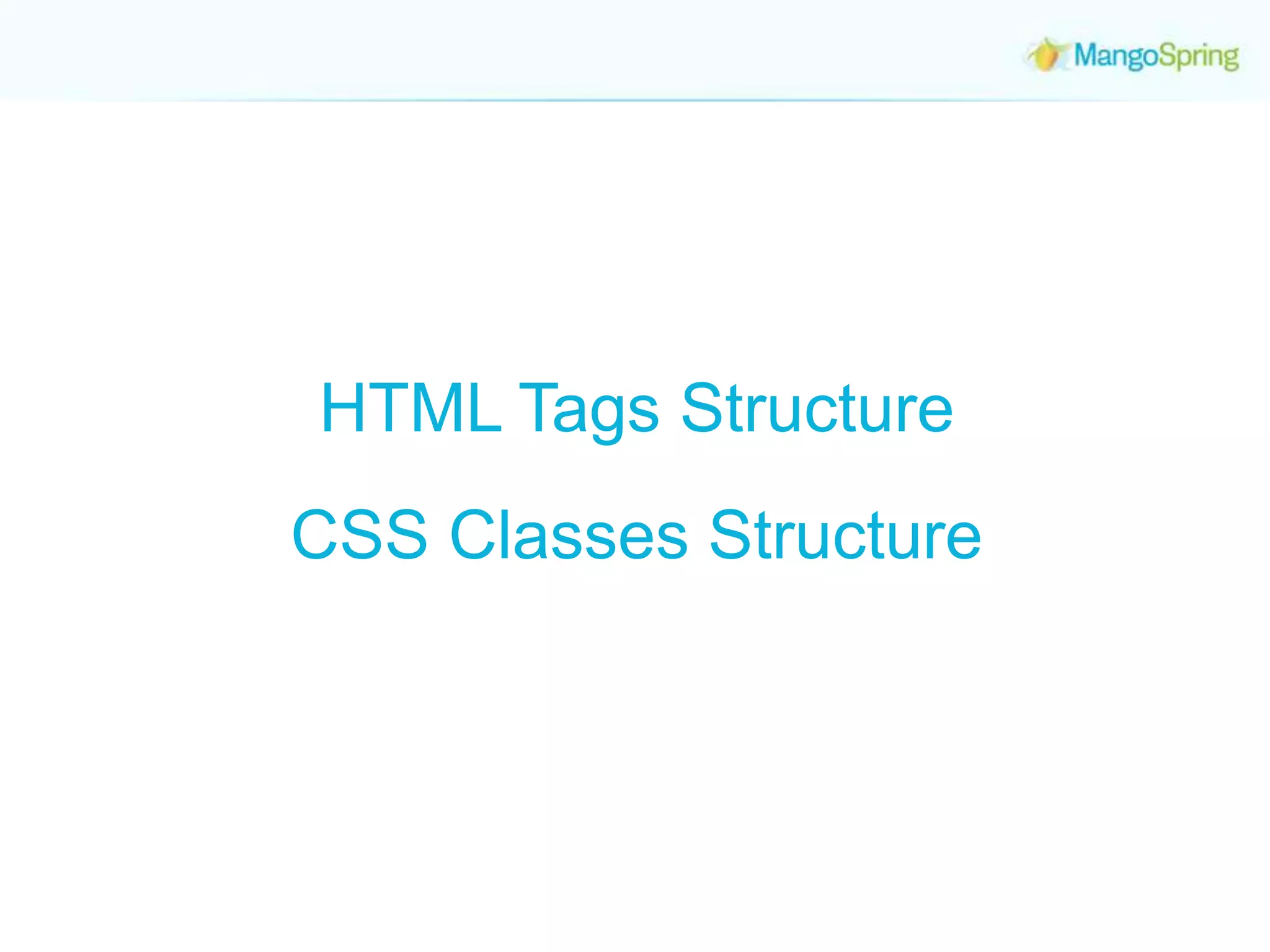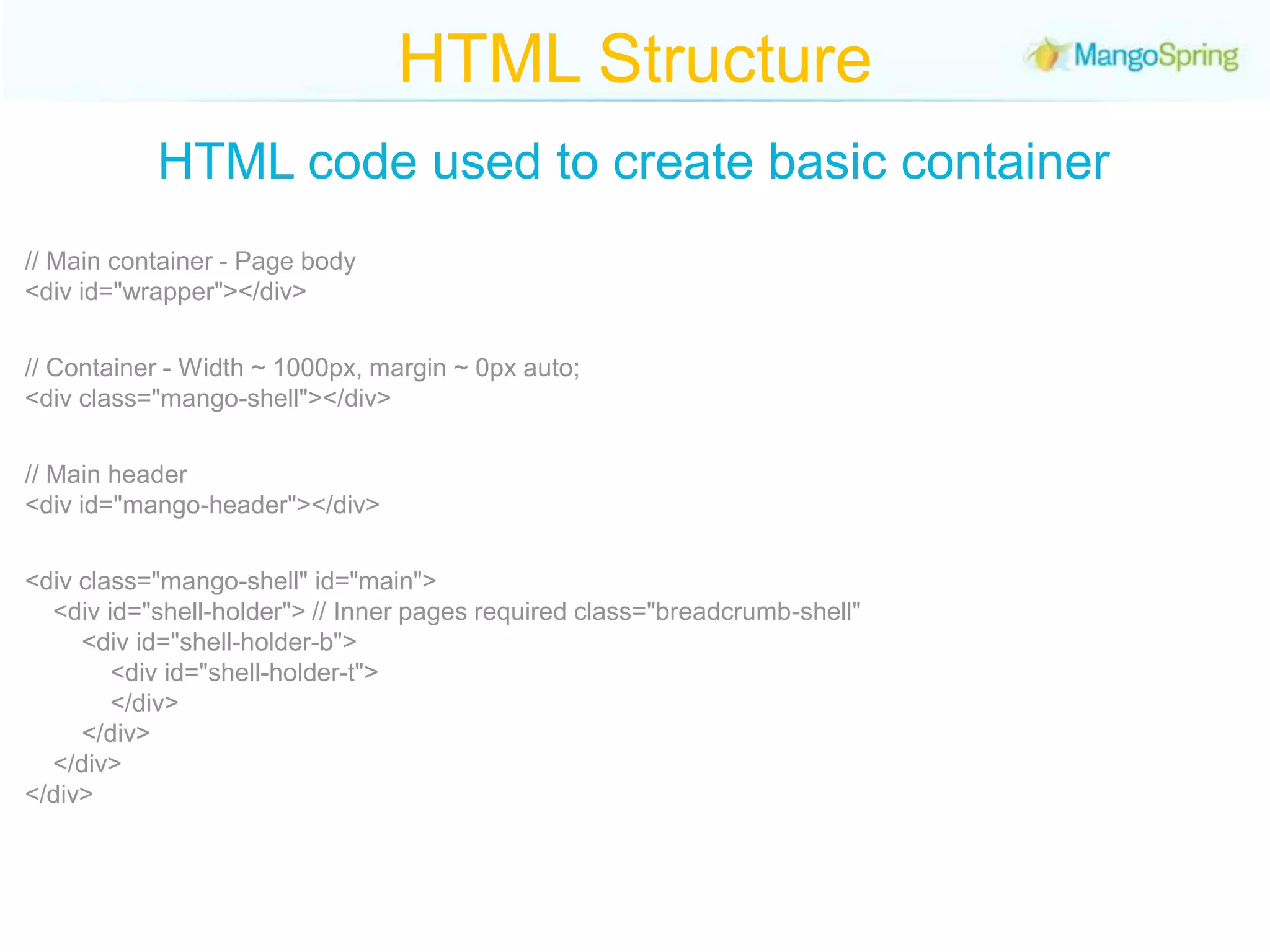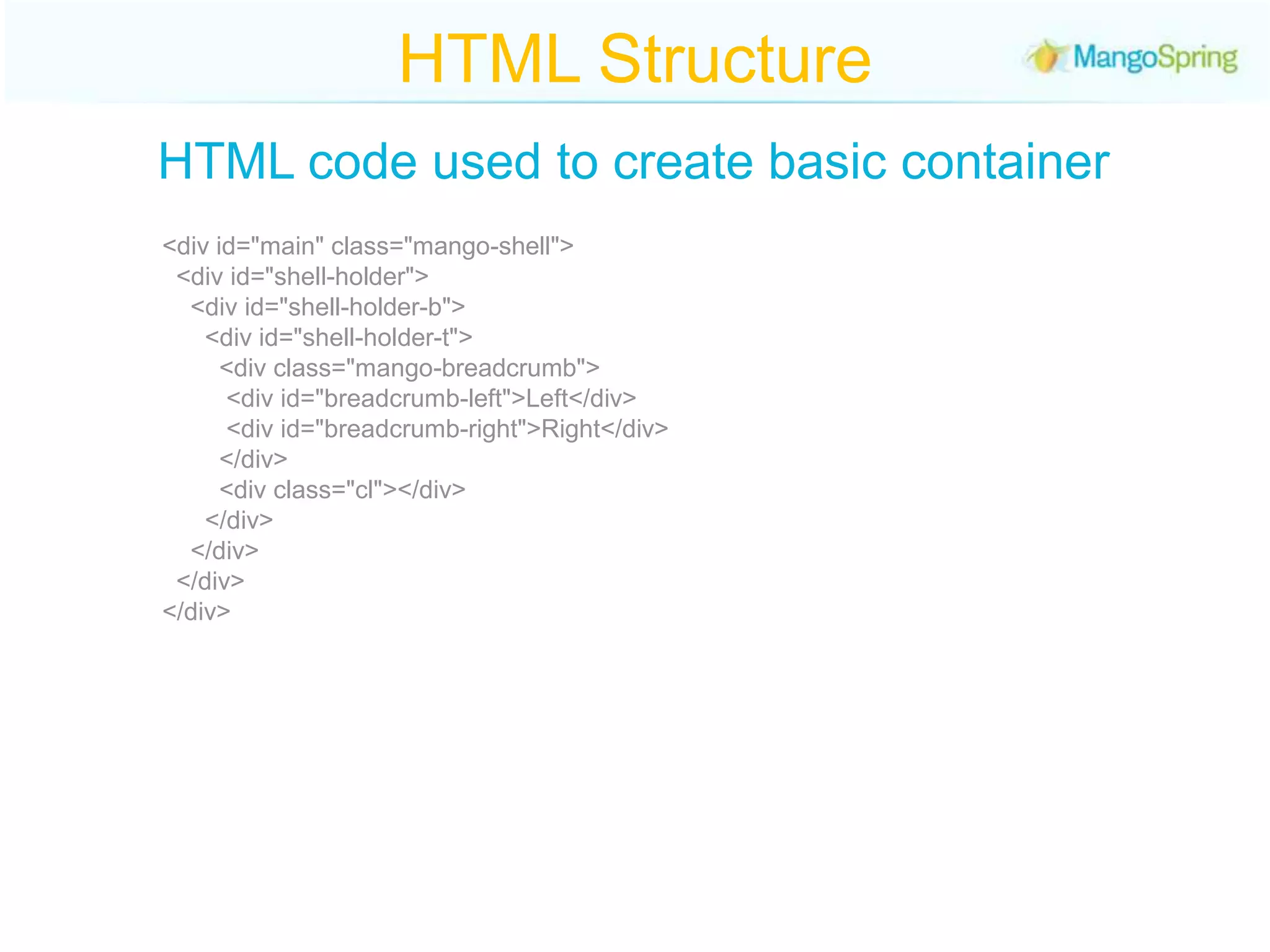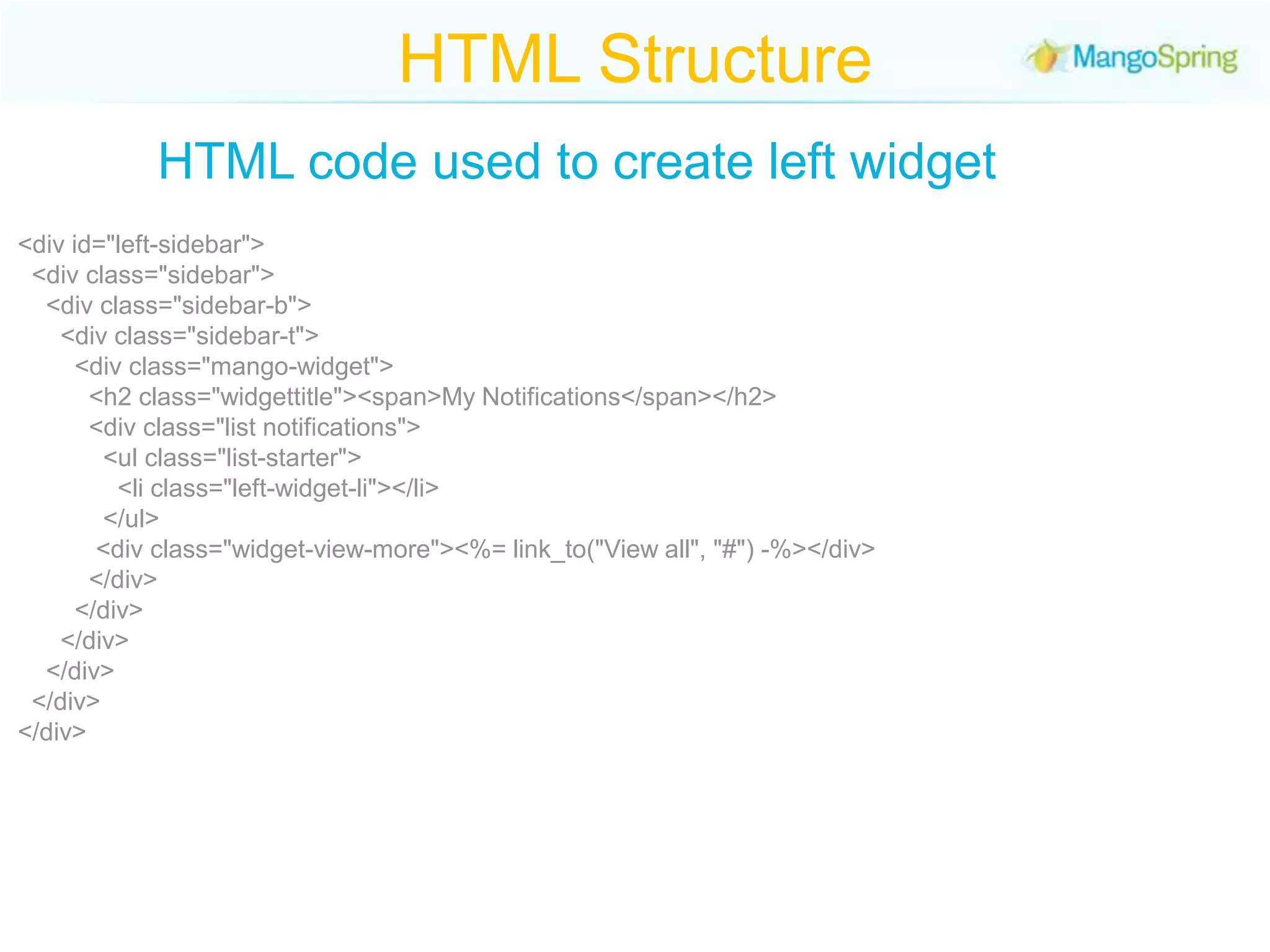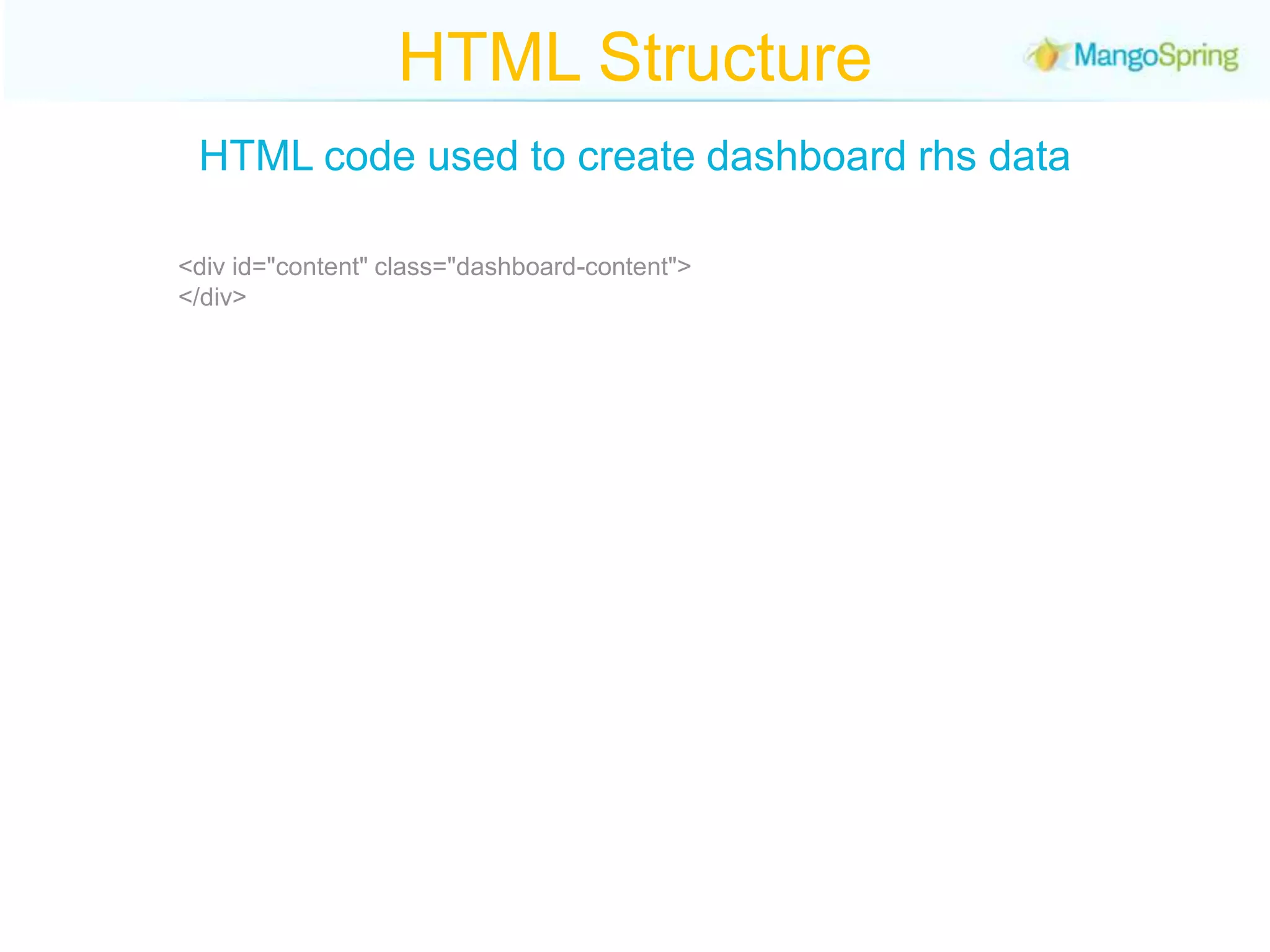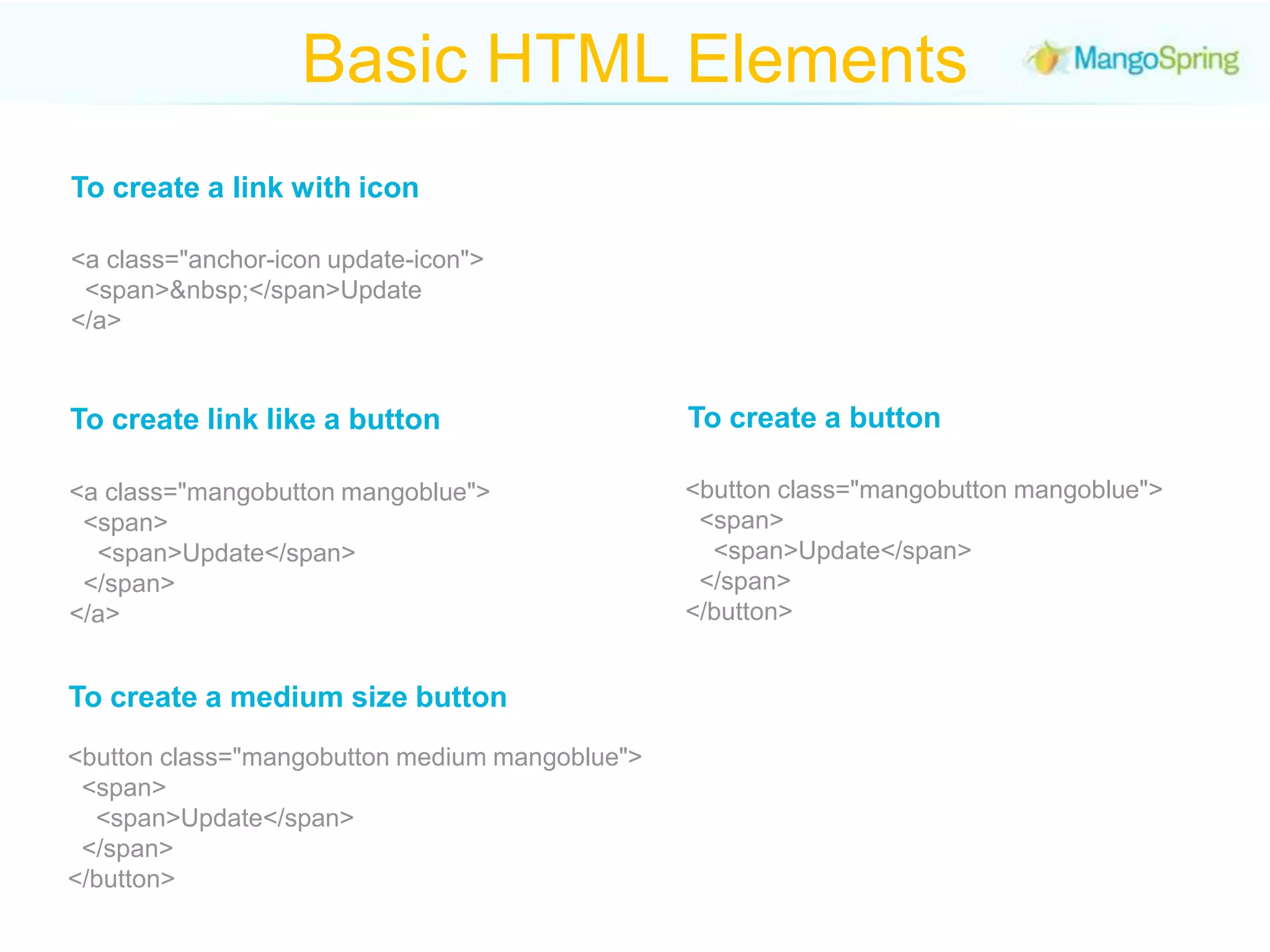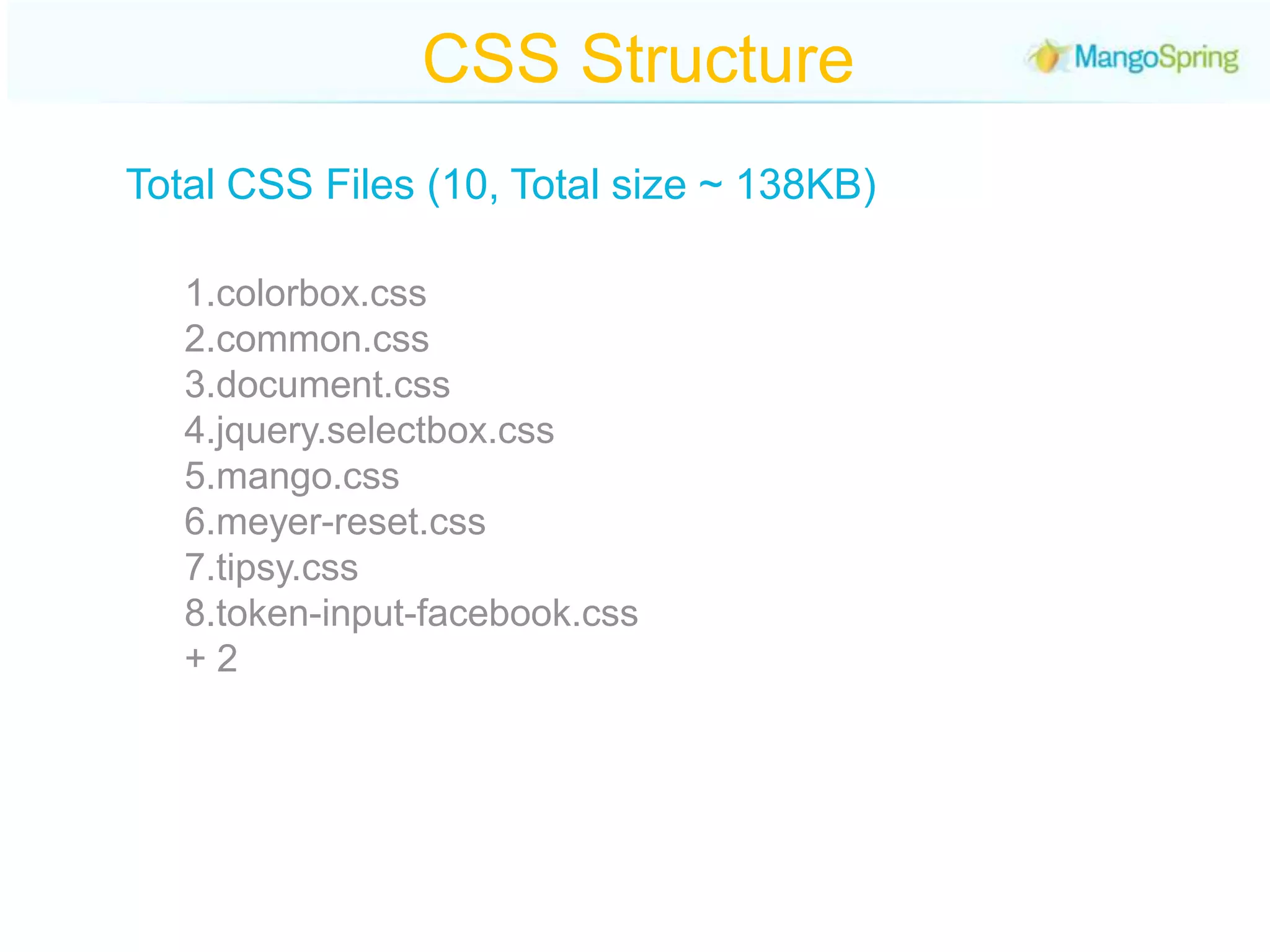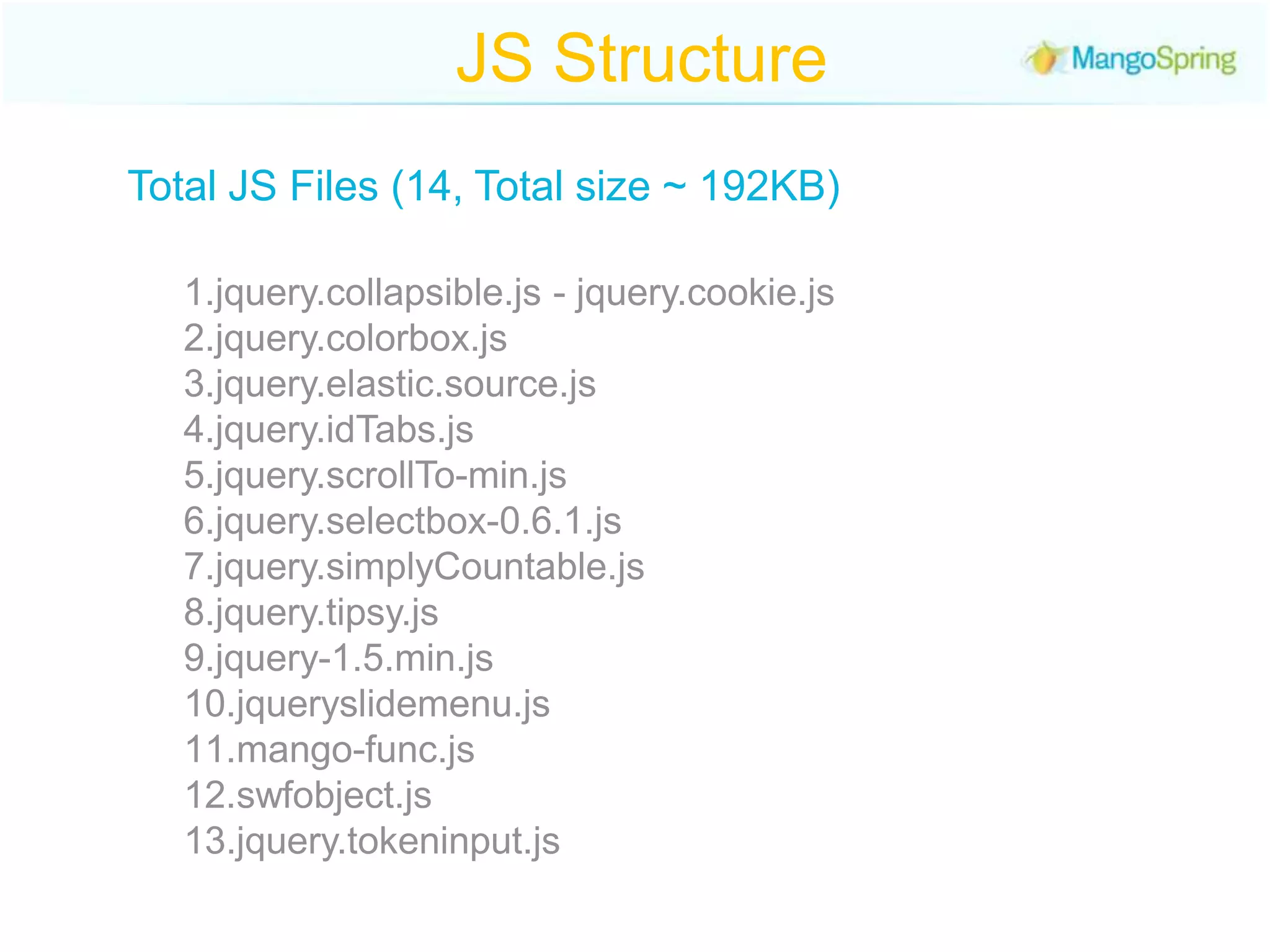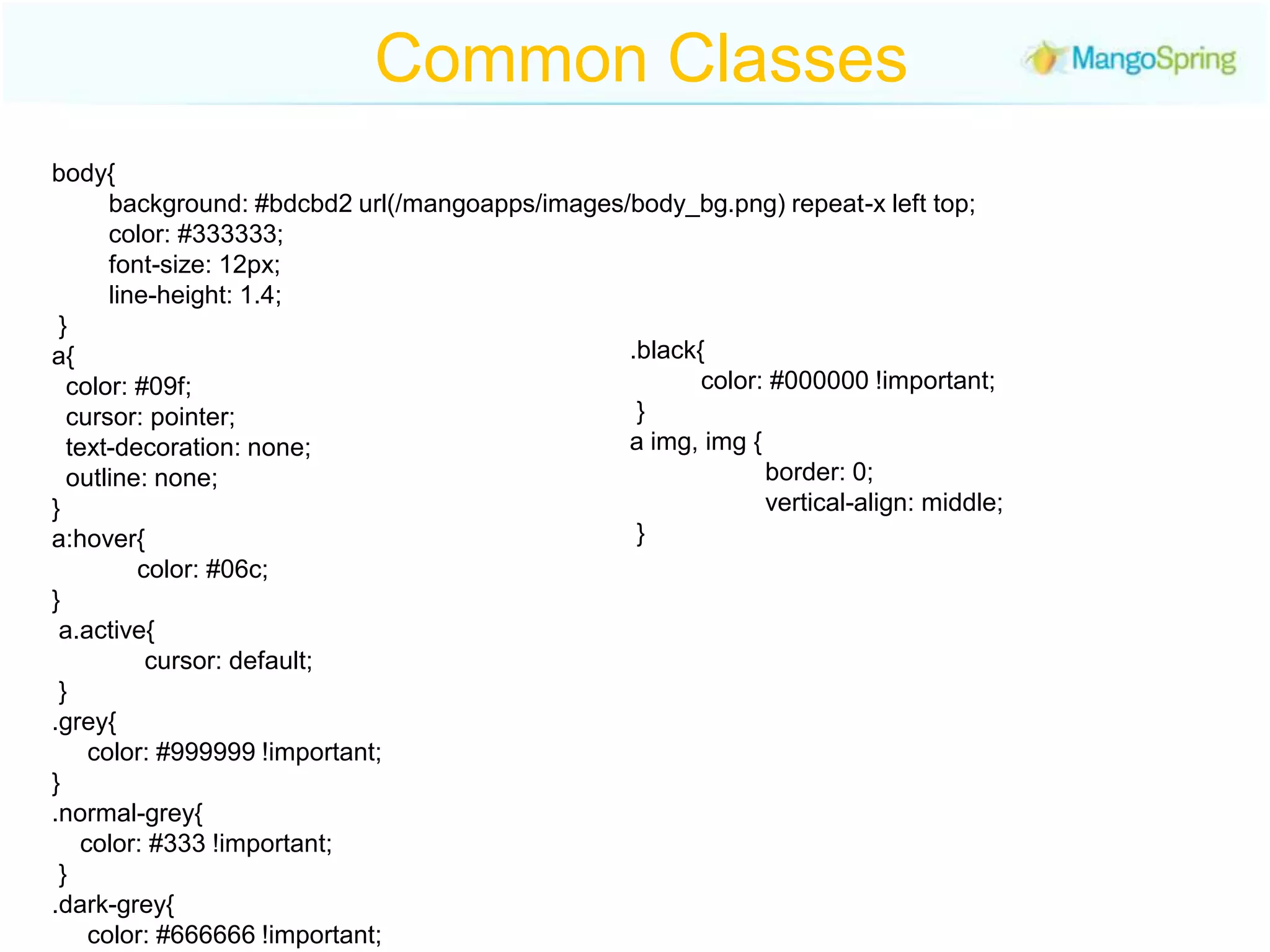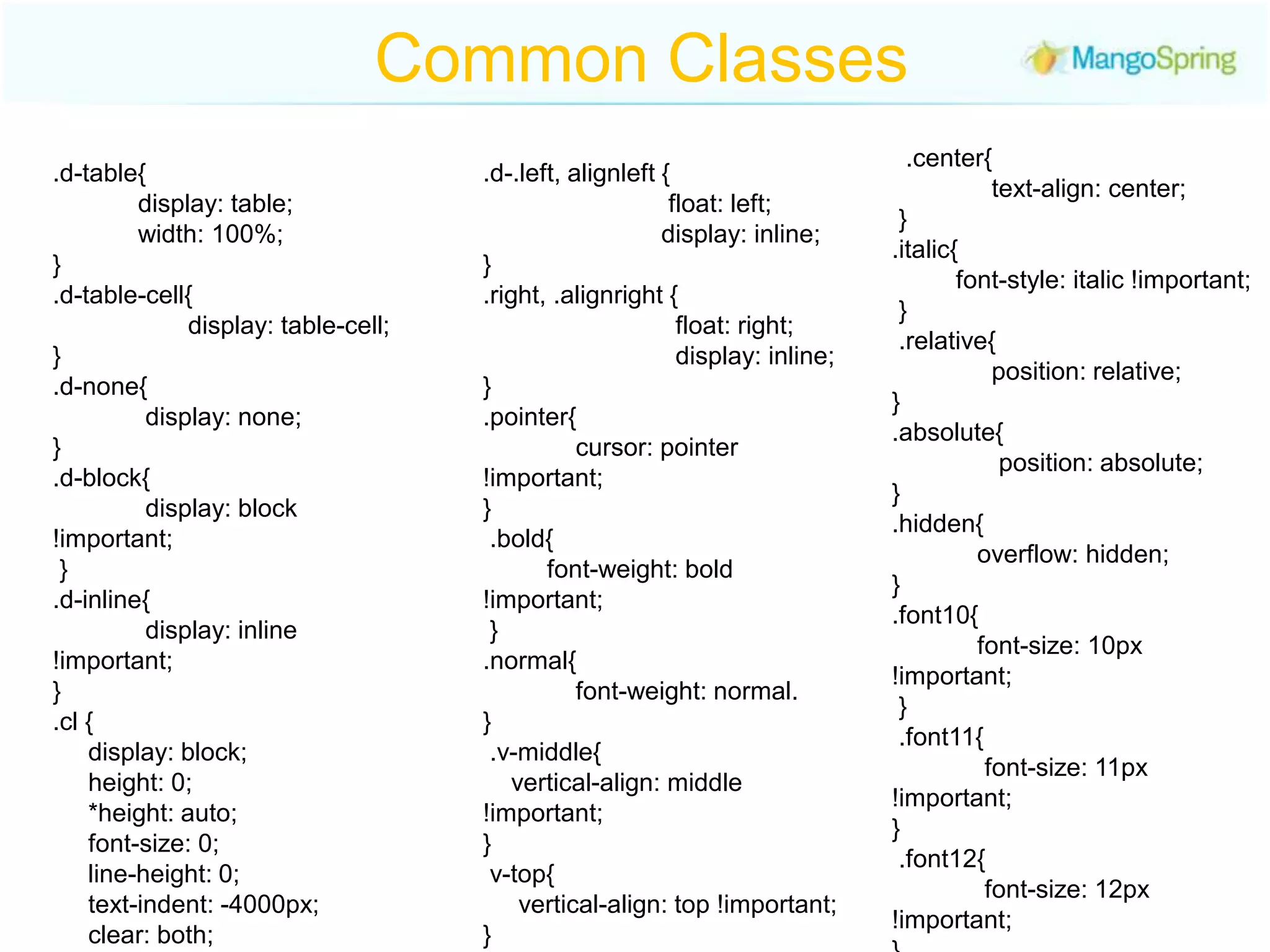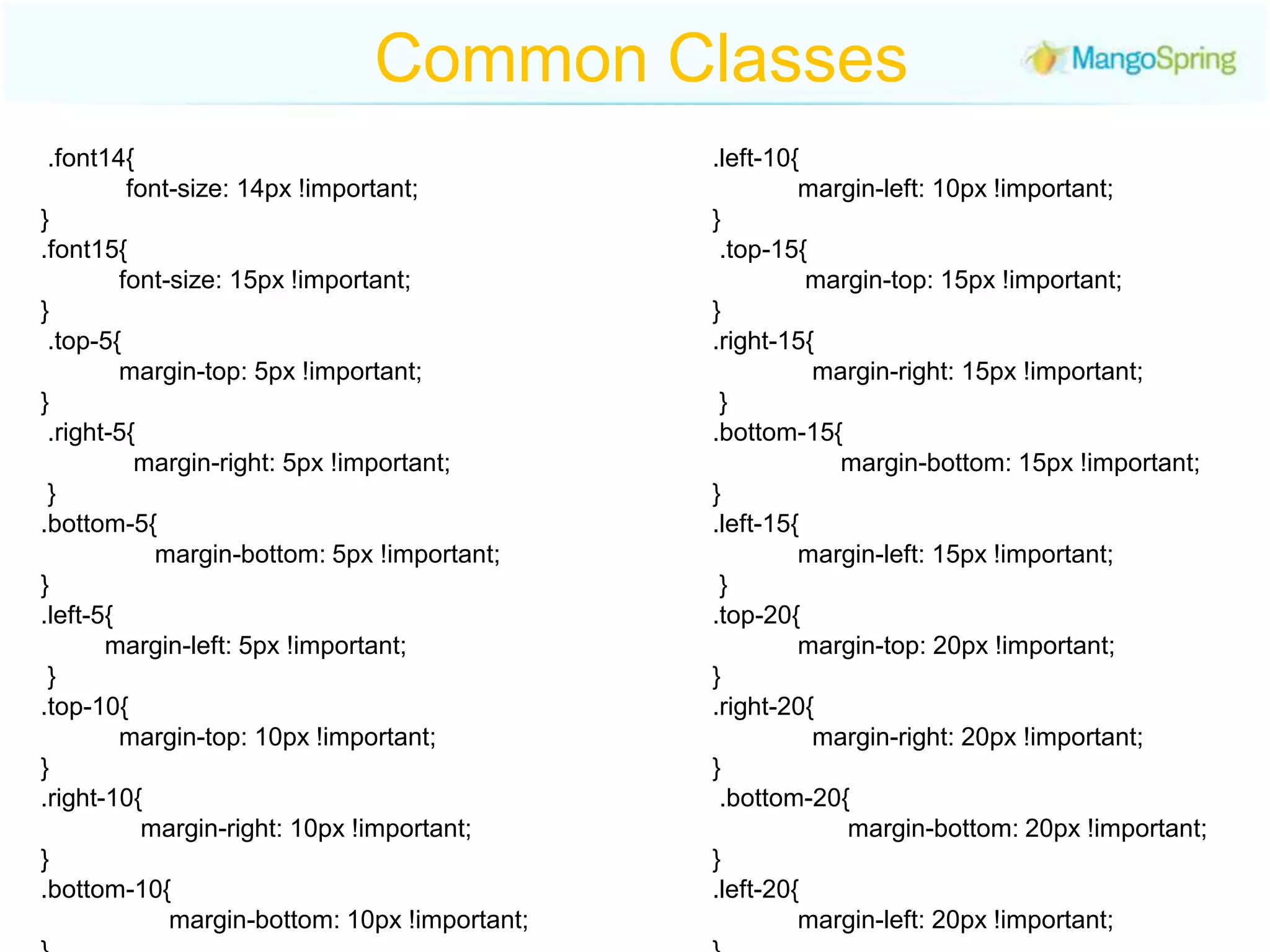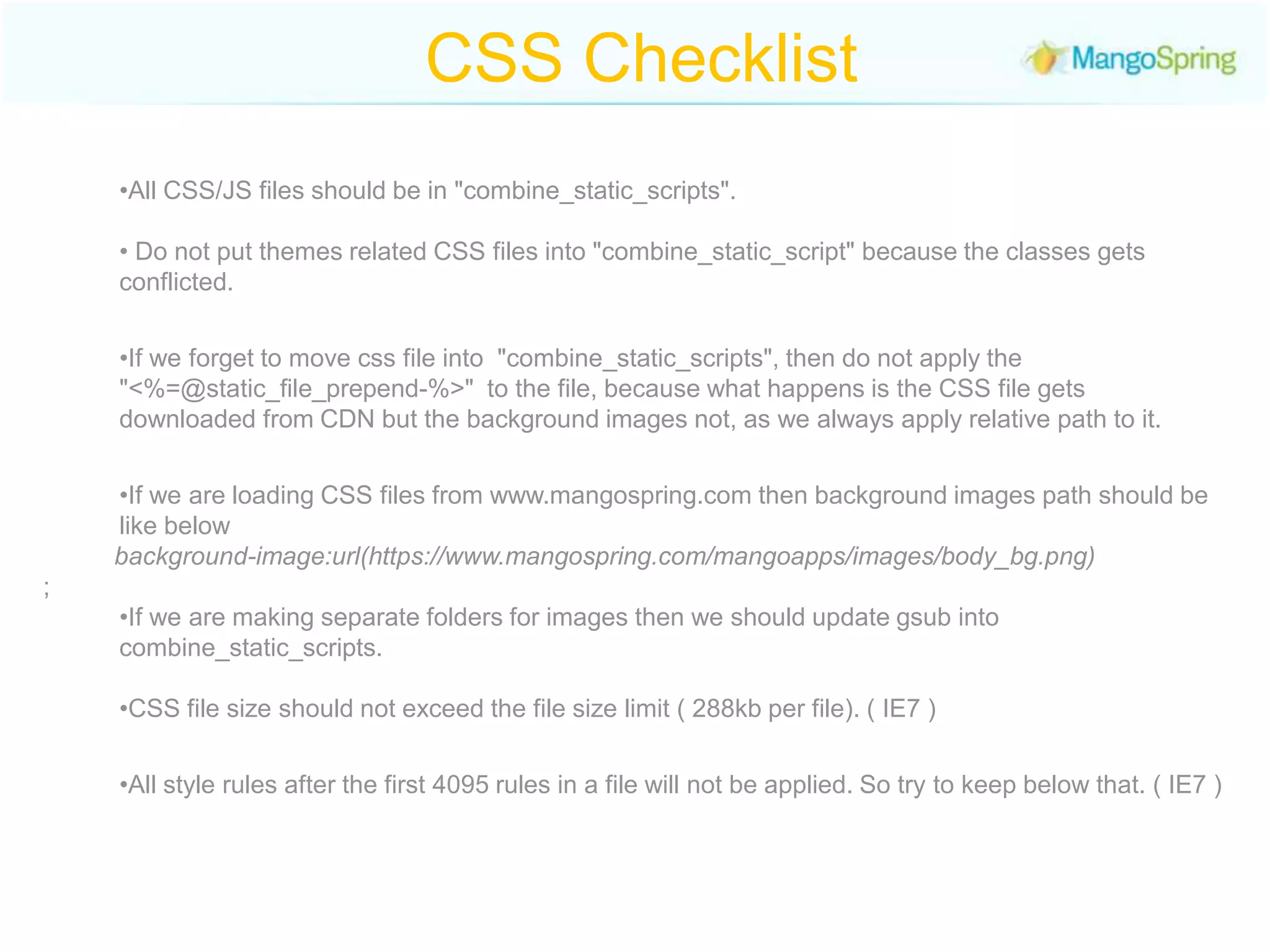The document provides code snippets for HTML tags and CSS classes used to structure pages and components. It includes HTML for page containers, headers, breadcrumbs, left widgets, and content areas. It also includes common CSS classes for styling text, positioning, spacing and more. Finally, it outlines best practices for organizing CSS/JS files and setting image paths.