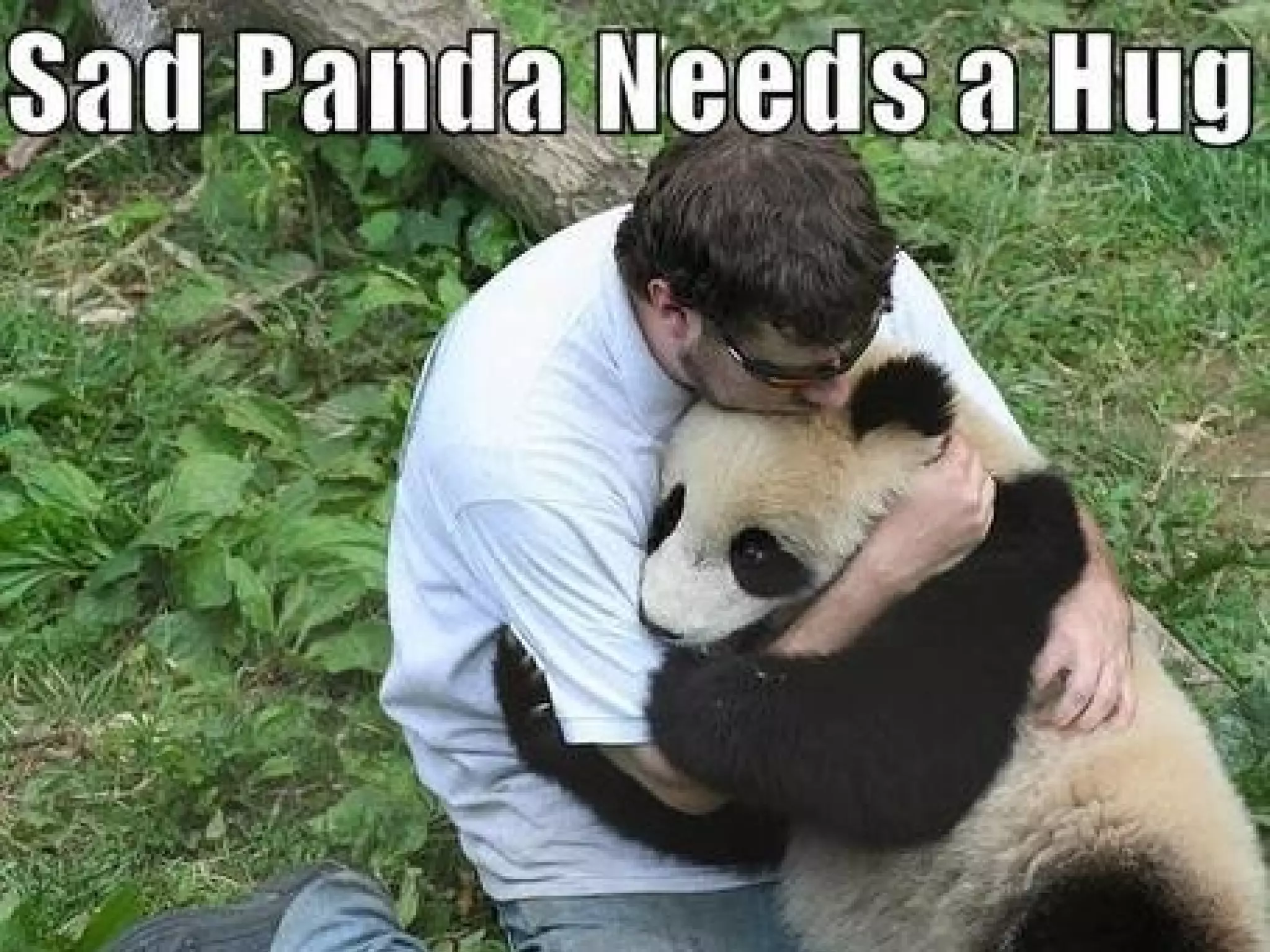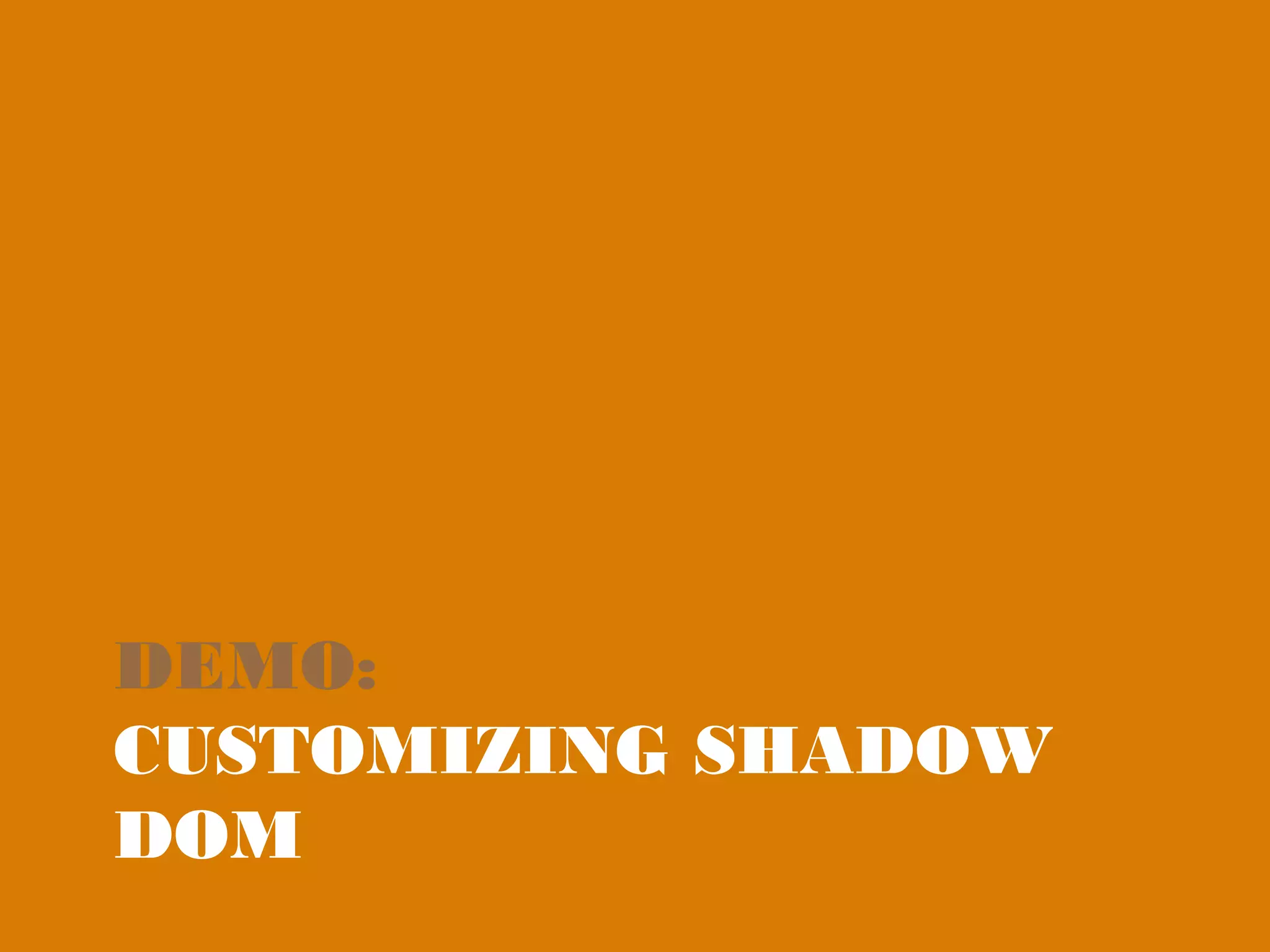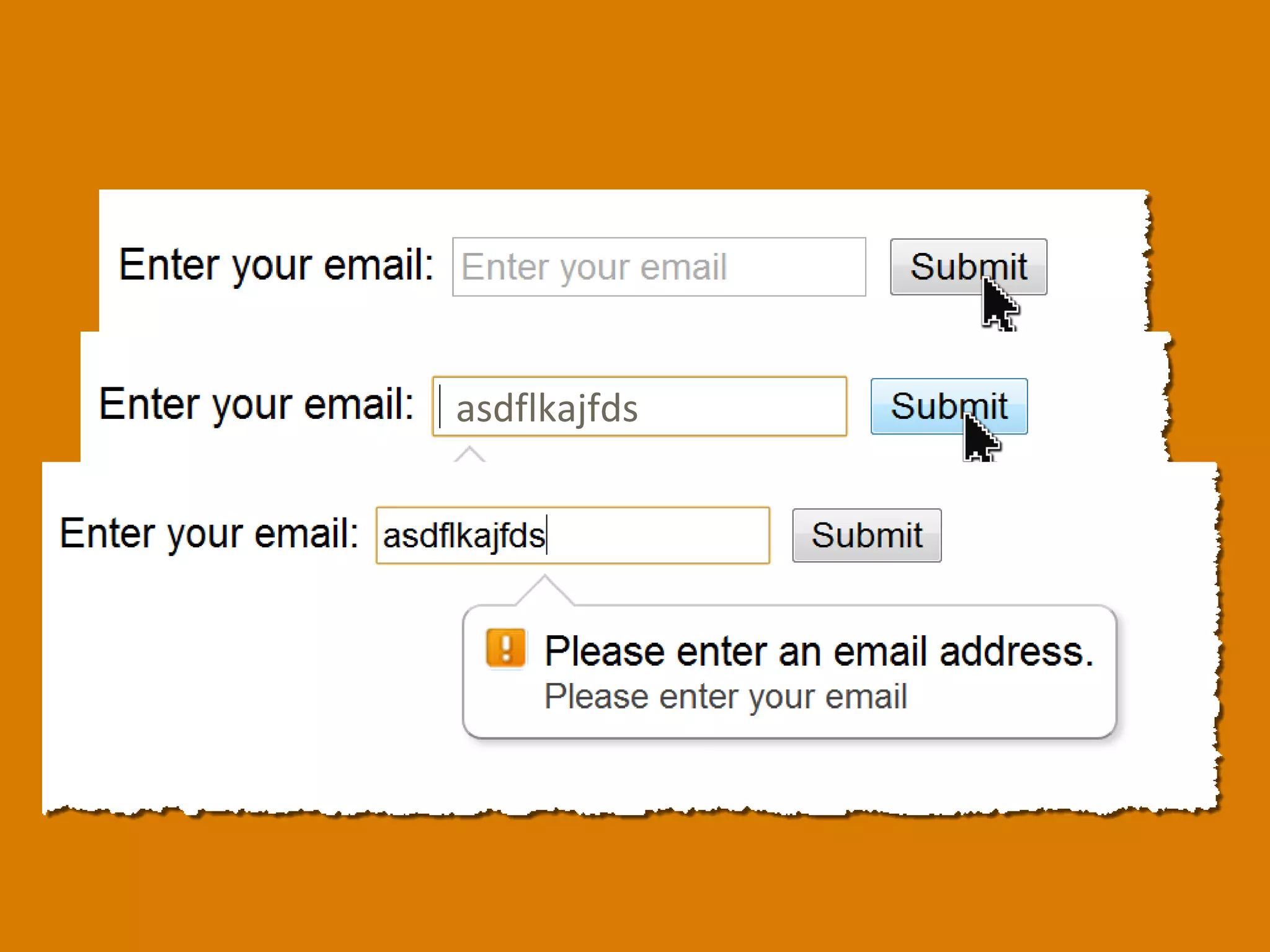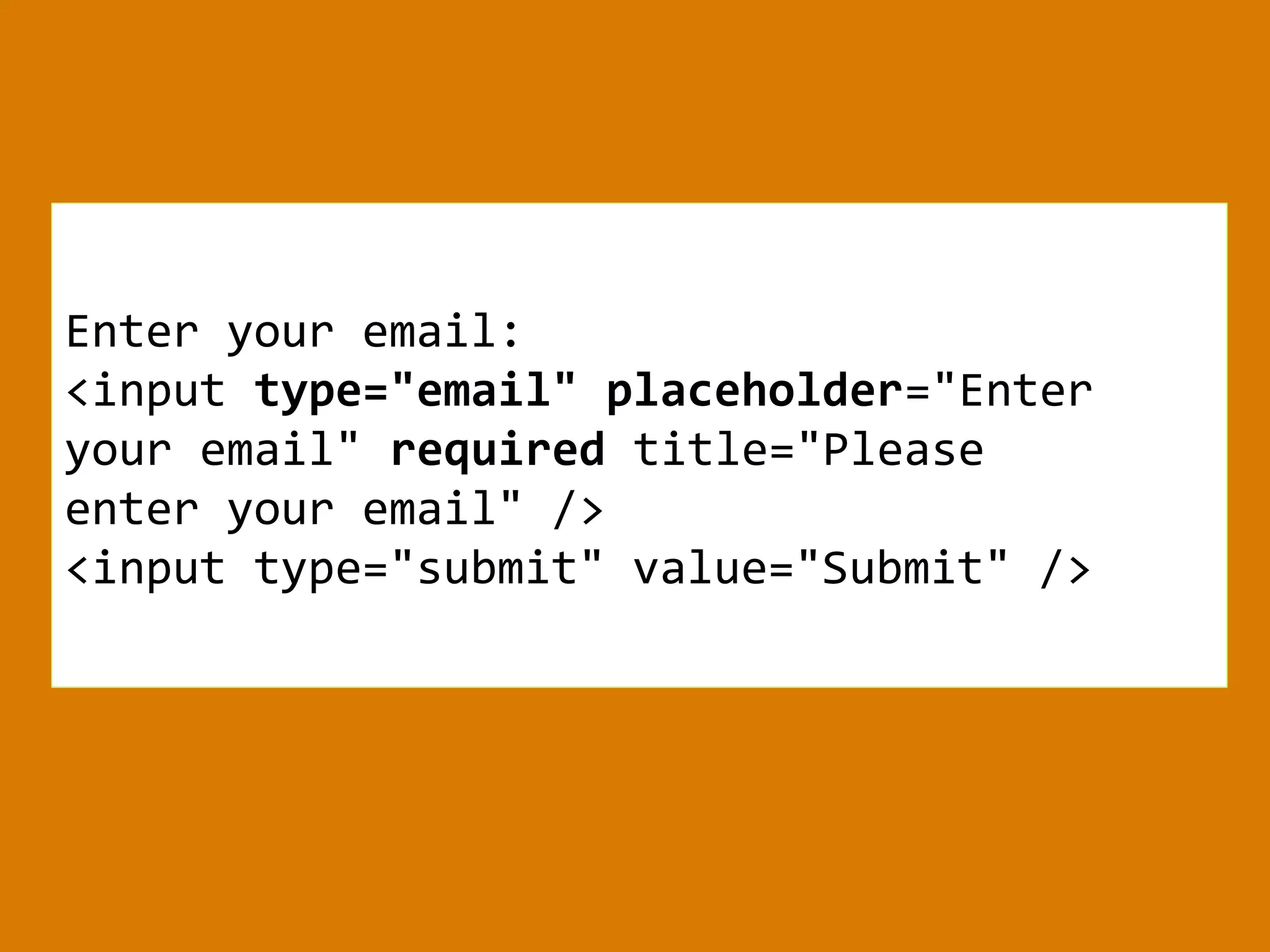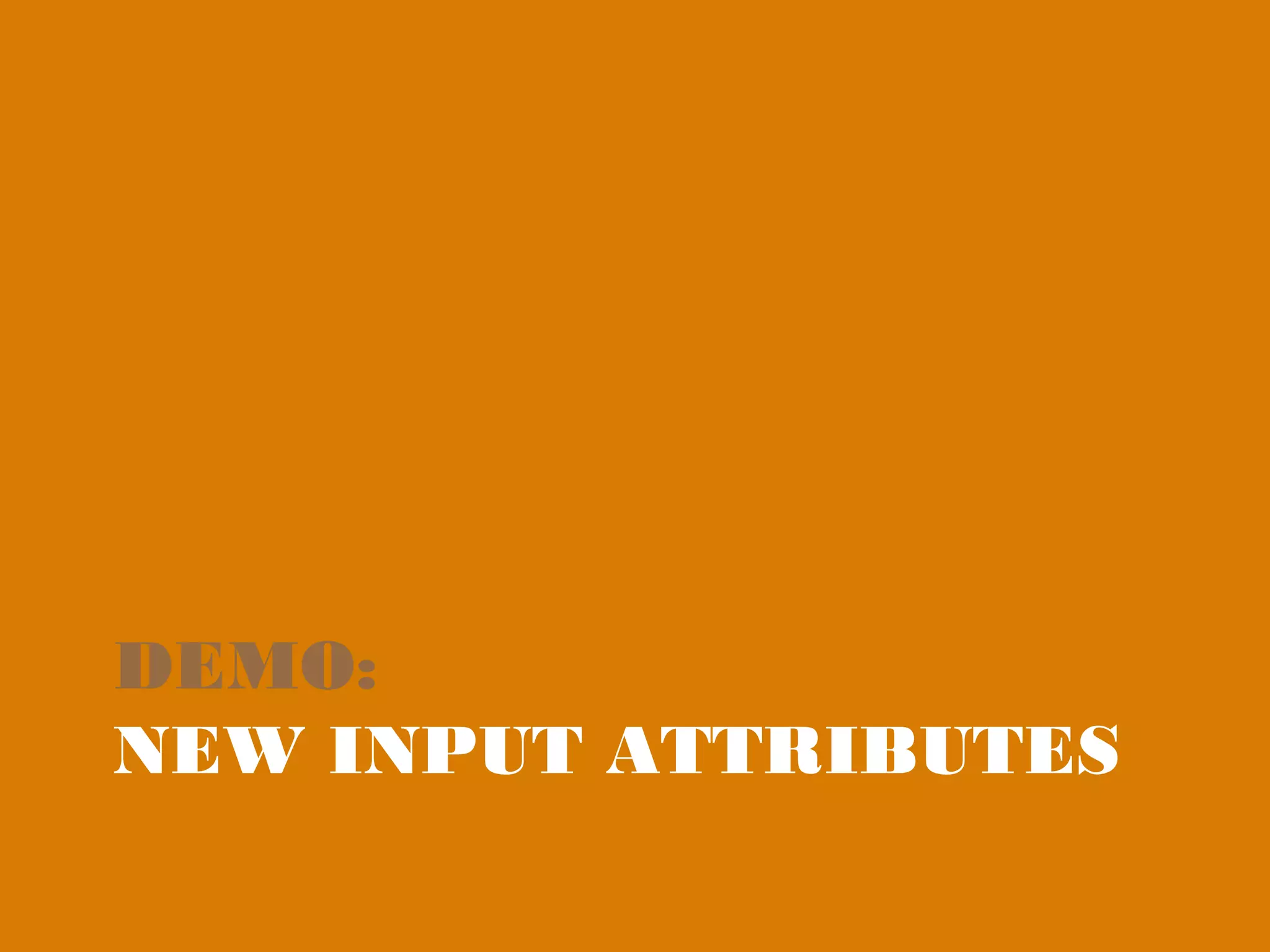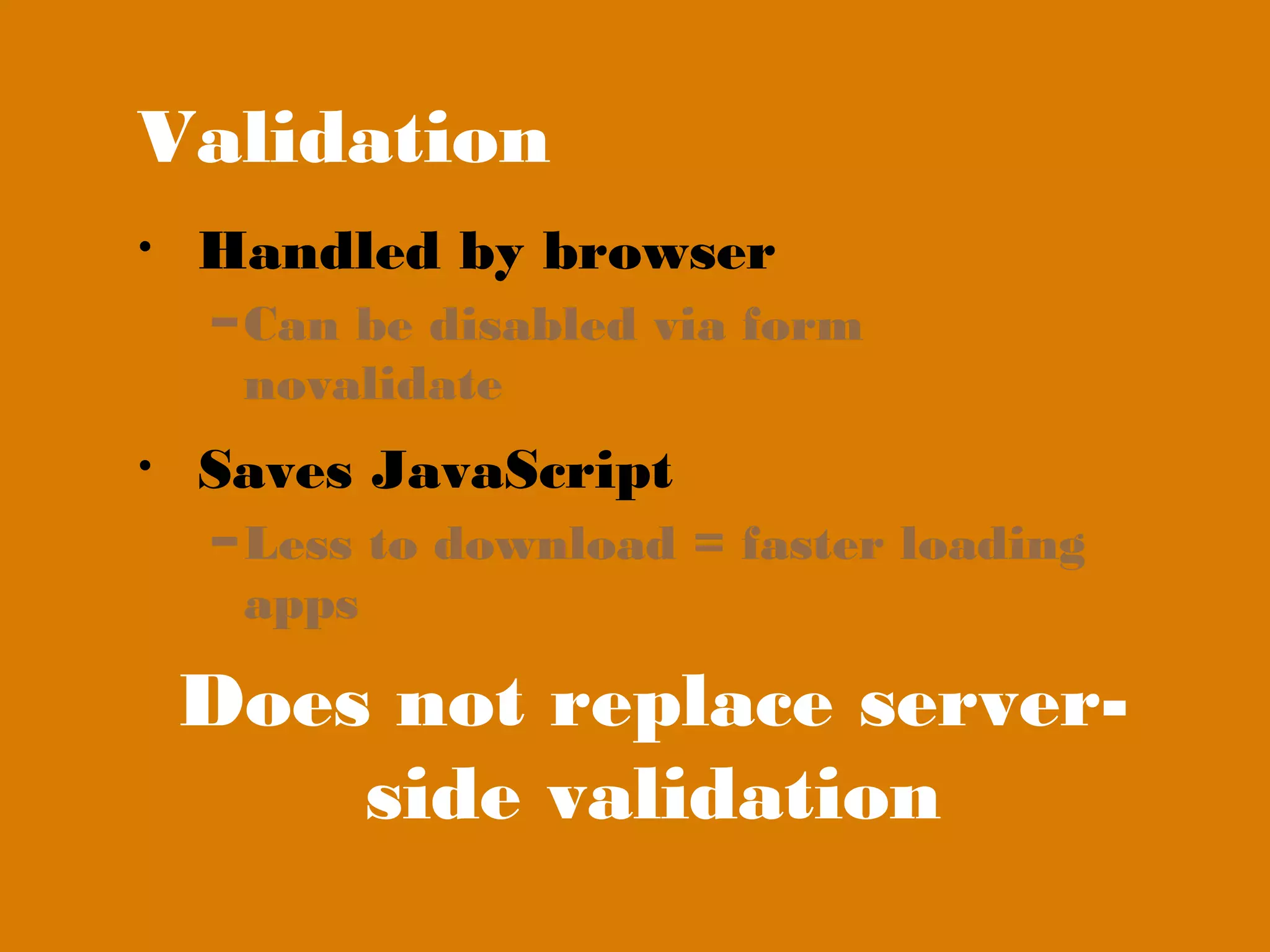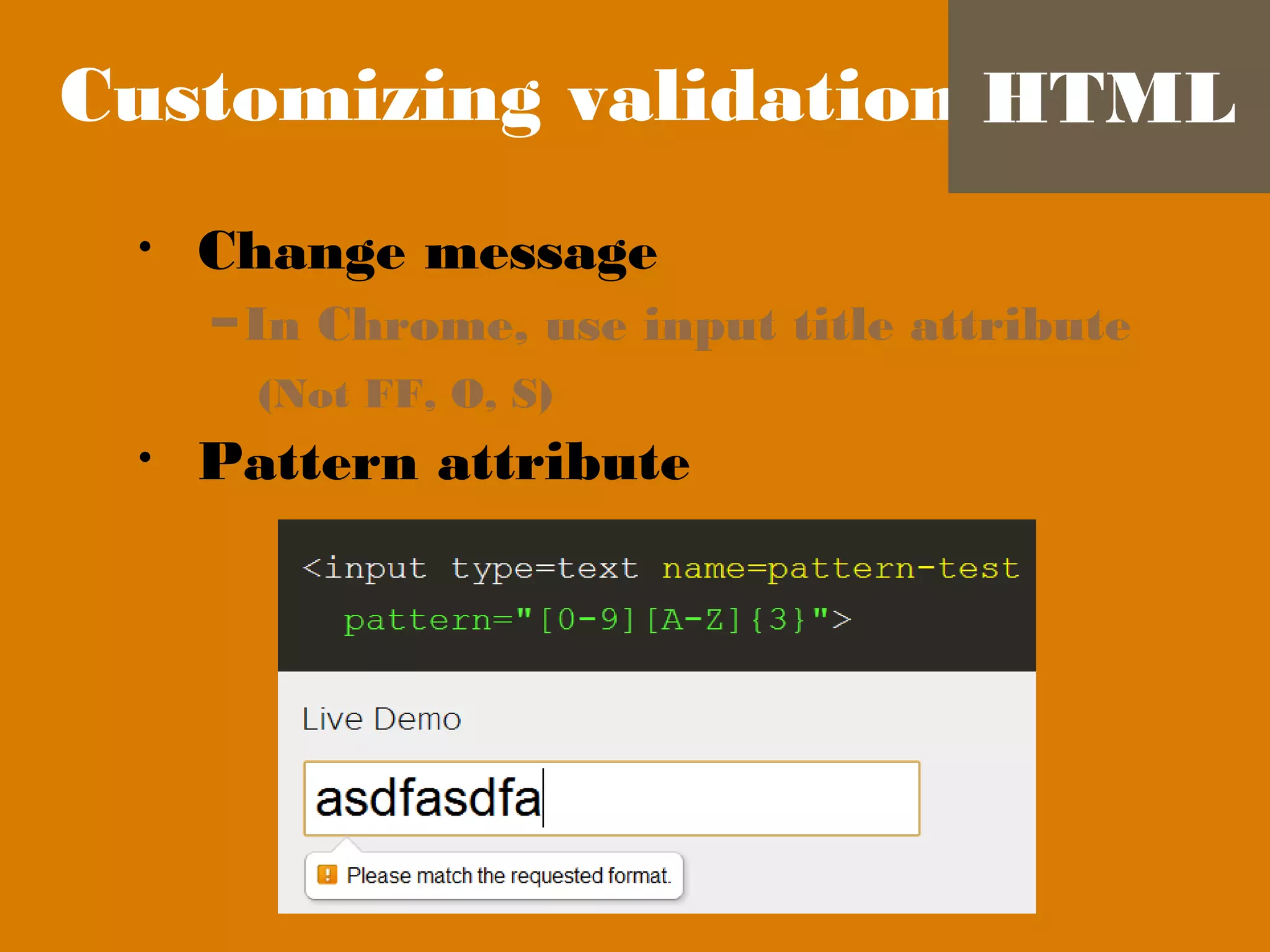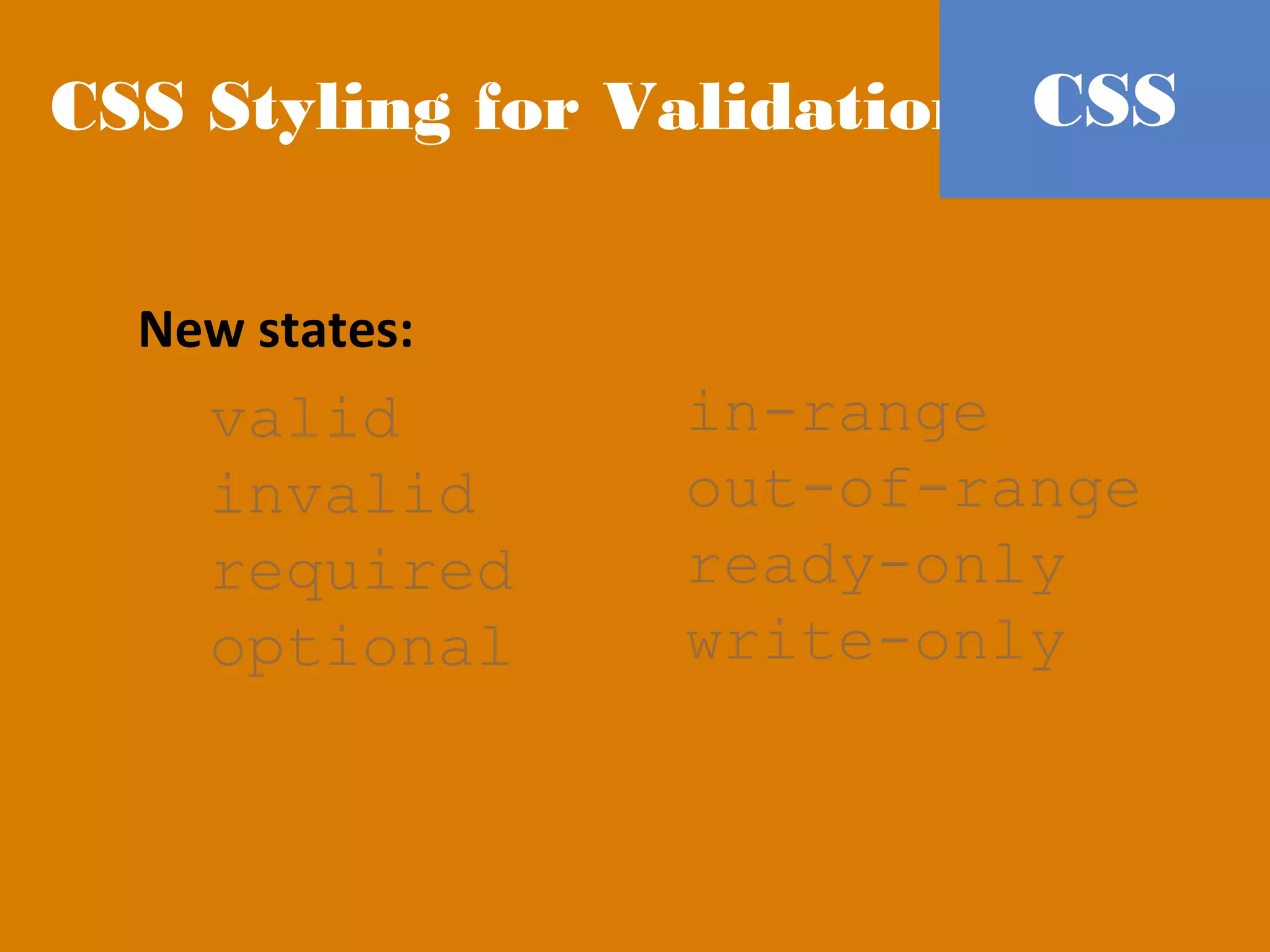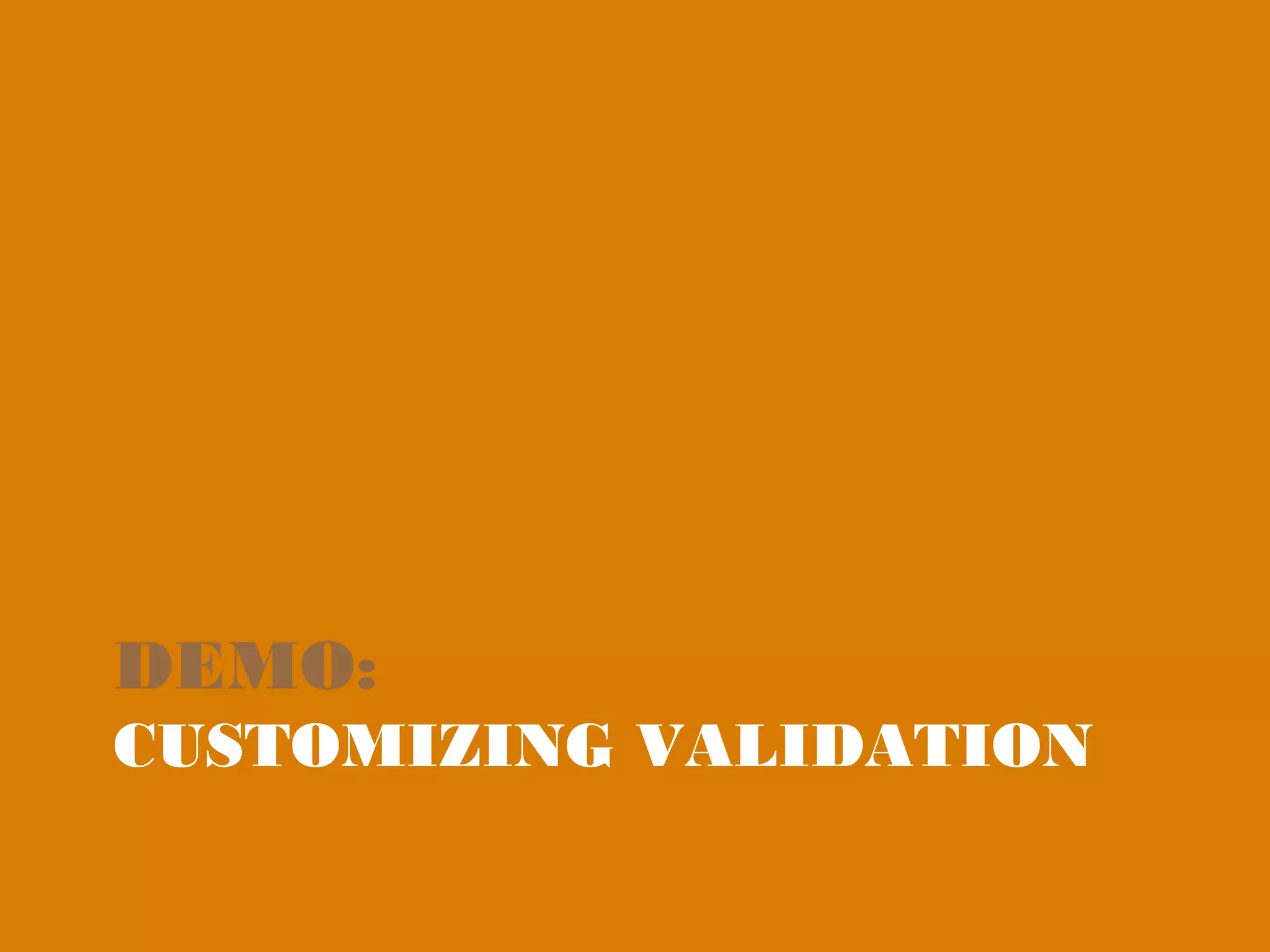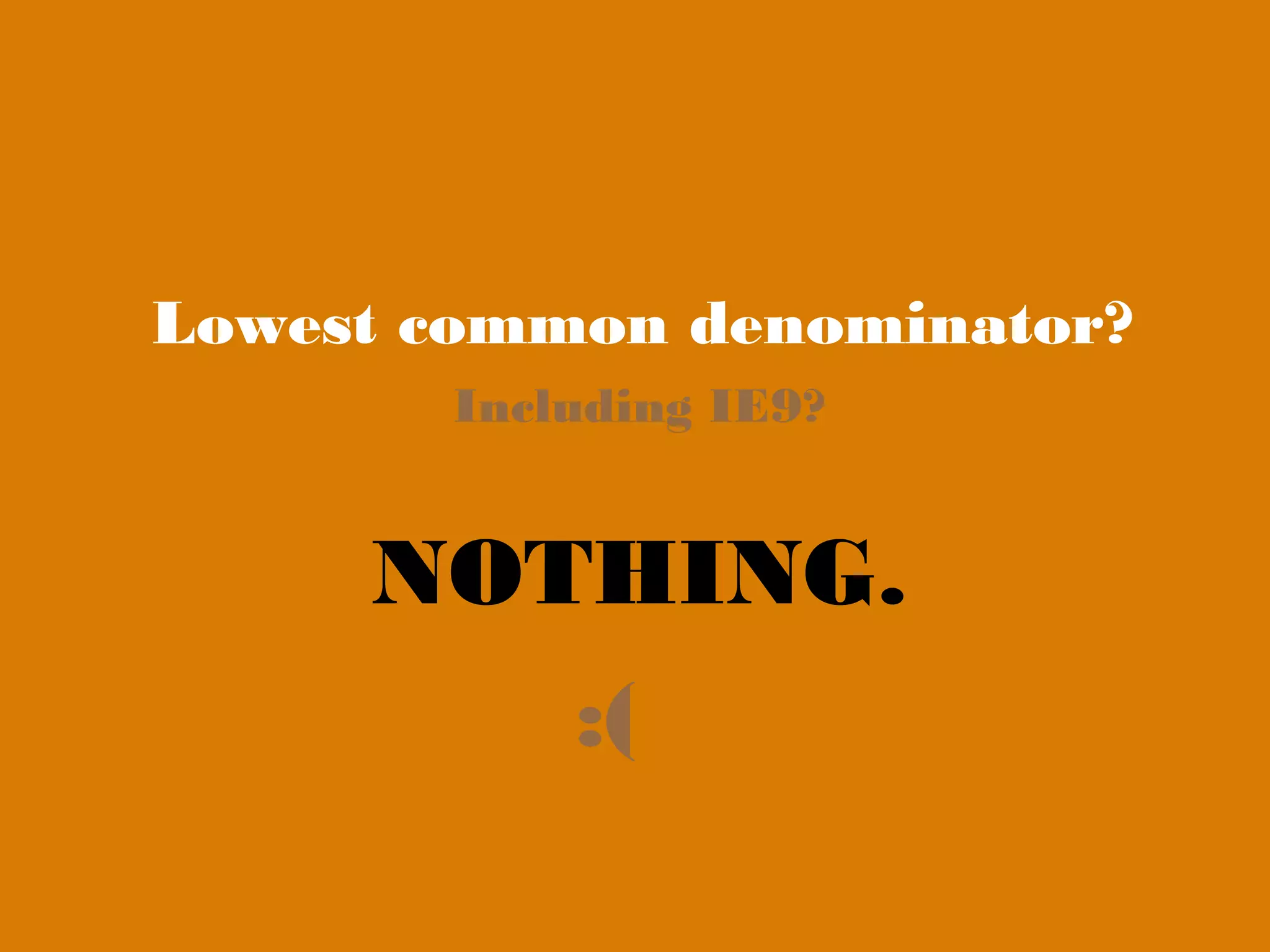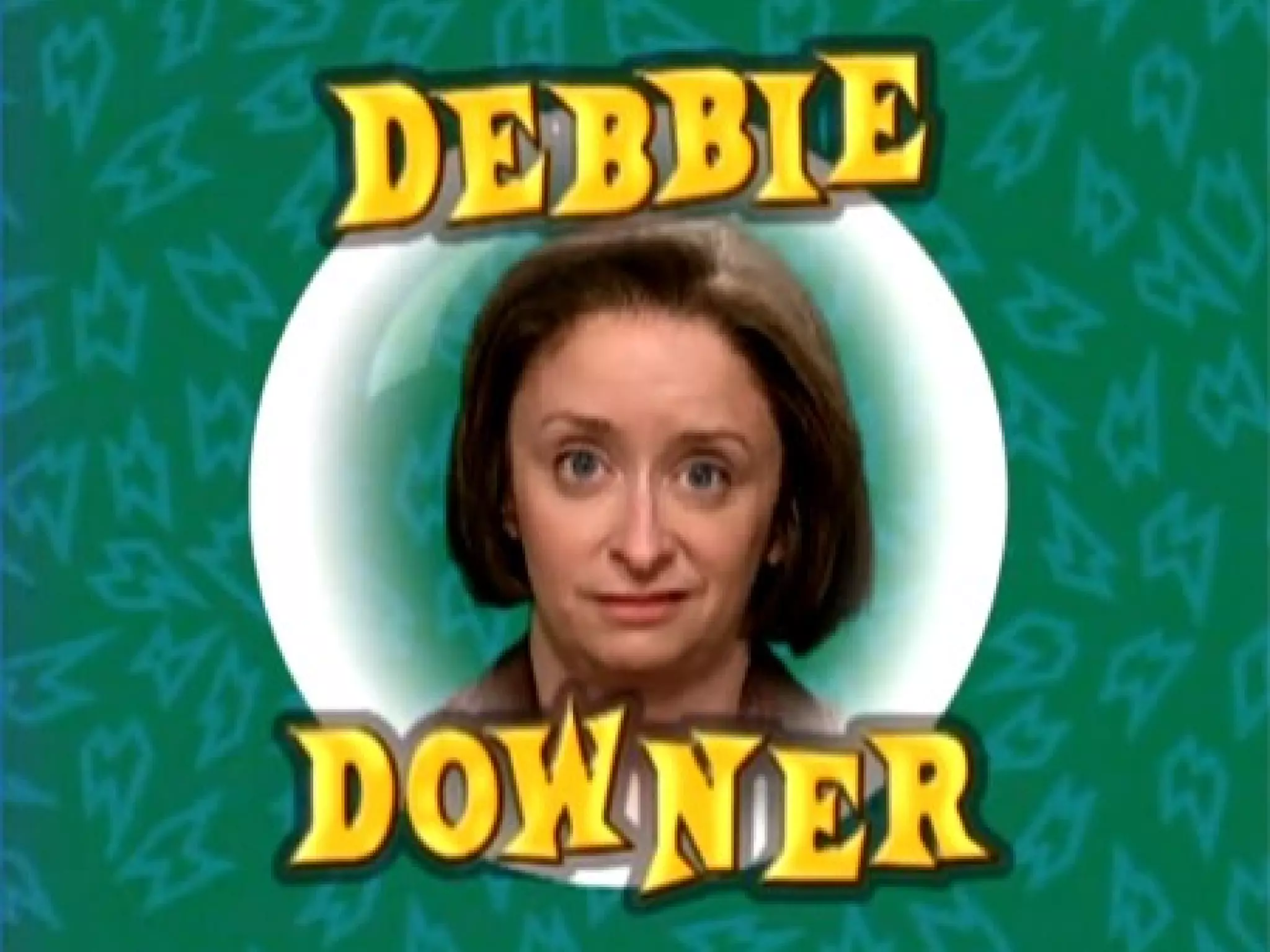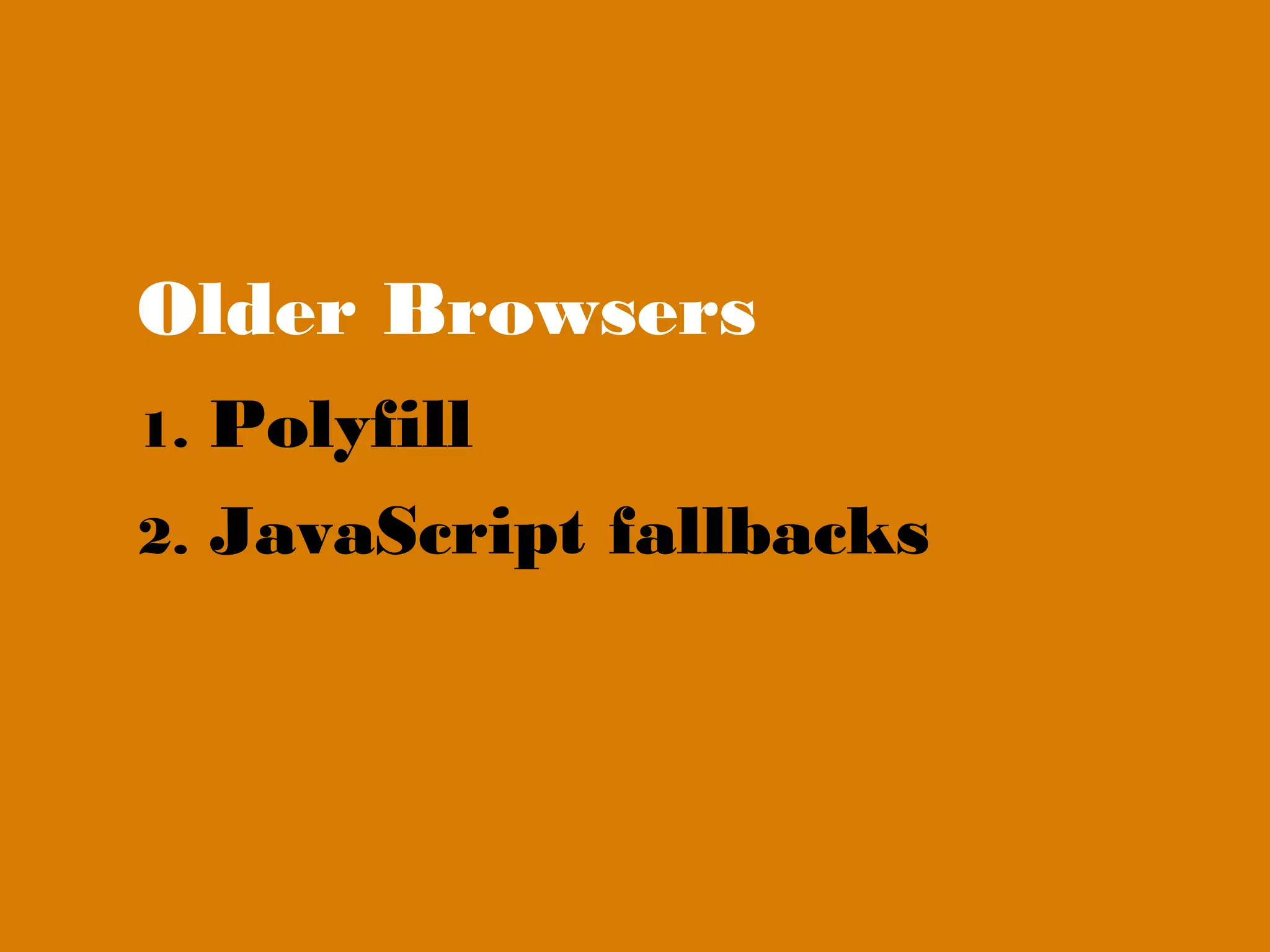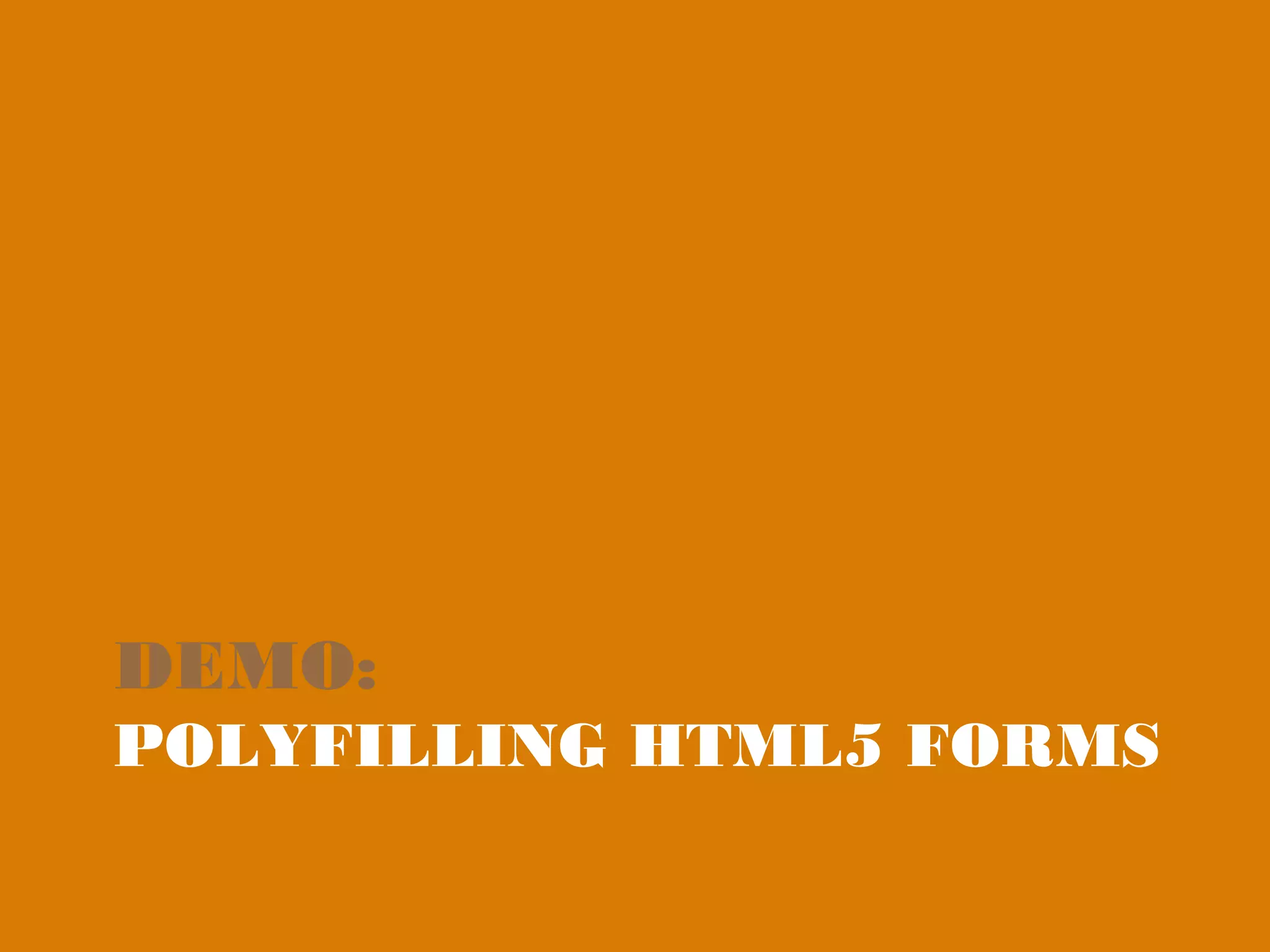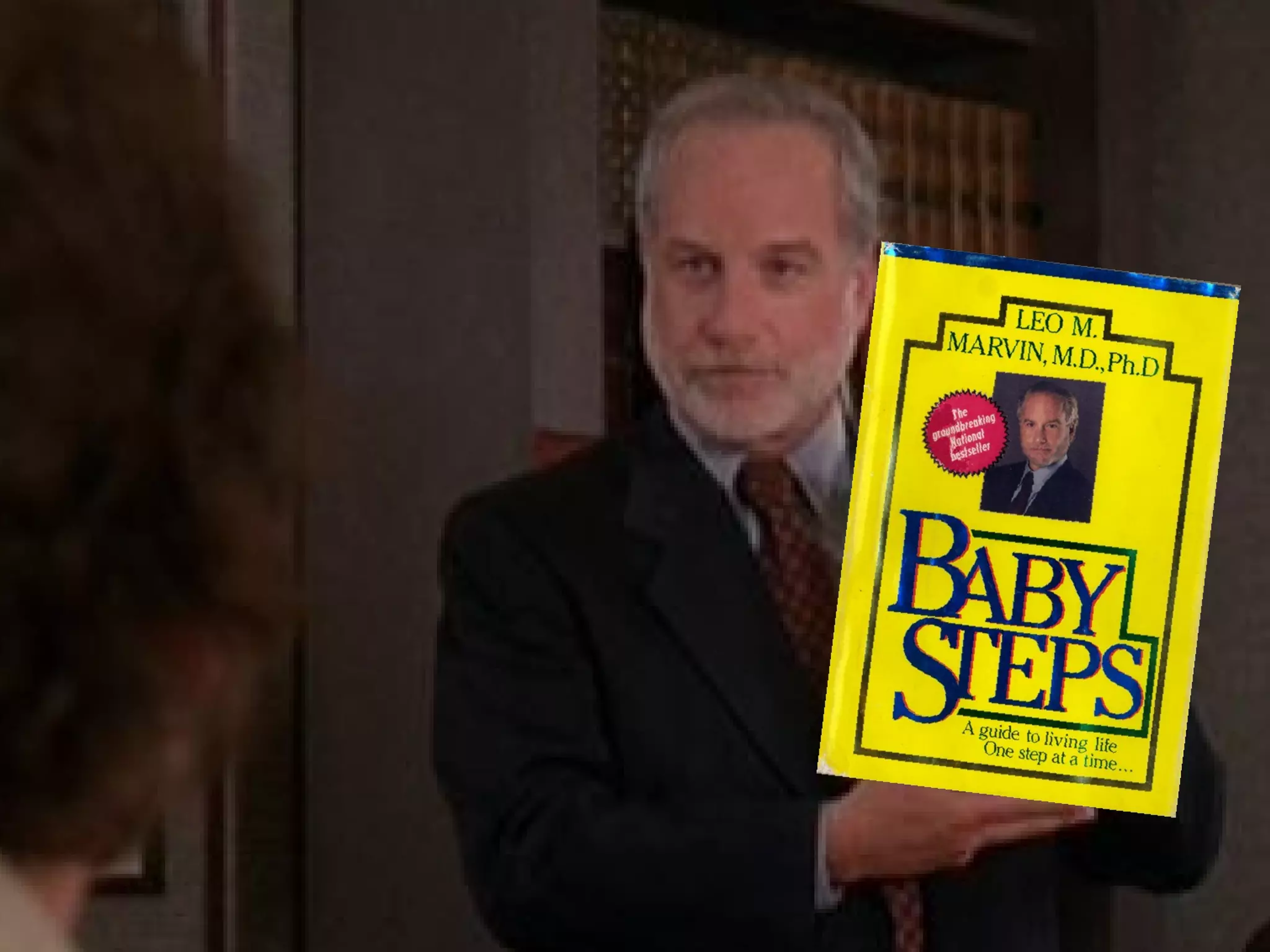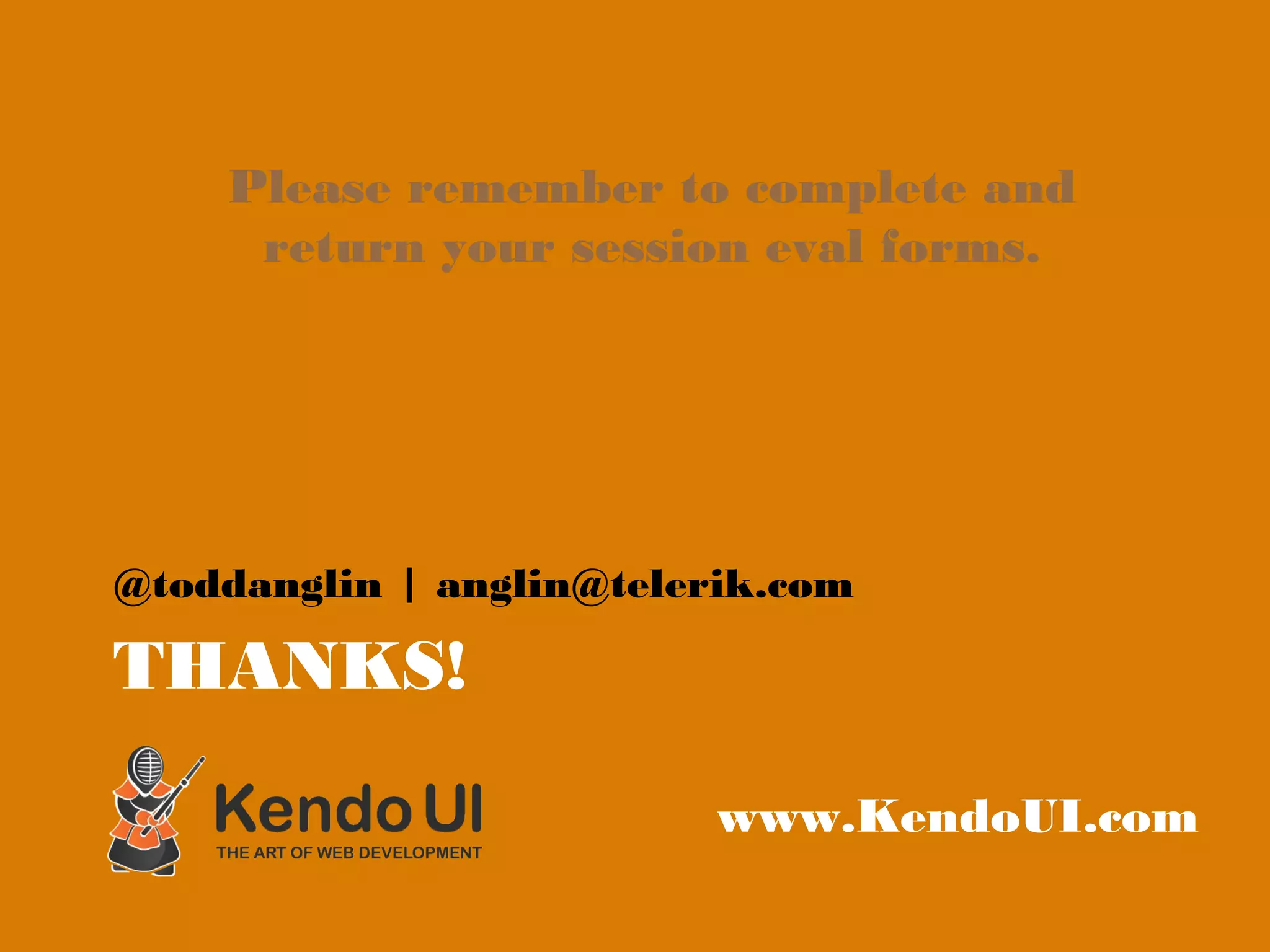Todd Anglin gave a presentation on HTML5 forms and input types. He discussed the new input types available like email, url, number and date/time. He demonstrated how to use these new input types and attributes like placeholder, required and pattern. Anglin also covered customizing the browser rendered inputs using shadow DOM and styling validation states with CSS. For older browsers without native support, he recommended polyfilling the new functionality with JavaScript.
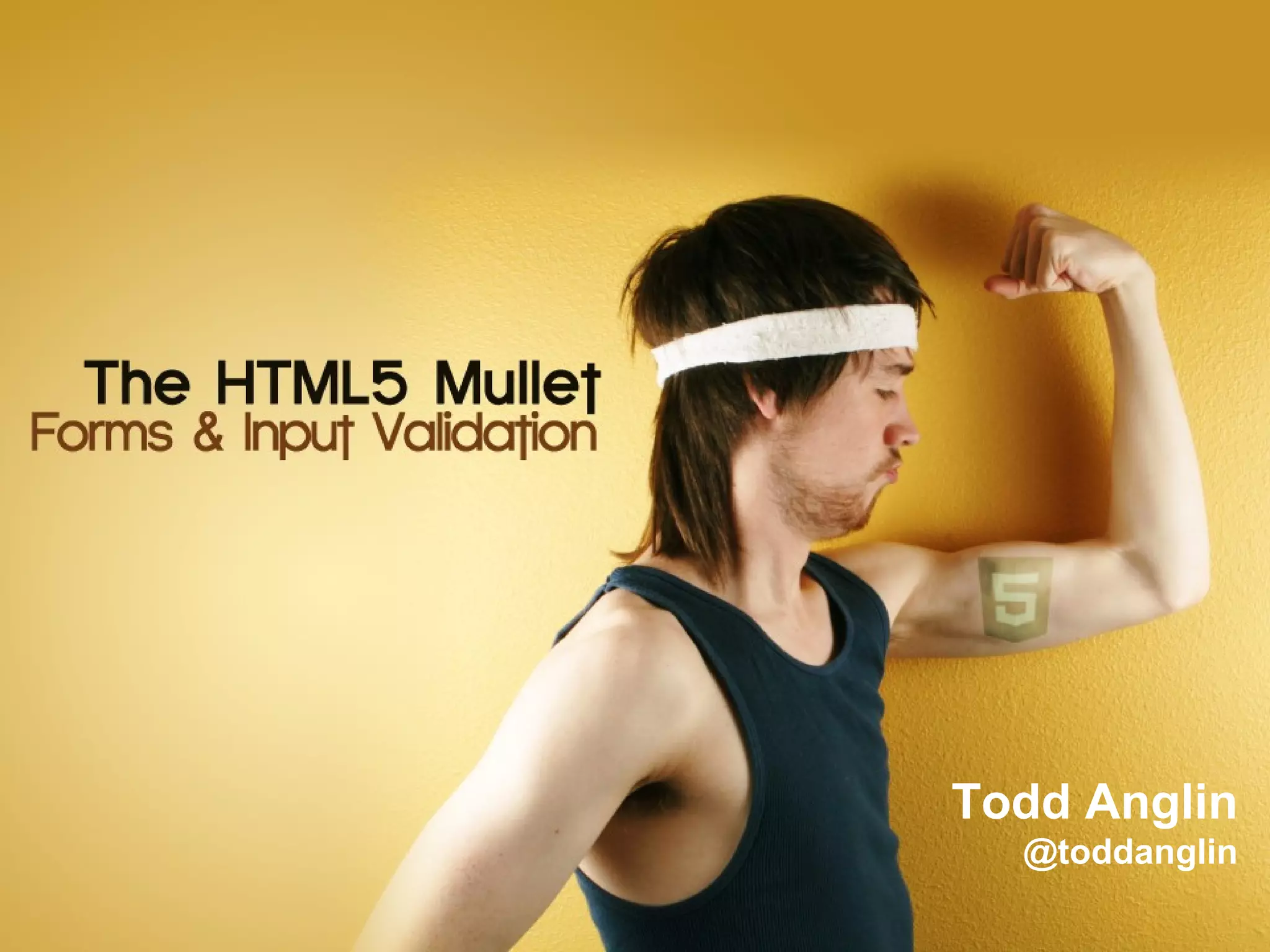
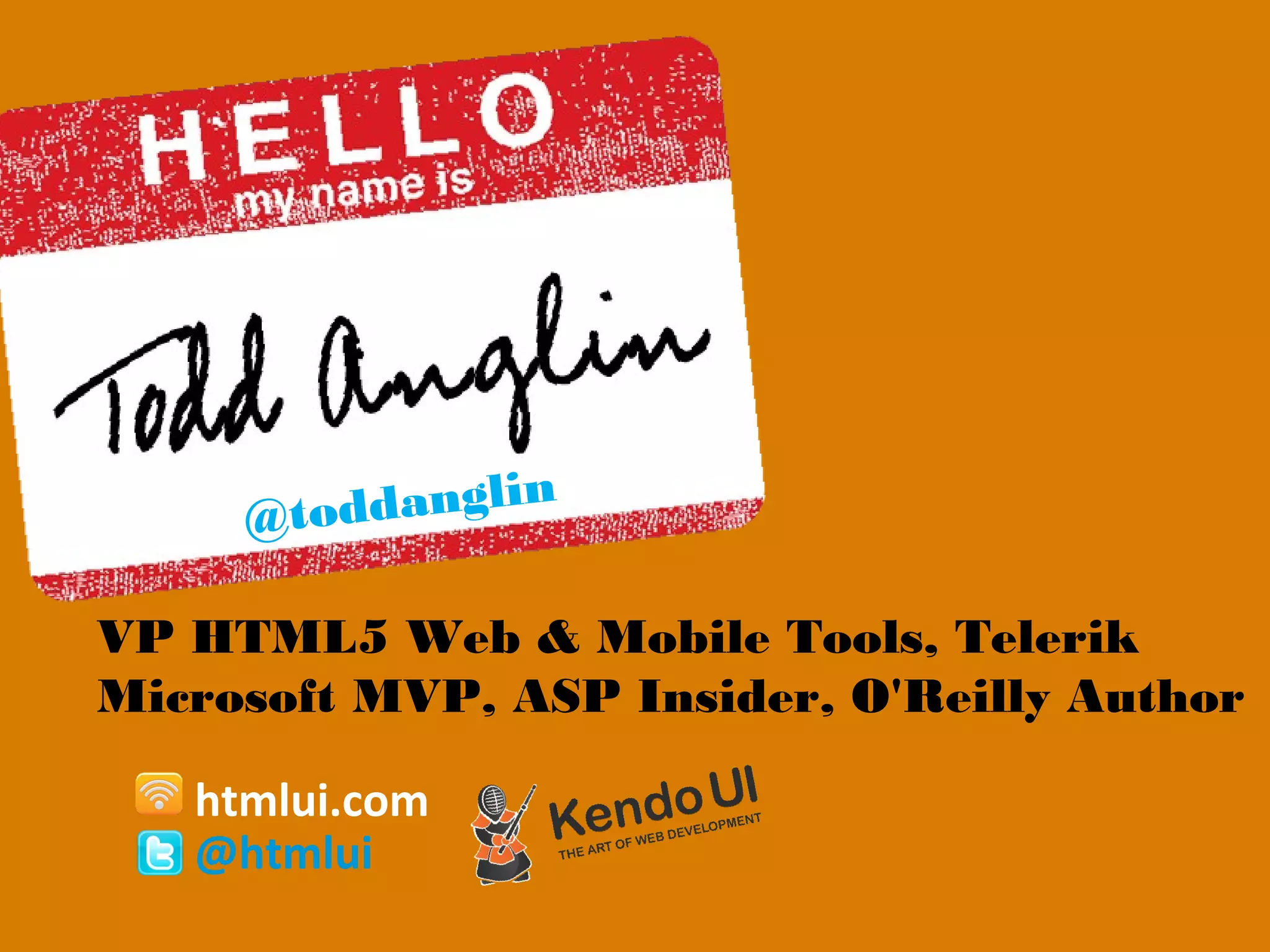
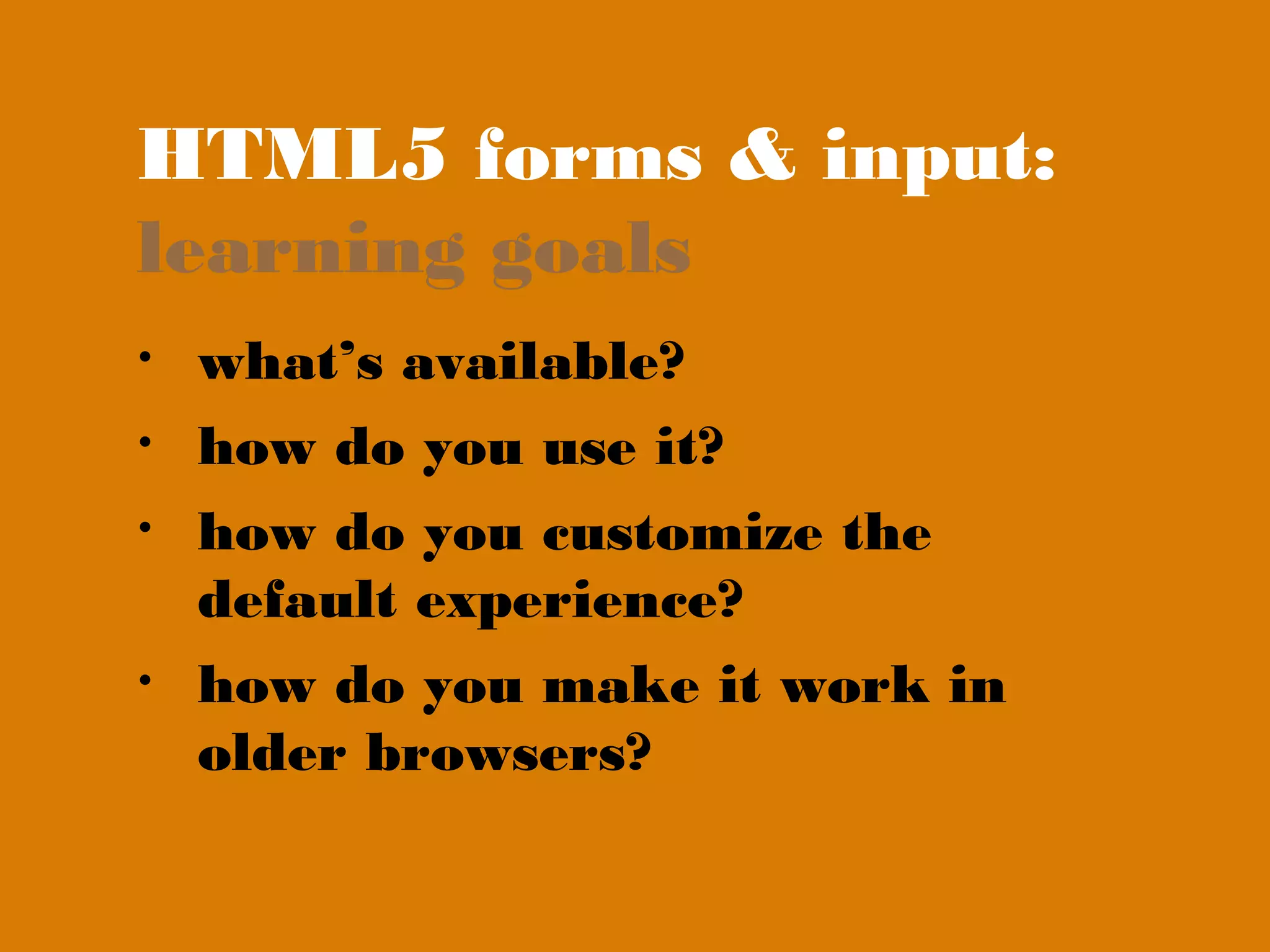


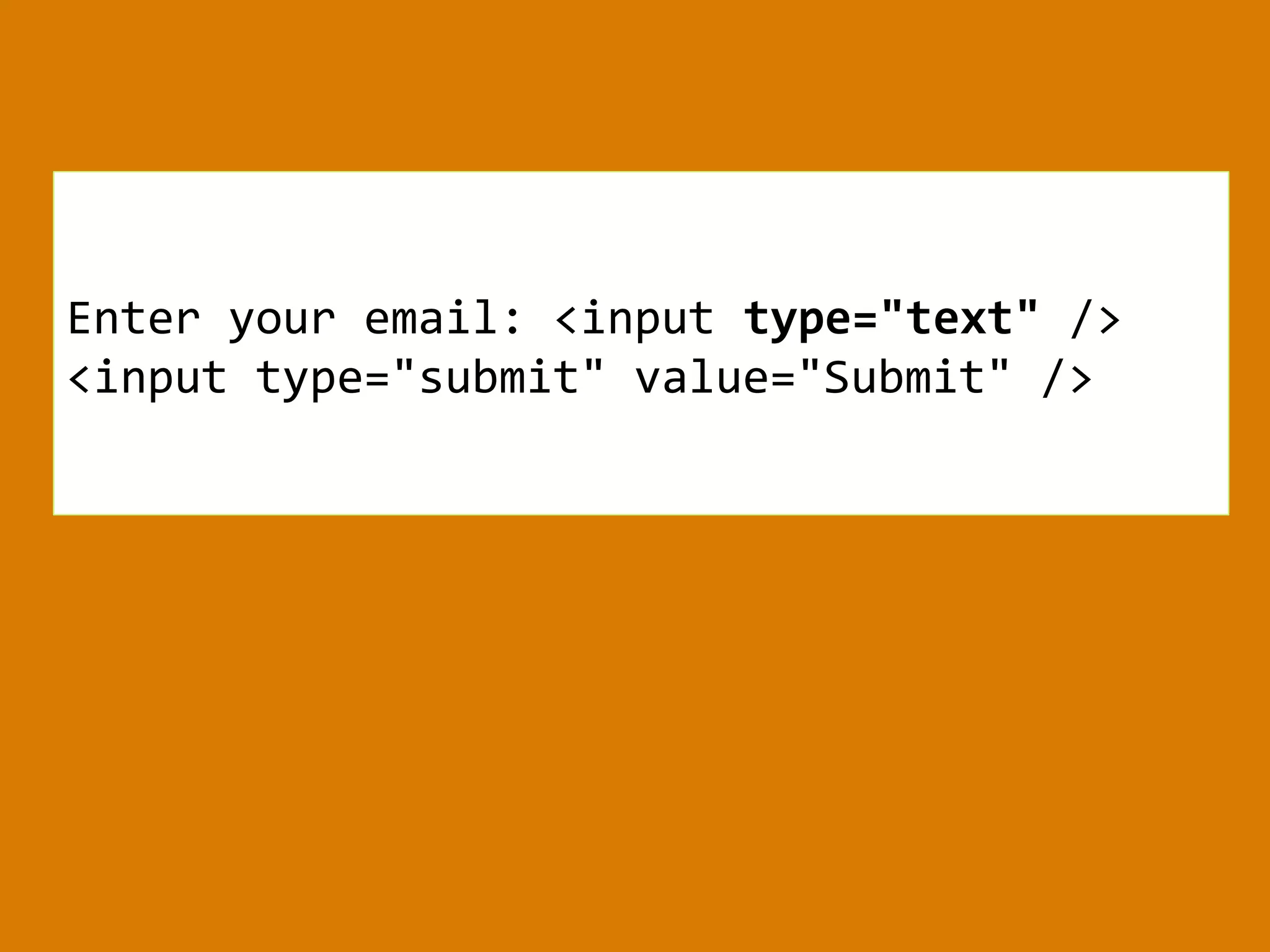
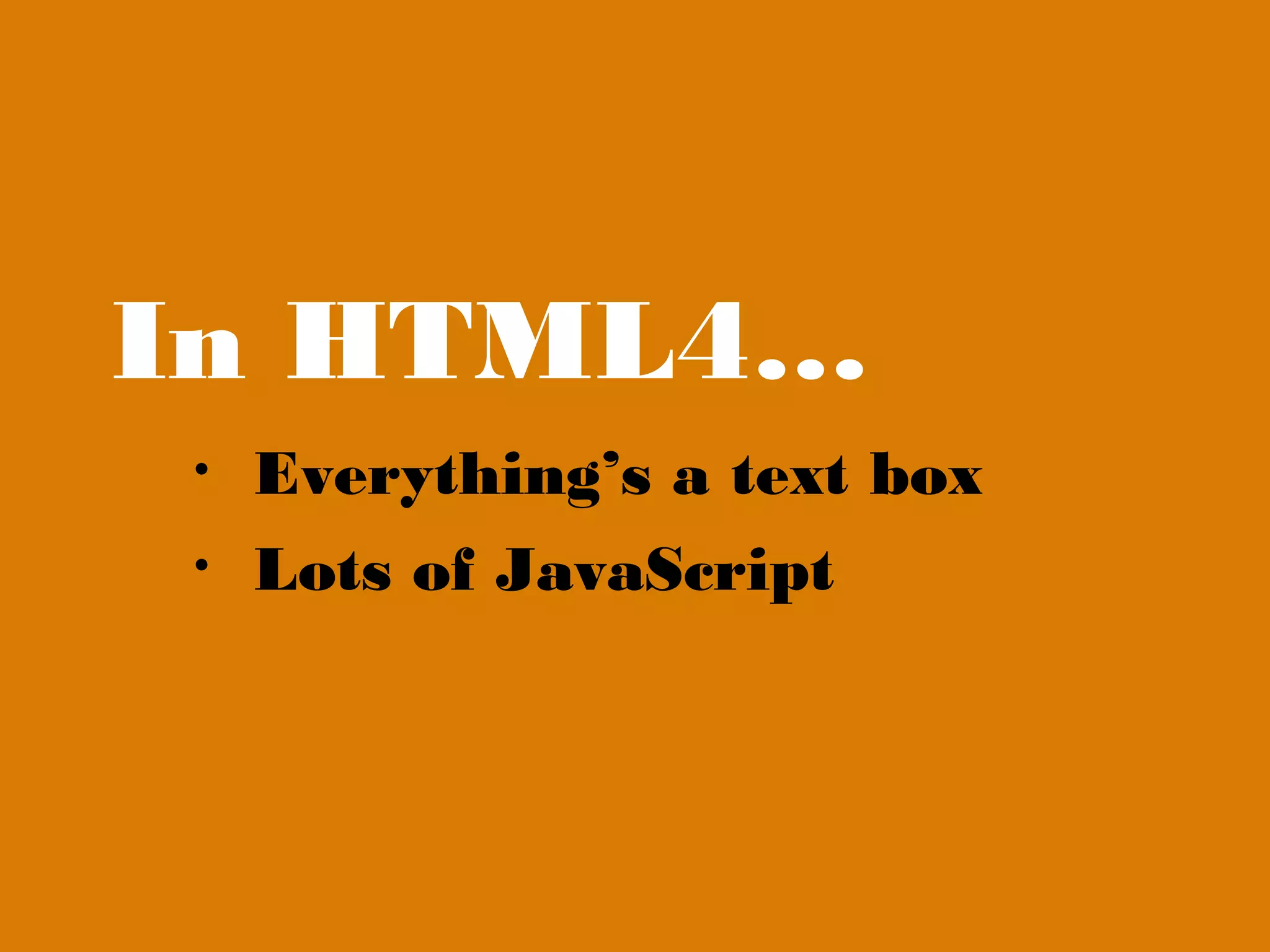
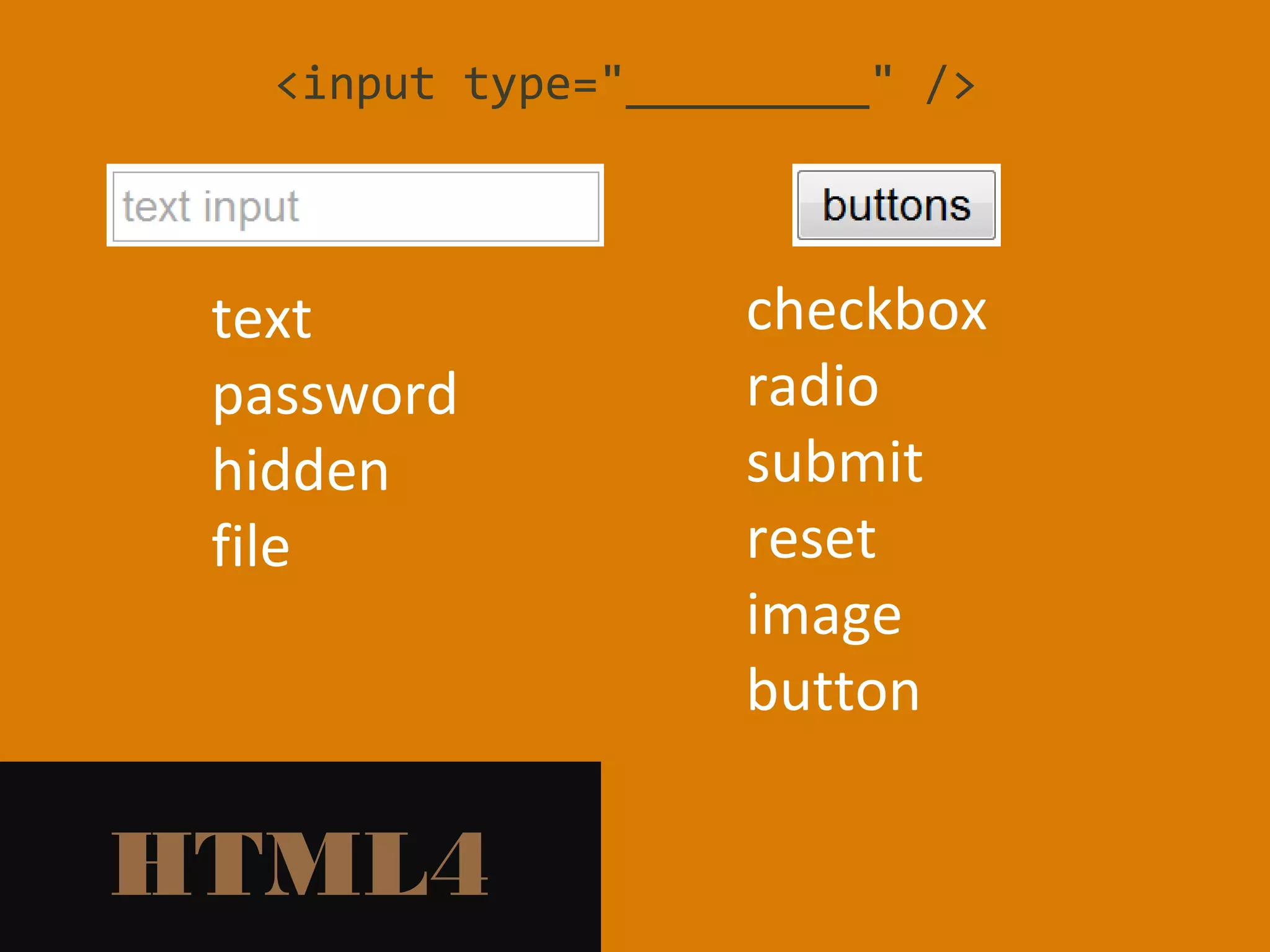
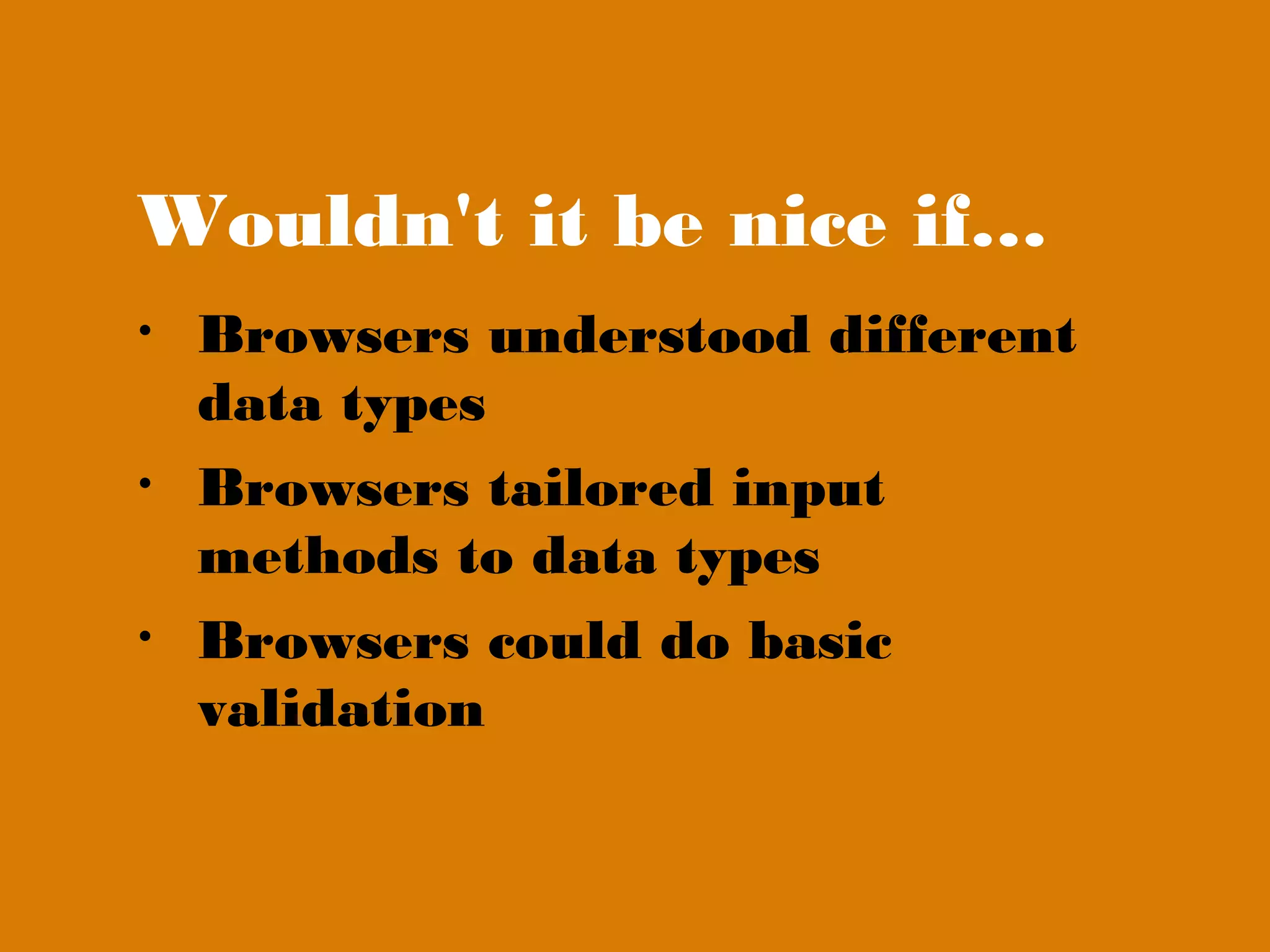

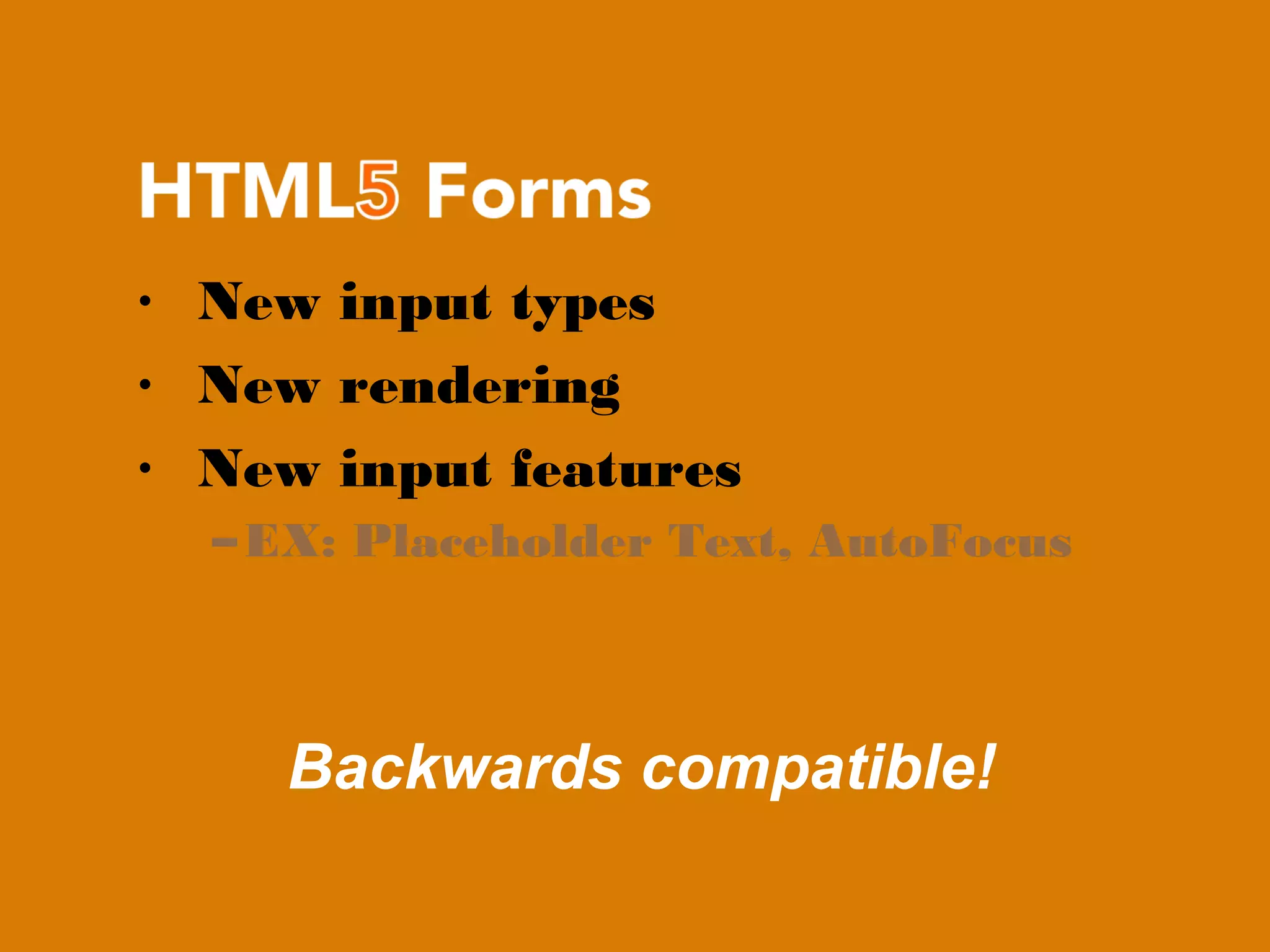
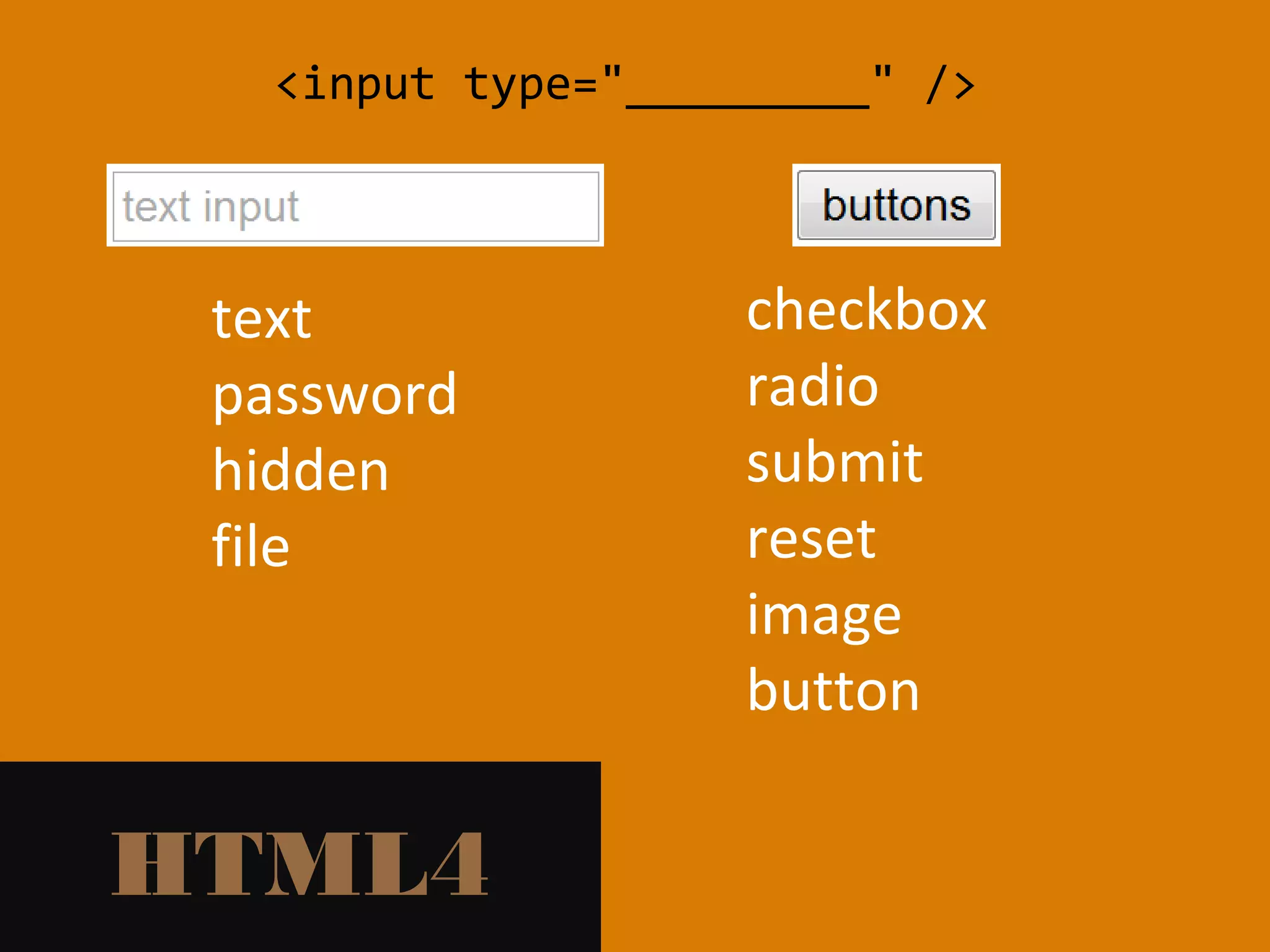
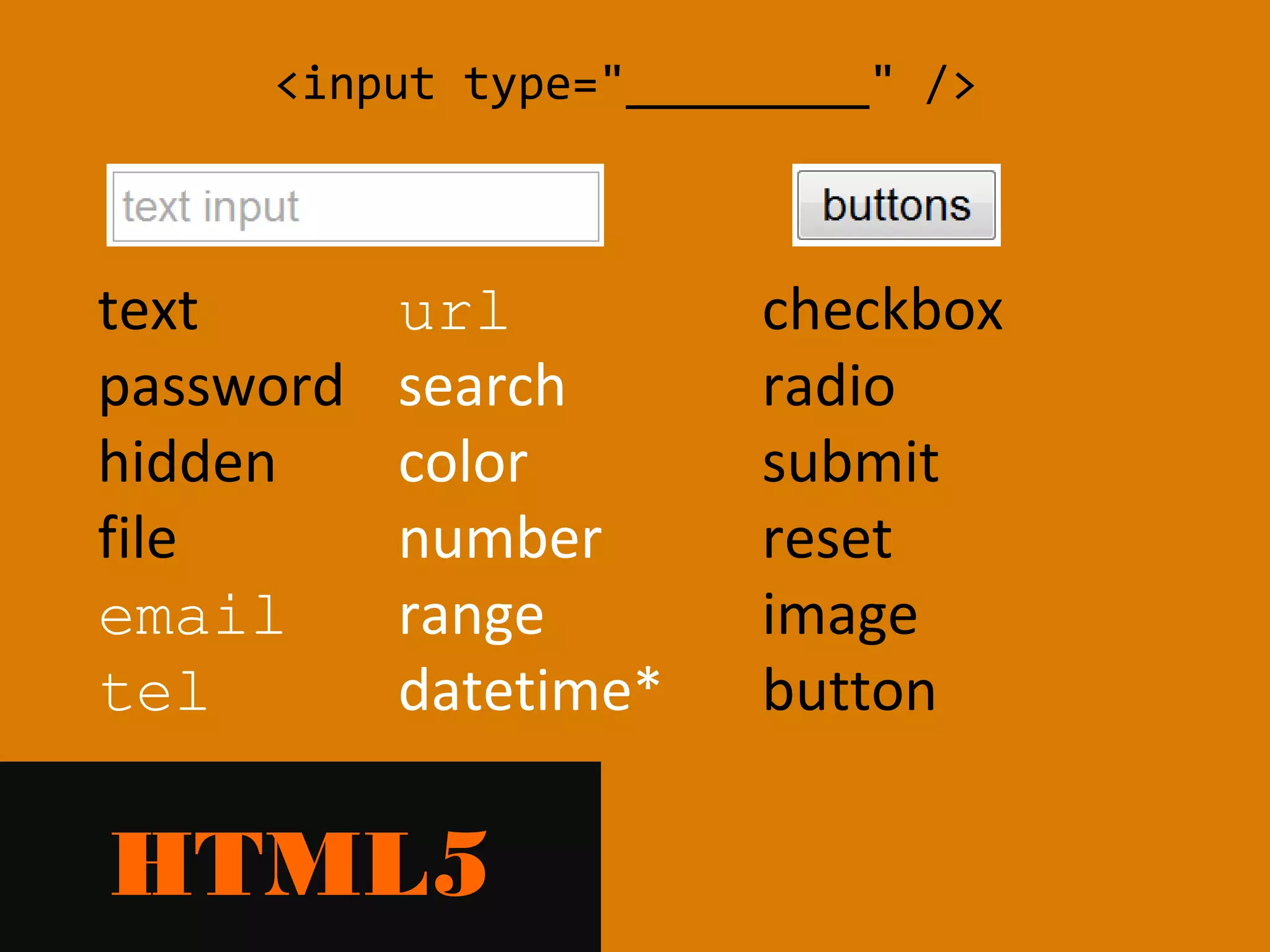
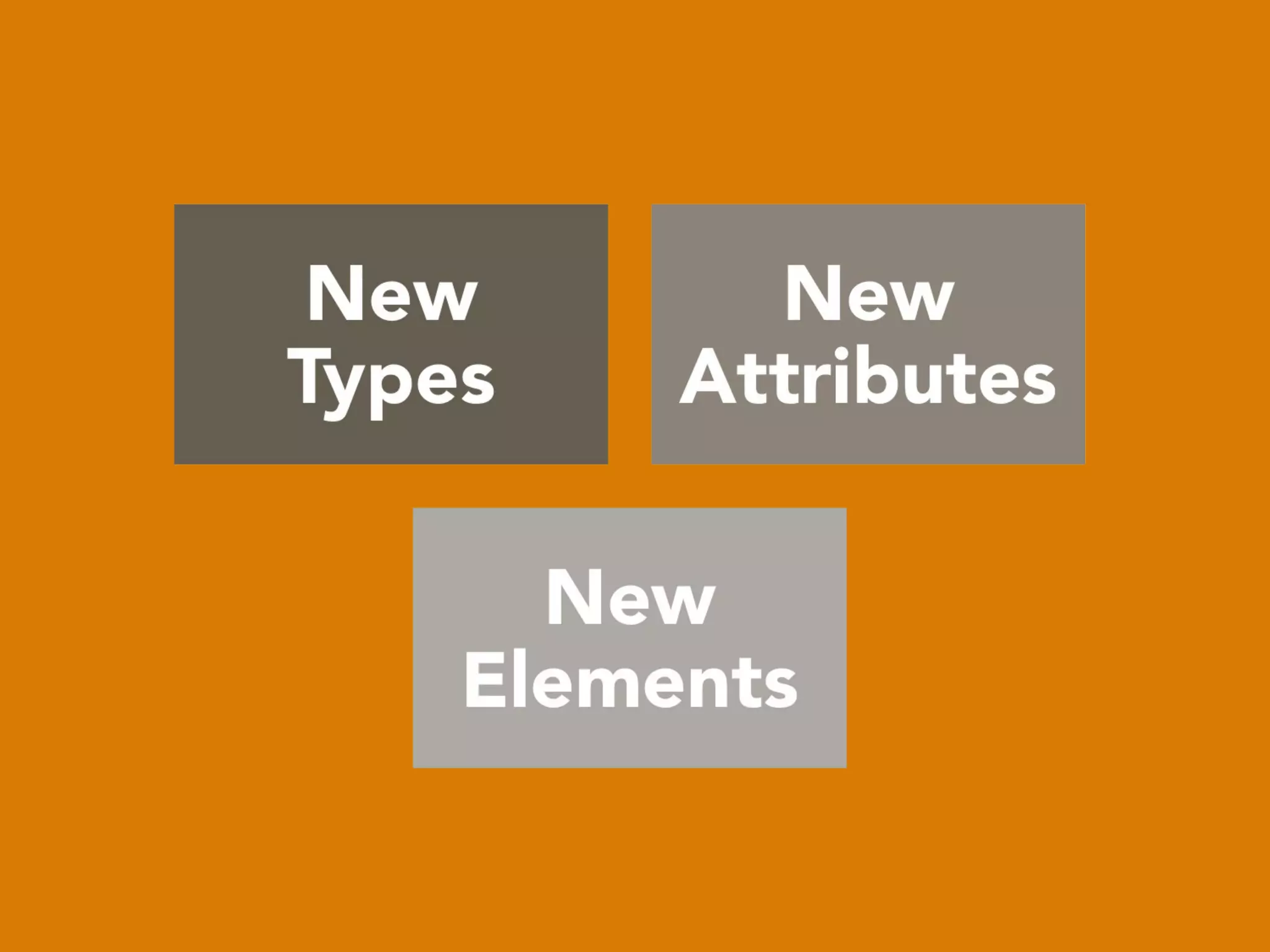
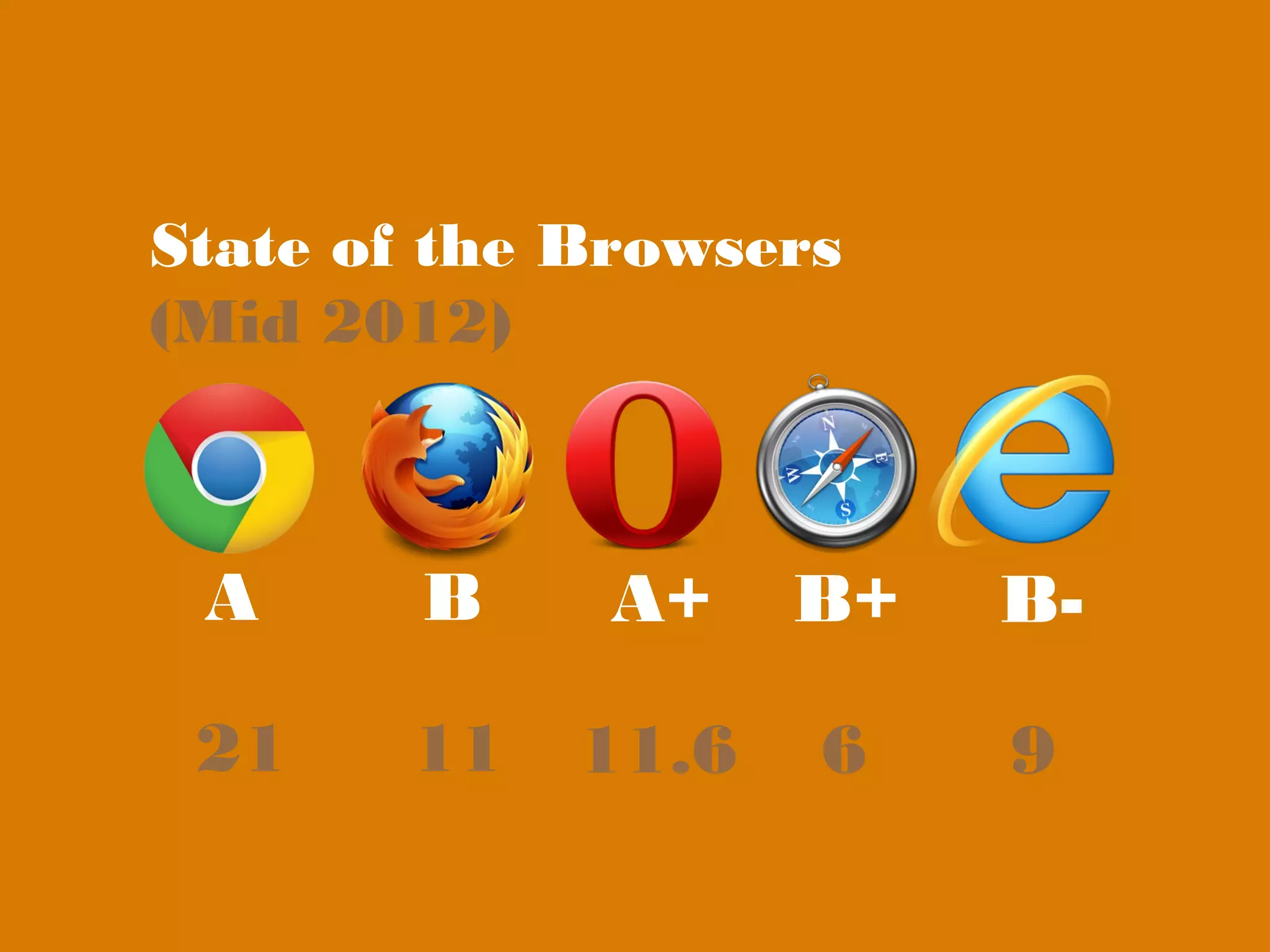
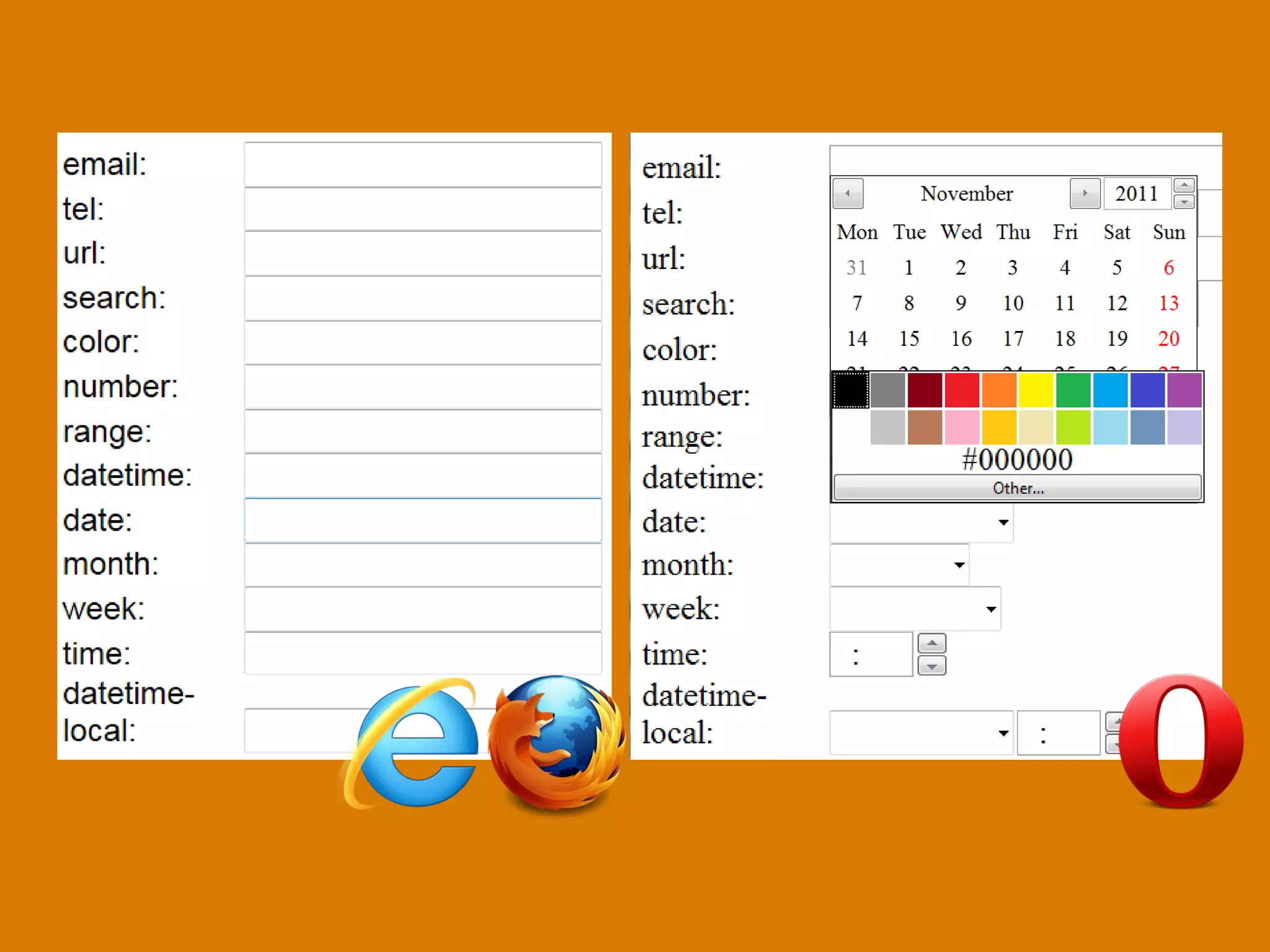
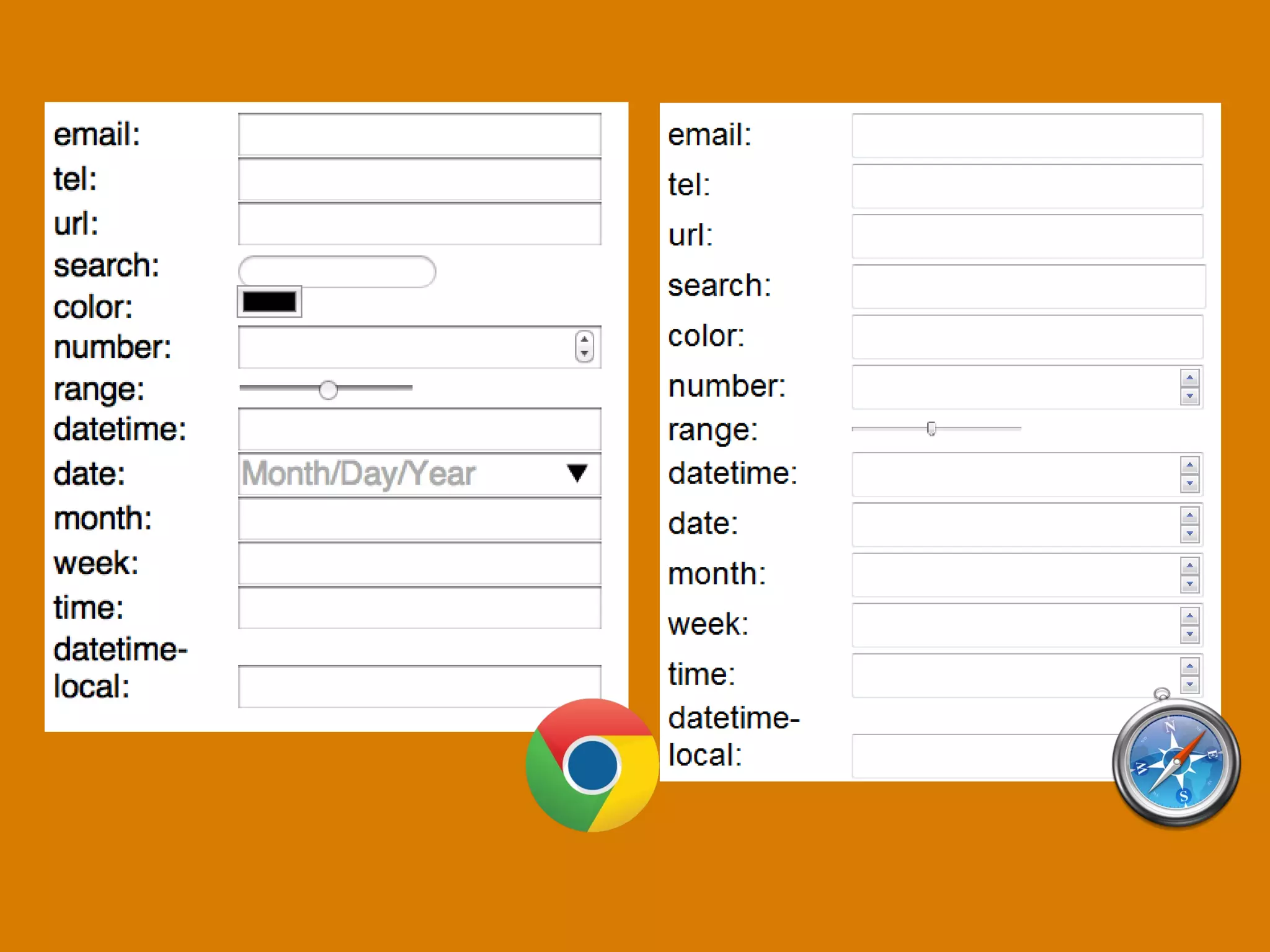
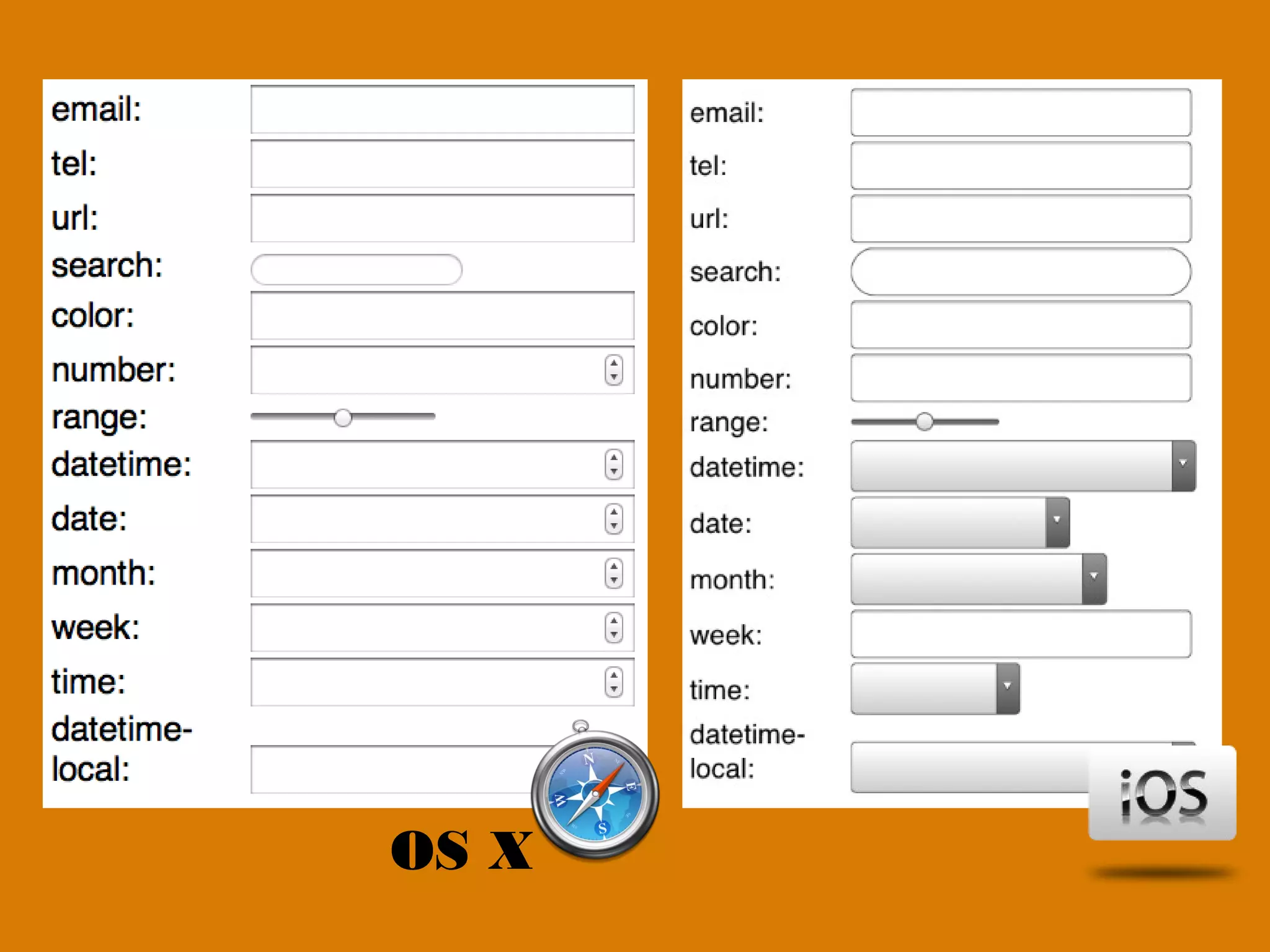

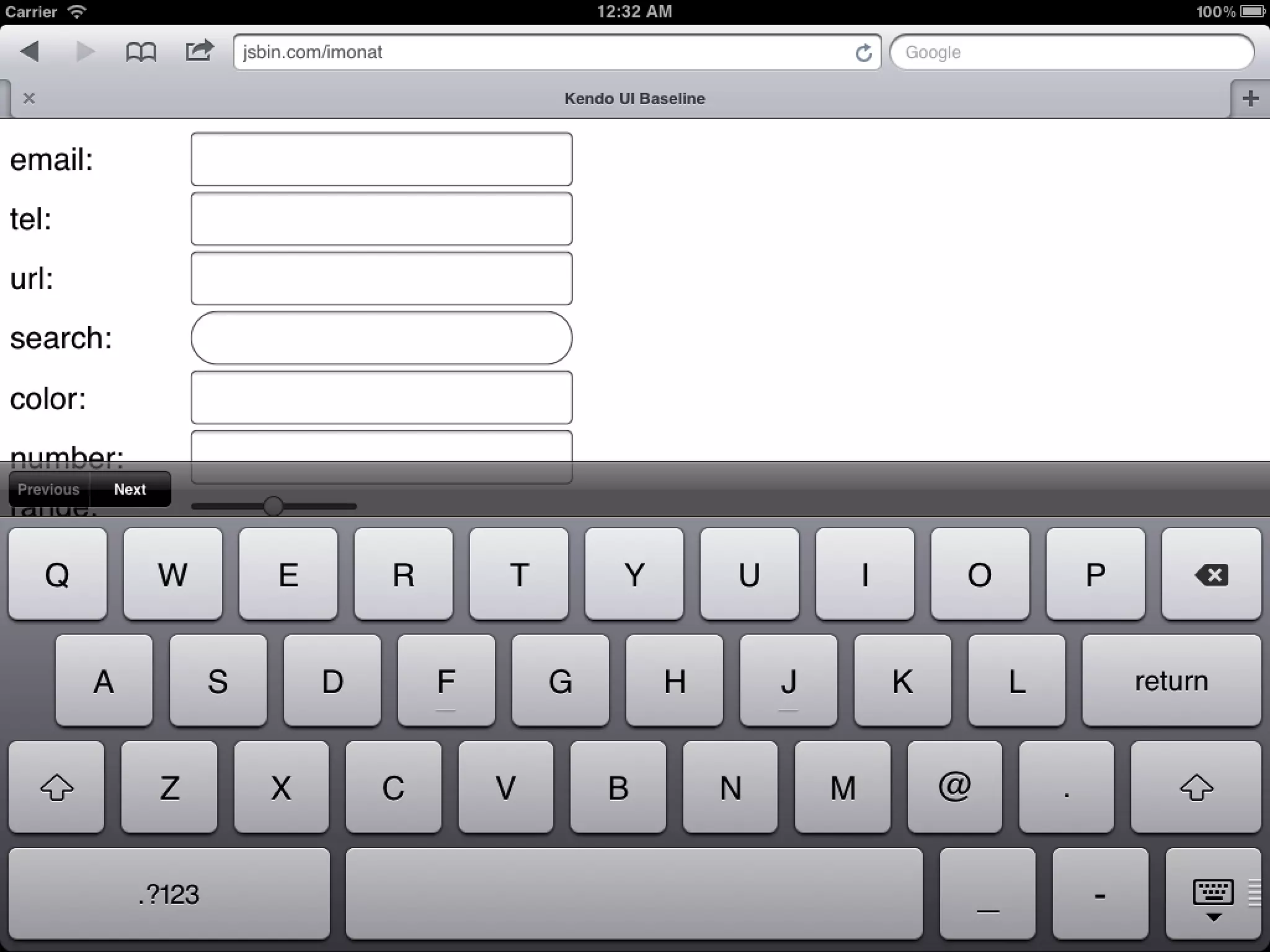
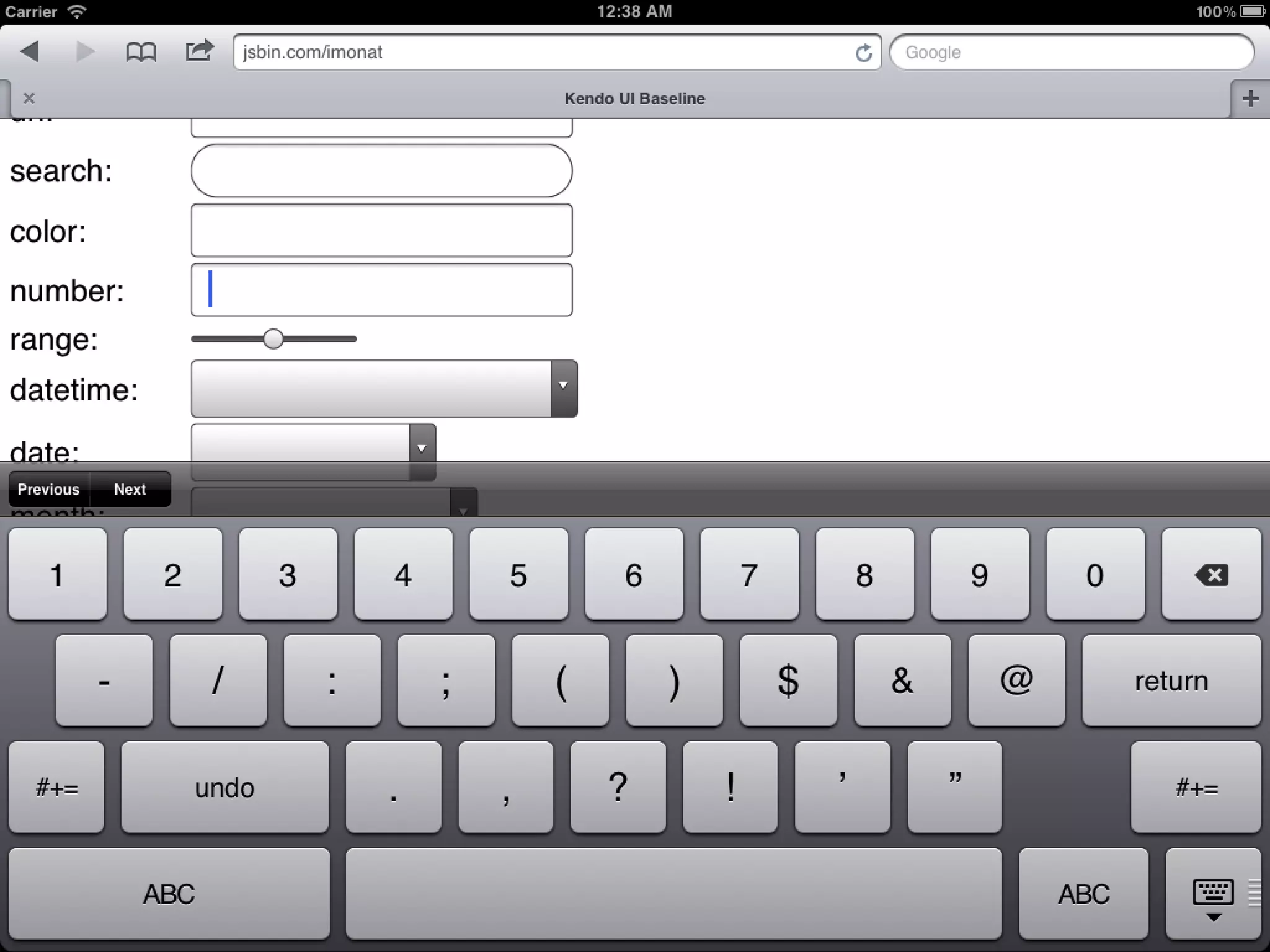
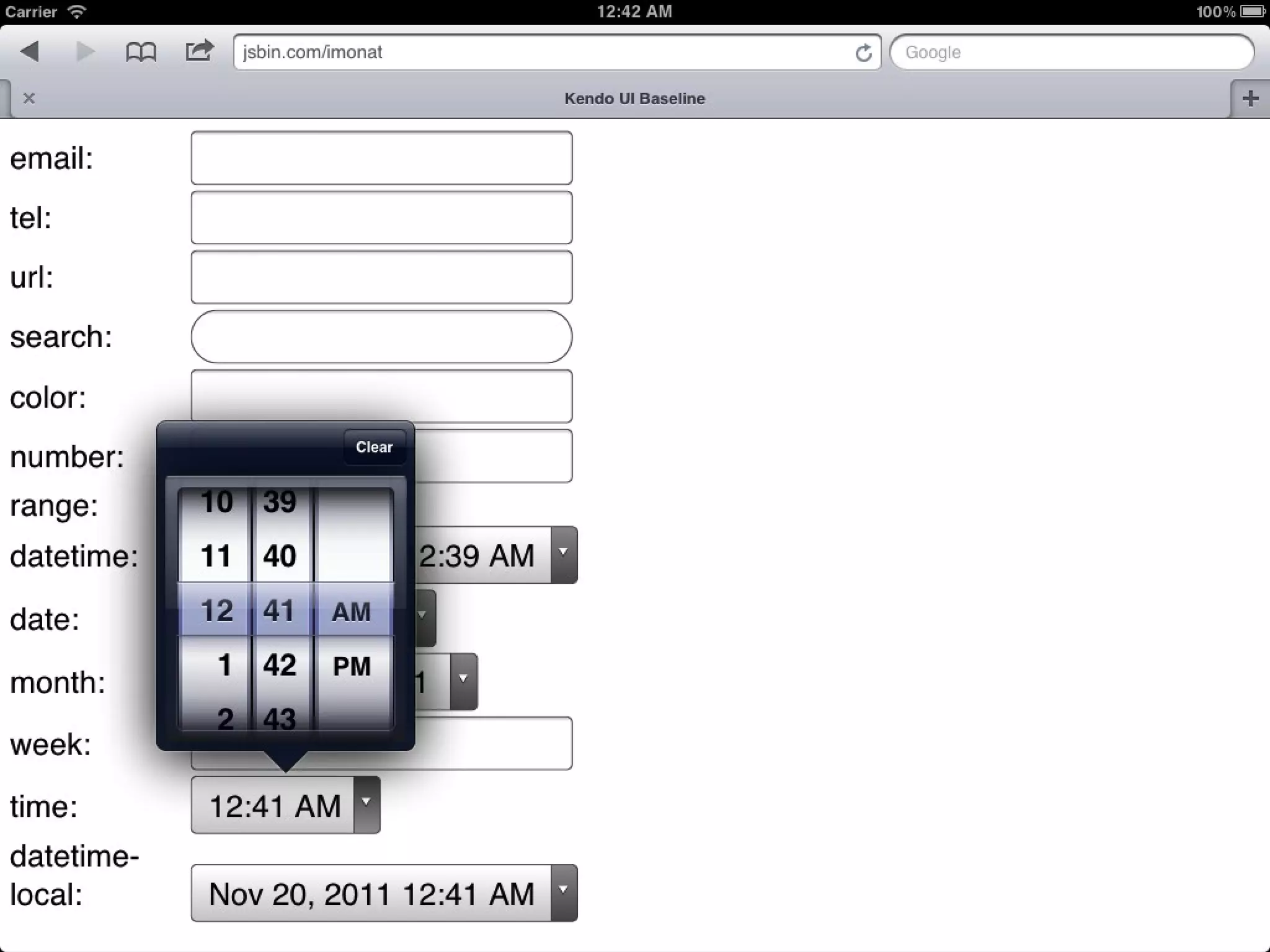
![[No unique keyboard for Date/Time]
Chrome for Android improves the story,
but only available to fraction of Android users.](https://image.slidesharecdn.com/t5anglinhtml5-mullet-form-input-validation-120830144154-phpapp02/75/HTML5-Mullet-Forms-Input-Validation-23-2048.jpg)
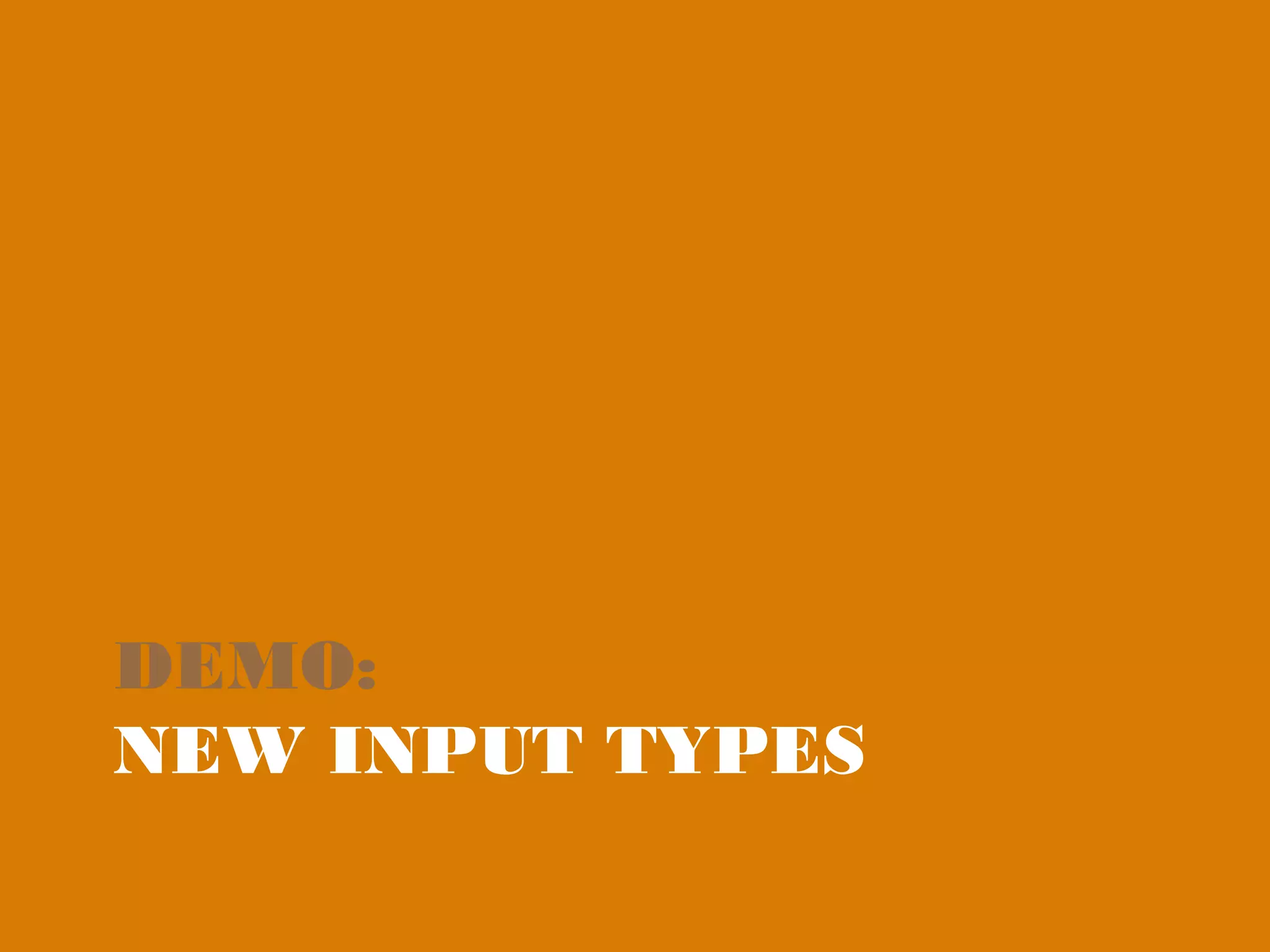
!["Can I customize browser
rendered input elements
(like calendar or range
slider)?"
Nope. Not yet. Not really.
Shadow DOM
input[type=range].custom::-webkit-slider-thumb](https://image.slidesharecdn.com/t5anglinhtml5-mullet-form-input-validation-120830144154-phpapp02/75/HTML5-Mullet-Forms-Input-Validation-25-2048.jpg)