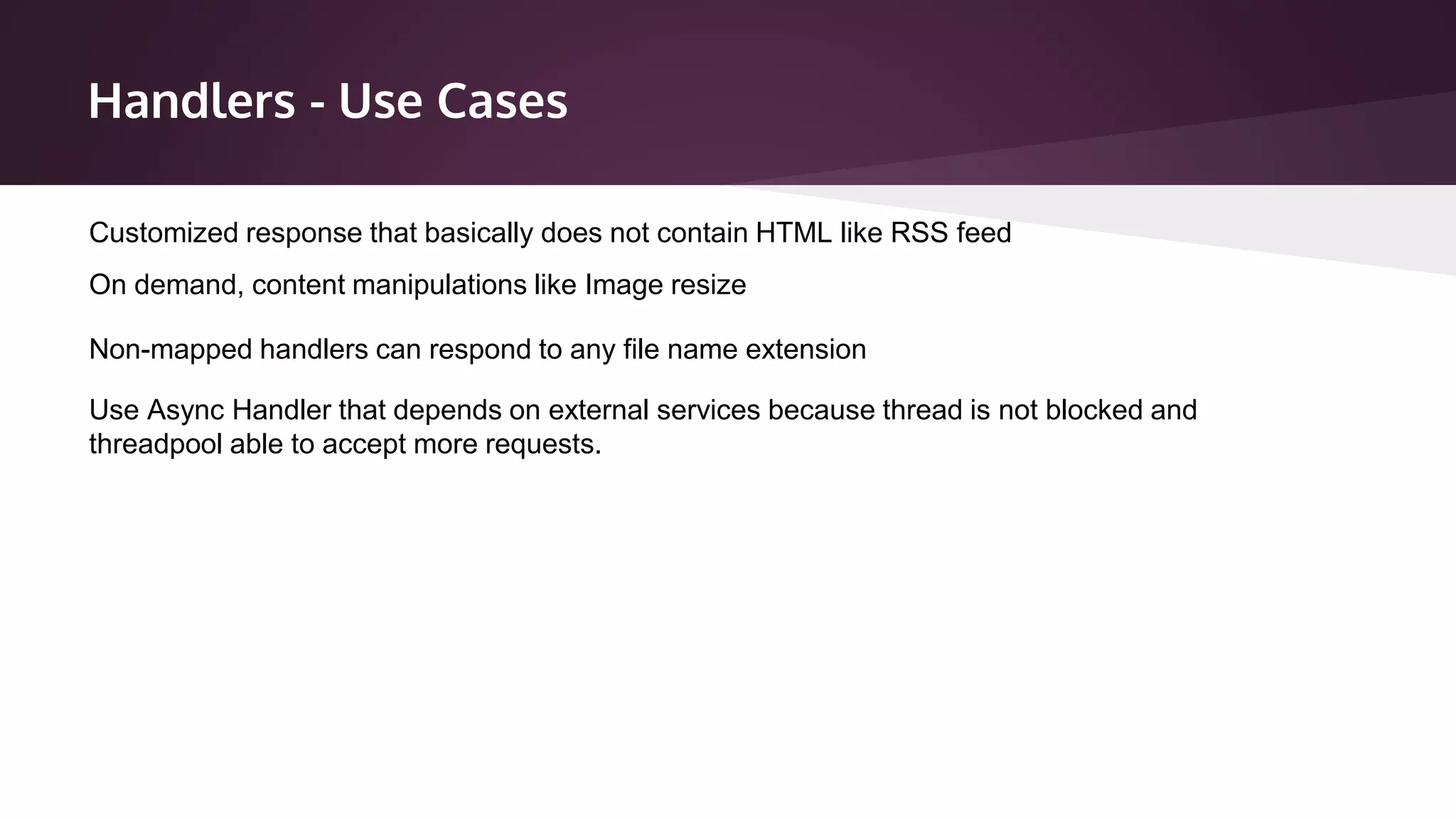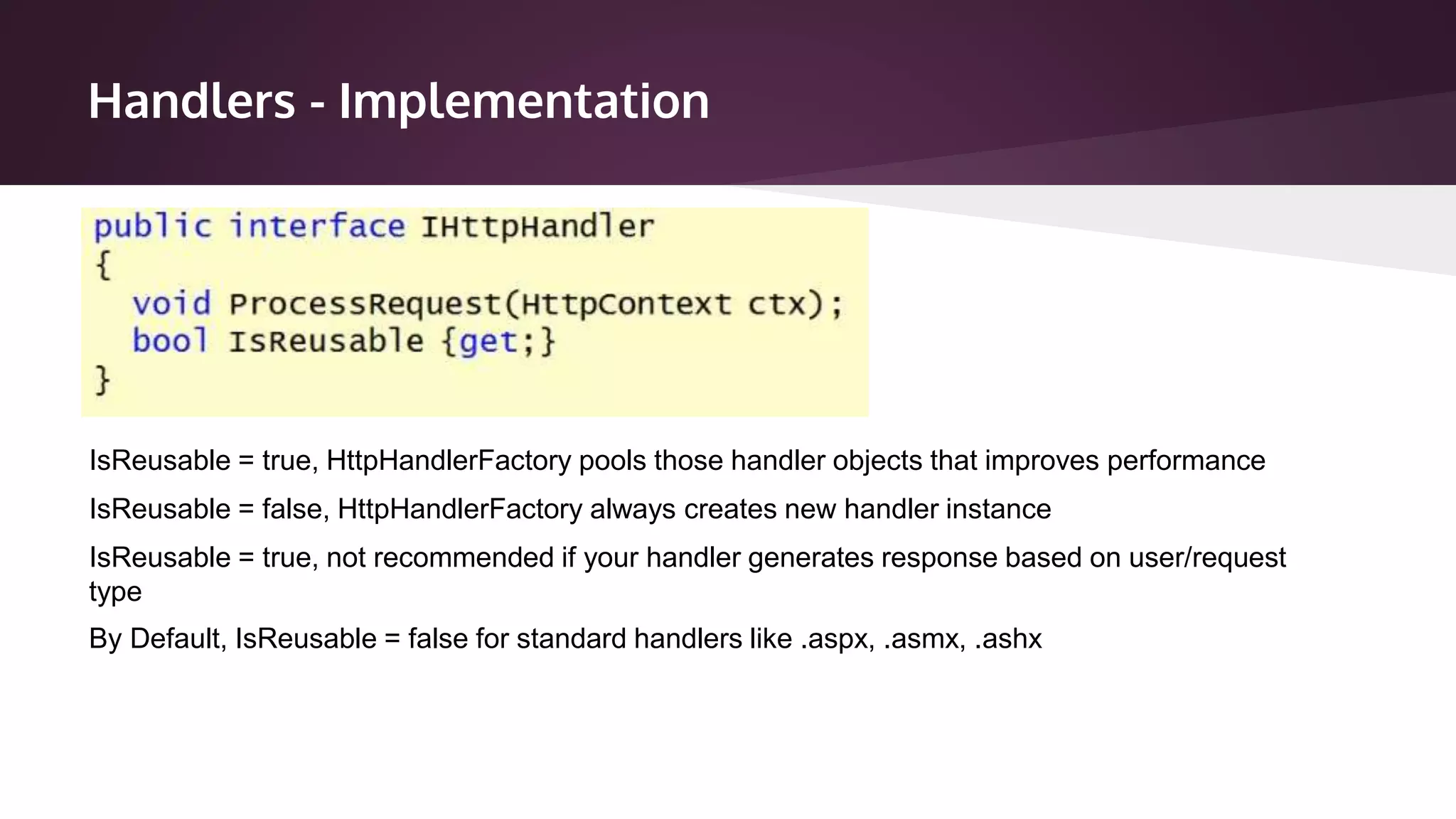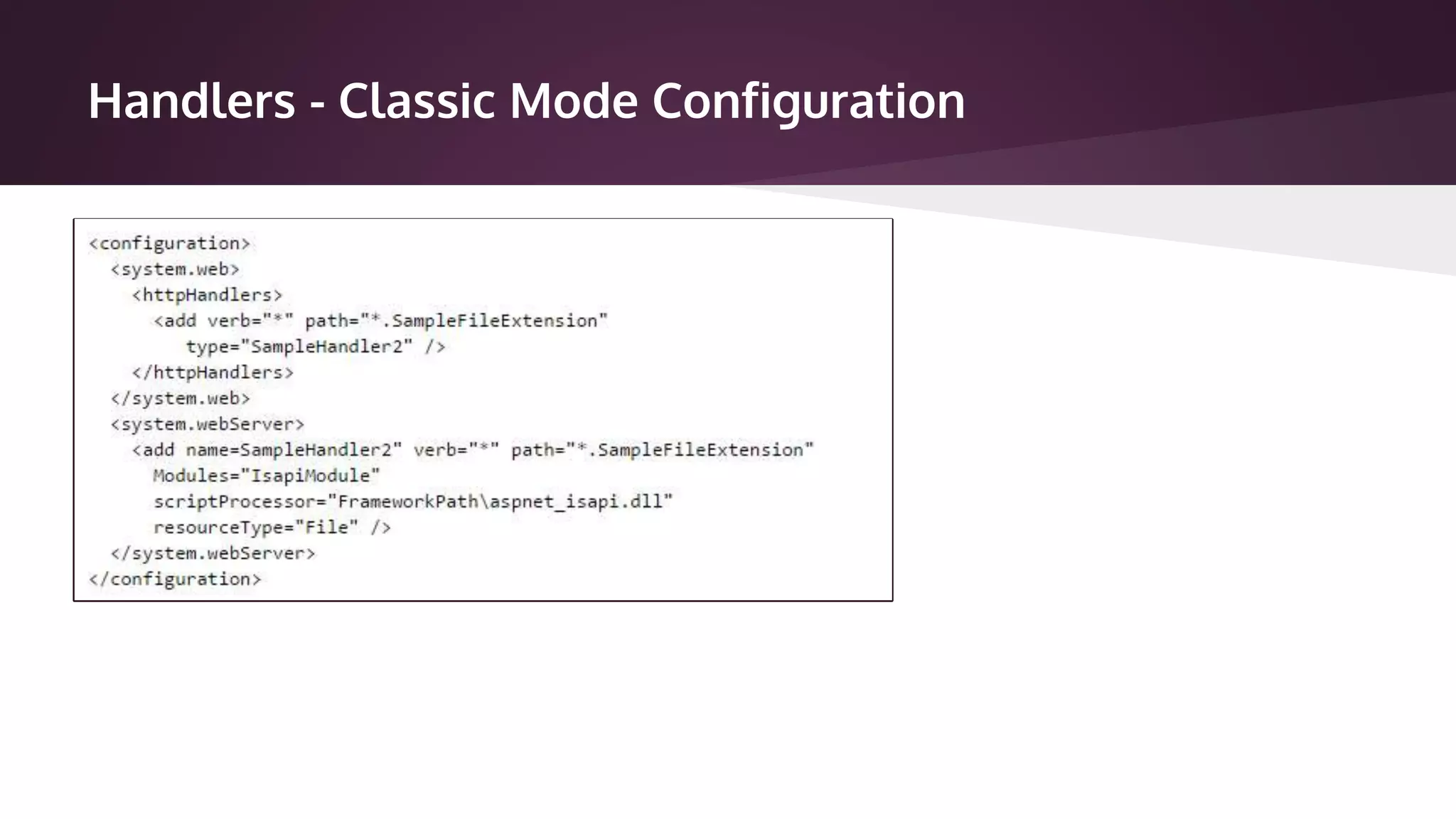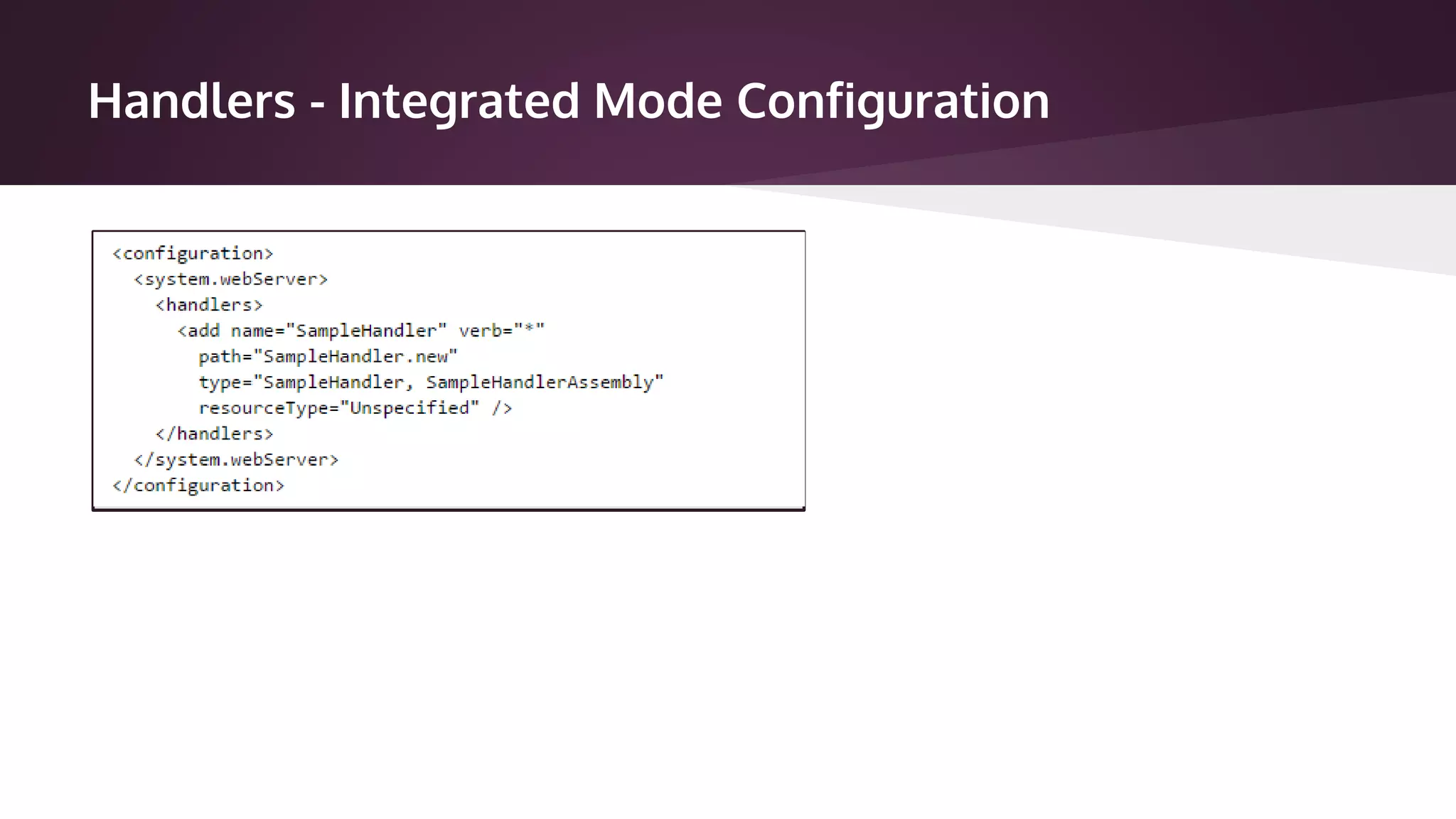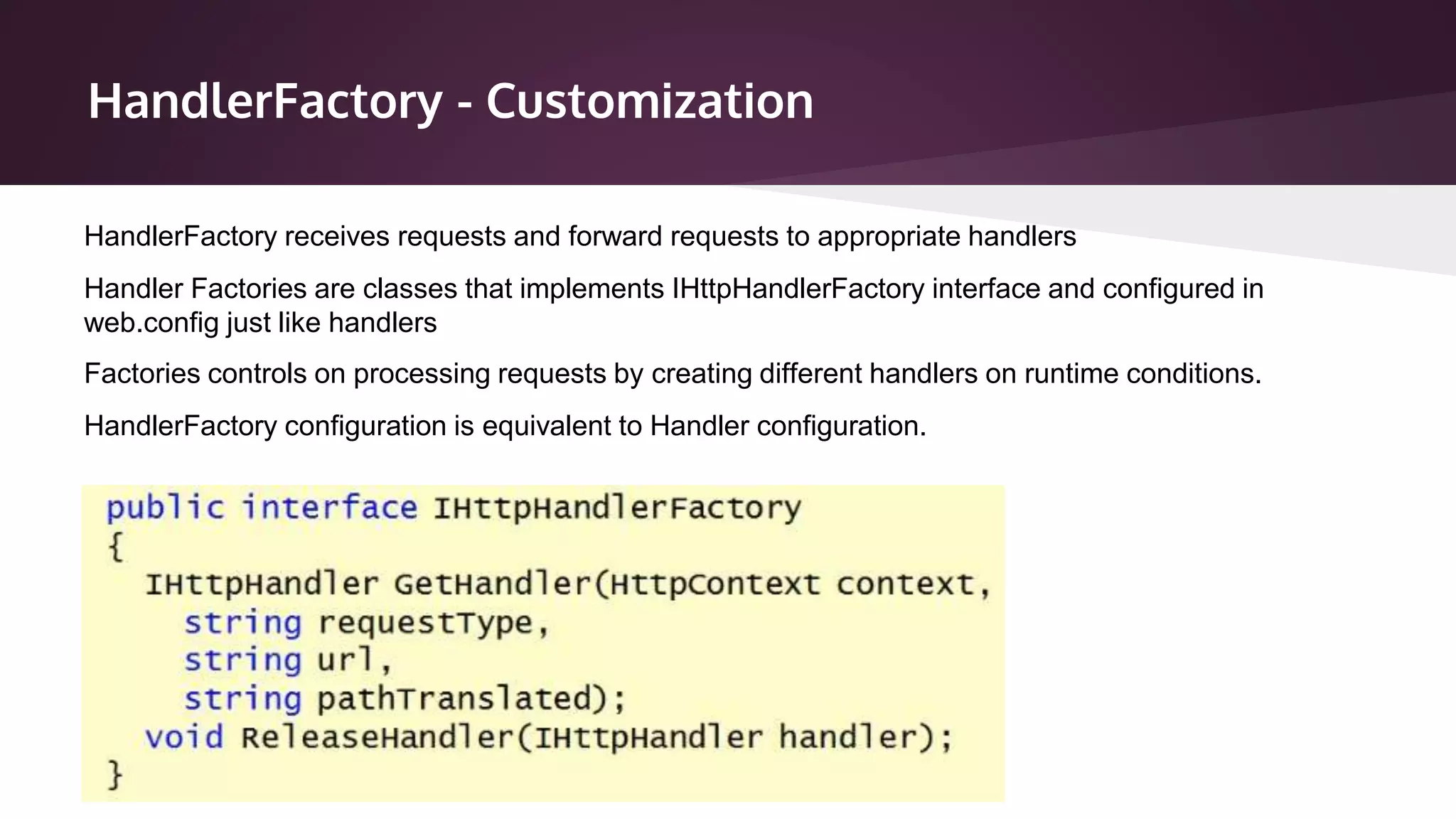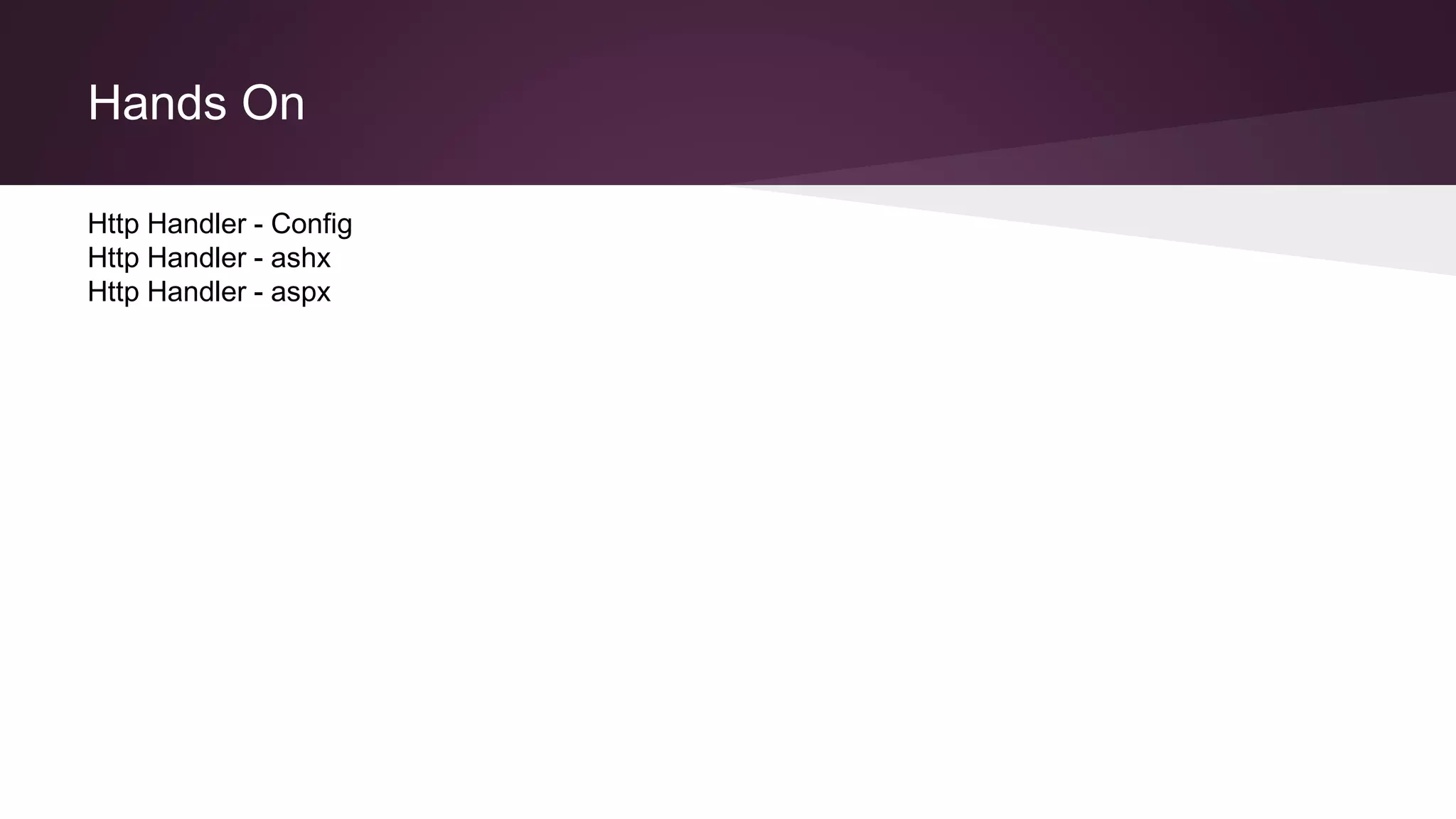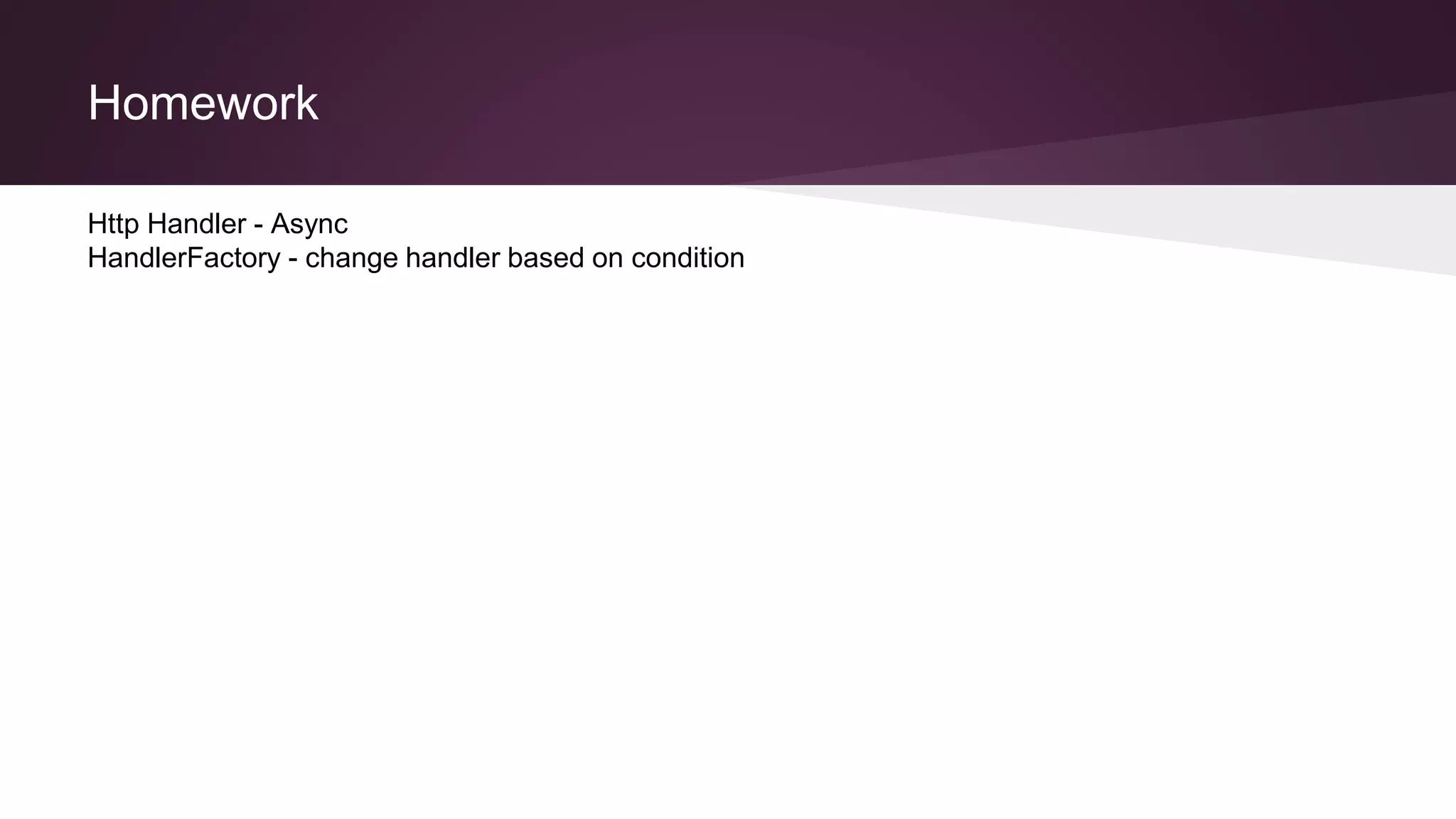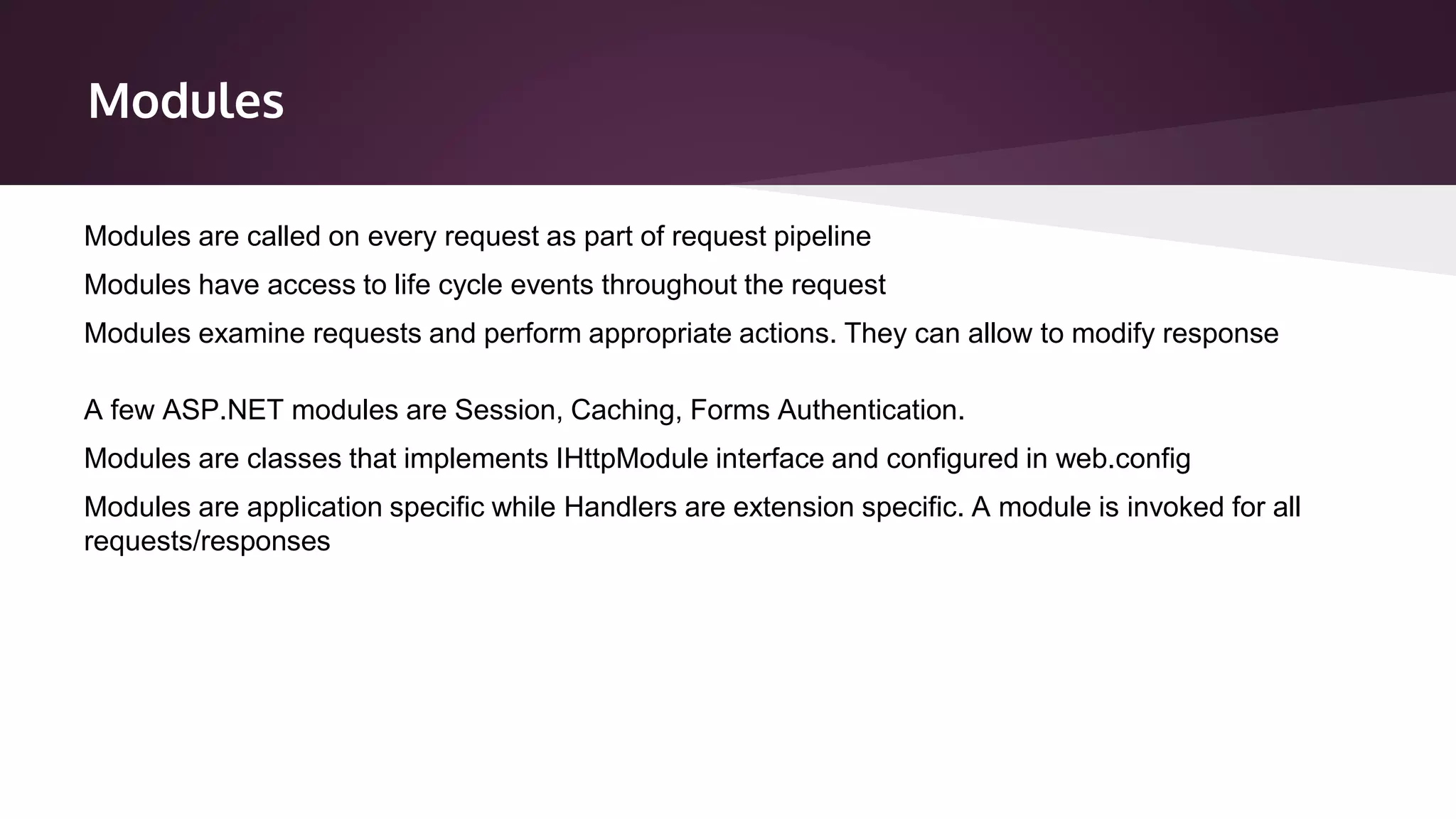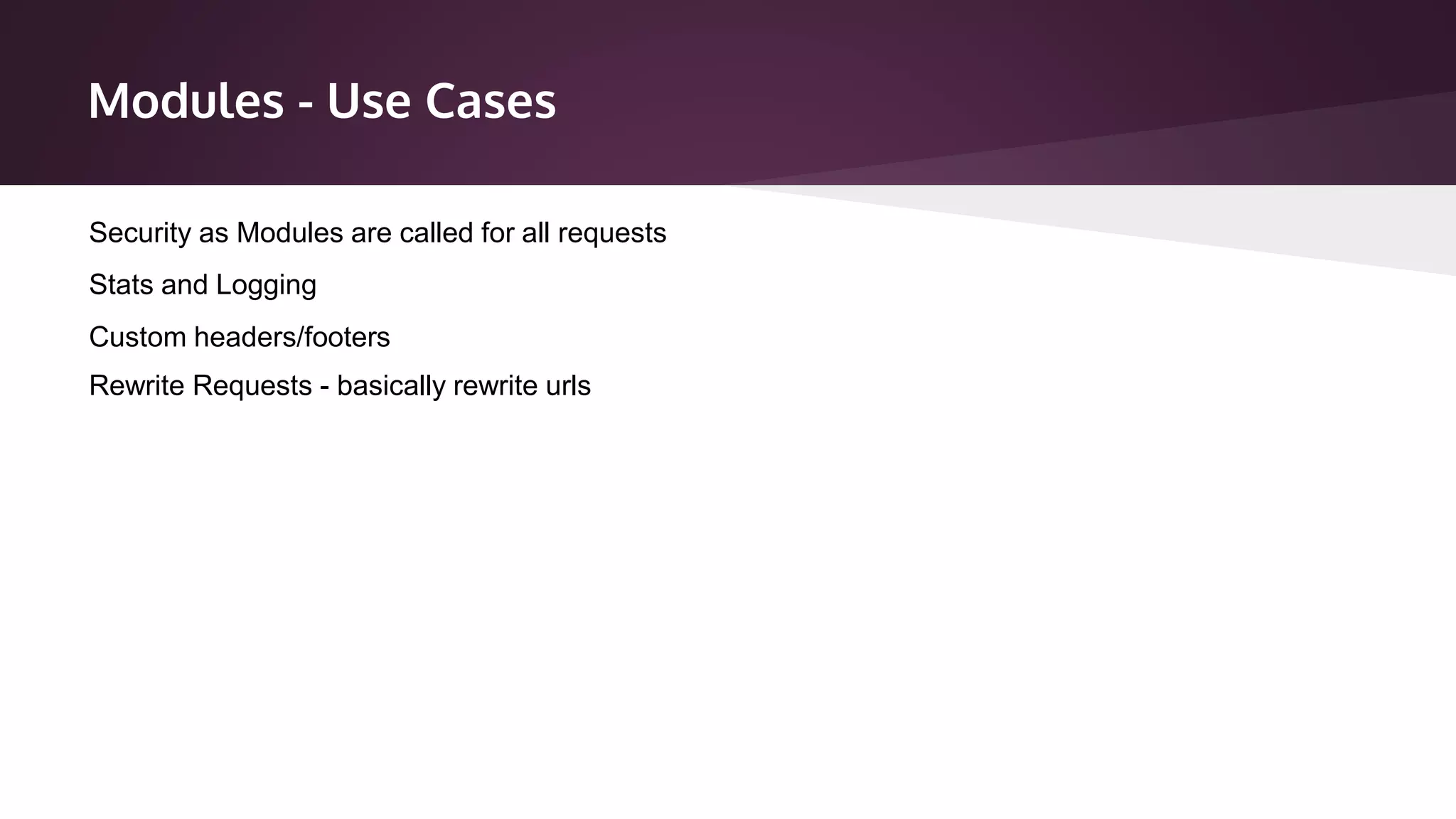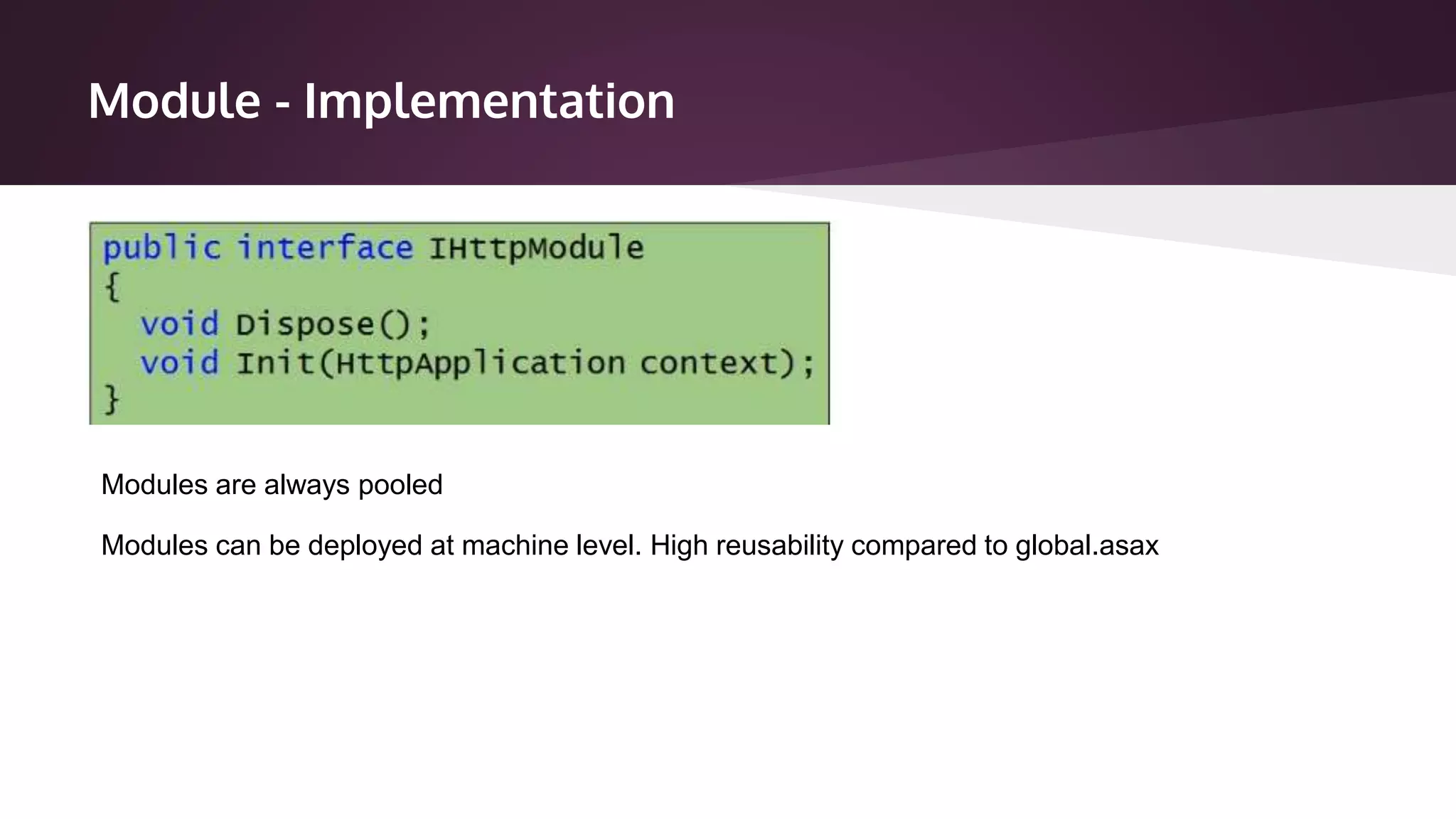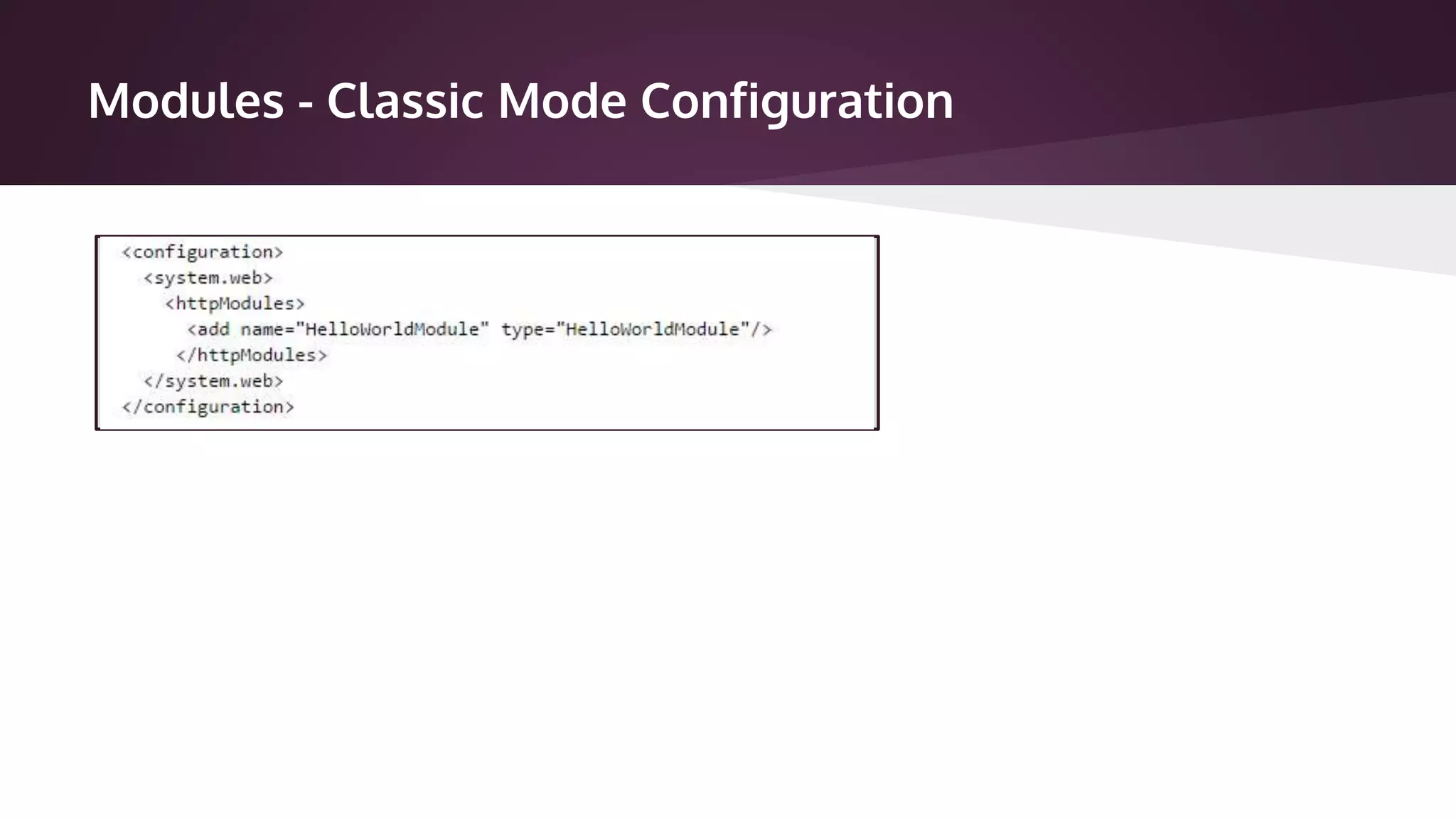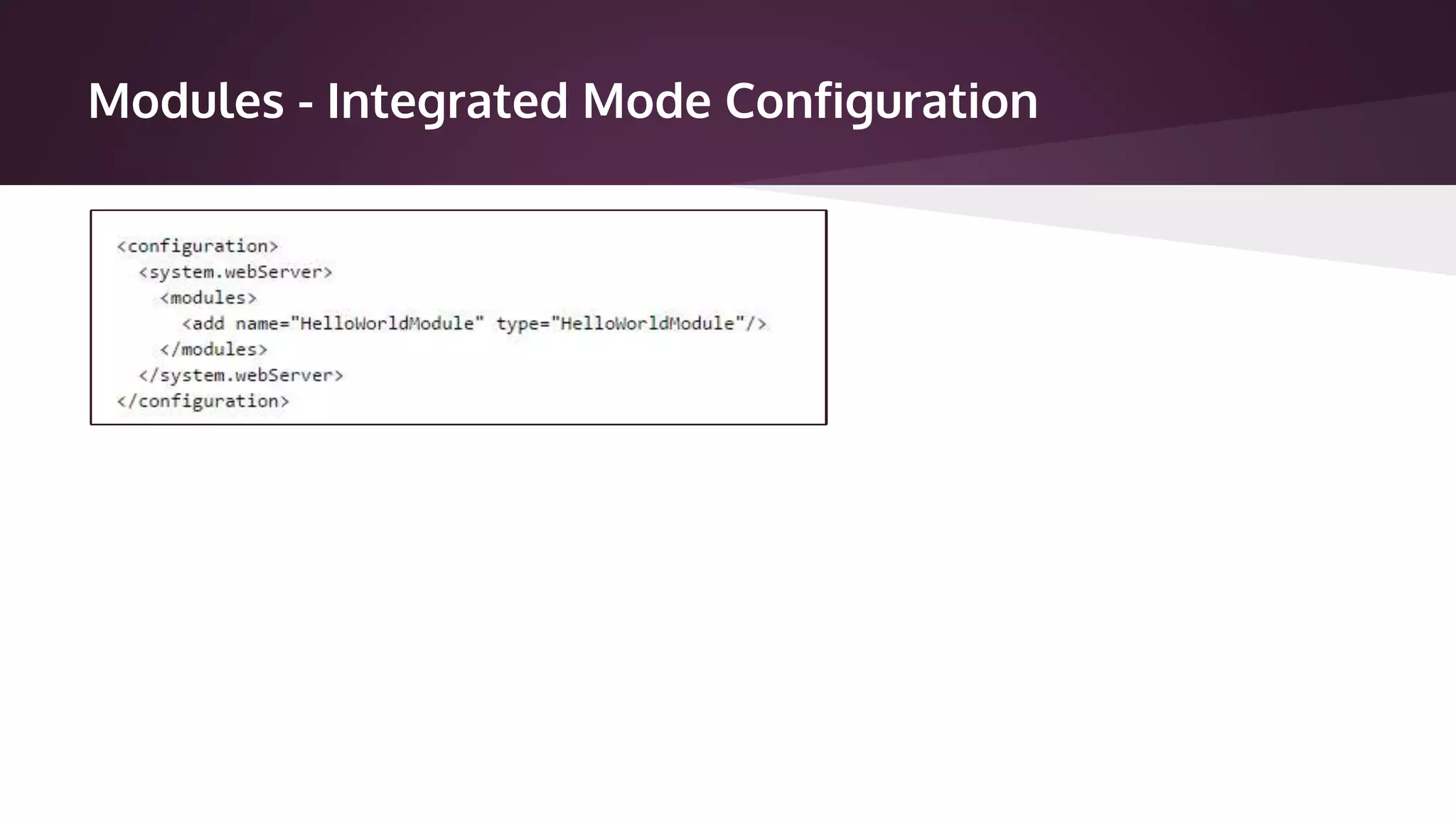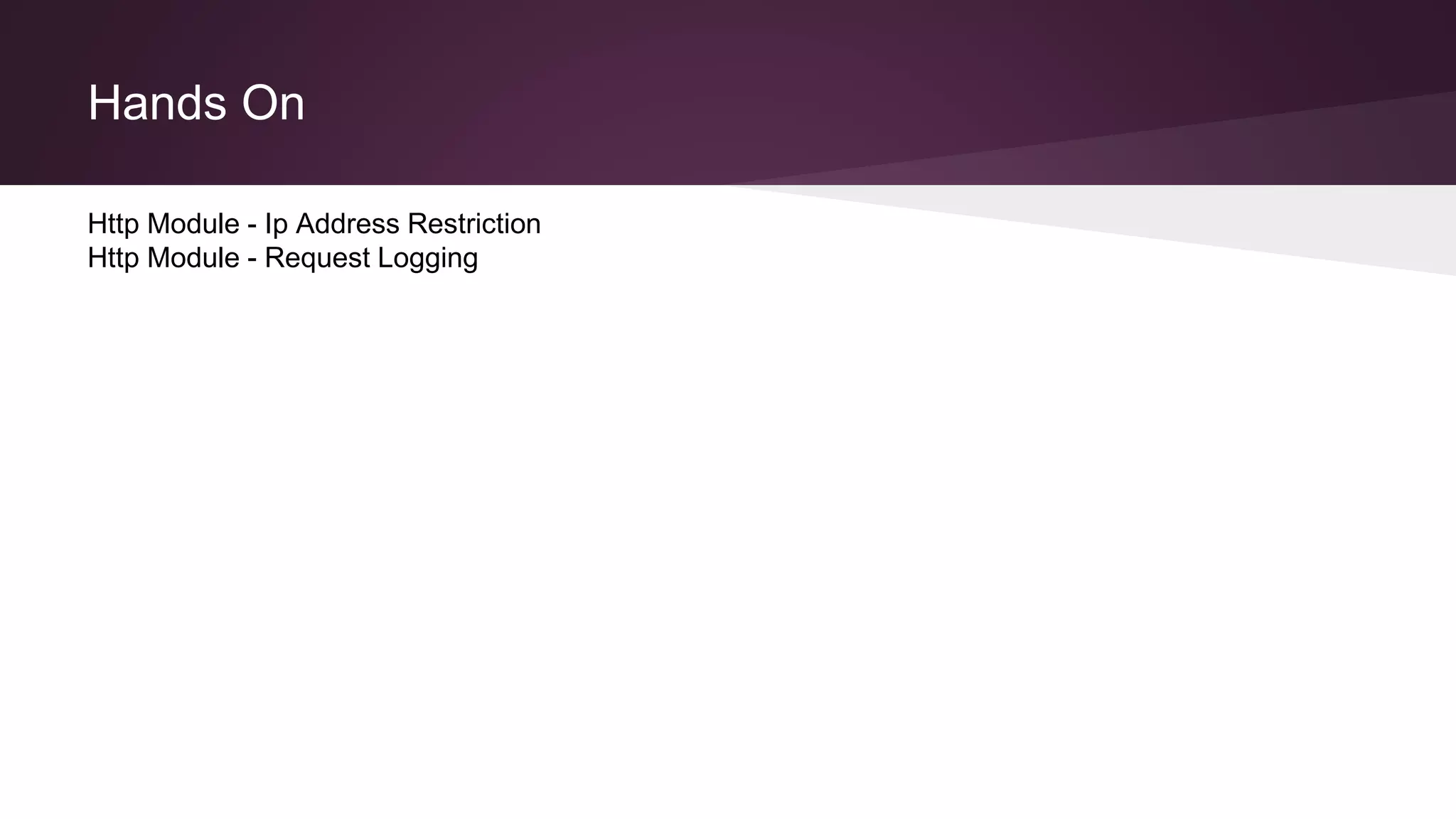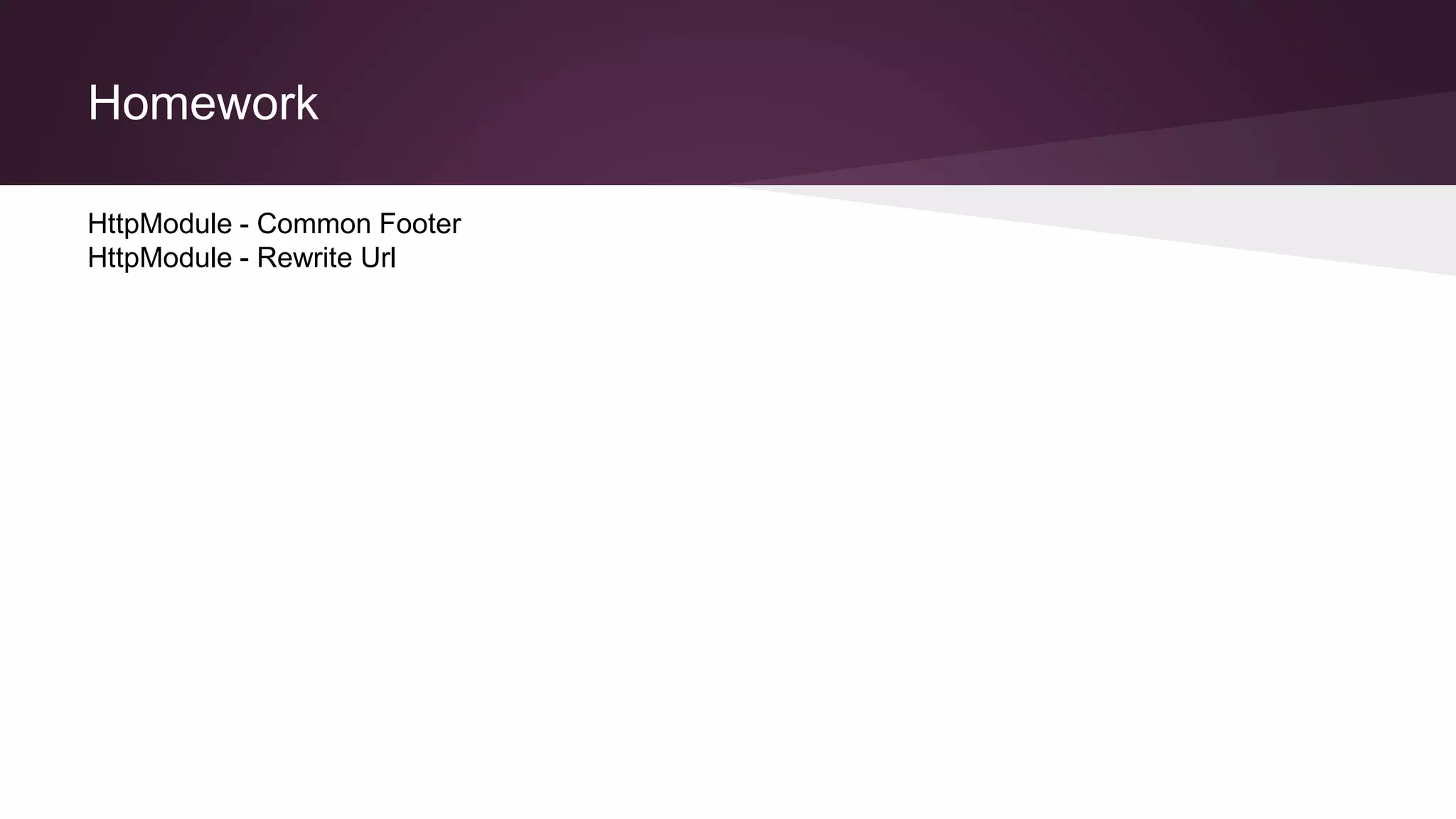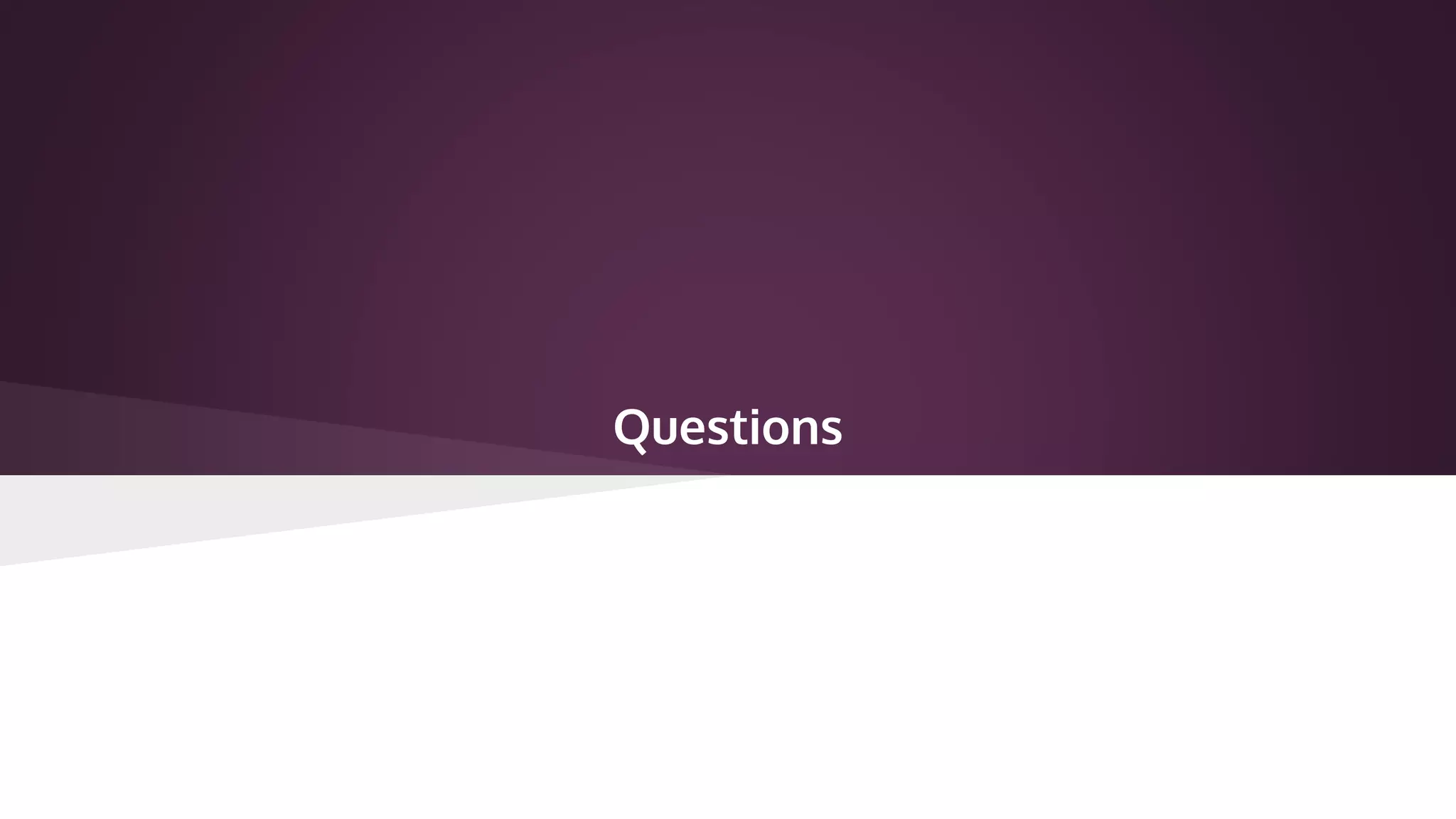This document discusses the HTTP pipeline in ASP.NET, including pipeline modes, objects, and extensibility points like handlers, modules, and the HttpApplication class. It covers the classic and integrated pipeline modes in IIS, and how handlers, modules, and the HttpApplication class can be used to customize request processing and generate responses. Key classes like HttpContext that provide request-specific data are also introduced.
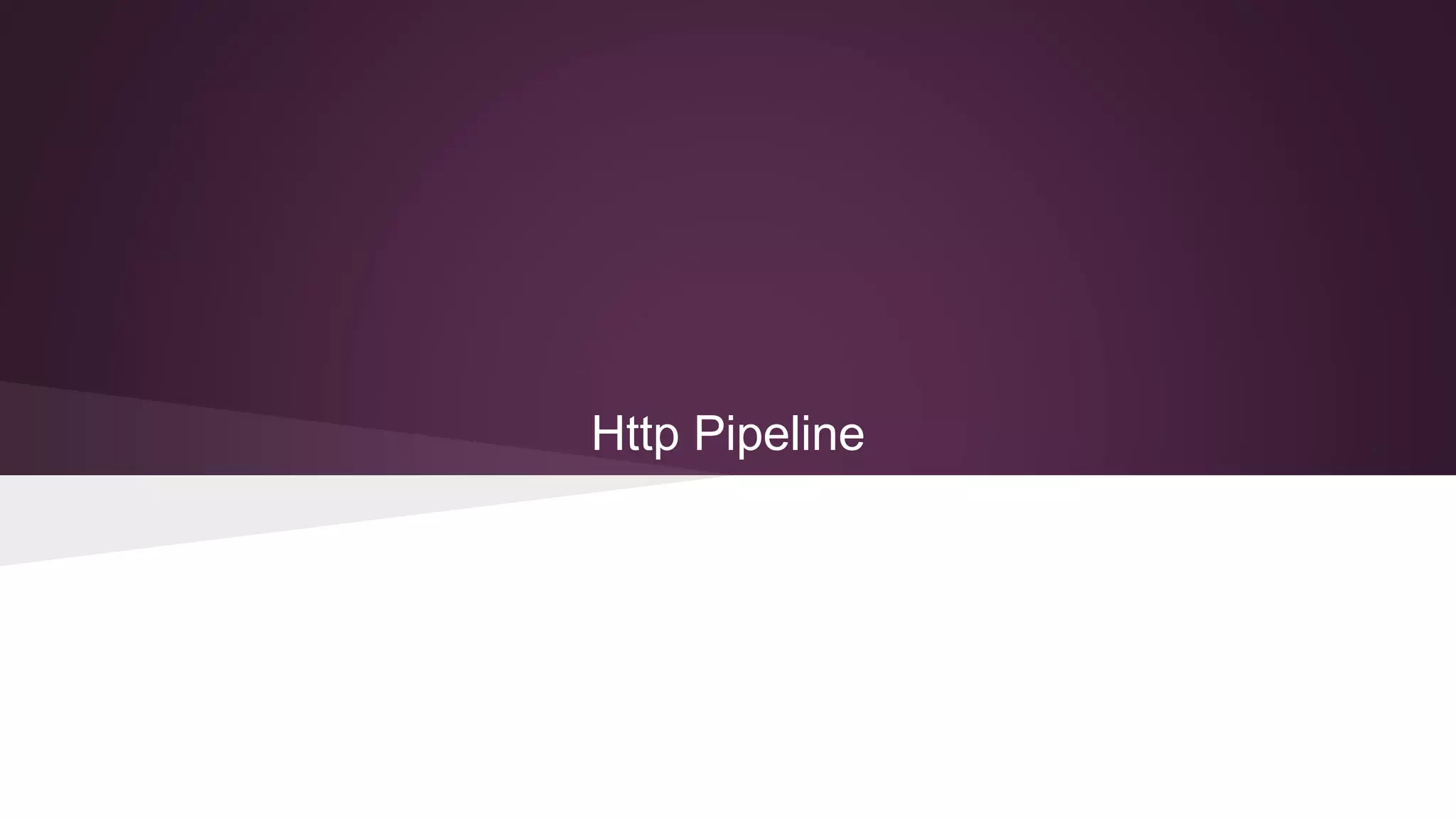

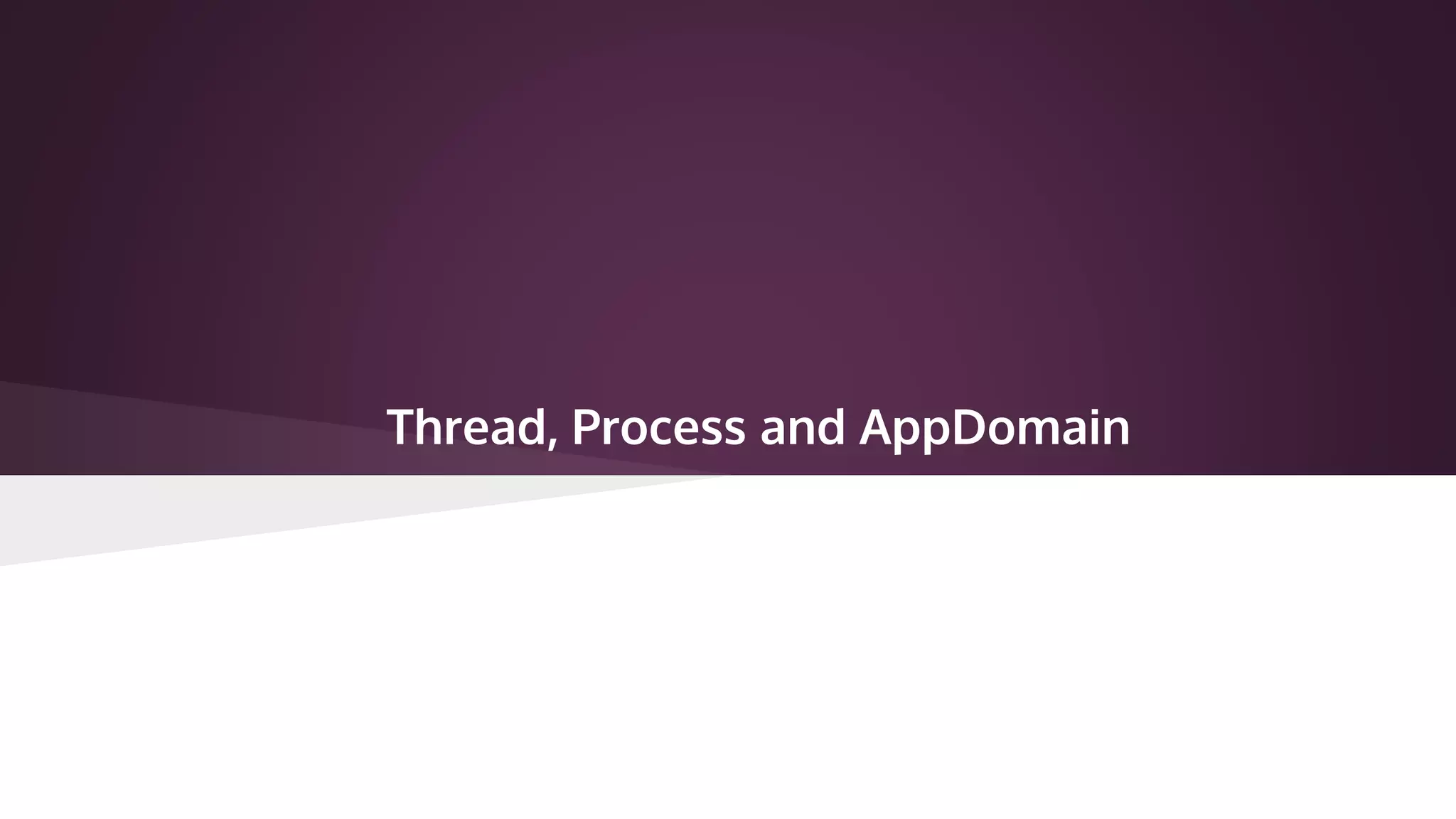
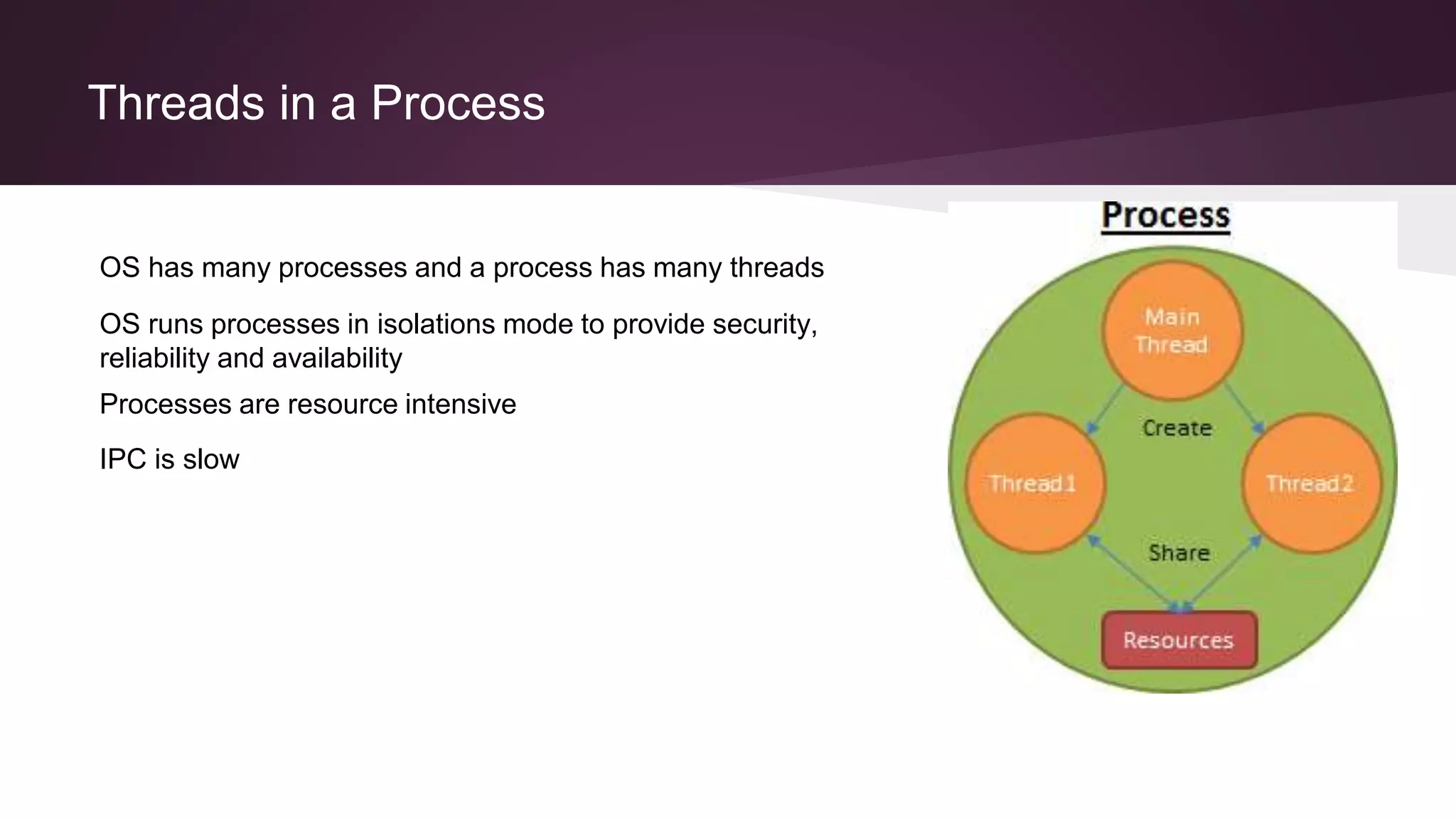
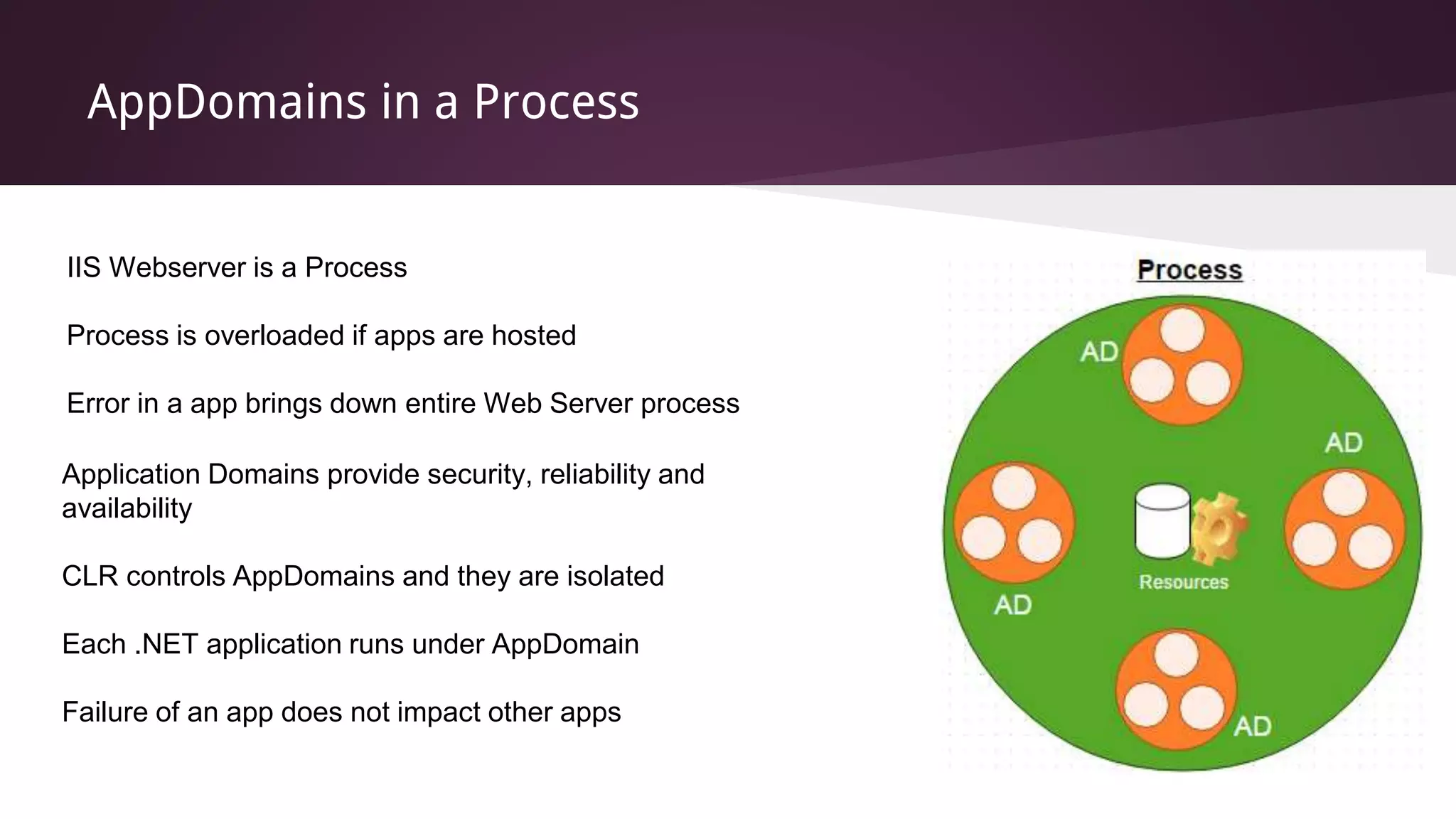
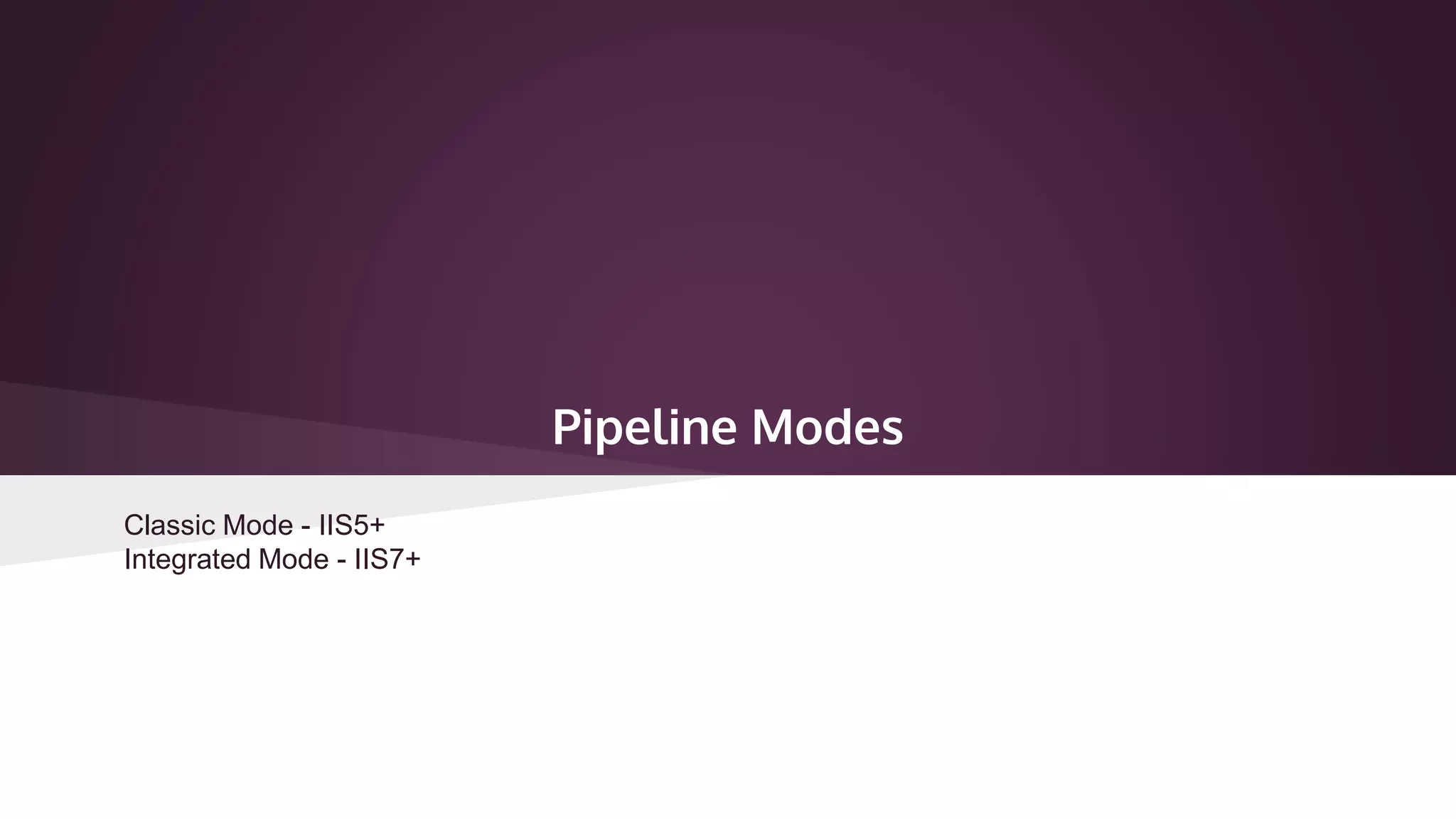

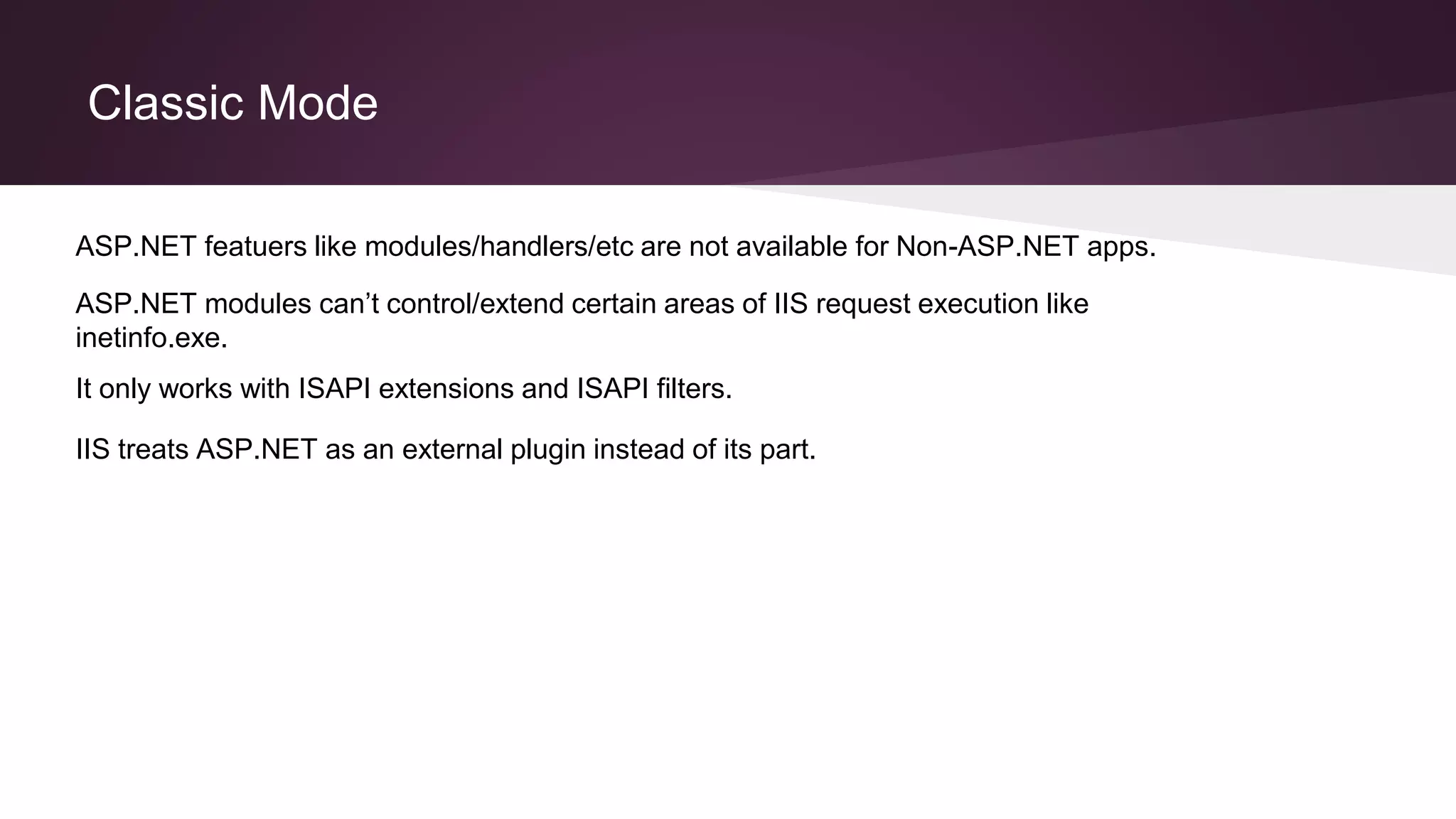
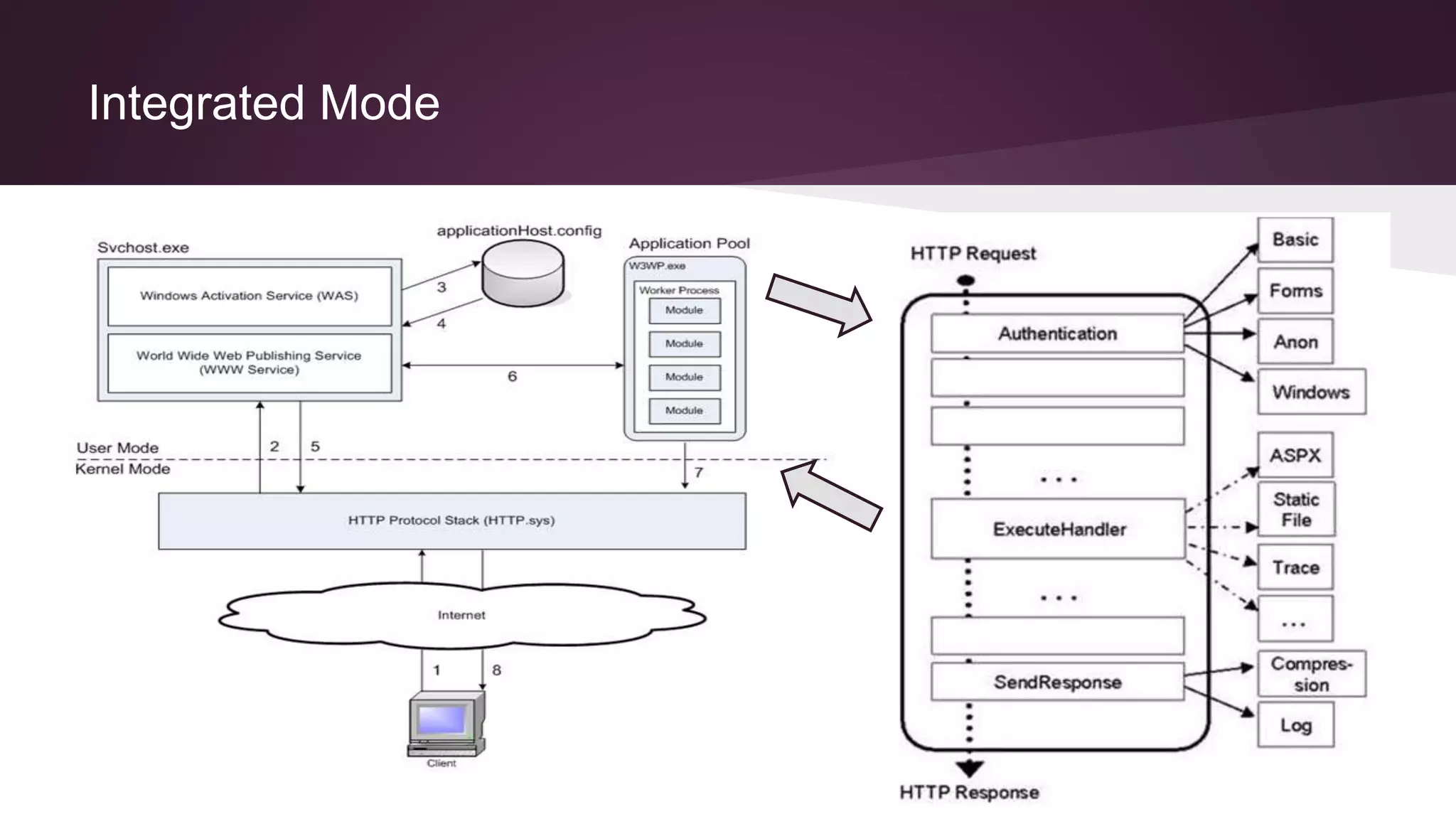
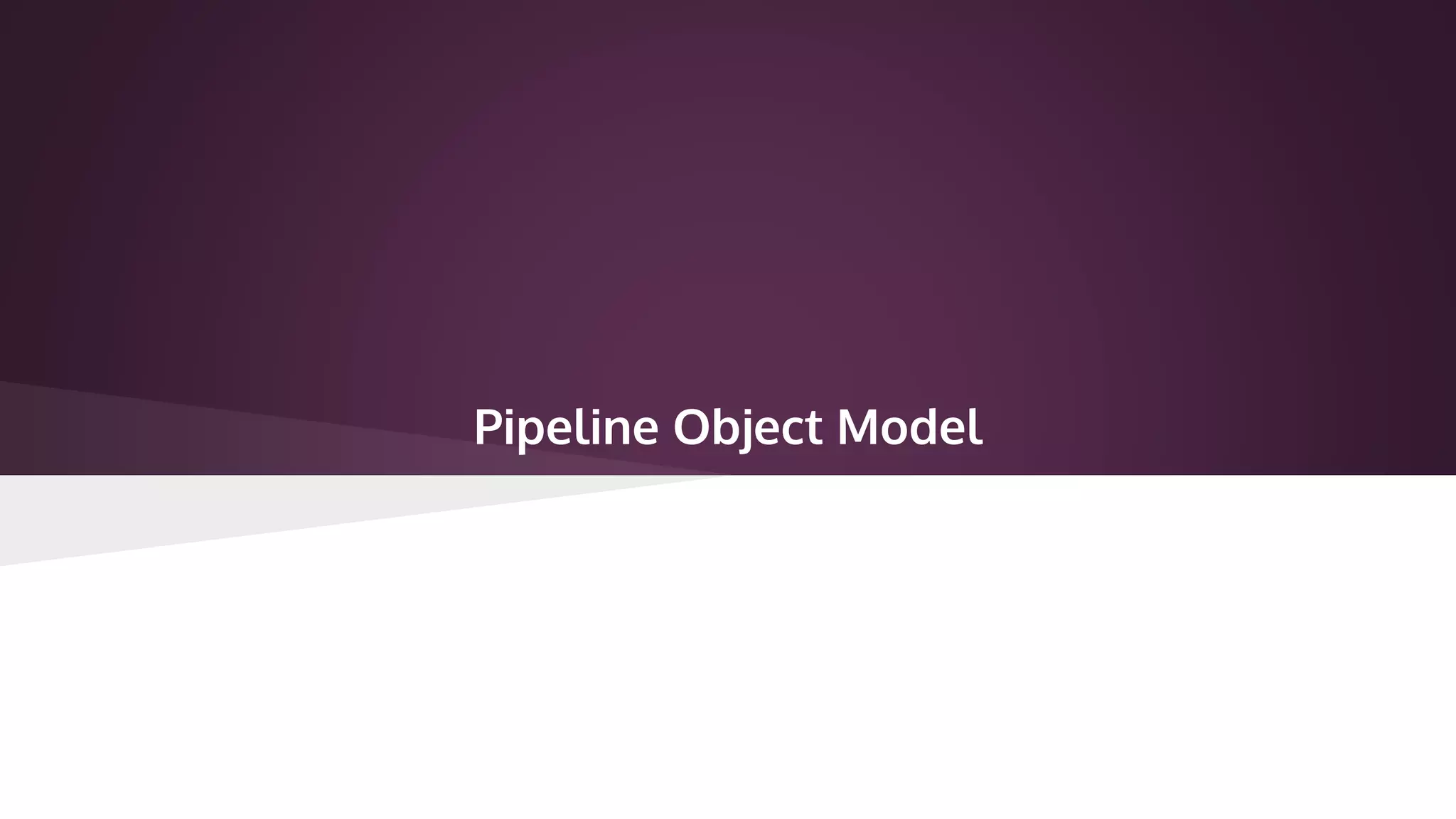
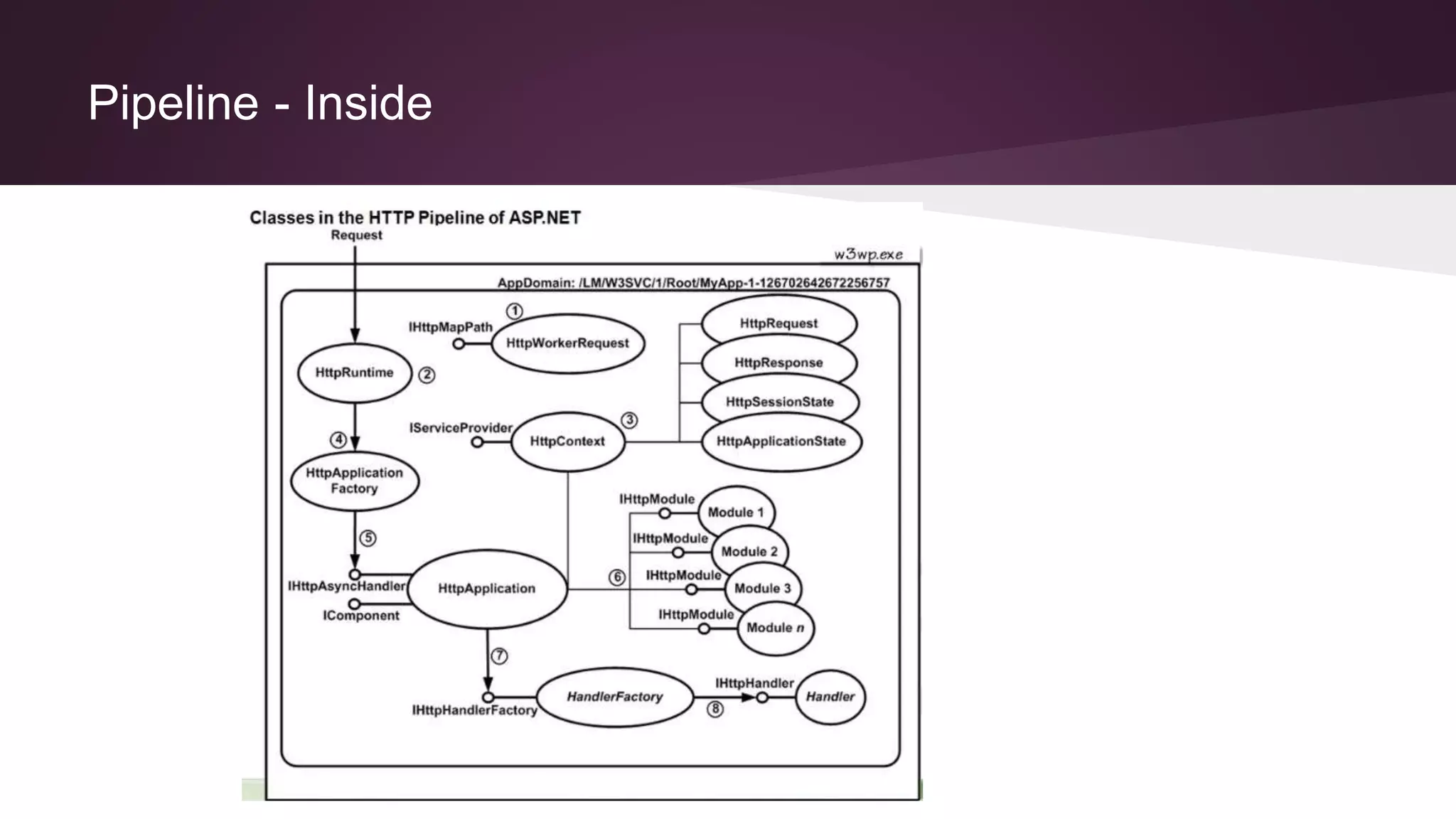
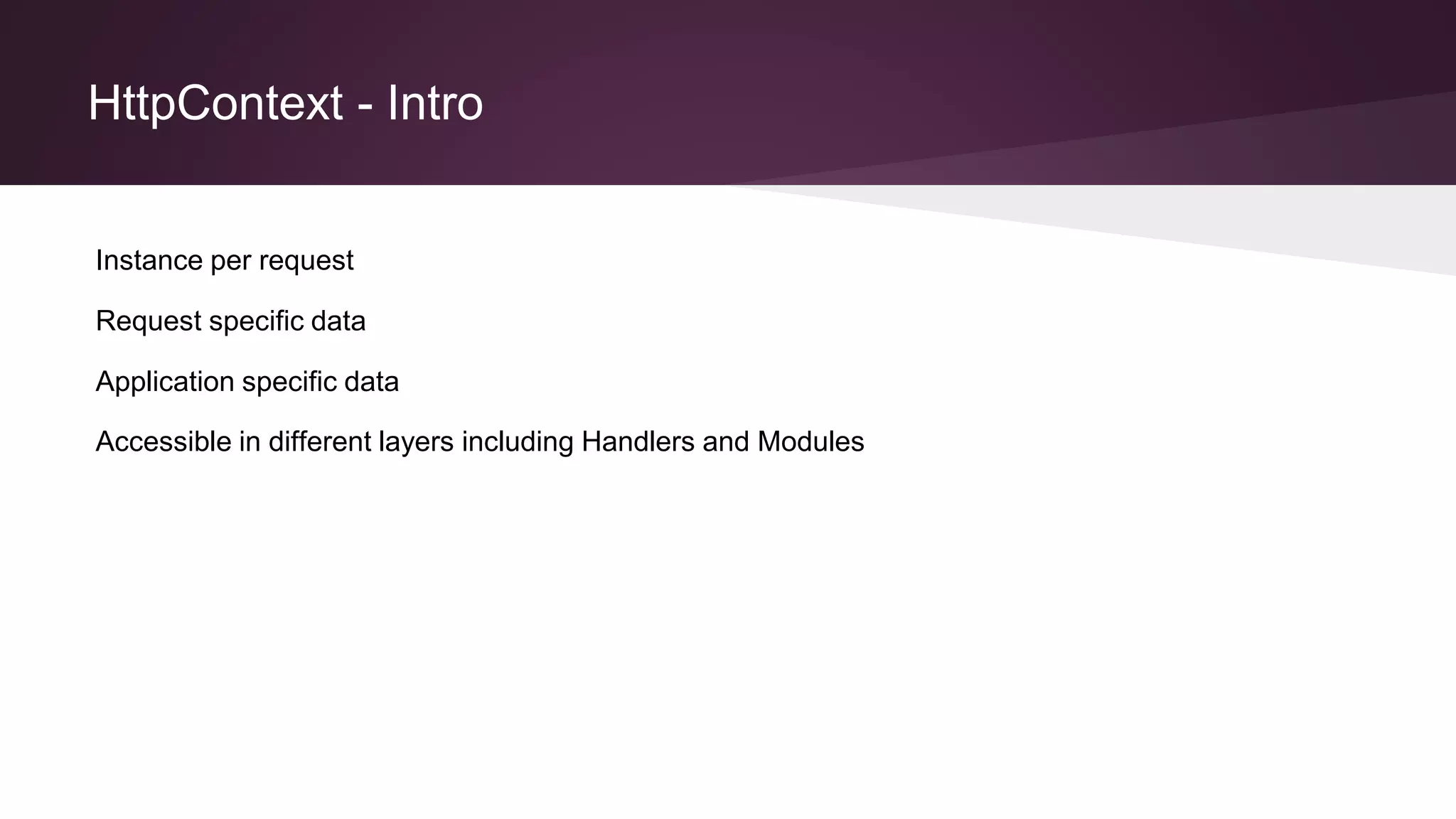
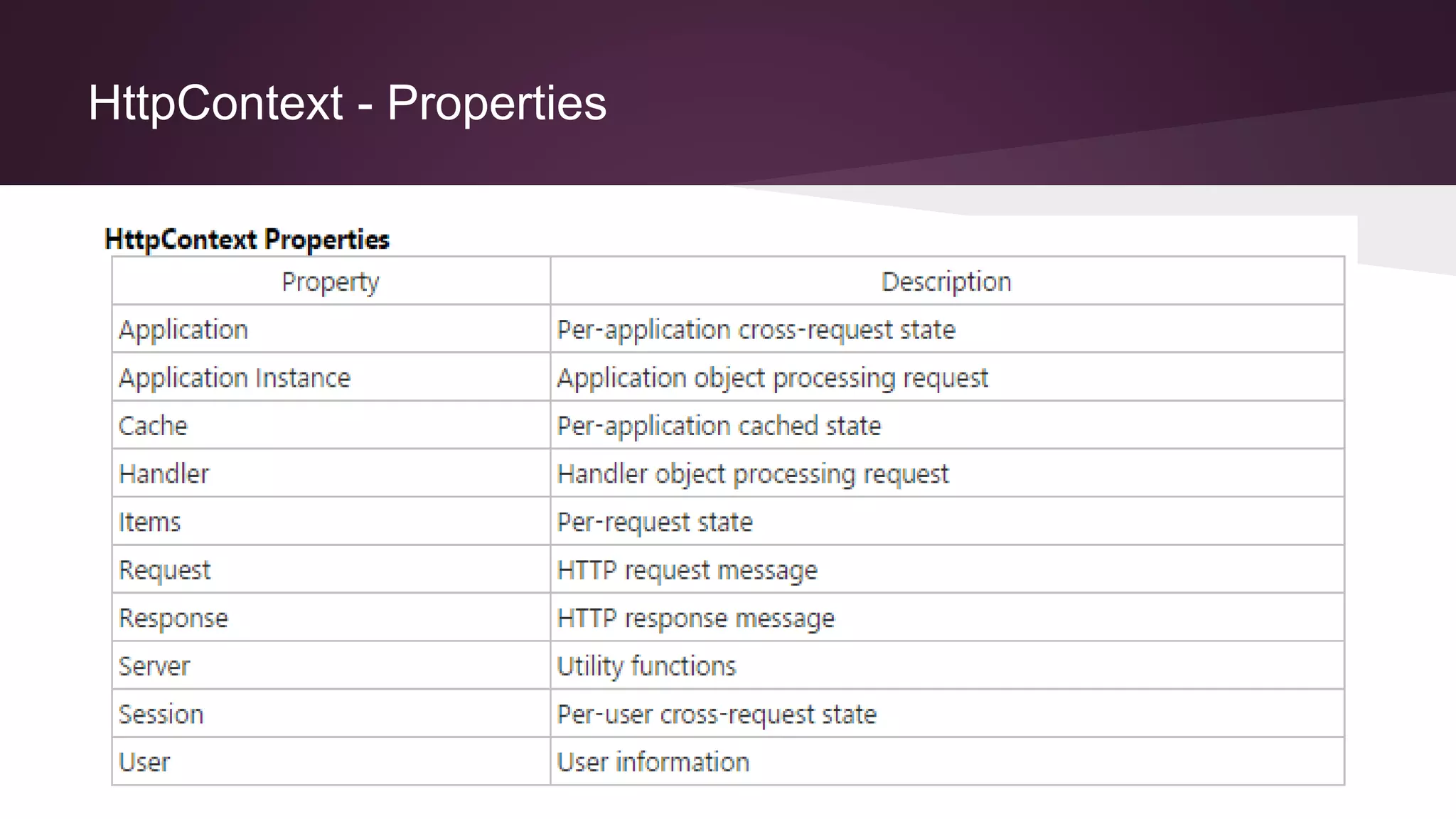
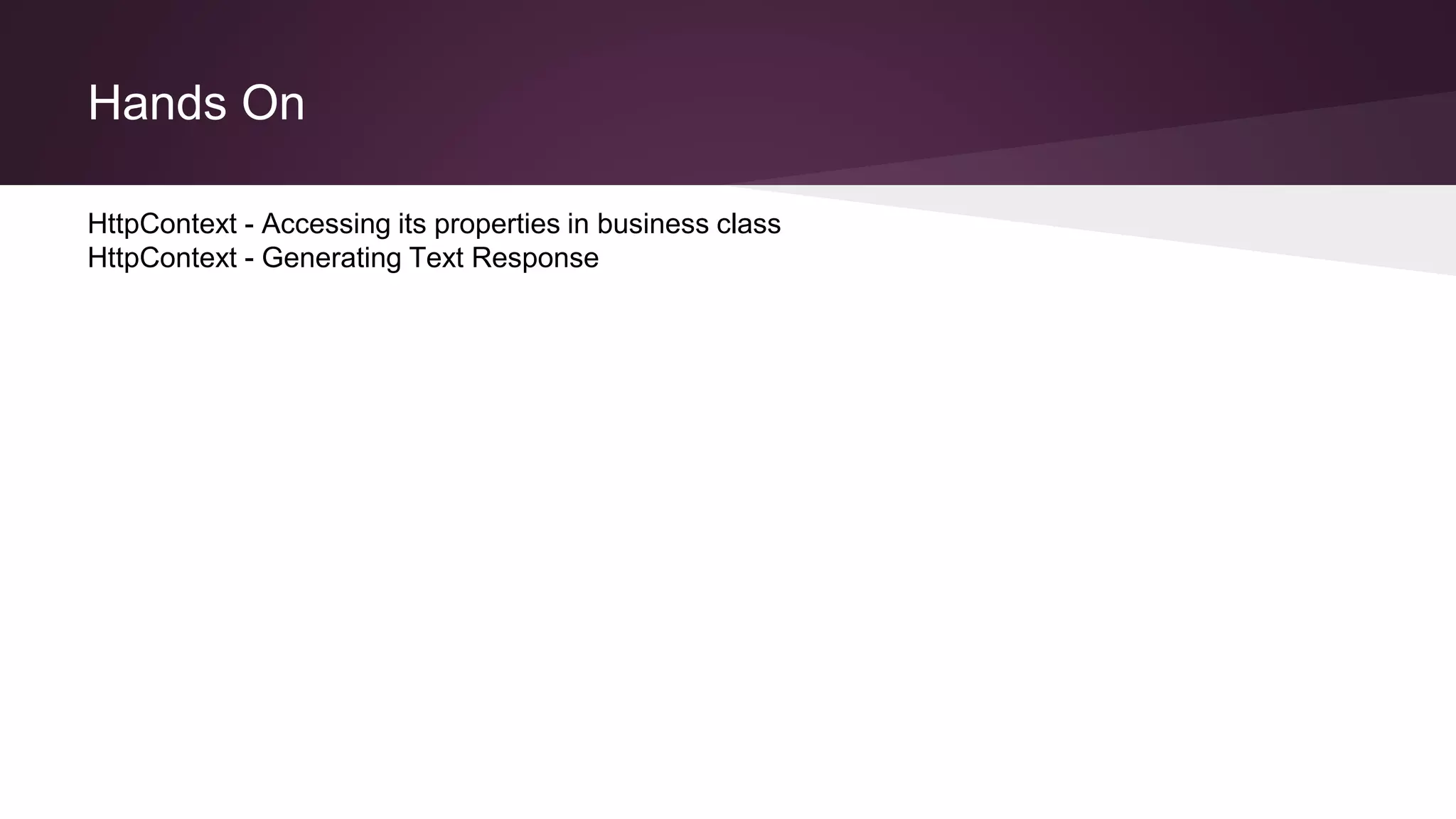
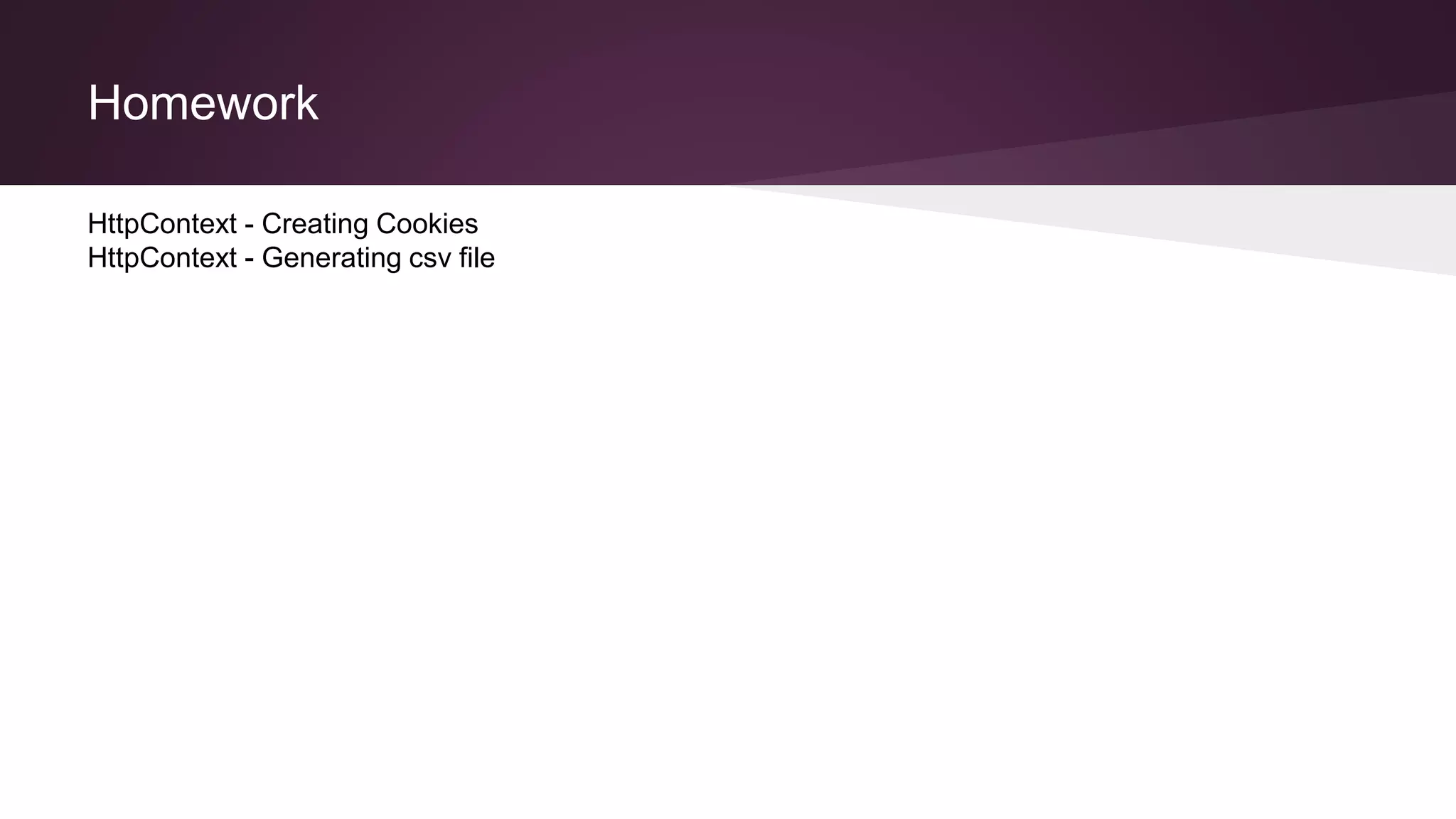
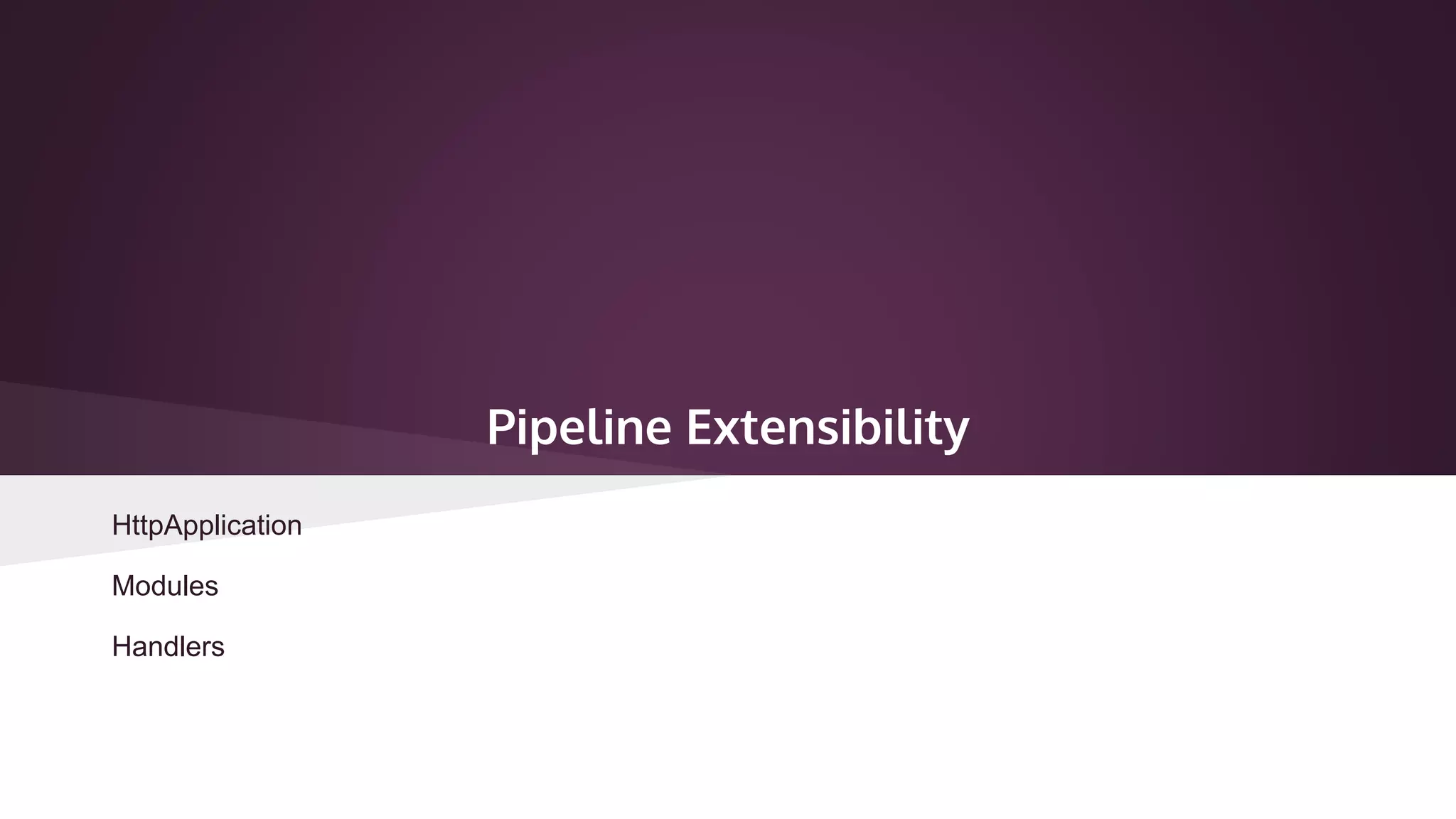
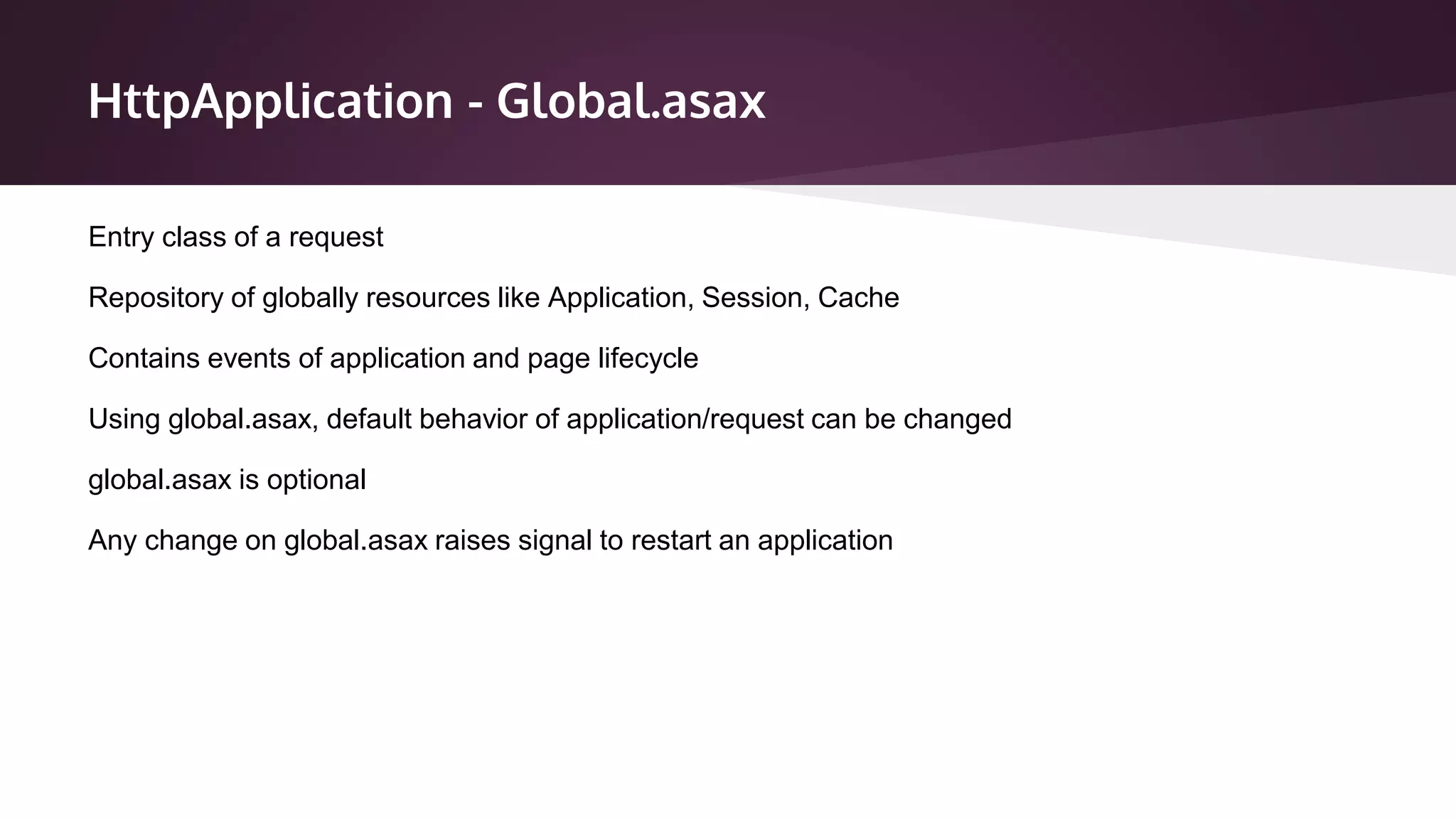
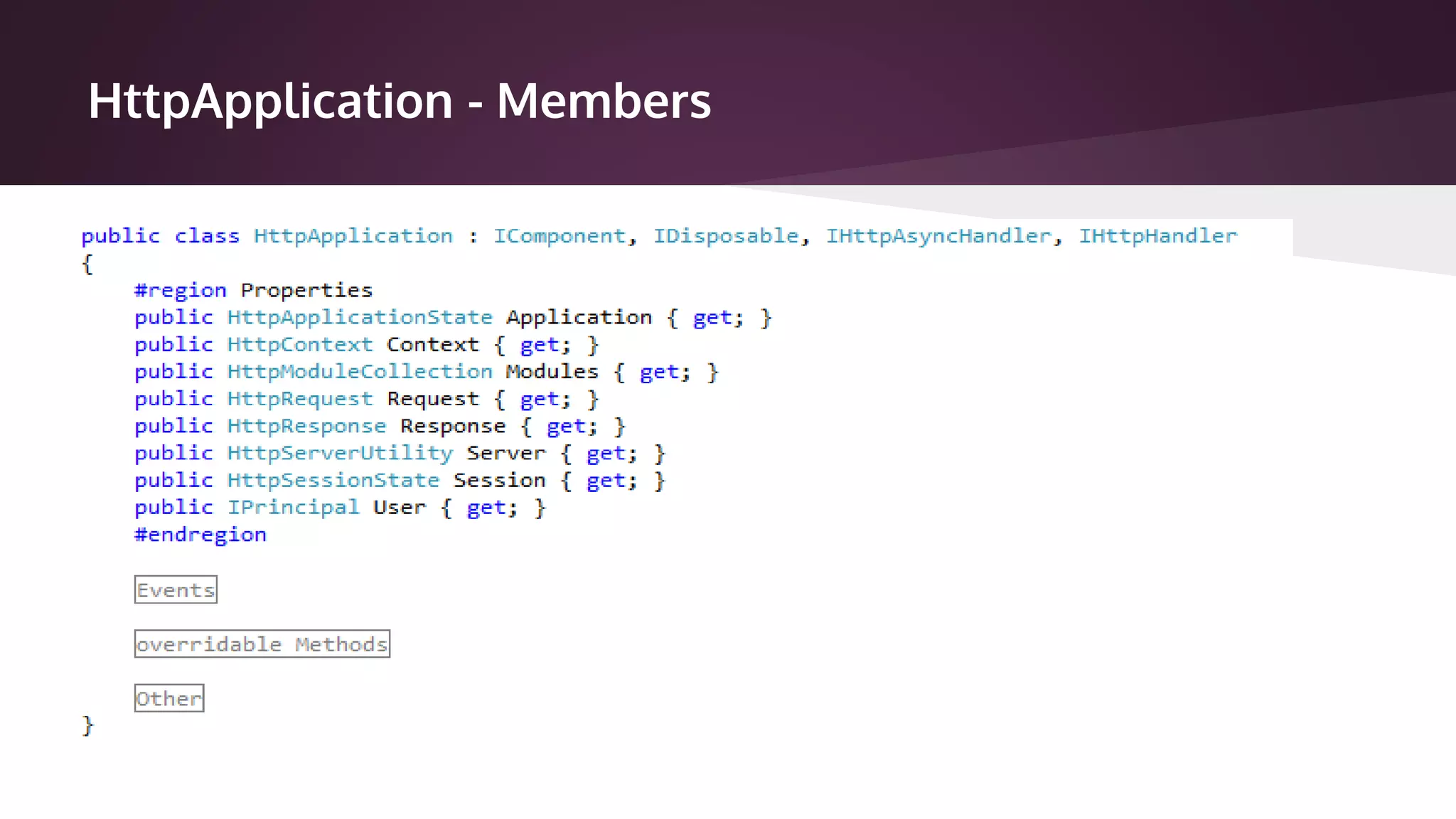
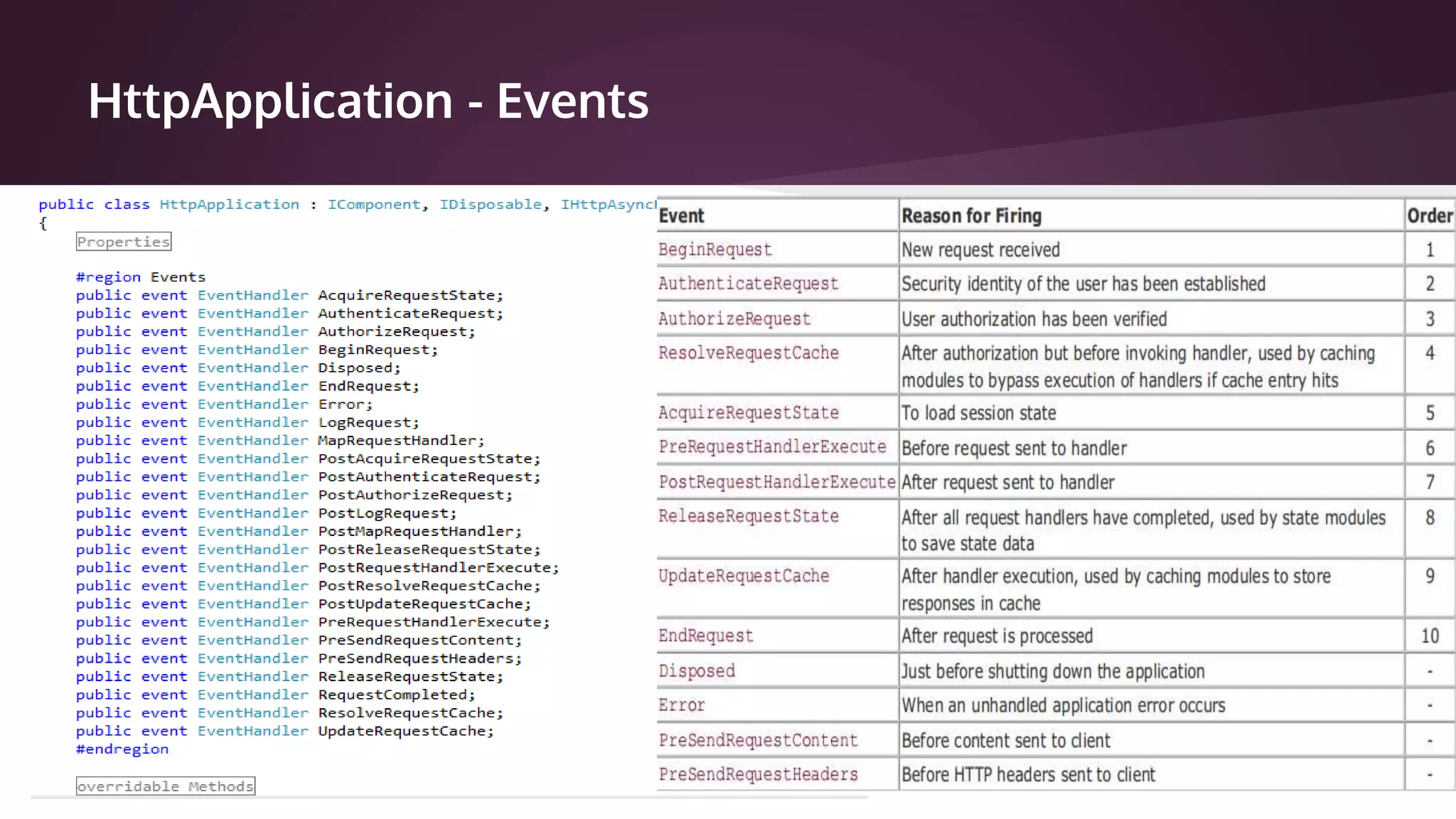
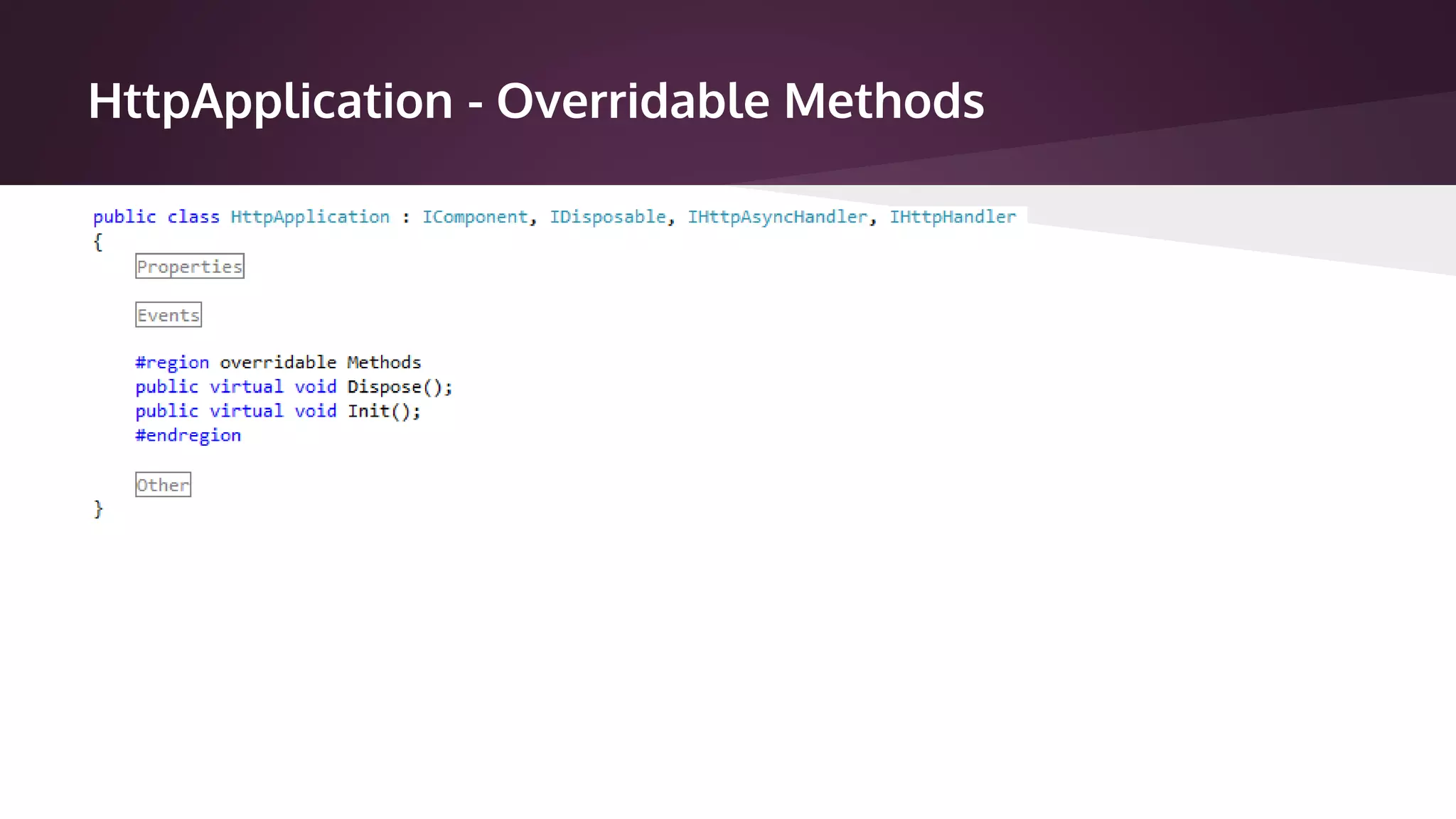
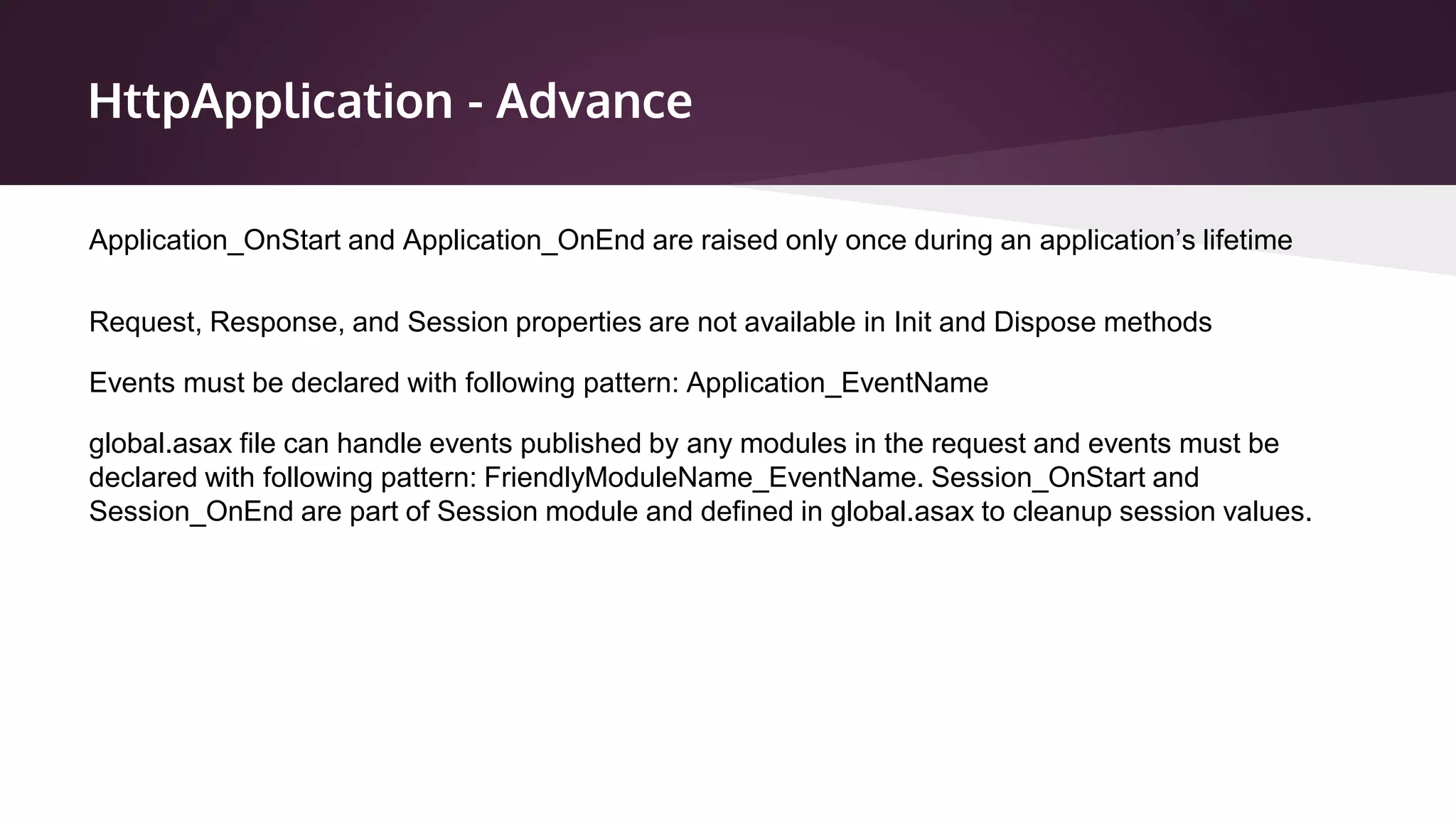
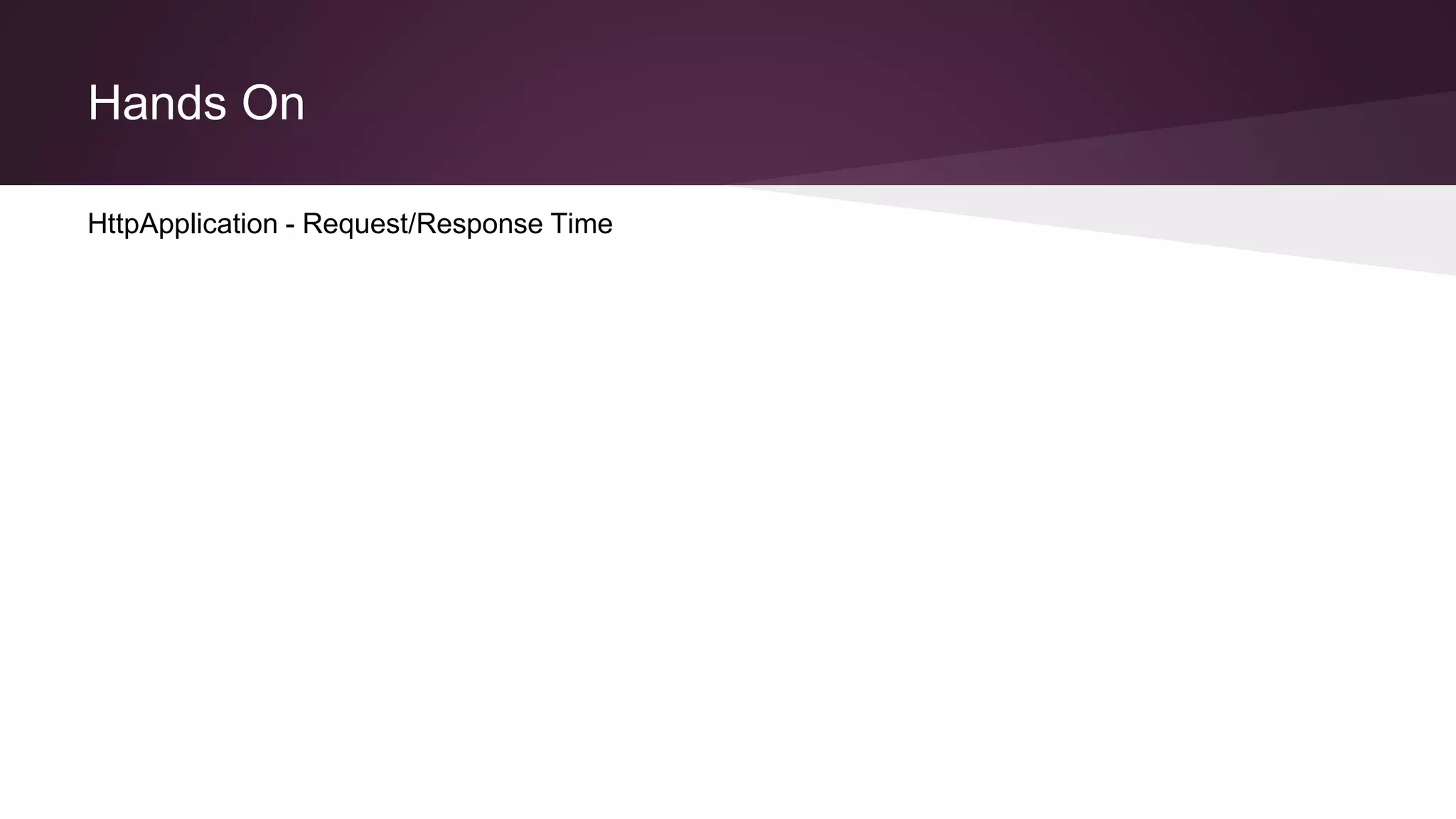
![Handlers
Handlers are classes that implements IHttpHandler interface and configured in web.config
Handlers are .ashx file declared with @WebHandler directive - It automatically calls already
registered SimpleHandlerFactory
Handlers are .aspx file declared with @Page directive - It automatically calls with already
registered PageHandlerFactory
In Classic mode [IIS 6 and earlier], URI path must be mapped for aspnet_isapi.dll
Handlers generates customized responses
Common Handlers are .aspx, .ashx, .asmx](https://image.slidesharecdn.com/httppipeline-160324061957/75/Http-pipeline-23-2048.jpg)