The document discusses hypermedia design principles for machine APIs within the context of the Web of Things (WoT), proposing a hybrid architectural style that integrates additional constraints for modern web architecture. It defines key concepts such as REST, HATEOAS, and interaction models involving resources, actions, and events, explaining how applications manage state through hypermedia controls. The document also provides examples of using these principles in real-world scenarios, specifically detailing lighting control actions and their implementations.
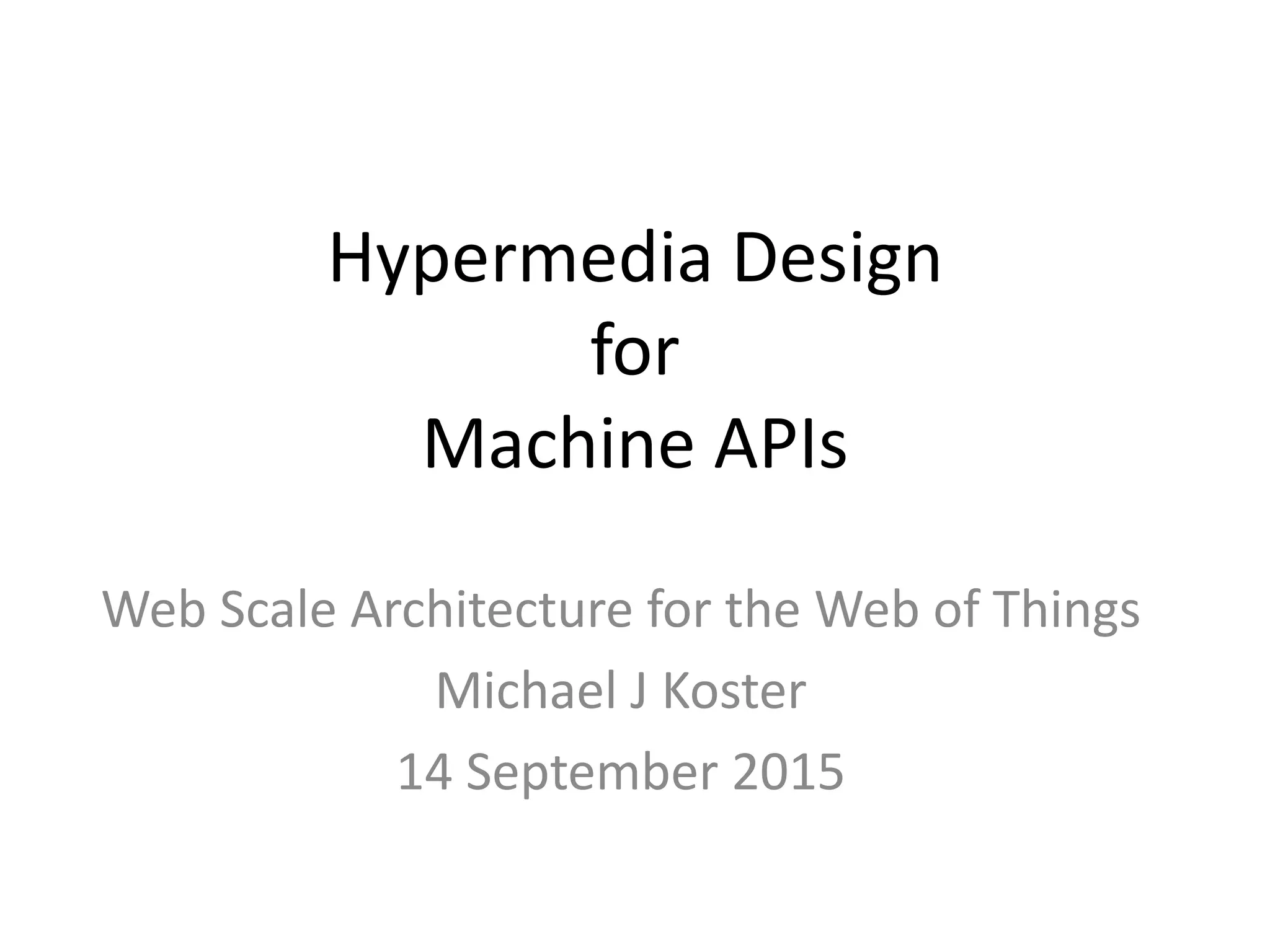
![Fielding 4.3 [Fielding2000]
• Hypothesis I: The design rationale behind the WWW
architecture can be described by an architectural style
consisting of the set of constraints applied to the elements
within the Web architecture.
• Hypothesis II: Constraints can be added to the WWW
architectural style to derive a new hybrid style that better
reflects the desired properties of a modern Web
architecture.
• Hypothesis III: Proposals to modify the Web architecture
can be compared to the updated WWW architectural style
and analyzed for conflicts prior to deployment.](https://image.slidesharecdn.com/hypermediadesignformachineapis-150914142059-lva1-app6891/75/Hypermedia-design-for-machine-apis-2-2048.jpg)
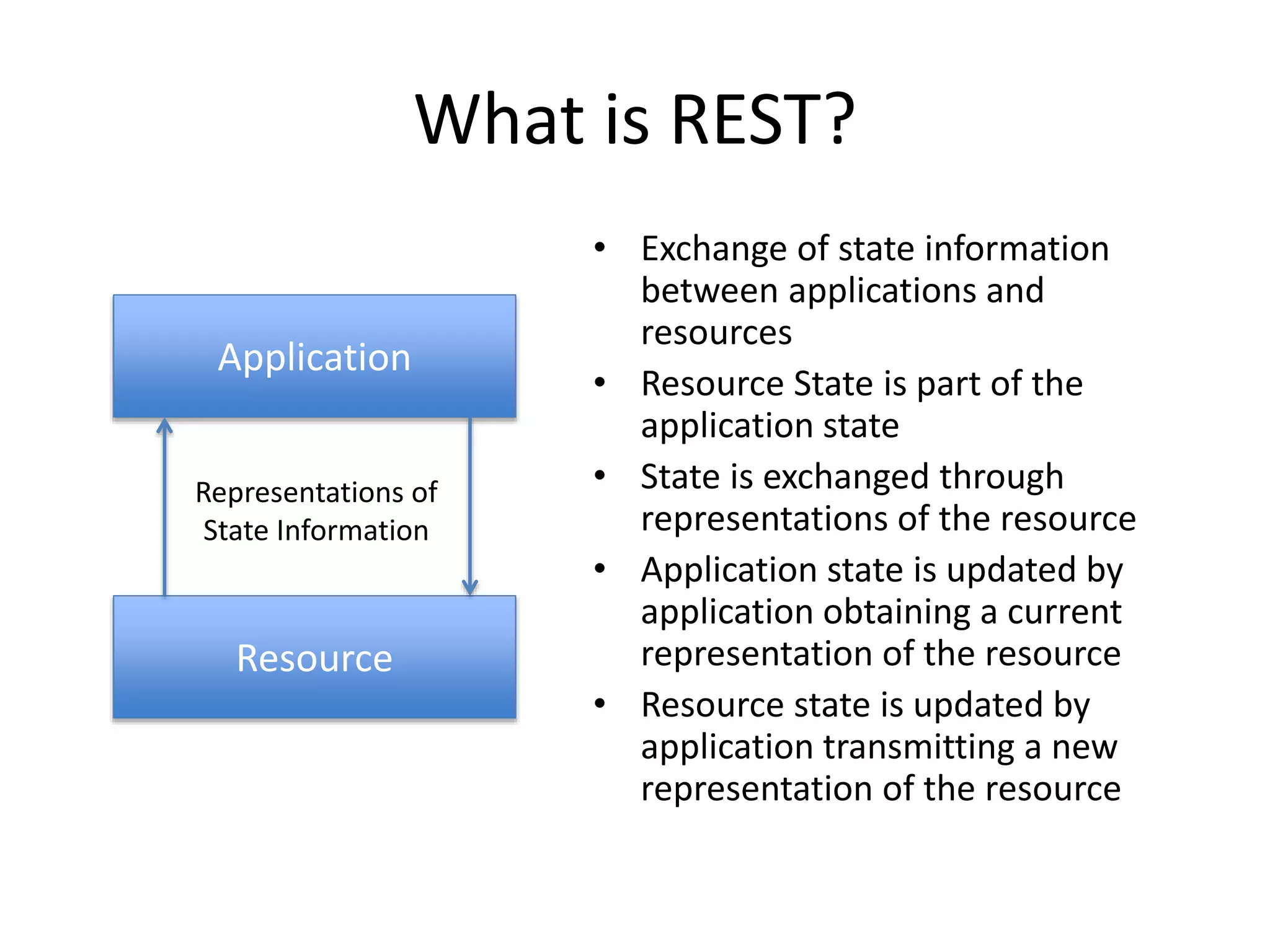
![What is HATEOAS?
• Hypermedia As The Engine Of Application
State
• Hypermedia is the descriptive metadata about
how to exchange state information between
applications and resources
• An application can read the hypermedia and
automatically consume resources
• Such an interface is machine-understandable
• Hypermedia defines REST [Fielding 2008]](https://image.slidesharecdn.com/hypermediadesignformachineapis-150914142059-lva1-app6891/75/Hypermedia-design-for-machine-apis-4-2048.jpg)
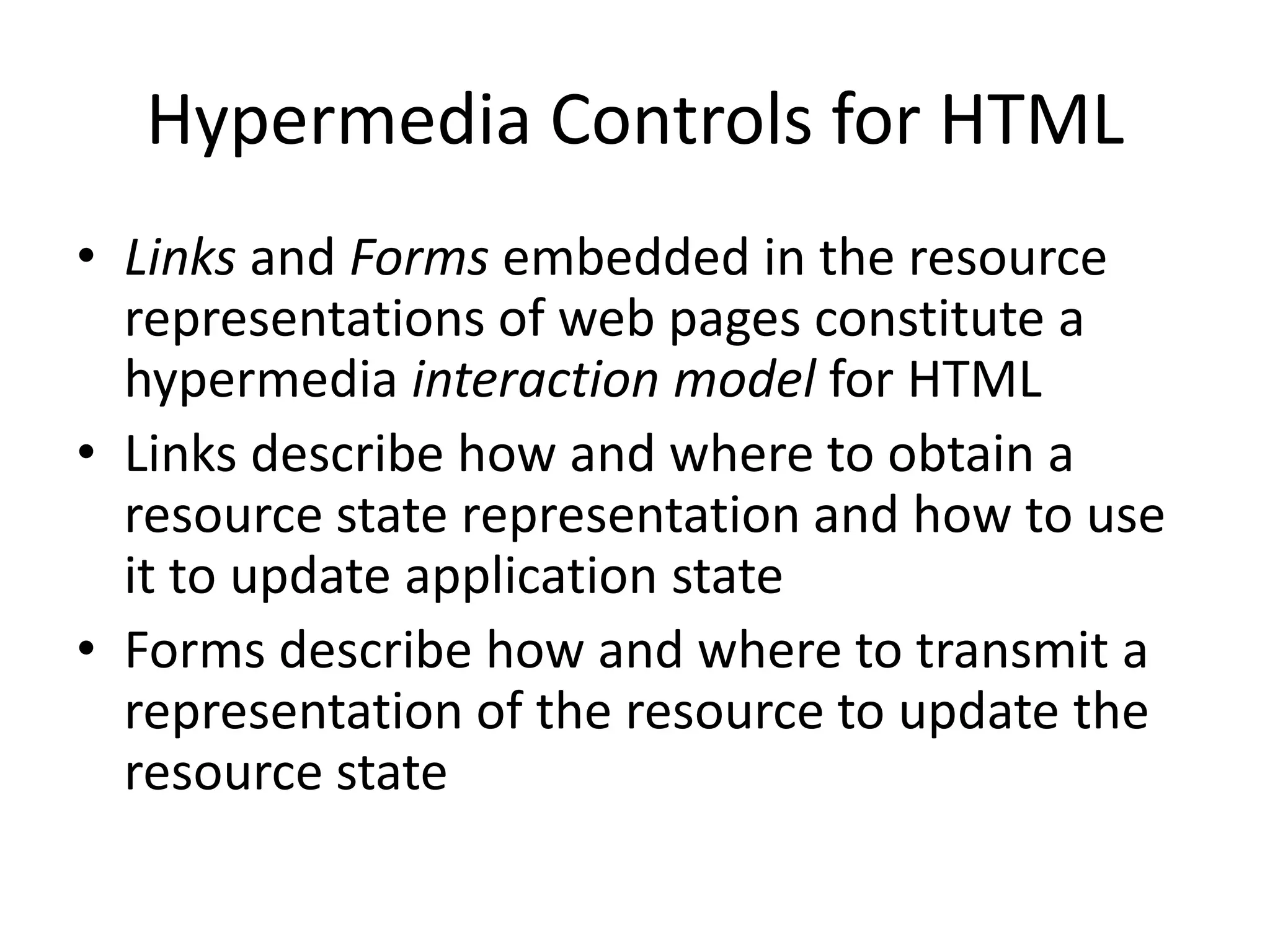
![How Links Work
• Applications update their state by consuming
resources indicated by links and incorporating
the resource state into the application state
• The semantics of a link are “{Current Context}
has a {Relation Type} Resource at {Target URI}
which has {Target Attributes}” [Hartke2015]
• Relation Type indicates how the Target
Resource is related to the Current Context
• Target Attributes may include media type](https://image.slidesharecdn.com/hypermediadesignformachineapis-150914142059-lva1-app6891/75/Hypermedia-design-for-machine-apis-6-2048.jpg)
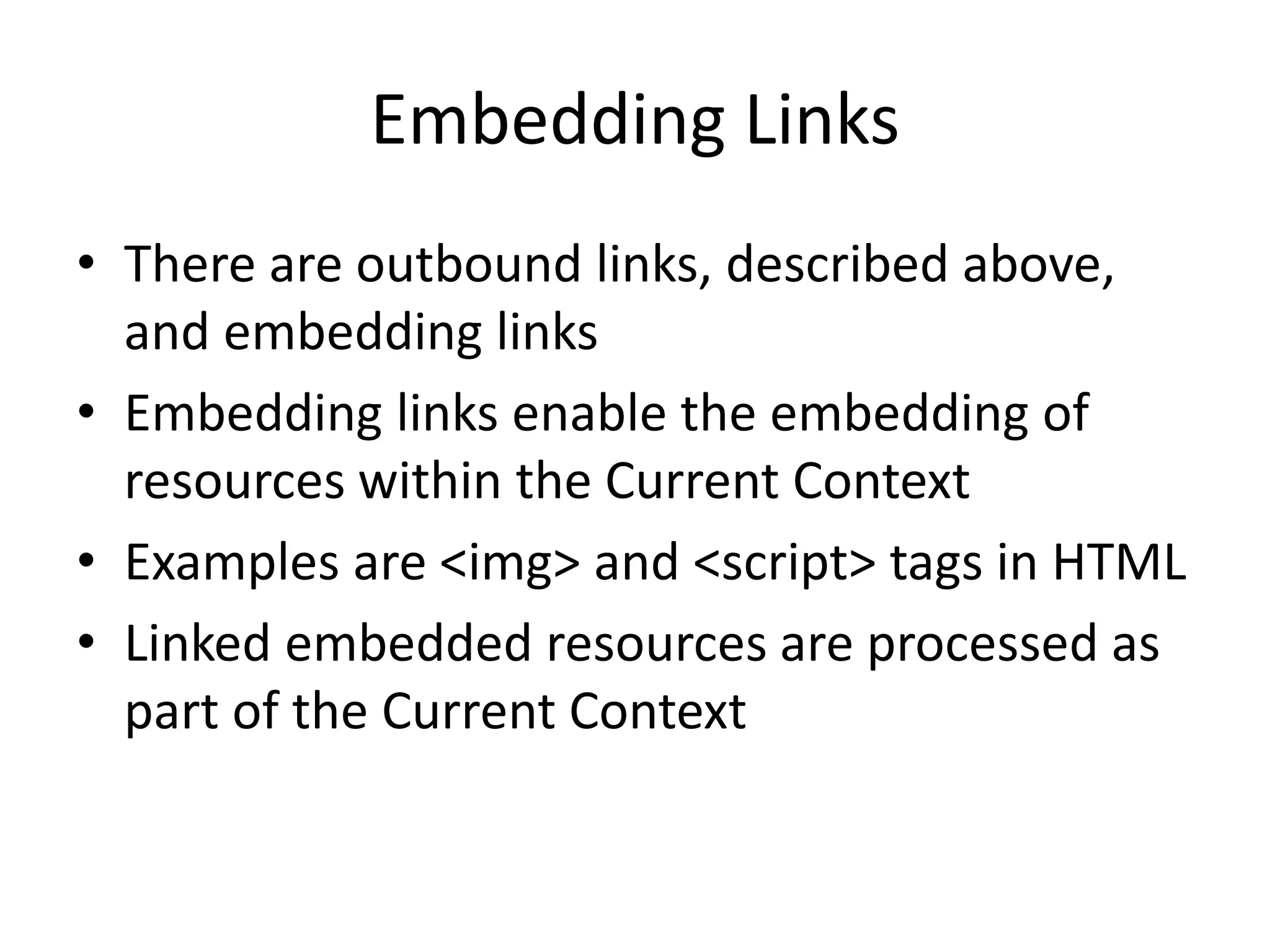
![How Forms Work
• Applications update the state of resources by
submitting representations according to the meta
data instructions provided by the form
• The semantics of a form are “To {Relation Type}
{Current Context}, perform a {Request
Description} to {Target URI} [Hartke2015]
• Relation Type indicates the desired action on the
Current Context, e.g. Add an article to a blog
• A form can also be used with GET to create a
typed outbound link according to a URL template](https://image.slidesharecdn.com/hypermediadesignformachineapis-150914142059-lva1-app6891/75/Hypermedia-design-for-machine-apis-8-2048.jpg)
![The Collection Pattern
• Very common design pattern [WEBAPIS]
• Good example of the use of HATEOAS
• Collection is a resource that contains links to resources,
which are items in the collection
• Application uses links to list items and obtain links to
resources in the collection
• Application uses forms to add items to, or remove
items from the collection
• Adding an item to the collection adds a link to a
resource to the collection
• Removing an item from the collection removes the link
to the resource from the collection](https://image.slidesharecdn.com/hypermediadesignformachineapis-150914142059-lva1-app6891/75/Hypermedia-design-for-machine-apis-9-2048.jpg)
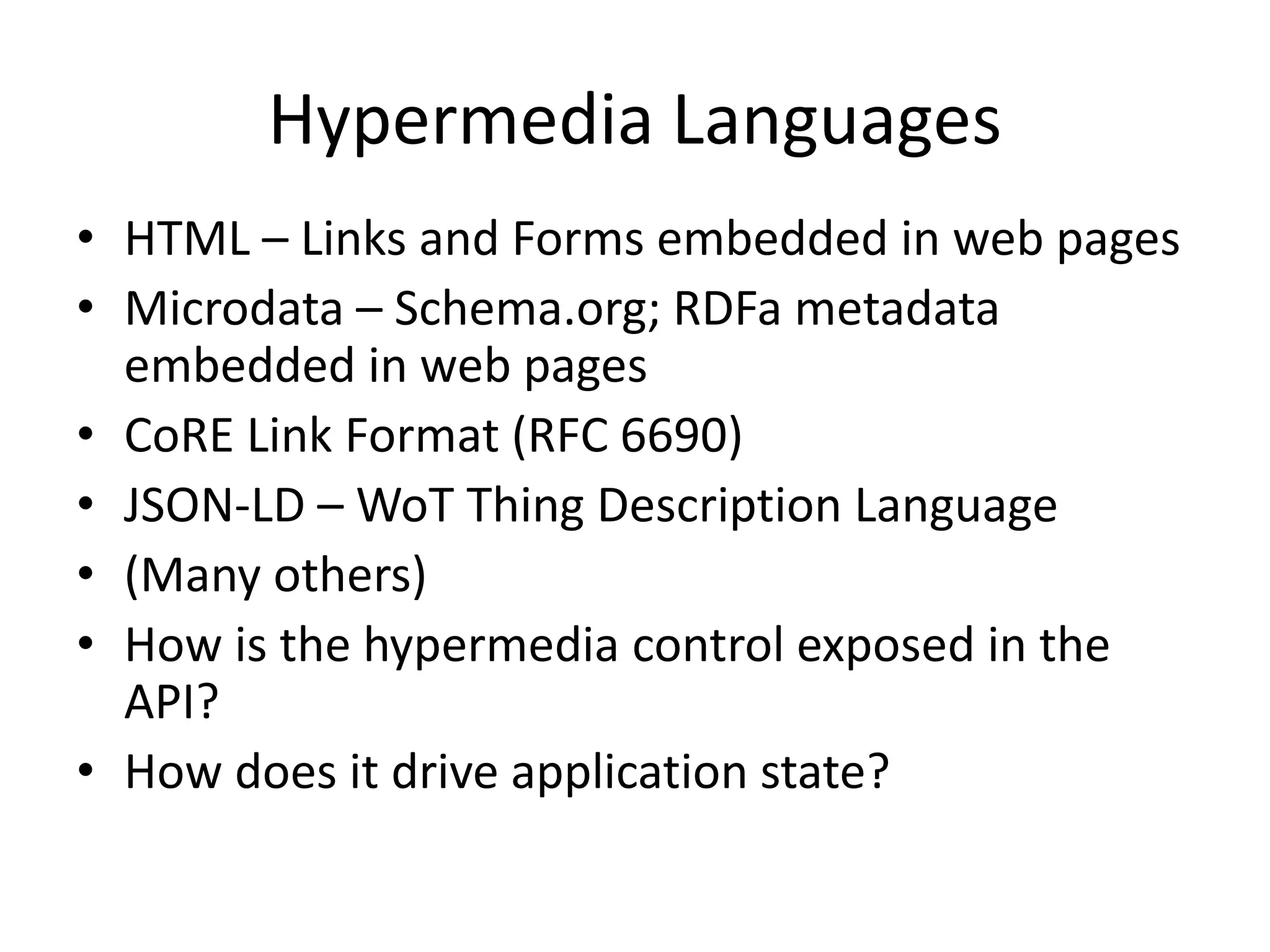

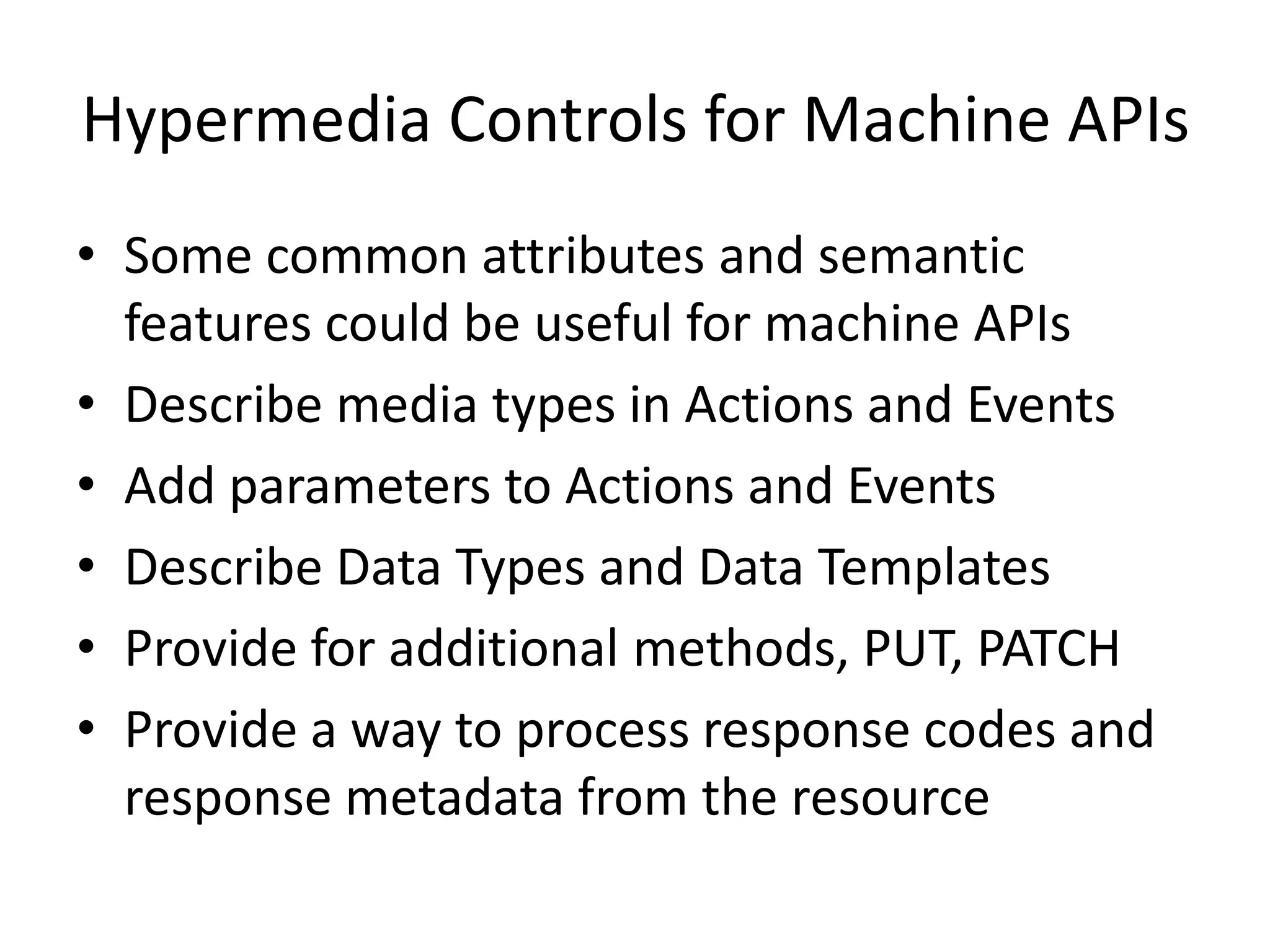
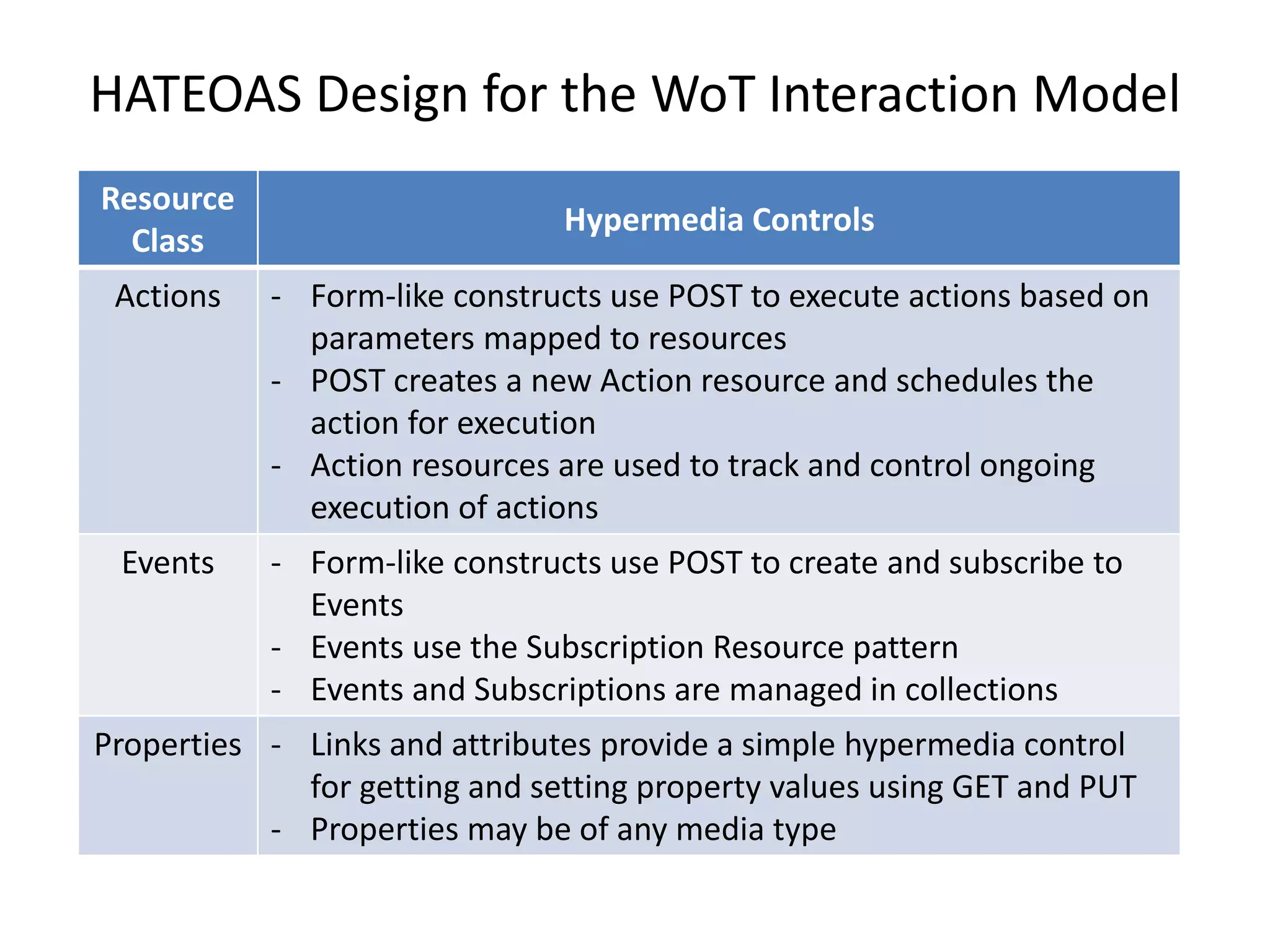
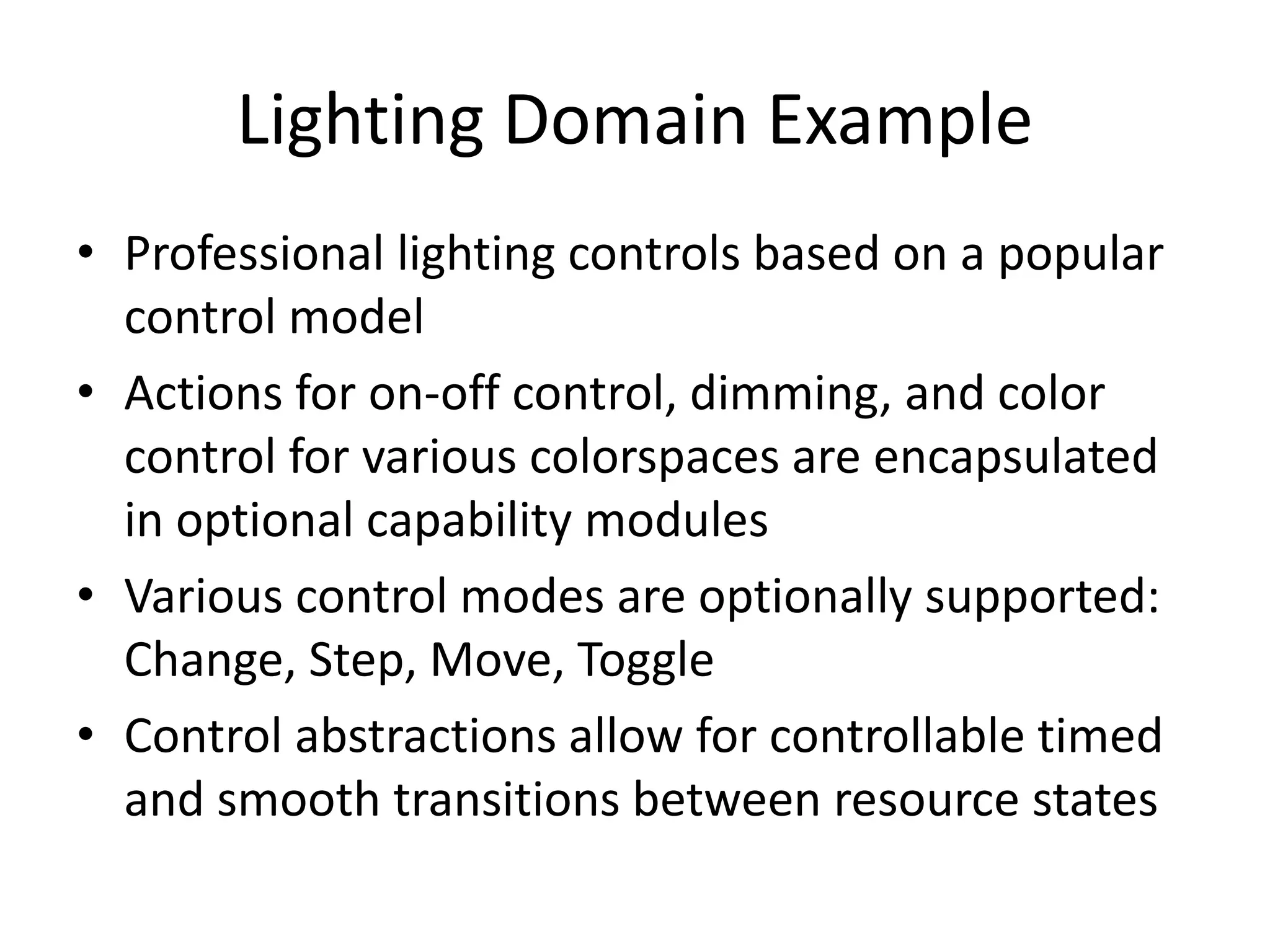
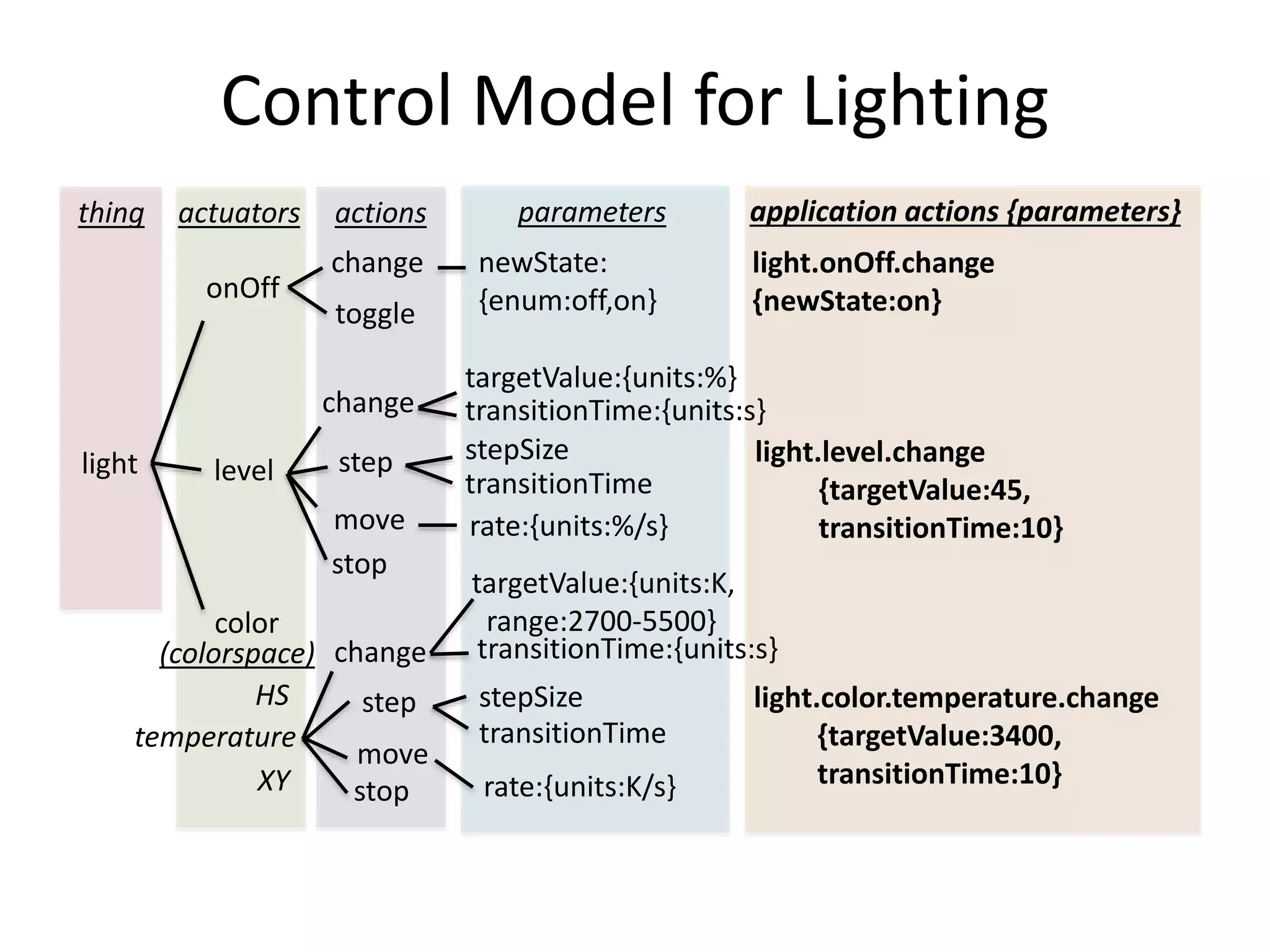
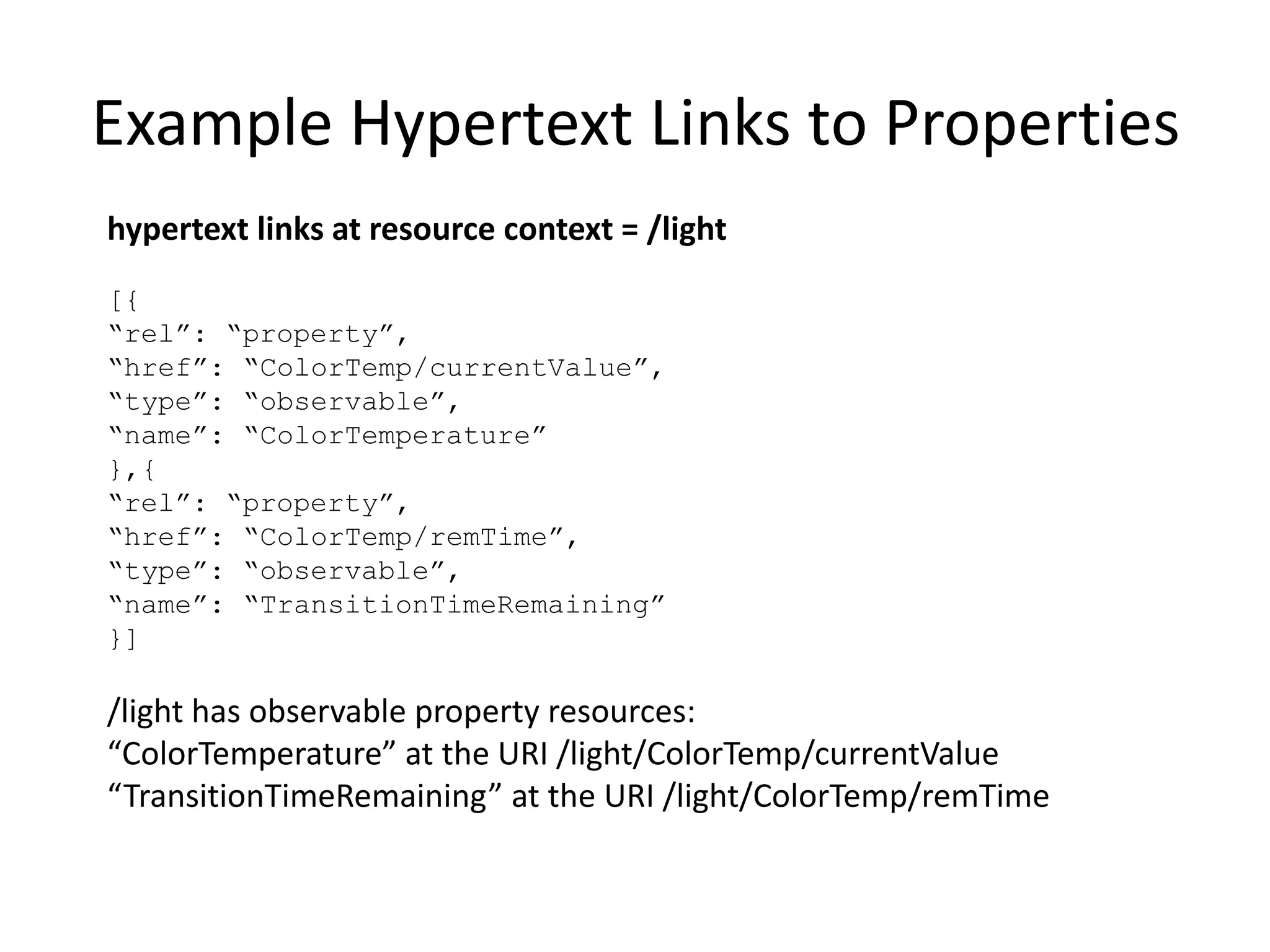
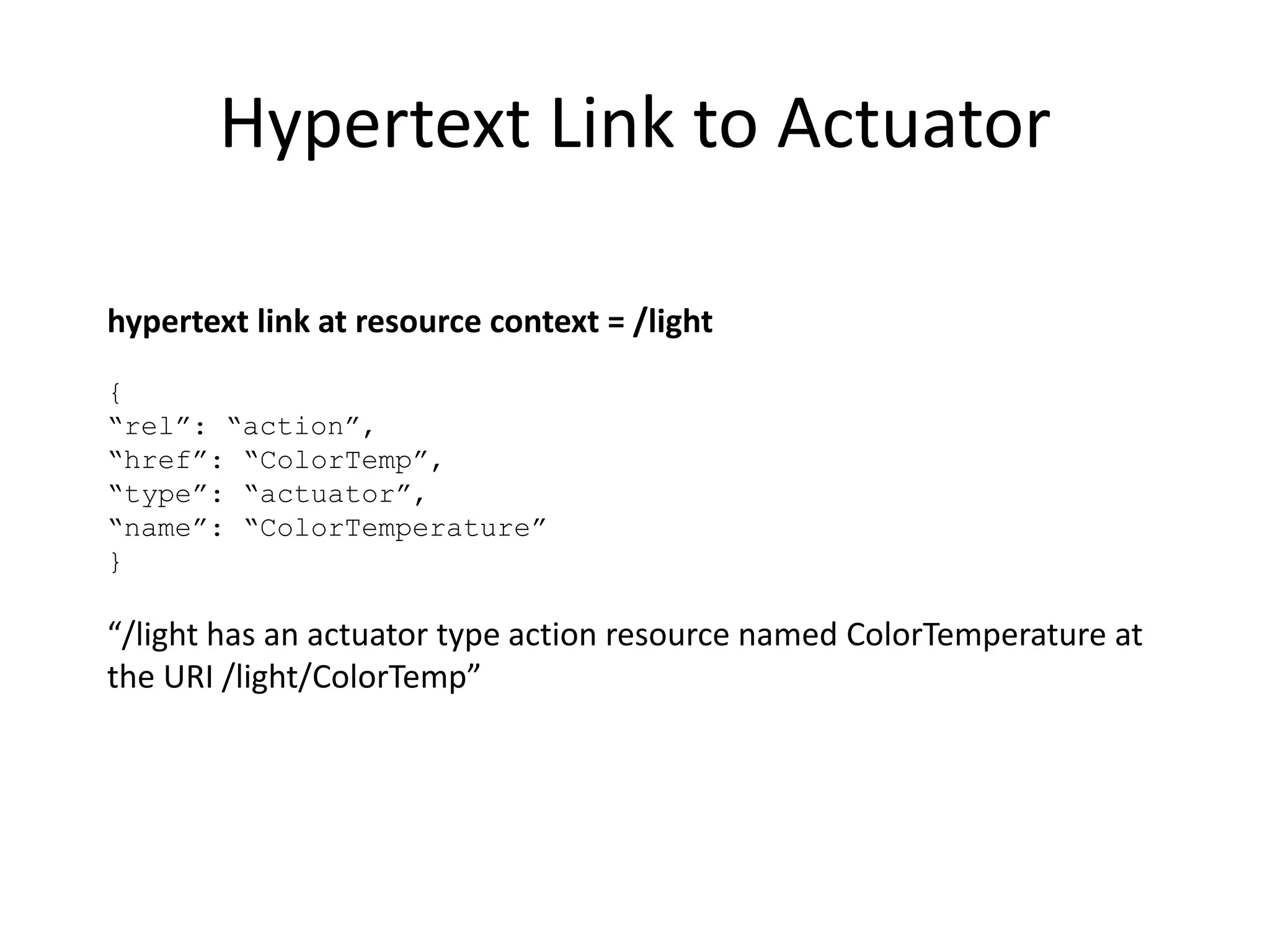
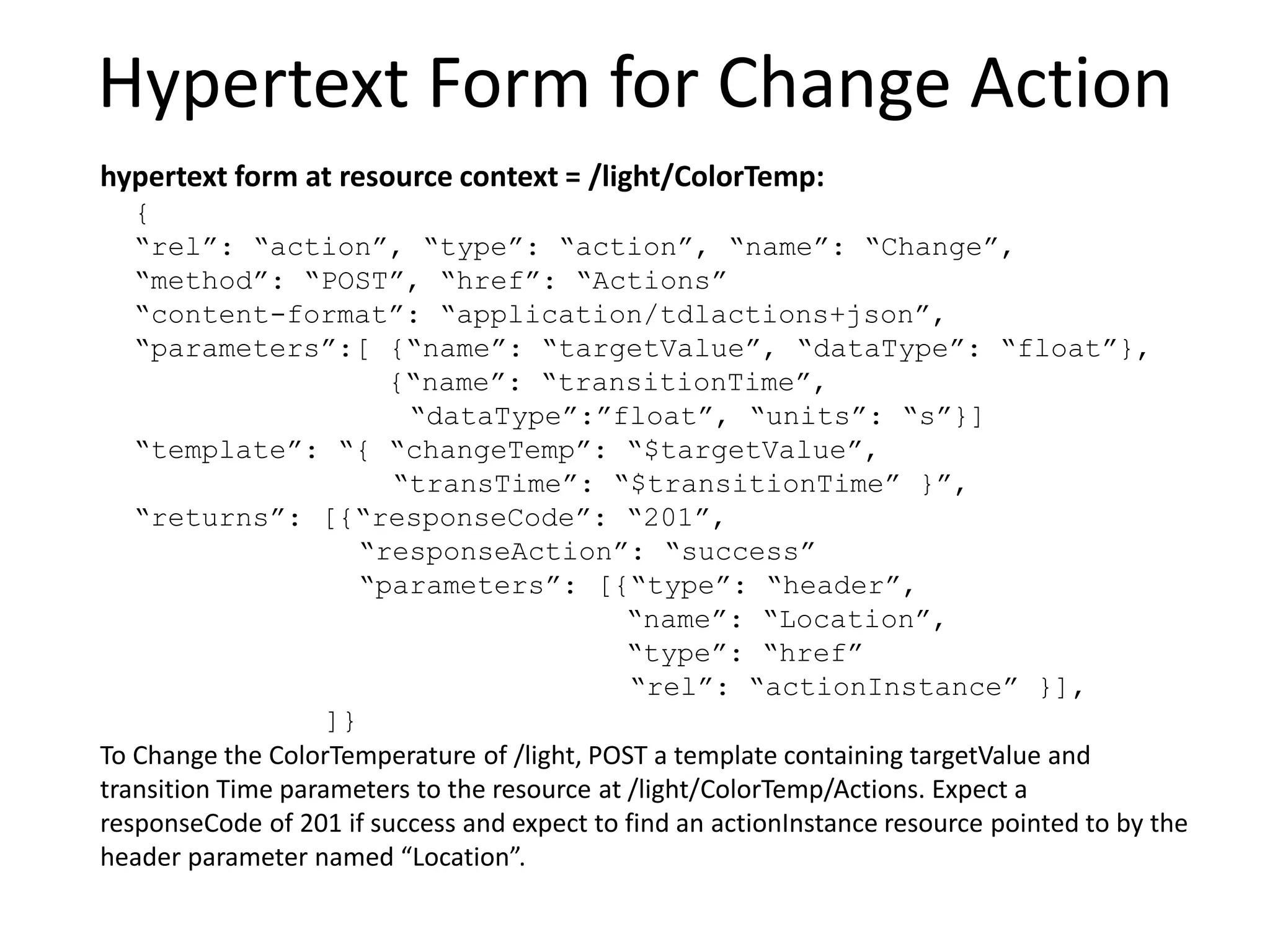
![Example Hypertext Links to Properties
hypertext links at resource context = /light
[{
“rel”: “property”,
“href”: “ColorTemp/currentValue”,
“type”: “observable”,
“name”: “ColorTemperature”
},{
“rel”: “property”,
“href”: “ColorTemp/remTime”,
“type”: “observable”,
“name”: “TransitionTimeRemaining”
}]
/light has observable property resources:
“ColorTemperature” at the URI /light/ColorTemp/currentValue
“TransitionTimeRemaining” at the URI /light/ColorTemp/remTime](https://image.slidesharecdn.com/hypermediadesignformachineapis-150914142059-lva1-app6891/75/Hypermedia-design-for-machine-apis-19-2048.jpg)
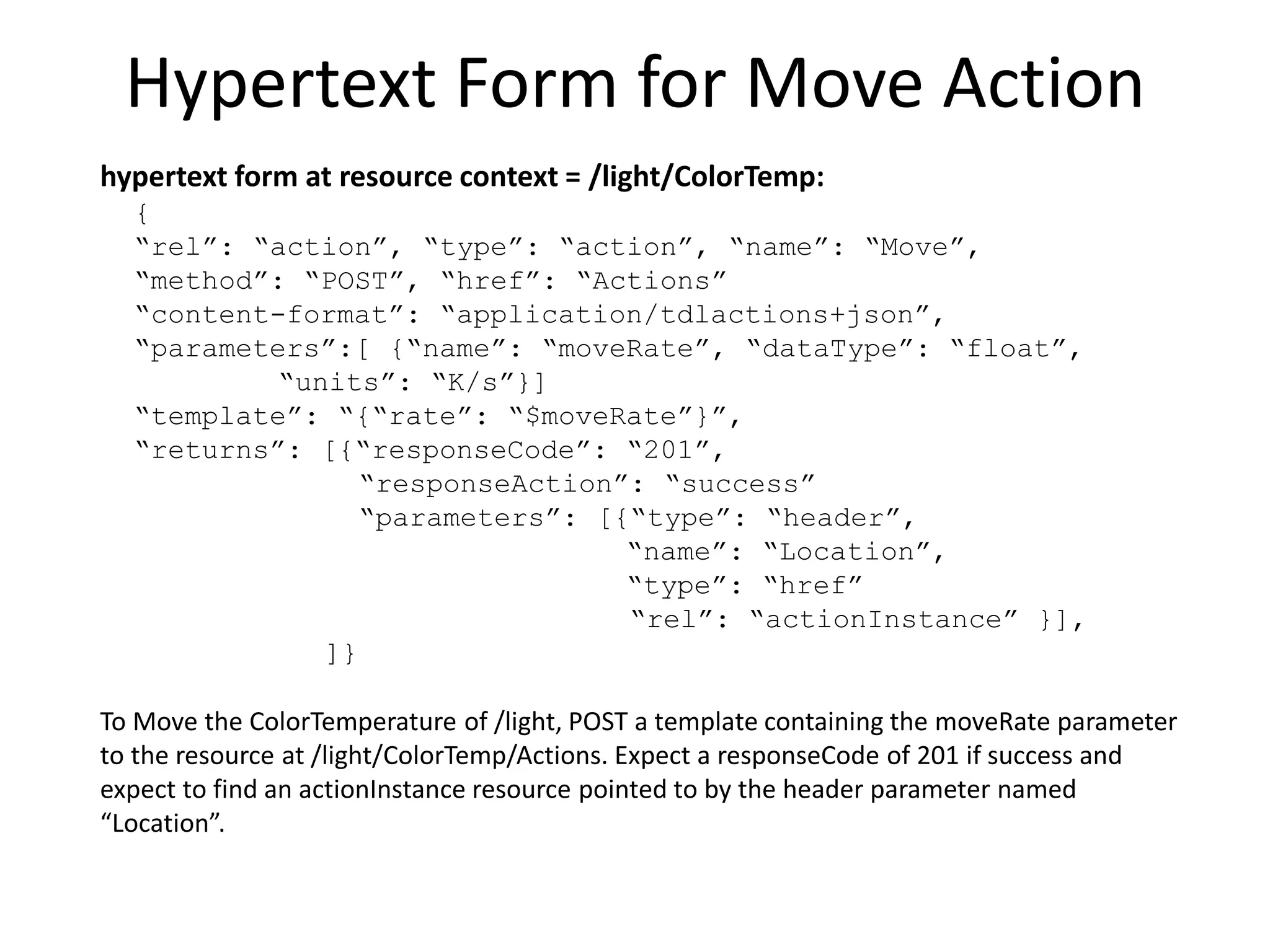
![Hypertext Form for Change Action
hypertext form at resource context = /light/ColorTemp:
{
“rel”: “action”, “type”: “action”, “name”: “Change”,
“method”: “POST”, “href”: “Actions”
“content-format”: “application/tdlactions+json”,
“parameters”:[ {“name”: “targetValue”, “dataType”: “float”},
{“name”: “transitionTime”,
“dataType”:”float”, “units”: “s”}]
“template”: “{ “changeTemp”: “$targetValue”,
“transTime”: “$transitionTime” }”,
“returns”: [{“responseCode”: “201”,
“responseAction”: “success”
“parameters”: [{“type”: “header”,
“name”: “Location”,
“type”: “href”
“rel”: “actionInstance” }],
]}
To Change the ColorTemperature of /light, POST a template containing targetValue and
transition Time parameters to the resource at /light/ColorTemp/Actions. Expect a
responseCode of 201 if success and expect to find an actionInstance resource pointed to by the
header parameter named “Location”.](https://image.slidesharecdn.com/hypermediadesignformachineapis-150914142059-lva1-app6891/75/Hypermedia-design-for-machine-apis-21-2048.jpg)
![Hypertext Form for Step Action
hypertext form at resource context = /light/ColorTemp:
{
“rel”: “action”, “type”: “action”, “name”: “Step”,
“method”: “POST”, “href”: “Actions”
“content-format”: “application/tdlactions+json”,
“parameters”:[ {“name”: “stepSize”, “dataType”: “float”},
{“name”: “transitionTime”,
“dataType”:”float”, “units”: “s”}]
“template”: “{ “stepSize”: “$stepSize”,
“transTime”: “$transitionTime” }”,
“returns”: [{“responseCode”: “201”,
“responseAction”: “success”
“parameters”: [{“type”: “header”,
“name”: “Location”,
“type”: “href”
“rel”: “actionInstance” }],
]}
To Step the ColorTemperature of /light, POST a template containing stepSize and transition
Time parameters to the resource at /light/ColorTemp/Actions. Expect a responseCode of 201 if
success and expect to find an actionInstance resource pointed to by the header parameter
named “Location”.](https://image.slidesharecdn.com/hypermediadesignformachineapis-150914142059-lva1-app6891/75/Hypermedia-design-for-machine-apis-22-2048.jpg)
![Hypertext Form for Move Action
hypertext form at resource context = /light/ColorTemp:
{
“rel”: “action”, “type”: “action”, “name”: “Move”,
“method”: “POST”, “href”: “Actions”
“content-format”: “application/tdlactions+json”,
“parameters”:[ {“name”: “moveRate”, “dataType”: “float”,
“units”: “K/s”}]
“template”: “{“rate”: “$moveRate”}”,
“returns”: [{“responseCode”: “201”,
“responseAction”: “success”
“parameters”: [{“type”: “header”,
“name”: “Location”,
“type”: “href”
“rel”: “actionInstance” }],
]}
To Move the ColorTemperature of /light, POST a template containing the moveRate parameter
to the resource at /light/ColorTemp/Actions. Expect a responseCode of 201 if success and
expect to find an actionInstance resource pointed to by the header parameter named
“Location”.](https://image.slidesharecdn.com/hypermediadesignformachineapis-150914142059-lva1-app6891/75/Hypermedia-design-for-machine-apis-23-2048.jpg)
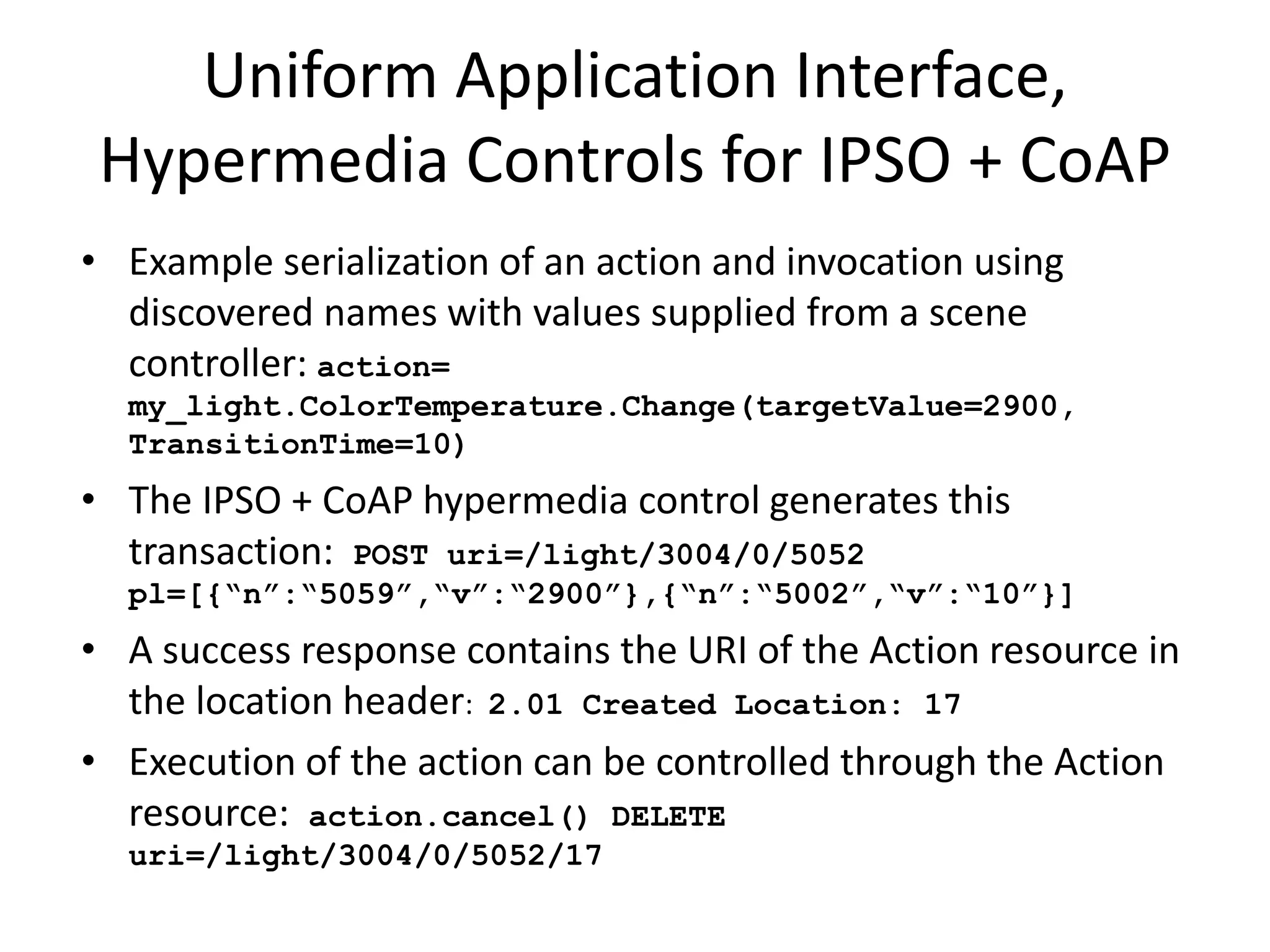
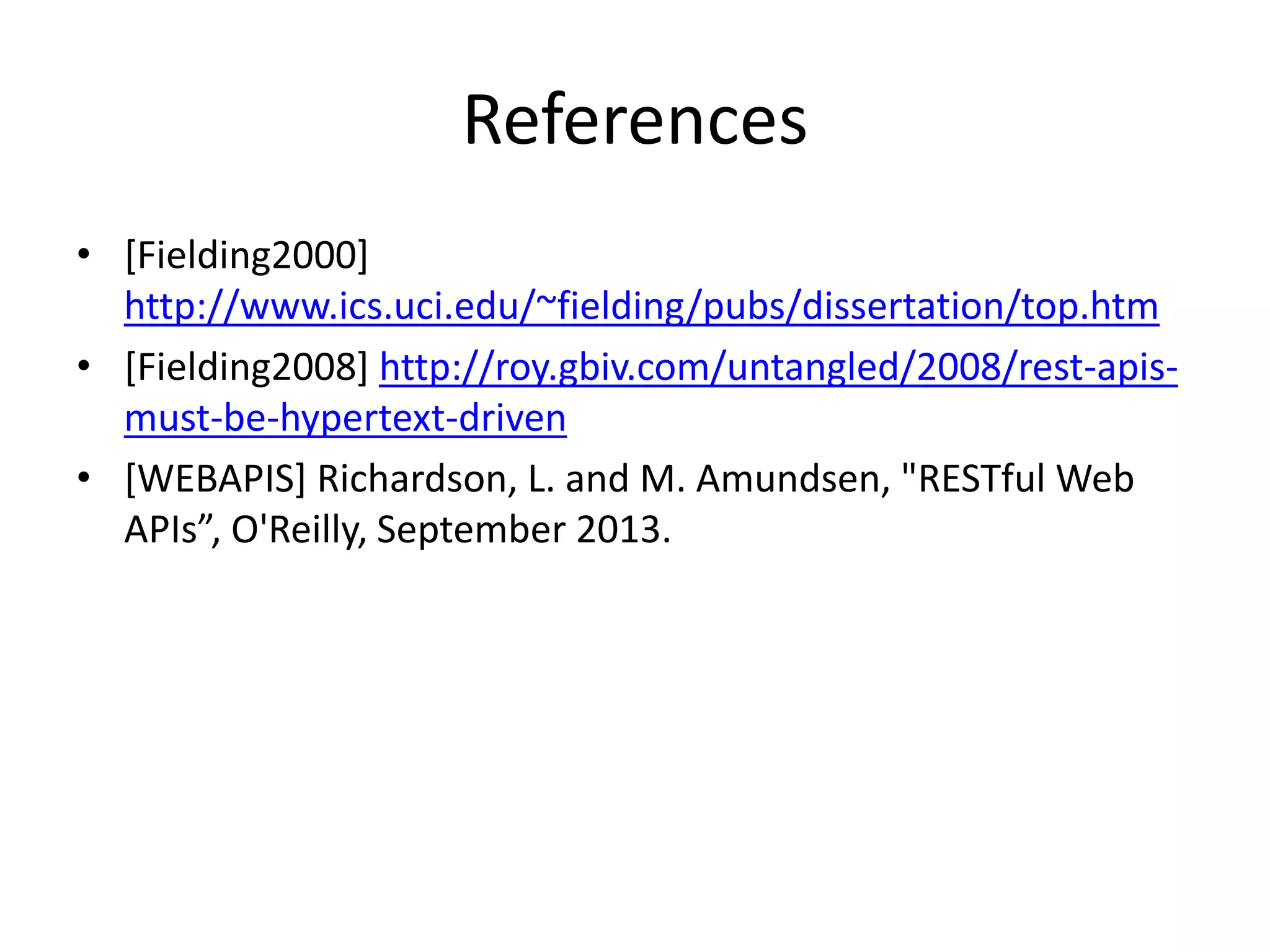
![Hypertext Form – CoAP + IPSO Binding
hypertext form for CoAP binding, resource context = /light/3004/0:
{
“rel”: “action”, “type”: “action”, “name”: “Change”,
“method”: “POST”, “href”: “5052”
“content-format”: “application/ipso+senml+json”,
“parameters”:[ {“name”: “targetValue”, “dataType”: “float”},
{“name”: “transitionTime”,
“dataType”:”float”, “units”: “s”}]
“template”: “[{“n”: “5059”, “v”: “$targetValue”}
{“n”: “5002”, “v”: “$transitionTime”}]”,
“returns”: [{“responseCode”: “2.01”,
“responseAction”: “success”
“parameters”: [{“type”: “header”,
“name”: “Location”,
“type”: “href”
“rel”: “actionInstance” }],
]}
To Change the ColorTemperature of /light, POST a template containing targetValue and
transition Time parameters to the resource at /light/3004/0/5052. Expect a responseCode of
2.01 if success and expect to find an actionInstance resource pointed to by the header
parameter named “Location”](https://image.slidesharecdn.com/hypermediadesignformachineapis-150914142059-lva1-app6891/75/Hypermedia-design-for-machine-apis-26-2048.jpg)
![• Example serialization of an action and invocation using
discovered names with values supplied from a scene
controller: action=
my_light.ColorTemperature.Change(targetValue=2900,
TransitionTime=10)
• The IPSO + CoAP hypermedia control generates this request:
POST uri=/light/3004/0/5052
pl=[{“n”:“5059”,“v”:“2900”},{“n”:“5002”,“v”:“10”}]
• A success response contains the URI of the Action resource in
the location header: 2.01 Created Location: 17
• Execution of the action can be controlled through the Action
resource: action.cancel() DELETE
uri=/light/3004/0/5052/17
Uniform Application Interface,
Hypermedia Controls for IPSO + CoAP](https://image.slidesharecdn.com/hypermediadesignformachineapis-150914142059-lva1-app6891/75/Hypermedia-design-for-machine-apis-27-2048.jpg)
![References
• [Fielding2000]
http://www.ics.uci.edu/~fielding/pubs/dissertation/top.htm
• [Fielding2008] http://roy.gbiv.com/untangled/2008/rest-apis-
must-be-hypertext-driven
• [WEBAPIS] Richardson, L. and M. Amundsen, "RESTful Web
APIs”, O'Reilly, September 2013.
• [Hartke2015] https://tools.ietf.org/html/draft-hartke-core-
apps-01 https://tools.ietf.org/html/draft-hartke-core-lighting-
00](https://image.slidesharecdn.com/hypermediadesignformachineapis-150914142059-lva1-app6891/75/Hypermedia-design-for-machine-apis-28-2048.jpg)