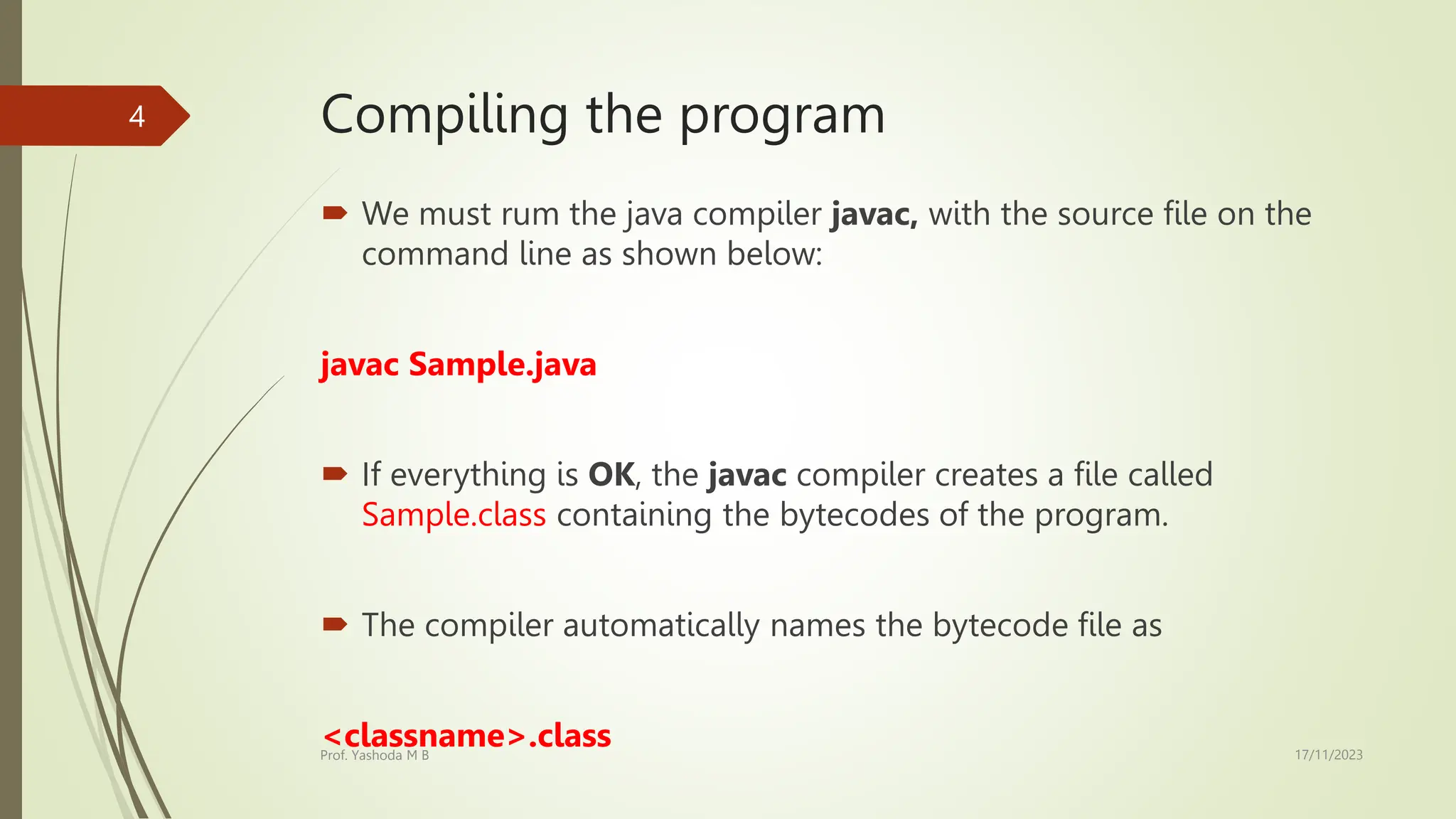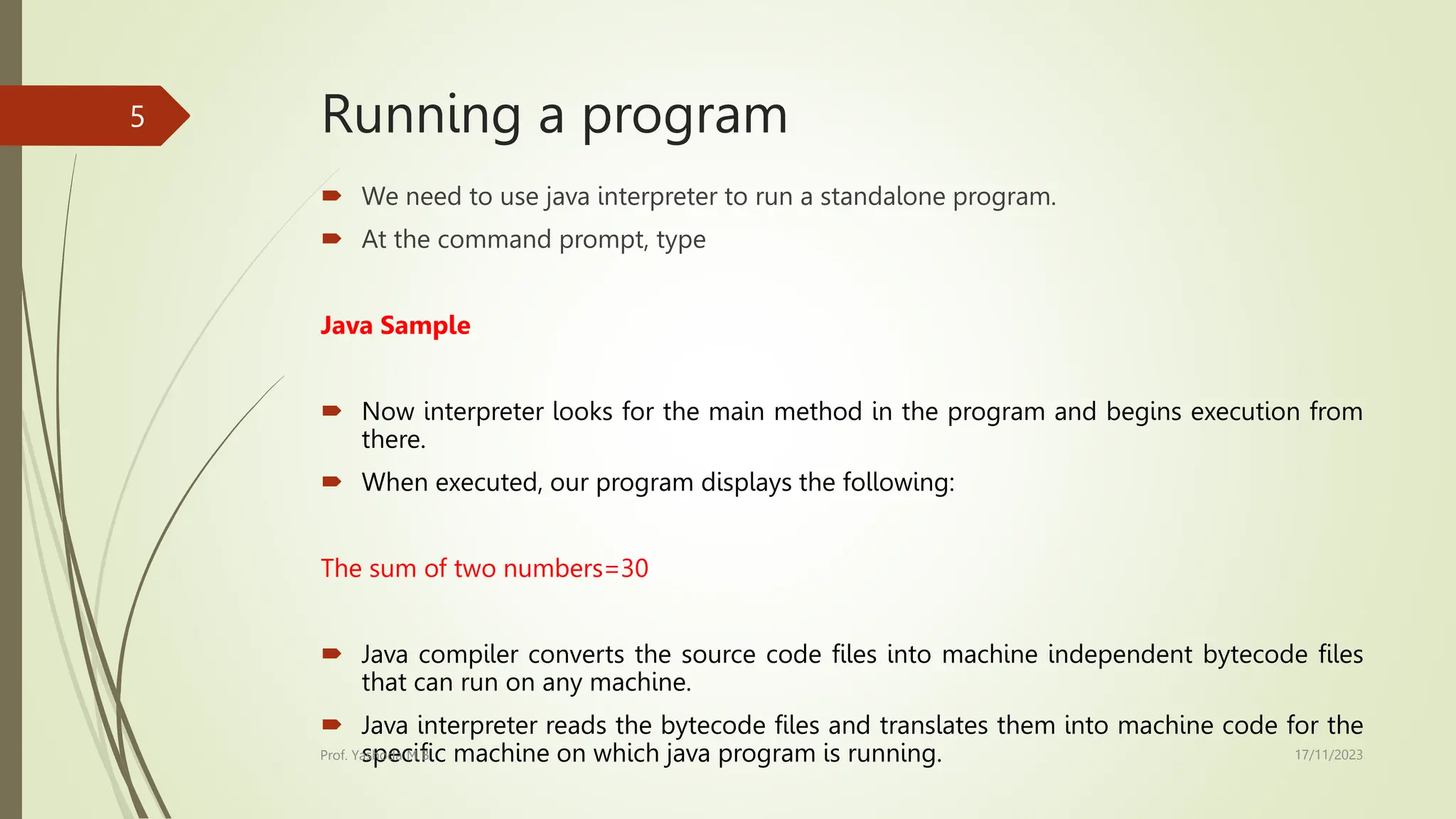The document outlines the steps to implement a Java program: 1) Creating a program by writing code in a text editor; 2) Compiling the program using the javac compiler, which creates a .class file containing bytecodes if successful; 3) Running the program by using the java interpreter, which looks for and executes the main method, displaying any output.
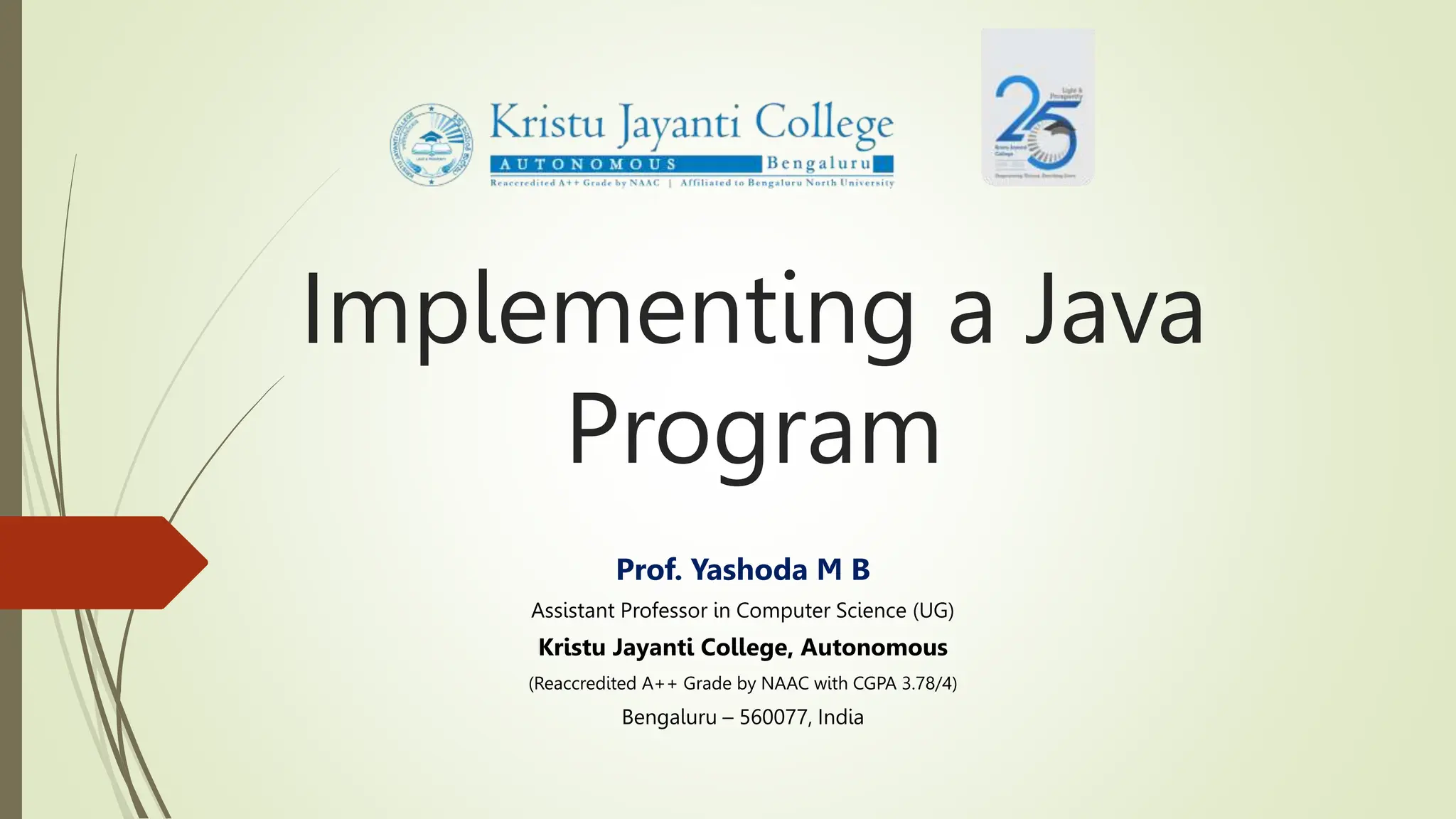
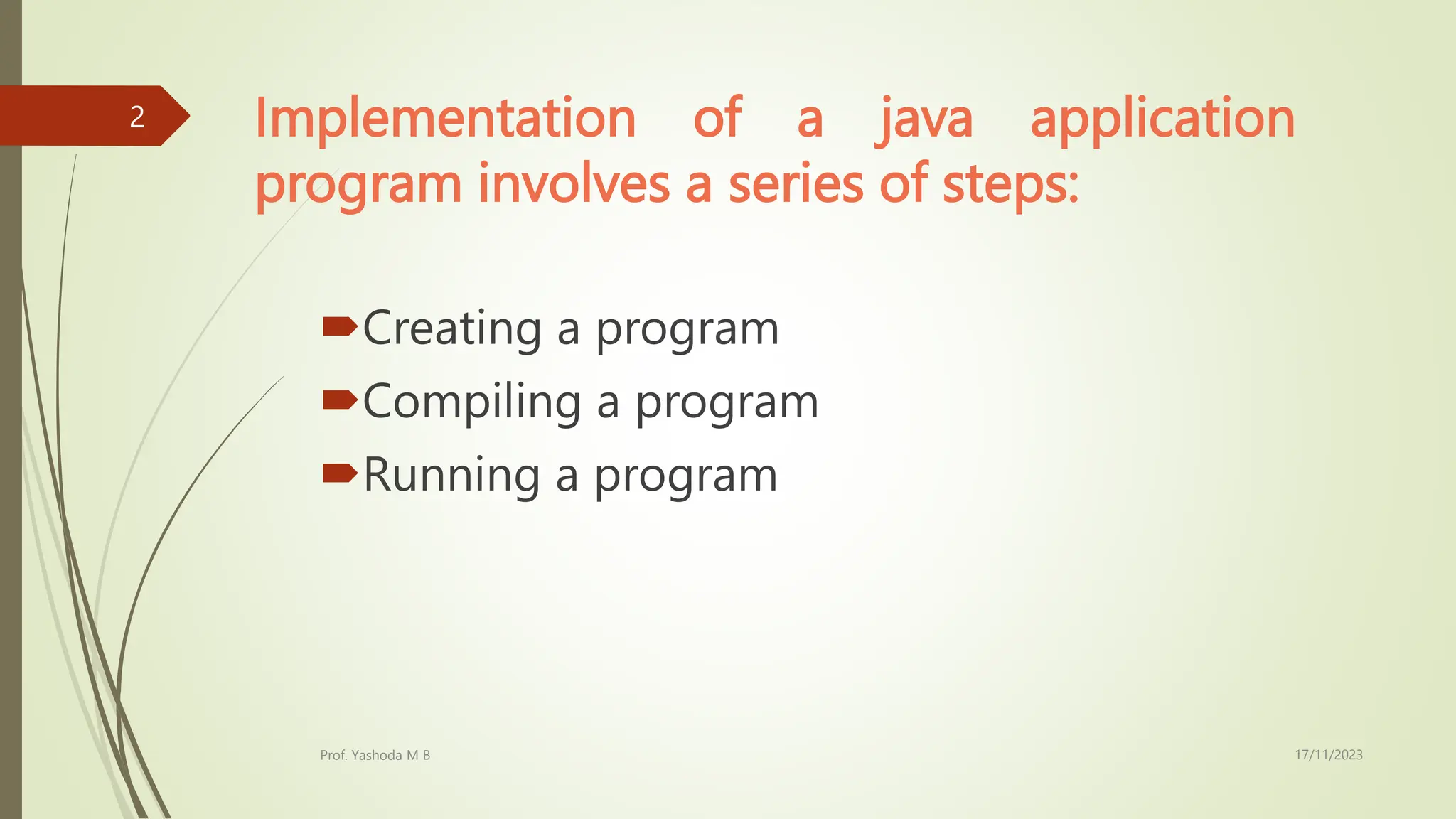
![Creating a program
We can create program using any text editor.
Assume that we have entered the following program.
Class Sample
{
public static void main(String args [] )
{
int a=10,b=20;
System.out.println(“The sum of two numbers=” + (a + b));
}
}
17/11/2023
Prof. Yashoda M B
3](https://image.slidesharecdn.com/implementingajavaprogram-231117131350-8244e151/75/Implementing-a-Java-Program-pptx-3-2048.jpg)