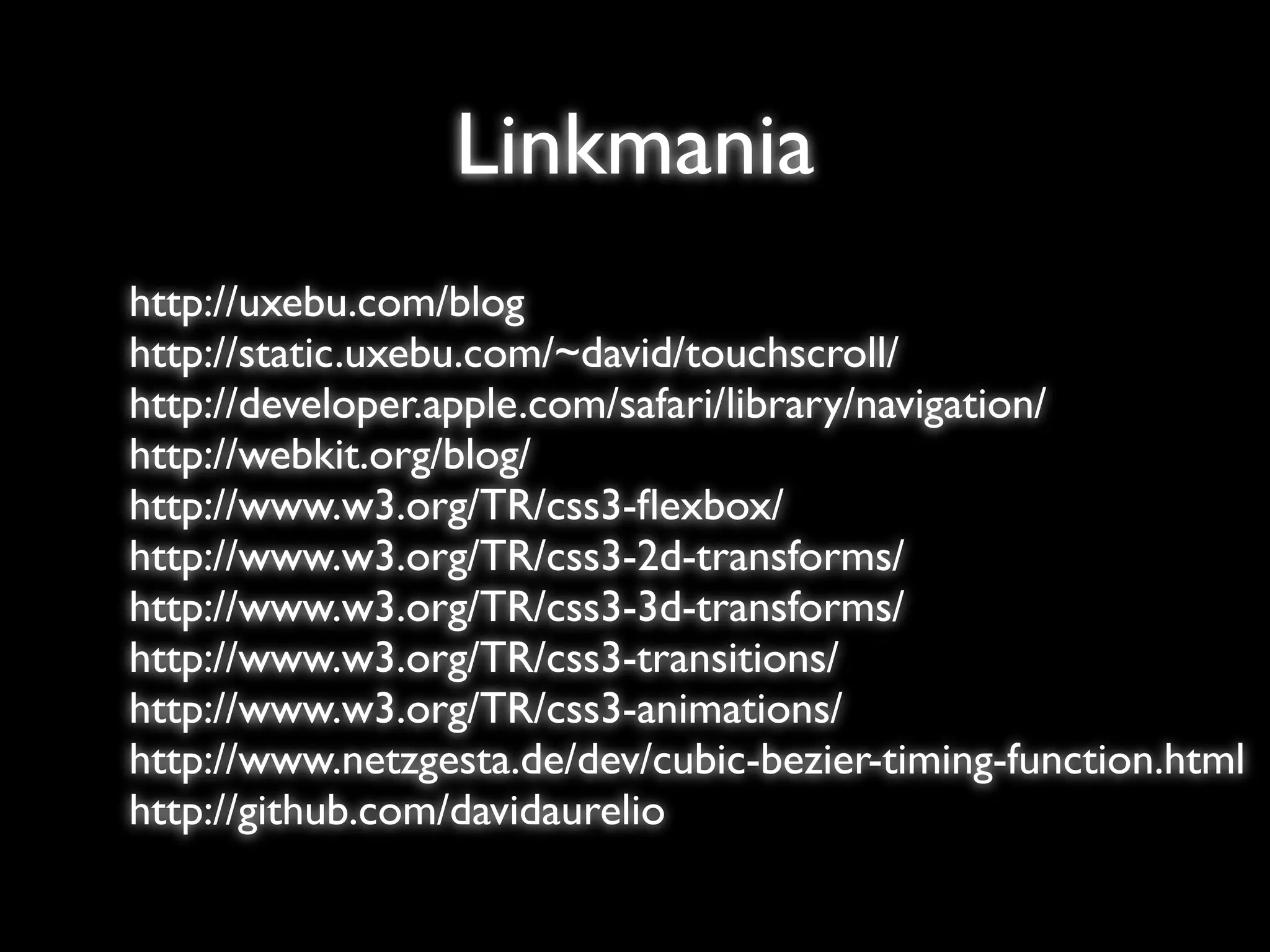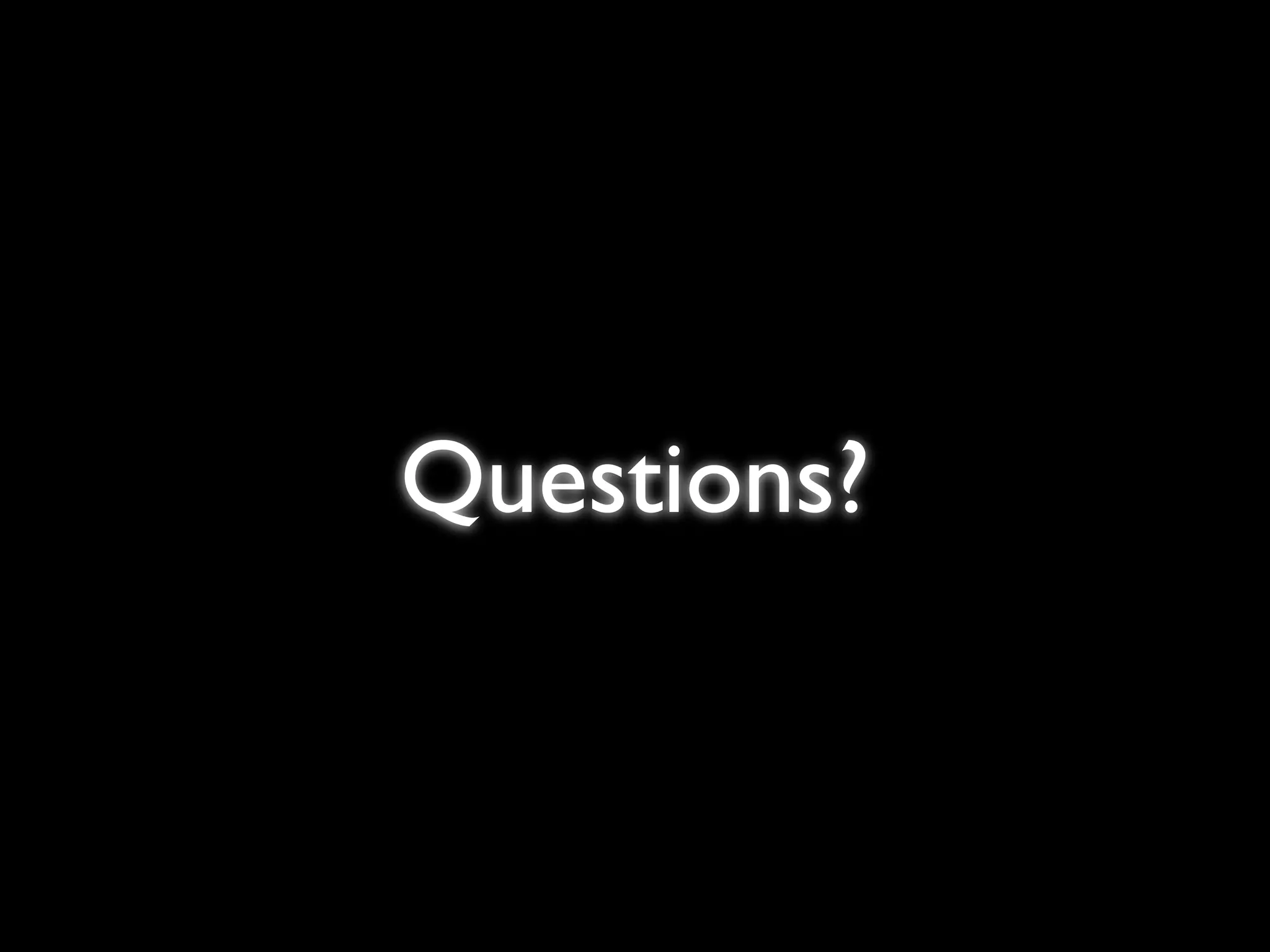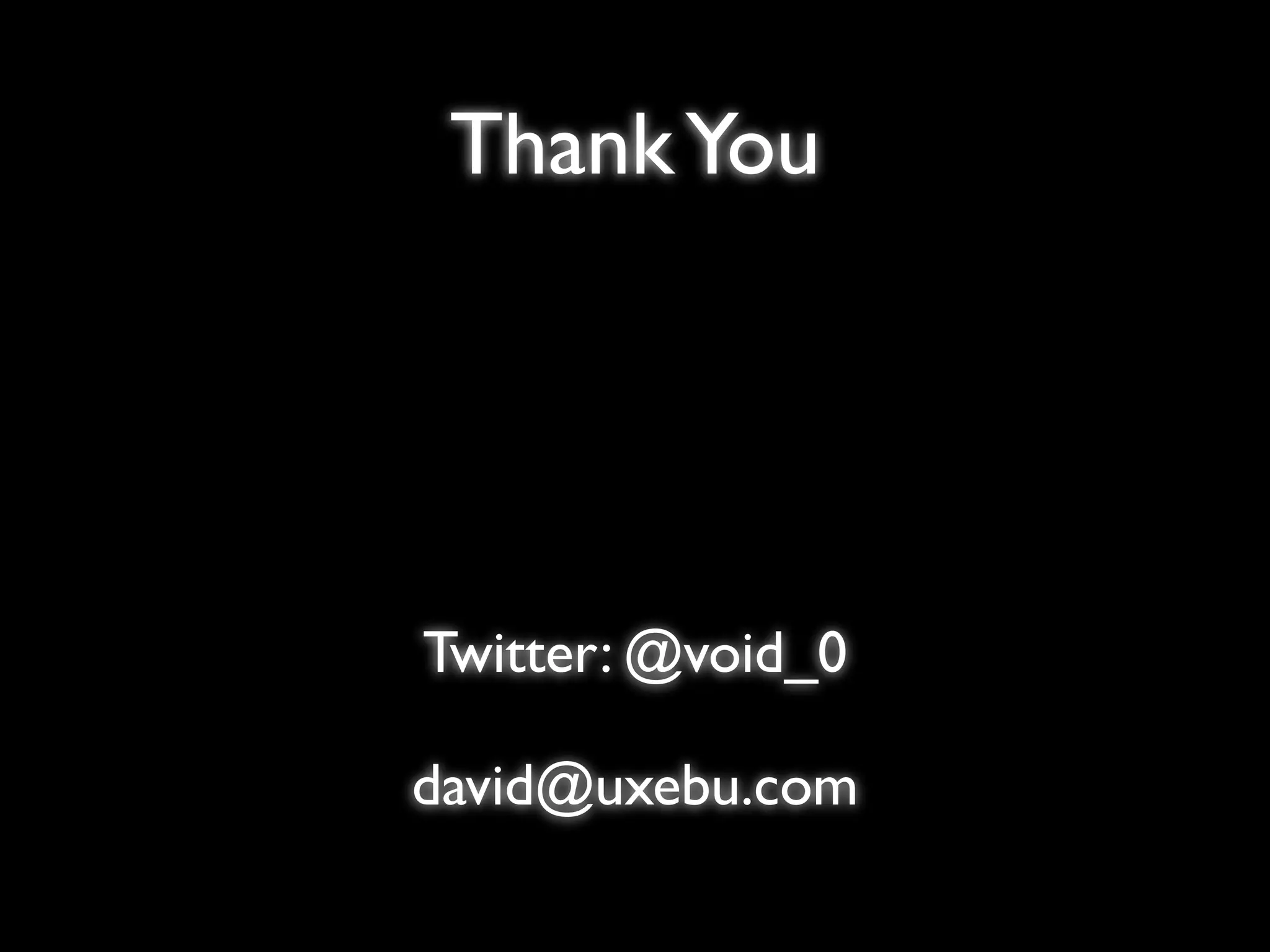This document summarizes a presentation on interface styling and scripting for WebKit mobile. It discusses topics like flexible boxes, CSS transforms, animations using transitions and keyframe animations, script support for CSS, and links for further information. Scripting allows manipulating transforms with WebKitCSSMatrix and approximating cubic bezier timing functions. Flexible boxes provide layout capabilities using display: box. CSS transforms include rotate, skew, translate, scale, and matrix. Animations are created with transitions between states or keyframe animations.
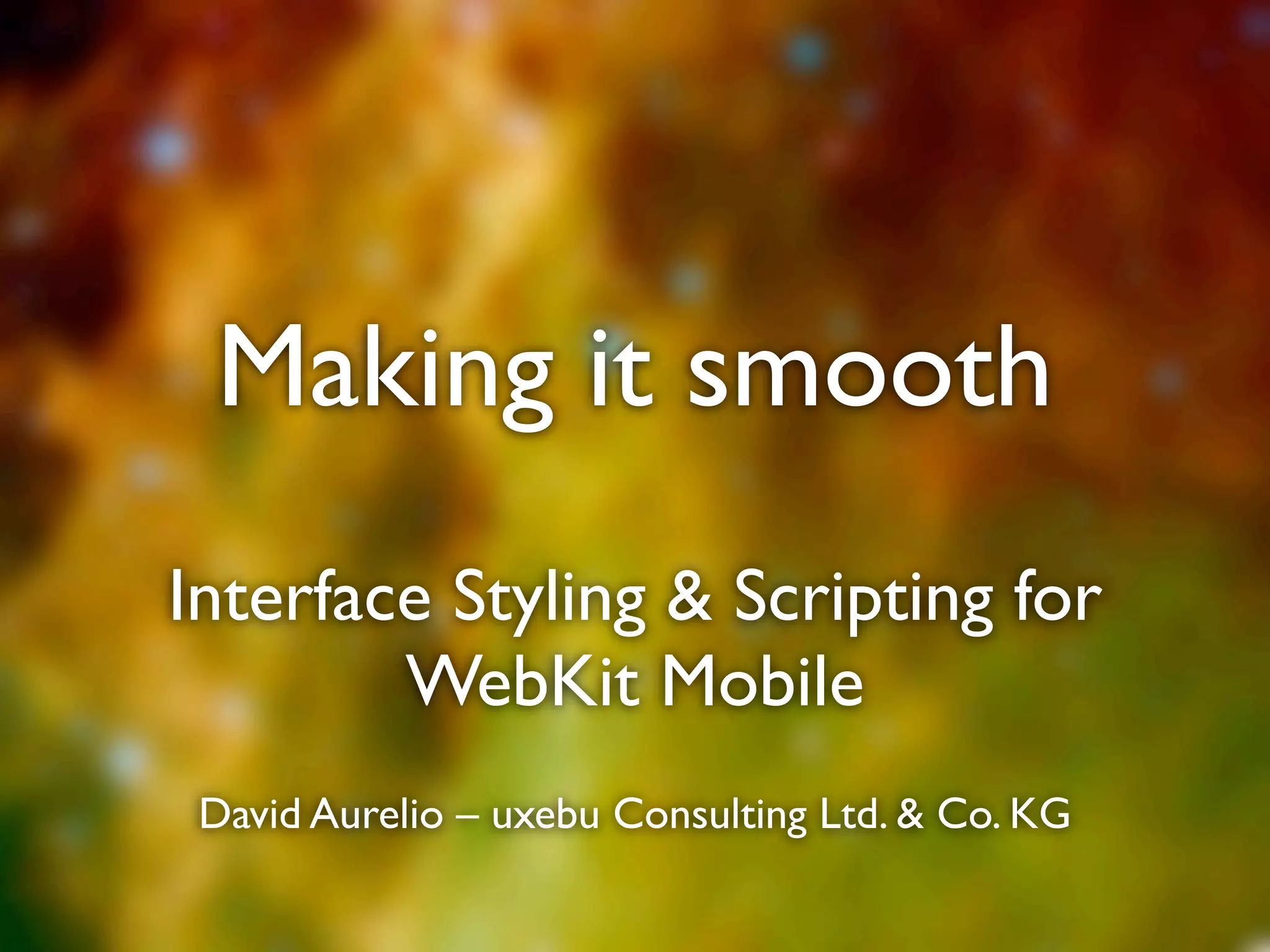
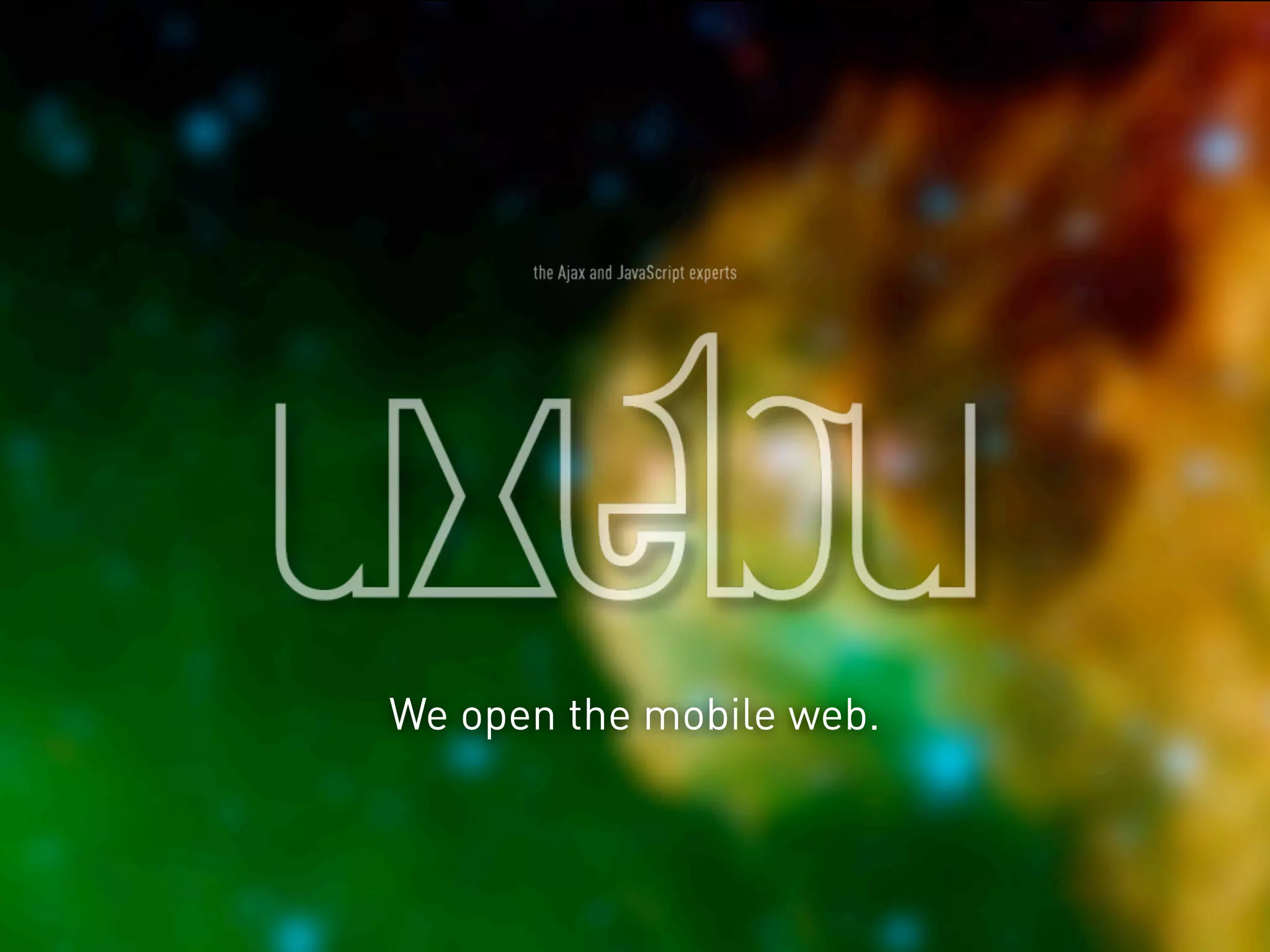
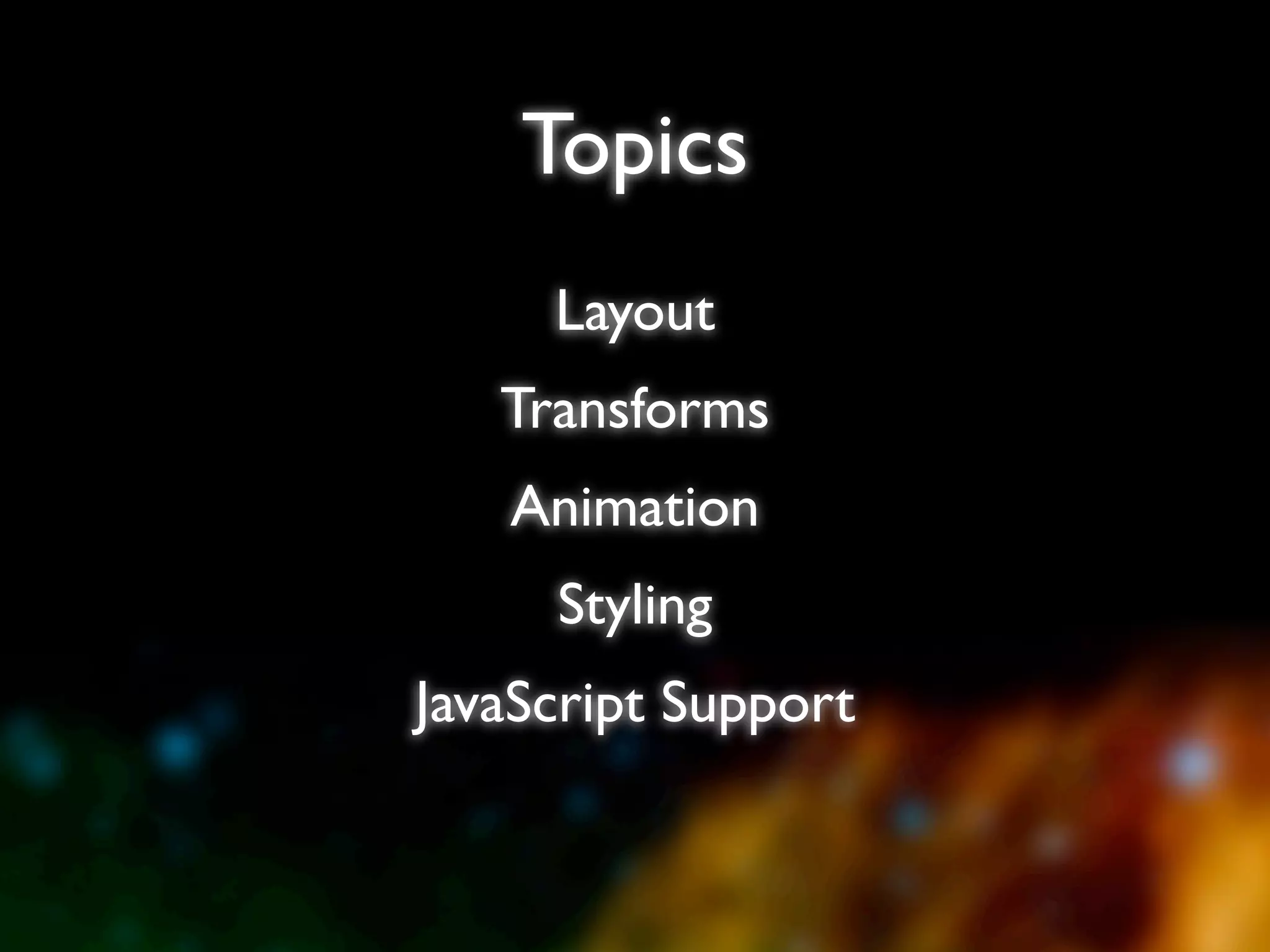
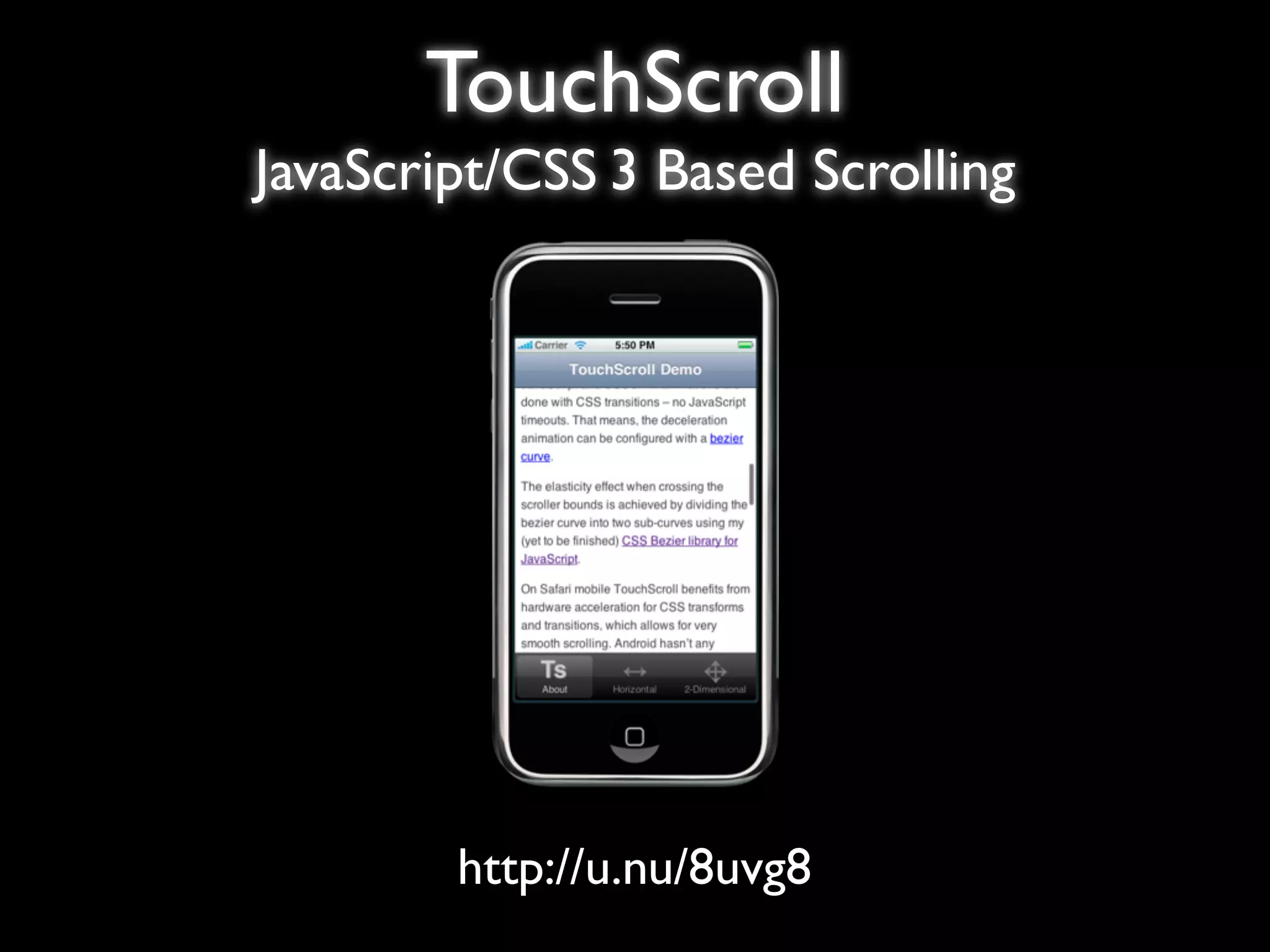

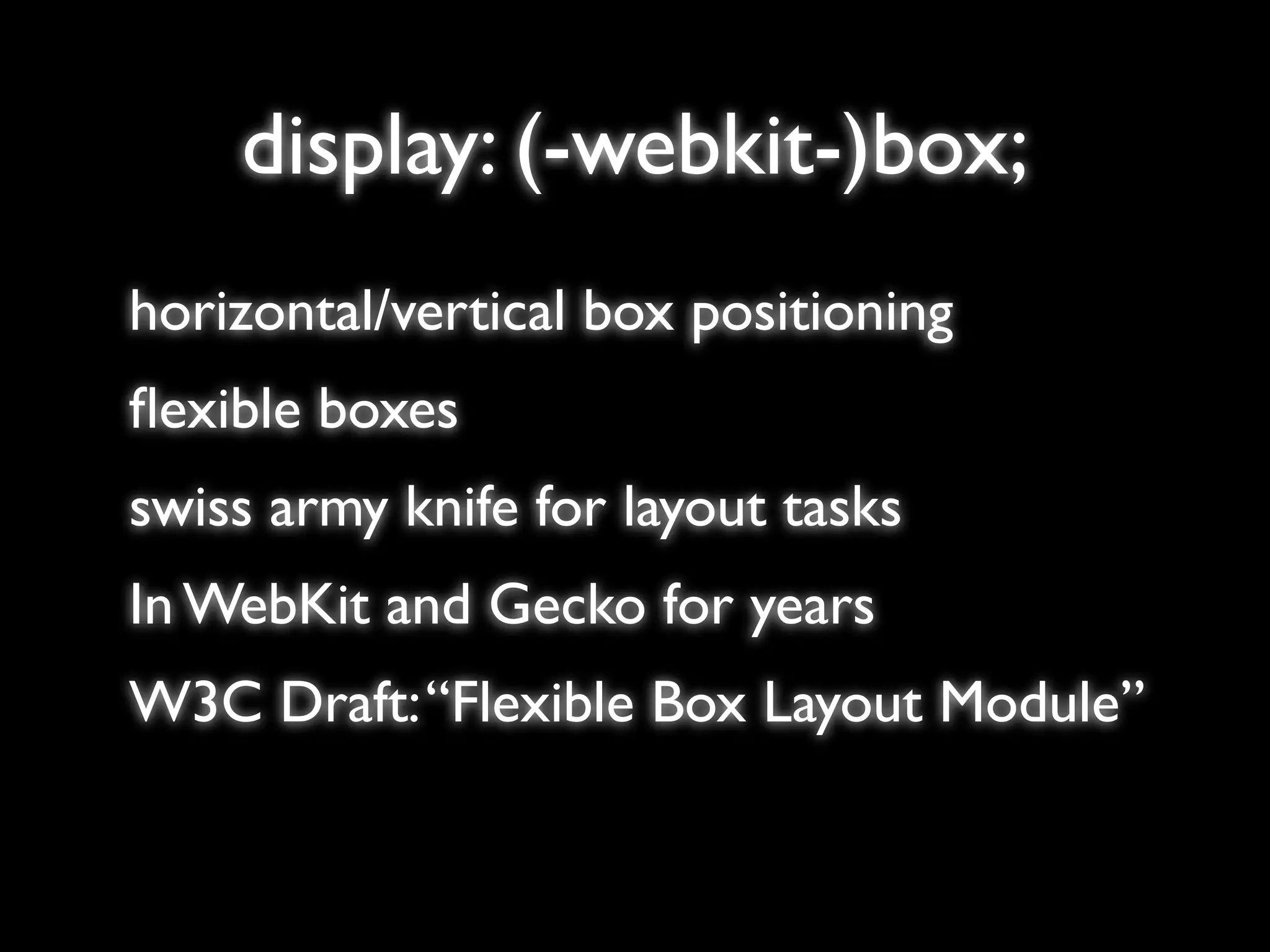
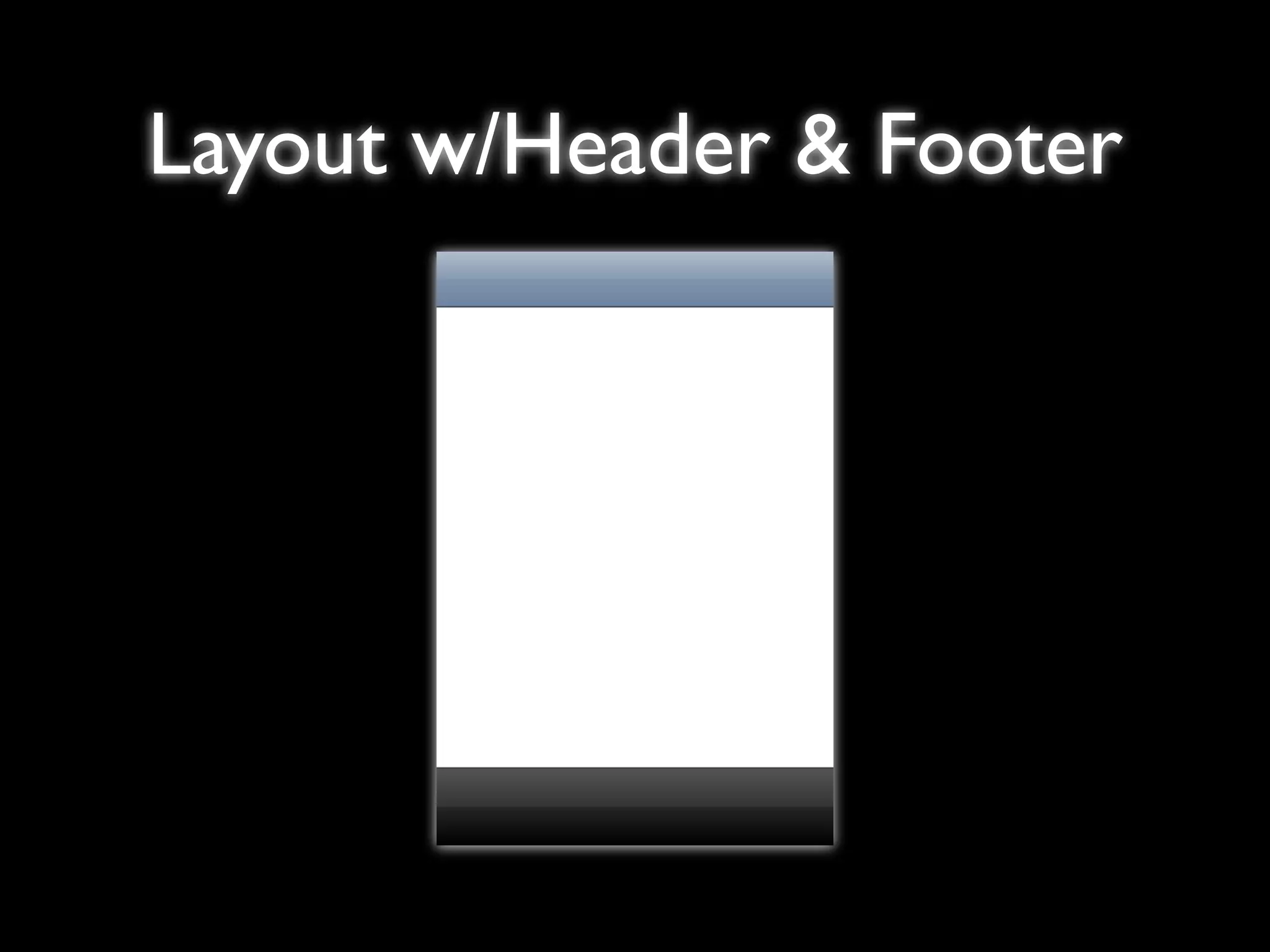
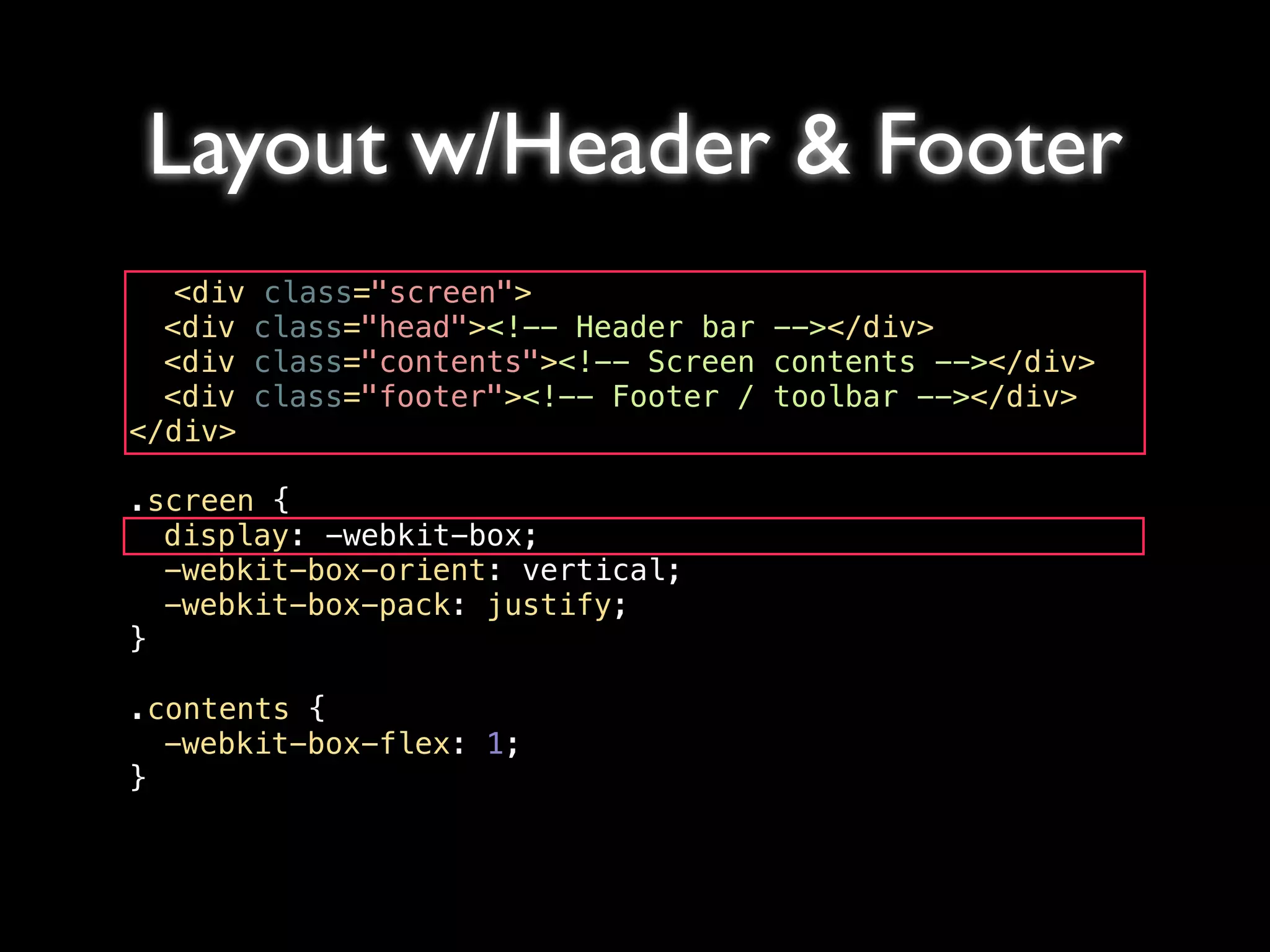
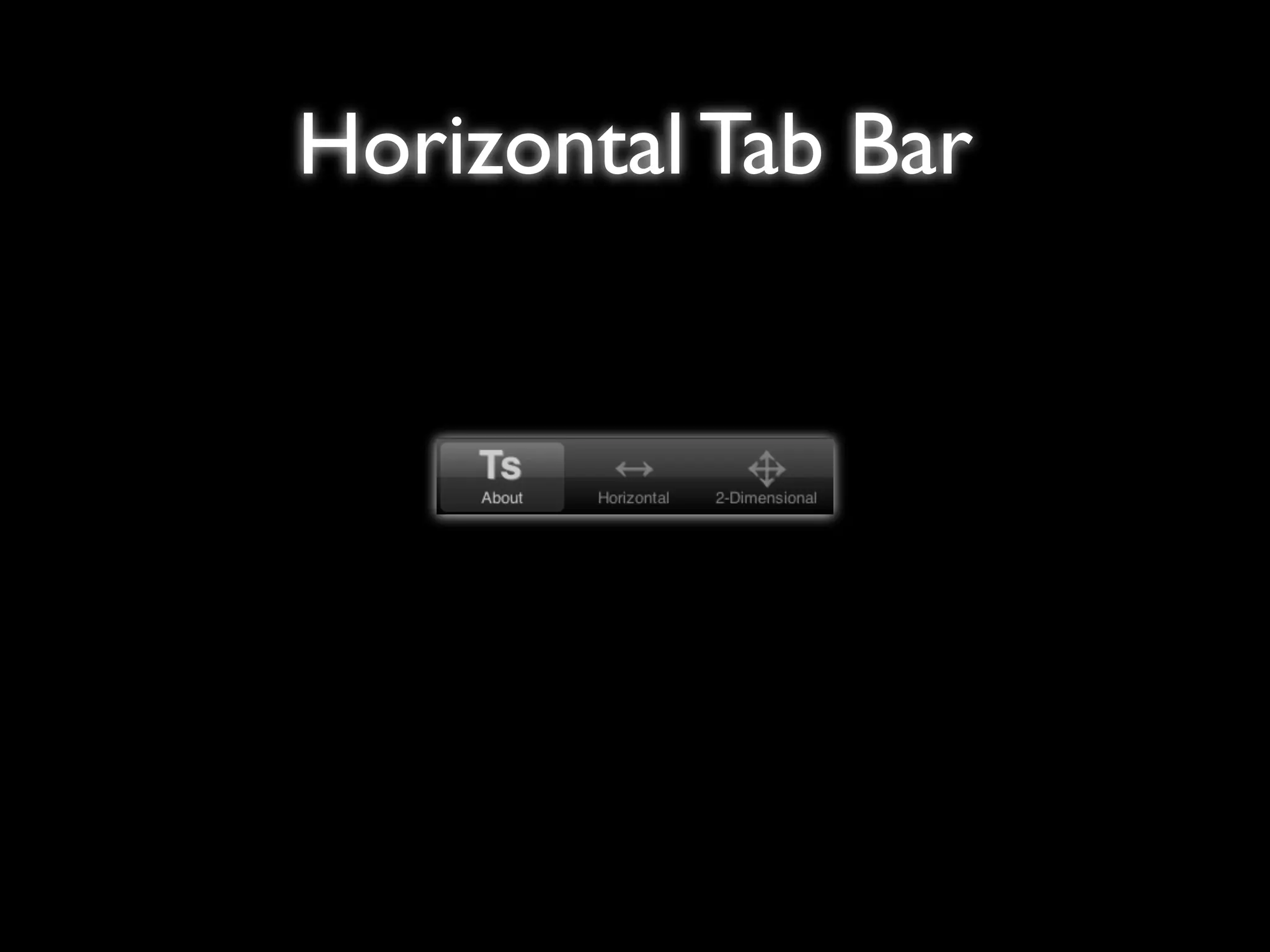
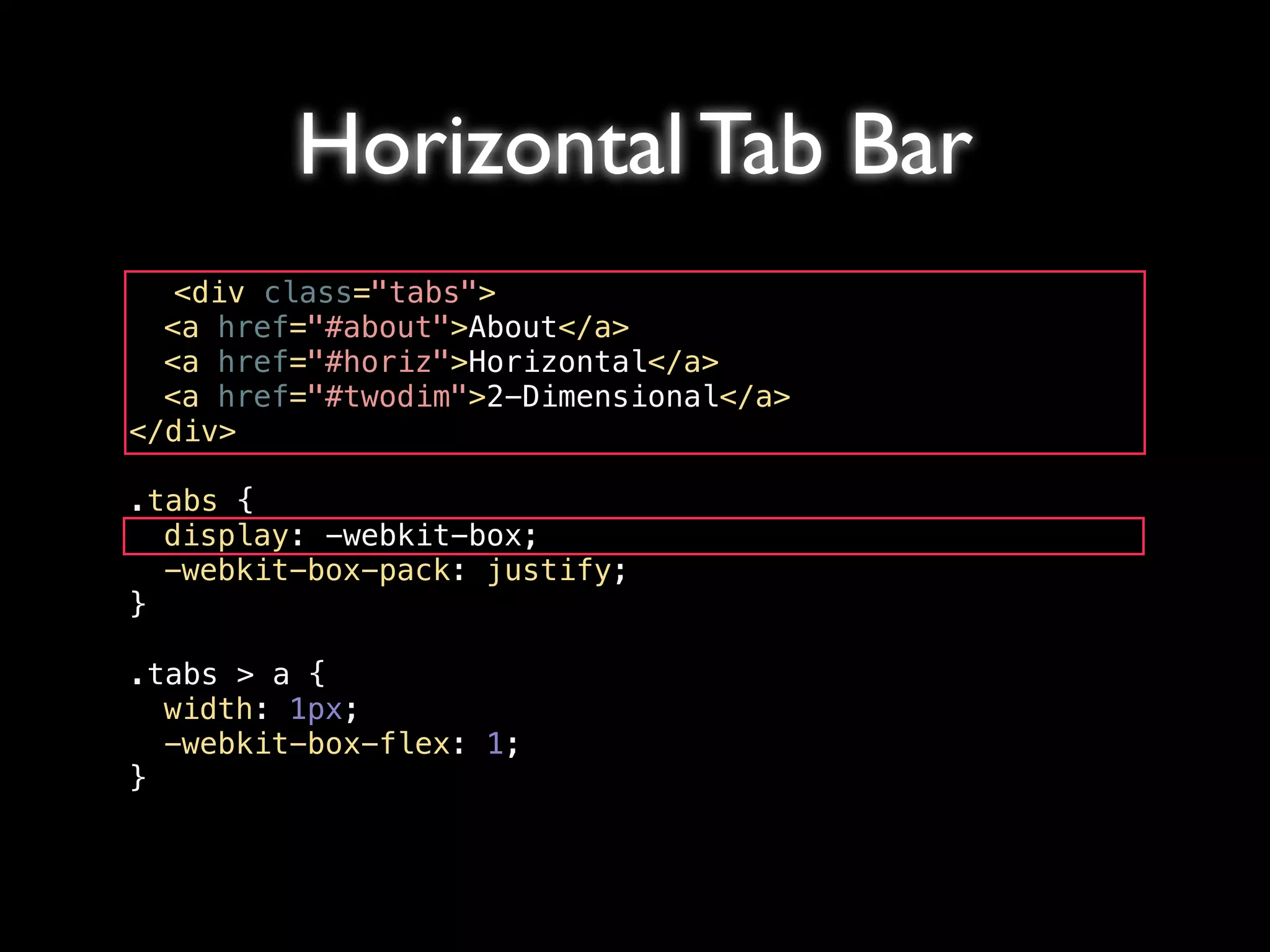
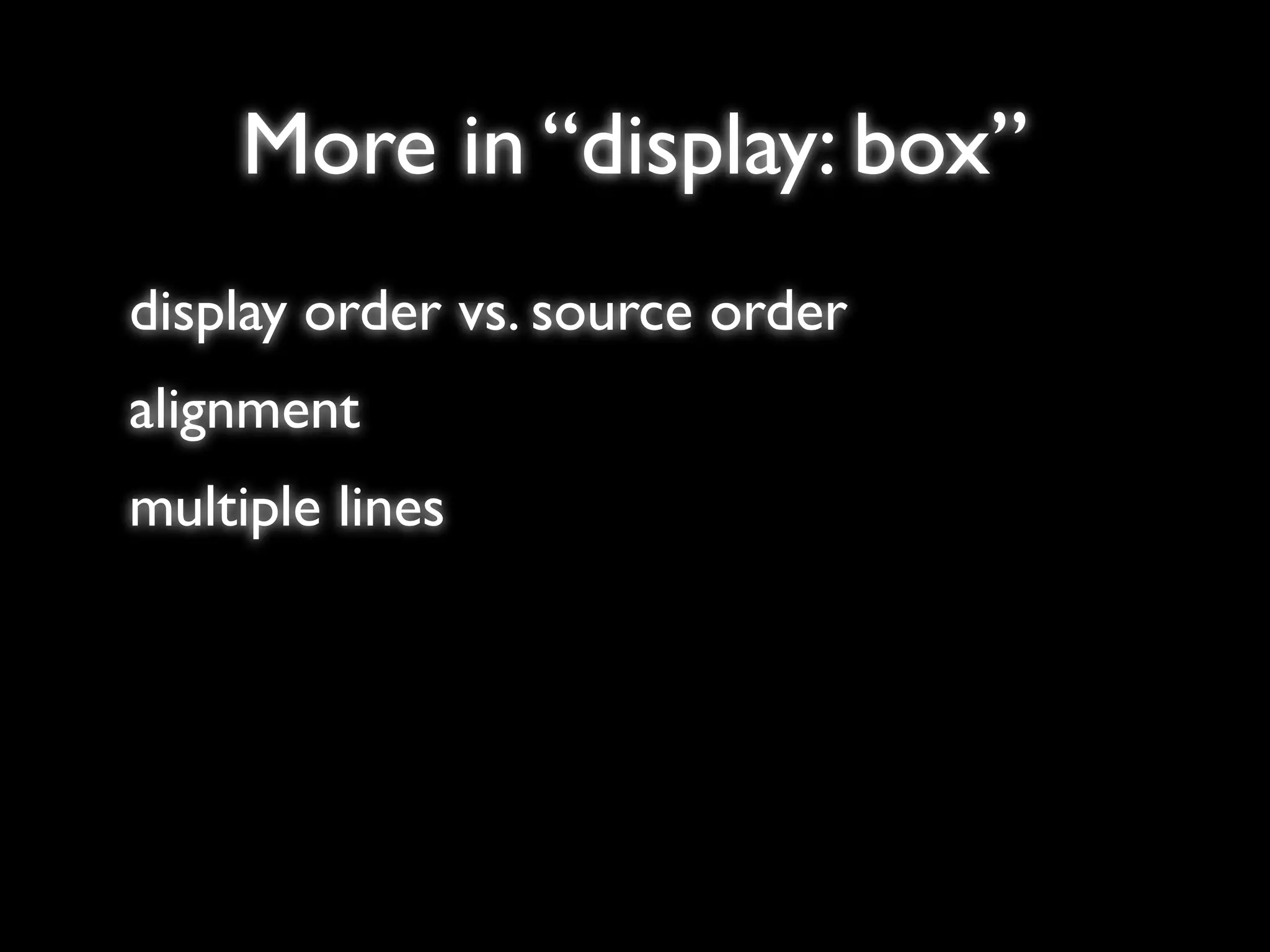

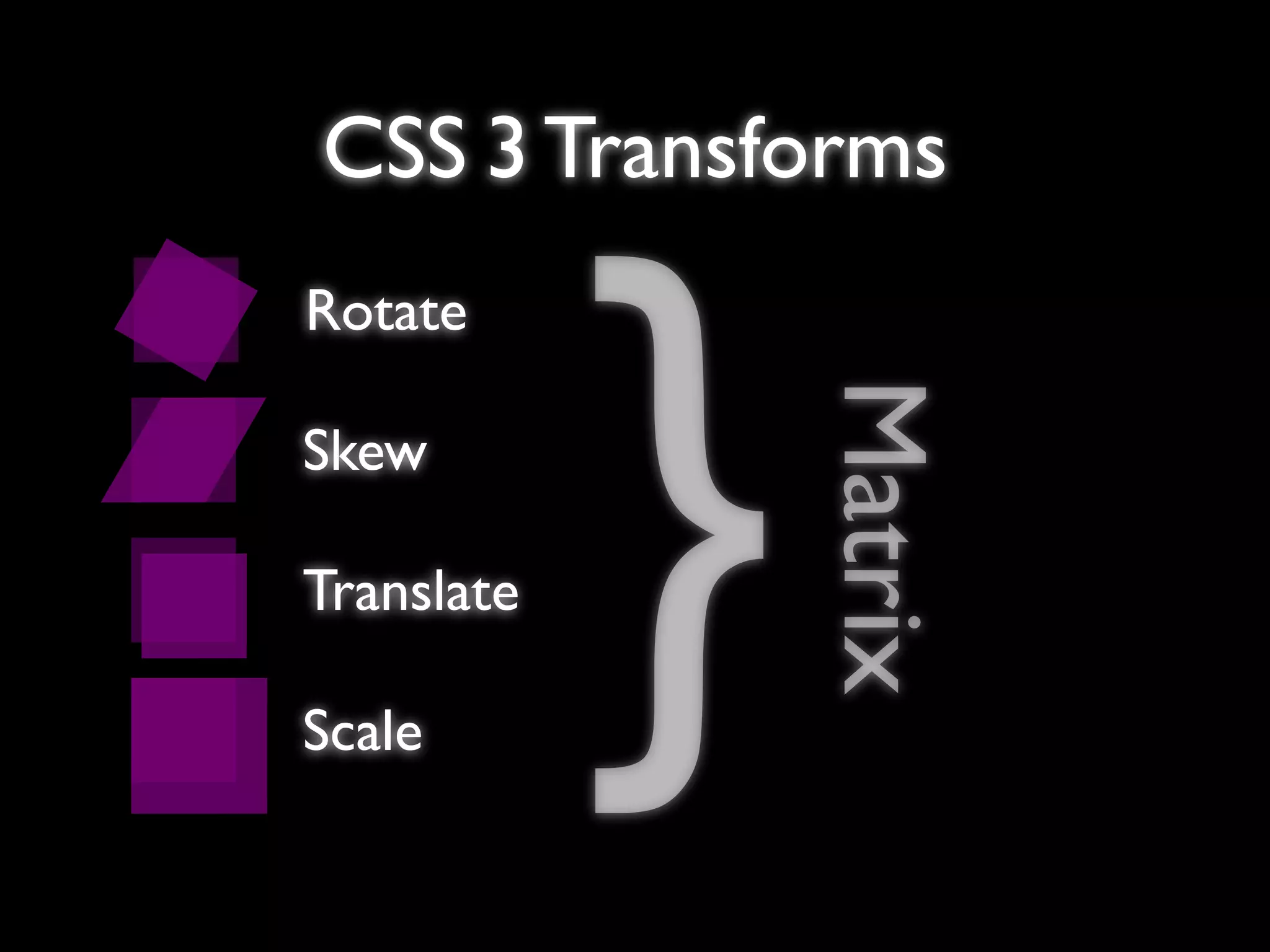
![-webkit-transform: …
rotate(30deg) rotateX/Y/Z rotate3d
skew(20deg [, 10deg]) skewX/Y
translate translateX/Y/Z translate3d
scale(1.2) scaleX/Y scale3d
matrix(1, 0, 0, 1, 0, 0) matrix3d
perspective(200)](https://image.slidesharecdn.com/mobilebarcampdresden-100424074011-phpapp01/75/Interface-Styling-Scripting-on-WebKit-Mobile-14-2048.jpg)
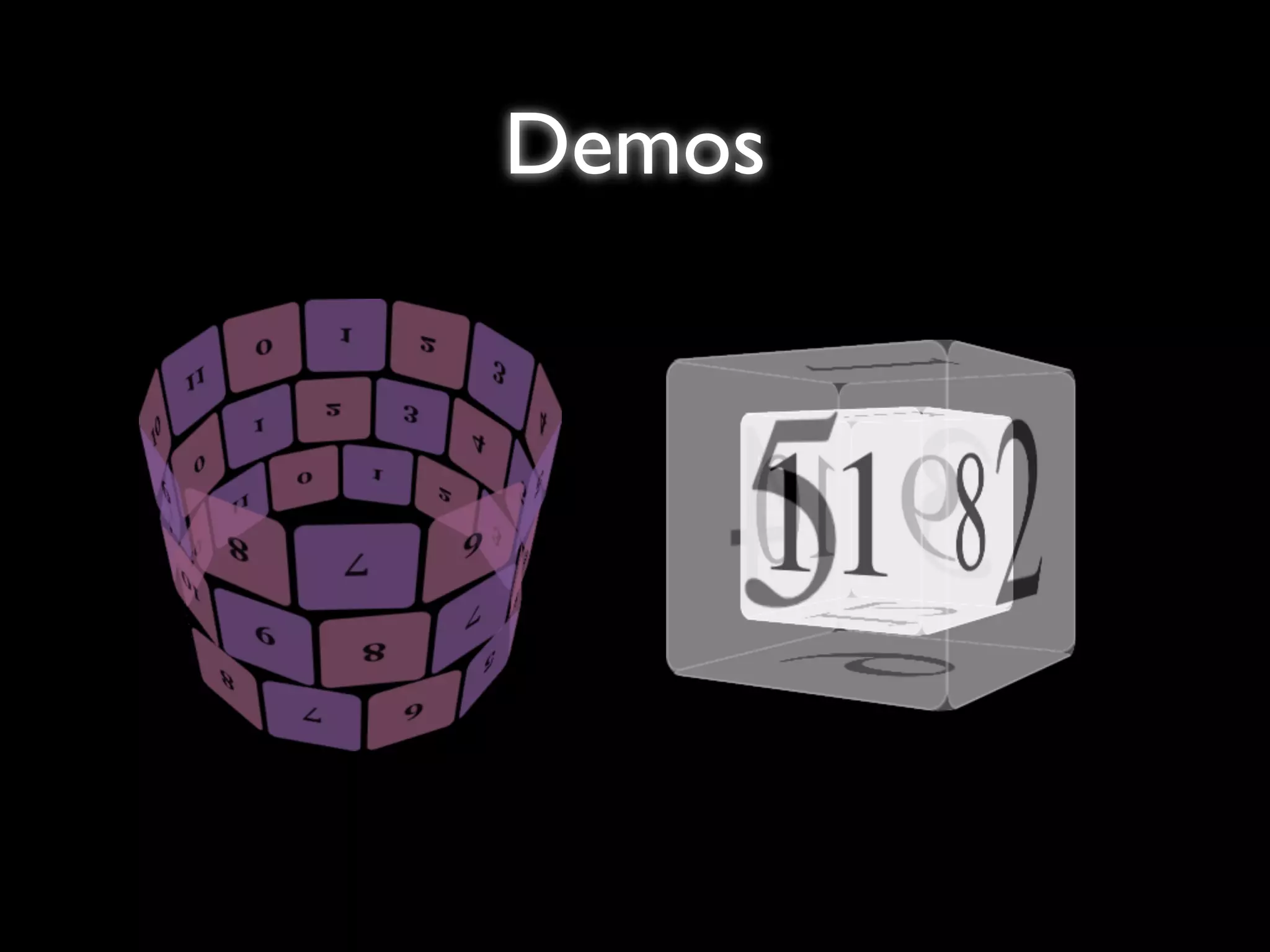

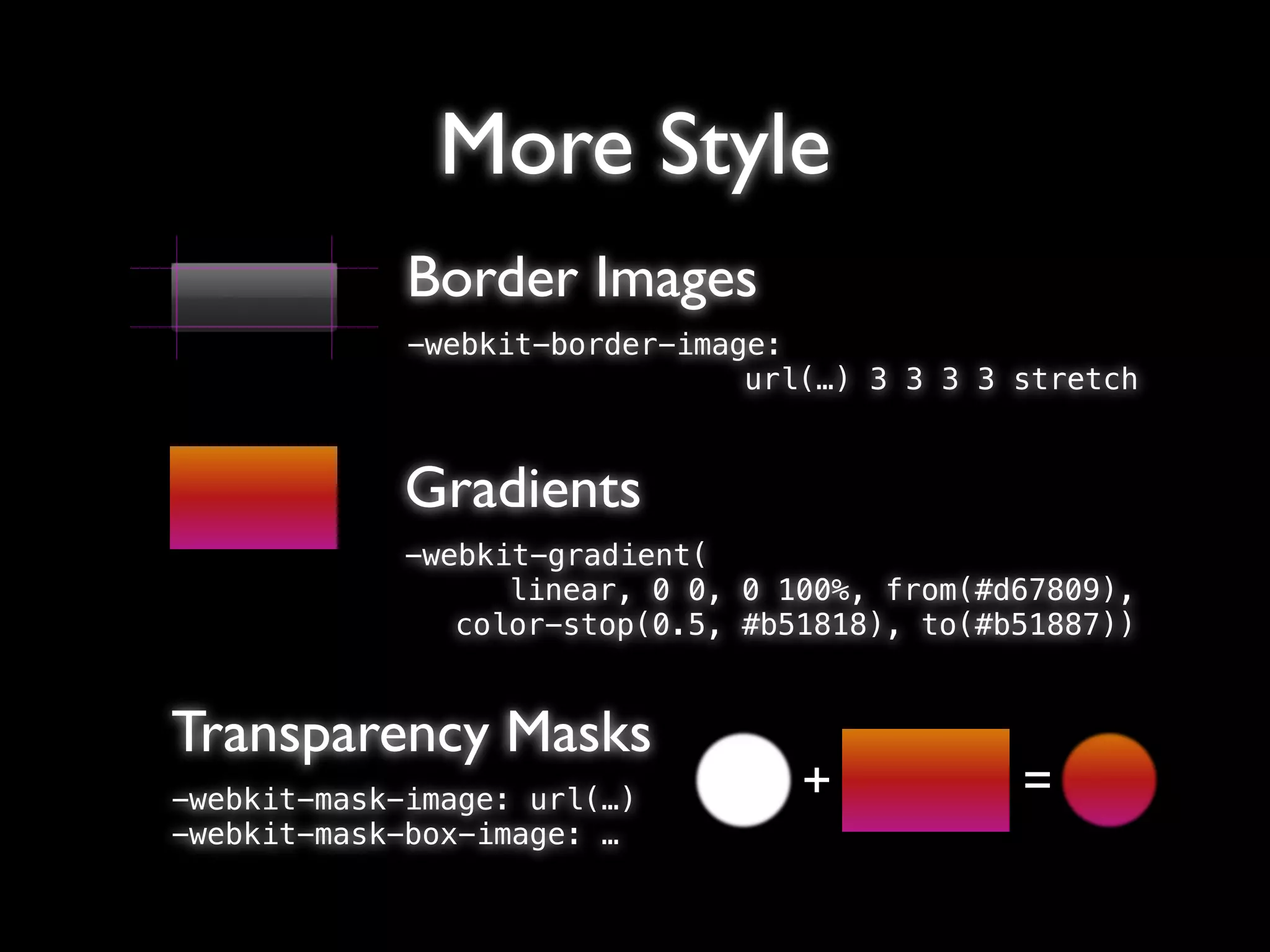
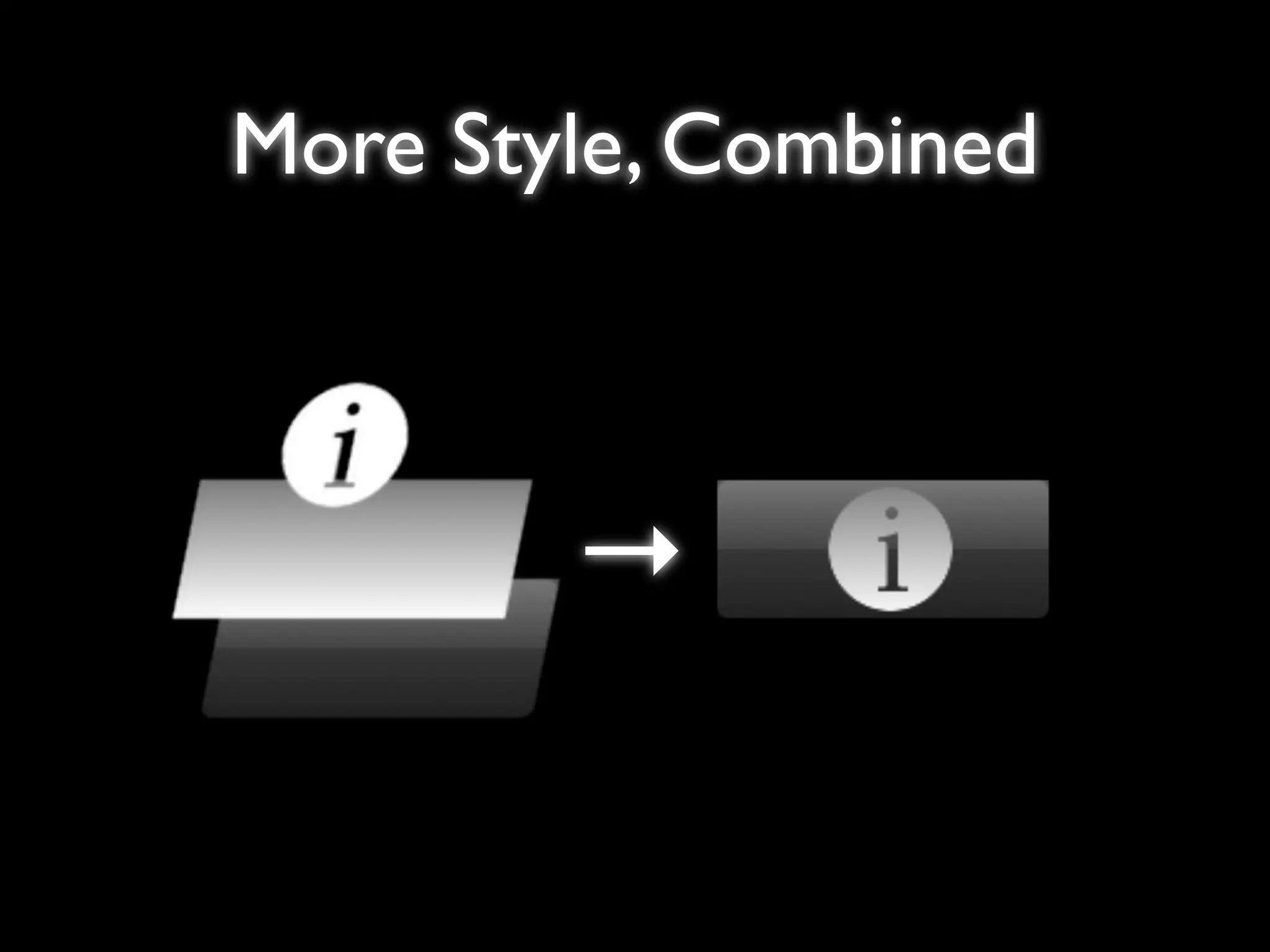

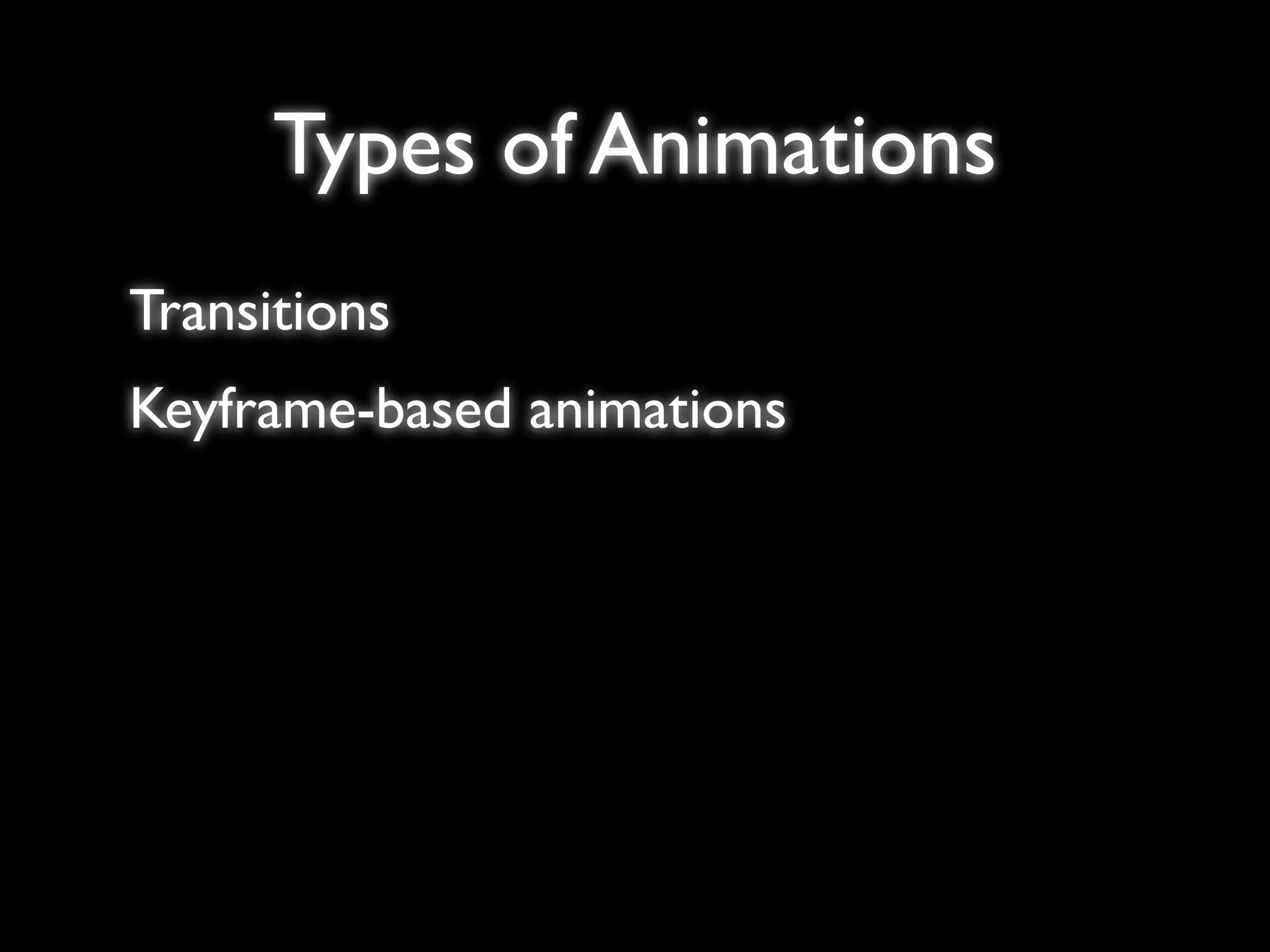
![Transitions
Transition between to states of a property
delay, duration, timing function
#mybox {
! -webkit-transition-property: opacity[, -webkit-transform];
! -webkit-transition-delay: 0.1s[, 0];
! -webkit-transition-duration: 120ms [, 2s];
! -webkit-transition-timing-function: ease-out [, ease];
}
document.getElementById("mybox").style.opacity = "0";](https://image.slidesharecdn.com/mobilebarcampdresden-100424074011-phpapp01/75/Interface-Styling-Scripting-on-WebKit-Mobile-21-2048.jpg)
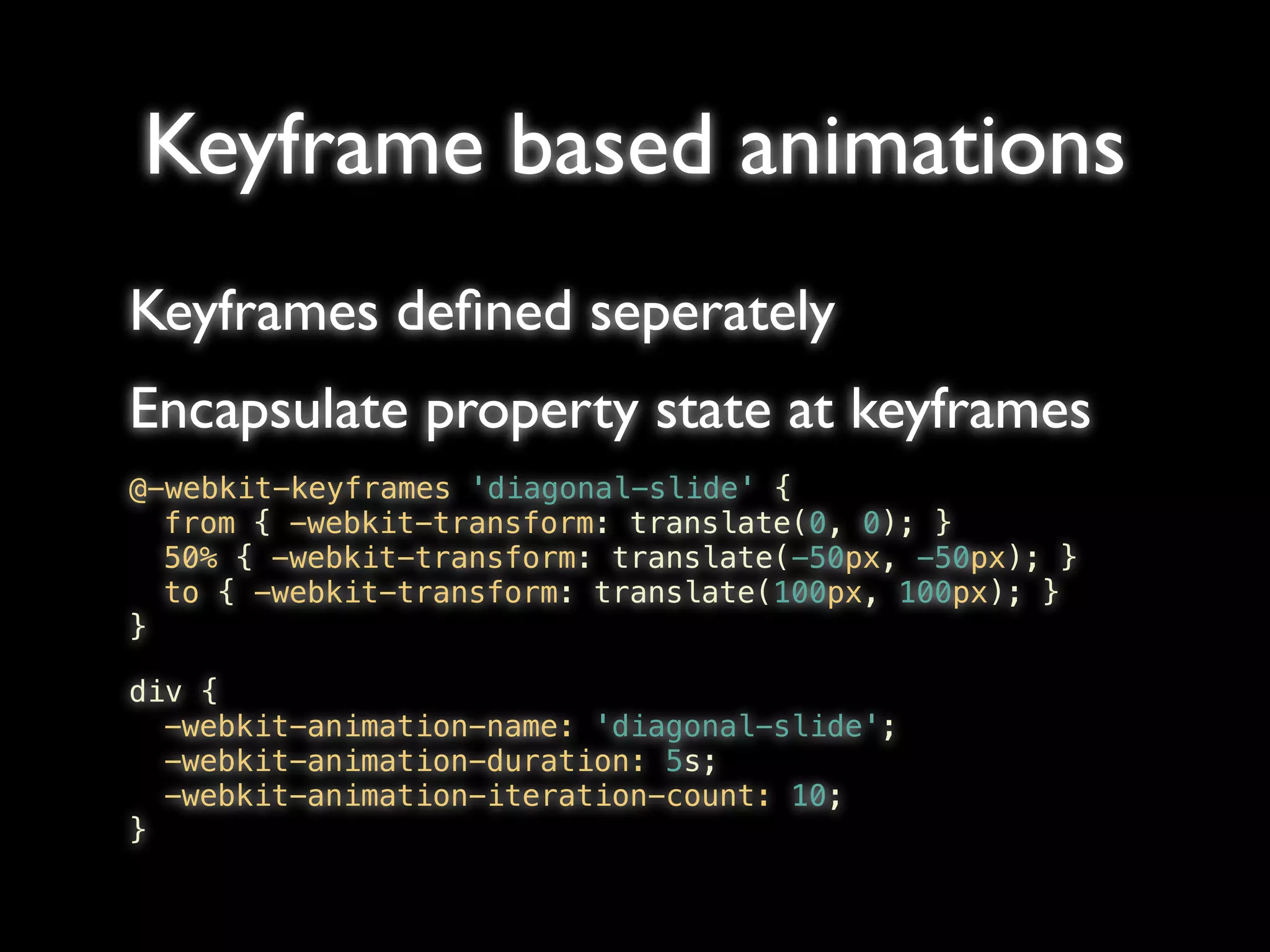
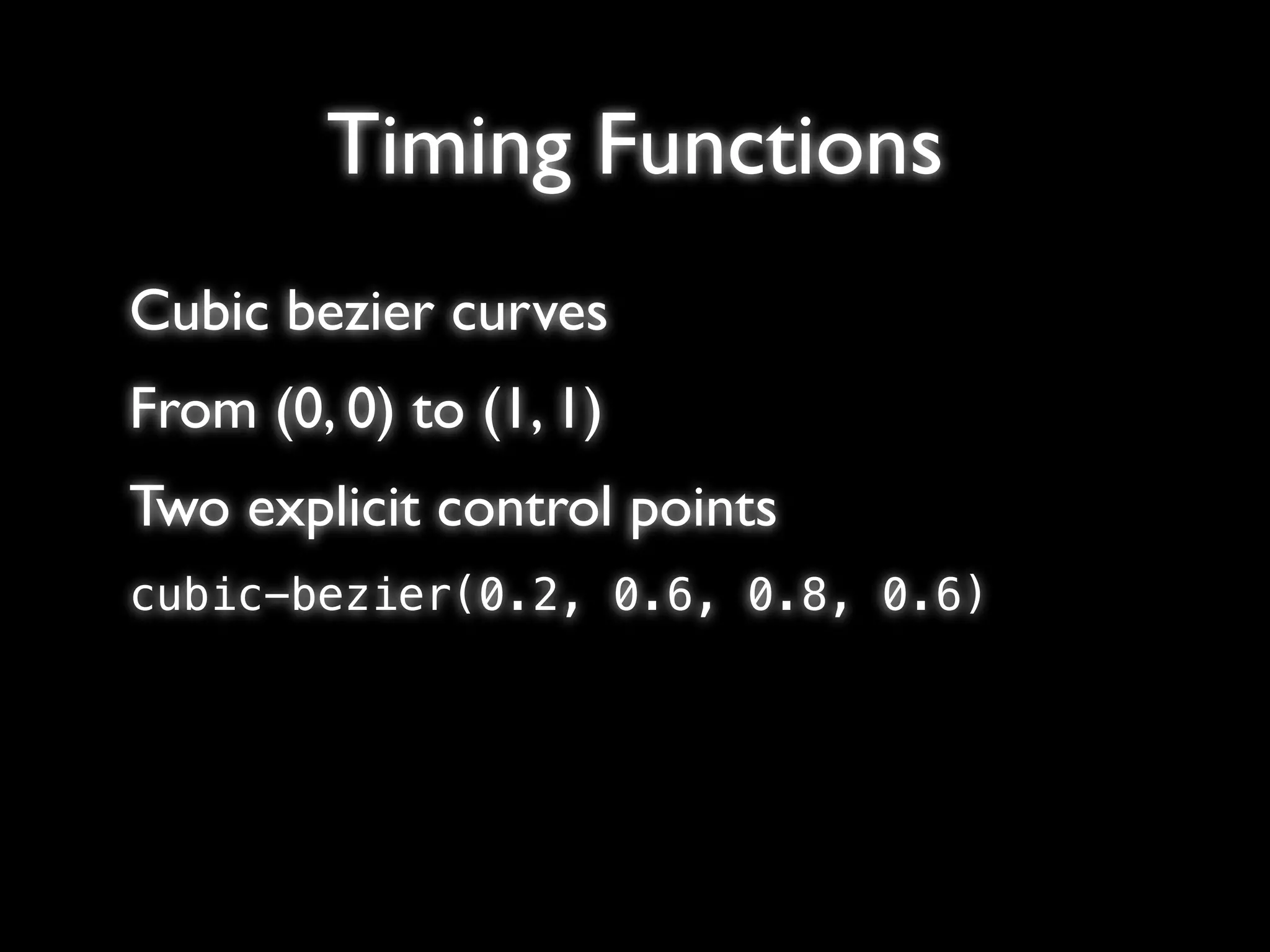
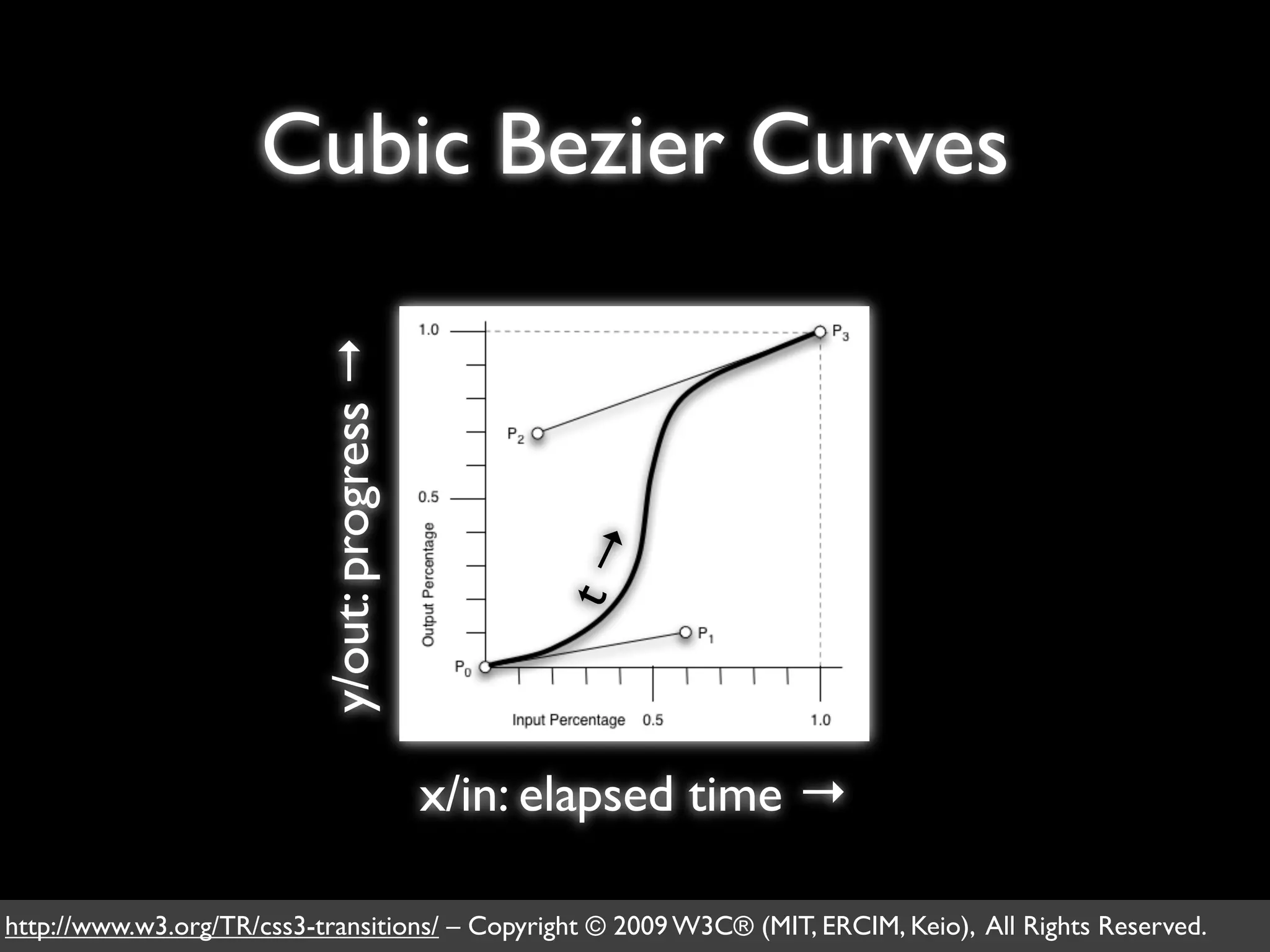
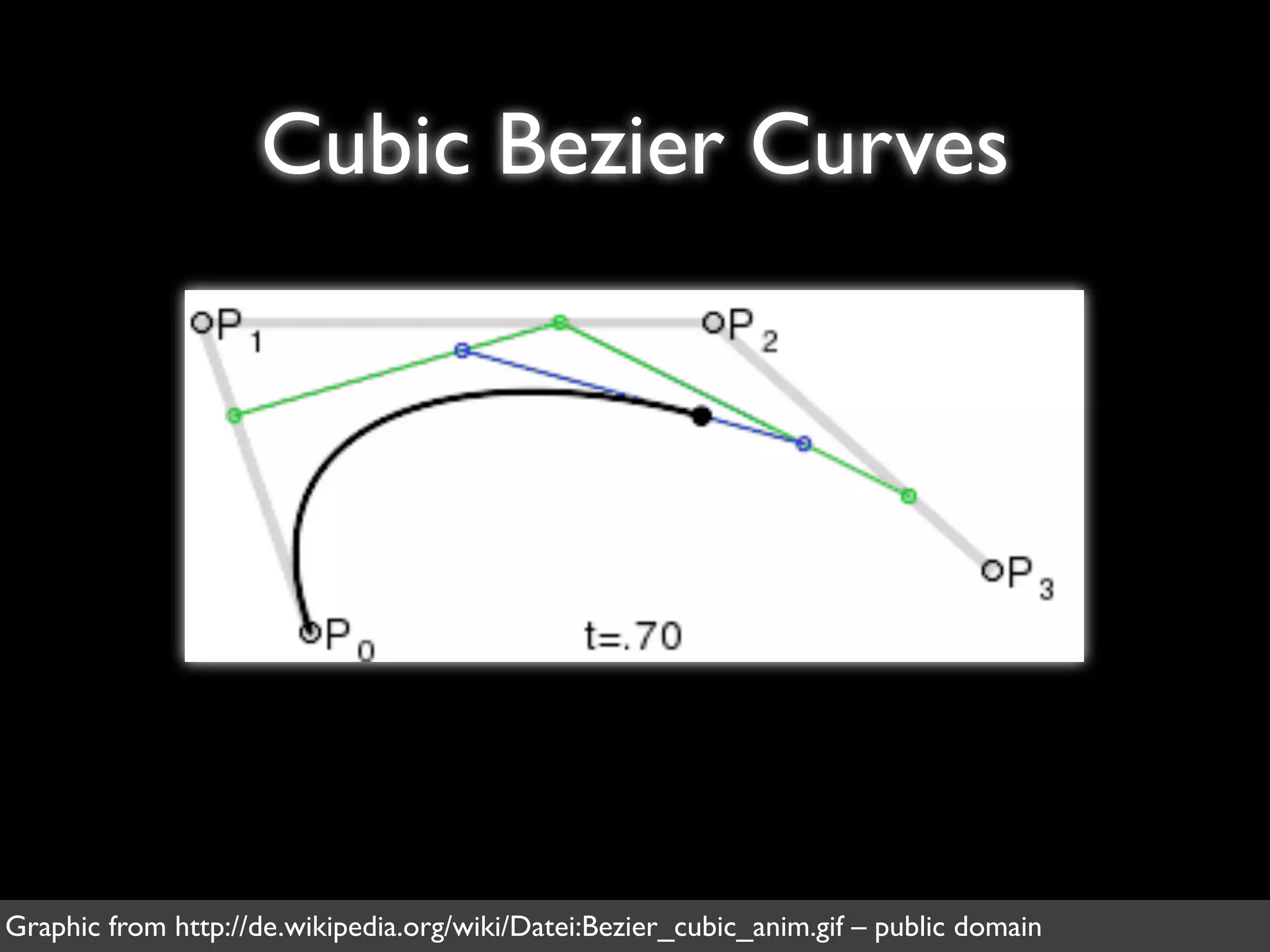
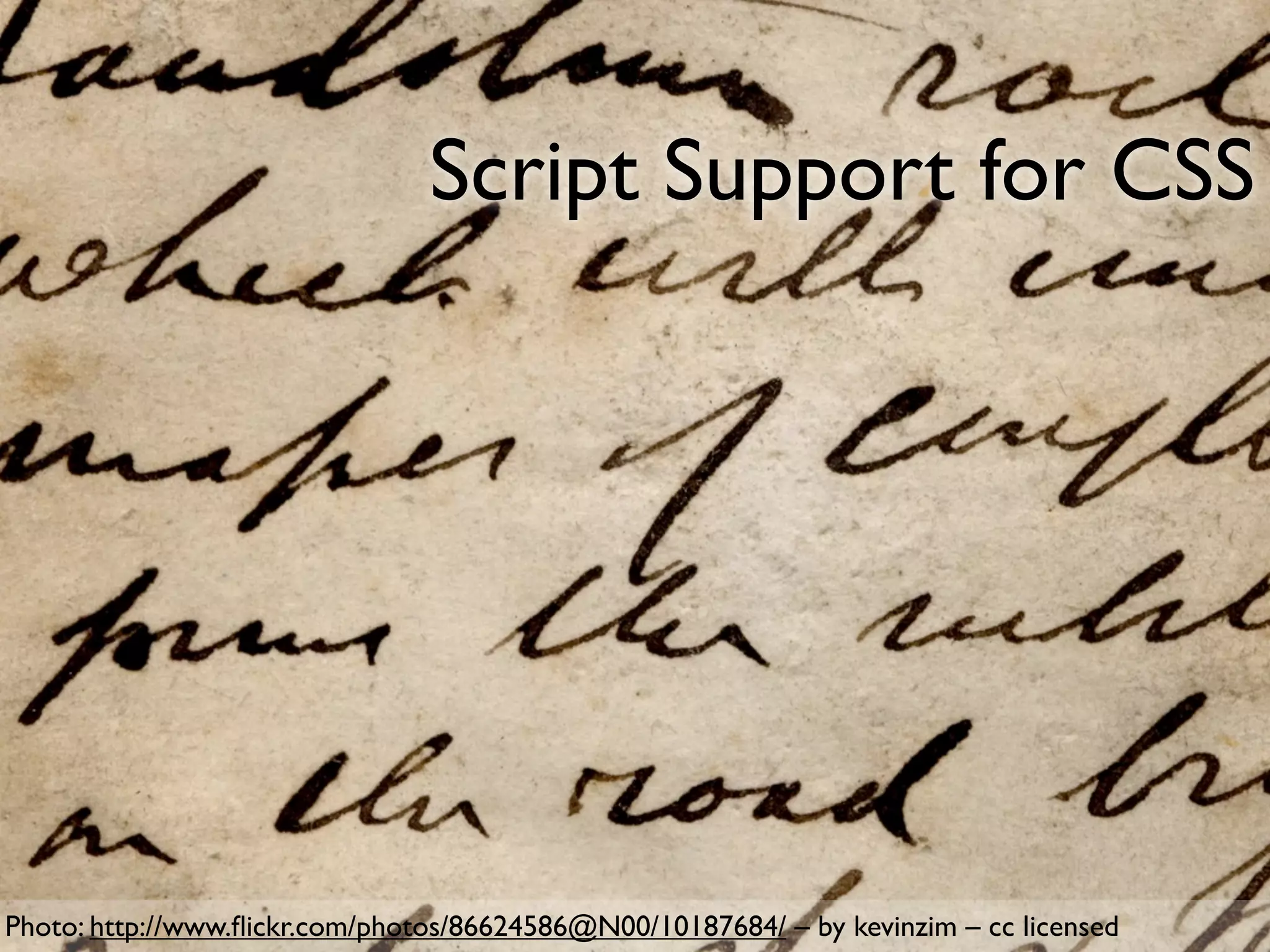
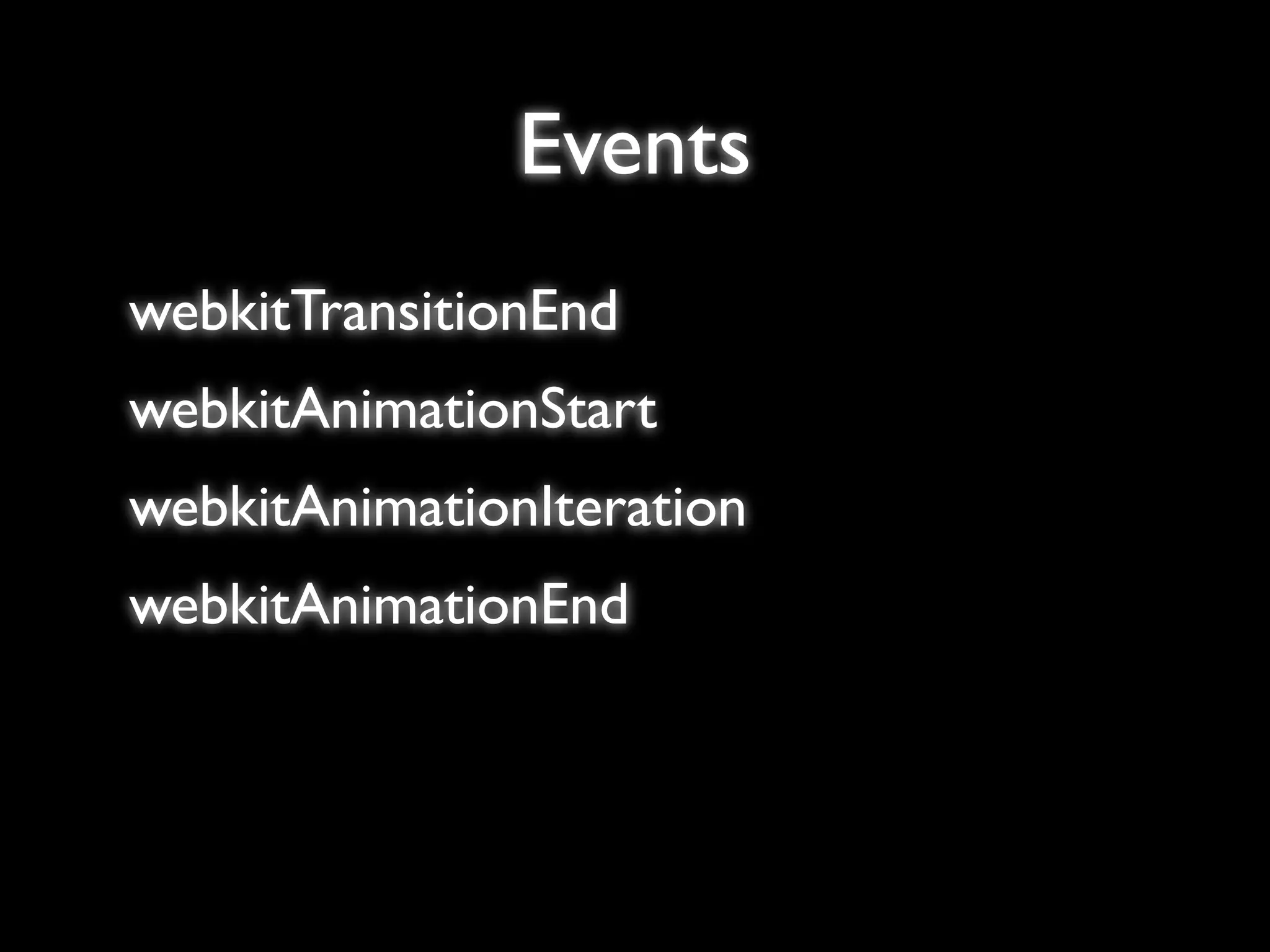
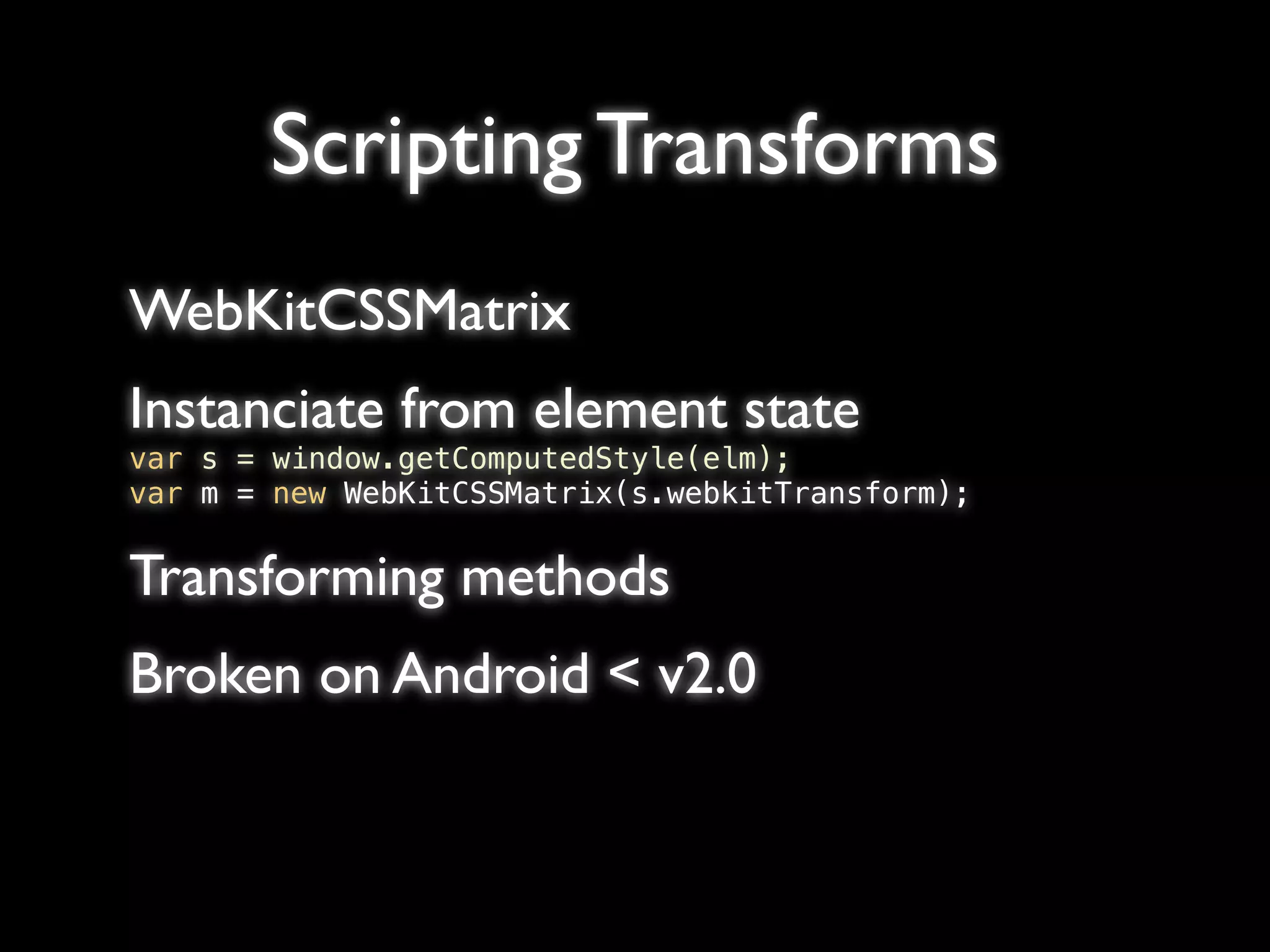
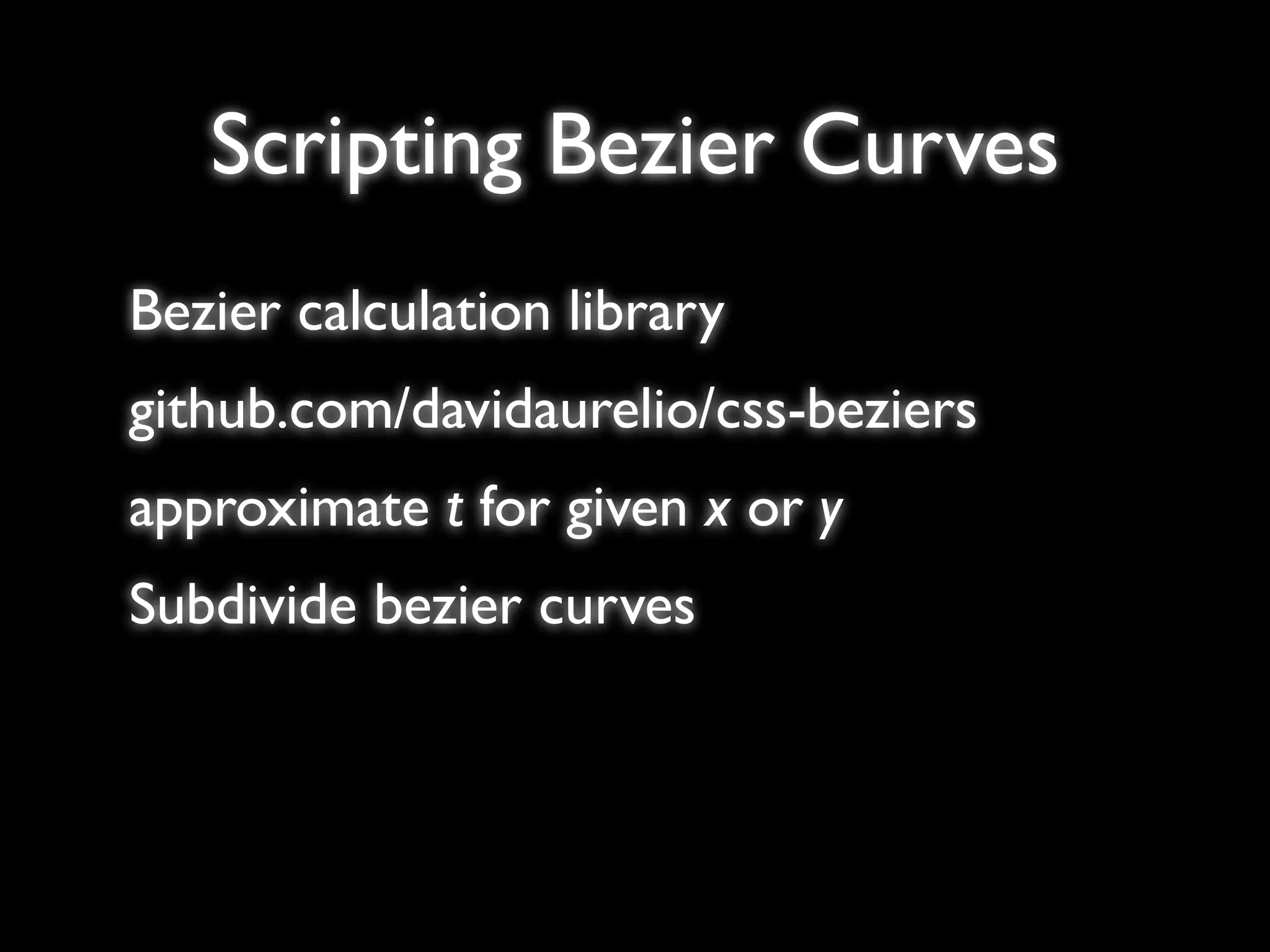
![More?
Interfaces WebKitCSSKeyframesRule,
WebKitCSSKeyframeRule
document.styleSheets[i].cssRules[j]](https://image.slidesharecdn.com/mobilebarcampdresden-100424074011-phpapp01/75/Interface-Styling-Scripting-on-WebKit-Mobile-30-2048.jpg)