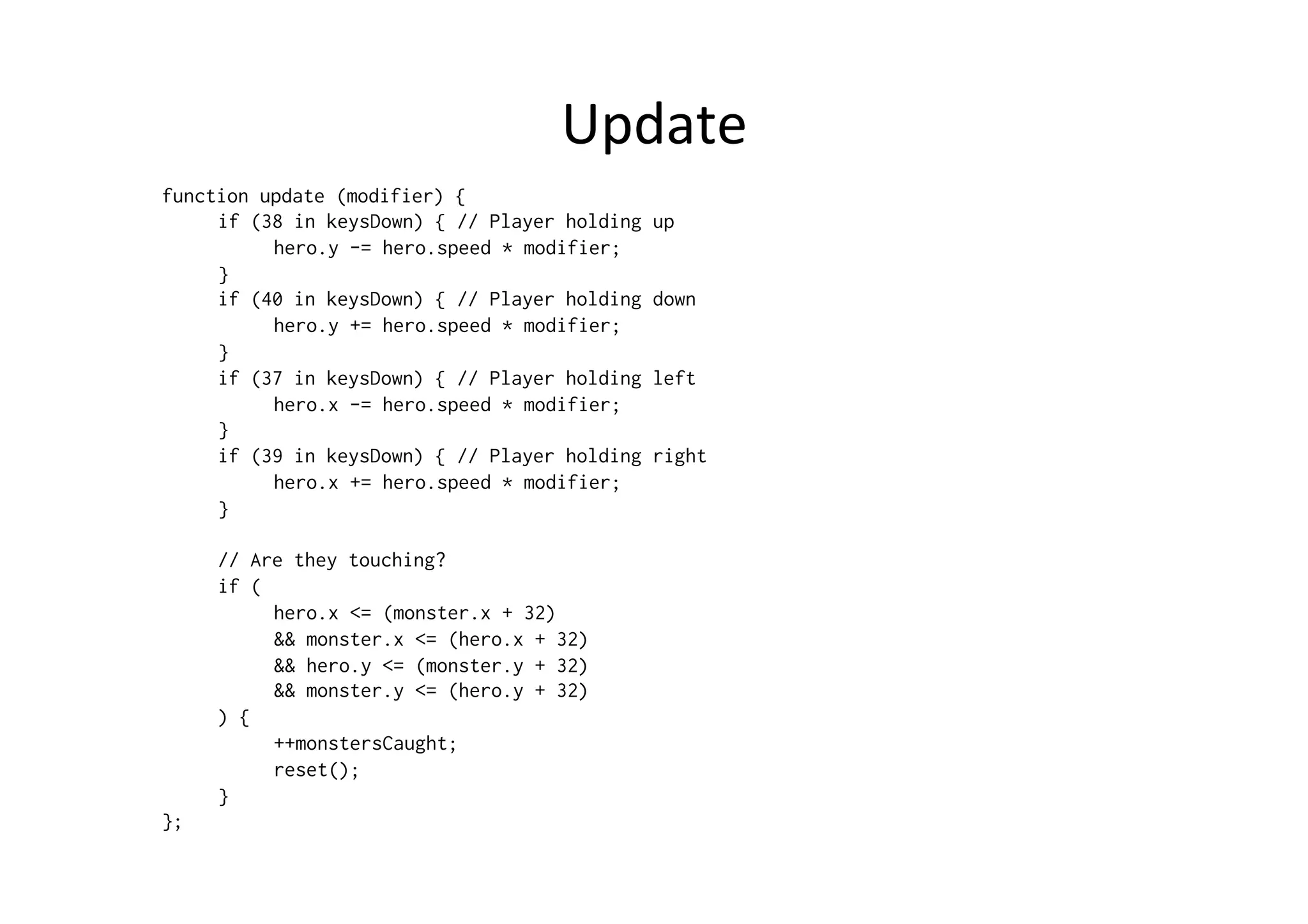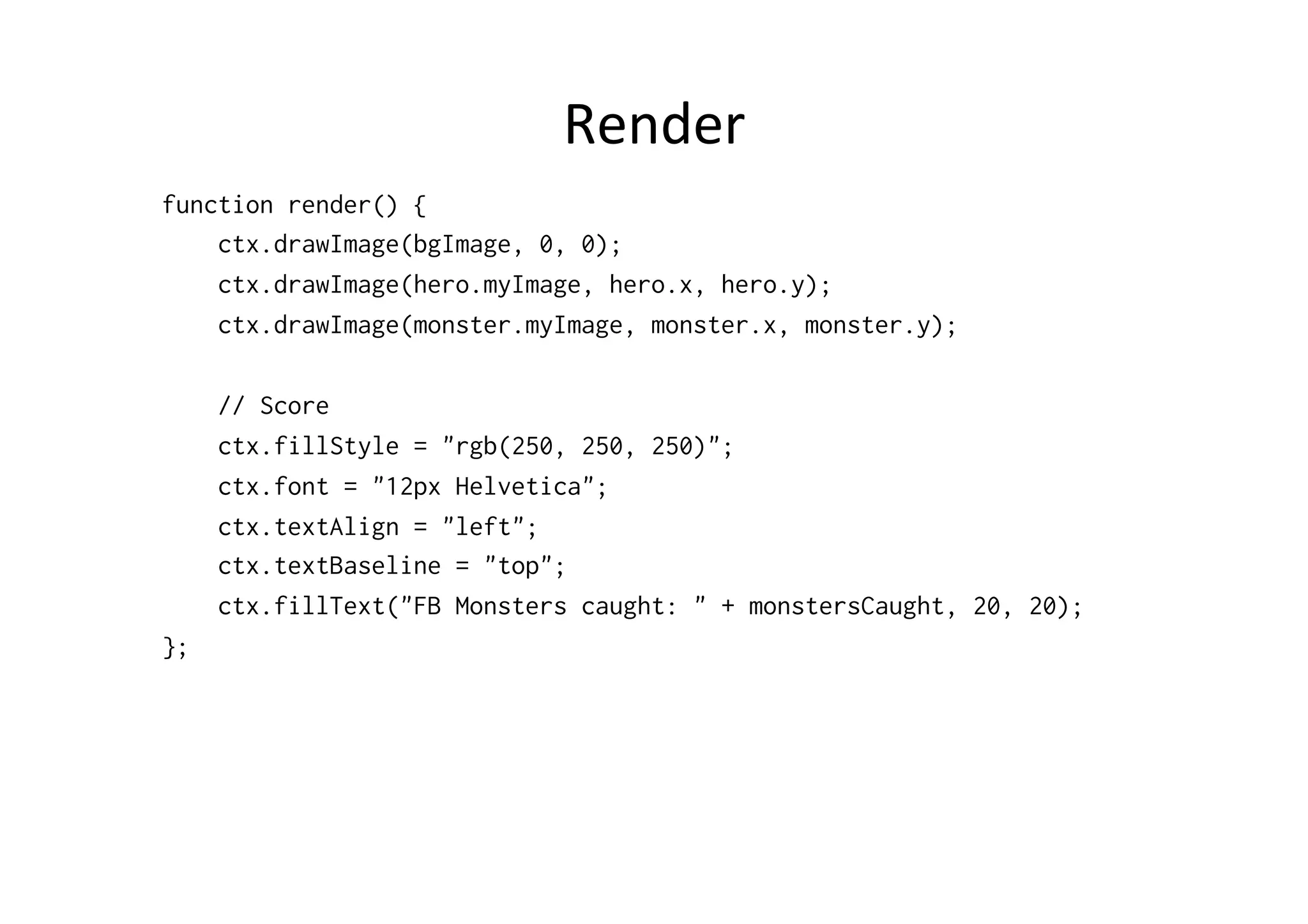This document provides a short introduction to HTML5, including:
- HTML5 is the 5th version of the HTML standard by the W3C and is still under development but supported by many browsers.
- HTML5 introduces new semantic elements, video and audio tags, 2D/3D graphics using <canvas>, and new JavaScript APIs for features like geolocation, offline web apps, and drag and drop.
- The document provides examples of using new HTML5 features like video playback, semantic elements, geolocation API, and drawing on a canvas with JavaScript.

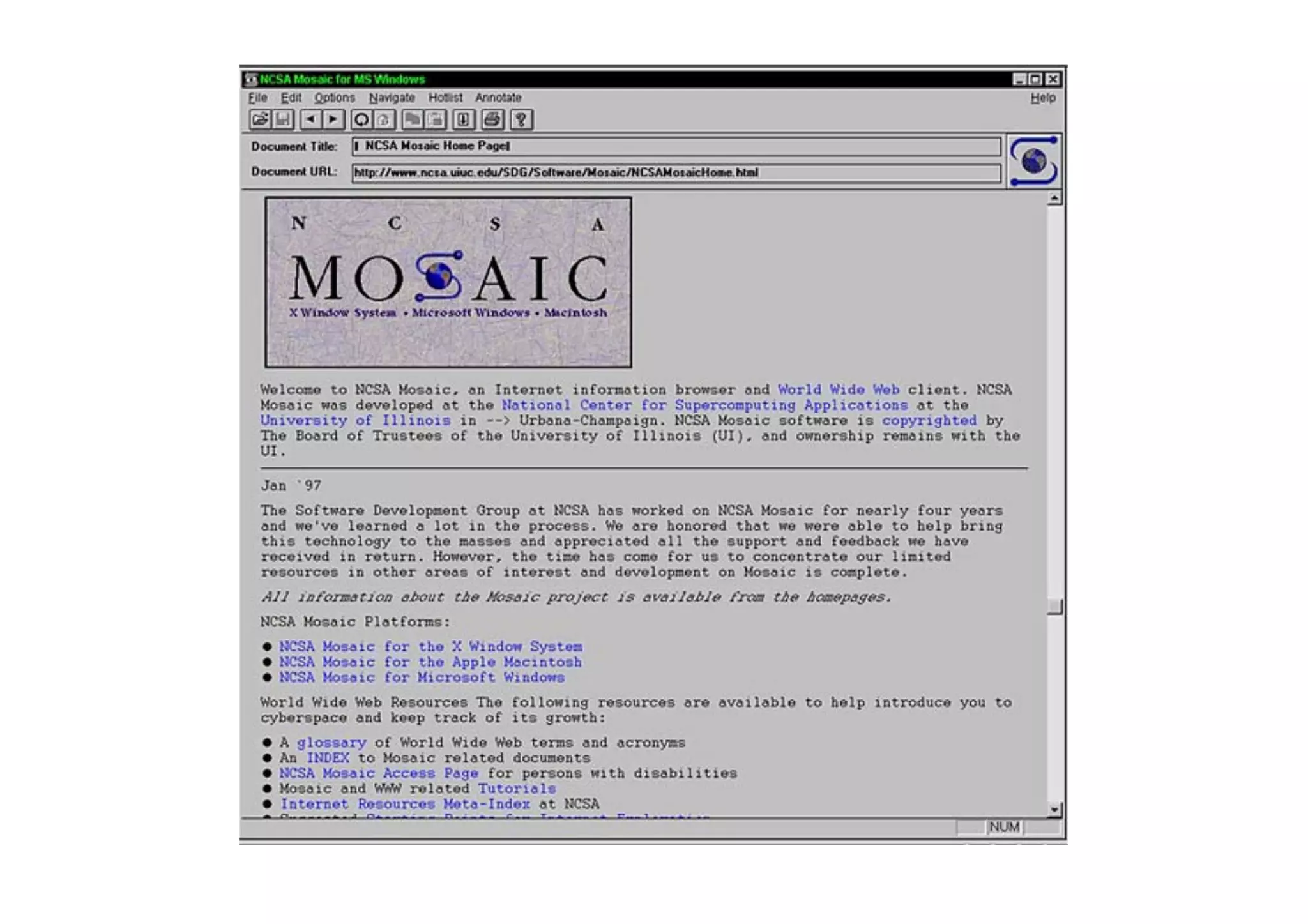
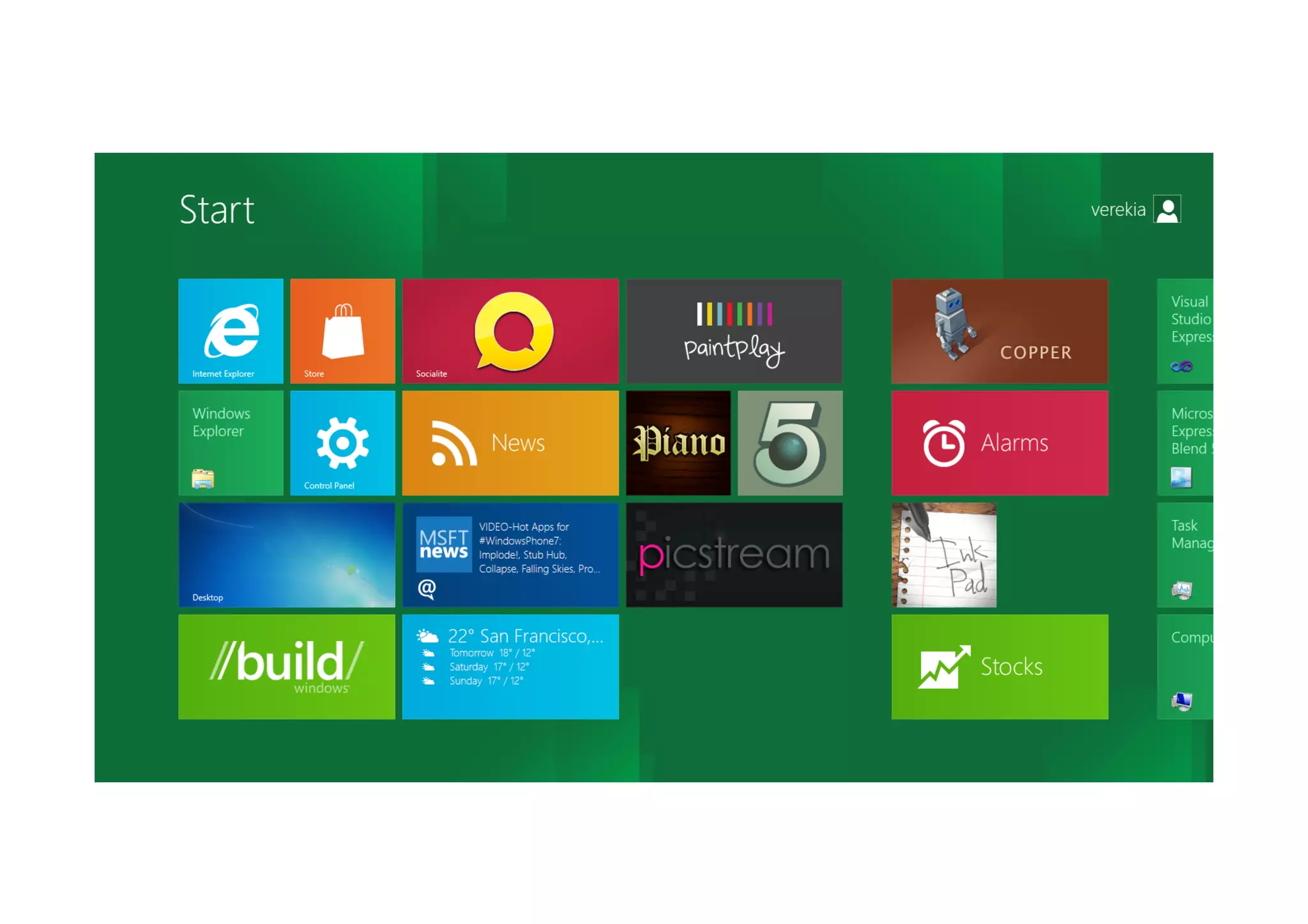
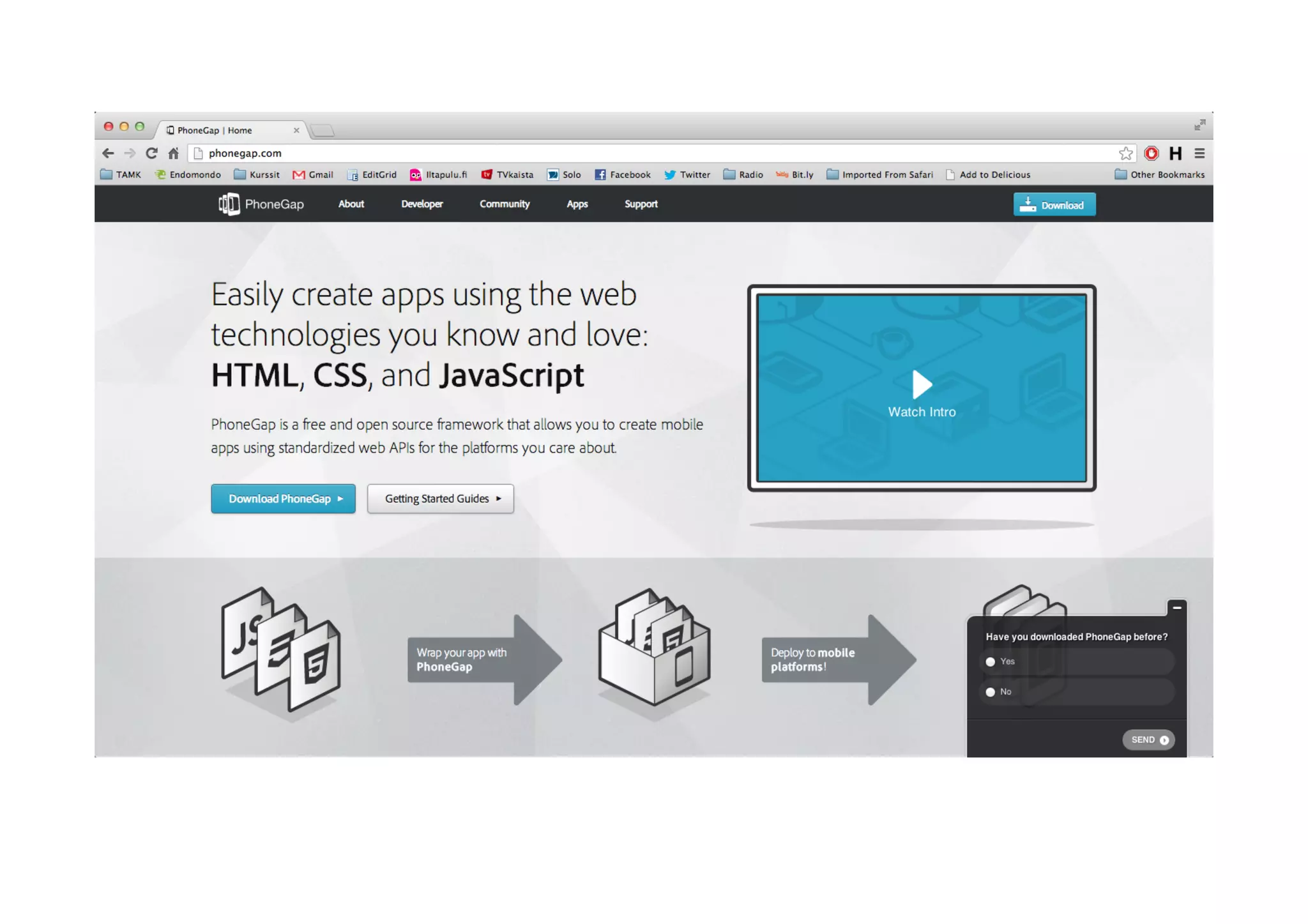
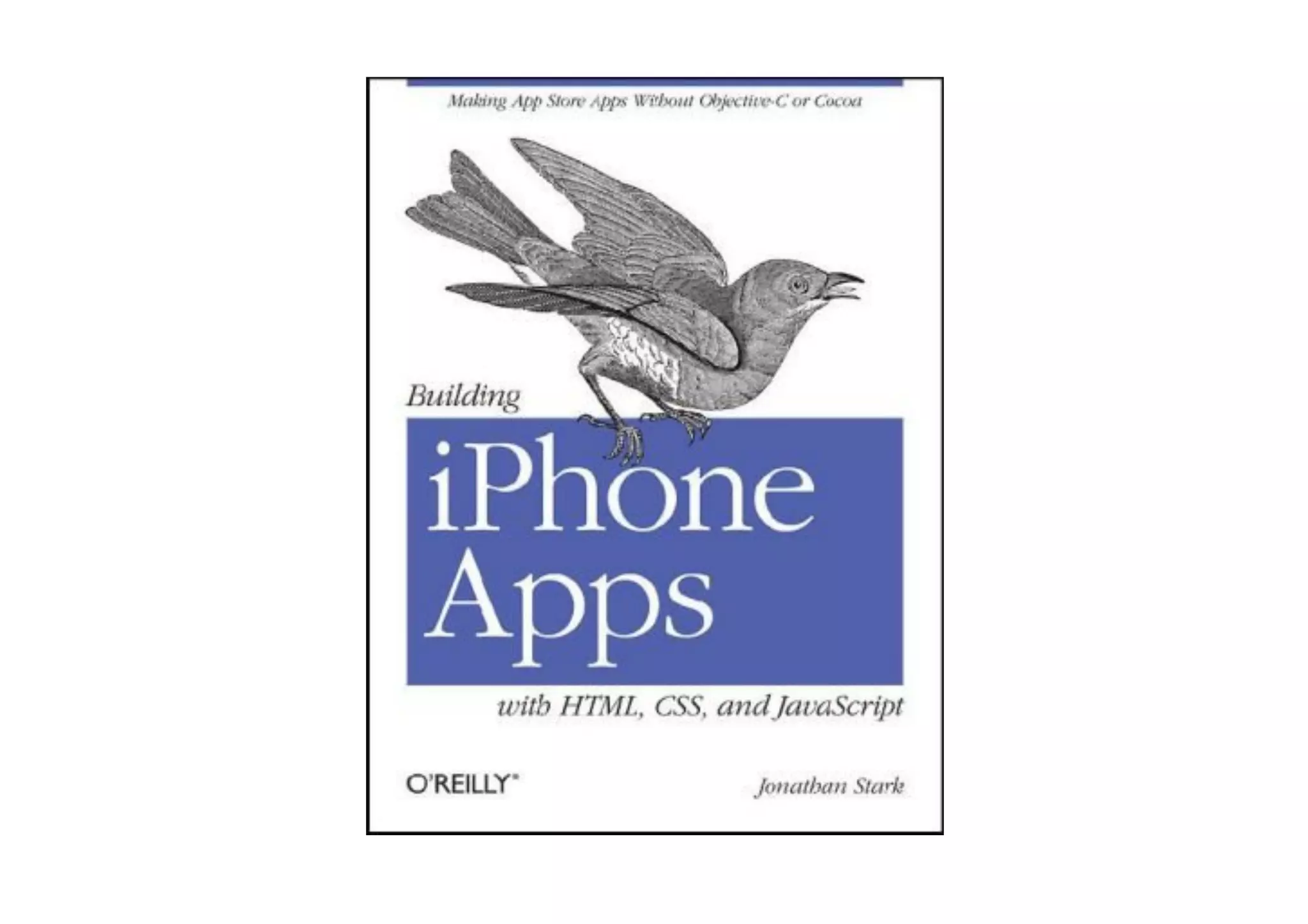
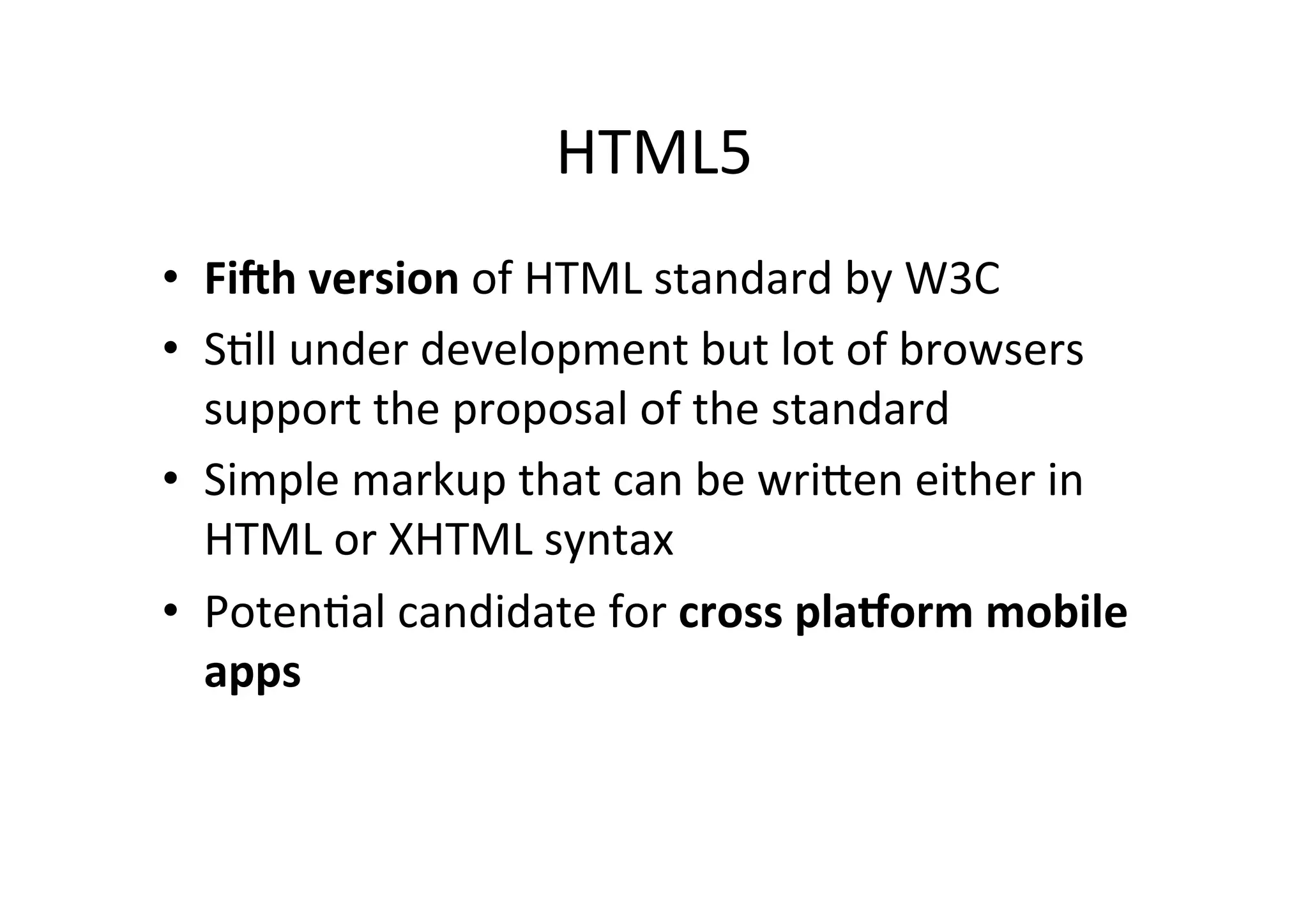
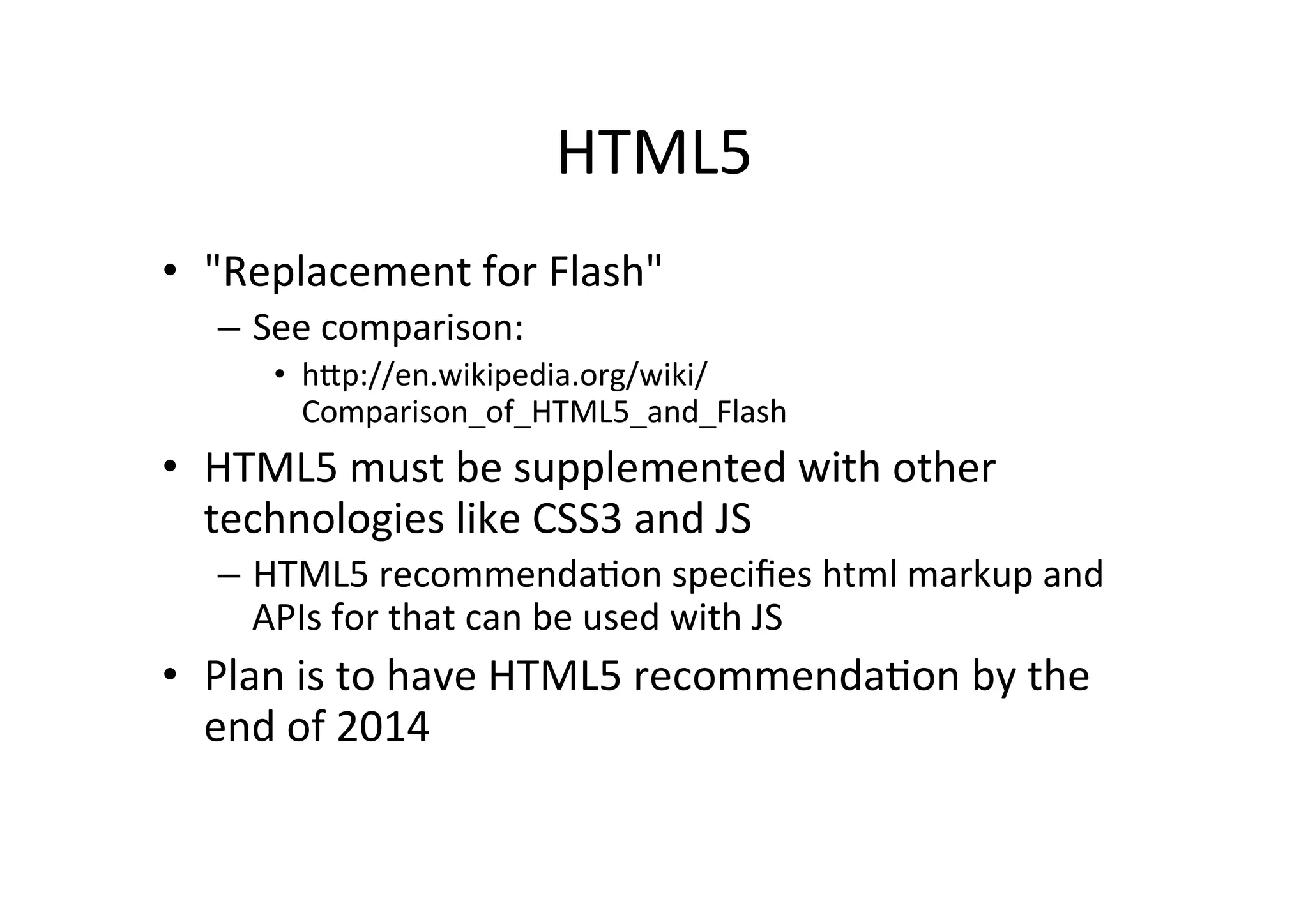
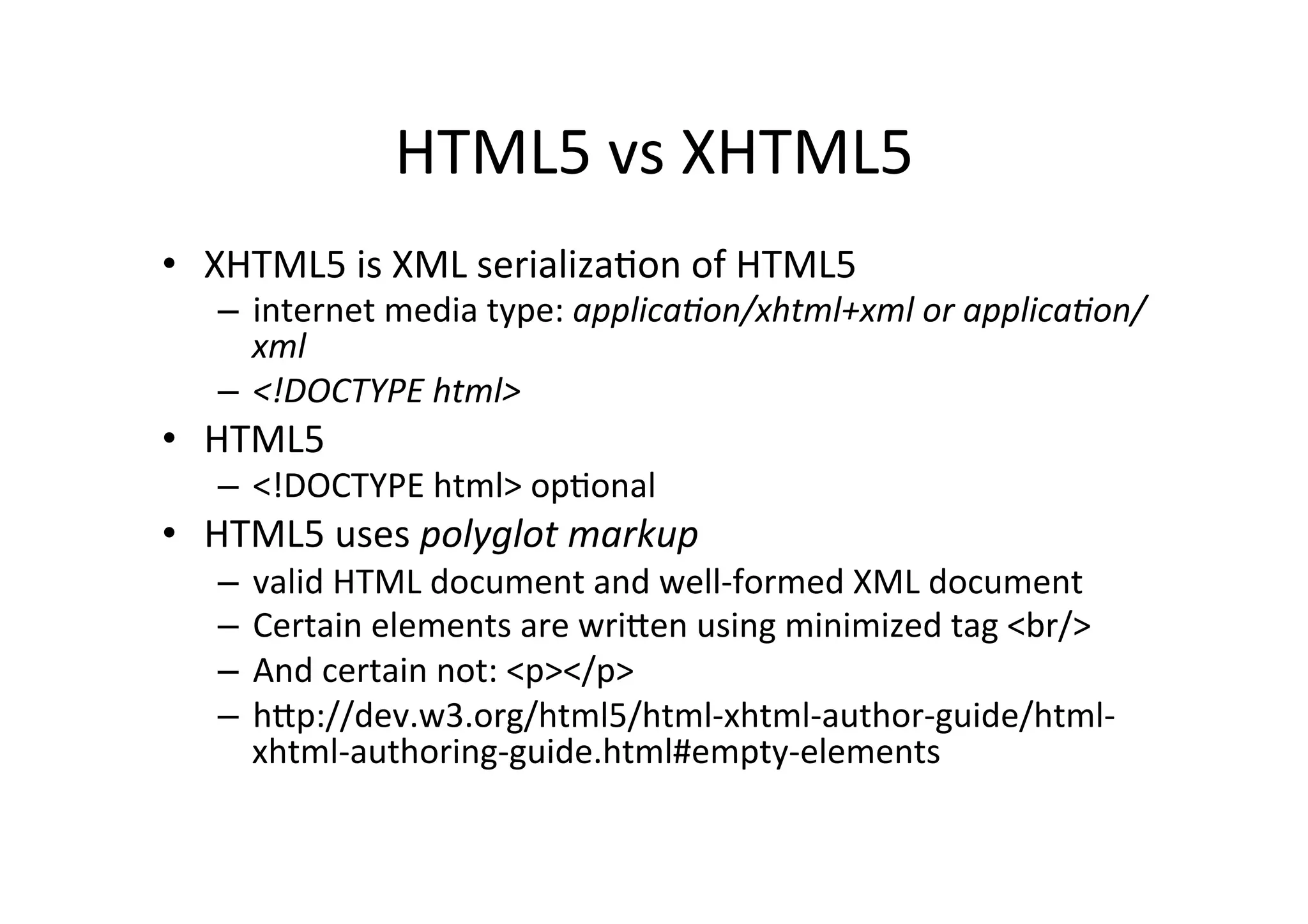
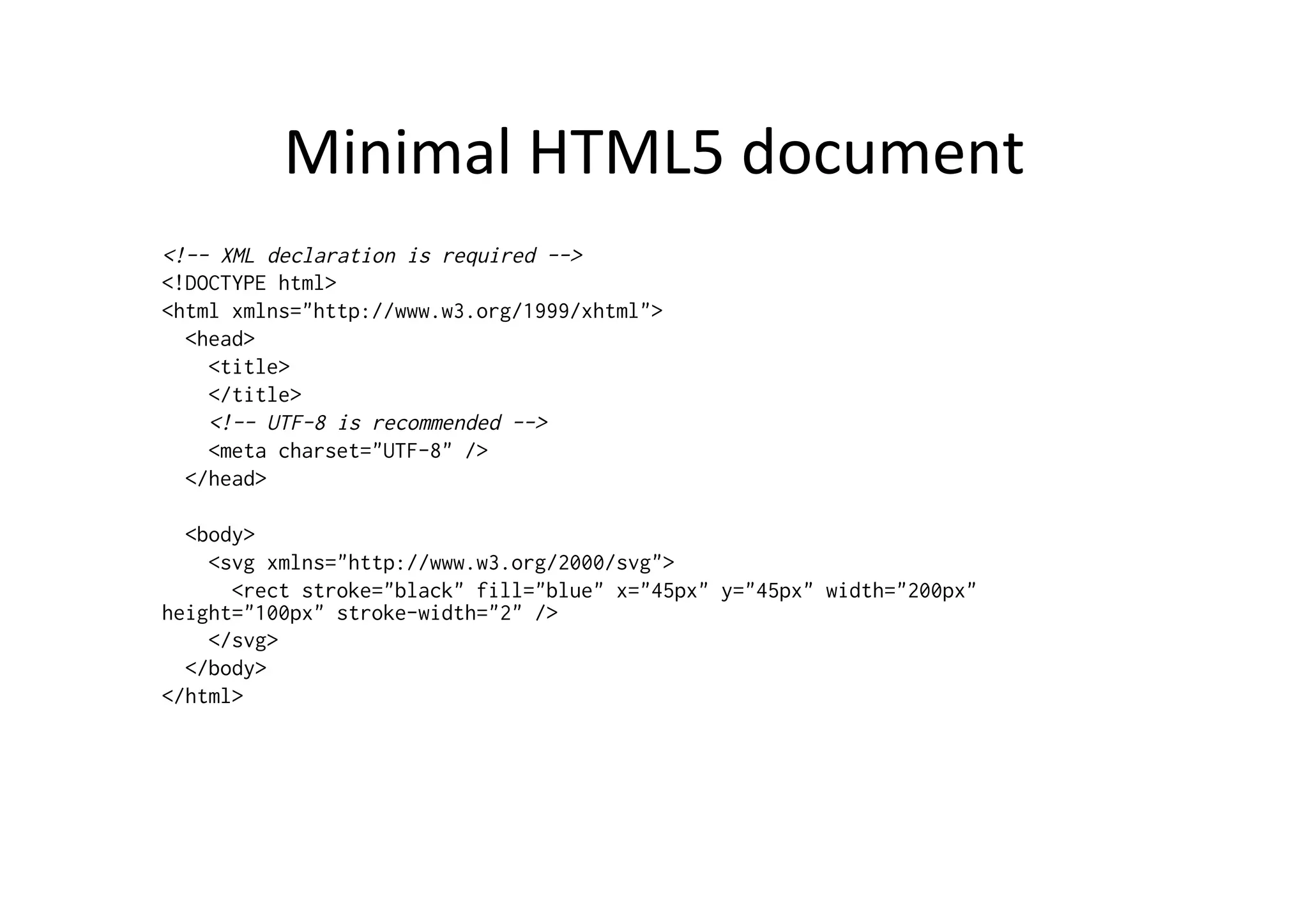
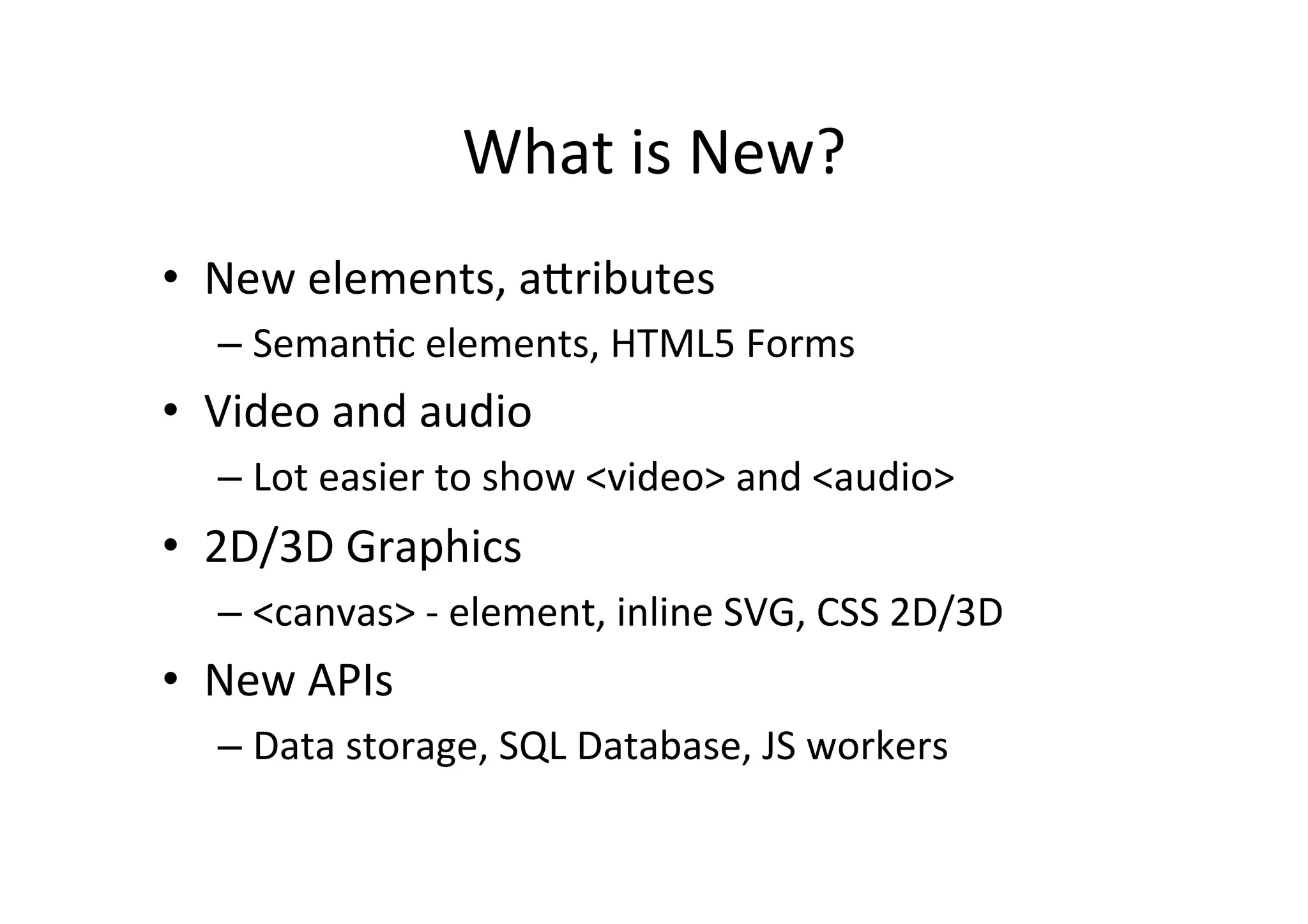
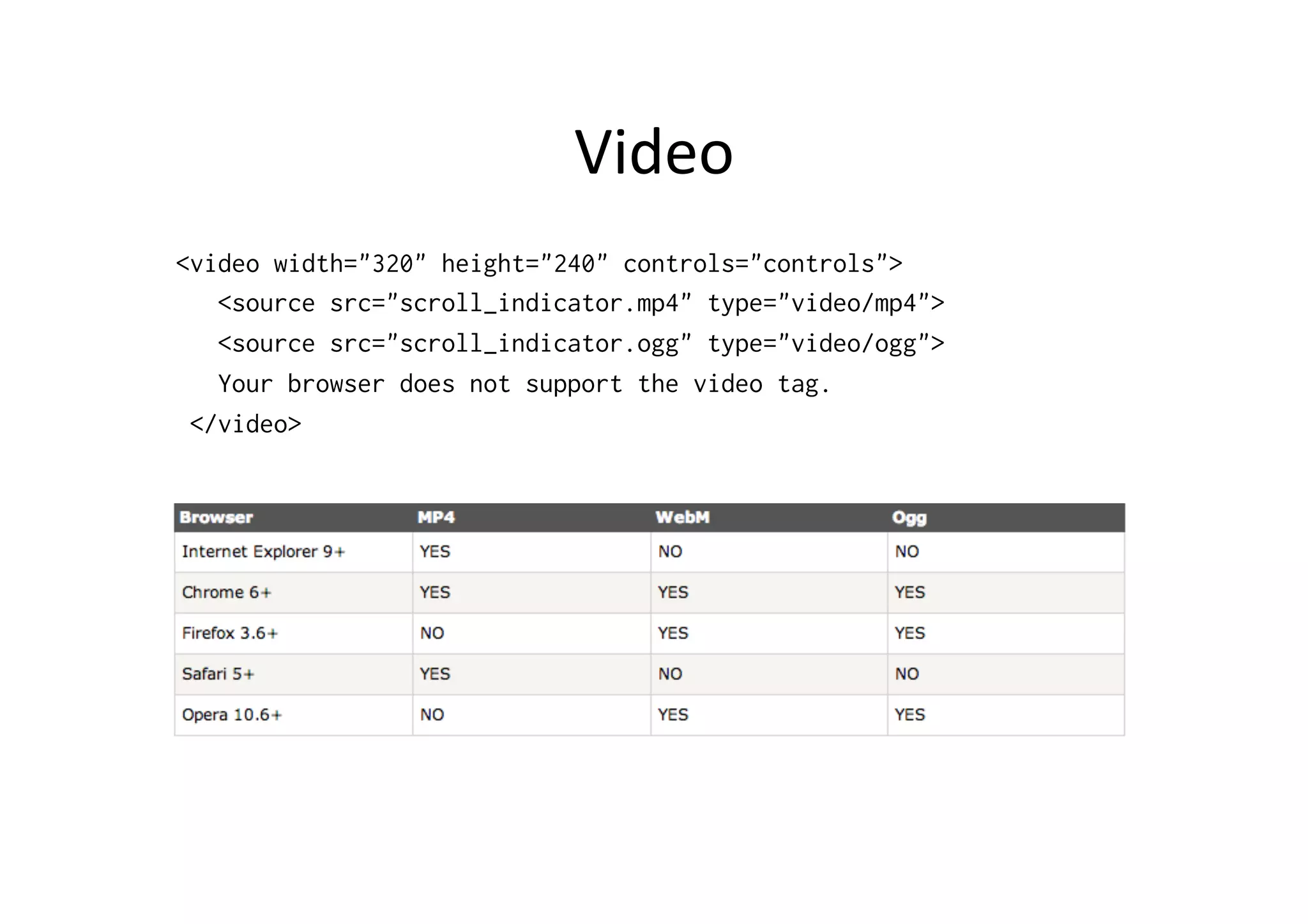
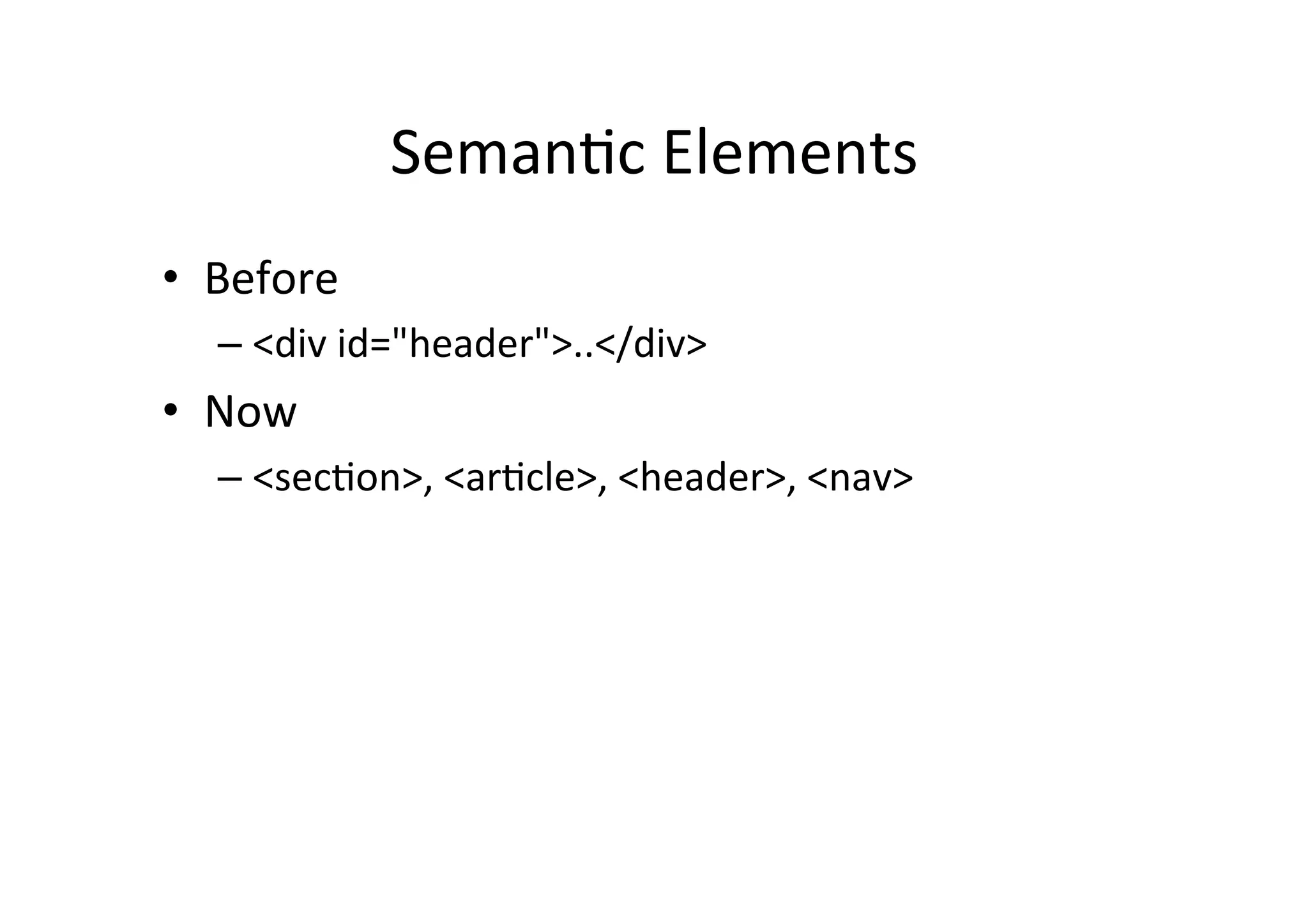
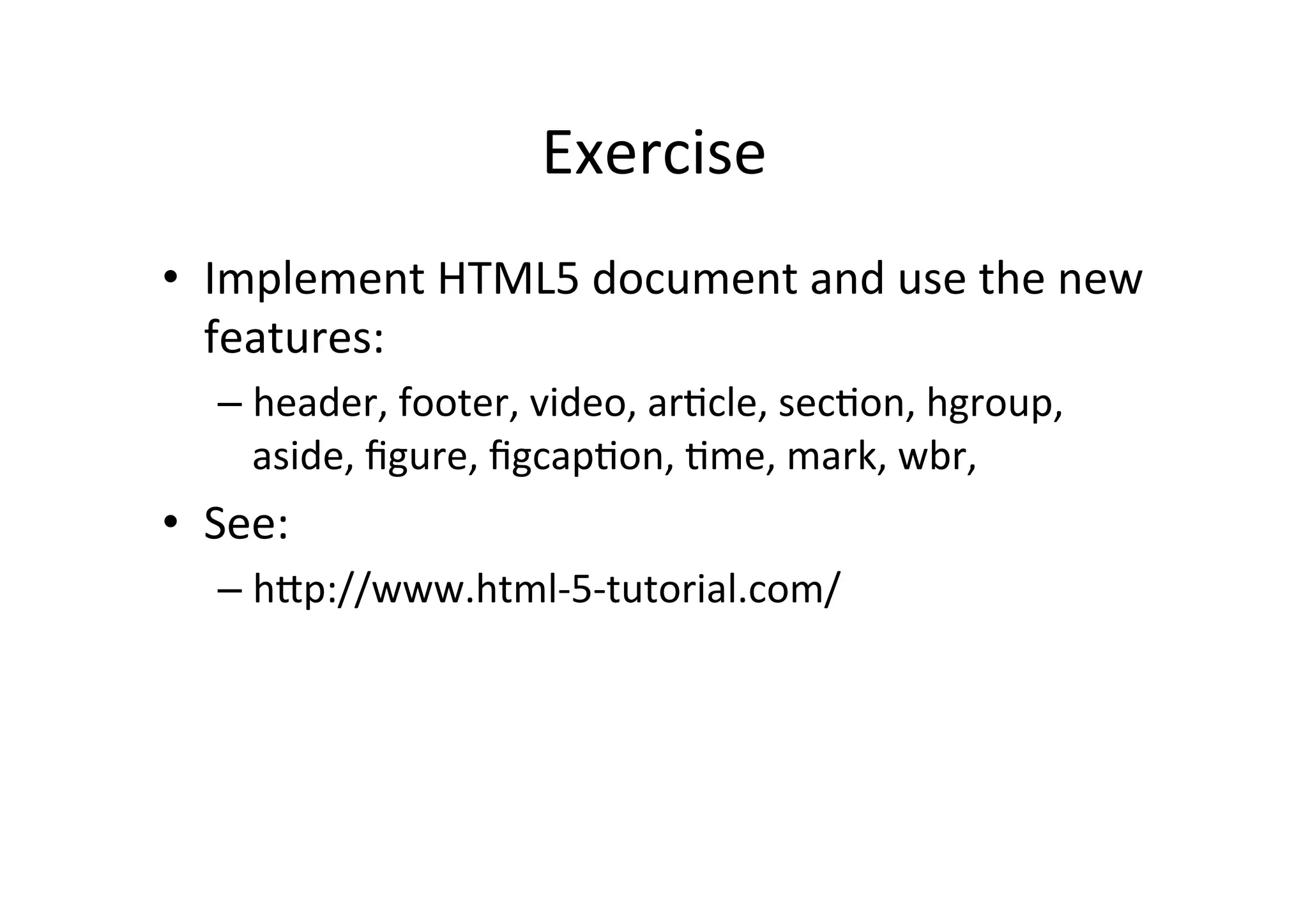
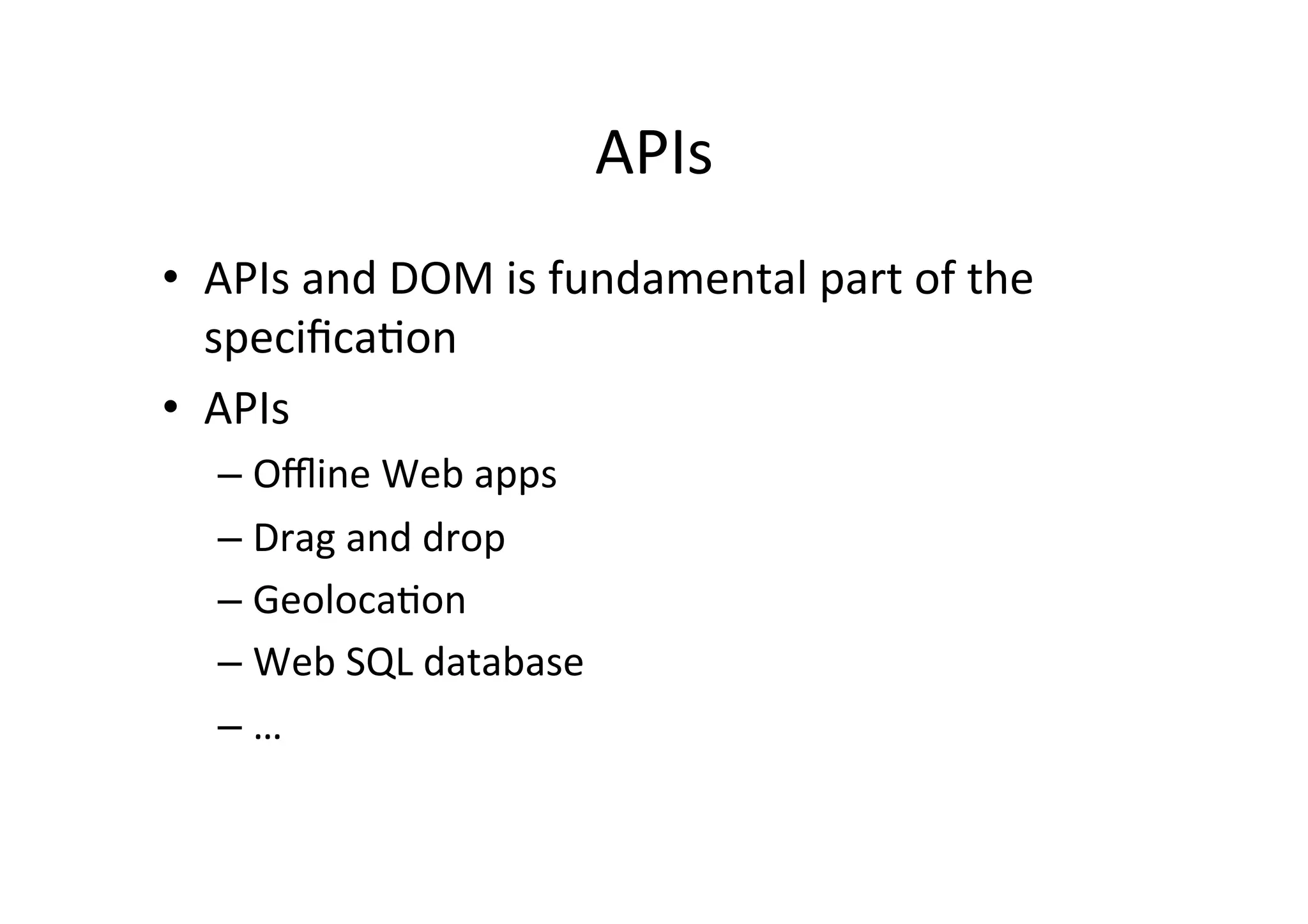
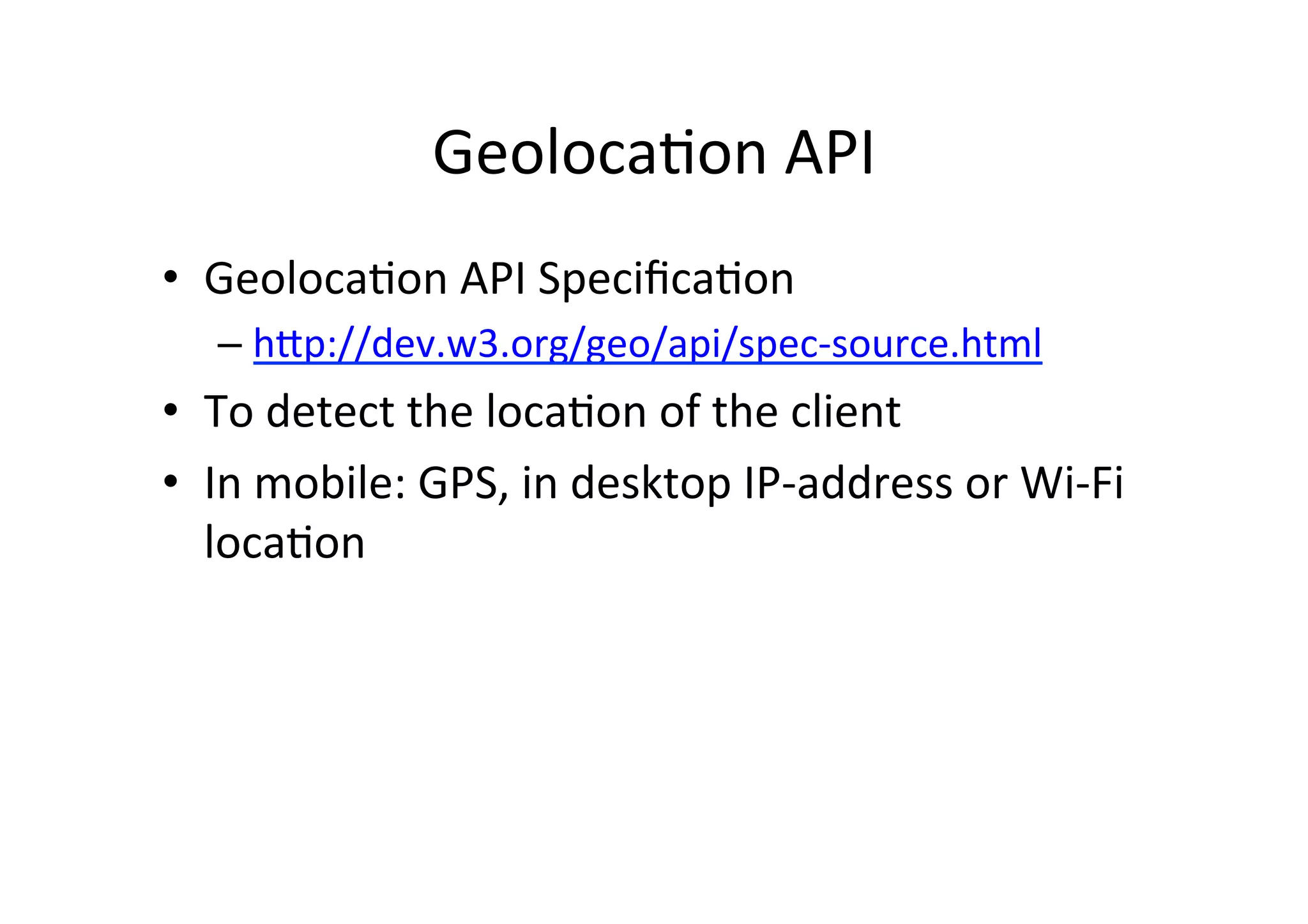
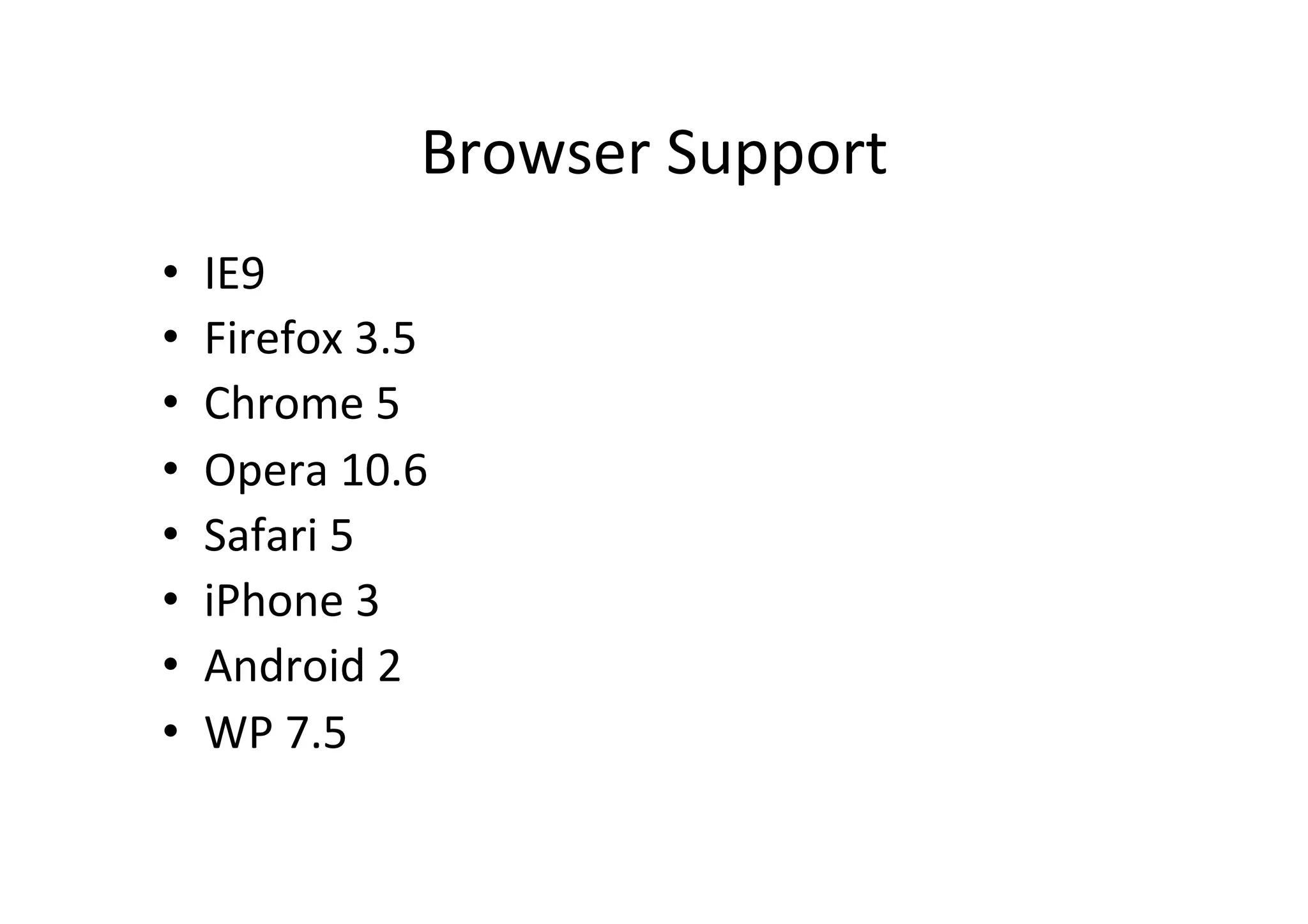
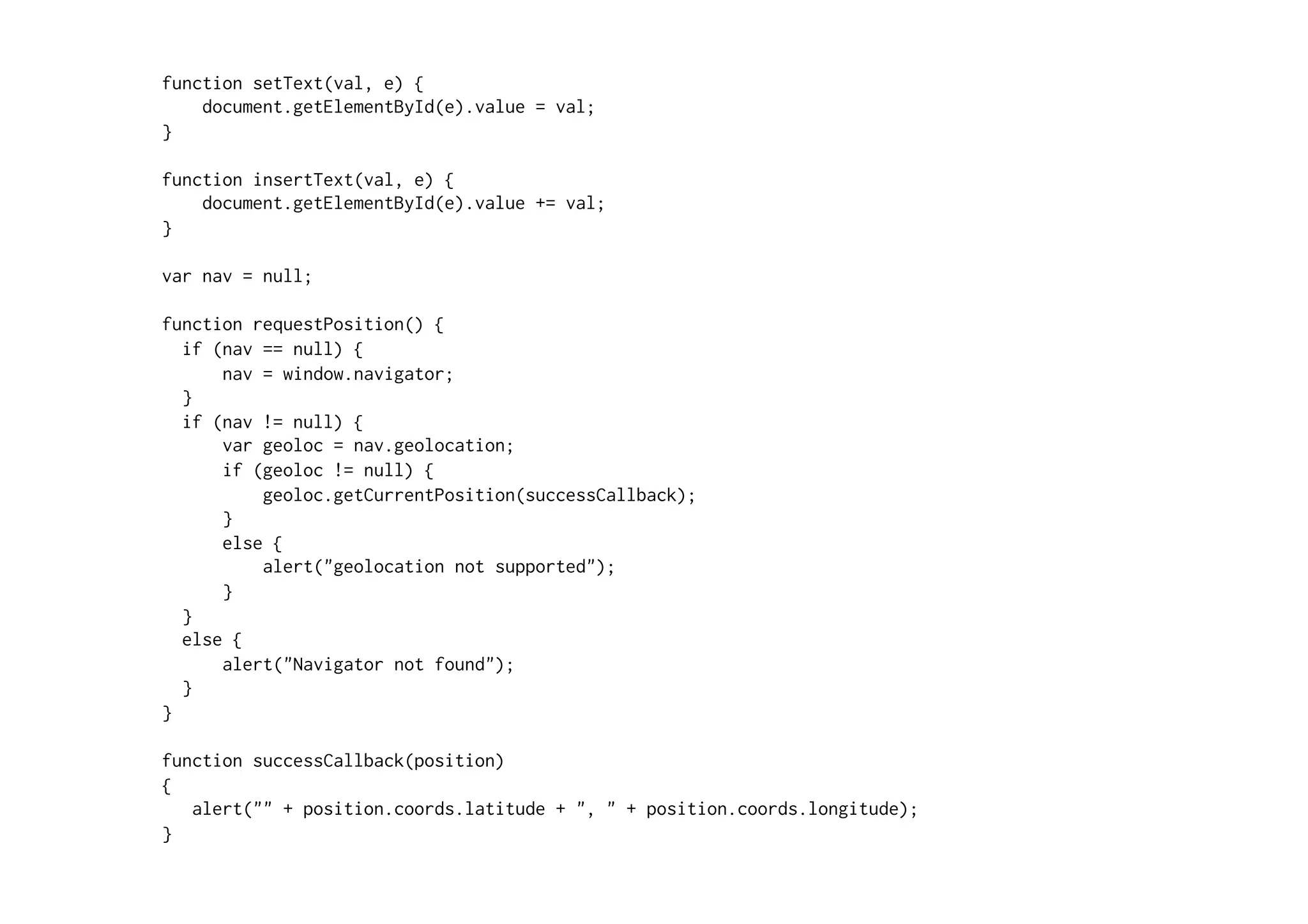
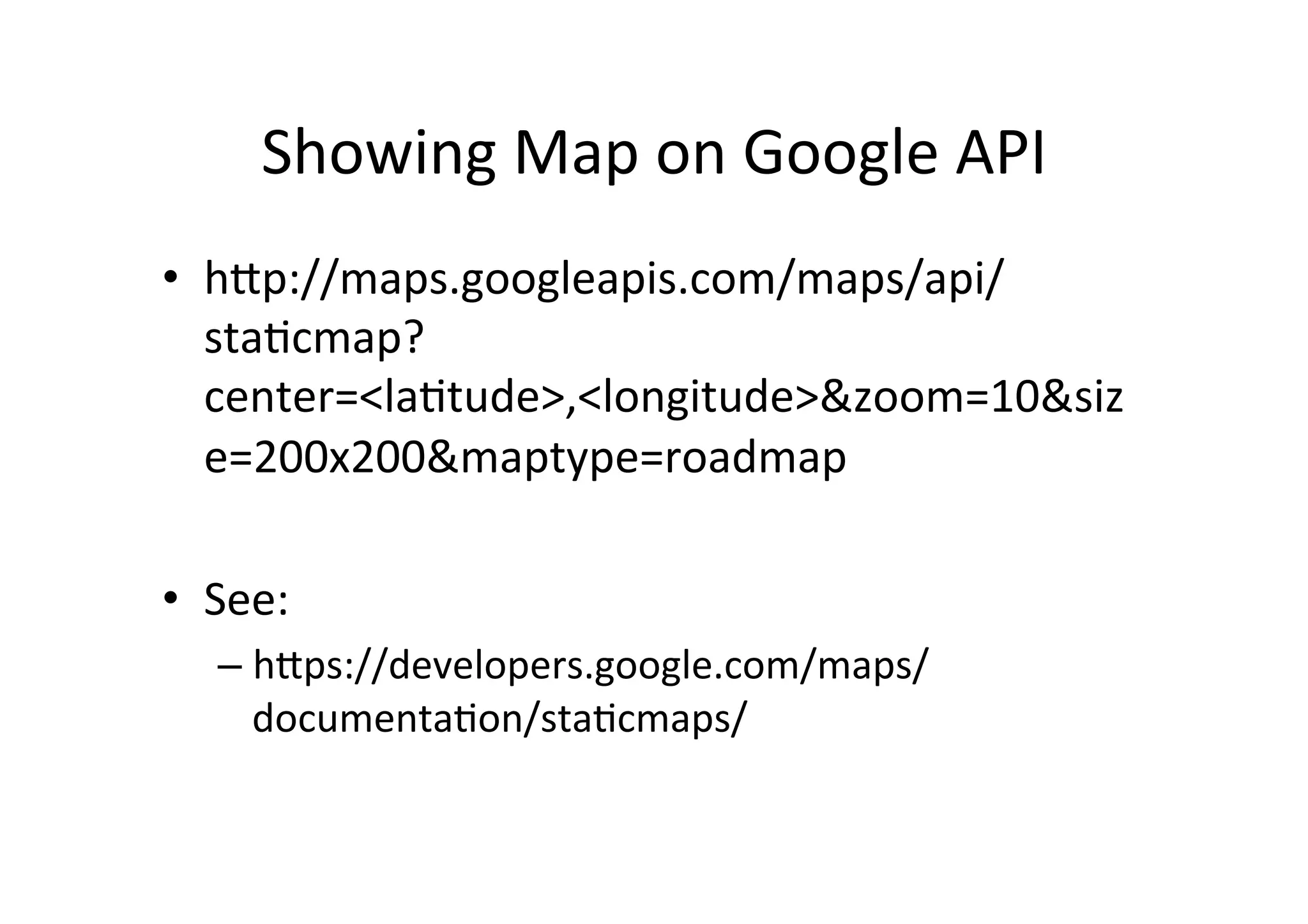
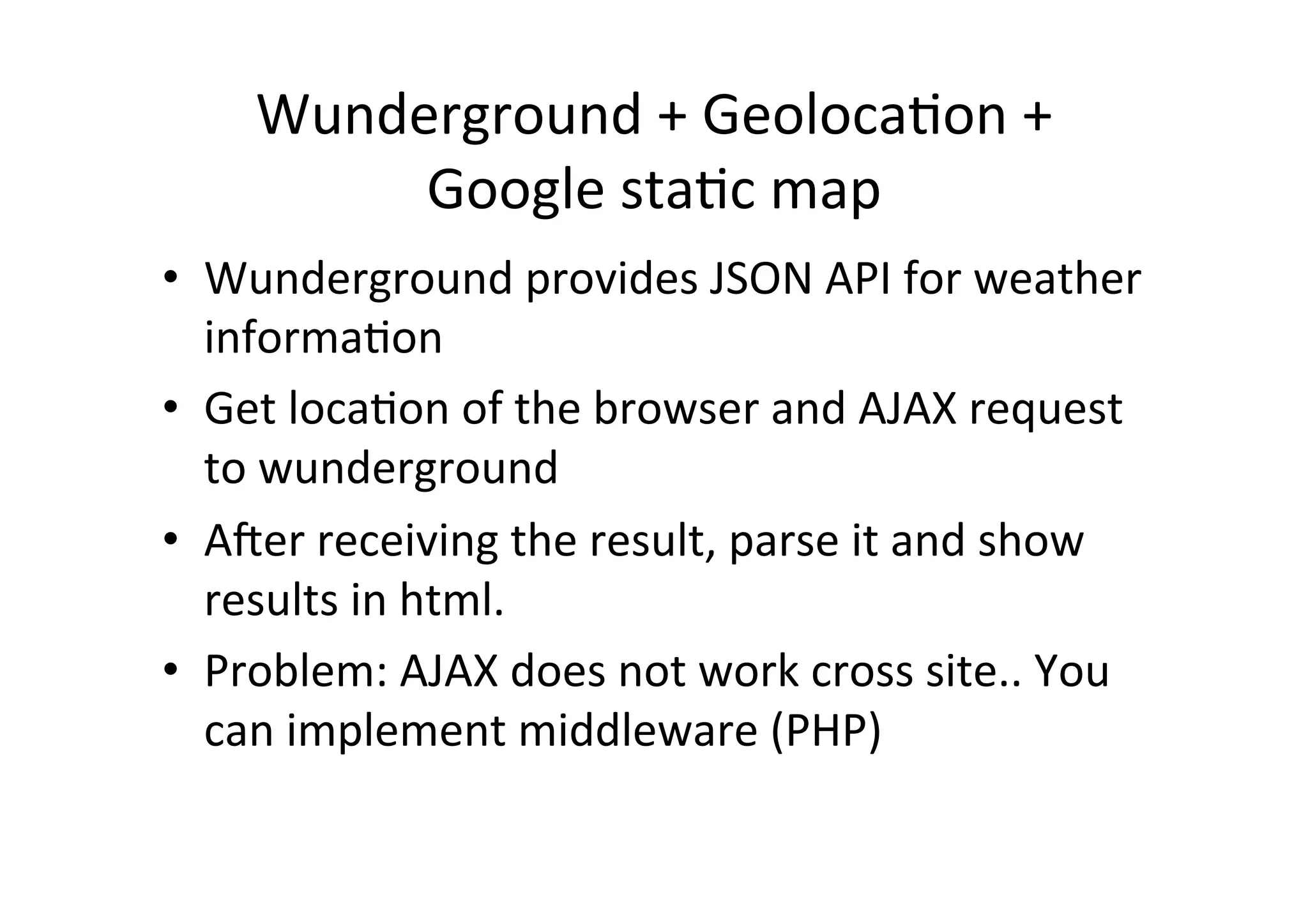
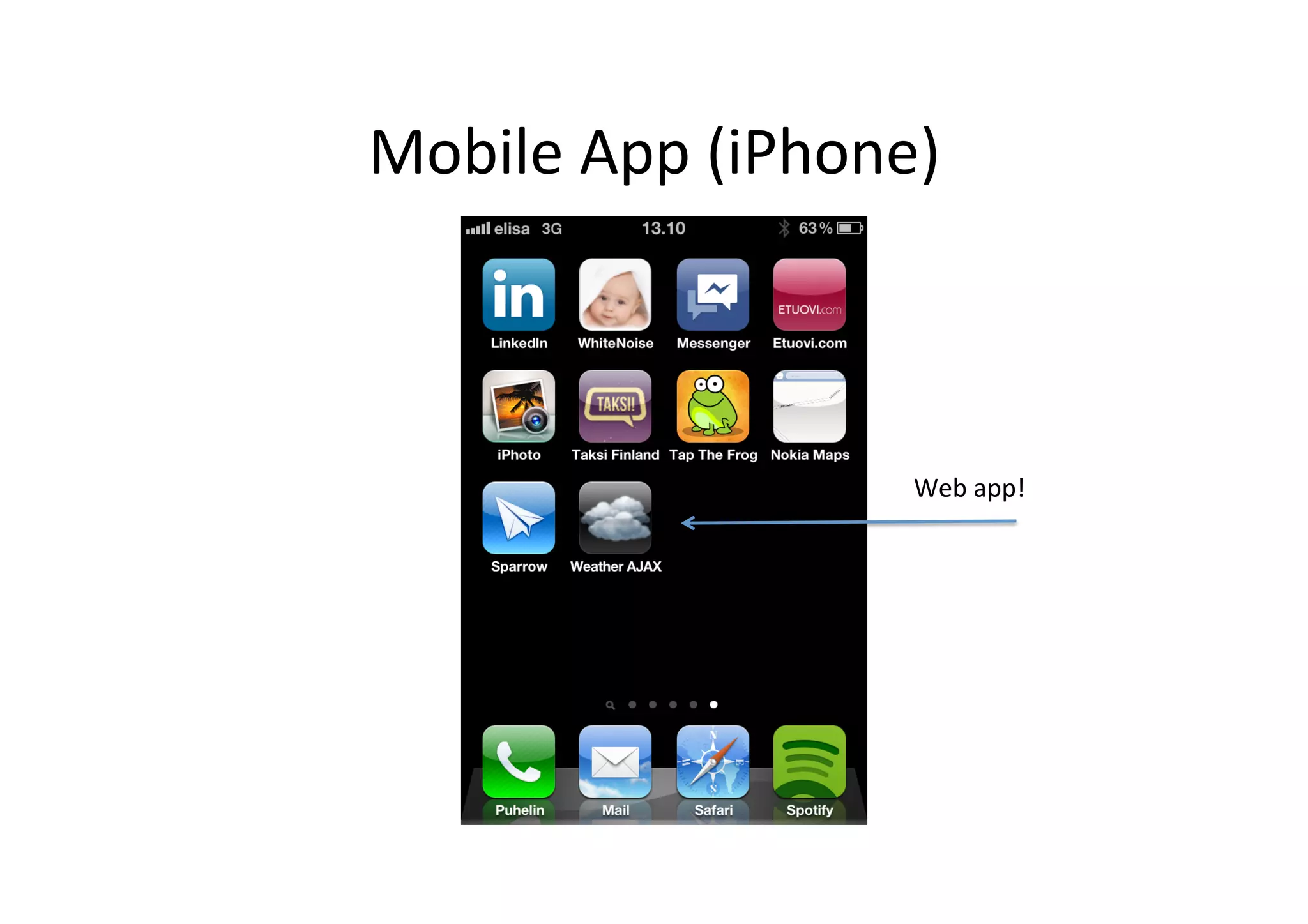
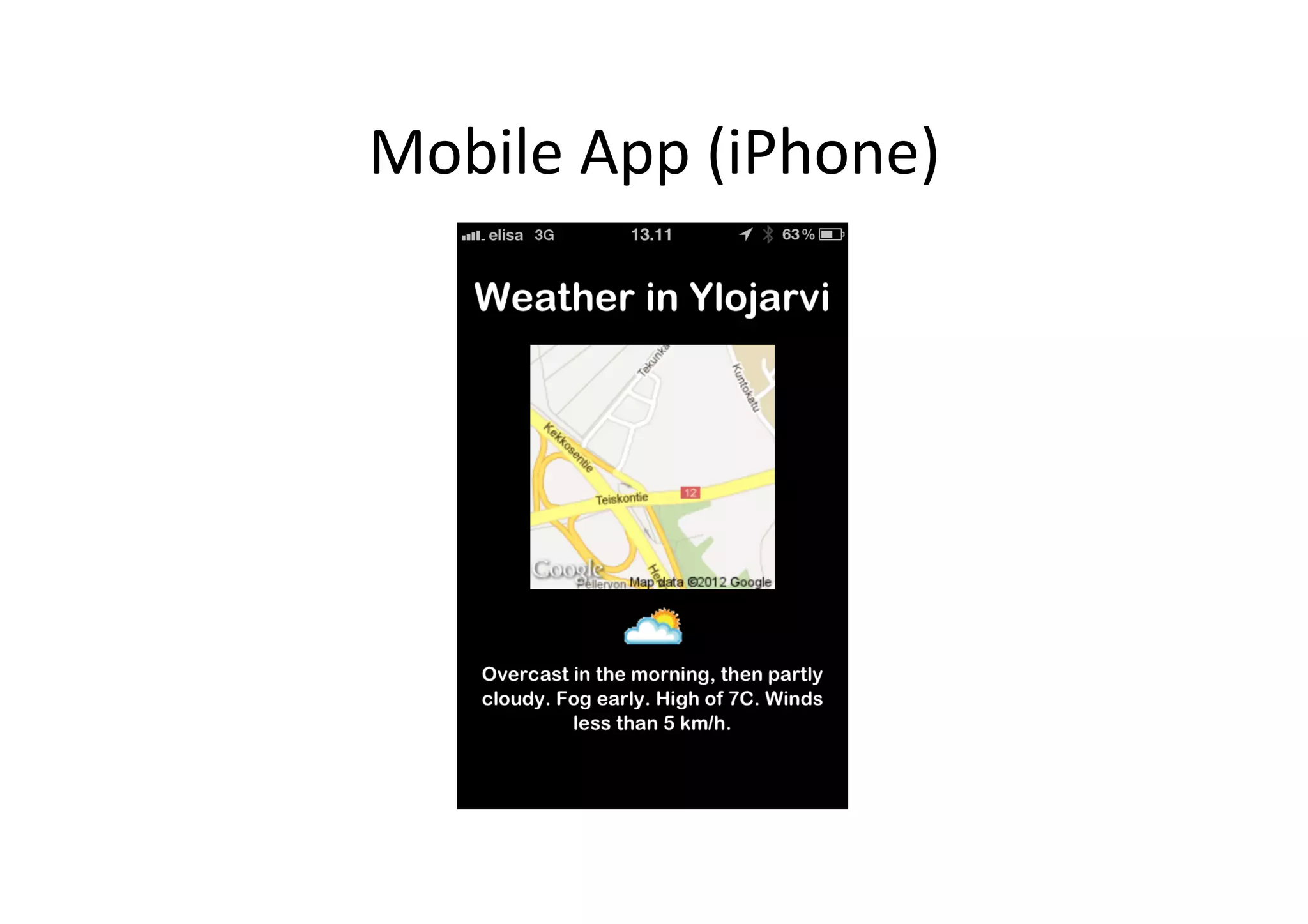
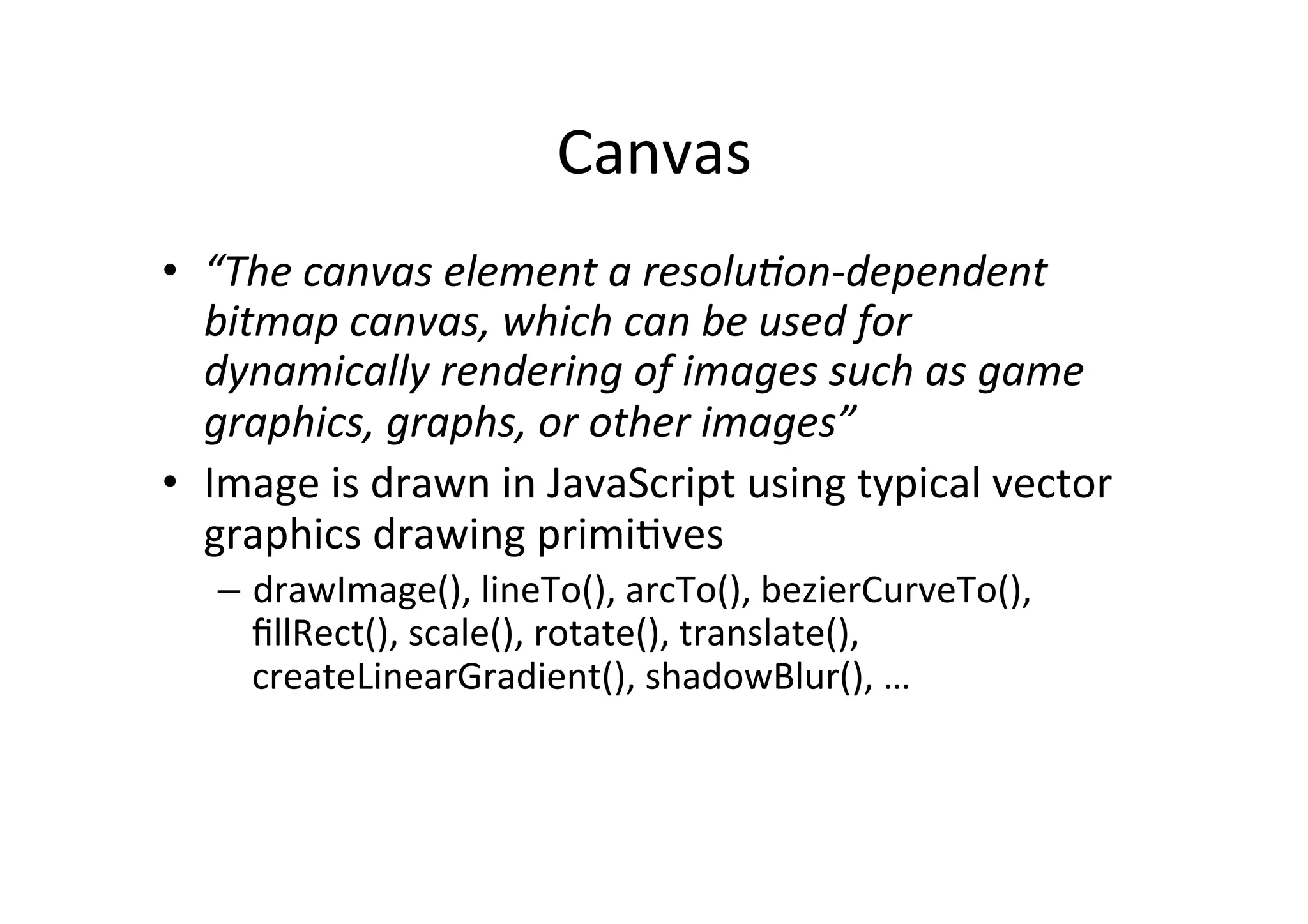
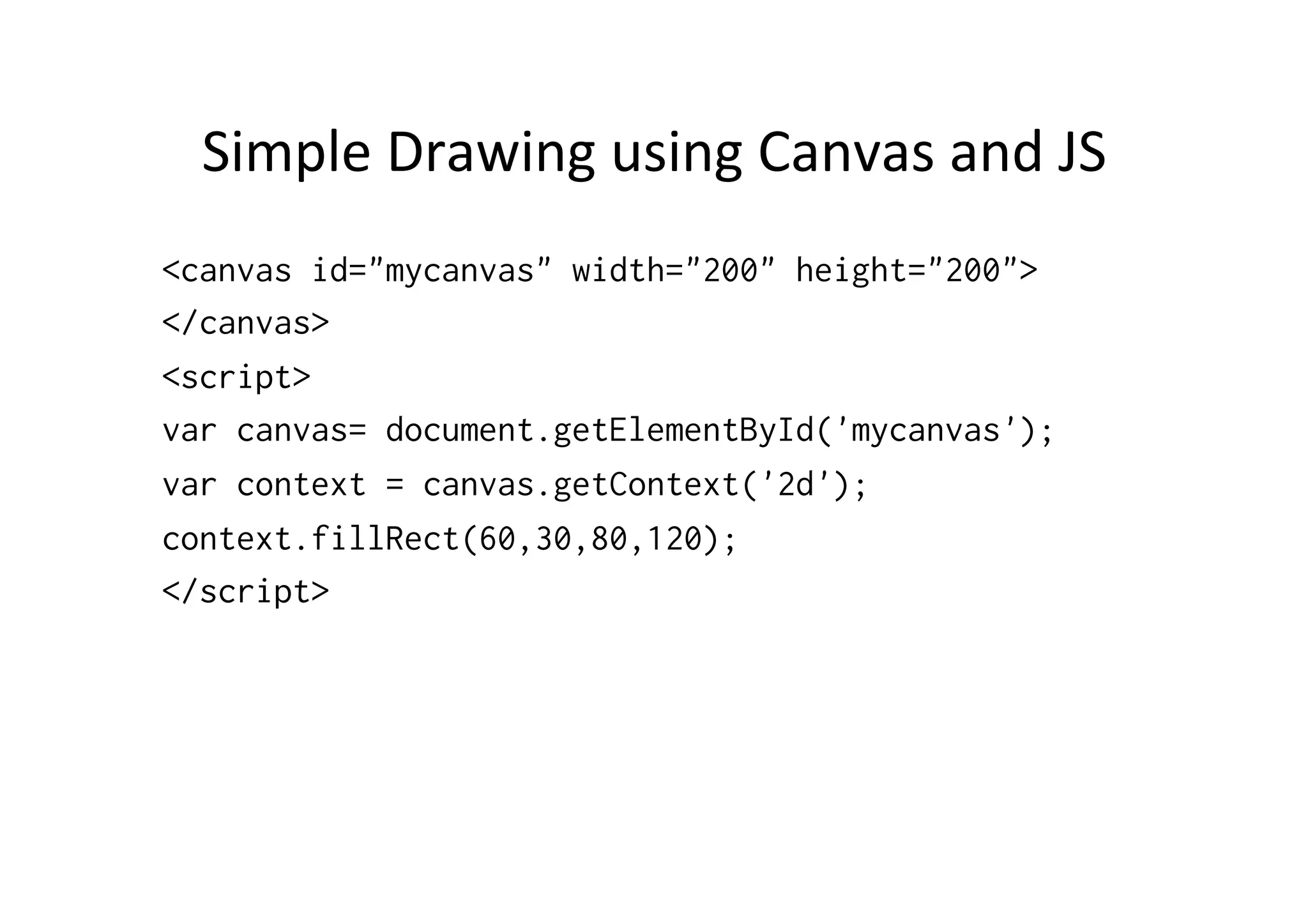
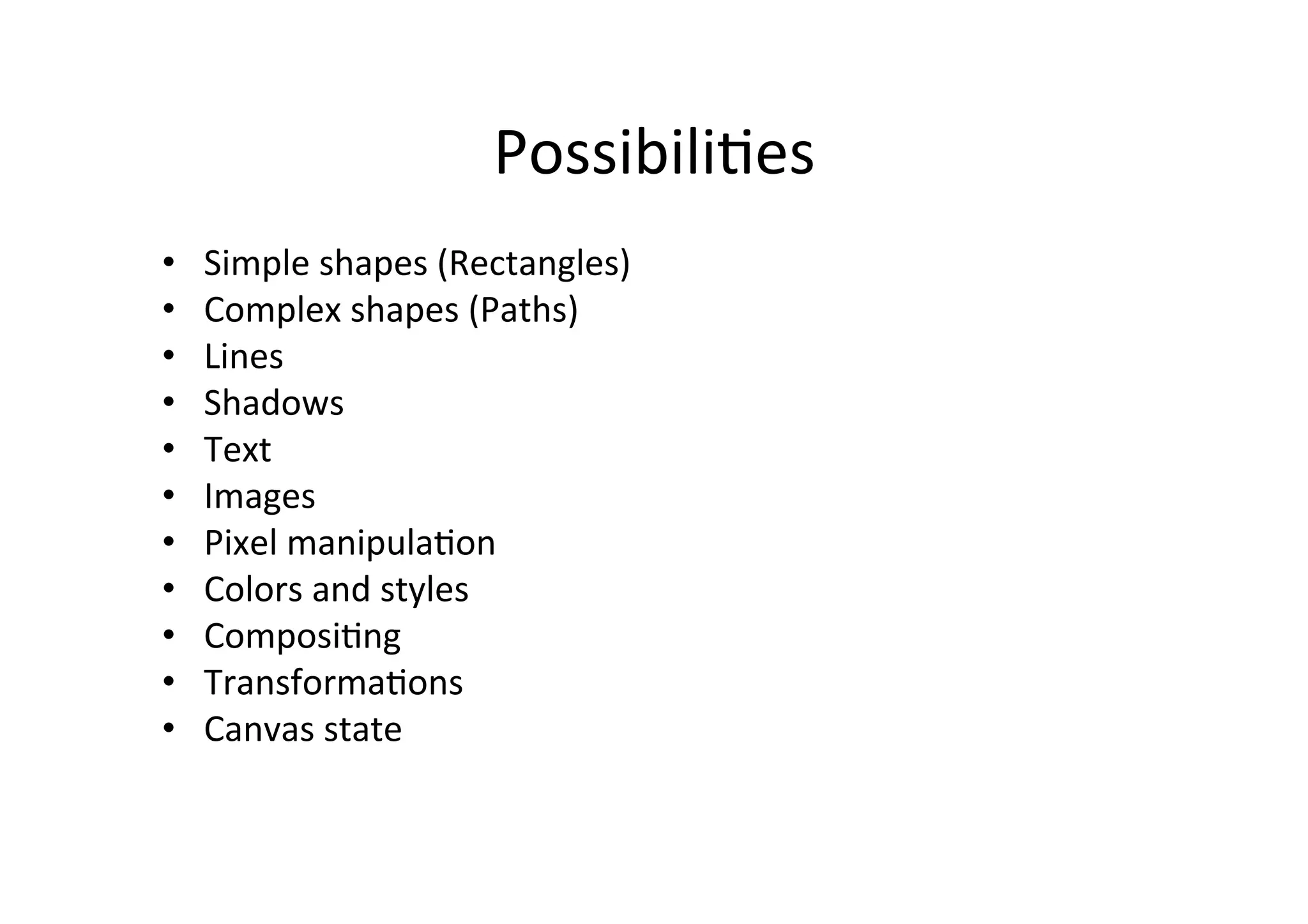
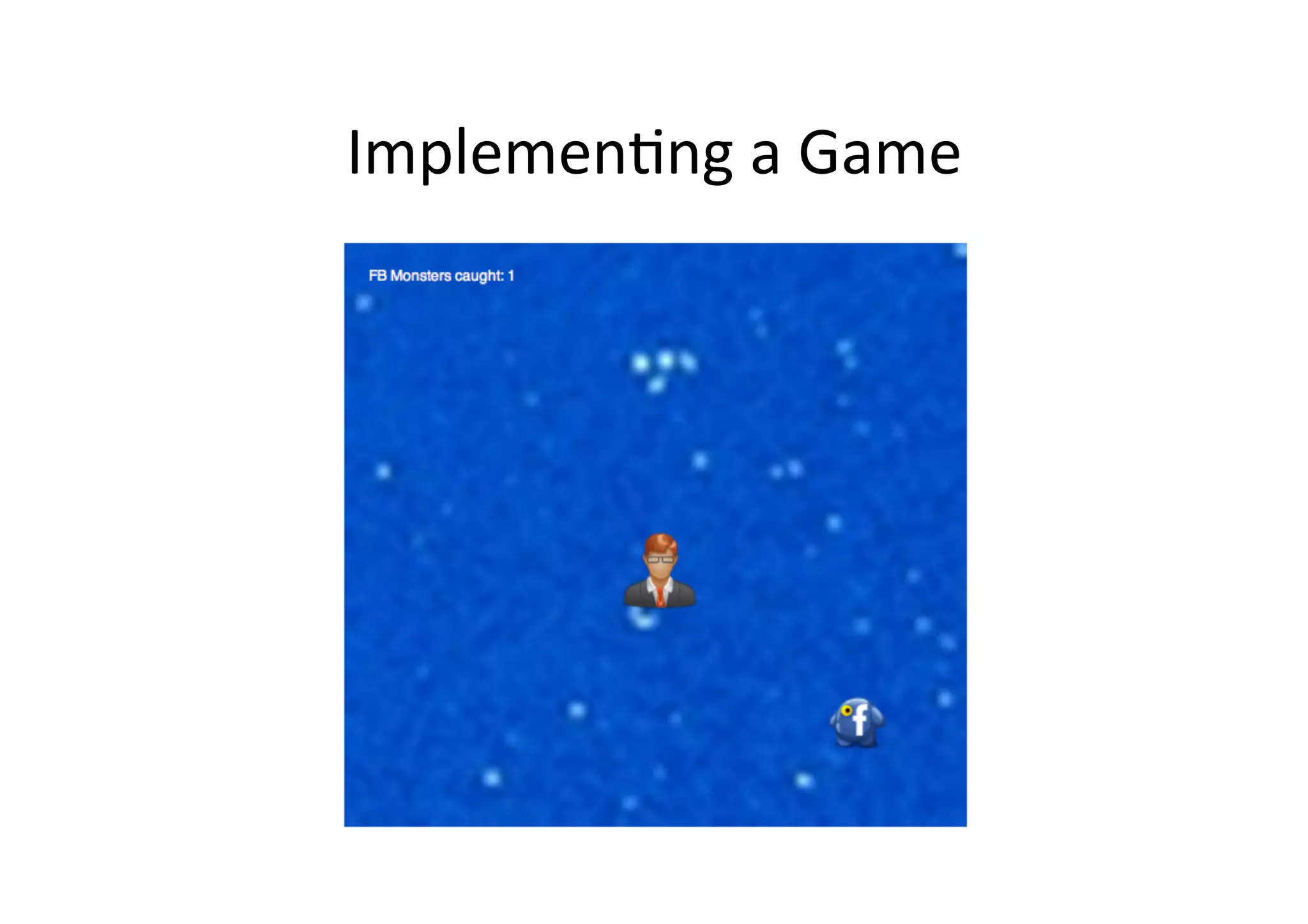
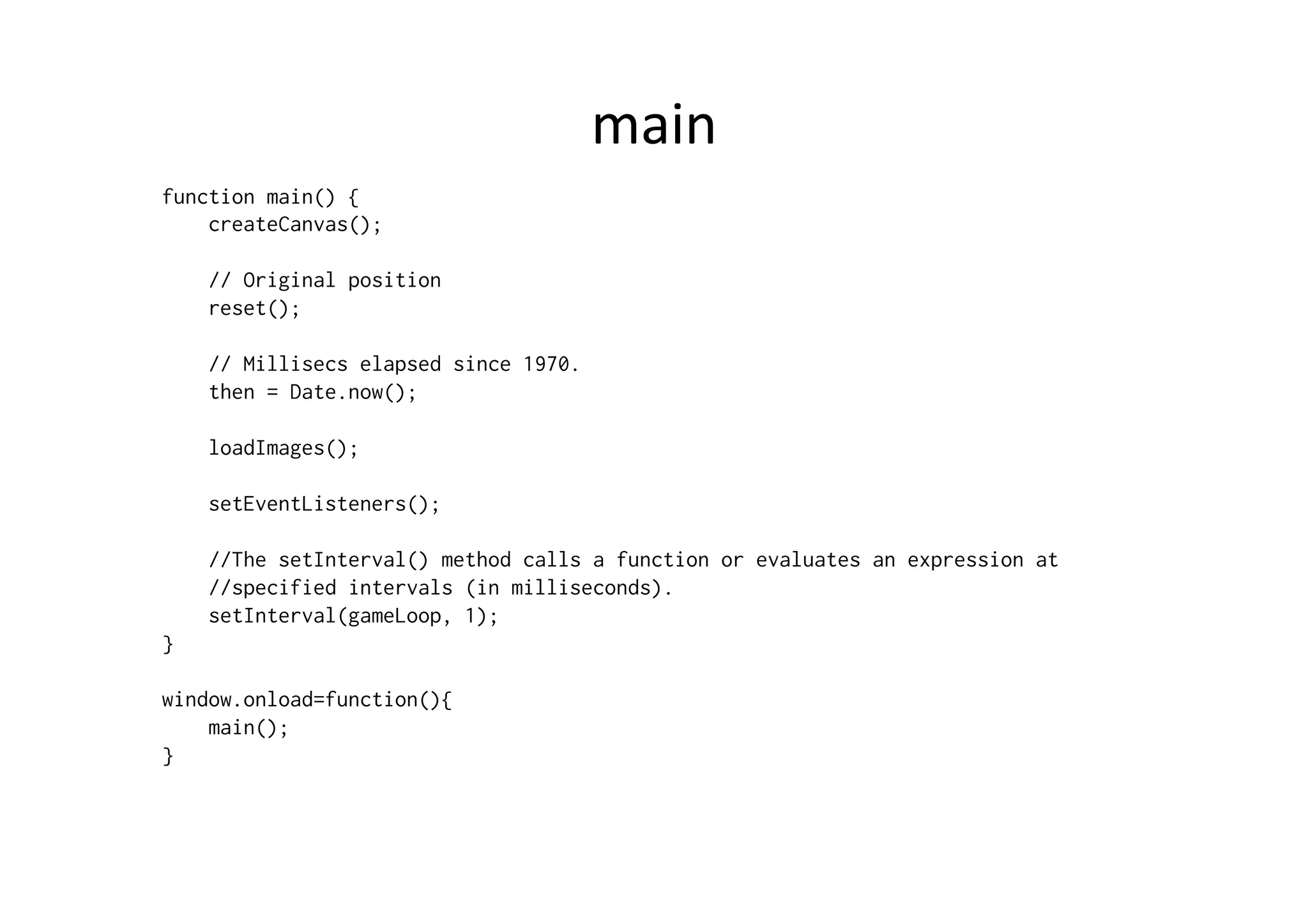
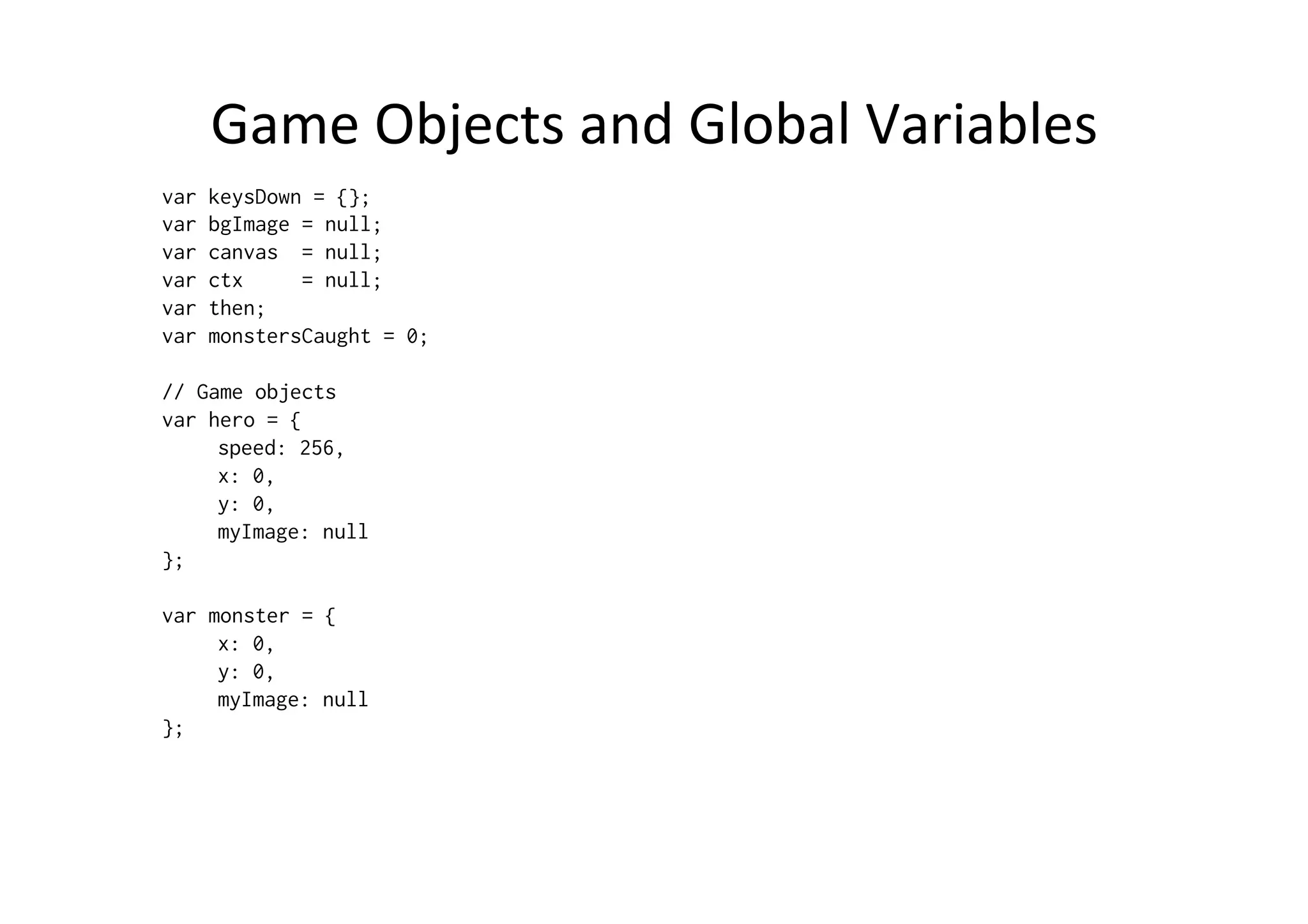
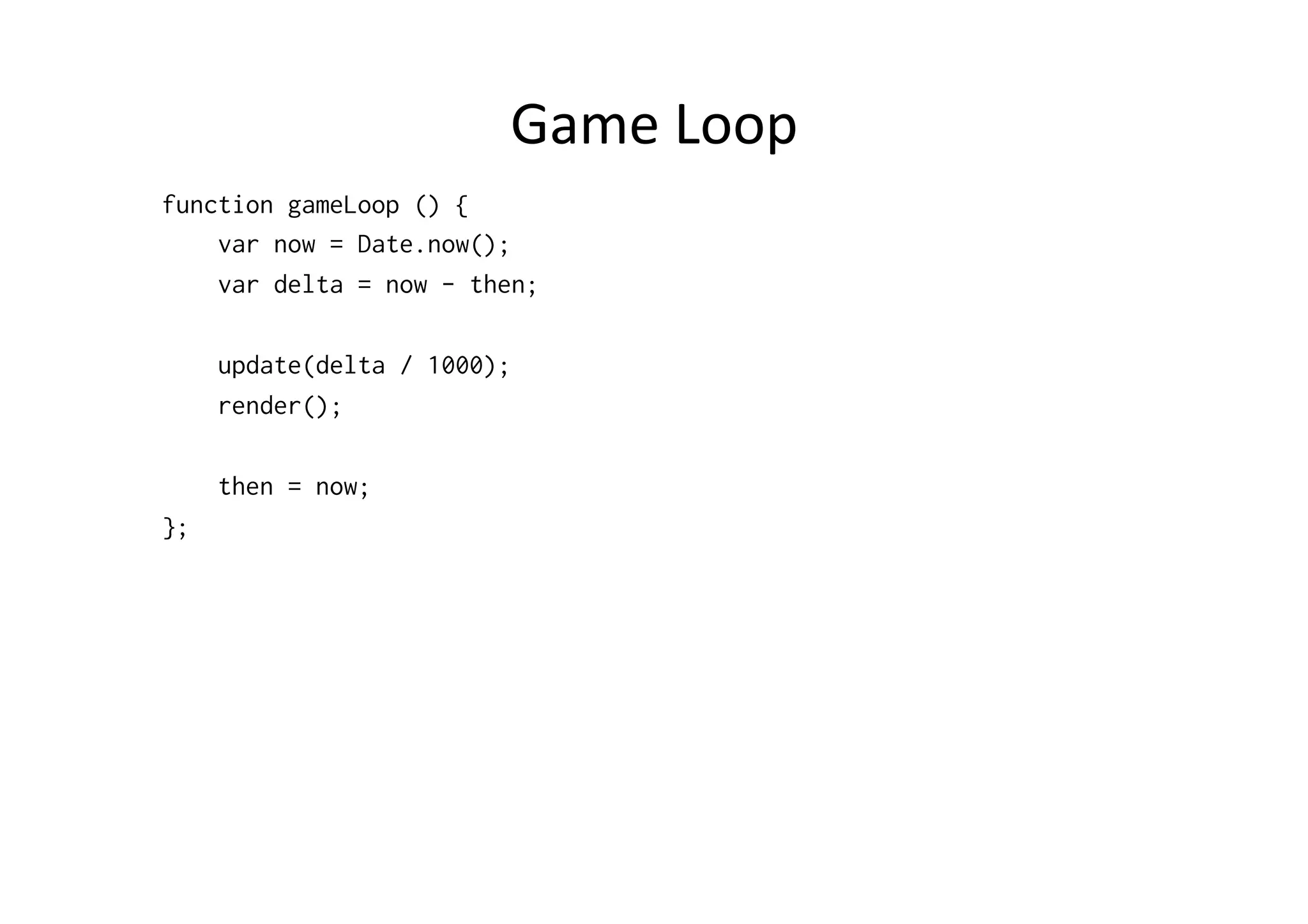
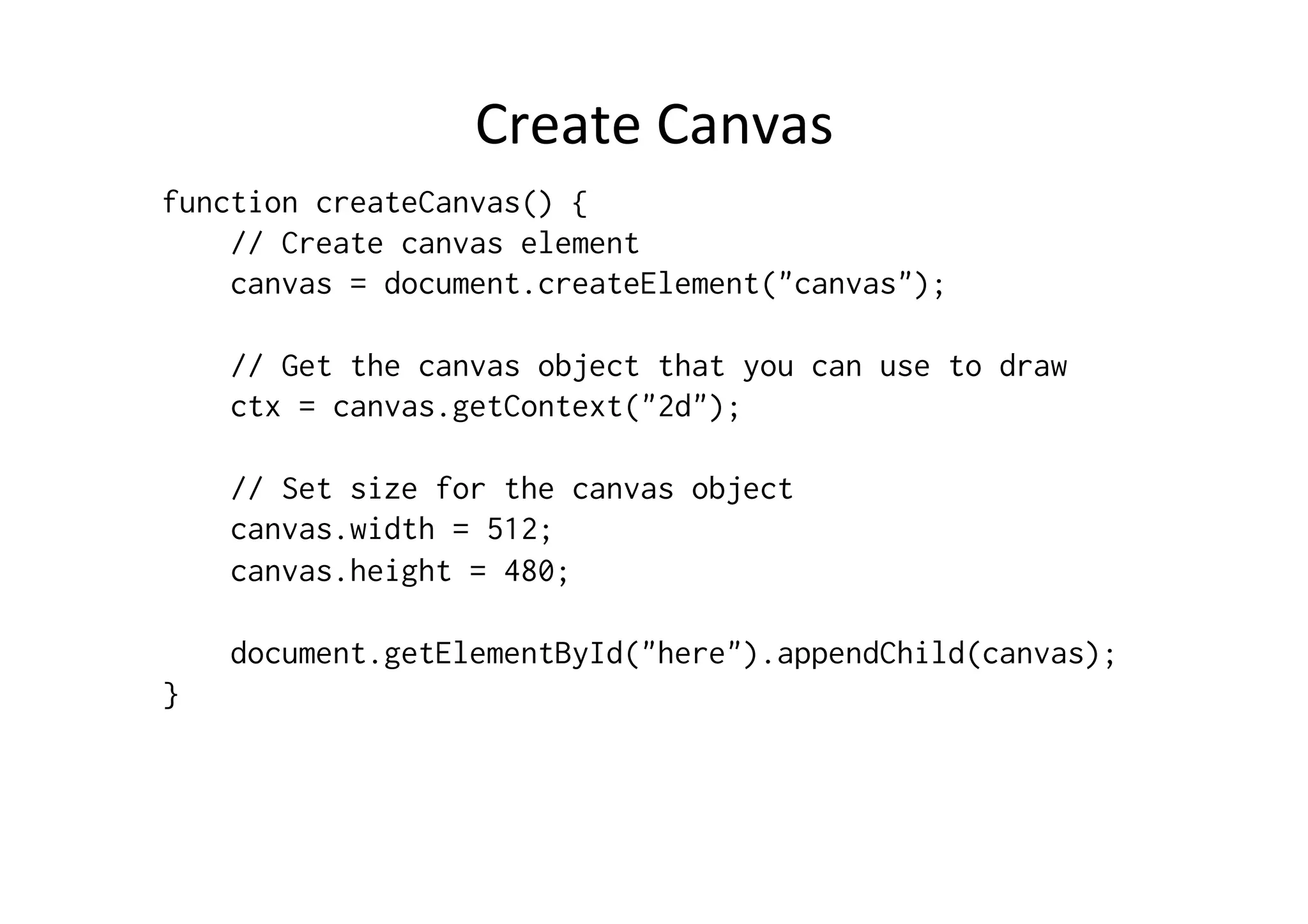
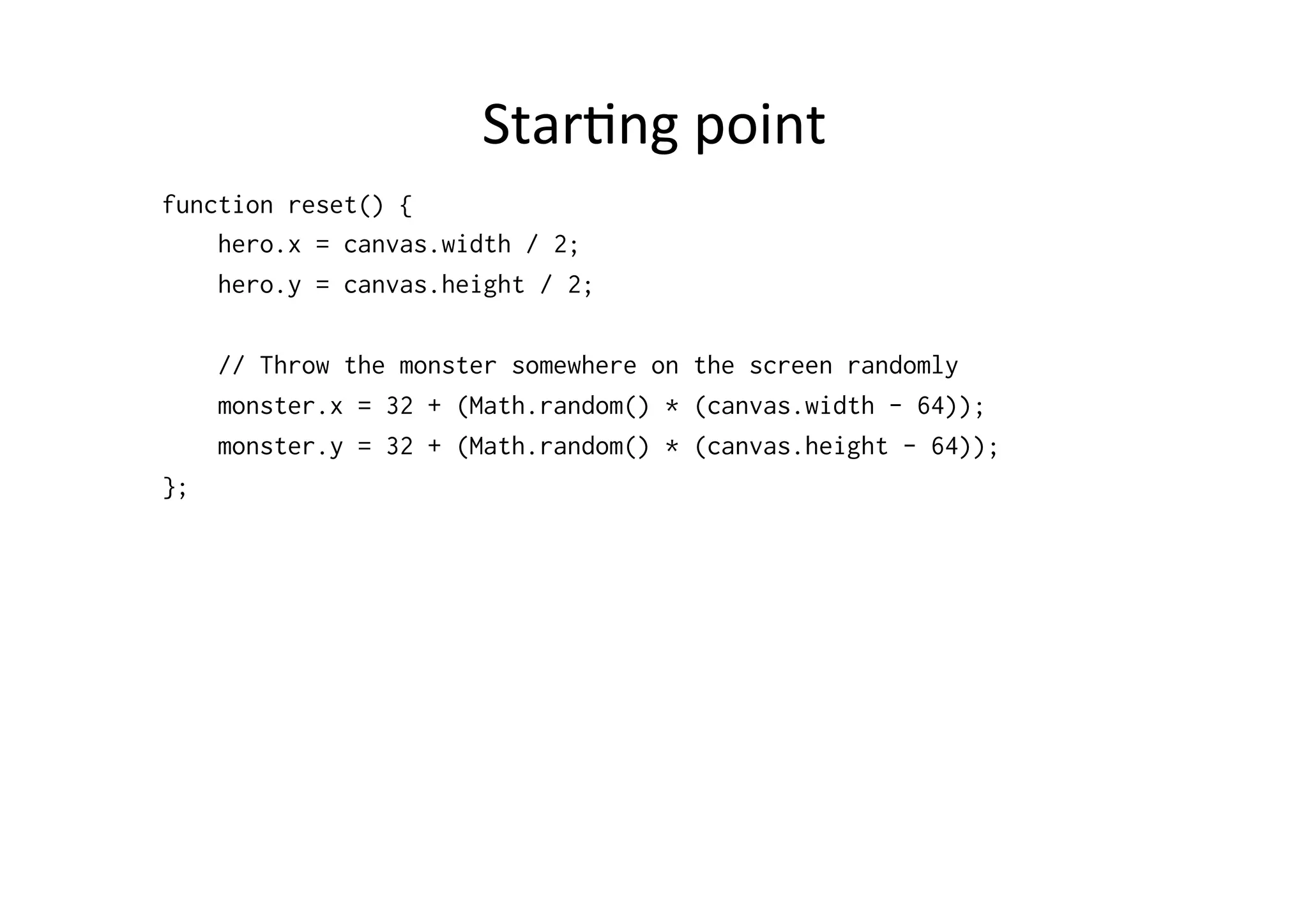
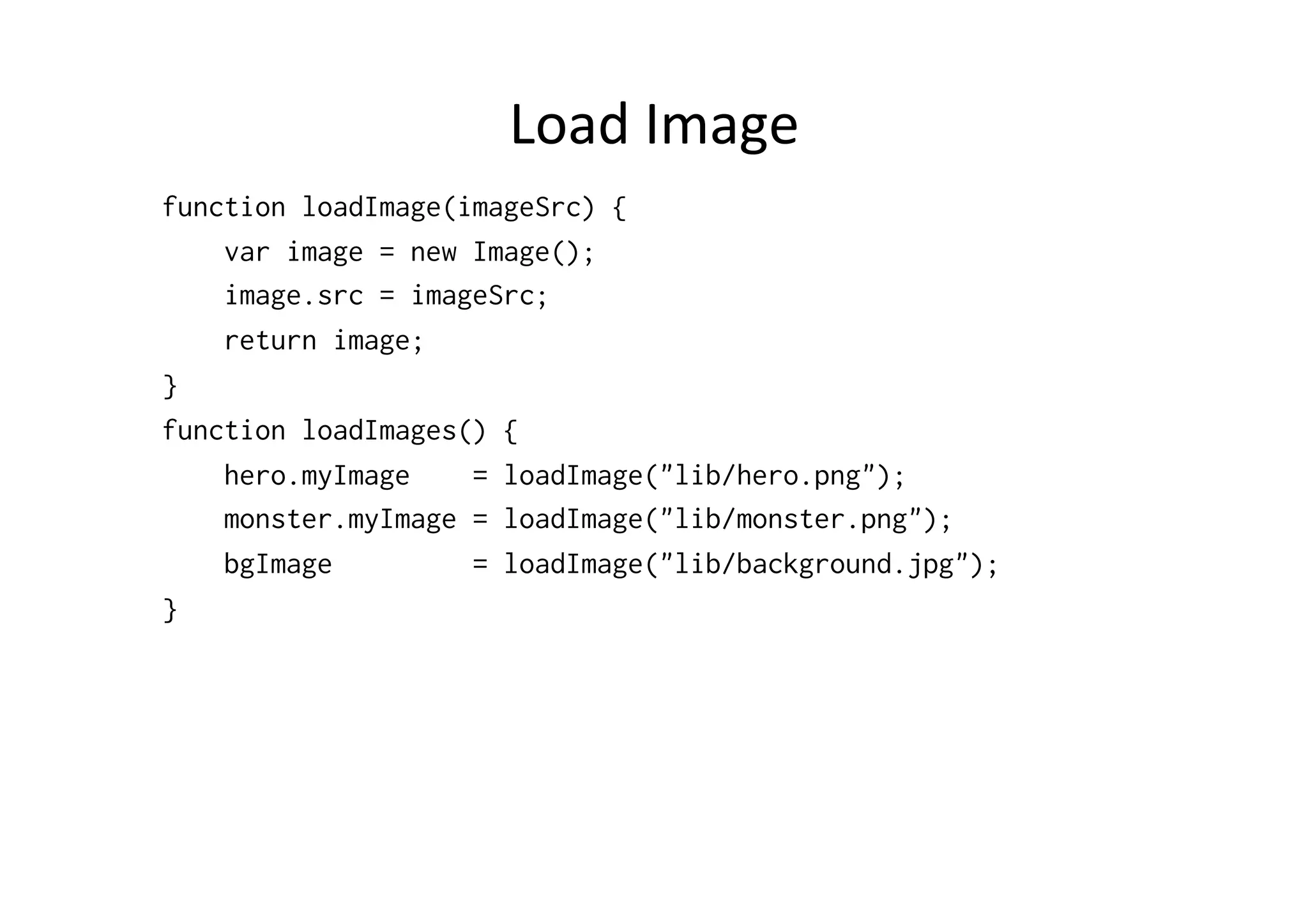
![Key
Listeners
function setEventListeners() {
// If keydown, then add the key to the array and set it true
addEventListener("keydown", function (e) {
keysDown[e.keyCode] = true;
}, false);
// If keyup, remove it from the array
addEventListener("keyup", function (e) {
delete keysDown[e.keyCode];
}, false);
}](https://image.slidesharecdn.com/html5-120319021909-phpapp01/75/Intro-to-HTML5-32-2048.jpg)