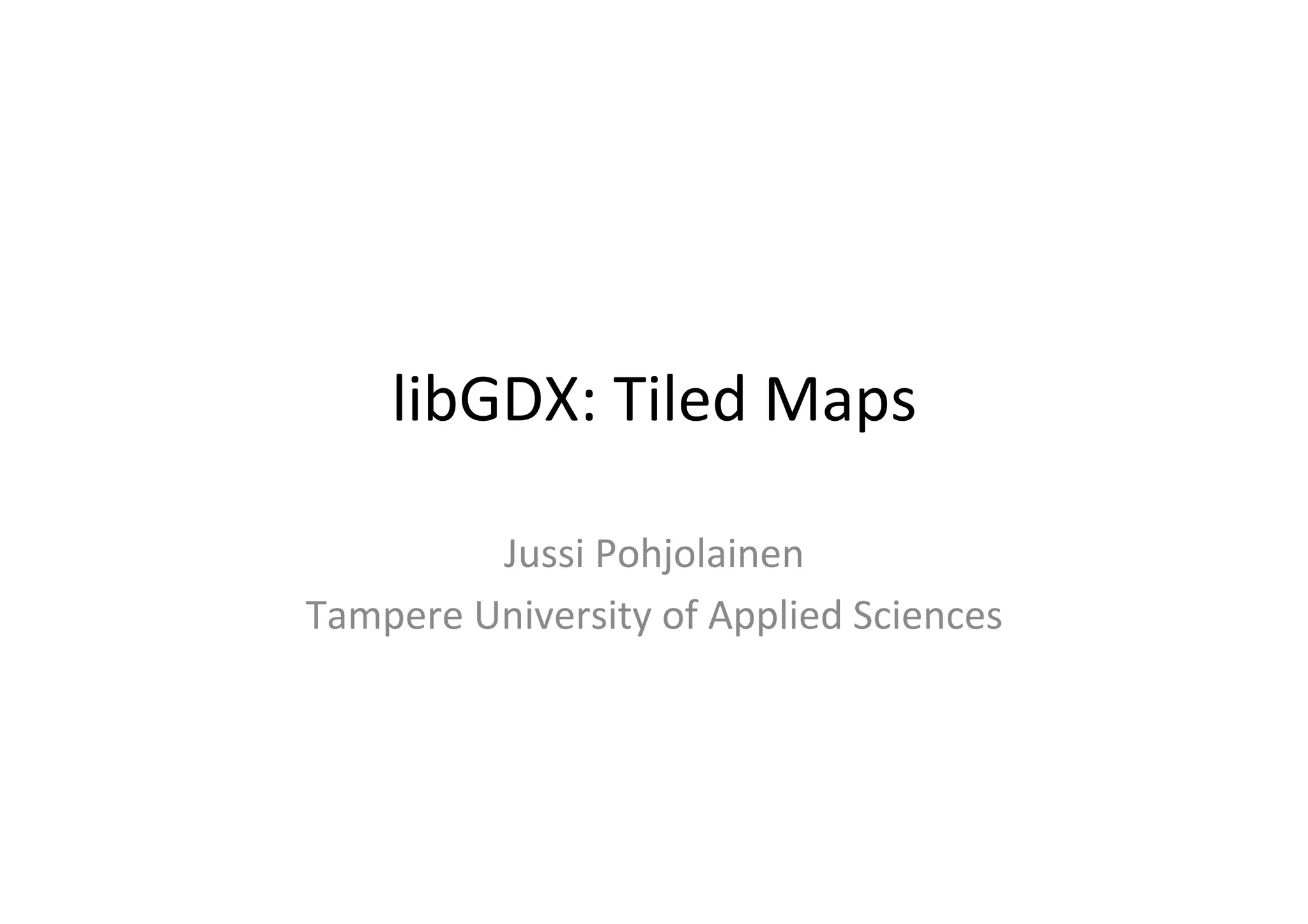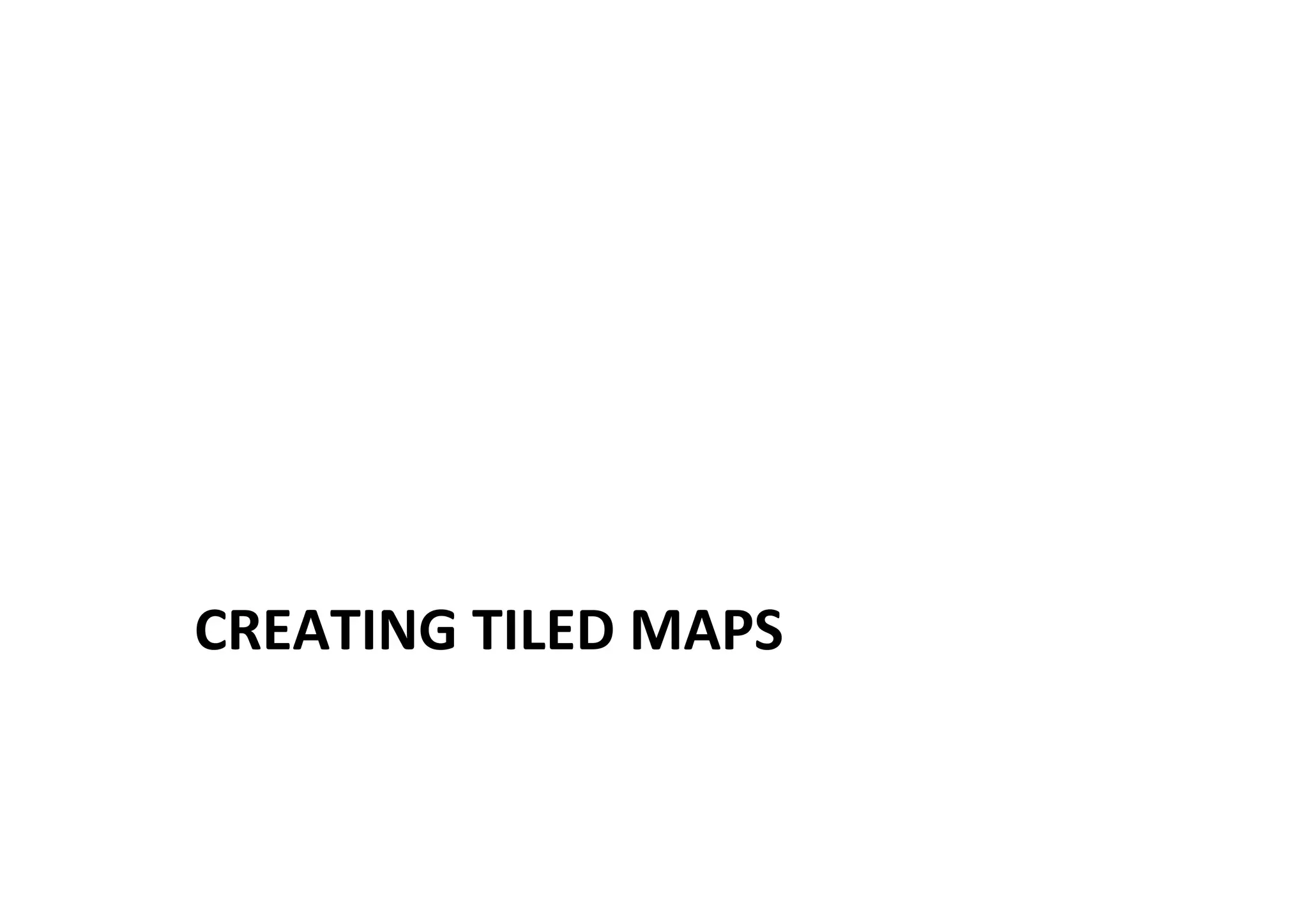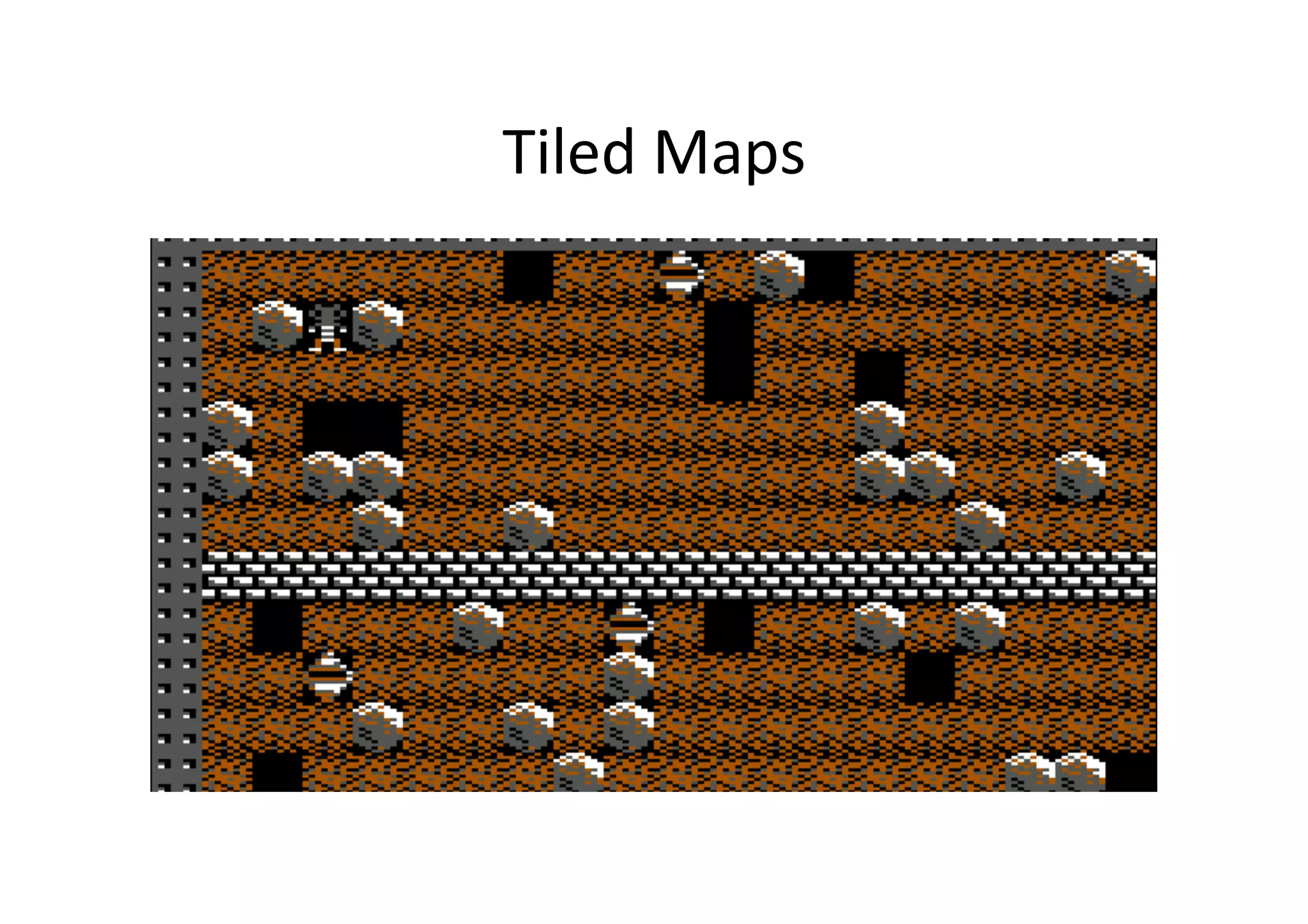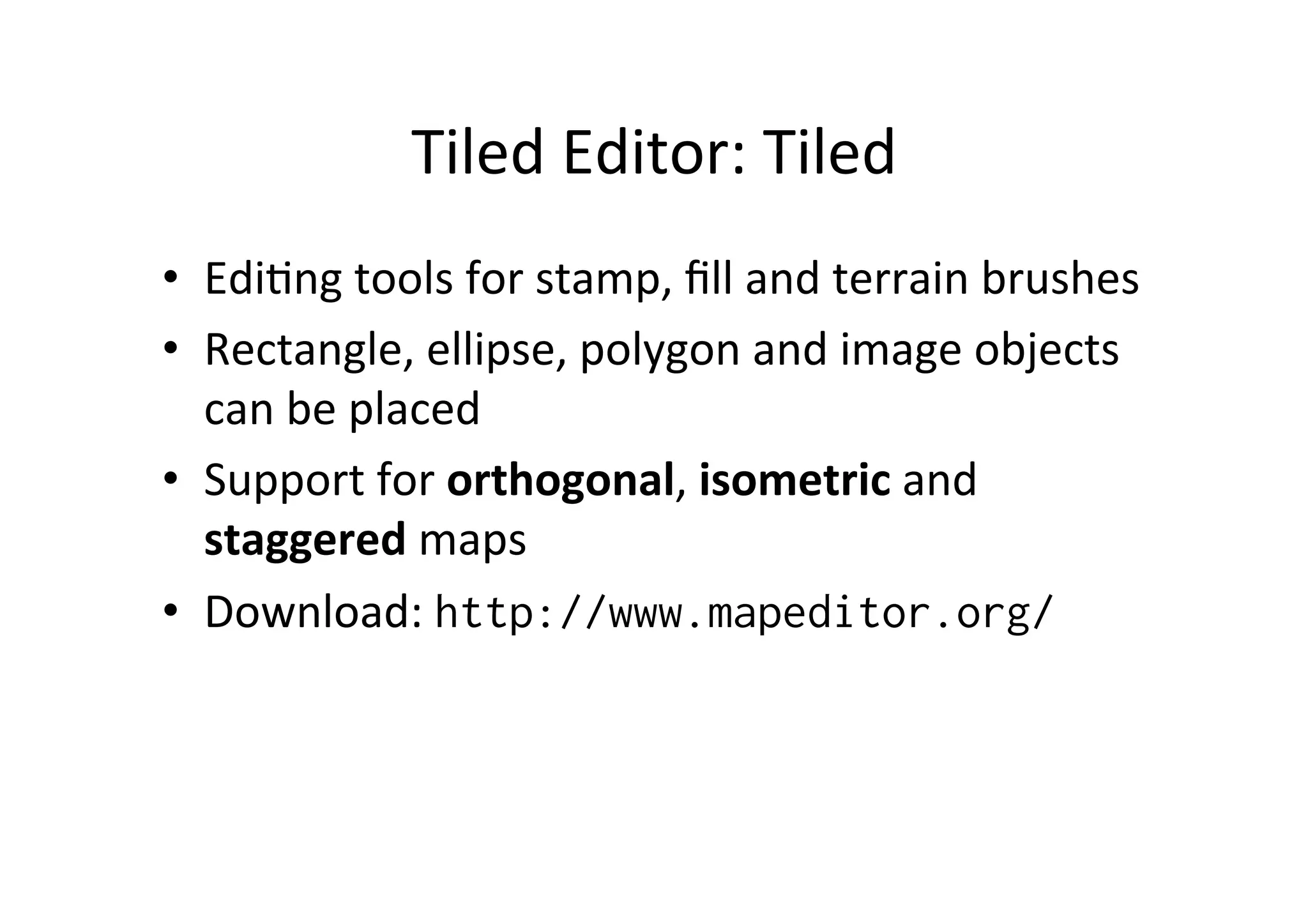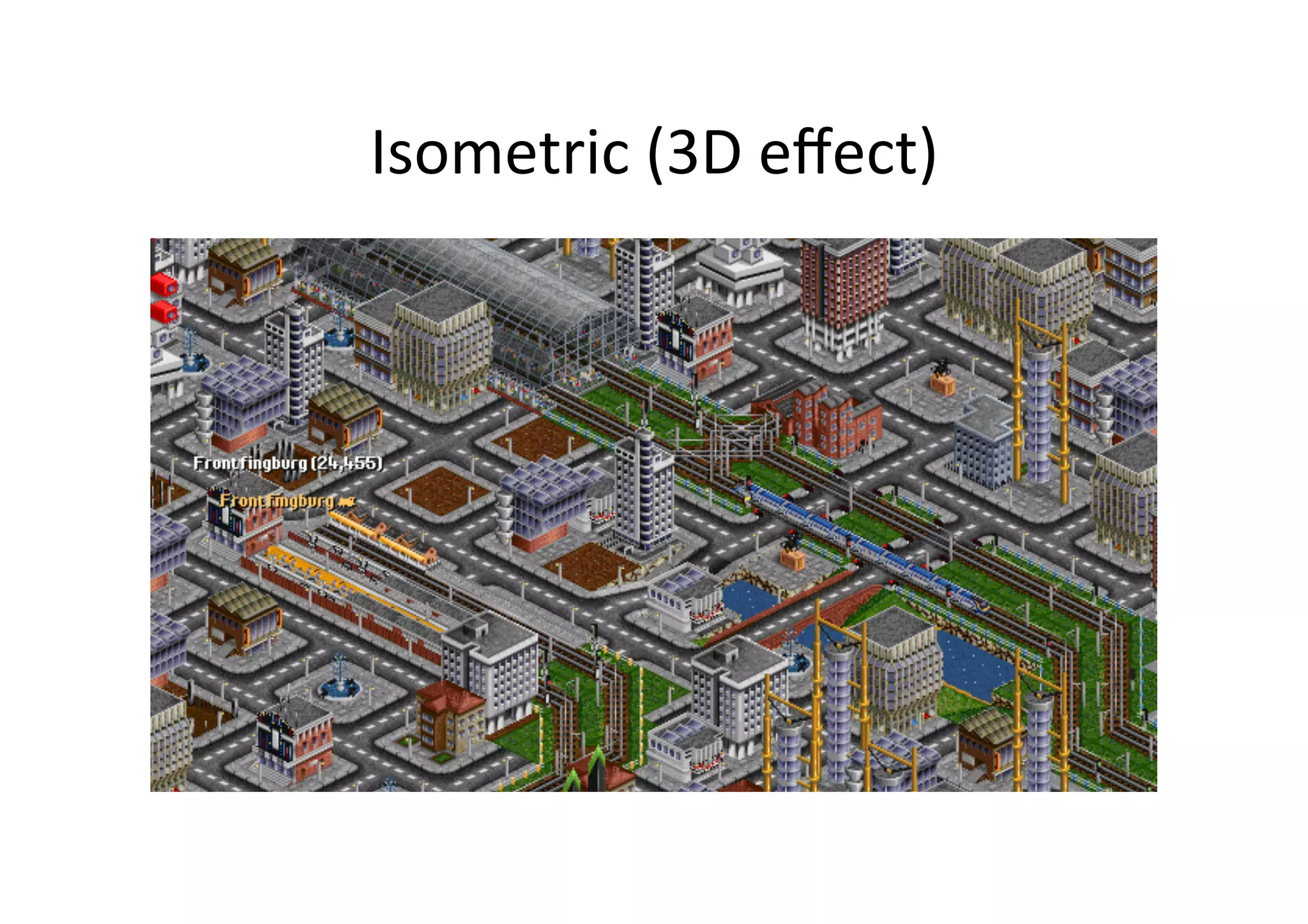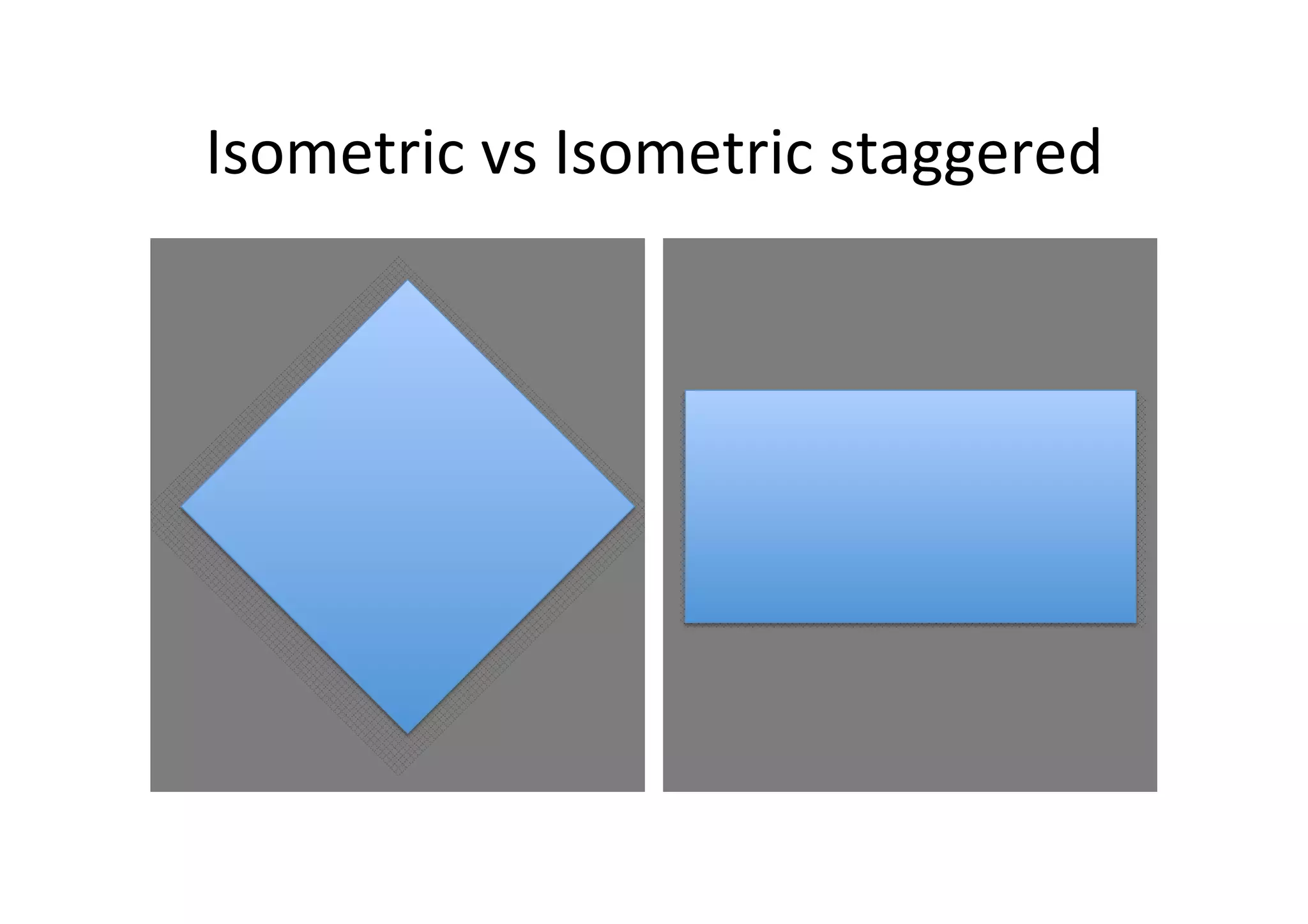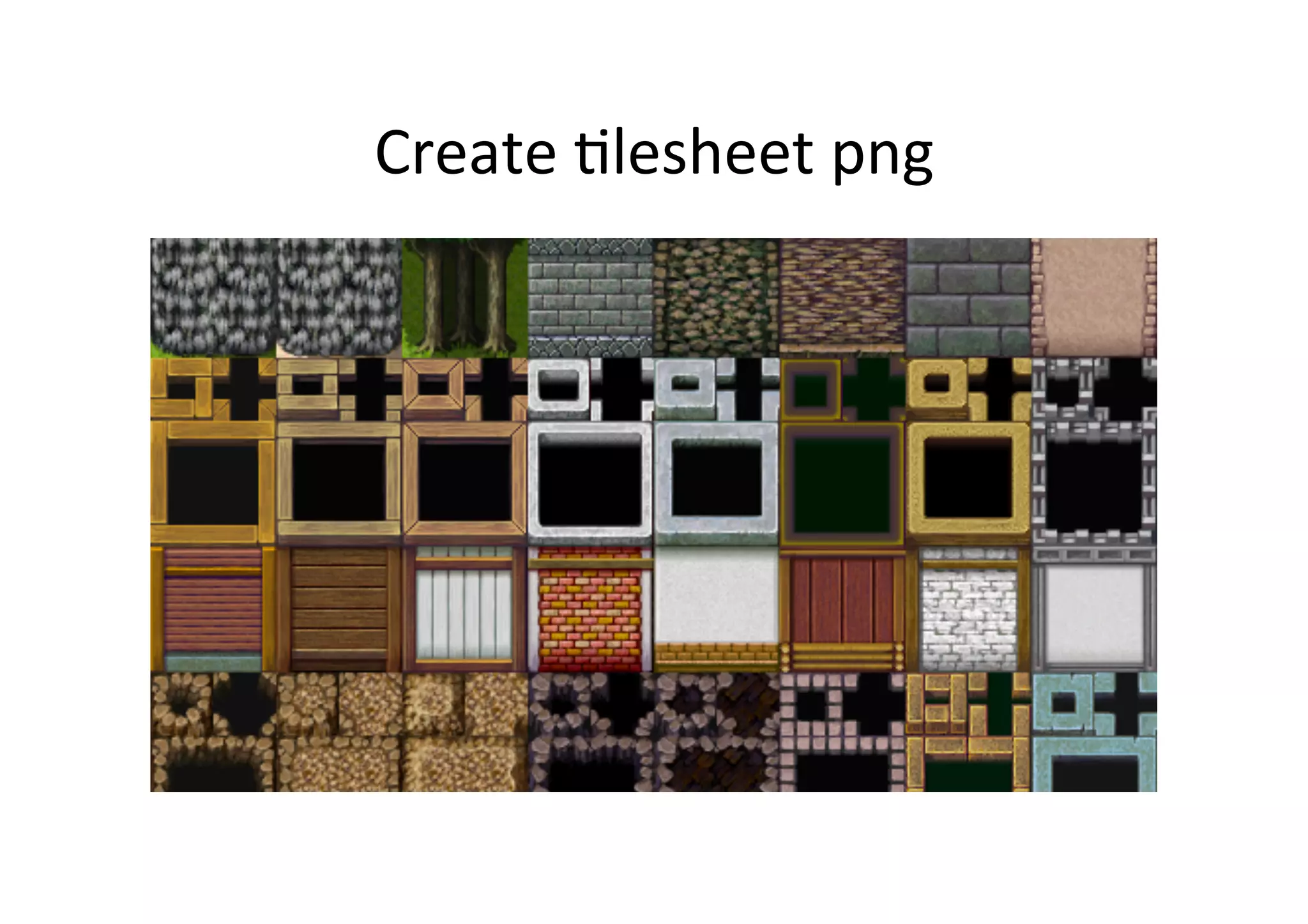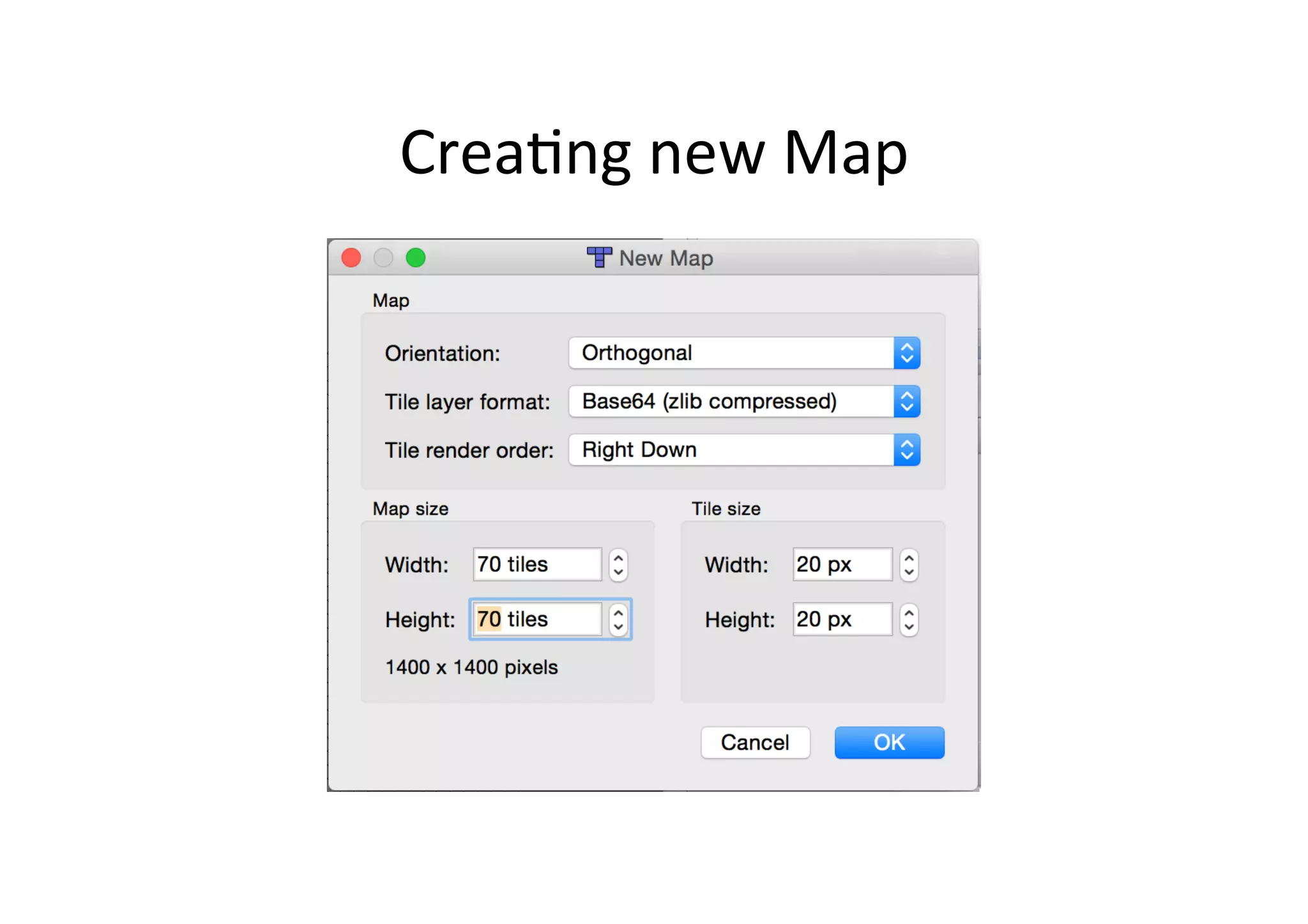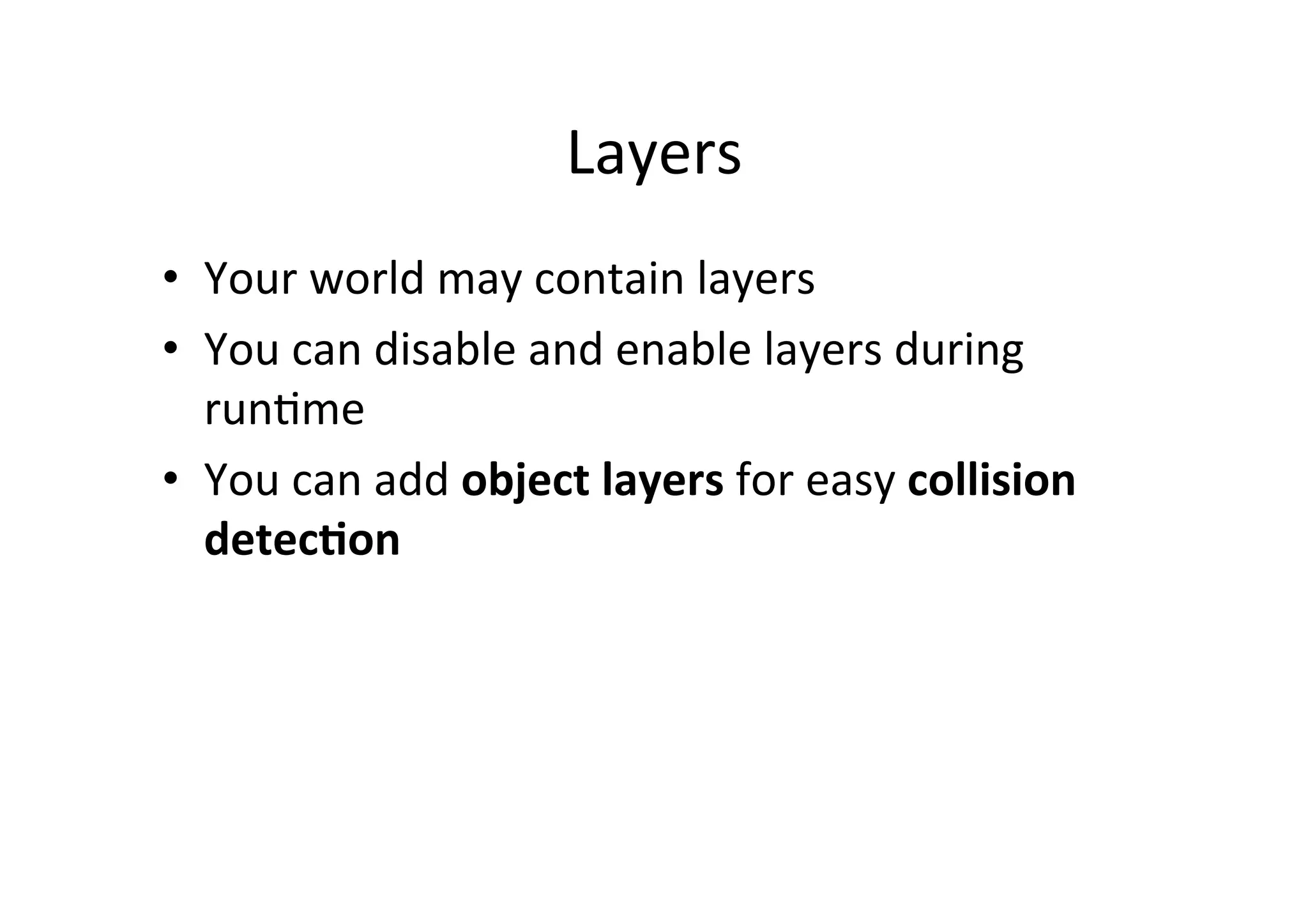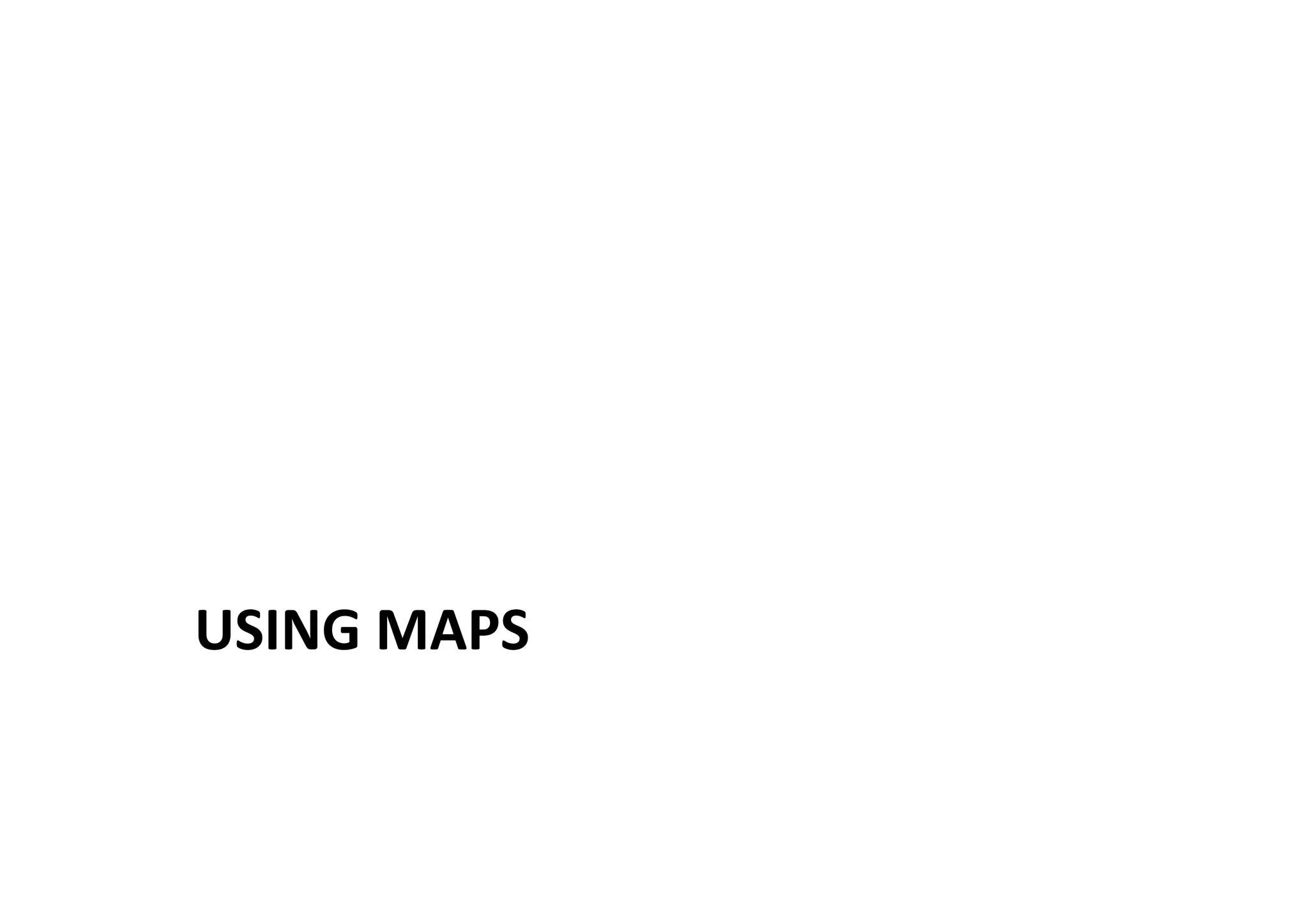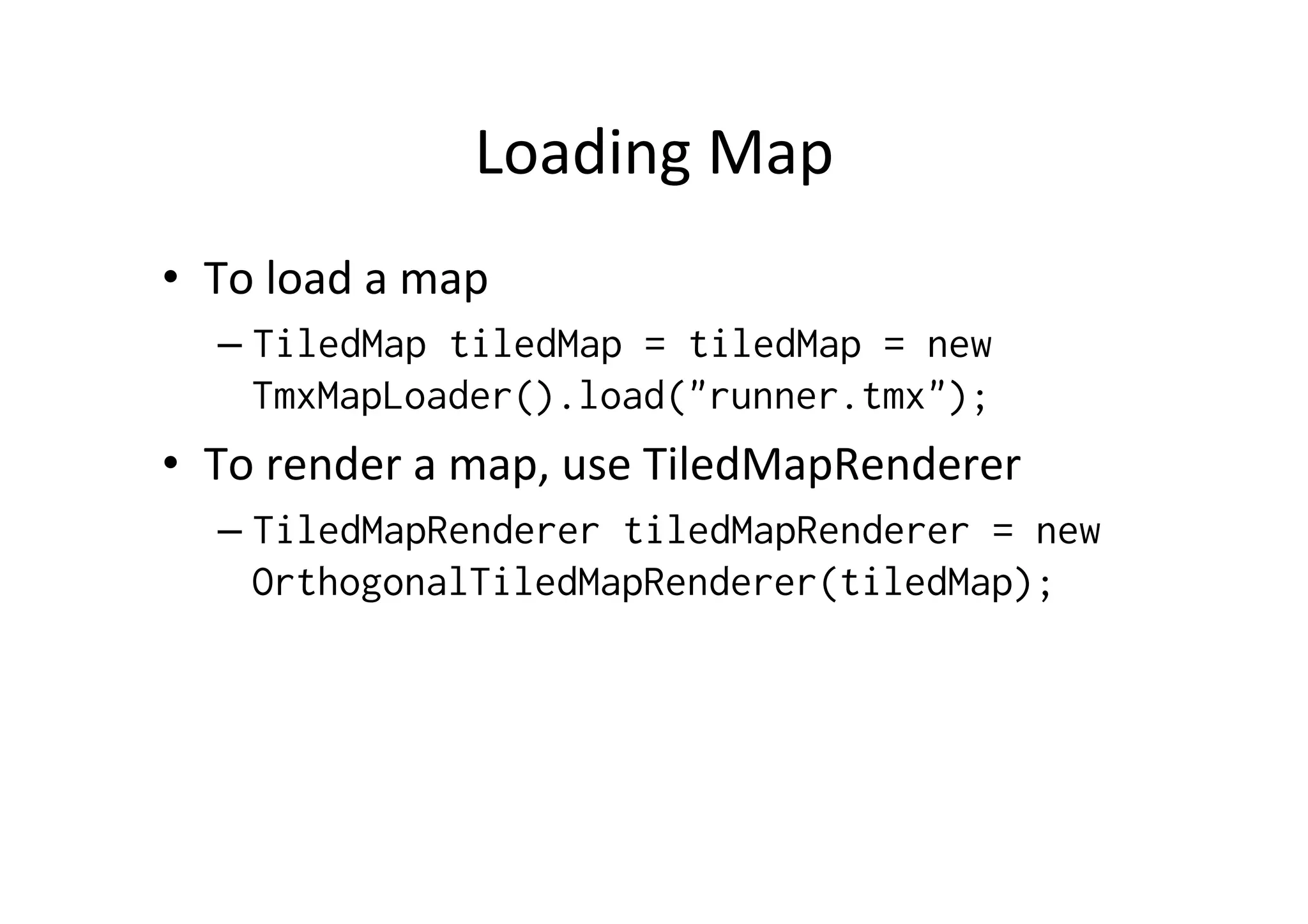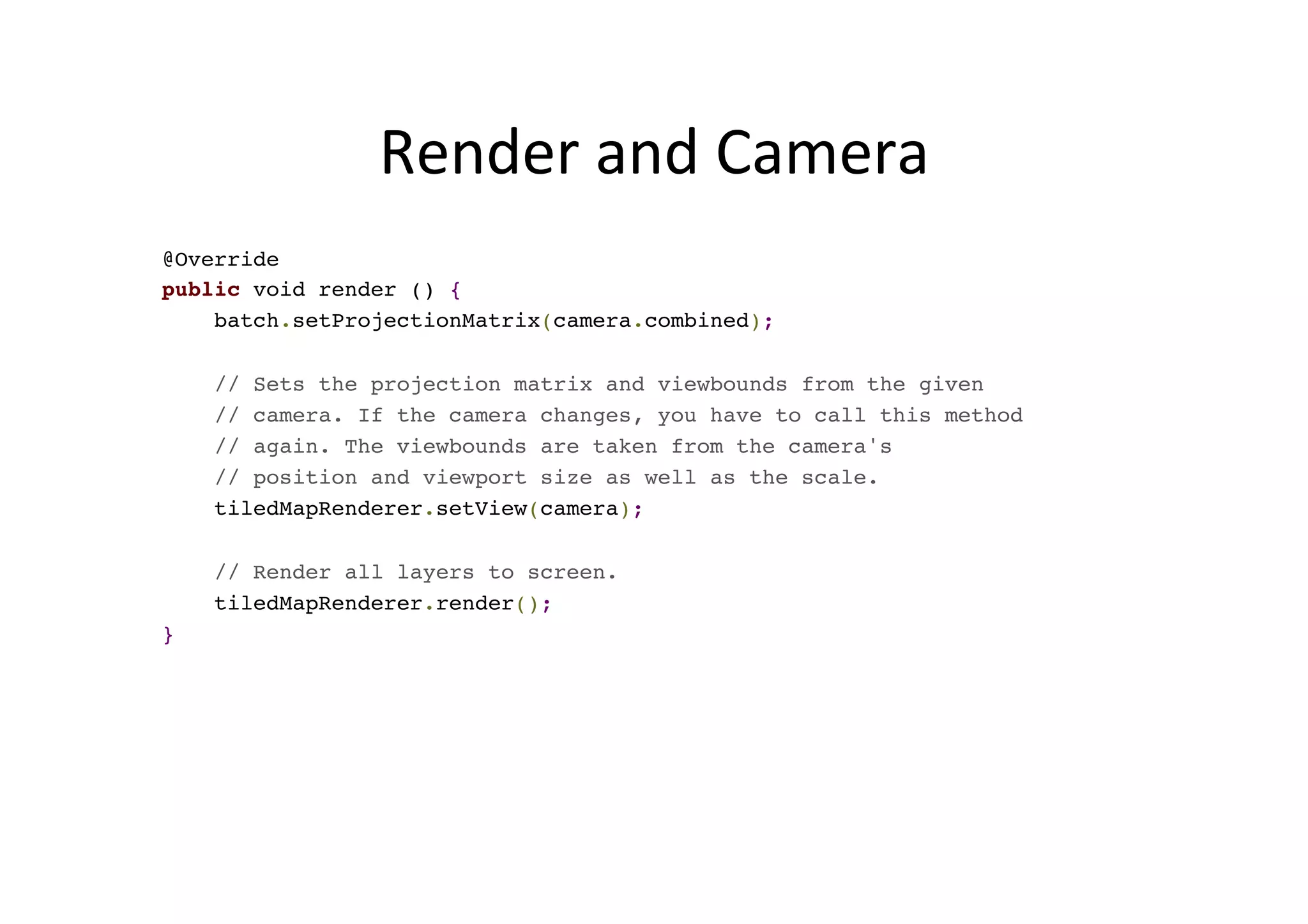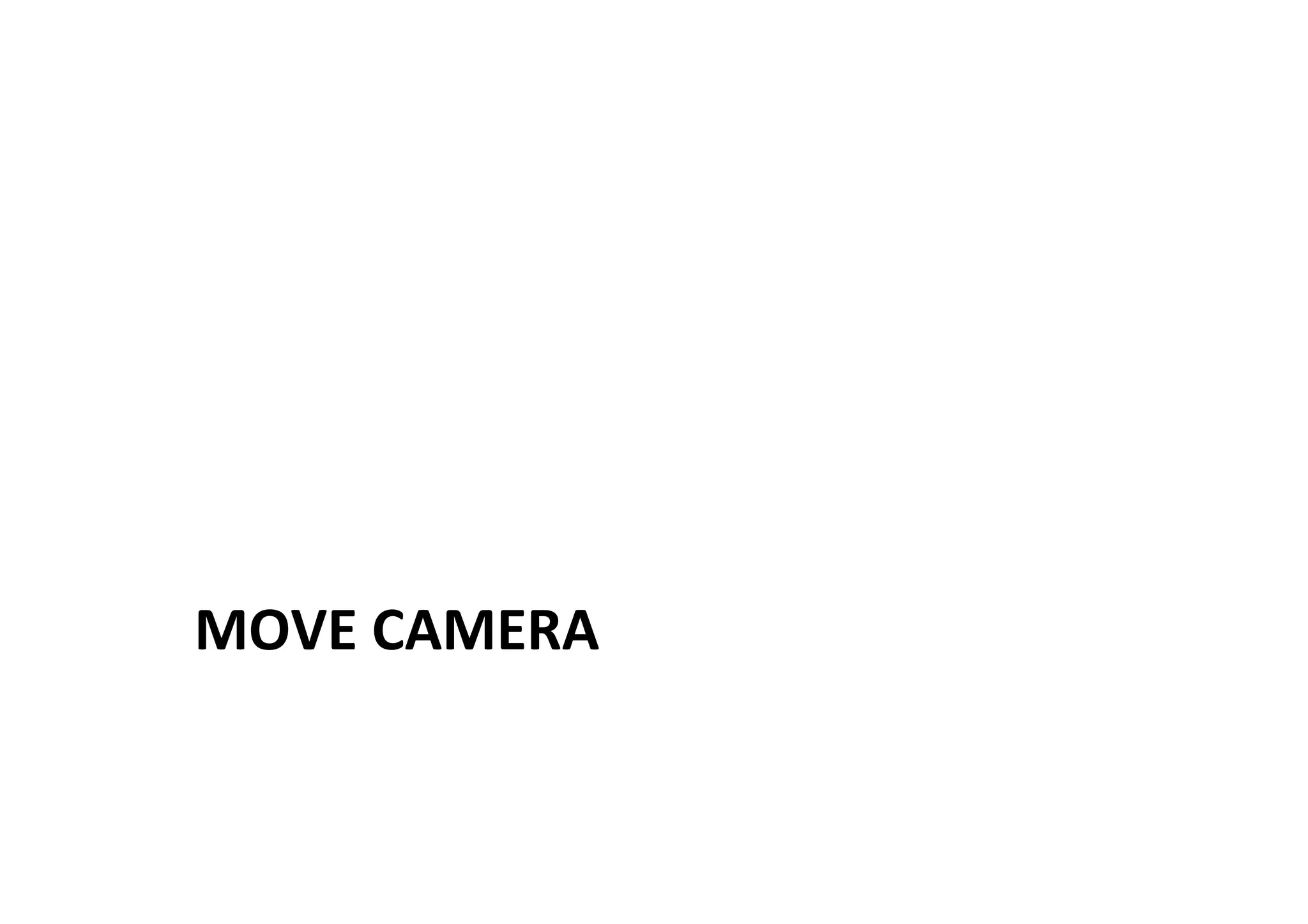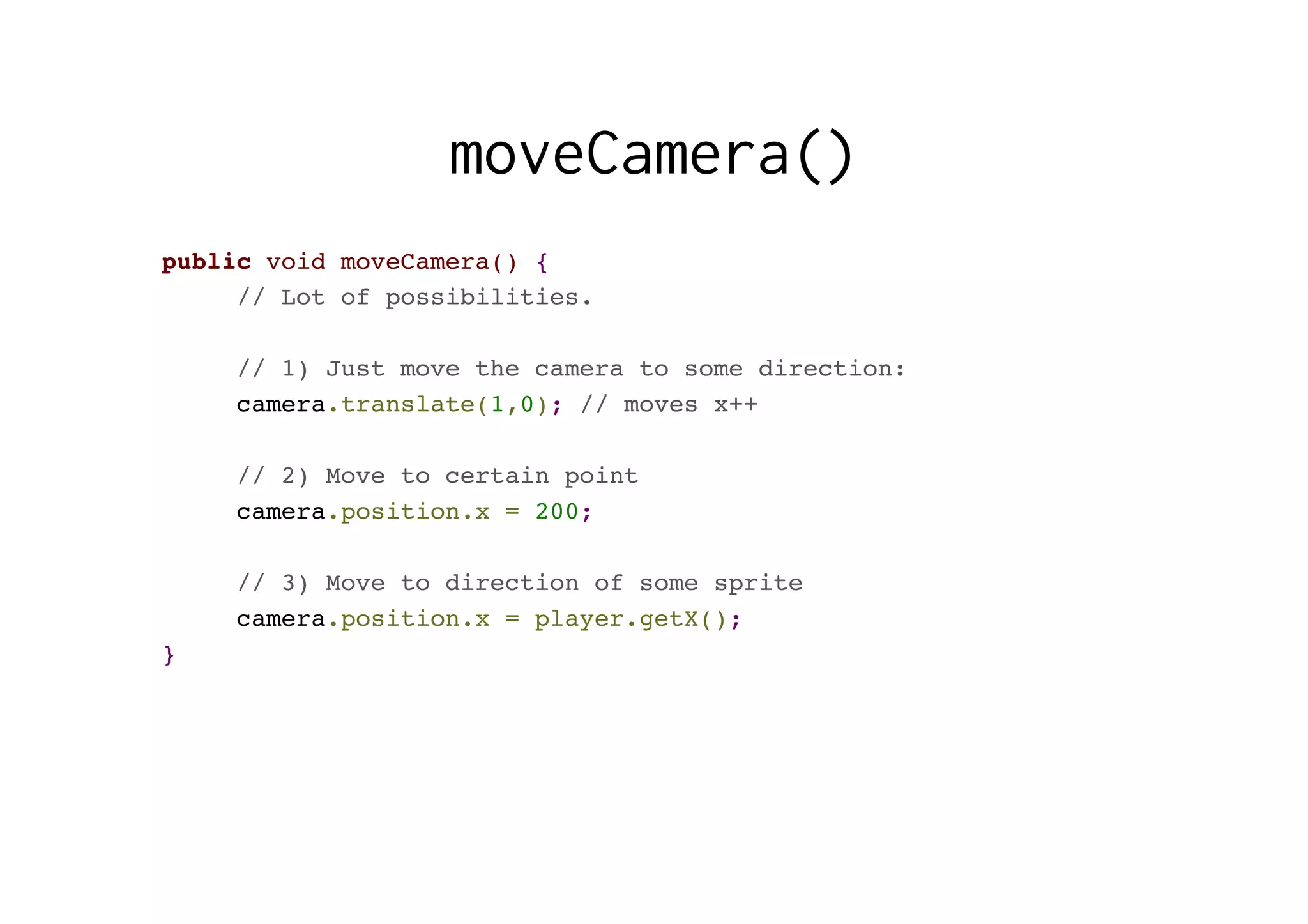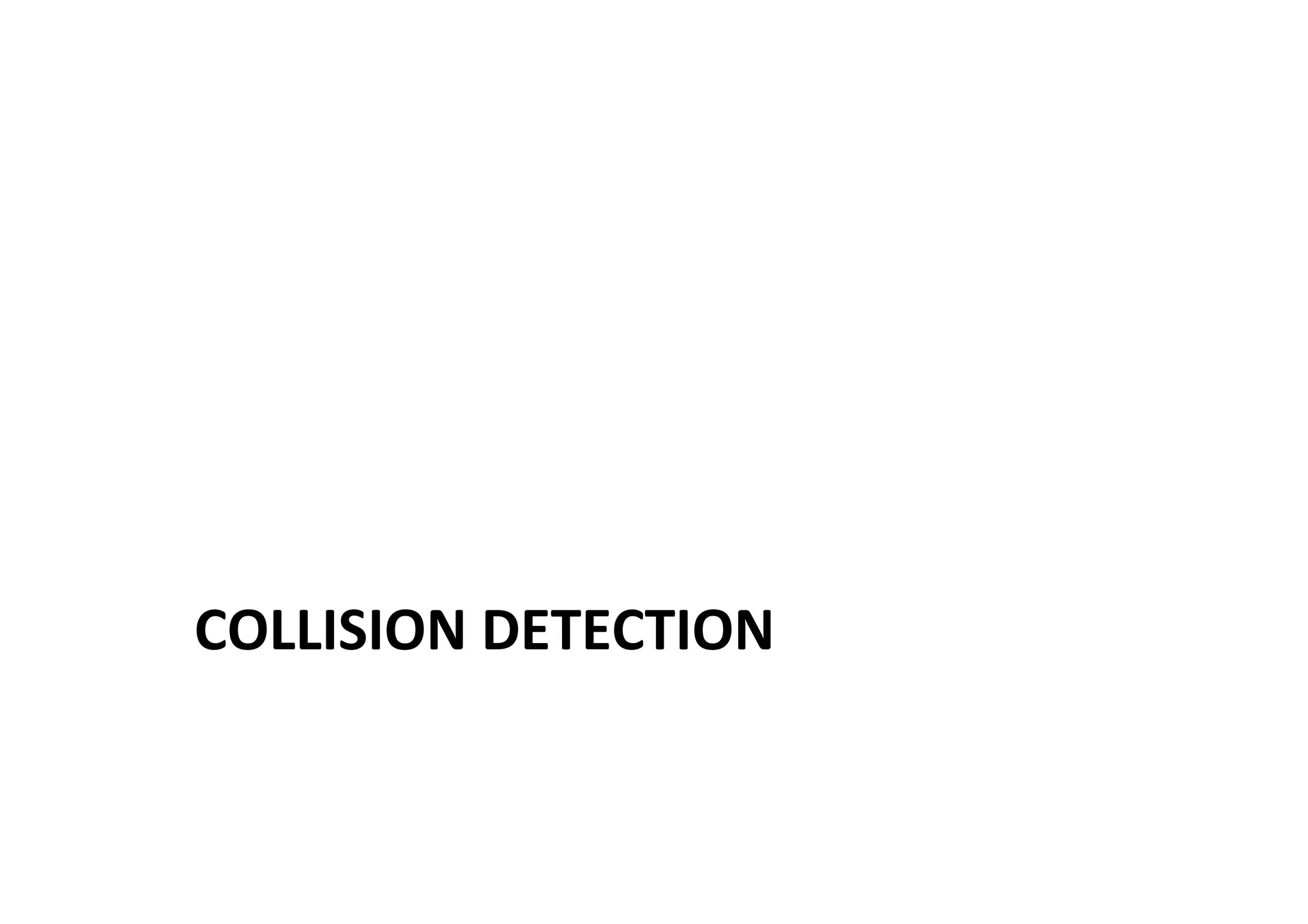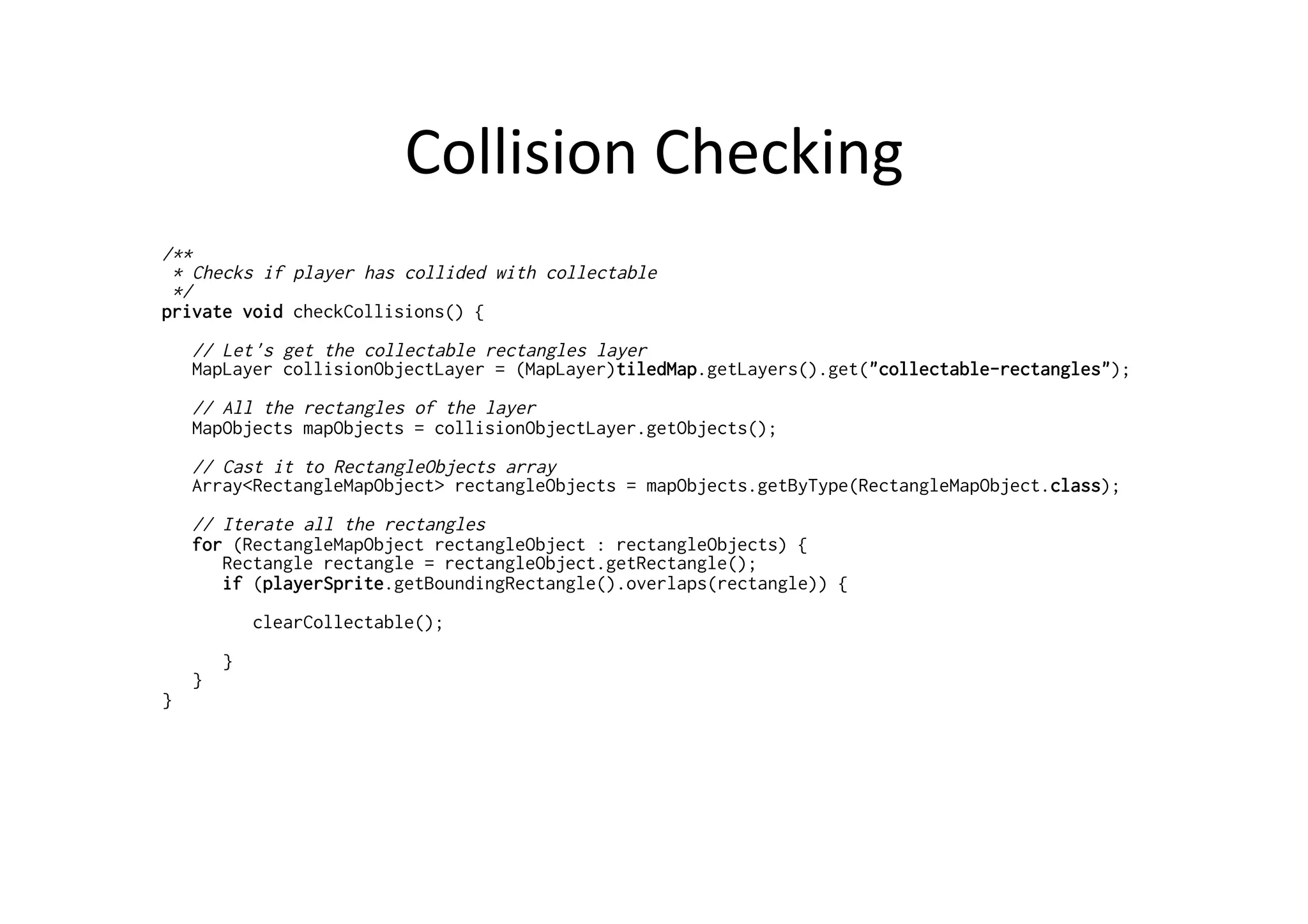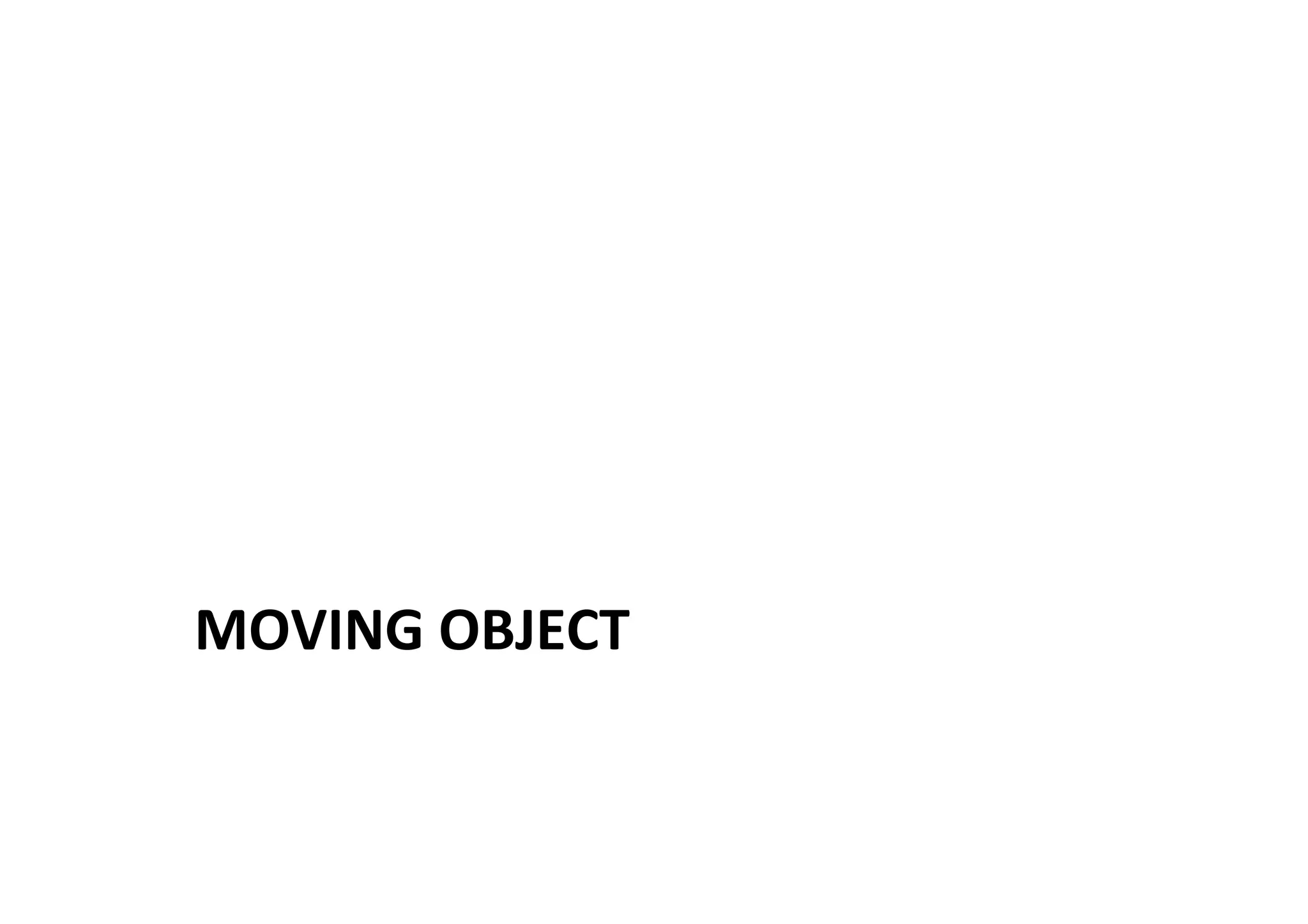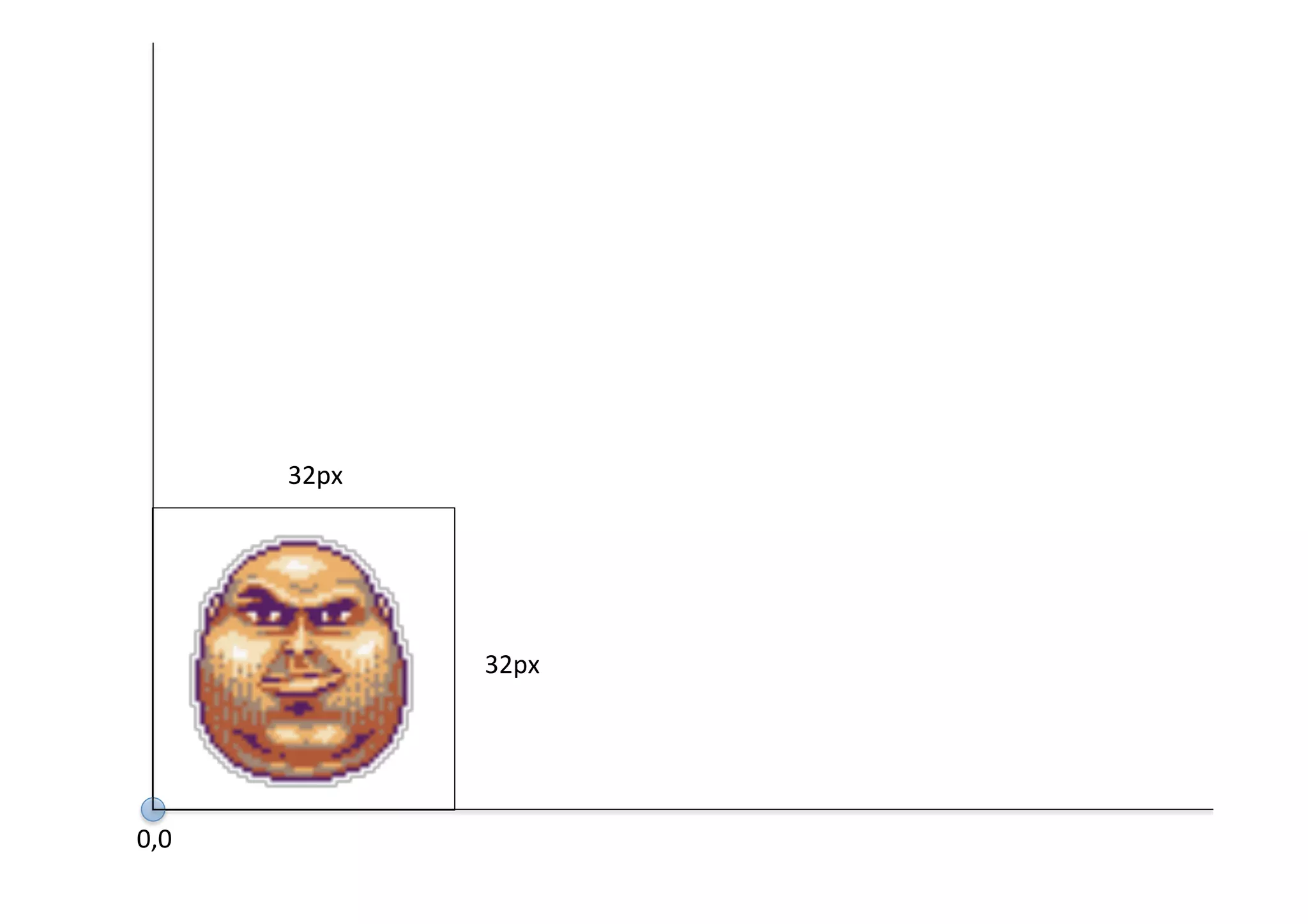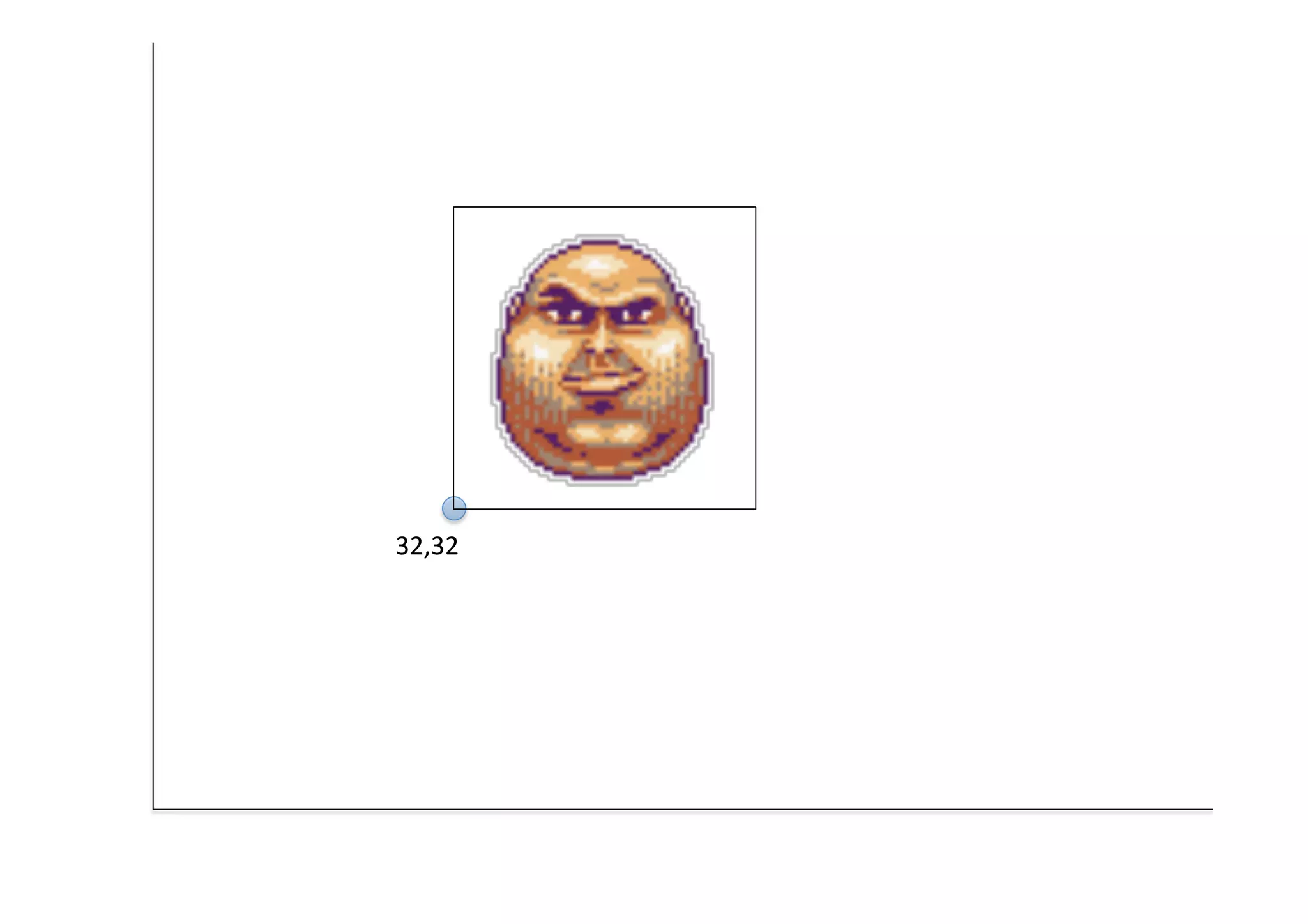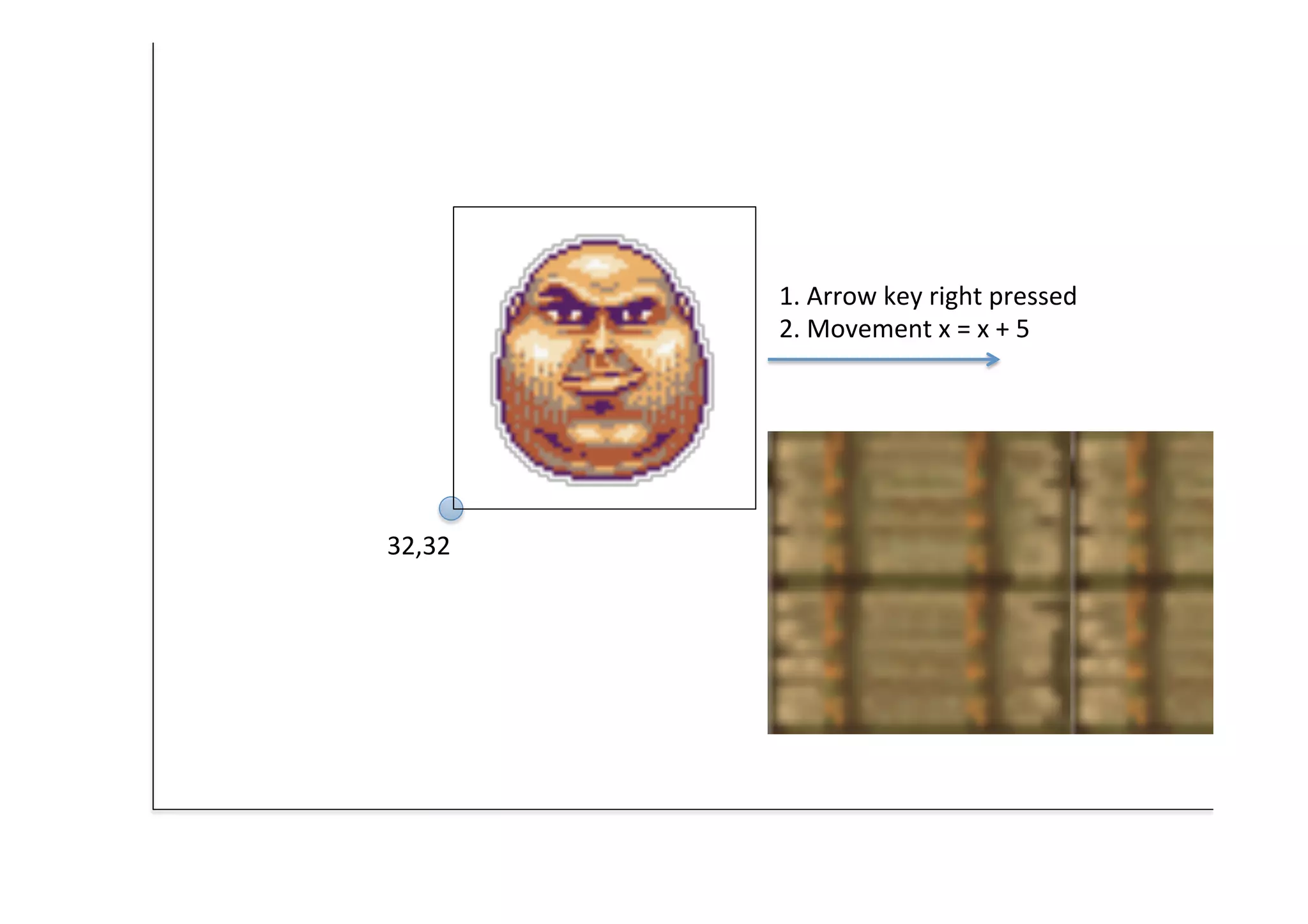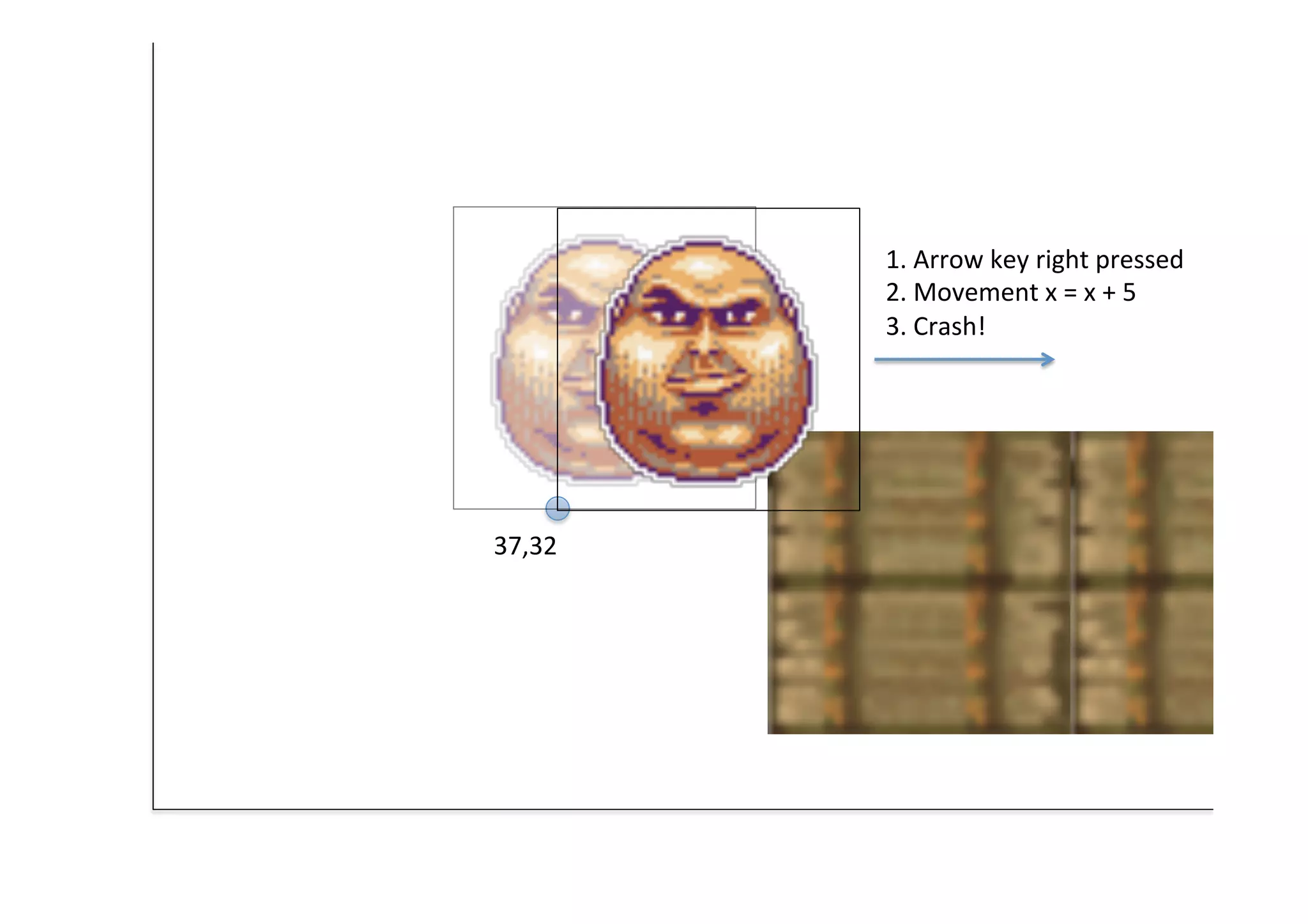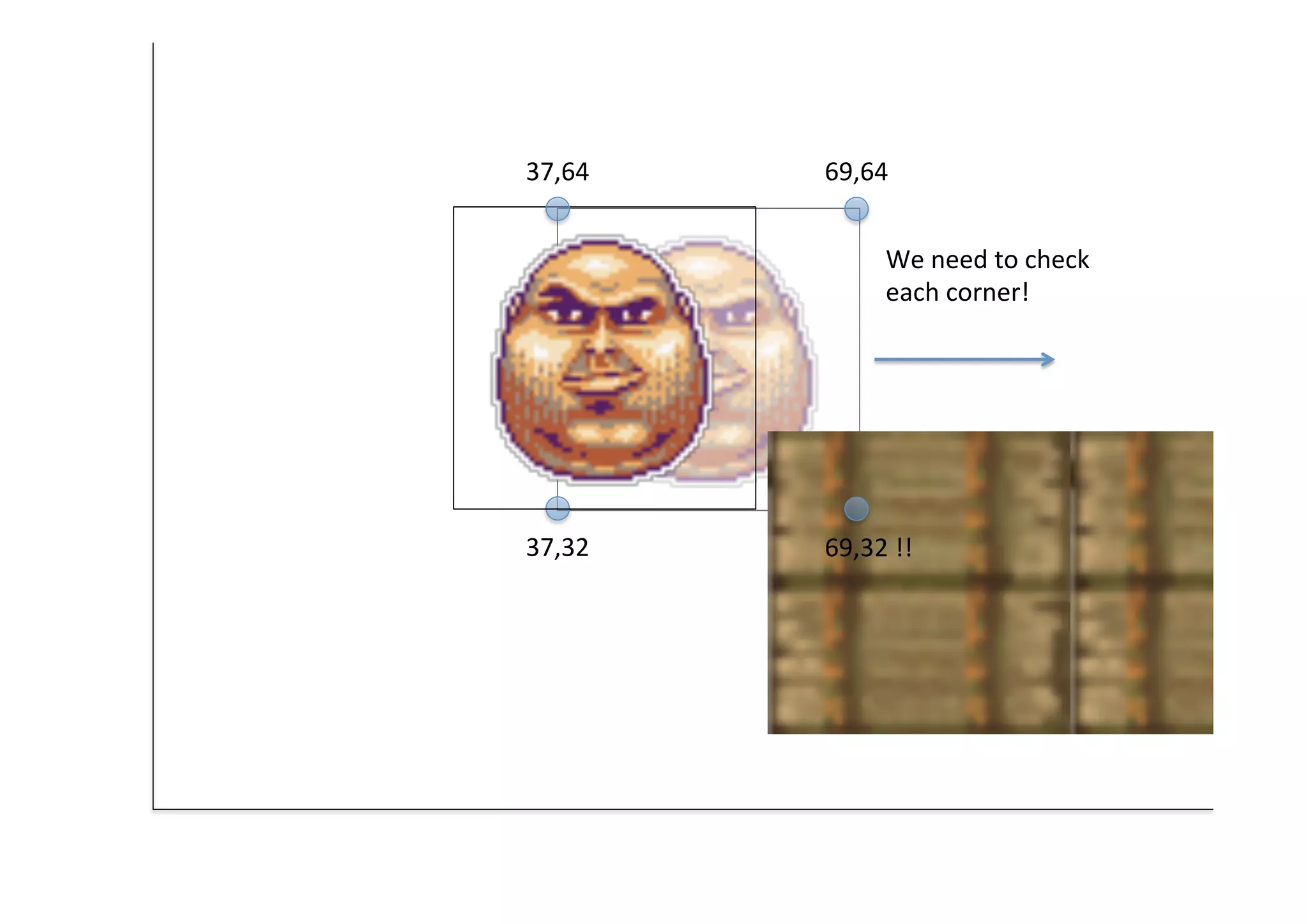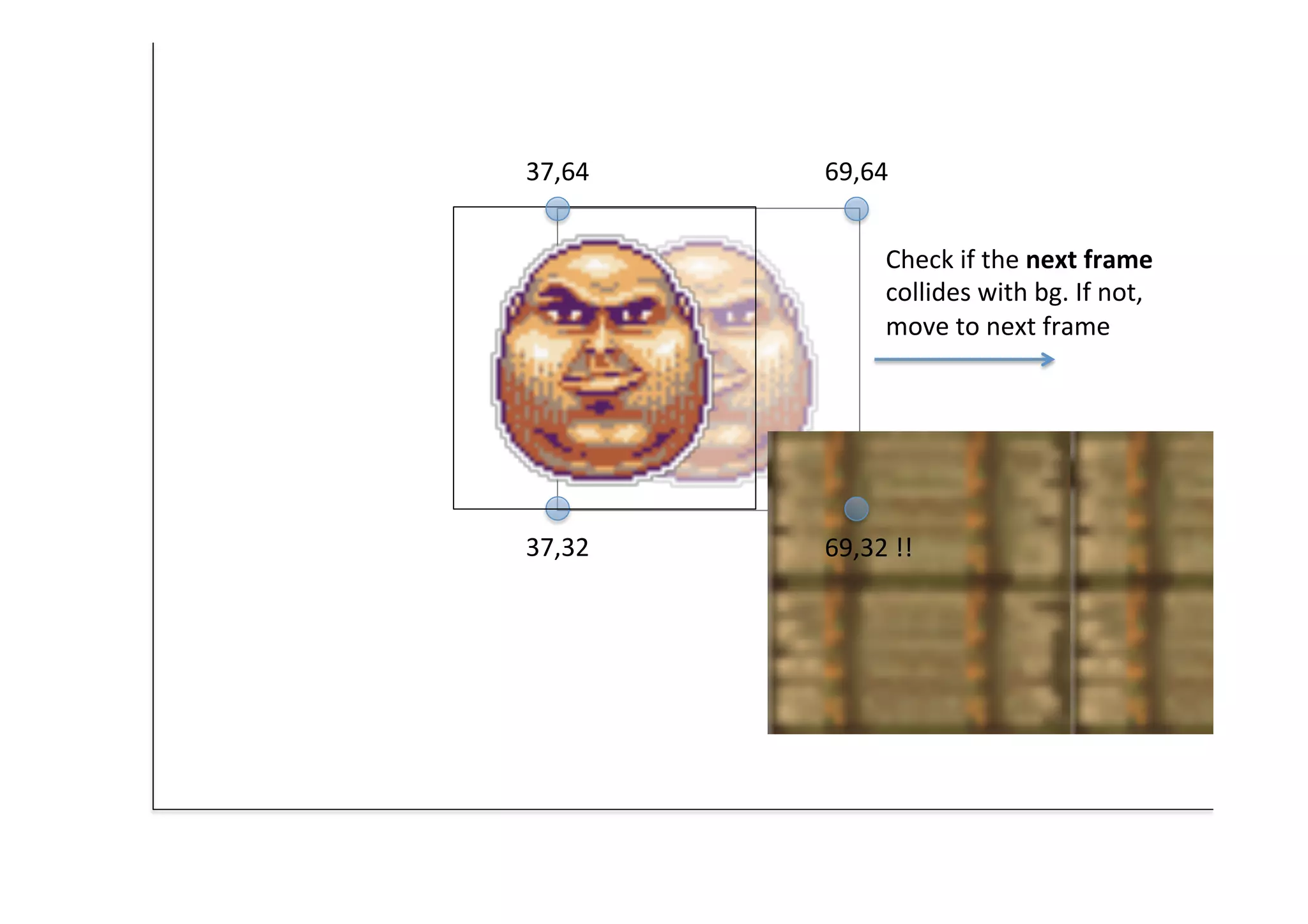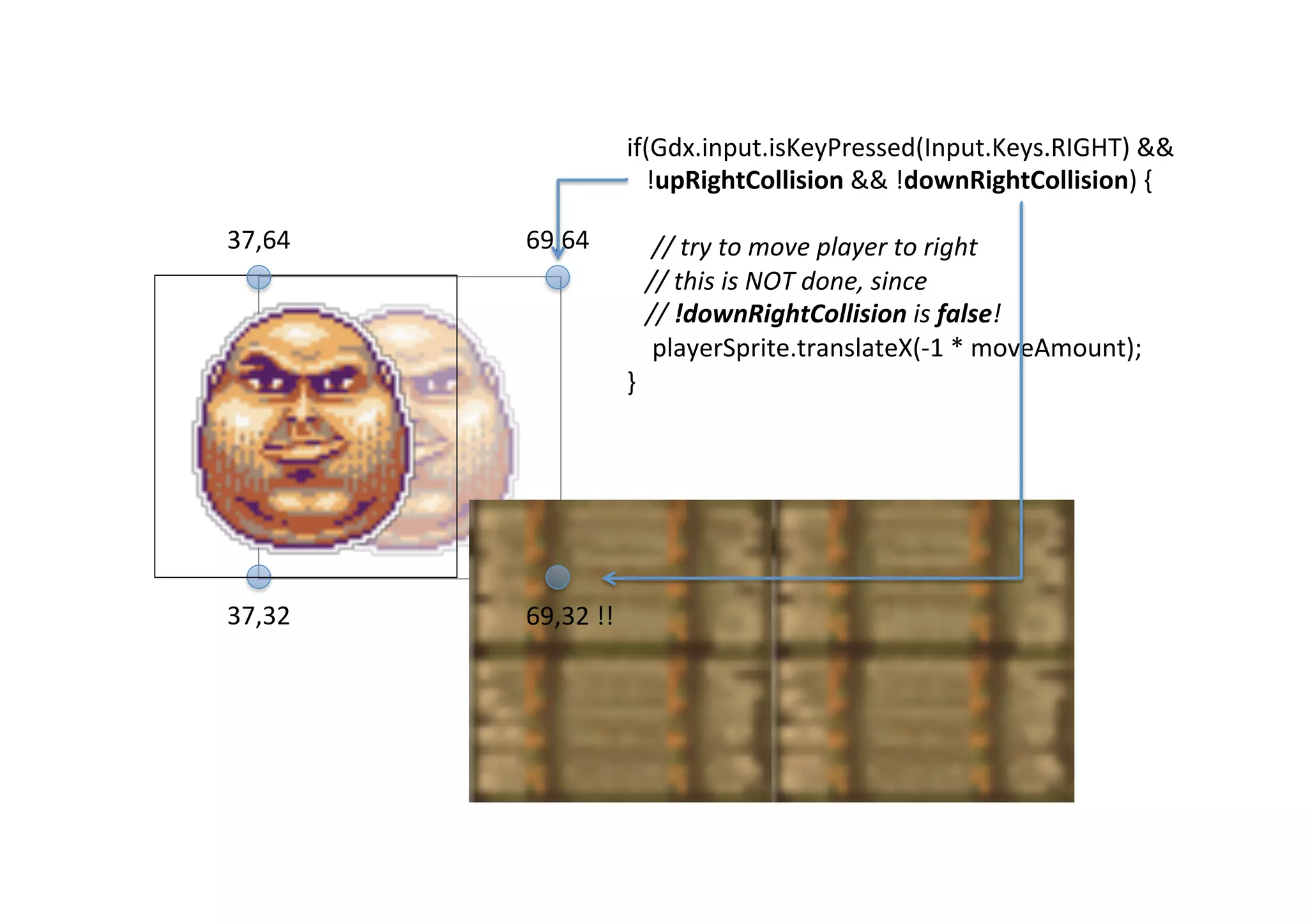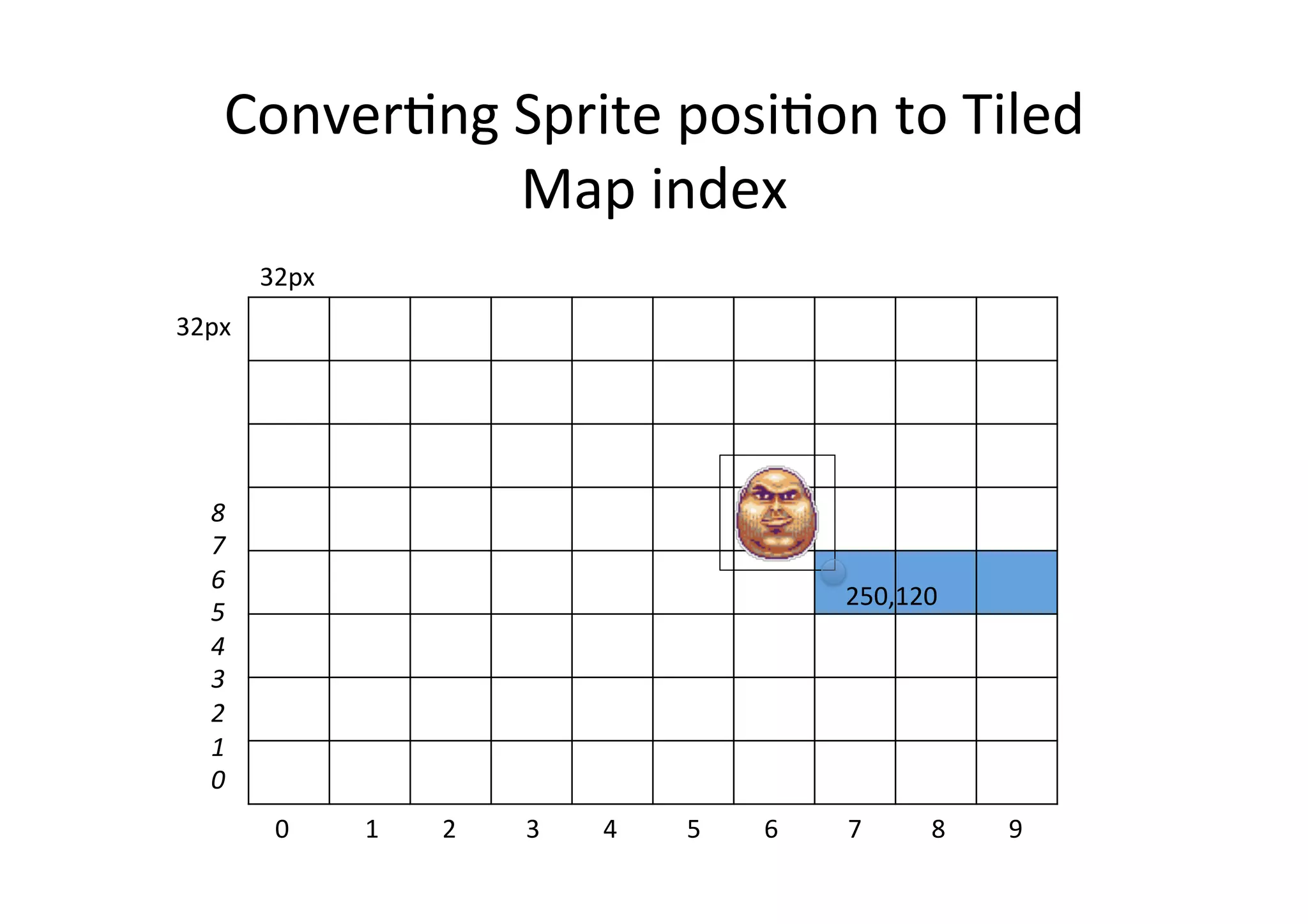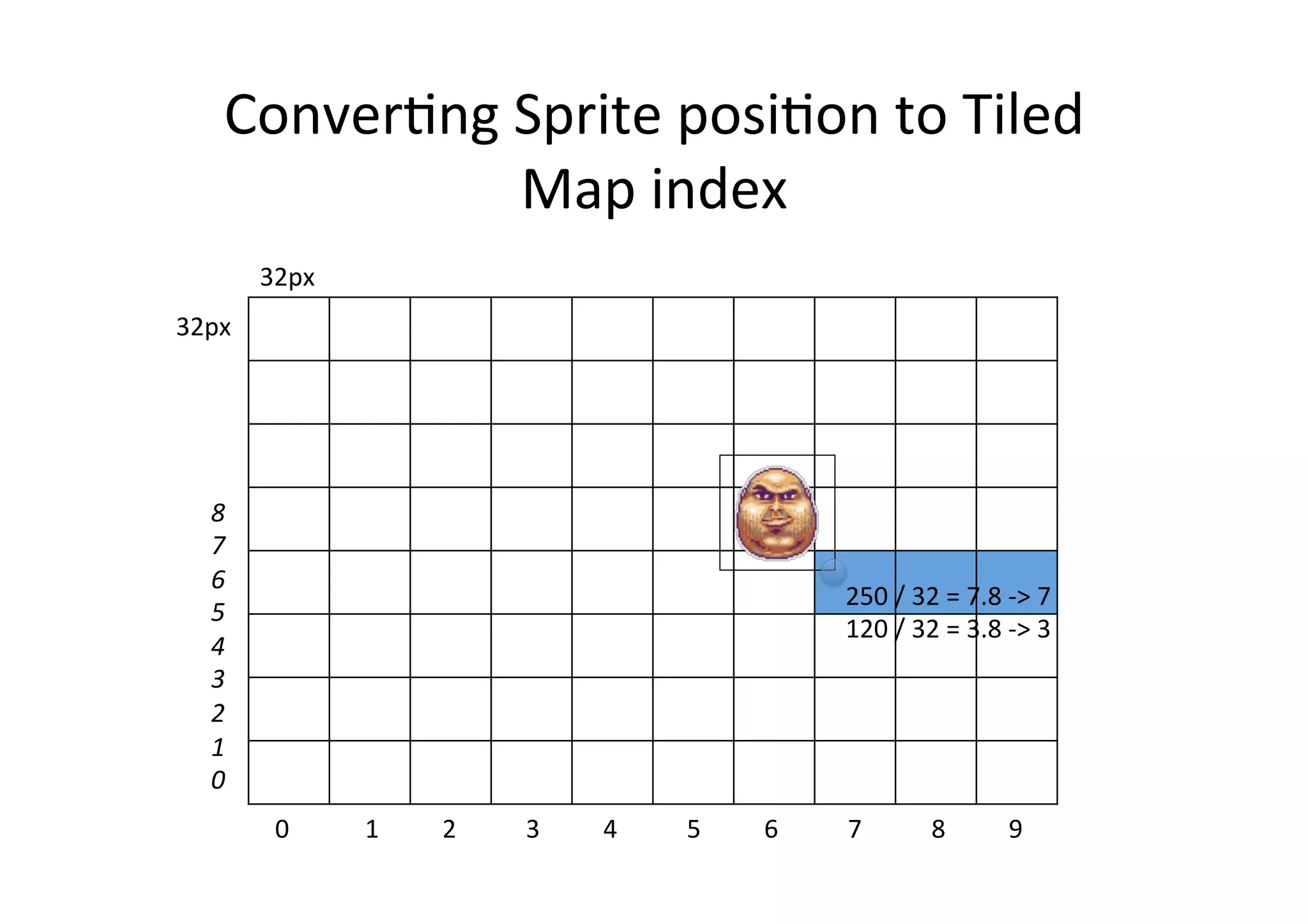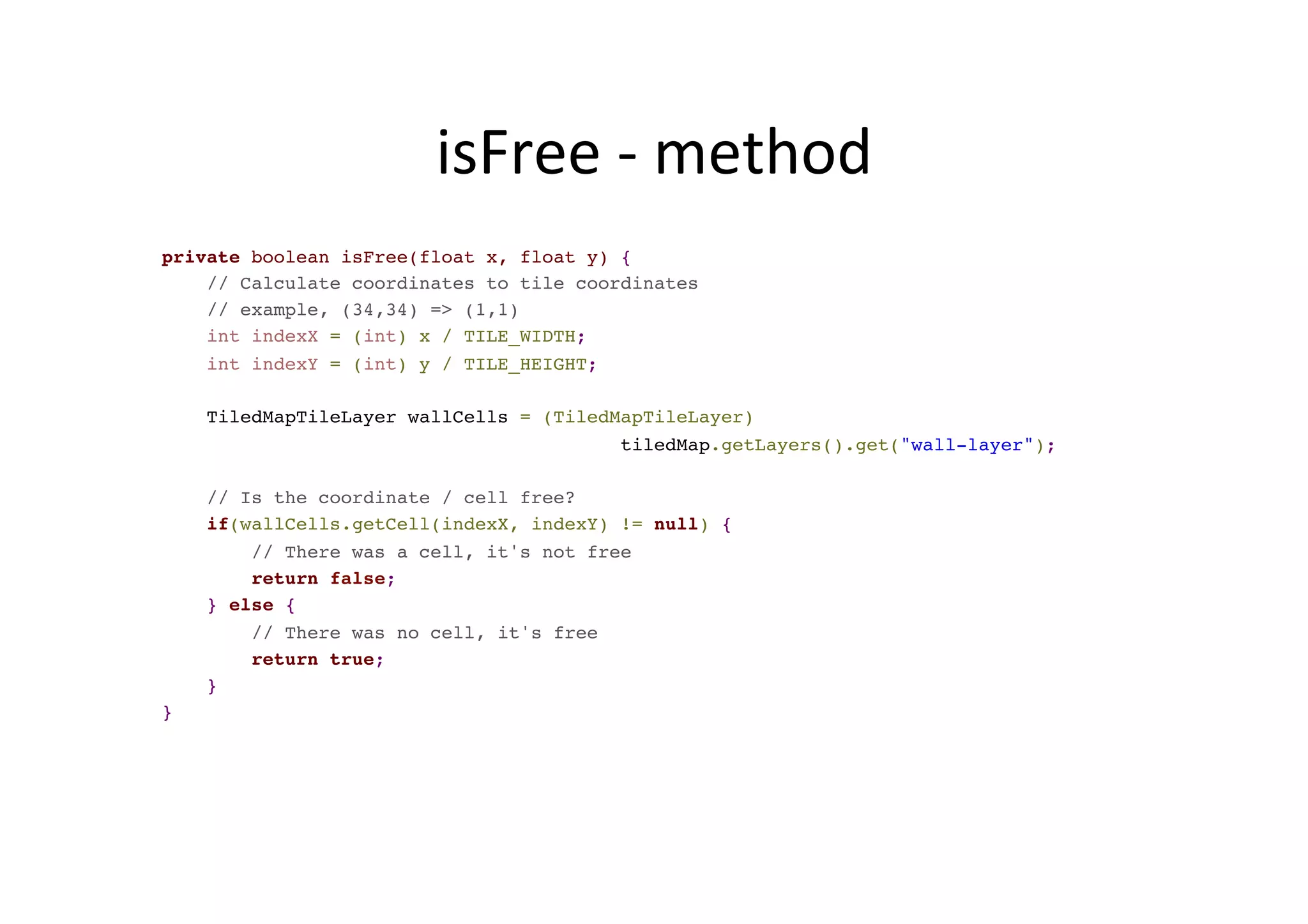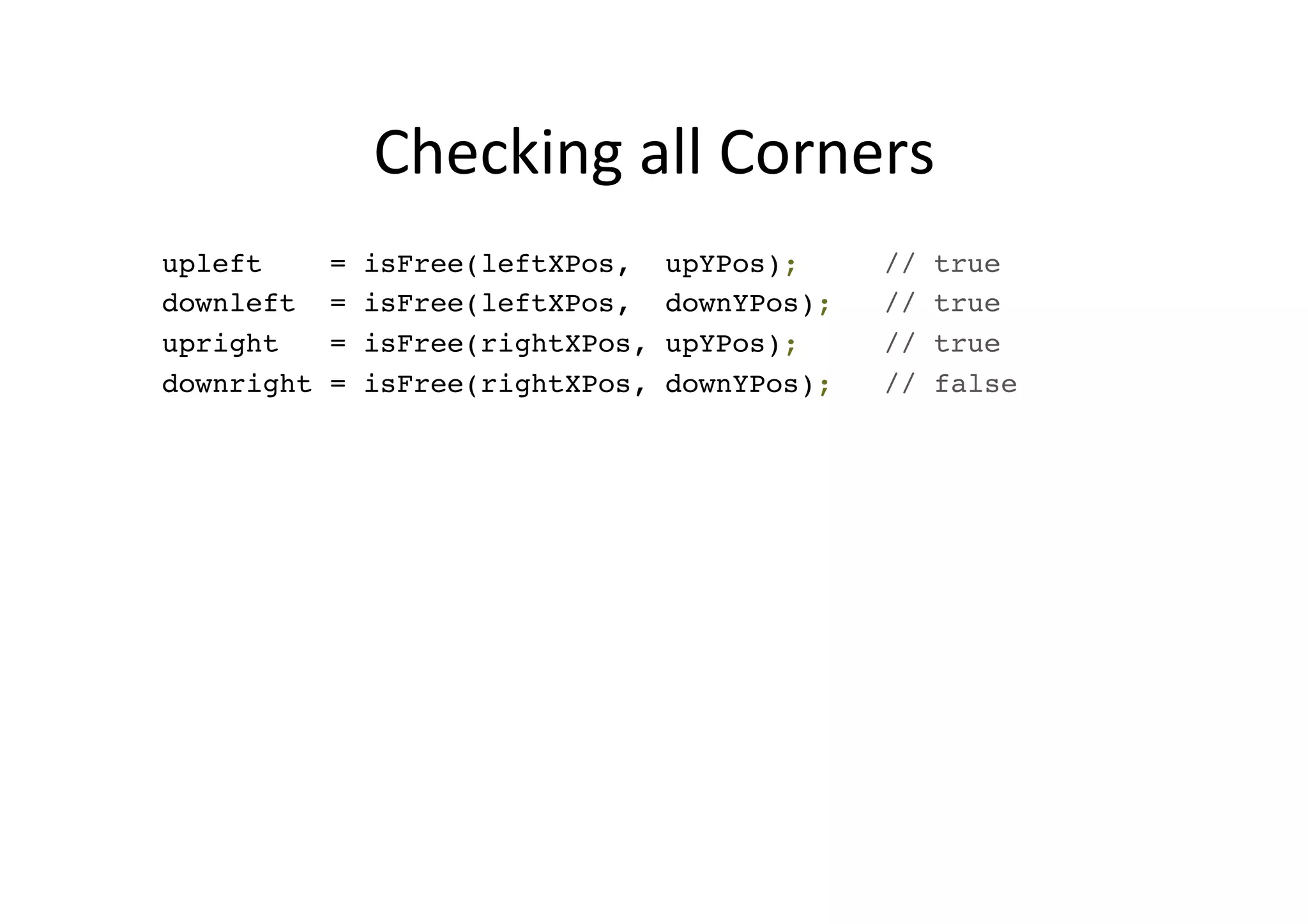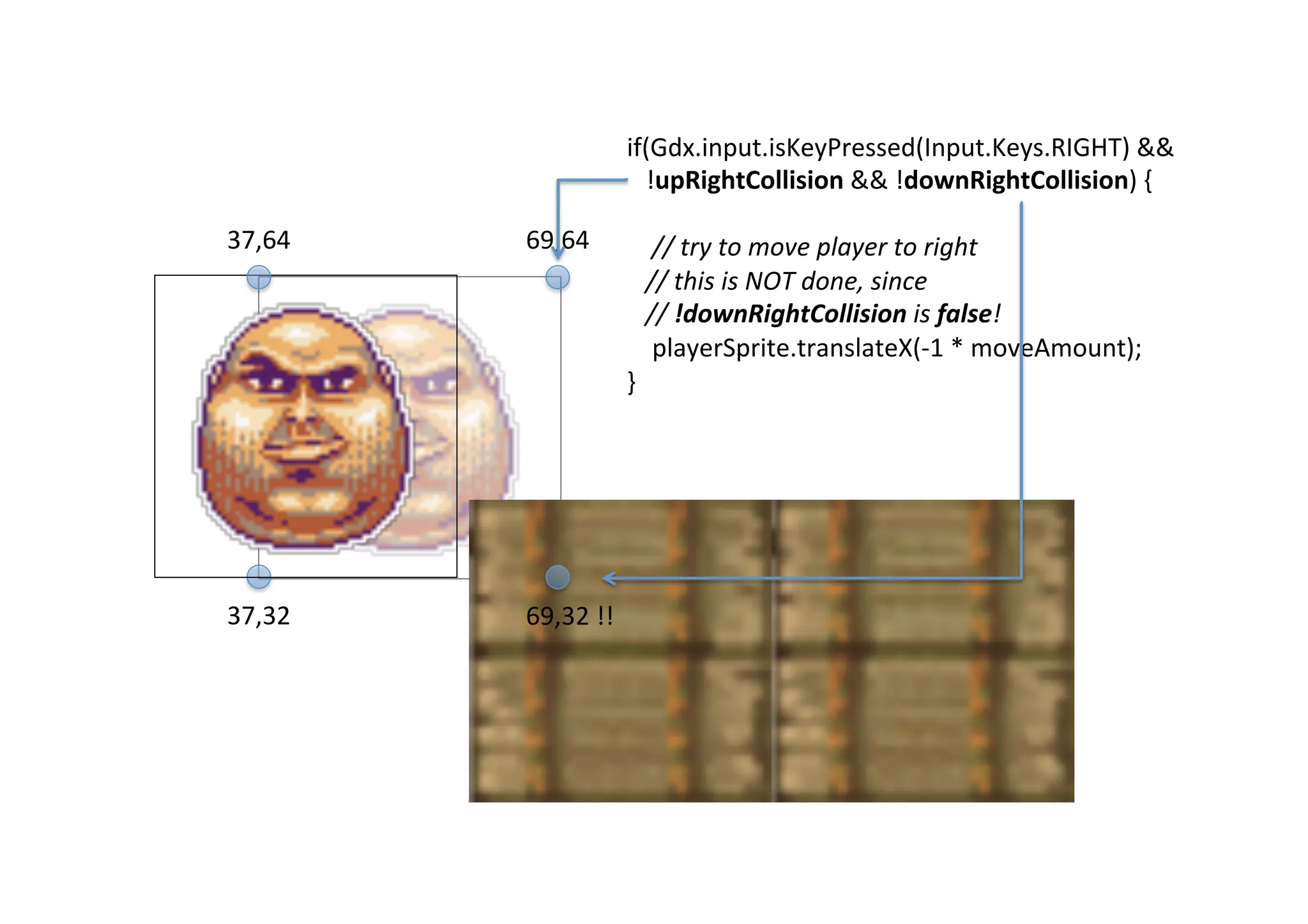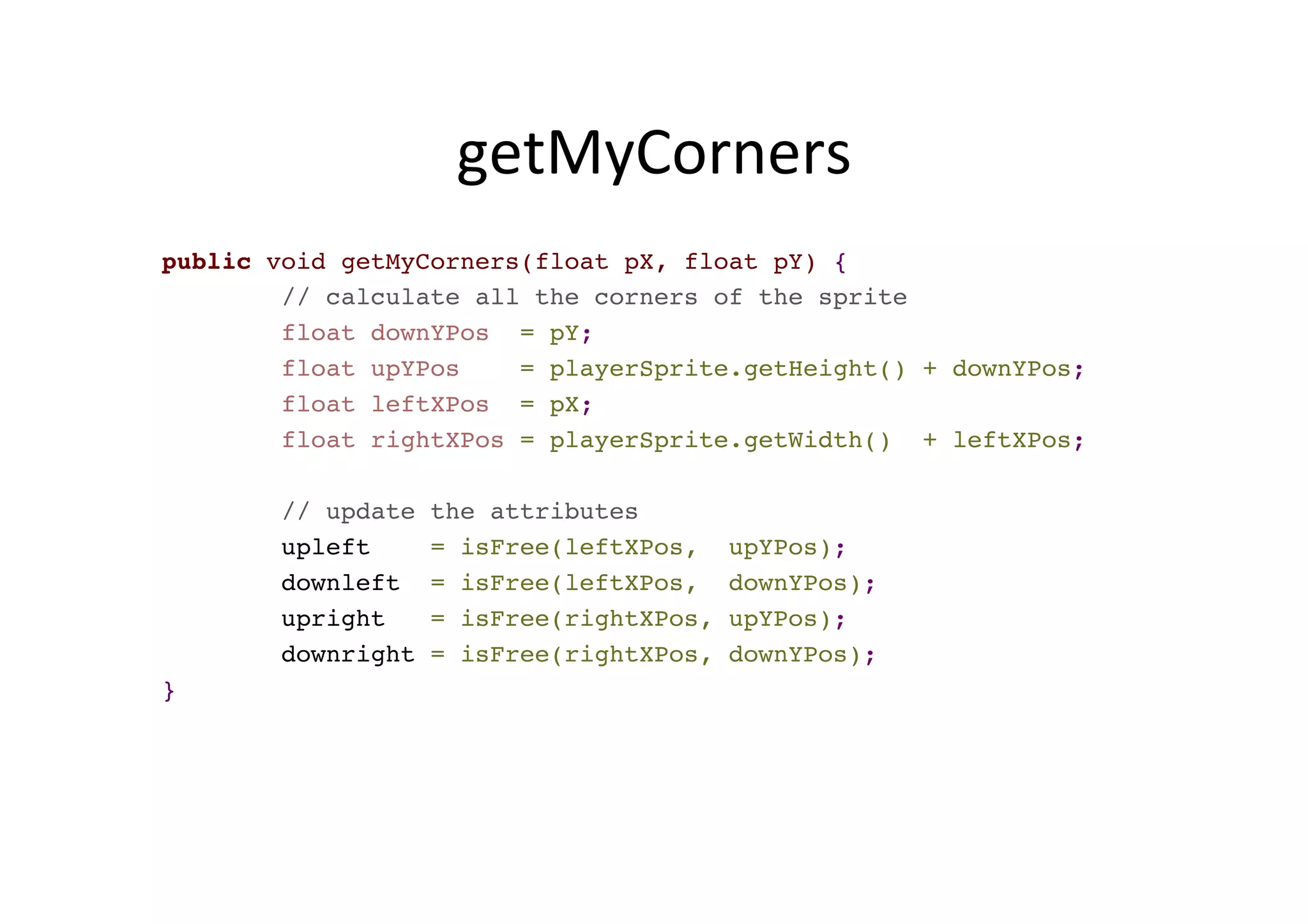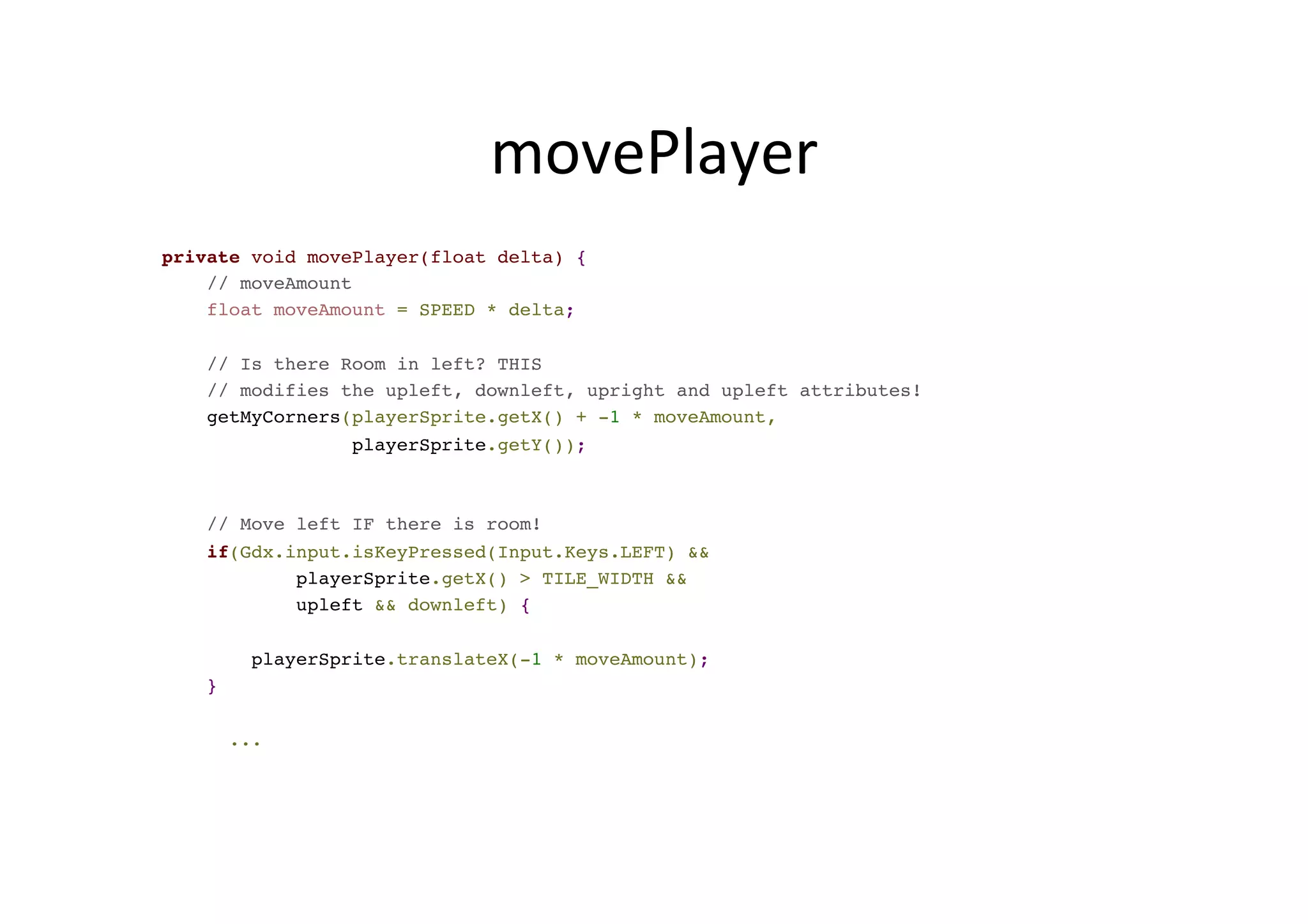- Tiled is an open-source editor for creating and editing tile maps for use in video games and other multimedia projects.
- LibGDX is a cross-platform game development framework that supports loading and rendering Tiled maps.
- Tiled maps can have multiple layers, tiles, and object layers for entities like the player.
- LibGDX provides classes for loading, rendering, and getting tile map data from Tiled maps to enable map navigation and collision detection in games.