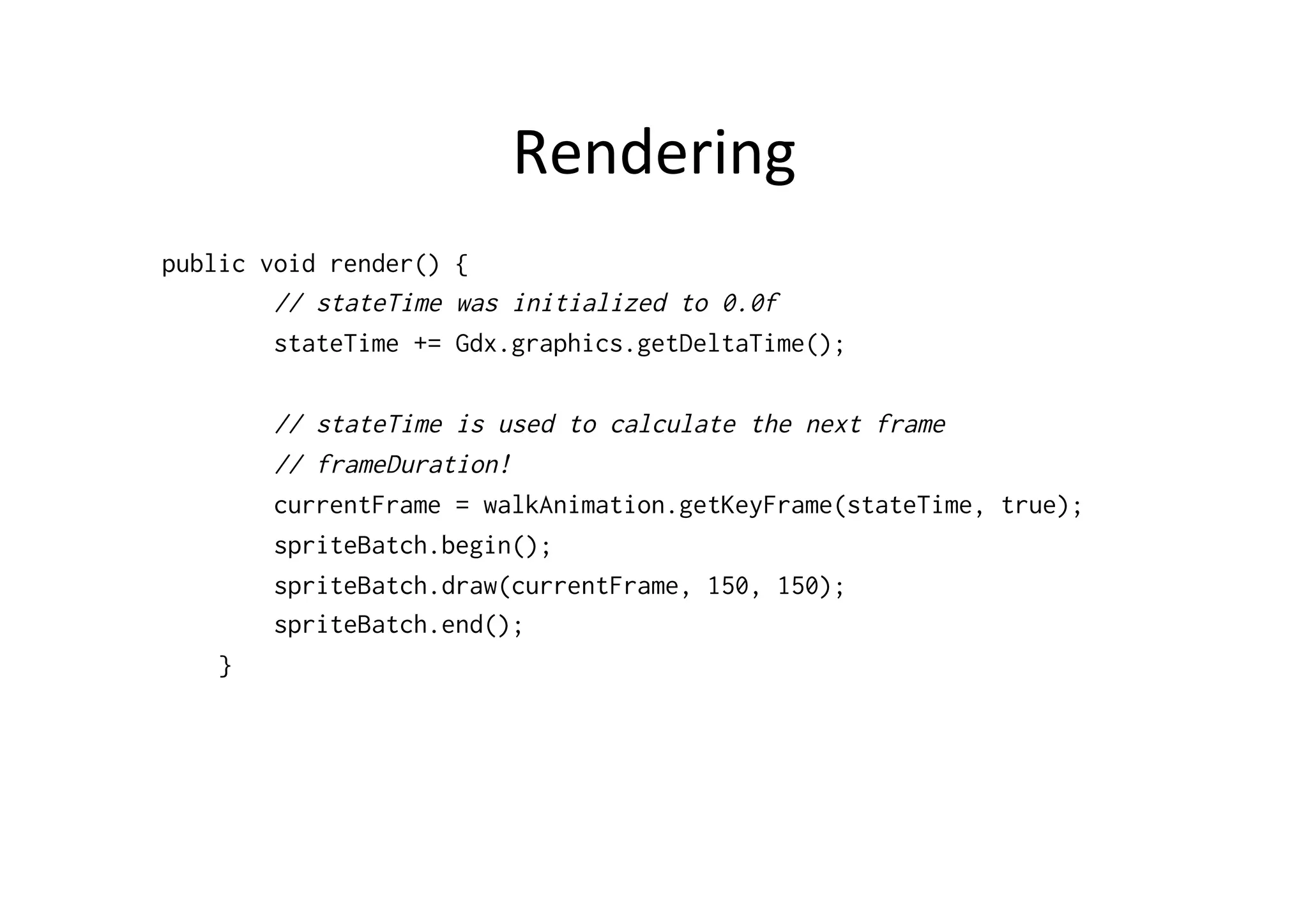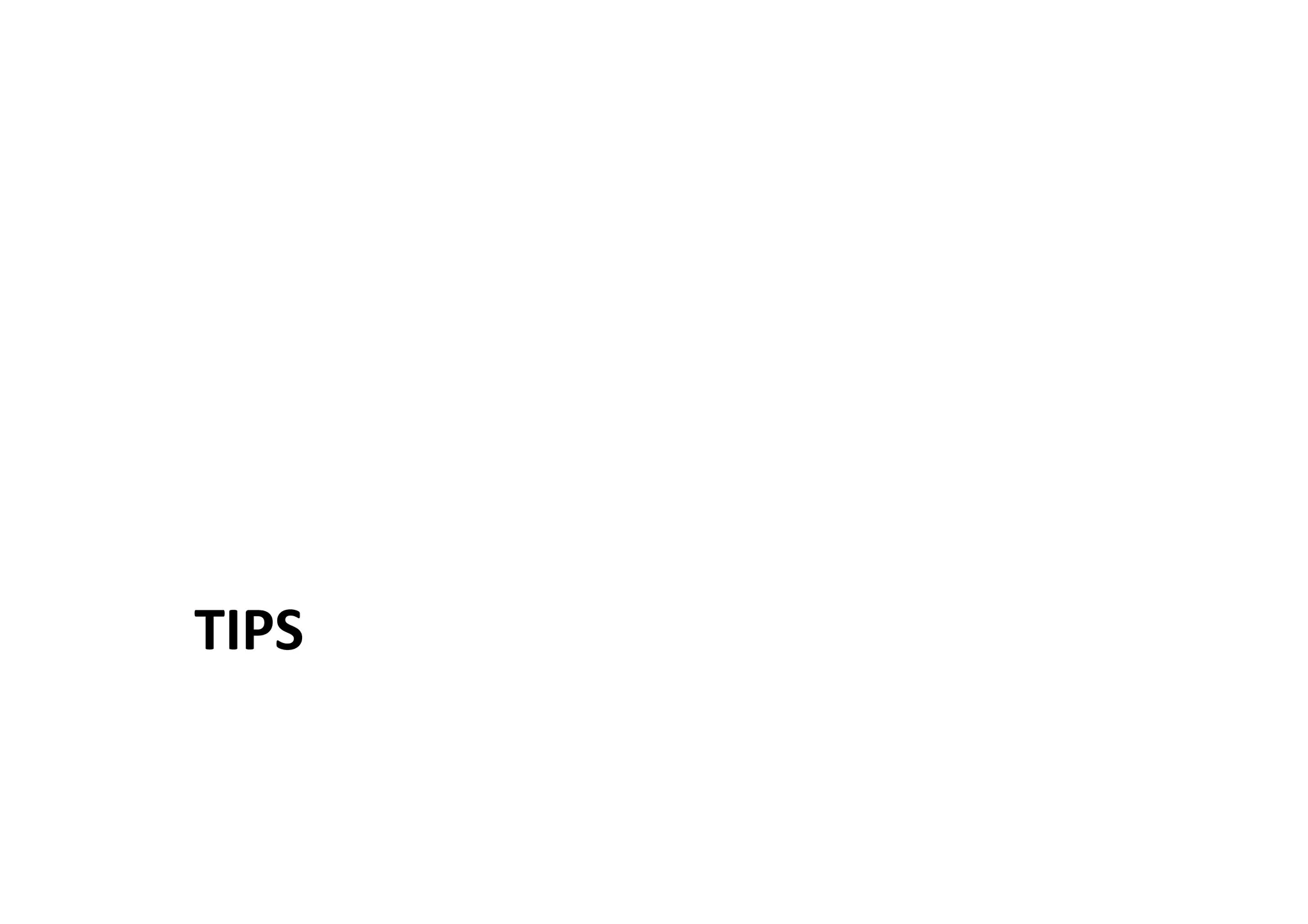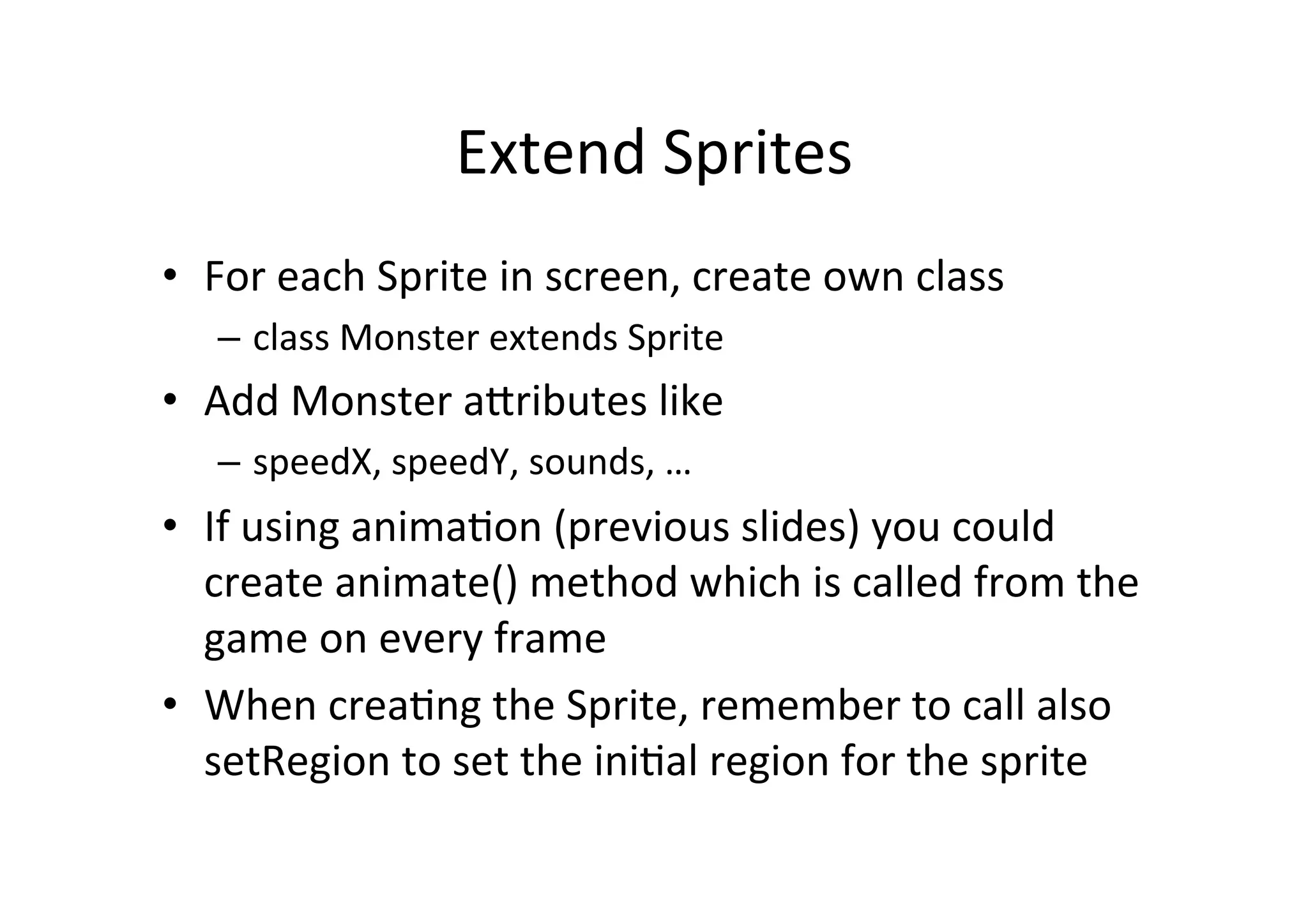The document discusses framerate independence in games using libGDX. It explains that using delta time ensures games run at the same speed regardless of framerate. It provides an example of moving an object at a constant speed of 1 pixel per frame by multiplying the object's speed by delta time. The document also covers creating and rendering animations in libGDX using the Animation class and TextureRegions. It provides tips on extending the Sprite class to create customized sprite objects and animate them by calling animate() each frame.
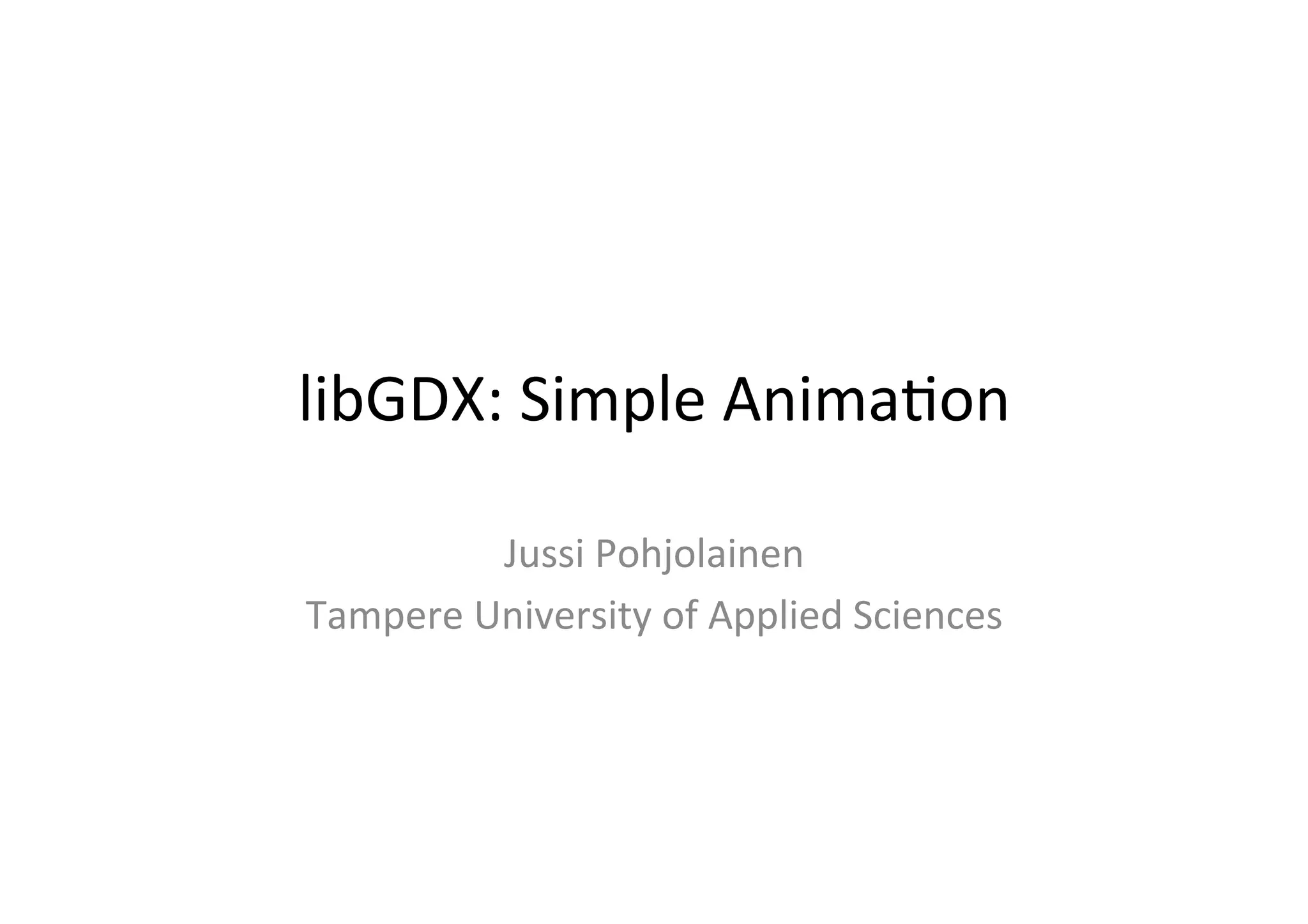

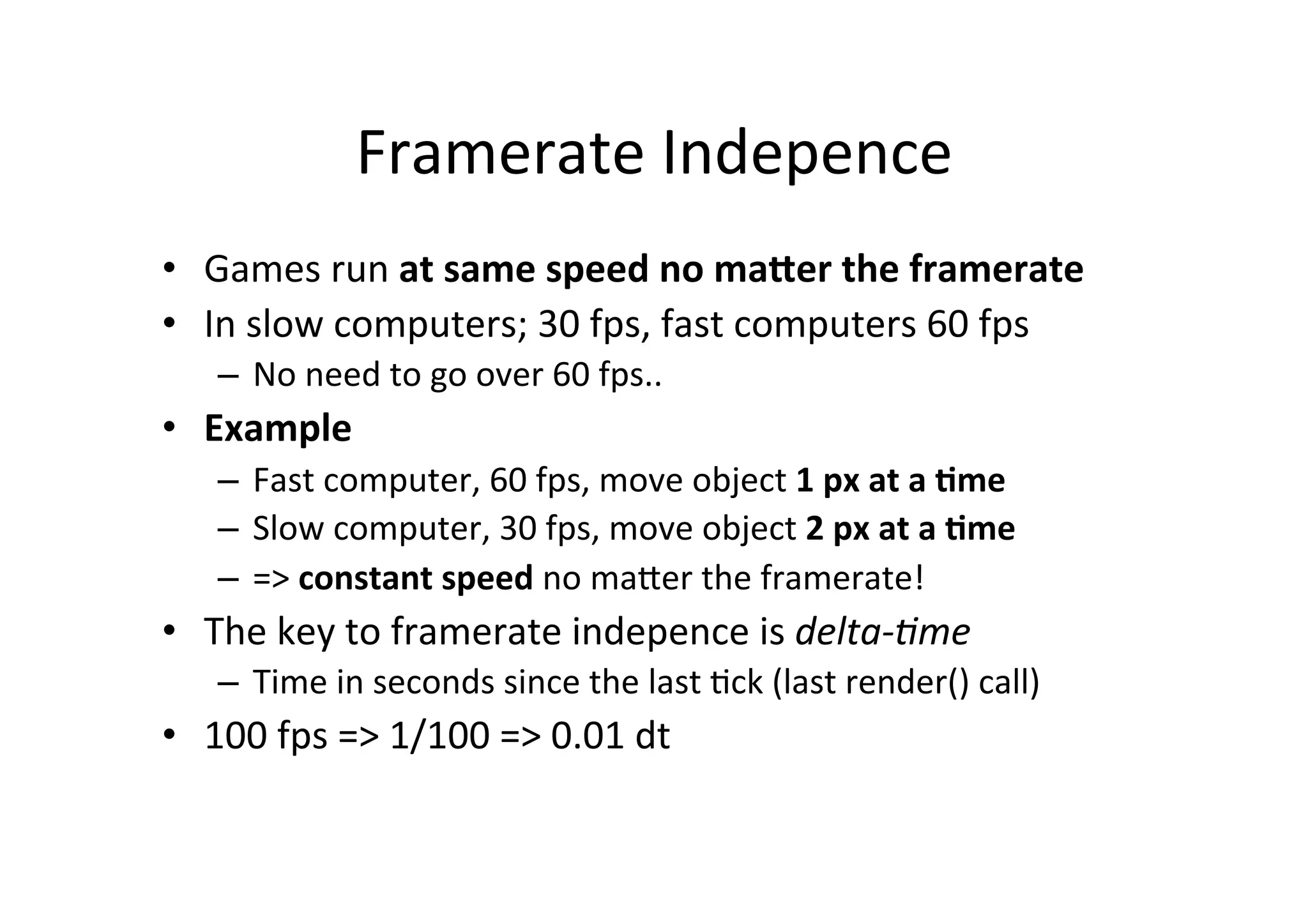
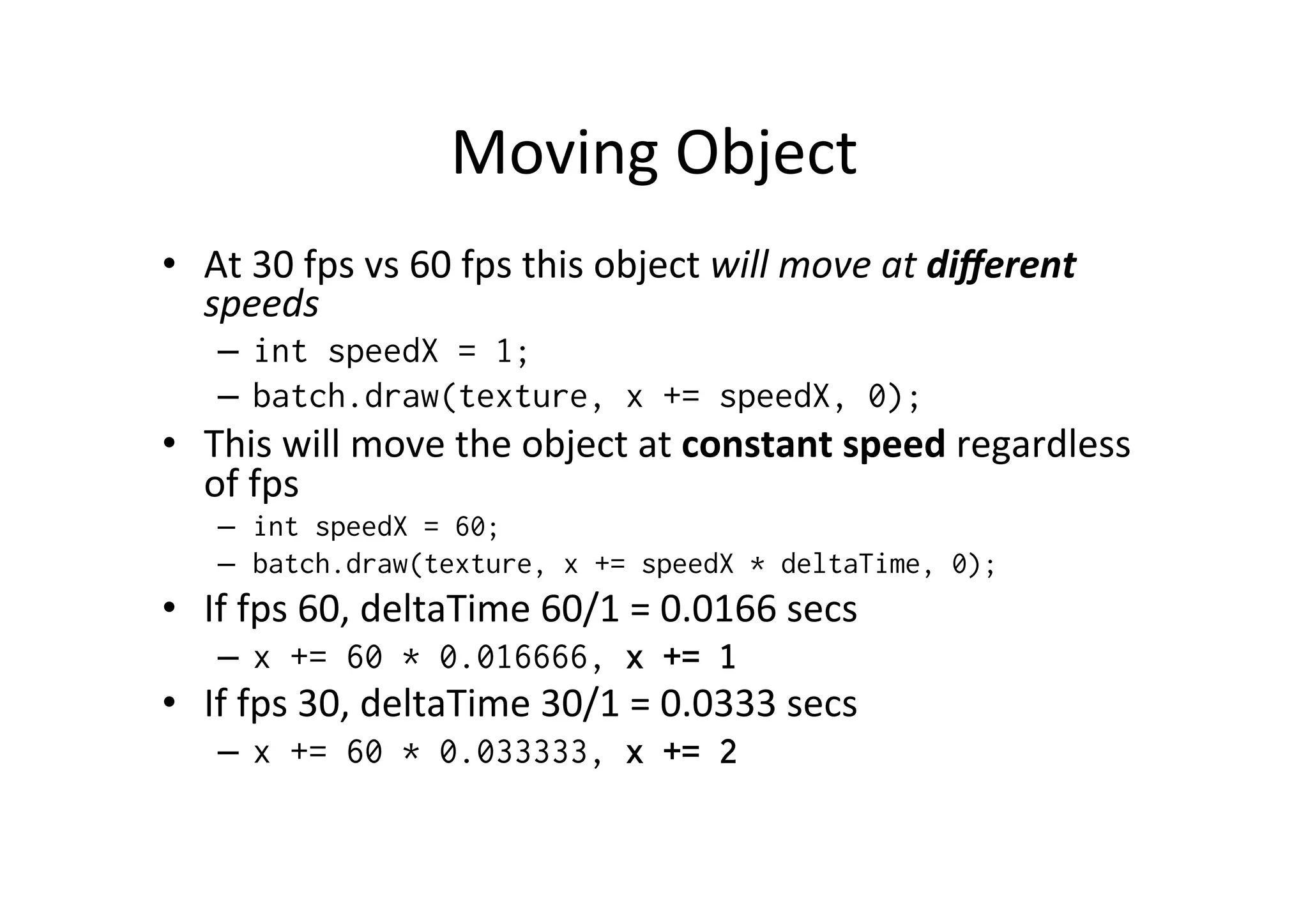
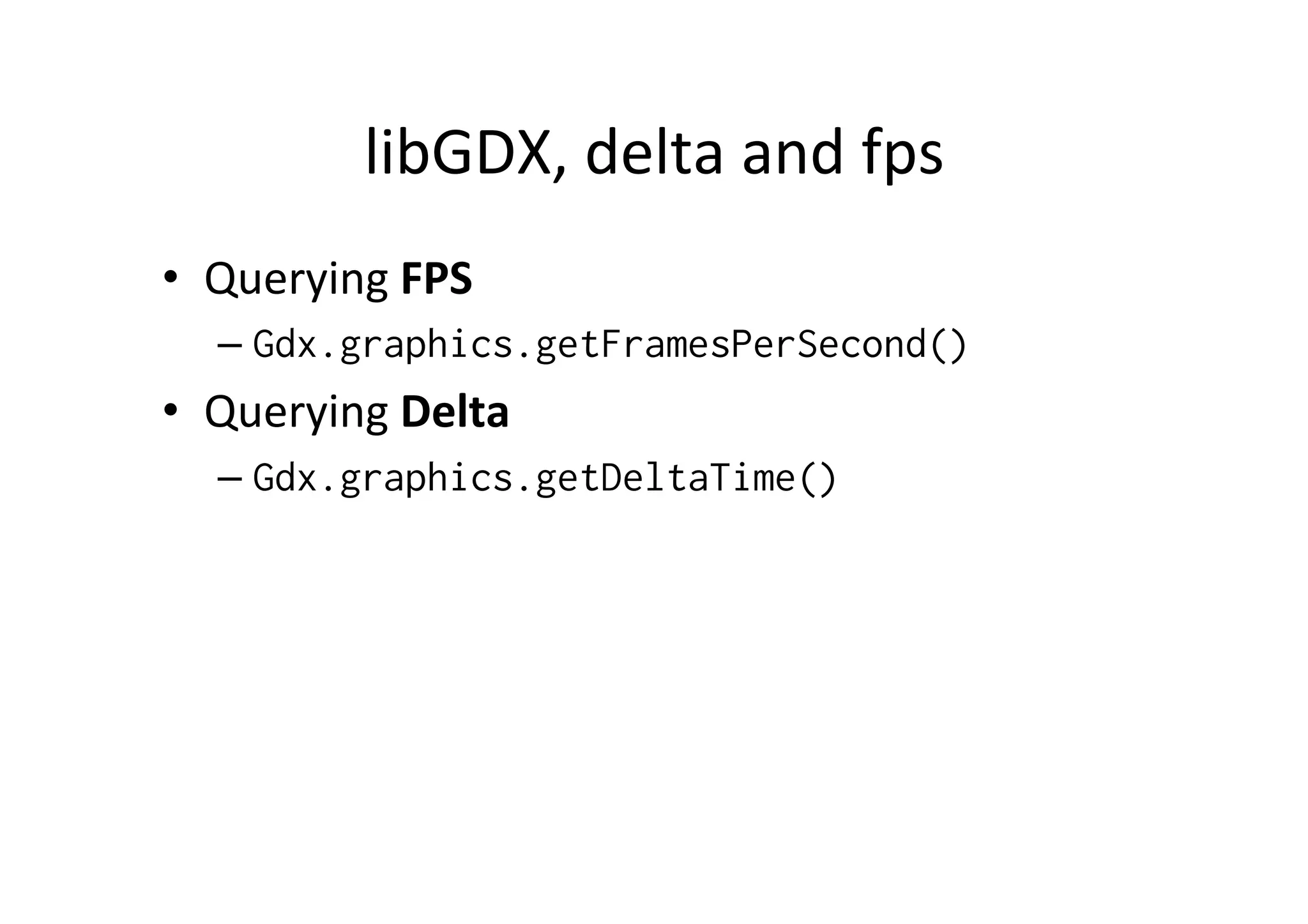
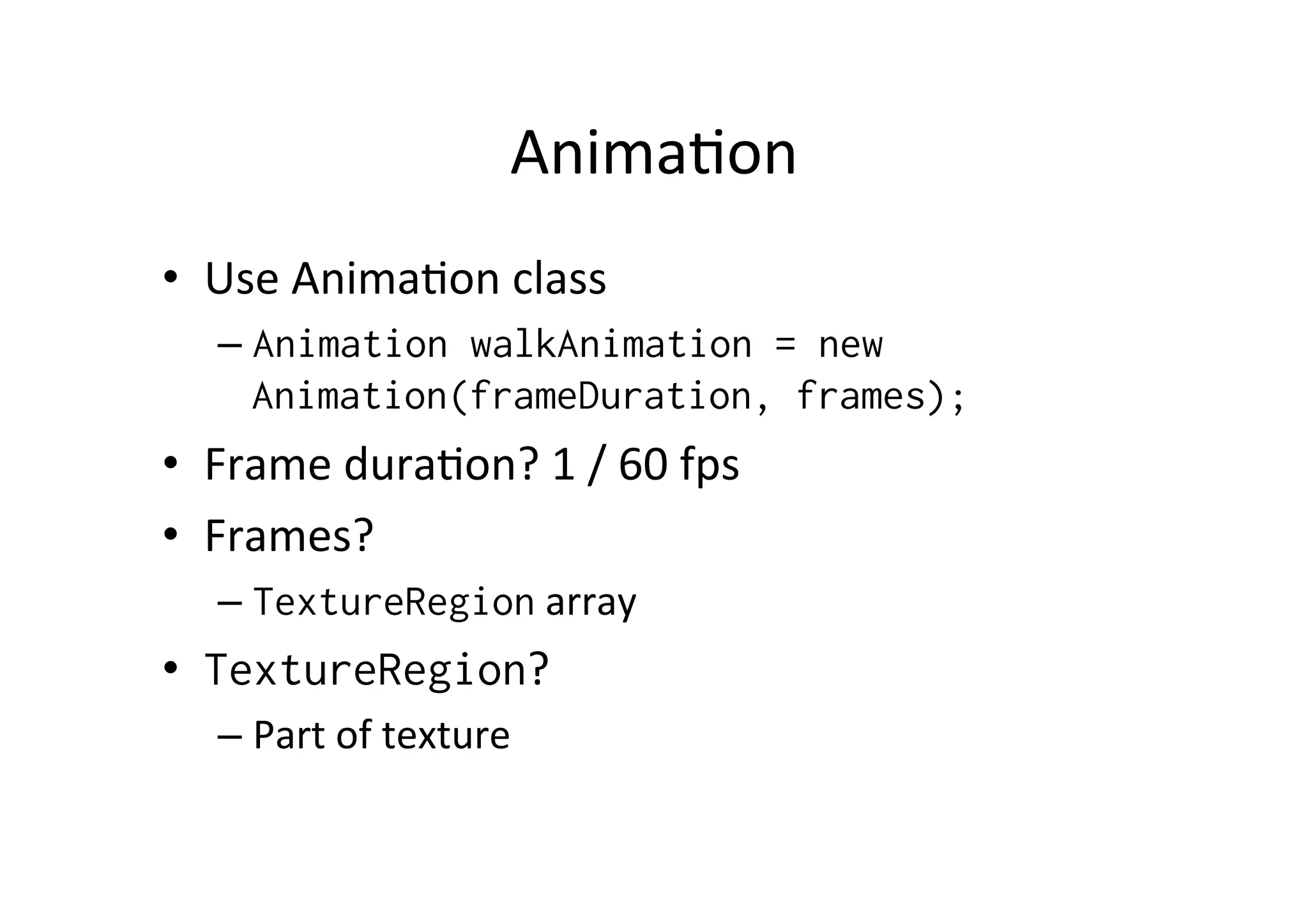
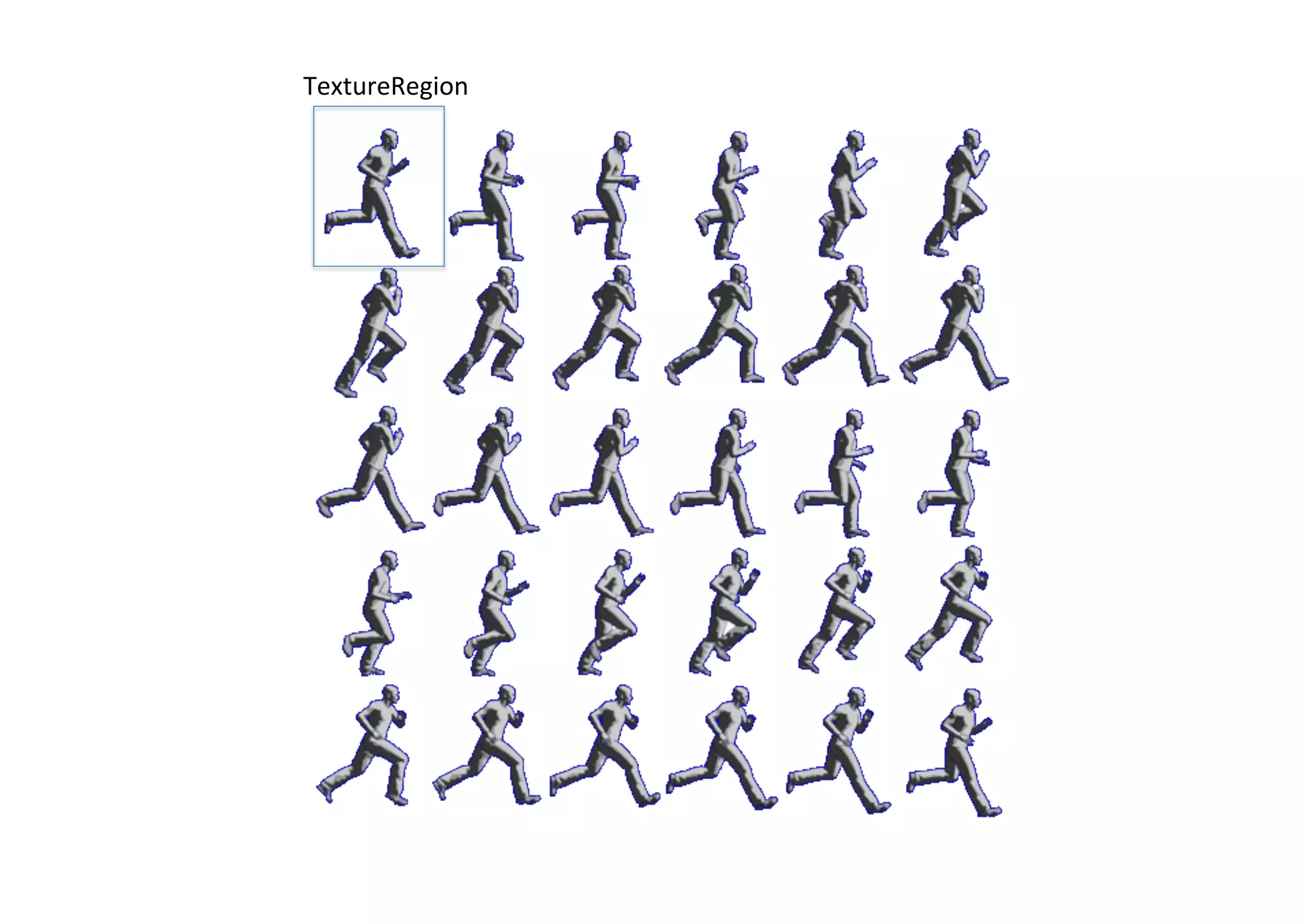
![Split
.png
into
TextureRegions
walkSheet = new Texture(Gdx.files.internal(”image.png"));
TextureRegion[][] tmp = TextureRegion.split(
walkSheet,
walkSheet.getWidth() / FRAME_COLS,
walkSheet.getHeight() / FRAME_ROWS );](https://image.slidesharecdn.com/libgdx-simple-animation-140911025622-phpapp02/75/libGDX-Simple-Frame-Animation-8-2048.jpg)
![2D
array
-‐>
1D
private TextureRegion[] transformTo1D(TextureRegion[][] tmp) {
TextureRegion [] walkFrames
= new TextureRegion[FRAME_COLS * FRAME_ROWS];
int index = 0;
for (int i = 0; i < FRAME_ROWS; i++) {
for (int j = 0; j < FRAME_COLS; j++) {
walkFrames[index++] = tmp[i][j];
}
}
return walkFrames;
}](https://image.slidesharecdn.com/libgdx-simple-animation-140911025622-phpapp02/75/libGDX-Simple-Frame-Animation-9-2048.jpg)