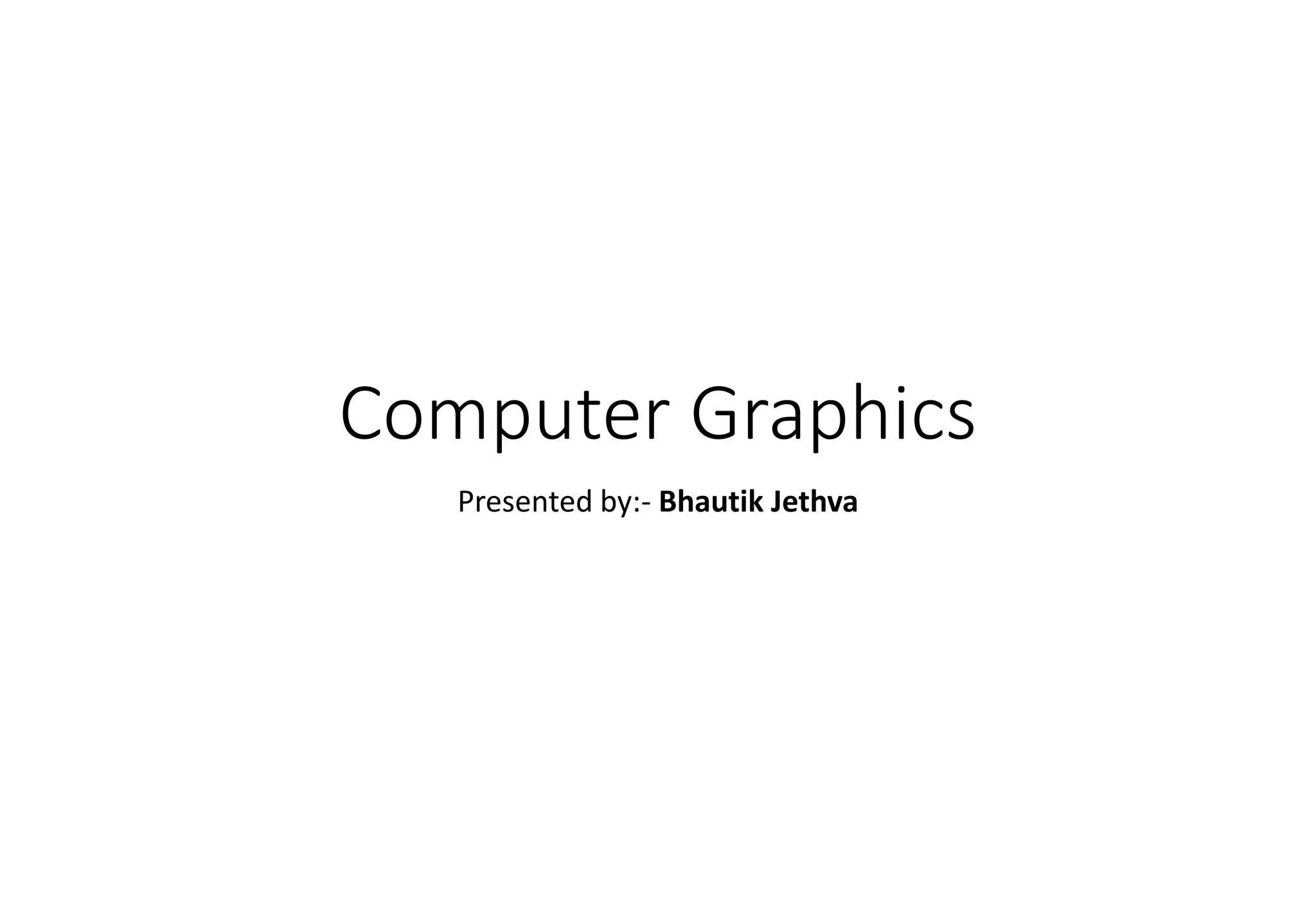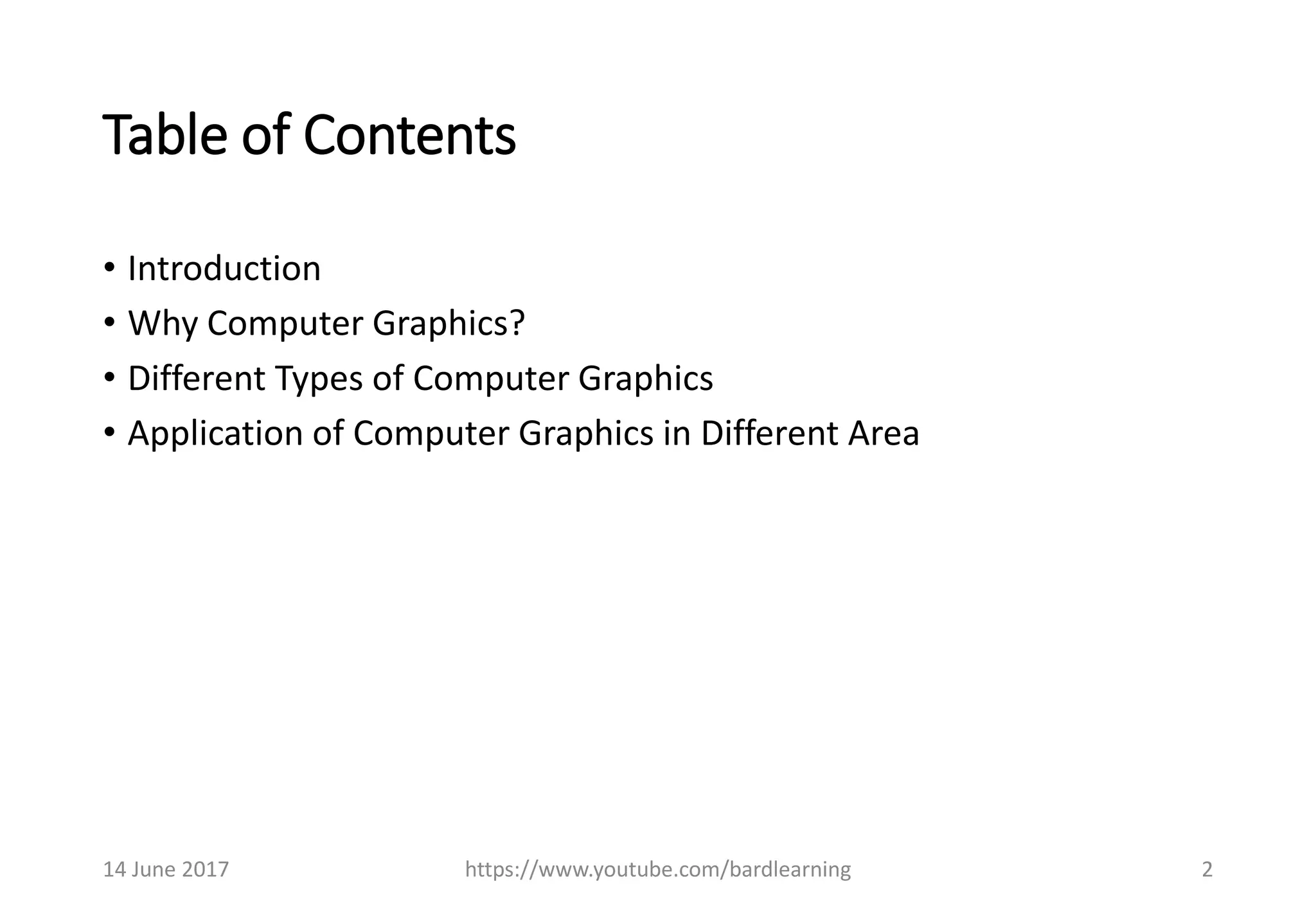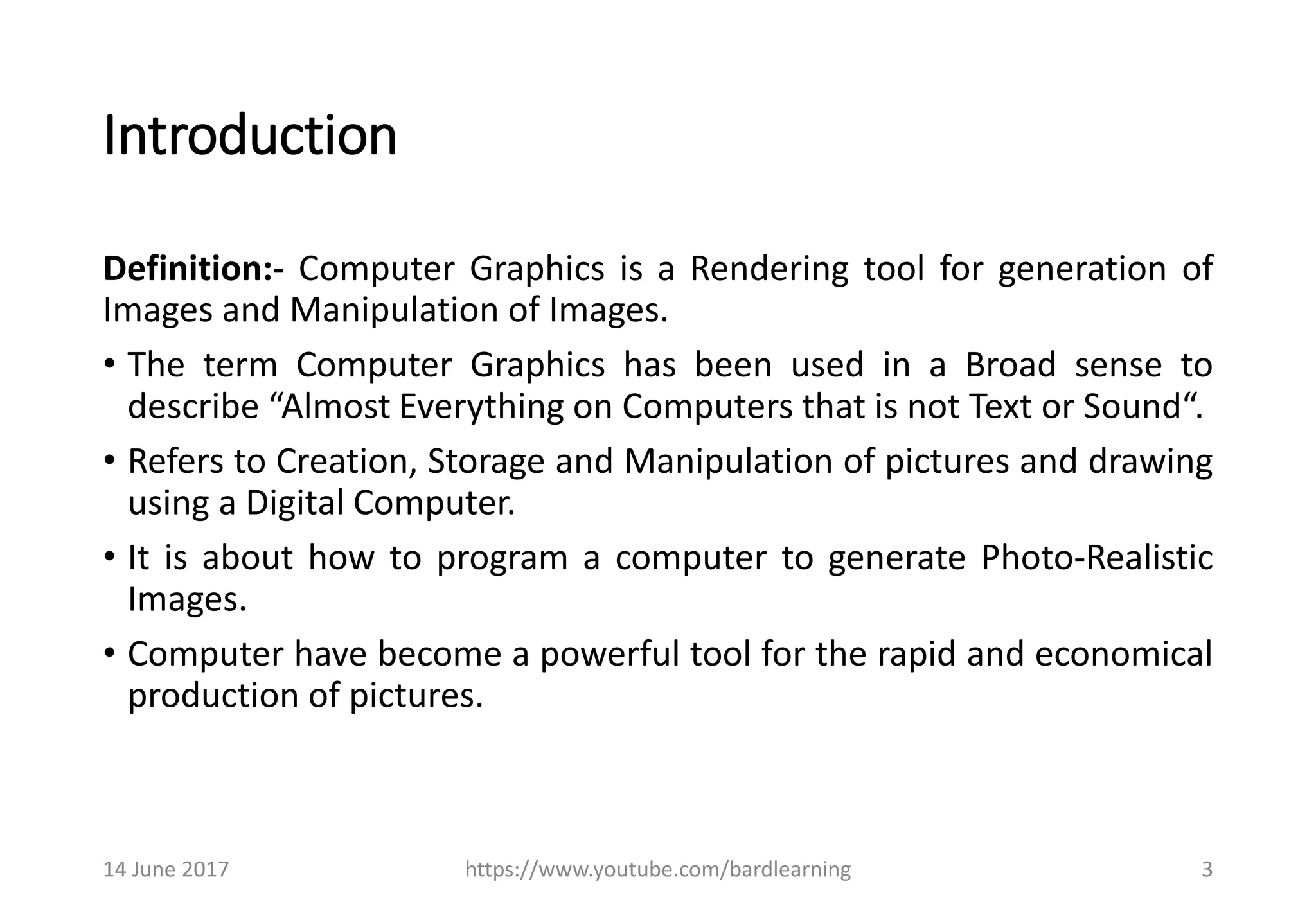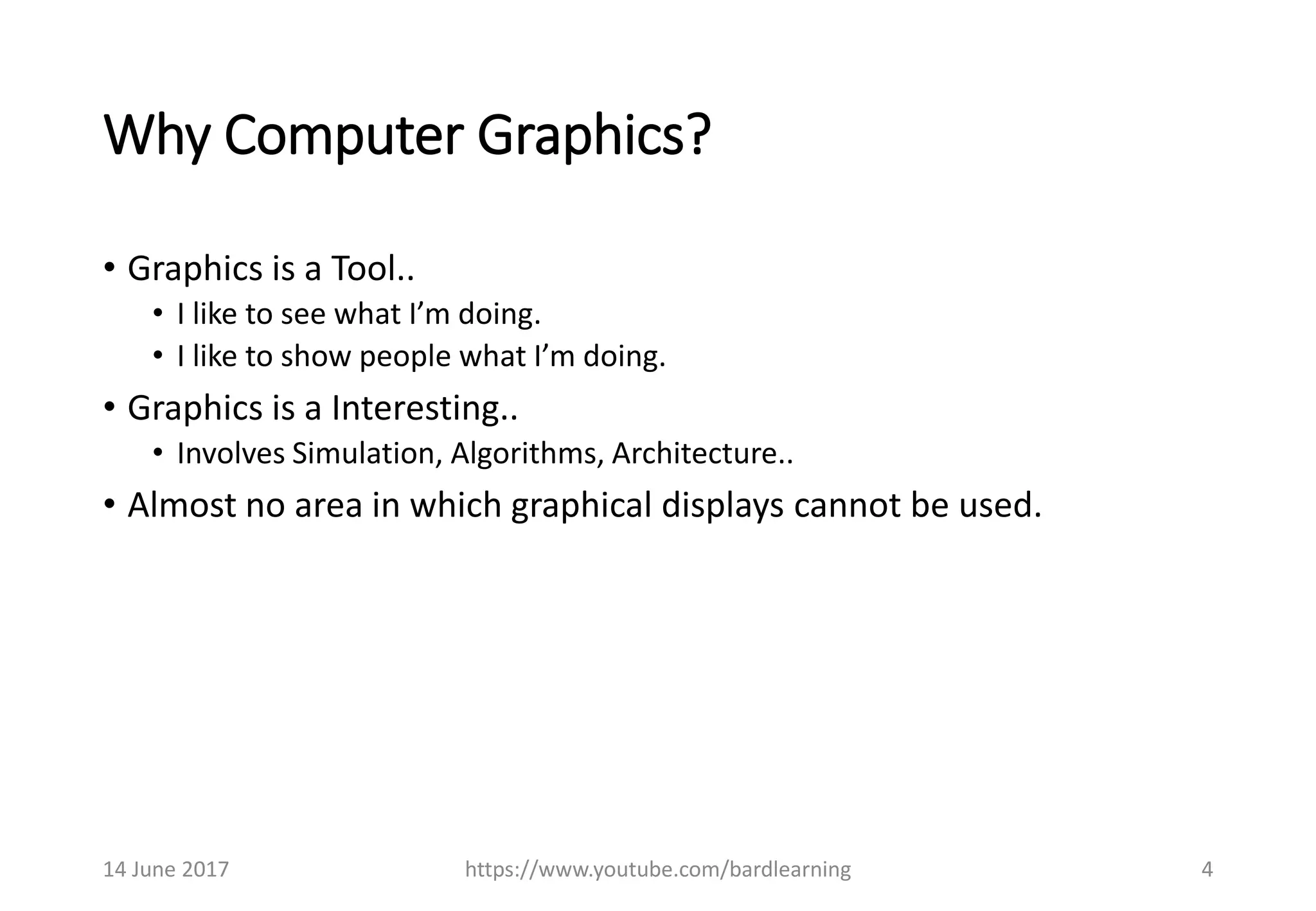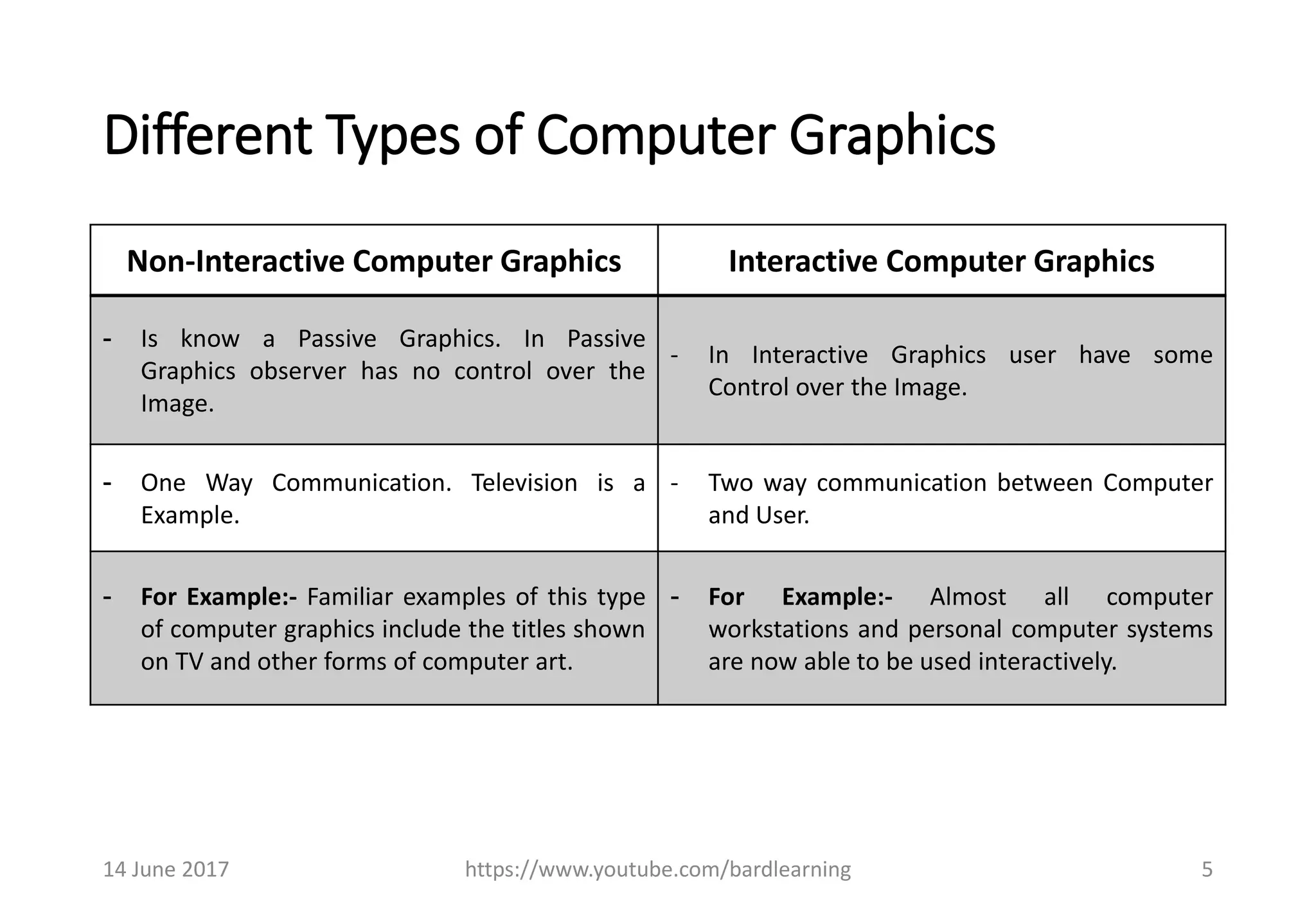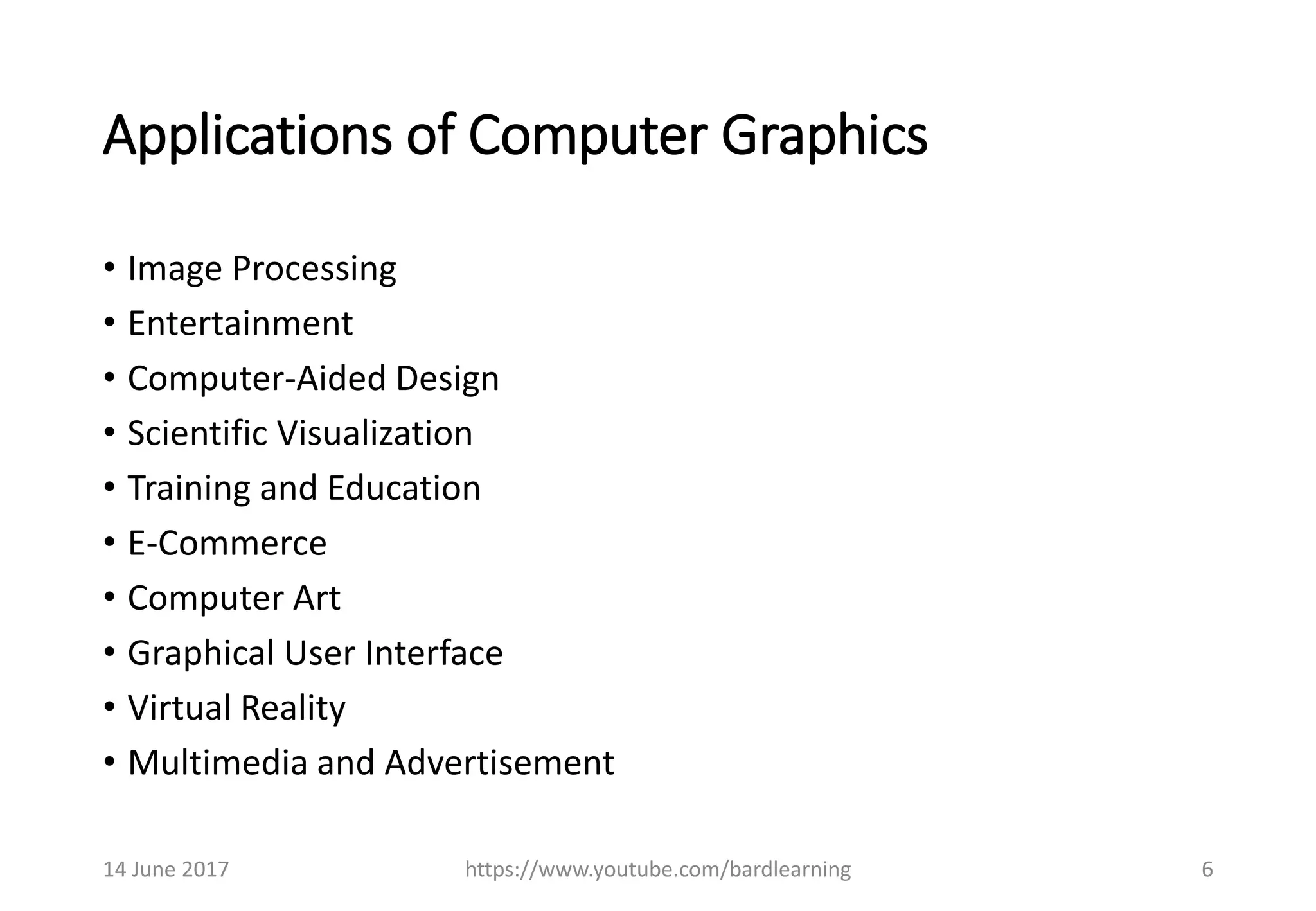The document provides an overview of computer graphics, defining it as a tool for image generation and manipulation. It highlights the importance of computer graphics in various applications such as entertainment, scientific visualization, and virtual reality. Additionally, it distinguishes between non-interactive and interactive graphics, emphasizing the growing capability of computers to produce and display graphical content.