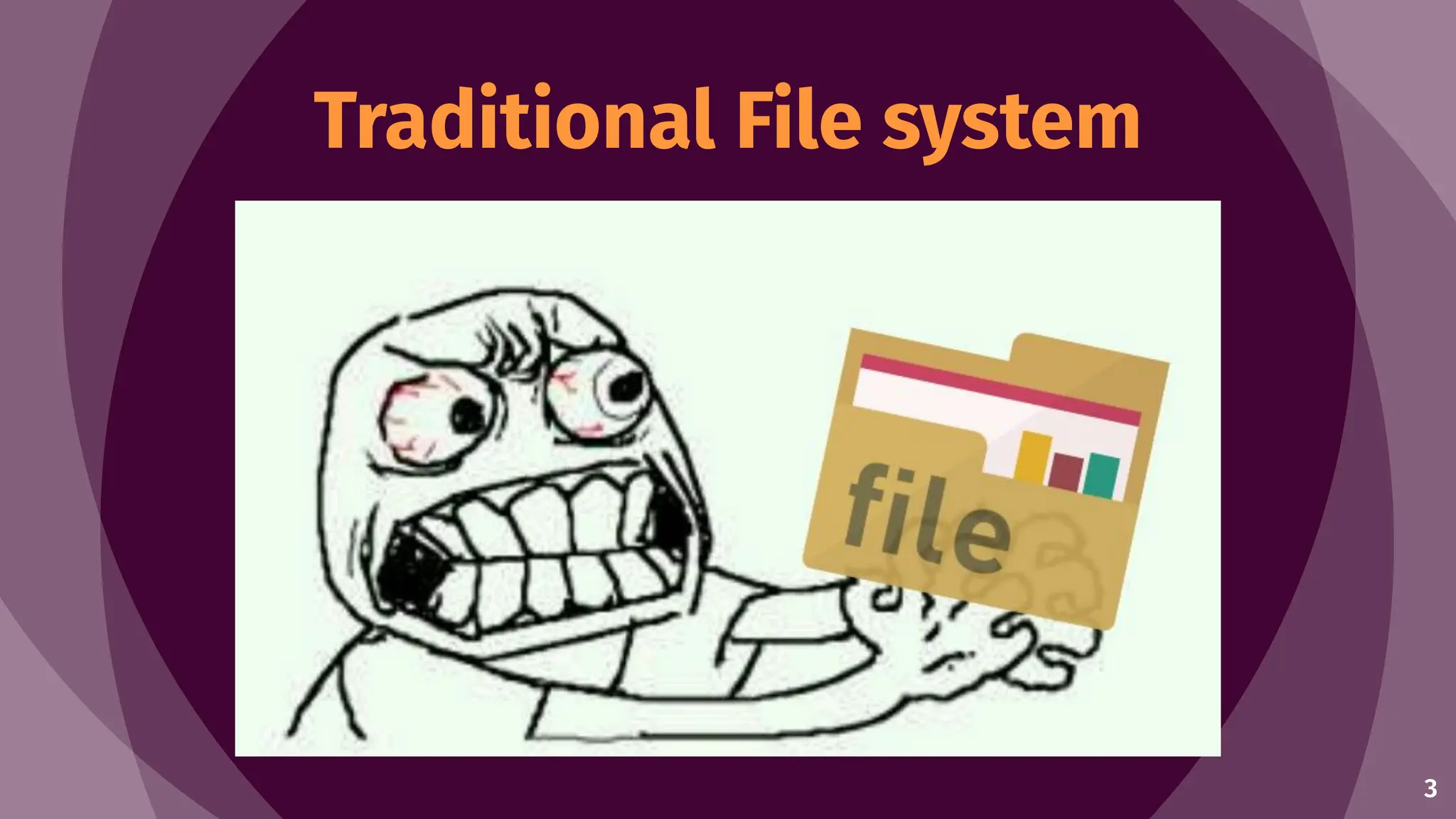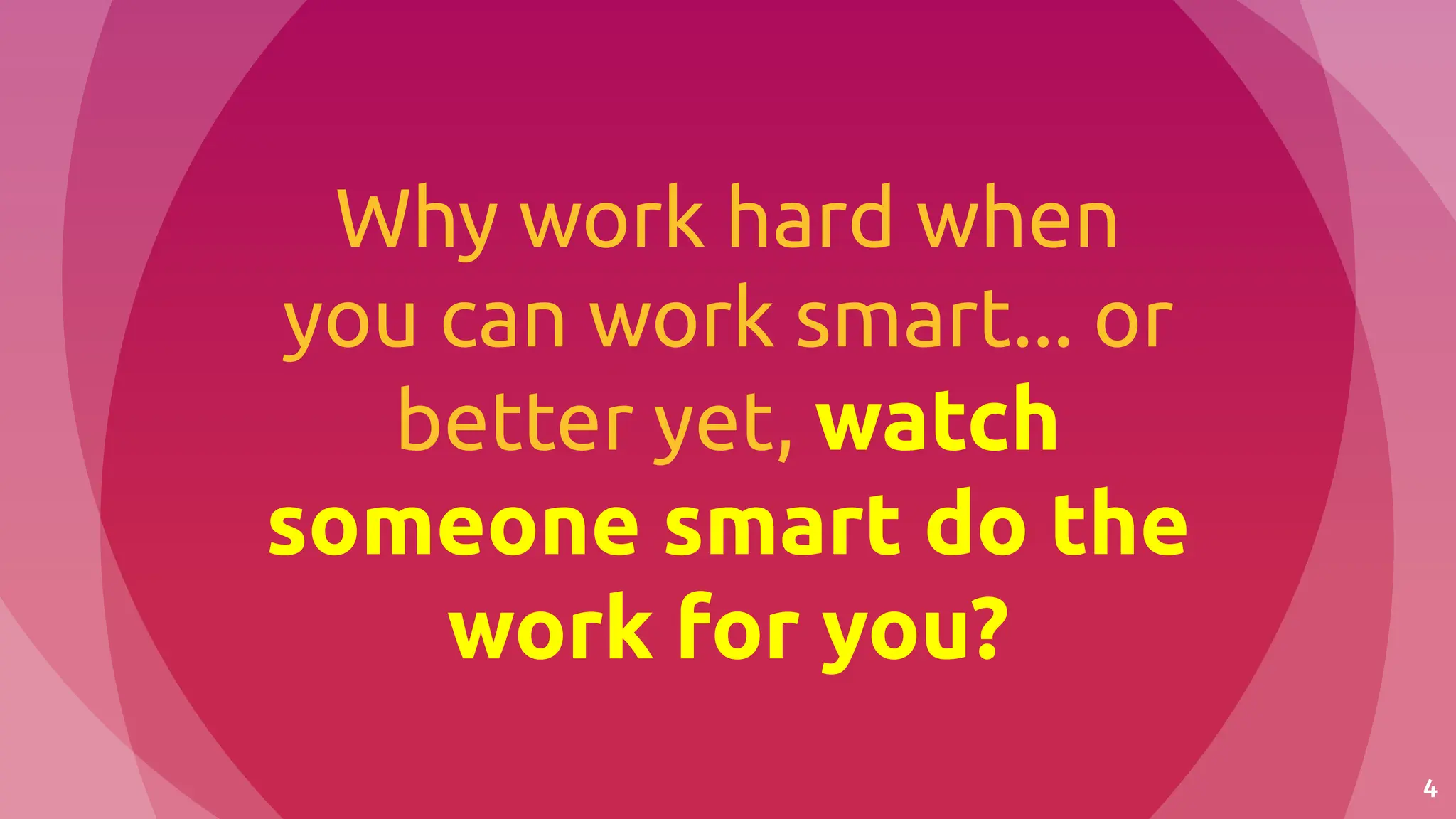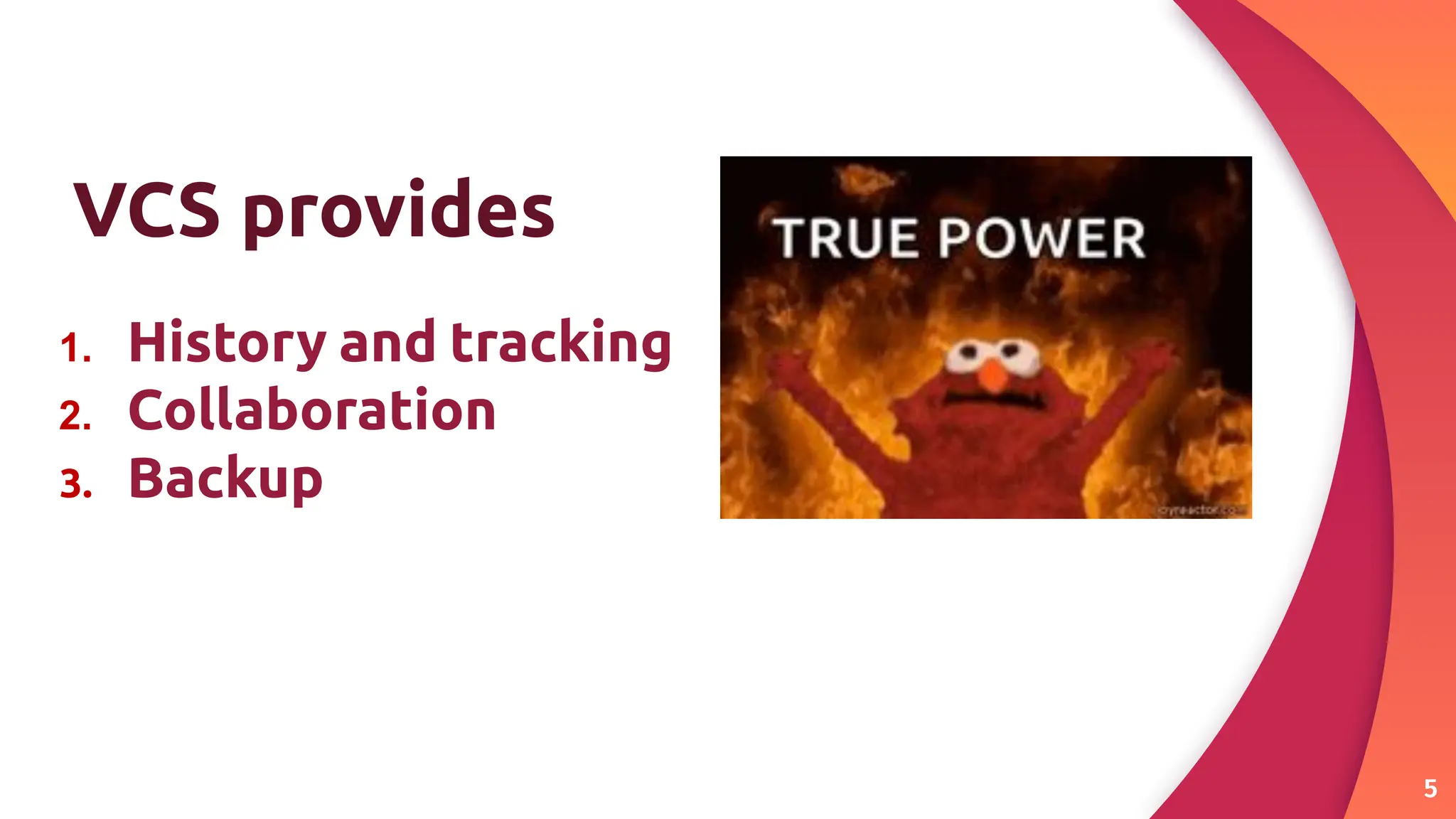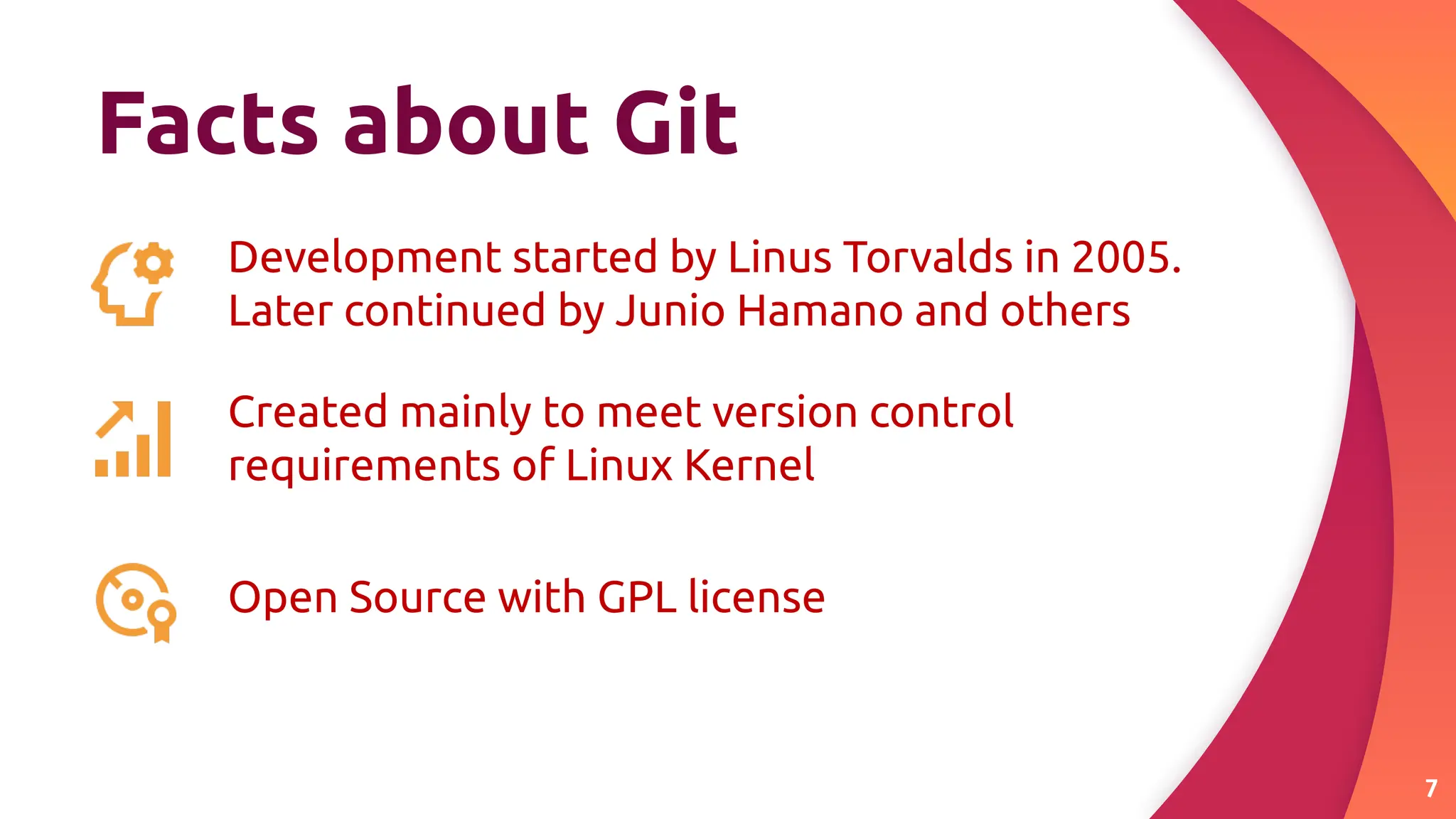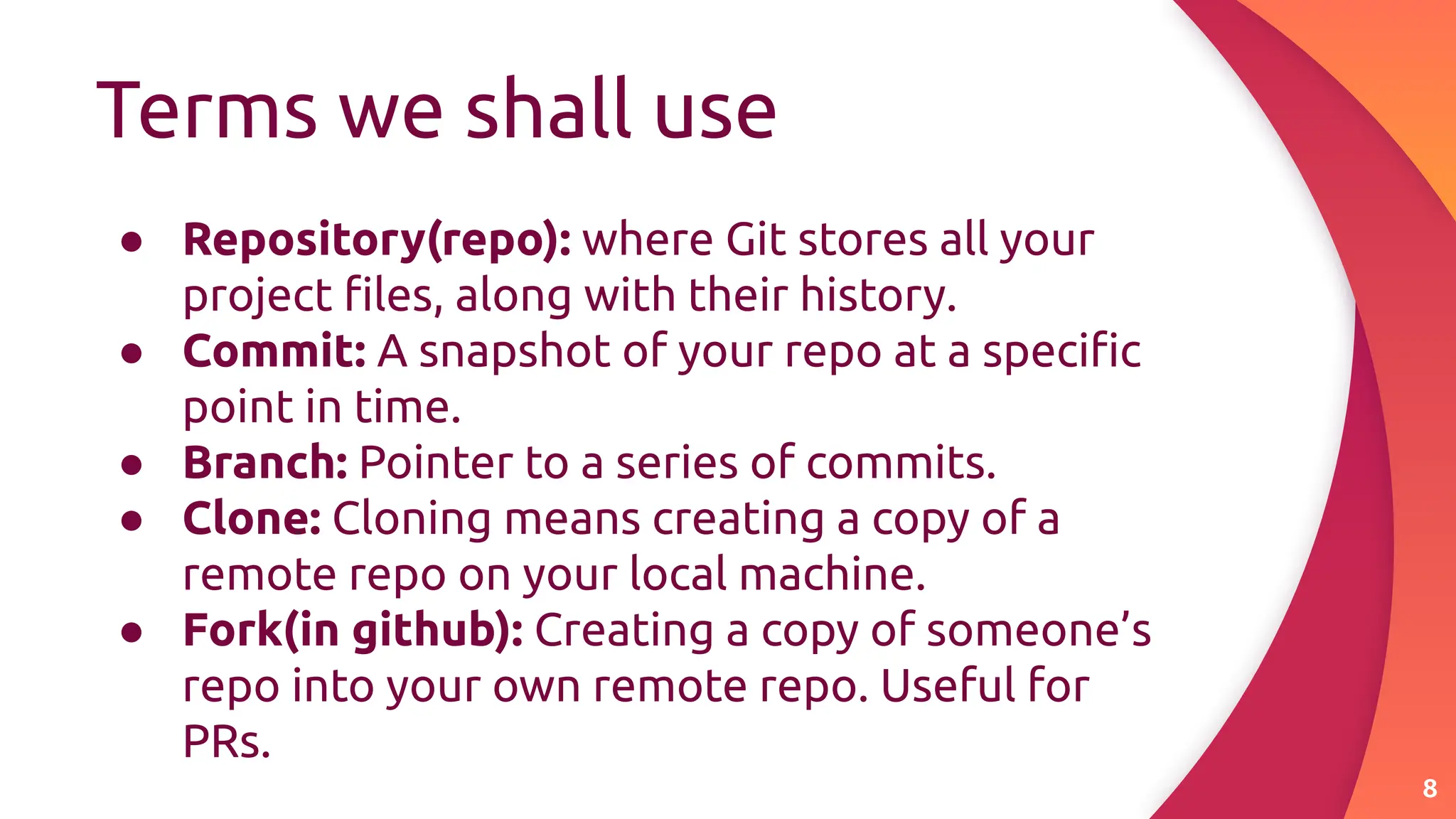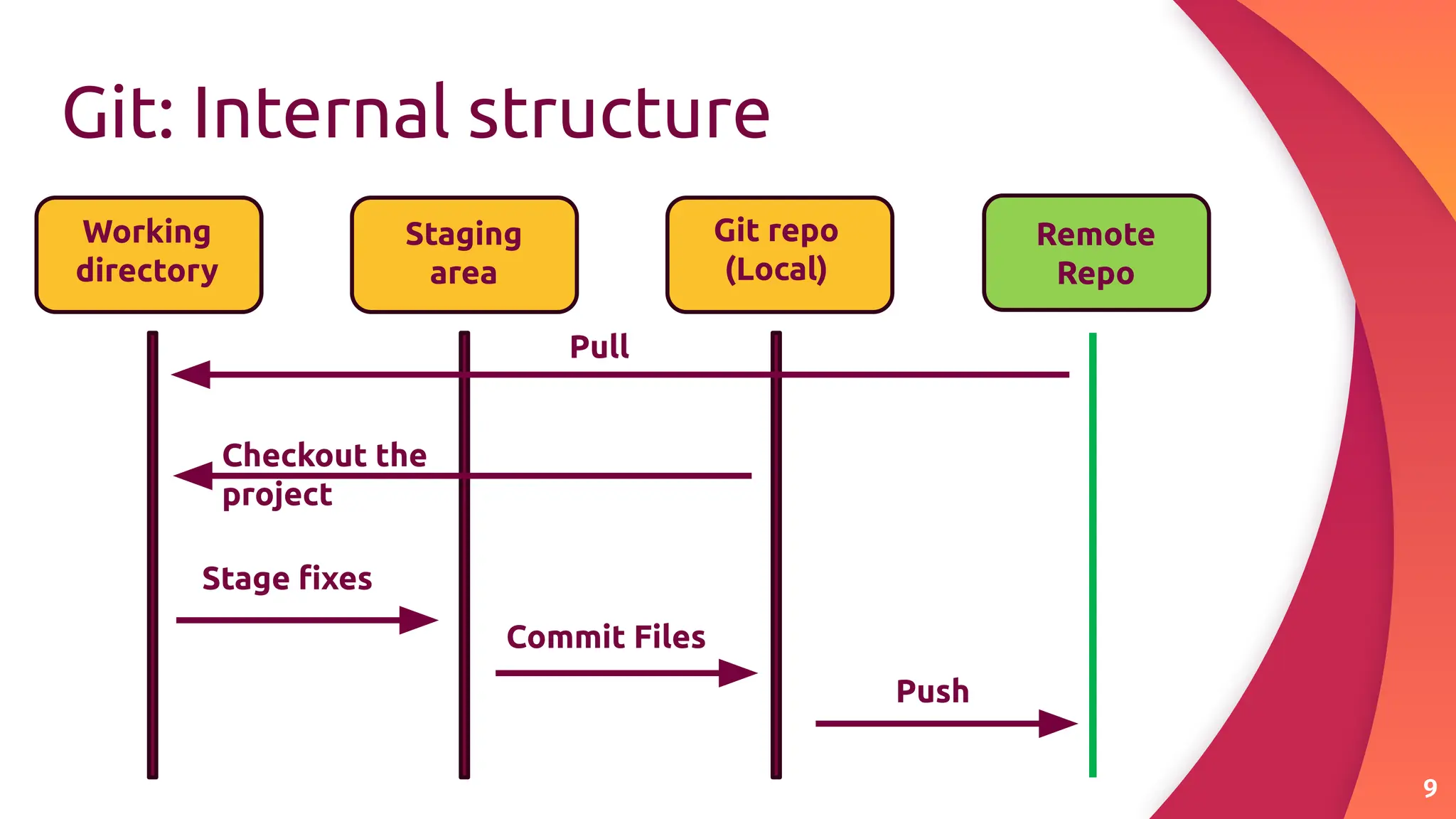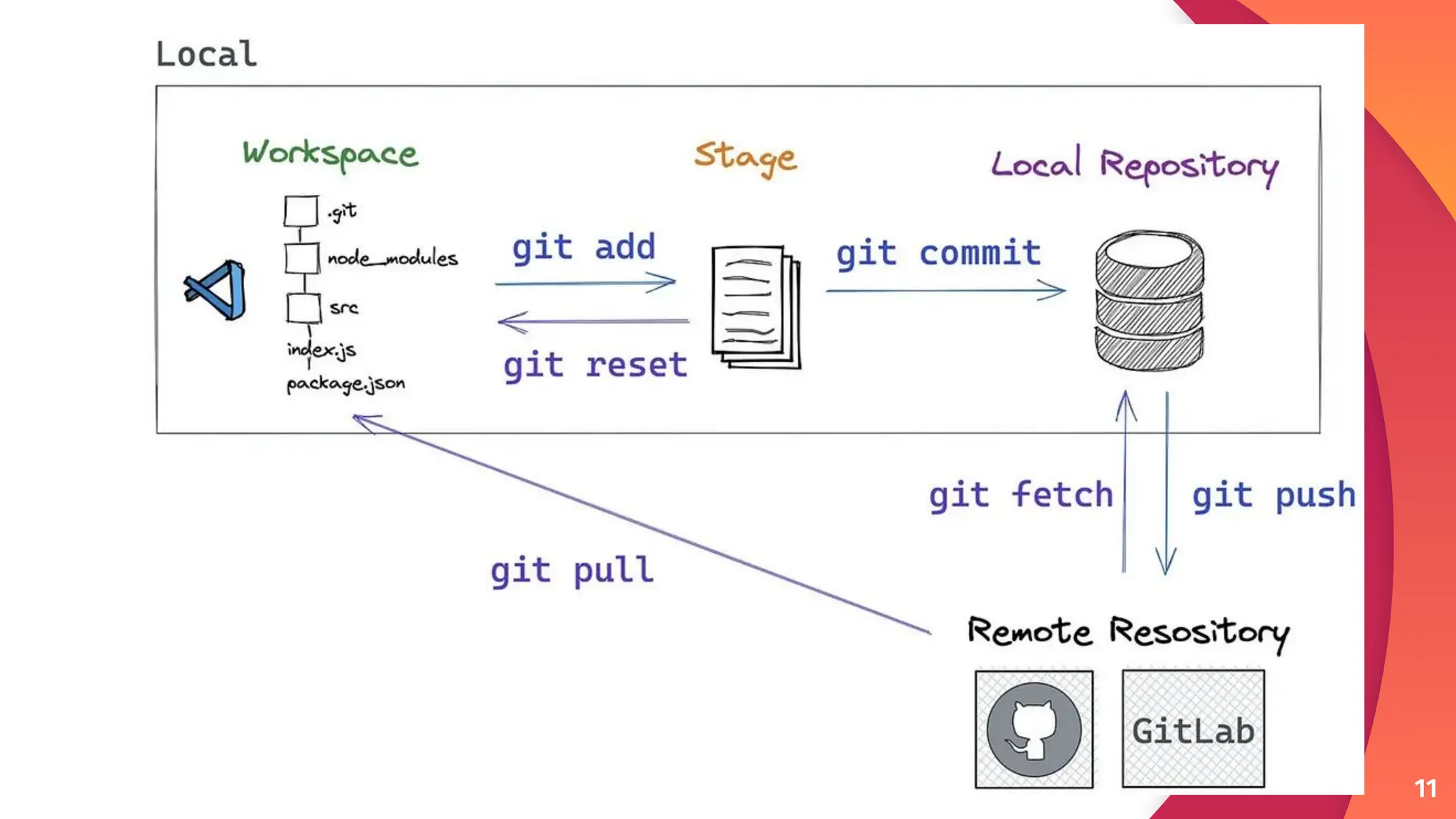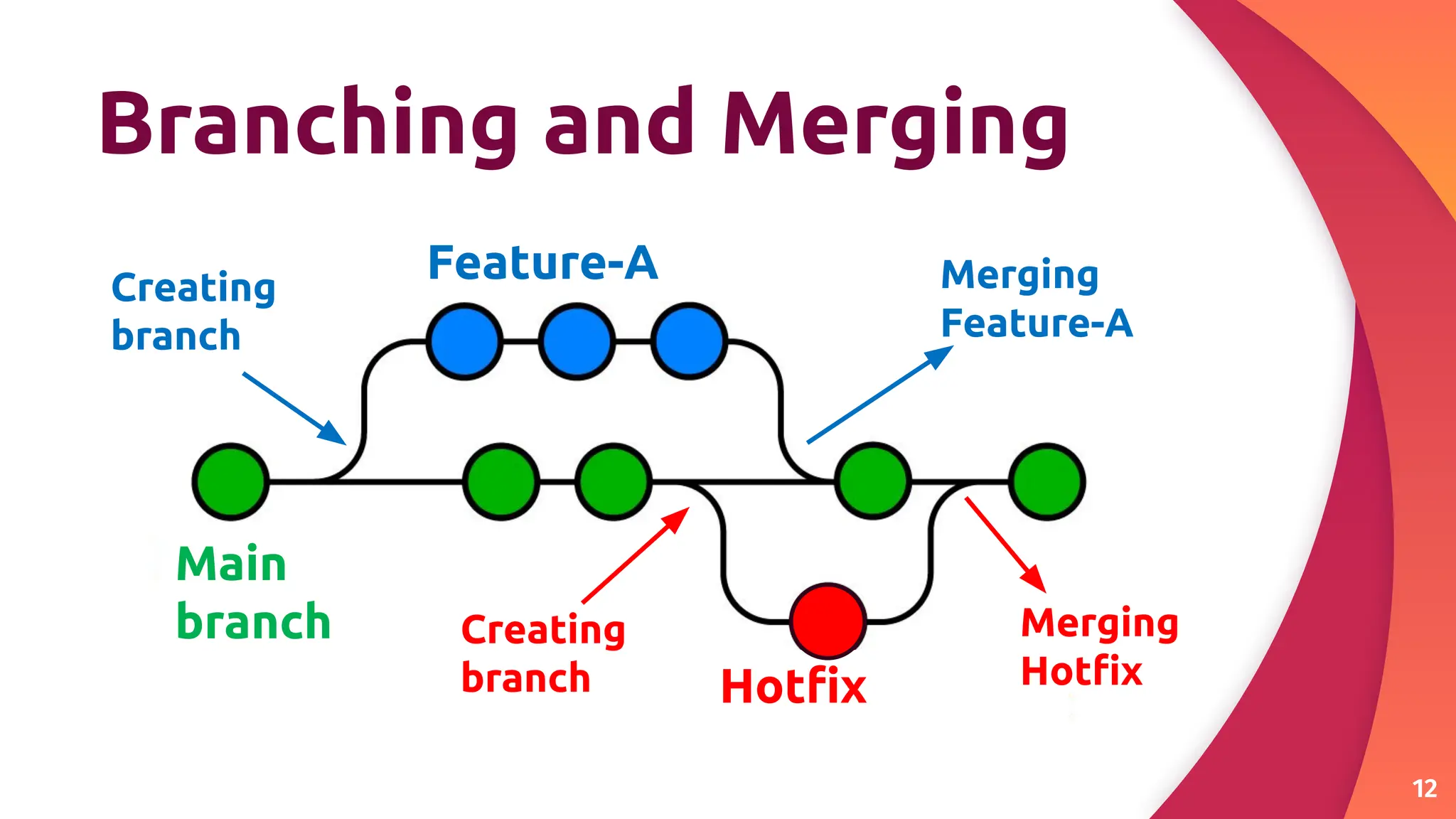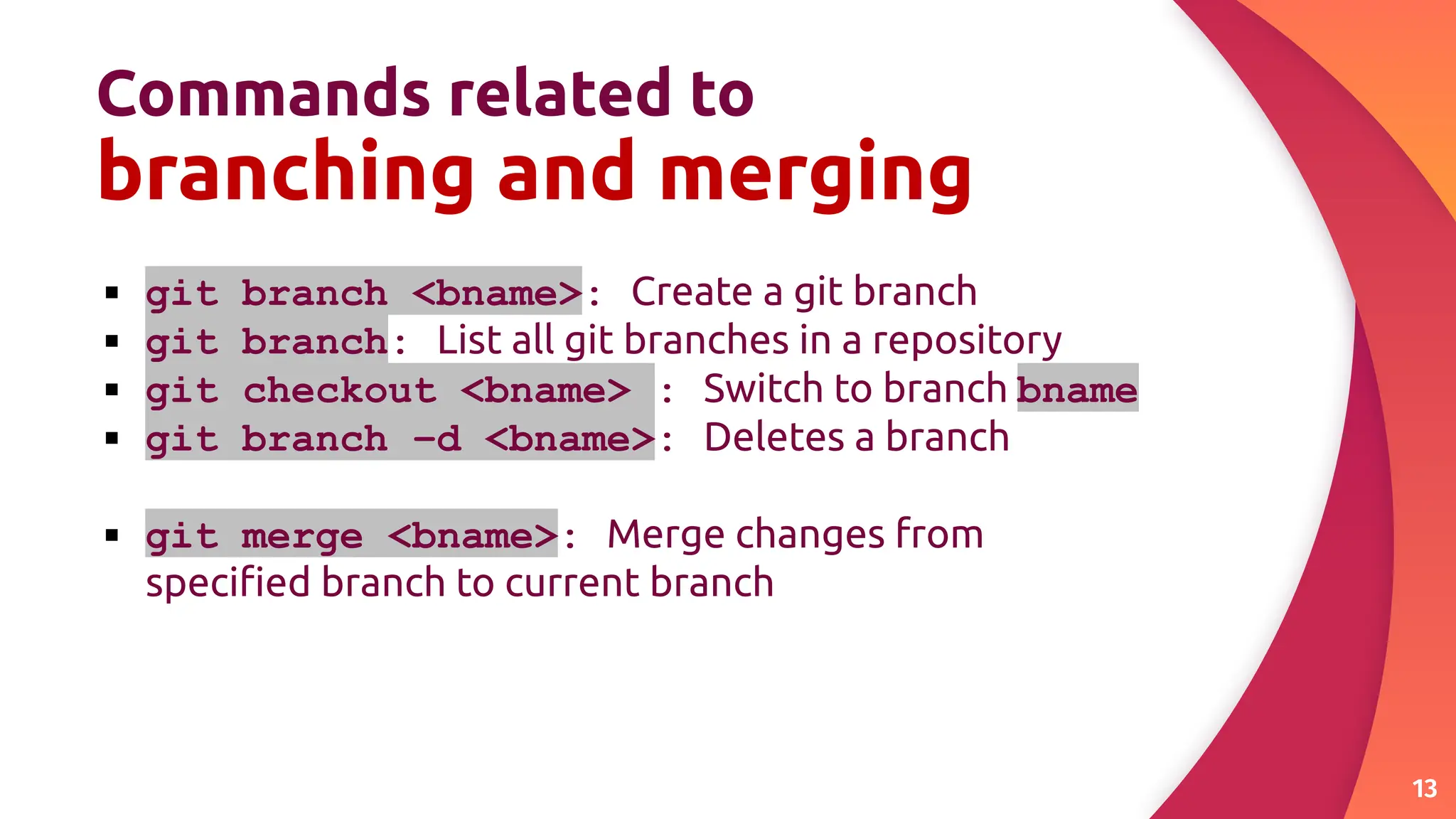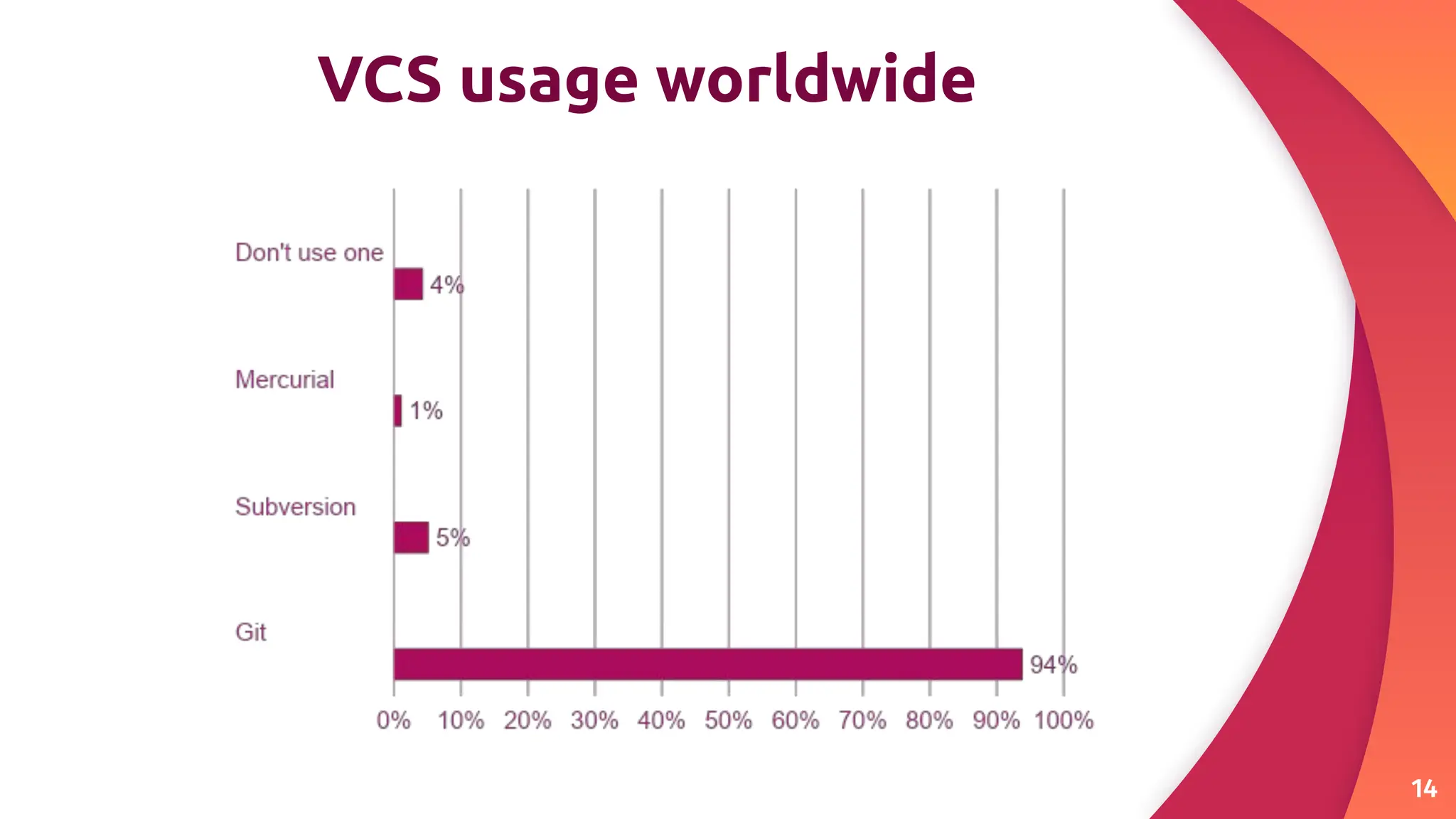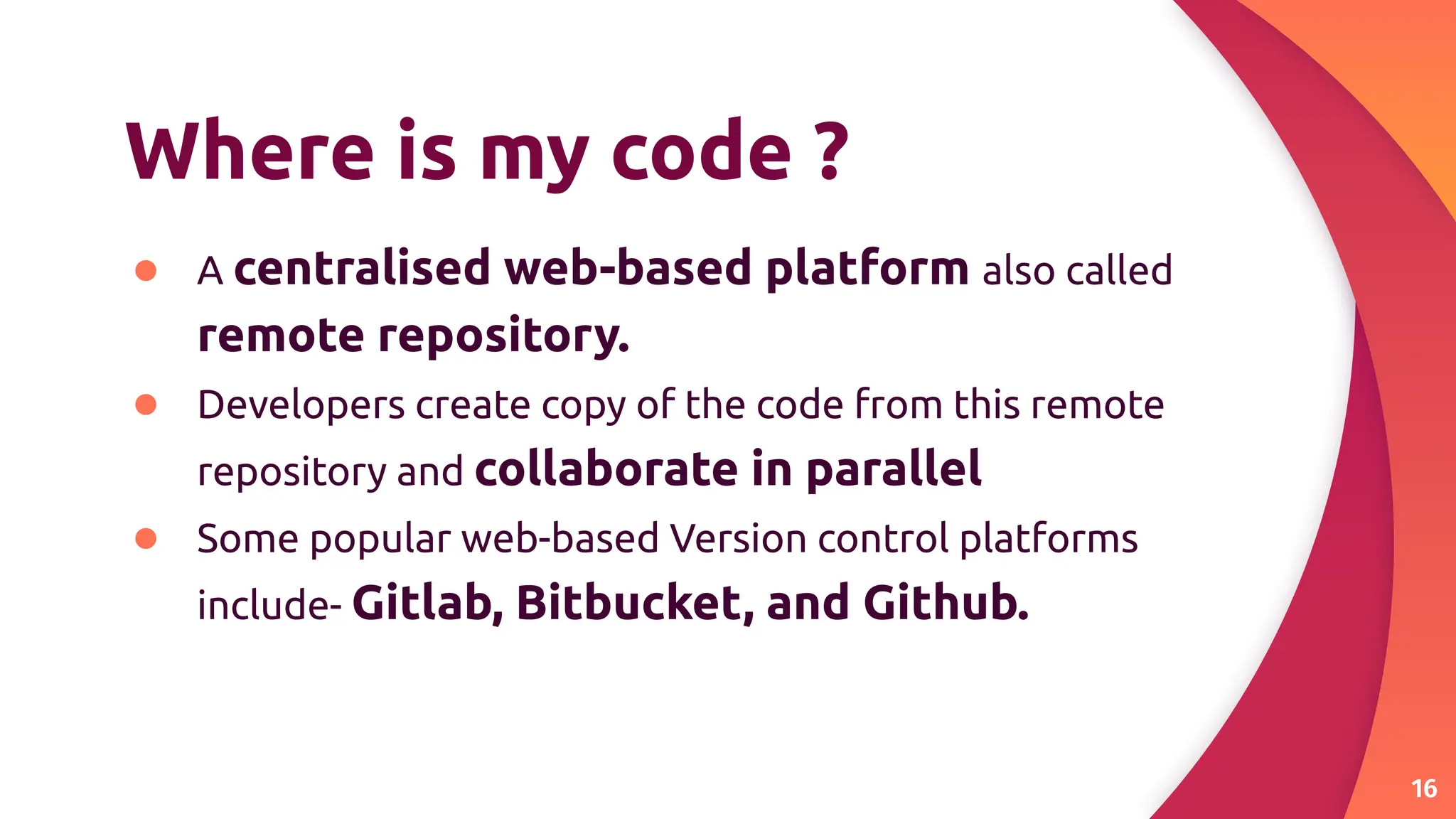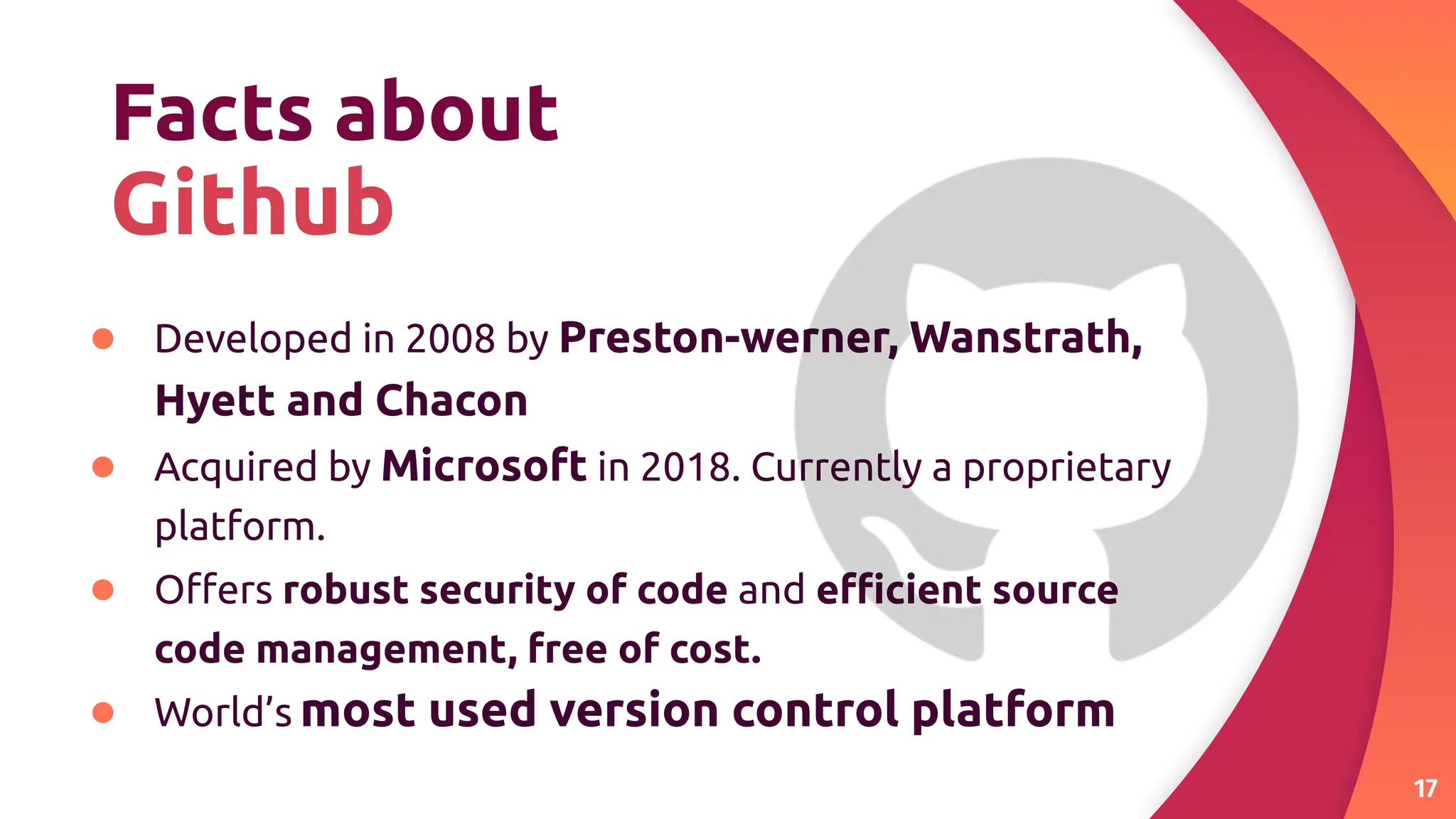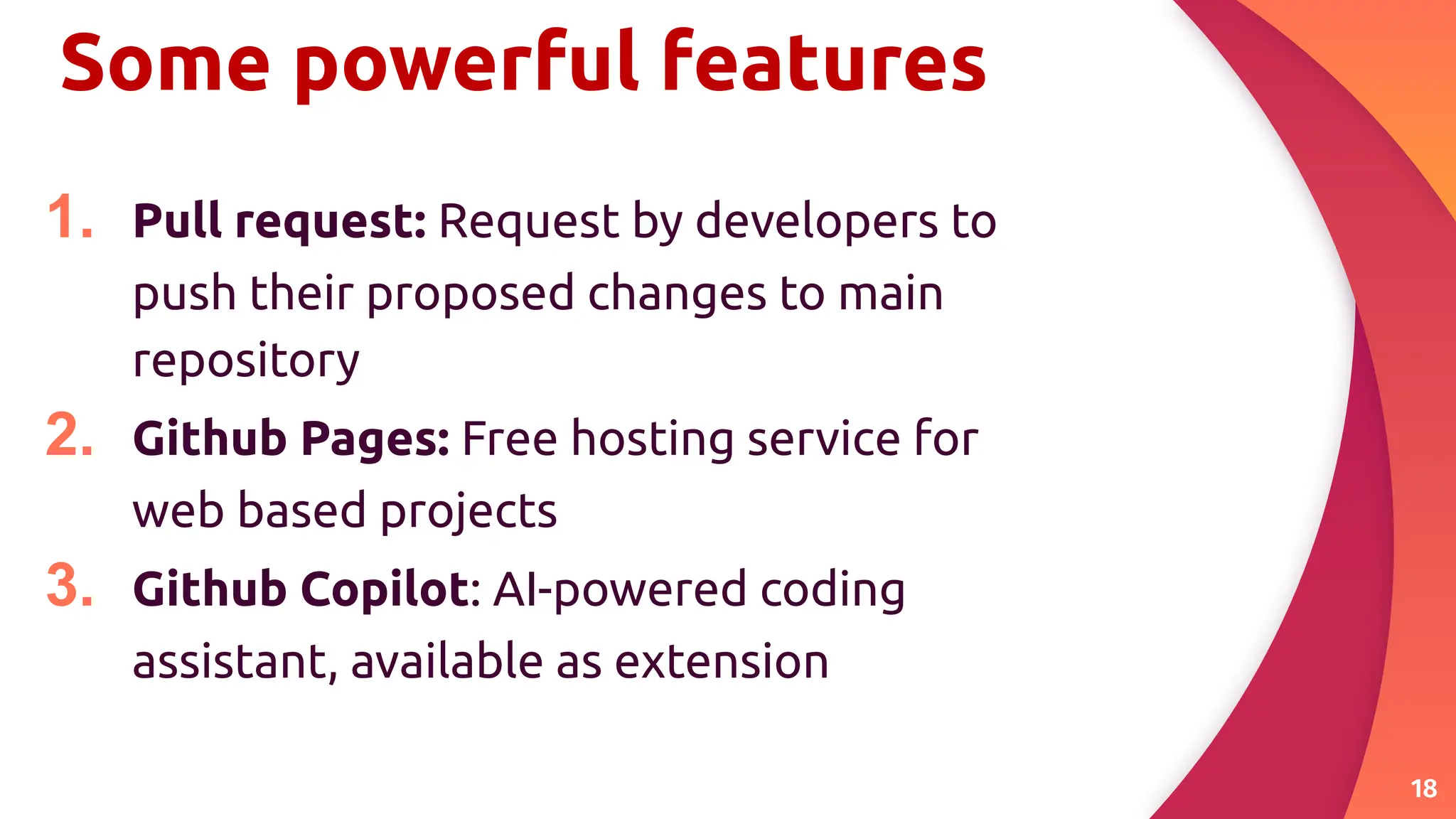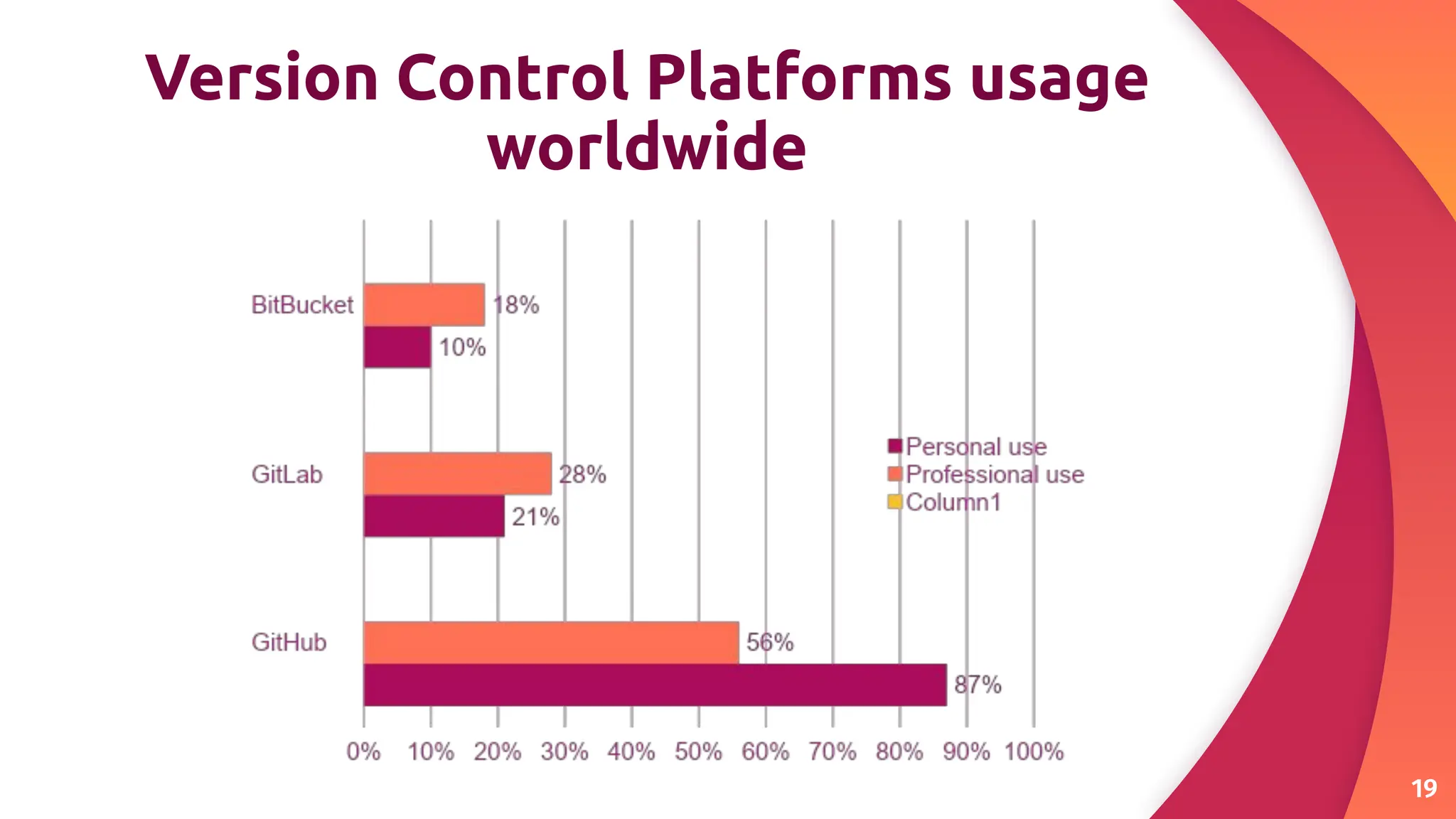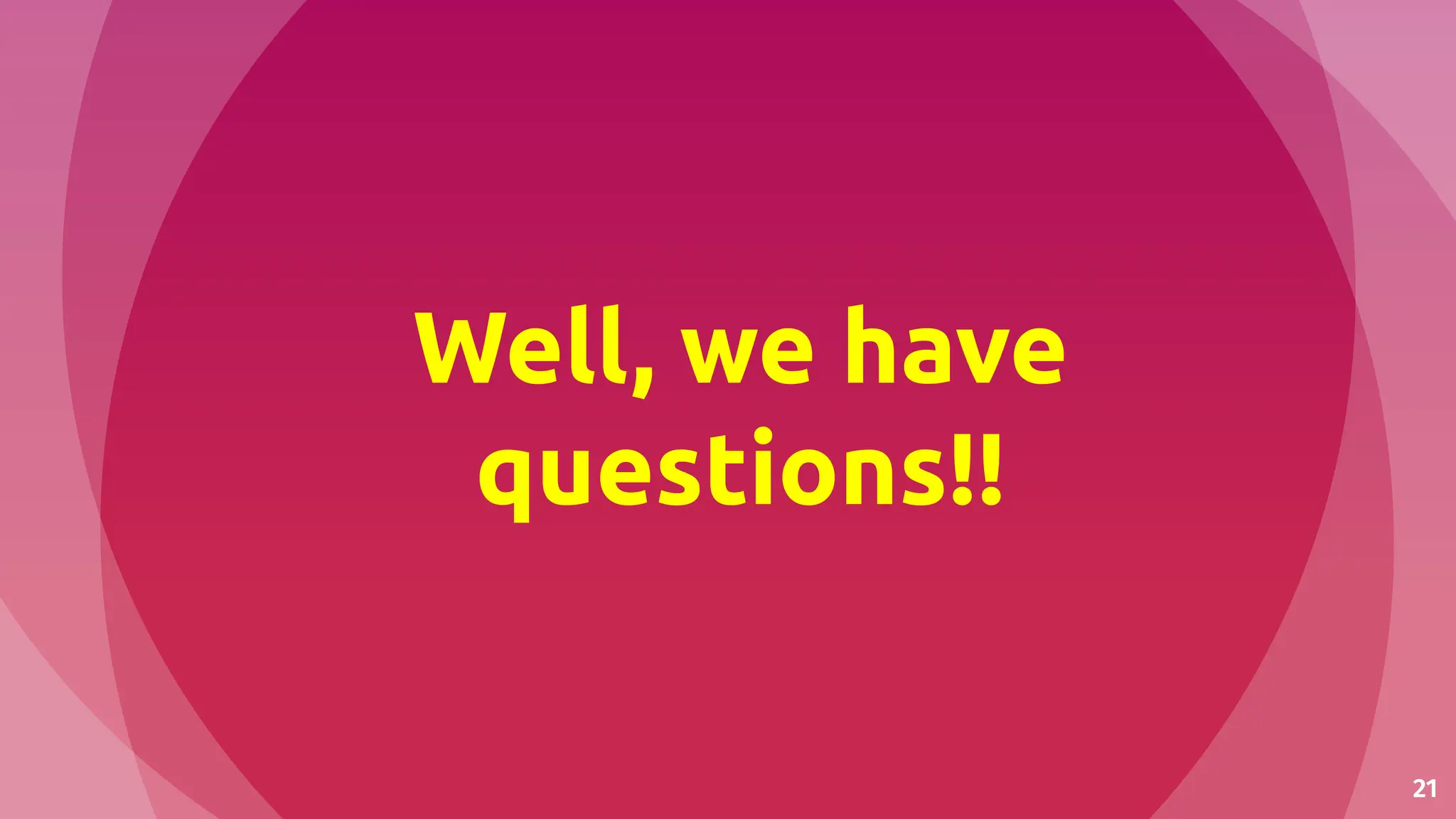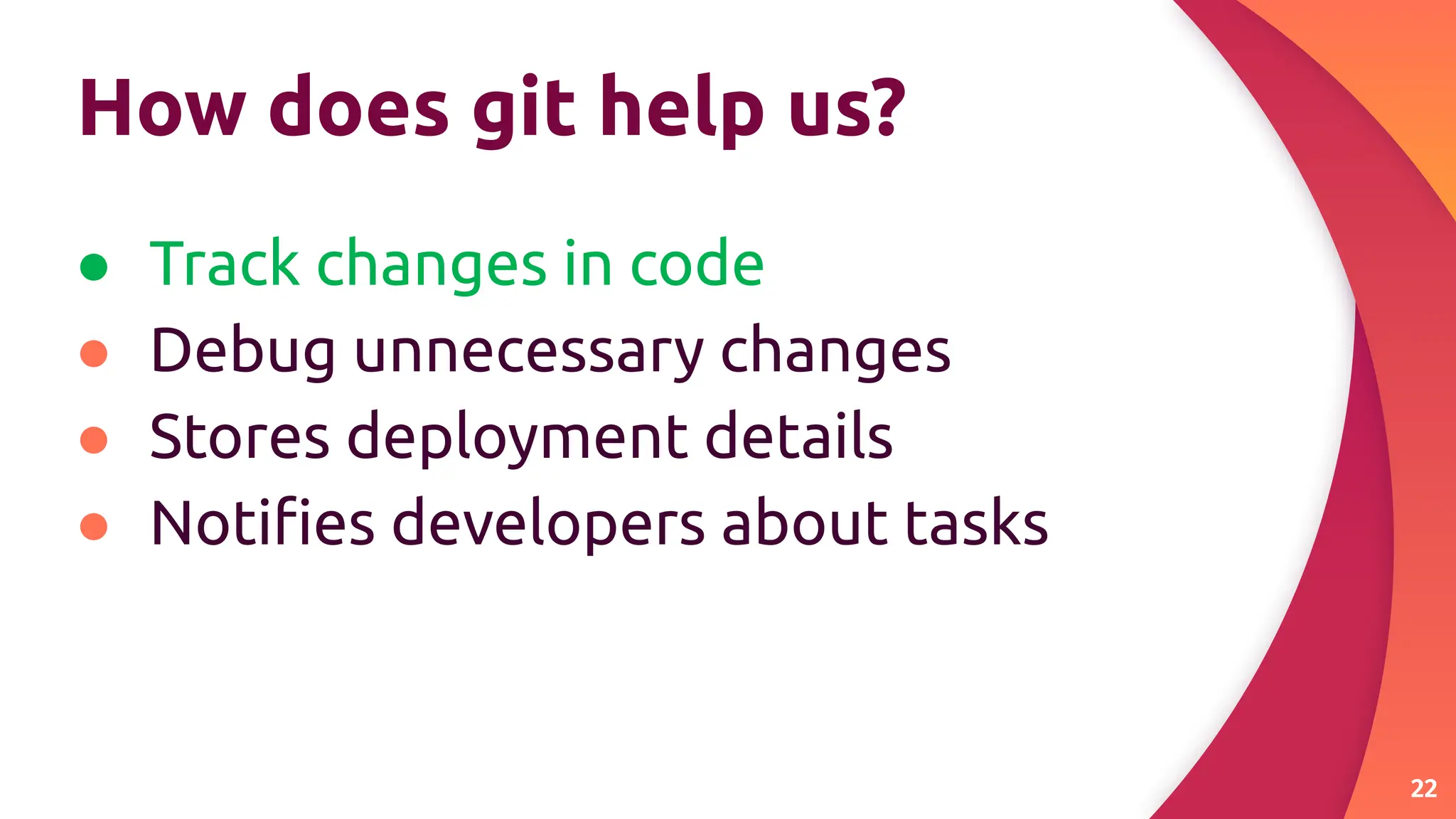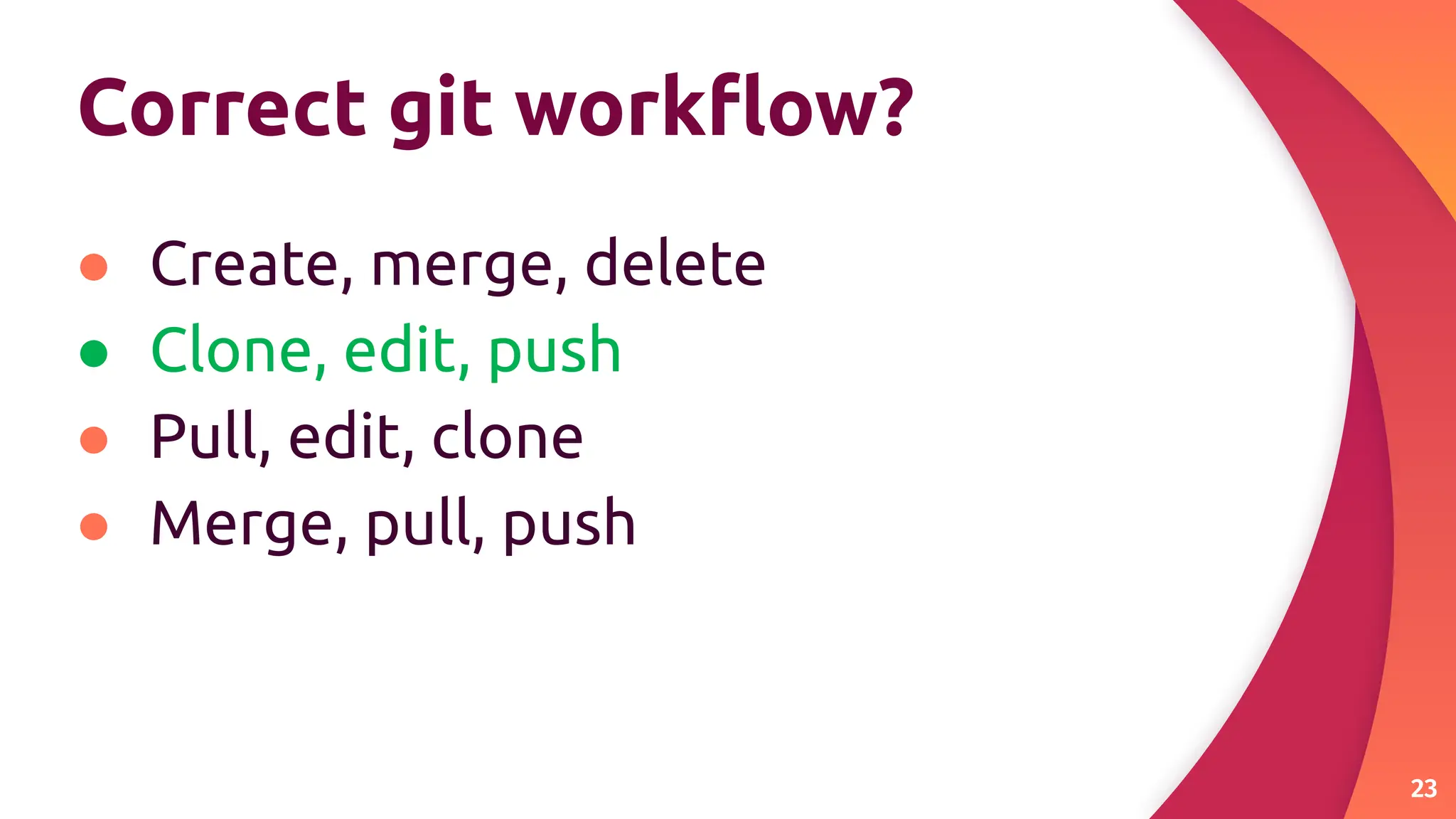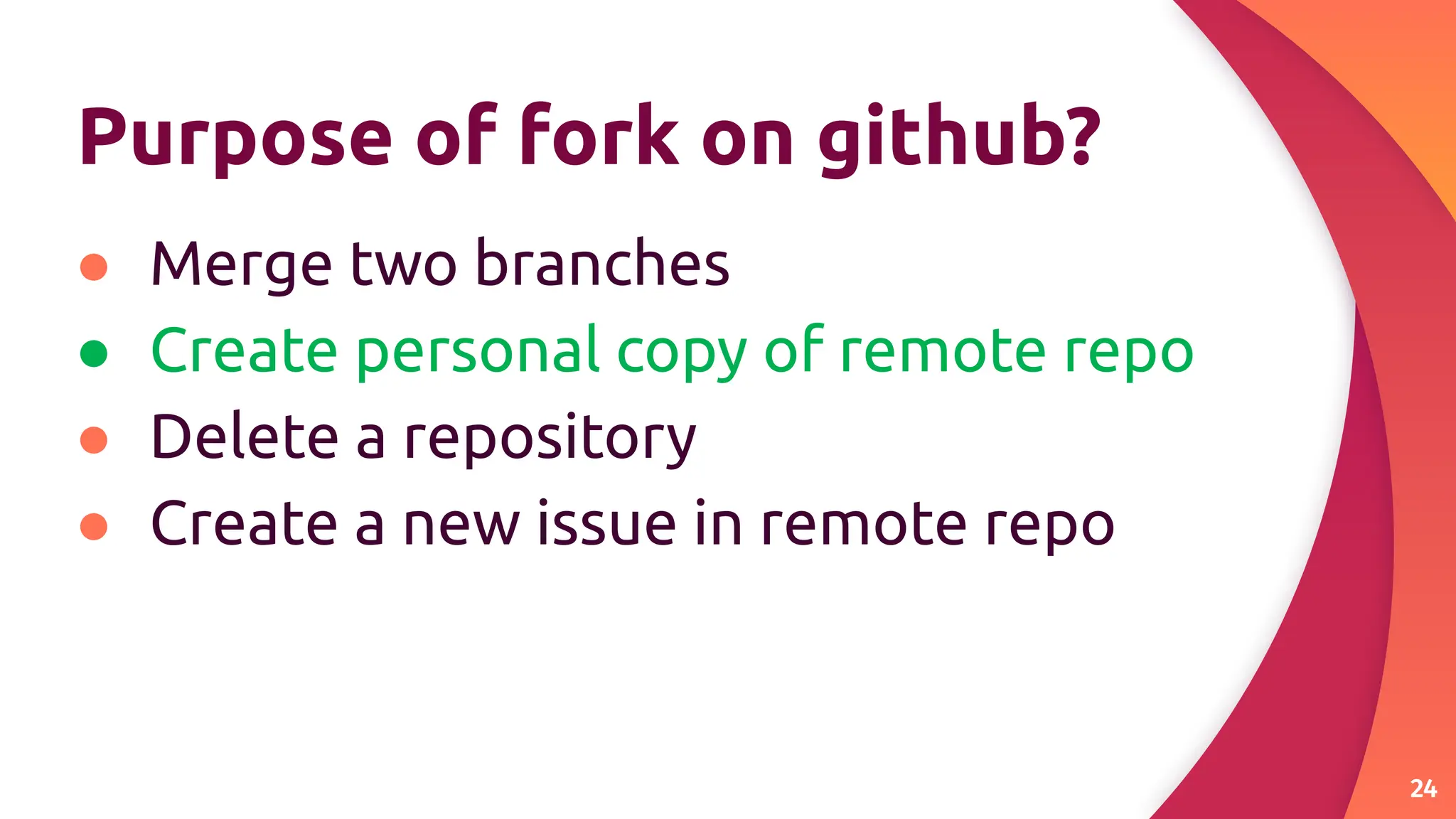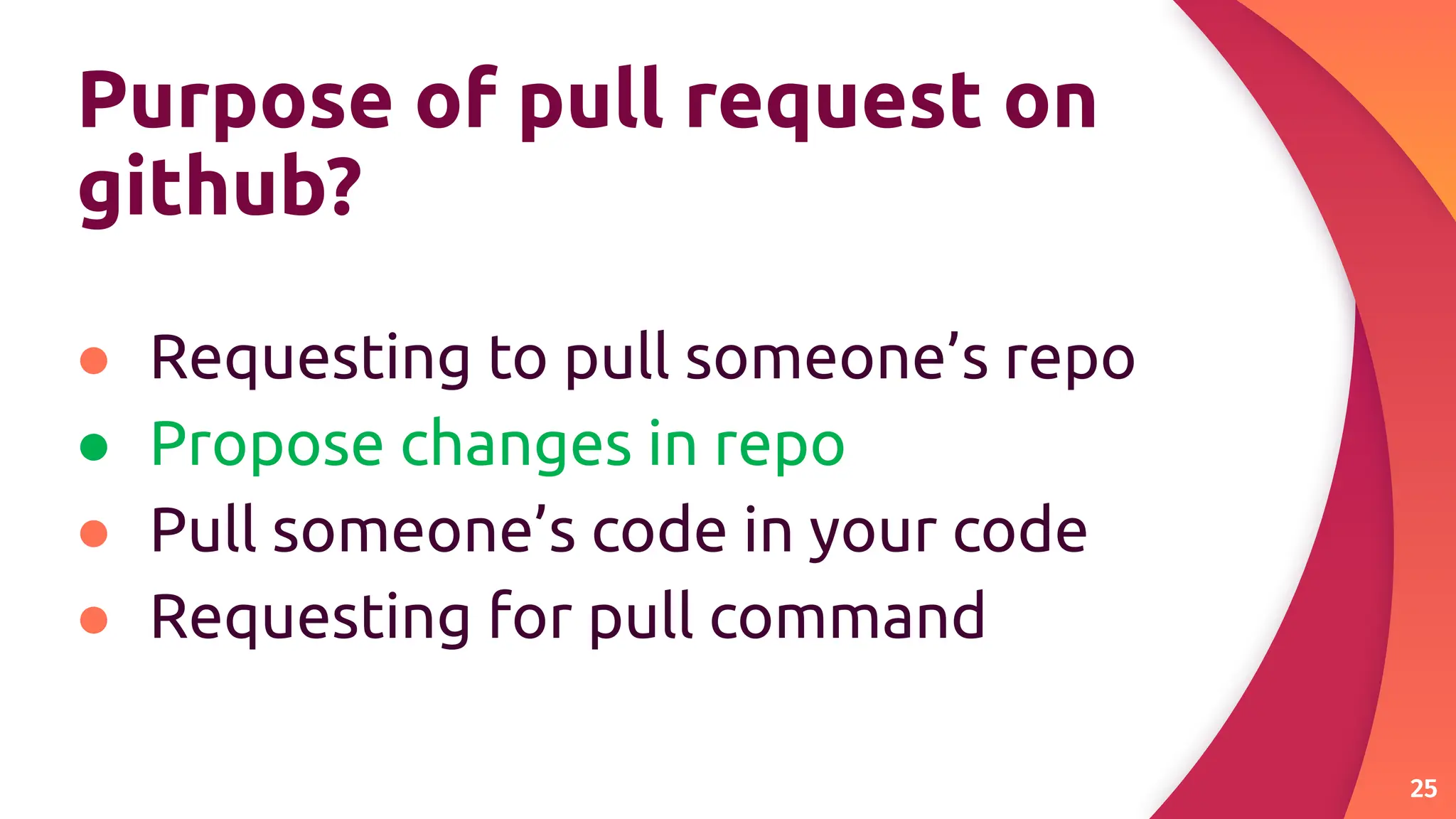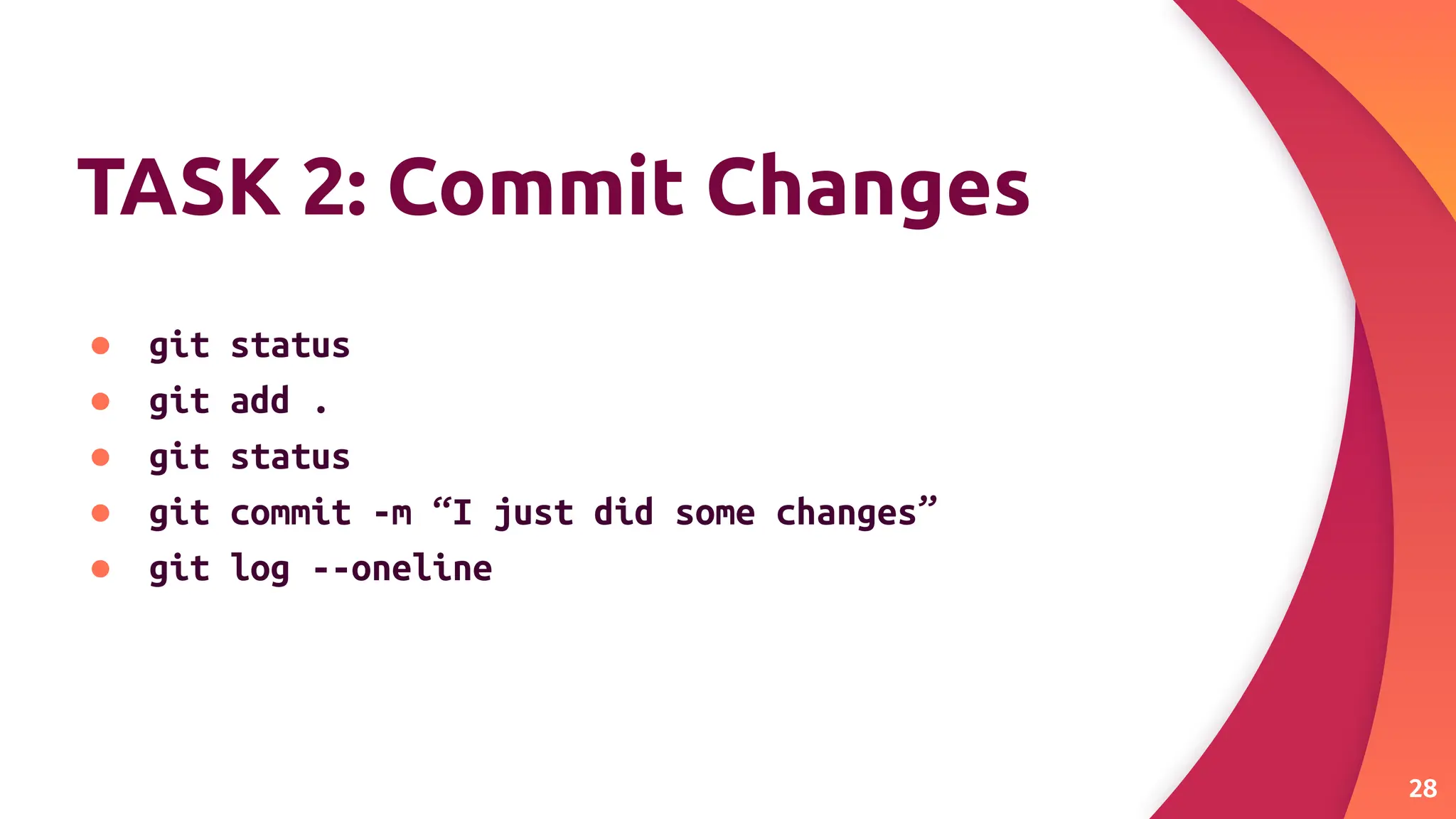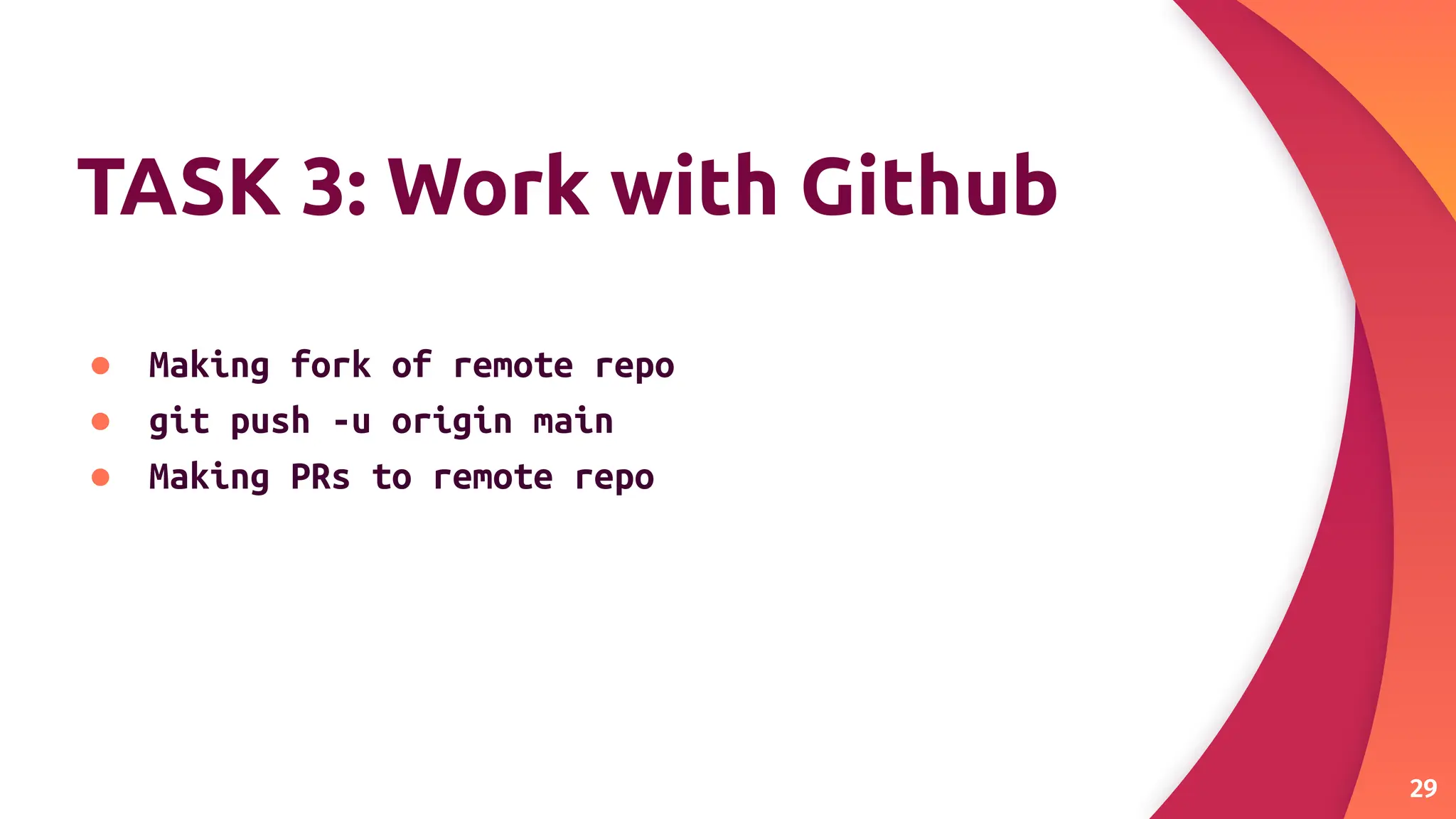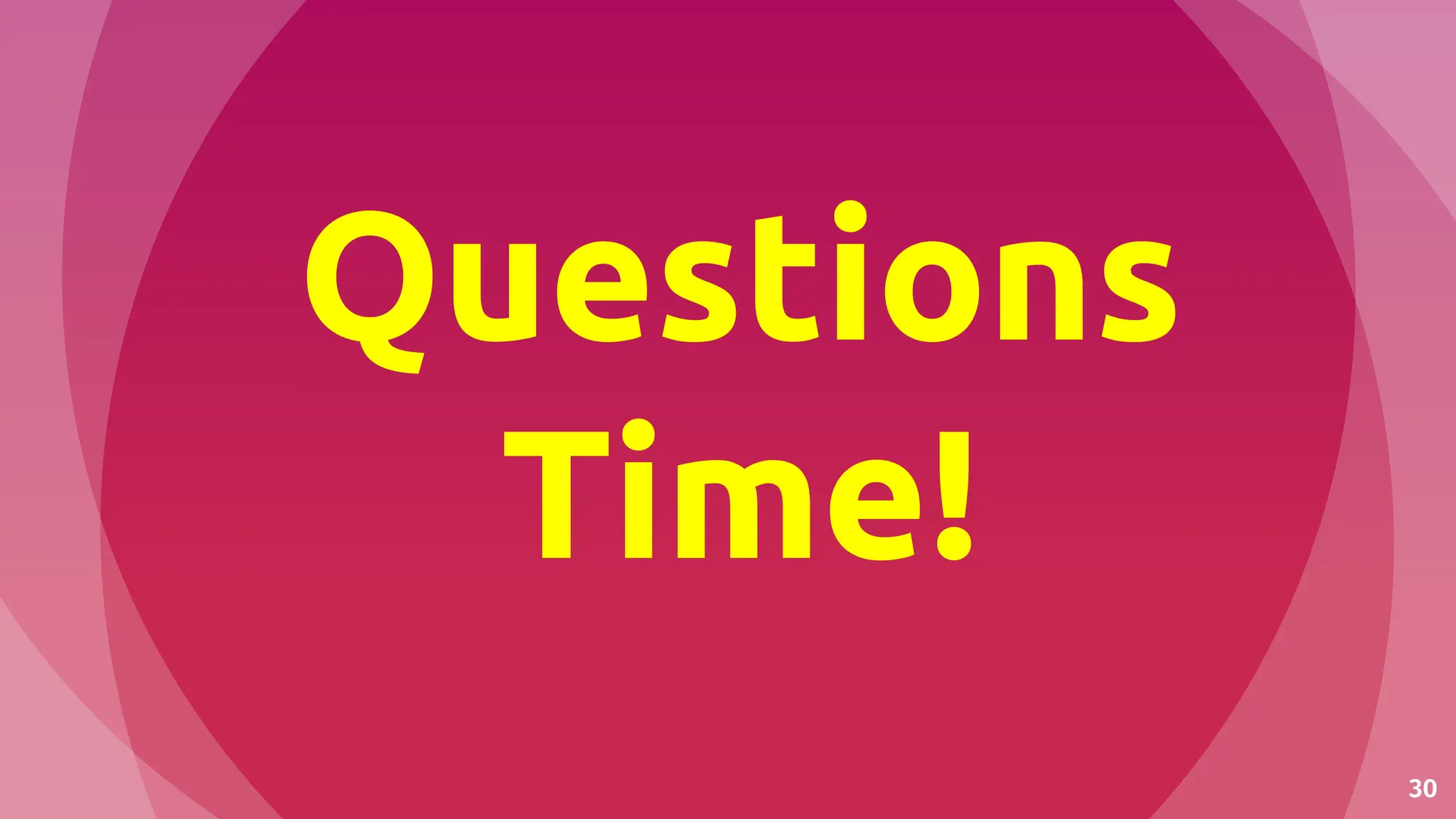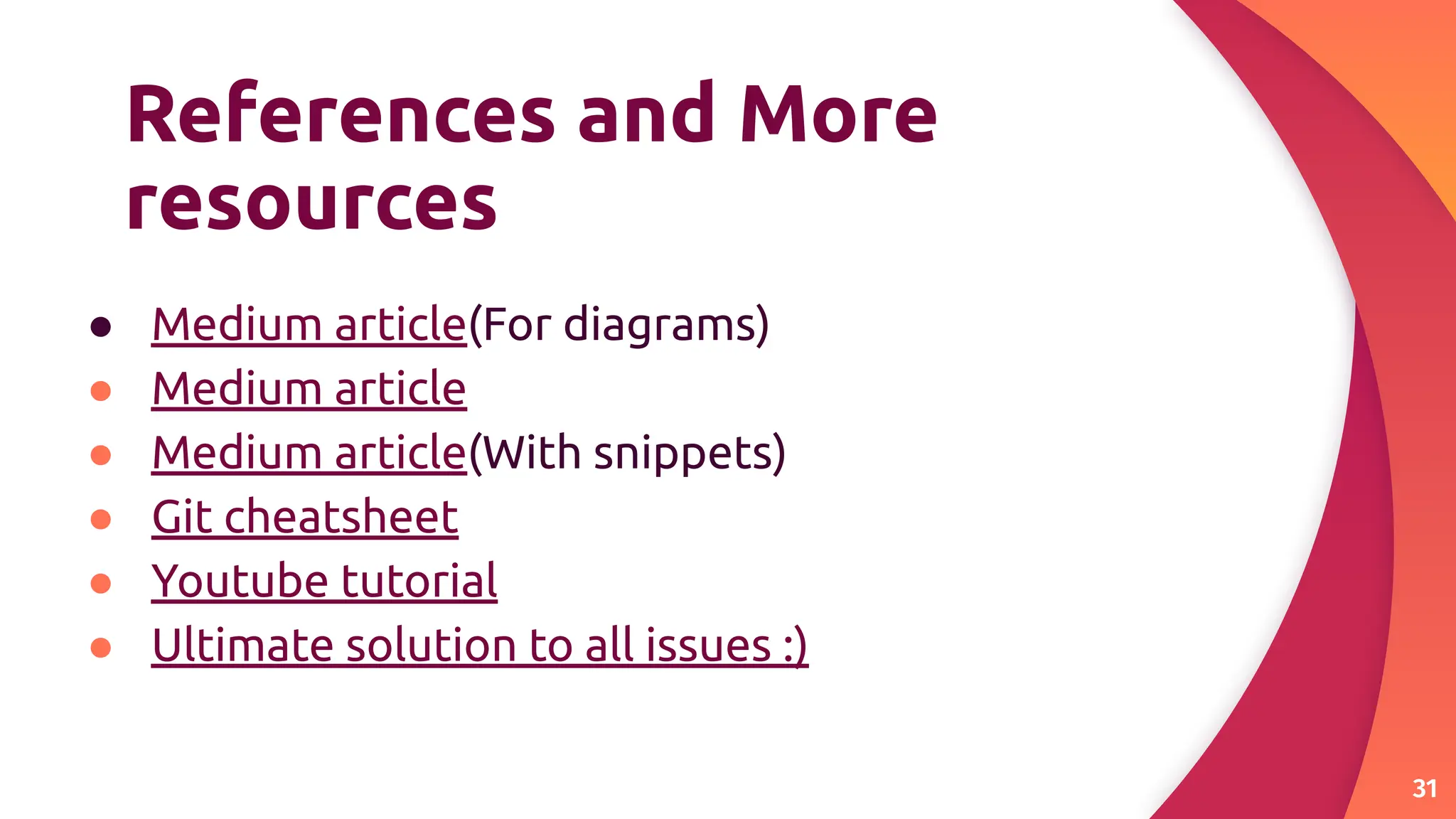The document provides an introduction to Git and GitHub, explaining their importance in version control and collaboration. Key concepts such as repositories, commits, branches, and workflows are outlined, along with Git commands and features of GitHub, including pull requests and GitHub Copilot. It also highlights the historical context of Git's development and the facts surrounding GitHub's usage and acquisition.