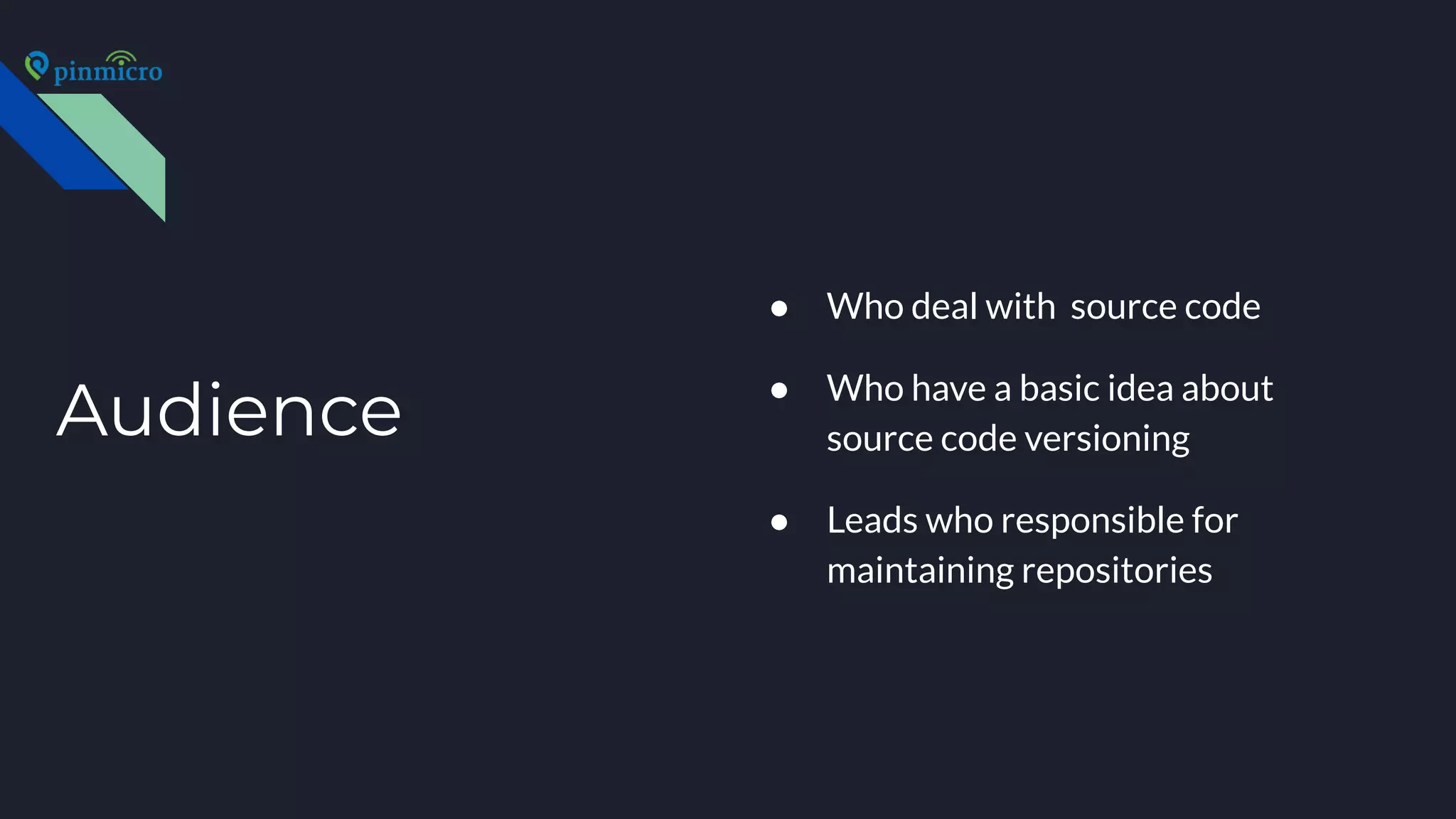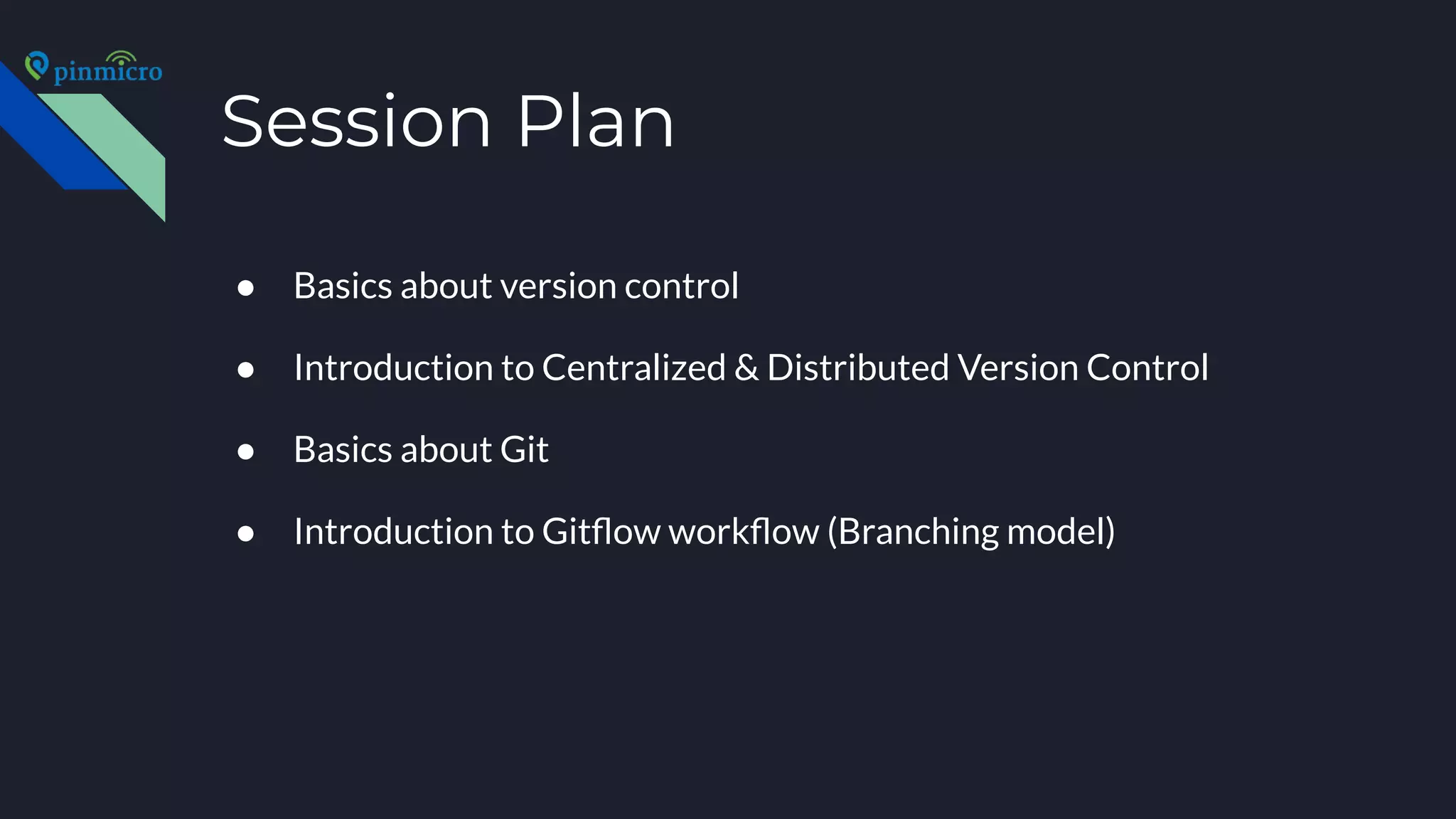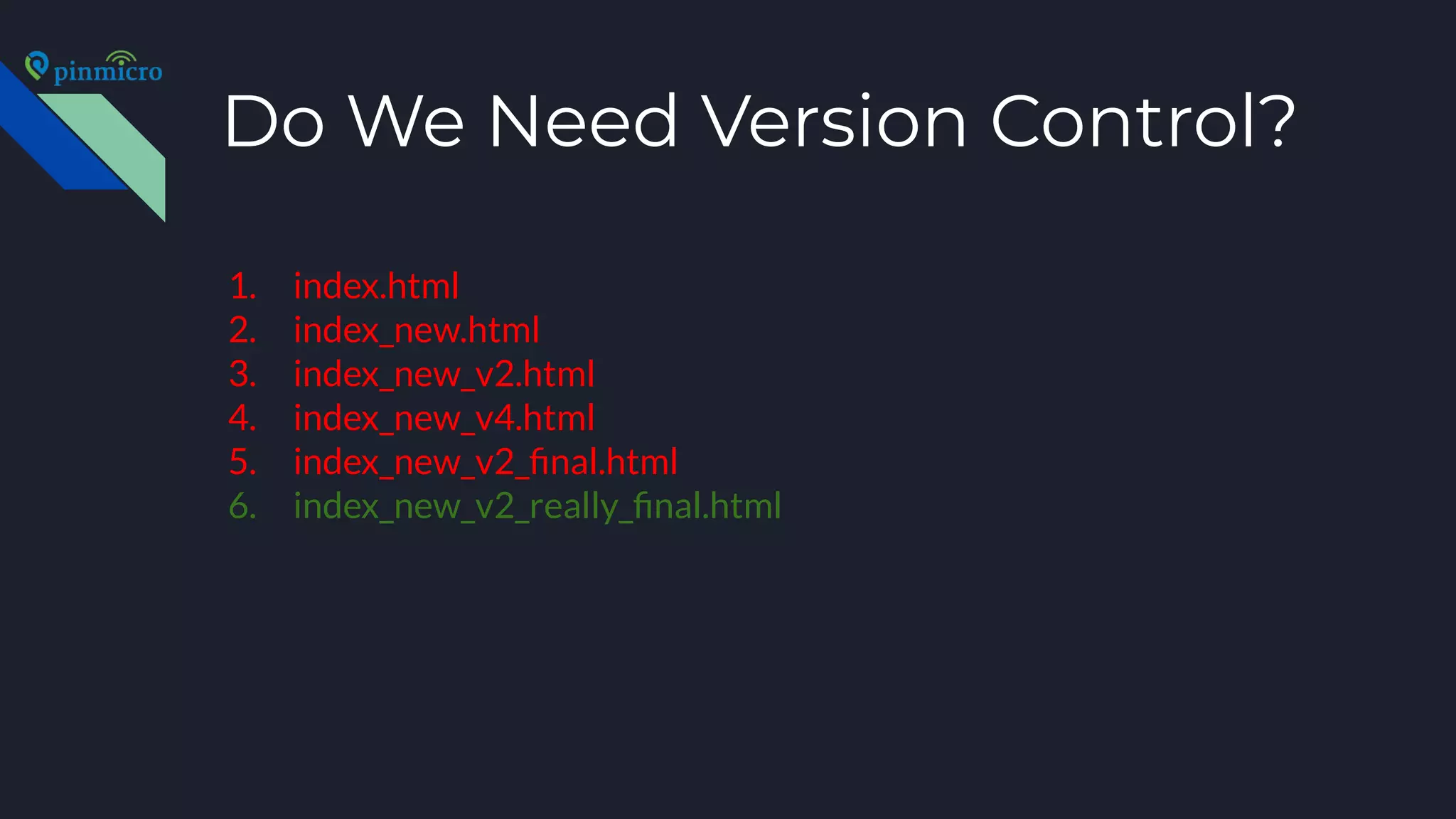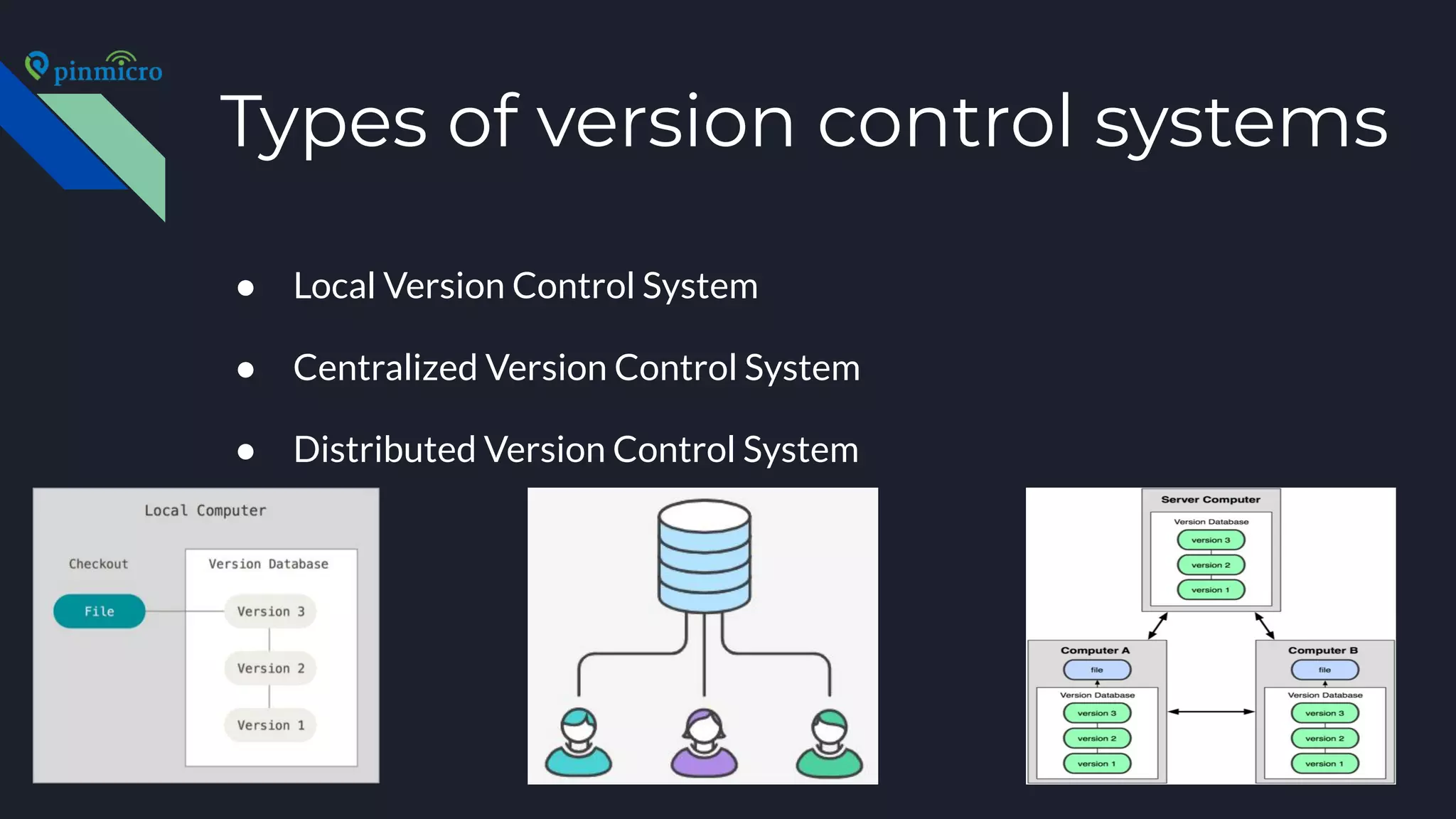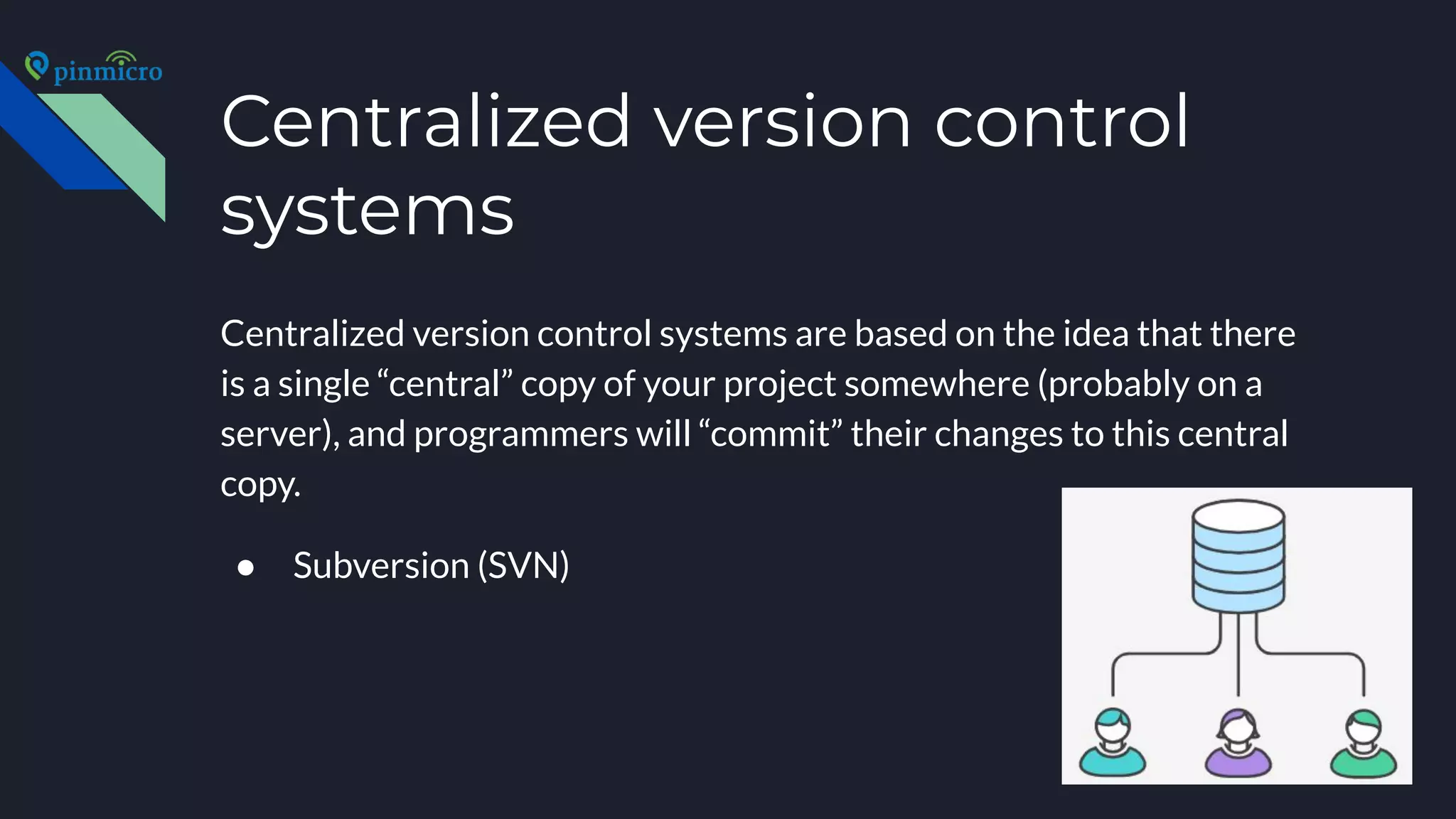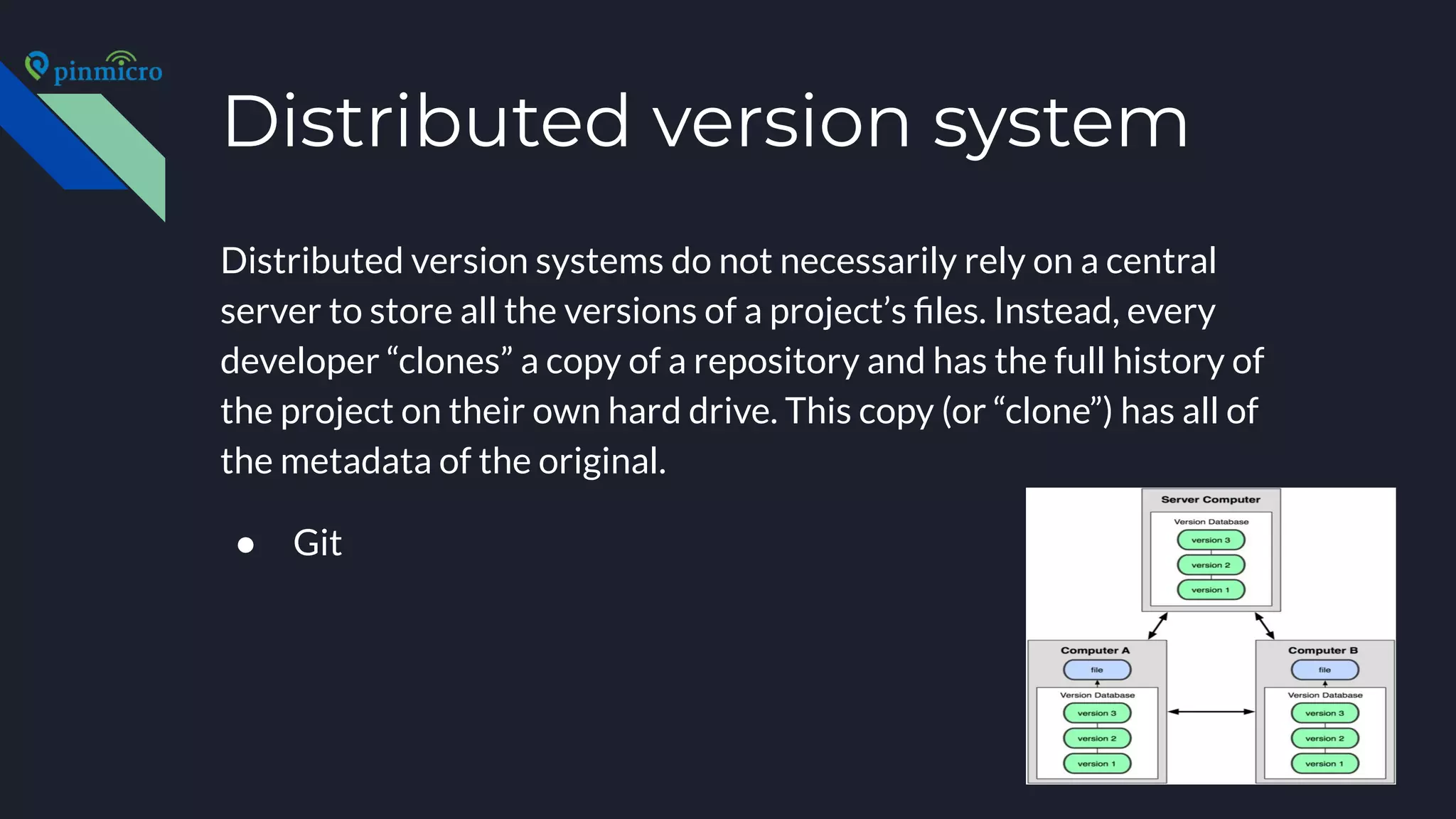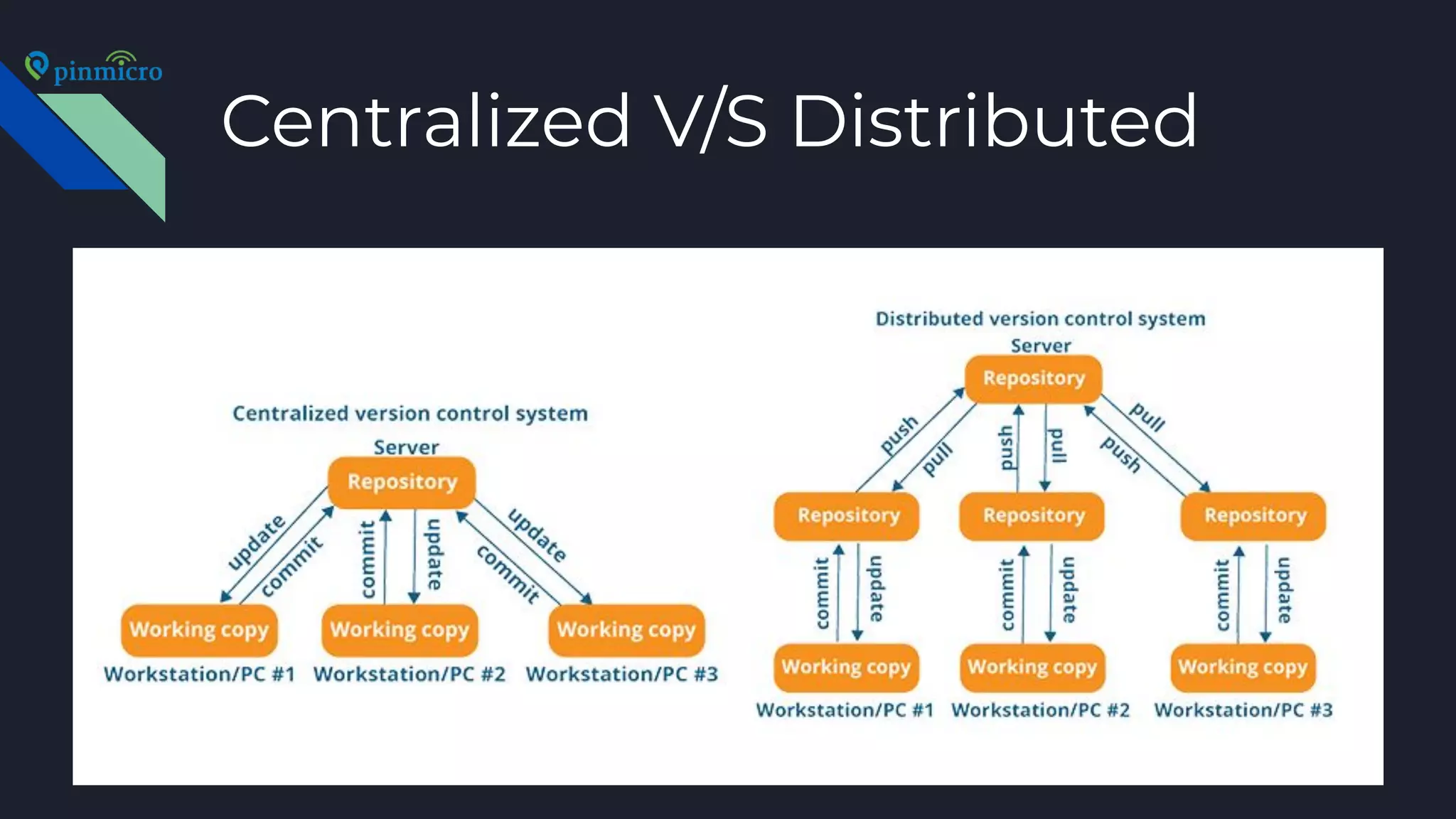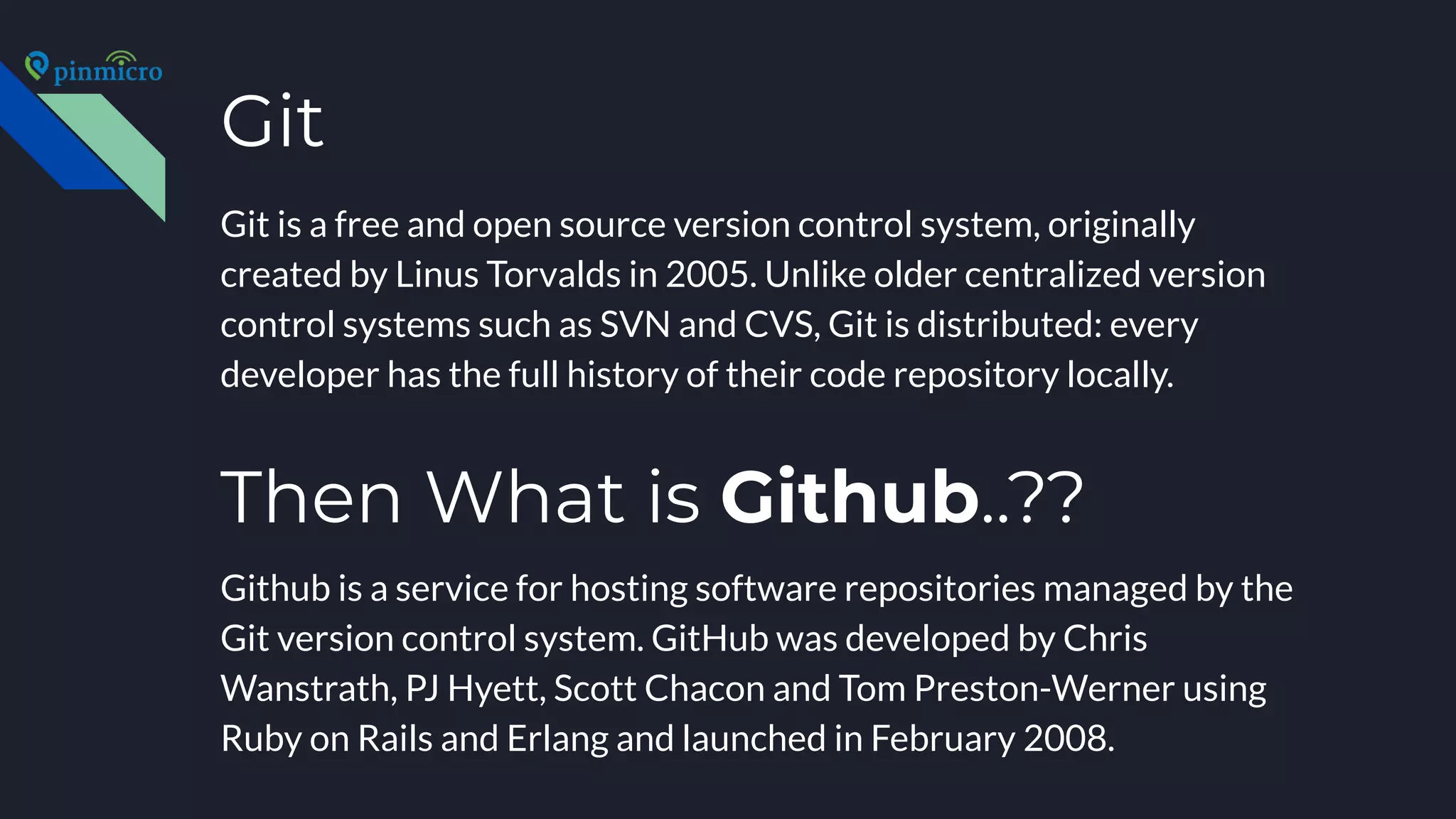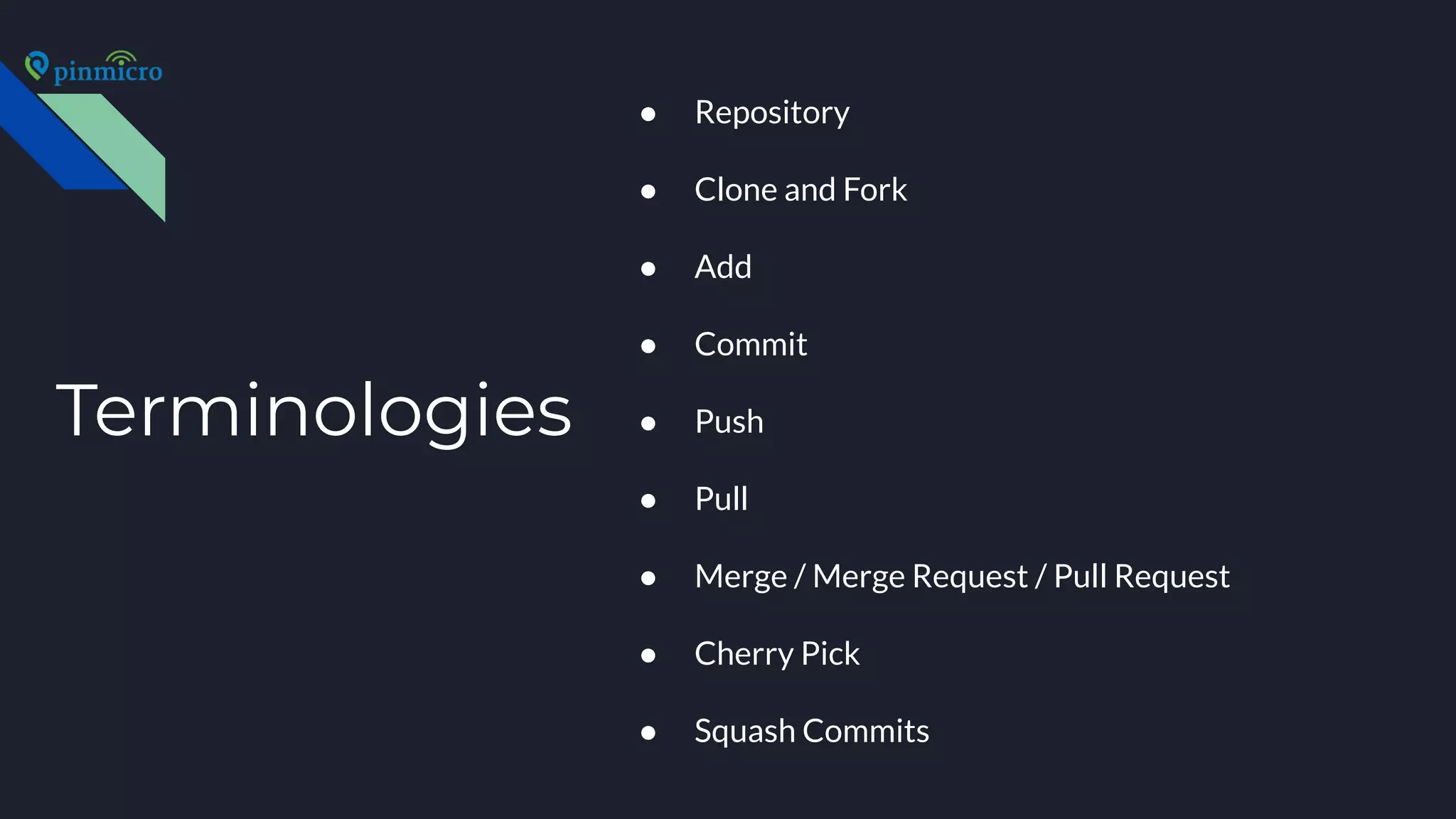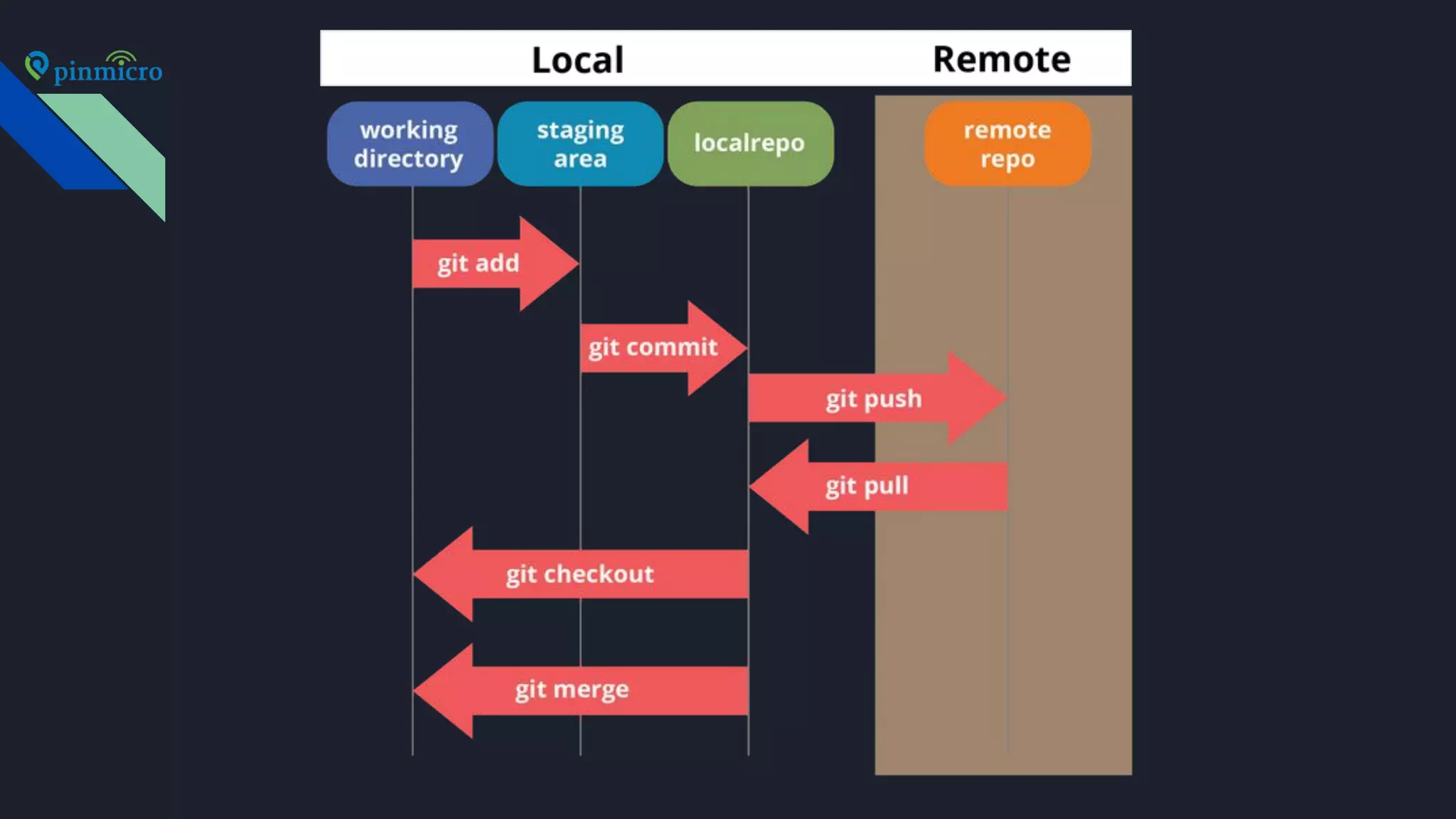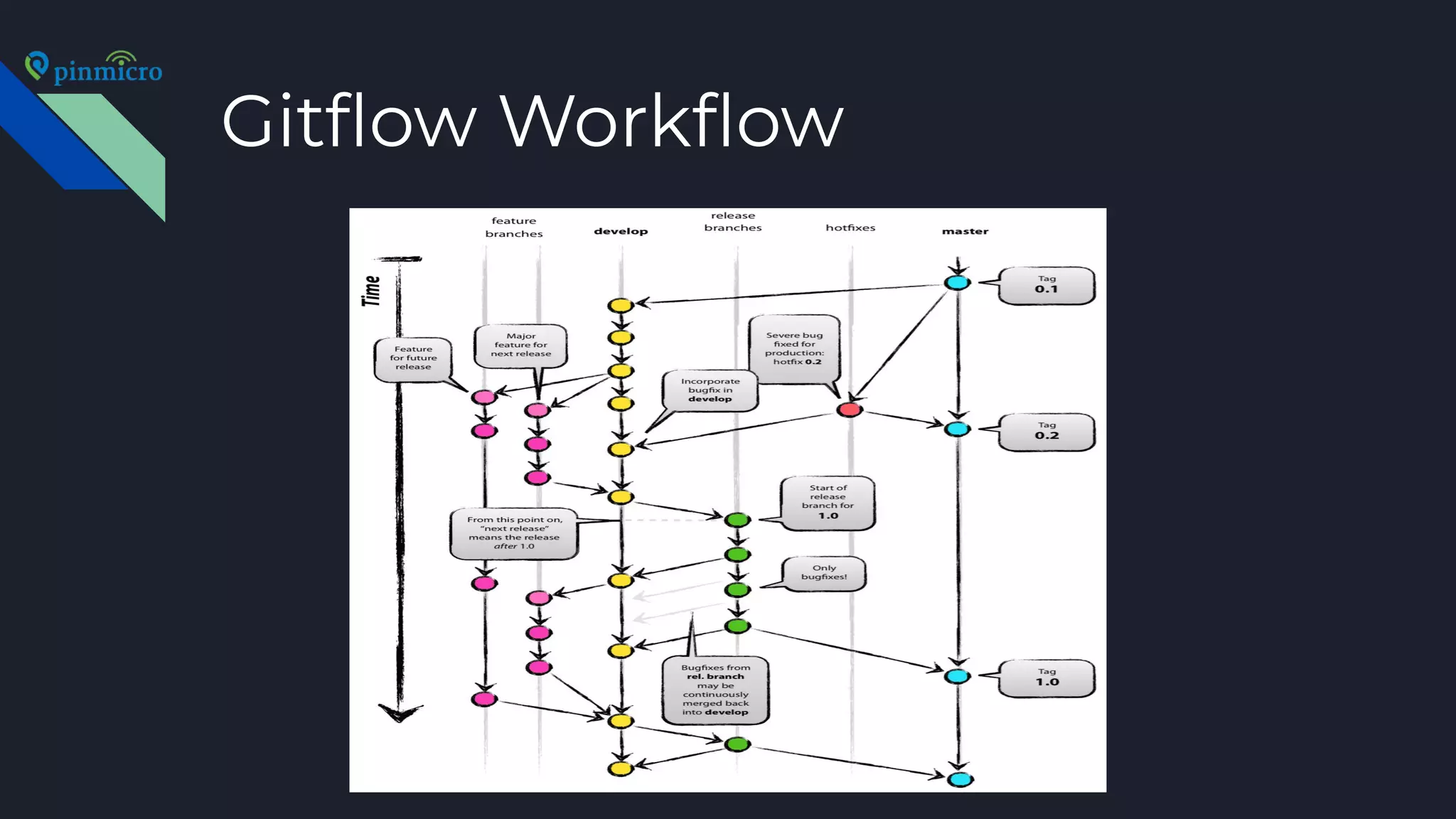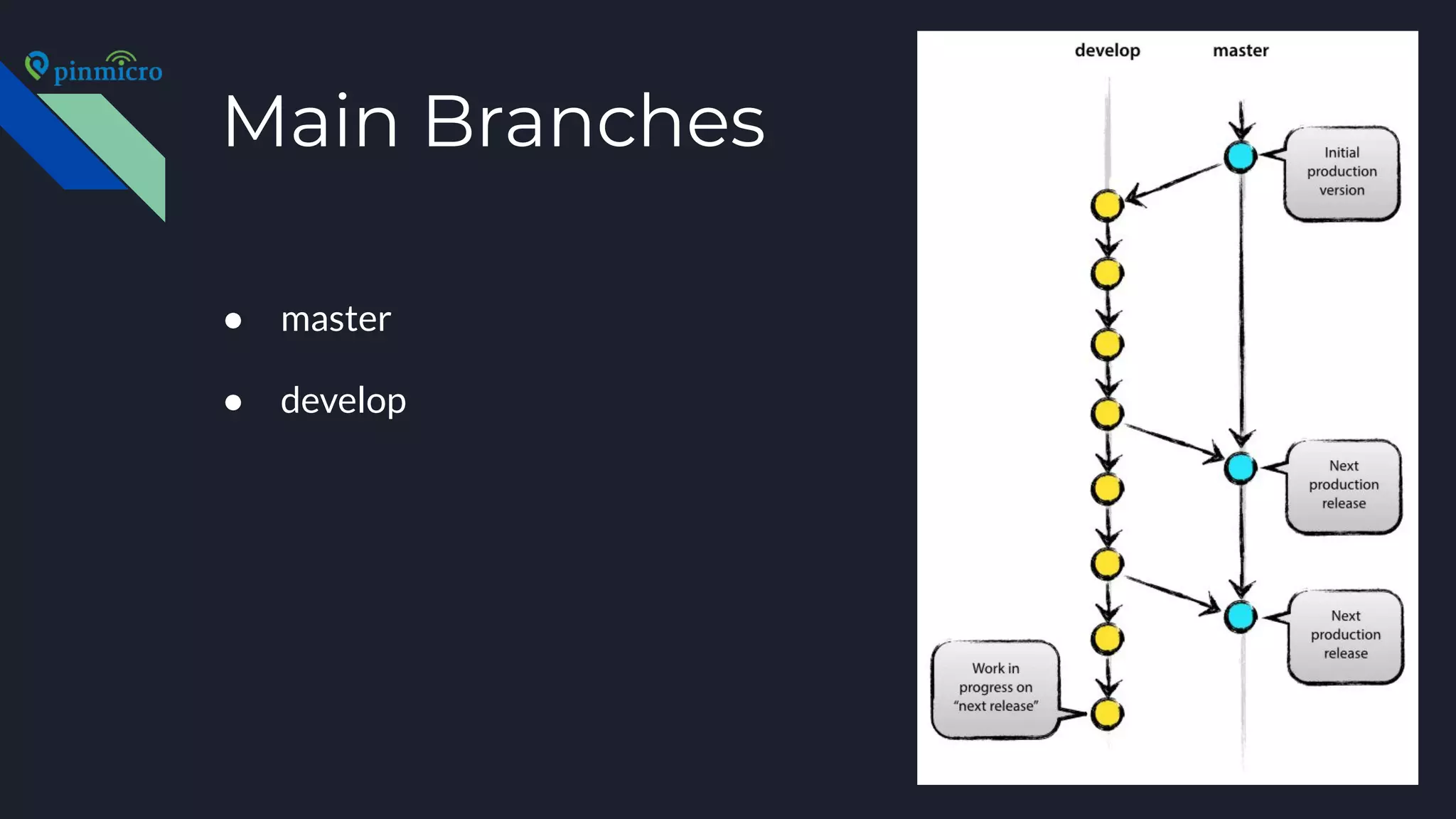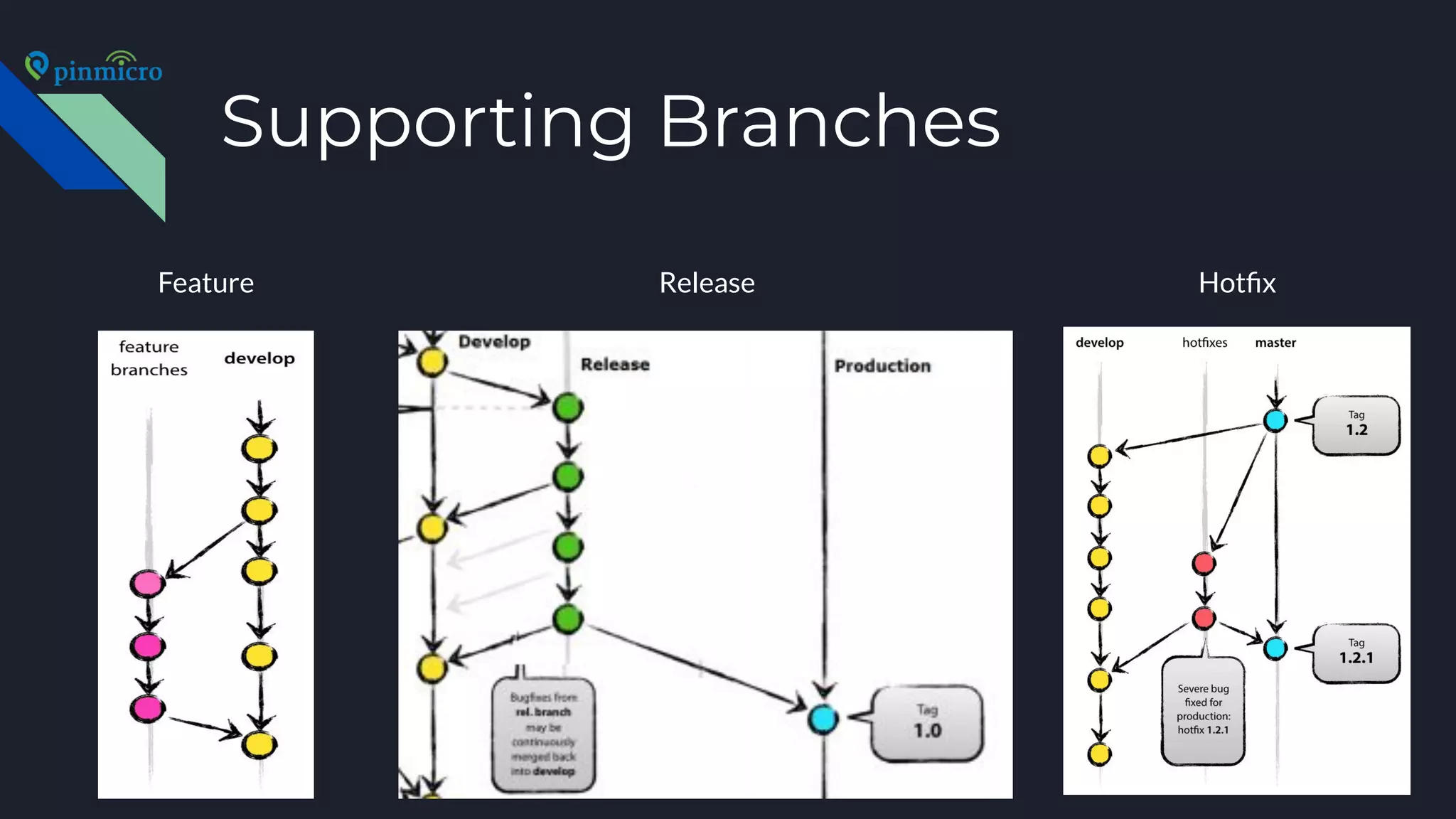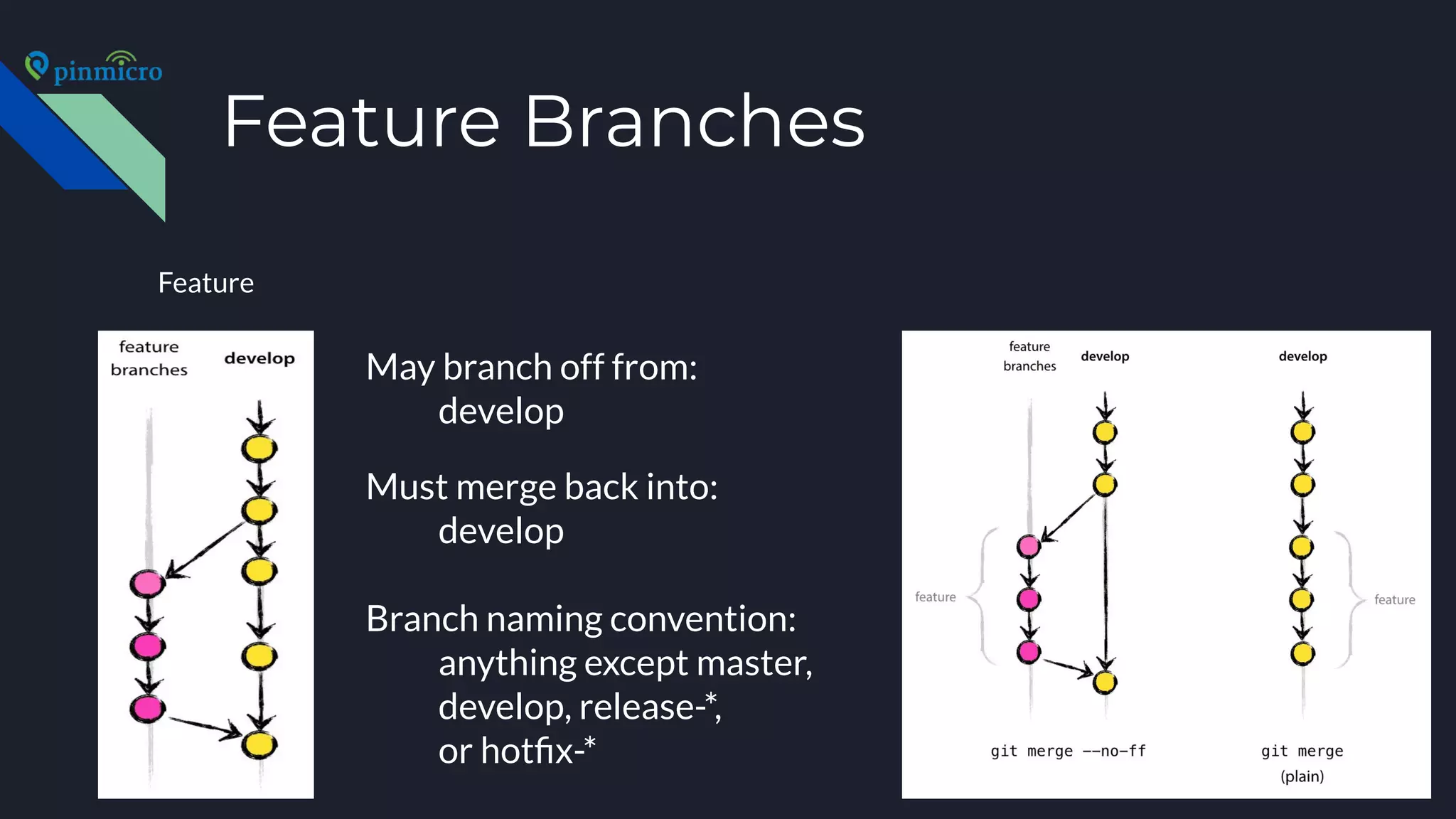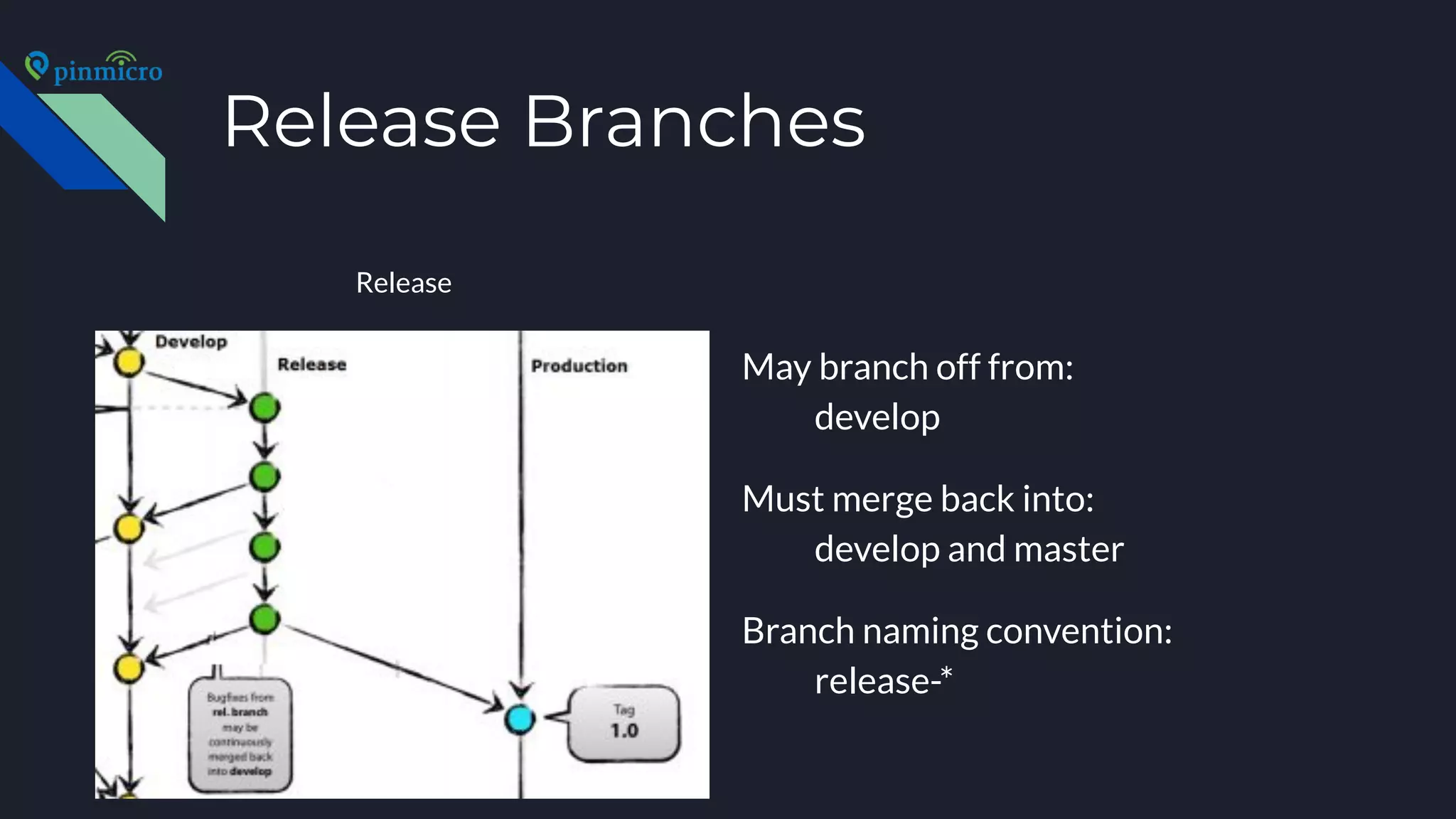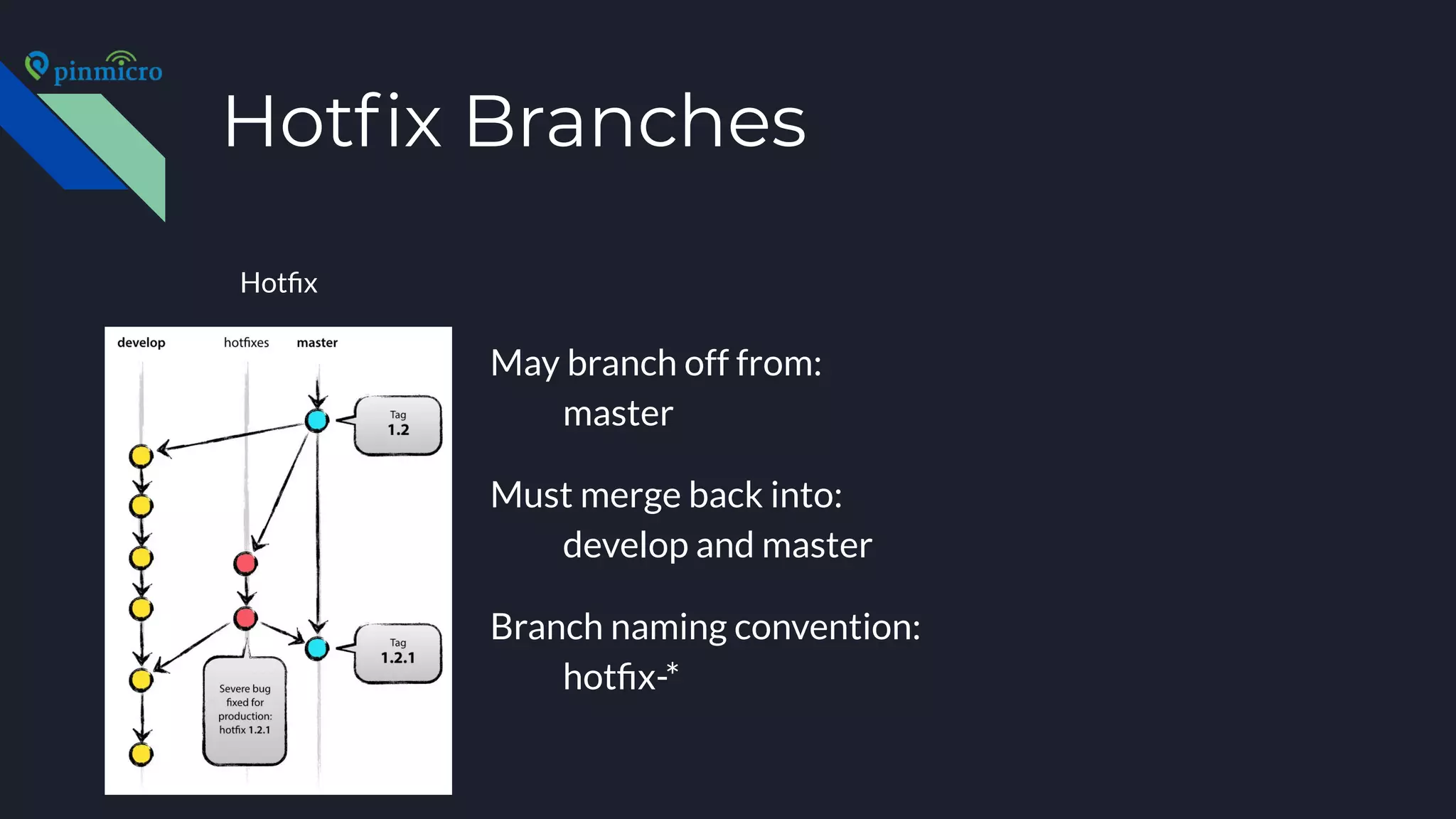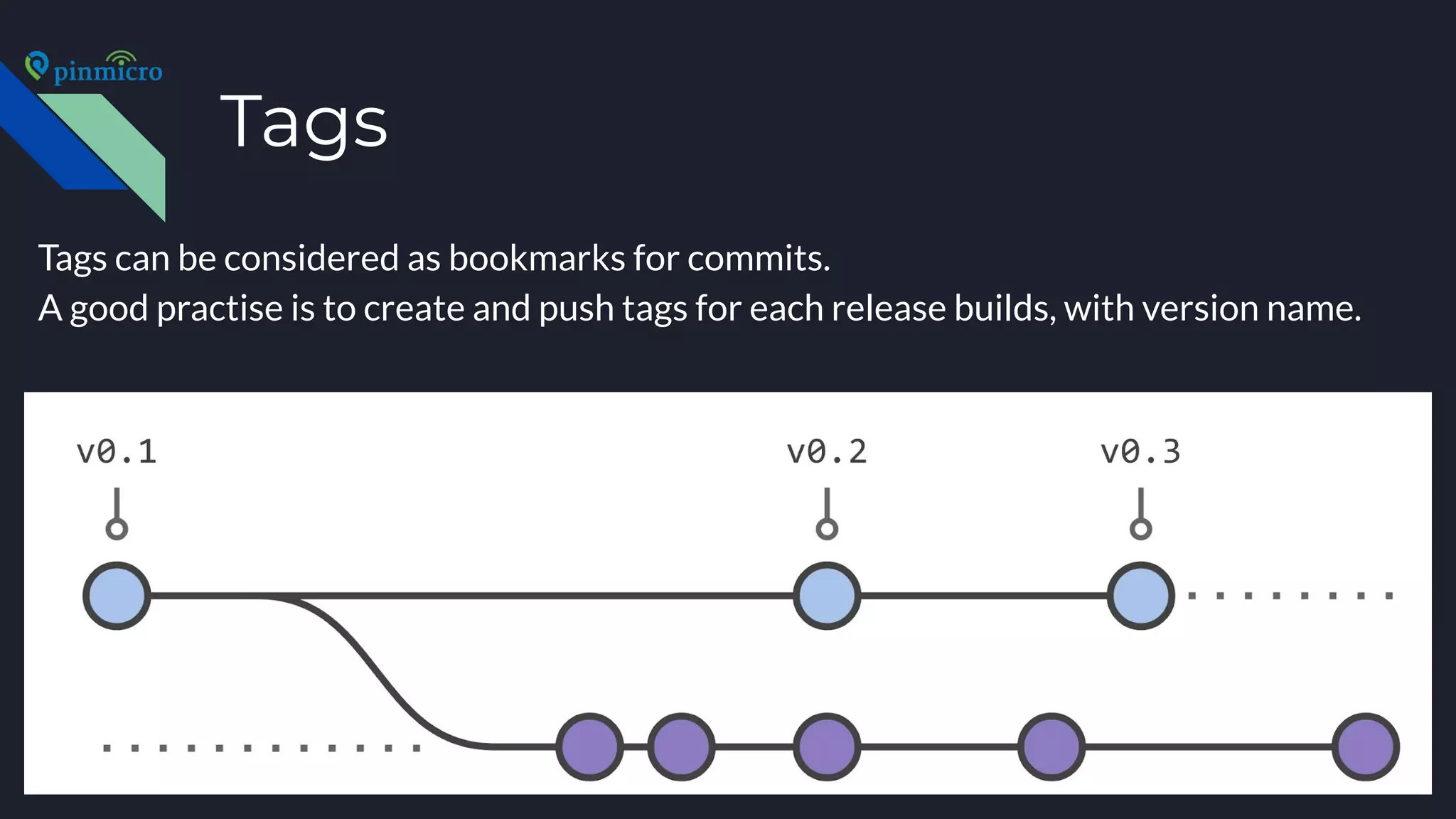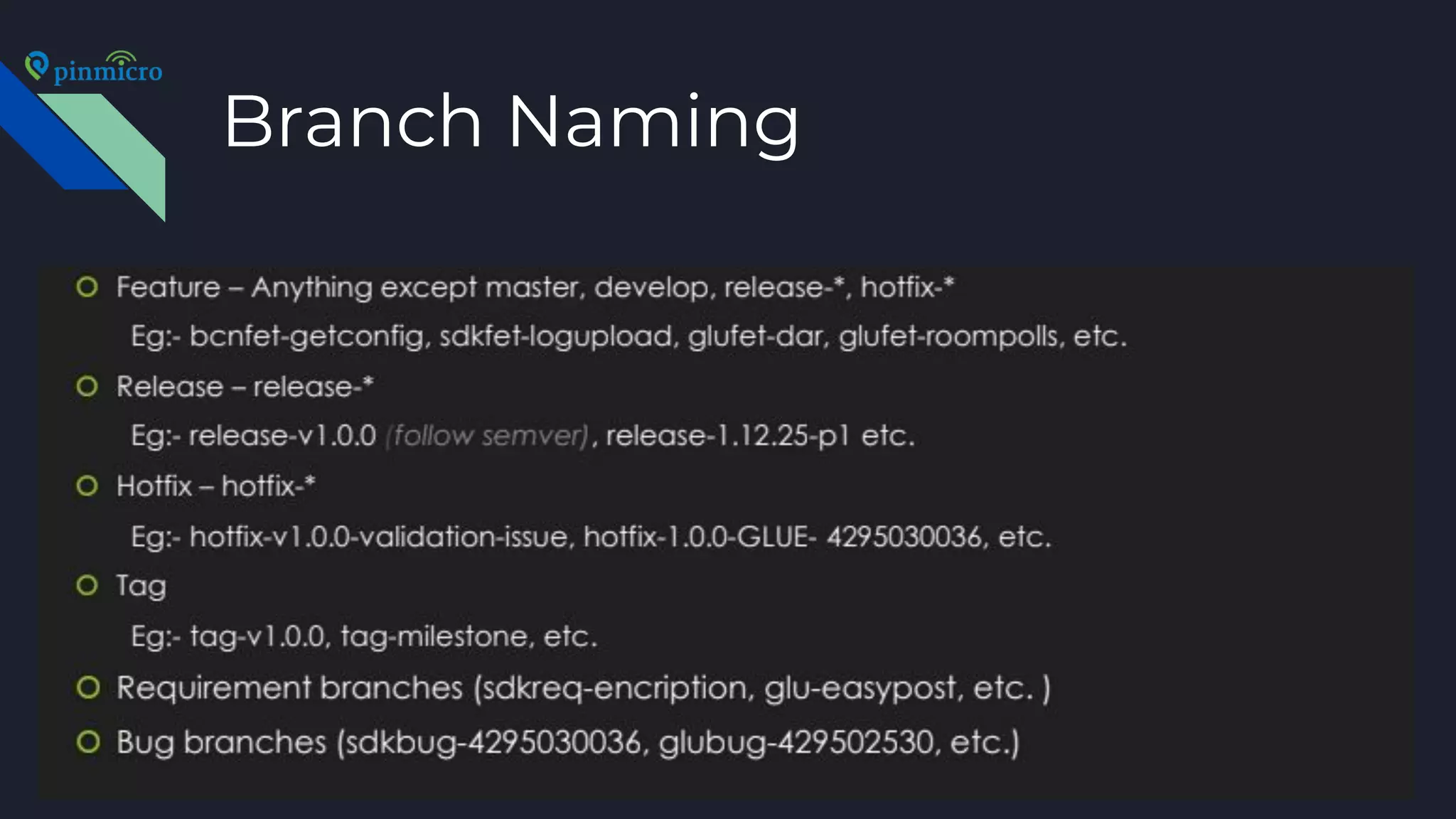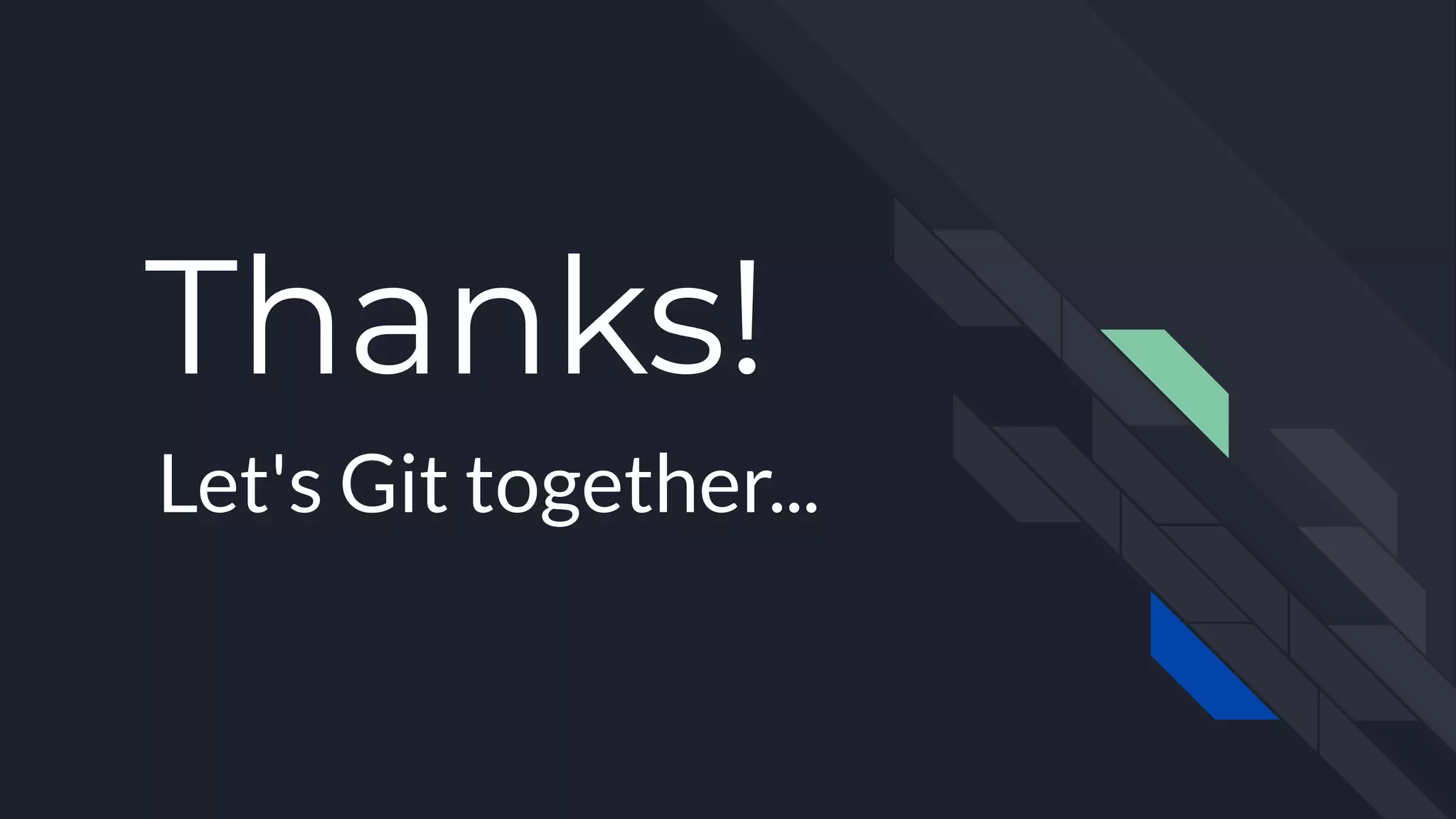This document provides an overview and summary of a session on Git basics and workflow:
- The session plan outlines basics of version control, introduction to centralized and distributed version control systems, basics of Git, and introduction to Gitflow workflow.
- It discusses why version control is needed and describes local, centralized, and distributed version control systems such as Subversion and Git.
- Key Git concepts are defined including repository, cloning, adding, committing, pushing, pulling, merging, branches, and tags.
- Finally, the Gitflow workflow is presented, outlining main and supporting branches including features, releases, hotfixes and their naming conventions.