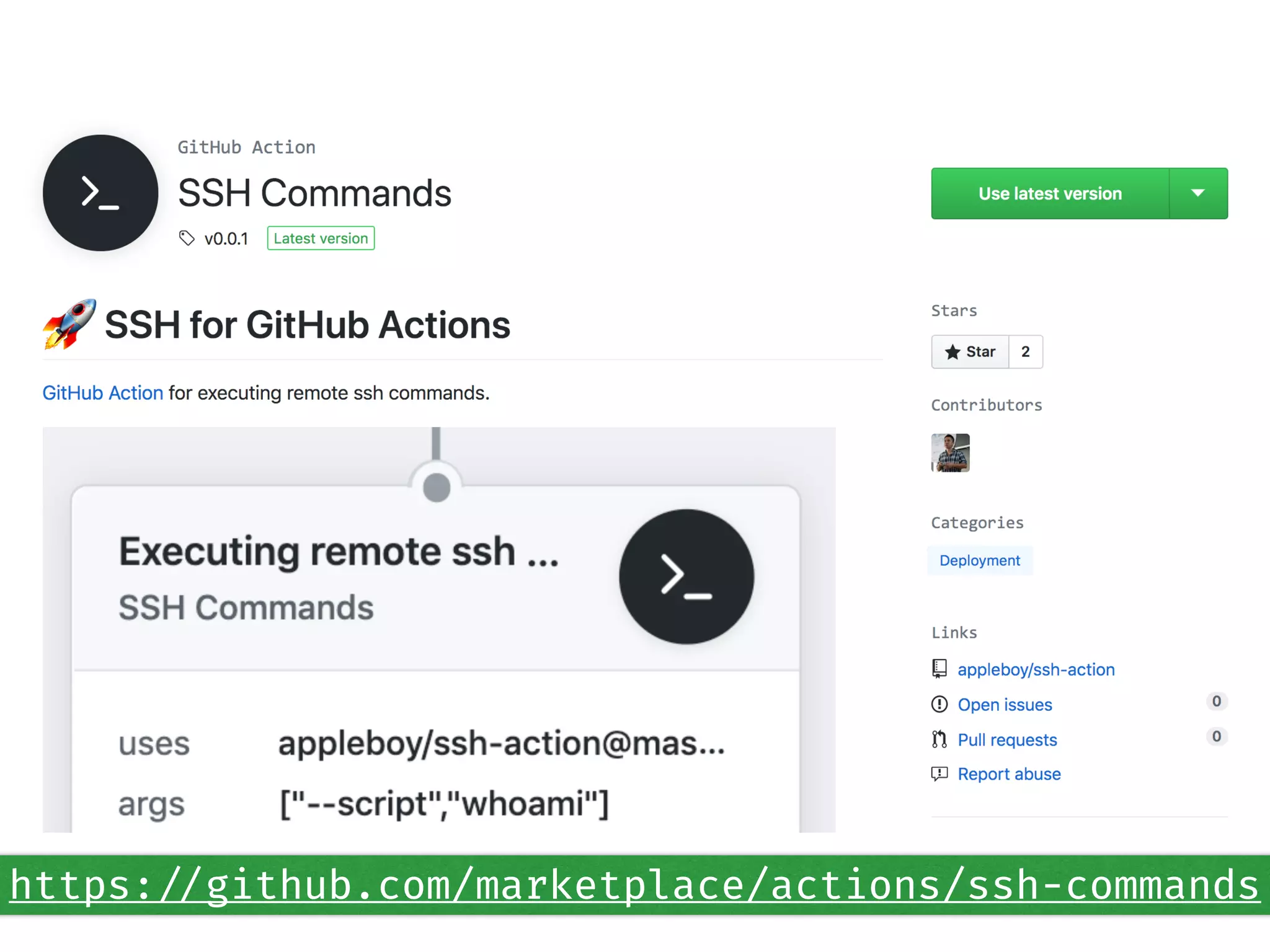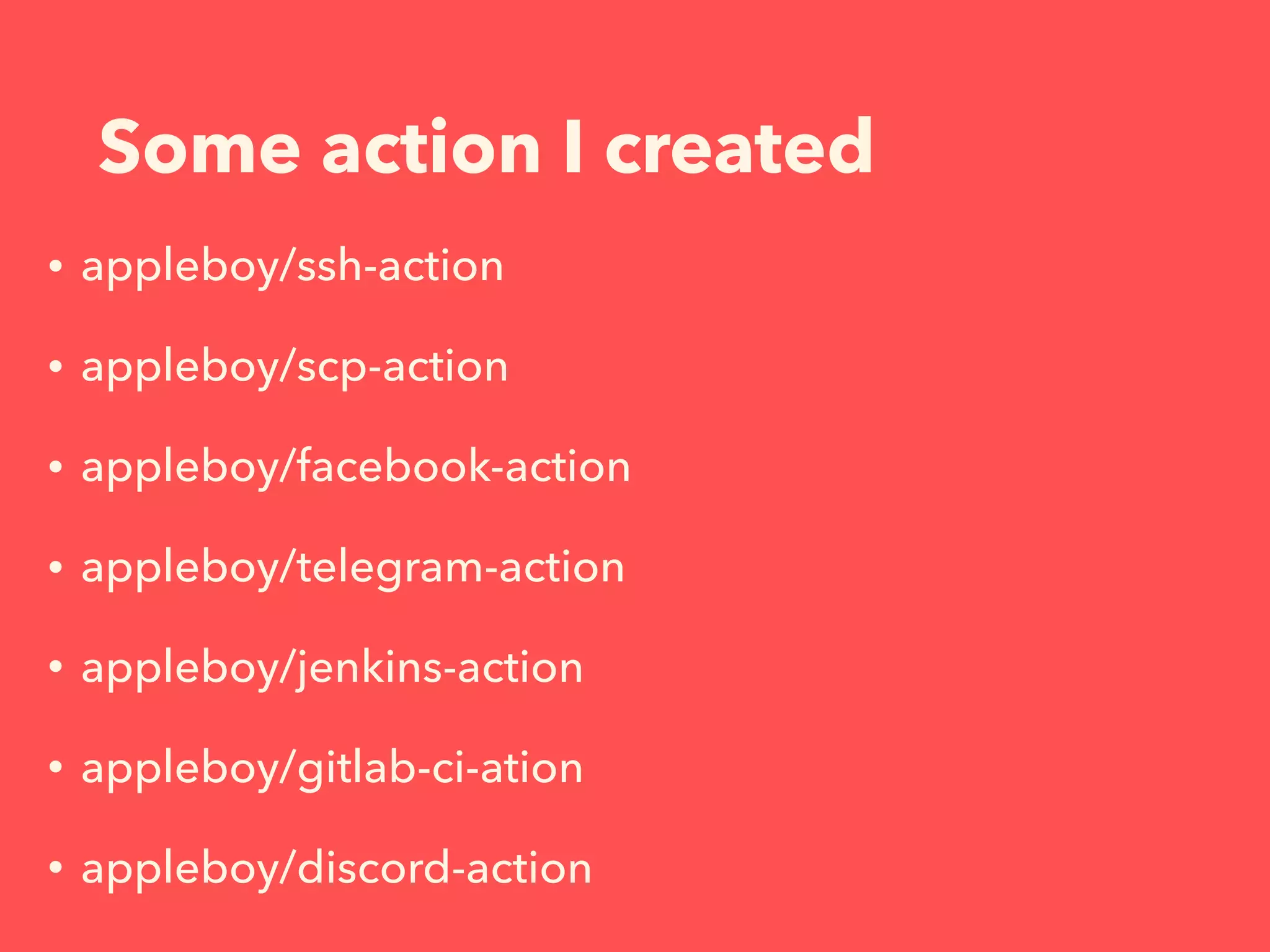The document provides an introduction to GitHub Actions and details its integration with CI/CD platforms, including a workflow for deploying applications using SSH commands. It highlights the usage of secrets for security and addresses issues related to workflows and logging. Additionally, it offers guidance on creating and publishing GitHub actions, including necessary configurations and example actions by the author.
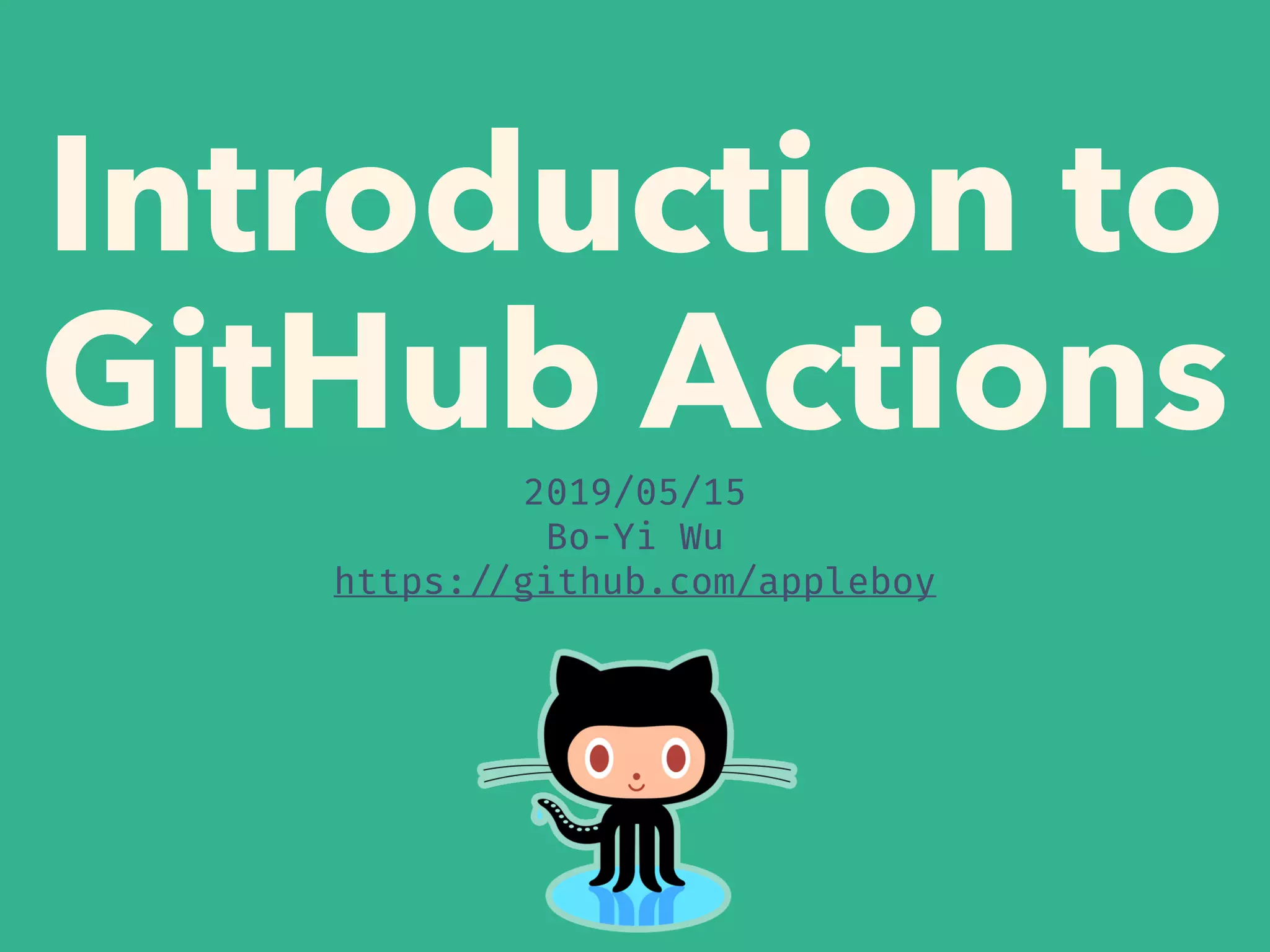
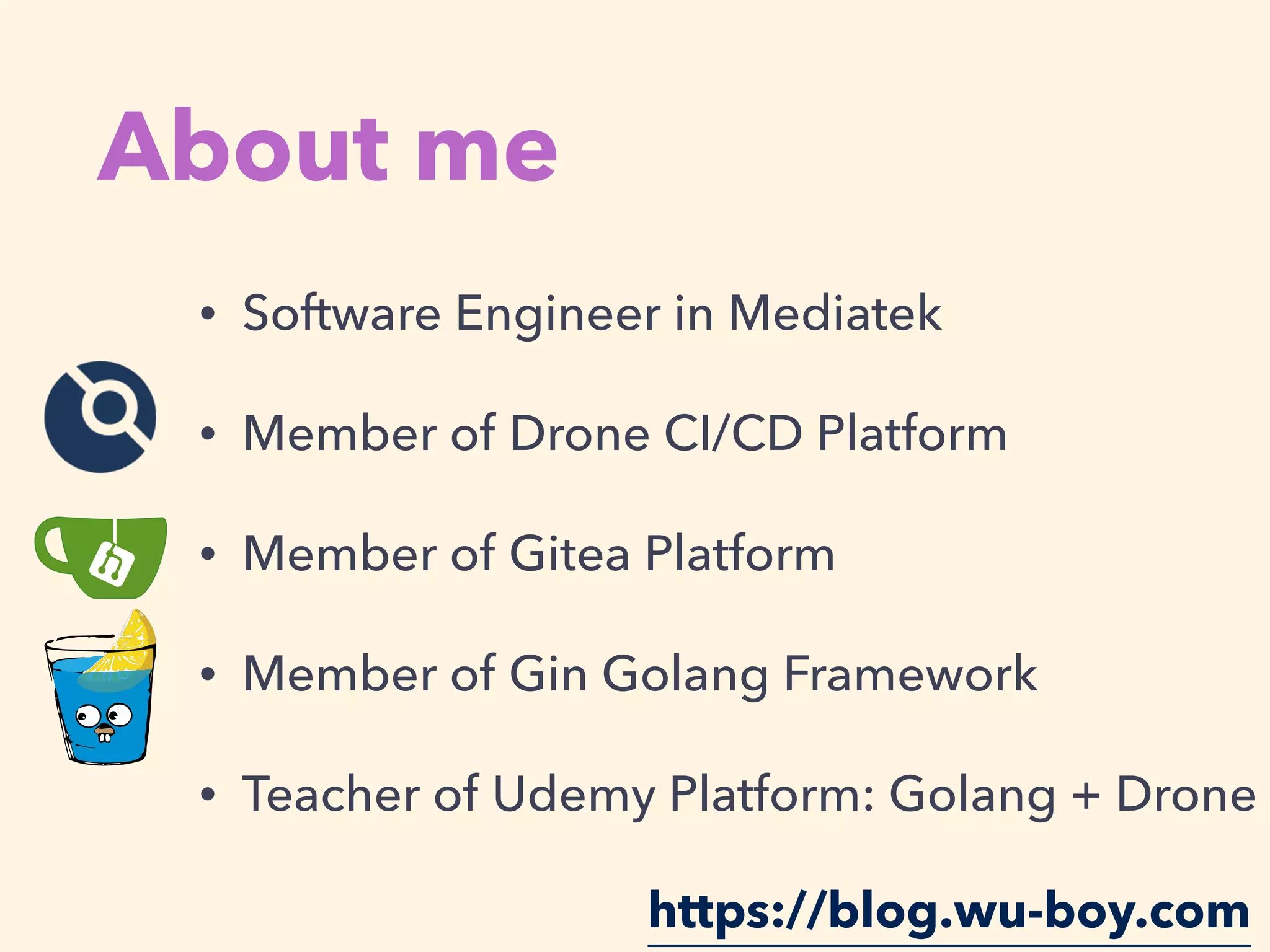
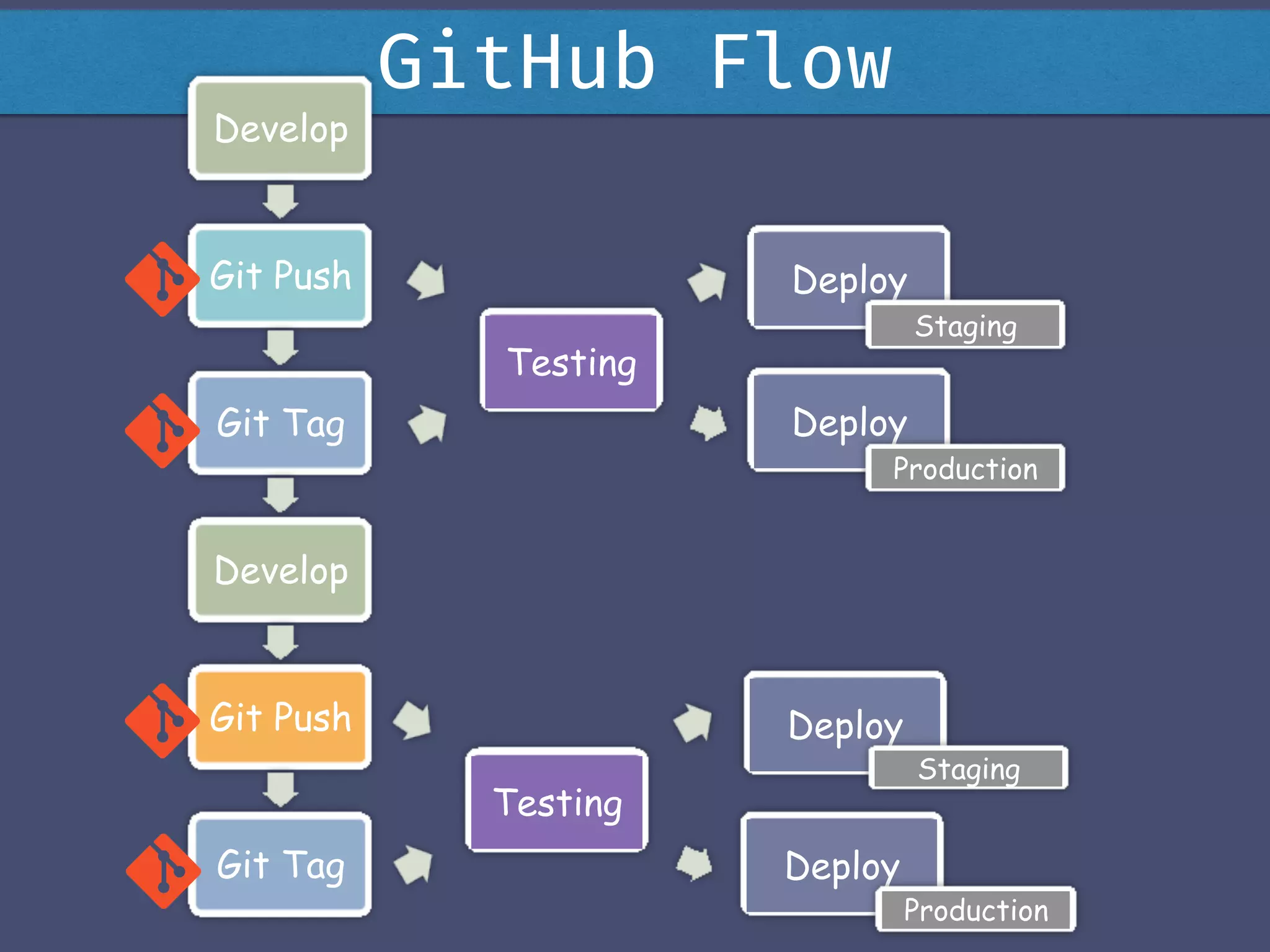

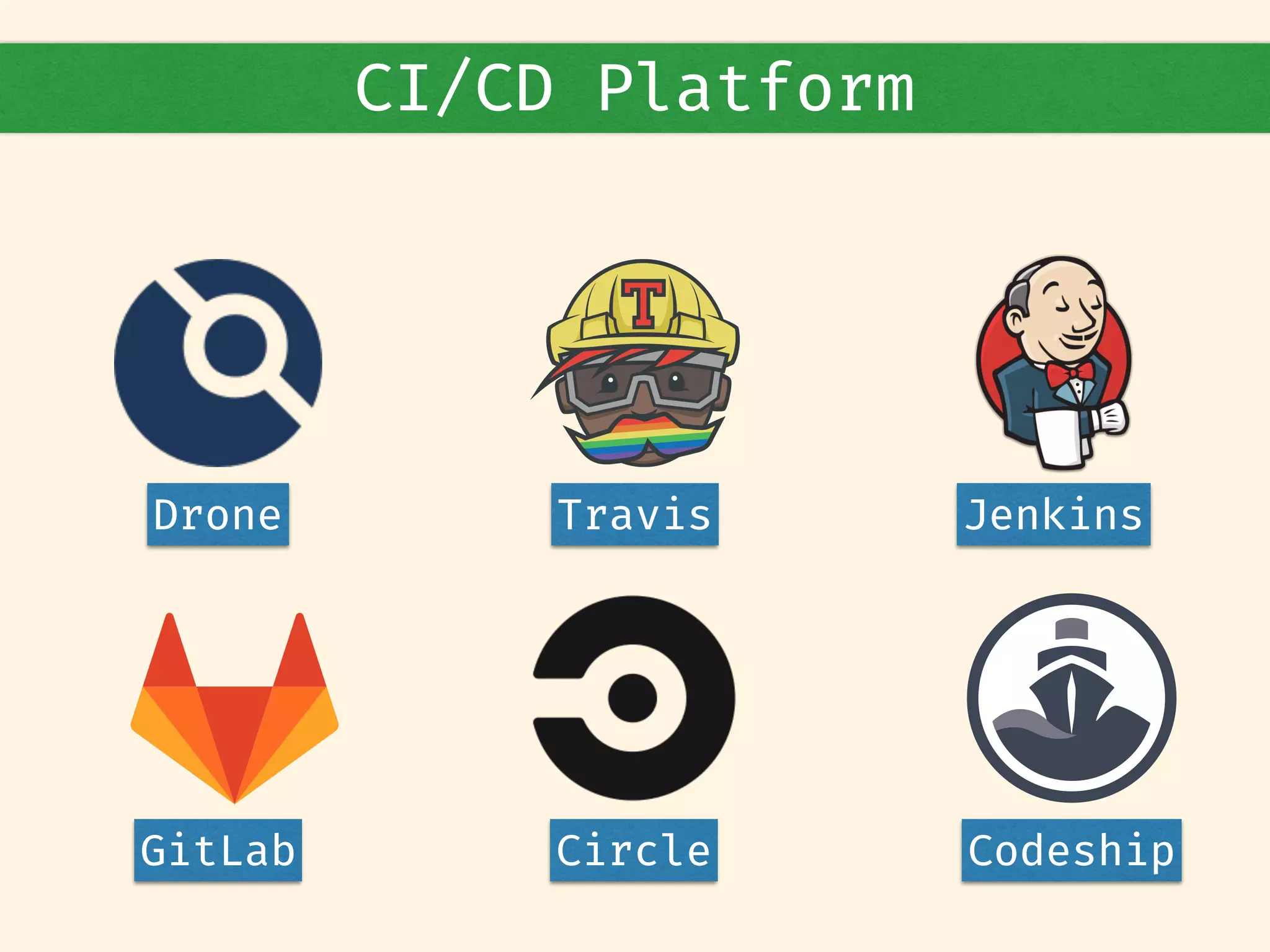
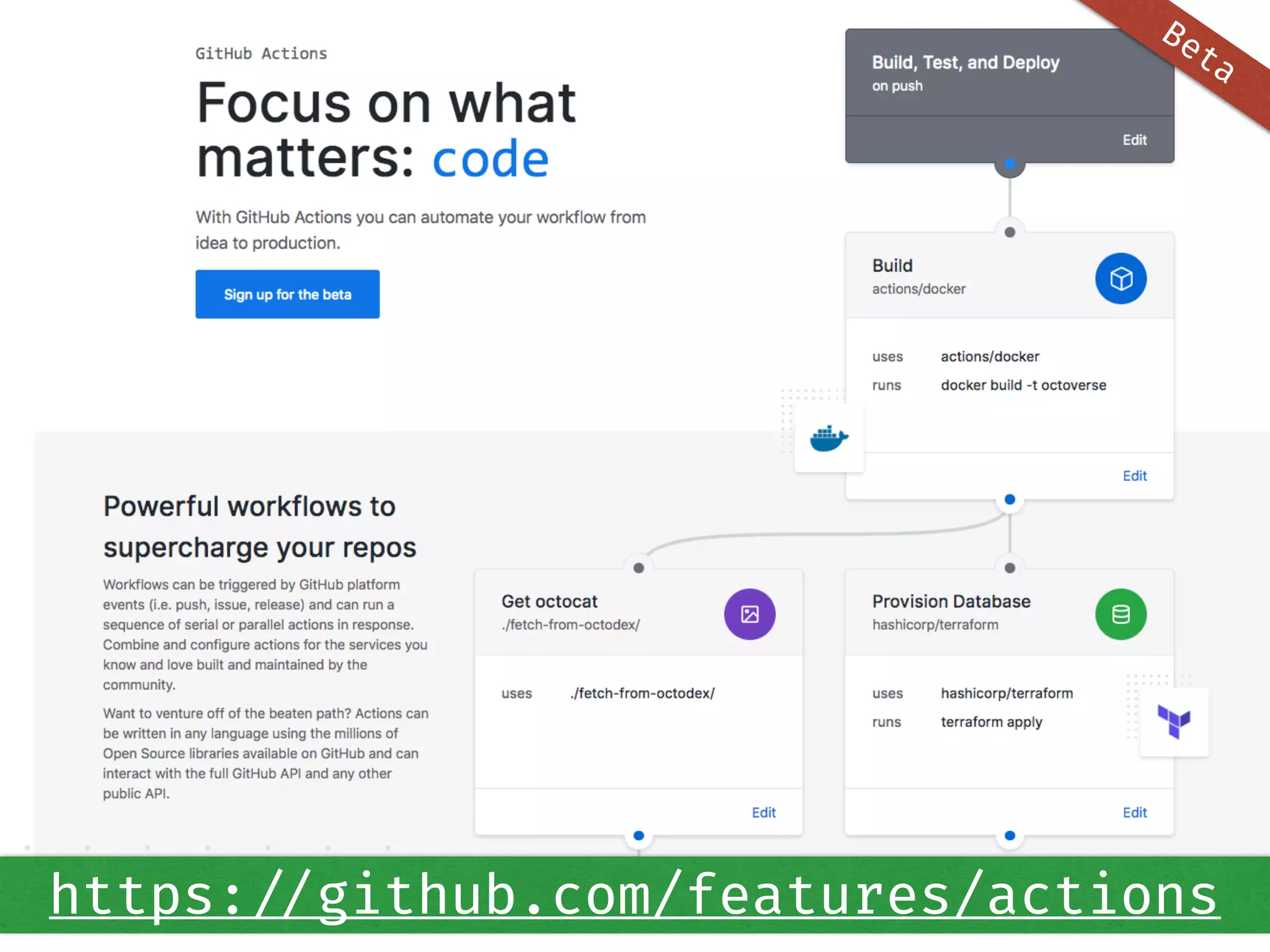
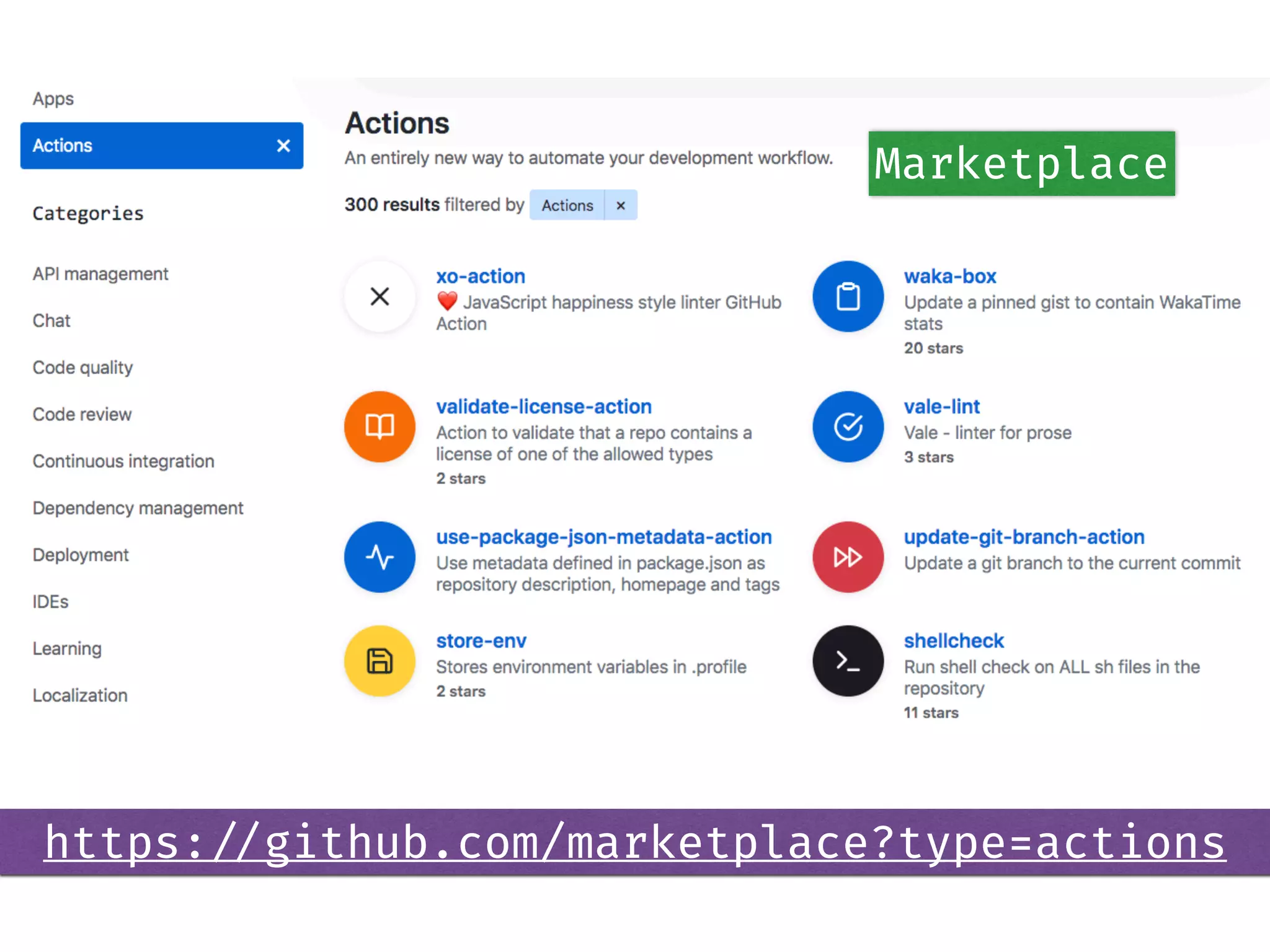
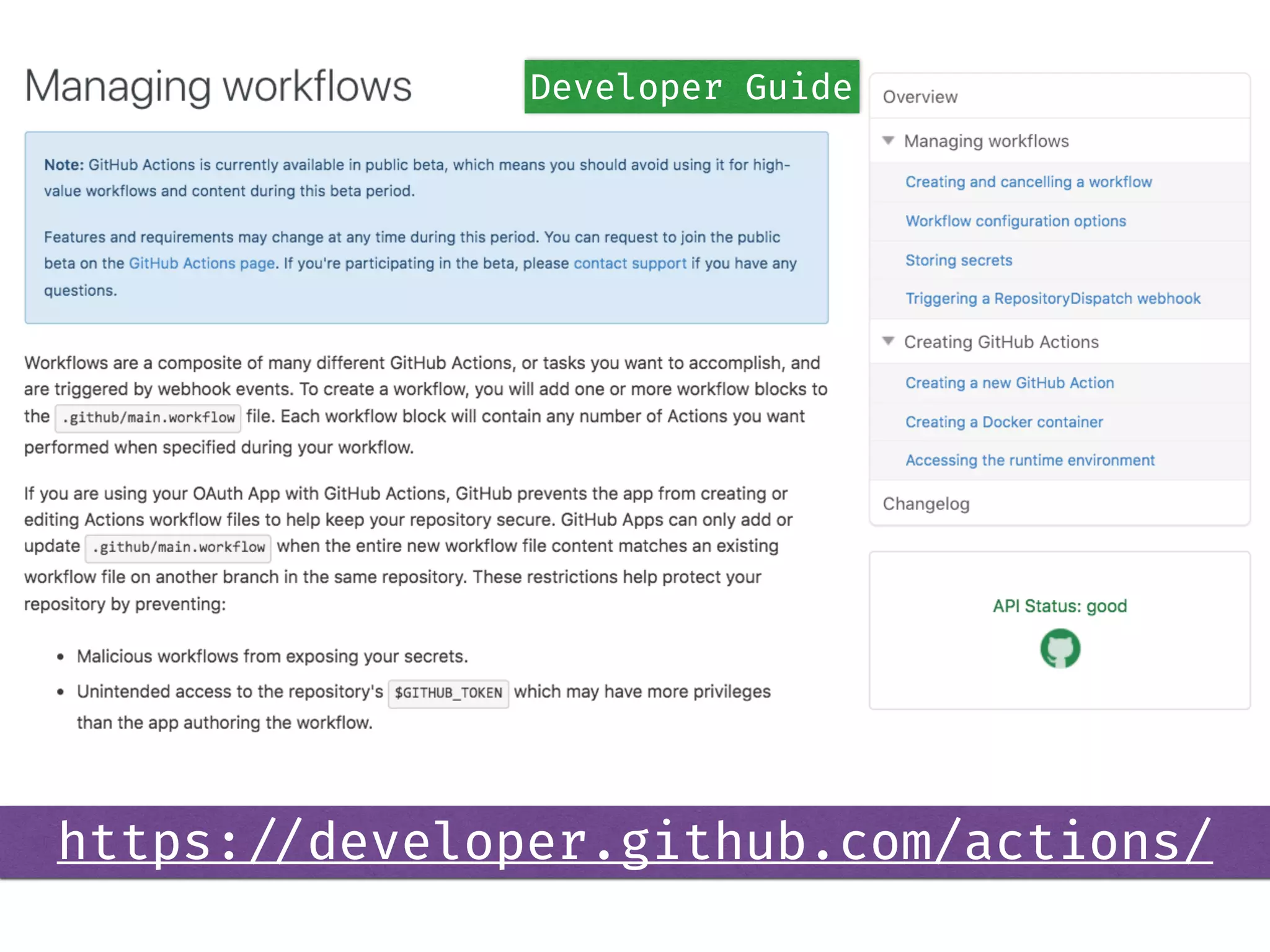
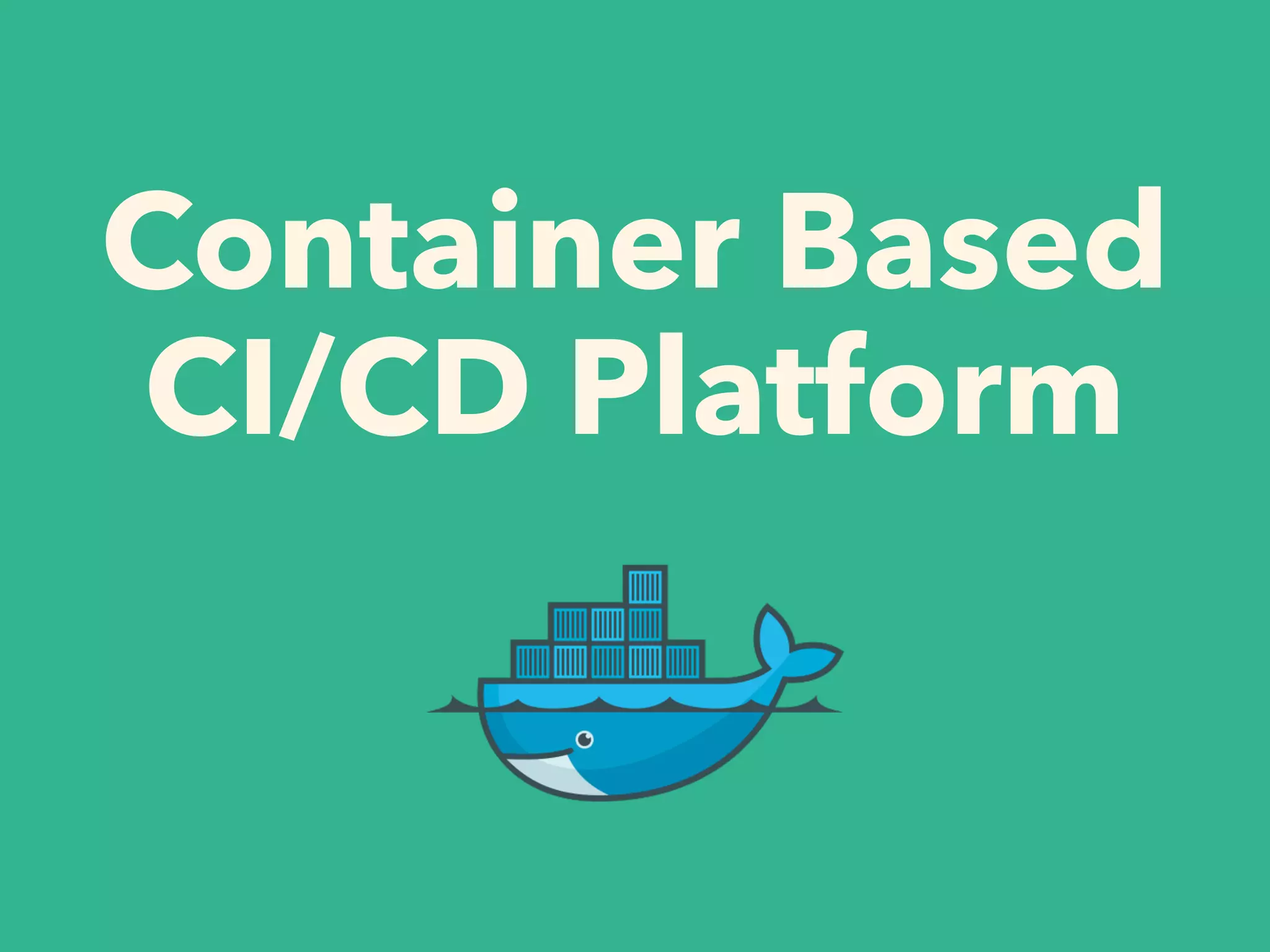
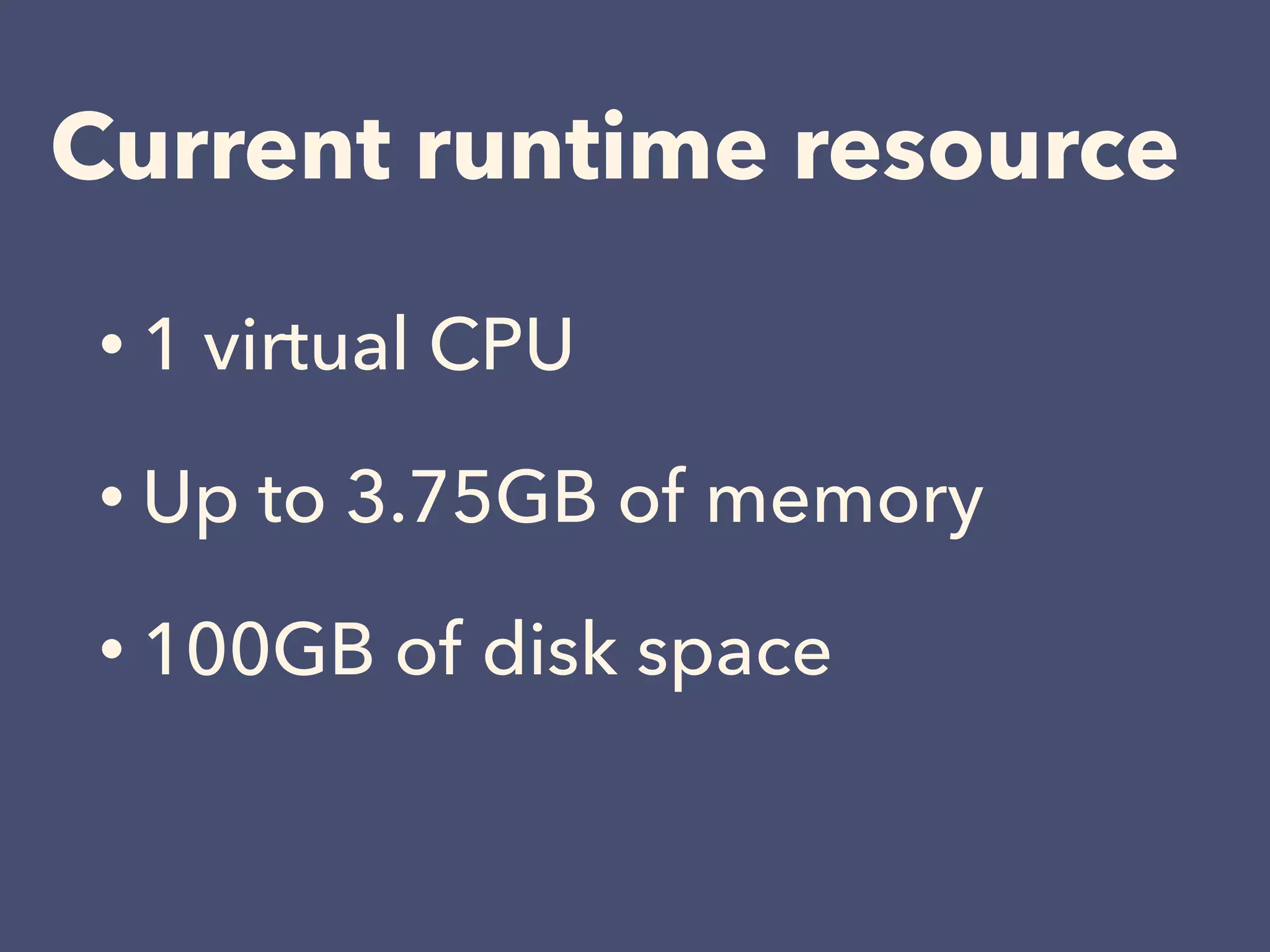


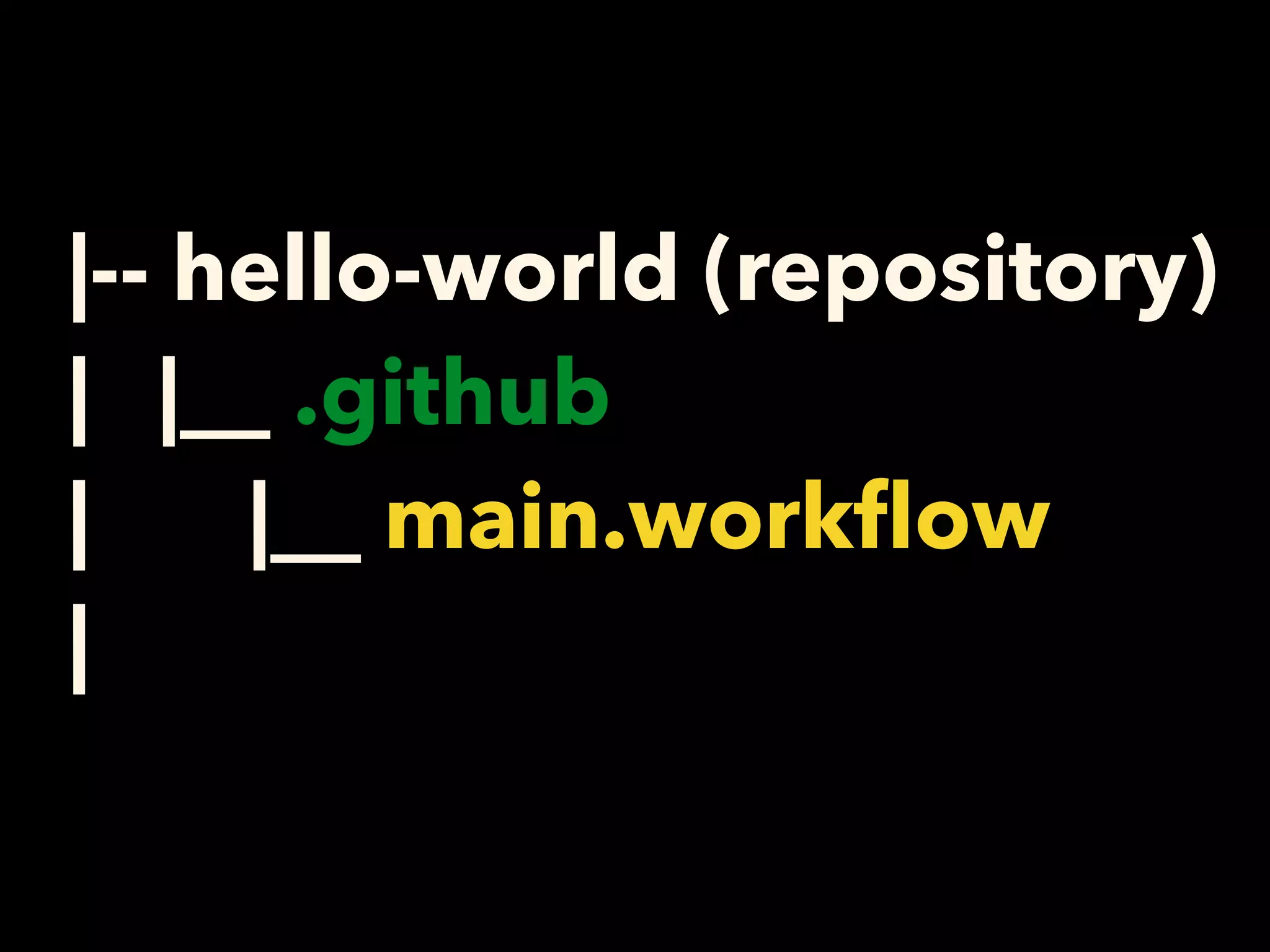
![workflow "Remote ssh commands" {
on = "push"
resolves = [
"Remote ssh commands",
]
}
main.workflow](https://image.slidesharecdn.com/github-actions-190516015900/75/Introduction-to-GitHub-Actions-14-2048.jpg)
![action "Remote ssh commands" {
uses = "appleboy/ssh-action@master"
secrets = [
"HOST",
"PASSWORD",
]
args = [
"--user", "actions",
"--script", "whoami",
]
}
main.workflow](https://image.slidesharecdn.com/github-actions-190516015900/75/Introduction-to-GitHub-Actions-15-2048.jpg)
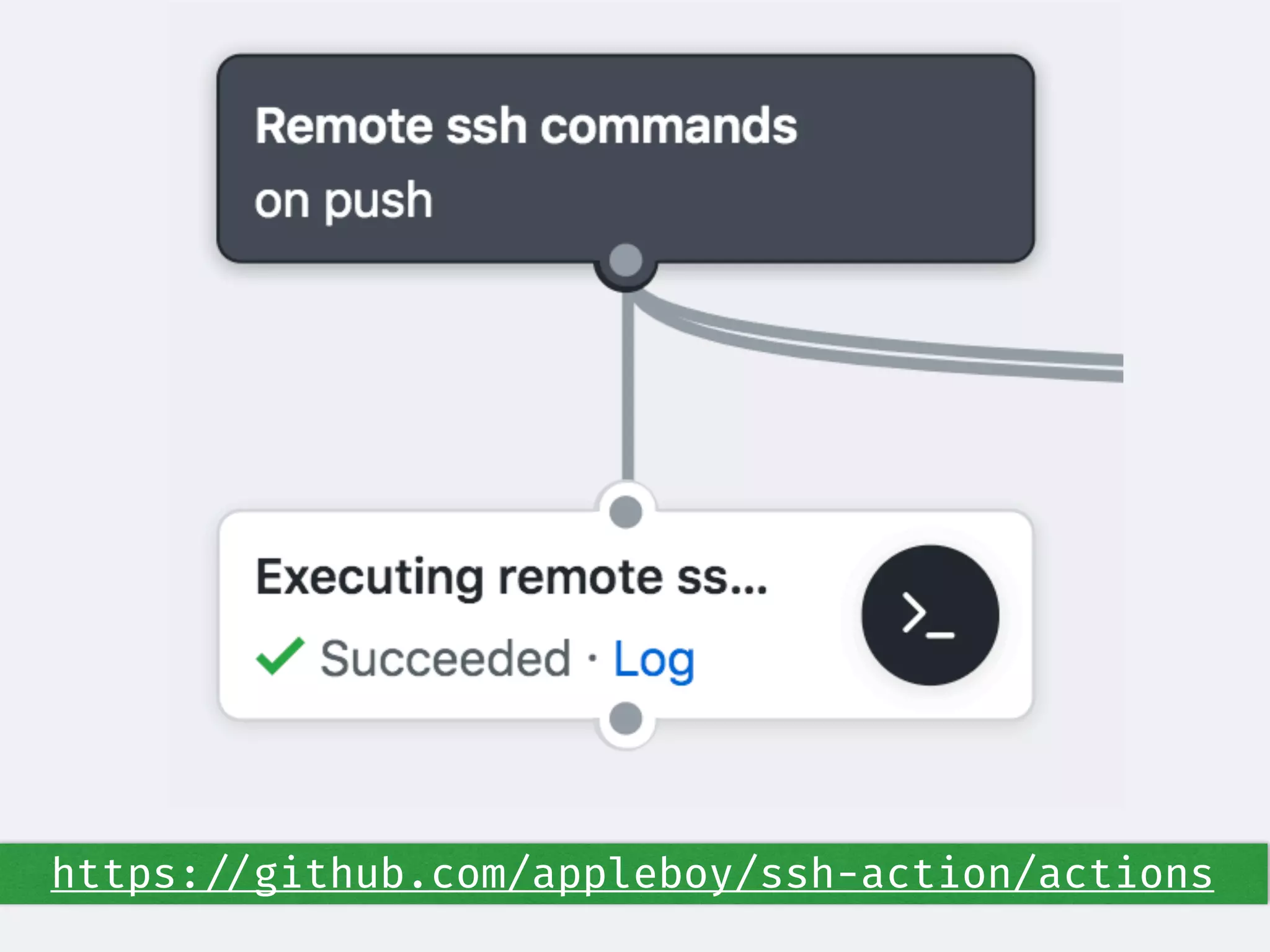
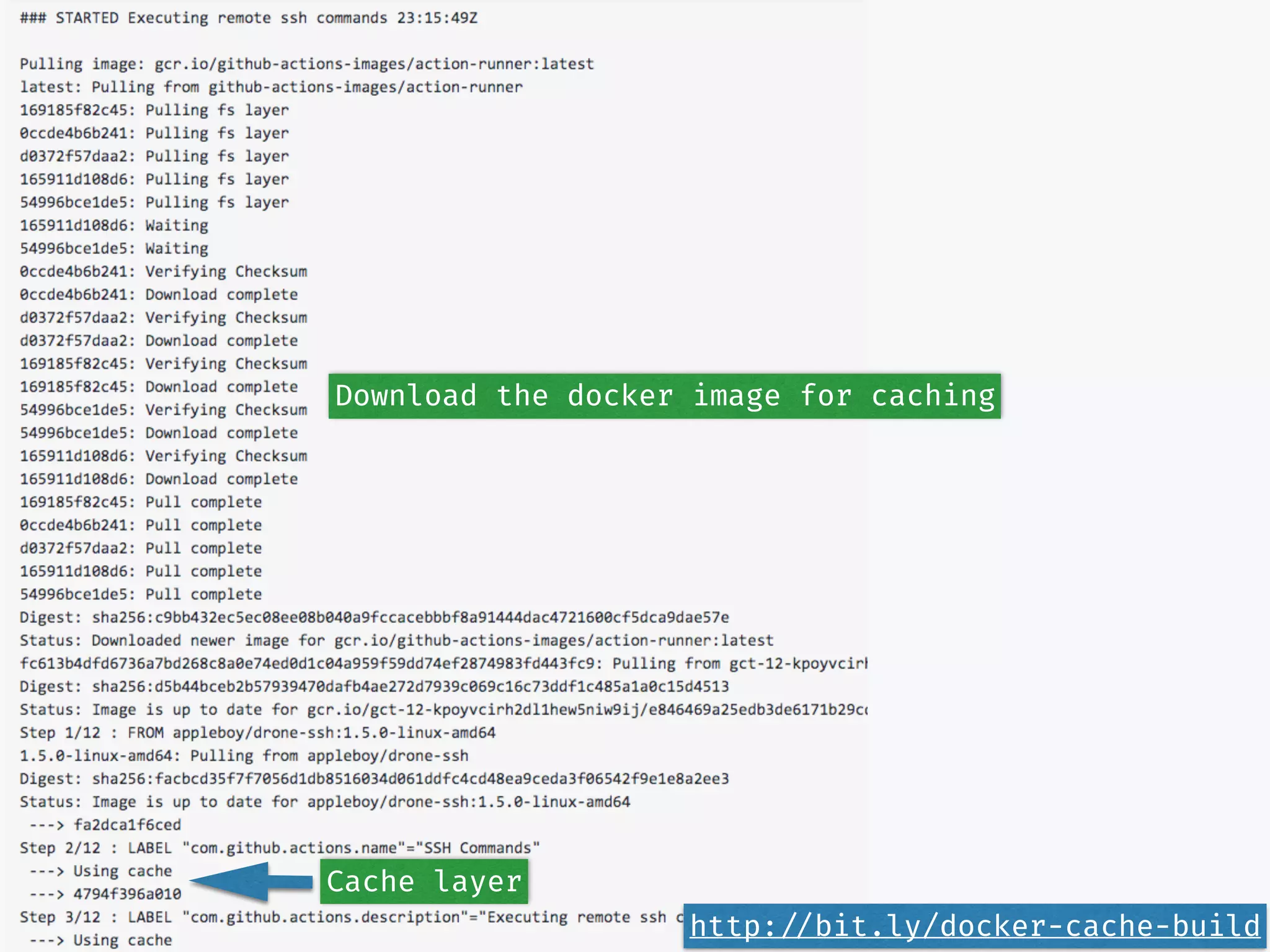
![Scheduling a workflow
┌───────────── minute (0 - 59)
│ ┌───────────── hour (0 - 23)
│ │ ┌───────────── day of the month (1 - 31)
│ │ │ ┌───────────── month (1 - 12 or JAN-DEC)
│ │ │ │ ┌───────────── day of the week (0 - 6 or SUN-SAT)
│ │ │ │ │
│ │ │ │ │
│ │ │ │ │
* * * * *
workflow "New workflow" {
on = "schedule(*/15 * * * *)"
resolves = ["Hello World"]
}](https://image.slidesharecdn.com/github-actions-190516015900/75/Introduction-to-GitHub-Actions-18-2048.jpg)


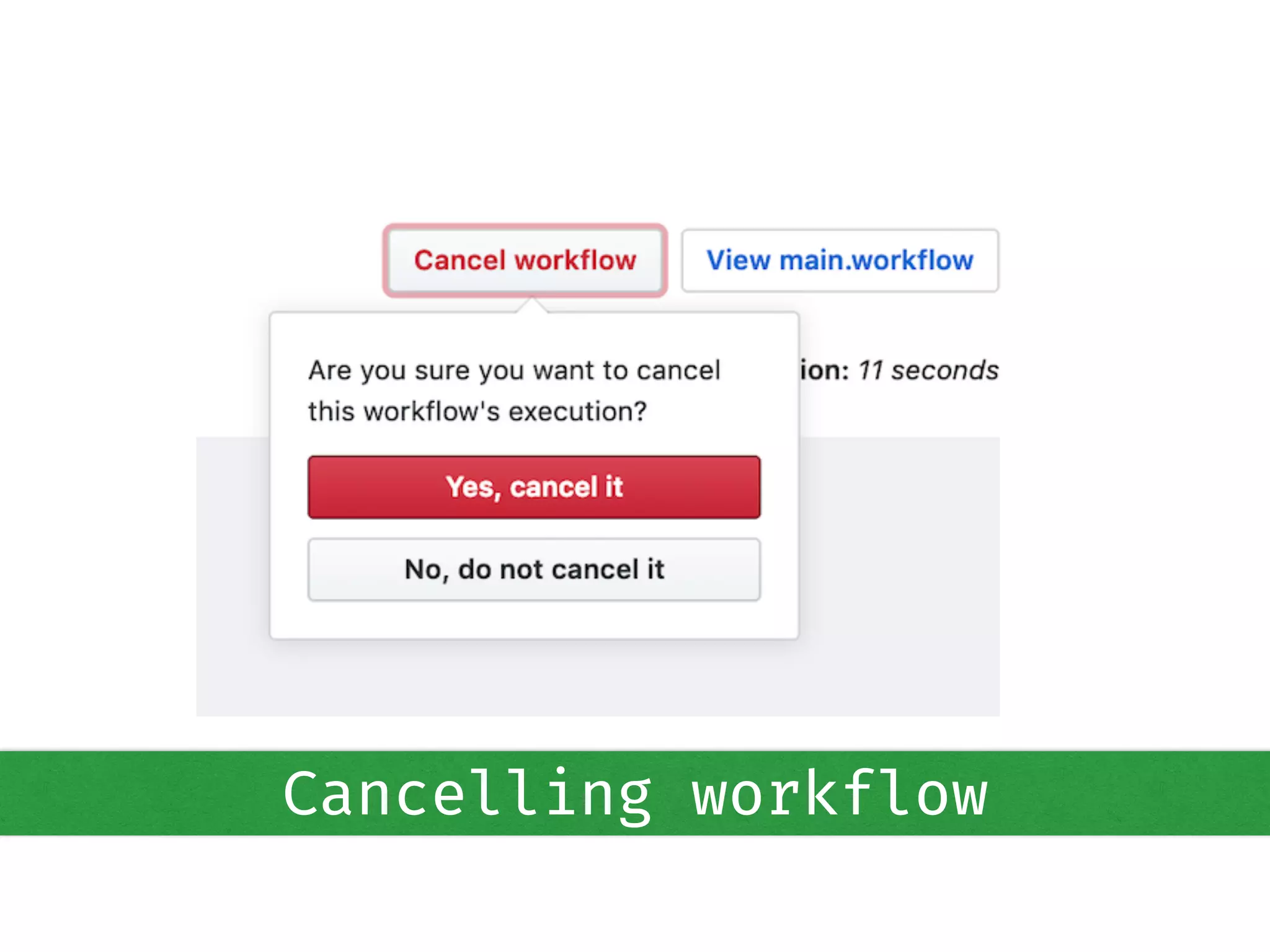
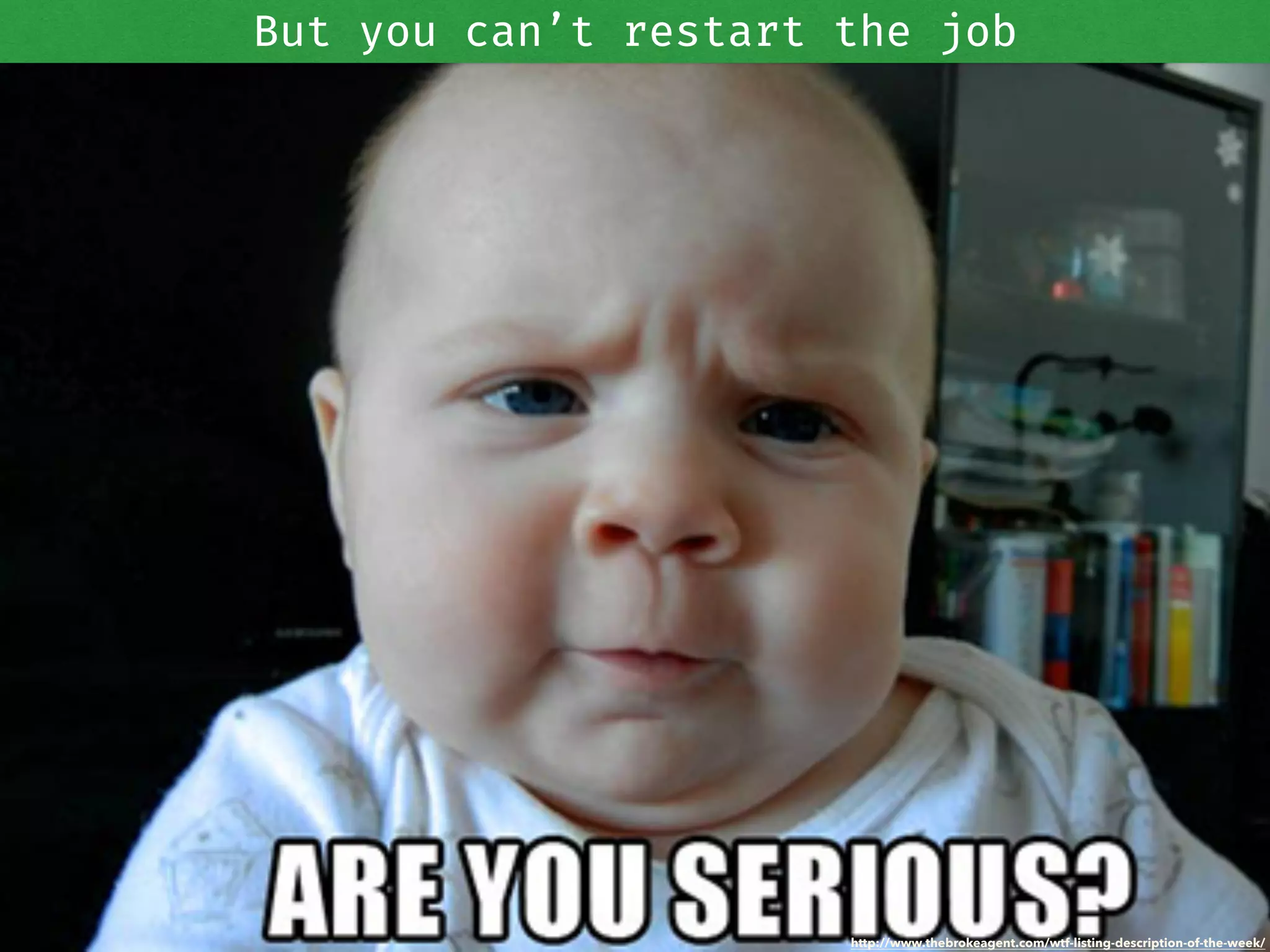
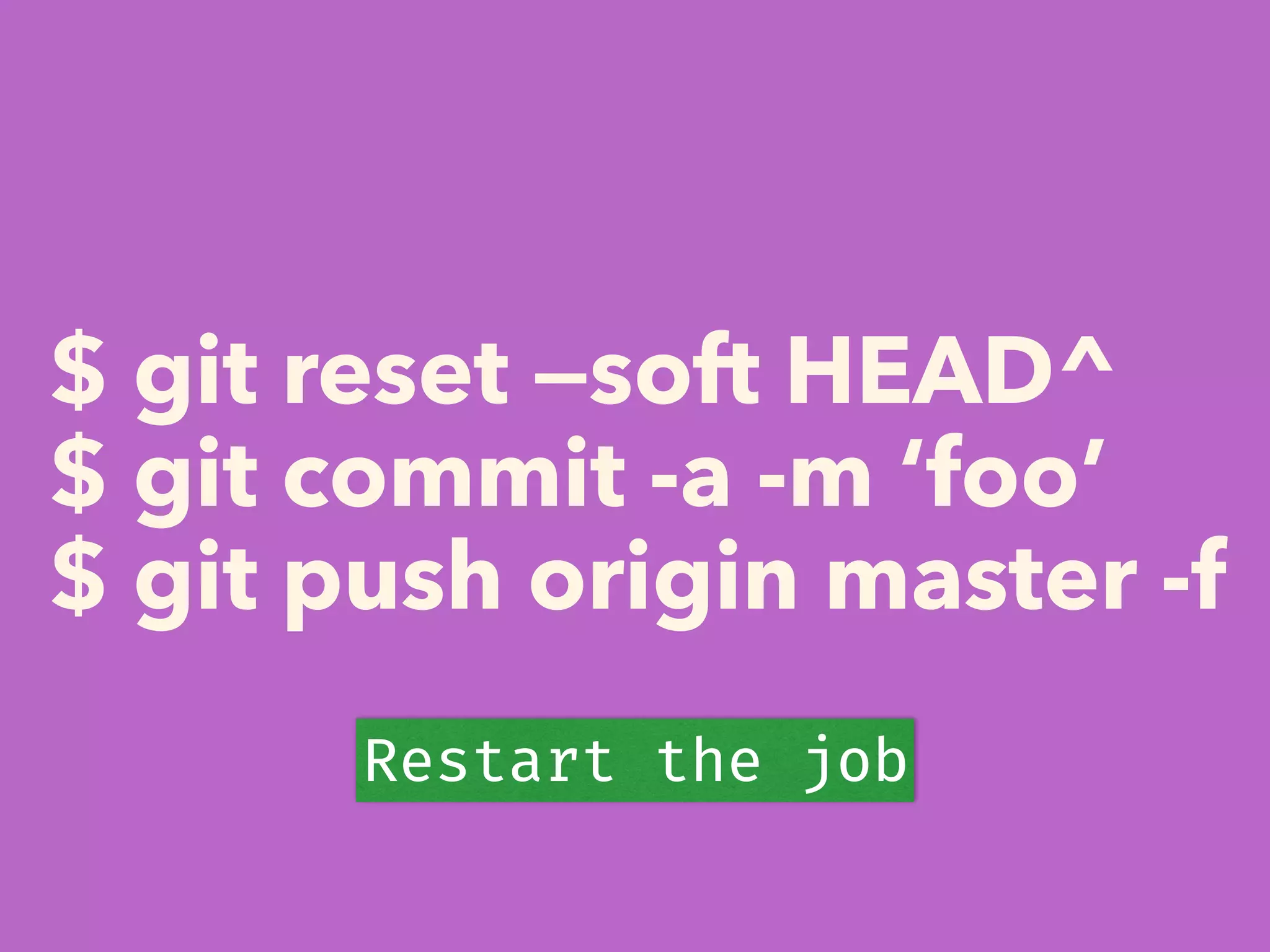

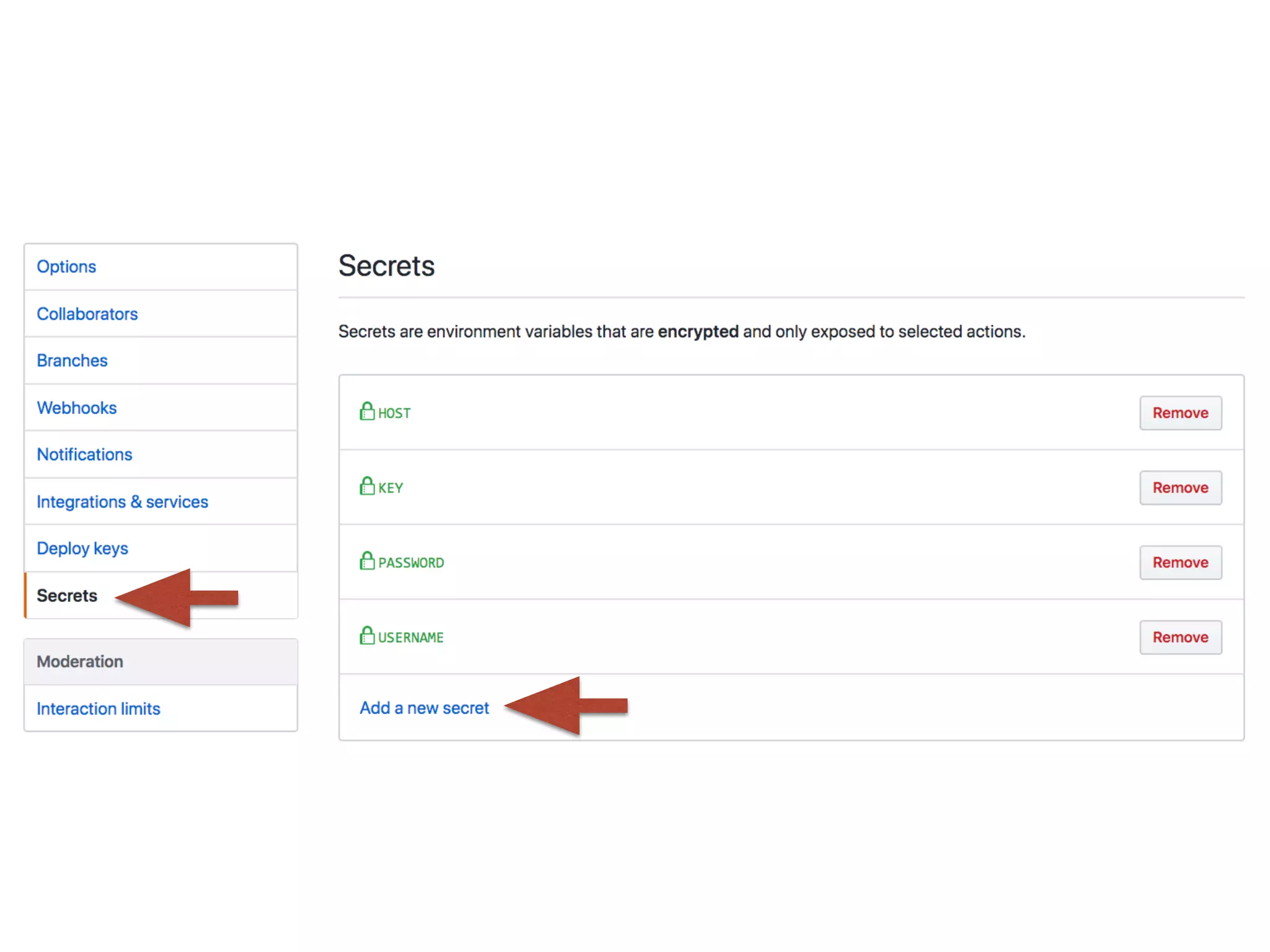
![action "Remote ssh commands" {
uses = "appleboy/ssh-action@master"
secrets = [
"HOST",
"PASSWORD",
]
args = [
"--user", "actions",
"--script", "whoami",
]
}
main.workflow](https://image.slidesharecdn.com/github-actions-190516015900/75/Introduction-to-GitHub-Actions-26-2048.jpg)



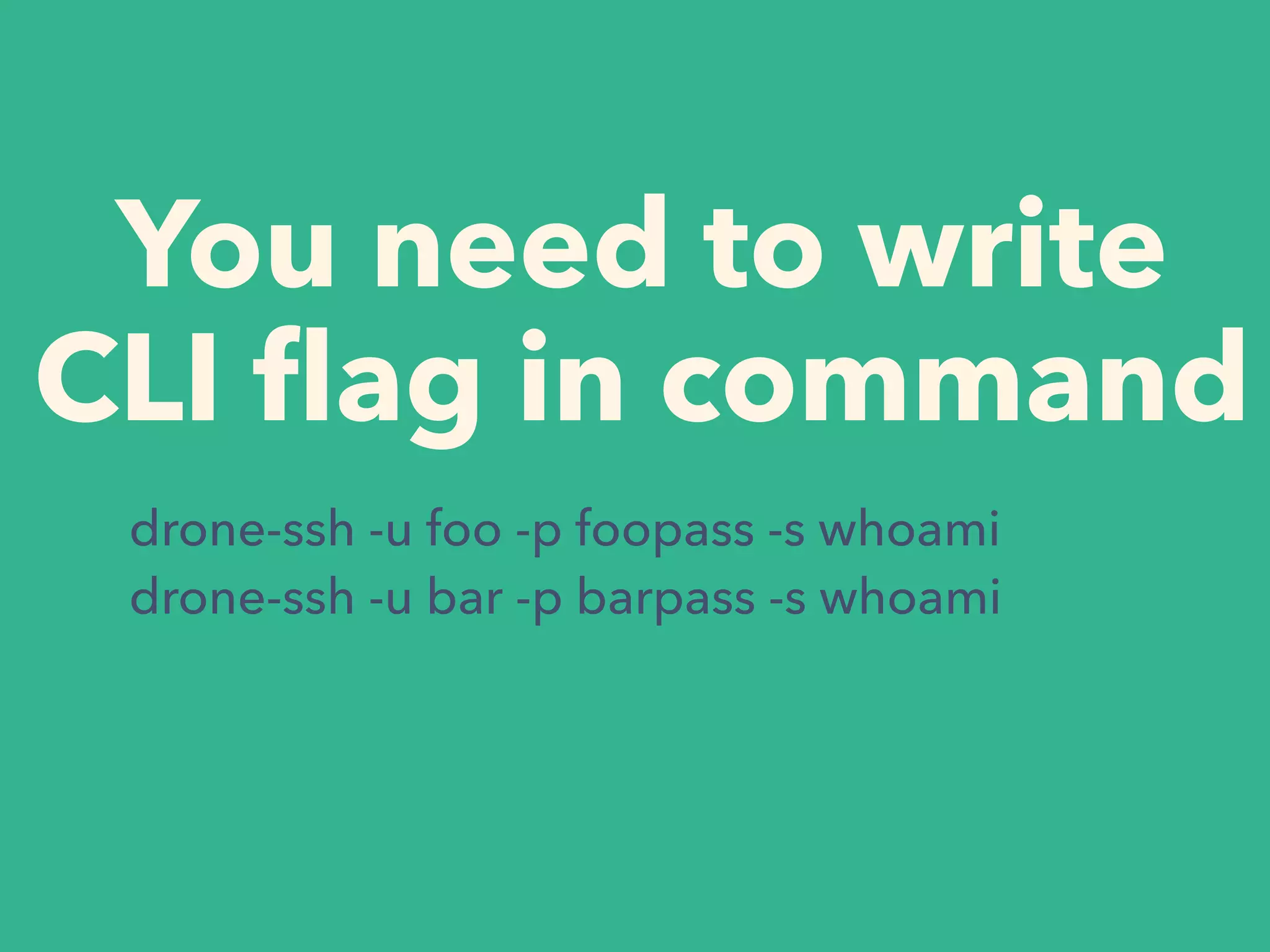
![main.workflow
secrets = [
"PASSWORD",
]
args = [
"--user", "actions",
"--script", "whoami",
]
secrets = [
"PASSWORD",
]
args = [
"--user", "actions",
"--script", "whoami",
]
Server 01 Server 02
docker run -e PASSWORD=xxx appleboy/drone-ssh
-u actions -s whoami](https://image.slidesharecdn.com/github-actions-190516015900/75/Introduction-to-GitHub-Actions-31-2048.jpg)
![main.workflow
secrets = [
"PASSWORD01",
]
args = [
"-p", "$PASSWORD01",
"--script", "whoami",
]
secrets = [
"PASSWORD02",
]
args = [
"-p", "$PASSWORD02",
"--script", "whoami",
]
Server 01 Server 02](https://image.slidesharecdn.com/github-actions-190516015900/75/Introduction-to-GitHub-Actions-32-2048.jpg)
![action "Publish" {
needs = "Tag"
uses = "actions/npm@master"
args = "publish --access public"
secrets = ["NPM_AUTH_TOKEN"]
}
https://github.com/actions/npm](https://image.slidesharecdn.com/github-actions-190516015900/75/Introduction-to-GitHub-Actions-33-2048.jpg)
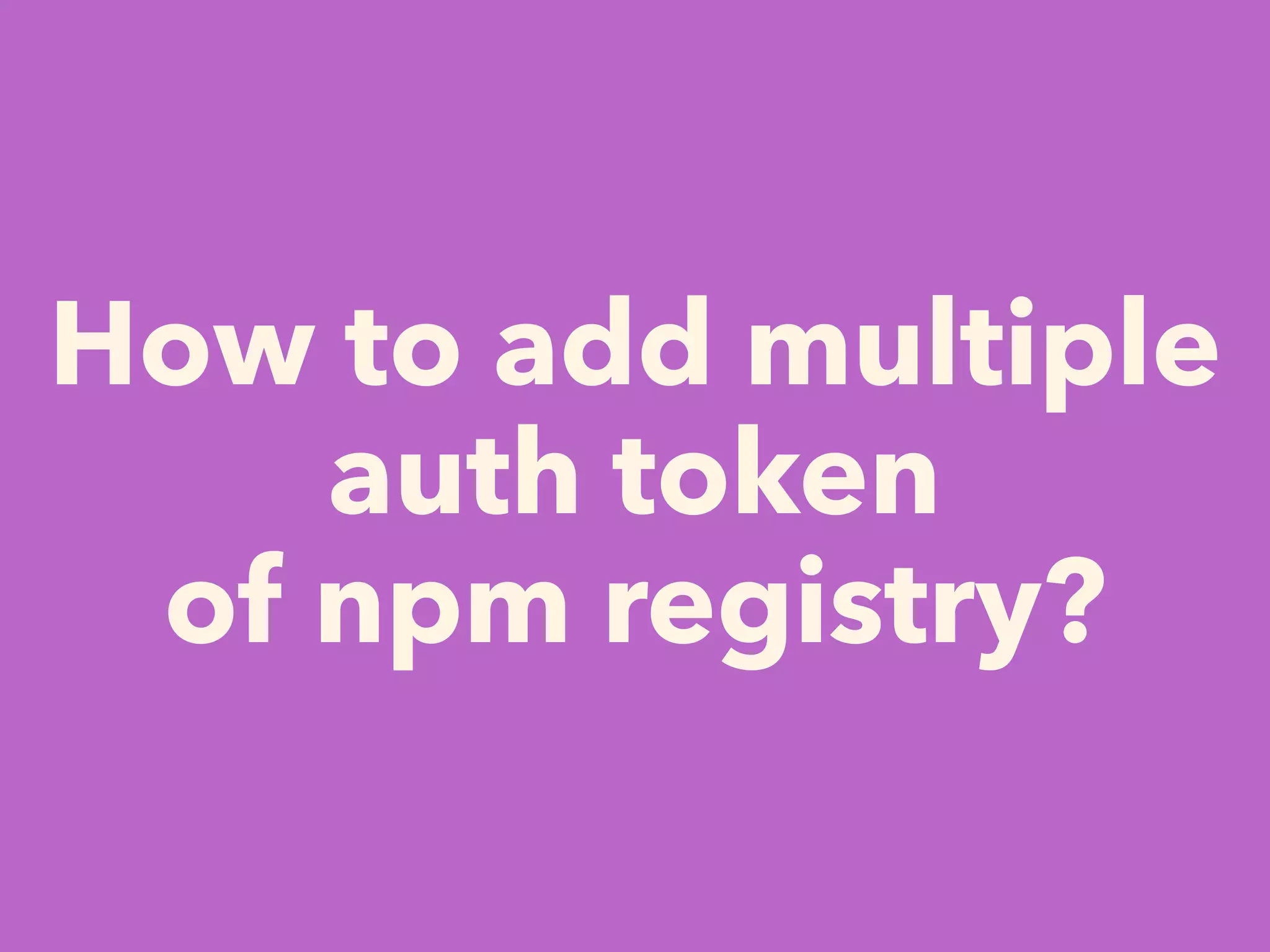
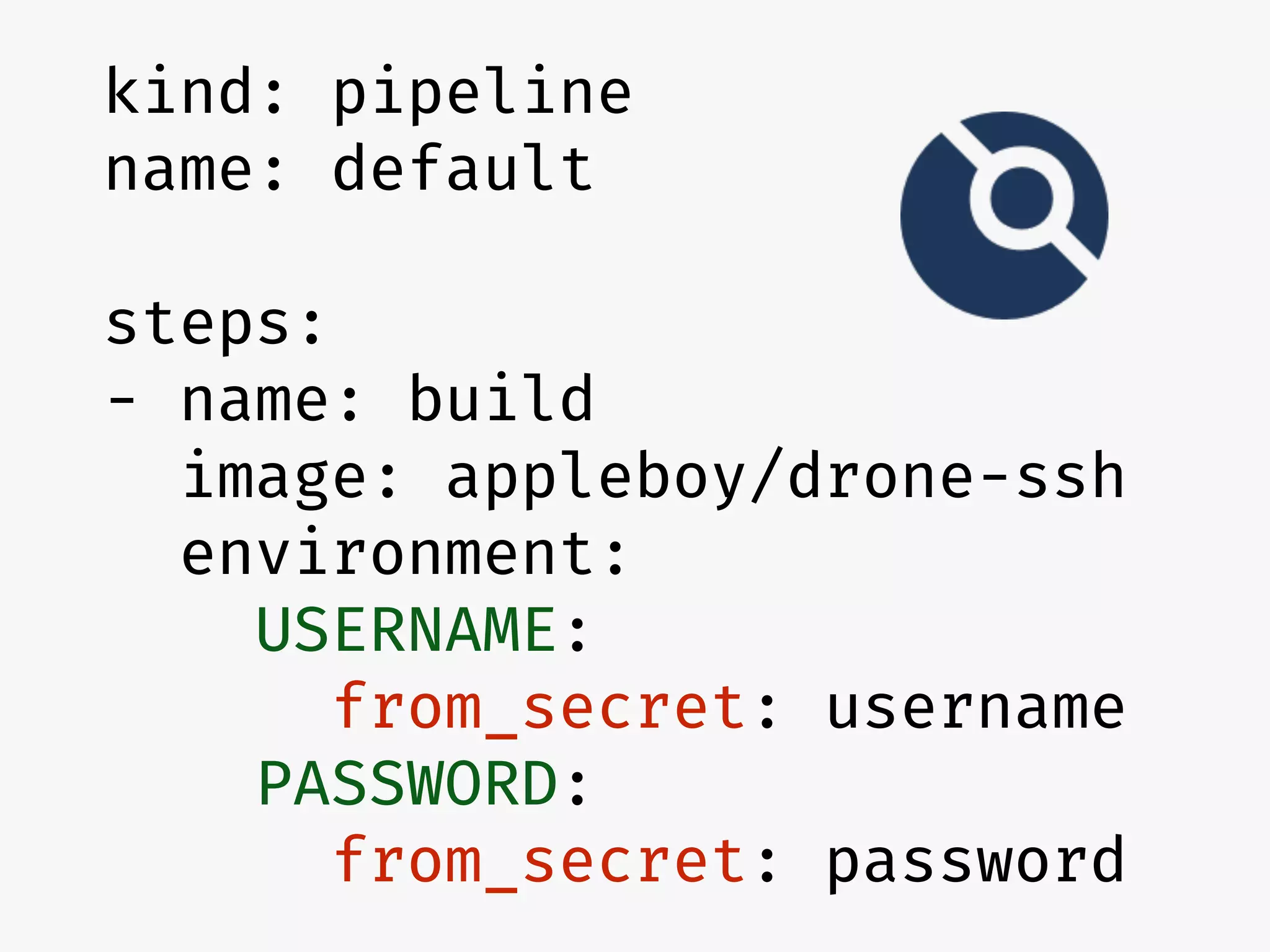

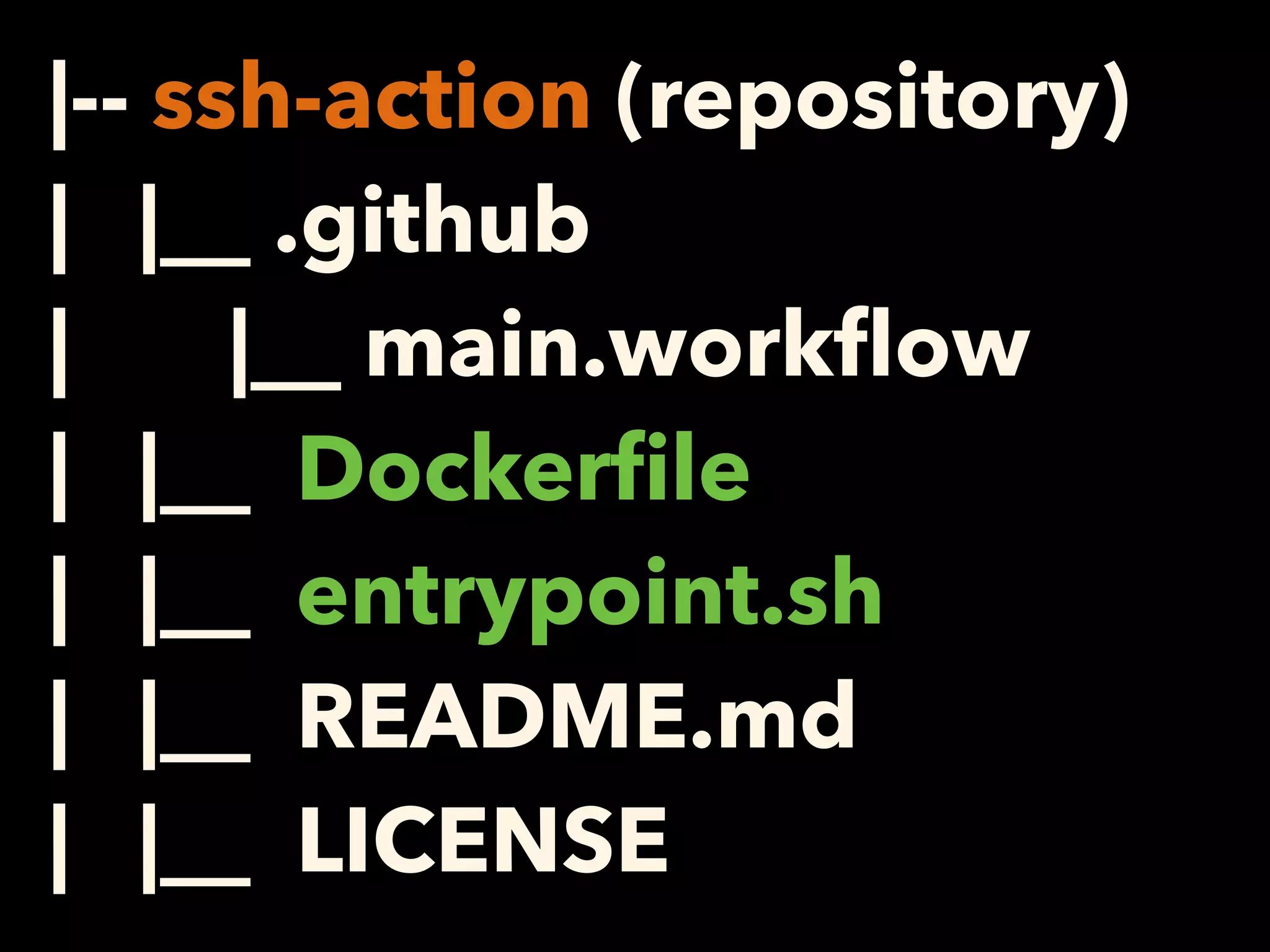


![FROM appleboy/drone-ssh:1.5.0-linux-amd64
# Github labels
LABEL "com.github.actions.name"="SSH Commands"
LABEL "com.github.actions.description"="some description"
LABEL "com.github.actions.icon"="terminal"
LABEL “com.github.actions.color"="gray-dark"
LABEL "repository"="https://github.com/appleboy/ssh-action"
LABEL "homepage"="https://github.com/appleboy"
LABEL "maintainer"="Bo-Yi Wu <appleboy.tw@gmail.com>"
LABEL "version"="0.0.1"
ADD entrypoint.sh /entrypoint.sh
RUN chmod +x /entrypoint.sh
ENTRYPOINT ["/entrypoint.sh"]](https://image.slidesharecdn.com/github-actions-190516015900/75/Introduction-to-GitHub-Actions-40-2048.jpg)

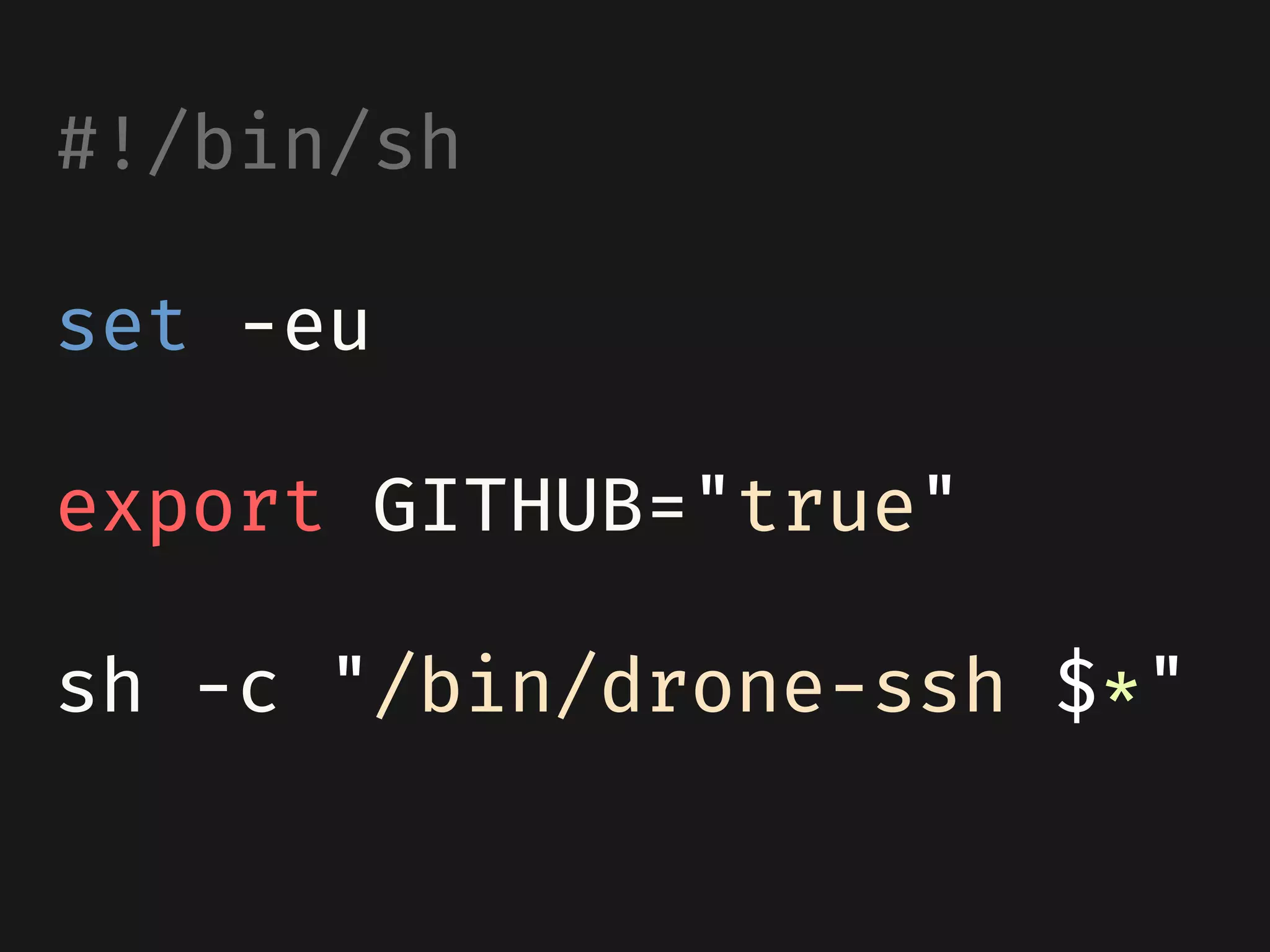
![action "Tag Docker Image" {
needs = ["build"]
uses = "actions/docker/cli@master"
args = "tag hello:$GITHUB_SHA"
}](https://image.slidesharecdn.com/github-actions-190516015900/75/Introduction-to-GitHub-Actions-43-2048.jpg)
![action "Tag Docker Image" {
needs = ["build"]
uses = "actions/docker/cli@master"
args = ["tag", "hello:$GITHUB_SHA"]
}](https://image.slidesharecdn.com/github-actions-190516015900/75/Introduction-to-GitHub-Actions-44-2048.jpg)

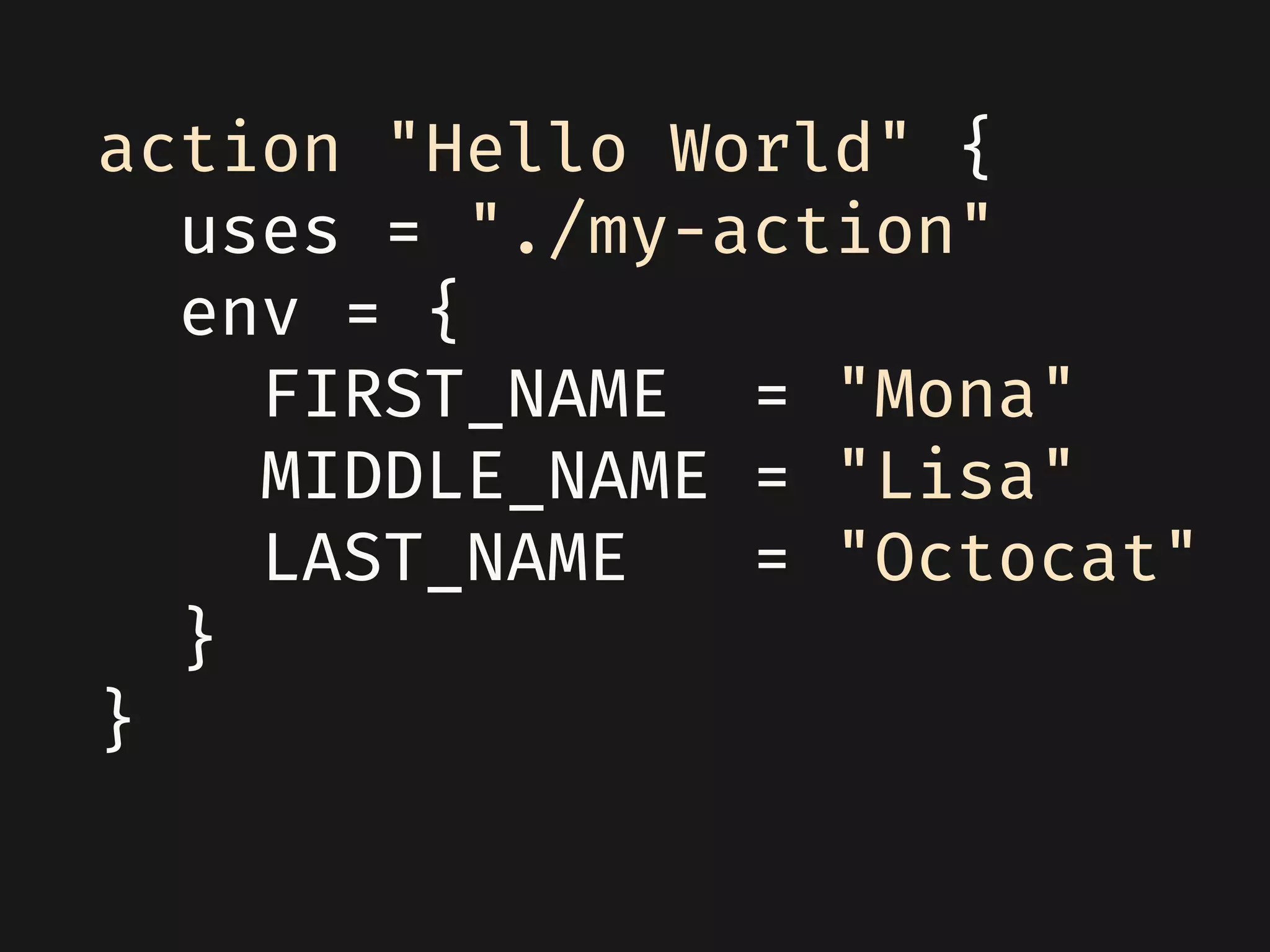

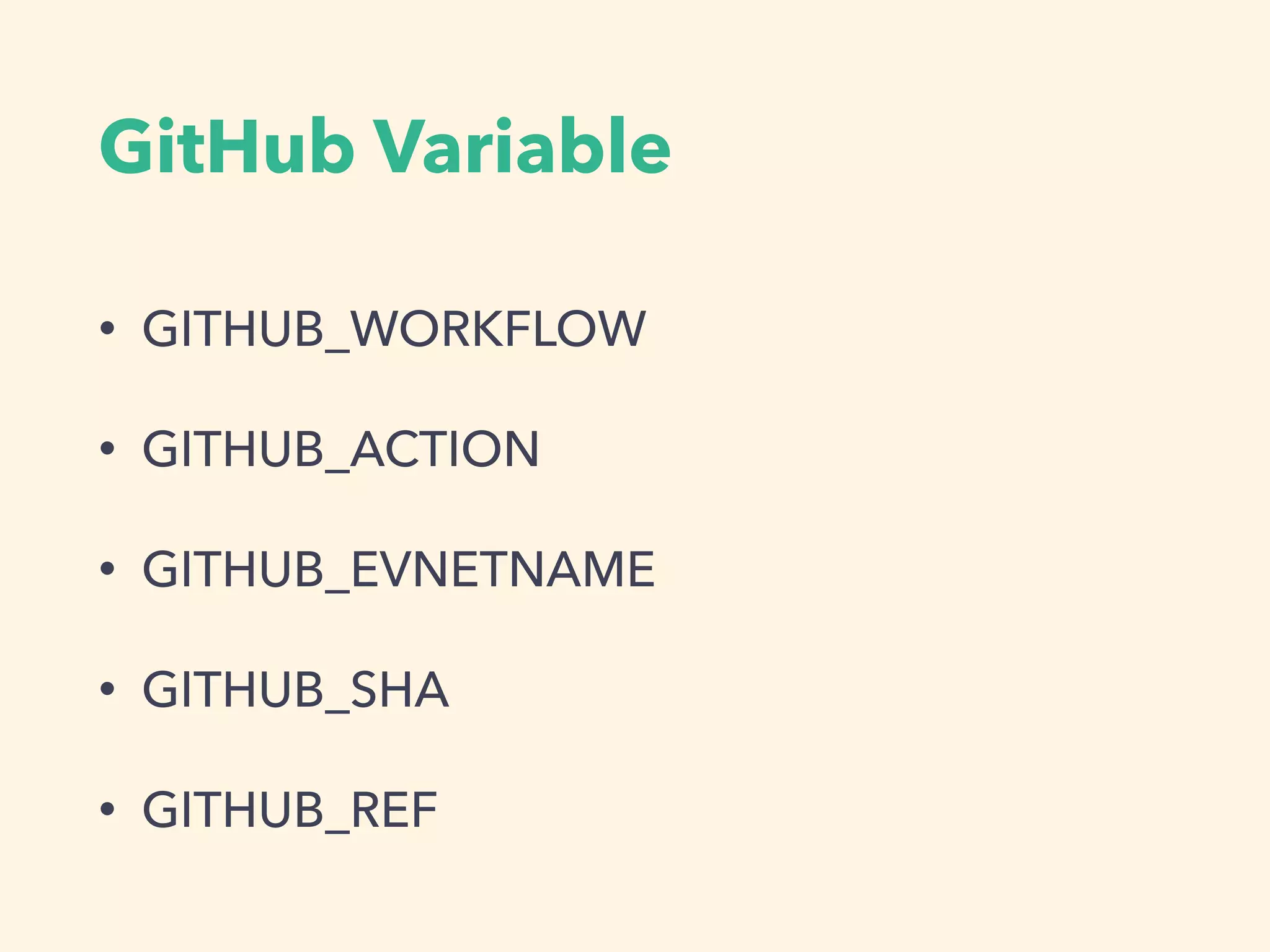
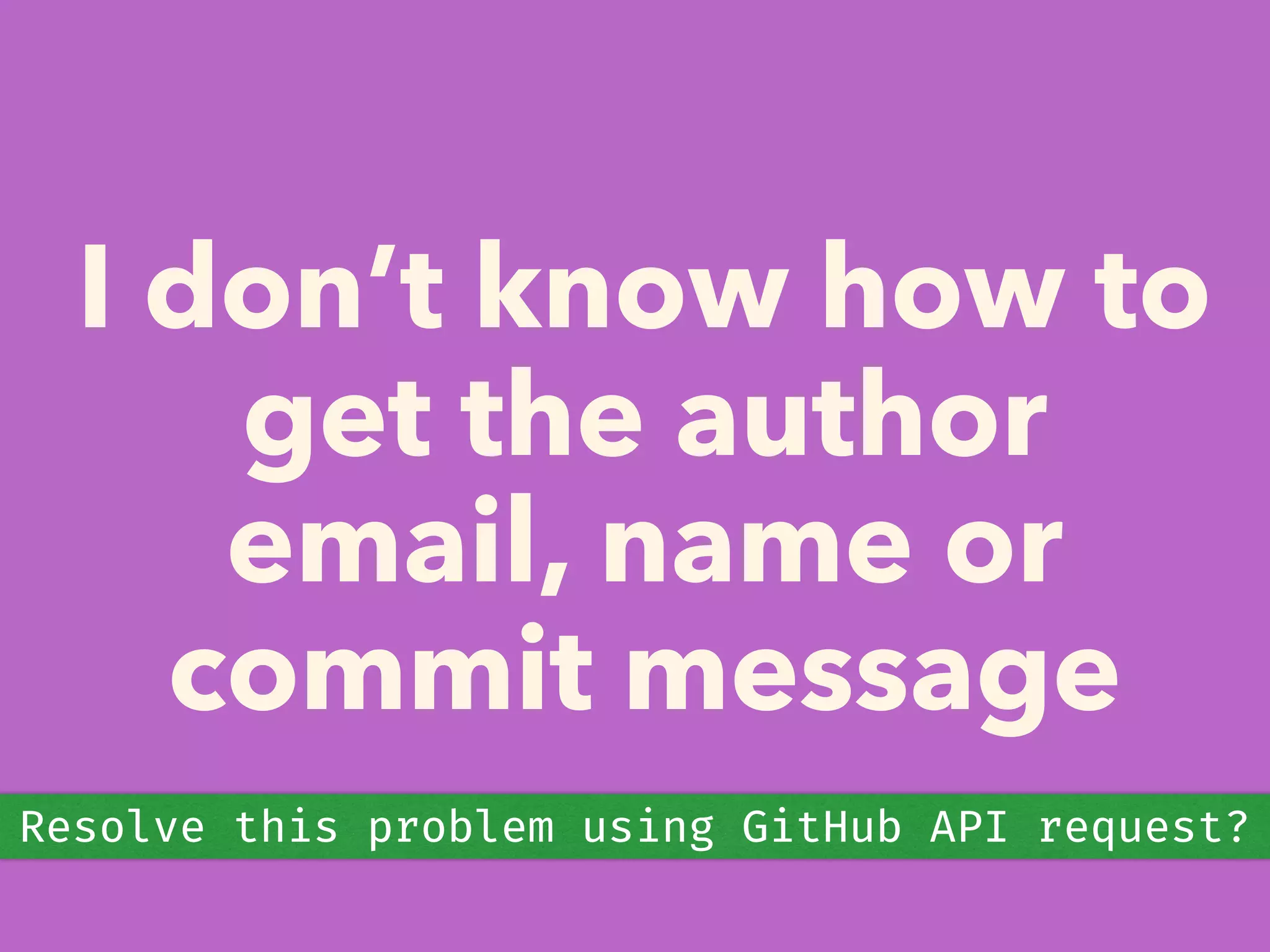

![FROM appleboy/drone-ssh:1.5.0-linux-amd64
# Github labels
LABEL "com.github.actions.name"="SSH Commands"
LABEL "com.github.actions.description"="some description"
LABEL "com.github.actions.icon"="terminal"
LABEL “com.github.actions.color"="gray-dark"
LABEL "repository"="https://github.com/appleboy/ssh-action"
LABEL "homepage"="https://github.com/appleboy"
LABEL "maintainer"="Bo-Yi Wu <appleboy.tw@gmail.com>"
LABEL "version"="0.0.1"
ADD entrypoint.sh /entrypoint.sh
RUN chmod +x /entrypoint.sh
ENTRYPOINT ["/entrypoint.sh"]
please make sure that there is no problem with Dockerfile in LABEL](https://image.slidesharecdn.com/github-actions-190516015900/75/Introduction-to-GitHub-Actions-51-2048.jpg)