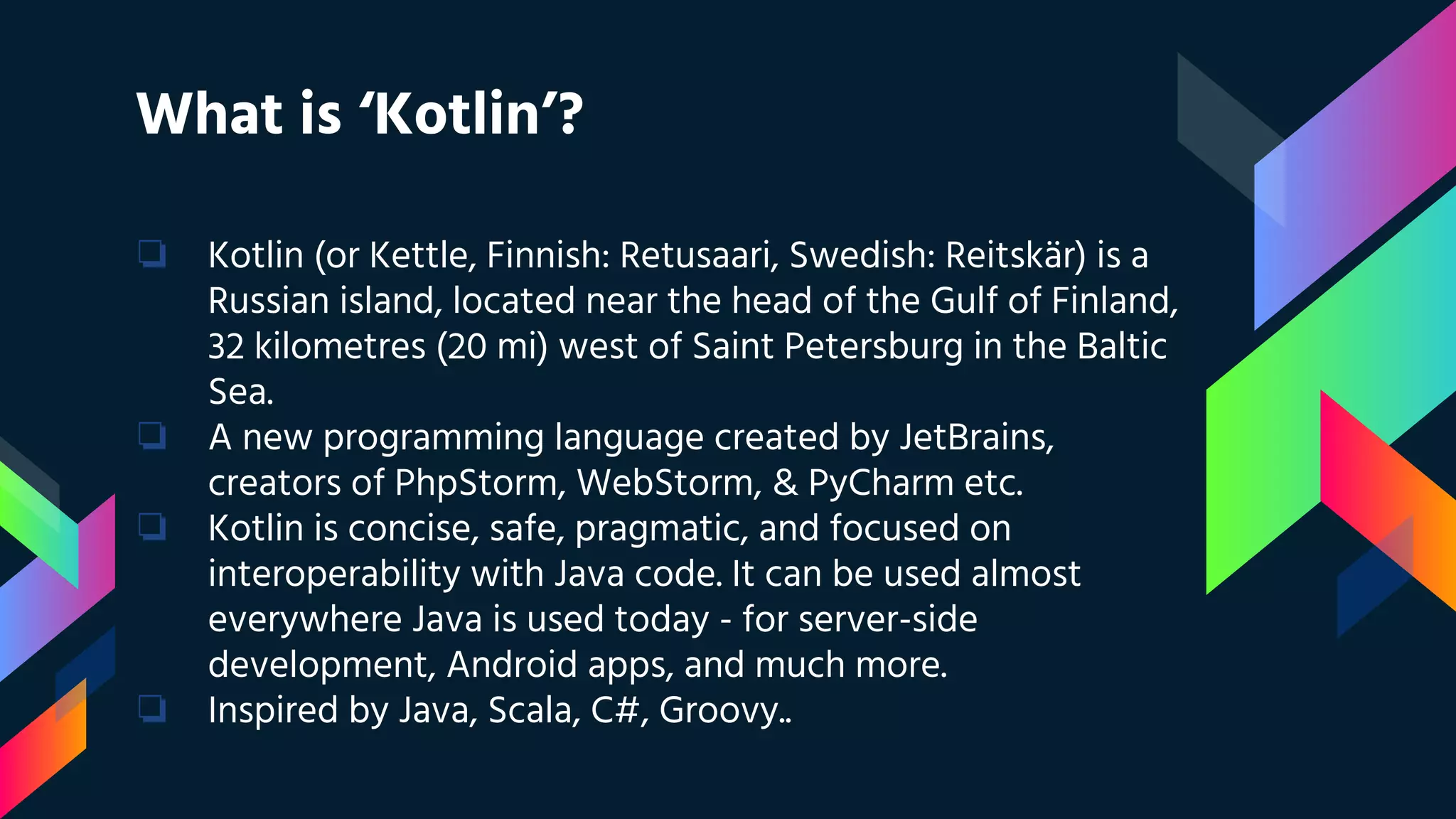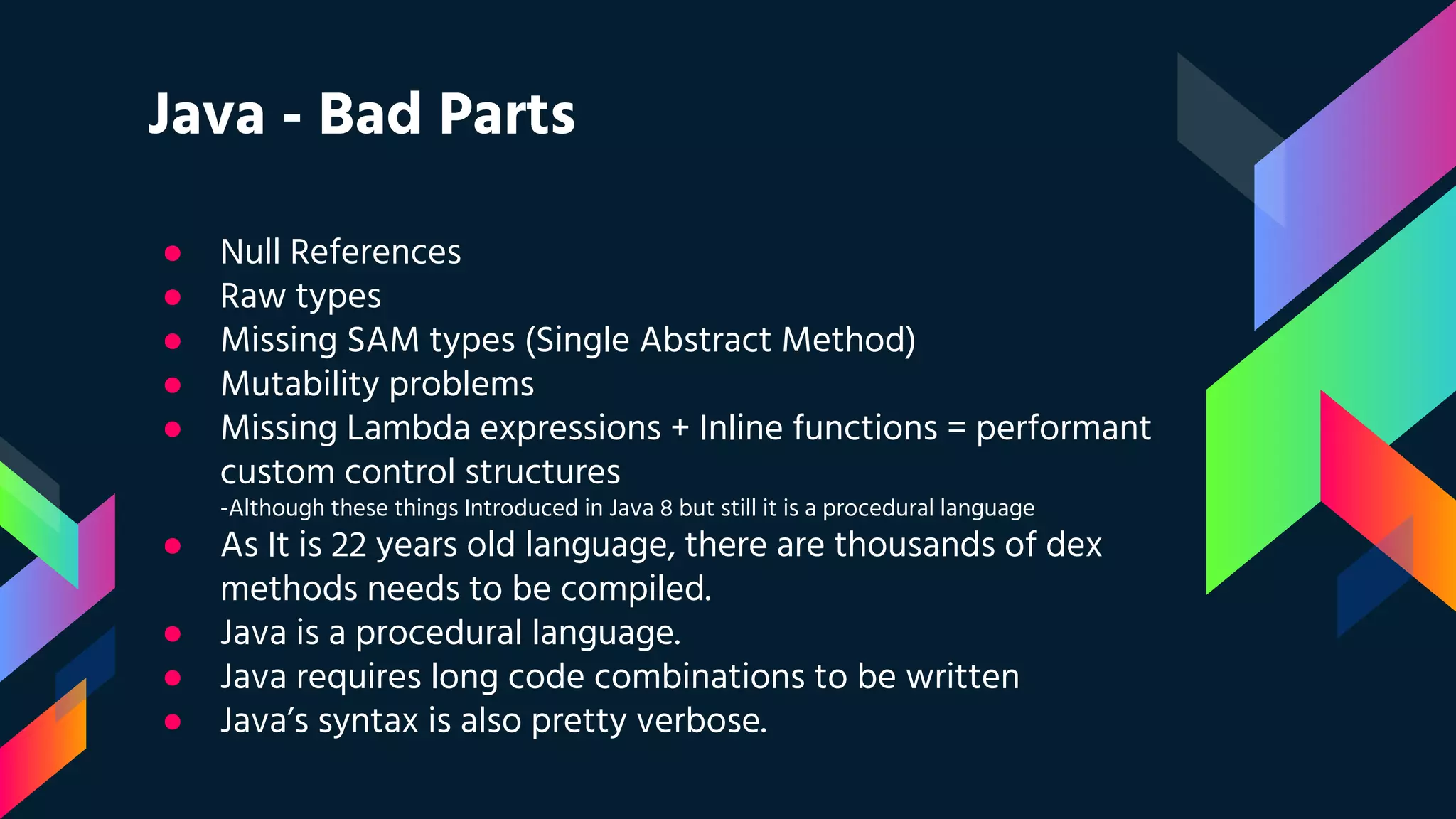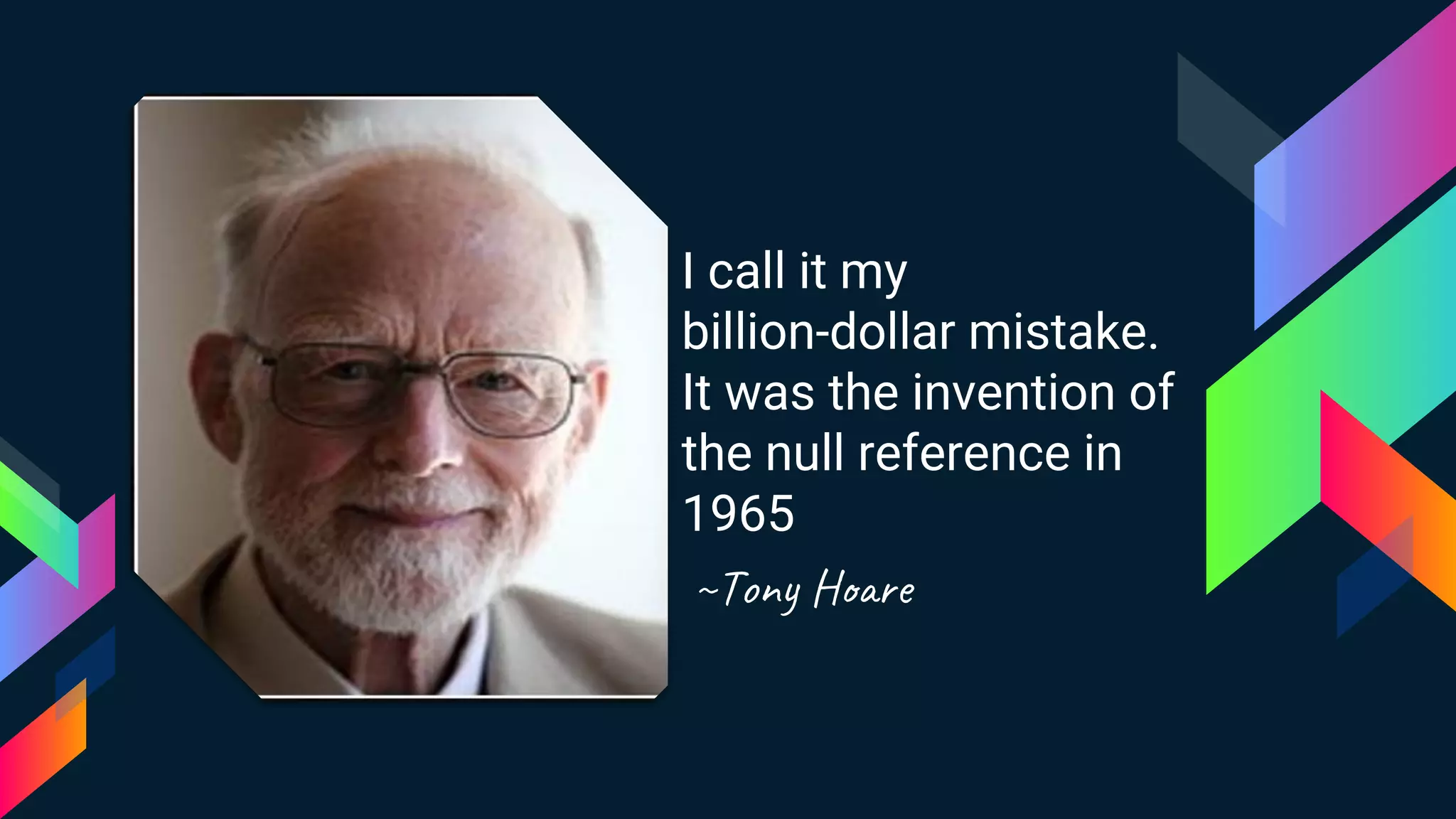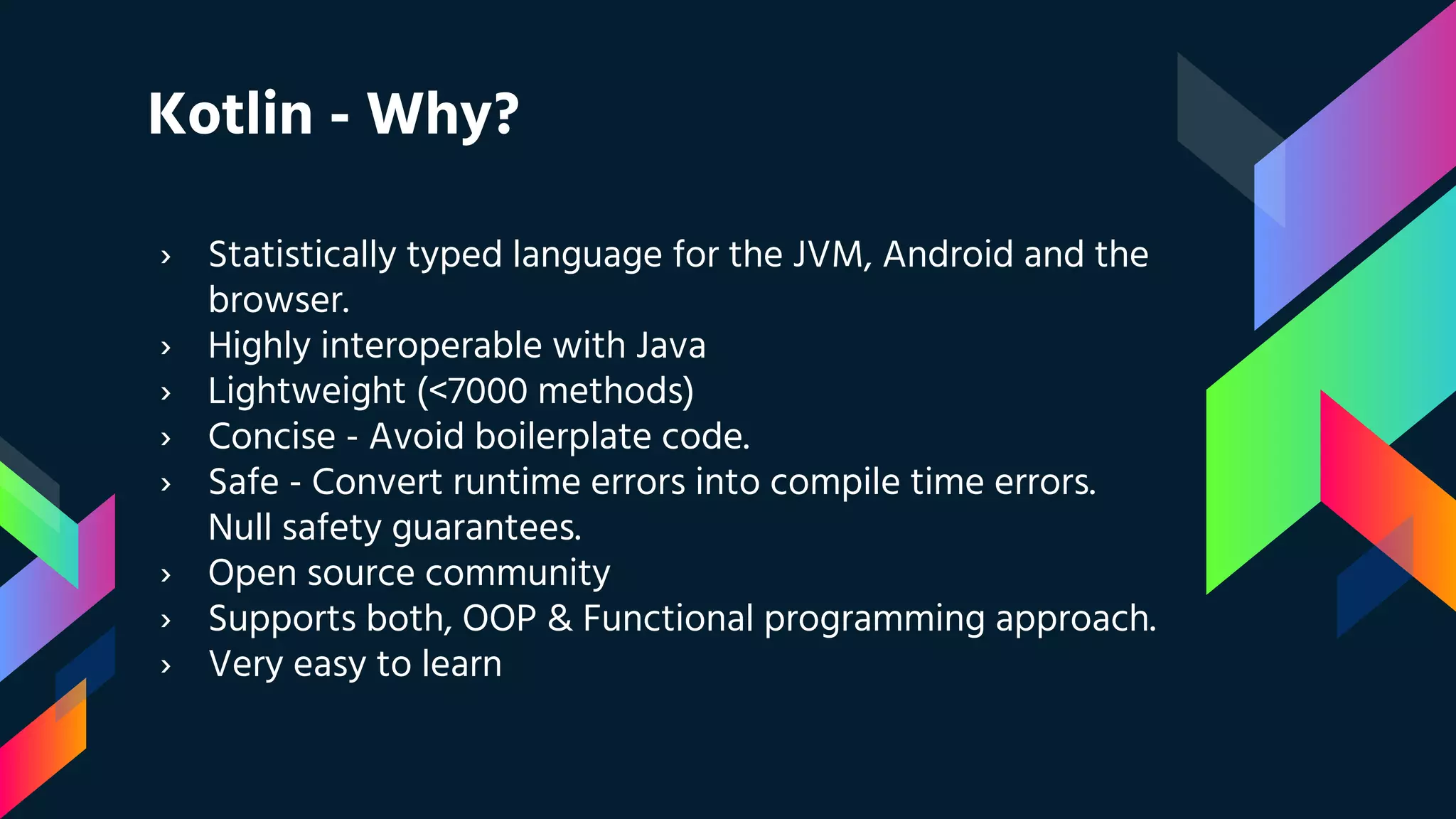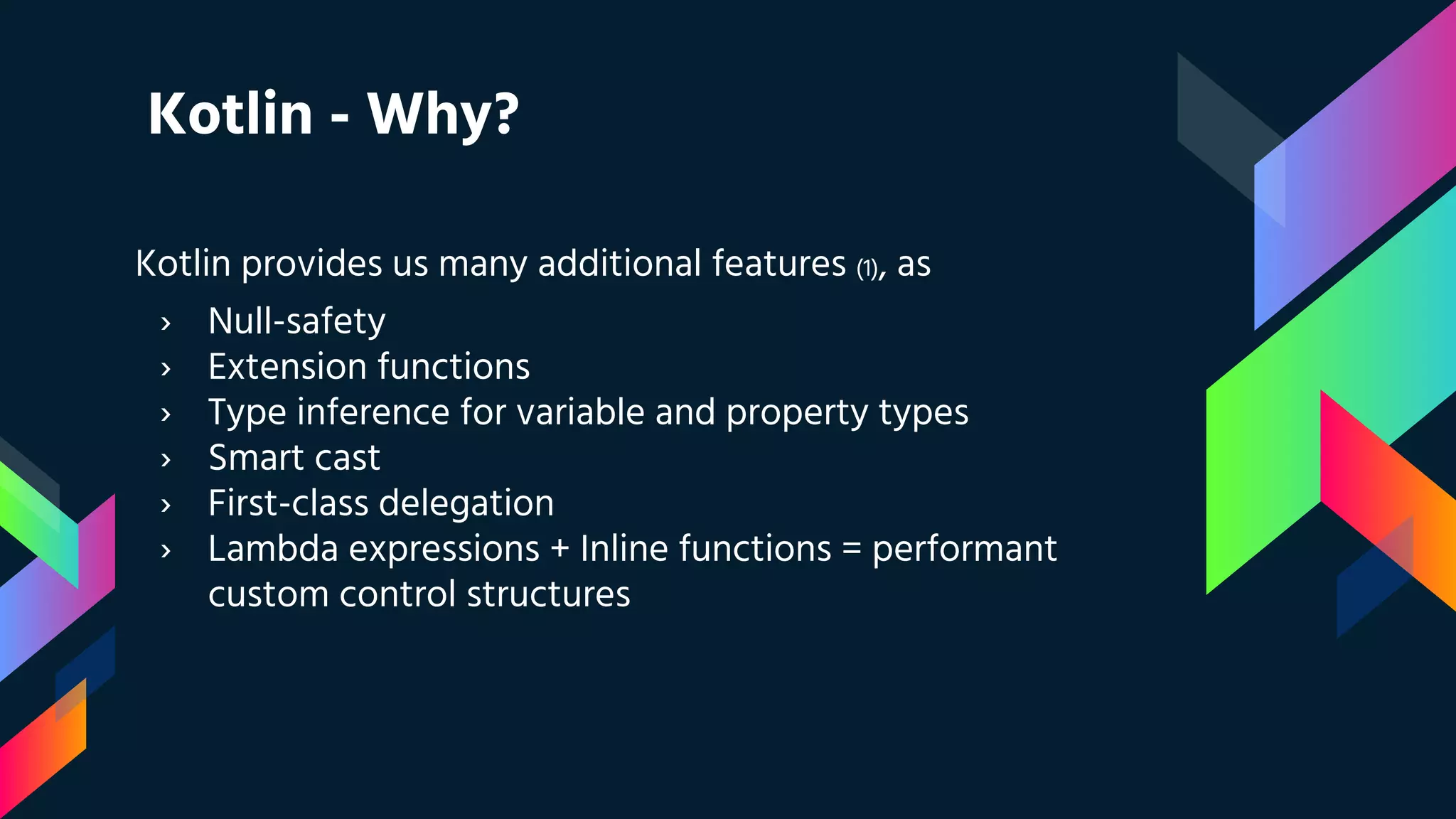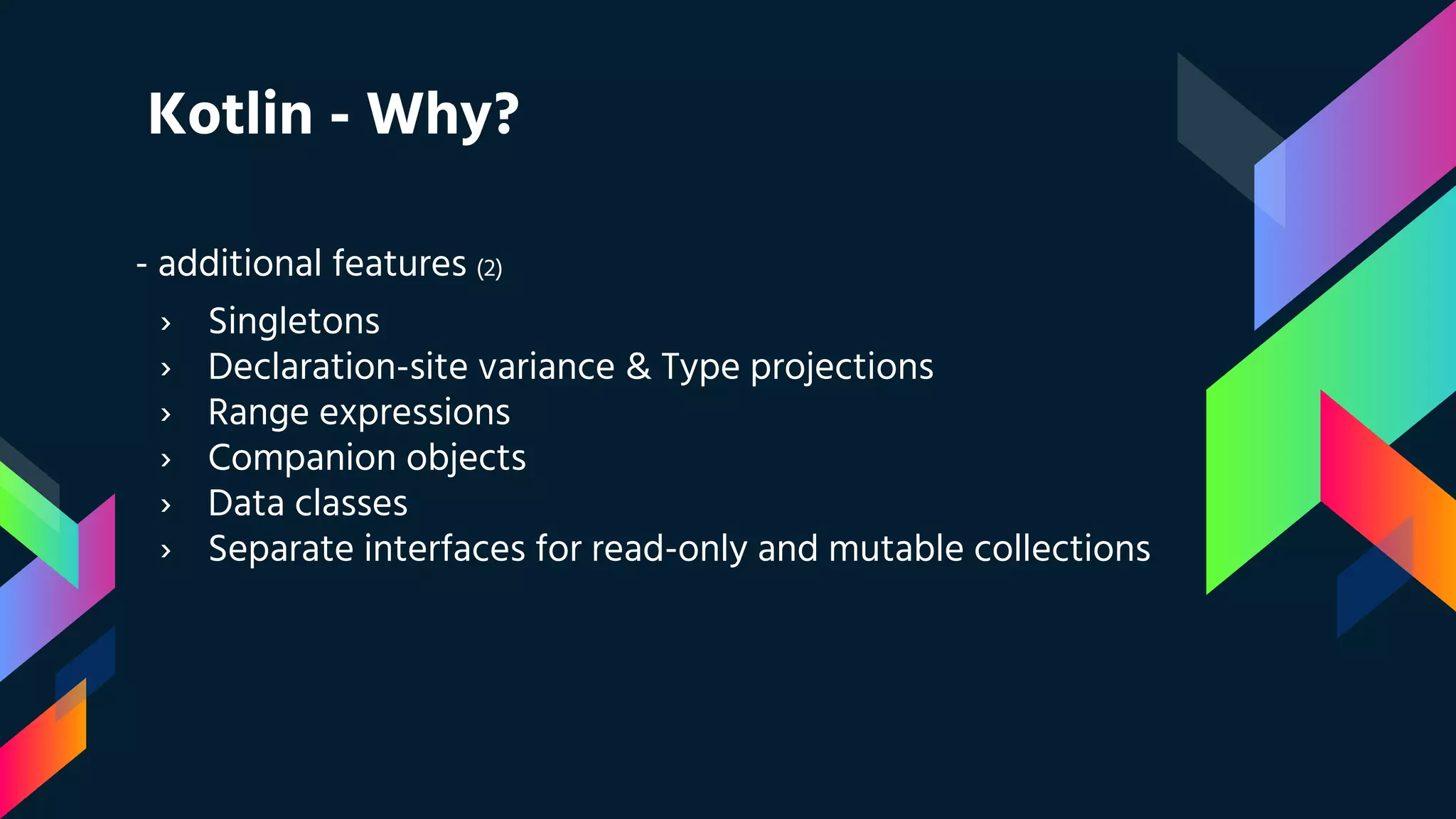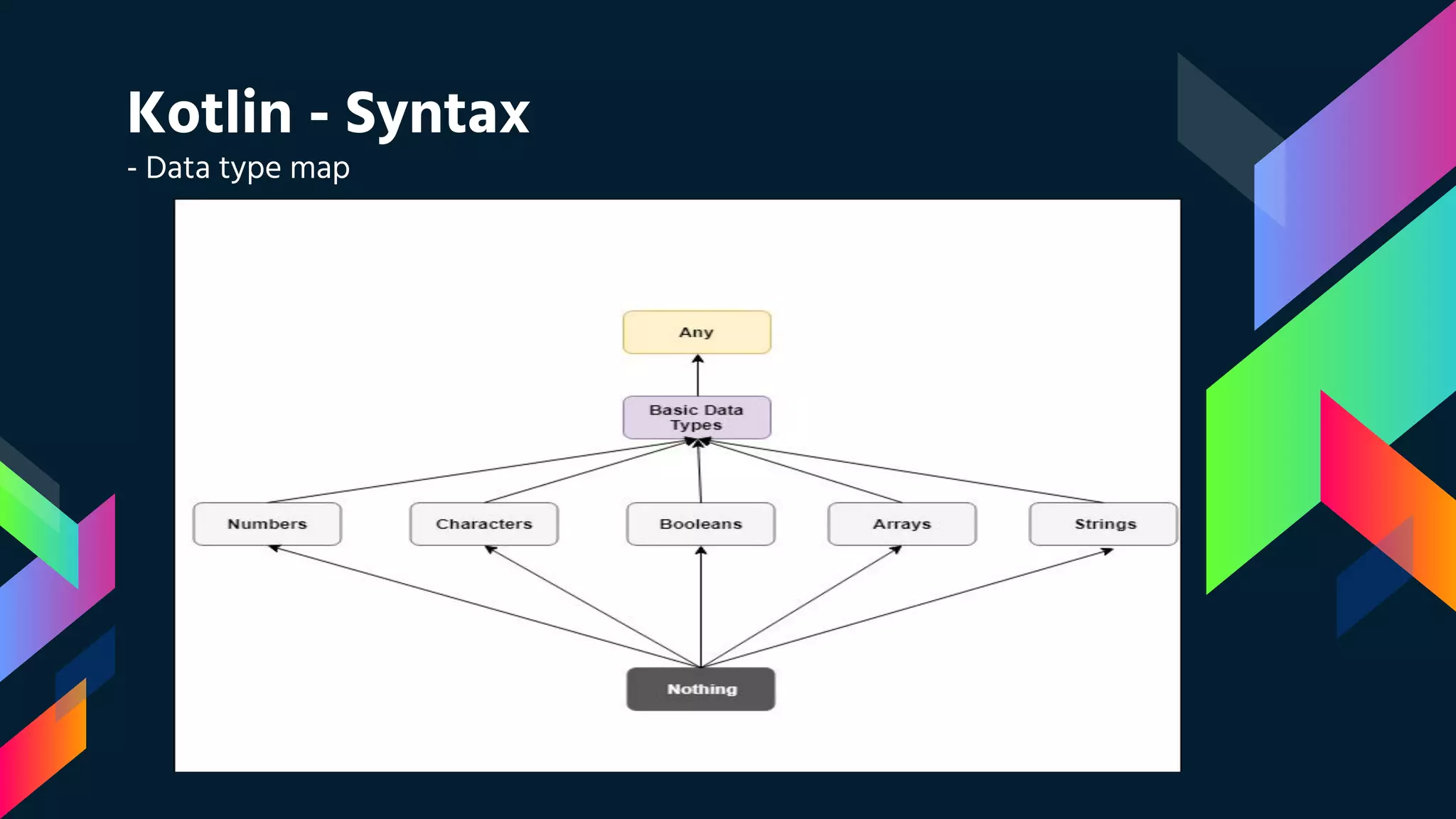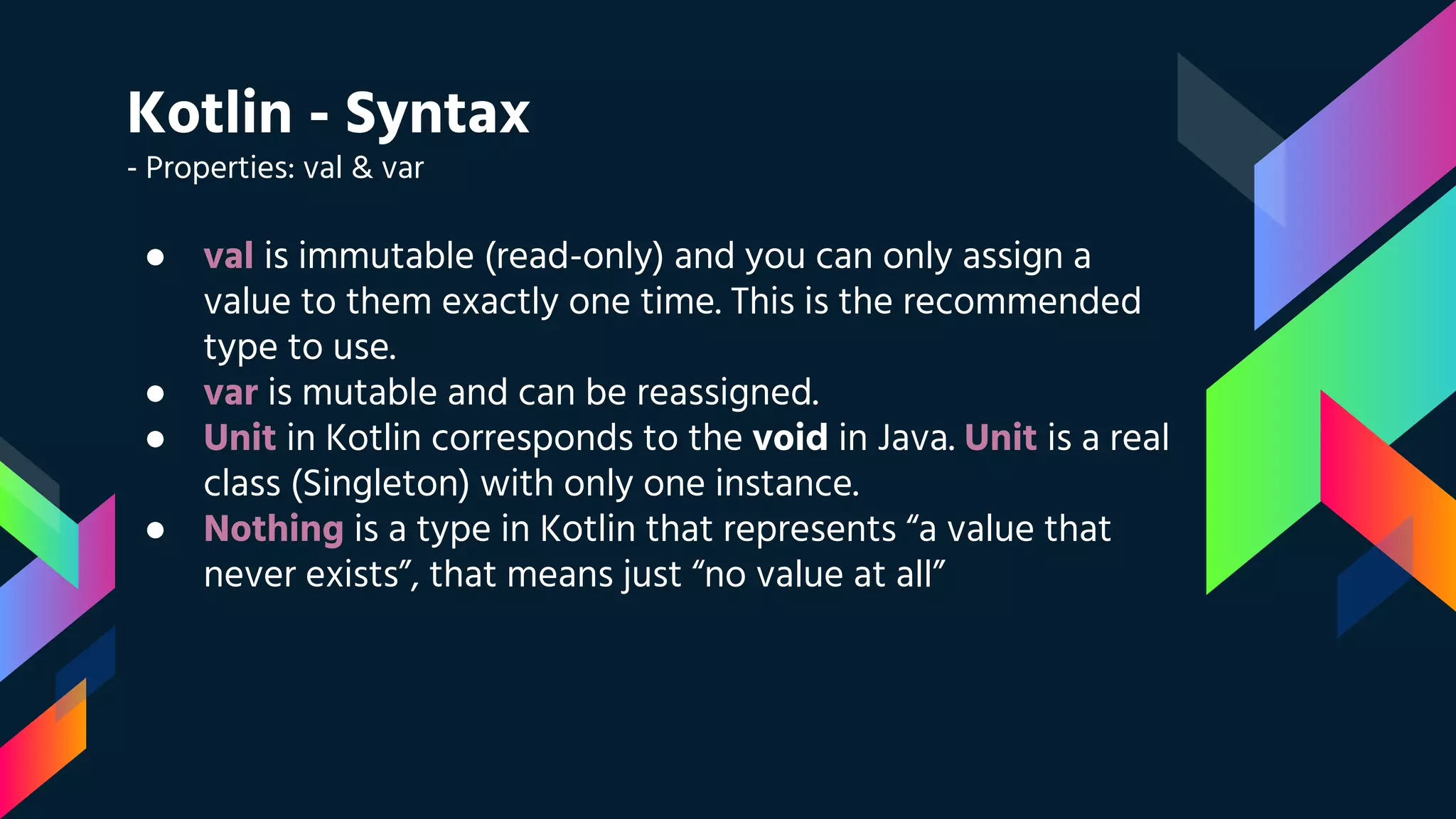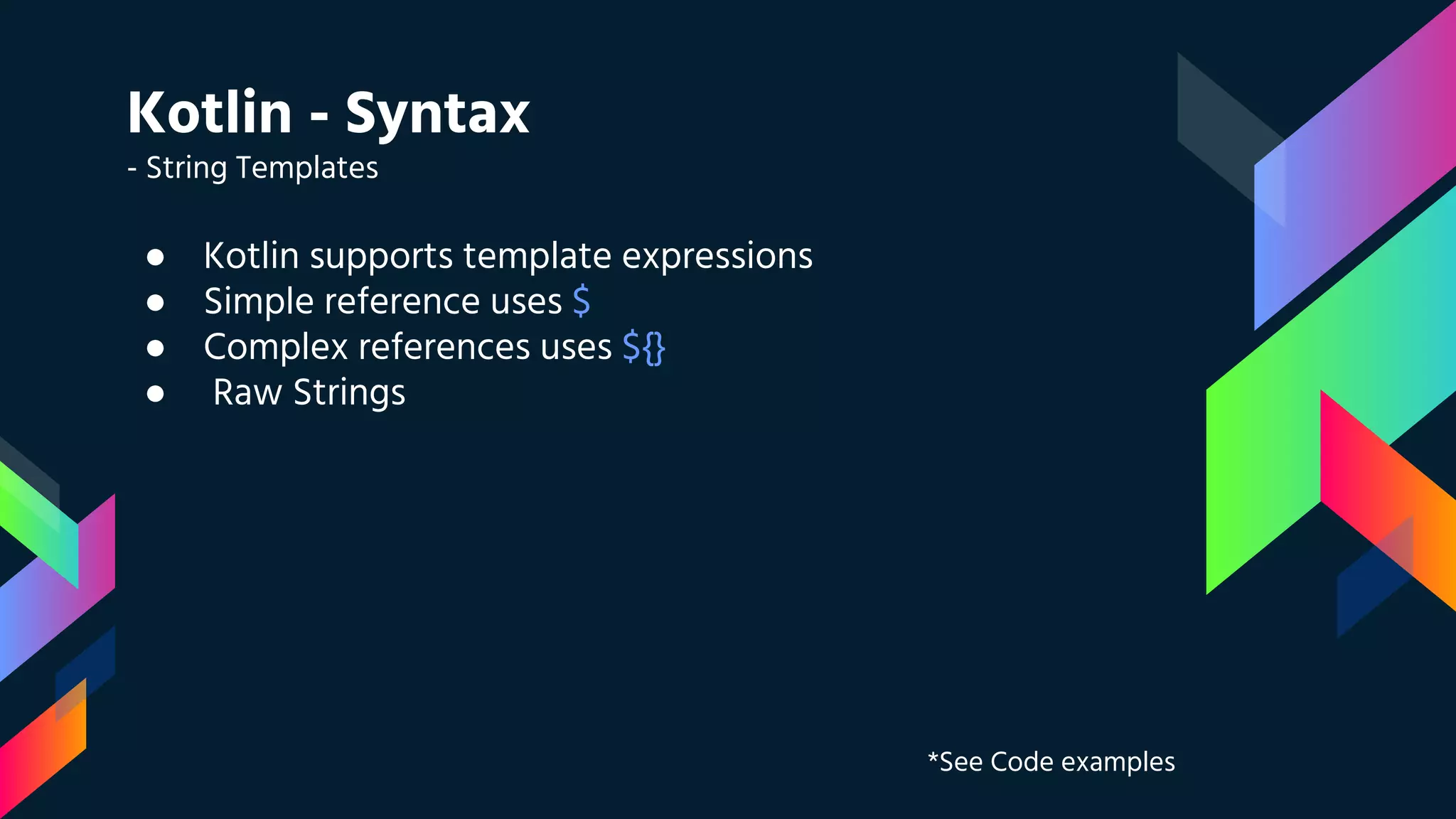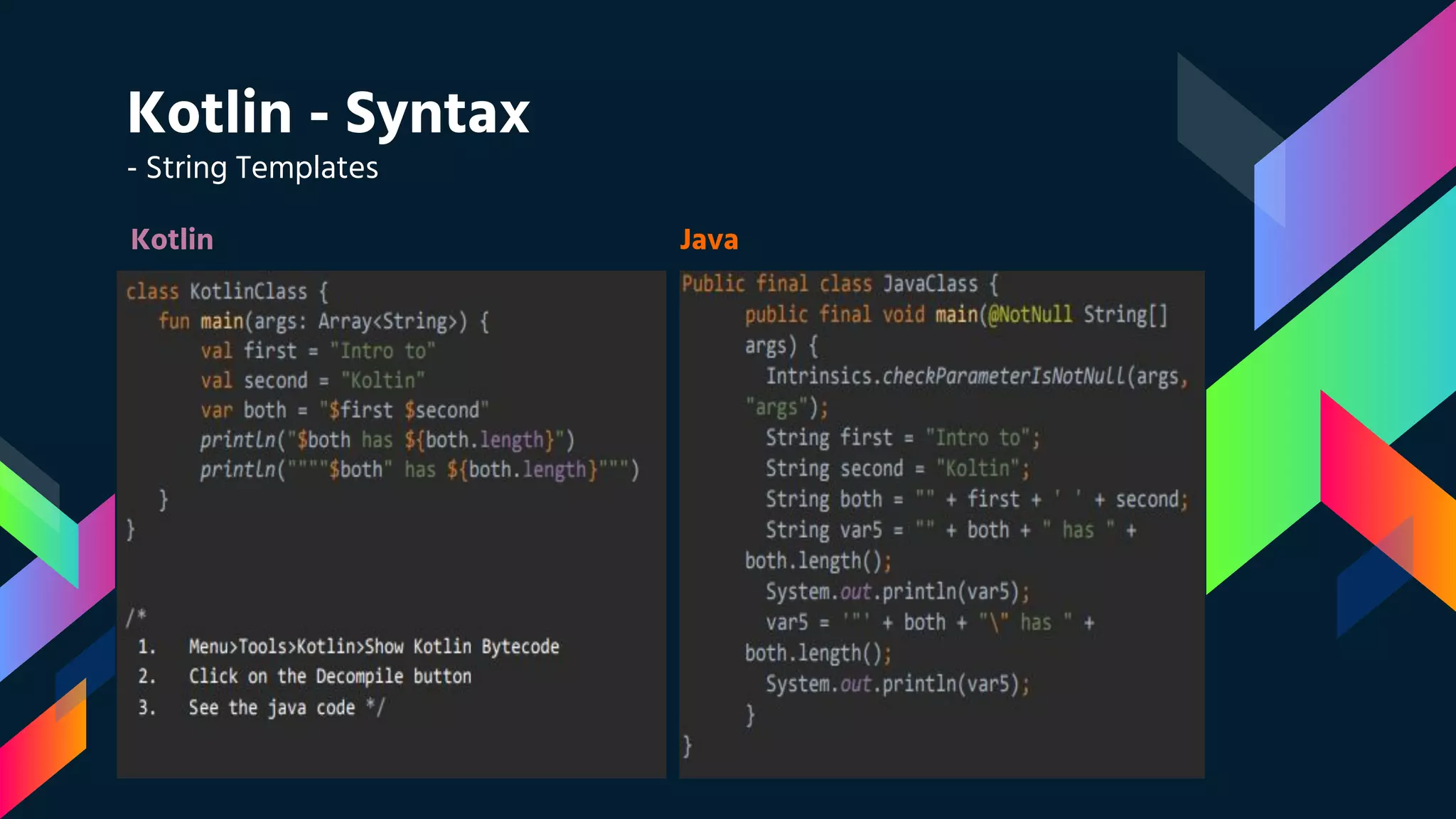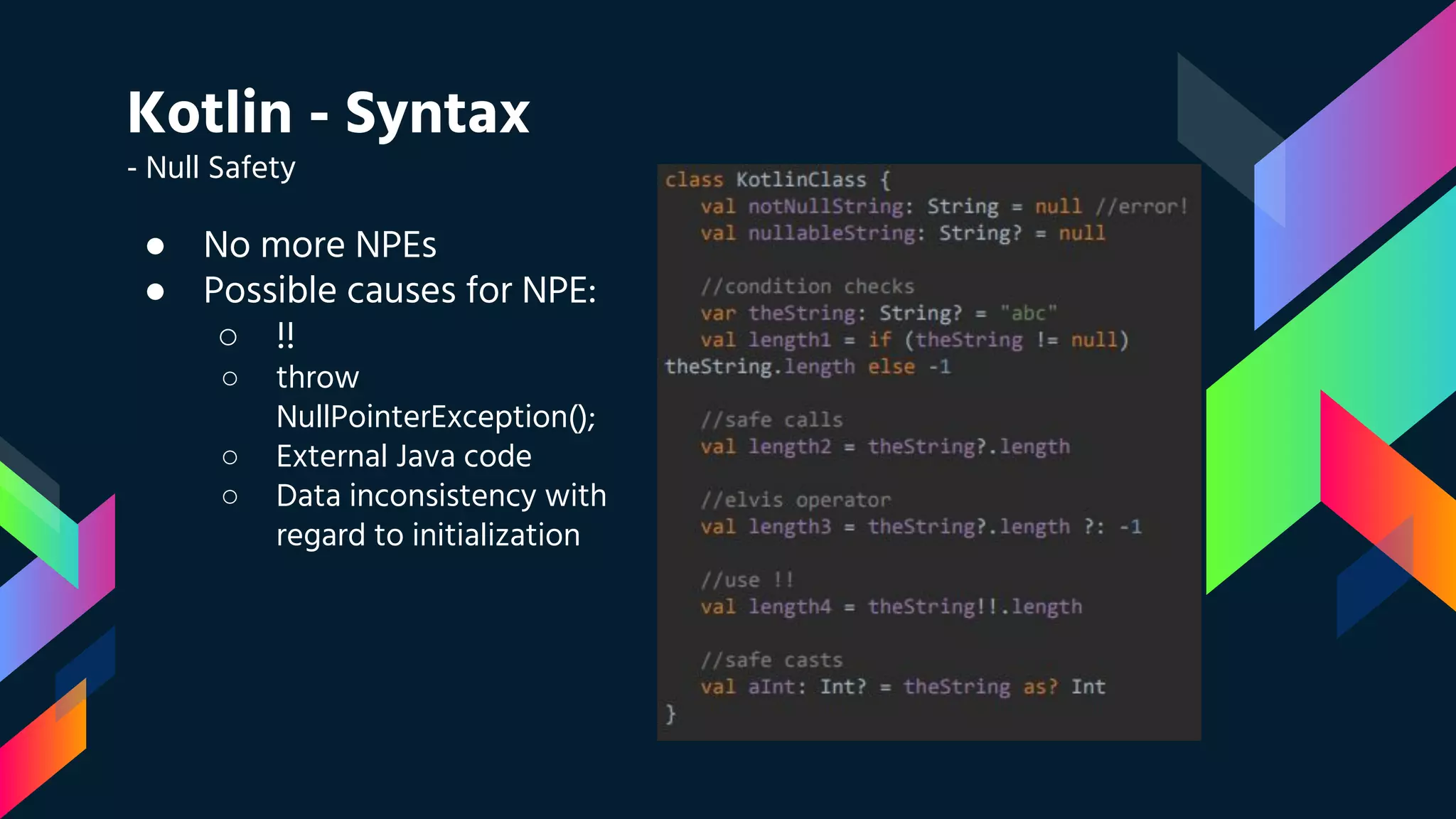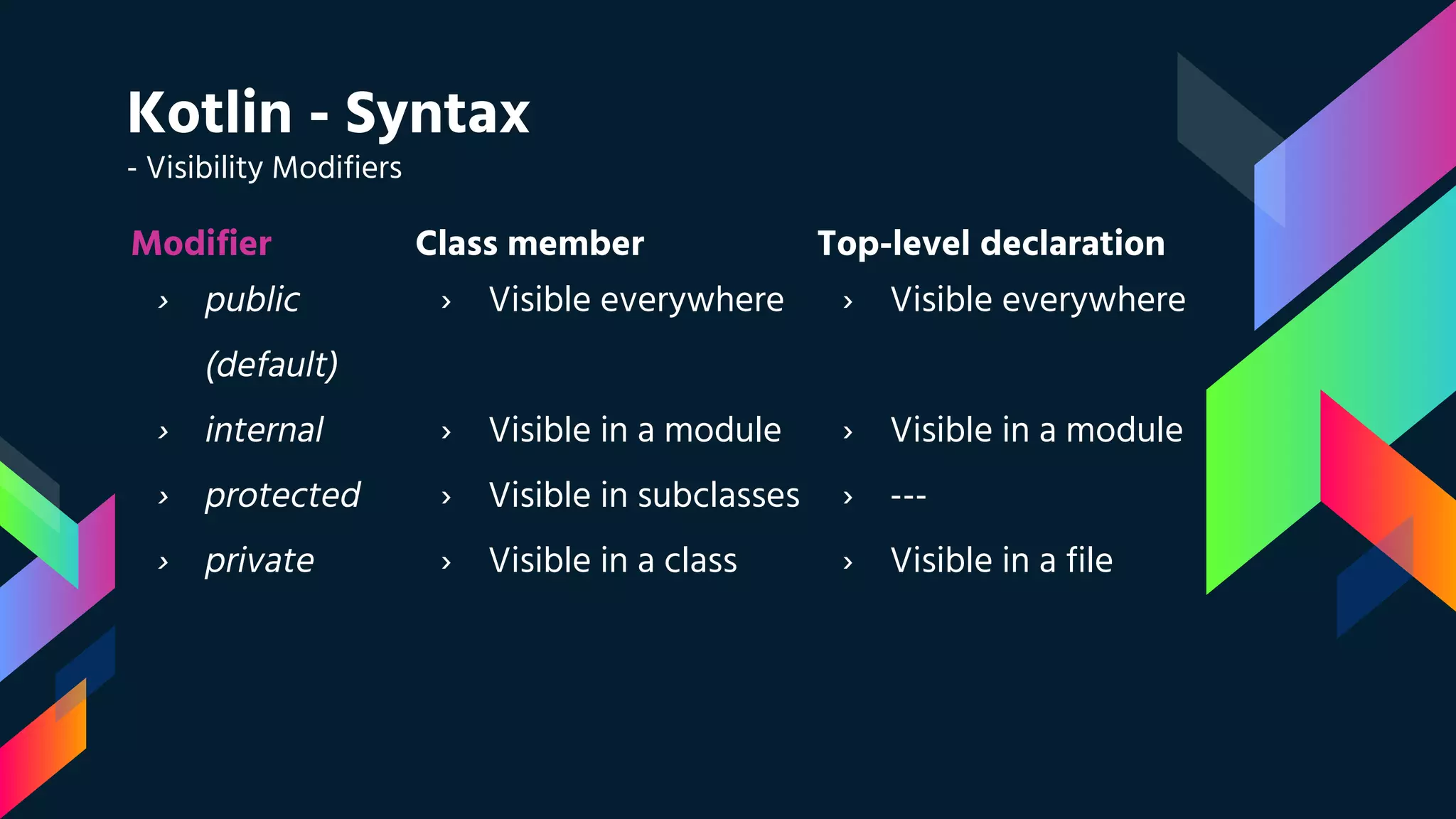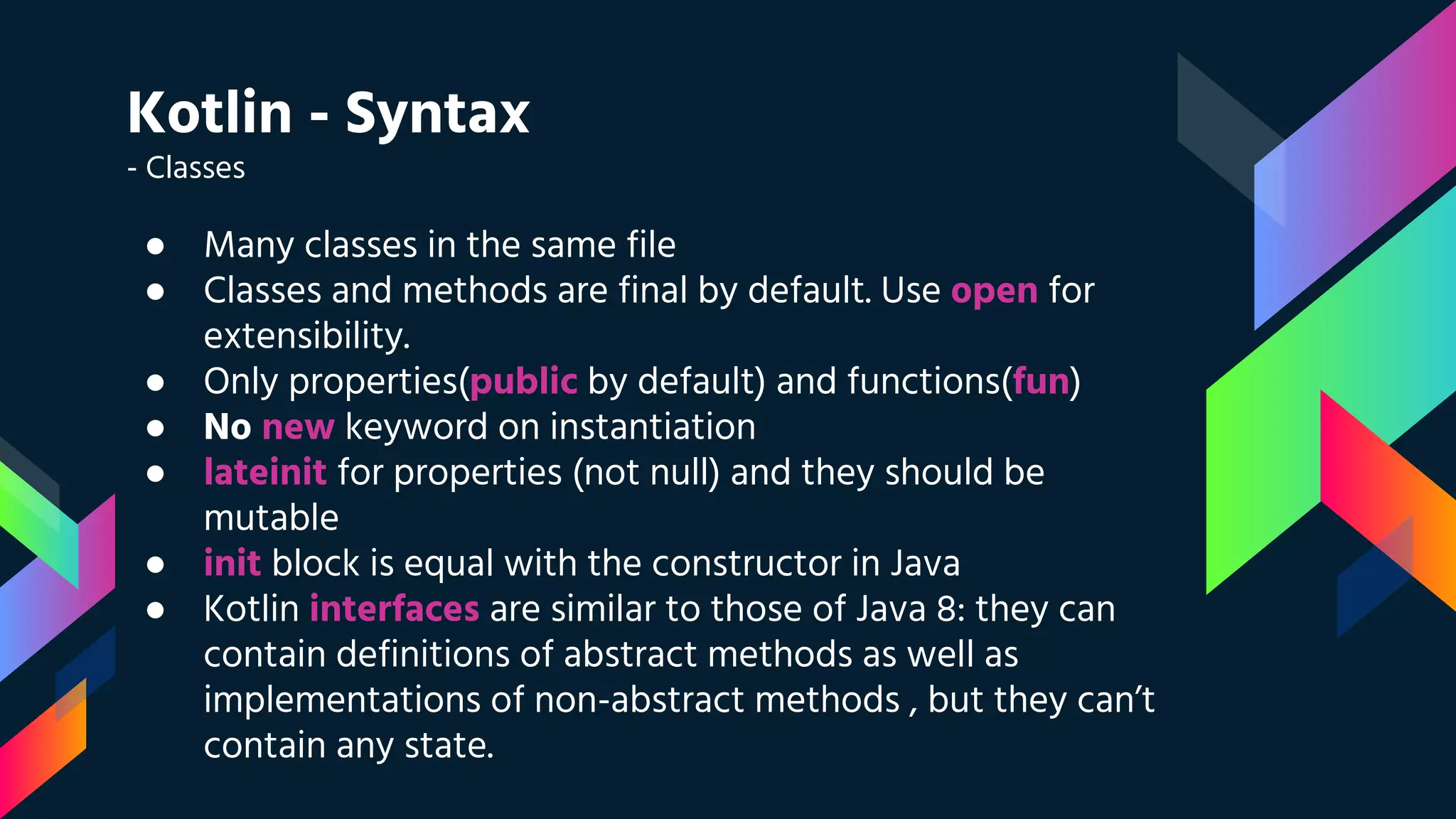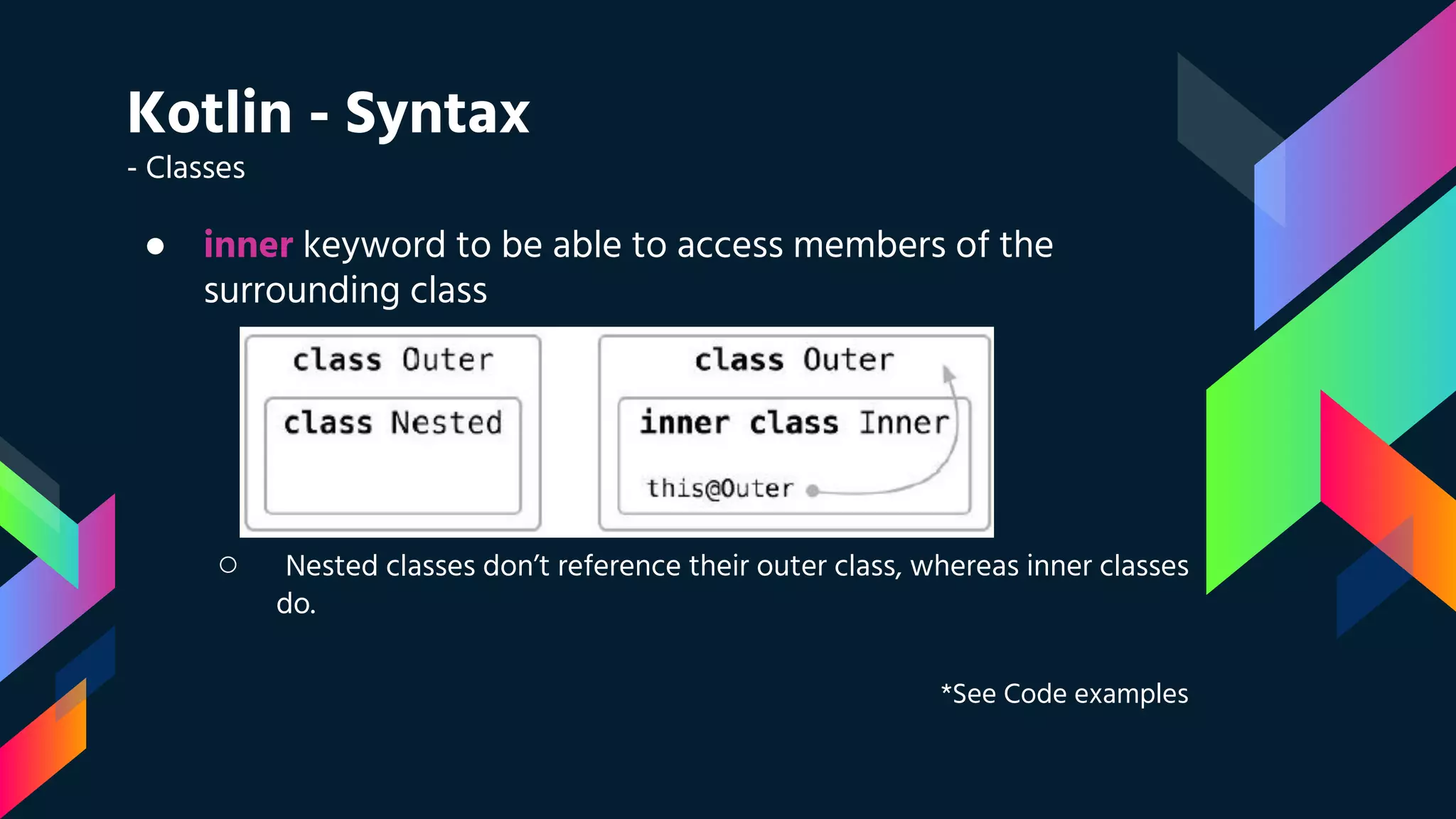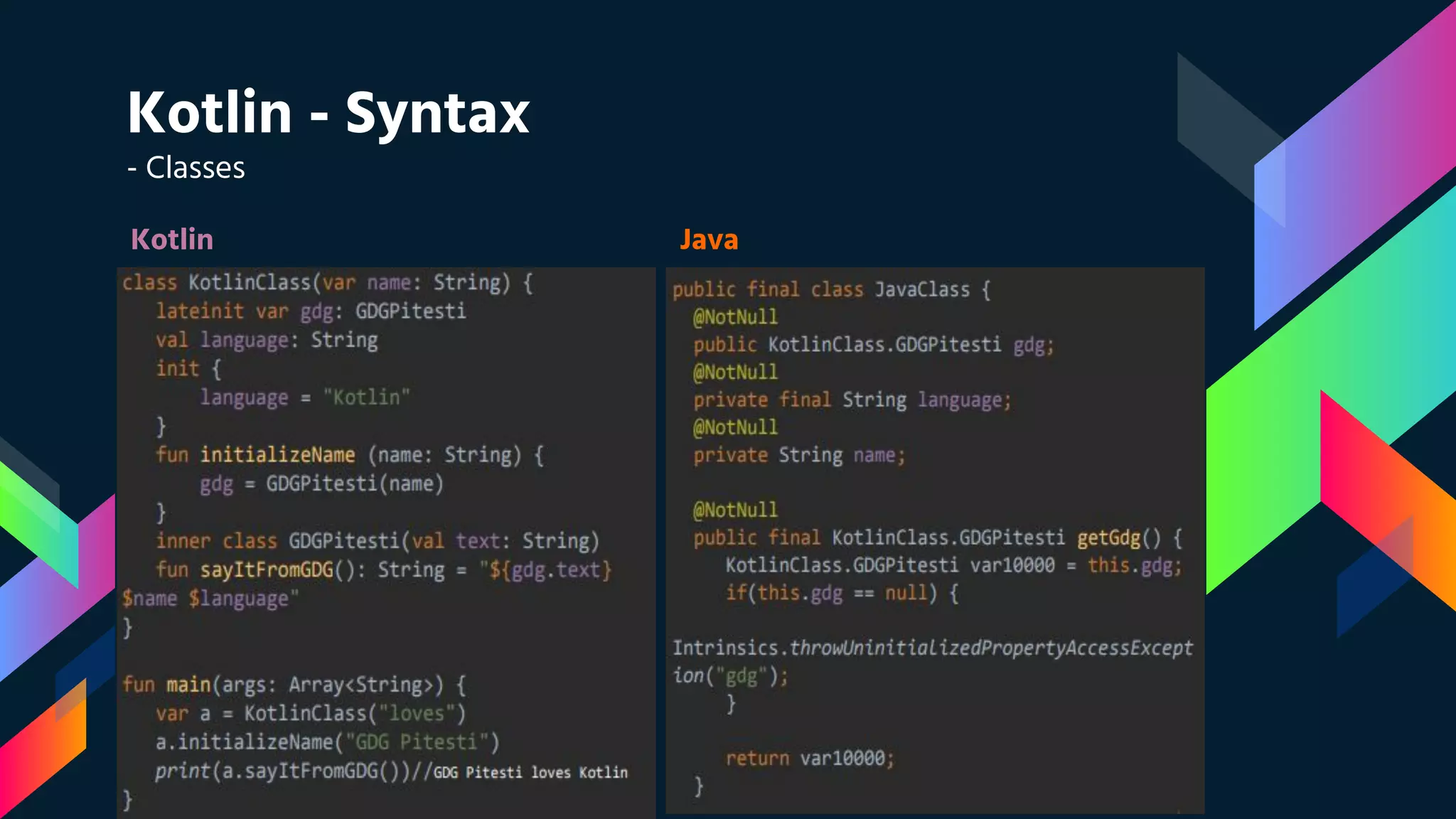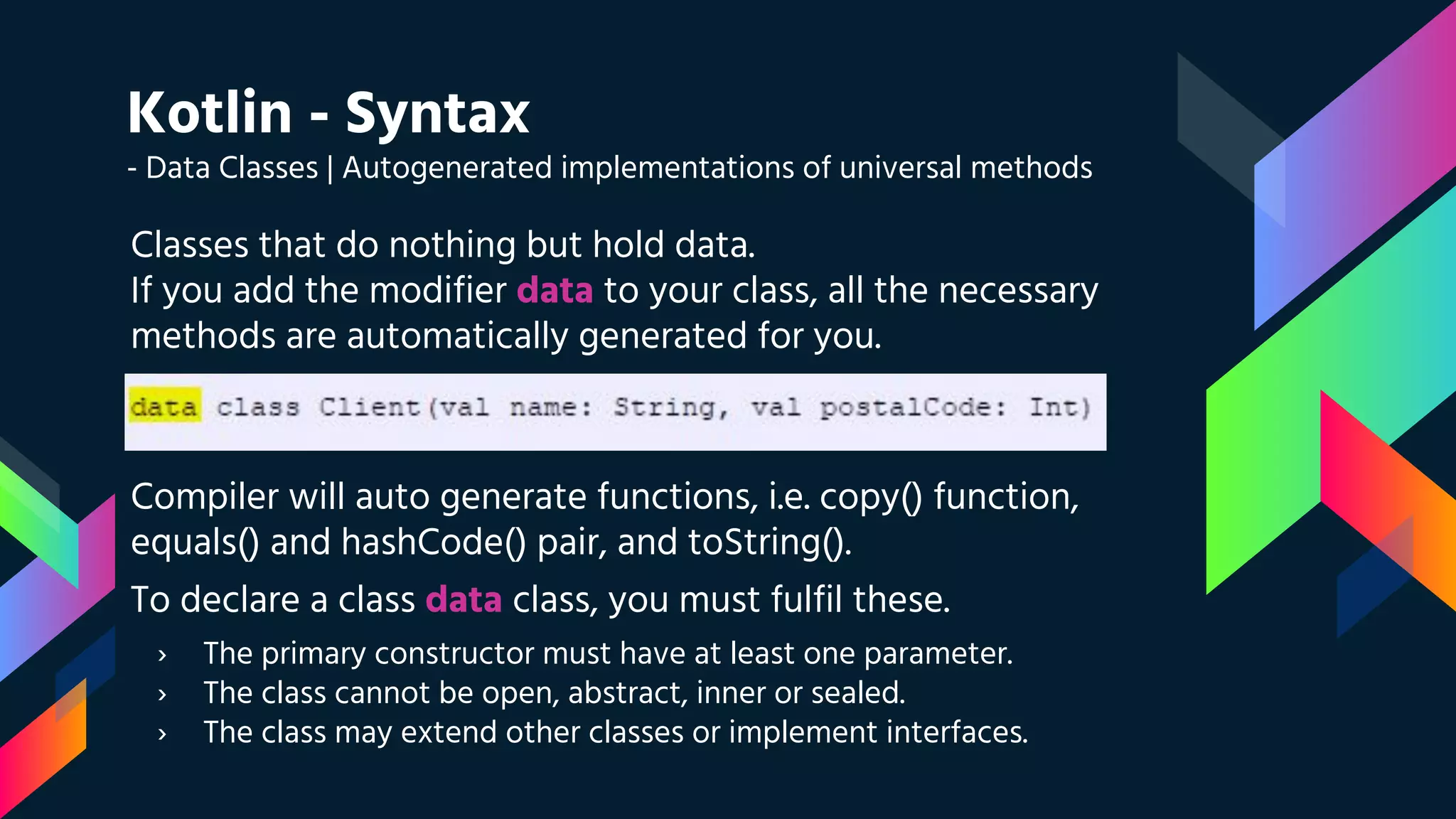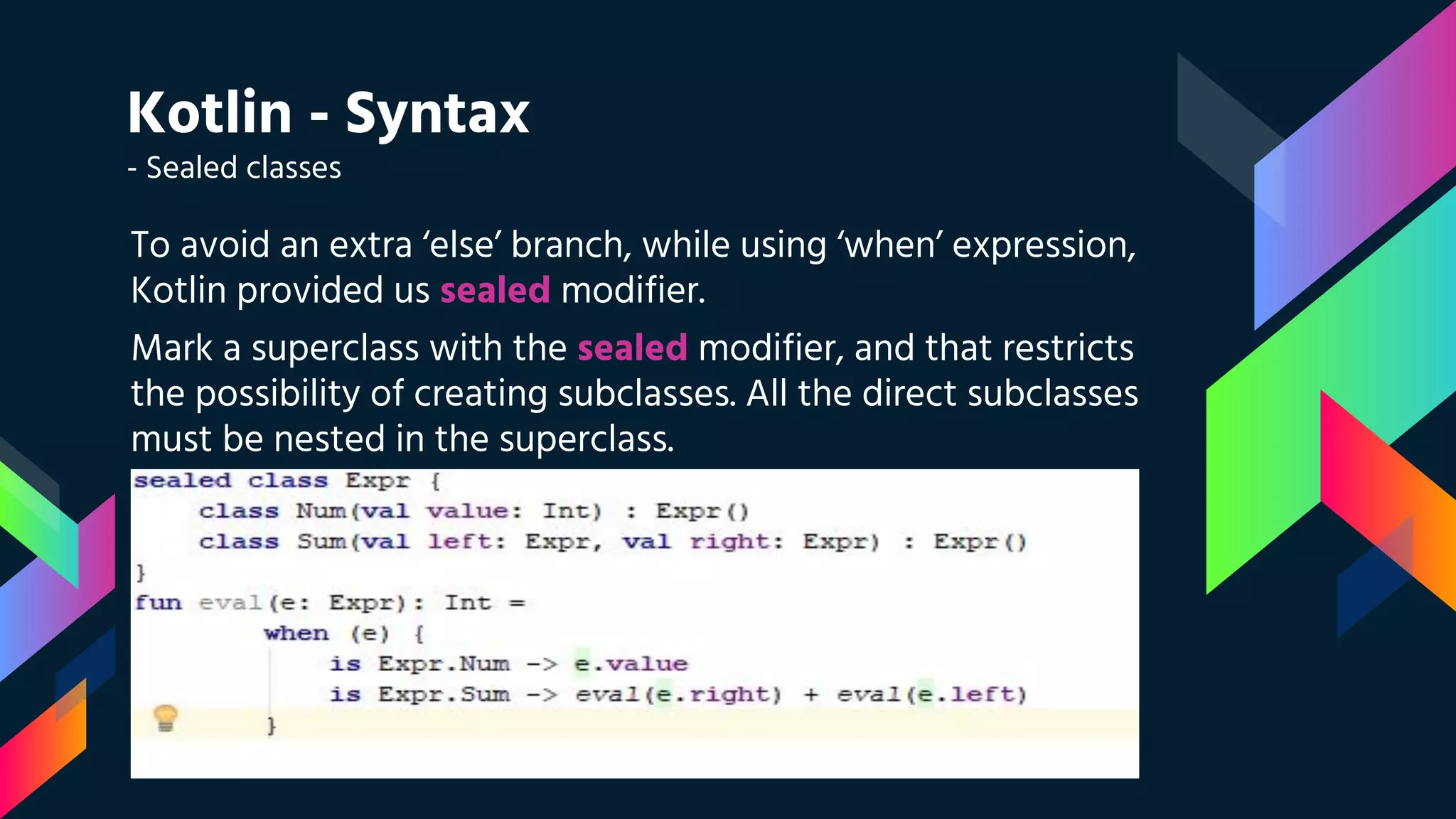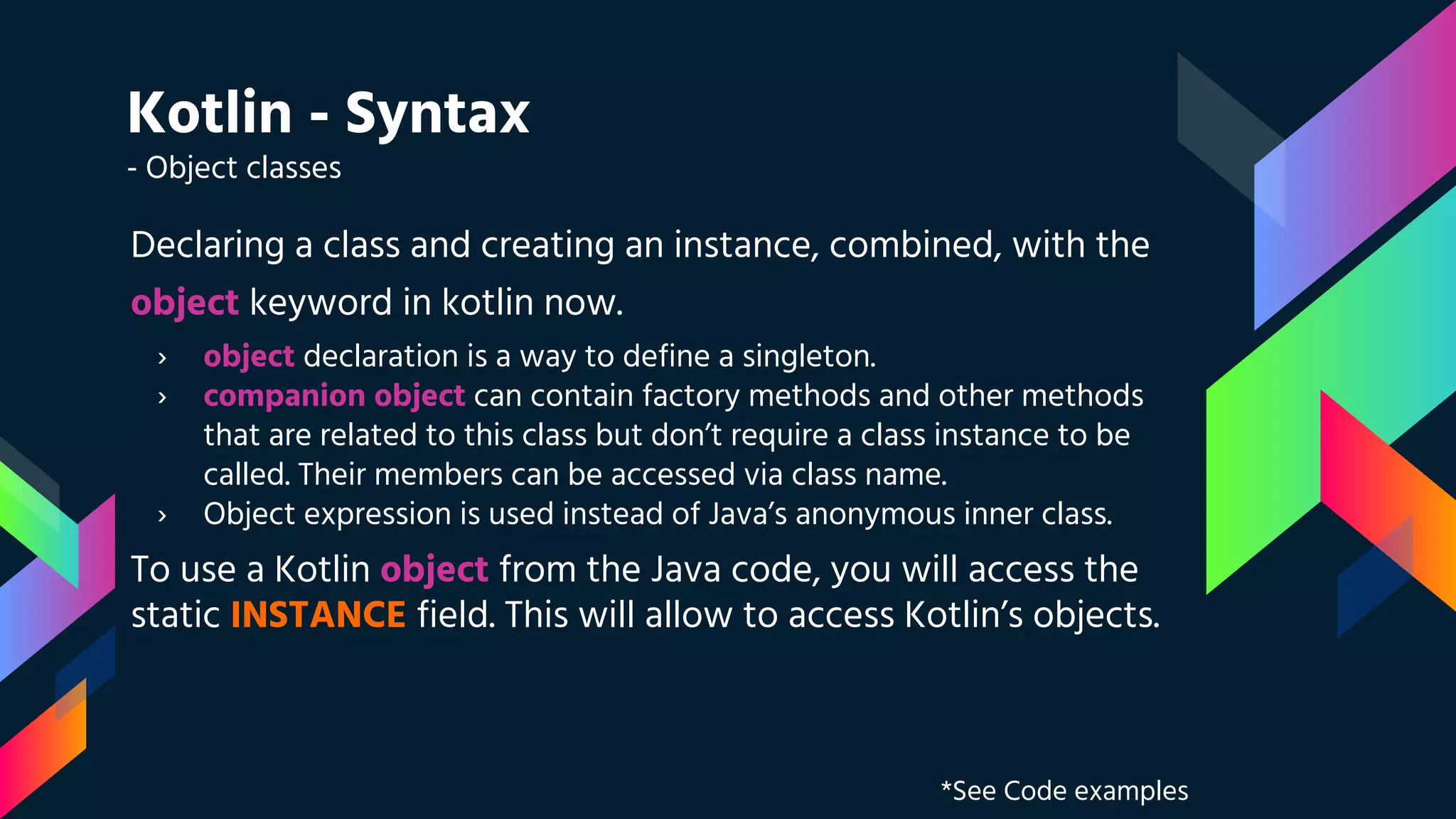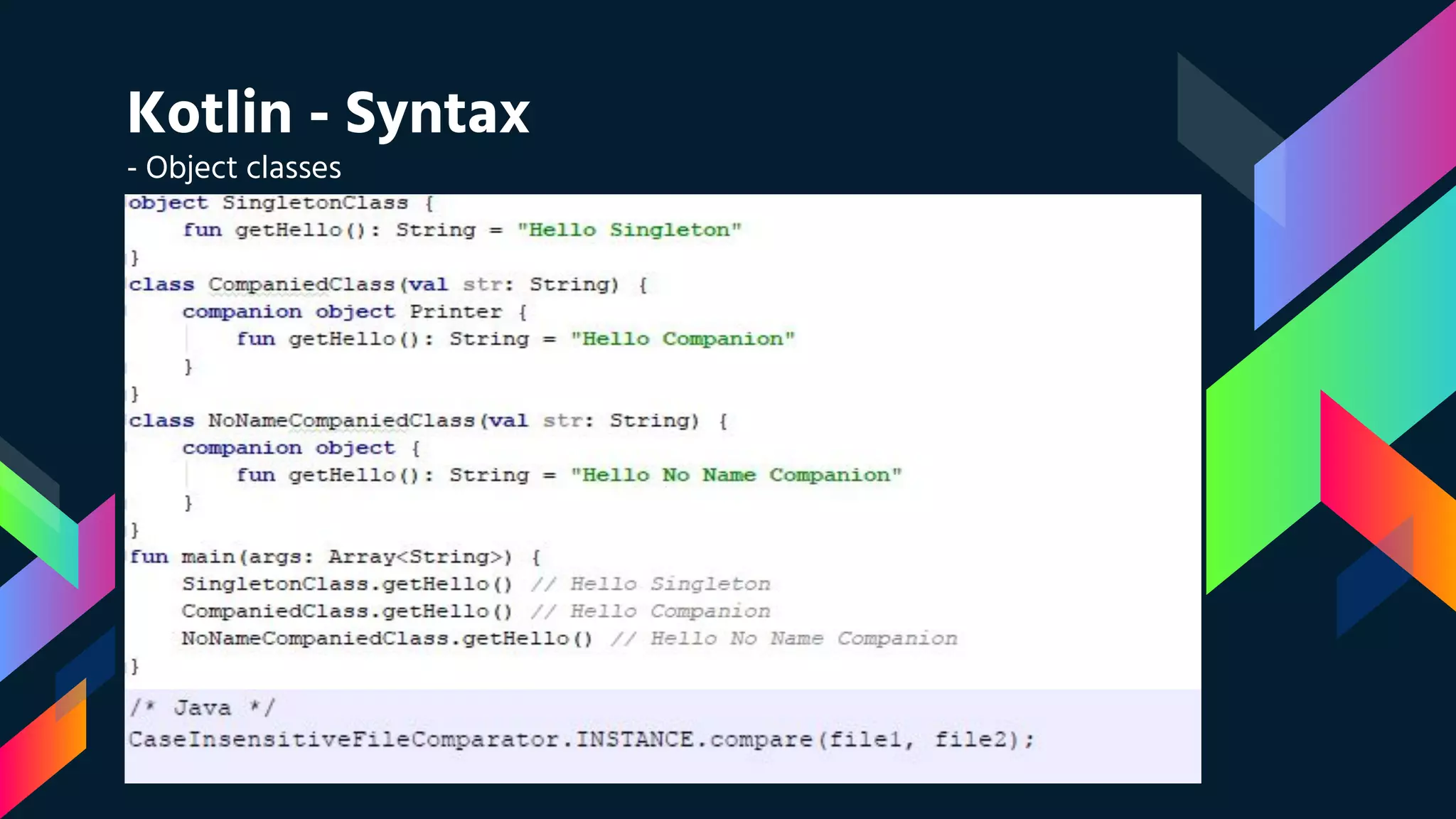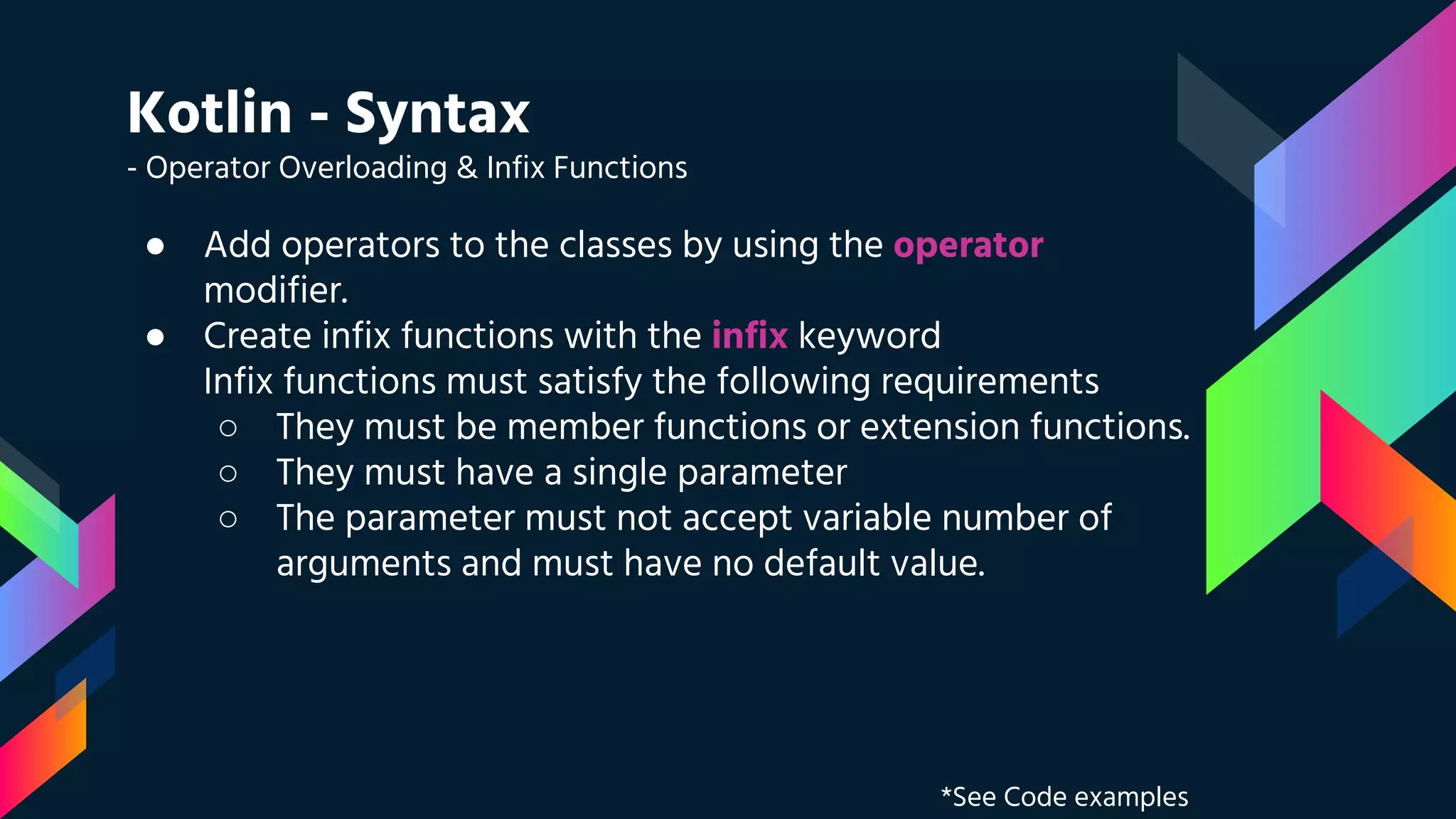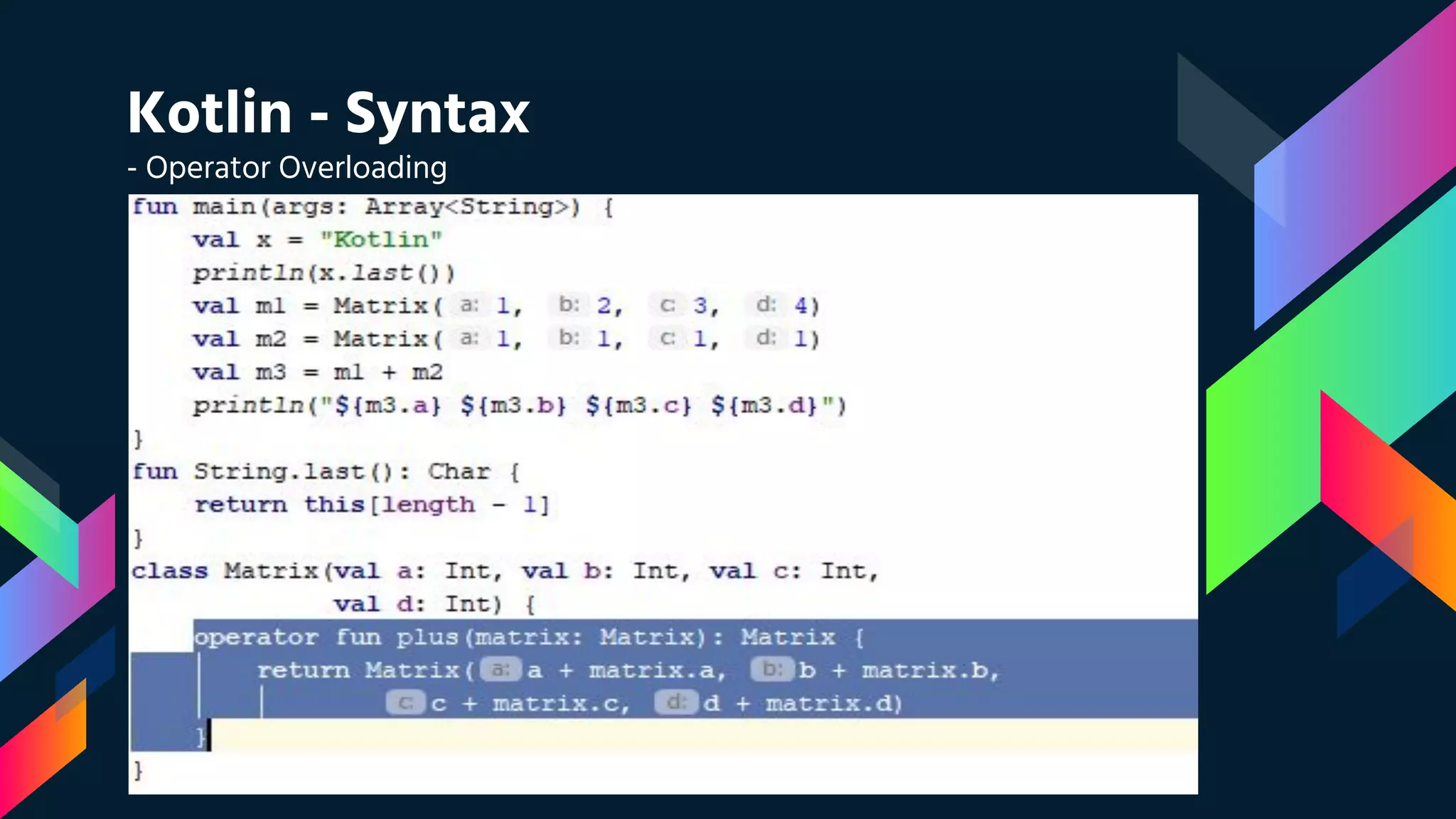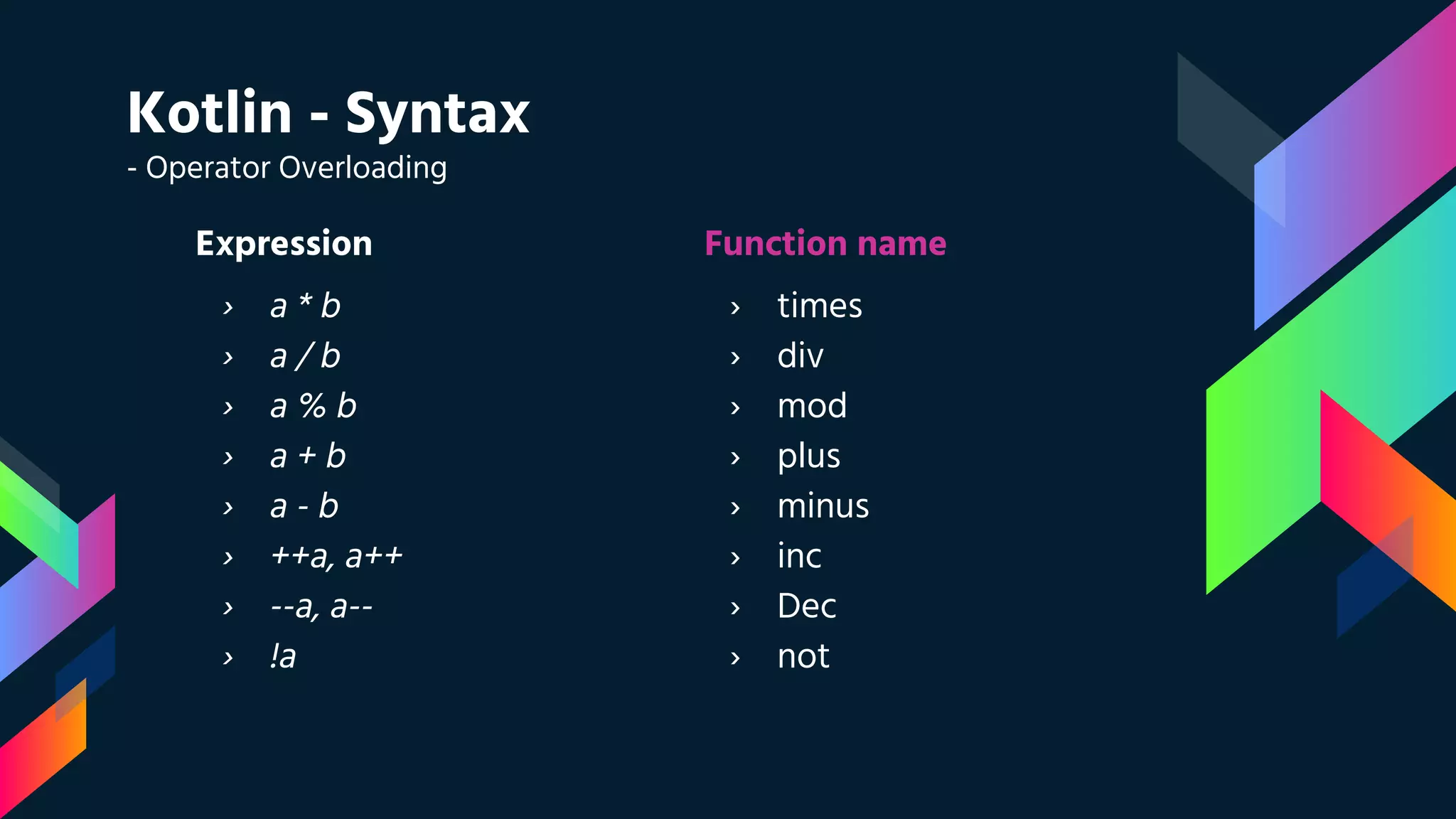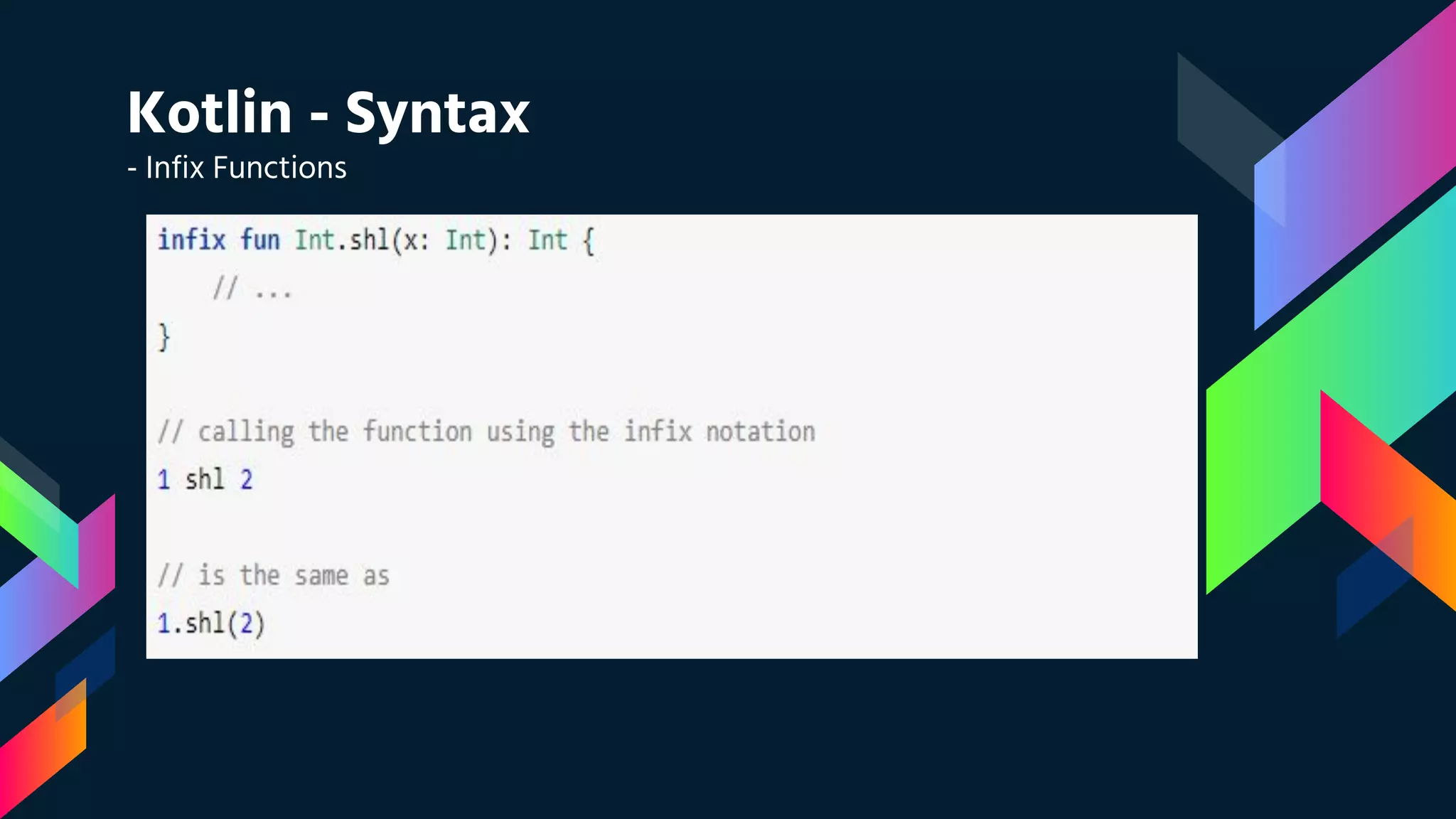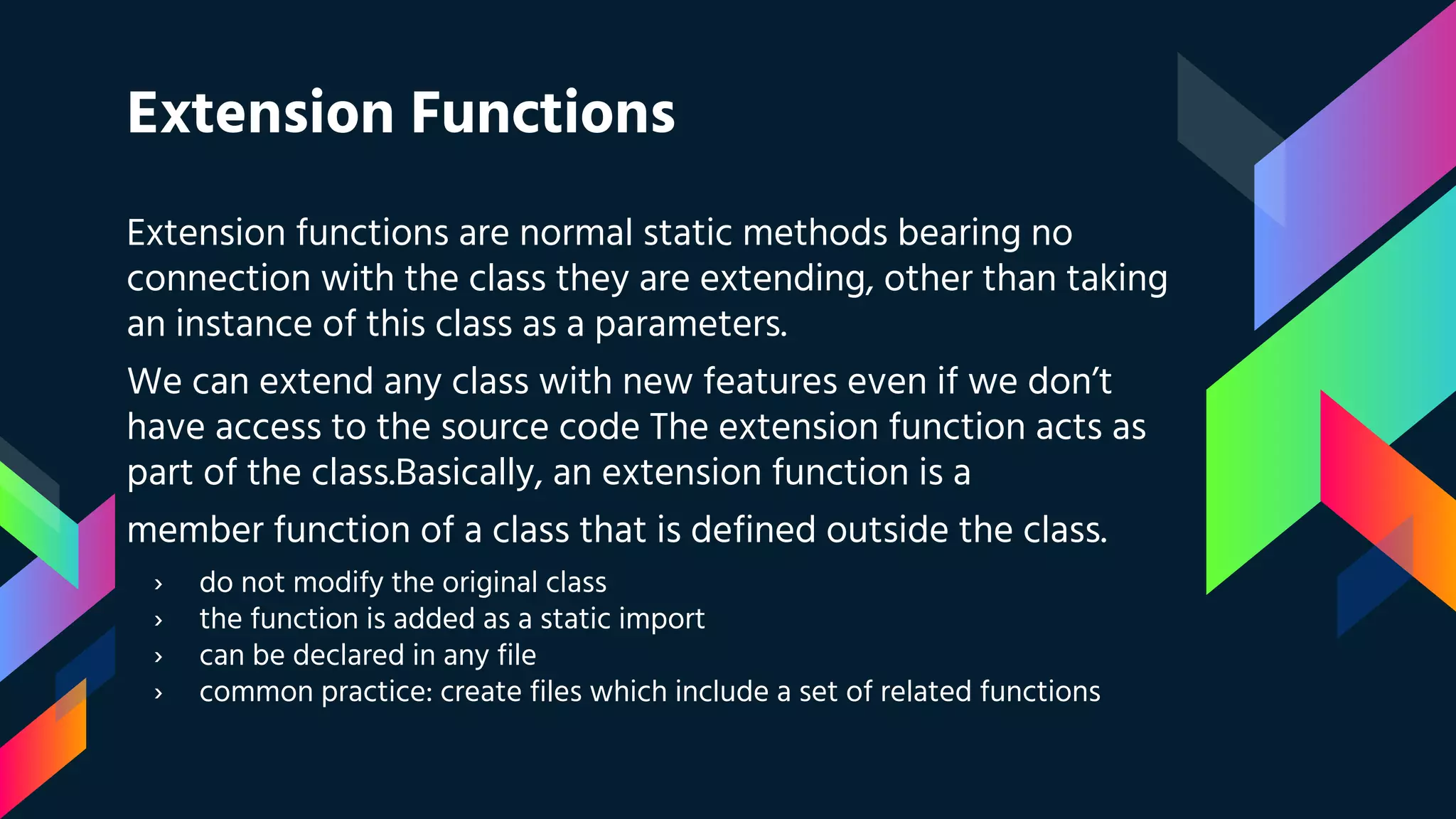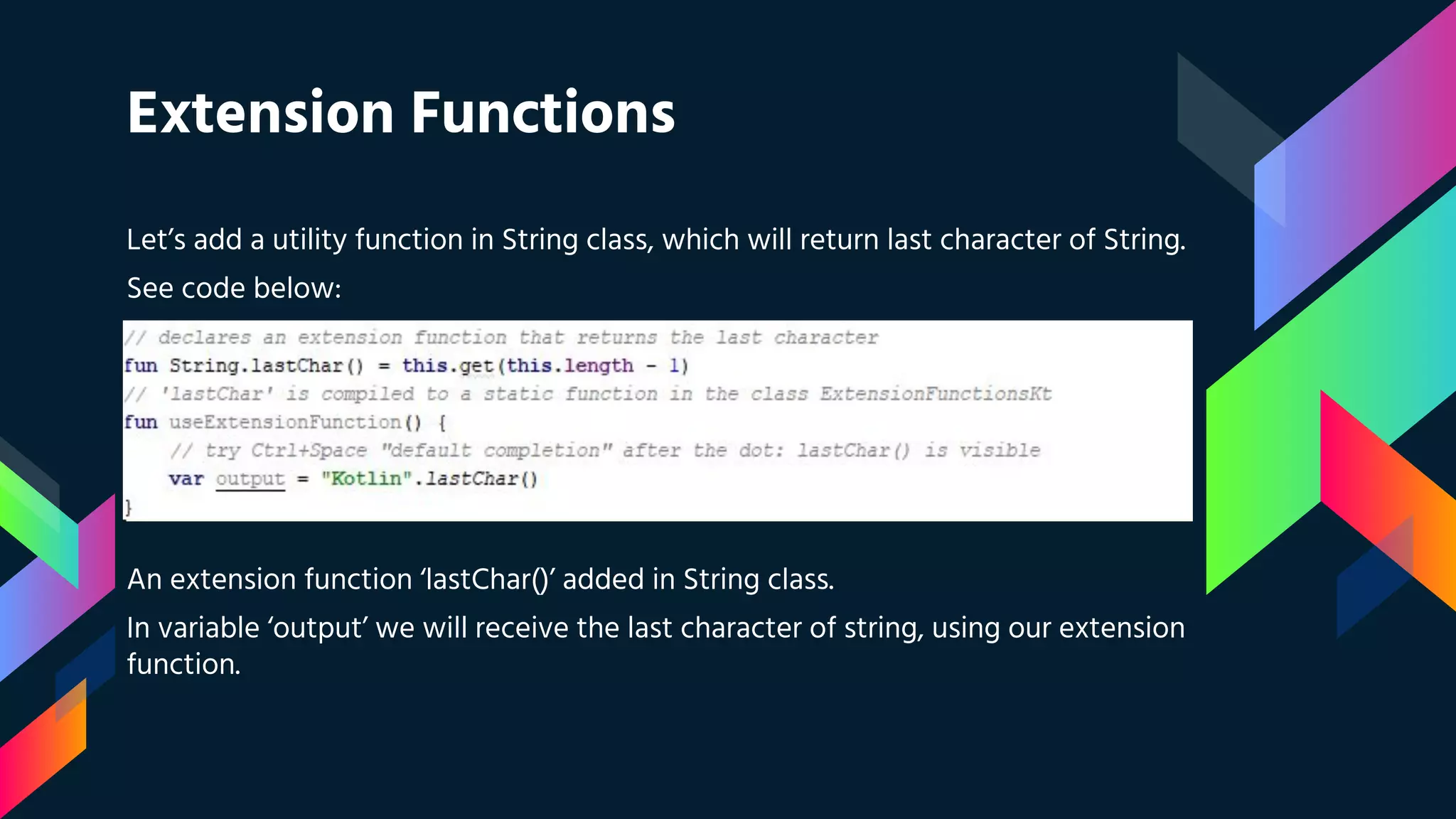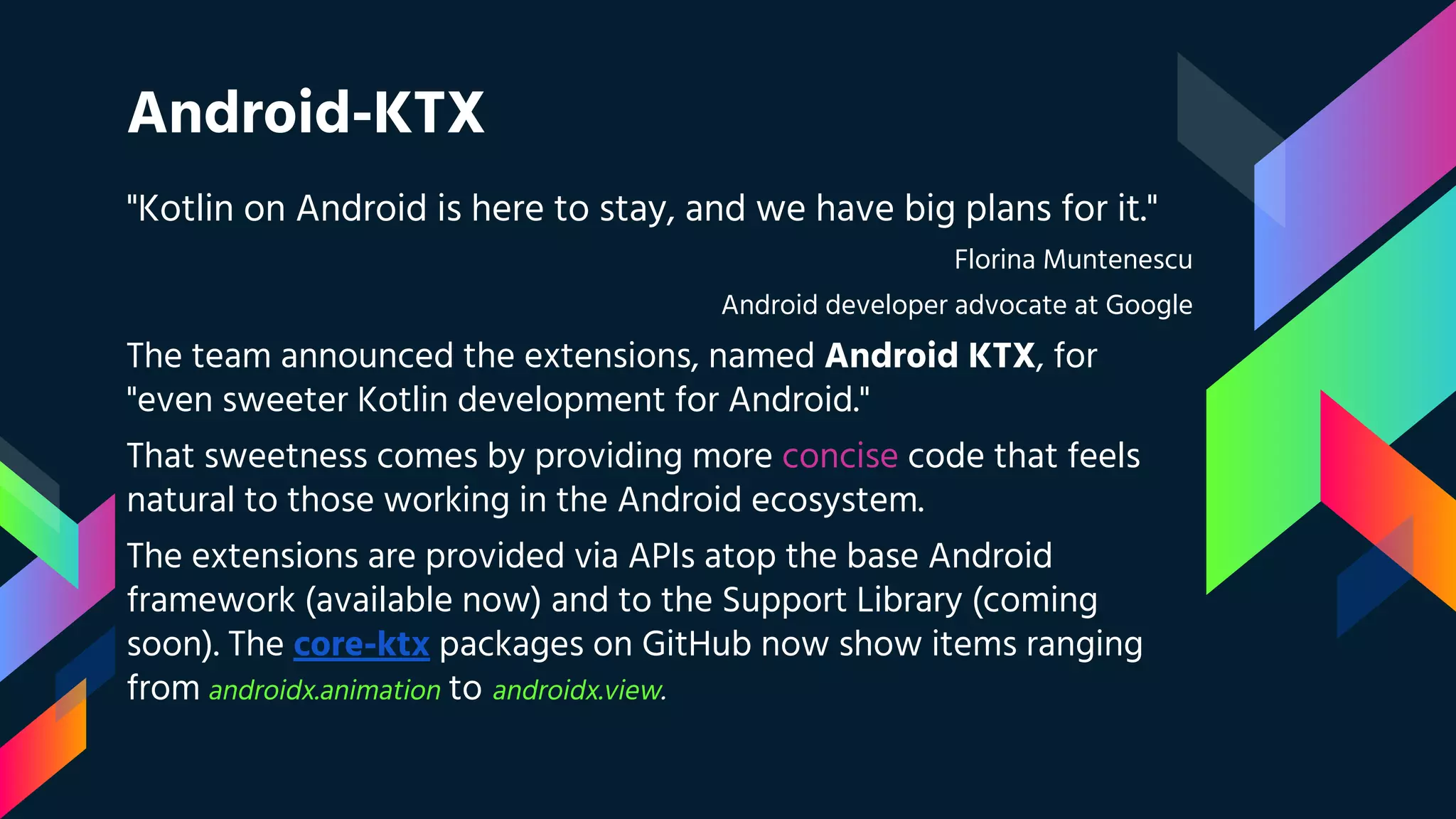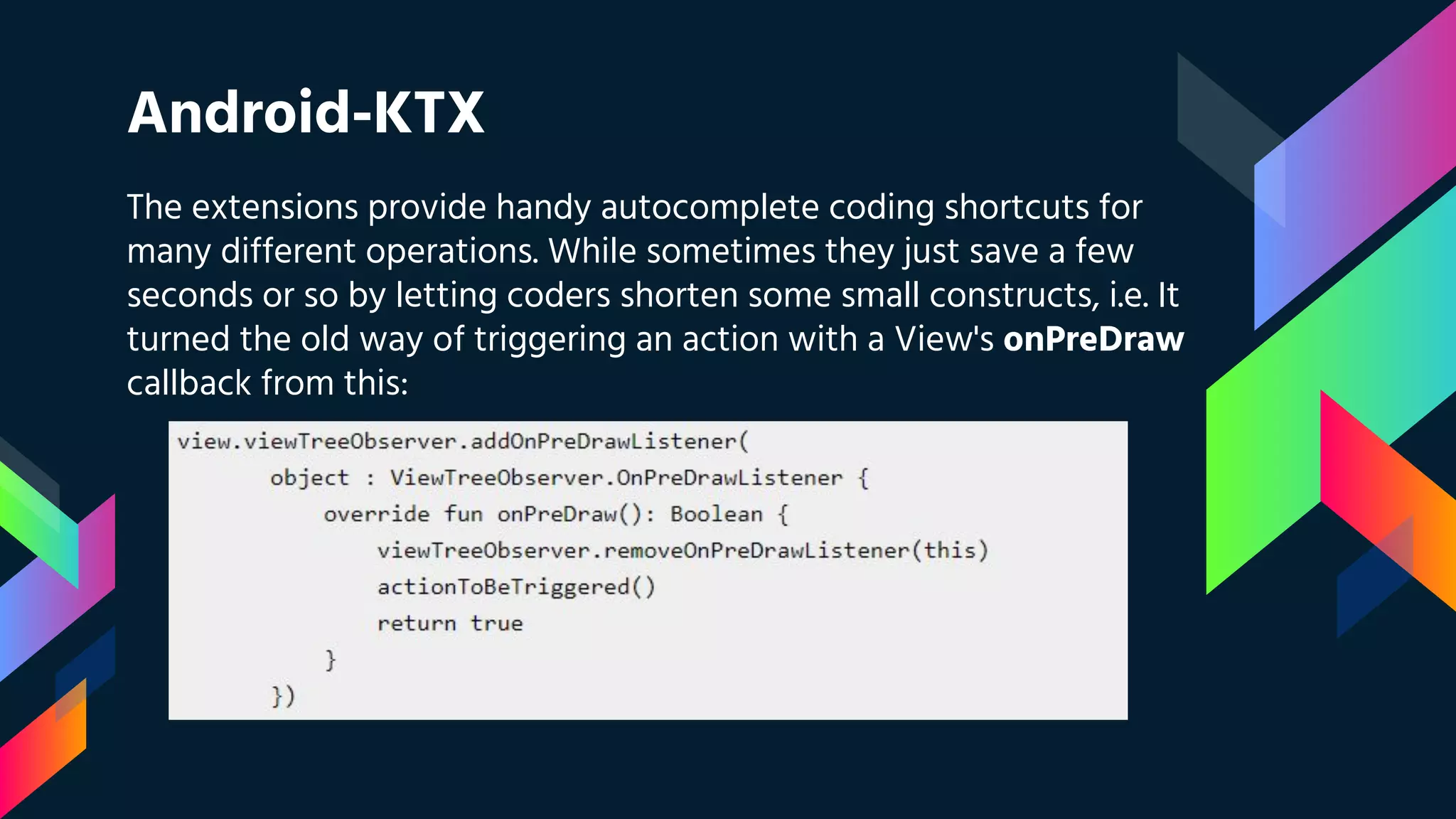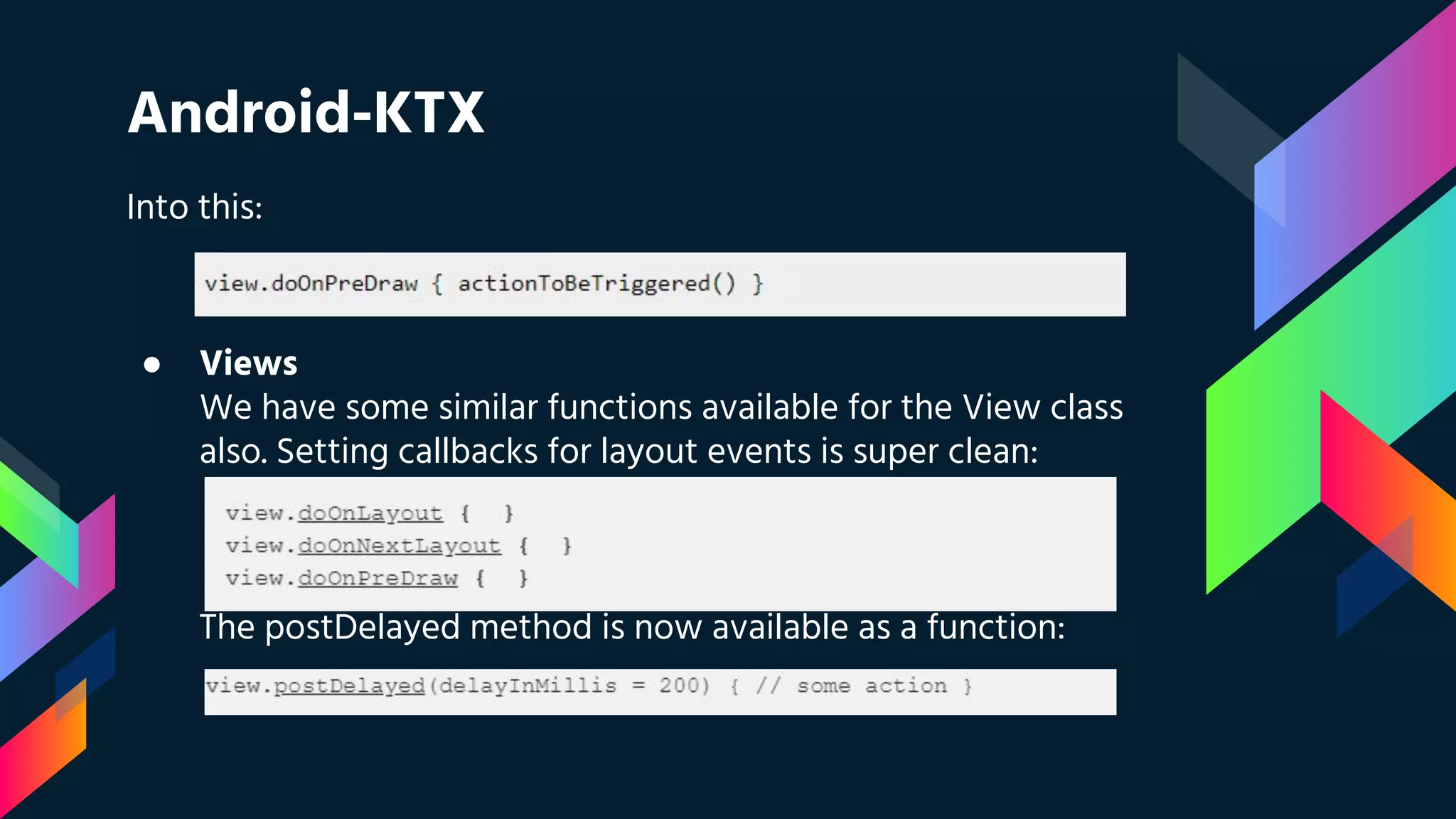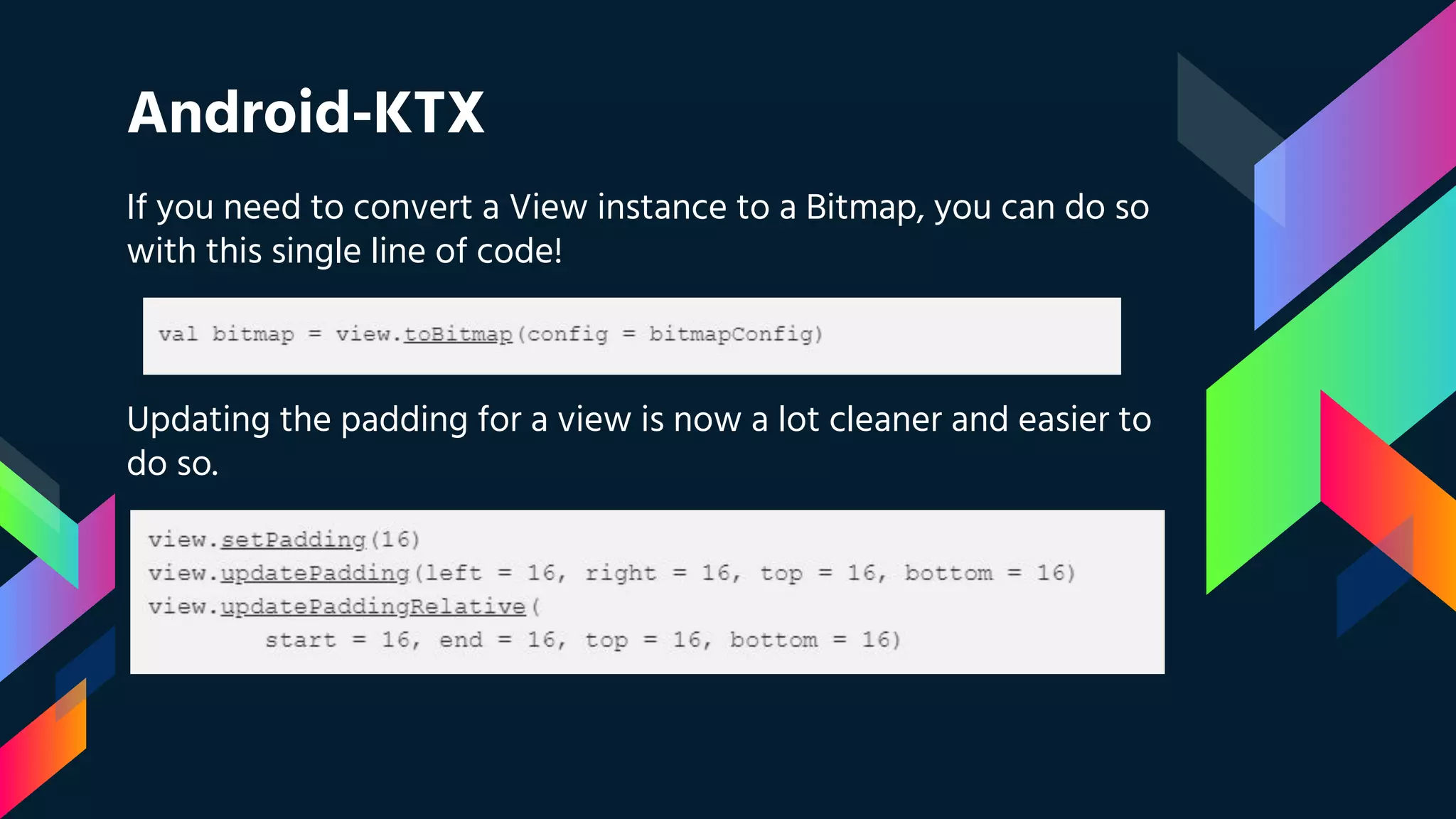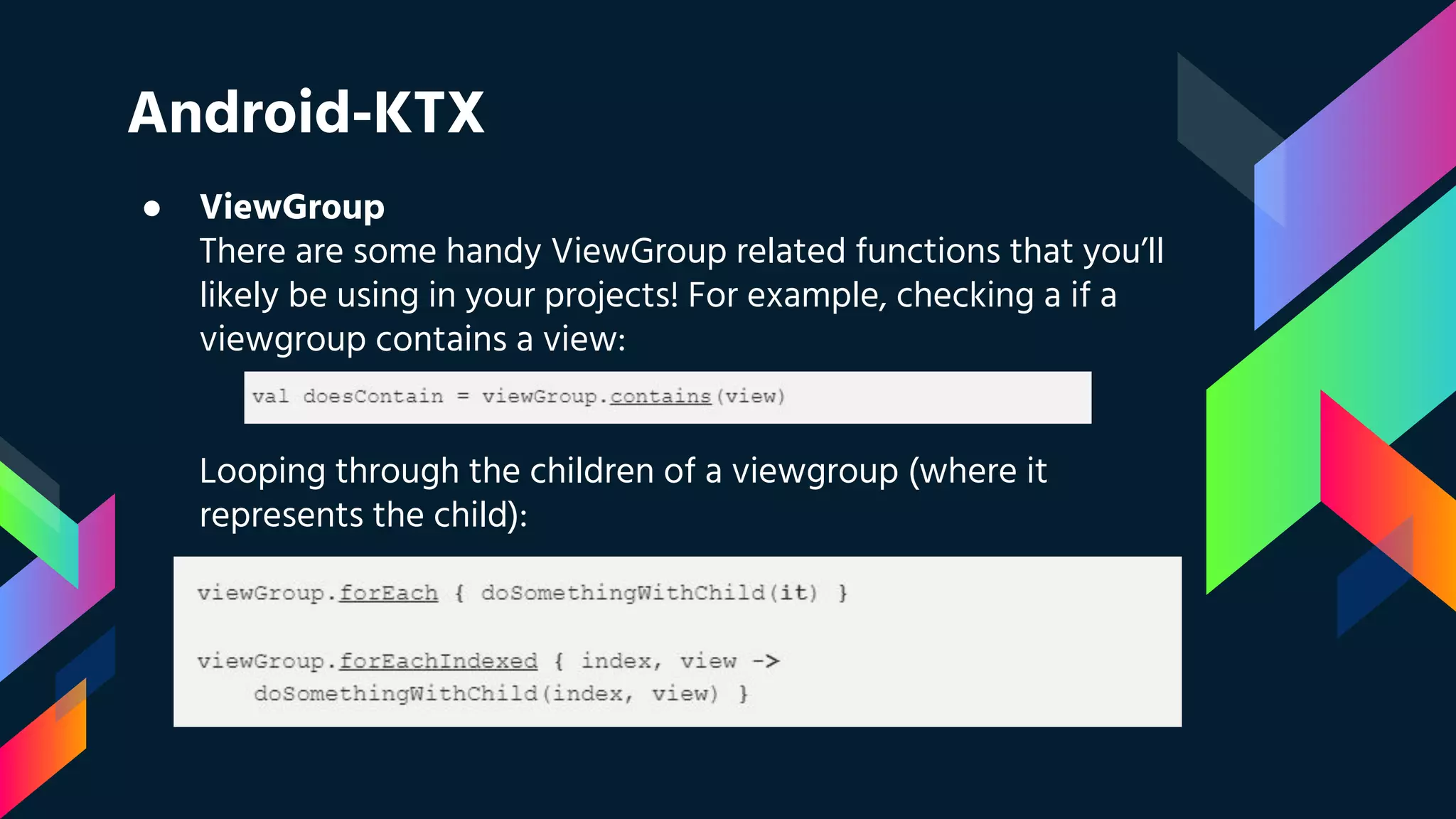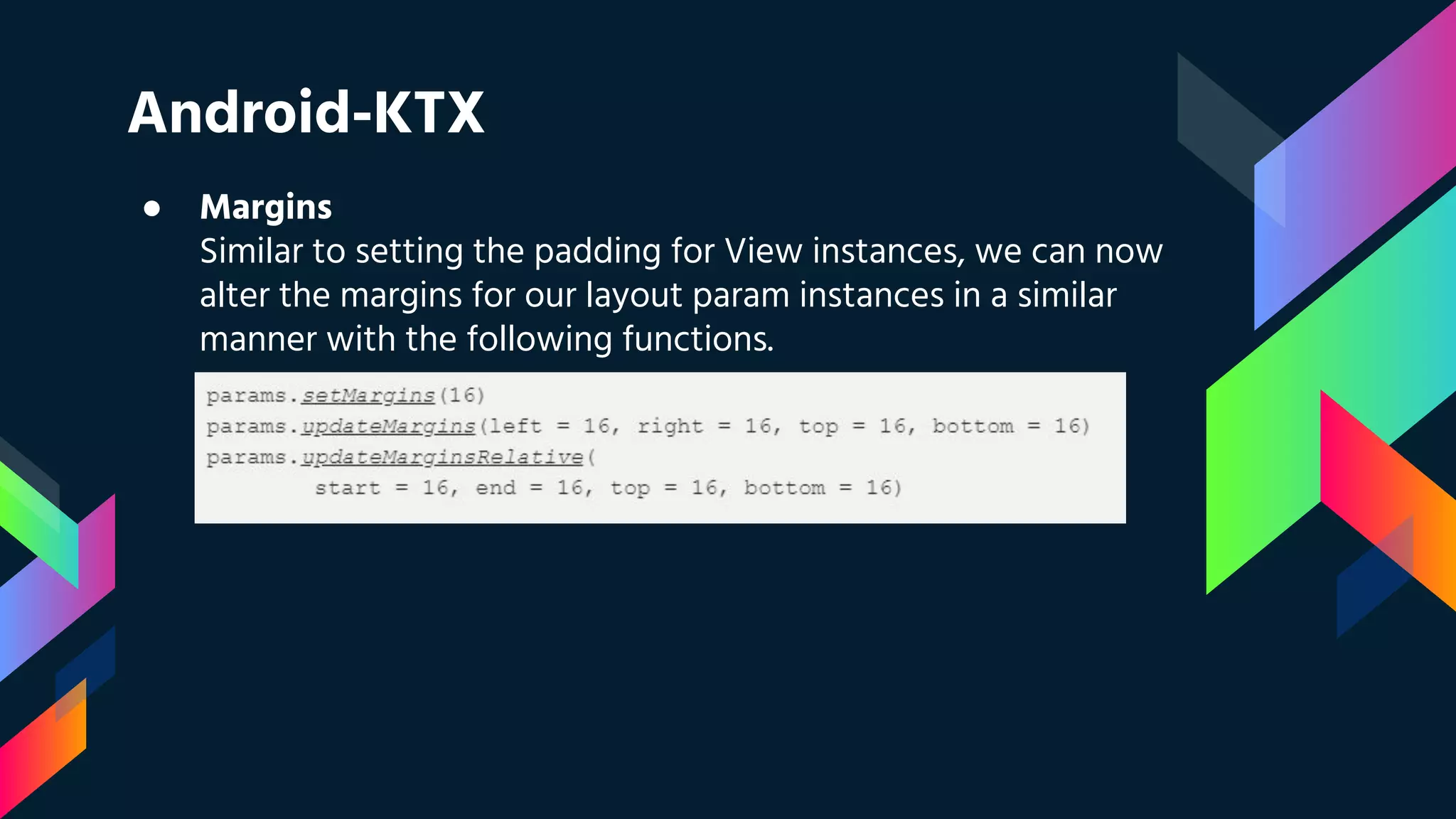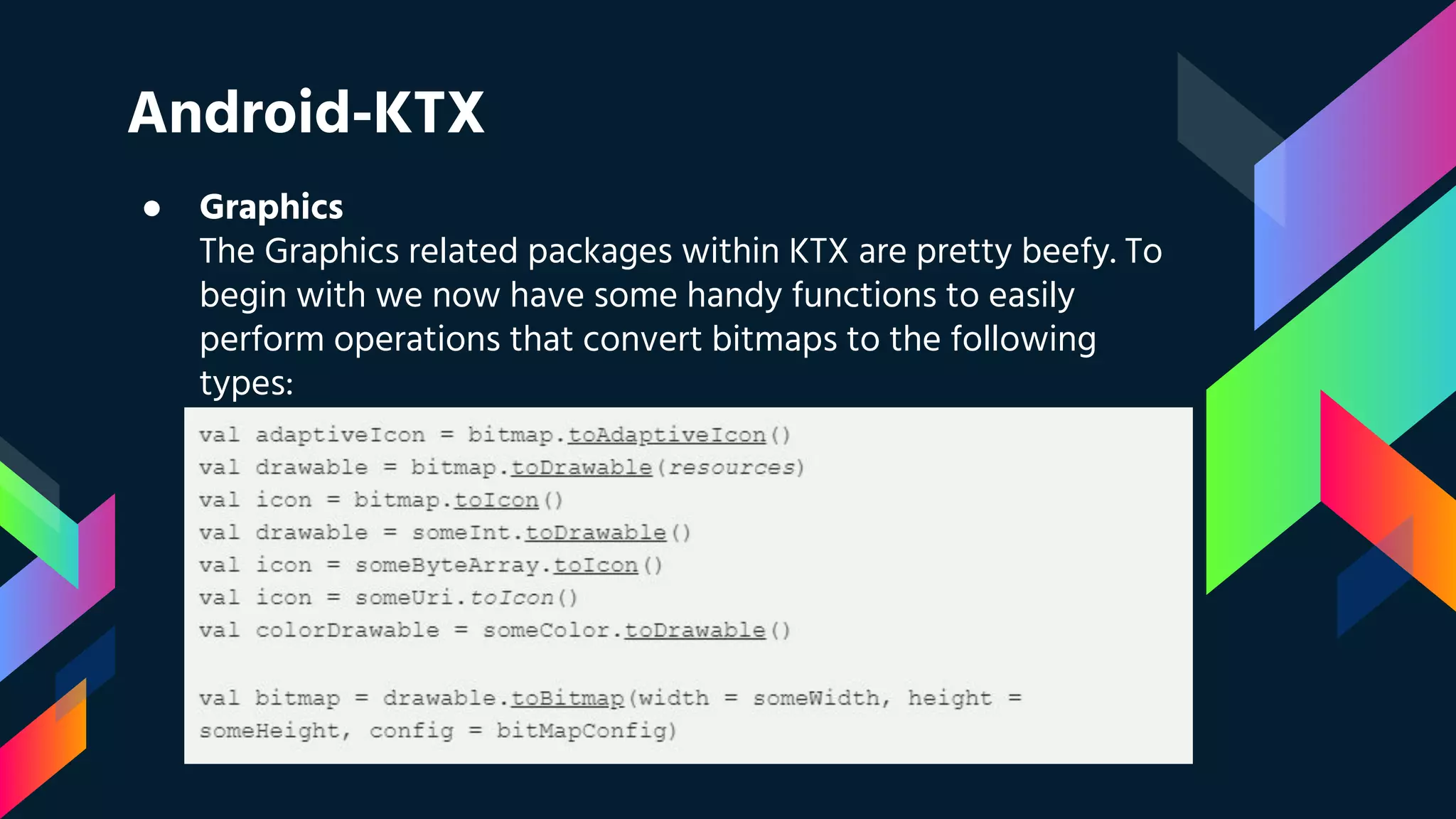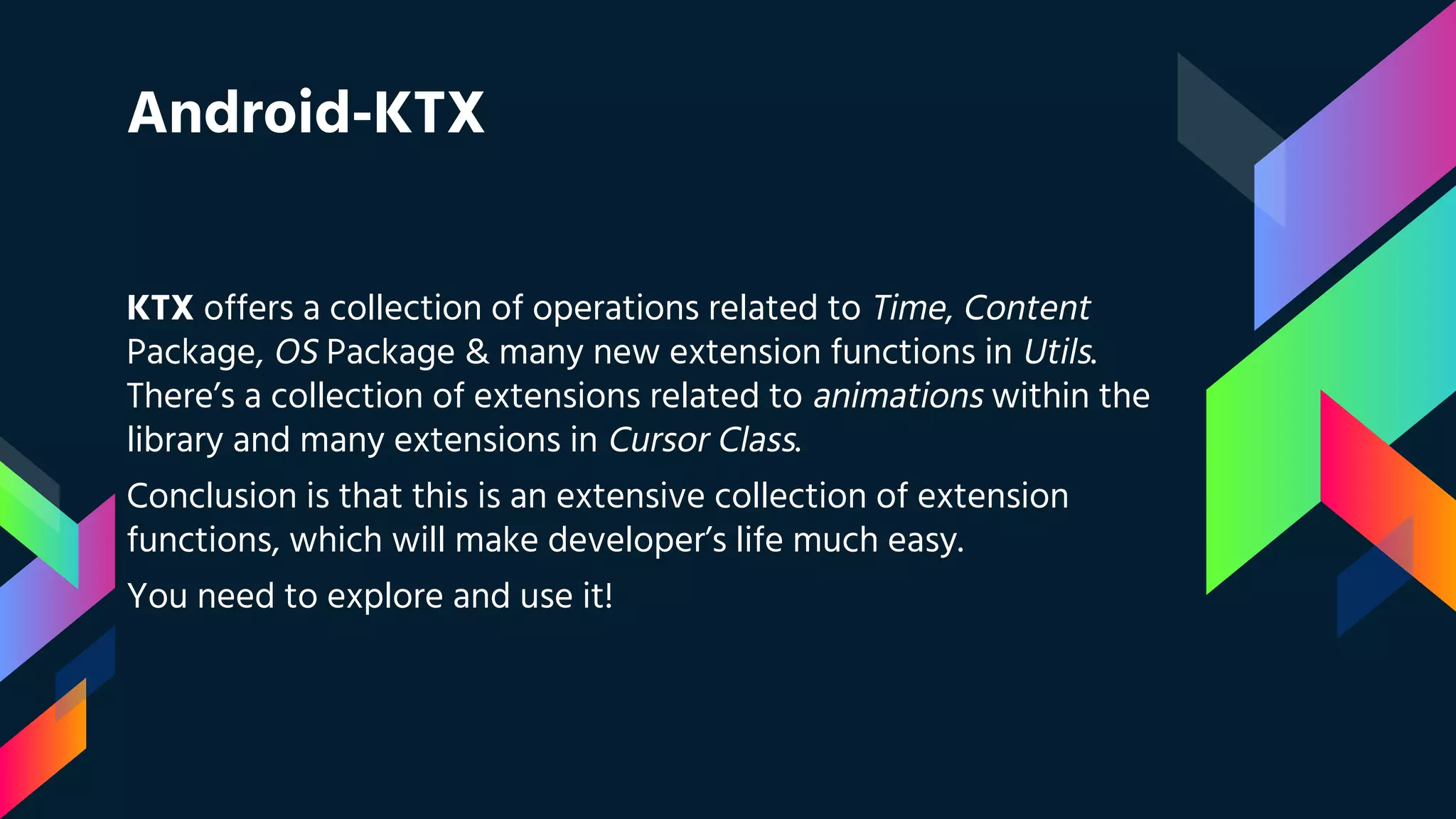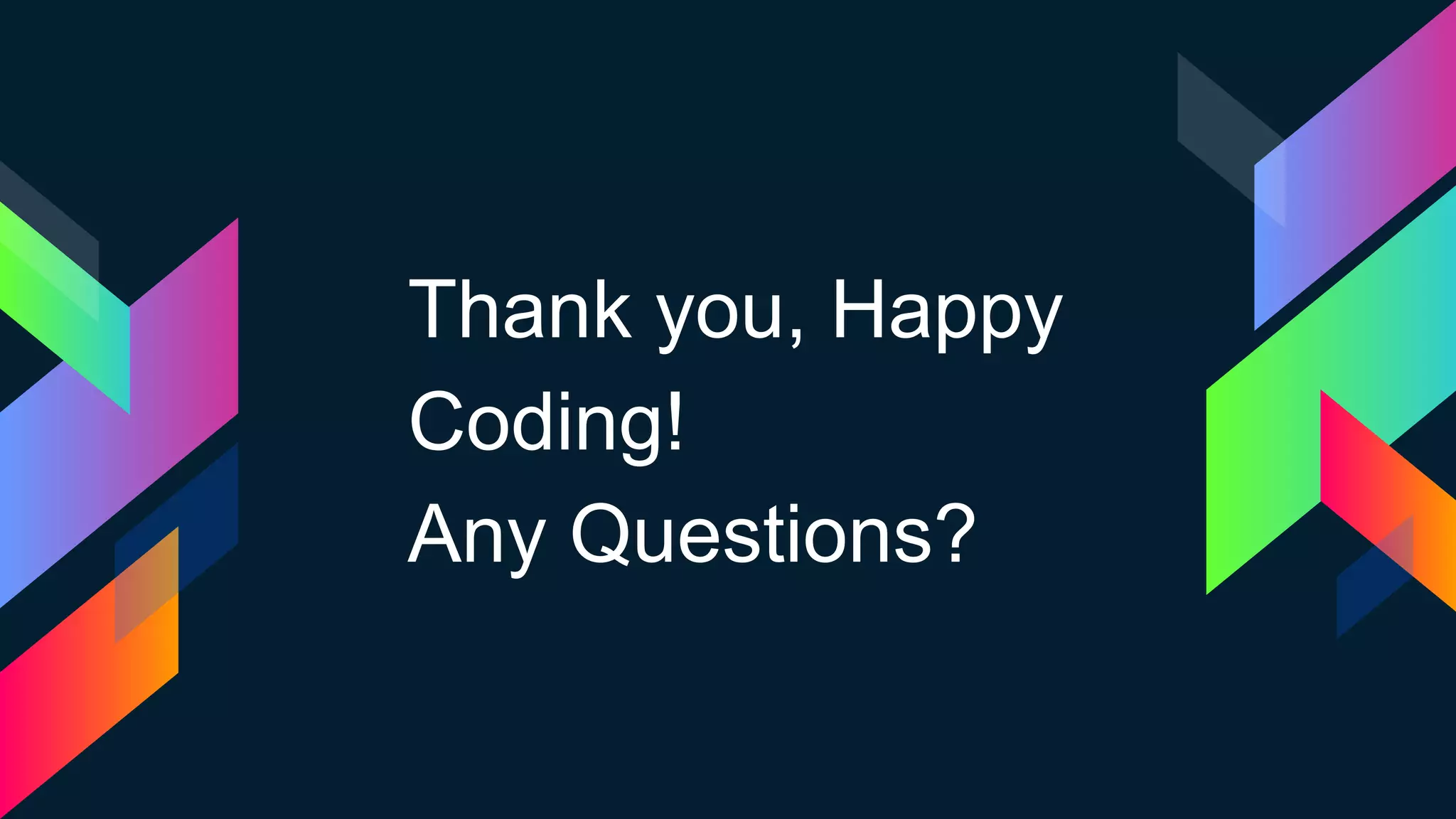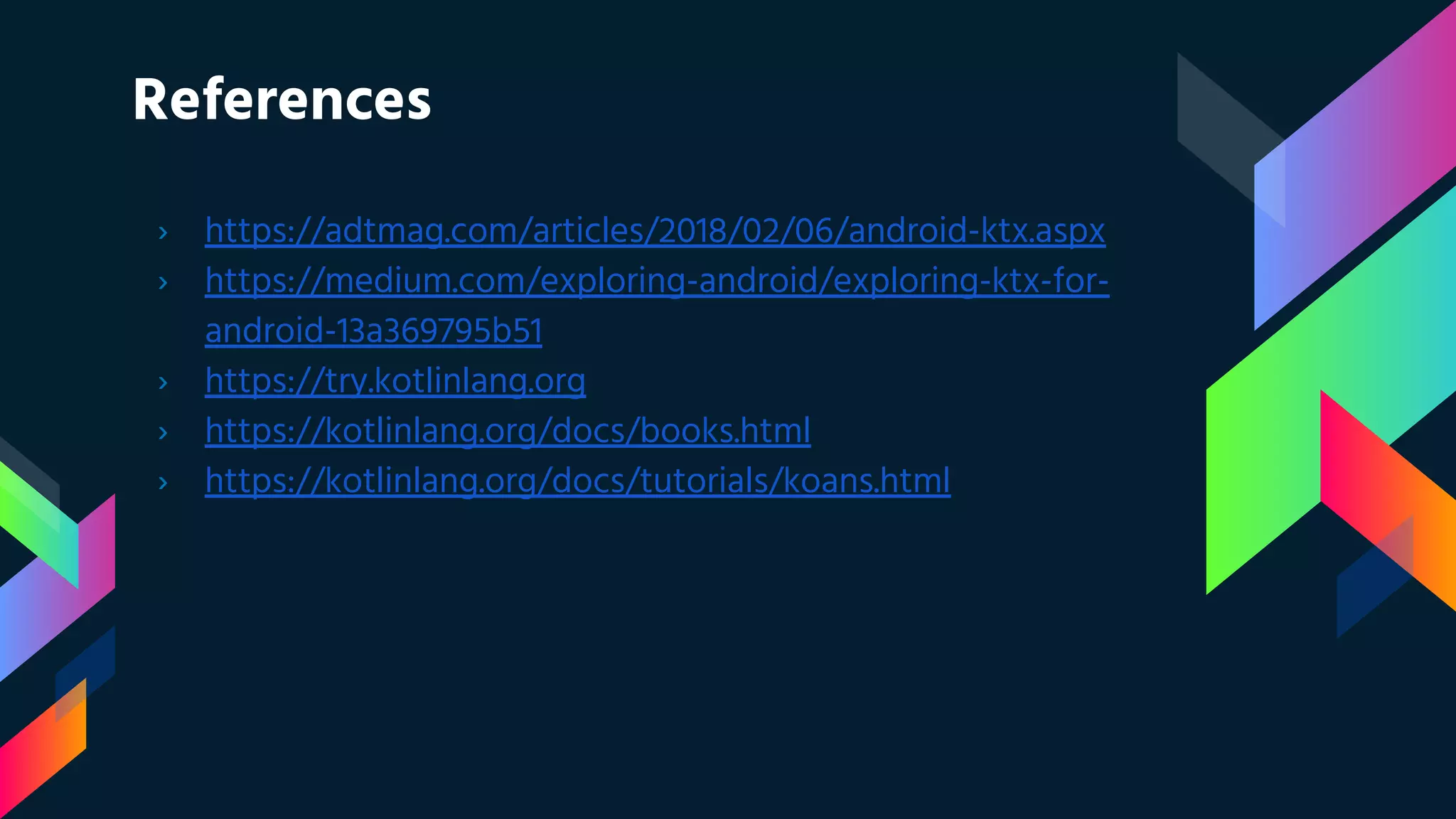The document introduces Kotlin as a new programming language created by JetBrains, highlighting its concise and safe syntax while being interoperable with Java. It covers the language's features, including null-safety, extension functions, and data classes, as well as detailing the Android KTX, which enhances Android development by providing additional utility functions and more concise code. Overall, Kotlin offers several advantages over Java, especially in modern development environments.