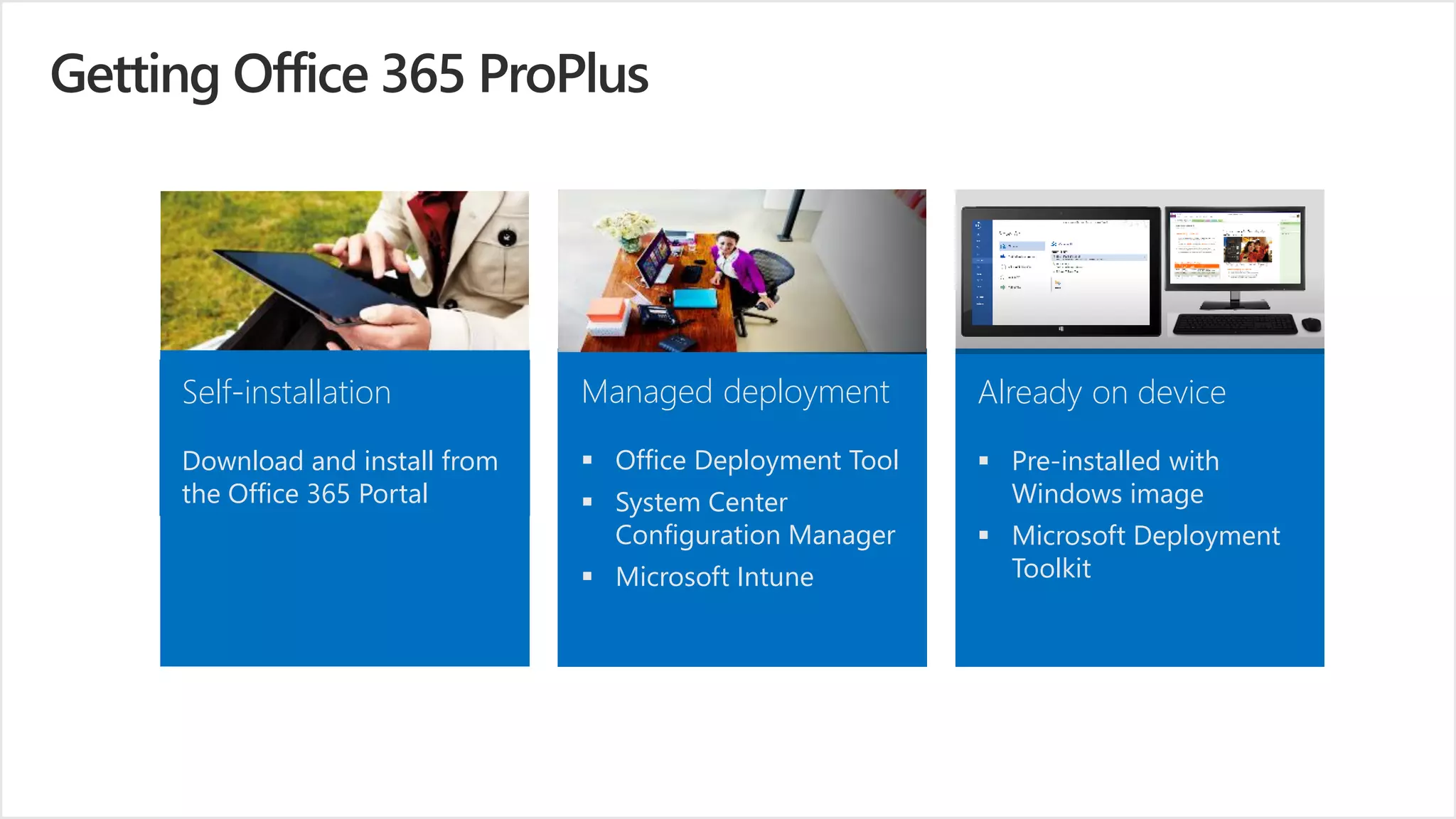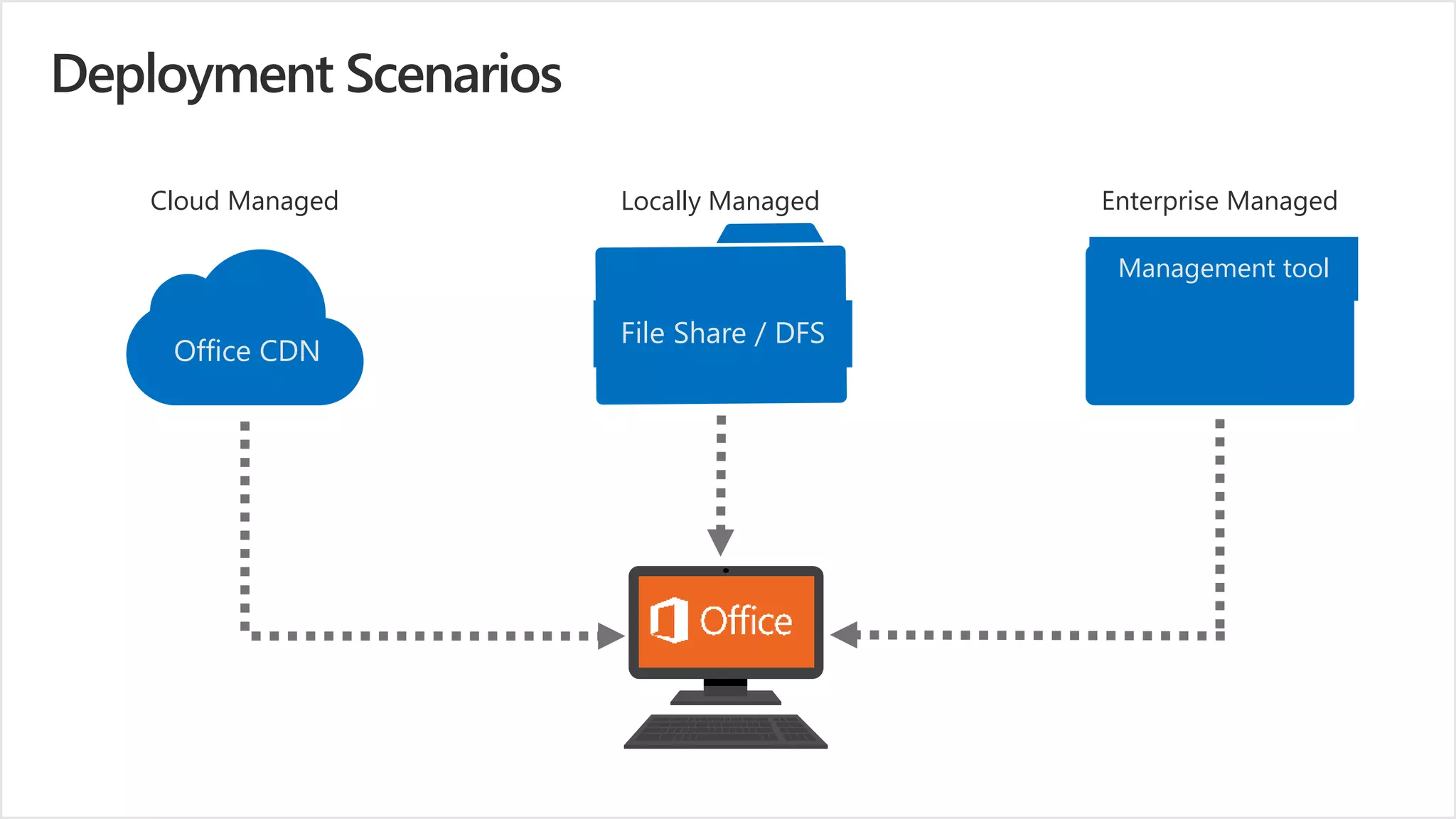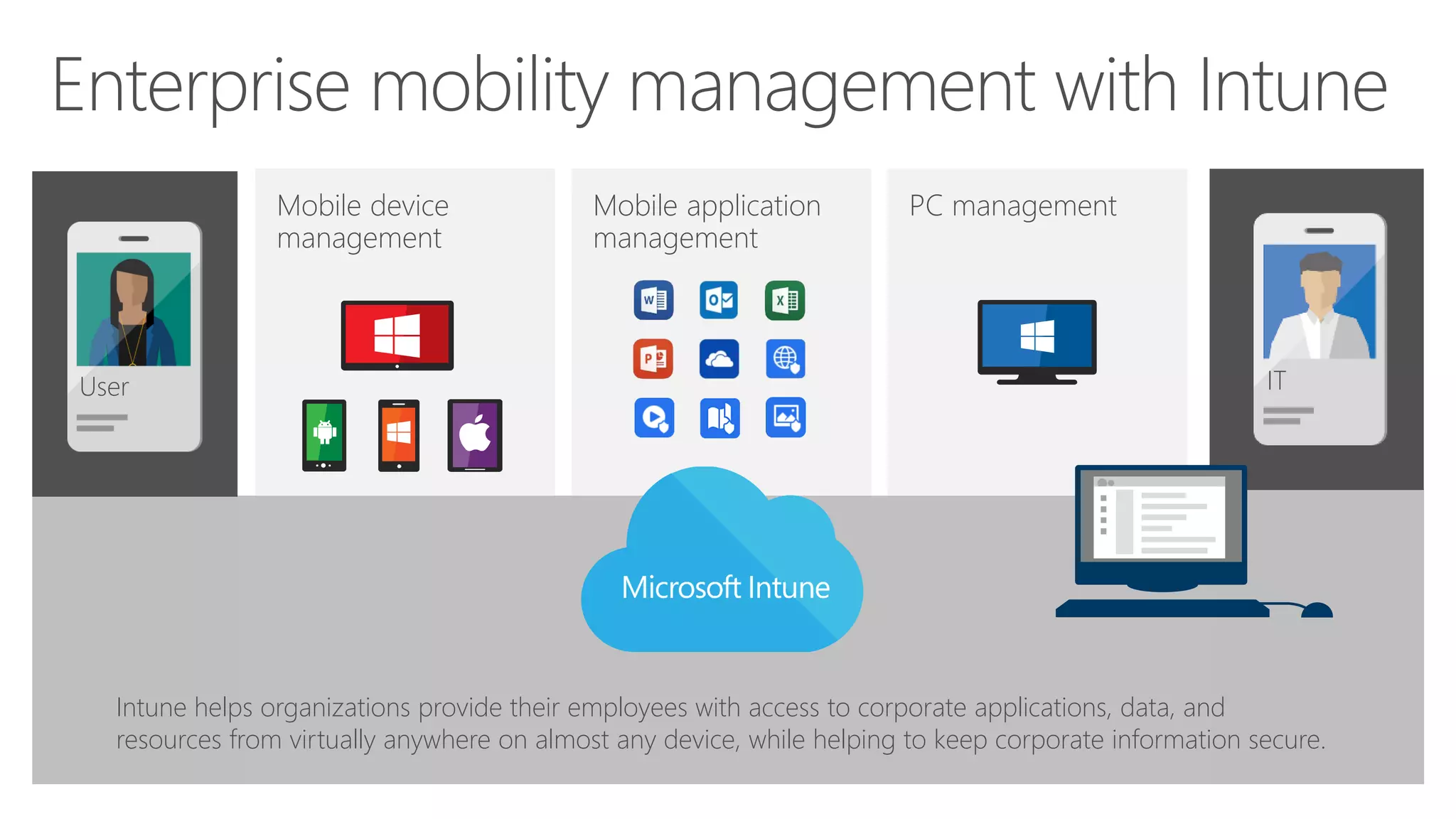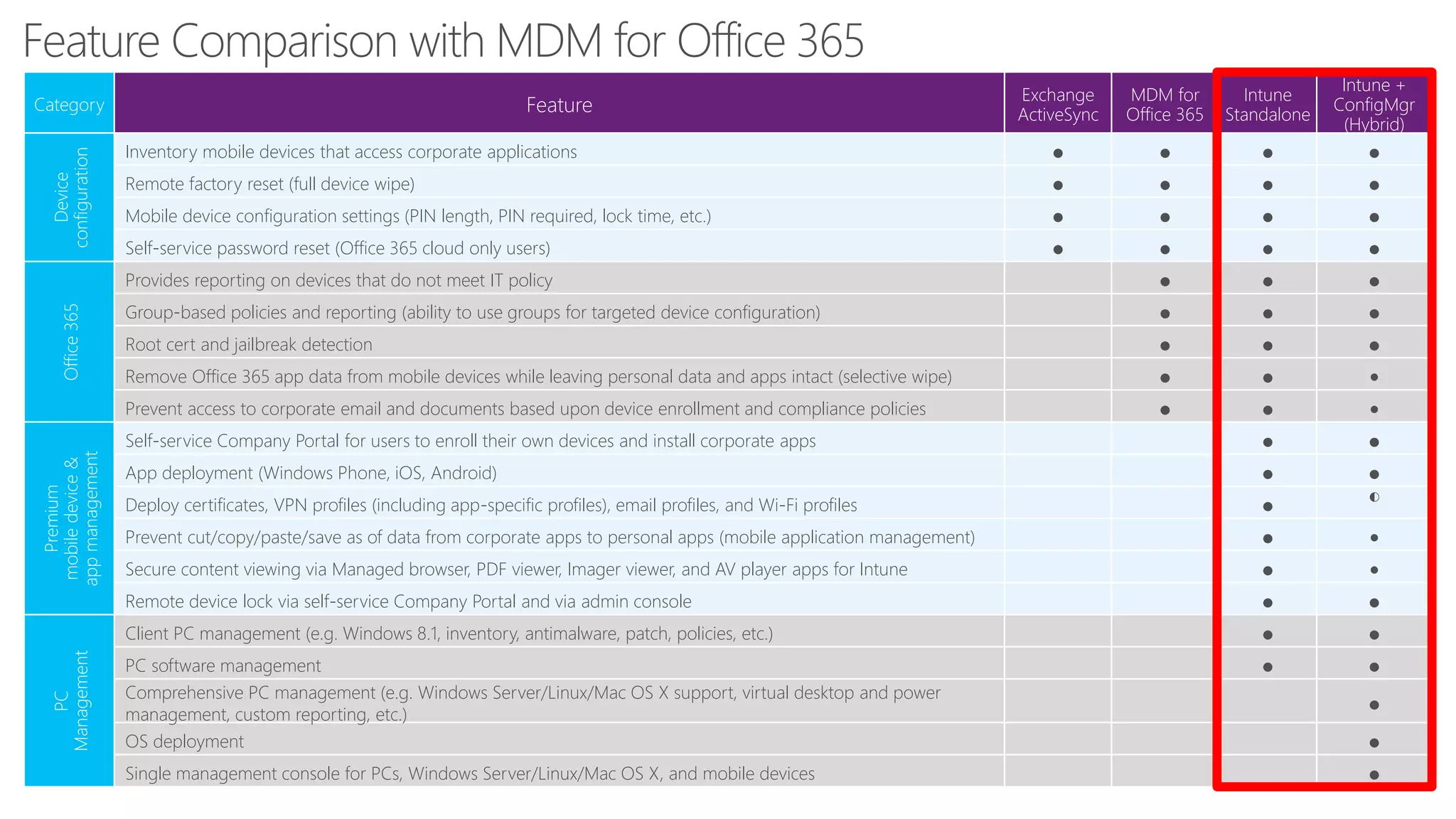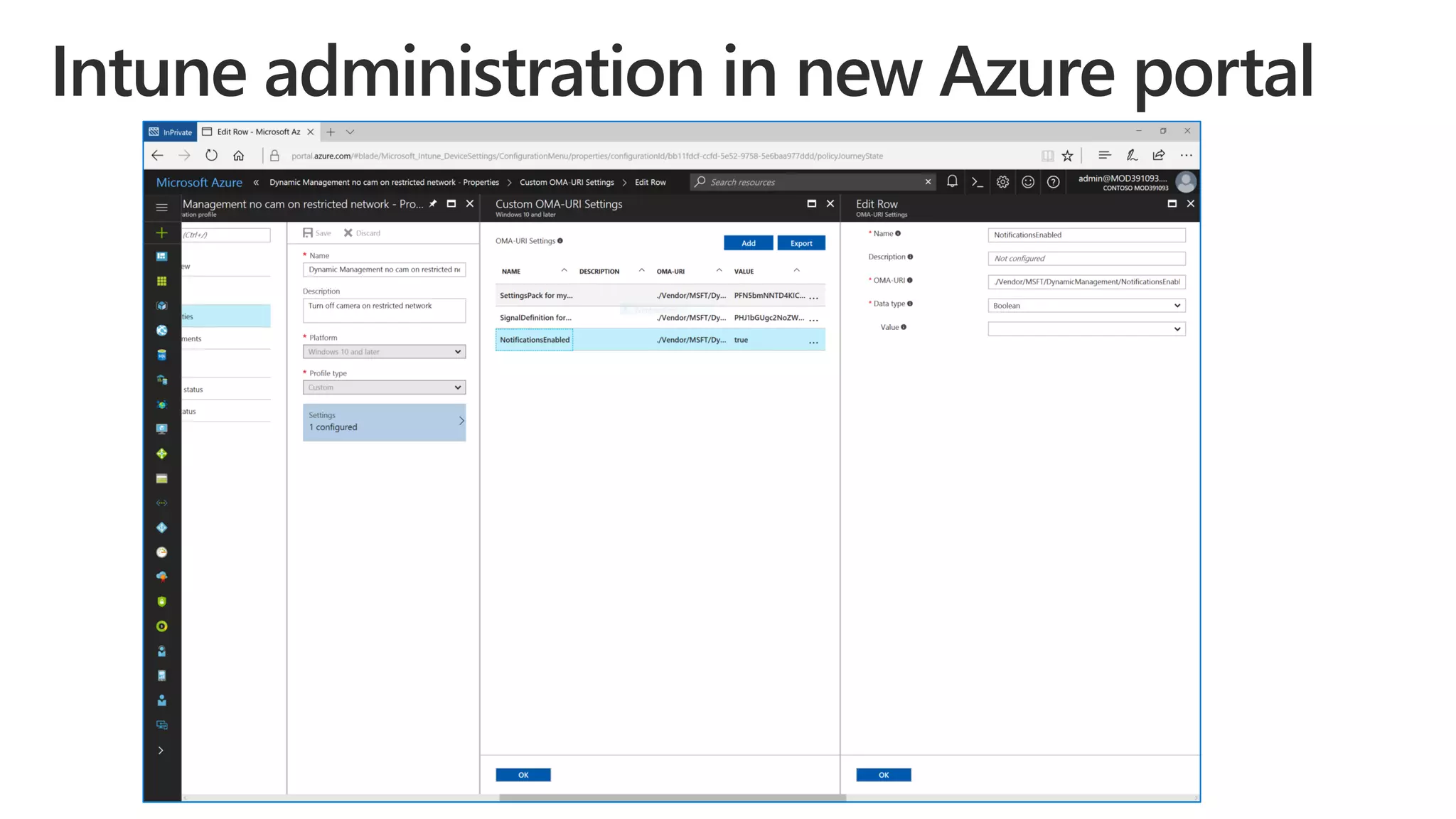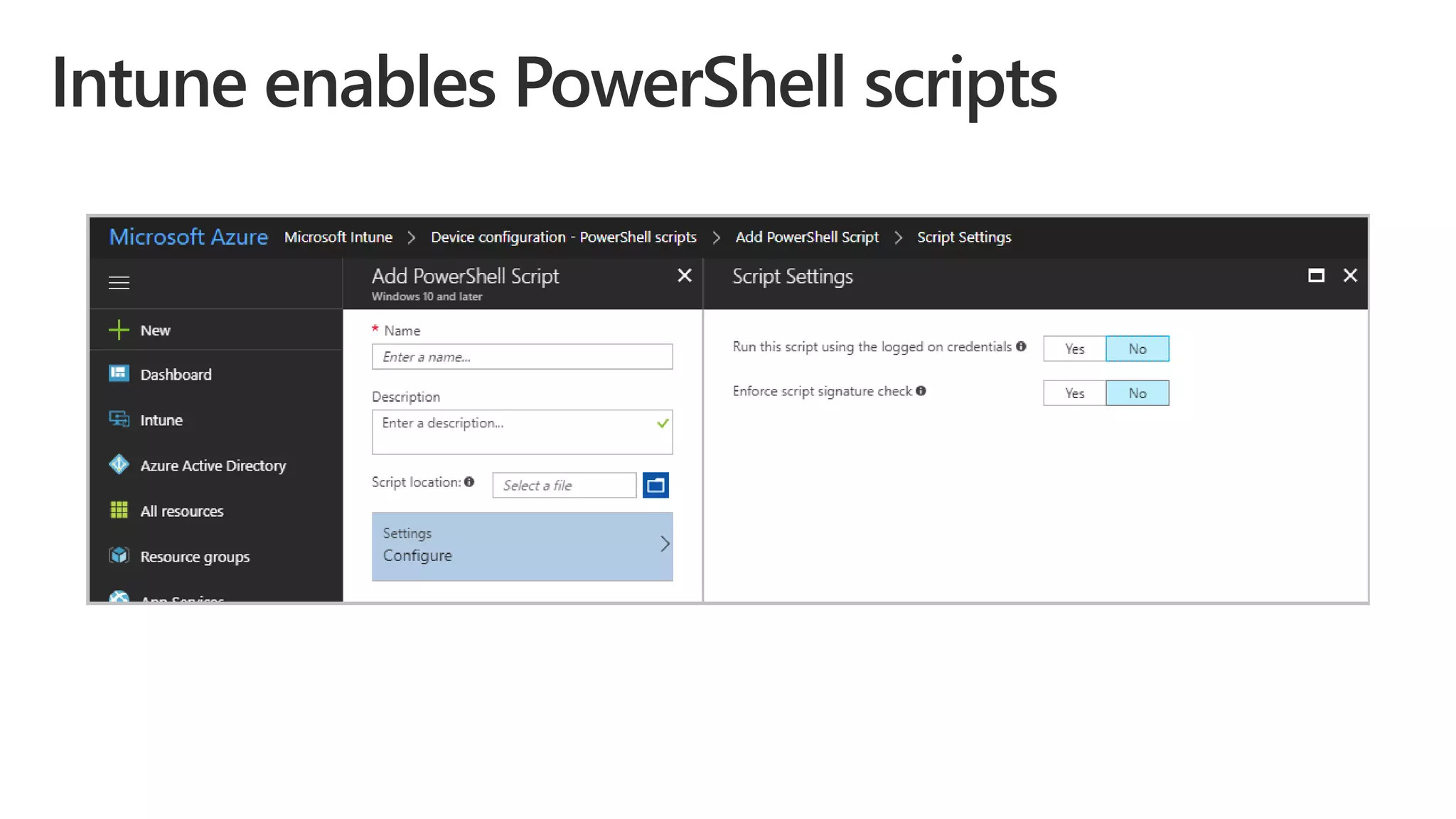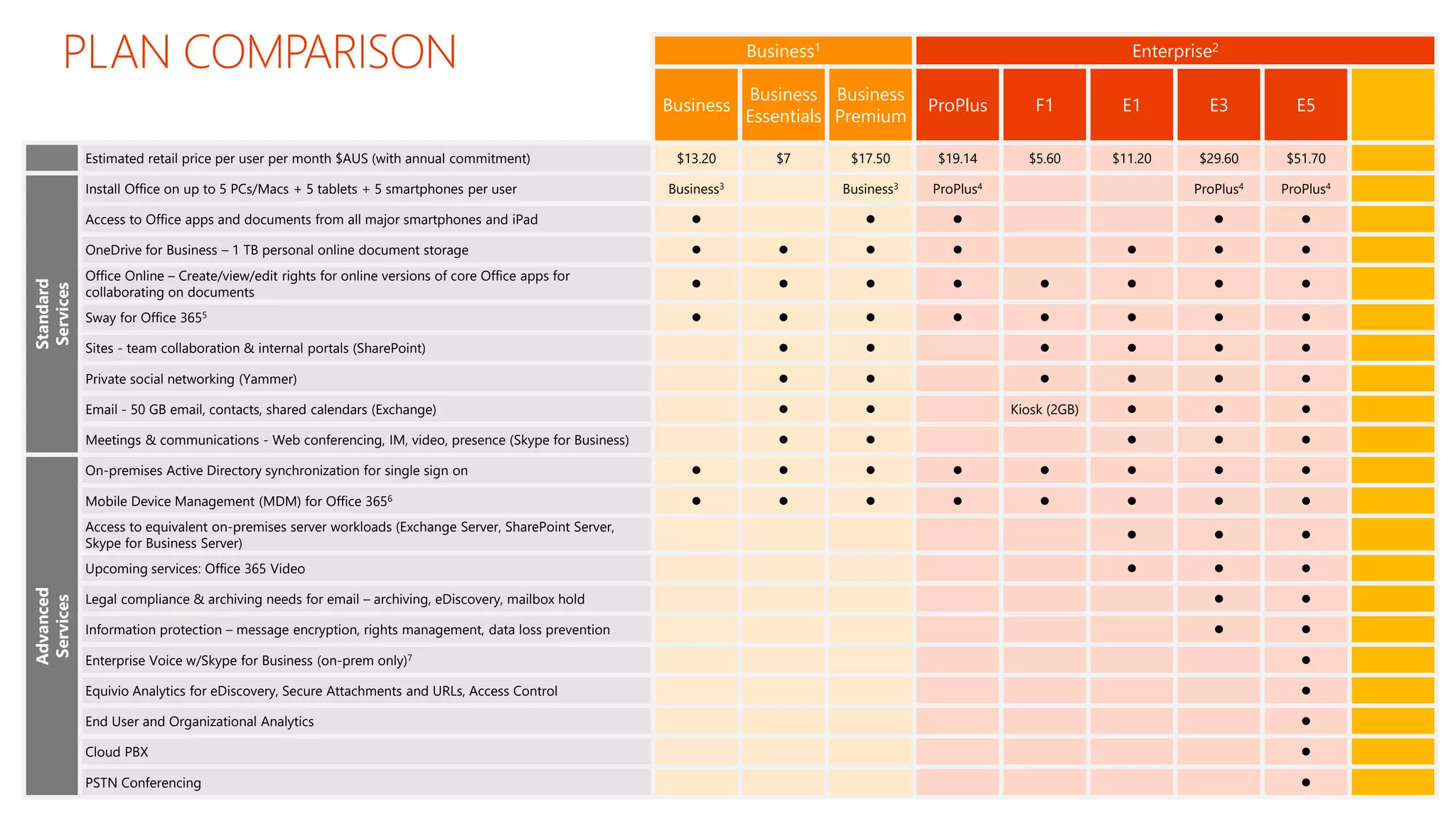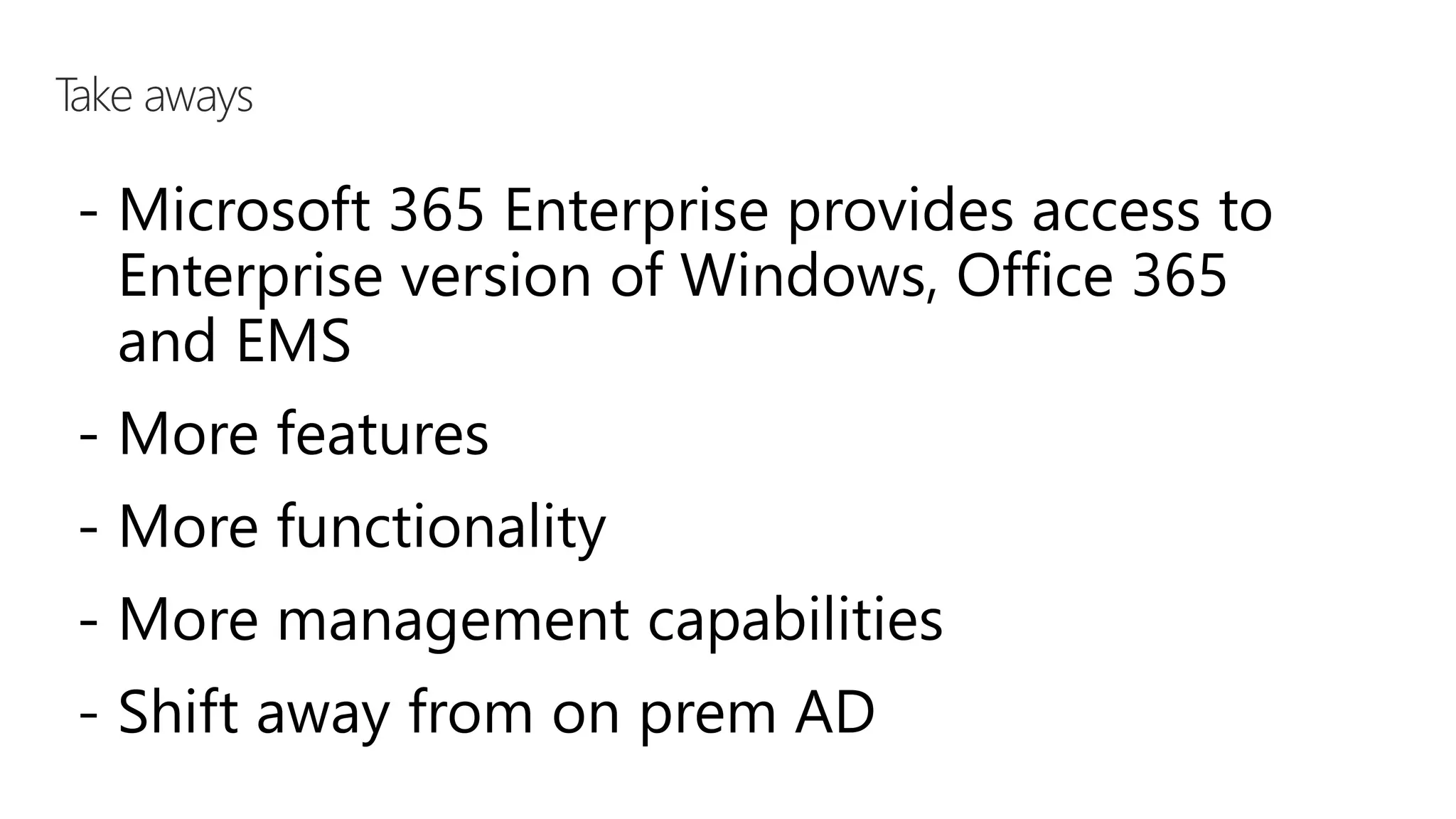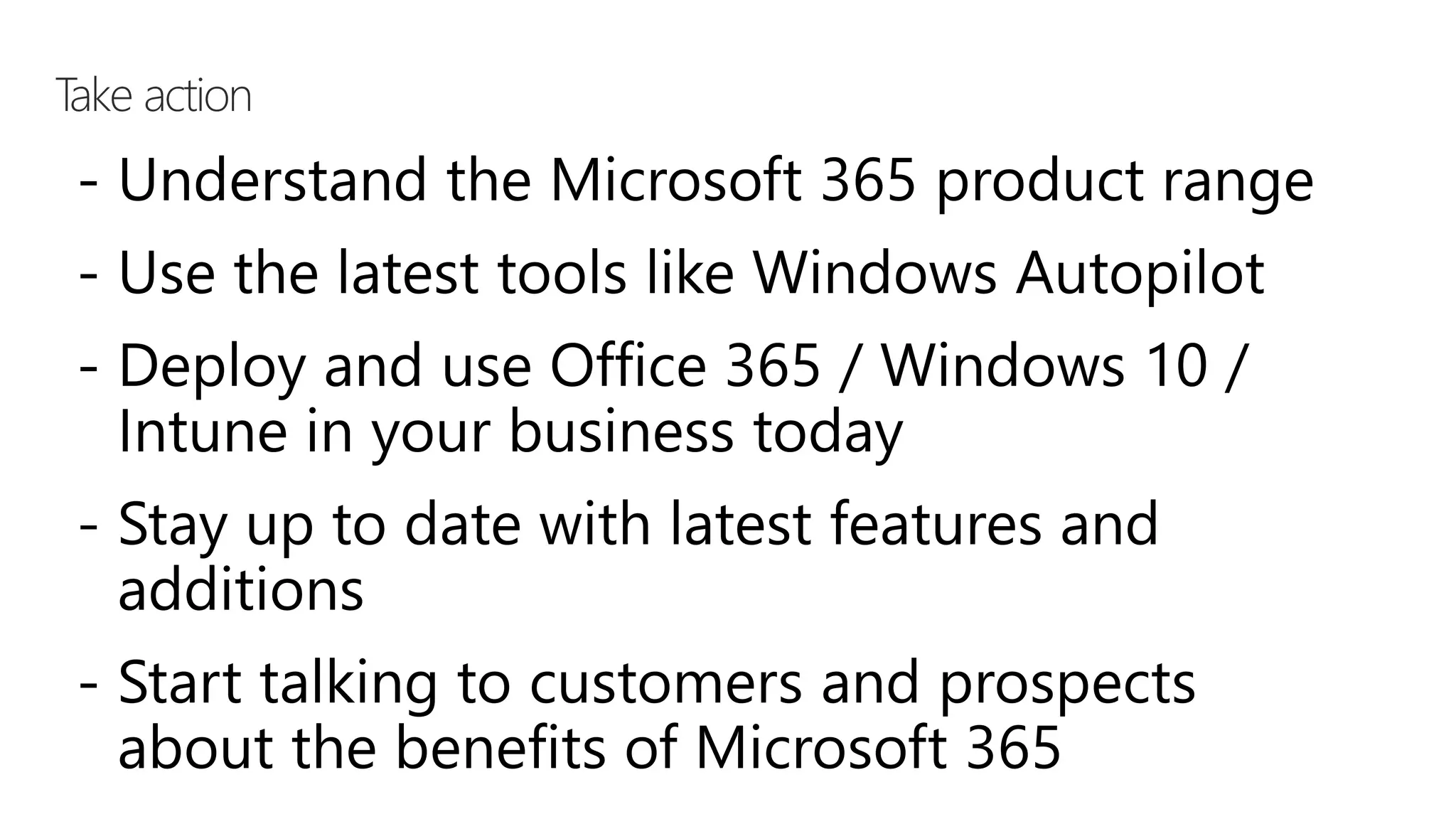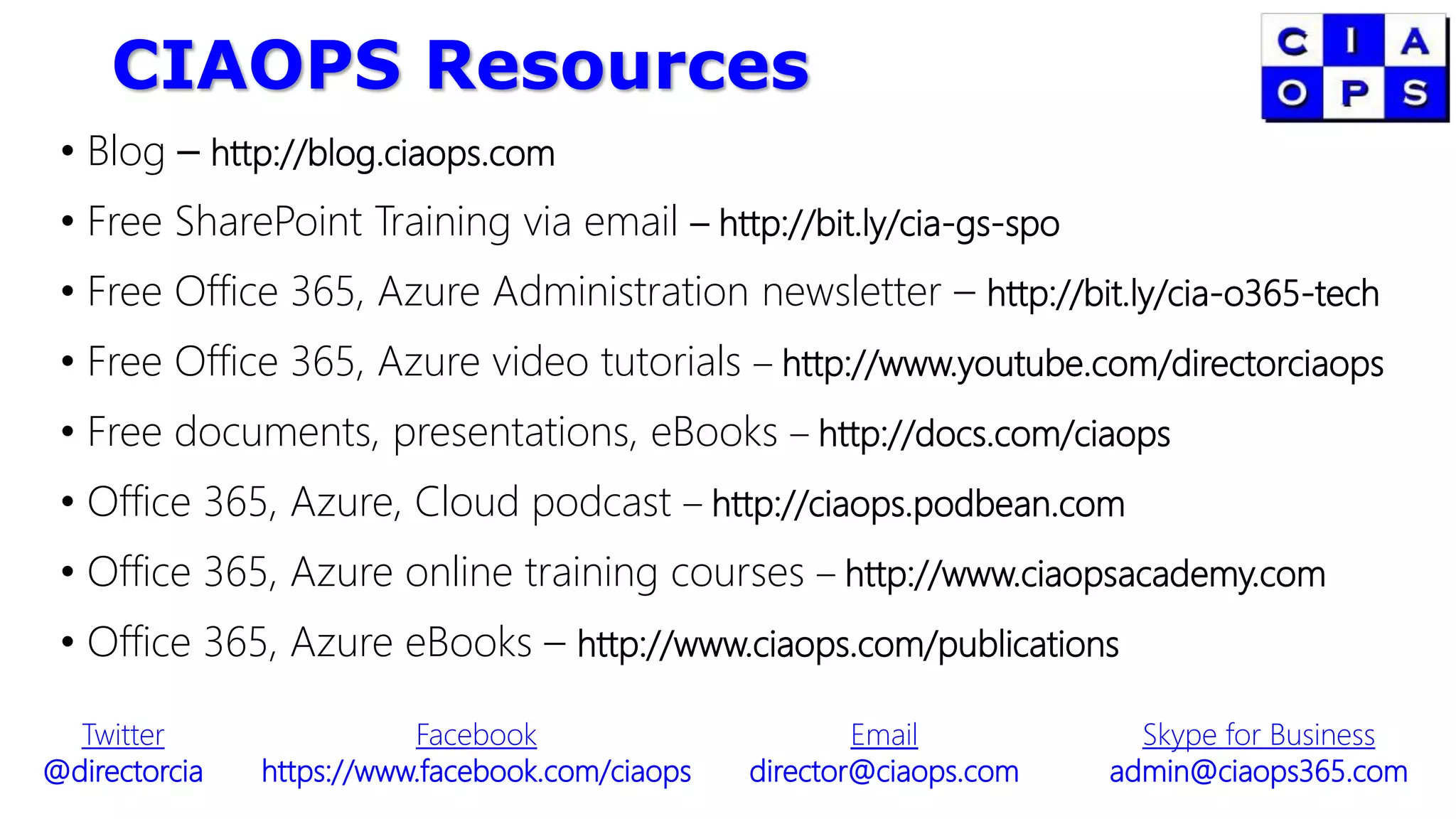The document provides an overview of Microsoft 365 Enterprise, highlighting its advantages for businesses, especially those with complex IT needs. It discusses the various Microsoft 365 plans available, including features and pricing, and outlines the requirements for selecting the appropriate plan based on organizational needs. Additionally, the document emphasizes the importance of modern productivity, collaboration, and secure management solutions for small, medium, and large enterprises.
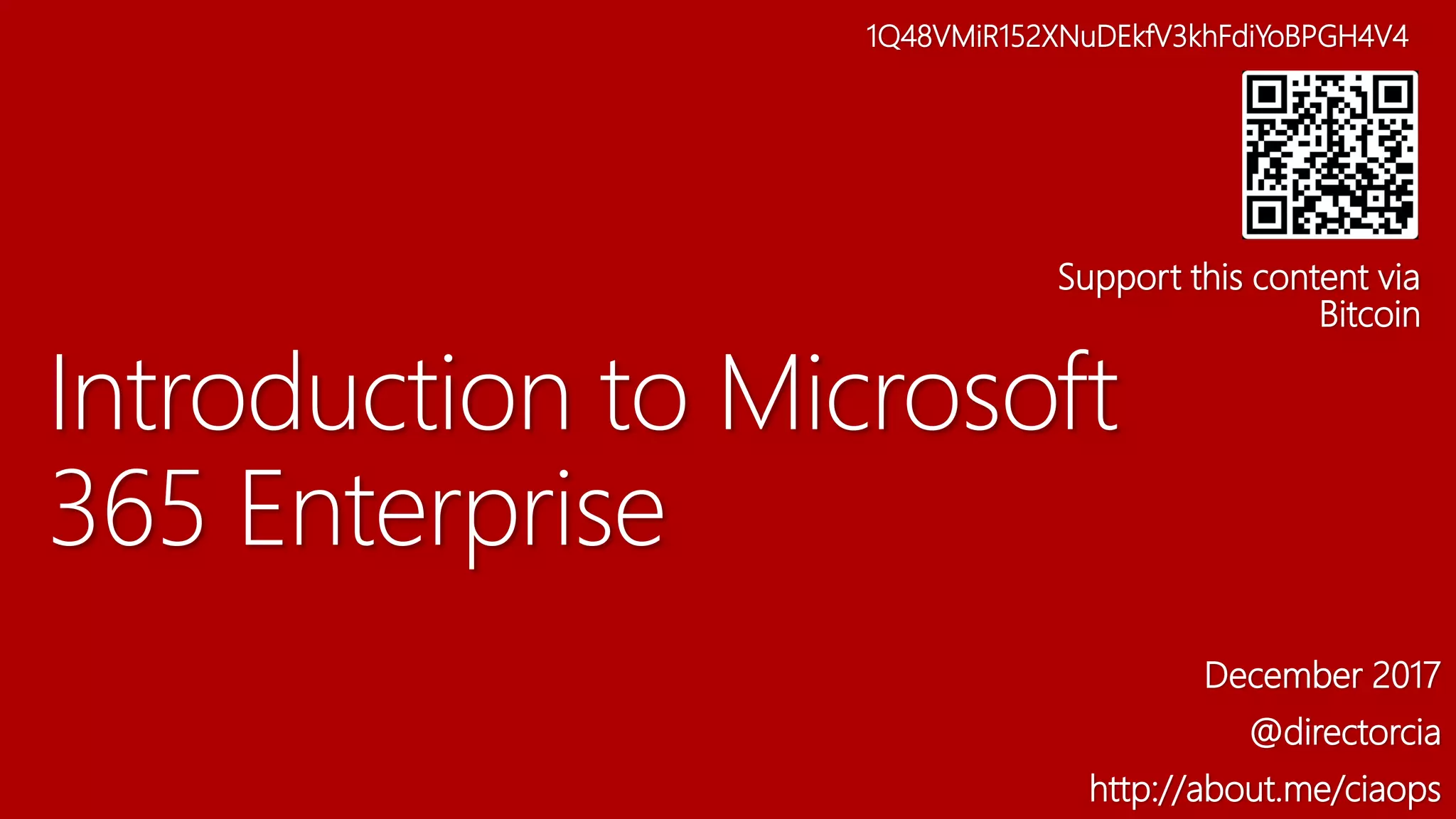

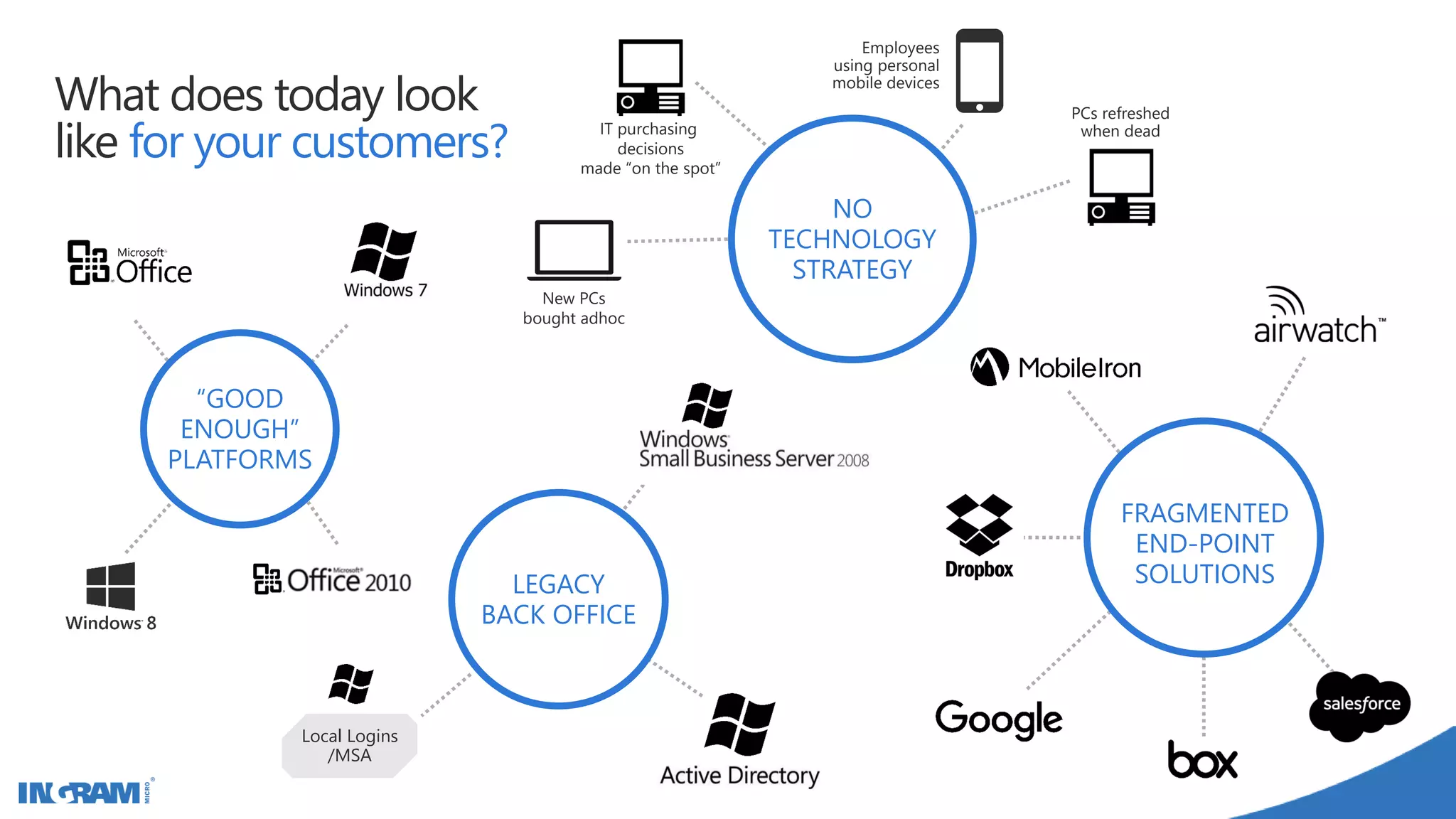
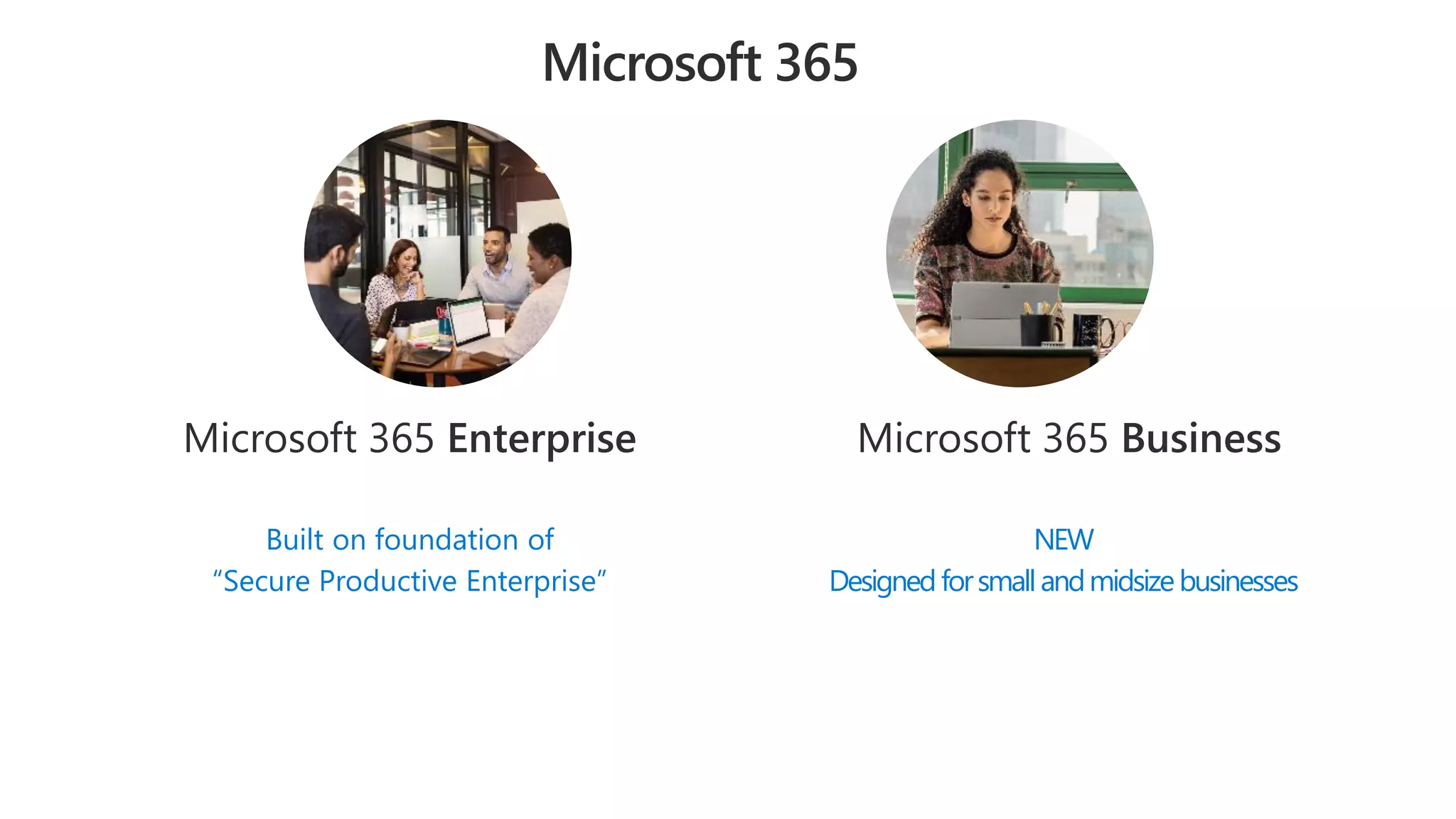
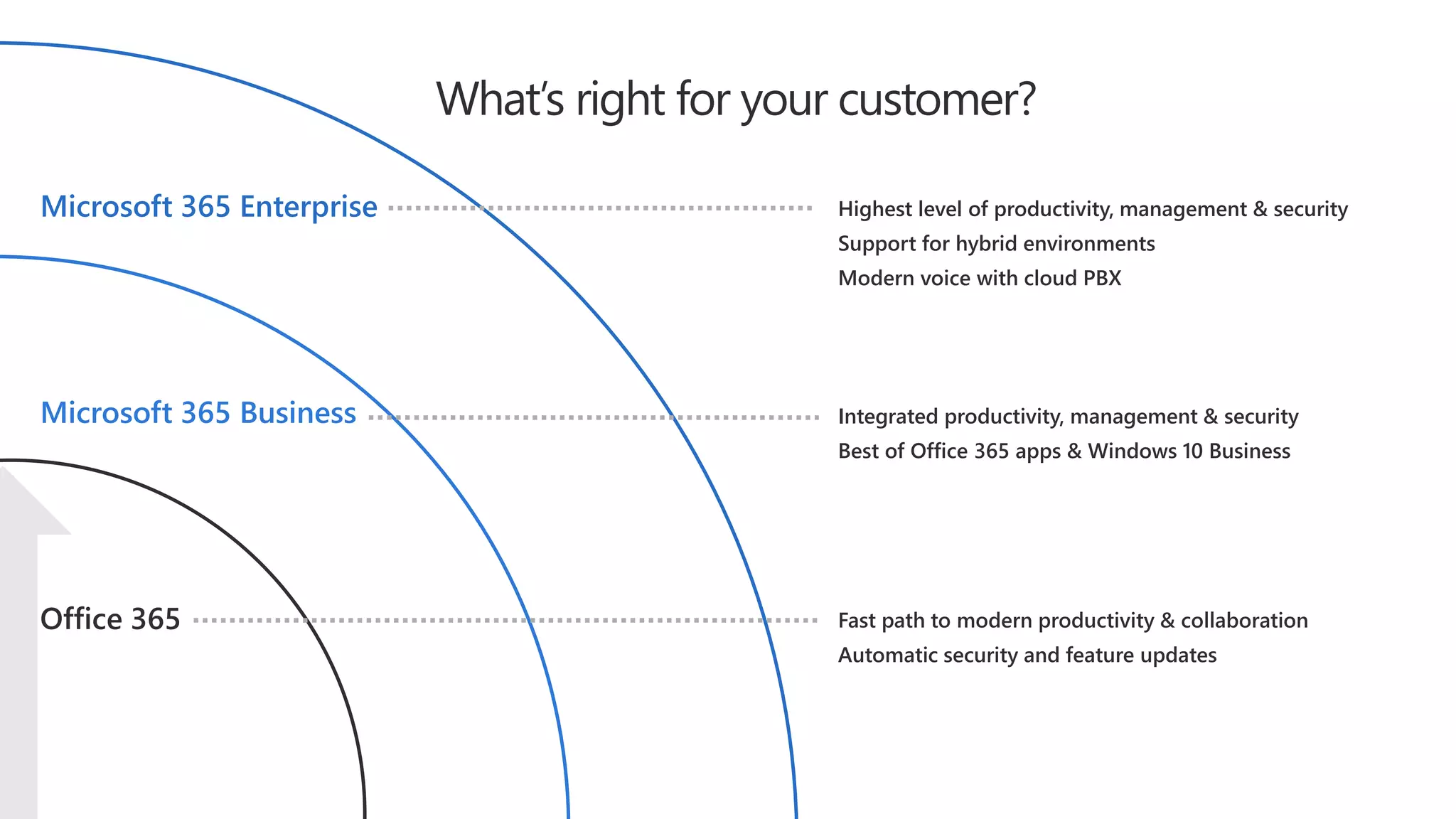
![Is Microsoft 365 Business right for my organization?
1-300
Microsoft 365 Enterprise
300+
Microsoft 365 Business
Do you need any of the following features from Office 365? eDiscovery, Legal Hold,
Office apps delivered via Terminal Services (Remote Desktop Services [RDS]), Cloud PBX,
or PSTN Calling.
Do you require an on-premises Active Directory for one of the following technologies?
Group Policy Objects, on-premises file shares, on-premises applications using domain
authentication, or Azure AD Connect (DirSync).
Note: If you can discontinue use of Active Directory for all of these capabilities for your users, select No.
Do you require full mobile device management (MDM) for iOS/Android devices?
Note: Microsoft 365 Business only provides app protection for Office mobile apps on iOS and Android.
Customers who require full MDM for mobile devices should move to Microsoft 365 Enterprise.
NO
NO
NO
YES
YES
YES
How many employees?](https://image.slidesharecdn.com/m365-ent-171216121646/75/Introduction-to-Microsoft-365-Enterprise-6-2048.jpg)
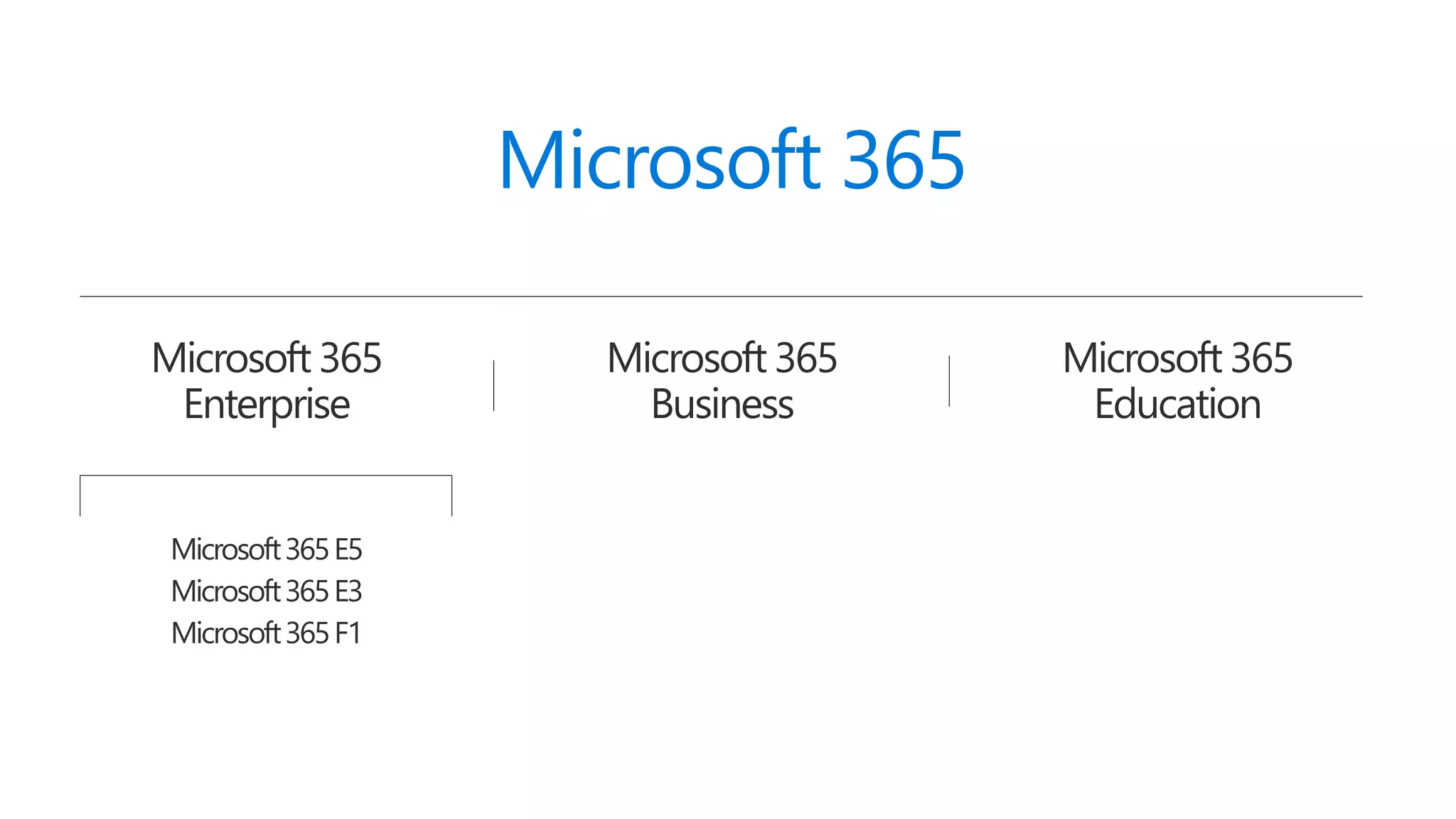
![Business Plans Enterprise Plans
Office 365
Business Premium
Microsoft 365
Business
Office 365
Enterprise E3
Microsoft 365
Enterprise E3
Office 365
Enterprise E5
Microsoft 365
Enterprise E5
Estimated retail price per user per month $USD (with annual commitment) A$17.49 A$25 (est) A$29.59 A$34 A$51.70 A$61
Maximum number of users 300 300 unlimited unlimited unlimited unlimited
STANDARD
SERVICES
Install Office on up to 5 PCs/Macs + 5 tablets + 5 smartphones per user Business Business ProPlus ProPlus ProPlus ProPlus
Exchange, OneDrive, SharePoint, Skype, Microsoft Teams
Business Apps – Outlook Customer Manager, Bookings, MileIQ1 Business center2, Listings2,
Connections2, Invoicing2
ADVANCEDSERVICES
Legal compliance & archiving needs for email – archiving, eDiscovery, mailbox hold
Information protection – message encryption, rights management, data loss prevention
Advanced Threat Protection, Advanced Security Management, Threat Intelligence, Advanced
Compliance
Add-on Add-on Add-on
End User and Organizational Analytics (MyAnalytics), PowerBI Pro Add-on Add-on Add-on
PSTN Conferencing Add-on Add-on Add-on
Cloud PBX, PSTN Calling4 Add-on Add-on
Windows: Windows 10 Business (Windows Defender, Store, Cortana Mgmt Controls, Auto-
Install Office apps, Upgrade rights to Windows 10 Pro for 7/8.1 Pro licenses)
Windows: Windows AutoPilot
EMS: Microsoft Intune, Azure Active Directory Premium P1 3
Windows: Microsoft Desktop Optimization Package, VDA
Windows: Enterprise Data Protection, Windows Hello, Credential Guard, Device Guard, App
Locker
EMS: Microsoft Advanced Threat Analytics, Azure Information Protection P1
Windows: Windows Defender Advanced Threat Protection
EMS: Azure Active Directory Premium P2, Microsoft Cloud App Security, Azure Information
Protection P2
[1] Available in US, UK, Canada
[2] Currently in public preview in US, UK, Canada
[3] Only selected features: App protection for Office mobile apps, MDM for Windows 10 PCs, Selective wipe of company data, AAD Auto-Enroll
[4] Cloud PBX Required
Plan Comparison](https://image.slidesharecdn.com/m365-ent-171216121646/75/Introduction-to-Microsoft-365-Enterprise-8-2048.jpg)
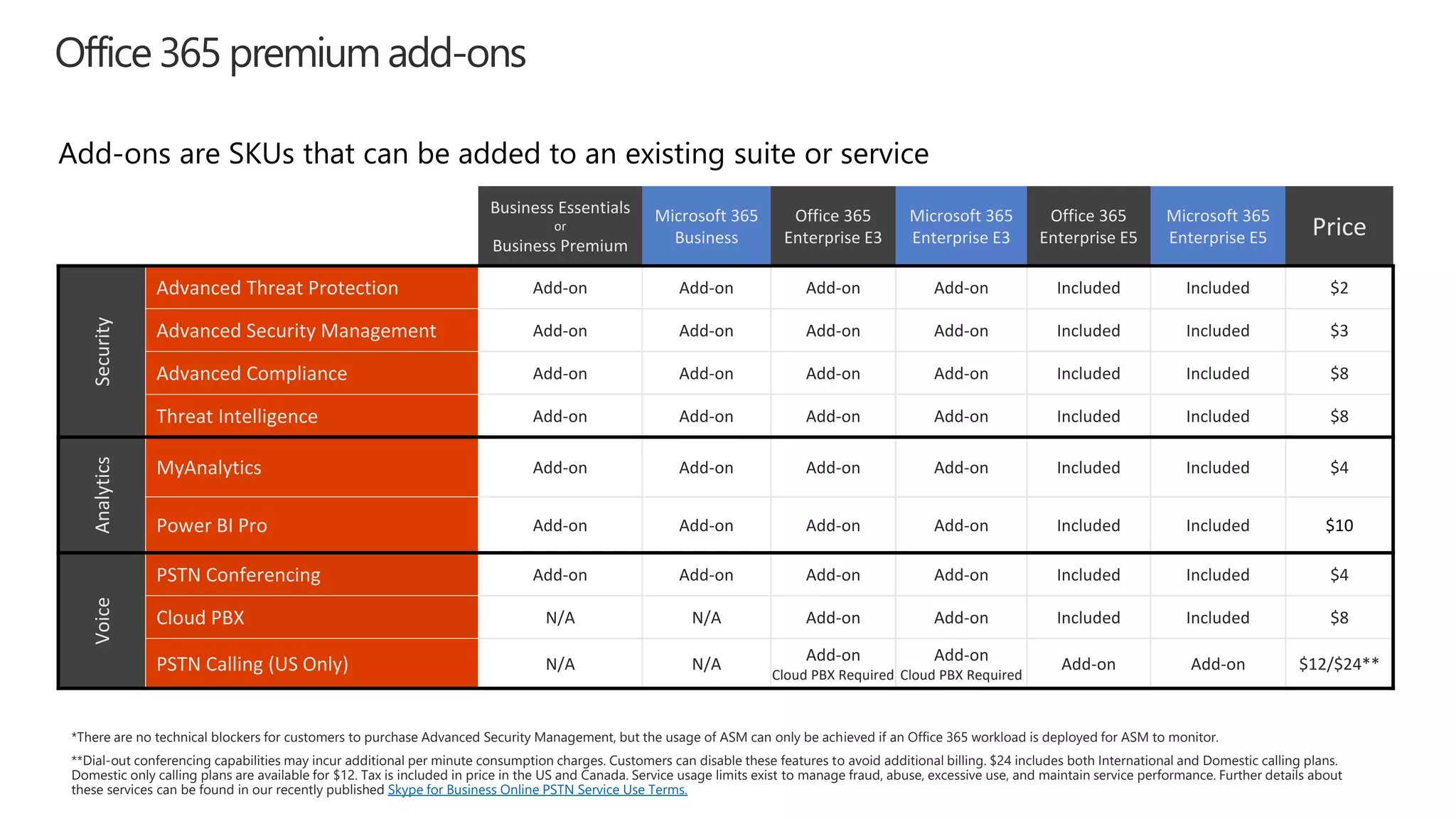
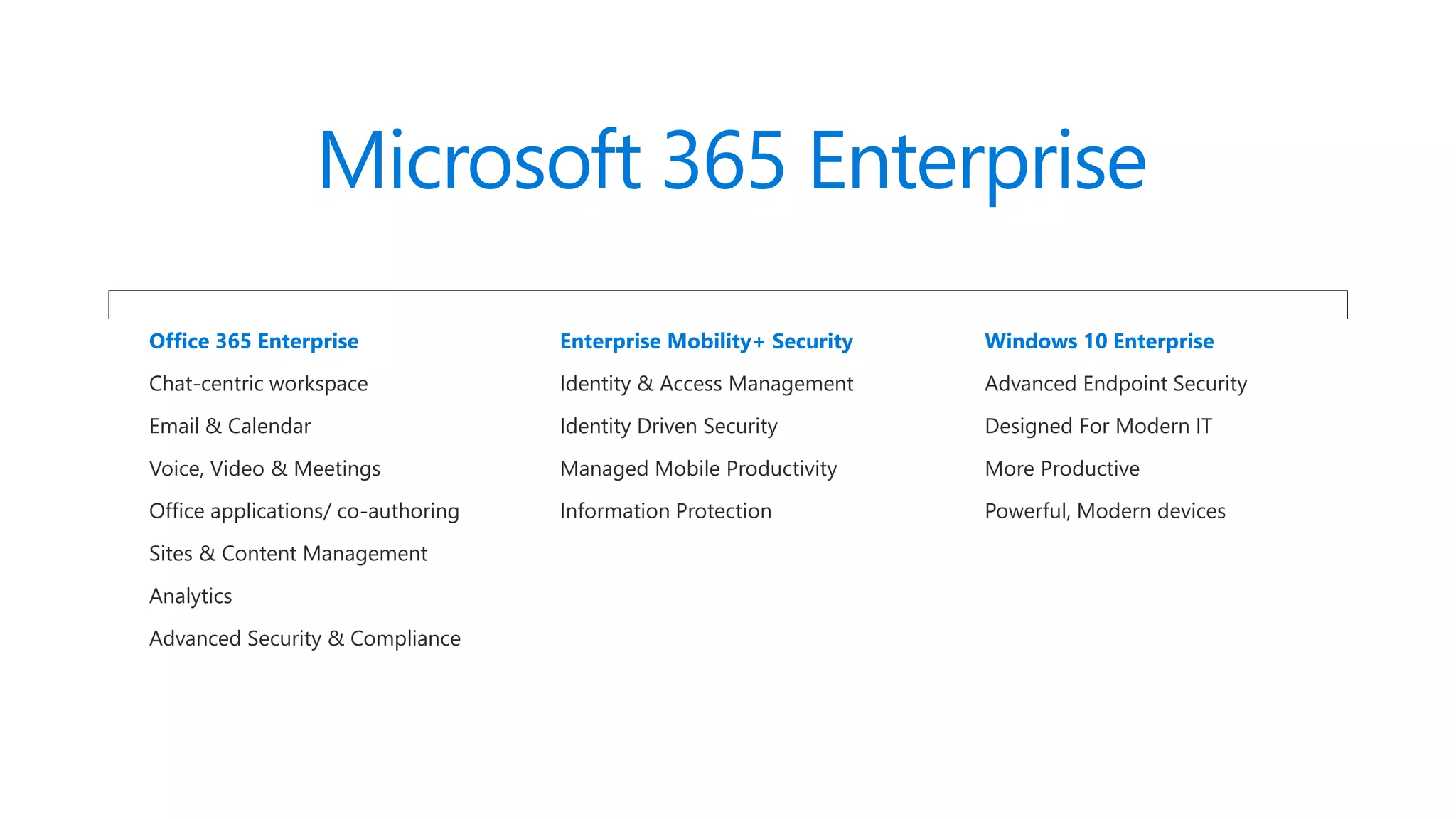

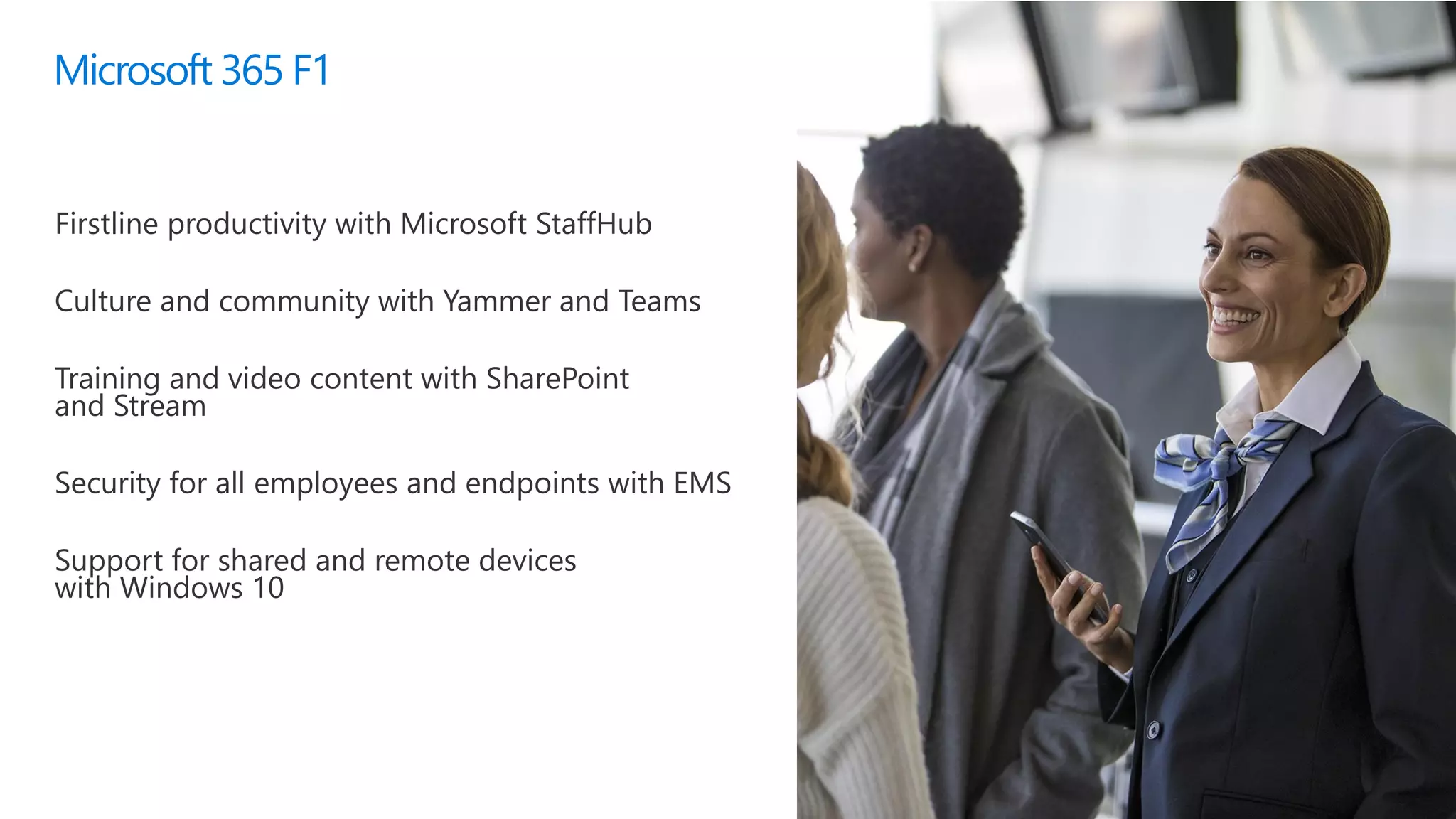
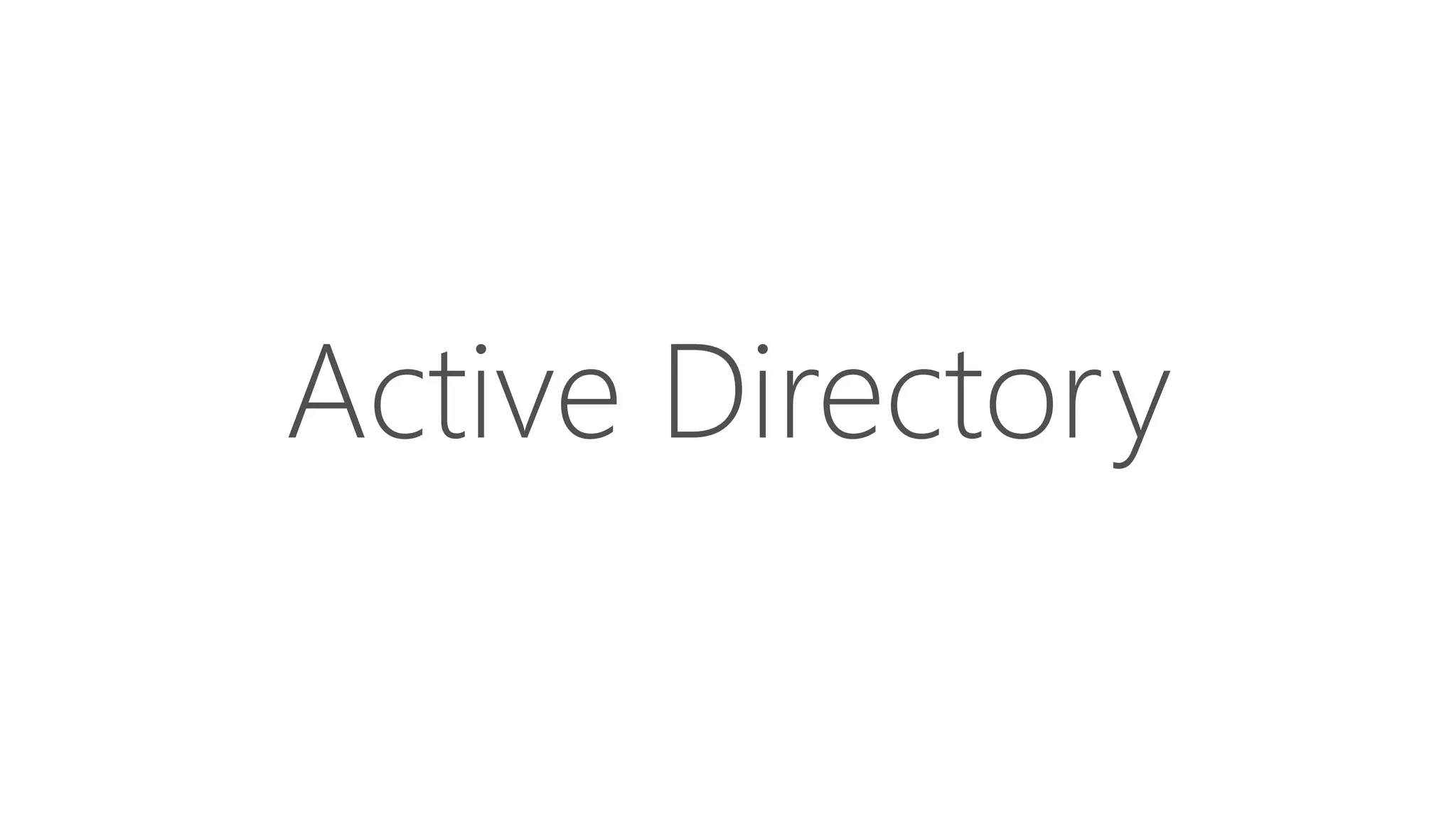
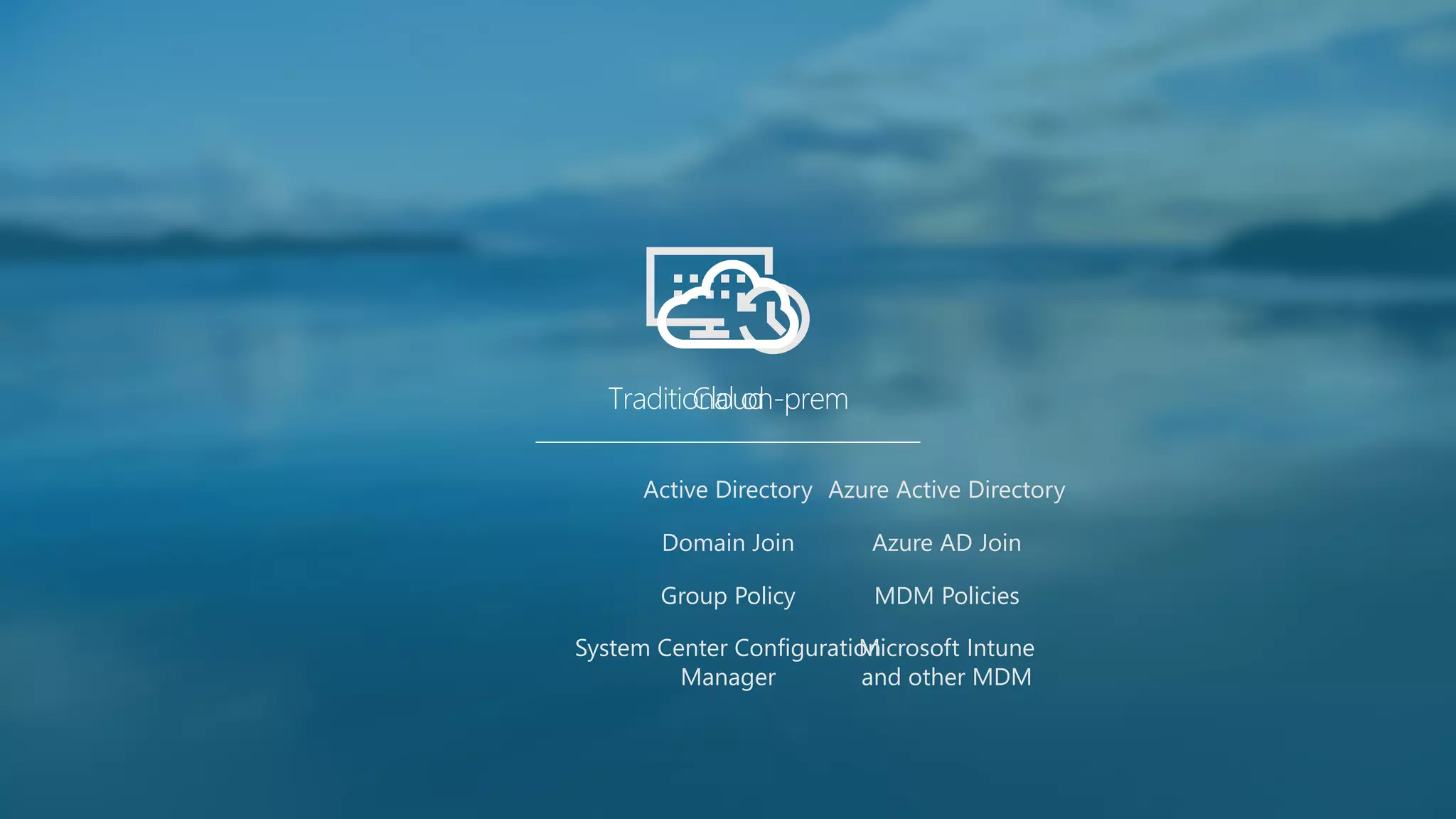
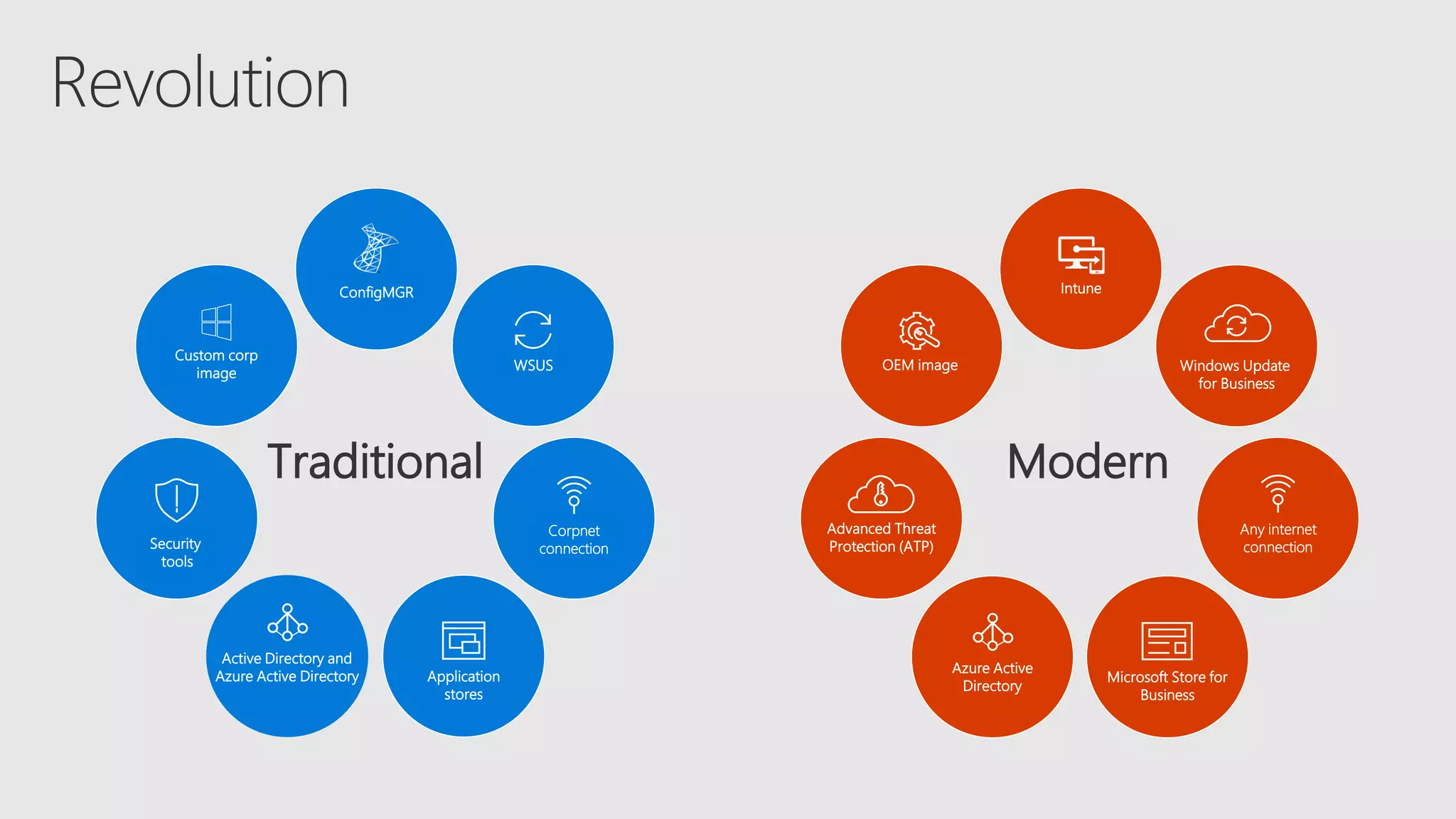
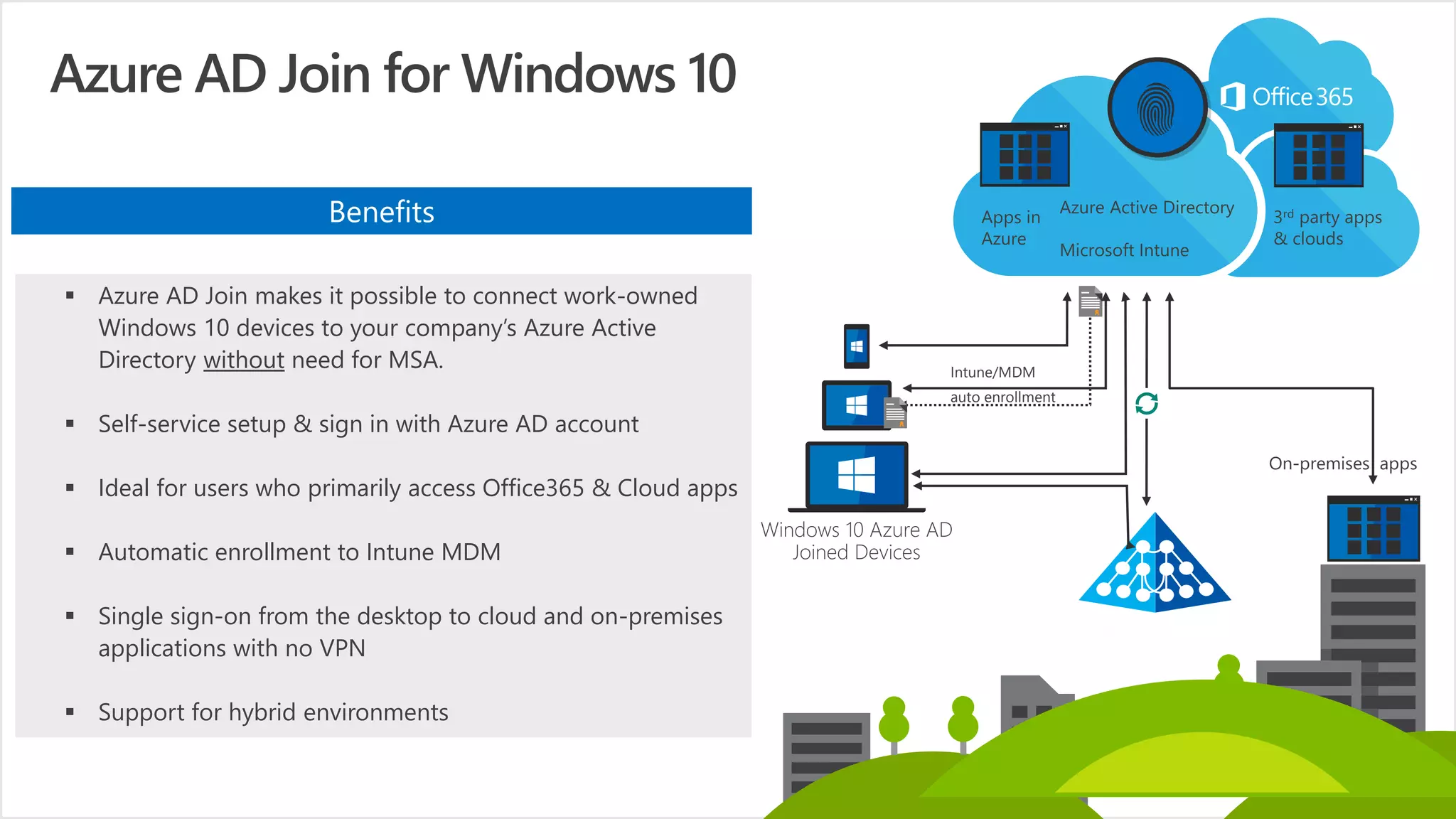
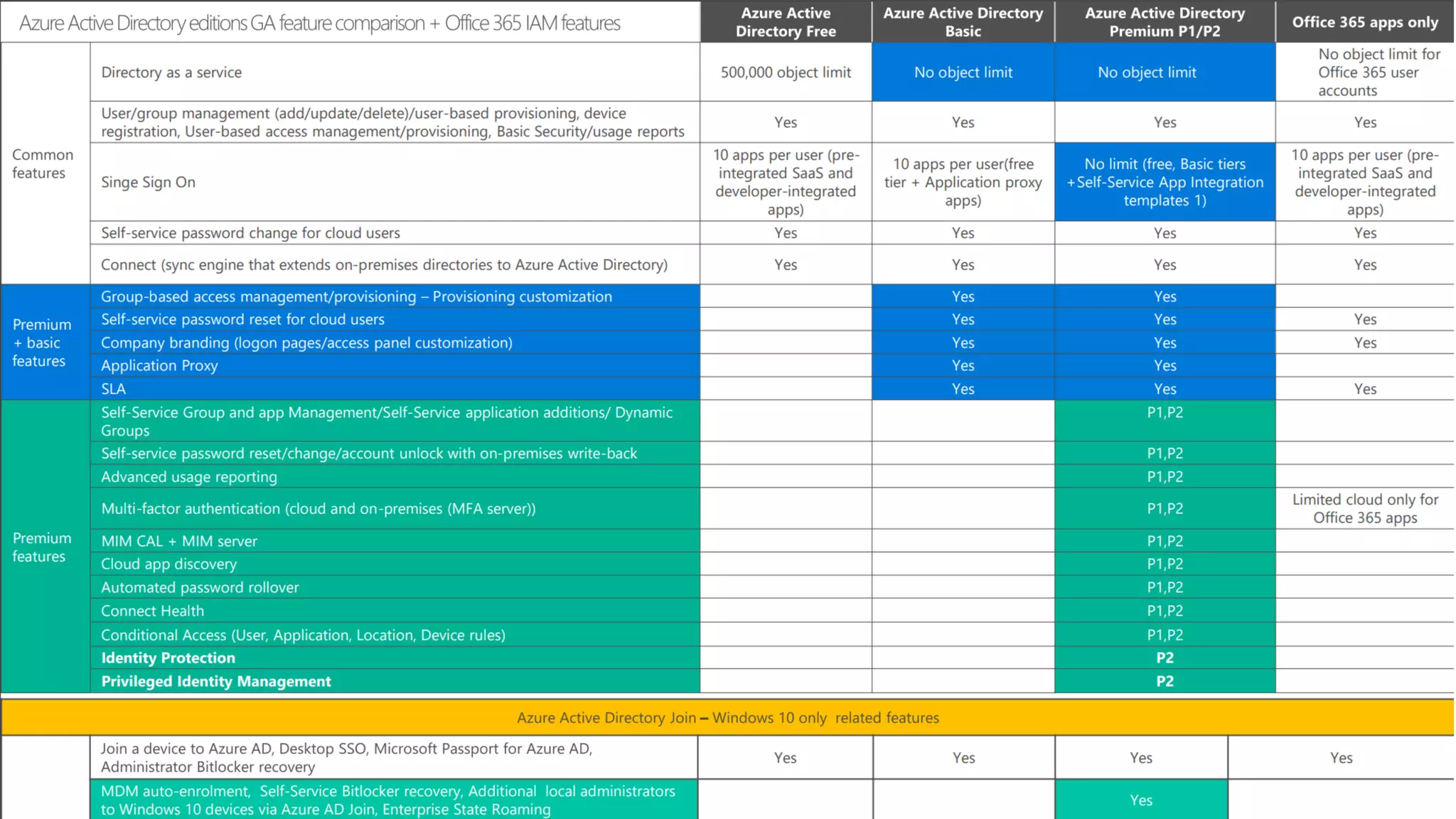
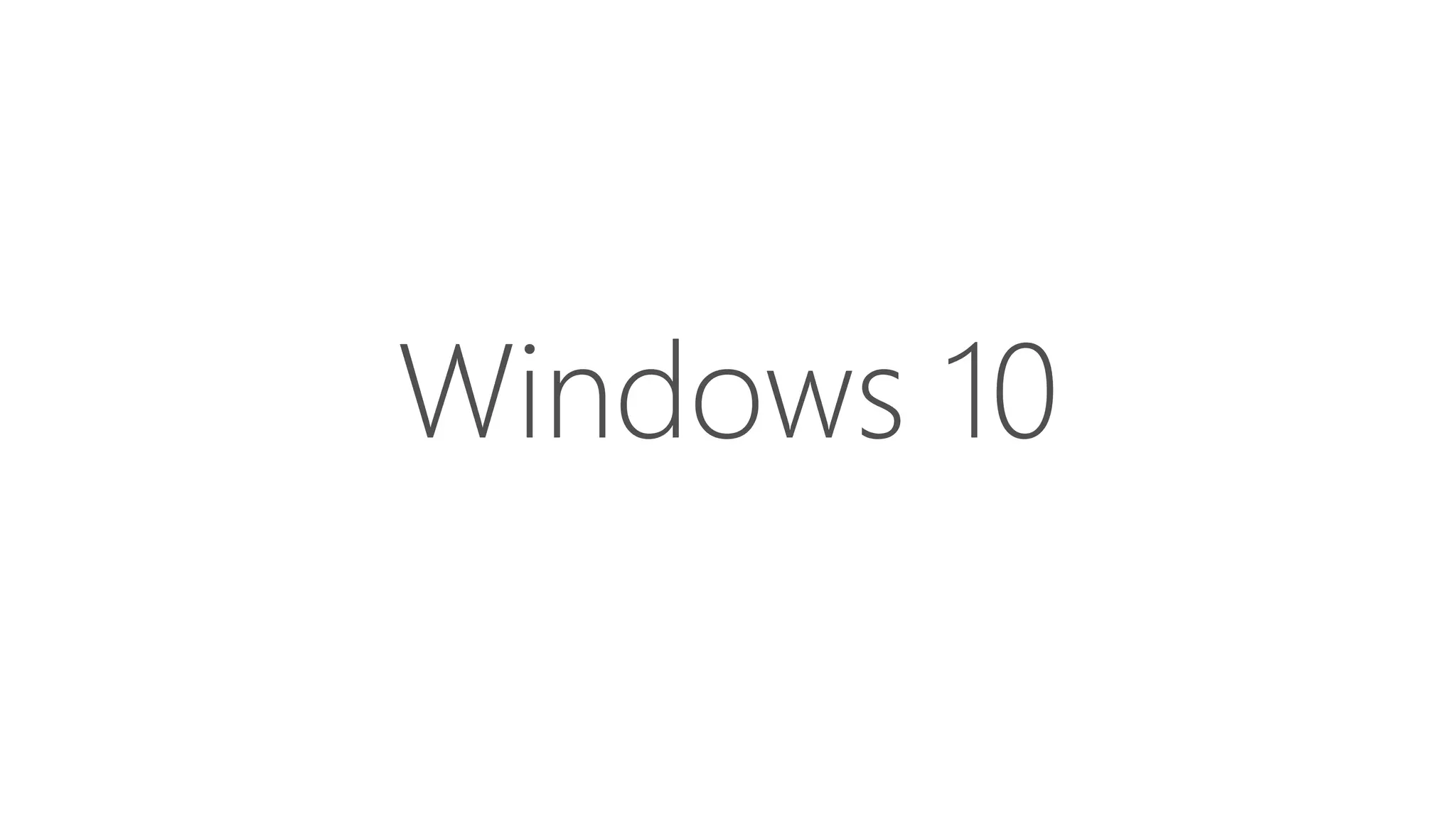
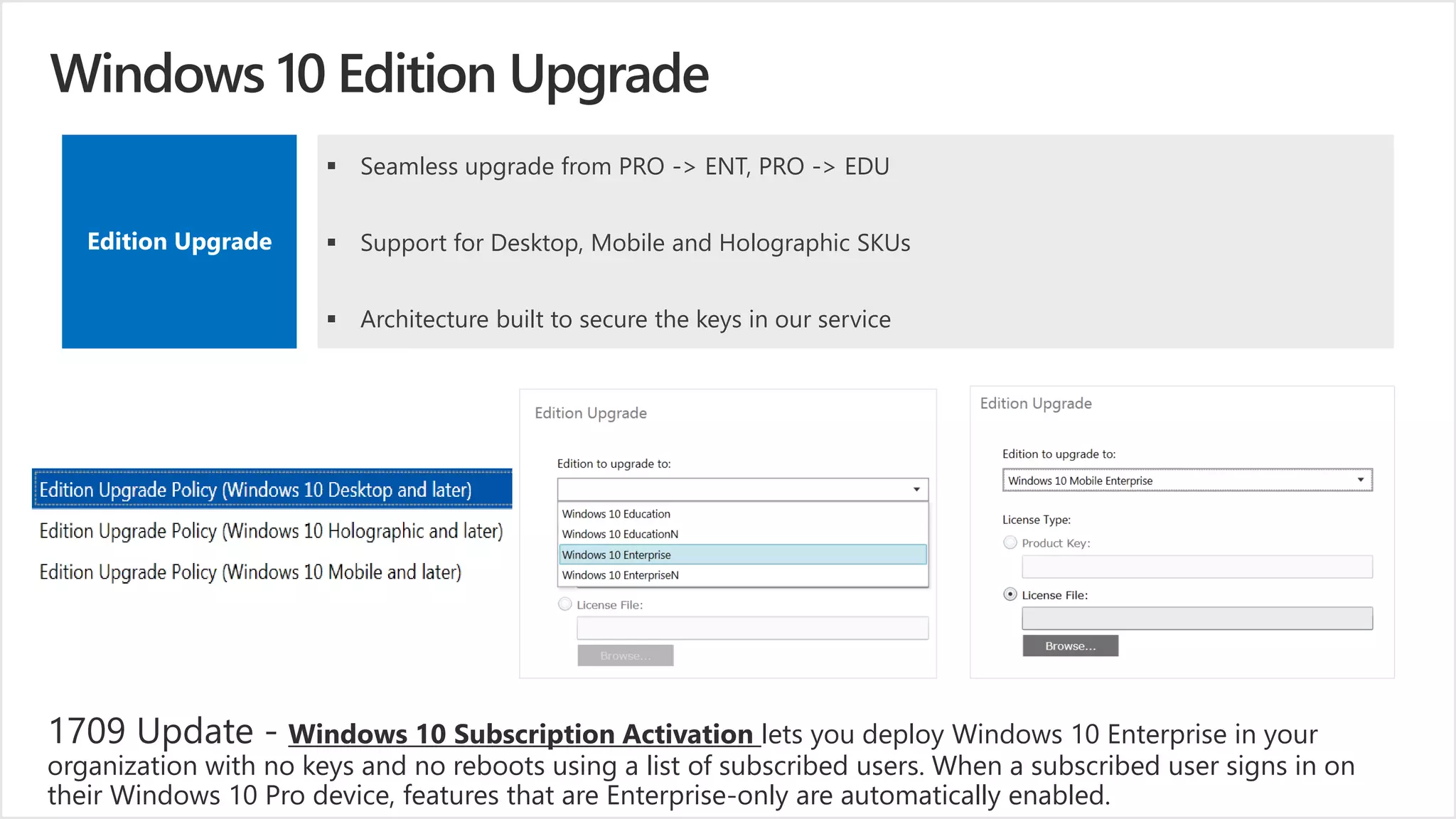
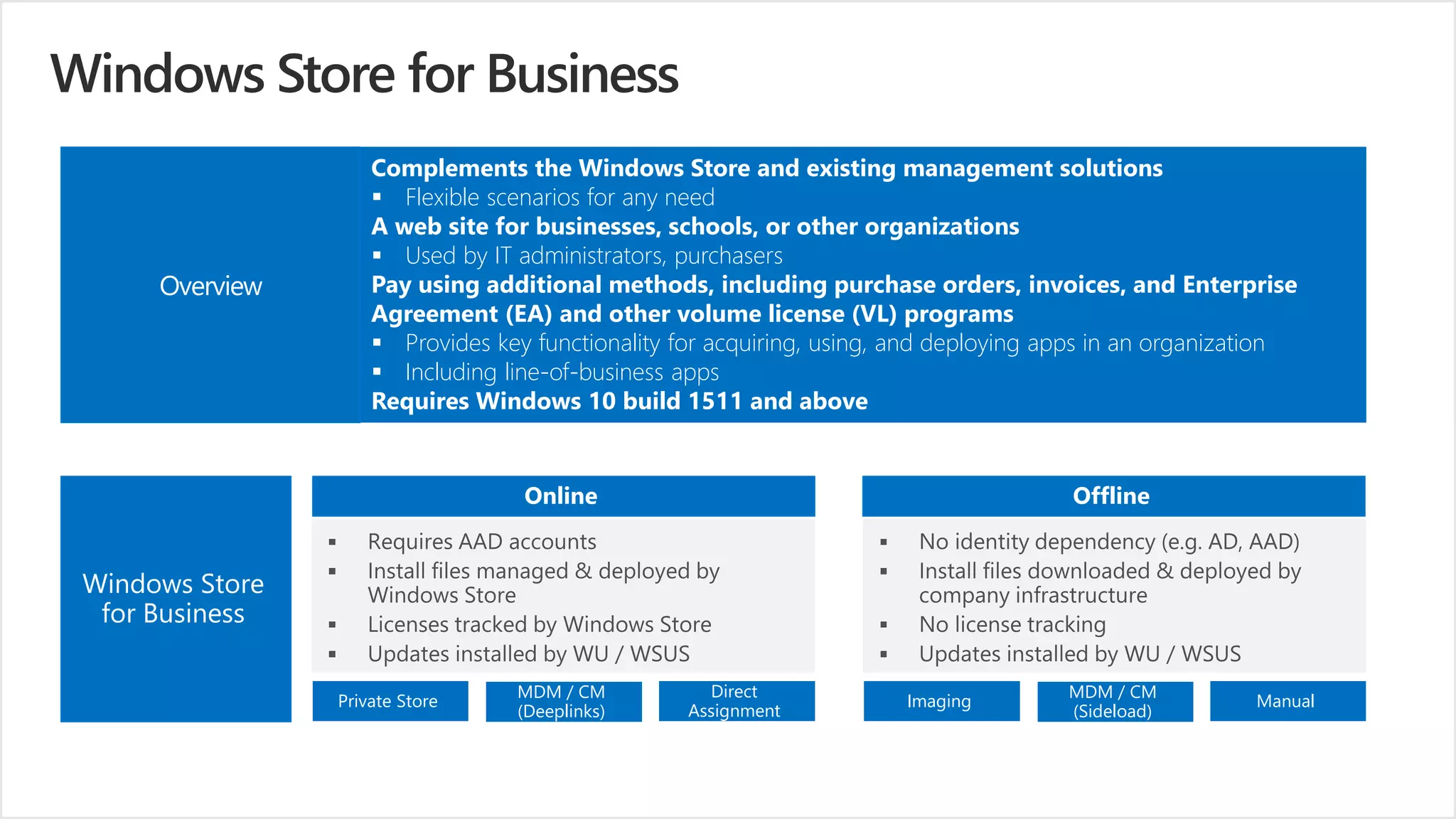
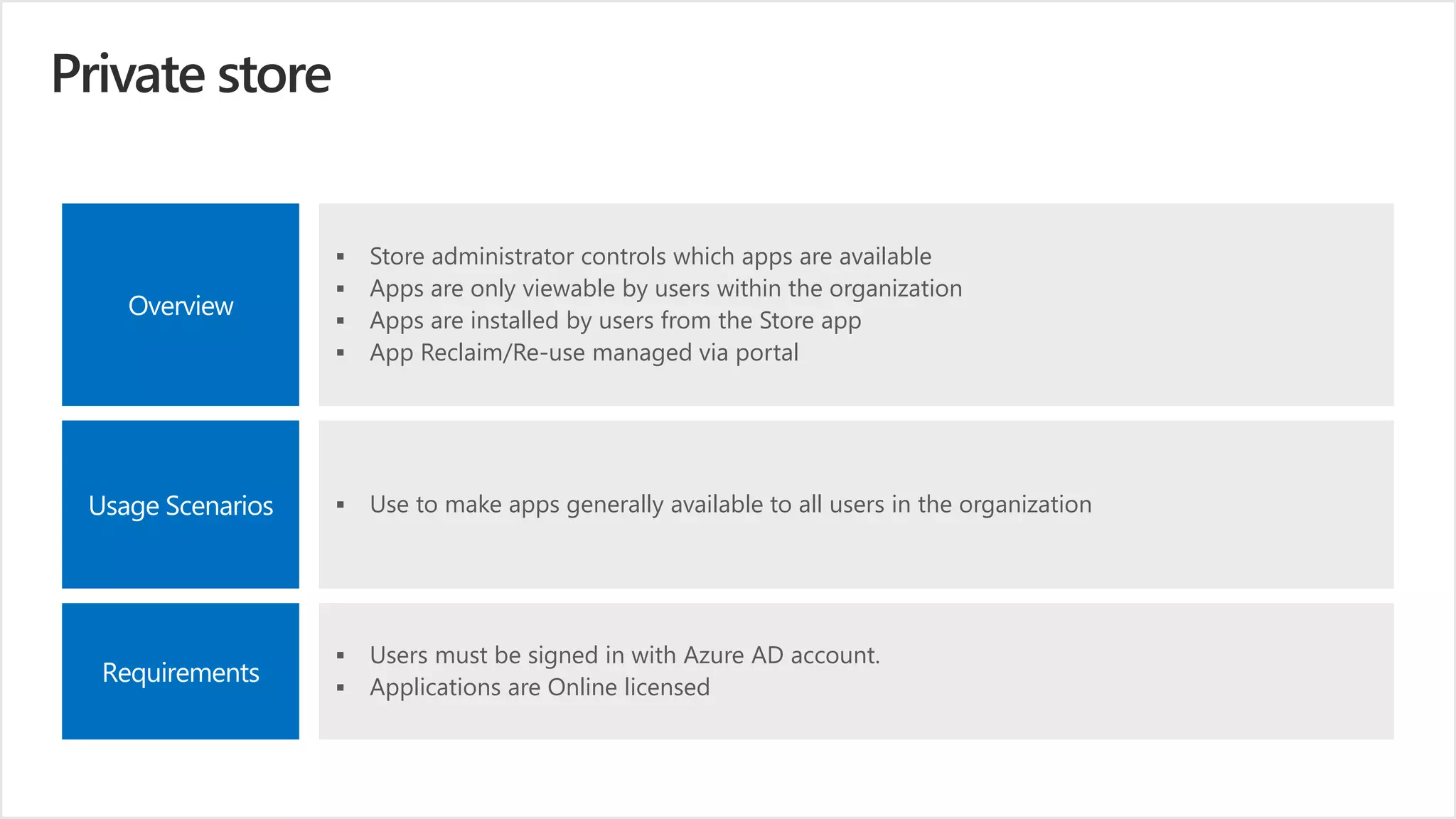
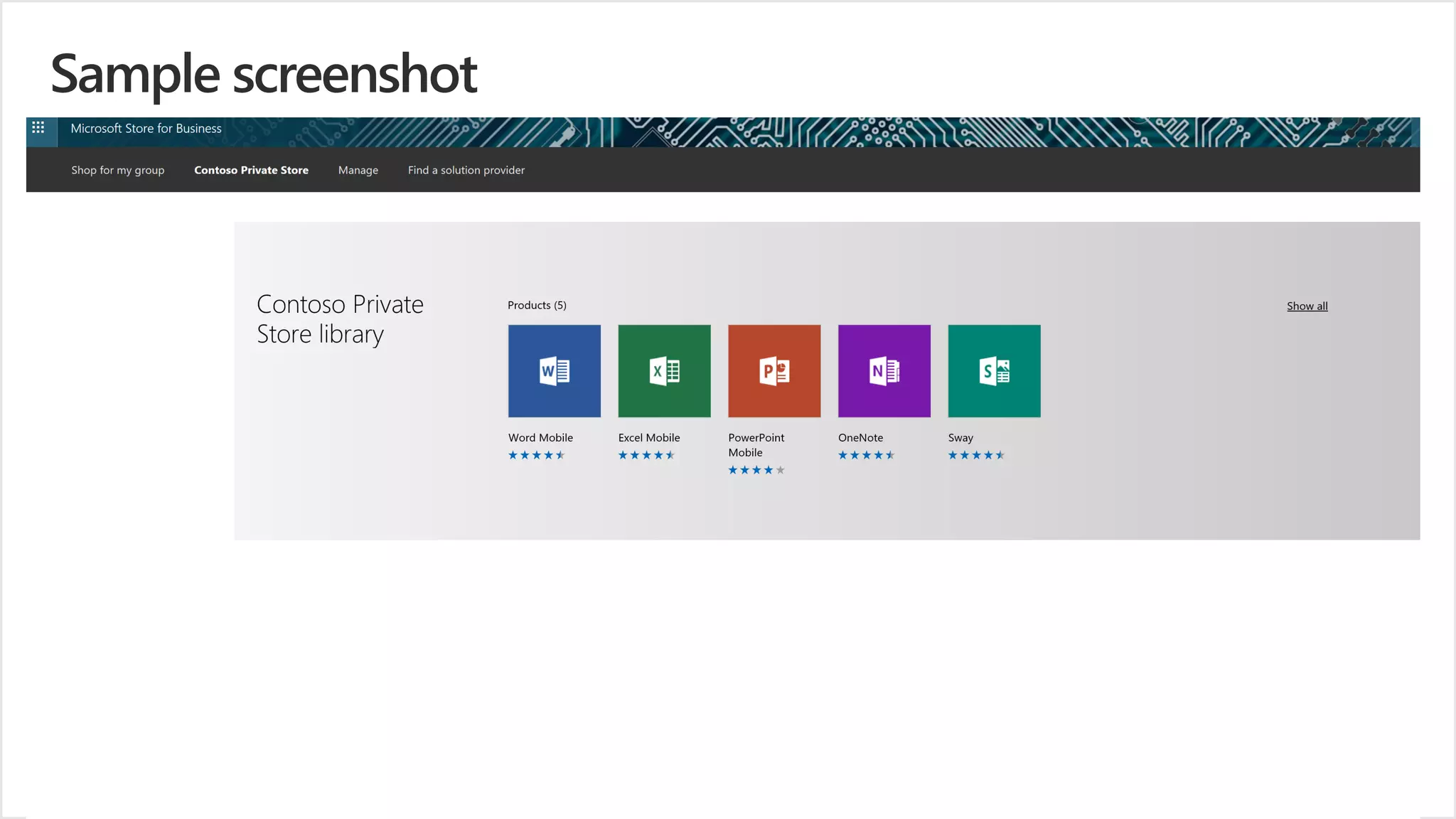
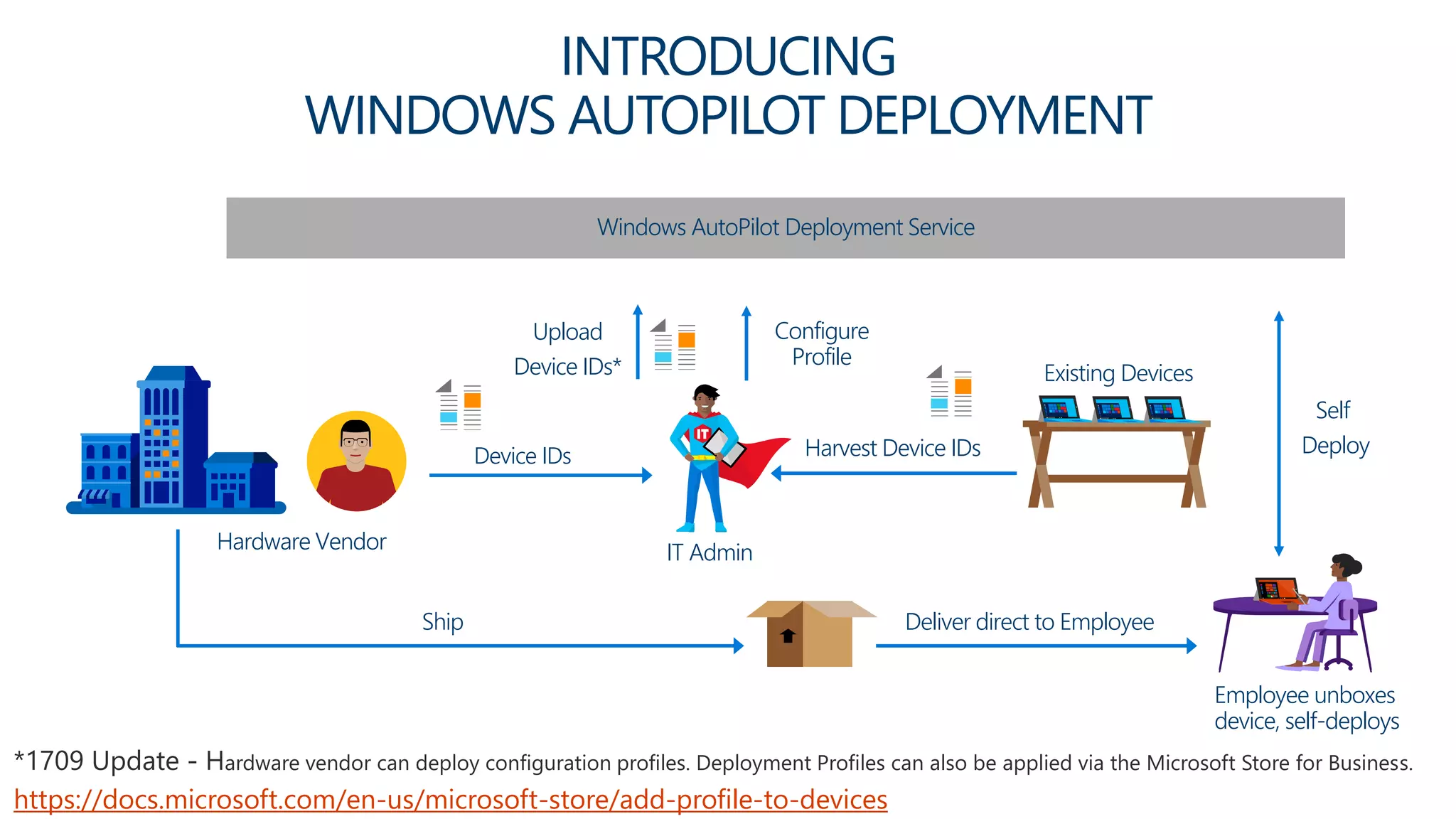
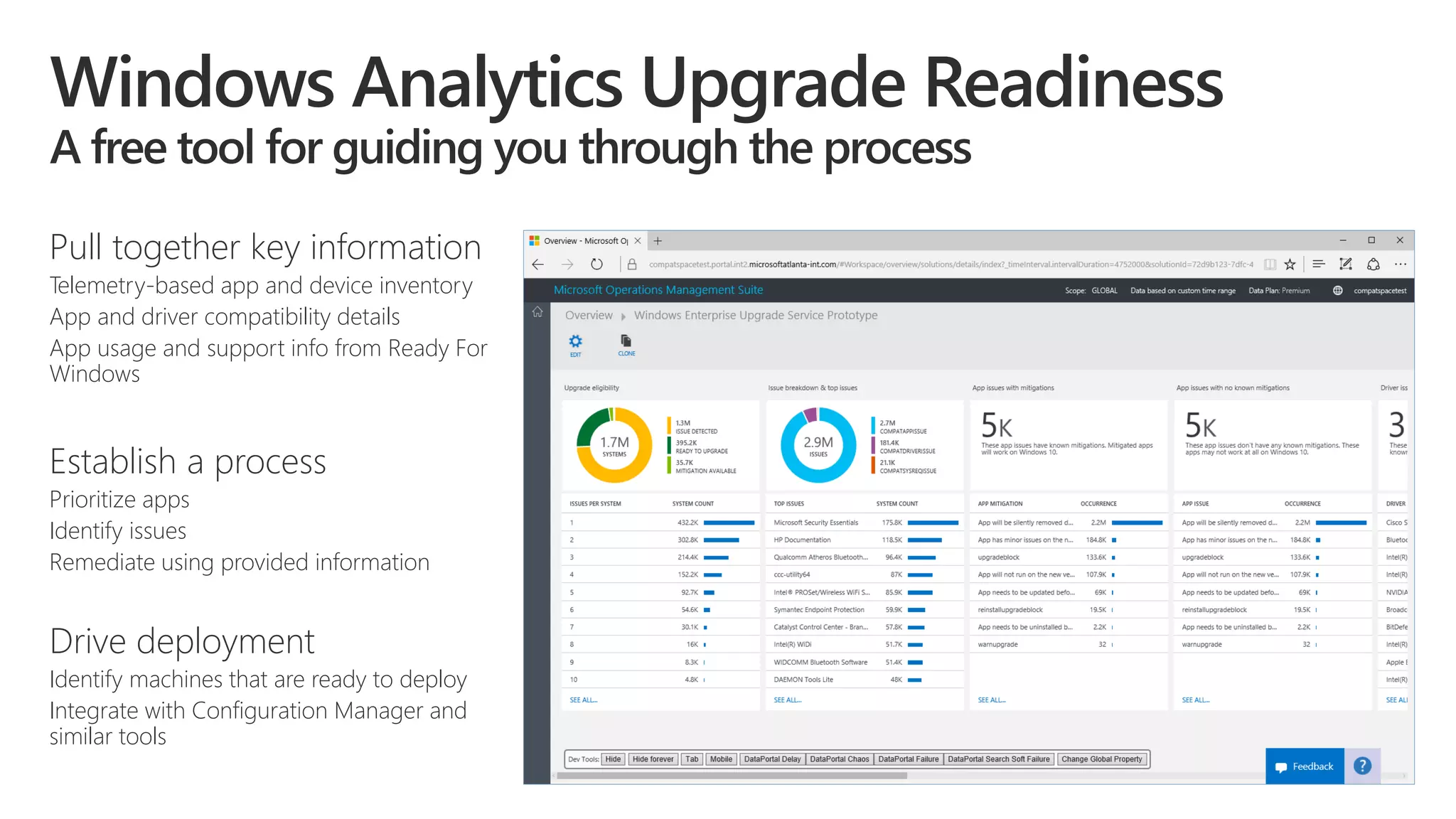
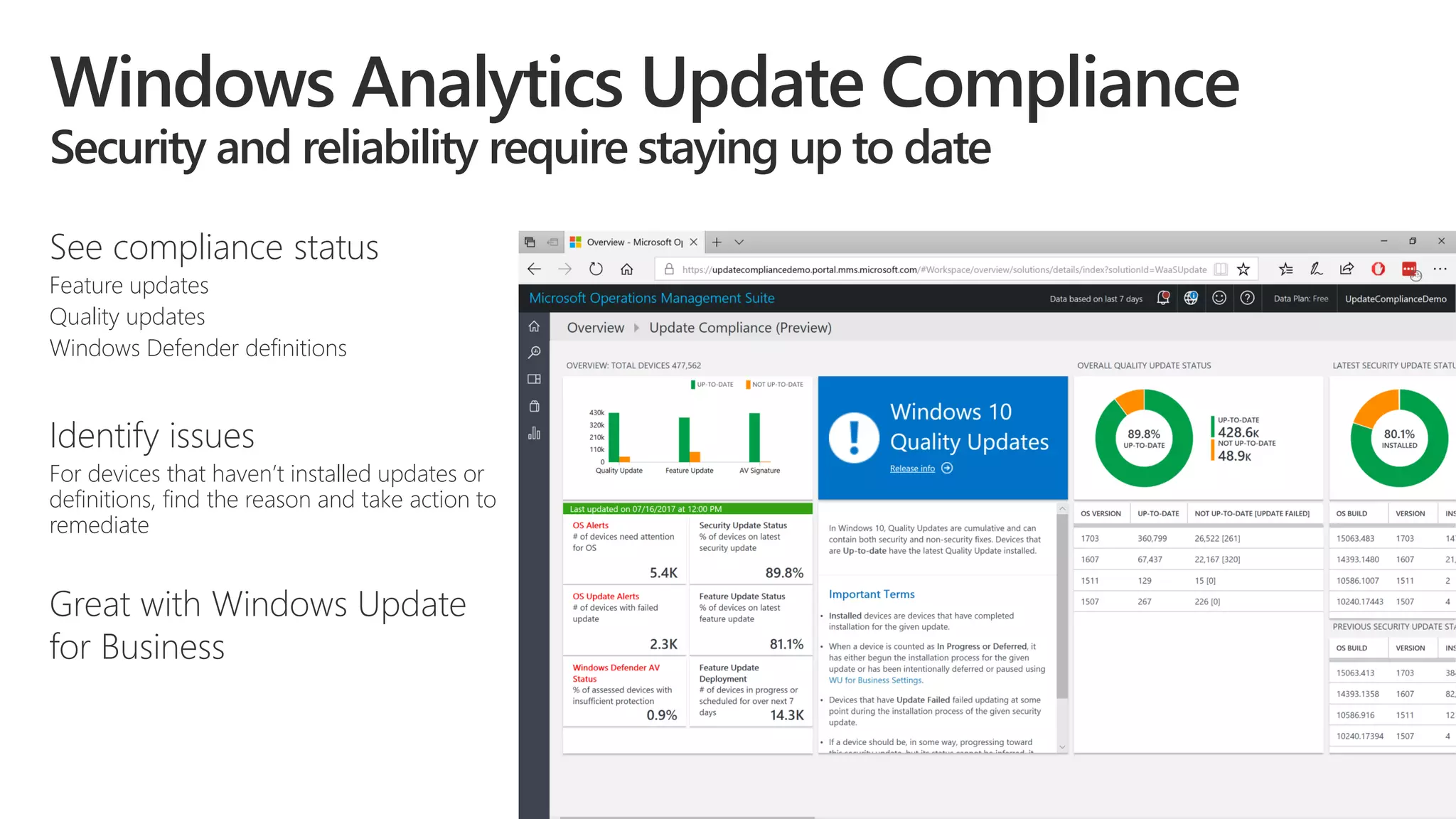
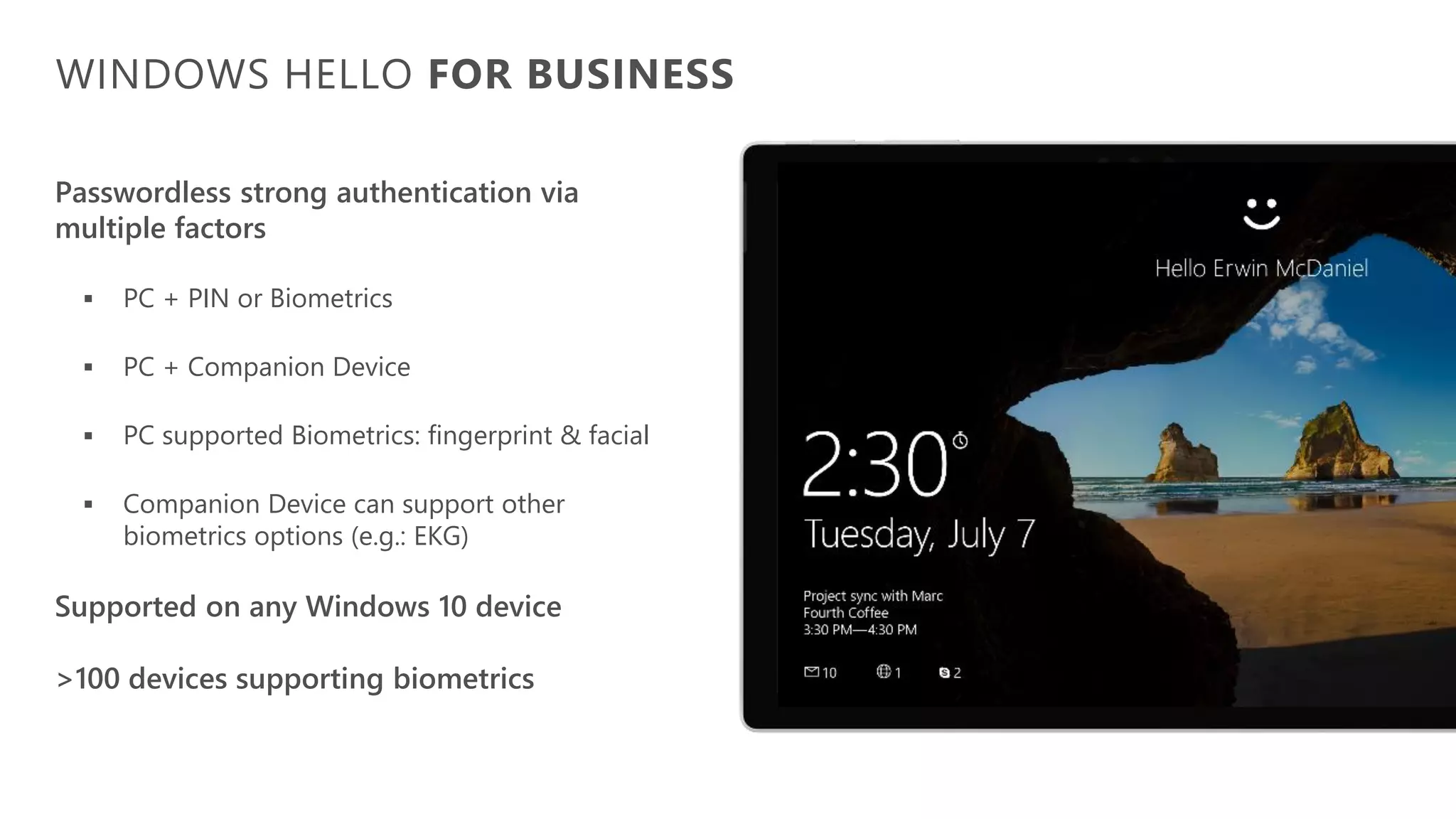

![Office Applications Office 365 Business Office 365 ProPlus
Word, Excel, PowerPoint, OneNote, Outlook, Publisher, Access ● ●
Skype for Business [Full] ●
Core Value
OneDrive for Business cloud storage 1TB Unlimited
Office Online ● ●
Core Excel BI features: PowerMap, PowerQuery (public data) ● ●
Enterprise Value
Enterprise Excel BI features: PowerPivot, PowerQuery (enterprise data), PowerView,
spreadsheet controls (compare/inquire)
●
Compliance: create IRM mail, email retention, data loss, prevention, archiving ●
IT controls: group policy, app telemetry, update controls ●
Enterprise voice ●
Support for shared computer activation (RDS) ●
Licensing
Price/user/month $AUD (with annual commitment) $13.20 $19.14
Seat Cap 300 N/A
PC/Mac installs 5 5
Tablet installs 5 5
iOS/Android smartphone 5 5
iPad Apps ● ●
Office 2016 commercial use rights ● ●](https://image.slidesharecdn.com/m365-ent-171216121646/75/Introduction-to-Microsoft-365-Enterprise-28-2048.jpg)