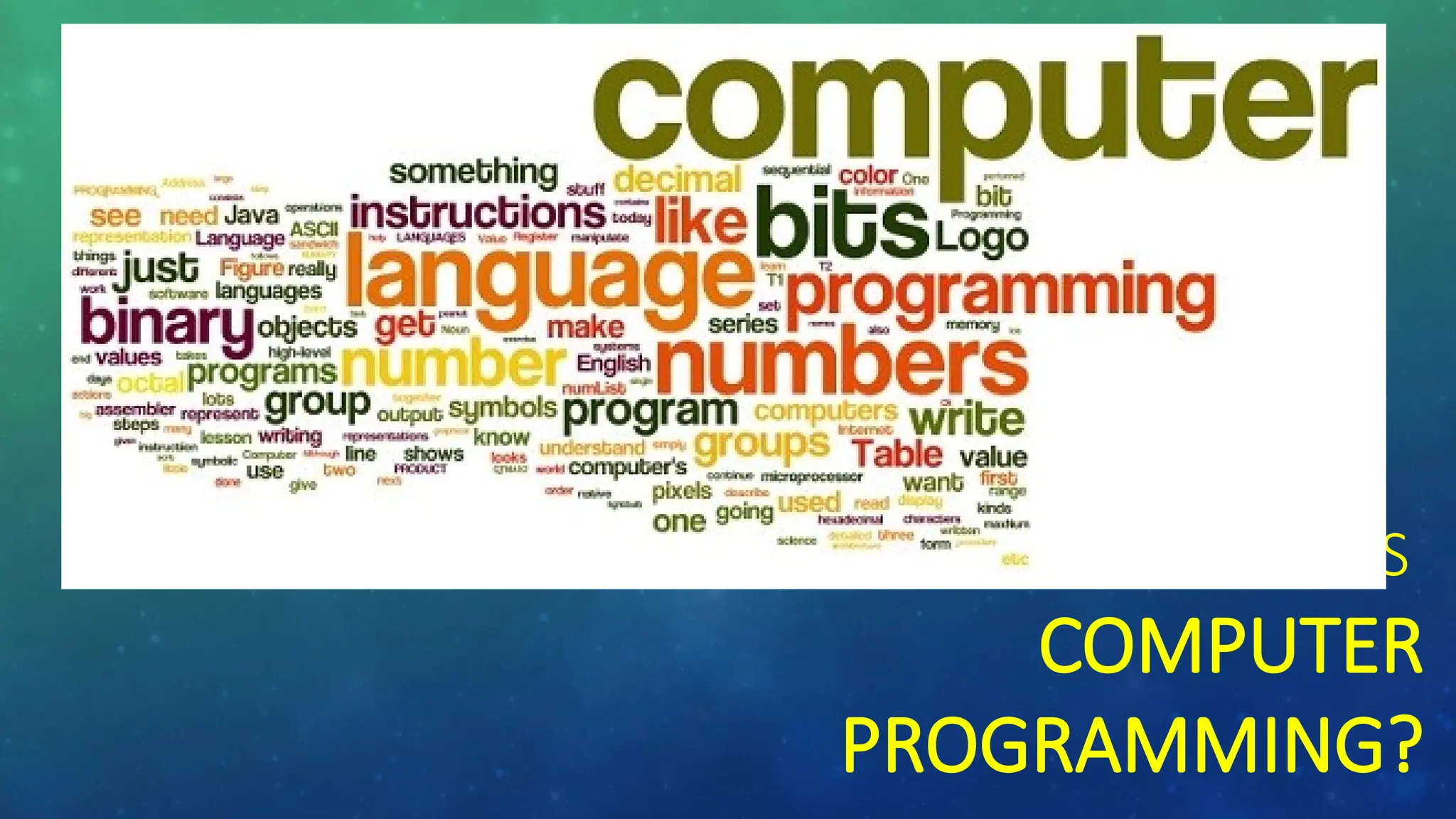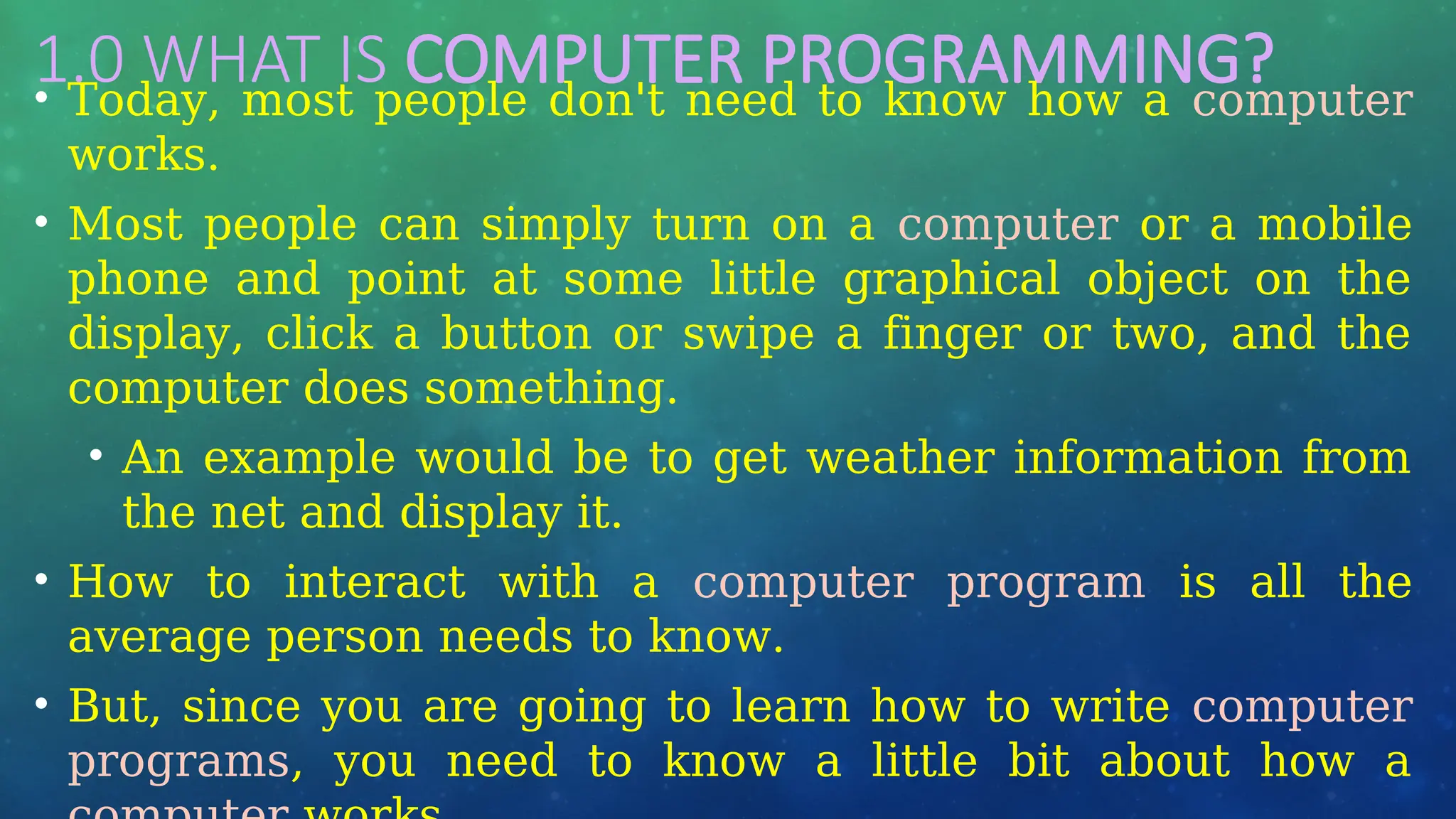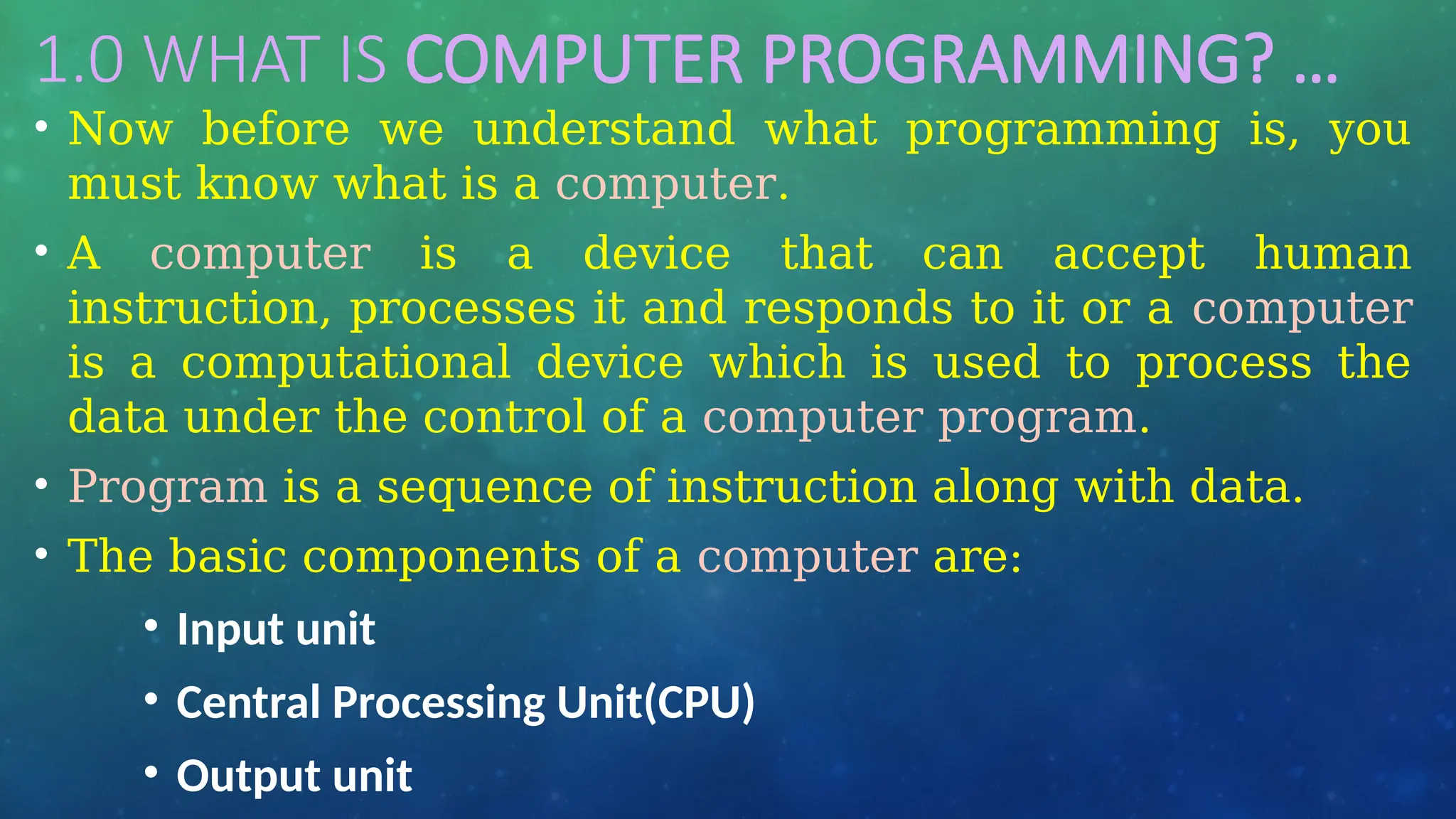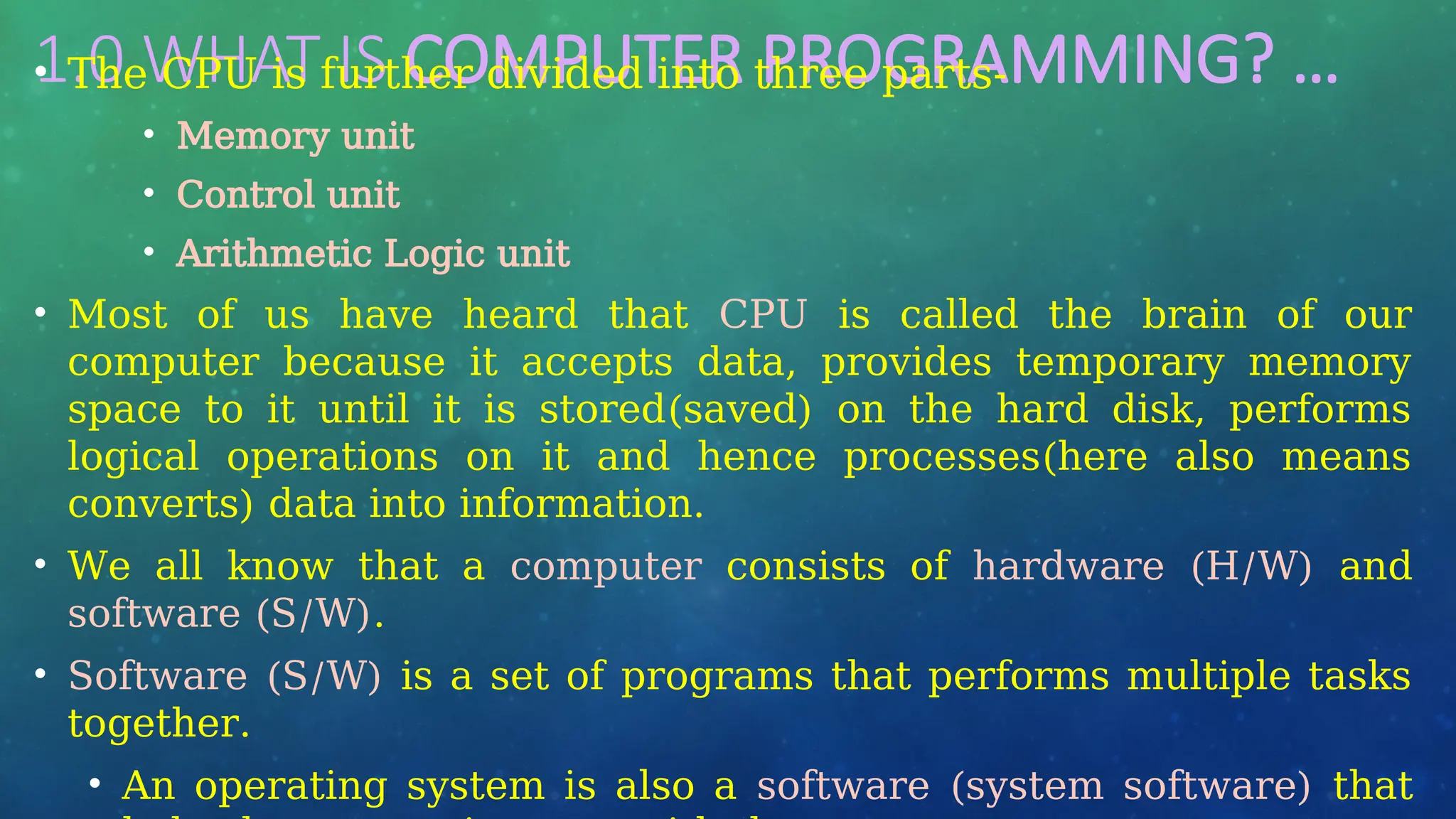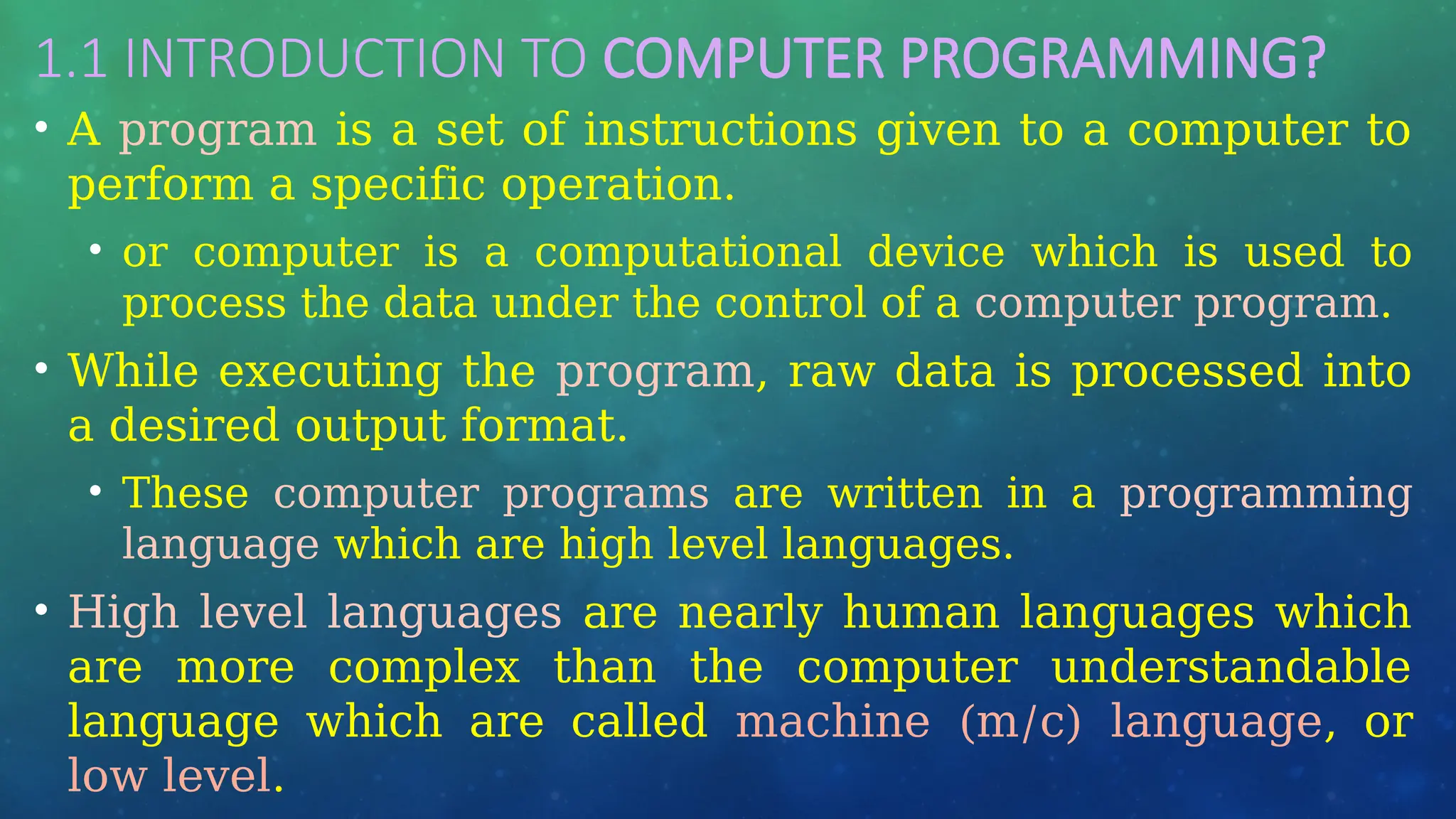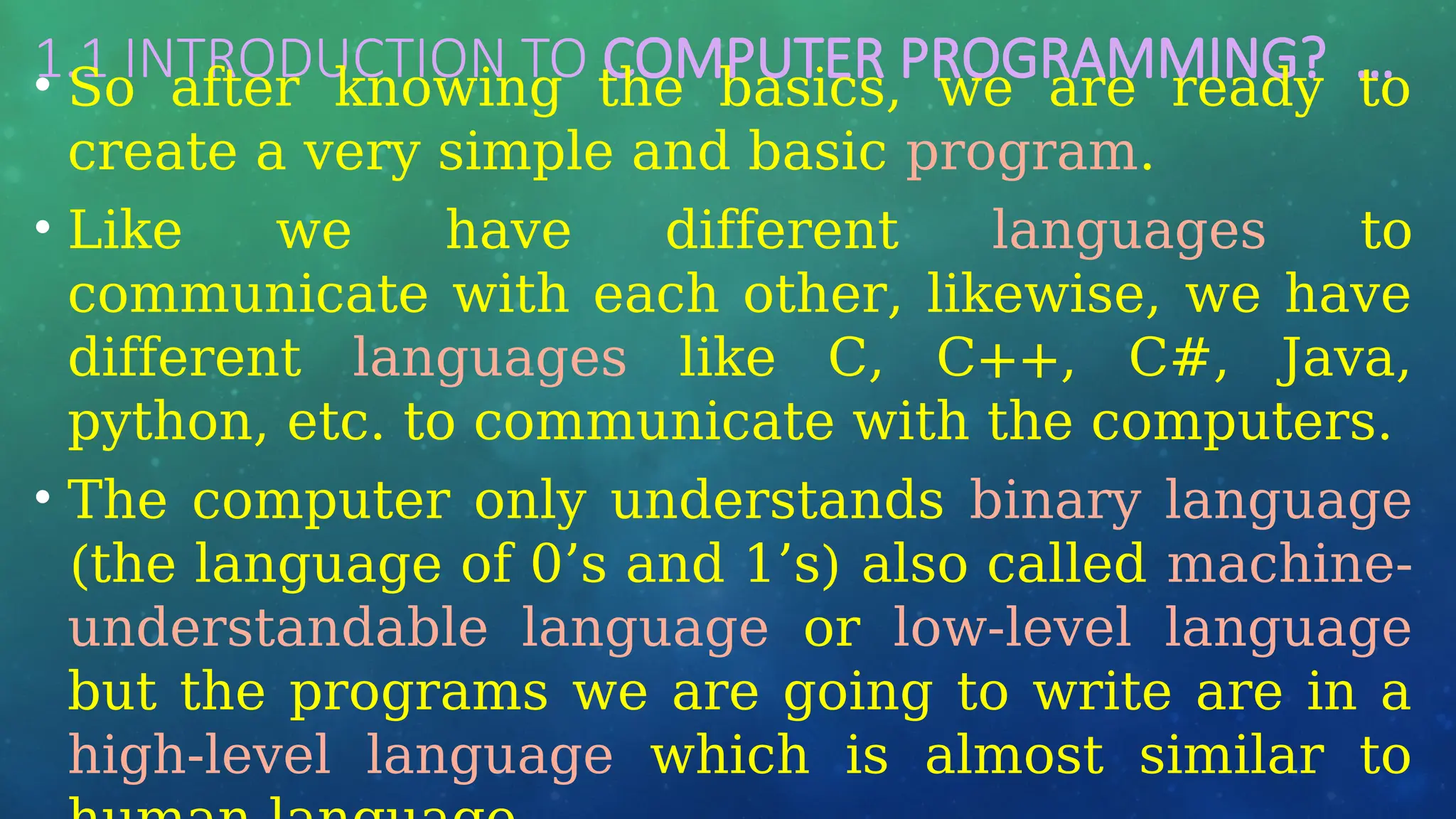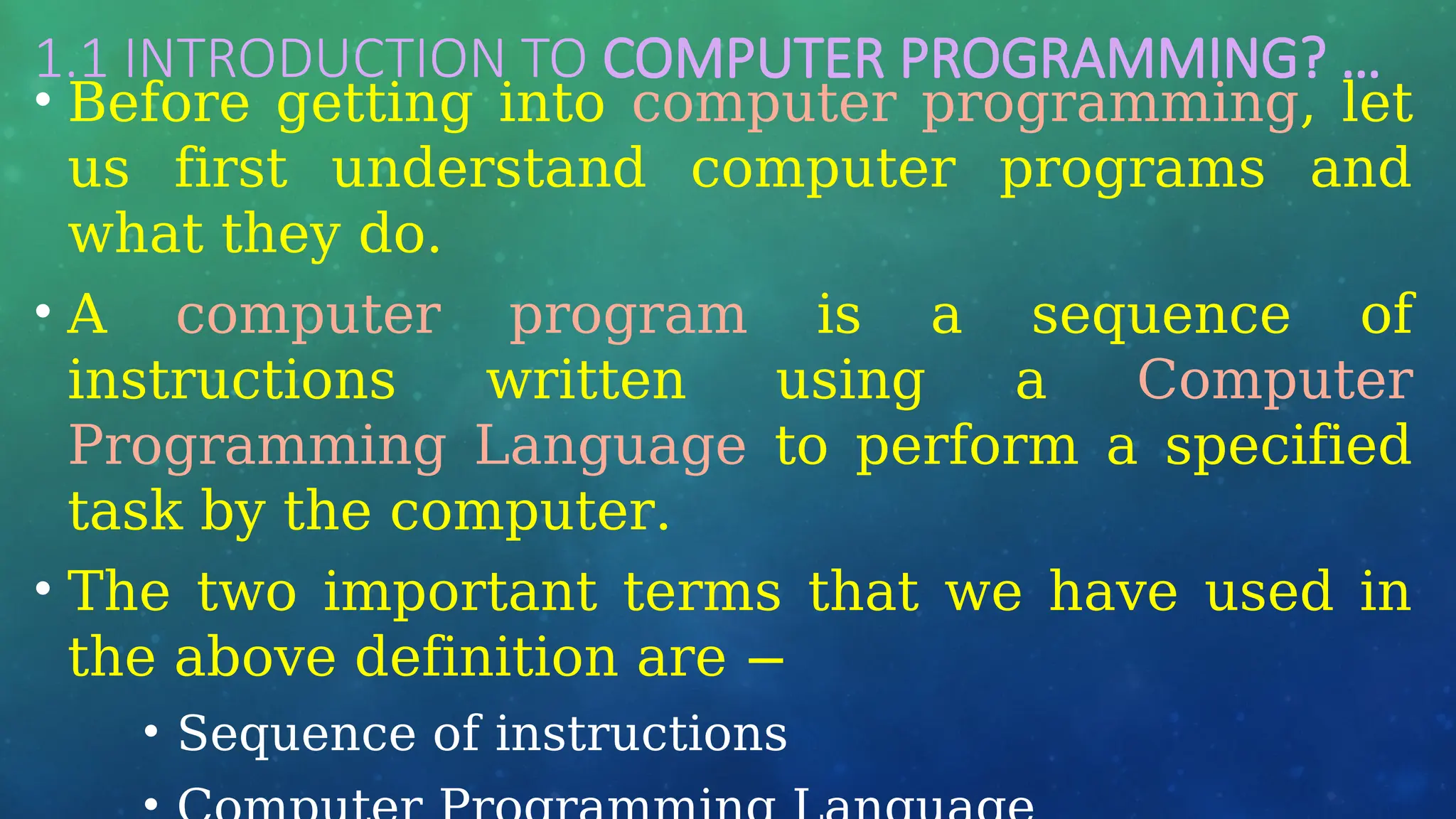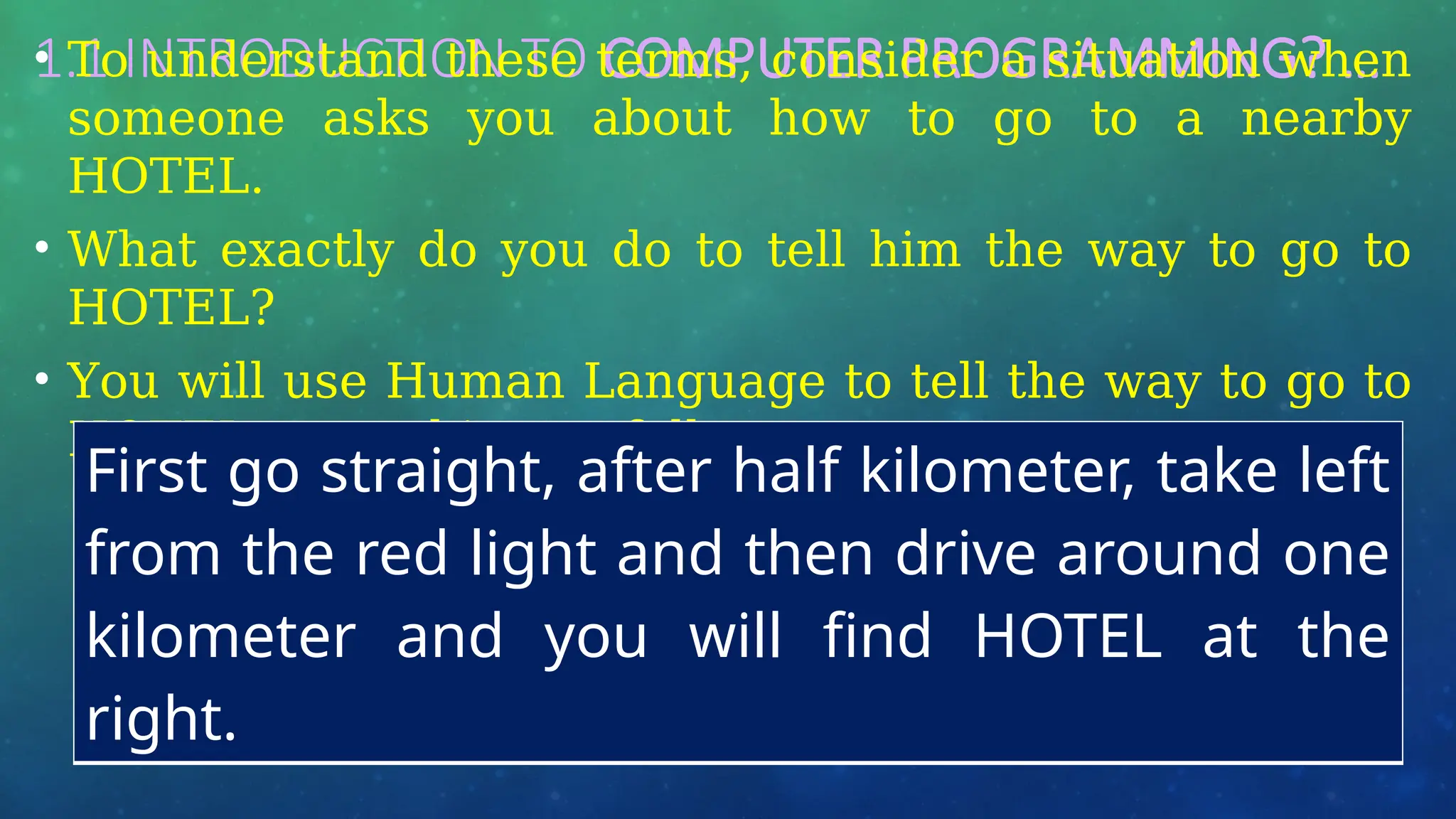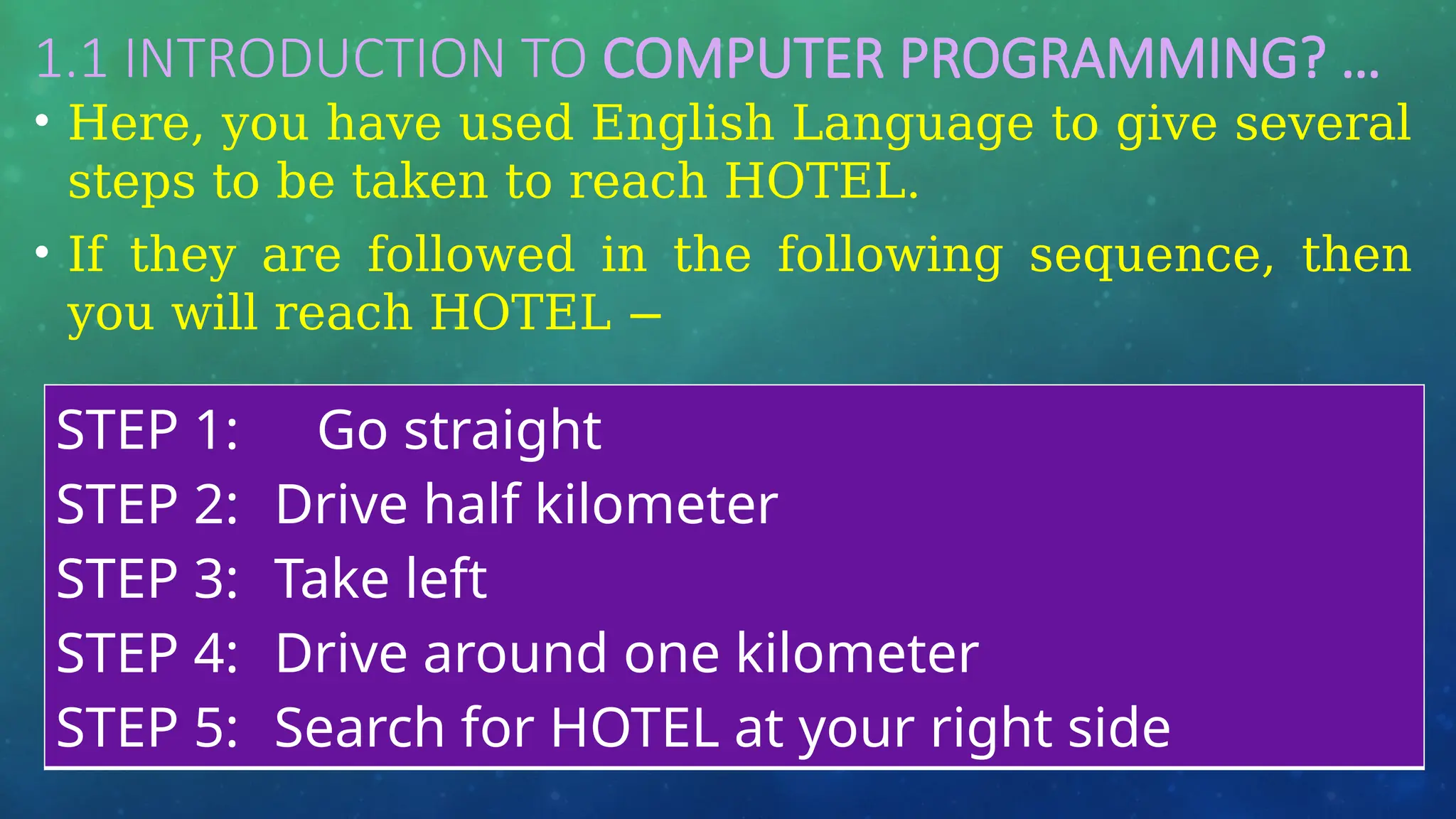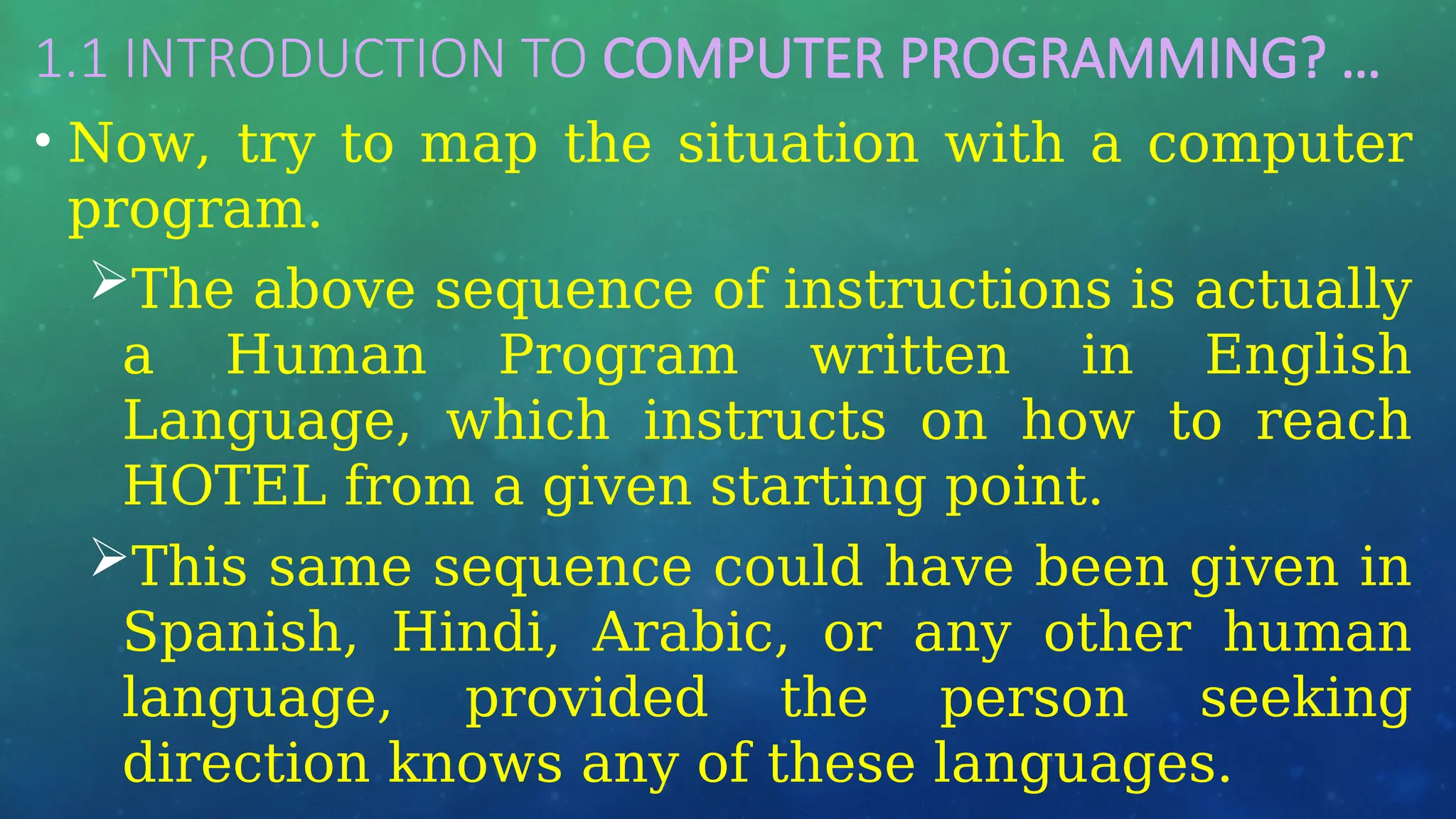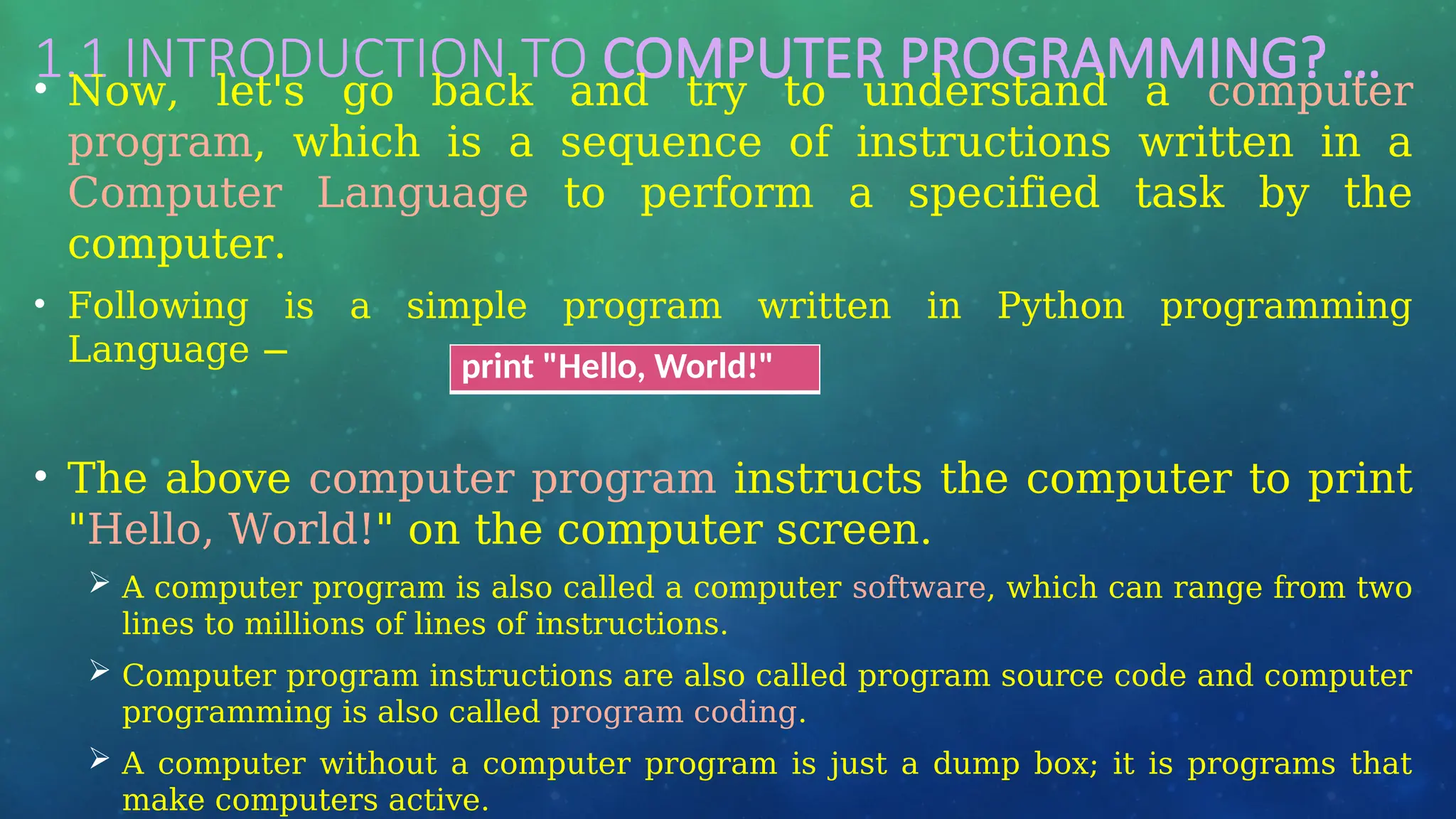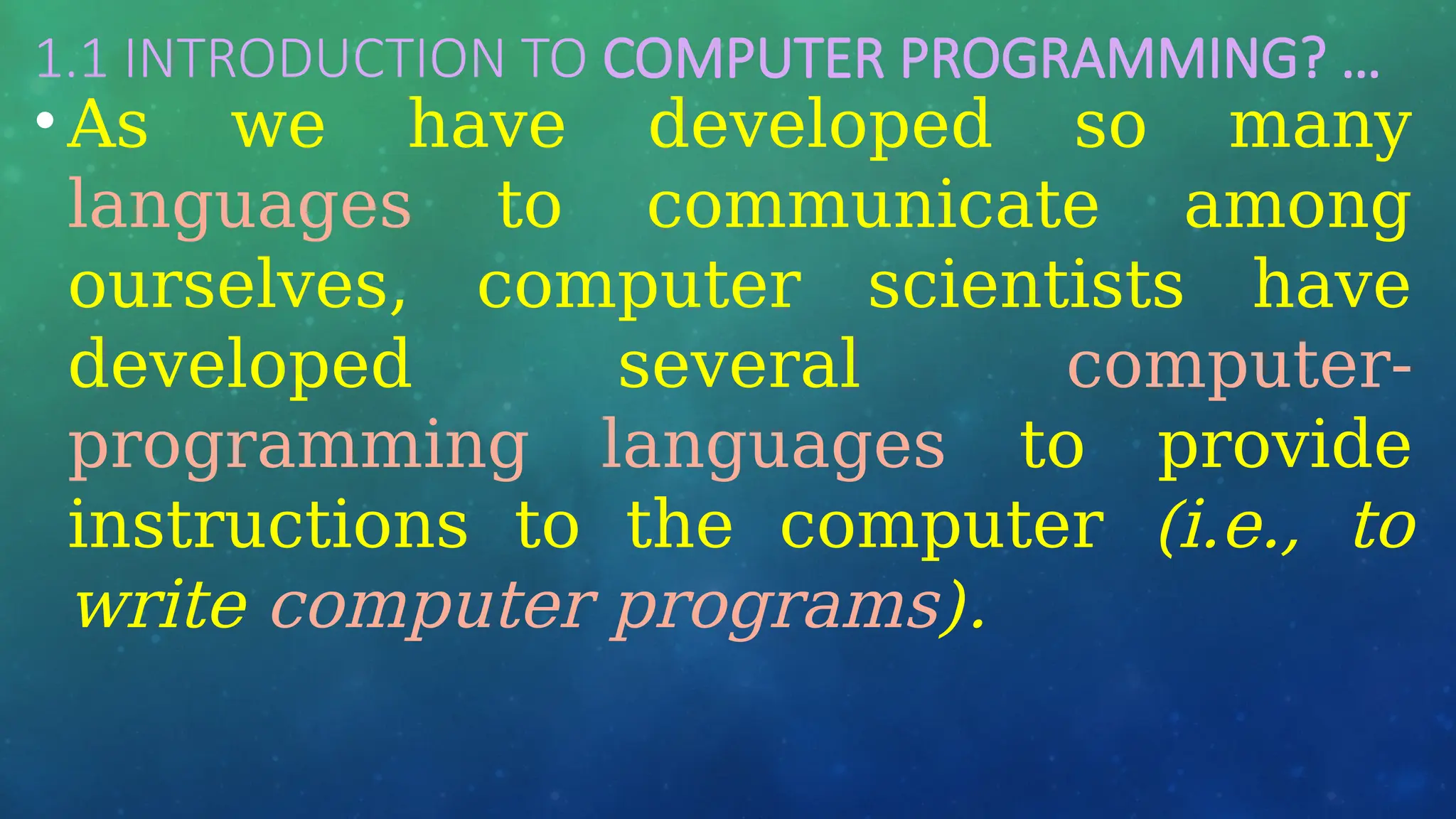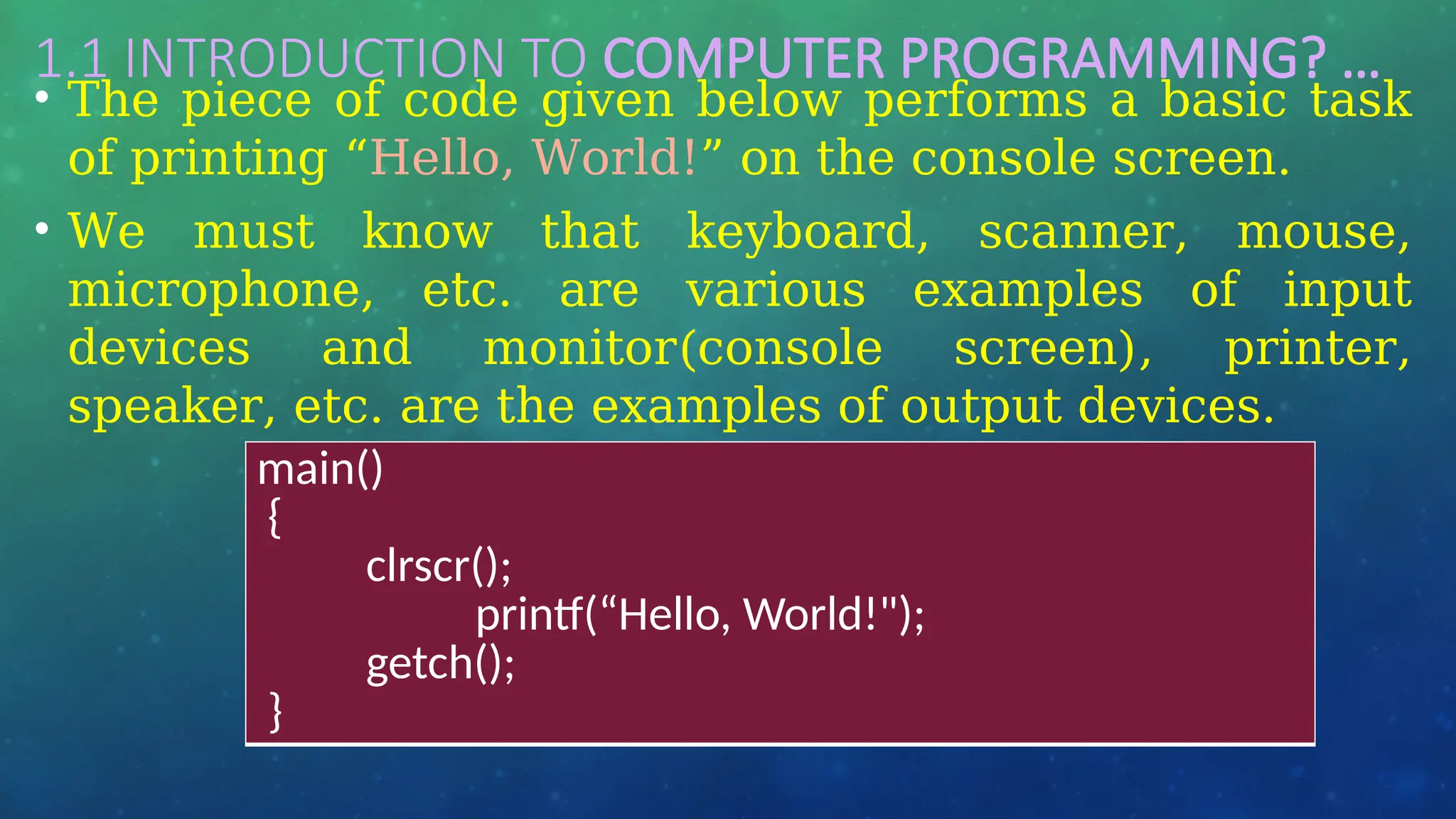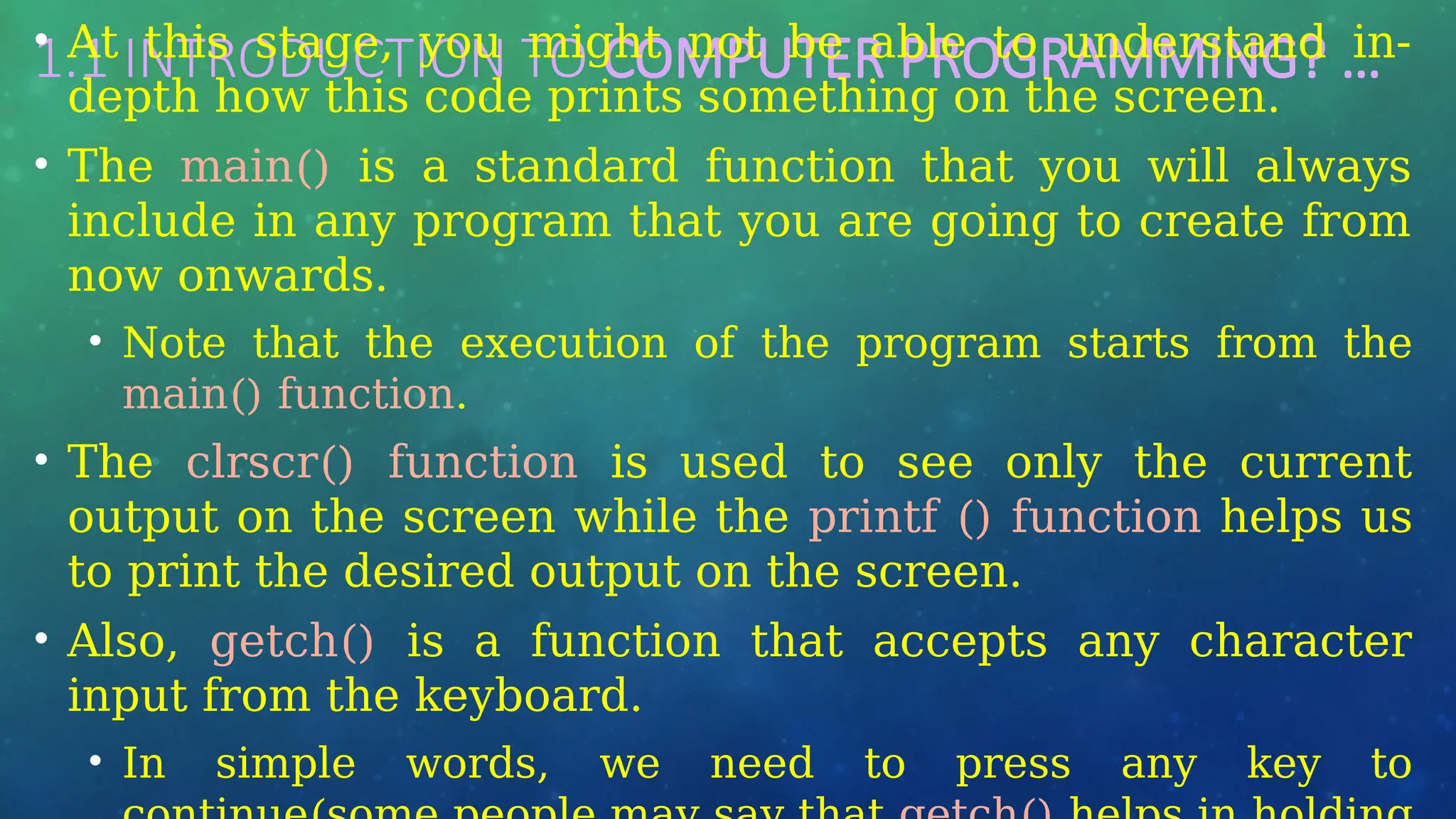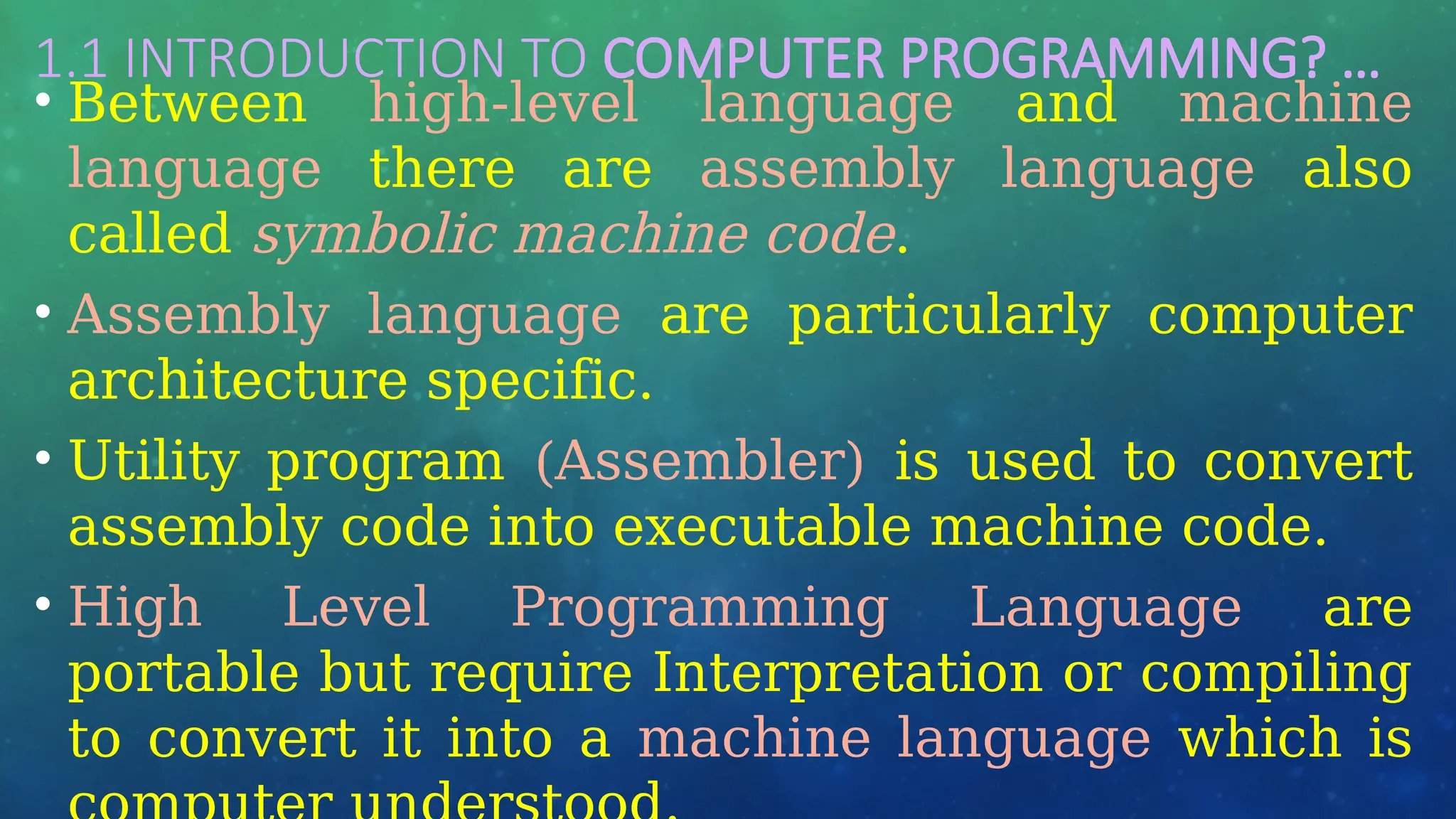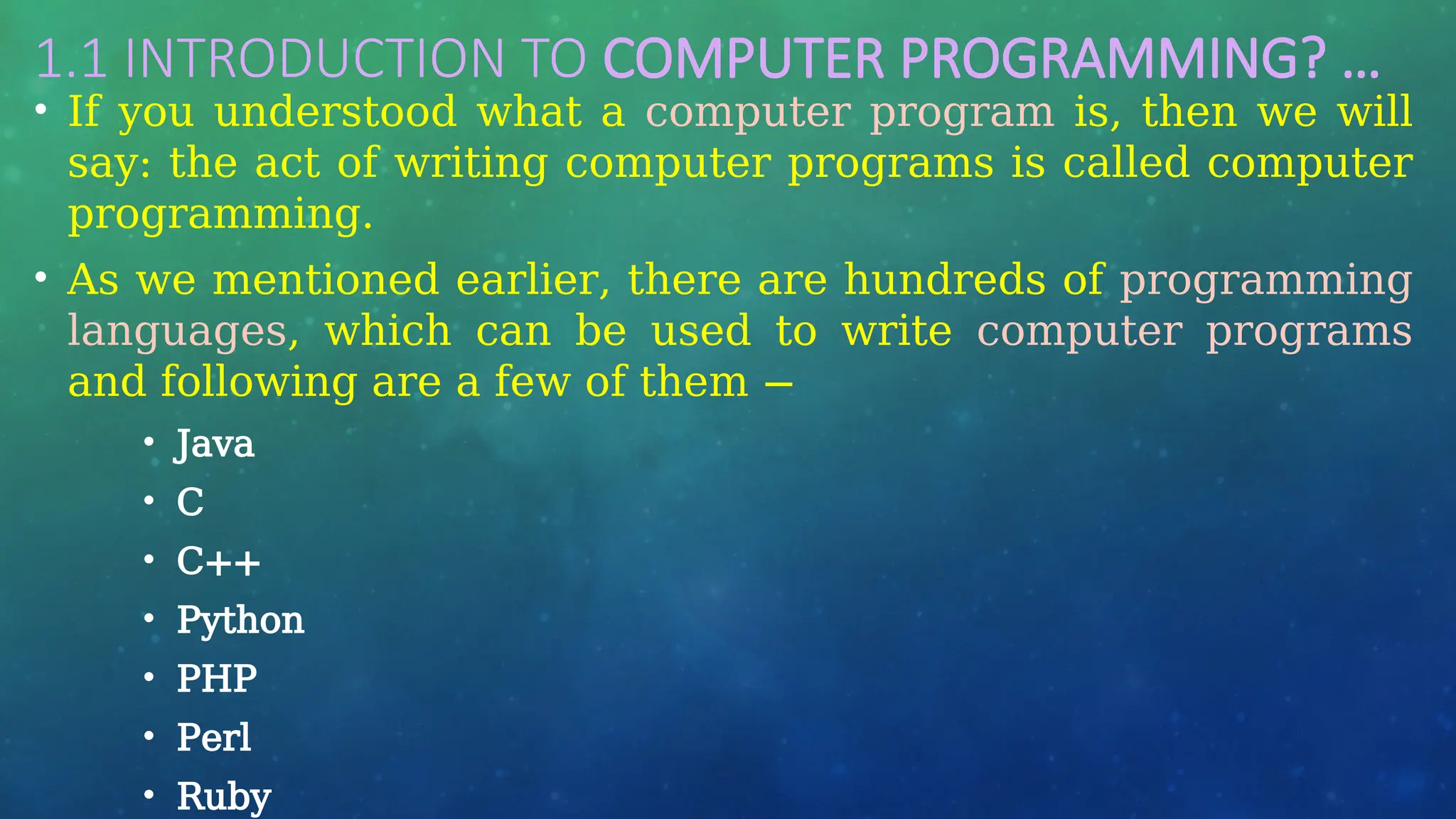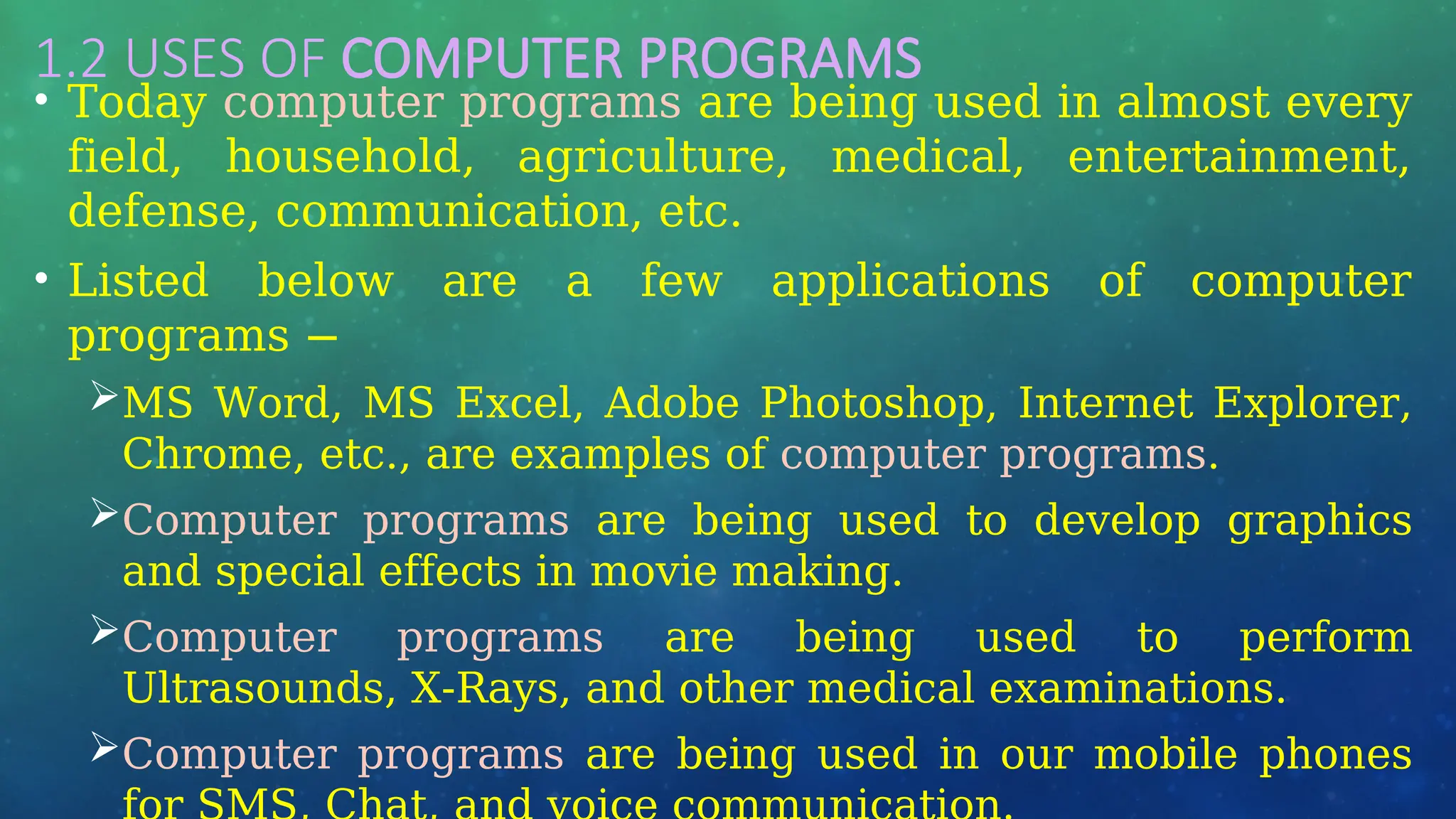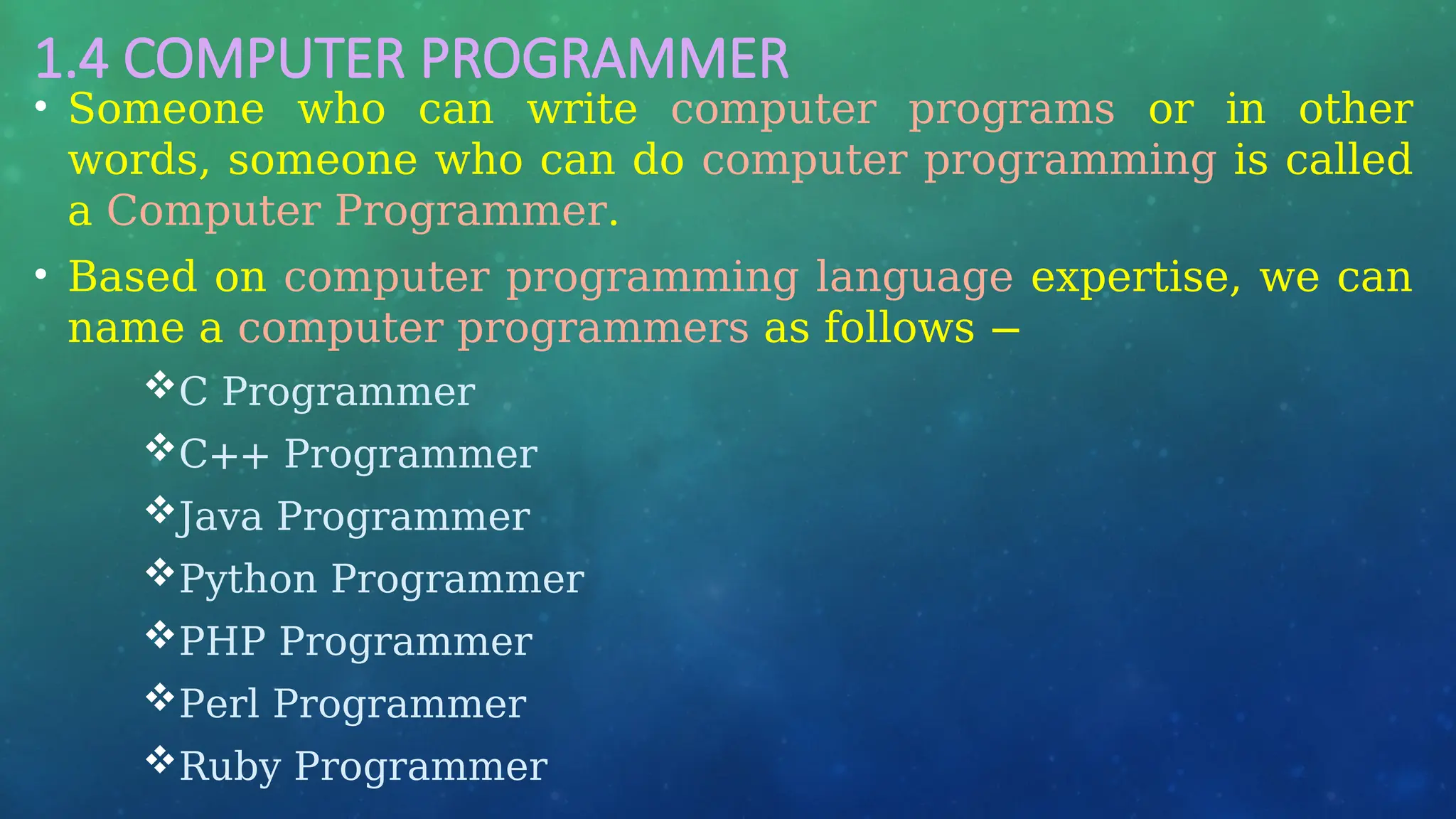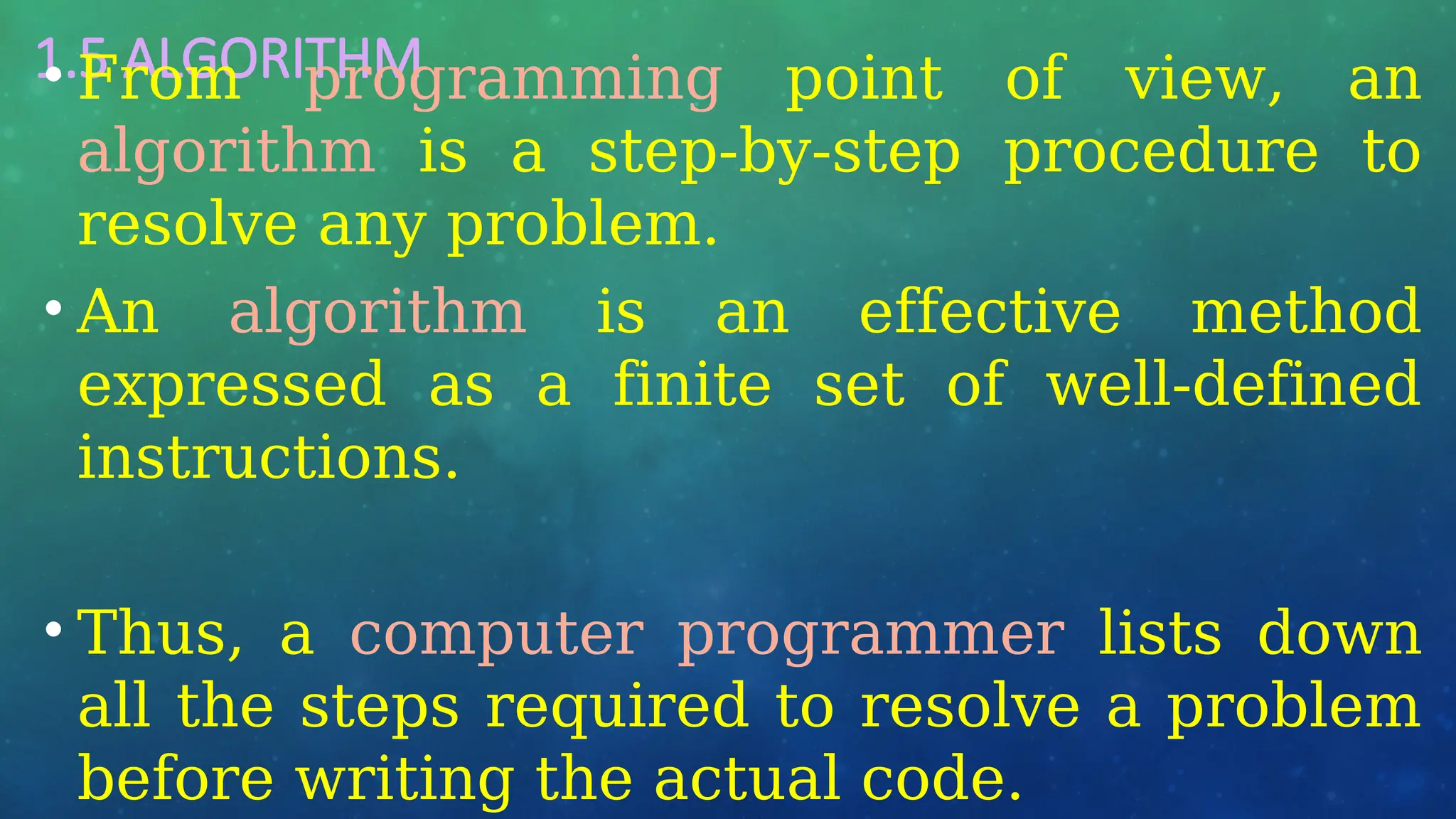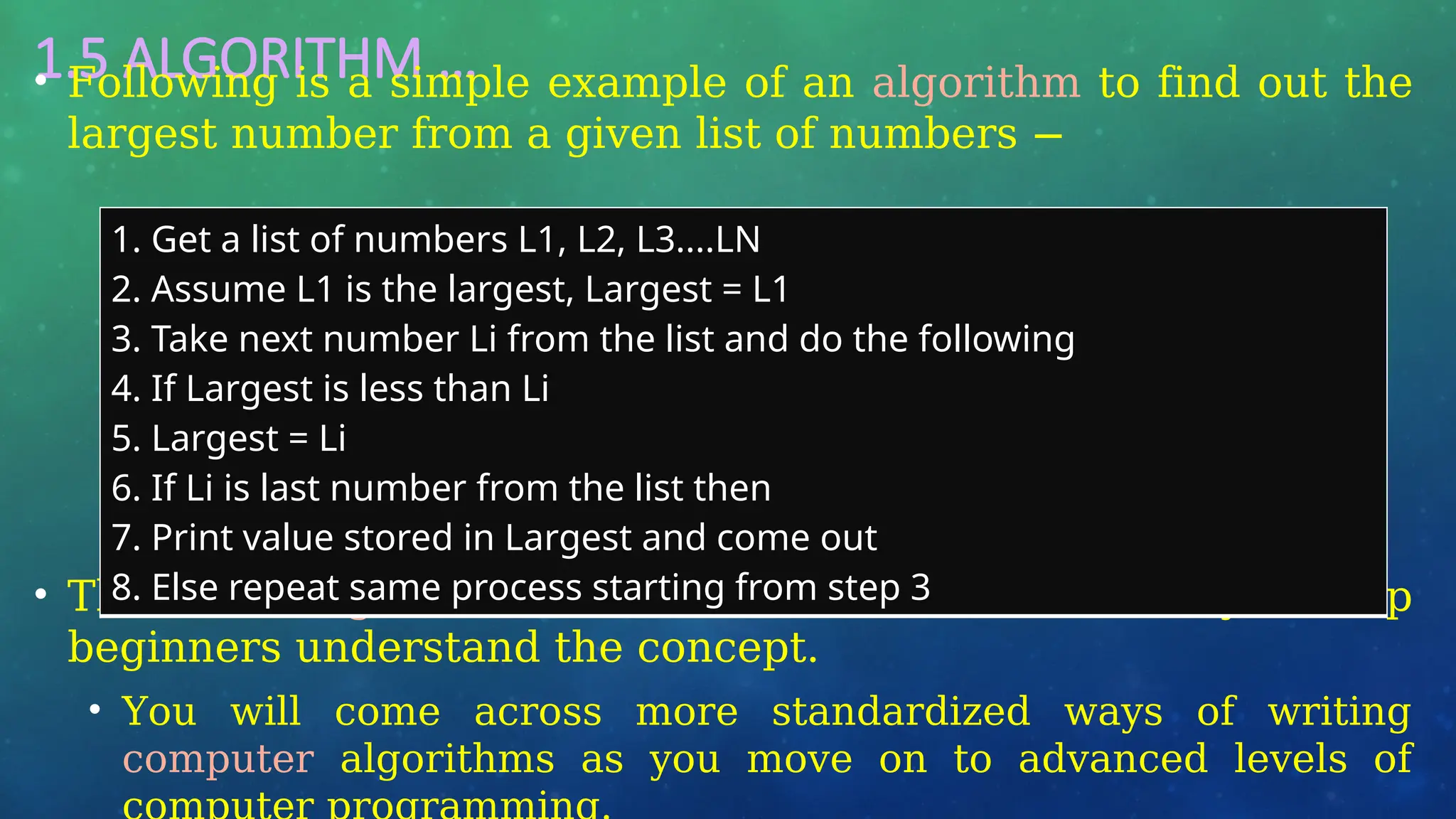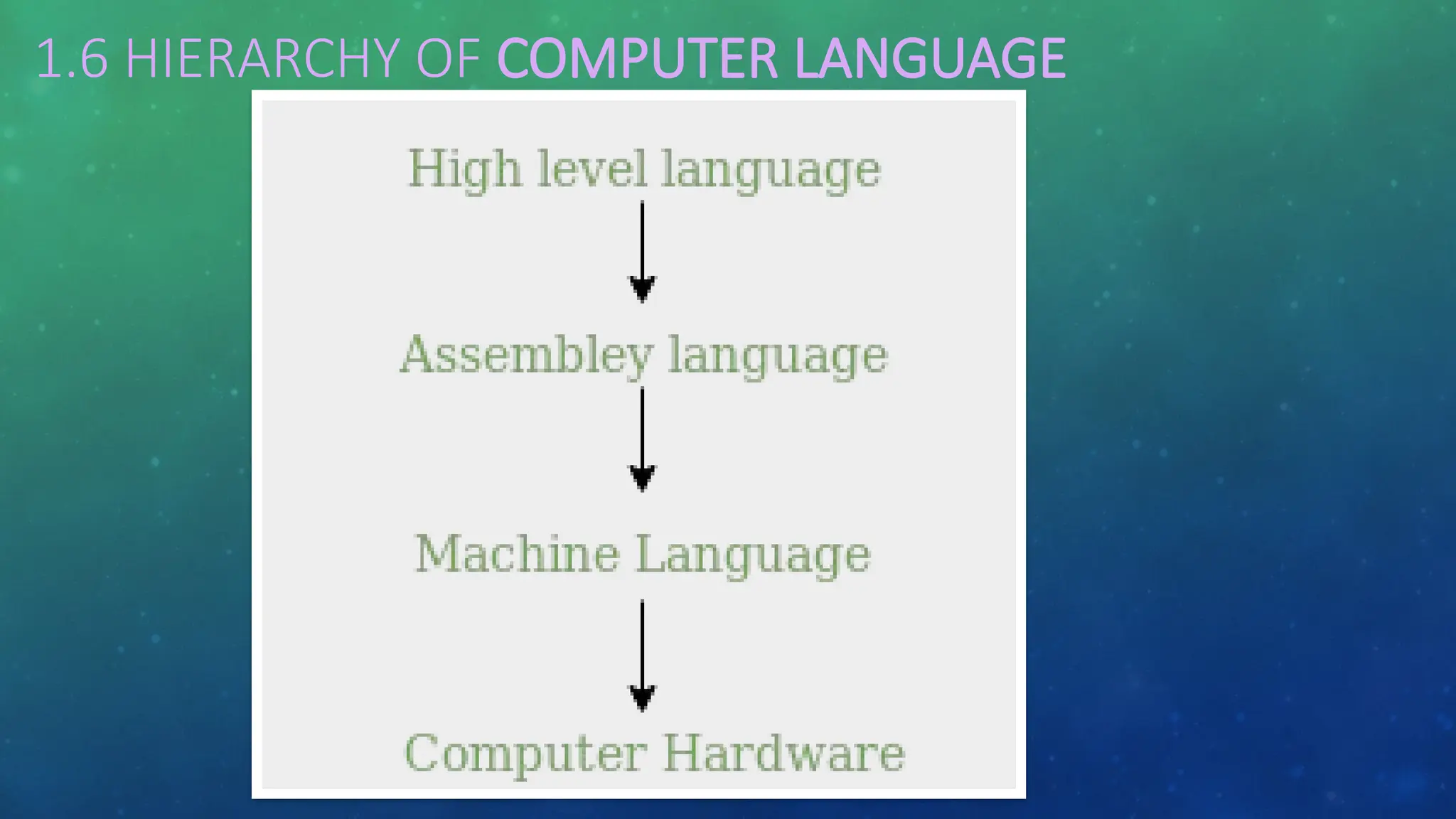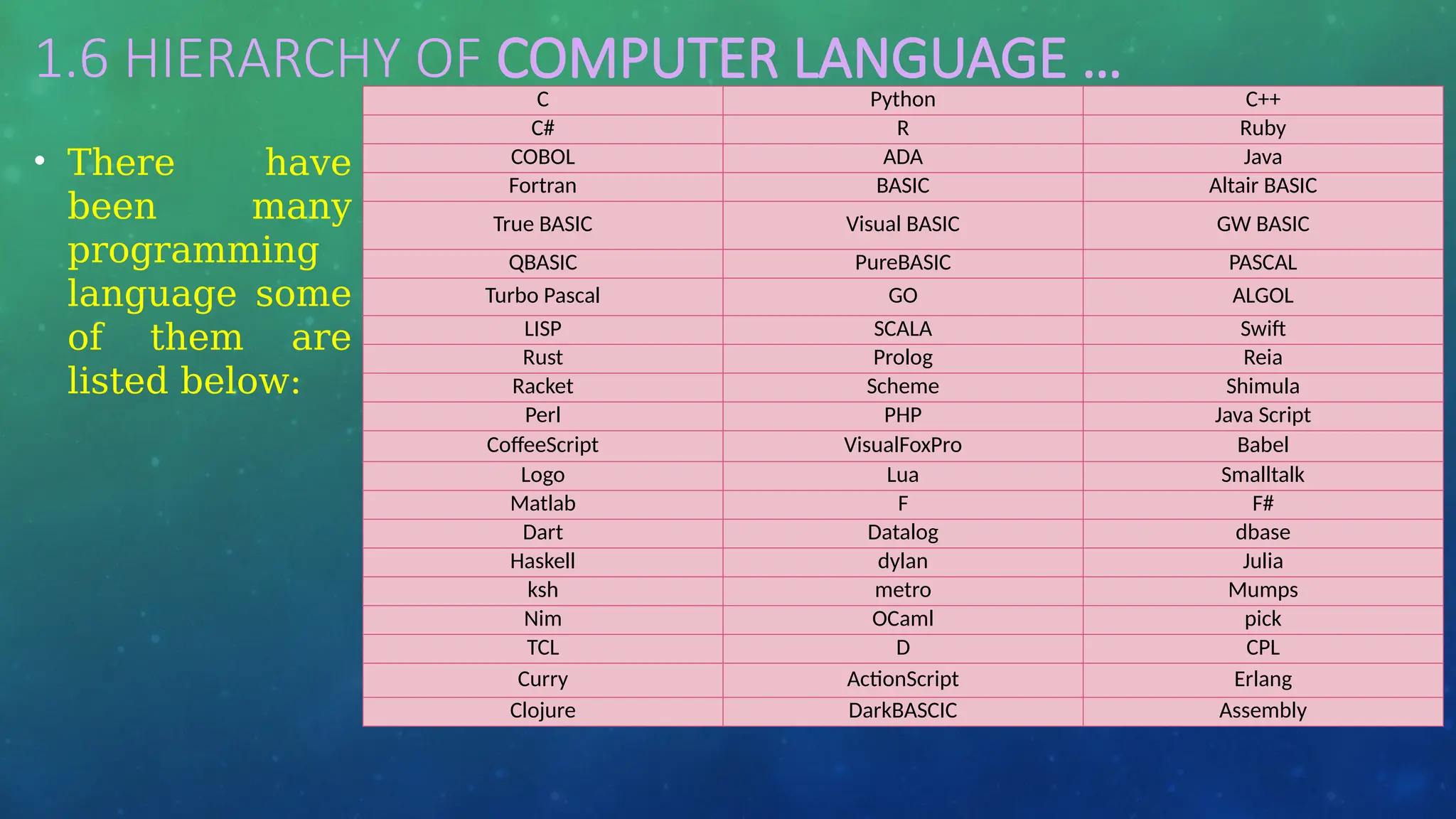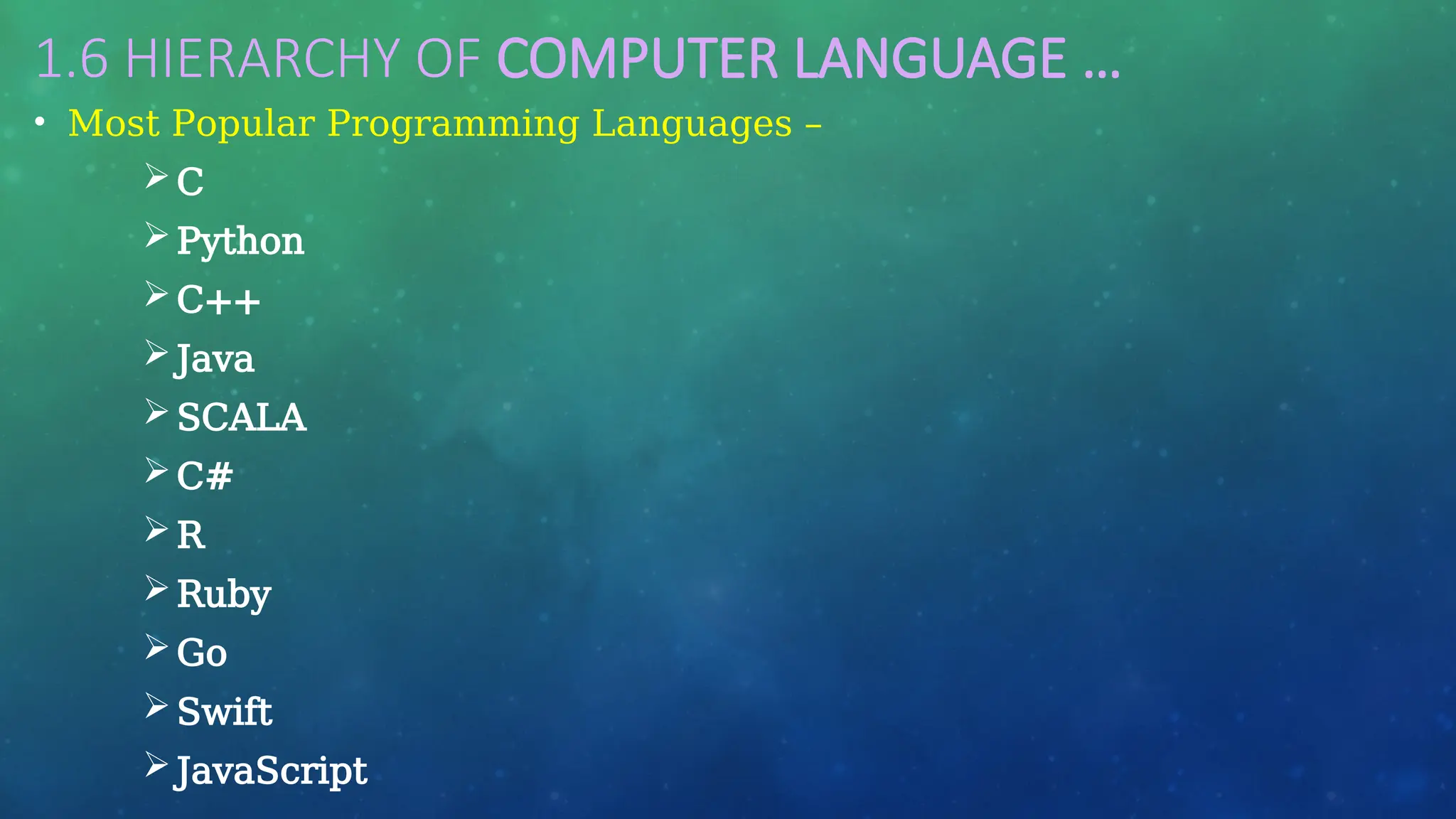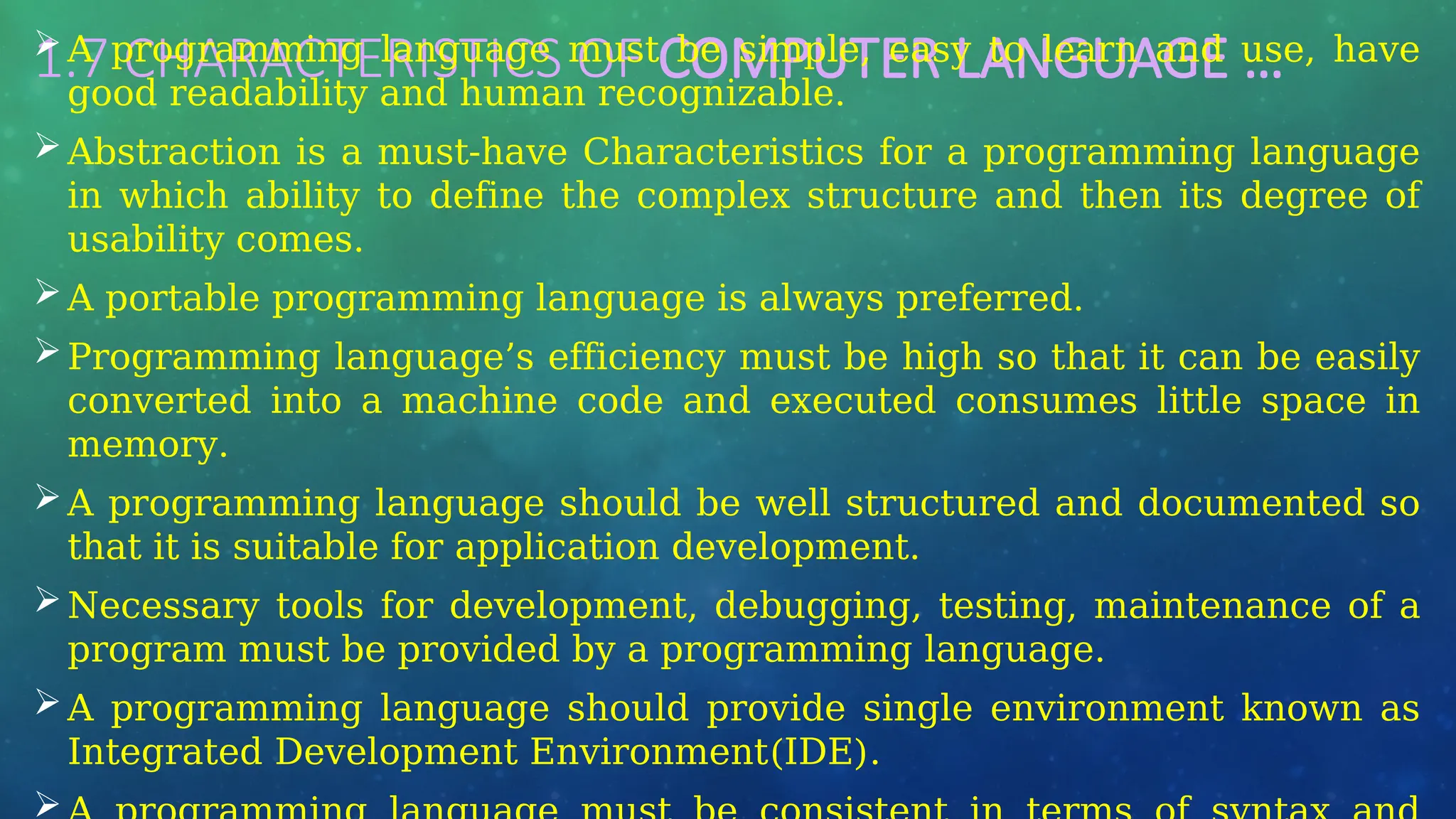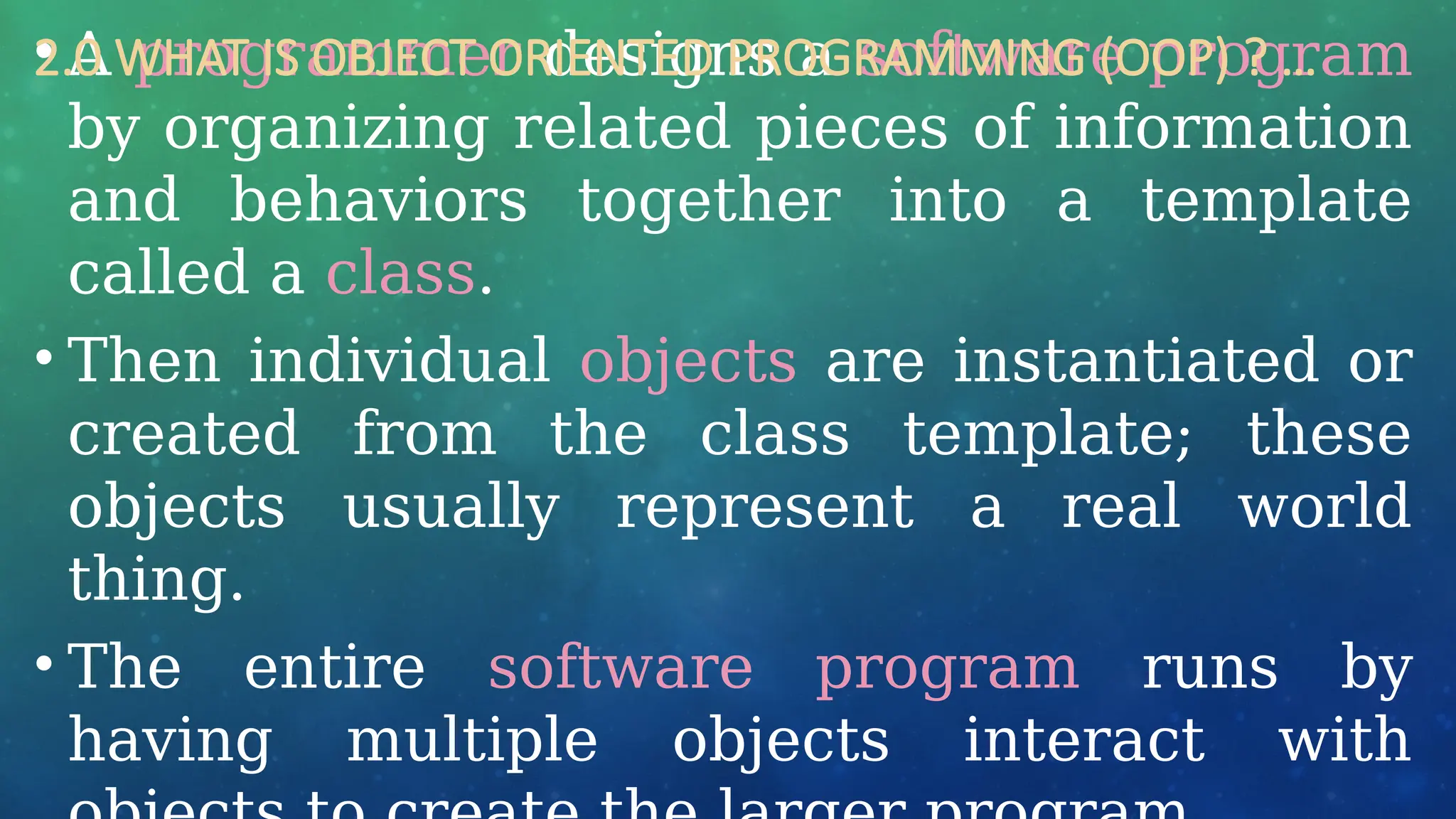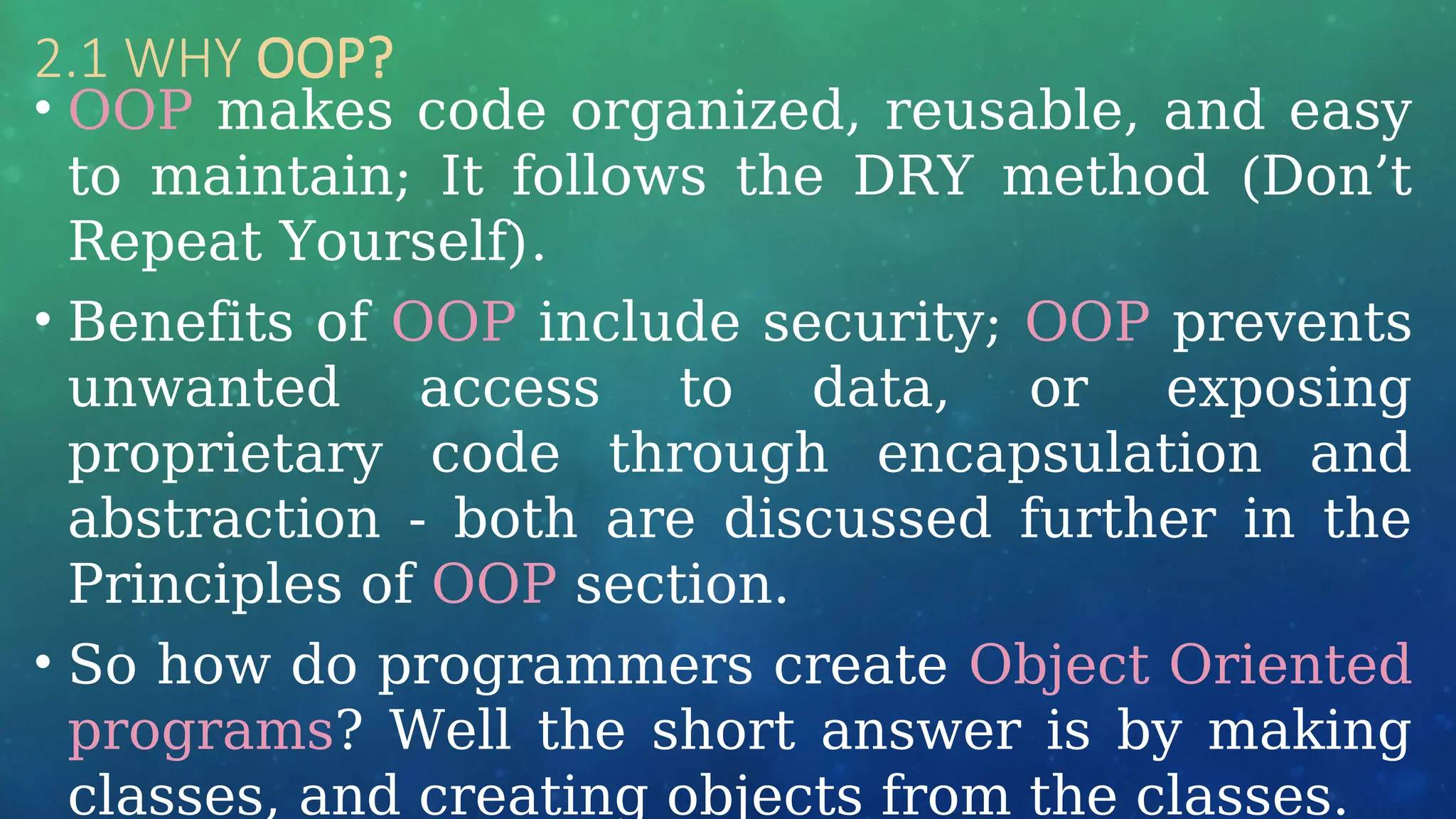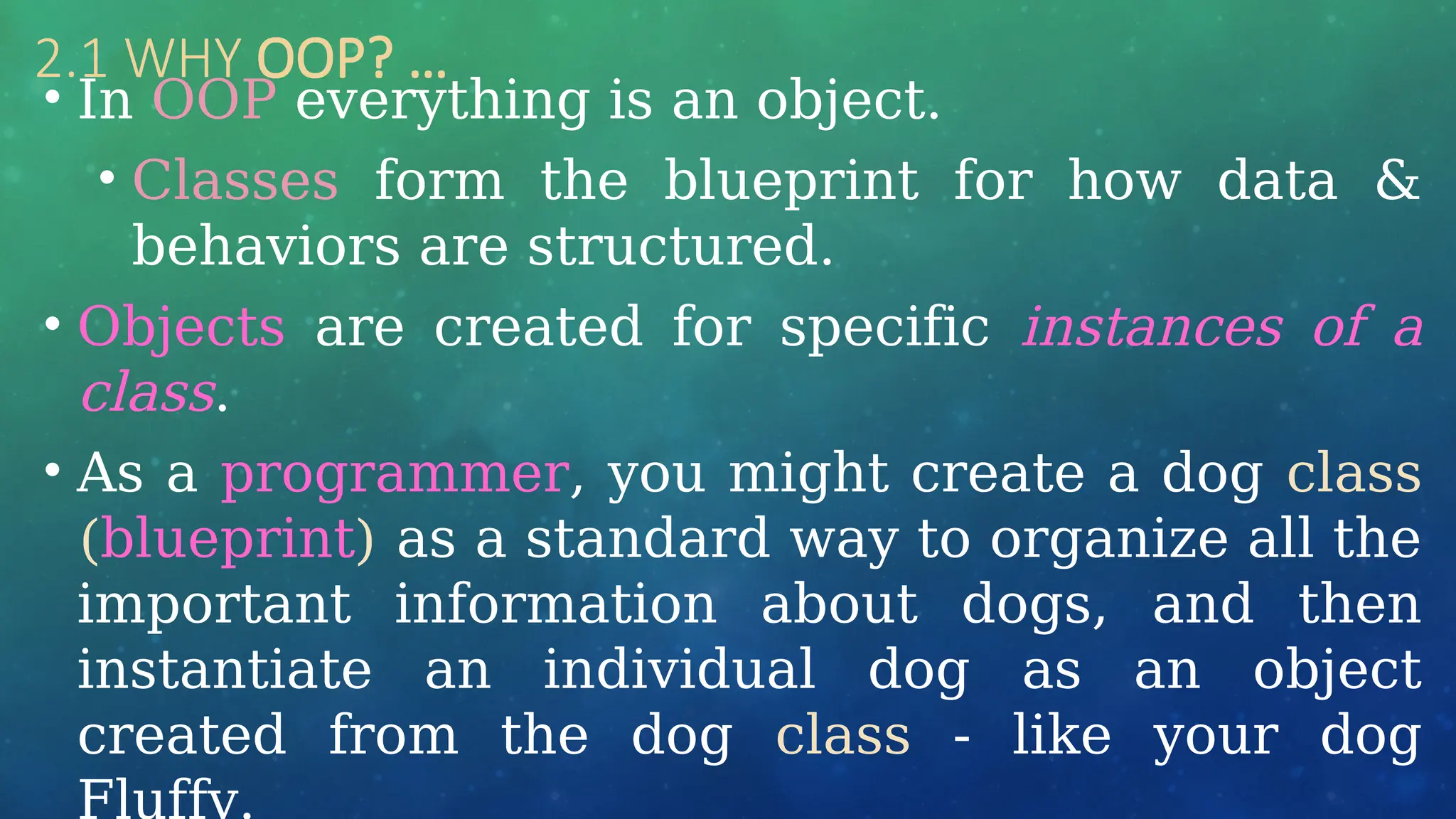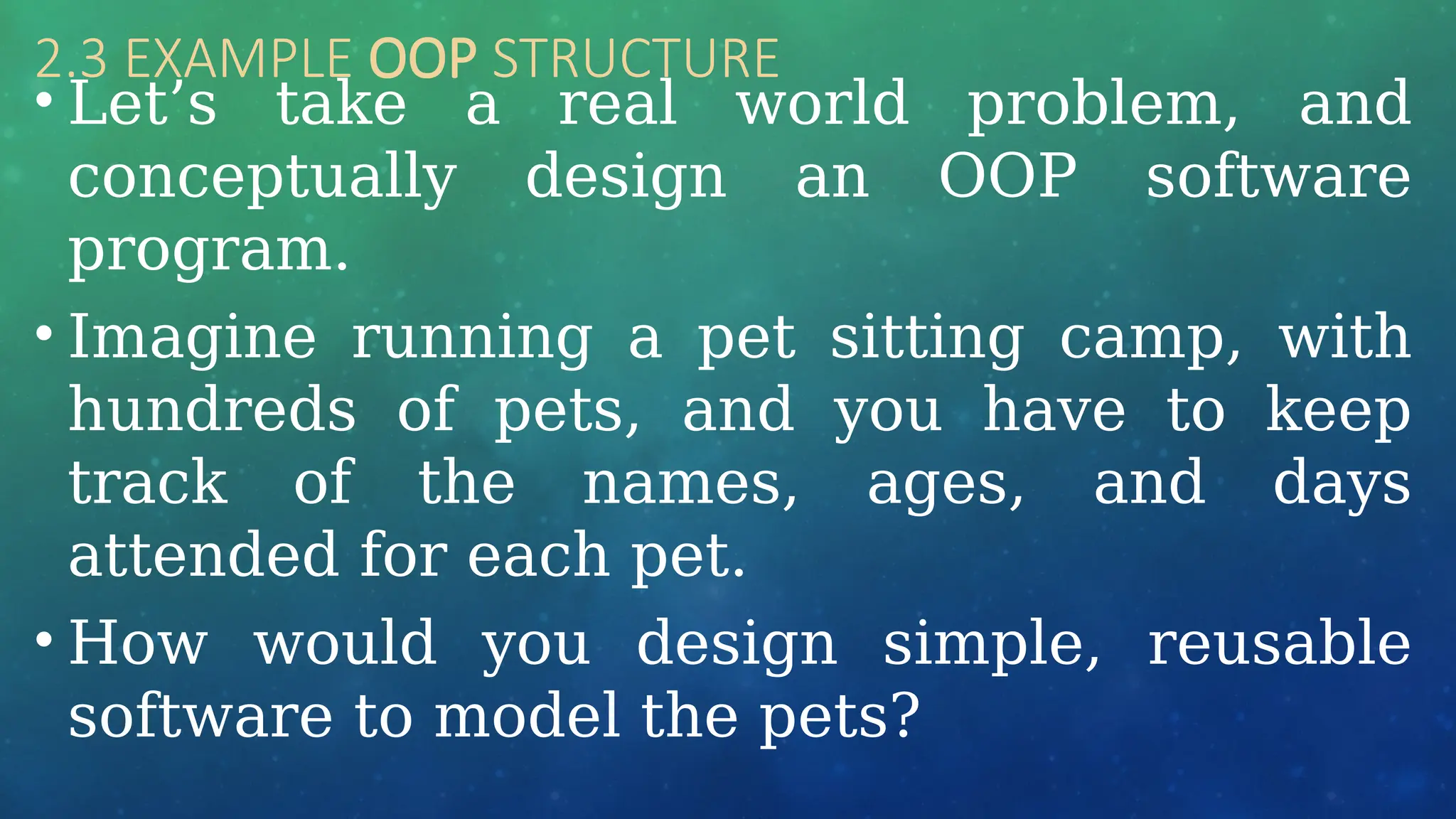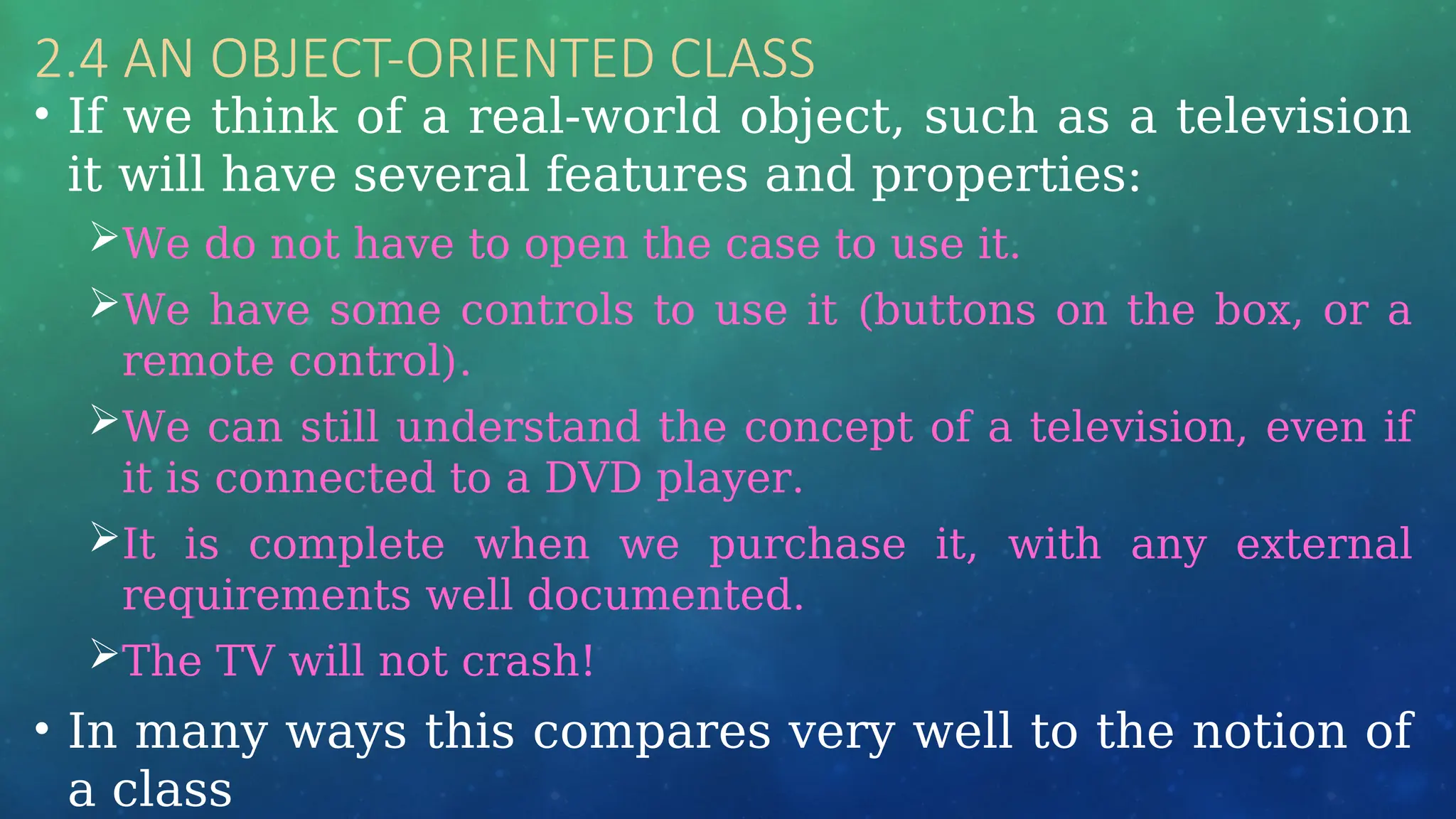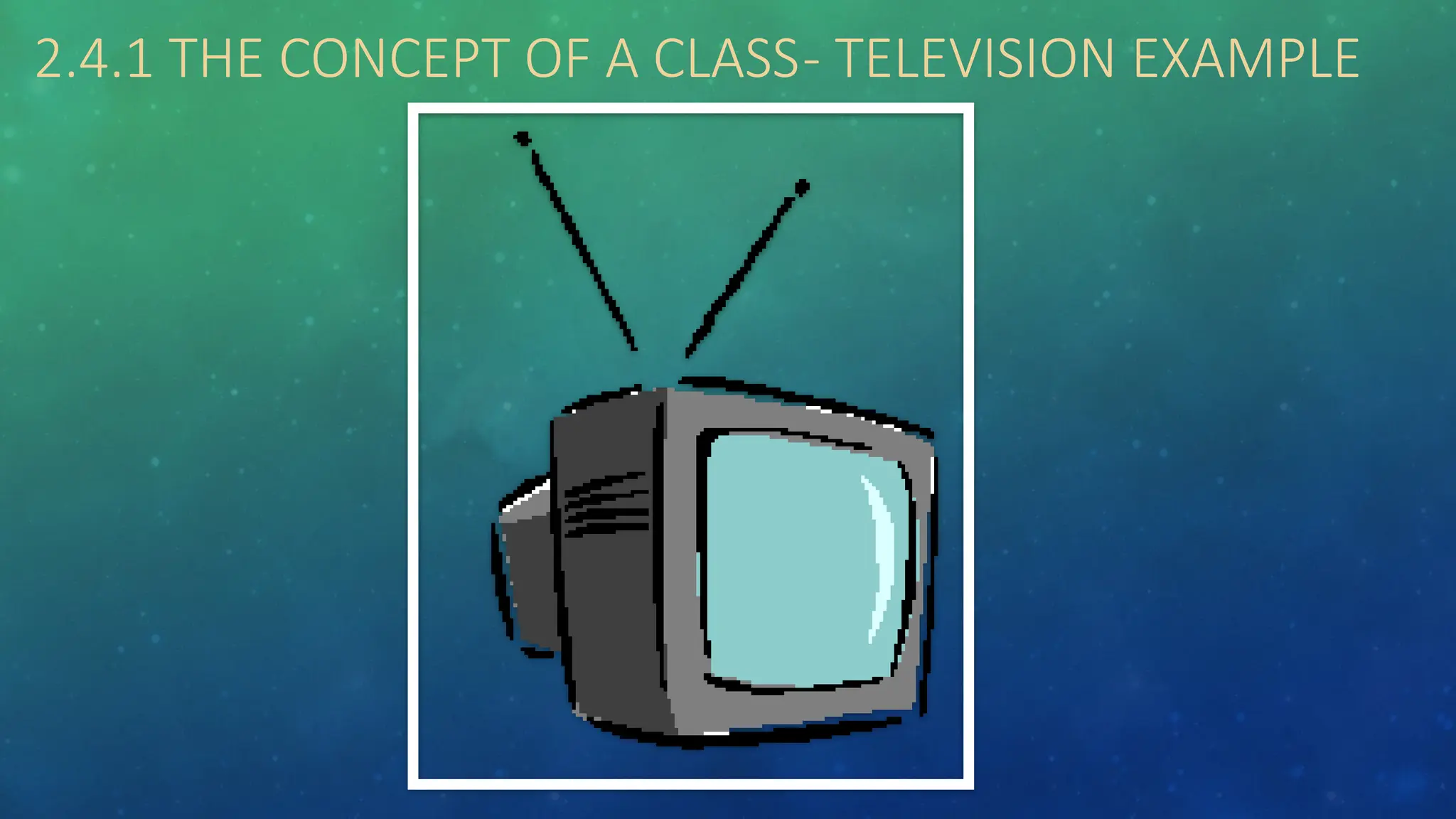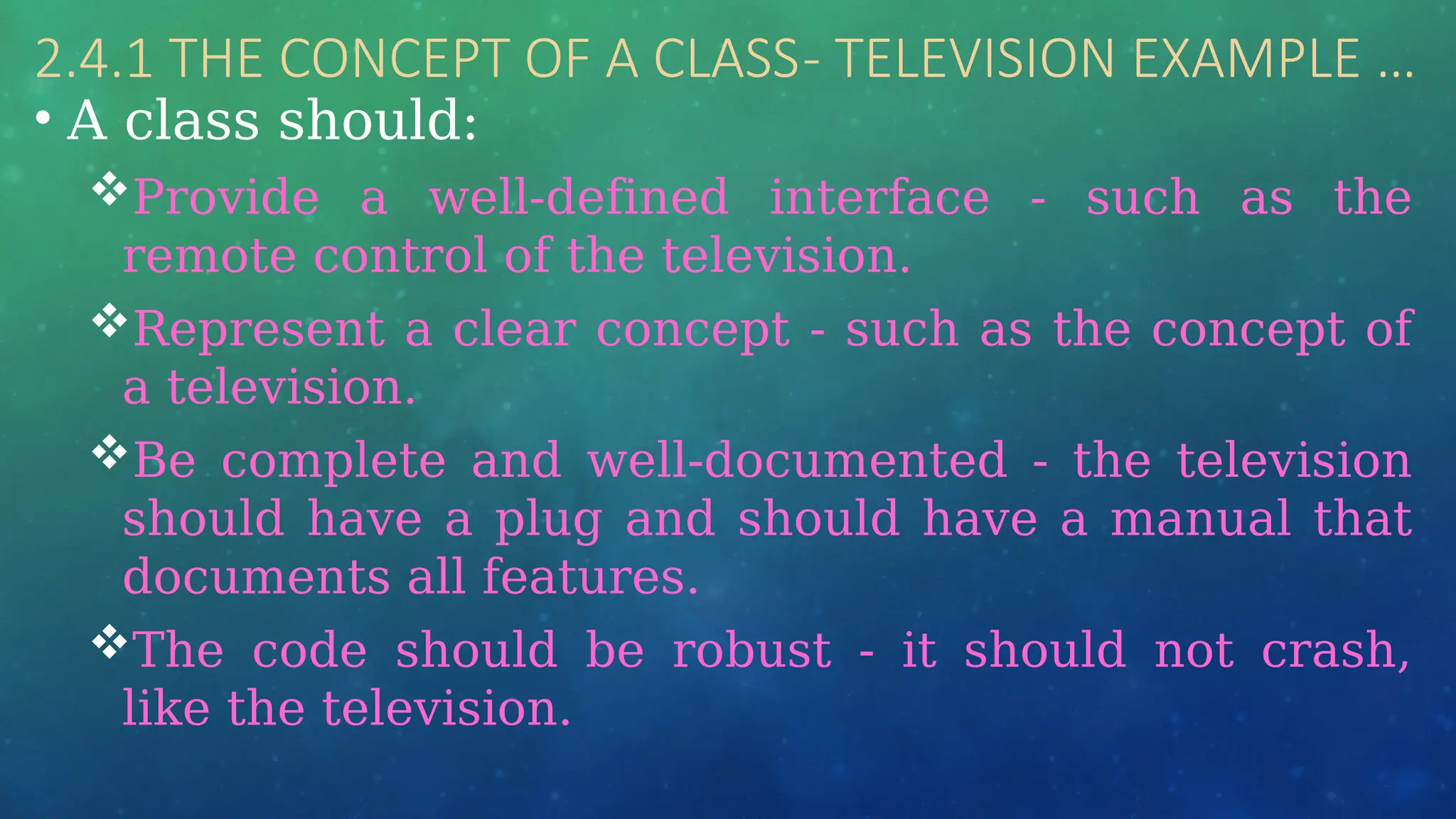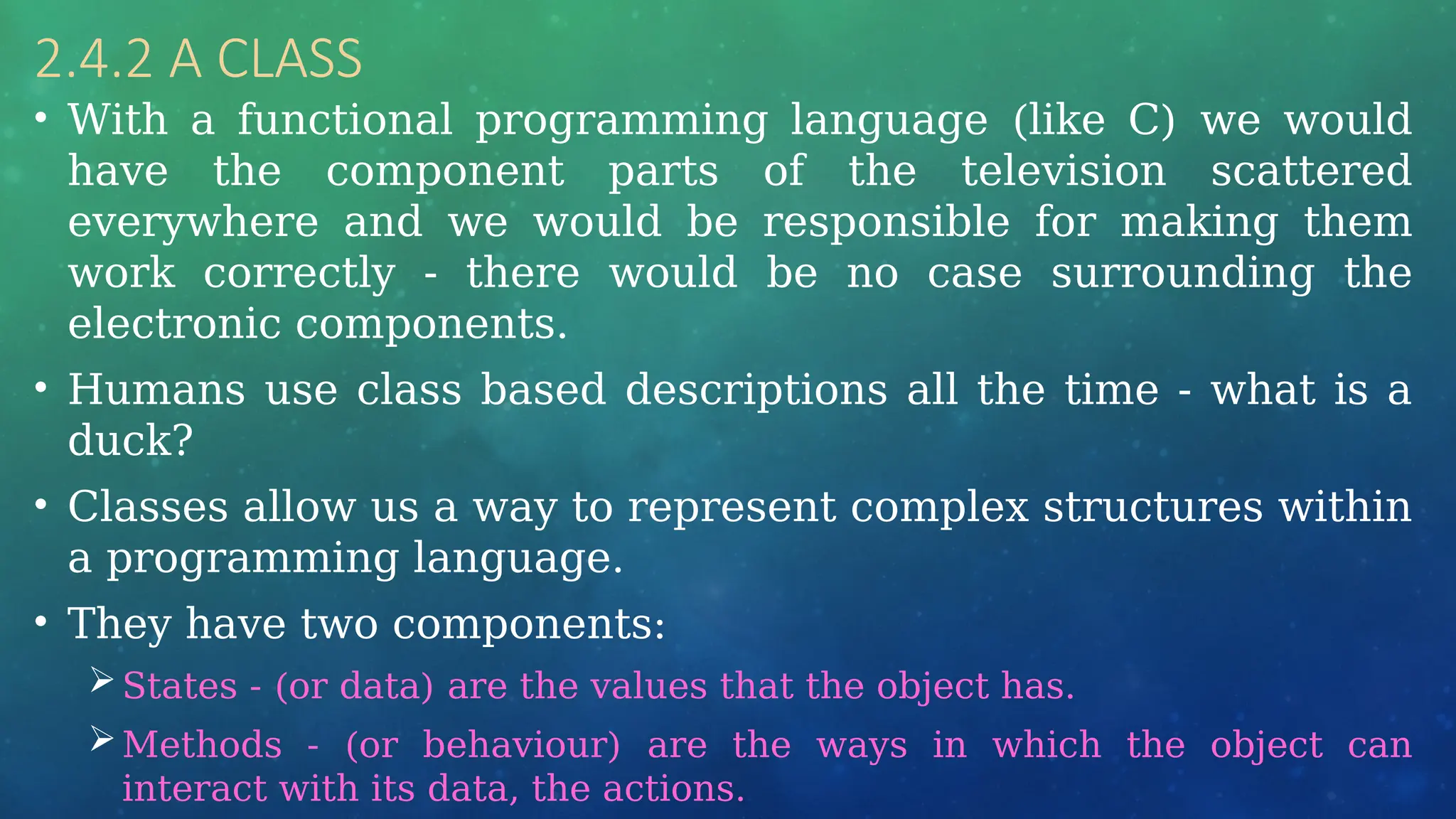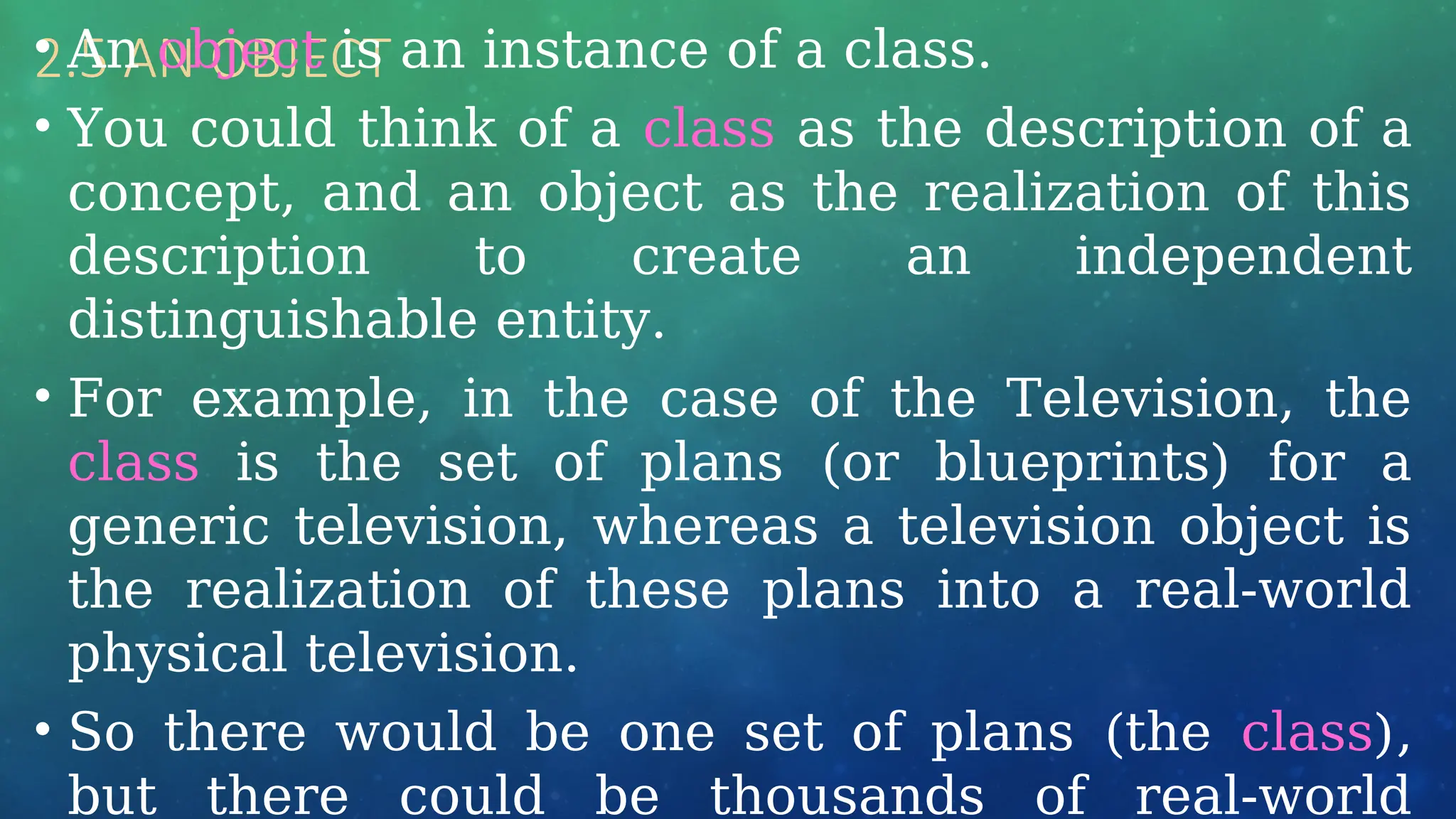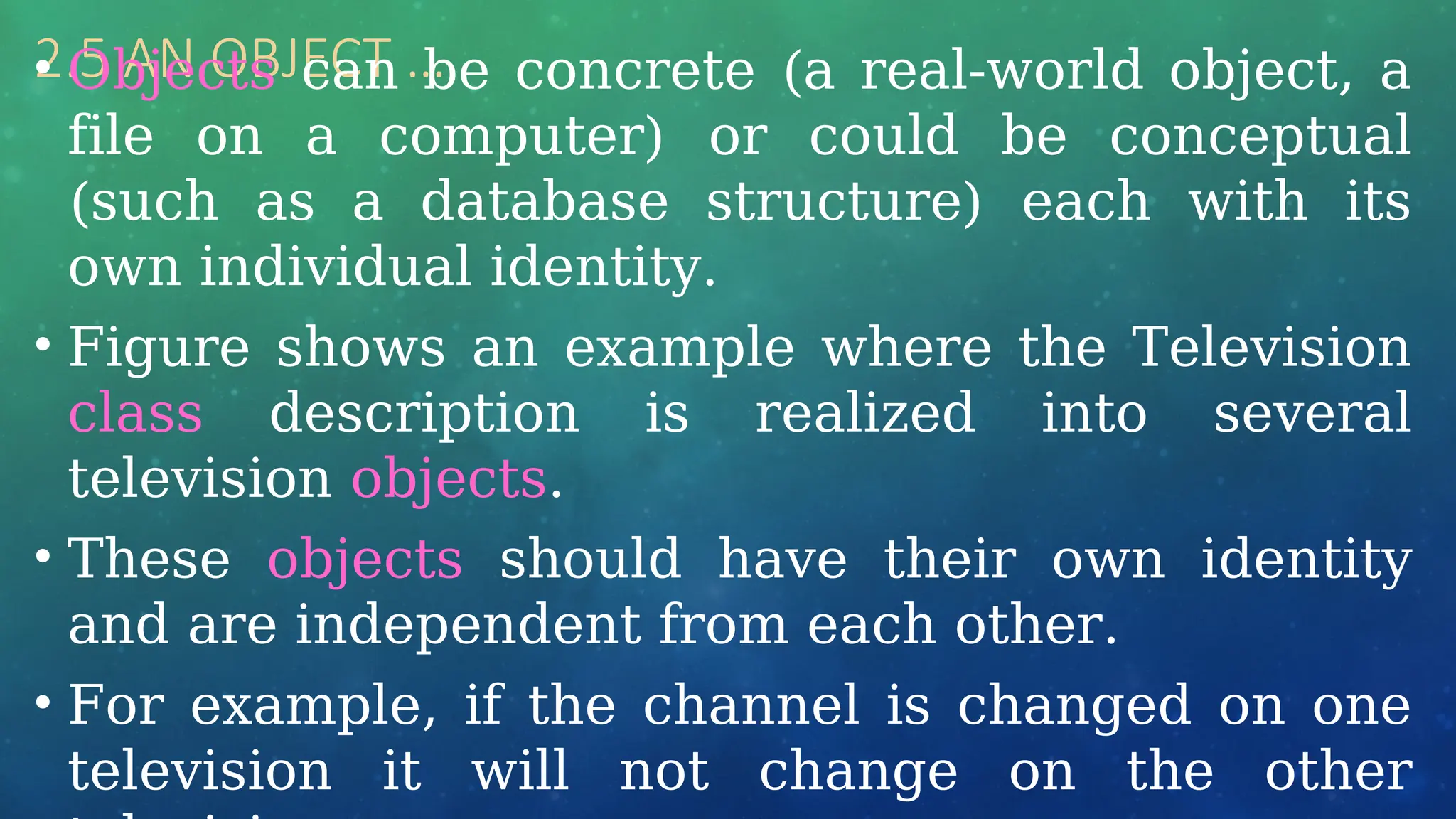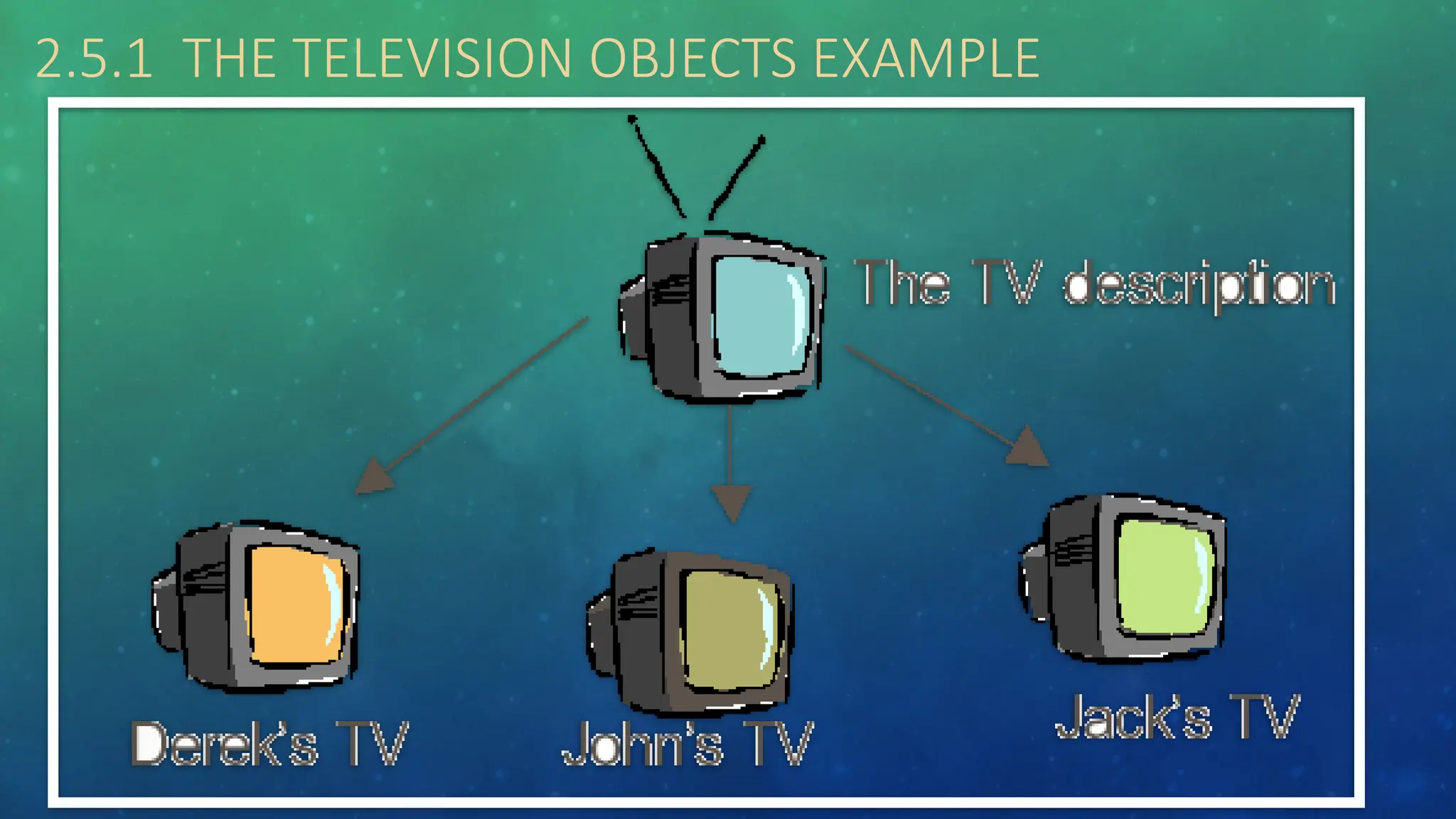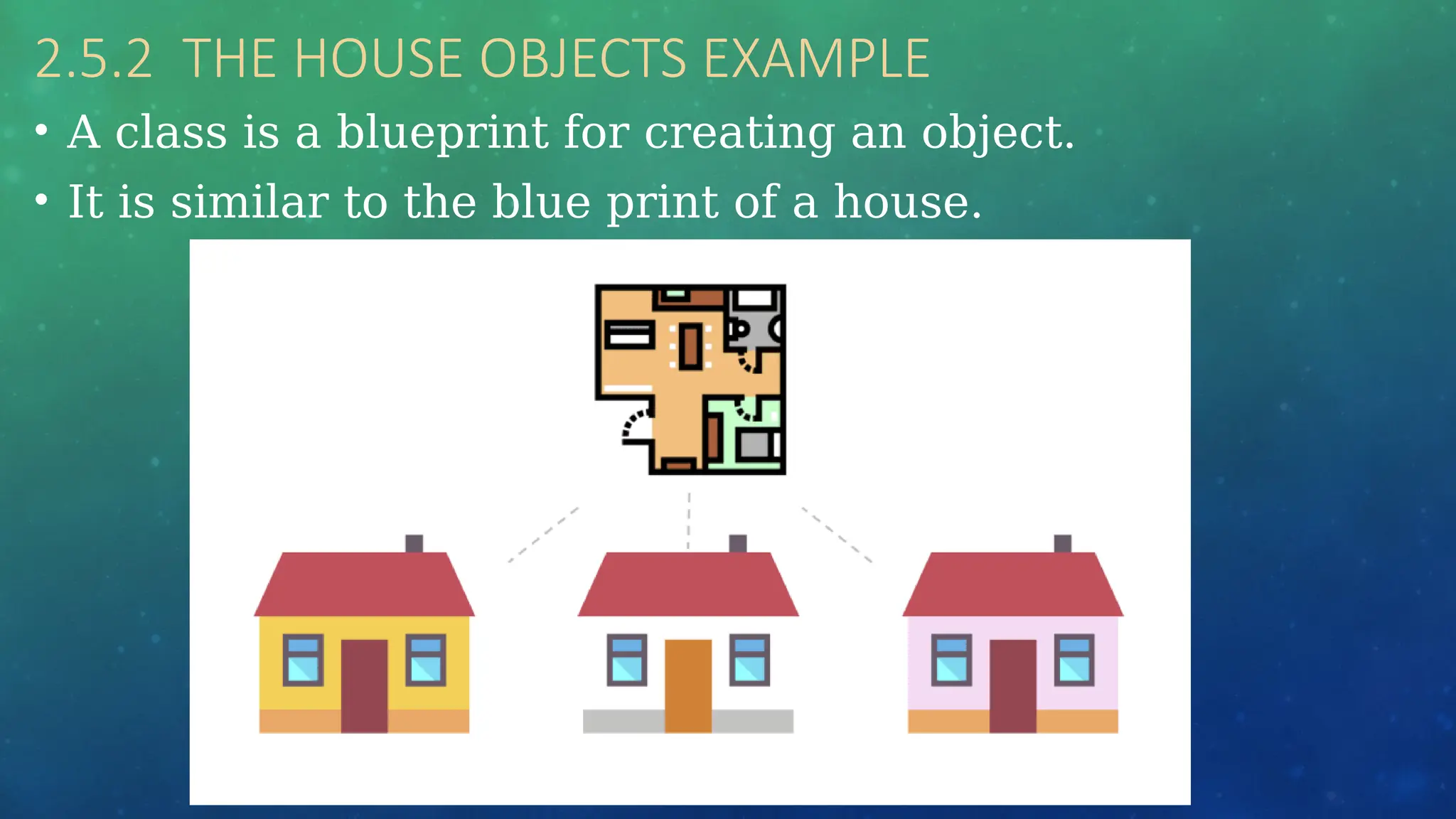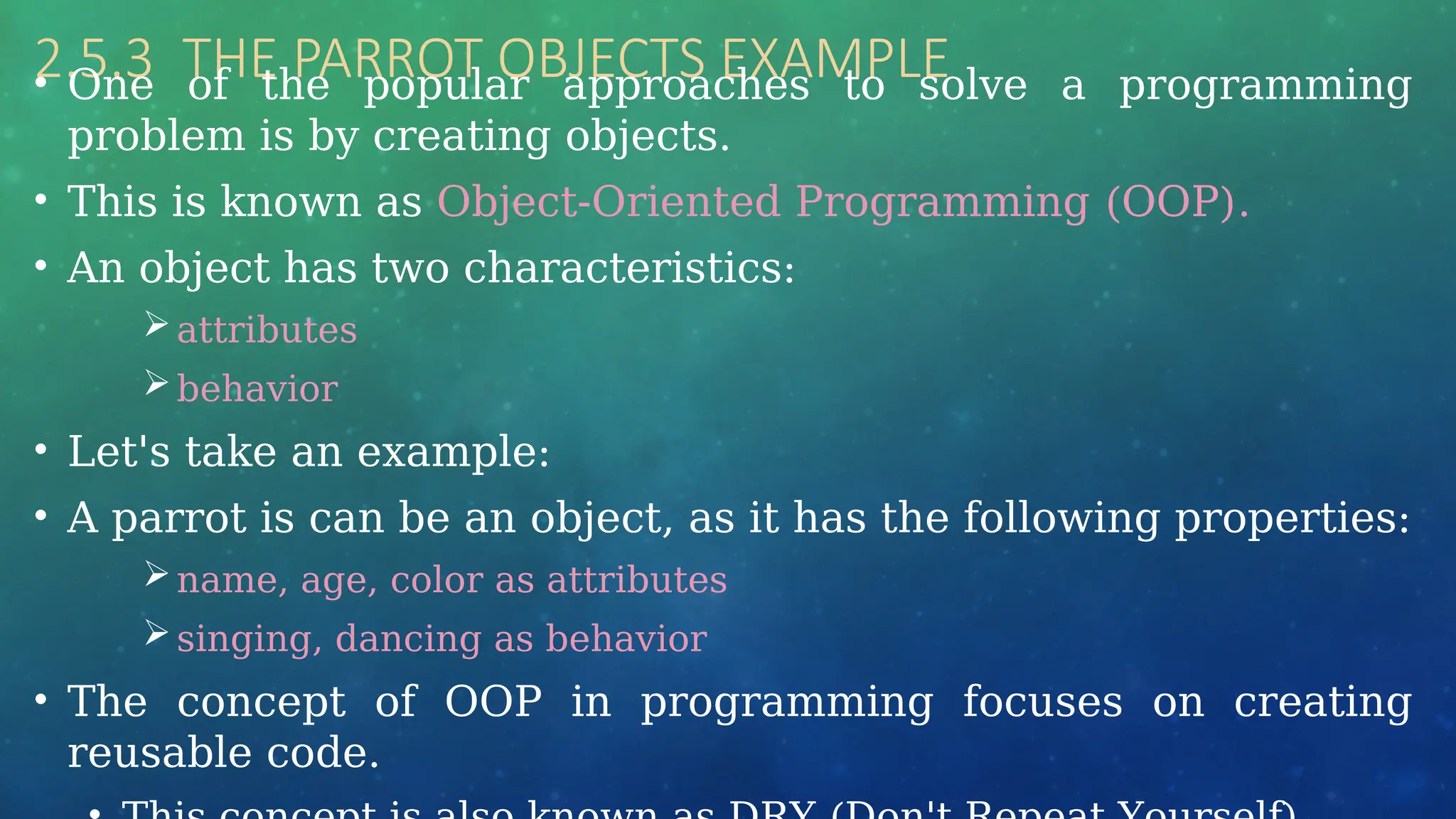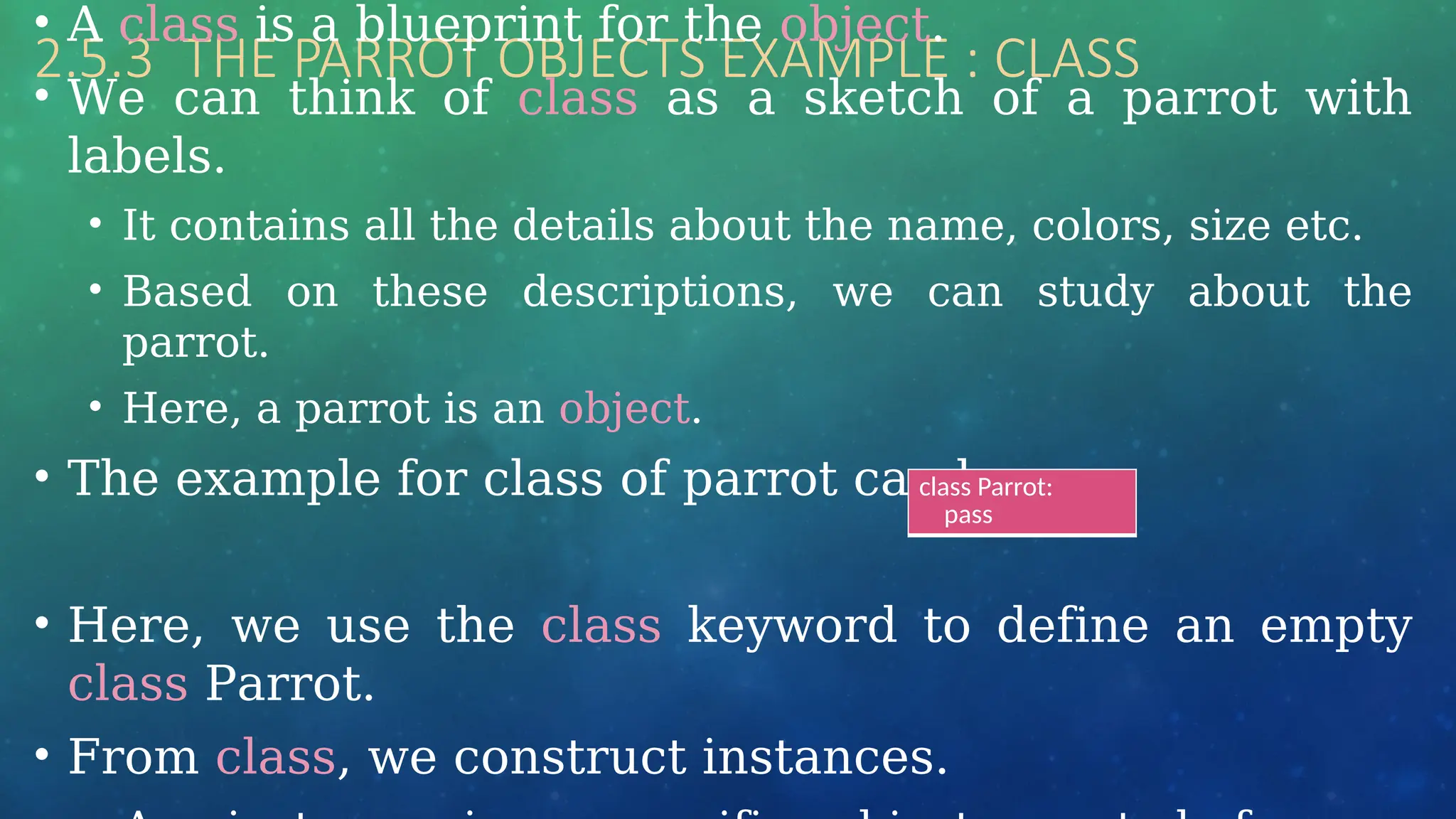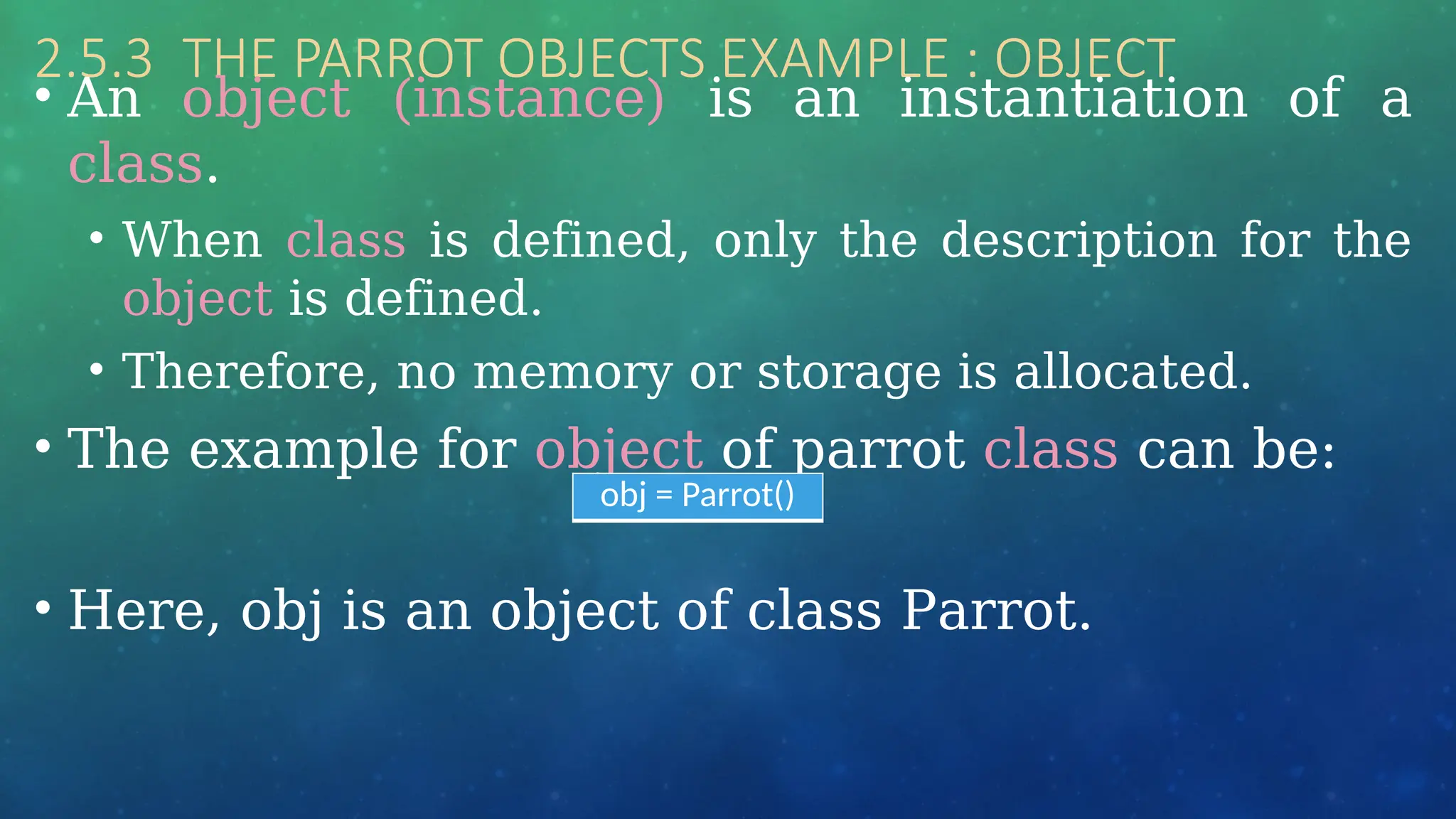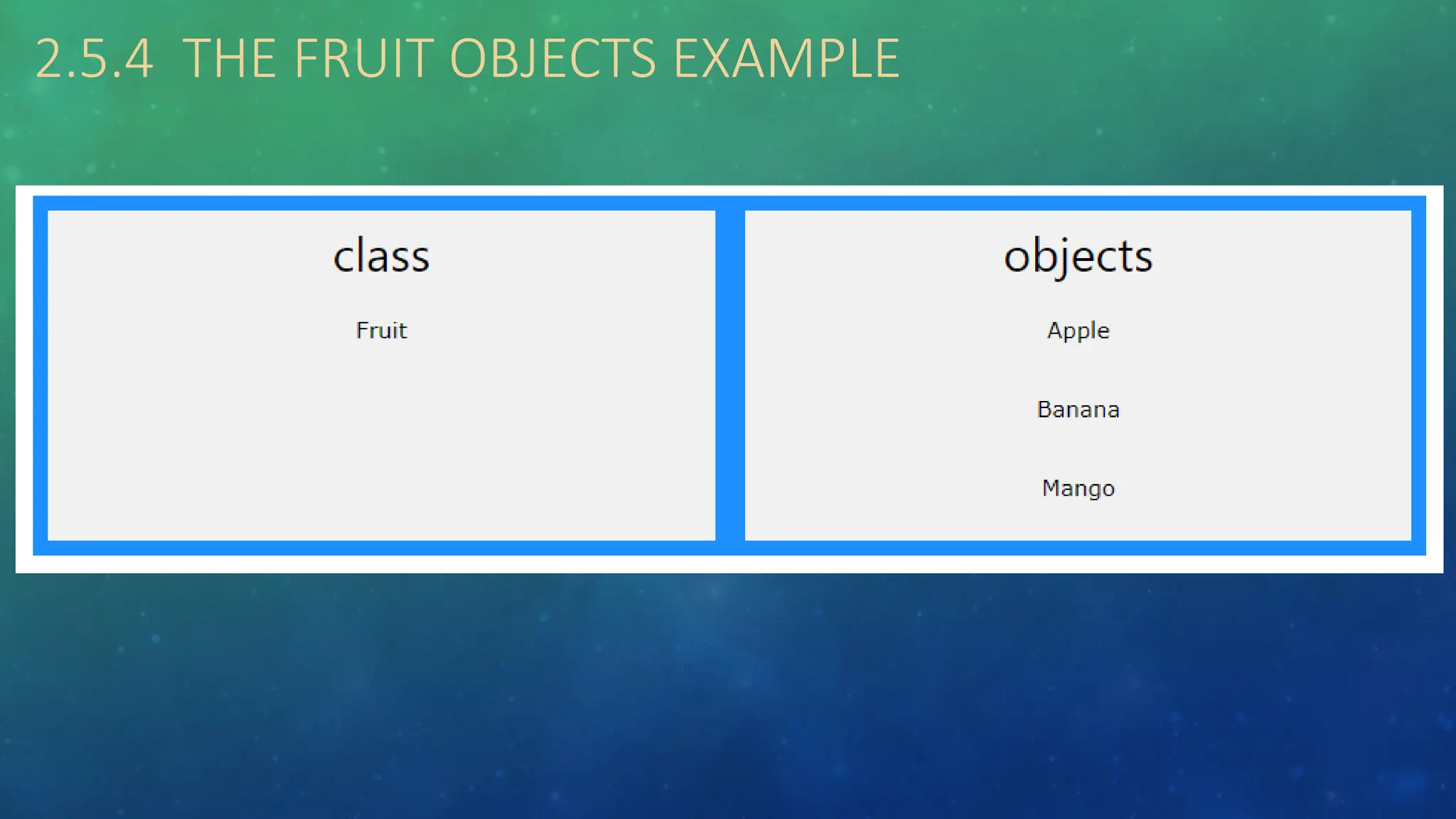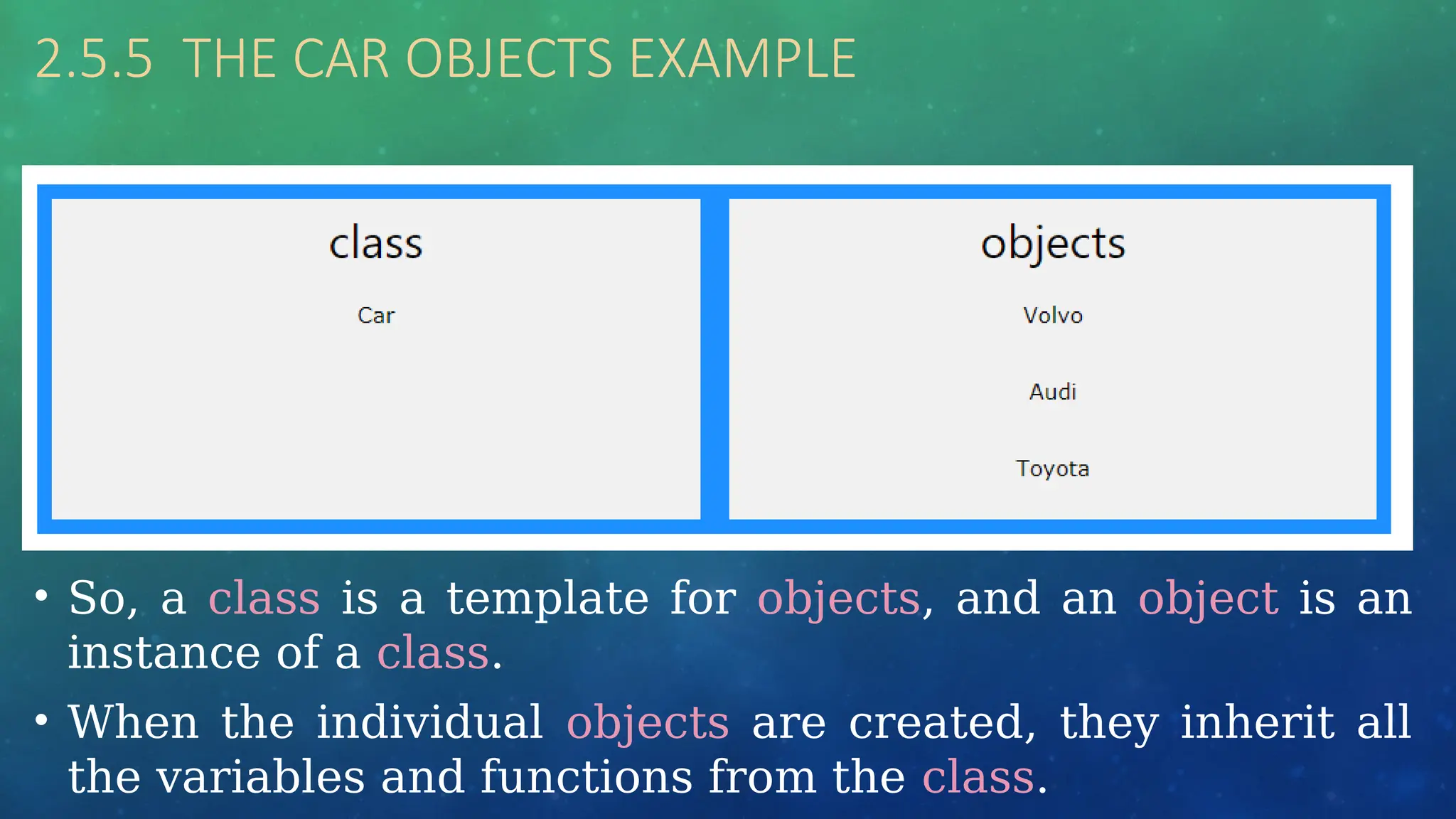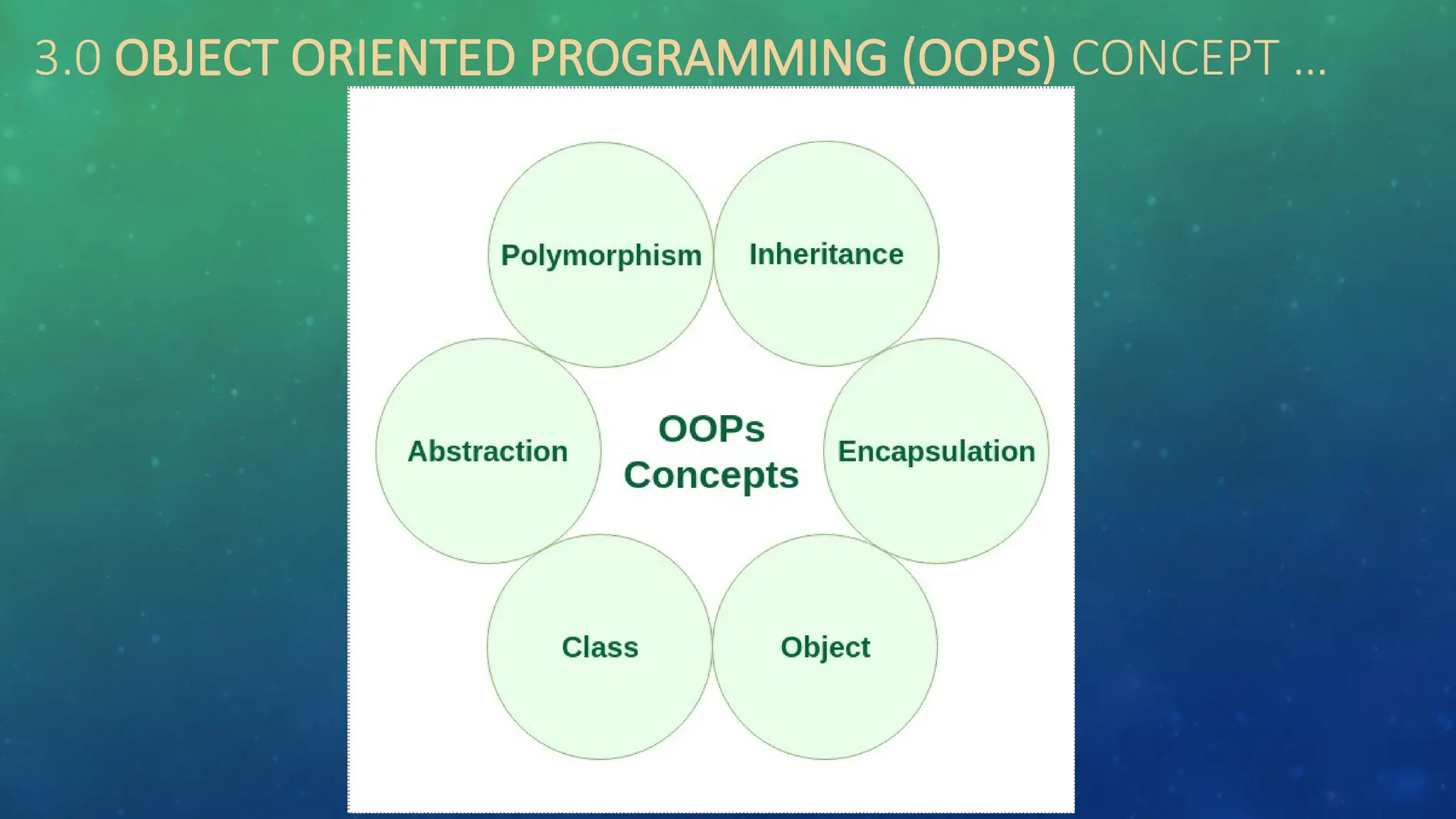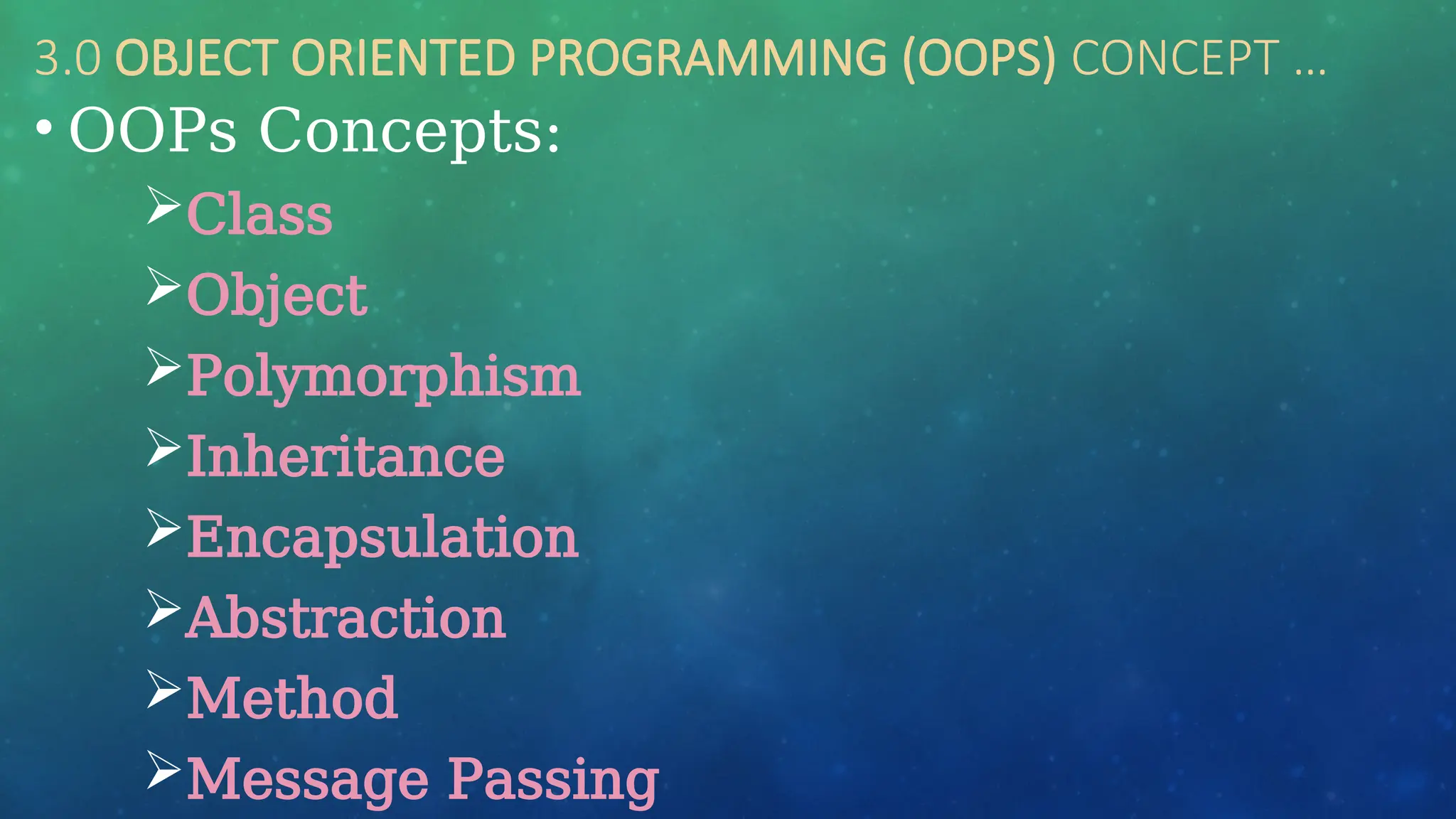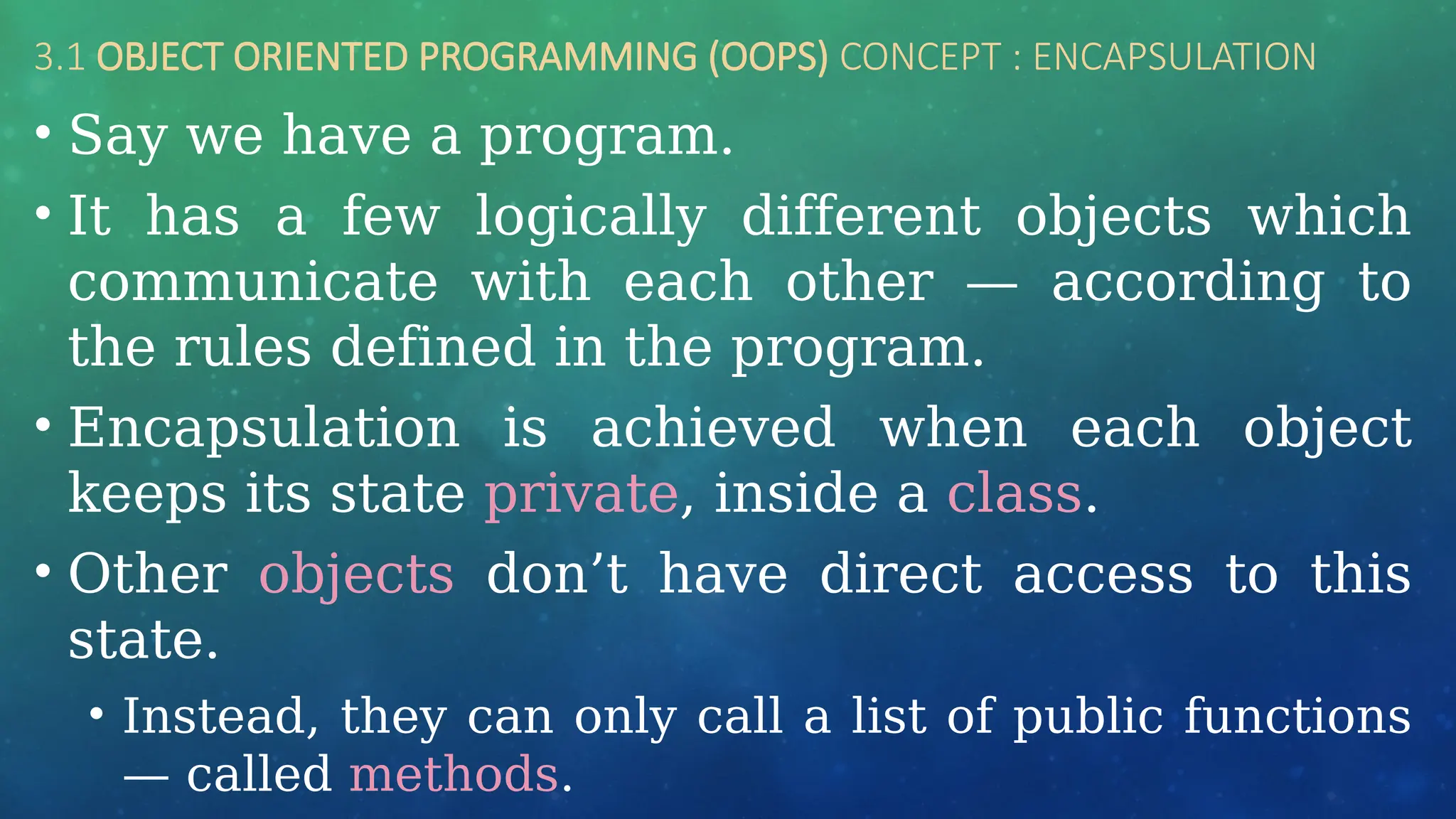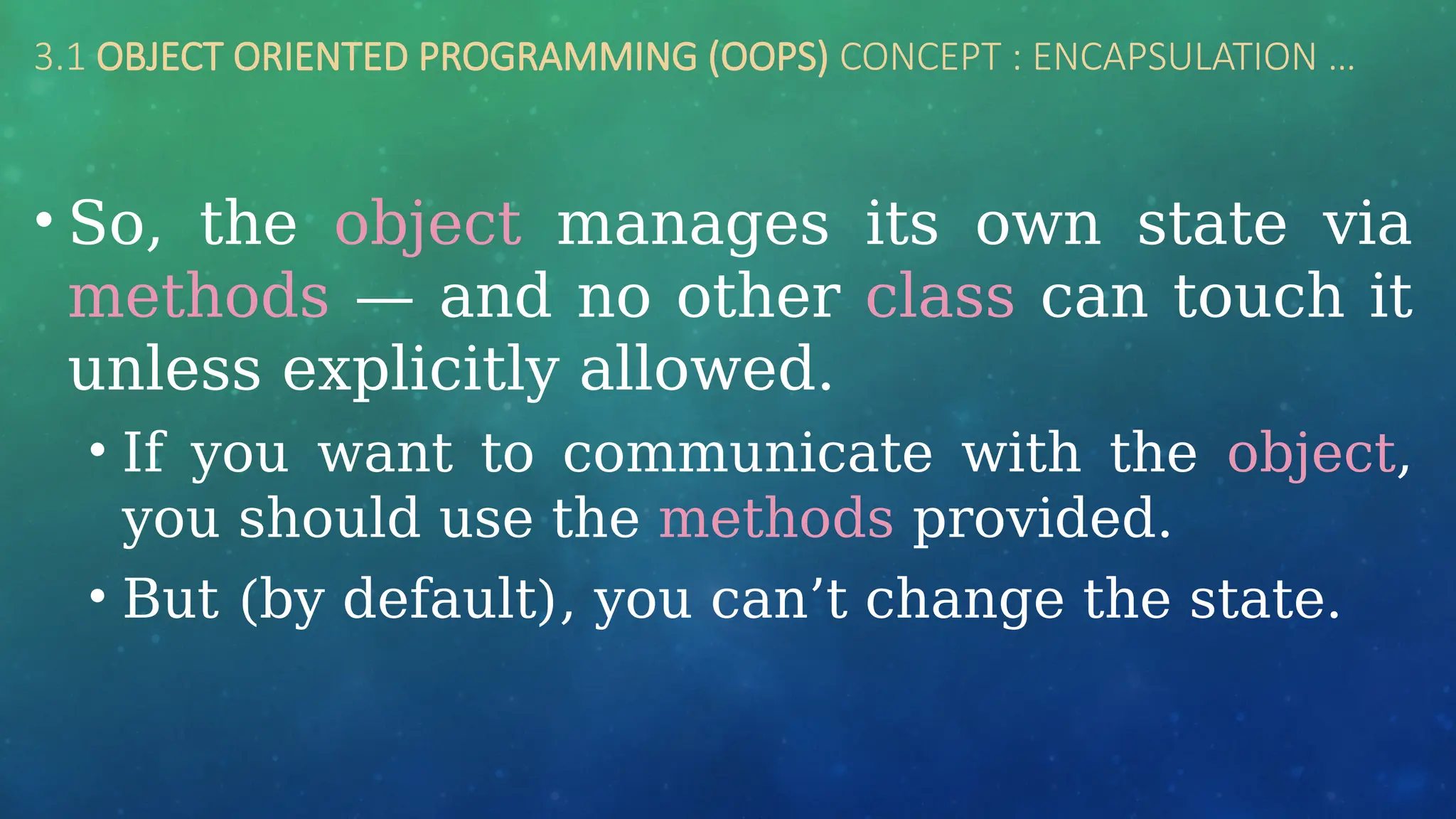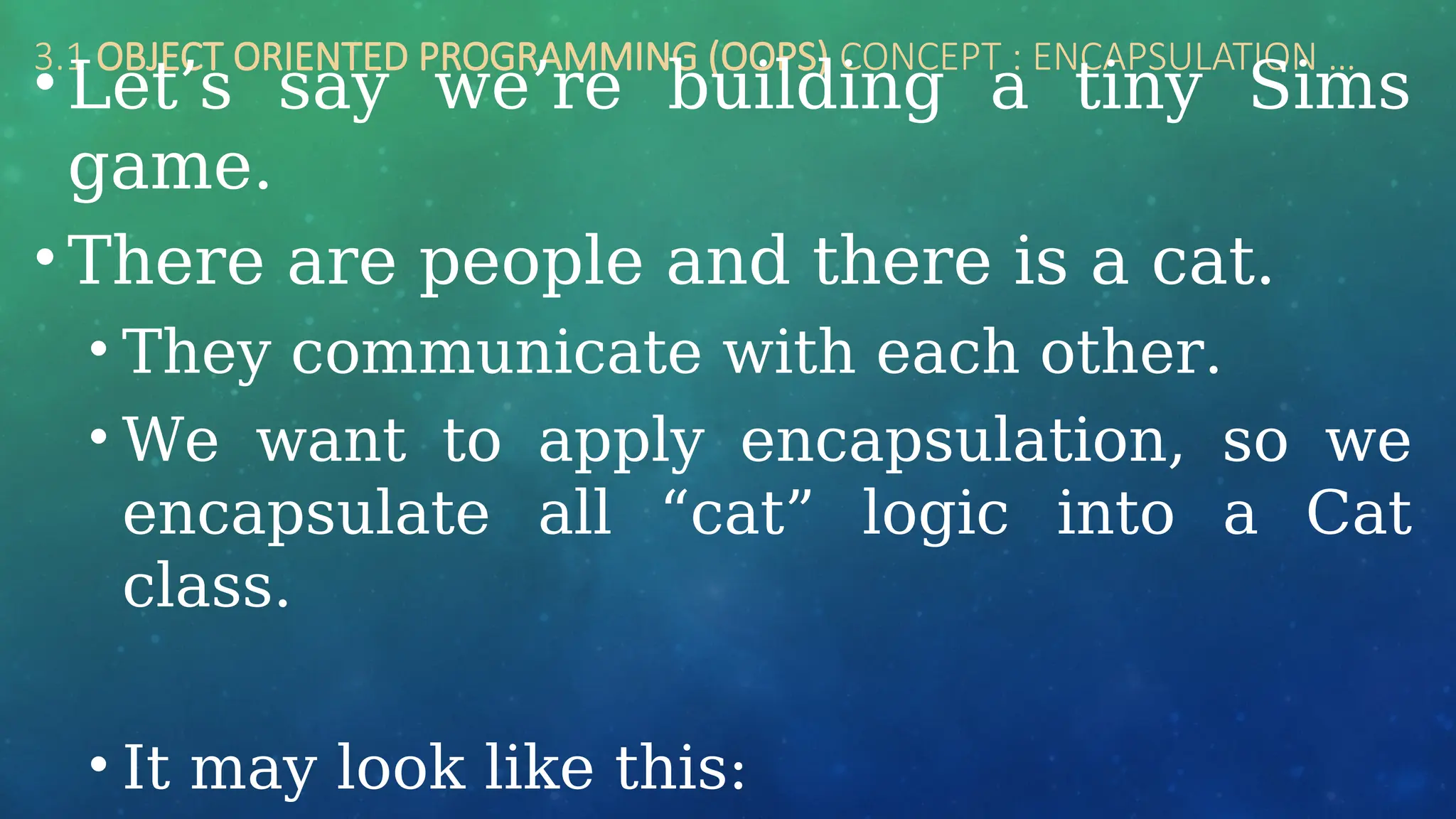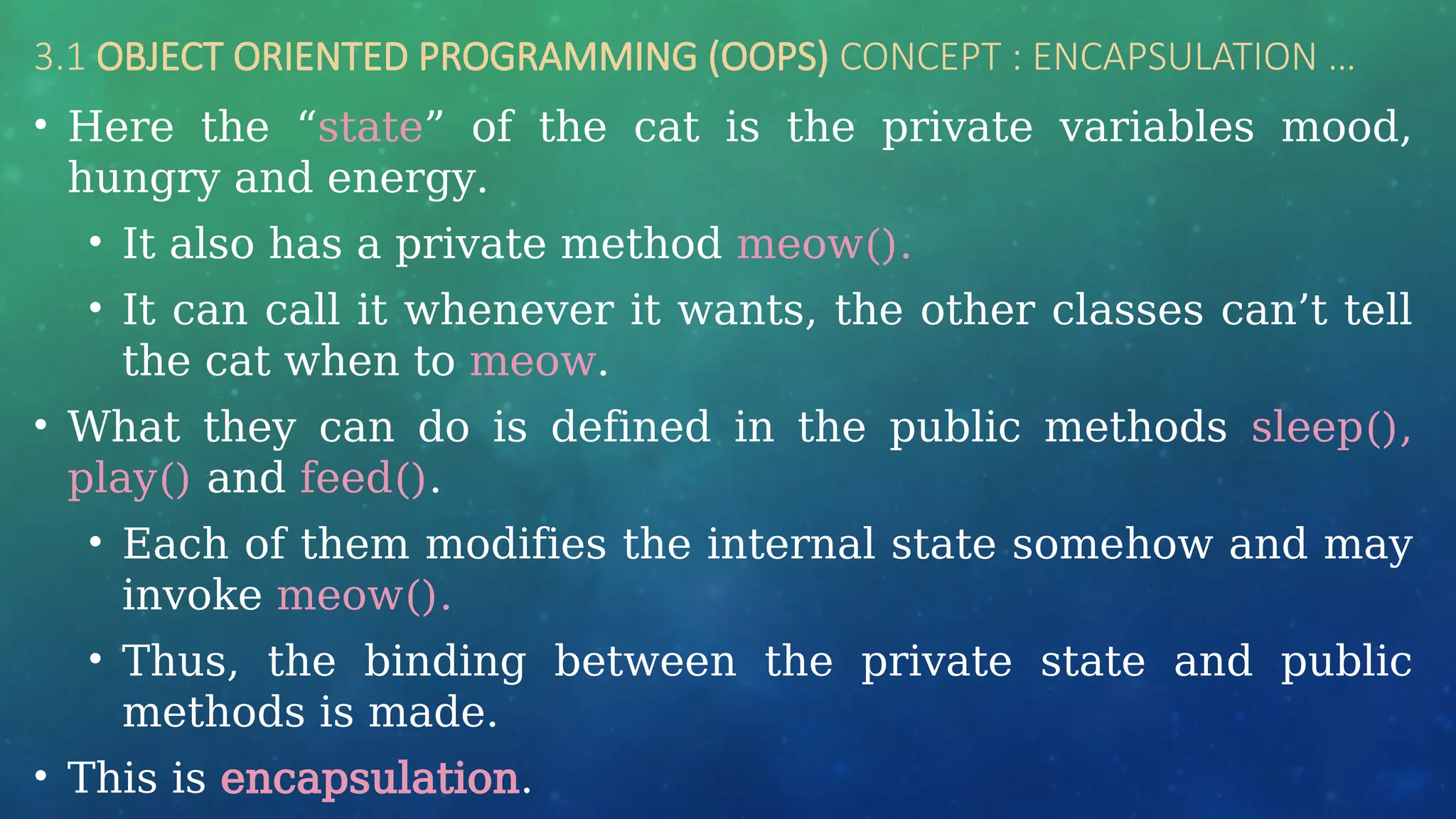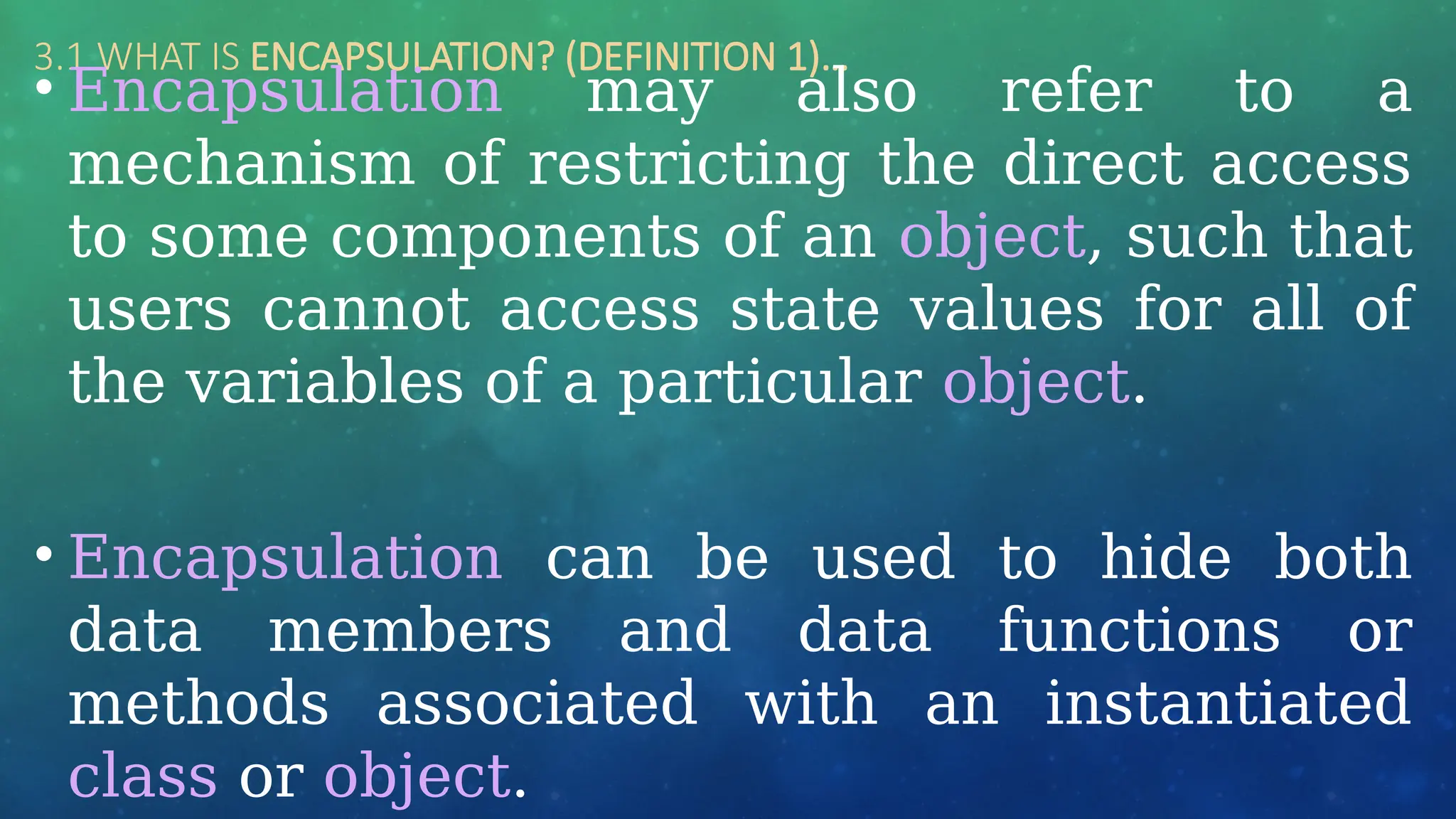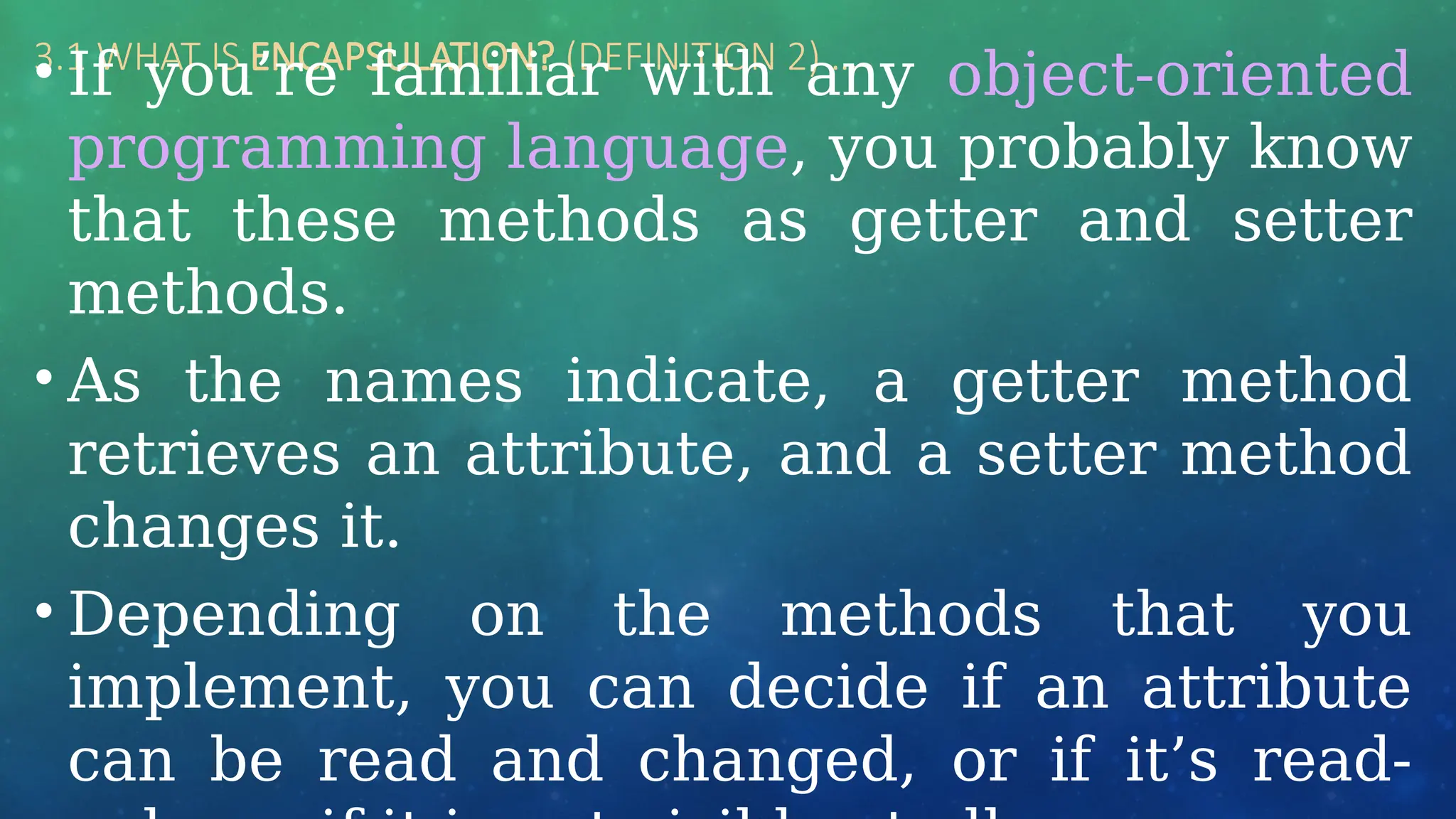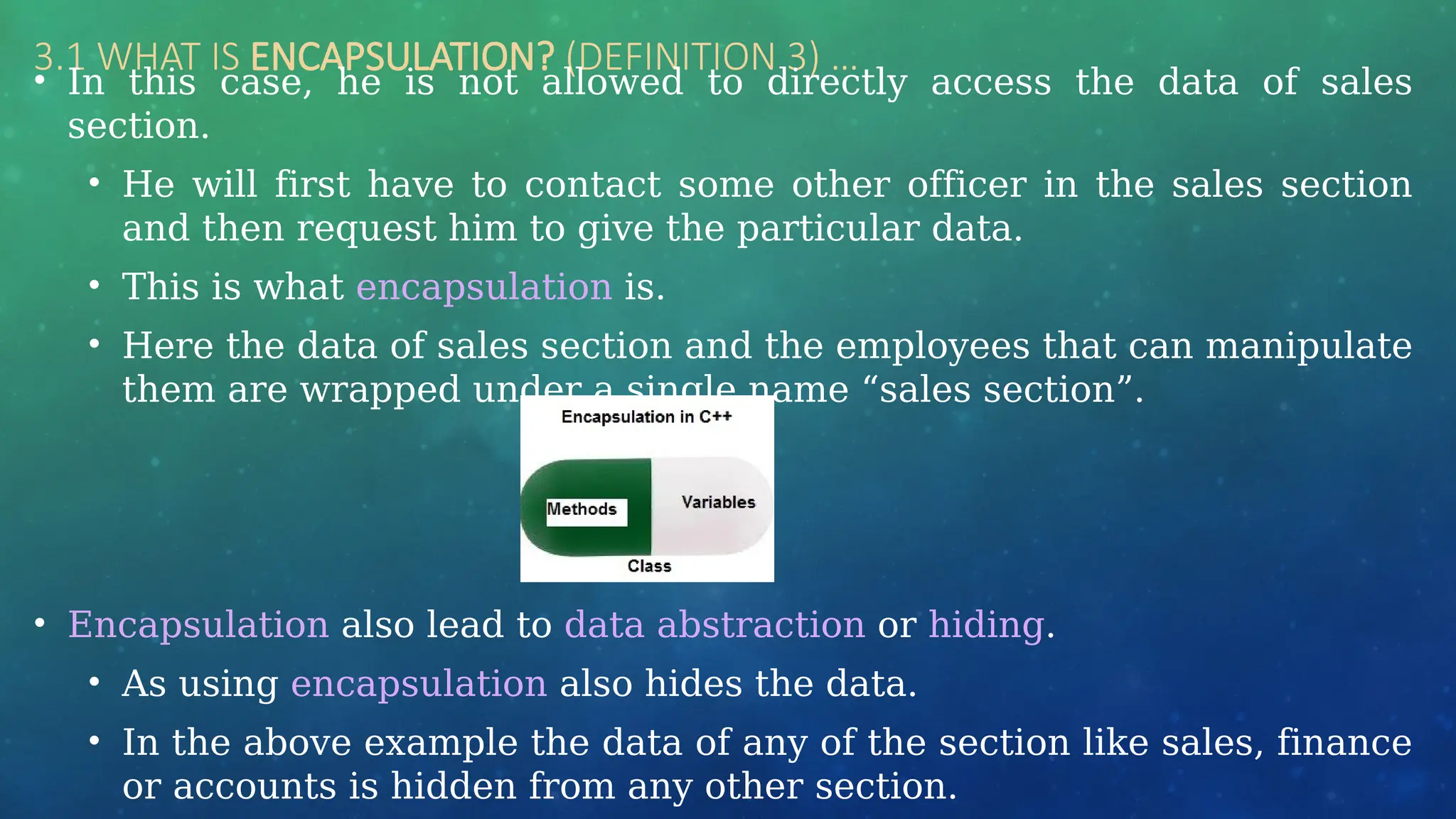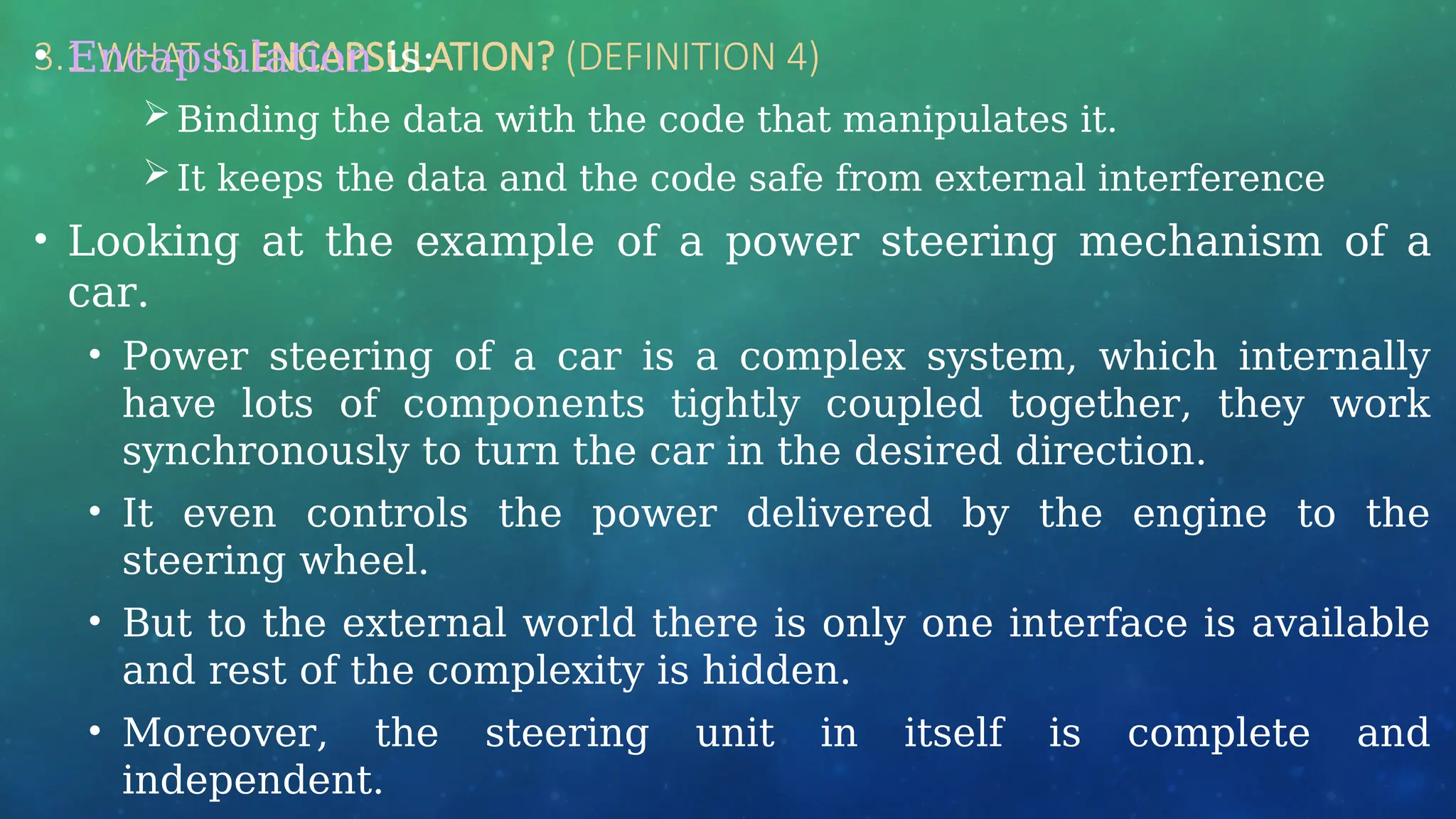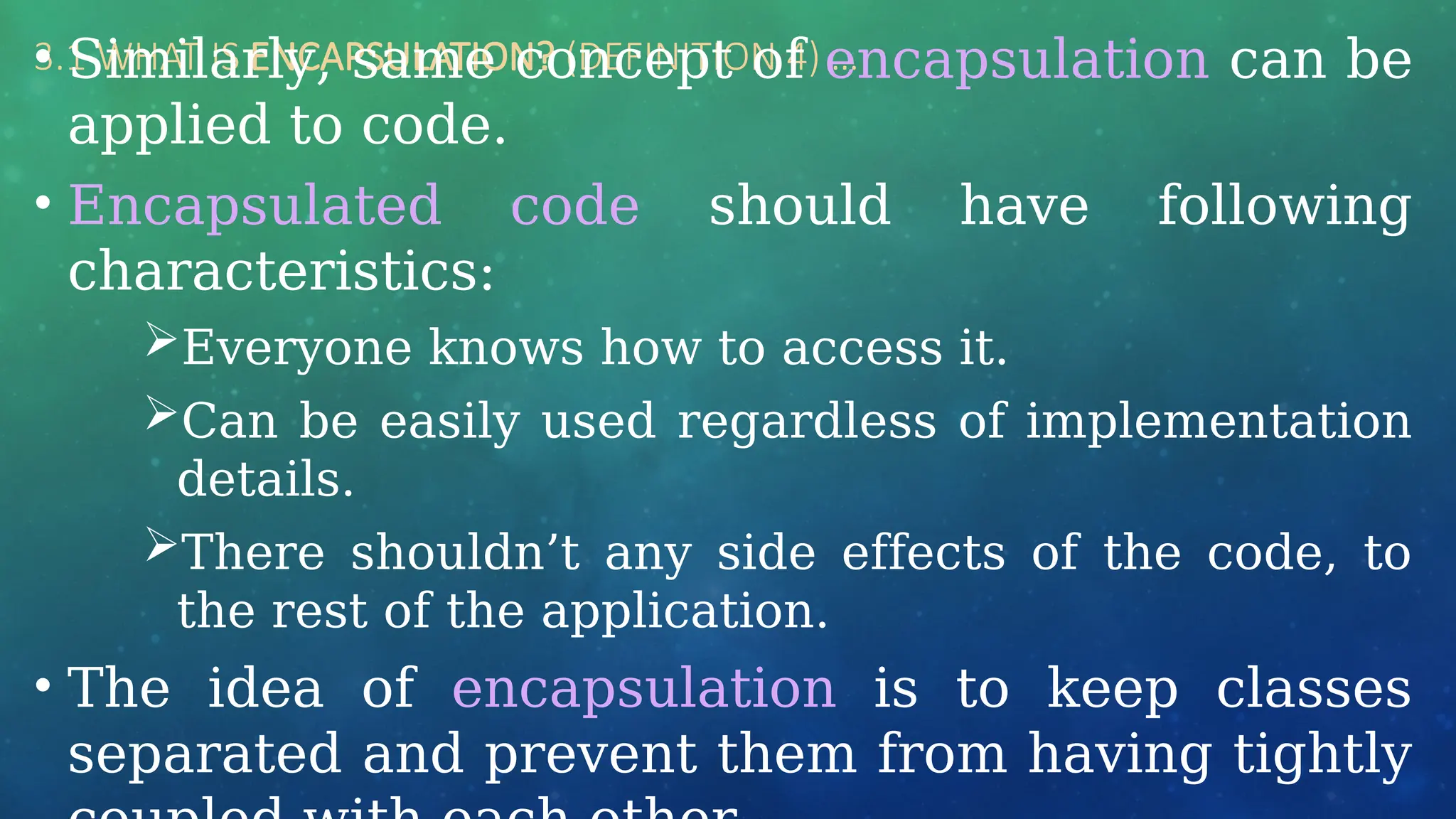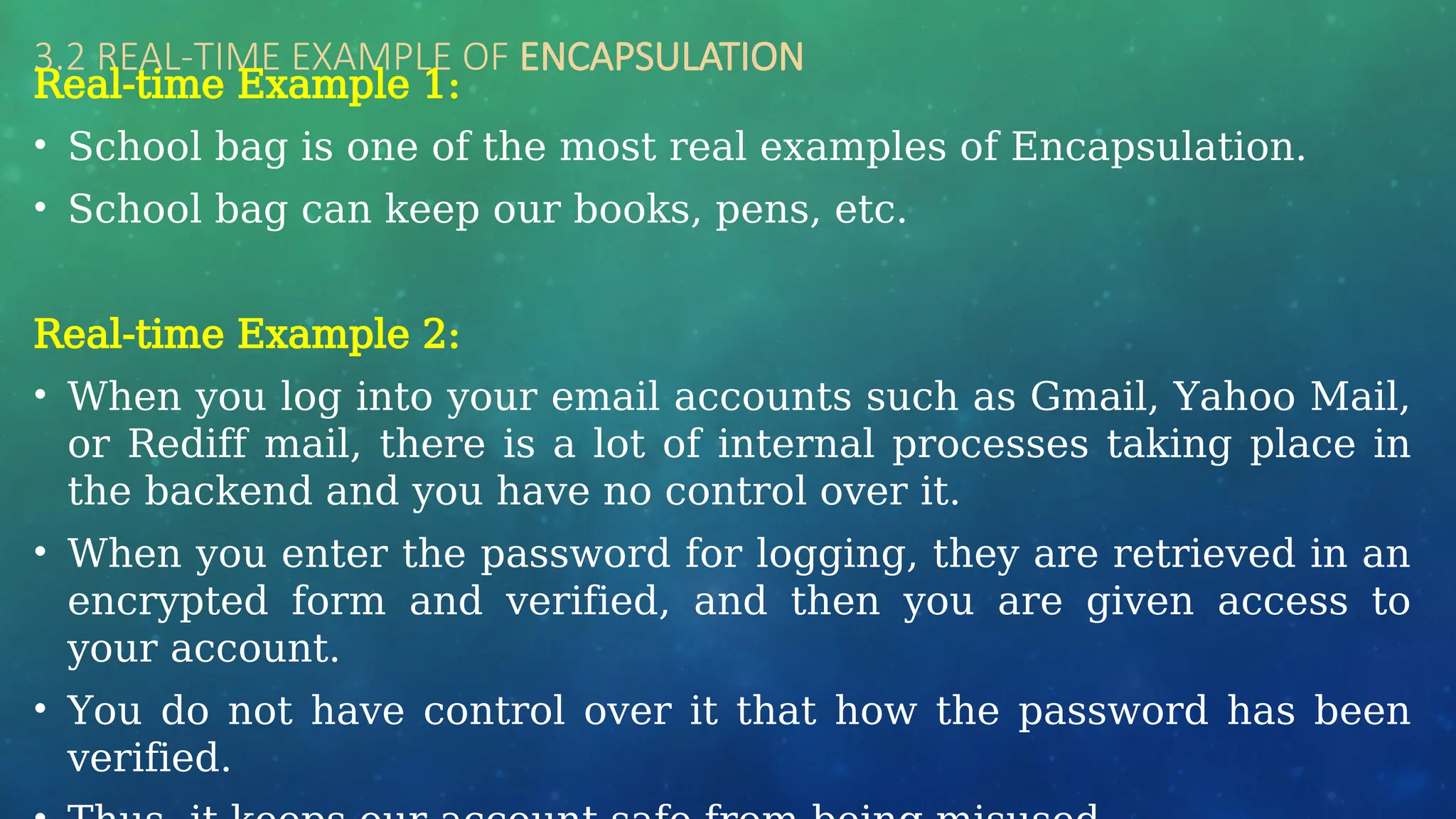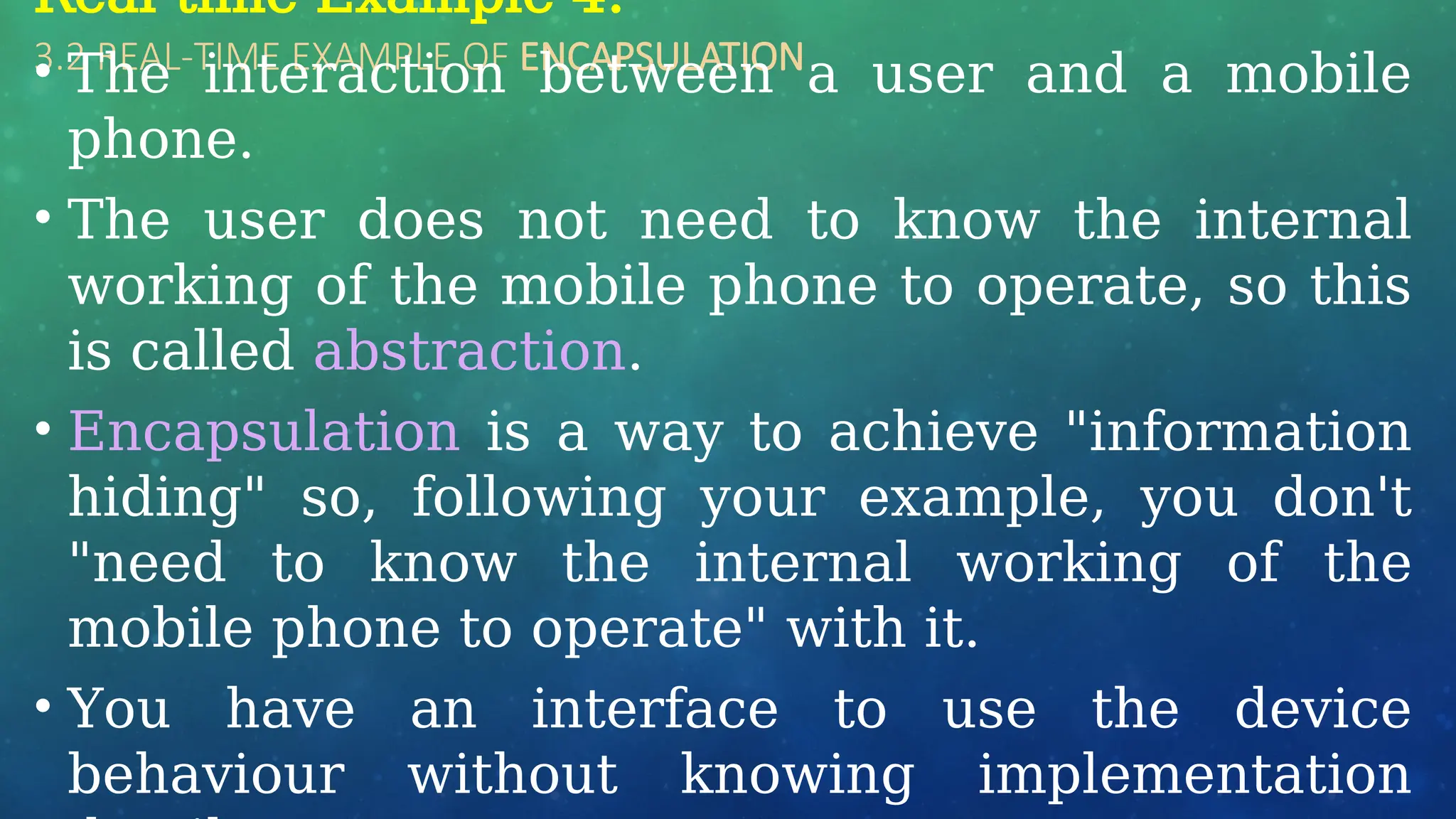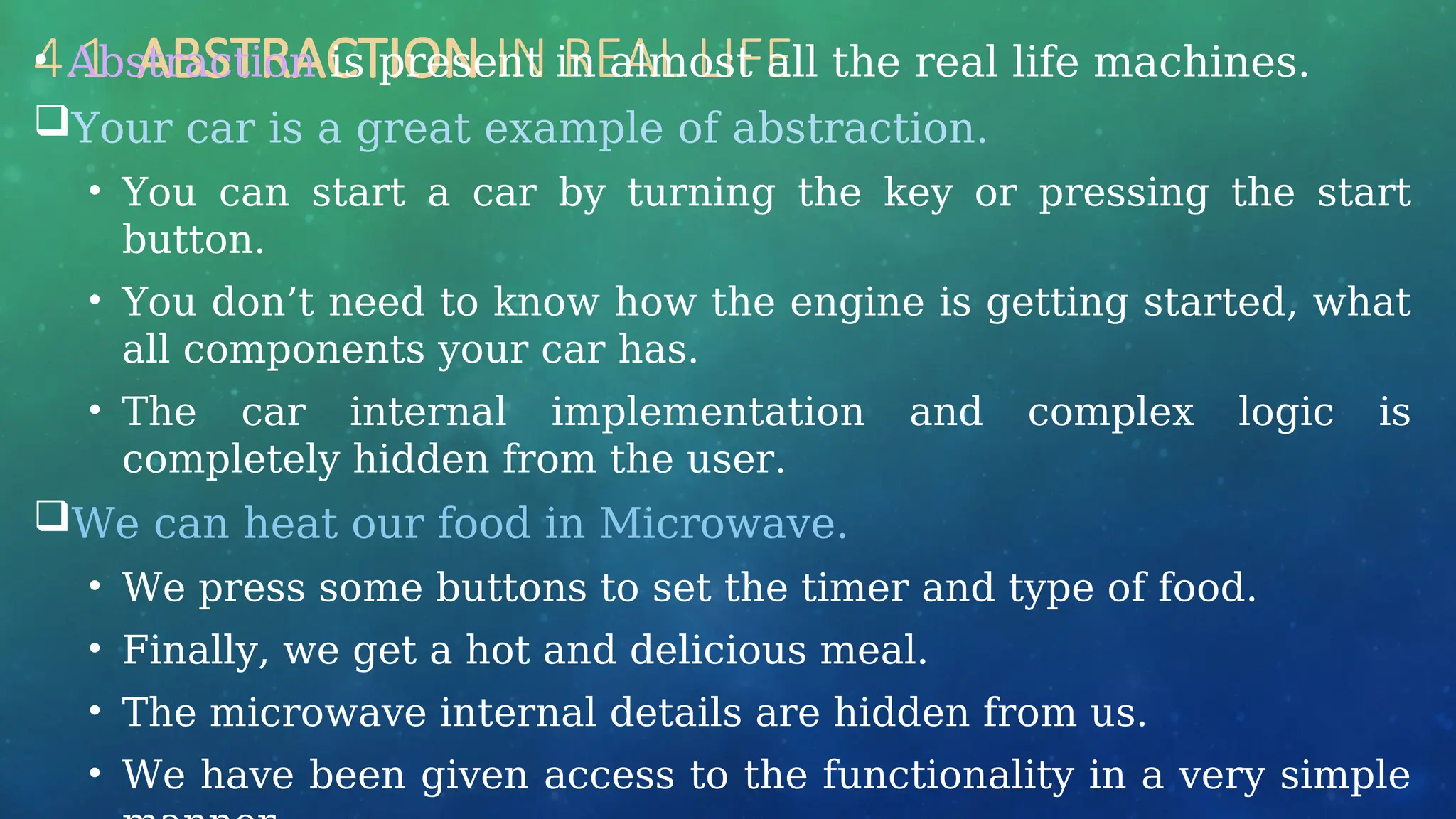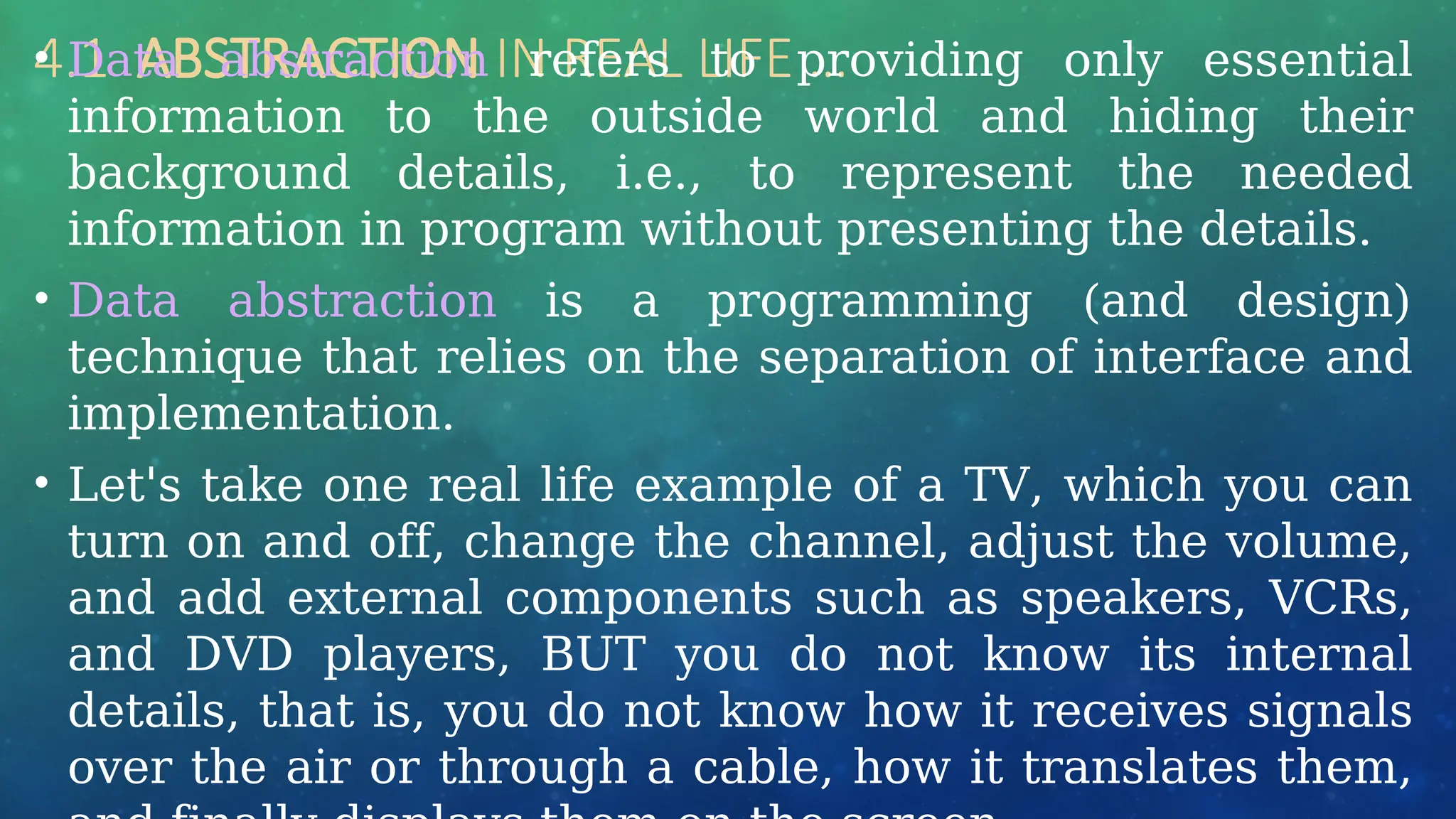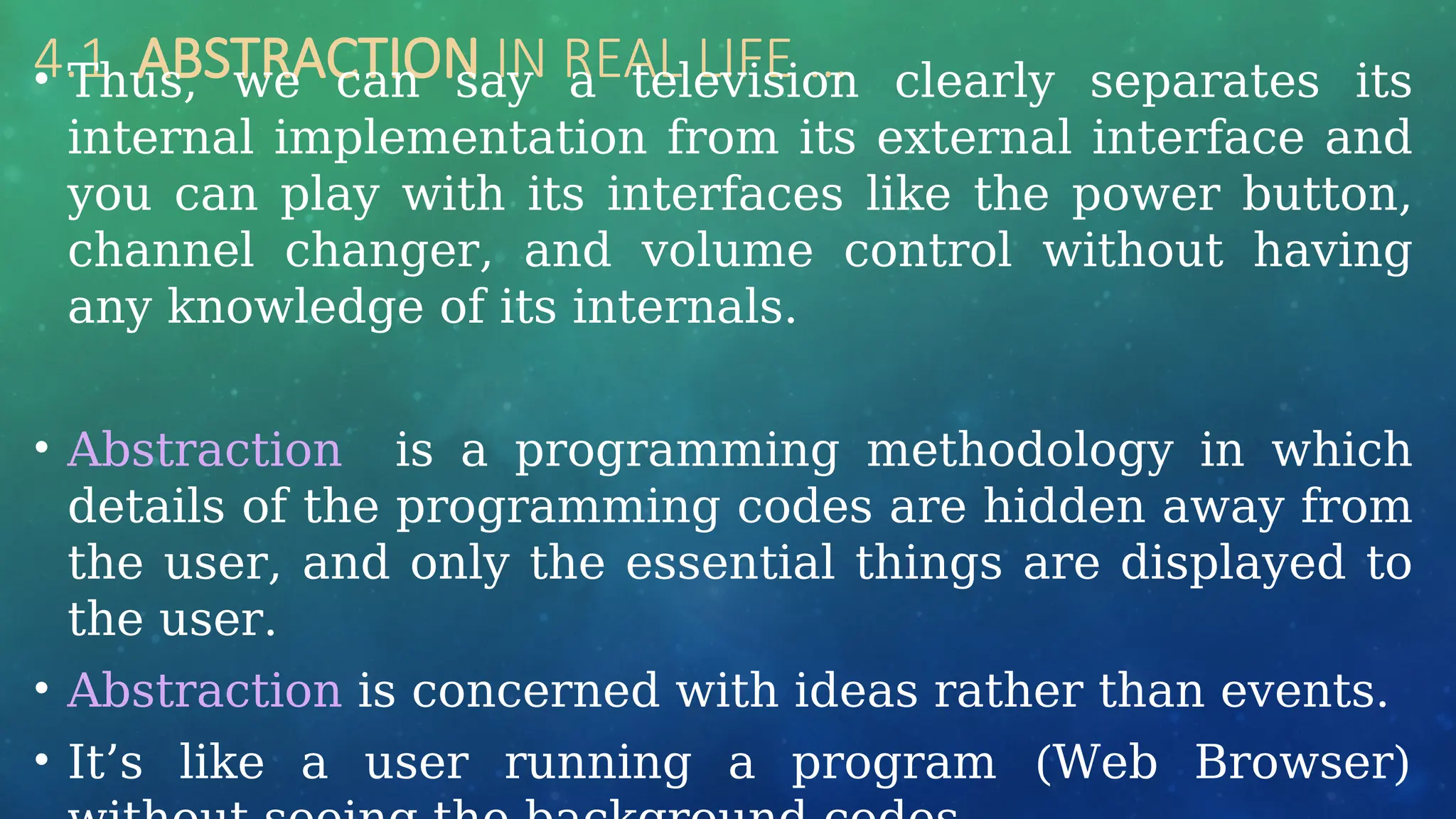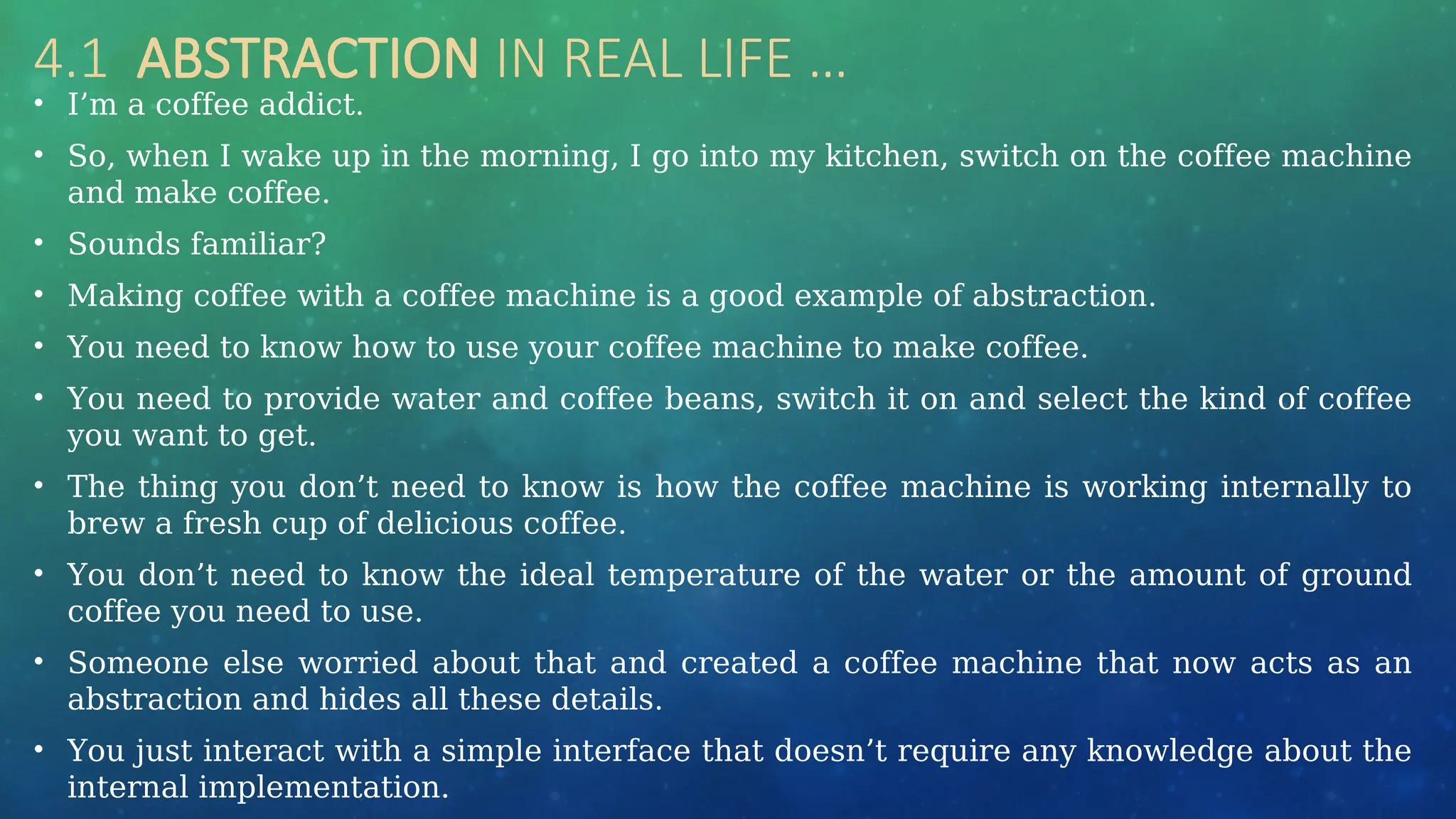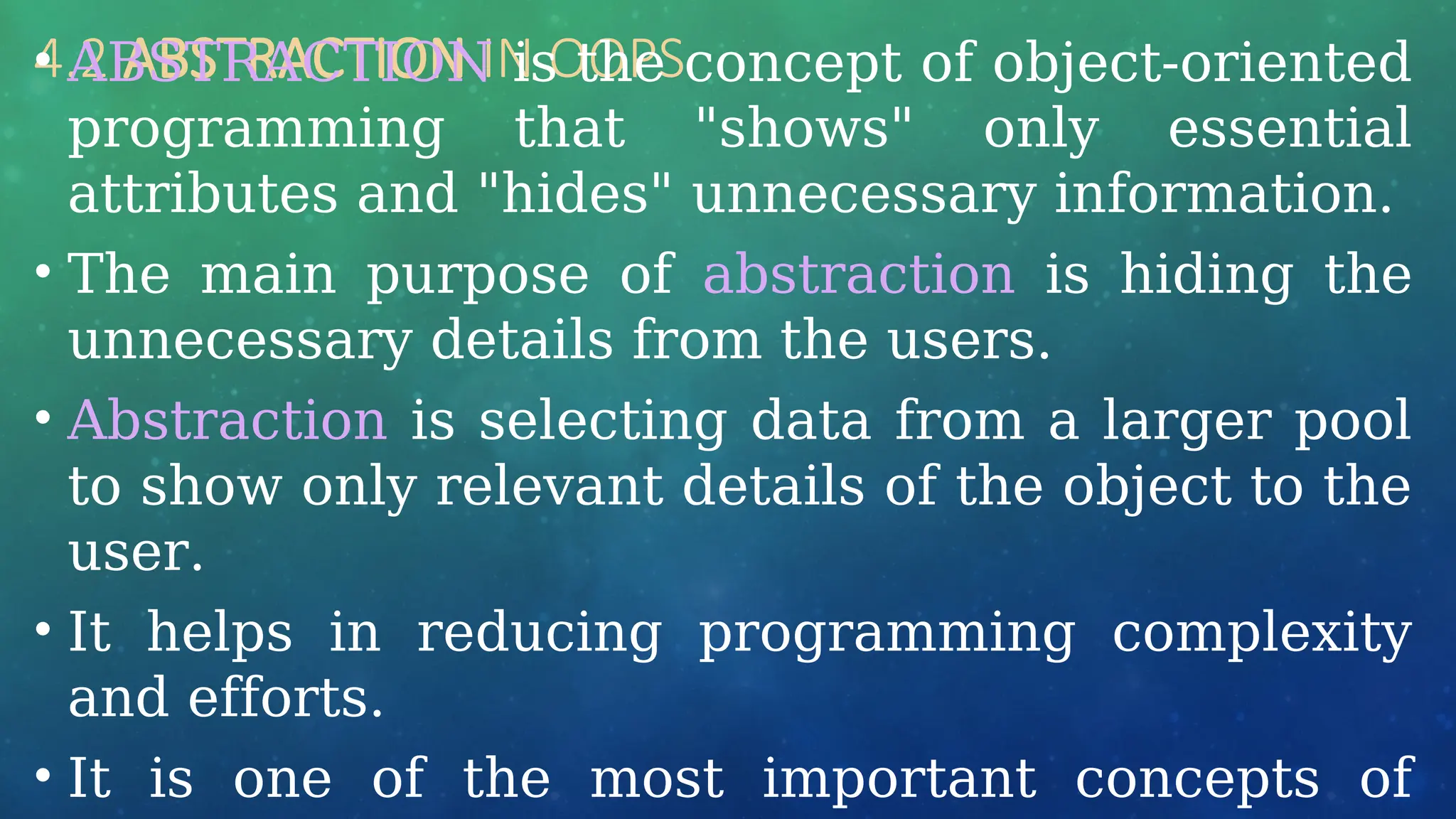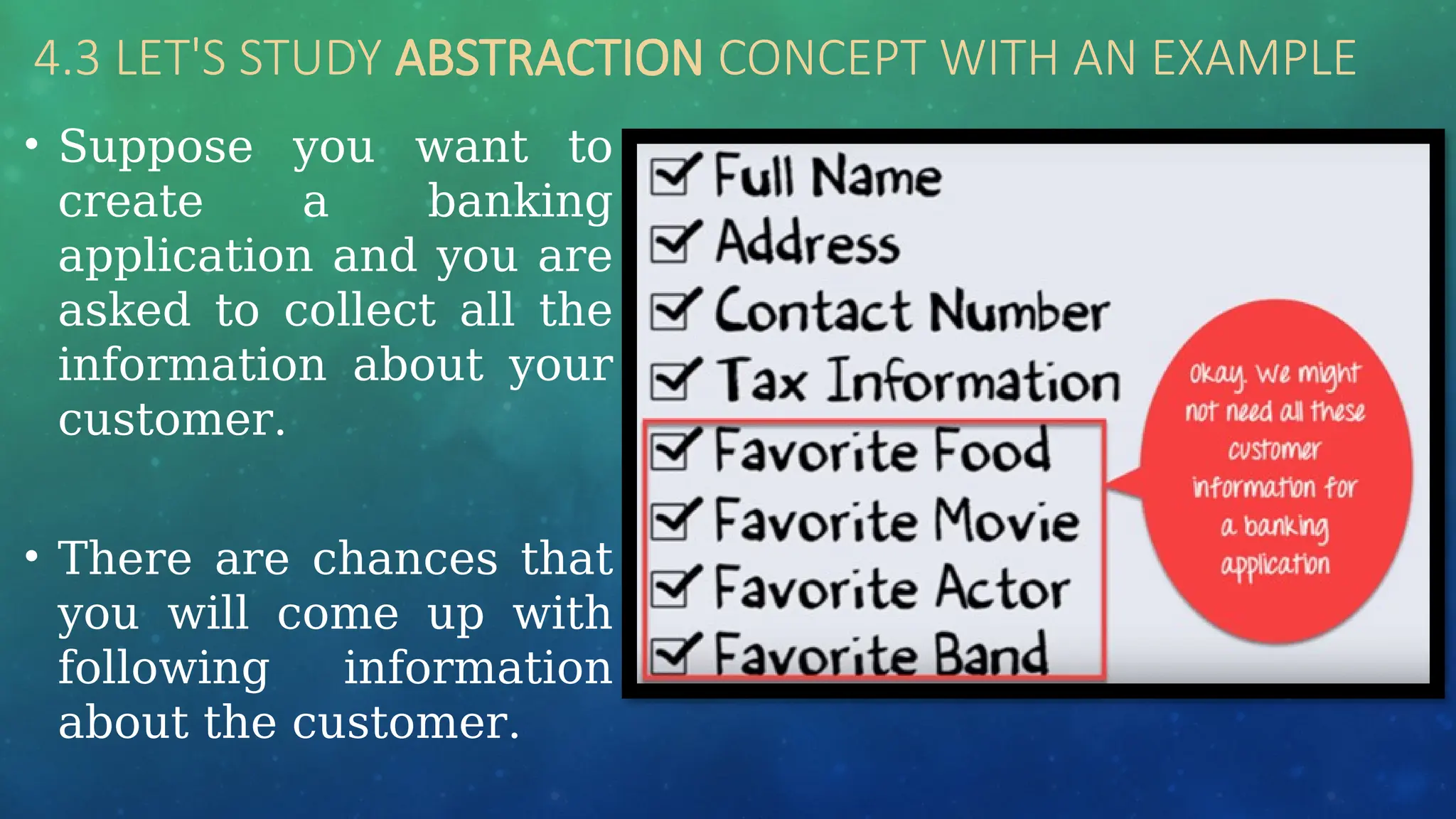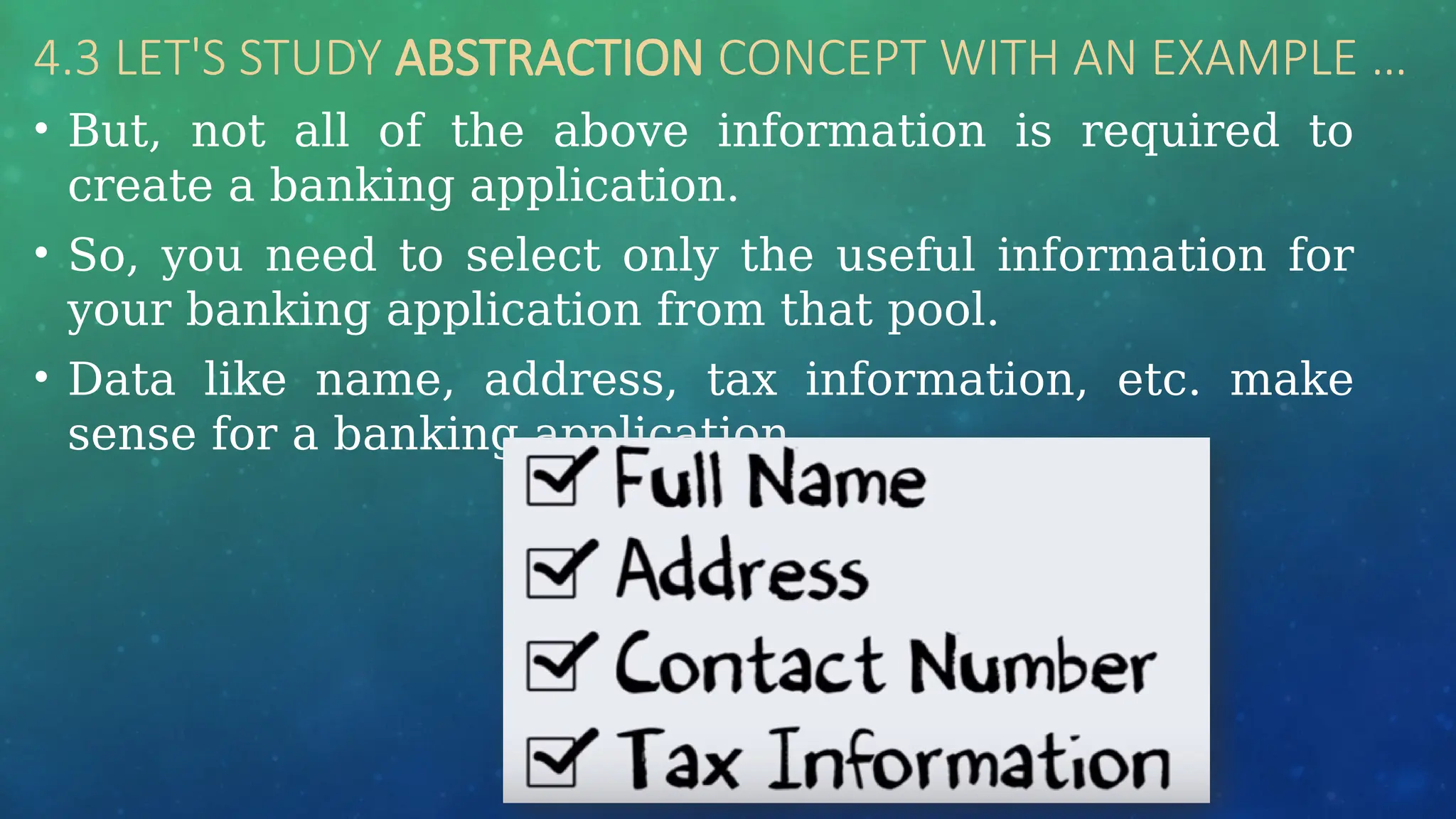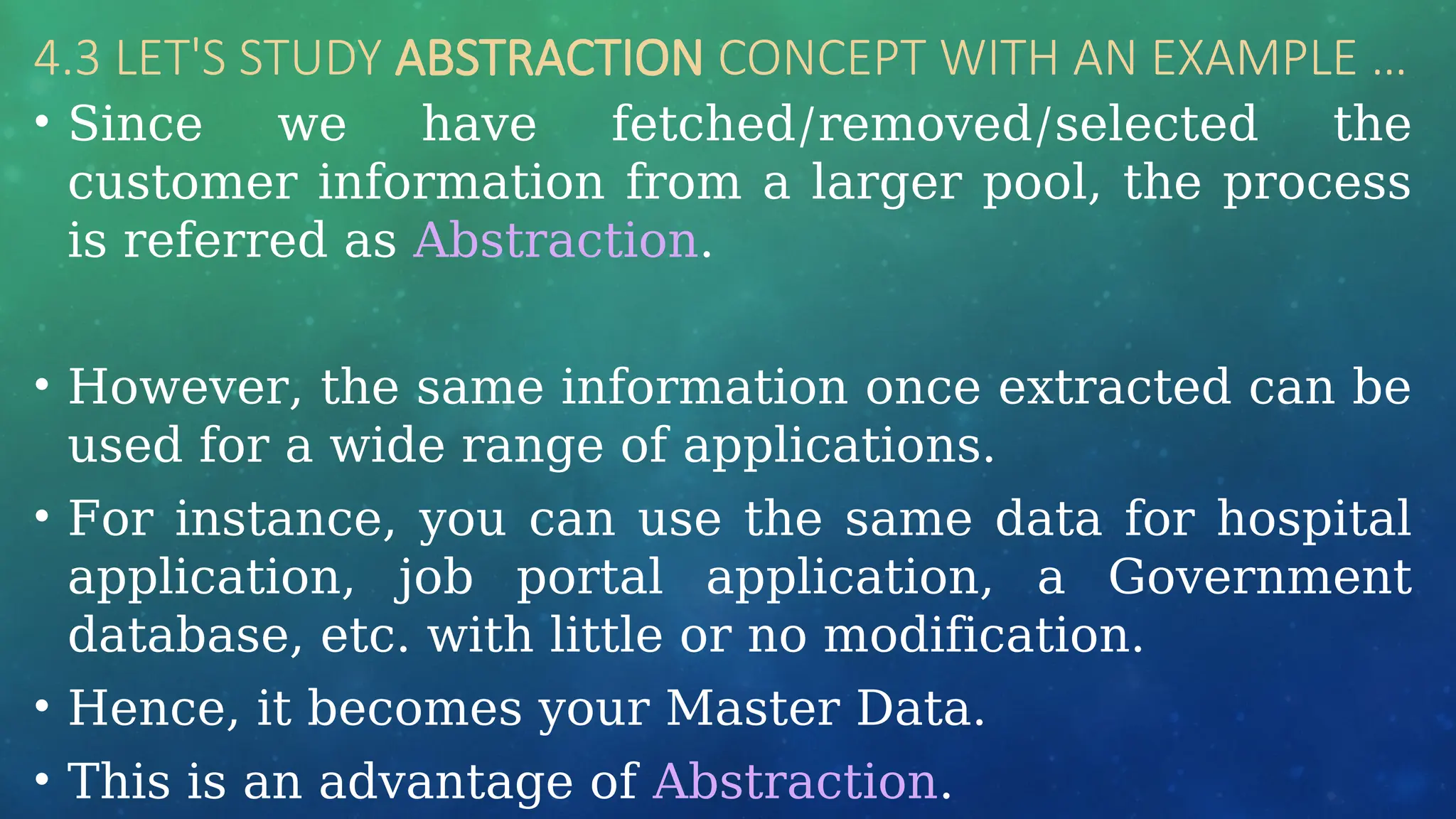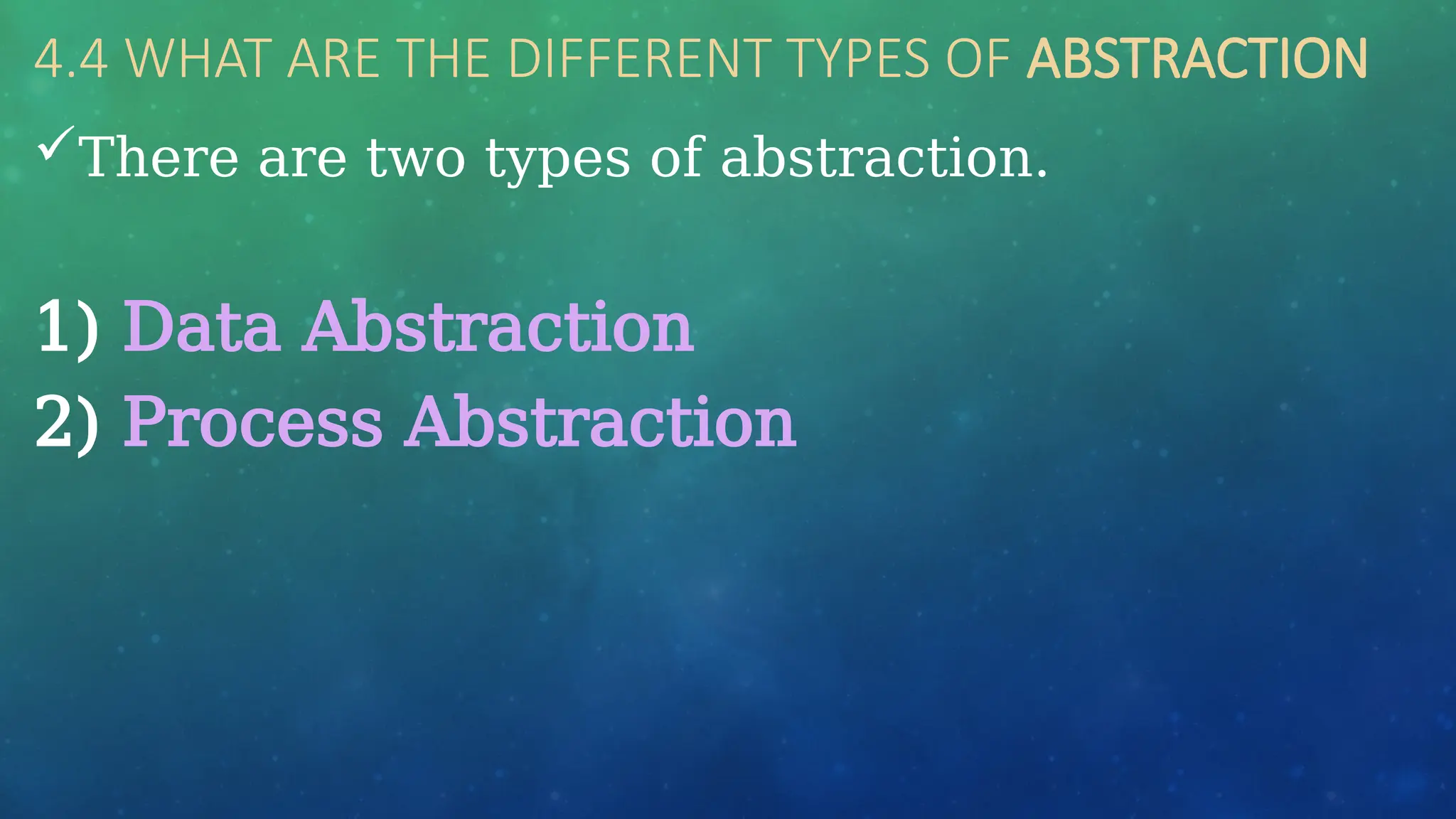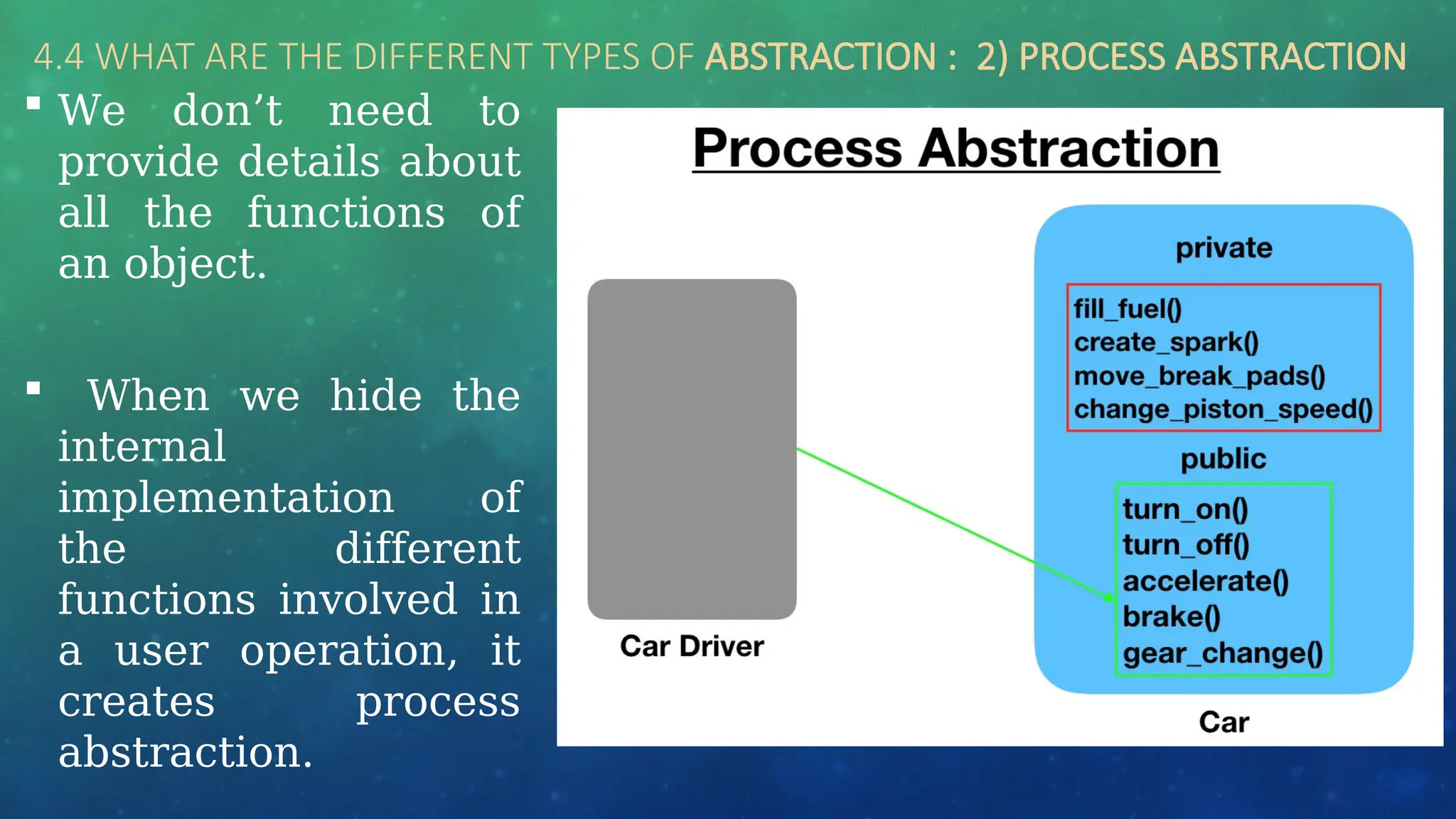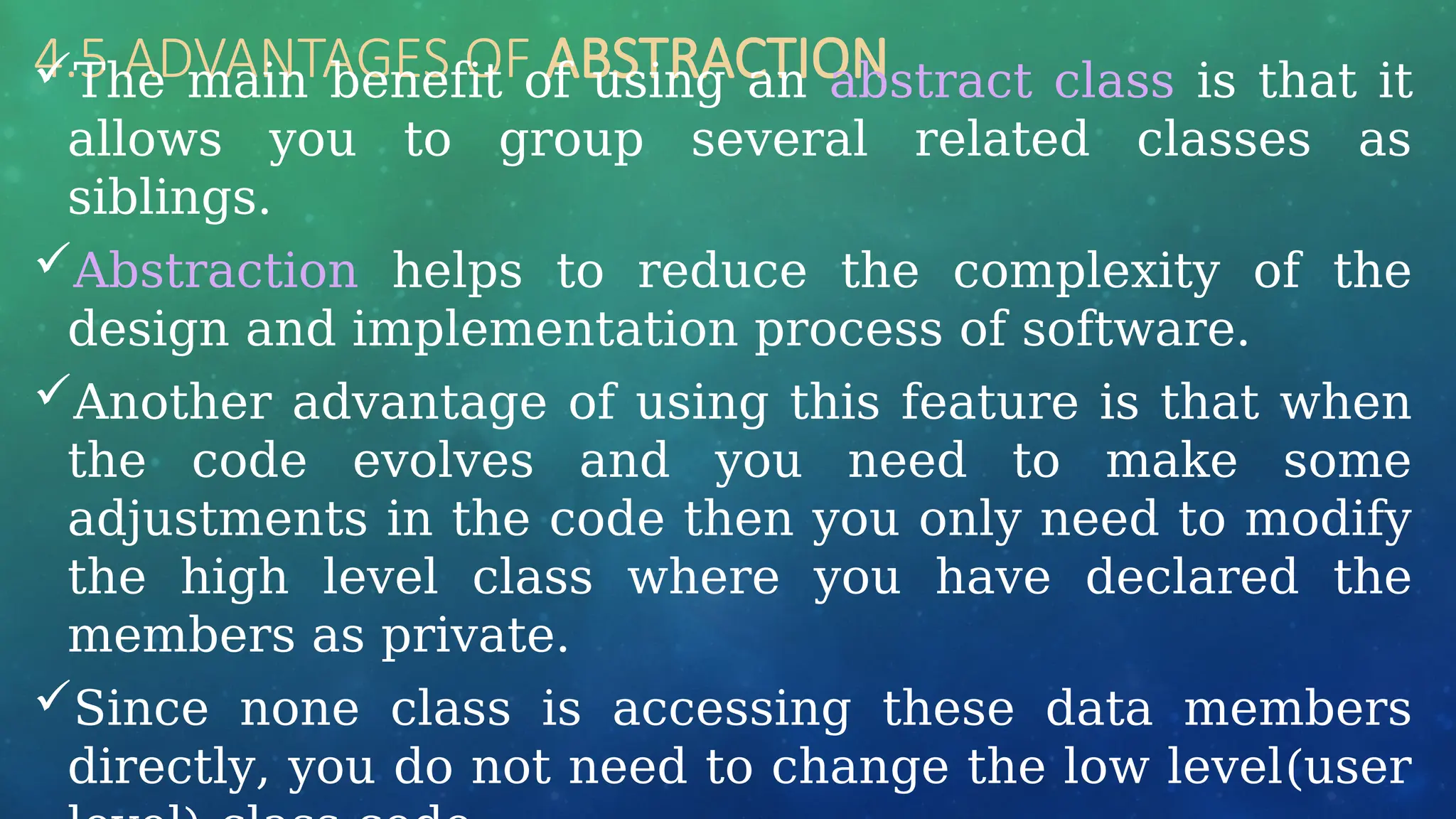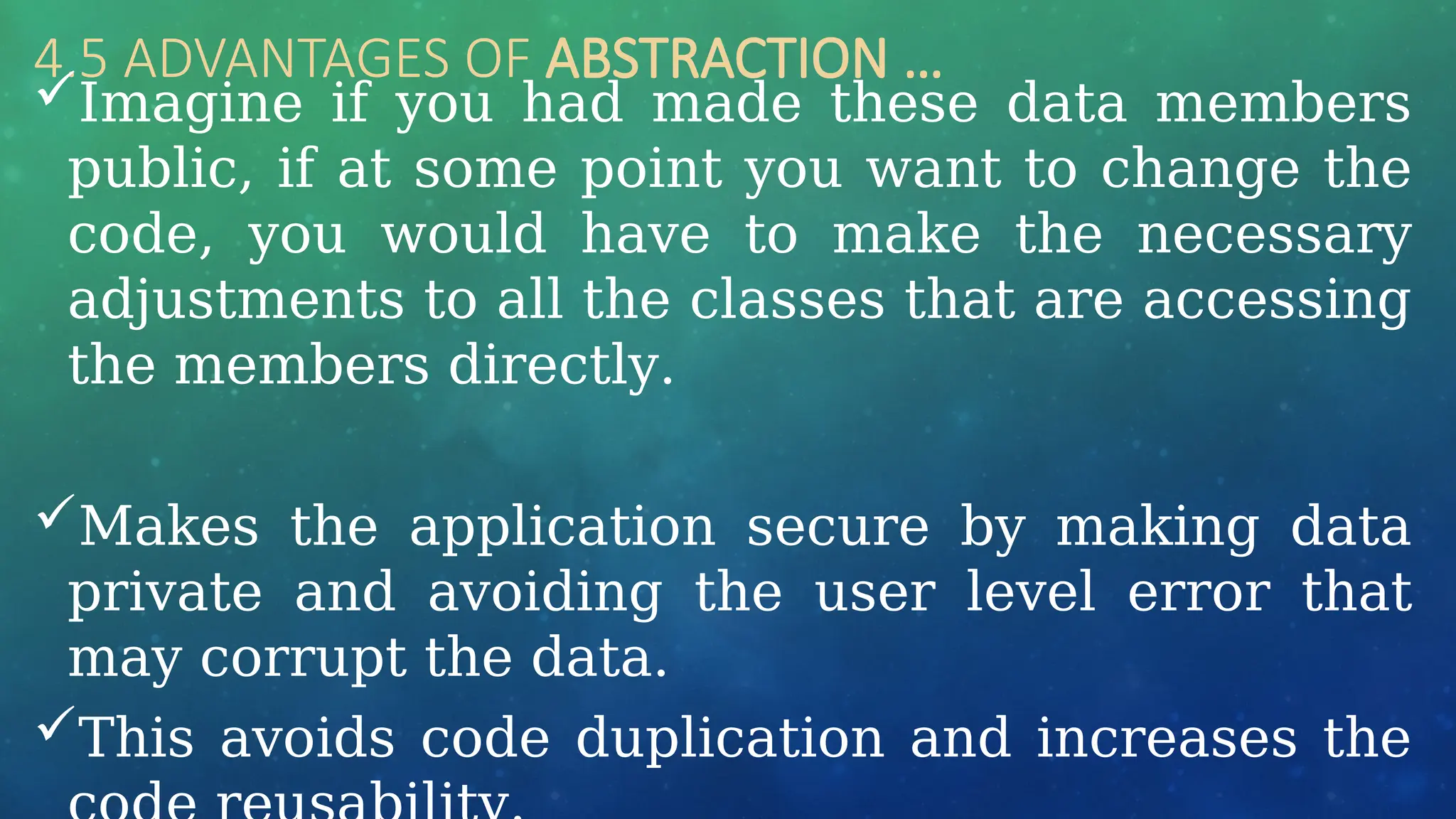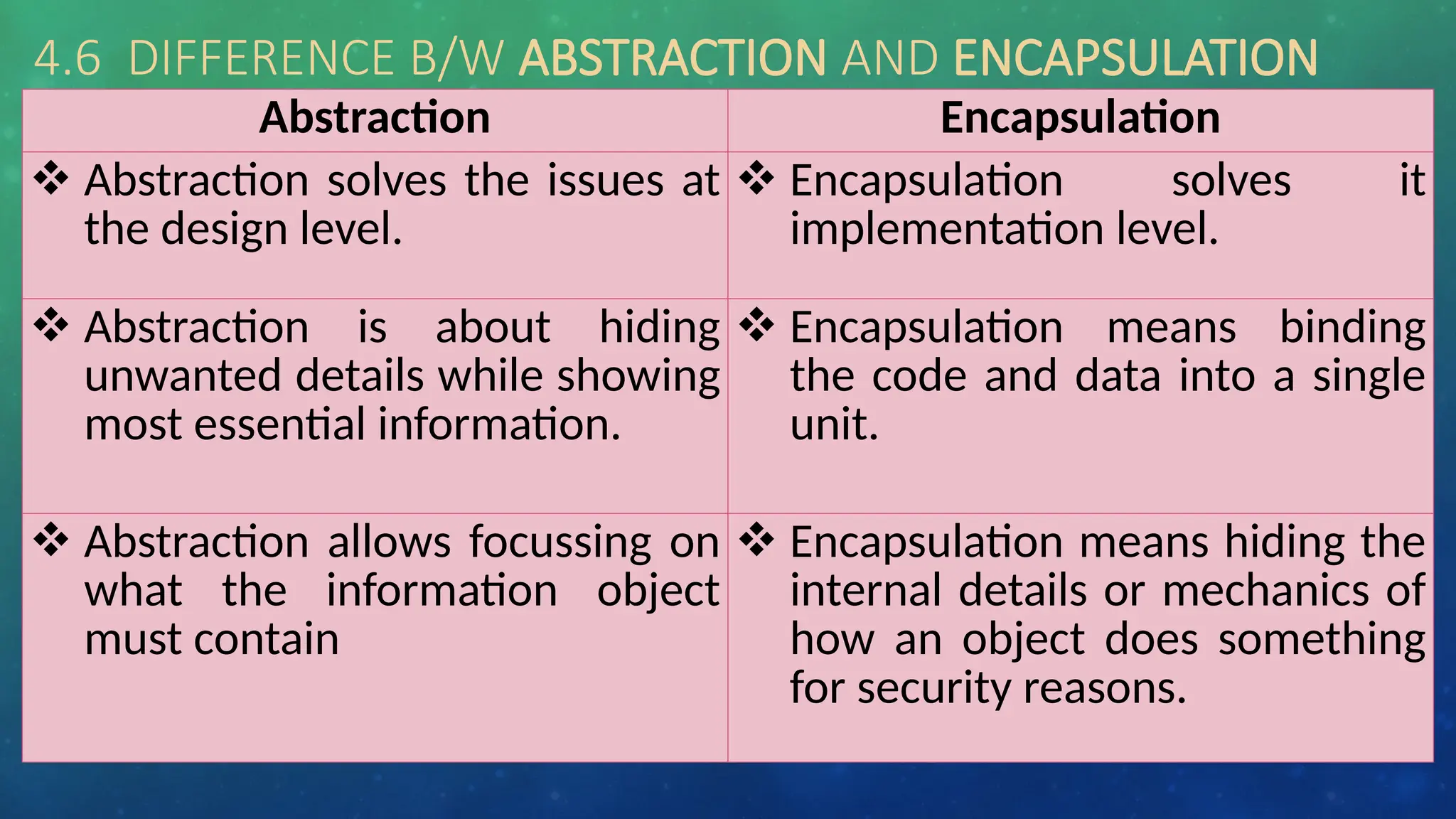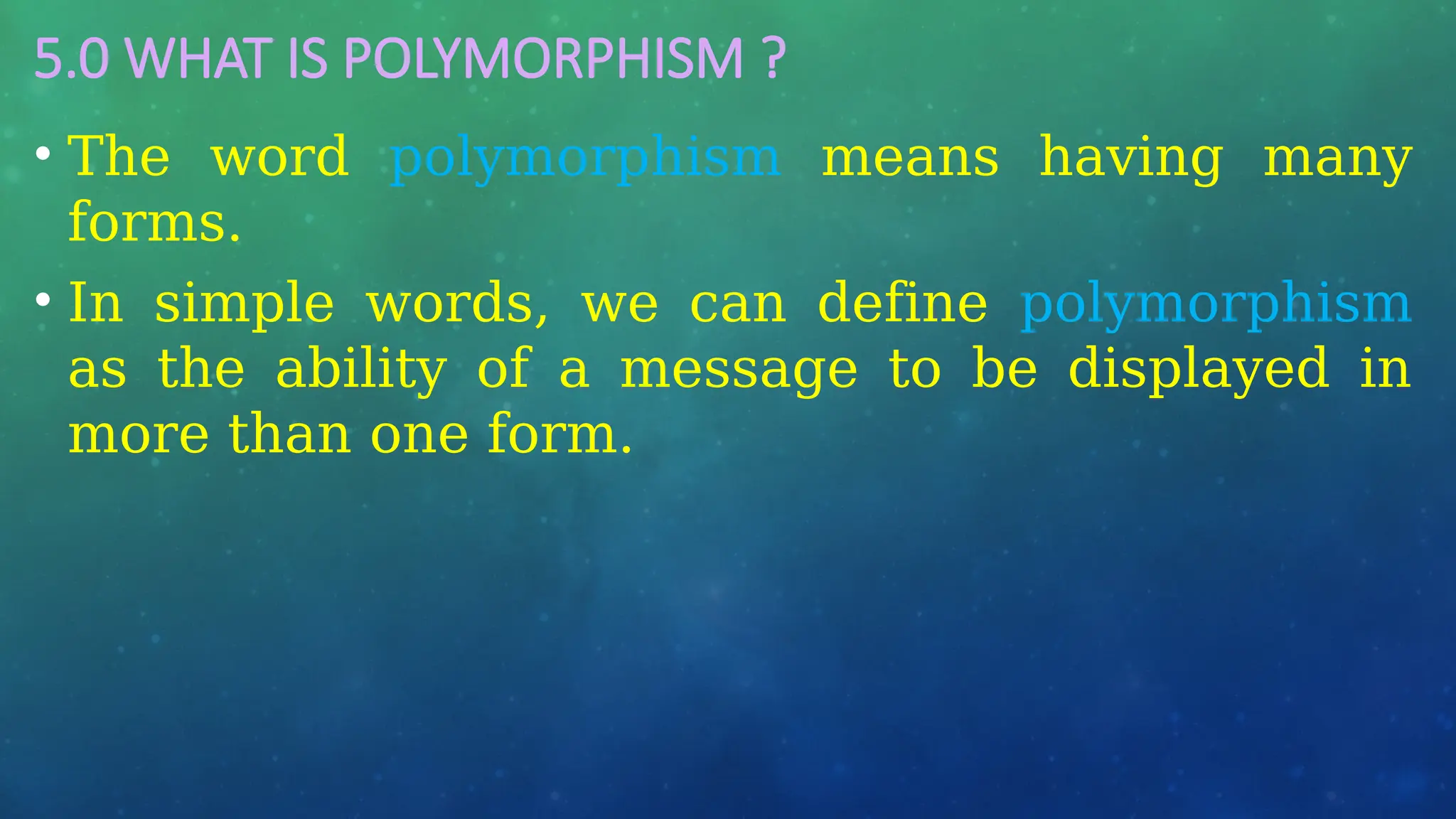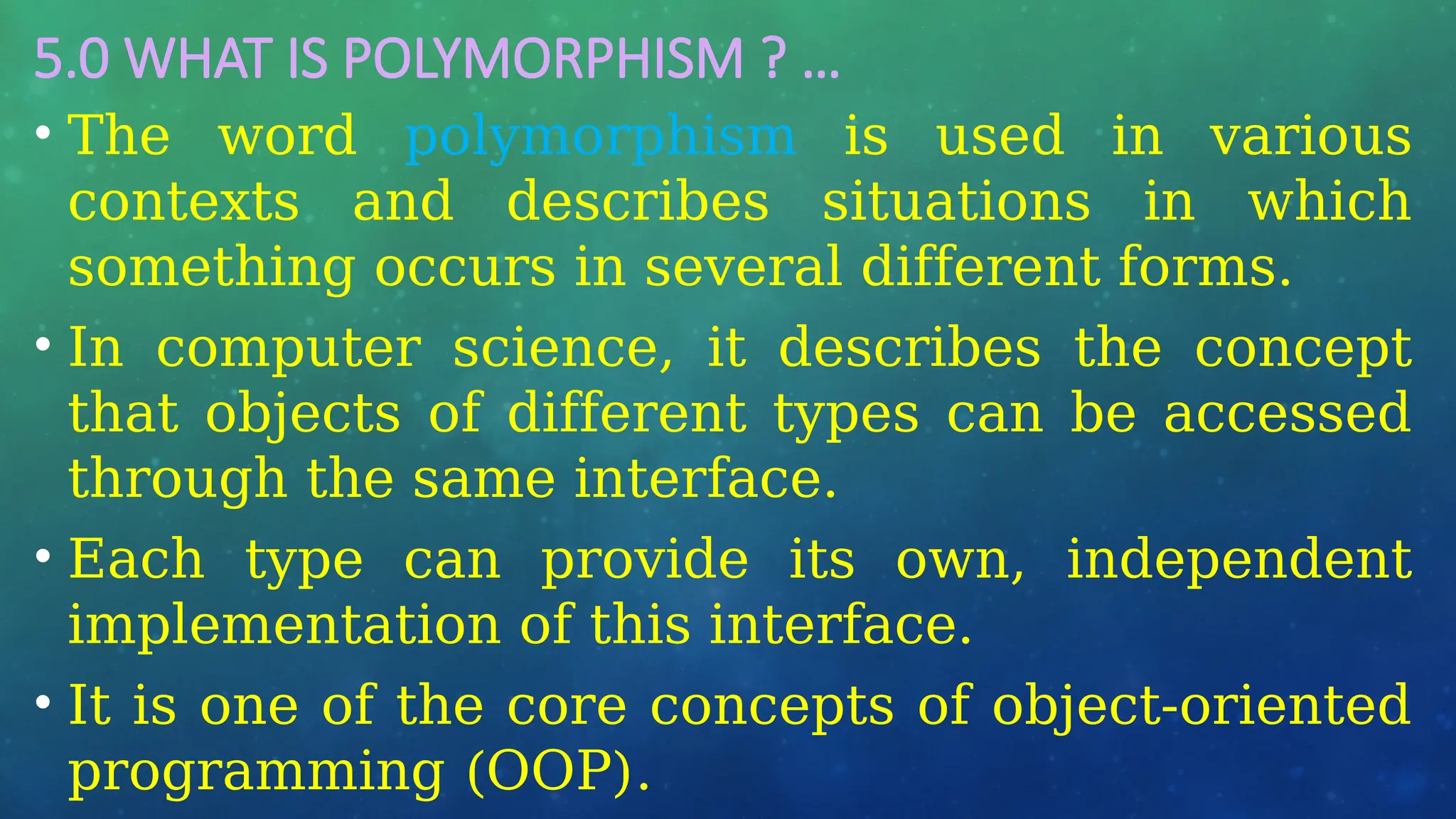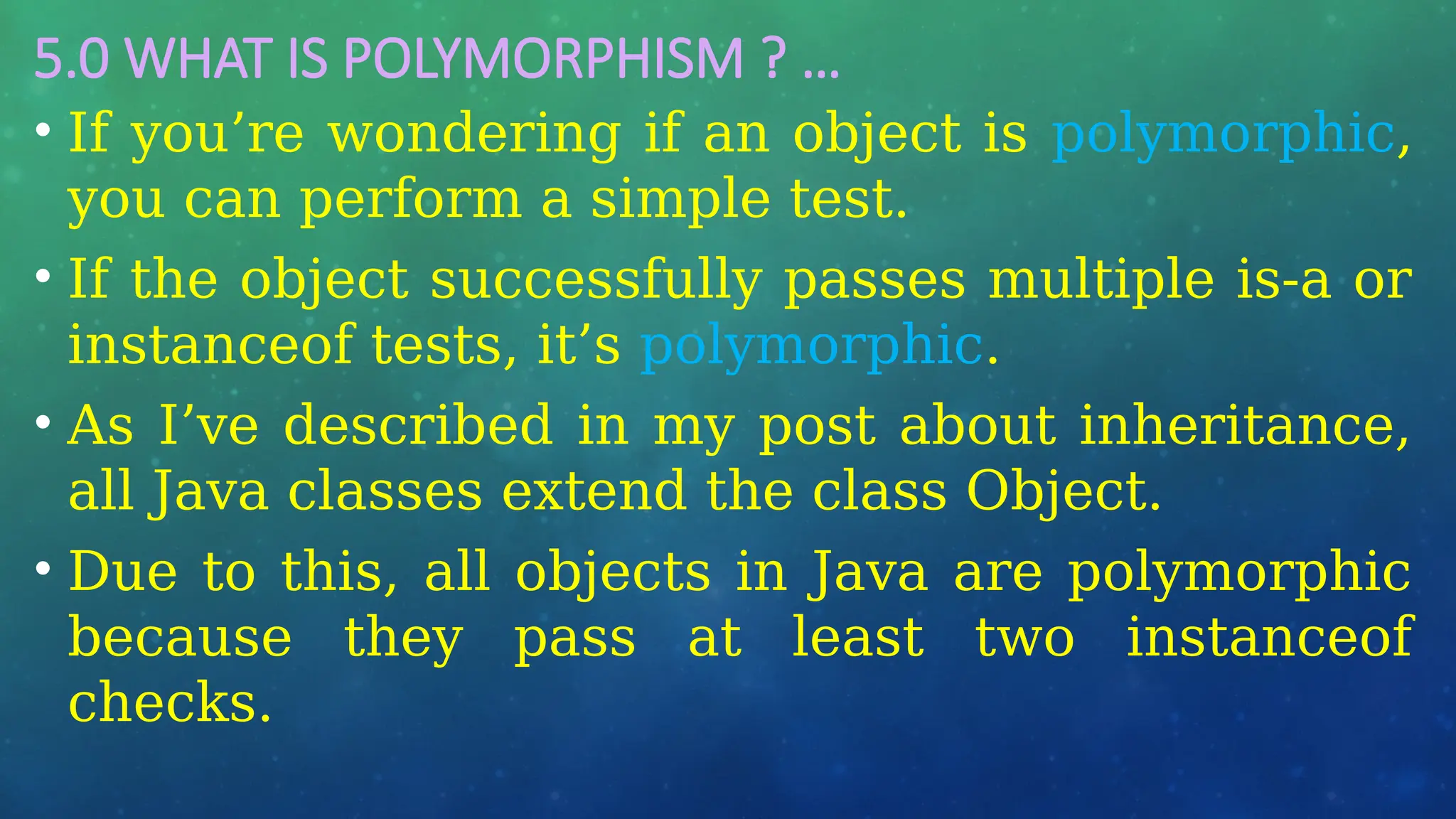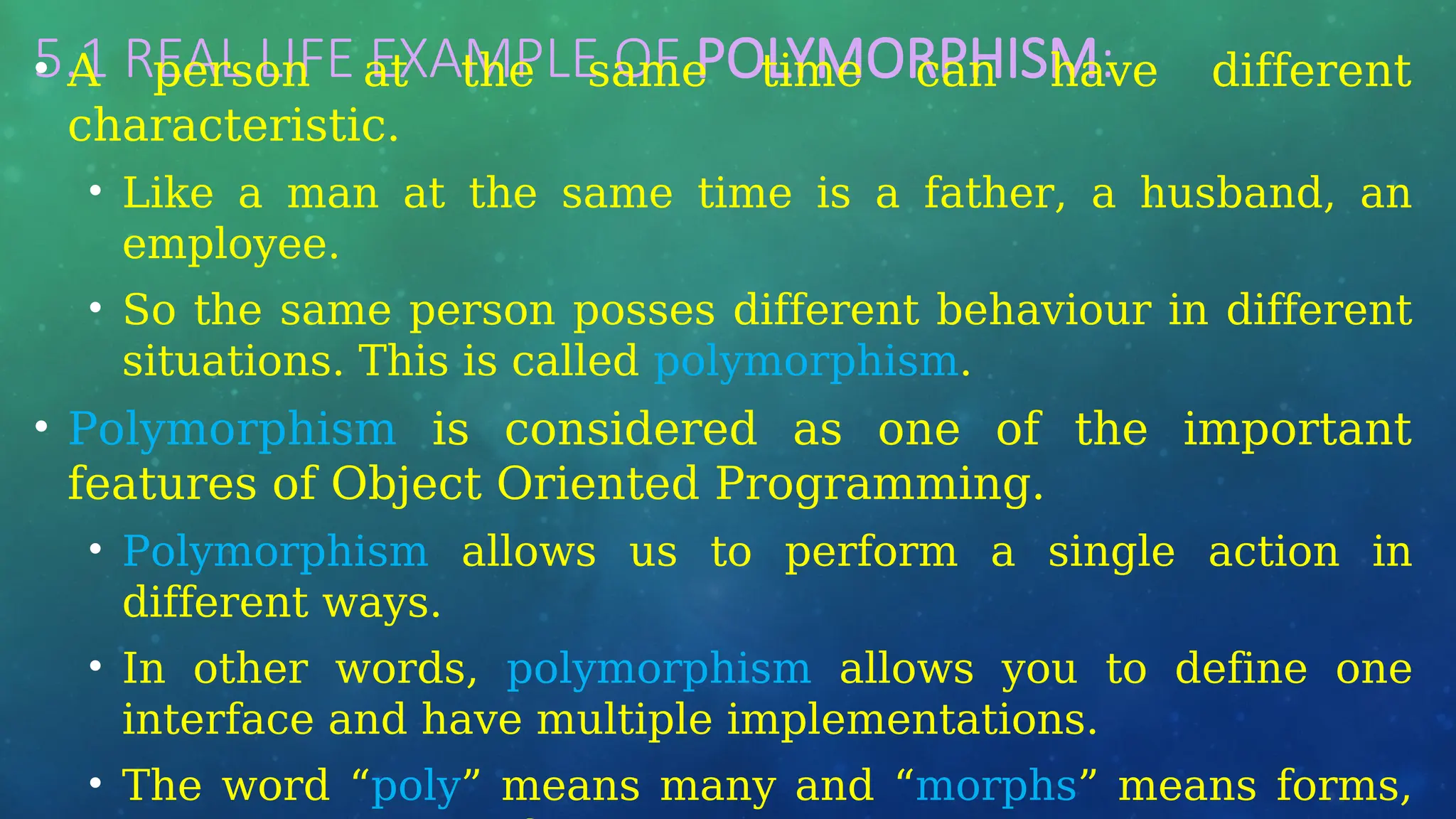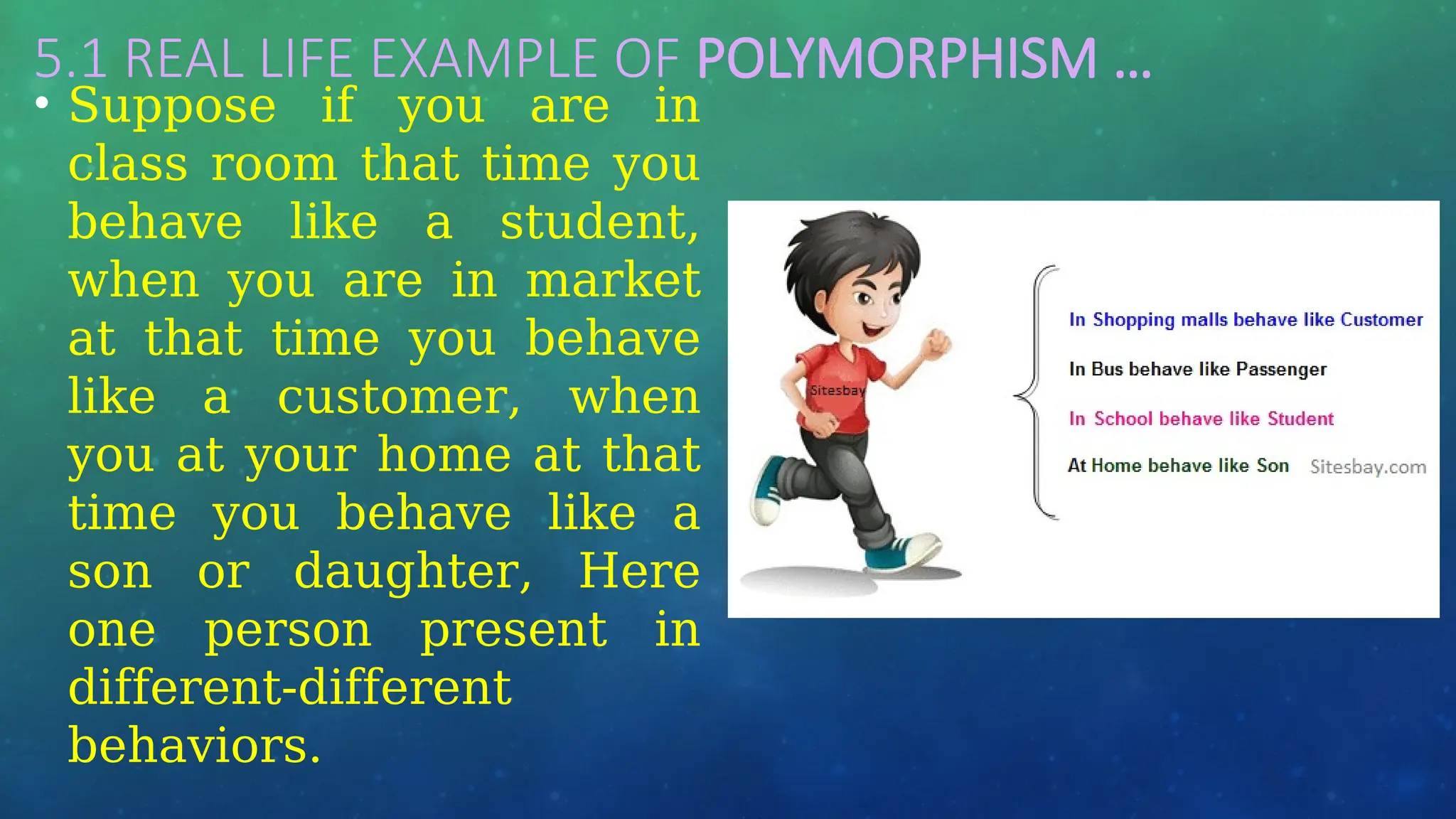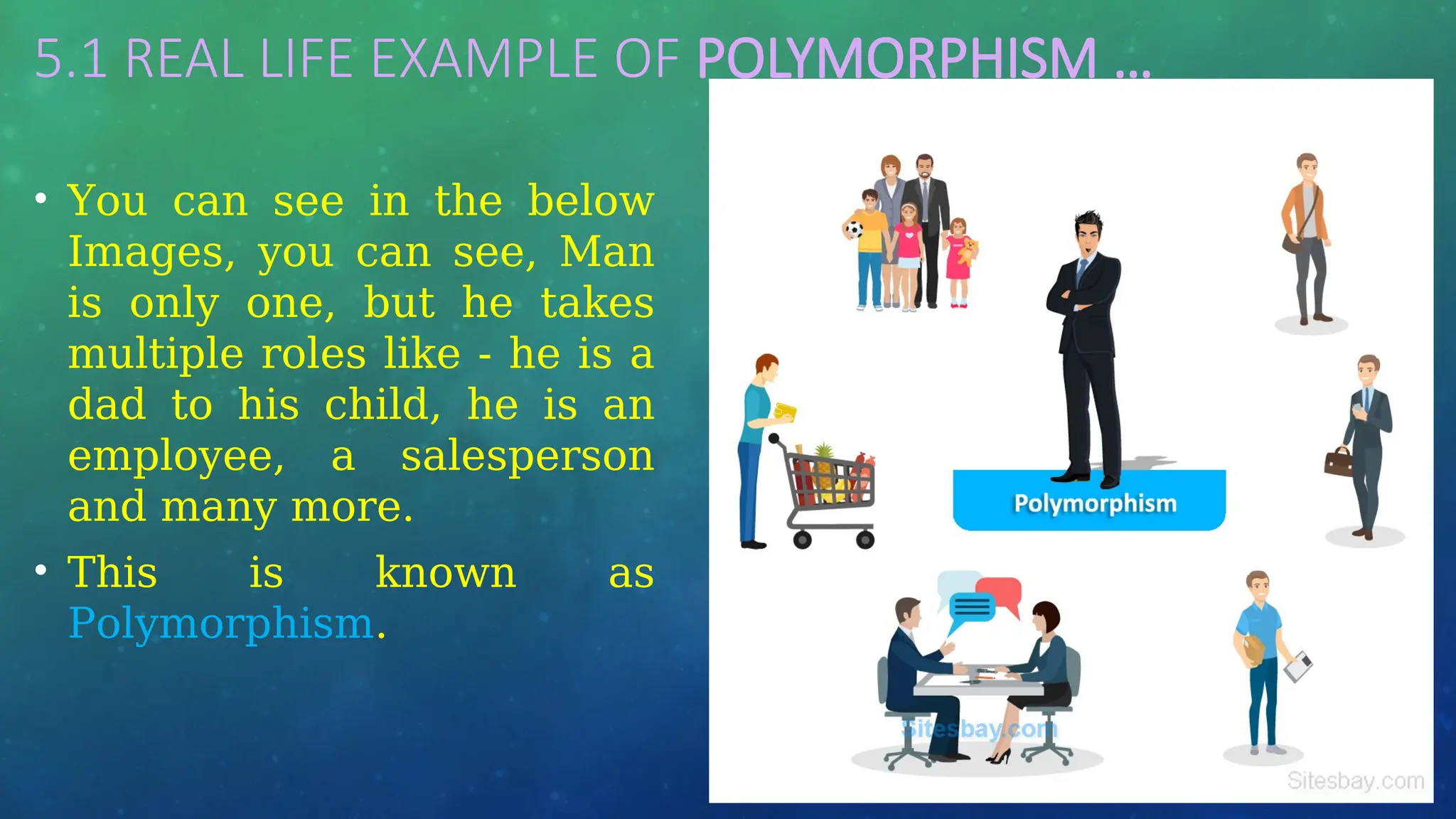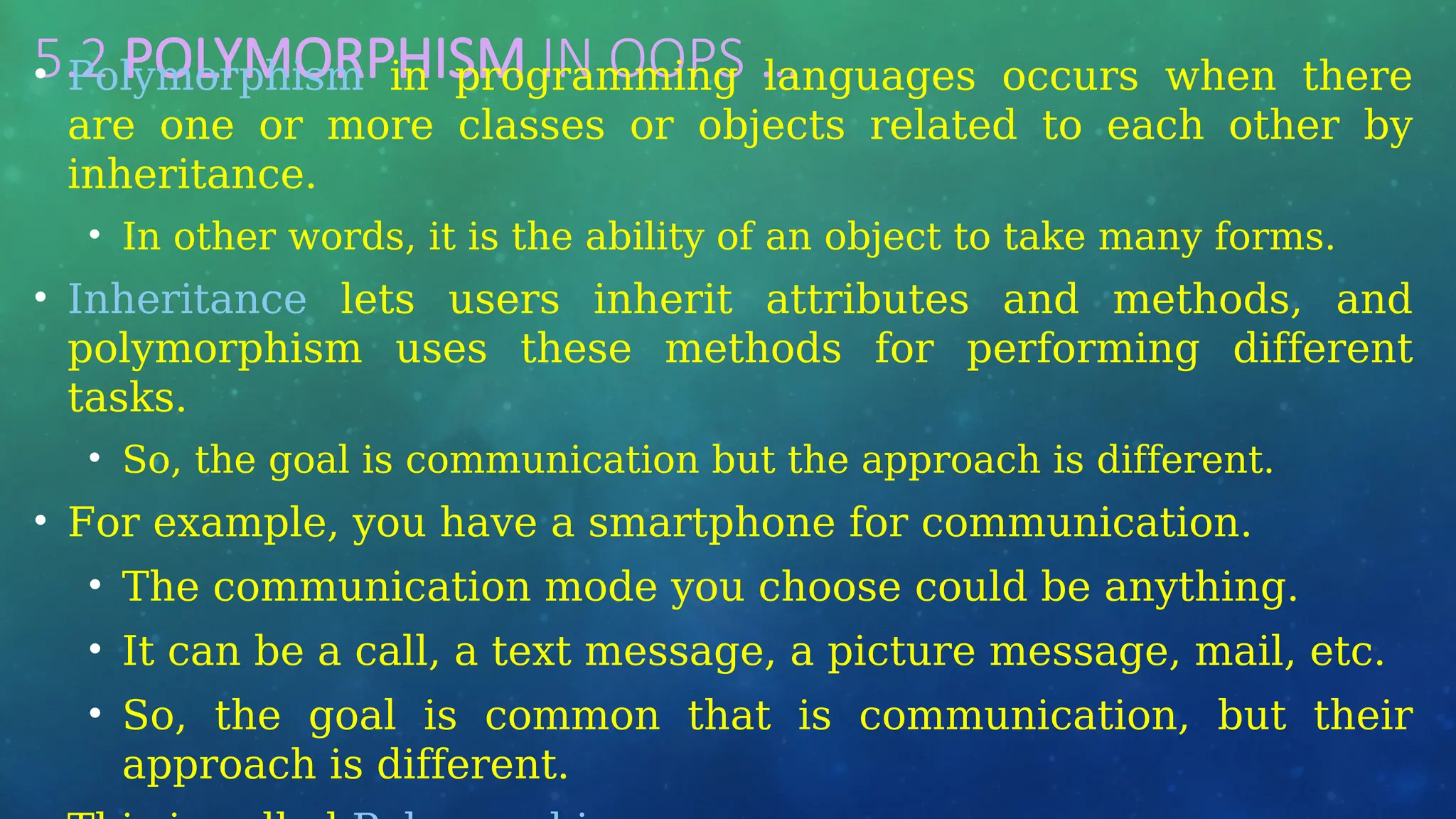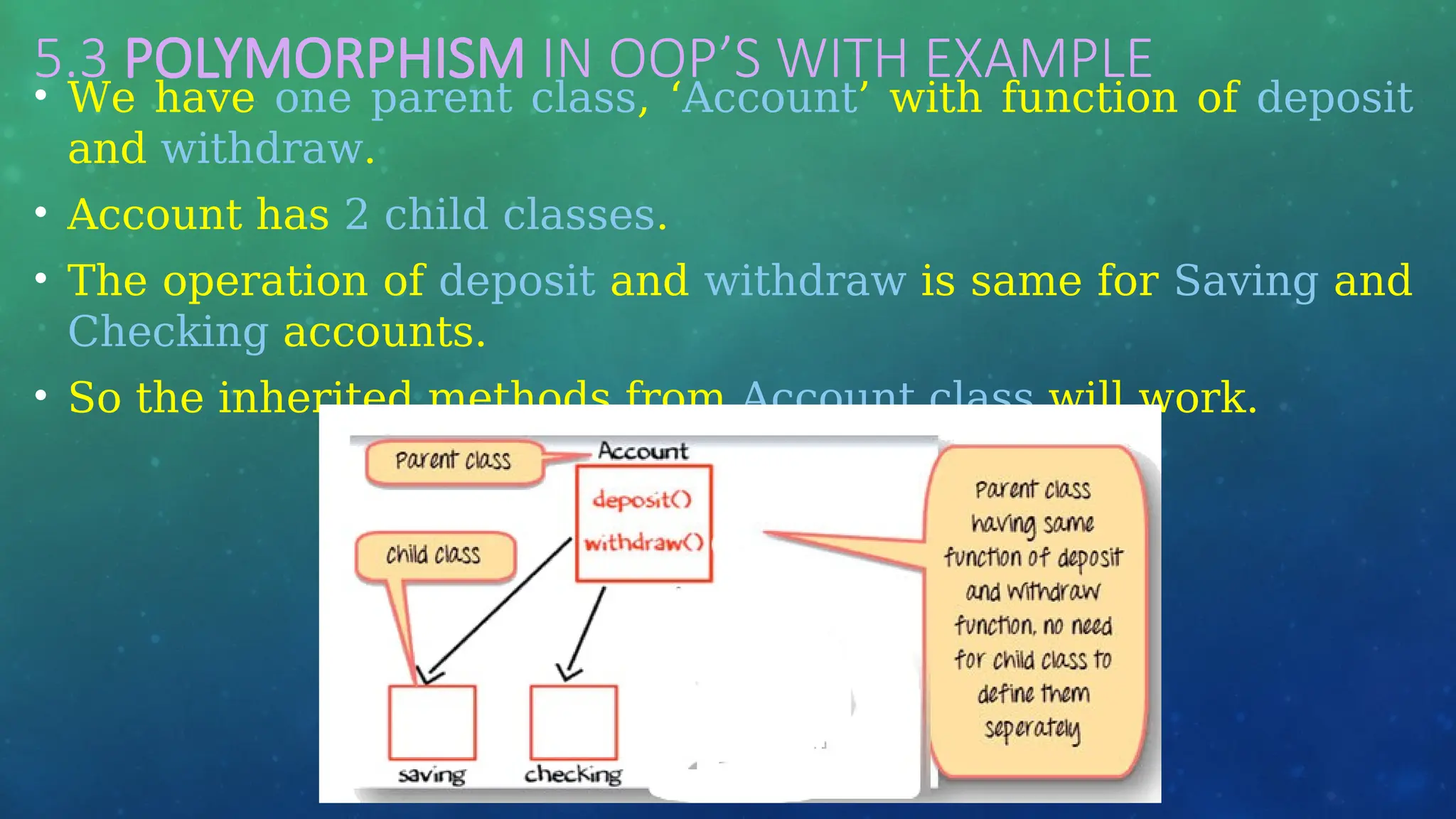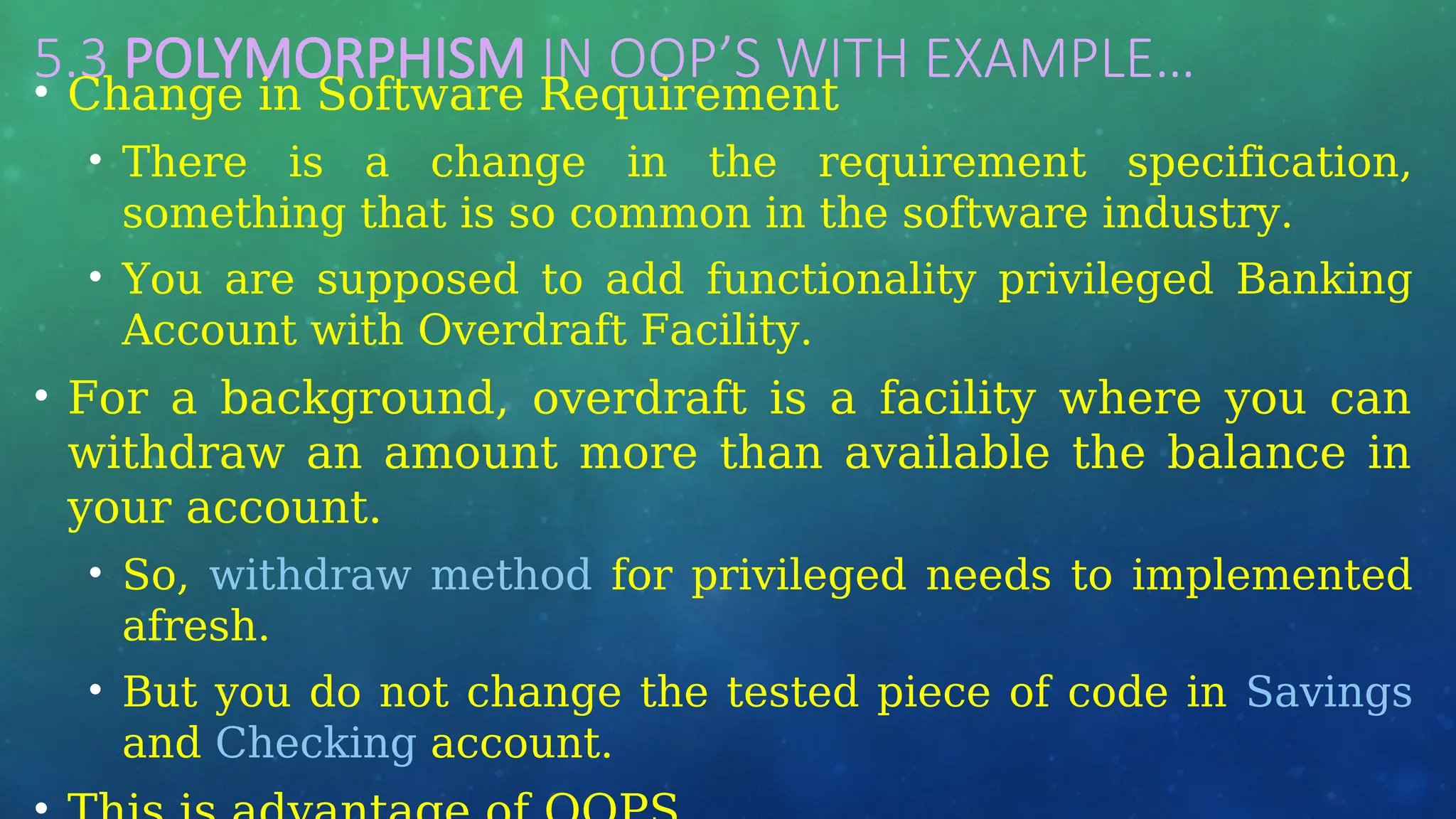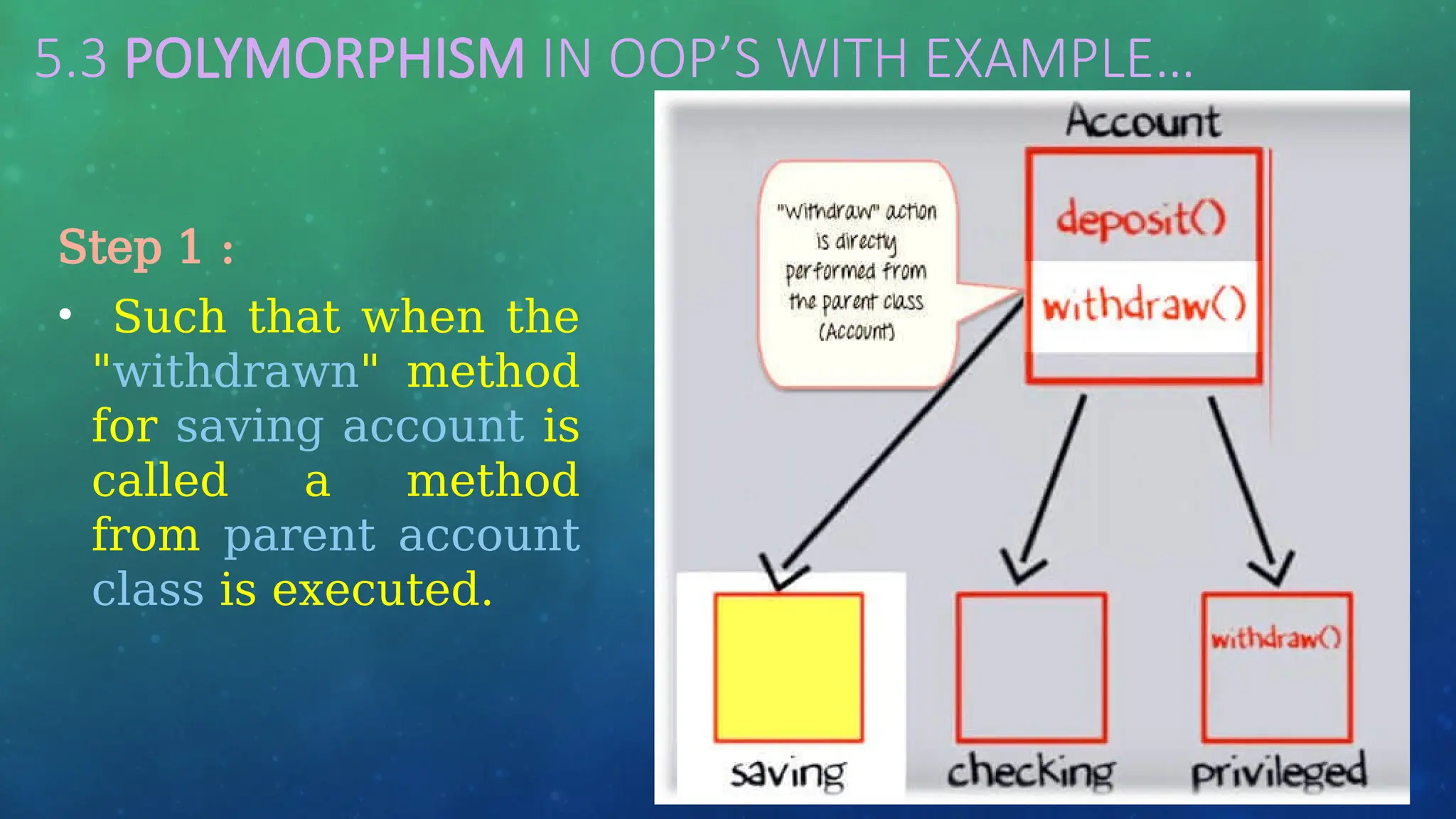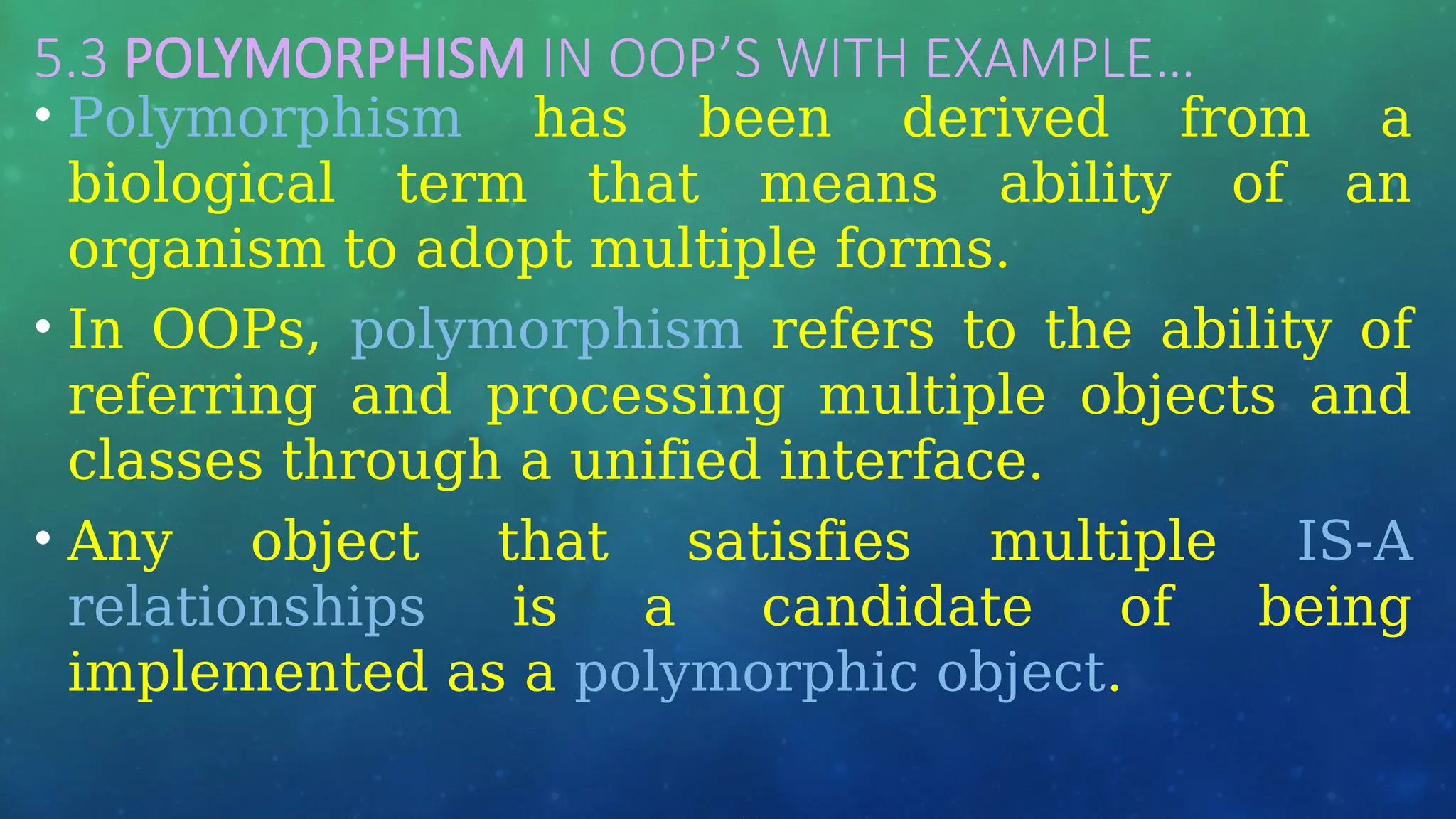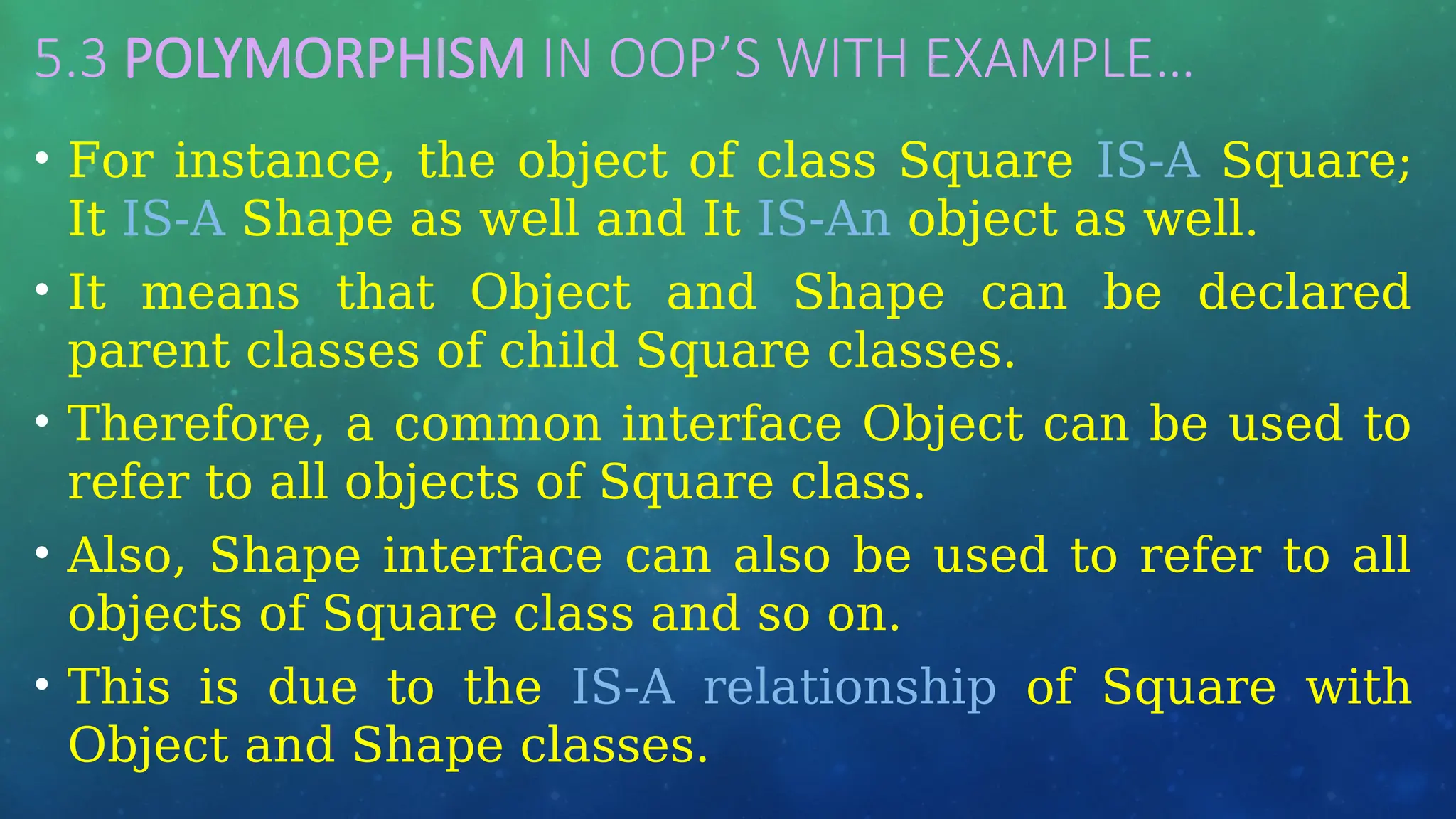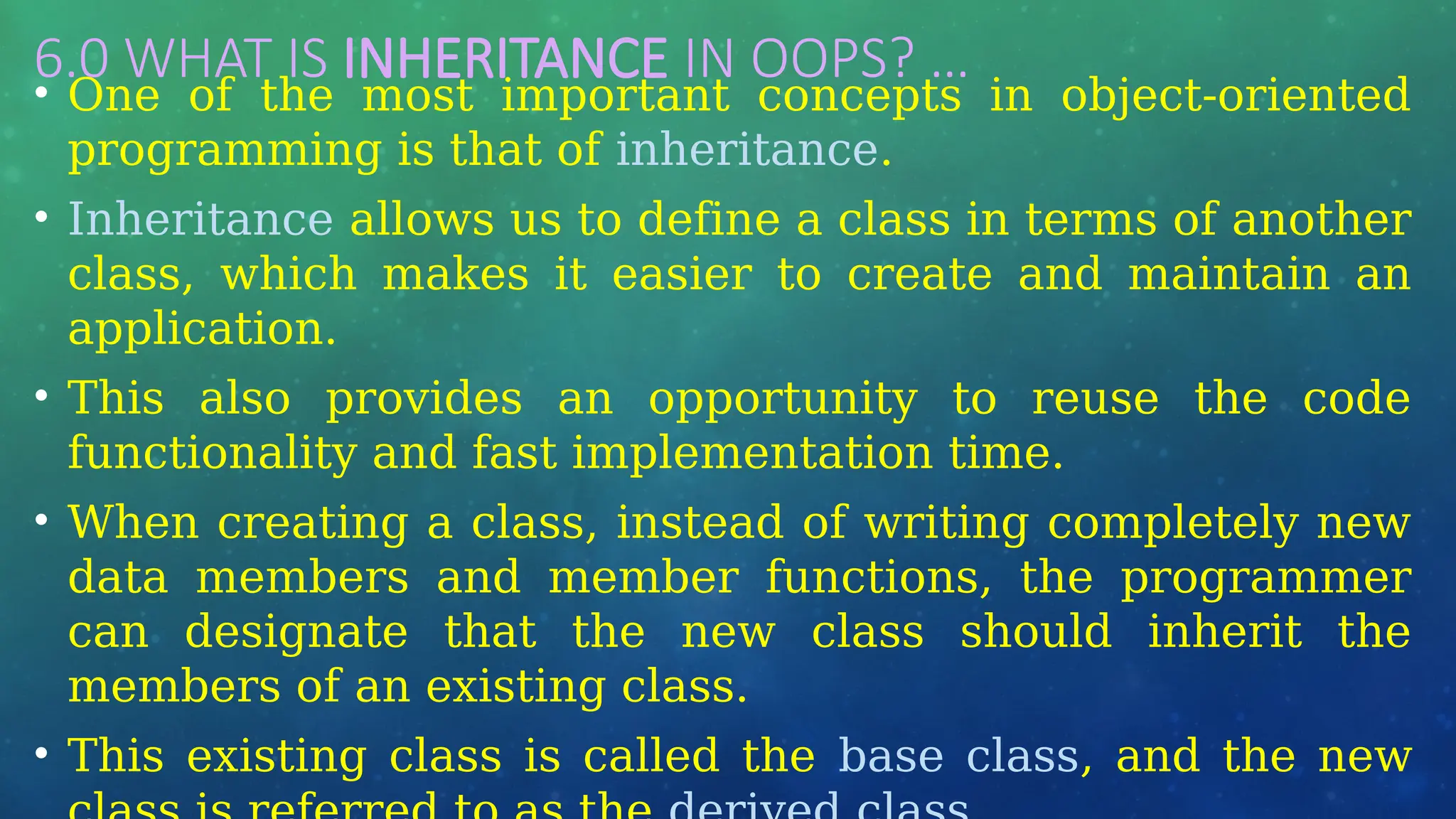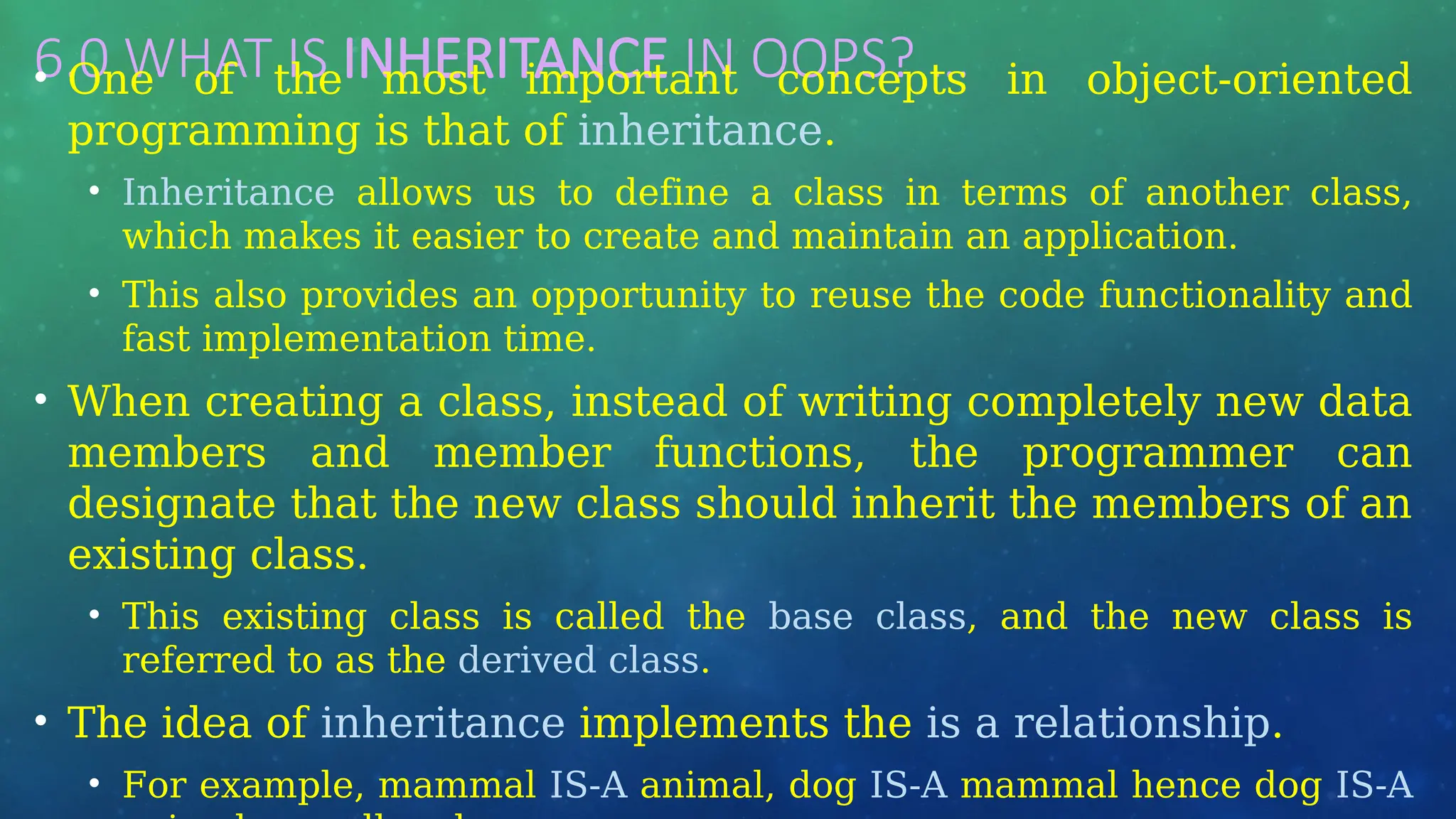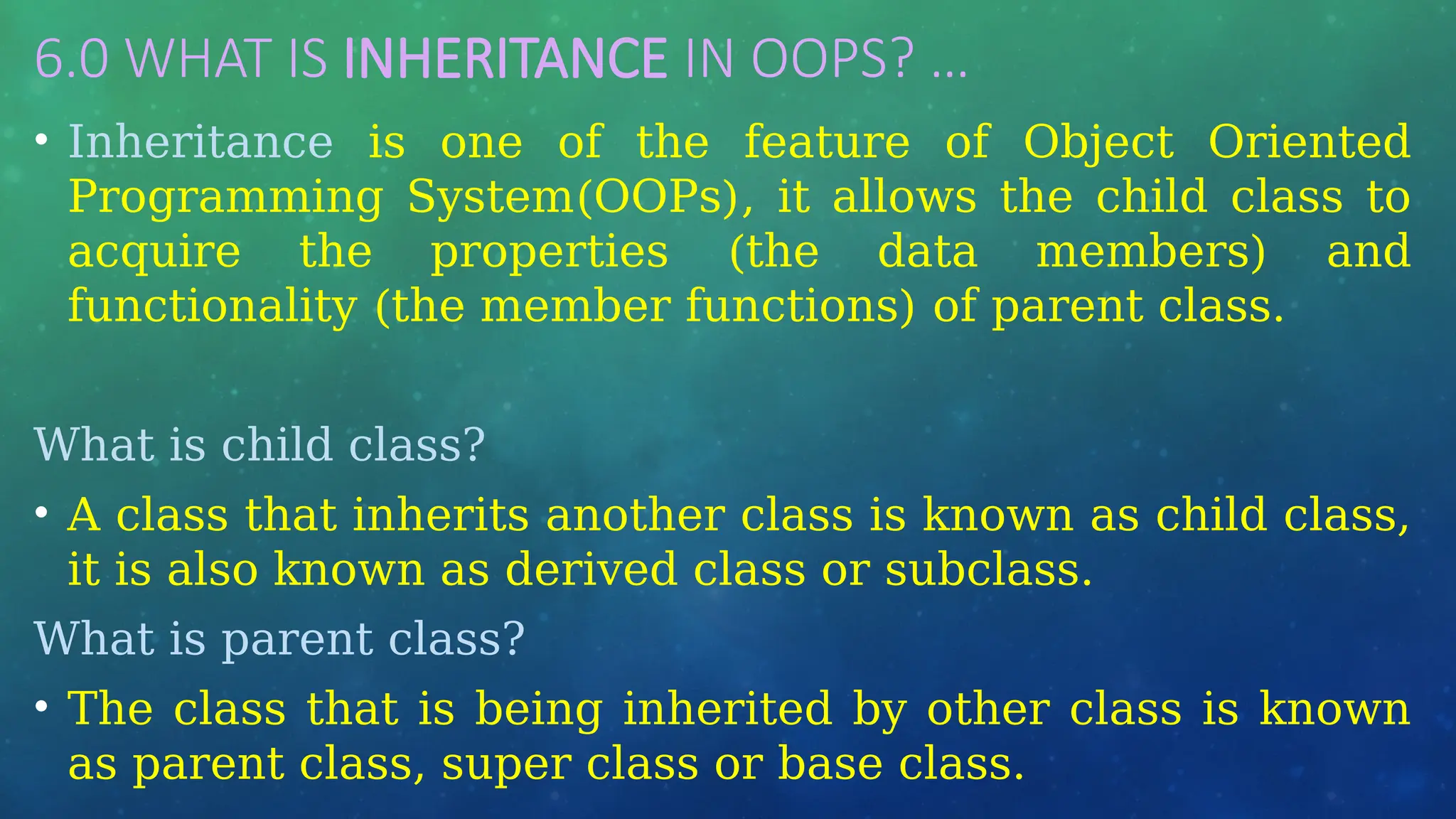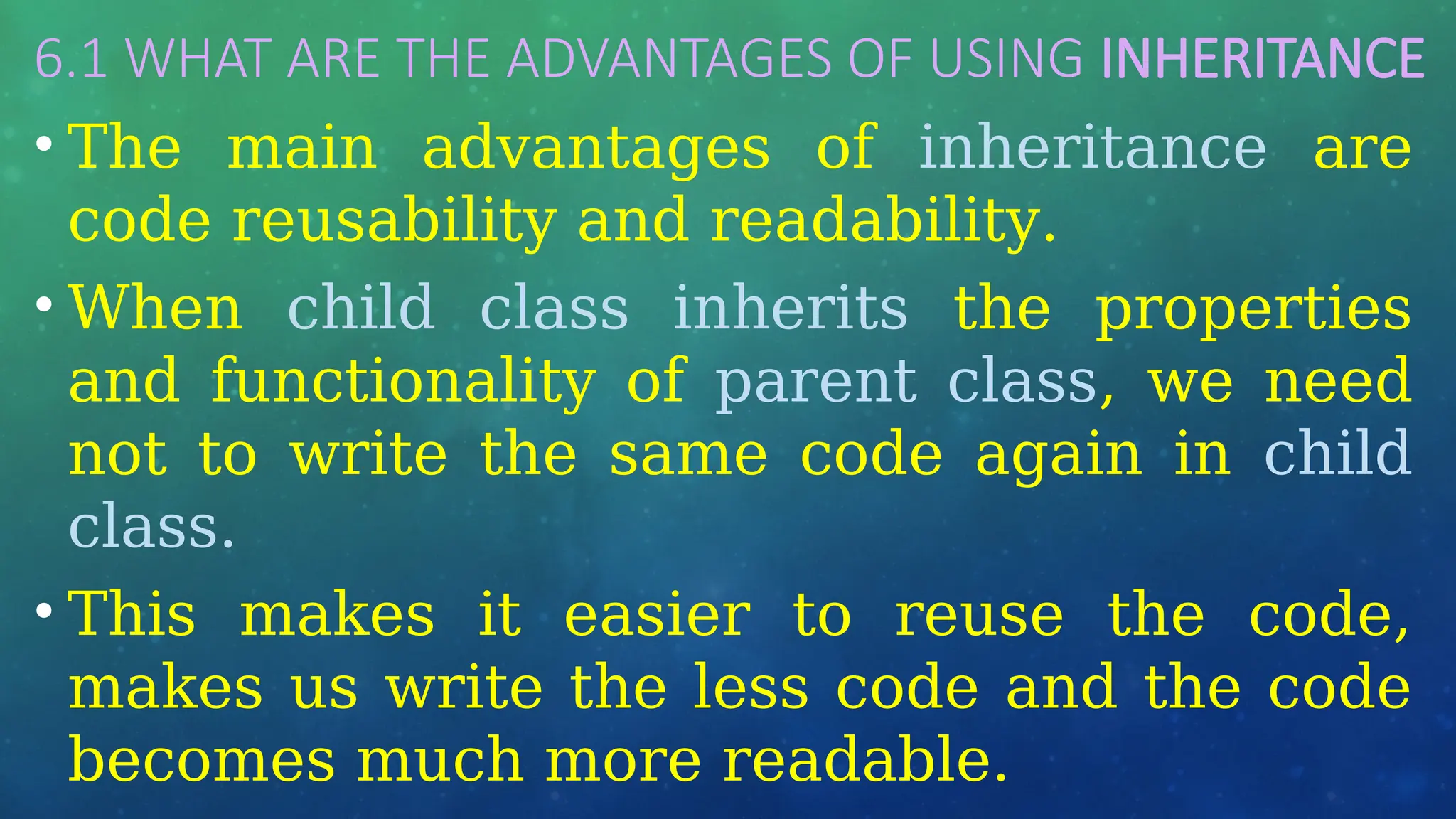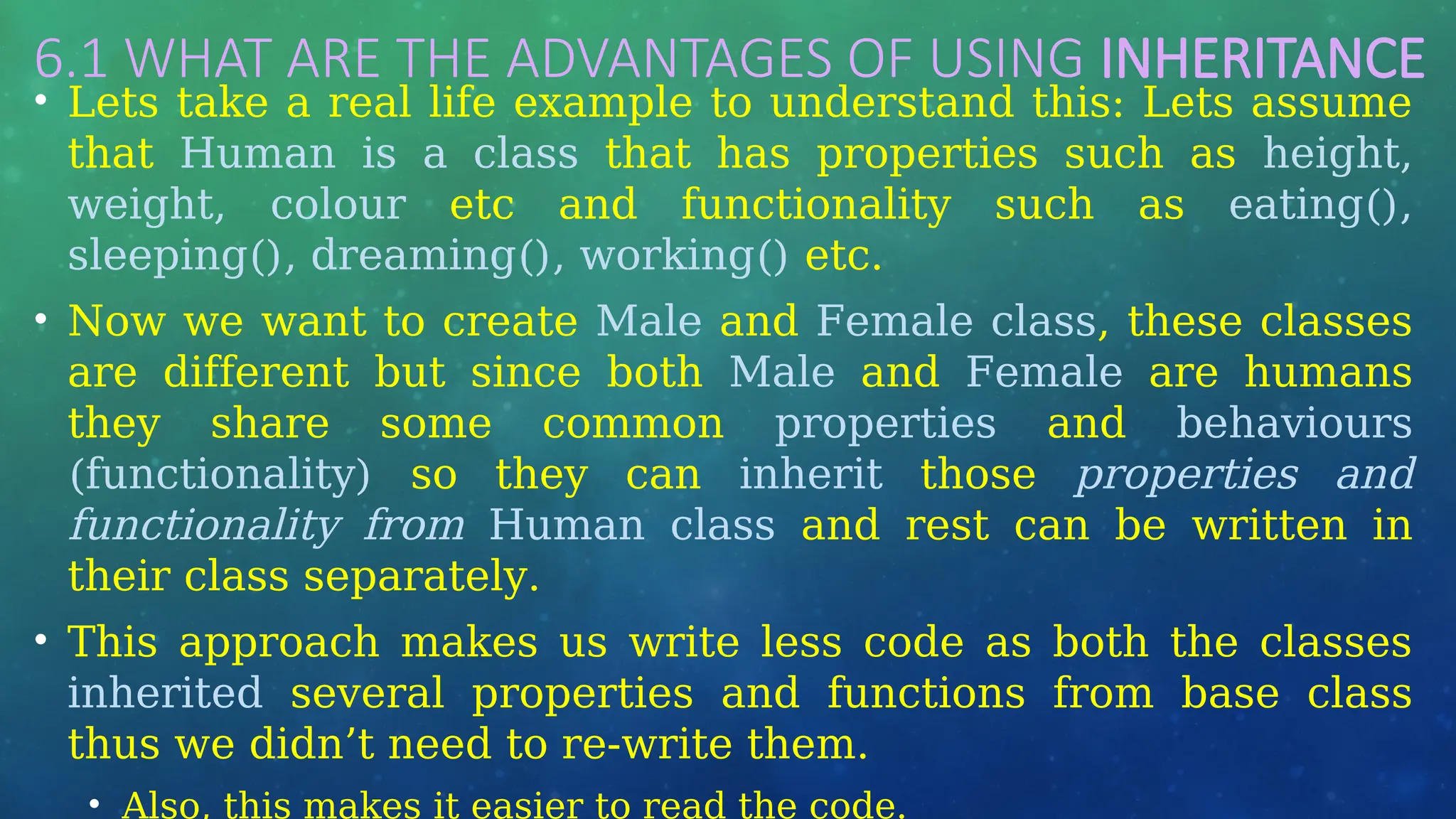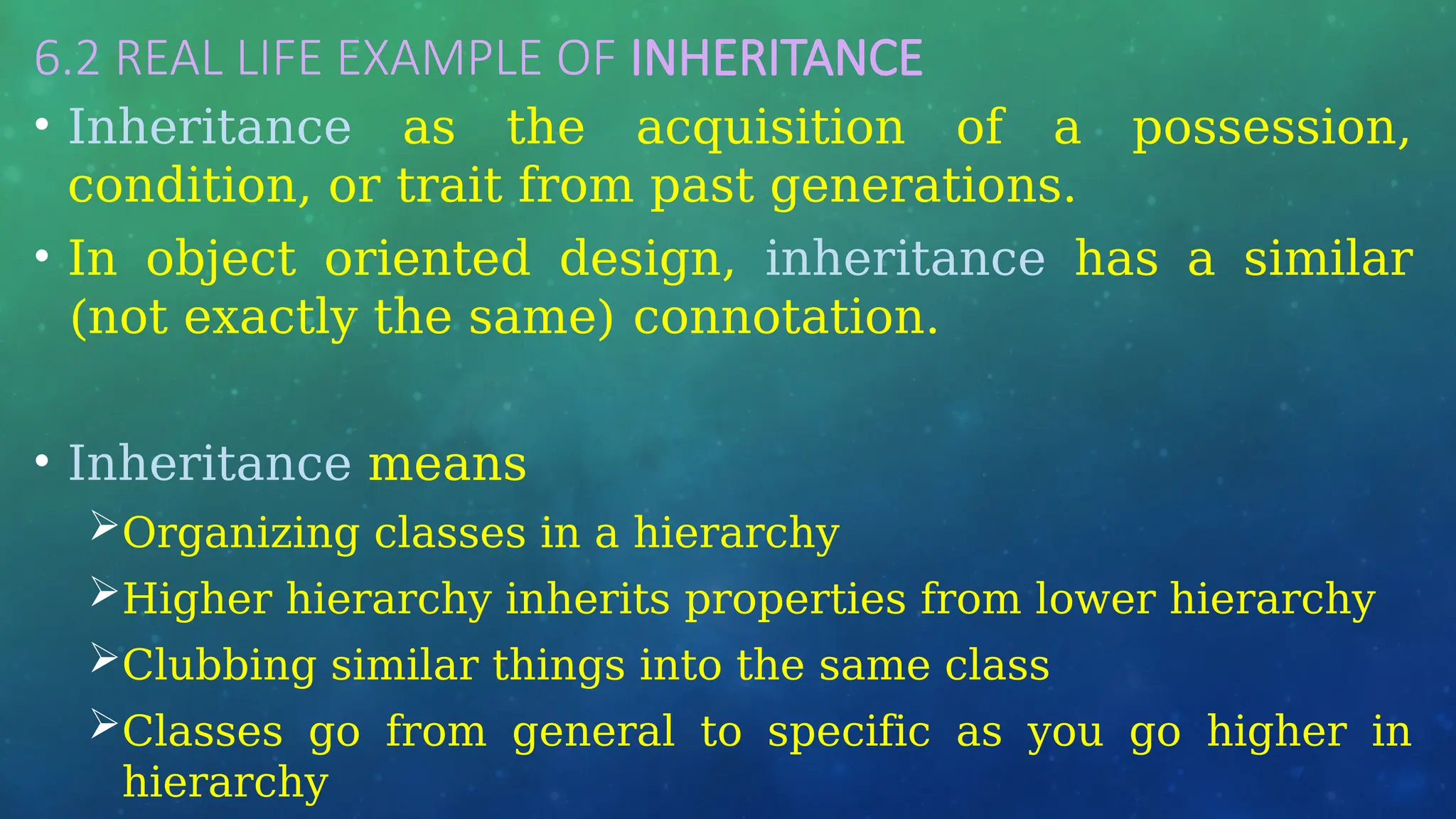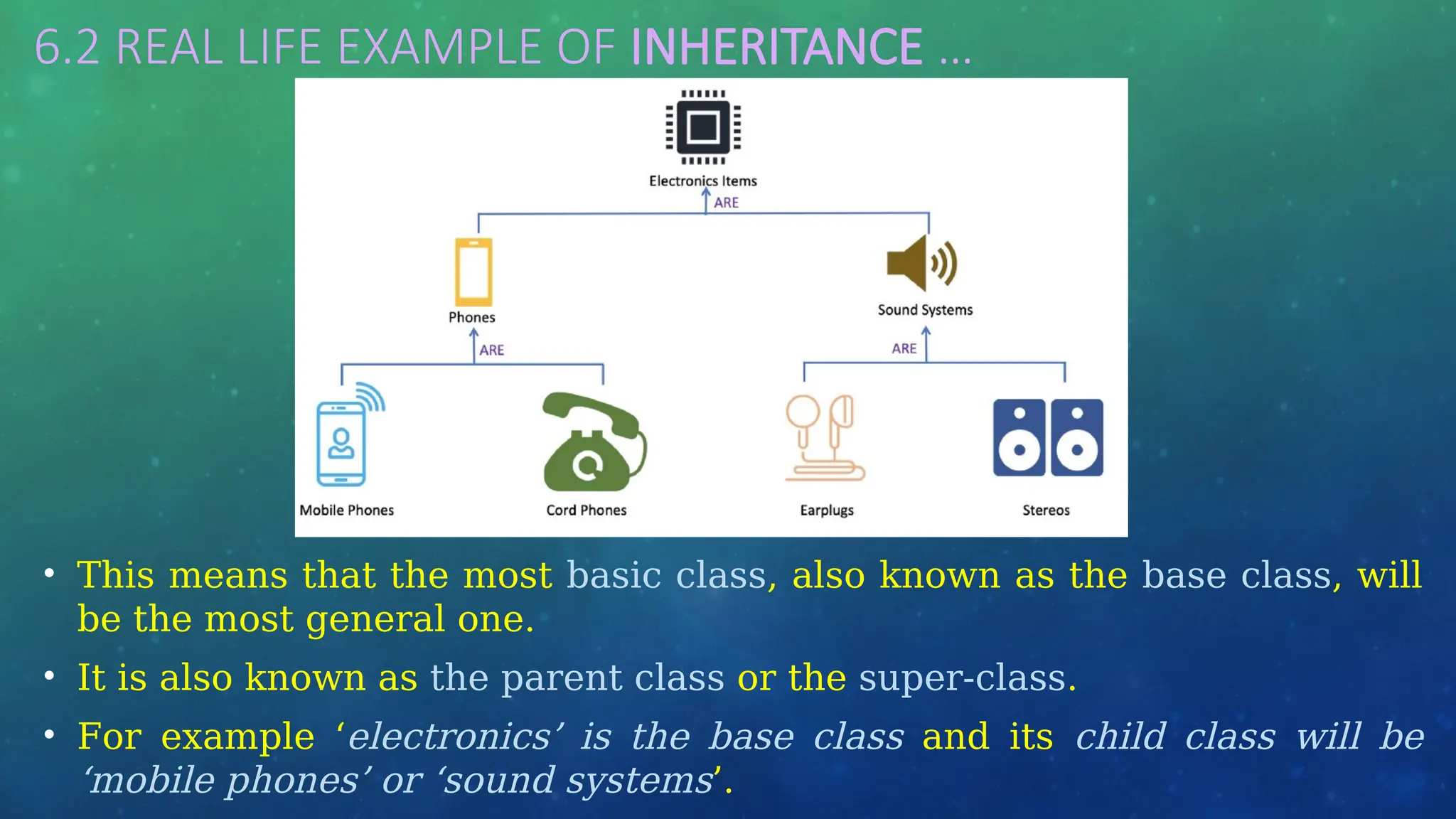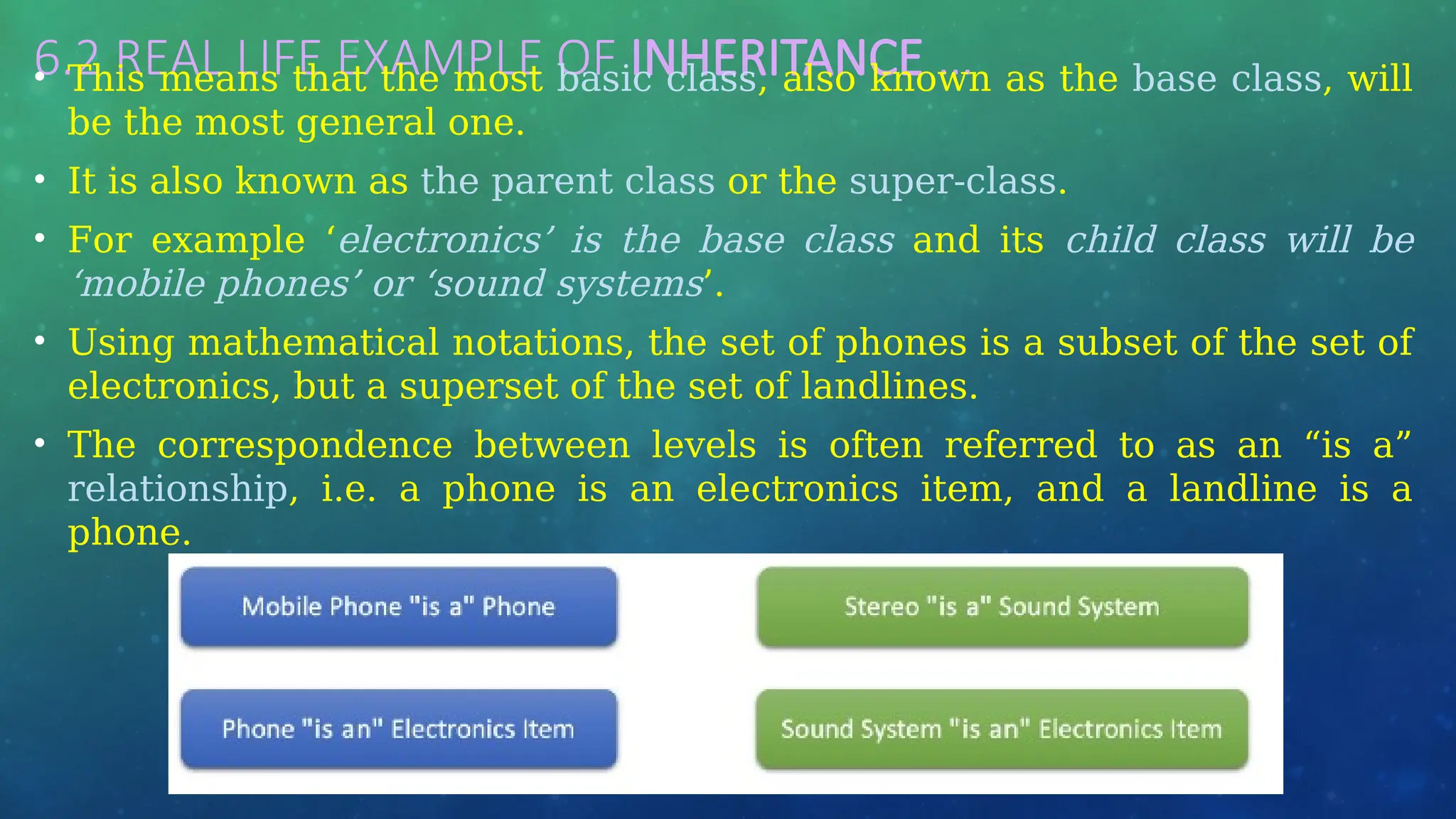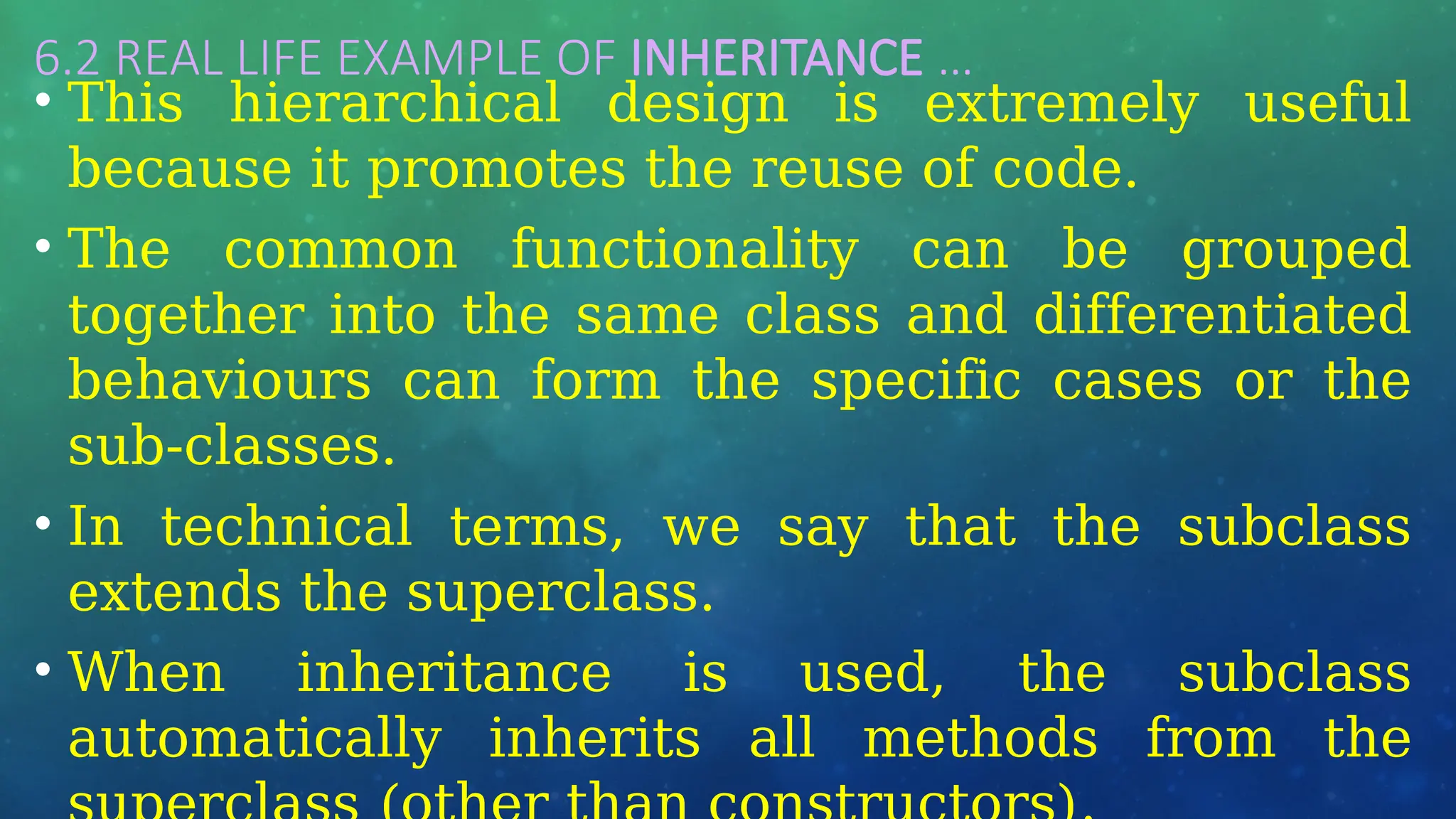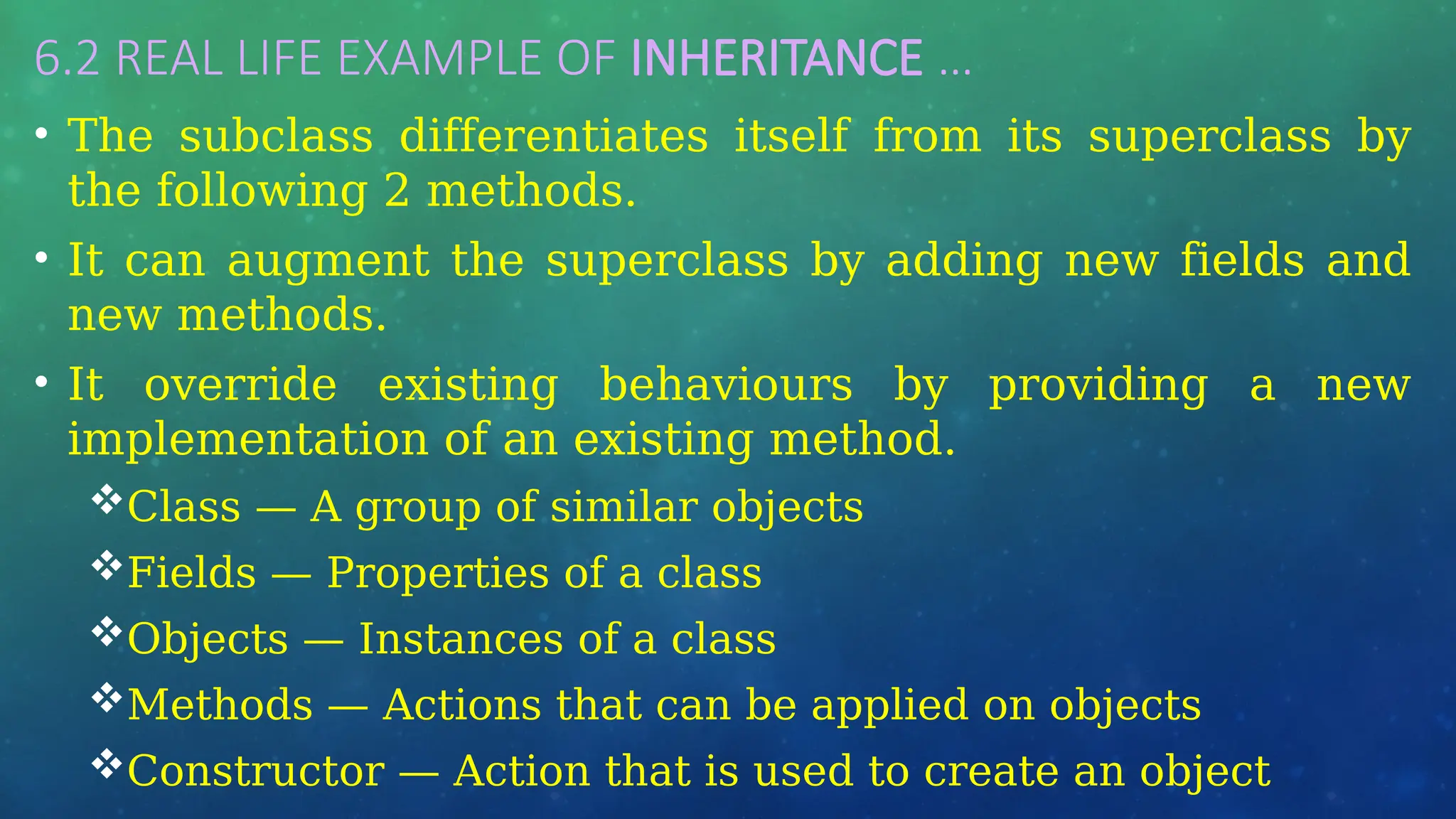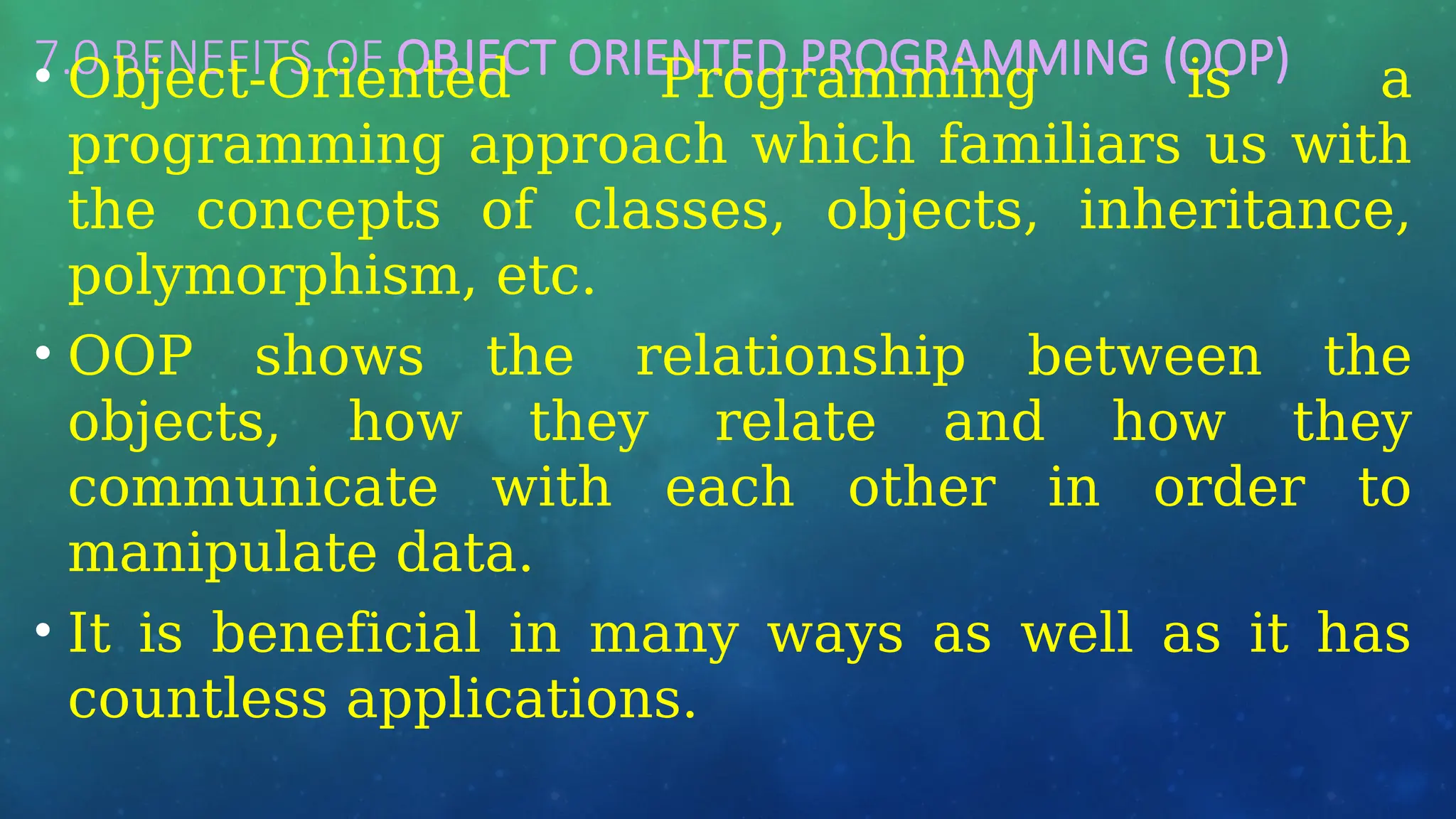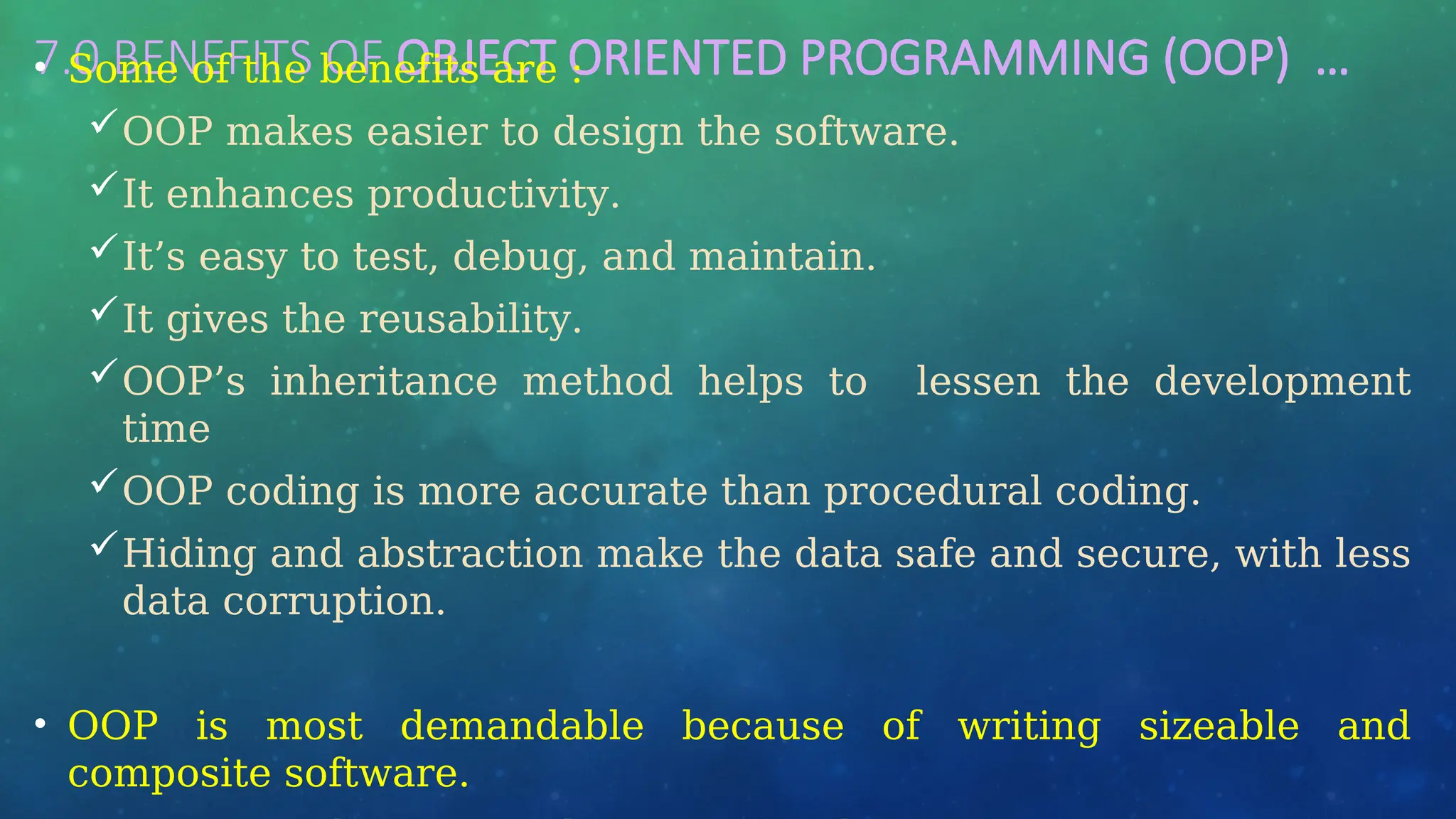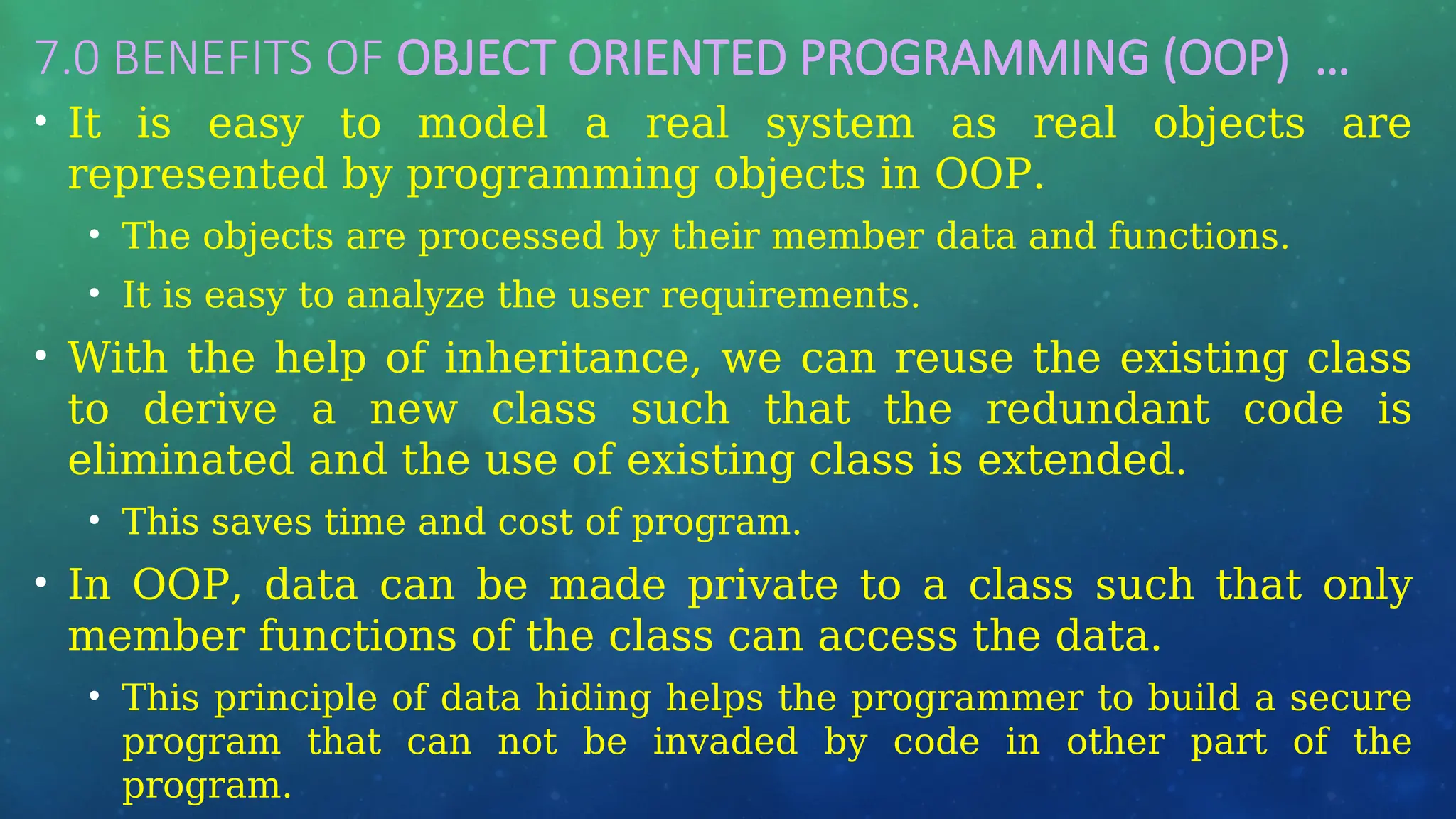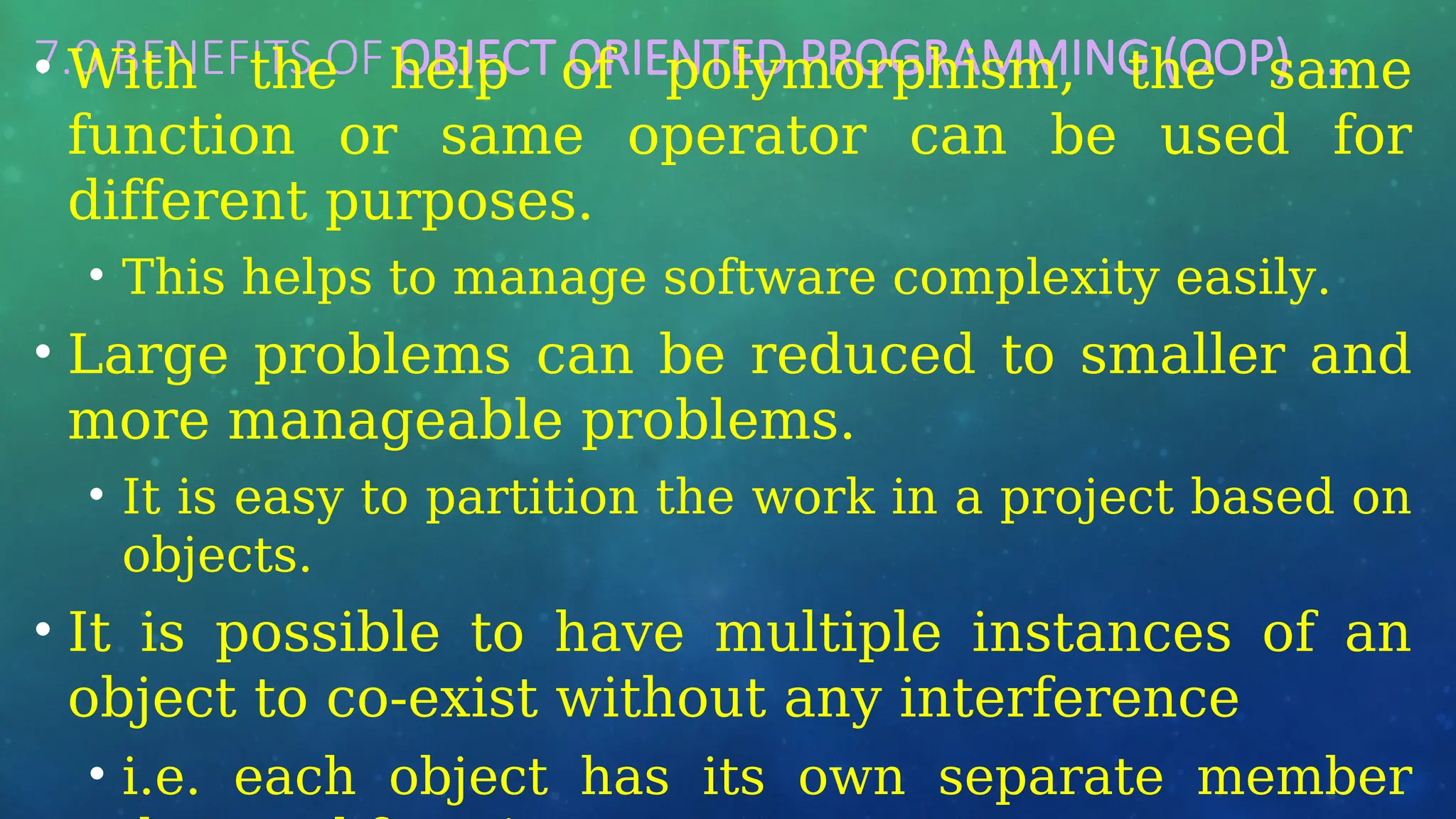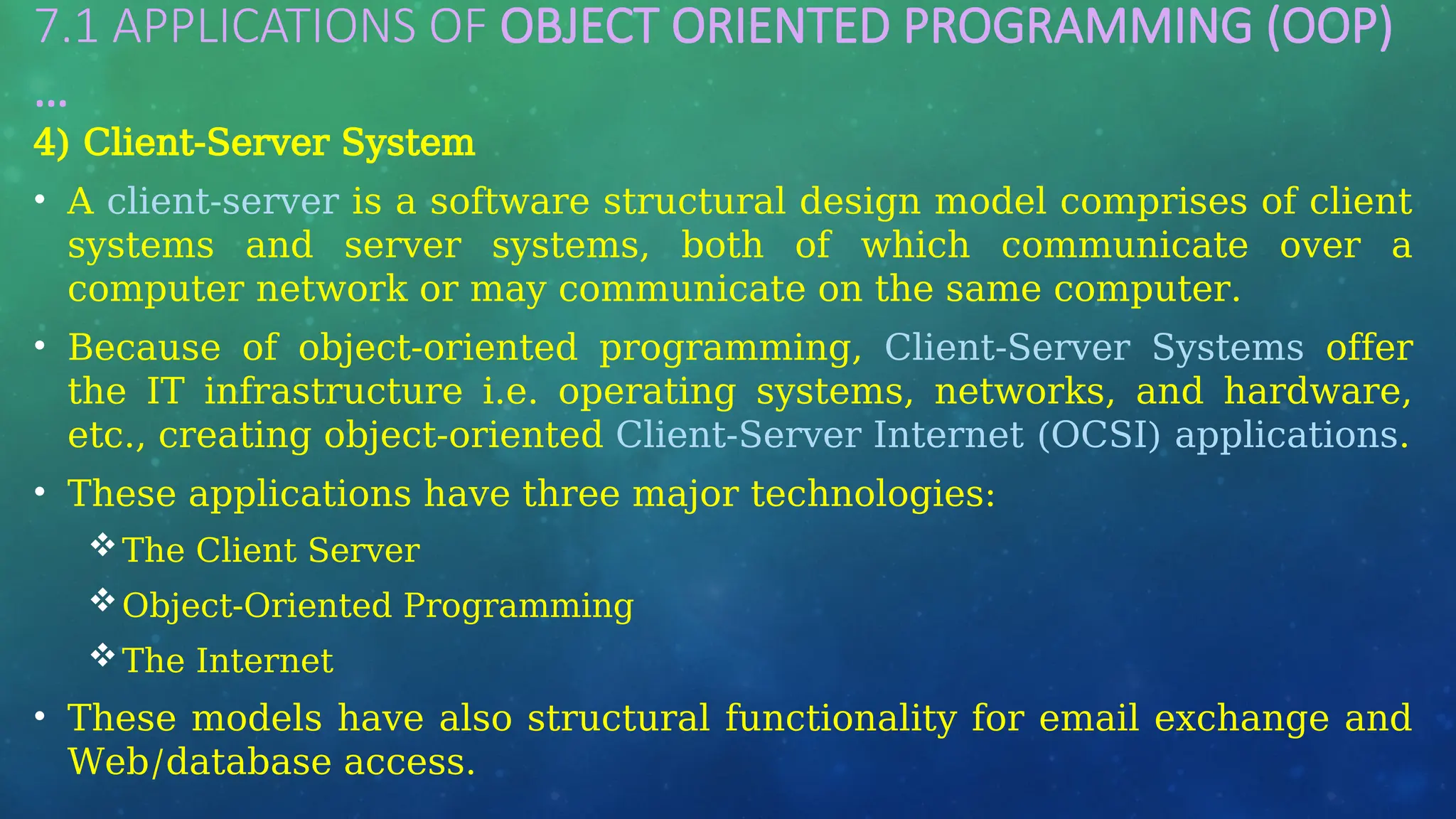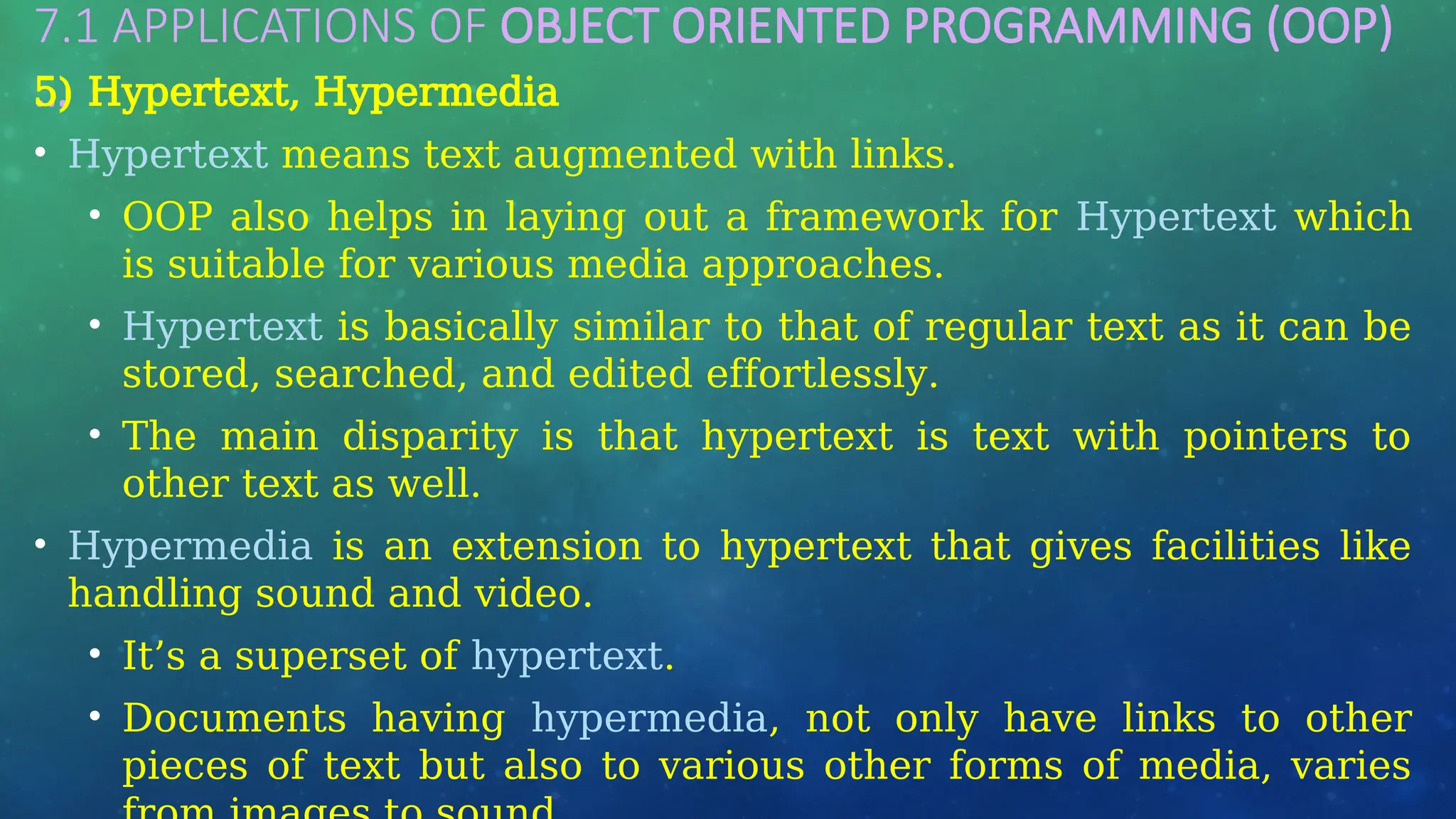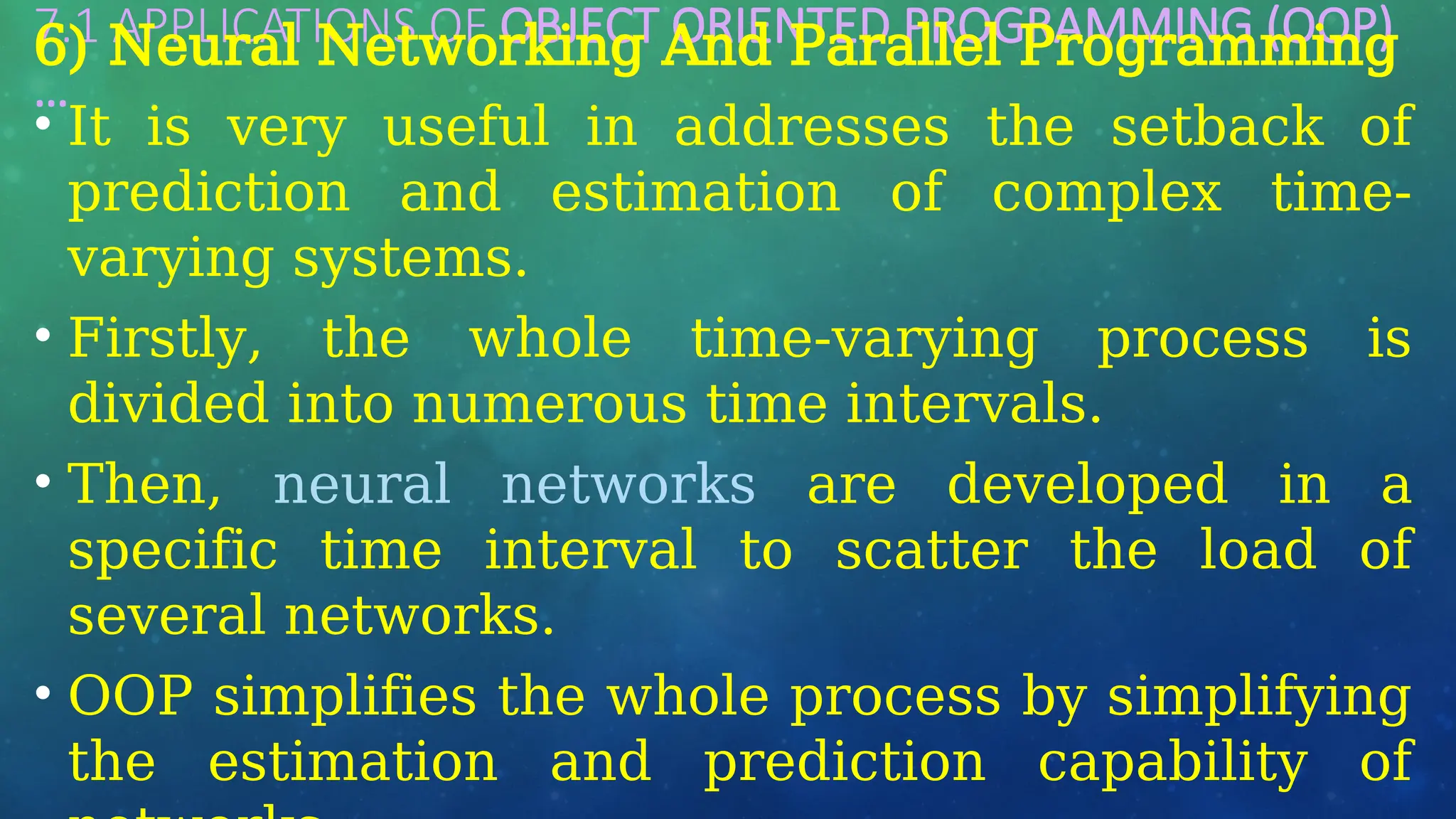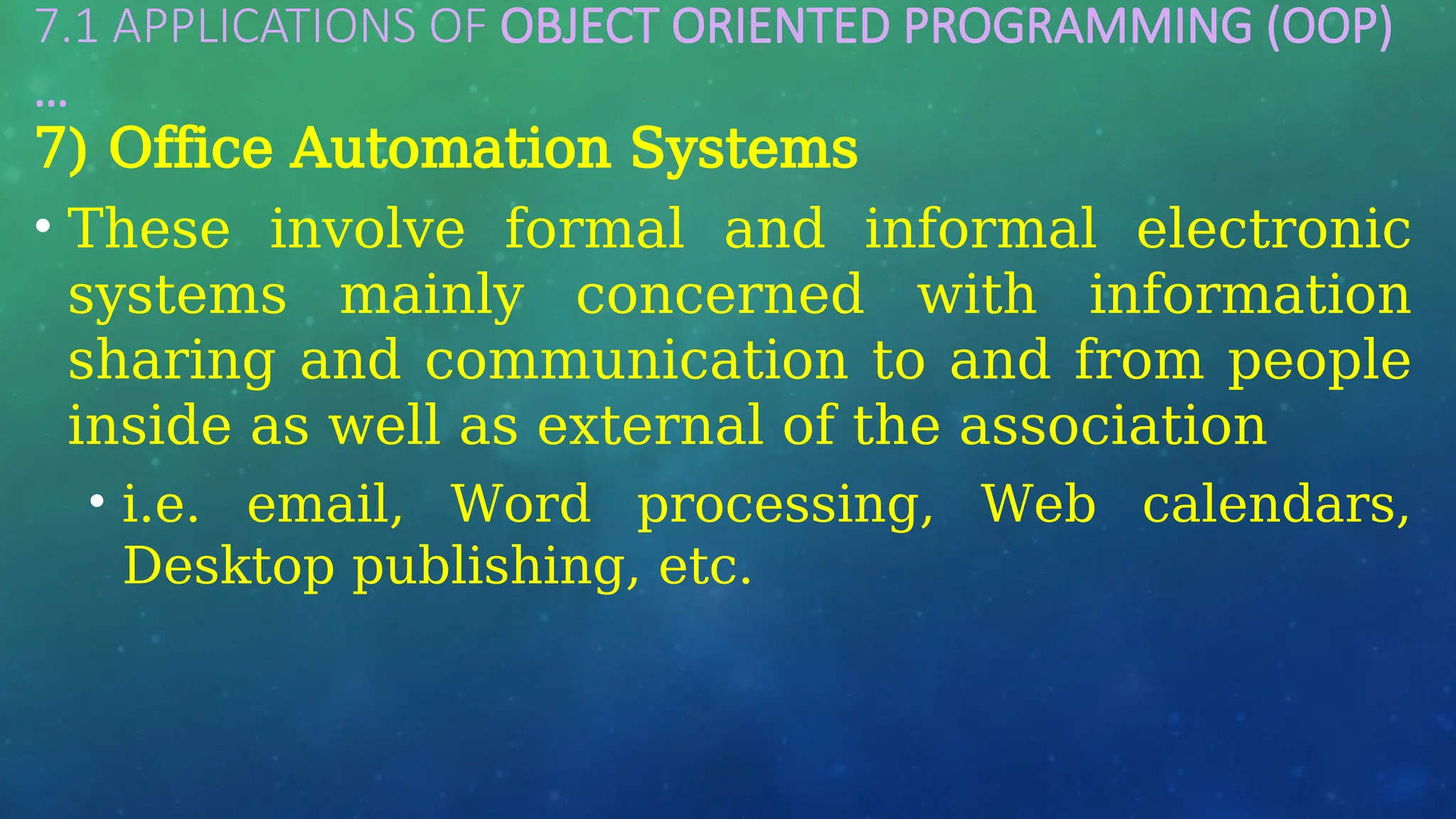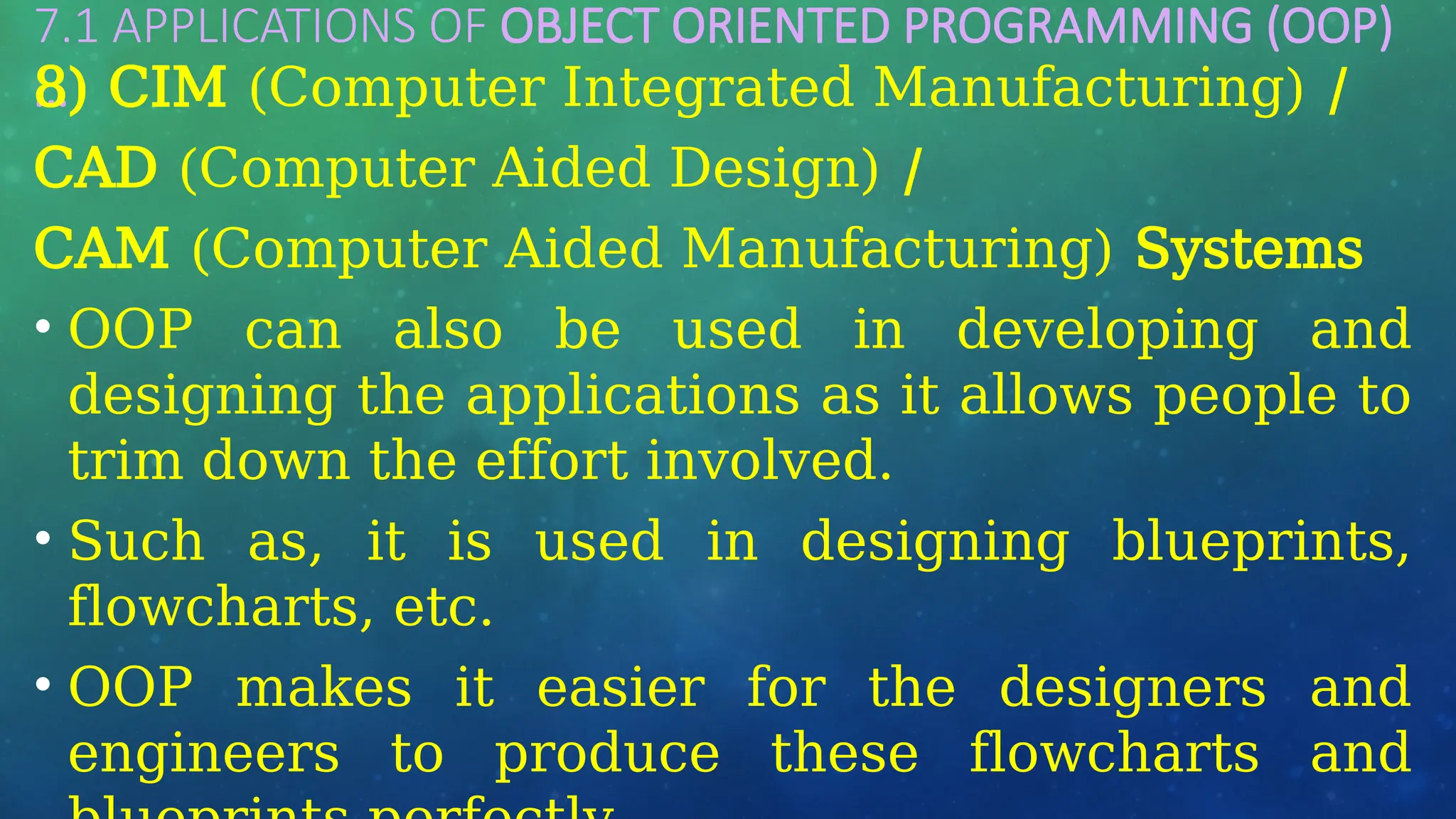The document provides an overview of computer programming, defining it as the process of writing instructions for computers using programming languages. It discusses the components of a computer, programming languages, the importance of algorithms, and the concept of object-oriented programming (OOP). Additionally, it highlights the characteristics of programming languages and the role of computer programmers across various fields.