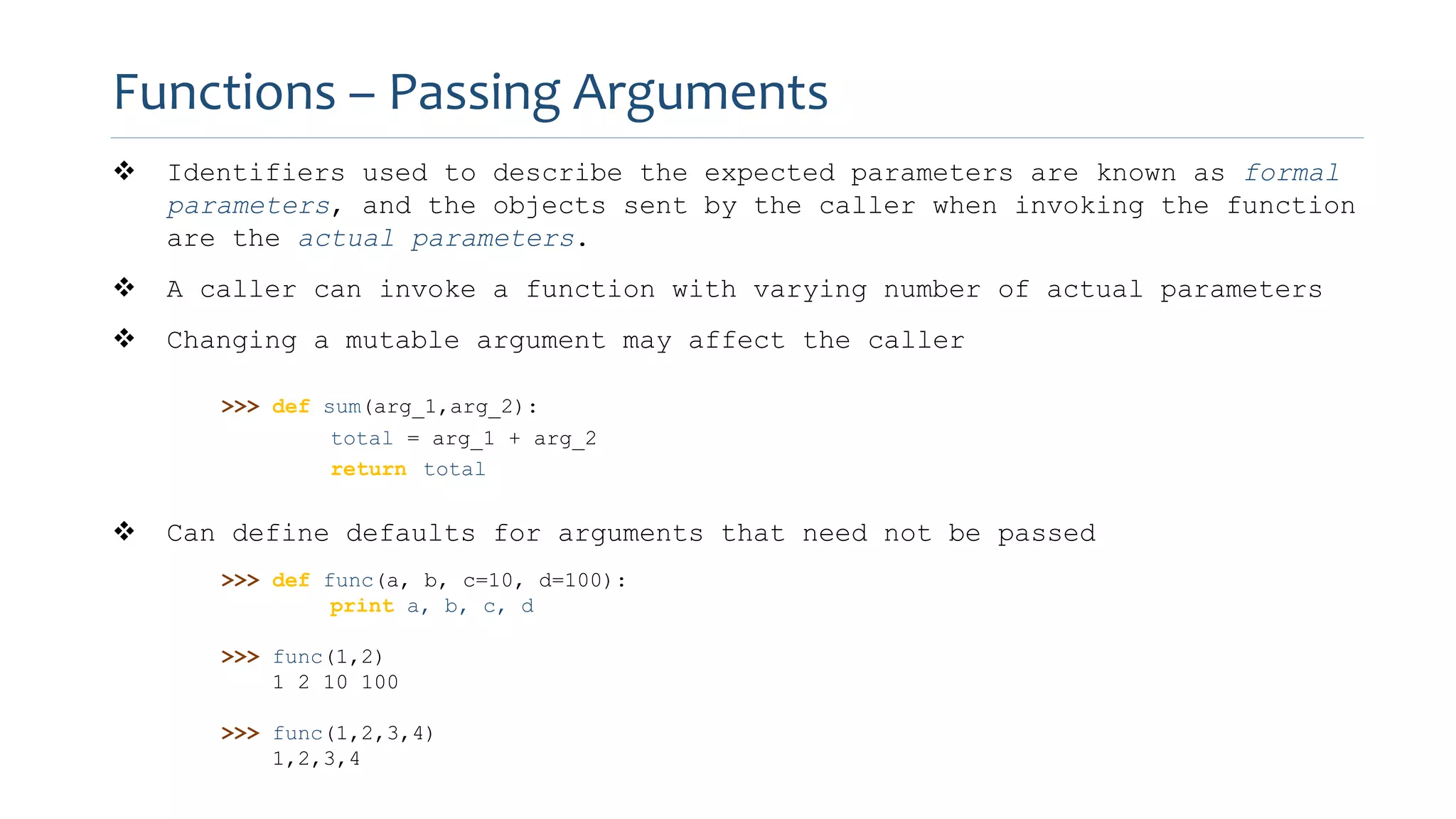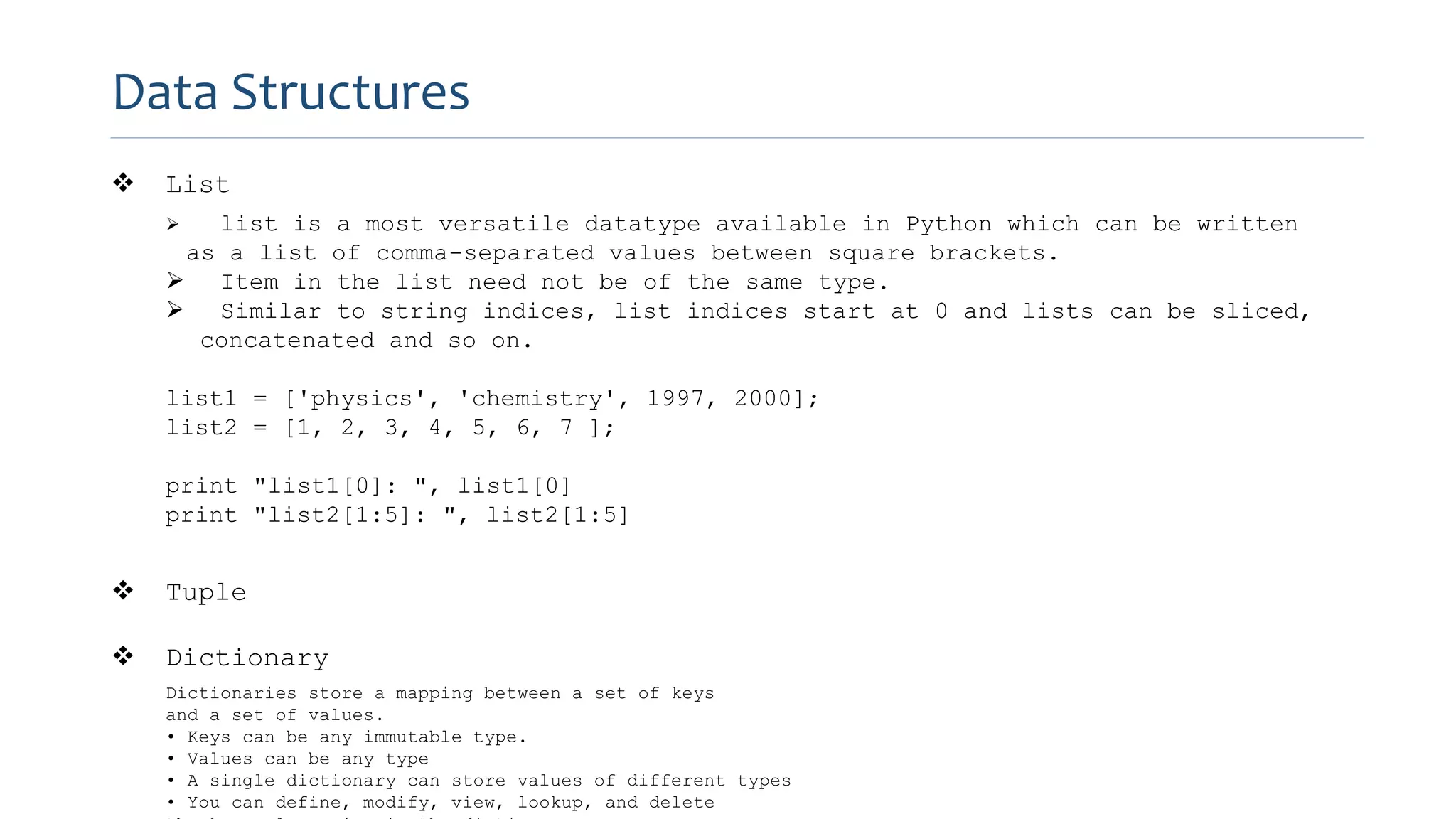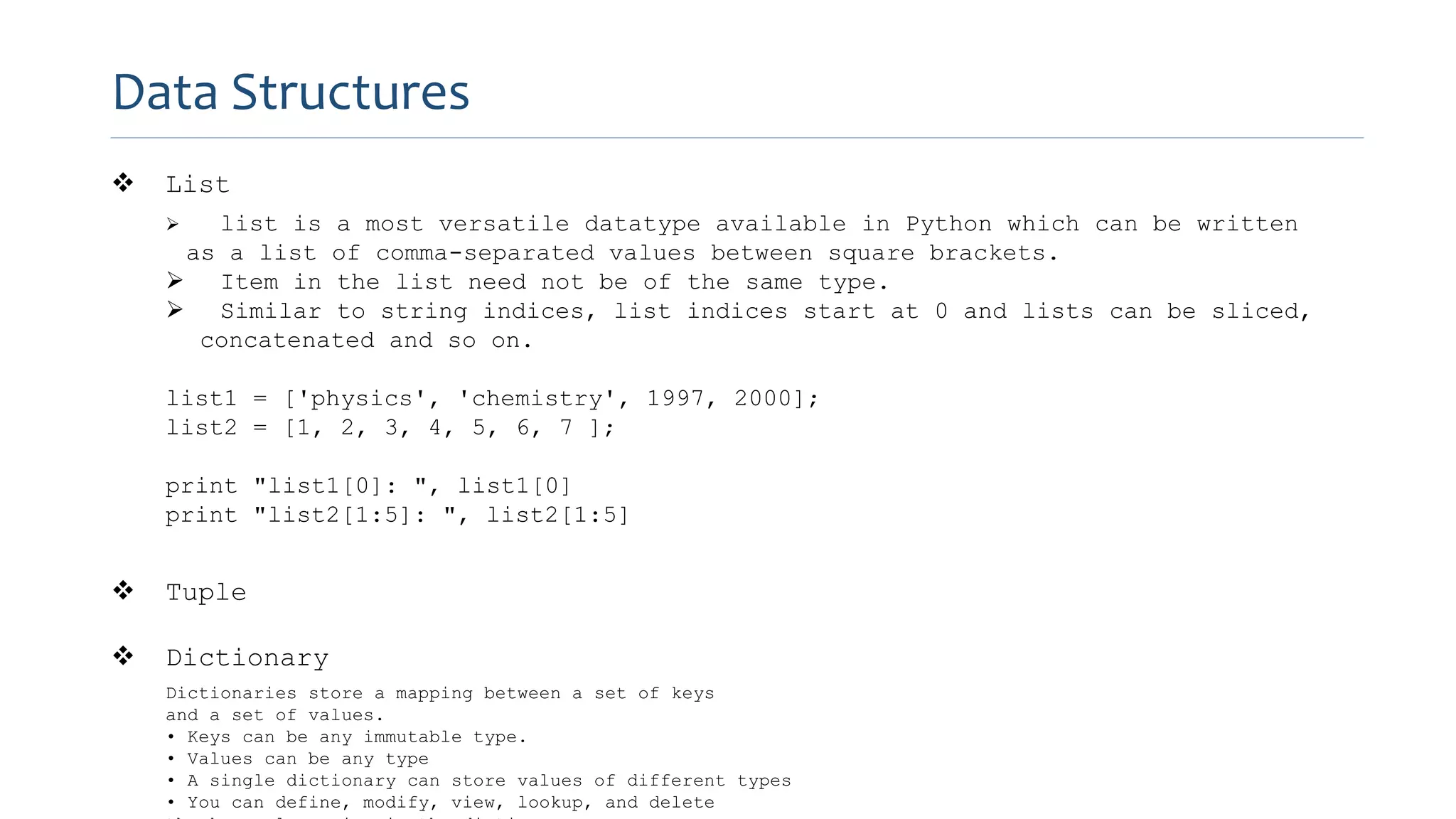Python is an open source, general-purpose programming language that is easy to use and learn. It supports object-oriented programming and has extensive libraries for tasks like working with arrays and matrices. Python code is written in plain text and uses whitespace indentation to denote code blocks rather than curly braces. It supports common data types like integers, floats, and strings. Functions are defined using the def keyword and can take arguments. Conditionals, loops, exceptions, and other control flow structures allow Python code to respond dynamically to different situations.

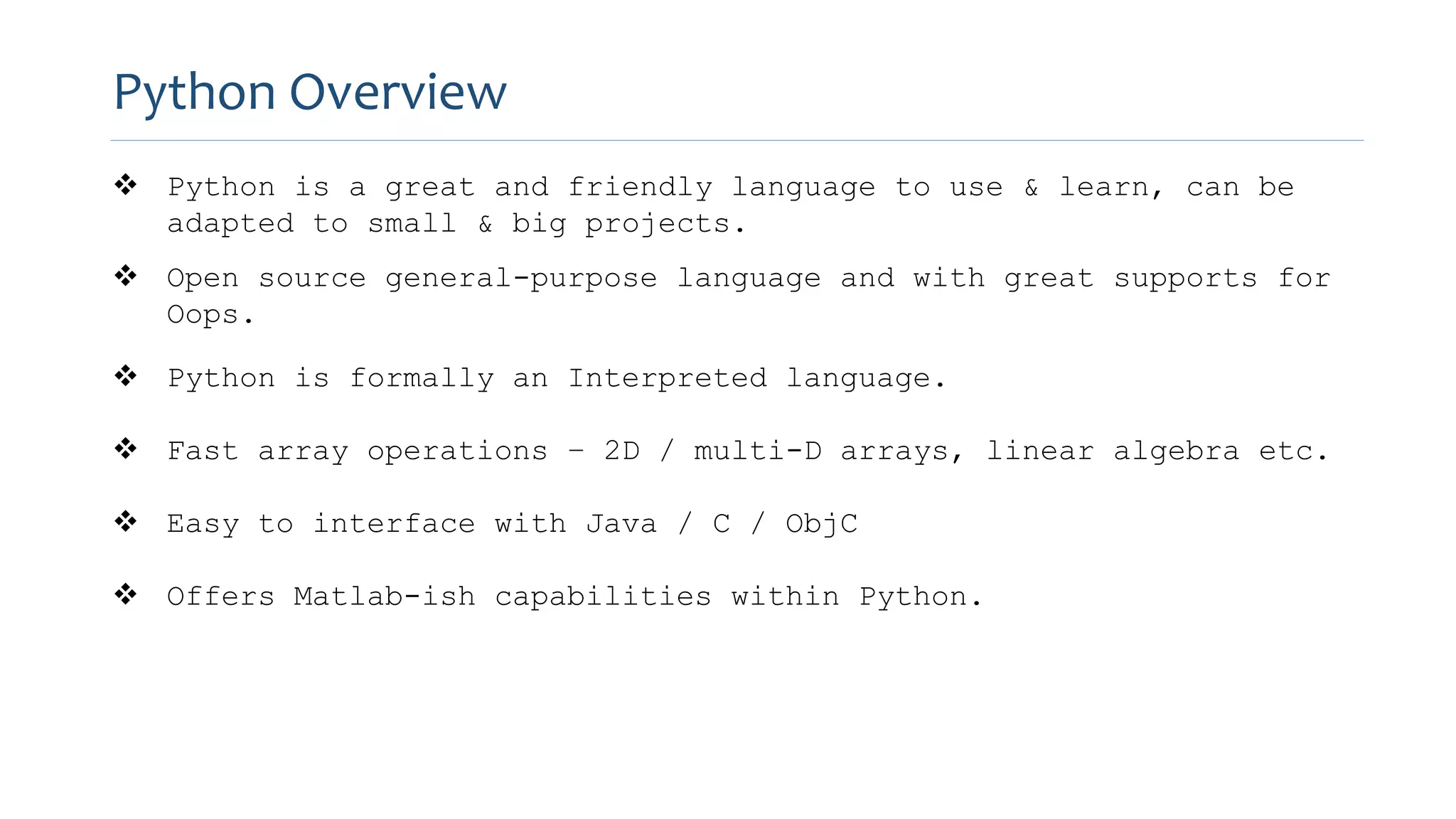
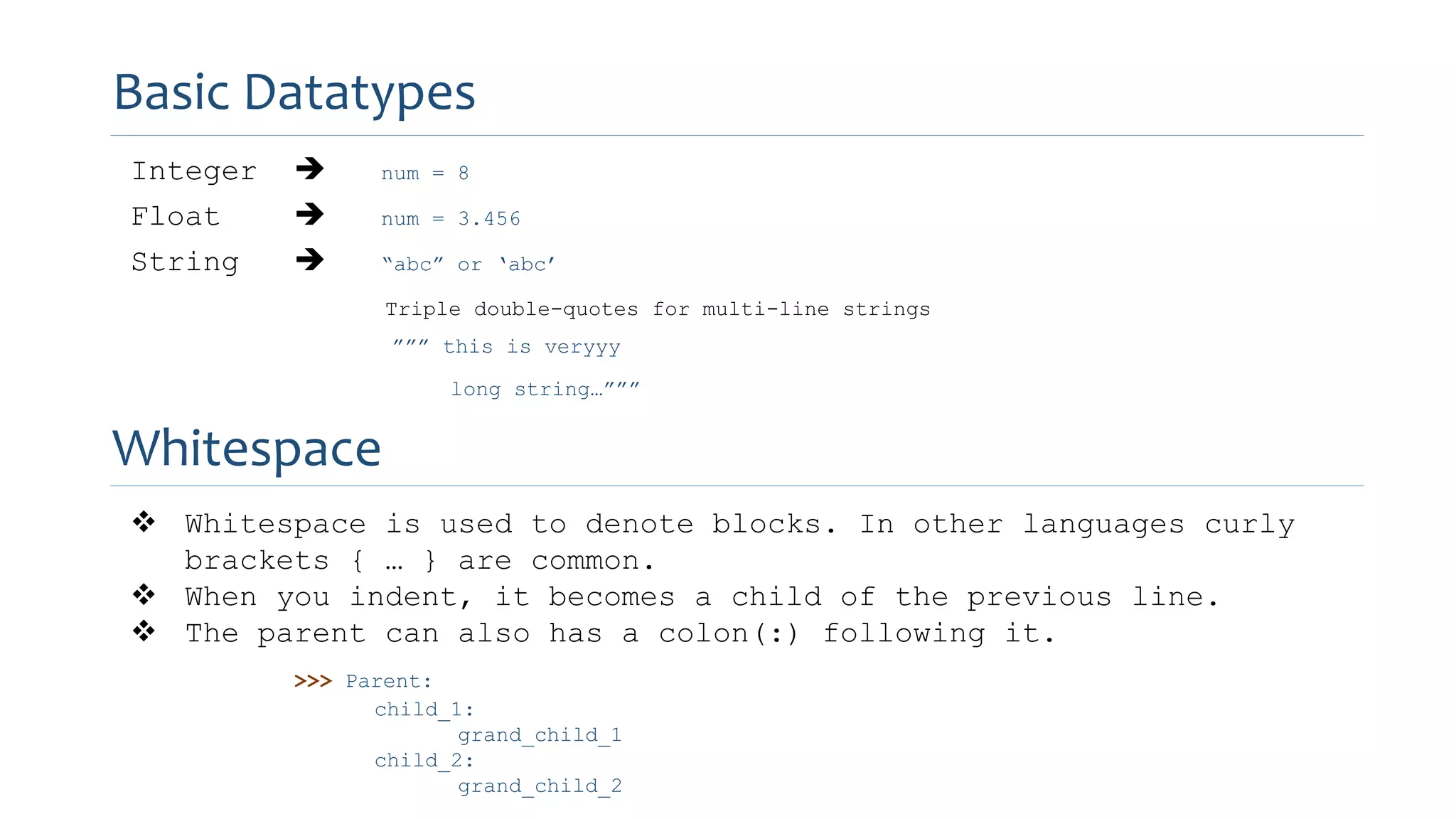
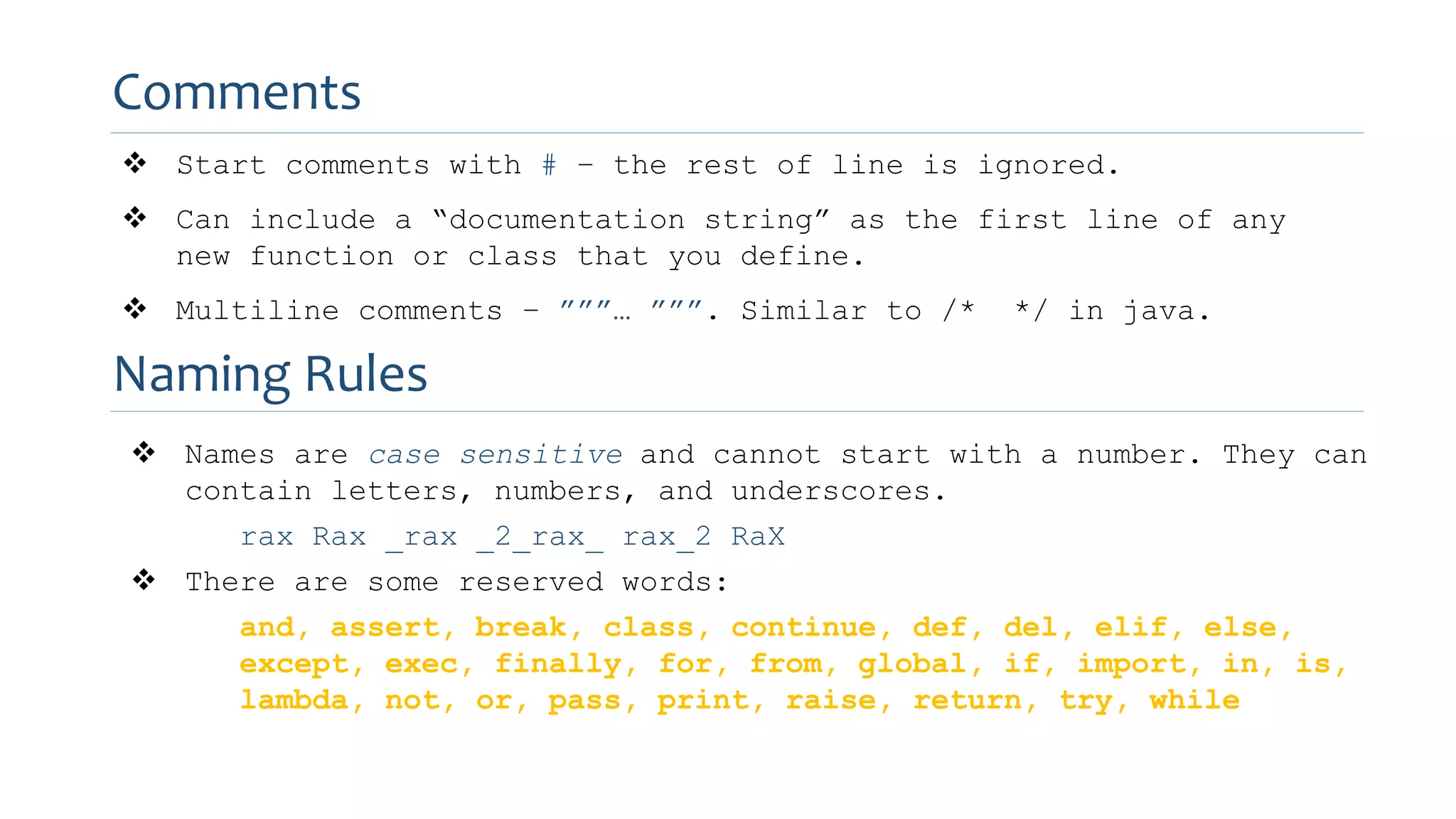
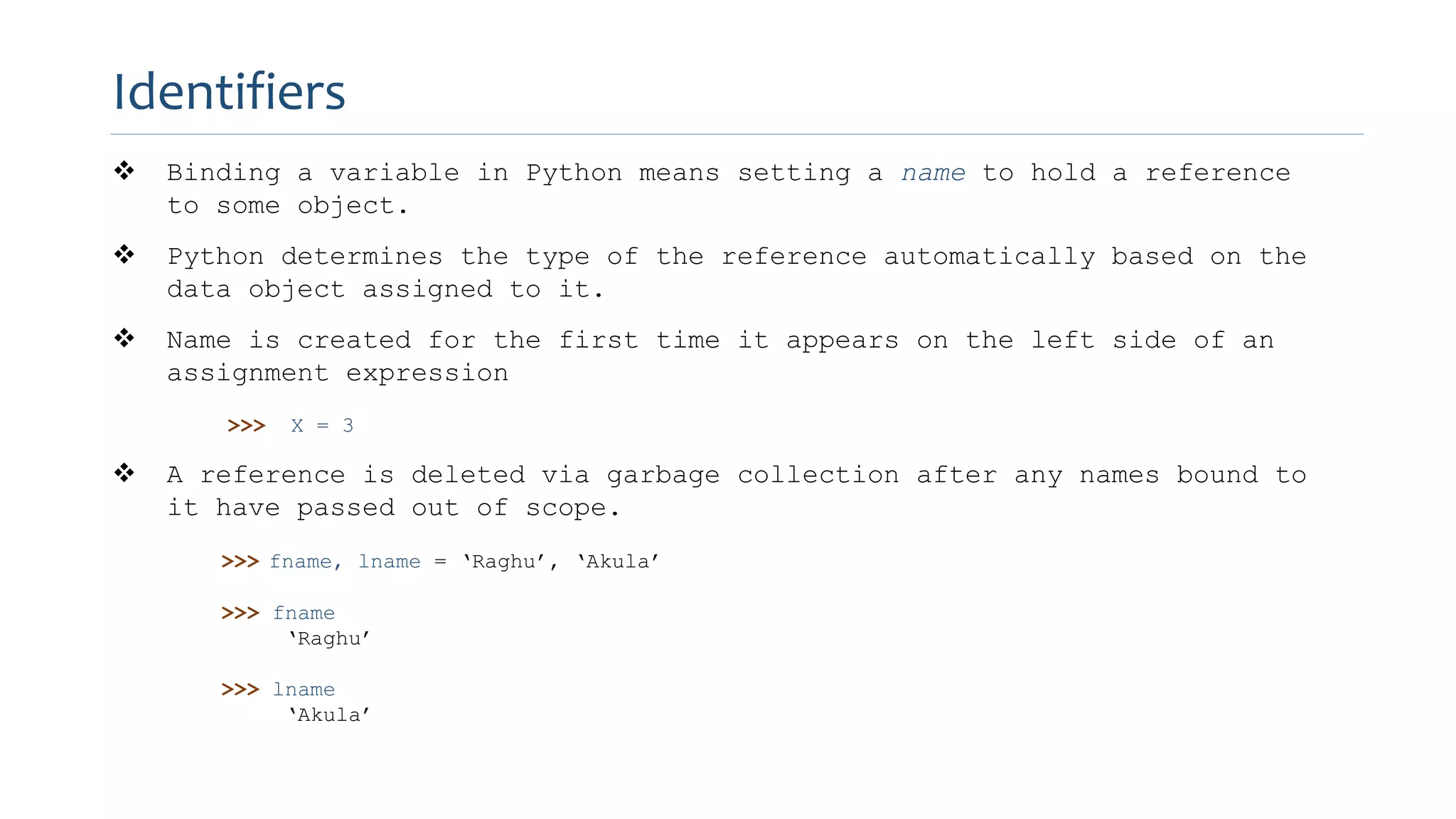
![ Logical Operator
not unary negation
and conditional_and
or conditional_or
Equality Operator
is same identity
is not different identity
== equivalent
!= not equivalent
Comparison Operator
< less than
< = less than or equal to
> greater than
> = greater than or equal to
Arithmetic Operator
+ addition
− subtraction
* multiplication
/ true division
// integer division
% modulo operator
Operators And Expressions
Bitwise Operator
∼ bitwise complement (prefix unary operator)
& bitwise and
| bitwise or
ˆ bitwise exclusive-or
<< shift bits left, filling in with zeros
>> shift bits right, filling in with sign bit
Sequence Operator
s[j] element at index j
s[start:stop] slice including indices [start,stop)
s + t concatenation of sequences
k * s shorthand for s + s +... (k times)
val in s containment check
val not in s non-containment check](https://image.slidesharecdn.com/python-basics-170524092638/75/Introduction-to-Python-Basics-6-2048.jpg)
![Control Flow
Conditional
if a > 10:
print (“a is greater than 10.”)
eif a < 10:
print (“a is lesser than 10.”)
else
print (“a is equals to 10.”)
While Loop
n = 20
s = 0
count = 1
while counter <= n:
s = s + count
count += 1
print (“Sum = ”, count)
For Loop
# Squares of numbers [1,4,9,16,…]
squares = []
for k in range(1, n+1):
squares.append(k*k)
# with List comprehension
squares = [k*k for k in range(1, n+1)]
Break & Continue
x = 3
While x < 10 :
if x > 7 :
x = x + 2
continue
x = x + 1
print “Inside loop.”
if x == 8:
break](https://image.slidesharecdn.com/python-basics-170524092638/75/Introduction-to-Python-Basics-7-2048.jpg)
![ Python is a dynamically typed language, types are dynamically designated to
parameter(s).
Each time a function is called, Python creates a dedicated activation
record that stores information relevant to the current call.
“def” creates a function and assigns it a name
>>> def function_name(arg1, arg2, ..., argN):
<statements>
return
>>> def compute_gradeAverage(grades):
points{‘A’:5, ‘B’:4, ‘C’:3, ‘D’:2, ‘E’:1}
num_courses = 0
total_points = 0
for g in grades:
num_courses += 1
total_points += points[g]
return total_points / num_courses
Functions](https://image.slidesharecdn.com/python-basics-170524092638/75/Introduction-to-Python-Basics-8-2048.jpg)