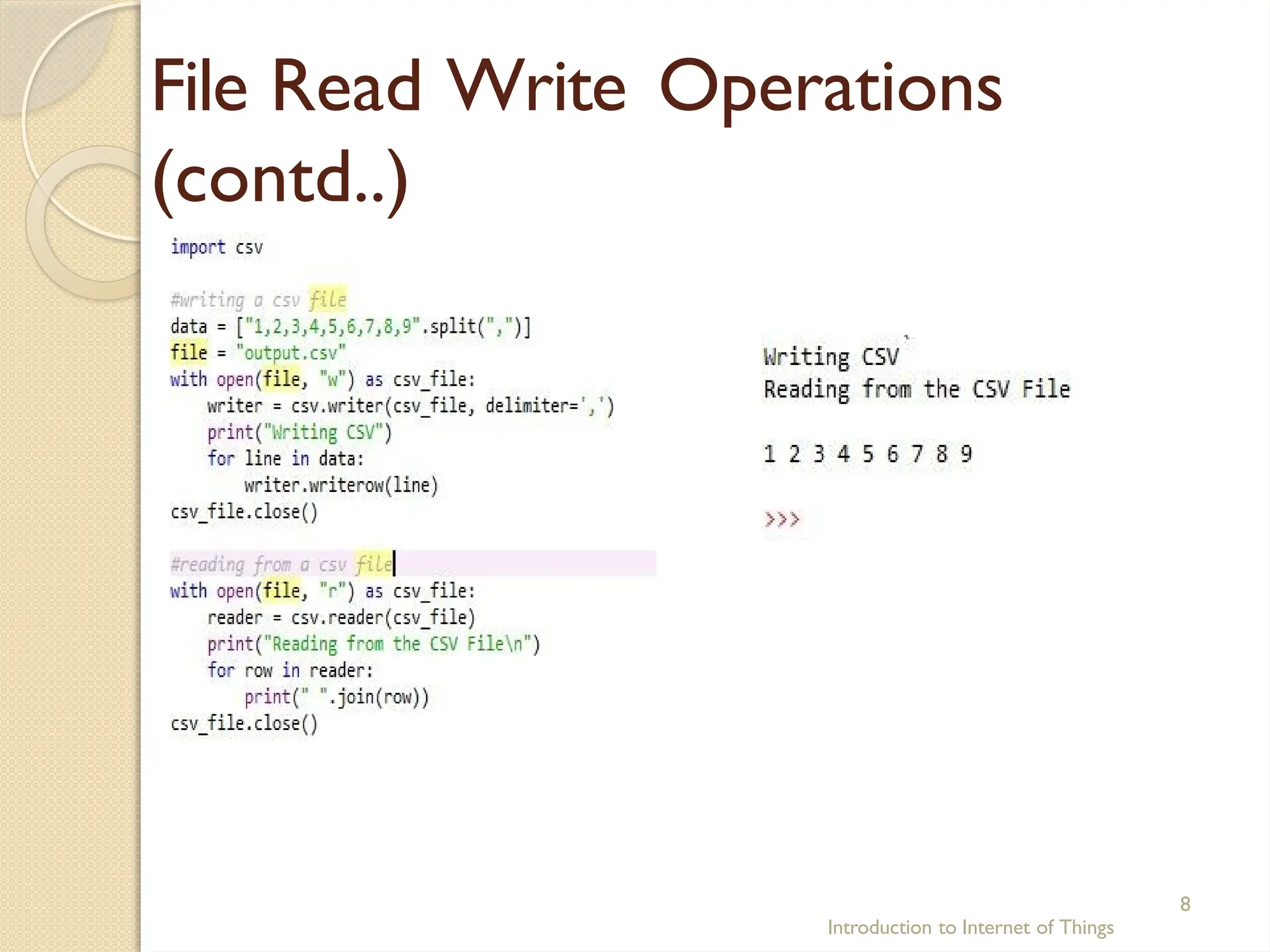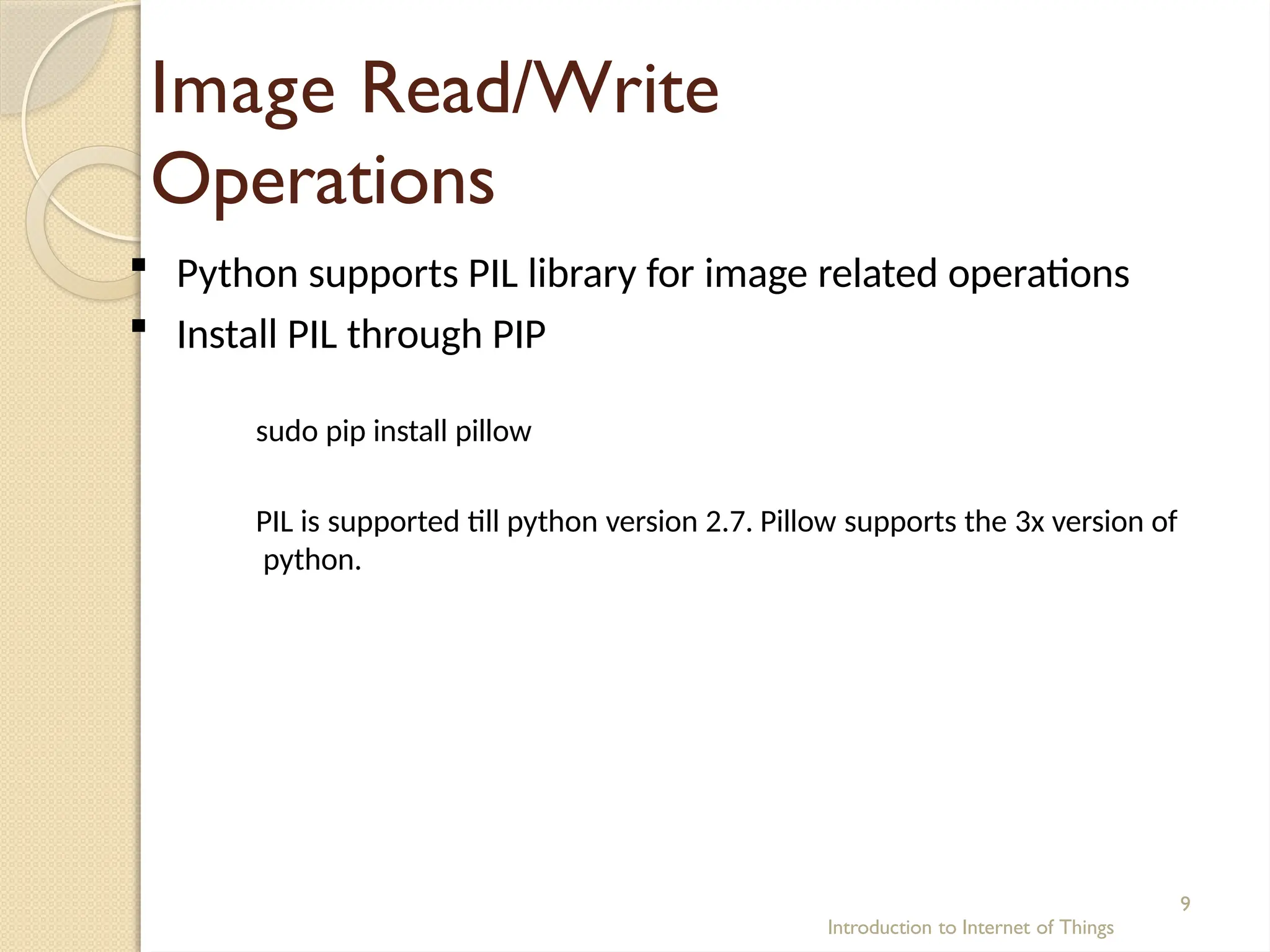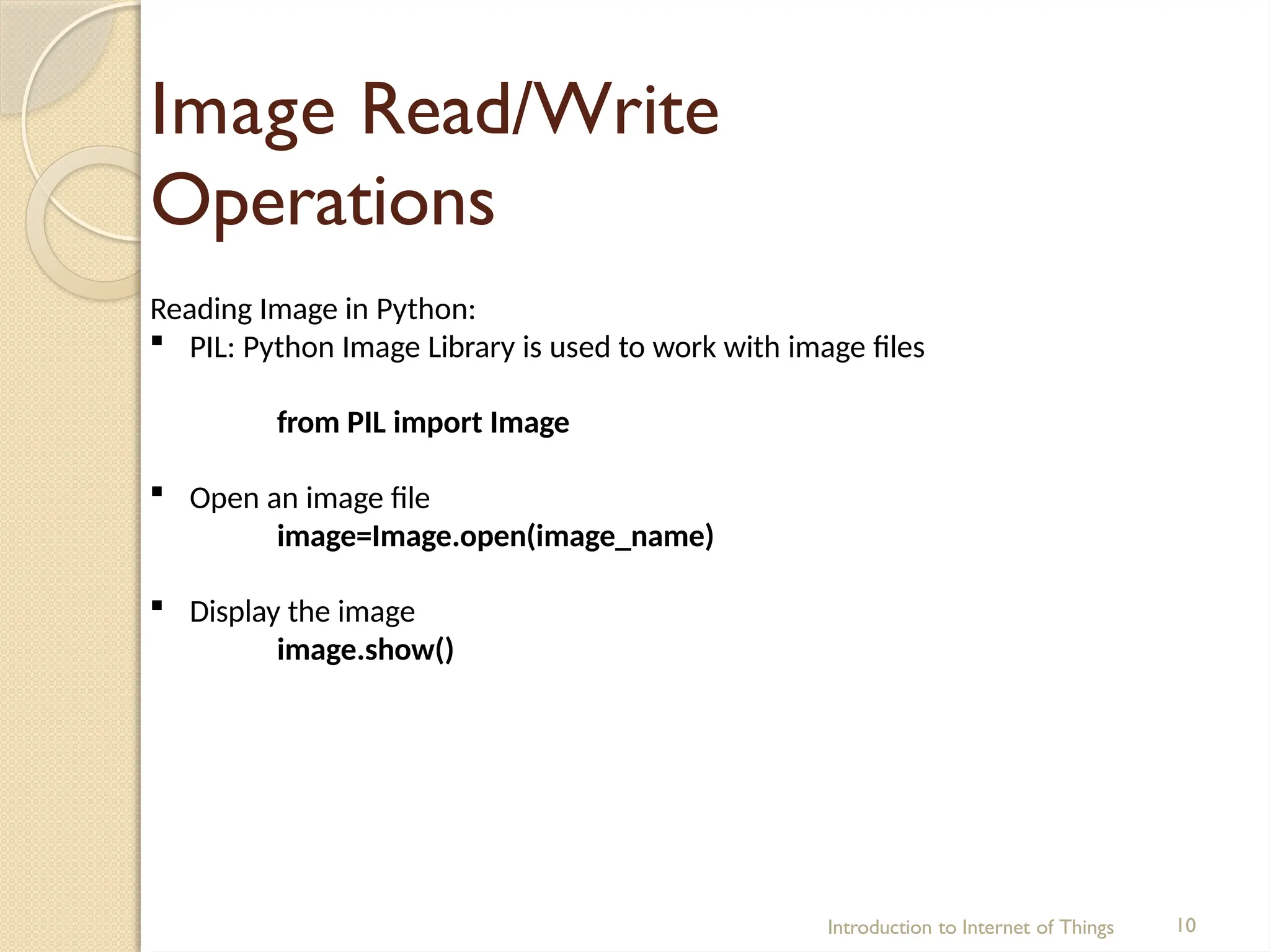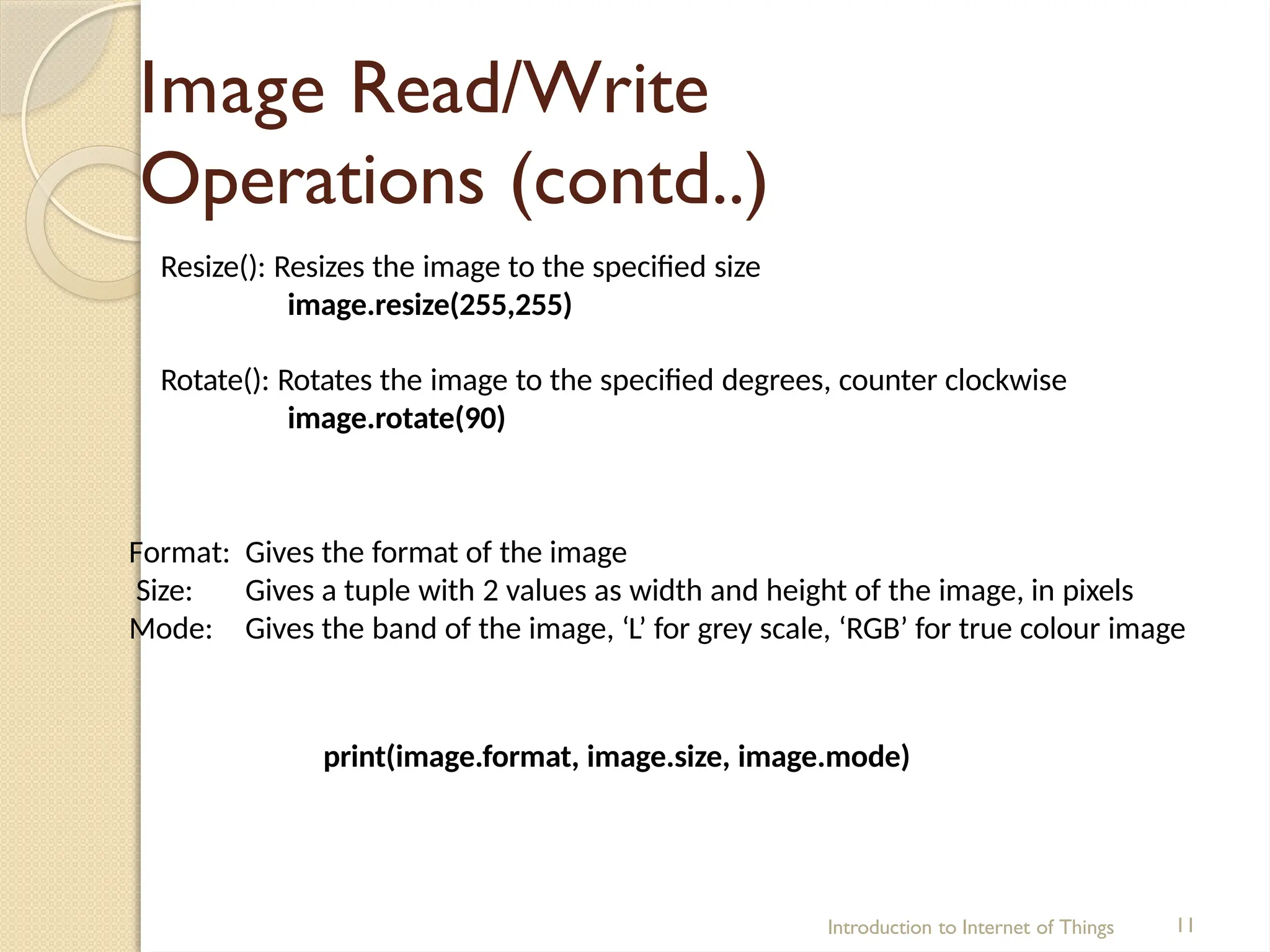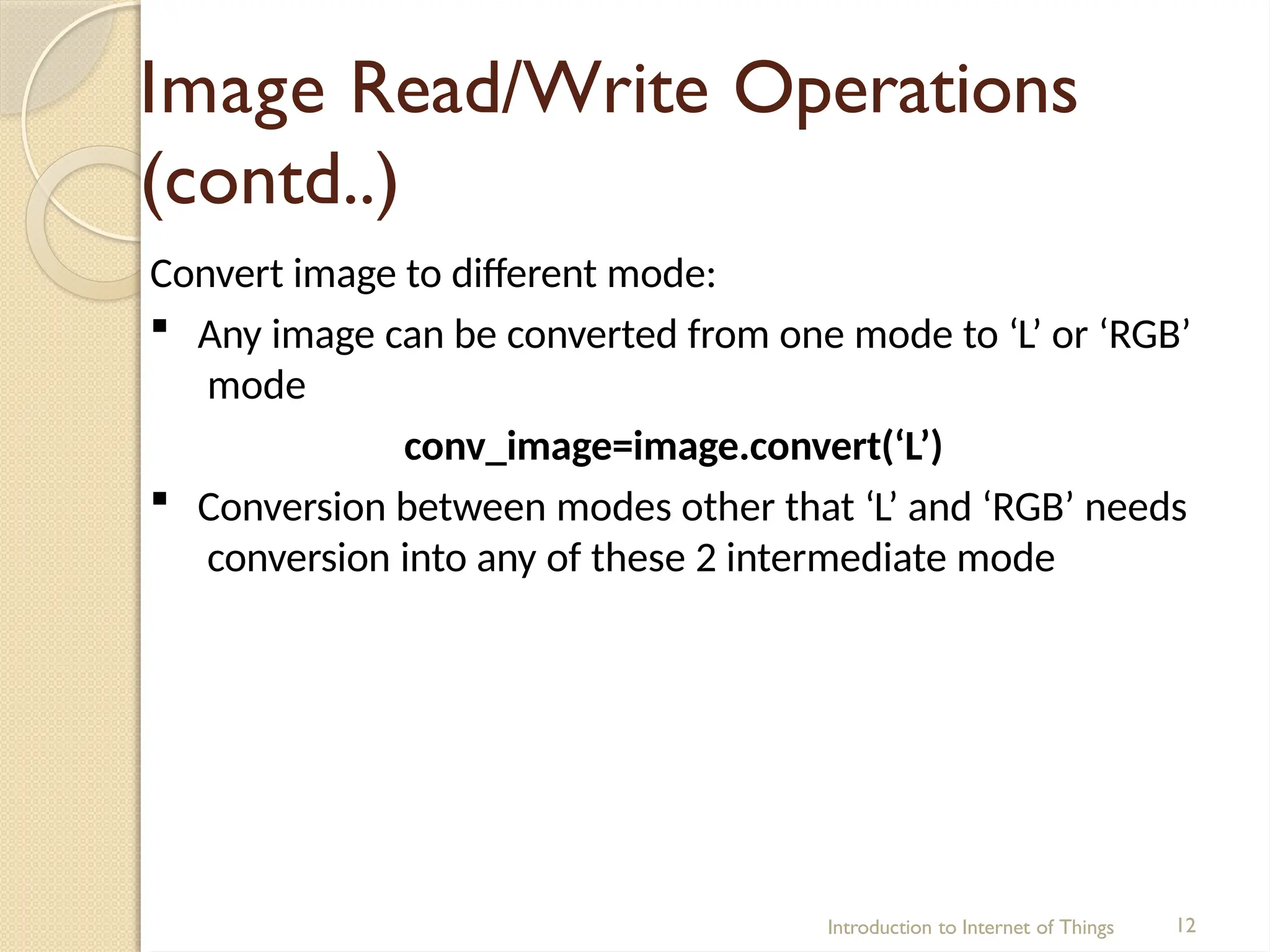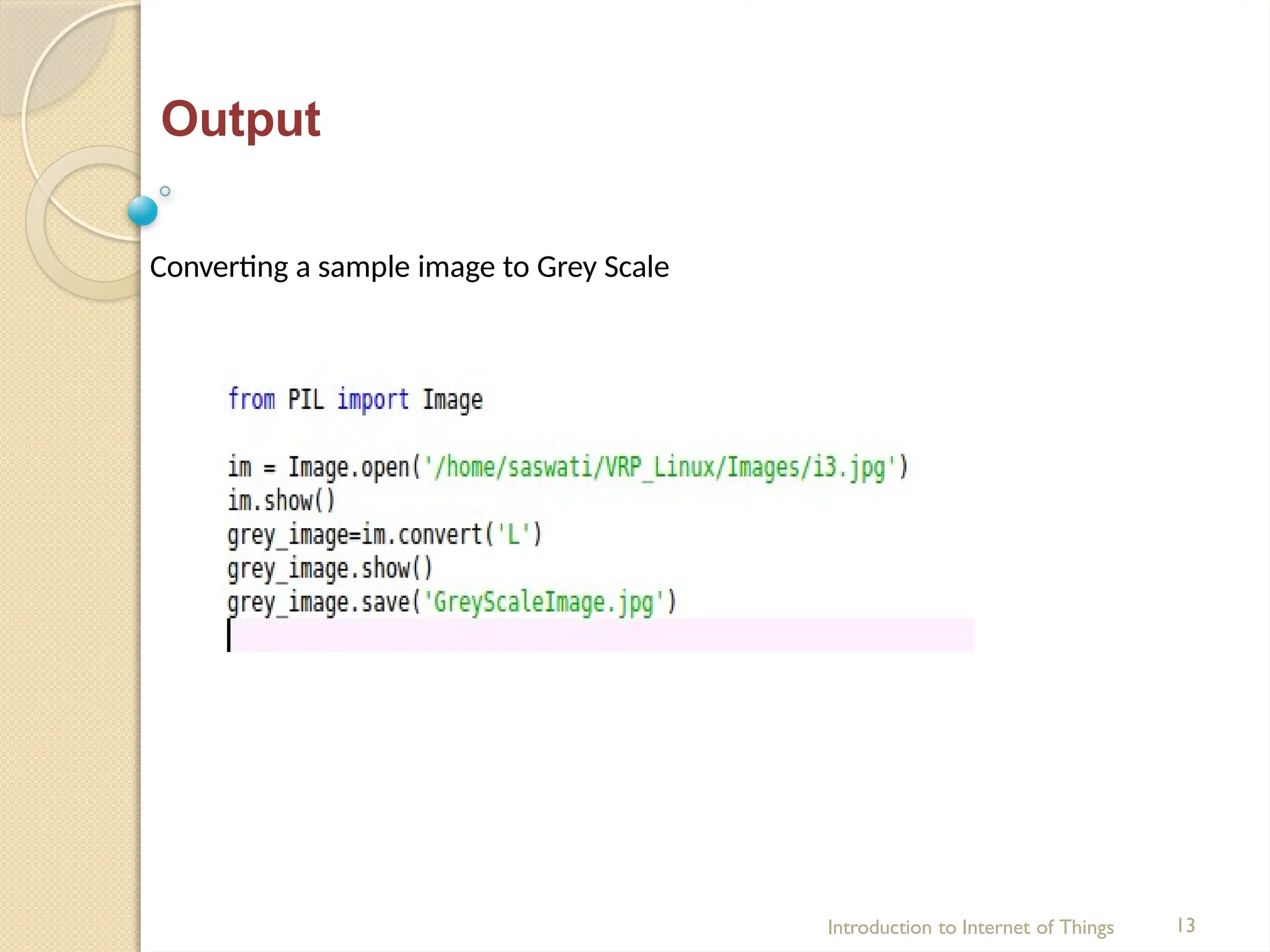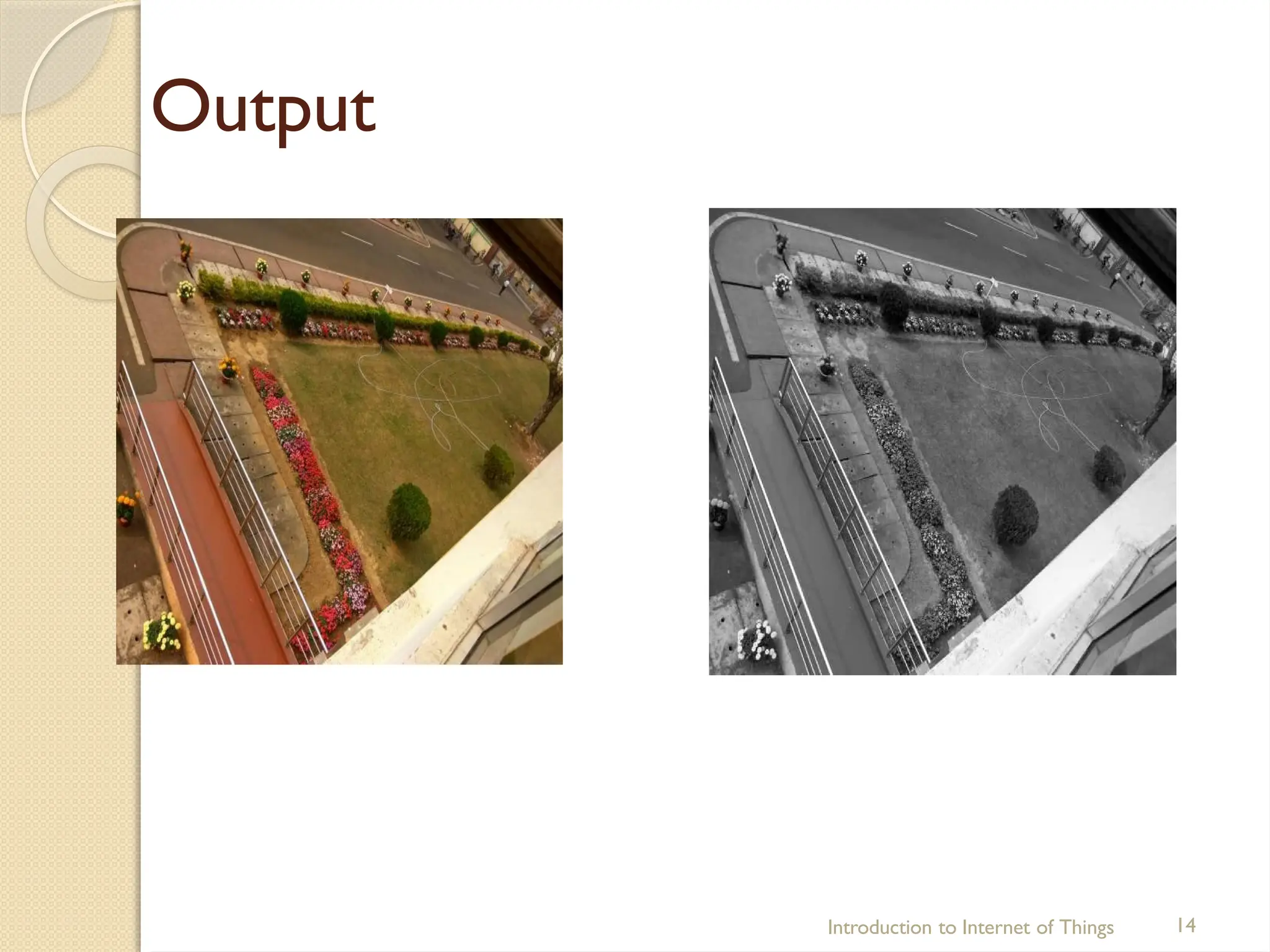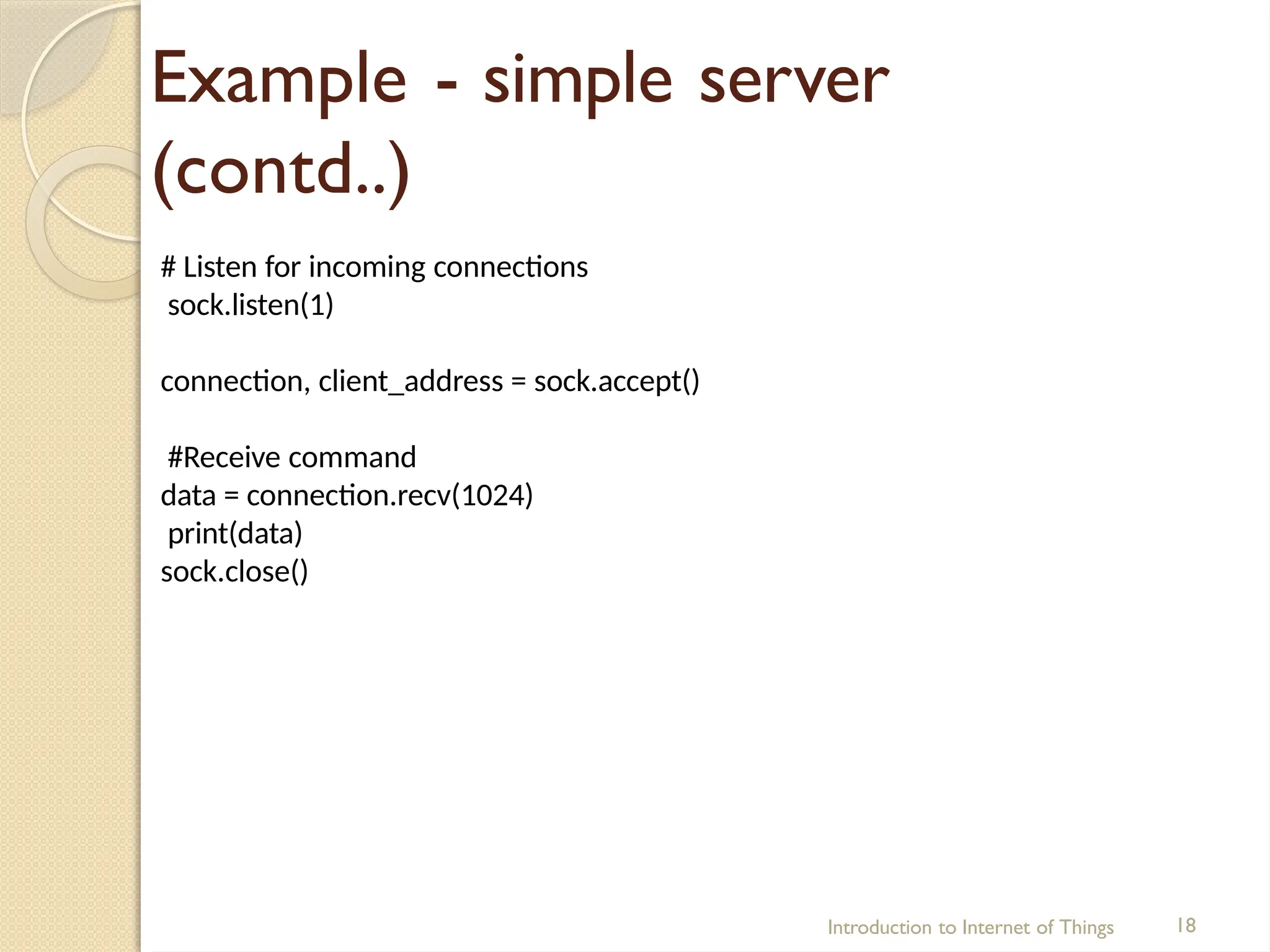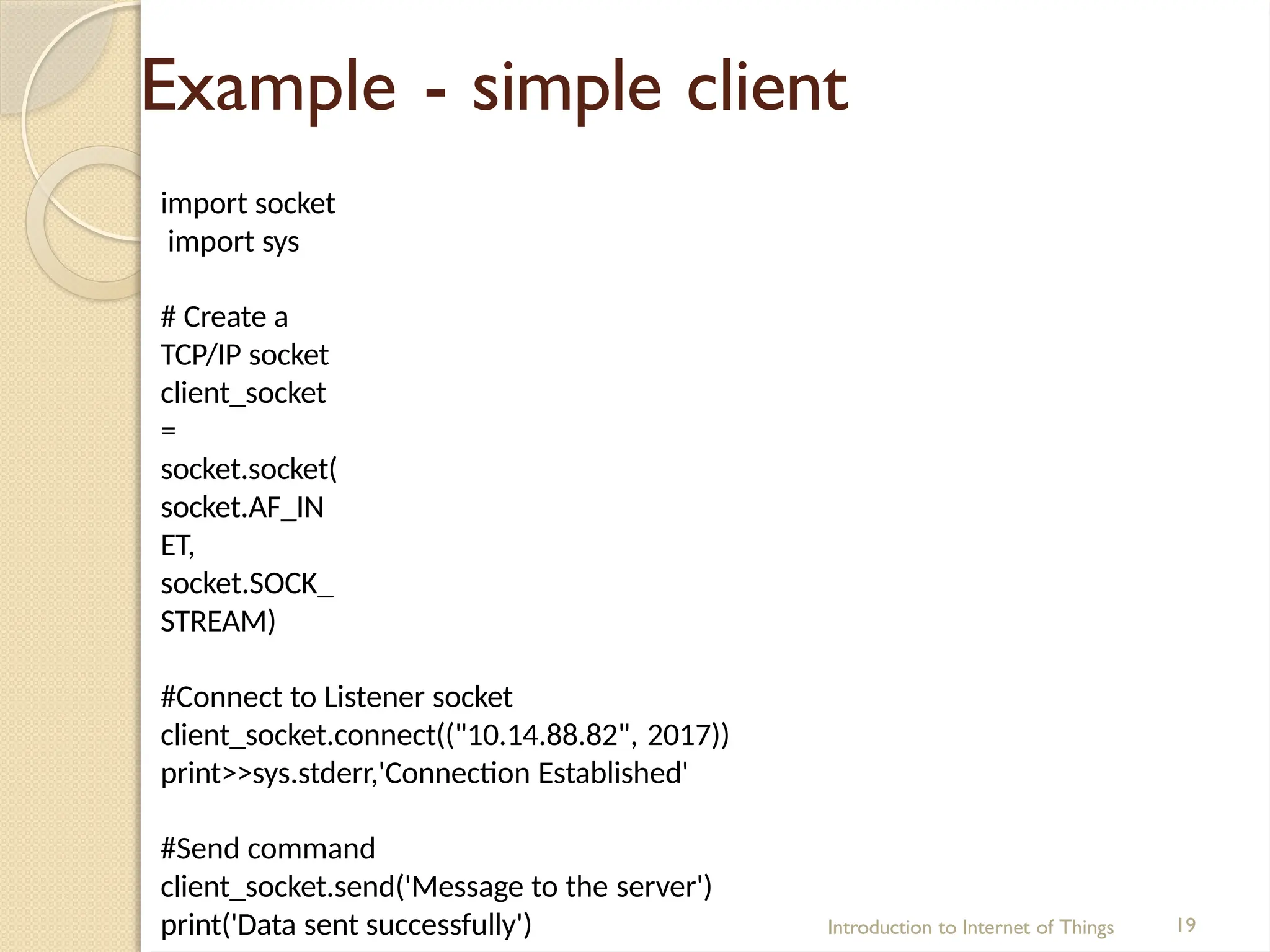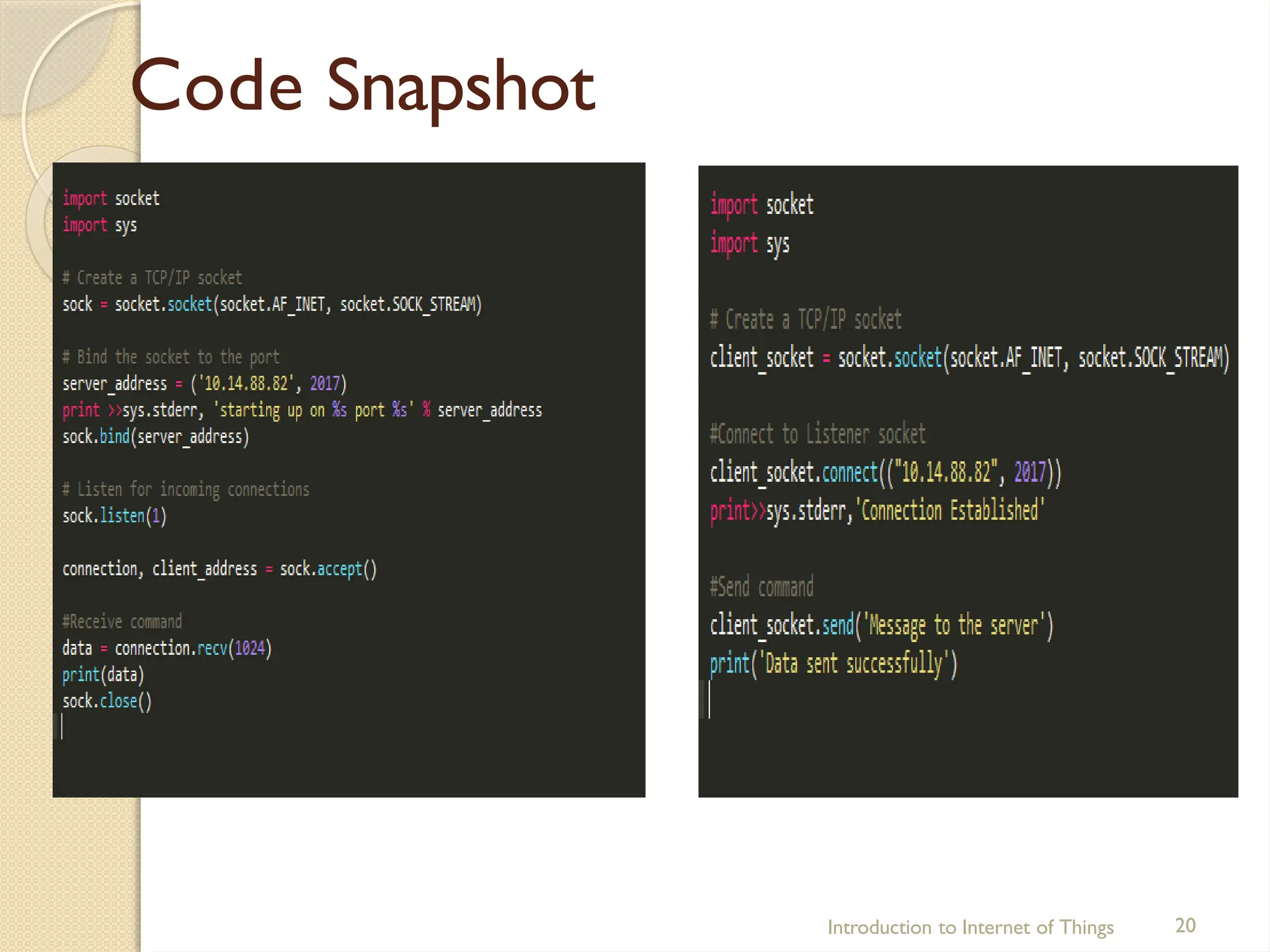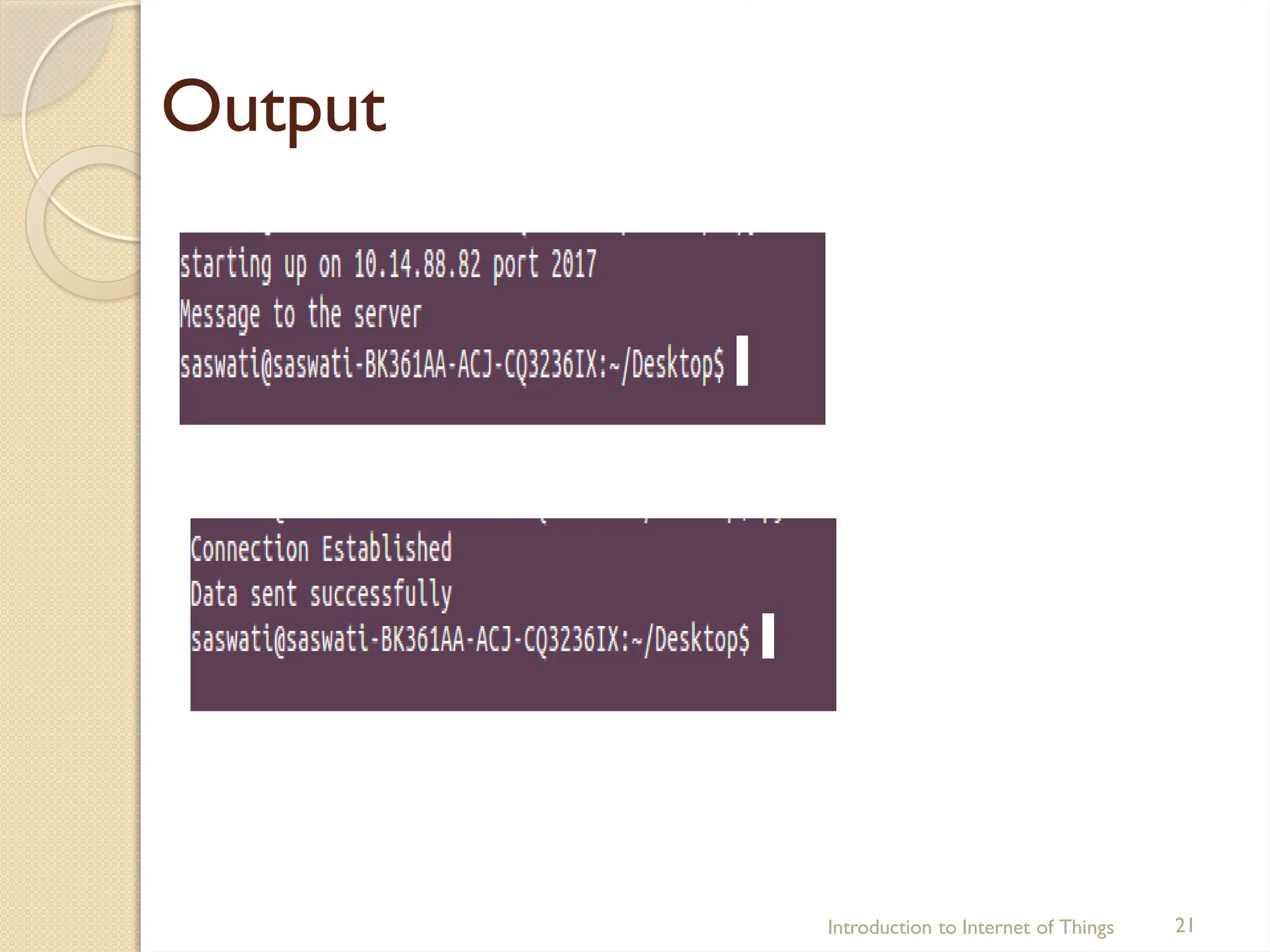The document provides a comprehensive introduction to Python programming and its applications within the Internet of Things (IoT). It covers key topics such as data types, control statements, functions, exception handling, file operations, and networking, with examples and syntax for each concept. The content emphasizes Python's versatility, ease of use, and support for various hardware platforms.
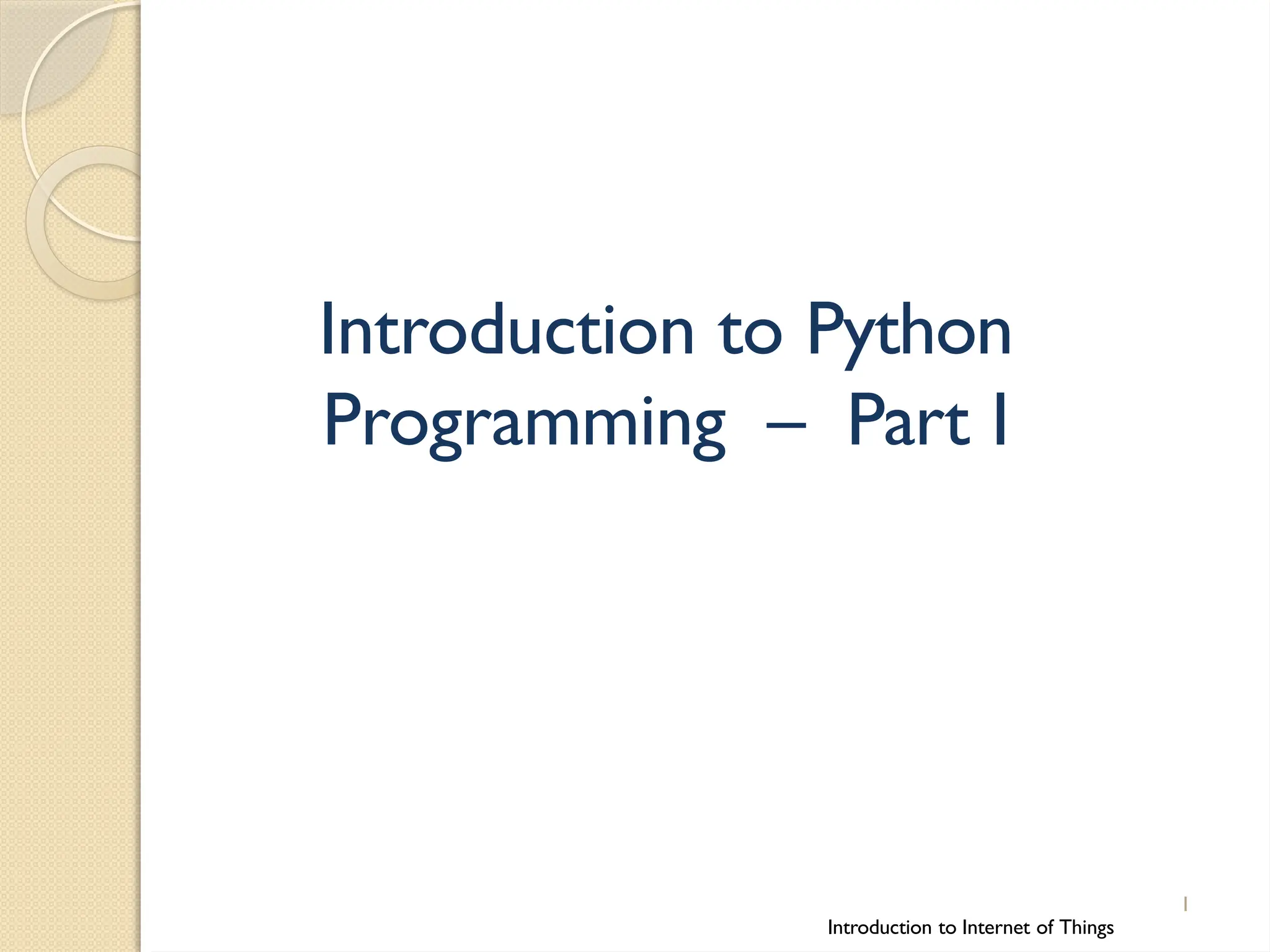
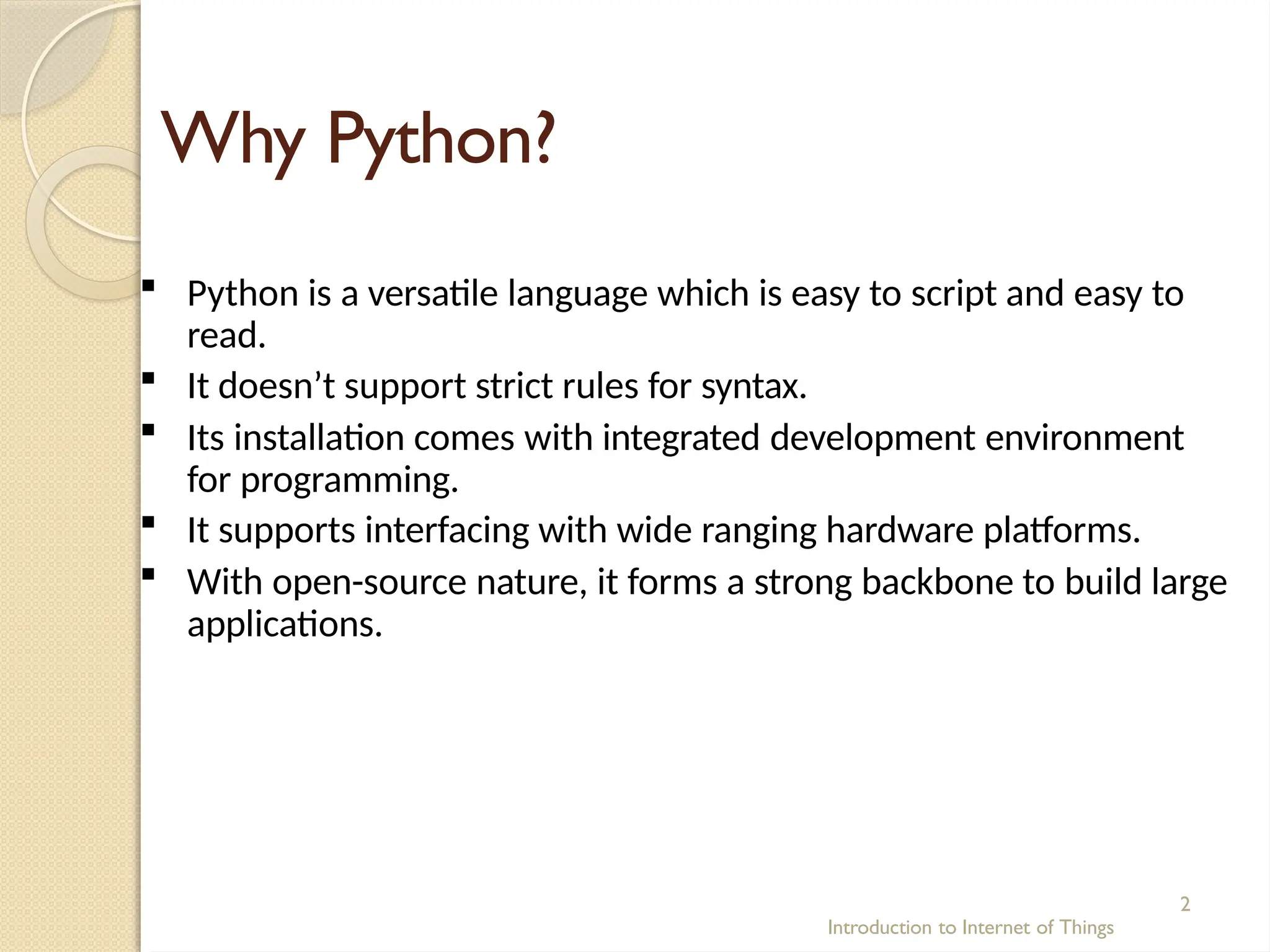
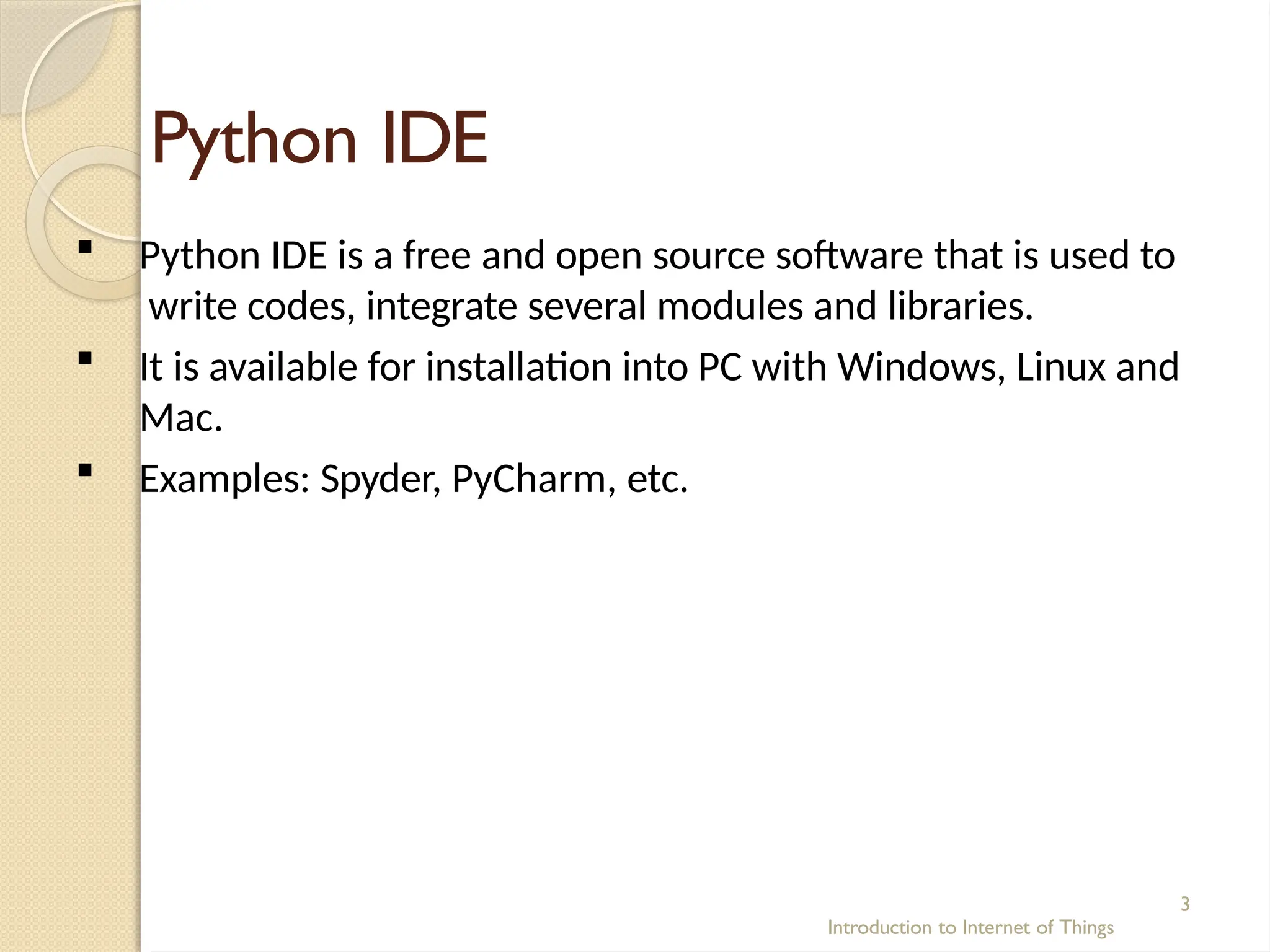
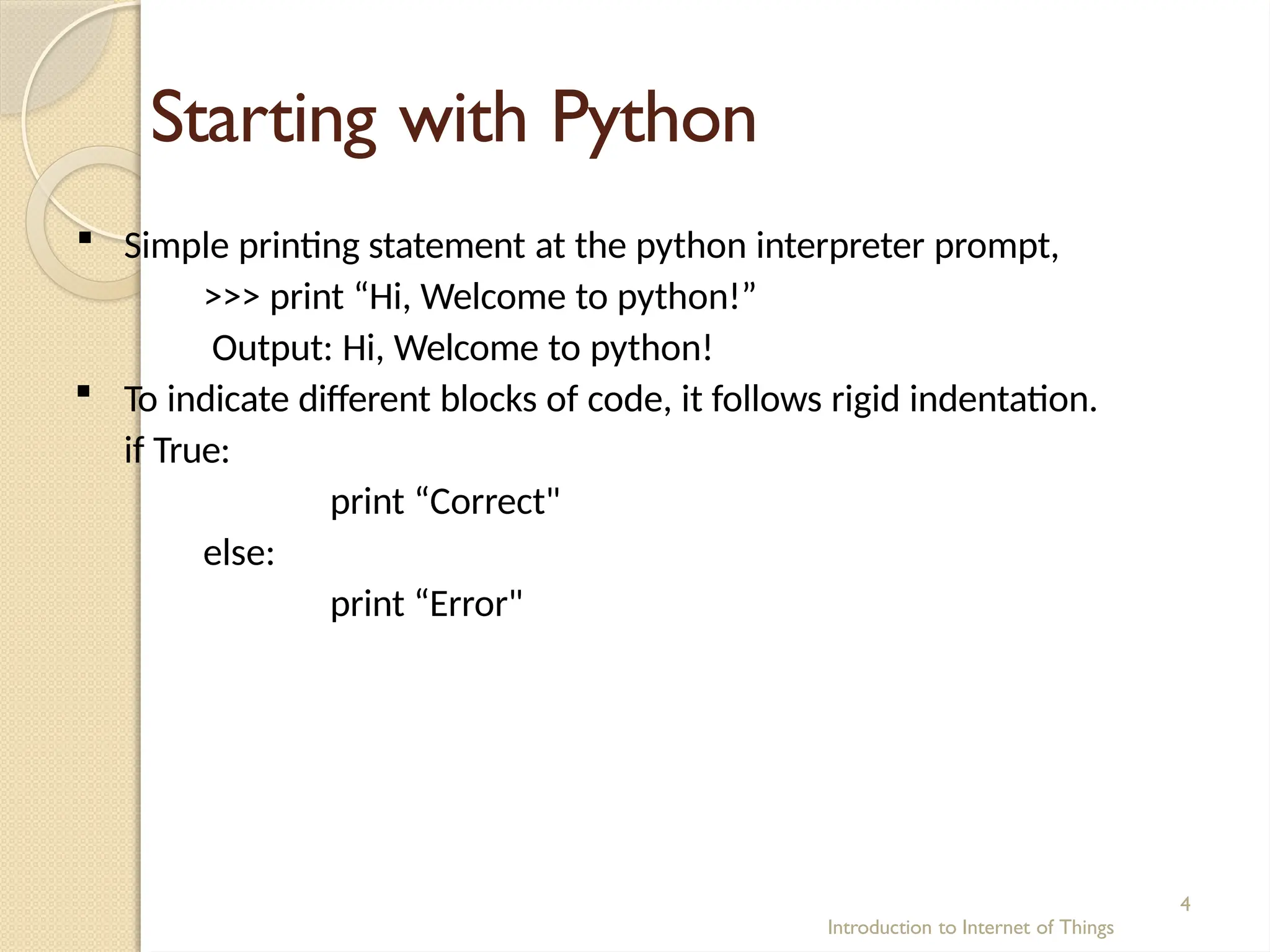
![Data-types in
Python
Introduction to Internet of Things
5
There are 5 data types in Python:
Numbers
x, y, z = 10, 10.2, " Python "
String
x = ‘This is Python’
print x
print x[0]
print x[2:4]
>>This is Python
>>T
>>is](https://image.slidesharecdn.com/introductiontopythonprogrammingparti-241205195217-d8c4eebf/75/Introduction-to-Python-Programming-Part-I-pptx-5-2048.jpg)
![Data-types in Python
(contd..)
Introduction to Internet of Things
6
List
x = [10, 10.2, 'python']
Tuple
Dictionary
d = {1:‘item','k':2}](https://image.slidesharecdn.com/introductiontopythonprogrammingparti-241205195217-d8c4eebf/75/Introduction-to-Python-Programming-Part-I-pptx-6-2048.jpg)
![Controlling
Statements
Introduction to Internet of Things
7
if (cond.):
statement 1
statement 2
elif (cond.):
statement 1
statement 2
else:
statement 1
statement 2
while (cond.):
statement 1
statement 2
x = [1,2,3,4]
for i in x:
statement 1
statement 2](https://image.slidesharecdn.com/introductiontopythonprogrammingparti-241205195217-d8c4eebf/75/Introduction-to-Python-Programming-Part-I-pptx-7-2048.jpg)
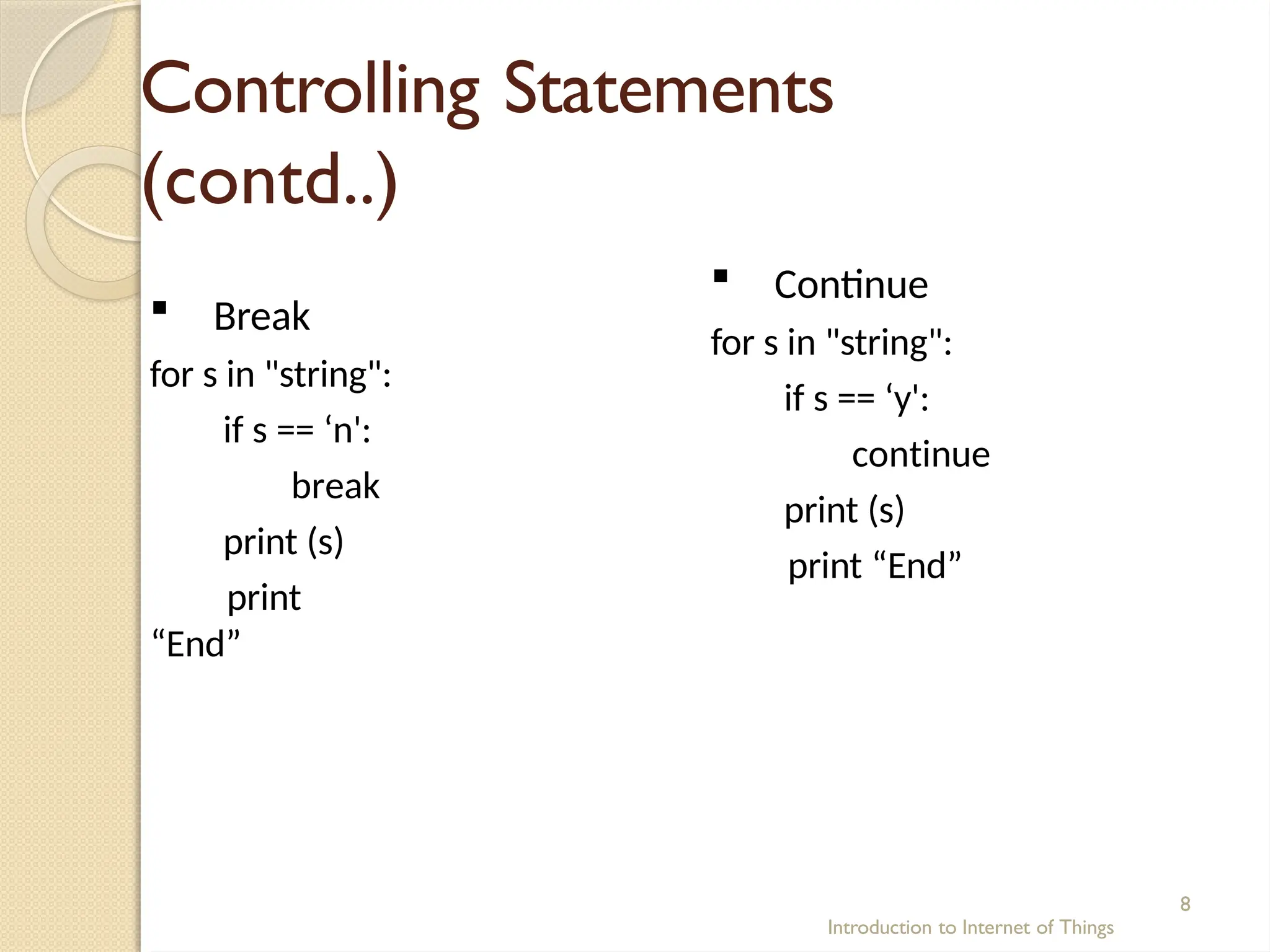
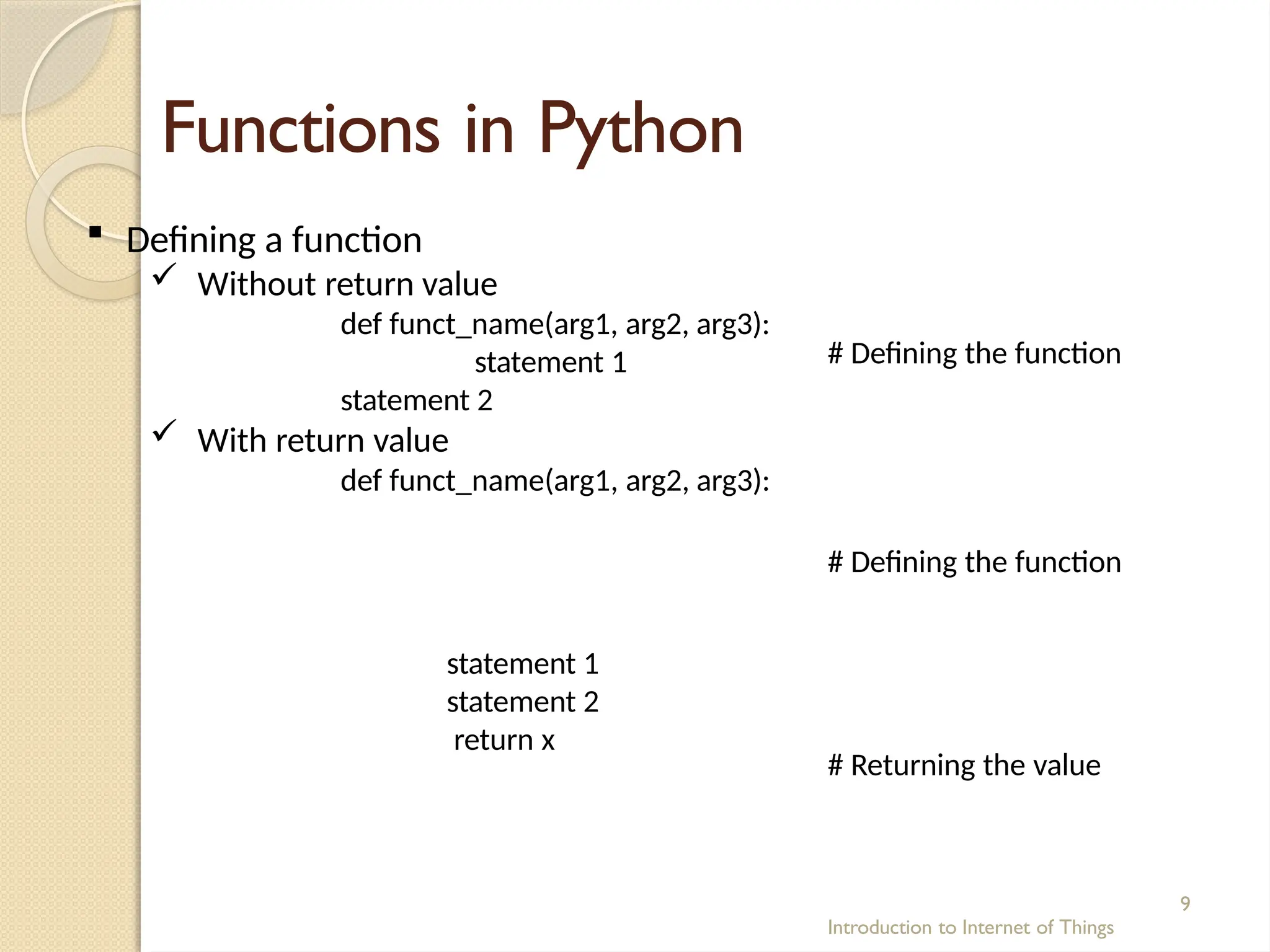
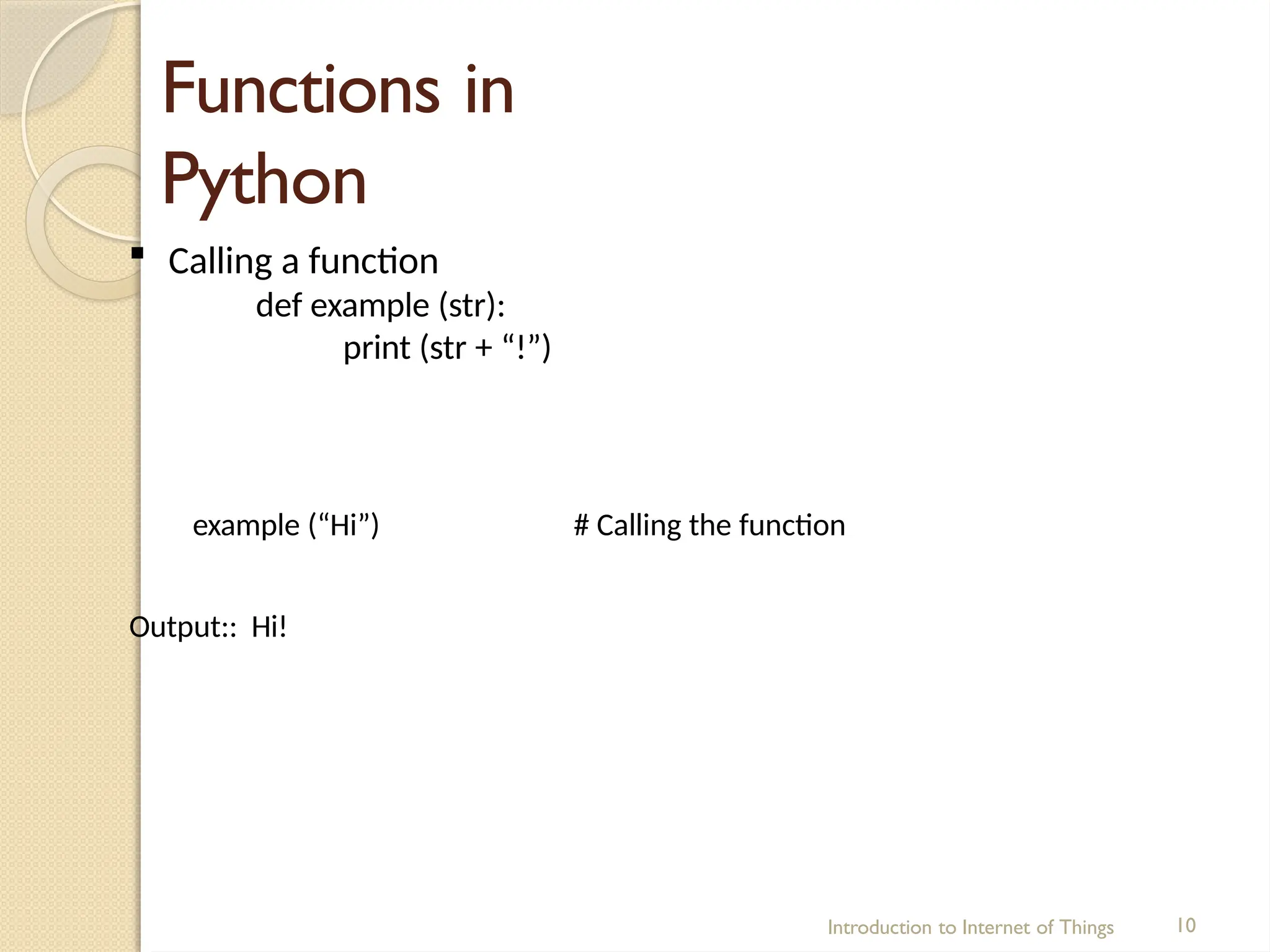
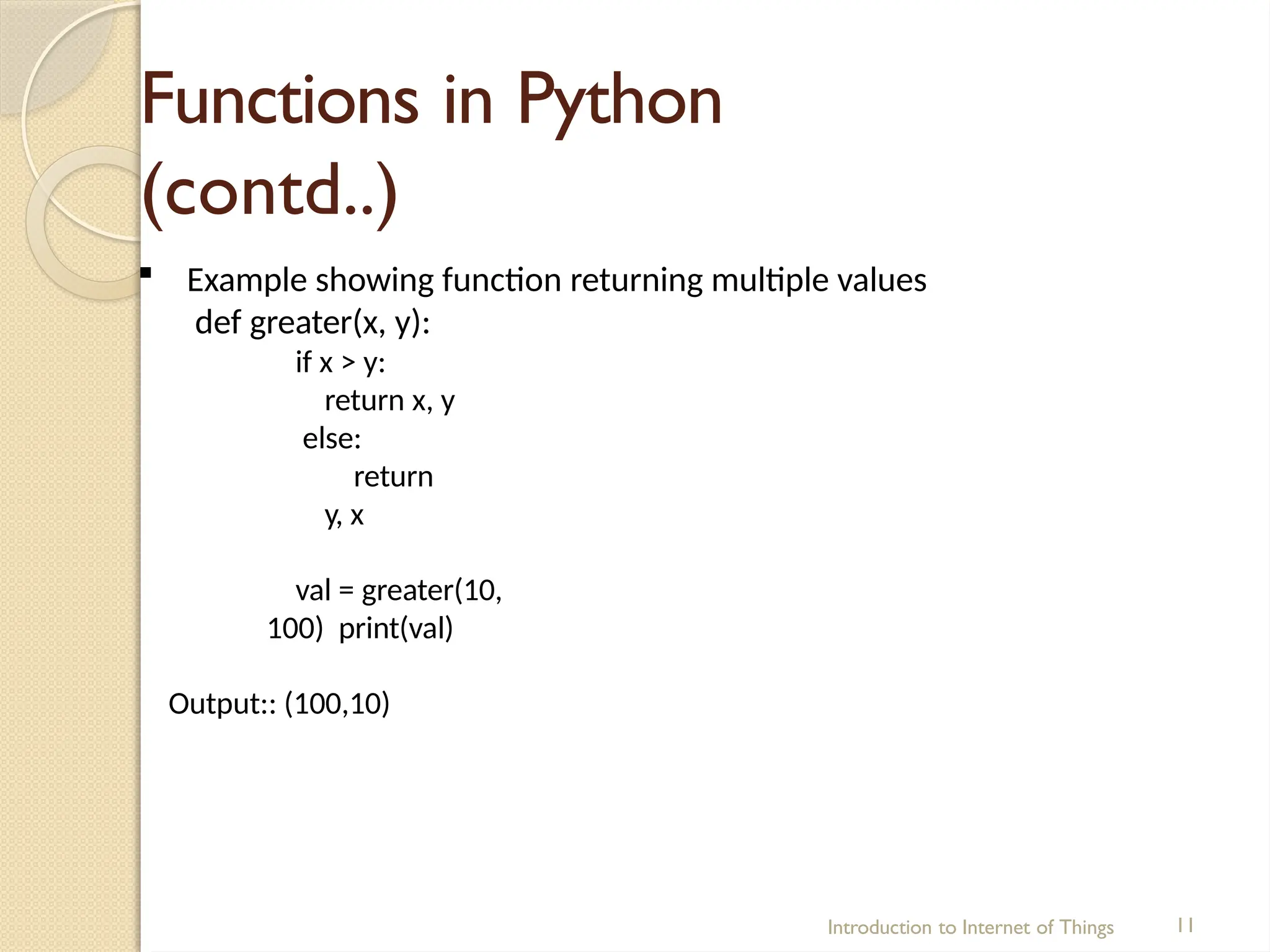
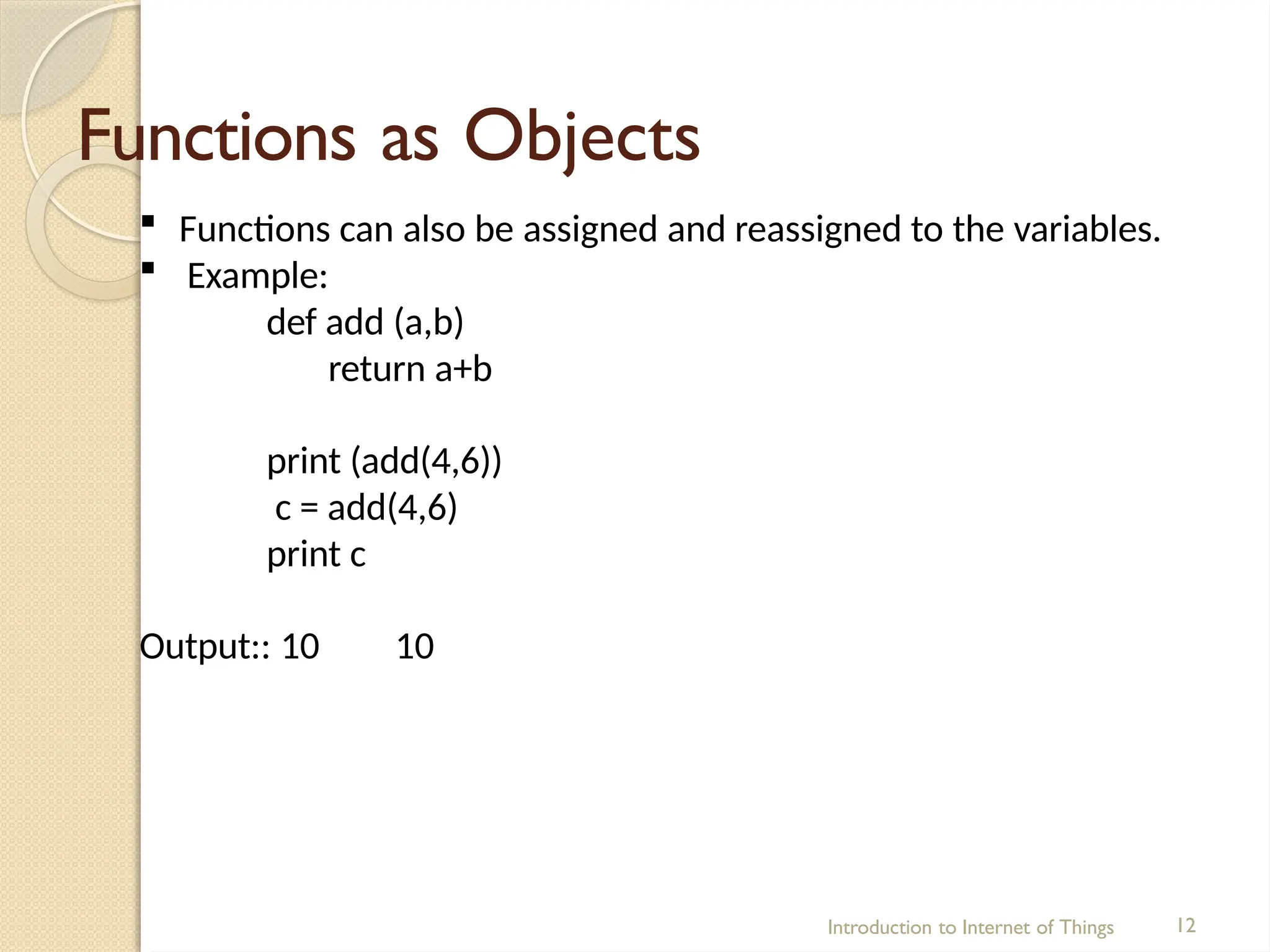
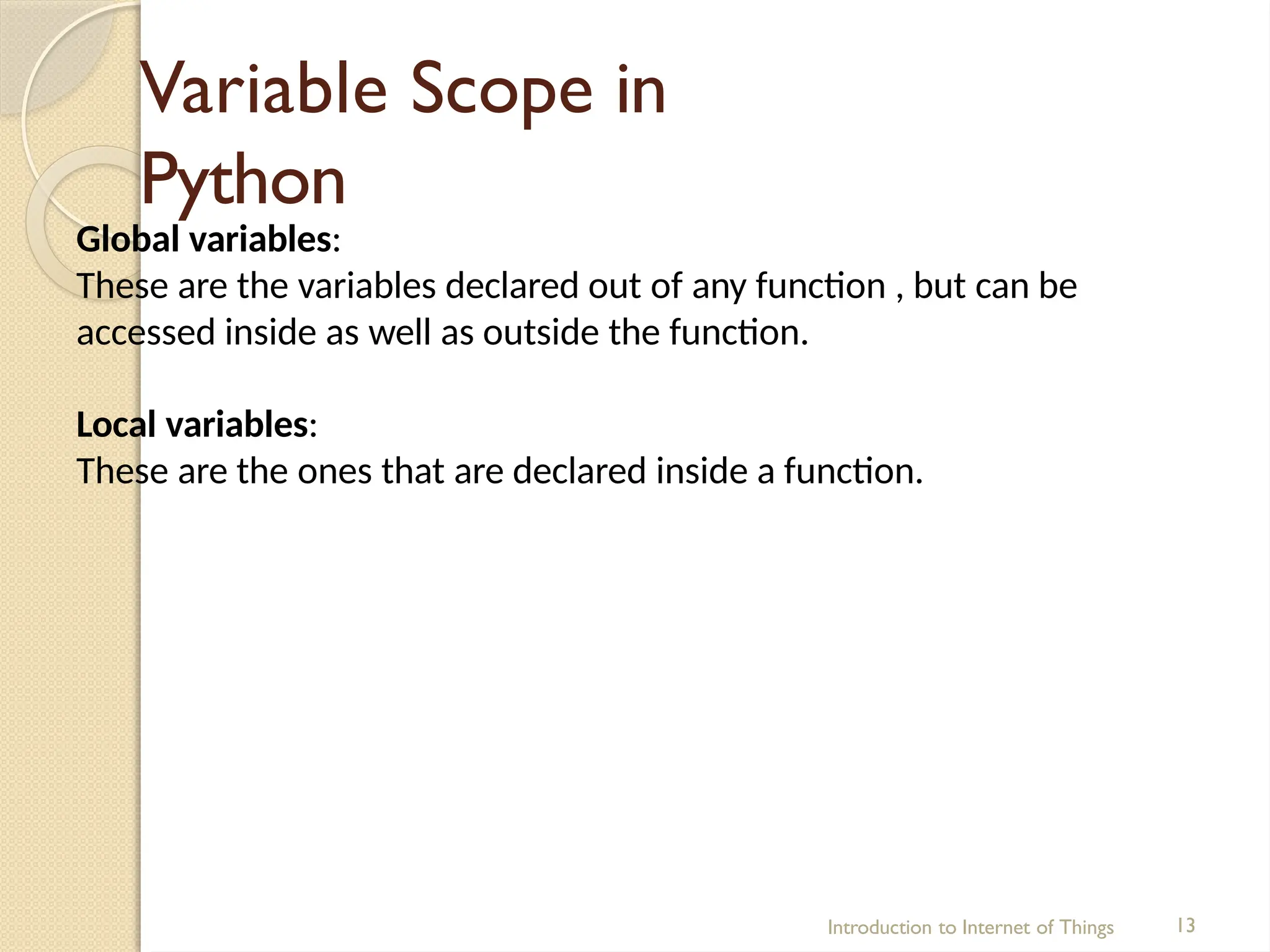
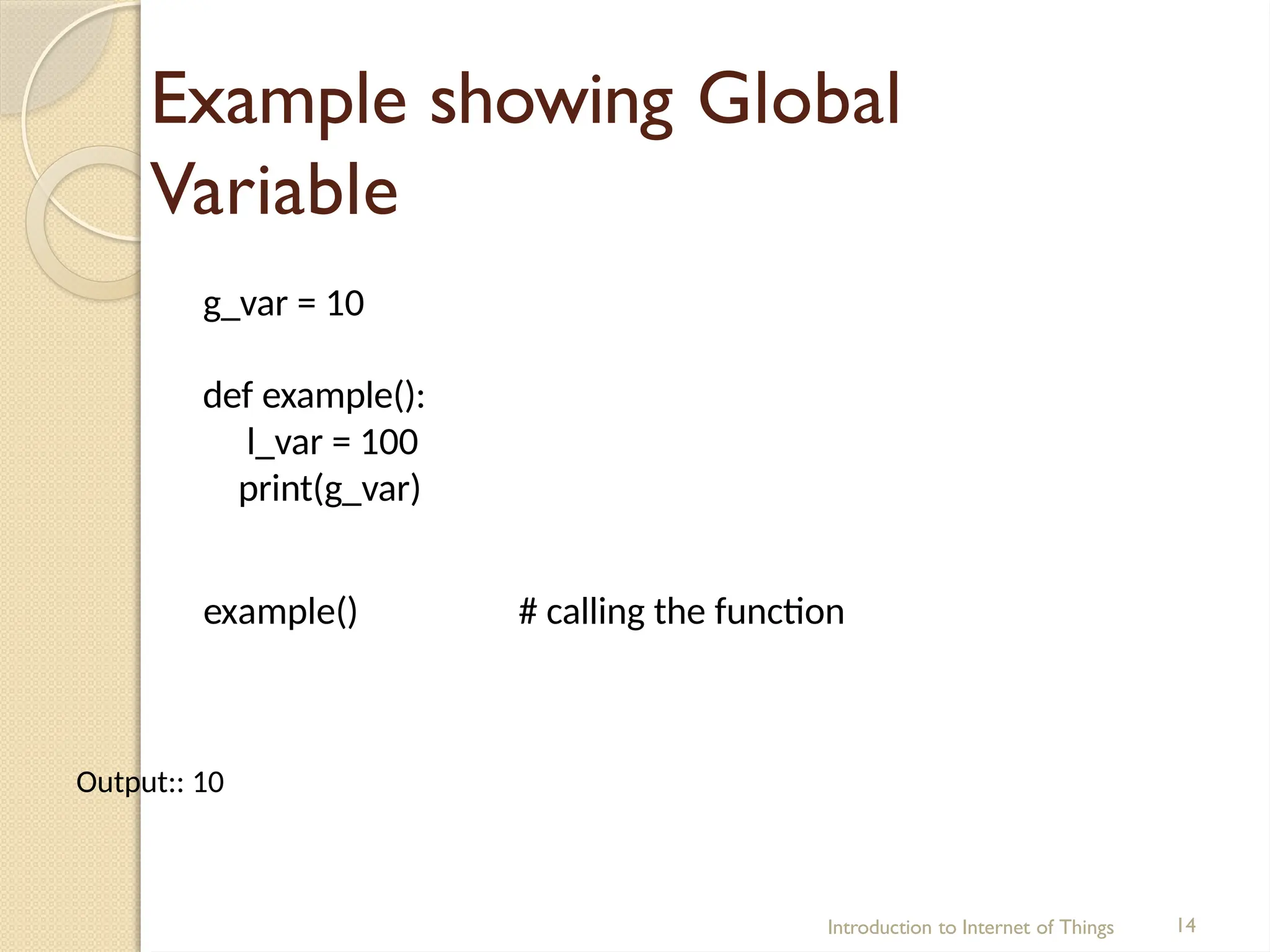
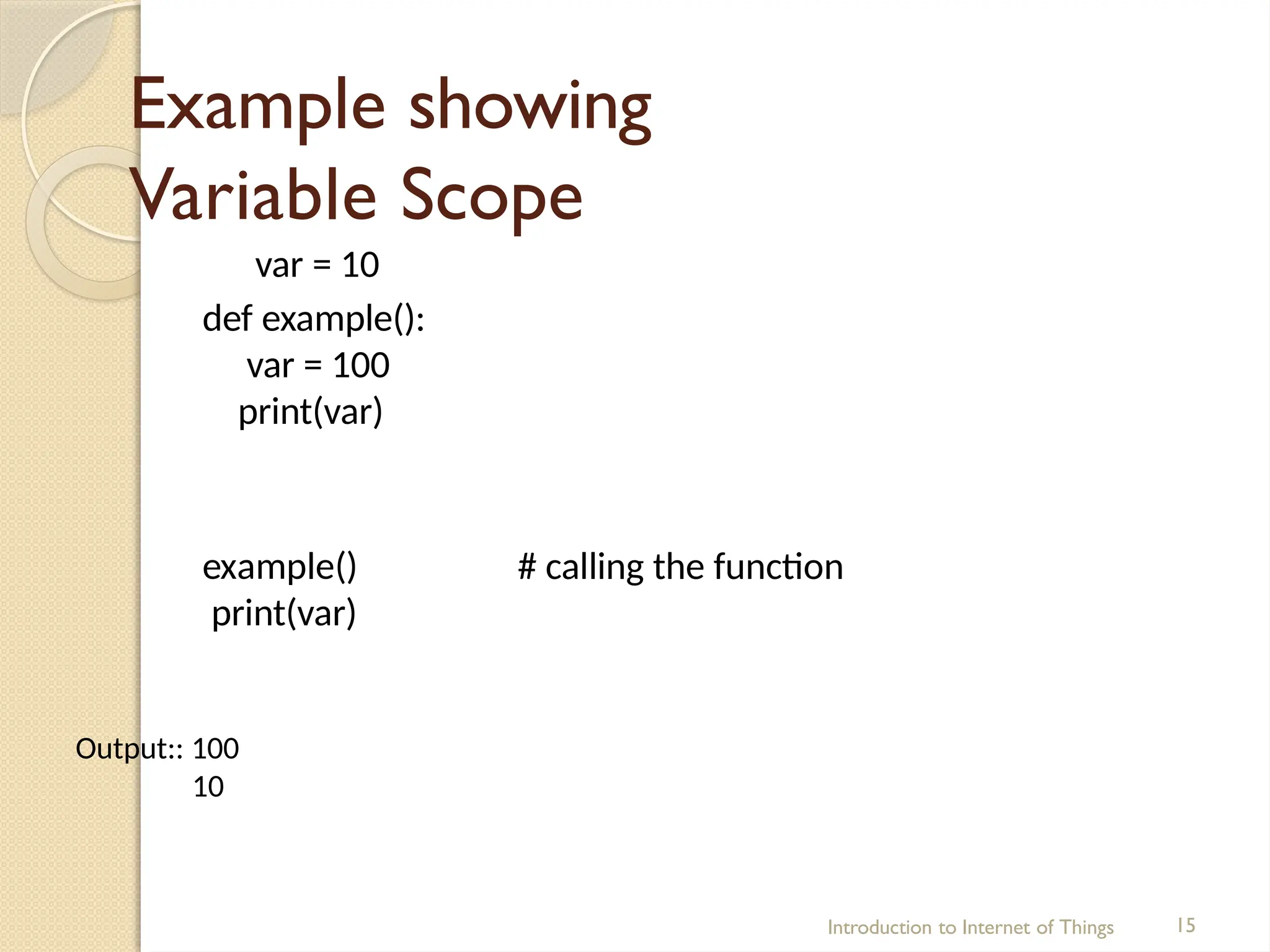
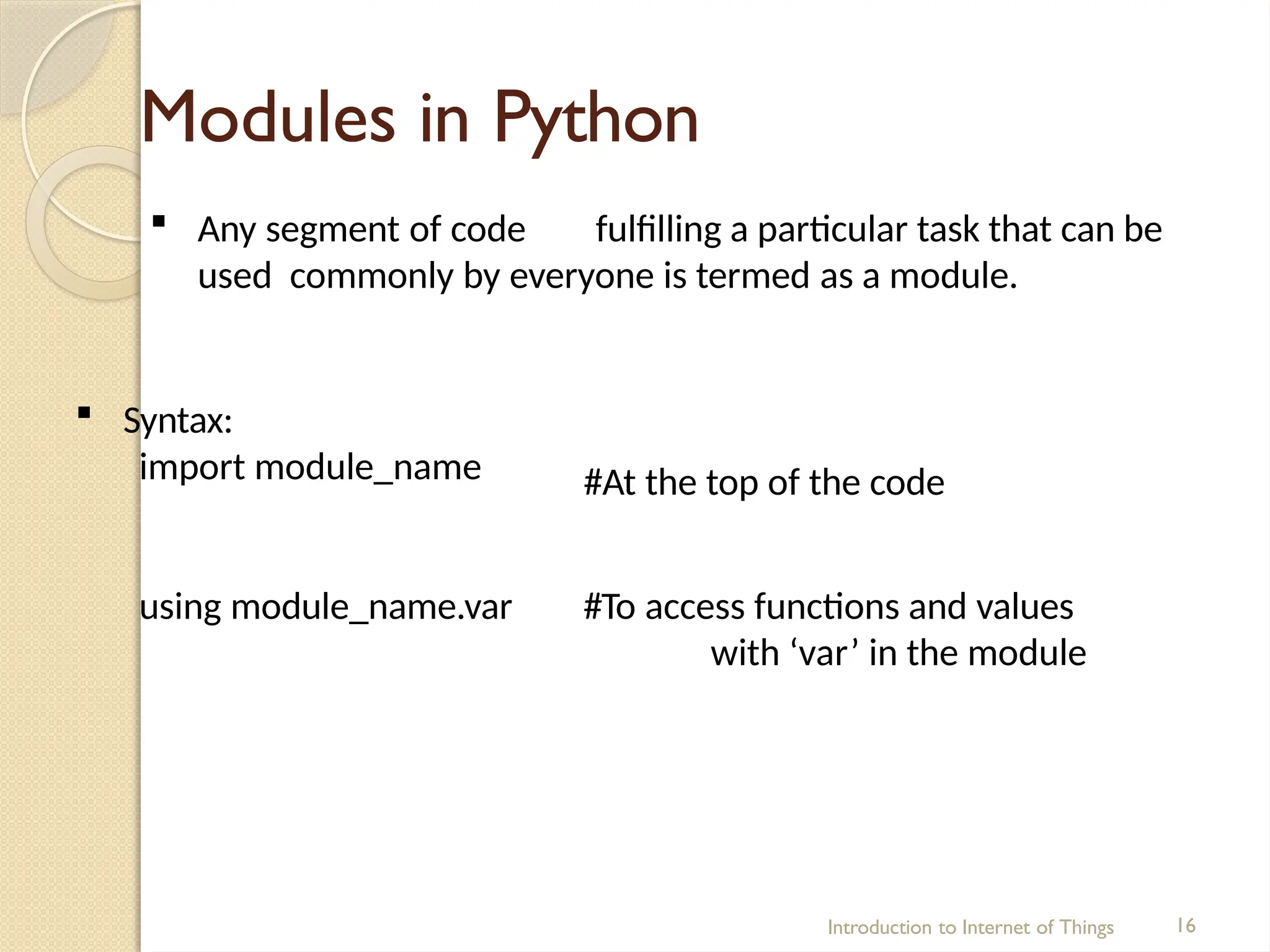
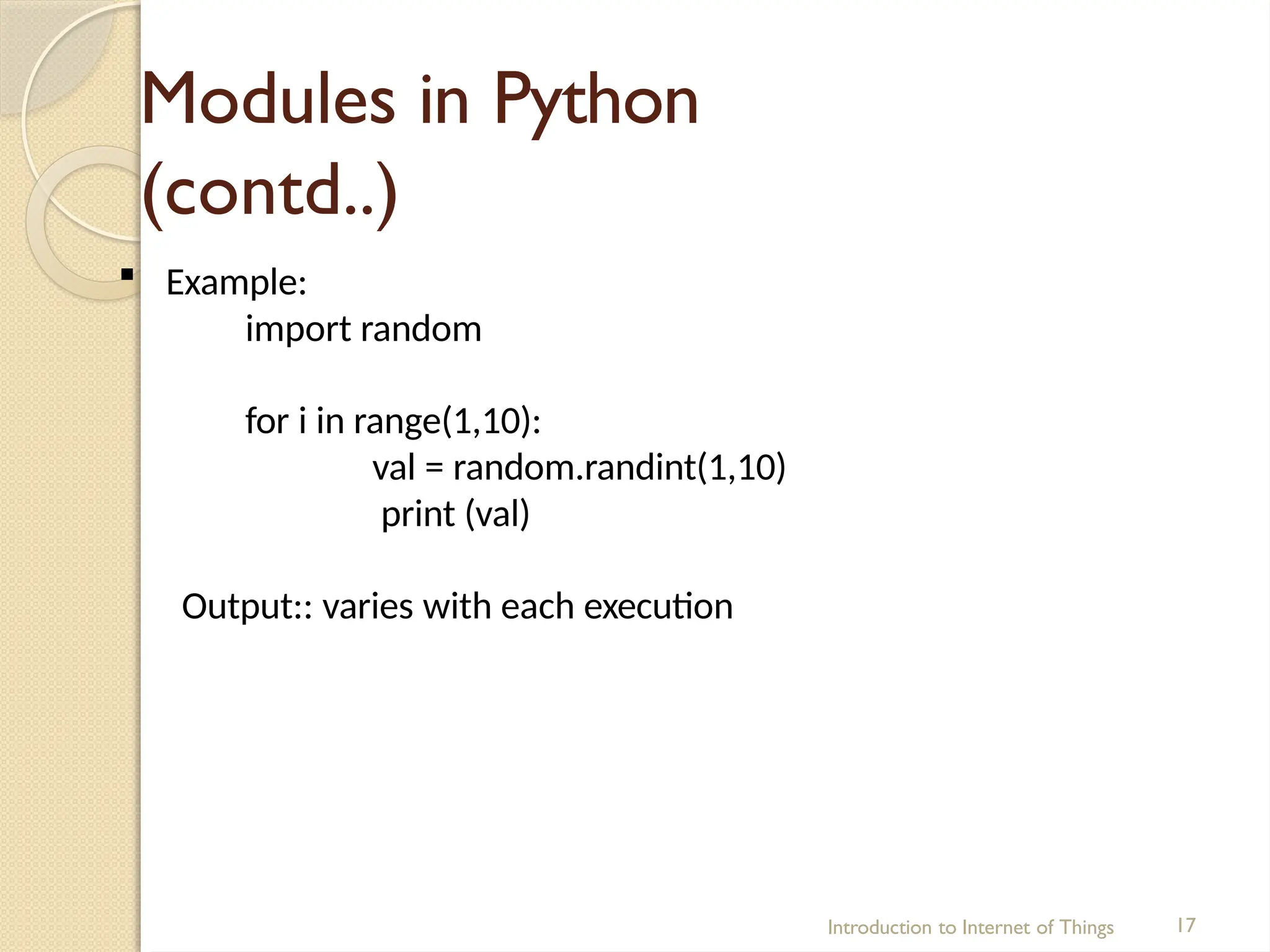
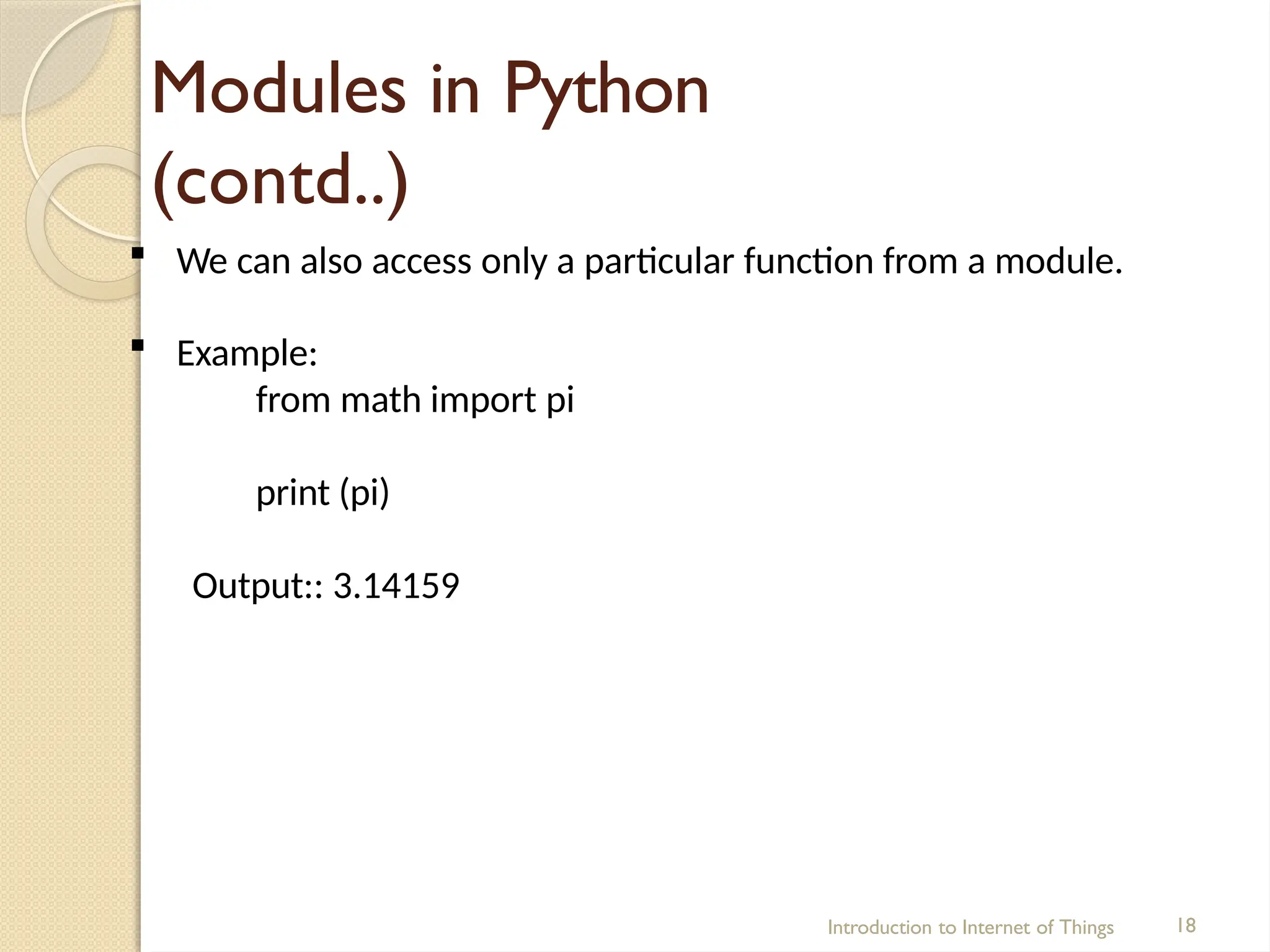
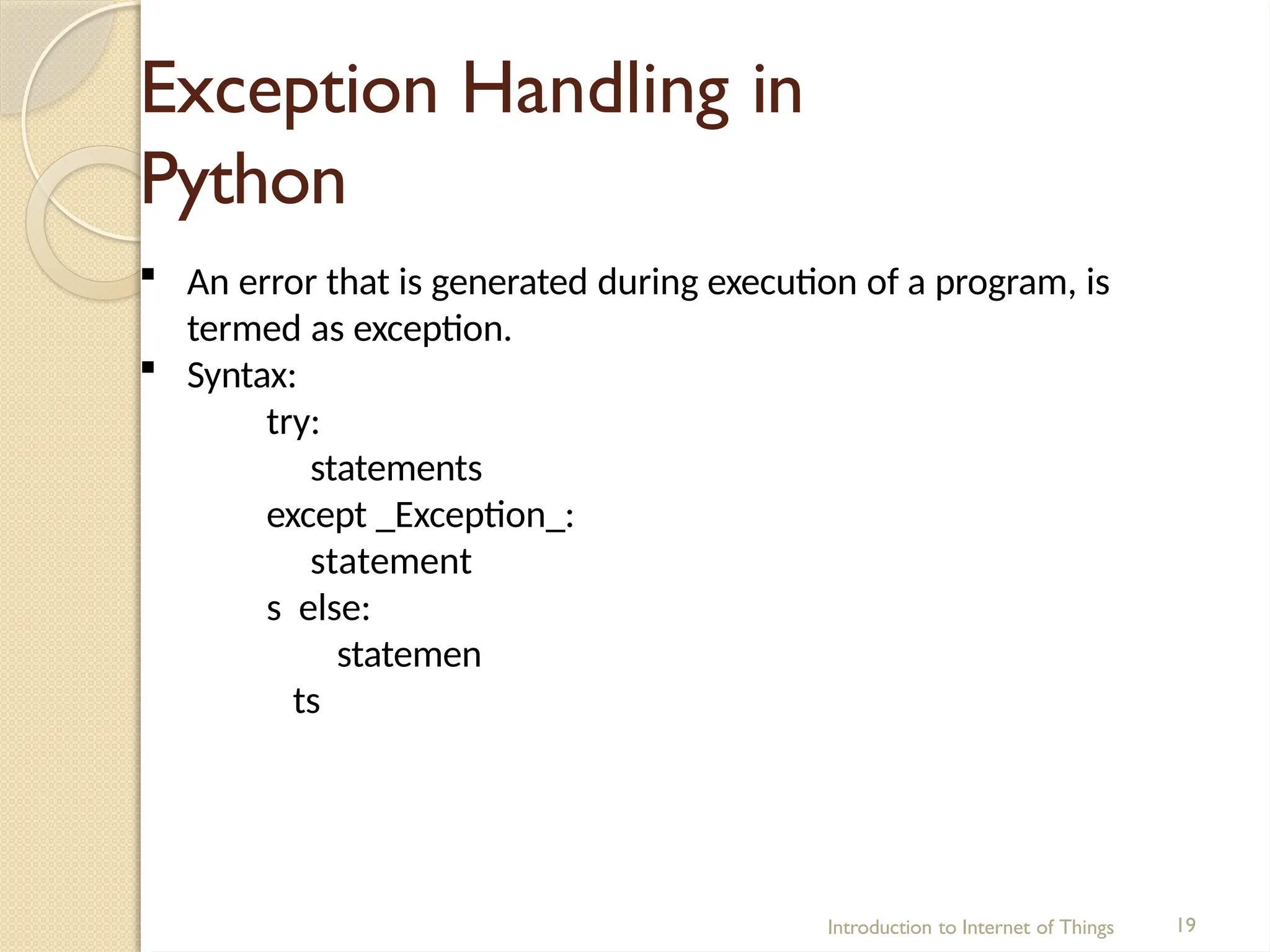
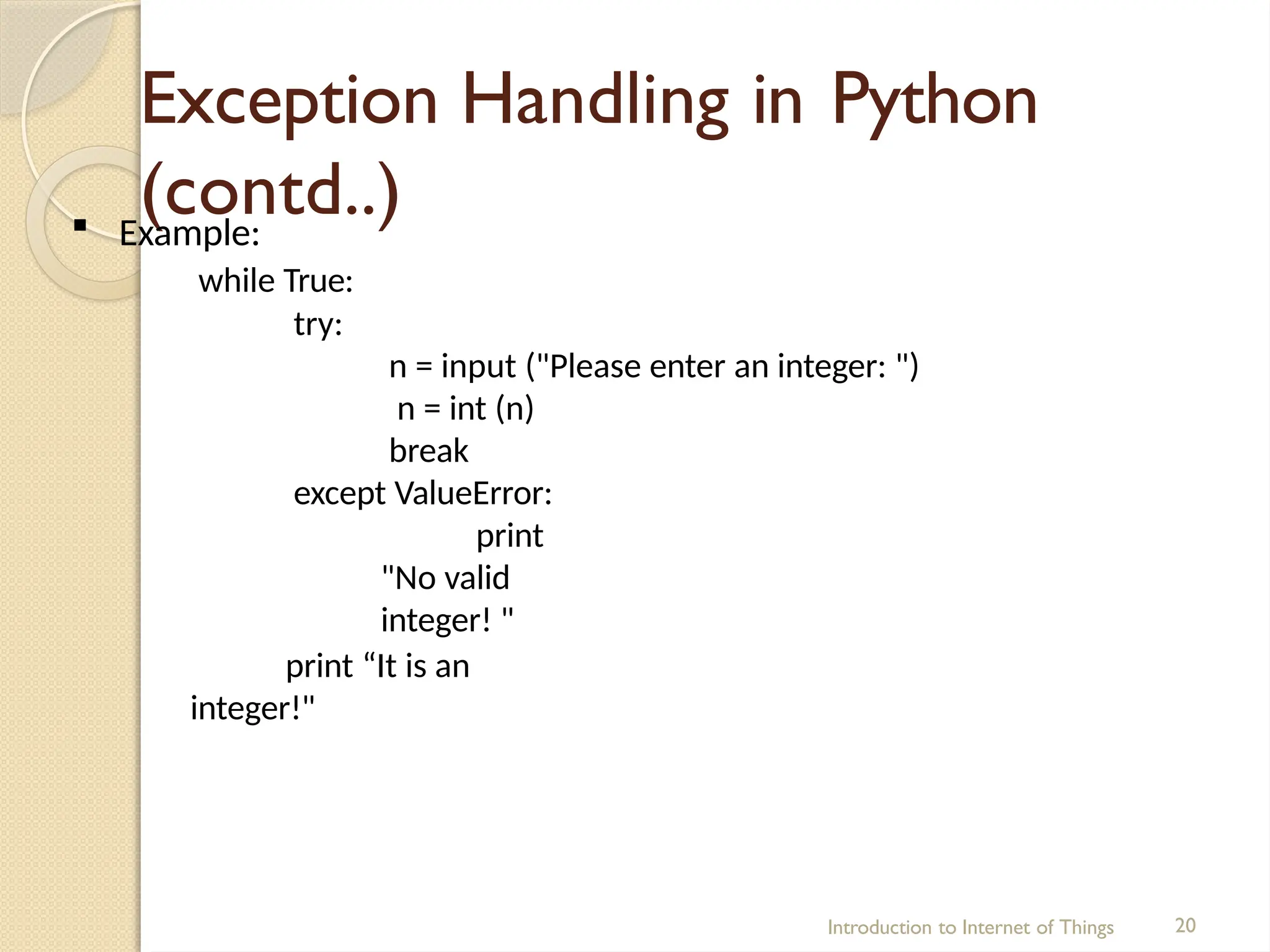
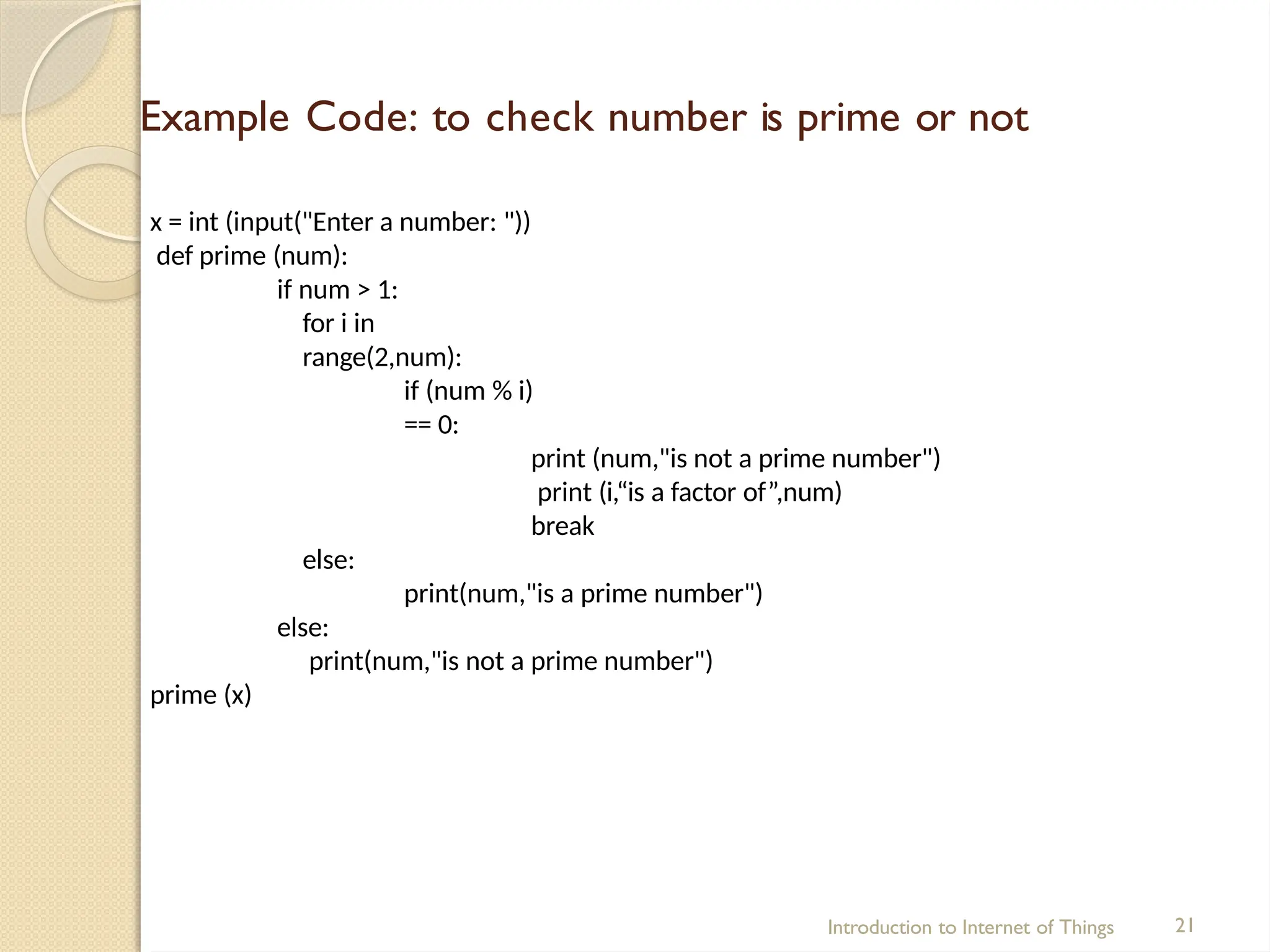

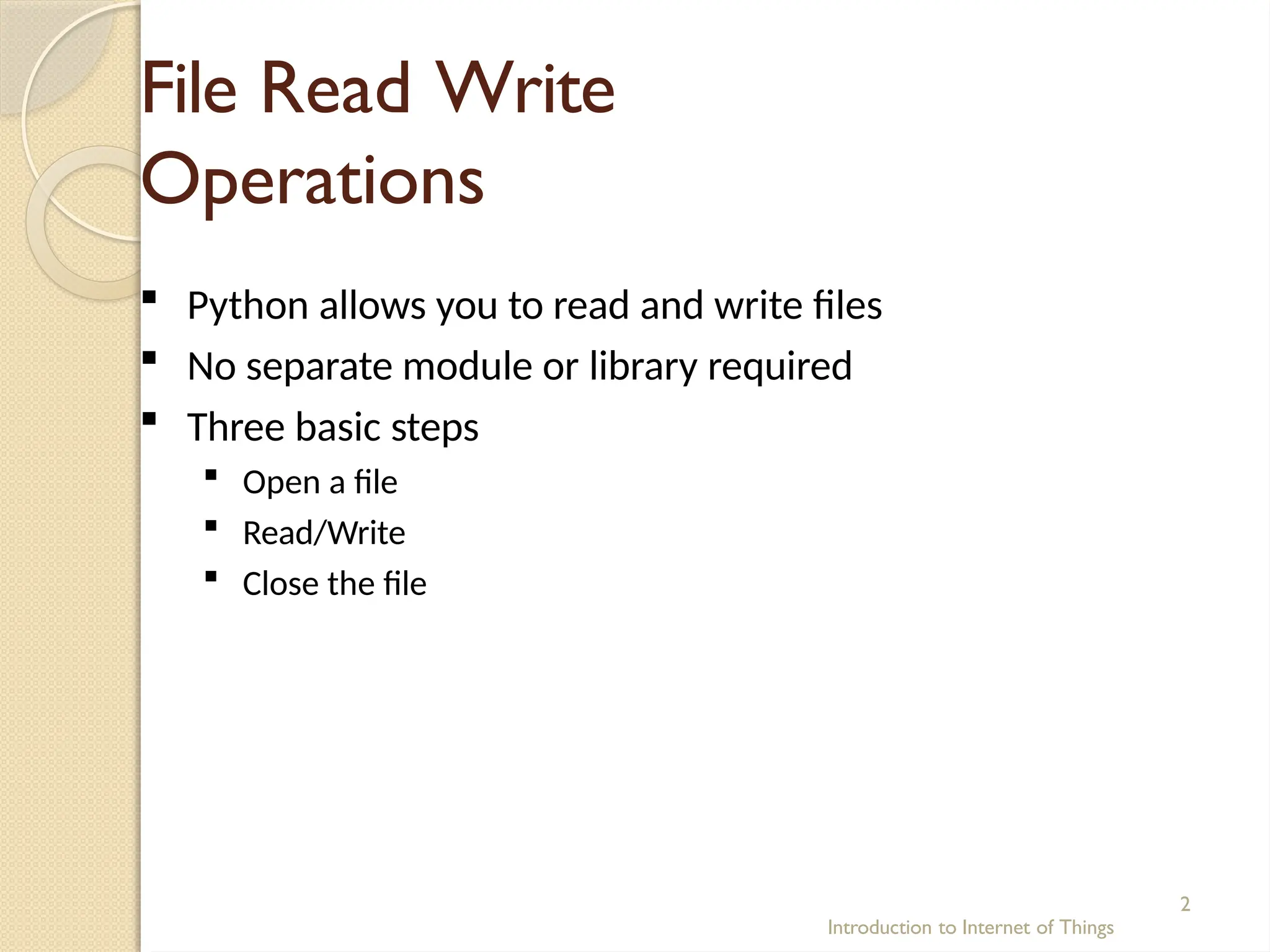
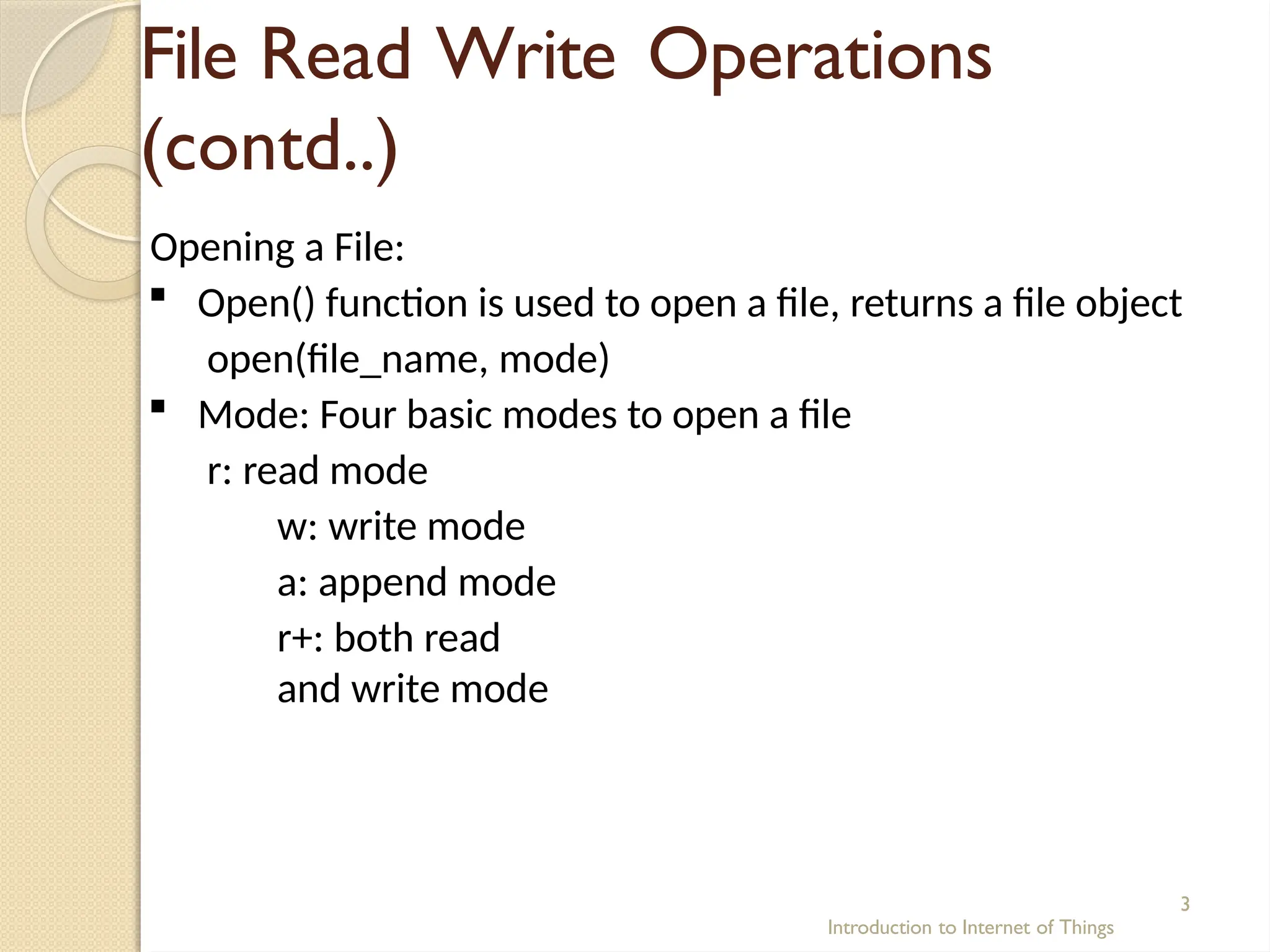
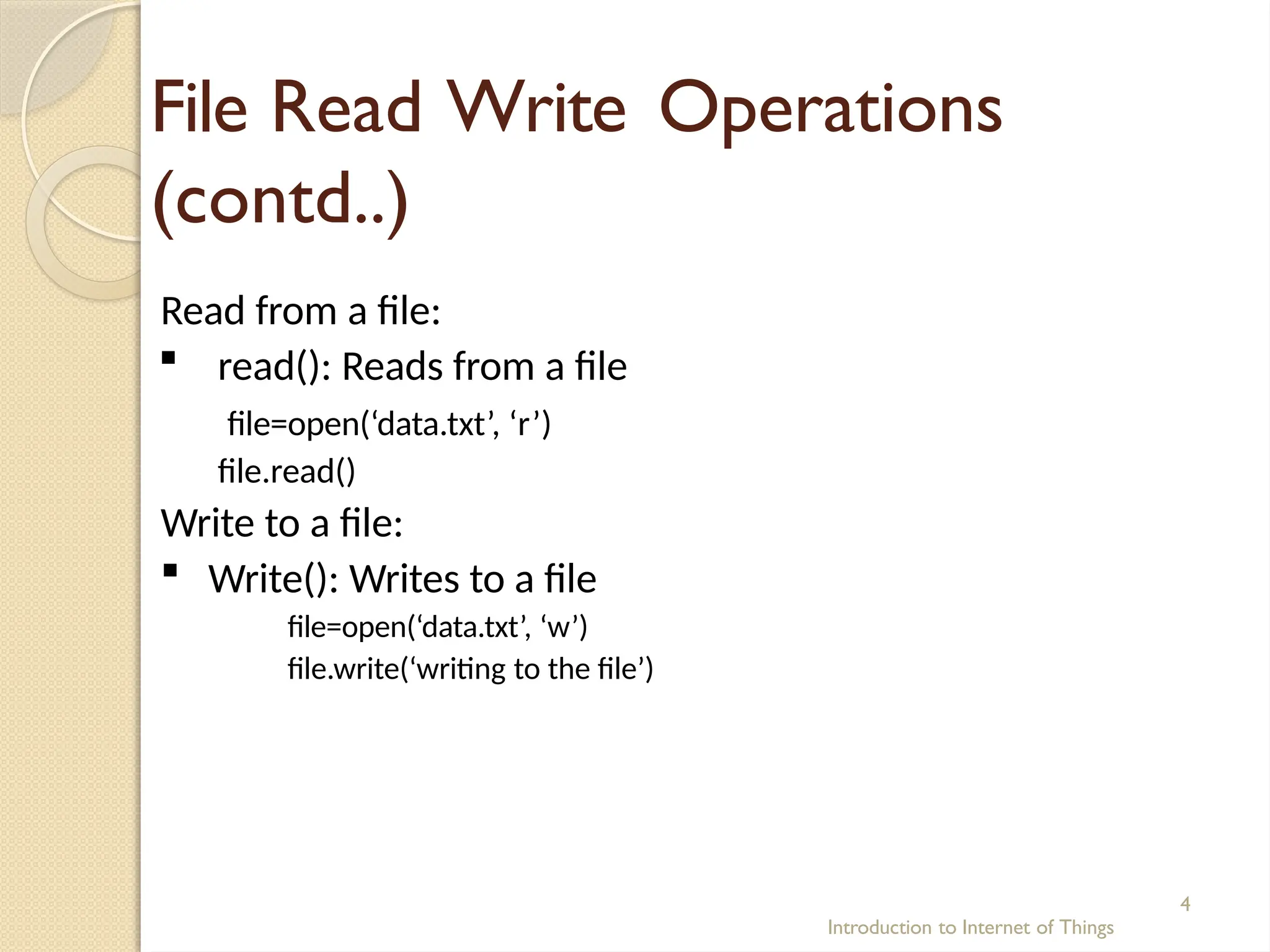
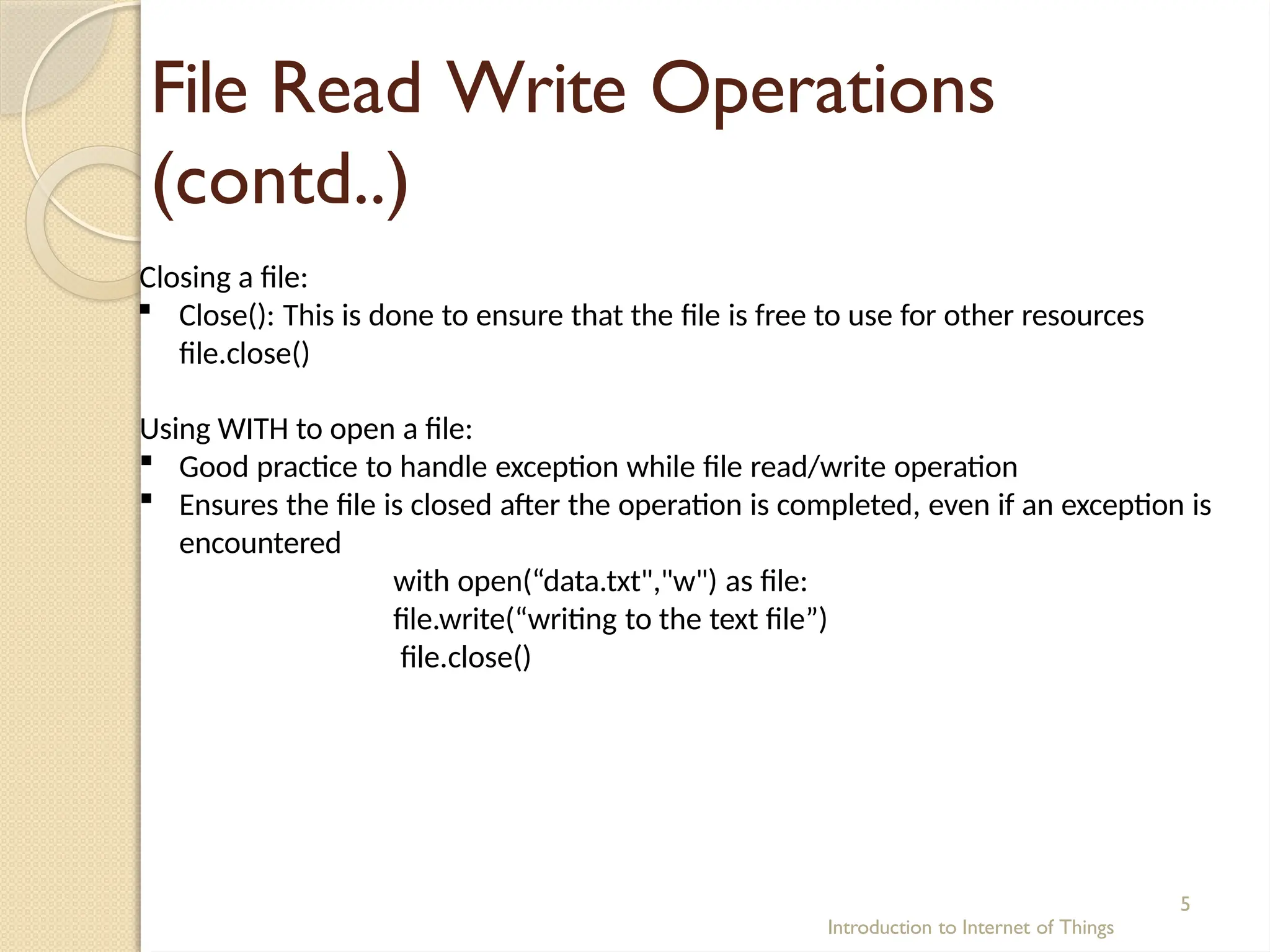
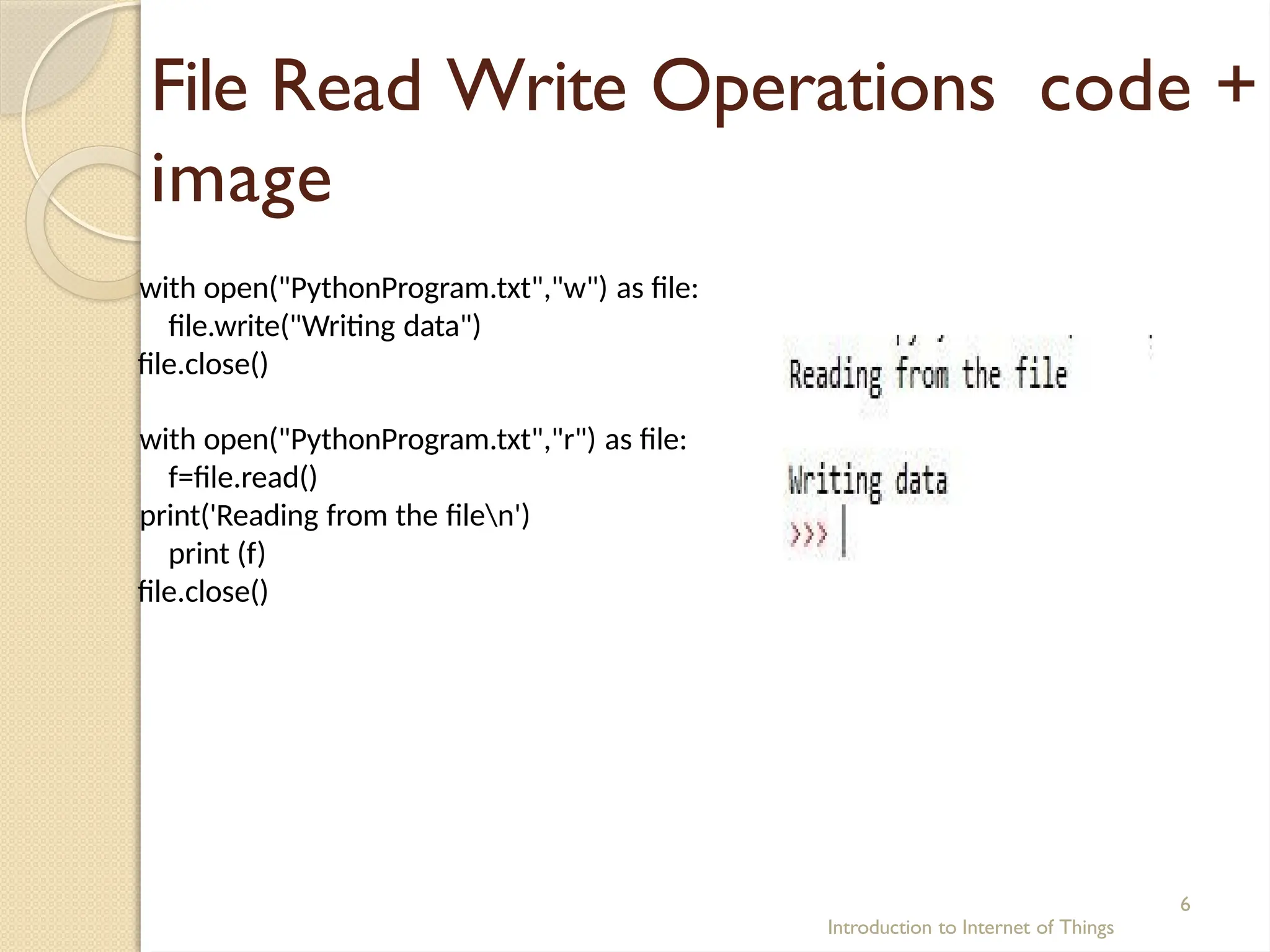
![File Read Write Operations
(contd..)
Introduction to Internet of Things
7
Comma Separated Values Files
CSV module supported for CSV files
Read:
with open(file, "r") as csv_file:
reader = csv.reader(csv_file)
print("Reading from the CSV Filen")
for row in reader:
print(" ".join(row))
csv_file.close()
Write:
data = ["1,2,3,4,5,6,7,8,9".split(",")]
file = "output.csv"
with open(file, "w") as csv_file:
writer = csv.writer(csv_file, delimiter=',')
print("Writing CSV")
for line in data:
writer.writerow(line)
csv_file.close()](https://image.slidesharecdn.com/introductiontopythonprogrammingparti-241205195217-d8c4eebf/75/Introduction-to-Python-Programming-Part-I-pptx-28-2048.jpg)