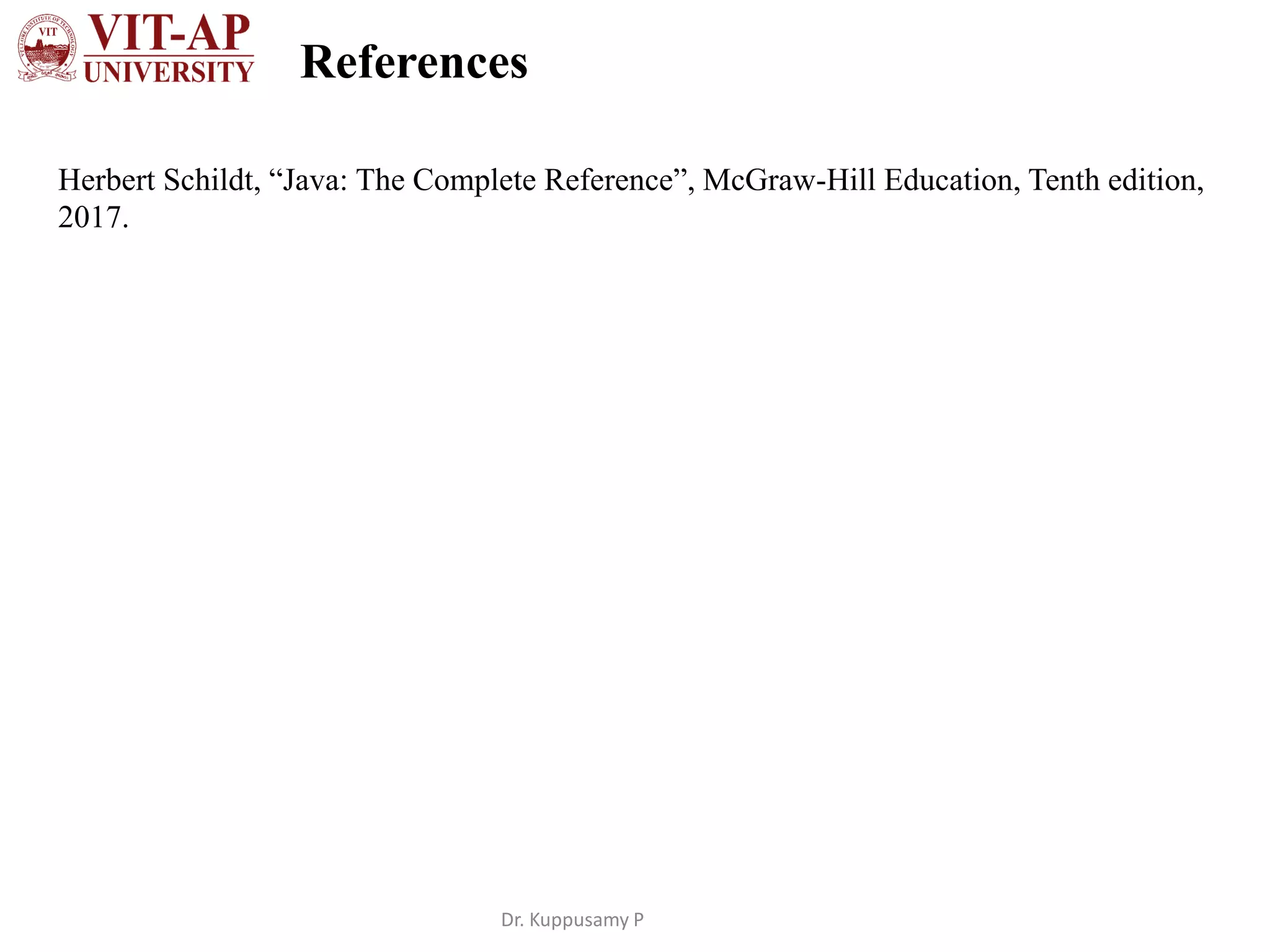User defined methods in Java allow programmers to define reusable blocks of code to perform operations or calculations. There are different ways to define methods based on whether they return a value and whether they accept parameters. Methods can be called within other parts of the code to execute the block of statements defined within the method. Some key points about methods in Java include:
- Methods can be defined within classes and allow for code reusability.
- The syntax for defining a method includes modifiers, return type, name, parameters, and a block of statements.
- Methods can be overloaded by having multiple methods with the same name but different parameters. This improves readability.
- Recursion is when a method calls
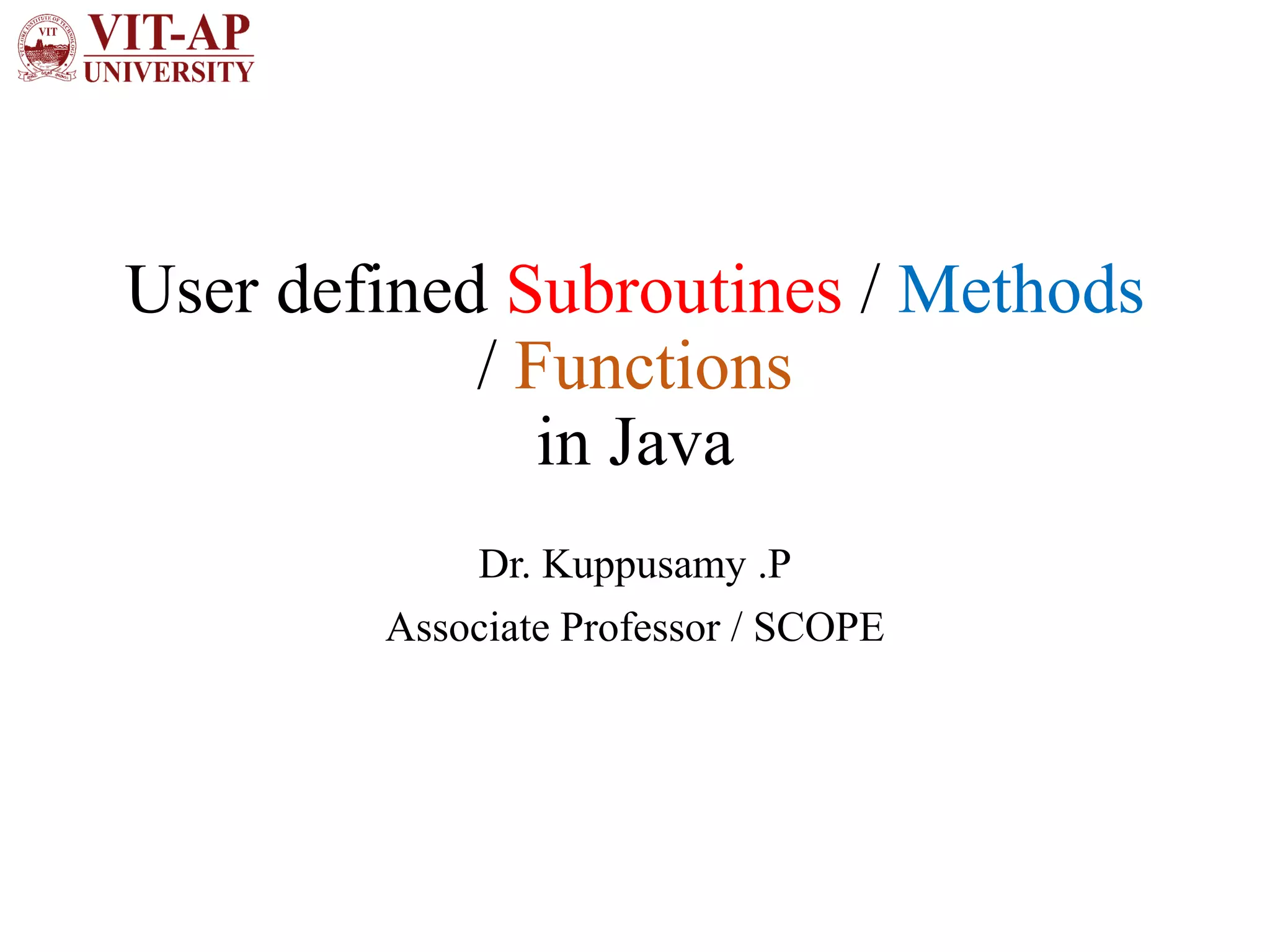
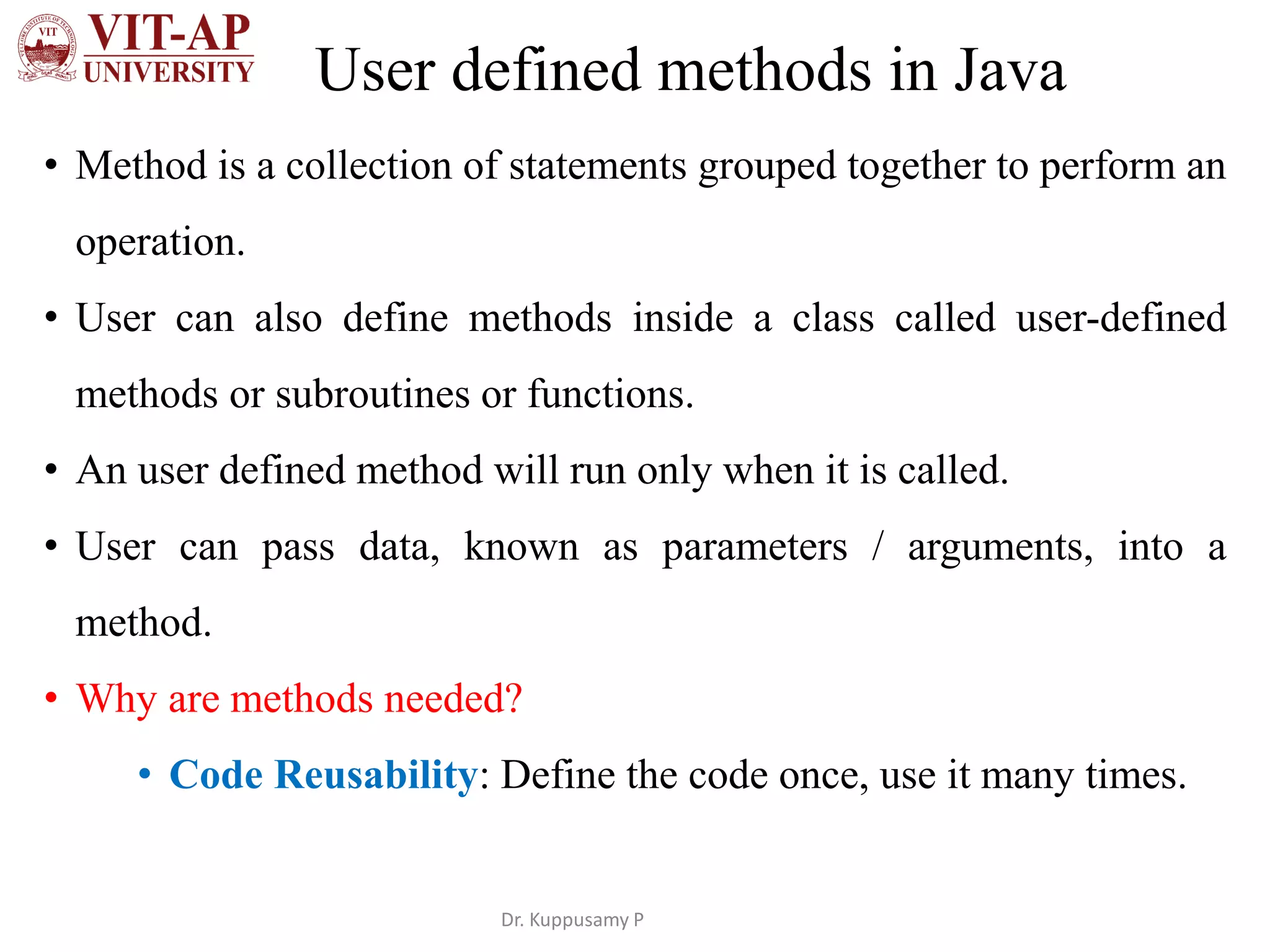
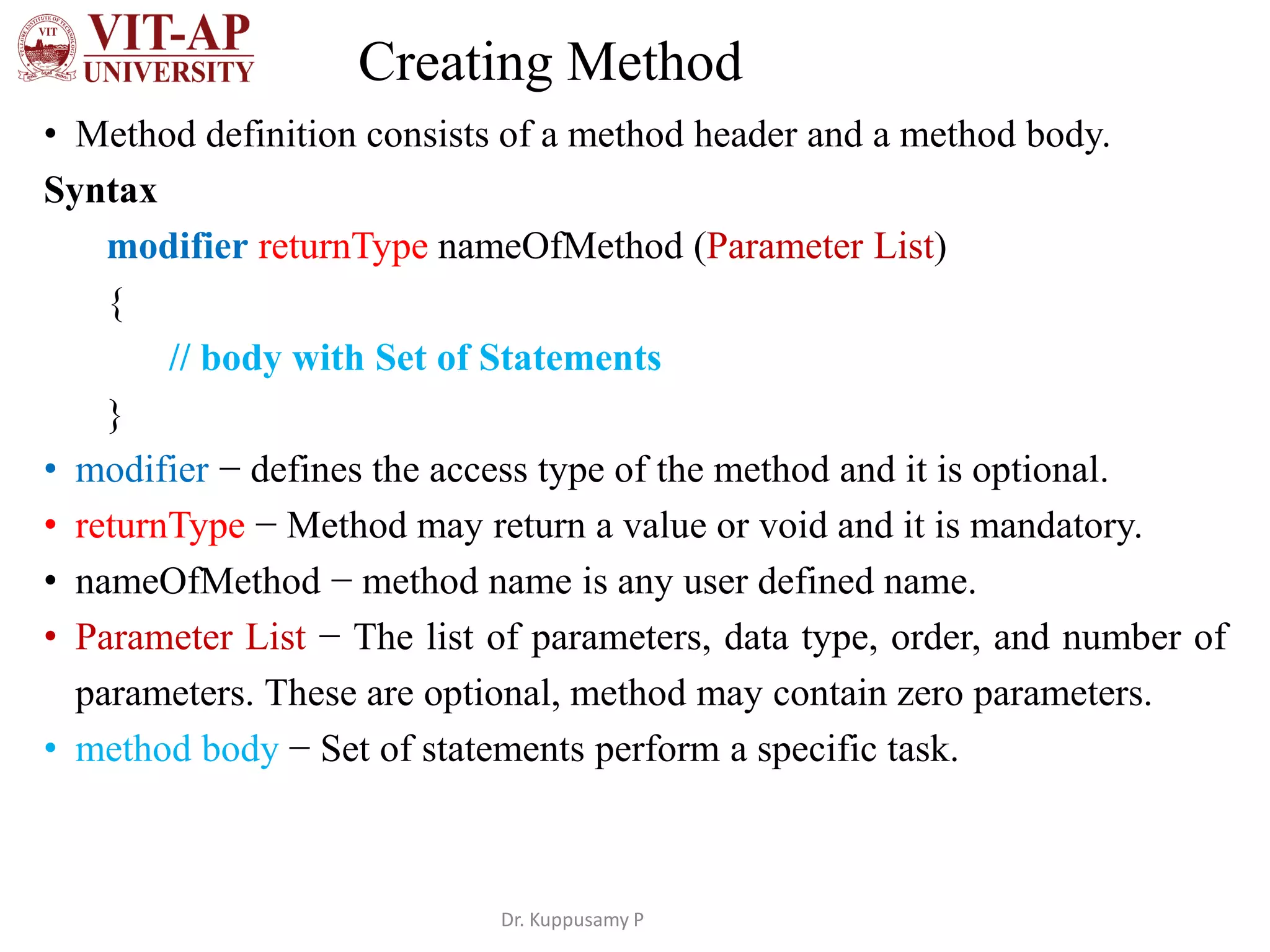
![Method - Example
public static void findFact () // Method Definition
{
Scanner sin=new Scanner(System.in);
int n = sin.nextInt();
int f=1;
for(int i=1;i<=n;i++)
f=f*i;
System.out.println(f);
}
// Method calling
public static void main(String args[])
{
findFact();
} Dr. Kuppusamy P](https://image.slidesharecdn.com/javamethods-210722070931/75/Java-methods-or-Subroutines-or-Functions-4-2048.jpg)
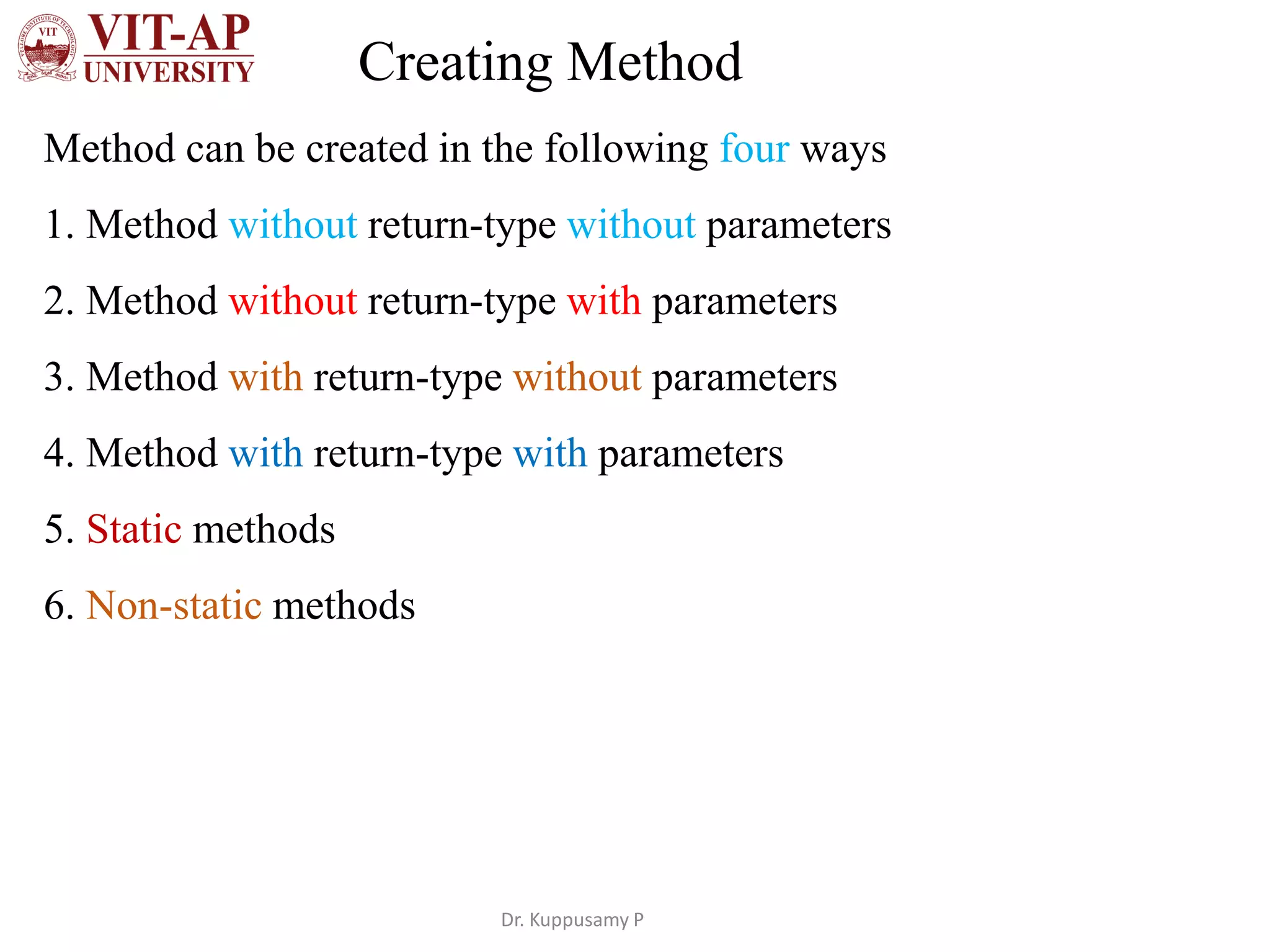
![Creating Method - Example
1. Method without return-type without parameters
public class FactEx
{
public void Fact () // Method Definition
{
Scanner sin=new Scanner(System.in);
int n = sin.nextInt();
int f =1;
for(int i=1;i<=n;i++)
f=f * i;
System.out.println(f);
}
// Method calling
public static void main(String args[])
{
Fact();
}
} Dr. Kuppusamy P](https://image.slidesharecdn.com/javamethods-210722070931/75/Java-methods-or-Subroutines-or-Functions-6-2048.jpg)
![Creating Method - Example
2. Method without return-type with parameters
public class FactEx1
{
public void Fact (int n) // Method Definition
{
int f =1;
for(int i=1;i<=n;i++)
f=f * i;
System.out.println(f);
}
// Method calling
public static void main(String args[])
{
Scanner sin=new Scanner(System.in);
int n = sin.nextInt();
Fact(n);
}
} Dr. Kuppusamy P](https://image.slidesharecdn.com/javamethods-210722070931/75/Java-methods-or-Subroutines-or-Functions-7-2048.jpg)
![Creating Method - Example
3. Method with return-type without parameters
public class FactEx2
{
public int Fact() // Method Definition
{
Scanner sin=new Scanner(System.in);
int n = sin.nextInt();
int f =1;
for(int i=1;i<=n;i++)
f=f * i;
return f;
}
// Method calling
public static void main(String args[])
{
int factorial = Fact();
System.out.println(factorial);
}
}
Dr. Kuppusamy P](https://image.slidesharecdn.com/javamethods-210722070931/75/Java-methods-or-Subroutines-or-Functions-8-2048.jpg)
![Creating Method - Example
4. Method with return-type with parameters
public class FactEx3
{
public int Fact (int n) // Method Definition
{
int f =1;
for(int i=1;i<=n;i++)
f=f * i;
return f;
}
// Method calling
public static void main(String args[])
{
Scanner sin=new Scanner(System.in);
int inp = sin.nextInt();
int factorial = Fact(inp);
System.out.println(factorial);
}
}
Dr. Kuppusamy P](https://image.slidesharecdn.com/javamethods-210722070931/75/Java-methods-or-Subroutines-or-Functions-9-2048.jpg)
![Creating Method - Example
5. Static methods
public class StaticEx {
public static int Fact (int n) //method definition
{
int f=1;
for(int i=1;i<=n;i++)
f=f*i;
return f;
}
public static void main(String[] args)
{
Scanner sin=new Scanner(System.in);
int num = sin.nextInt();
int factorial = Fact(num); //method calling
System.out.println(factorial);
}
}
Dr. Kuppusamy P](https://image.slidesharecdn.com/javamethods-210722070931/75/Java-methods-or-Subroutines-or-Functions-10-2048.jpg)
![Creating Method - Example
6. Non-static methods
public class NonStaticEx {
public int Fact (int n) //method definition
{
int f=1;
for(int i=1;i<=n;i++)
f=f*i;
return f;
}
public static void main(String[] args)
{
Scanner sin=new Scanner(System.in);
int num = sin.nextInt();
NonStaticEx m = new NonStaticEx(); //object or instance creation for the class NonStaticEx
int factorial = m.Fact(num); //method calling
System.out.println(factorial);
}
}
Dr. Kuppusamy P](https://image.slidesharecdn.com/javamethods-210722070931/75/Java-methods-or-Subroutines-or-Functions-11-2048.jpg)
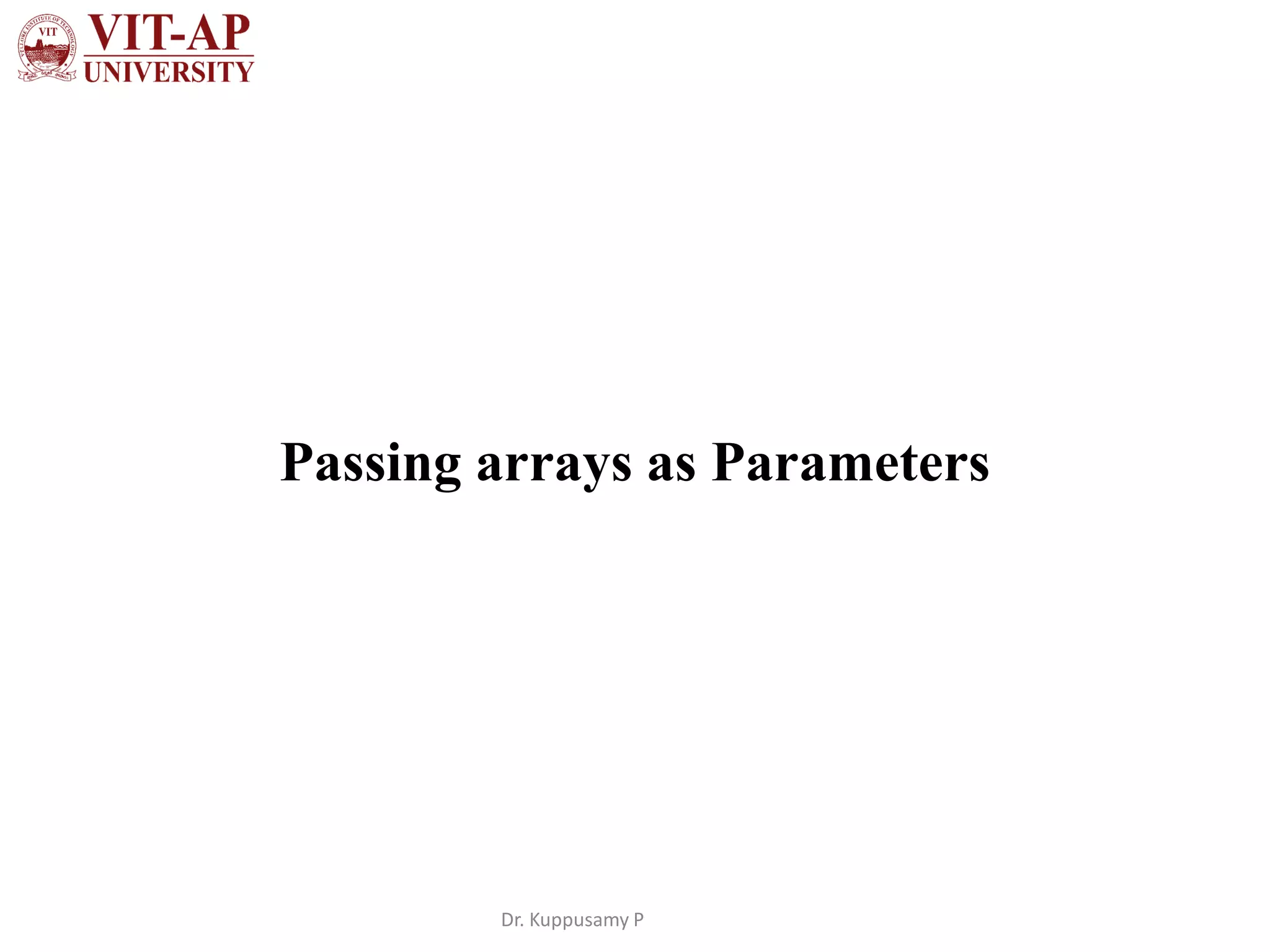
![Passing arrays as Parameters
• Pass arrays to a method like normal variables.
• When pass an array as an argument, actually the address of the
array in the memory is passed (reference).
Creating Method with Arrays
i. Without return an array
modifier returnType Methodname (data-type array-name[])
{
// method body
}
ii. With return an array
modifier data-type[] Methodname (data-type array-name[])
{
// method body
}
Dr. Kuppusamy P](https://image.slidesharecdn.com/javamethods-210722070931/75/Java-methods-or-Subroutines-or-Functions-13-2048.jpg)
![Example
import java.util.*;
public class ArrayPass
{
public int min(int [] array)
{
int min = array[0];
for(int i=0; i<array.length; i++)
{
if(array[i] < min)
{
min = array[i];
}
}
return min ;
}
Dr. Kuppusamy P](https://image.slidesharecdn.com/javamethods-210722070931/75/Java-methods-or-Subroutines-or-Functions-14-2048.jpg)
![Example
public static int[] descending(int [] array)
{
for (int i = 0; i < array.length; i++)
{
for (int j = i + 1; j < array.length; j++)
{
if (array[i] > array[j])
{
temp = array[i];
array[i] = array[j];
array[j] = temp;
}
}
}
return array ;
}
Dr. Kuppusamy P](https://image.slidesharecdn.com/javamethods-210722070931/75/Java-methods-or-Subroutines-or-Functions-15-2048.jpg)
![Example
public static void main(String args[])
{
Scanner sc = new Scanner(System.in);
int size = sc.nextInt();
int[] myArray = new int[size];
for(int i=0; i<size;i++)
{
myArray [i] = sc.nextInt();
}
ArrayPass m=new ArrayPass ();
int max= m.min(myArray);
System.out.println(max);
int dsc[] = m.descending(myArray);
for(int i:dsc)
System.out.println(i);
}
} Dr. Kuppusamy P](https://image.slidesharecdn.com/javamethods-210722070931/75/Java-methods-or-Subroutines-or-Functions-16-2048.jpg)
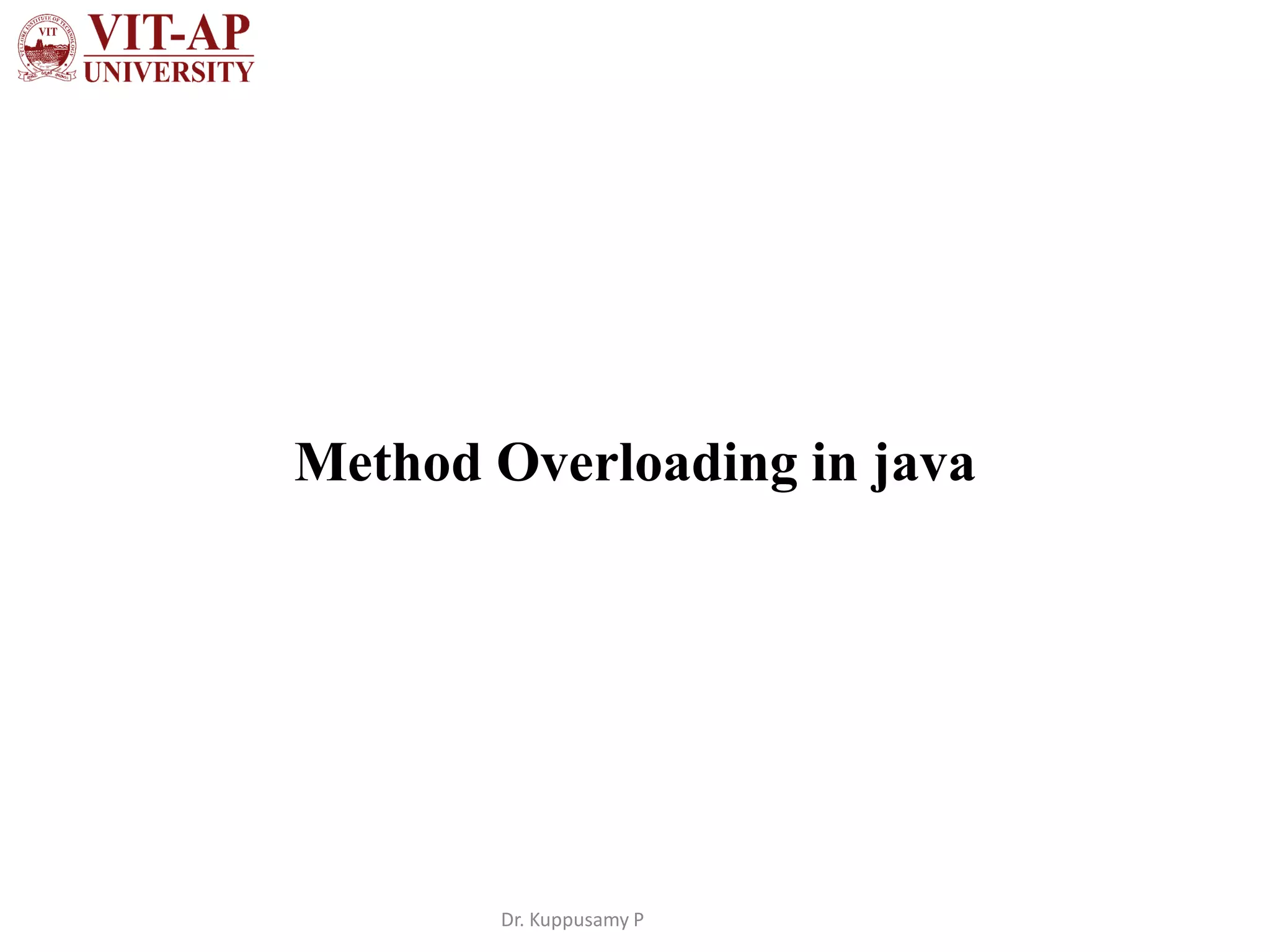
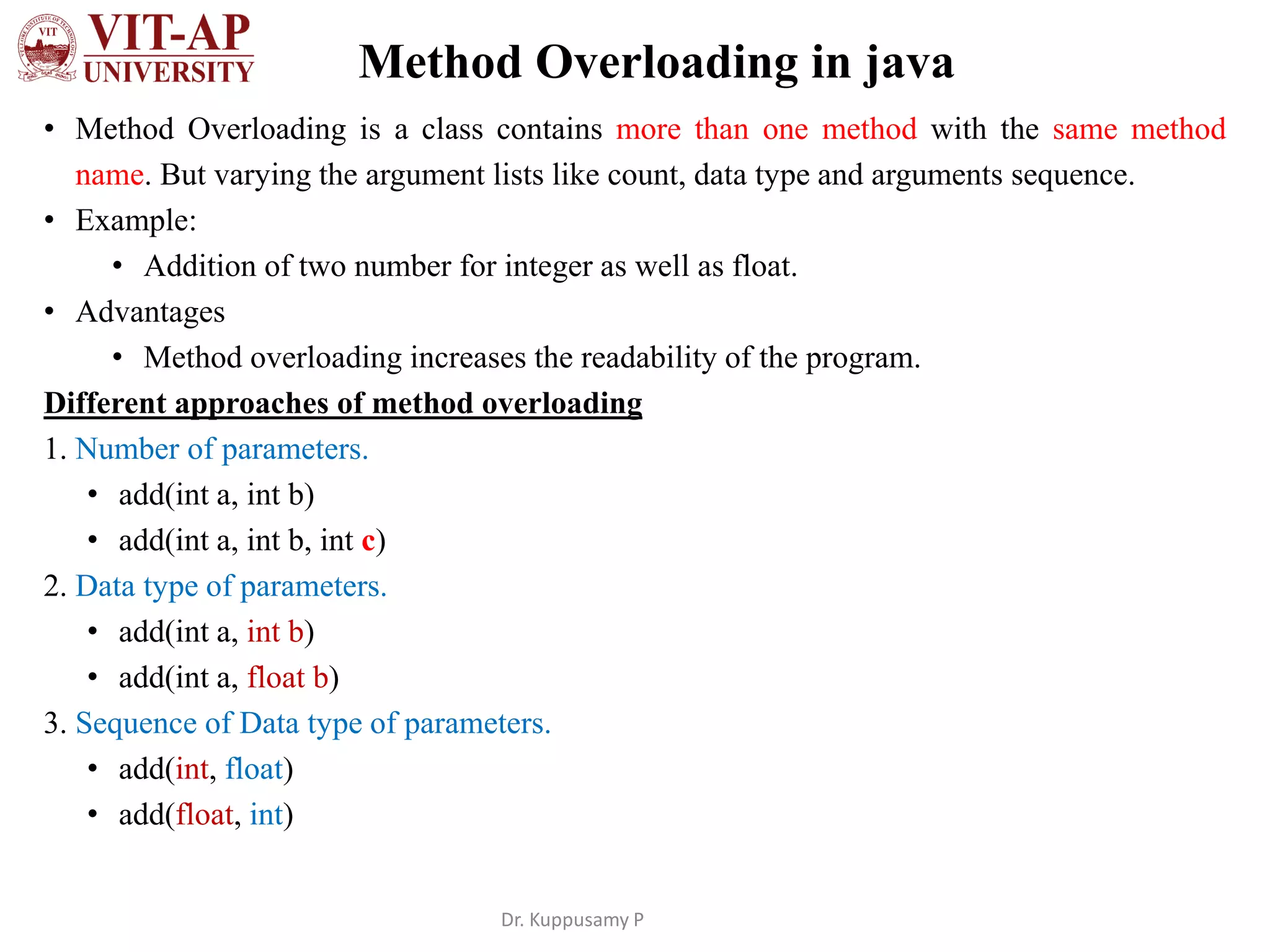
![Method Overloading in java
import java.util.Scanner;
public class Overload
{
public static int add(int a, int b)
{
return a+b;
}
public static float add(float a, float b)
{
return a+b;
}
public static void add(float a, int b)
{
System.out.println(a+b);
}
public static void main(String args[])
{
Scanner sc = new Scanner(System.in);
int num1 = sc.nextInt();
int num2 = sc.nextInt();
int isum=add(num1,num2);
float fsum=add(34.34f,34.34f);
add(10.0f, 20);
System.out.println(fsum);
}
}
Dr. Kuppusamy P](https://image.slidesharecdn.com/javamethods-210722070931/75/Java-methods-or-Subroutines-or-Functions-19-2048.jpg)
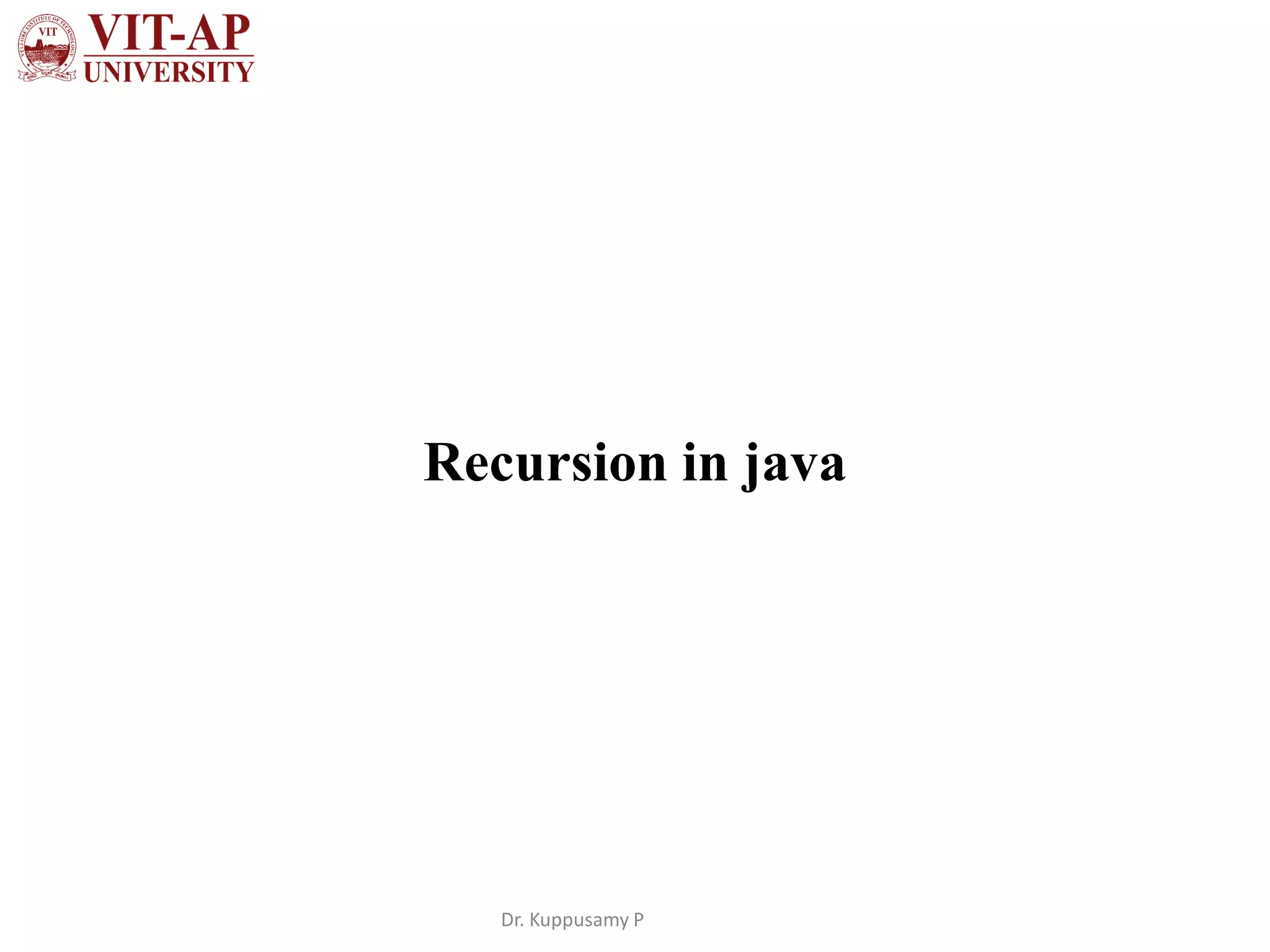
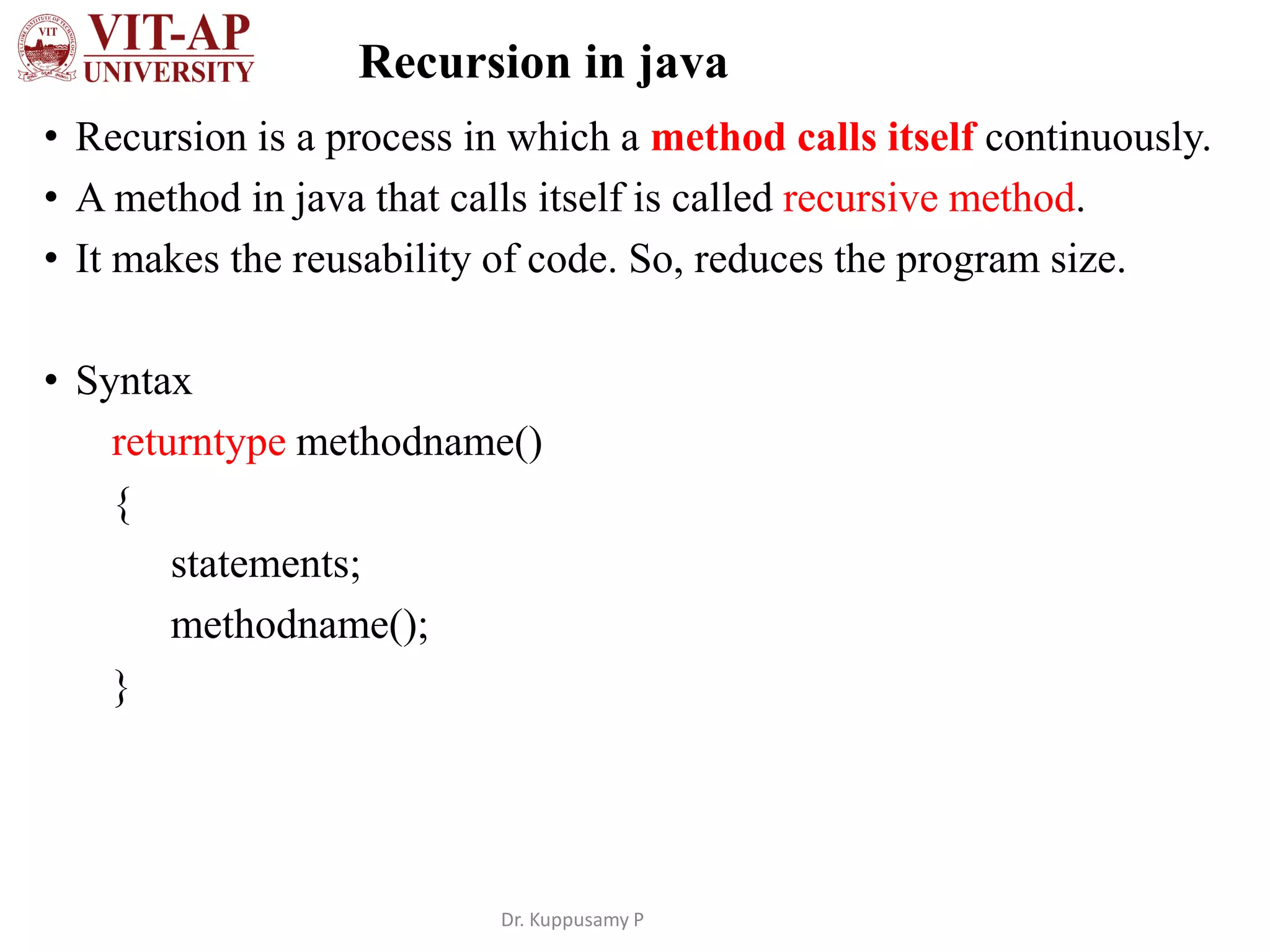
![Factorial using recursion in java
• Example
import java.util.*;
public class RecFact
{
public static int fact(int n)
{
if (n <= 1)
{
System.out.println(n);
return 1;
}
else
{
System.out.print( n+ " * ");
return n * fact(n-1);
}
}
public static void main(String[] args)
{
int n;
System.out.println("Enter the no to find
factorial " );
Scanner sin = new Scanner(System.in);
n = sin.nextInt();
int res = fact(n);
System.out.println("Factorial " + res);
}
}
Dr. Kuppusamy P](https://image.slidesharecdn.com/javamethods-210722070931/75/Java-methods-or-Subroutines-or-Functions-22-2048.jpg)
![Fibonacci using Recursion in java
• Example
import java.util.*;
public class FibRec{
public static int fib( int n)
{
if(n == 0)
{
return 0;
}
if(n==1 || n==2)
{
return 1;
}
else
return fib(n-2) + fib(n-1);
}
public static void main(String [] arg)
{
int n;
Scanner sin = new Scanner(System.in);
System.out.println("Enter the fib
series");
n = sin.nextInt();
for(int i=0; i<=n; i++)
{
System.out.print(fib(i)+ " ");
}
}
}
Dr. Kuppusamy P](https://image.slidesharecdn.com/javamethods-210722070931/75/Java-methods-or-Subroutines-or-Functions-23-2048.jpg)