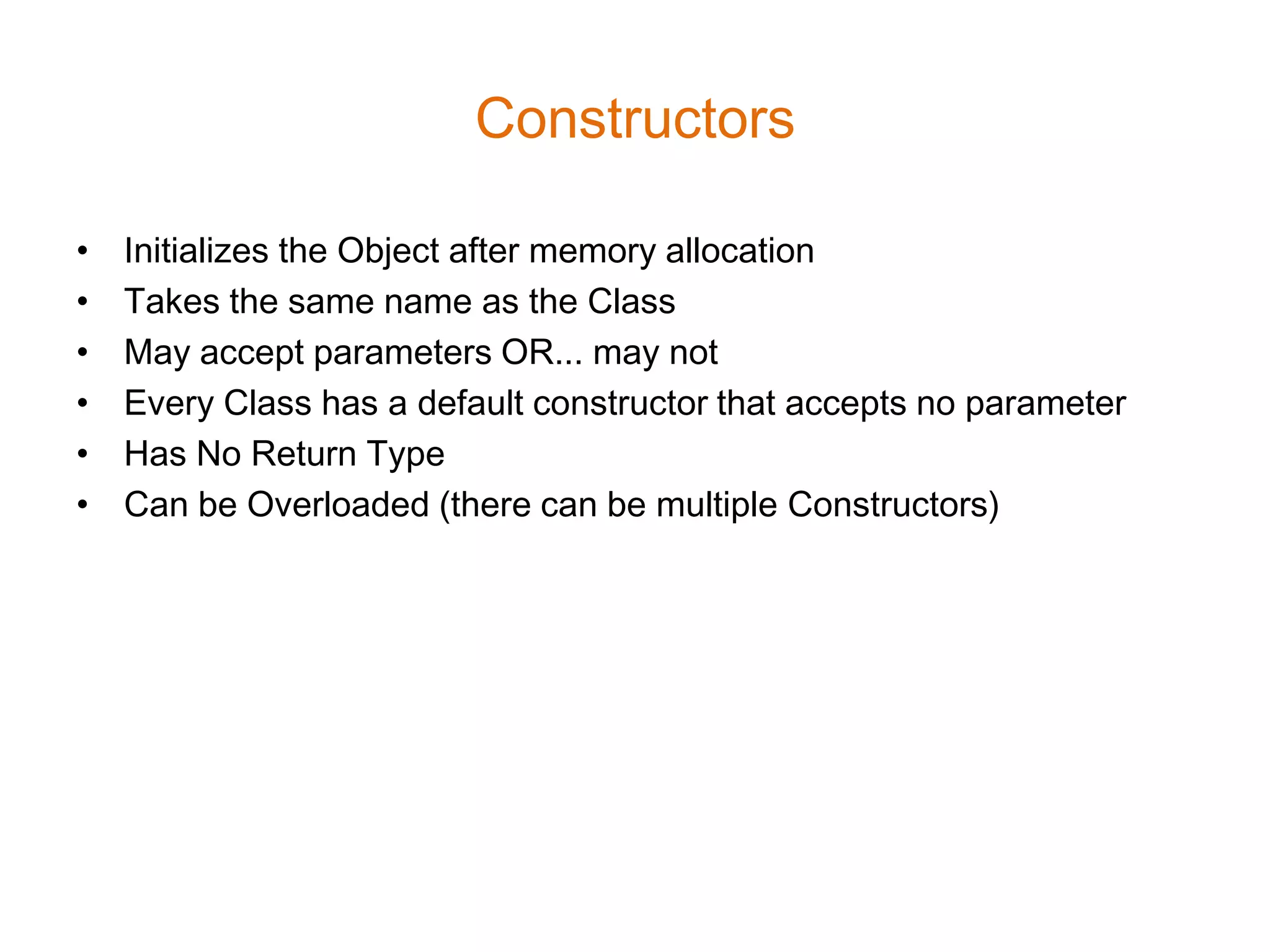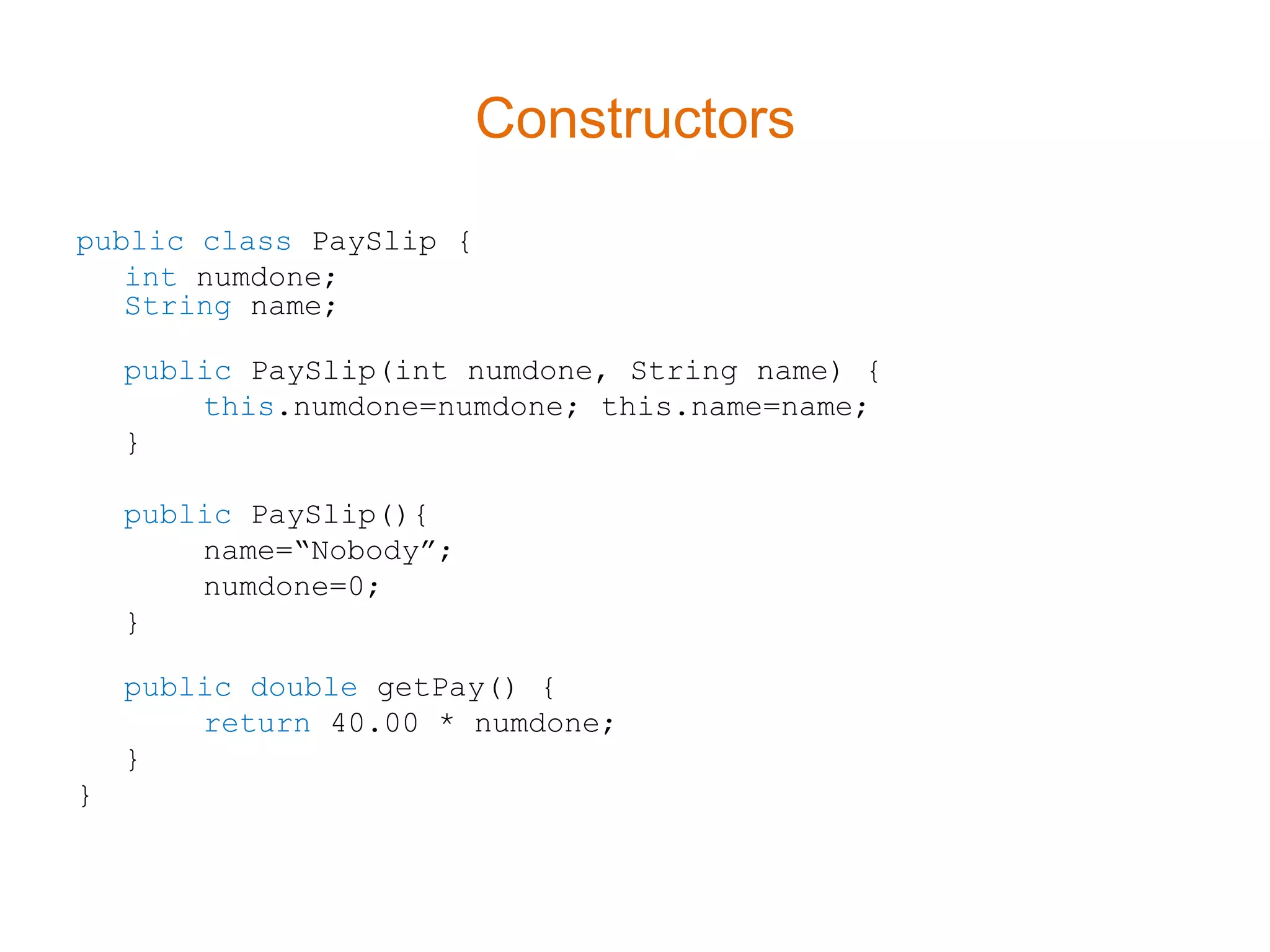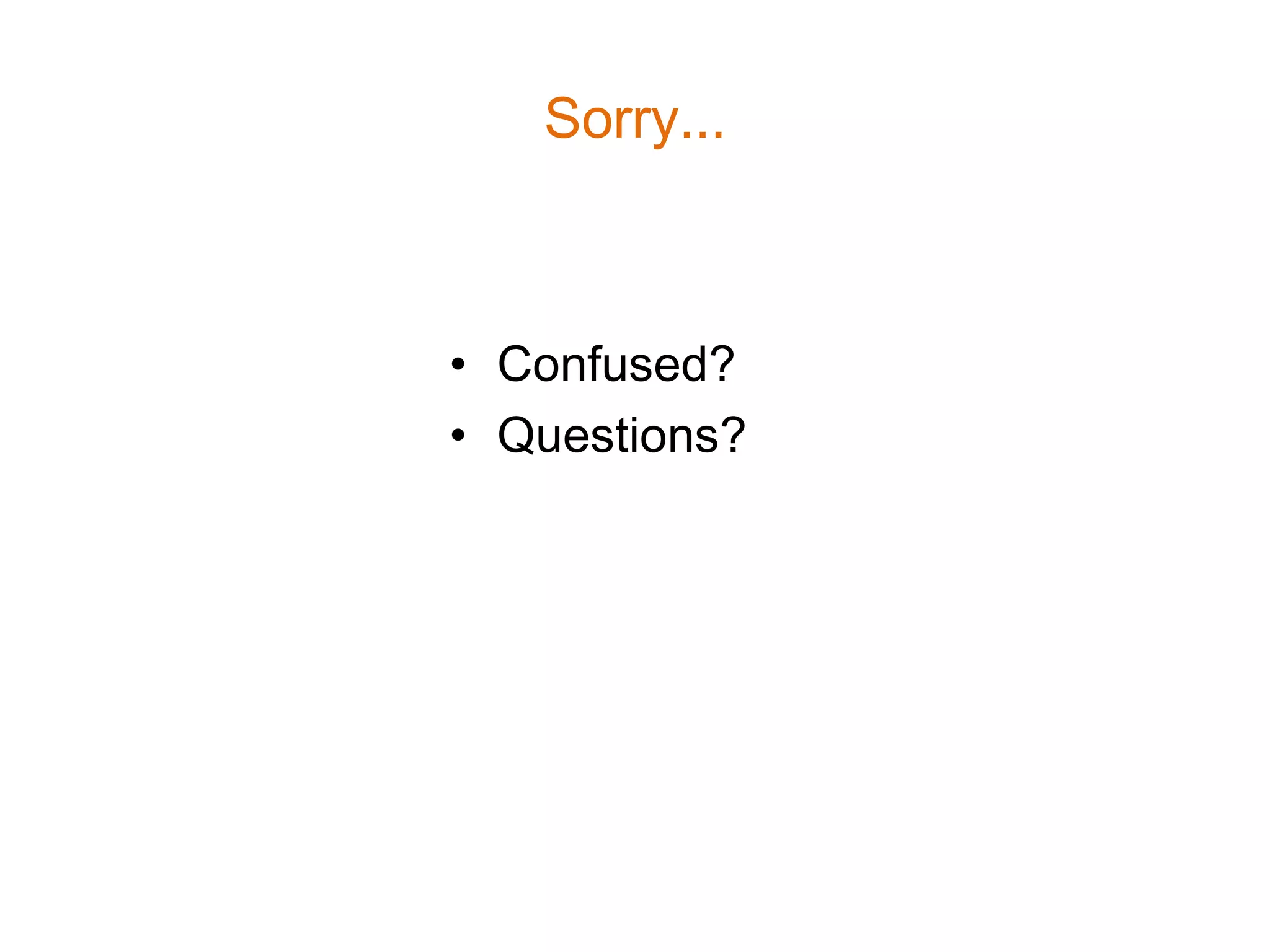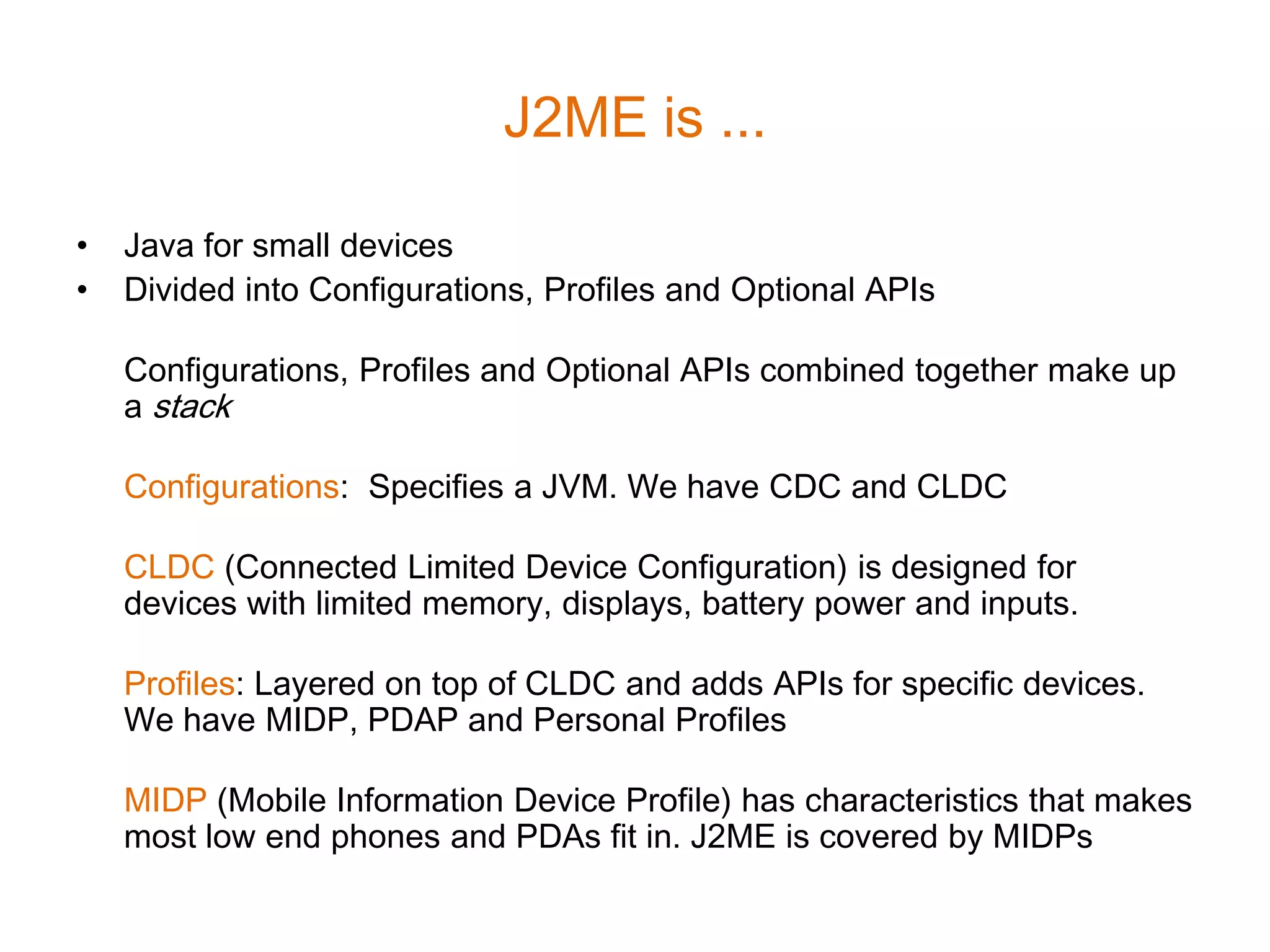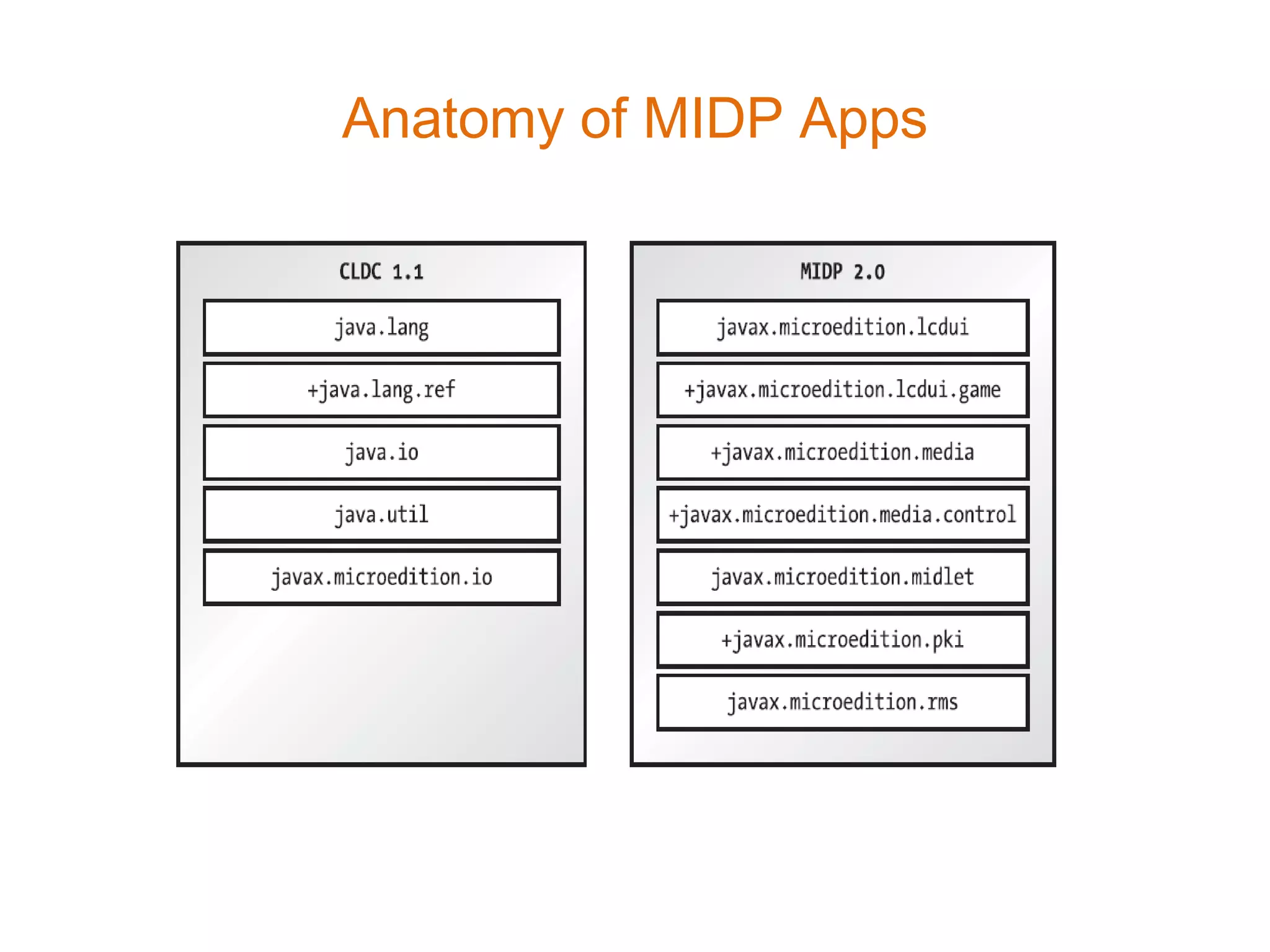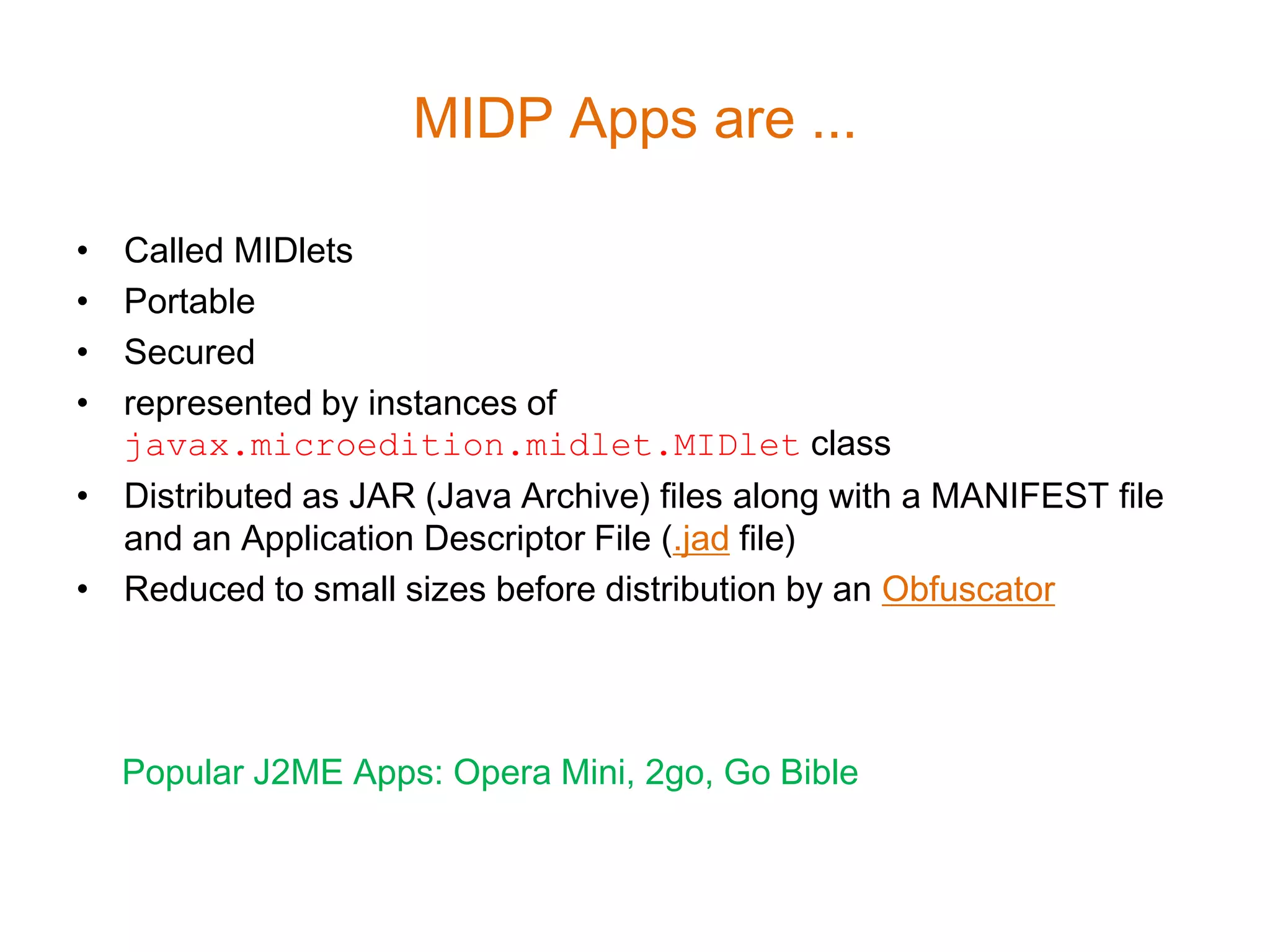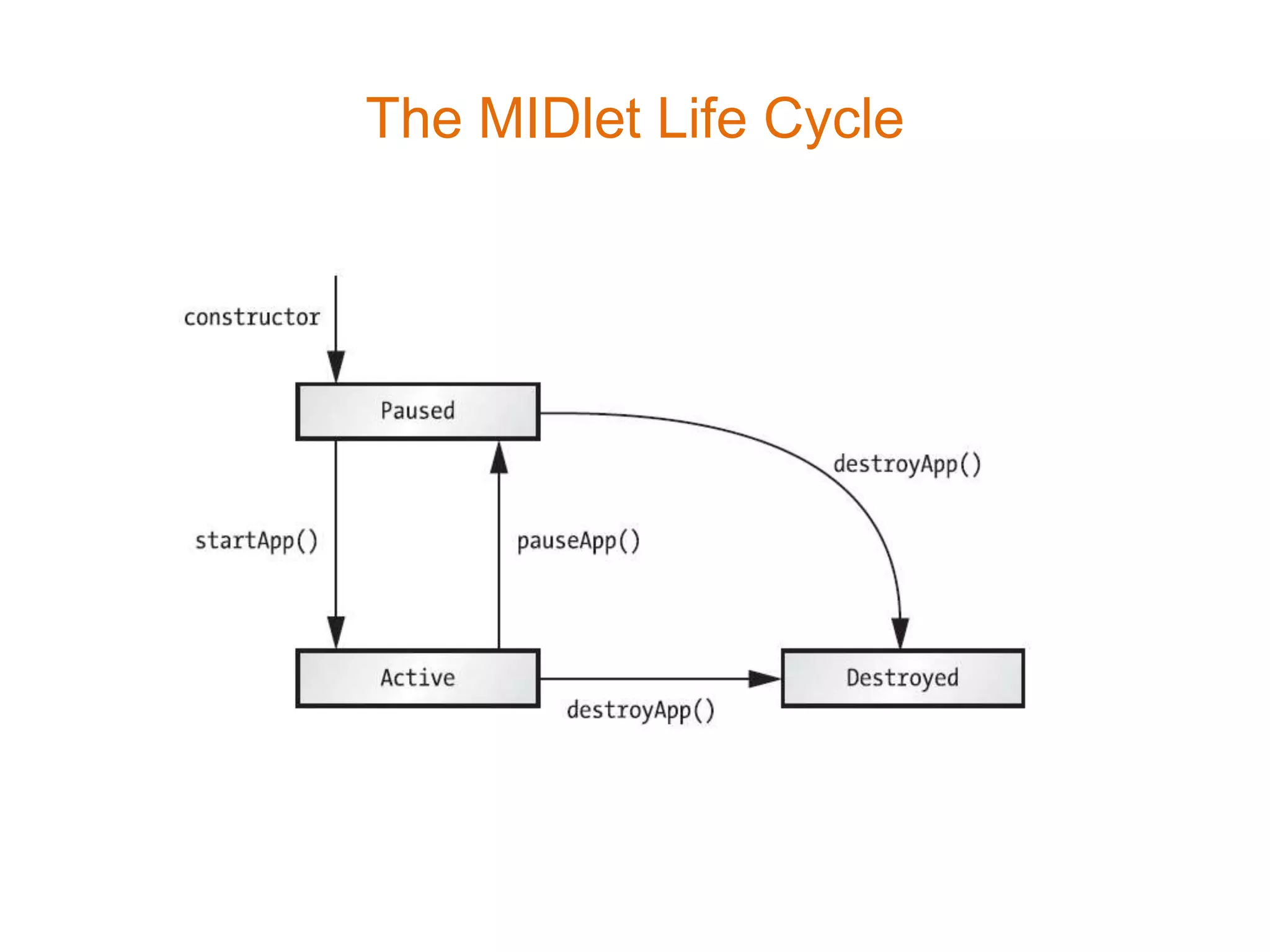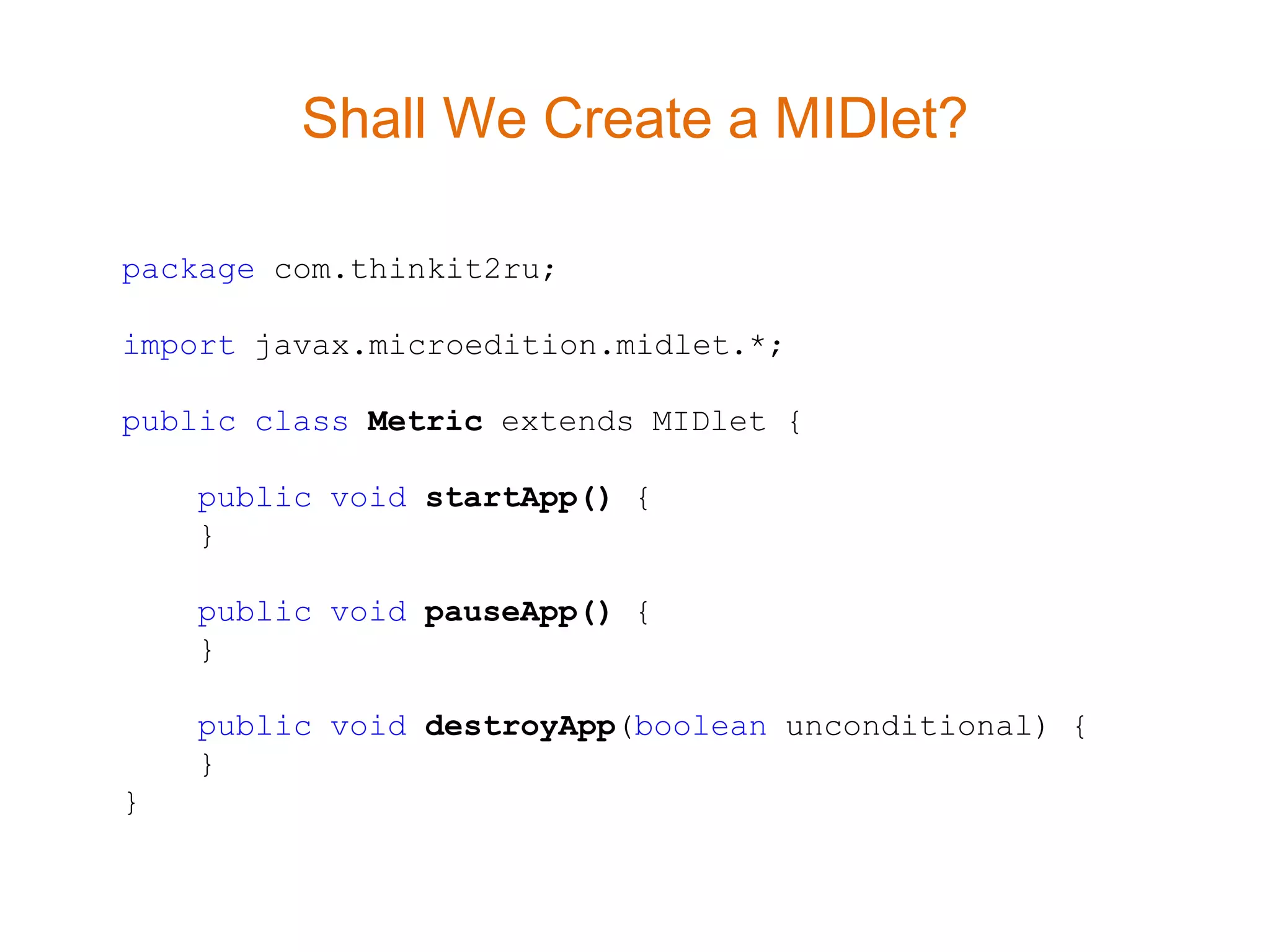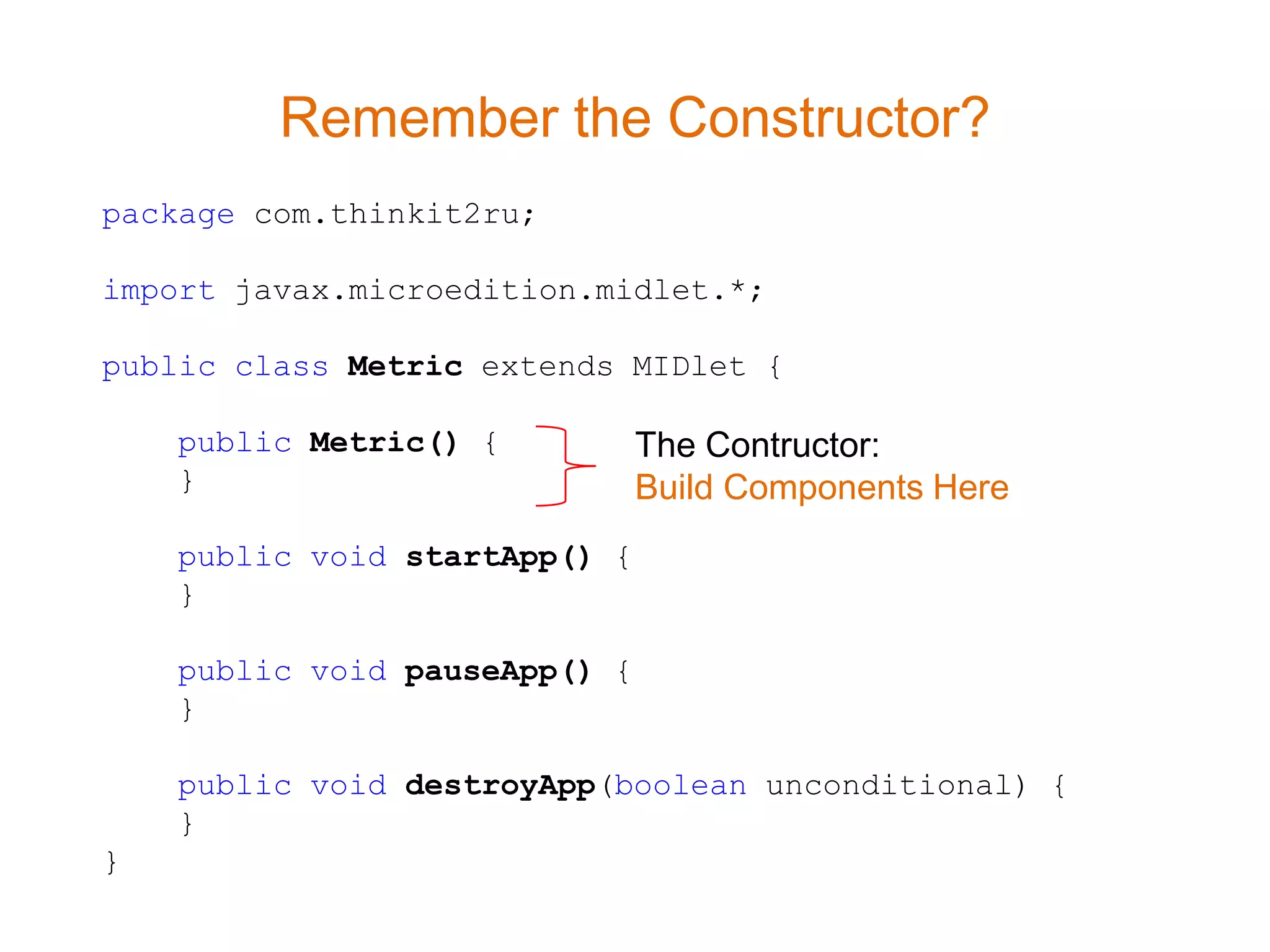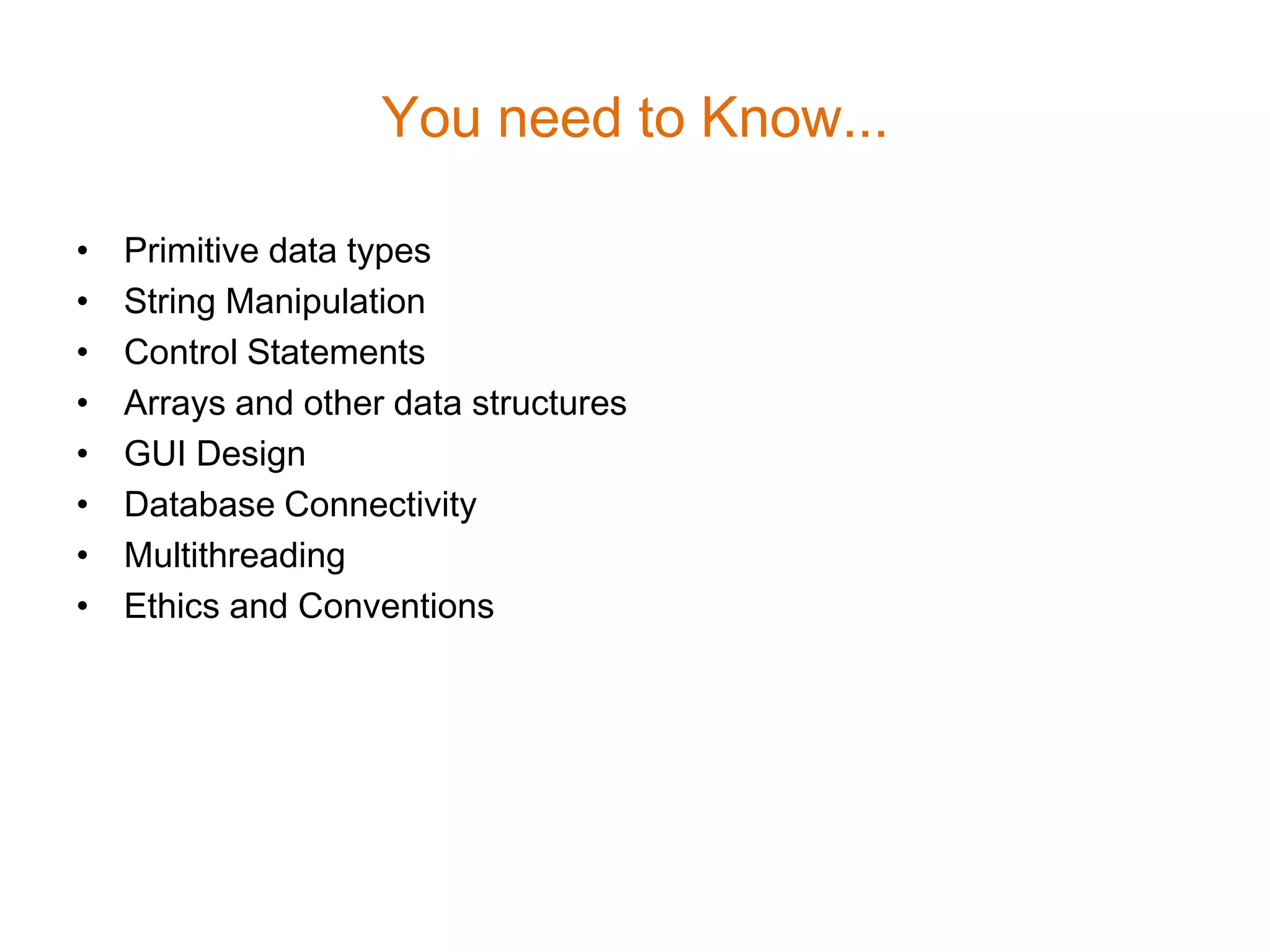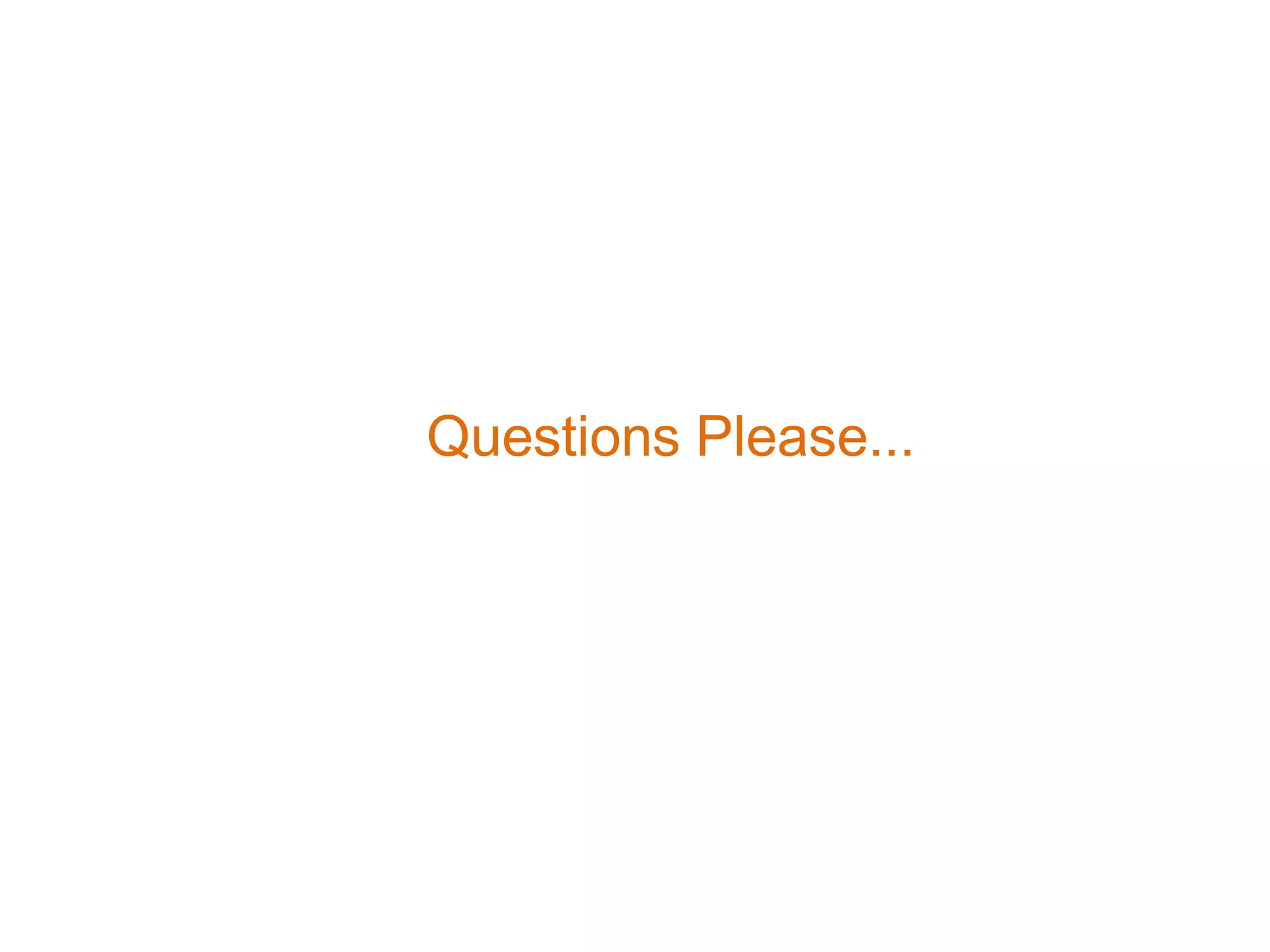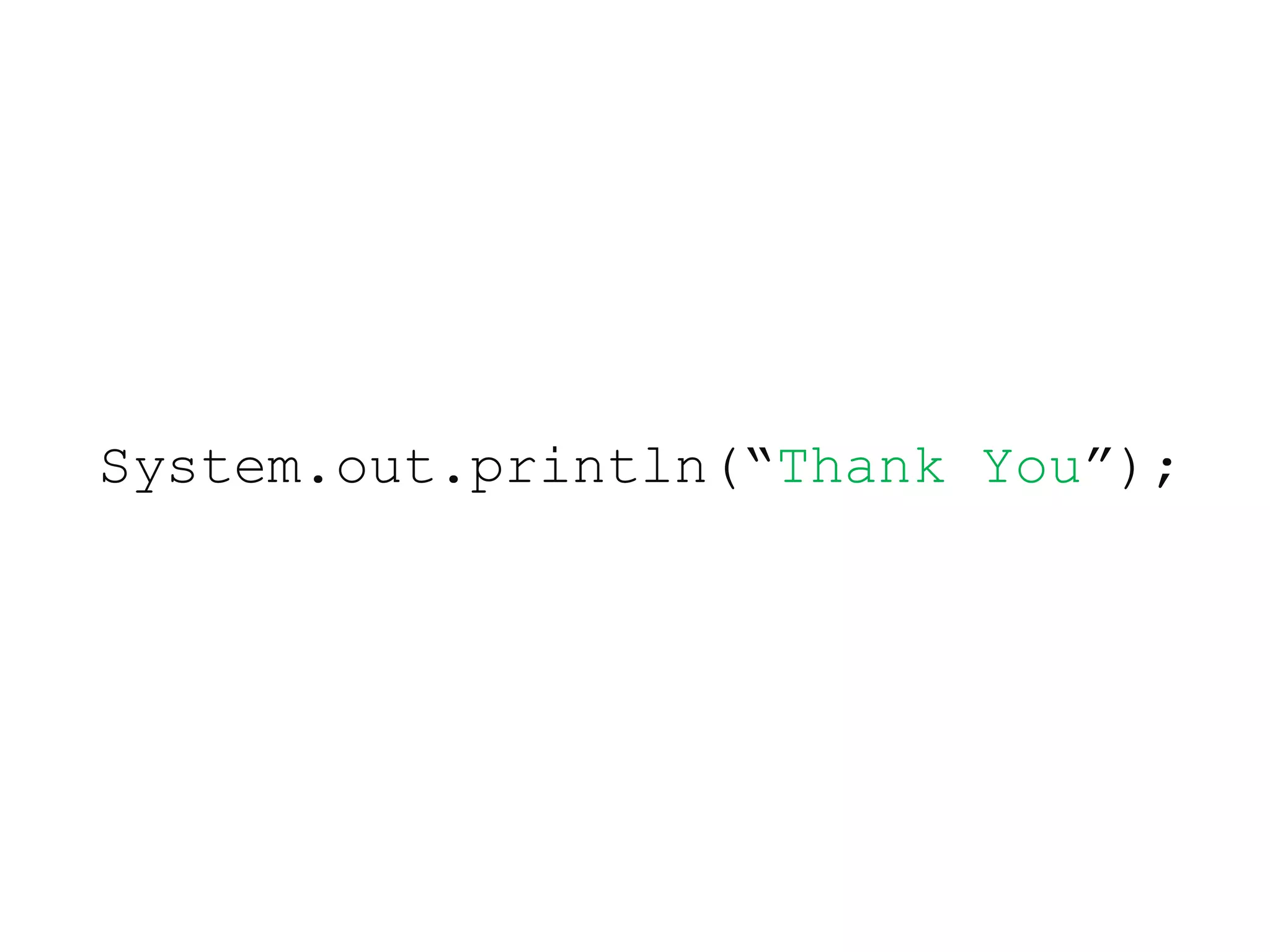This document provides an introduction to mobile programming with J2ME (Java 2 Micro Edition). It discusses that J2ME is designed for small devices like phones and focuses on limited memory and battery. It explains that J2ME apps are called MIDlets and discusses the MIDlet lifecycle. It also provides instructions on how to set up the development environment and create a basic MIDlet app that extends the MIDlet class and implements its life cycle methods.
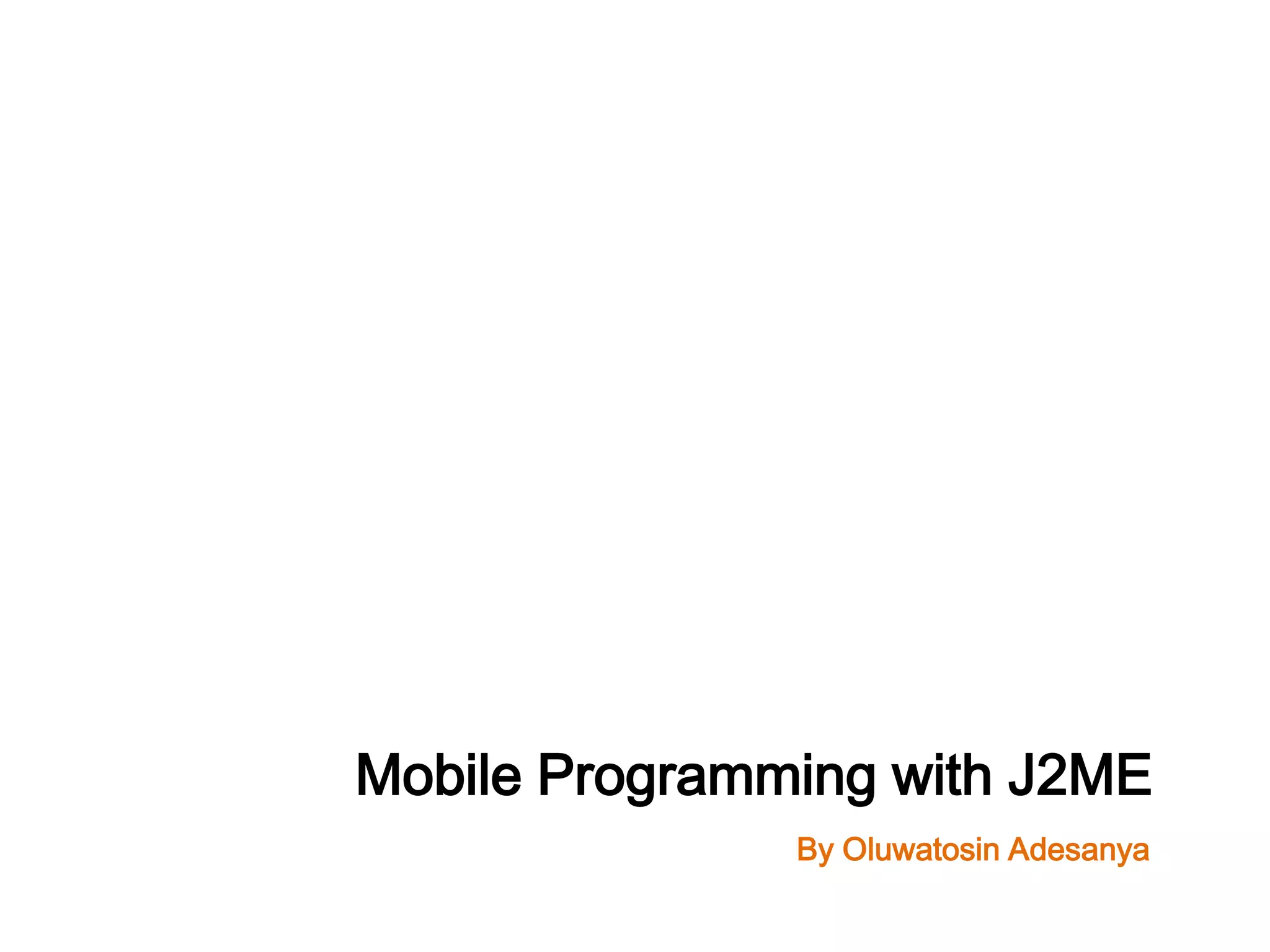

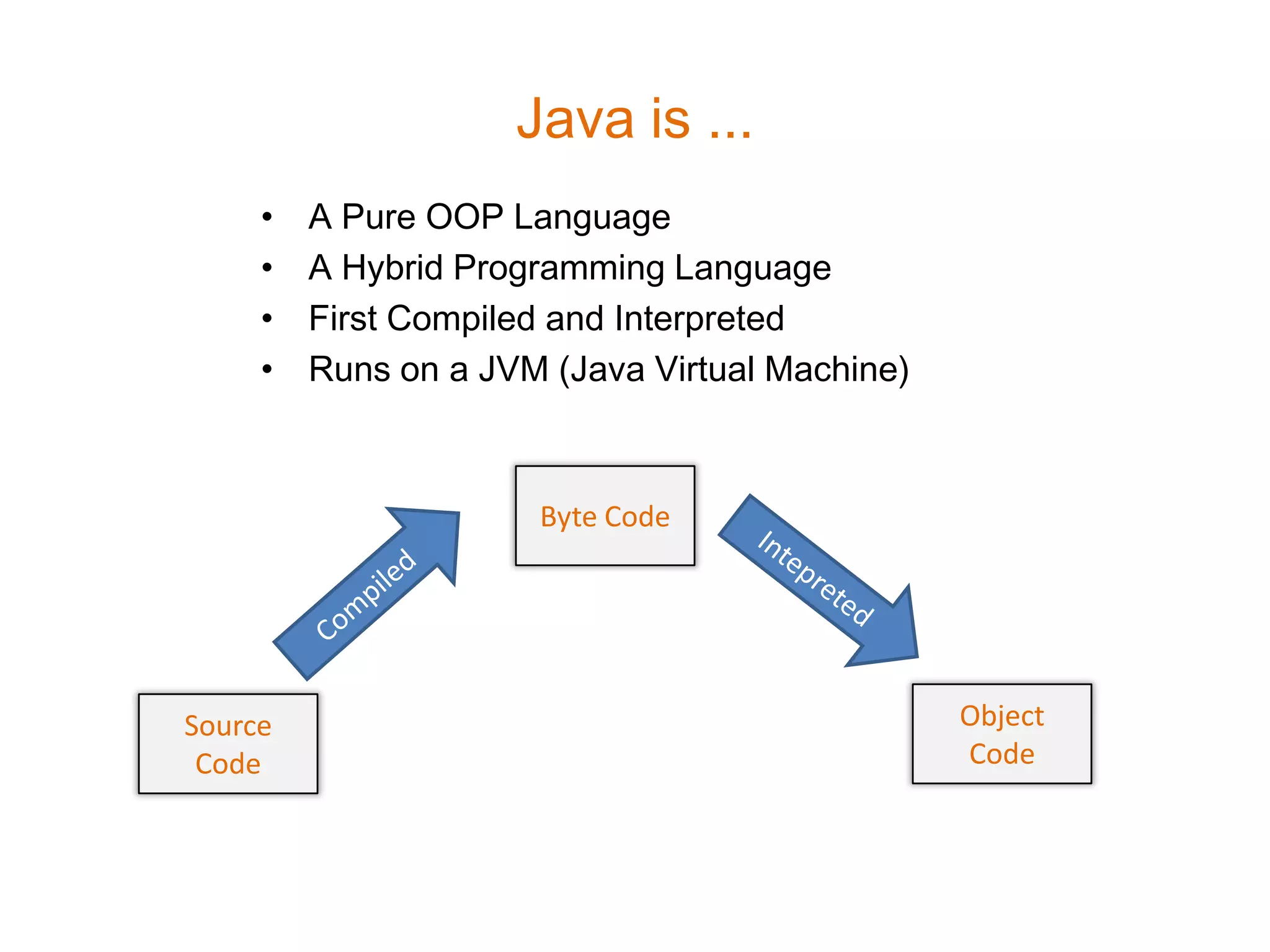
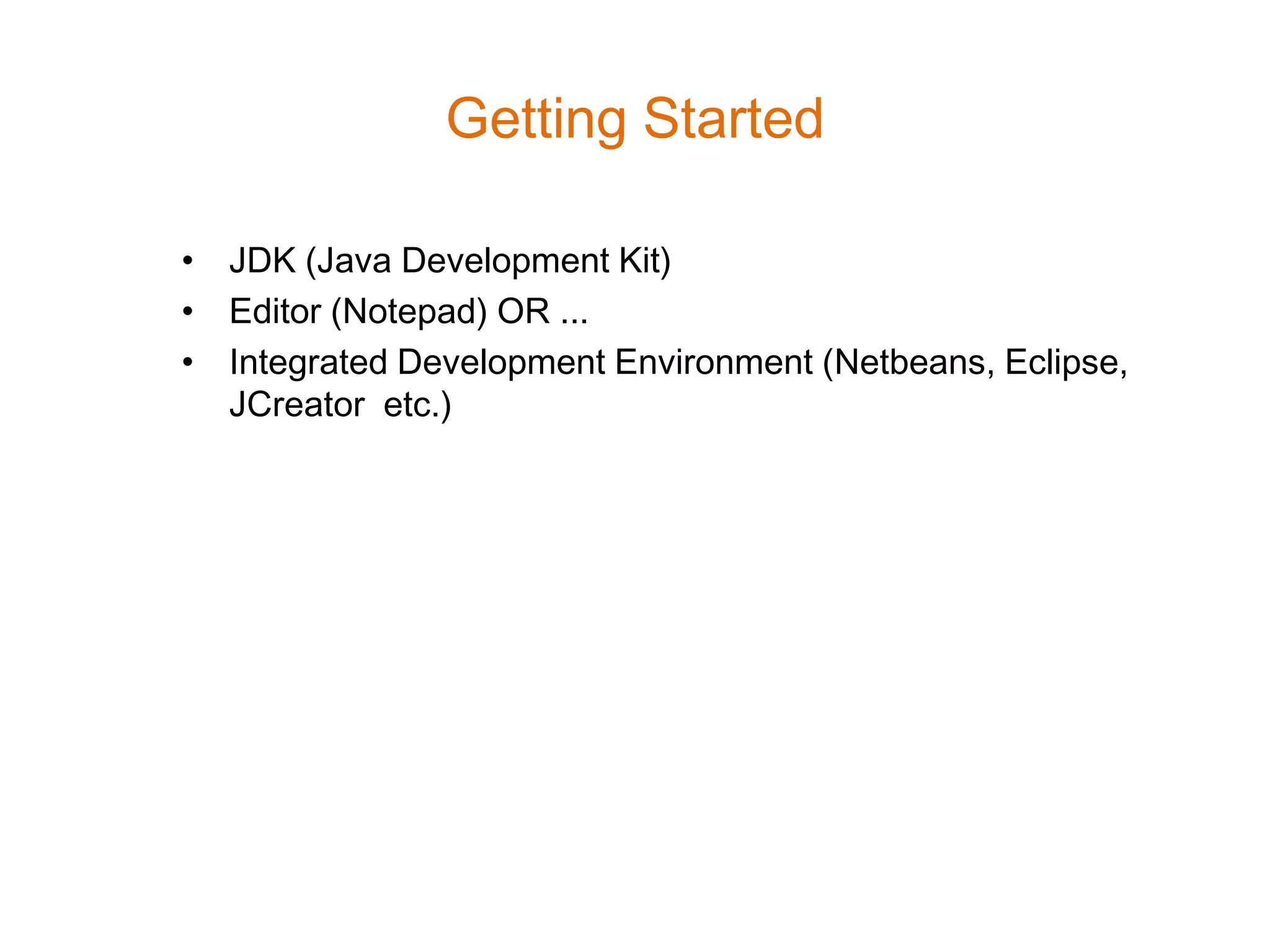
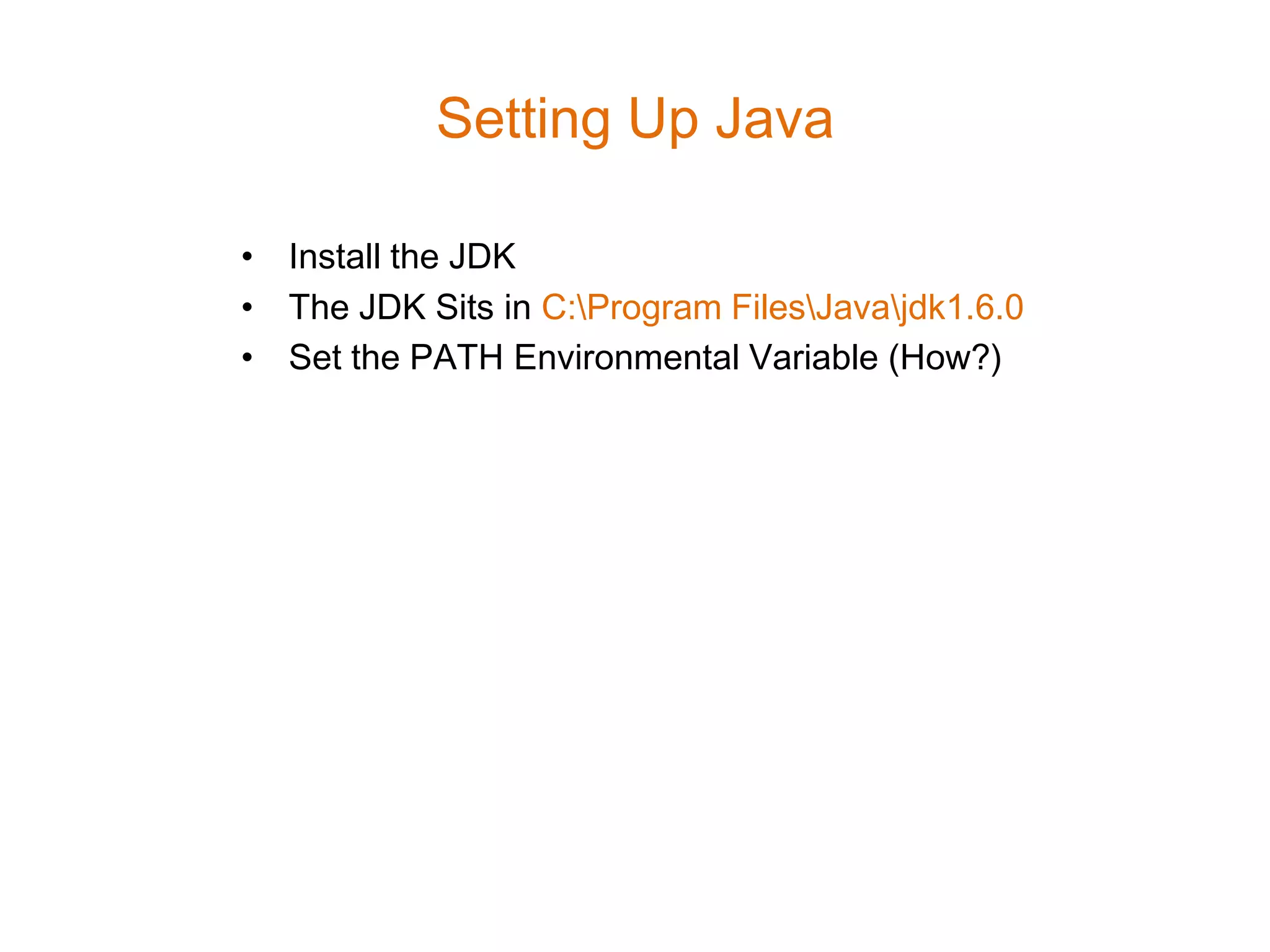
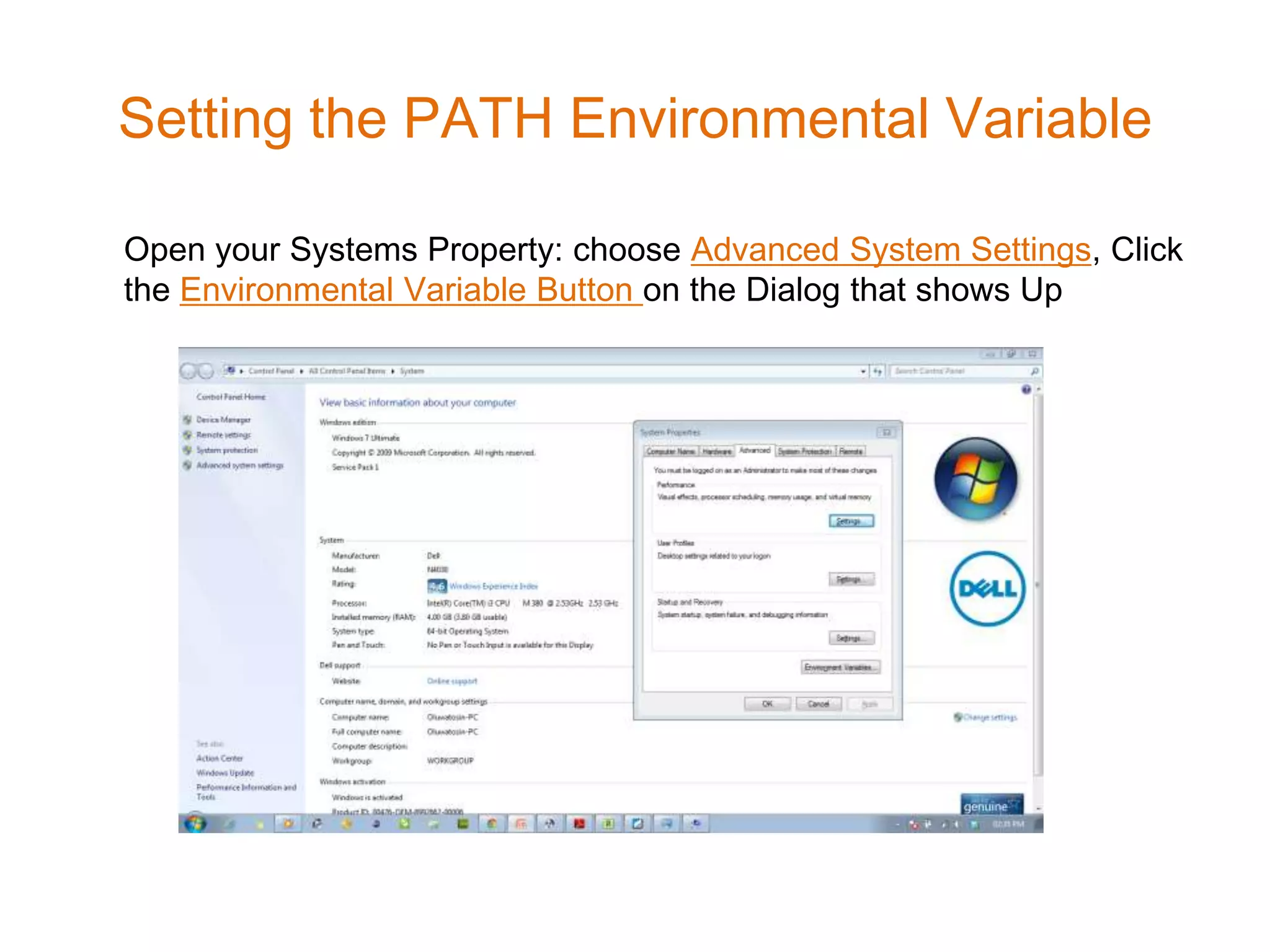
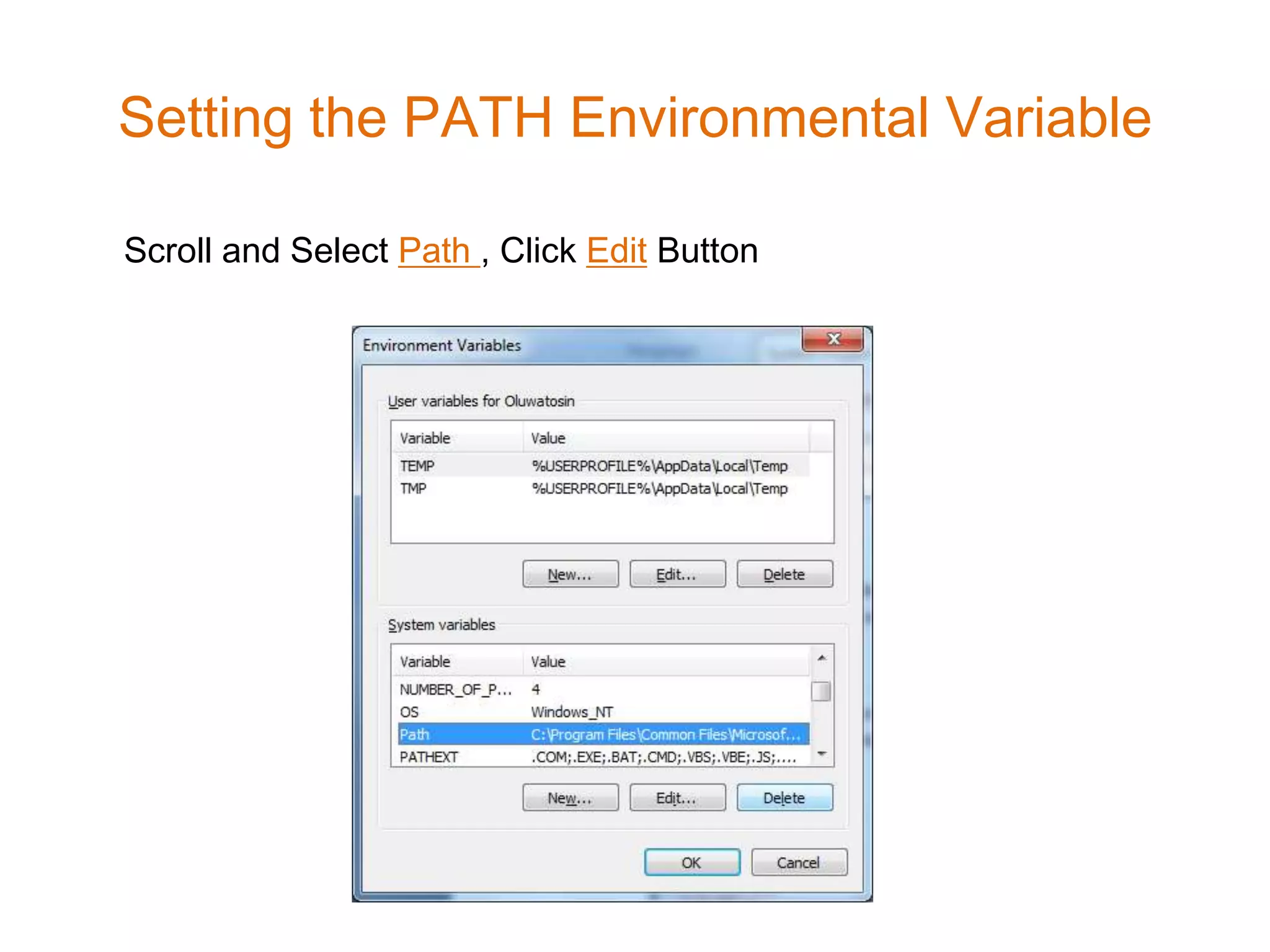
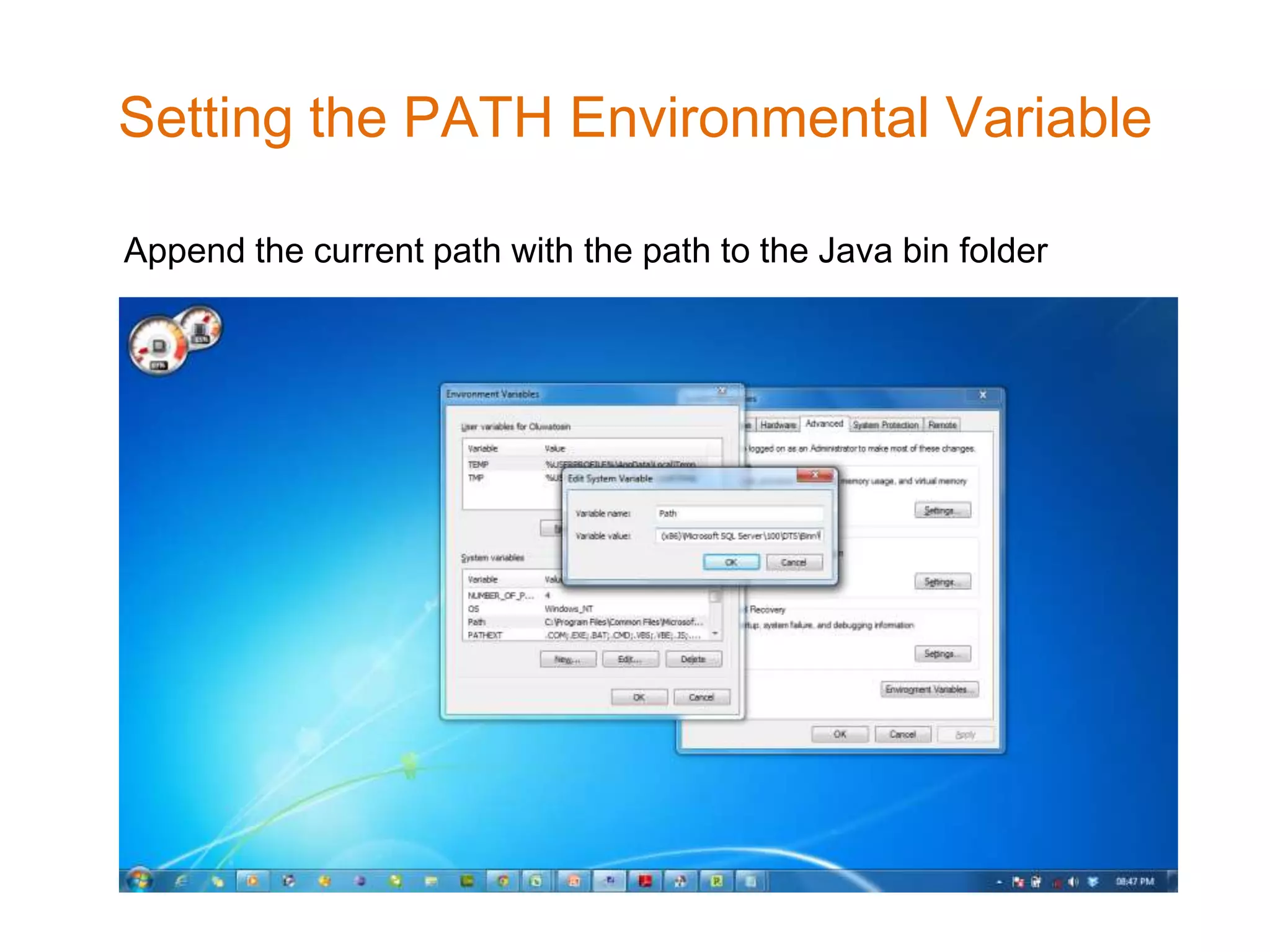
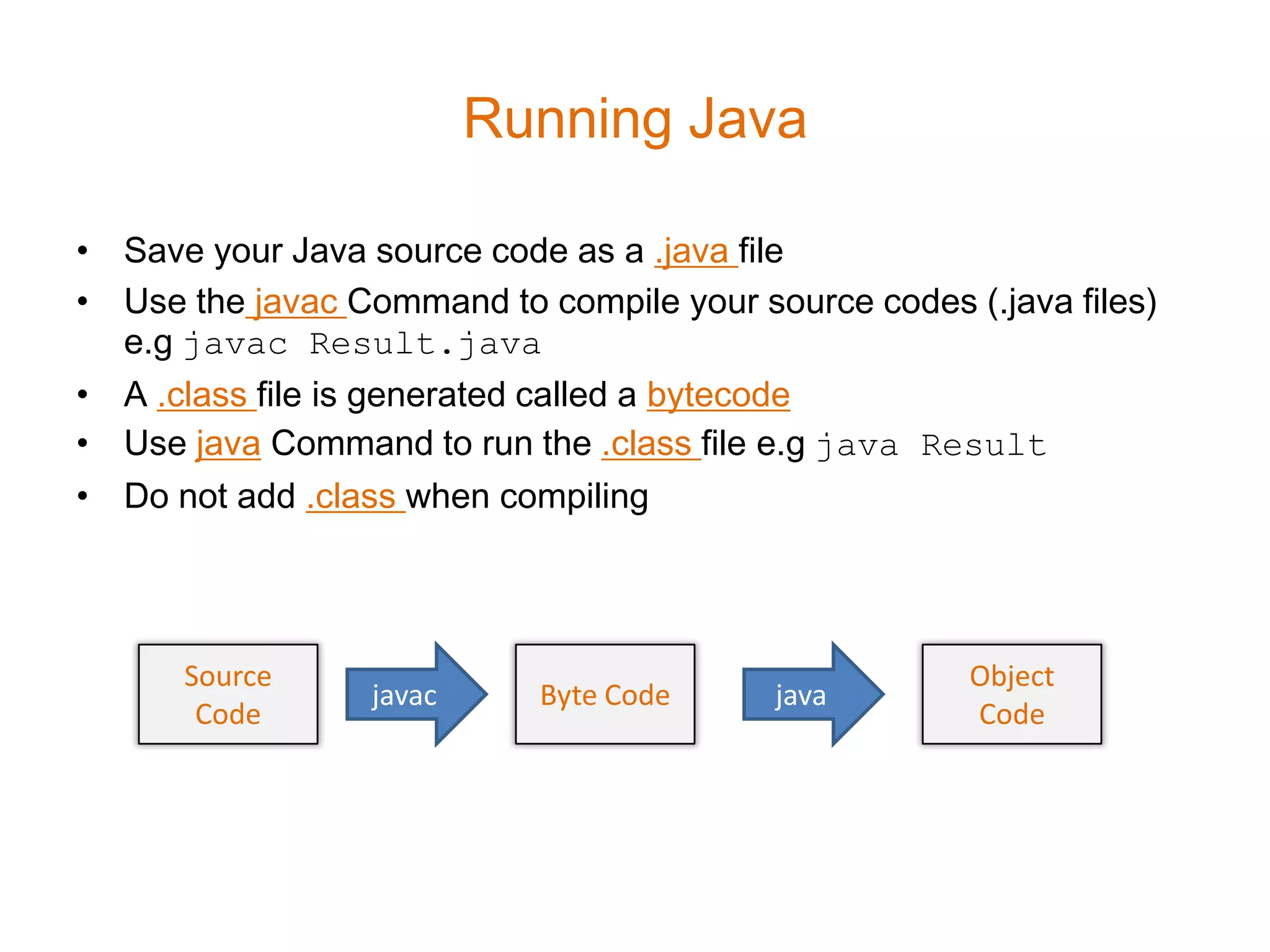
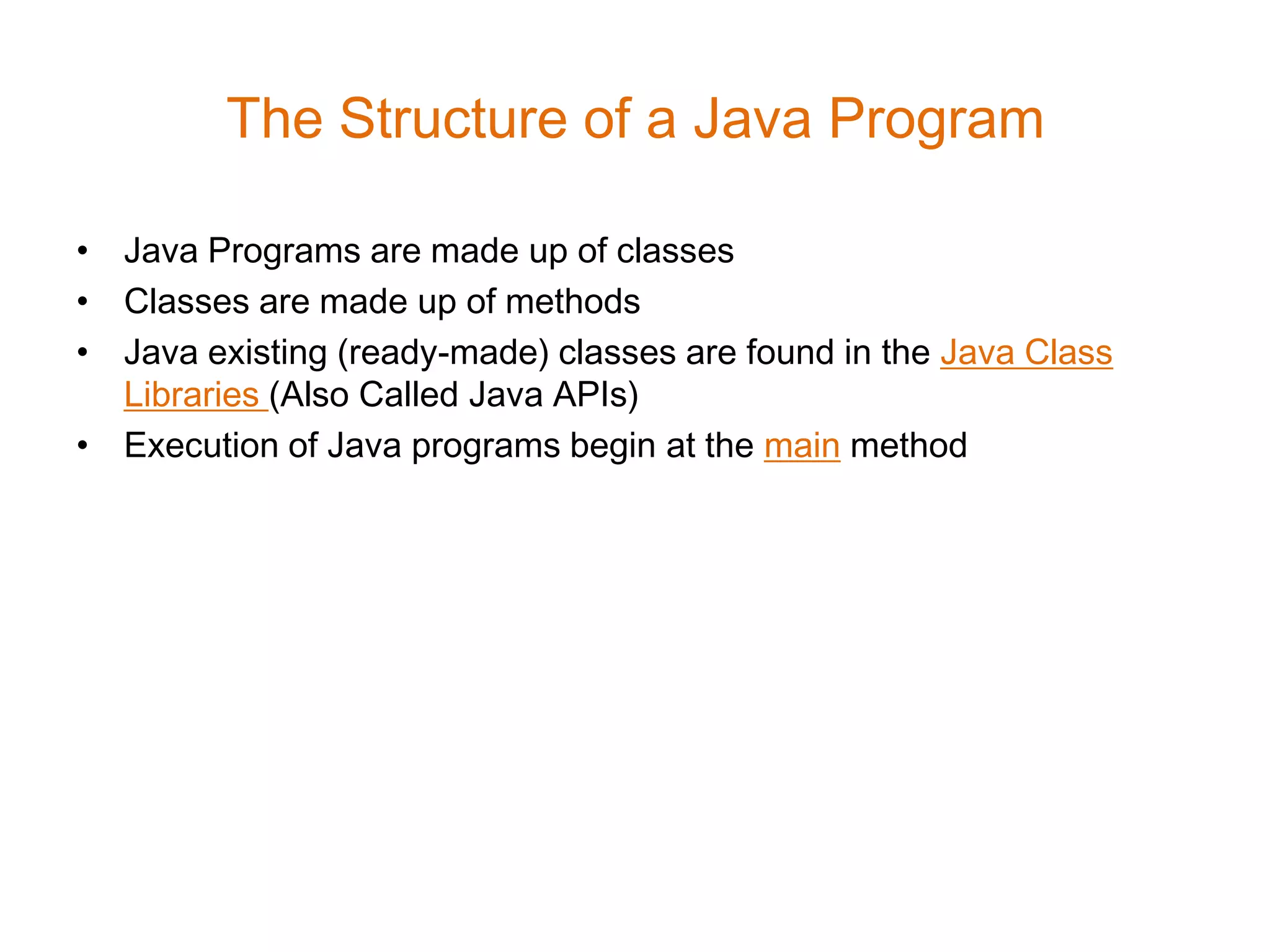
![A Simple Java Program
public class HelloWorld {
public static void main(String[] args) {
System.out.println("Hello World!");
}
}](https://image.slidesharecdn.com/j2metutorial-130125020927-phpapp02/75/Java-Programming-and-J2ME-The-Basics-11-2048.jpg)
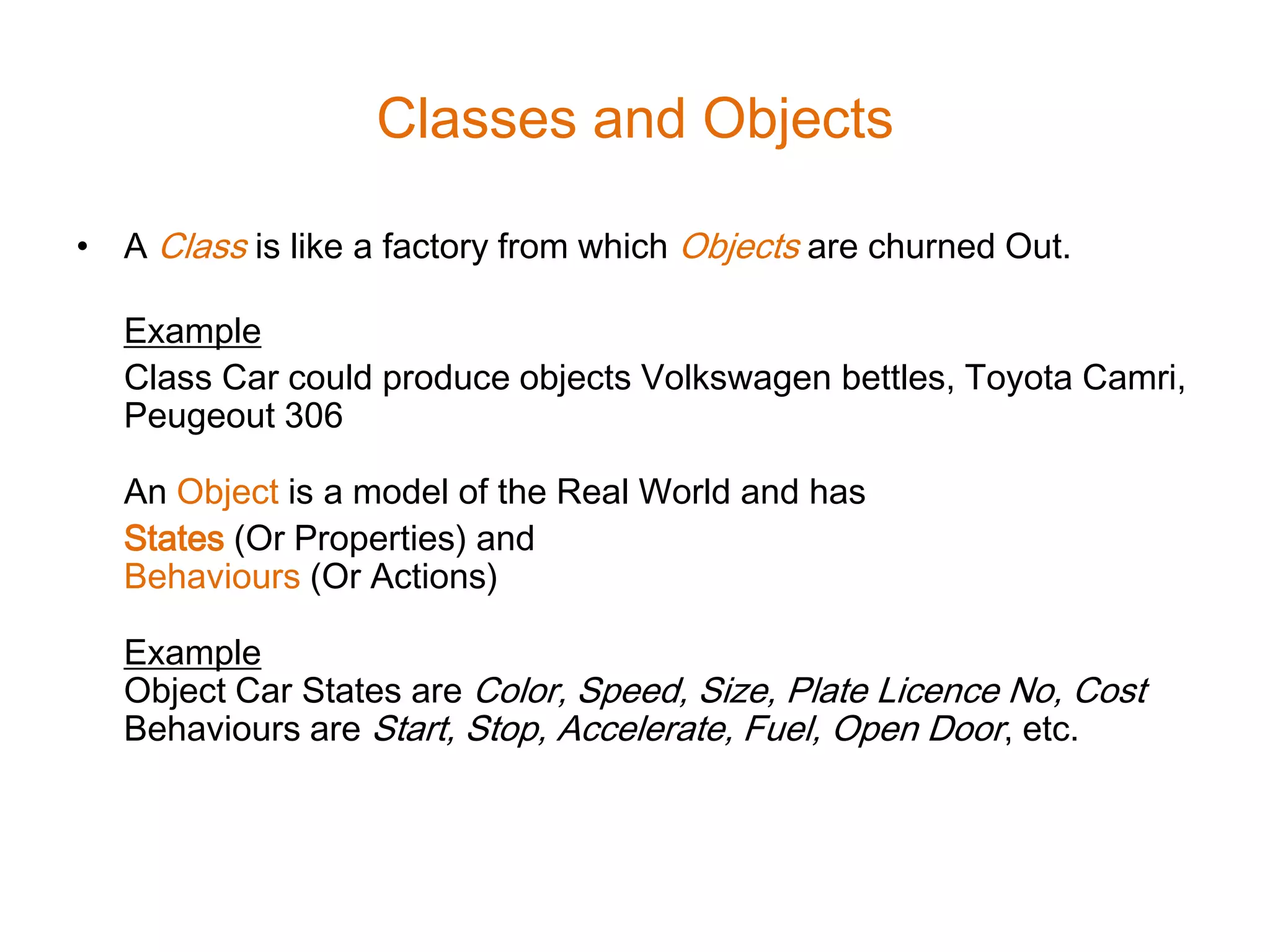
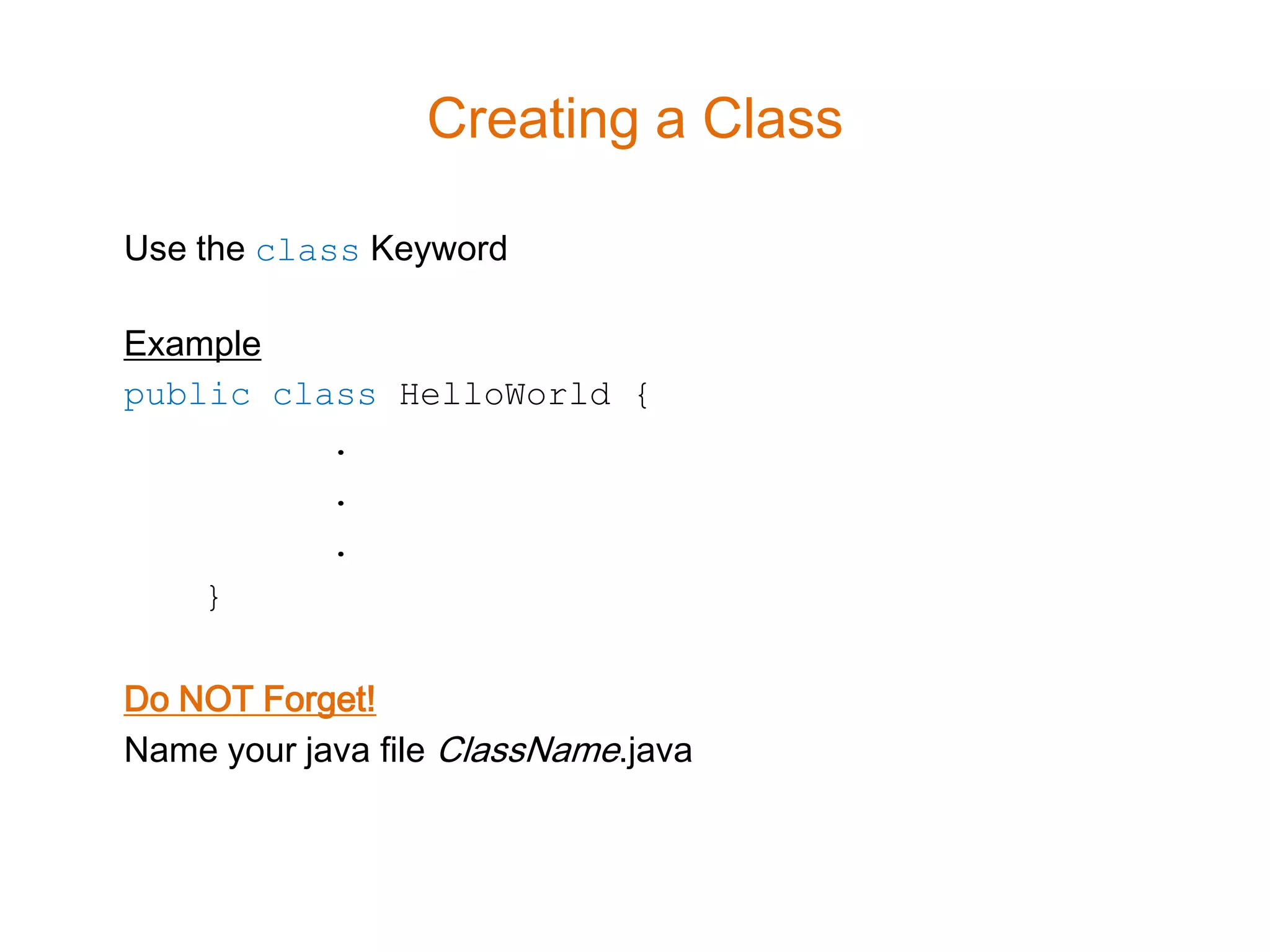
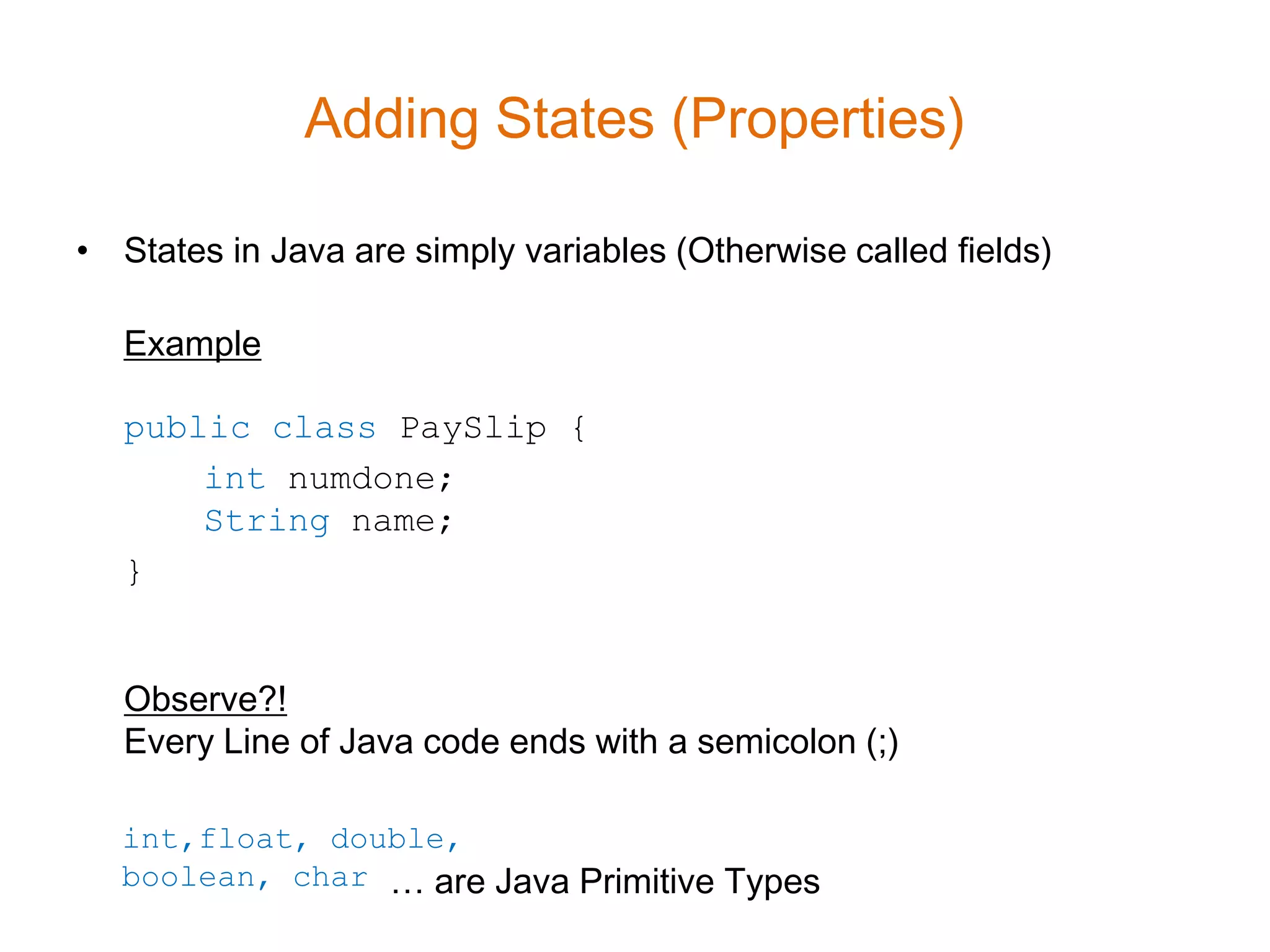
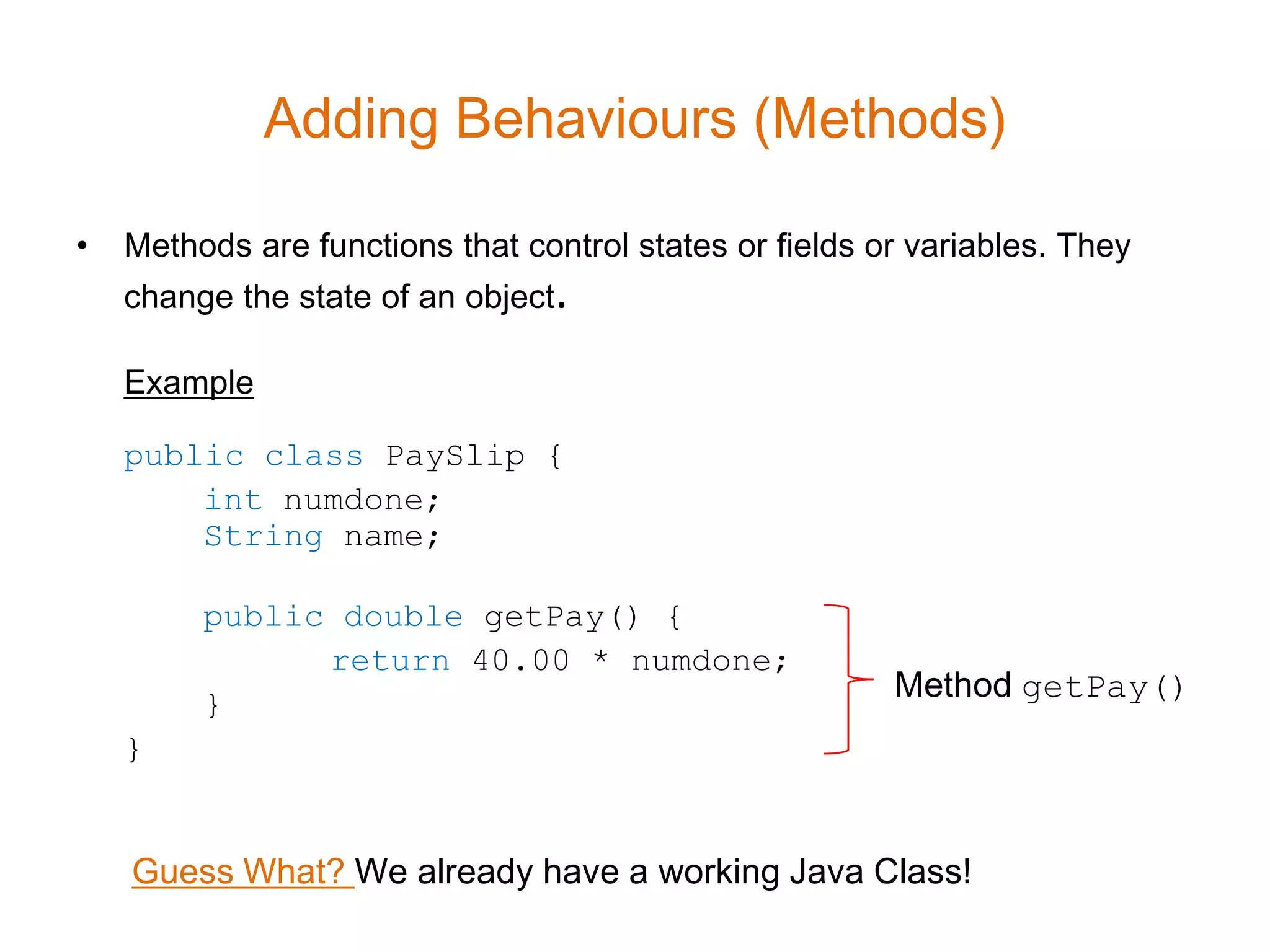
![Using Our Class PaySlip
We implement another tester class which
contains the main method.
public class TestPaySlip {
public static void main(String[] args){
PaySlip opay=new PaySlip();
System.out.println("n"+opay.getPay());
}
}](https://image.slidesharecdn.com/j2metutorial-130125020927-phpapp02/75/Java-Programming-and-J2ME-The-Basics-16-2048.jpg)