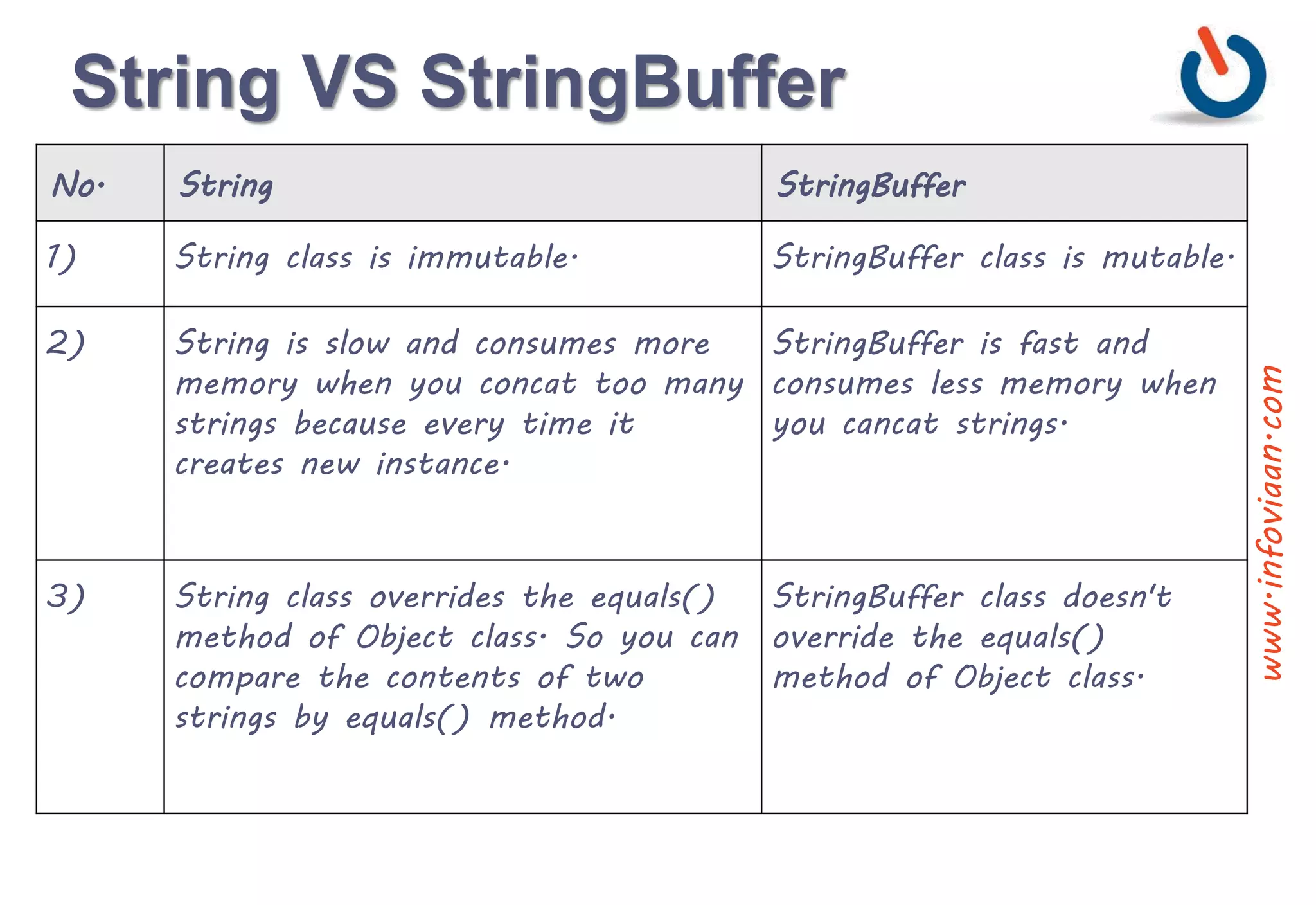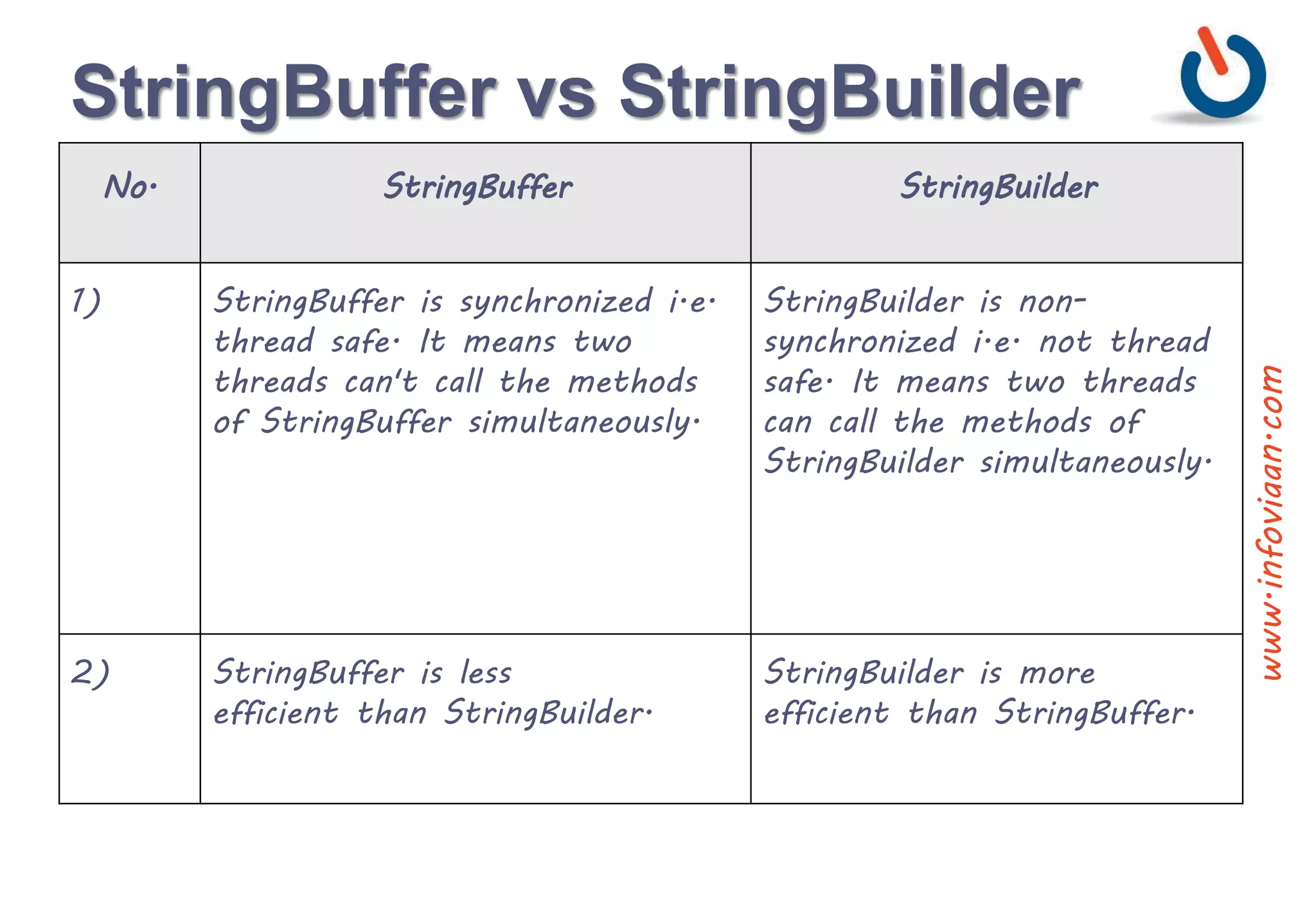The document discusses Strings in Java. Some key points:
- A String represents a sequence of characters. The String class is used to create string objects which can exist in the string pool or heap.
- Char arrays are preferable over Strings for passwords due to security reasons. Strings can be manipulated more easily.
- The String class has many useful methods like length(), charAt(), indexOf(), replace(), toLowerCase(), substring() etc to work with and manipulate string values.
- StringBuffer is used to create mutable string objects that can be modified after creation using methods like append(), insert(), delete() etc. It is preferable over String for performance reasons while manipulating strings.

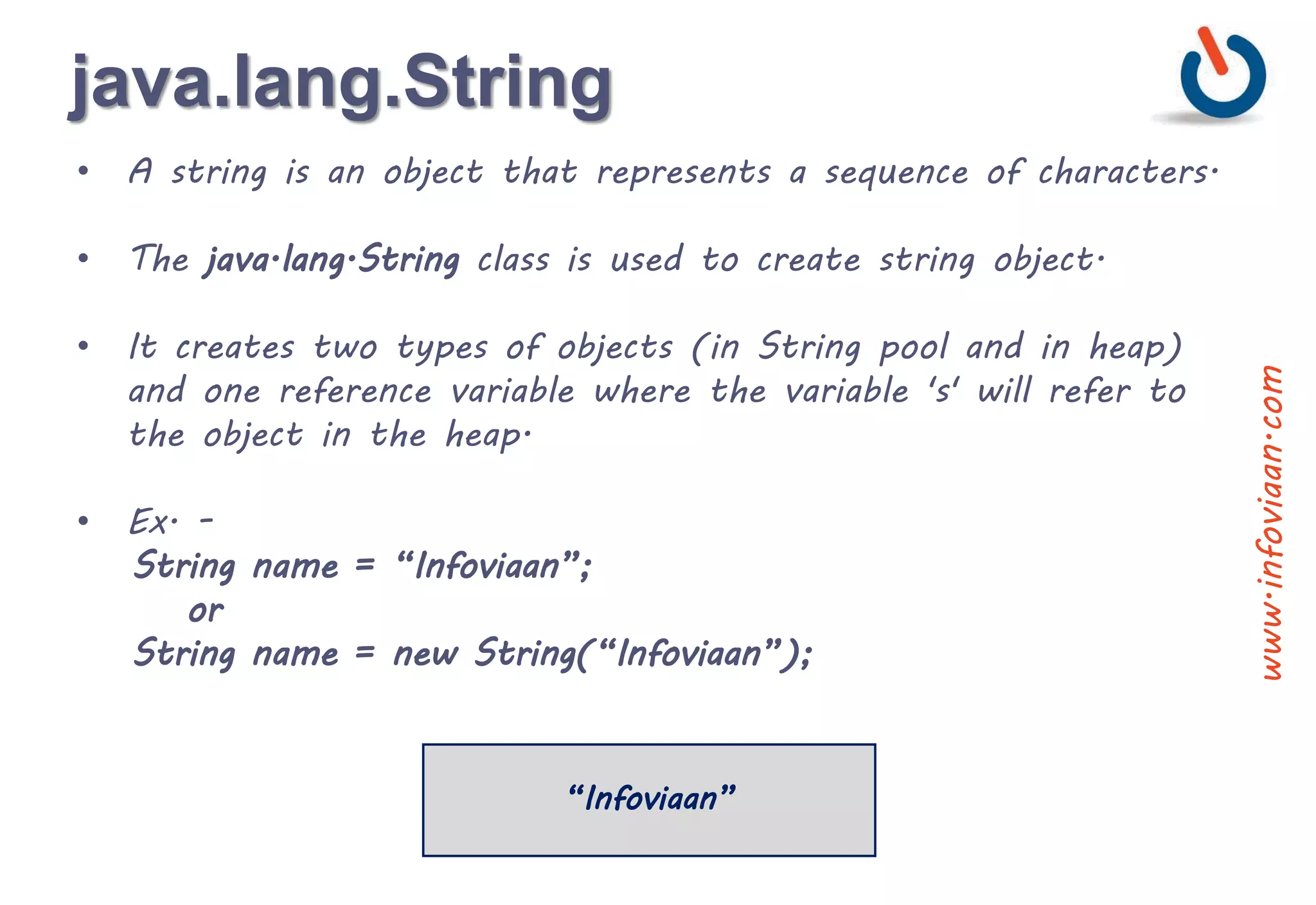
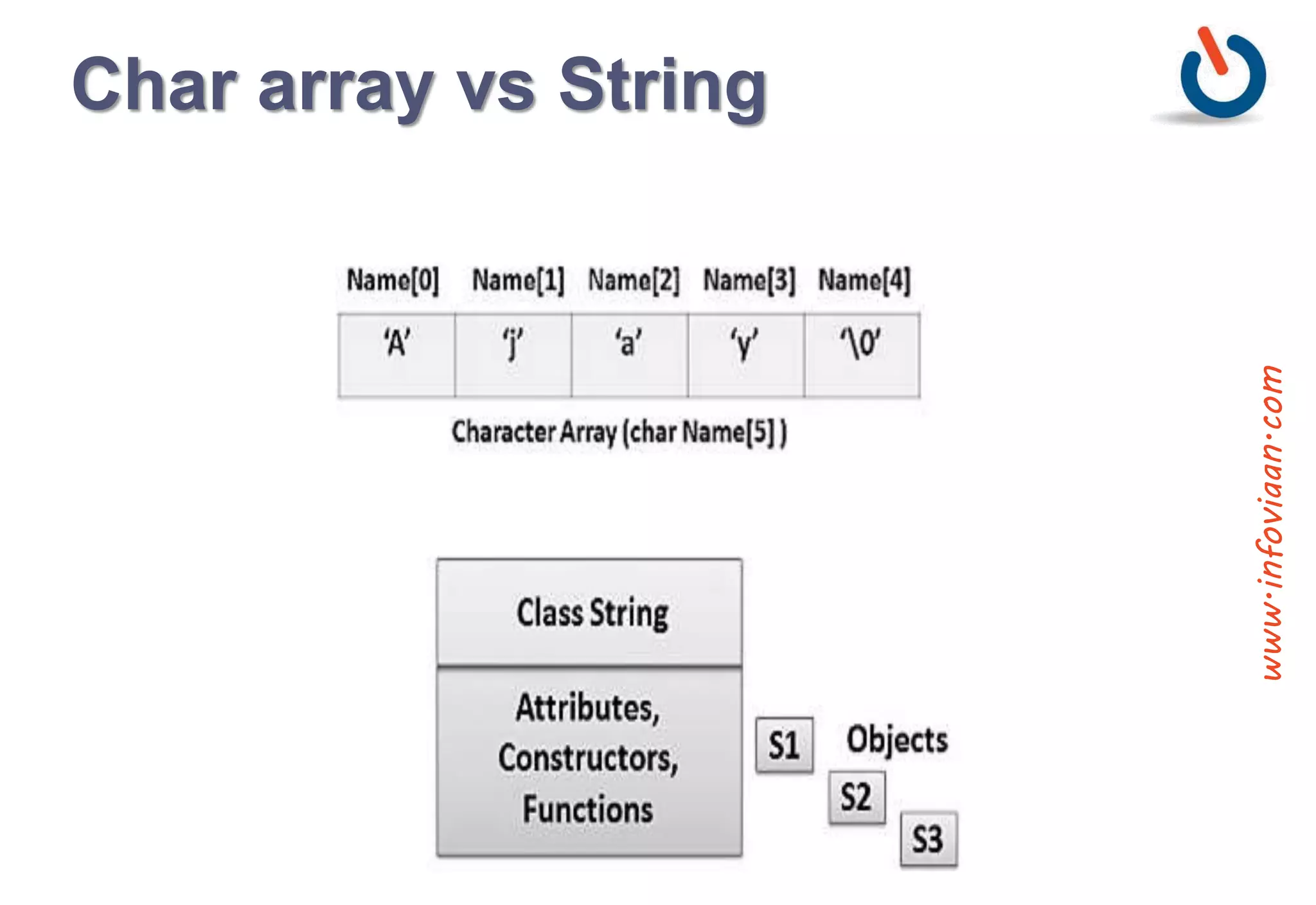
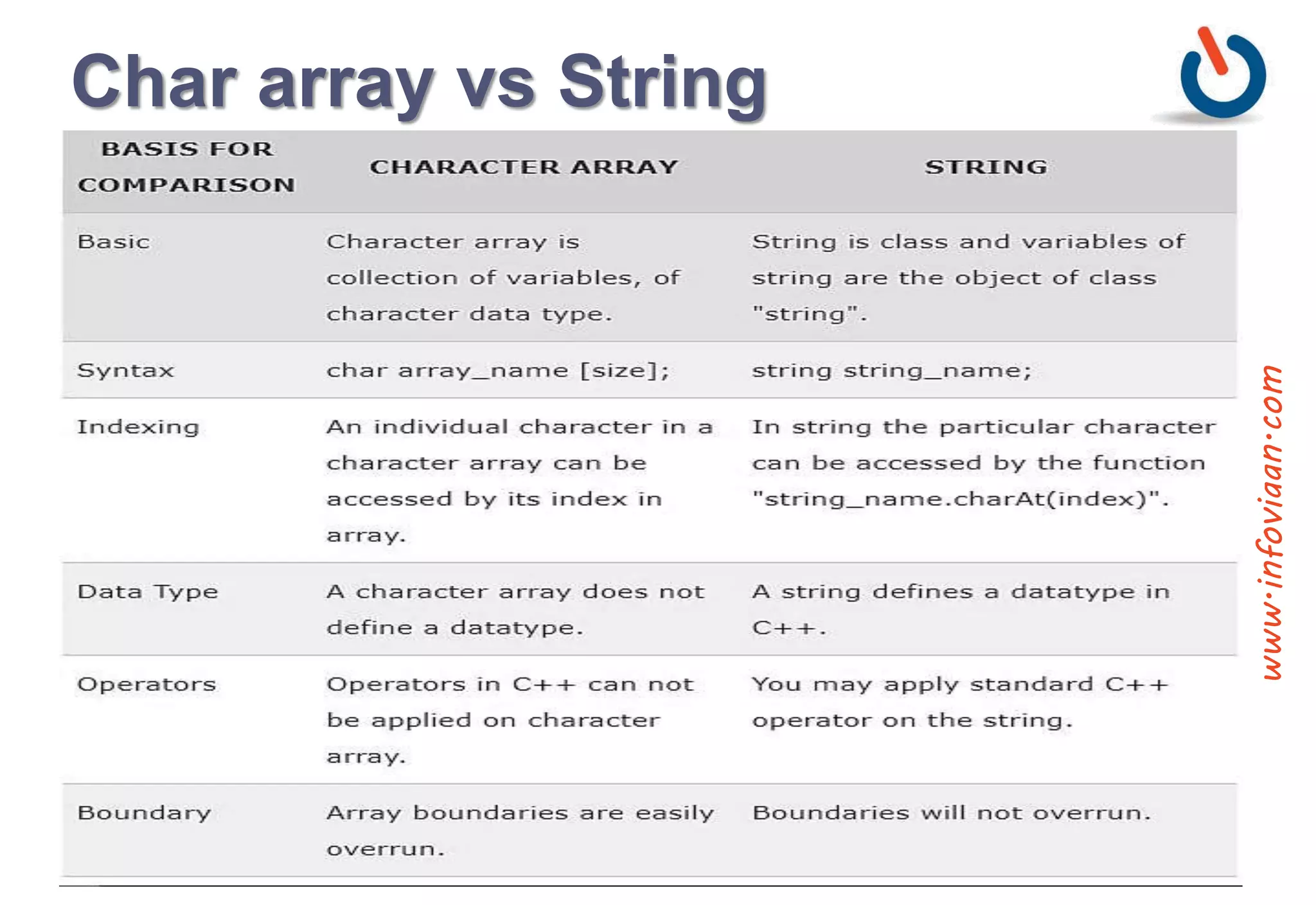
![Program -Char array vs String
//Java program to illustate prefering char[] arrays
//over strings for passwords in Java
public class StringVsCharArray
{
public static void main(String[] args)
{
String strPwd = "password";
char[] charPwd = new char[] {'p','a','s','s','w','o','r','d'};
System.out.println("String password: " + strPwd );
System.out.println("Character password: " + charPwd );
//we can use methods of String class.
}
}
www.infoviaan.com](https://image.slidesharecdn.com/java7-stringhandling-final-200323054356/75/Java-String-Handling-5-2048.jpg)
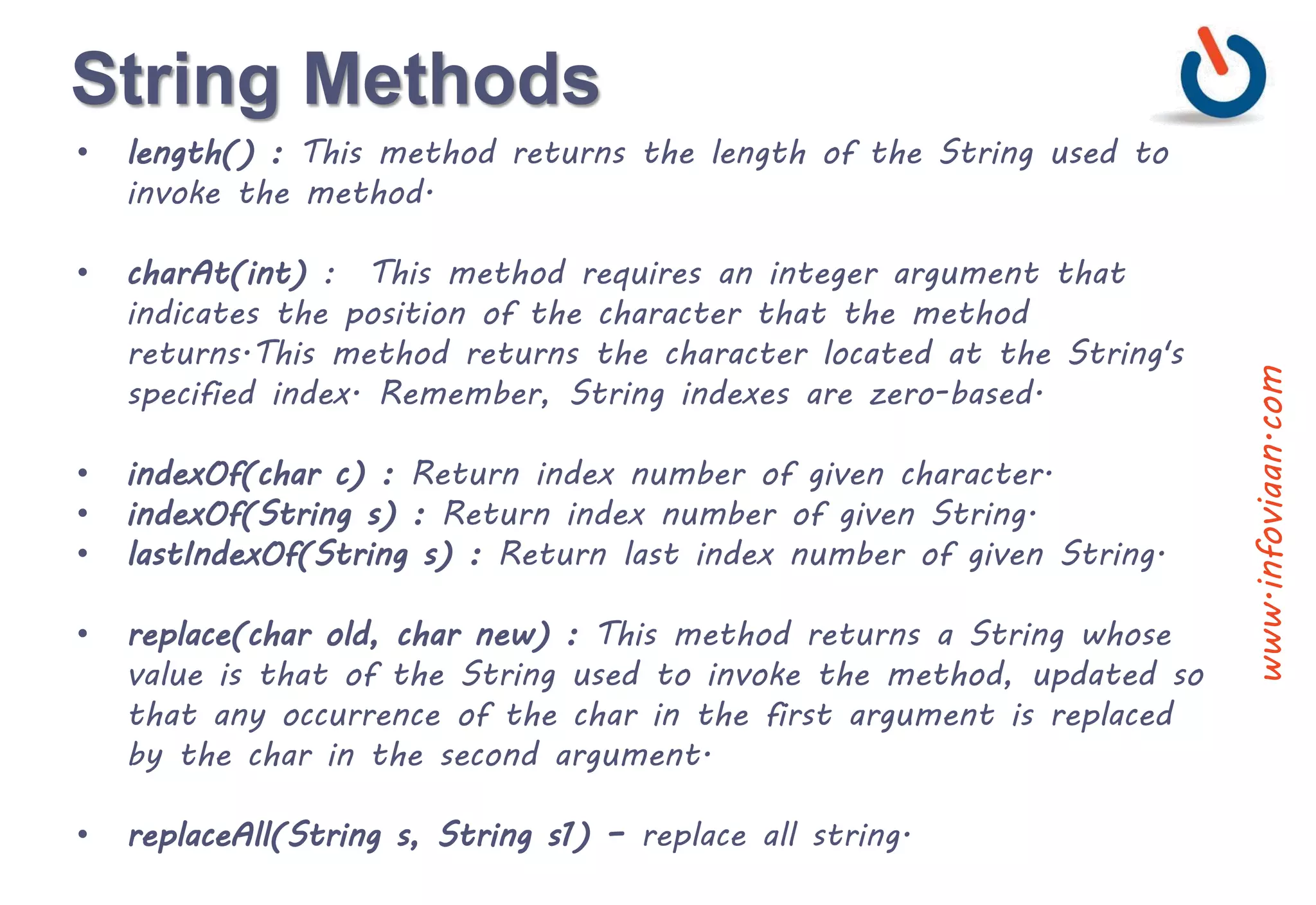
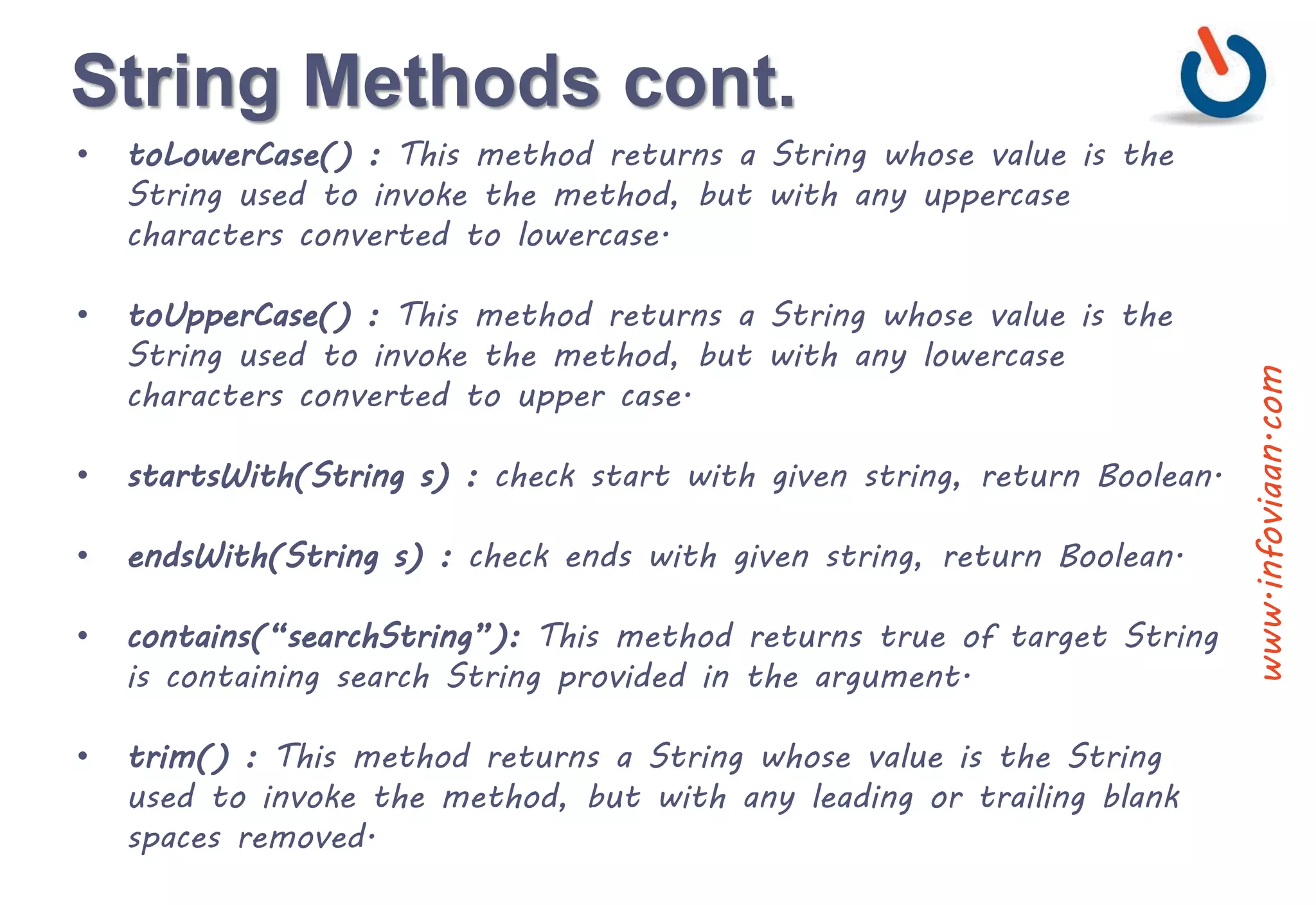
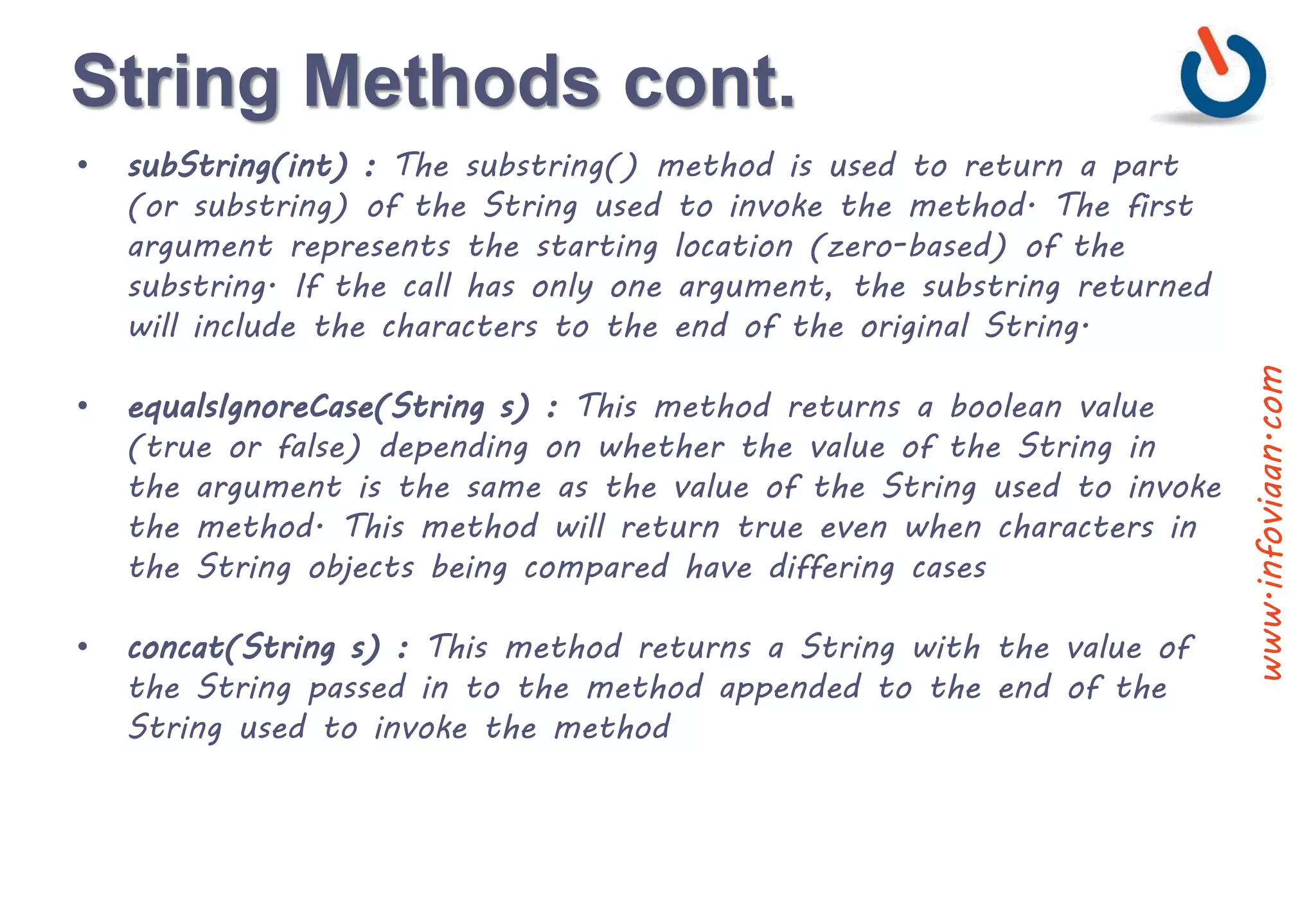
![Program –String Methods
public class TestStringMethods {
public static void main(String[] args) {
String targetString = "Java is fun to learn";
String s1= "JAVA"; String s2= "Java";
String s3 = " Hello Java ";
System.out.println("Char at index 2(third position): " + targetString.charAt(2));
System.out.println("After Concat: "+ targetString.concat("-Enjoy-"));
System.out.println("Checking equals ignoring case: " +s2.equalsIgnoreCase(s1));
System.out.println("Checking equals with case: " +s2.equals(s1));
System.out.println("Checking Length: "+ targetString.length());
System.out.println("Replace function: "+ targetString.replace("fun", "easy"));
System.out.println("SubString of targetString: "+ targetString.substring(8));
System.out.println("SubString of targetString: "+ targetString.substring(8, 12));
System.out.println("Converting to lower case: "+ targetString.toLowerCase());
System.out.println("Converting to upper case: "+ targetString.toUpperCase());
System.out.println("Triming string: " + s3.trim());
System.out.println("searching s1 in targetString: " + targetString.contains(s1));
System.out.println("searching s2 in targetString: " + targetString.contains(s2));
char [] charArray = s2.toCharArray();
System.out.println("Size of char array: " + charArray.length);
System.out.println("Printing last element of array: " + charArray[3]);
}
}
www.infoviaan.com](https://image.slidesharecdn.com/java7-stringhandling-final-200323054356/75/Java-String-Handling-9-2048.jpg)
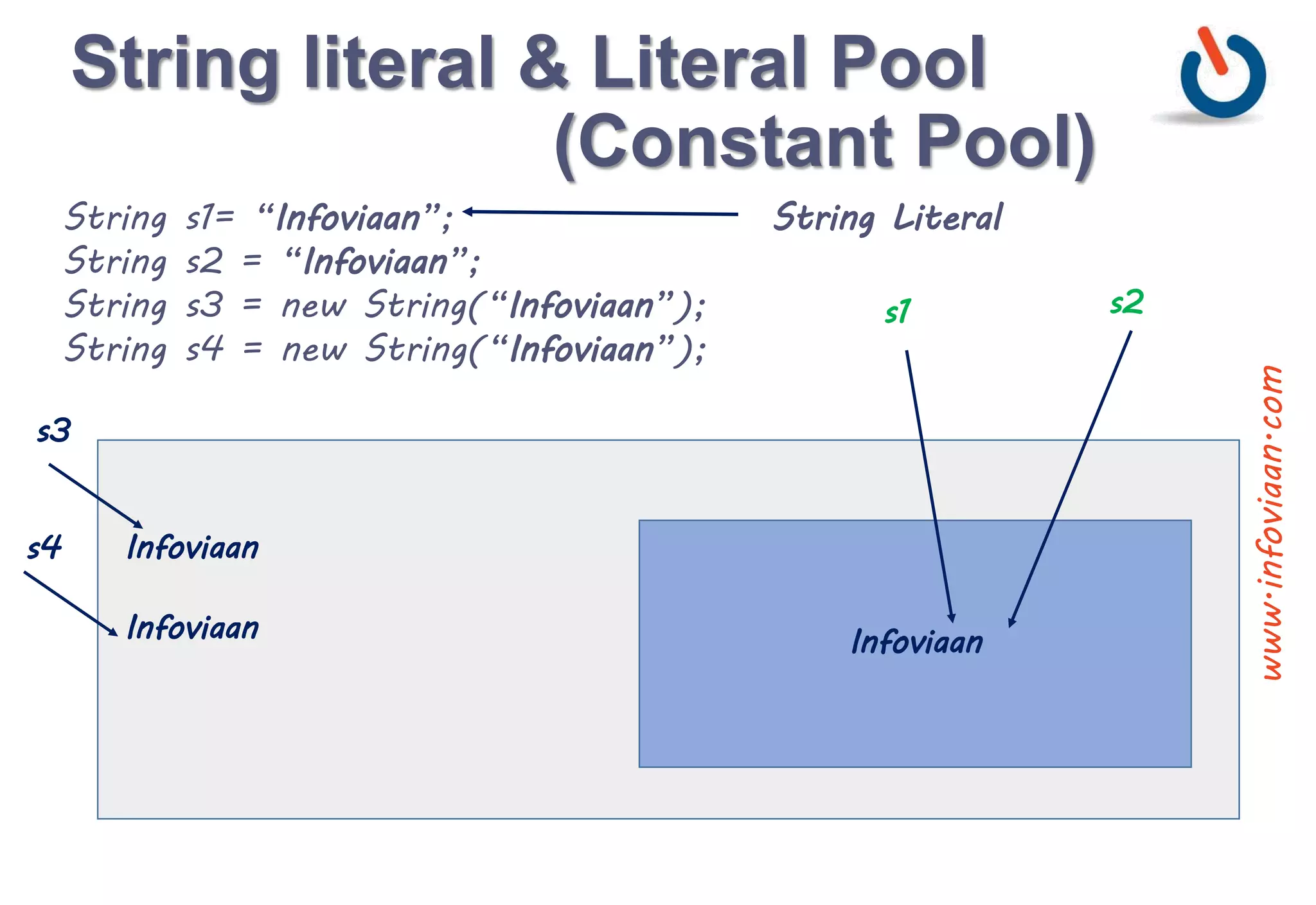
![Program – String literal pool
public class StringPool {
public static void main(String[] args) {
String s1 = "Cat";
String s2 = "Cat";
String s3 = new String("Cat");
System.out.println("s1 == s2
:"+(s1==s2));
System.out.println("s1 == s3
:"+(s1==s3));
}
}
www.infoviaan.com](https://image.slidesharecdn.com/java7-stringhandling-final-200323054356/75/Java-String-Handling-11-2048.jpg)
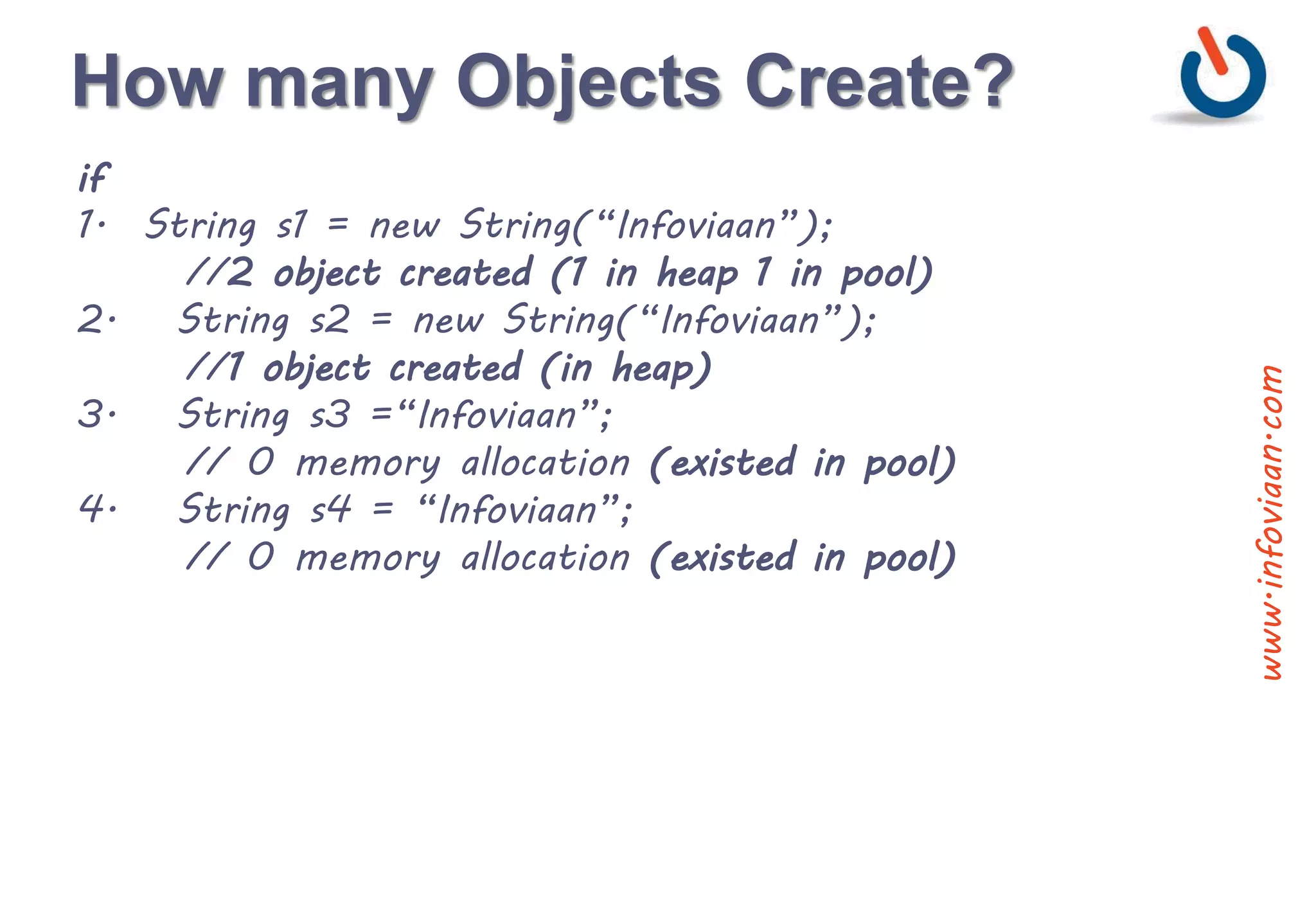
![Program – String equality
public class StringEquality{
public static void main(String args[]){
String s1= “Infoviaan”;
String s2 = “Infoviaan”;
String s3 = new String(“Infoviaan”);
String s4 = new String(“Infoviaan”);
System.out.println(s1==s2); //true
System.out.println(s1==s3); //false
System.out.println(s2==s4); //false
System.out.println(s1.equals(s2)); //true
System.out.println(s1.equals(s3)); //true
System.out.println(s2.equals(s4)); //true
System.out.println(s2.equals(s3)); //true
}
}
www.infoviaan.com](https://image.slidesharecdn.com/java7-stringhandling-final-200323054356/75/Java-String-Handling-13-2048.jpg)
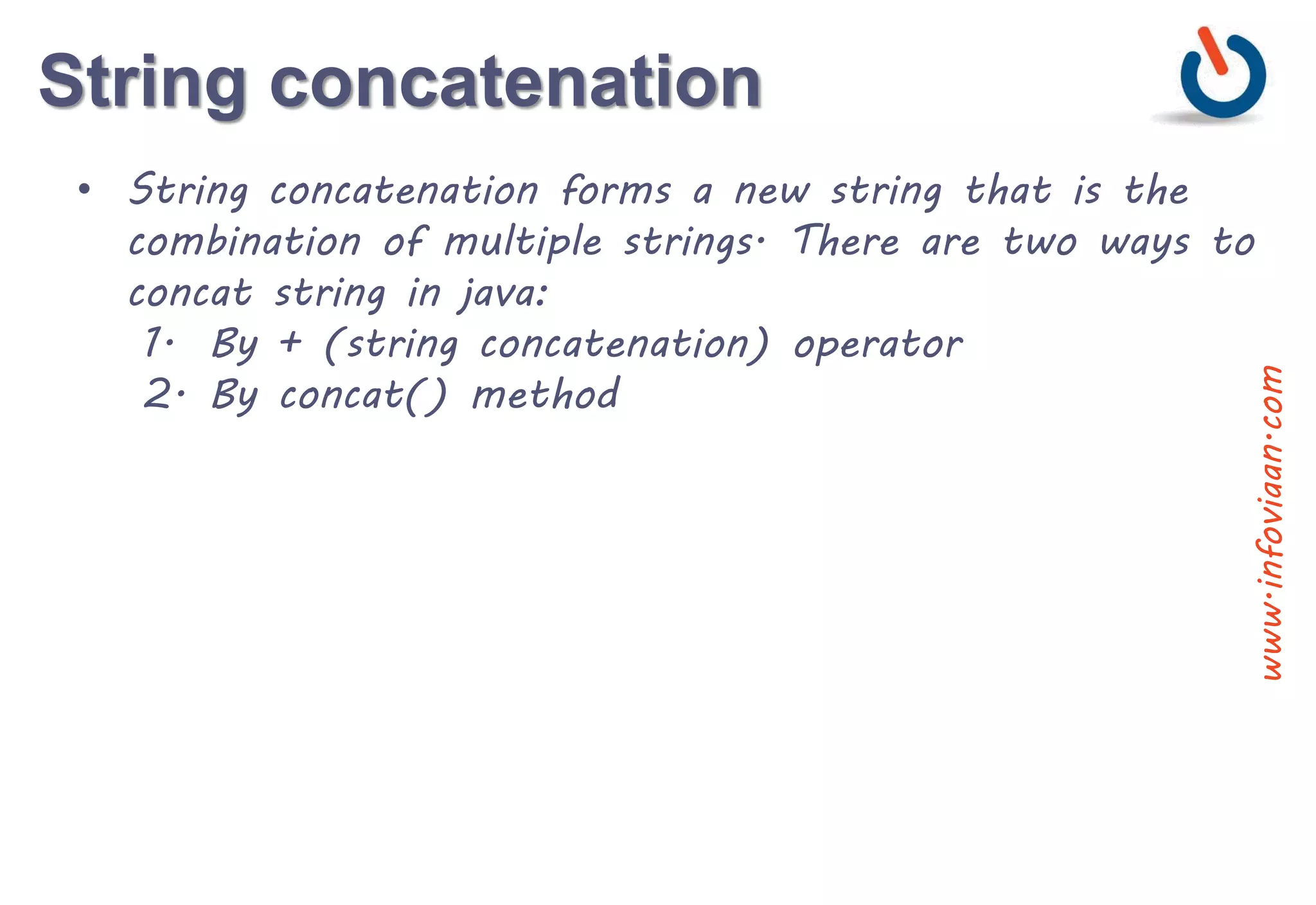
![Program - String concatenation
public class TestStringConcatenation{
public static void main(String args[]){
String s="Sachin"+" Tendulkar";
System.out.println(s);//Sachin Tendulkar
String sn=50+30+"Sachin"+40+40;
System.out.println(sn);//80Sachin4040
String s1="Sachin ";
String s2="Tendulkar";
String s3=s1.concat(s2);
System.out.println(s3);//Sachin Tendulkar
}
}
www.infoviaan.com](https://image.slidesharecdn.com/java7-stringhandling-final-200323054356/75/Java-String-Handling-15-2048.jpg)
![Program - String Reverse
import java.util.*;
public class ReverseString{
public static void main(String args[]) {
String original, reverse = "";
Scanner in = new Scanner(System.in);
System.out.println("Enter a string to reverse");
original = in.nextLine();
int length = original.length();
for (int i = length - 1 ; i >= 0 ; i--)
reverse = reverse + original.charAt(i);
System.out.println("Reverse of the string: " + reverse);
}
}
www.infoviaan.com](https://image.slidesharecdn.com/java7-stringhandling-final-200323054356/75/Java-String-Handling-16-2048.jpg)
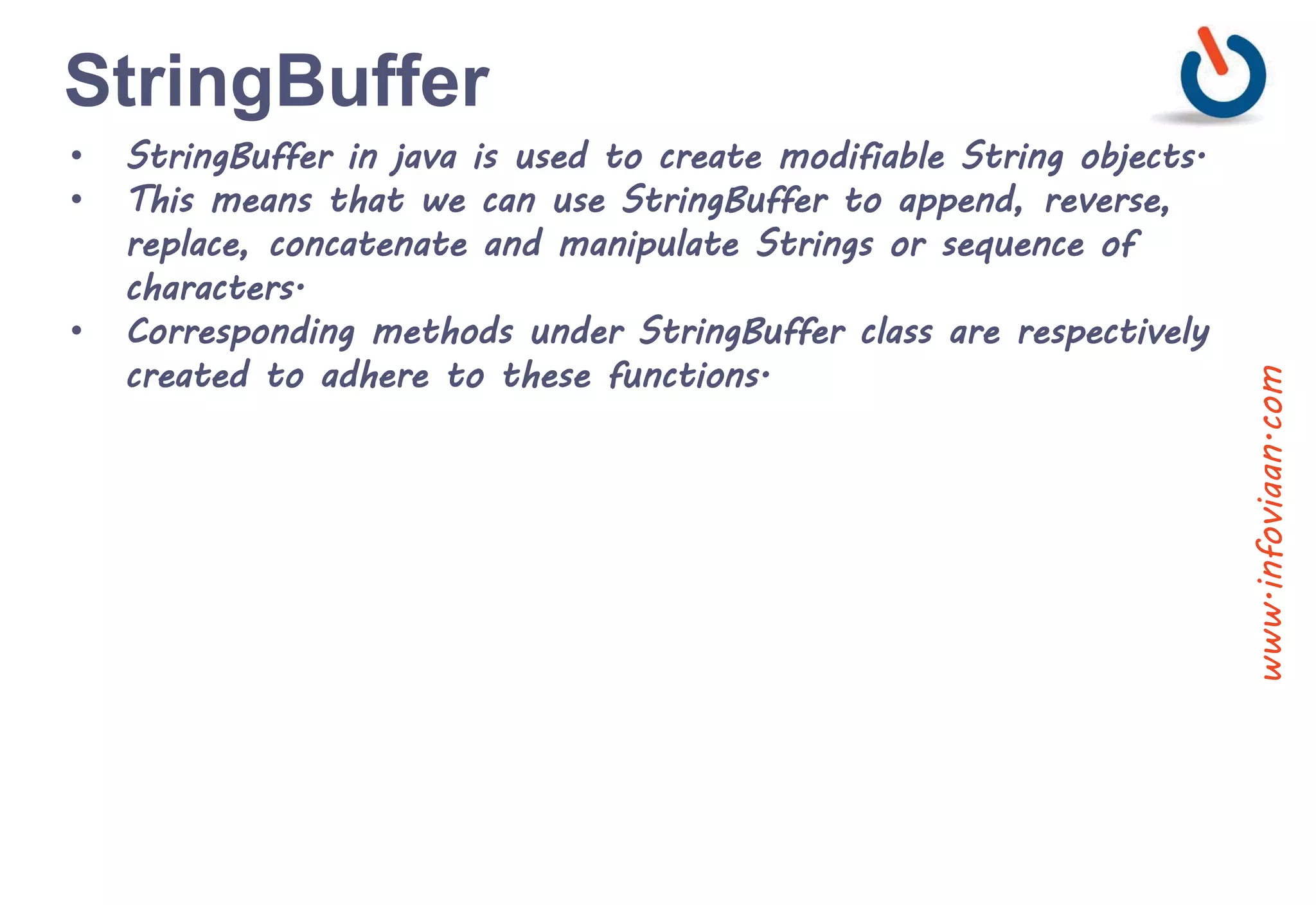
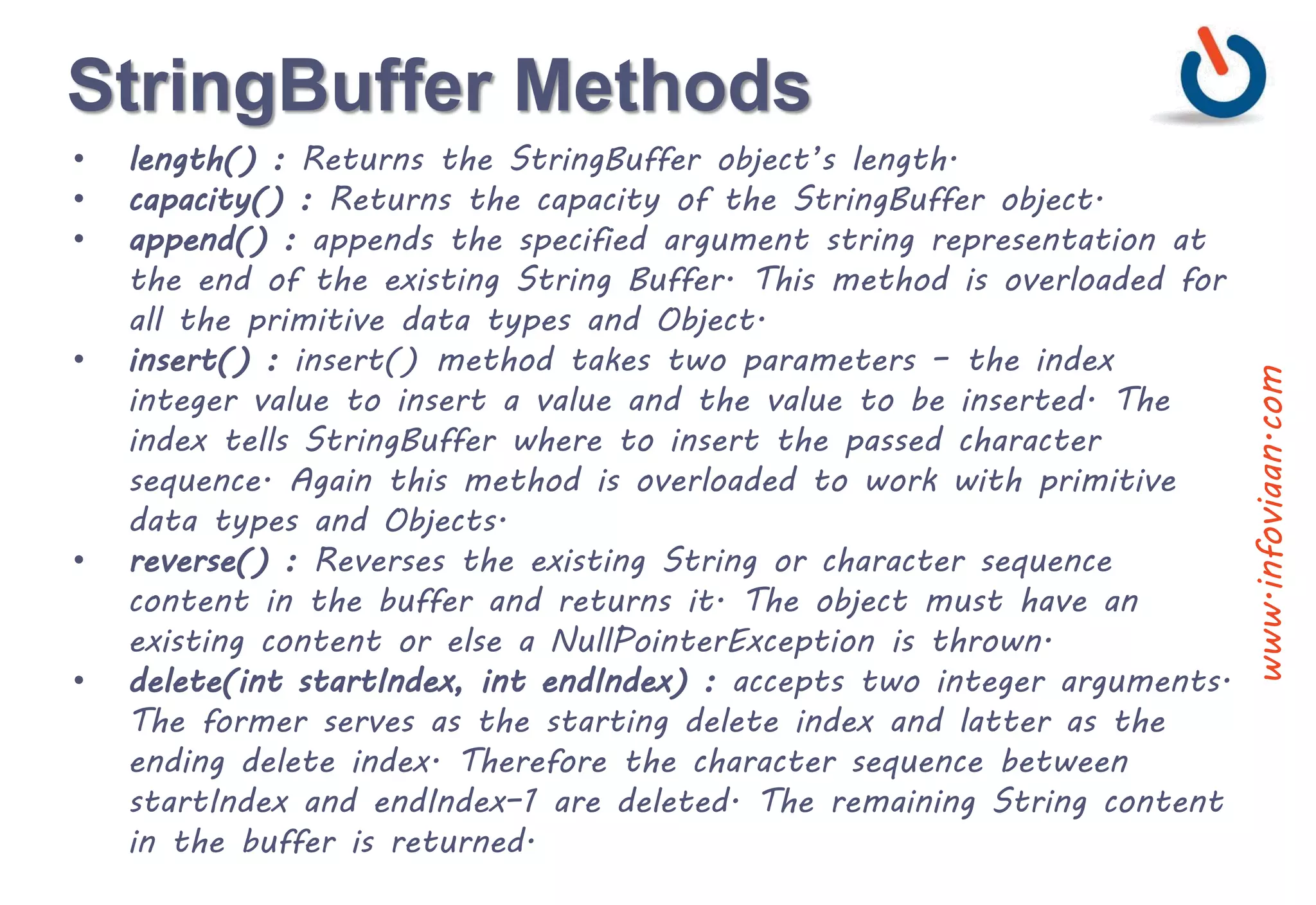
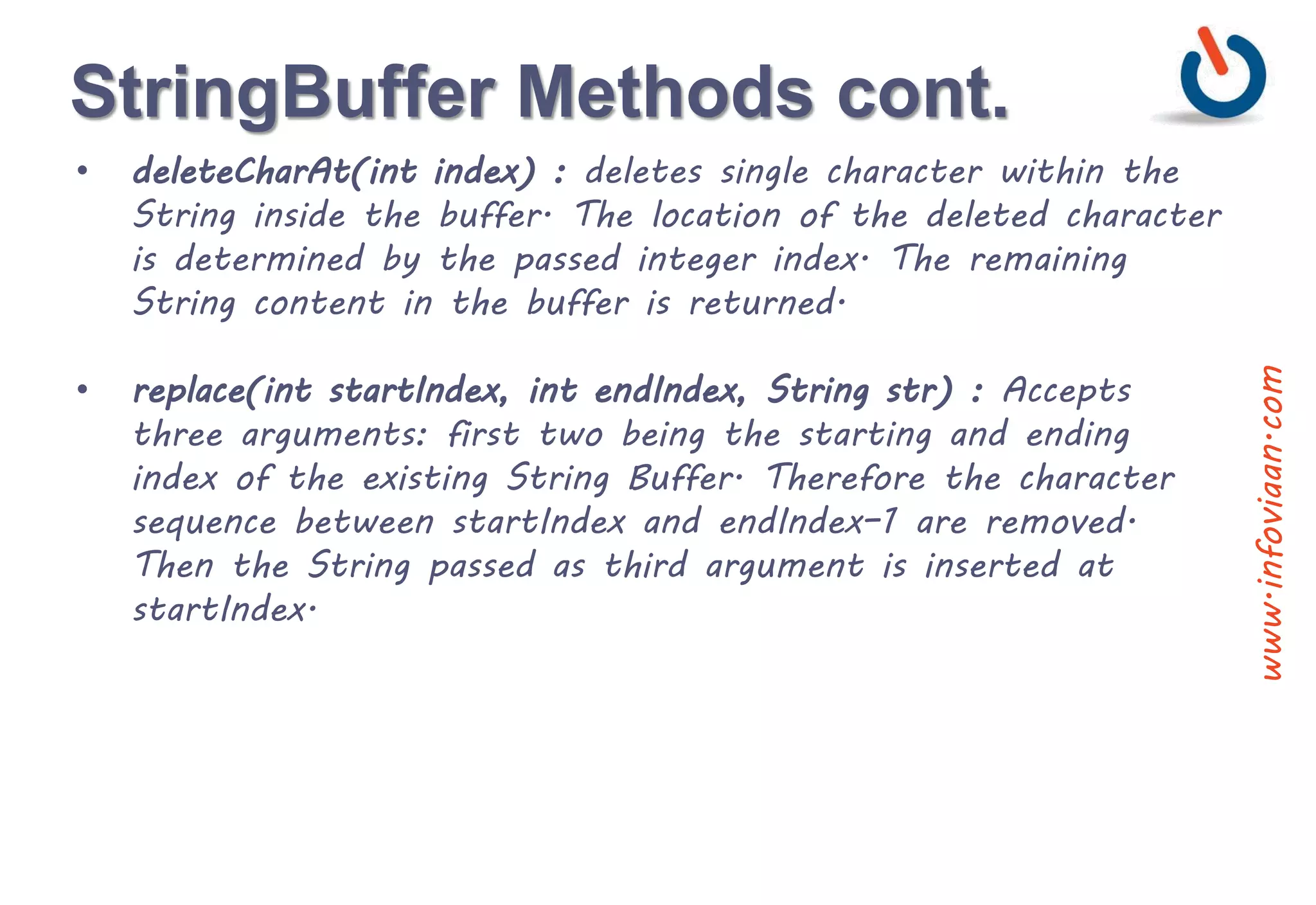
![Program - StringBuffer
public class TestStringBuffer {
public static void main (String[] args) {
StringBuffer s=new StringBuffer("HELLO");
int p=s.length(); int q=s.capacity();
System.out.println("Length of string HELLO="+p);
System.out.println("Capacity of string HELLO="+q);
s.append(“Infoviaan"); System.out.println(s);
s.append(1); System.out.println(s);
s.insert(5, "for"); System.out.println(s);
s.insert(0, 5); System.out.println(s);
s.insert(3, true); System.out.println(s);
s.insert(5, 41.35d); System.out.println(s);
s.insert(8, 41.35f); System.out.println(s);
char data_arr[] = { 'v', 'i', 'y', 'o', 'm' };
s.insert(2, data_arr); System.out.println(s);
s.replace(5,8,"SyS"); System.out.println(s);
s.delete(0,5); System.out.println(s);
s.deleteCharAt(7); System.out.println(s);
s.reverse(); System.out.println(s);
}
}
www.infoviaan.com](https://image.slidesharecdn.com/java7-stringhandling-final-200323054356/75/Java-String-Handling-20-2048.jpg)