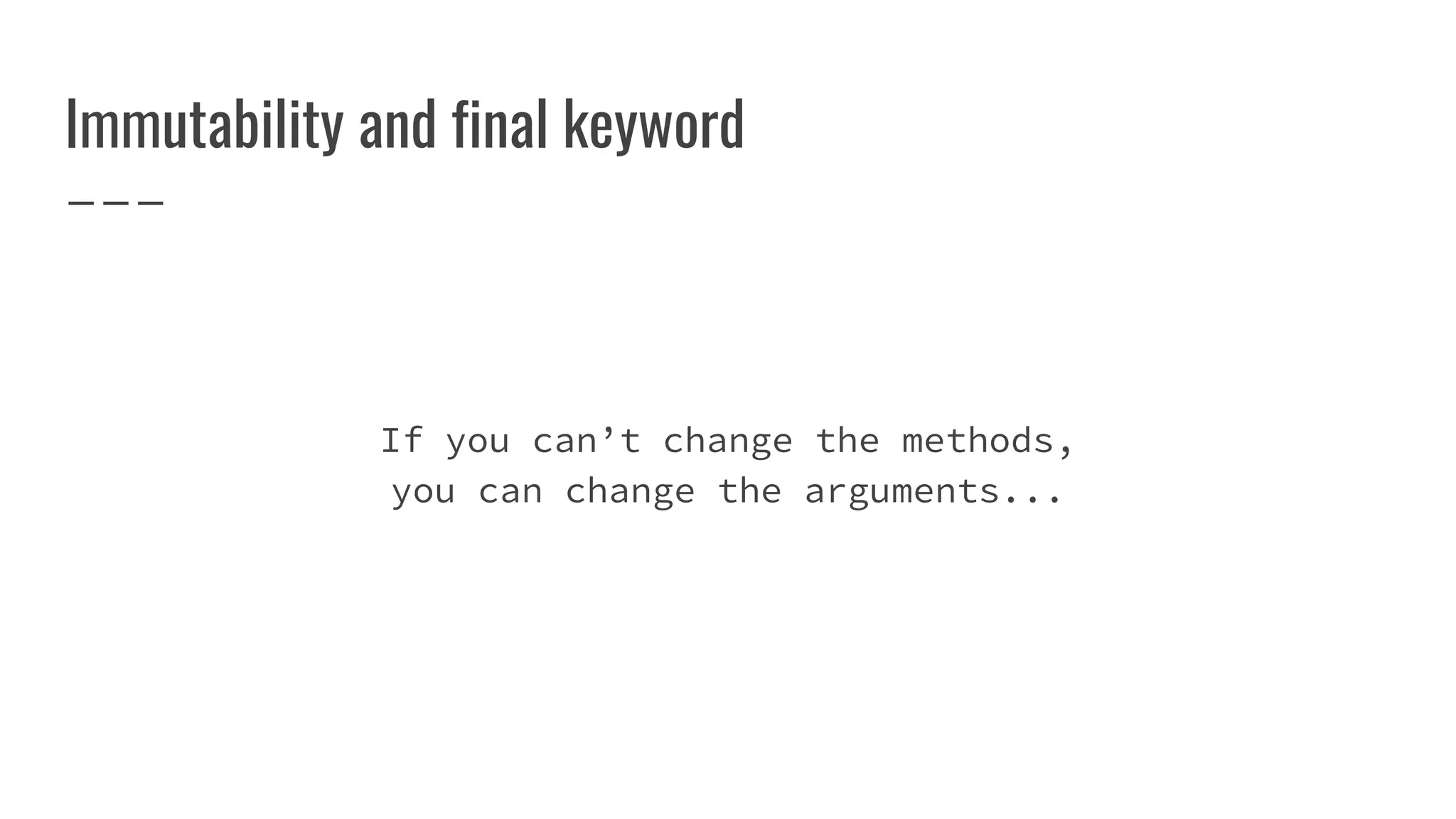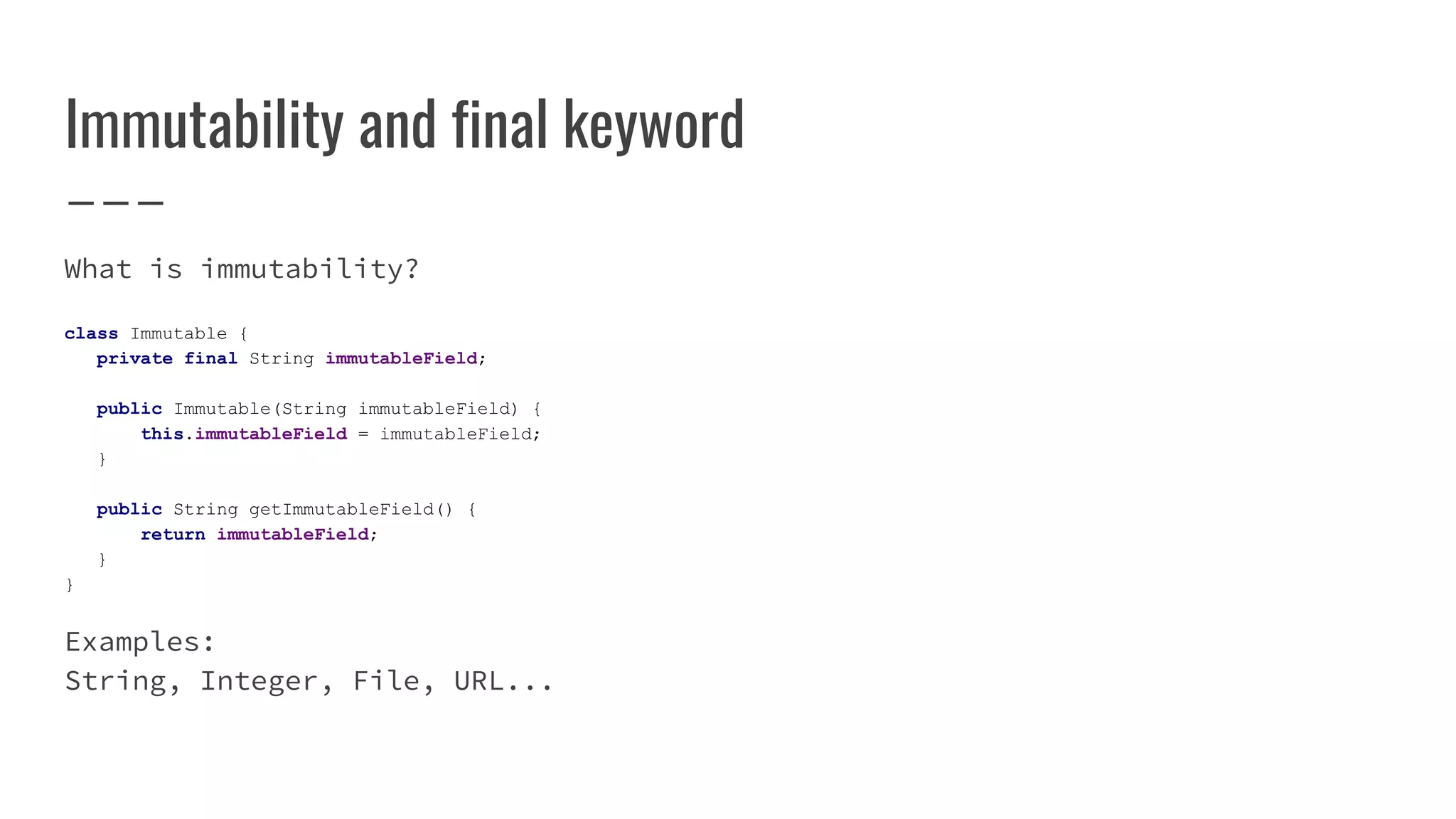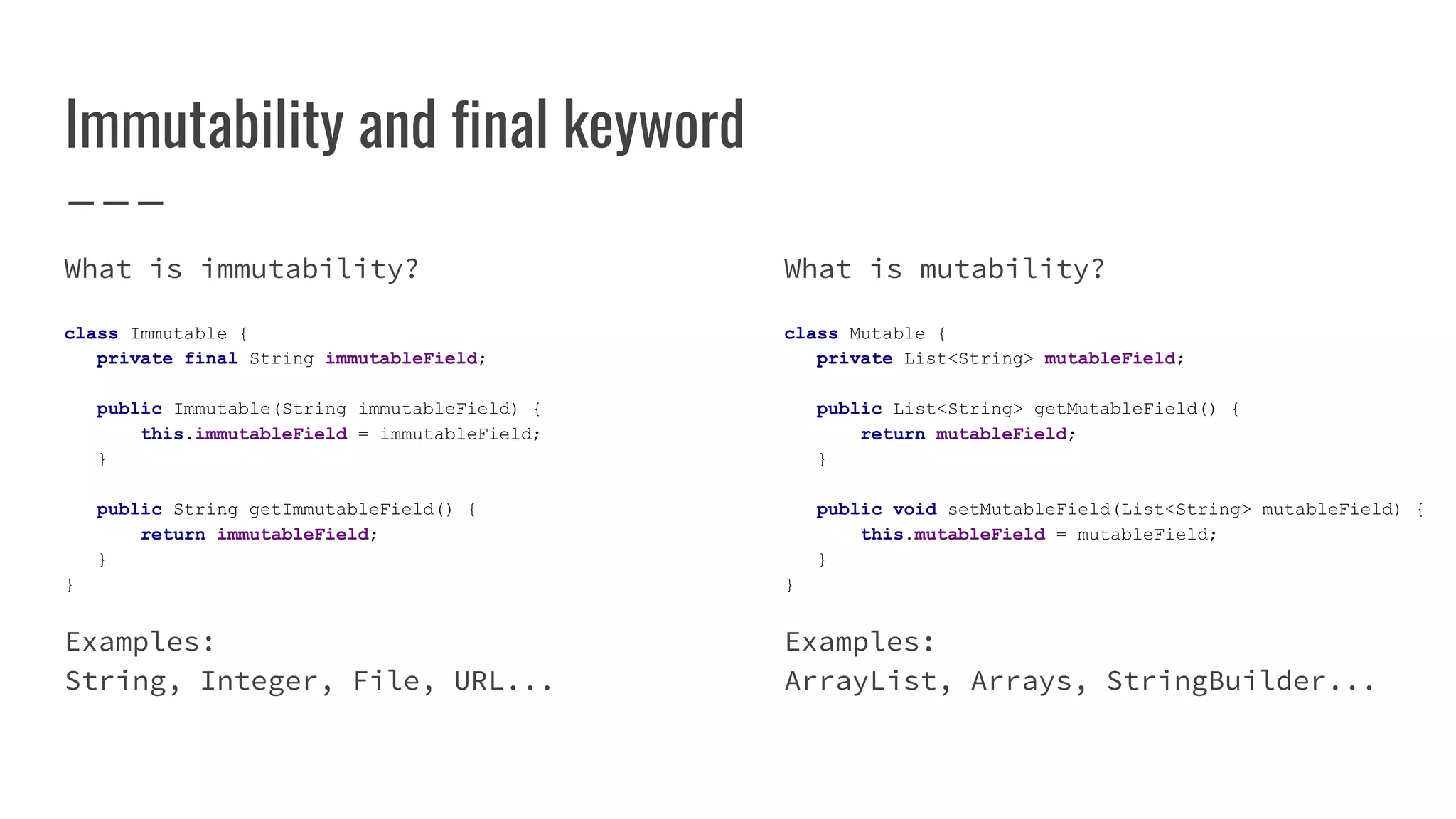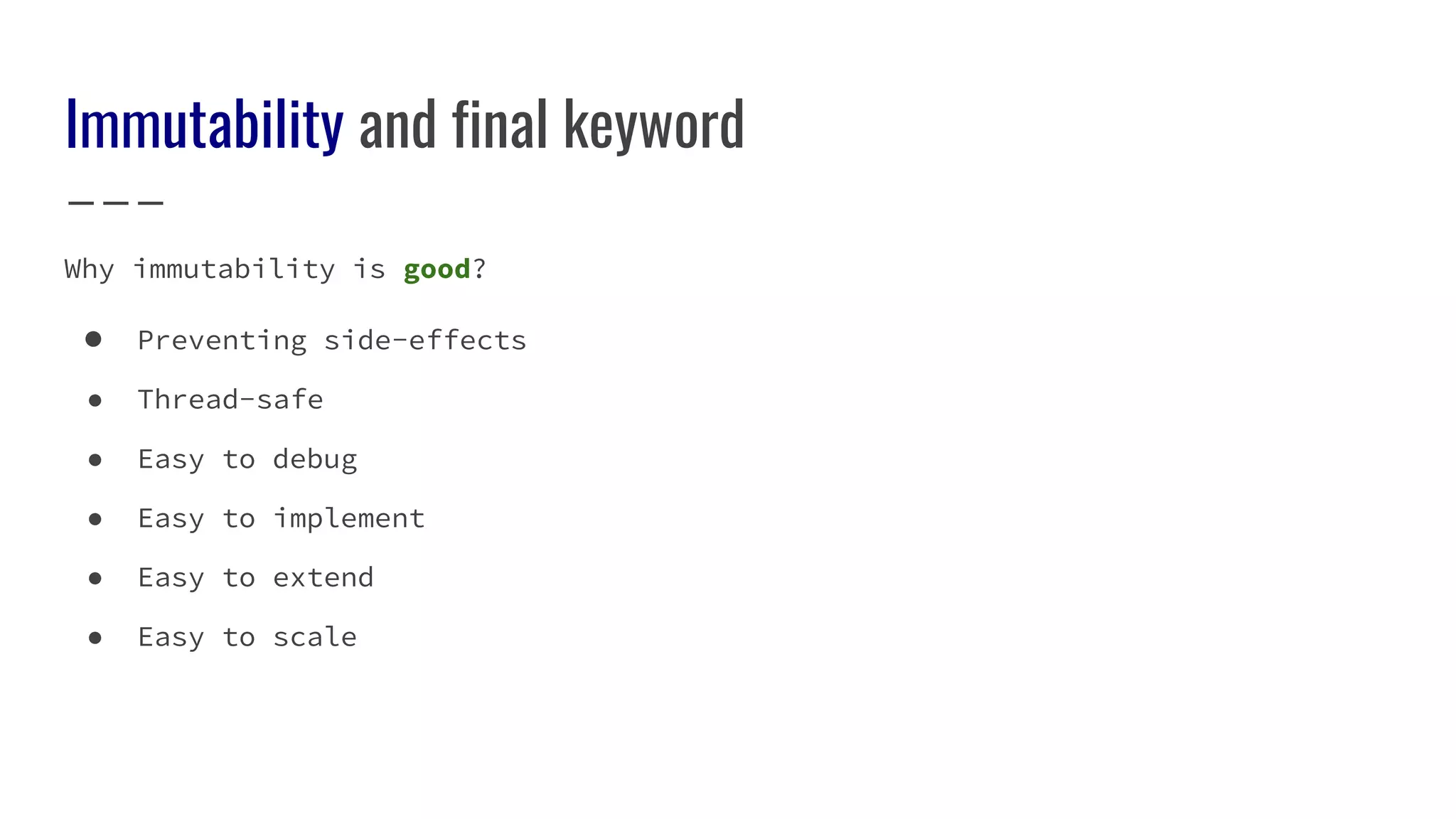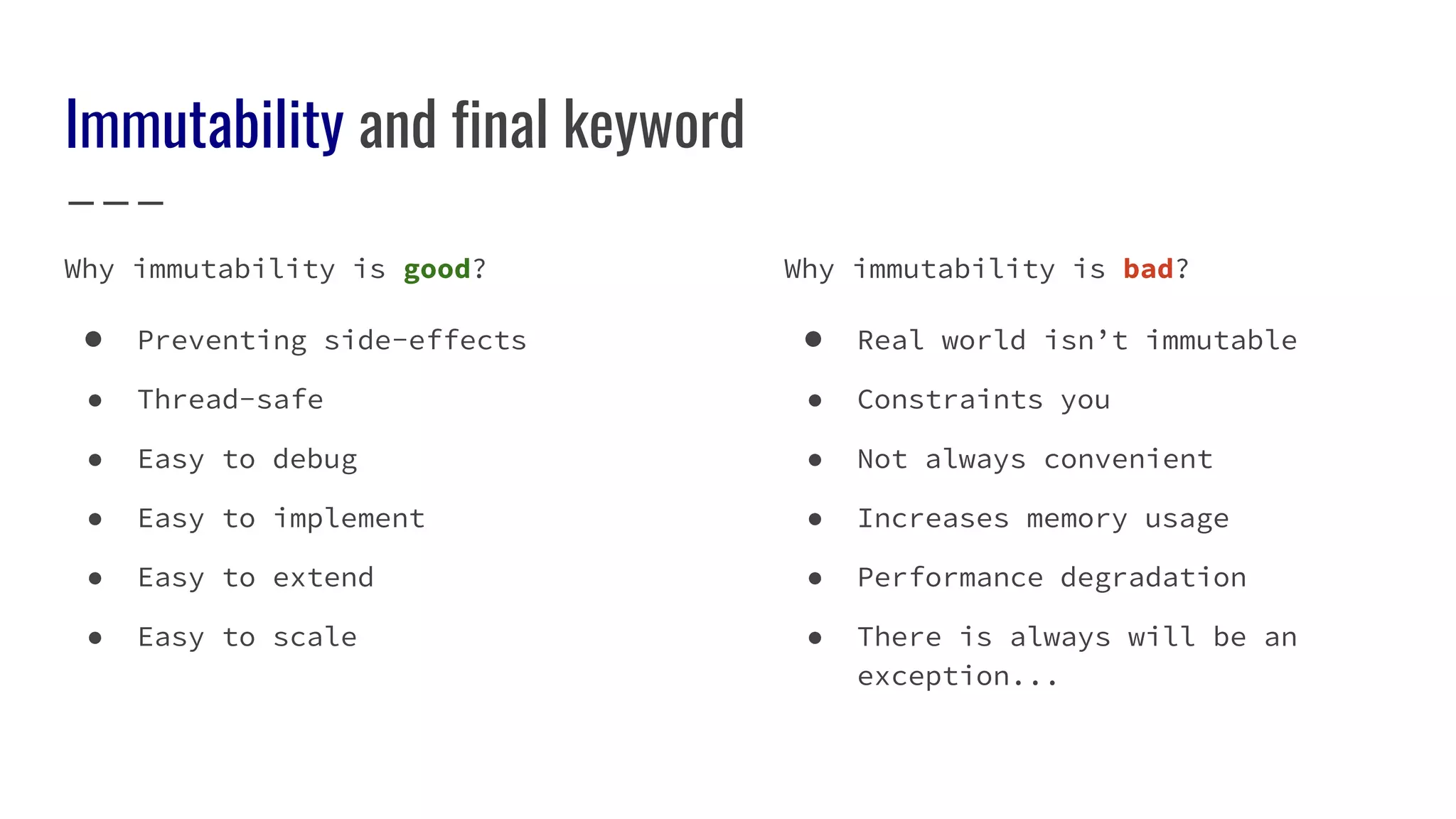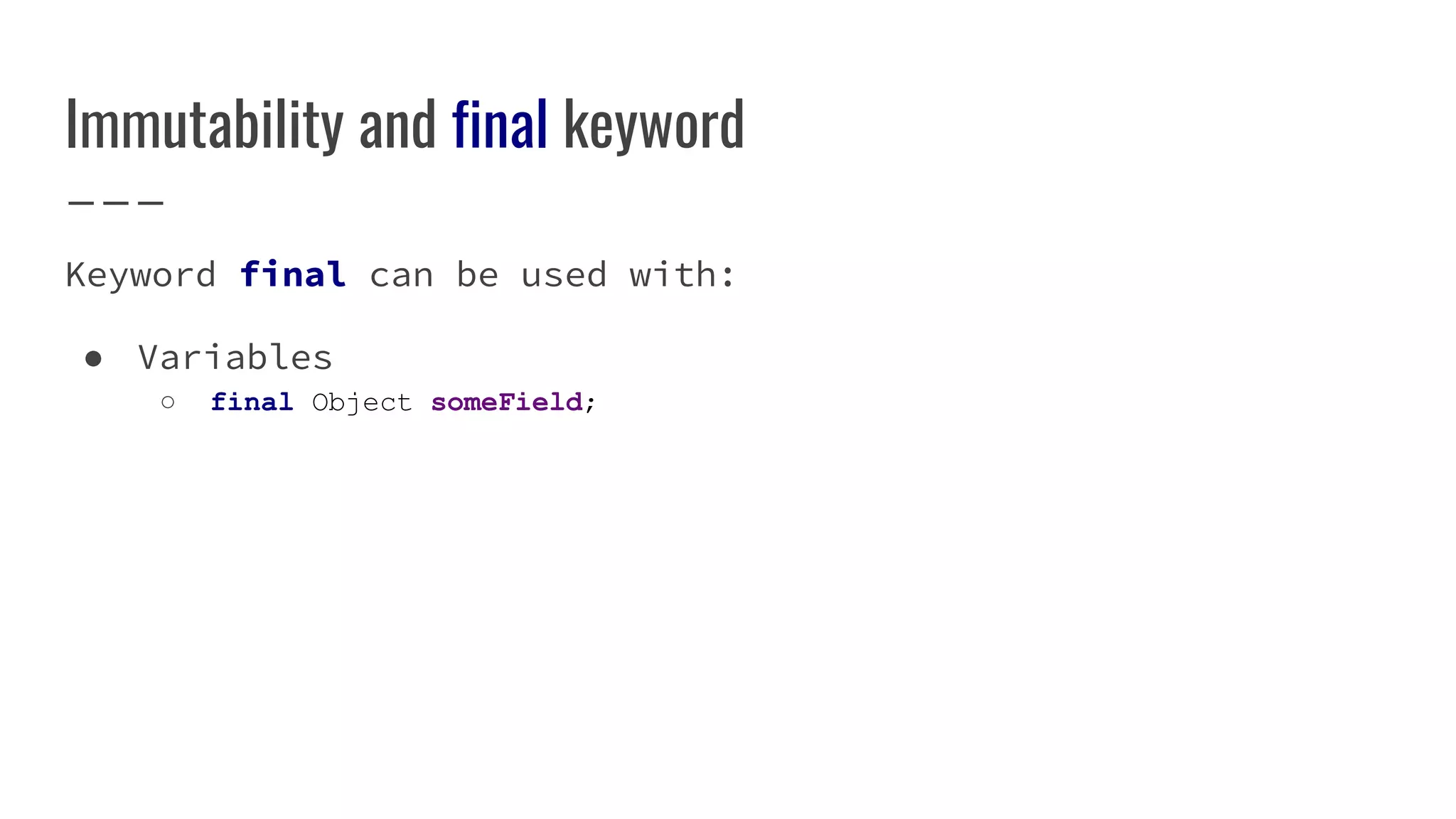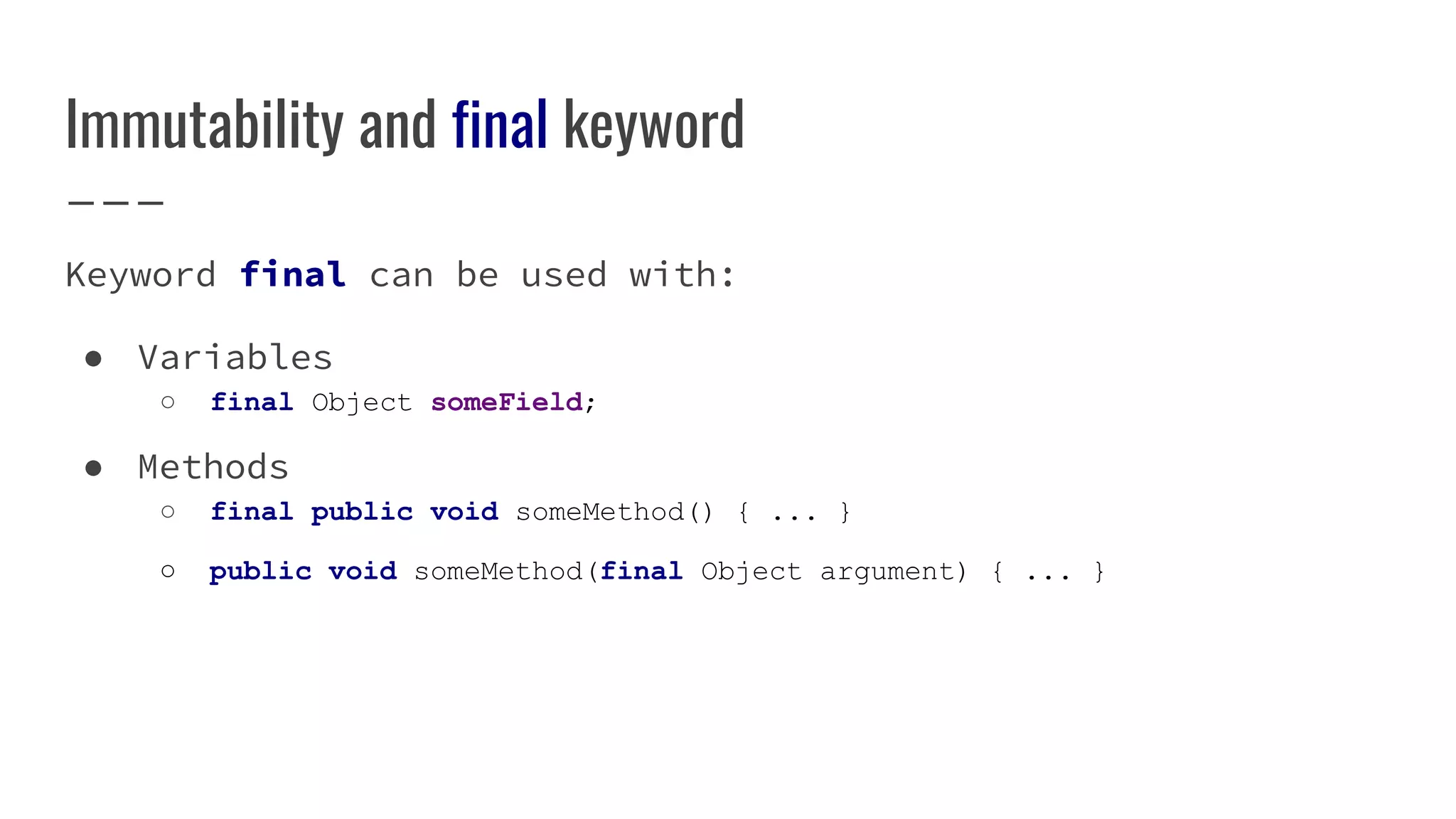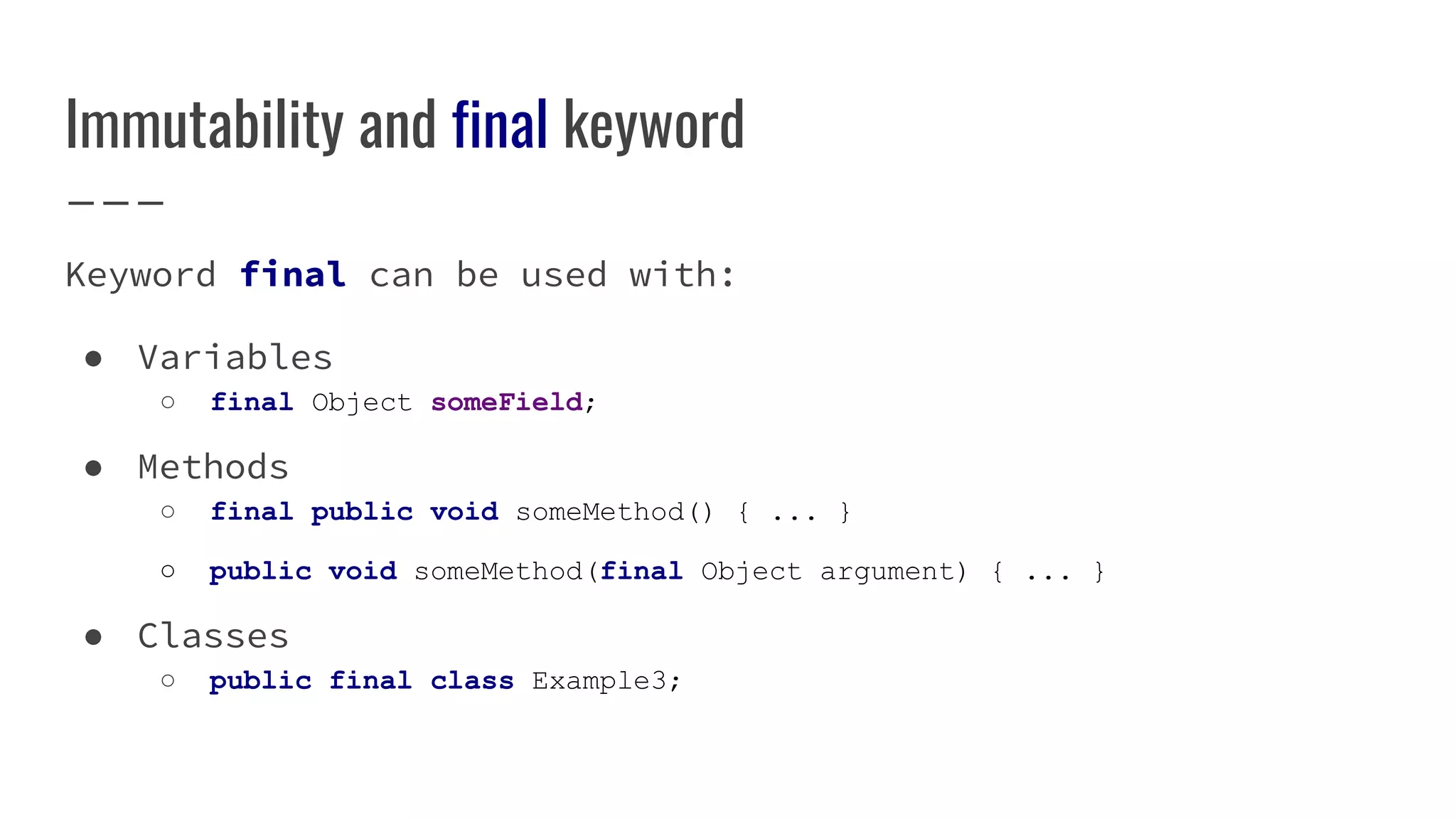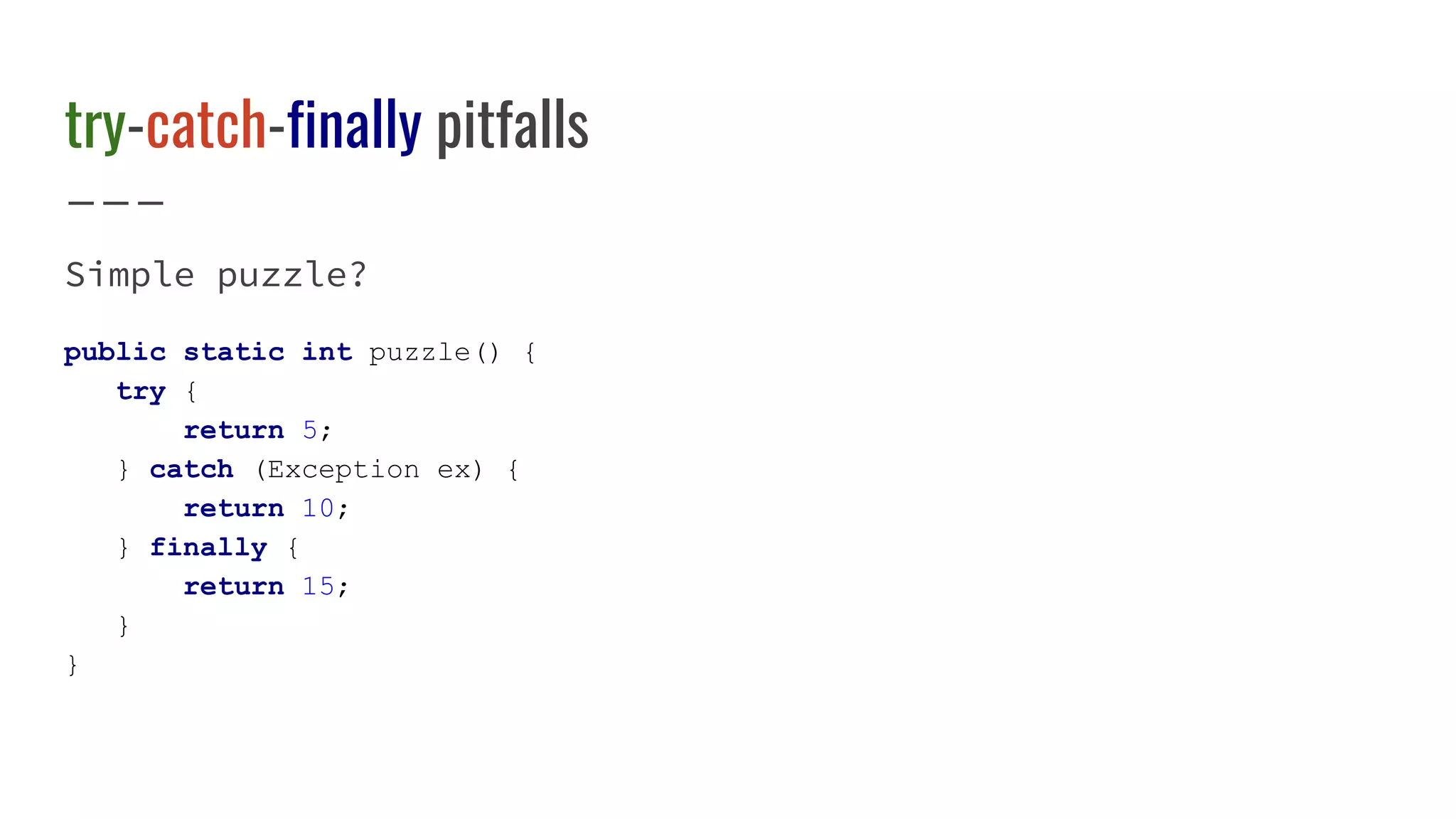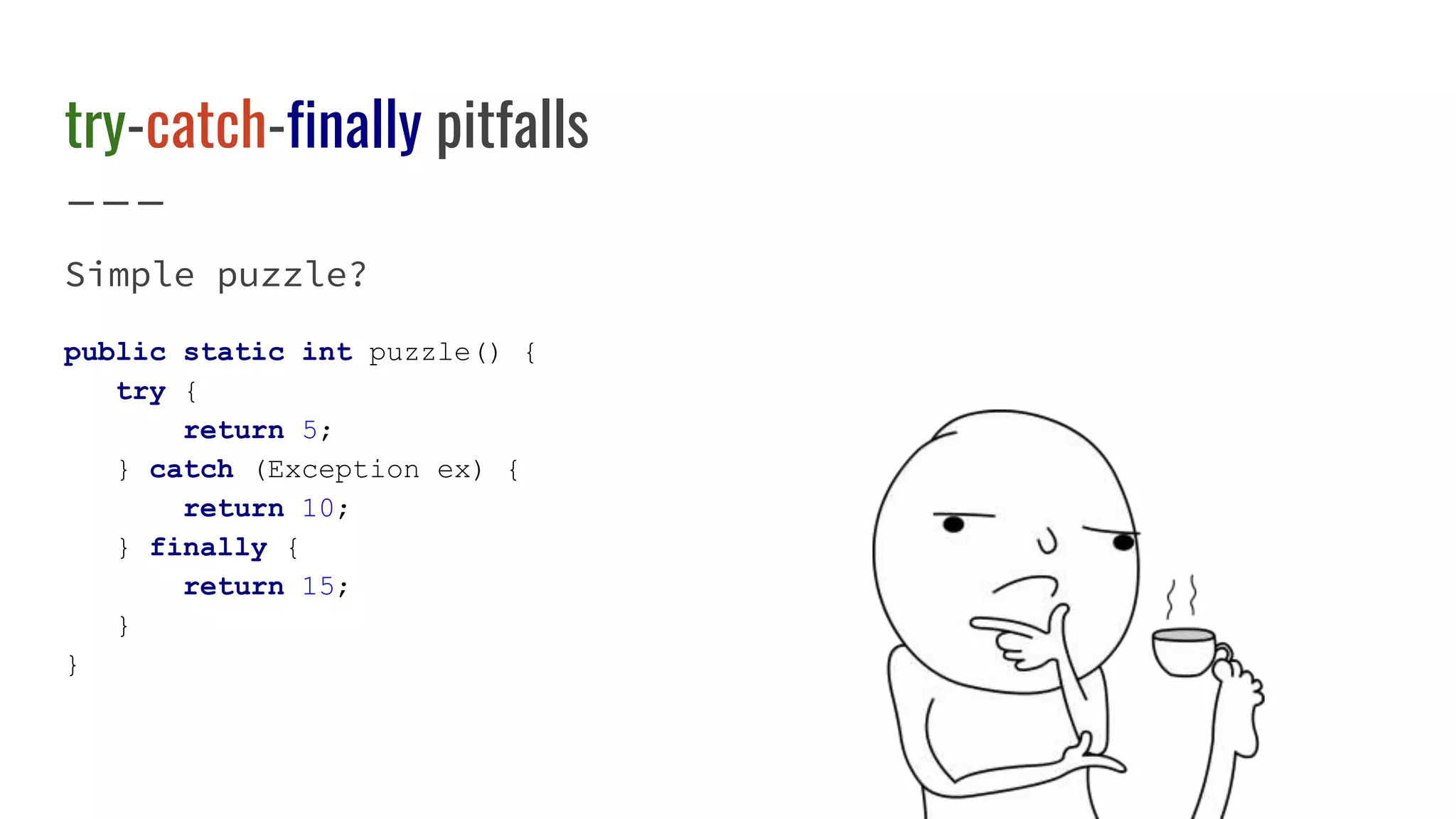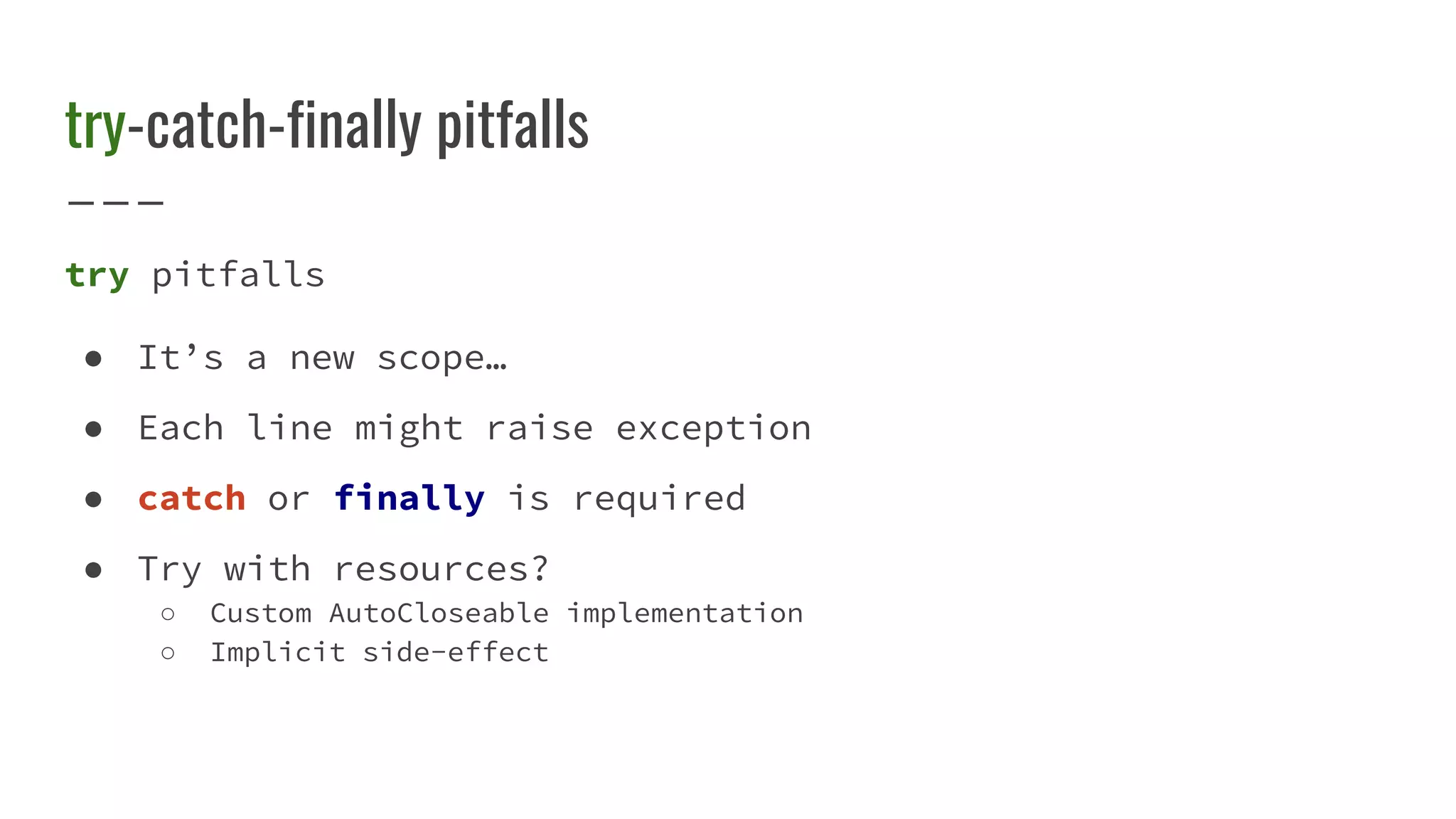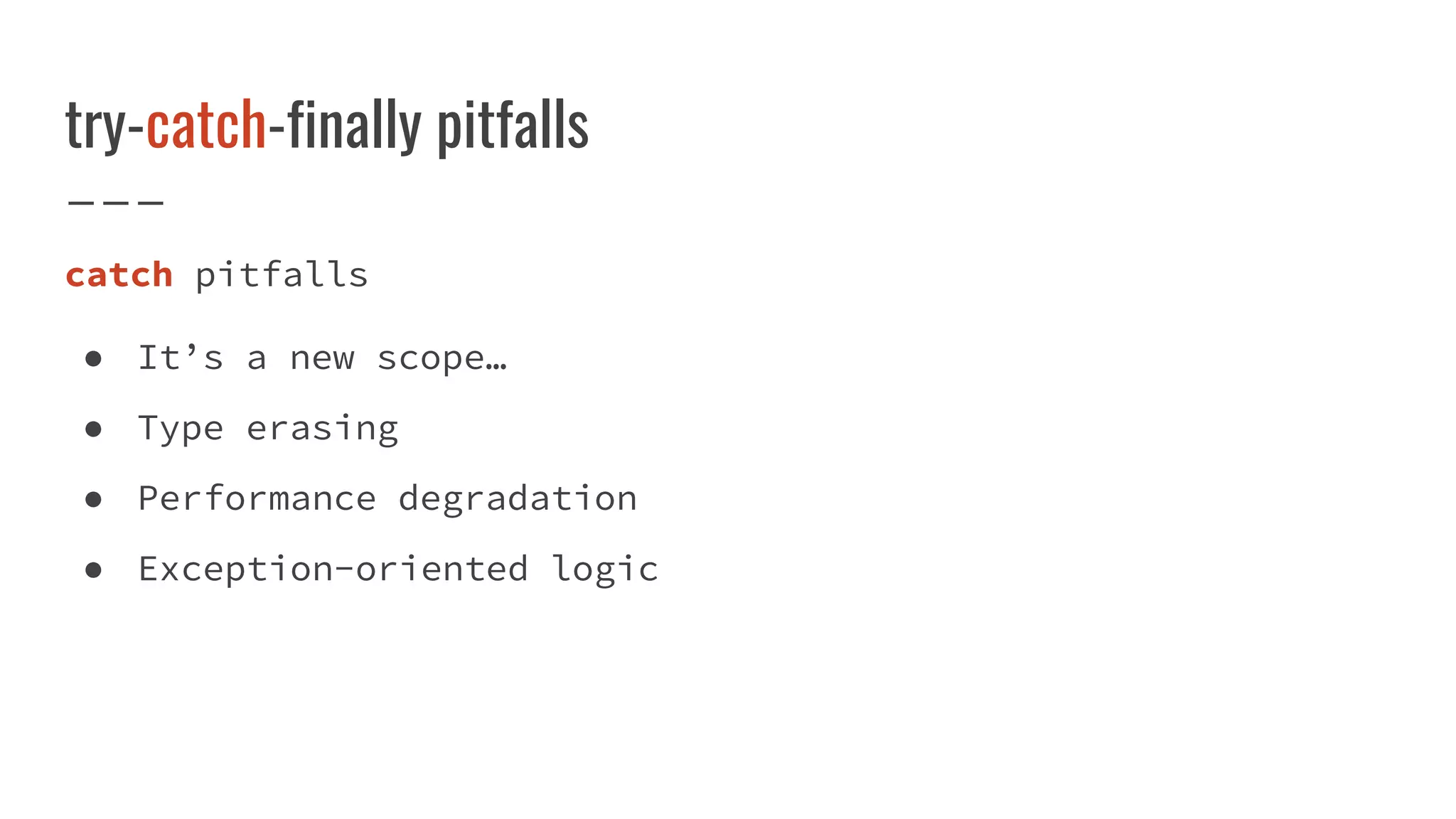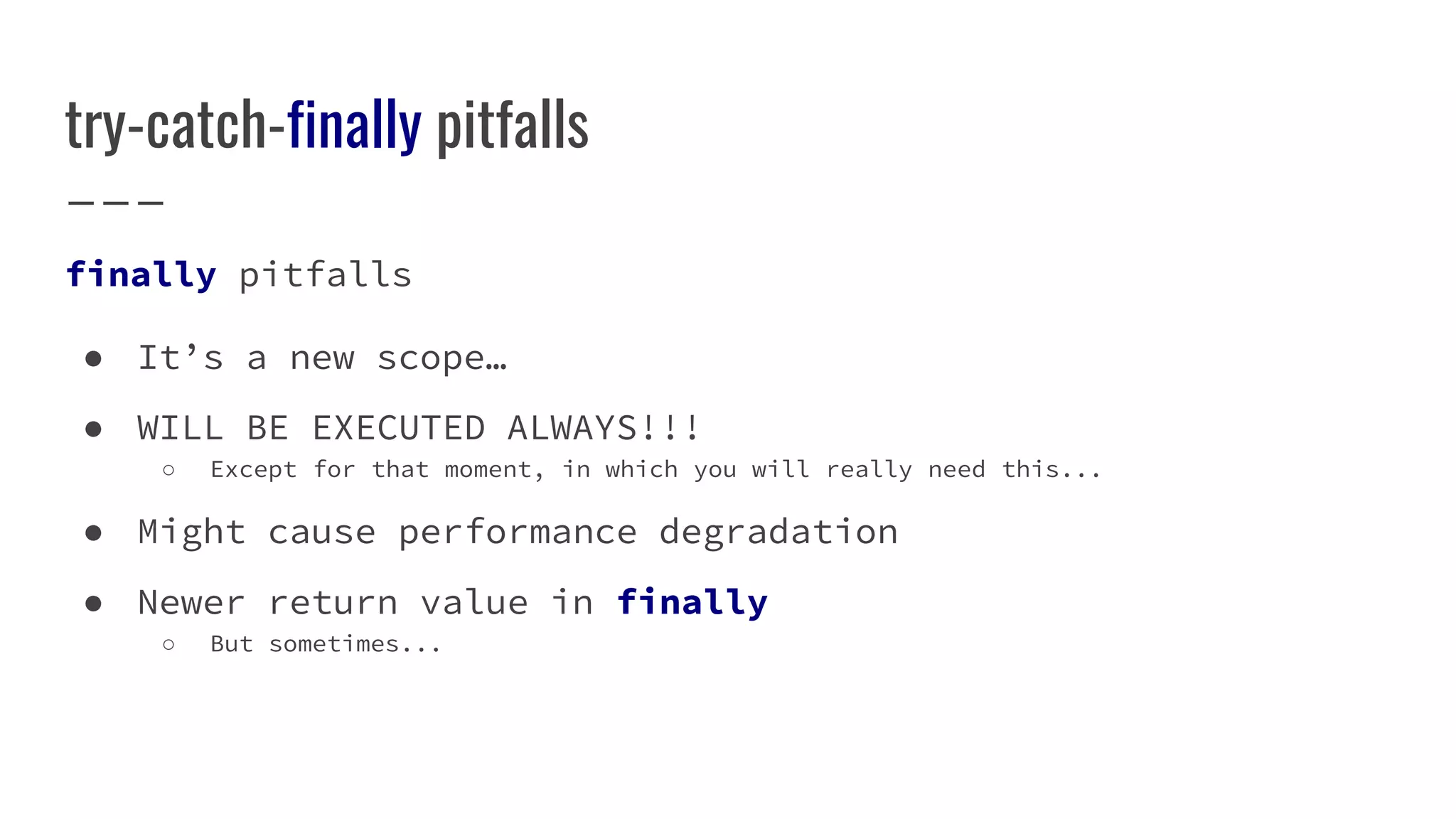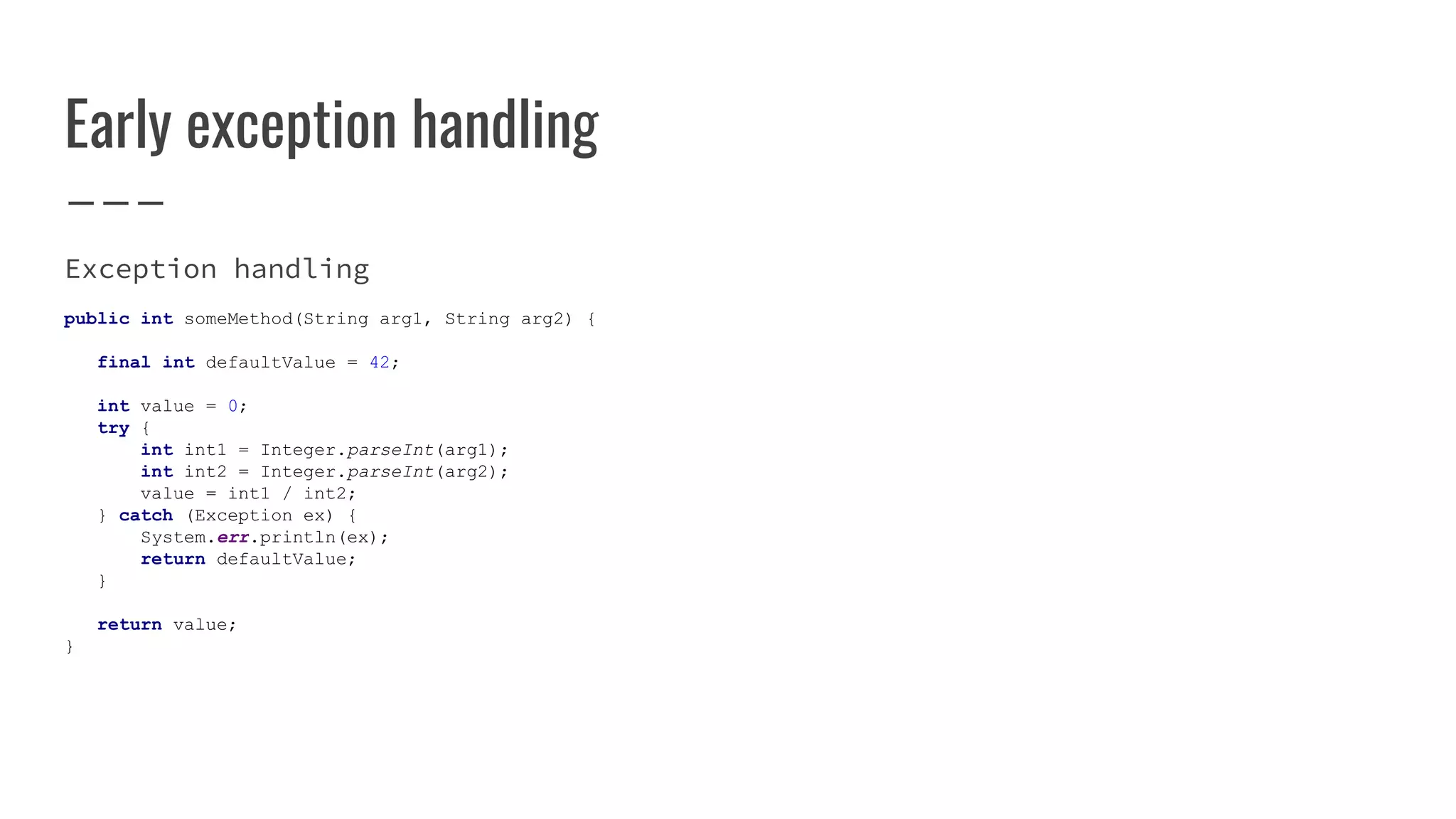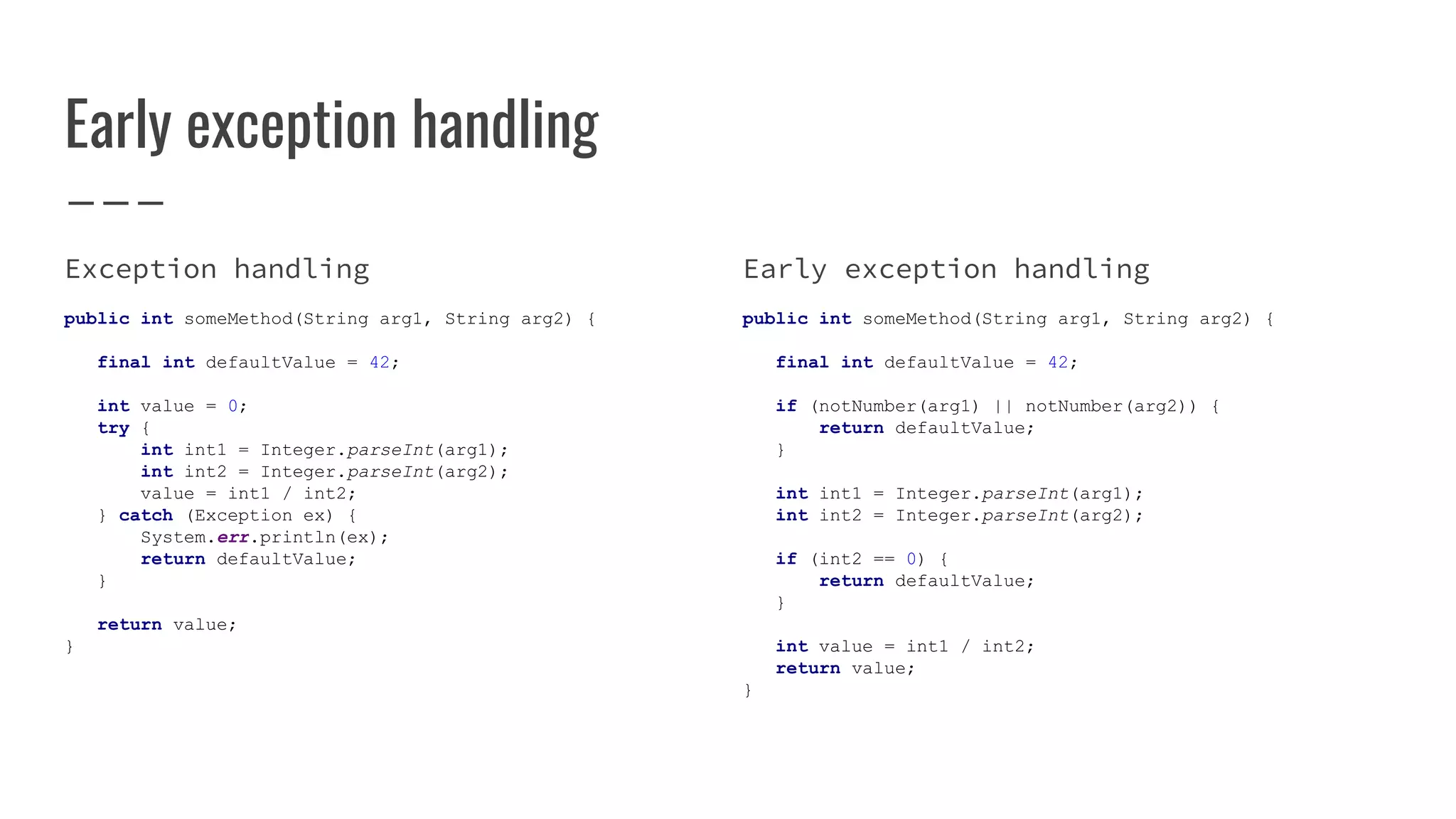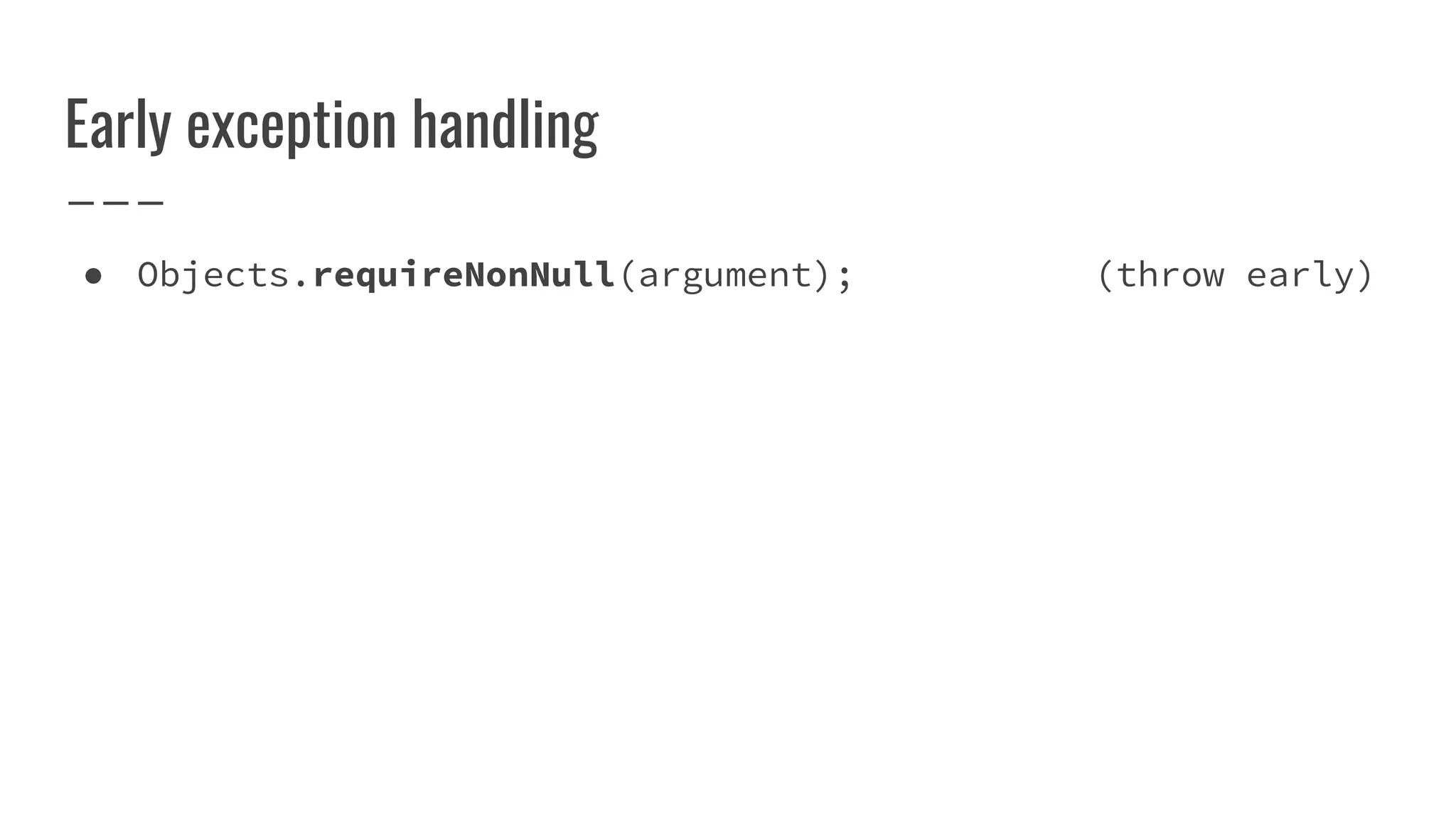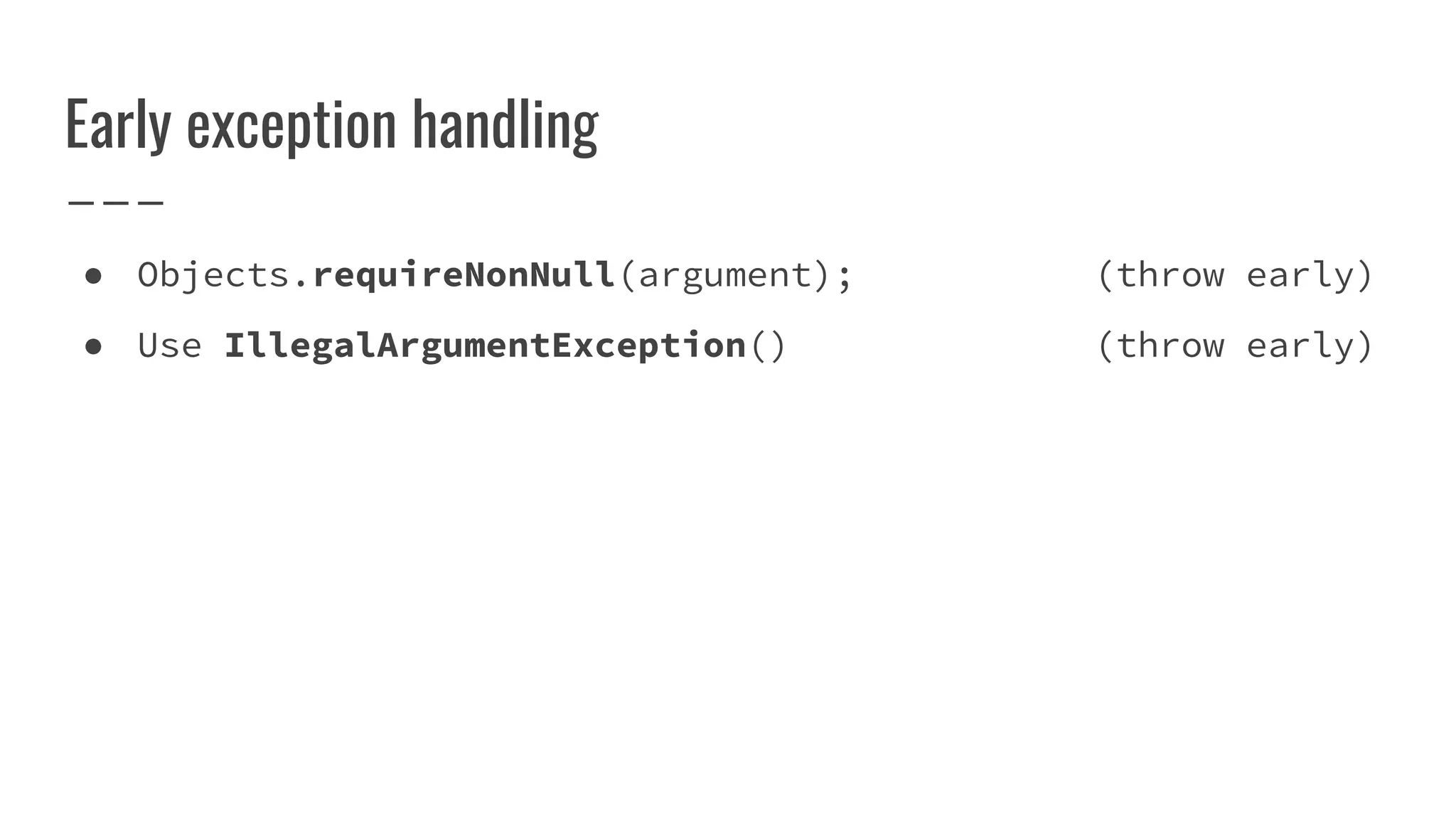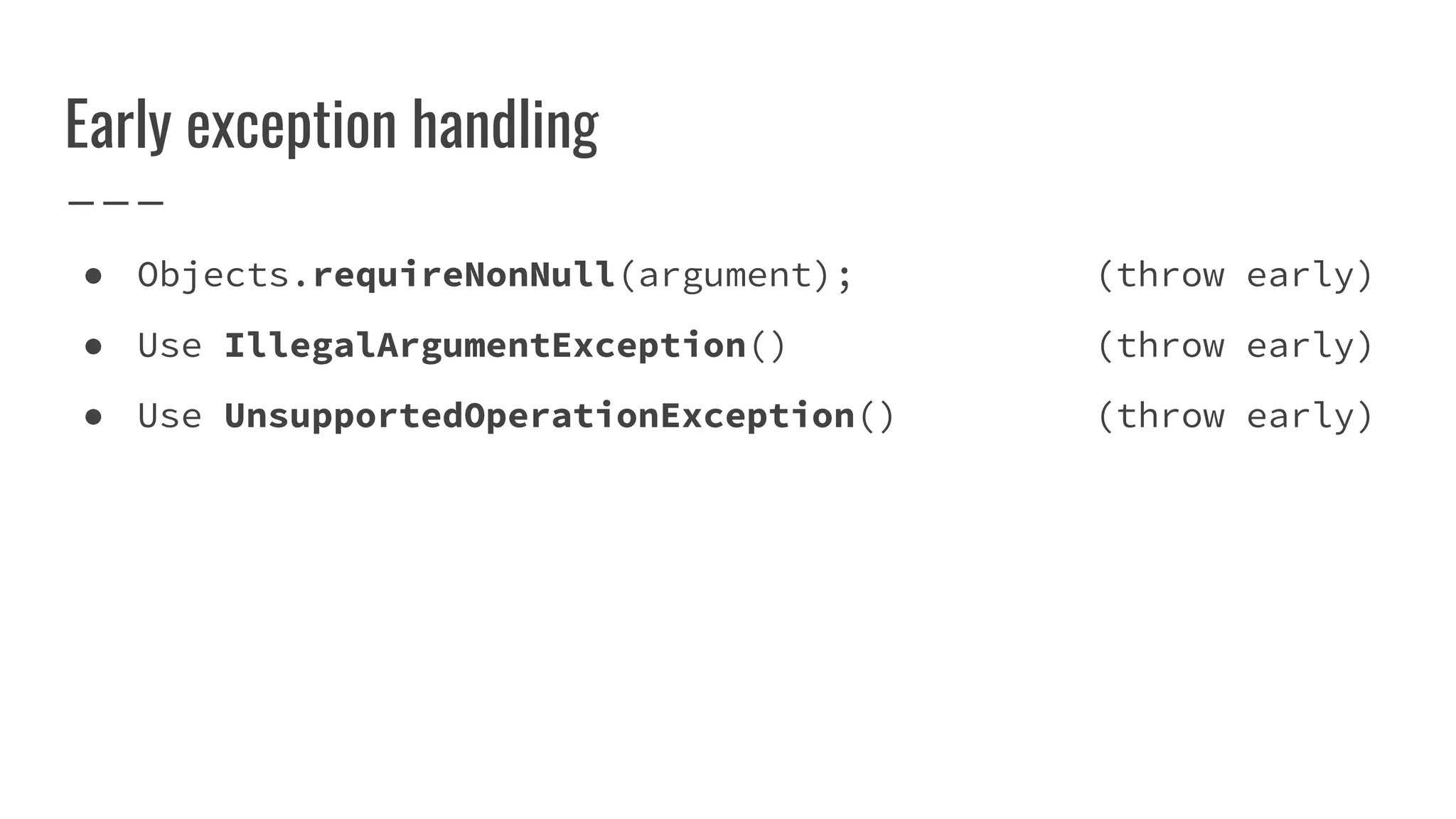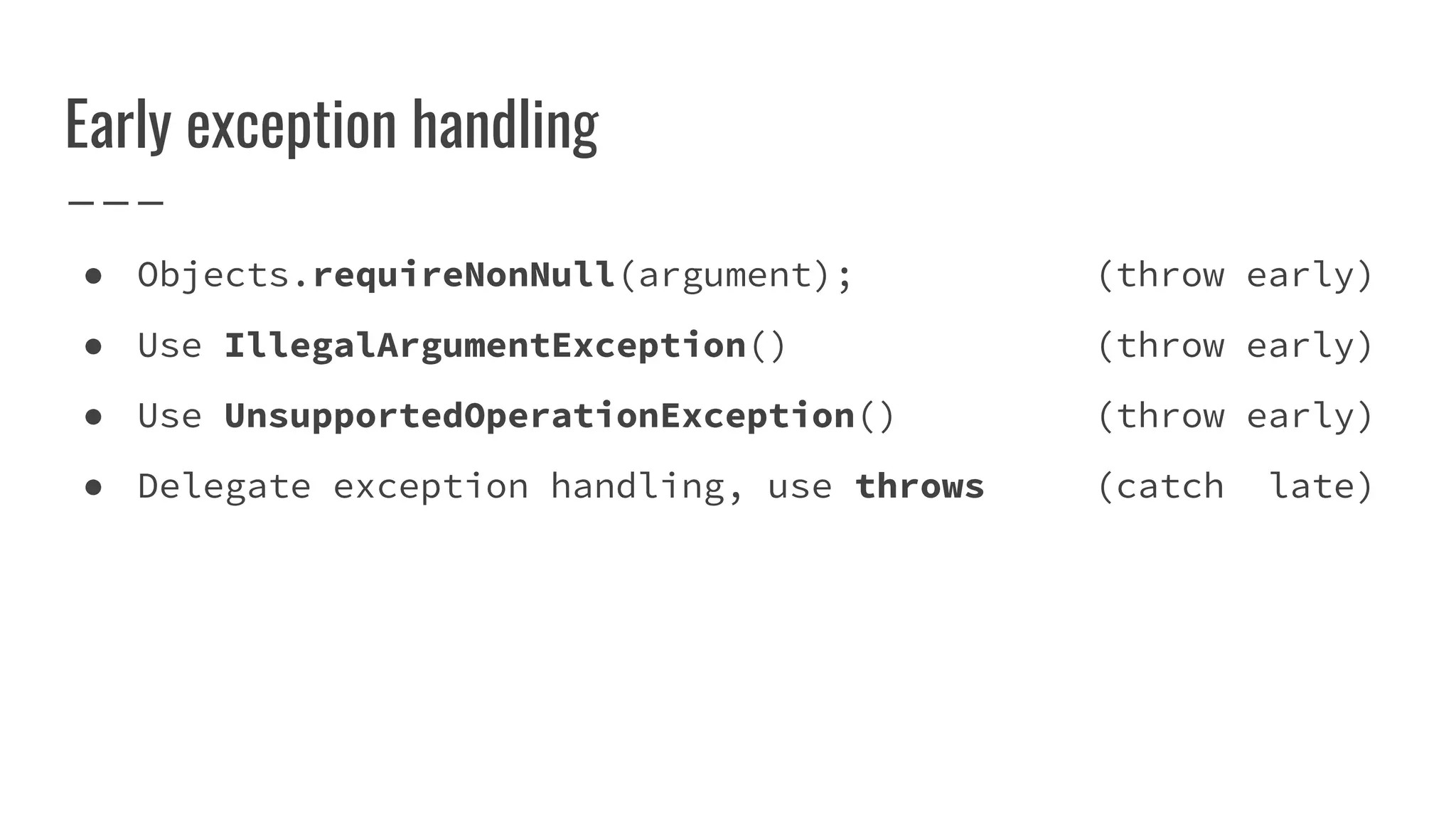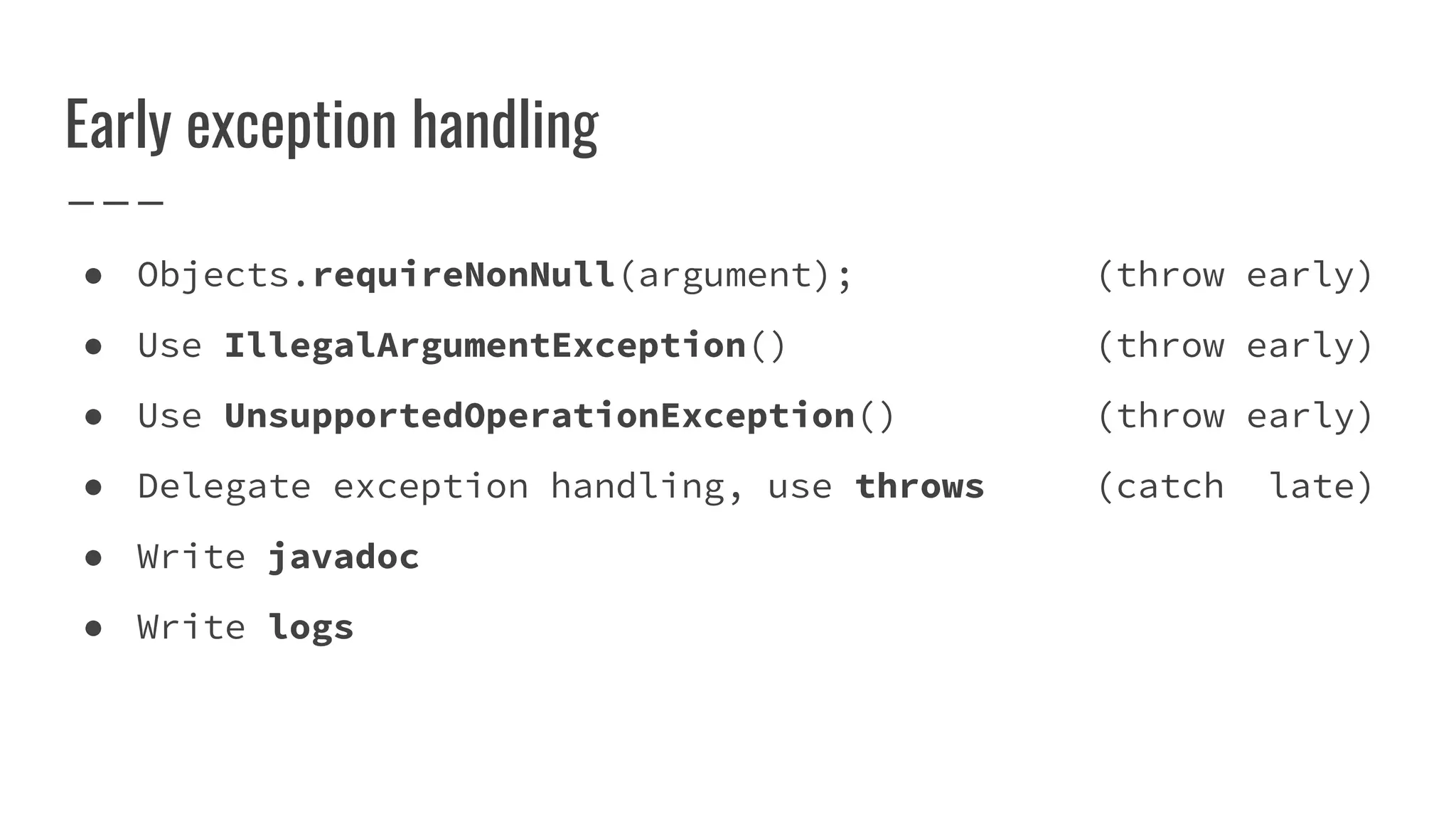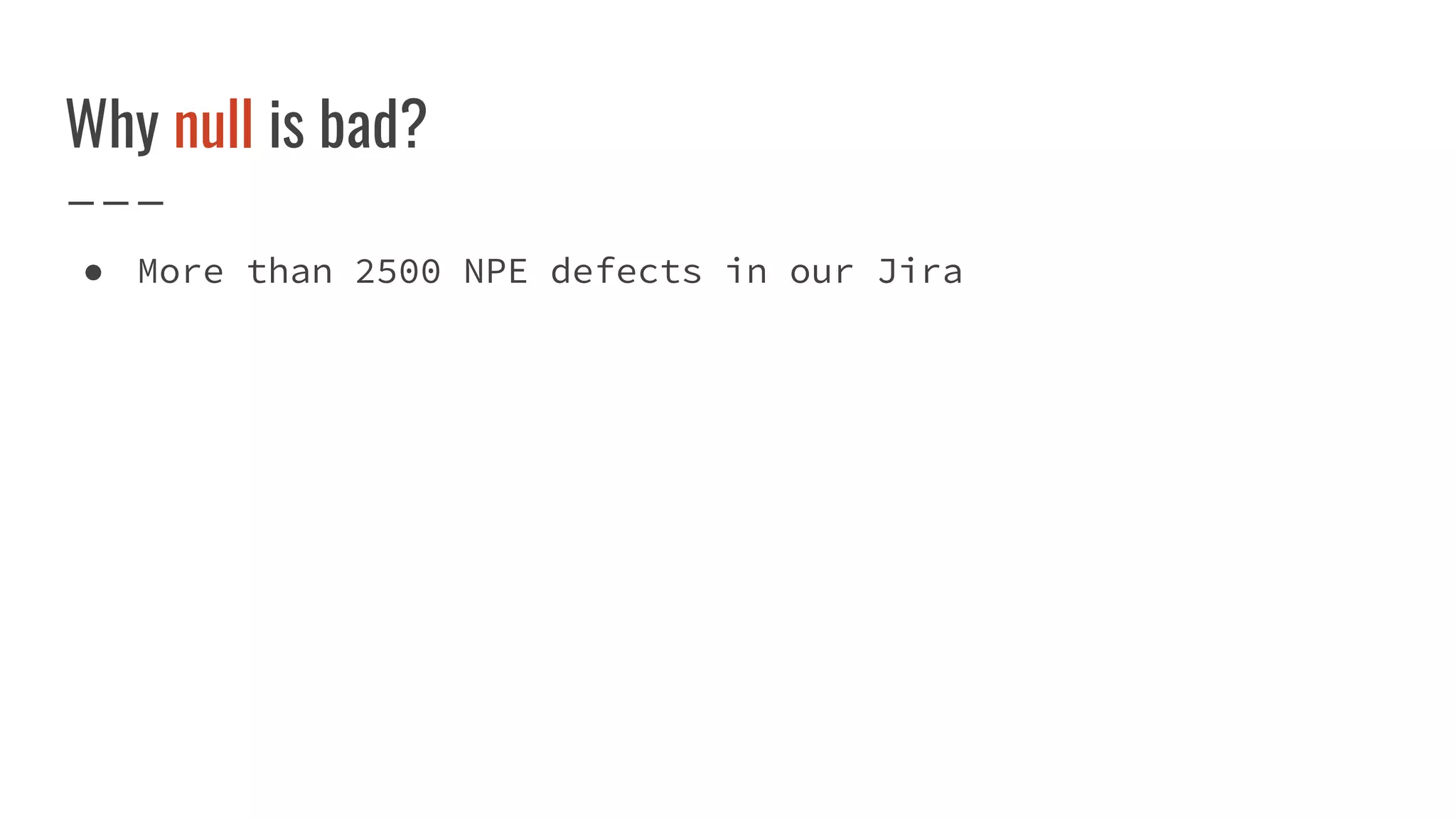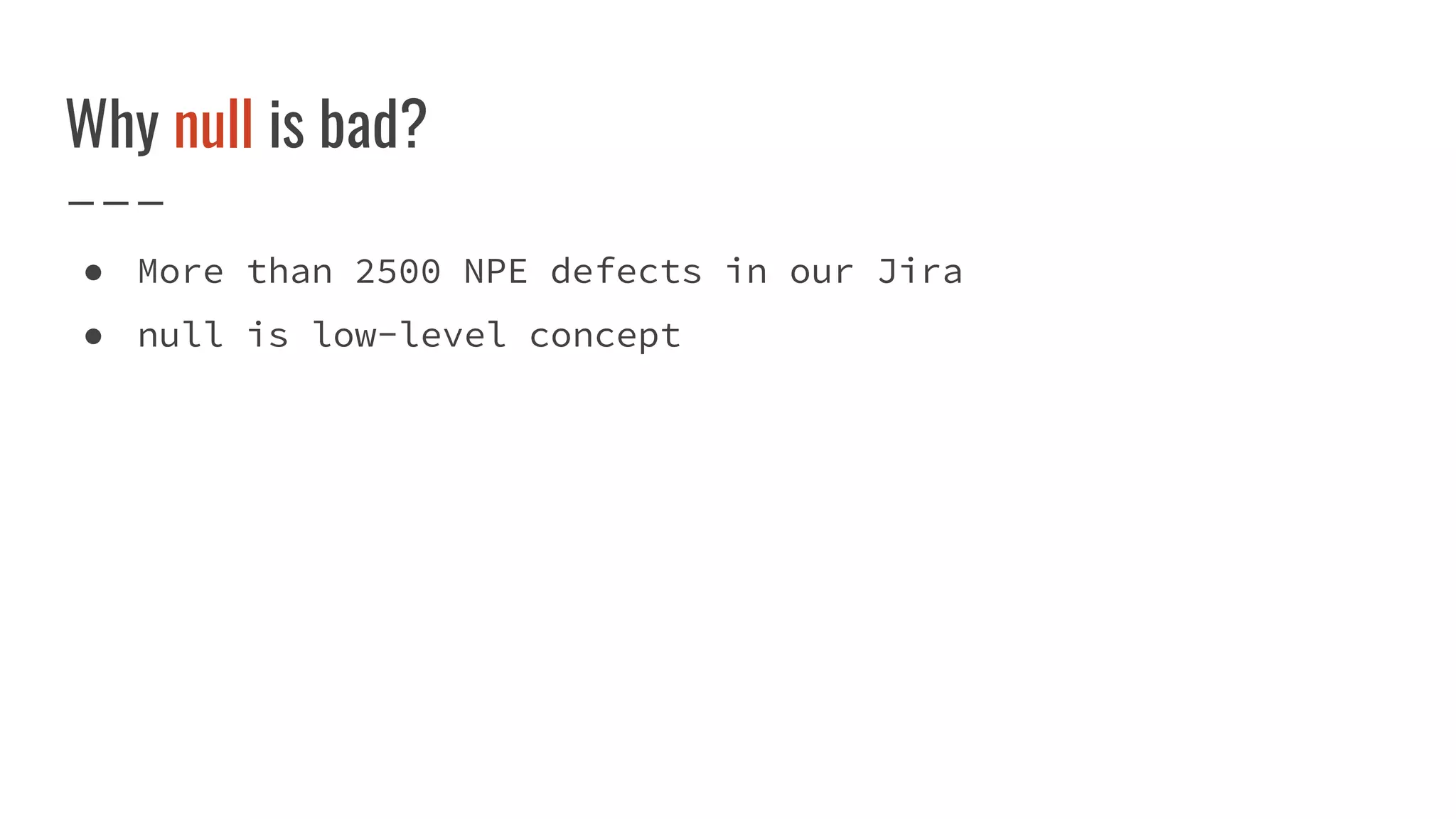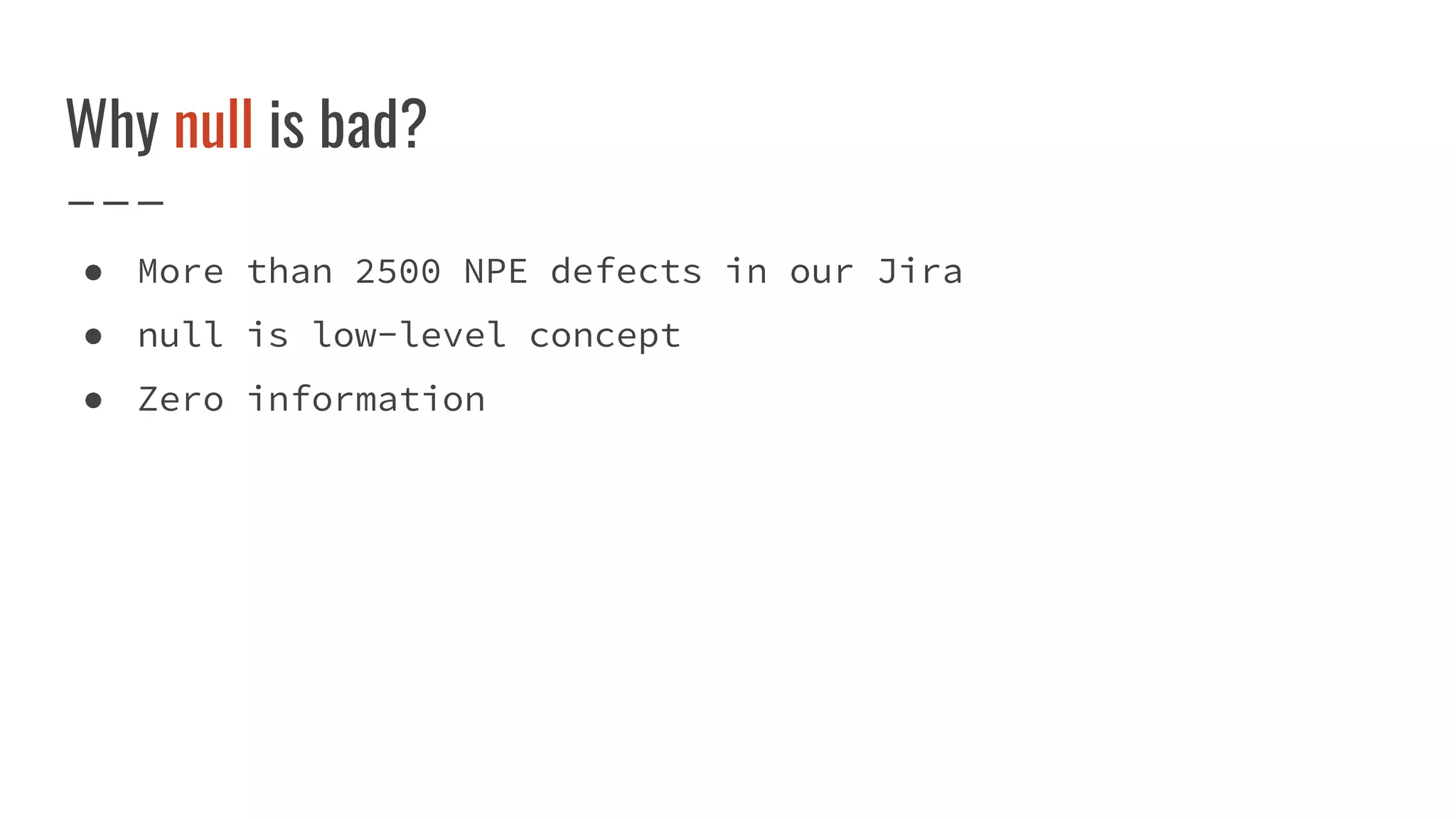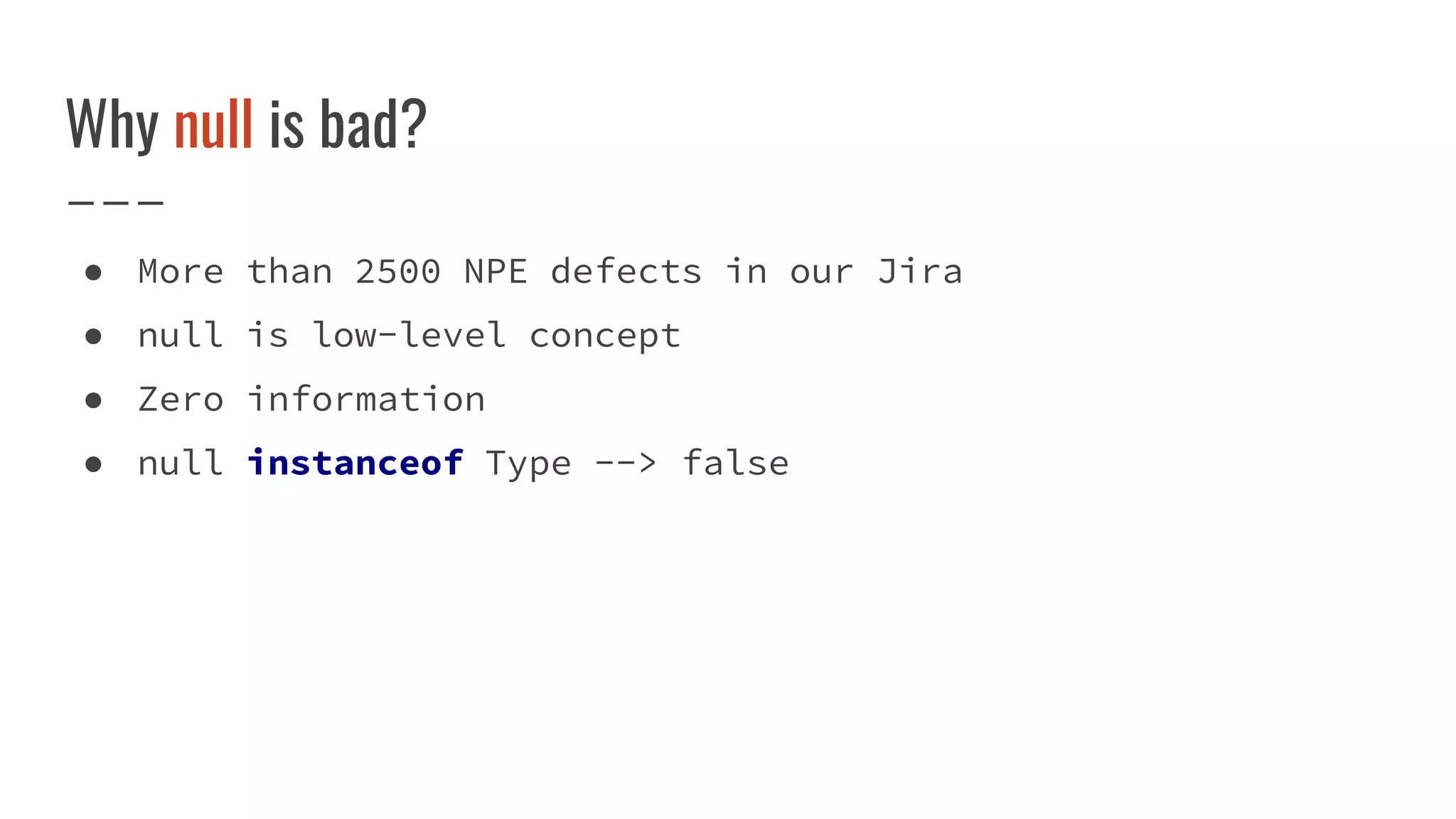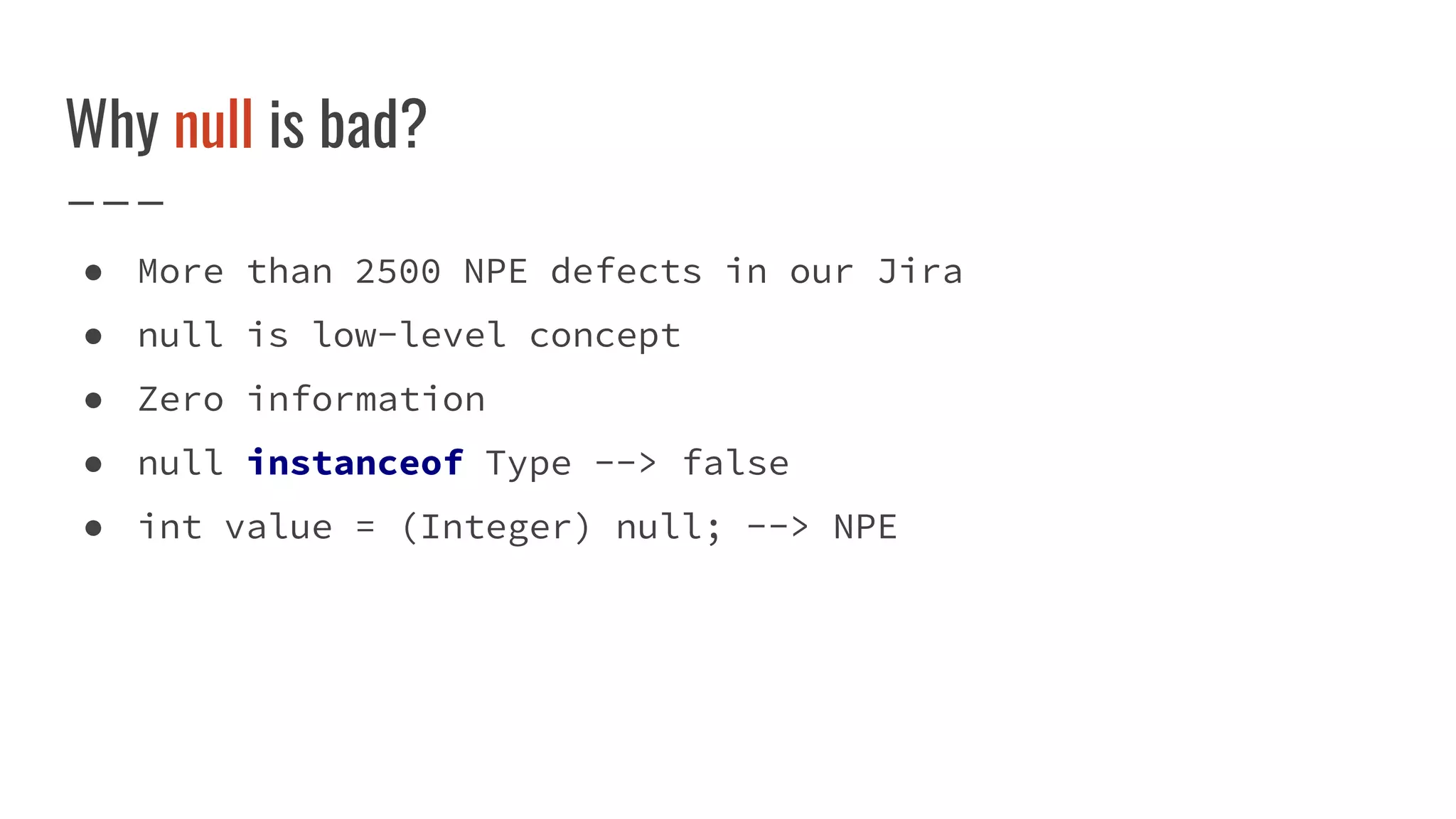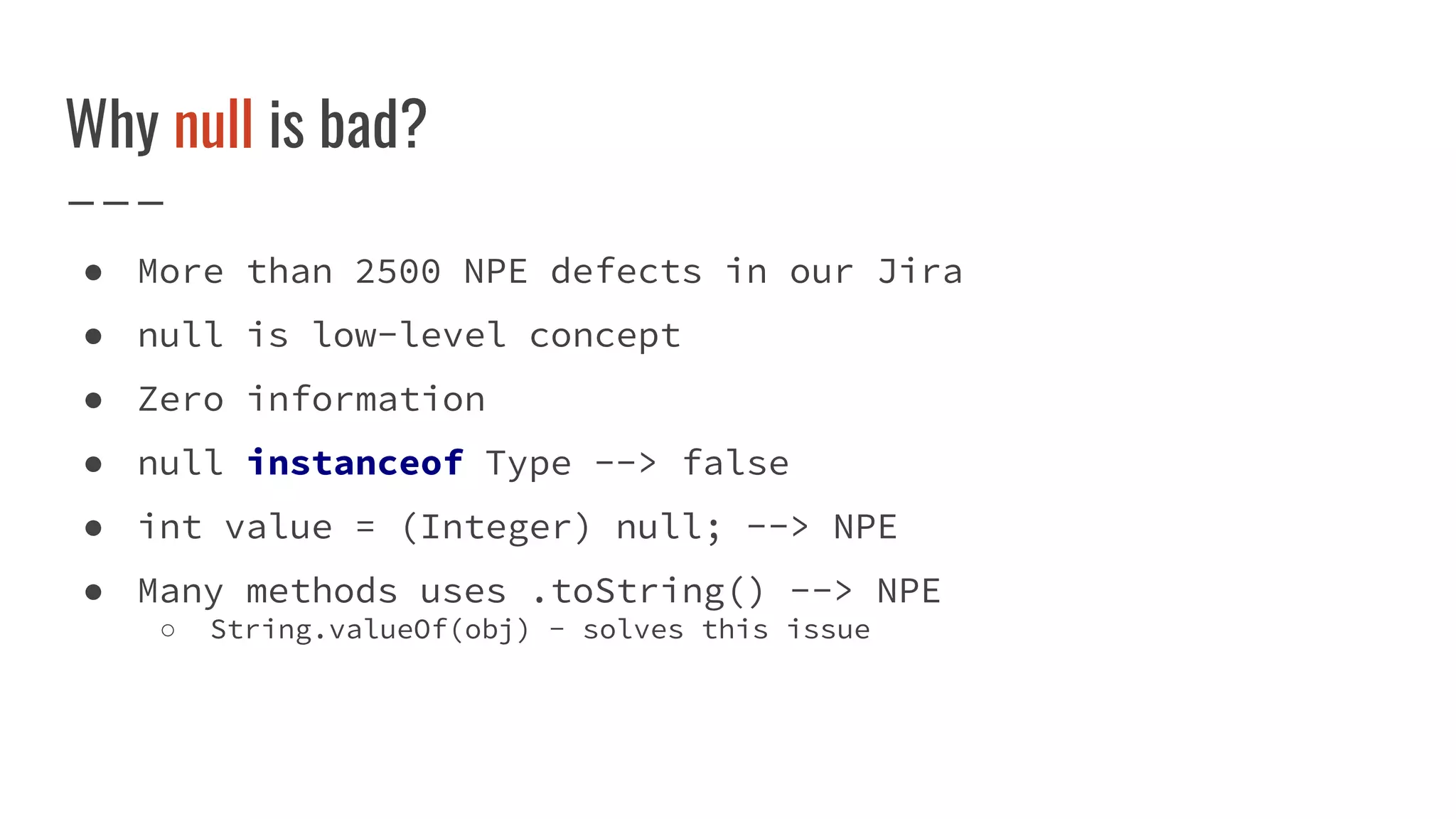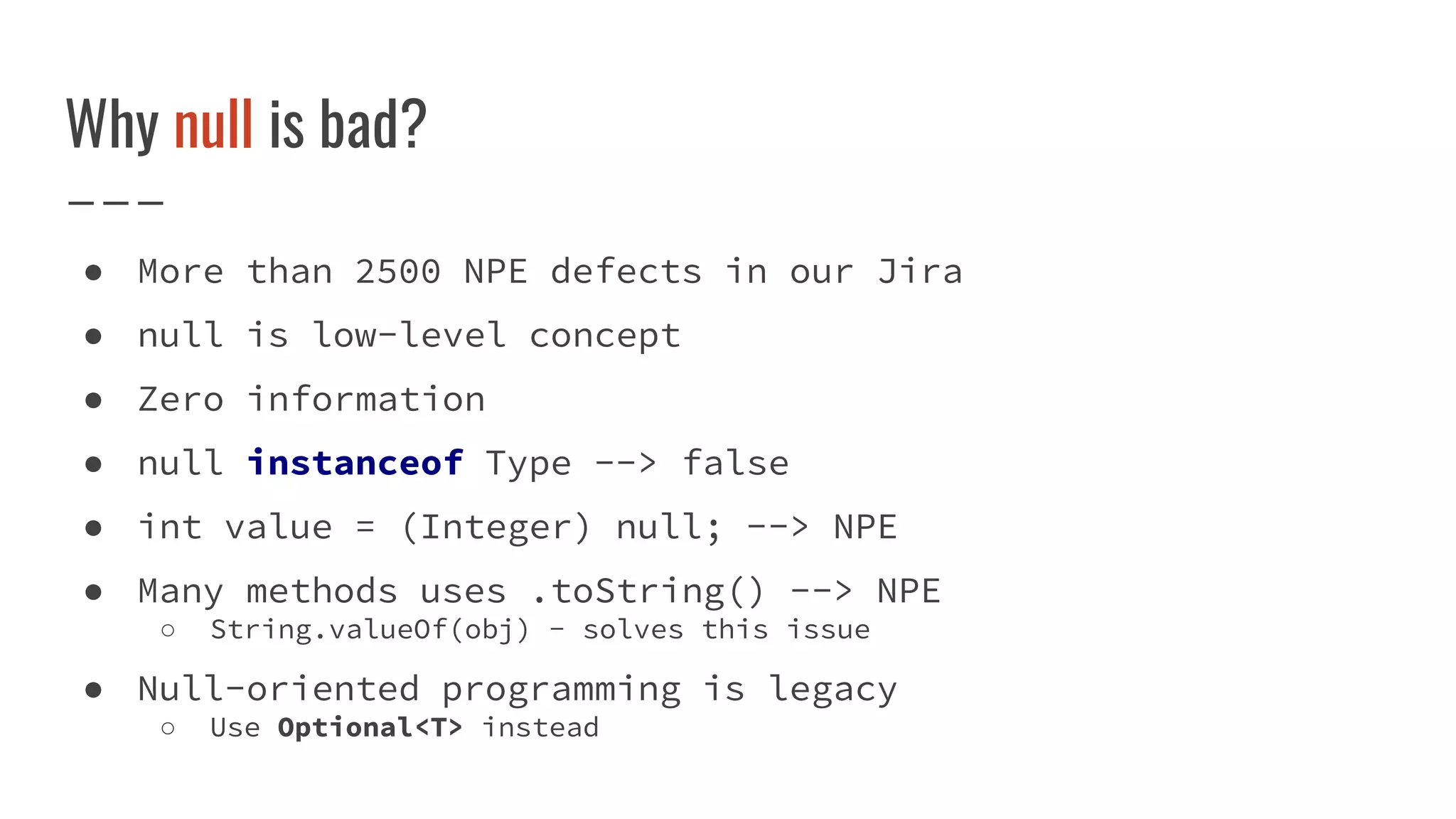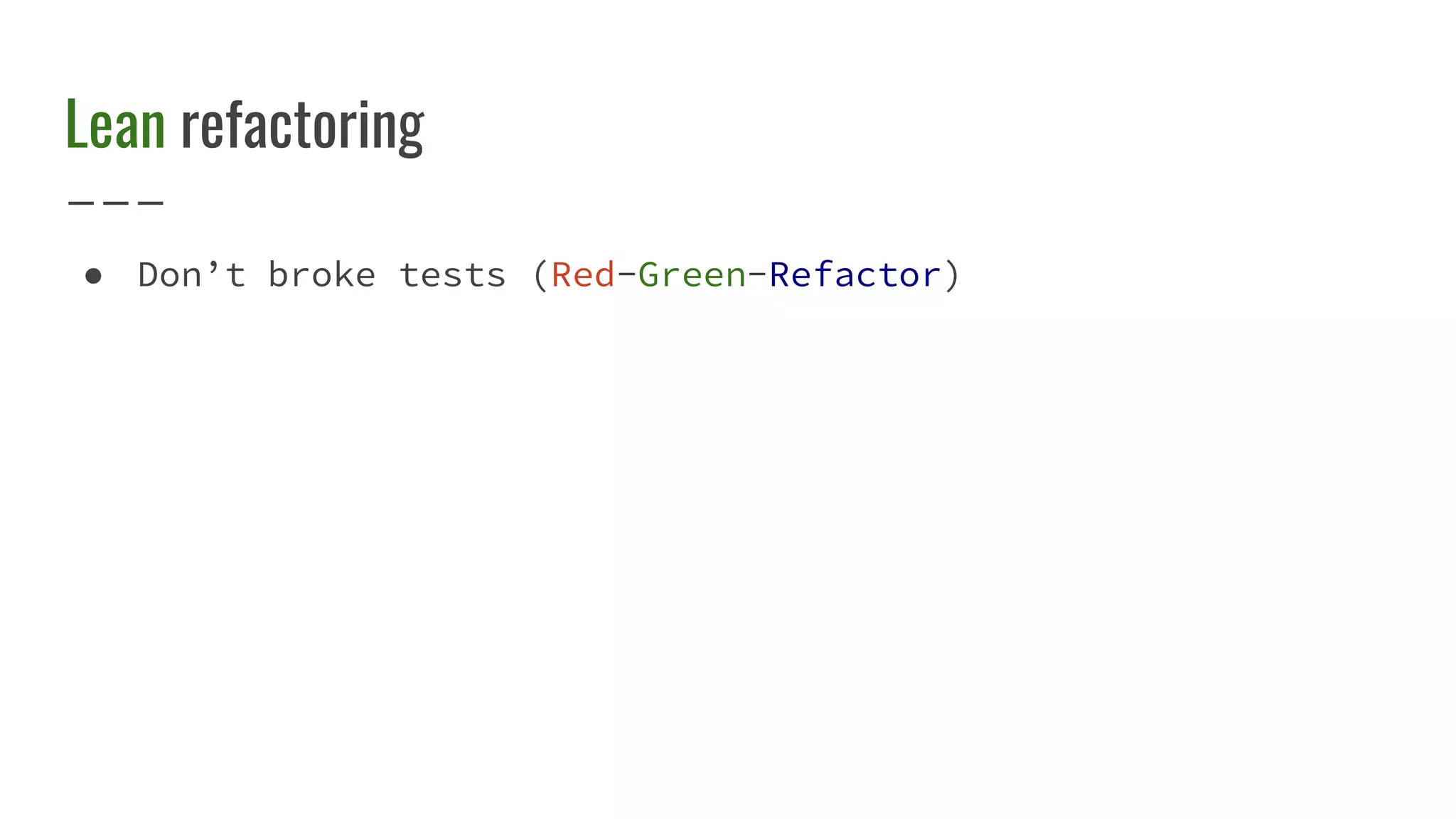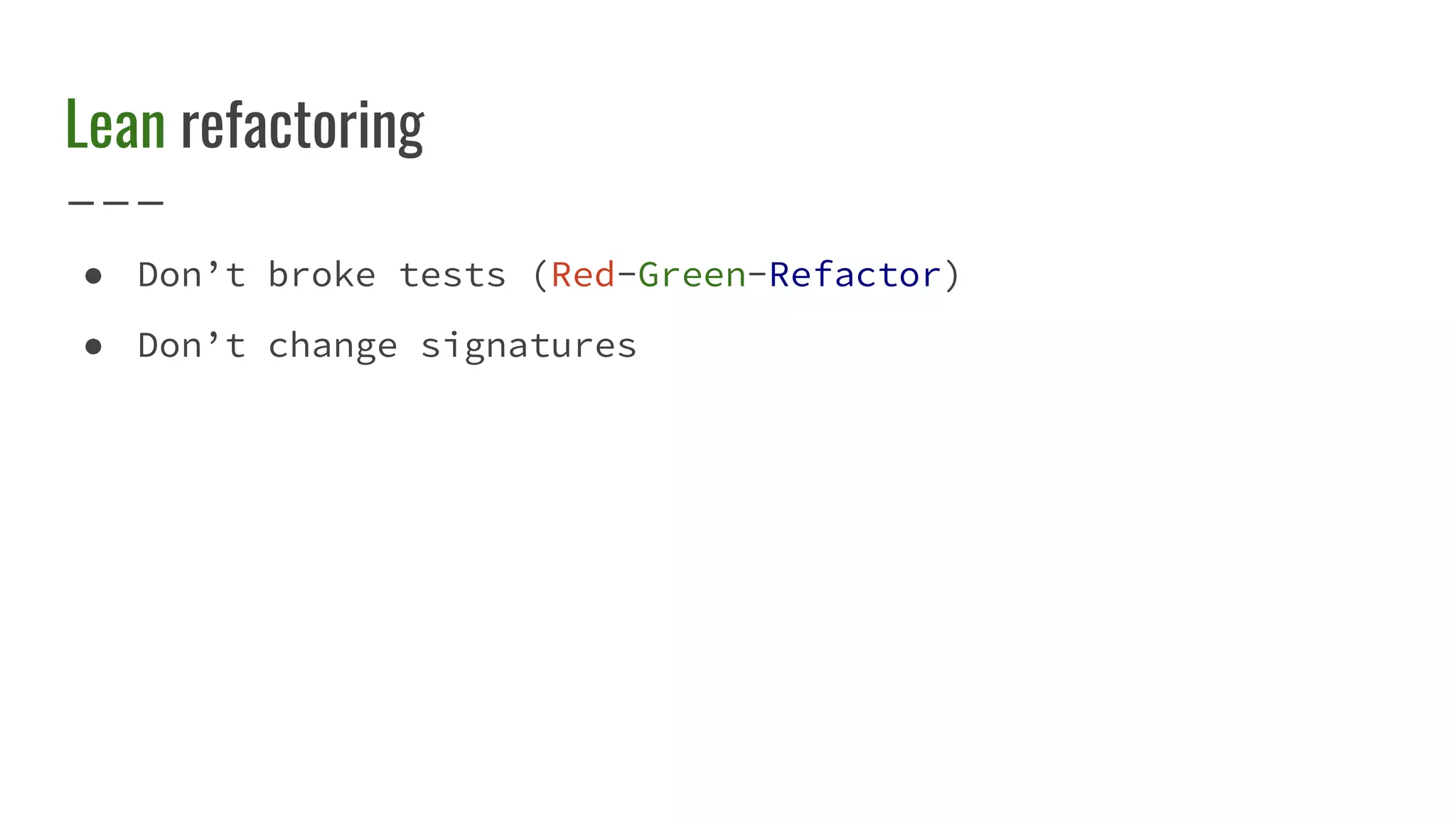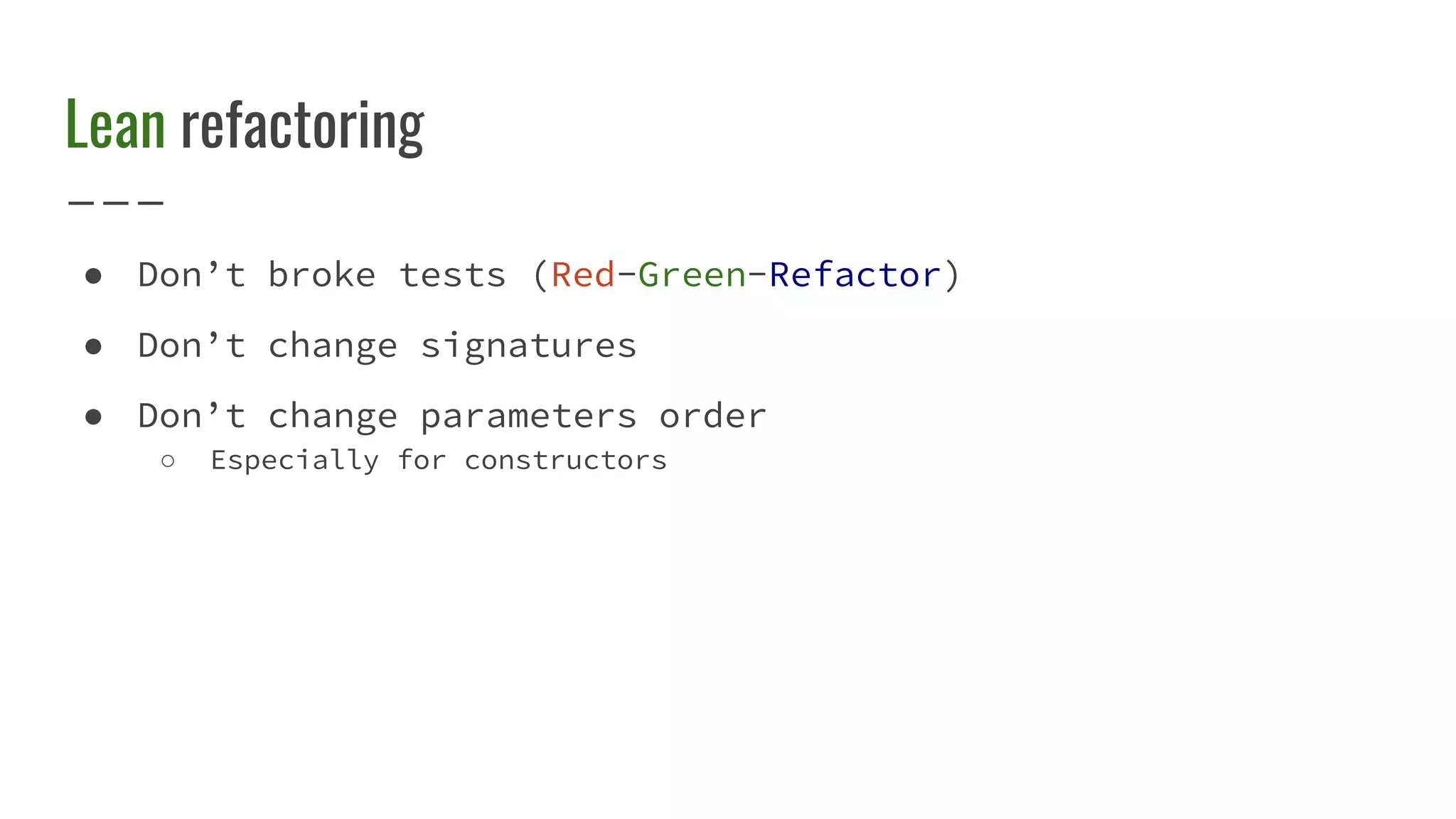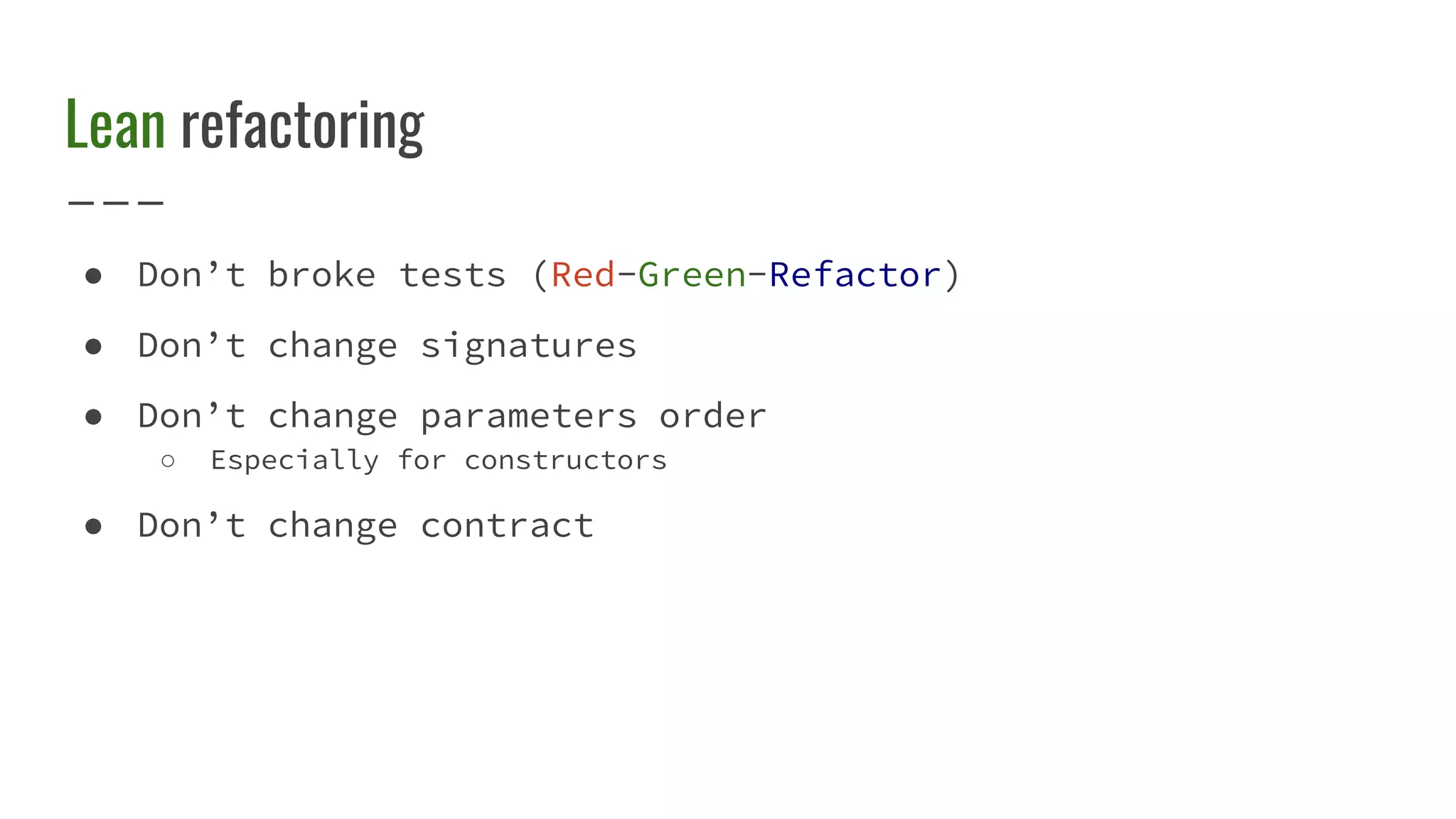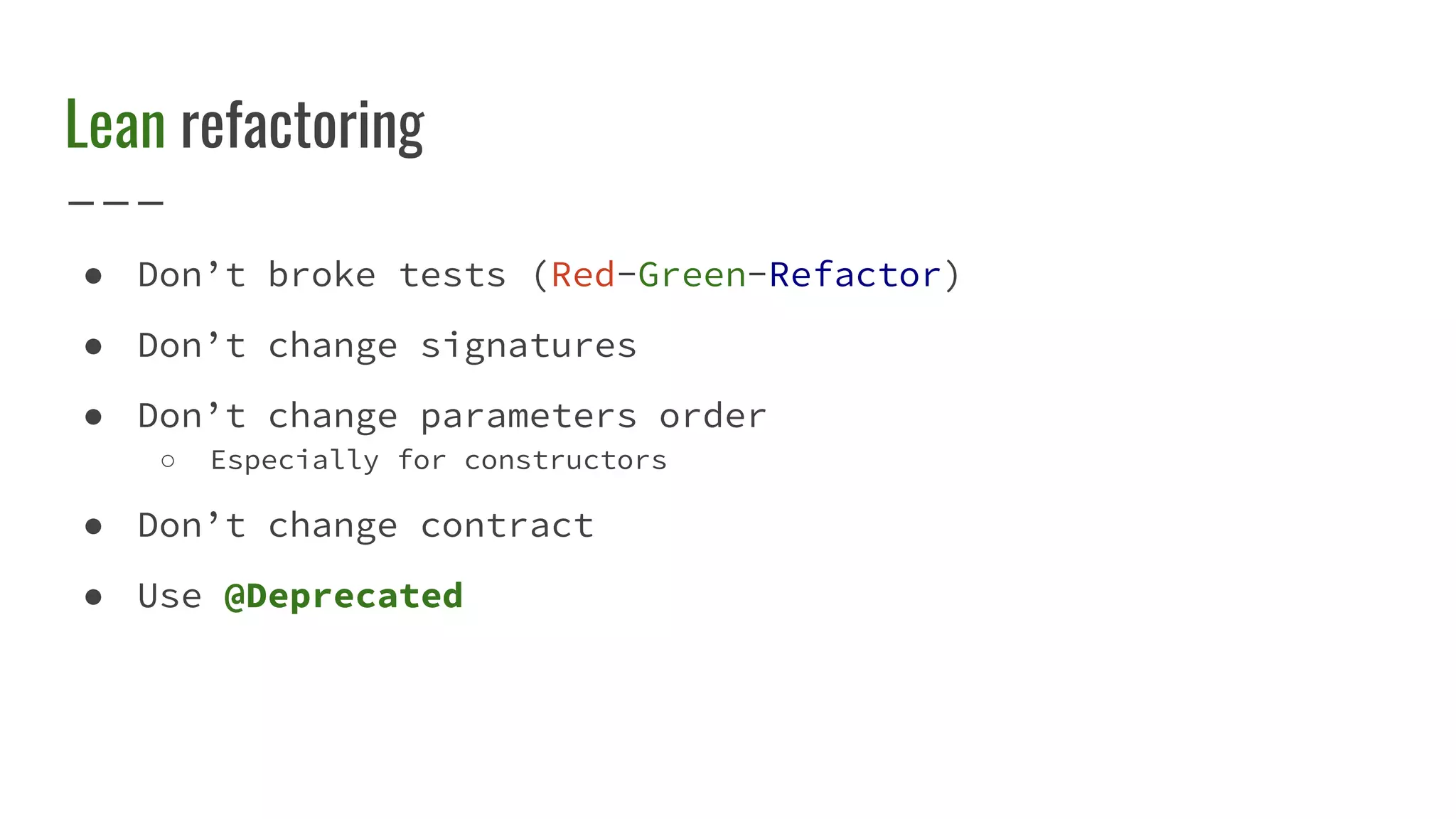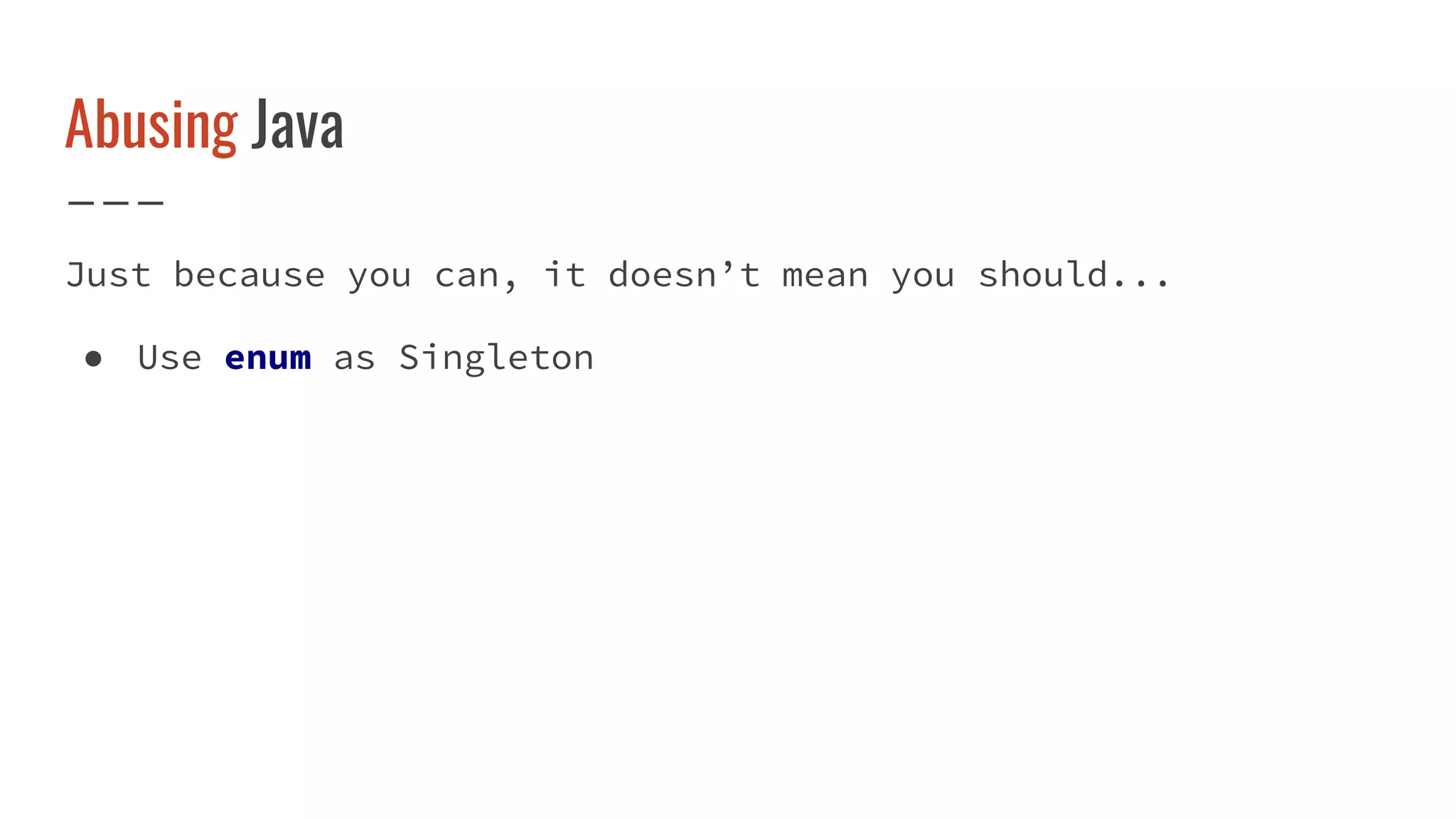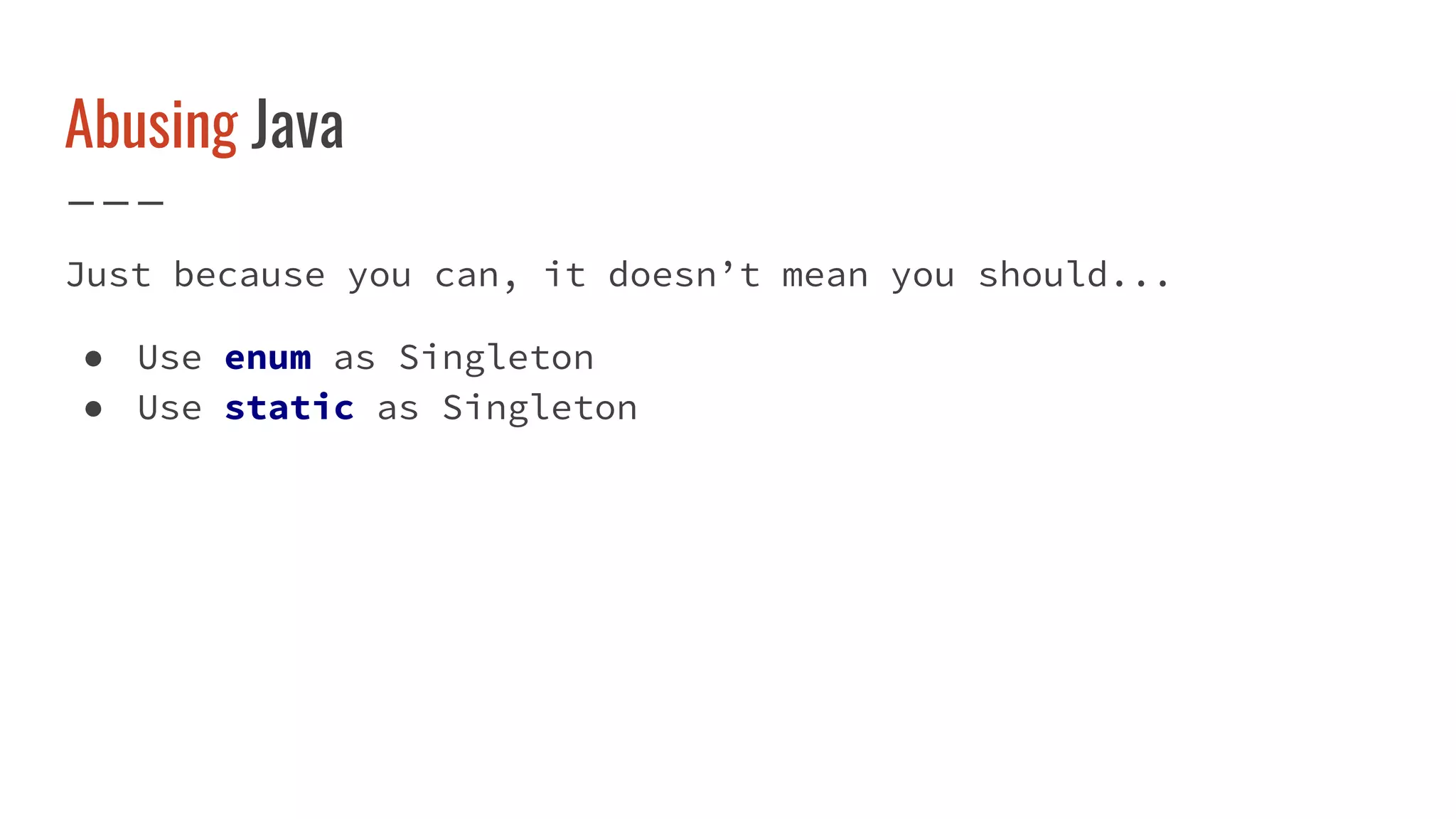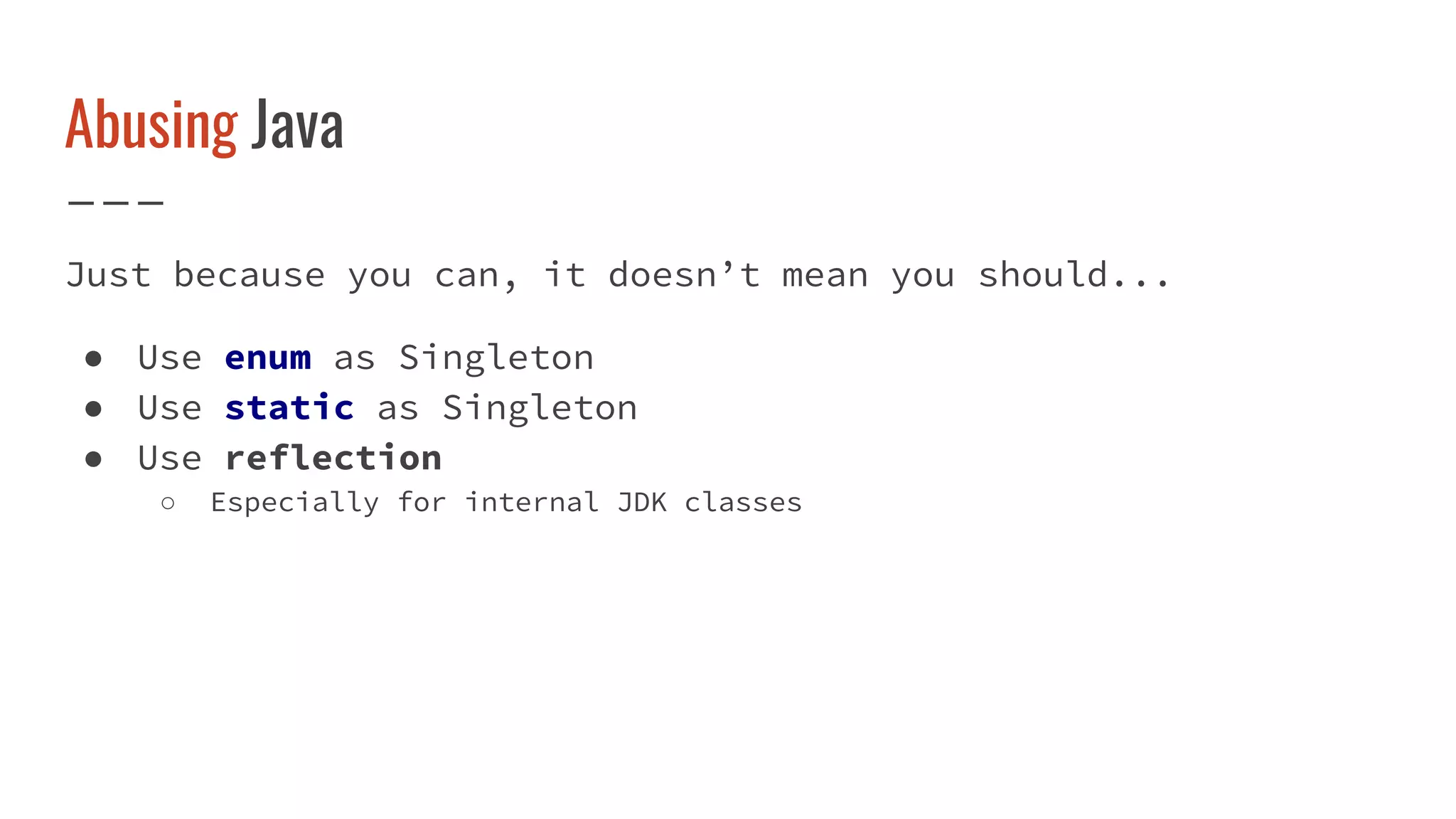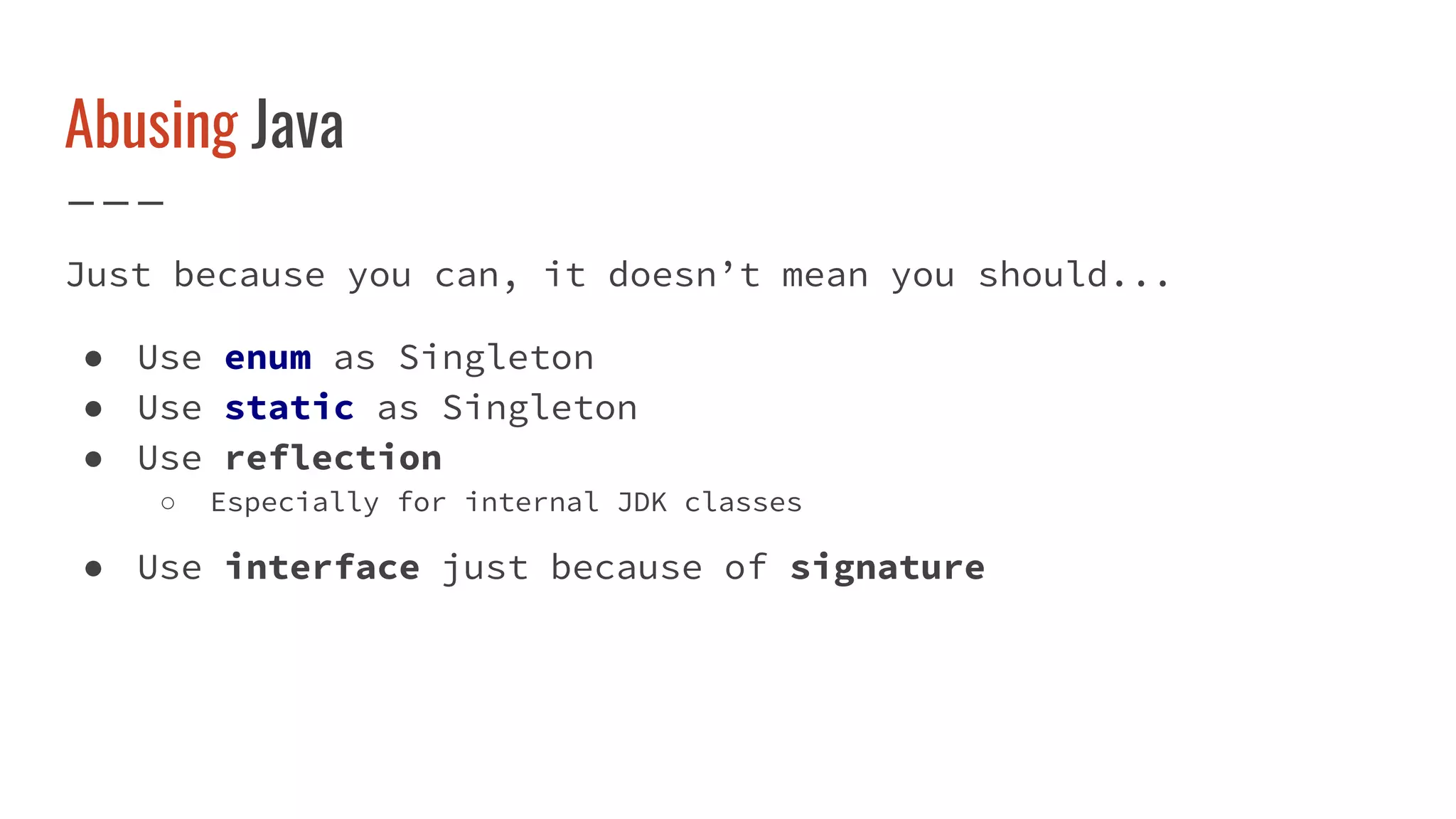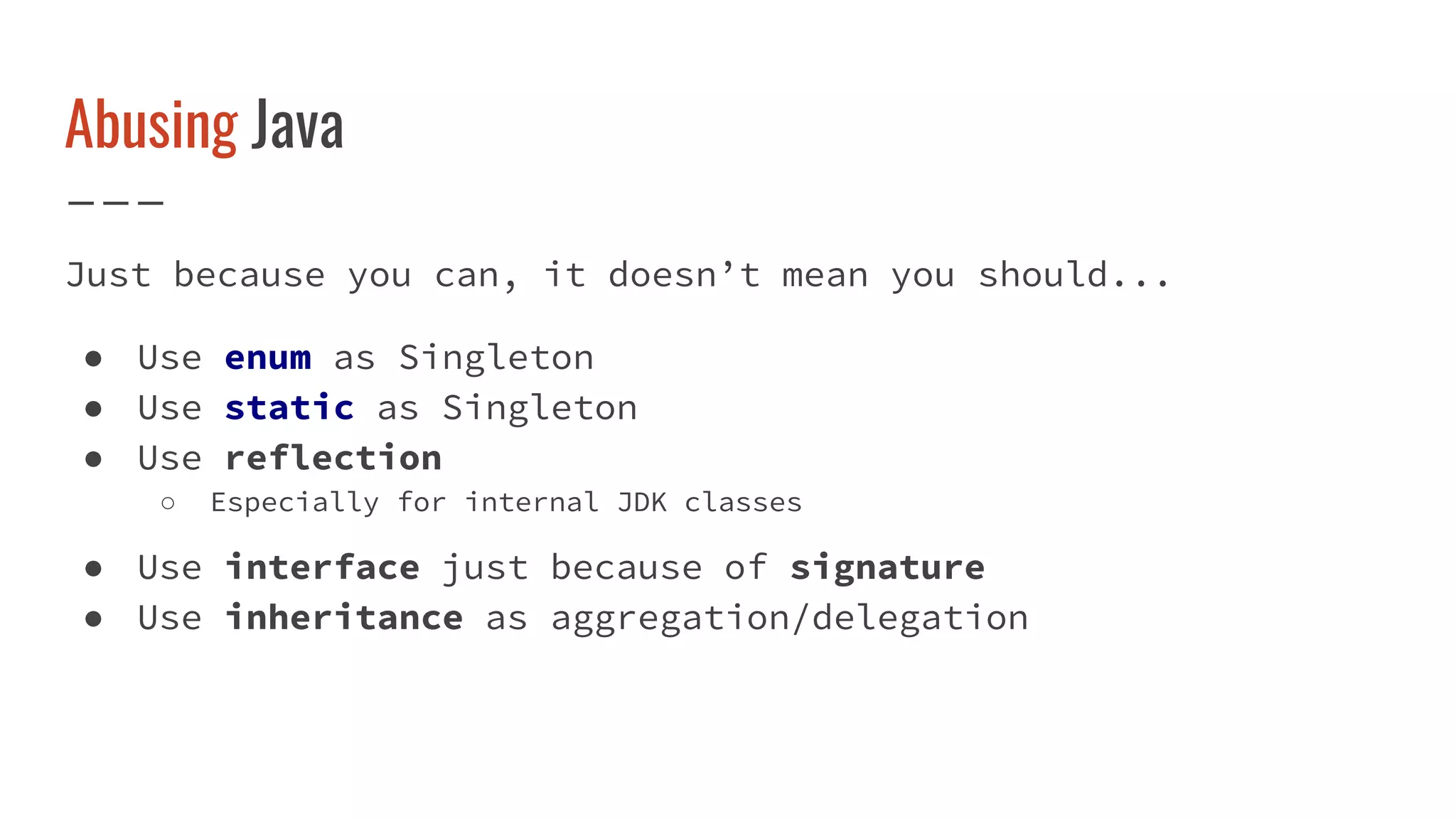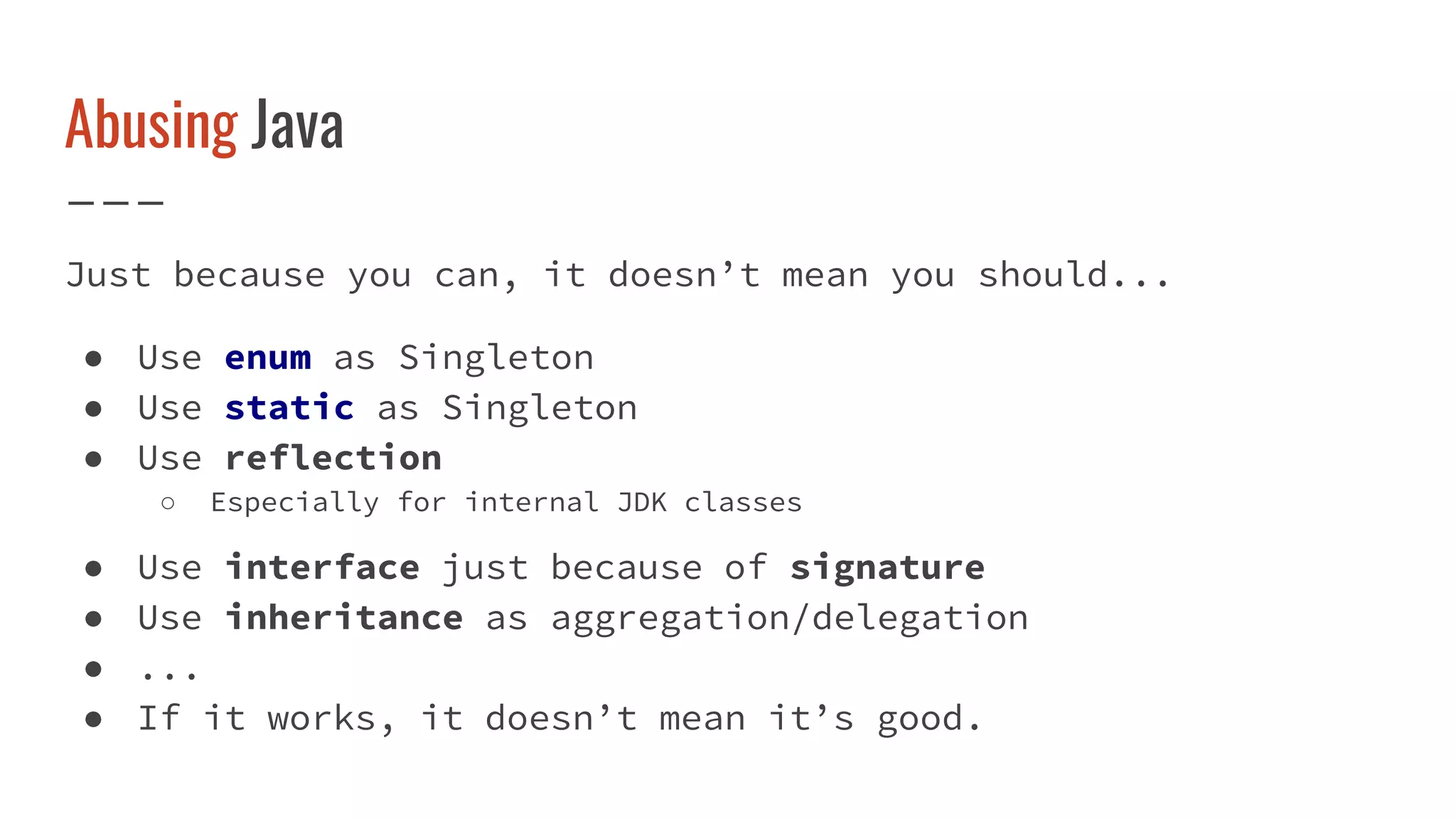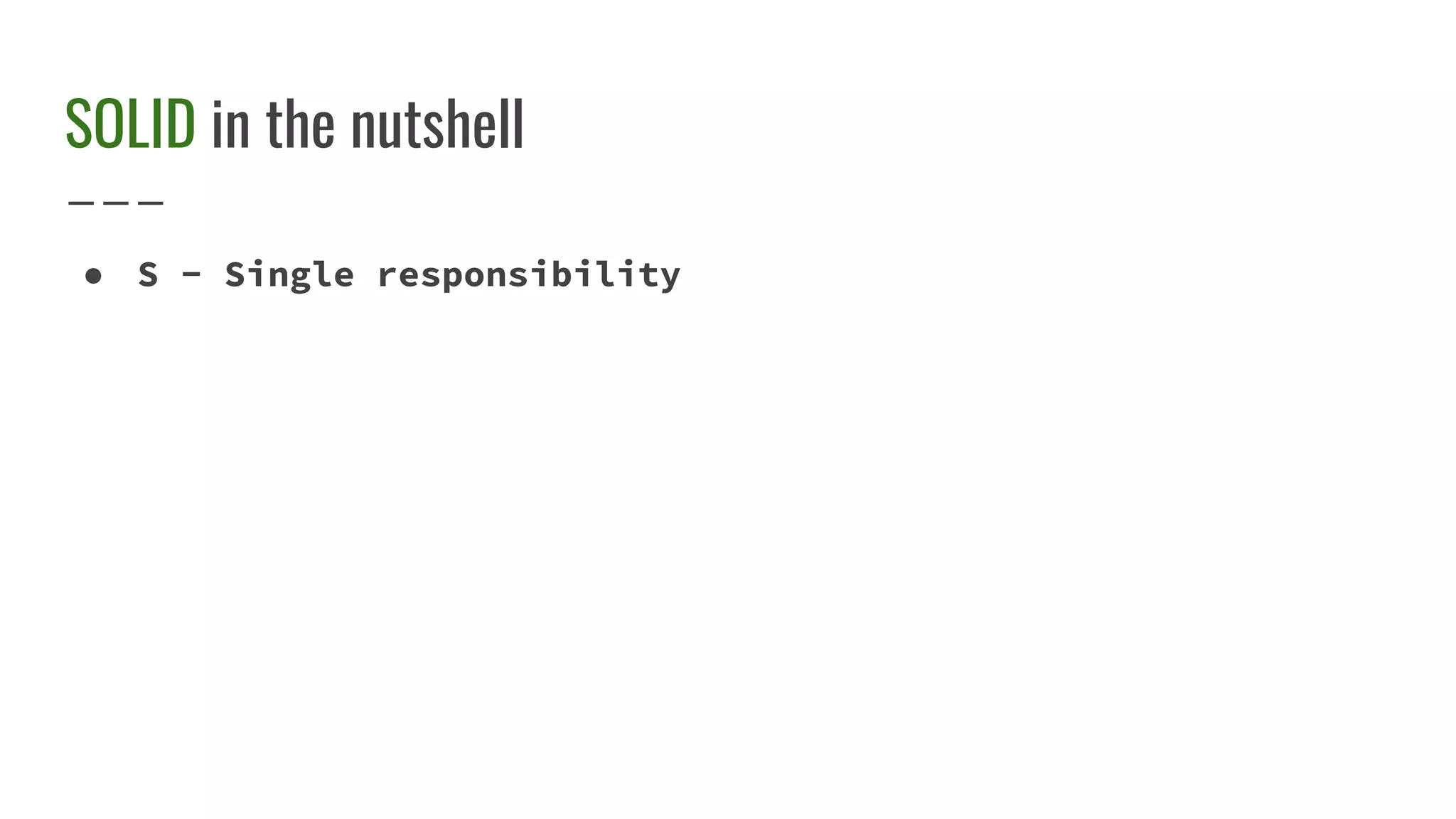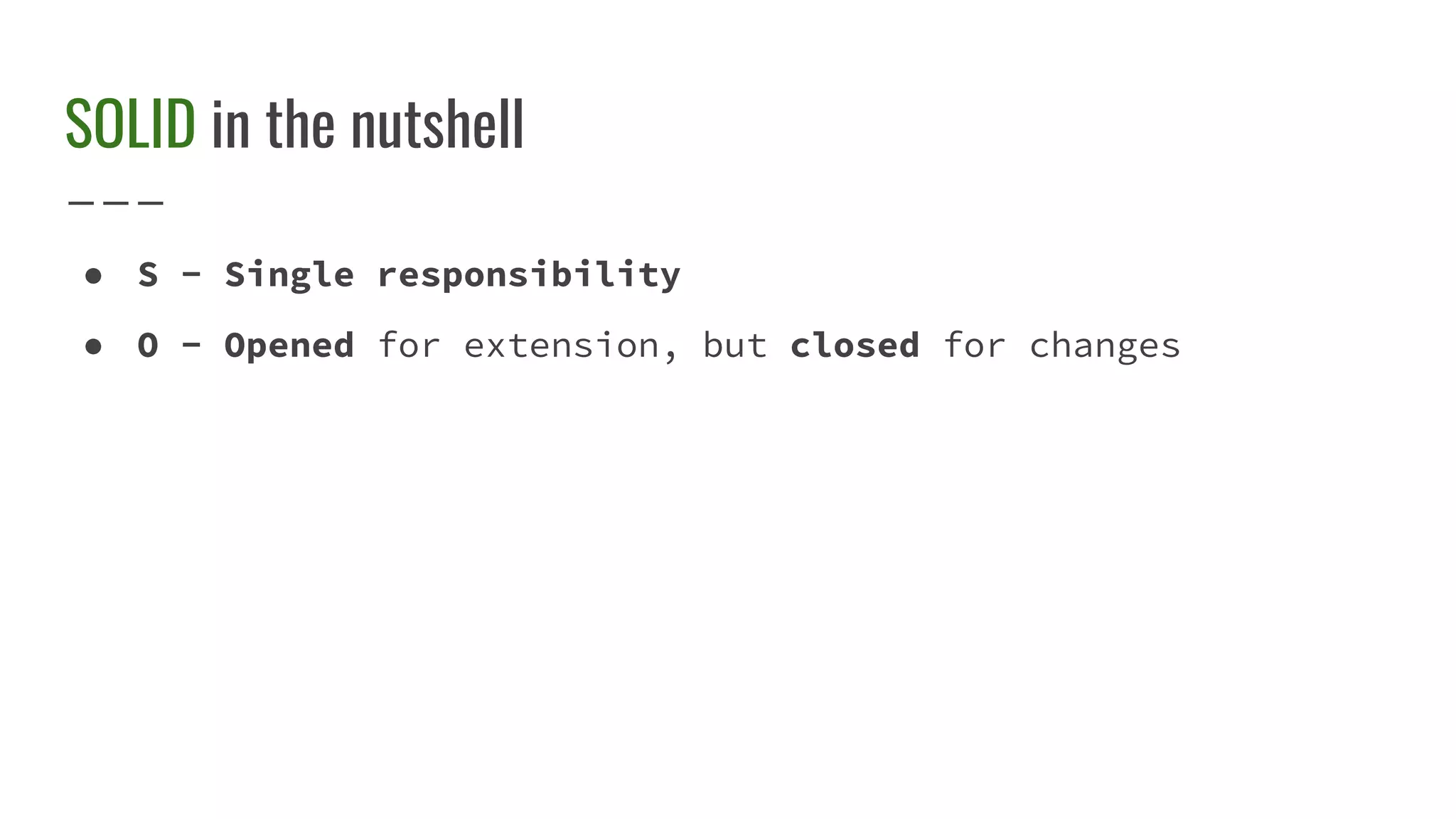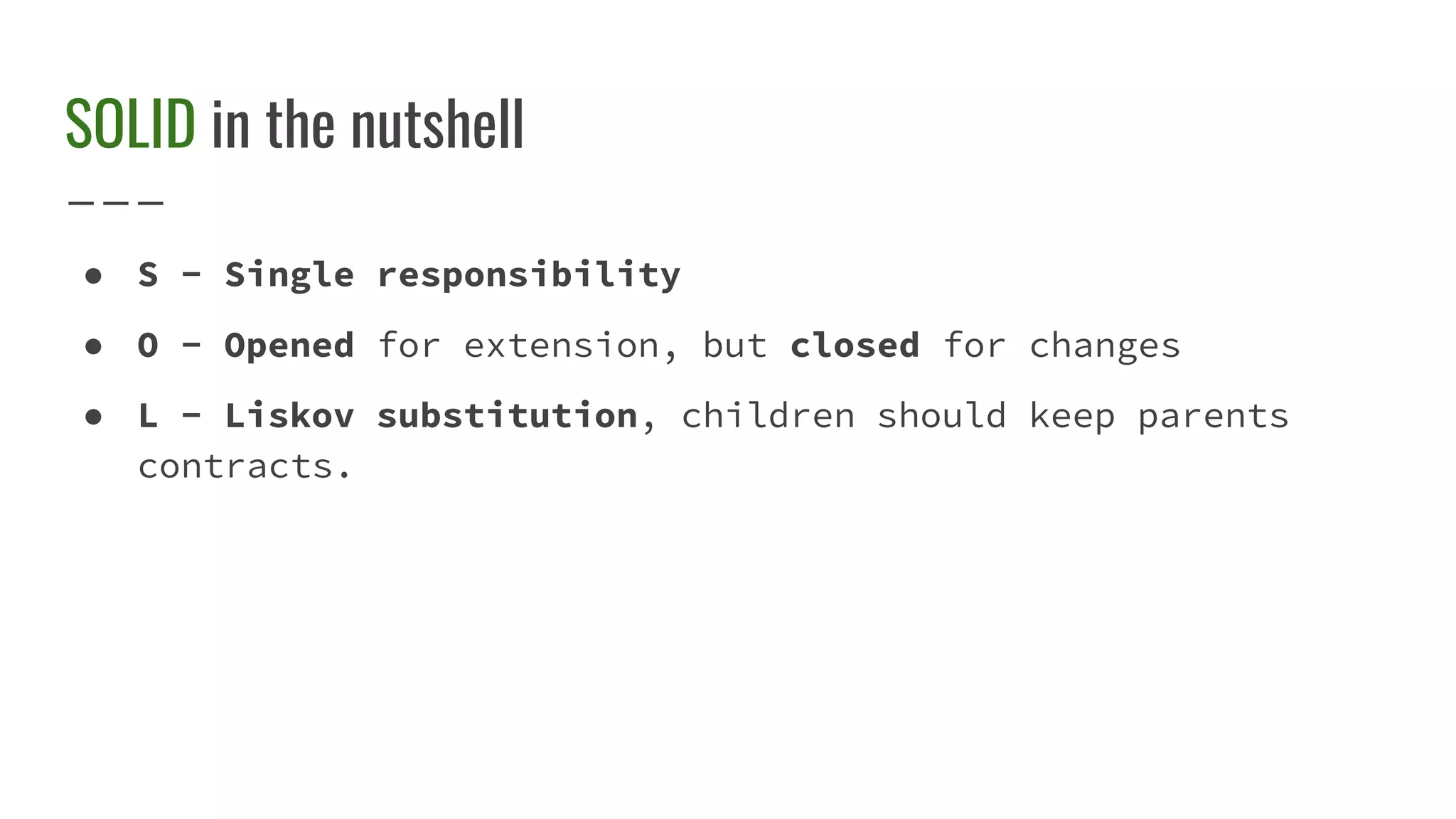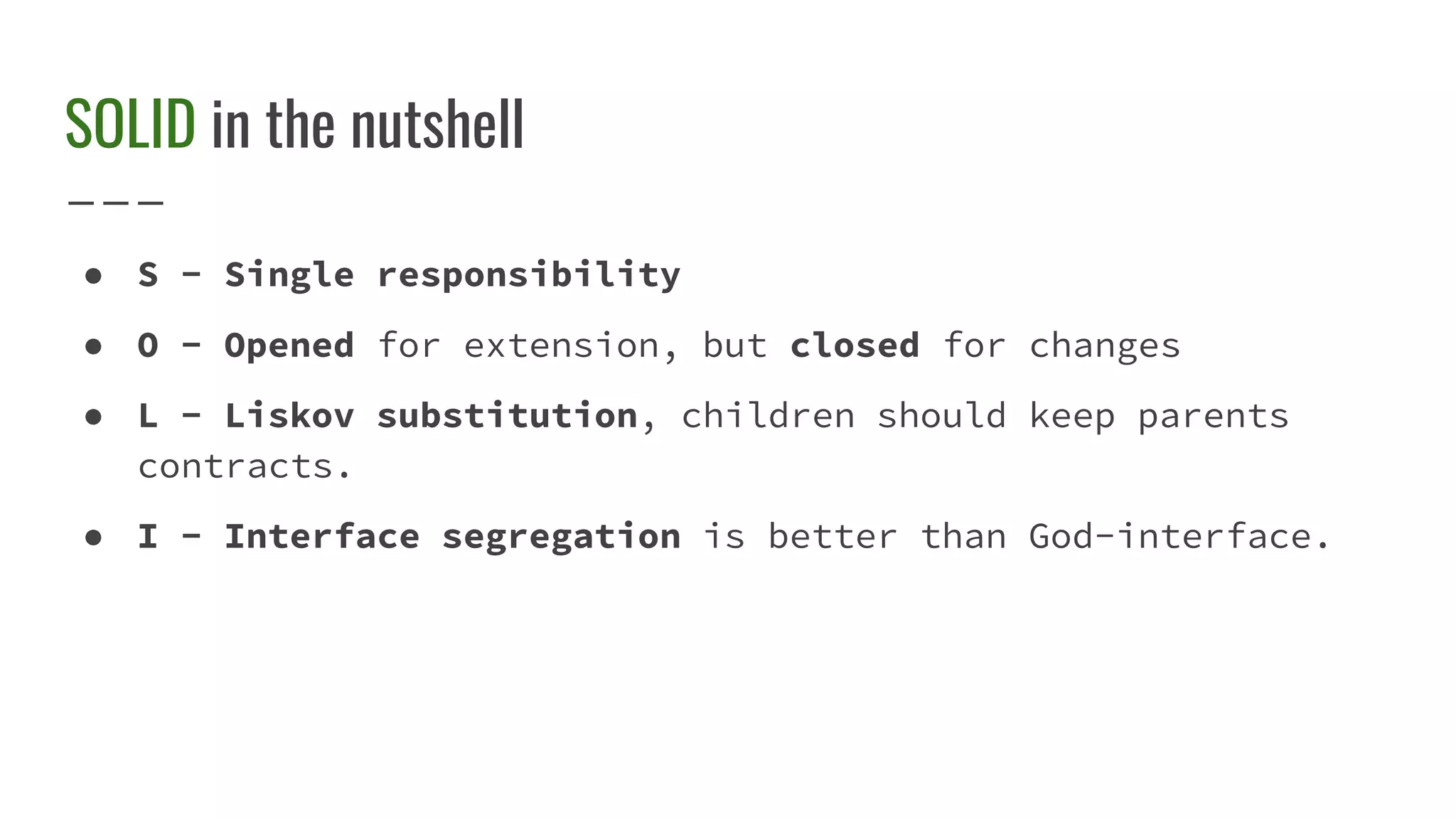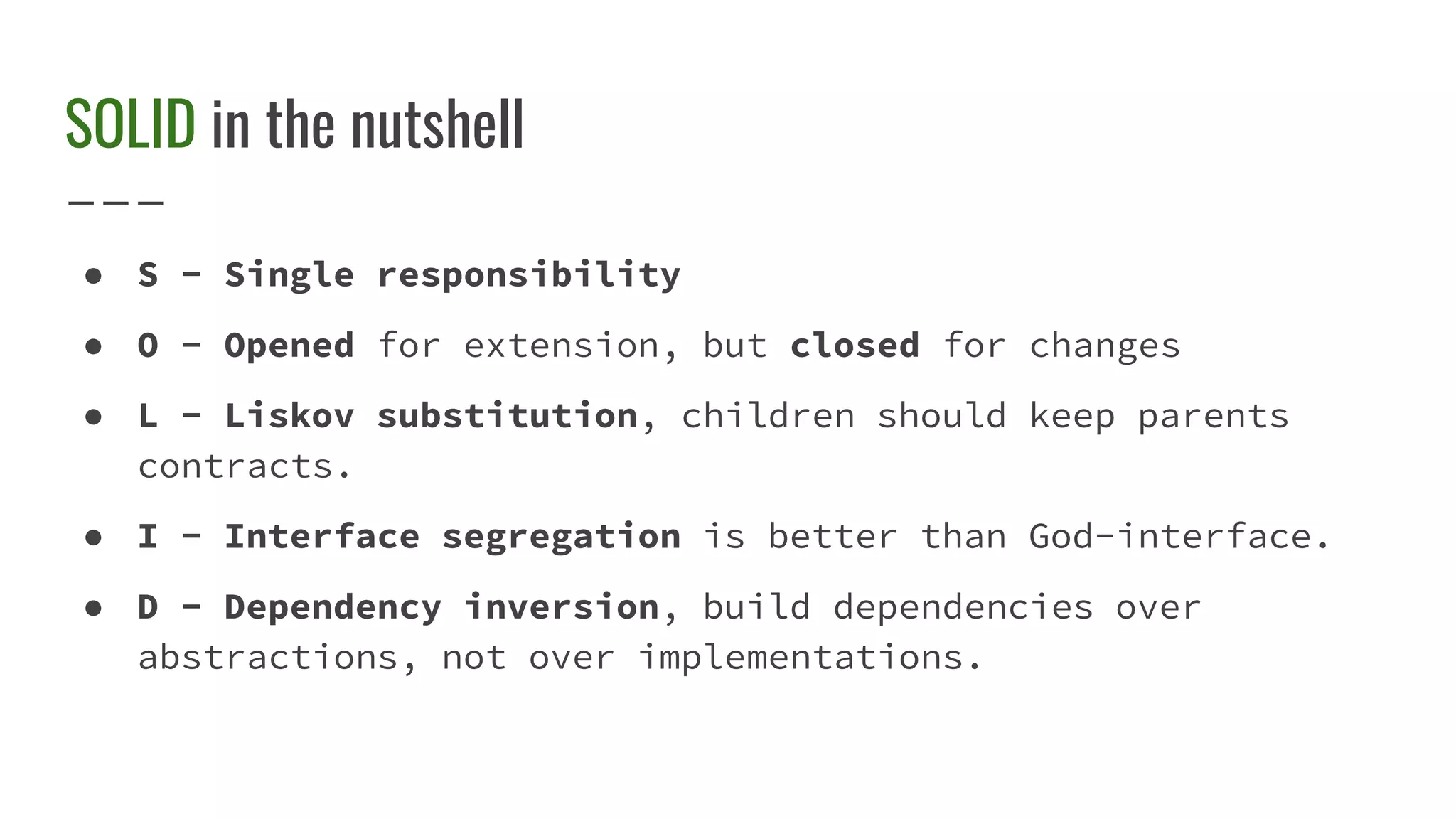The document provides programming tips and best practices in Java, emphasizing the KISS (Keep It Simple, Stupid) principle with examples for managing properties files and handling exceptions. It discusses naming conventions, immutability, and the problems with using null, highlighting the importance of clear and self-describing code. Additionally, it warns against abusing language features like enum and reflection, advocating for maintainable and readable code.
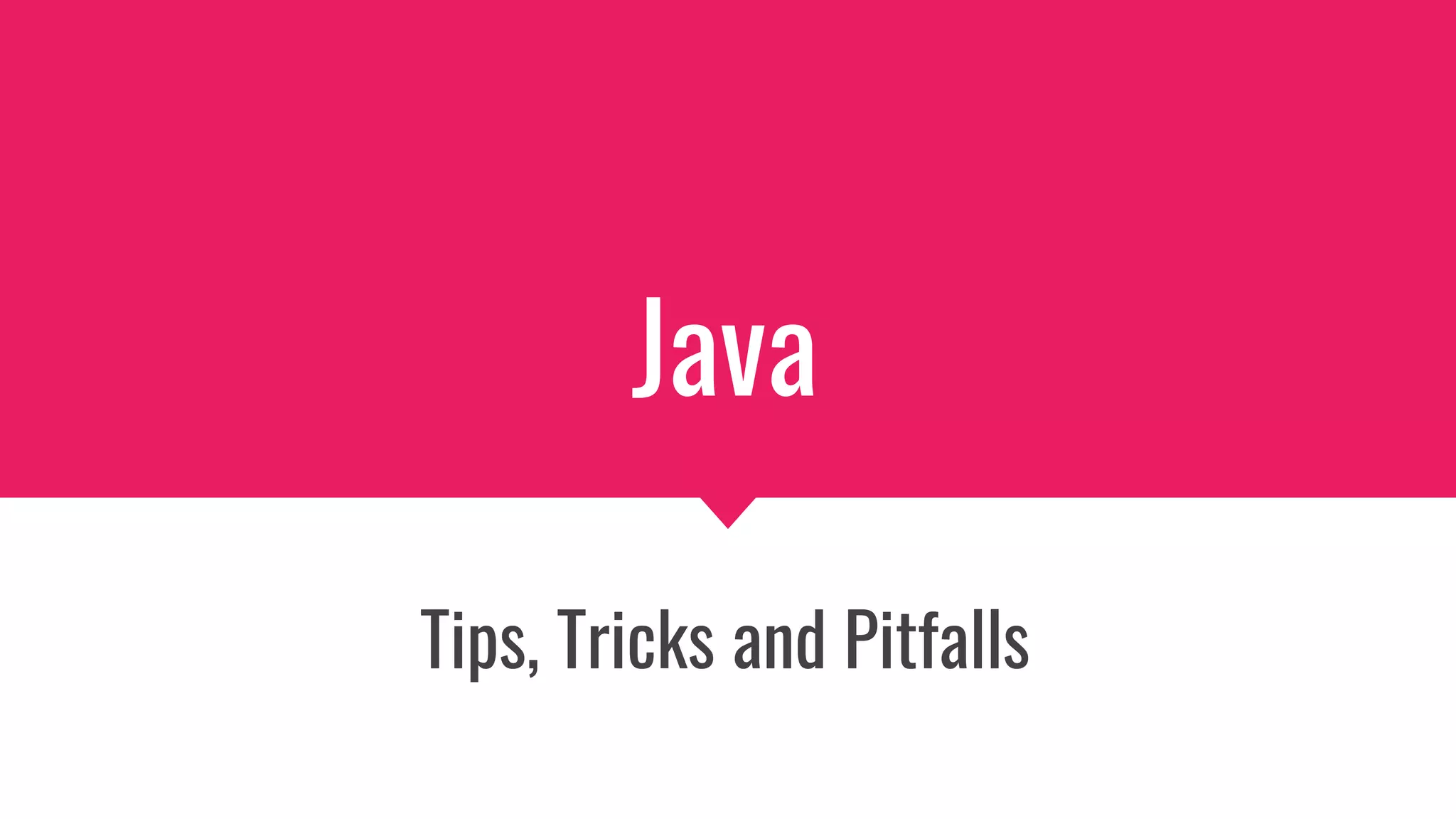
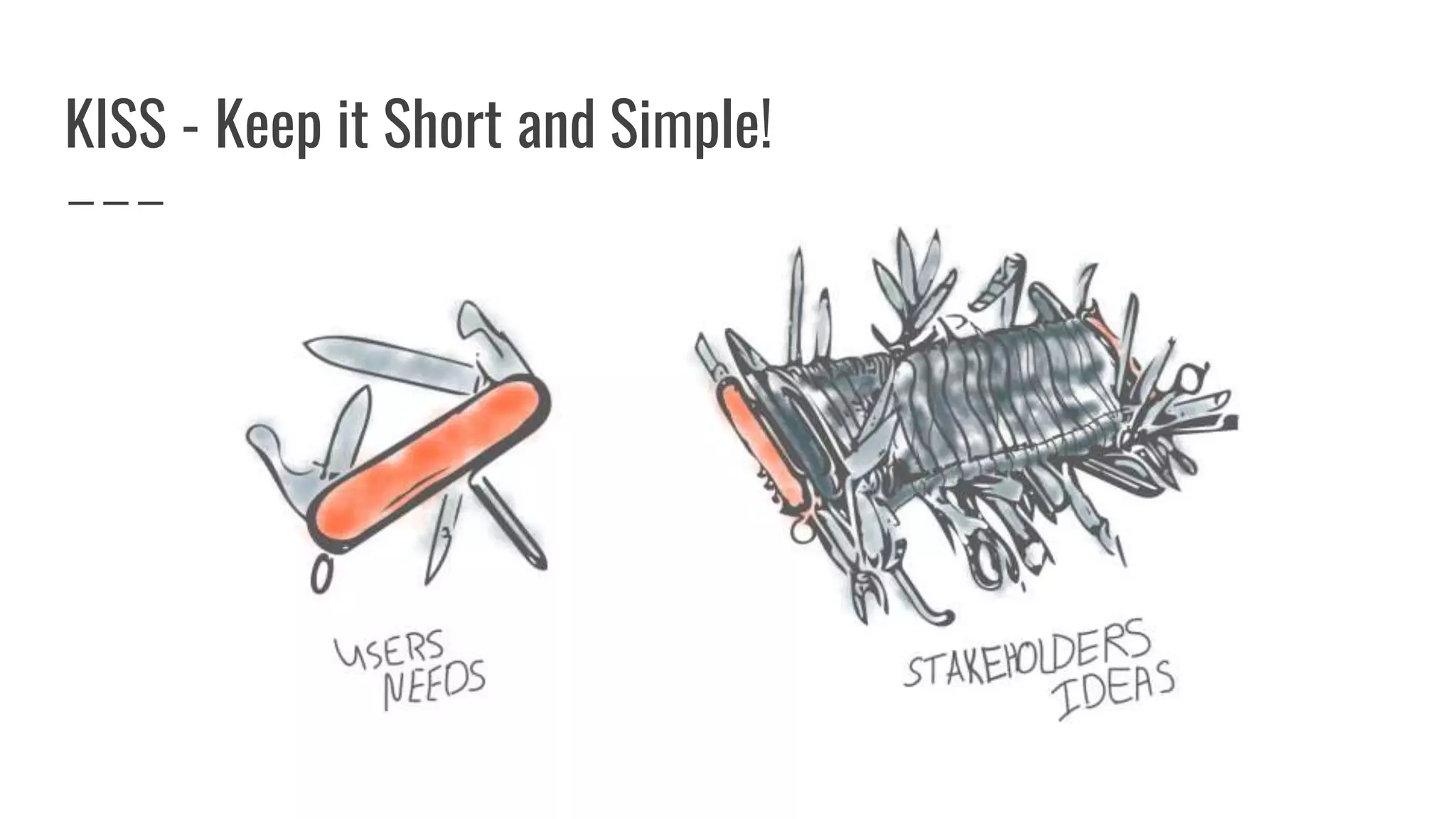
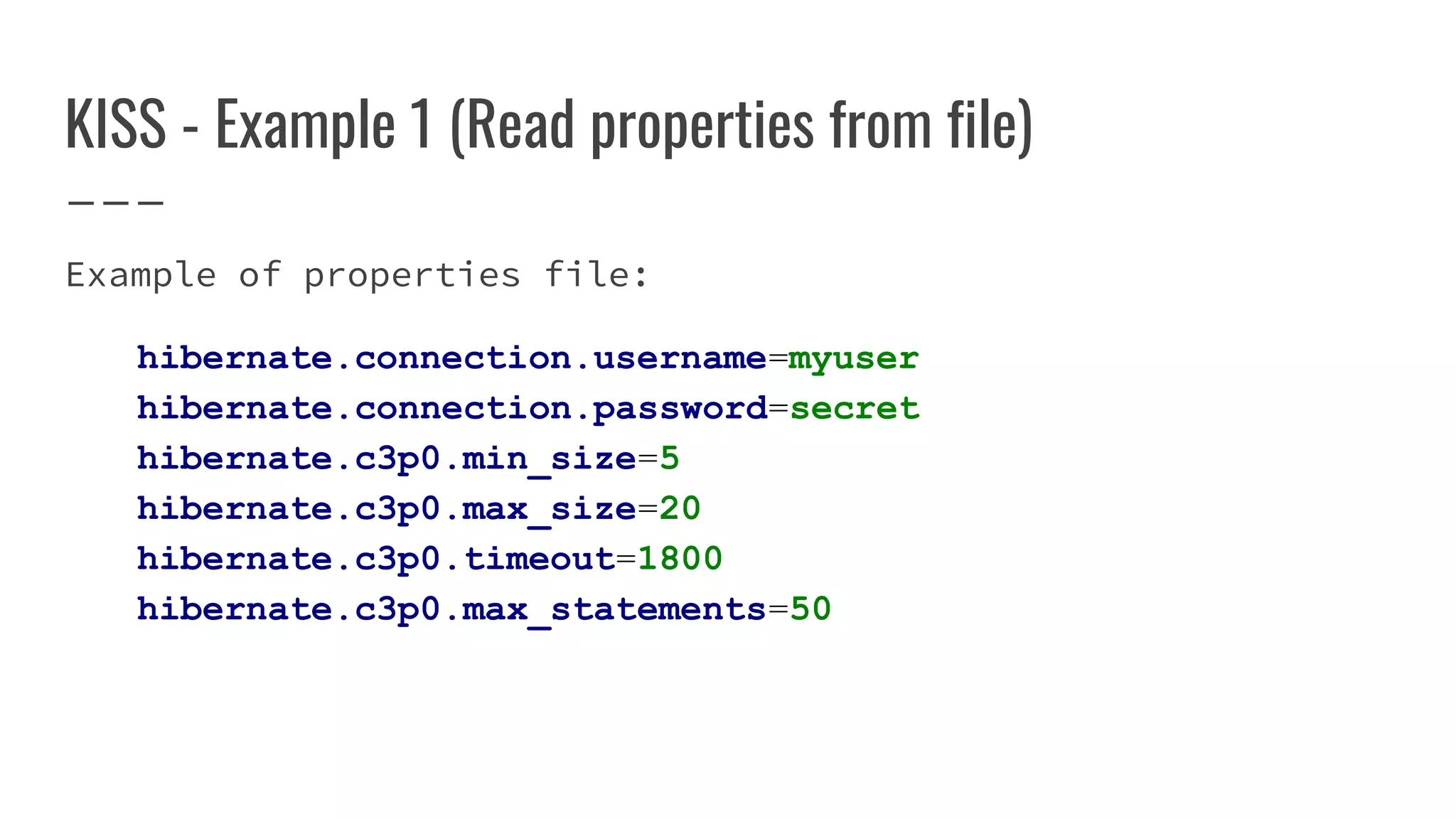
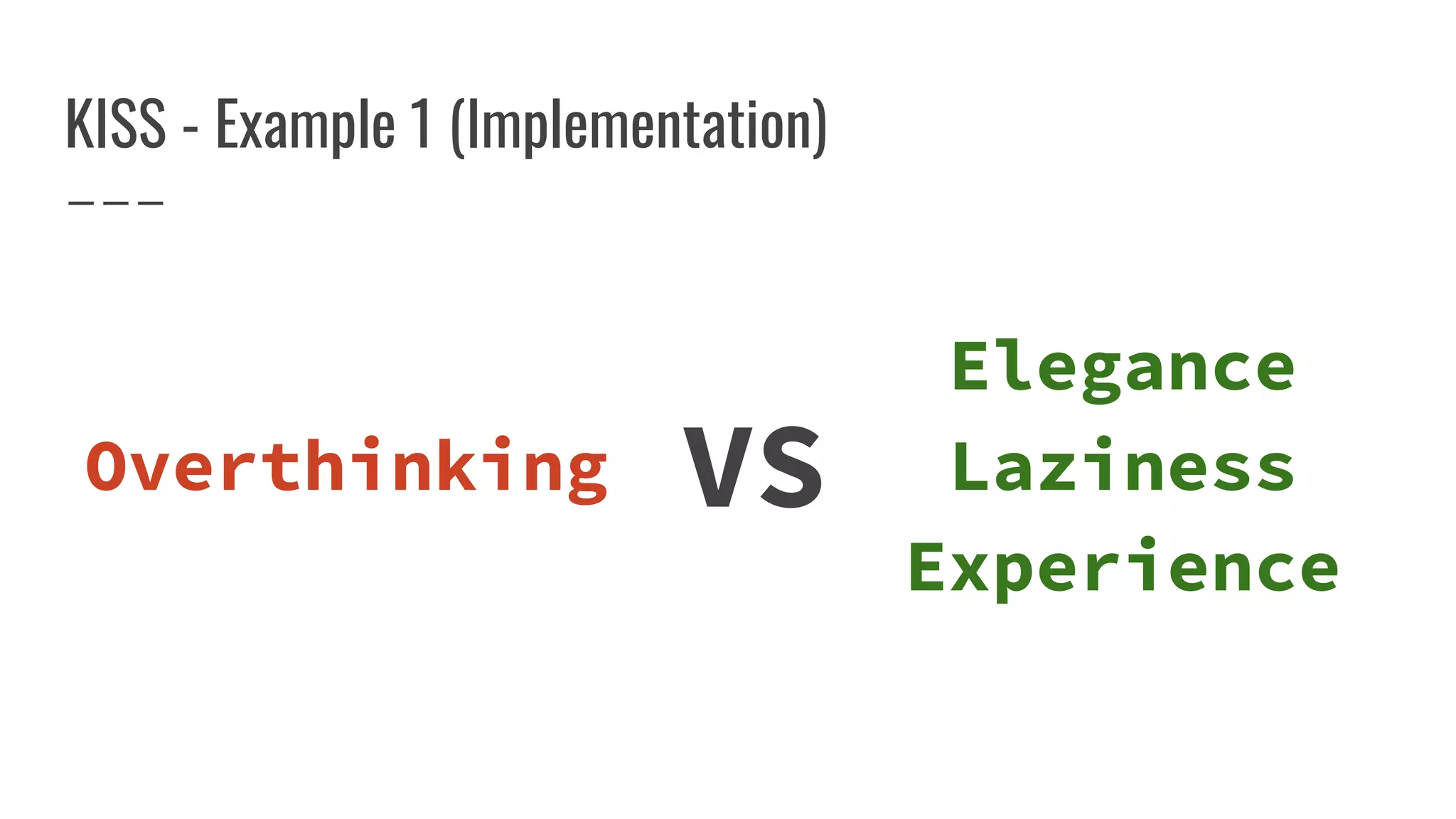
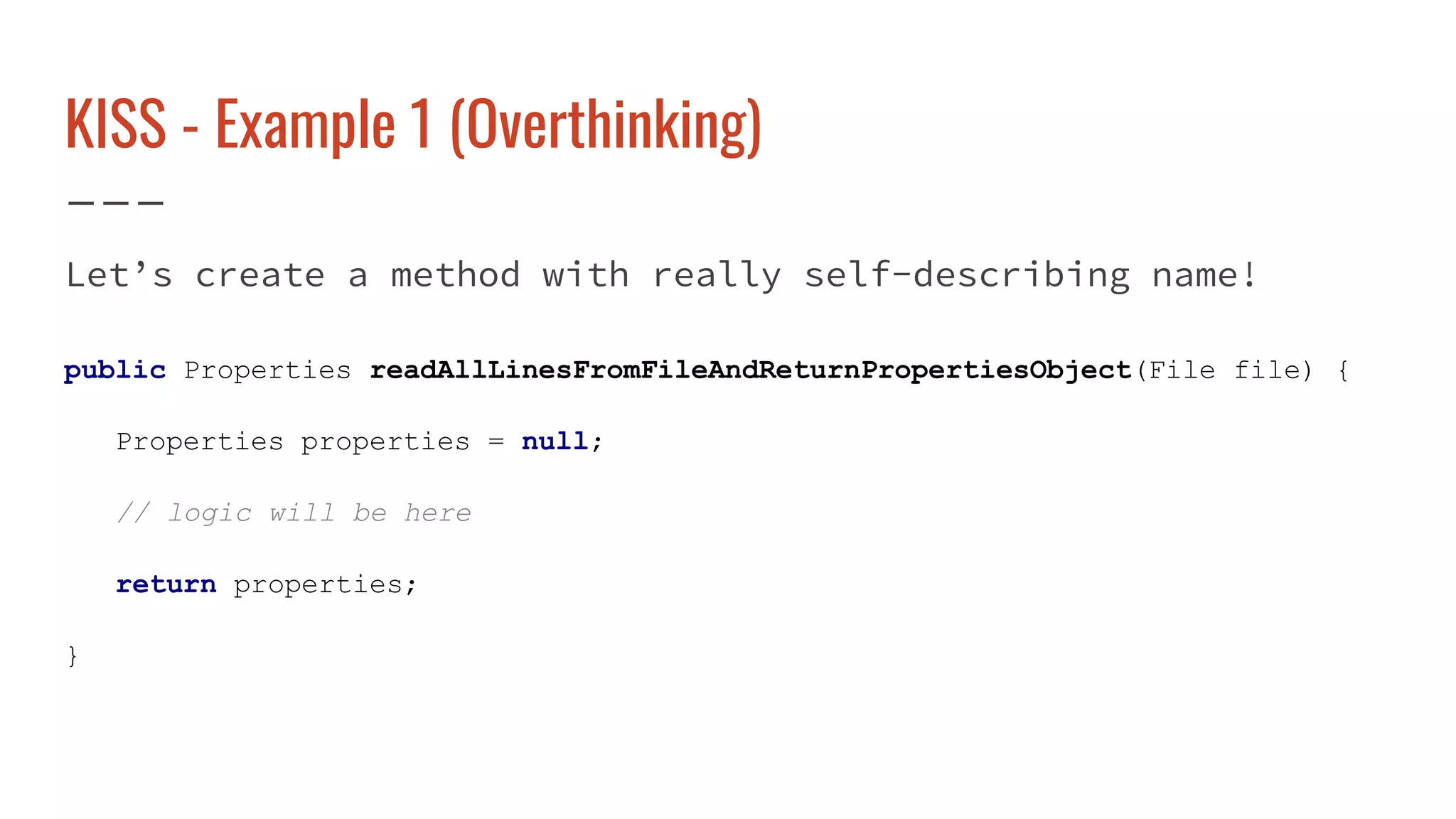
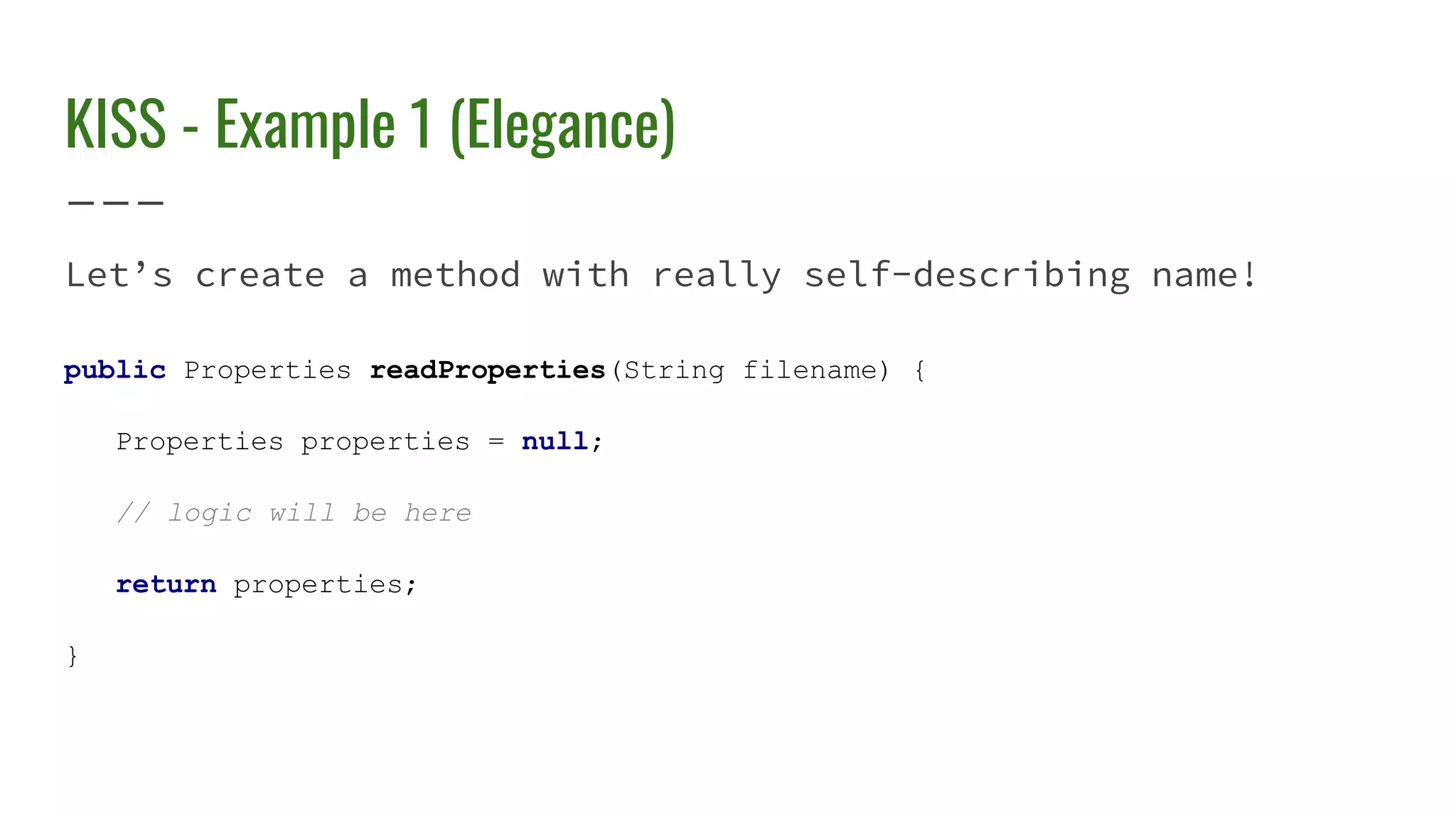
![KISS - Example 1 (Overthinking)
Let’s read the file and fill the properties!
BufferedReader bufferedReaderForFileWhichShouldContainsLines = new BufferedReader(
new InputStreamReader(new BufferedInputStream(new FileInputStream(file)))
);
String accumulatorForLineFromFile = null; properties = new Properties();
while ((accumulatorForLineFromFile = brffwhcl.readLine()) != null)
{
properties.setProperty(accumulatorForLineFromFile.split("=")[0],
accumulatorForLineFromFile.split("=")[1]);
}](https://image.slidesharecdn.com/java-tipstricksandpitfalls-181012120939/75/Java-Tips-Tricks-and-Pitfalls-7-2048.jpg)
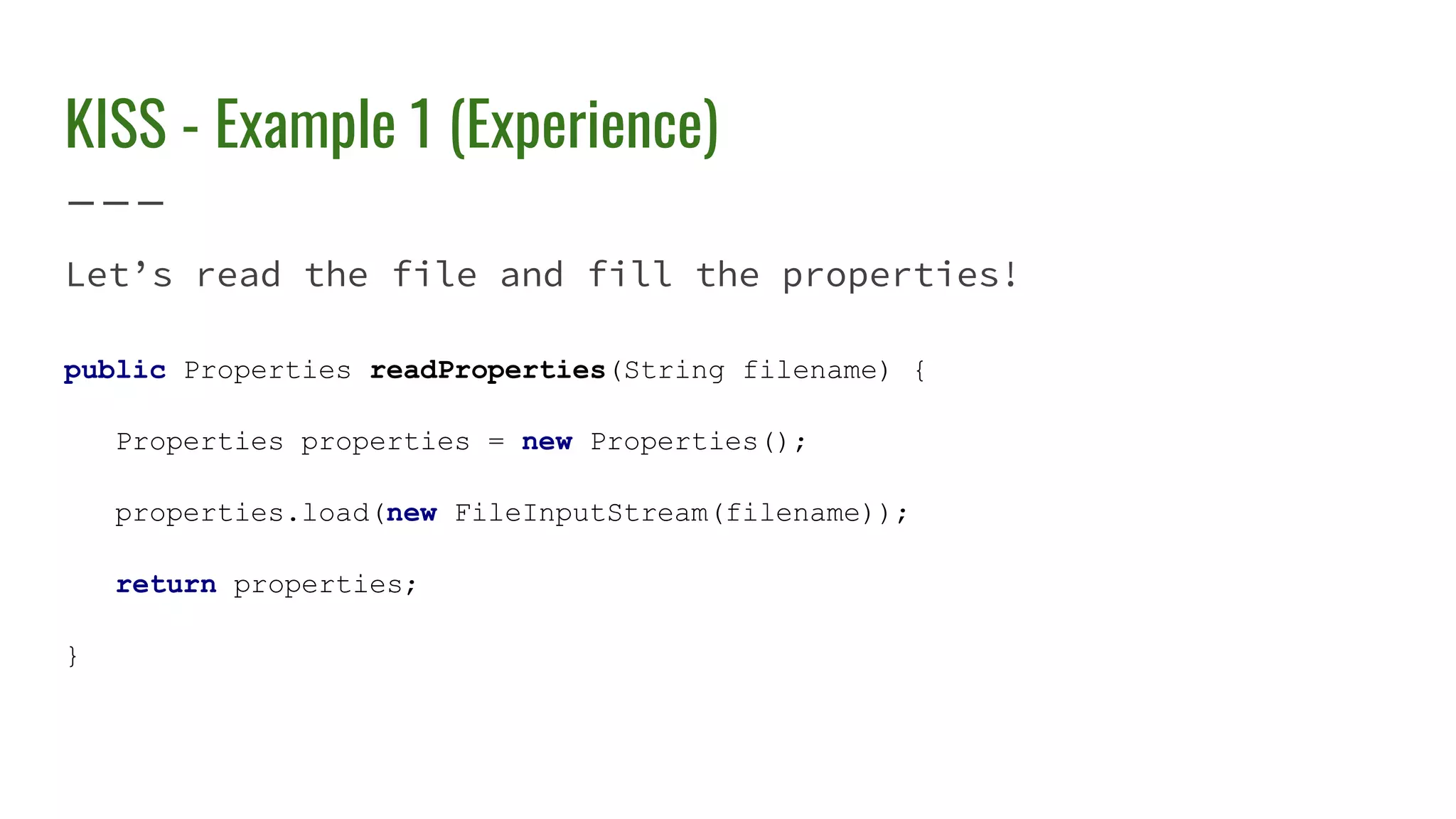
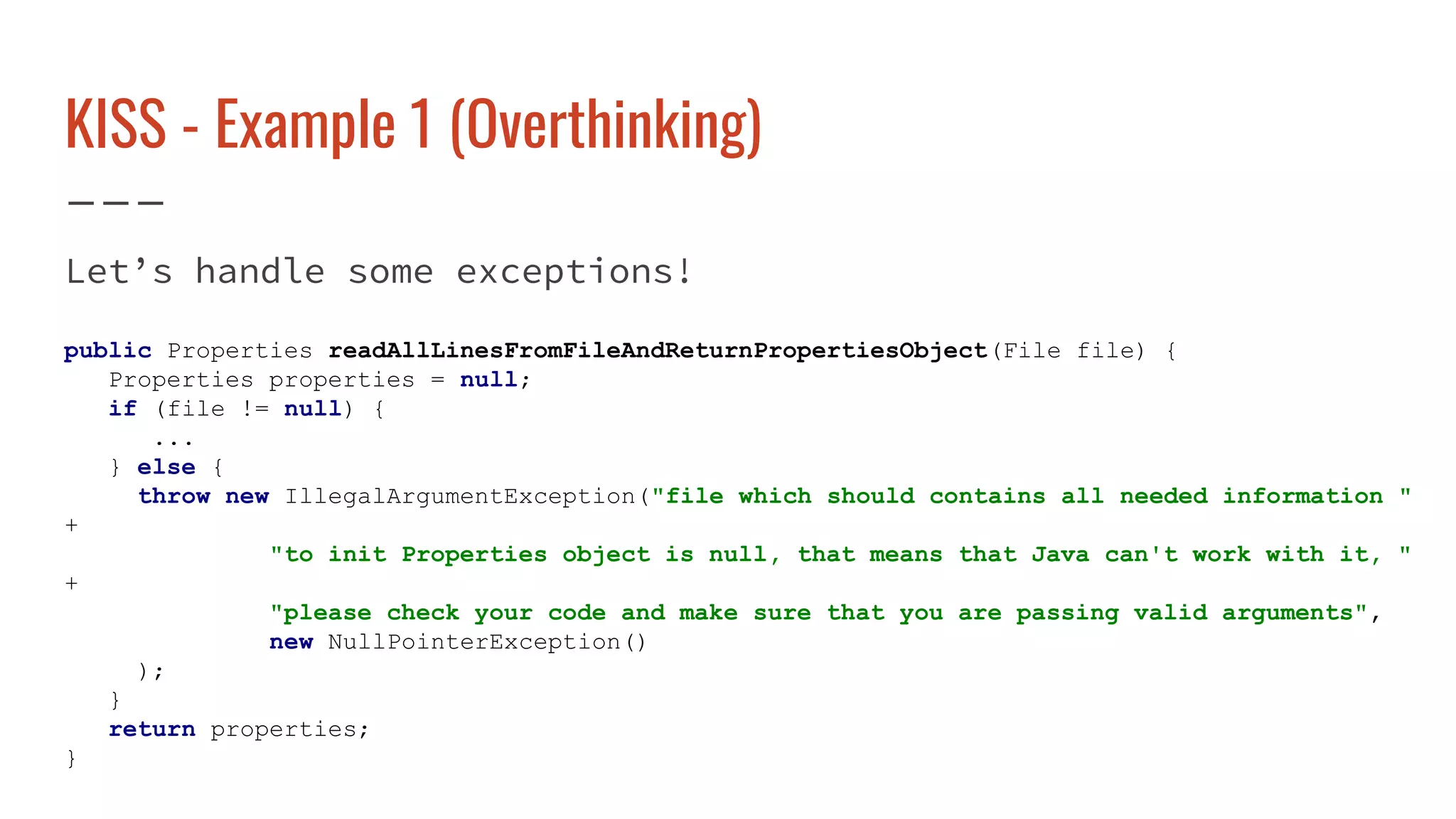
![KISS - Example 1 (Overthinking)
And several more...
public Properties readAllLinesFromFileAndReturnPropertiesObject(File file) {
Properties properties = null;
if (file != null) {
if (file.exists()) {
if (file.canRead()) {
try {
BufferedReader
bufferedReaderForFileWhichShouldContainsLines = new BufferedReader(
new InputStreamReader(
new BufferedInputStream(
new FileInputStream(file)
)
)
);
try {
String accumulatorForLineFromFile = null;
properties = new Properties();
while ((accumulatorForLineFromFile
=
bufferedReaderForFileWhichShouldContainsLines.readLine()) != null) {
properties.setProperty(
accumulatorForLineFromFile.split("=")[0],
accumulatorForLineFromFile.split("=")[1]
);
}
} catch (IOException ioException) {
throw new IllegalArgumentException("file which should contains all needed information "
+
"to init Properties object is not null, but it isn't suitable for reading, " +
"that means that Java can't work with it, " +
"please check your code and make sure that you are passing valid arguments",
new IOException(ioException)
);
} finally {
try {
bufferedReaderForFileWhichShouldContainsLines.close();
} catch (IOException ioException) {
System.err.printf("Can't close bufferedReaderForFileWhichShouldContainsLines: %s",
ioException.getMessage()
);
}
}
} catch (FileNotFoundException fileNotFoundException) {
throw new IllegalArgumentException("file which should contains all needed information " +
"to init Properties object is not null, but it not found, " +
"that means that Java can't work with it, " +
"please check your code and make sure that you are passing valid arguments",
new FileNotFoundException(fileNotFoundException.getMessage())
);
}
} else {
throw new IllegalArgumentException("file which should contains all needed information " +
"to init Properties object is not null, but it now unreadable, " +
"that means that Java can't work with it, " +
"please check your code and make sure that you are passing valid arguments",
new IllegalAccessException()
);
}
} else {
throw new IllegalArgumentException("file which should contains all needed information " +
"to init Properties object is not null, but it isn't exists, " +
"that means that Java can't work with it, " +
"please check your code and make sure that you are passing valid arguments",
new IllegalAccessException()
);
}
} else {
throw new IllegalArgumentException("file which should contains all needed information " +
"to init Properties object is null, that means that Java can't work with it, " +
"please check your code and make sure that you are passing valid arguments",
new NullPointerException()
);
}
return properties;
}](https://image.slidesharecdn.com/java-tipstricksandpitfalls-181012120939/75/Java-Tips-Tricks-and-Pitfalls-10-2048.jpg)
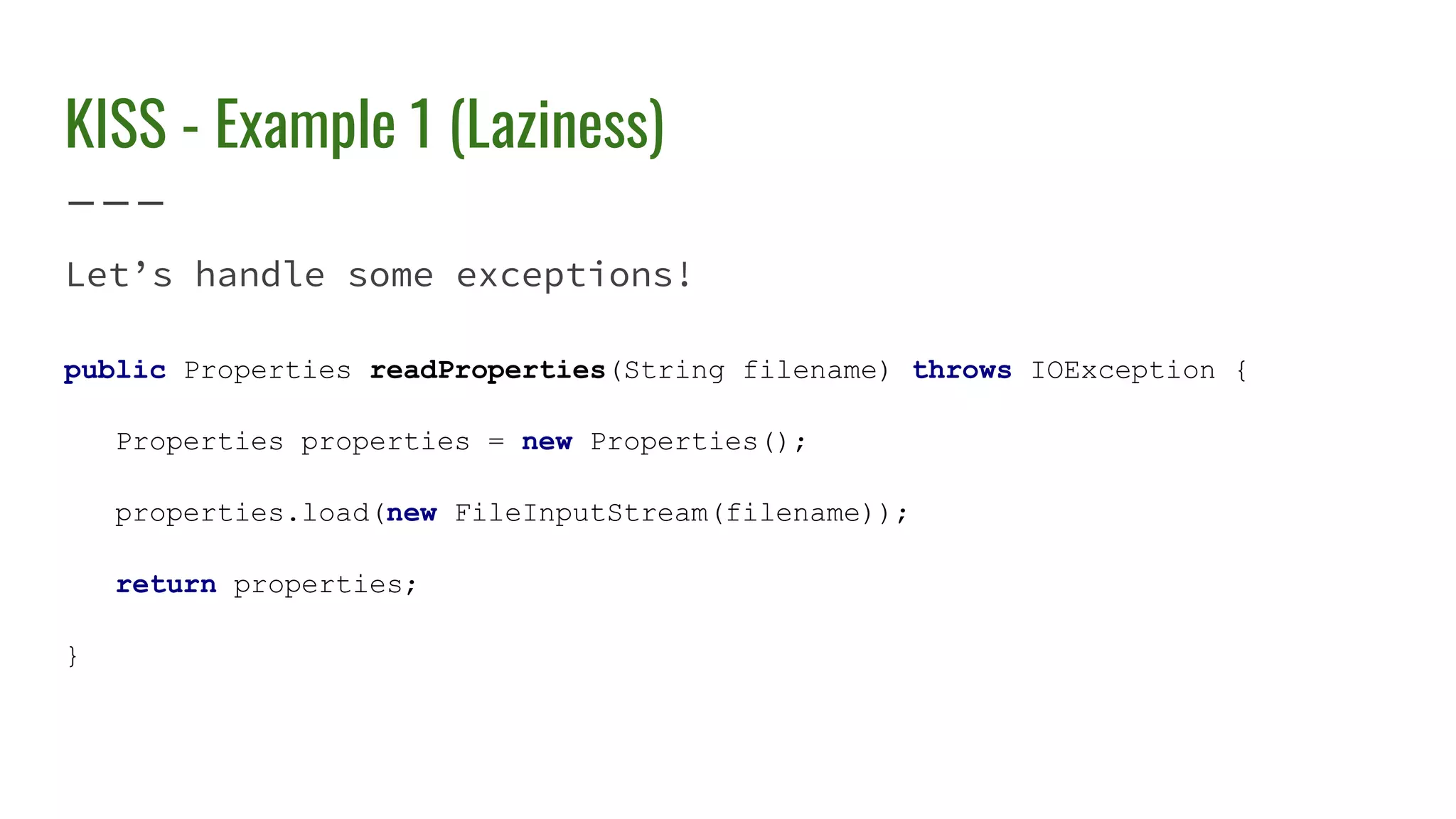
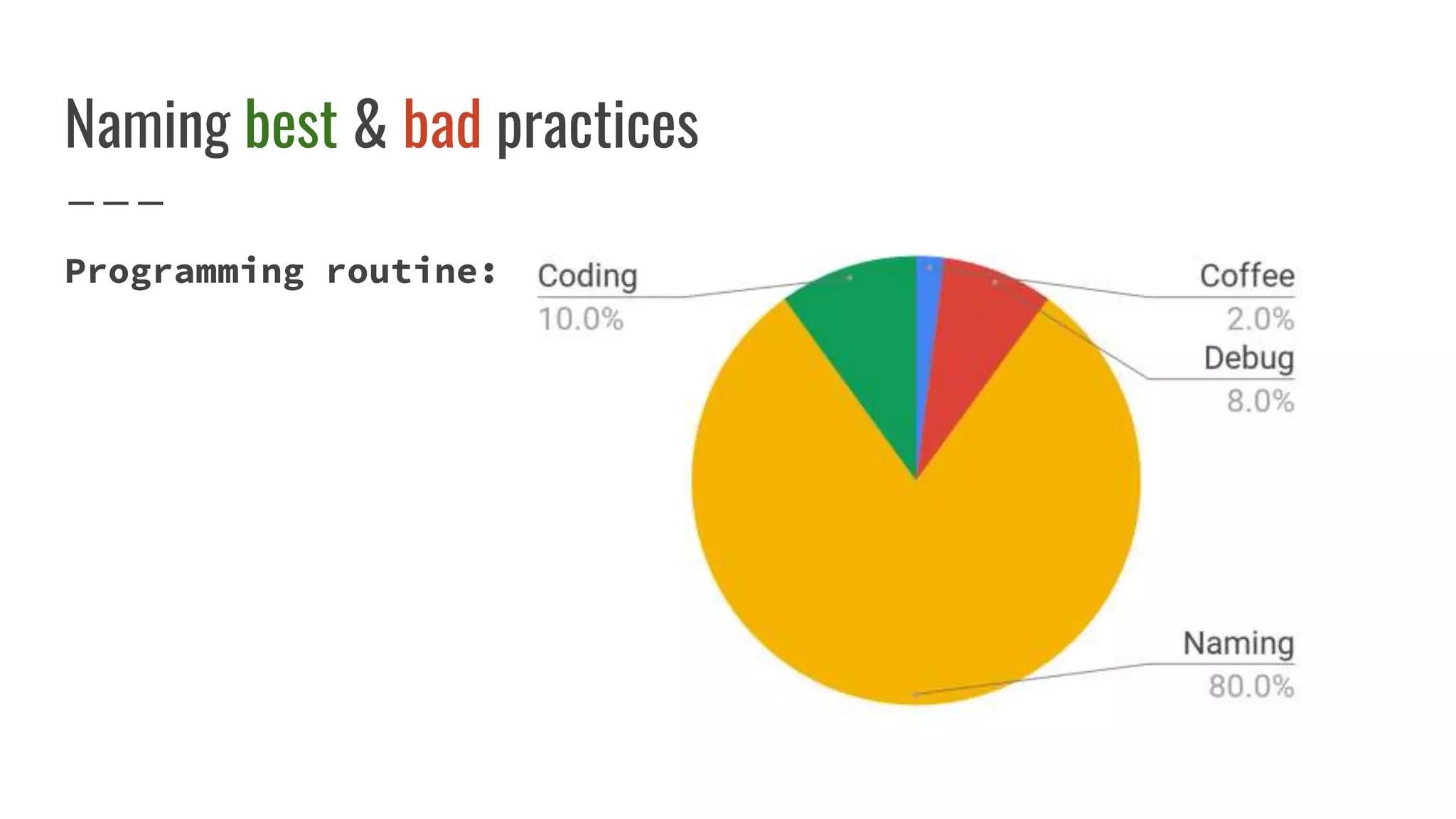
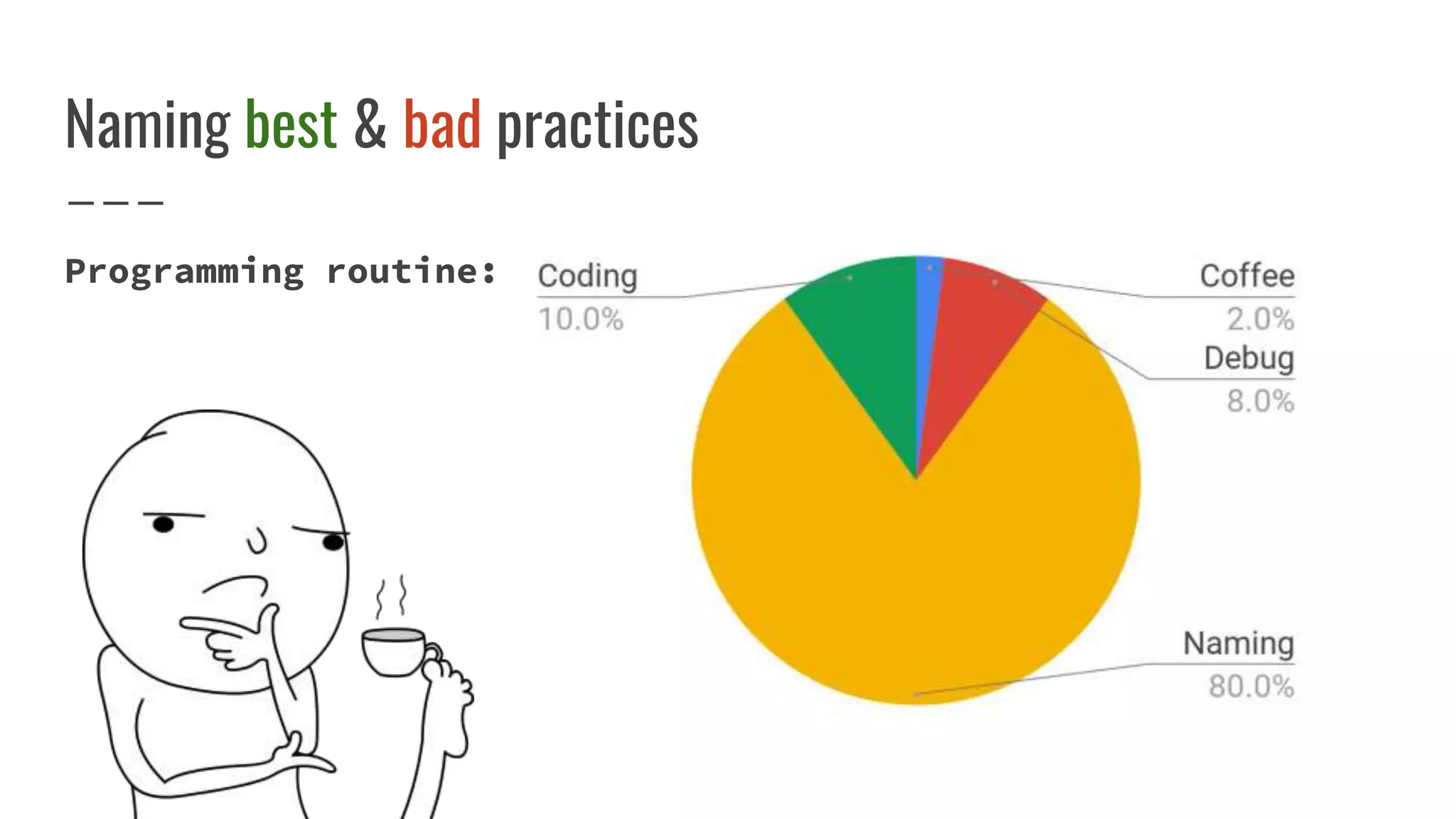
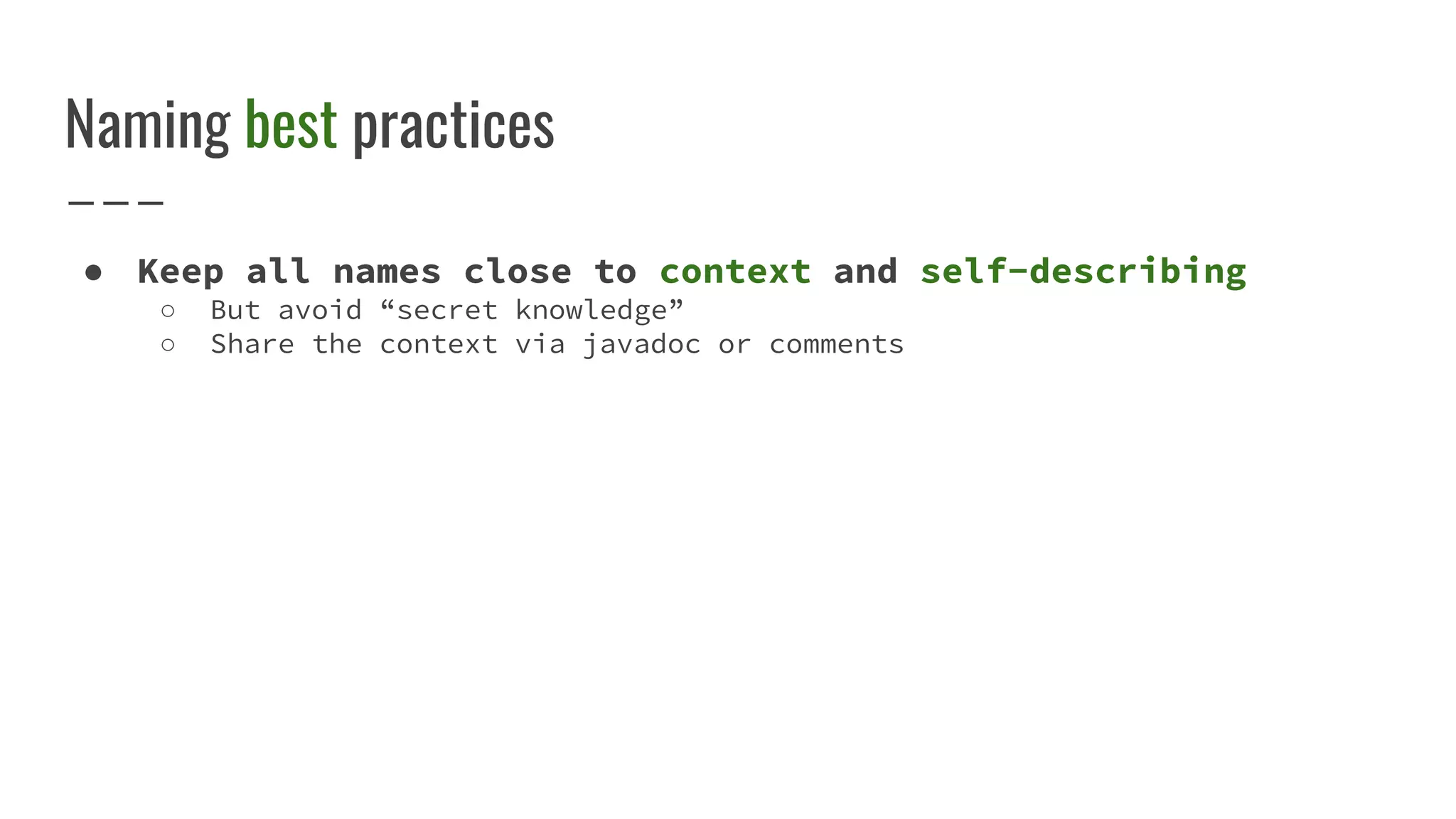
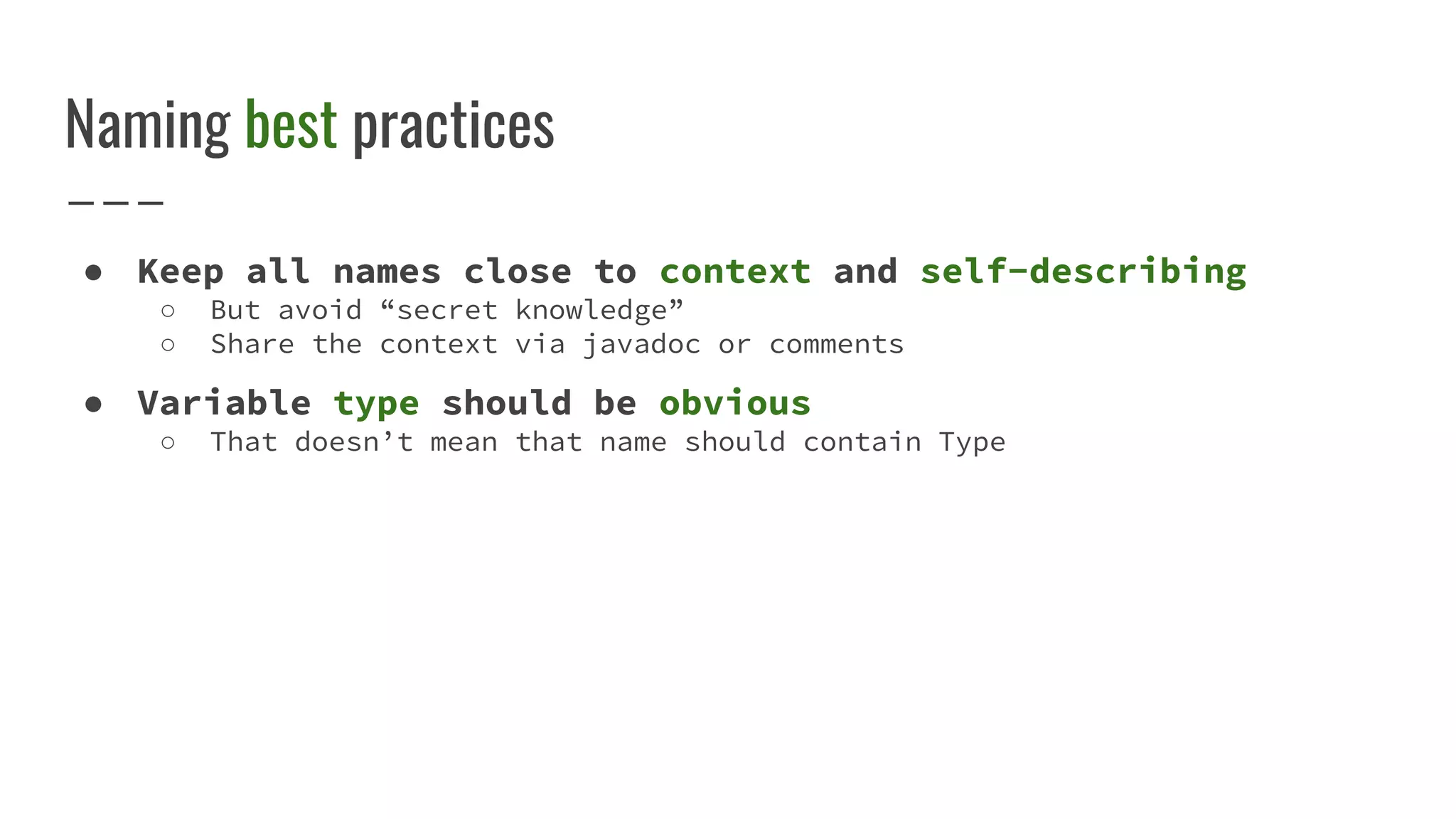
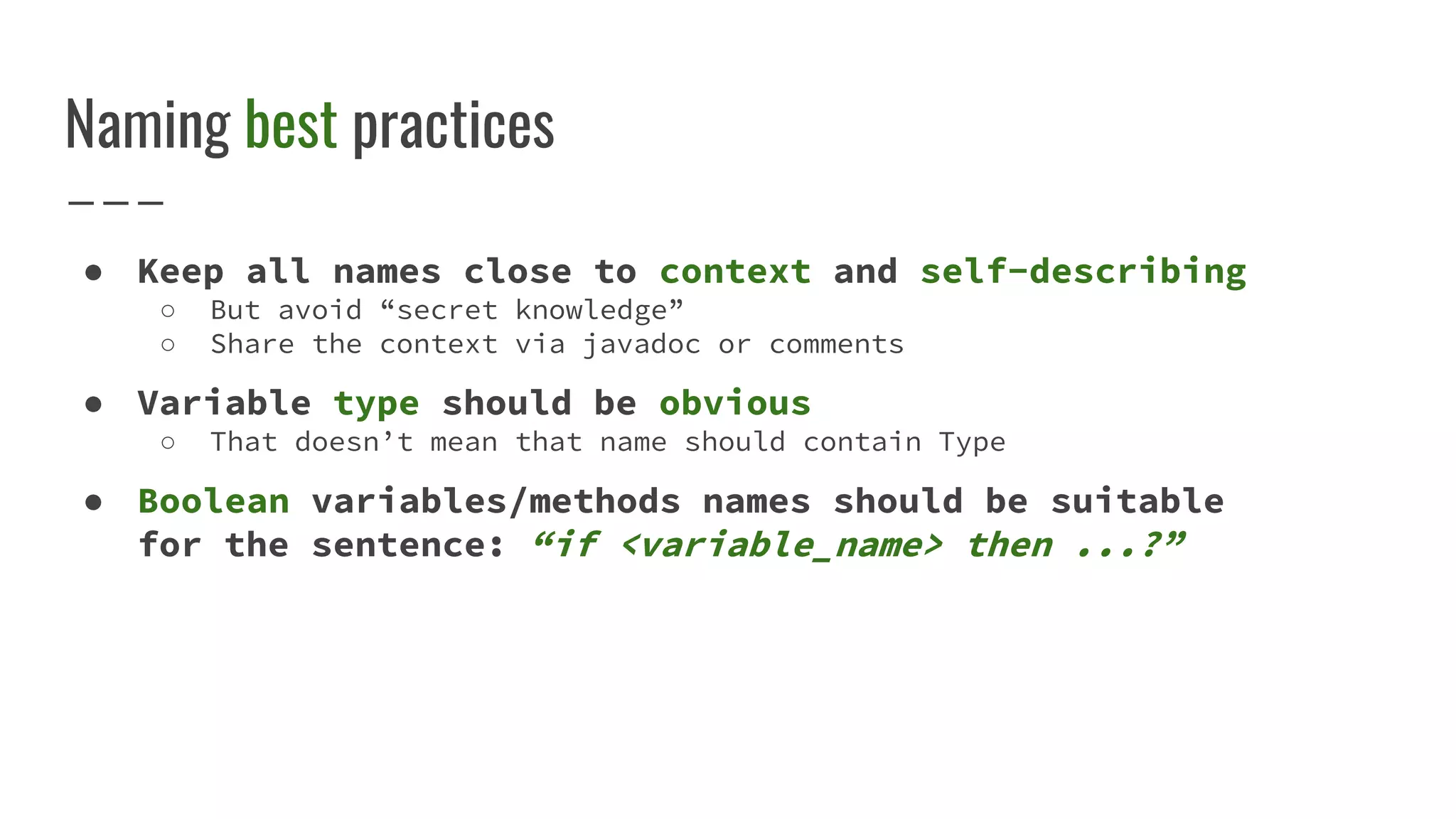
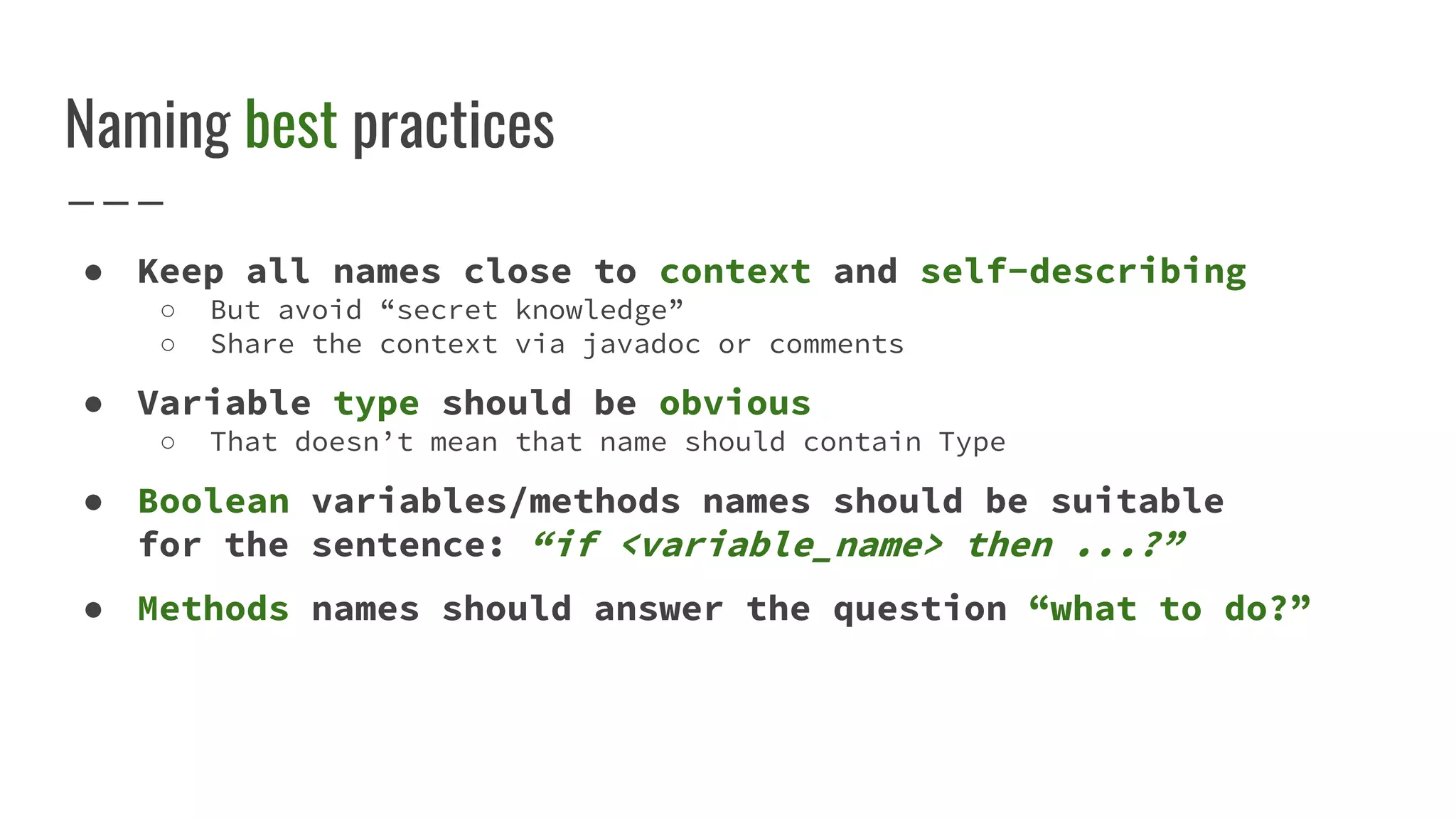
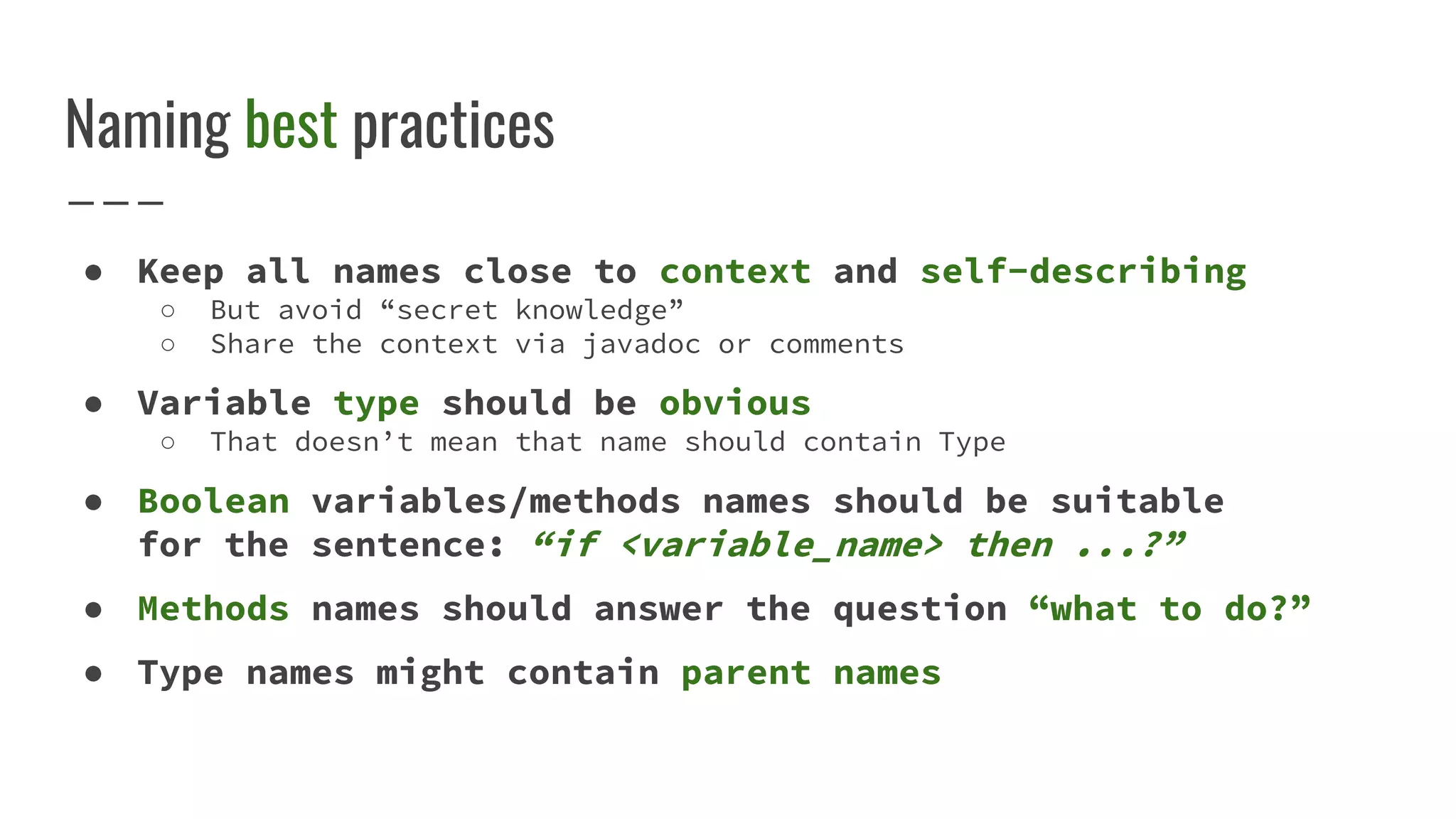
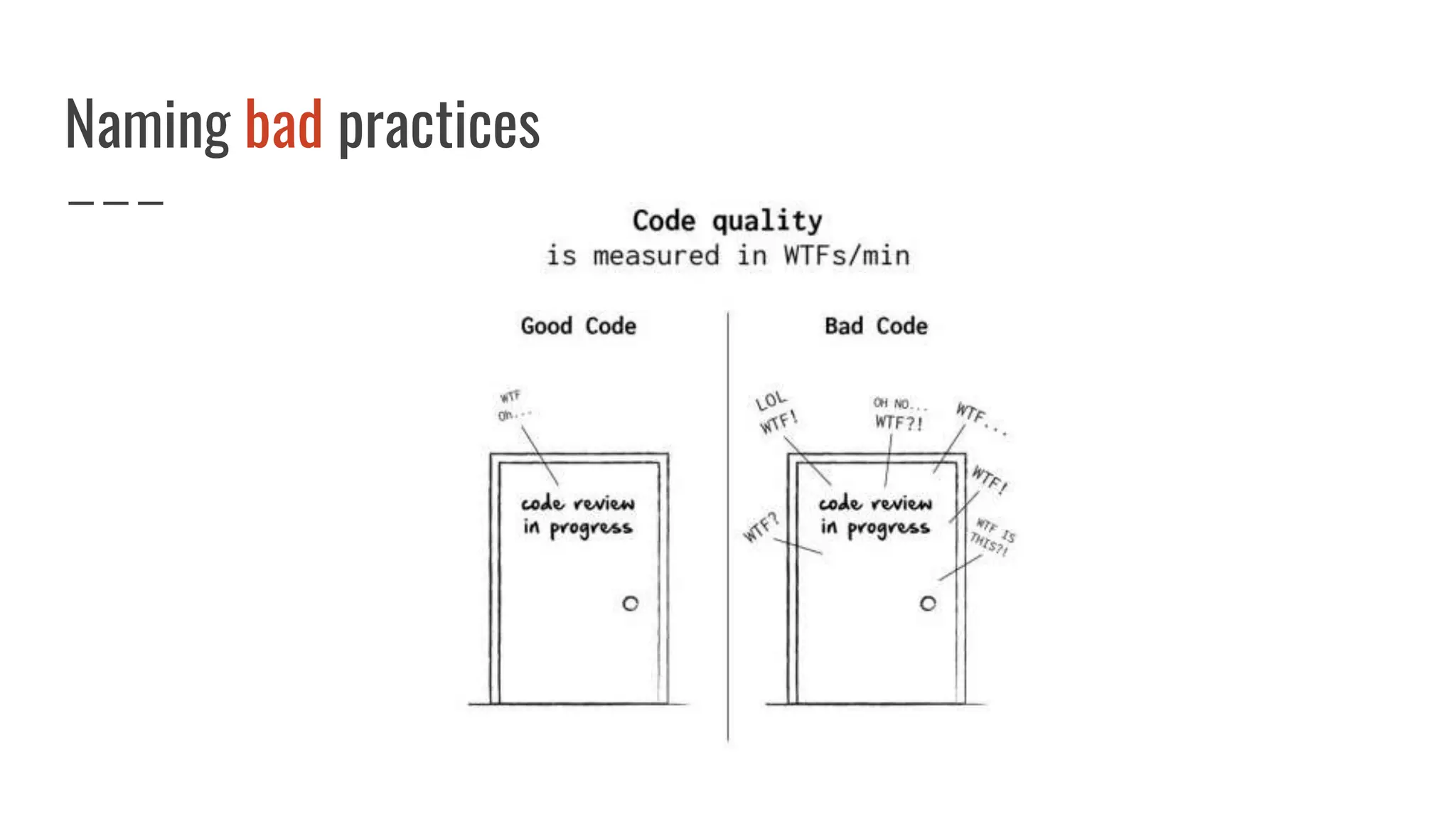
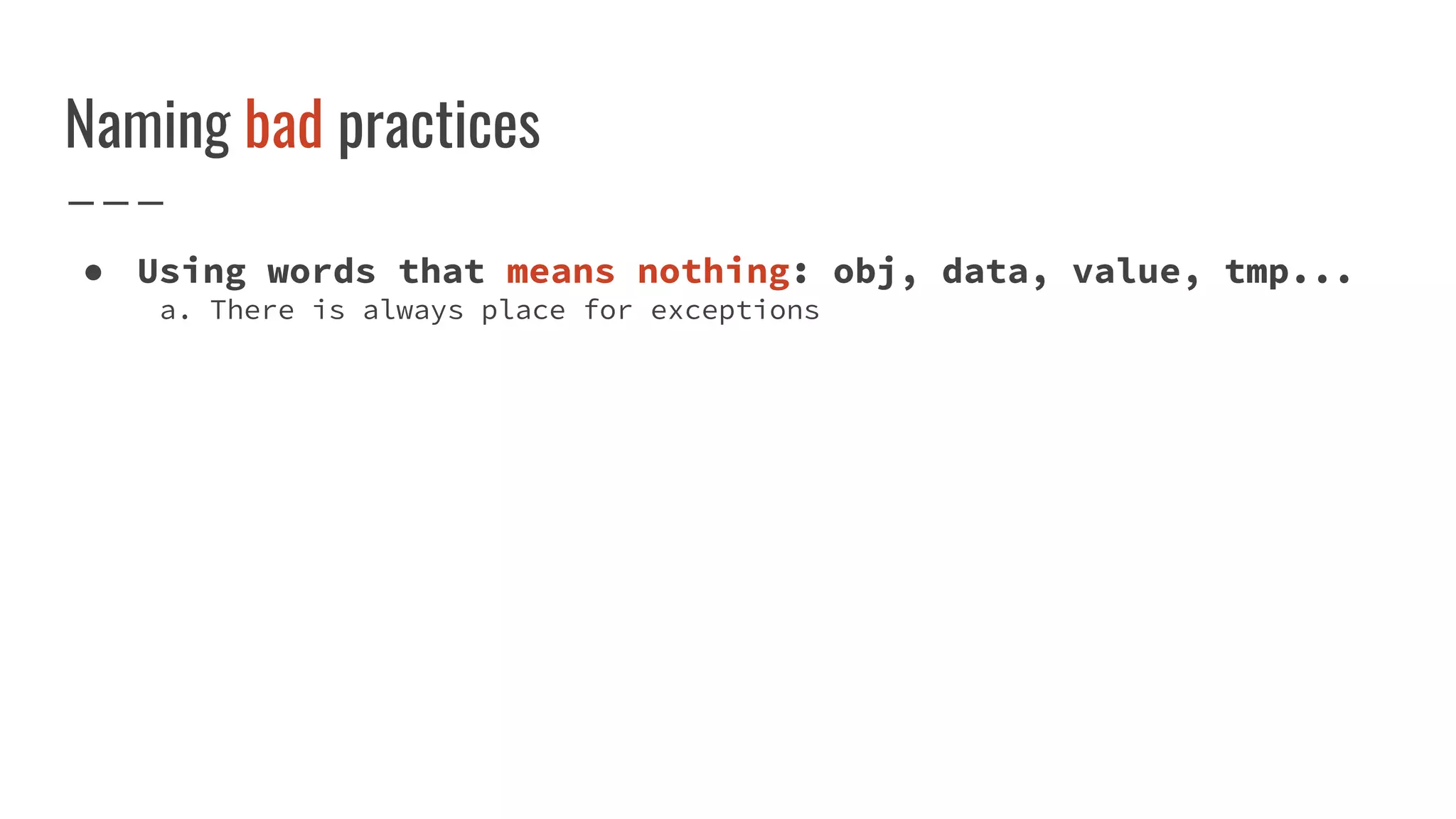
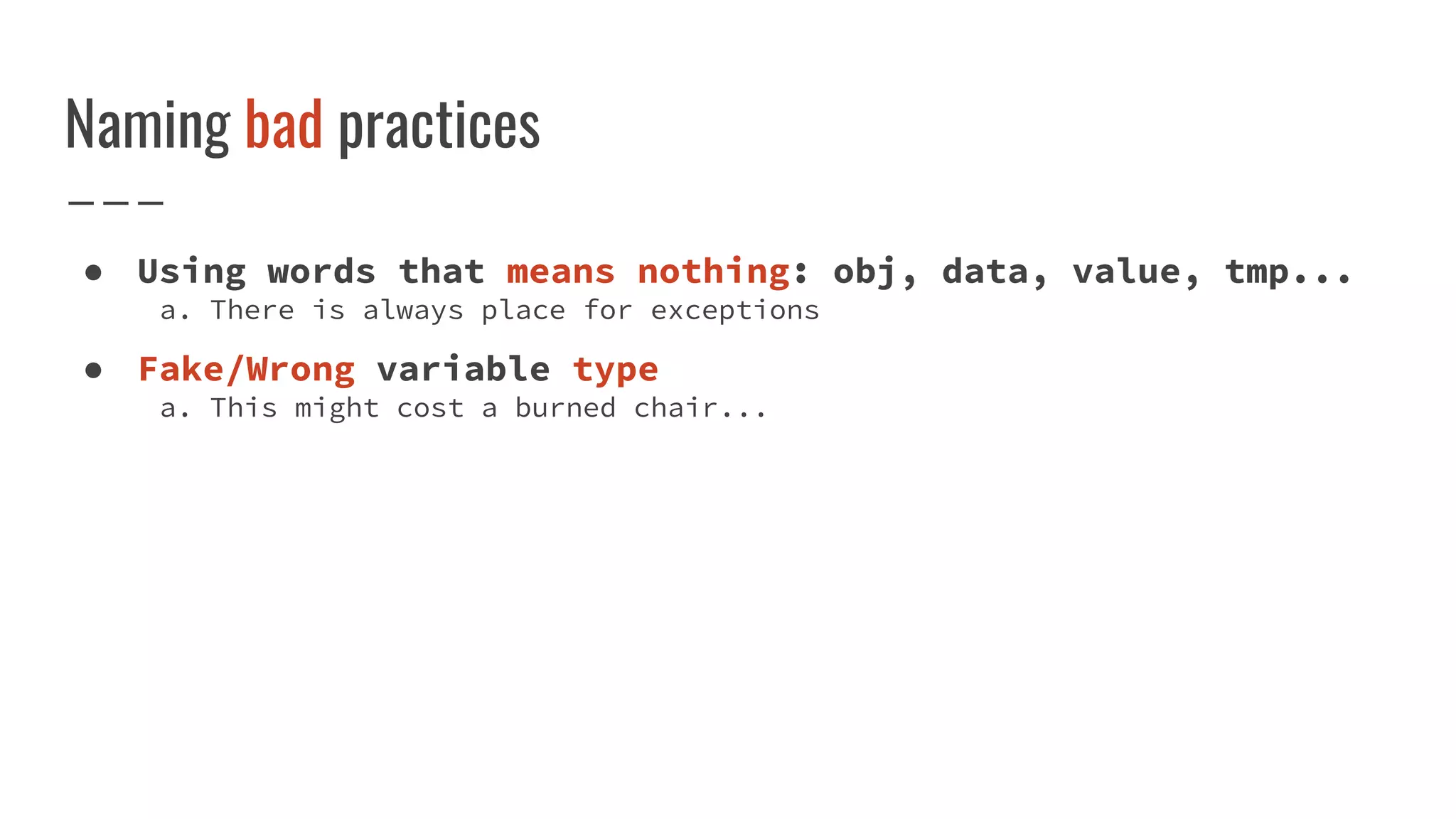
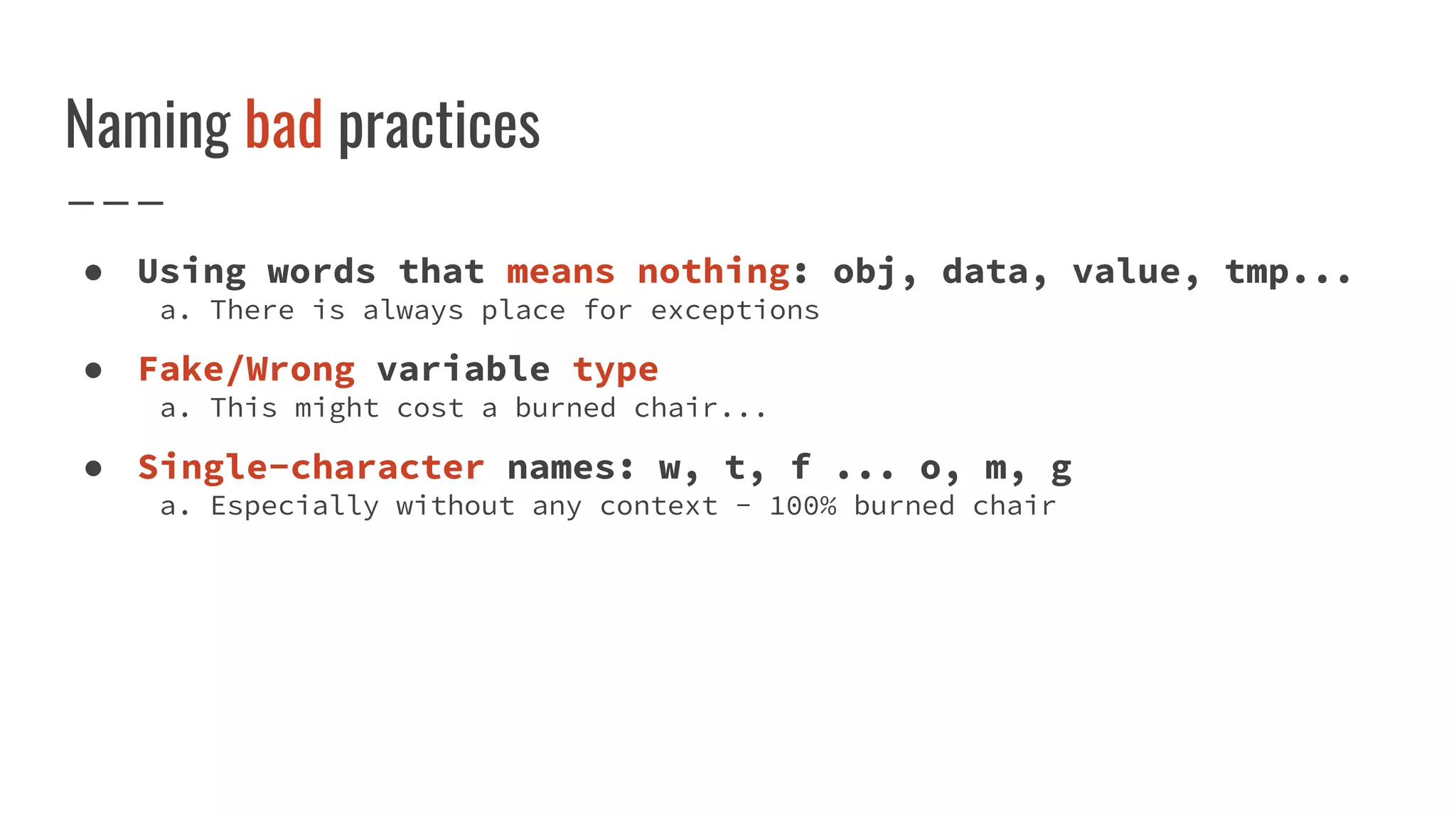
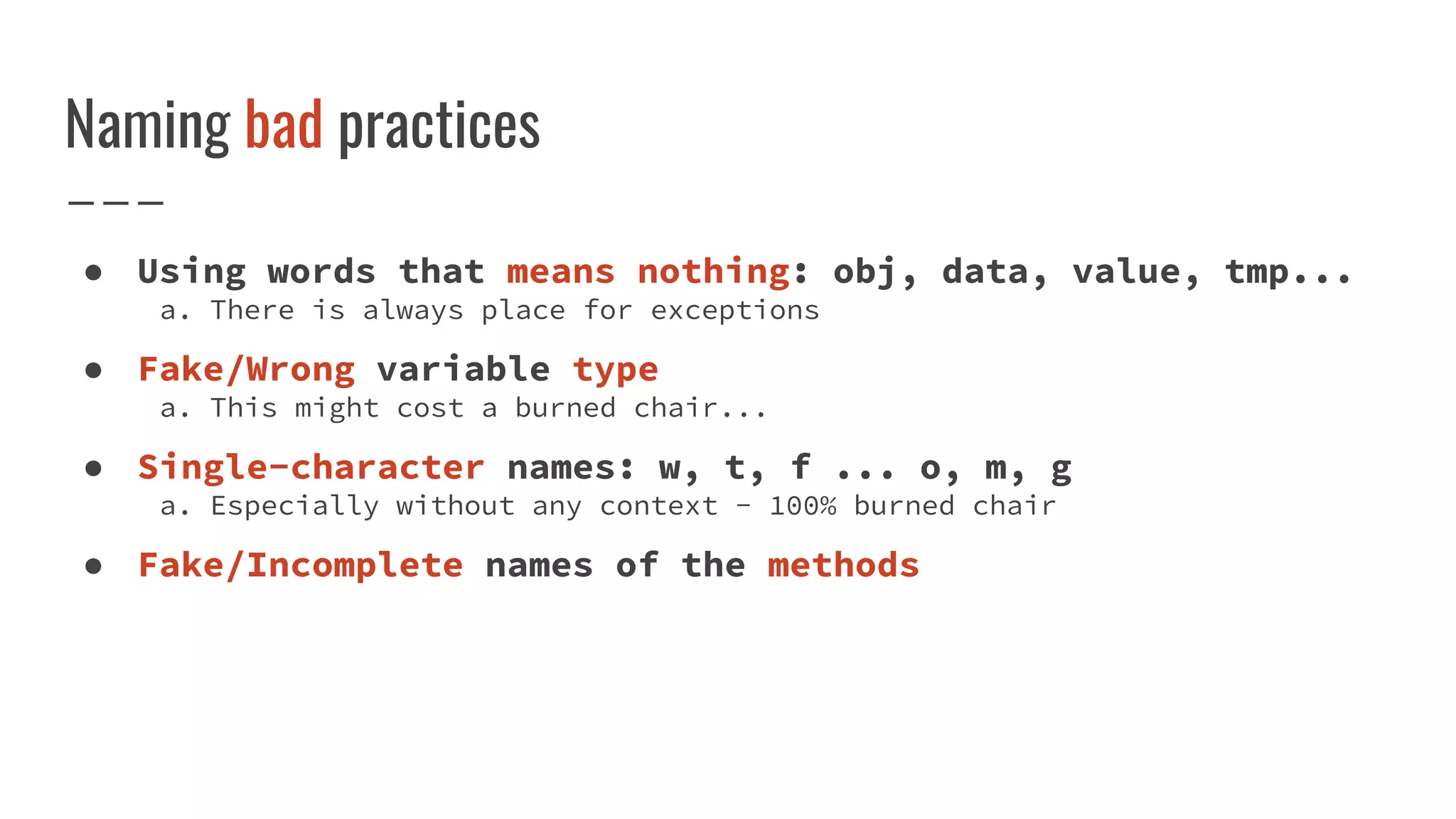
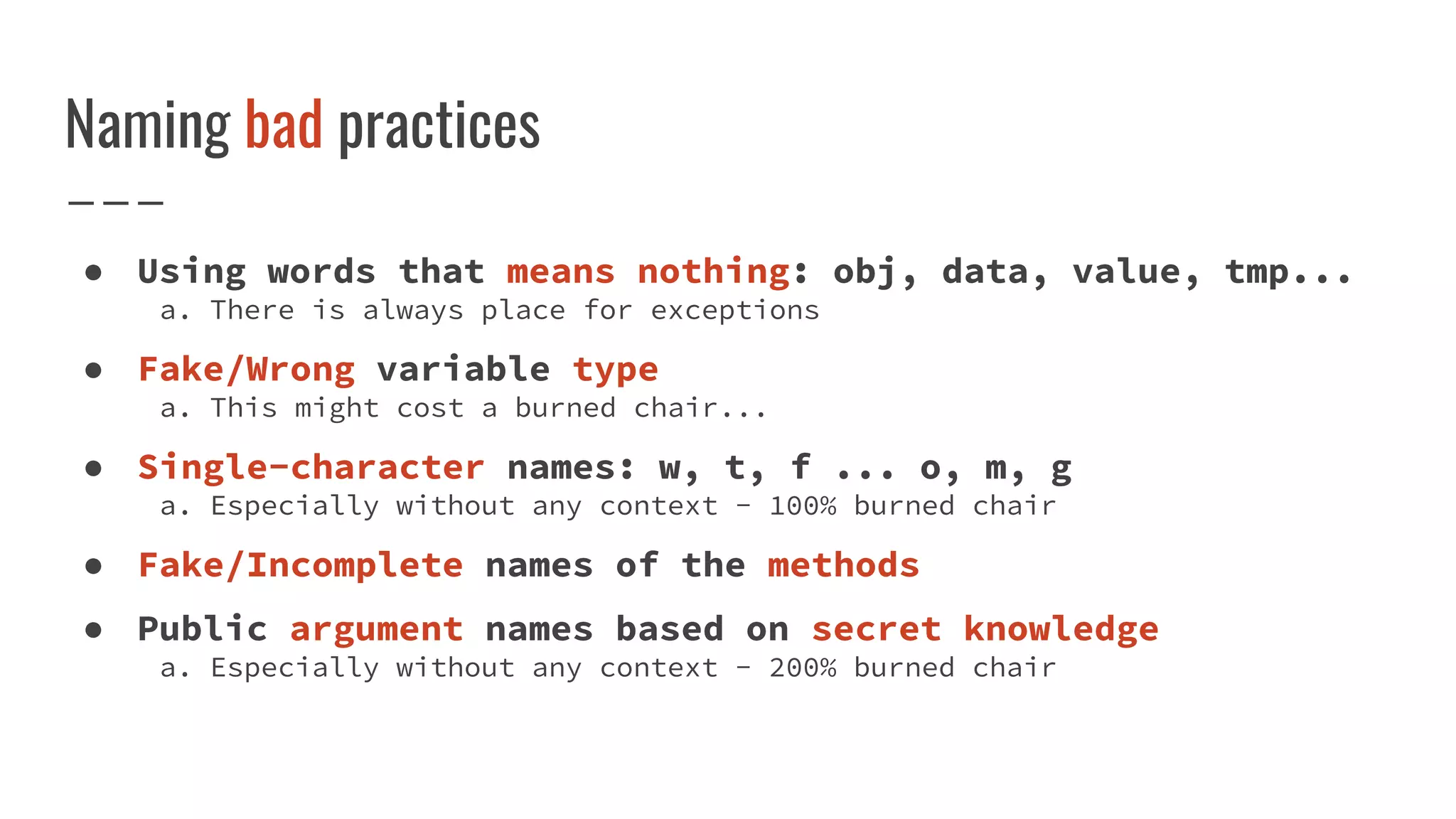
![Dirty and Pure methods
Hello, my name is side-effect...
public int[] sortArray(int[] array) {
Arrays.sort(array);
return array;
}](https://image.slidesharecdn.com/java-tipstricksandpitfalls-181012120939/75/Java-Tips-Tricks-and-Pitfalls-25-2048.jpg)
![Dirty and Pure methods
And sometimes I’m not obvious at all…
public <T> T[] sortArray(T[] array) {
if (array == null || array.length < 2) return array;
Comparator<T> comparator = null;
T[] tmpArray = checkAndReturnArray(array);
T notNullElement = null;
for (int i = 0; i < tmpArray.length && notNullElement == null; notNullElement = tmpArray[i++]) ;
if (notNullElement == null) return array;
if (notNullElement instanceof Comparator) { comparator = (Comparator<T>) notNullElement; }
else if (notNullElement instanceof Comparable) {
comparator = (o1, o2) -> {
if (o1 == null) return 1; if (o2 == null) return -1; return ((Comparable<T>) o1).compareTo(o2);
};
}
if (comparator == null) return array;
Arrays.sort(tmpArray, comparator);
return tmpArray;
}](https://image.slidesharecdn.com/java-tipstricksandpitfalls-181012120939/75/Java-Tips-Tricks-and-Pitfalls-26-2048.jpg)
![Dirty and Pure methods
Here's Johnny!
/**
* Checks array and returns copy if Mars is in the zenith of Saturn
*/
public <T> T[] checkAndReturnArray(T[] array) {
return (array != null)
? ((System.currentTimeMillis() > (42 * 64 * 30 * 365))
? ((System.getenv("magic") == null)
? array : null) : array) : null;
}](https://image.slidesharecdn.com/java-tipstricksandpitfalls-181012120939/75/Java-Tips-Tricks-and-Pitfalls-27-2048.jpg)
![Dirty and Pure methods
Here's Johnny!
/**
* Checks array and returns copy if Mars is in the zenith of Saturn
*/
public <T> T[] checkAndReturnArray(T[] array) {
return (array != null)
? ((System.currentTimeMillis() > (42 * 64 * 30 * 365))
? ((System.getenv("magic") == null)
? array : null) : array) : null;
}](https://image.slidesharecdn.com/java-tipstricksandpitfalls-181012120939/75/Java-Tips-Tricks-and-Pitfalls-28-2048.jpg)