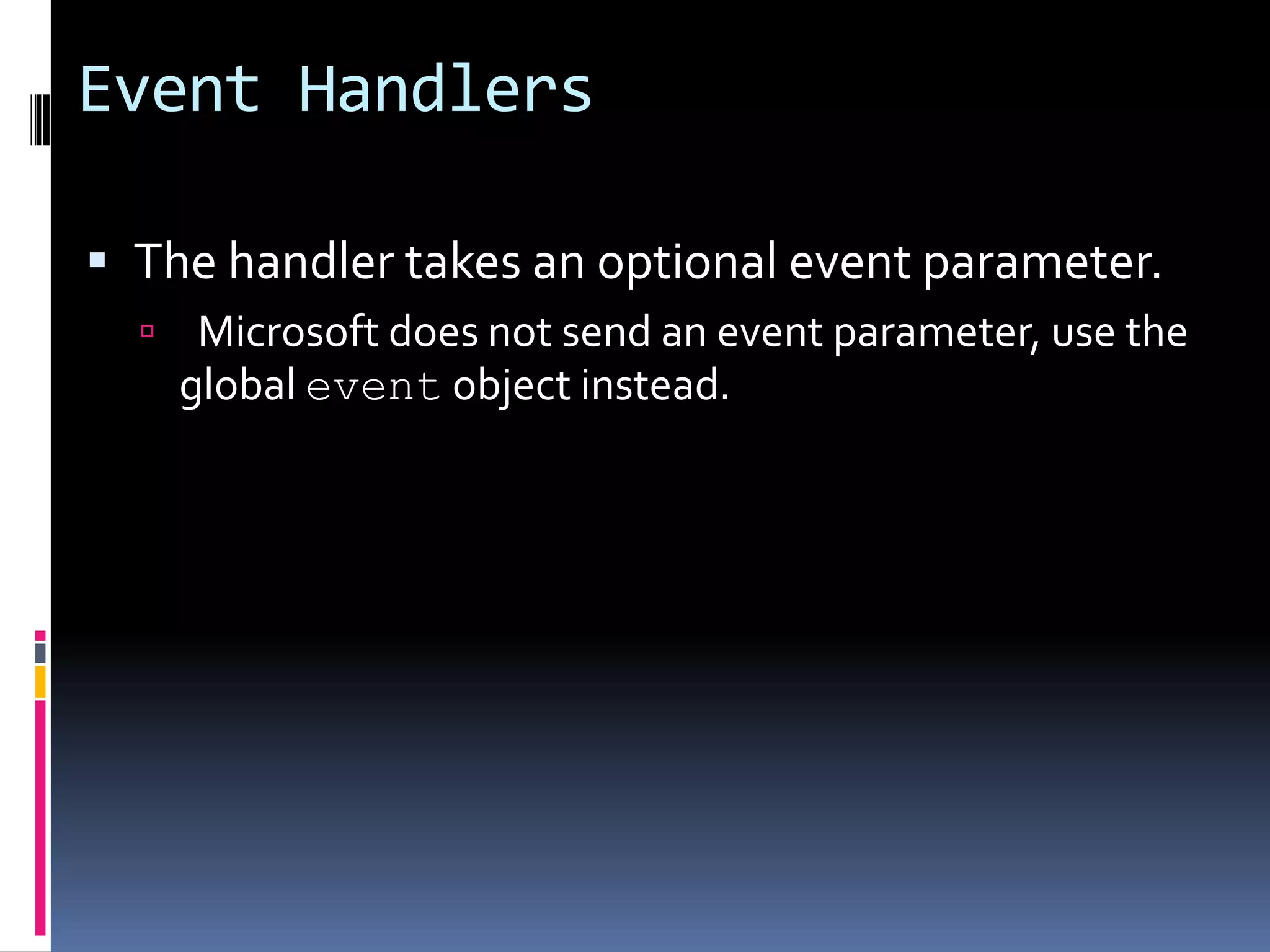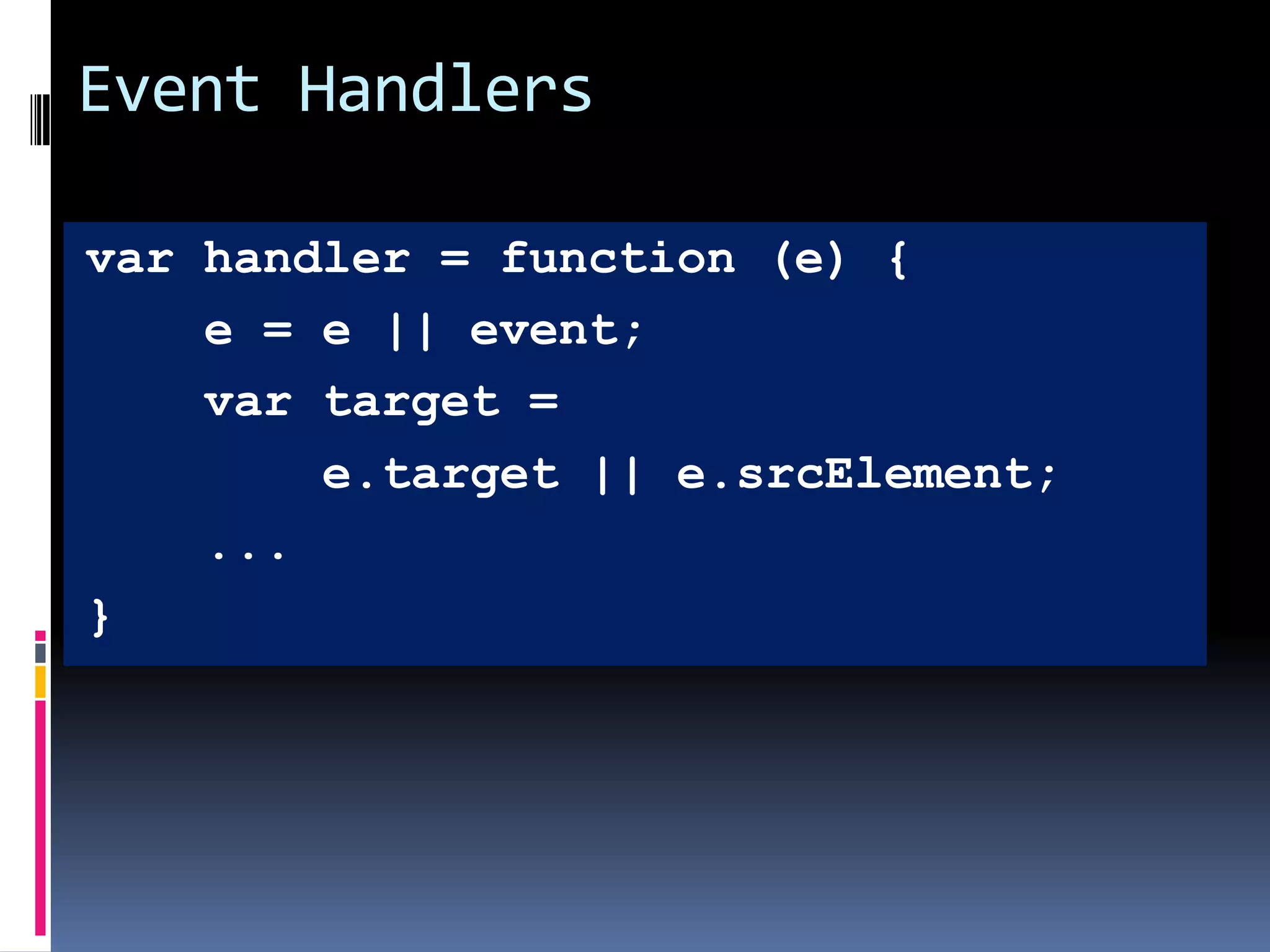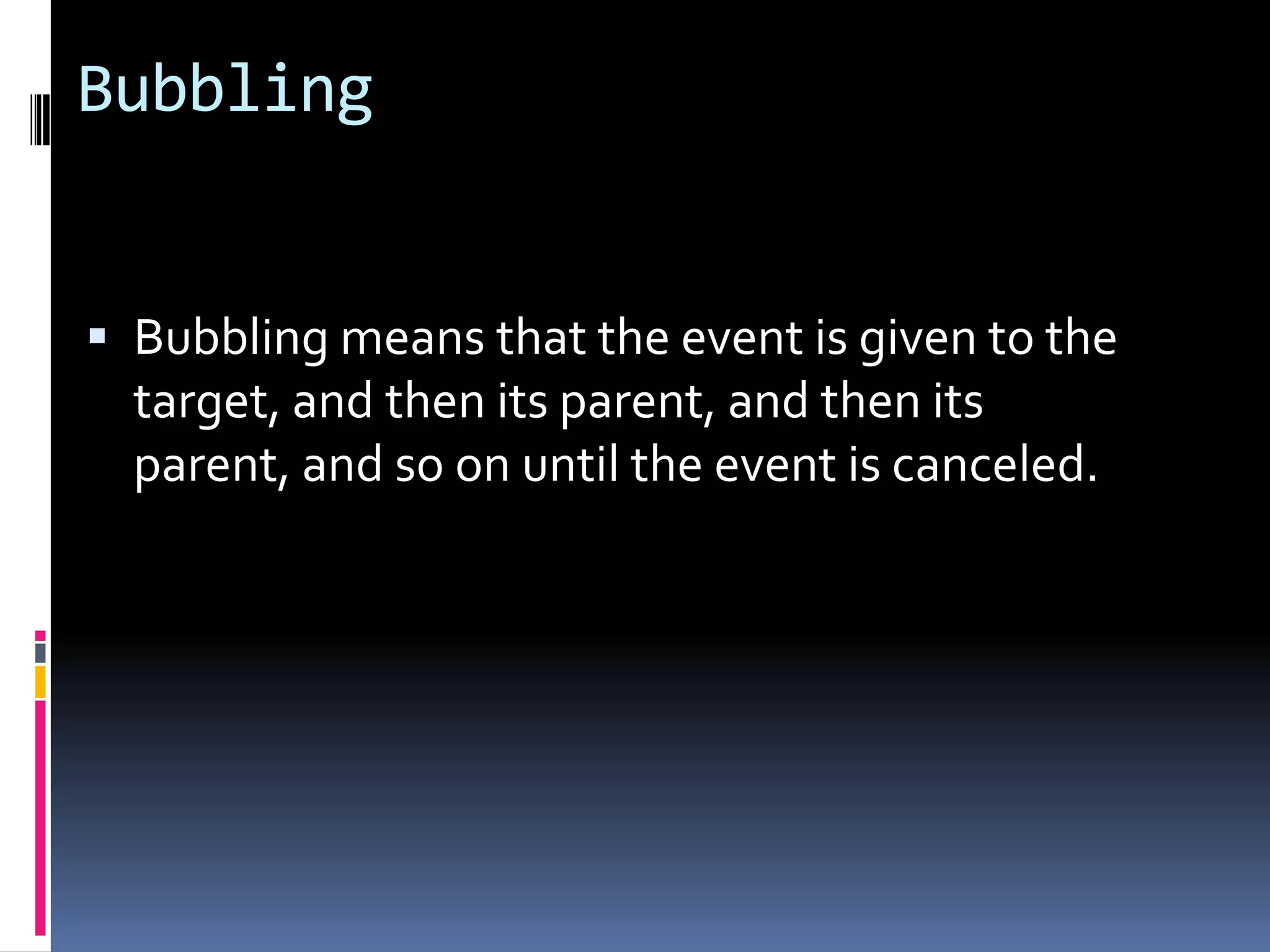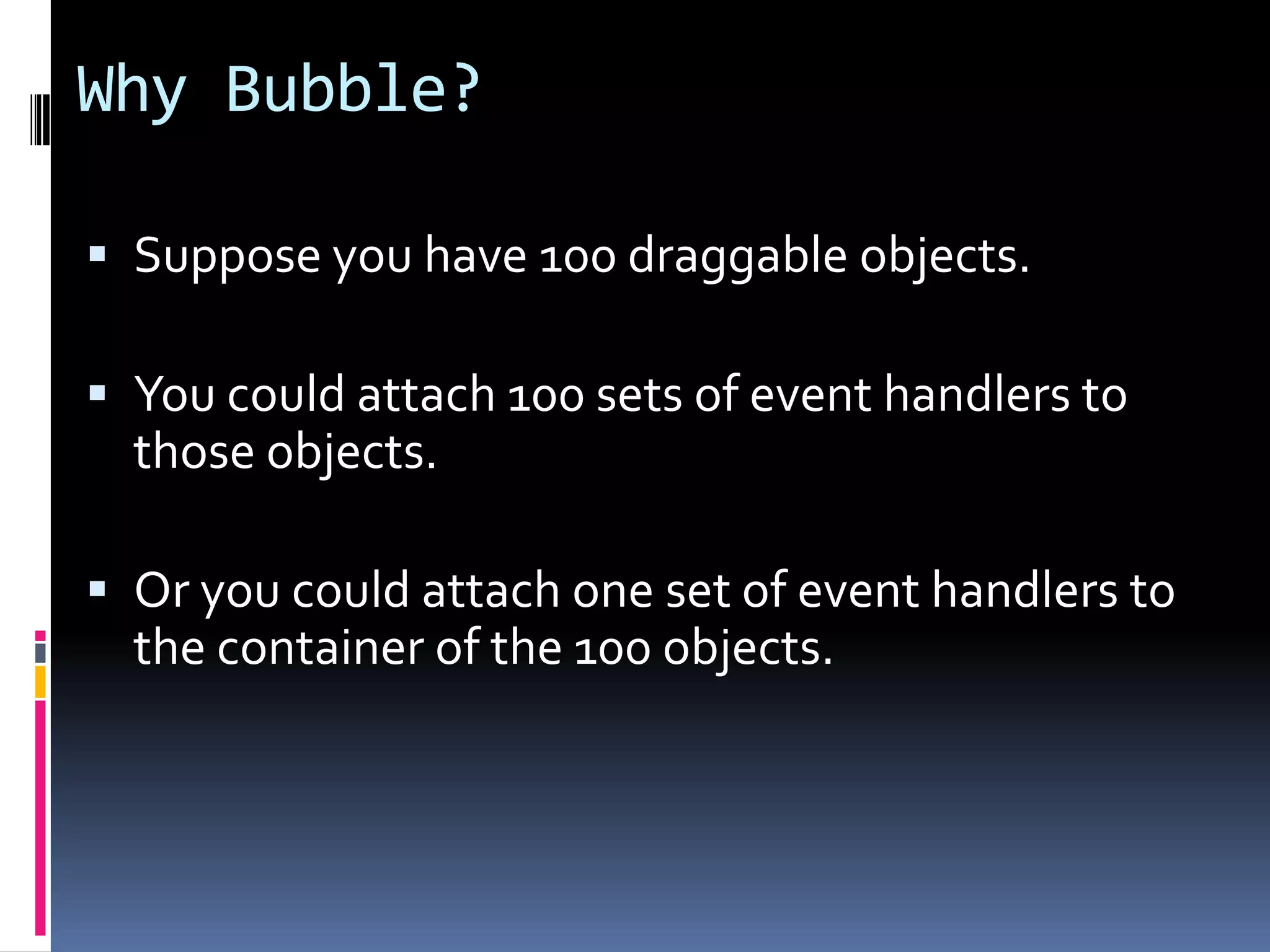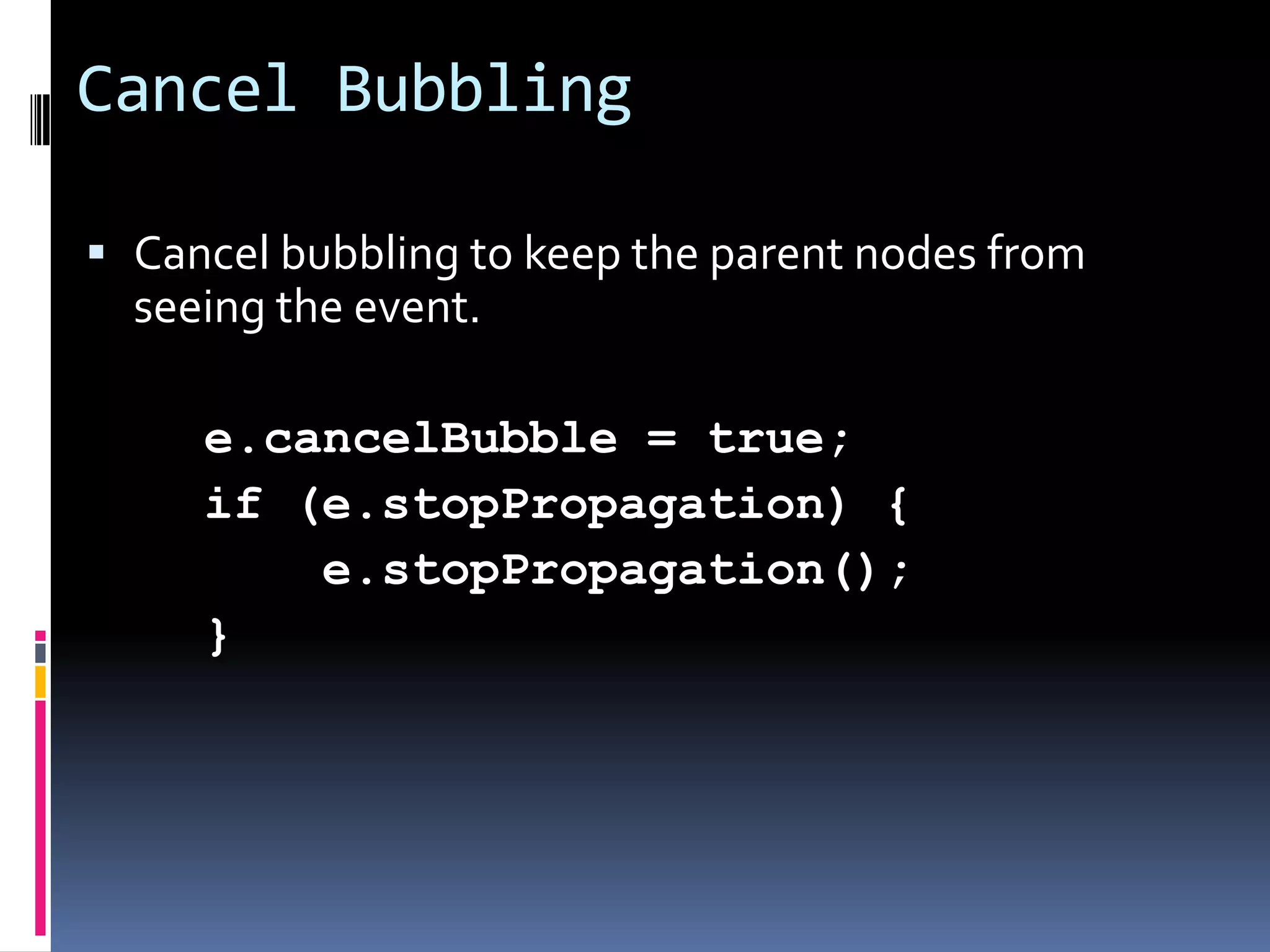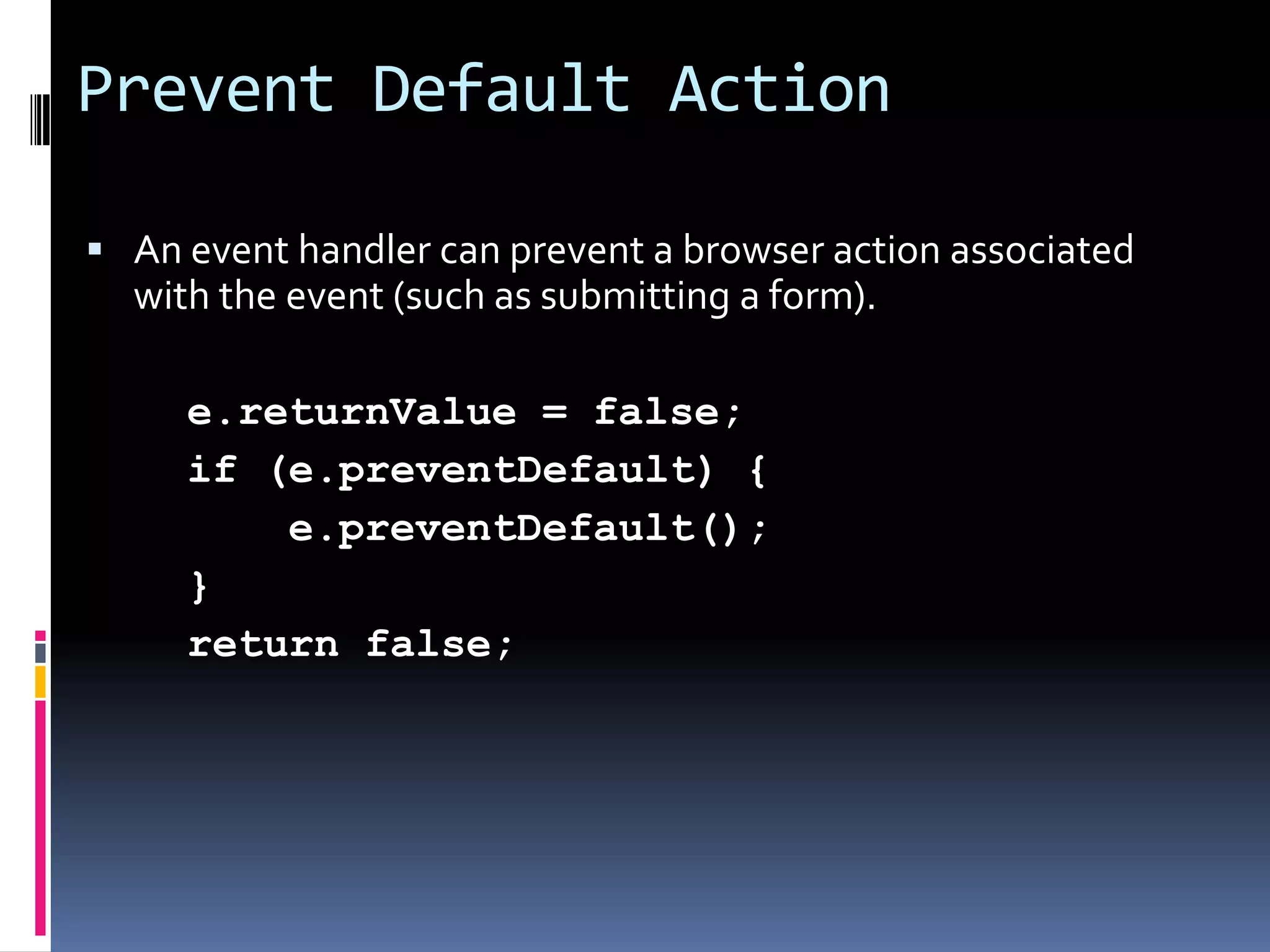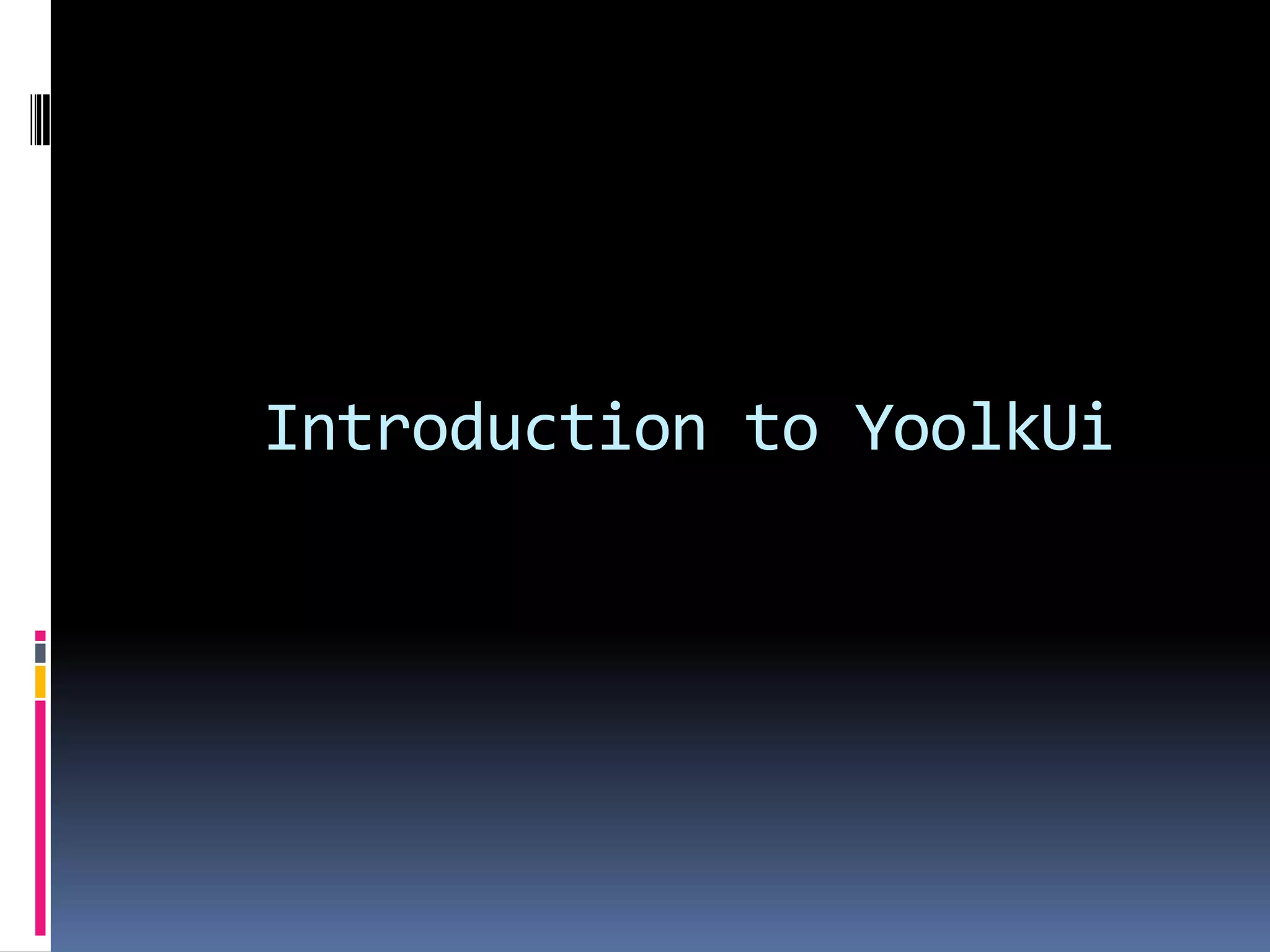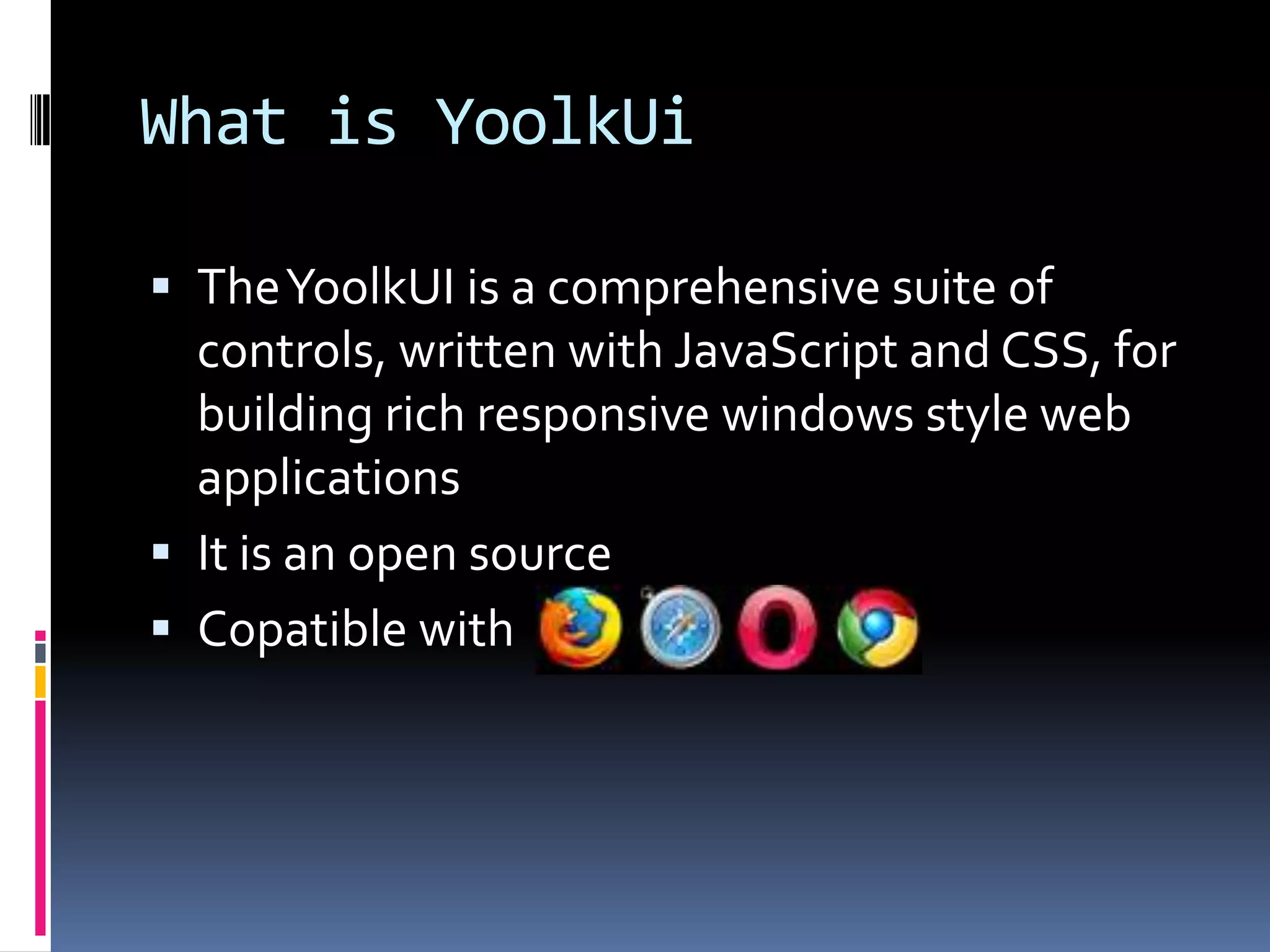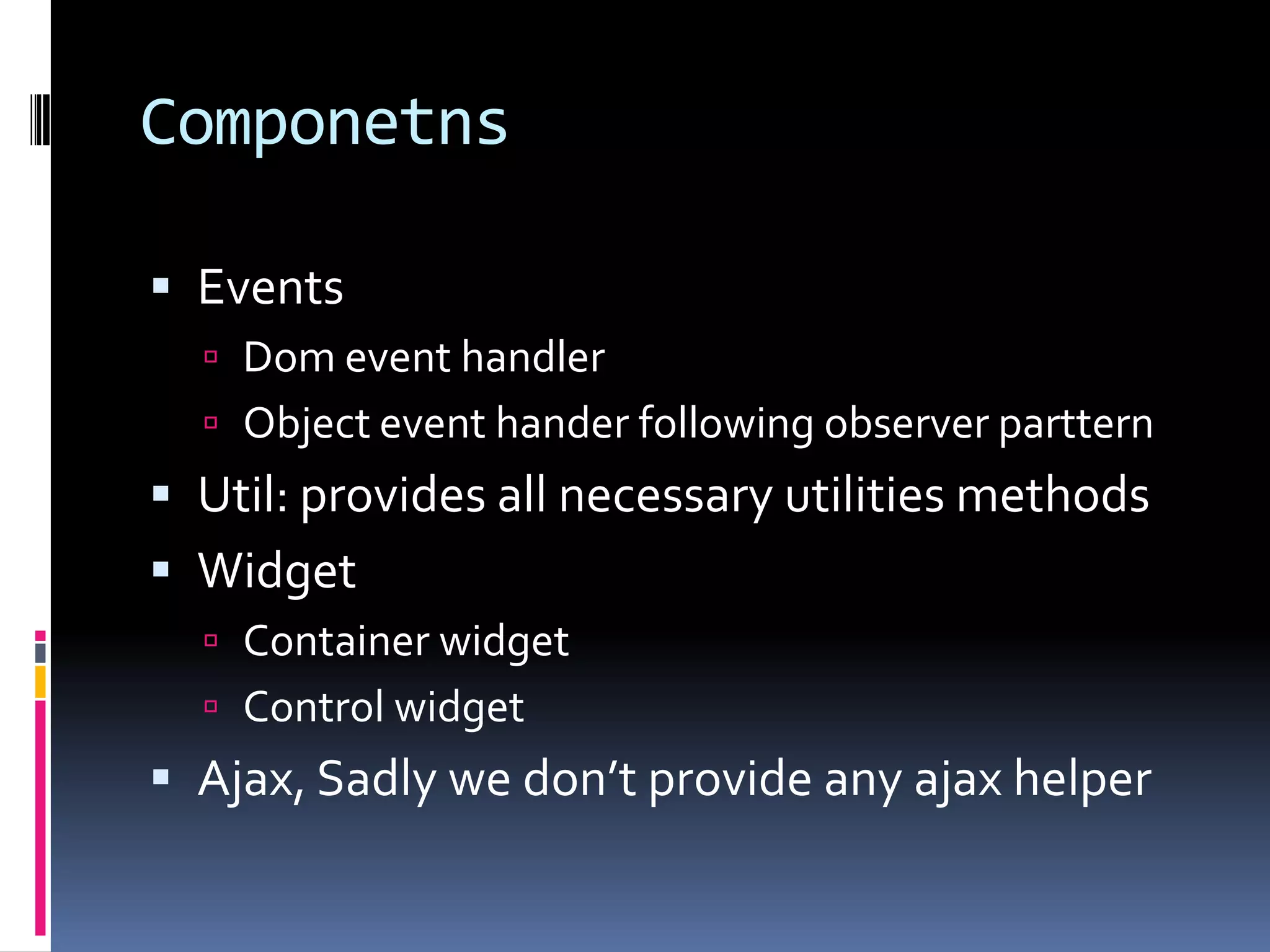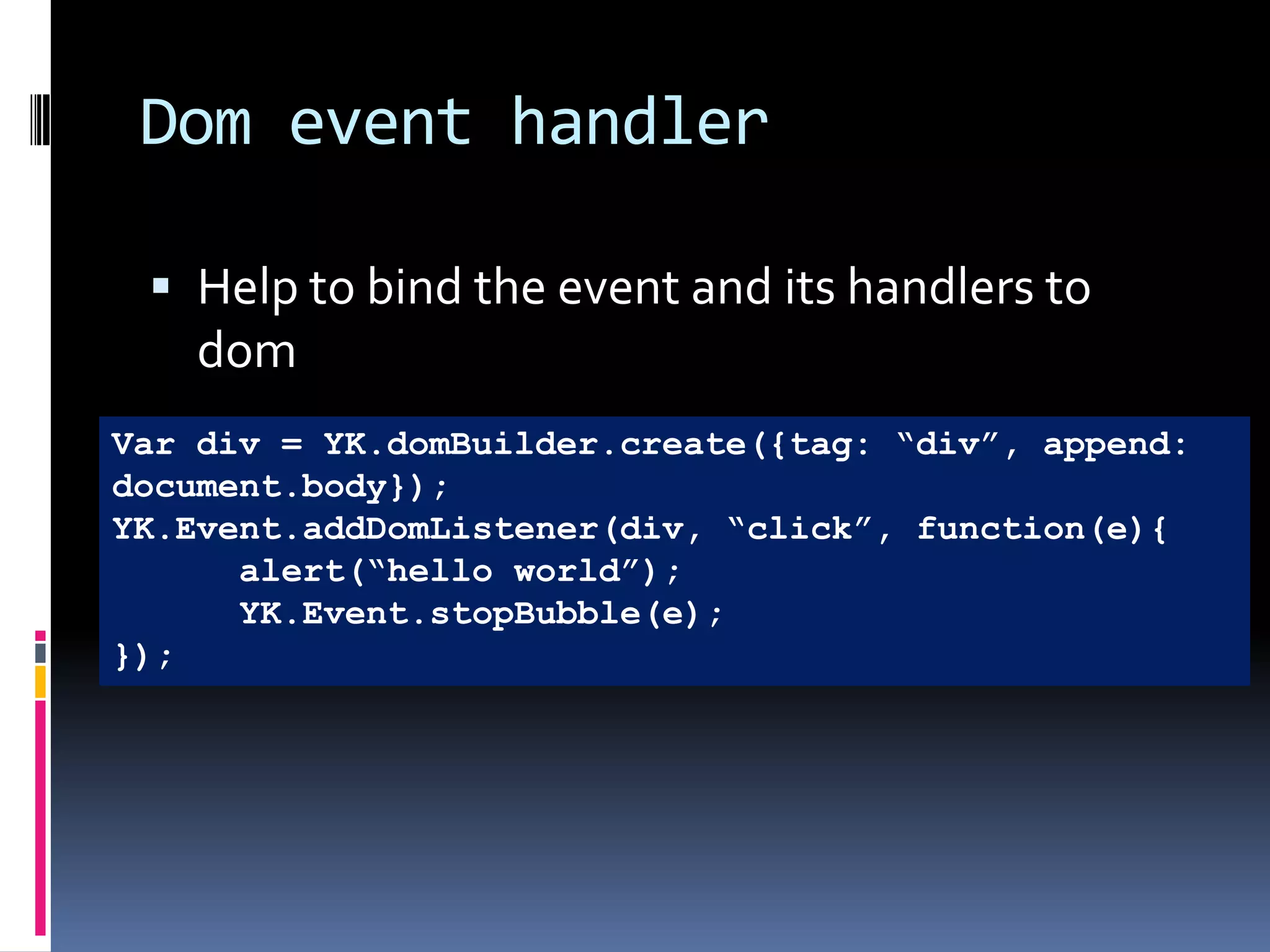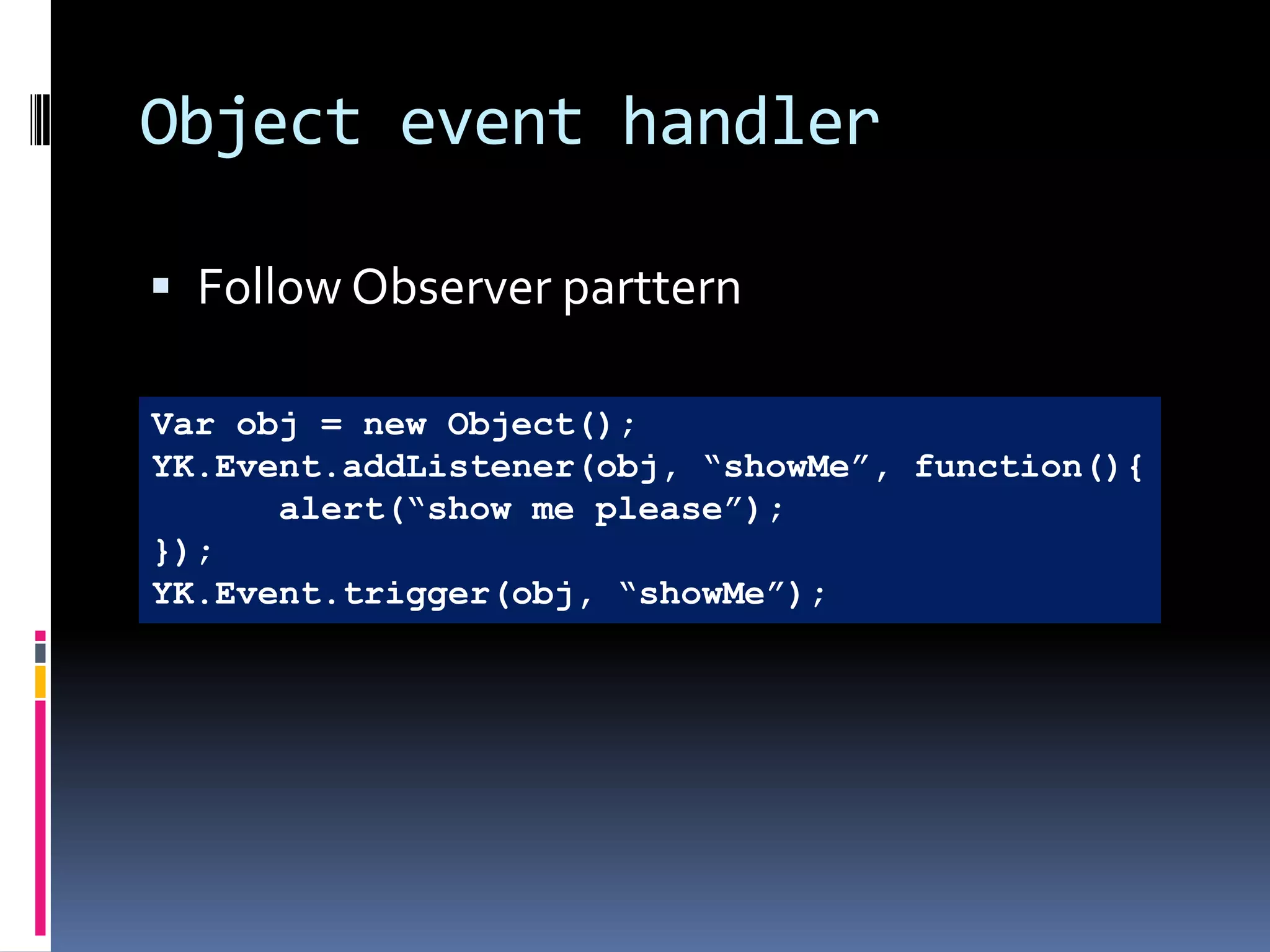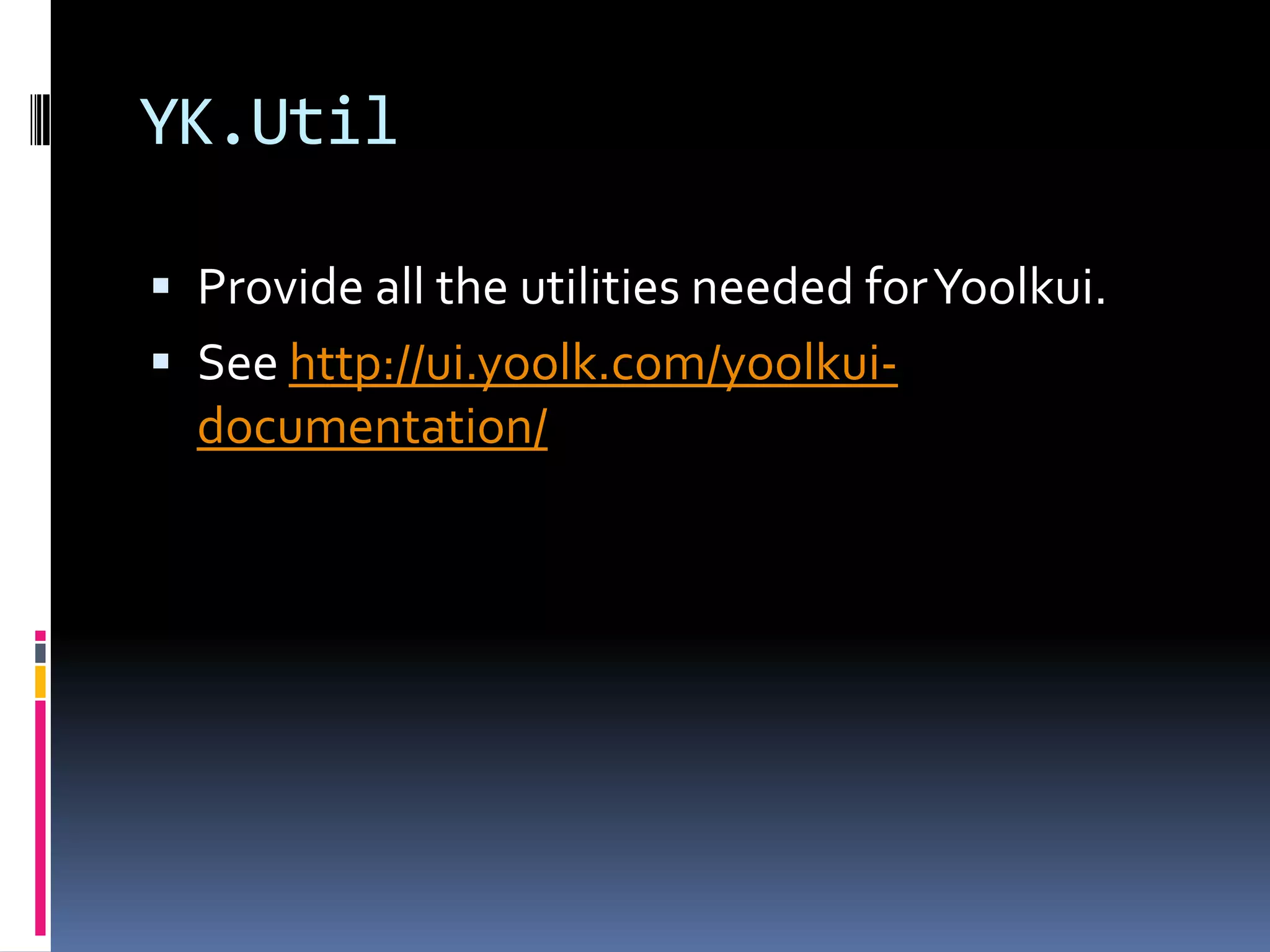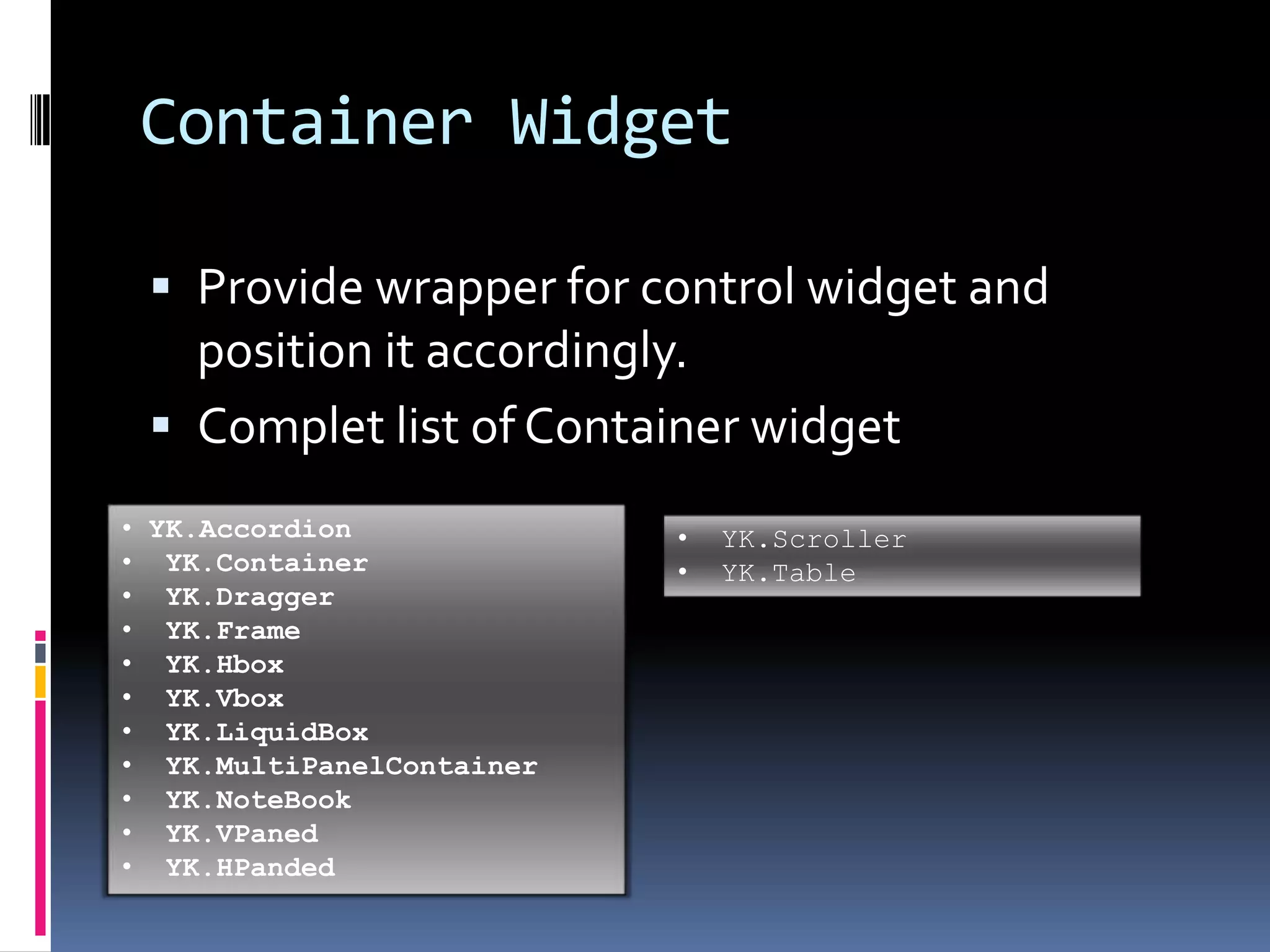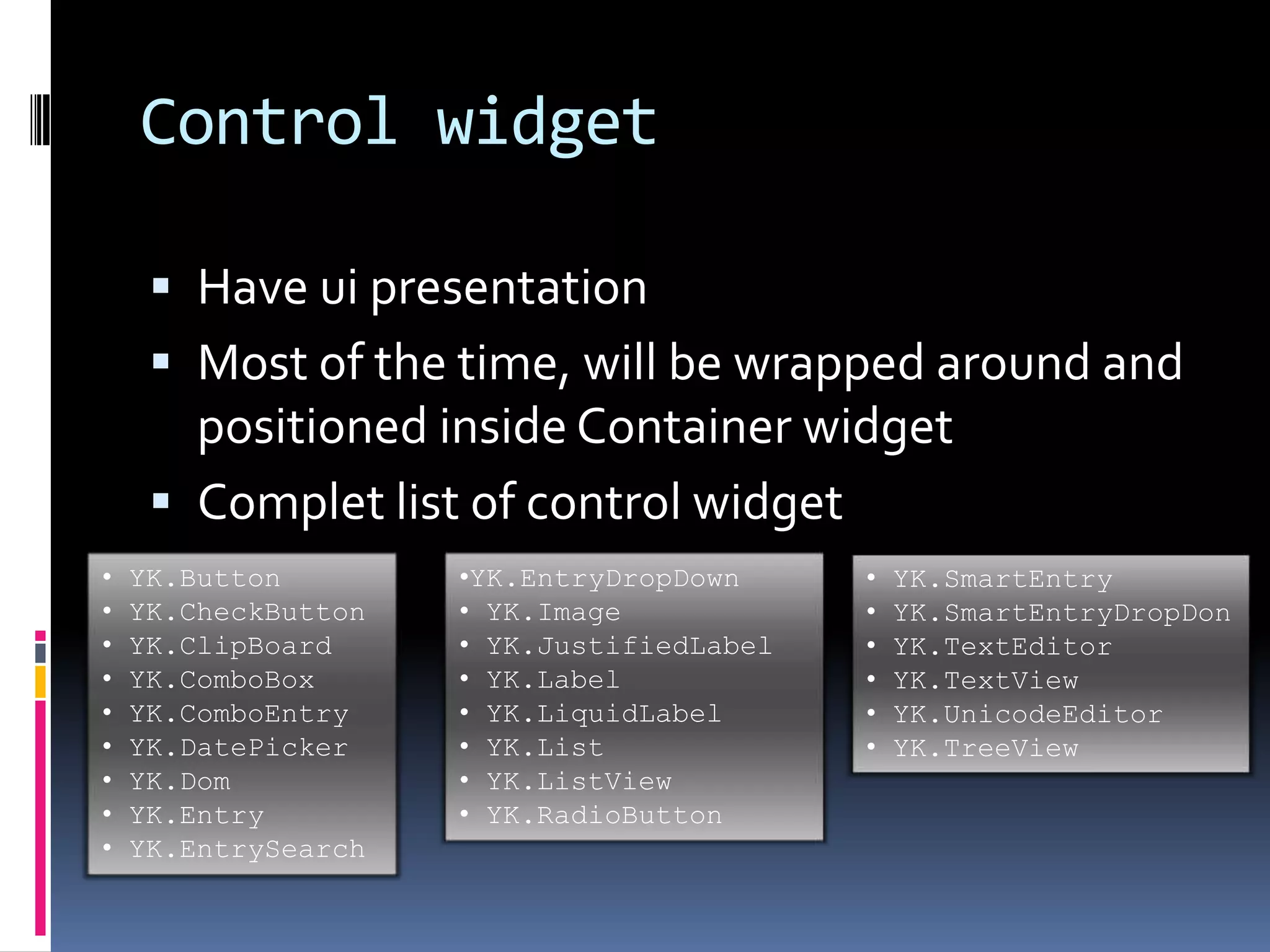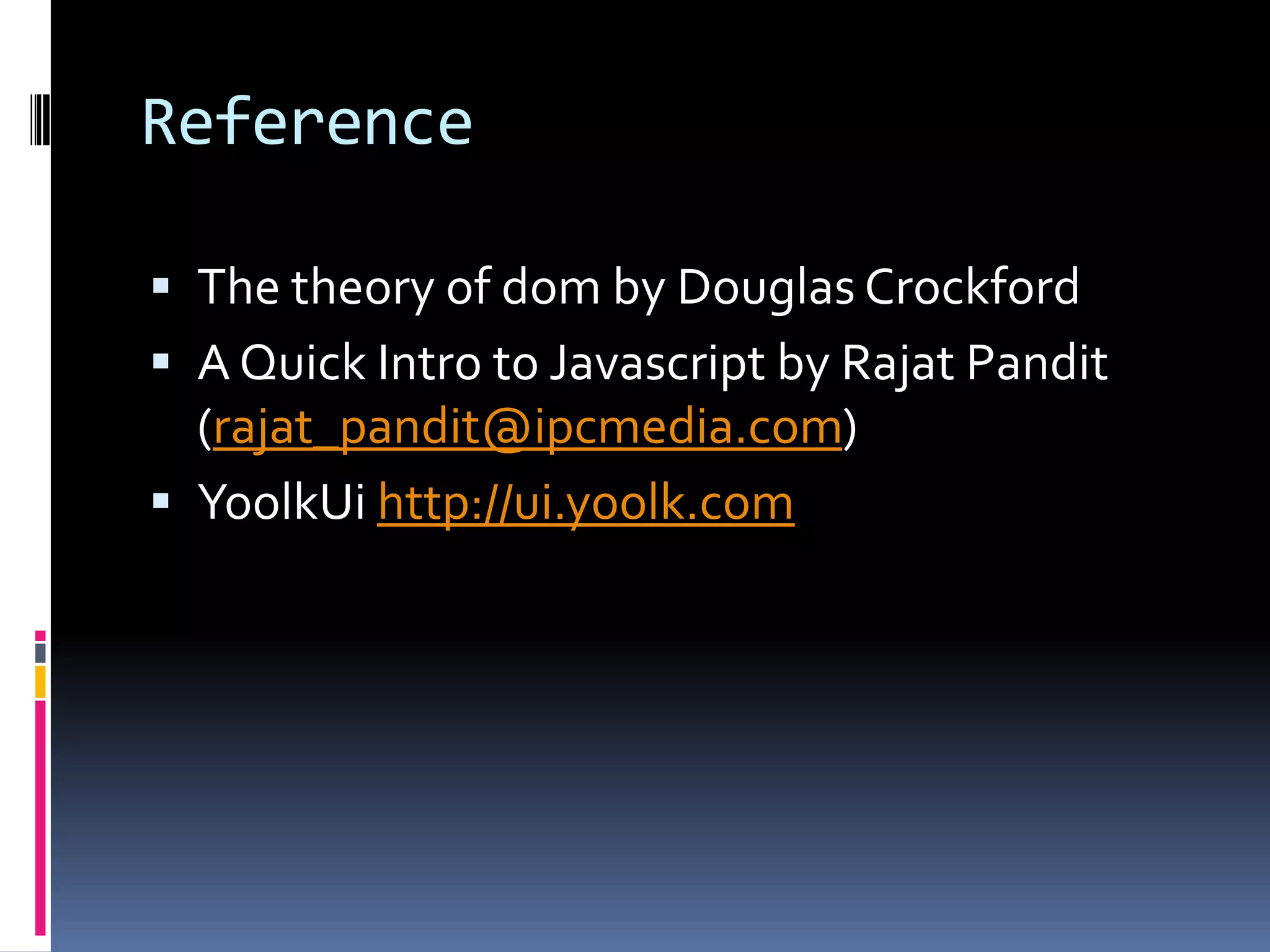This document provides an introduction to JavaScript and the YoolkUi framework. It begins with an overview of JavaScript data types like objects, functions, numbers, strings, and booleans. It then covers JavaScript concepts like objects, arrays, functions, prototypes, inheritance, and the document object model. The document concludes by introducing the YoolkUi framework, describing its components like events, utilities, widgets, and how it handles DOM and object events.
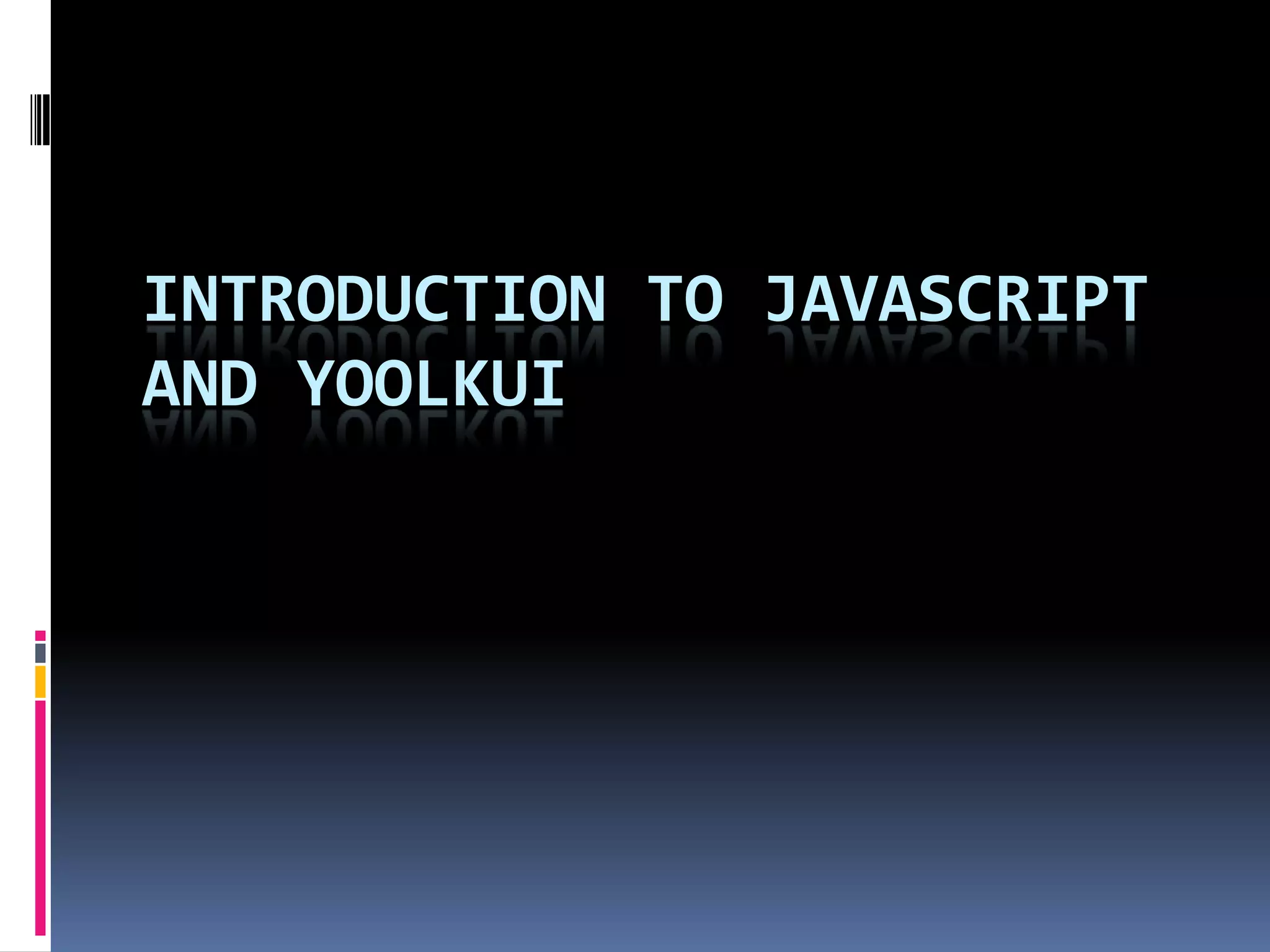
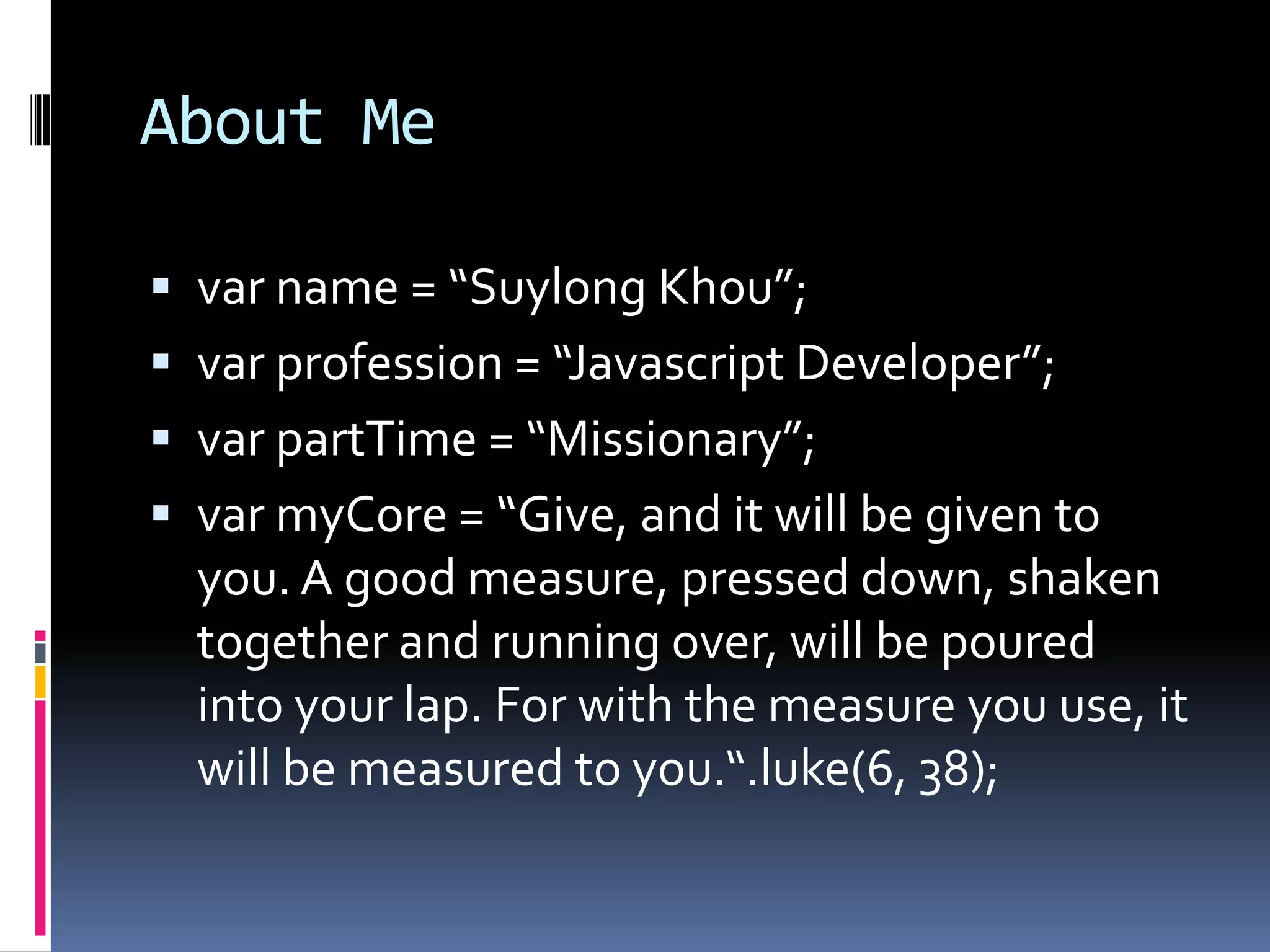
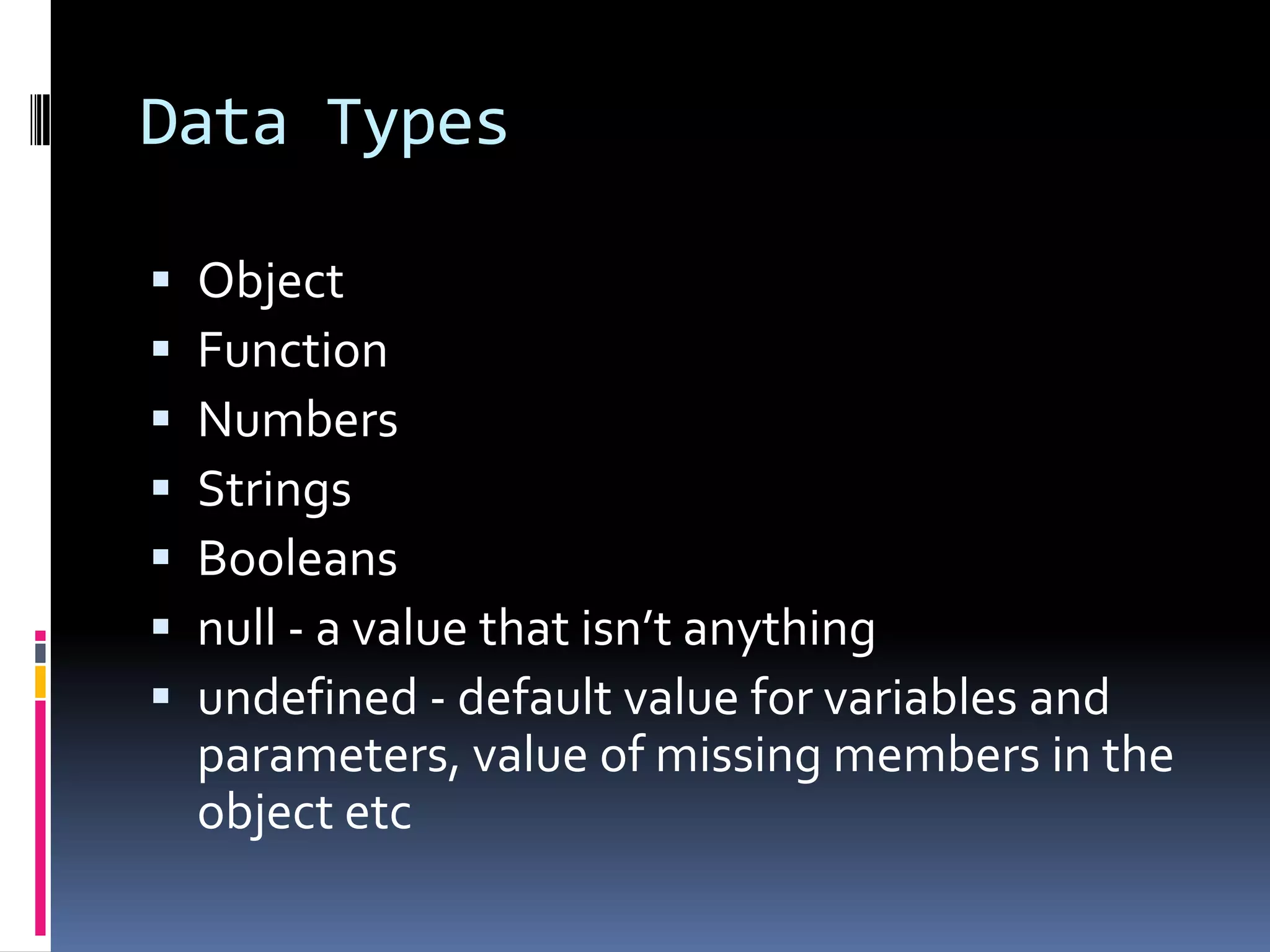
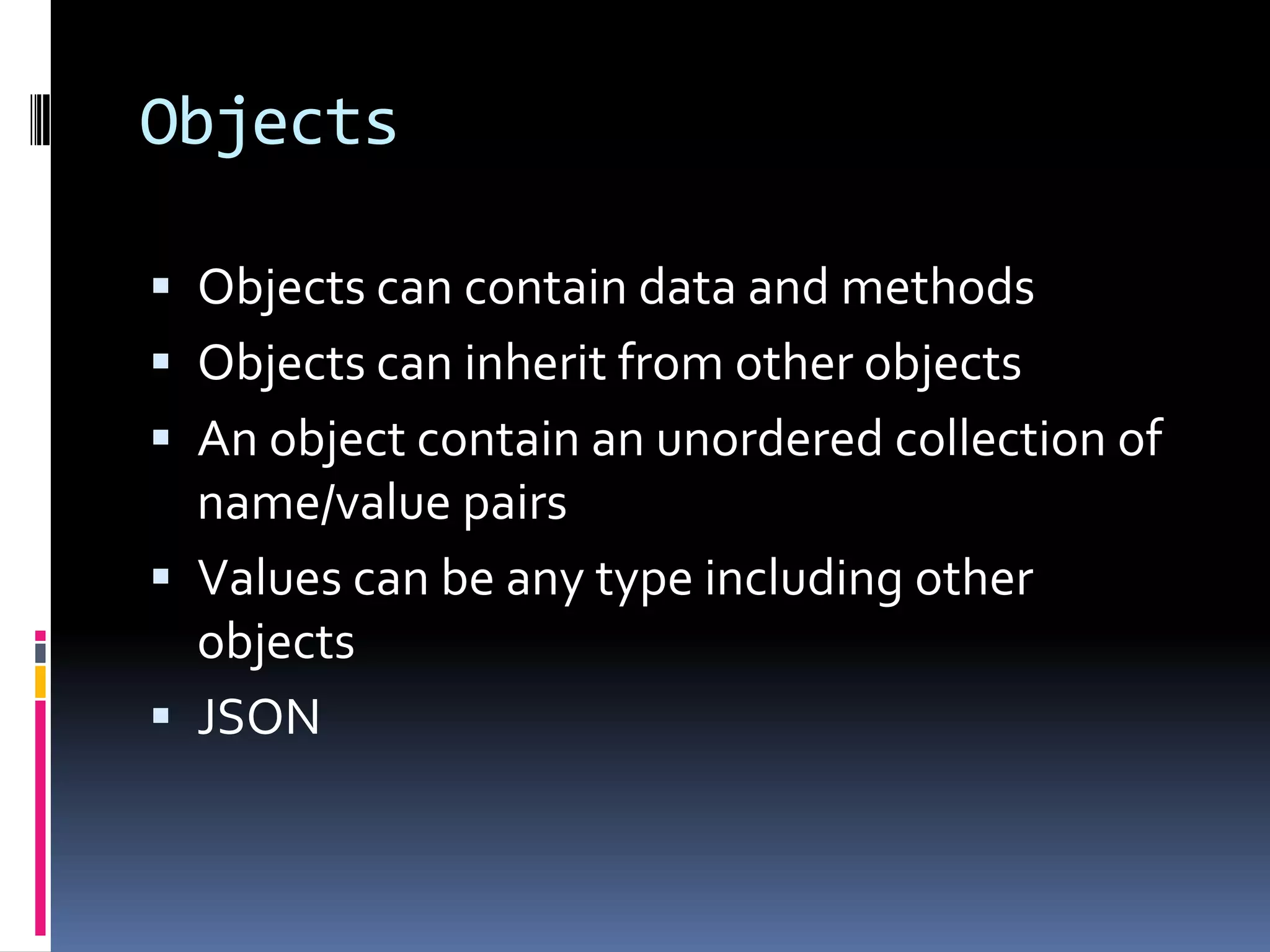
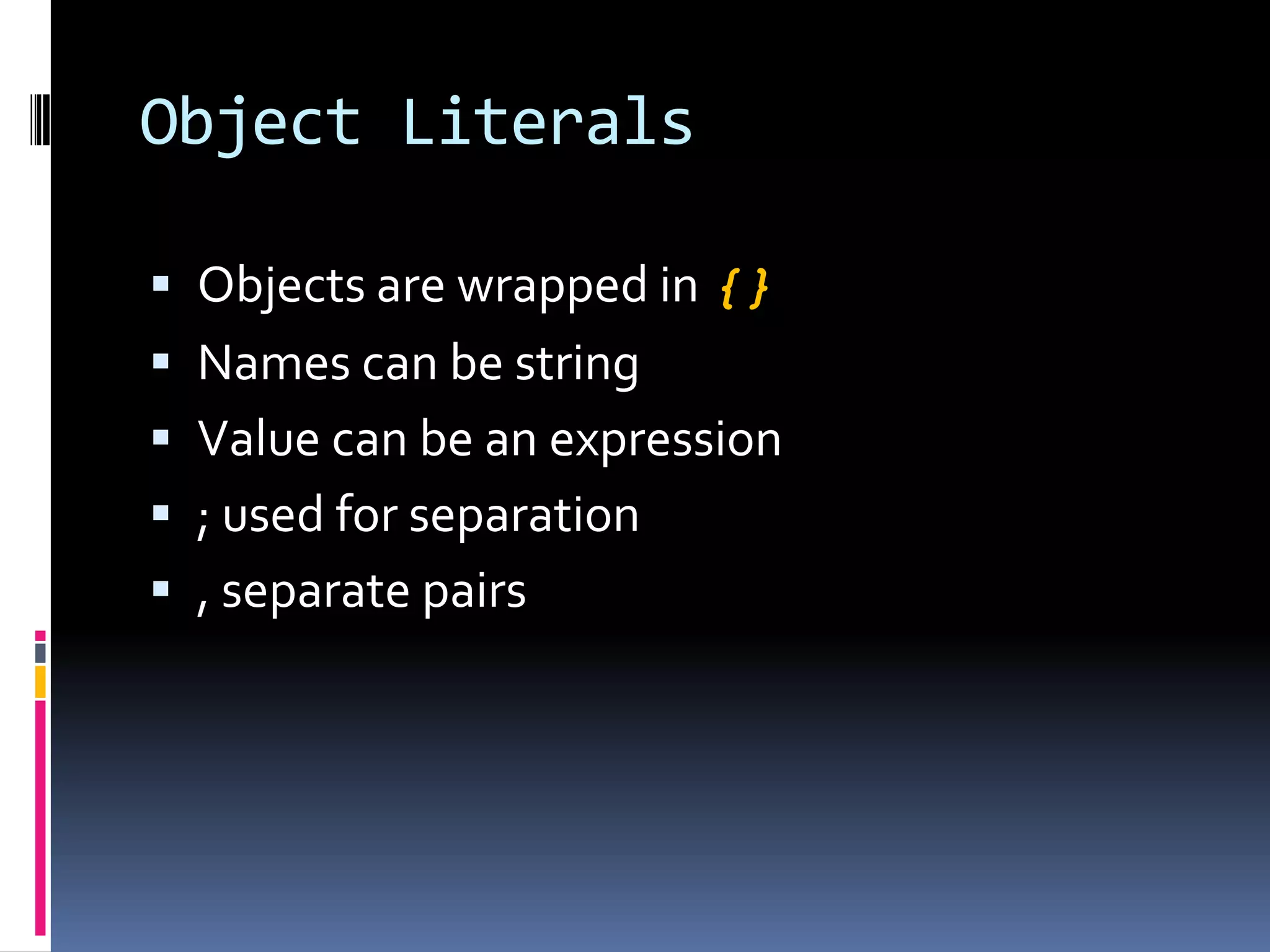
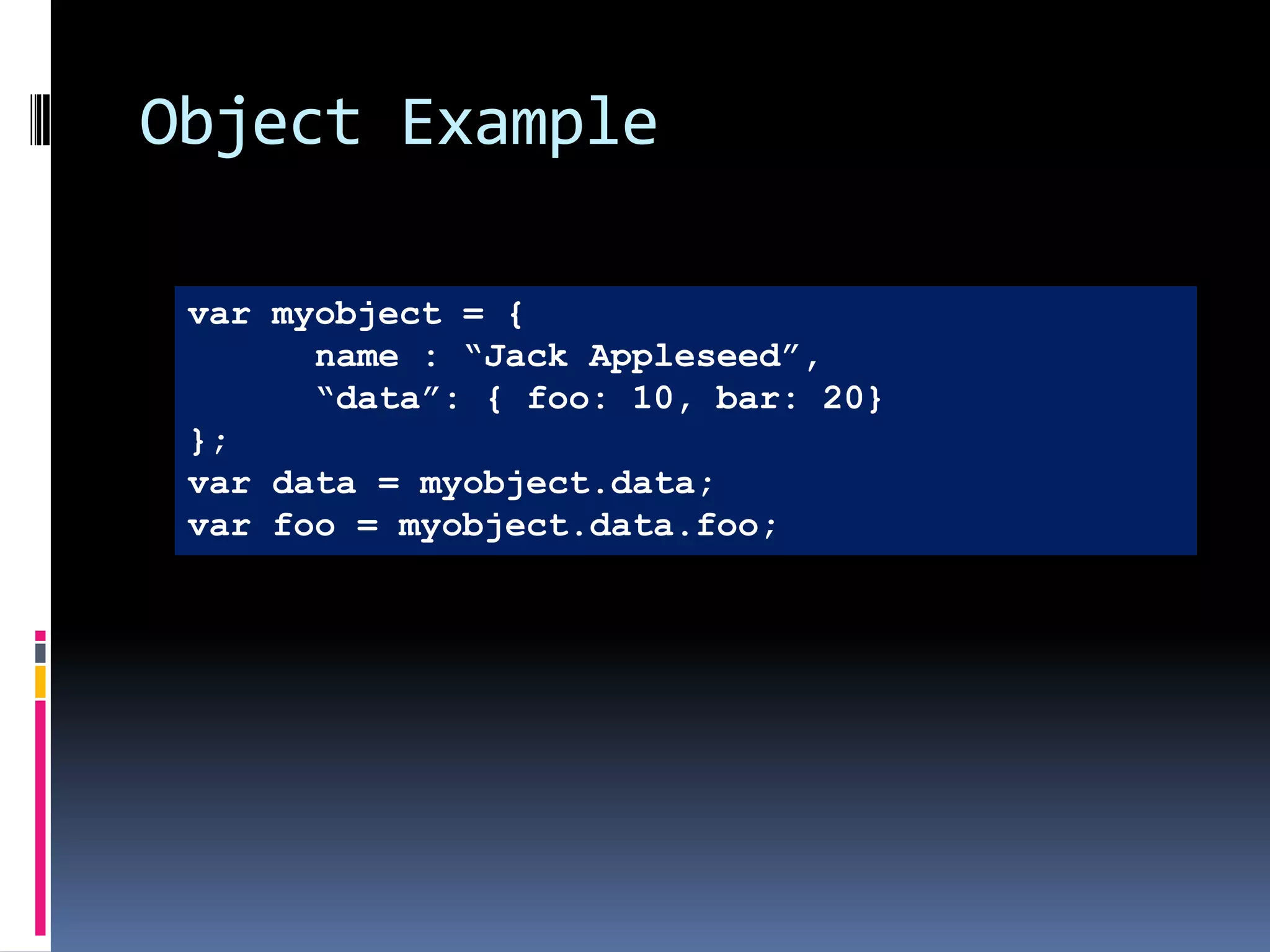
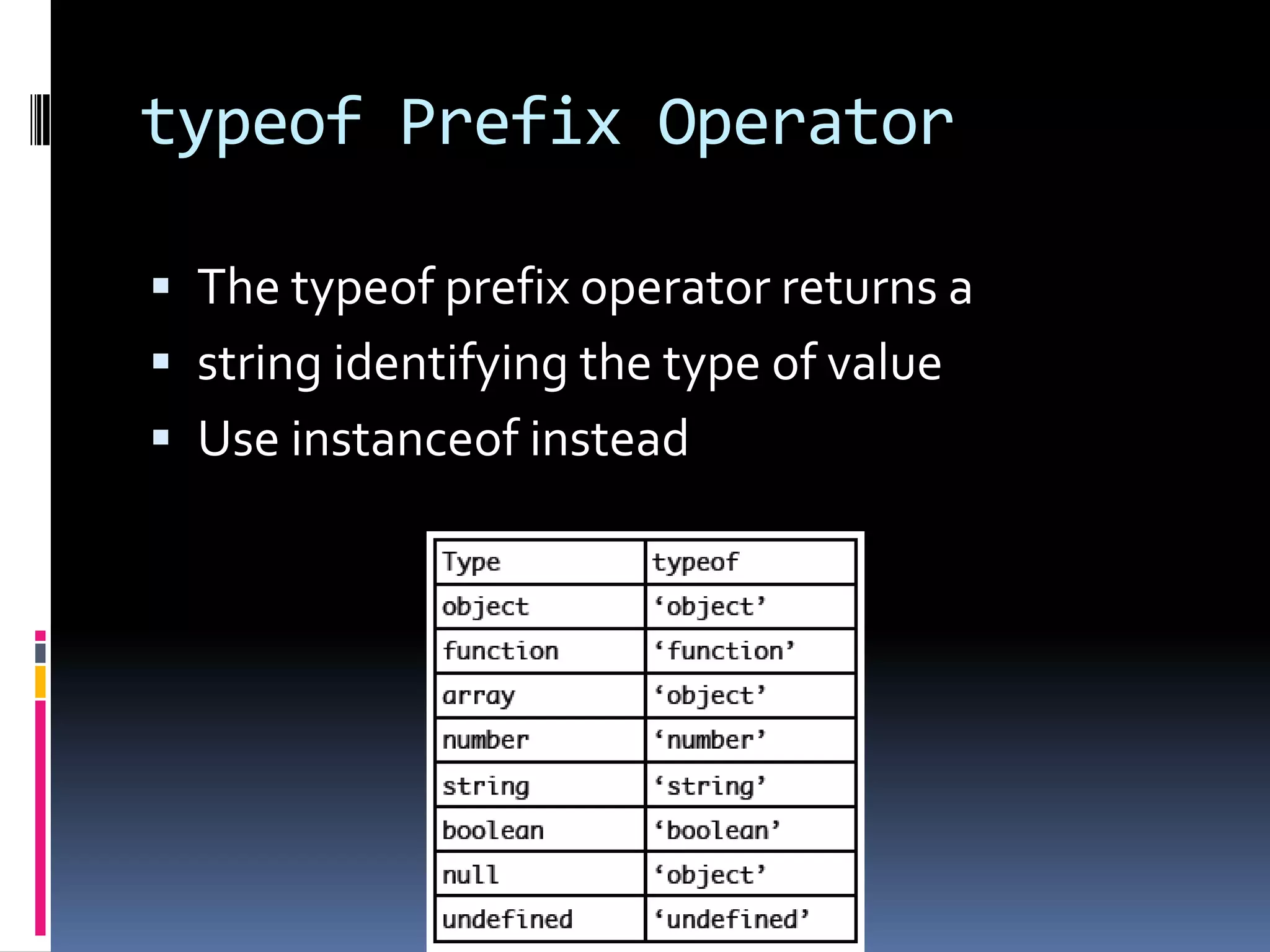
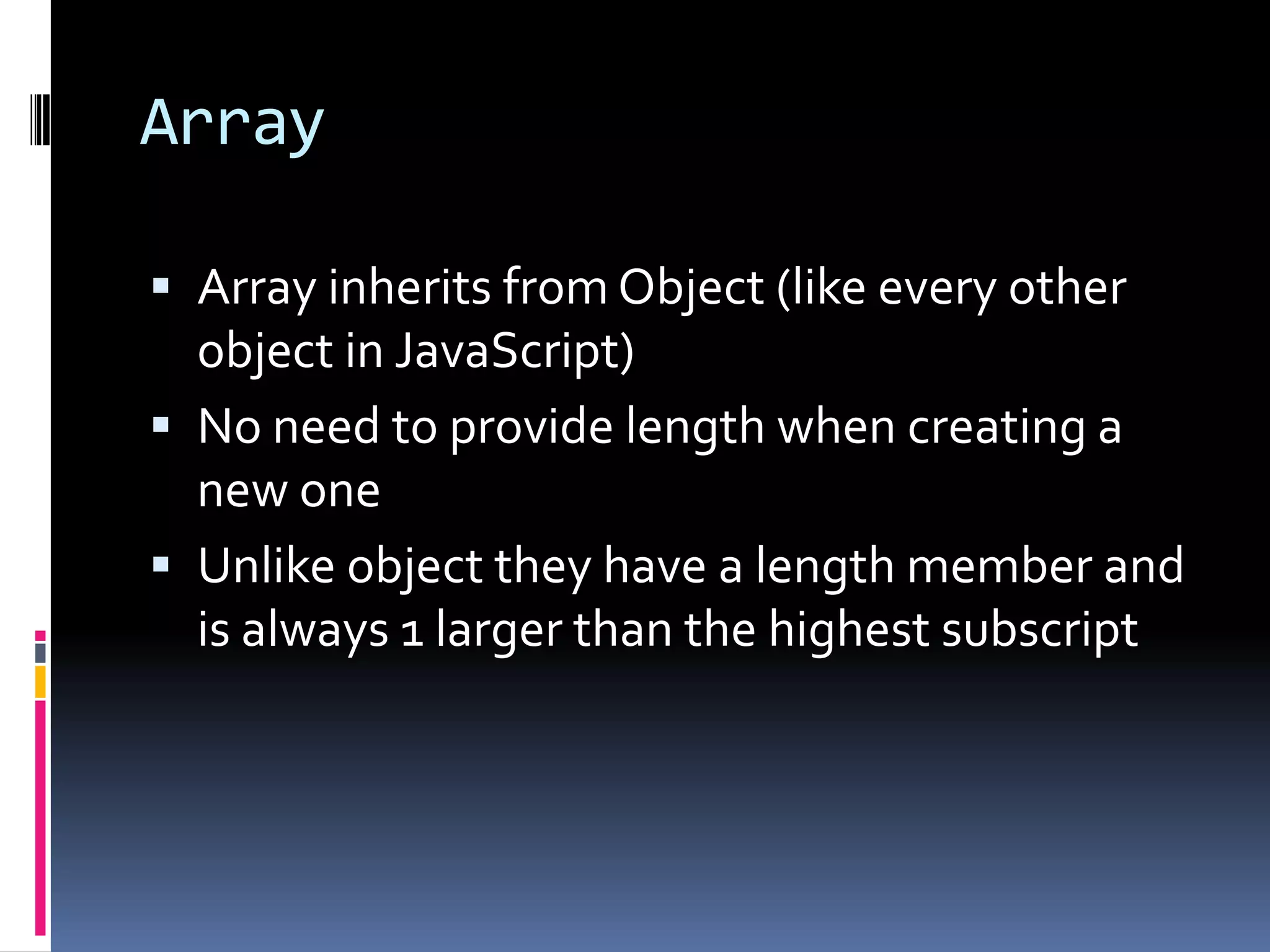
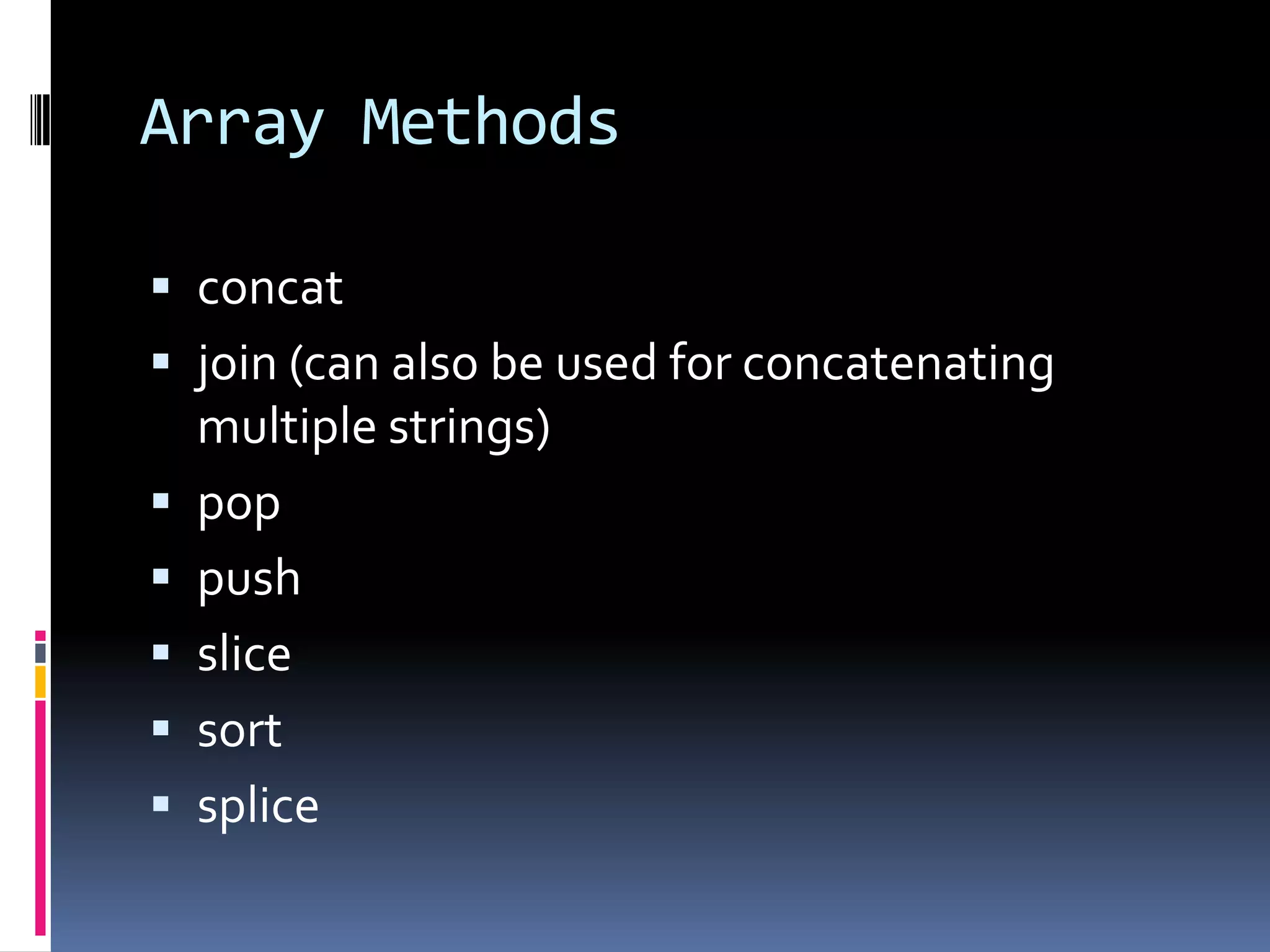
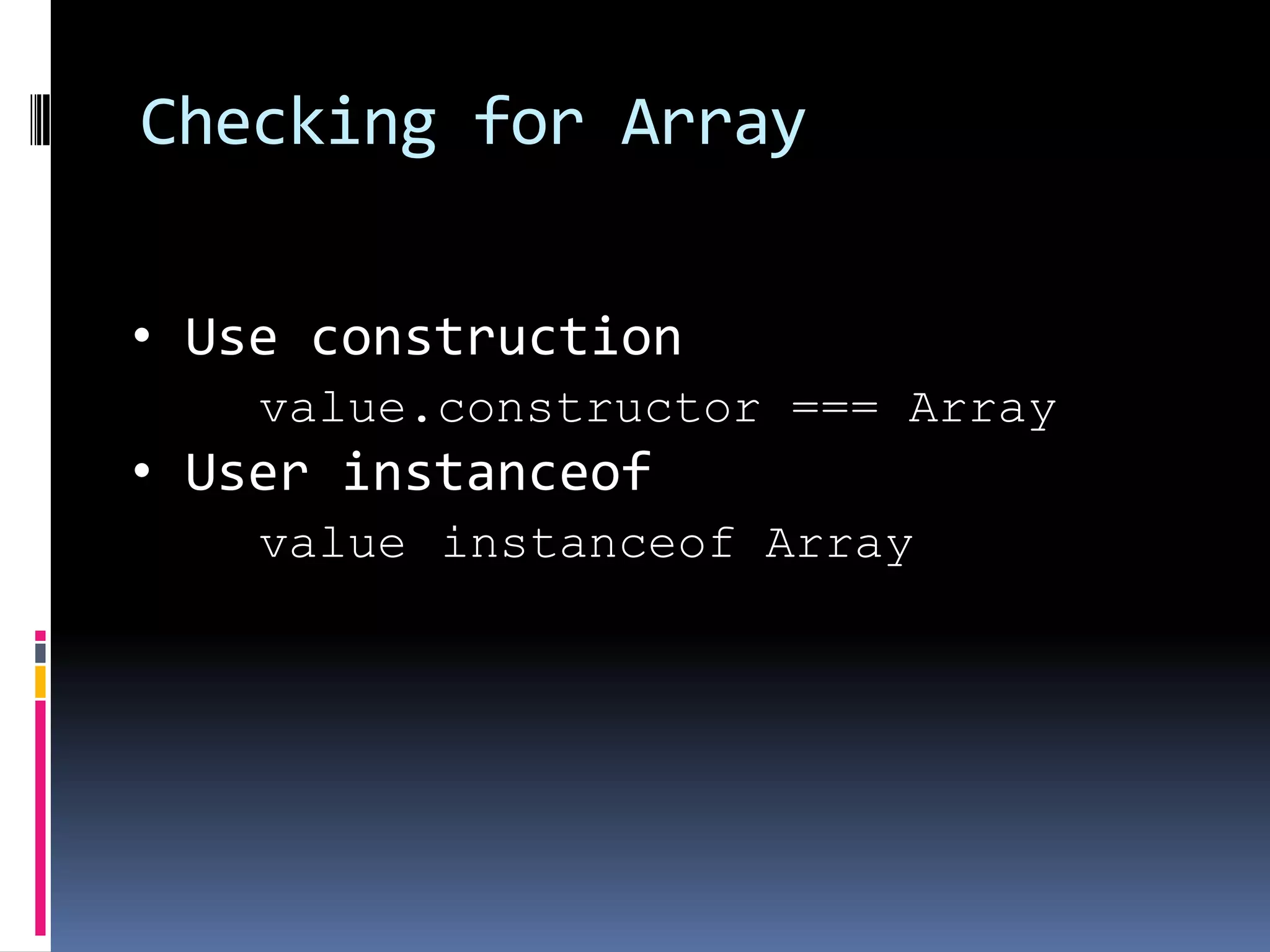
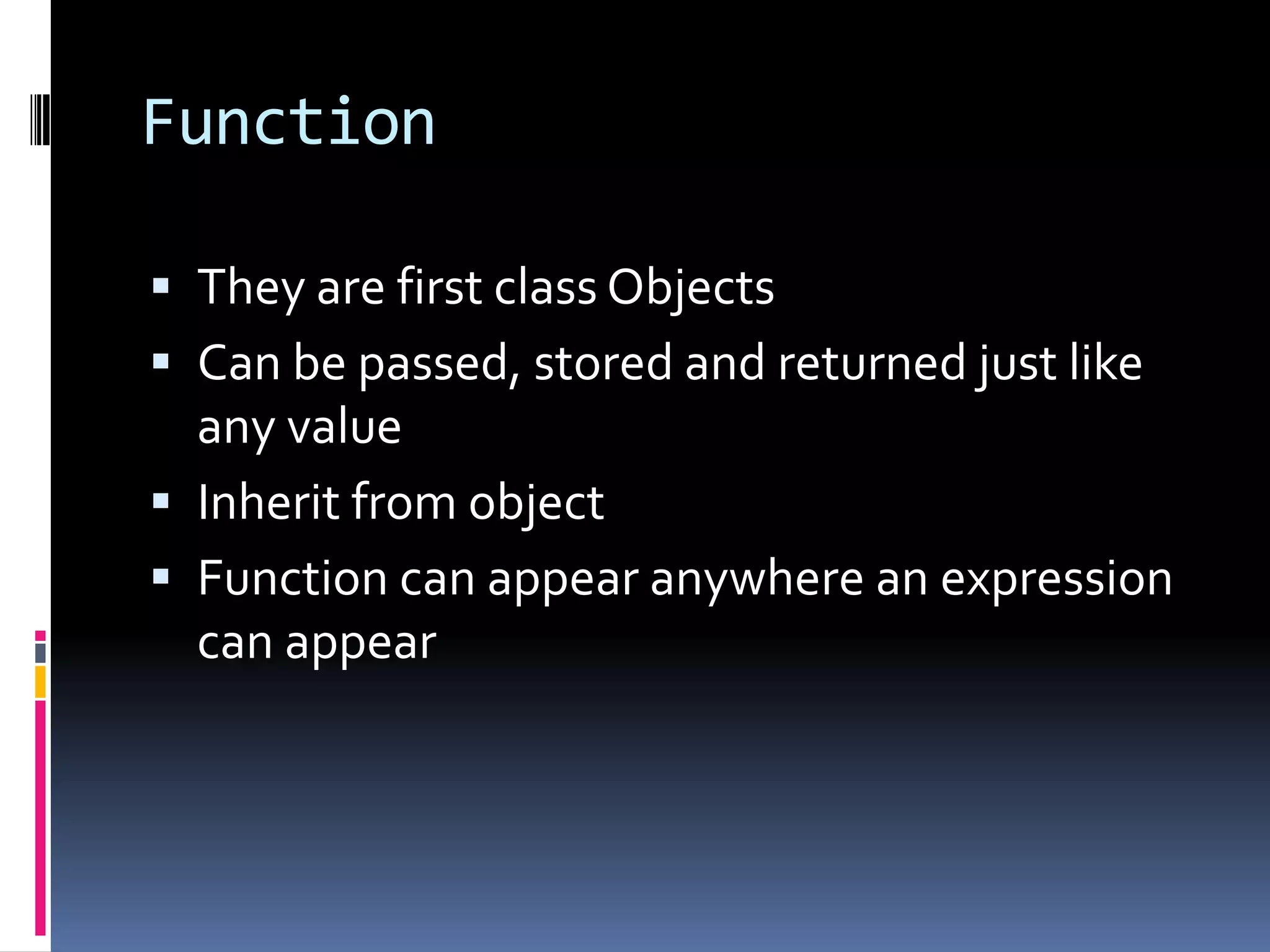
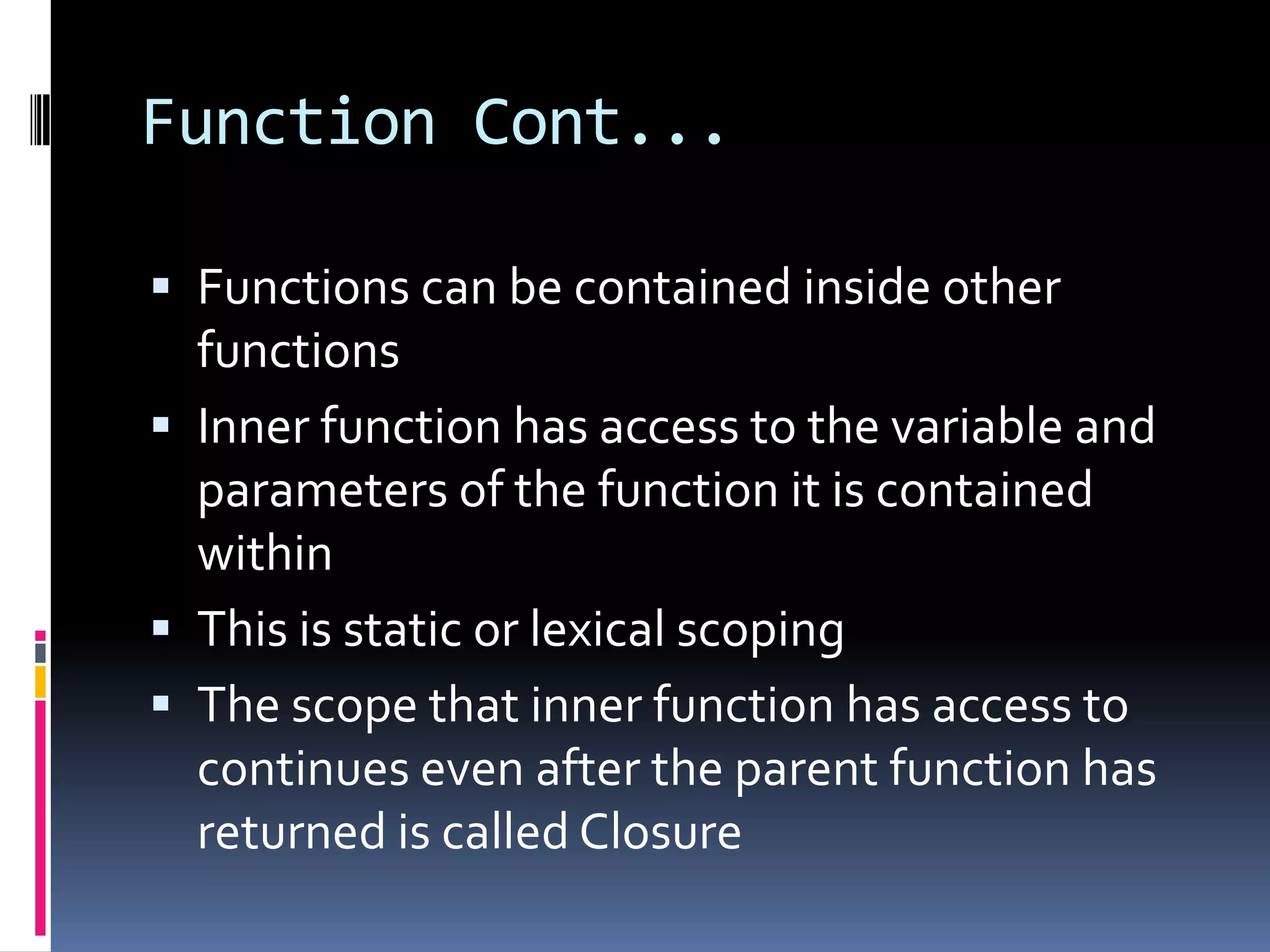
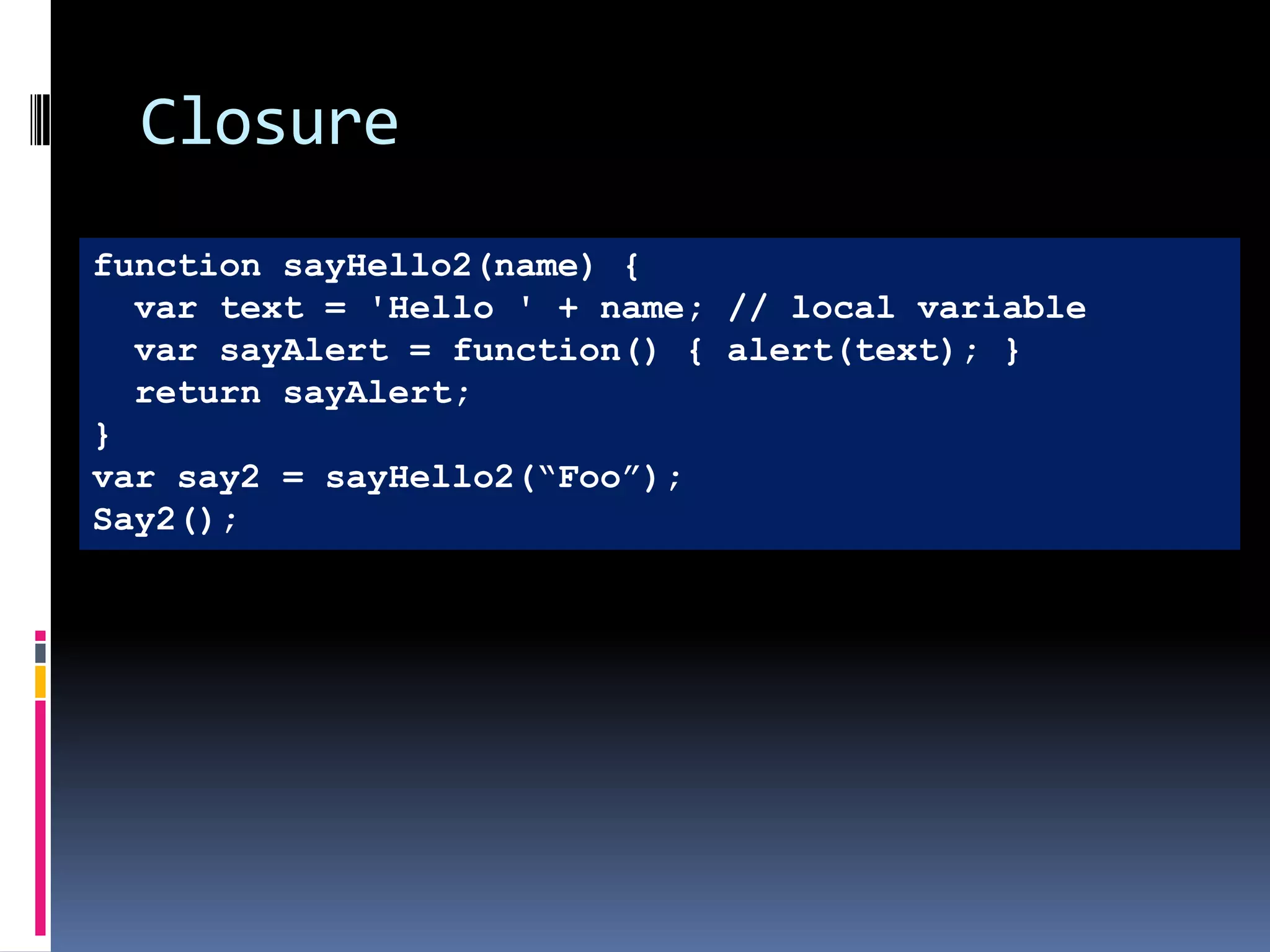
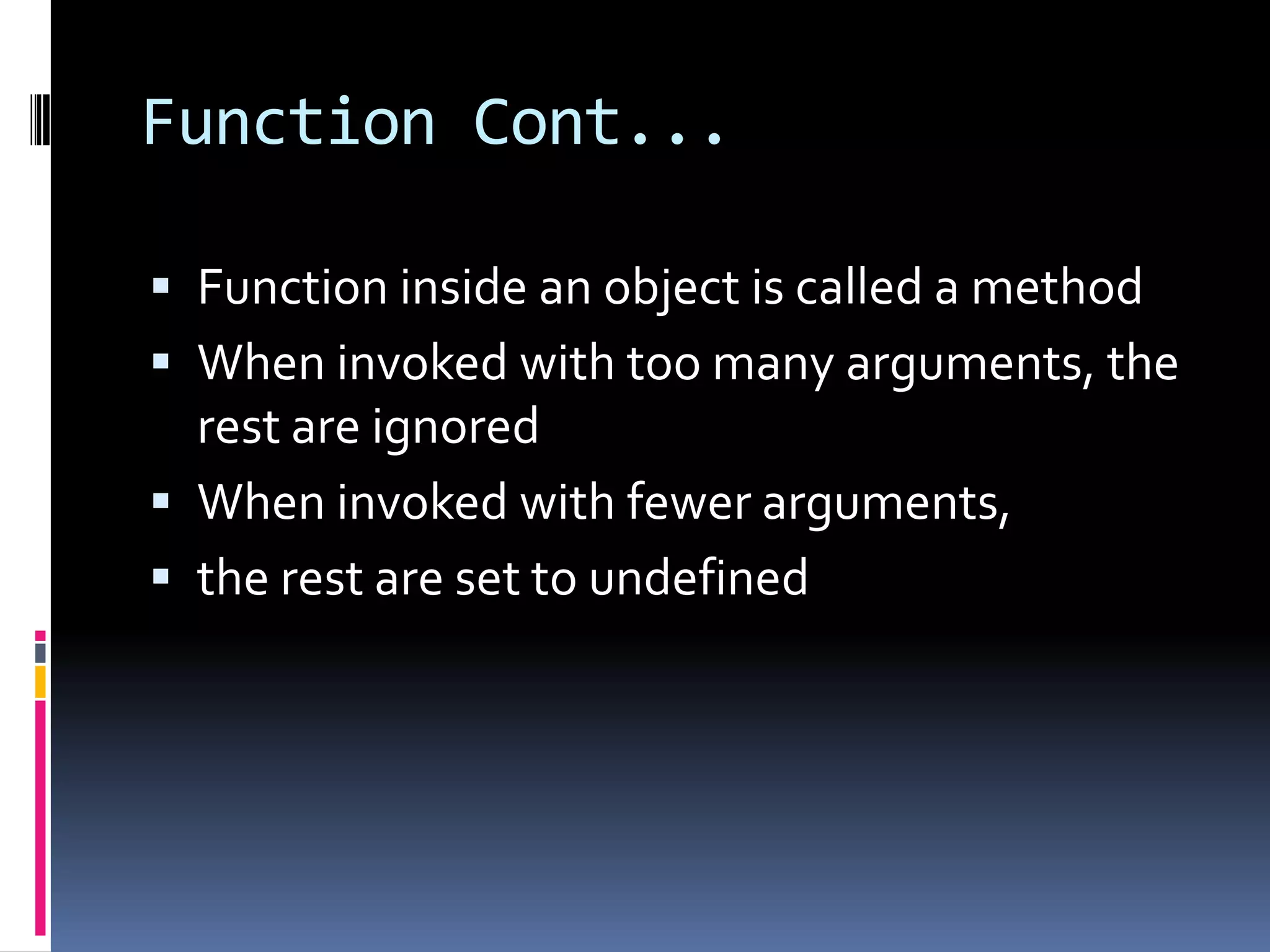
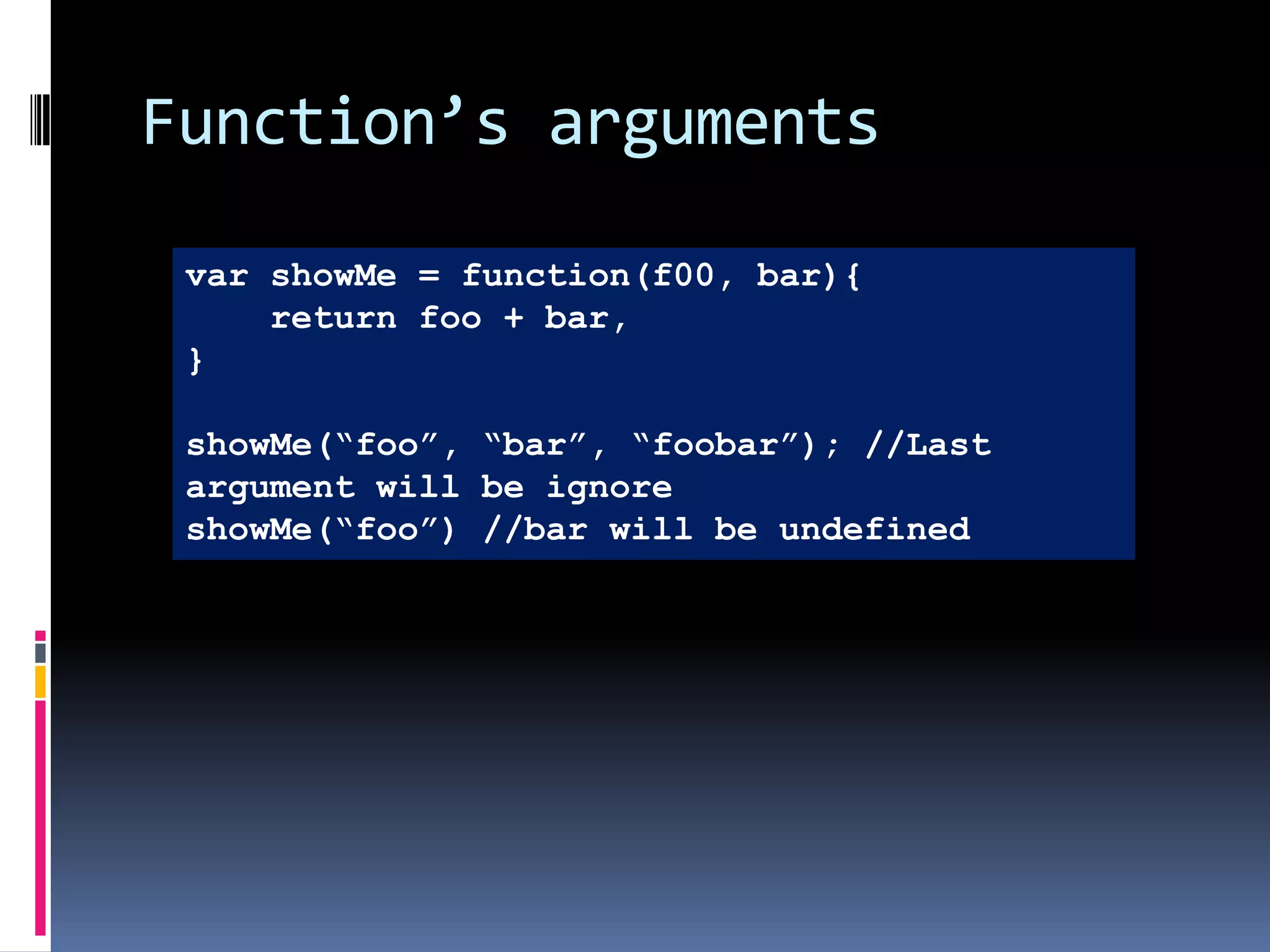
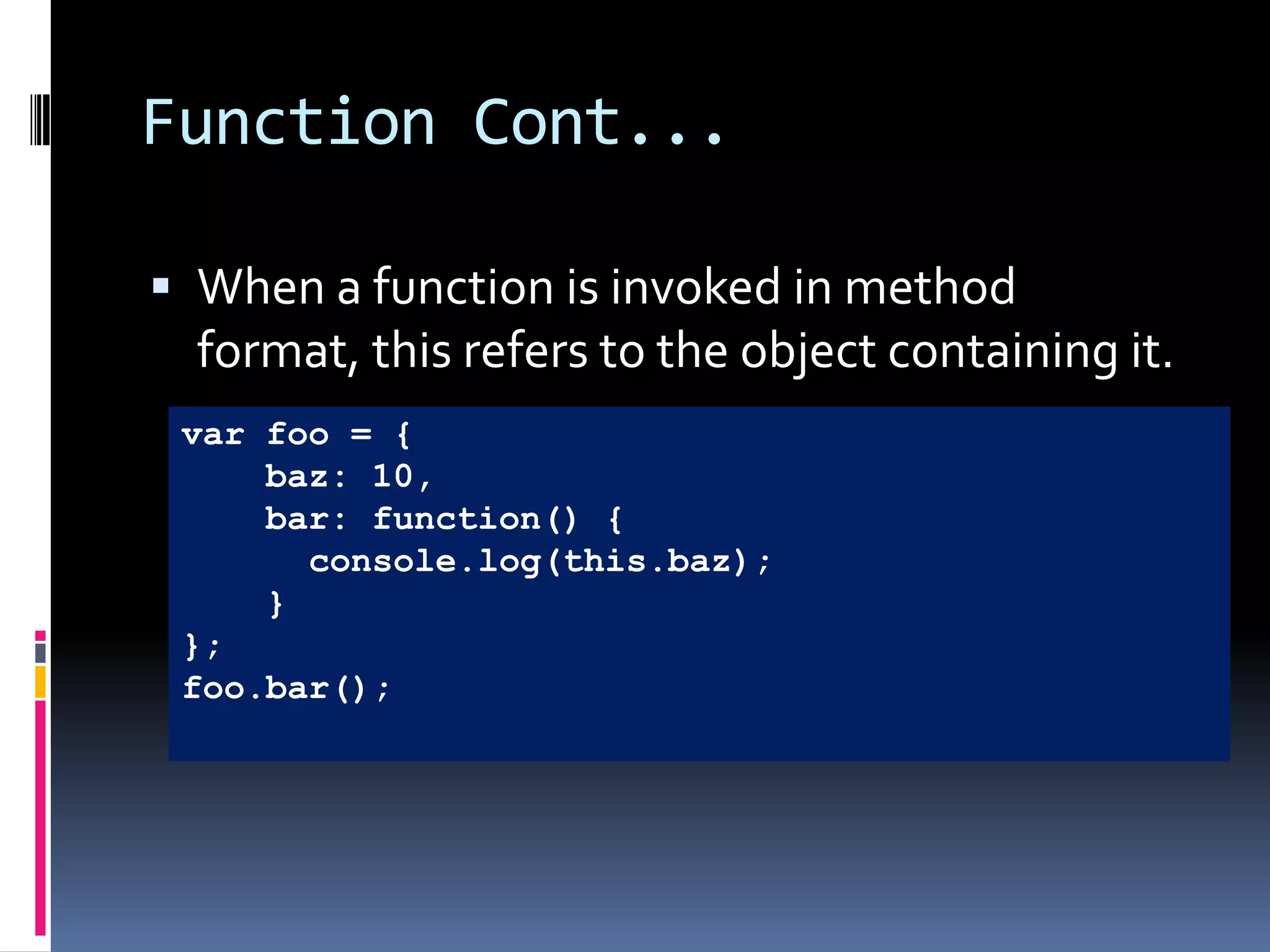
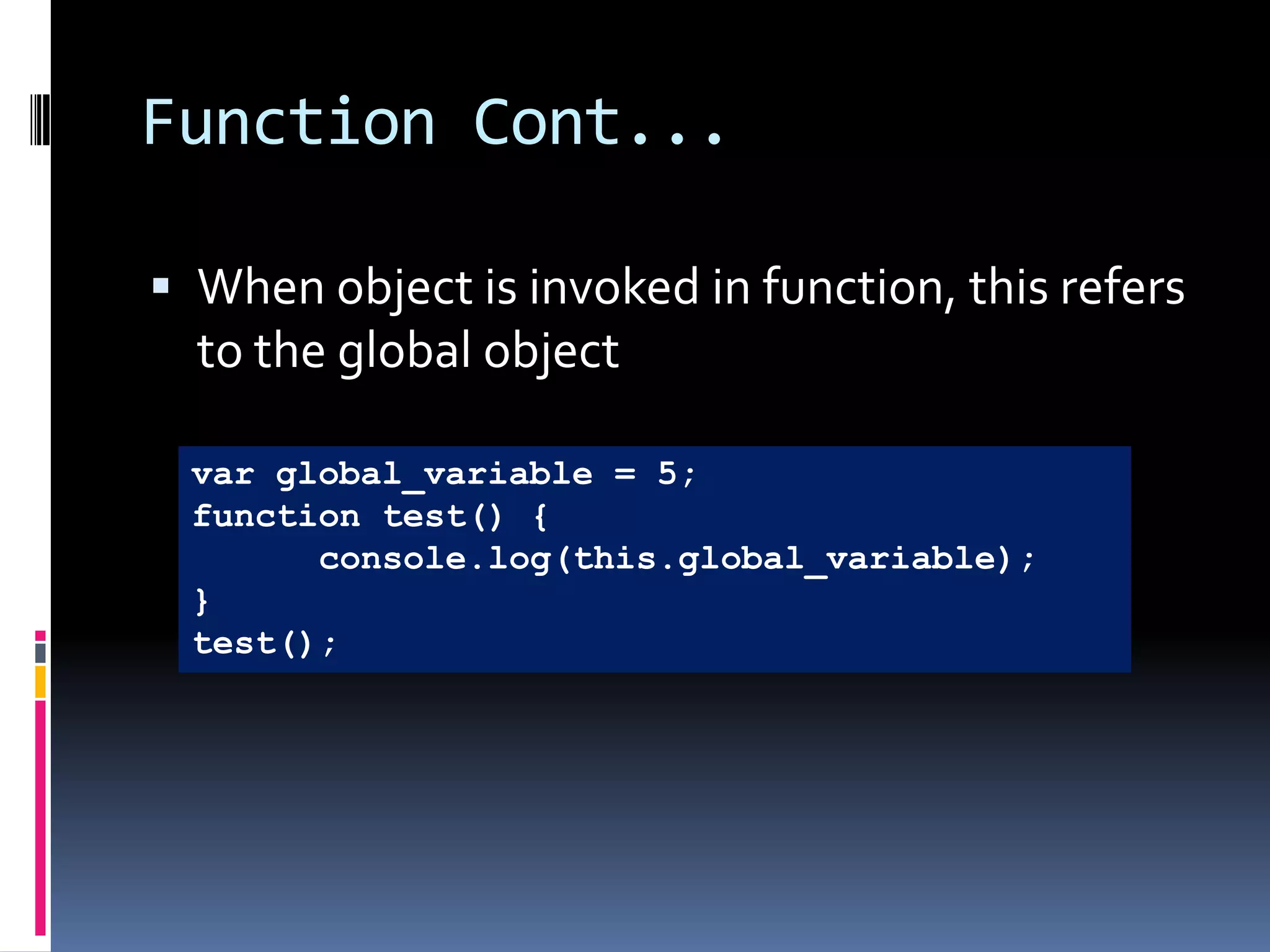
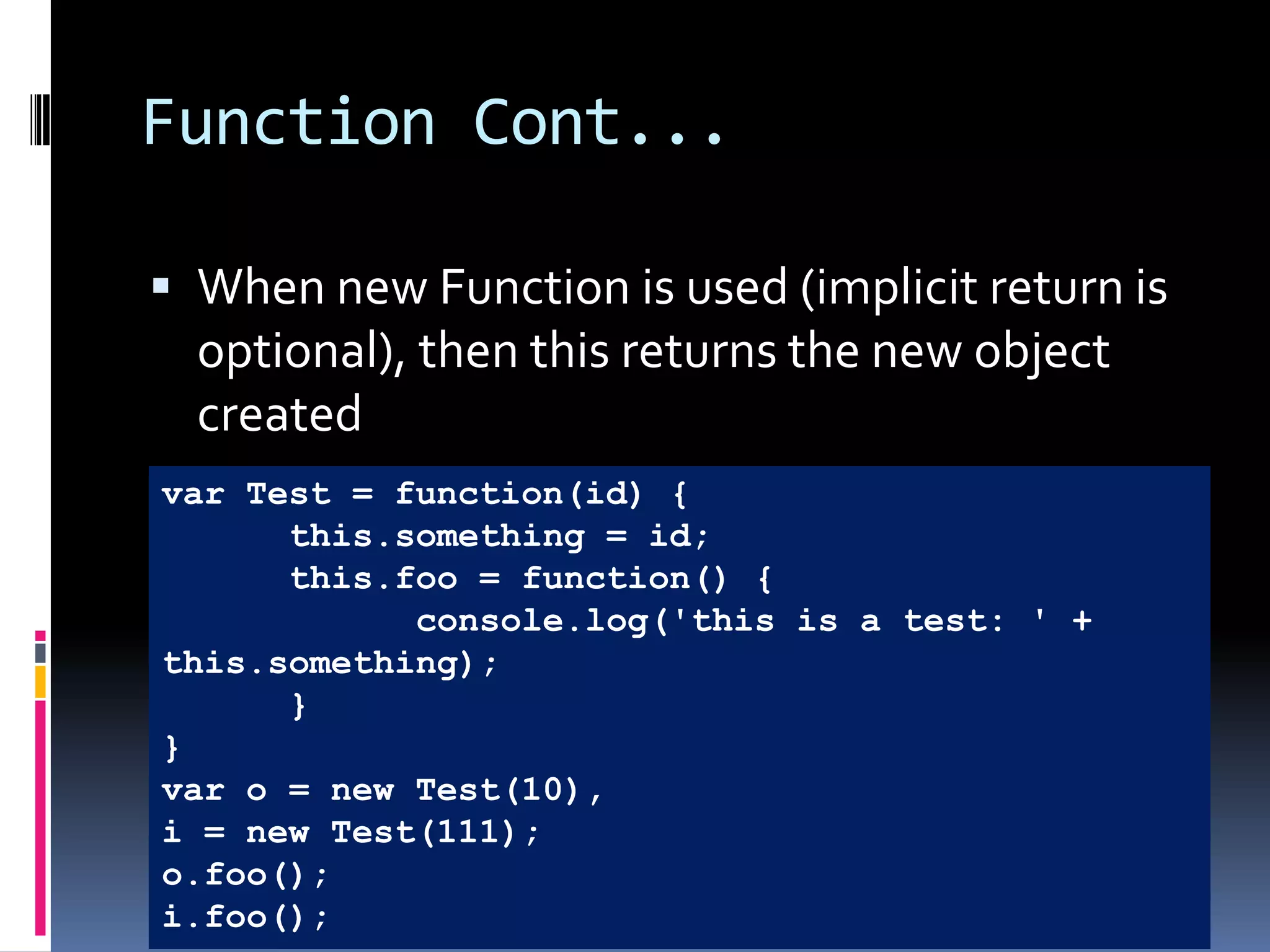
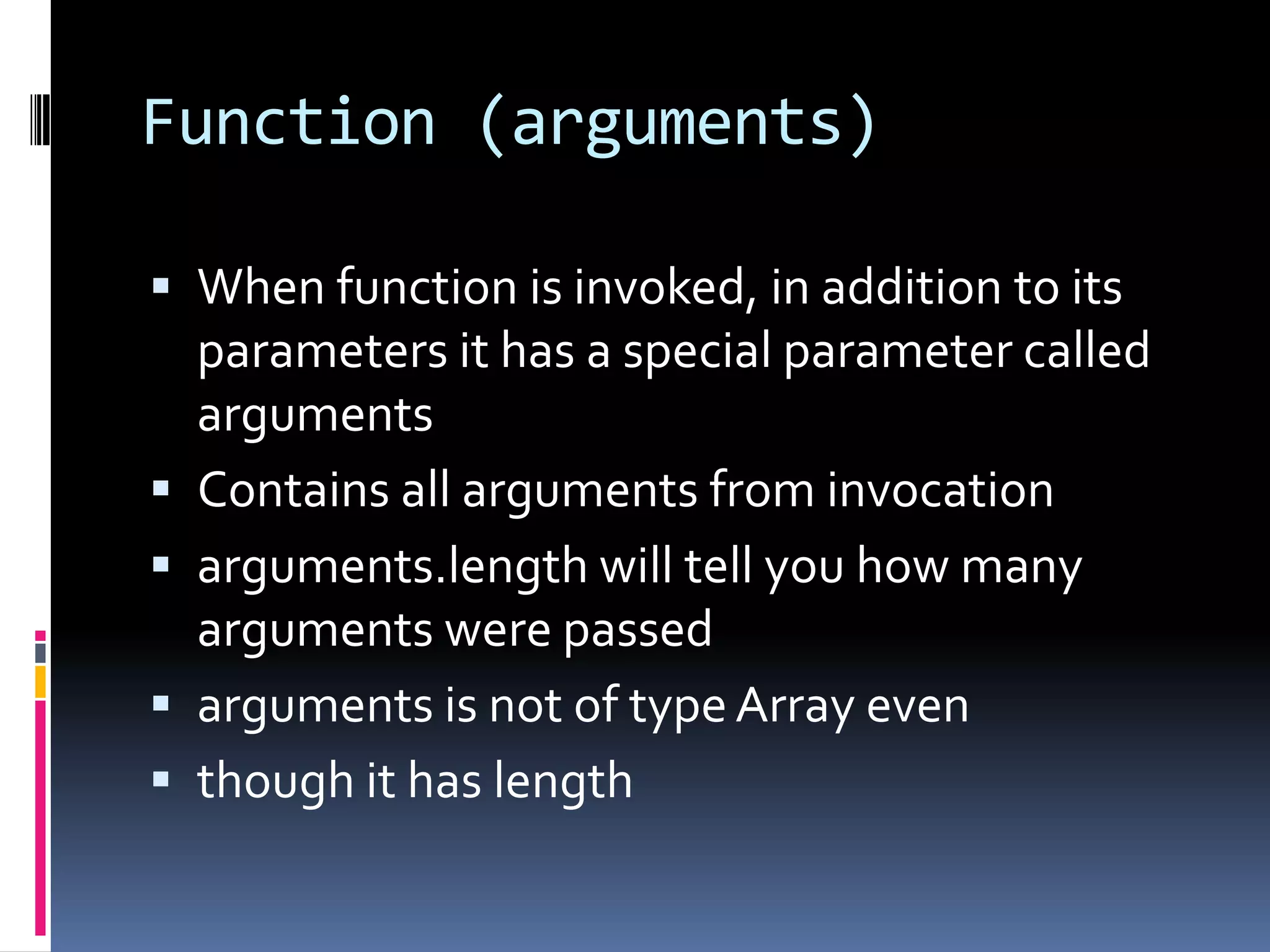
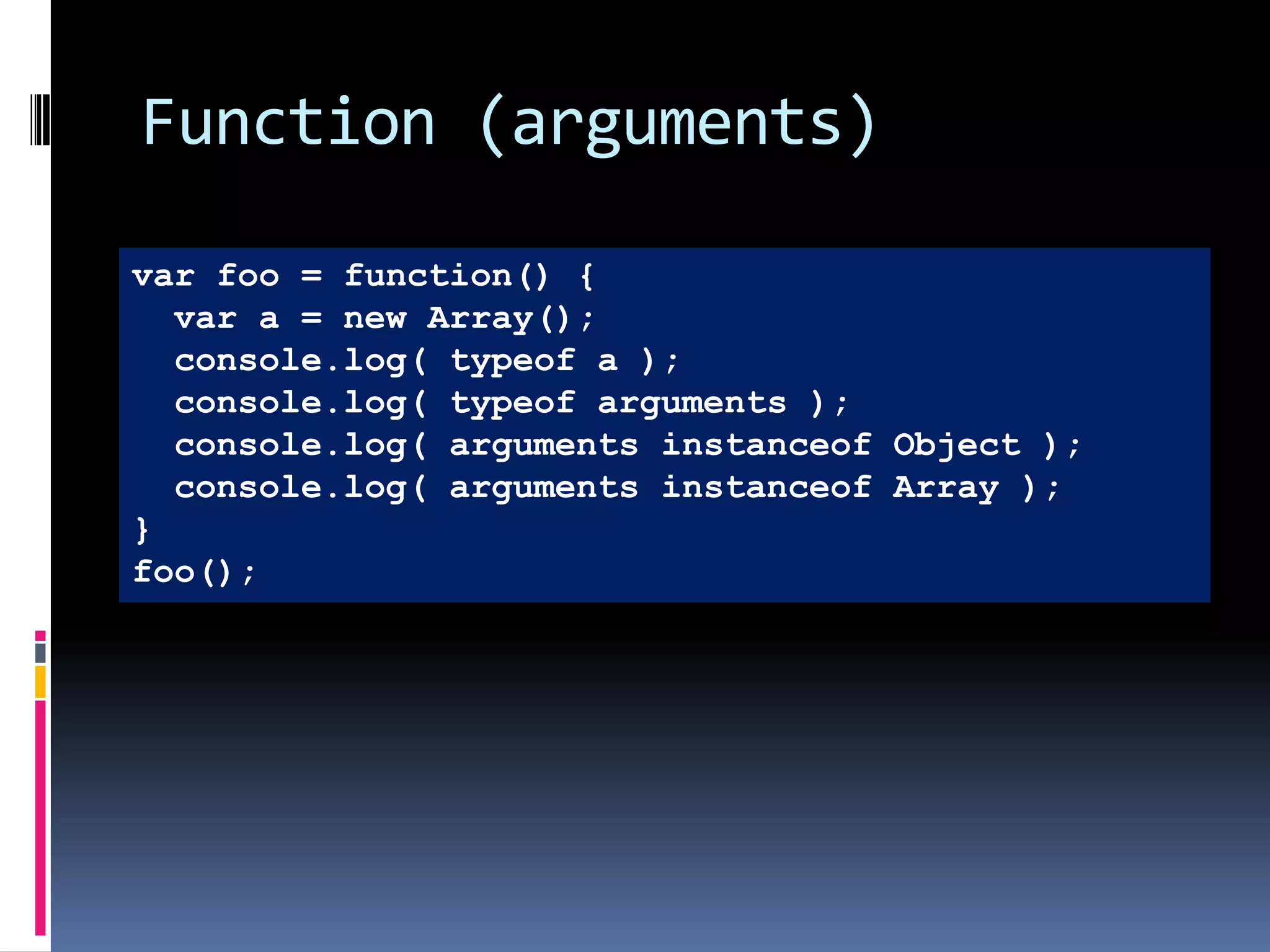
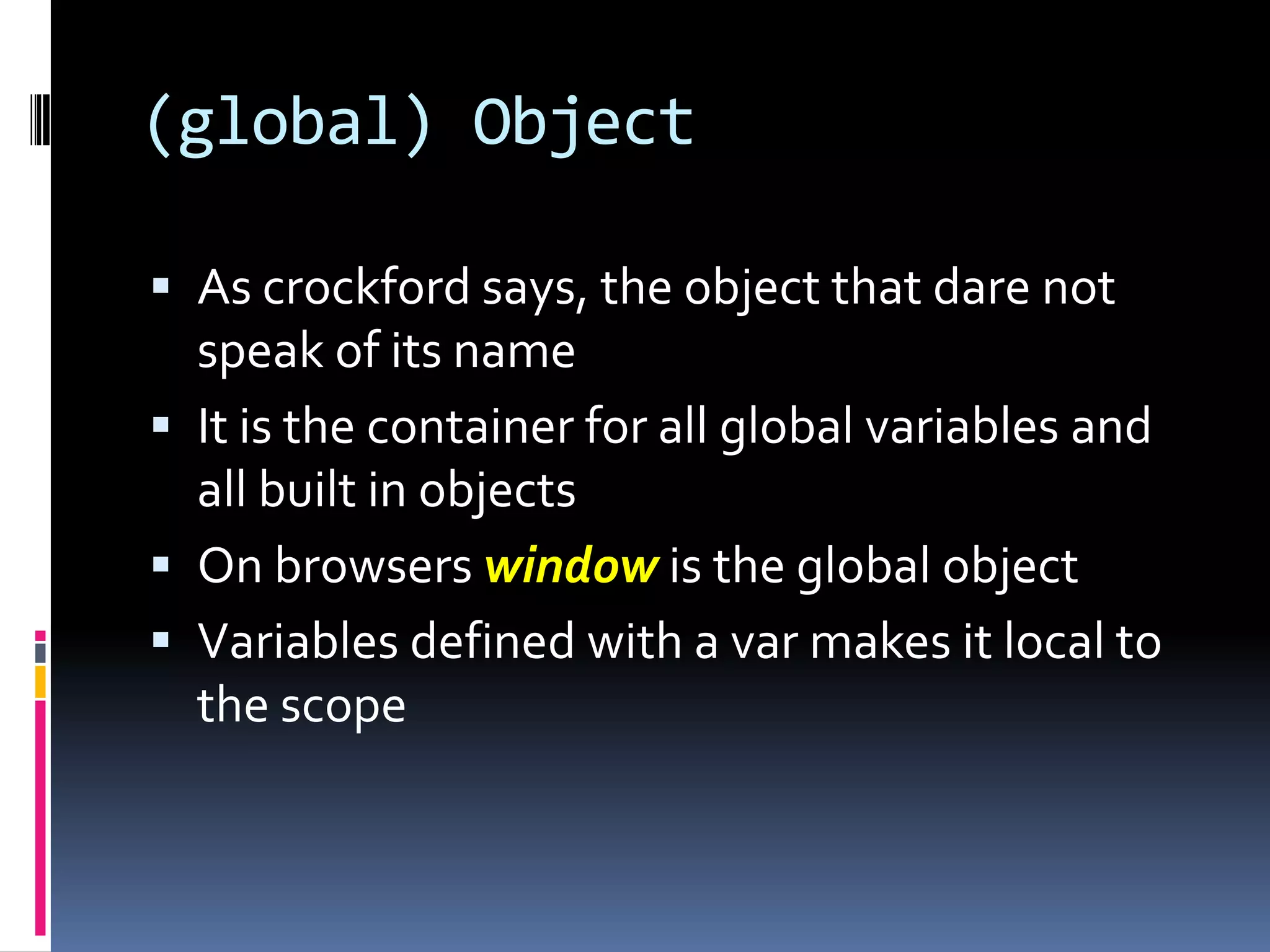
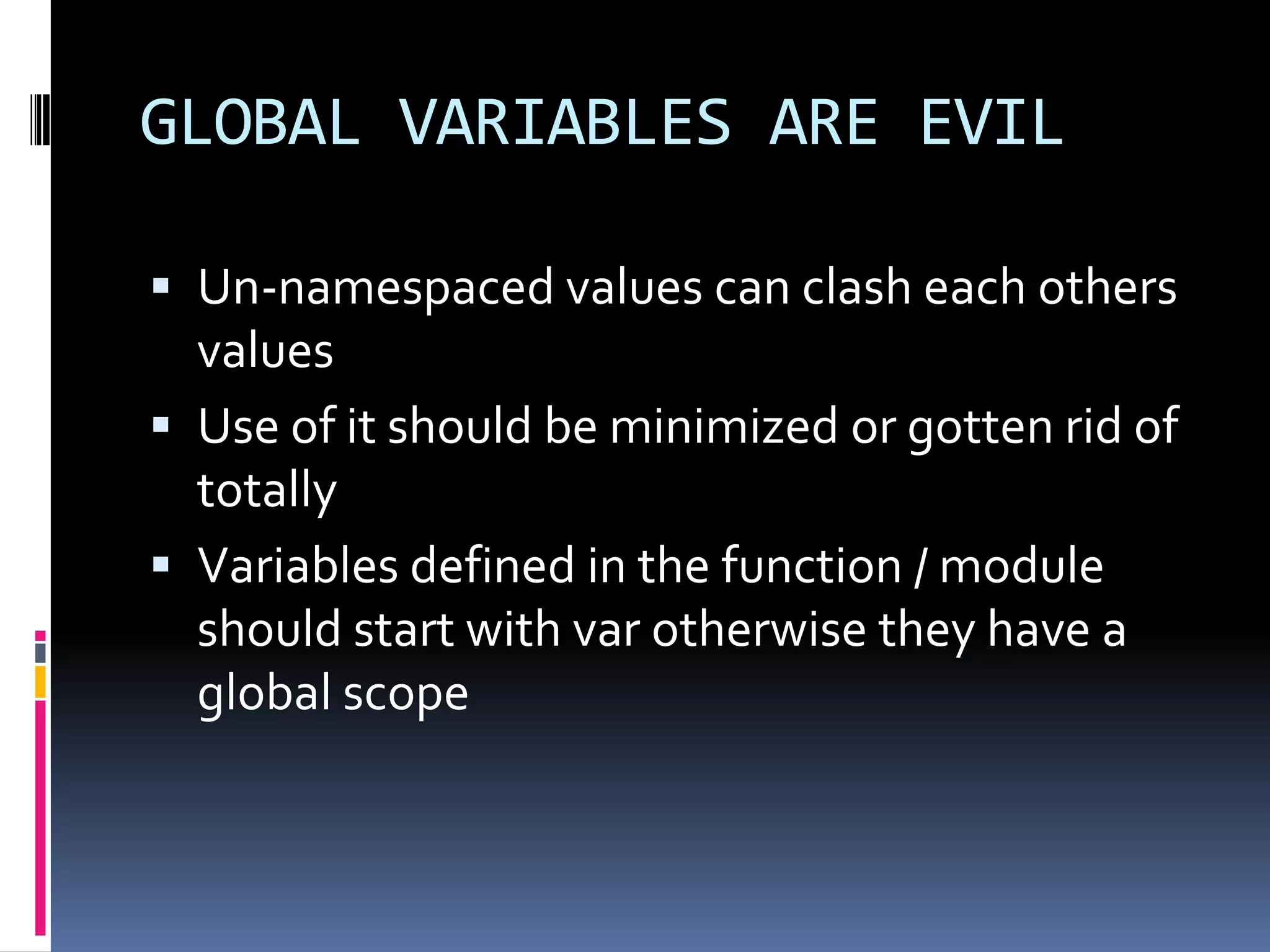
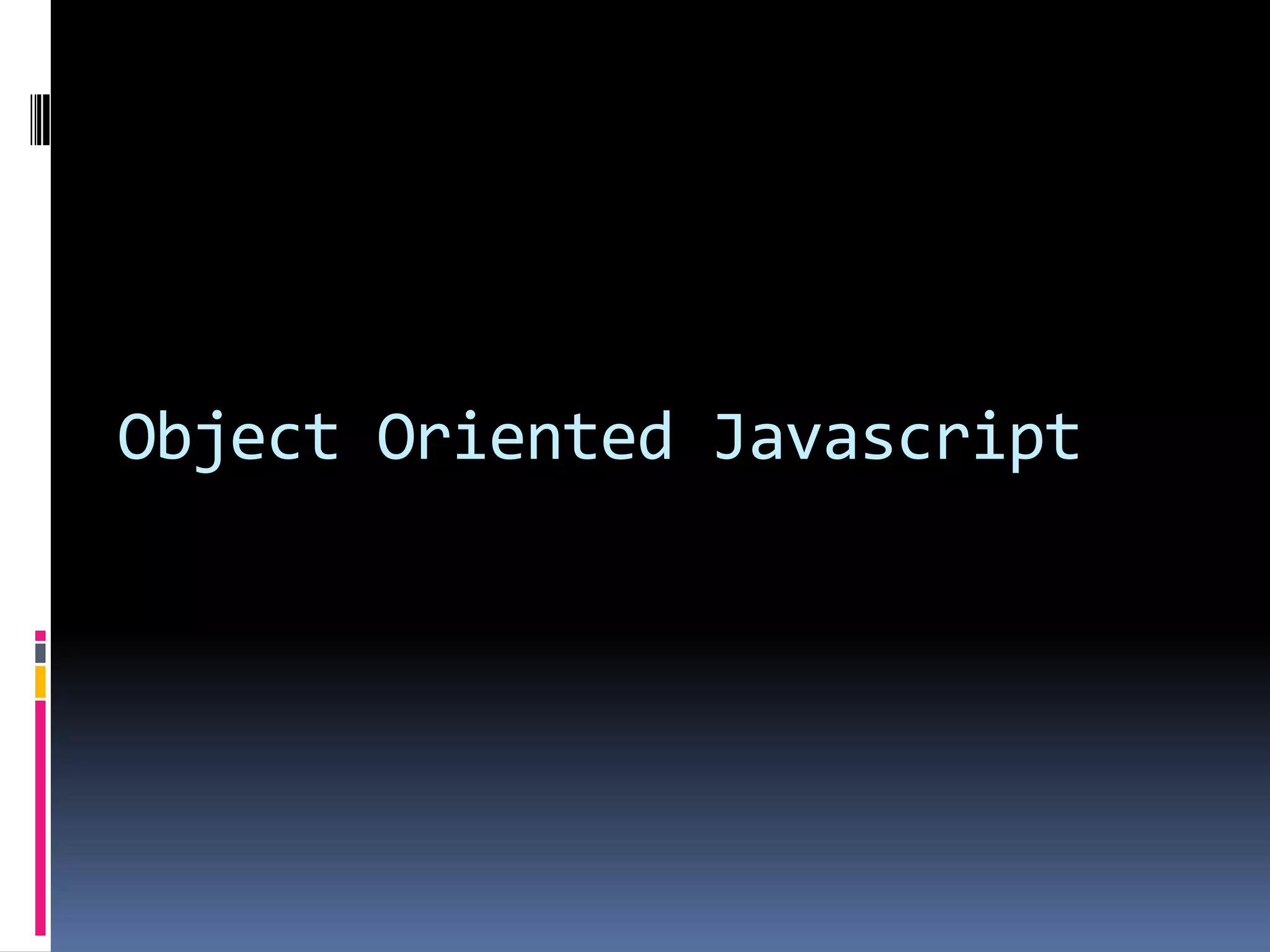
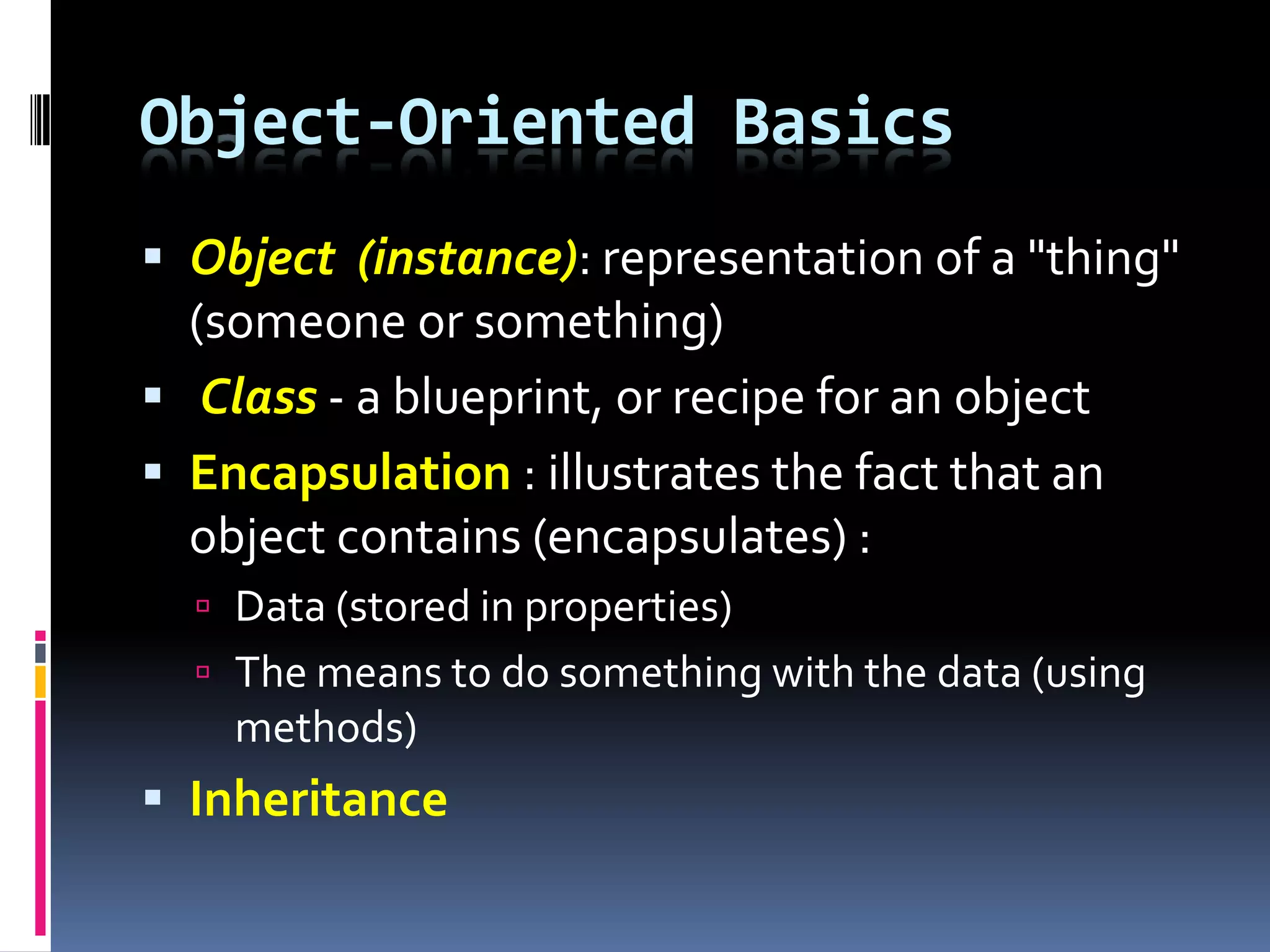
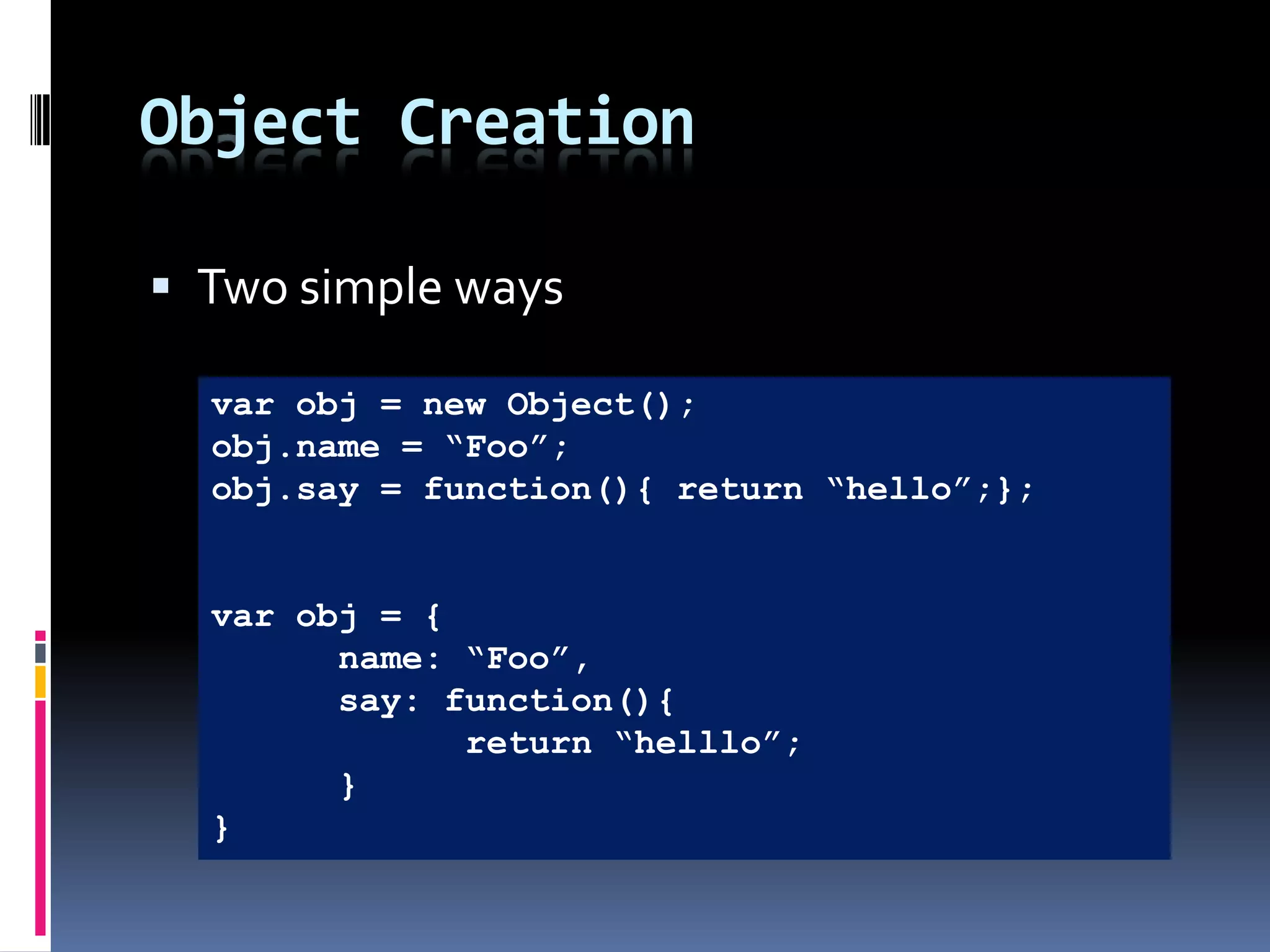
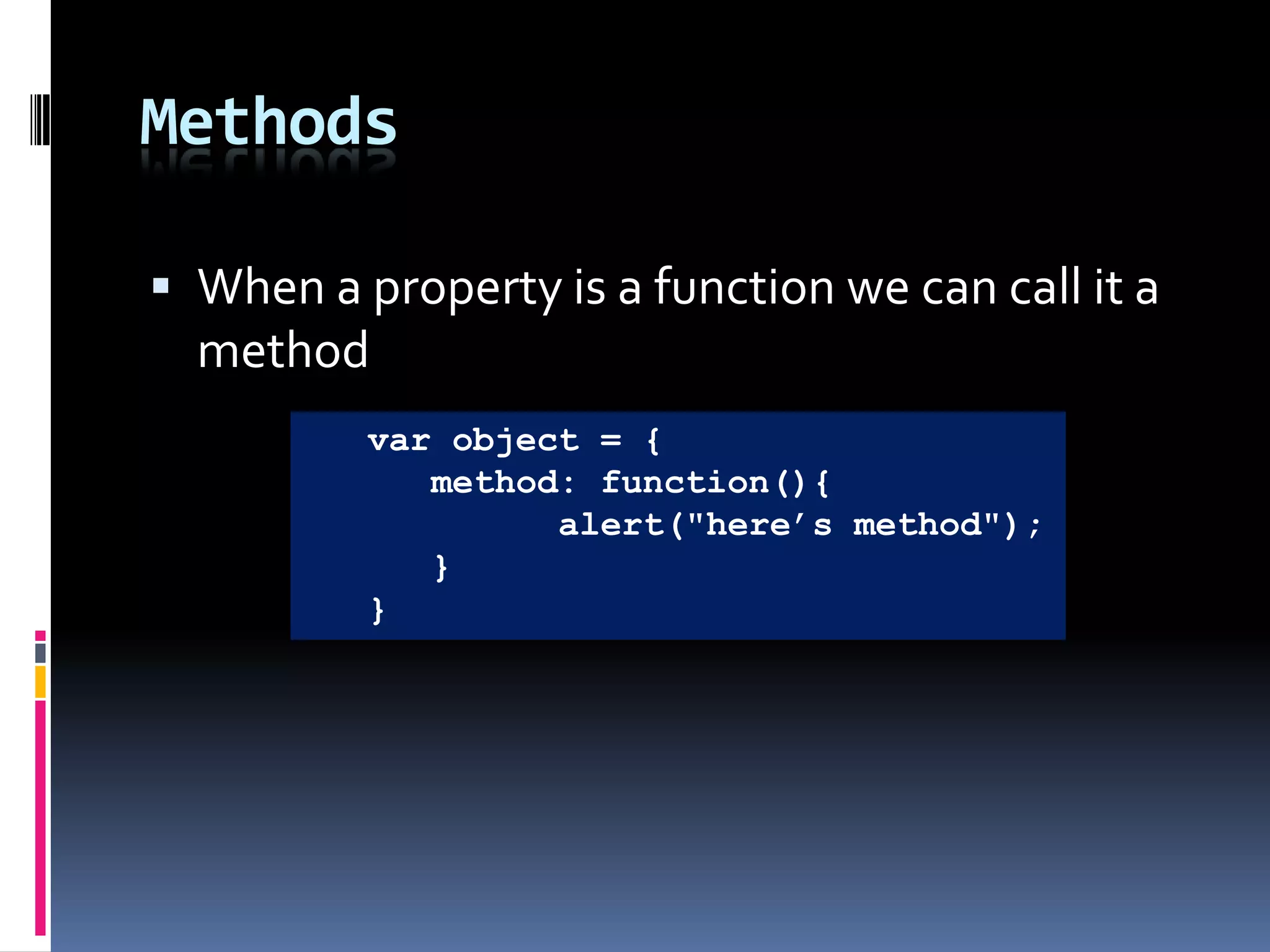
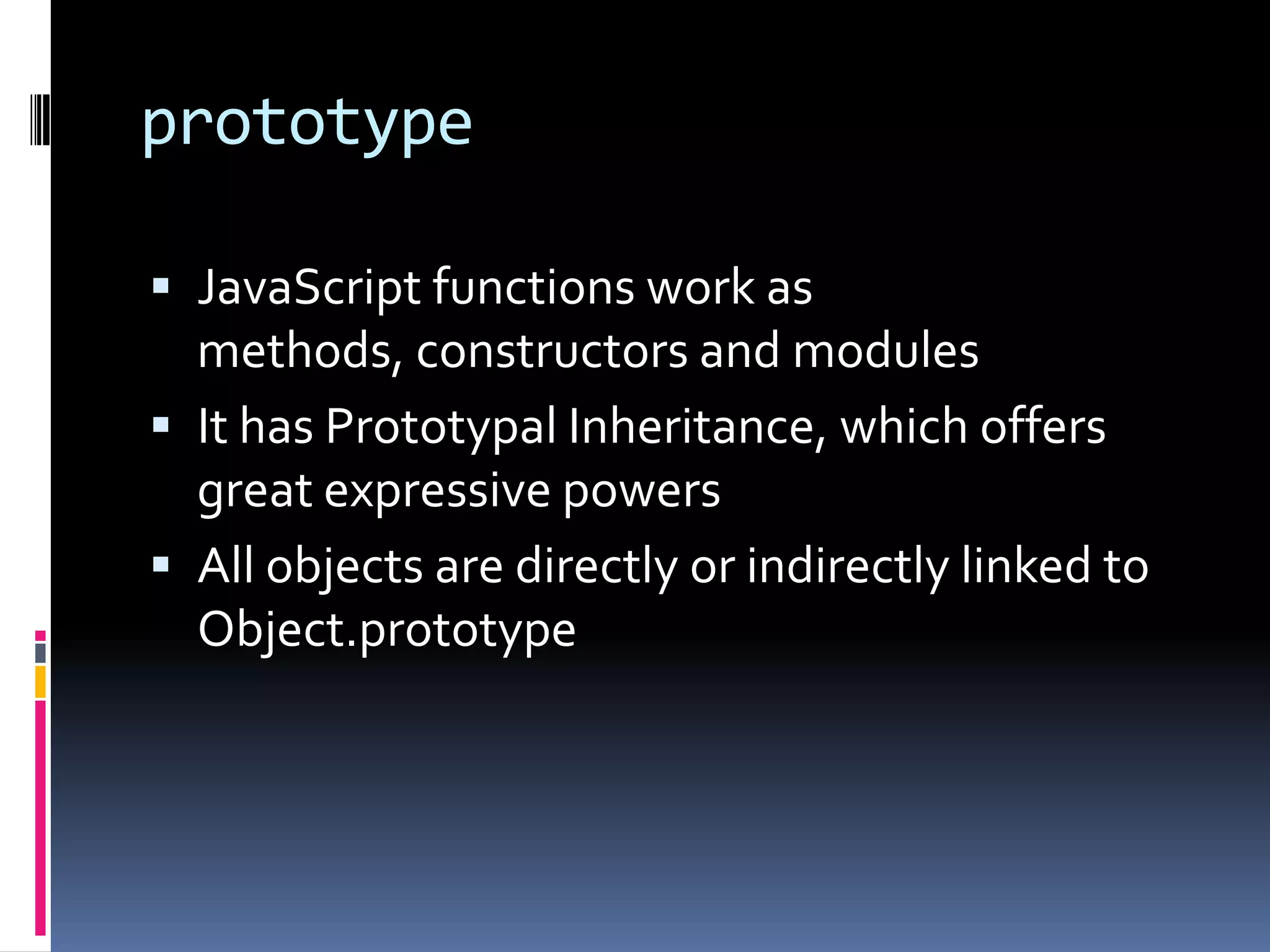
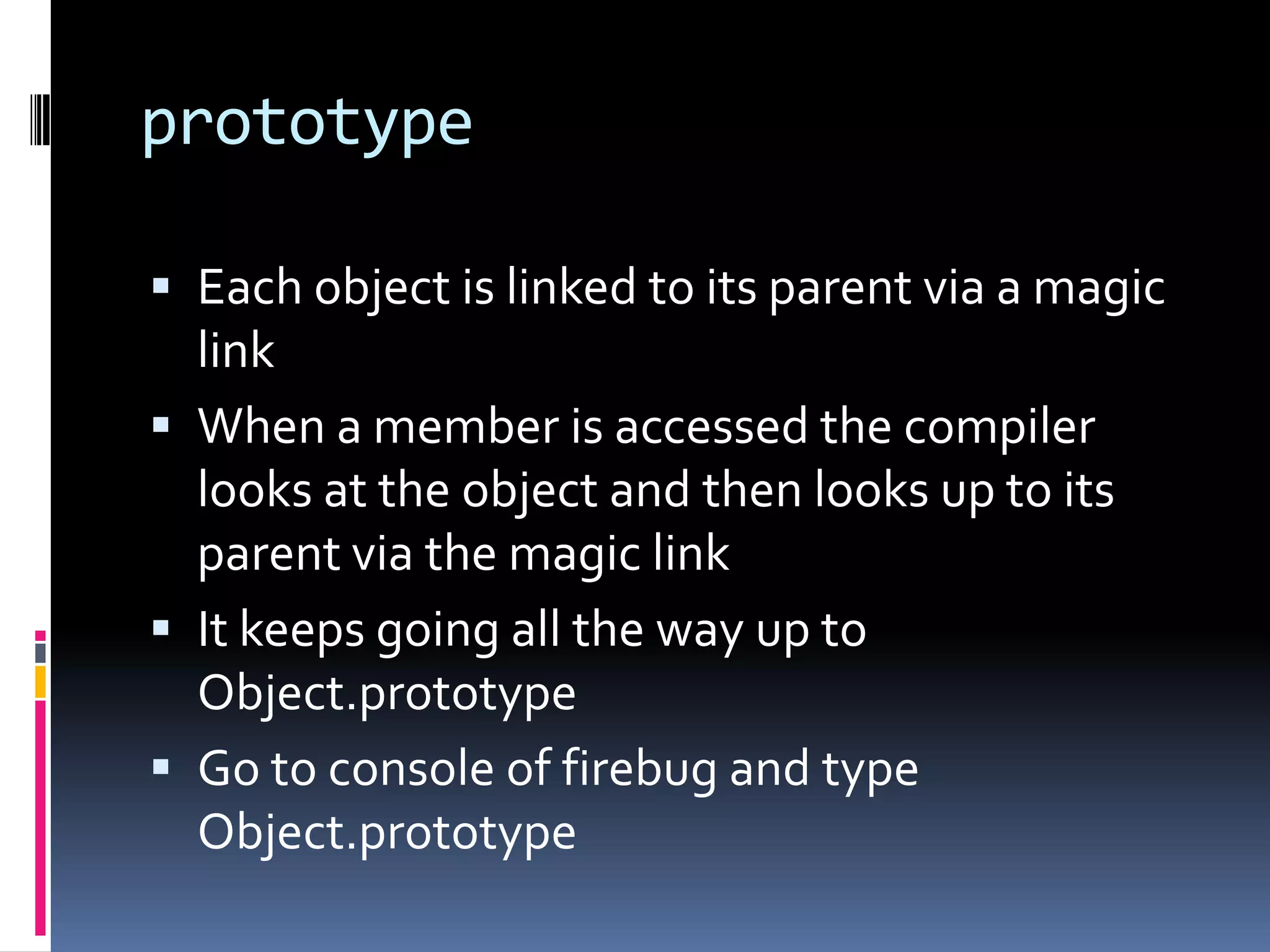
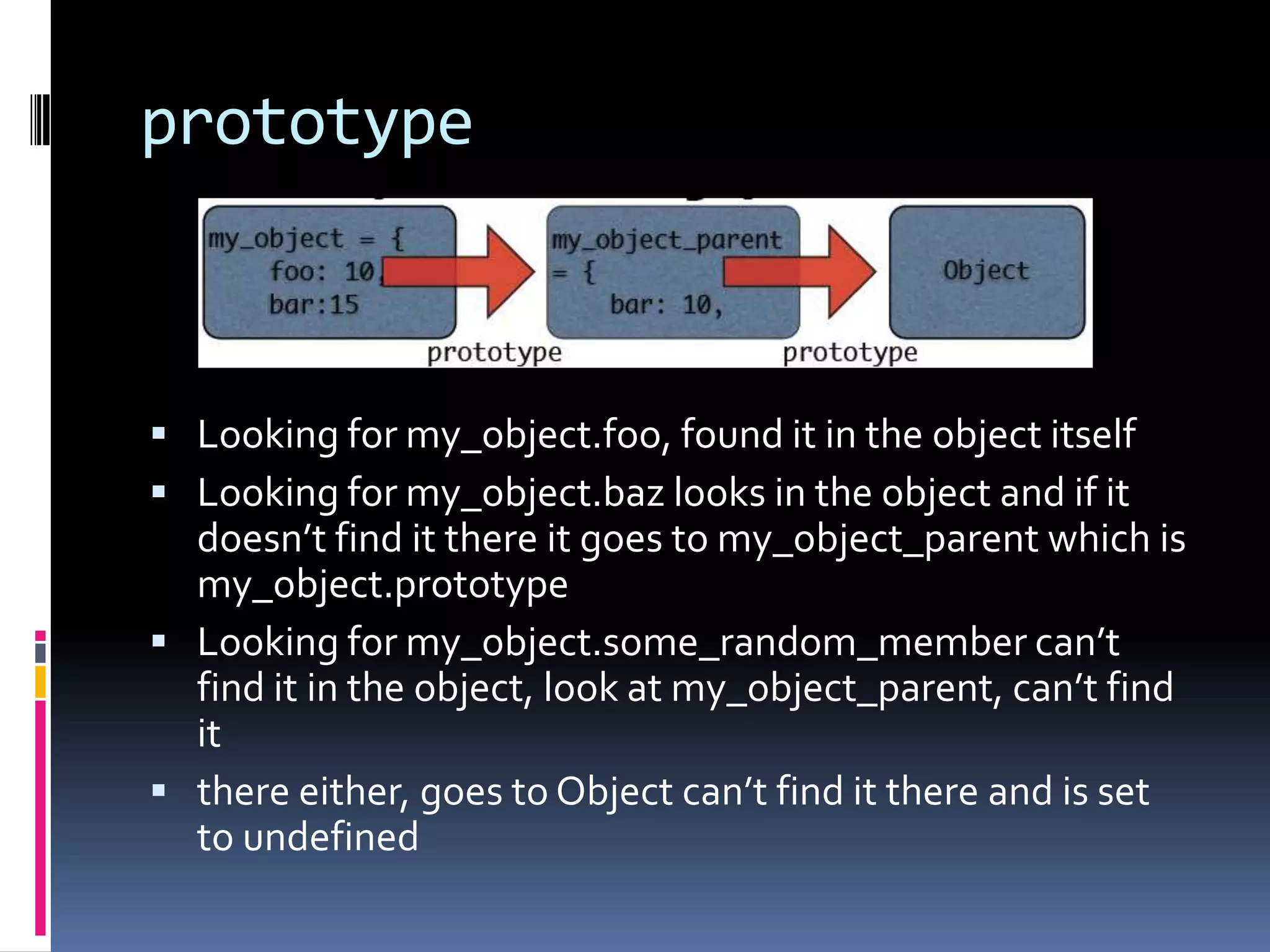
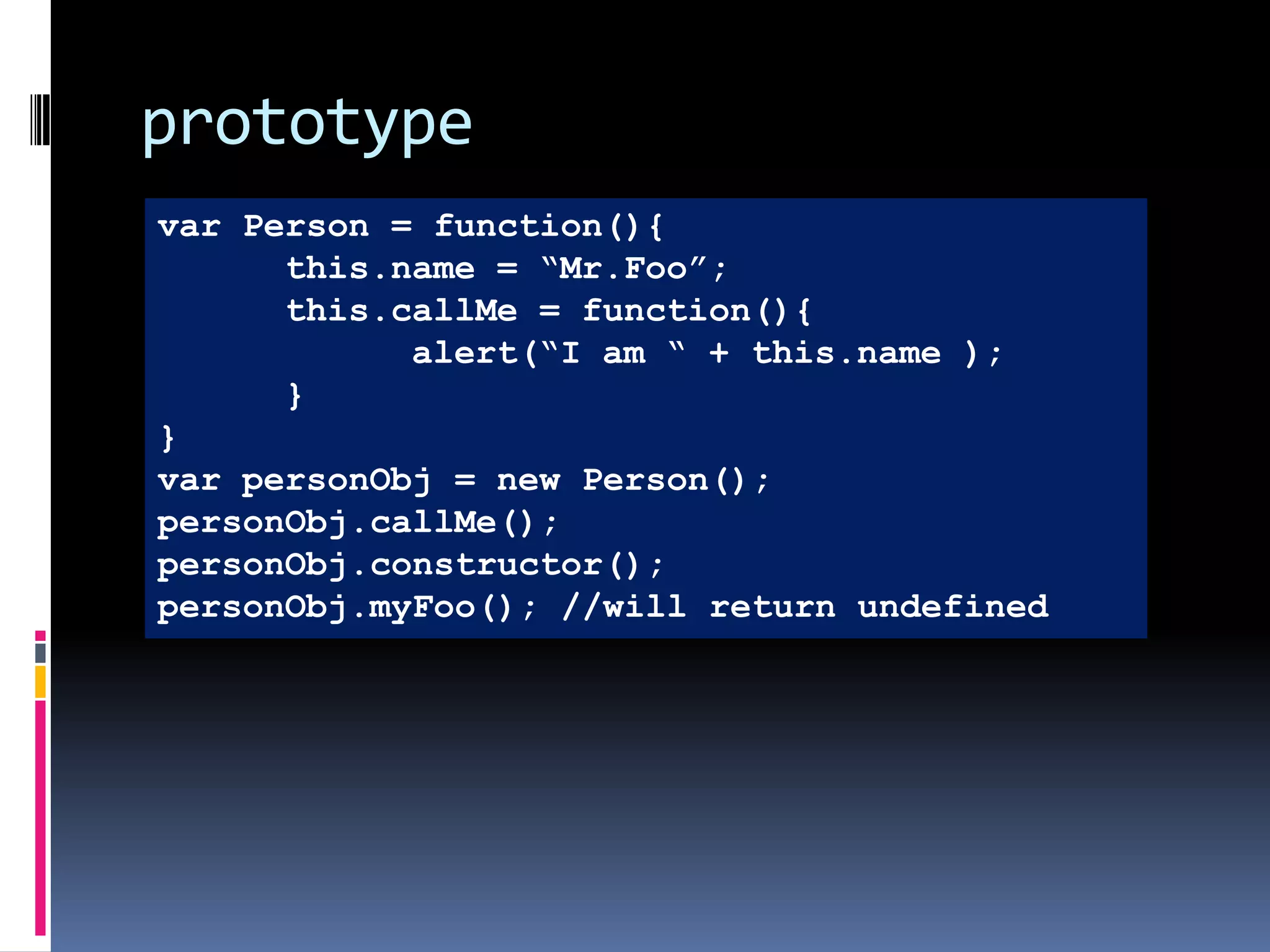
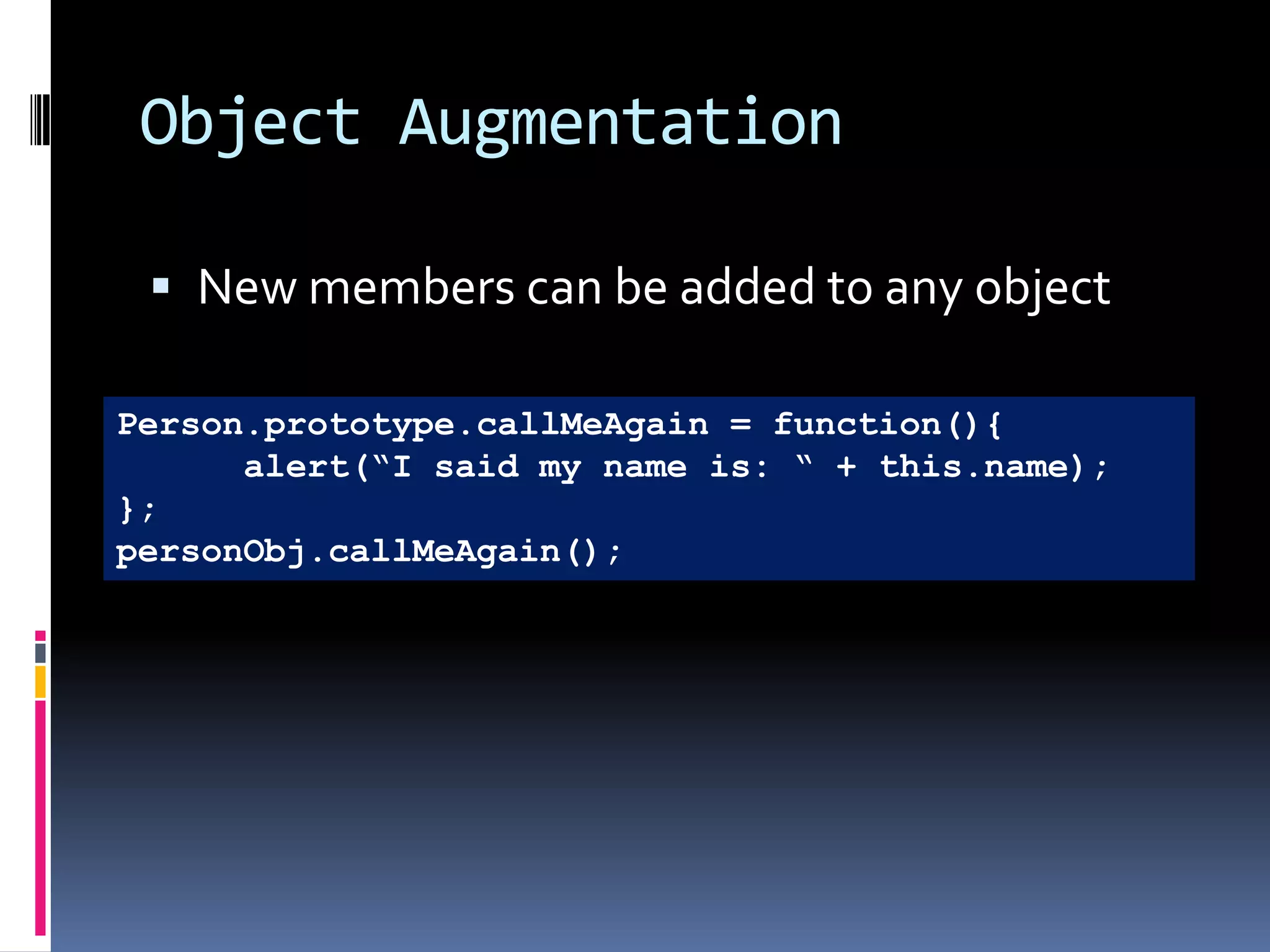
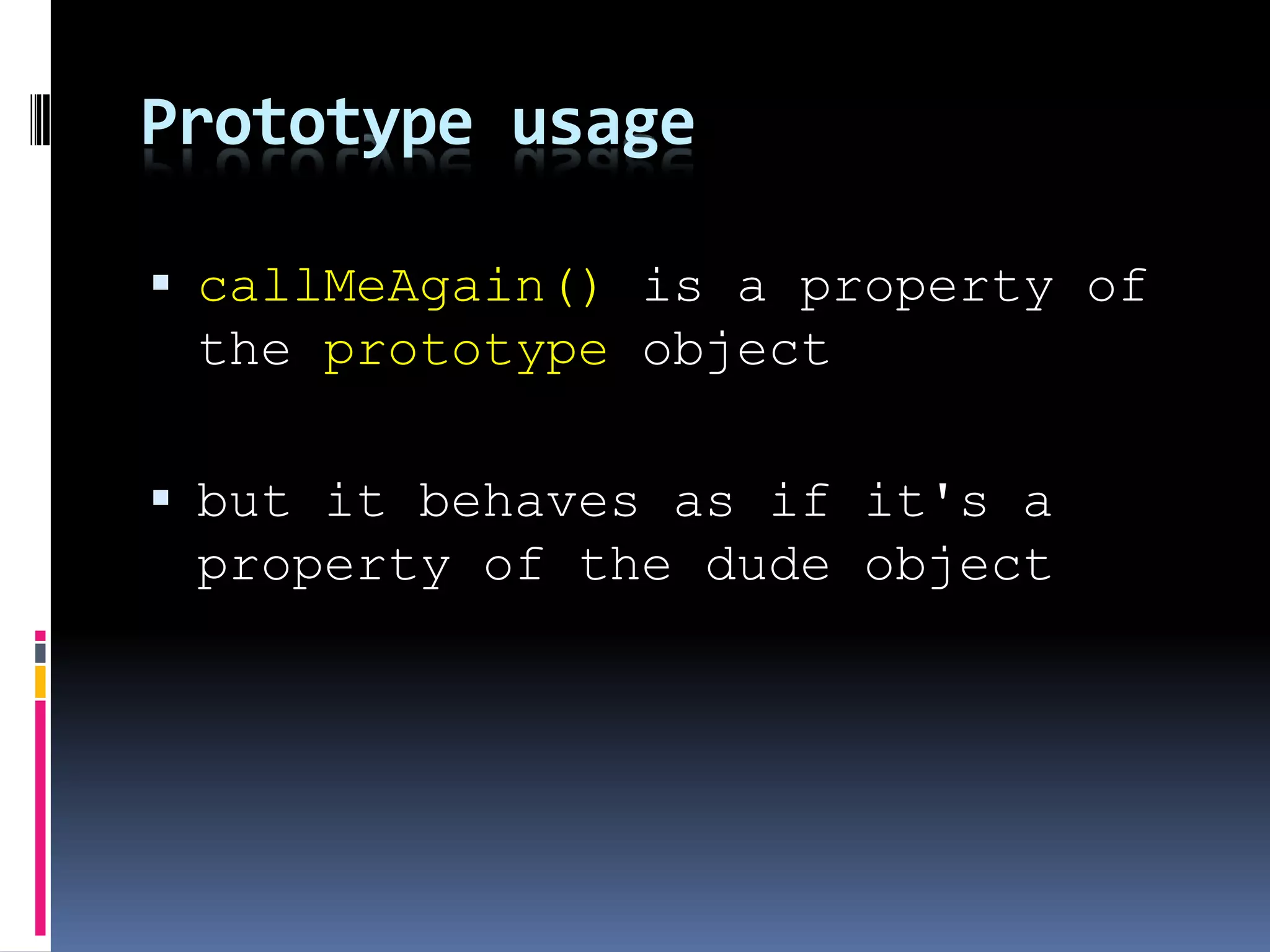
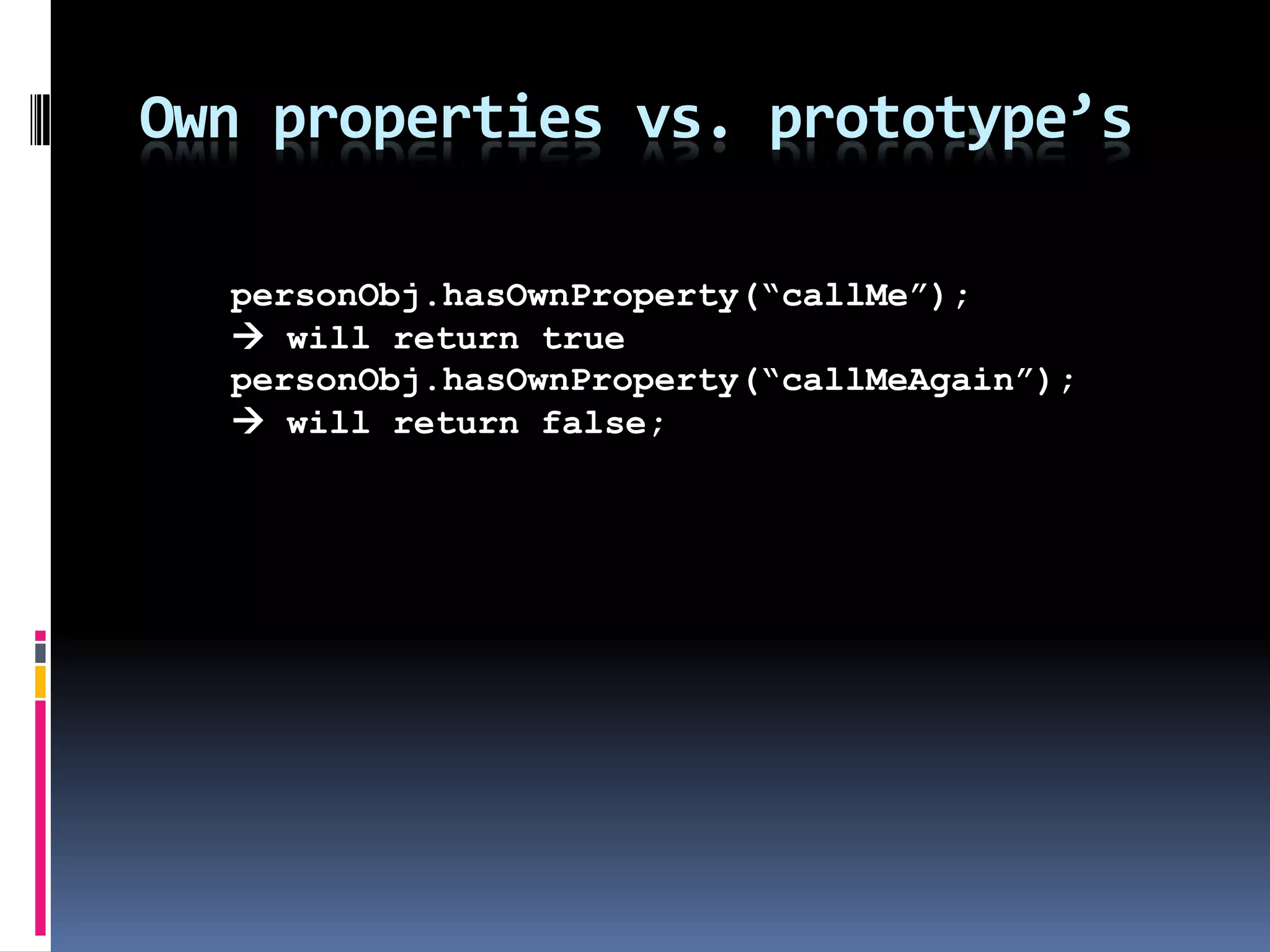
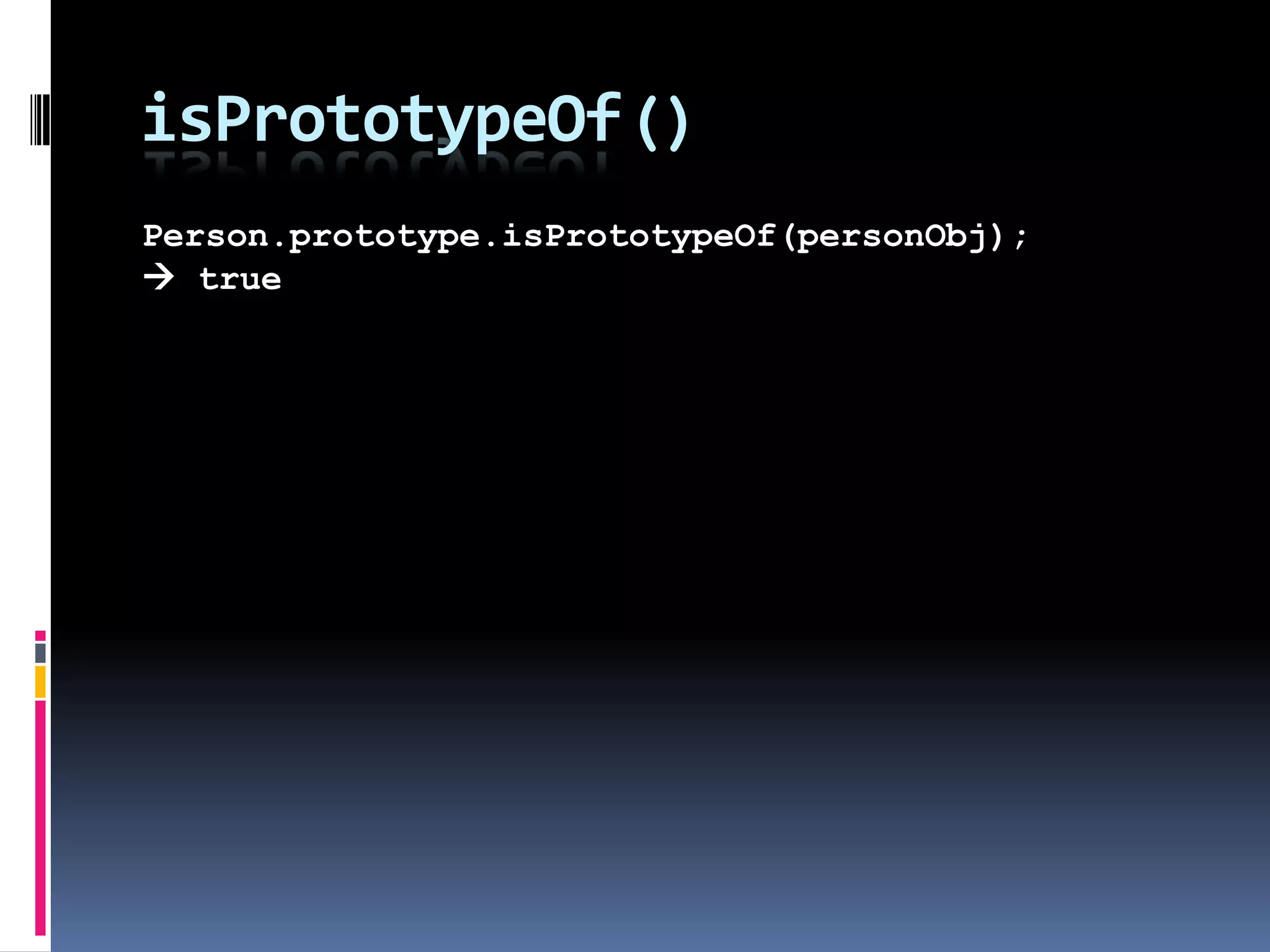
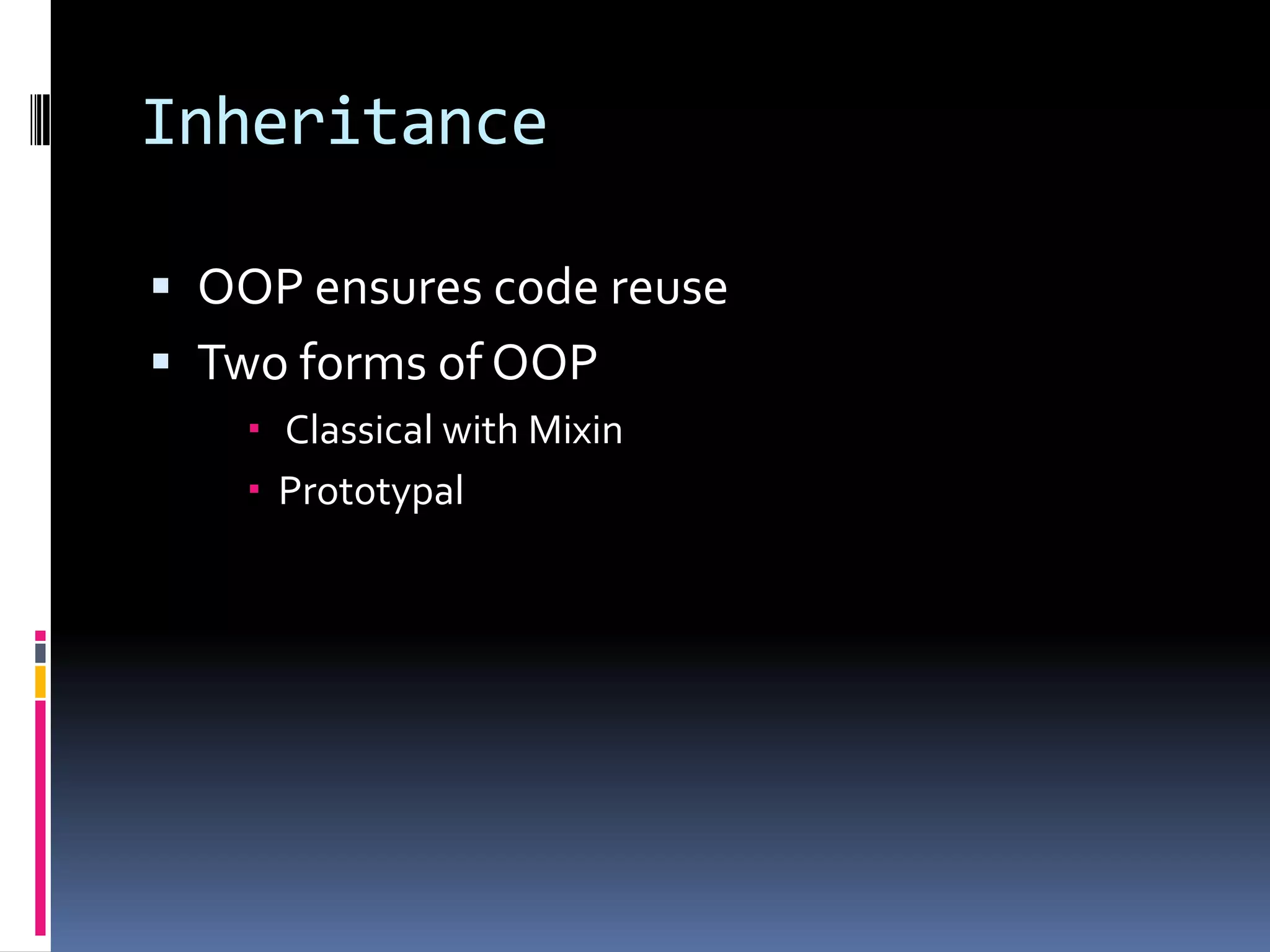
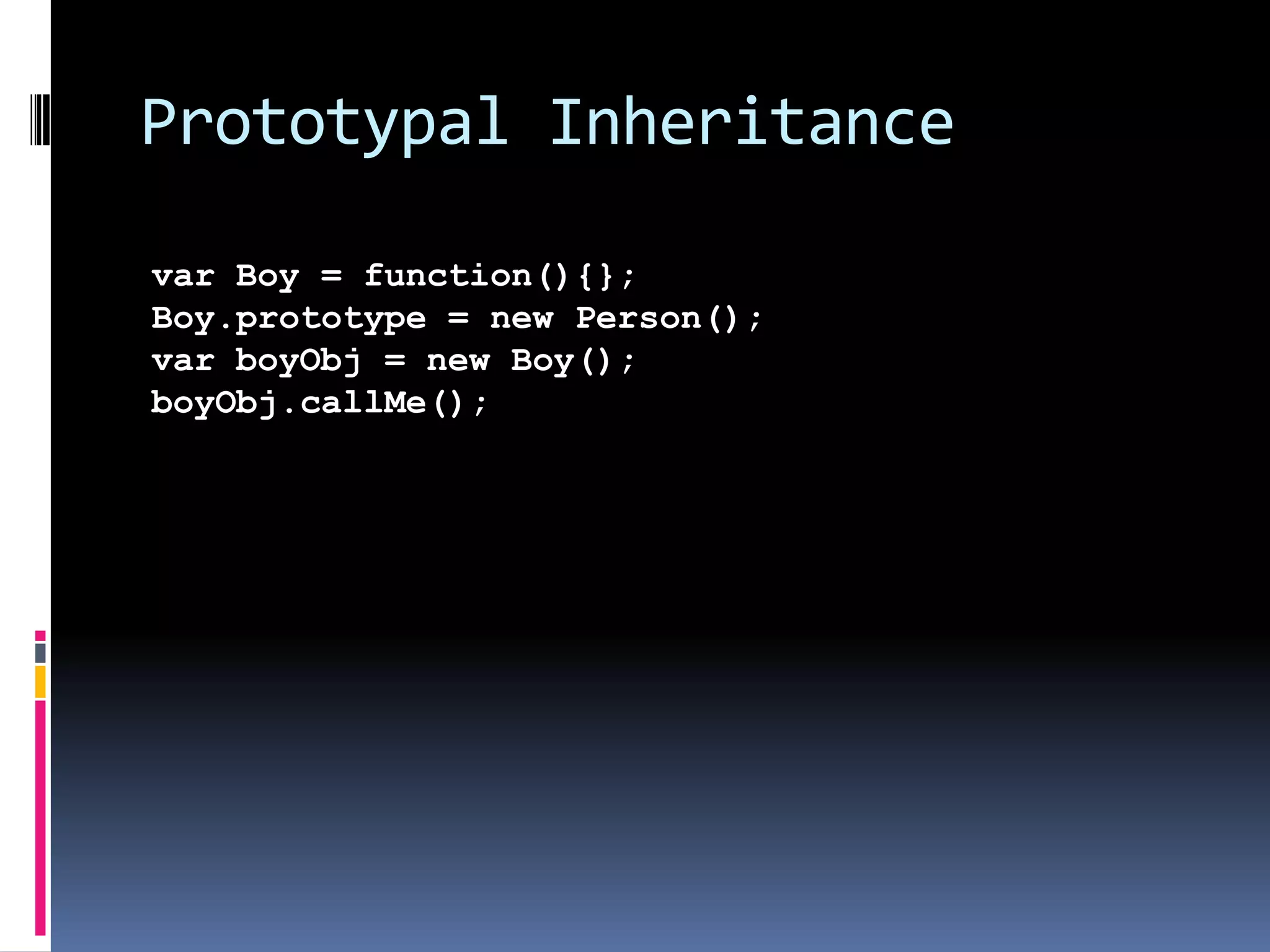
![Inheritance through Mixin
var Person = function(name){
this.greet = function(){
alert("Hello, I'm " + name);
}
};
var Employee = function(name){
Person.apply(this, [name]);
this.getTeam = function(){ return "UI Library";}
}
//instantiate object of Employee
var employee = new Employee("Borey");
employee.greet();
var team = employee.getTeam();
alert("Team: " + team);](https://image.slidesharecdn.com/introductiontojavascriptandyoolkui-111212190000-phpapp01/75/Introduction-to-javascript-and-yoolkui-37-2048.jpg)
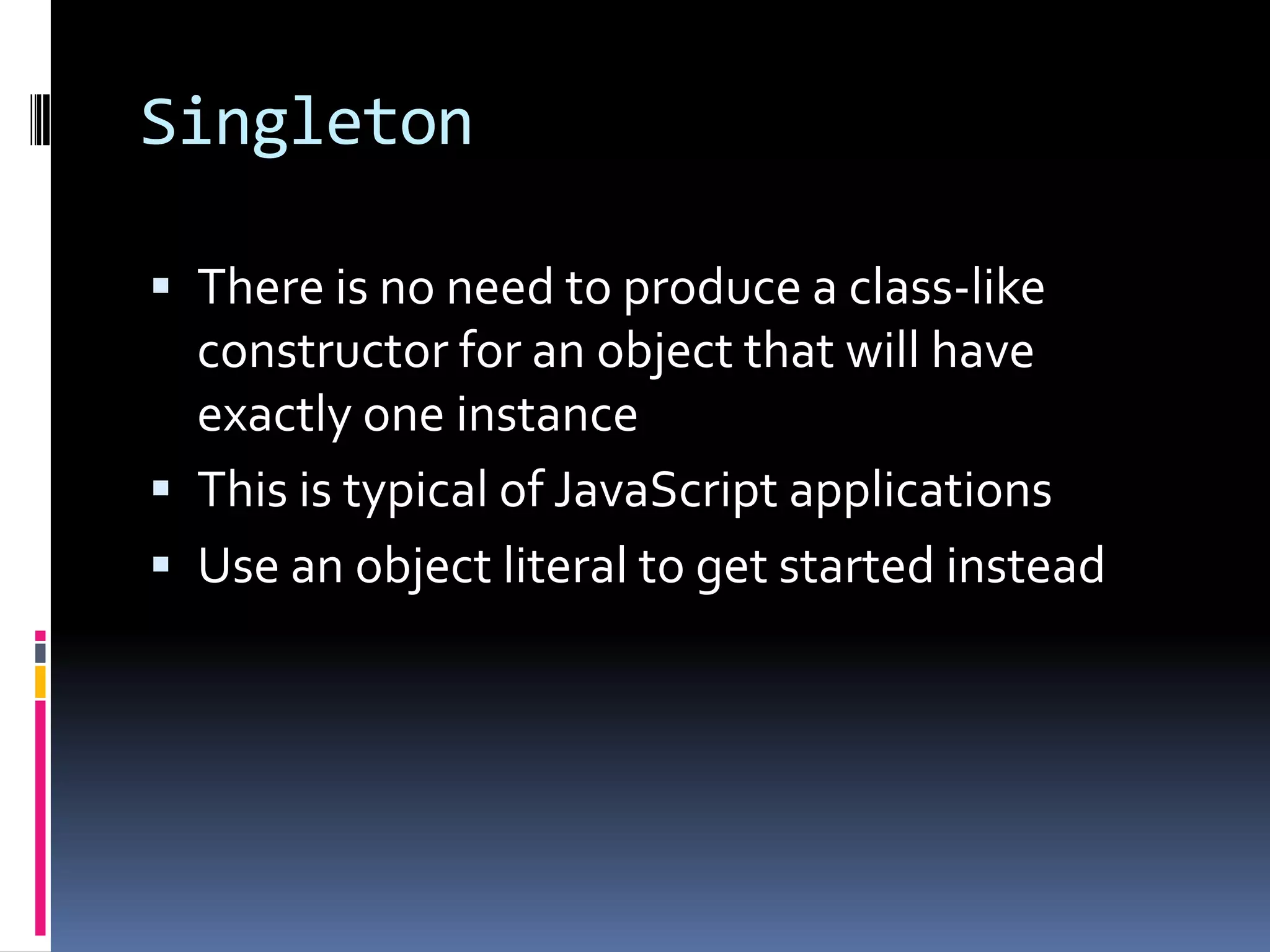
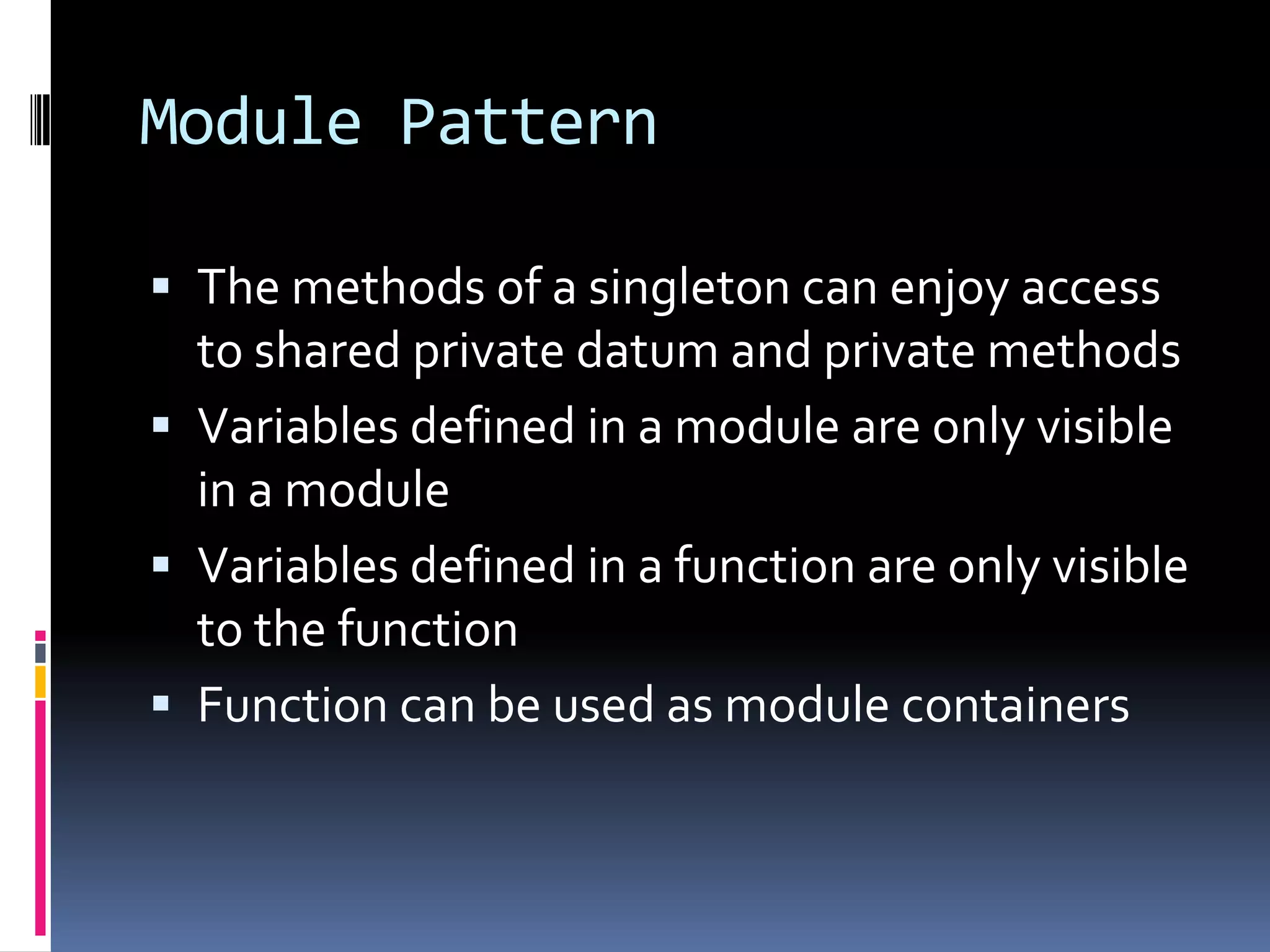
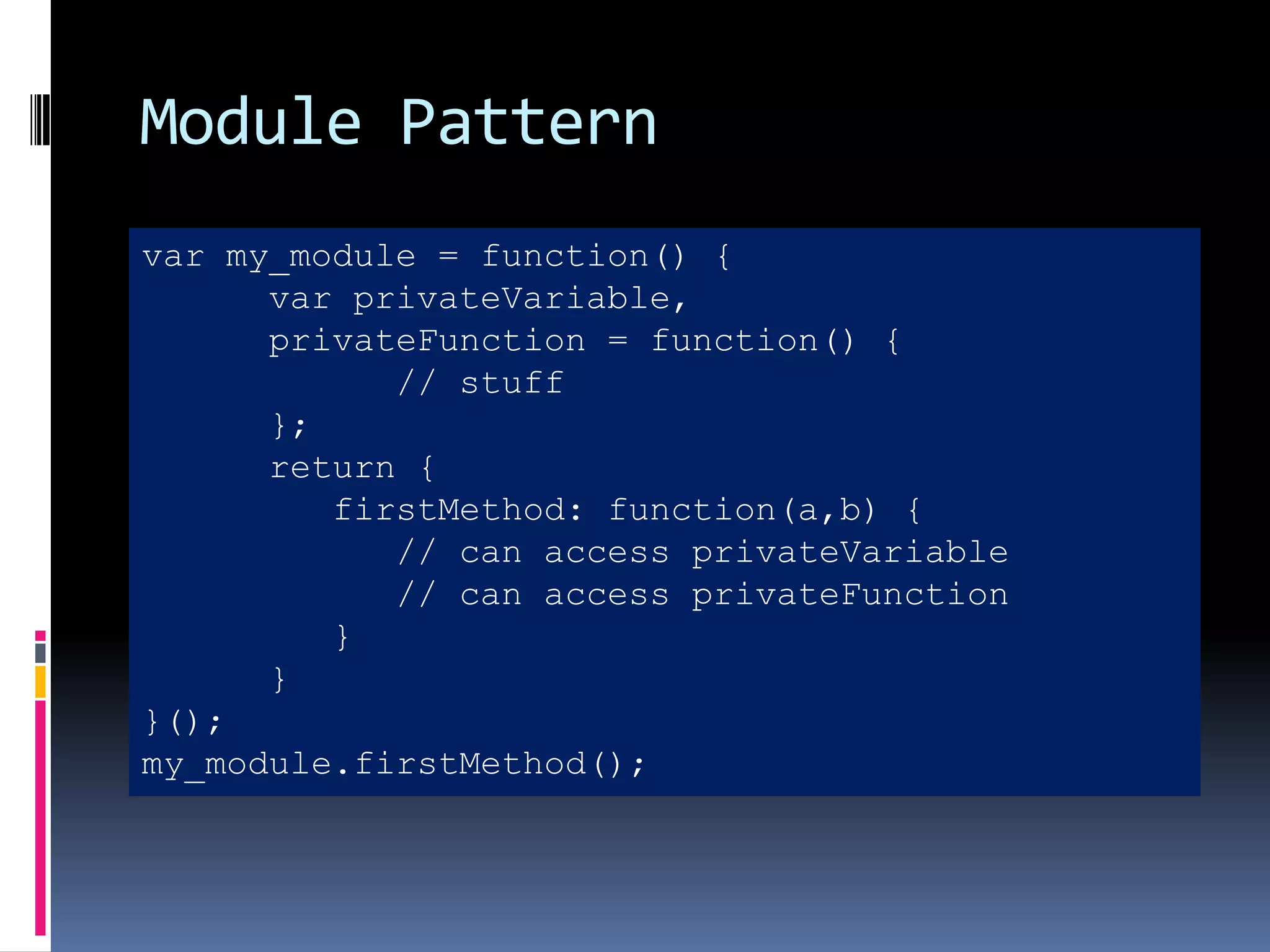
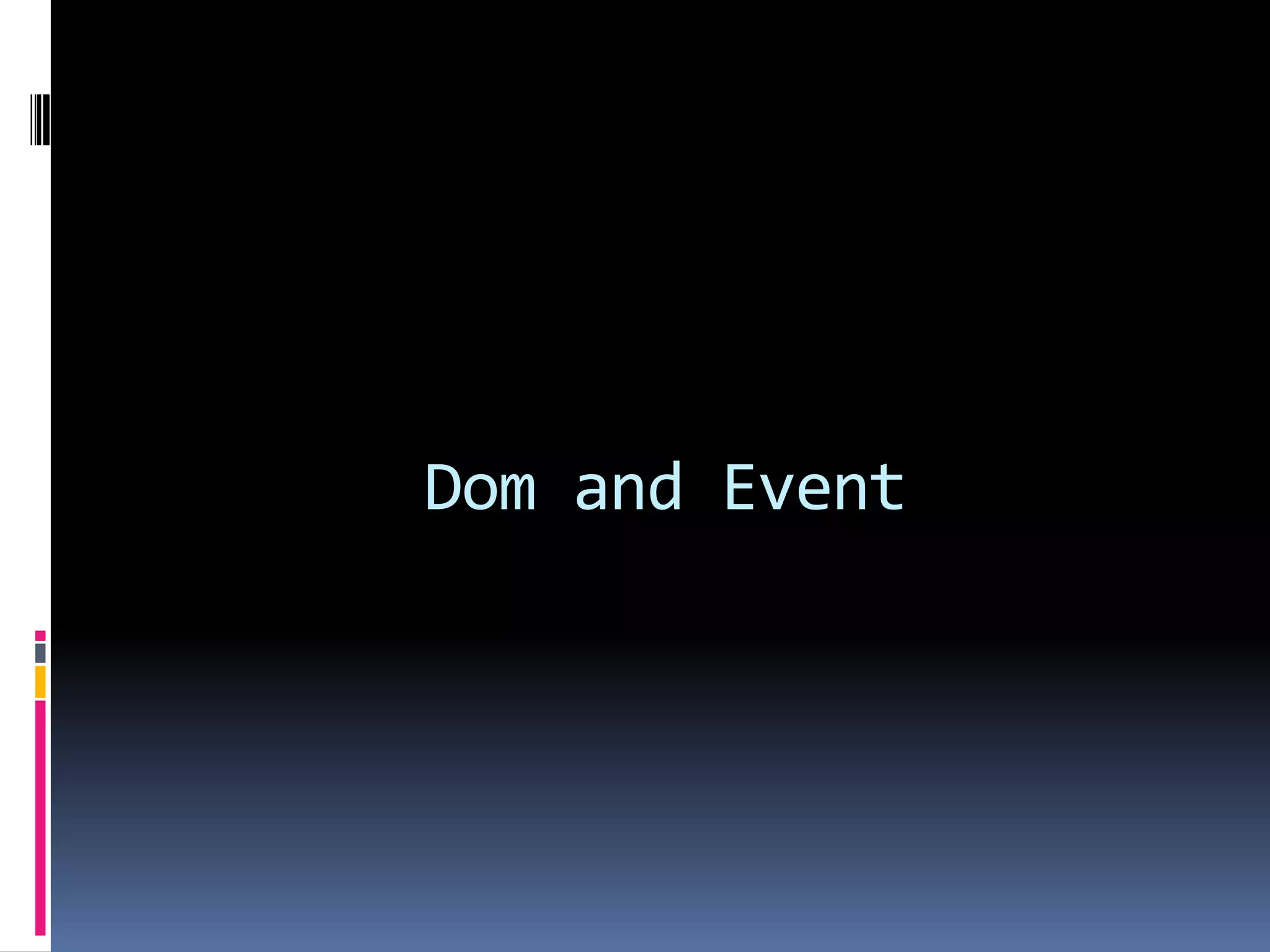
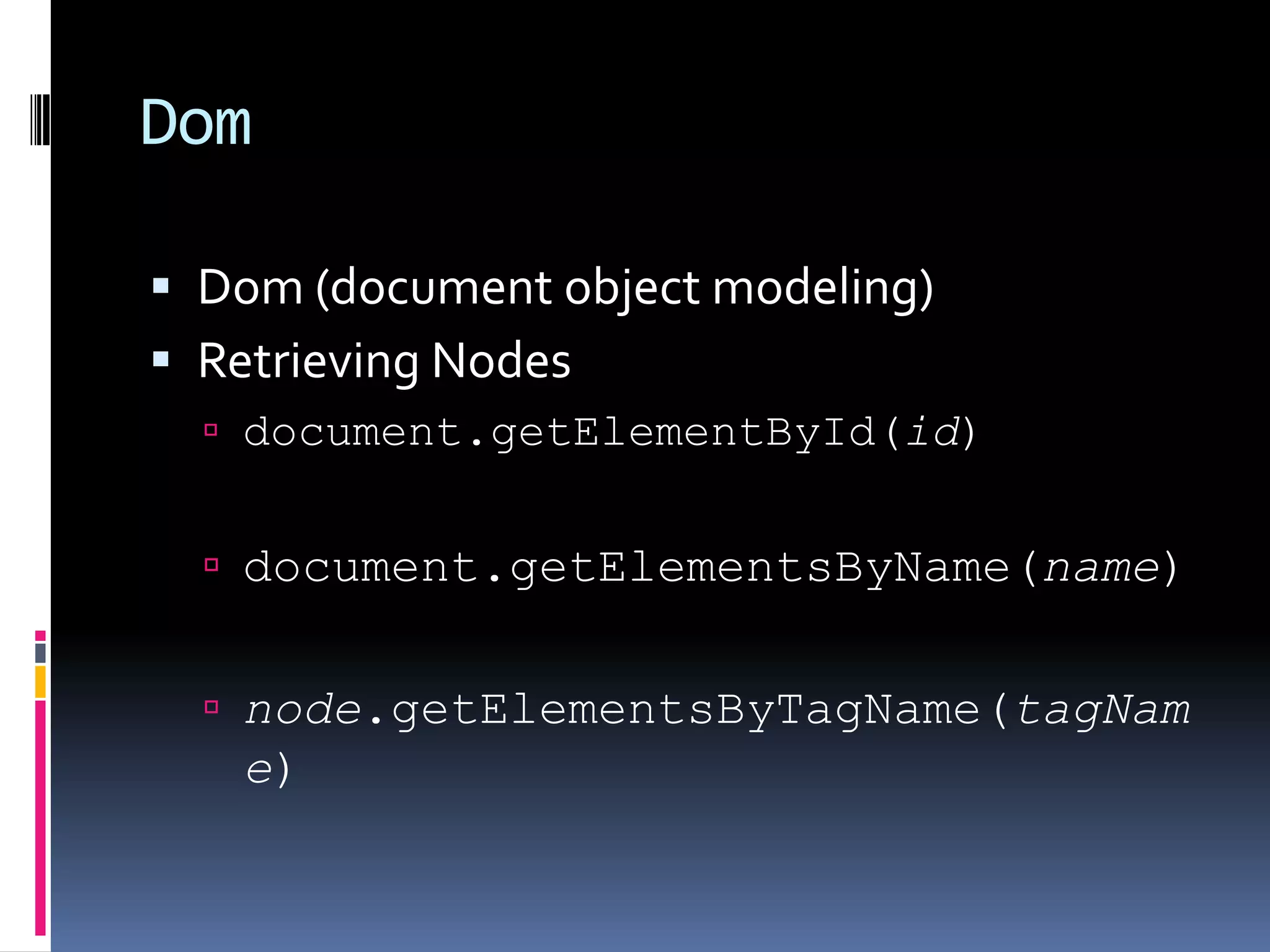
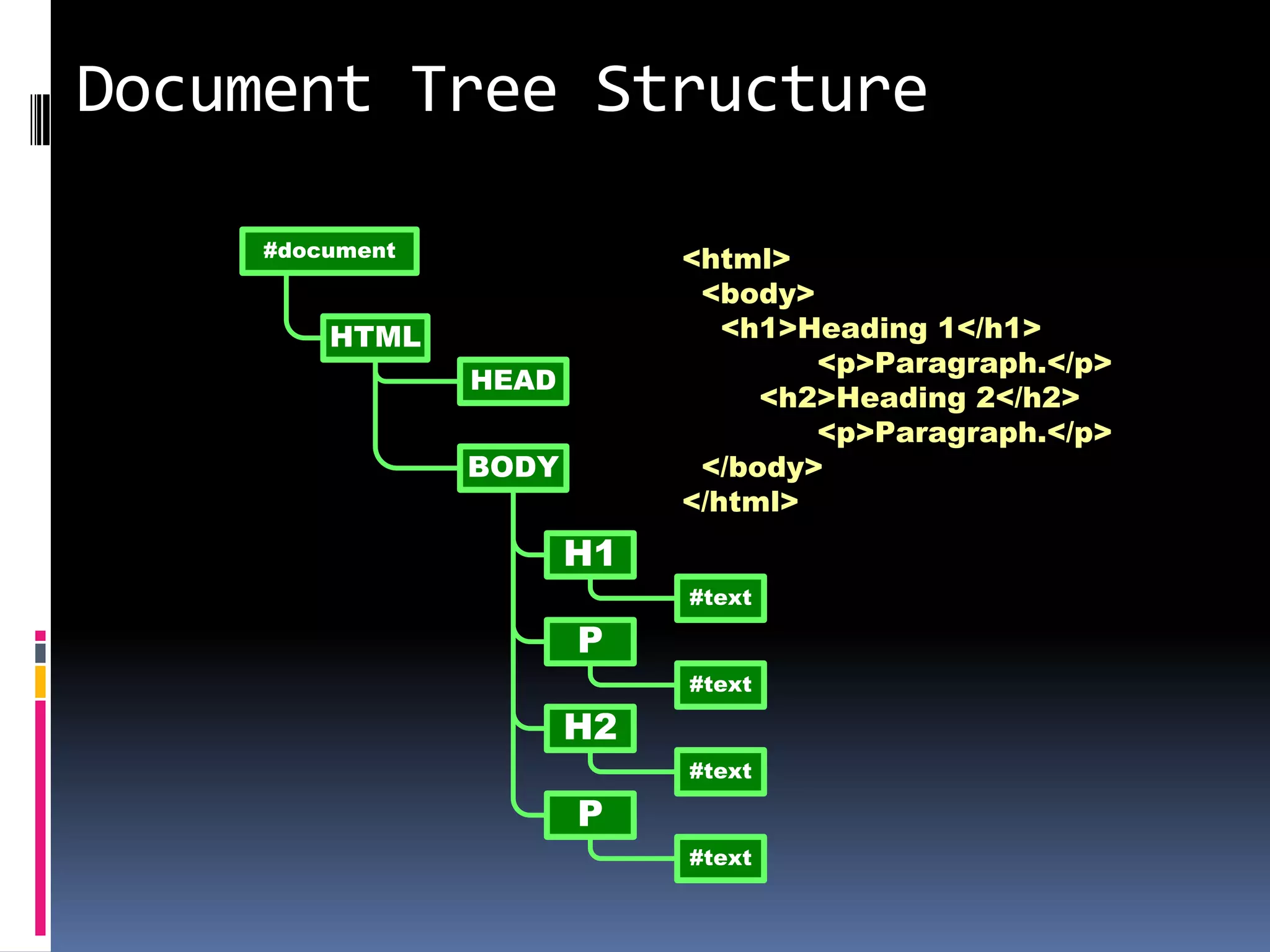
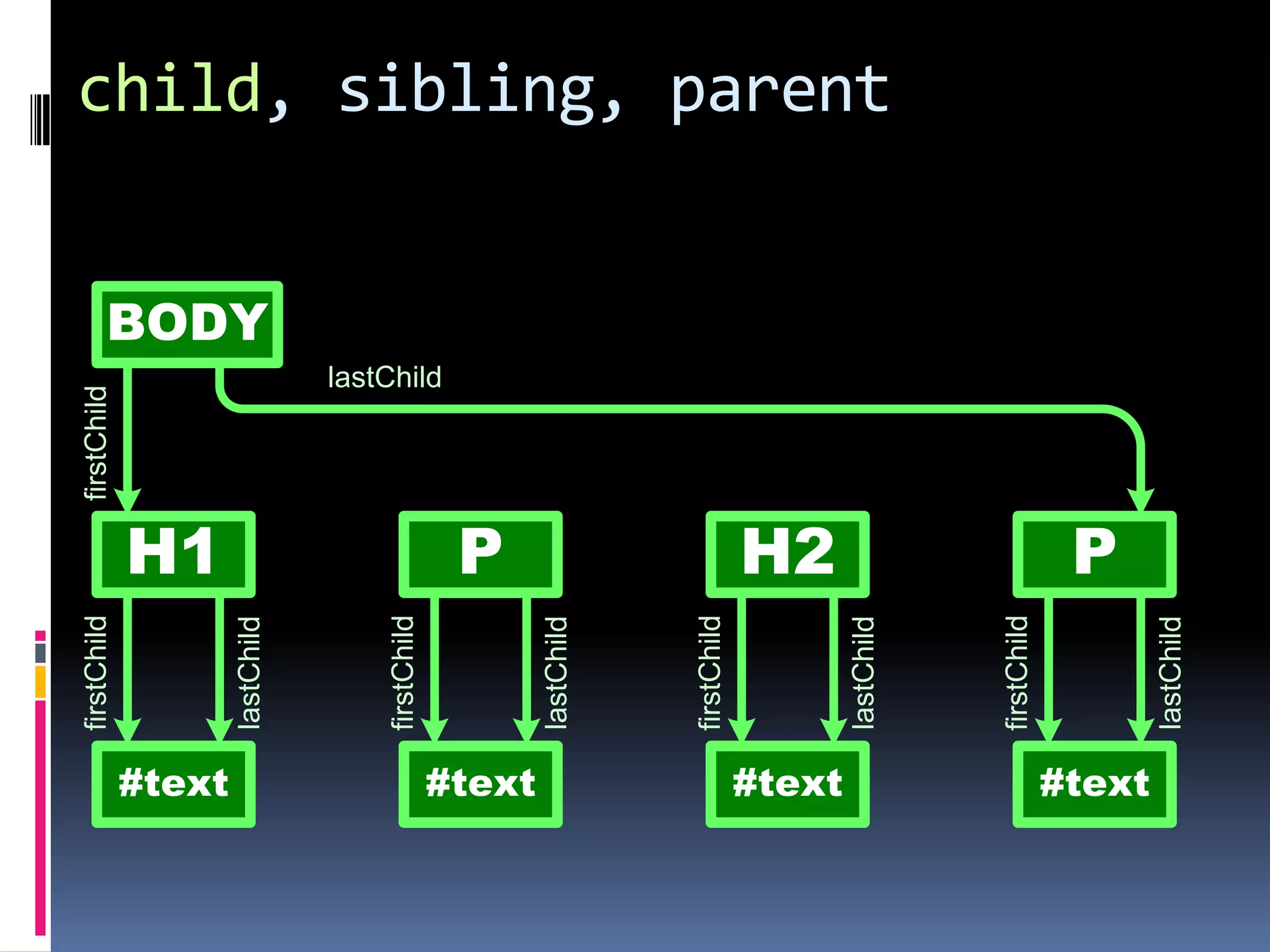
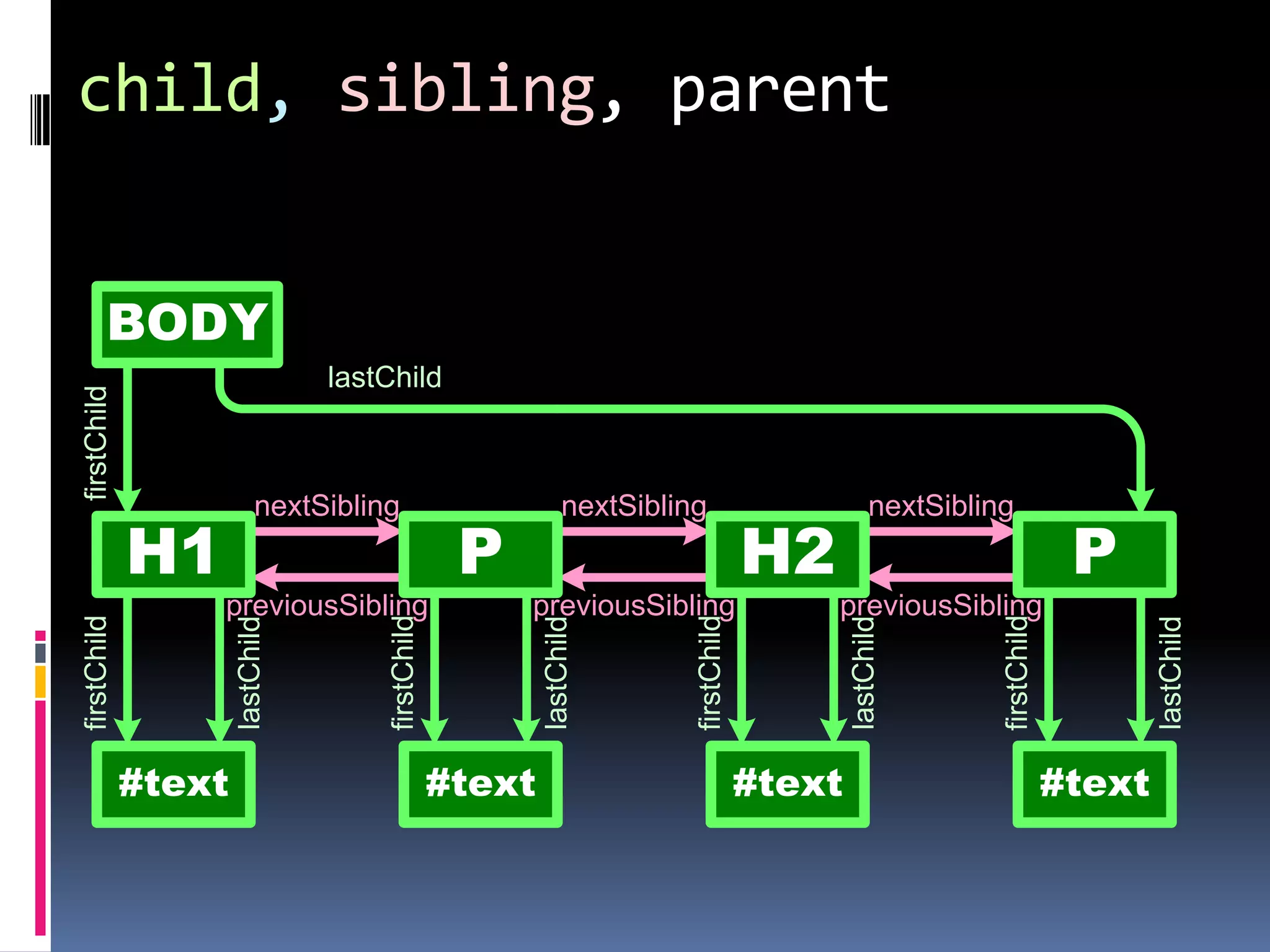
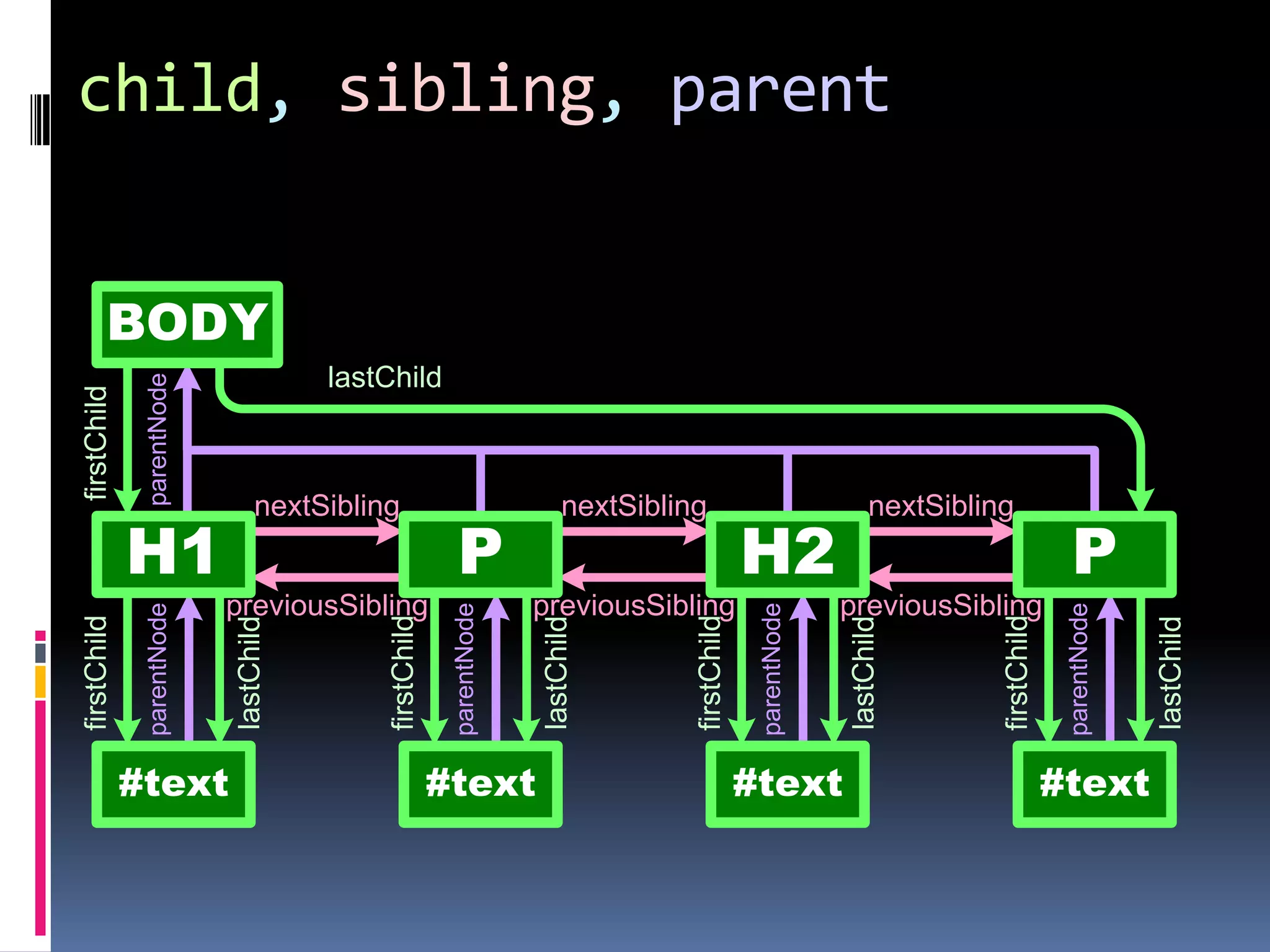
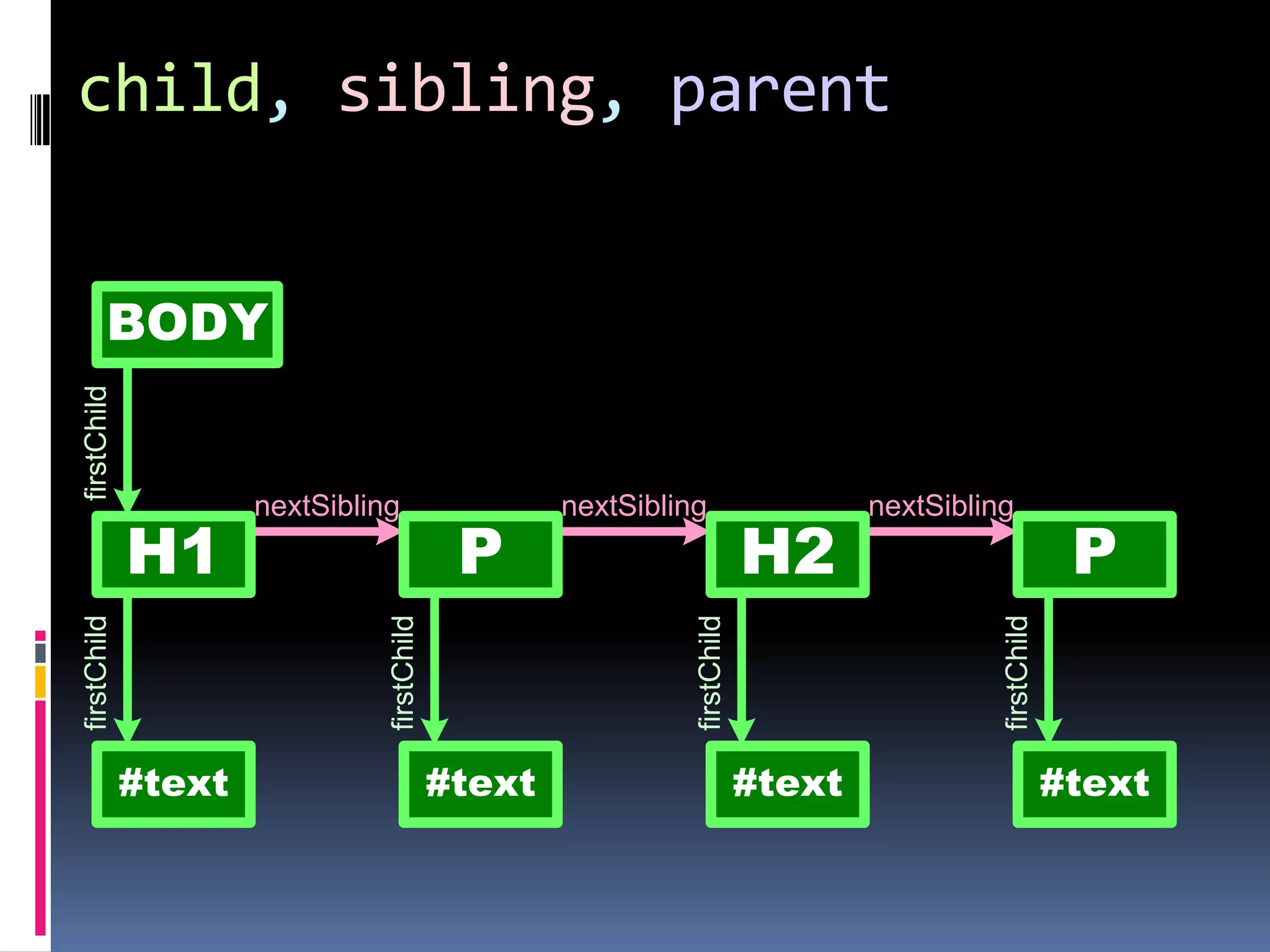
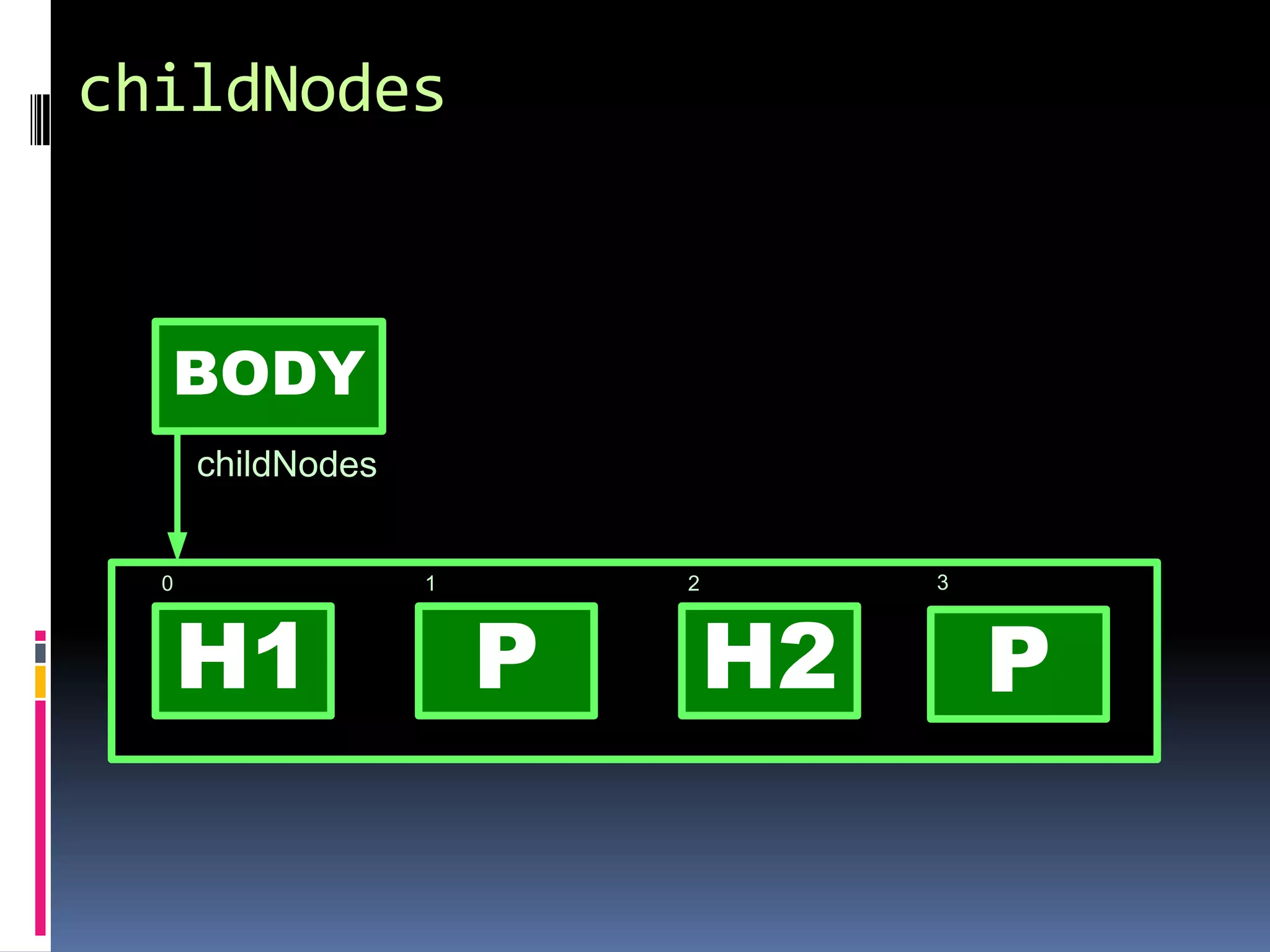
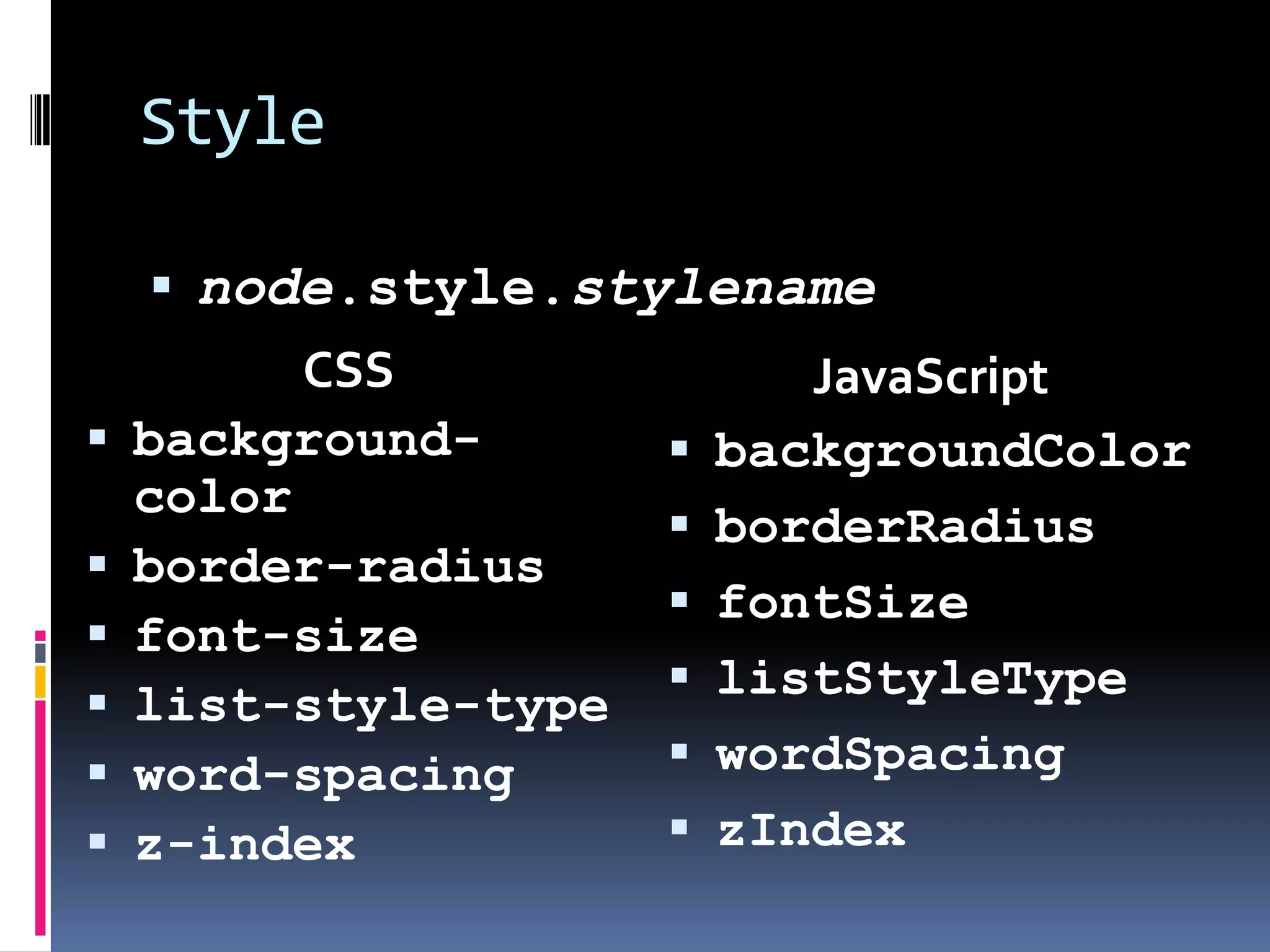
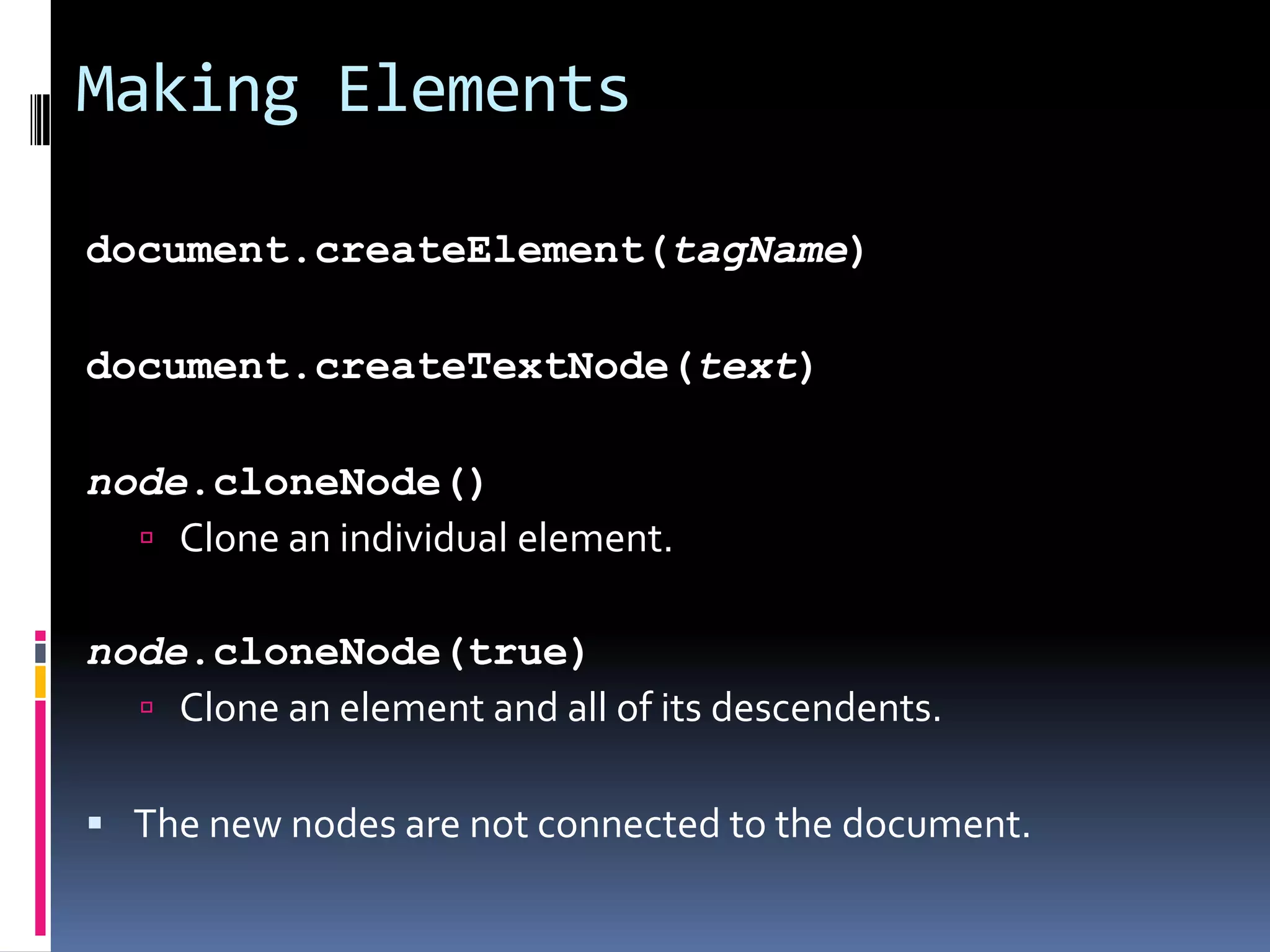
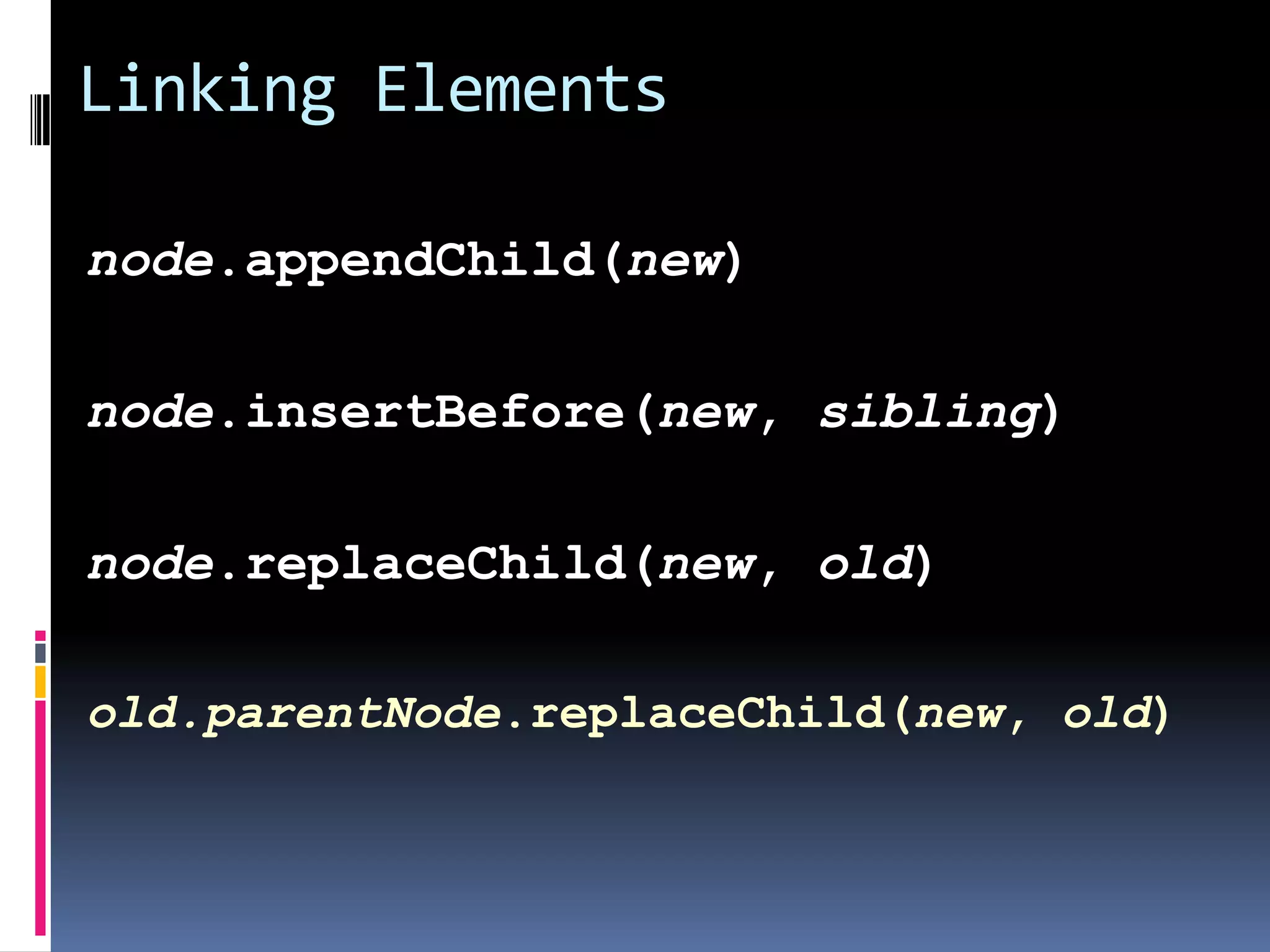
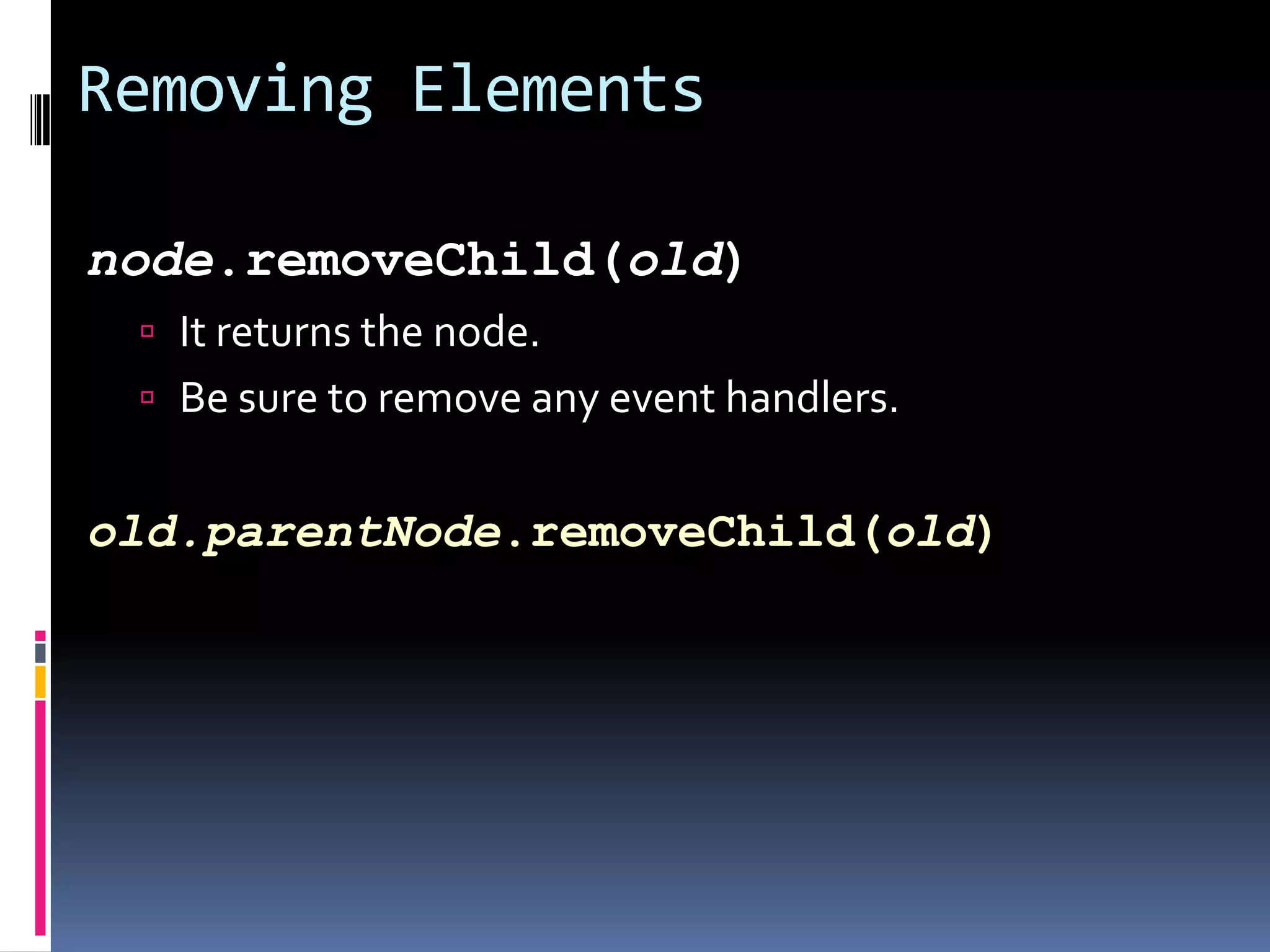
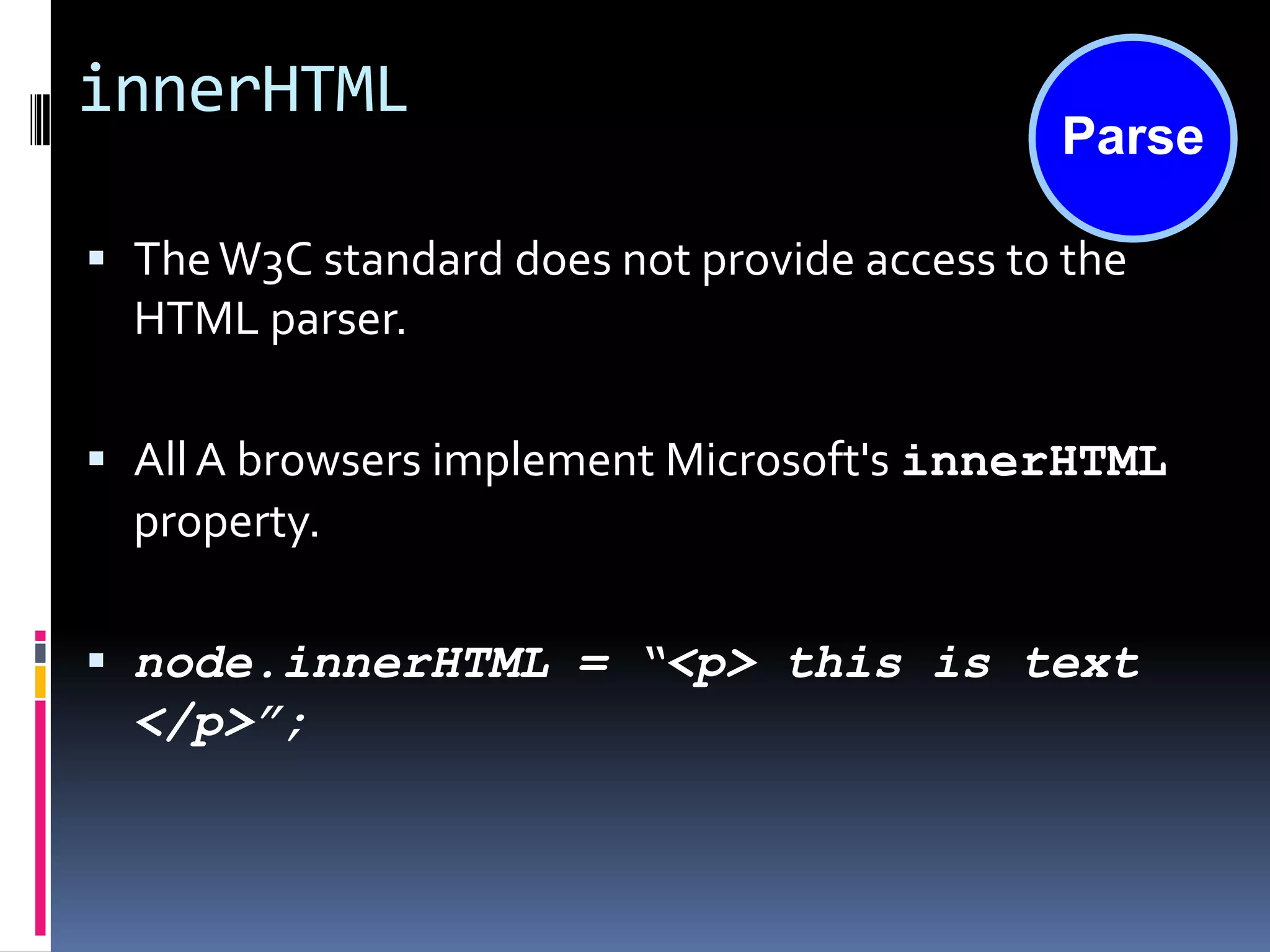
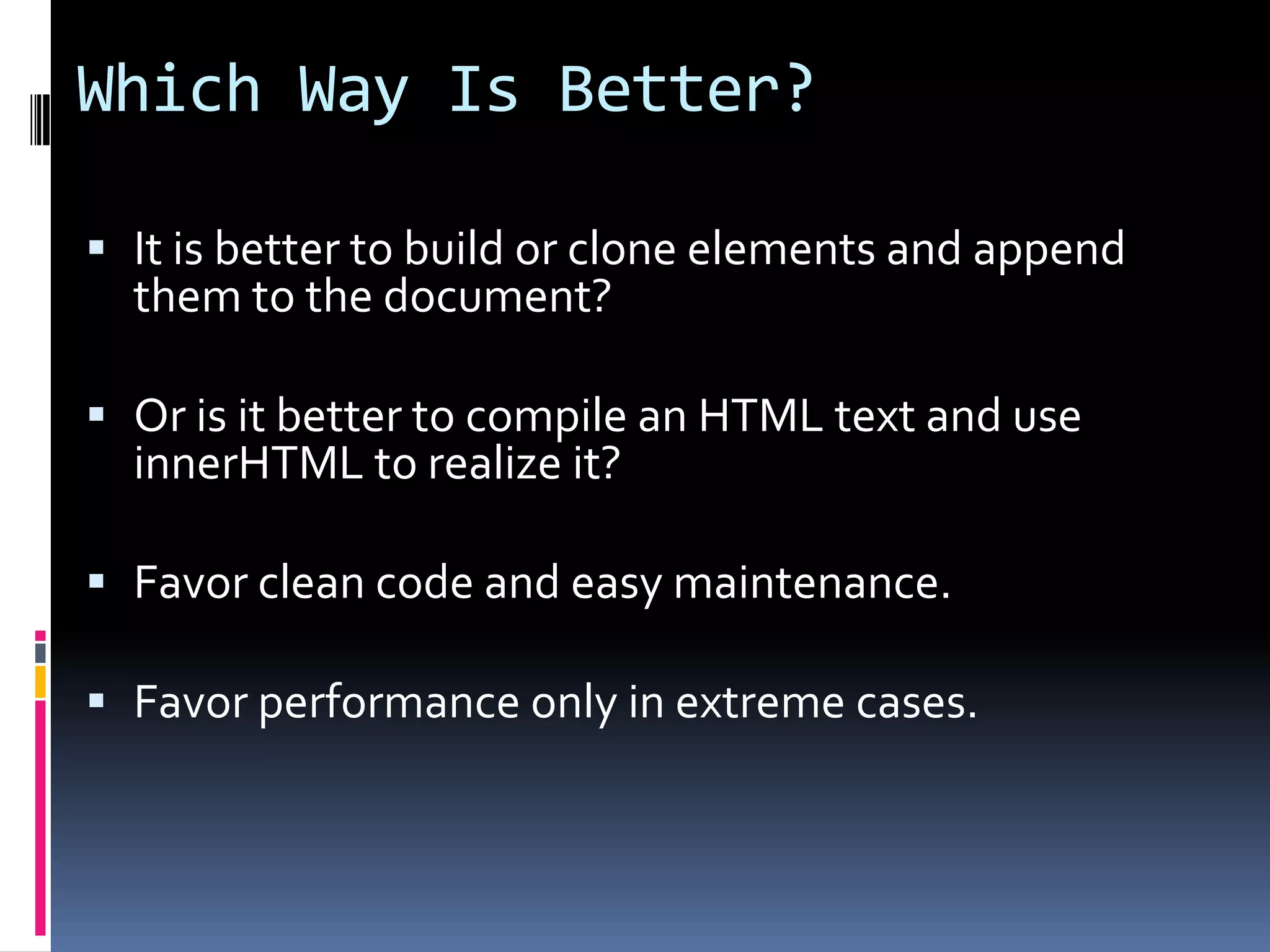
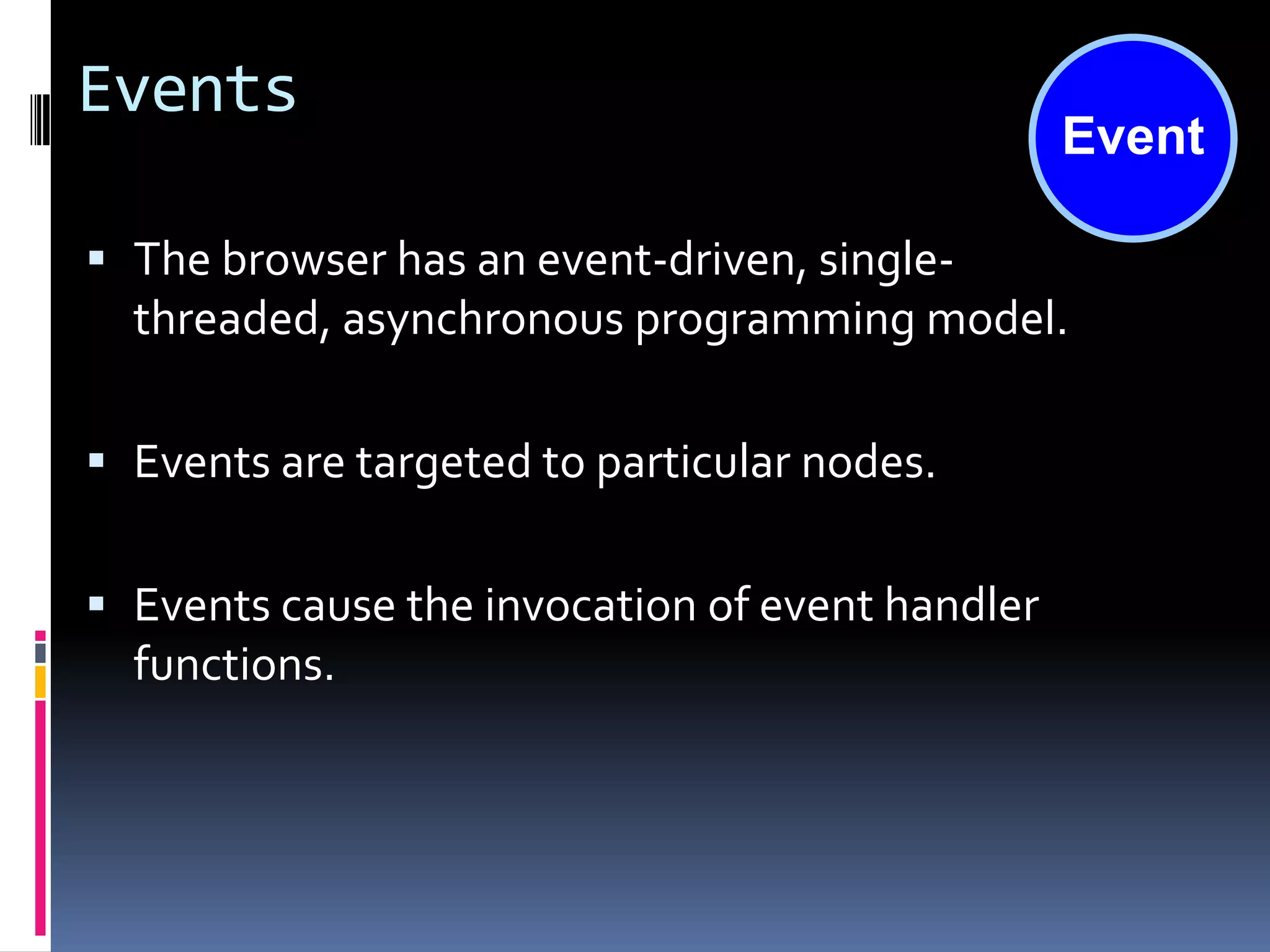
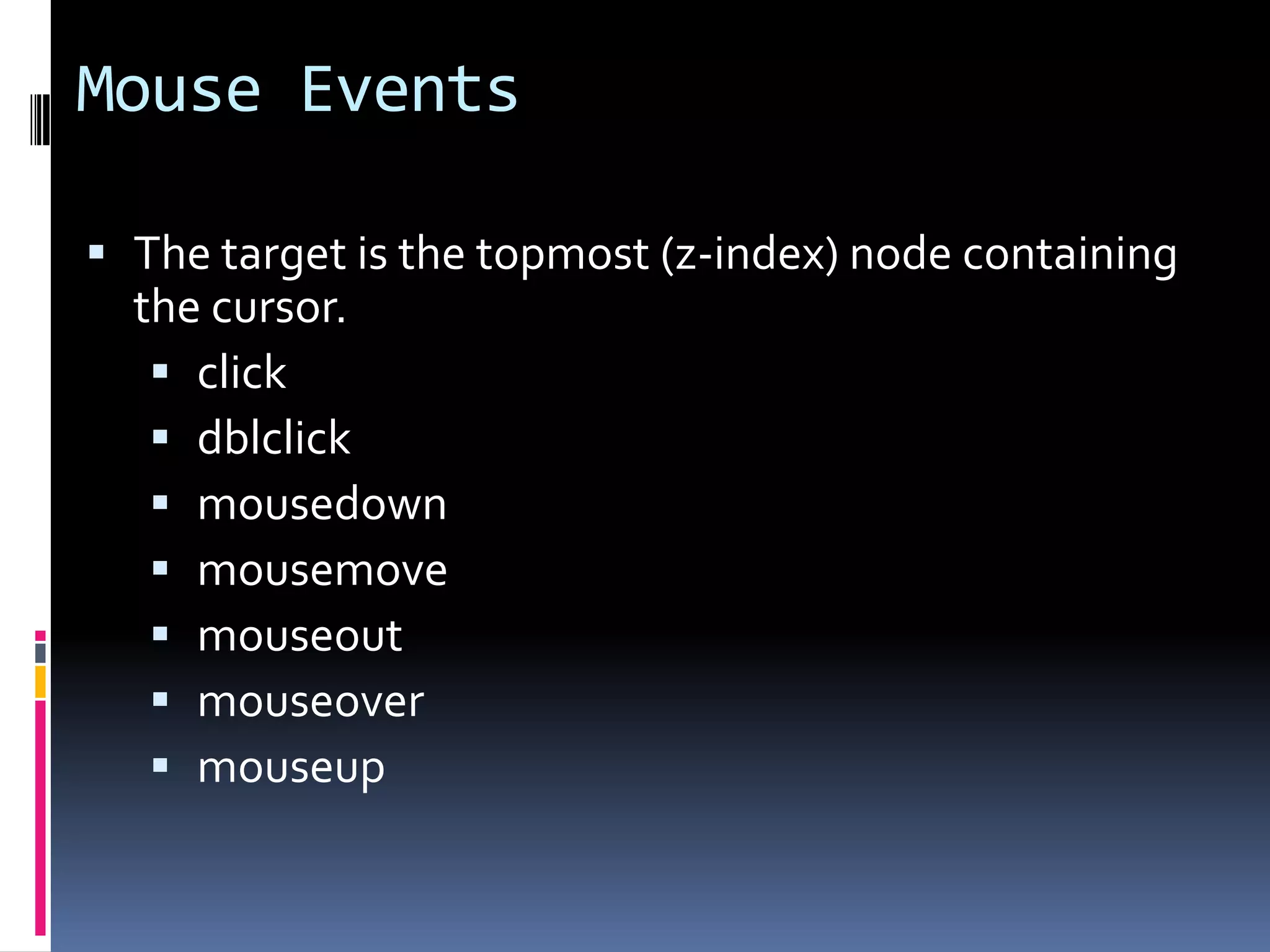
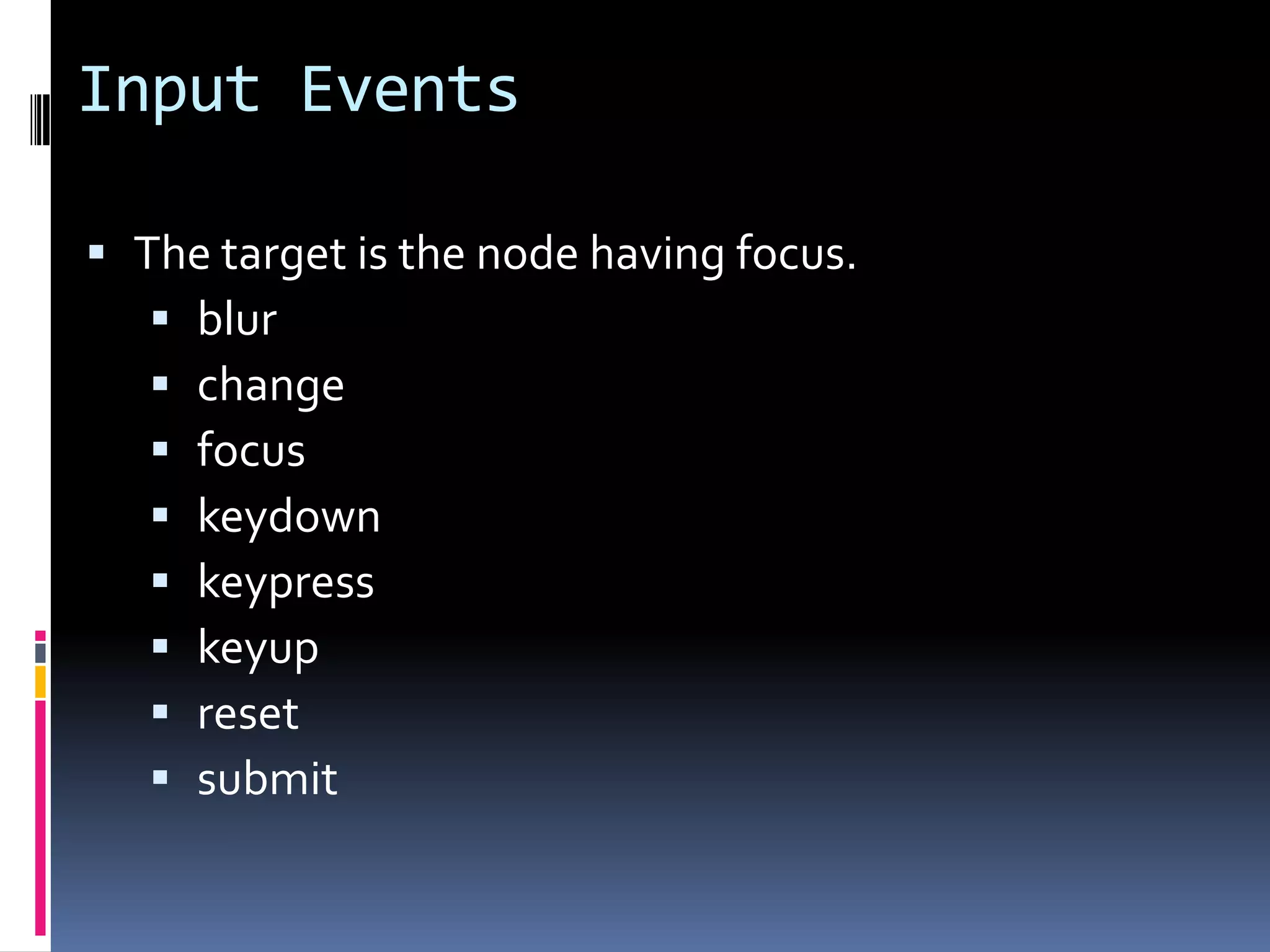
![Event Handlers
Classic
node["on" + type] = handler;
Microsoft
node.attachEvent("on" +
type, handler);
W3C
node.addEventListener(type, handler, fal
se);](https://image.slidesharecdn.com/introductiontojavascriptandyoolkui-111212190000-phpapp01/75/Introduction-to-javascript-and-yoolkui-58-2048.jpg)