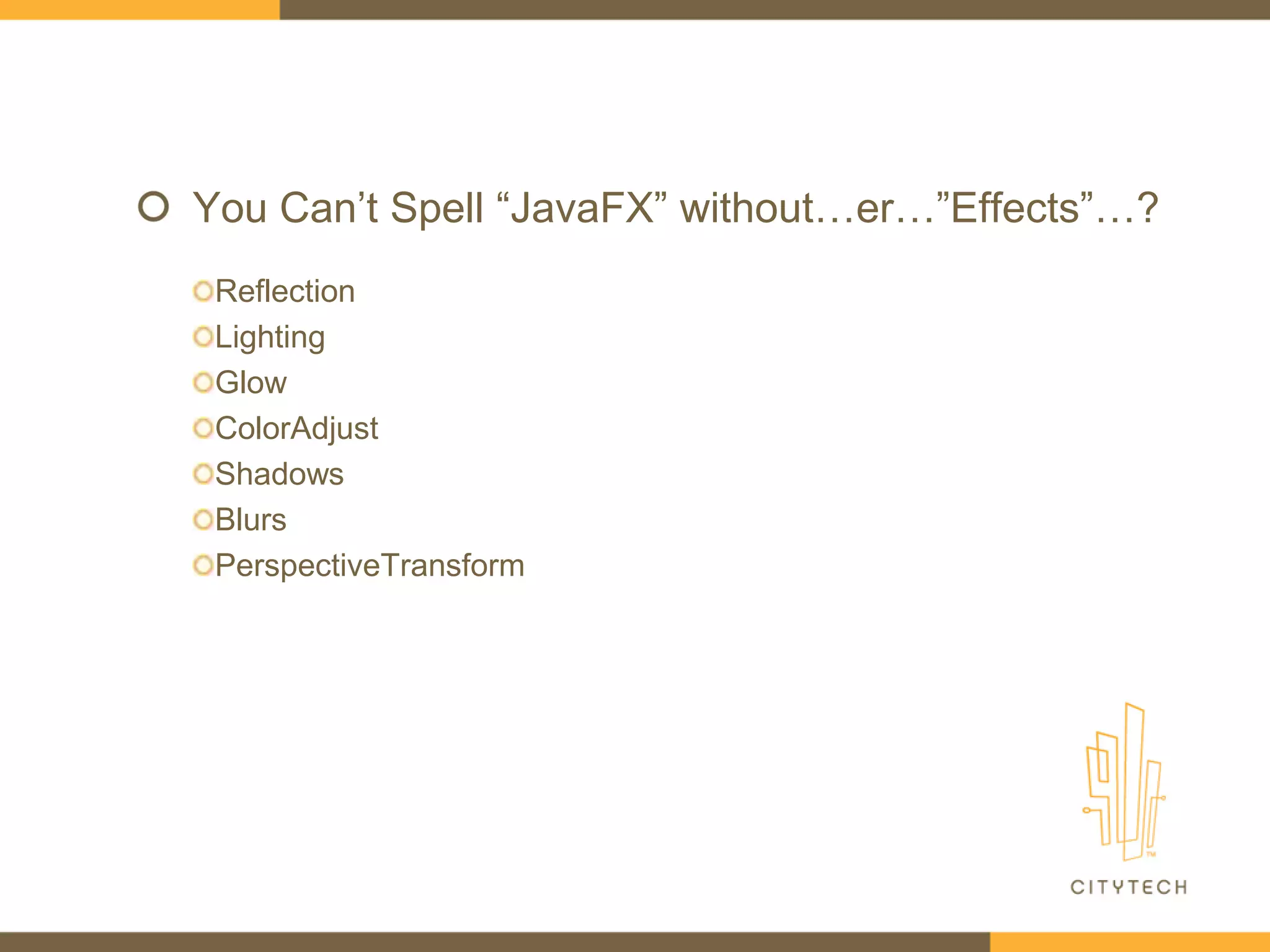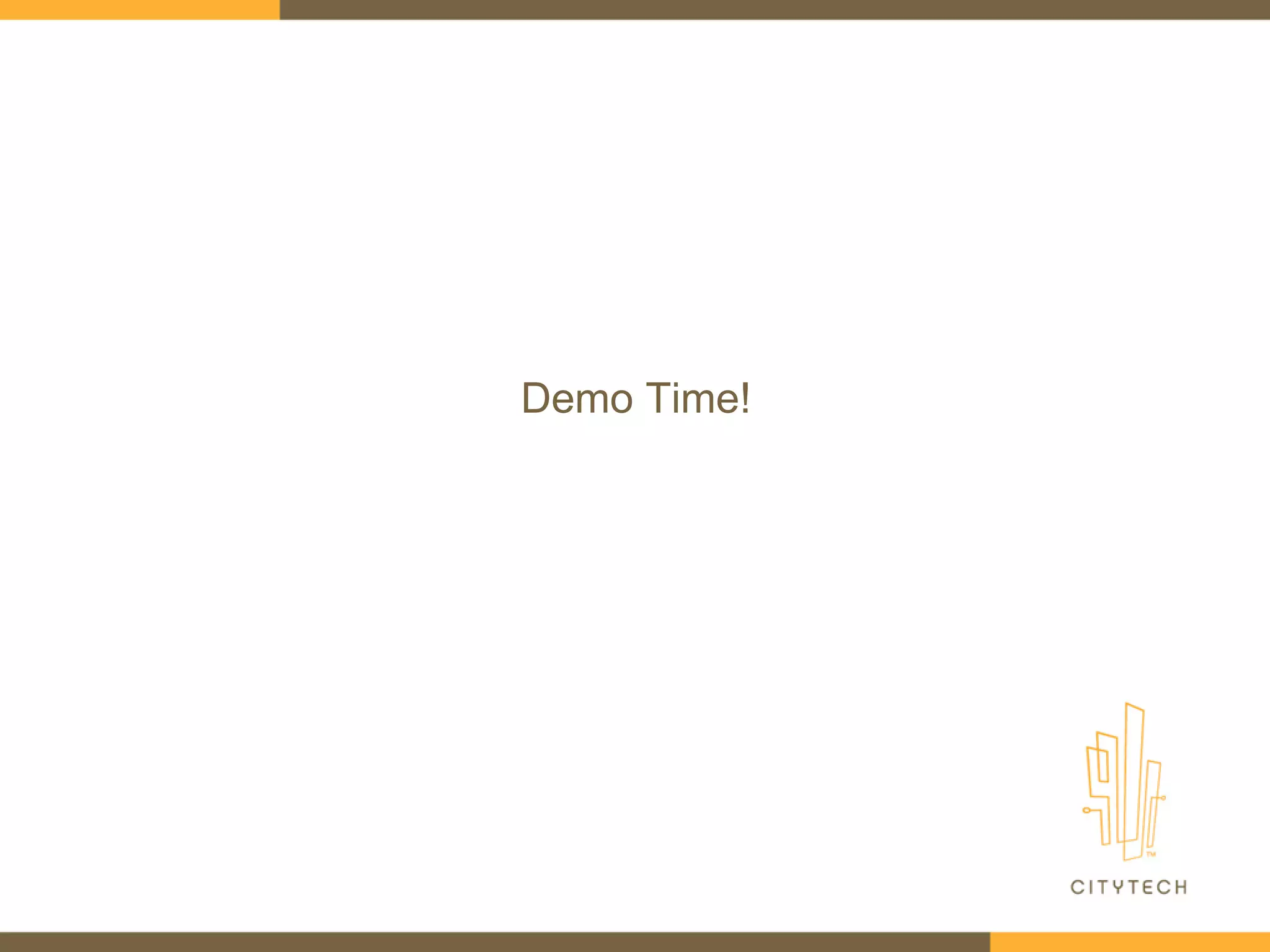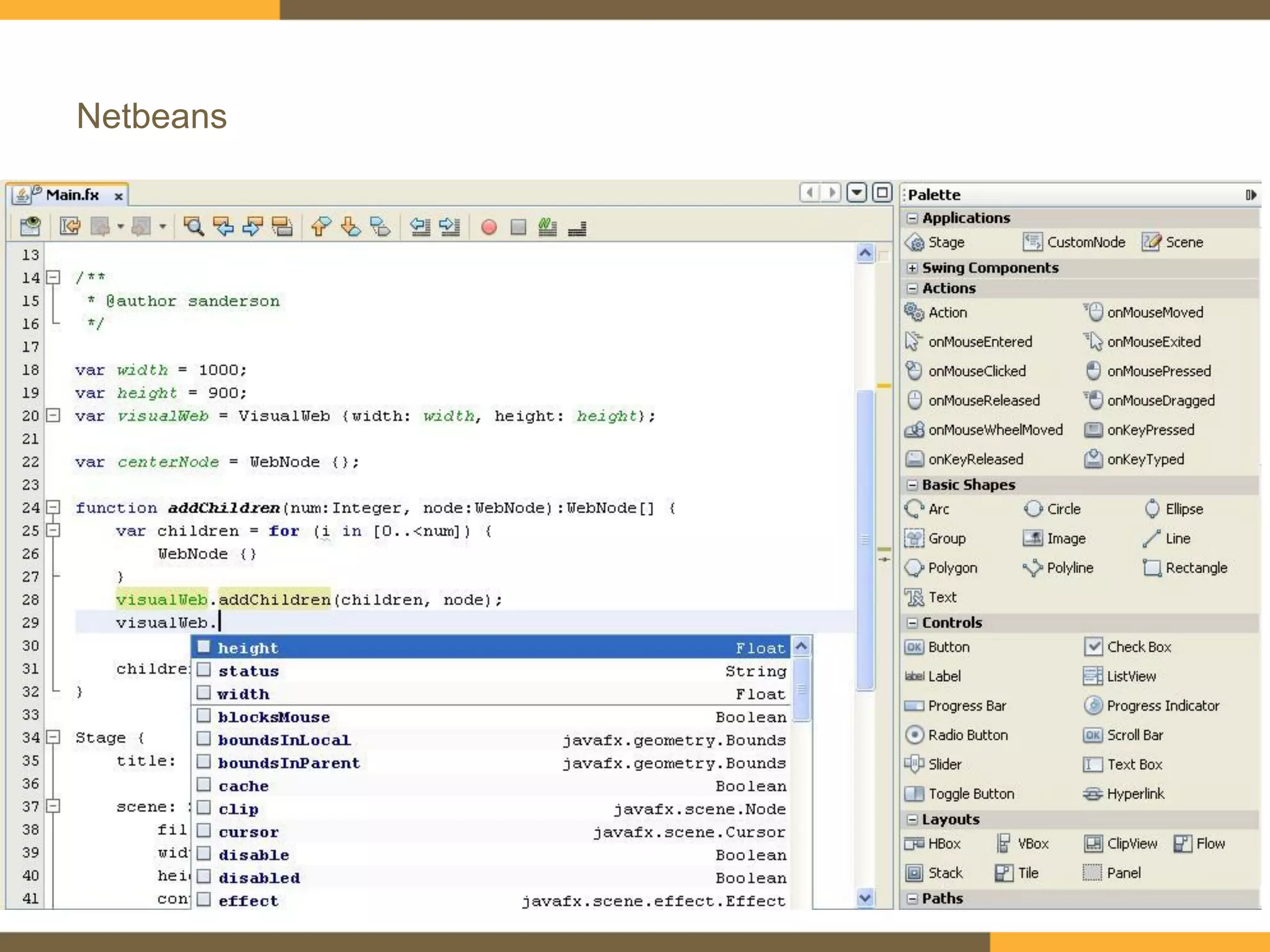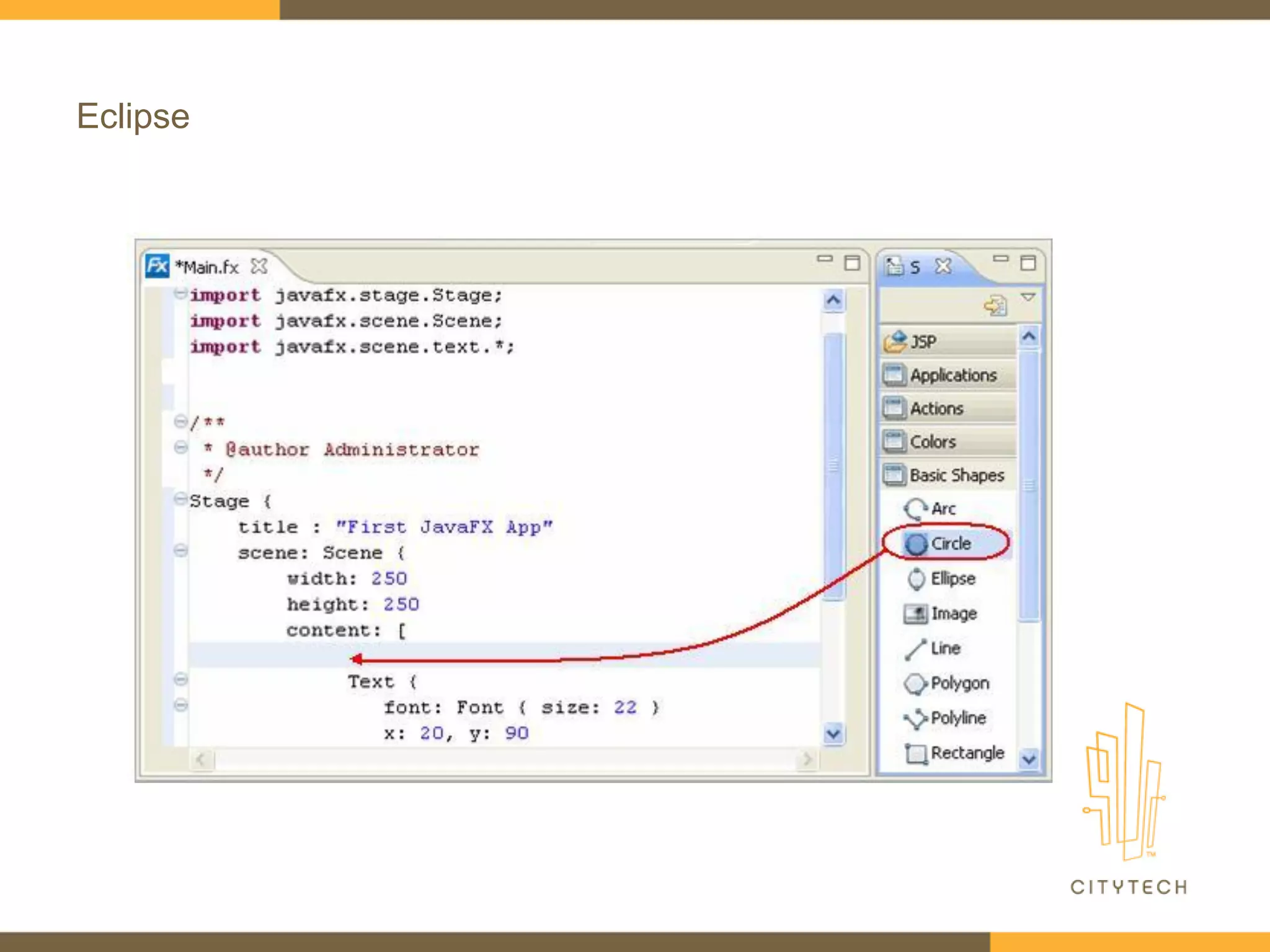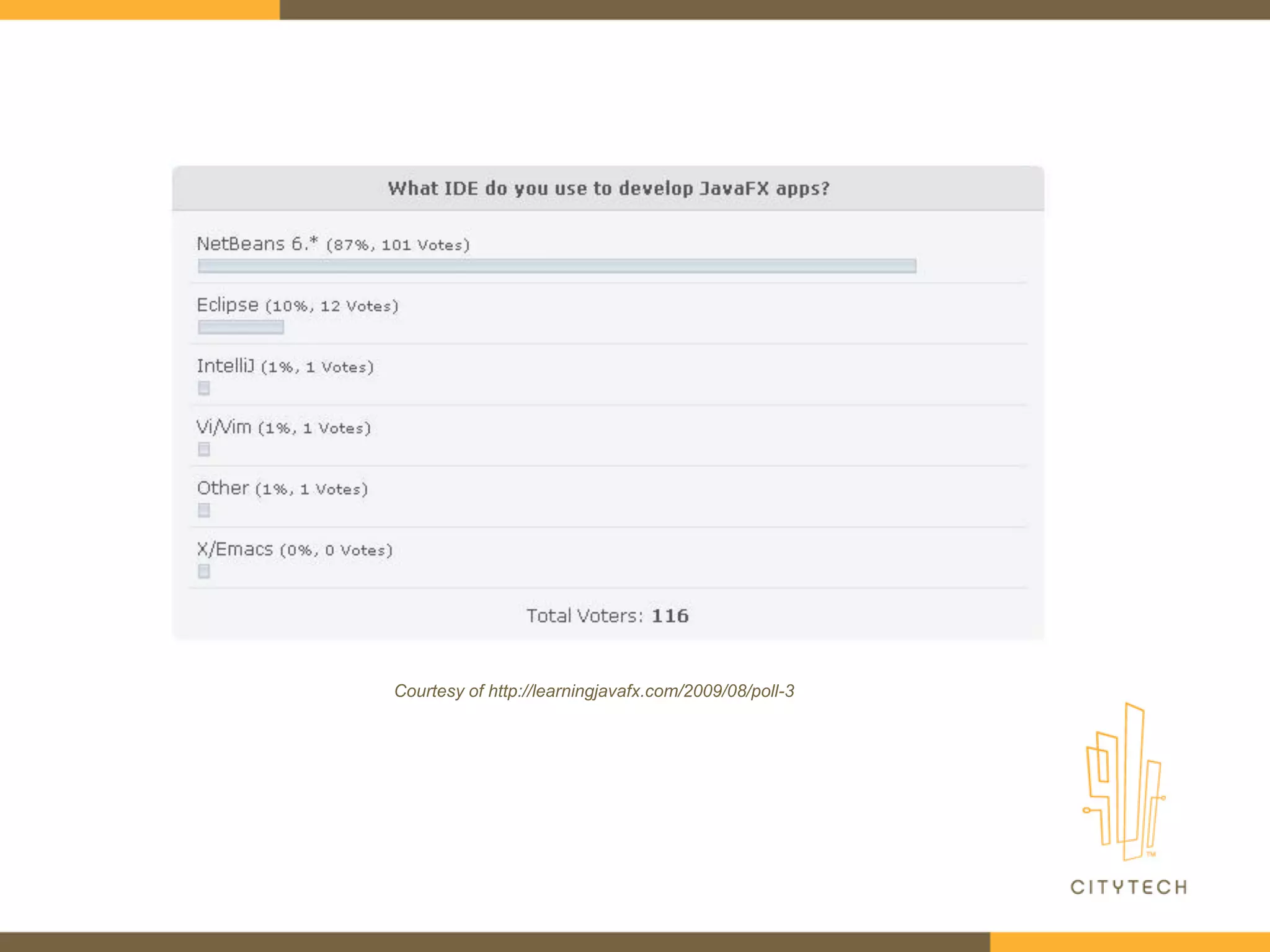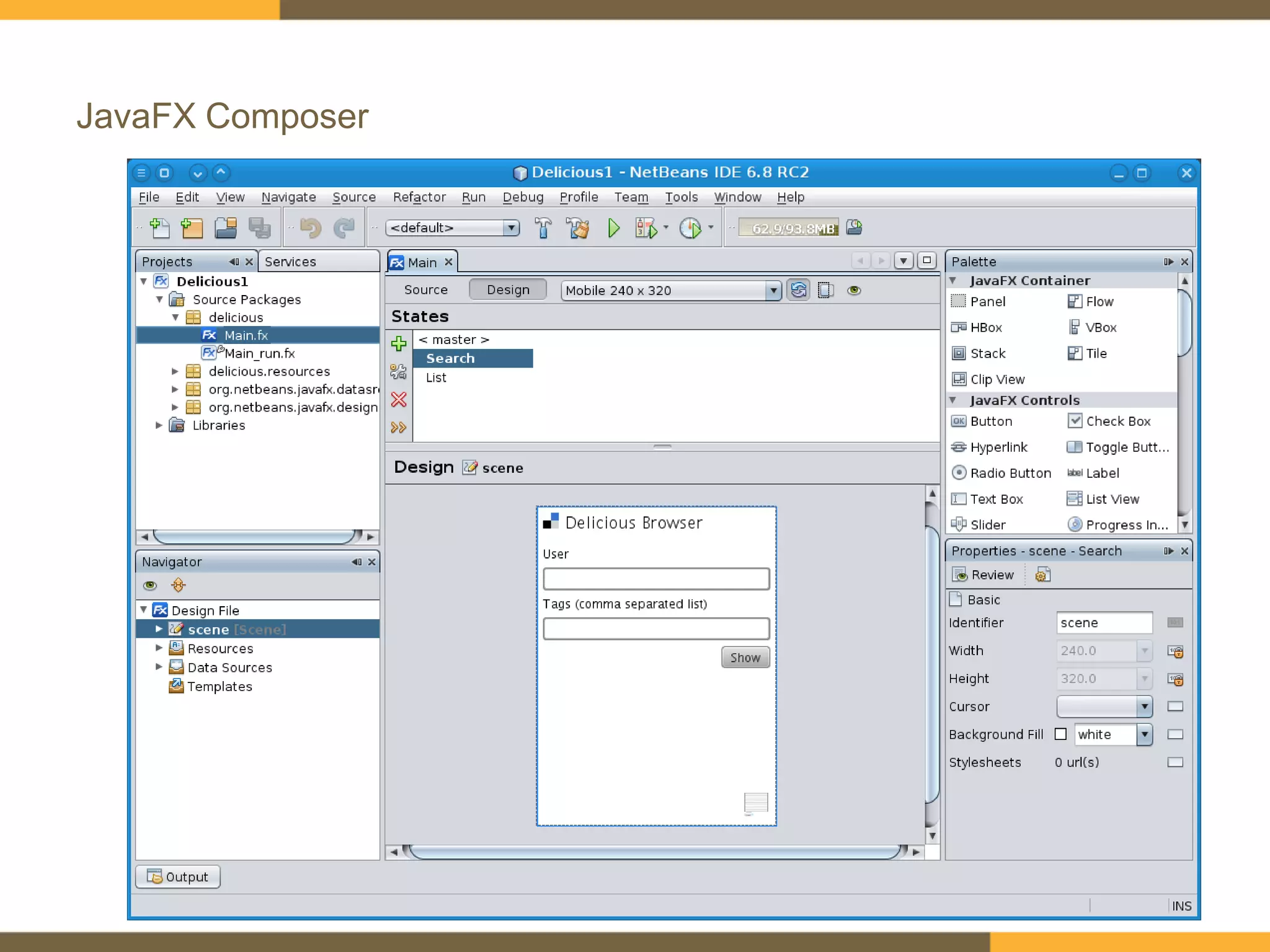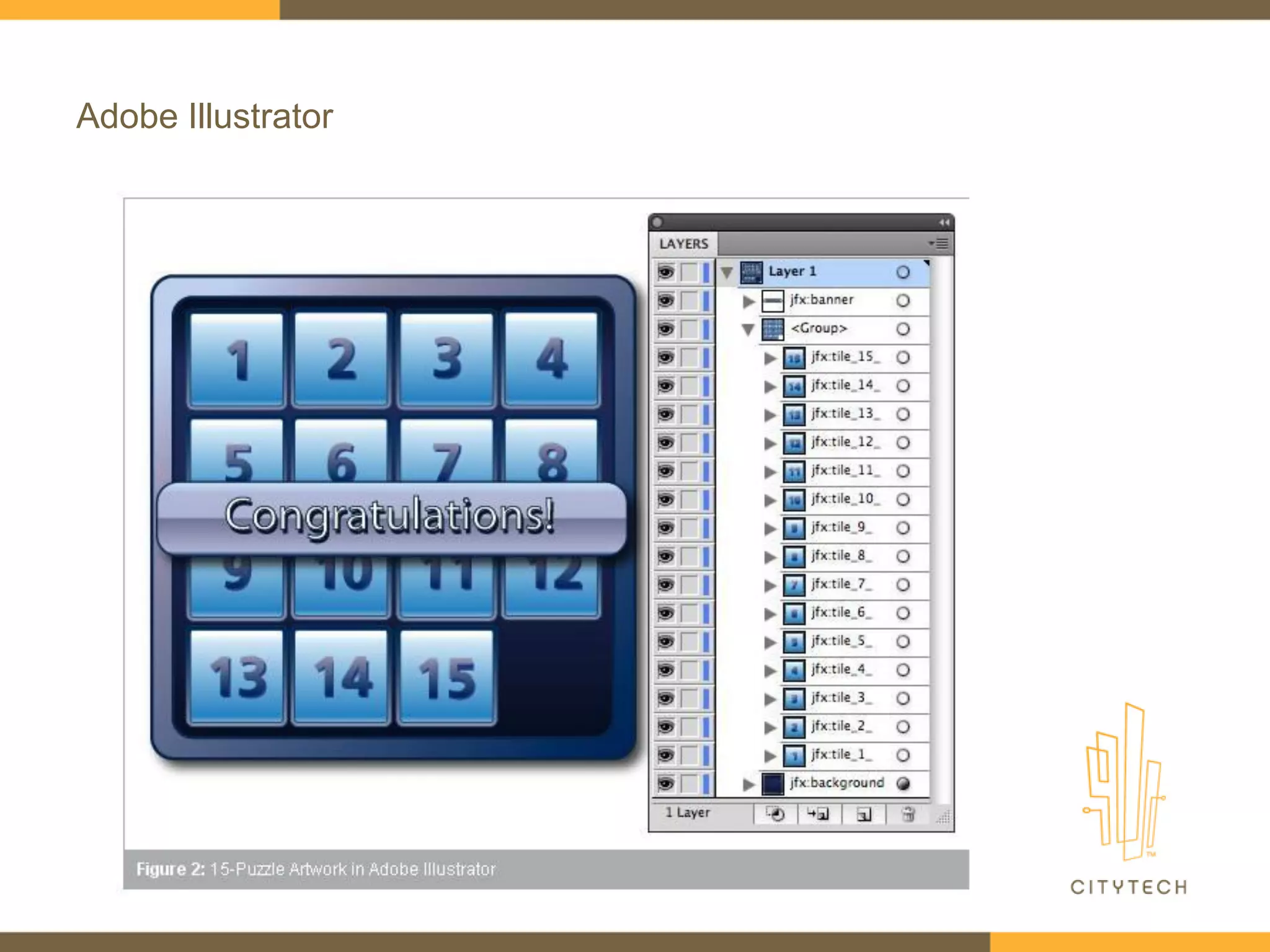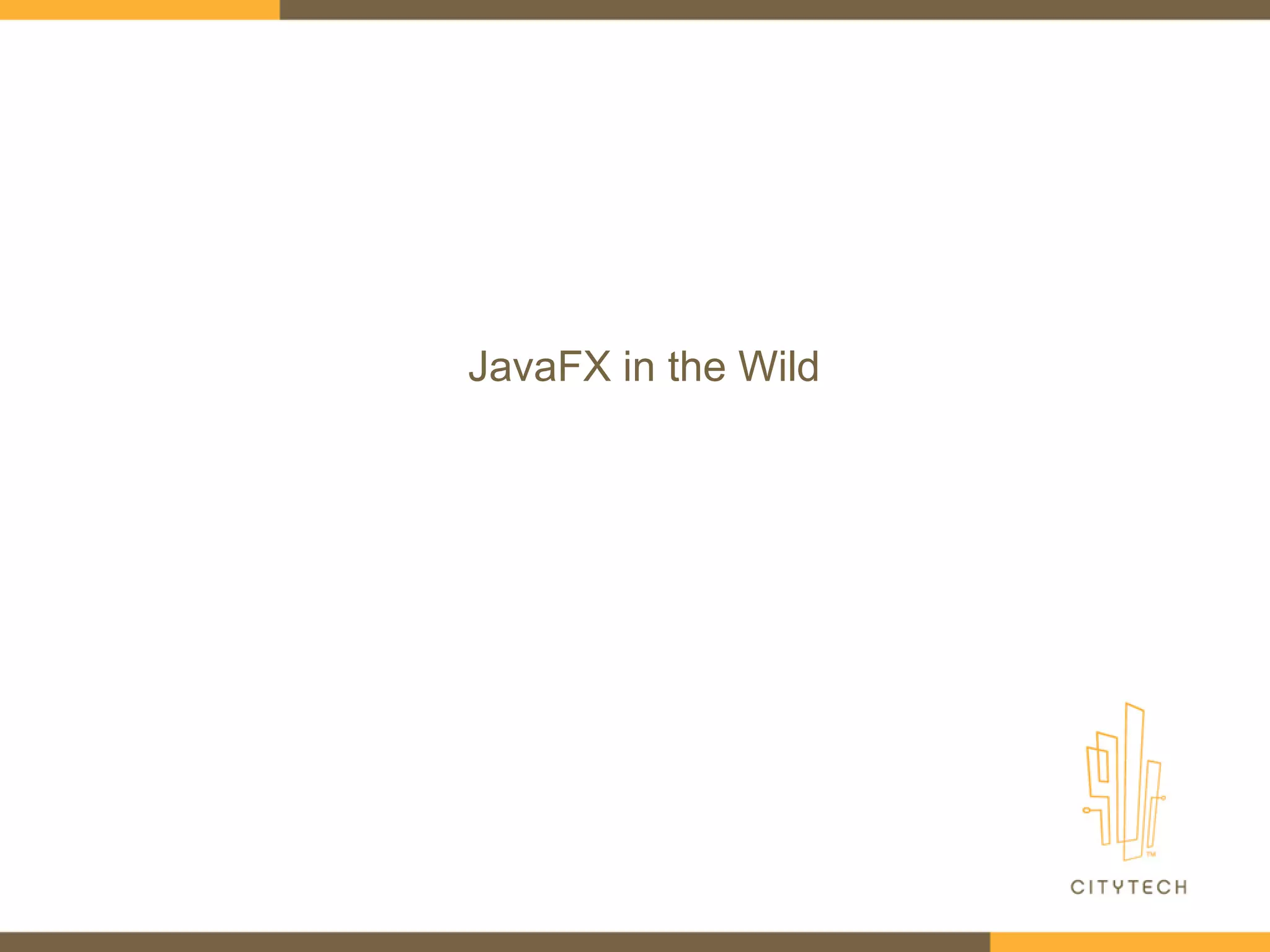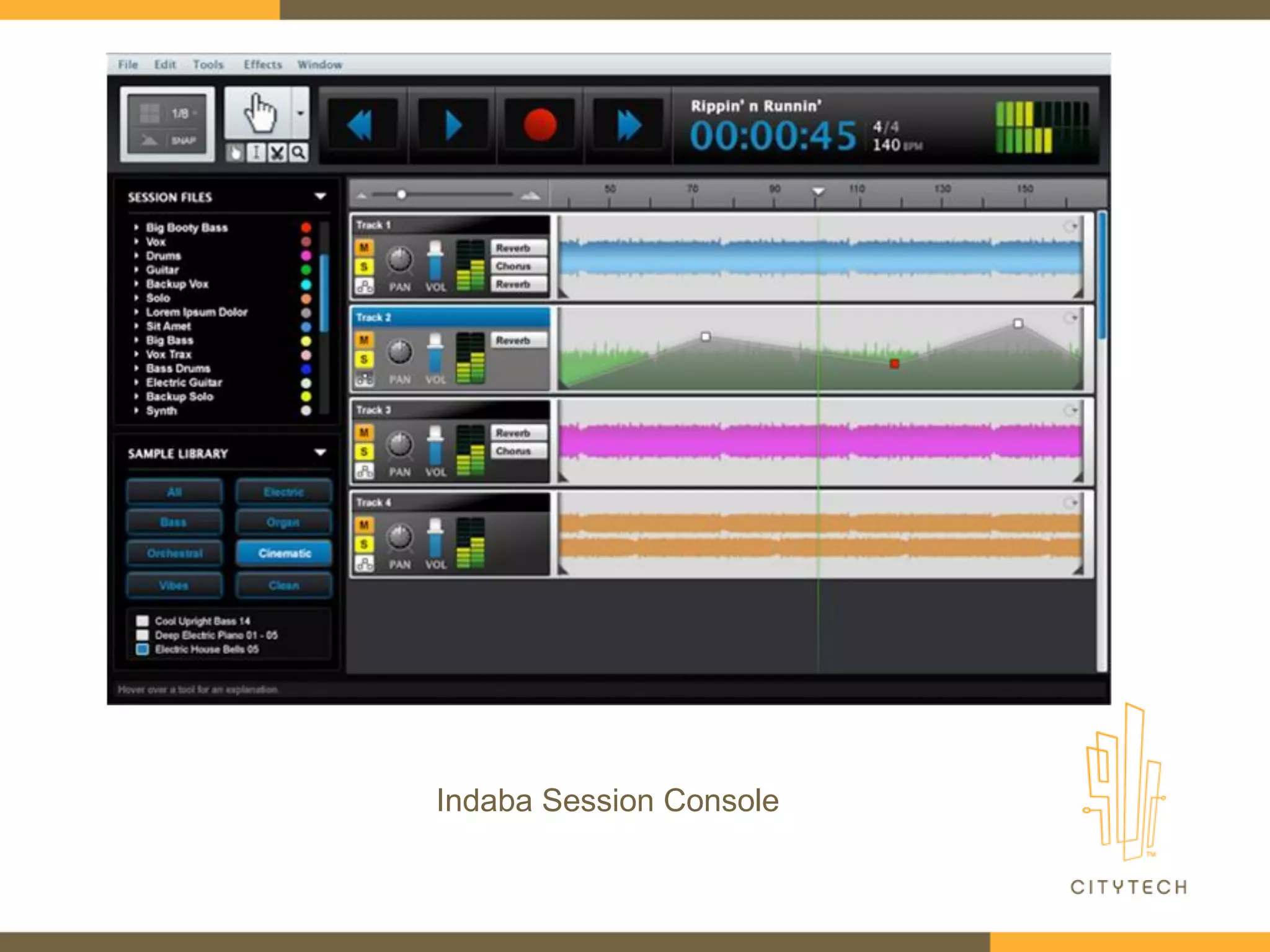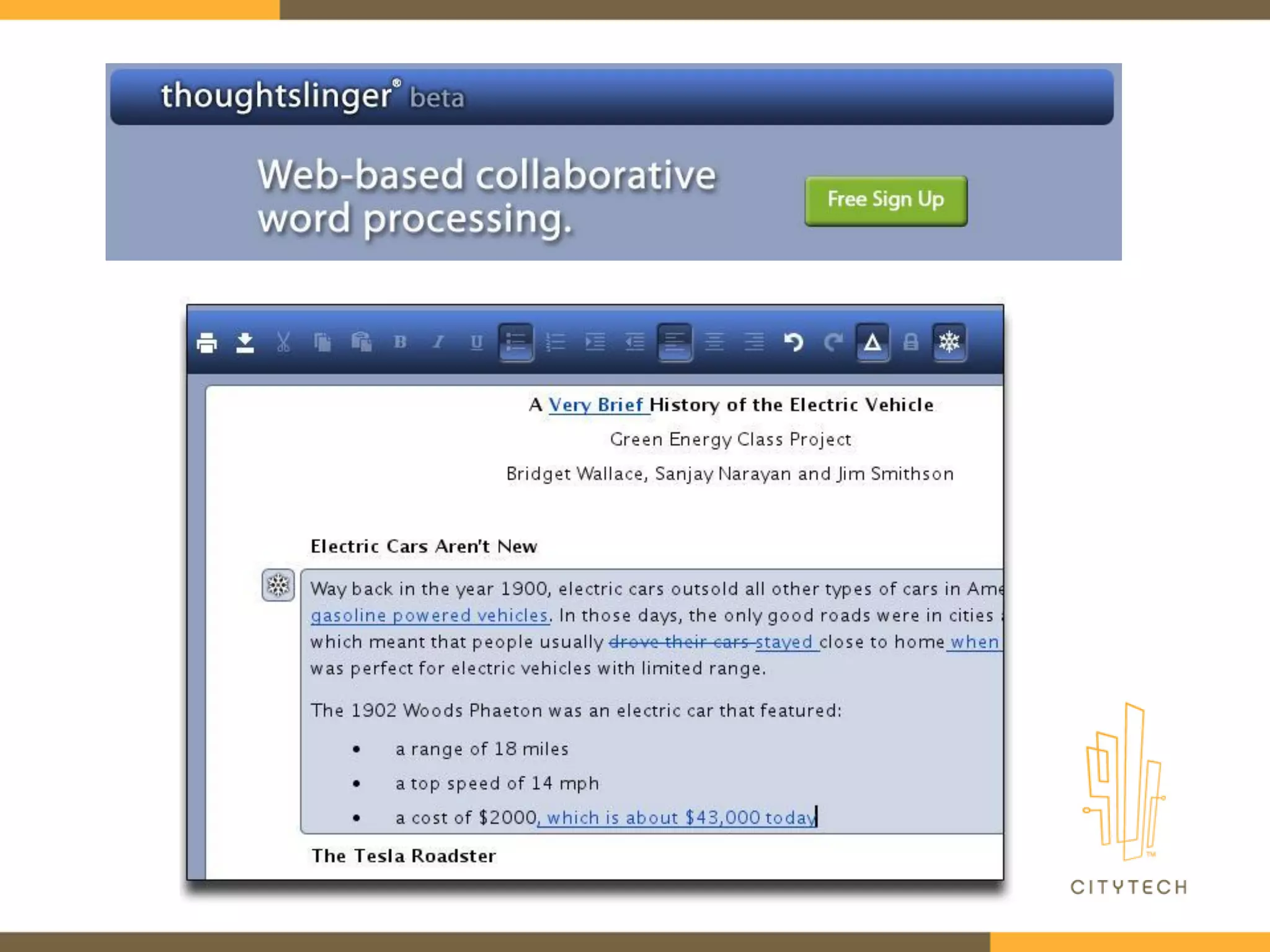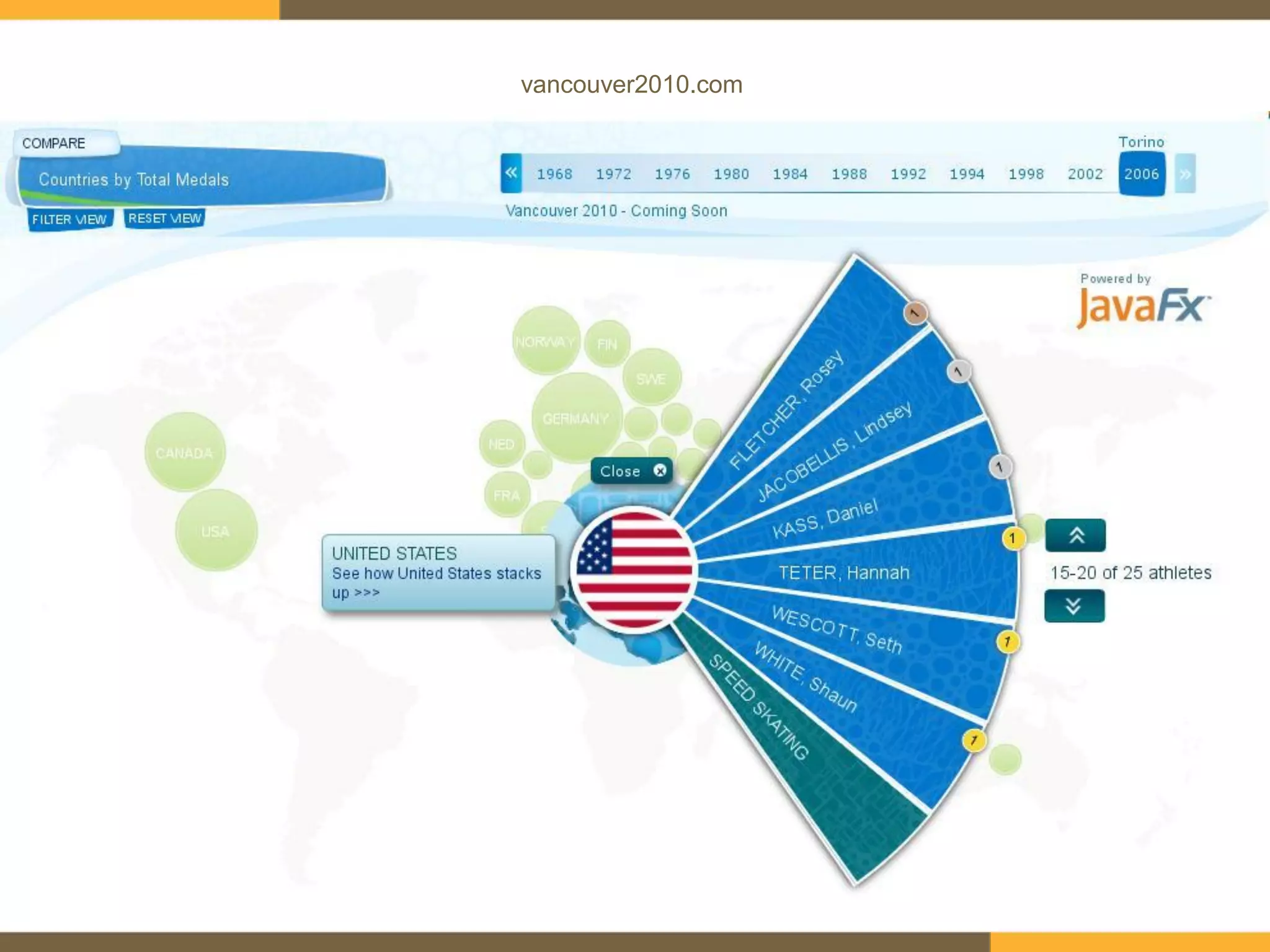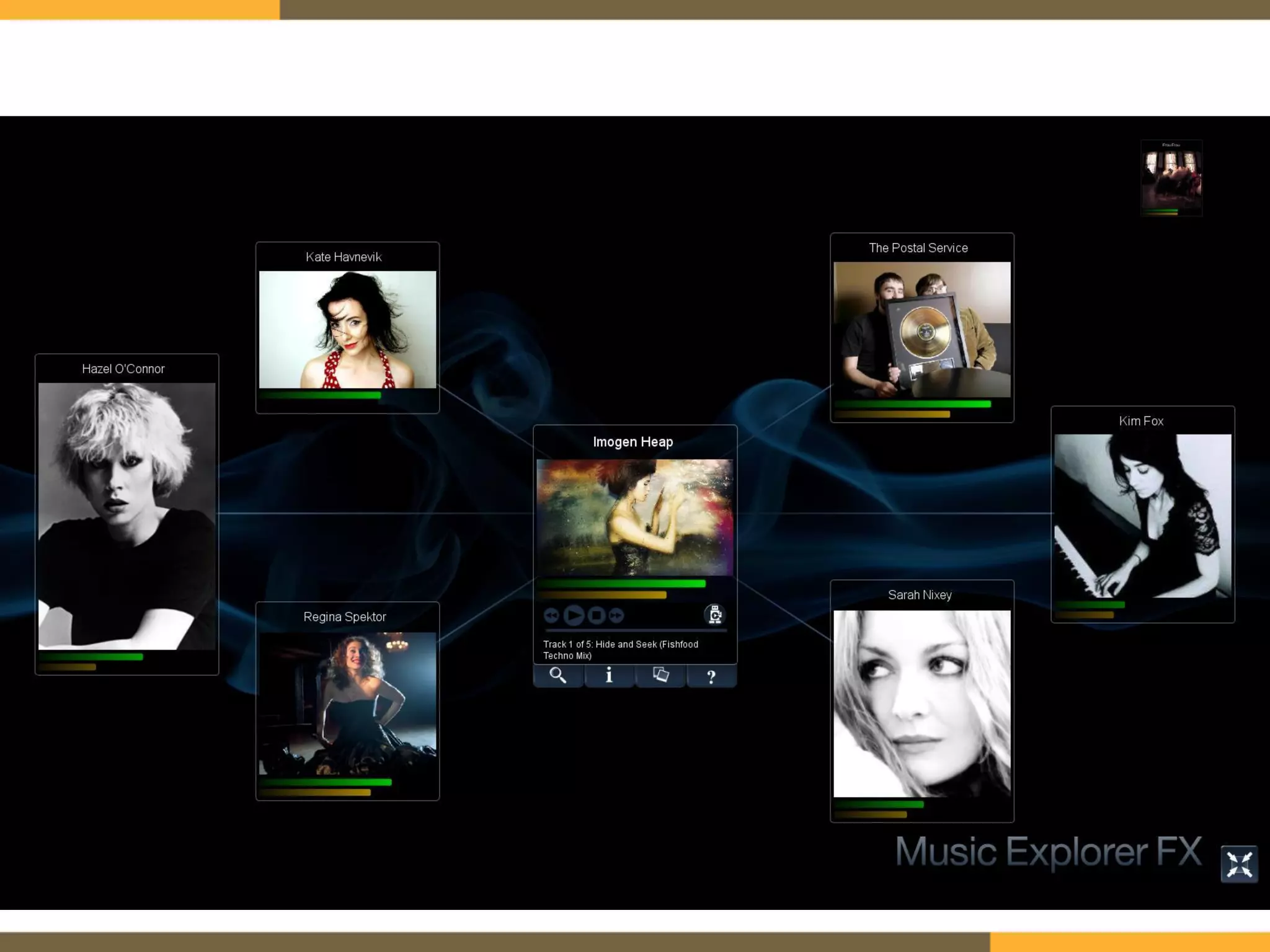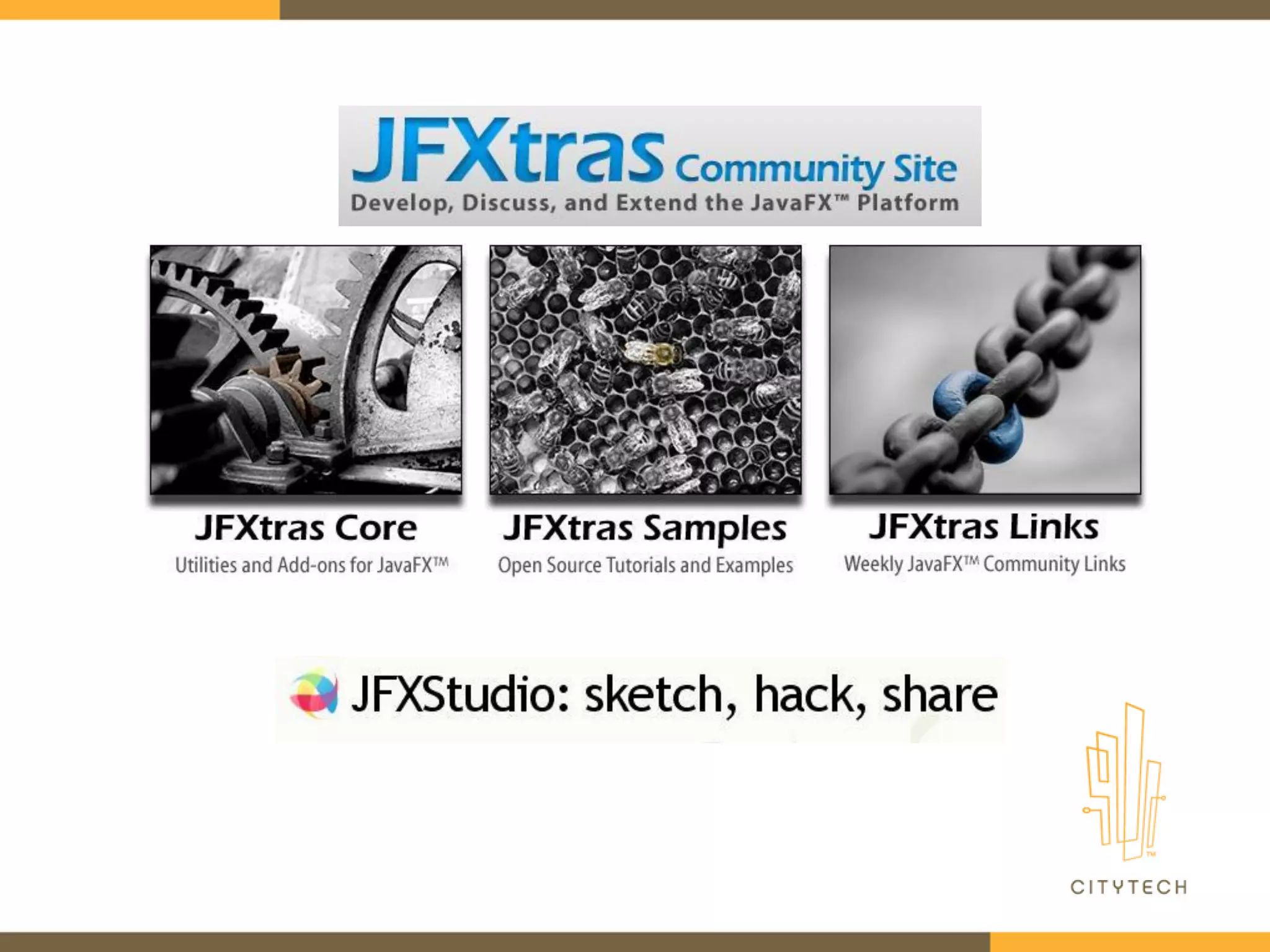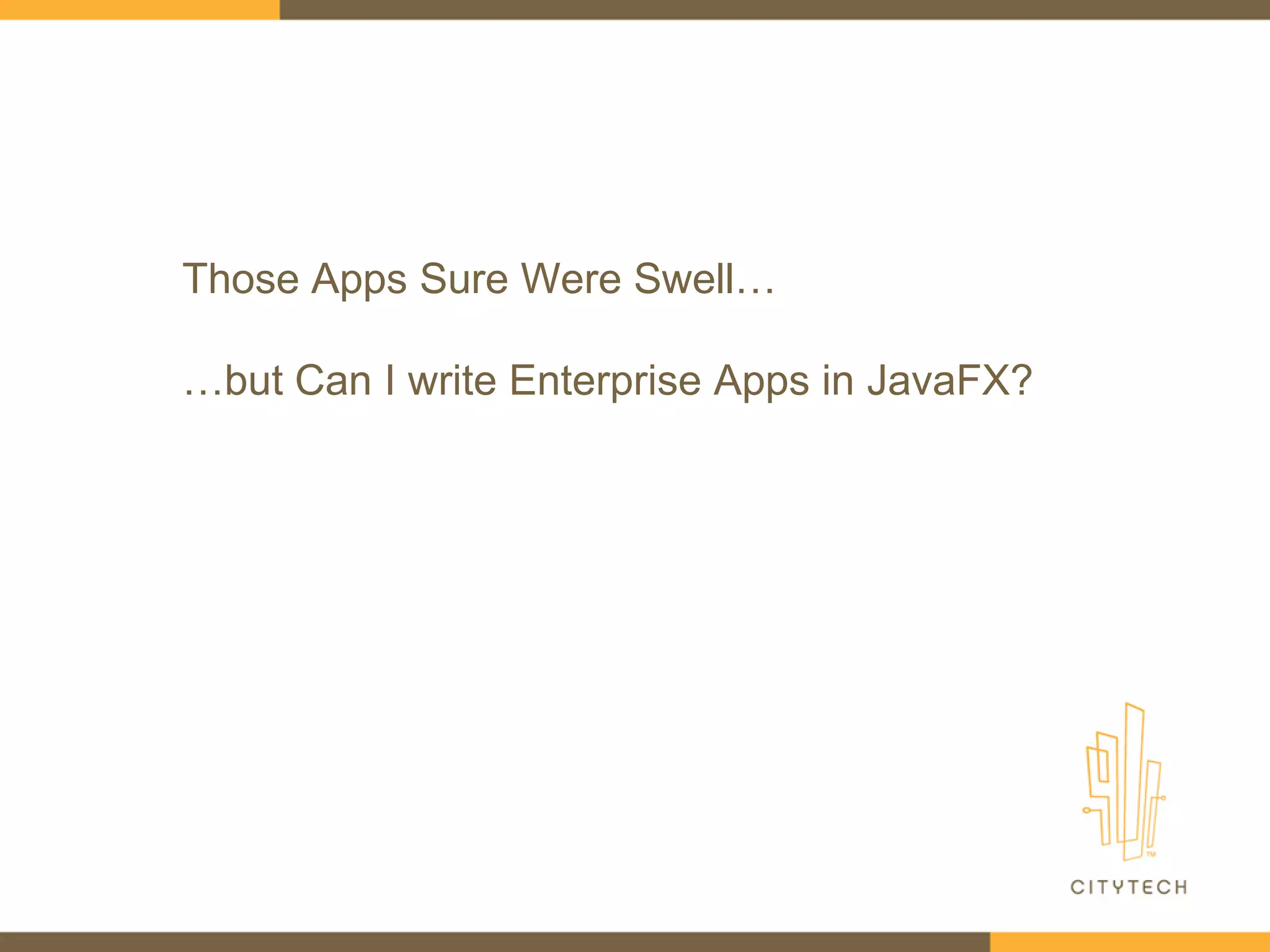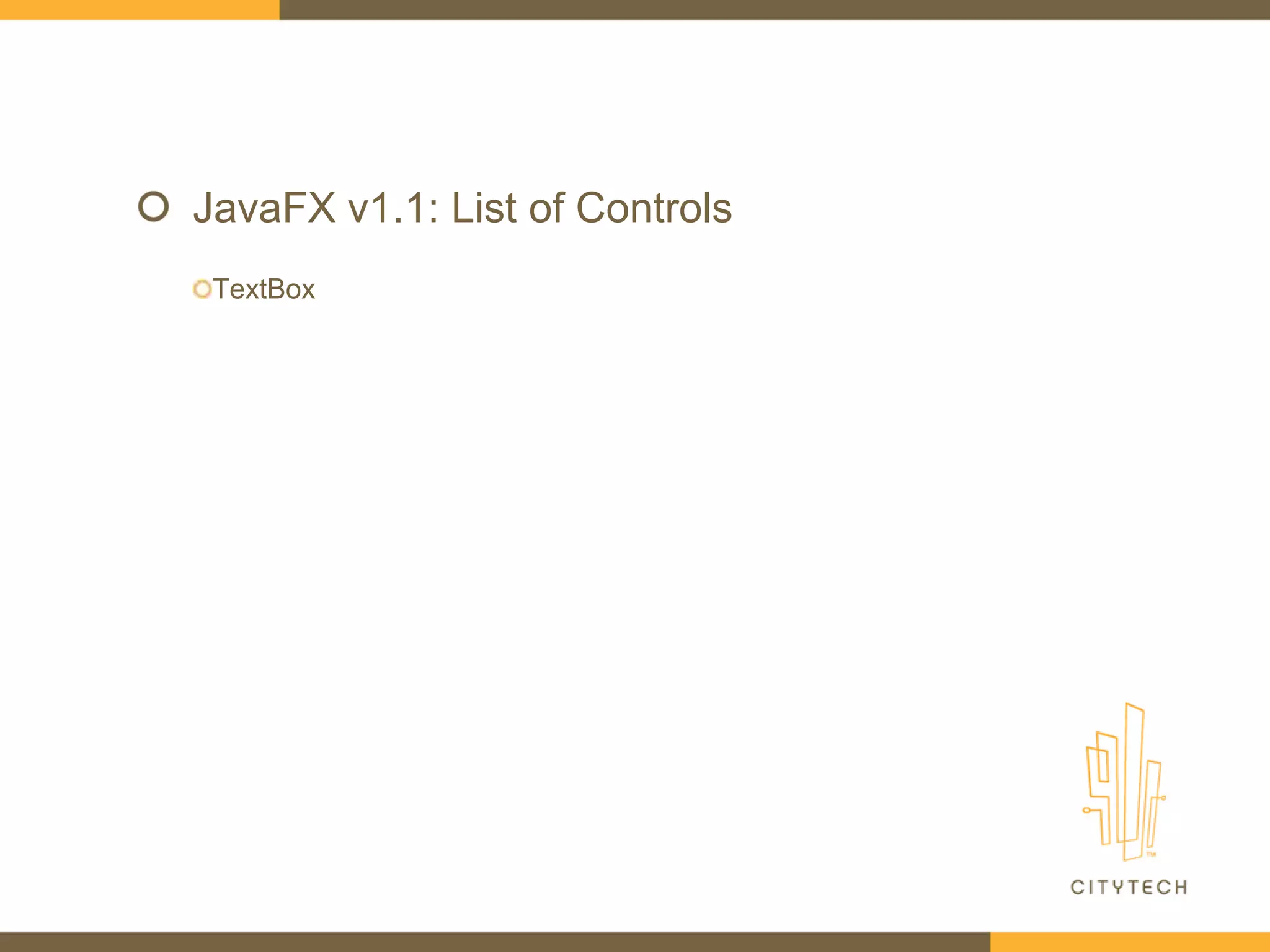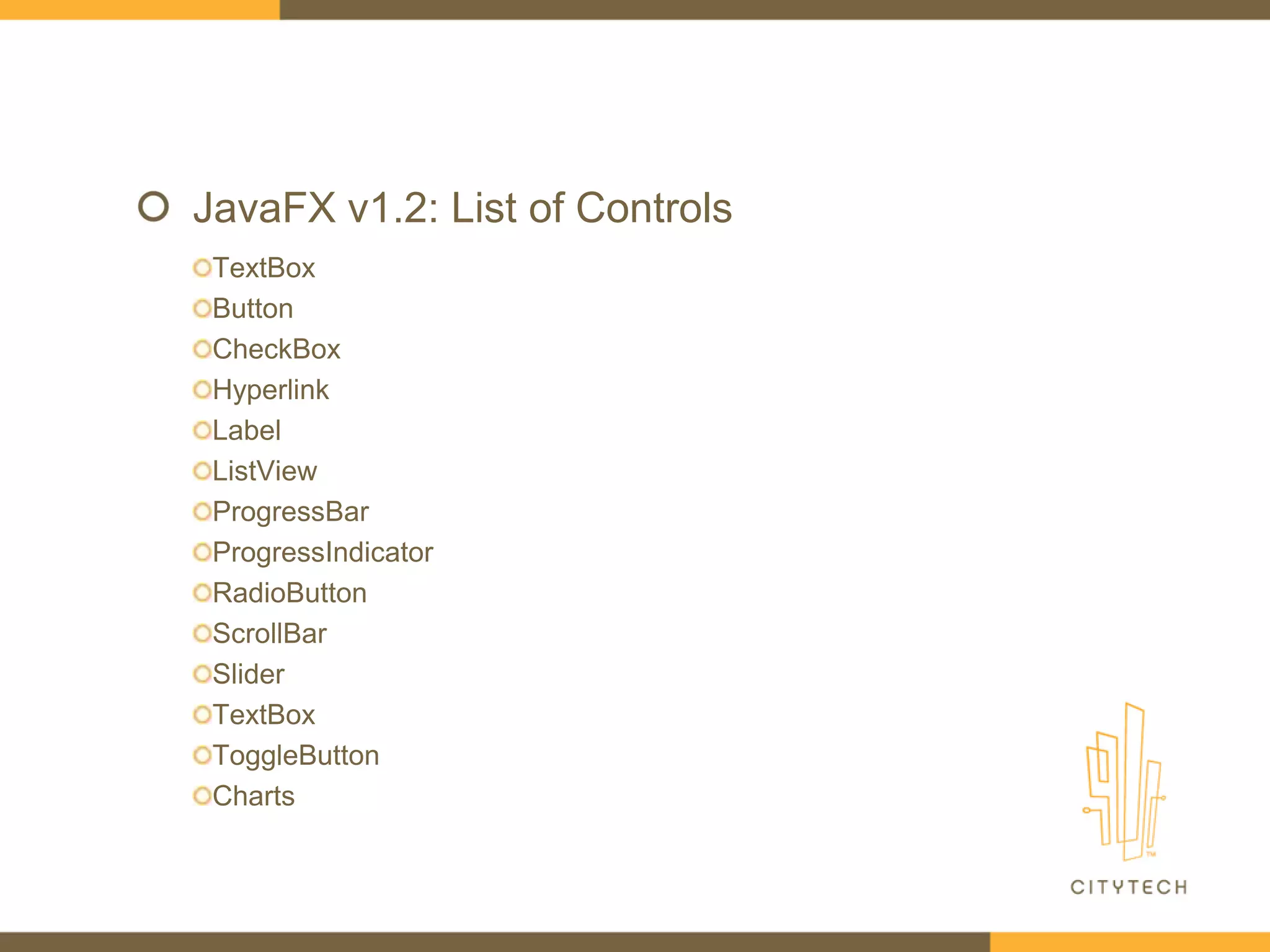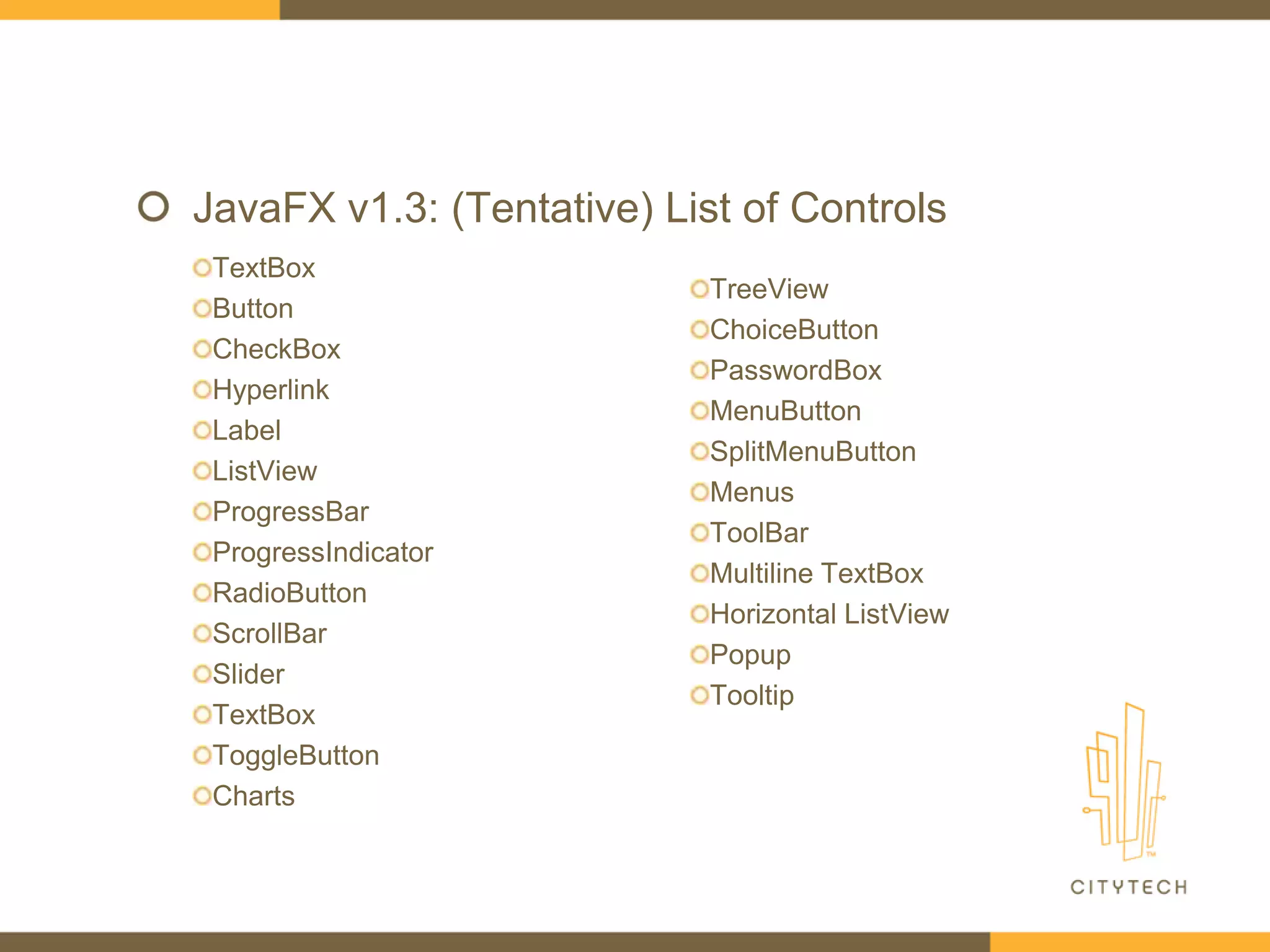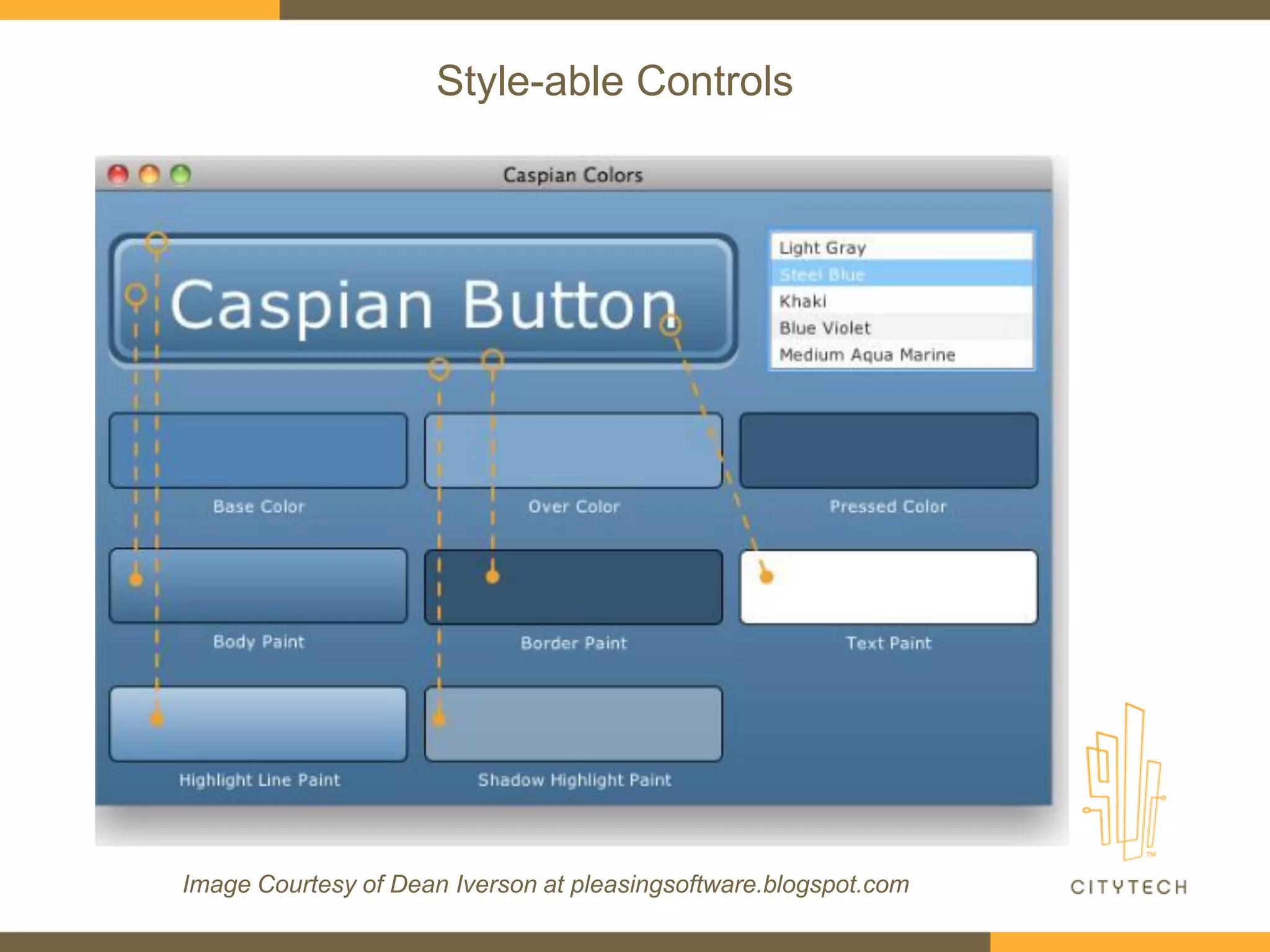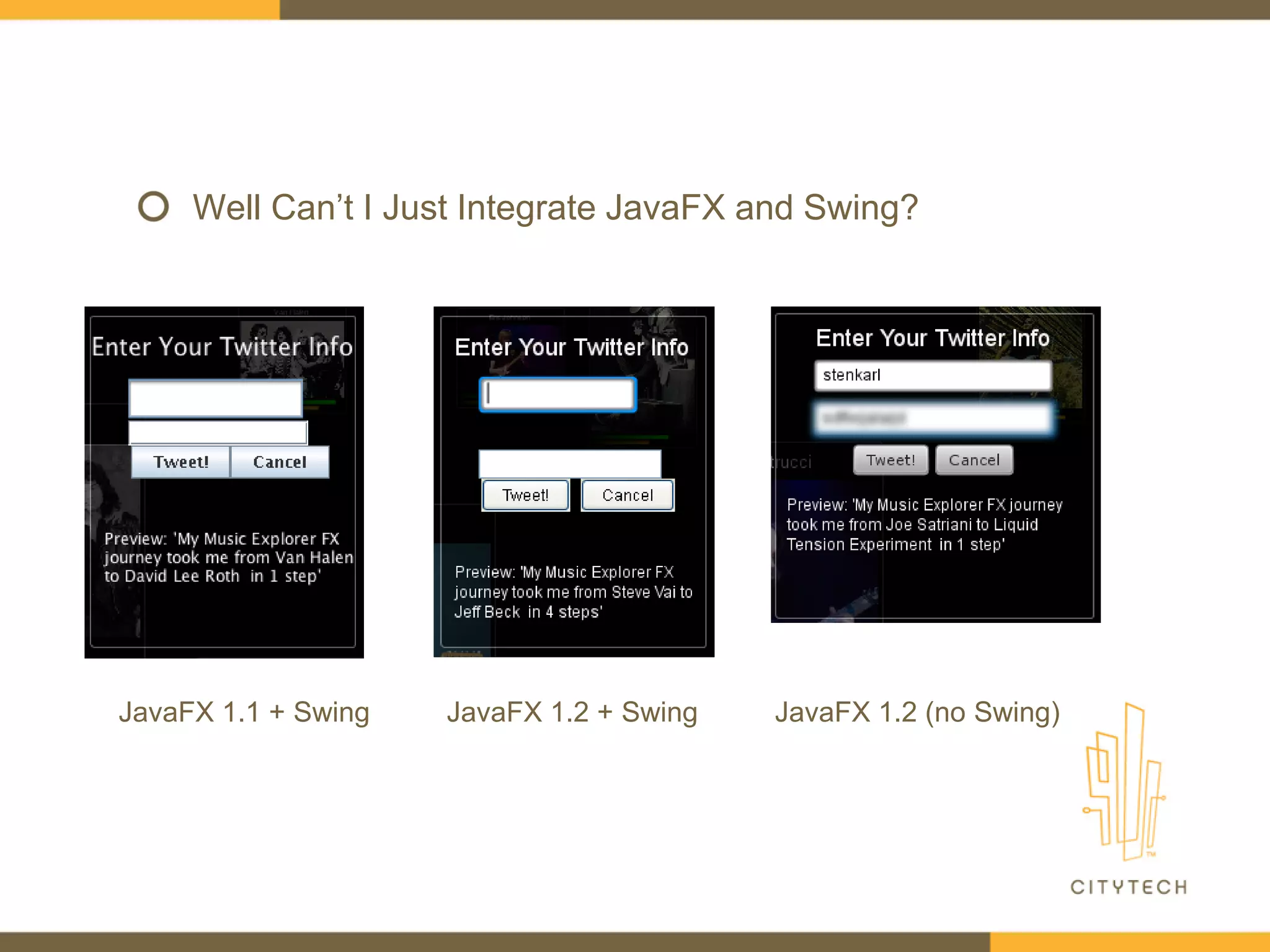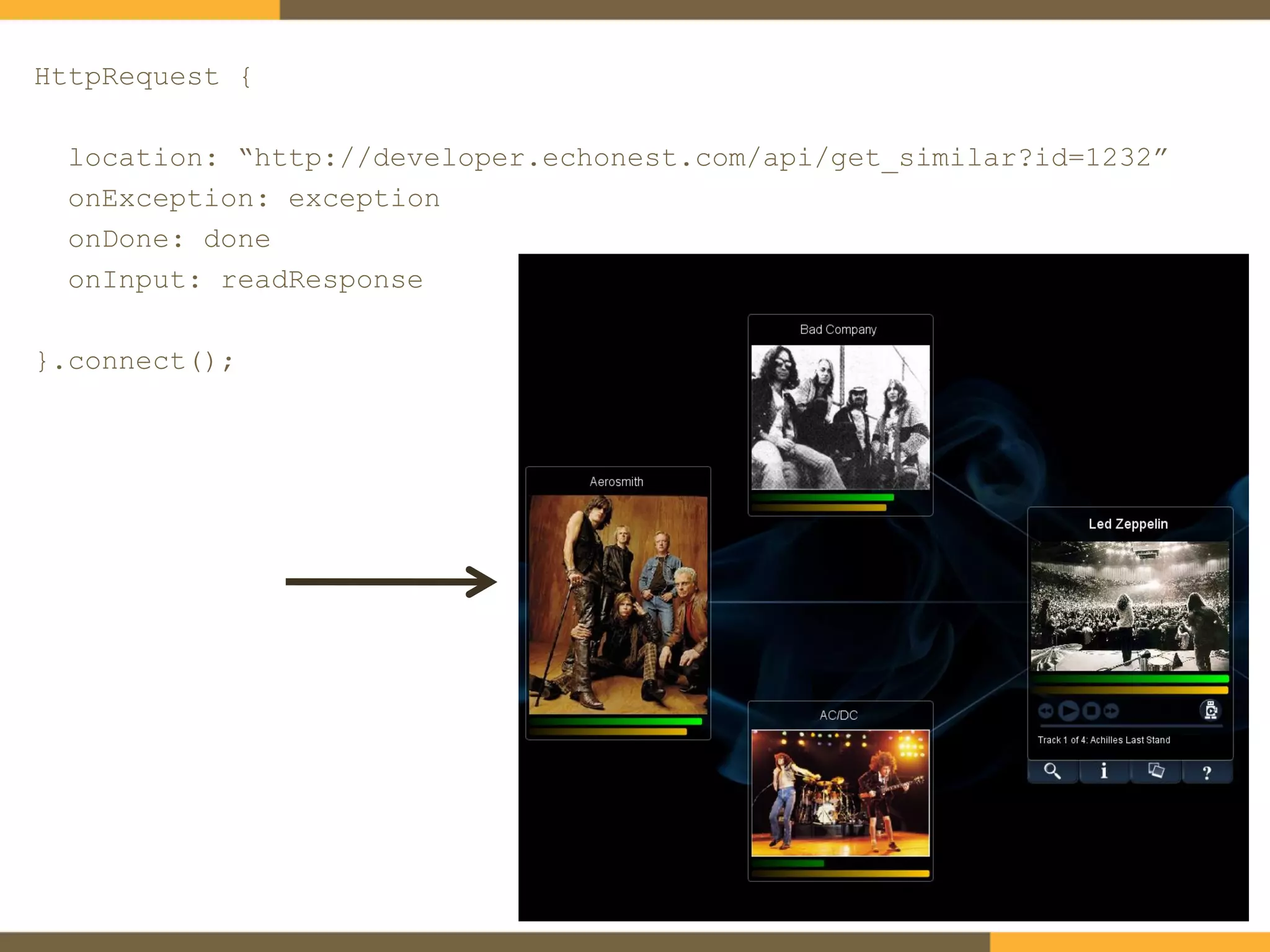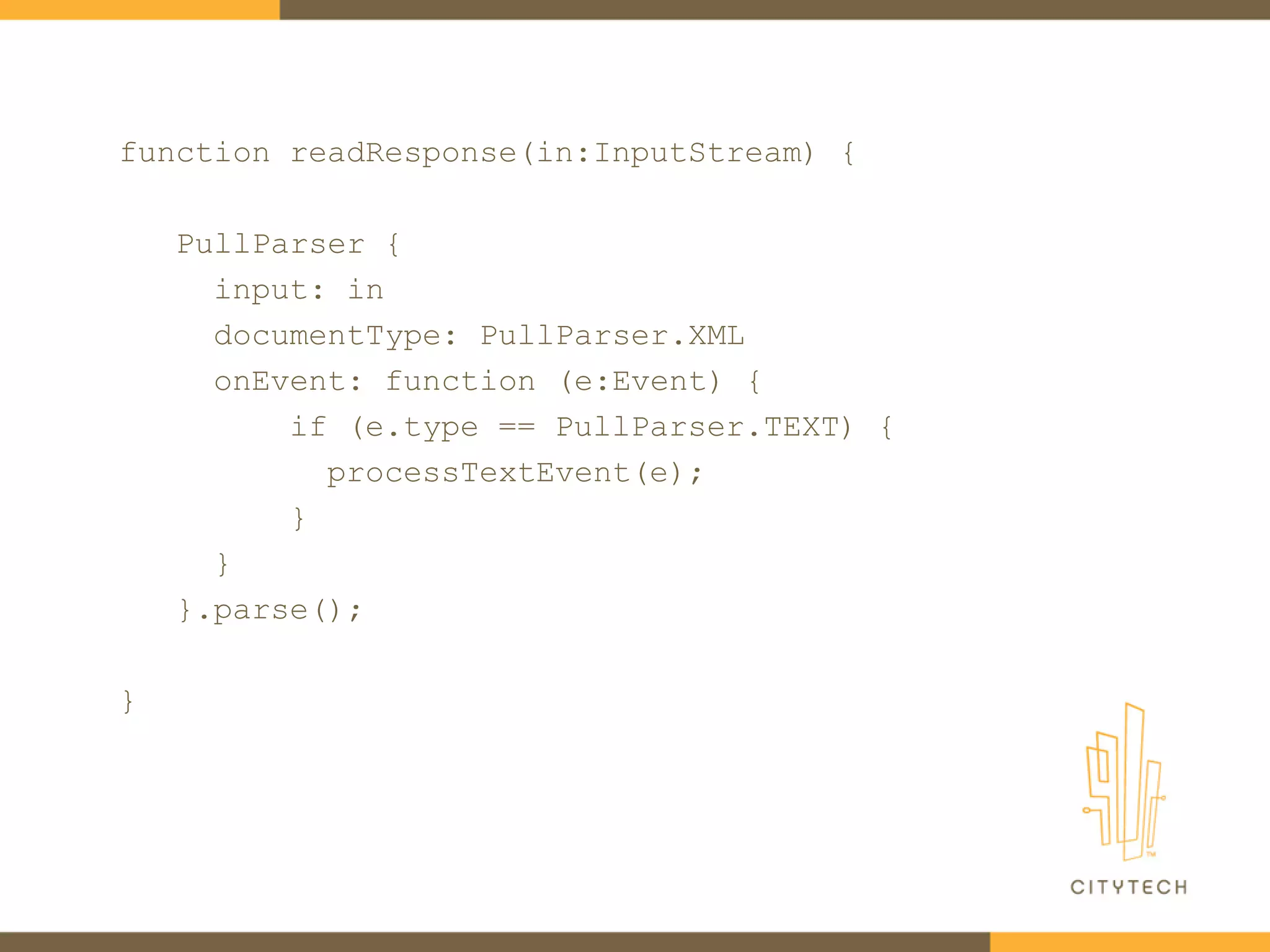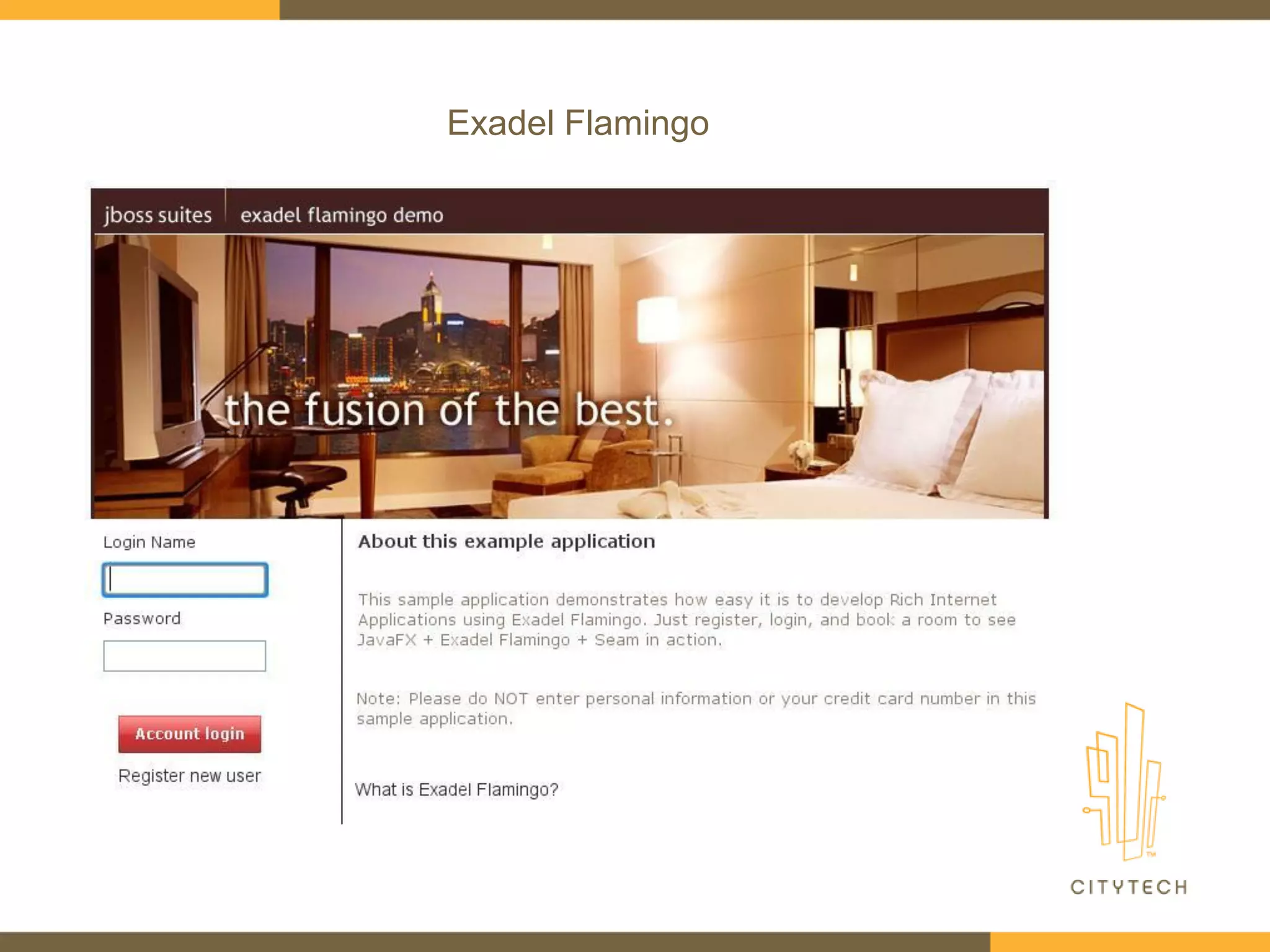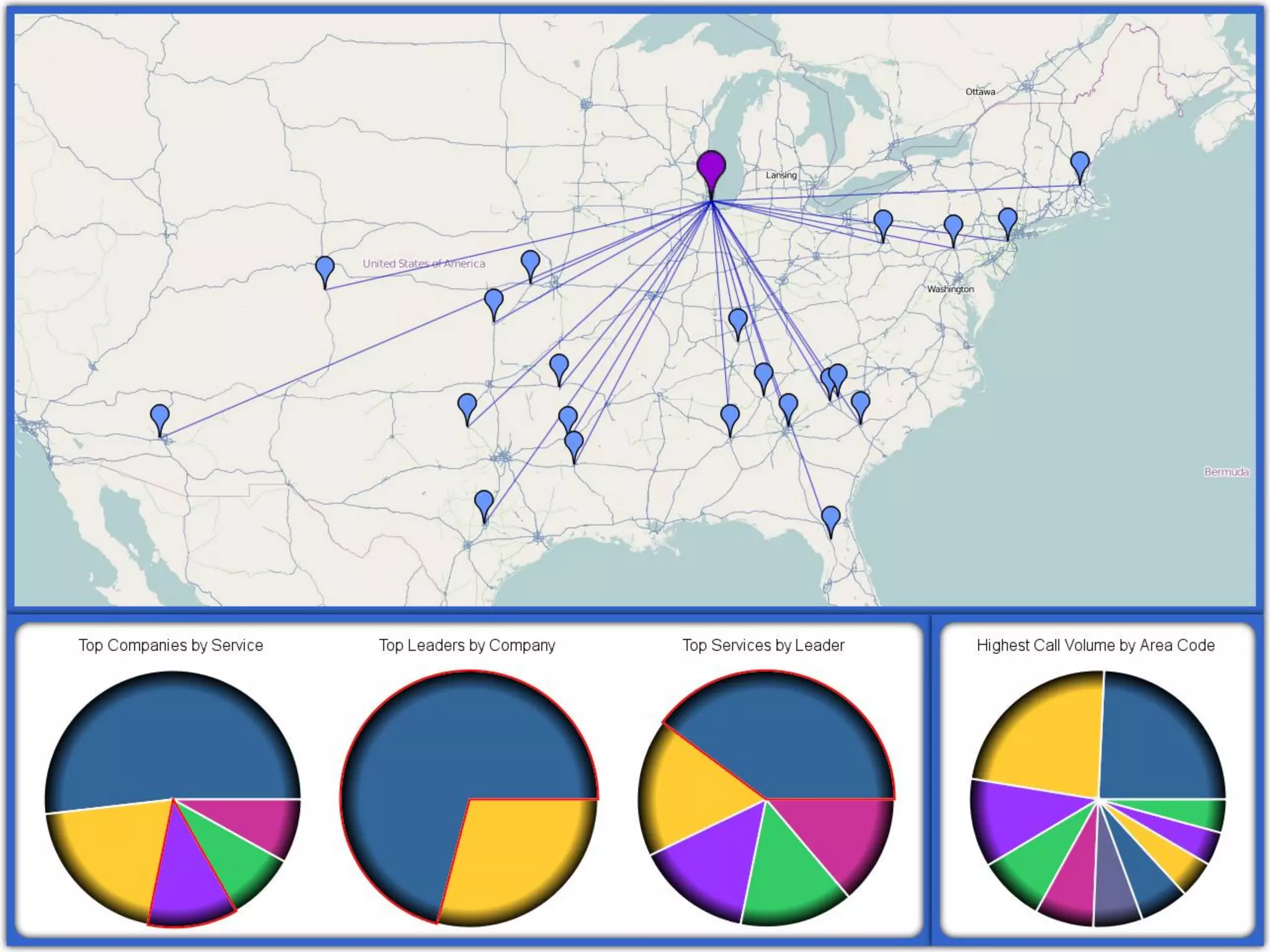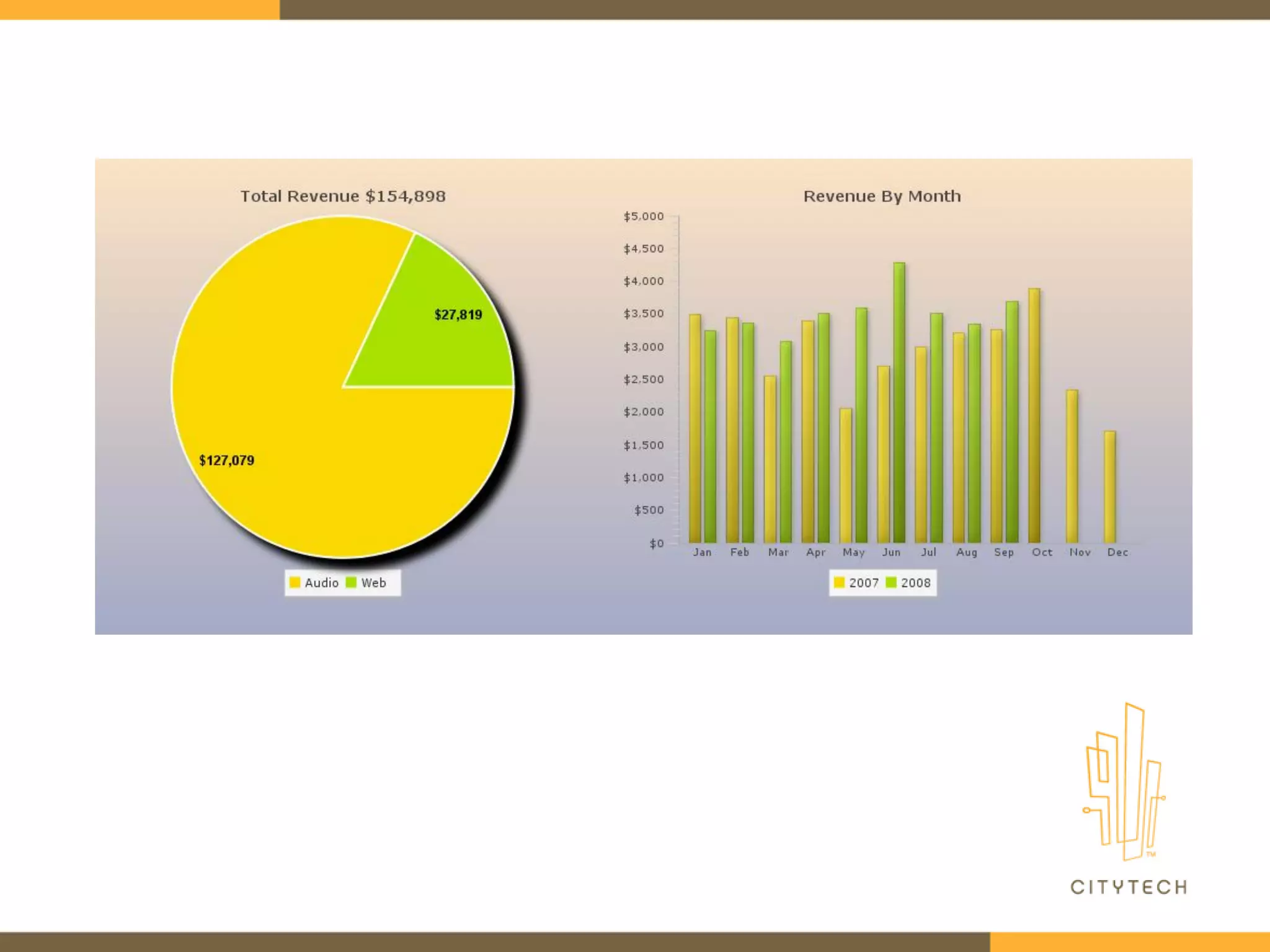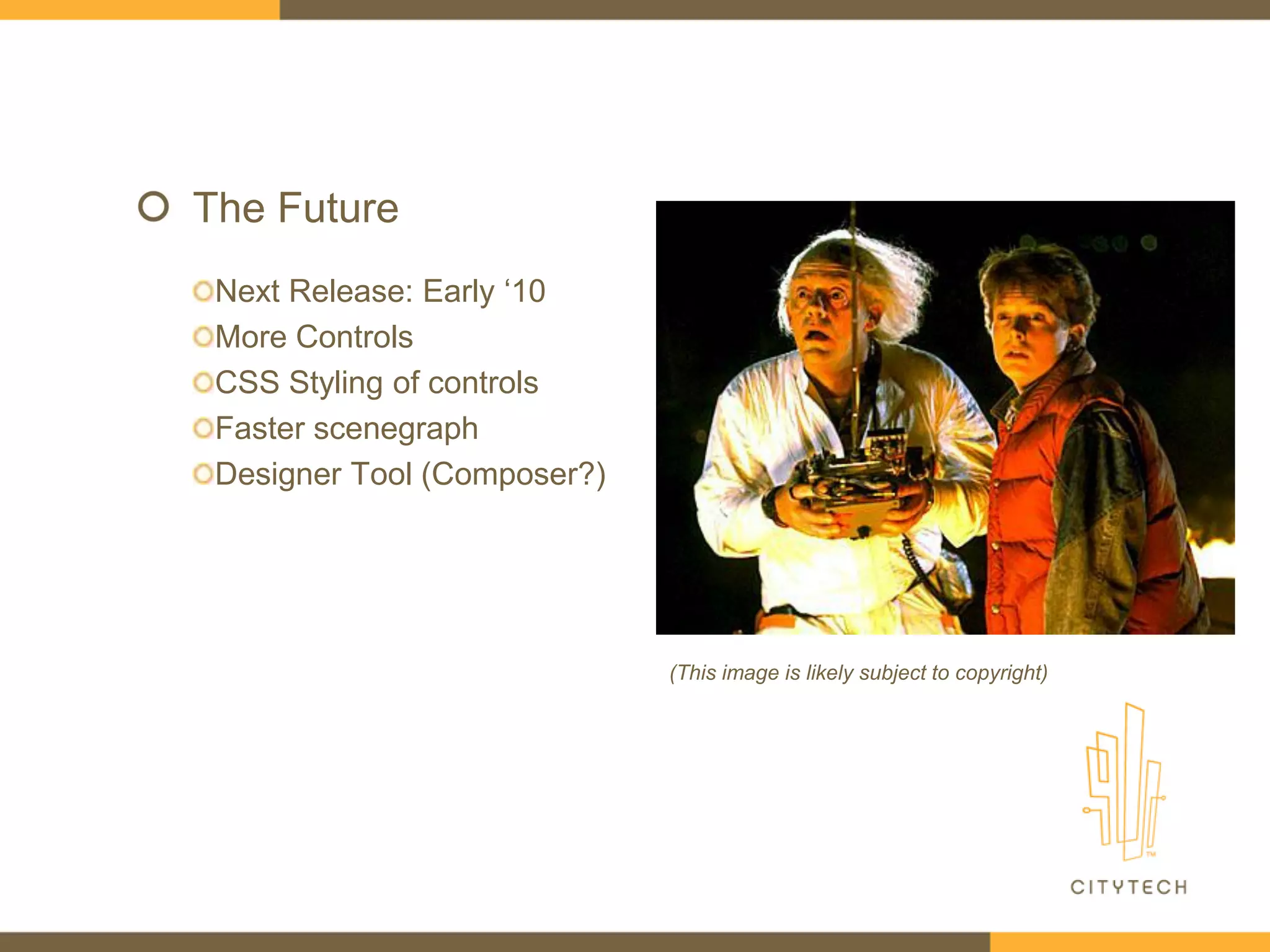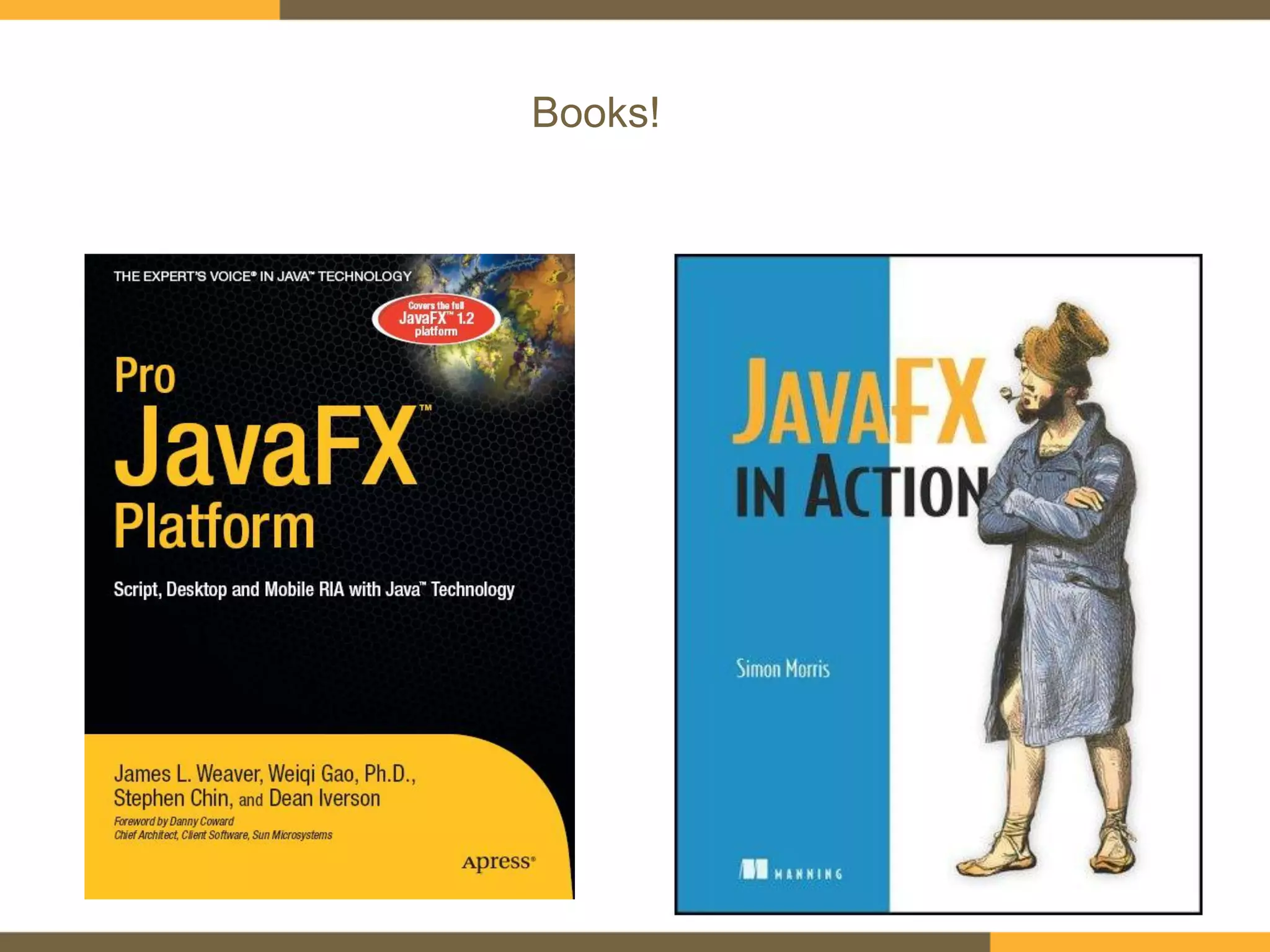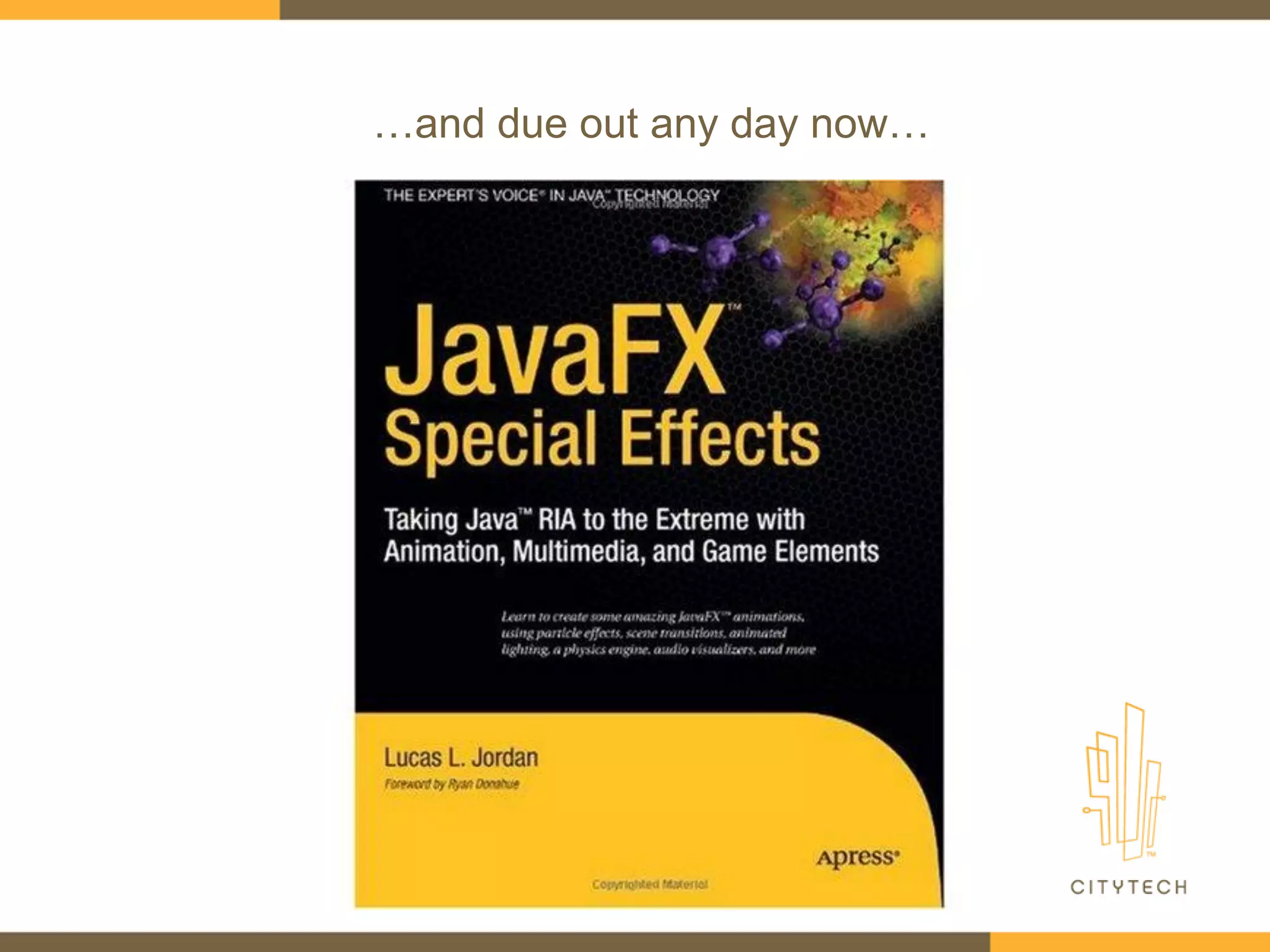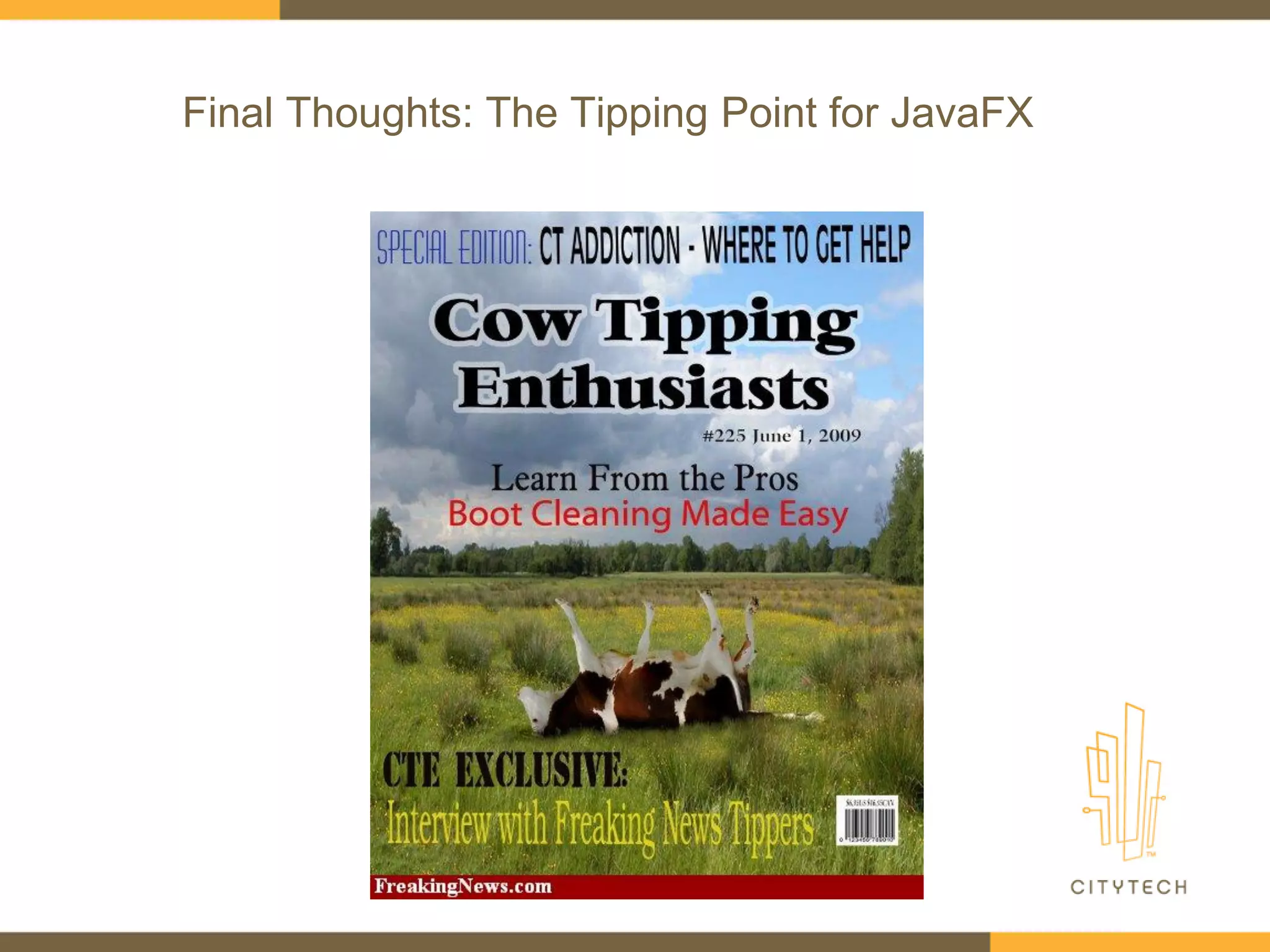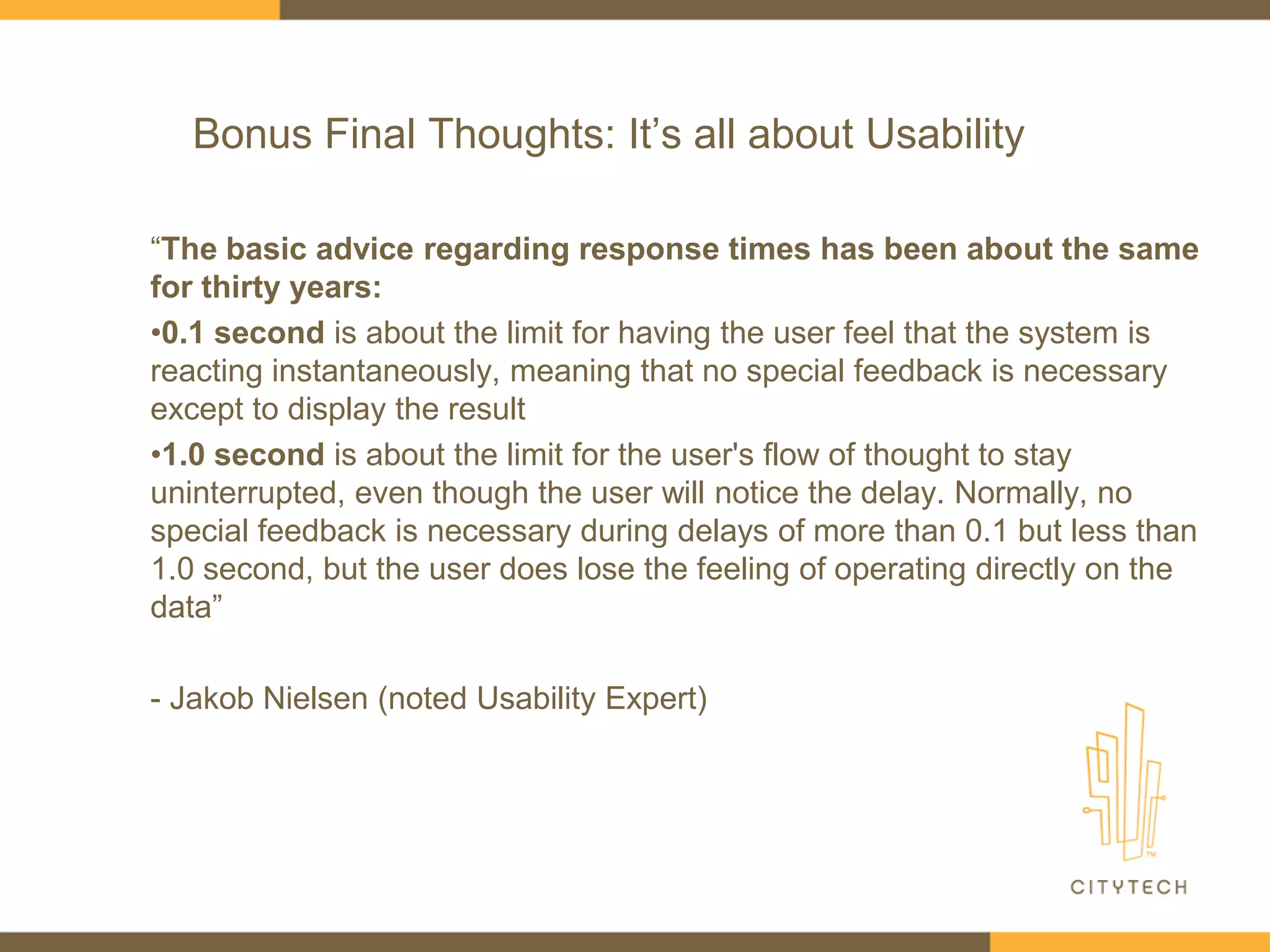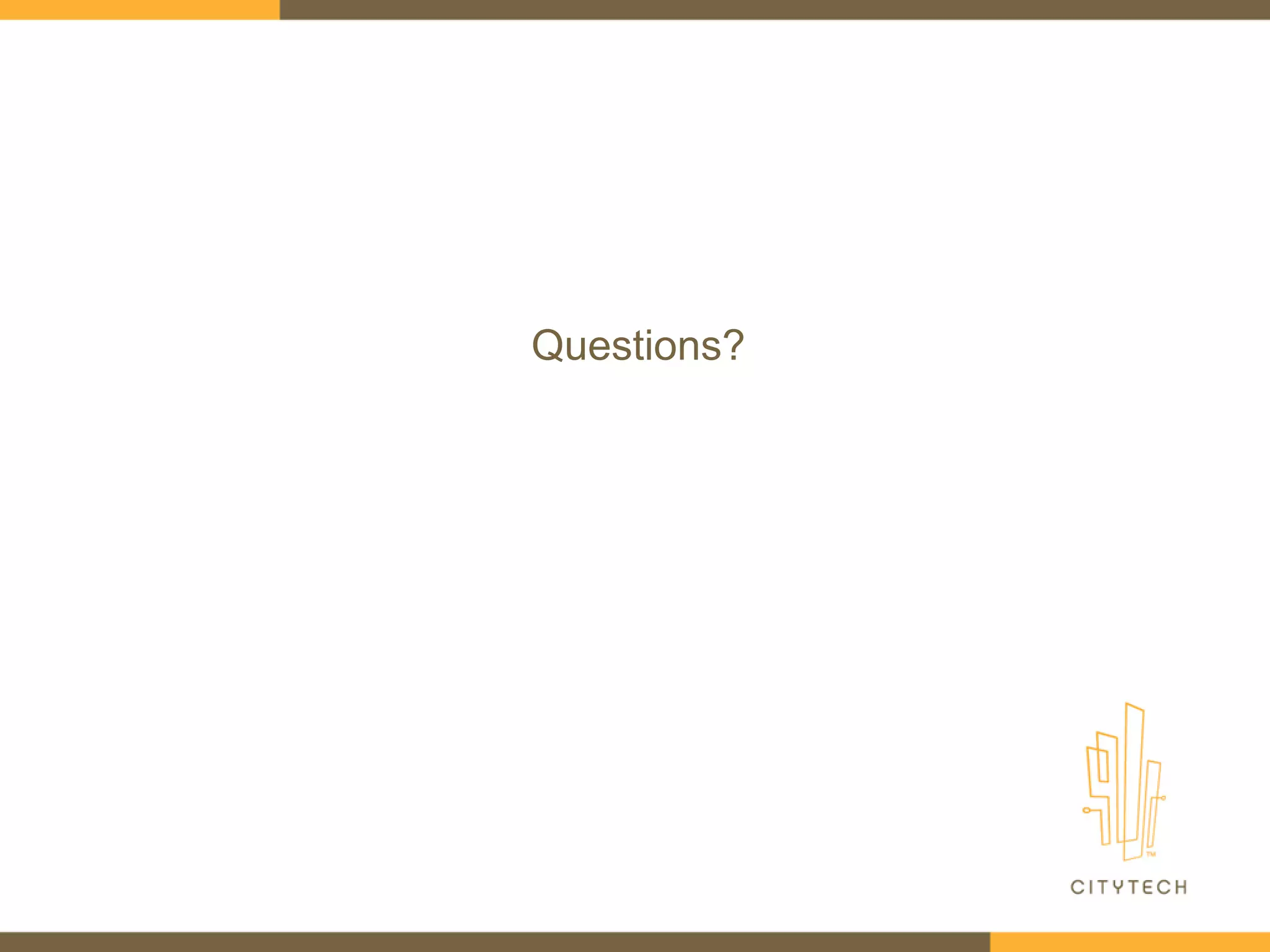JavaFX is a platform for developing rich internet applications that runs on the Java platform. It consists of runtimes, an SDK with APIs and tools, and a declarative language. JavaFX uses a scenegraph to lay out user interface nodes in a hierarchy. It provides a increasingly rich set of APIs for graphics, animations, media, and UI controls. JavaFX code can call into Java code and vice versa. JavaFX aims to promote ease of development with its modern language features like expressions, data binding, and closures. It provides transitions and effects to animate nodes. While early versions focused on controls, future versions will provide more controls and CSS styling capabilities. JavaFX has the potential to be widely adopted for enterprise

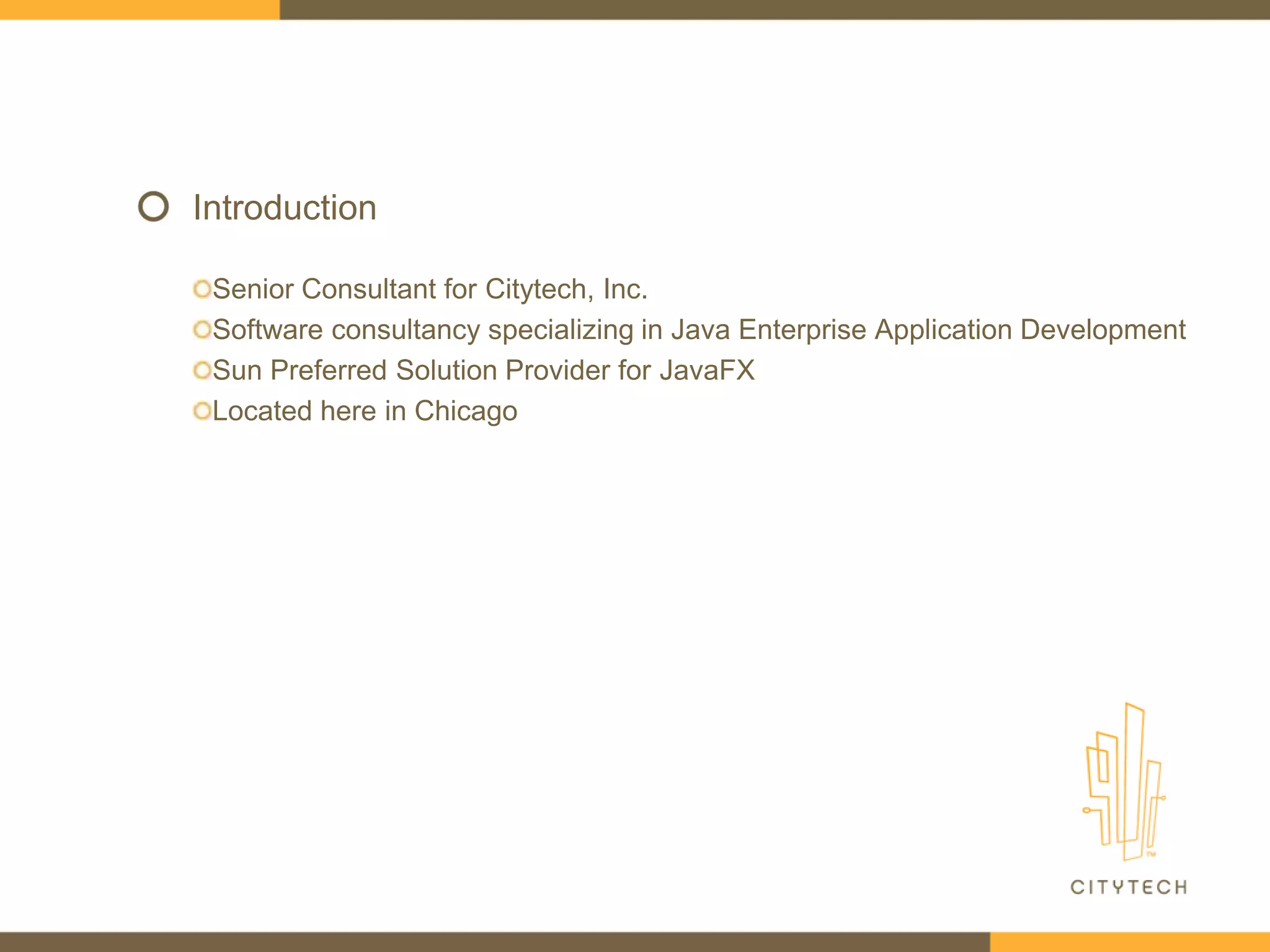
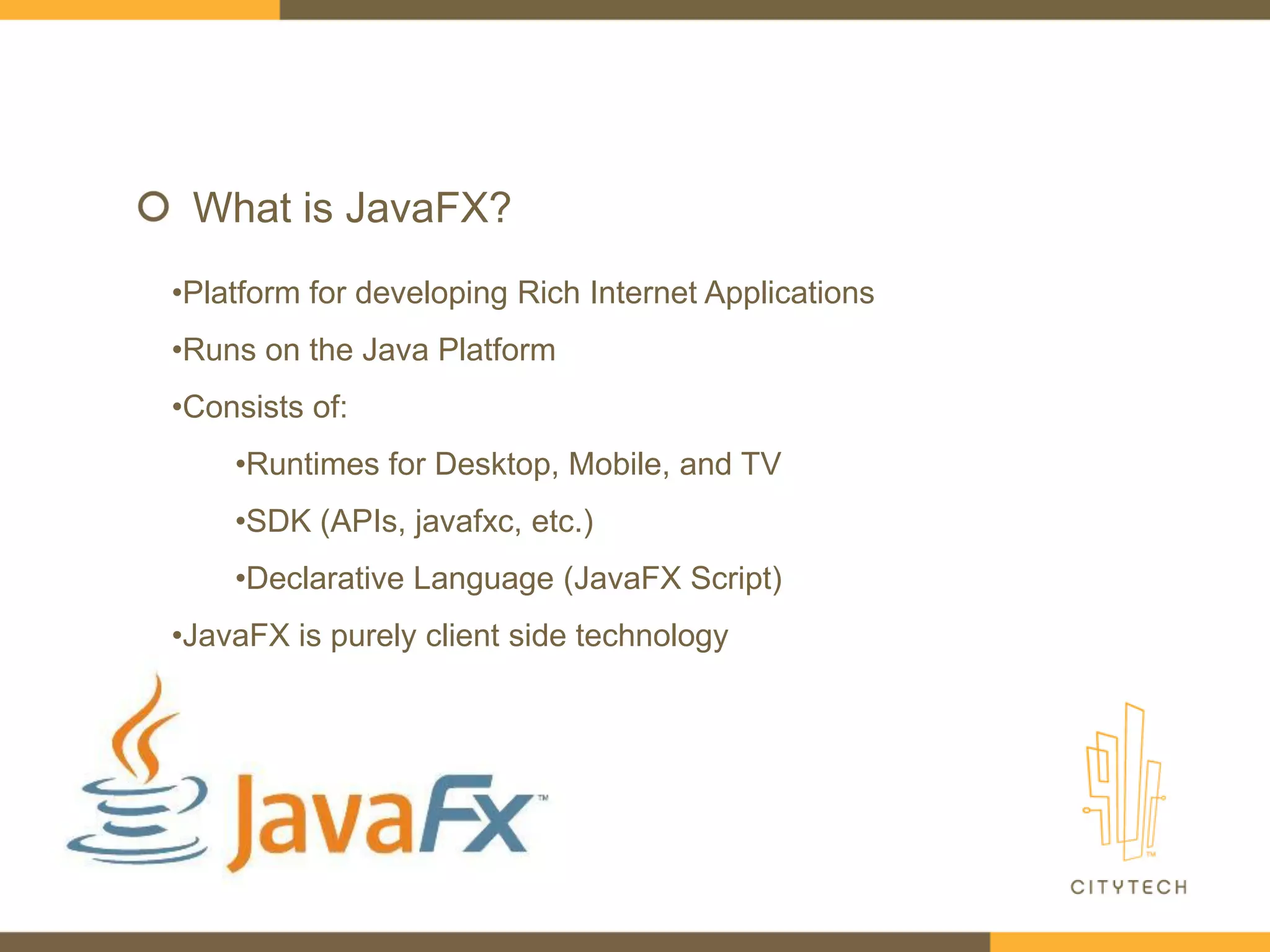
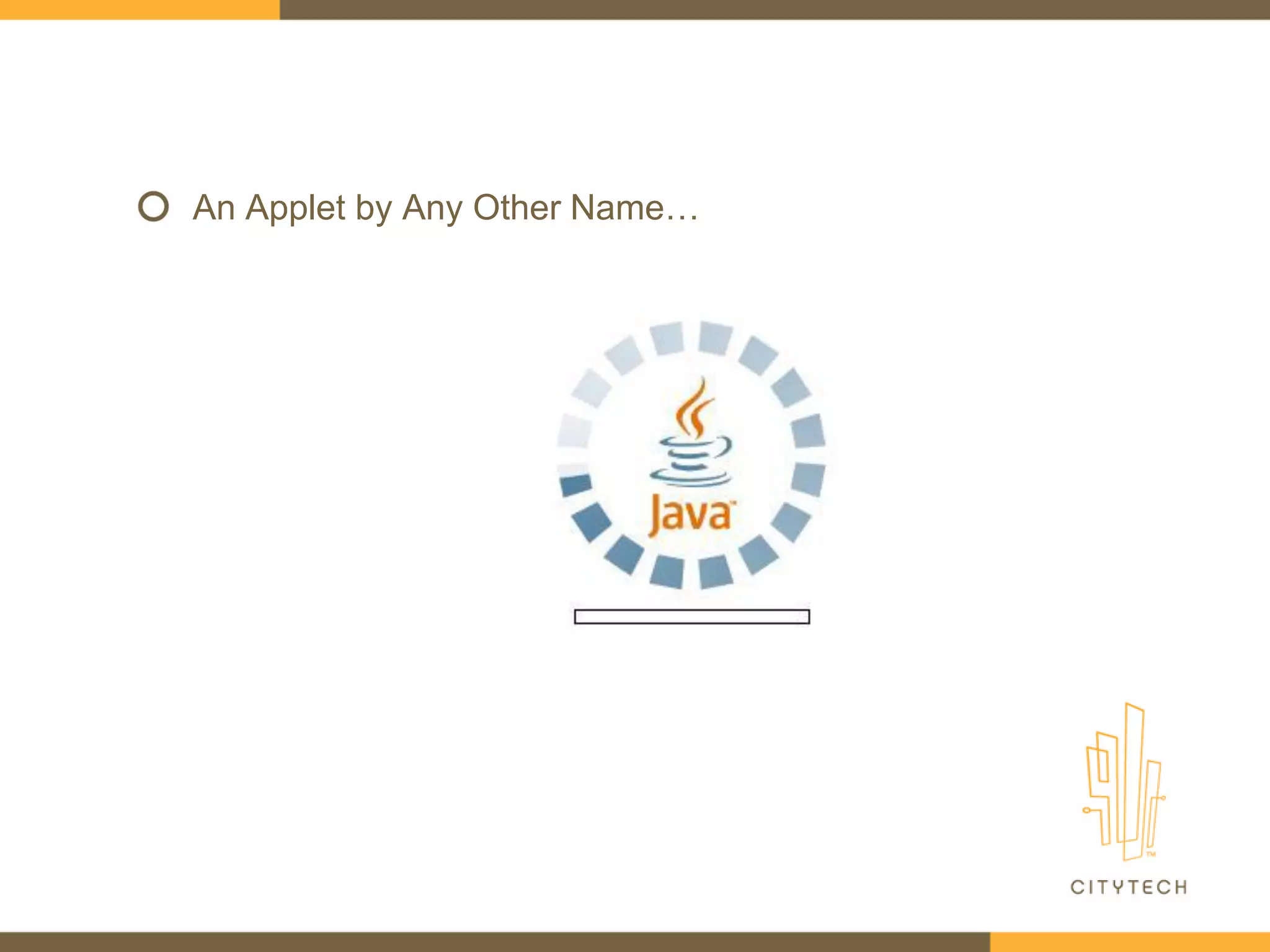
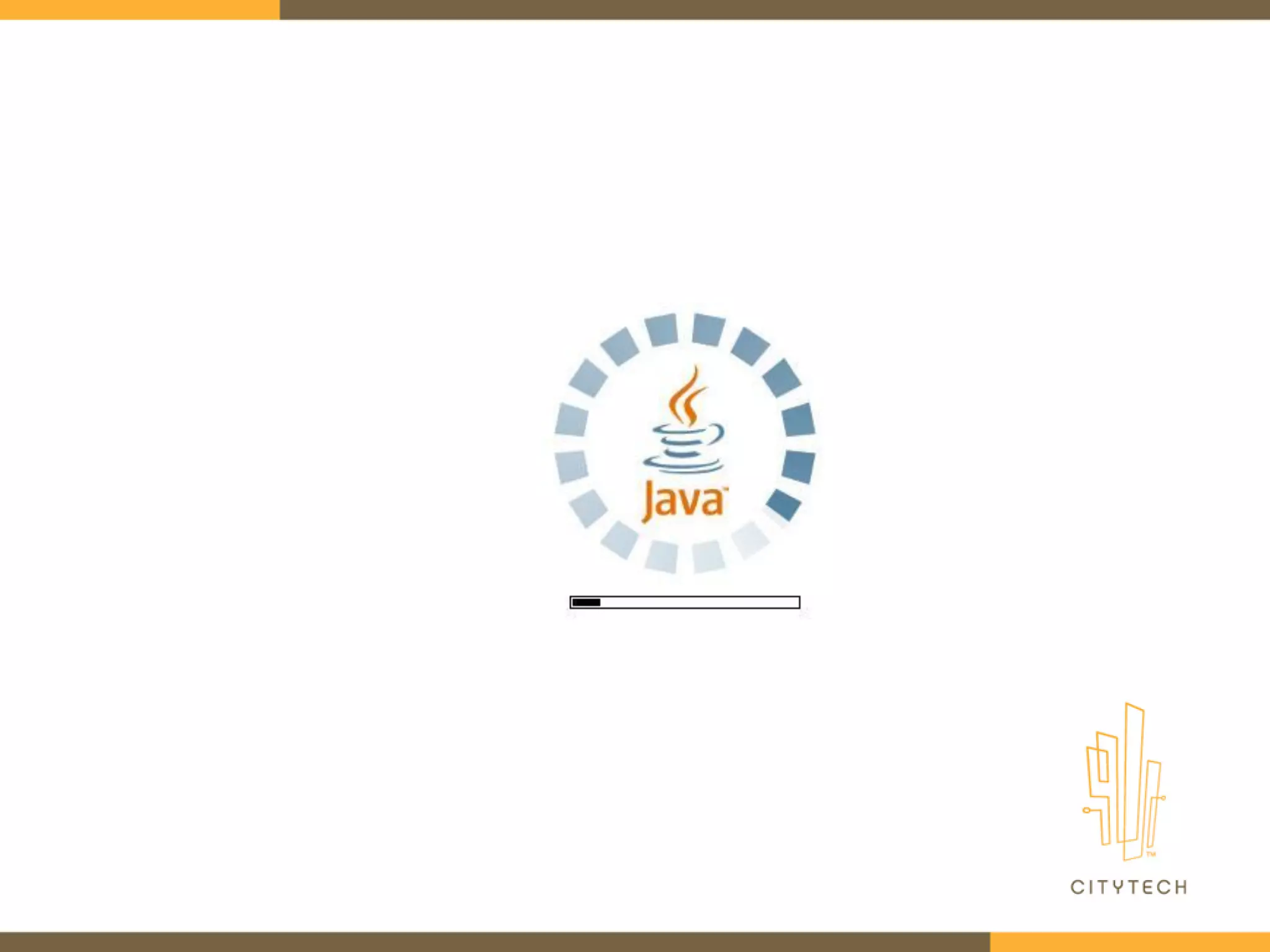
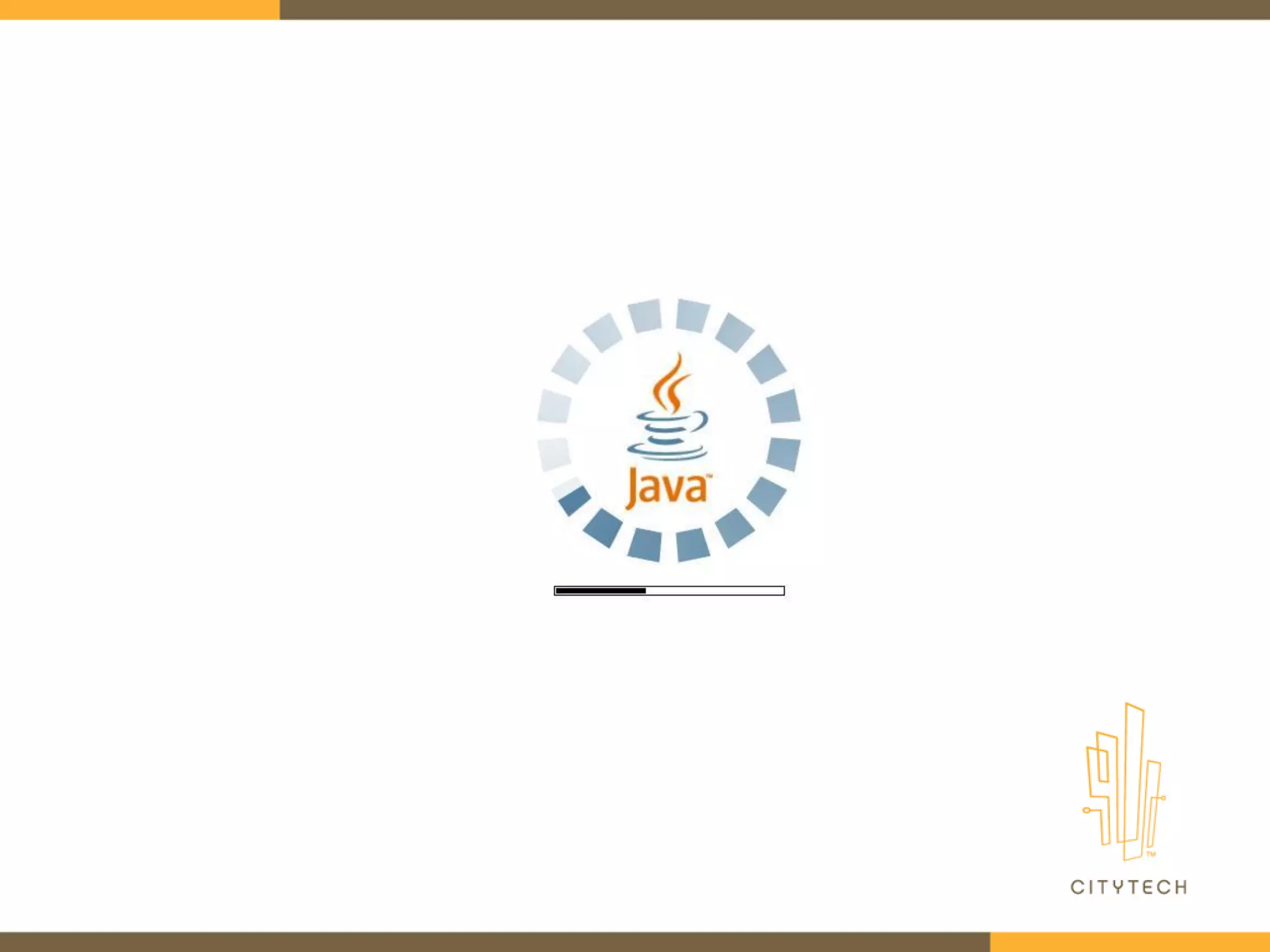
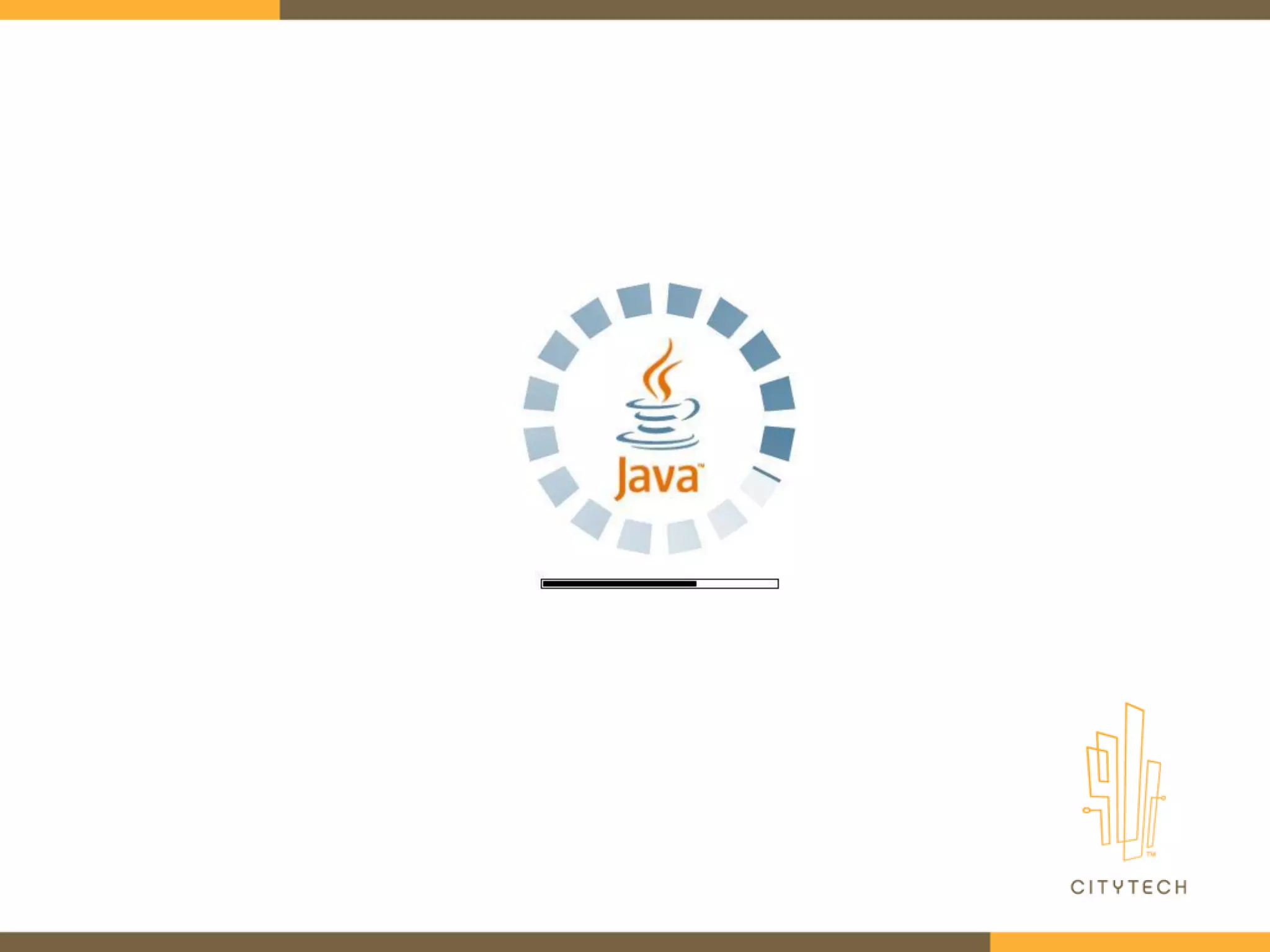
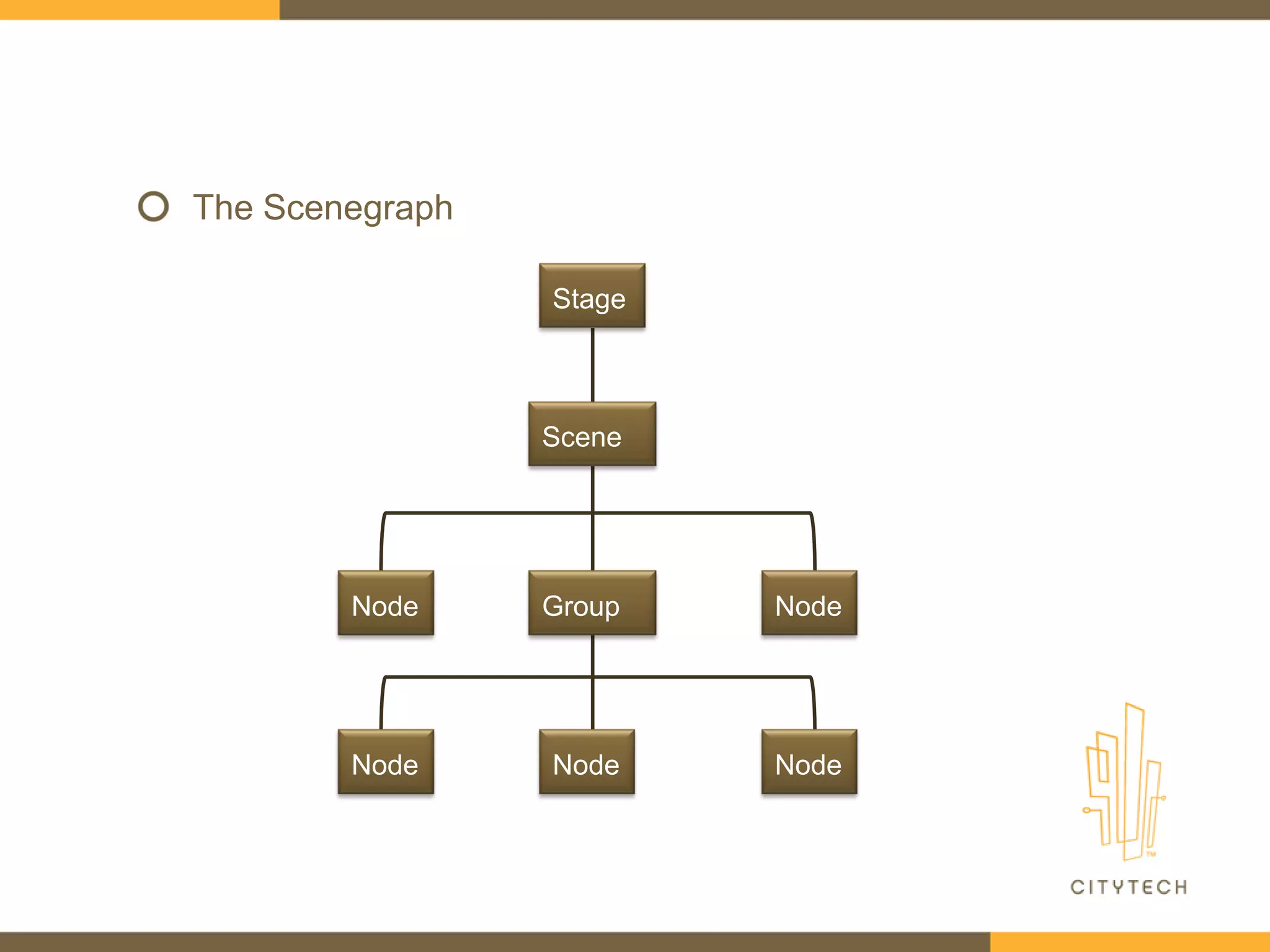
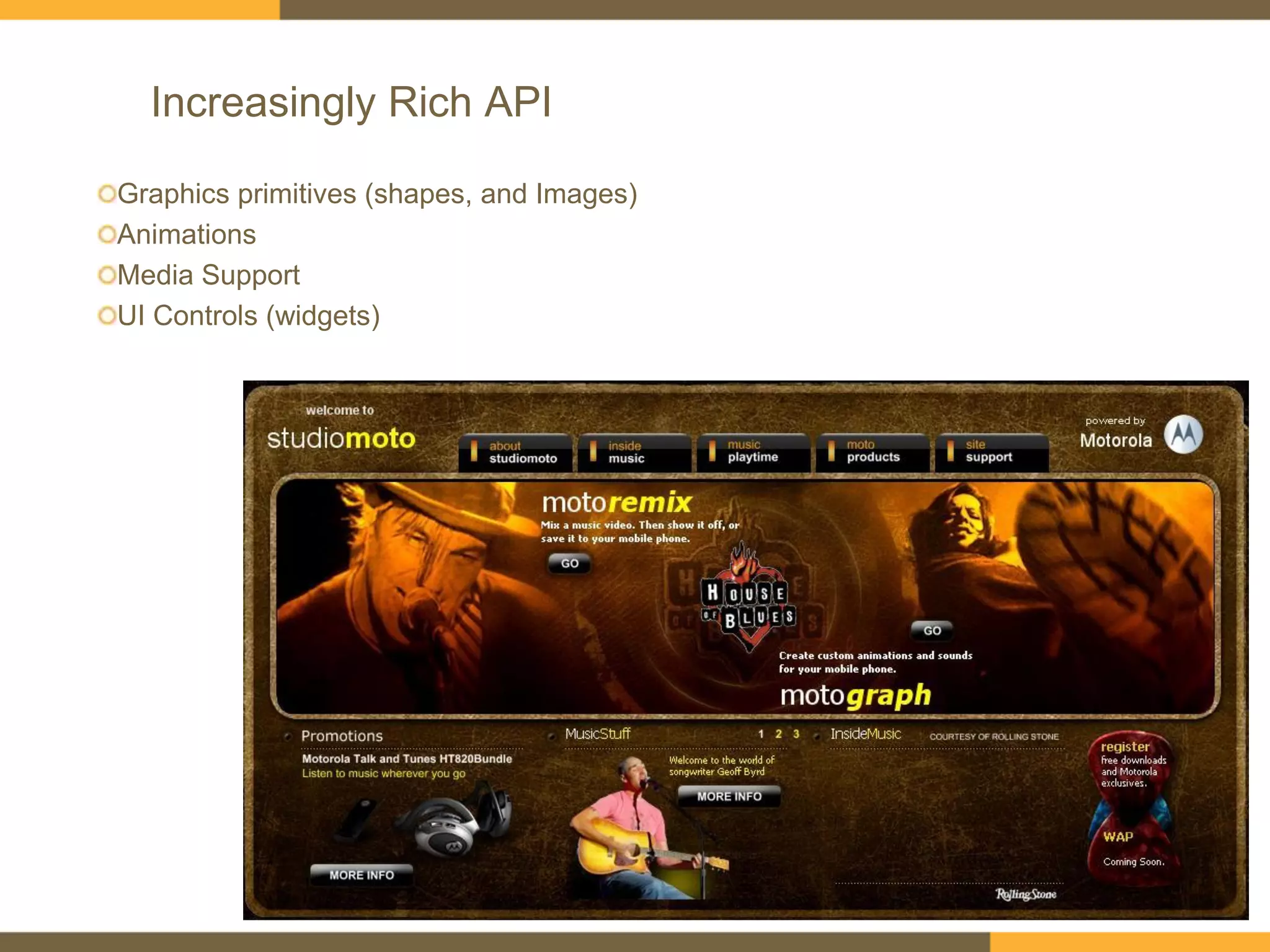
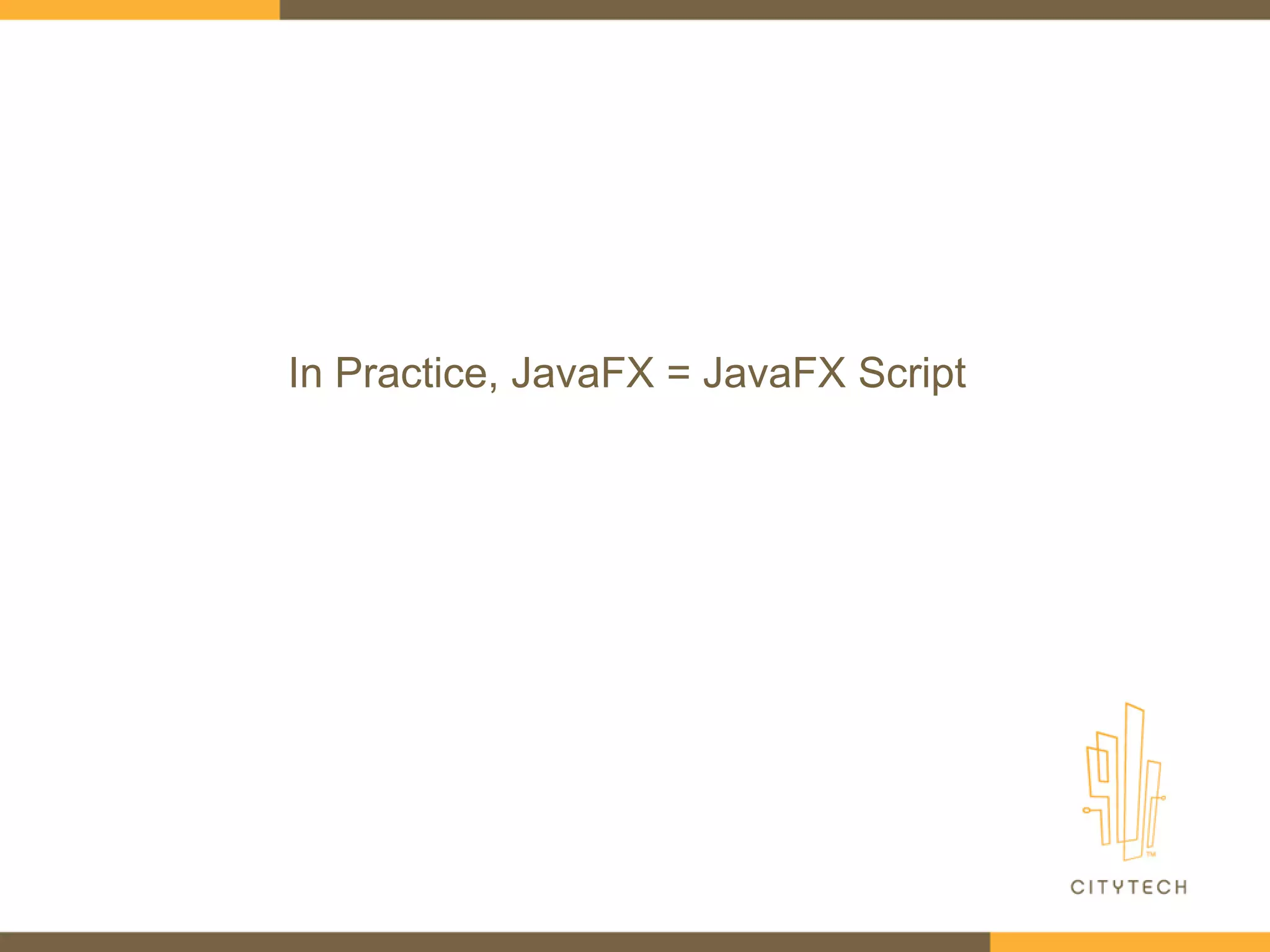
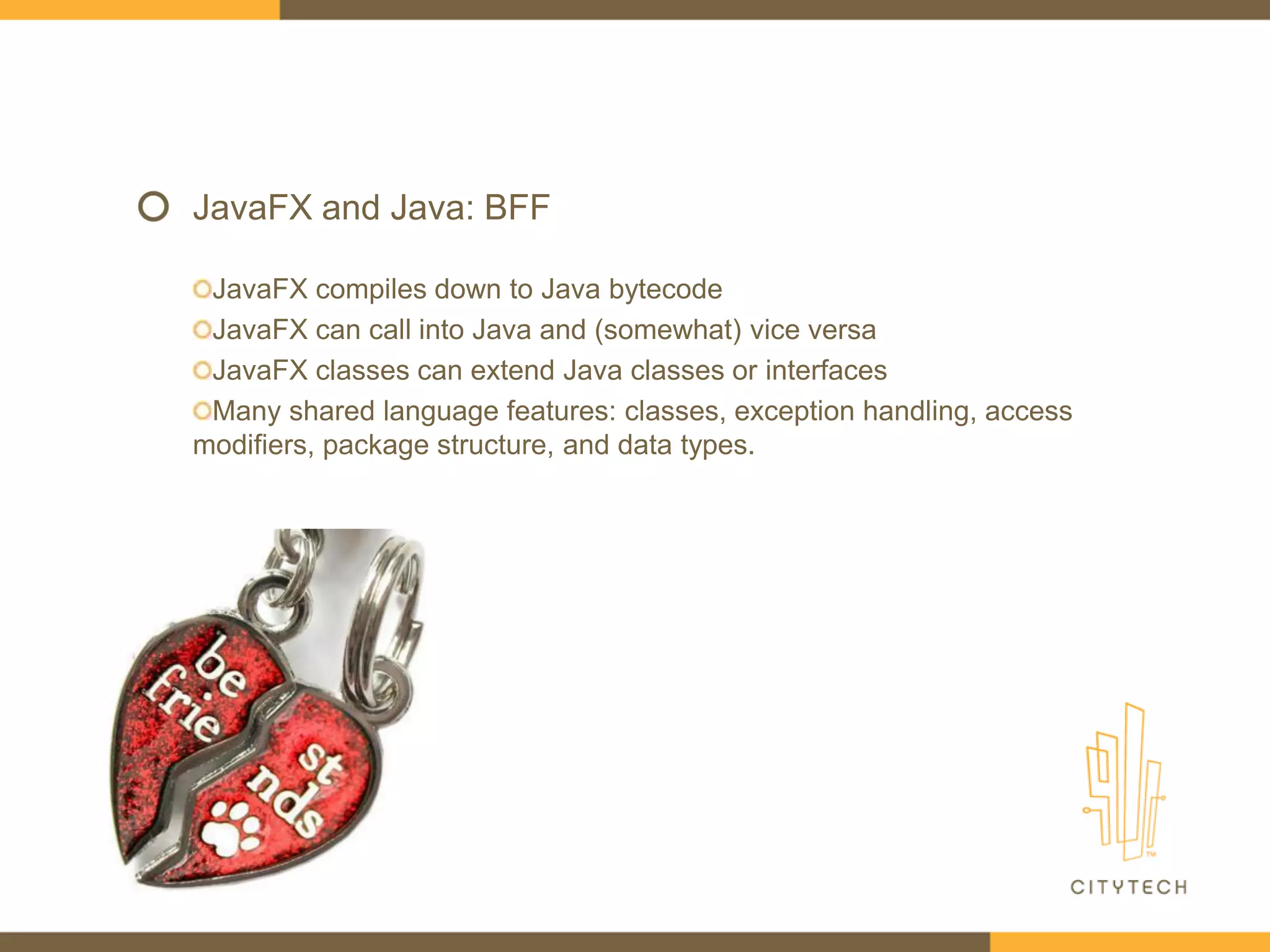
![JavaFX Promotes “Ease of Development”
…and you can‟t spell “Ease of Development” without “Develop”[er]](https://image.slidesharecdn.com/javafxforjavadevs-150825002954-lva1-app6892/75/JavaFX-for-Java-Developers-12-2048.jpg)
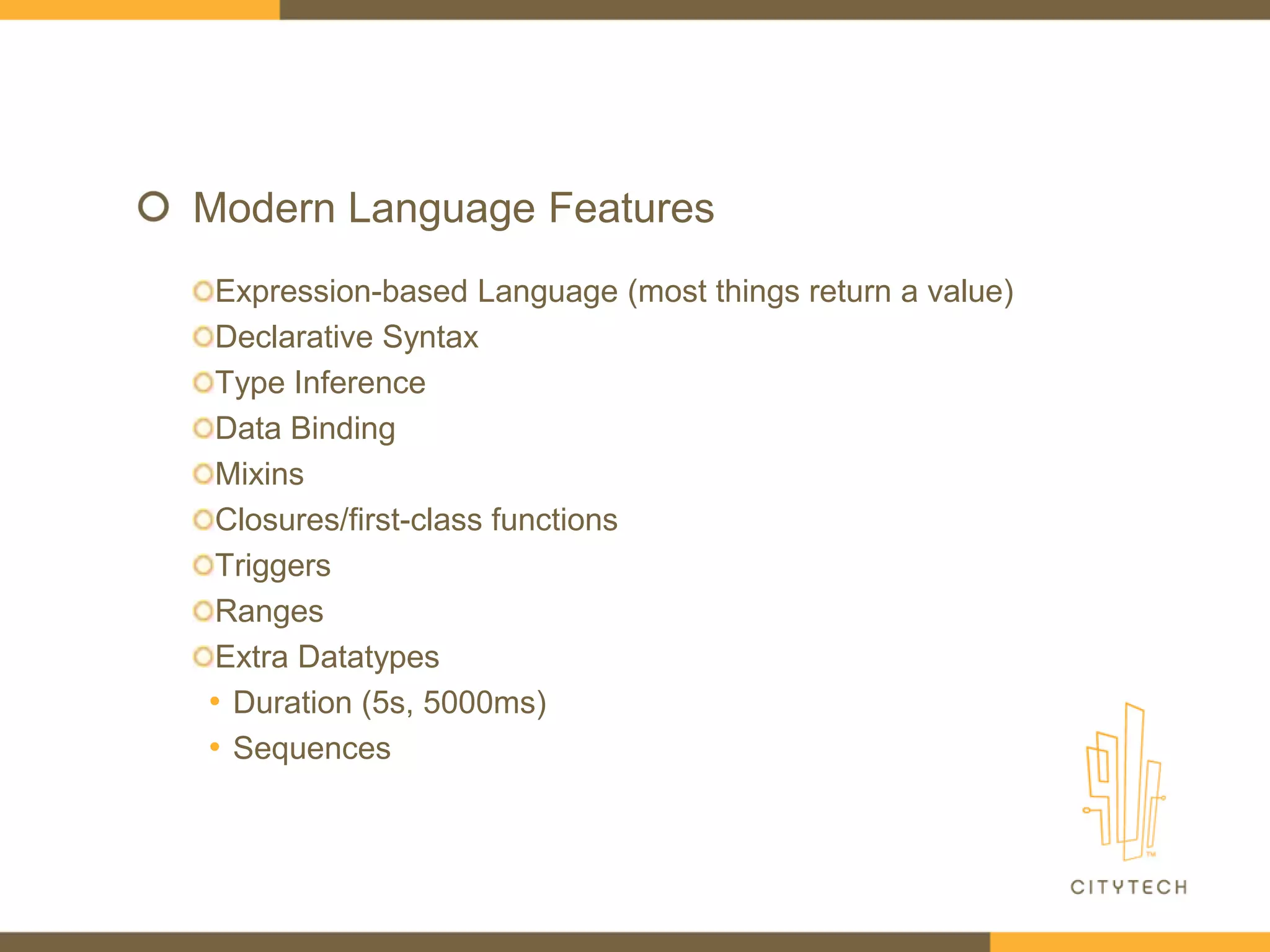
![public class Main {
public static void main(String[] args) {
JFrame frame = new JFrame("Swing Frame");
frame.setDefaultCloseOperation(WindowConstants.EXIT_ON_CLOSE);
JPanel panel = new JPanel();
JButton button = new JButton("Click me!");
button.addActionListener(new ActionListener() {
public void actionPerformed(ActionEvent e) {
System.out.println("Clicked!");
}
});
panel.add(button);
frame.add(panel, BorderLayout.CENTER);
frame.setSize(new Dimension(300, 100));
frame.setVisible(true);
}
}
Java](https://image.slidesharecdn.com/javafxforjavadevs-150825002954-lva1-app6892/75/JavaFX-for-Java-Developers-14-2048.jpg)
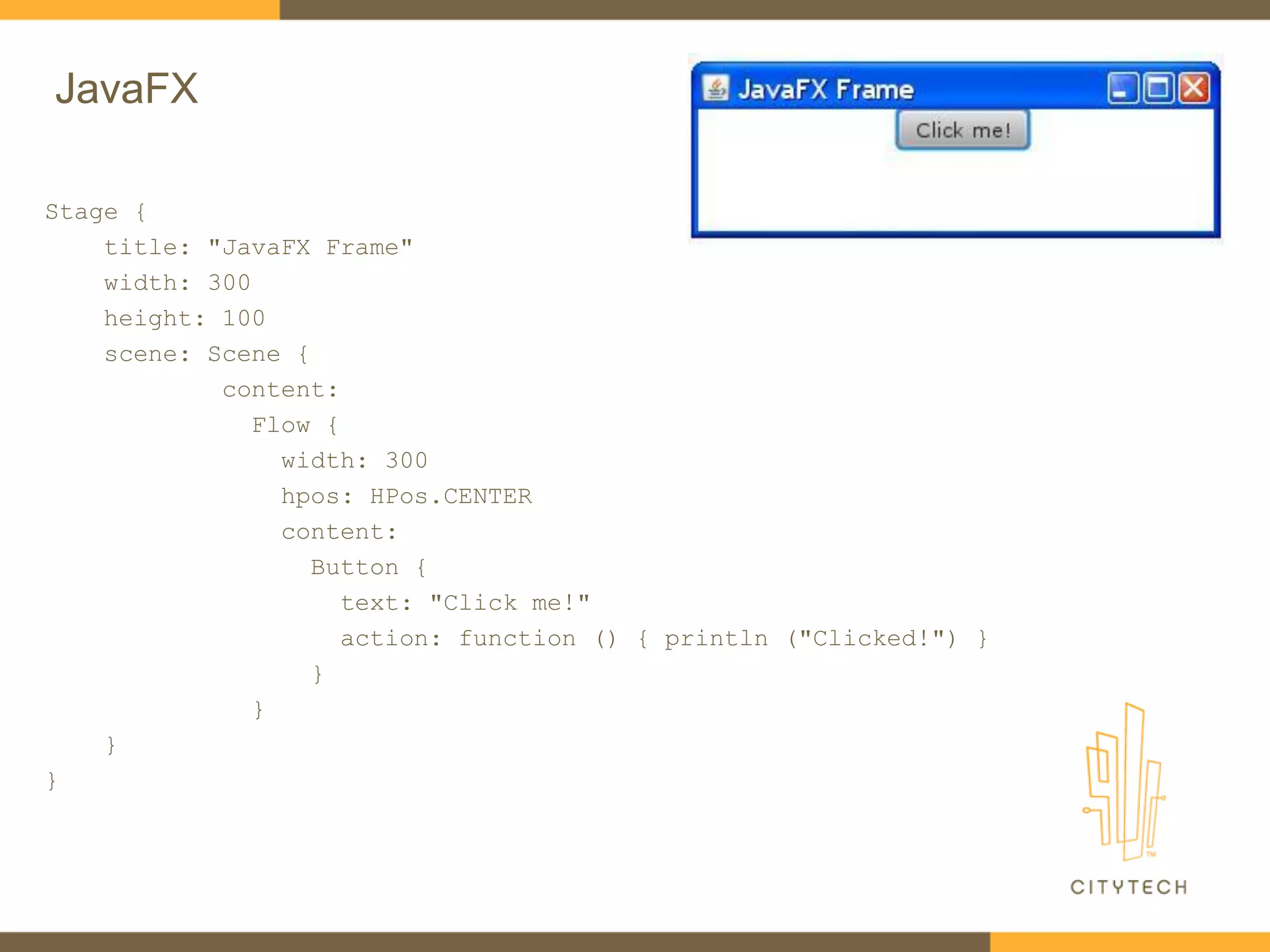
![public class Main {
public static void main(String[] args) {
JFrame frame = new JFrame("Swing Frame");
frame.setDefaultCloseOperation(WindowConstants.EXIT_ON_CLOSE);
JPanel panel = new JPanel();
JButton button = new JButton("Click me!");
button.addActionListener(new ActionListener() {
public void actionPerformed(ActionEvent e) {
System.out.println("Clicked!");
}
});
panel.add(button);
frame.add(panel, BorderLayout.CENTER);
frame.setSize(new Dimension(300, 100));
frame.setVisible(true);
}
}
Java](https://image.slidesharecdn.com/javafxforjavadevs-150825002954-lva1-app6892/75/JavaFX-for-Java-Developers-16-2048.jpg)
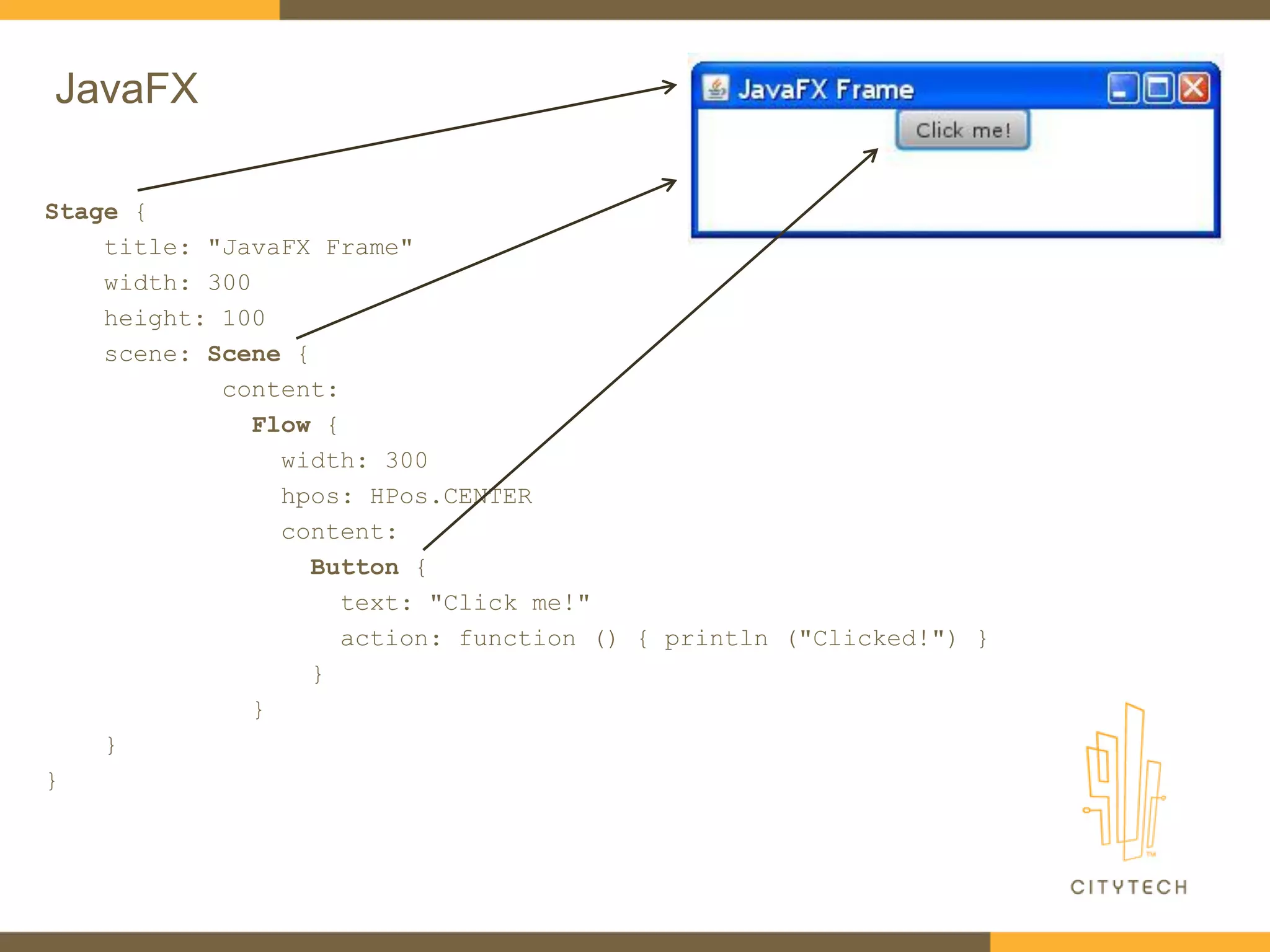
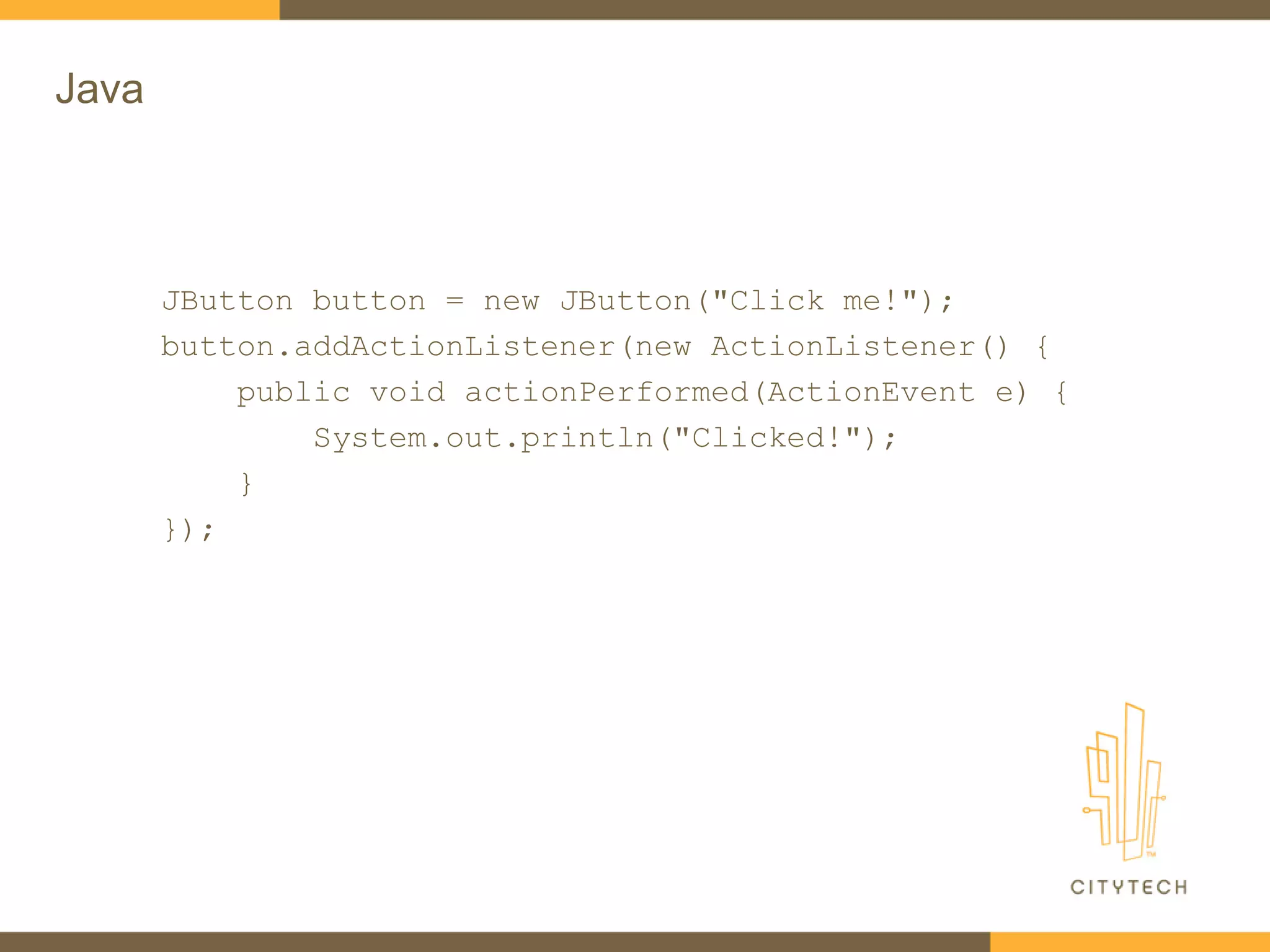
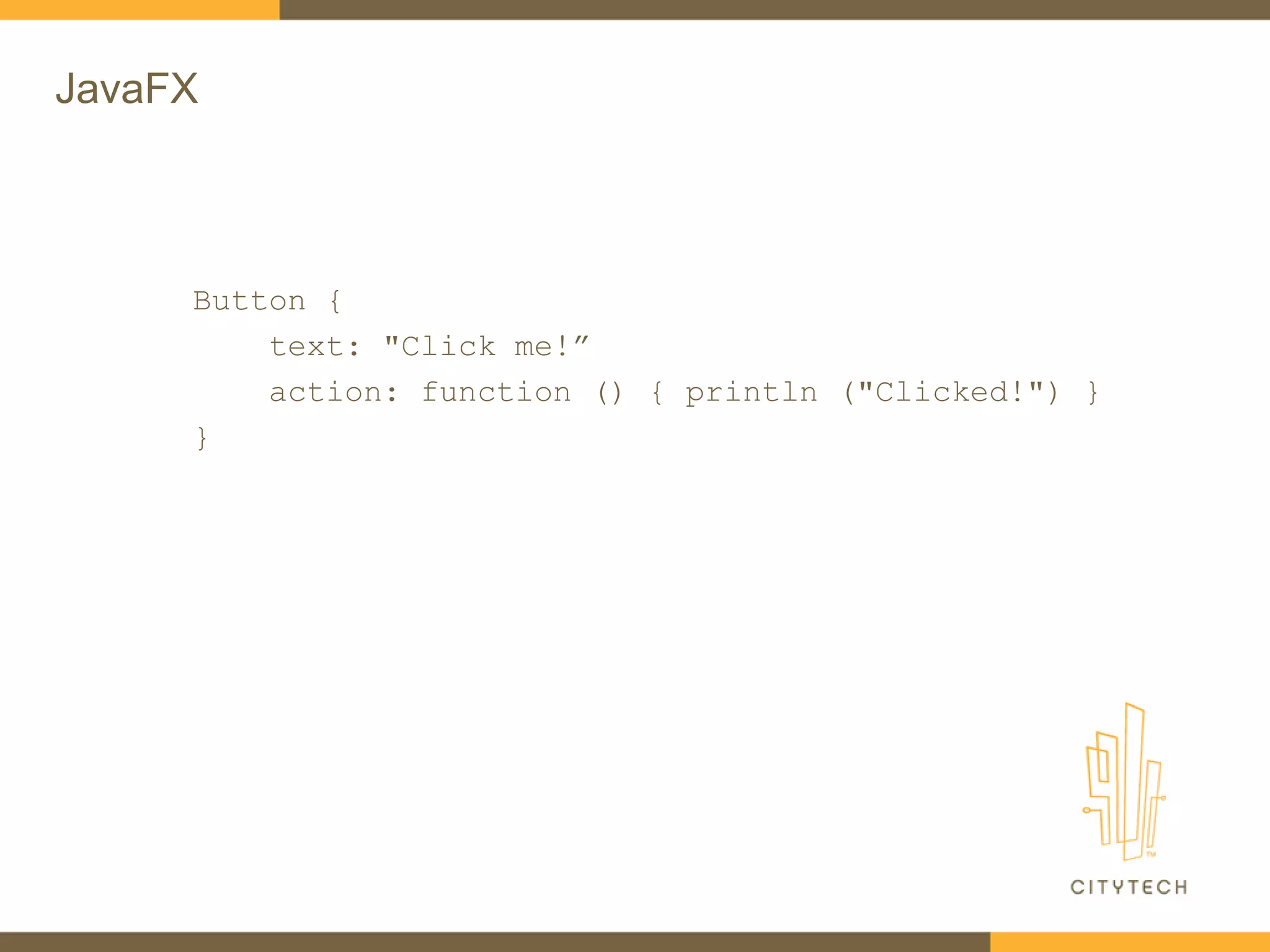
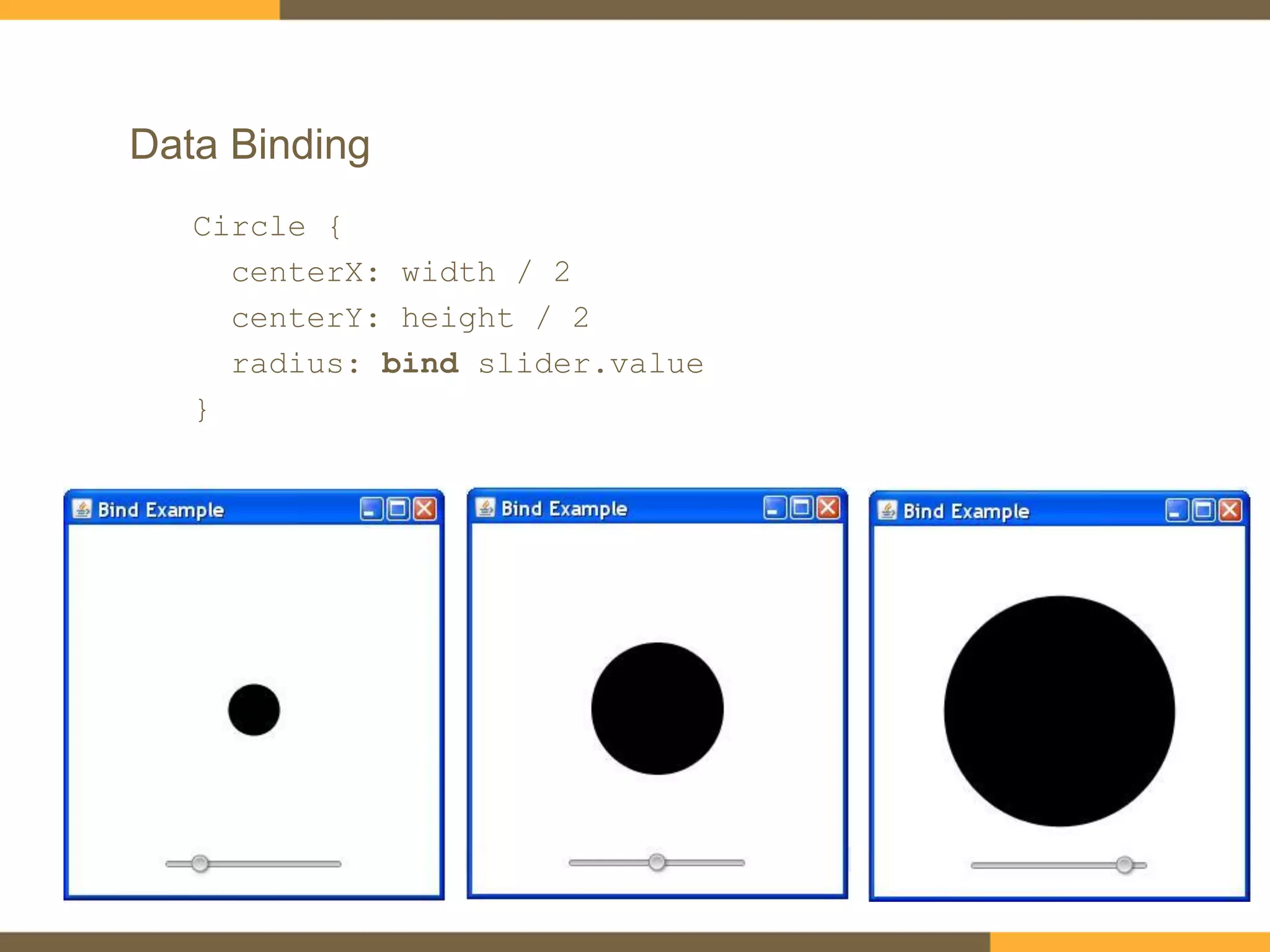
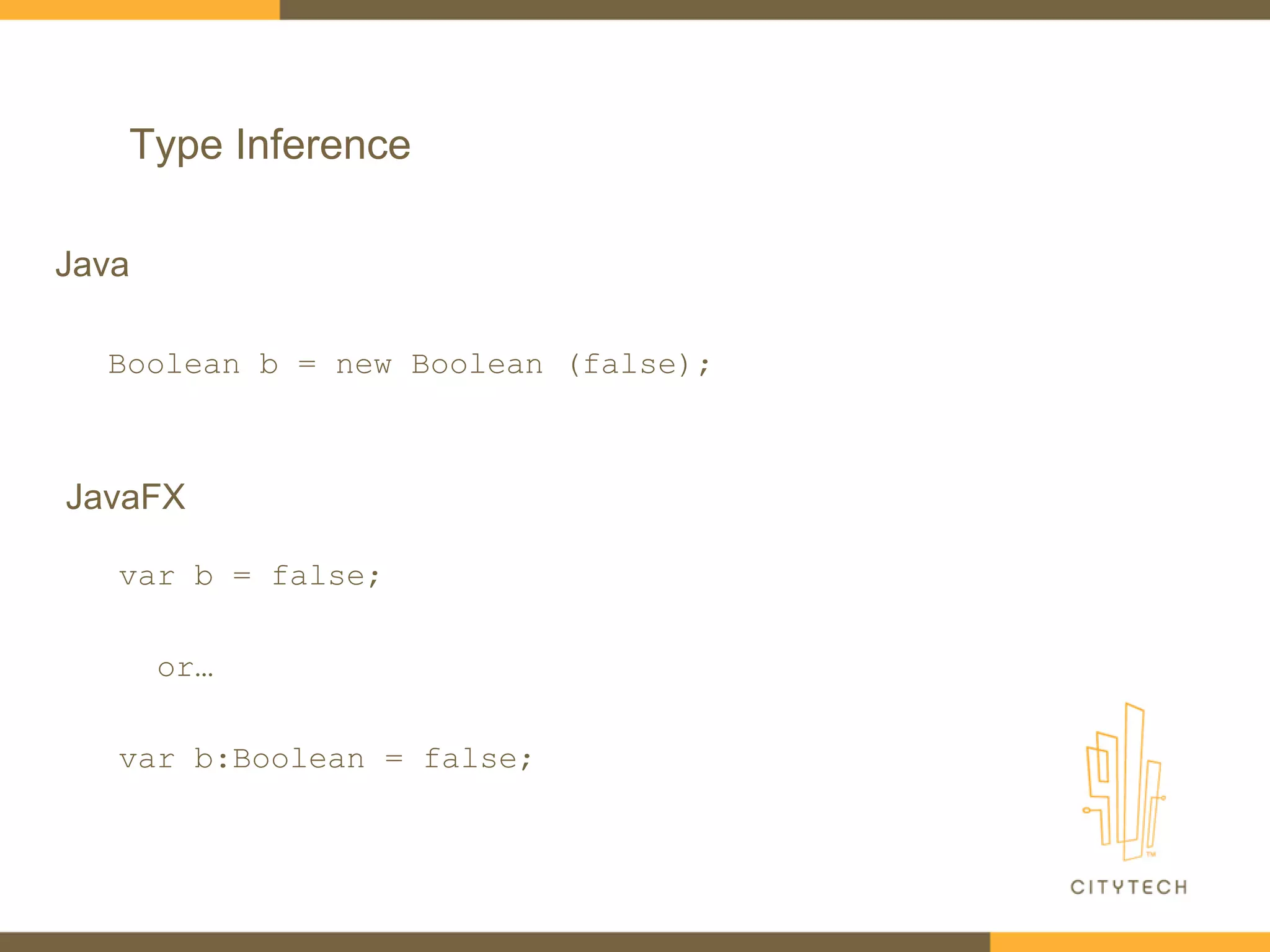
![Arrays vs Sequences
int[] zeroToNine = new int[10];
for (int i = 0; i < 10; i++) {
zeroToNine[i] = i;
}
var zeroToNine = for (i in [0..<10]) i;
or…
var zeroToNine = [0..9];
Java
JavaFX](https://image.slidesharecdn.com/javafxforjavadevs-150825002954-lva1-app6892/75/JavaFX-for-Java-Developers-22-2048.jpg)
![Sequence Slicing with Predicates
> var zeroToNine = [0..9];
[ 0, 1, 2, 3, 4, 5, 6, 7, 8, 9 ]
> var onlyOdds = zeroToNine[i | i mod 2 == 1];
[ 1, 3, 5, 7, 9 ]](https://image.slidesharecdn.com/javafxforjavadevs-150825002954-lva1-app6892/75/JavaFX-for-Java-Developers-23-2048.jpg)
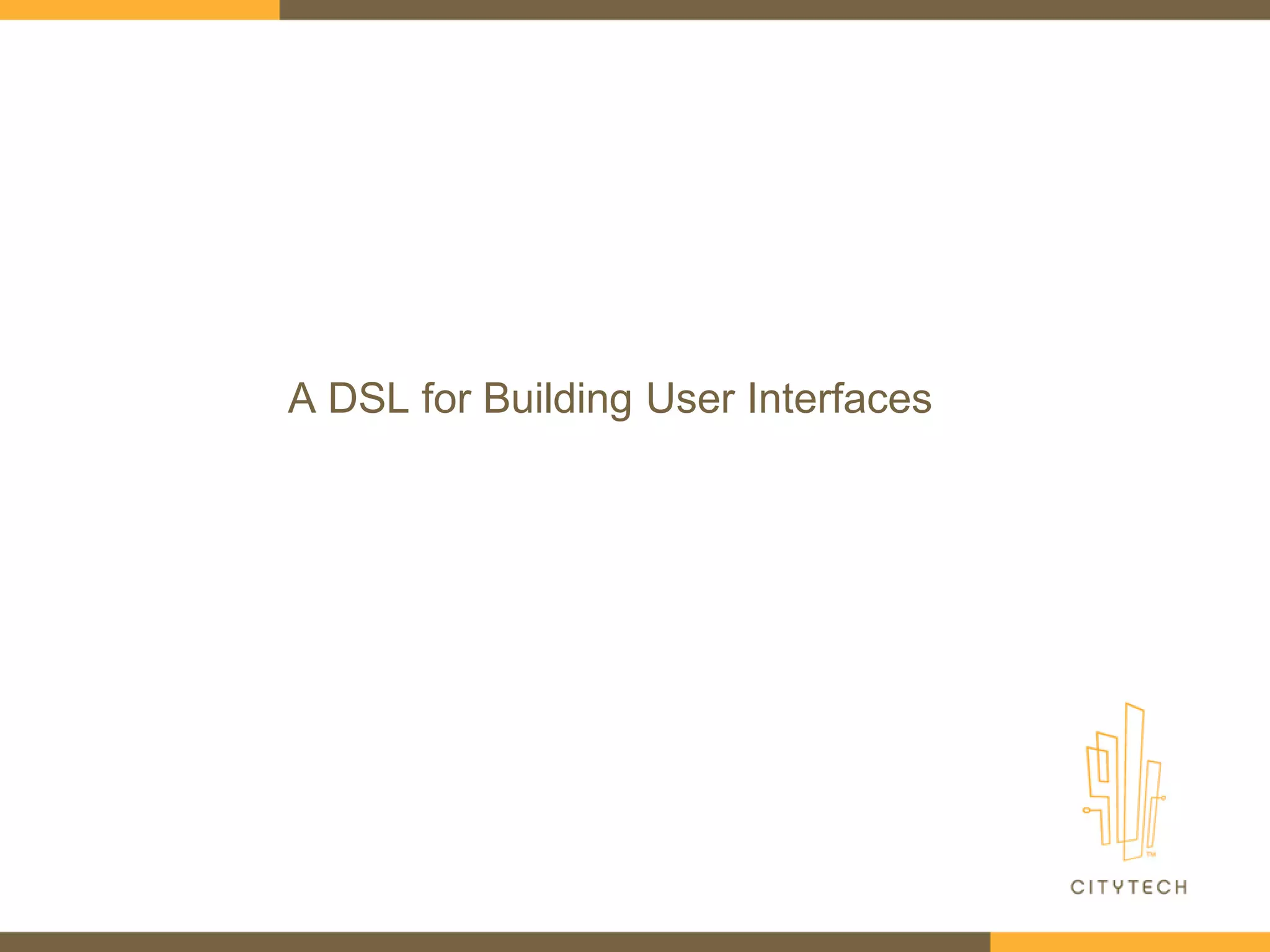
![Animation
Timeline {
autoReverse:true
keyFrames: [
at (0s) { curOpacity => 0.0 tween Interpolator.EASEBOTH }
at (1s) { curOpacity => 0.2 tween Interpolator.EASEBOTH }
at (2s) { curOpacity => 1.0 tween Interpolator.EASEBOTH }
]
}](https://image.slidesharecdn.com/javafxforjavadevs-150825002954-lva1-app6892/75/JavaFX-for-Java-Developers-25-2048.jpg)
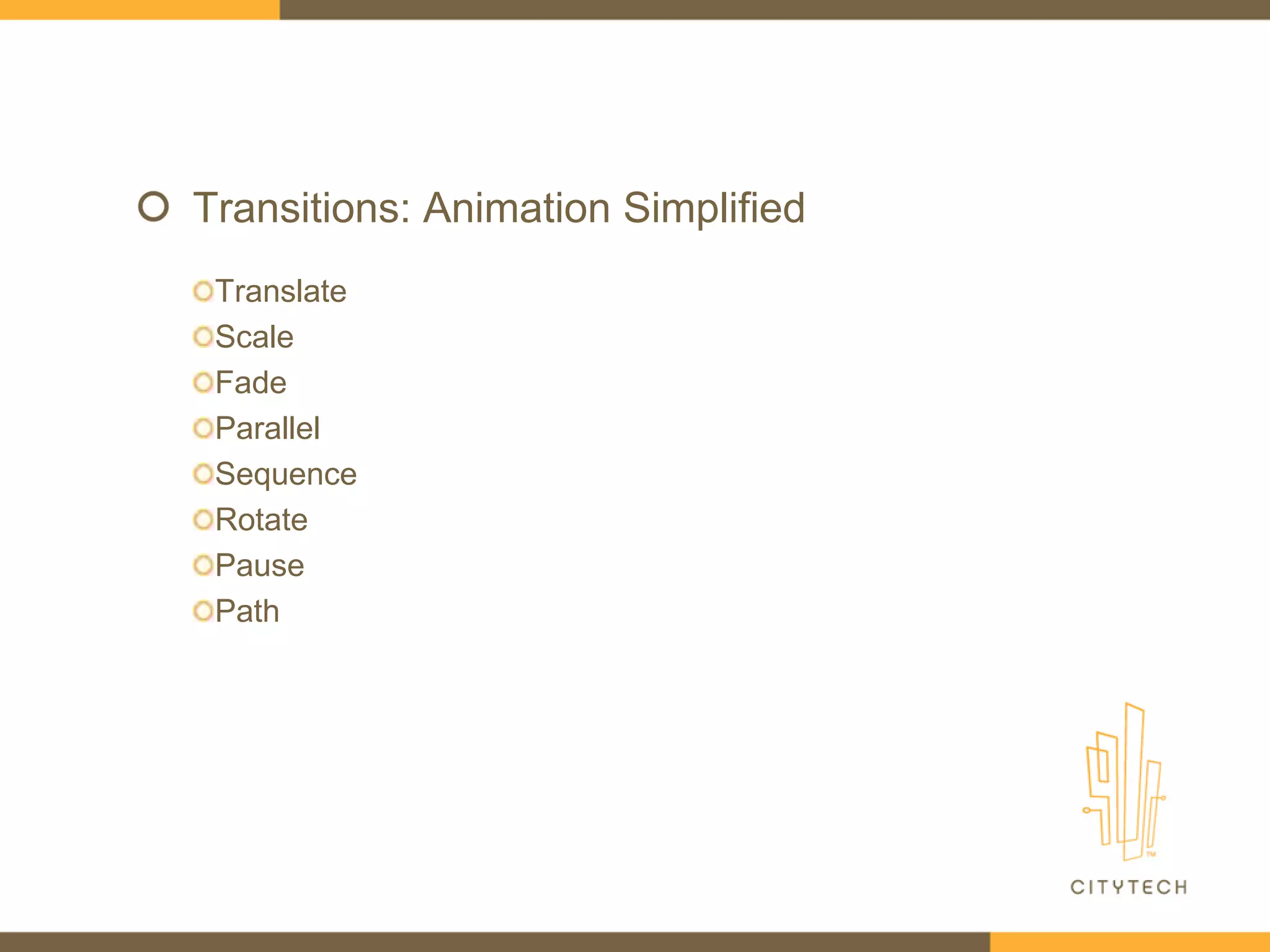
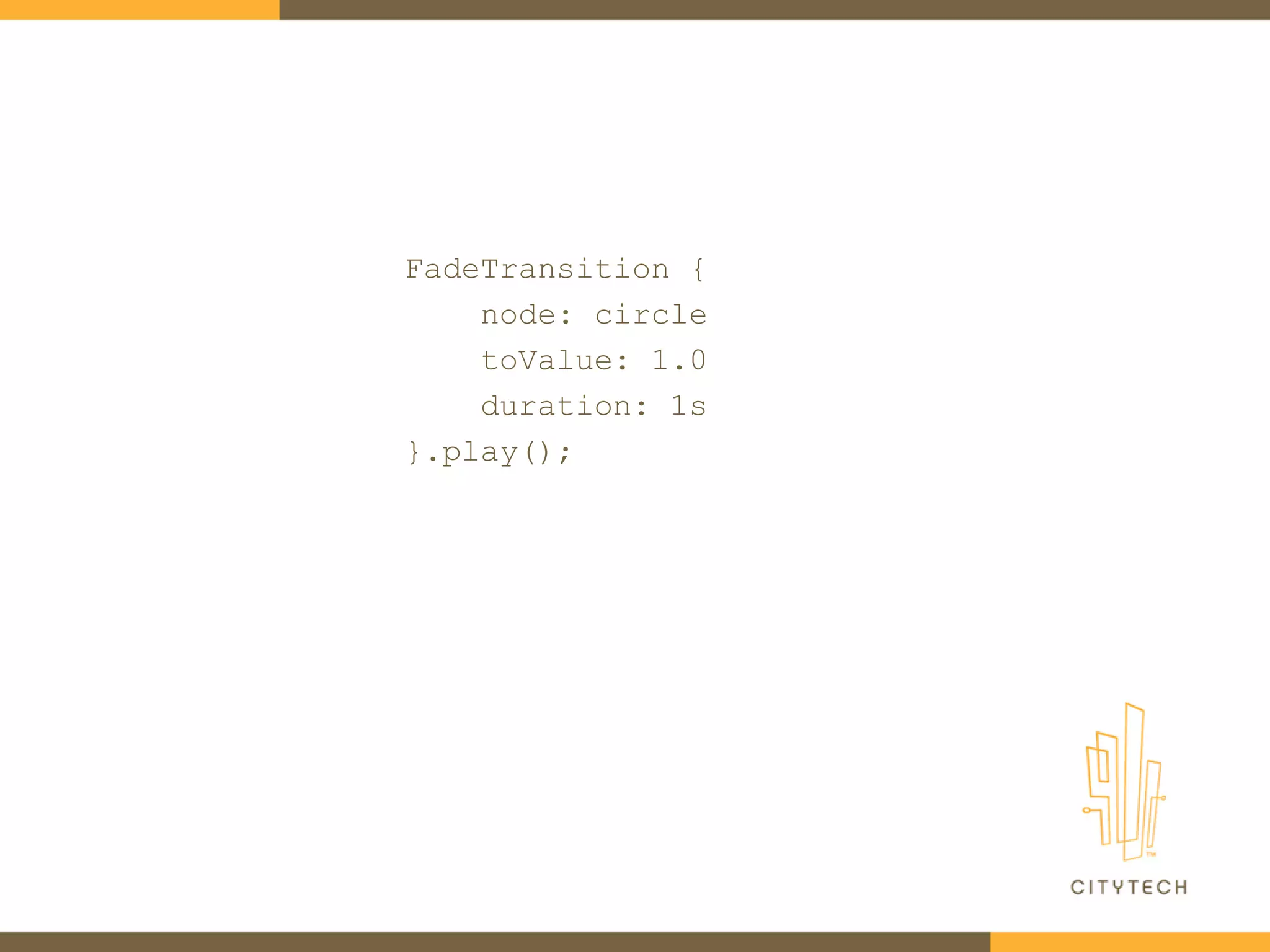
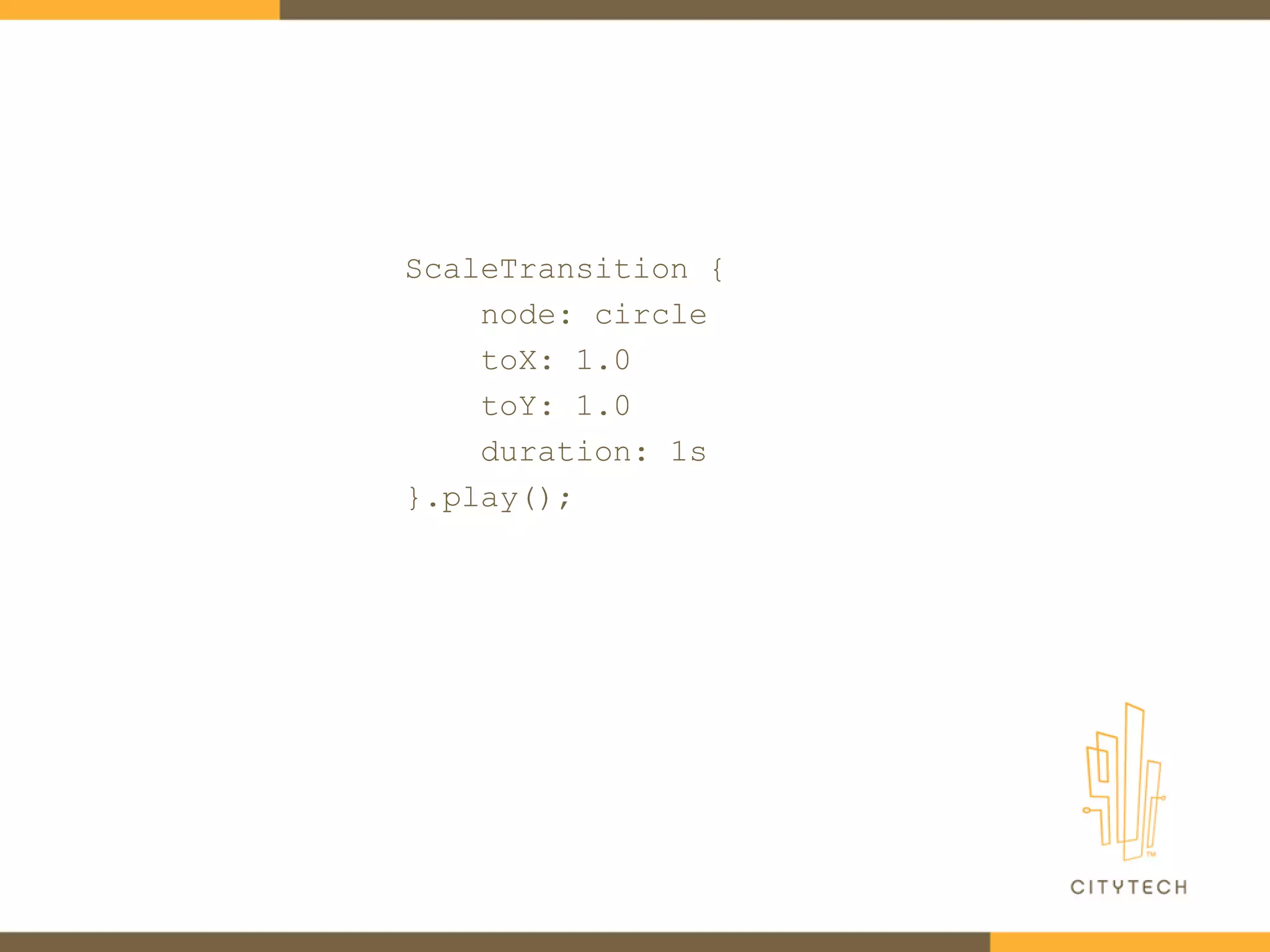
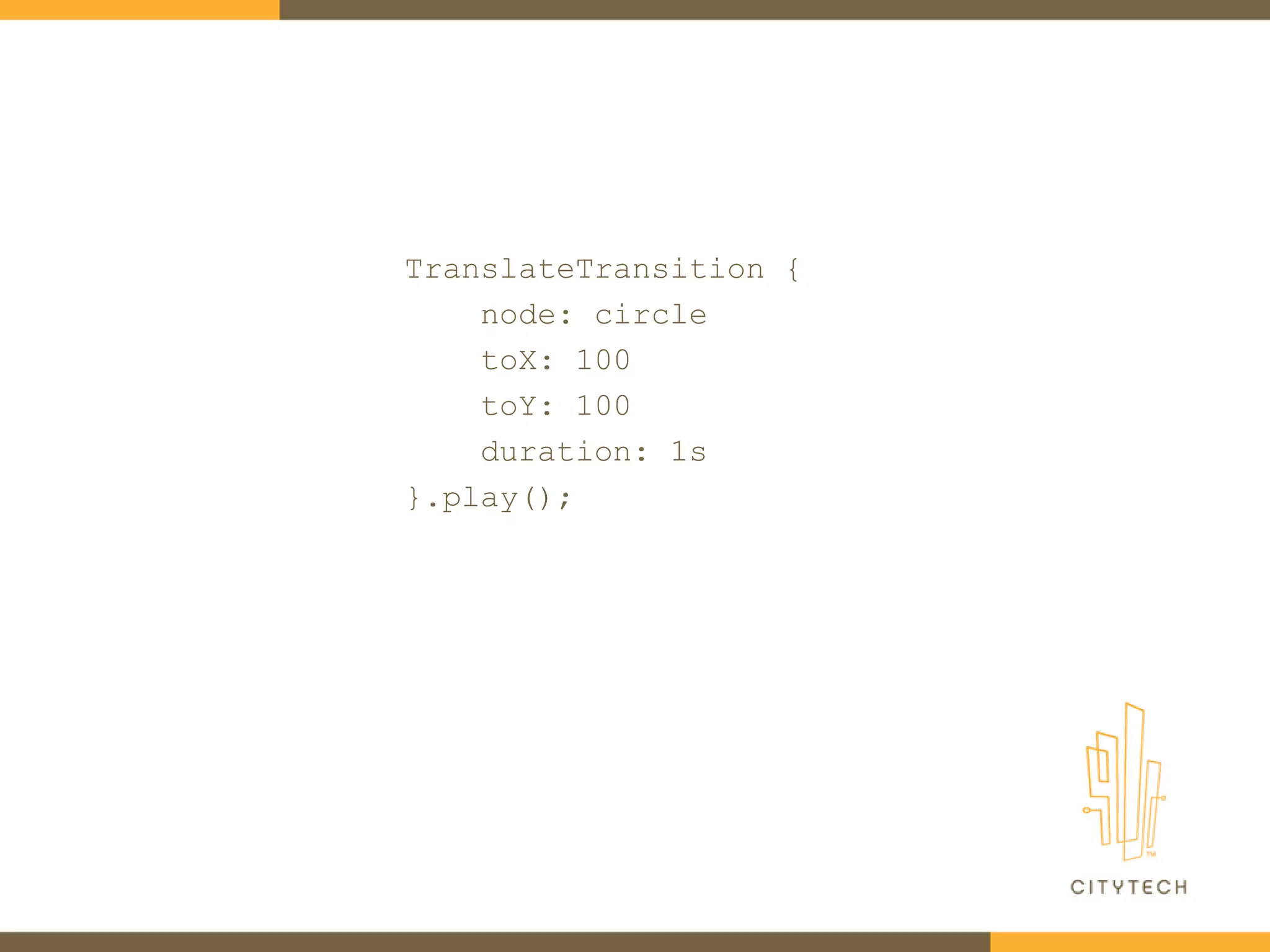
![ParallelTransition {
node: circle
content: [fade, scale, translate]
}.play();](https://image.slidesharecdn.com/javafxforjavadevs-150825002954-lva1-app6892/75/JavaFX-for-Java-Developers-30-2048.jpg)
![SequentialTransition {
node: circle
content: [fade, scale, translate]
}.play();](https://image.slidesharecdn.com/javafxforjavadevs-150825002954-lva1-app6892/75/JavaFX-for-Java-Developers-31-2048.jpg)