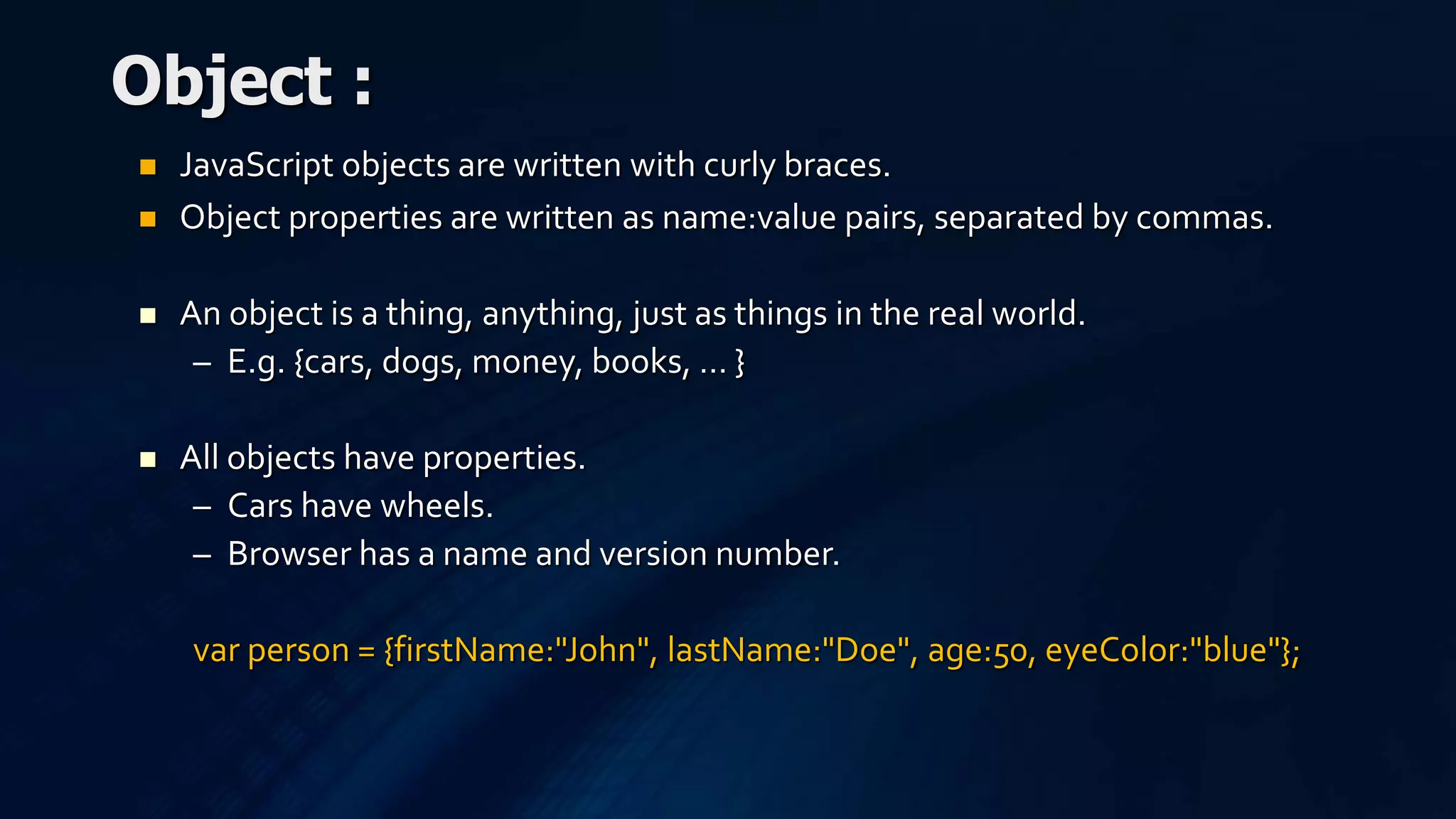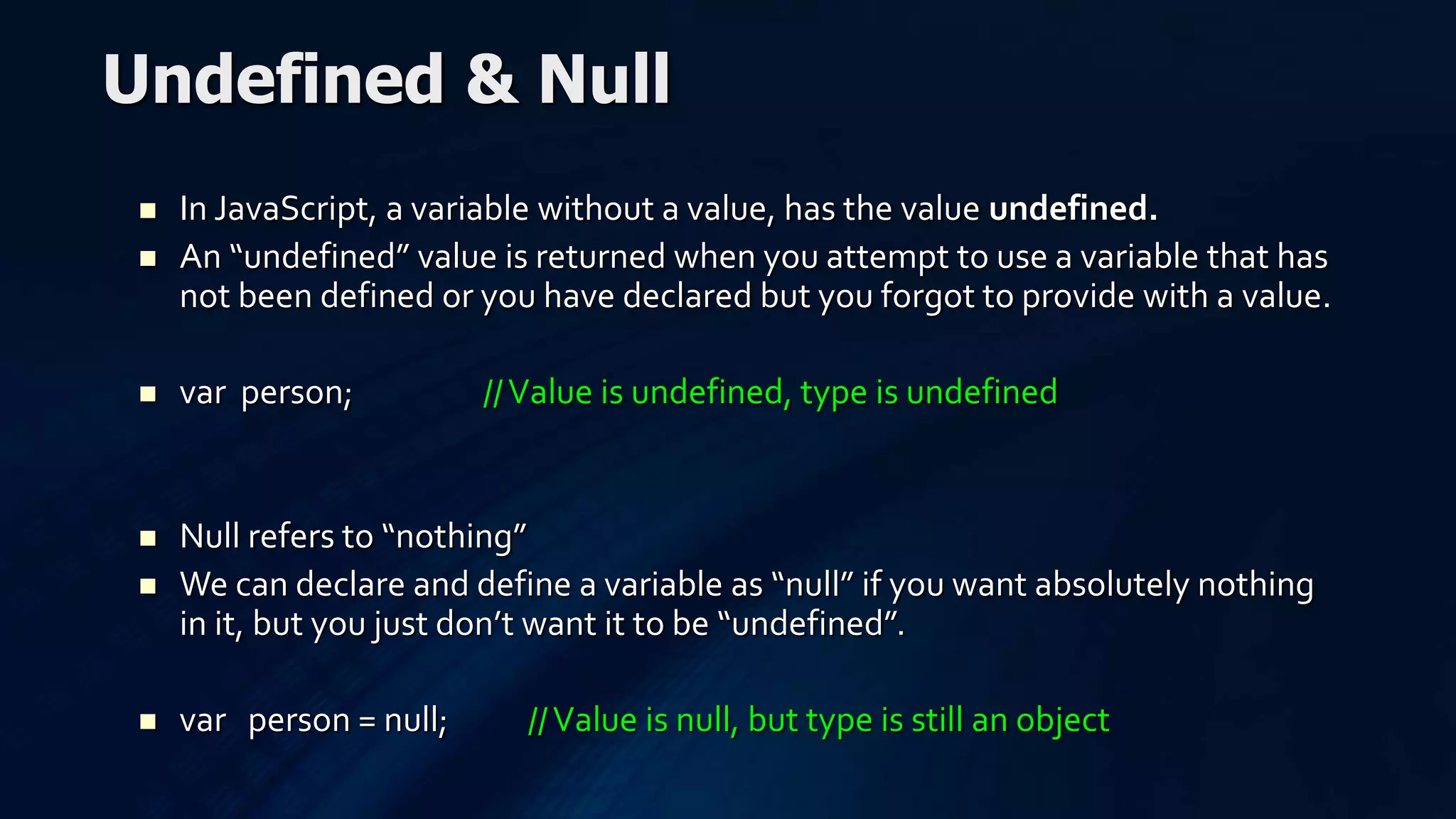The document provides an overview of JavaScript objects, functions, and data types. It discusses that JavaScript objects can contain properties and almost everything in JavaScript is an object. Functions are blocks of reusable code that perform tasks when invoked. JavaScript supports primitive data types like strings, numbers, Booleans as well as complex types like objects, arrays. It provides examples and explanations of how to work with each of these concepts in JavaScript.
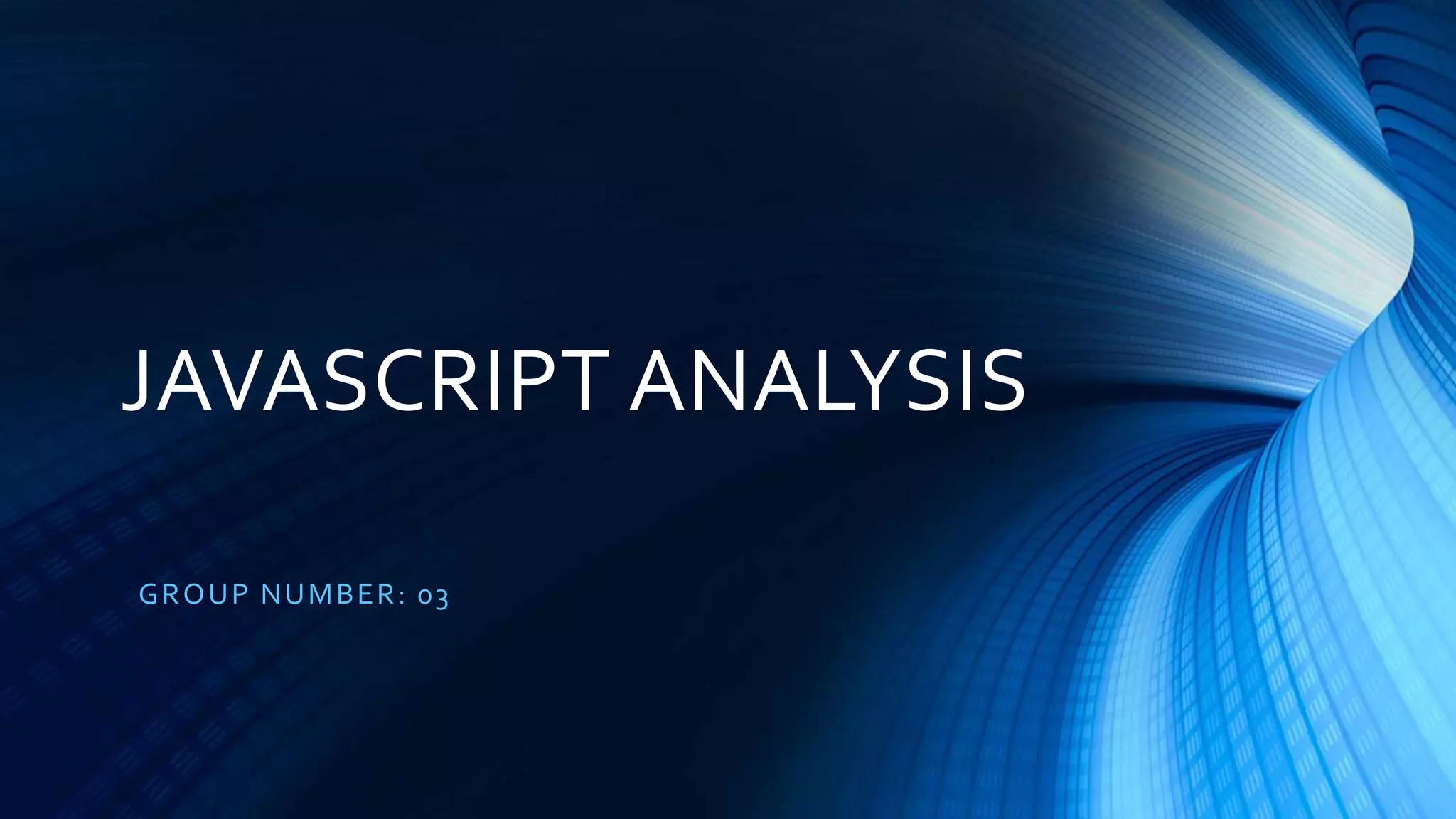
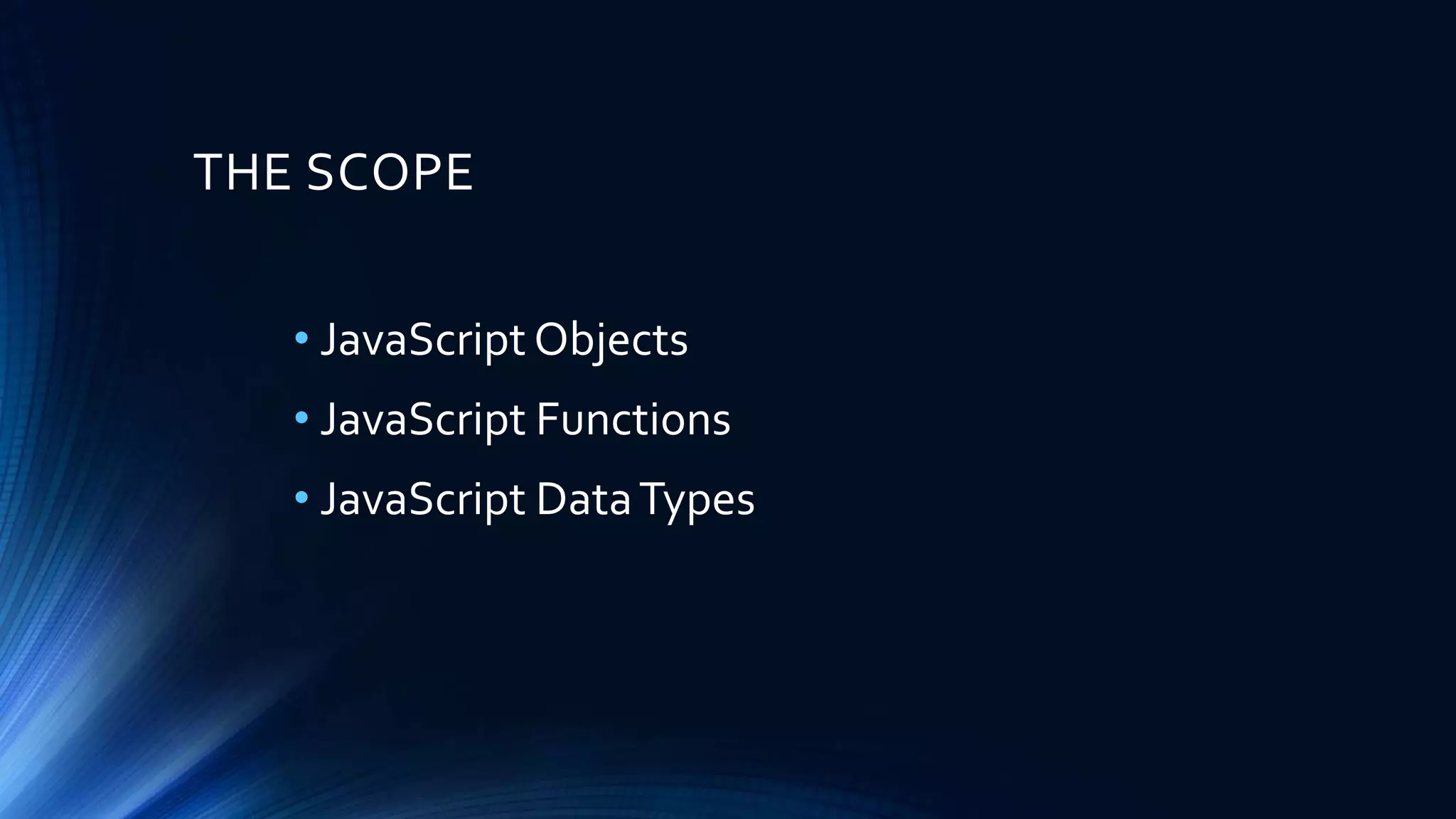
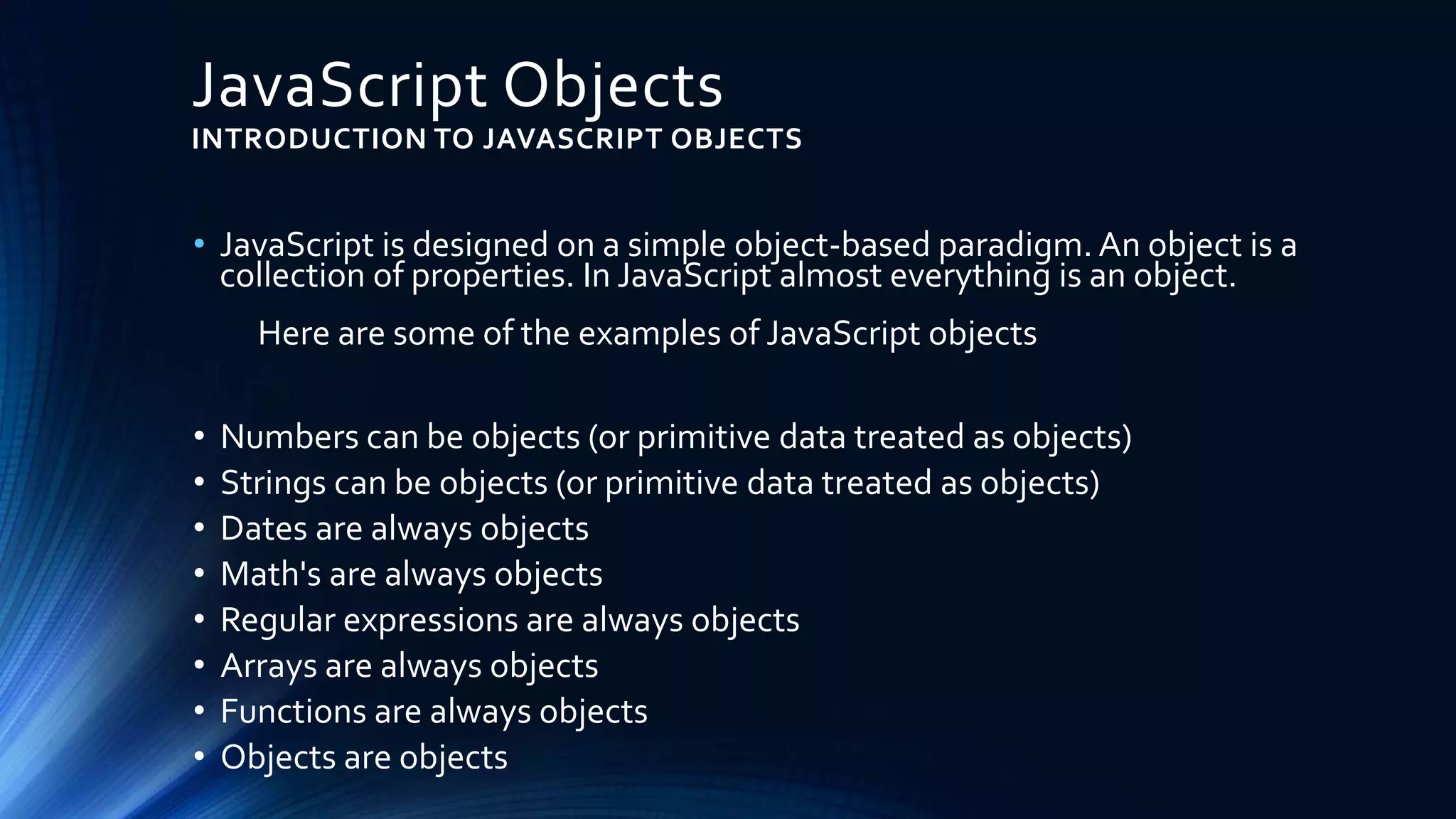
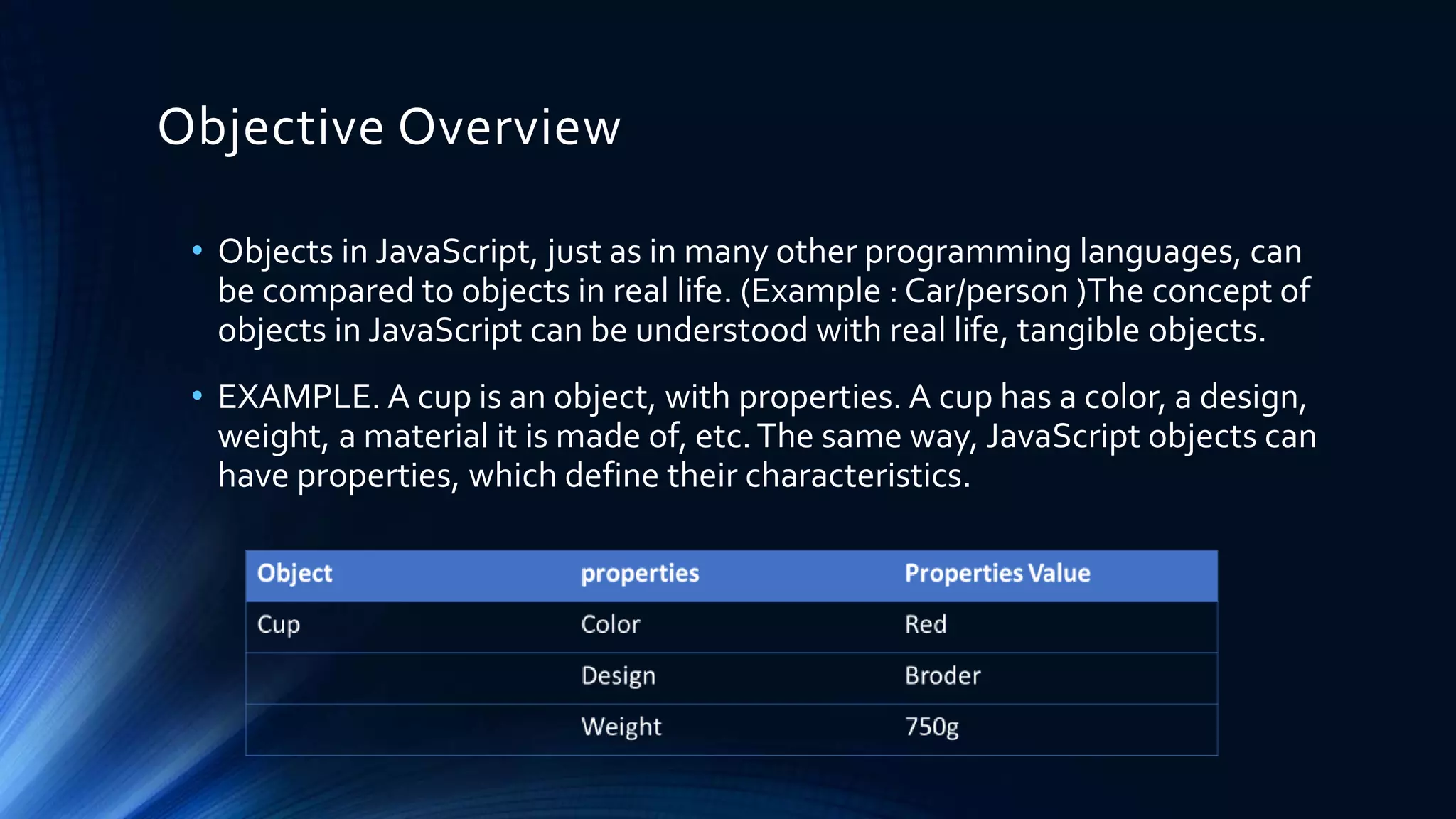
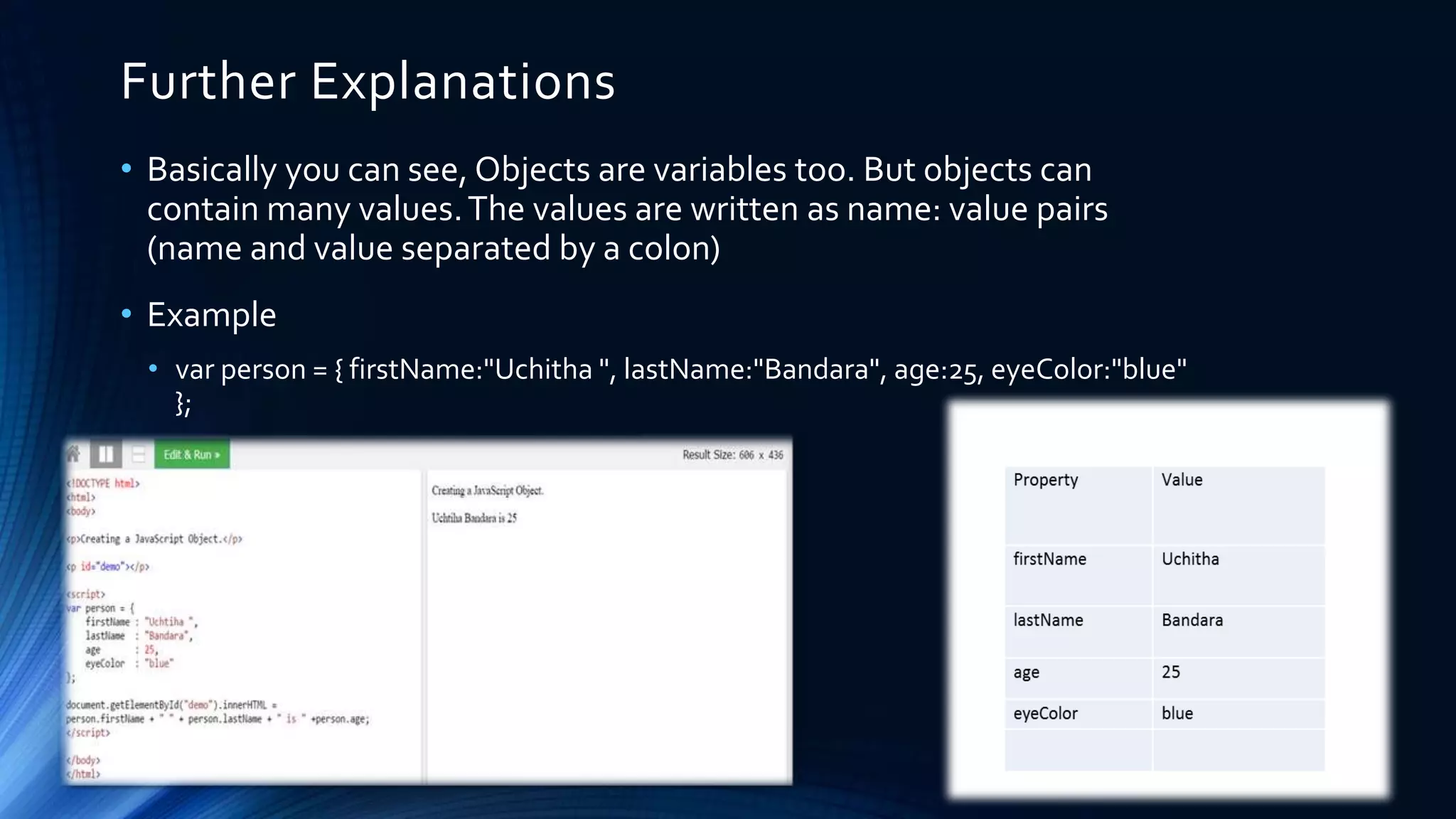
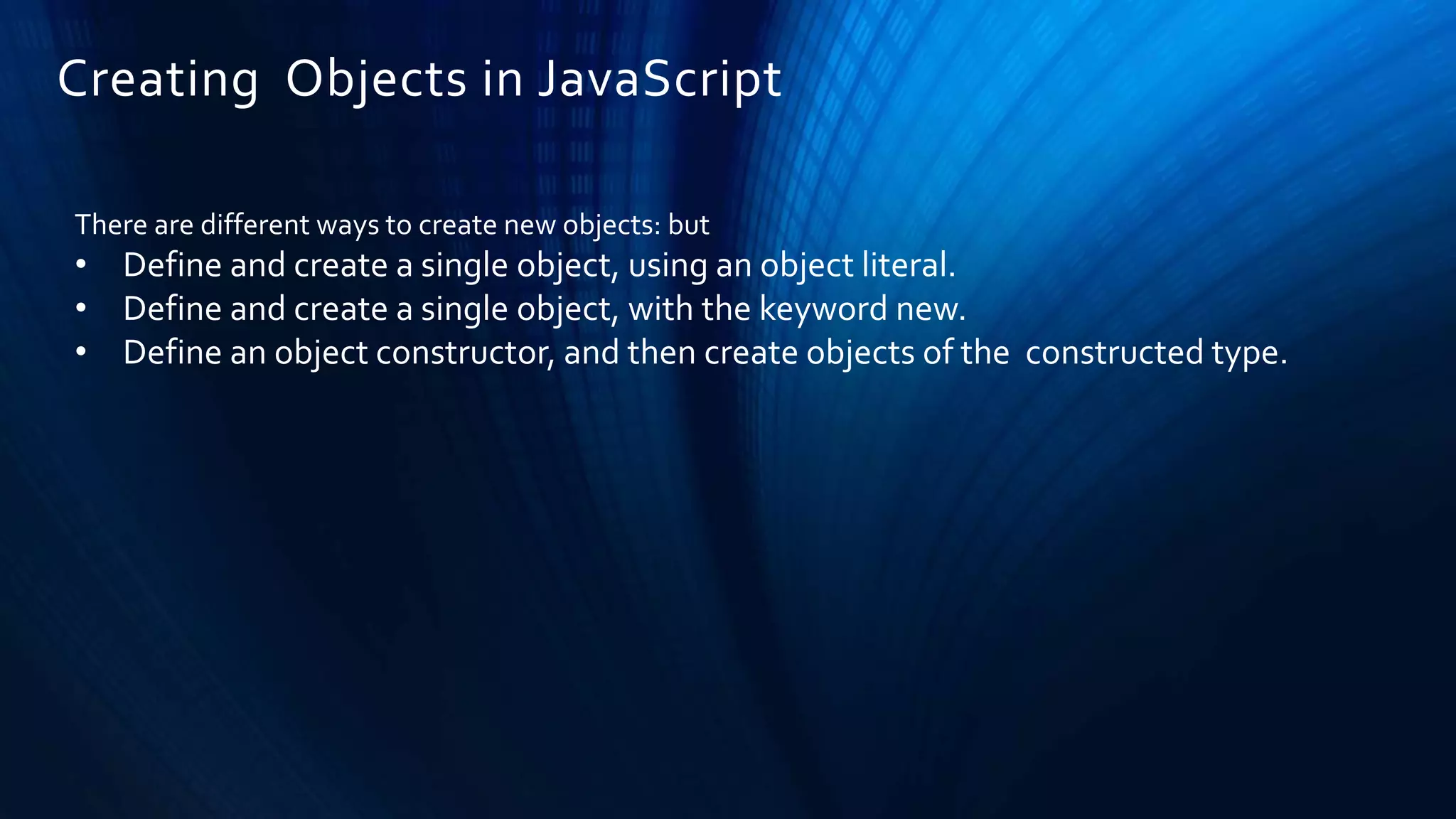
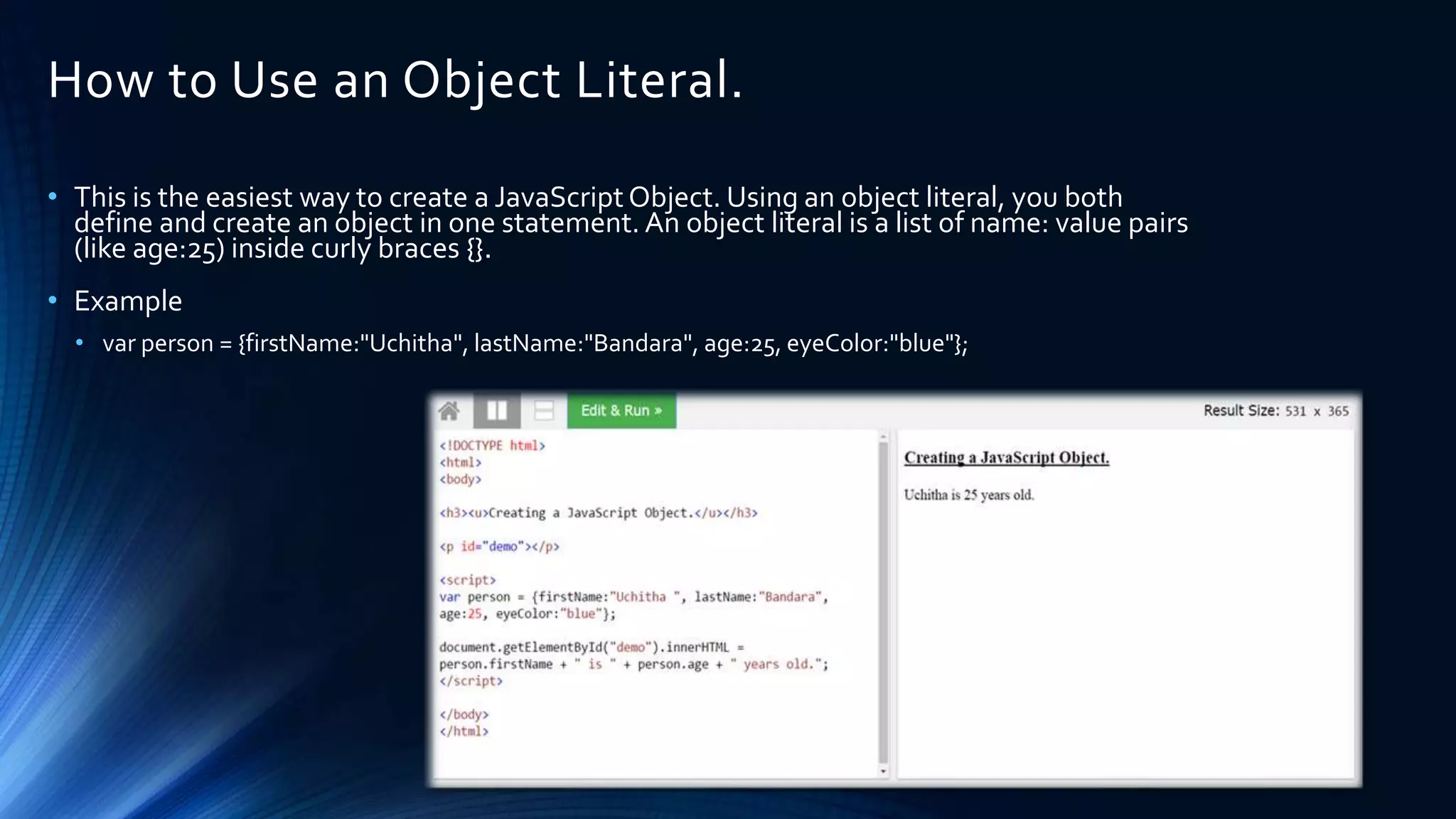
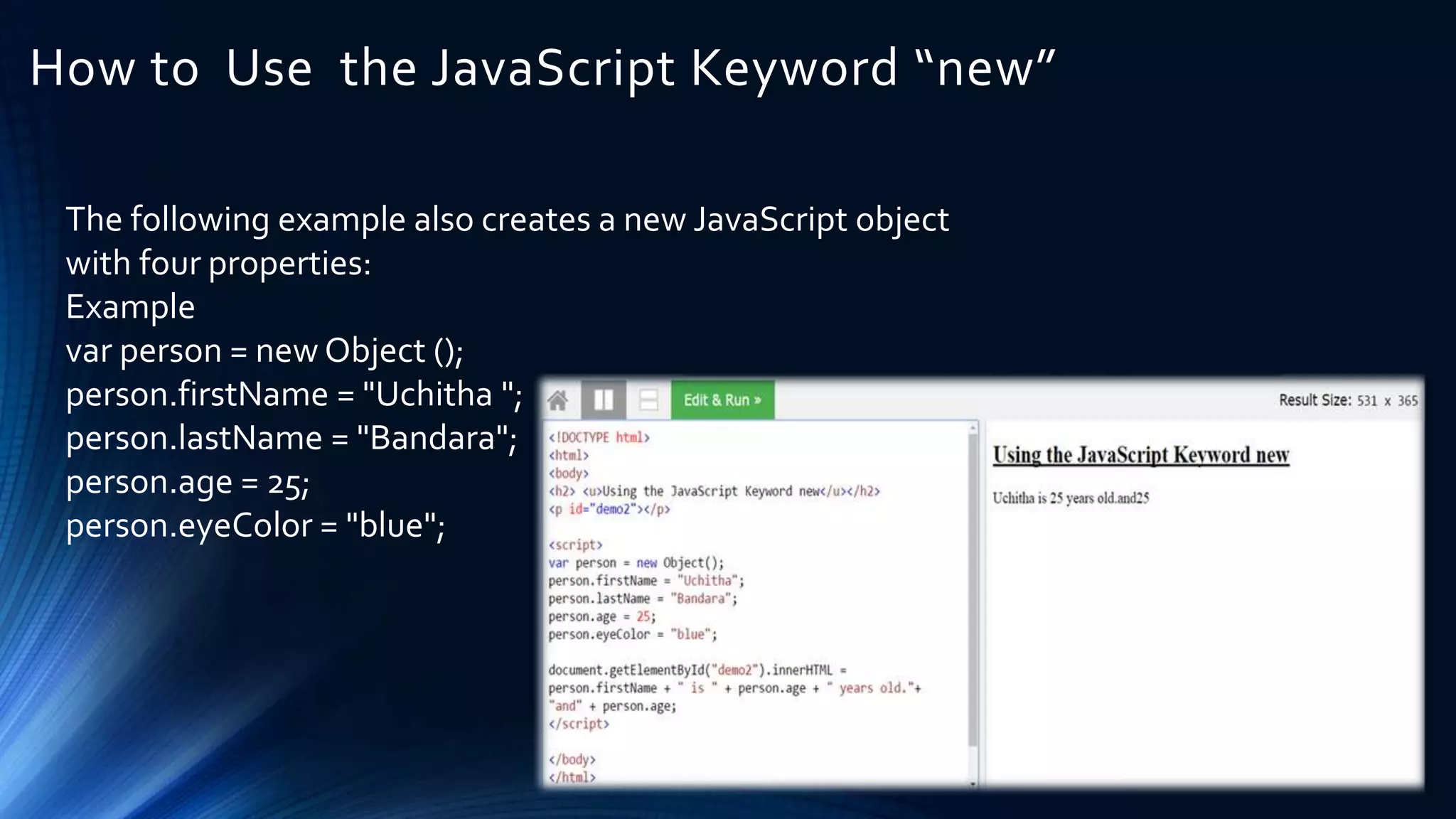
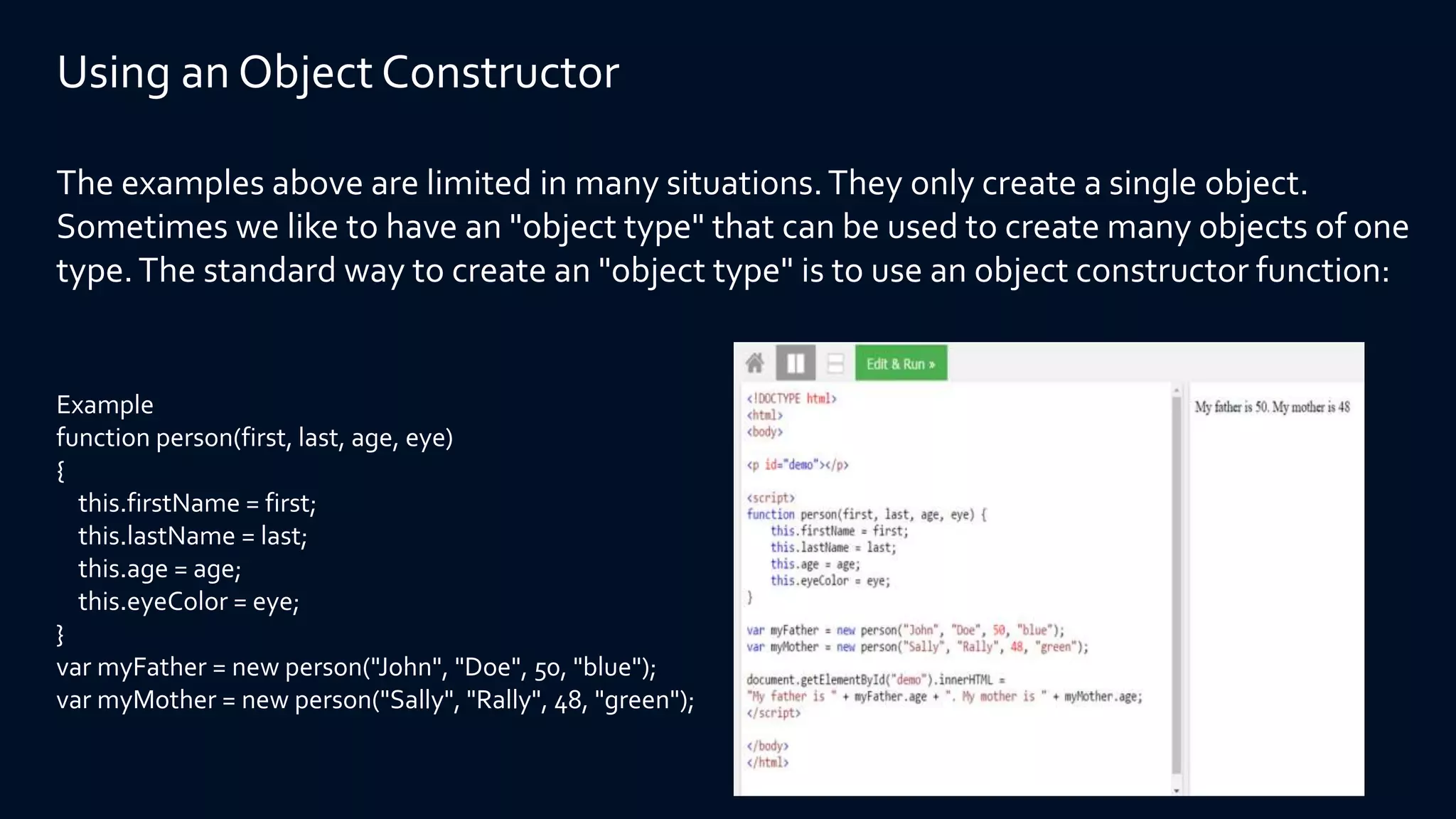
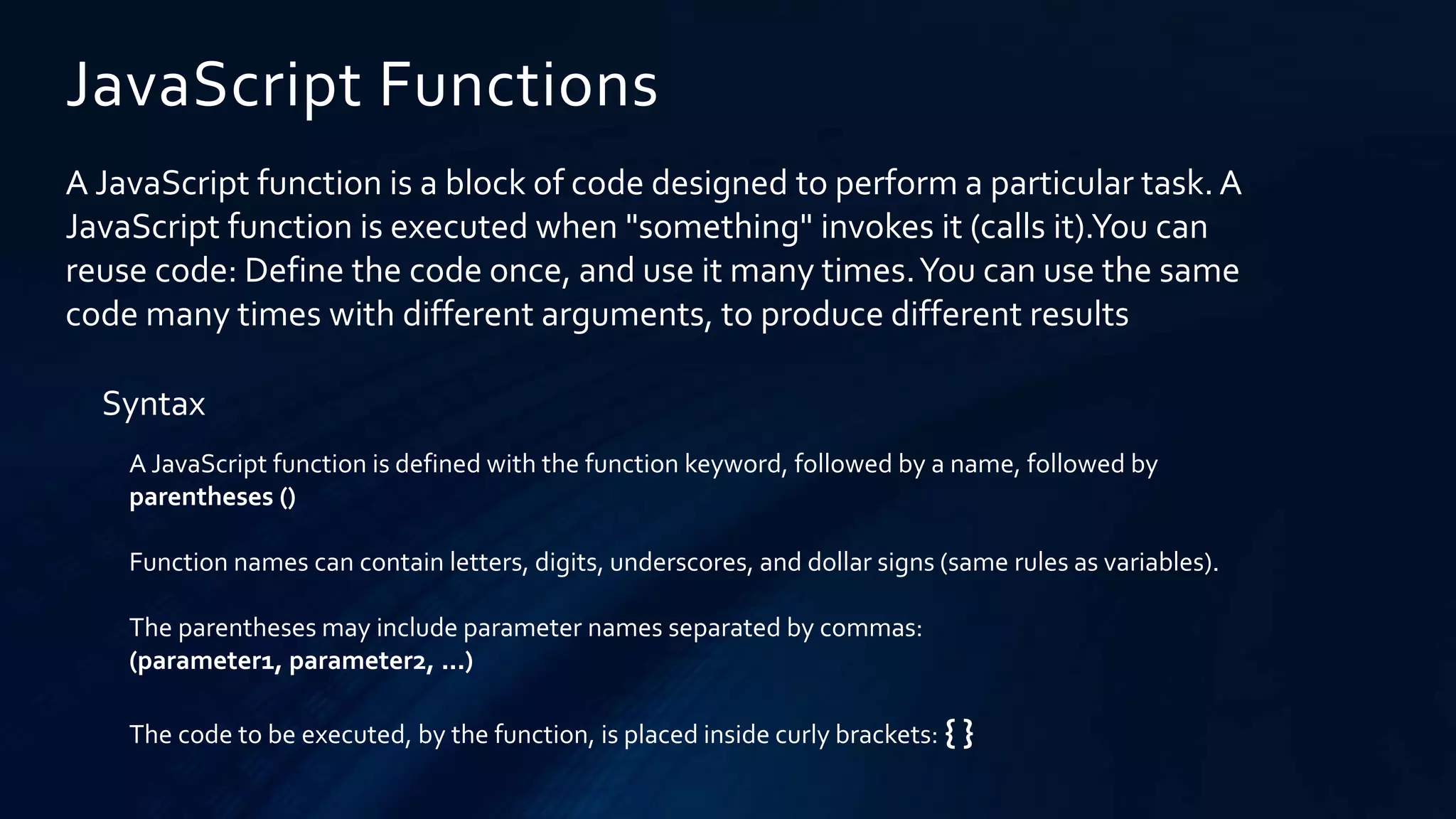
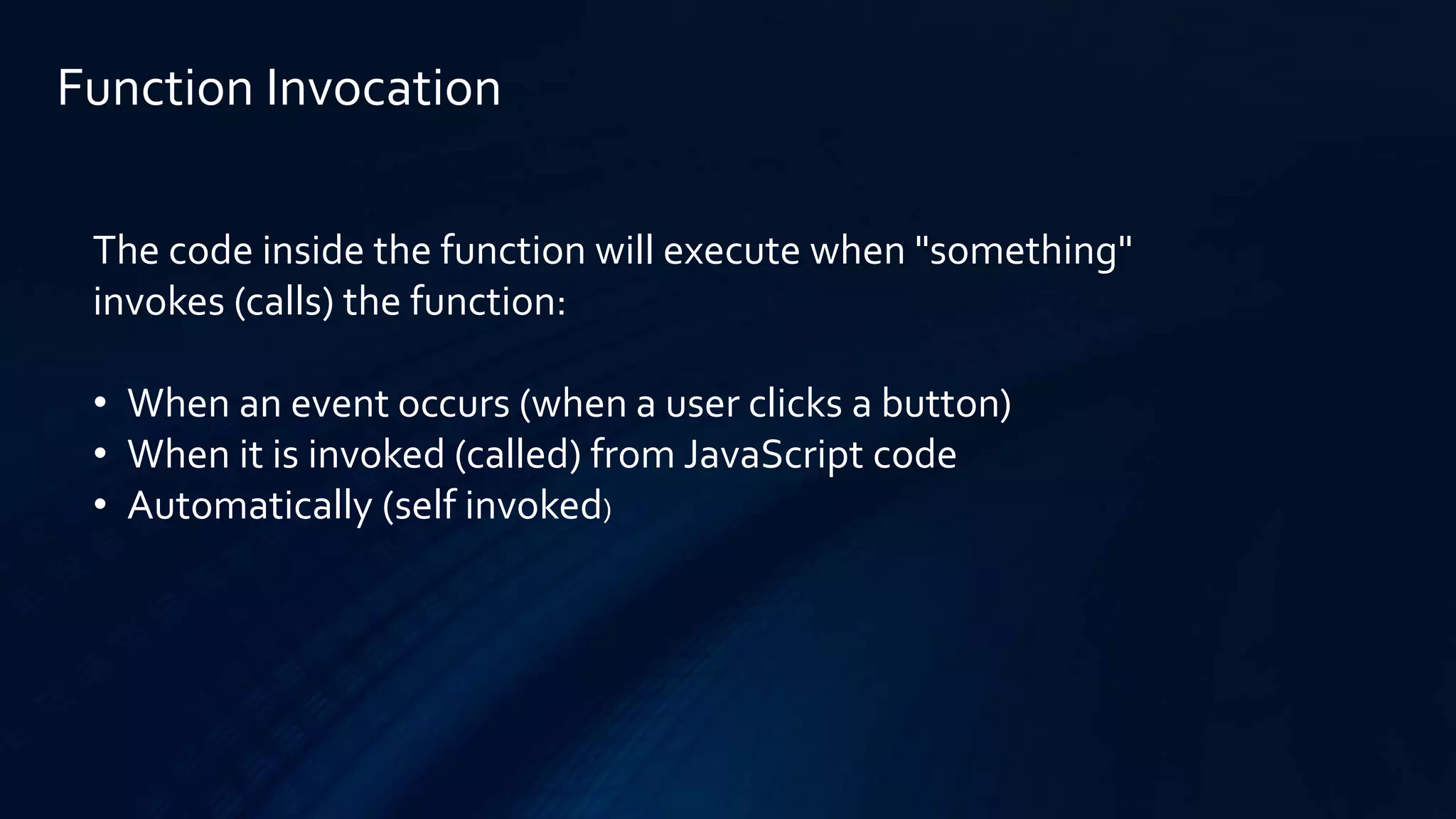
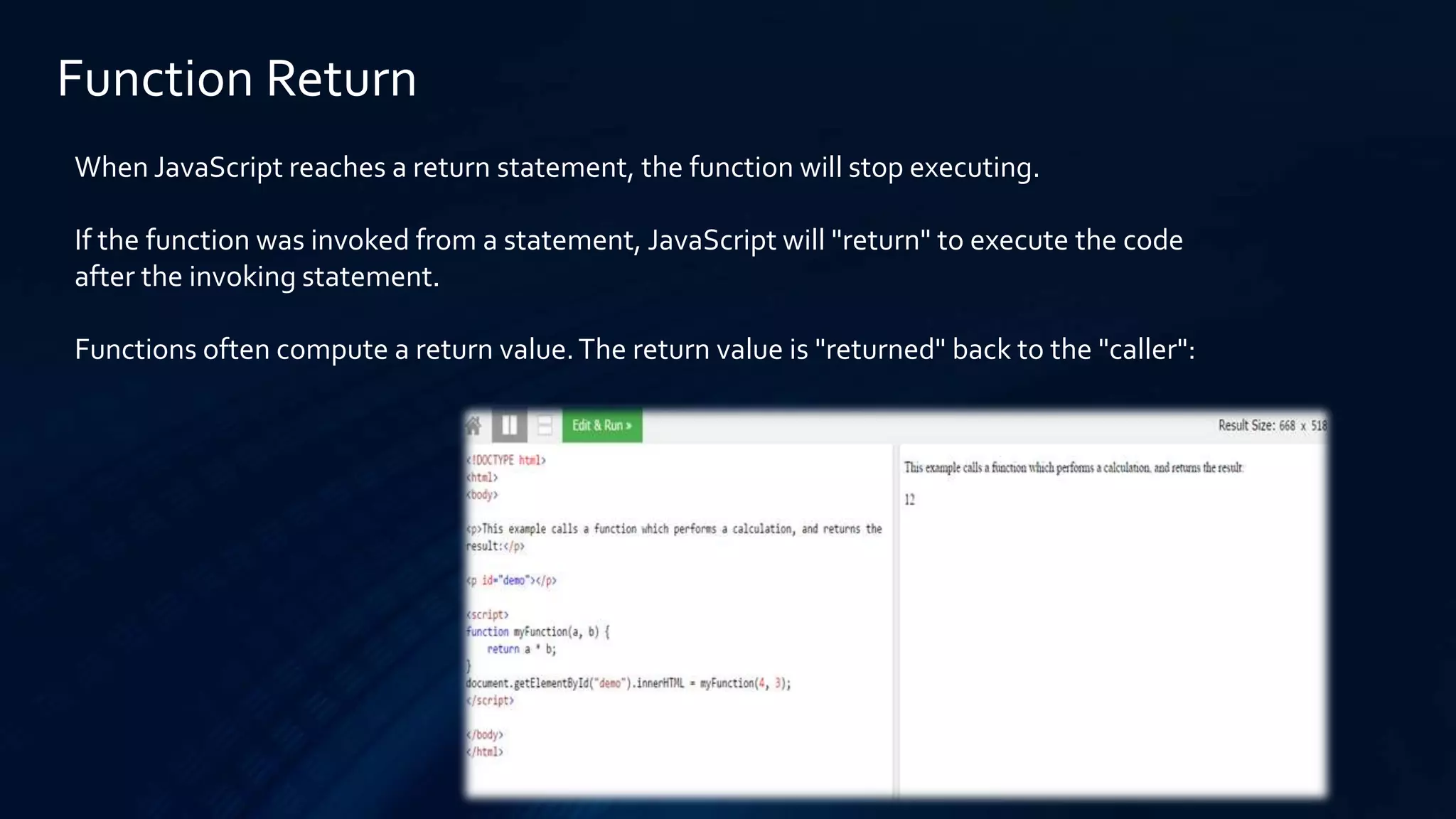
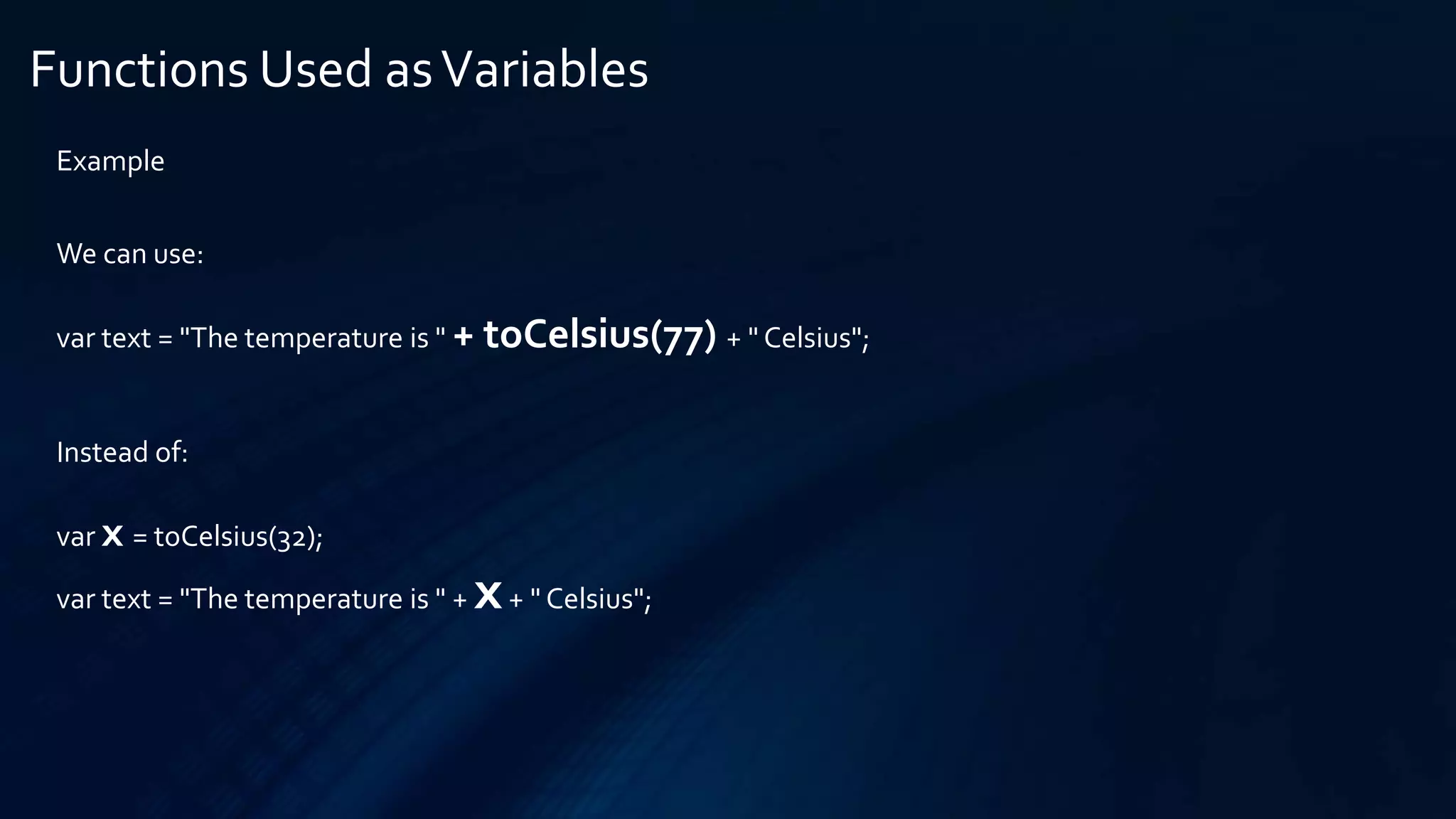
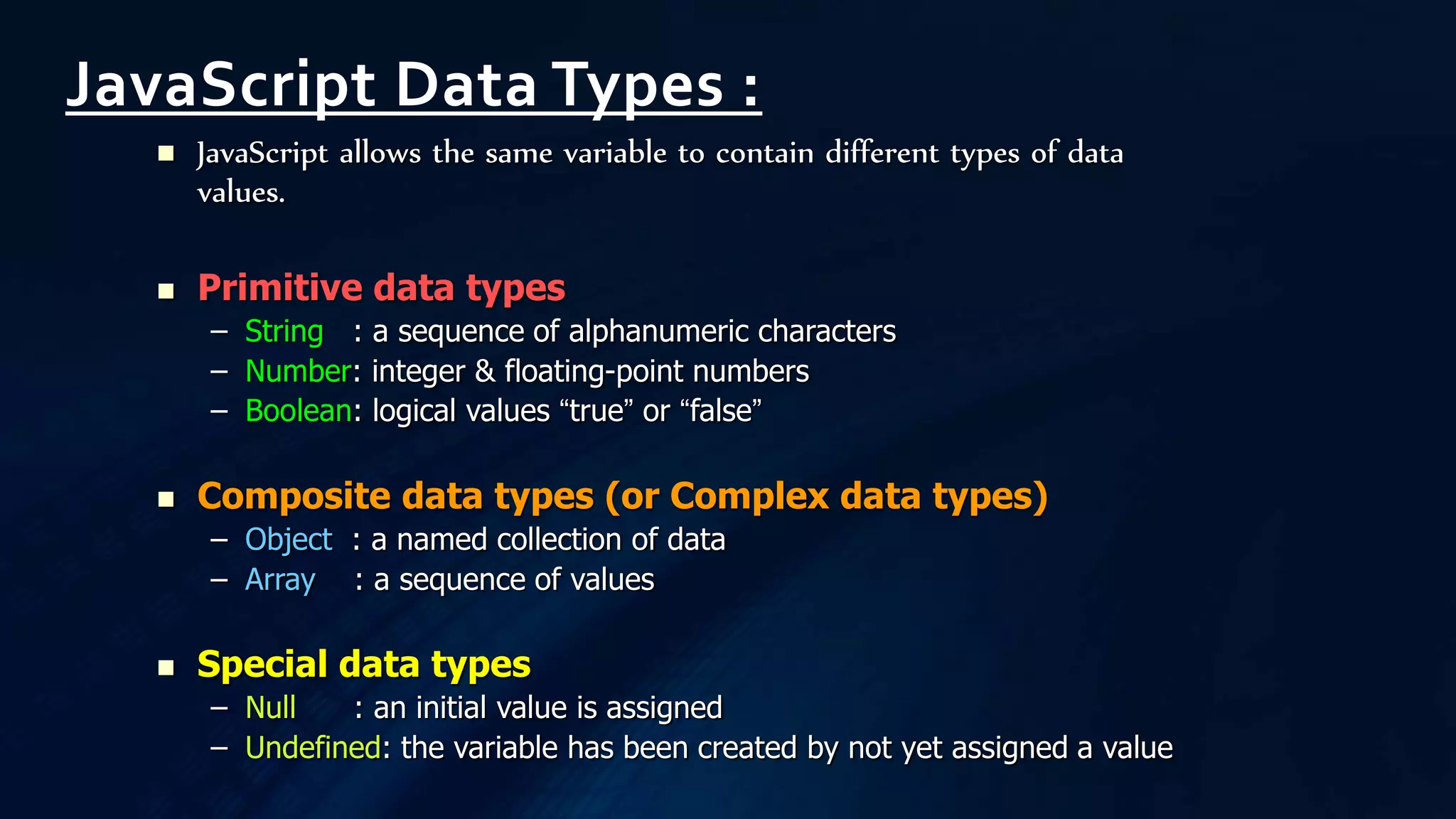
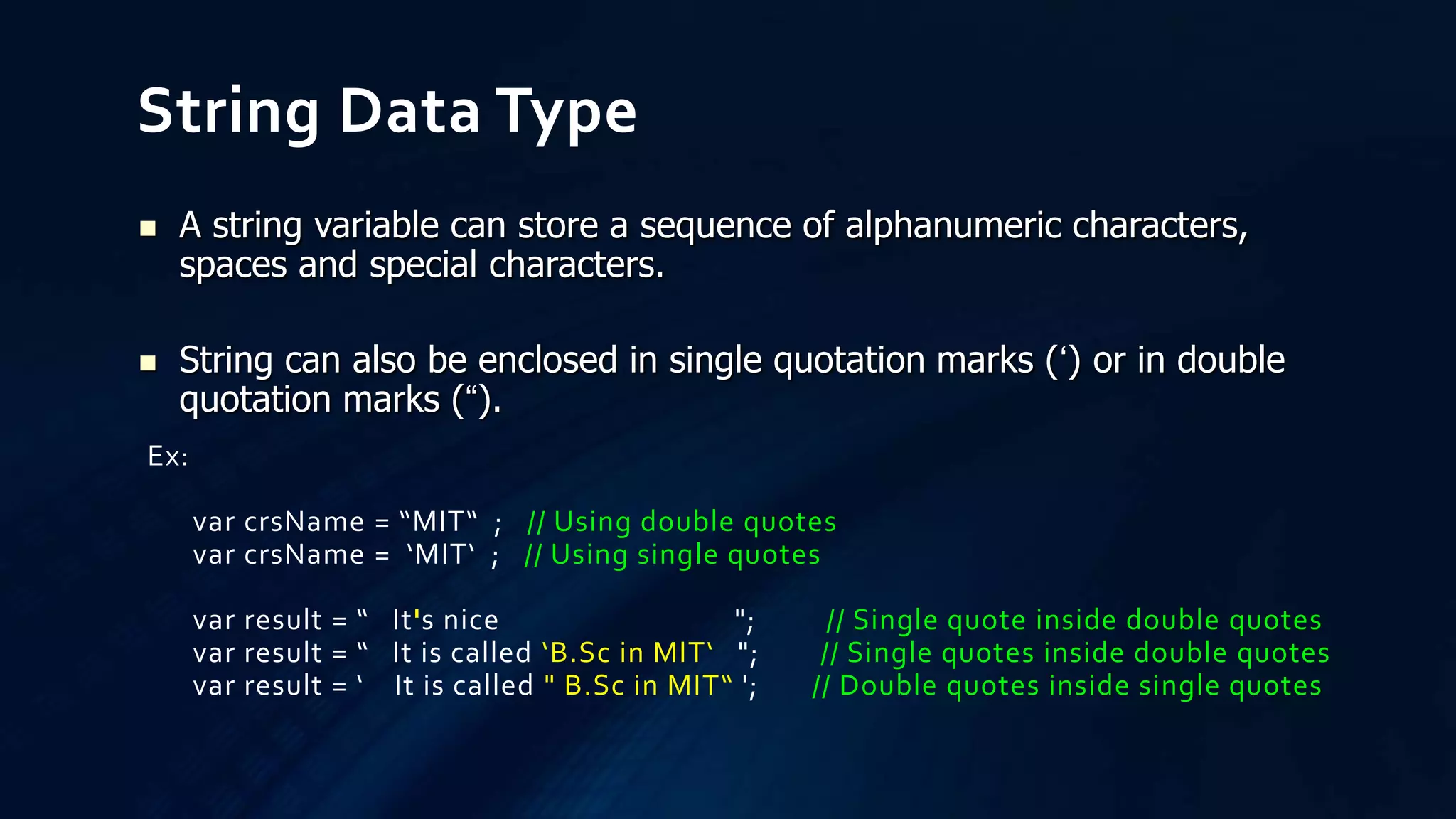
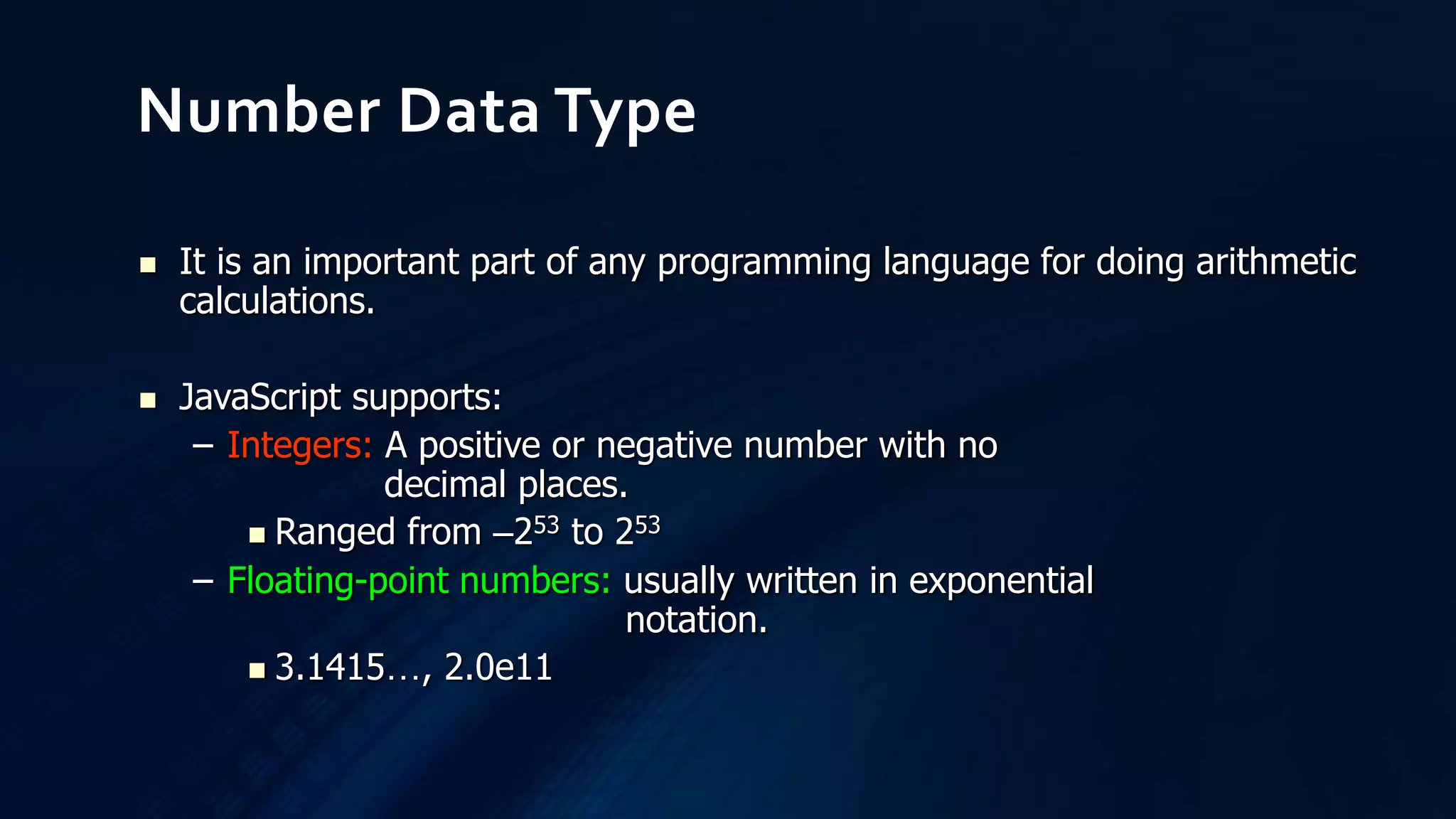
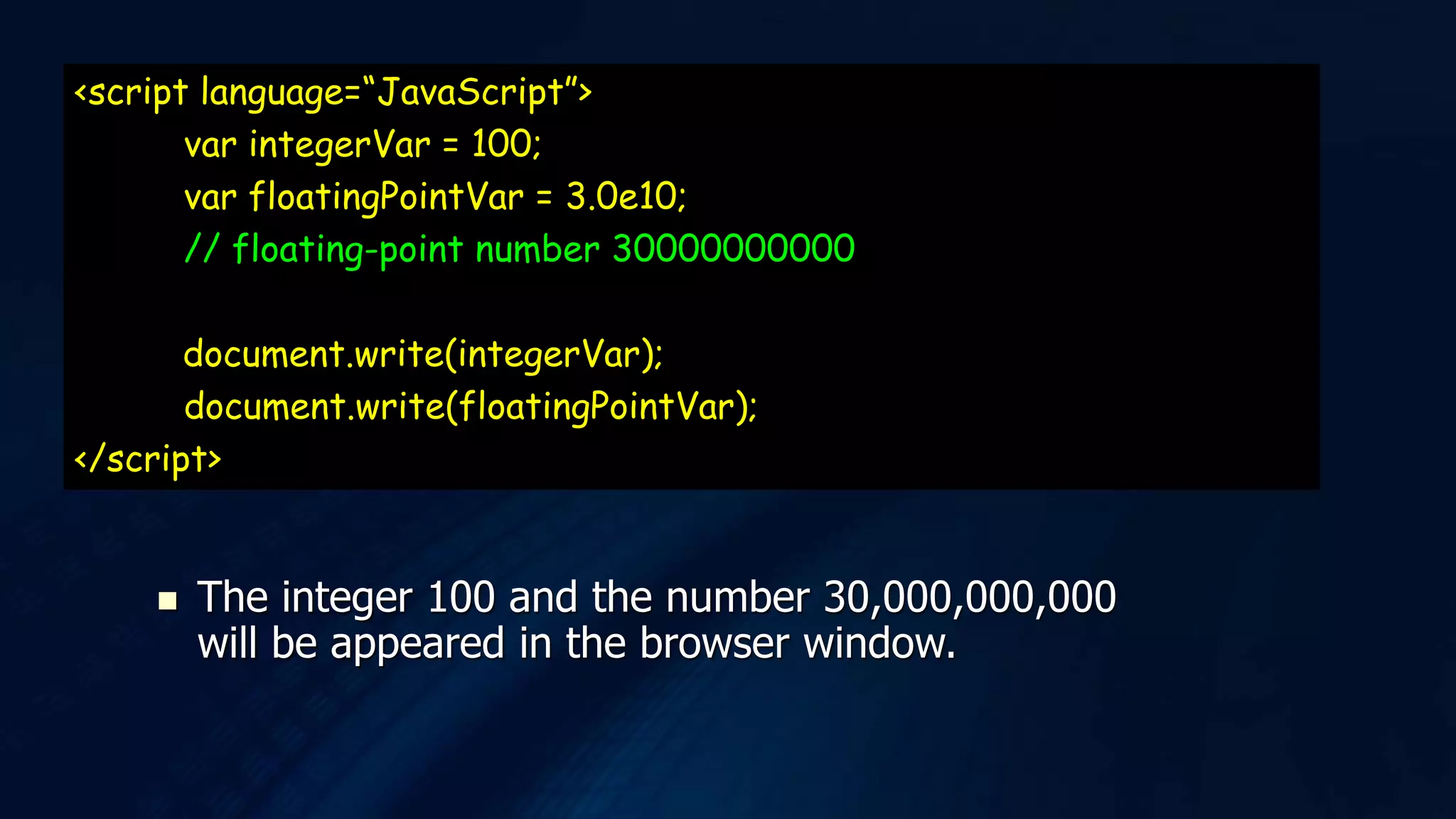
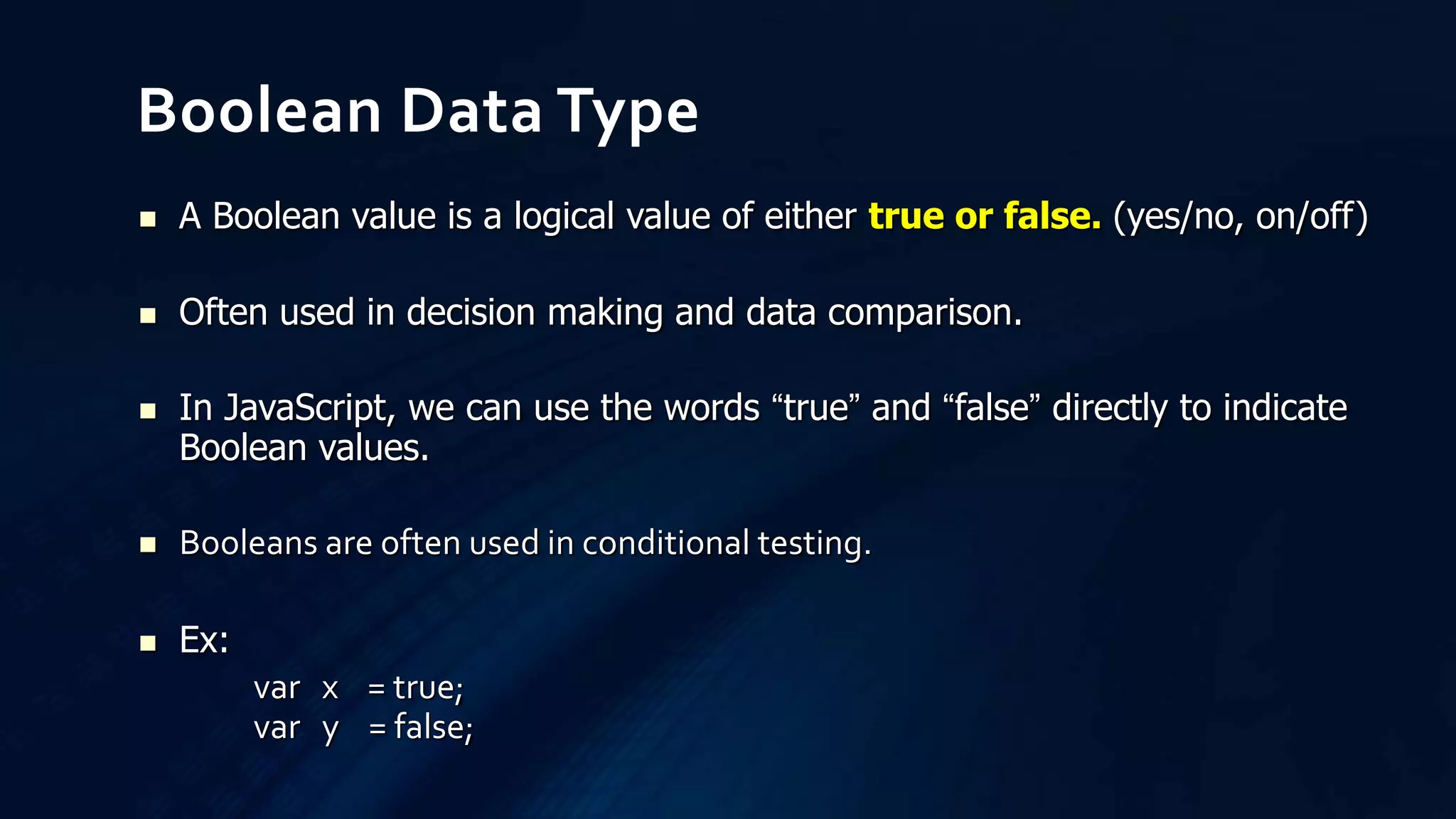
![ An Array contains a set of data represented by a single variable name.
Arrays in JavaScript are represented by the Array Object, we need to
“new Array()” to construct this object.
The first element of the array is “Array[0]” until the last one Array[i-1].
Array :](https://image.slidesharecdn.com/javascriptanalysis-160727082050/75/Javascript-analysis-19-2048.jpg)
![<html>
<script language="JavaScript">
Car = new Array(3);
Car[0] = "Ford";
Car[1] = "Toyota";
Car[2] = "Honda";
document.write(Car[0] + "<br>");
document.write(Car[1] + "<br>");
document.write(Car[2] + "<br>");
</script>
</html>](https://image.slidesharecdn.com/javascriptanalysis-160727082050/75/Javascript-analysis-20-2048.jpg)