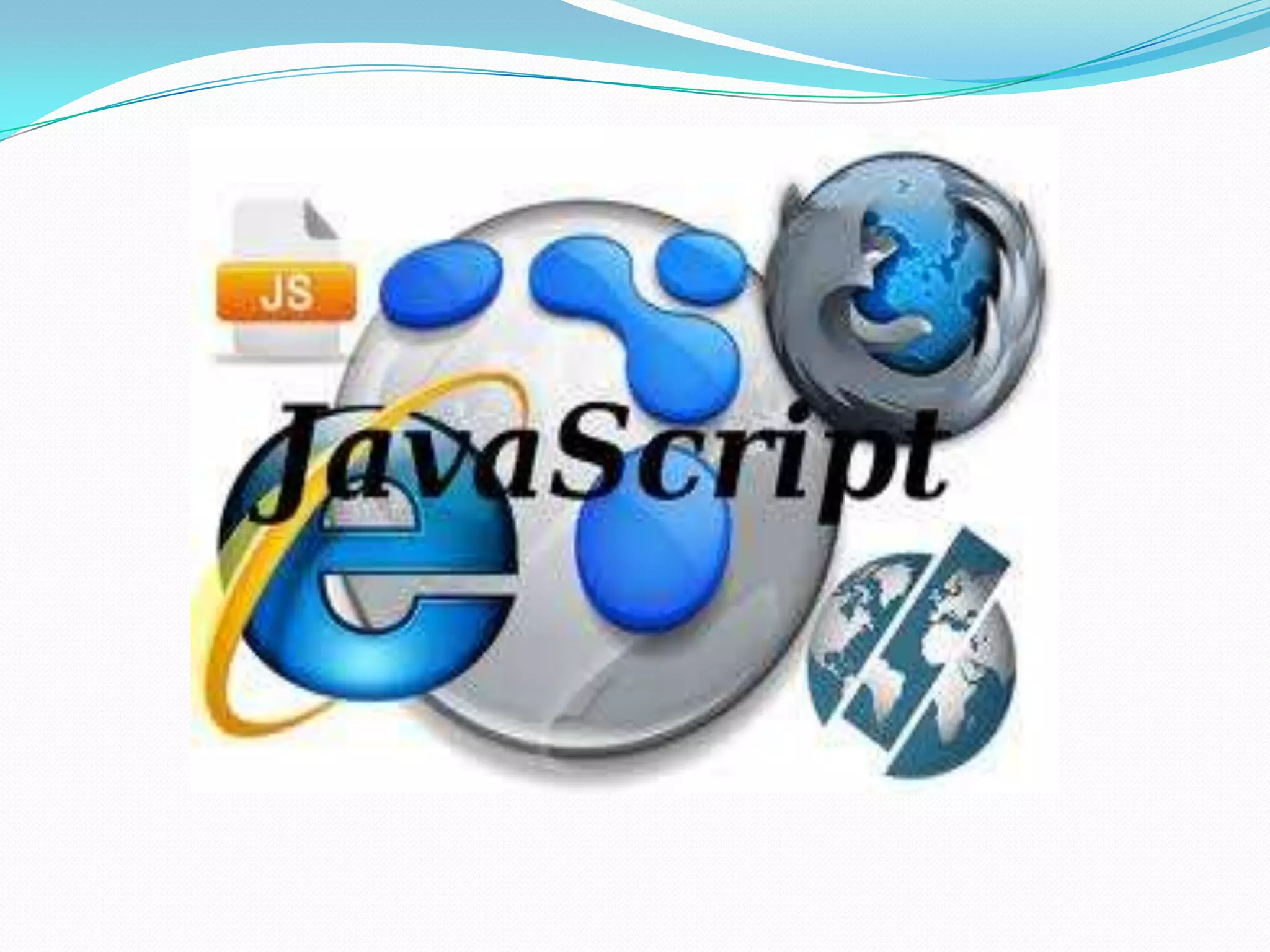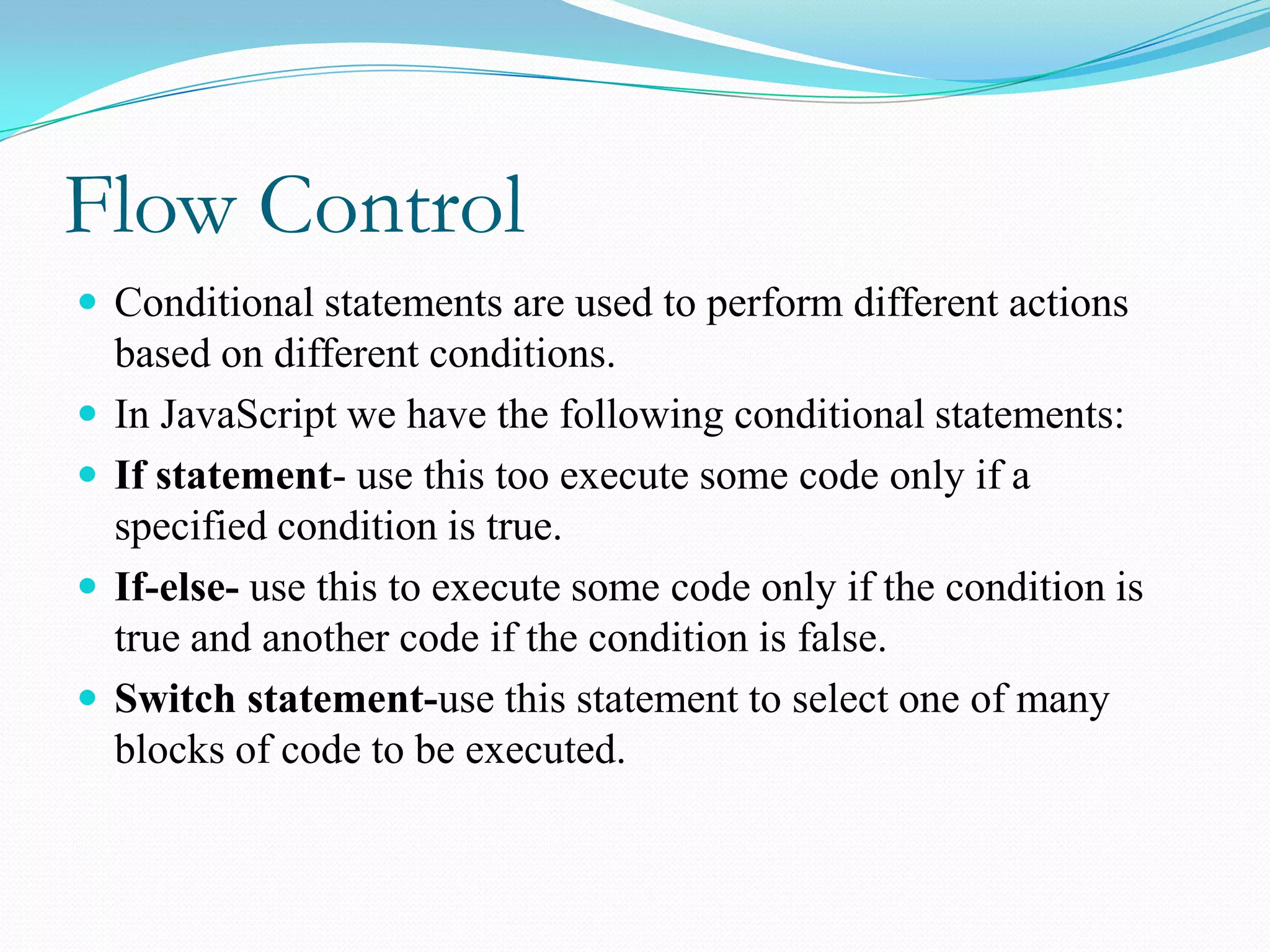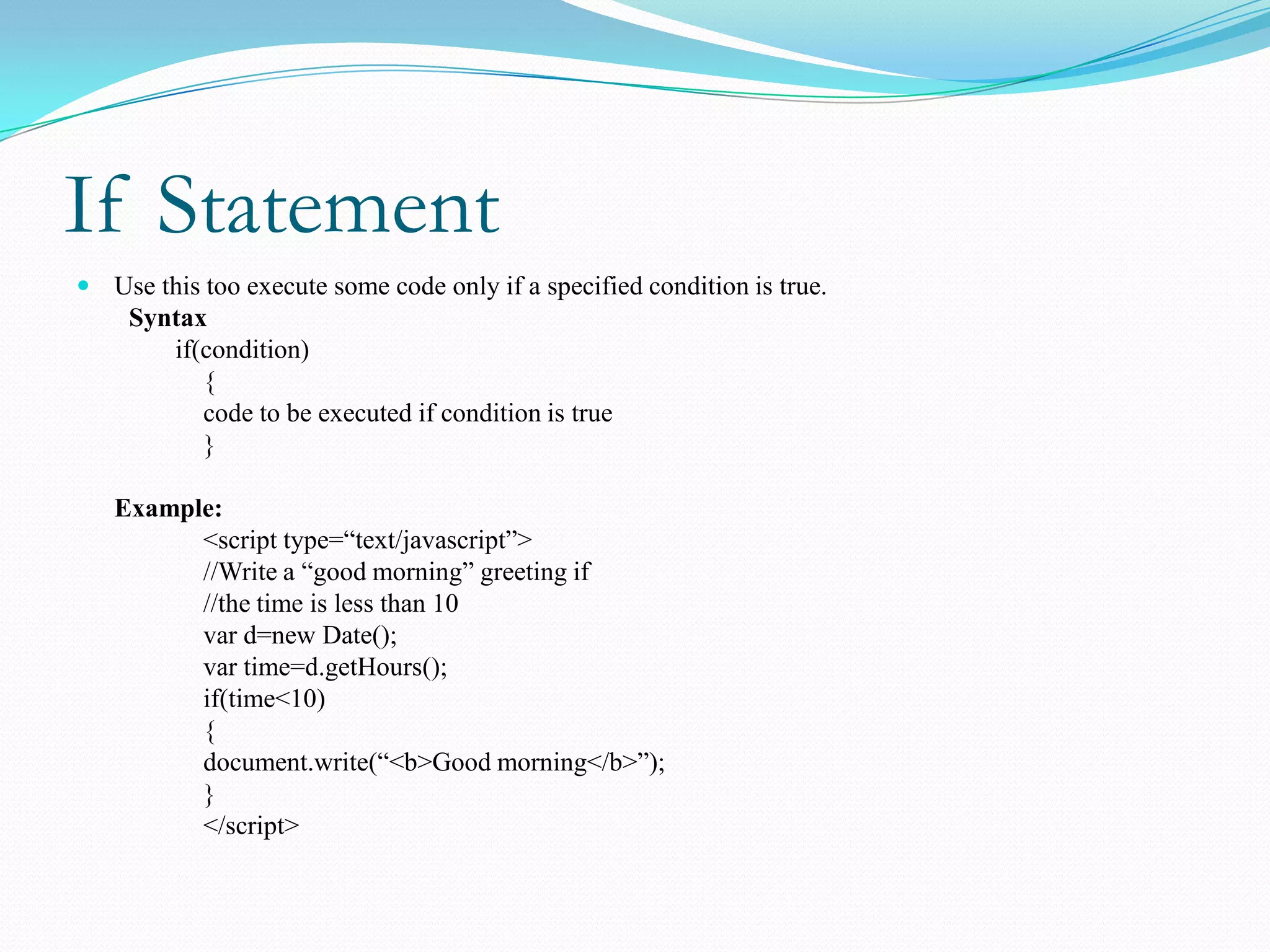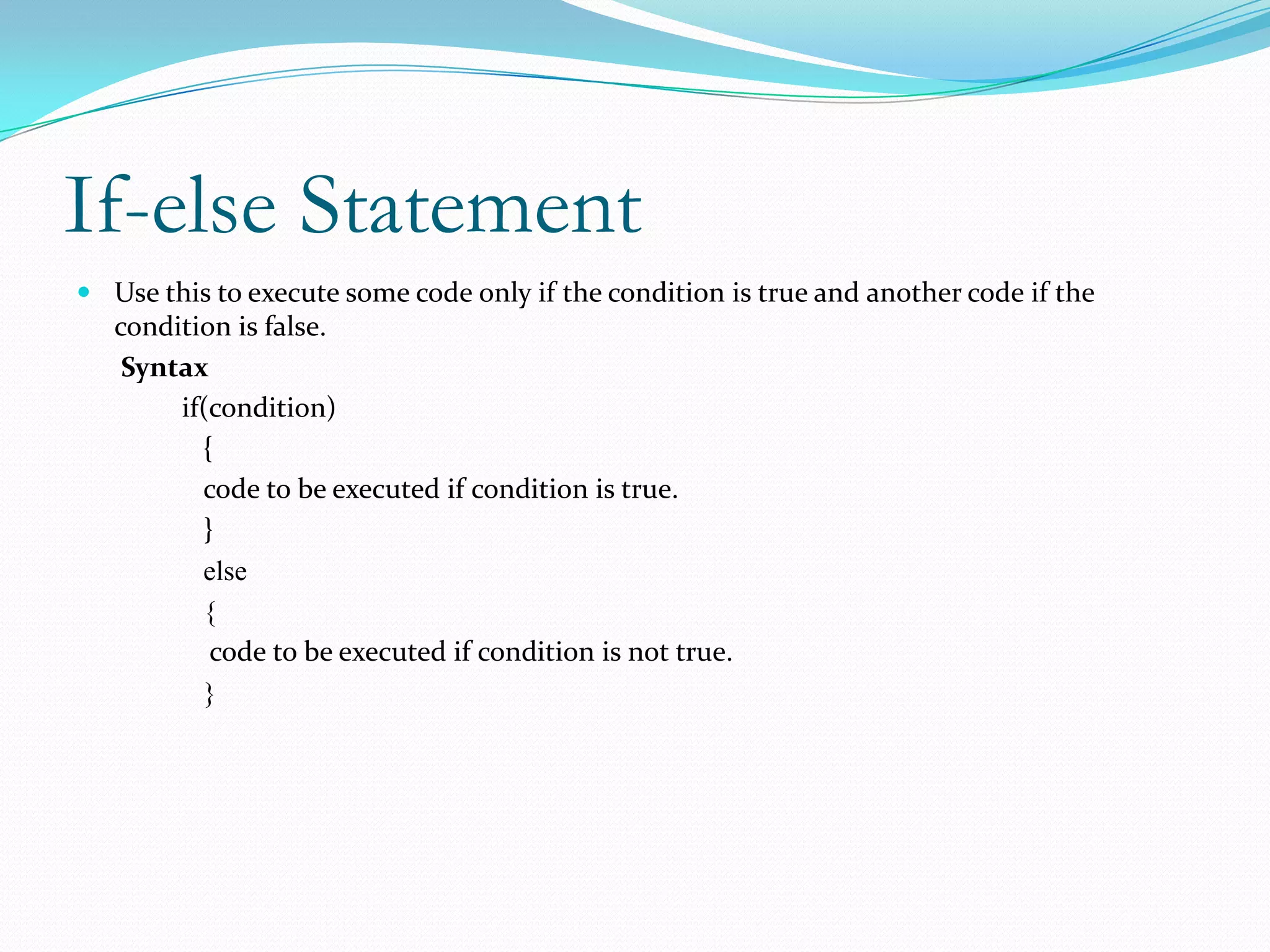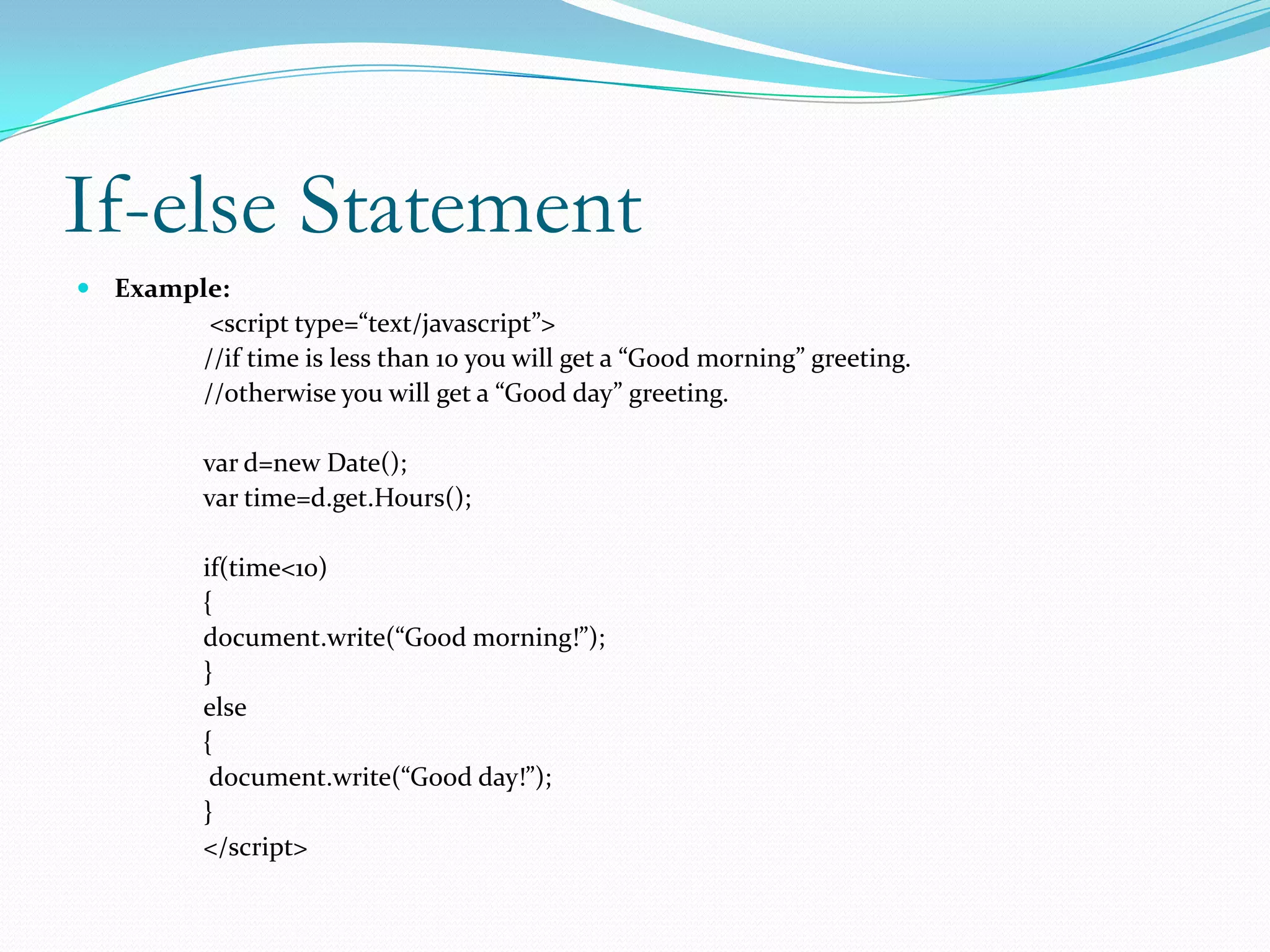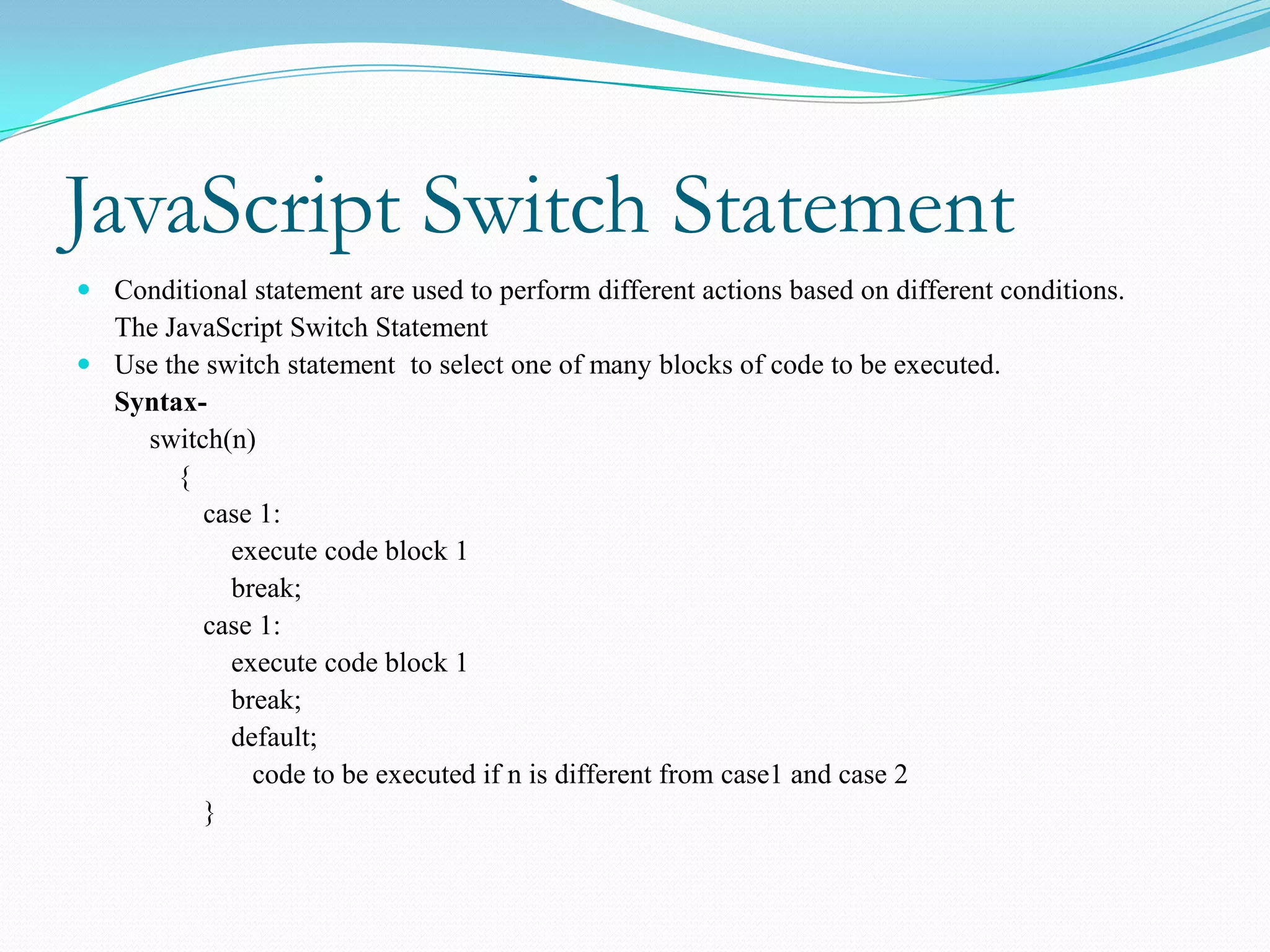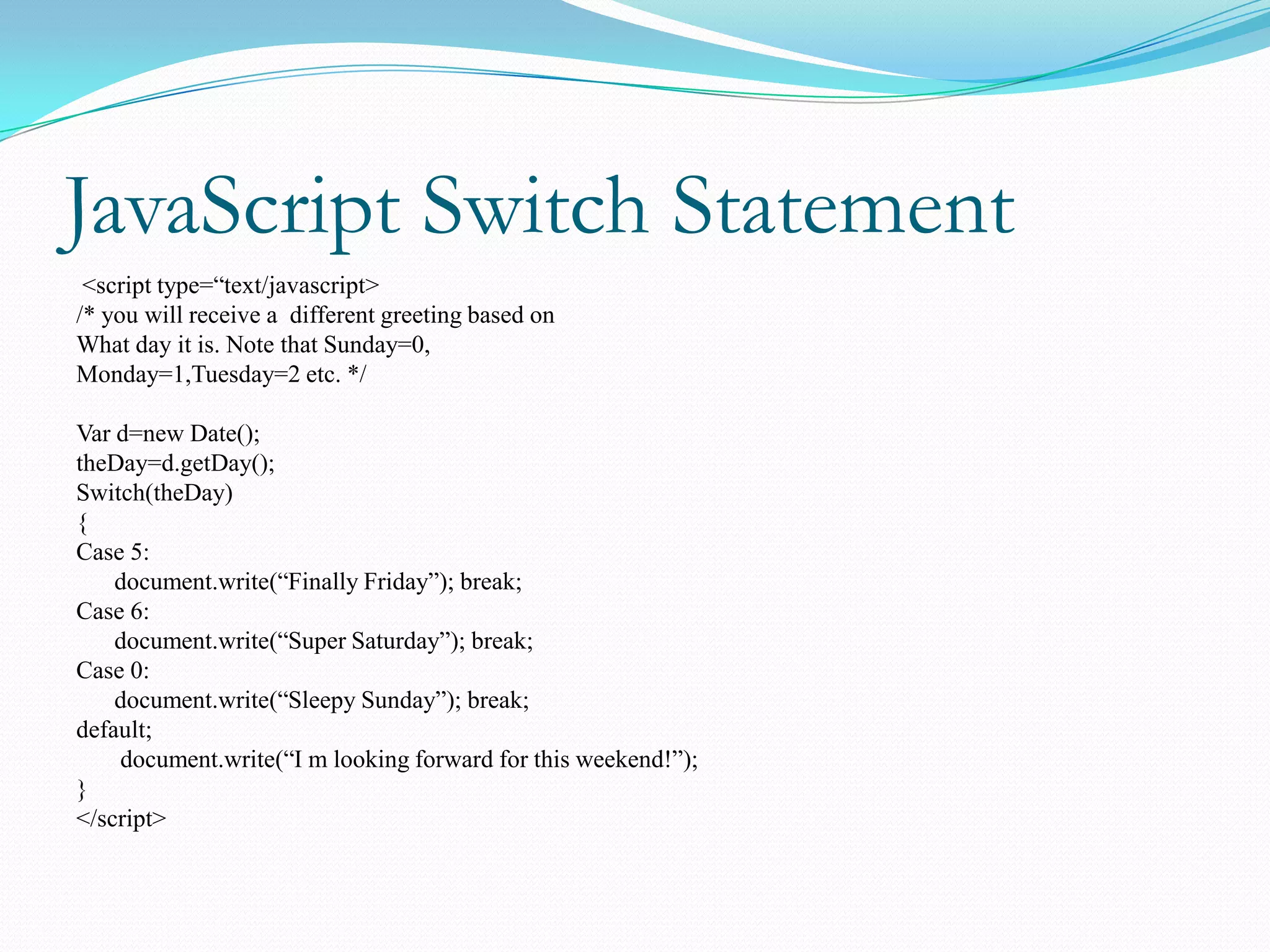Conditional statements in JavaScript include if, if/else, and switch statements. The if statement executes code if a condition is true, if/else executes one block of code if true and another if false, and switch compares a value to multiple cases and executes the matching code block. Examples demonstrate using these statements to write conditional greetings based on time of day or day of week.