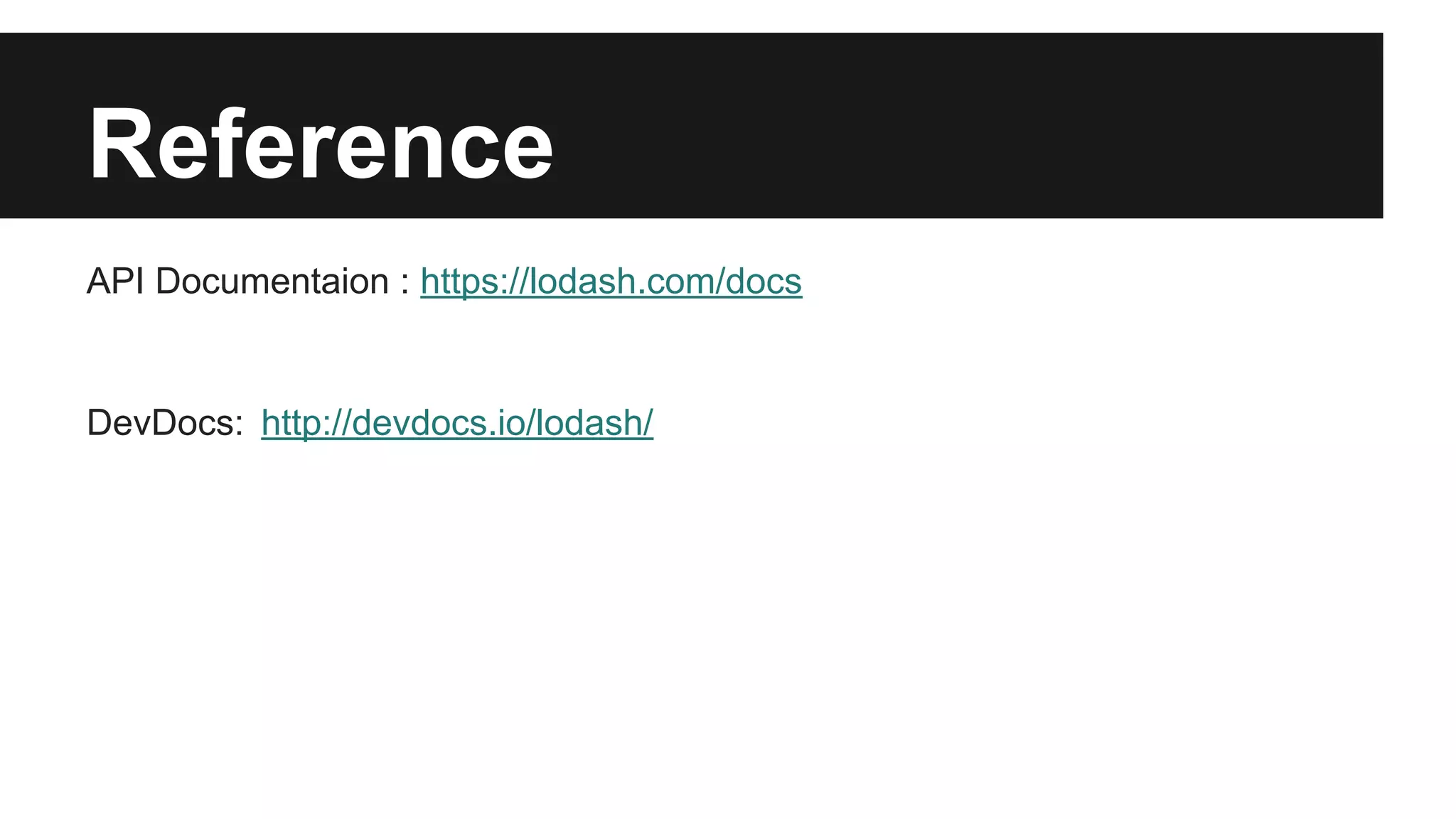Lodash is a JavaScript library that provides utility functions for common programming tasks like array, object and string manipulation, as well as functions for chaining, currying and binding. It includes methods for filtering, sorting, mapping, reducing, currying, binding and templating JavaScript objects and arrays. Lodash wraps values to enable method chaining and provides both chainable and non-chainable wrapper methods.
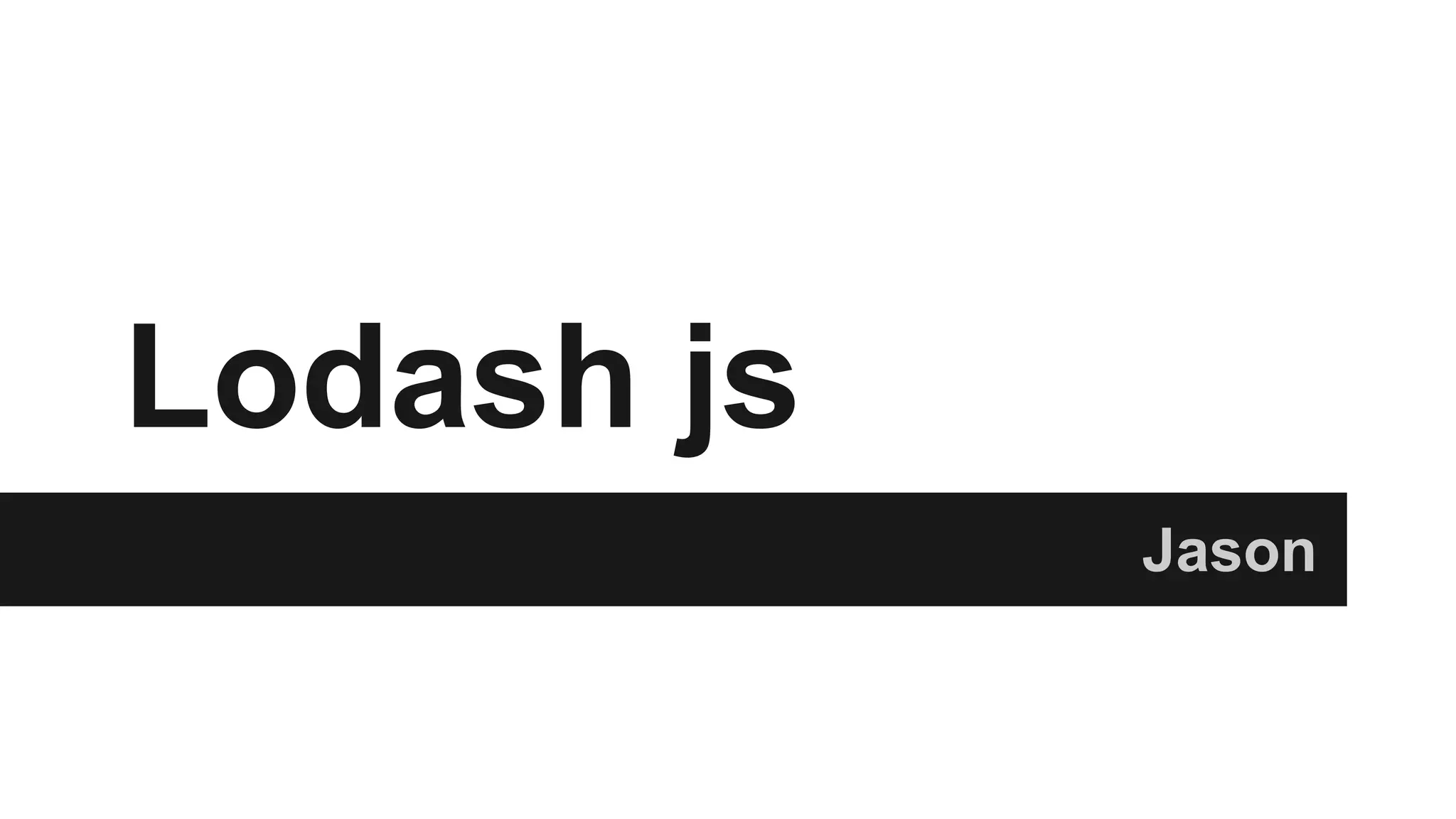
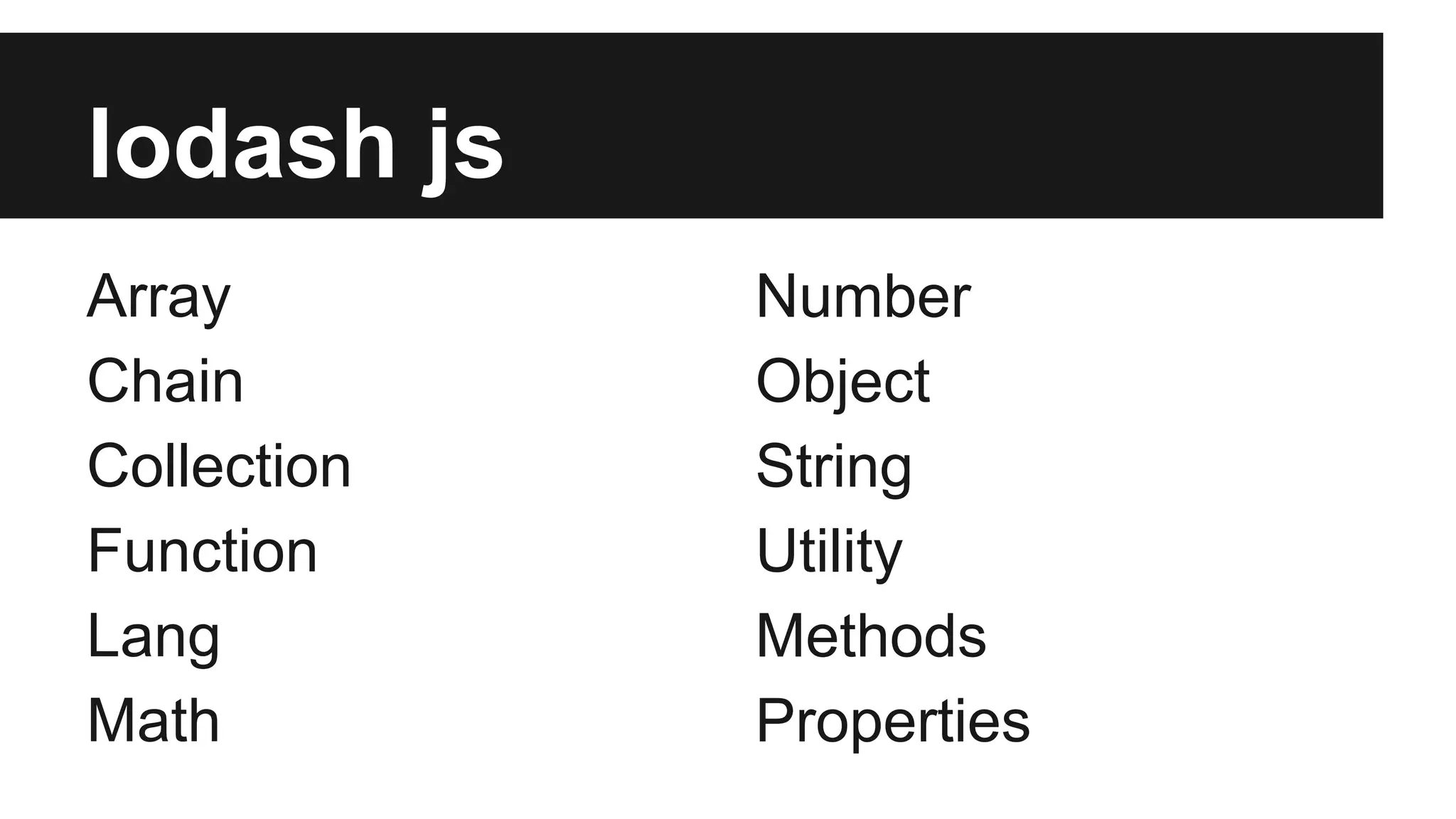
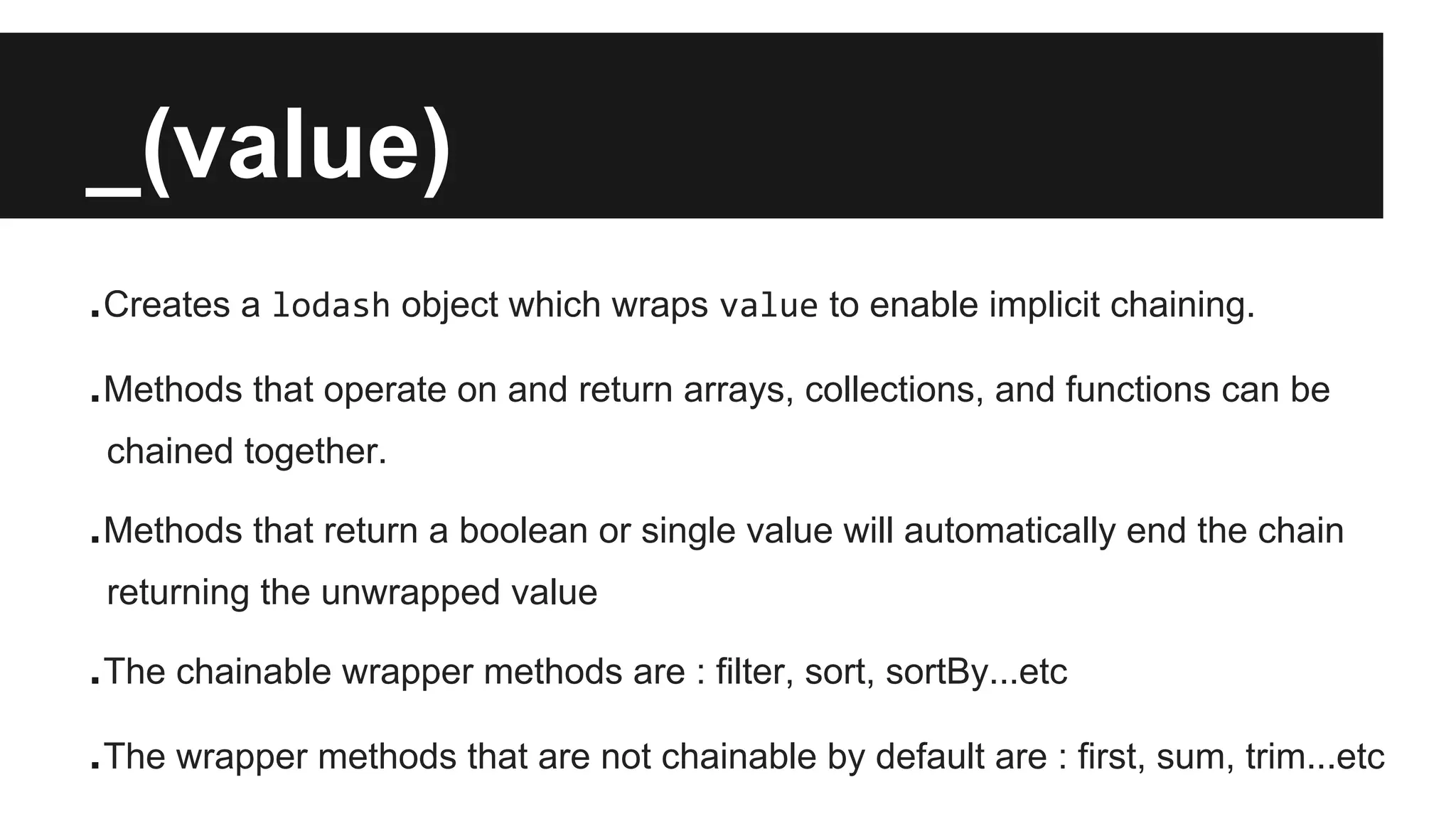
![_(value)
var wrapped = _([1, 2, 3]);
// returns an unwrapped value
wrapped.reduce(function(sum, n) {
return sum + n;
});
// → 6
// returns a wrapped value
var squares = wrapped.map(function(n) {
return n * n;
});
_.isArray(squares);
// → false
_.isArray(squares.value());
// → true](https://image.slidesharecdn.com/lodashjs-150514090912-lva1-app6891/75/Lodash-js-4-2048.jpg)
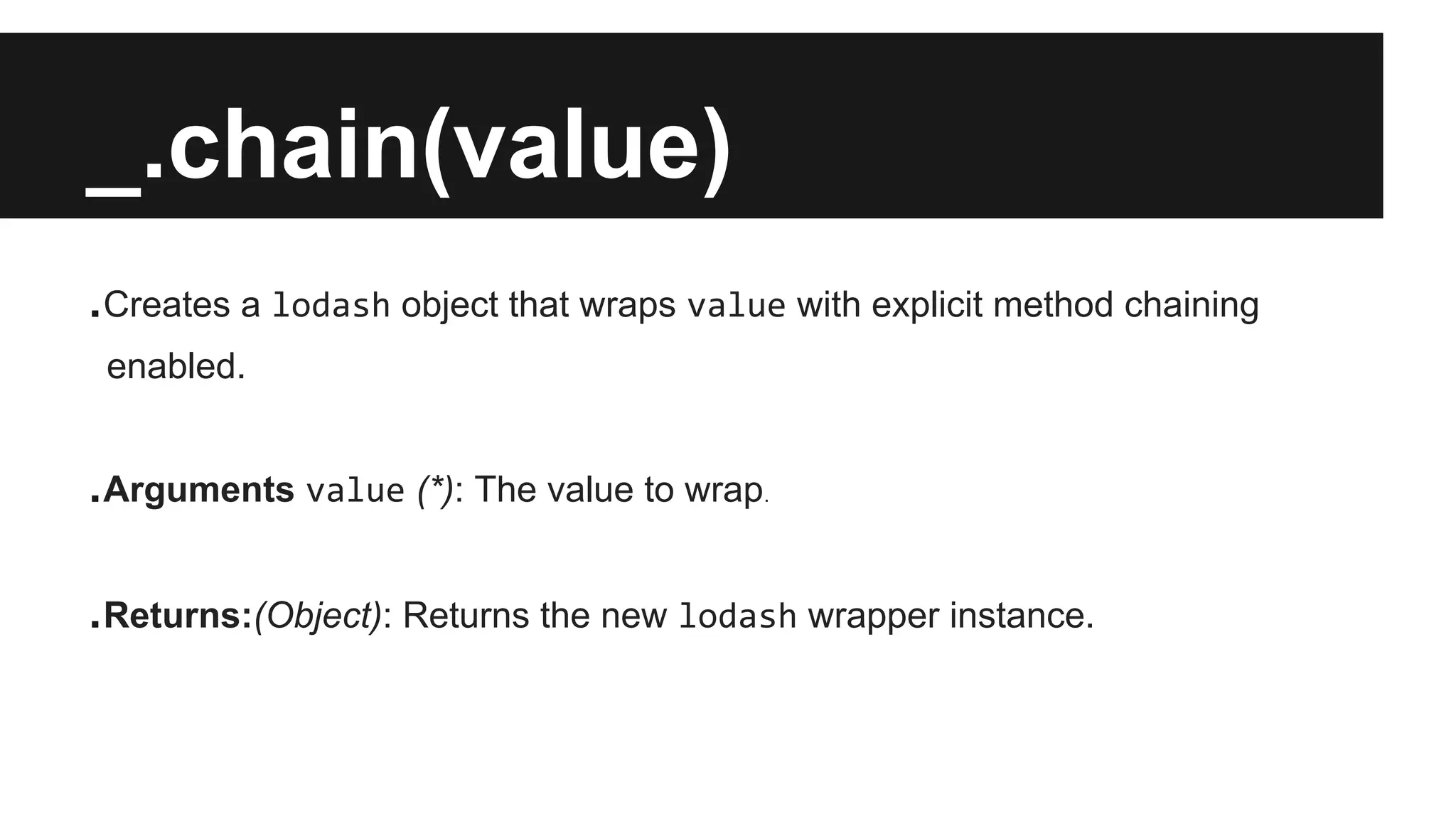
![_.chain(value)
var users = [
{ 'user': 'barney', 'age': 36 },
{ 'user': 'fred', 'age': 40 },
{ 'user': 'pebbles', 'age': 1 }
];
var youngest = _.chain(users)
.sortBy('age')
.map(function(chr) {
return chr.user + ' is ' + chr.age;
})
.first()
.value();
// → 'pebbles is 1'](https://image.slidesharecdn.com/lodashjs-150514090912-lva1-app6891/75/Lodash-js-6-2048.jpg)
![_.tap
.This method invokes interceptor
and returns value.
. _tap(value, interceptor, [thisArg])
.Returns:(*): Returns value.
_([1, 2, 3]).tap(function(array) {
array.pop();
})
.reverse()
.value();
// → [2, 1]](https://image.slidesharecdn.com/lodashjs-150514090912-lva1-app6891/75/Lodash-js-7-2048.jpg)
![_.thru
.This method is like _.tap except
that it returns the result of interceptor.
. _thru(value, interceptor, [thisArg])
.Returns:(*): Returns the result of interceptor
_(' abc ')
.chain()
.trim()
.thru(function(value) {
return [value];
})
.value();
// → ['abc']](https://image.slidesharecdn.com/lodashjs-150514090912-lva1-app6891/75/Lodash-js-8-2048.jpg)
![_.flatten
.Flattens a nested array.
. _flatten(array, [isDeep])
.Returns:(Array): Returns the new flattened array.
_.flatten([1, [2, 3, [4]]]);
// → [1, 2, 3, [4]]
// using isDeep
_.flatten([1, [2, 3, [4]]], true);
// → [1, 2, 3, 4]](https://image.slidesharecdn.com/lodashjs-150514090912-lva1-app6891/75/Lodash-js-9-2048.jpg)
![_intersection
.Creates an array of unique values in
all provided arrays.
. _intersection(array)
.Returns:(Array): Returns the new array of shared
values.
_.intersection([1, 2], [4, 2], [2, 1]);
// → [2]](https://image.slidesharecdn.com/lodashjs-150514090912-lva1-app6891/75/Lodash-js-10-2048.jpg)
![_.xor
.Creates an array that is the symmetric difference
of the provided arrays.
. _.xor(array)
.Returns:(Array): Returns the new array of values.
_.xor([1, 2], [4, 2]);
// → [1, 4]](https://image.slidesharecdn.com/lodashjs-150514090912-lva1-app6891/75/Lodash-js-11-2048.jpg)
![_.pluck
.Gets the value of key from all elements
in collection.
._.pluck(collection, key)
.Returns:(Array): Returns the property values
var users = [
{ 'user': 'barney', 'age': 36 },
{ 'user': 'fred', 'age': 40 }
];
_.pluck(users, 'user');
// → ['barney', 'fred']](https://image.slidesharecdn.com/lodashjs-150514090912-lva1-app6891/75/Lodash-js-12-2048.jpg)
![_where
.Performs a deep comparison between each element in collection and the source object,
returning an array of all elements that have equivalent property values.
._.where(collection, source)
.Returns:(Array): Returns the new filtered array.
var users = [
{ 'user': 'barney', 'age': 36, 'active': false, 'pets': ['hoppy'] },
{ 'user': 'fred', 'age': 40, 'active': true, 'pets': ['baby puss', 'dino'] }
];
_.pluck(_.where(users, { 'age': 36, 'active': false }), 'user');
// → ['barney']](https://image.slidesharecdn.com/lodashjs-150514090912-lva1-app6891/75/Lodash-js-13-2048.jpg)
![_.uniqueId
.Generates a unique ID. If prefix is provided the ID
is appended to it.
._.uniqueId([prefix])
.Returns:(string): Returns the unique ID.
_.uniqueId('contact_');
// → 'contact_104'
_.uniqueId();
// → '105'](https://image.slidesharecdn.com/lodashjs-150514090912-lva1-app6891/75/Lodash-js-14-2048.jpg)
![_.curry
.Creates a function that accepts one or more
arguments of func that when called either invokes
func returning its result
._.curry(func, [arity=func.length])
.Returns:(Function): Returns the new curried function.
var abc = function(a, b, c) {
return [a, b, c];
};
var curried = _.curry(abc);
curried(1)(2)(3);
// → [1, 2, 3]
curried(1, 2)(3);
// → [1, 2, 3]
curried(1)(_, 3)(2);
// → [1, 2, 3]](https://image.slidesharecdn.com/lodashjs-150514090912-lva1-app6891/75/Lodash-js-15-2048.jpg)
![_.bind
.Creates a function that invokes func with the this binding of
thisArg and prepends any additional _.bind arguments to
those provided to the bound function.
._.bind(func, thisArg, [partials])
.Returns:(Function): Returns the new bound function.
var greet = function(greeting, punctuation) {
return greeting + ' ' + this.user + punctuation;
};
var object = { 'user': 'fred' };
var bound = _.bind(greet, object, 'hi');
bound('!');
// → 'hi fred!'
// using placeholders
var bound = _.bind(greet, object, _, '!');
bound('hi');
// → 'hi fred!'](https://image.slidesharecdn.com/lodashjs-150514090912-lva1-app6891/75/Lodash-js-16-2048.jpg)
![_.bindAll
.Binds methods of an object to the object itself, overwriting
the existing method. Method names may be specified as
individual arguments or as arrays of method names.
._.bindAll(object, [methodNames])
.Returns:(Object): Returns object.
var view = {
'label': 'docs',
'onClick': function() {
console.log('clicked ' + this.label);
}
};
_.bindAll(view);
$('#docs').on('click', view.onClick);
// → logs 'clicked docs' when the element
is clicked](https://image.slidesharecdn.com/lodashjs-150514090912-lva1-app6891/75/Lodash-js-17-2048.jpg)
![_.get
.Gets the property value of path on object. If the resolved
value is undefined the defaultValue is used in its place.
._.get(object, path, [defaultValue])
.Returns:Returns the resolved Value.
var object = { 'a': [{ 'b': { 'c': 3 } }] };
_.get(object, 'a[0].b.c');
// → 3
_.get(object, ['a', '0', 'b', 'c']);
// → 3
_.get(object, 'a.b.c', 'default');
// → 'default'](https://image.slidesharecdn.com/lodashjs-150514090912-lva1-app6891/75/Lodash-js-18-2048.jpg)
![_template
var compiled = _.template('hello <%= user %>!');
compiled({ 'user': 'fred' });
// → 'hello fred!'
var compiled = _.template('<b><%- value %></b>');
compiled({ 'value': '<script>' });
// → '<b><script></b>'
var compiled = _.template('<% _.forEach(users, function(user) { %><li><%- user %></li><% }); %>');
compiled({ 'users': ['fred', 'barney'] });
// → '<li>fred</li><li>barney</li>'
var text = '<% jq.each(users, function(user) { %><li><%- user %></li><% }); %>';
var compiled = _.template(text, { 'imports': { 'jq': jQuery } });
compiled({ 'users': ['fred', 'barney'] });
// → '<li>fred</li><li>barney</li>'](https://image.slidesharecdn.com/lodashjs-150514090912-lva1-app6891/75/Lodash-js-19-2048.jpg)