Download to read offline
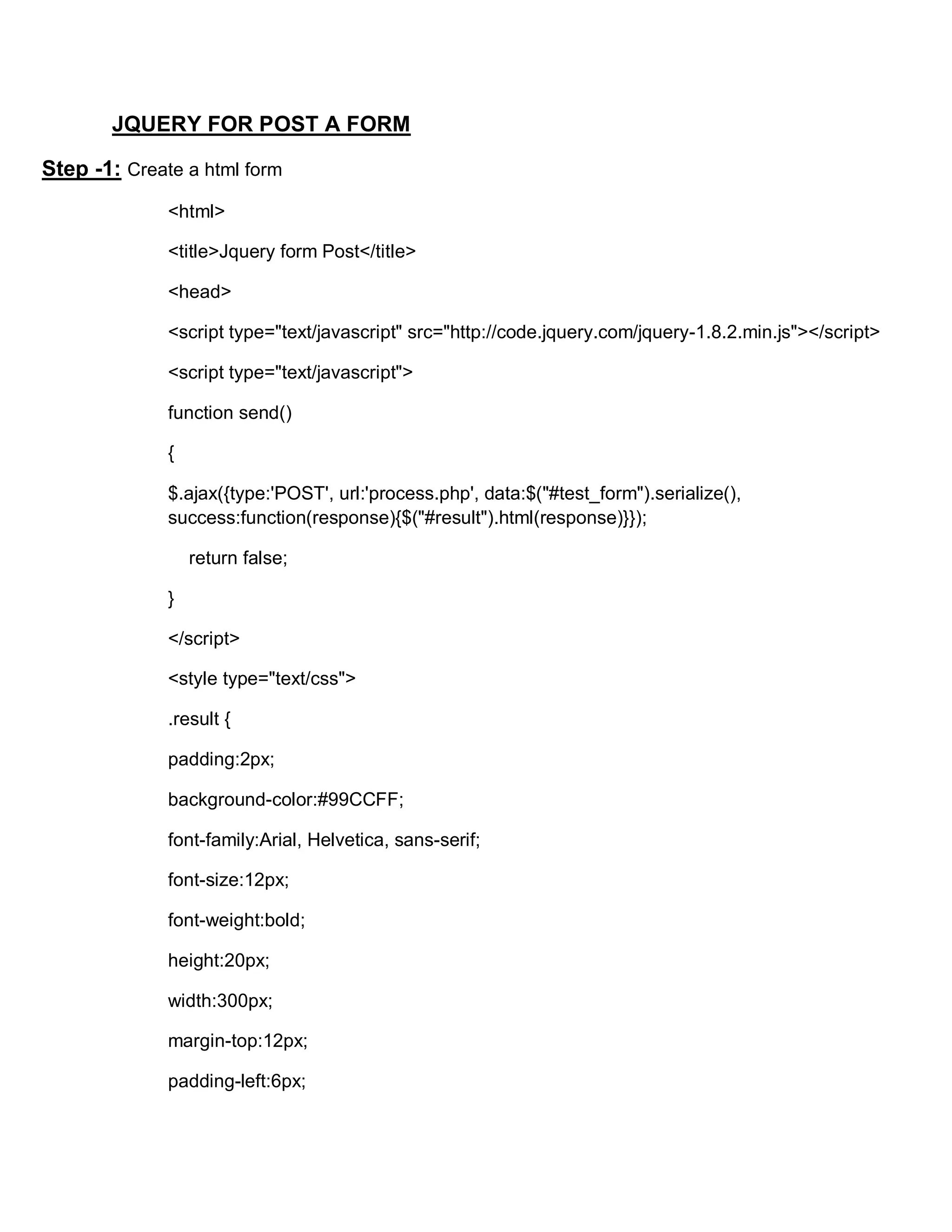
![}
</style>
</head>
<body>
<form id="test_form" onsubmit="return send()">
<div>Name: <input type="text" name="name" /></div>
<div><input type="submit" value="send" /><div id="result"></div></div>
</form>
</body>
</html>
Step -2: Create a process file
Process.php
<?php
echo “Yoour posted data : ”.$_POST[‘name’];
?>
Now run the page](https://image.slidesharecdn.com/jqueryforpostaform-121006235359-phpapp01/75/Jquery-for-post-a-form-2-2048.jpg)

The document provides step-by-step instructions for creating an HTML form using jQuery to post data. It includes the necessary HTML structure and JavaScript code for handling form submission with AJAX to a PHP script. Additionally, it shows how to echo the posted data in the PHP process file.
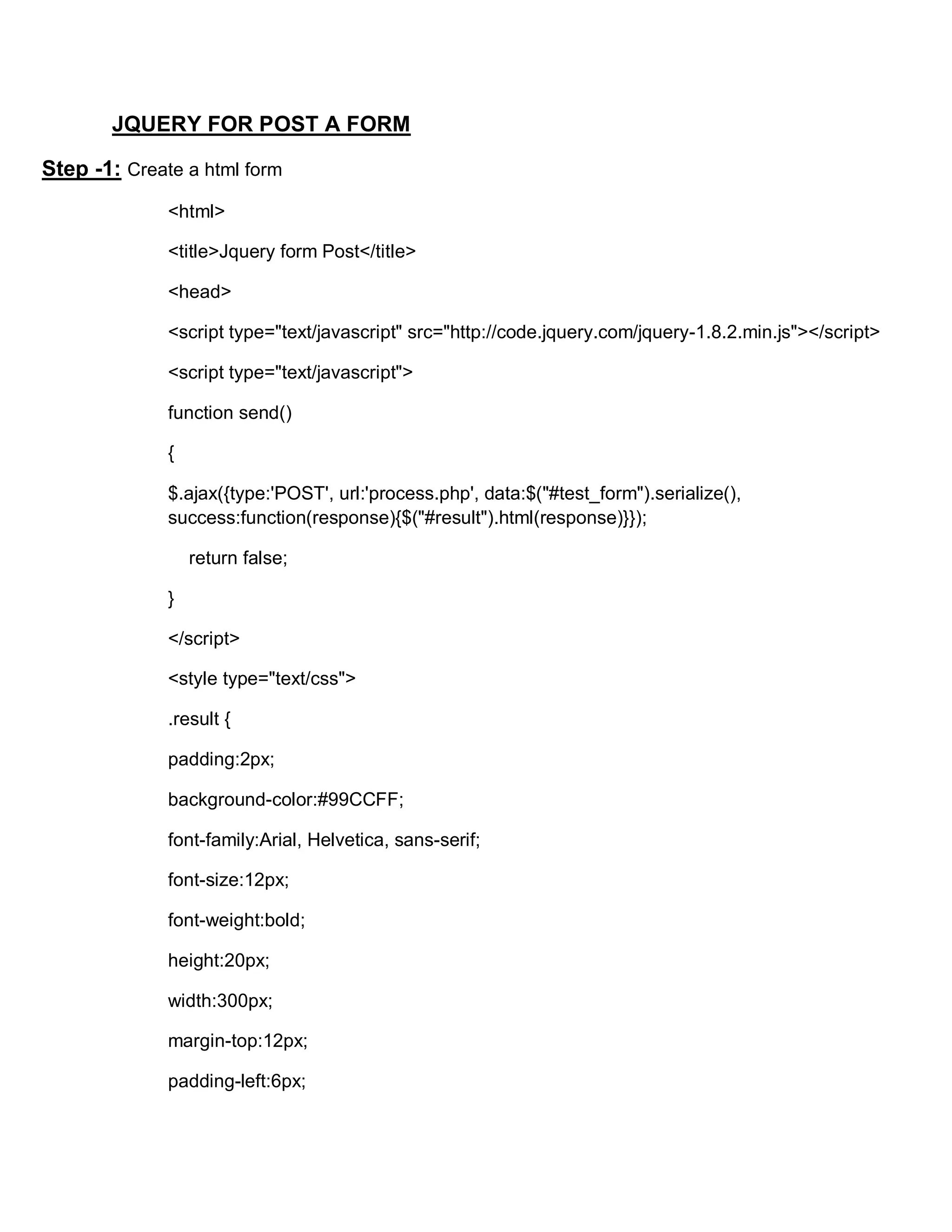
![}
</style>
</head>
<body>
<form id="test_form" onsubmit="return send()">
<div>Name: <input type="text" name="name" /></div>
<div><input type="submit" value="send" /><div id="result"></div></div>
</form>
</body>
</html>
Step -2: Create a process file
Process.php
<?php
echo “Yoour posted data : ”.$_POST[‘name’];
?>
Now run the page](https://image.slidesharecdn.com/jqueryforpostaform-121006235359-phpapp01/75/Jquery-for-post-a-form-2-2048.jpg)