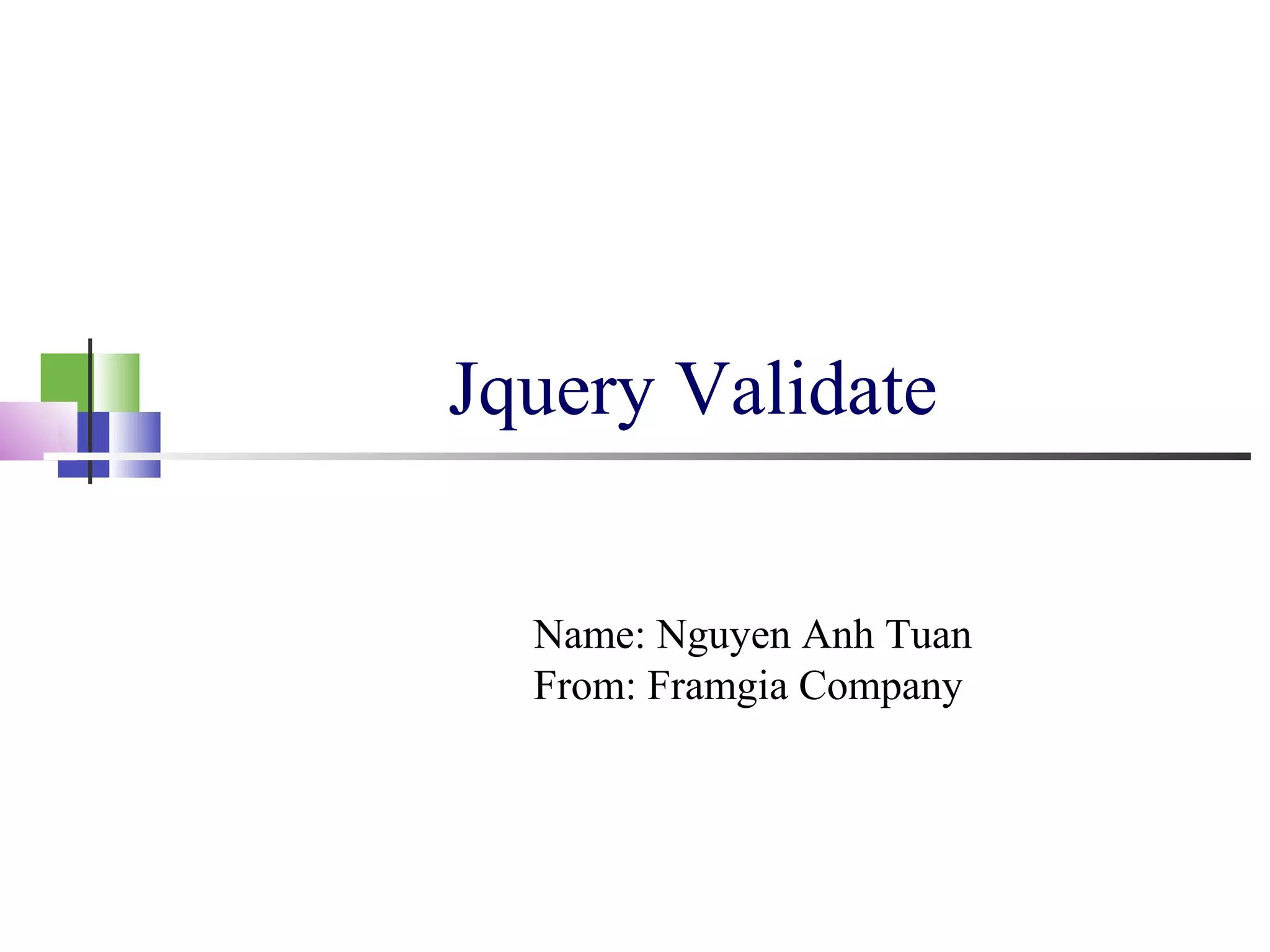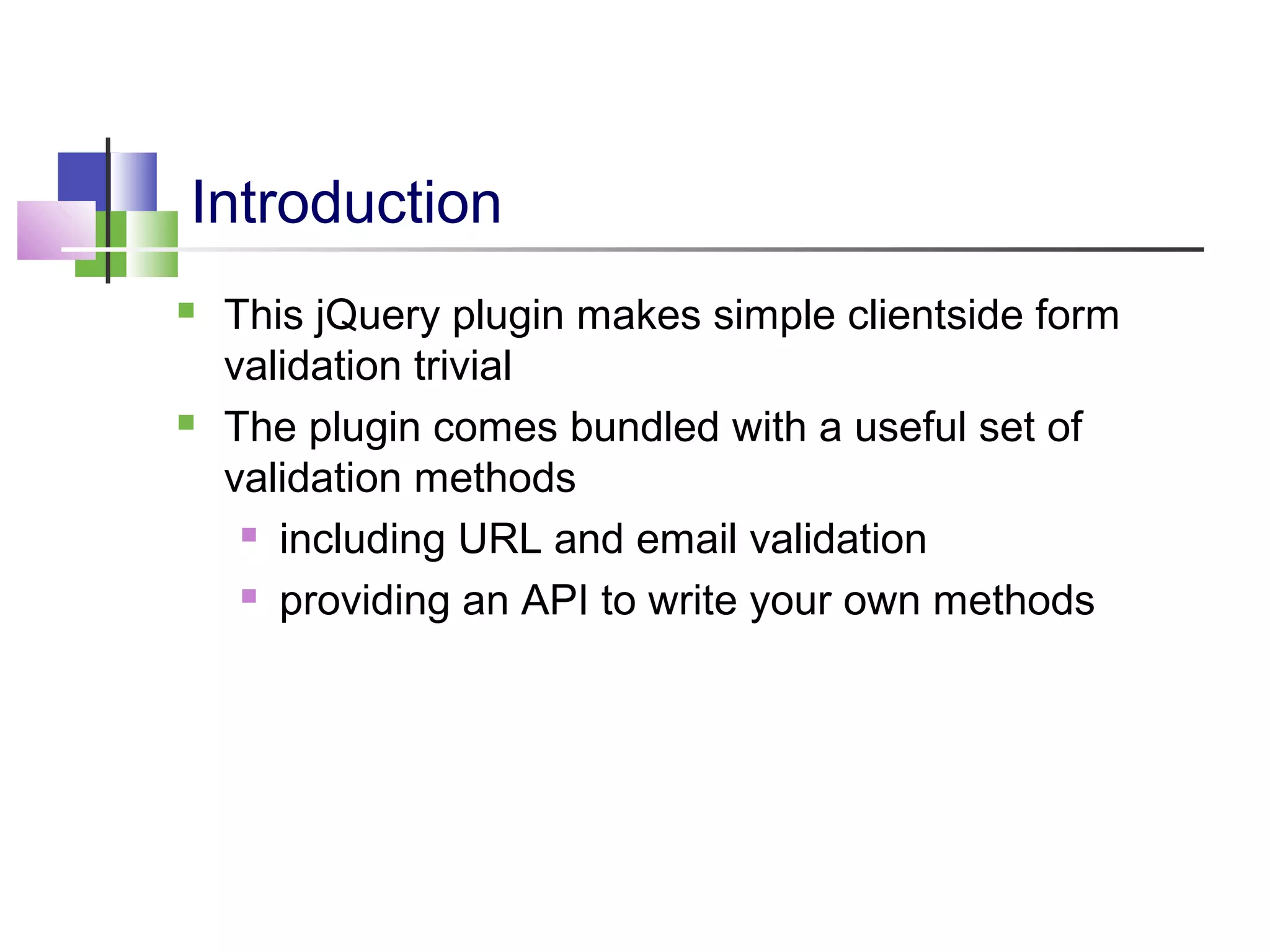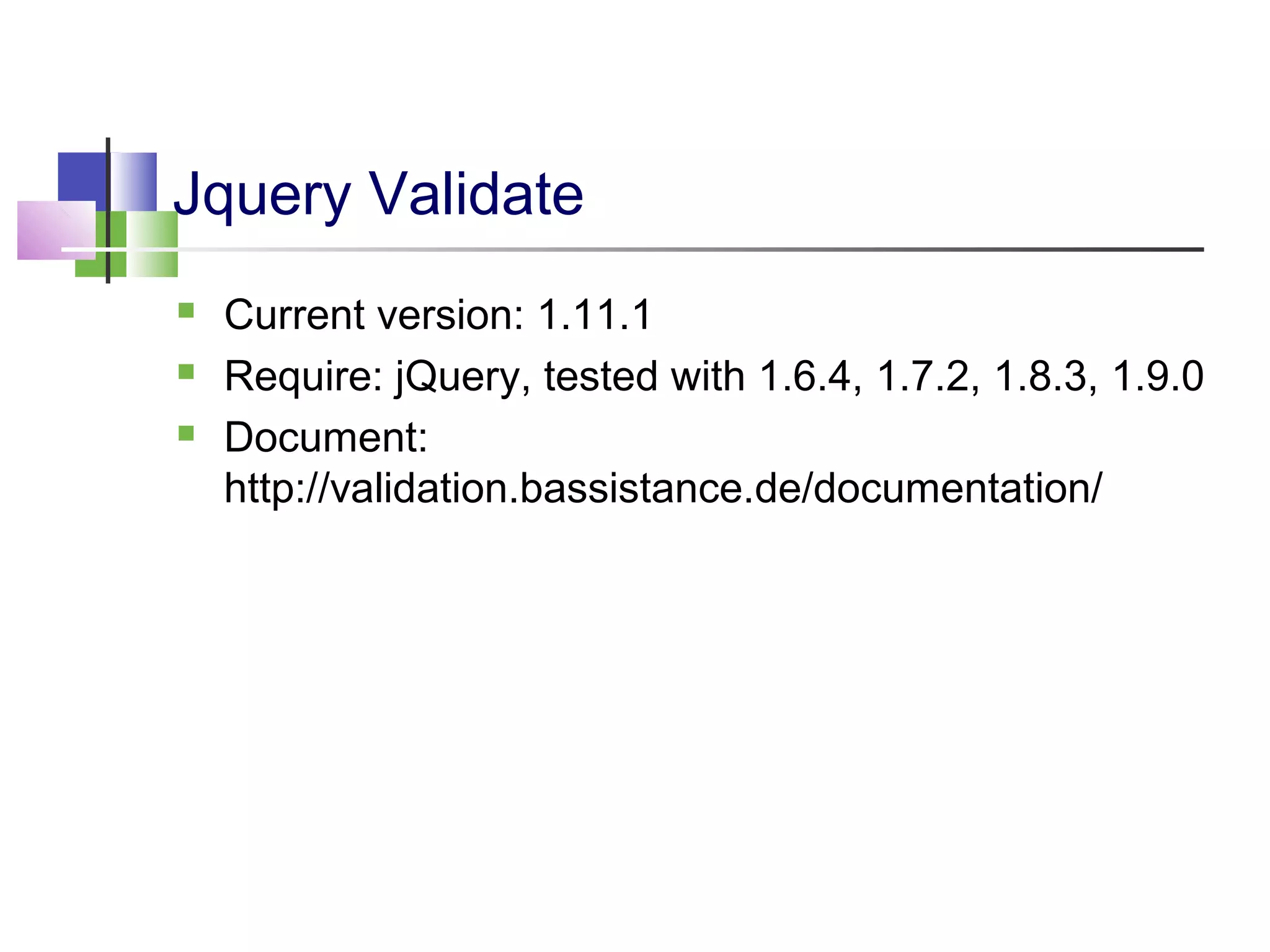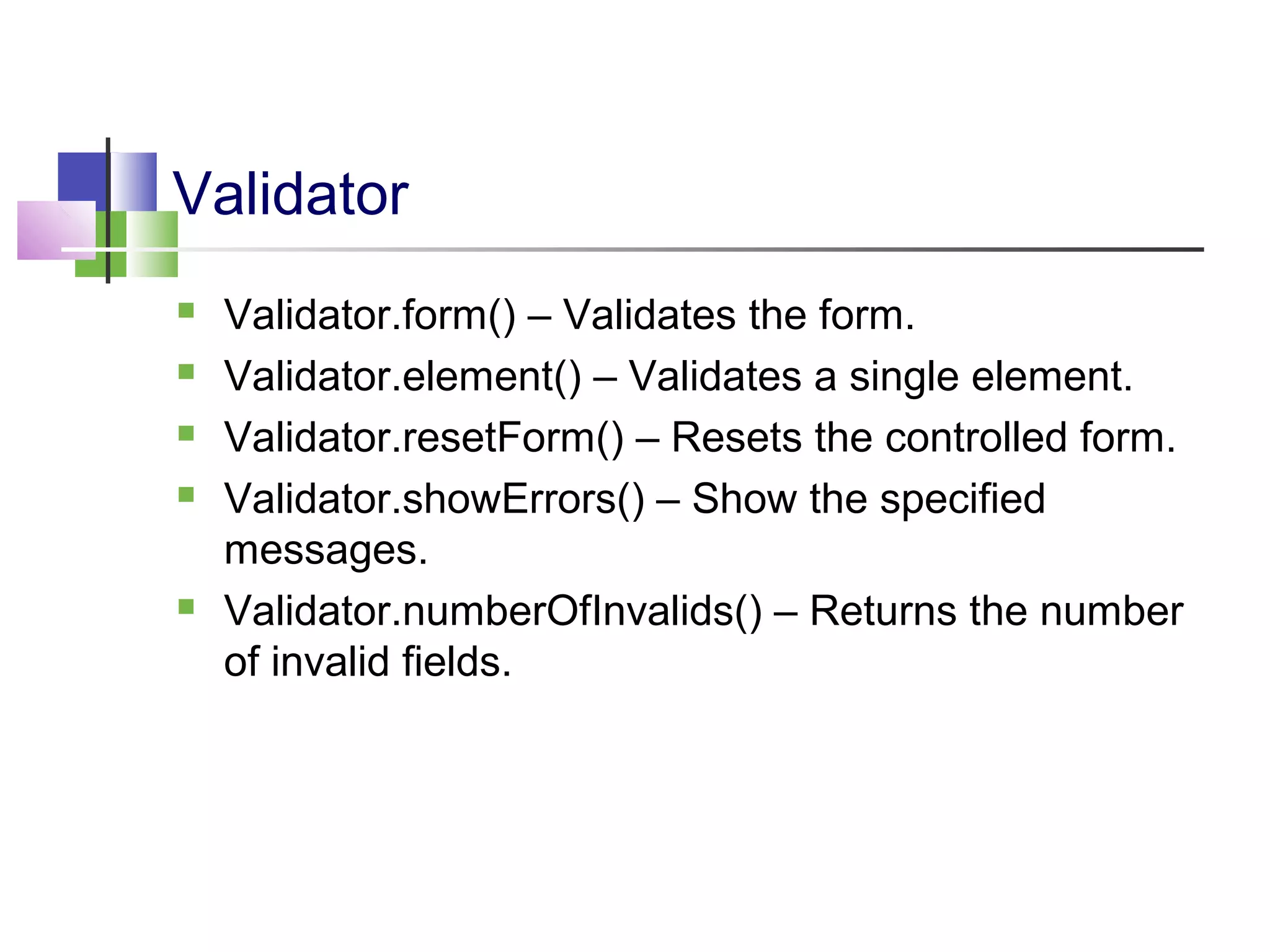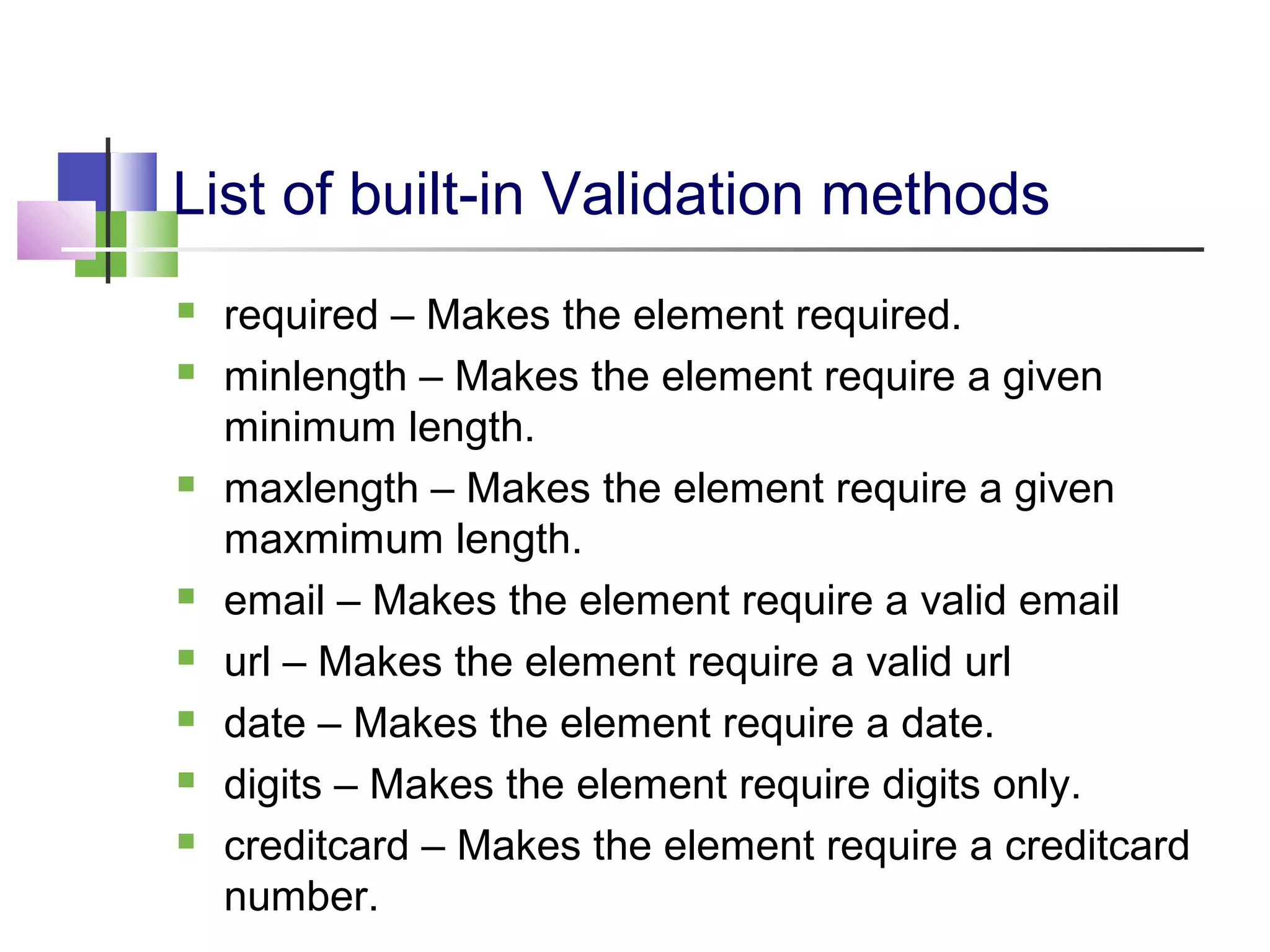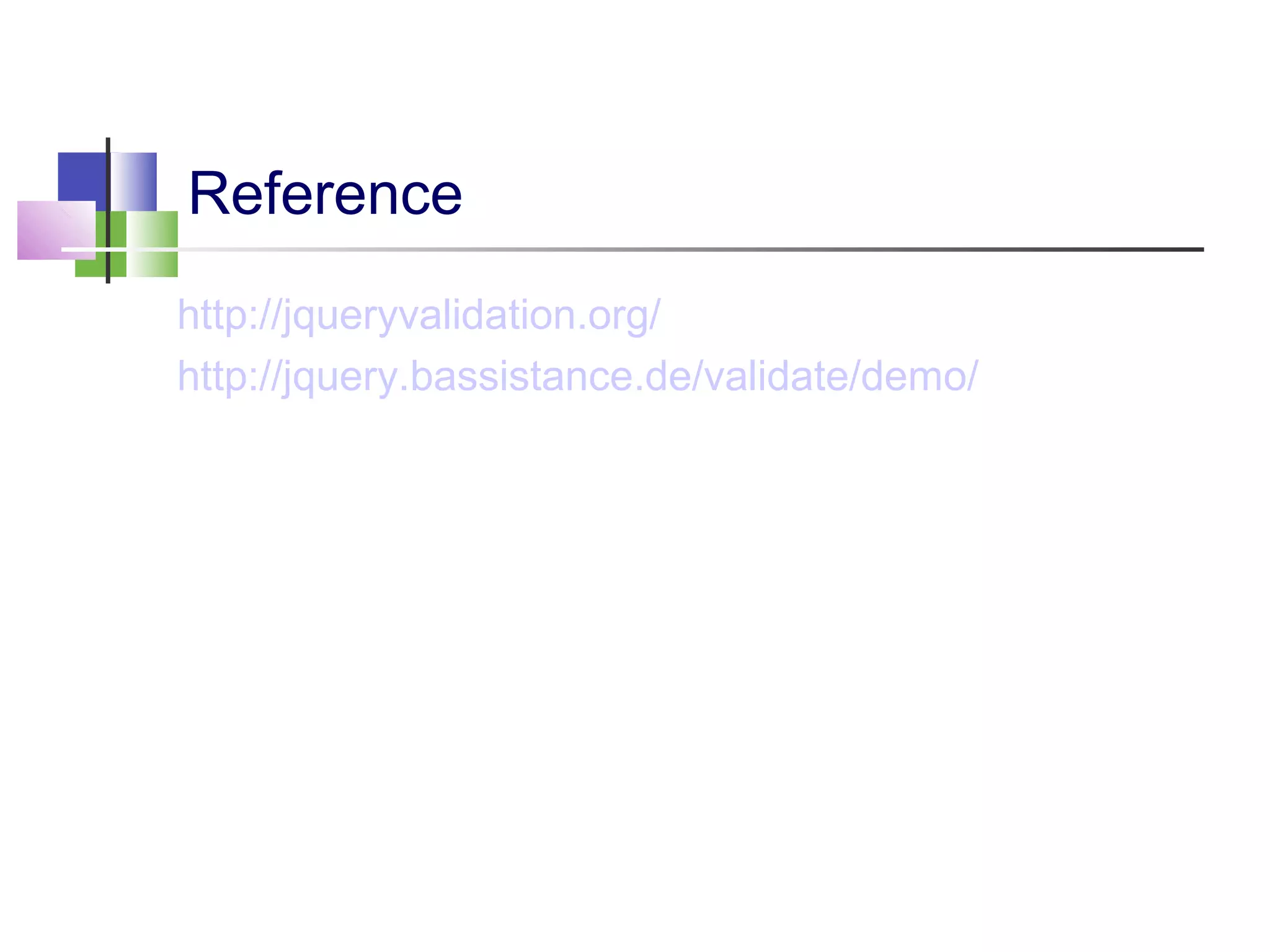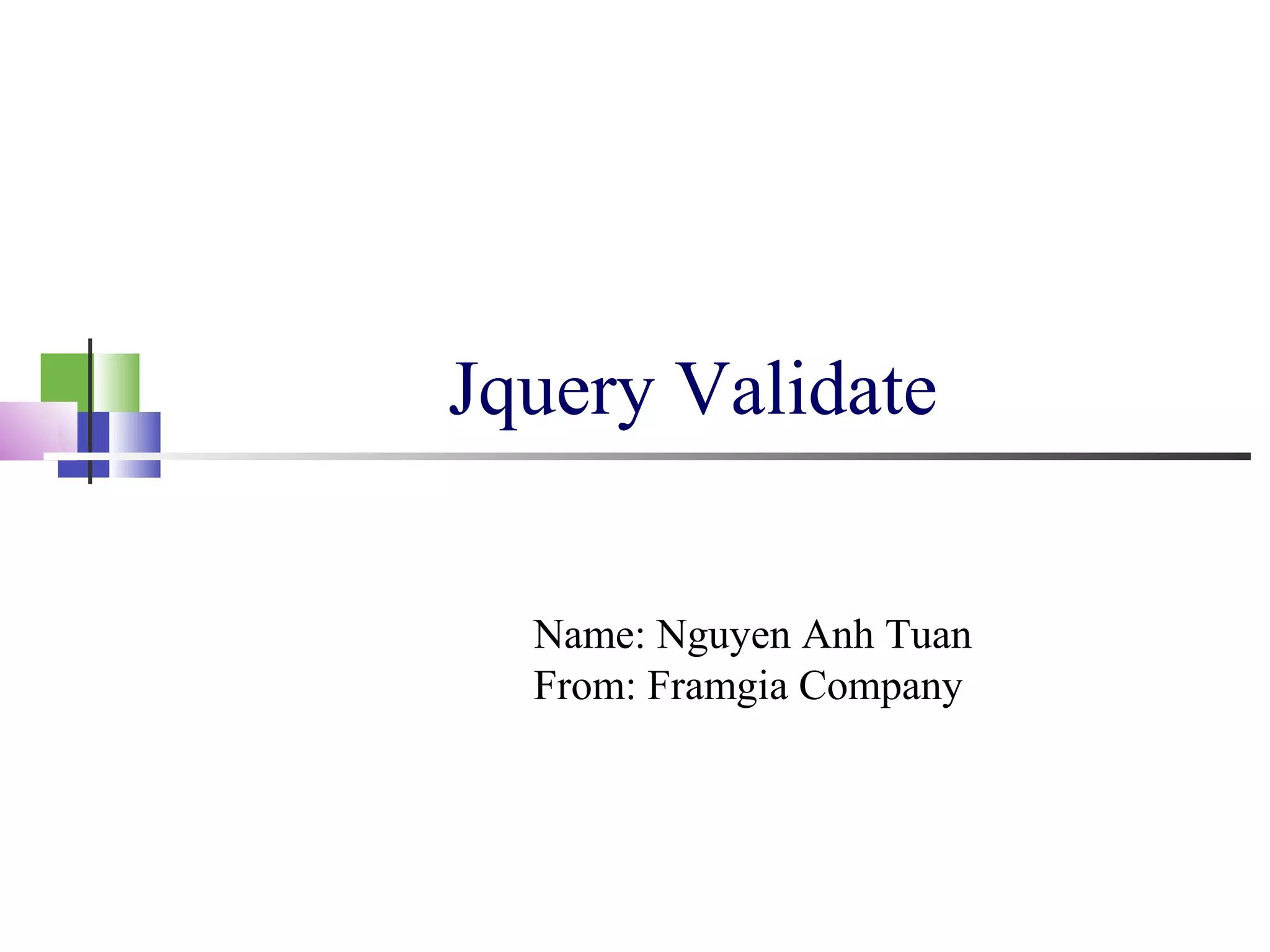
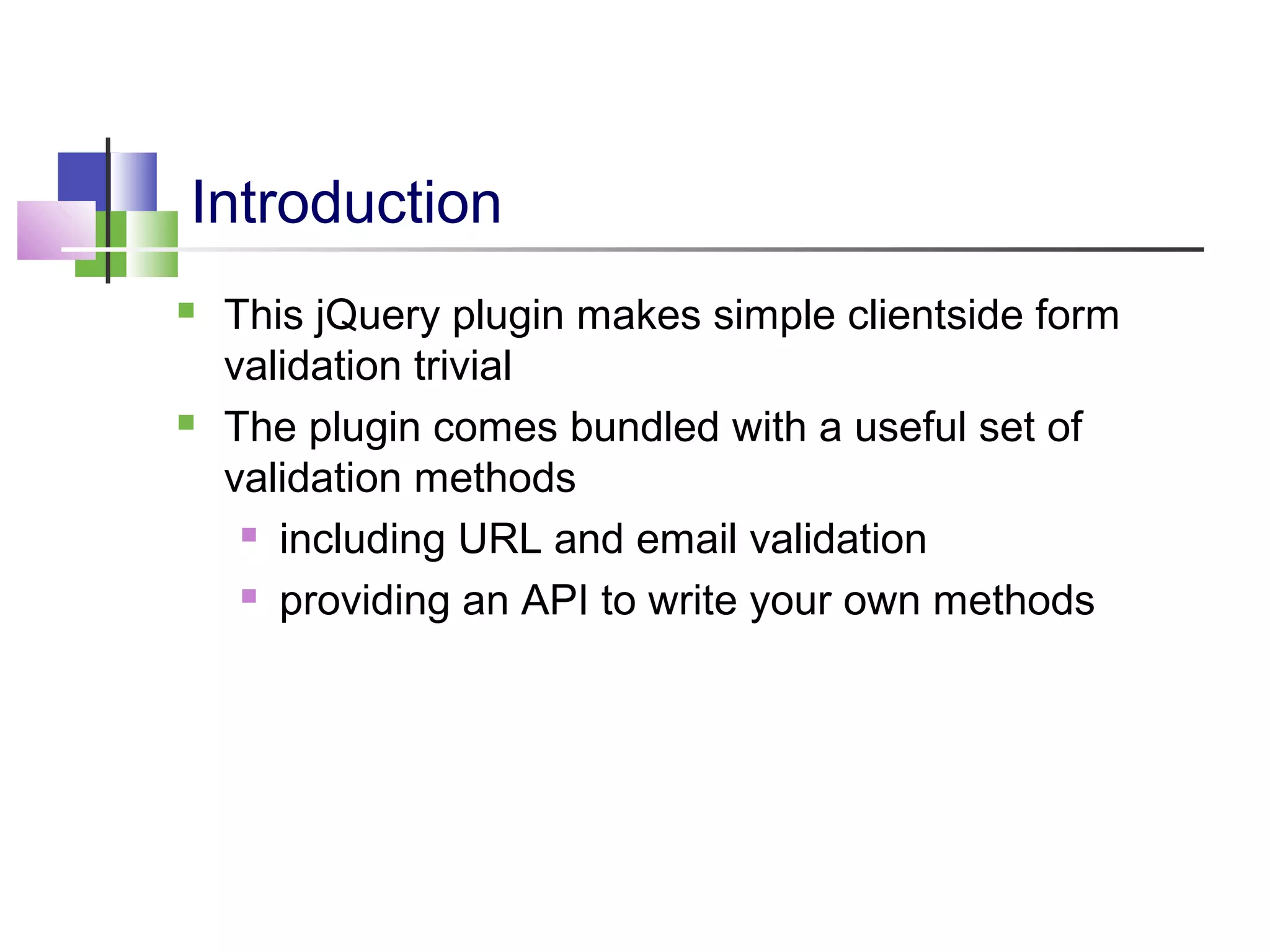
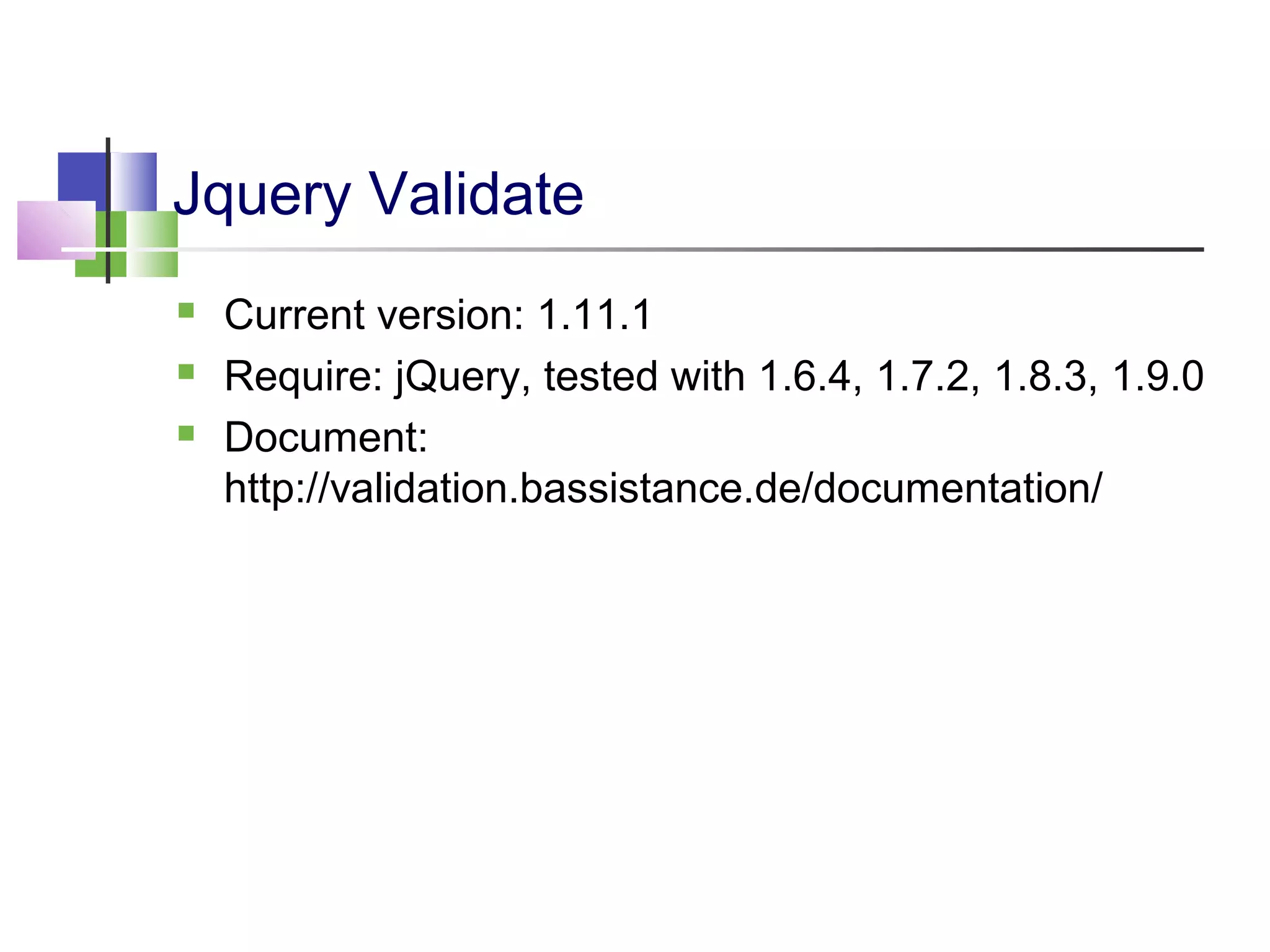

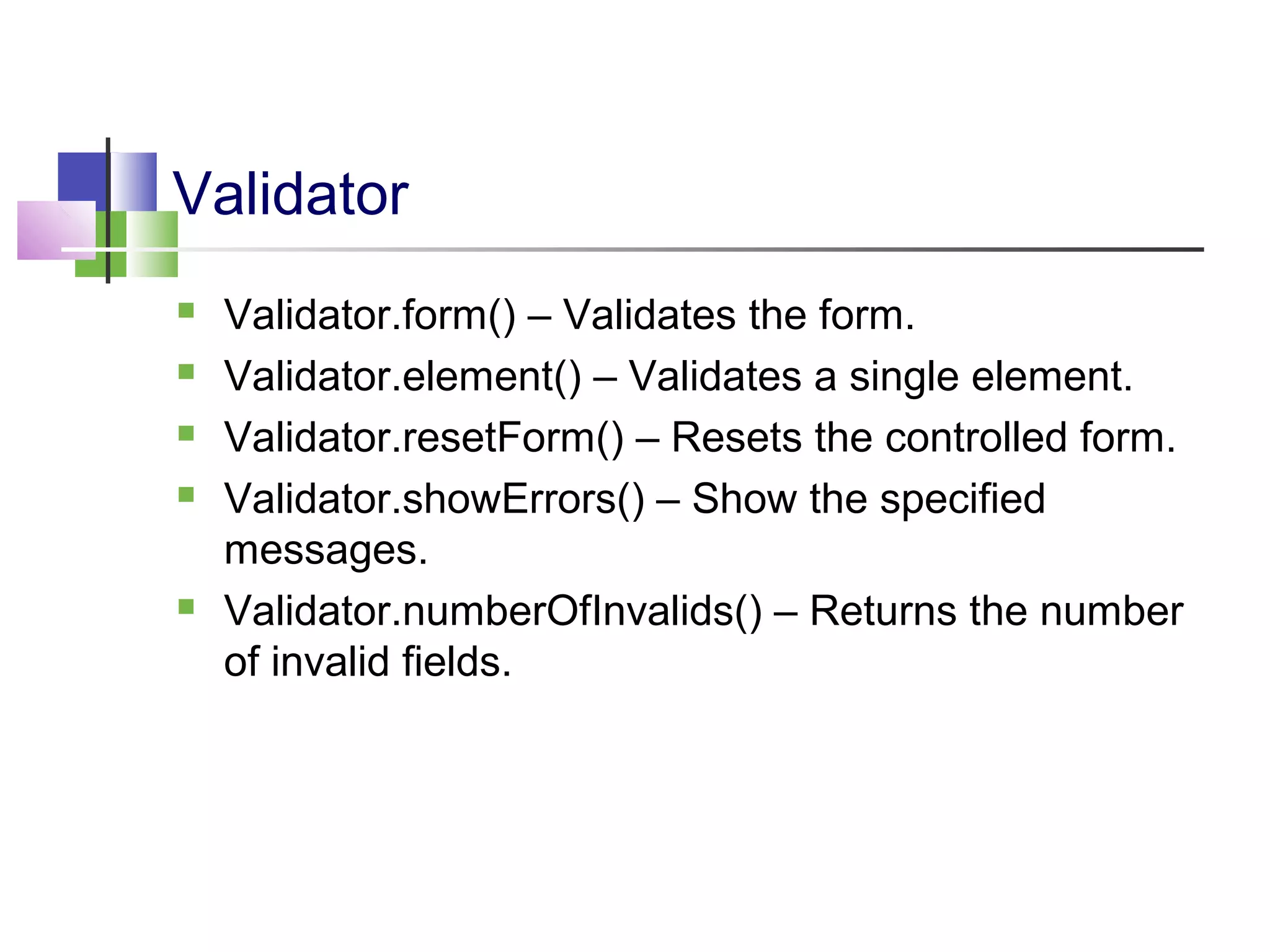
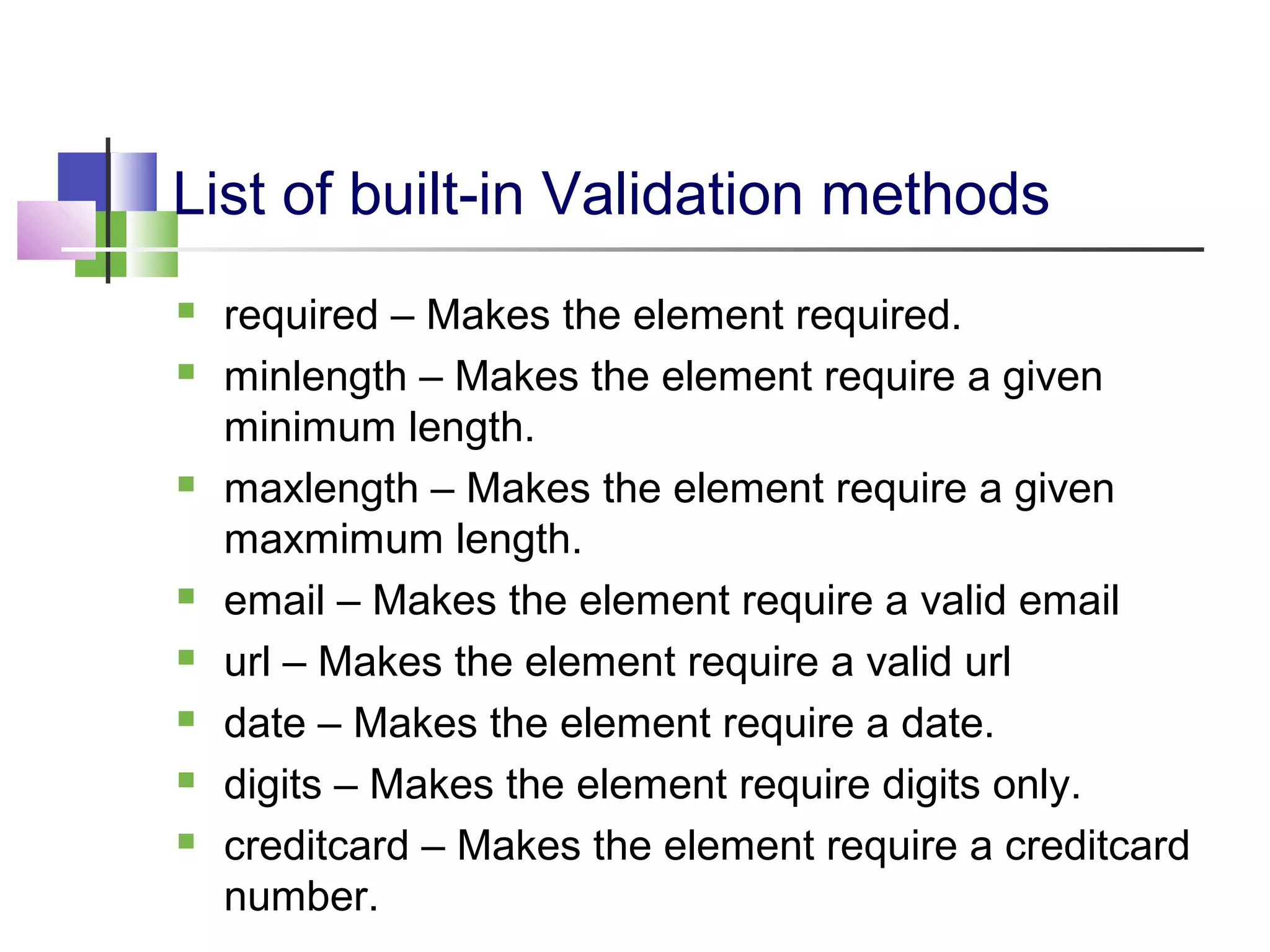
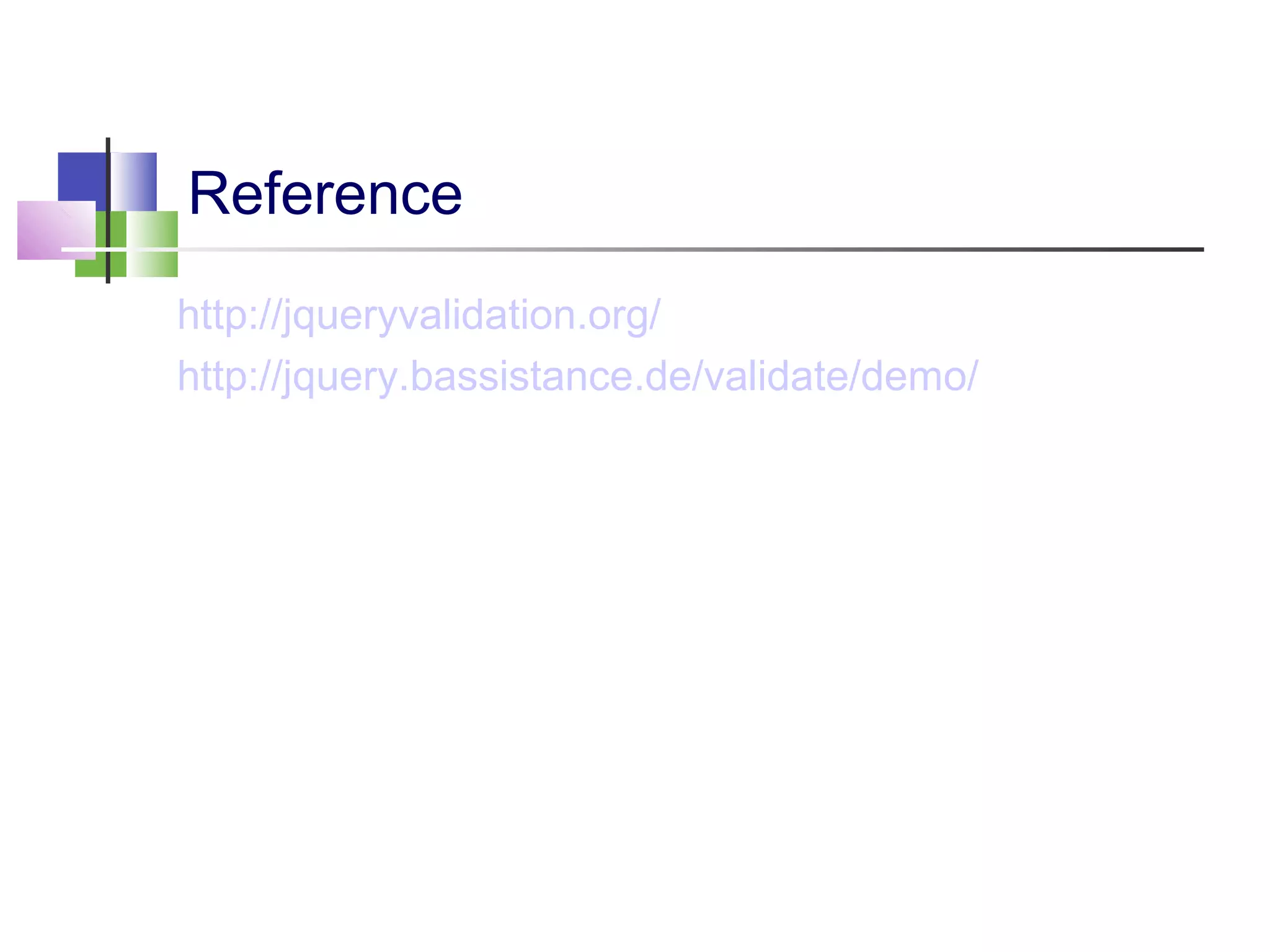

This document discusses the jQuery Validate plugin, which provides simple client-side form validation. It validates forms and form elements, and comes with common validation methods like required, minlength, maxlength, email, and url. The plugin version is 1.11.1 and works with jQuery versions 1.6.4 through 1.9.0. It allows adding custom validation methods and provides an API for form validation and checking validity.