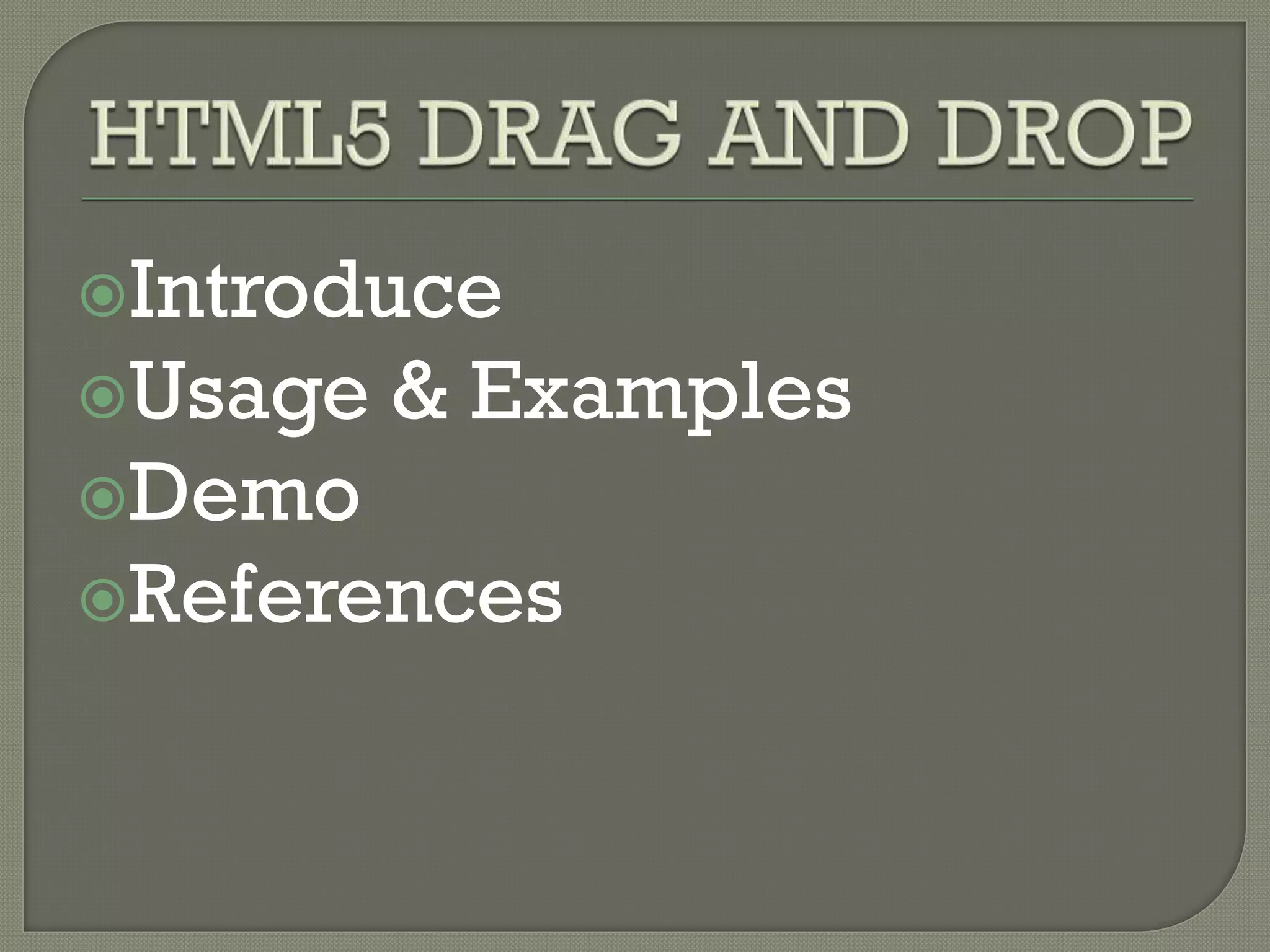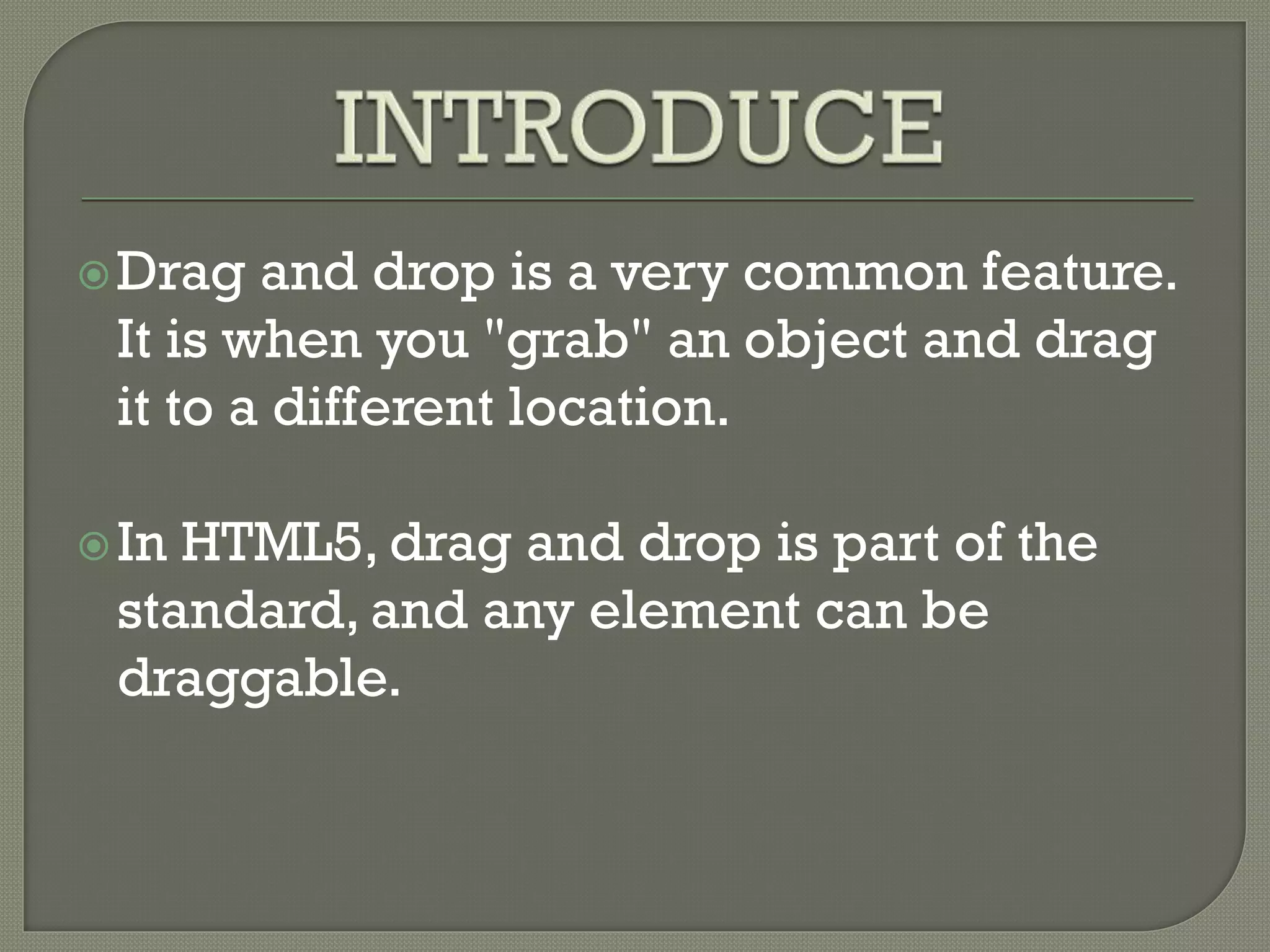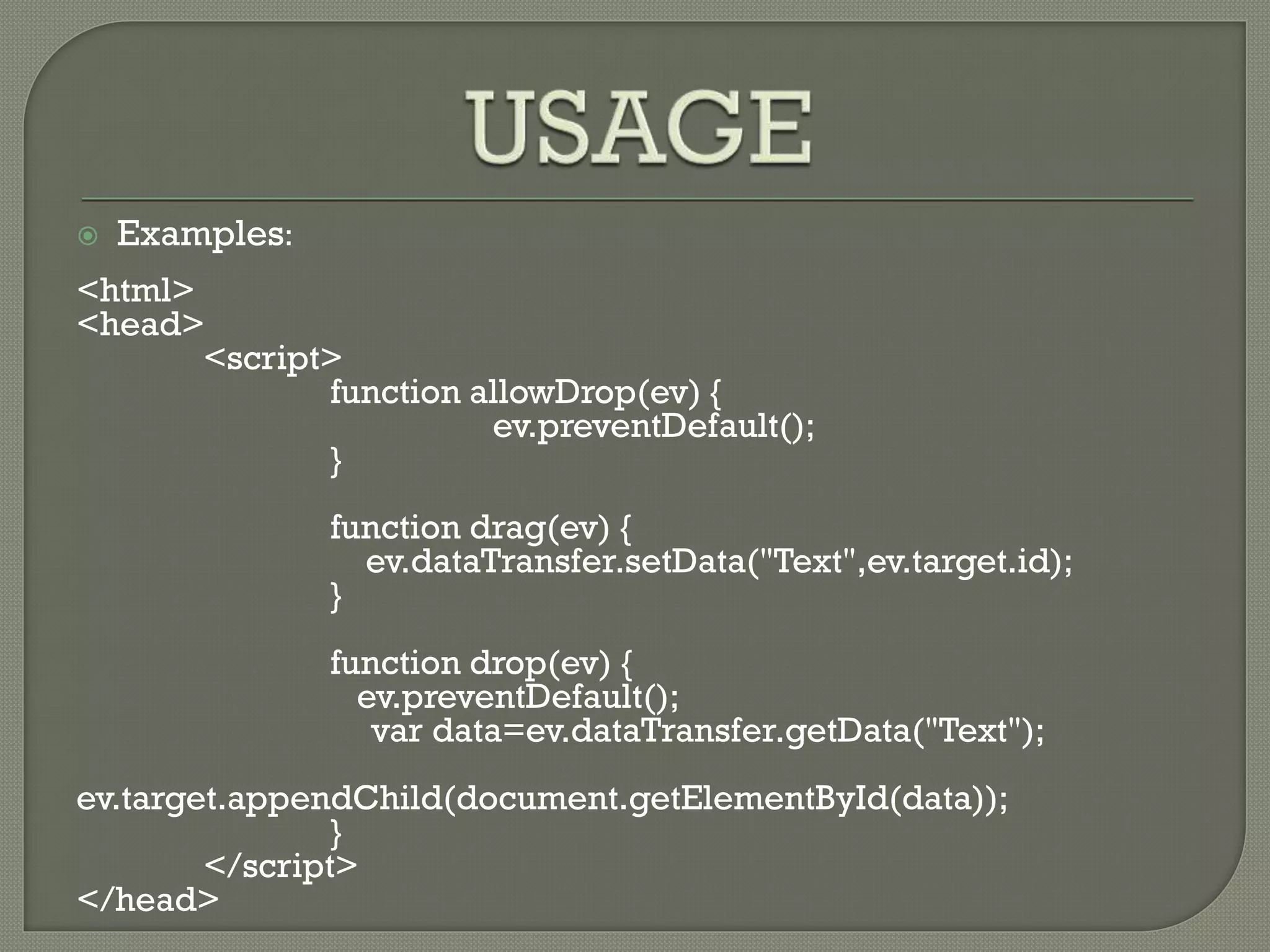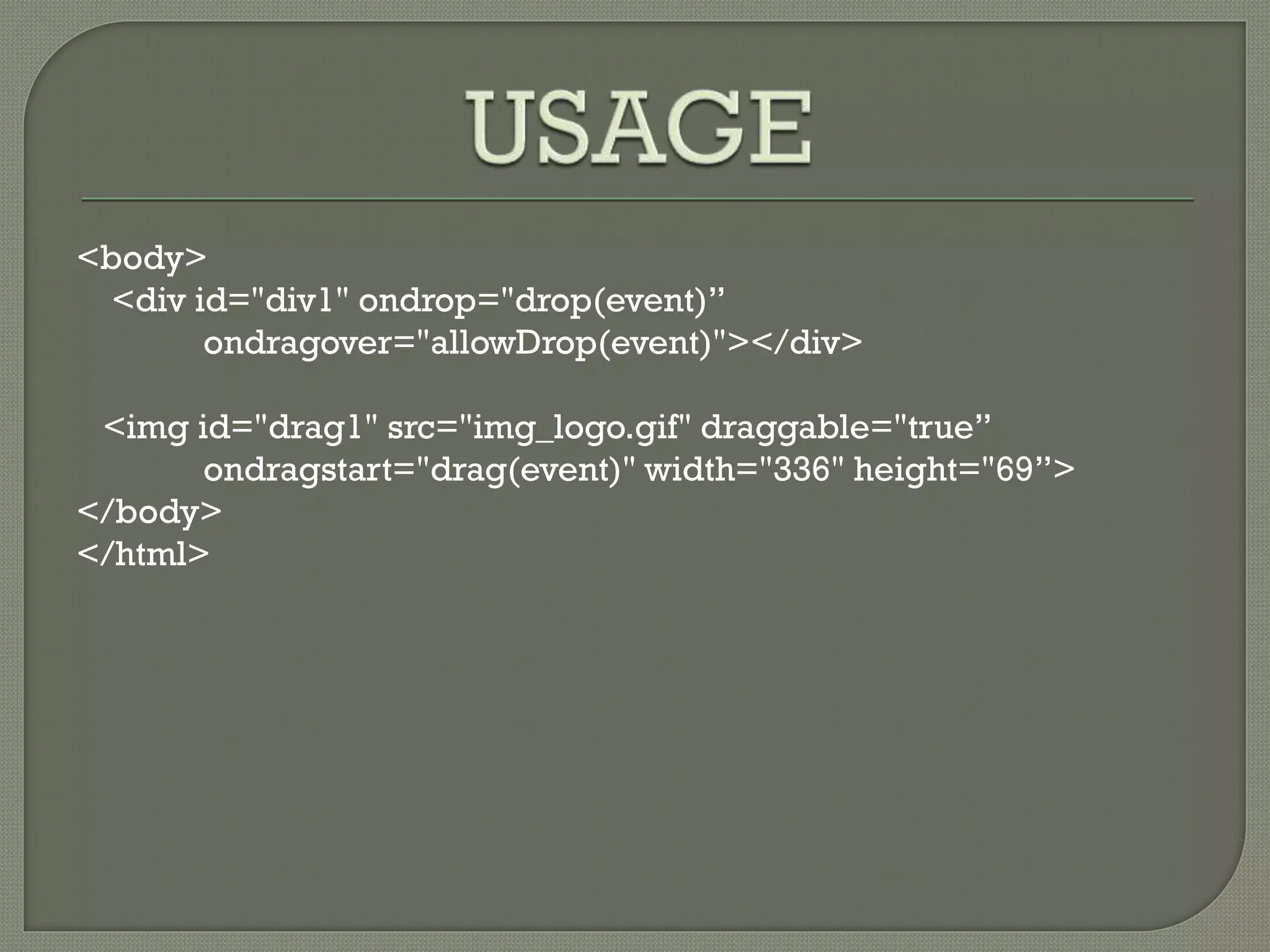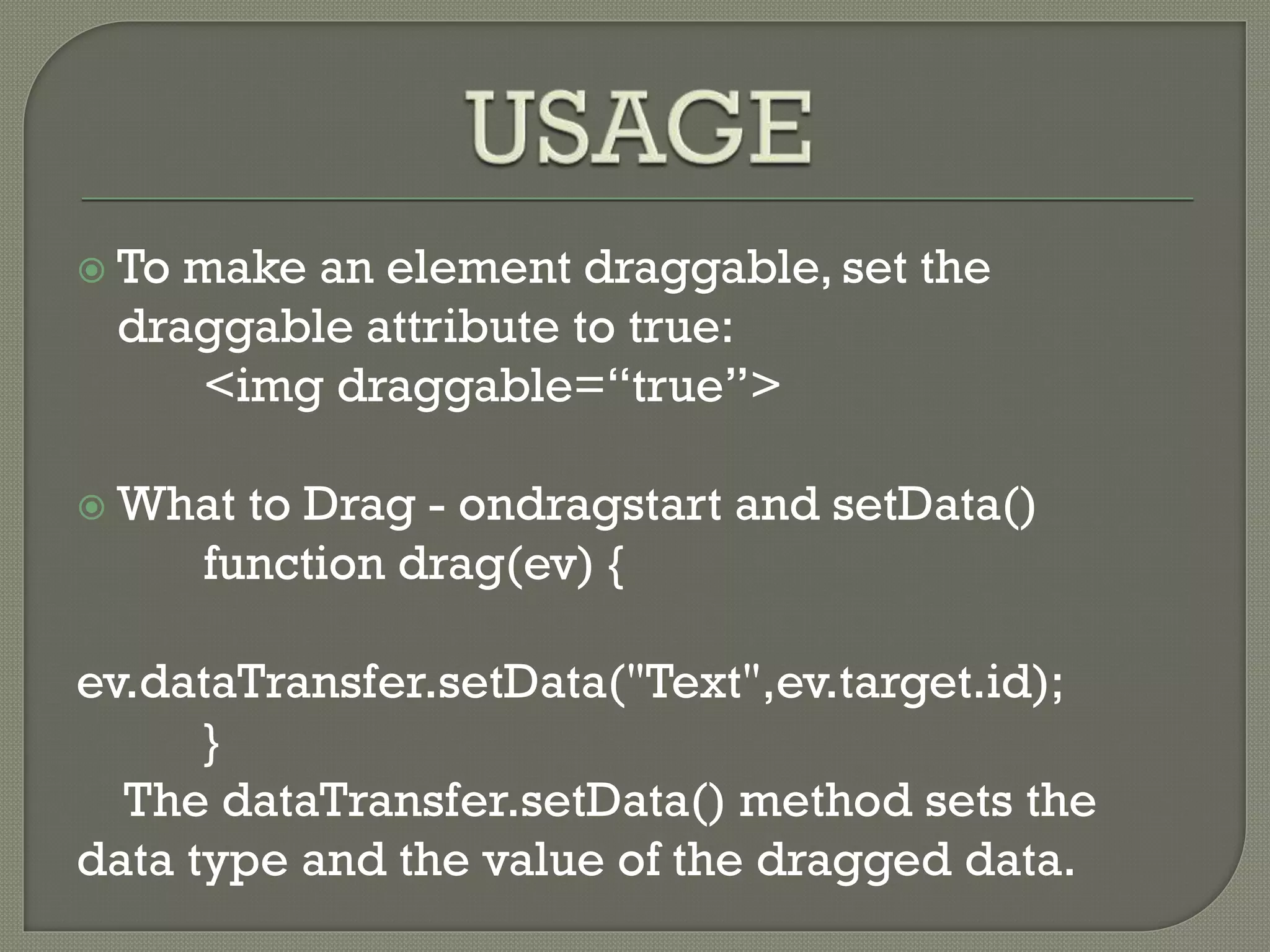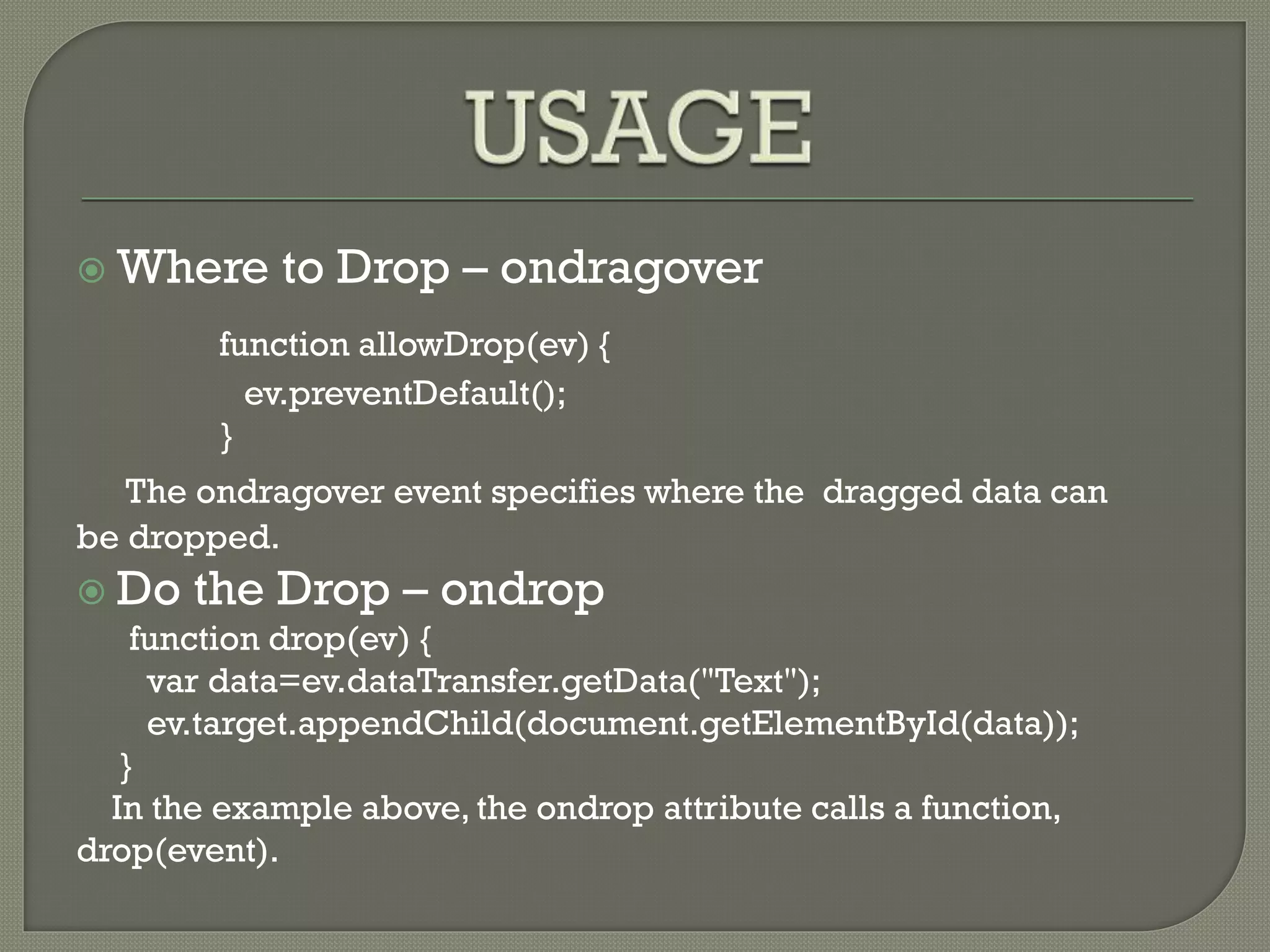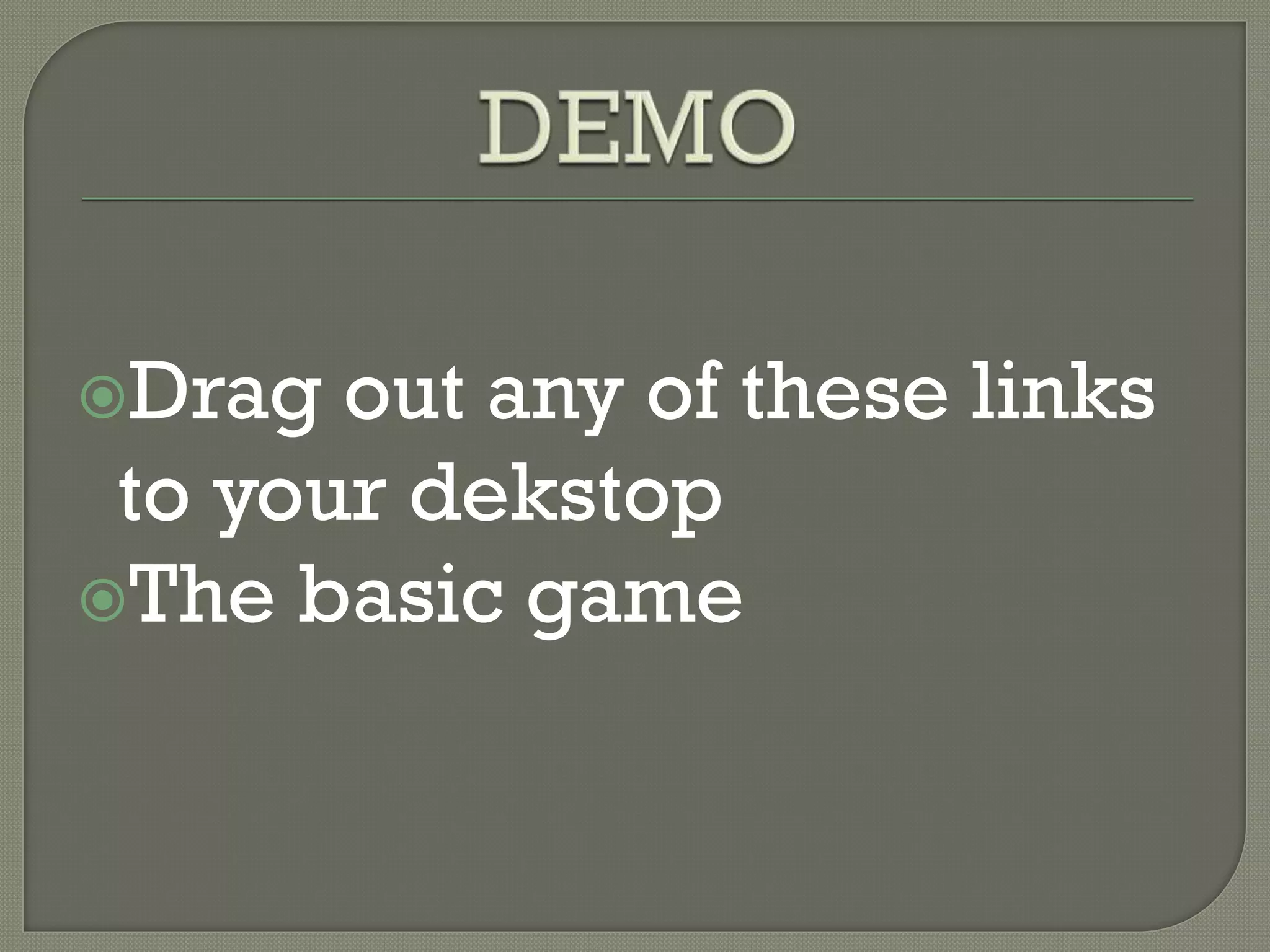Drag and drop is a common feature that allows objects to be dragged to different locations. In HTML5, any element can be draggable. The document provides examples of how to make an element draggable using draggable="true" and how to define what is dragged and where it can be dropped using ondragstart, setData(), ondragover, and ondrop event handlers. It also provides references for learning more about HTML5 drag and drop.