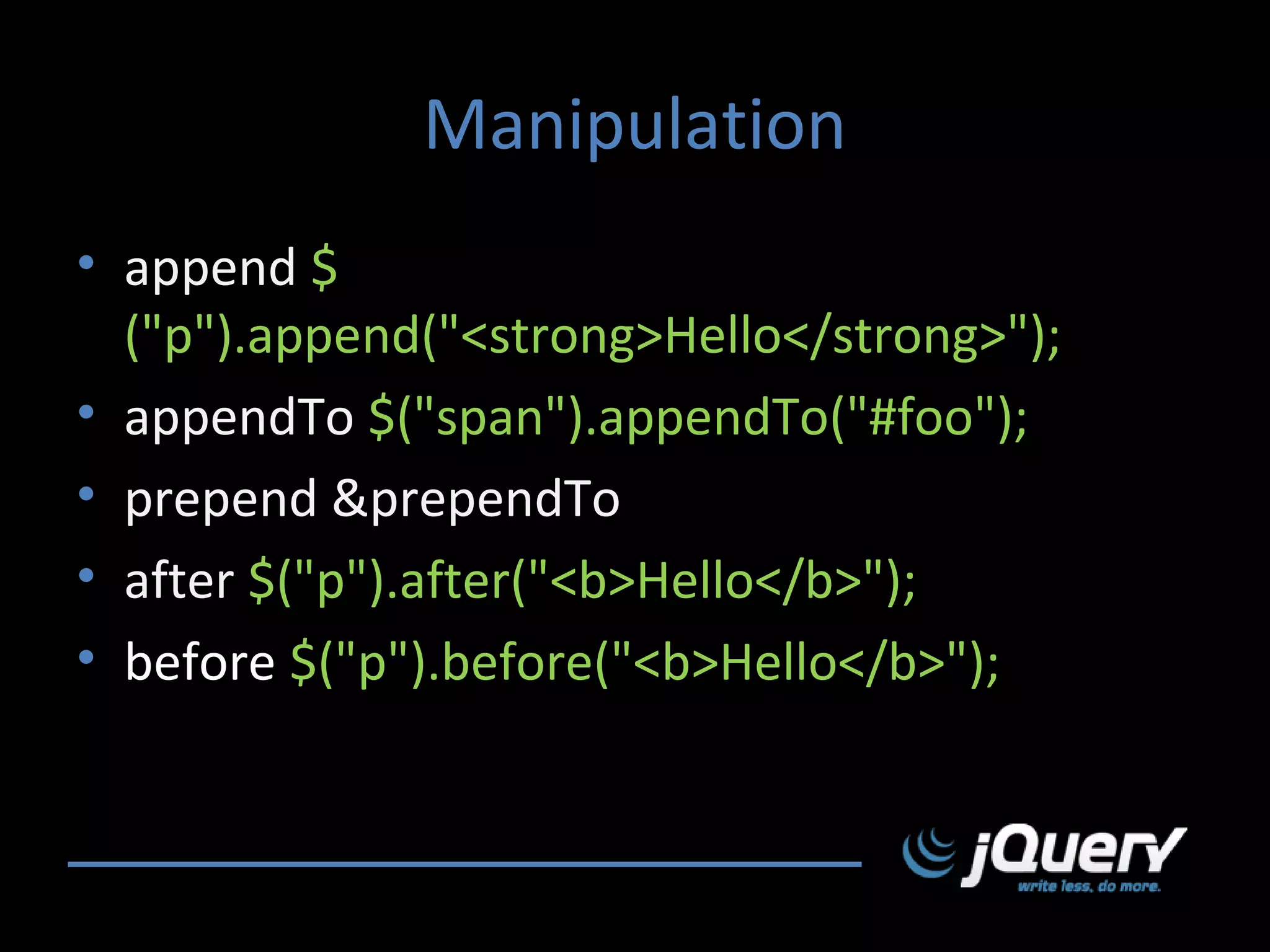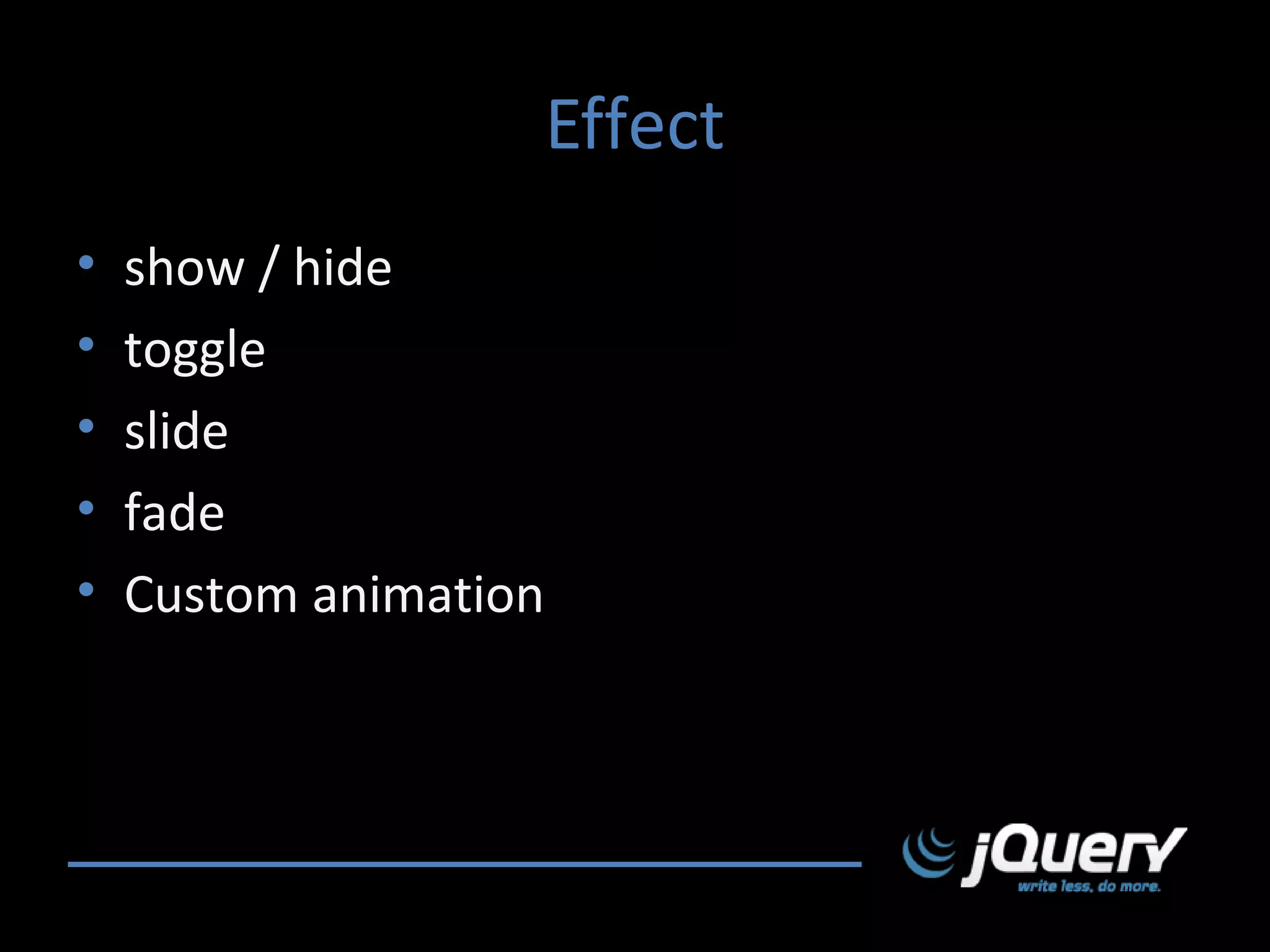The document provides an extensive overview of JavaScript, covering its basics, including functions, objects, prototypes, and performance aspects. It also discusses JSON, debugging tools, event handling, and the introduction of jQuery, emphasized for its cross-browser compatibility and utility in simplifying complex tasks. The content serves as a practical guide for understanding JavaScript's core features and best practices.
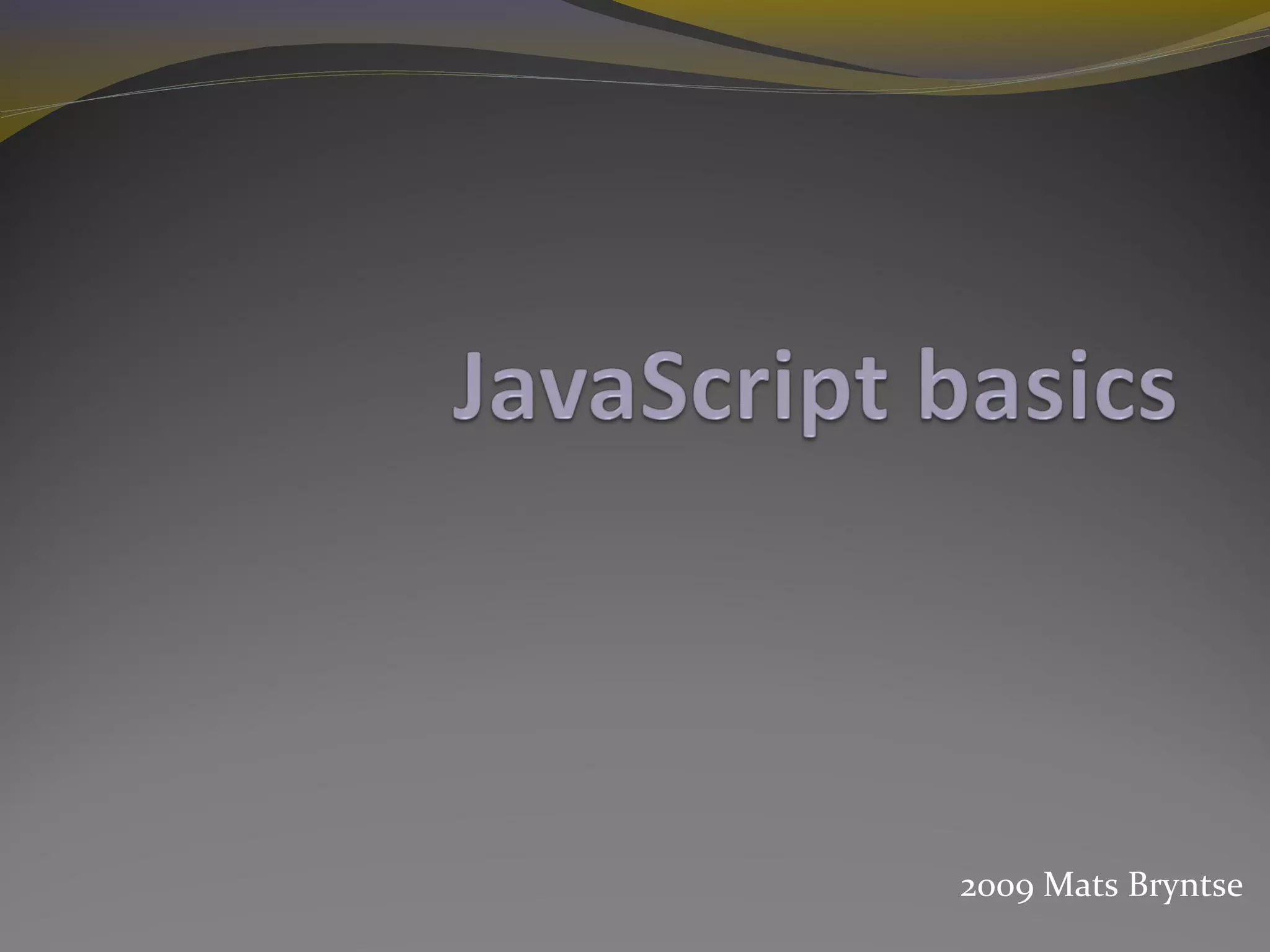
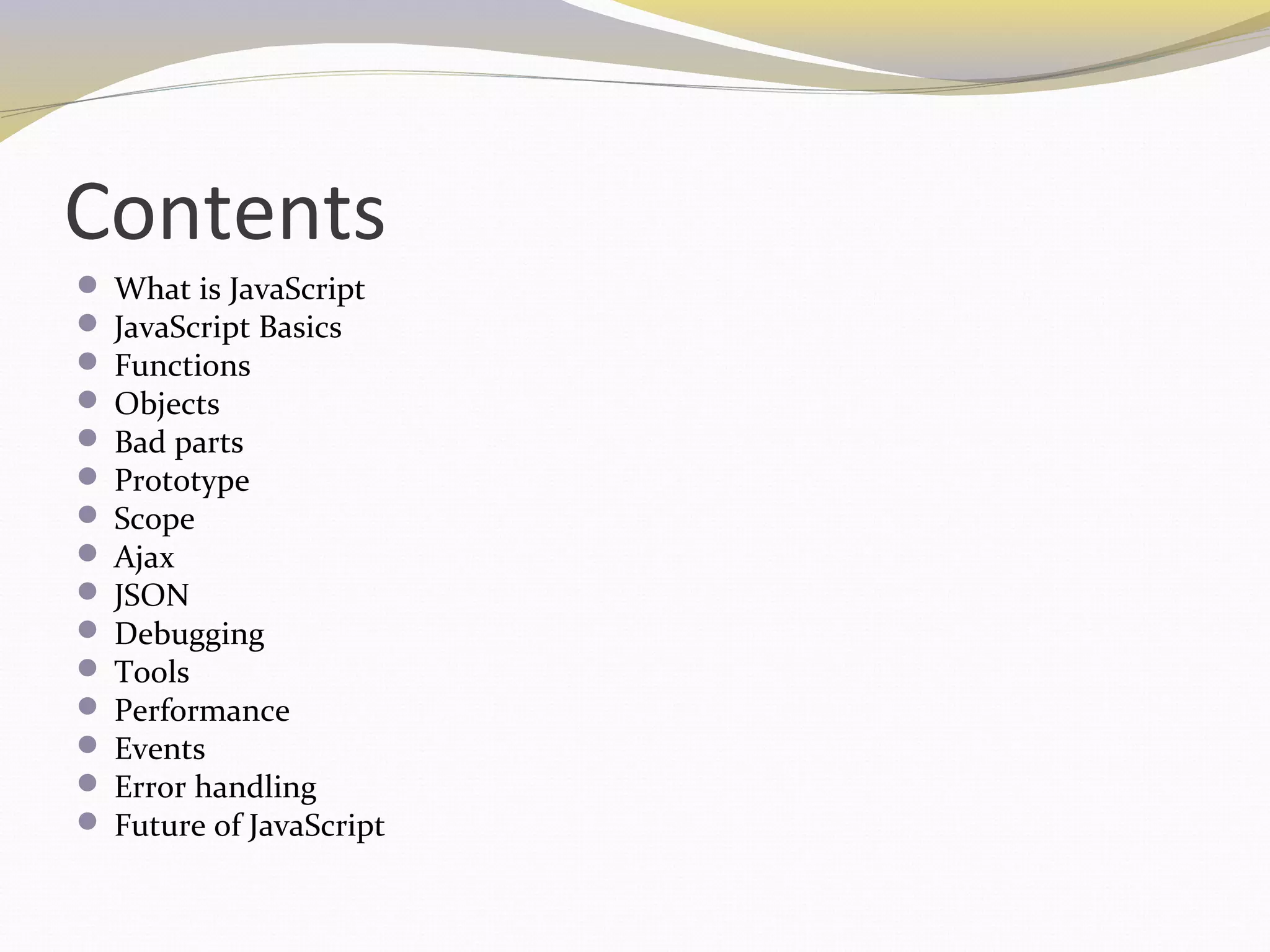
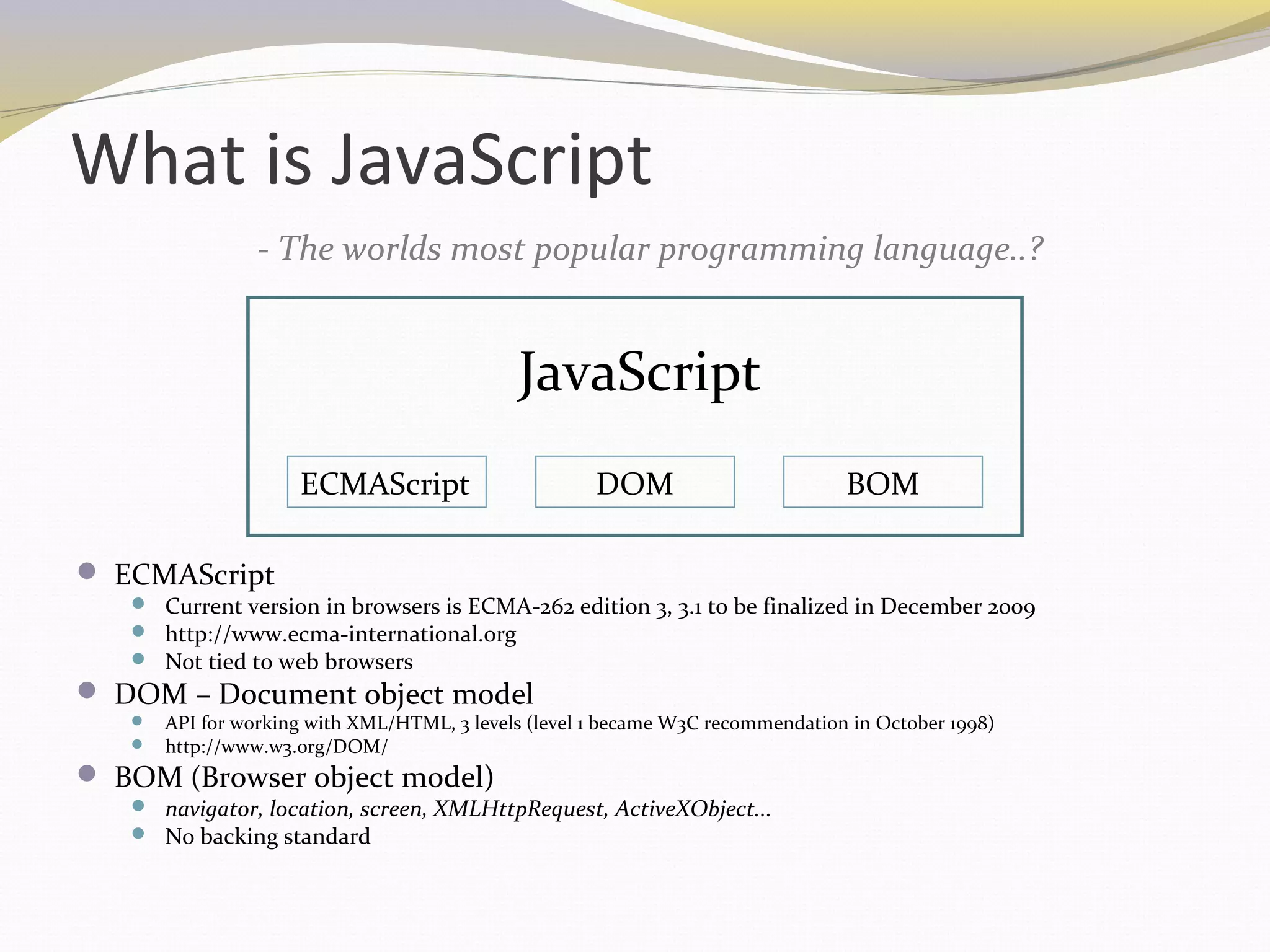
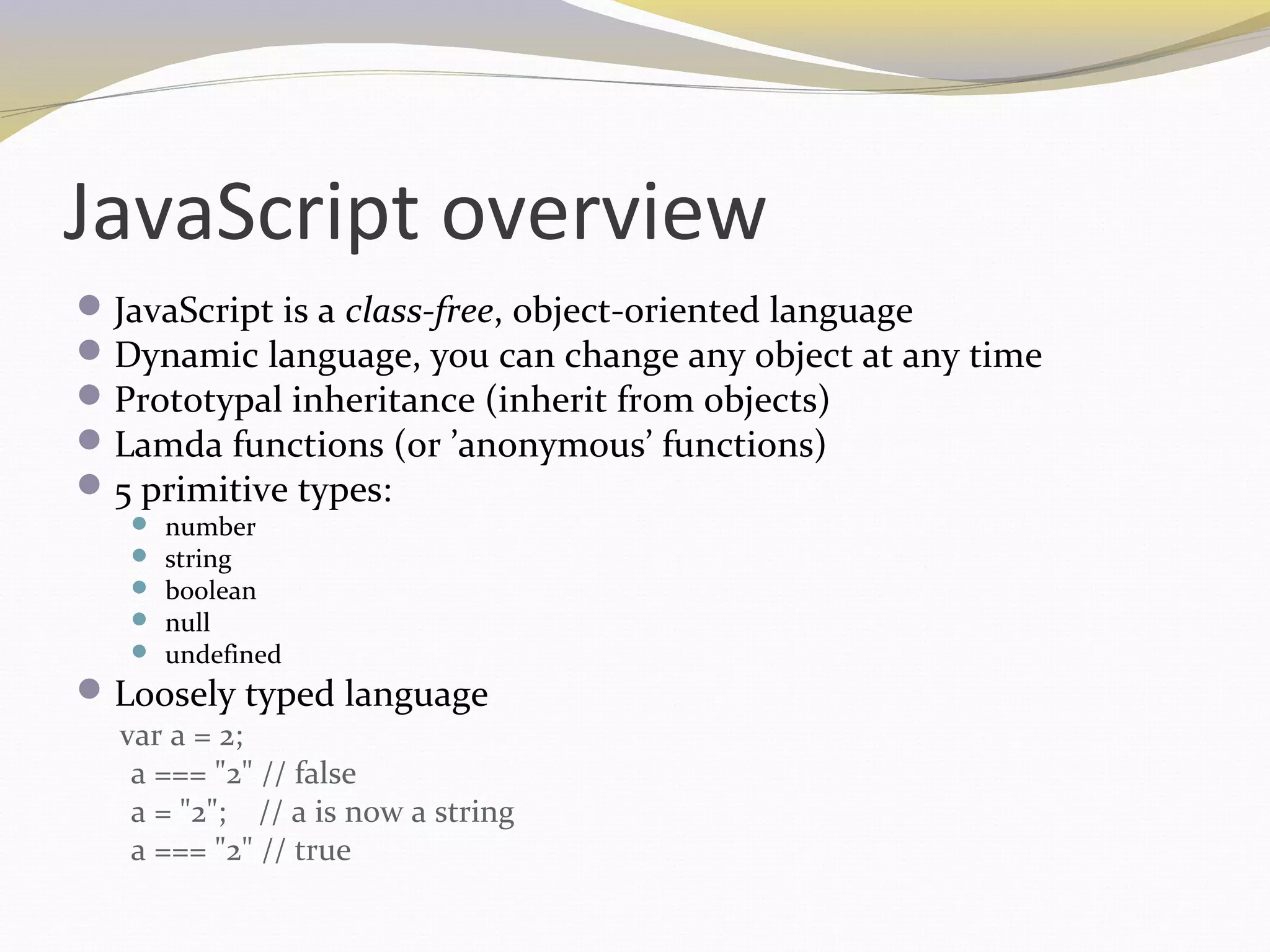
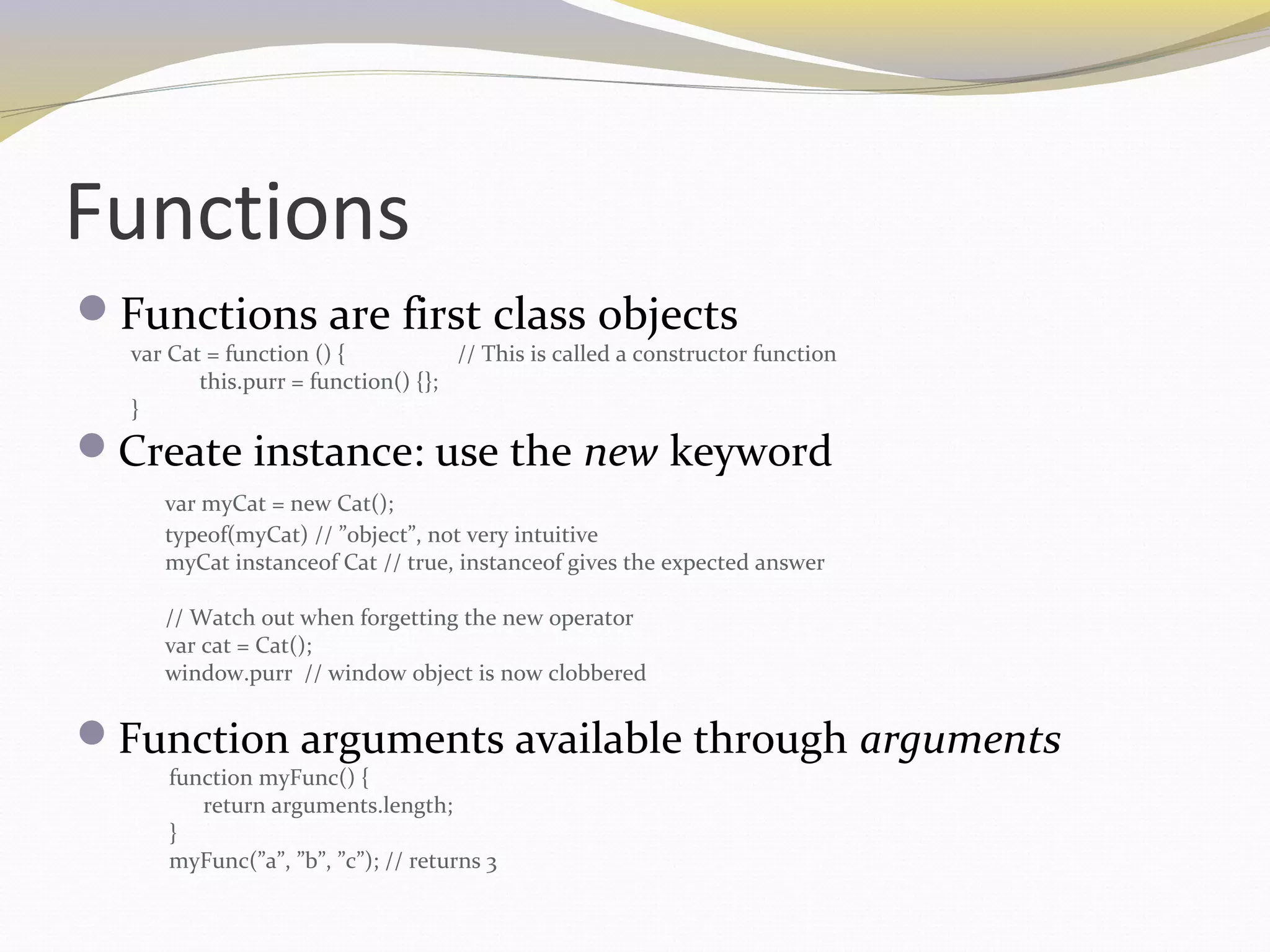
![Objects and arrays
Everything that is not a primitive derives from Object
window.toString instanceof Object // = true
Objects are associative arrays / hashtables
var a = { text : 'test'};
a["text"] == a.text // true
Testing for object property
”text” in a // true
Enumerating object properties
for (var o in window) {
console.log(o + ':' + window[o]);
}
Array basics
push : adds an element
length
concat : join 2 arrays
join(string) : string represenation of the array split by the argument
slice(start, end) : returns elements between args
sort ([function]) : sorts by alphabet or by function supplied as arg
pop : extracts last element](https://image.slidesharecdn.com/jquery-with-javascript-training-131212061328-phpapp02/75/jQuery-with-javascript-training-by-Technnovation-Labs-6-2048.jpg)
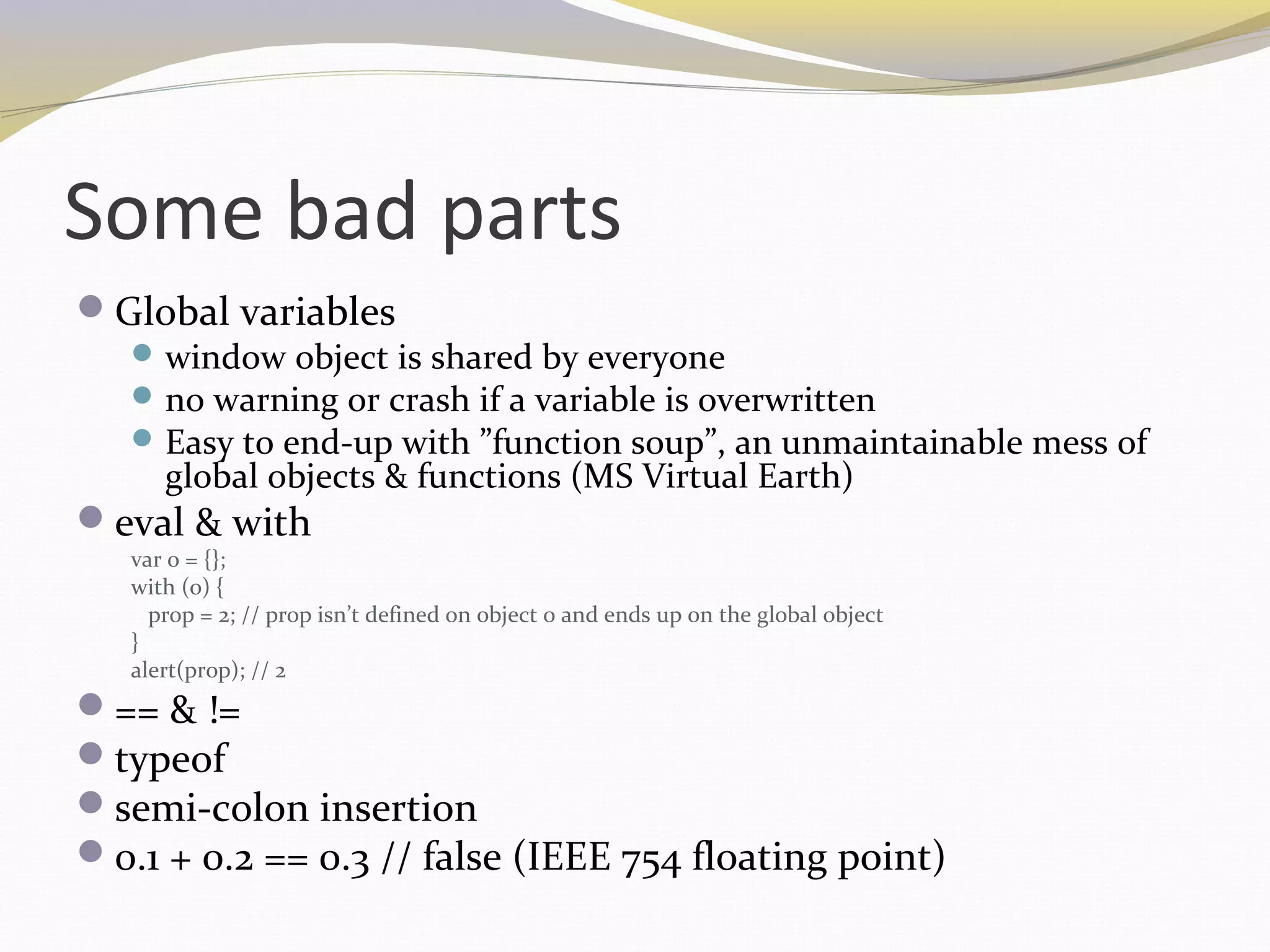
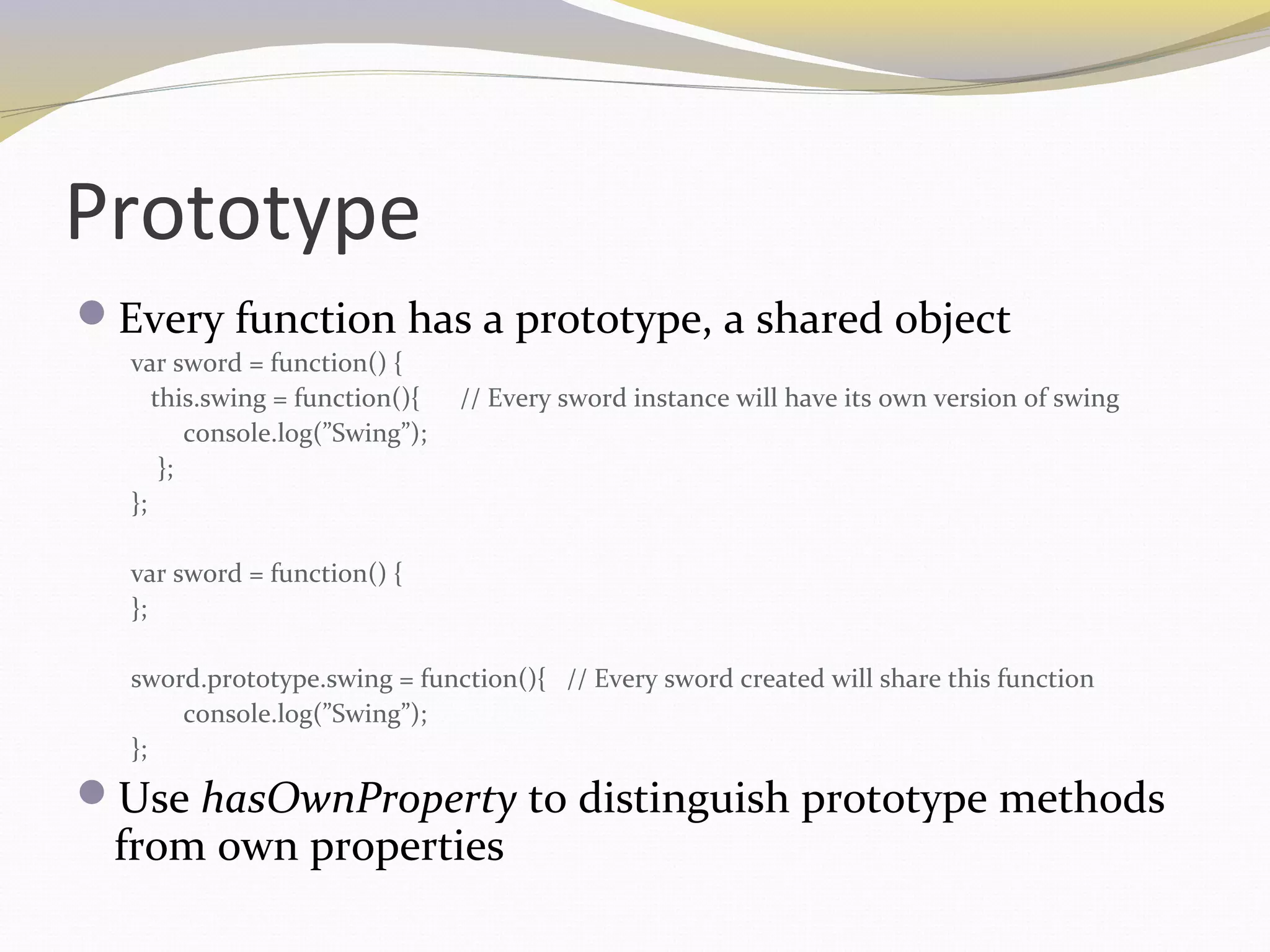
![Execution Scope
Scope is the execution context, the this property
var obj = {
number : 42,
showNumber: function () {
alert(this.number);
}
};
obj.showNumber(); // 42
document.body.onclick = obj.showNumber; // clicking the body shows ”undefined”
call and apply can bind a new scope to a function
var anotherObj = { number : ”blablabla” };
obj.showNumber.call(anotherObj); // ”blablabla”
call (scope, arg1, arg2, ...)
apply(scope, [arg1, arg2, ...])
Variable scope: function scope, not block scope
for(var i = 0; i<5;i++) {}
alert(i); // 5](https://image.slidesharecdn.com/jquery-with-javascript-training-131212061328-phpapp02/75/jQuery-with-javascript-training-by-Technnovation-Labs-9-2048.jpg)
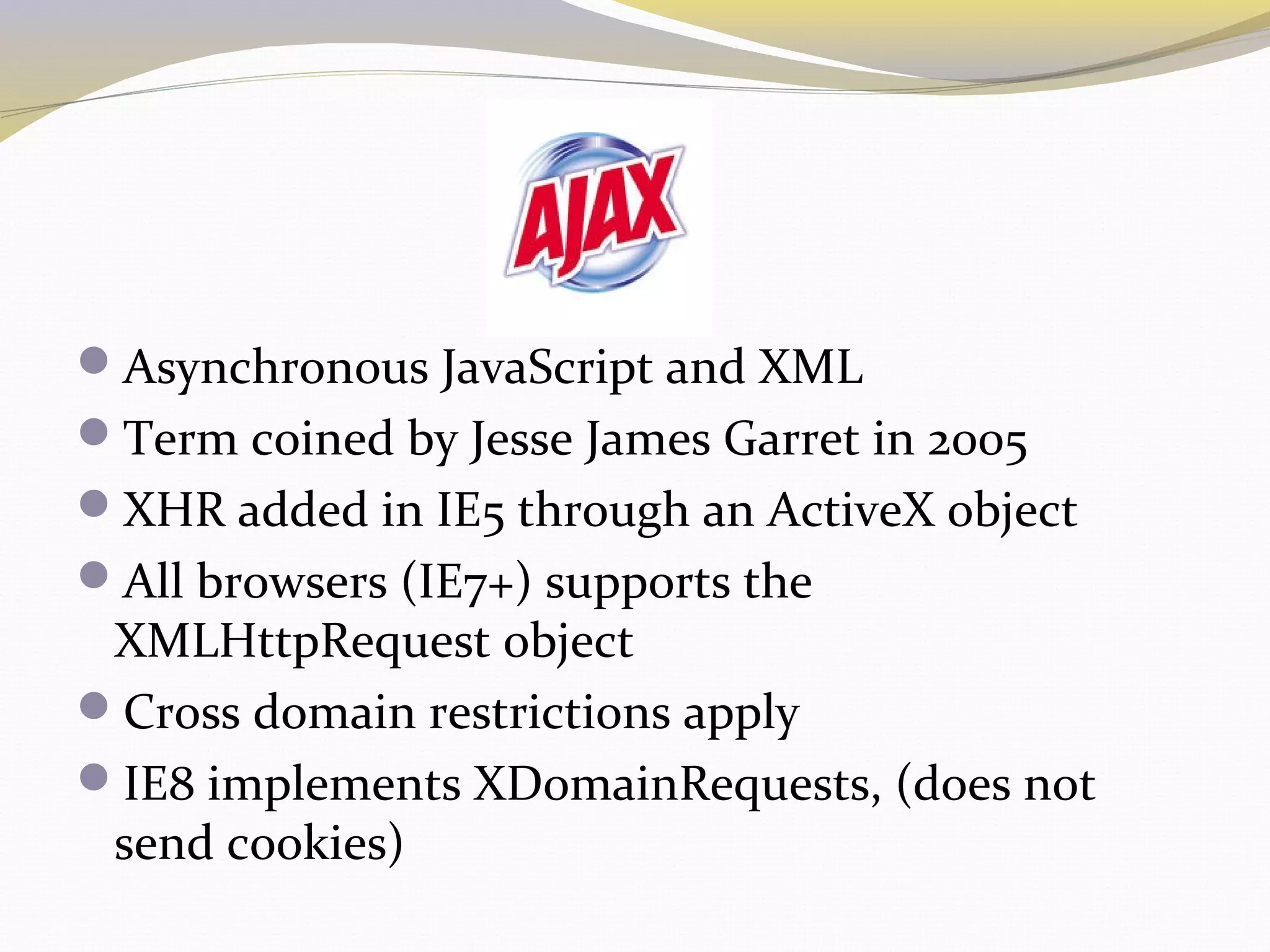
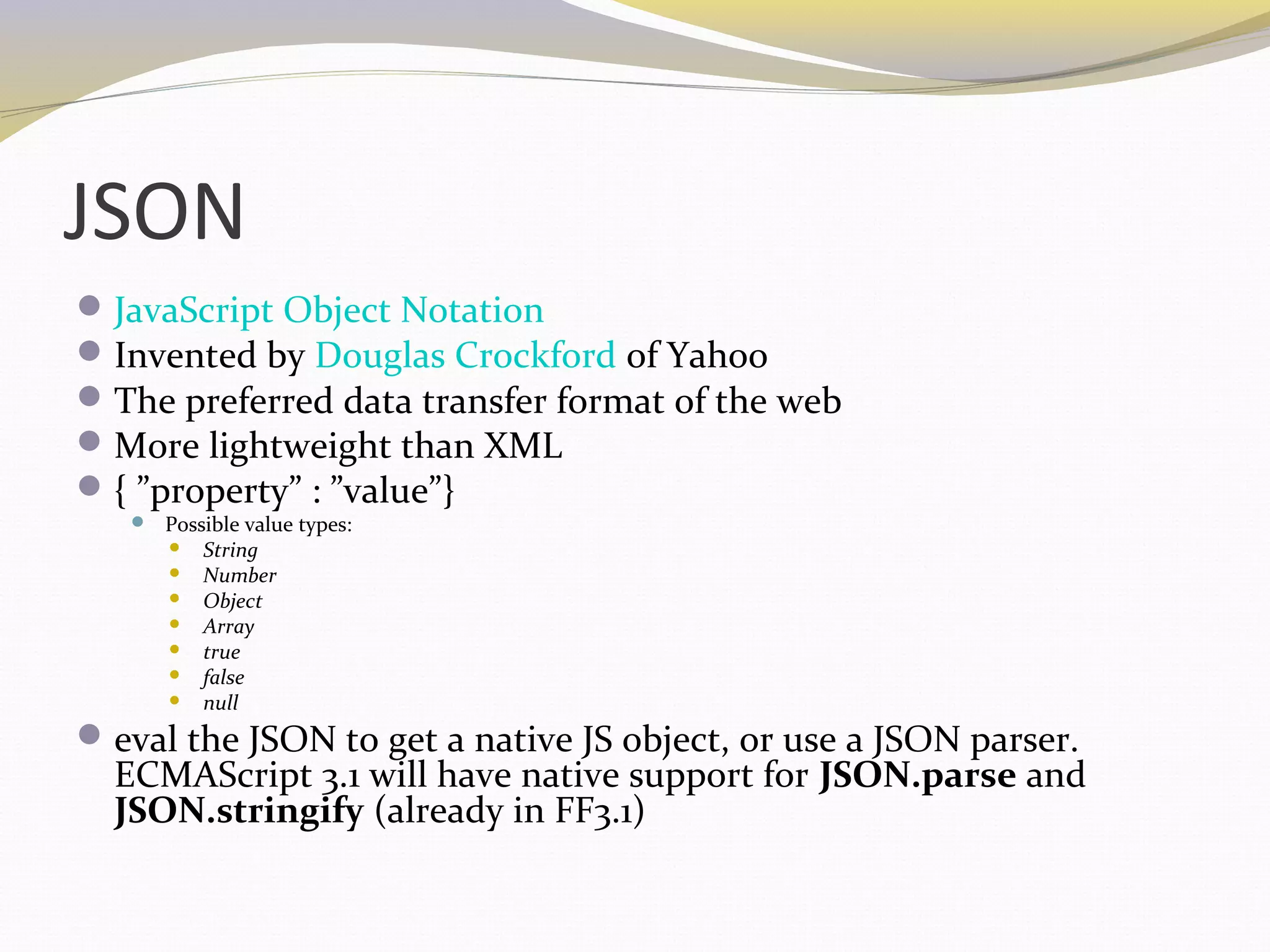
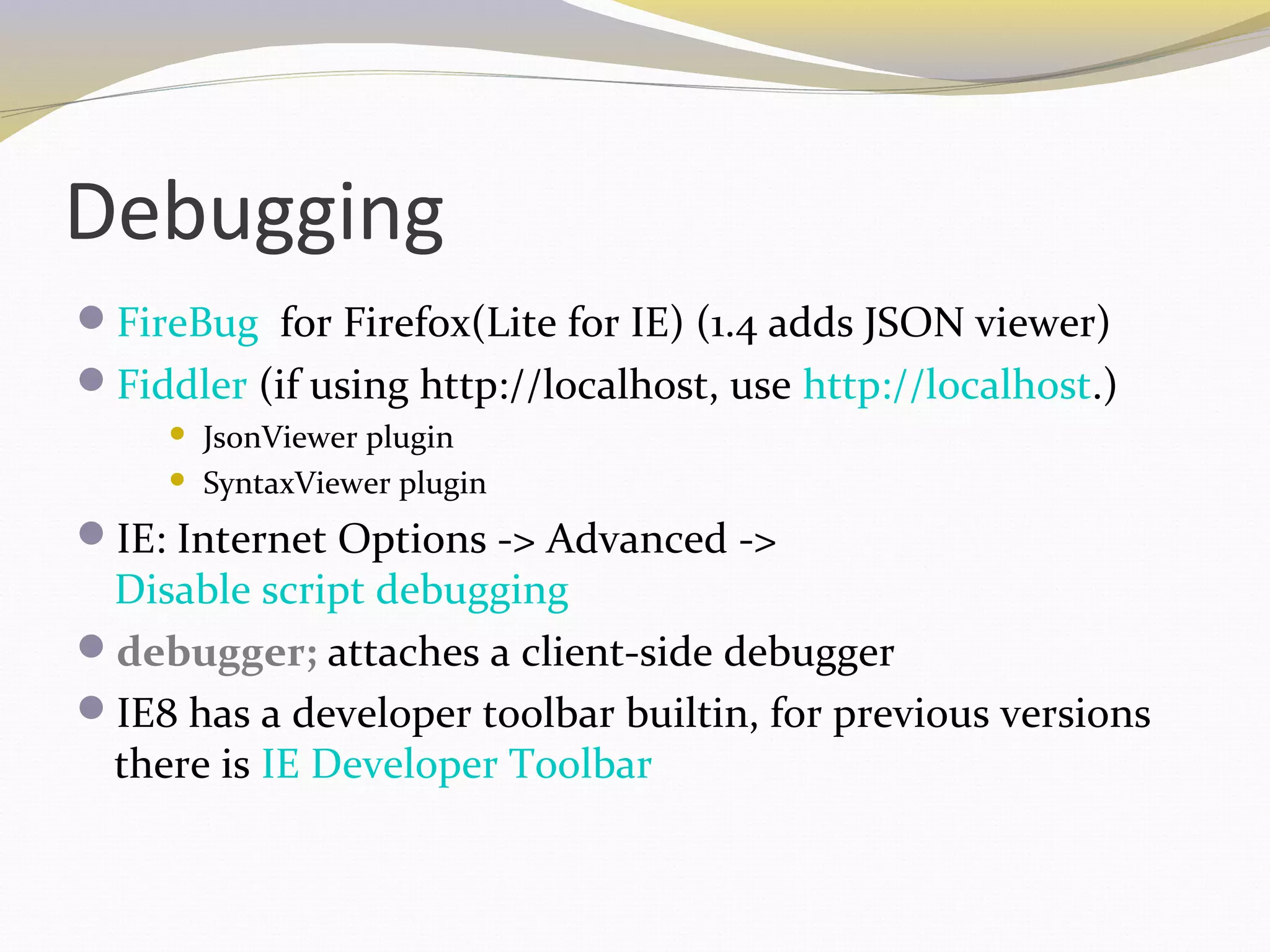
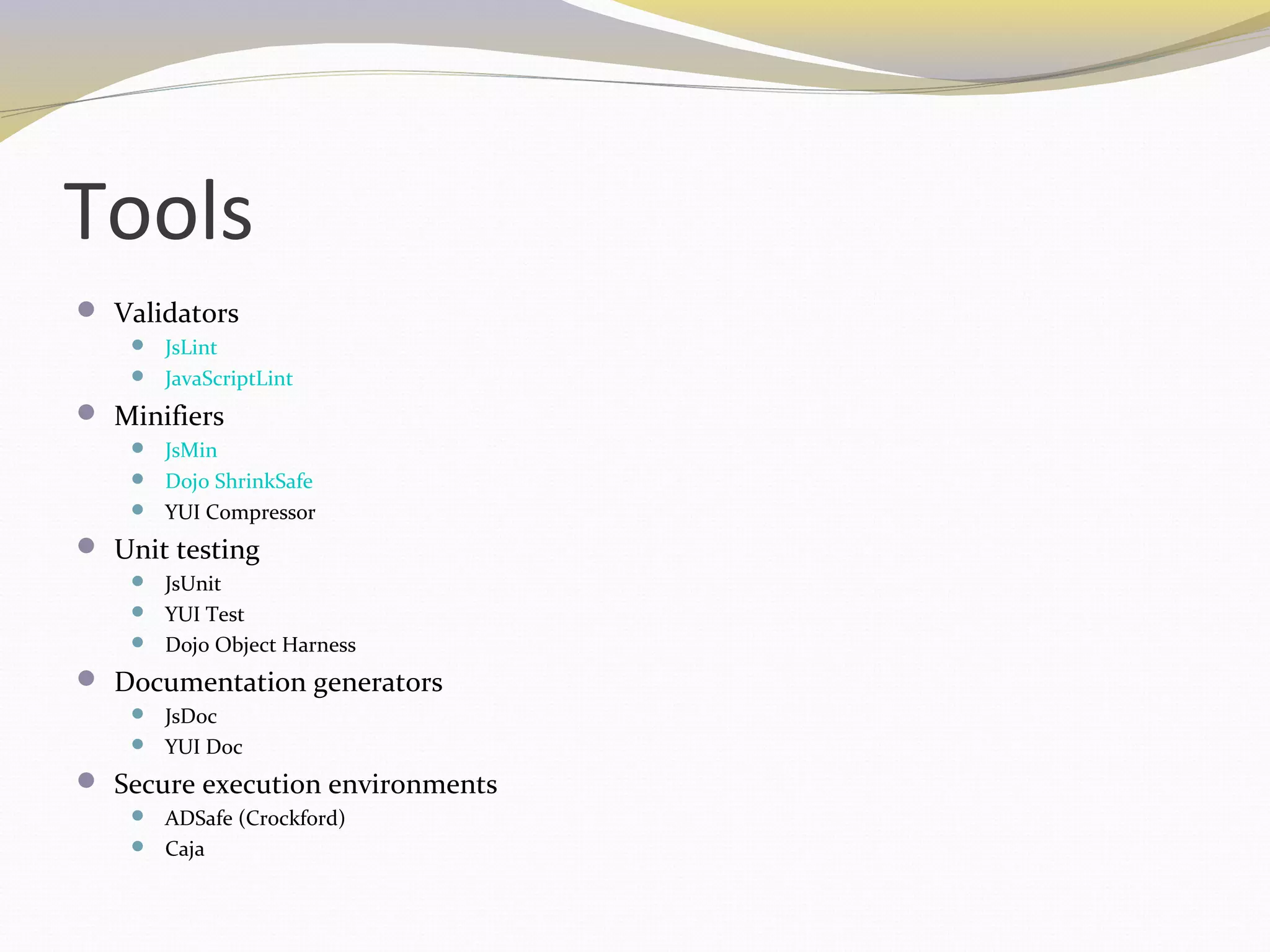
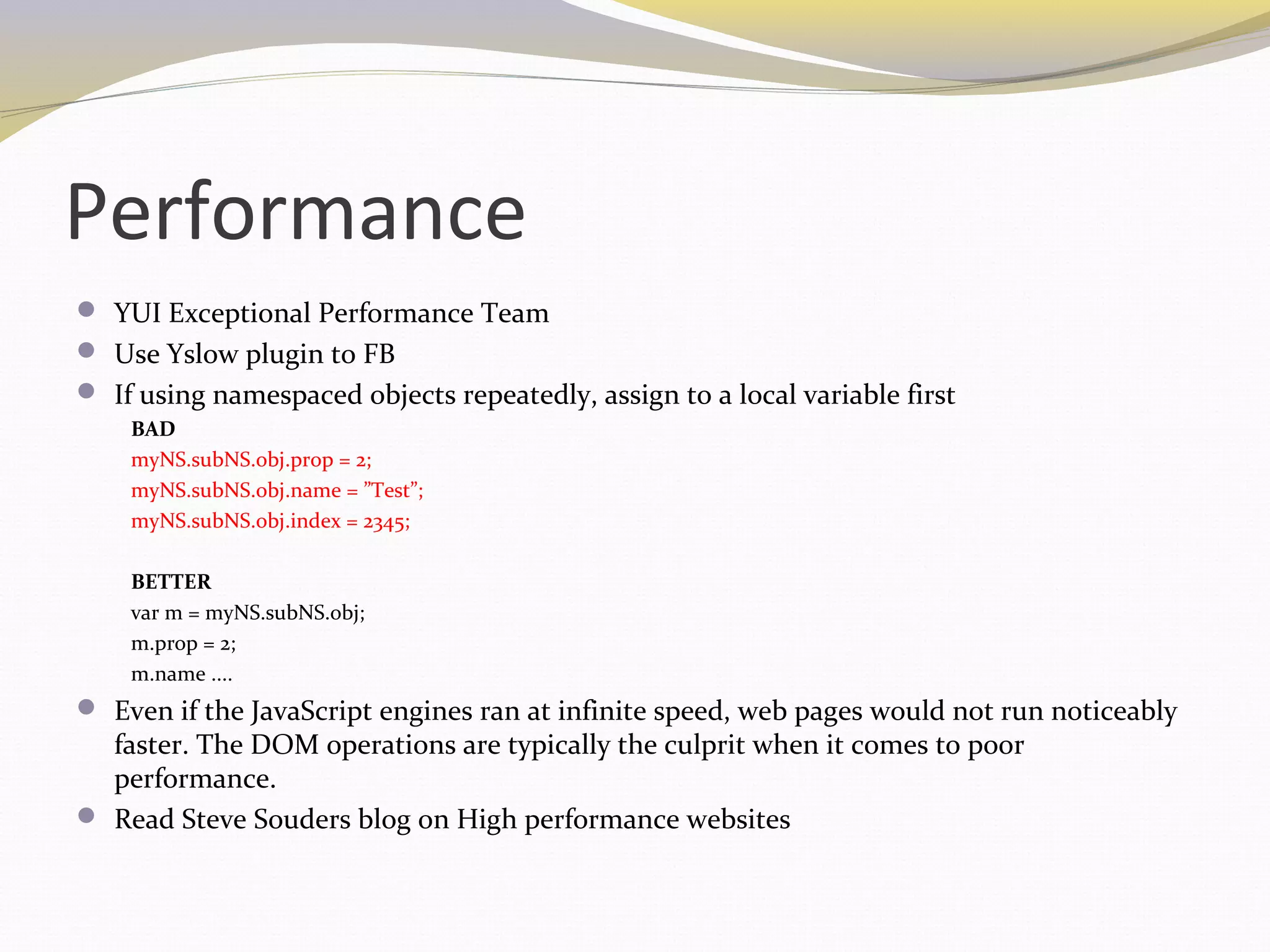
![Events
Events handling in the DOM is tricky, browser
implementations vary.
Using a JS library that normalizes the event object is
very helpful
Registering events the old fashioned way (DOM level
0)
<a href="http://www.facebook.com” onclick="return fbs_click(this)">Facebook</a>
element.onclick = function() {}
Only one listener can be registered, last listener assigned wins
”Correct” way of doing this
W3C : element.addEventListener(’click’, fn, [executeInCapturePhase])
IE : element.attachEvent('onclick', fn) // flawed (this points to window in fn,
useless)](https://image.slidesharecdn.com/jquery-with-javascript-training-131212061328-phpapp02/75/jQuery-with-javascript-training-by-Technnovation-Labs-15-2048.jpg)

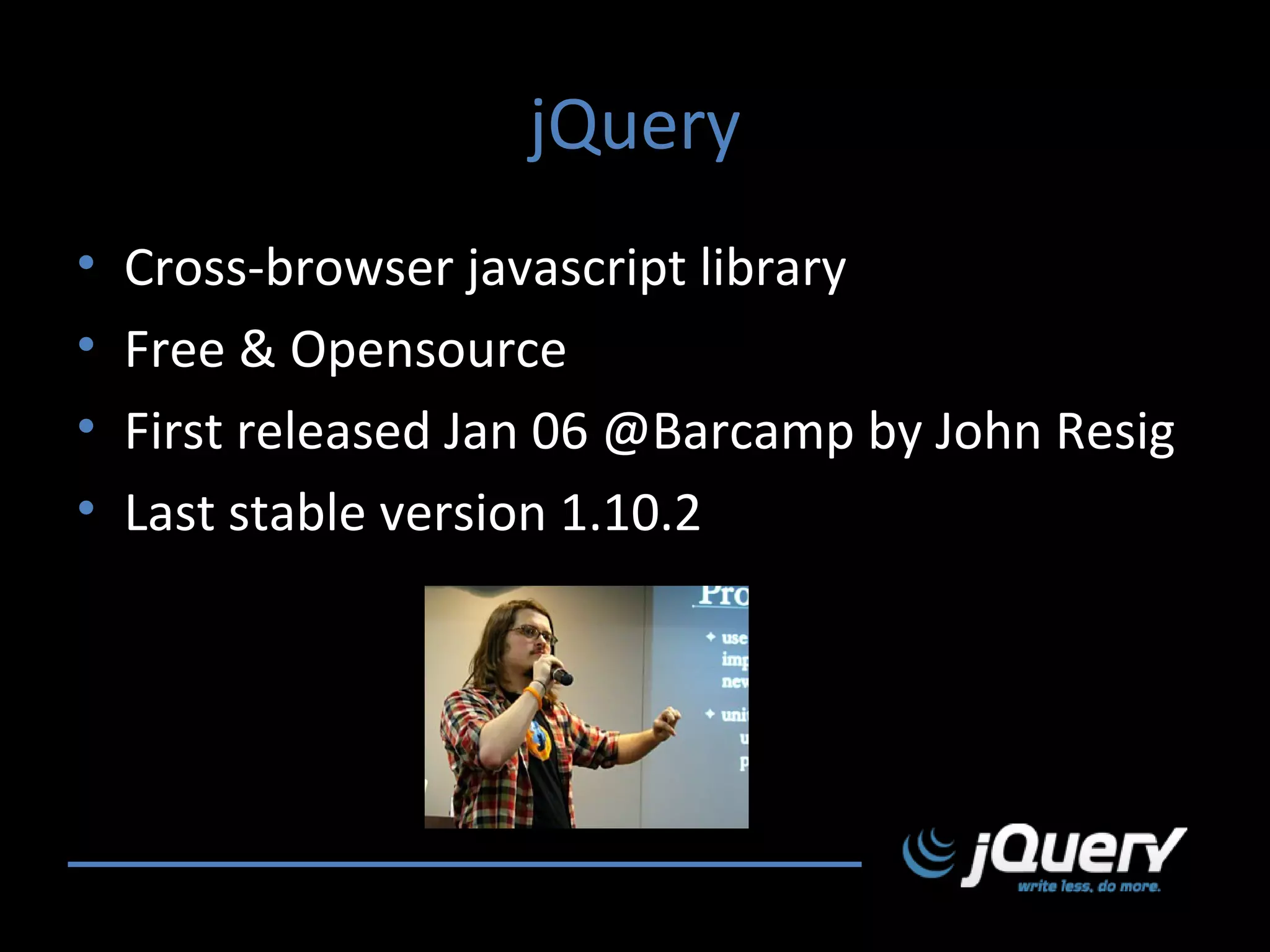
![Why jQuery ?
•
•
•
•
•
•
Cross-browser compatibility
Fast & Small
Plug-in
Learning curve & Documentation
Intellisense in VS2008-2010
Microsoft [Ajax Lib & MVC]](https://image.slidesharecdn.com/jquery-with-javascript-training-131212061328-phpapp02/75/jQuery-with-javascript-training-by-Technnovation-Labs-18-2048.jpg)
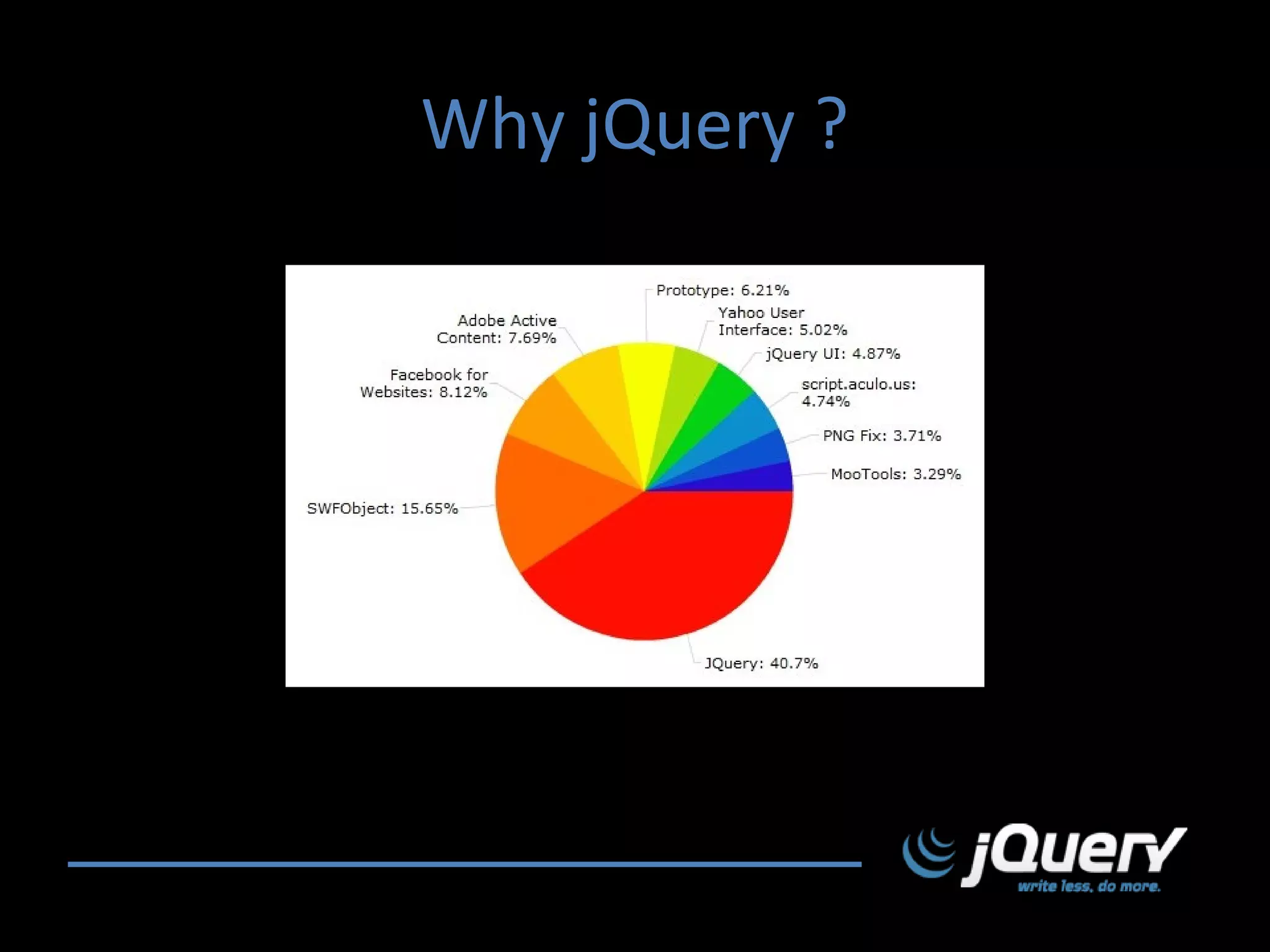
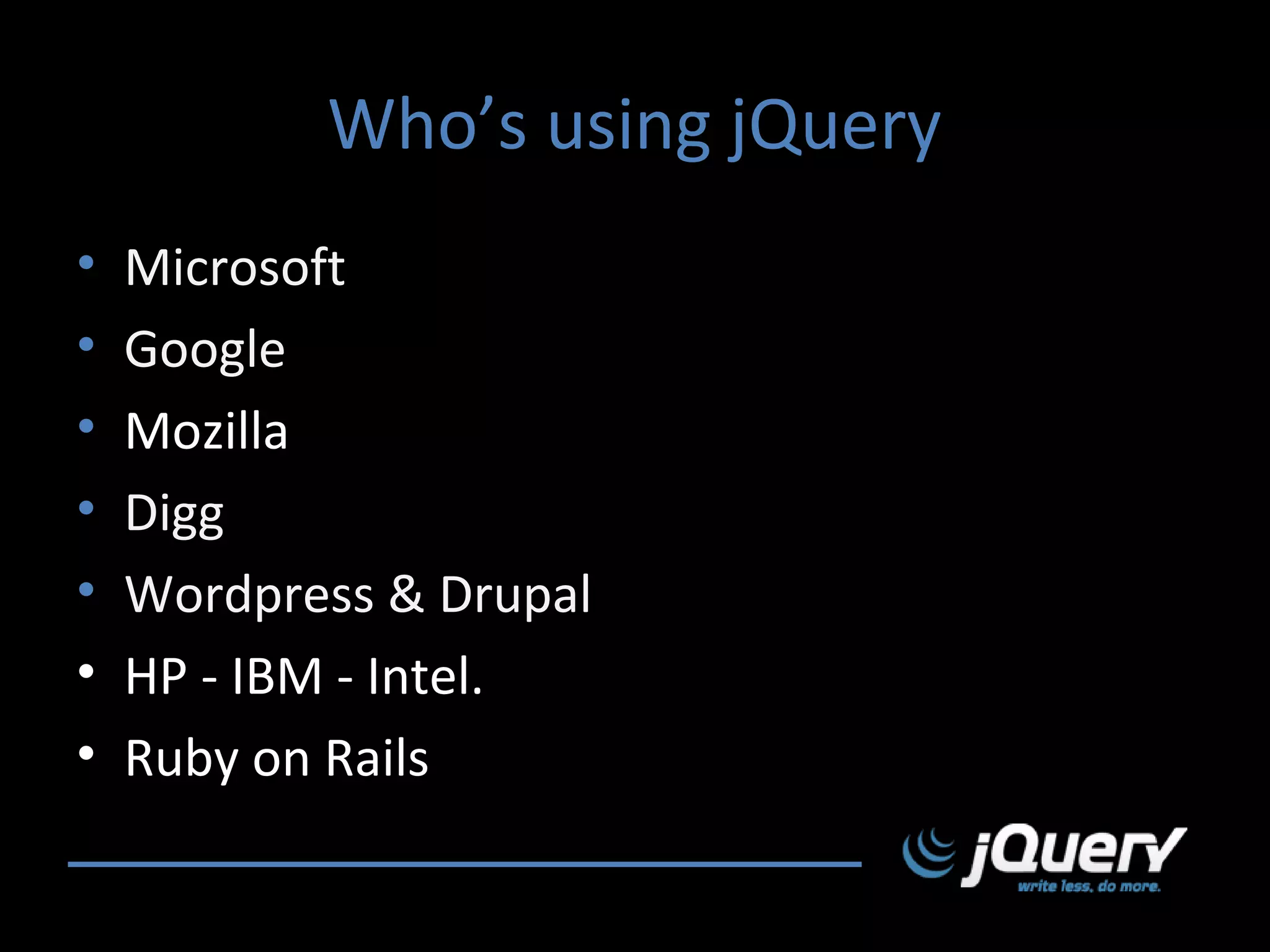
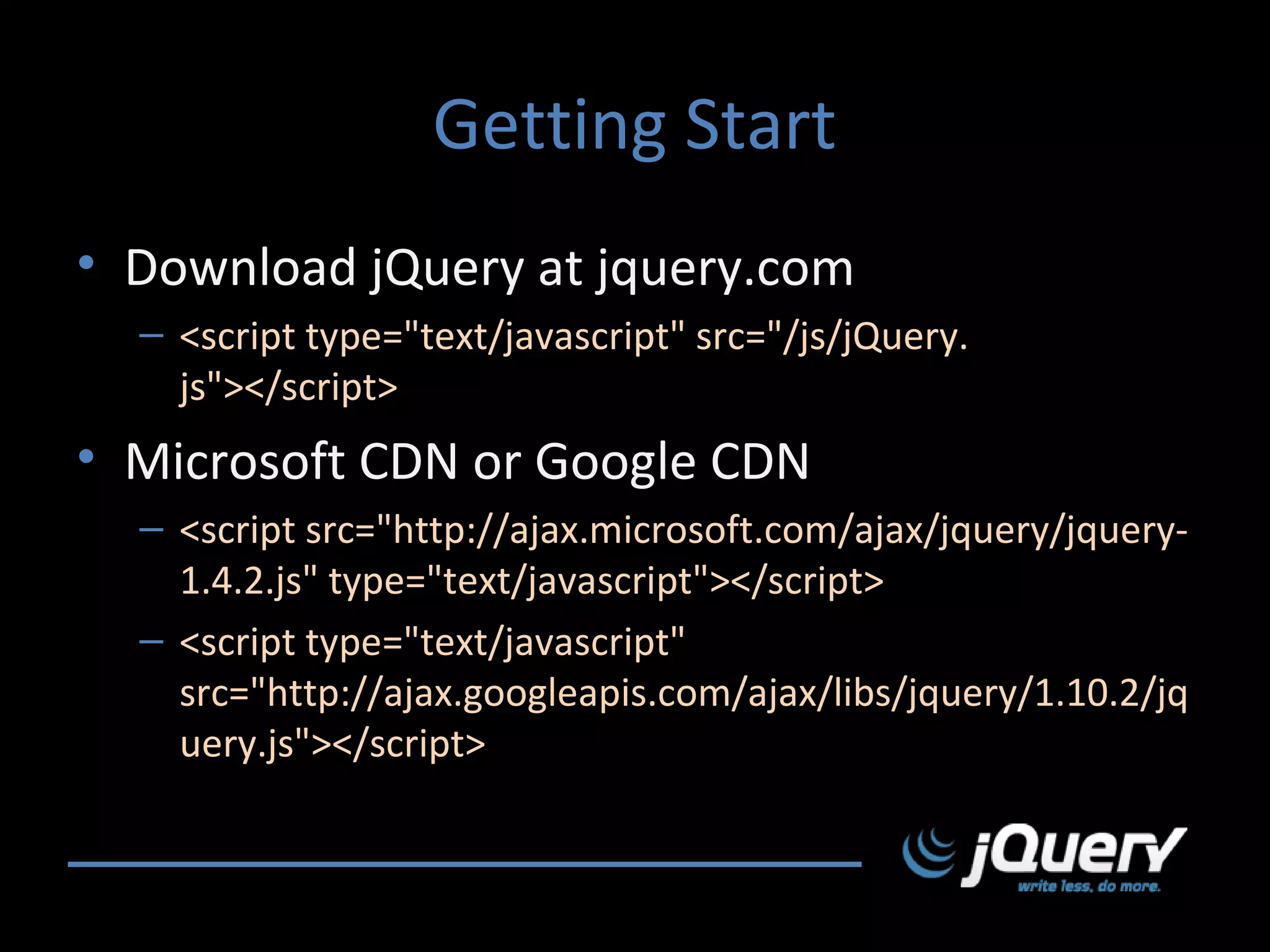
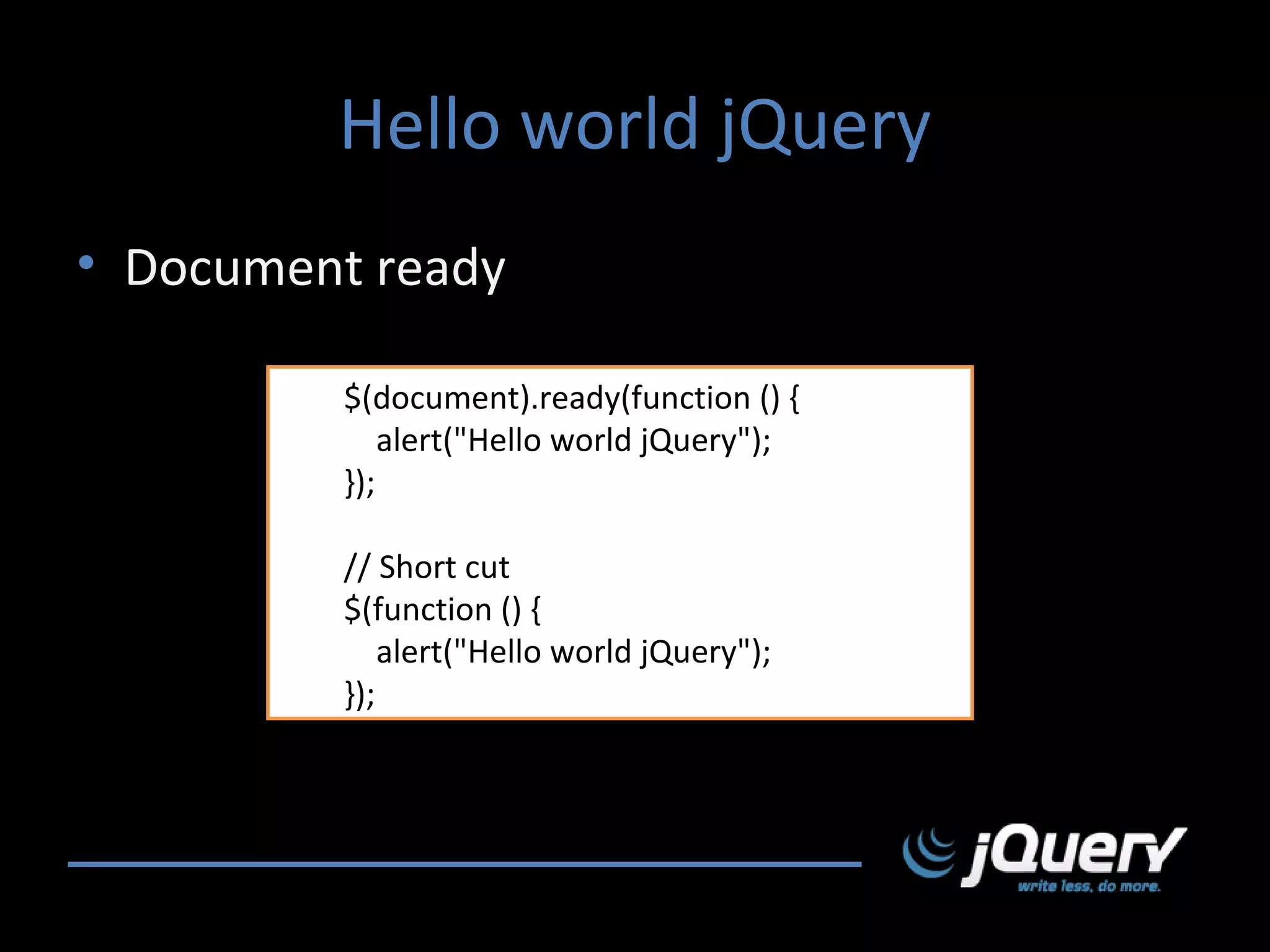
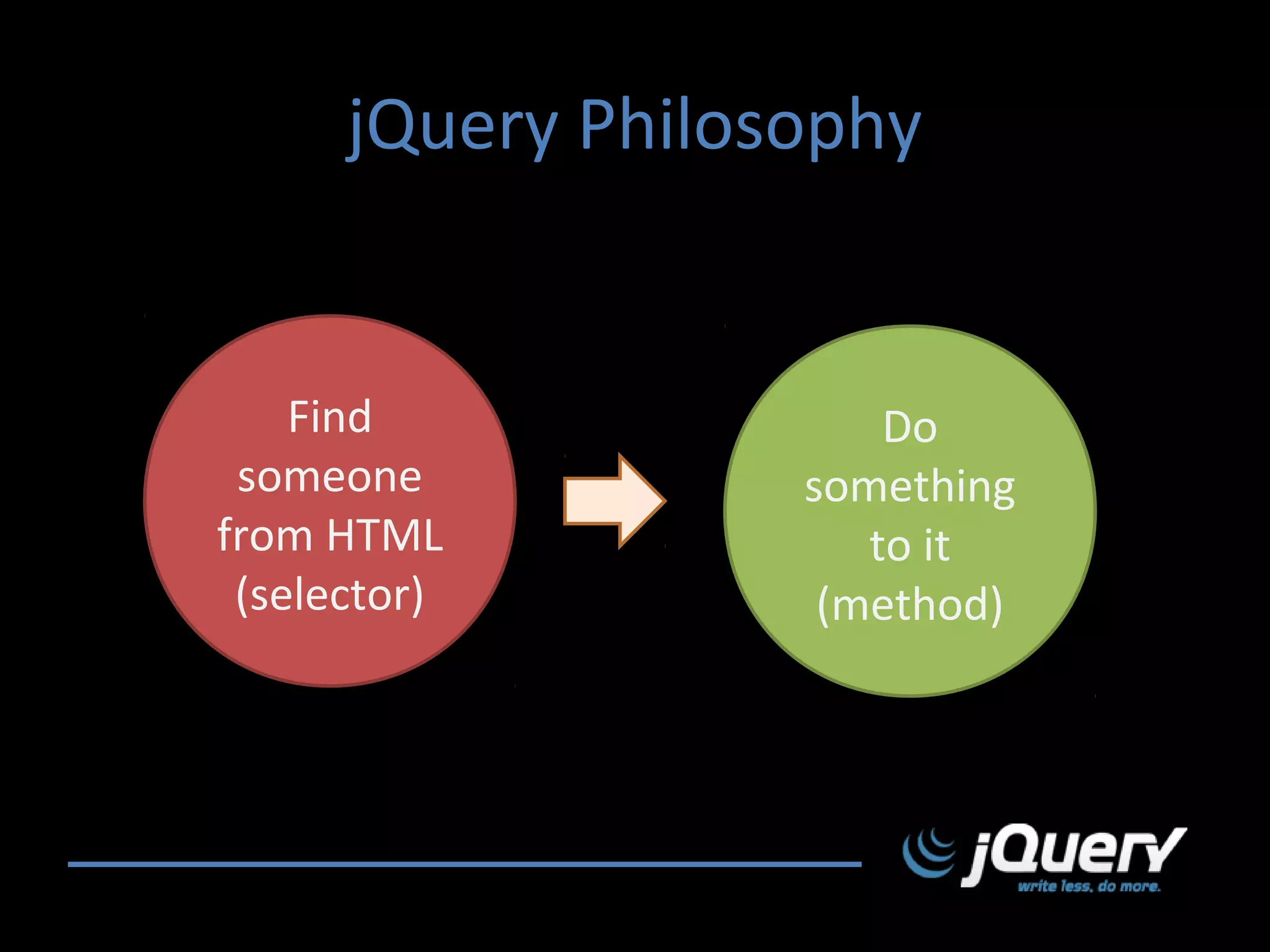
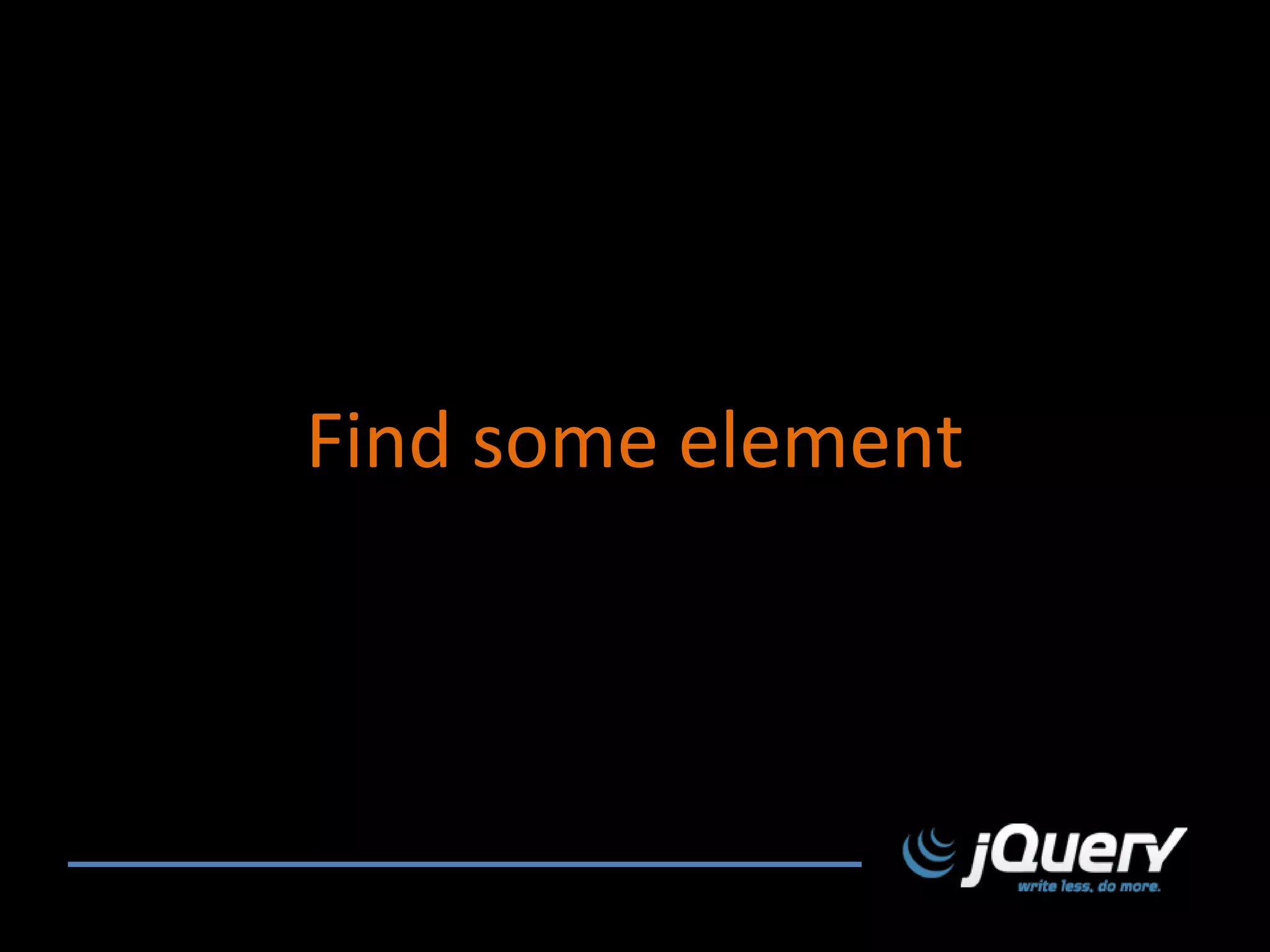
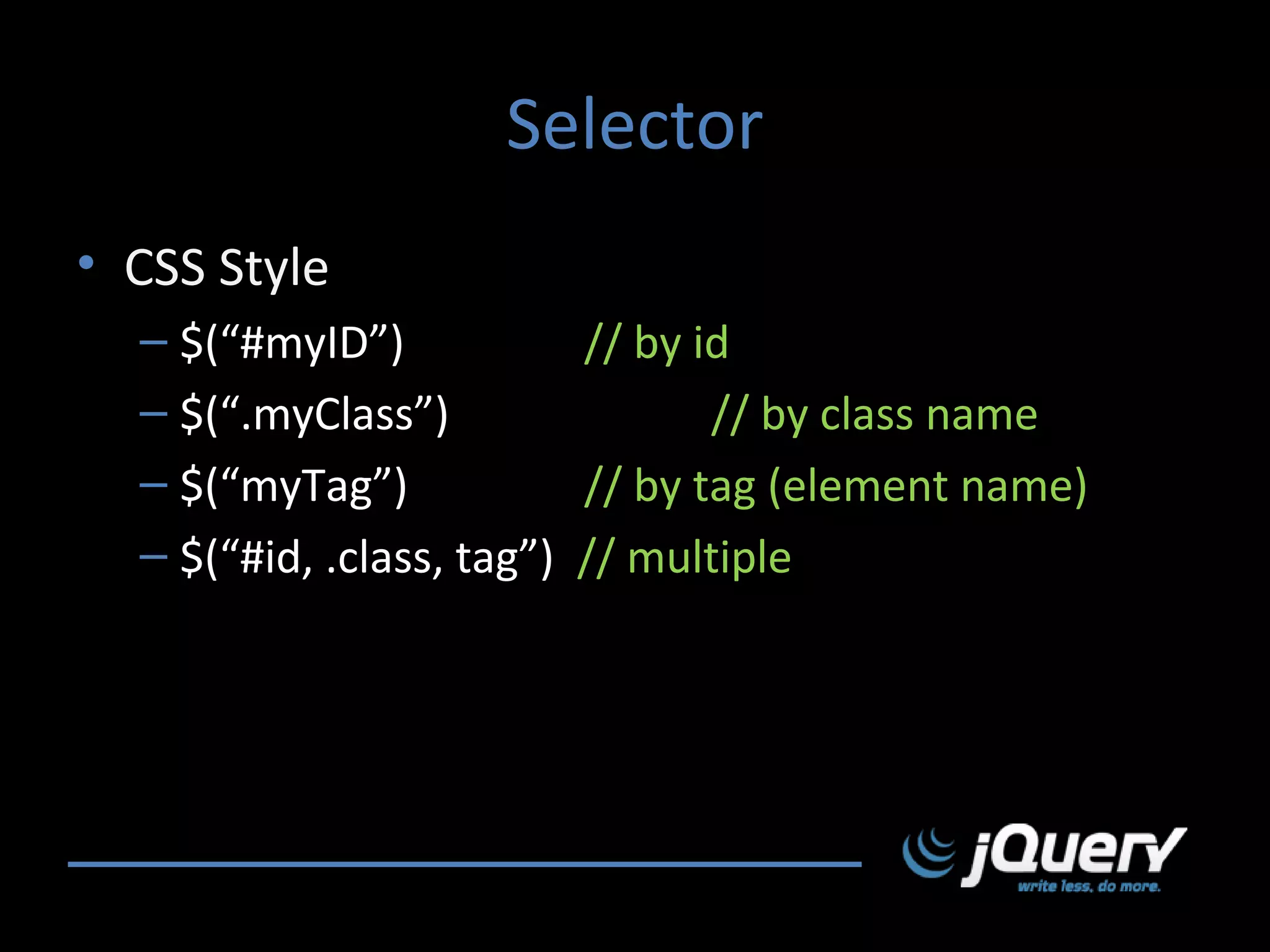
![Selector [Hierarchy]
• $("form input")
// descendant
• $("#main > *")// child
• $("#prev ~ div")
// sibling](https://image.slidesharecdn.com/jquery-with-javascript-training-131212061328-phpapp02/75/jQuery-with-javascript-training-by-Technnovation-Labs-26-2048.jpg)
![Selector [Hierarchy]
• $("form input")
// descendant
<form>
<div>
Form is surrounded by the green
outline</div>
<label>
Child:</label>
<input name="name" />
<fieldset>
<label>
Grandchild:</label>
<input name="newsletter" />
</fieldset>
</form>](https://image.slidesharecdn.com/jquery-with-javascript-training-131212061328-phpapp02/75/jQuery-with-javascript-training-by-Technnovation-Labs-27-2048.jpg)
![Selector [Attribute]
•
•
•
•
•
•
•
$("div[id]").
$("input[name='bank']“)
$("input[name^='news']")
$("input[name$='letter']")
$("input[name$='letter']")
$("input[name*='man']")
$("input[id][name$='man']")
//has
//not has
//equal
//begin with
//end with
//contain](https://image.slidesharecdn.com/jquery-with-javascript-training-131212061328-phpapp02/75/jQuery-with-javascript-training-by-Technnovation-Labs-28-2048.jpg)
![Selector [Form]
•
•
•
•
•
•
$("div :text")
$("form :radio")
$("#dvMainForm :checkbox")
$(":button")
$("input:disabled")
$("input:checked")](https://image.slidesharecdn.com/jquery-with-javascript-training-131212061328-phpapp02/75/jQuery-with-javascript-training-by-Technnovation-Labs-29-2048.jpg)
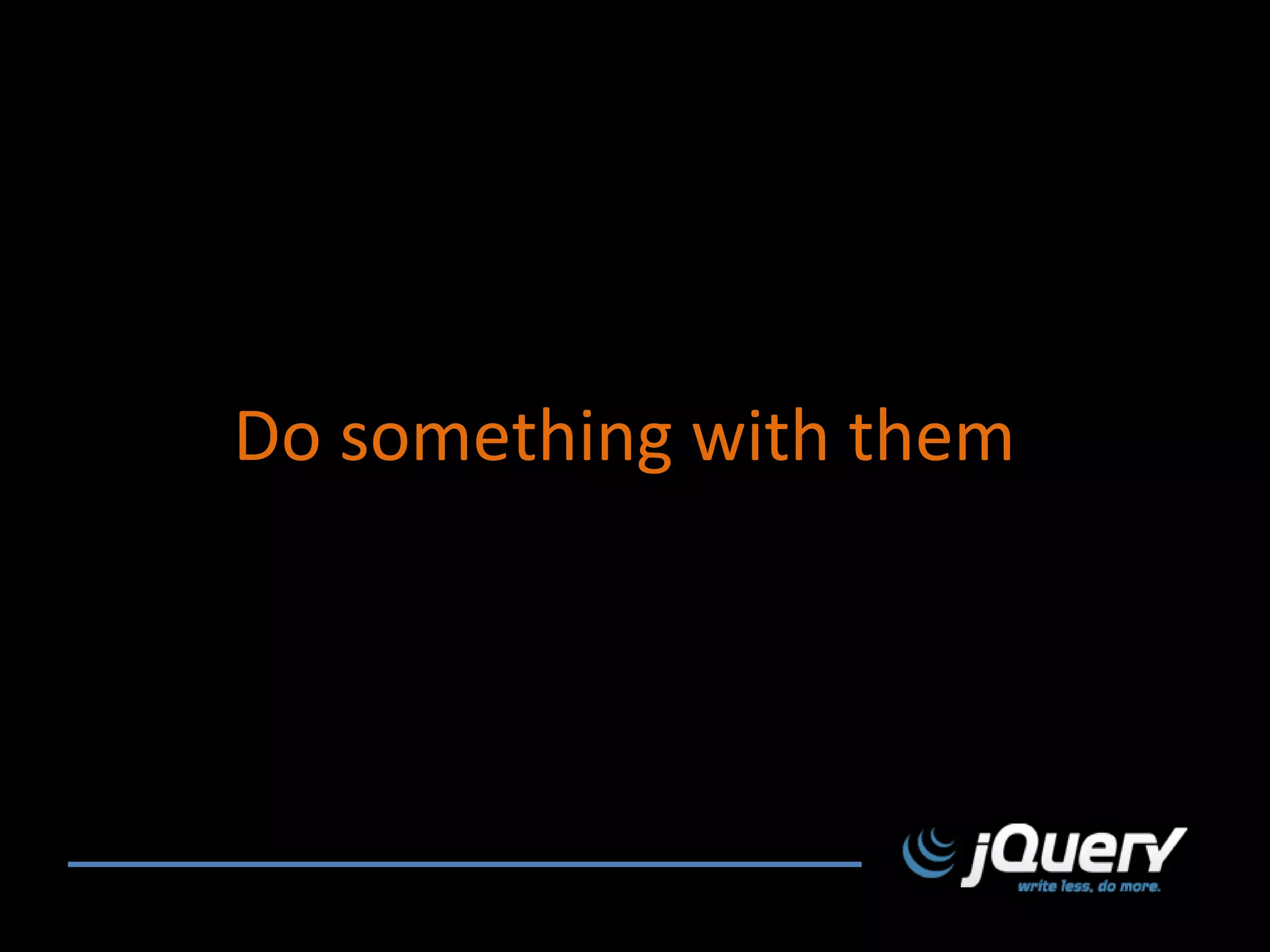
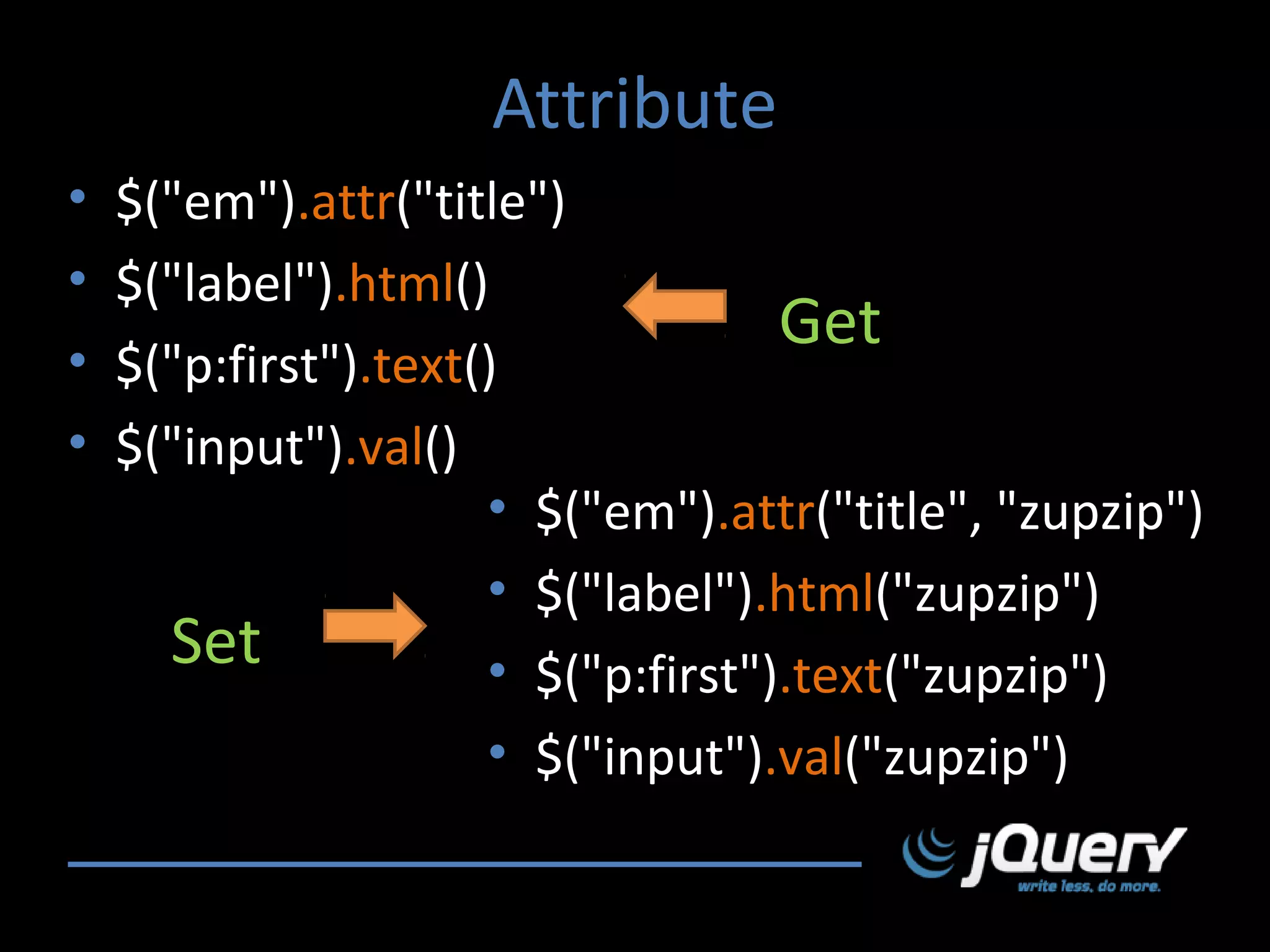
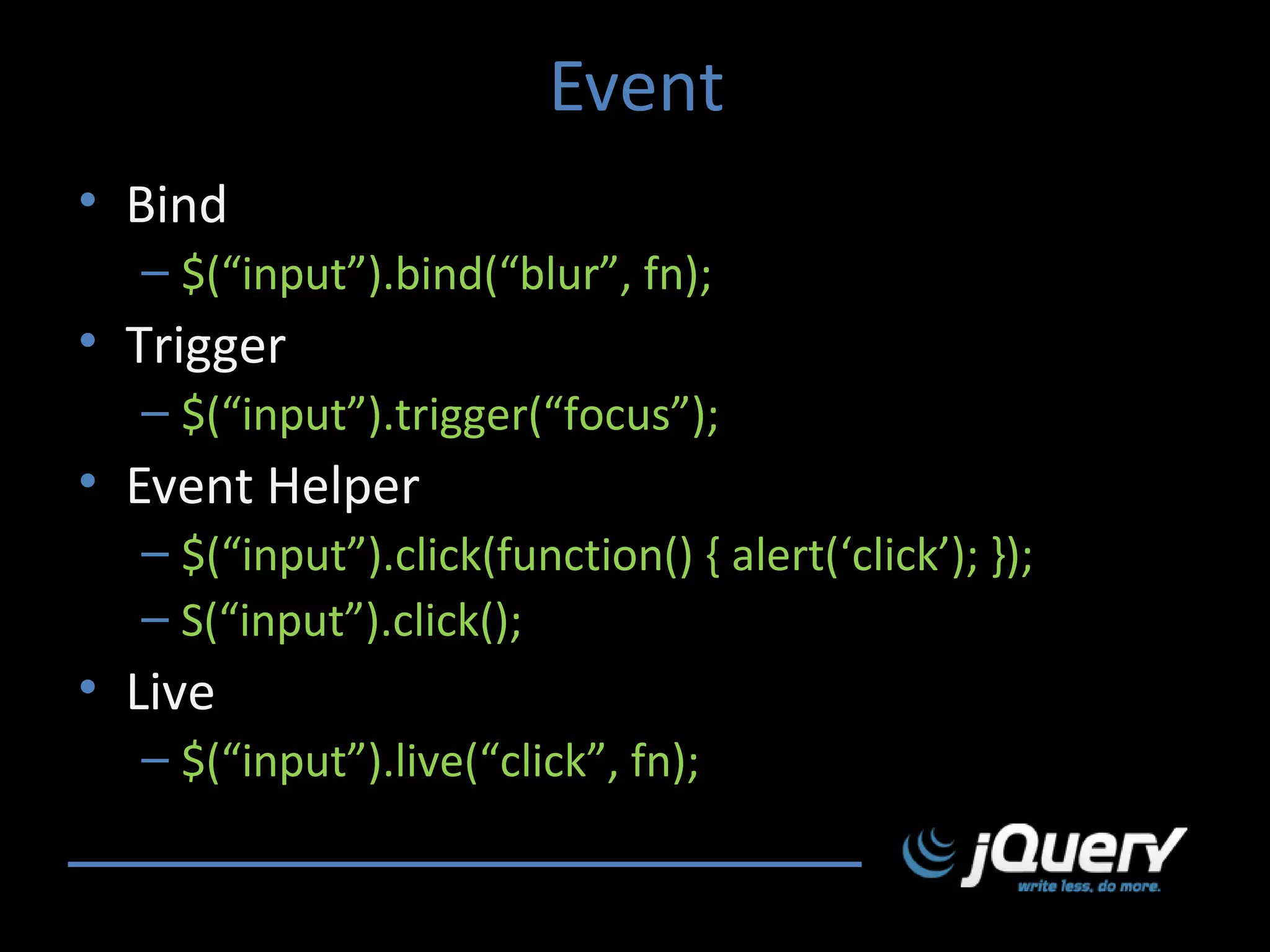
![Traversing
•
•
•
•
find $("p").find("span").css('color','red');
children $("div").children(".selected").css("color);
parent $("tr").parent().get(0).tagName;
next $("button[disabled]").next().text("this
button is disabled");
• prev $("p").prev(".selected").css("background",
"yellow");
• sibling $(".hilite").siblings() .css("color", "red")](https://image.slidesharecdn.com/jquery-with-javascript-training-131212061328-phpapp02/75/jQuery-with-javascript-training-by-Technnovation-Labs-33-2048.jpg)