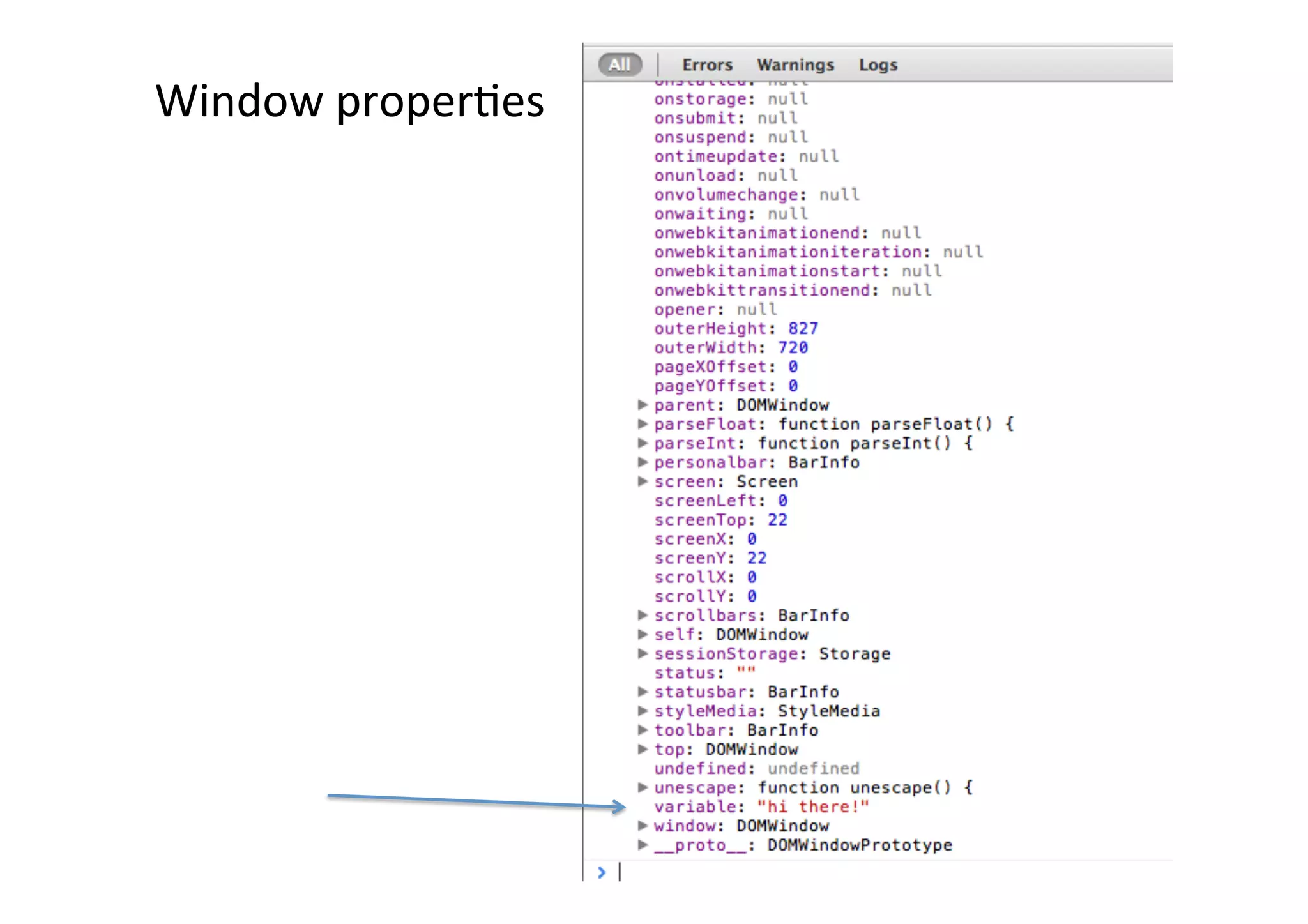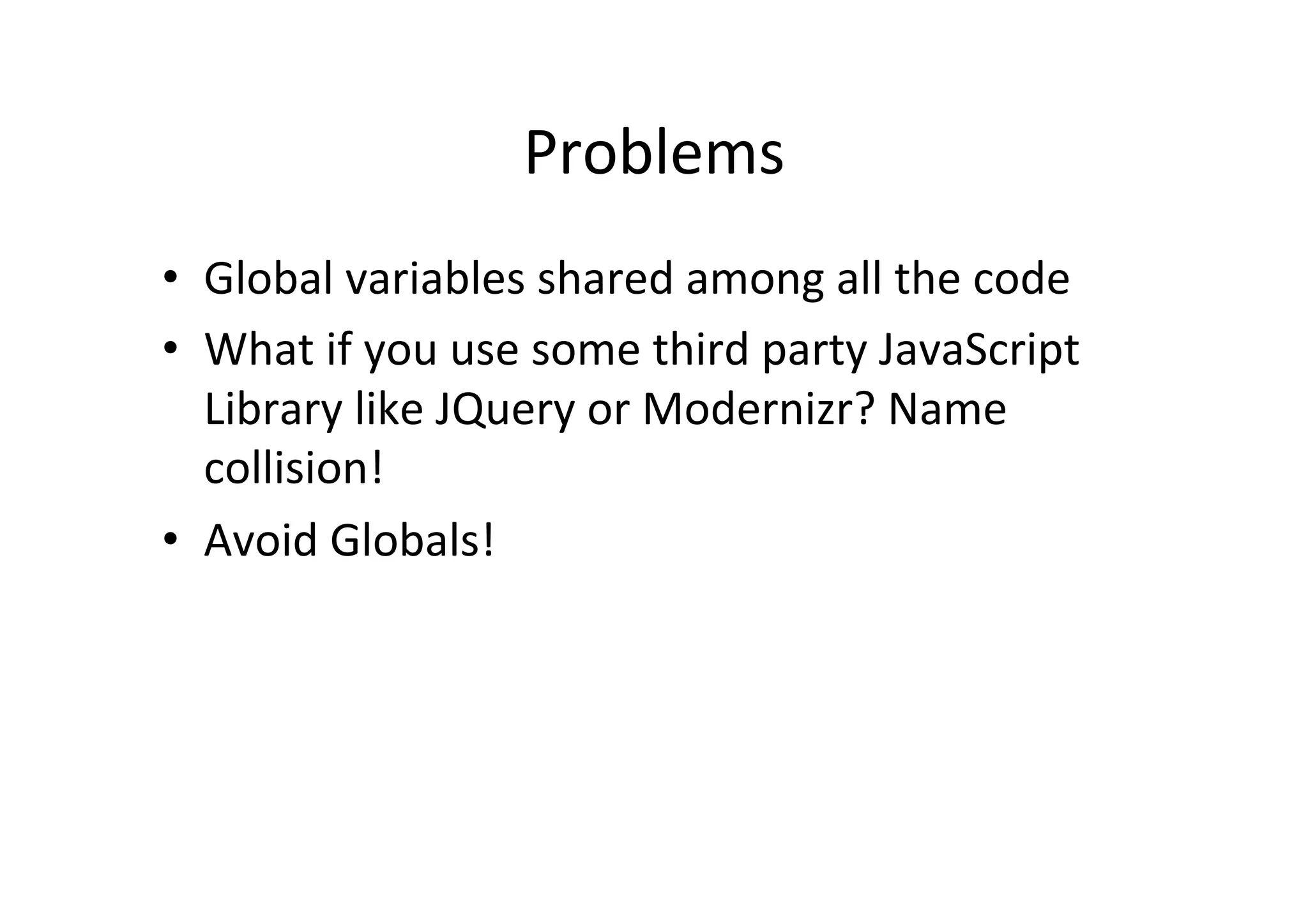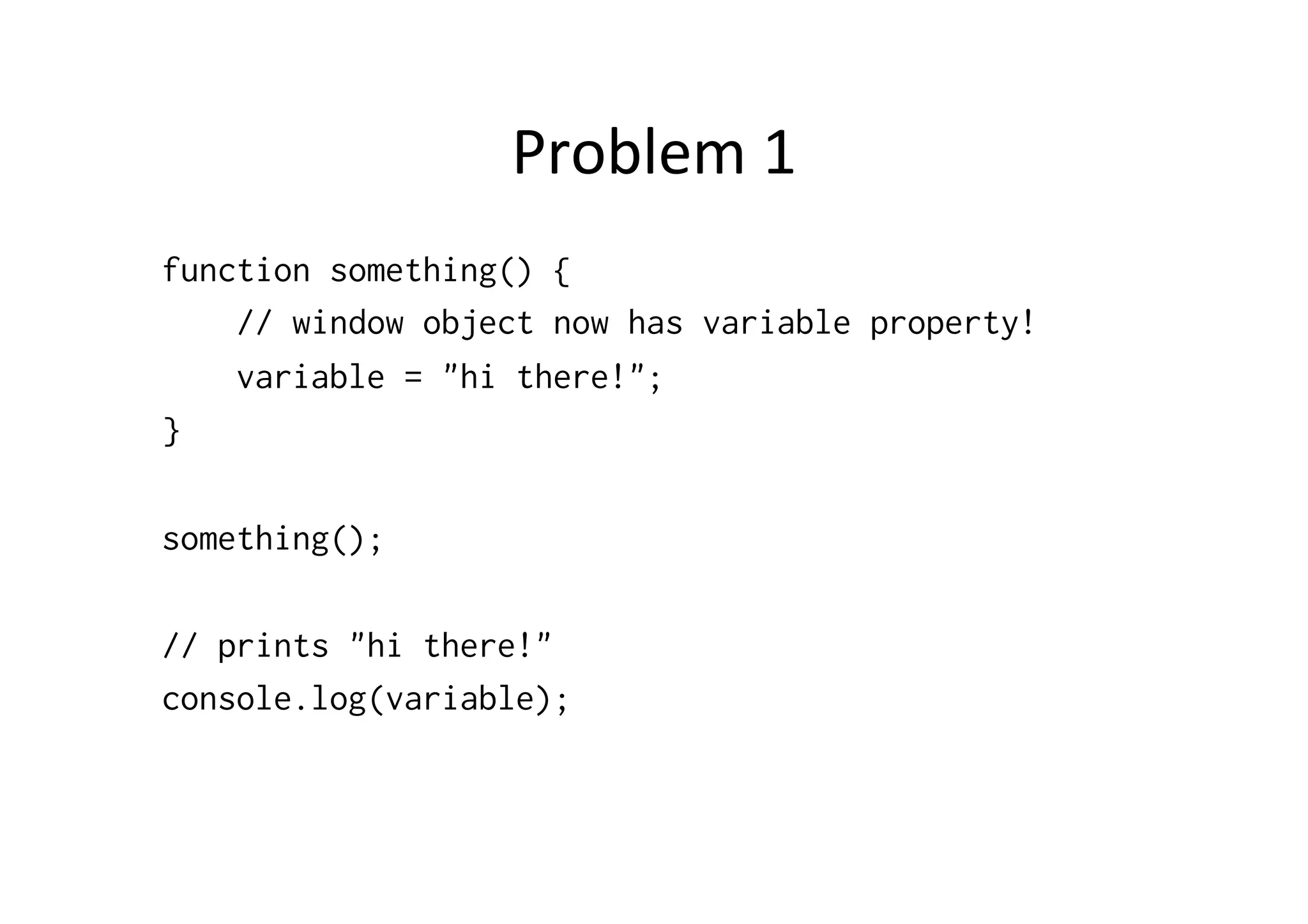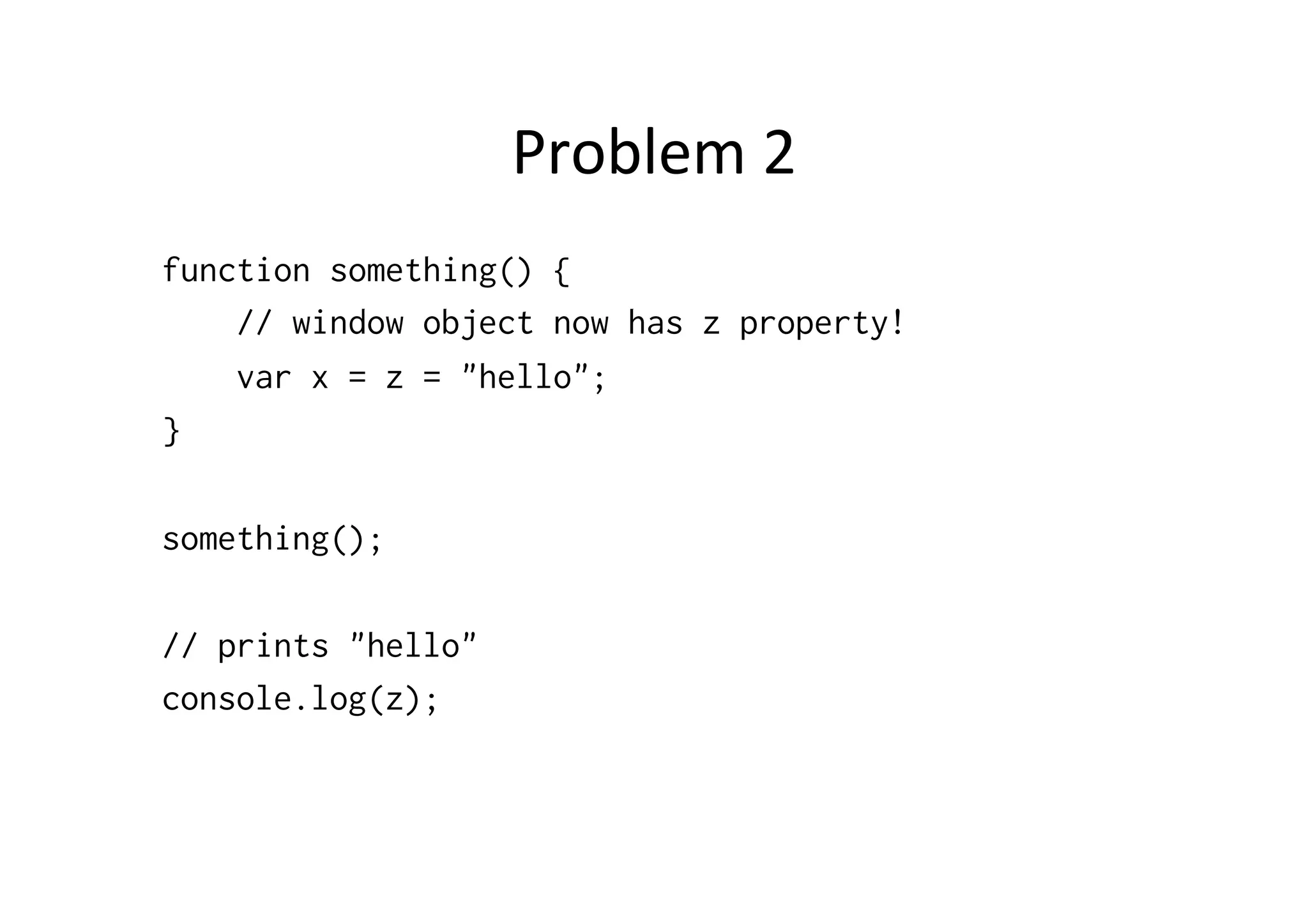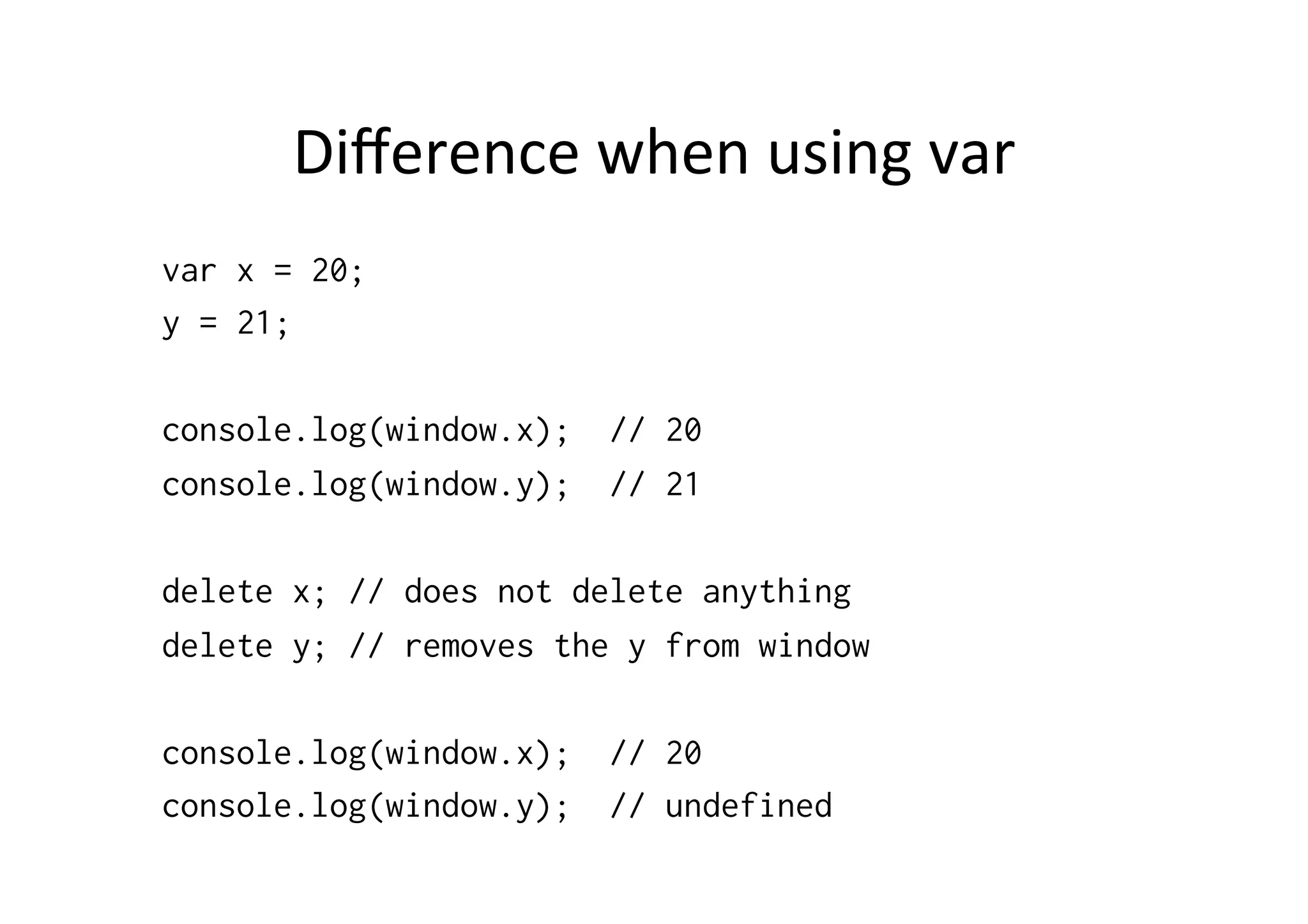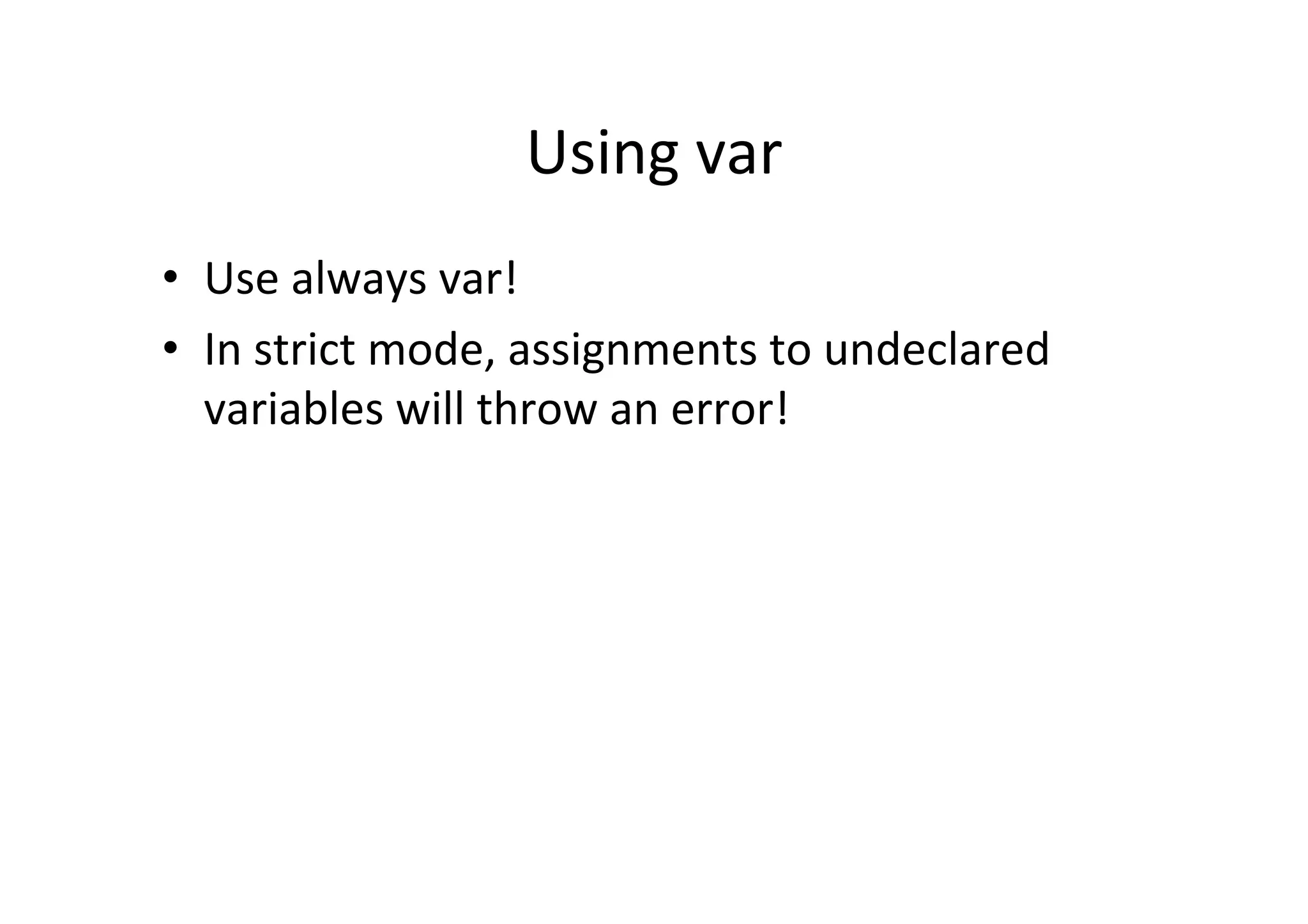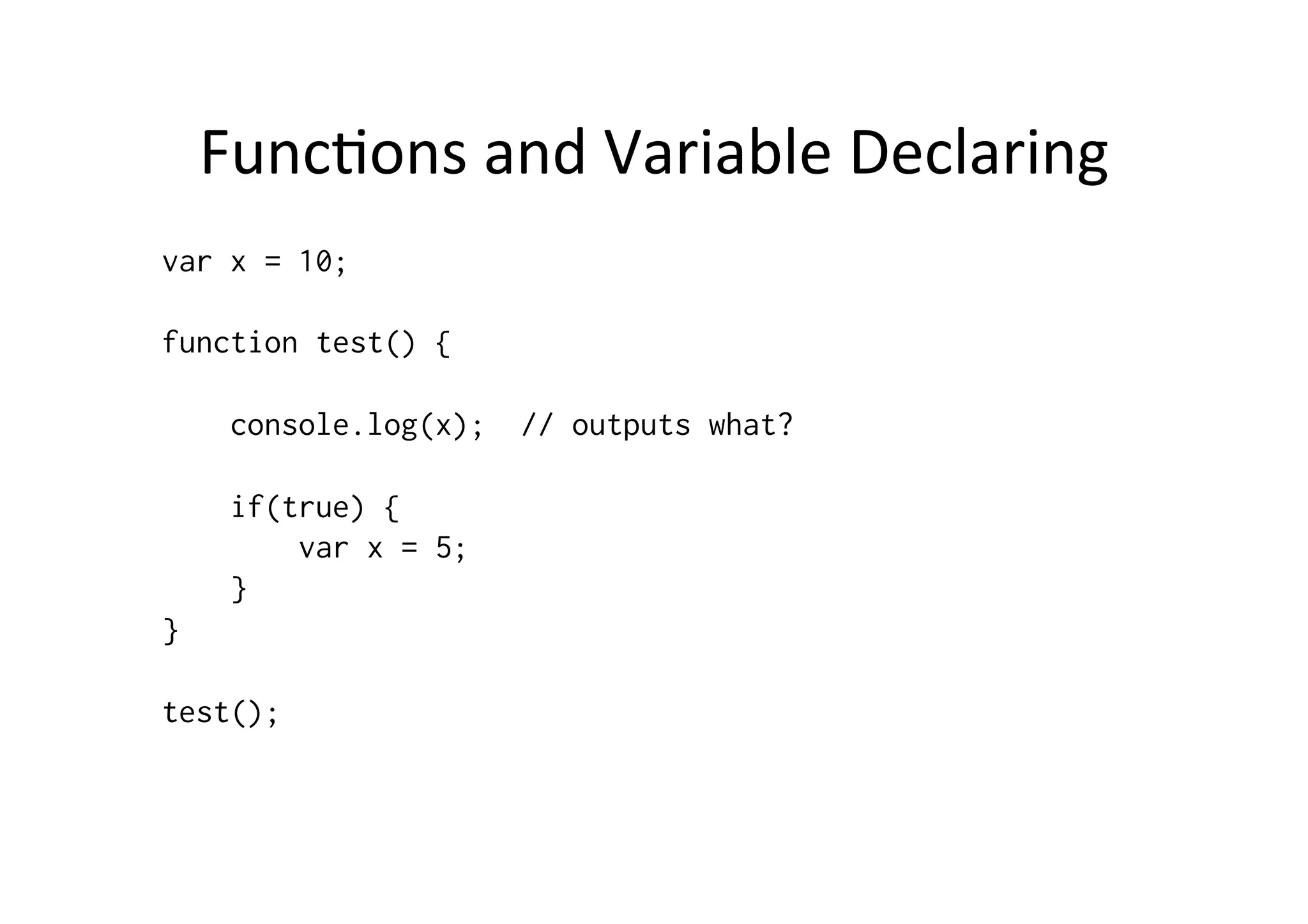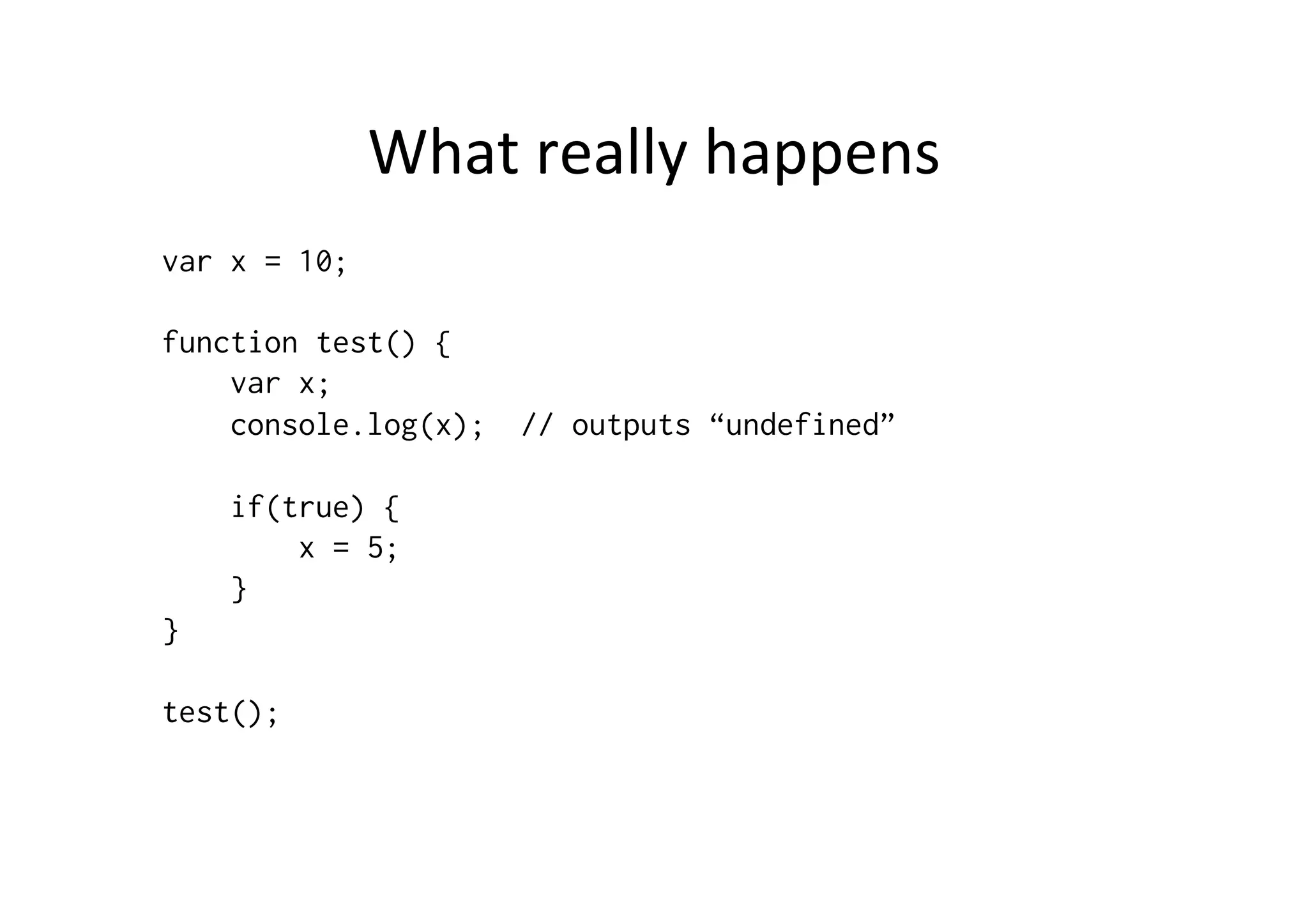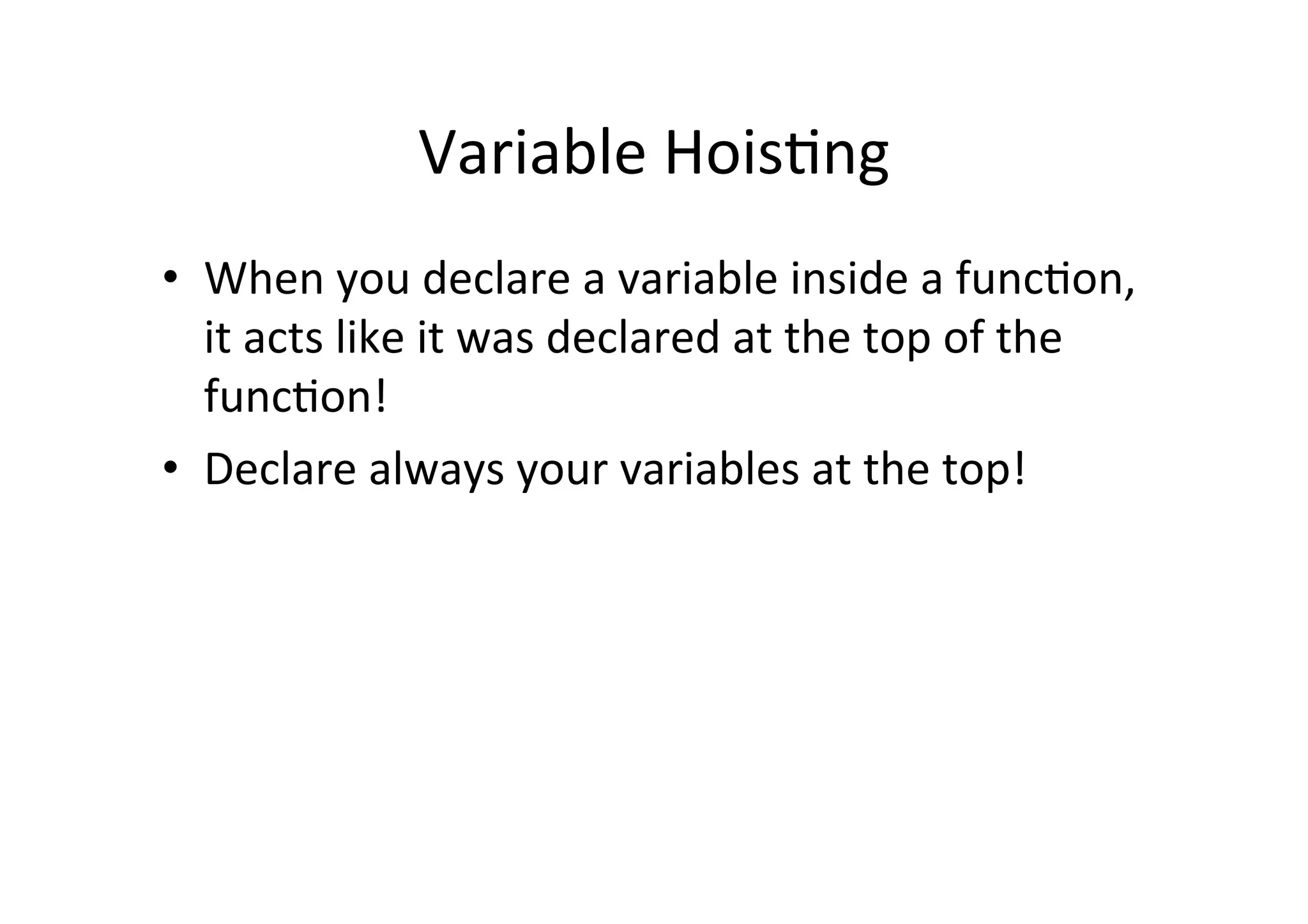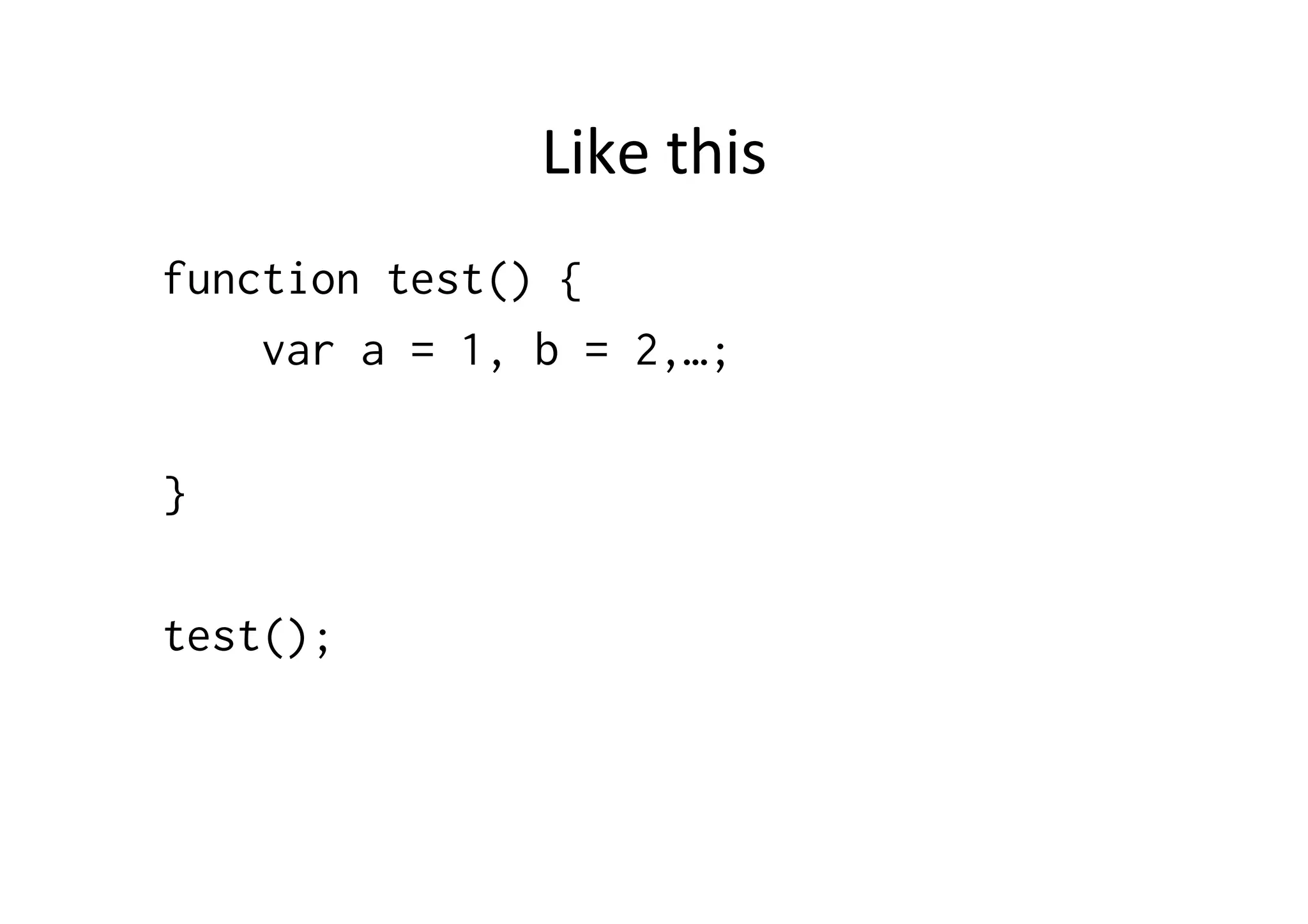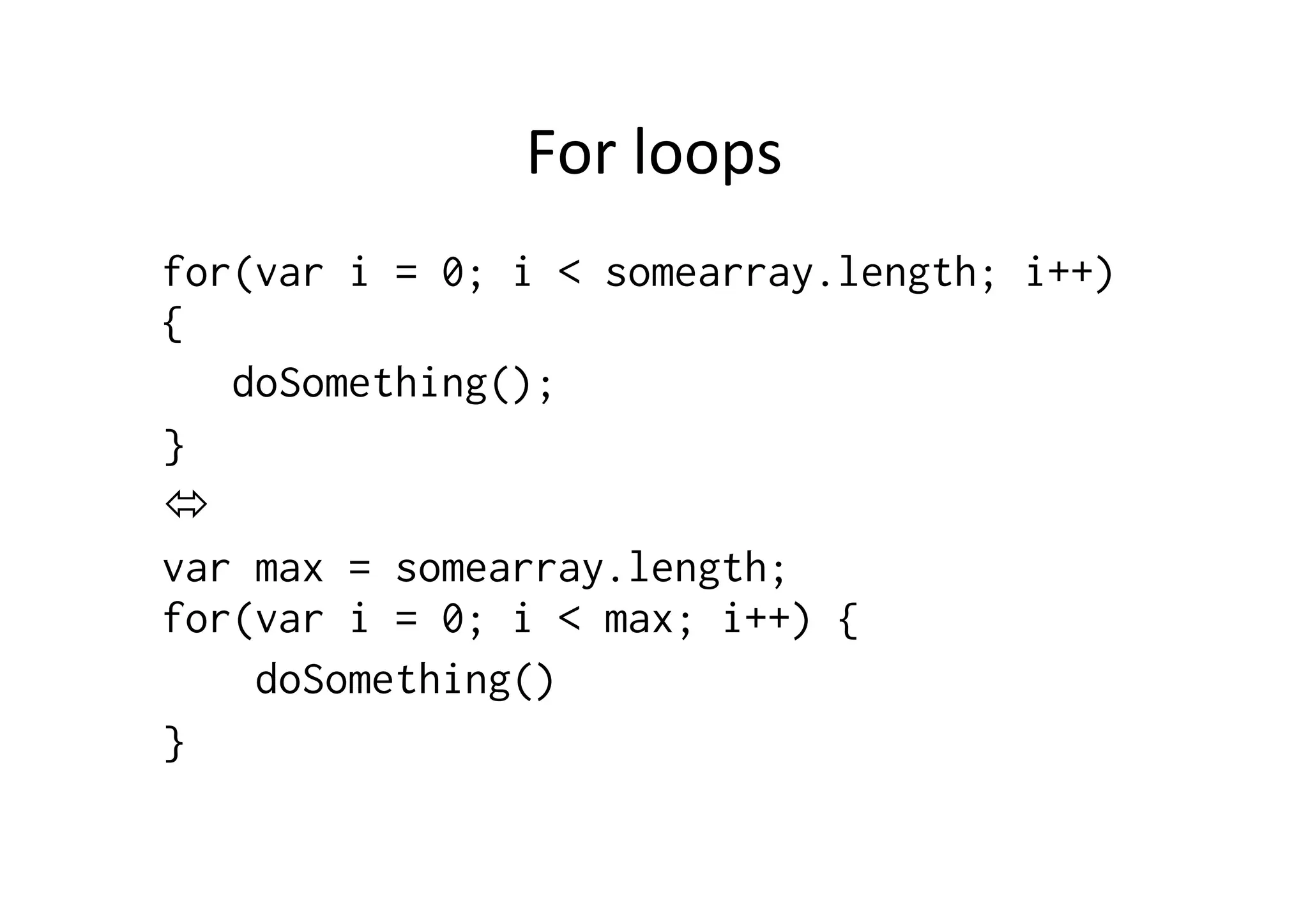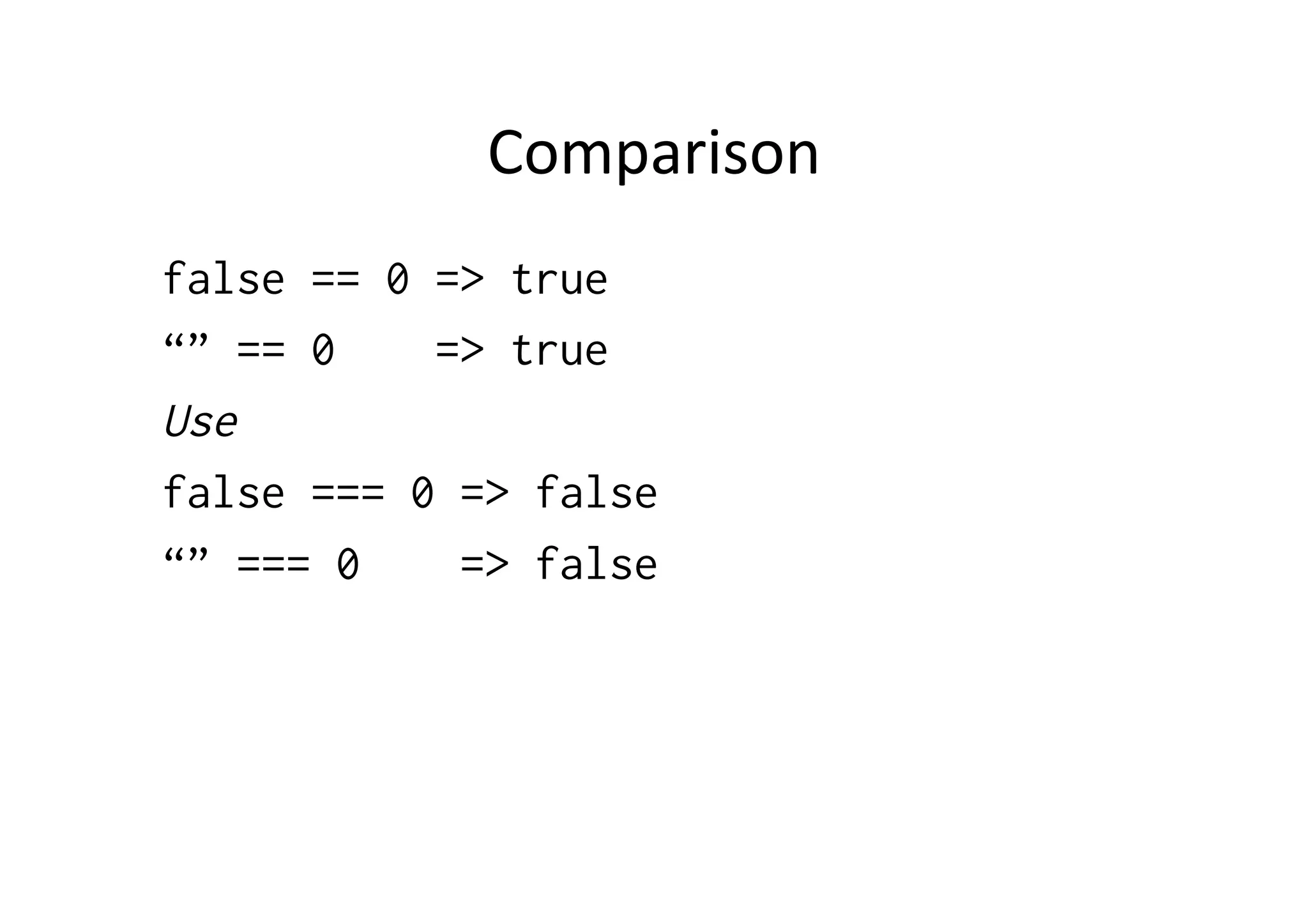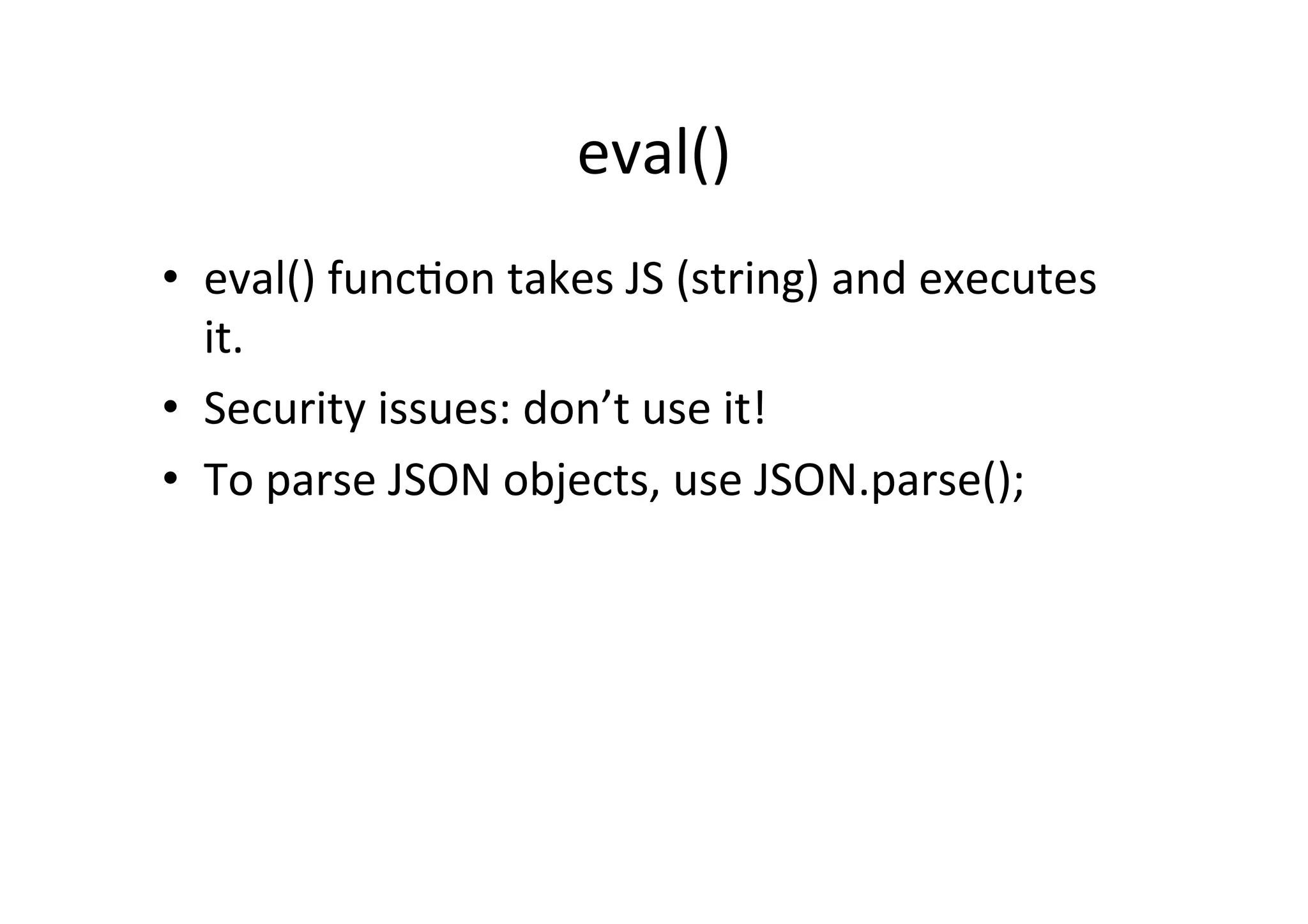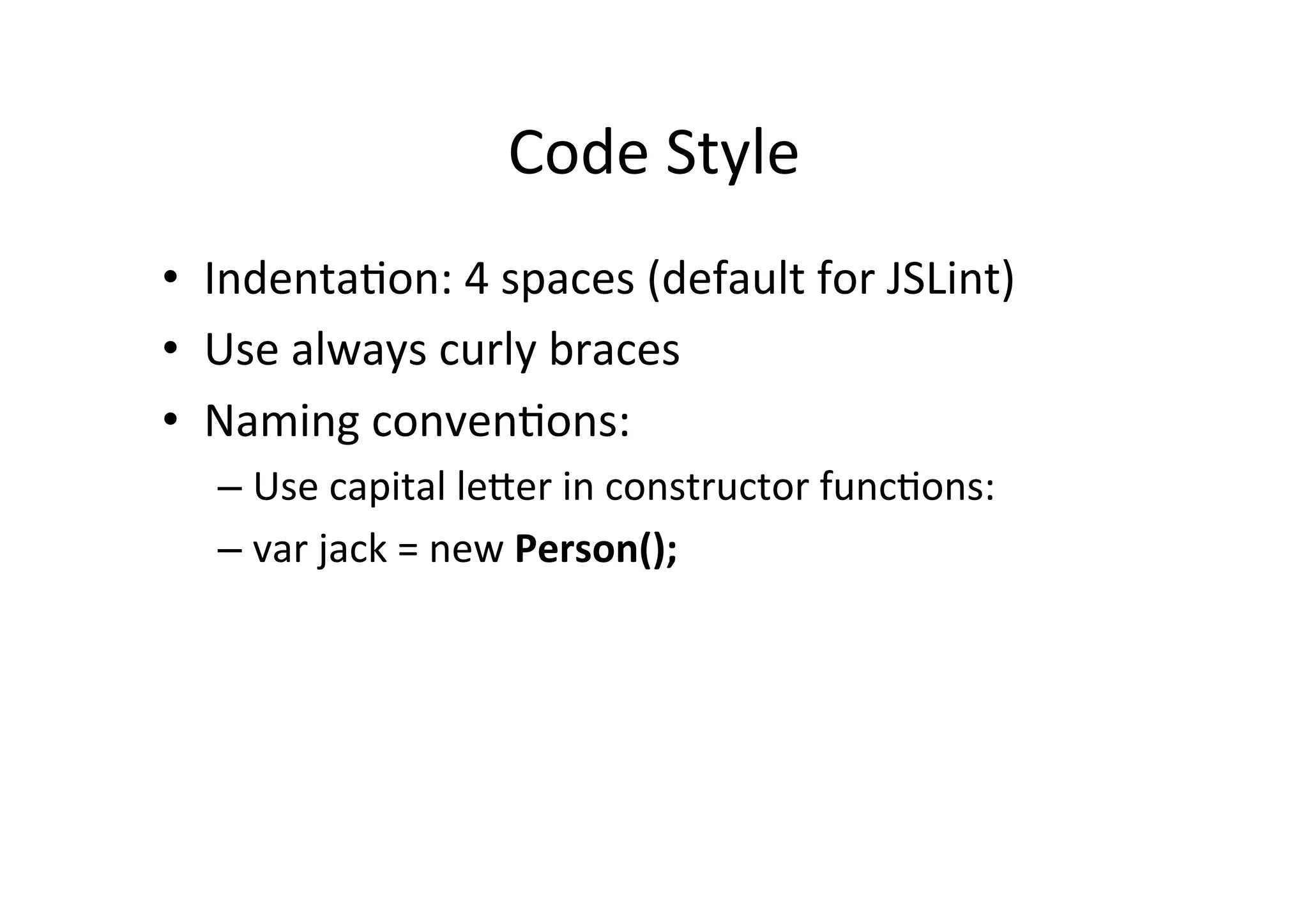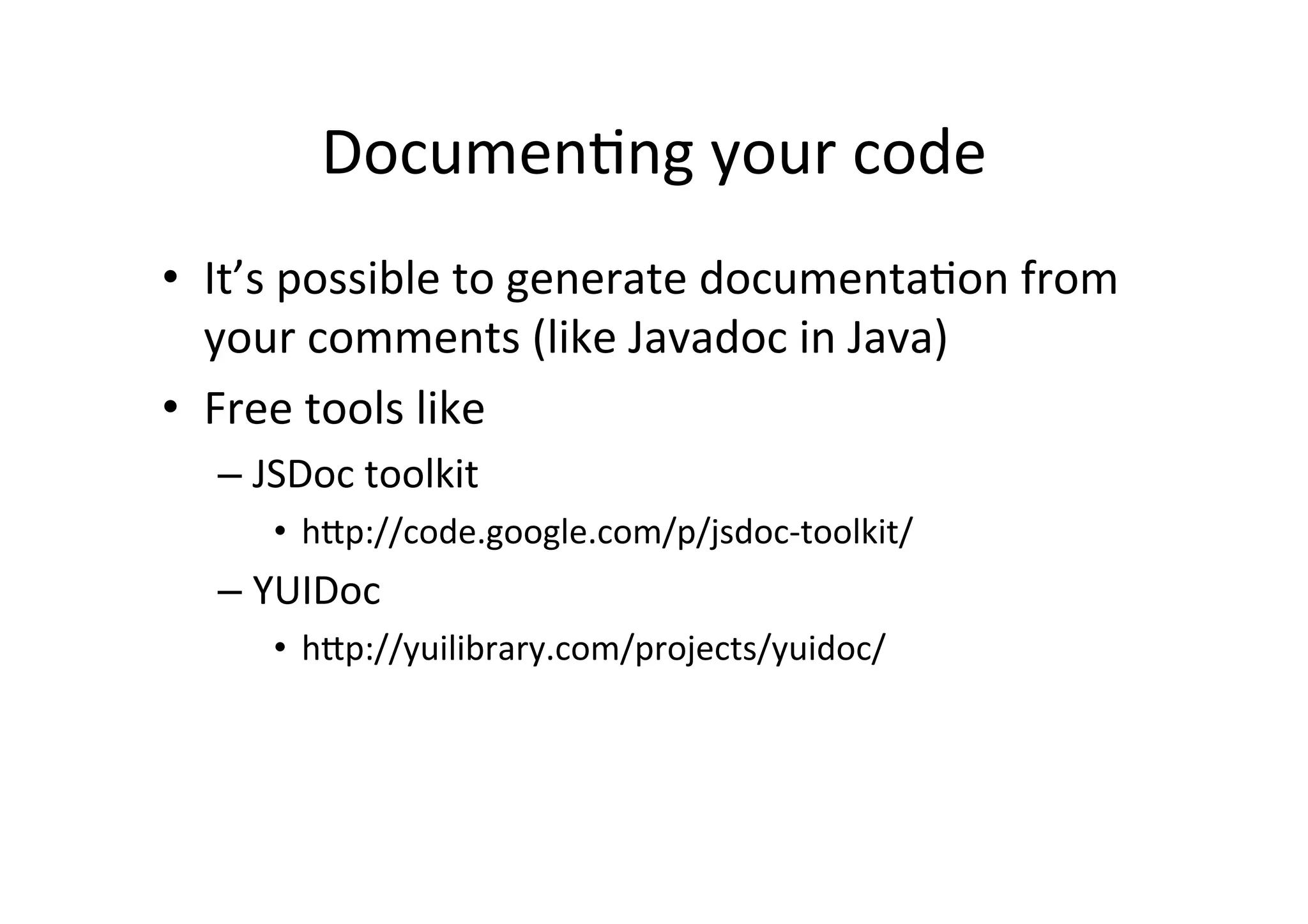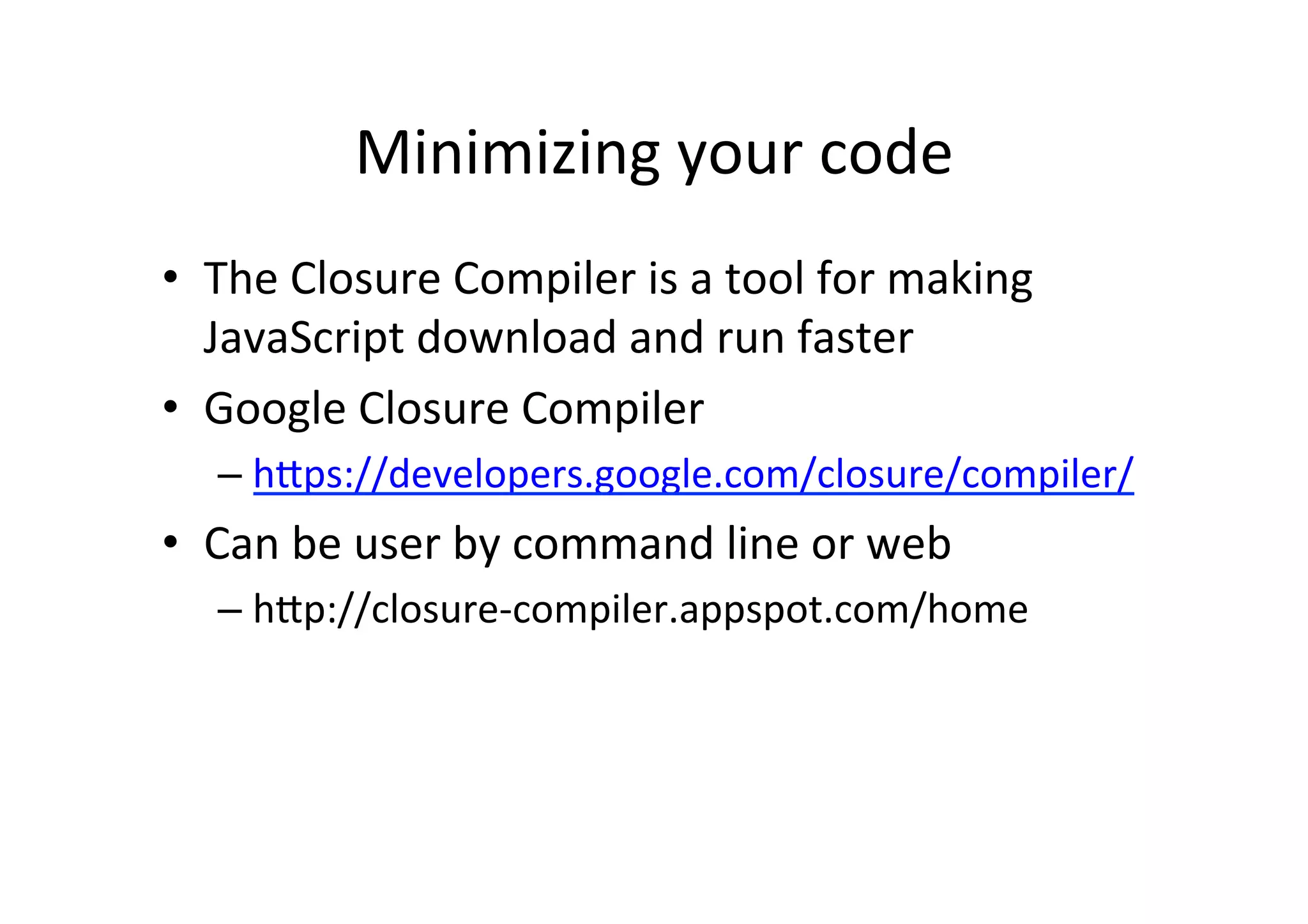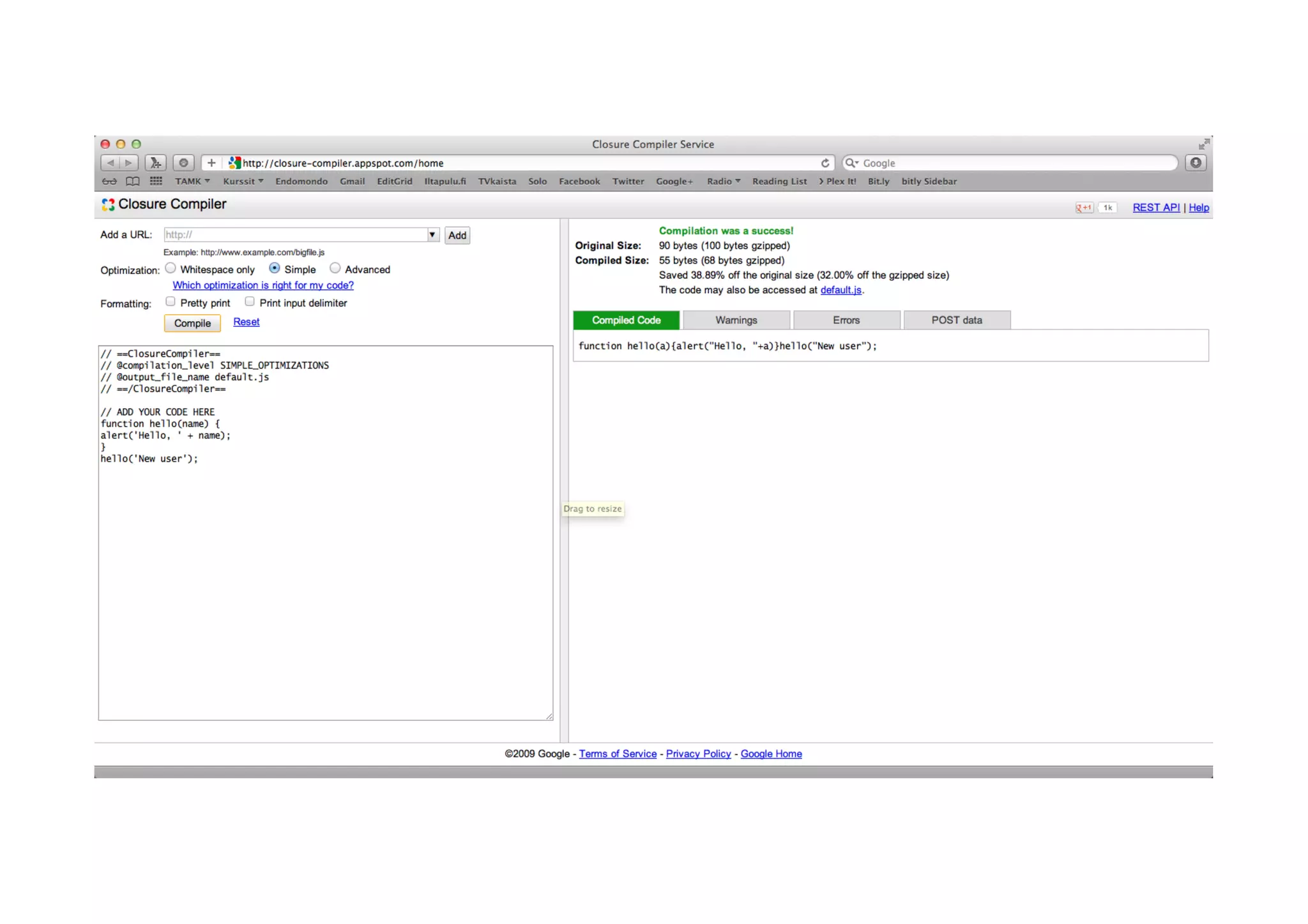This document discusses various JavaScript best practices including:
- JavaScript is object-oriented with only 5 primitive types
- Objects are collections of key-value pairs where some values can be functions
- Variables should be declared with "var" to avoid global scope issues
- Function scoping and variable hoisting can cause confusion; variables should be declared at the top of functions
- Strict equality ("===") is safer than abstract equality ("==")
- Global variables should be avoided, and code quality tools like JSLint can help identify issues
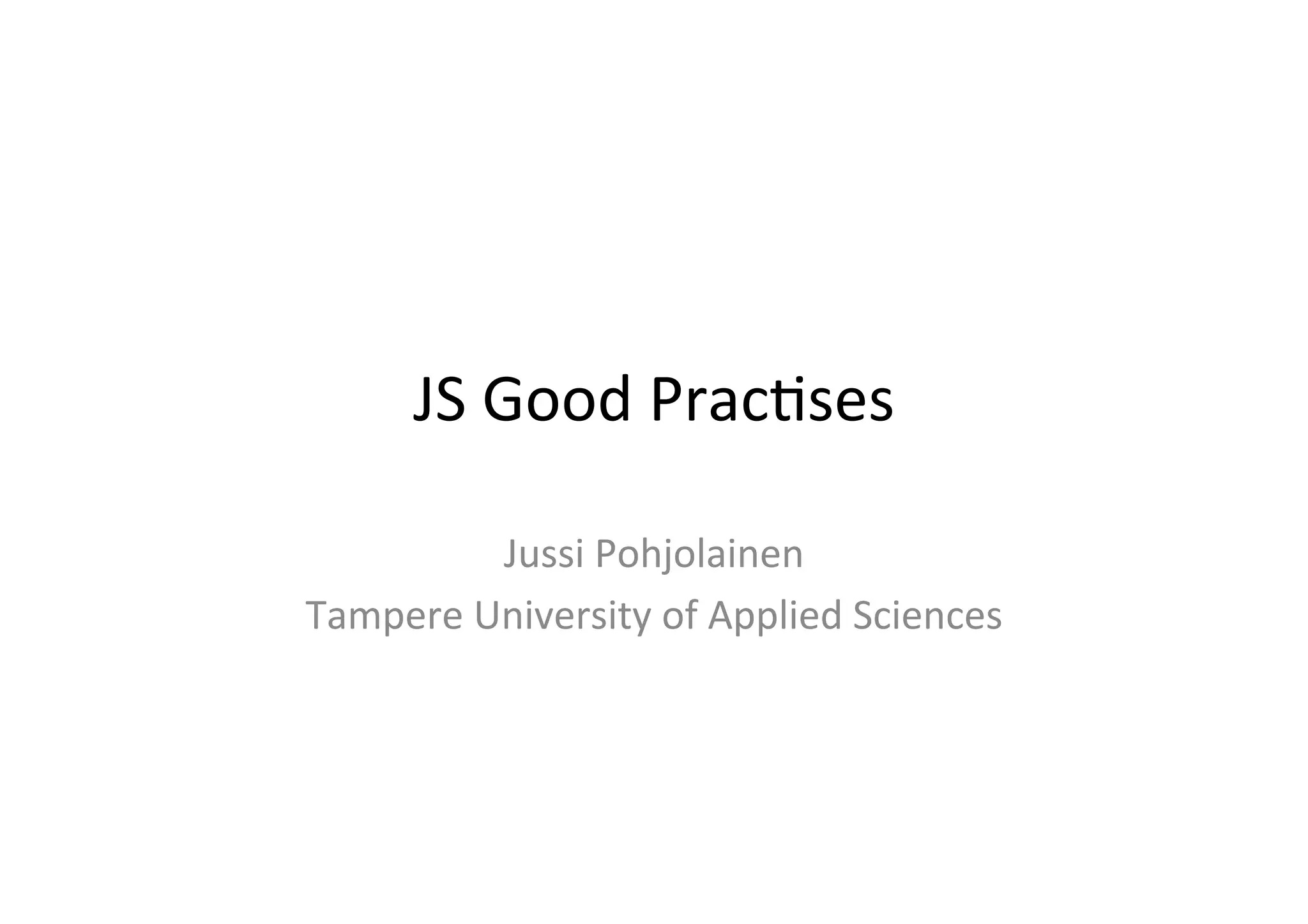
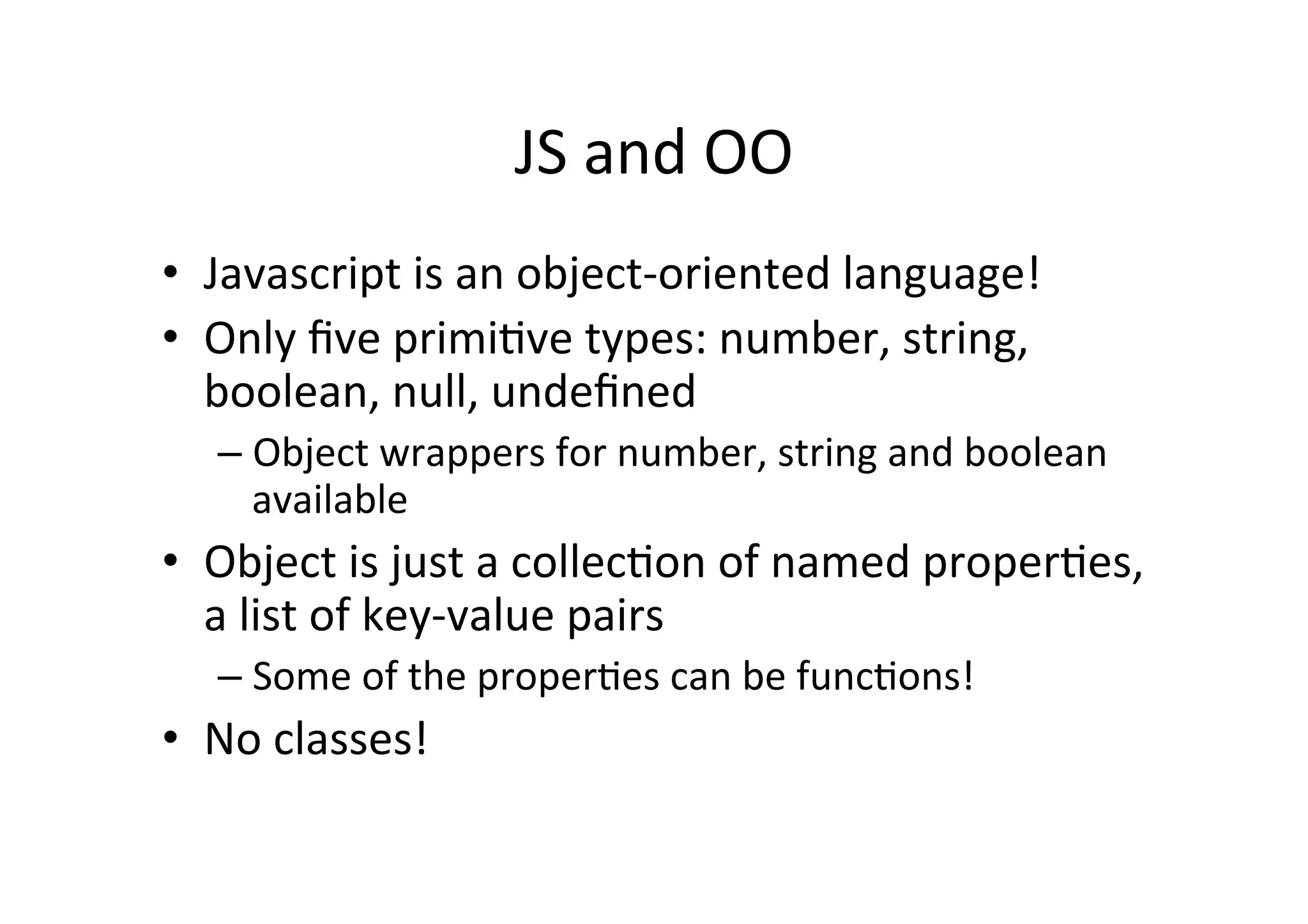
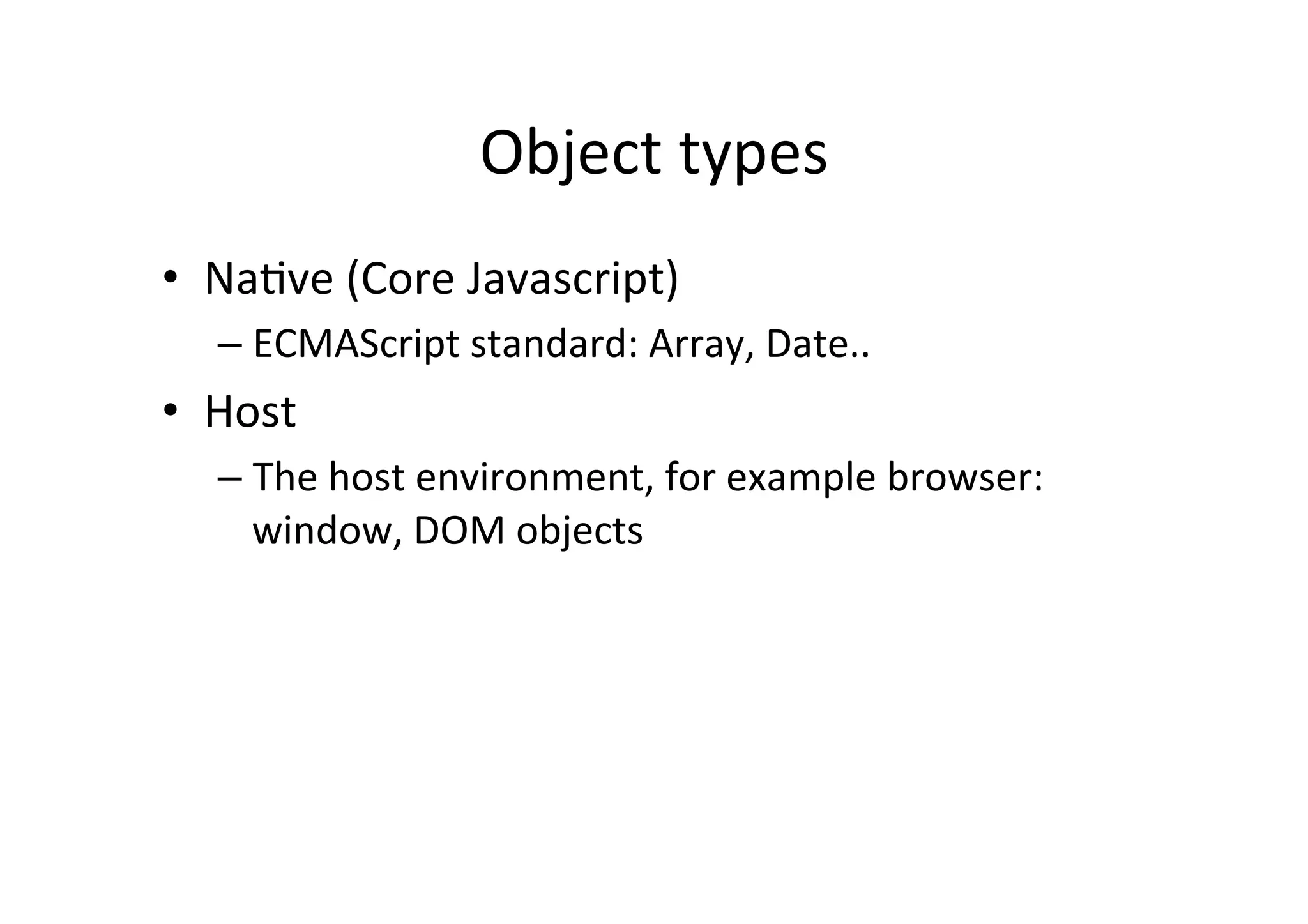
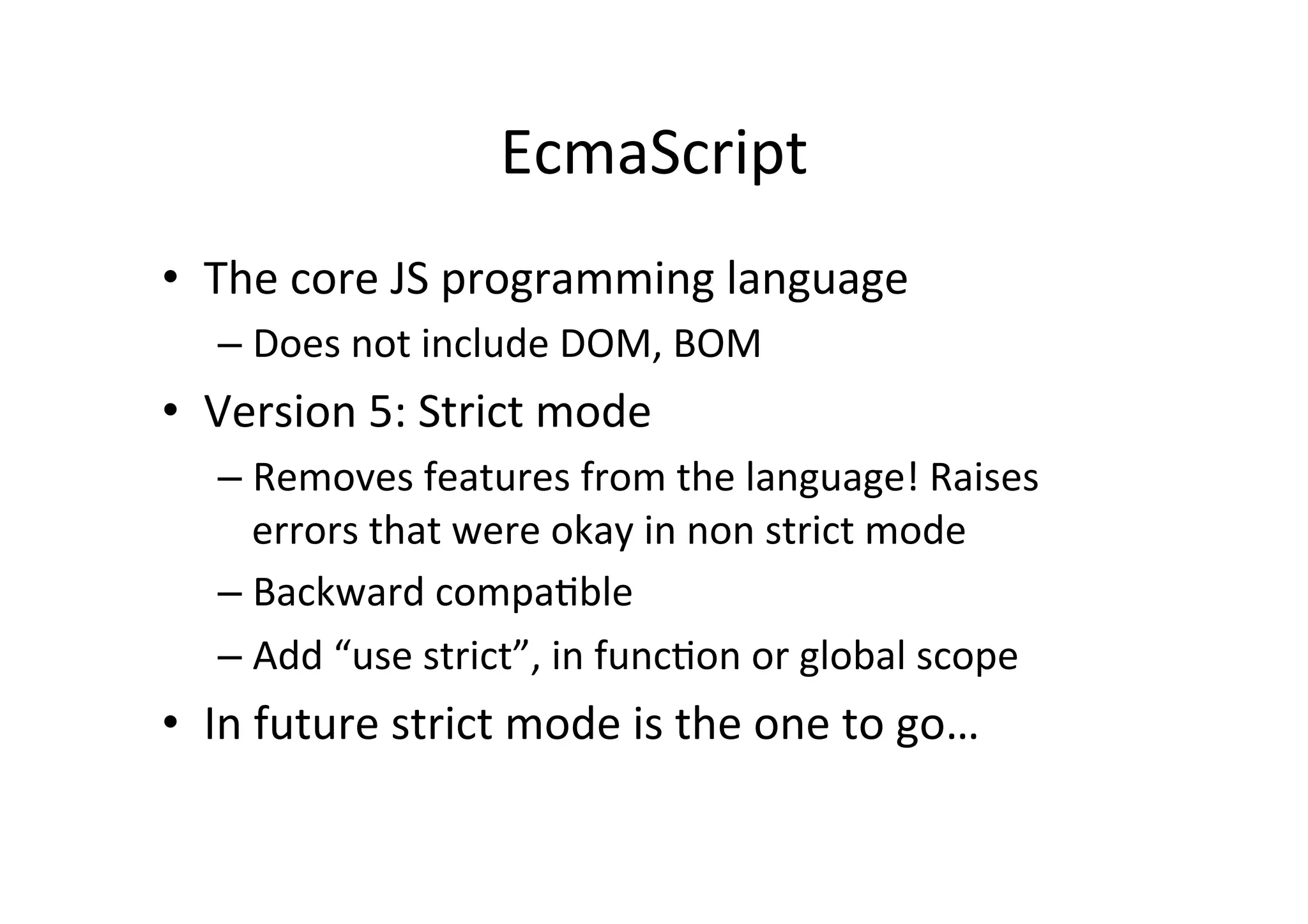
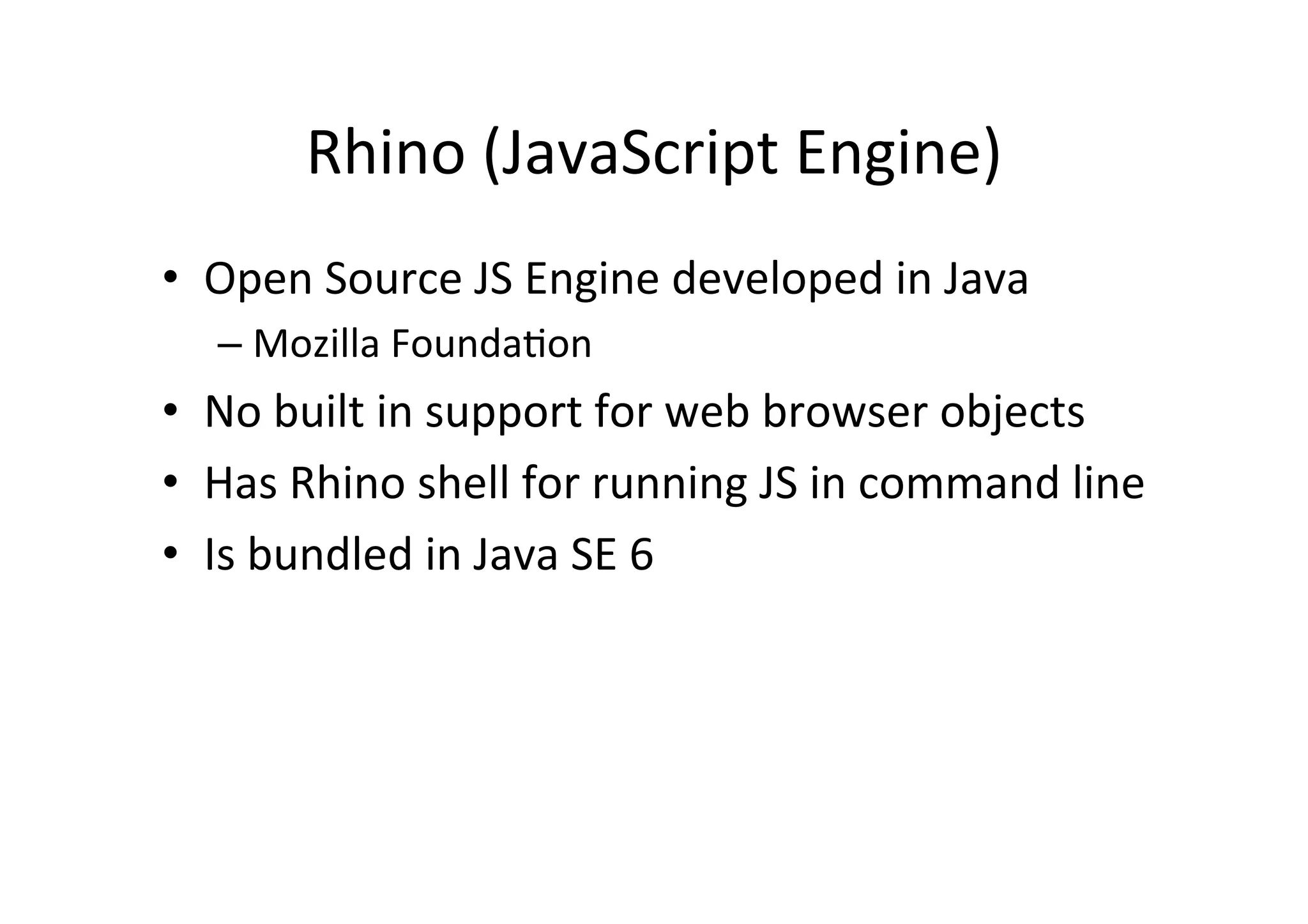
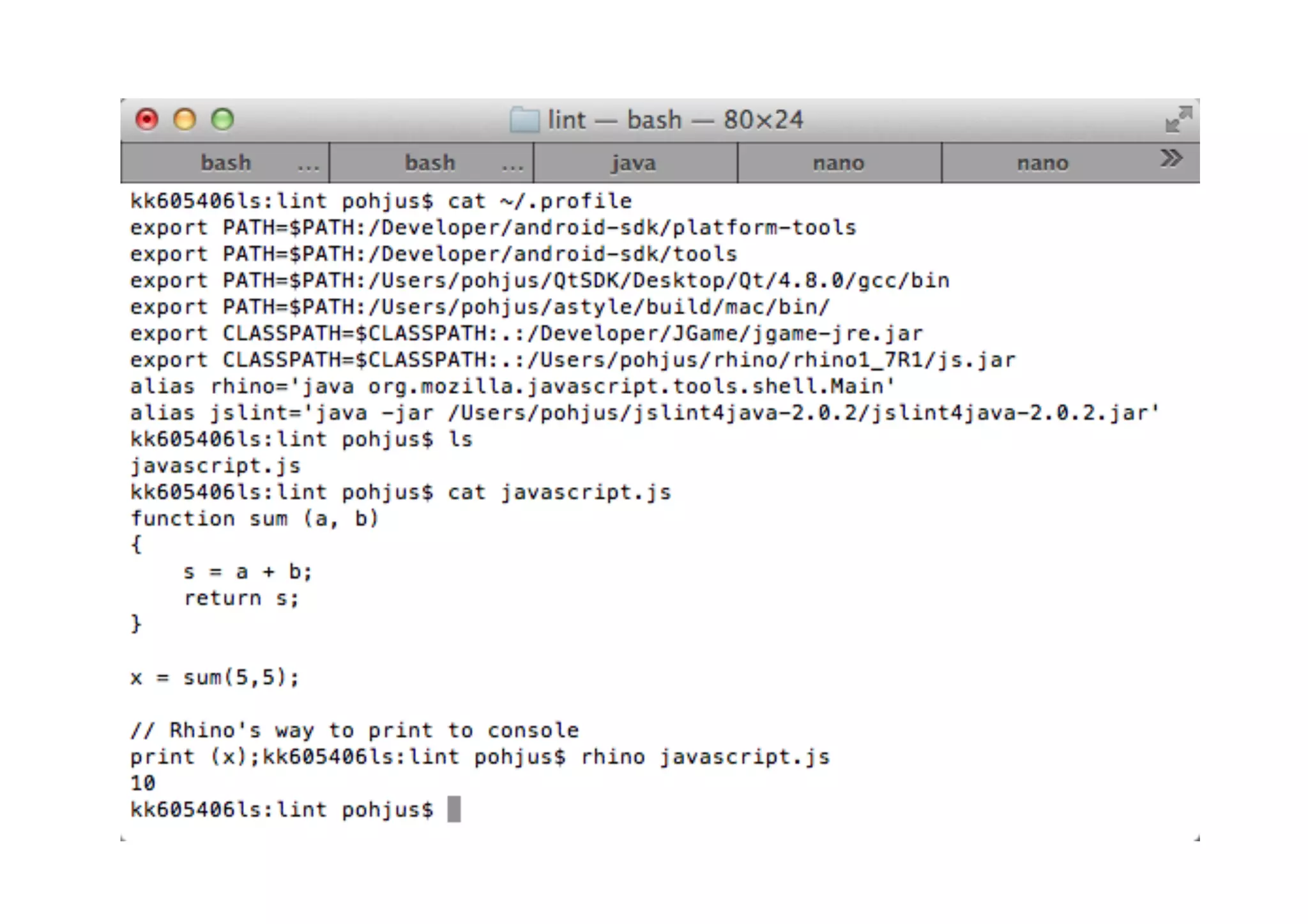
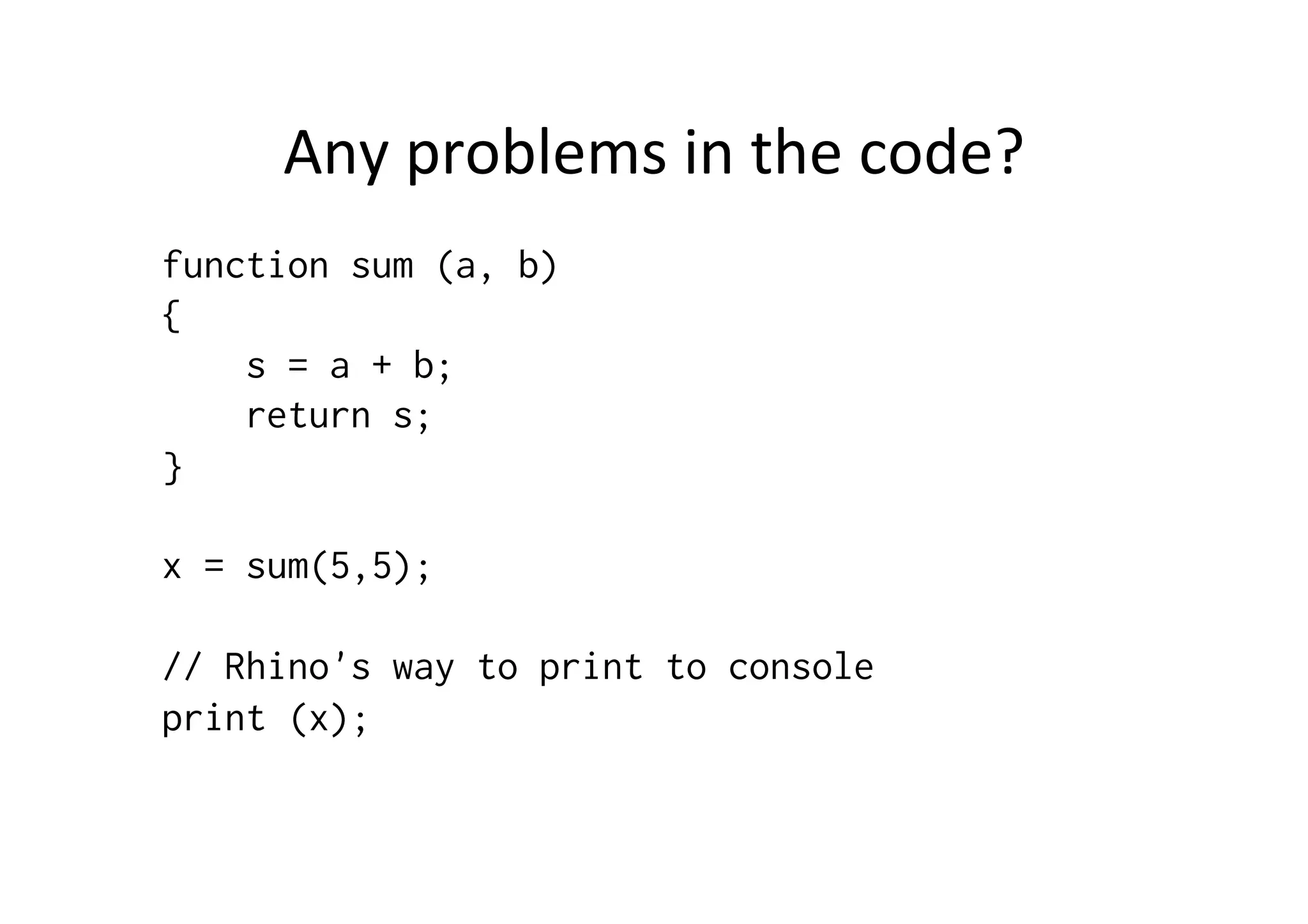
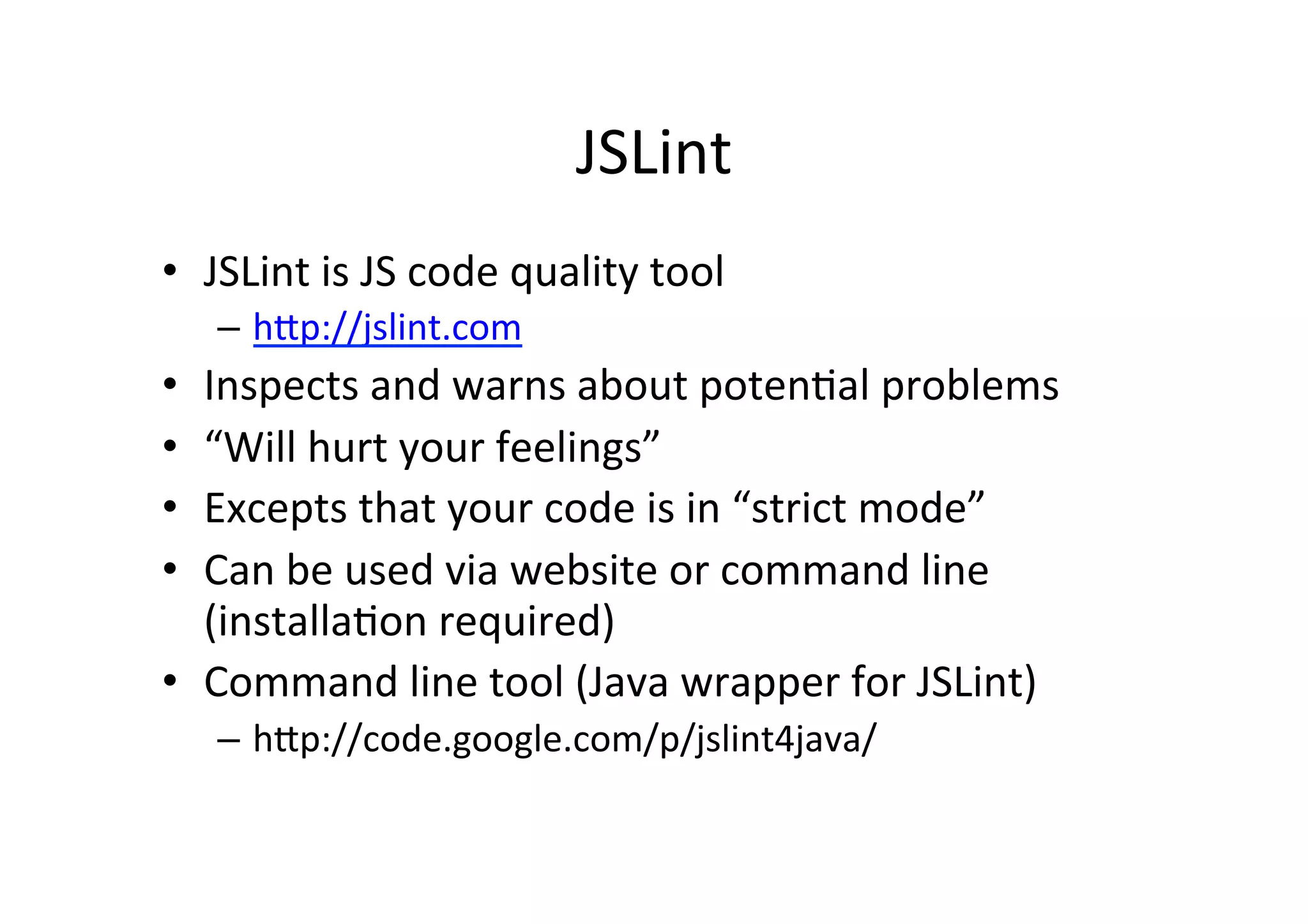
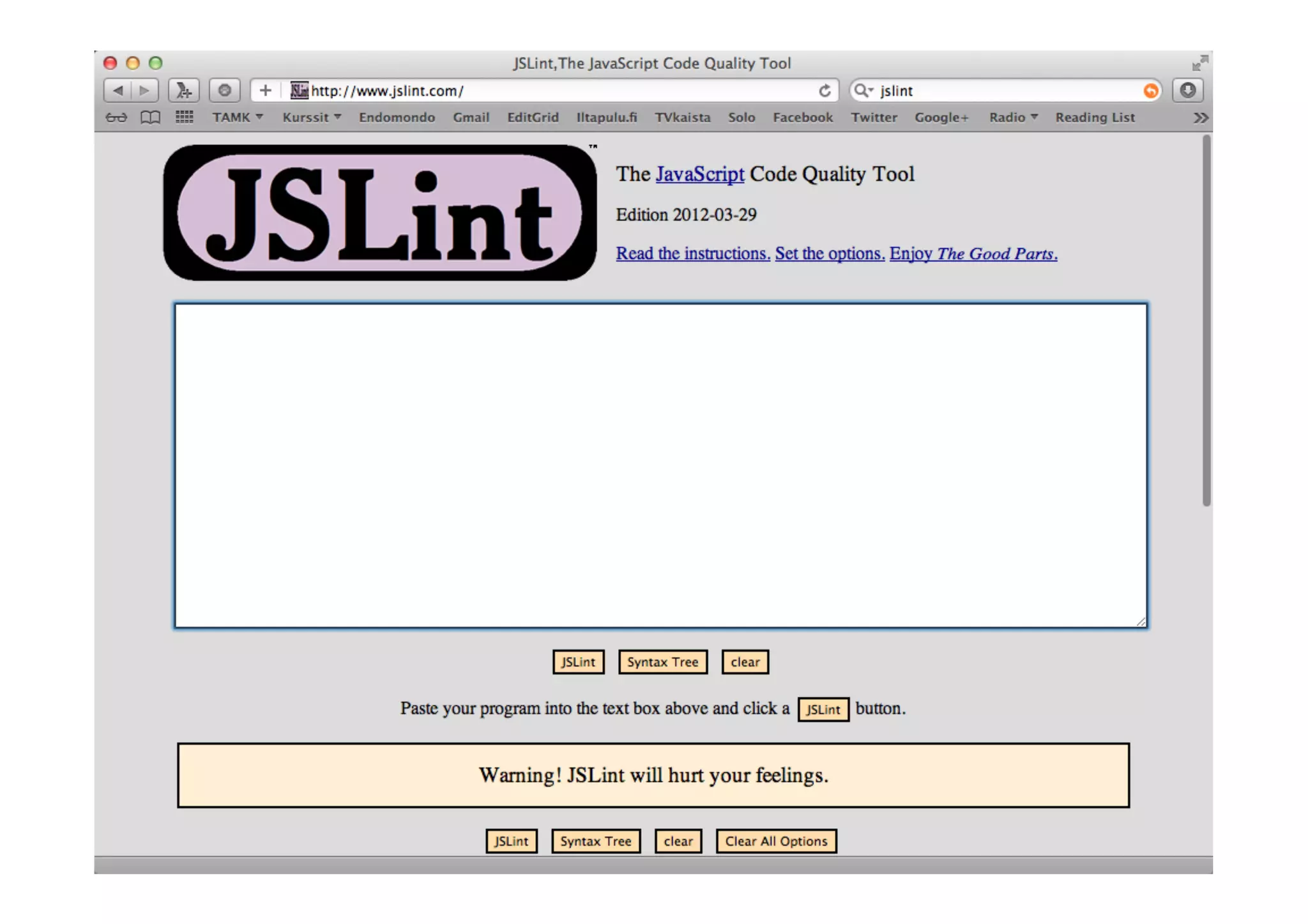
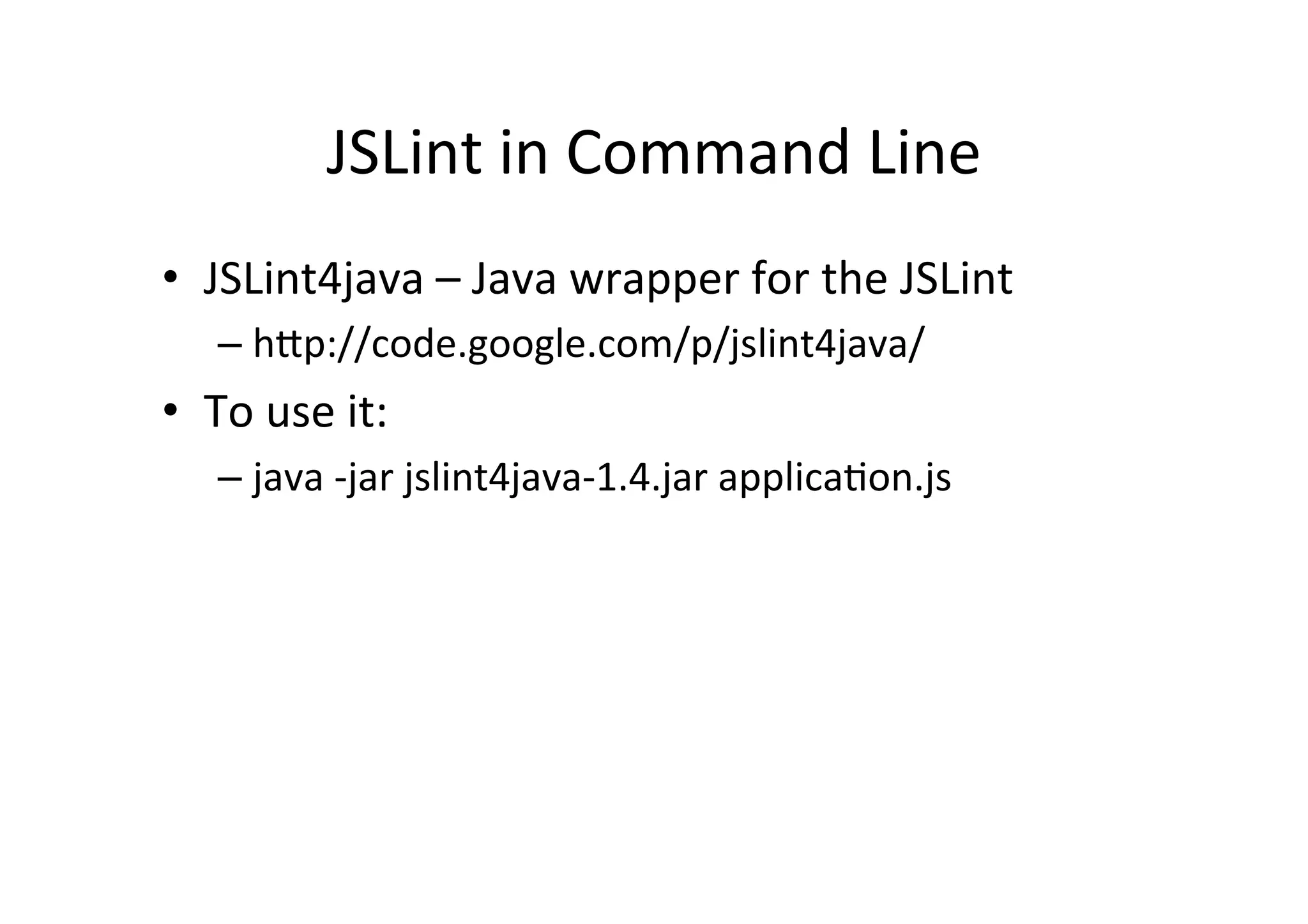
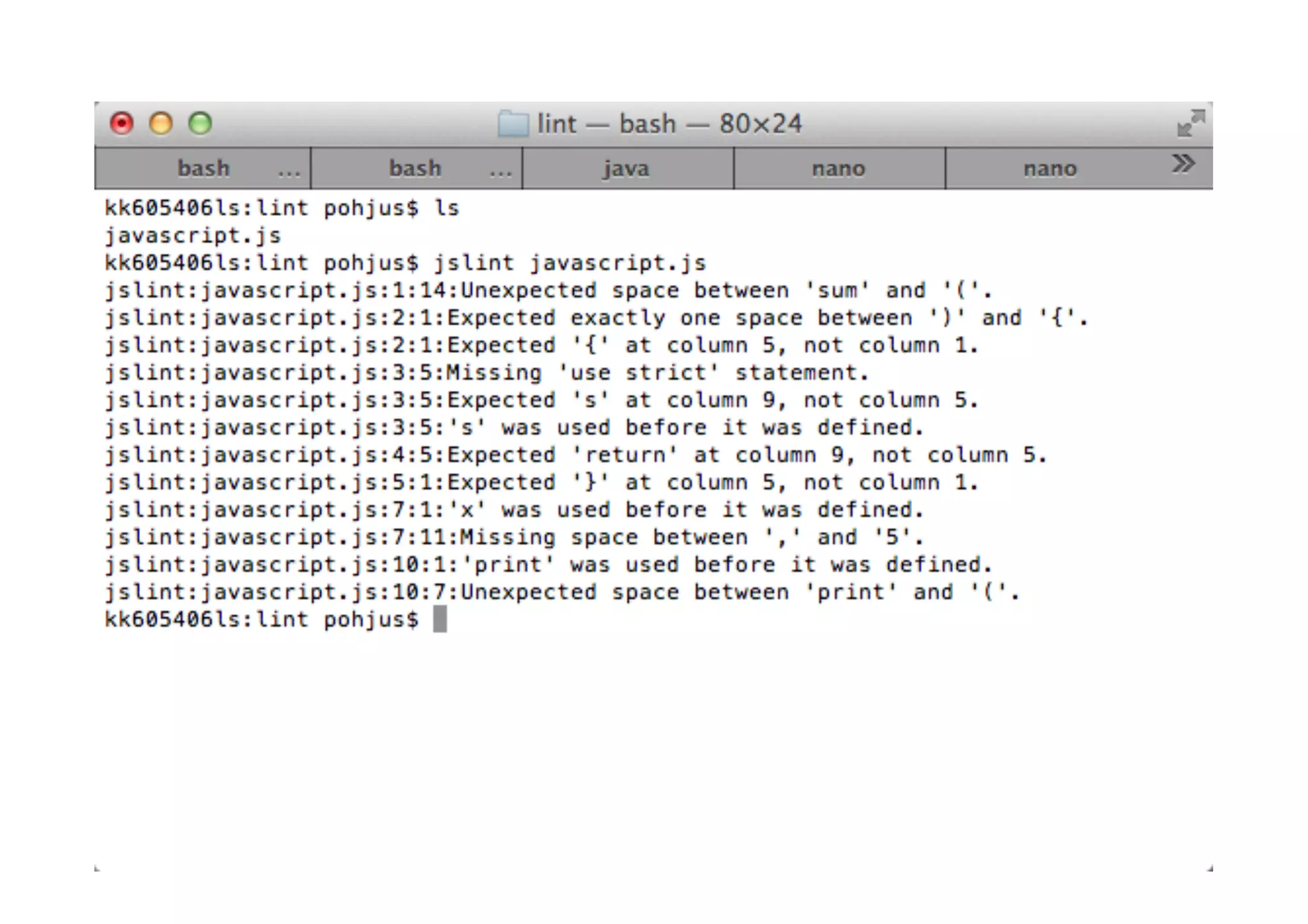
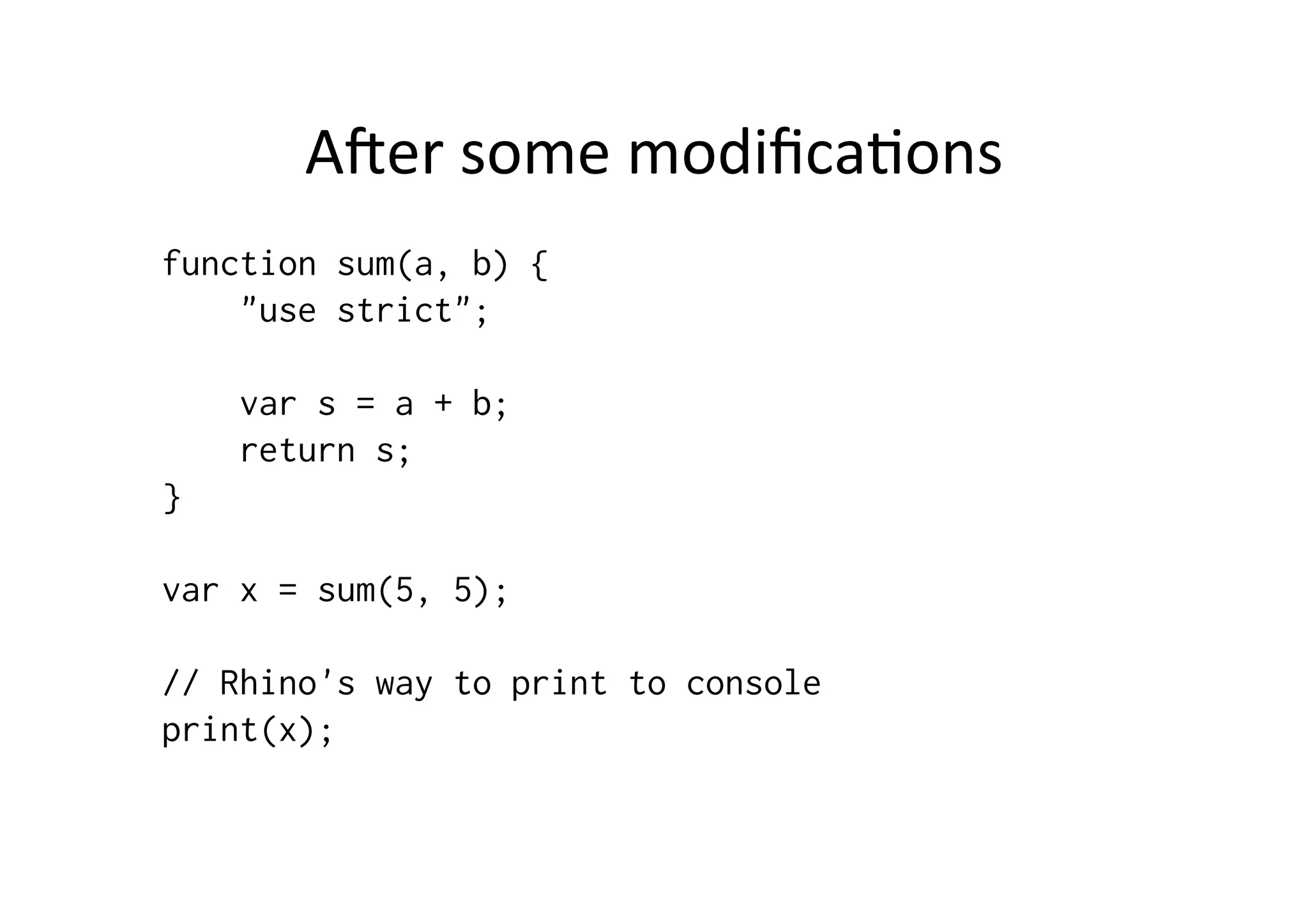
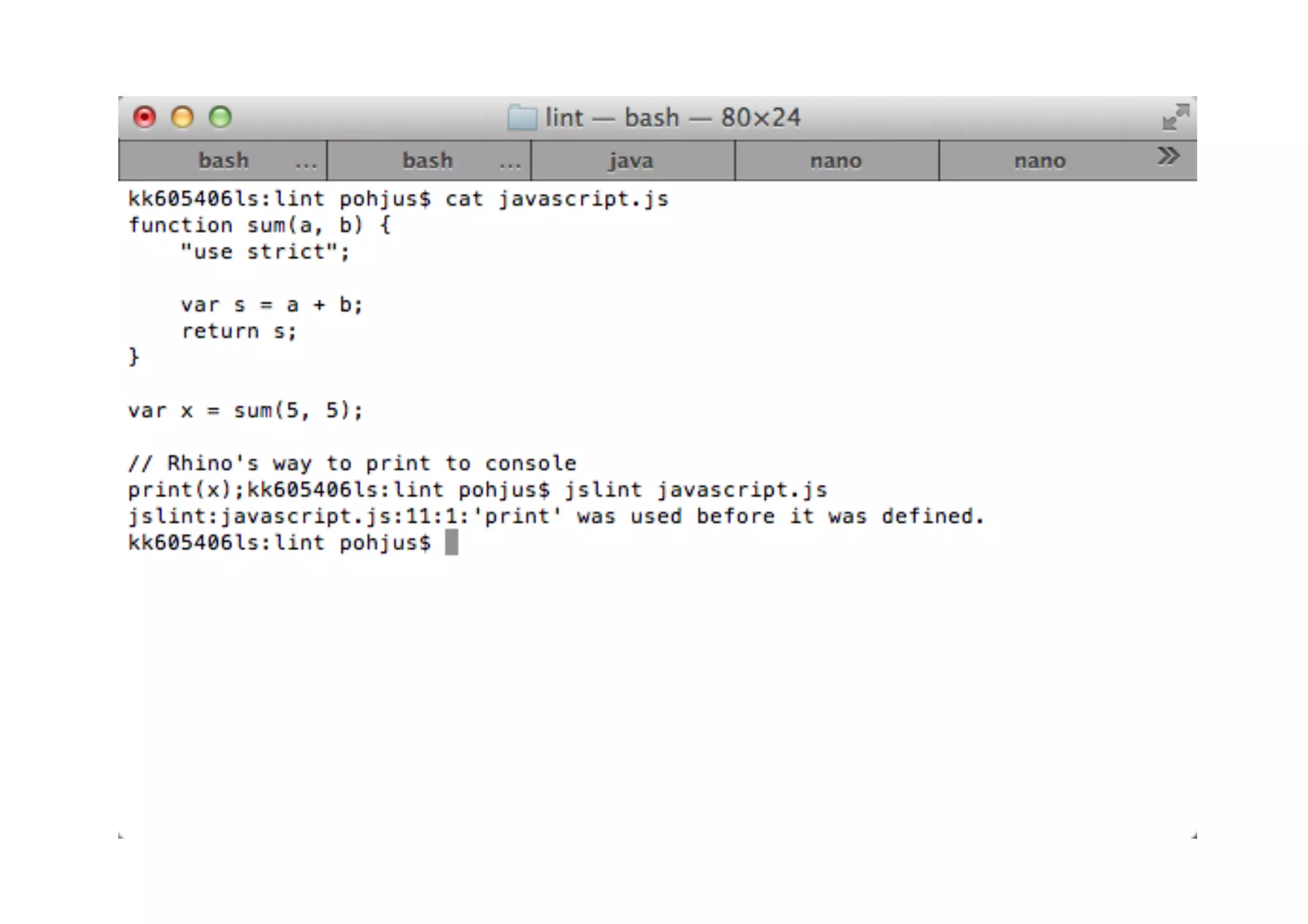
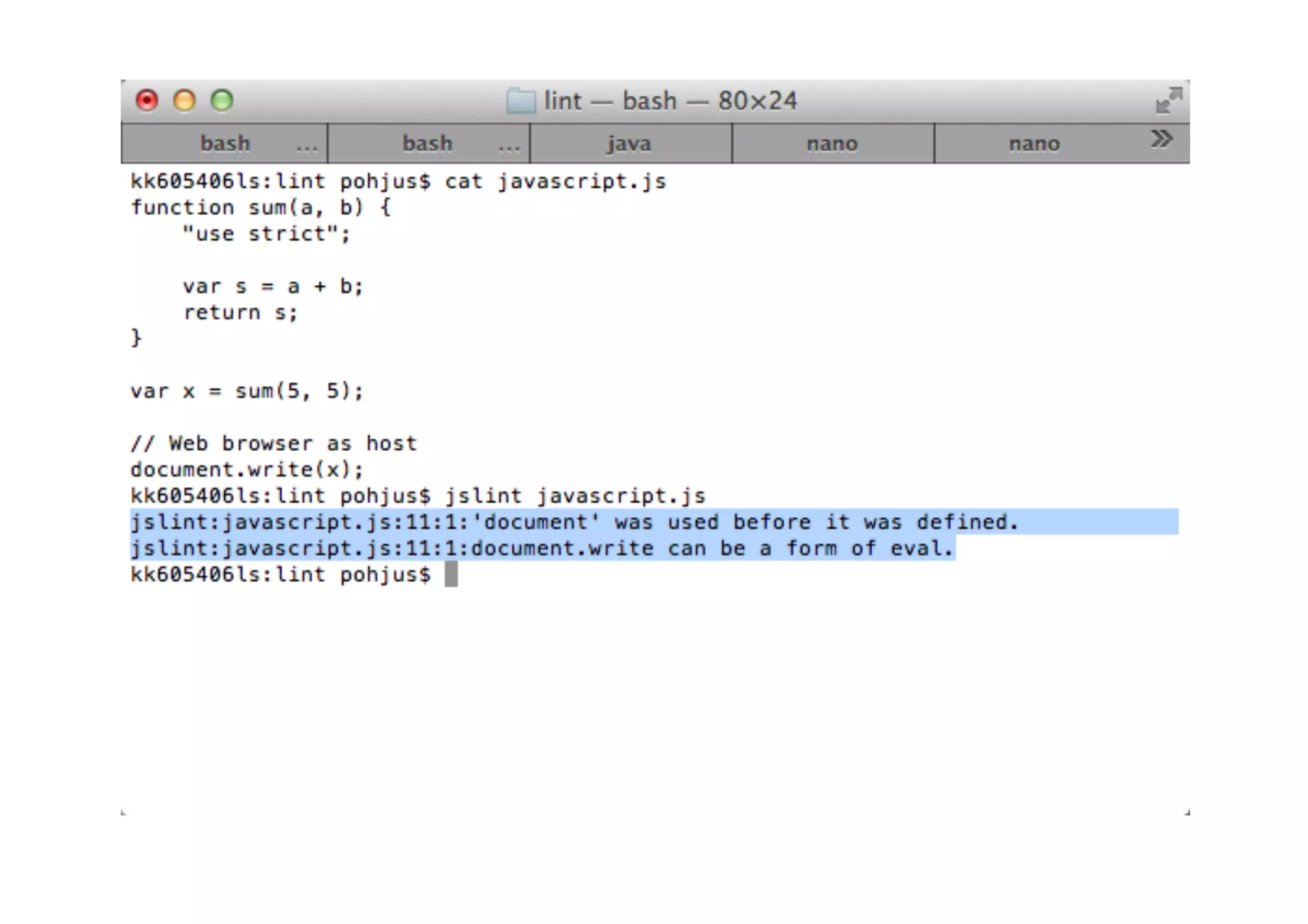
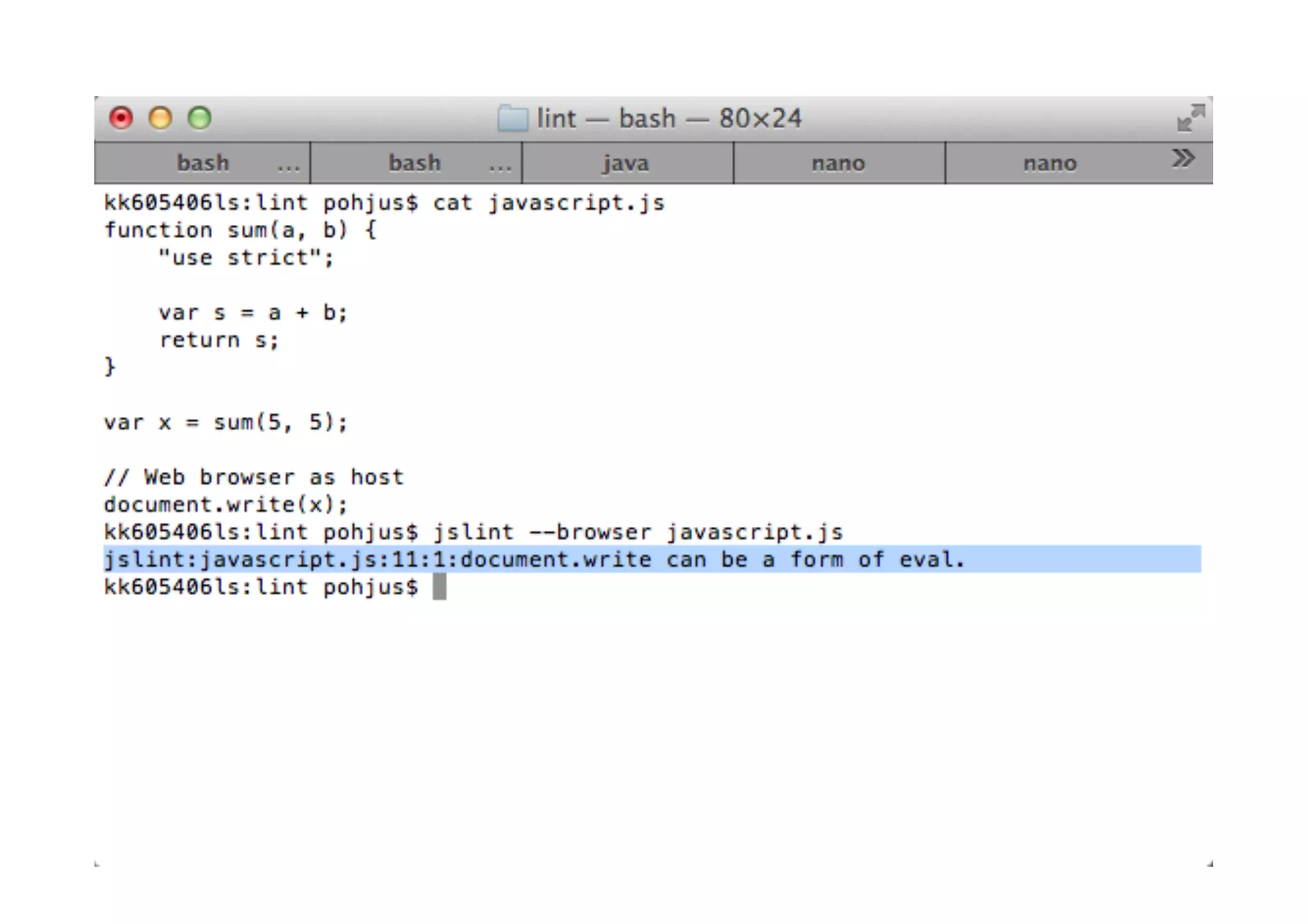
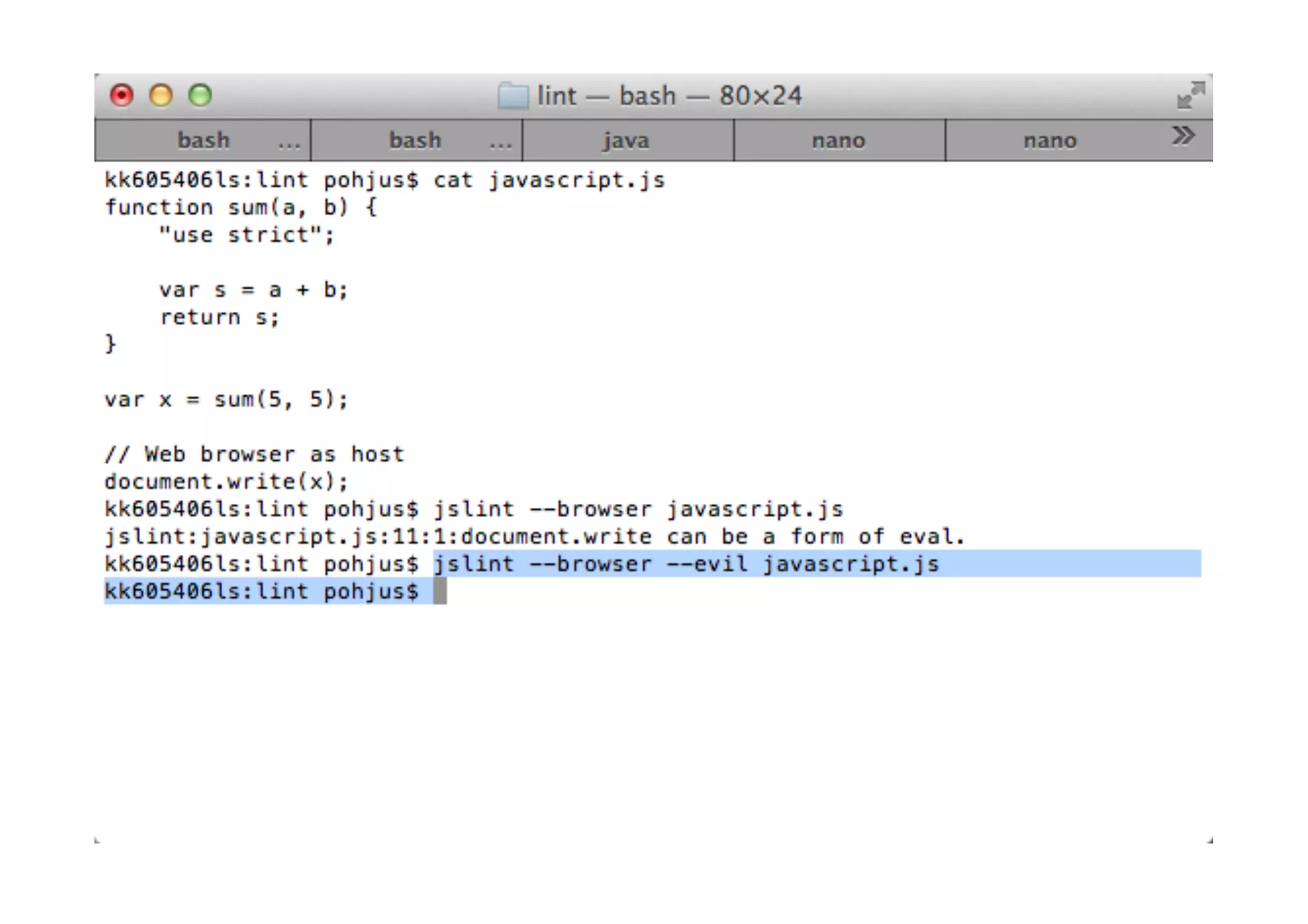
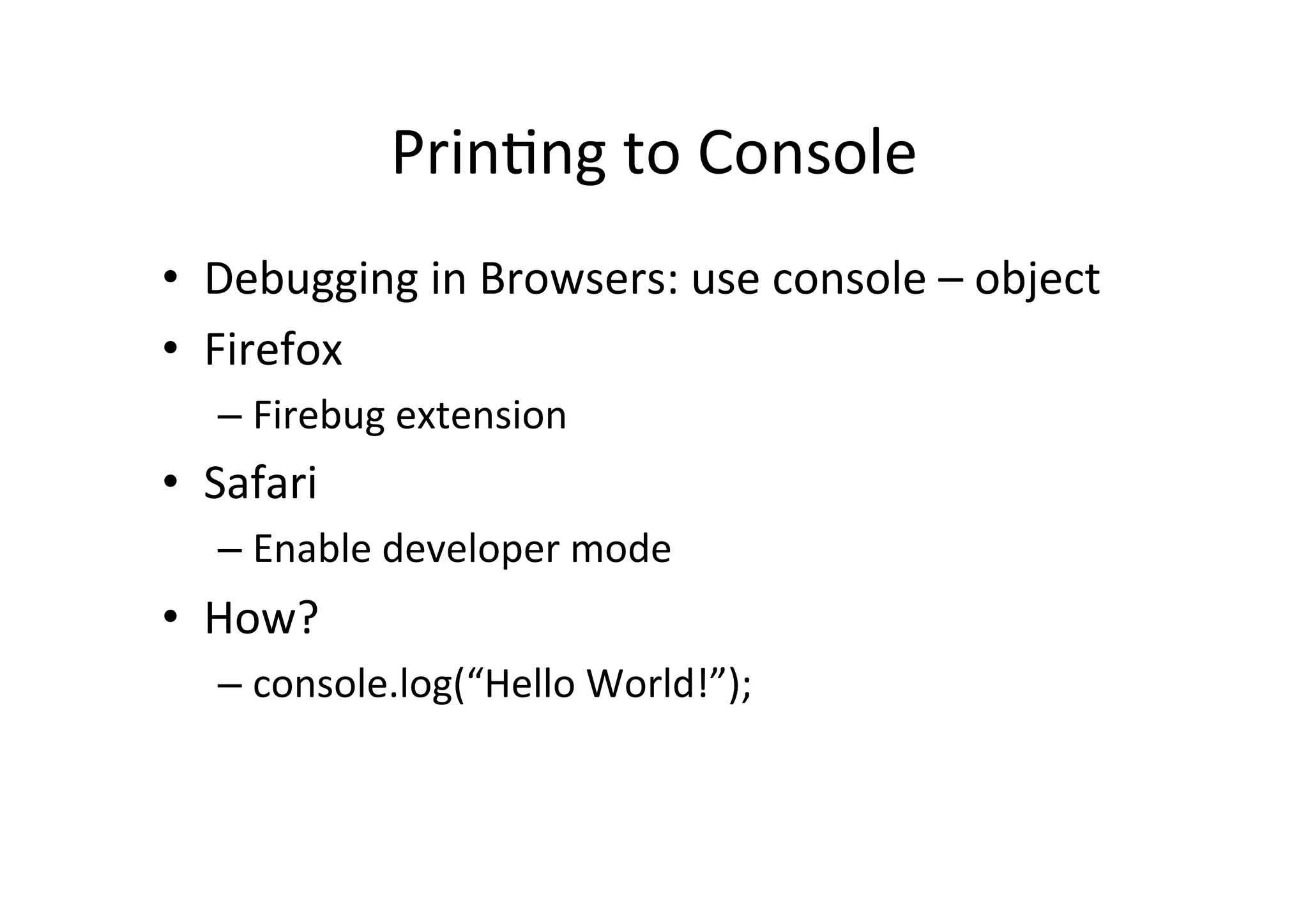
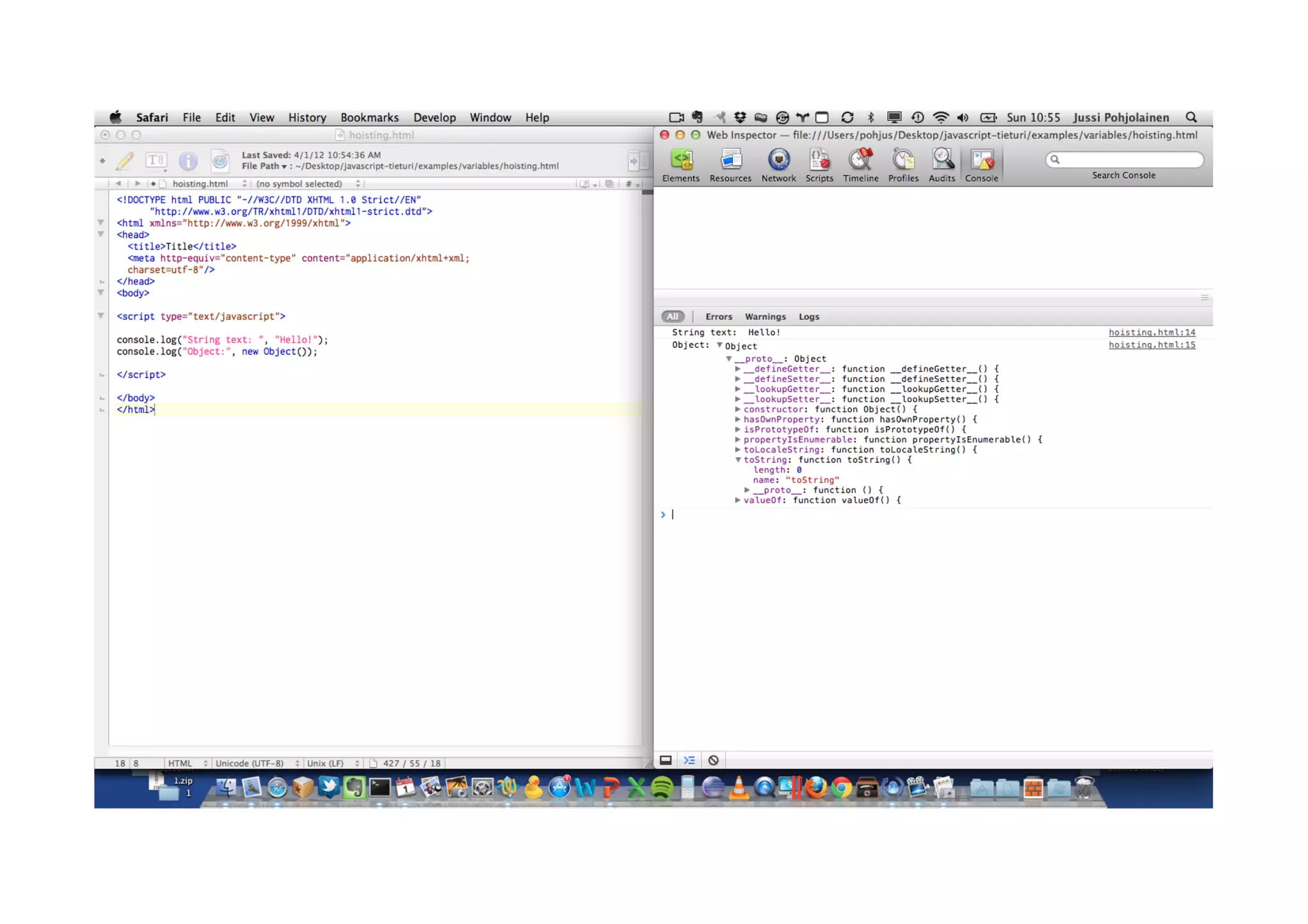
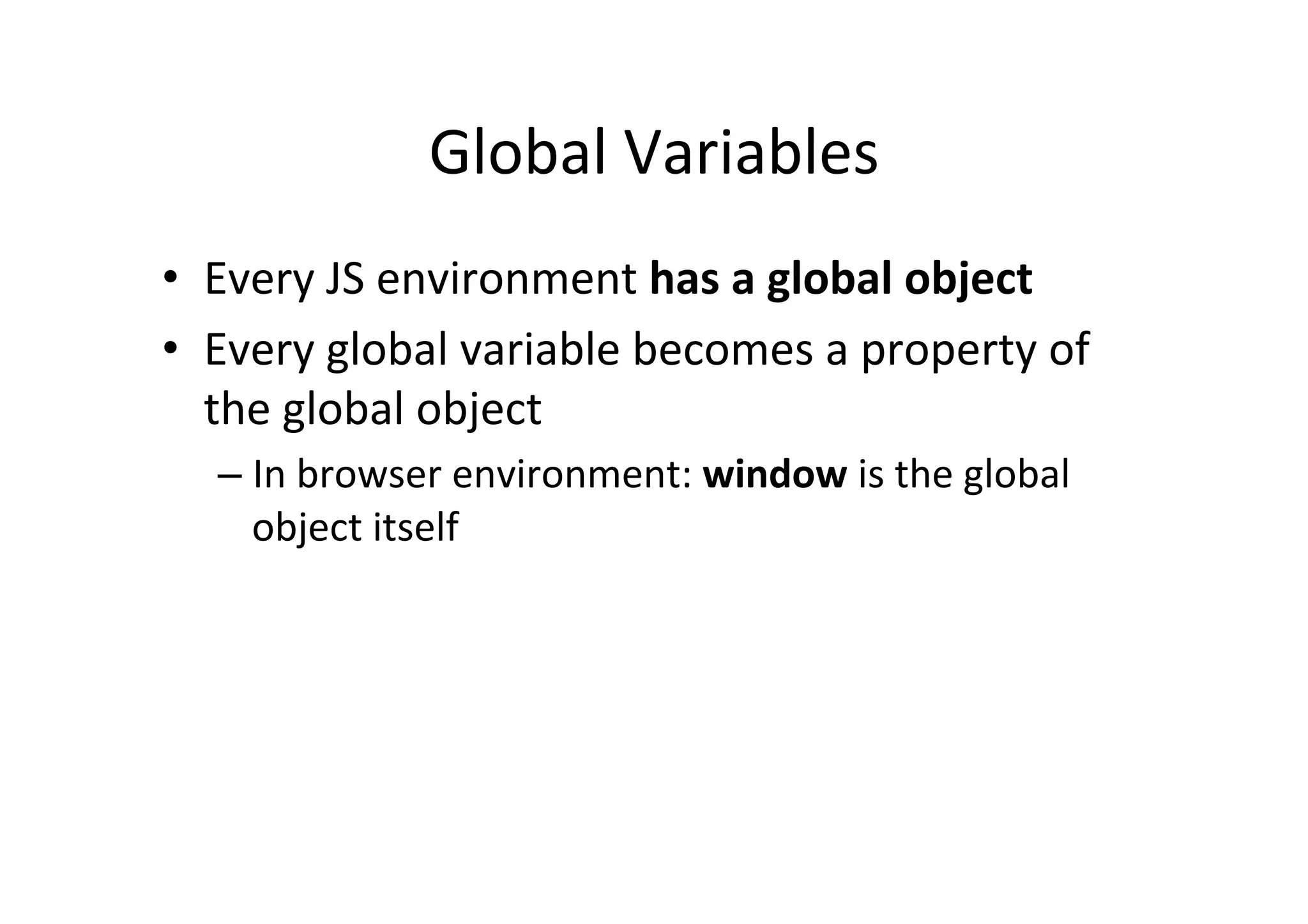
![Declaring
Global
variable
//
global
object,
window,
will
get
a
new
property!
variable
=
"hi
there!";
console.log(variable);
//
And
different
ways
to
access
the
variable
console.log(window.variable);
console.log(window.variable);
console.log(window["variable"]);
console.log(this.variable);
console.log(window);](https://image.slidesharecdn.com/js-good-practices-120401043349-phpapp02/75/JavaScript-Good-Practices-20-2048.jpg)