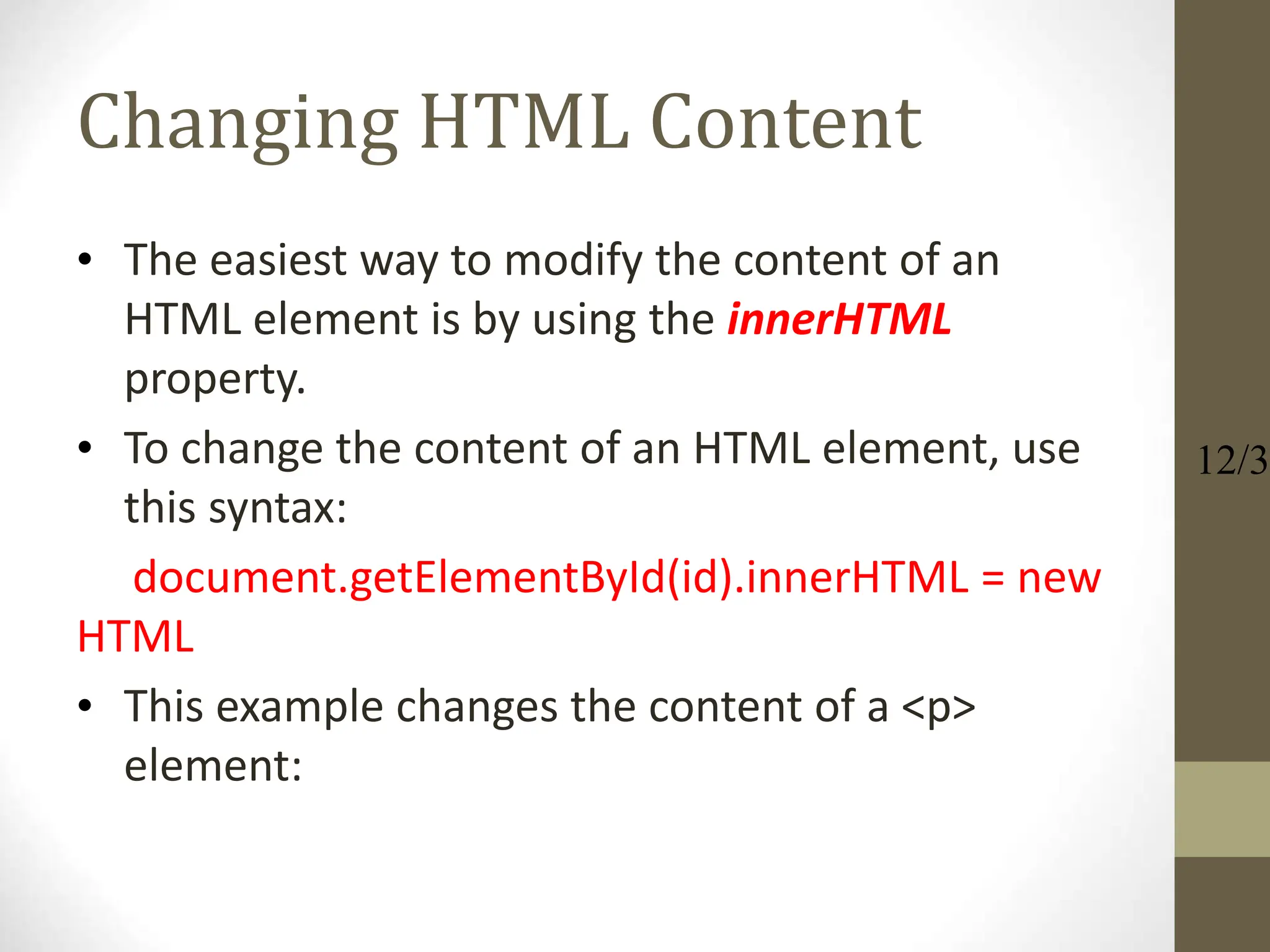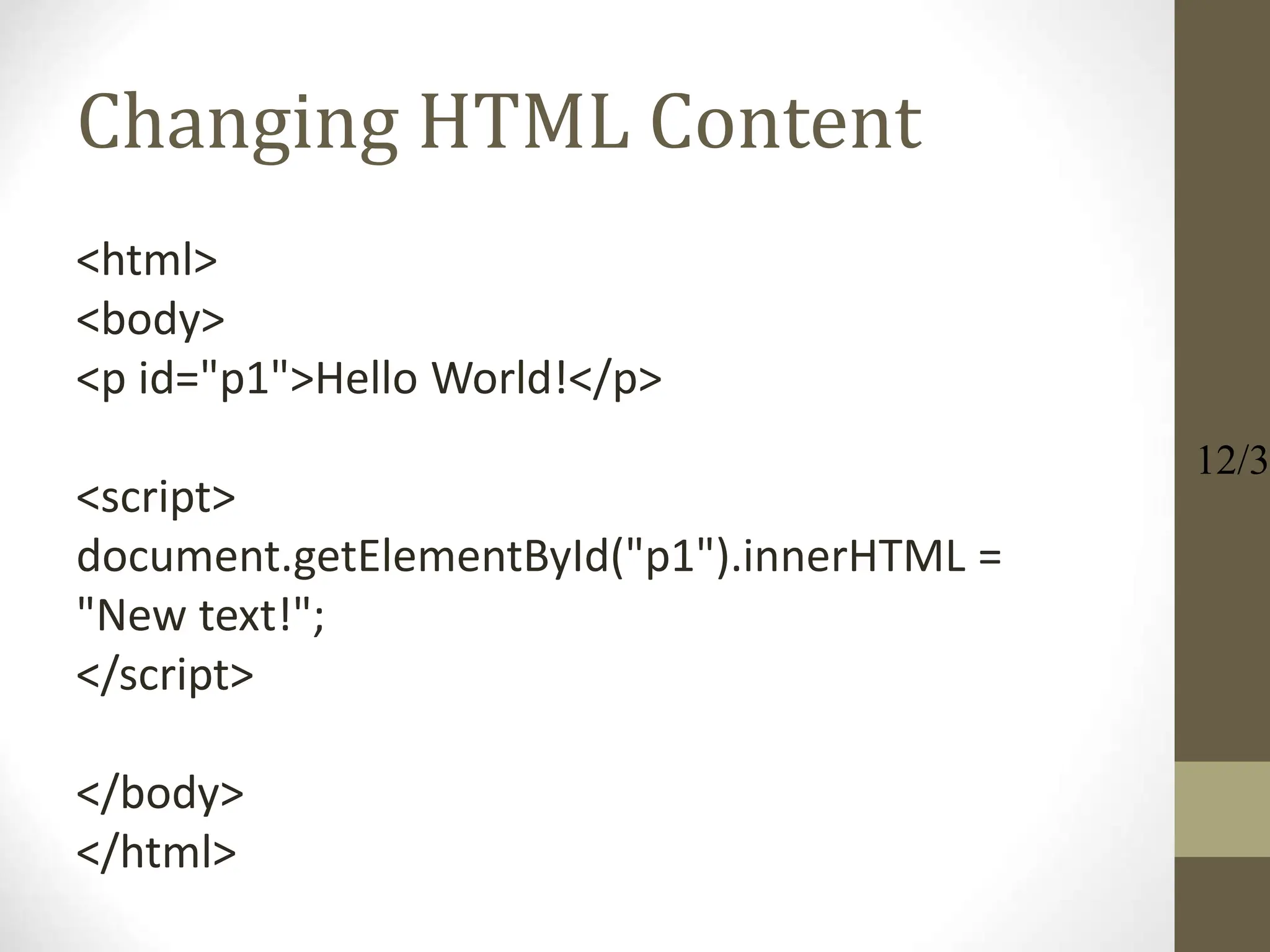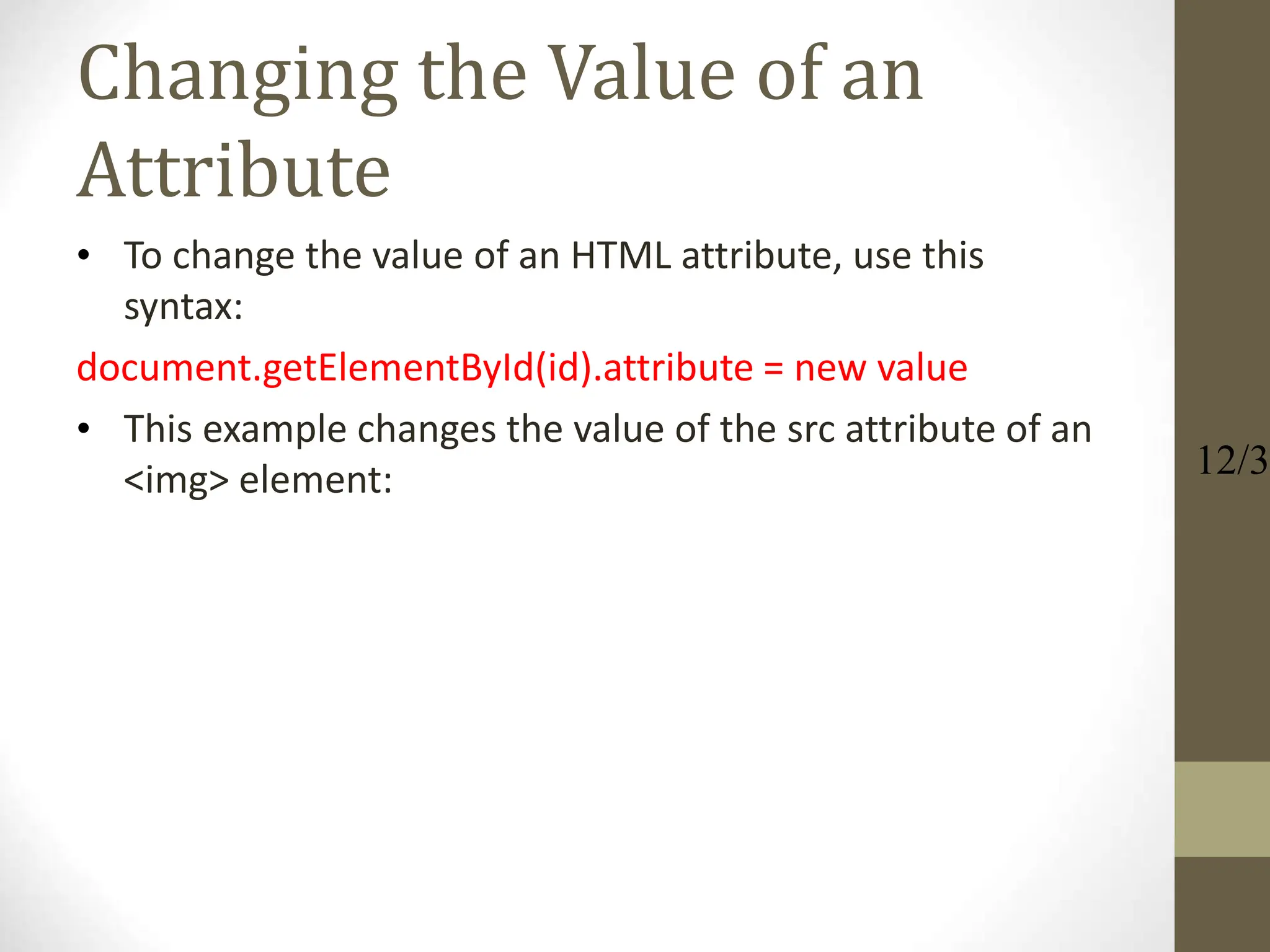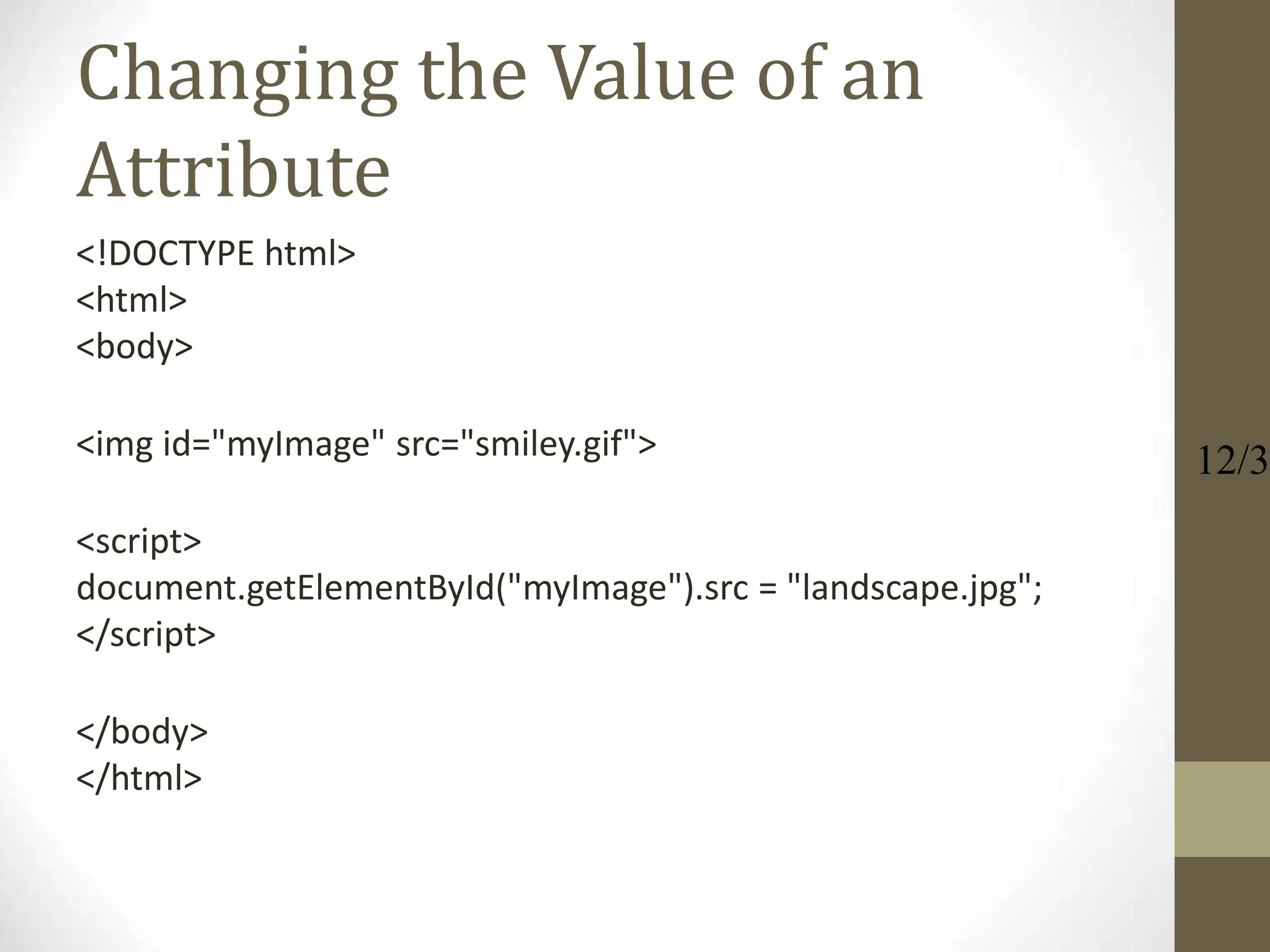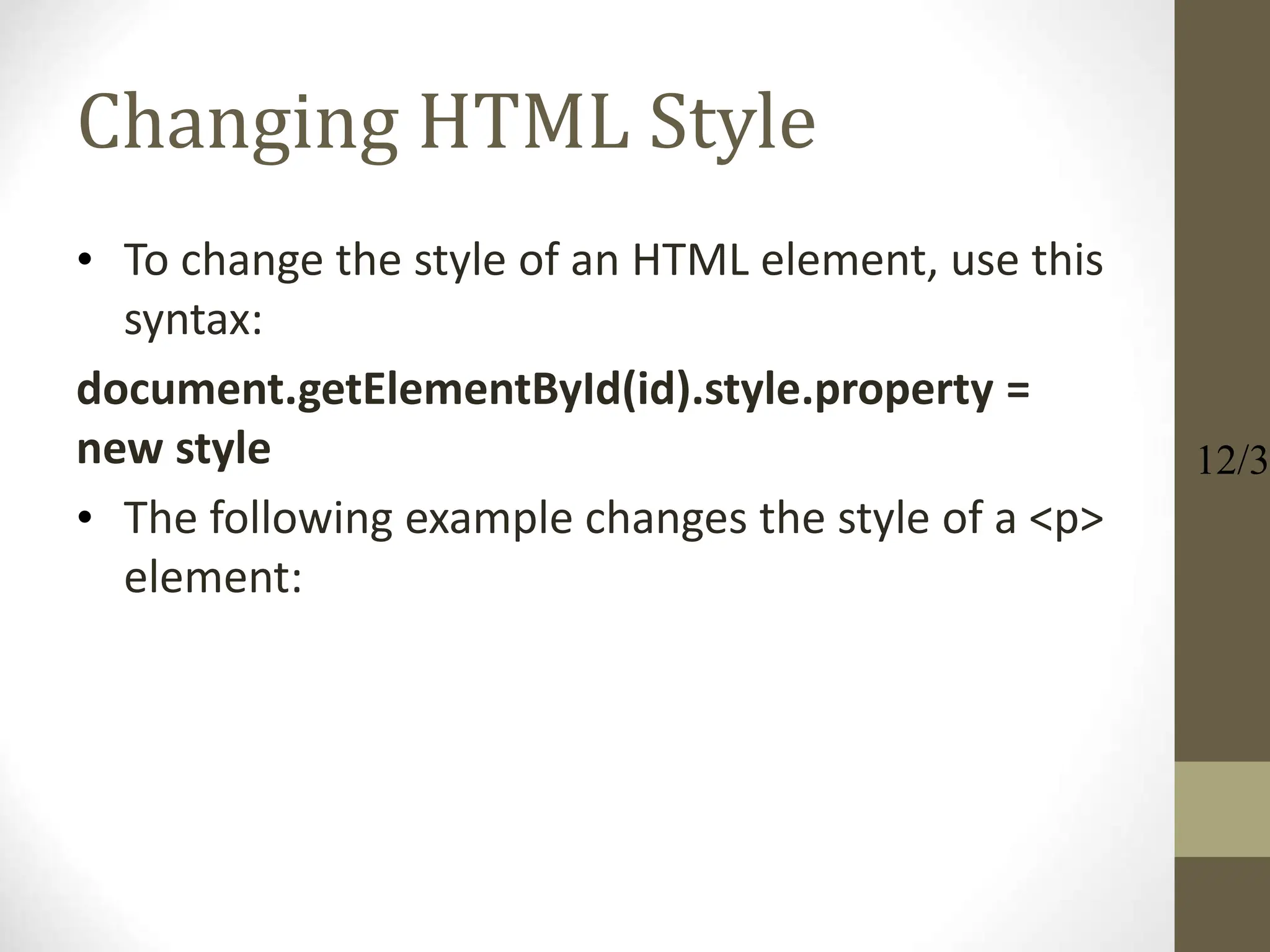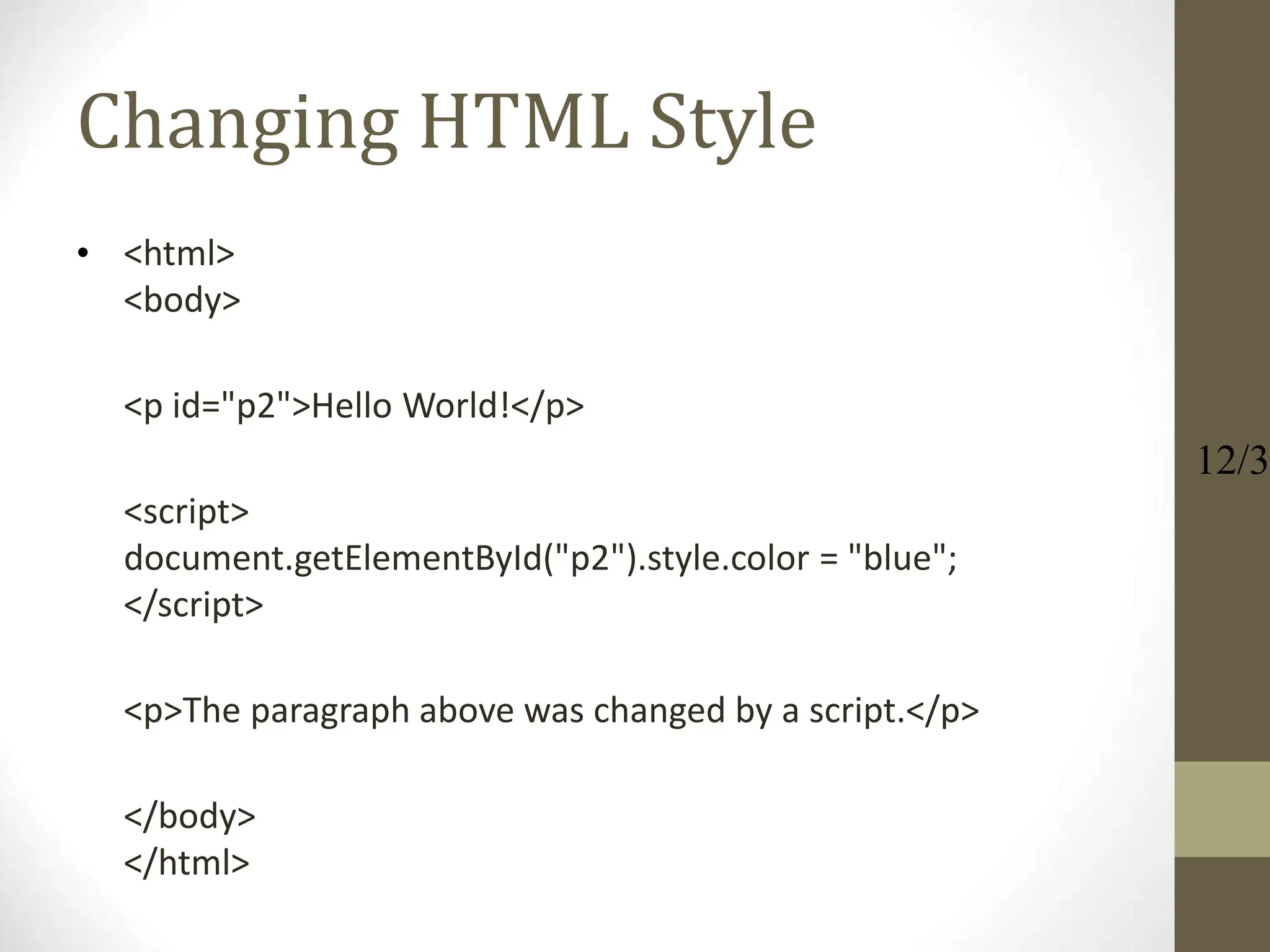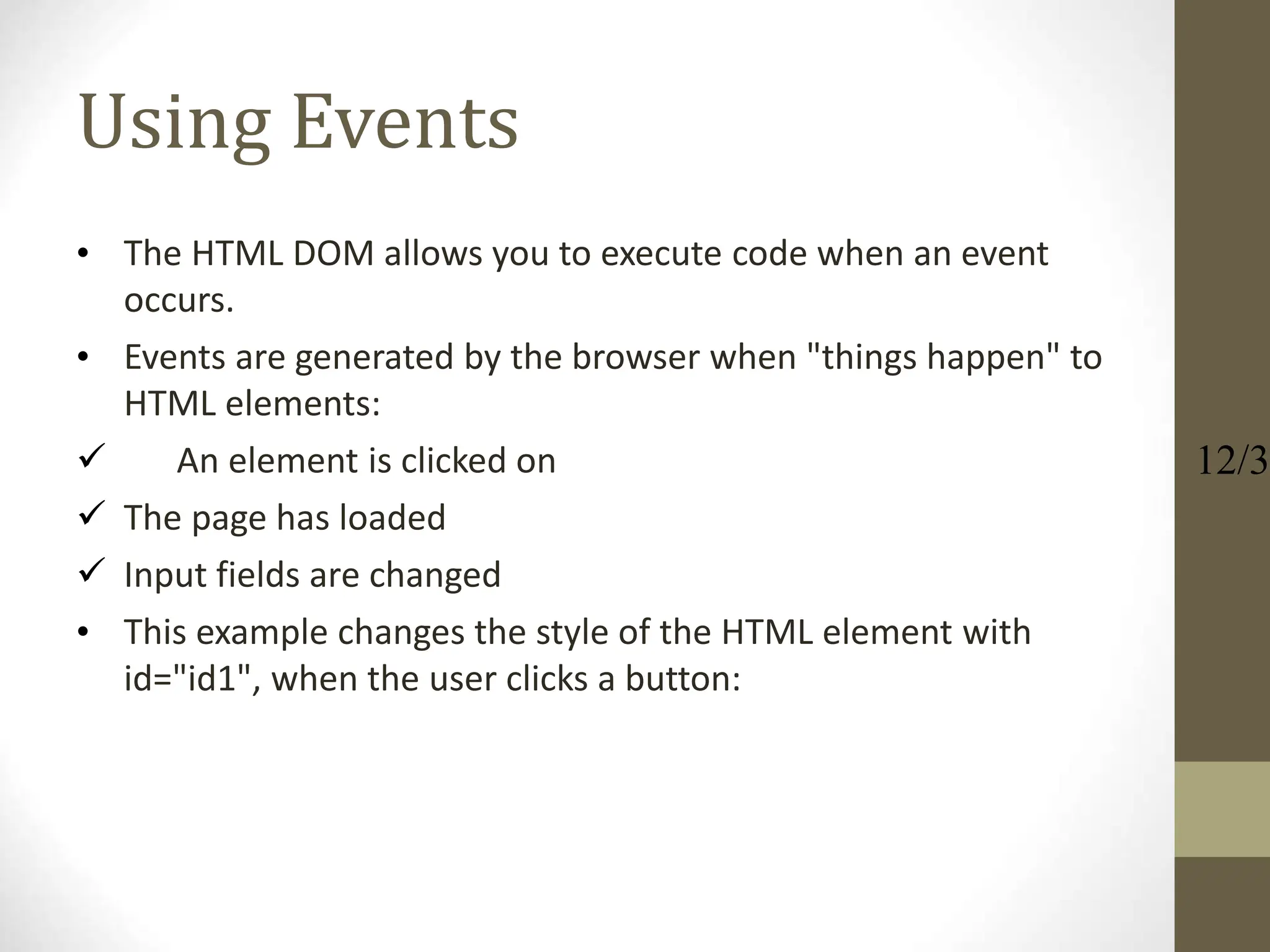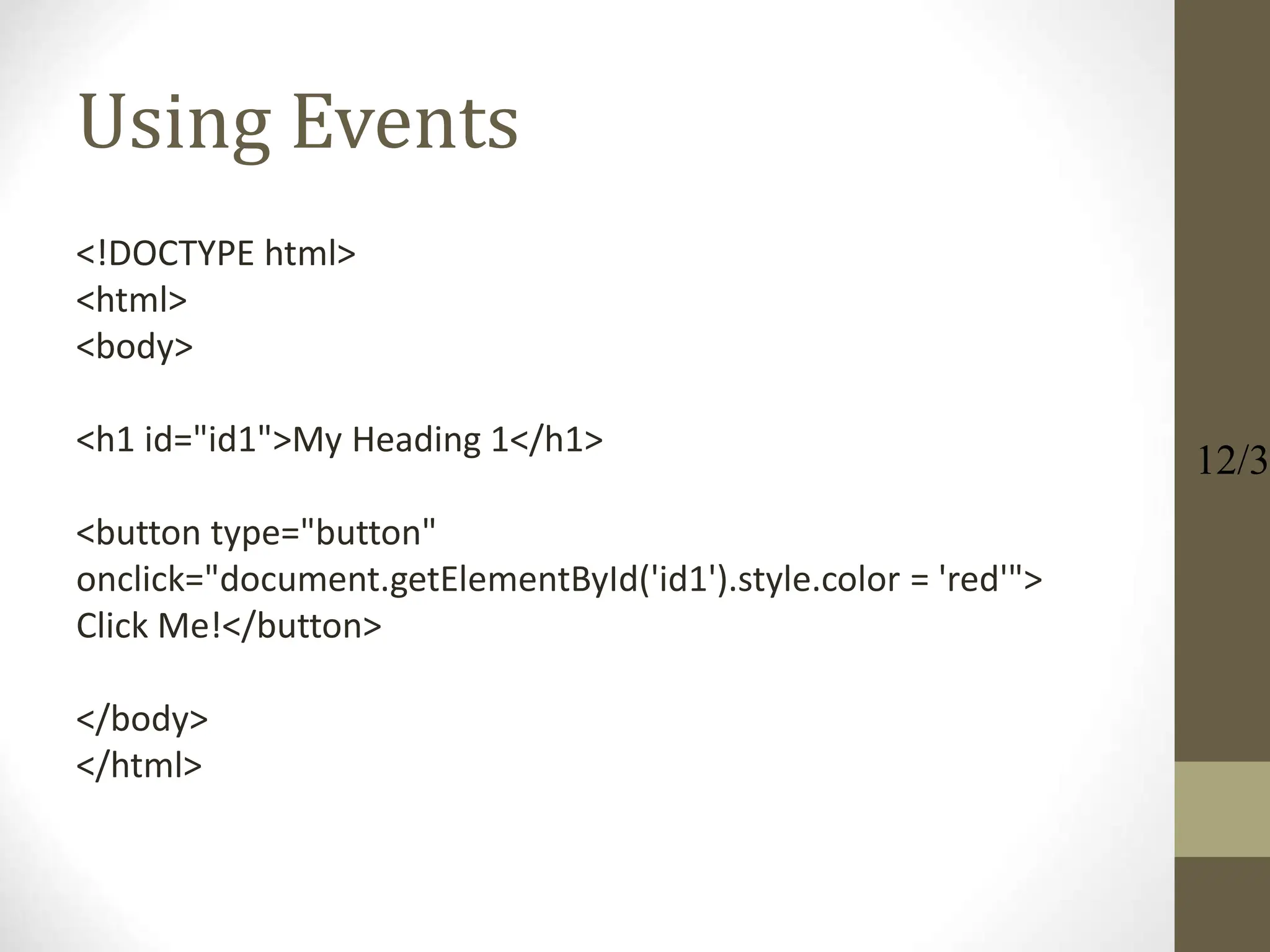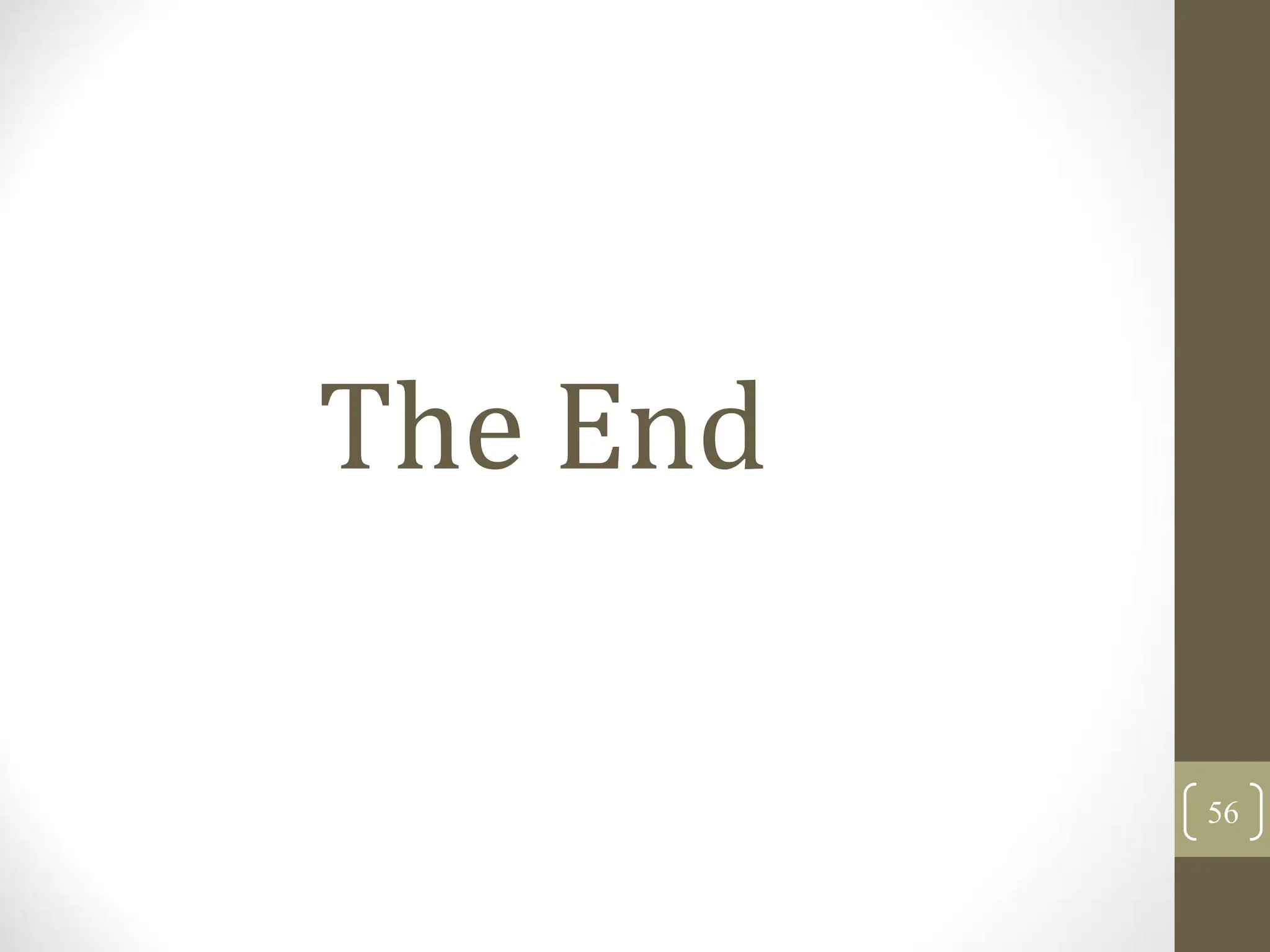The document provides a comprehensive overview of JavaScript, covering its purpose, key structures such as objects and arrays, and methods for manipulating HTML elements through the Document Object Model (DOM). It details how to create and utilize various JavaScript constructs and the relationship between JavaScript and HTML for dynamic web development. Additionally, it addresses browser compatibility and the importance of understanding when not to use JavaScript.

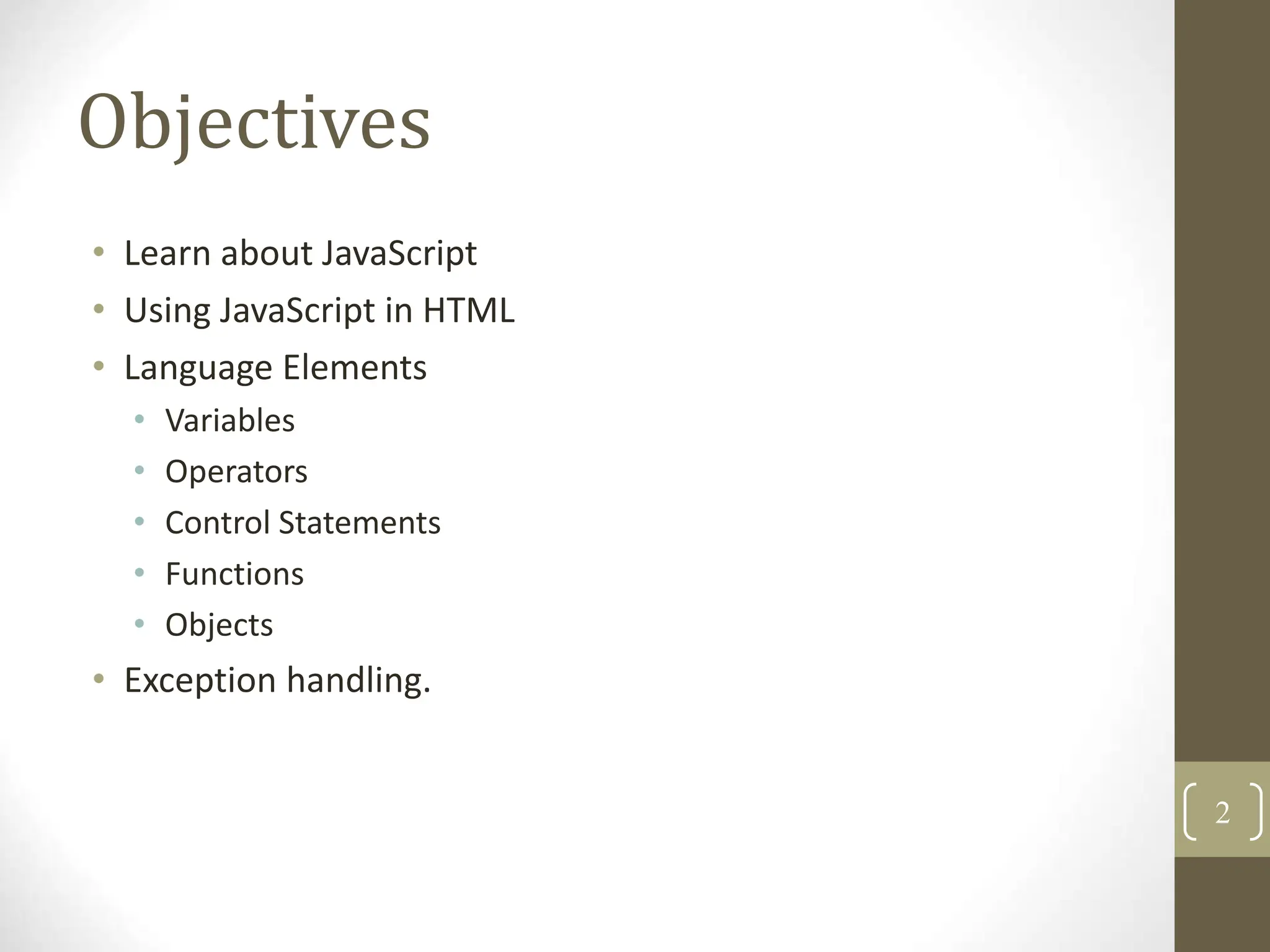
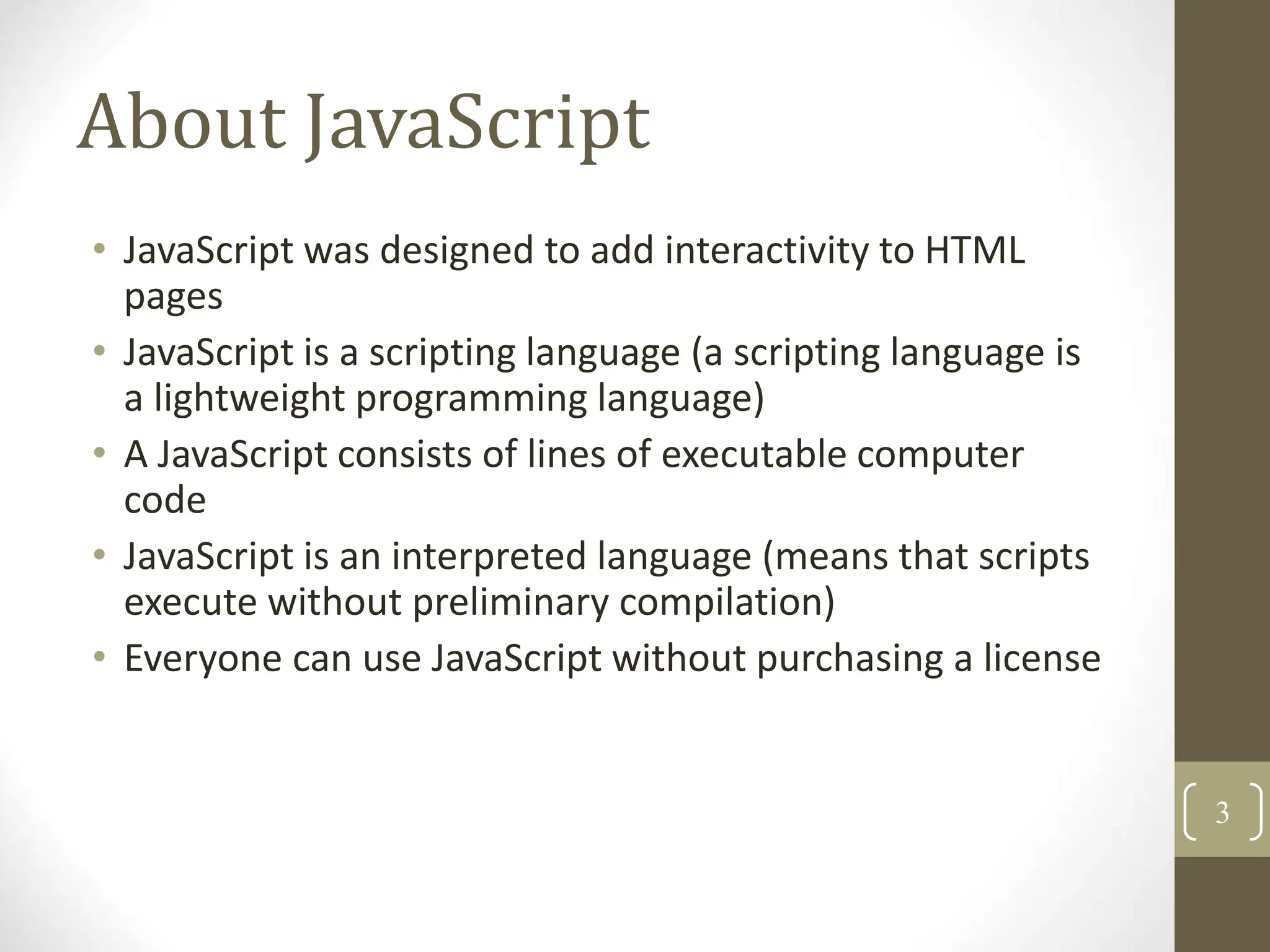
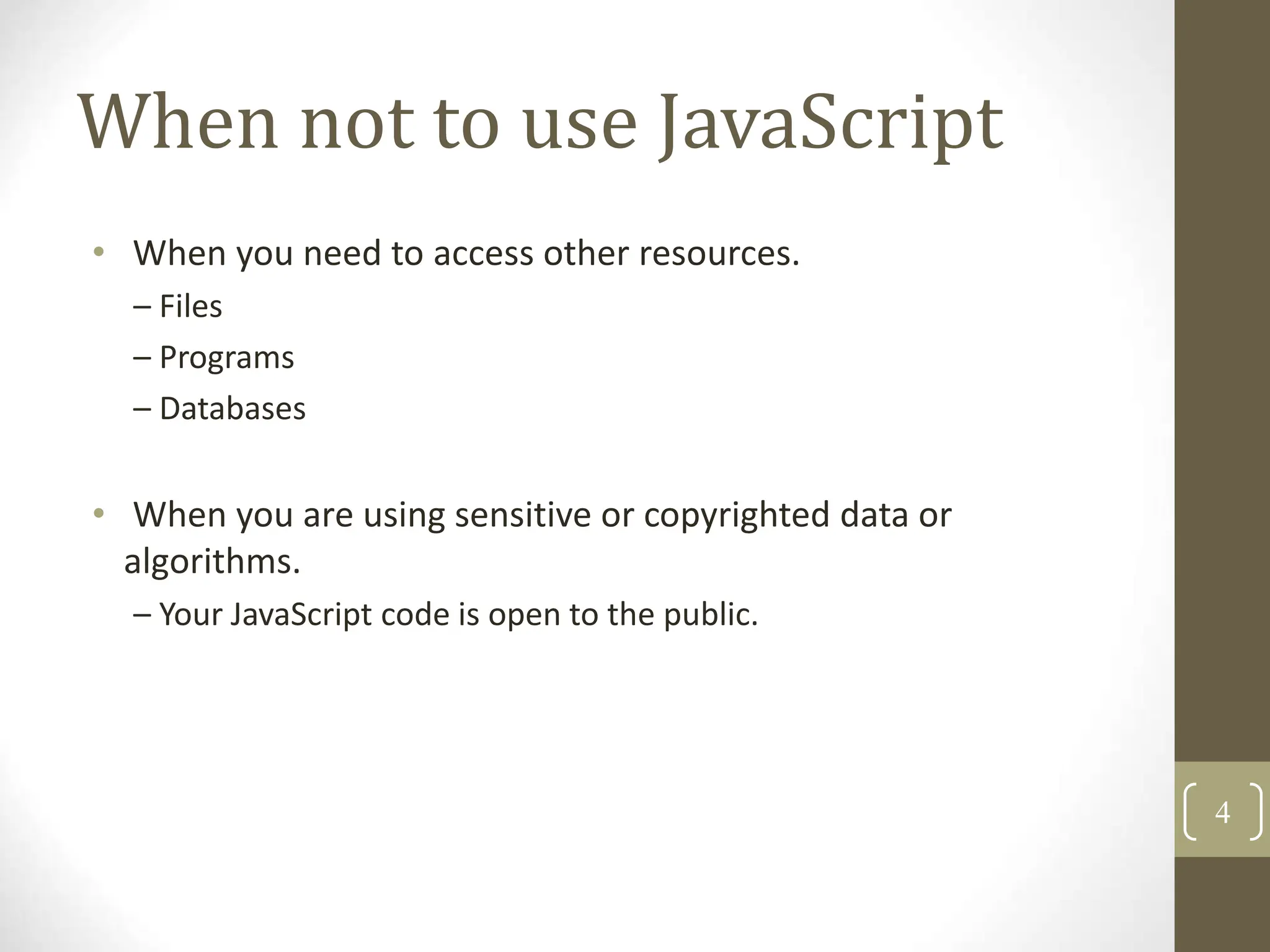
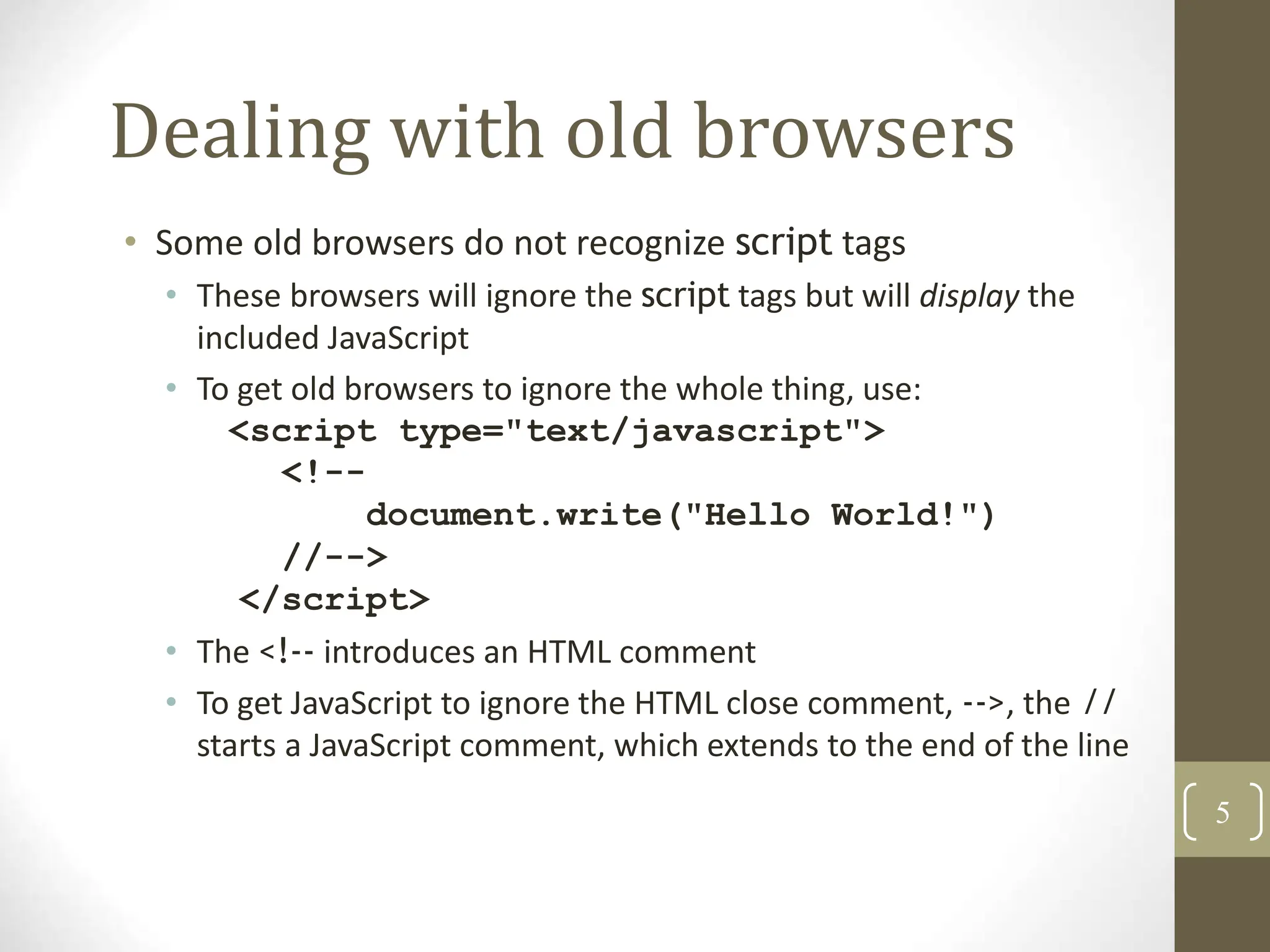
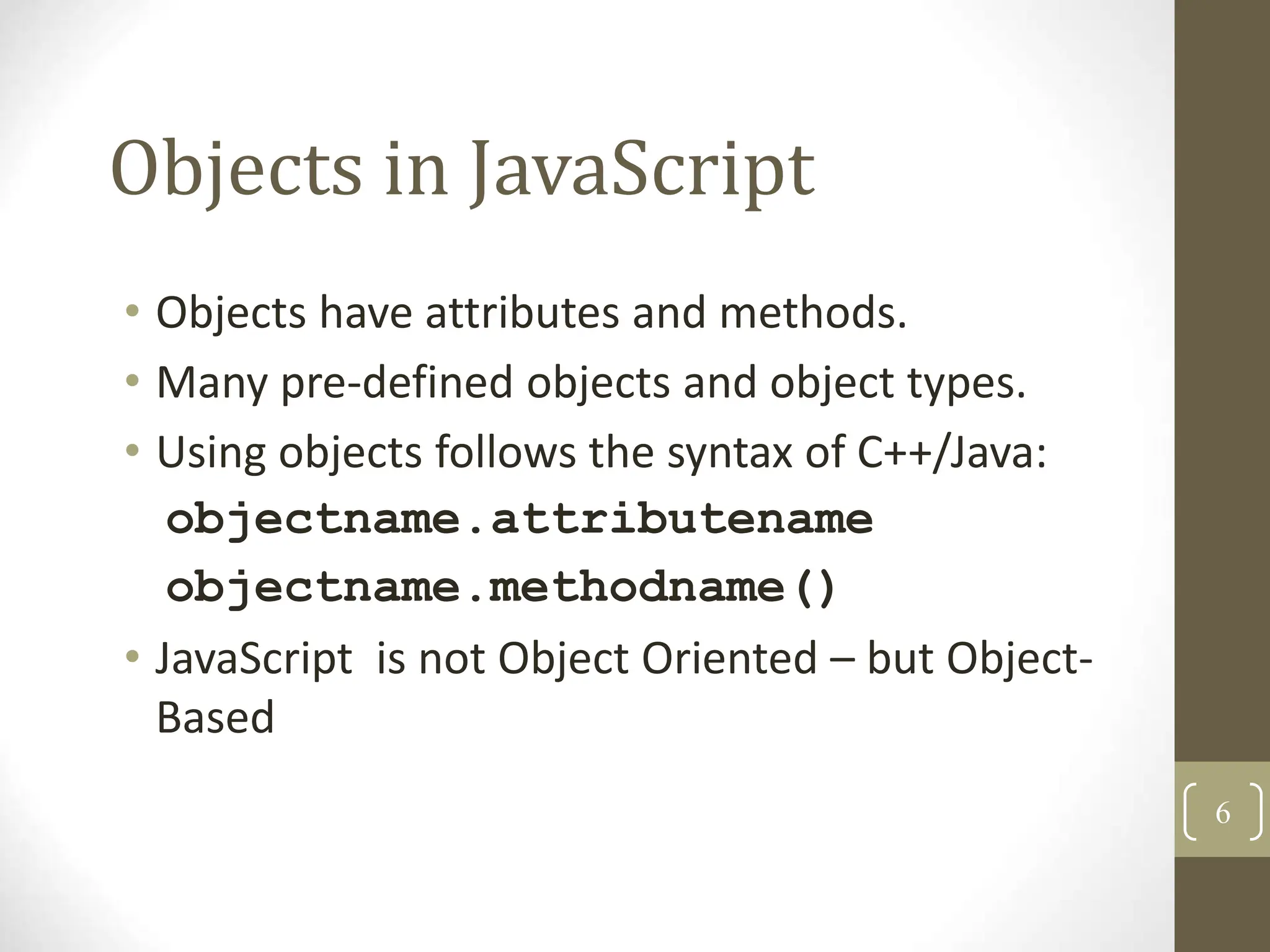
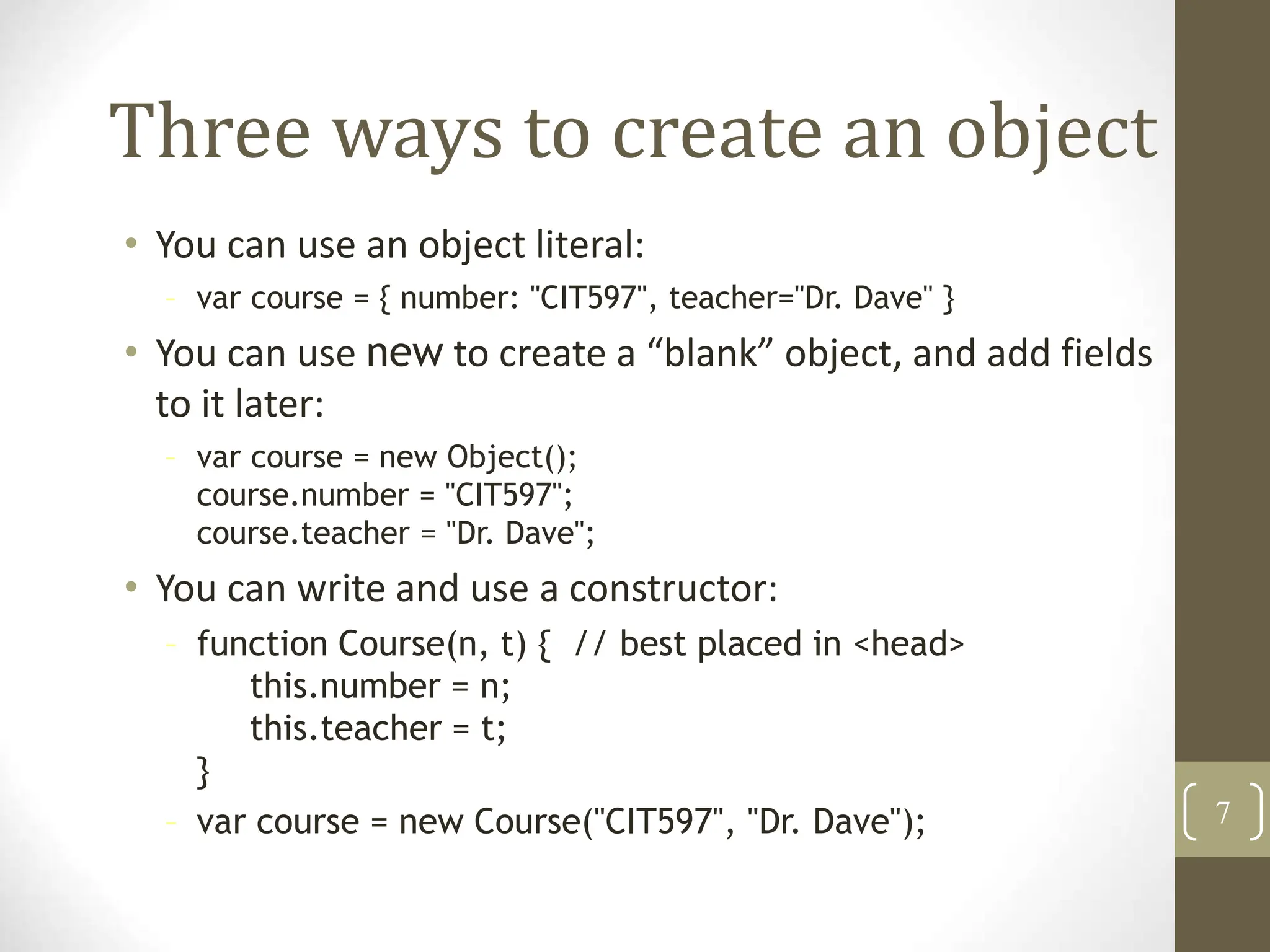
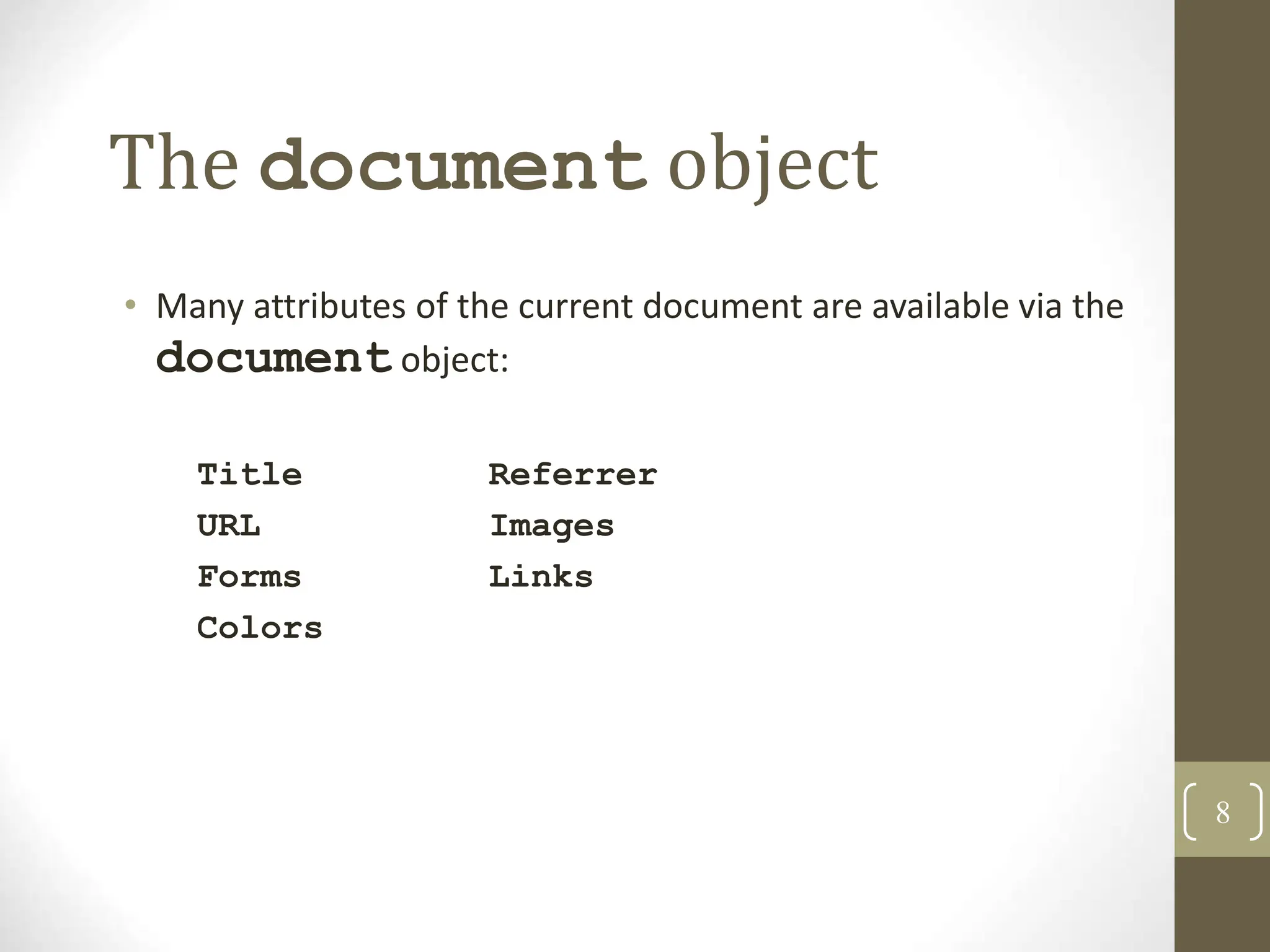
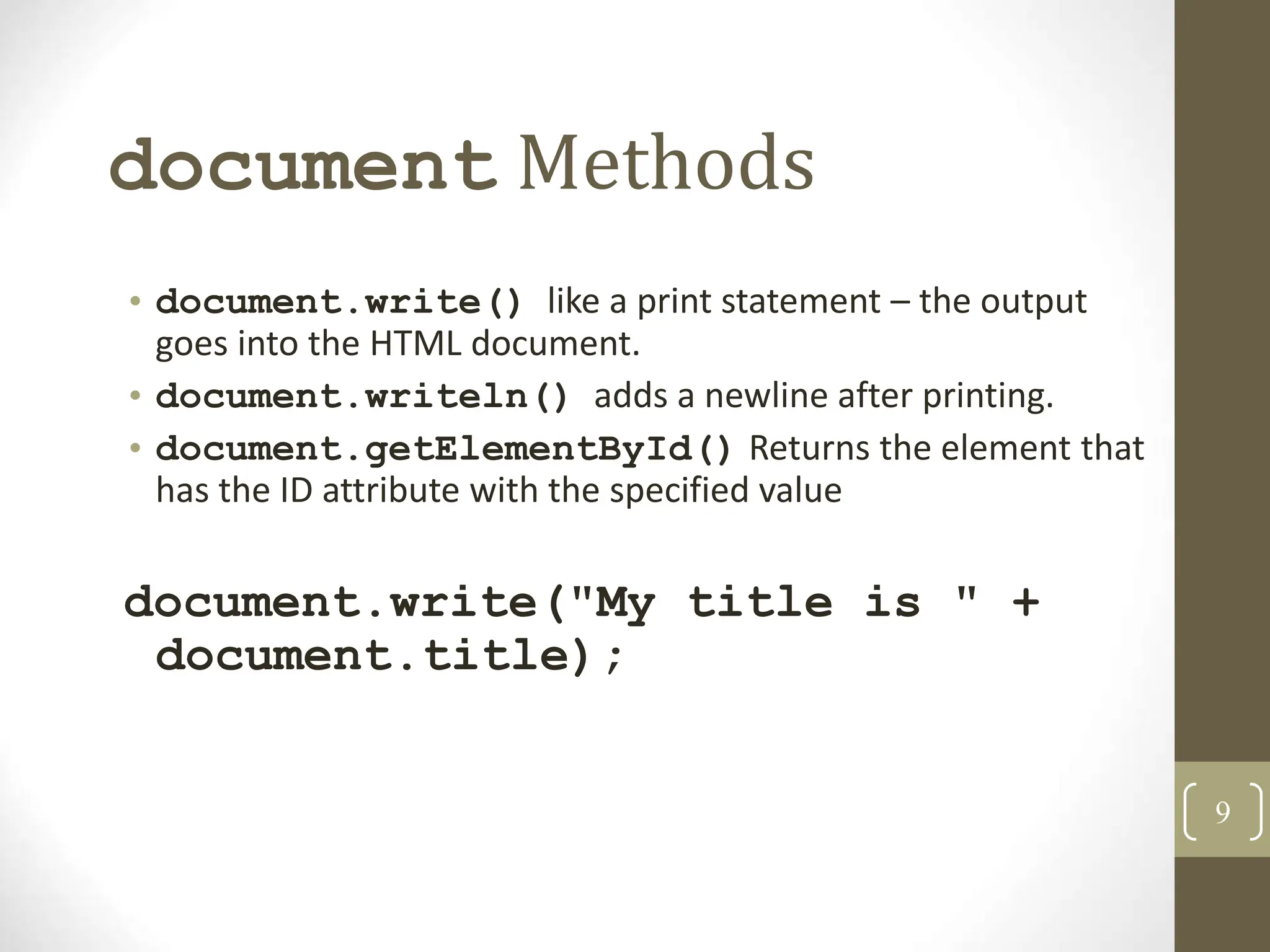
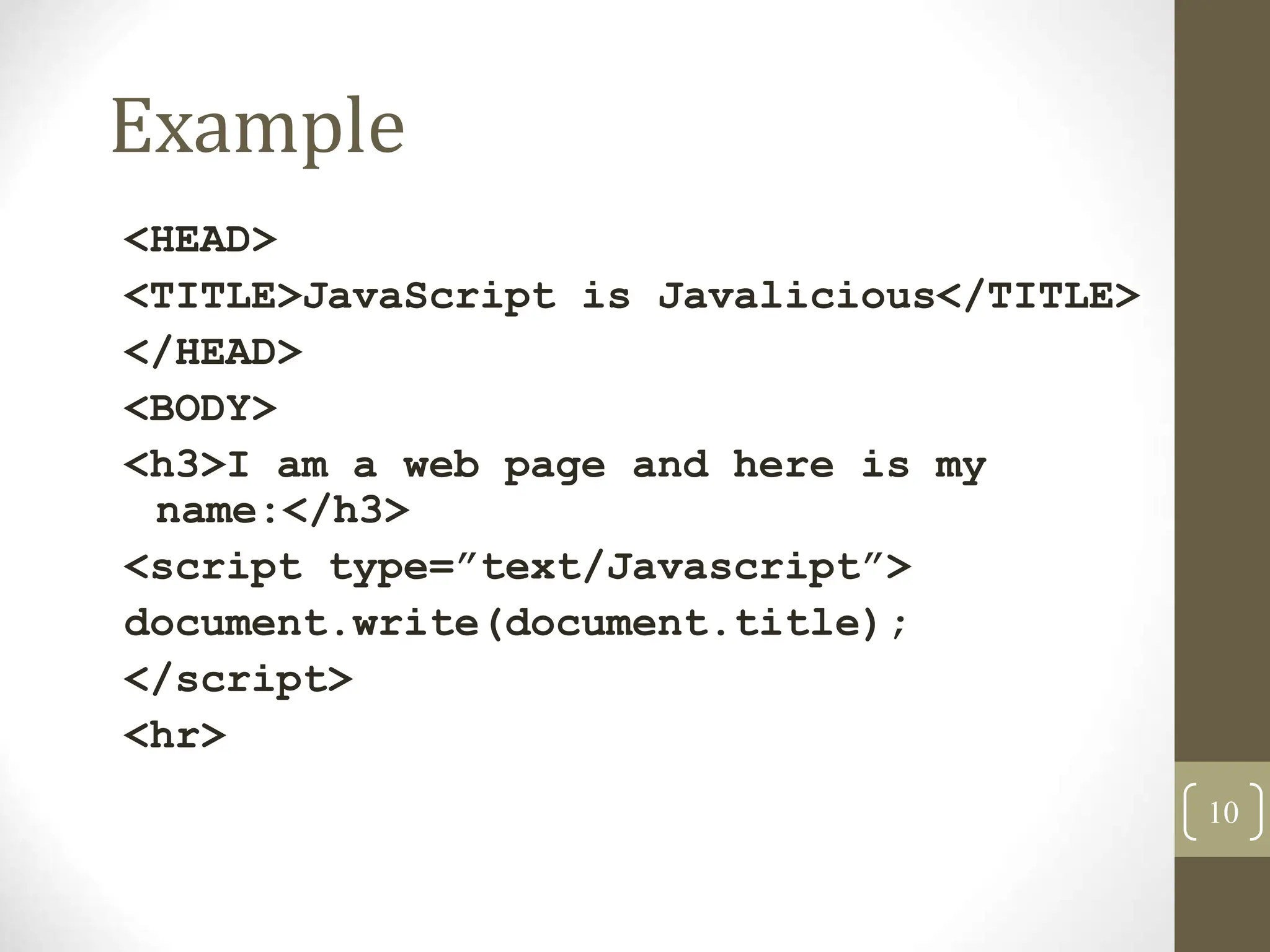
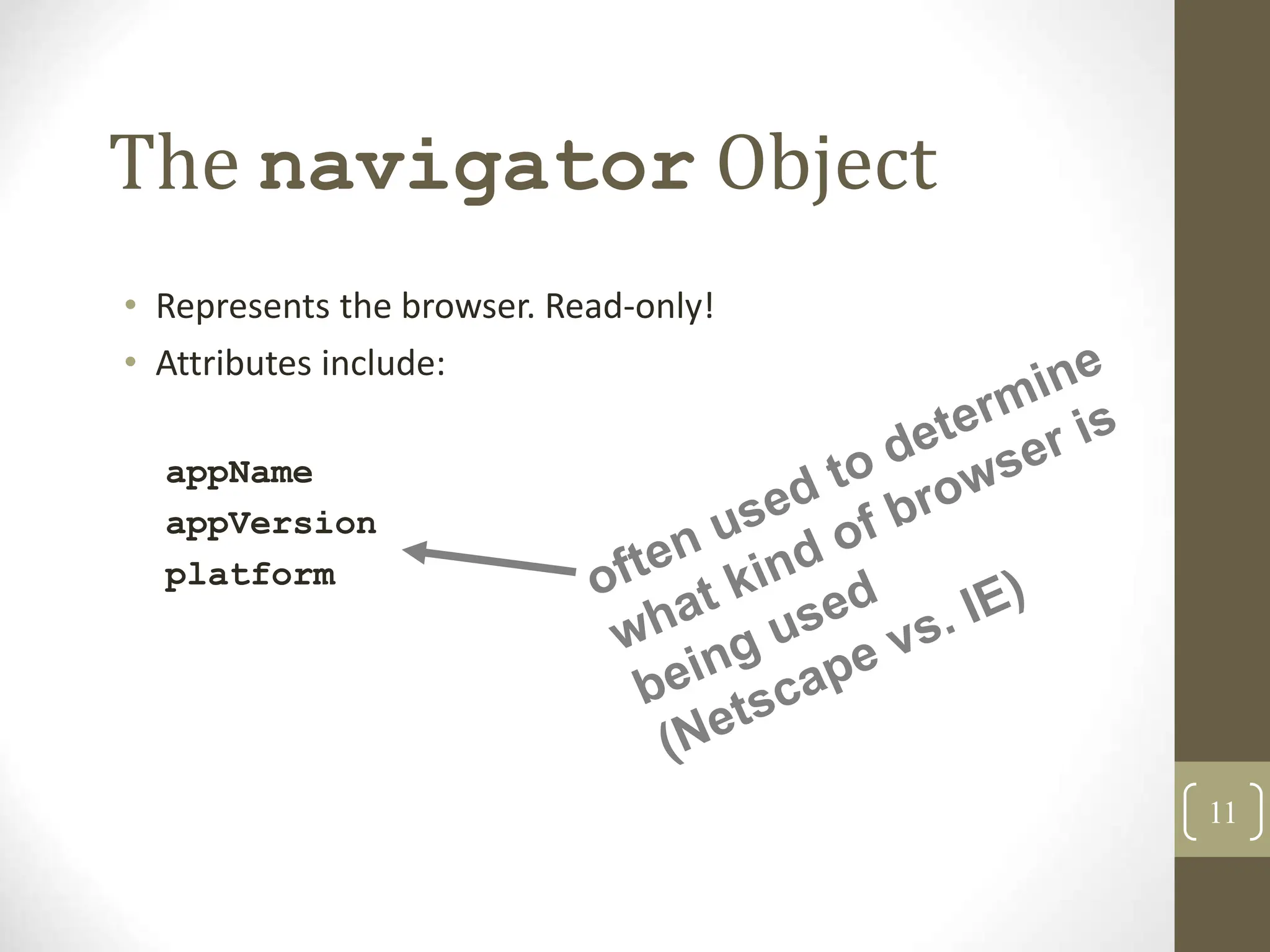
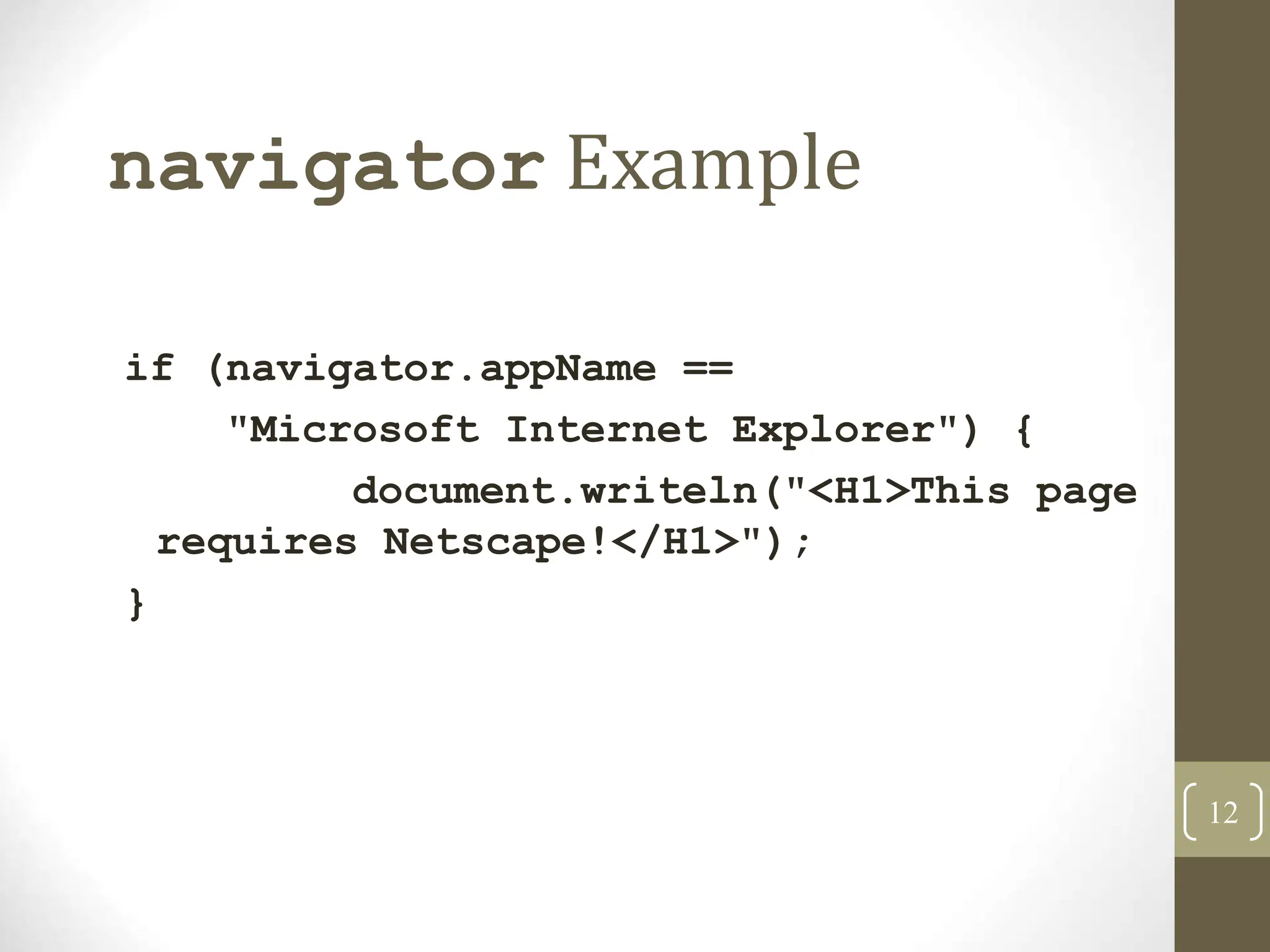
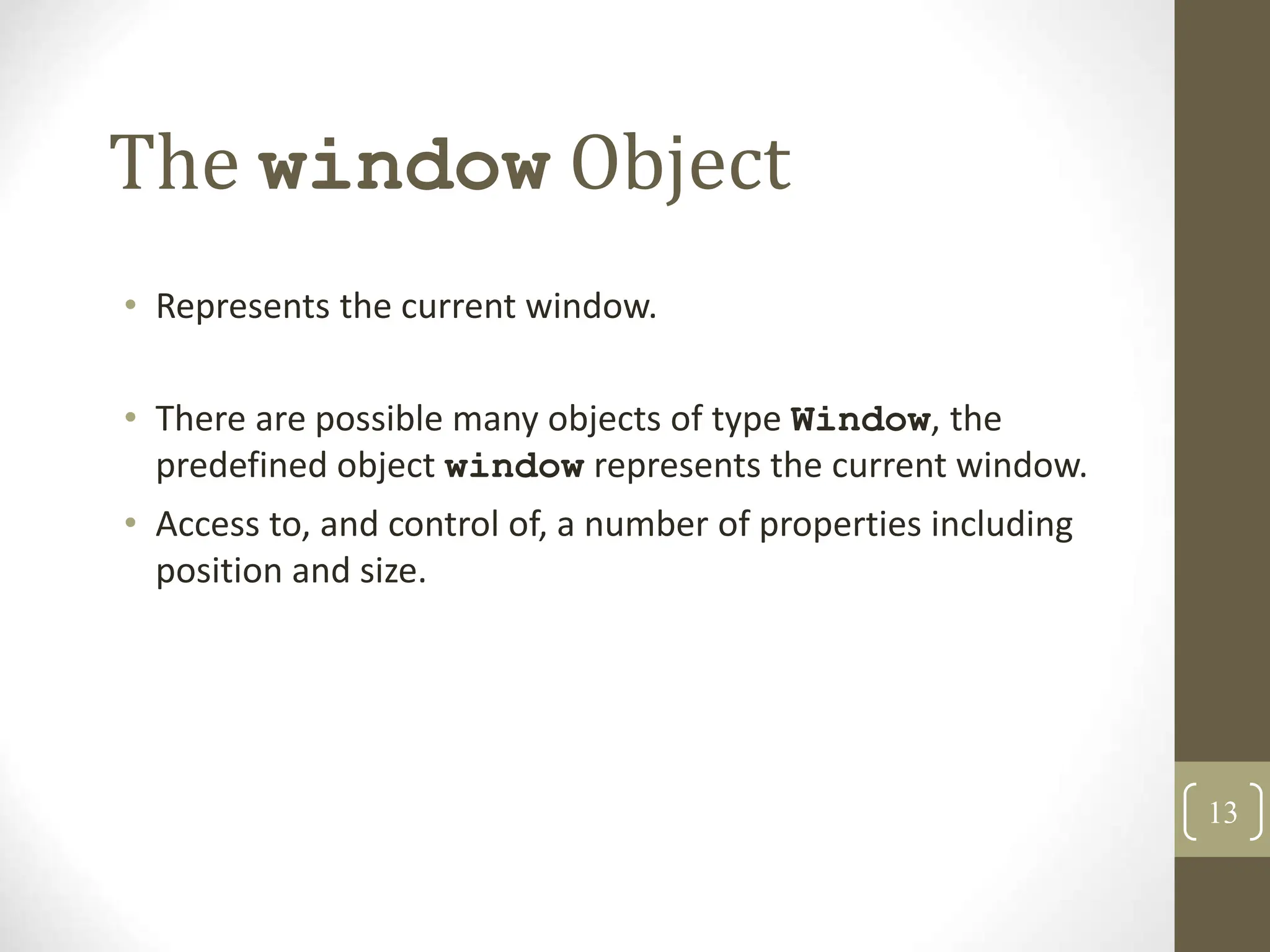
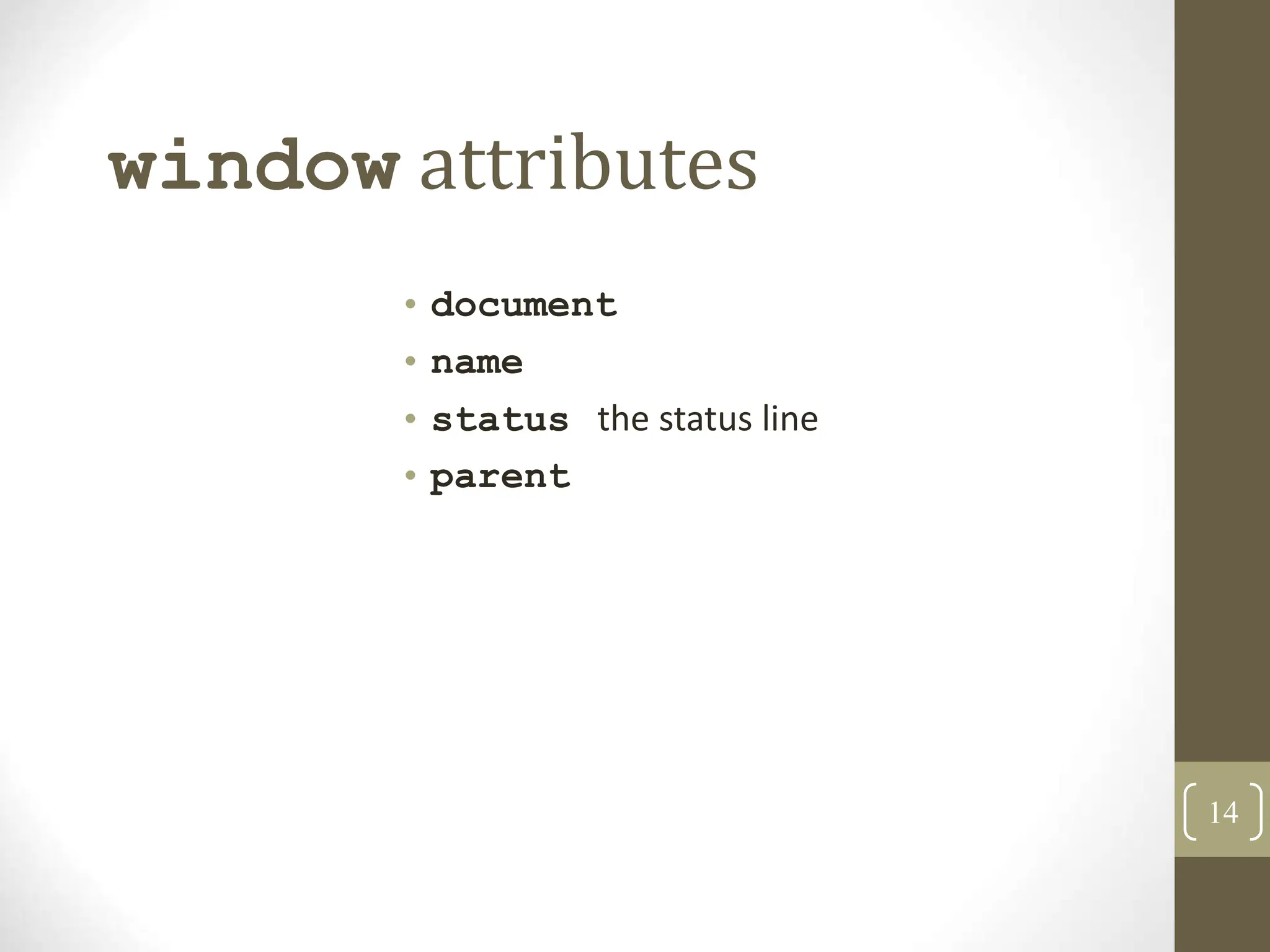
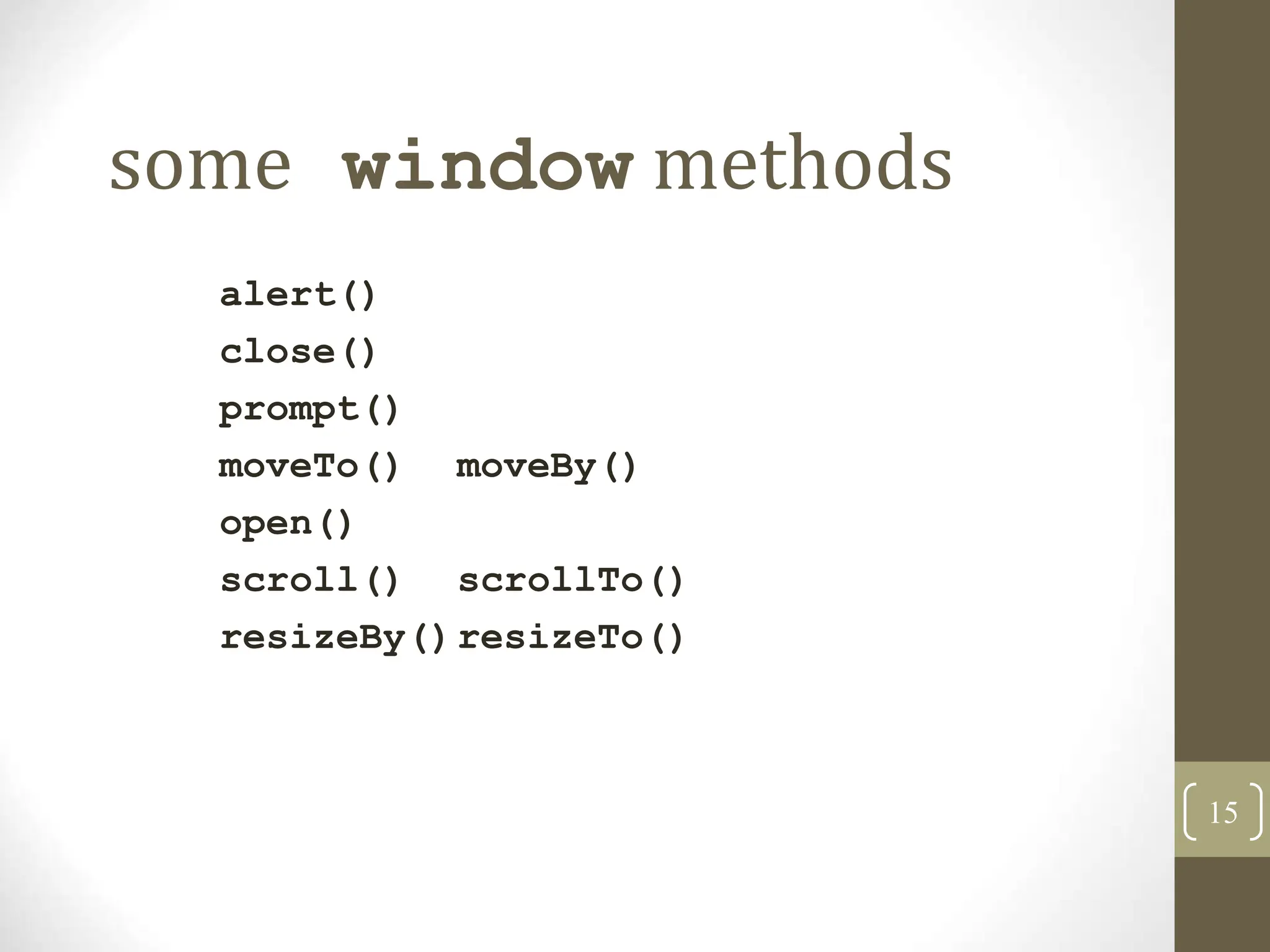
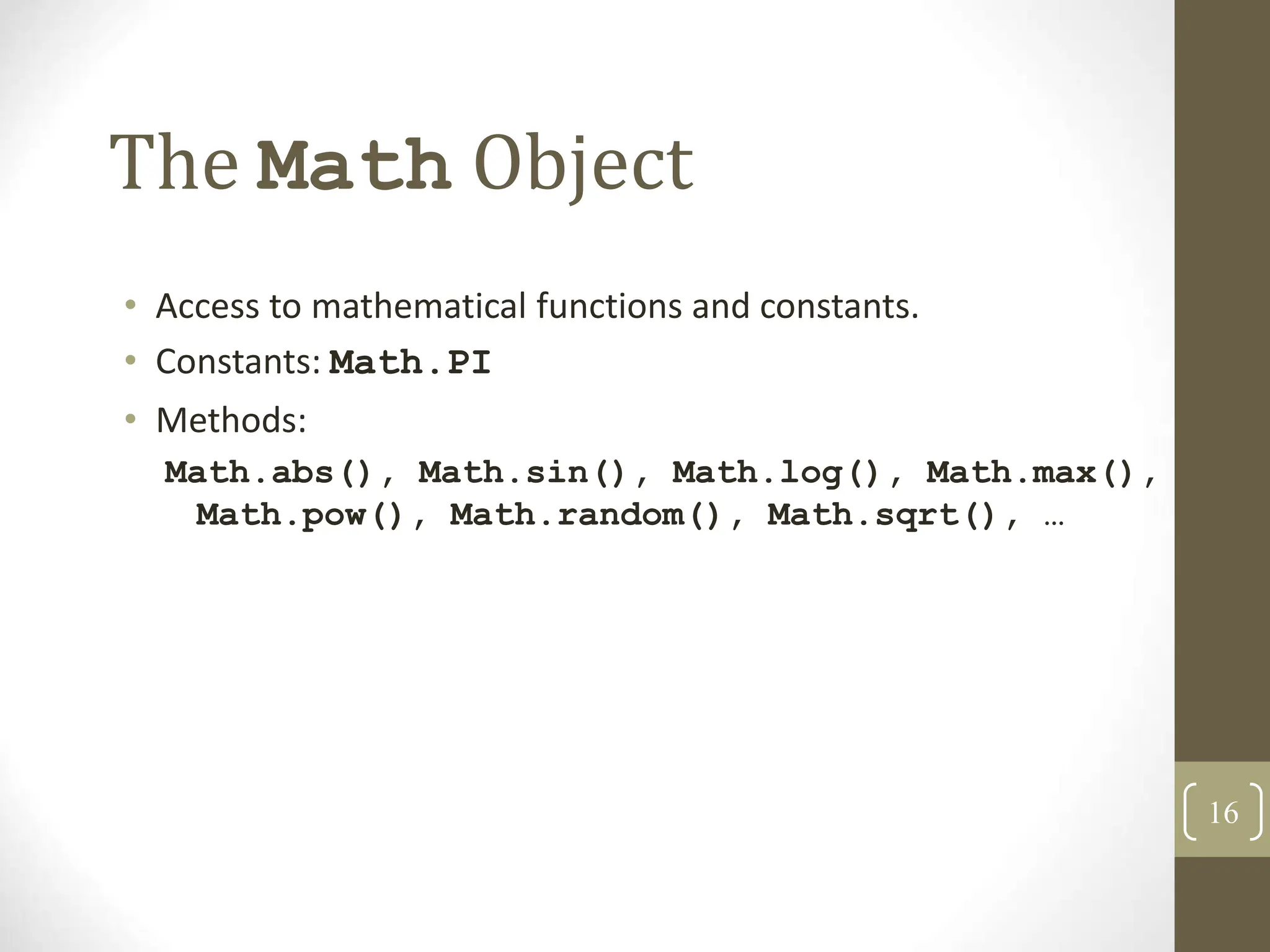
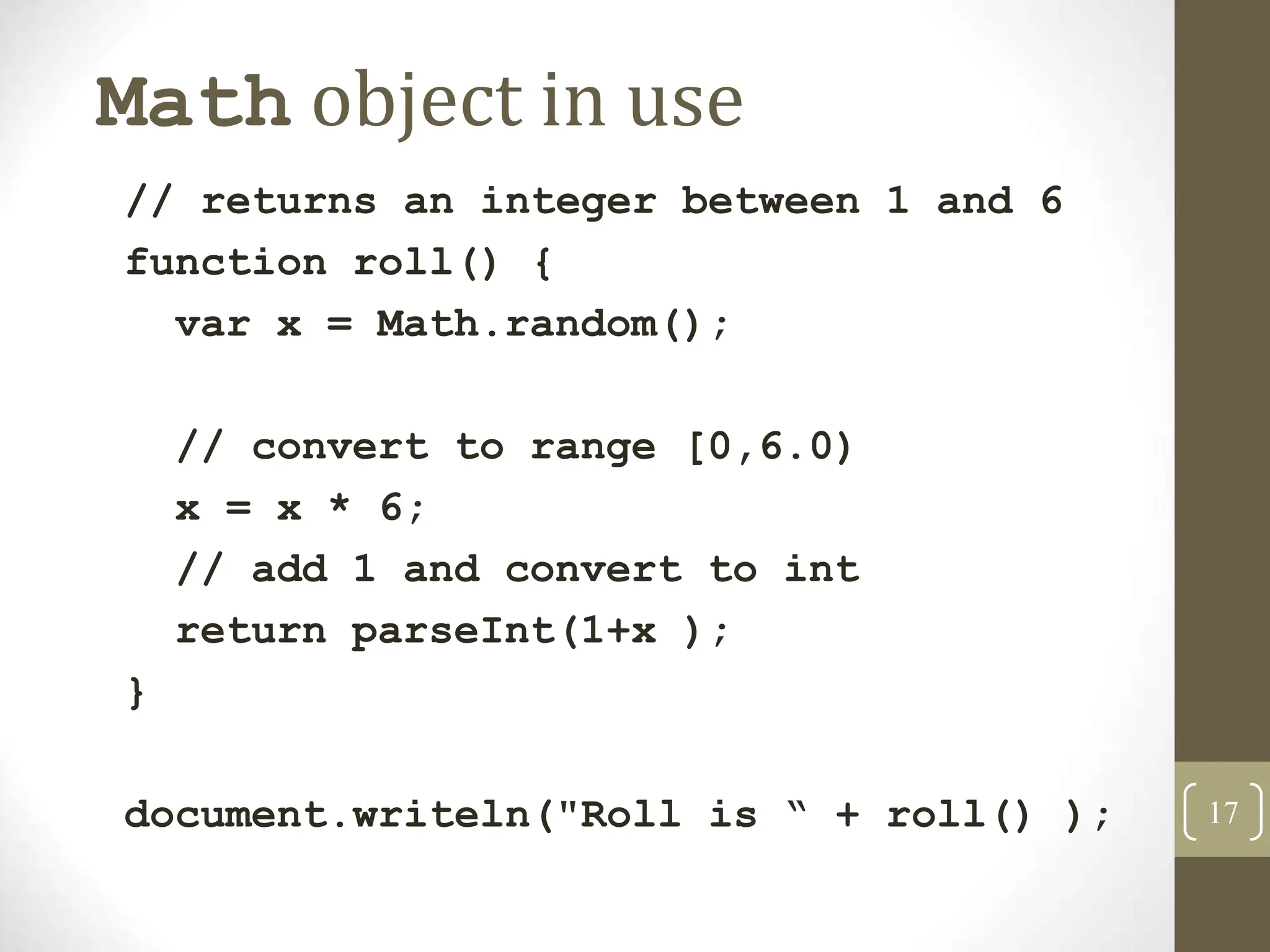
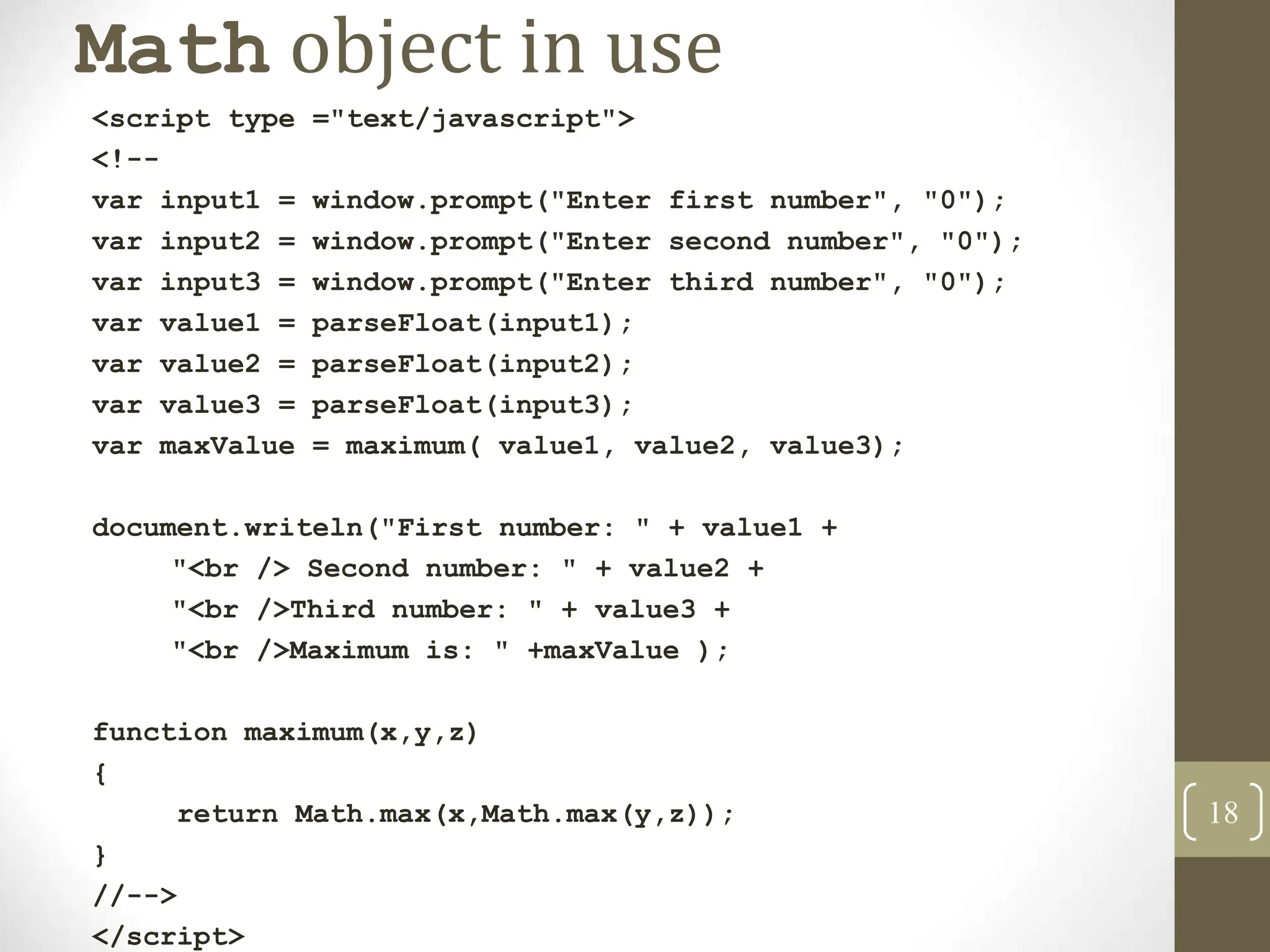
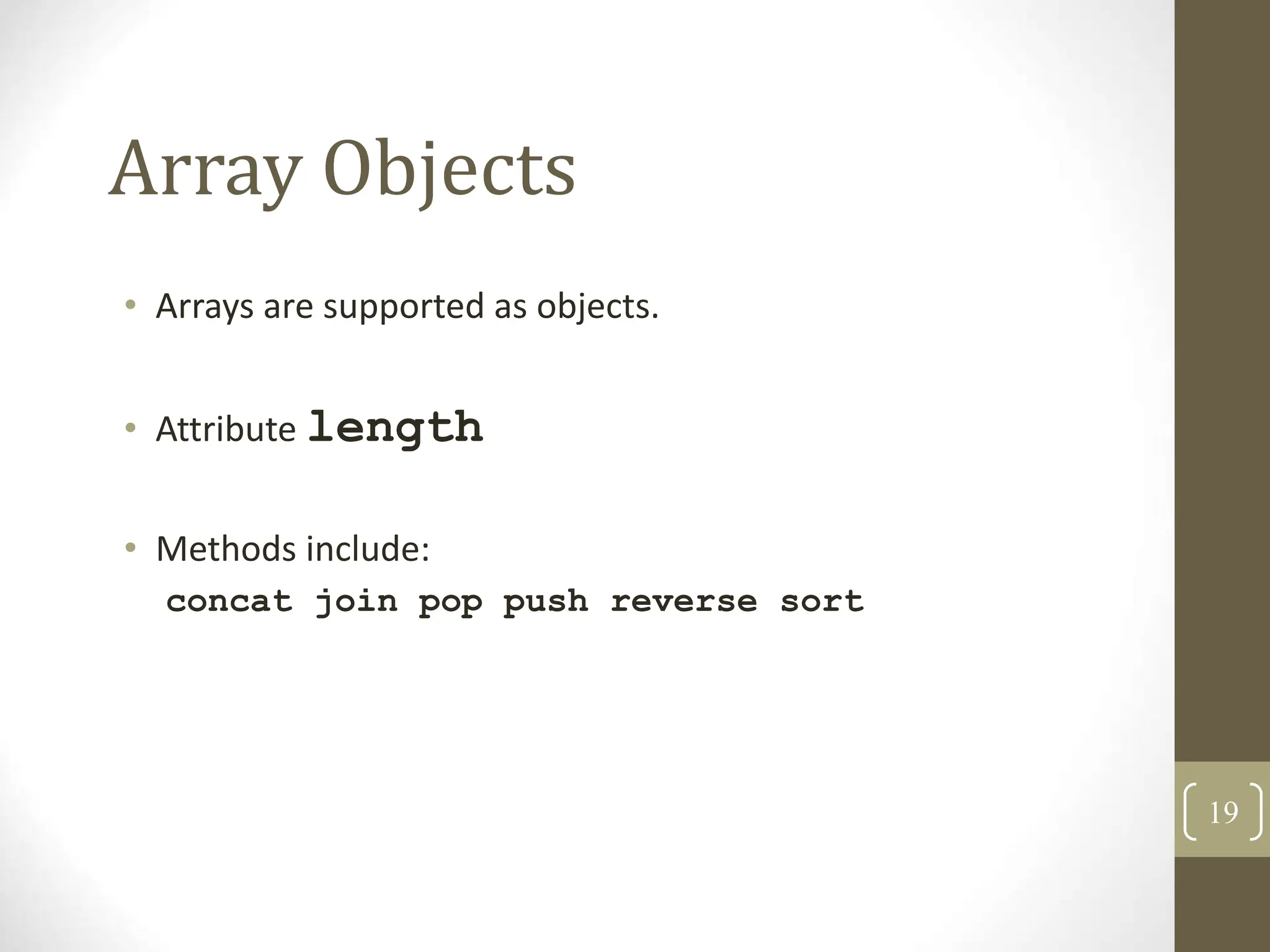
![Some similarity to C++
• Array indexes start at 0.
• Syntax for accessing an element is the same:
a[3]++;
blah[i] = i*72;
20](https://image.slidesharecdn.com/lecture6javascrip-240528115549-e09191b5/75/lecture-6-javascript-event-and-event-handling-ppt-20-2048.jpg)
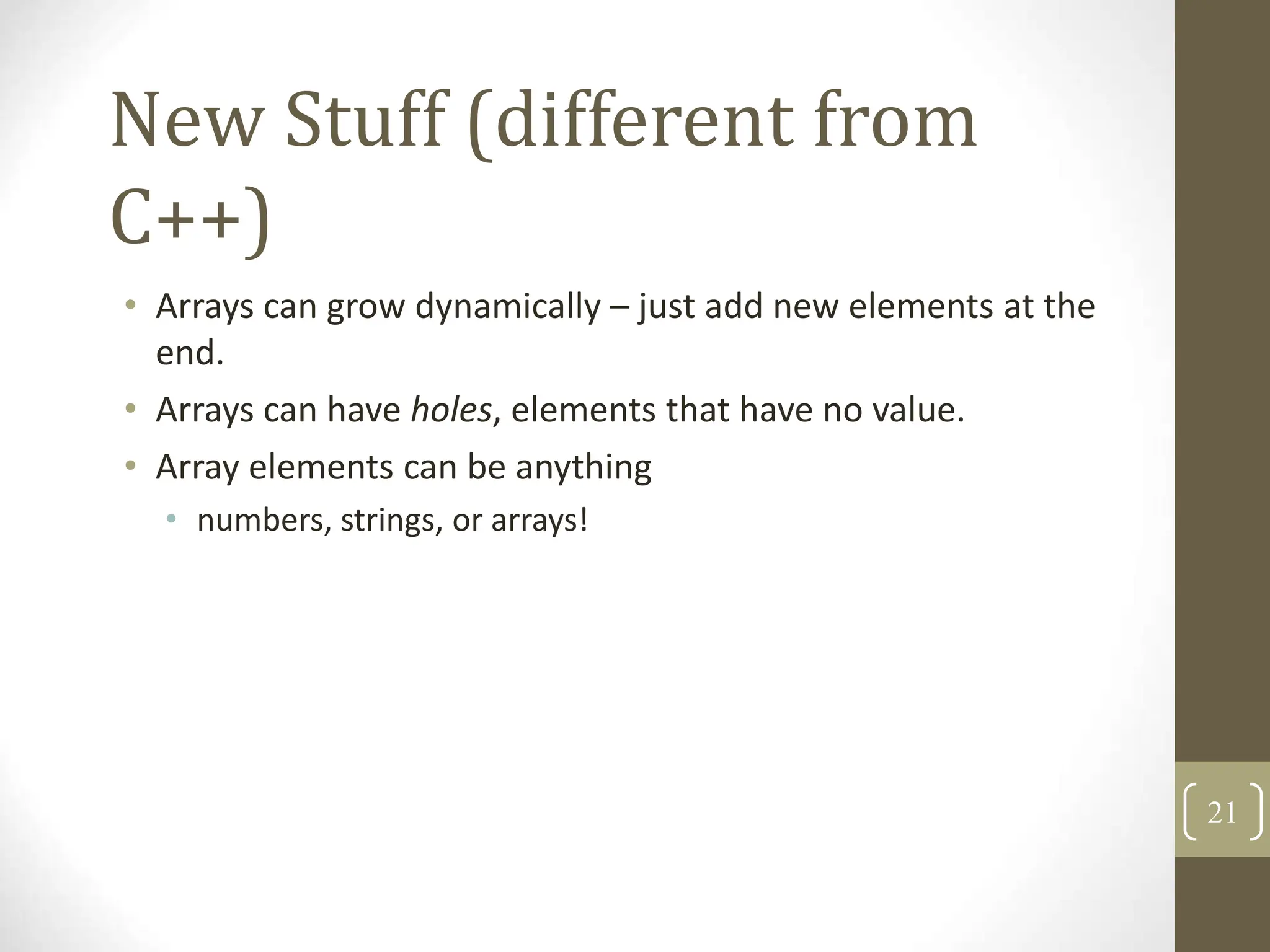
![Four ways to create an array
• You can use an array literal:
var colors = ["red", "green", "blue"];
• You can use new Array() to create an empty array:
– var colors = new Array();
• You can add elements to the array later:
colors[0] = "red"; colors[2] = "blue"; colors[1]="green";
• You can use new Array(n) with a single numeric
argument to create an array of that size
– var colors = new Array(3);
• You can use new Array(…) with two or more arguments
to create an array containing those values:
– var colors = new Array("red","green", "blue");
22](https://image.slidesharecdn.com/lecture6javascrip-240528115549-e09191b5/75/lecture-6-javascript-event-and-event-handling-ppt-22-2048.jpg)
![The length of an array
• If myArray is an array, its length is given by
myArray.length
• Array length can be changed by assignment beyond the
current length
• Example: var myArray = new Array(5); myArray[10] = 3;
• Arrays are sparse, that is, space is only allocated for
elements that have been assigned a value
• Example: myArray[50000] = 3; is perfectly OK
• But indices must be between 0 and 232-1
• As in C and Java, there are no two-dimensional arrays; but
you can have an array of arrays: board[3][3]
23](https://image.slidesharecdn.com/lecture6javascrip-240528115549-e09191b5/75/lecture-6-javascript-event-and-event-handling-ppt-23-2048.jpg)
![Arrays examples
• car = { myCar: "Saturn", 7: "Mazda" }
– car[7] is the same as car.7
– car.myCar is the same as car["myCar"]
• If you know the name of a property, you can use dot notation:
car.myCar
• If you don’t know the name of a property, but you have it in a
variable (or can compute it), you must use array notation:
car["my" + "Car"]
• var colors = [" blue ",
" green ",
" yellow "];
var x = window.prompt("enter a number ");
document.body.style.background = colors[x];
24](https://image.slidesharecdn.com/lecture6javascrip-240528115549-e09191b5/75/lecture-6-javascript-event-and-event-handling-ppt-24-2048.jpg)
![Array of Arrays Example
var board = [ [1,2,3],
[4,5,6],
[7,8,9] ];
for (i=0;i<3;i++)
for (j=0;j<3;j++)
board[i][j]++;
25](https://image.slidesharecdn.com/lecture6javascrip-240528115549-e09191b5/75/lecture-6-javascript-event-and-event-handling-ppt-25-2048.jpg)
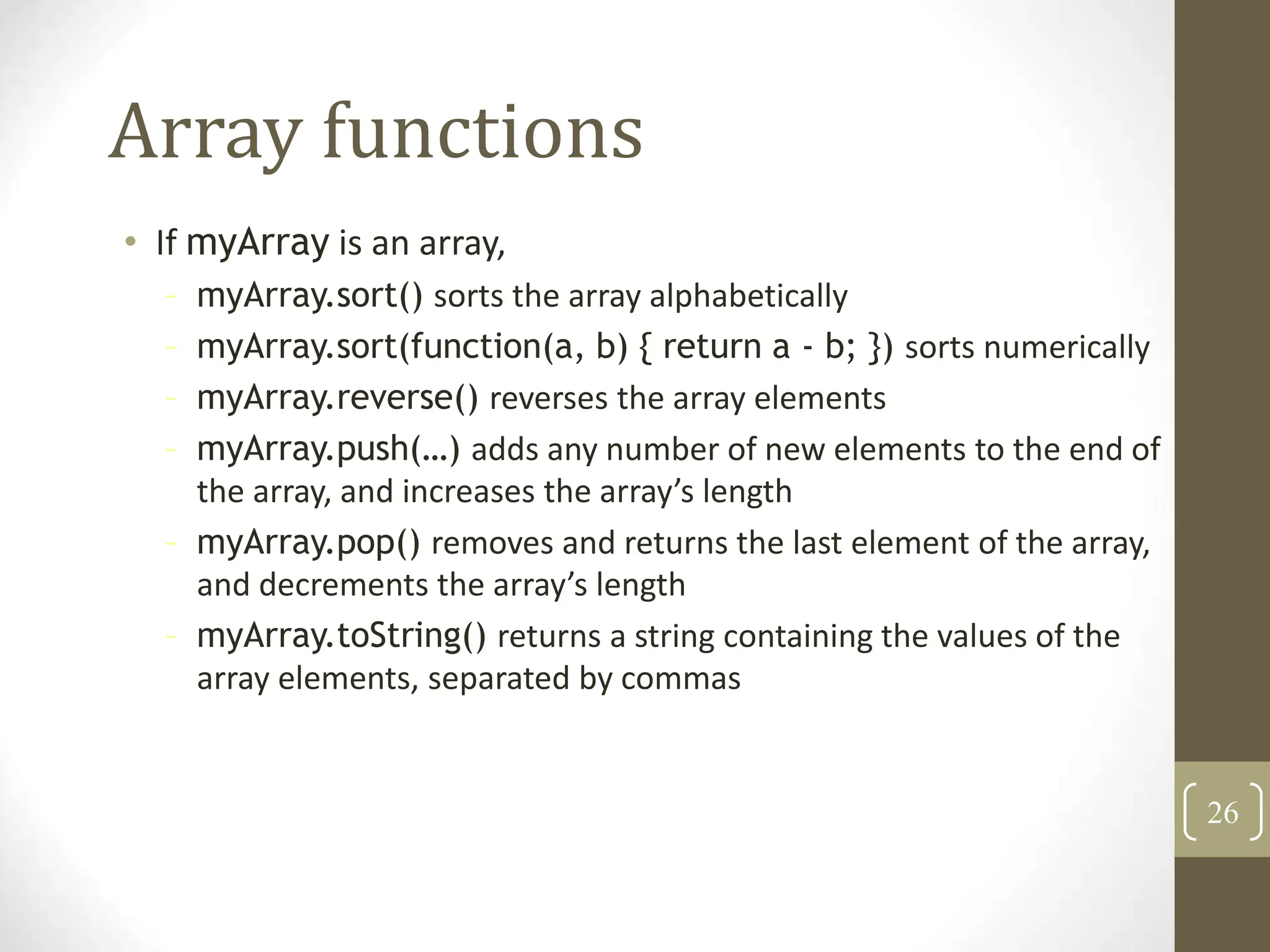
![Passing Arrays to Functions
• To pass an array argument to a function, specify the name of
the array without brackets.
var a = [1,2,3,4,5];
outputArray(" Your array: ", a);
function outputArray(heading, theArray)
{
document.writeln(heading + theArray.join("
") + " <br /> ");
} 27](https://image.slidesharecdn.com/lecture6javascrip-240528115549-e09191b5/75/lecture-6-javascript-event-and-event-handling-ppt-27-2048.jpg)
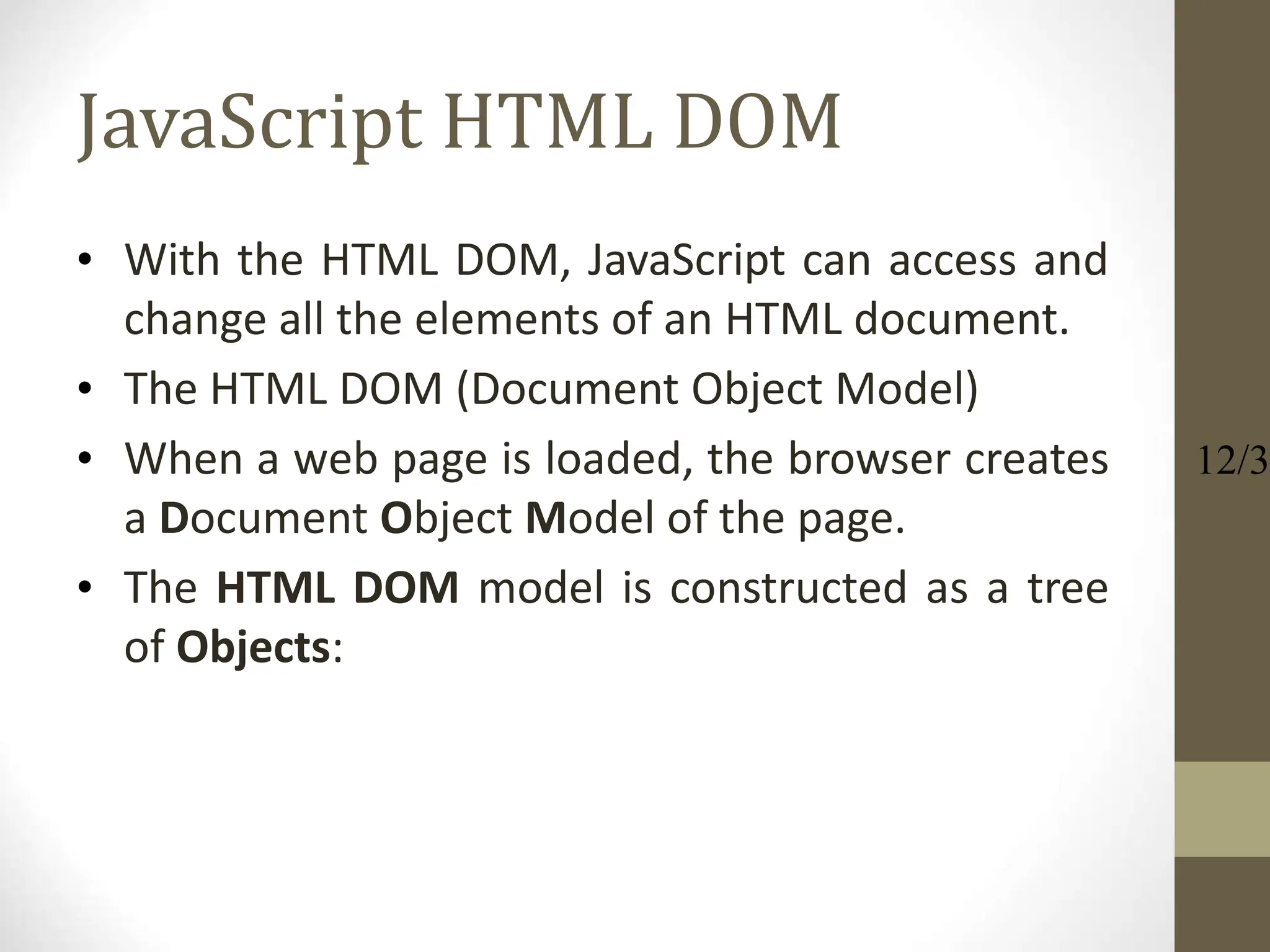
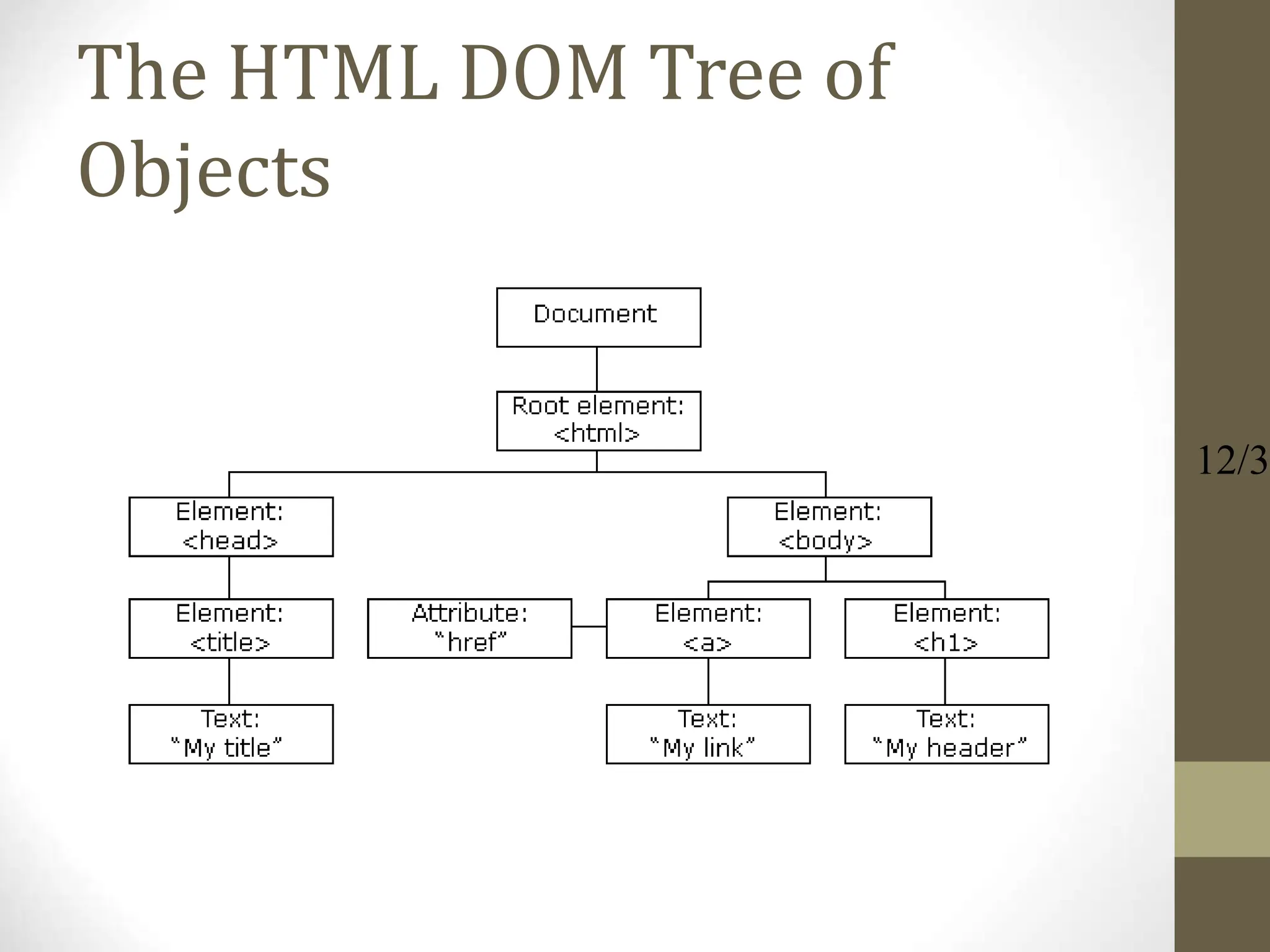
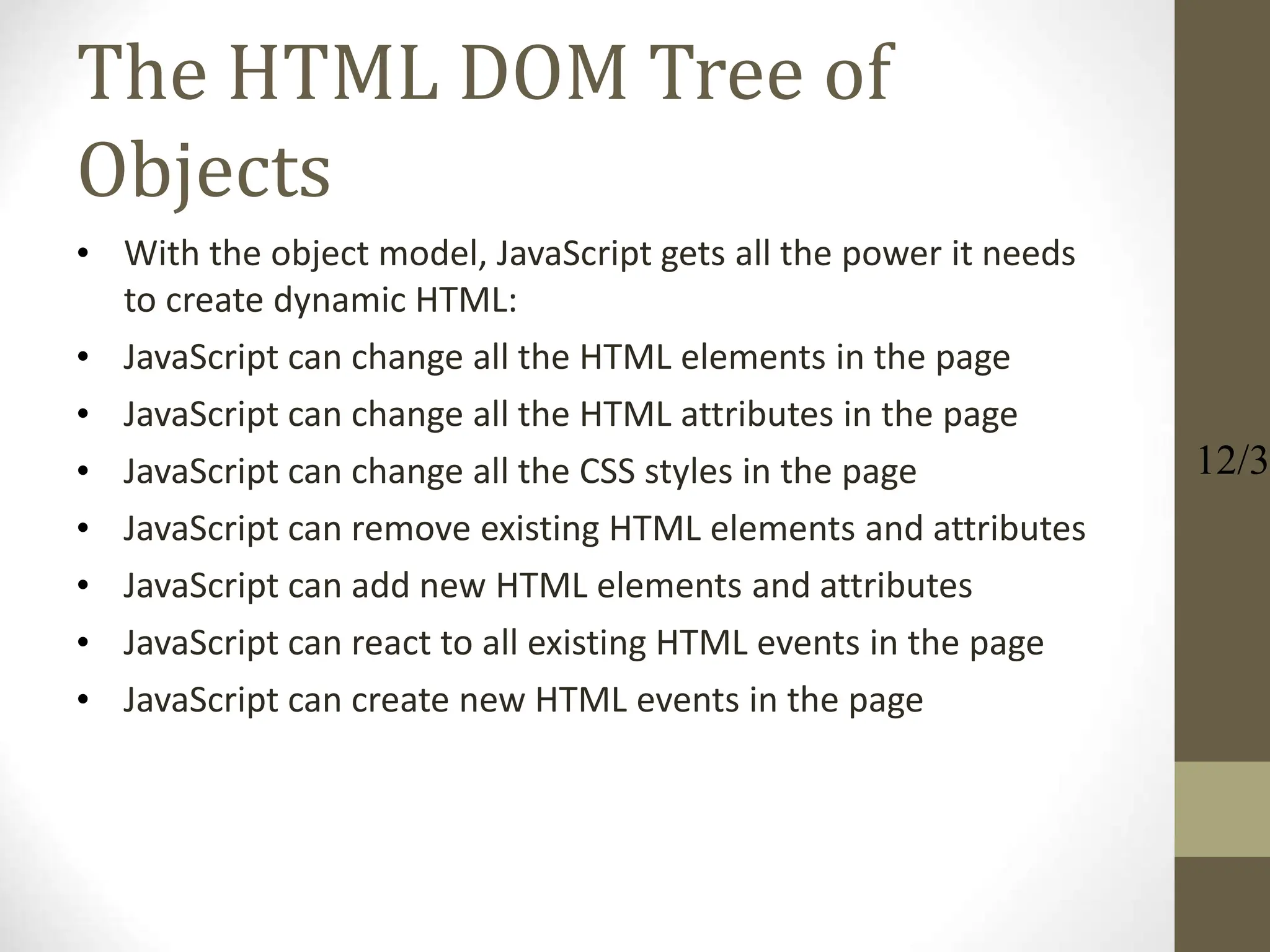
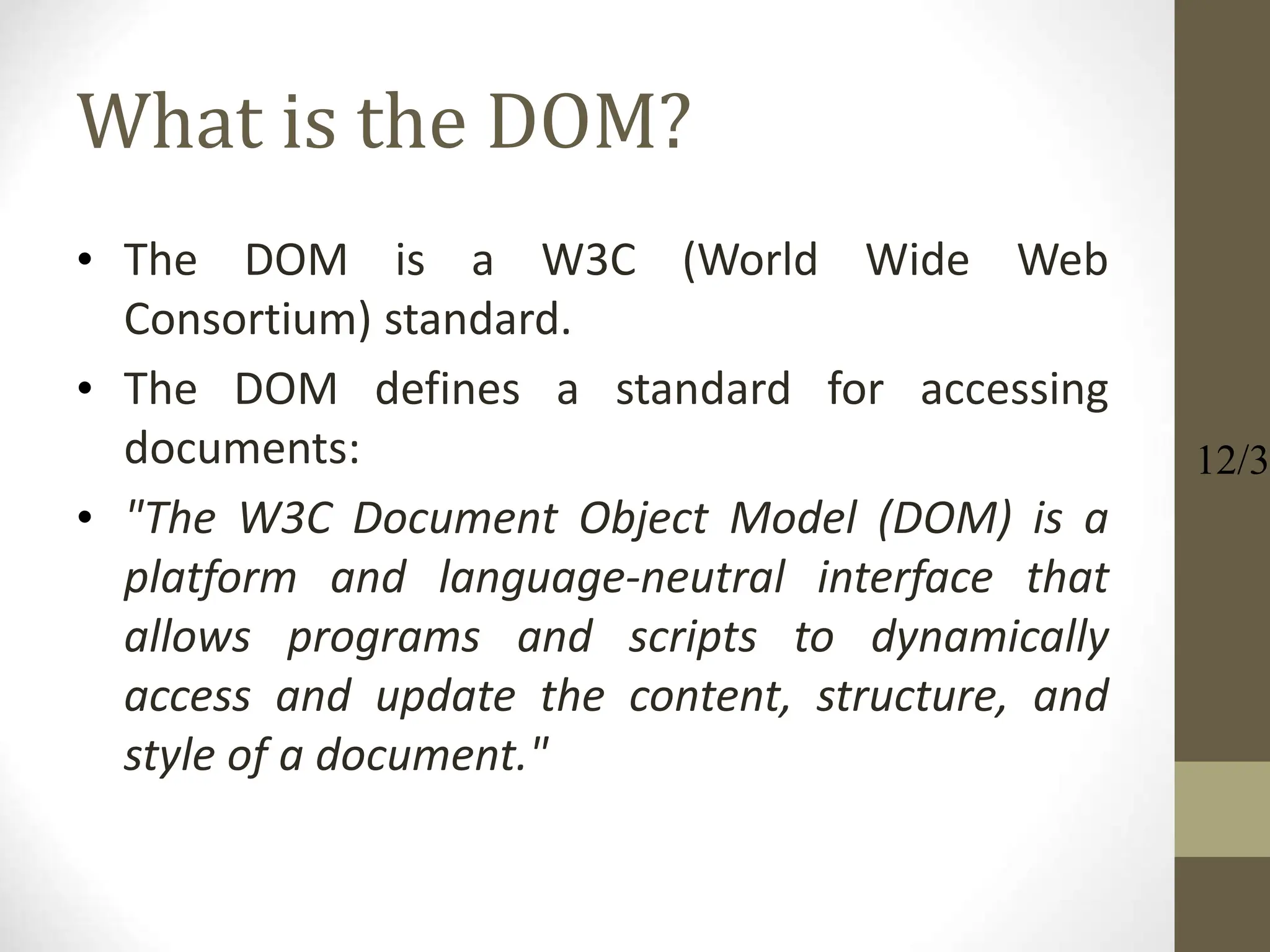
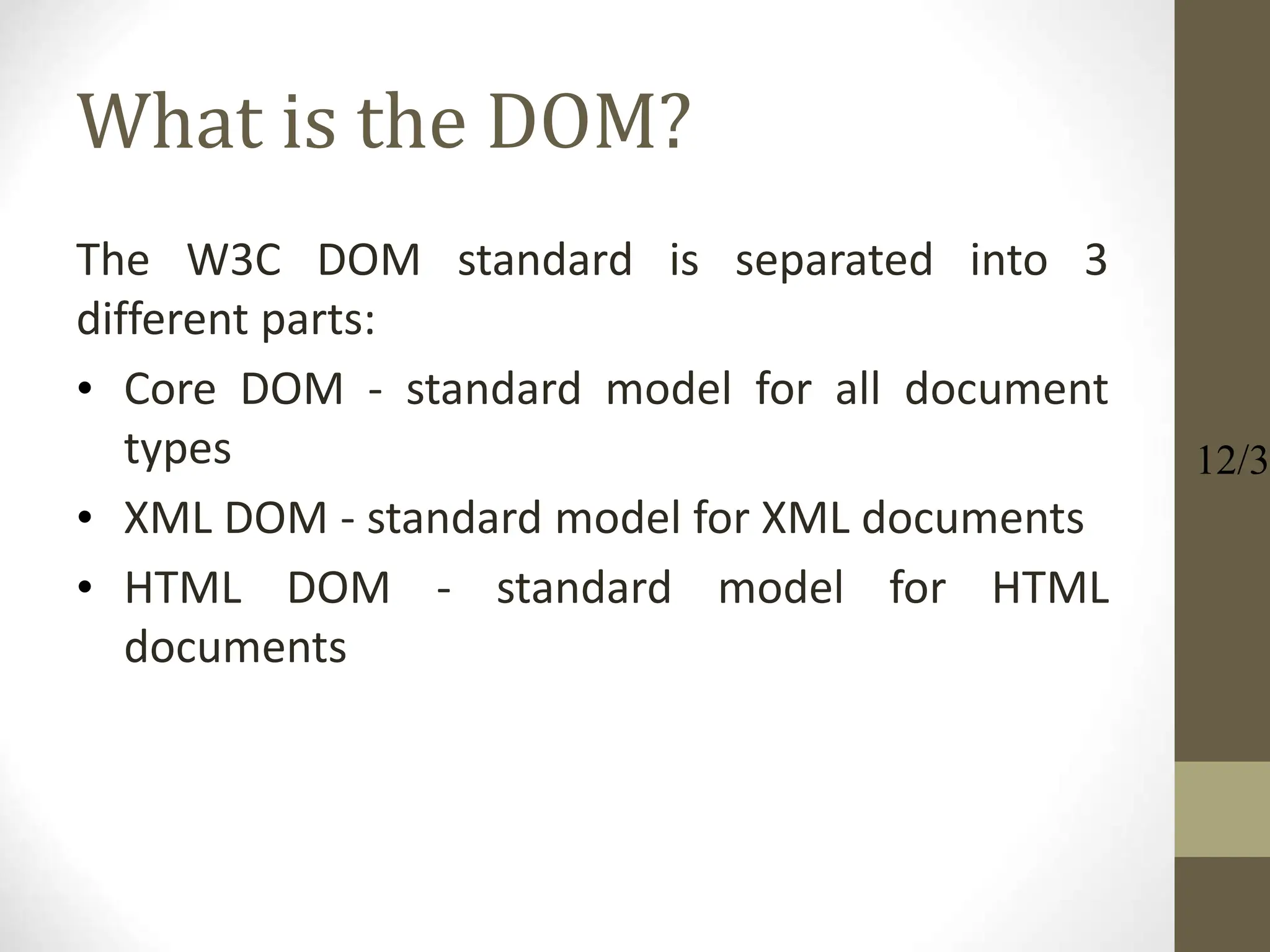
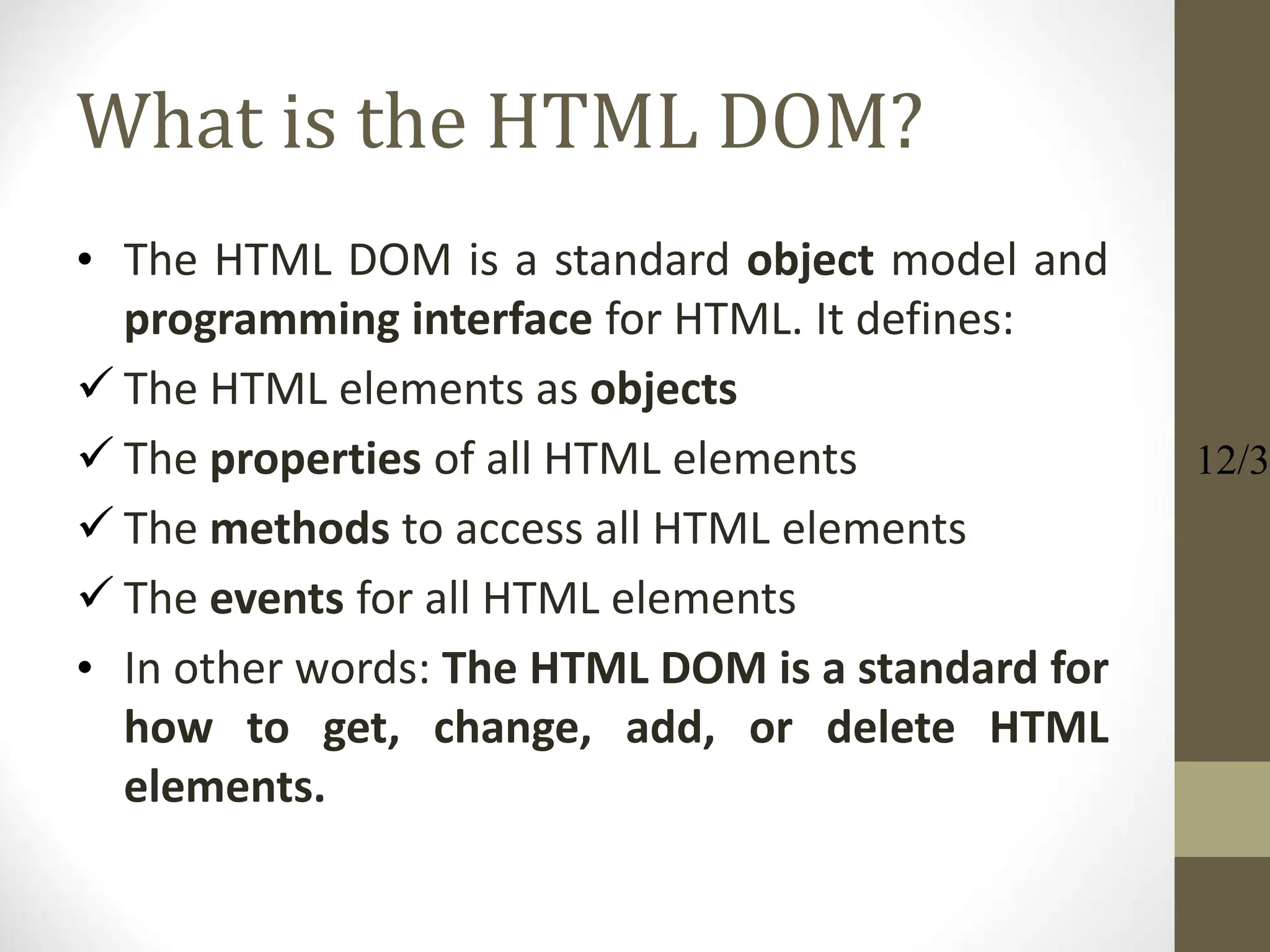
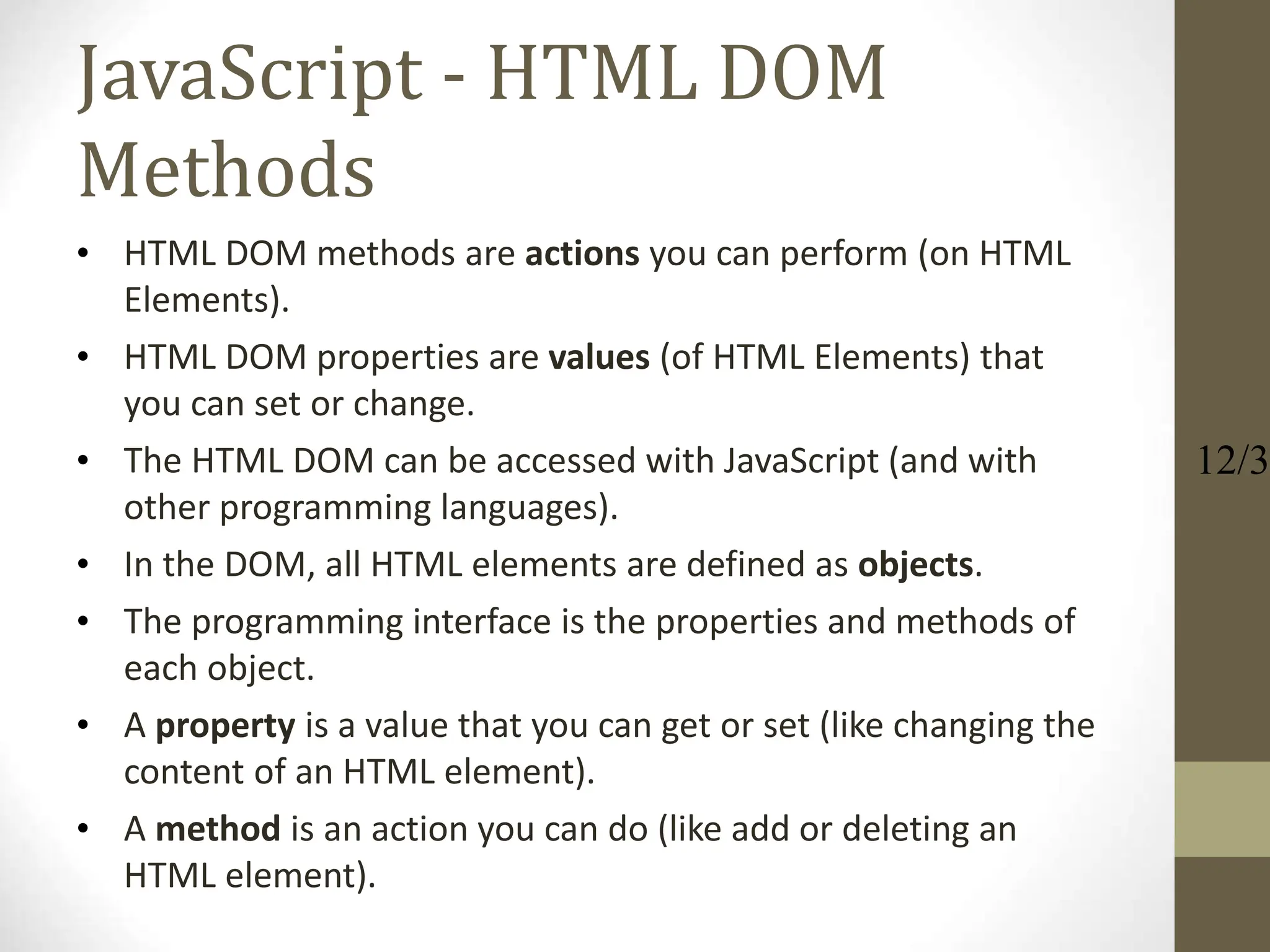
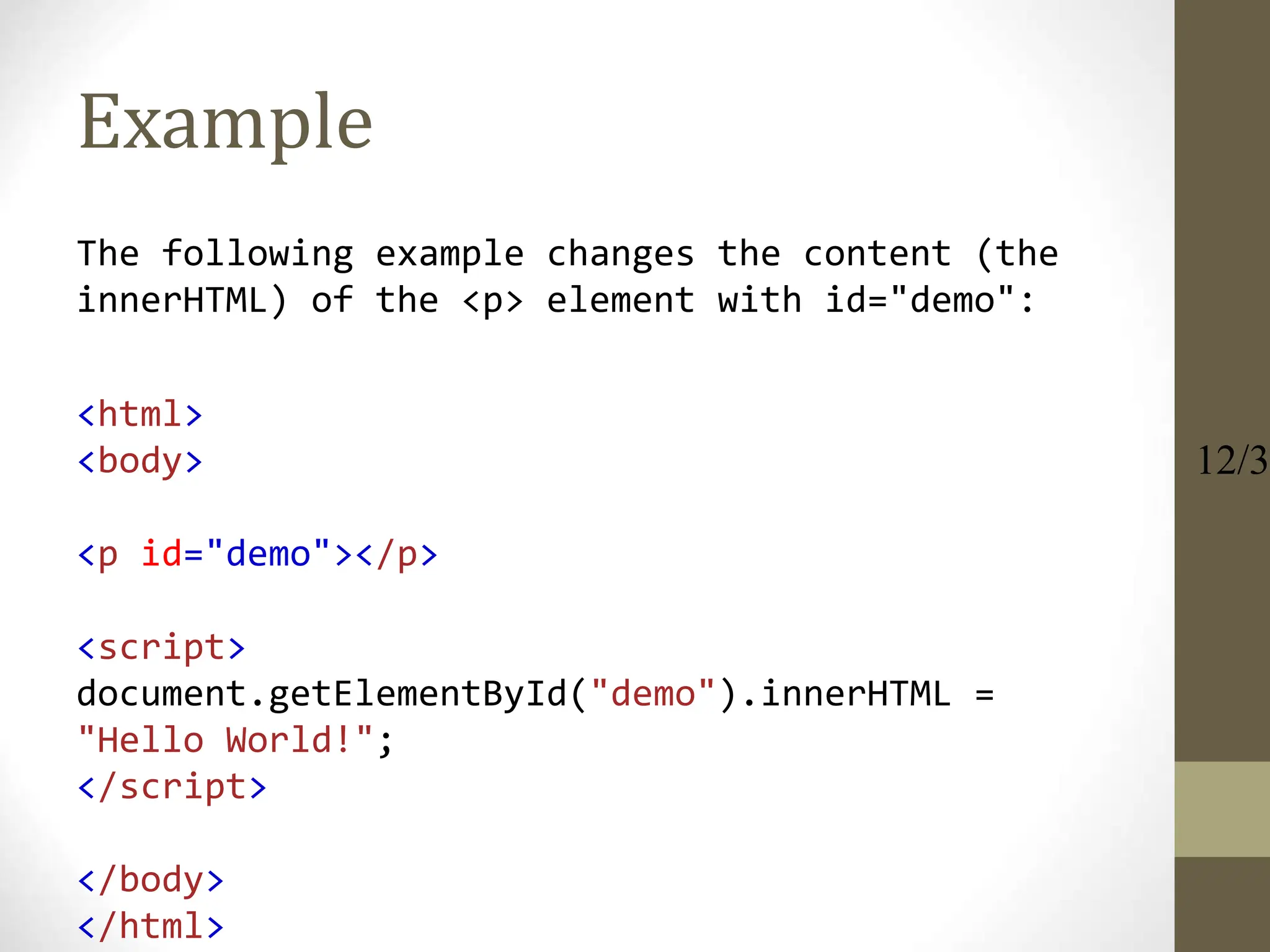
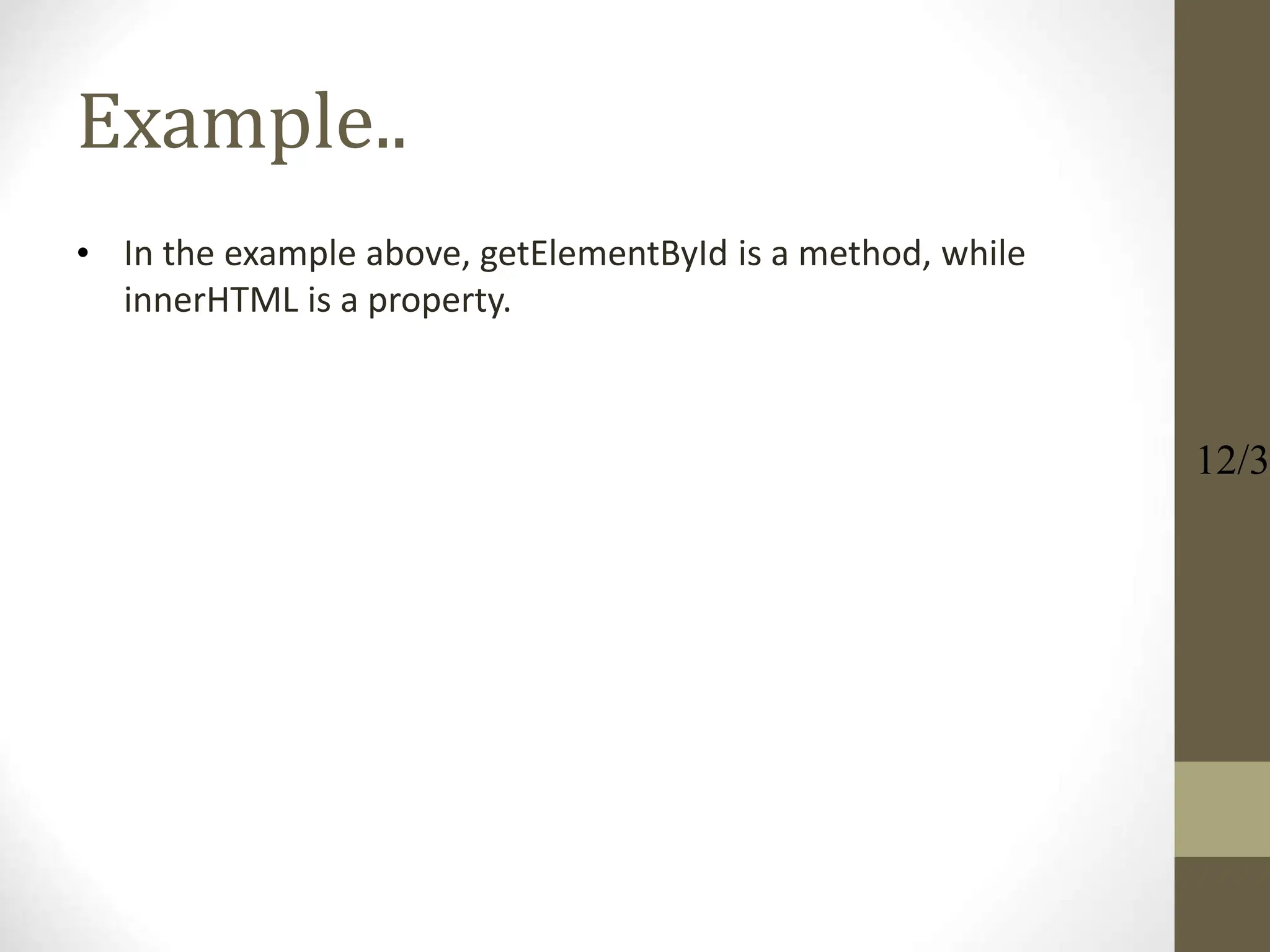
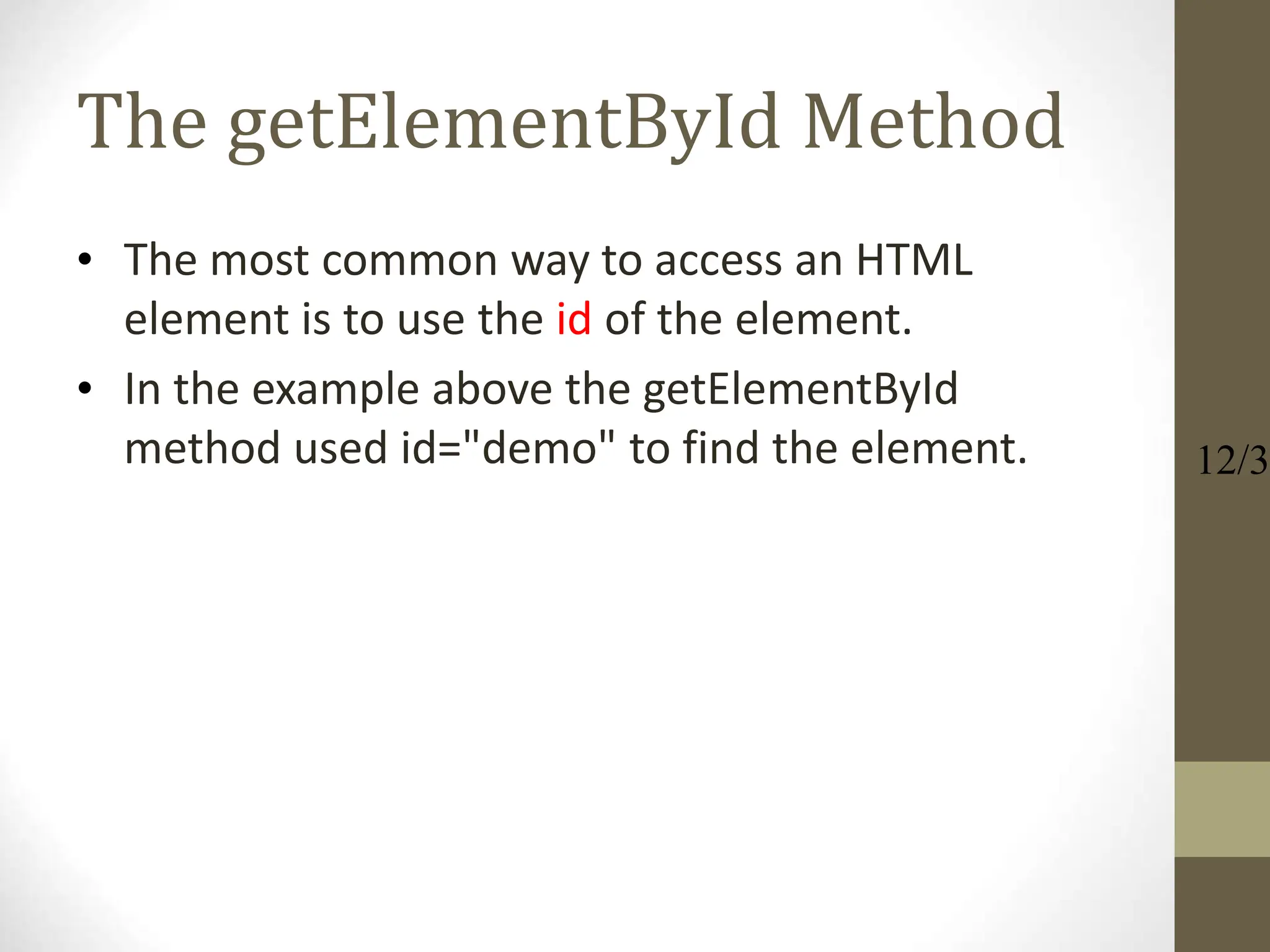
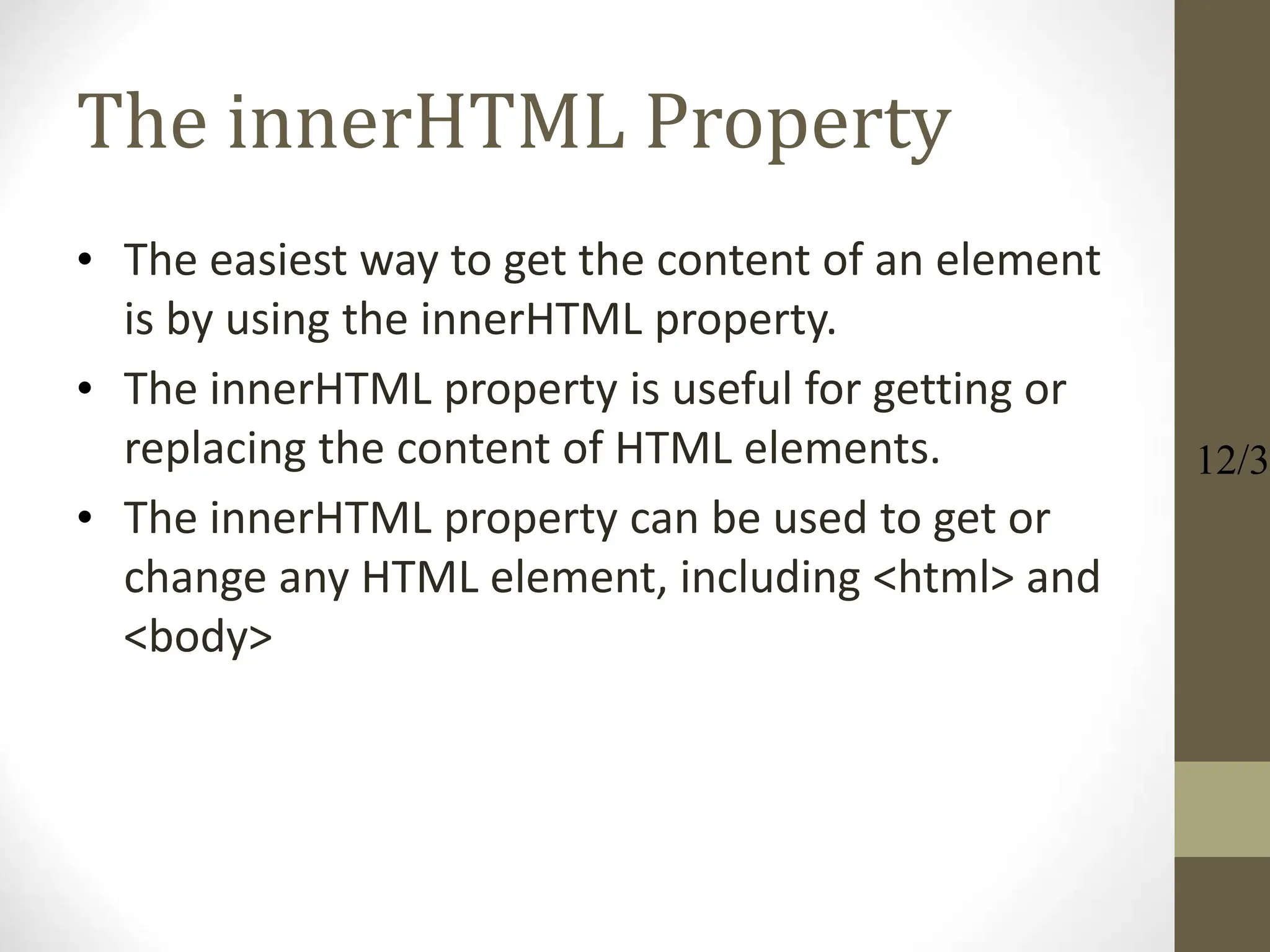
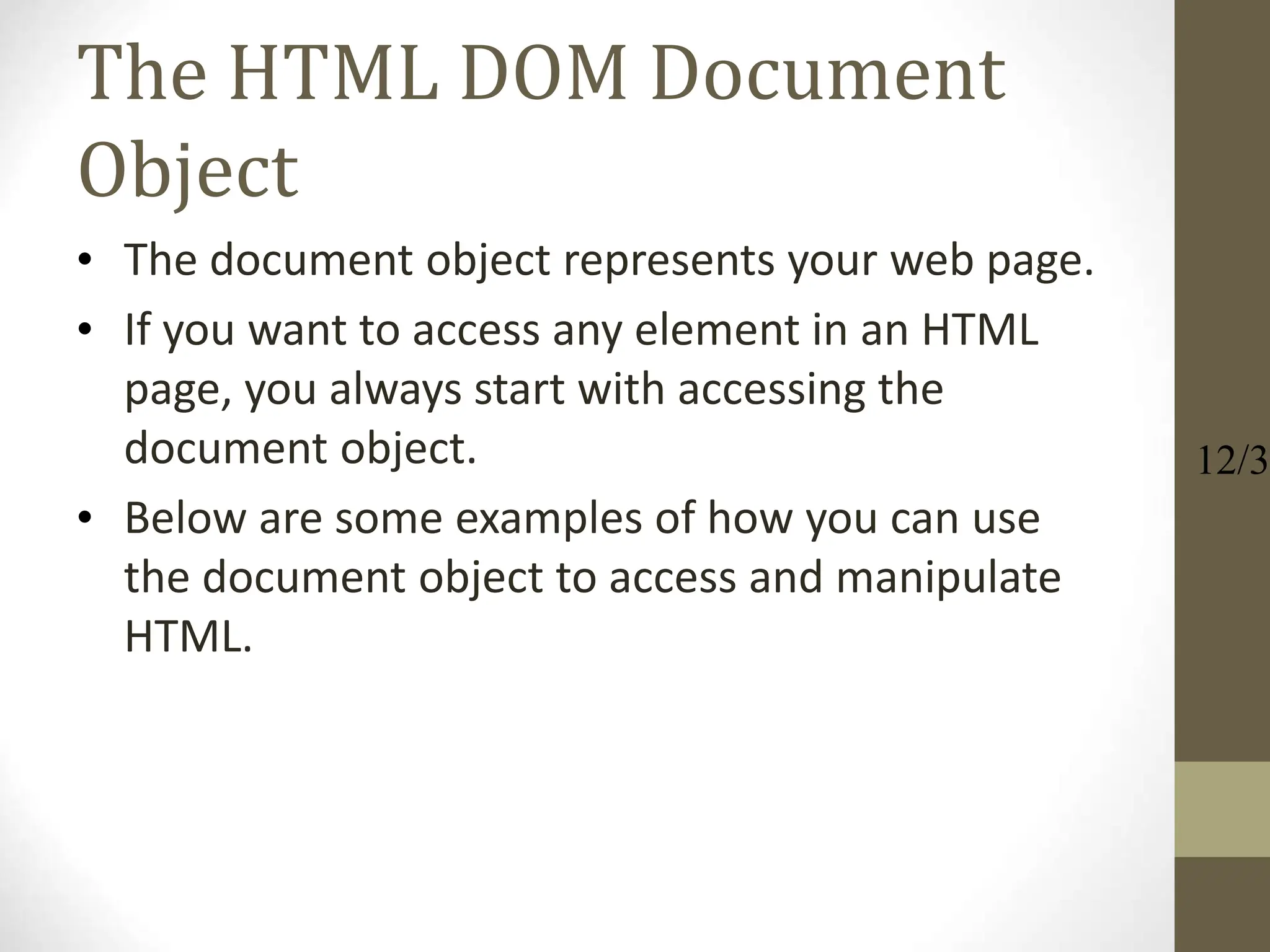
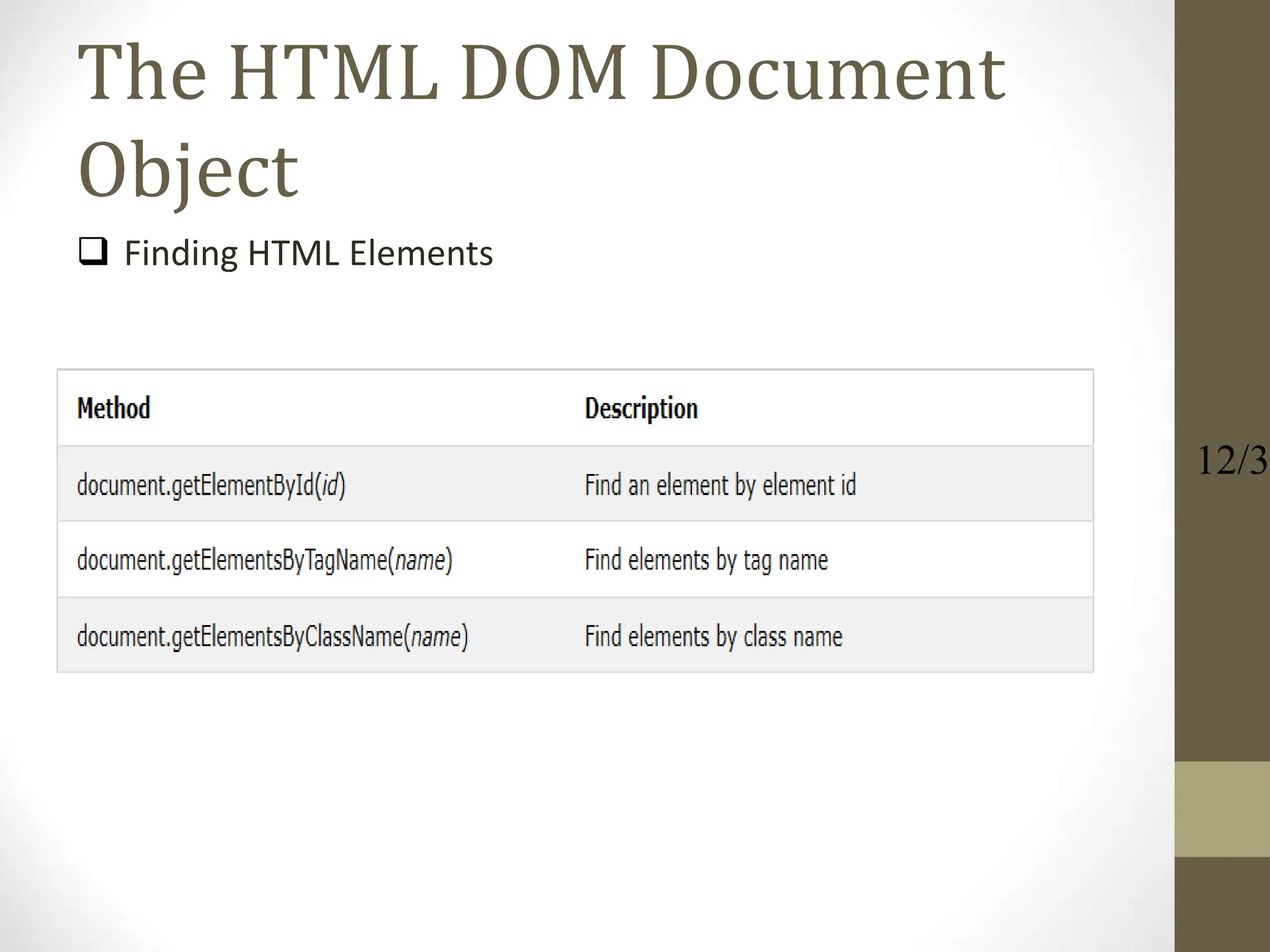
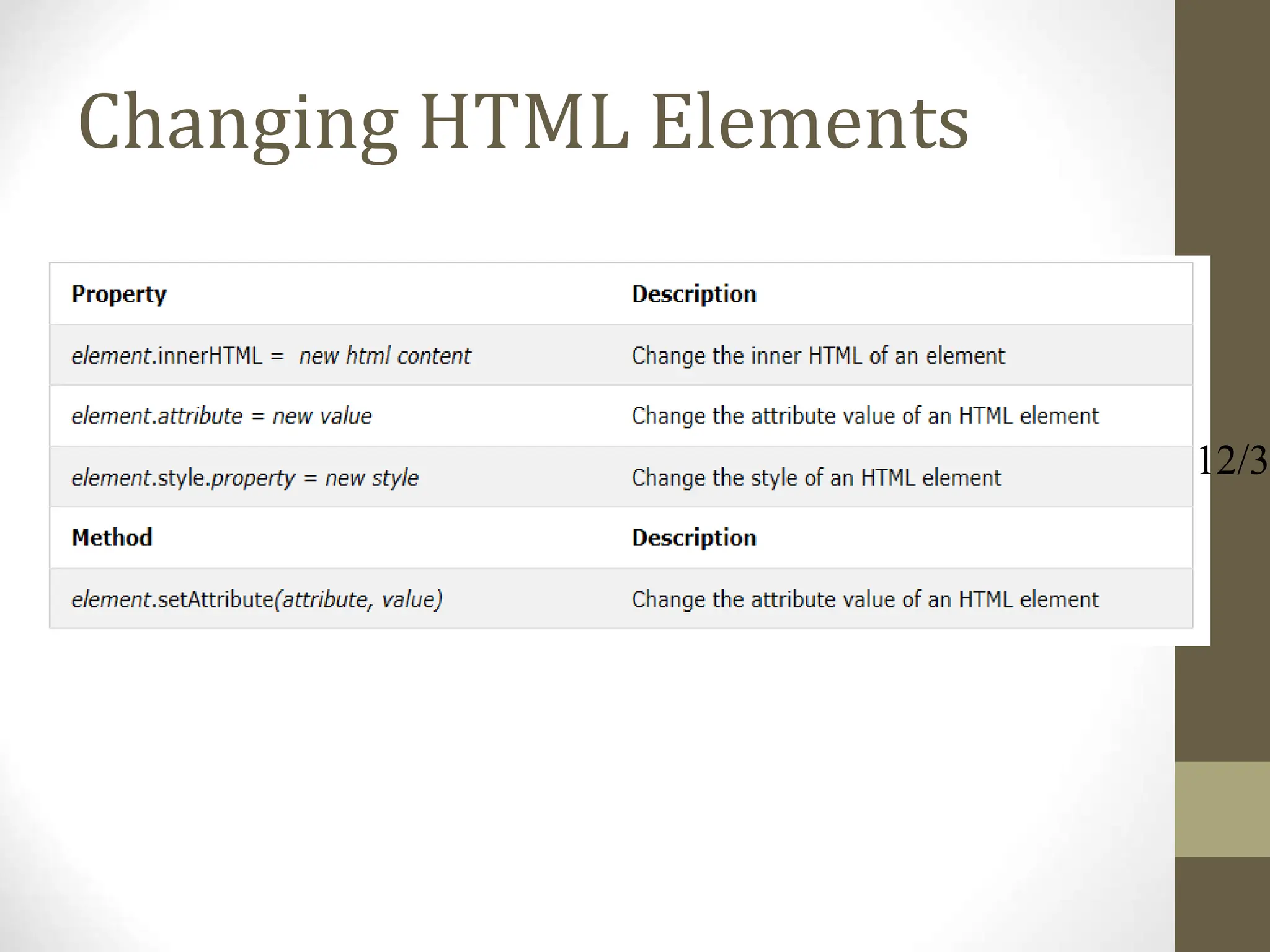
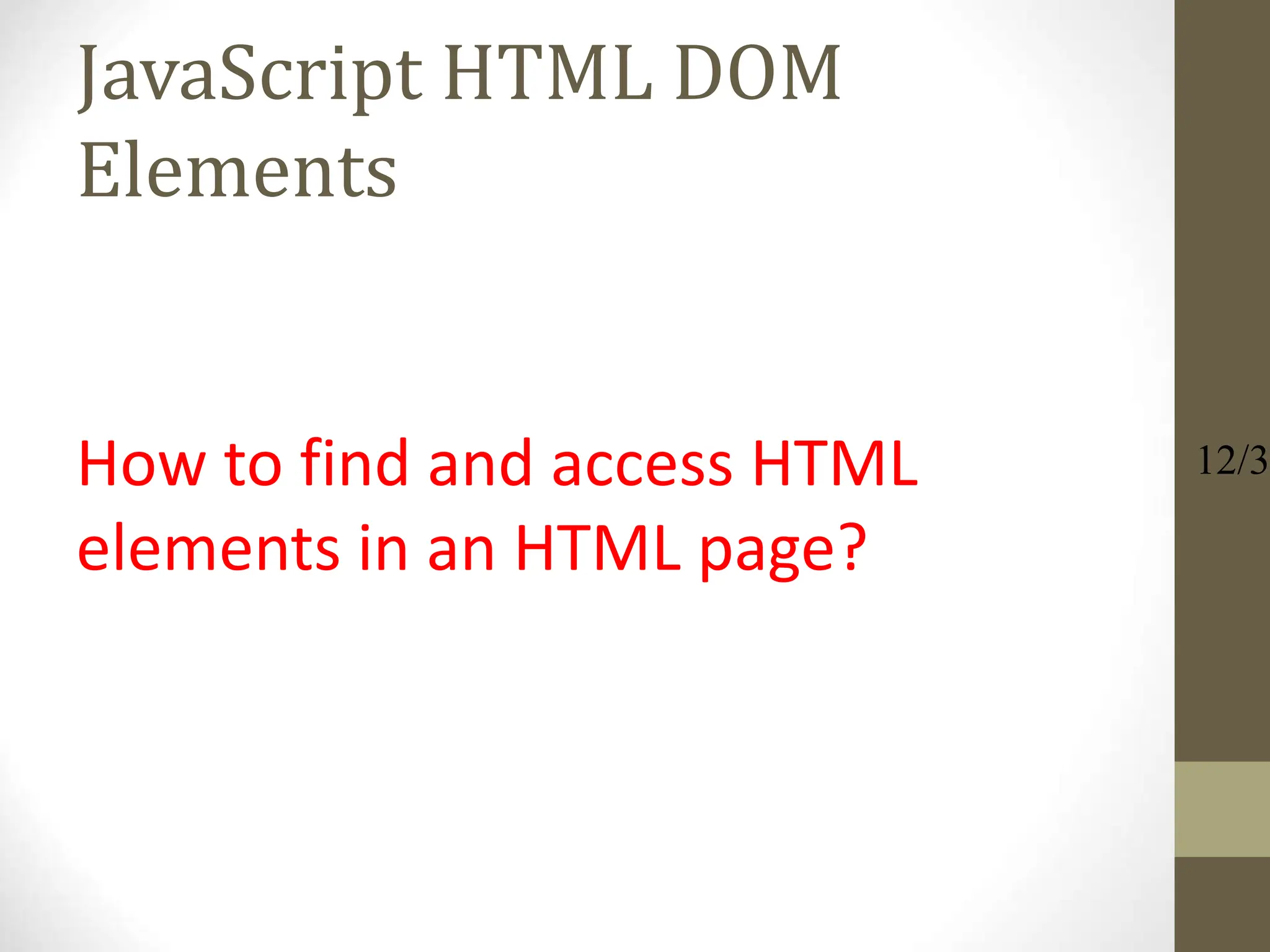
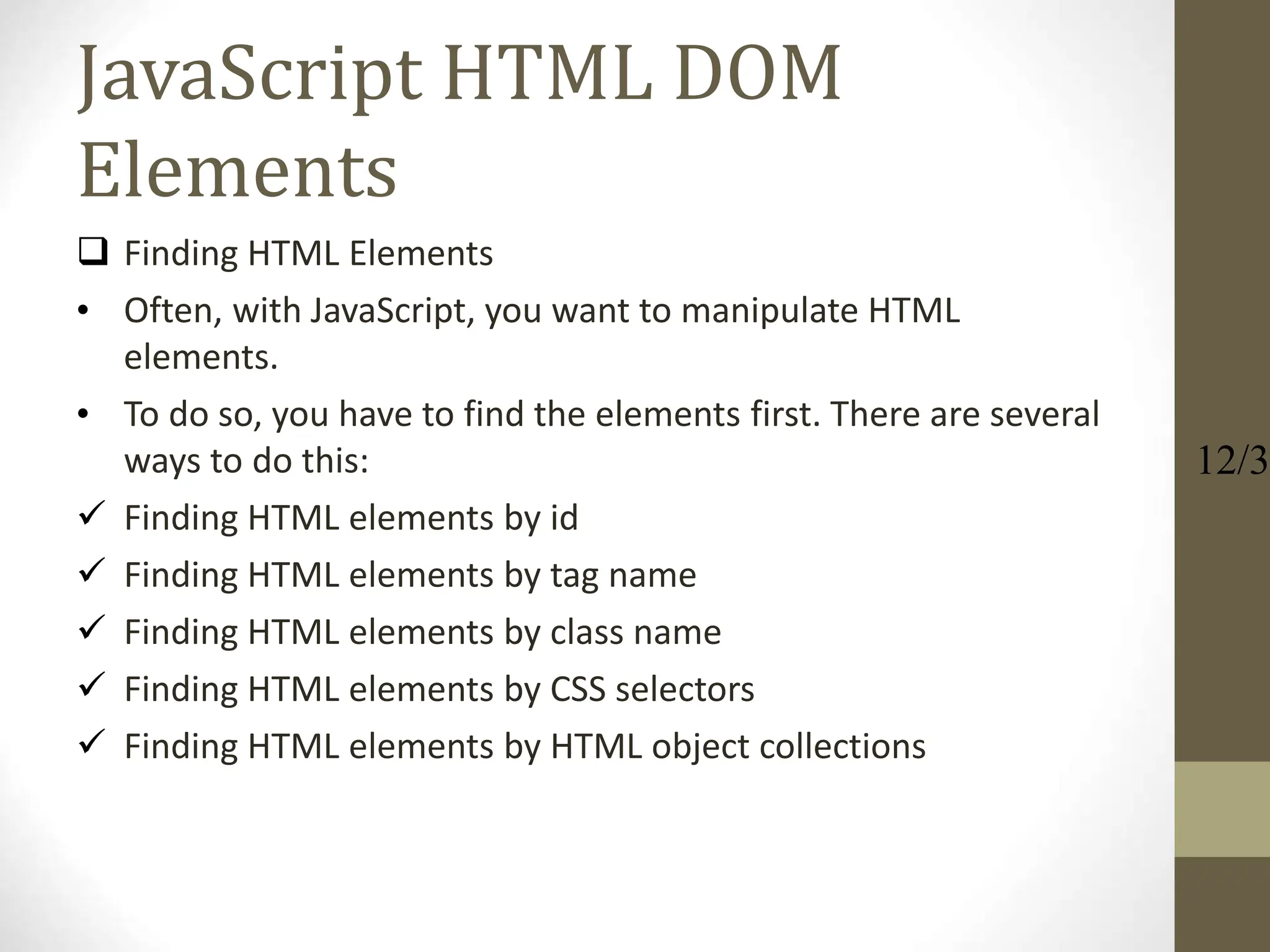
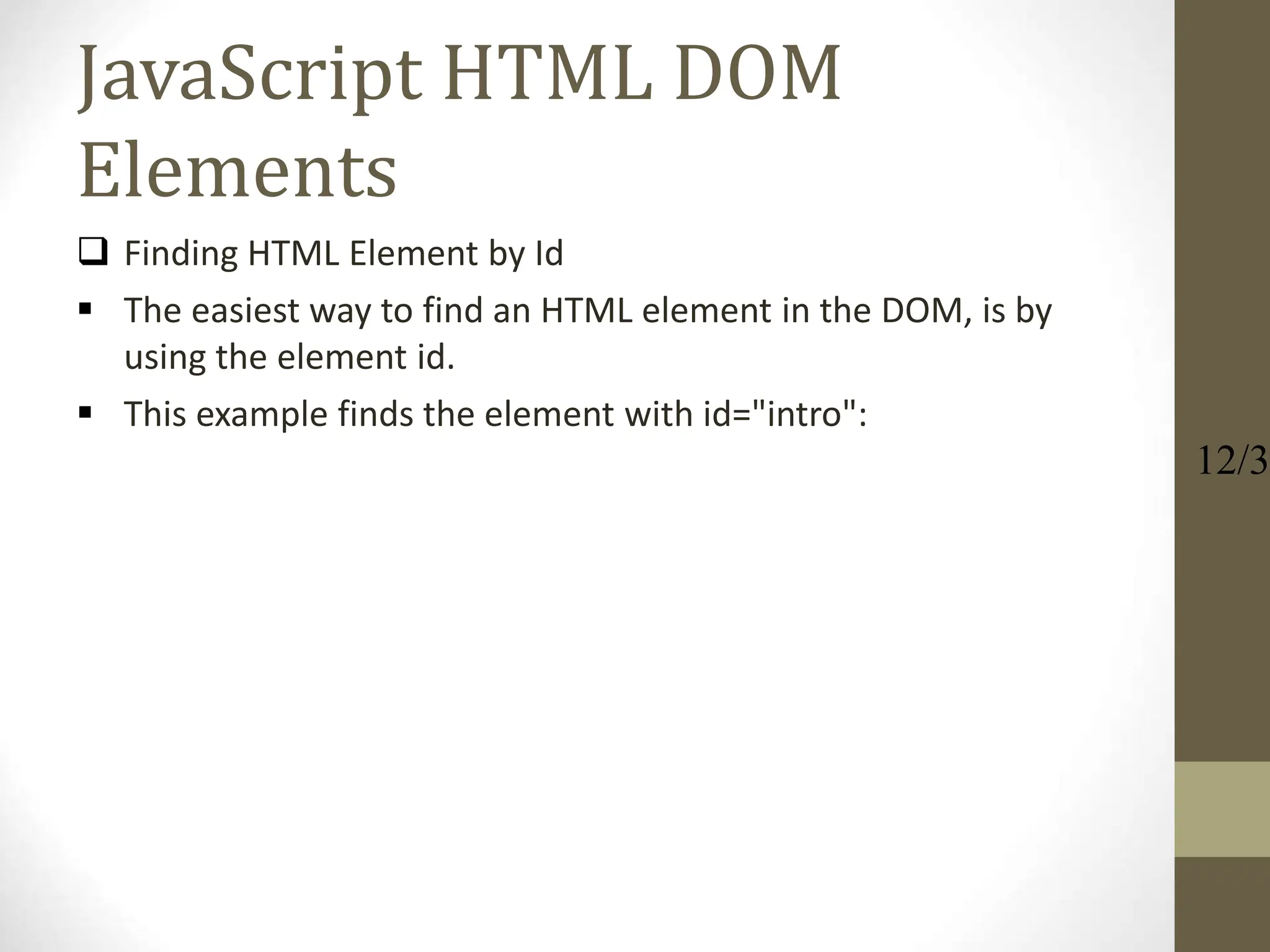
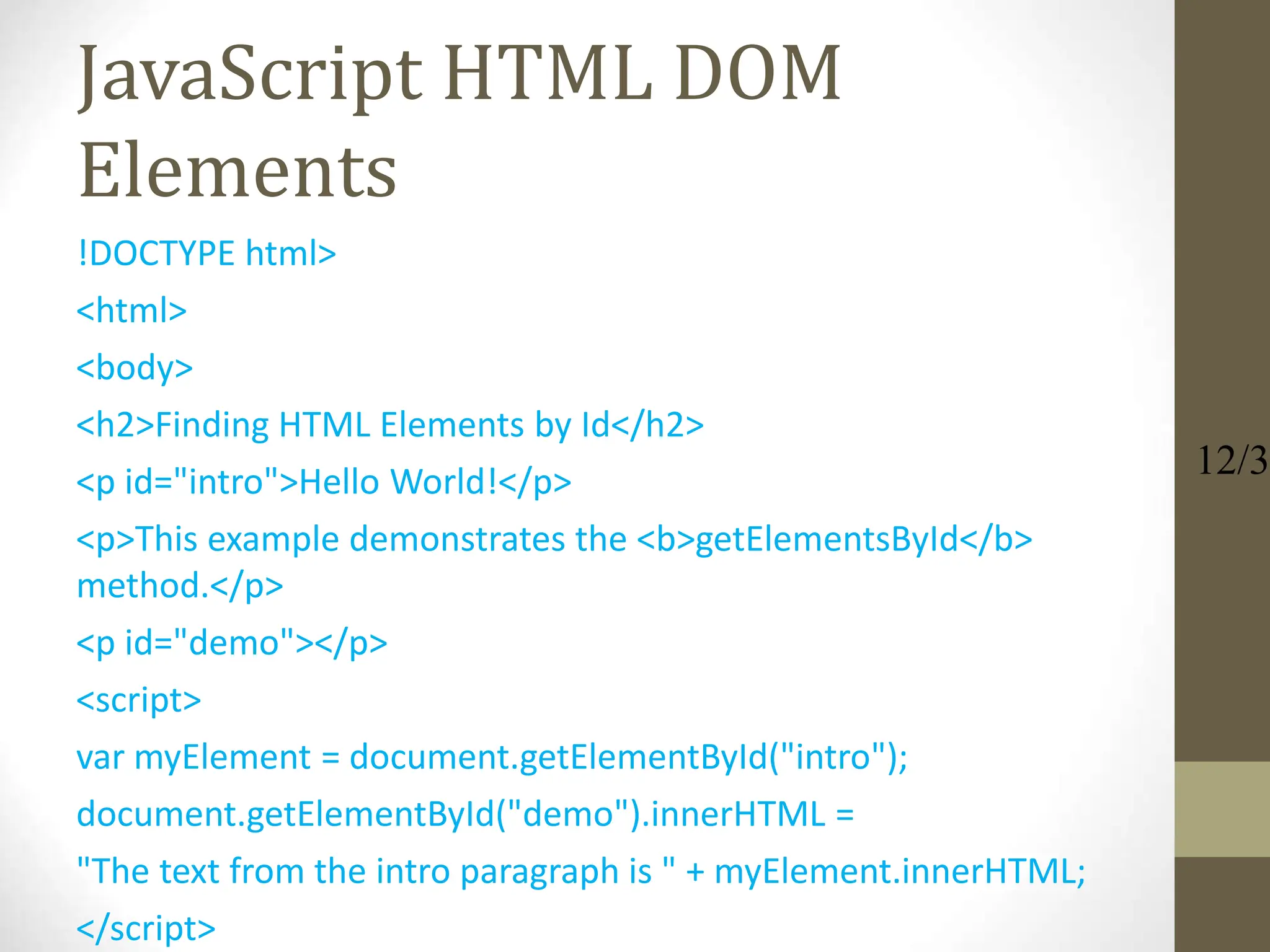
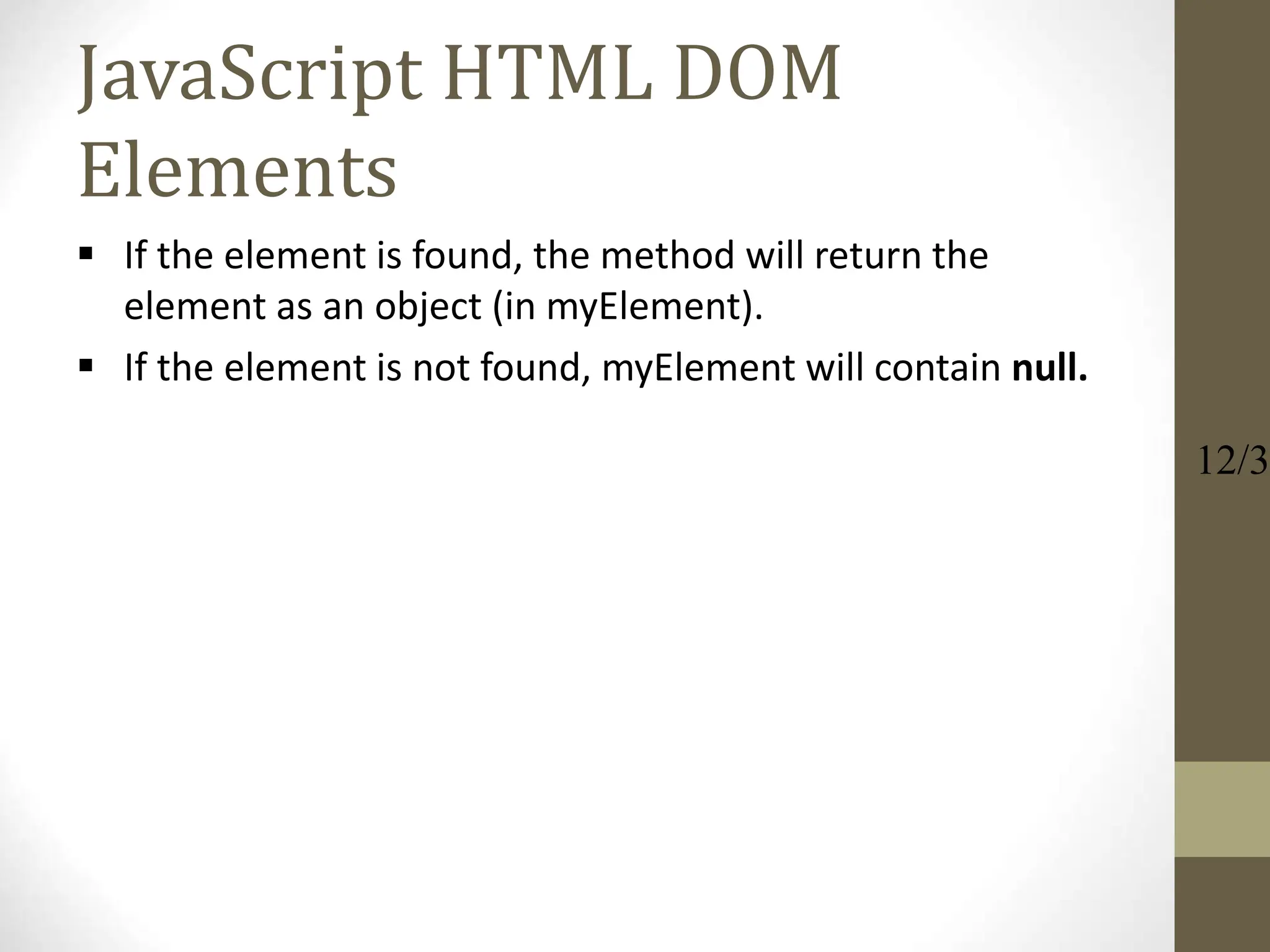
![JavaScript HTML DOM Elements(Finding HTML
Elements by Tag Name)
<!DOCTYPE html>
<html>
<body>
<h2>Finding HTML Elements by Tag Name</h2>
<p>Hello World!</p>
<p>This example demonstrates the <b>getElementsByTagName</b>
method.</p>
<p id="demo"></p>
<script>
var x = document.getElementsByTagName("p");
document.getElementById("demo").innerHTML =
'The text in first paragraph (index 0) is: ' + x[0].innerHTML;
</script>
12/3](https://image.slidesharecdn.com/lecture6javascrip-240528115549-e09191b5/75/lecture-6-javascript-event-and-event-handling-ppt-47-2048.jpg)