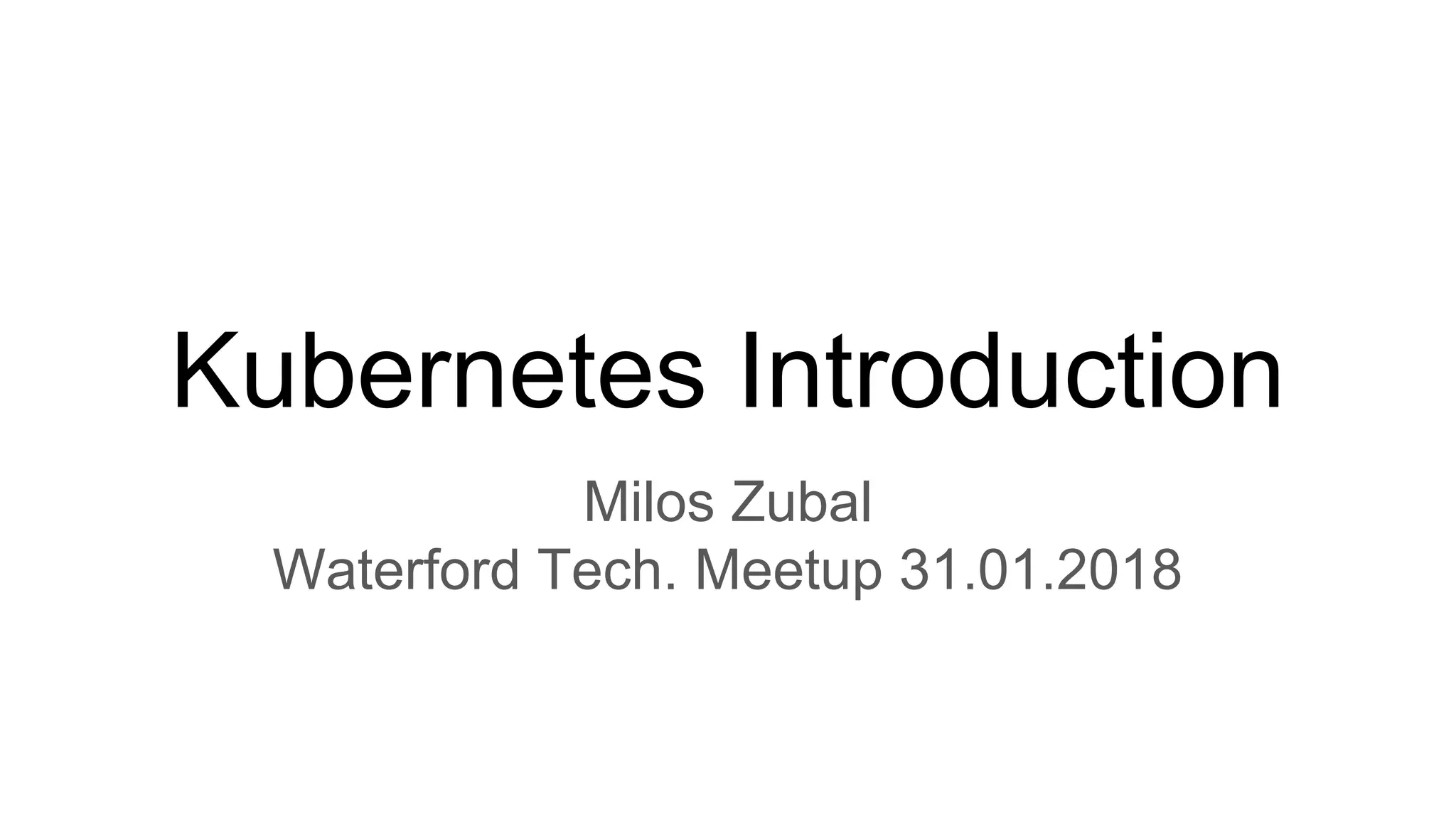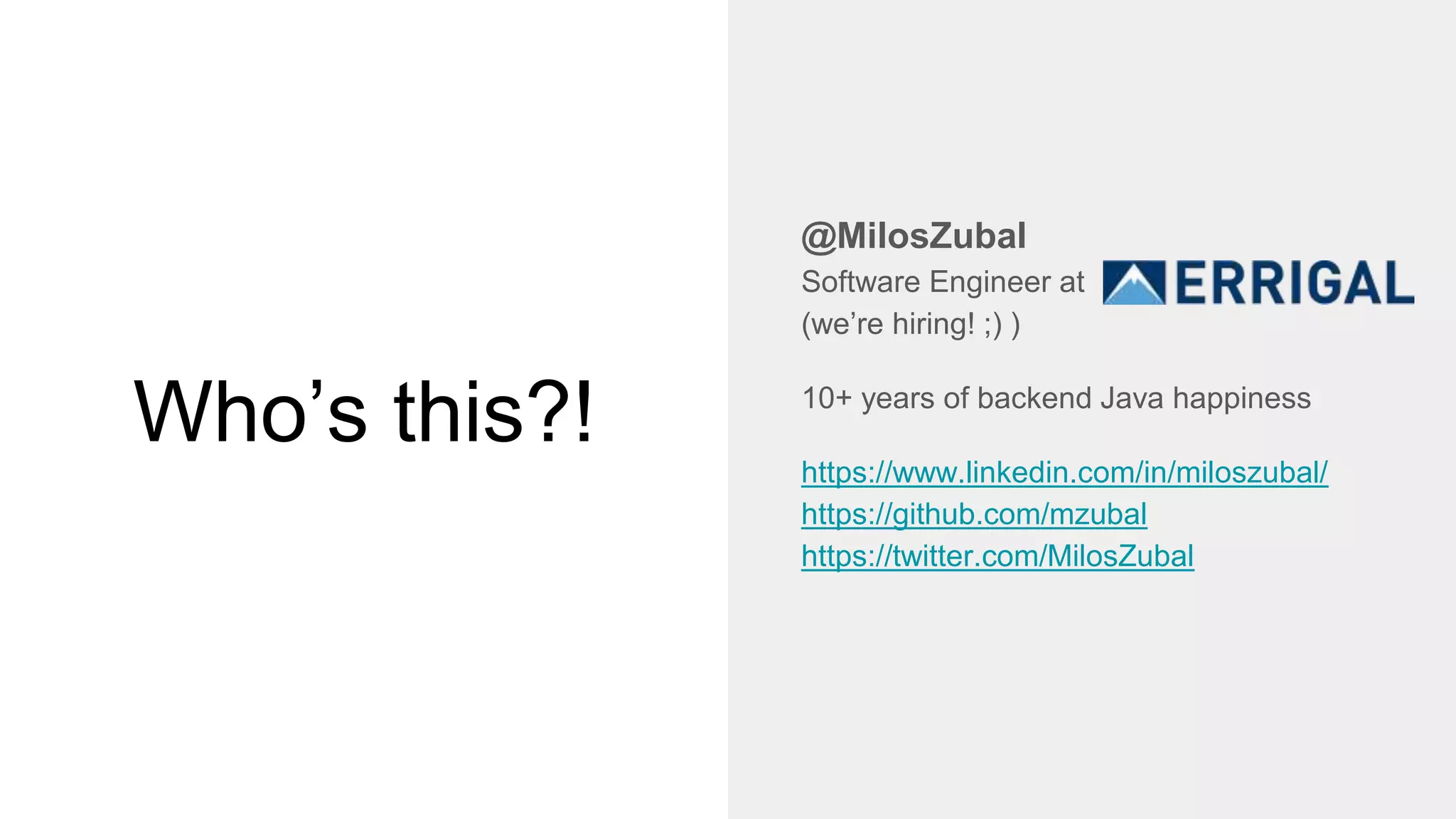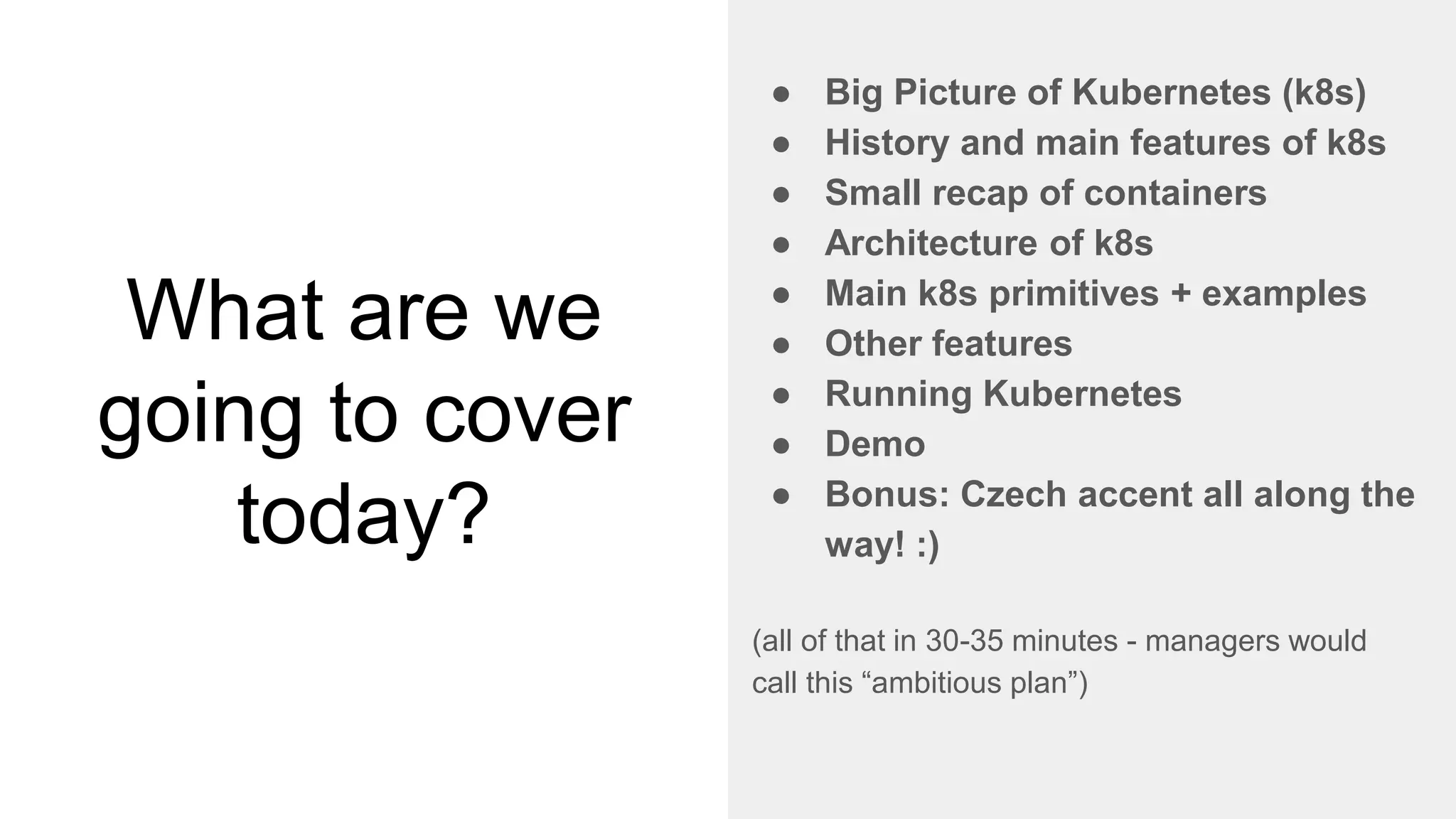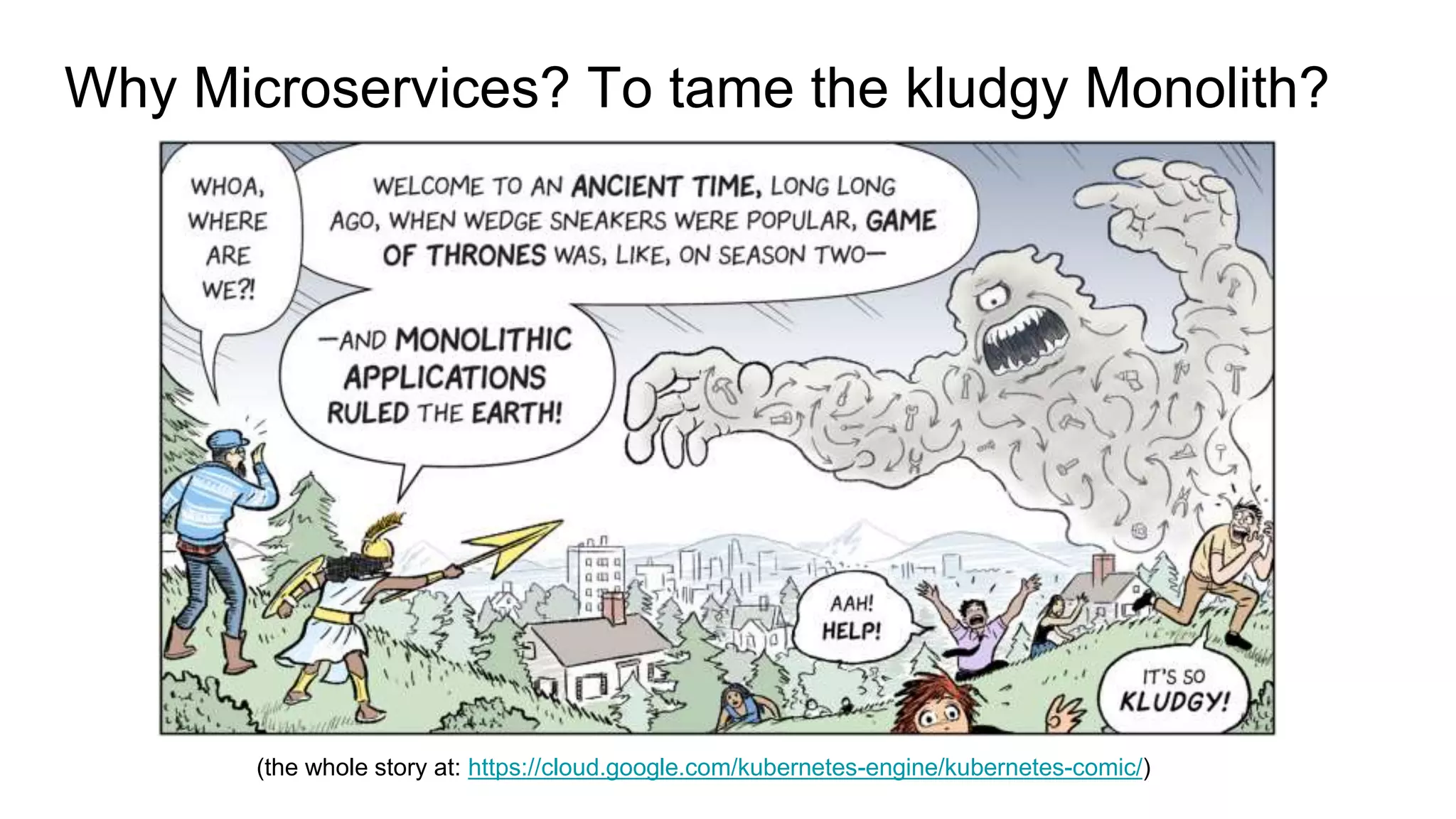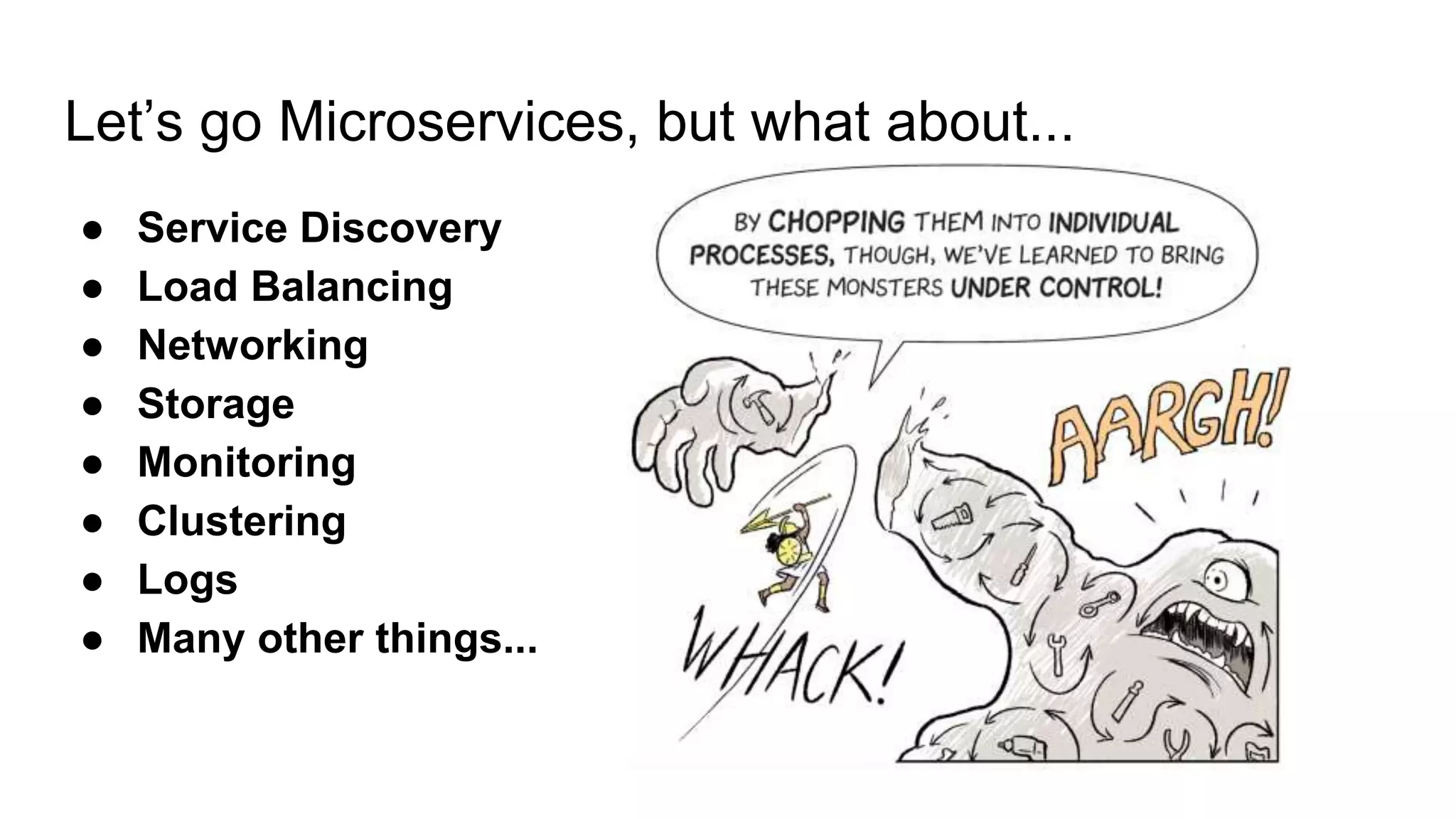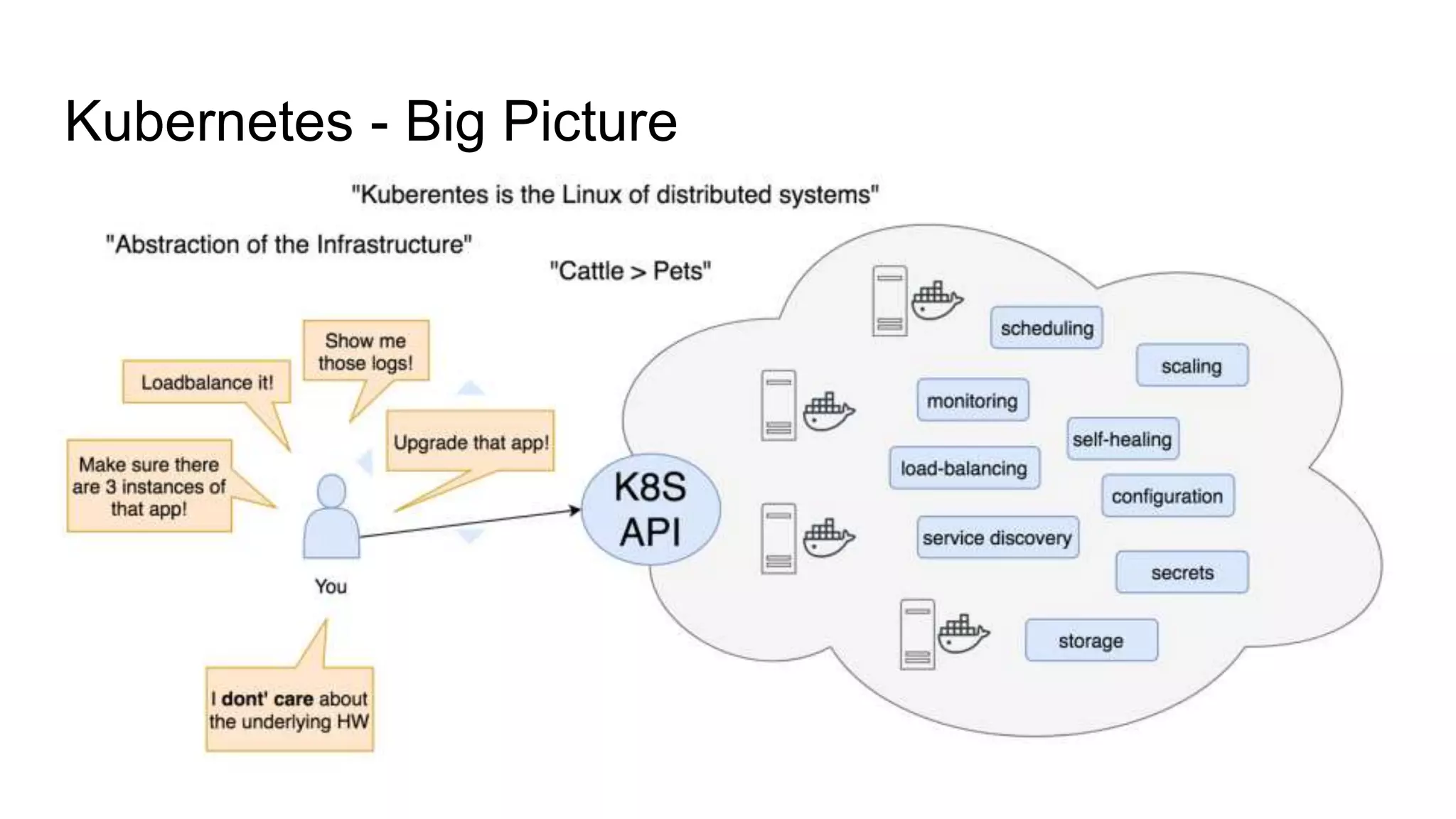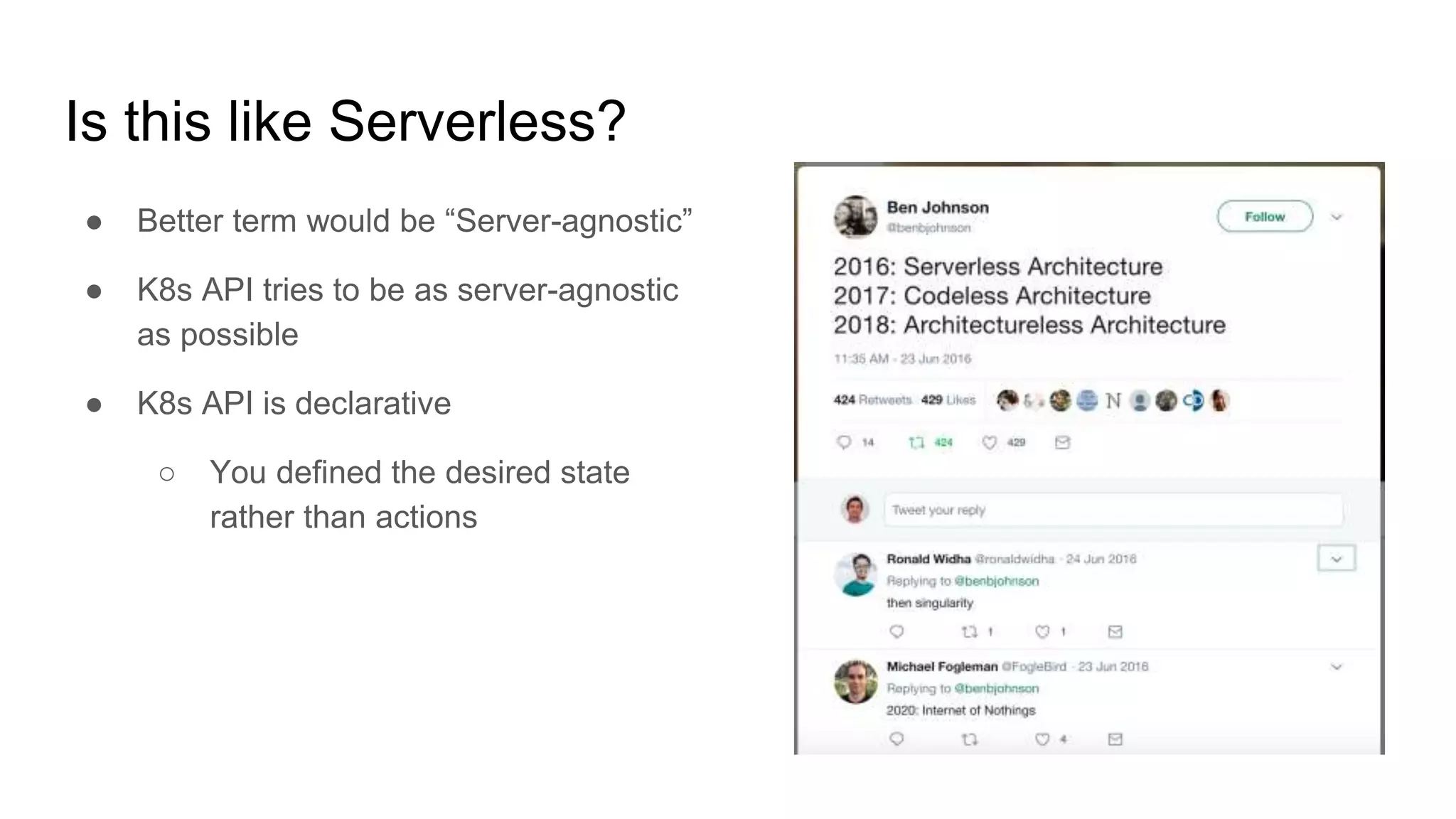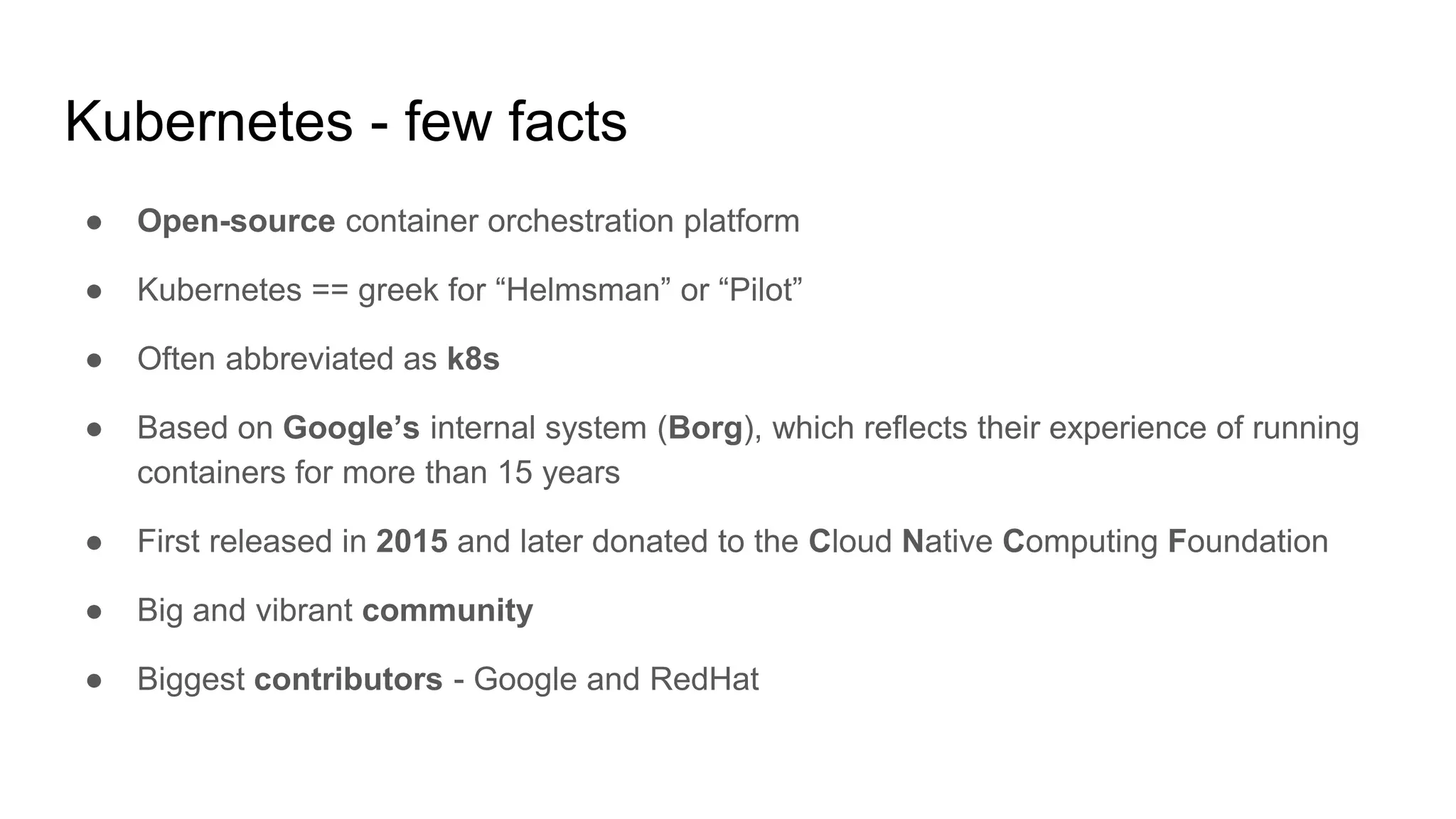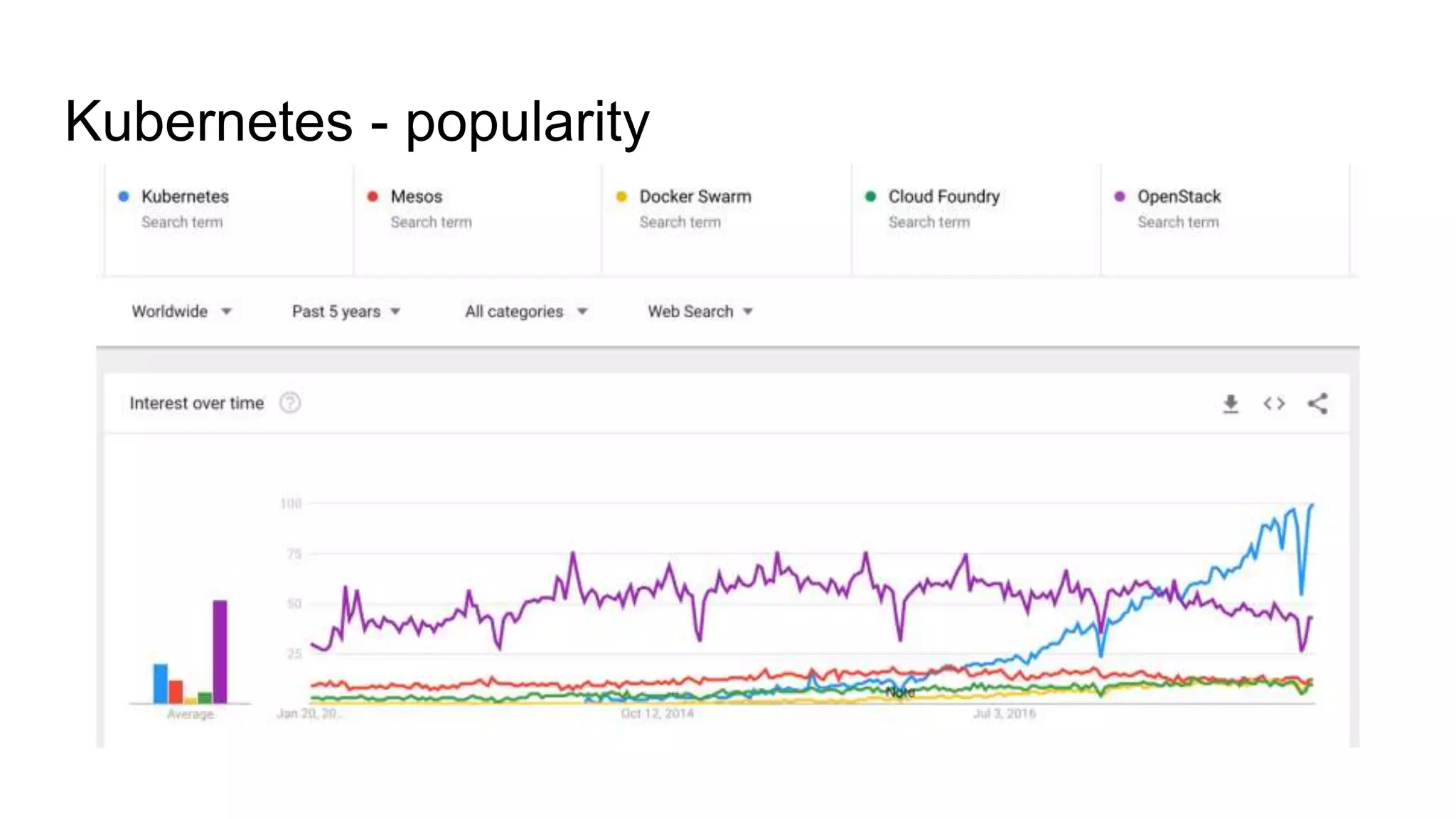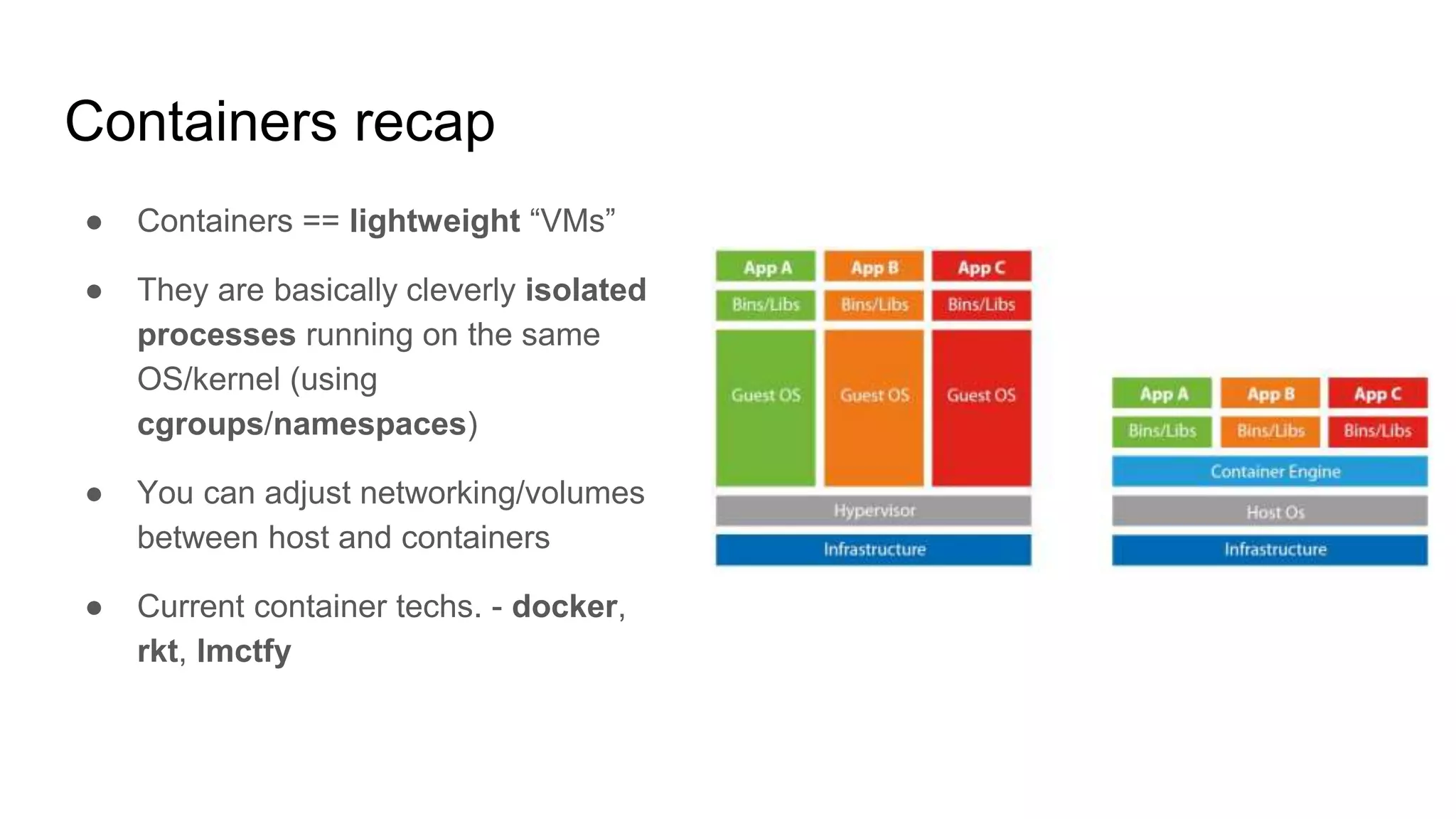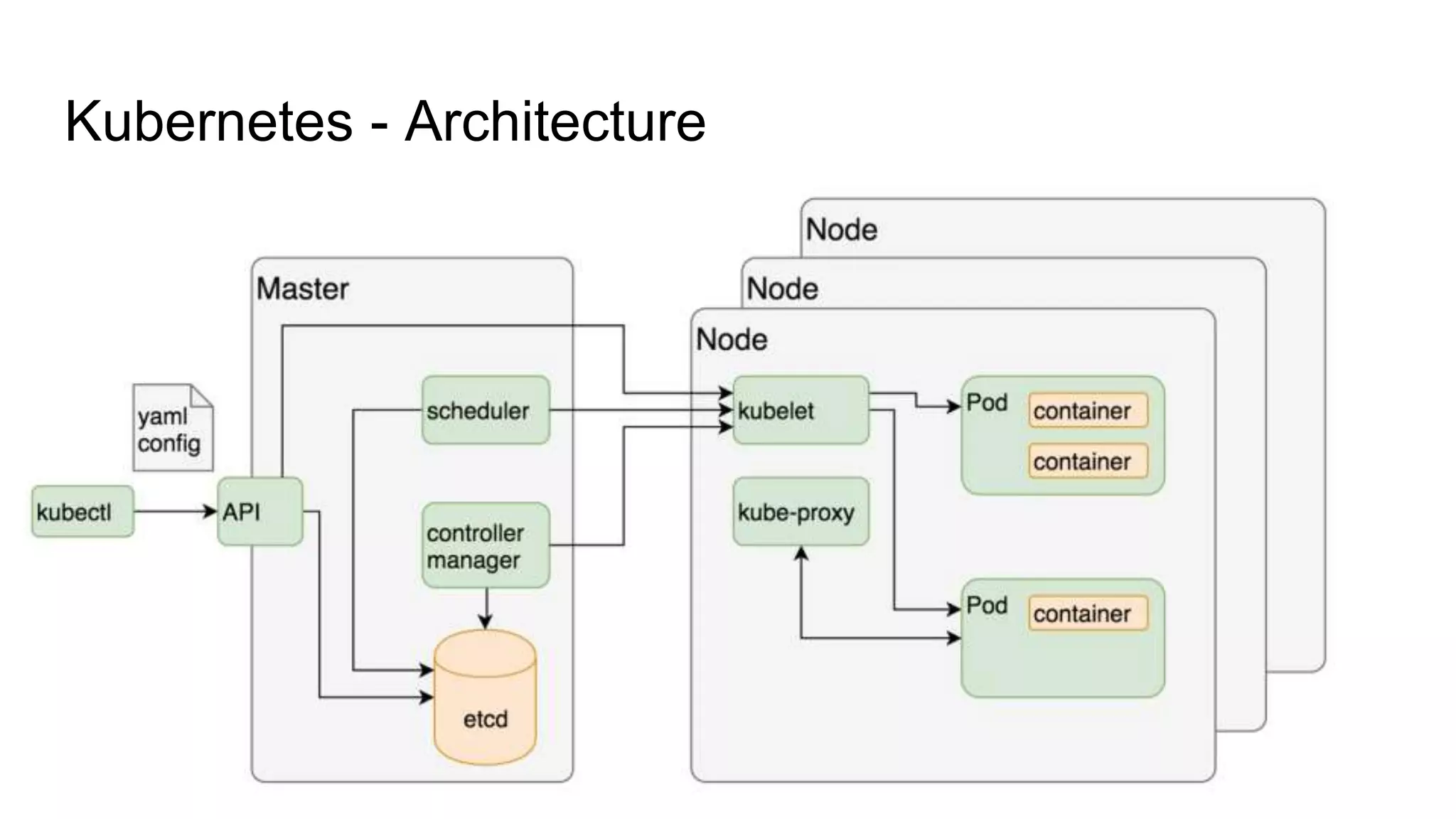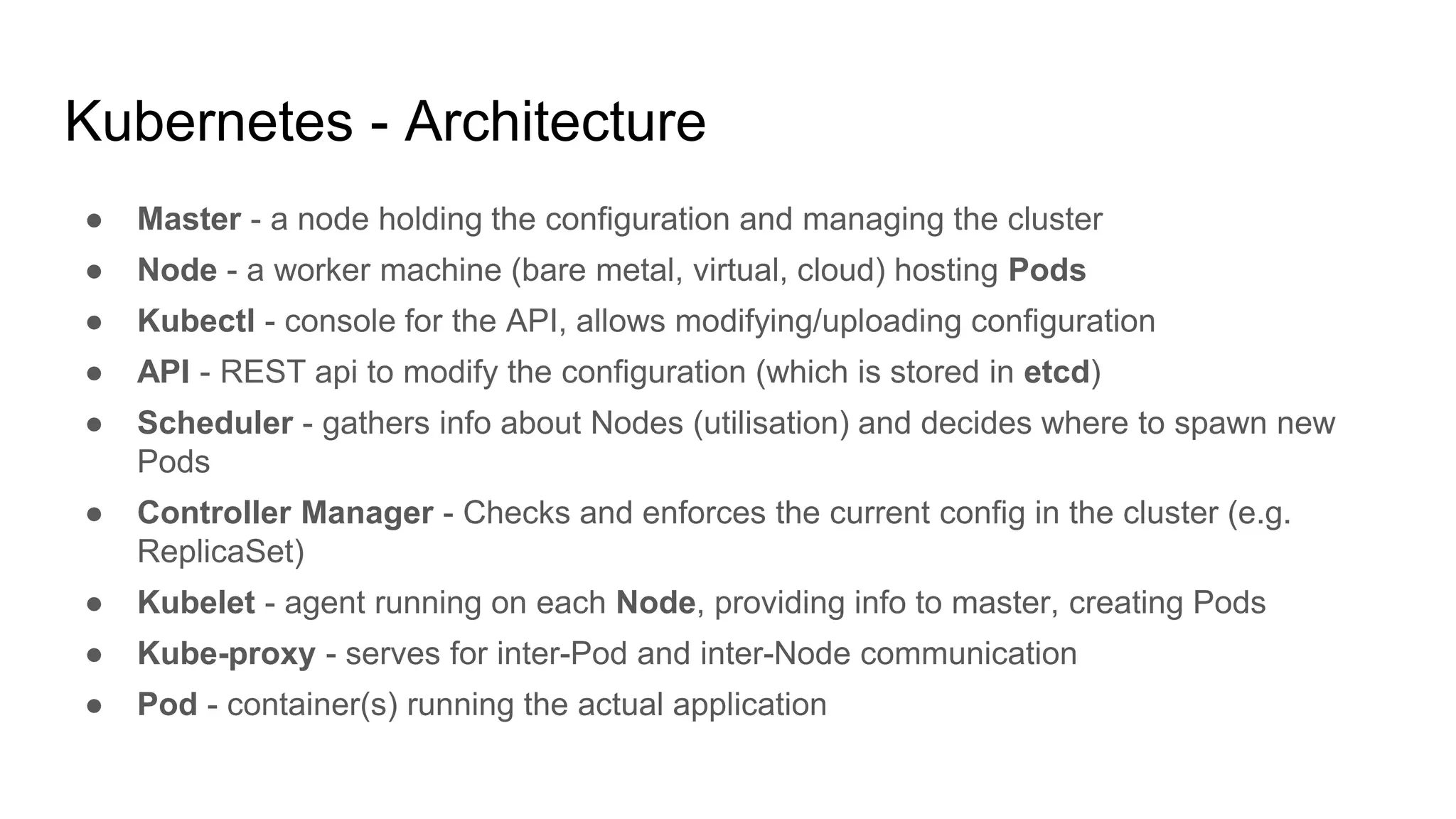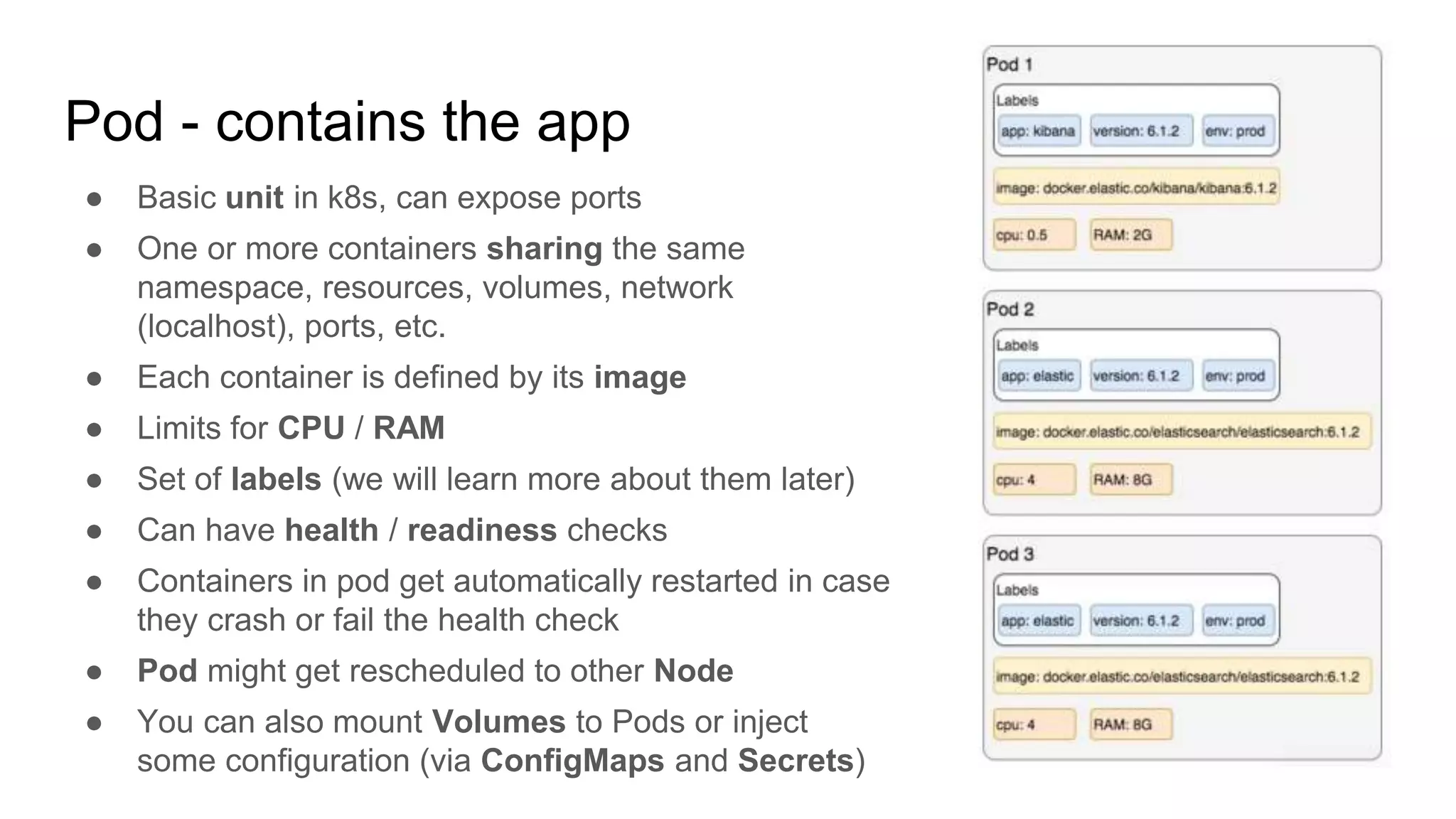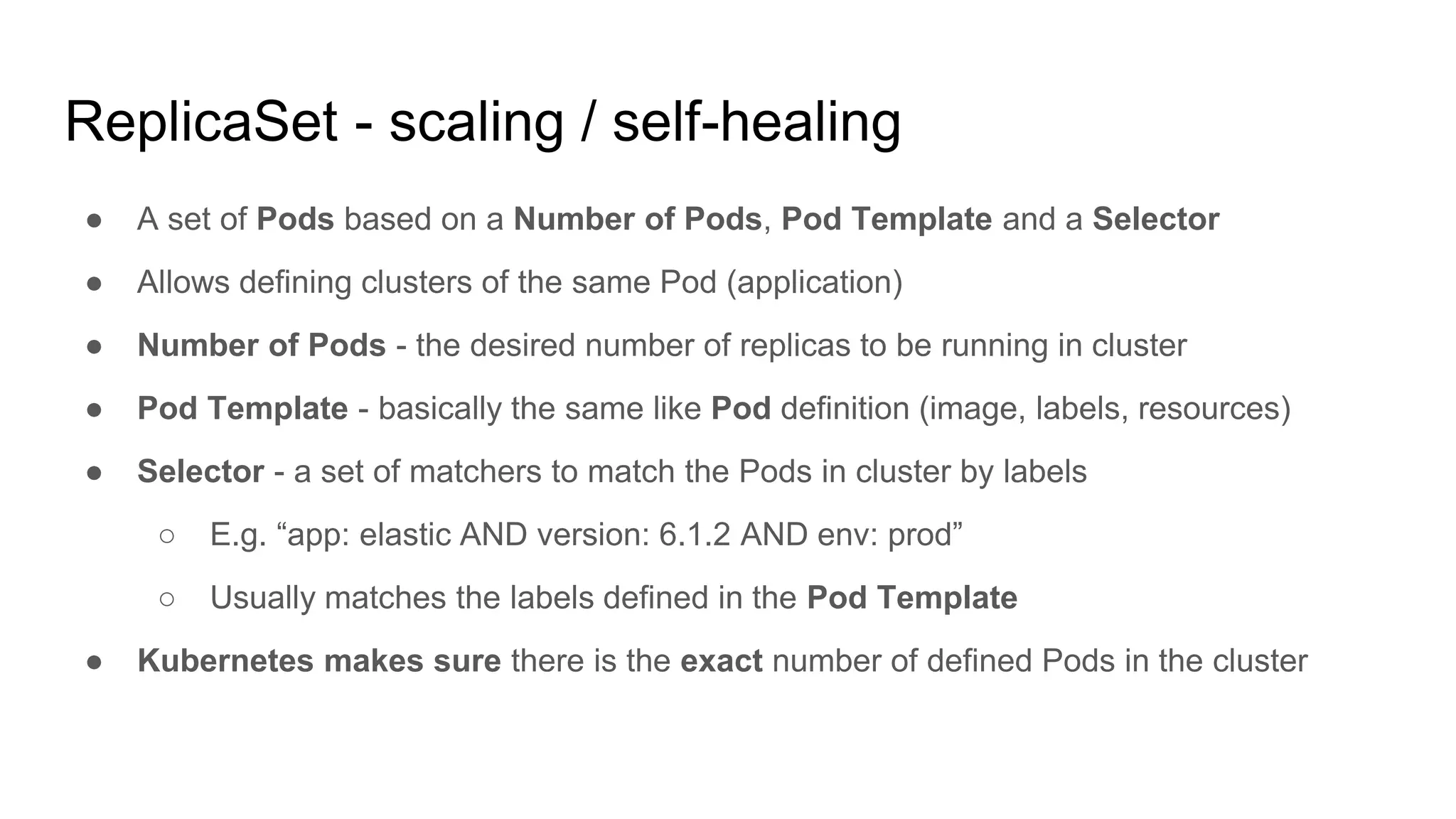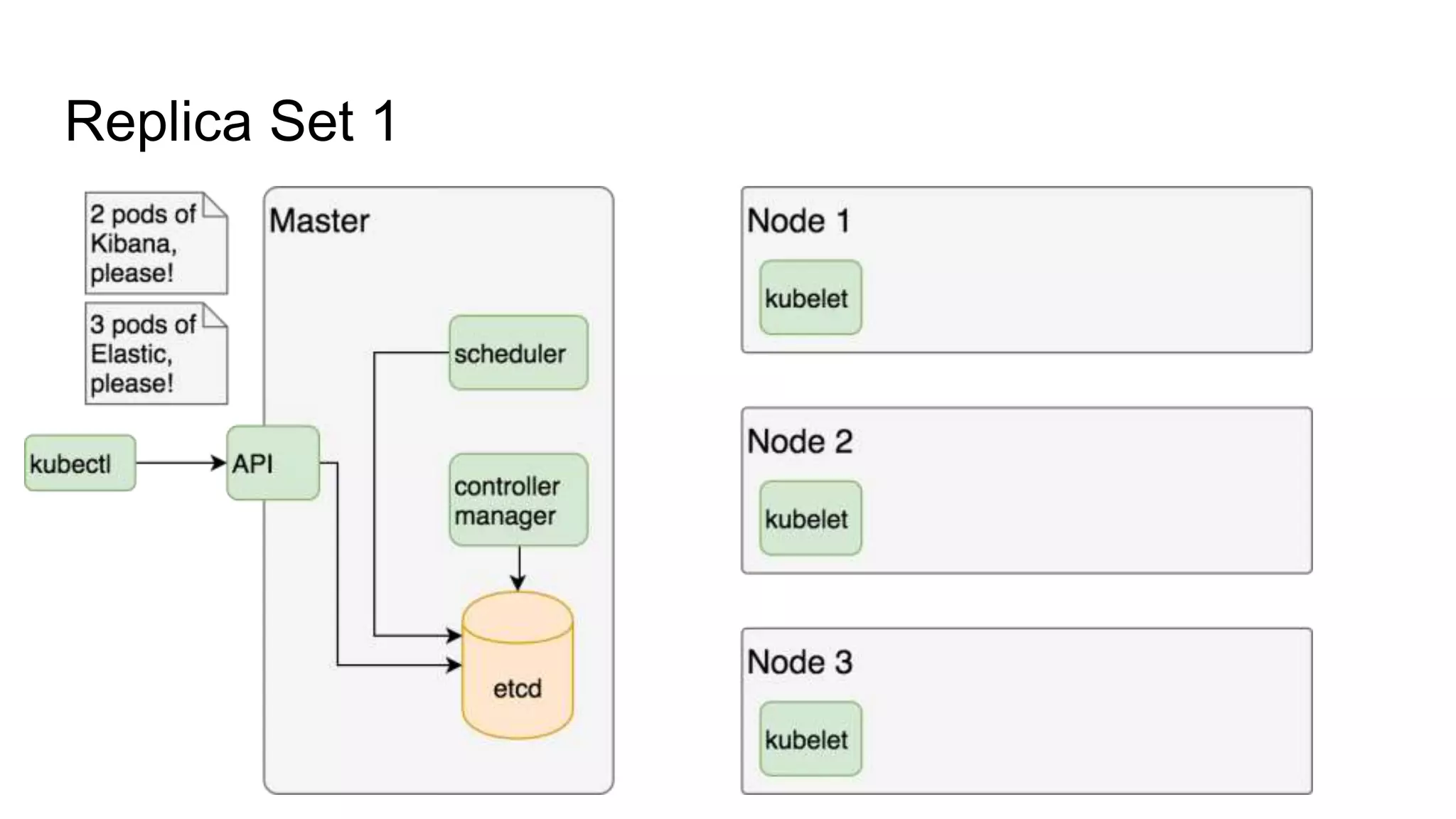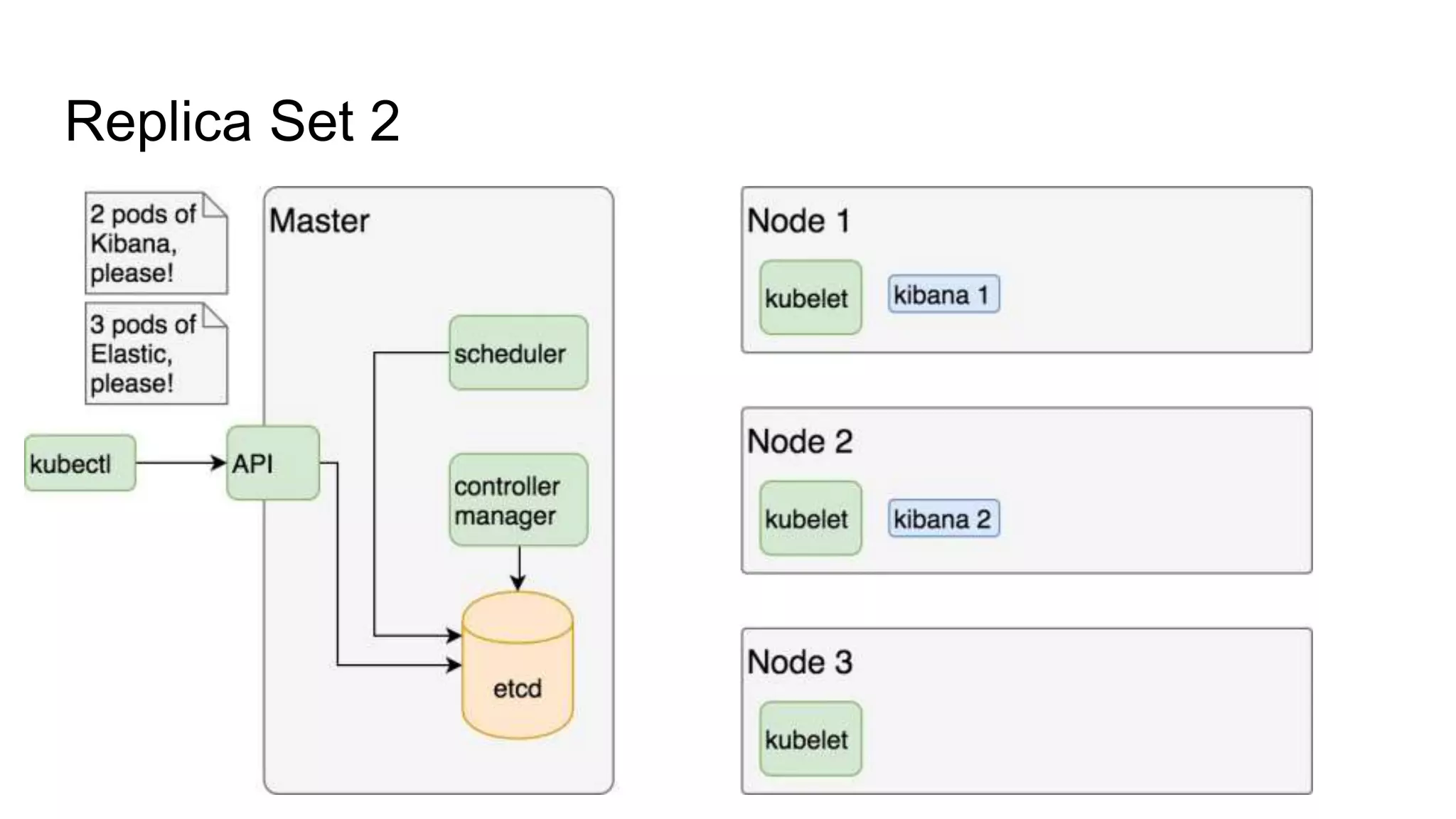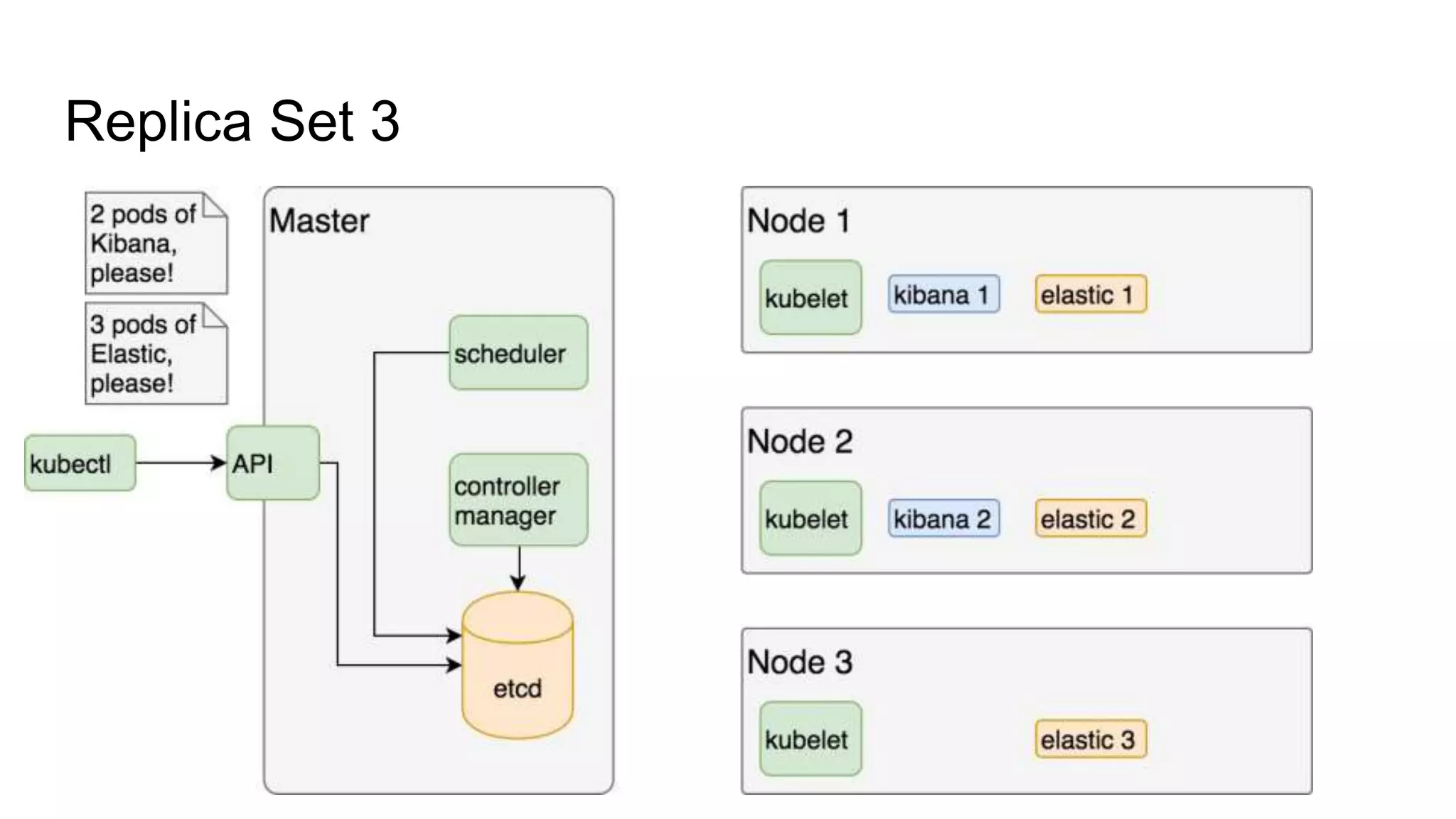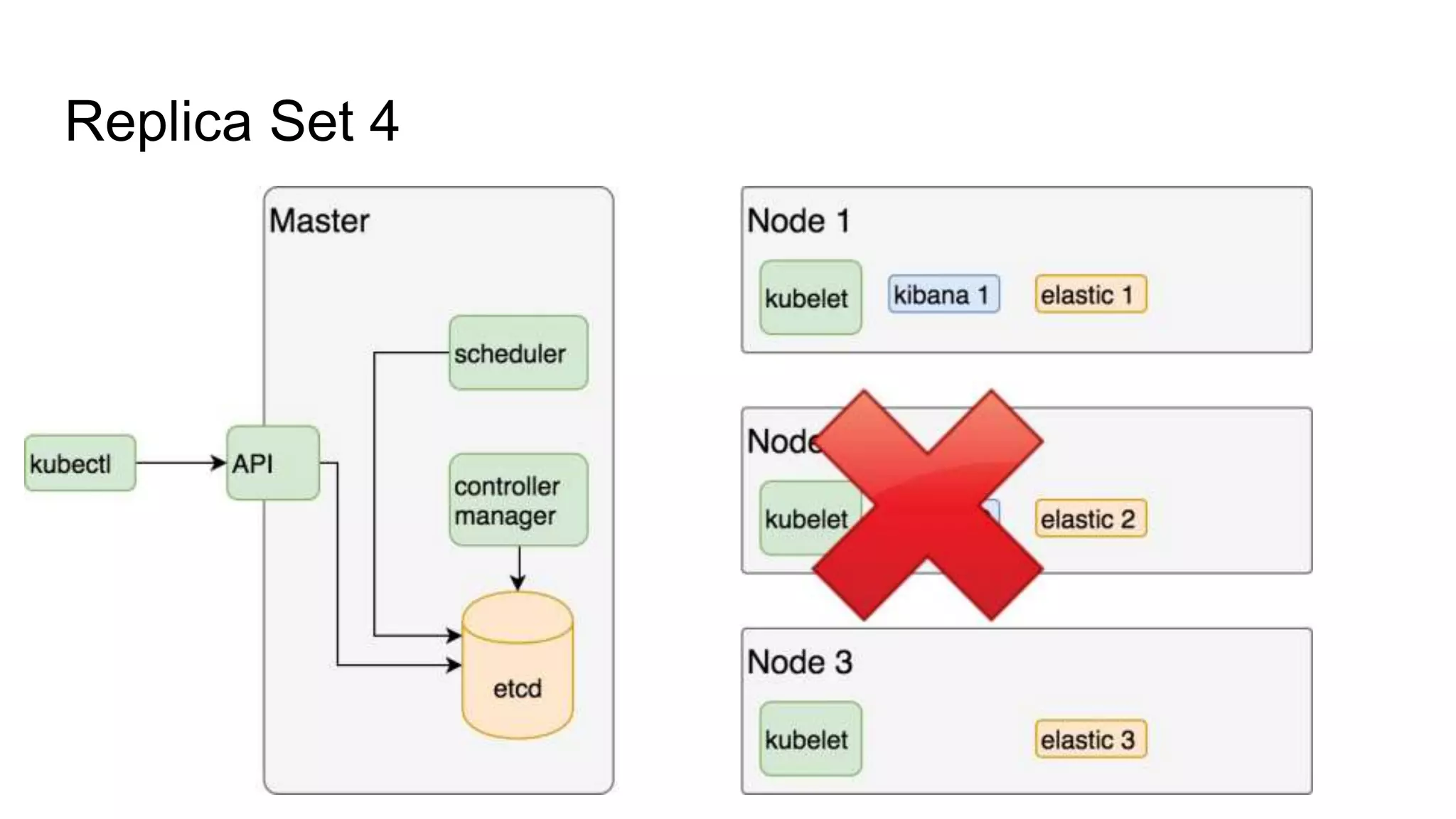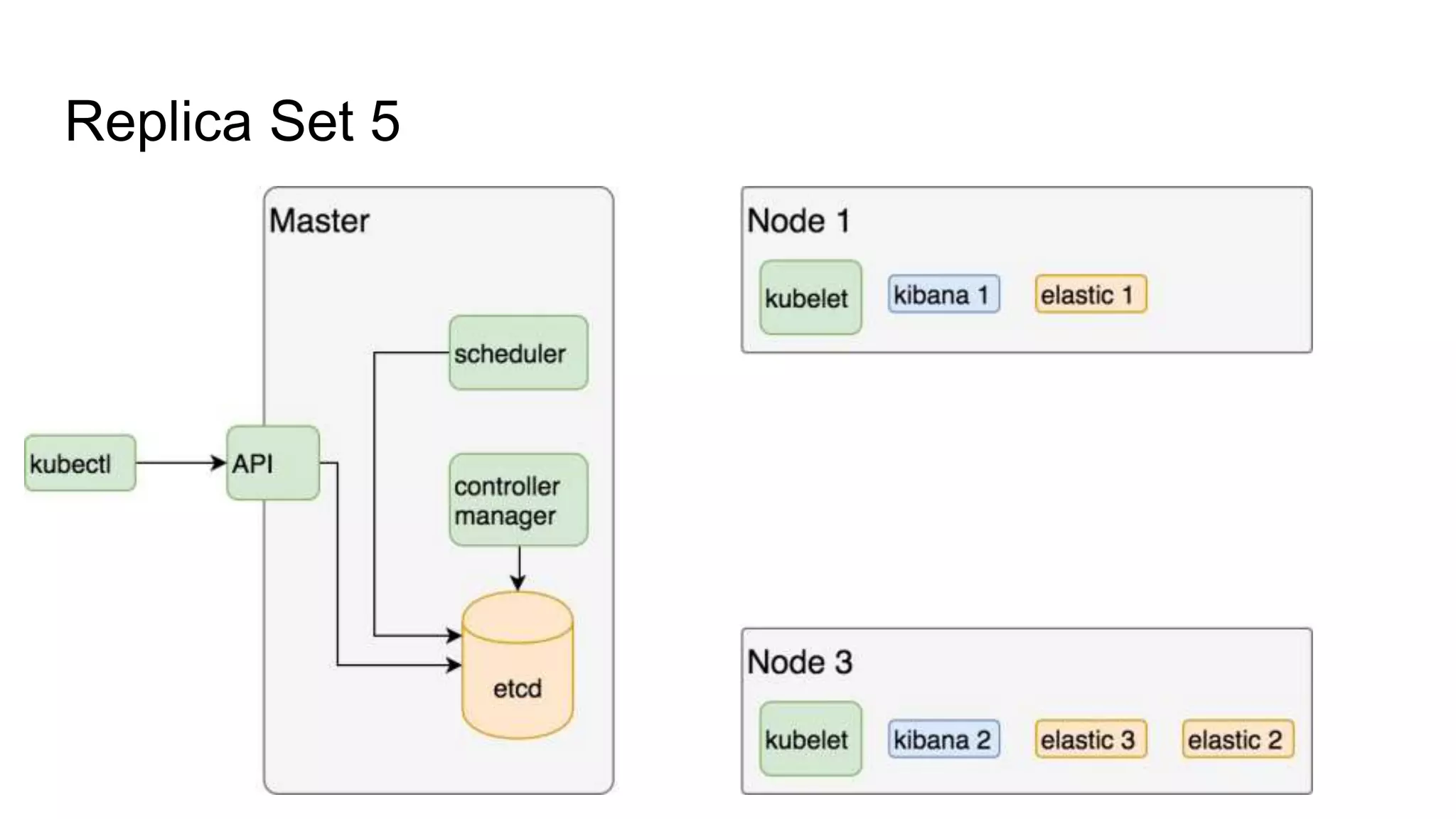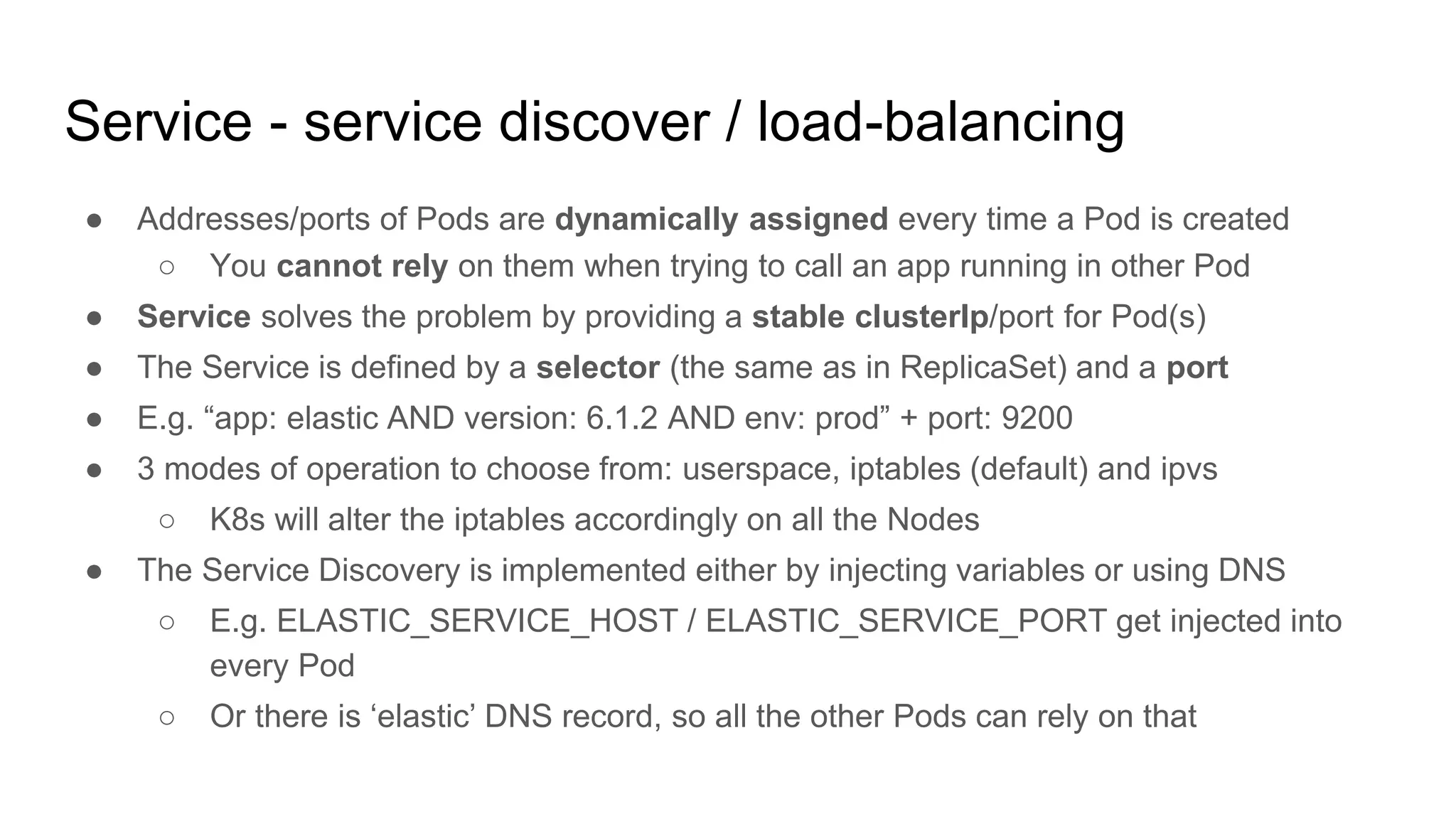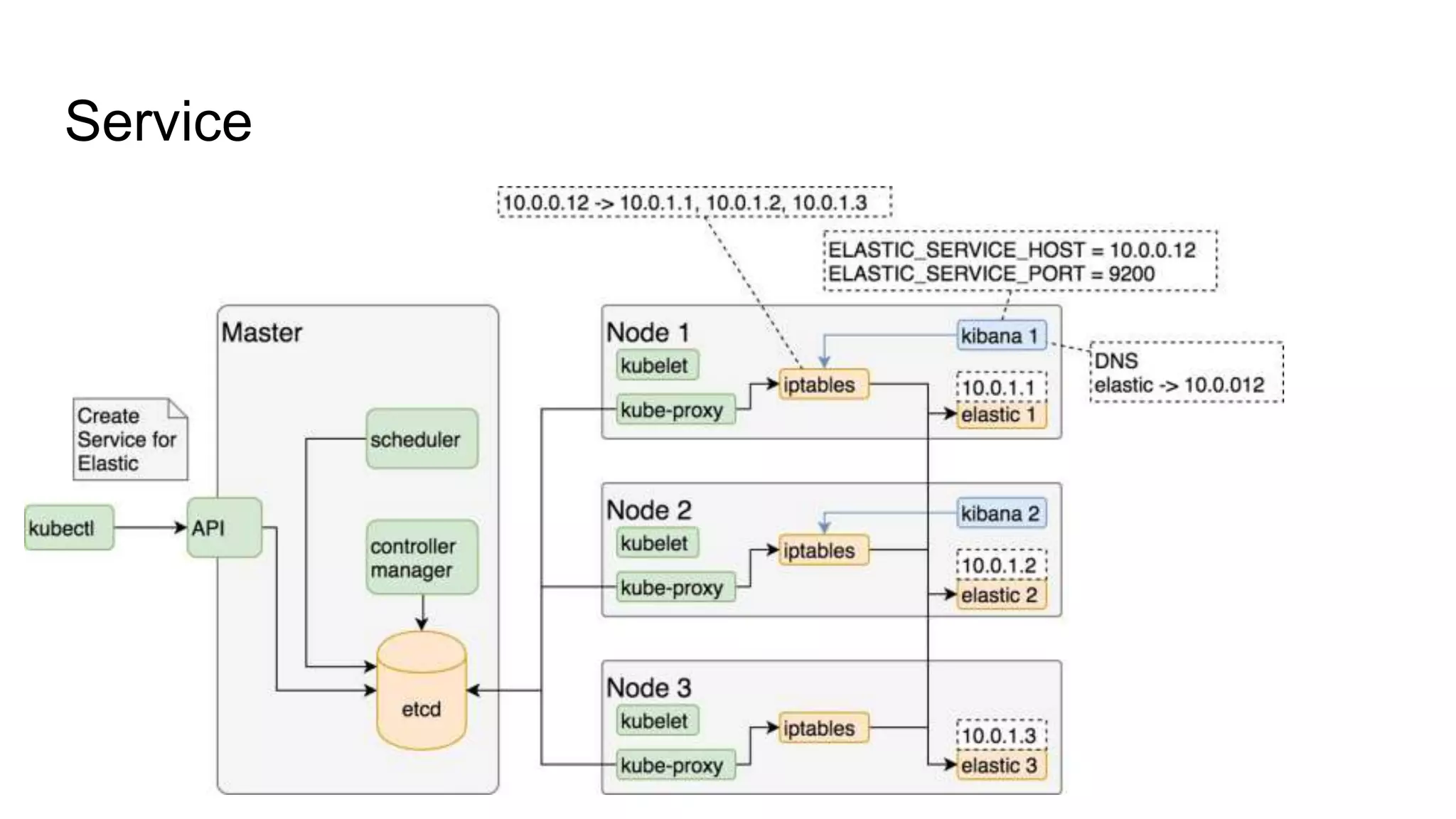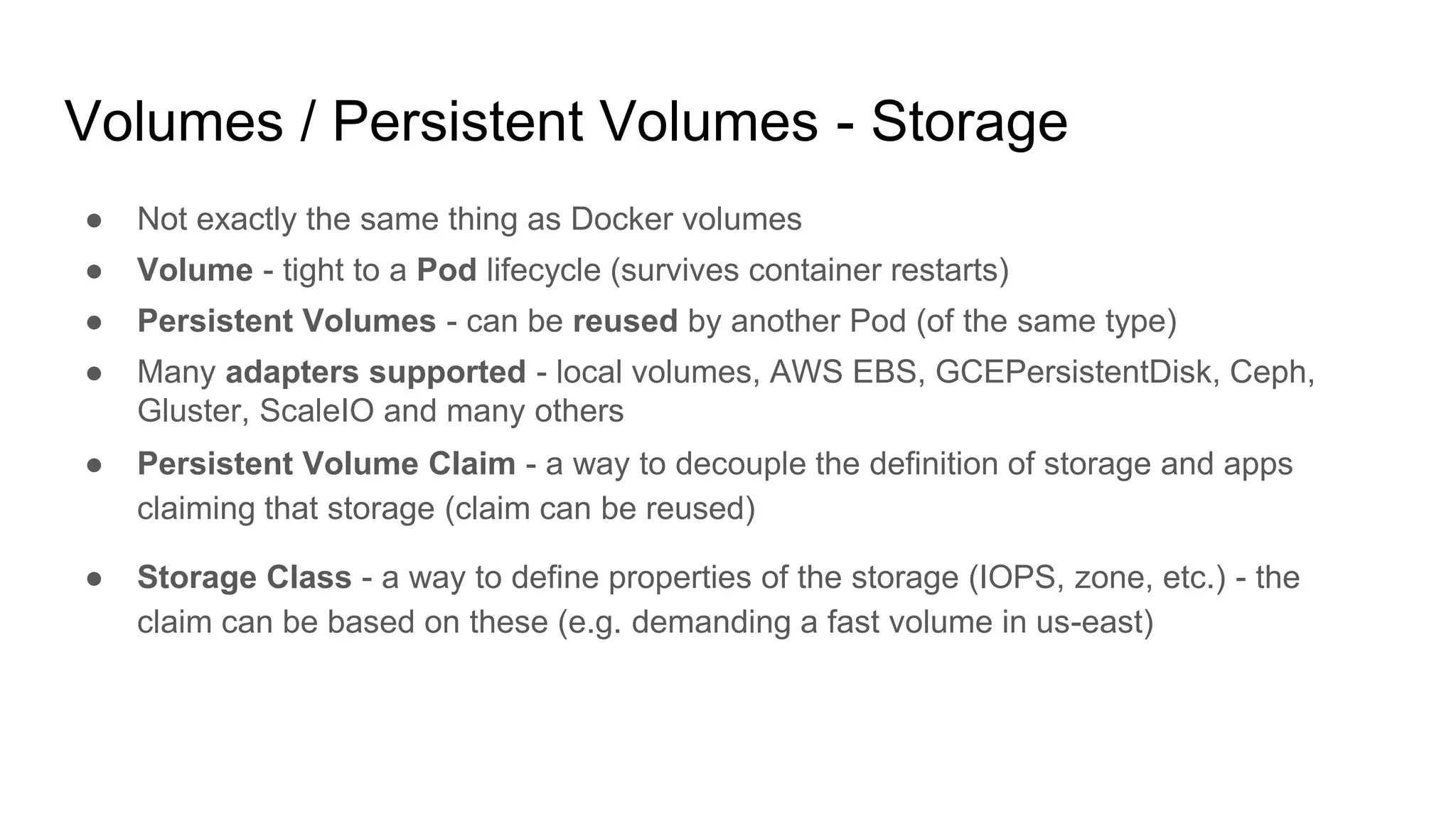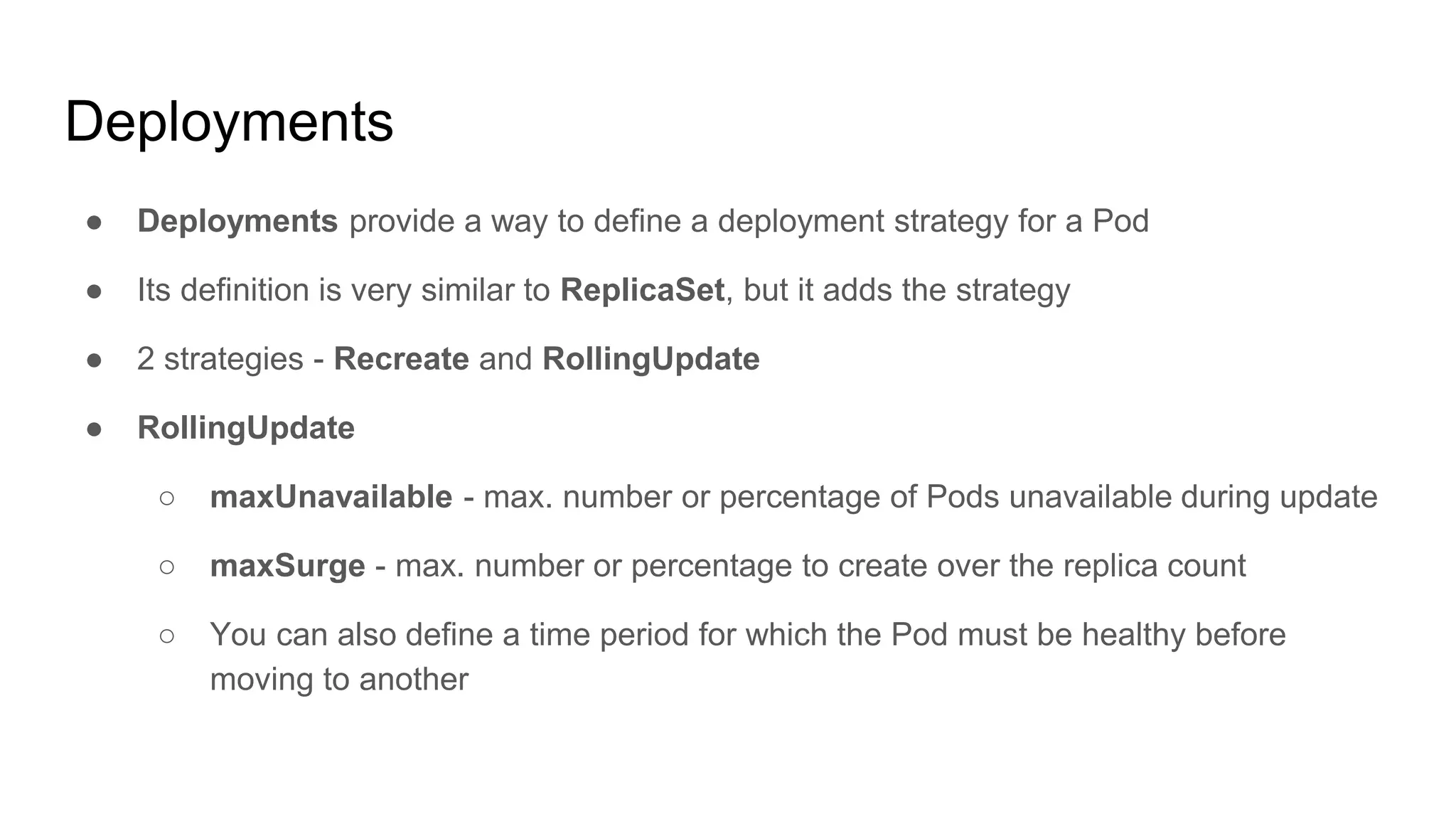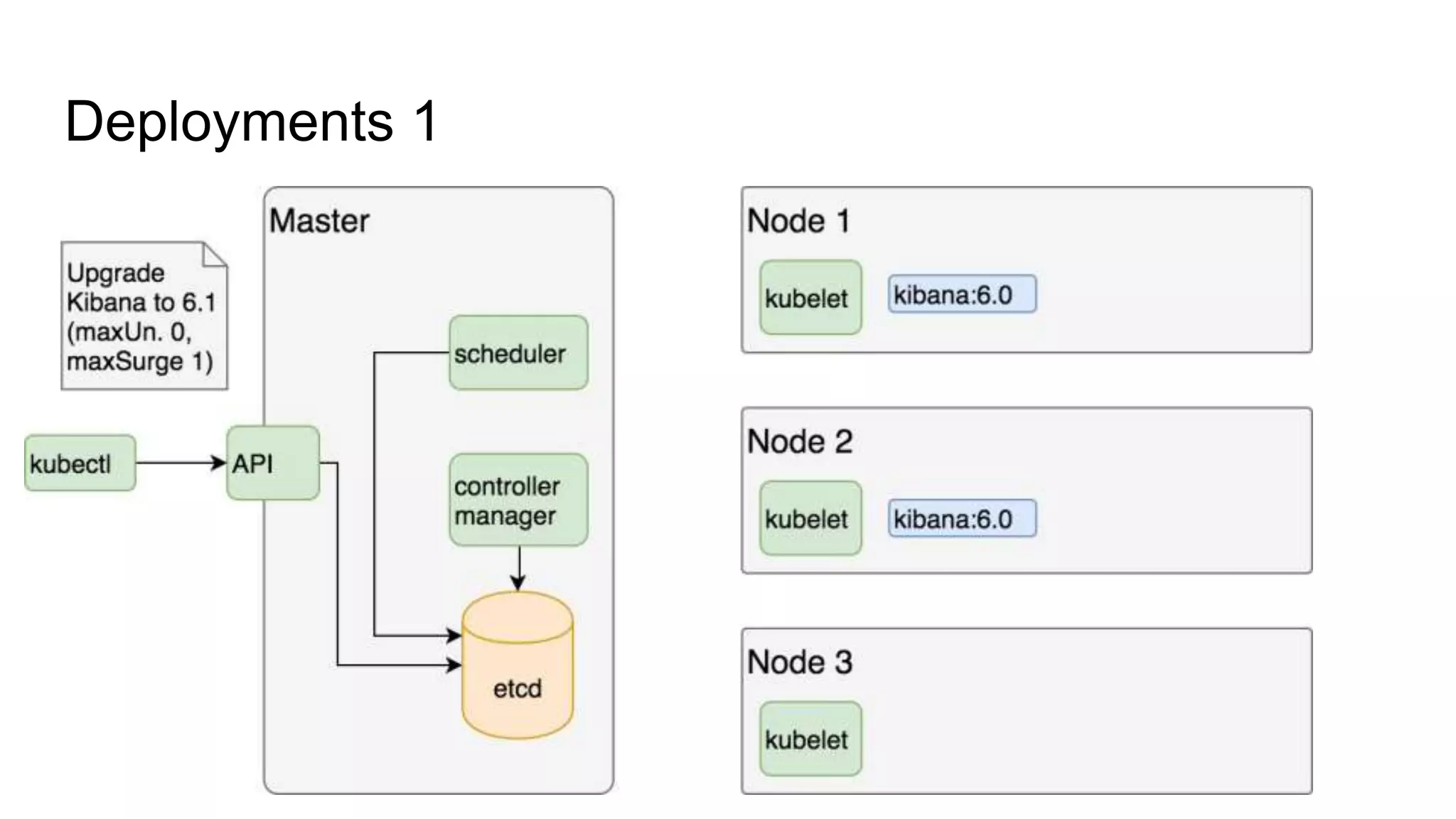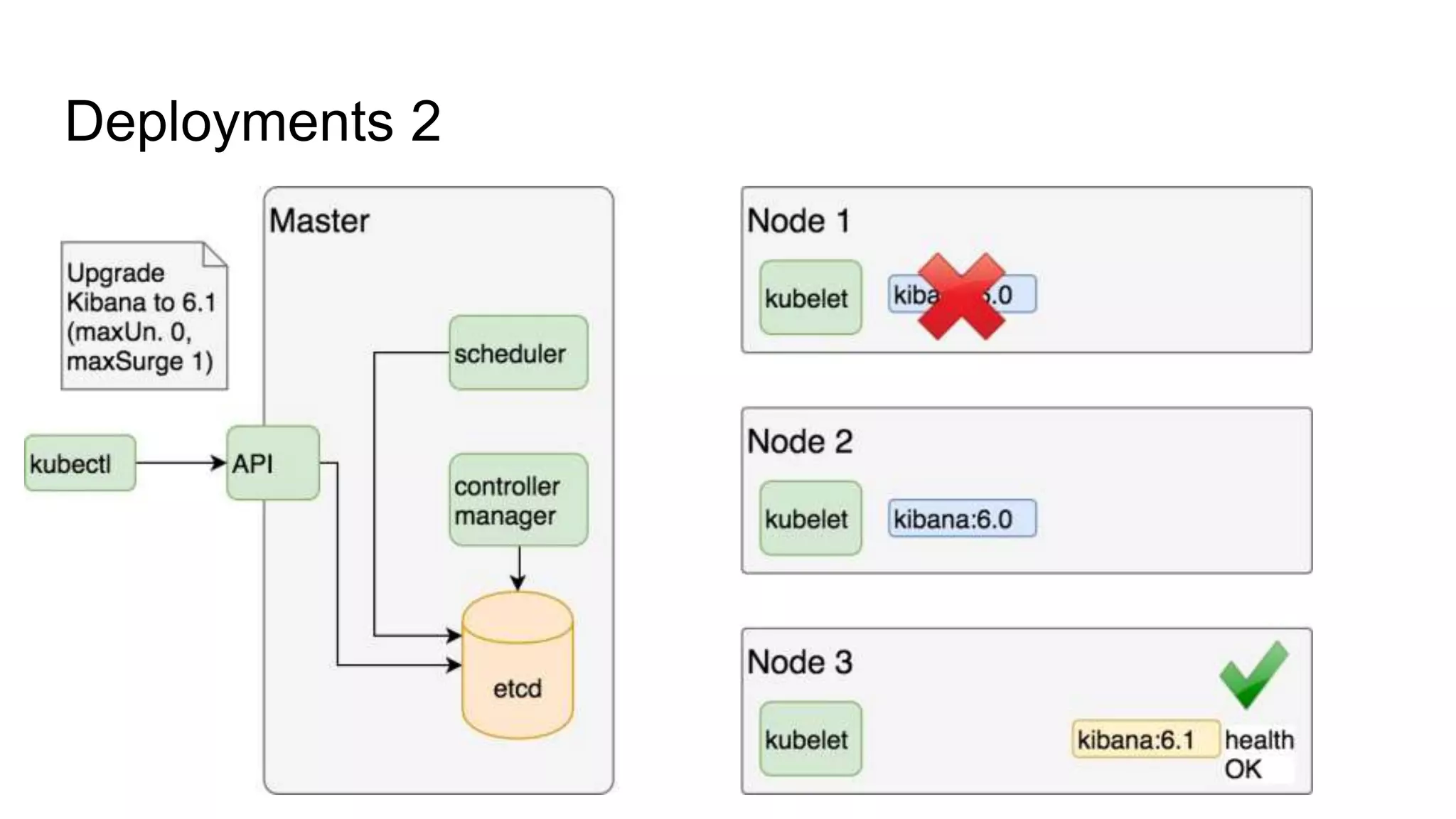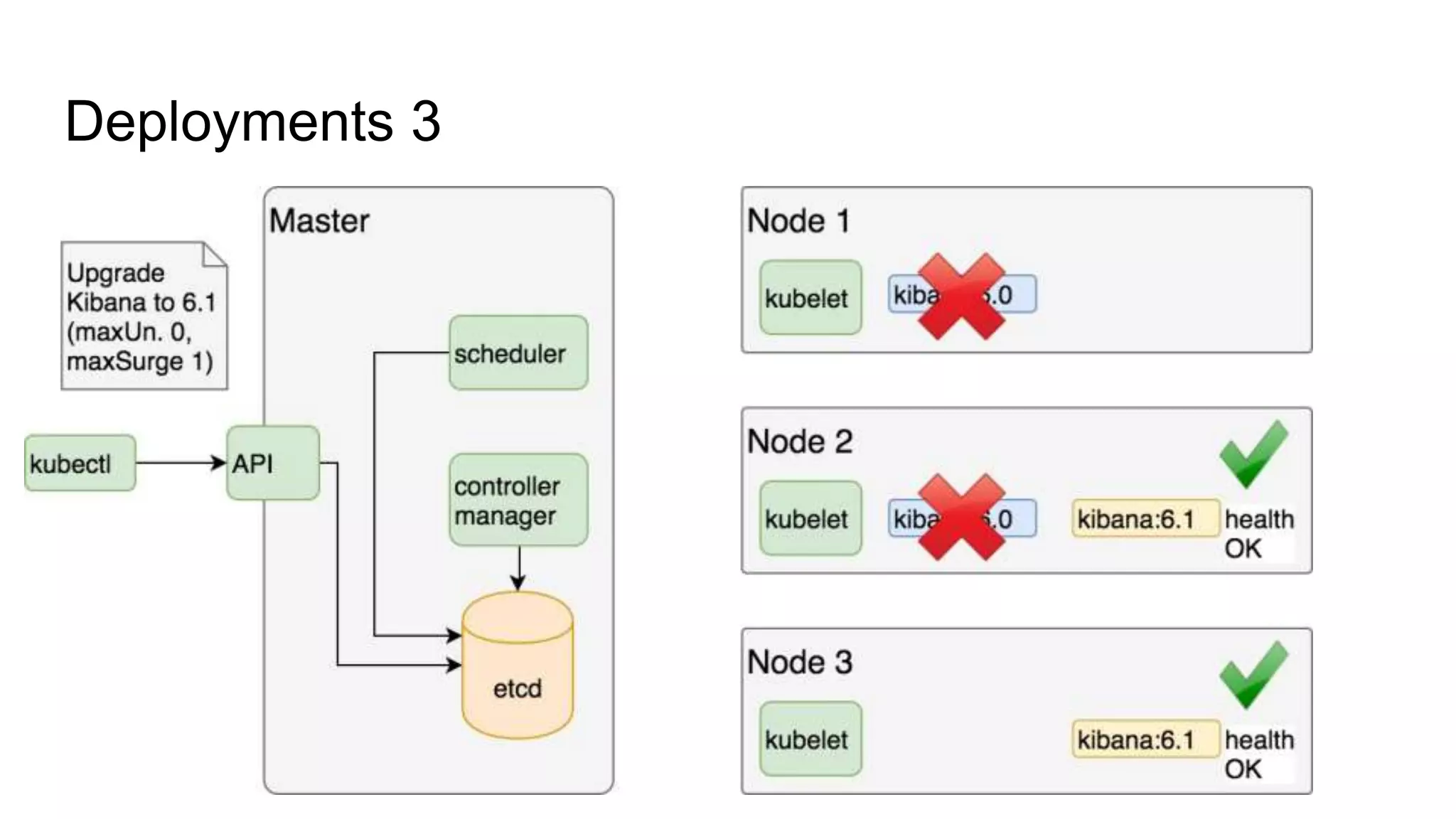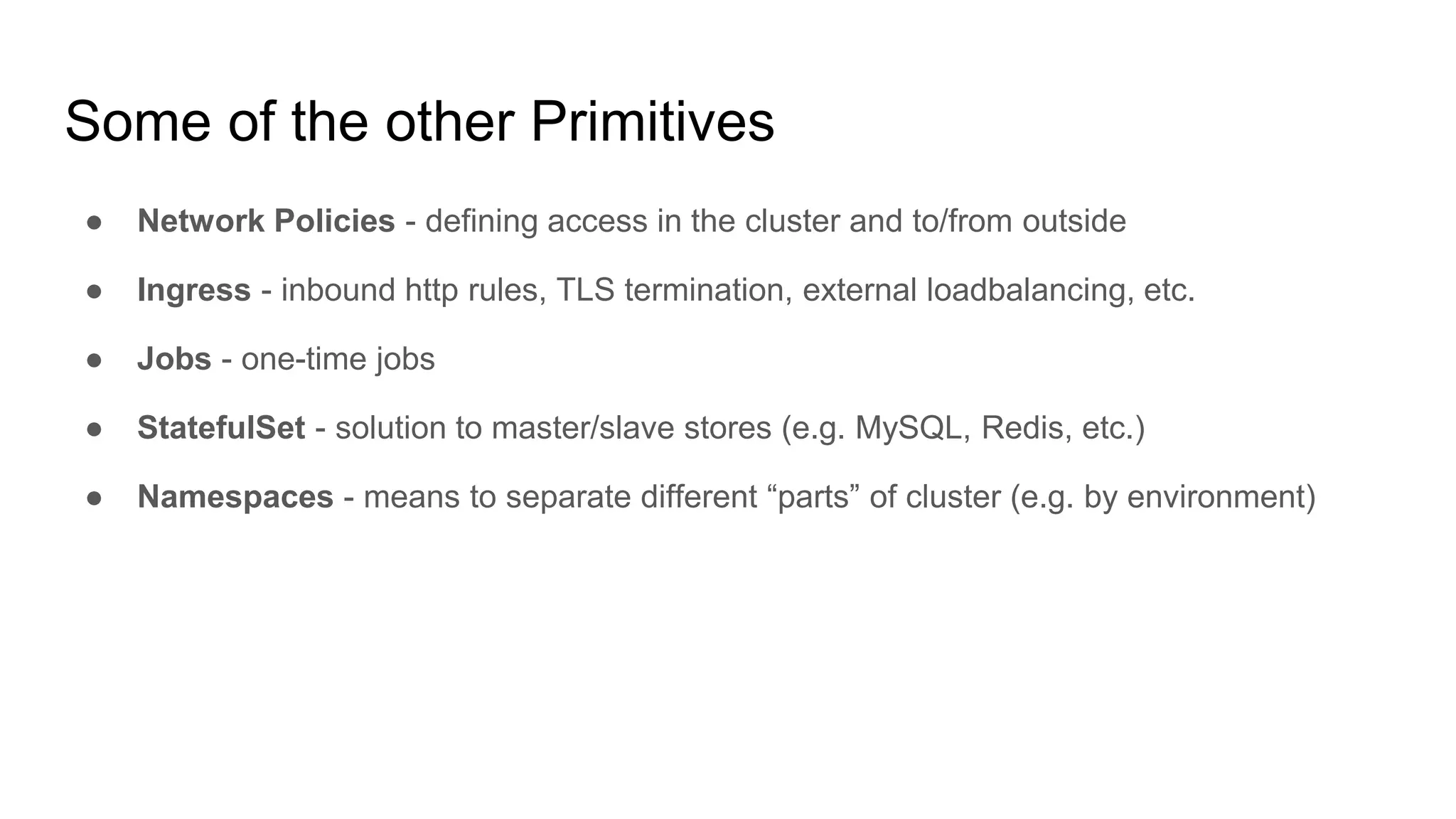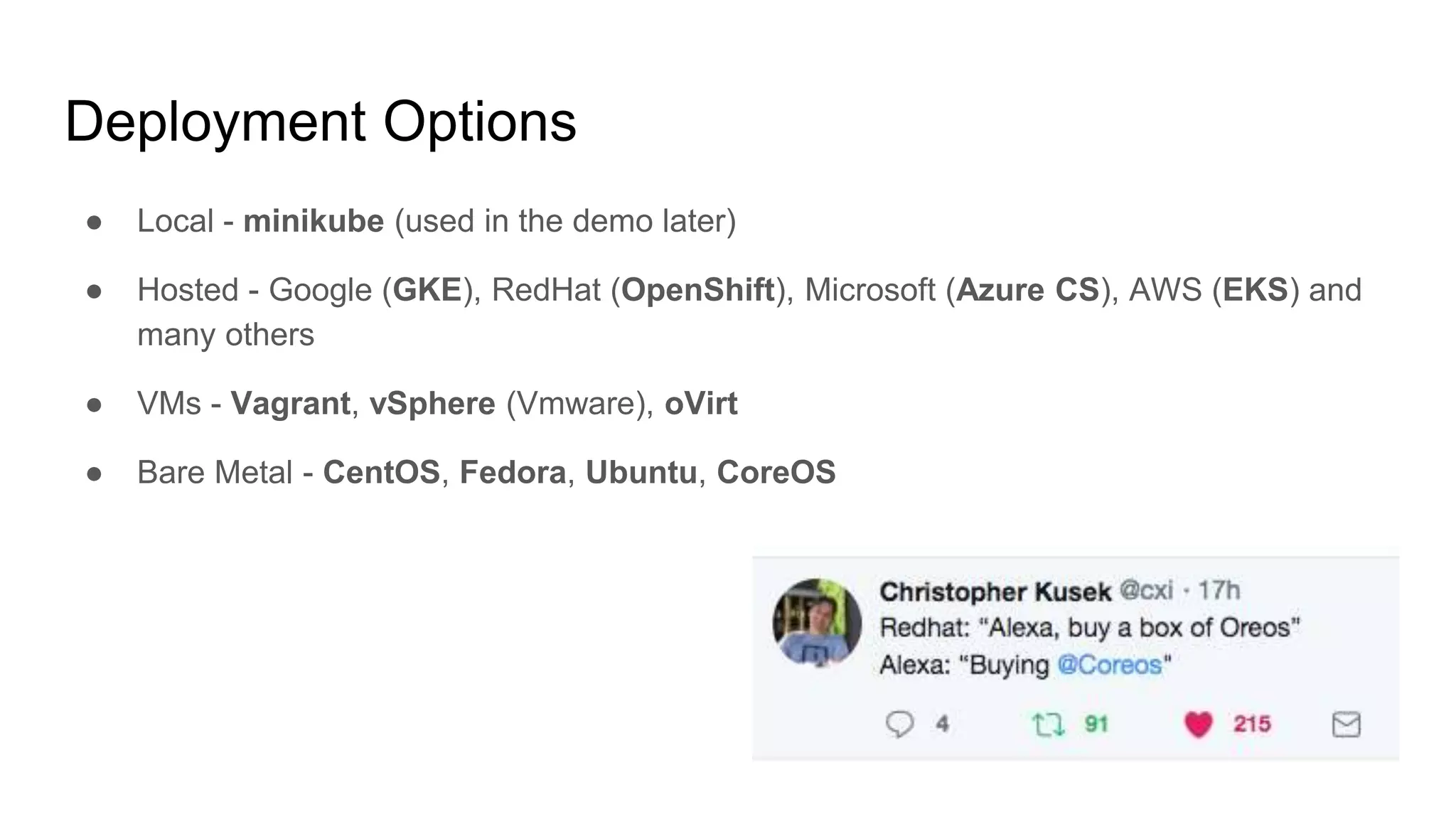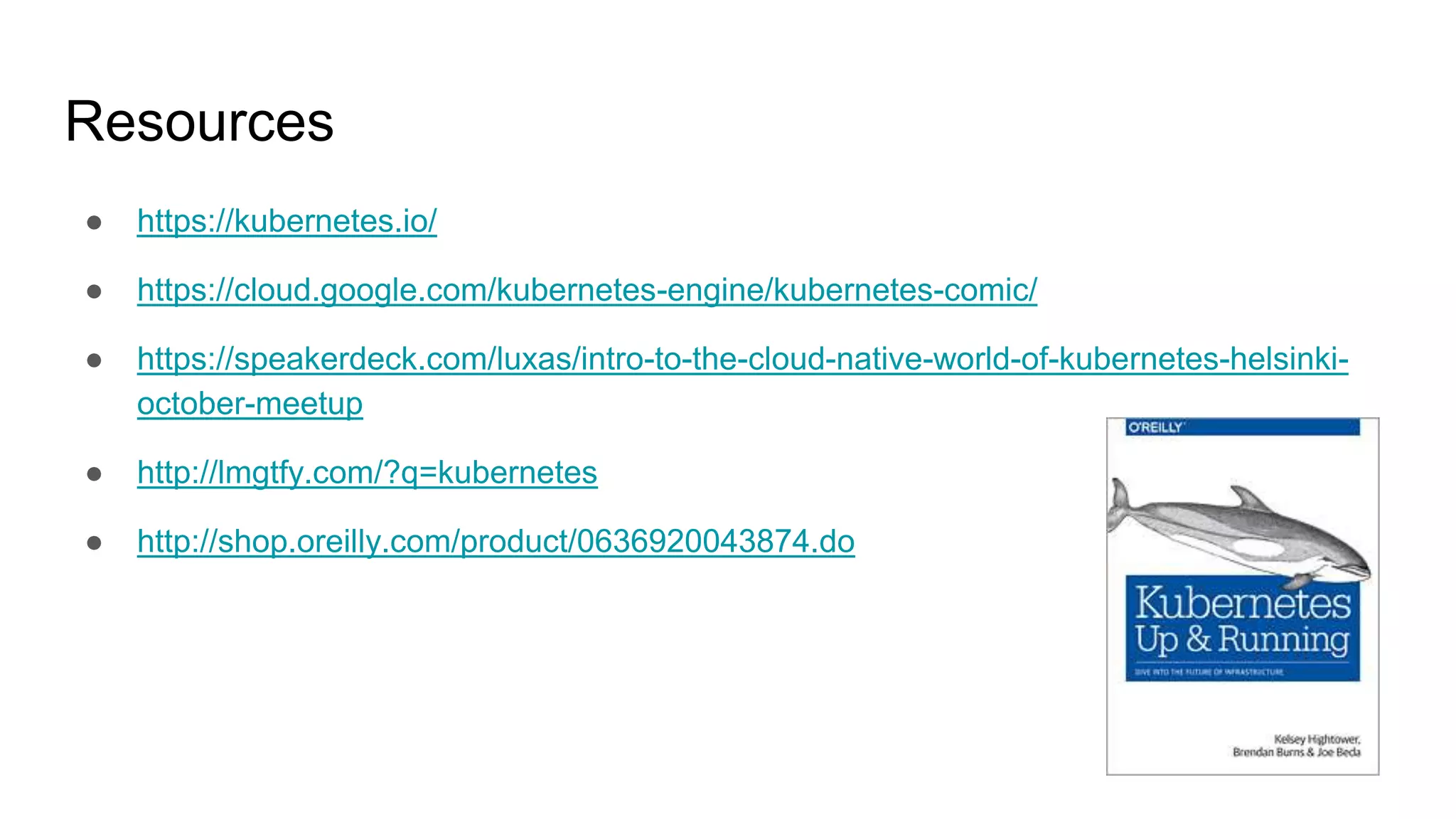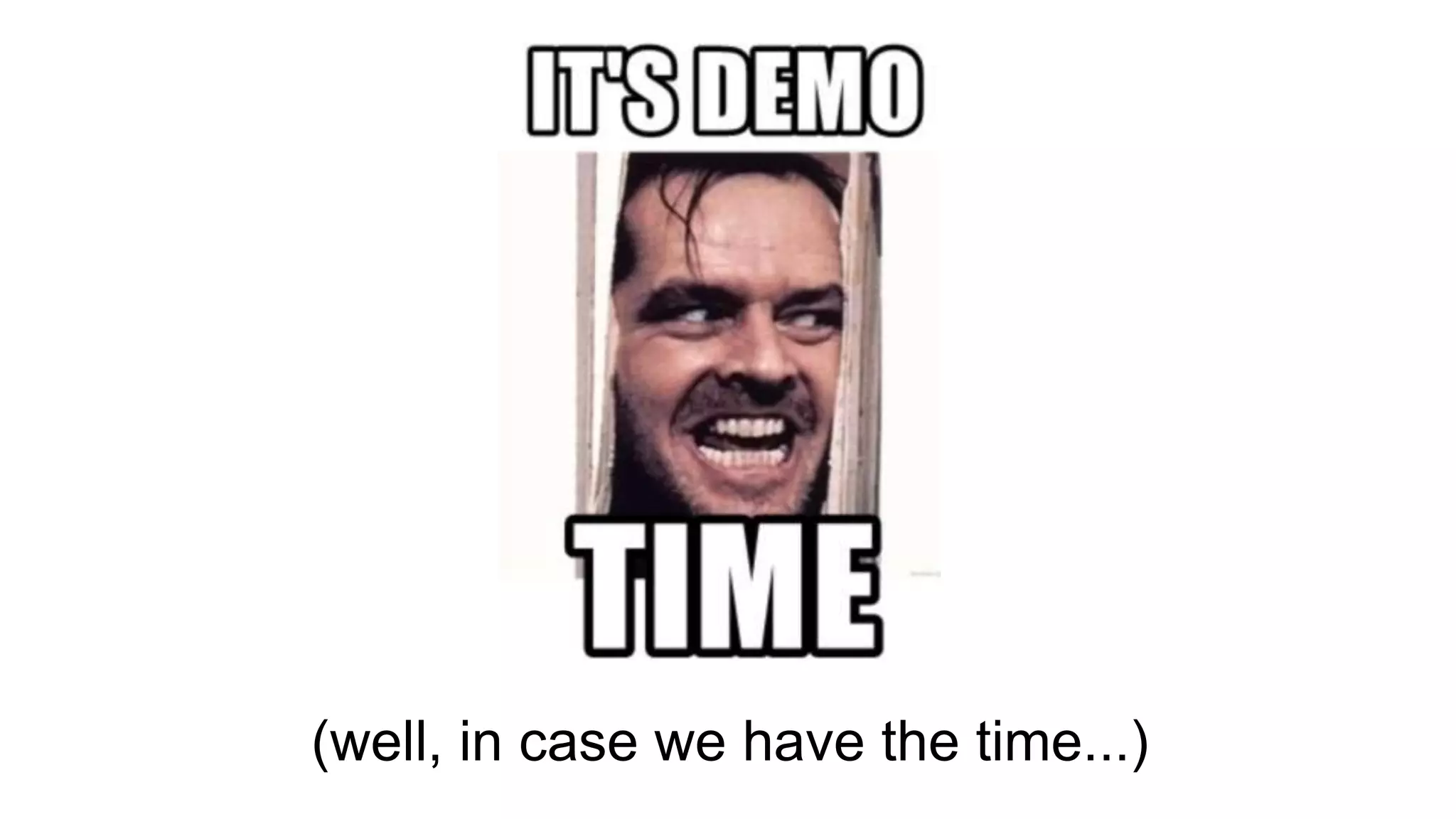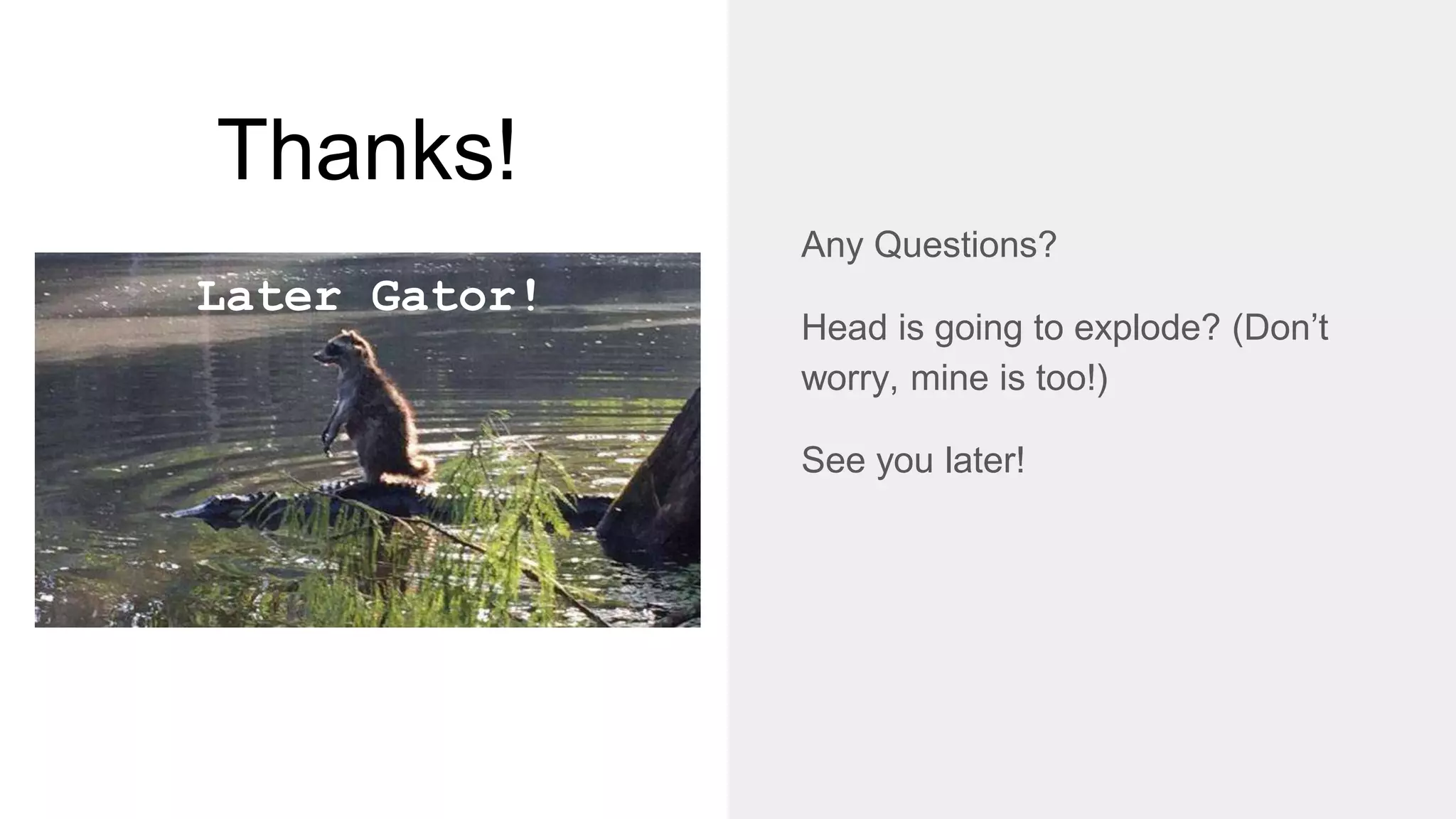This document provides an introduction and overview of Kubernetes presented by Milos Zubal at a technology meetup. It begins with background on Milos and an outline of the topics to be covered, including the big picture of Kubernetes, its history and main features, containers, Kubernetes architecture, main components like pods and services, and deployment options. It then goes into more detail explaining each major Kubernetes concept like replicas, services, volumes, deployments and other primitives. The presentation aims to cover all of this in 30-35 minutes and concludes with questions and additional resources.