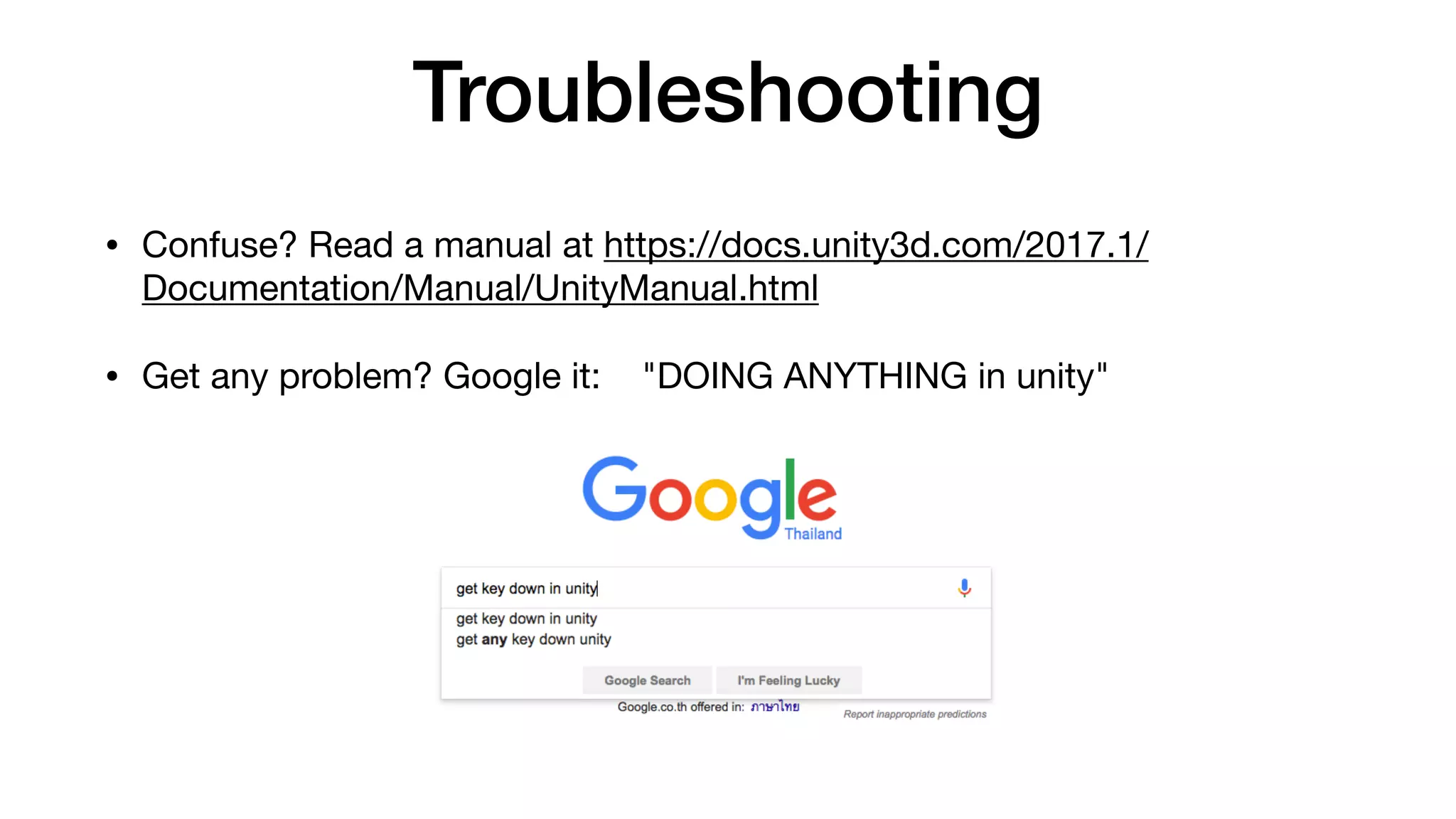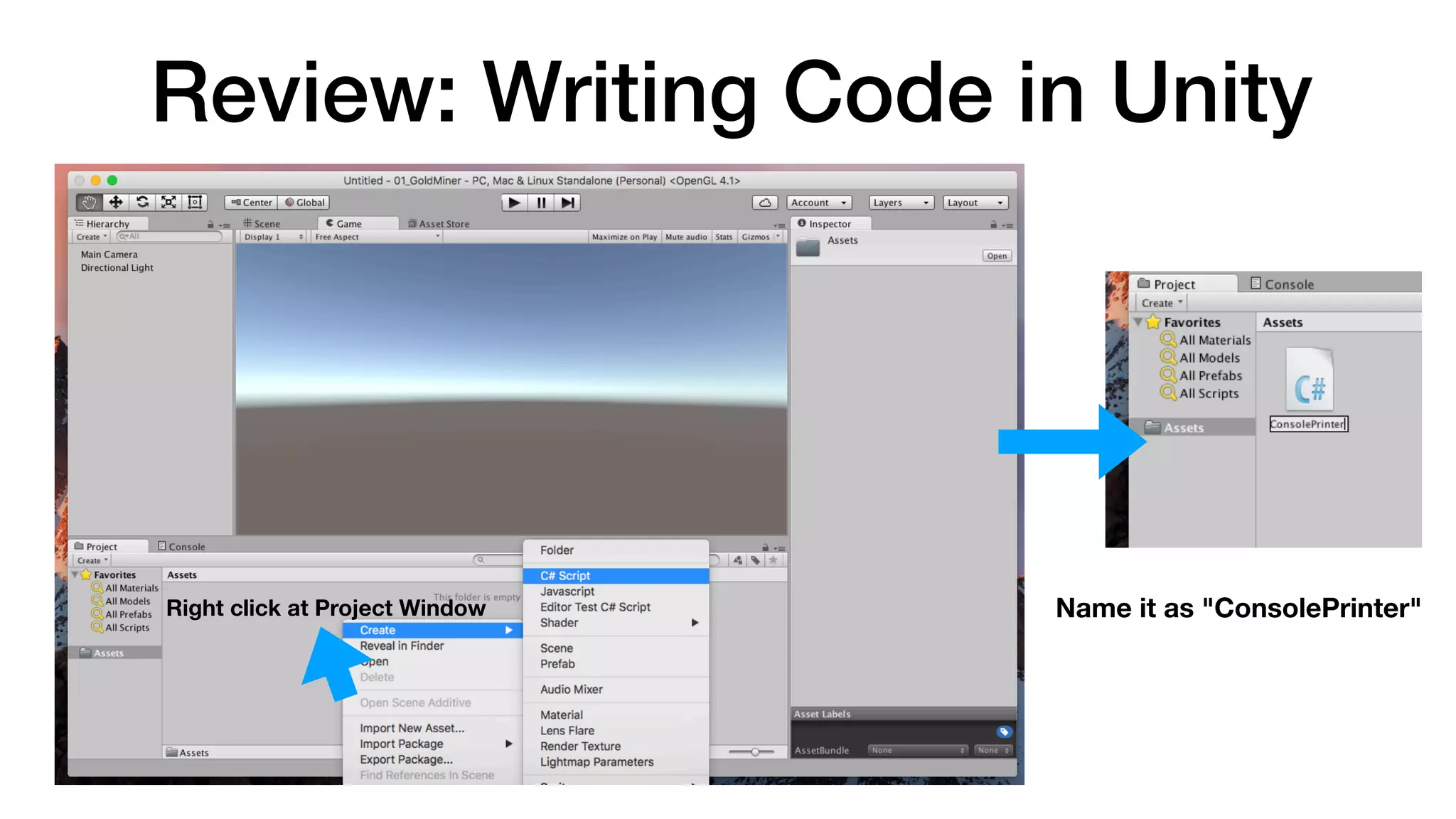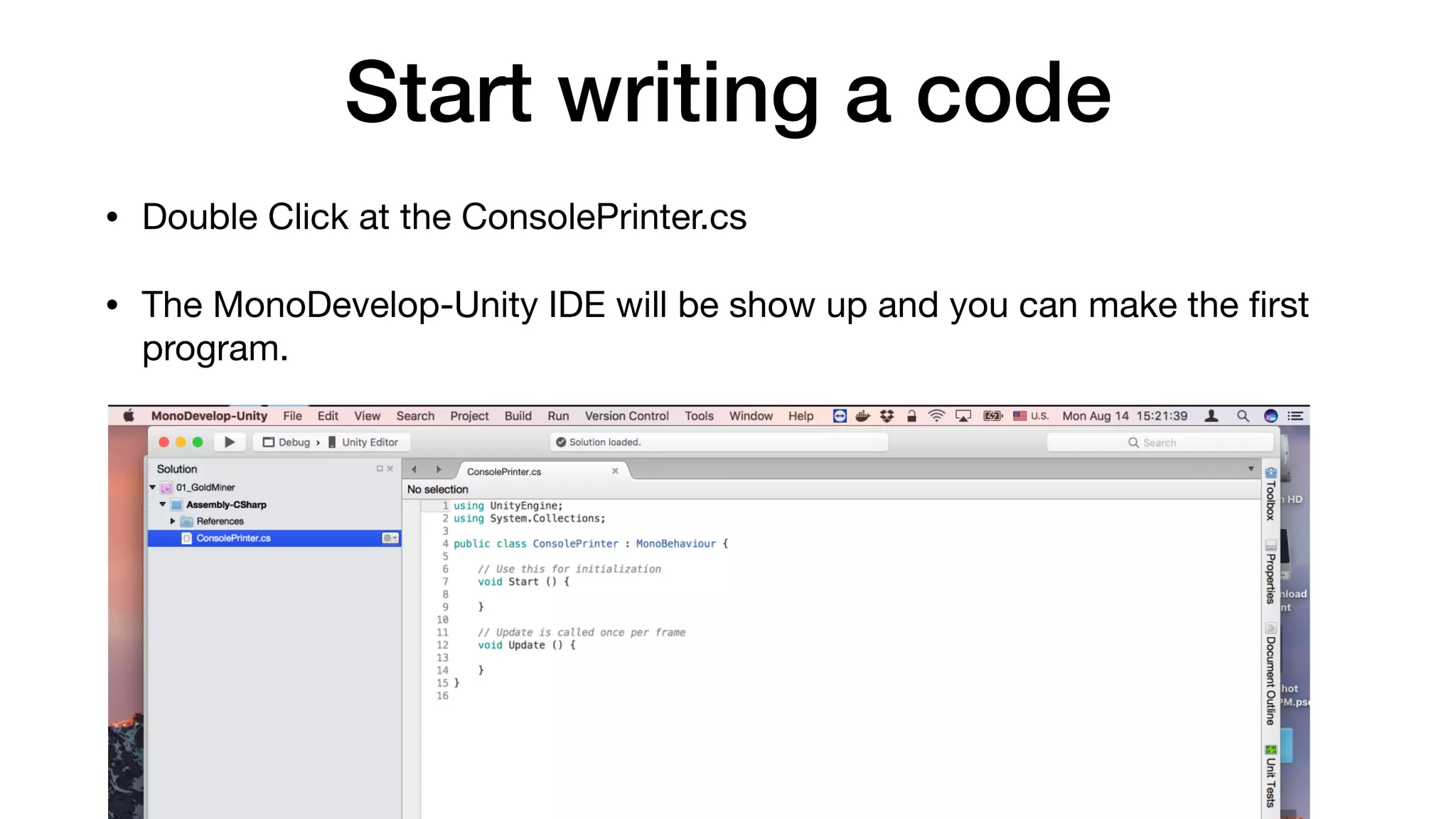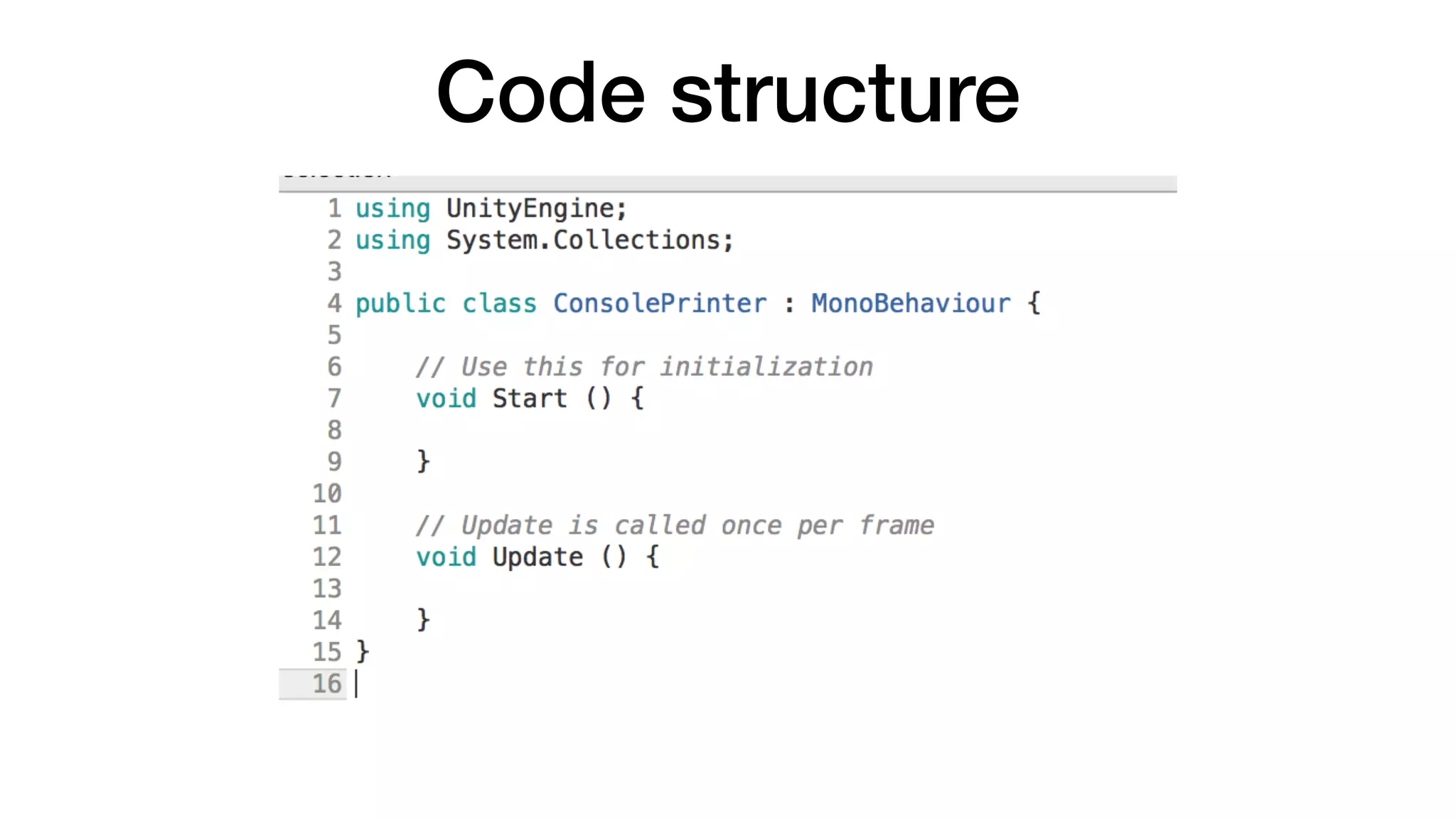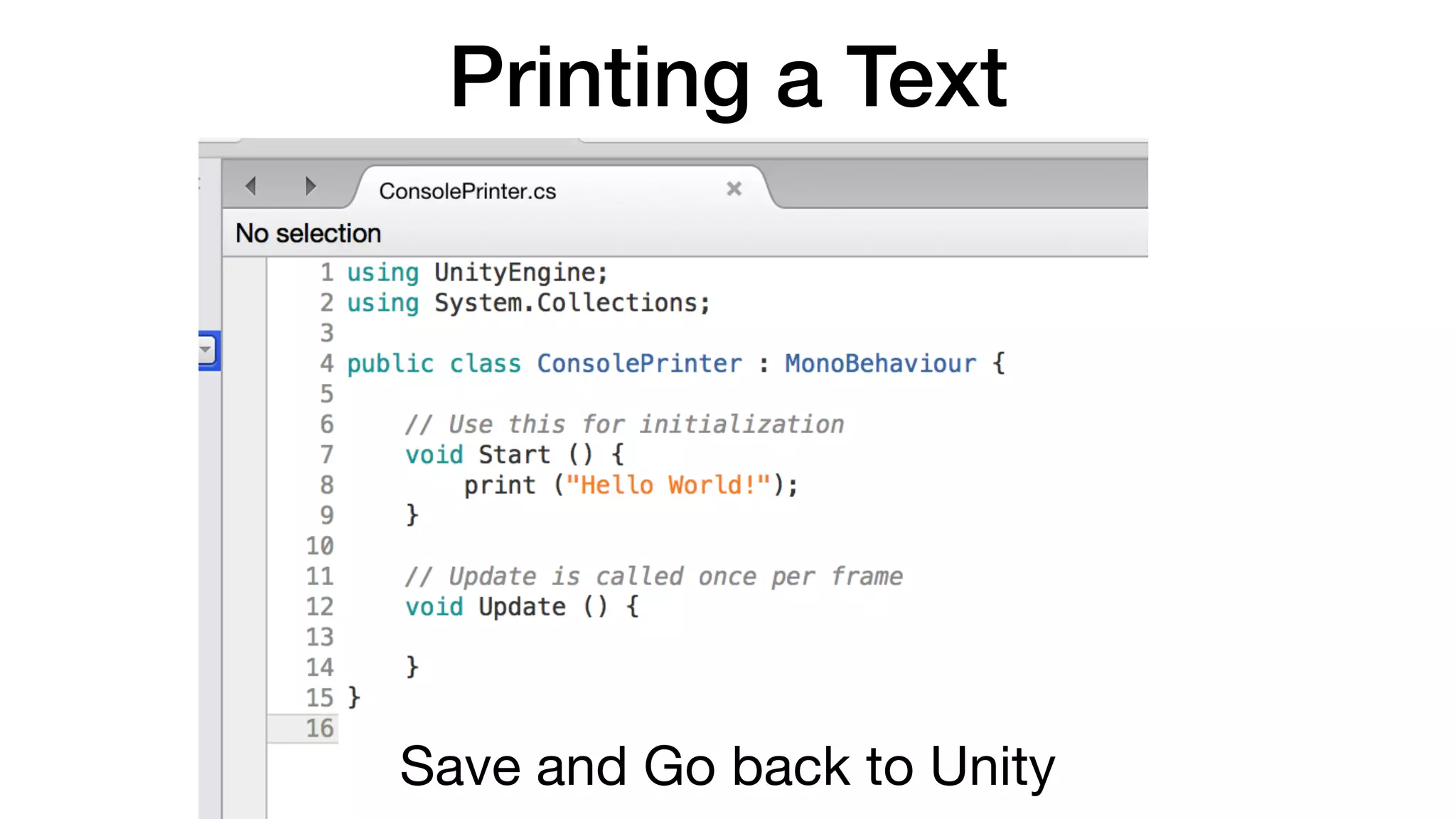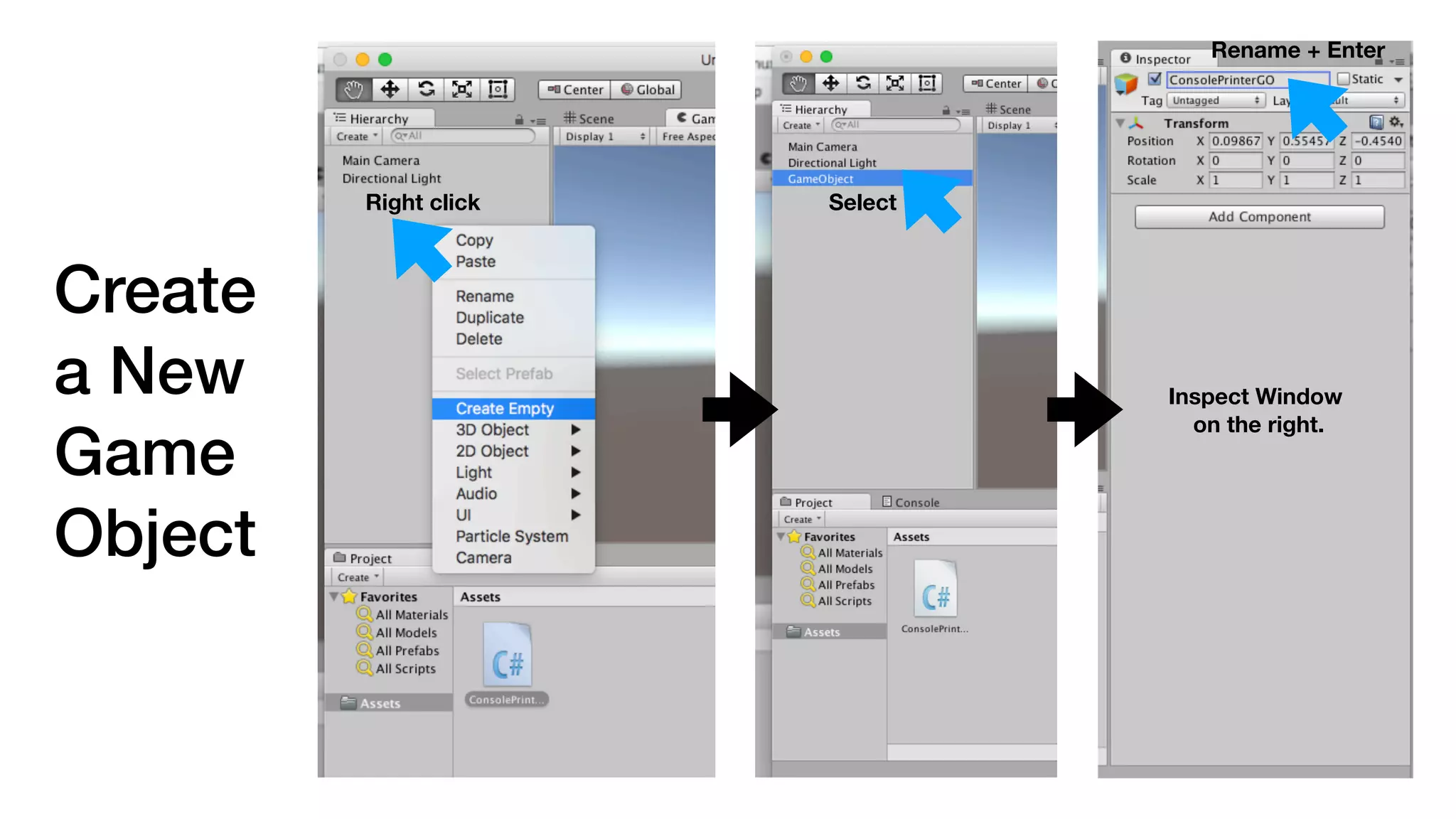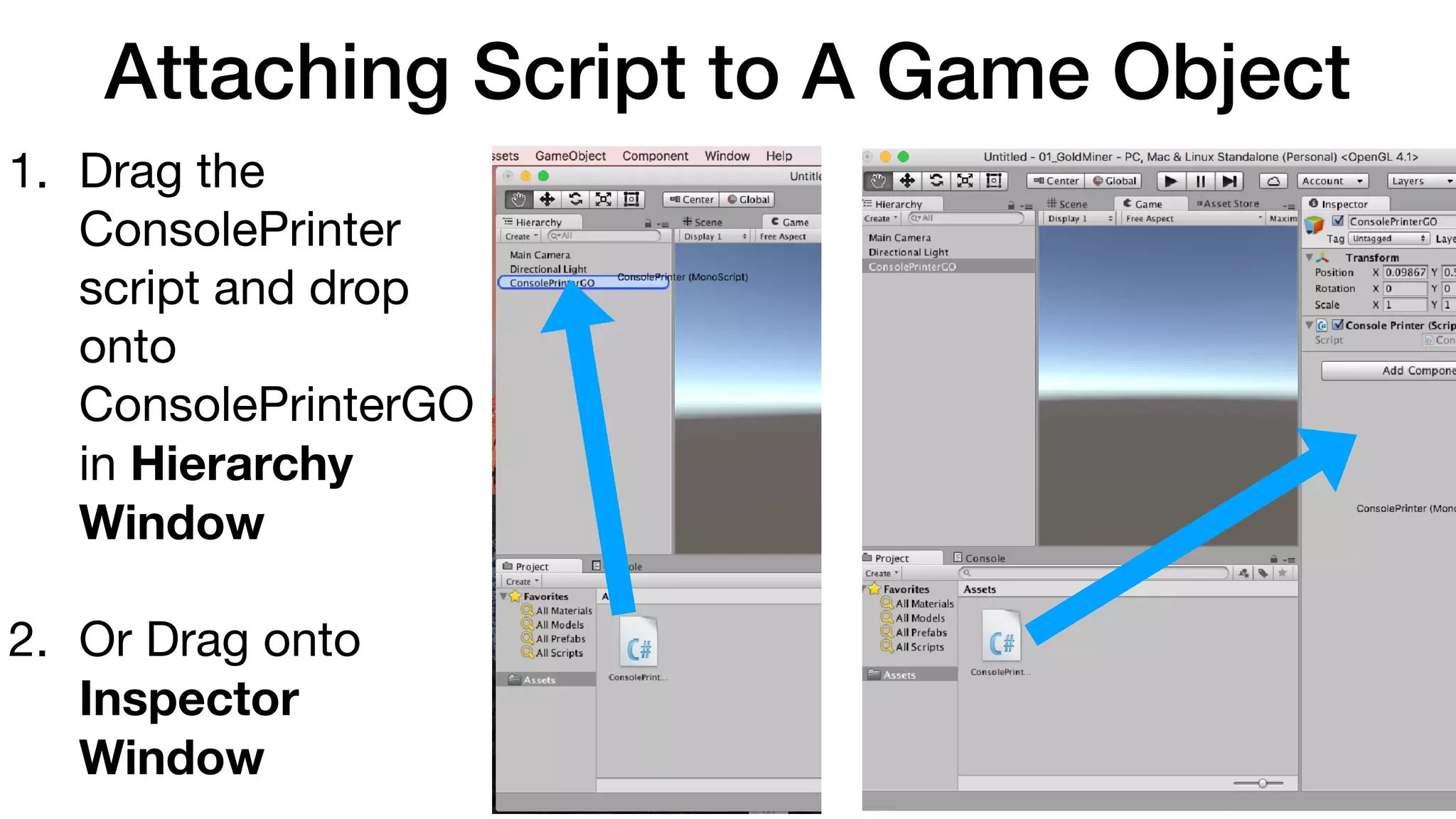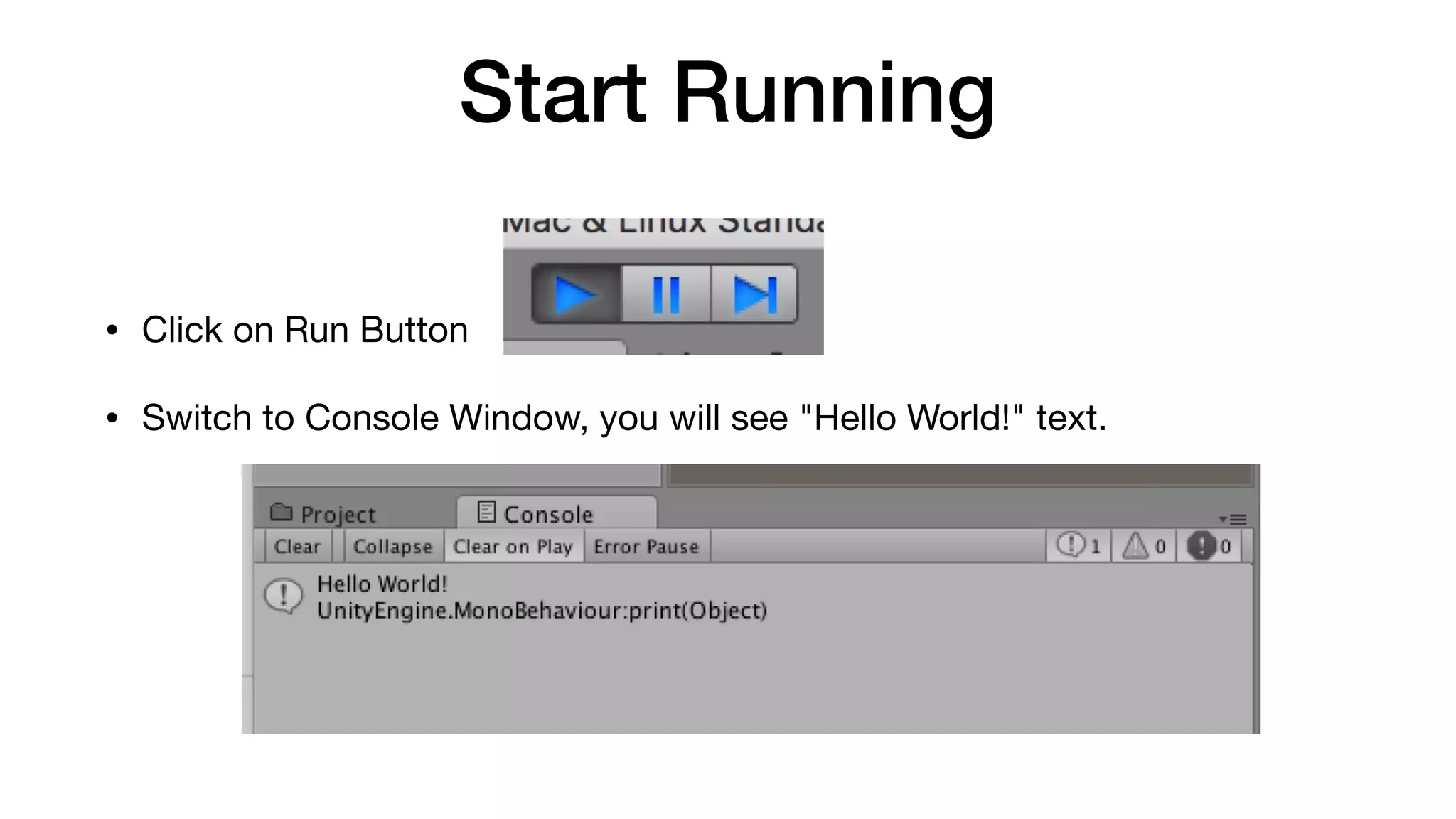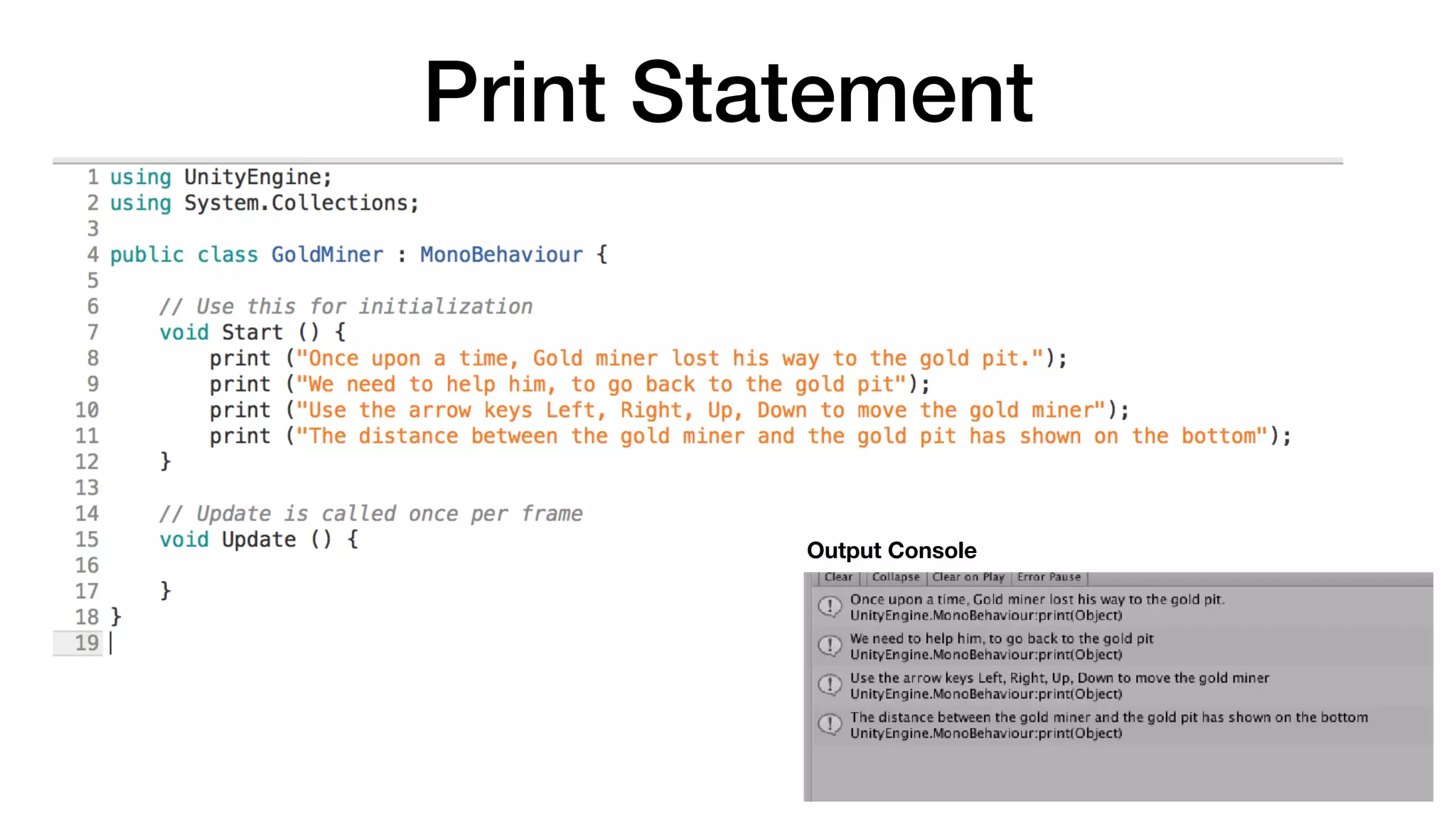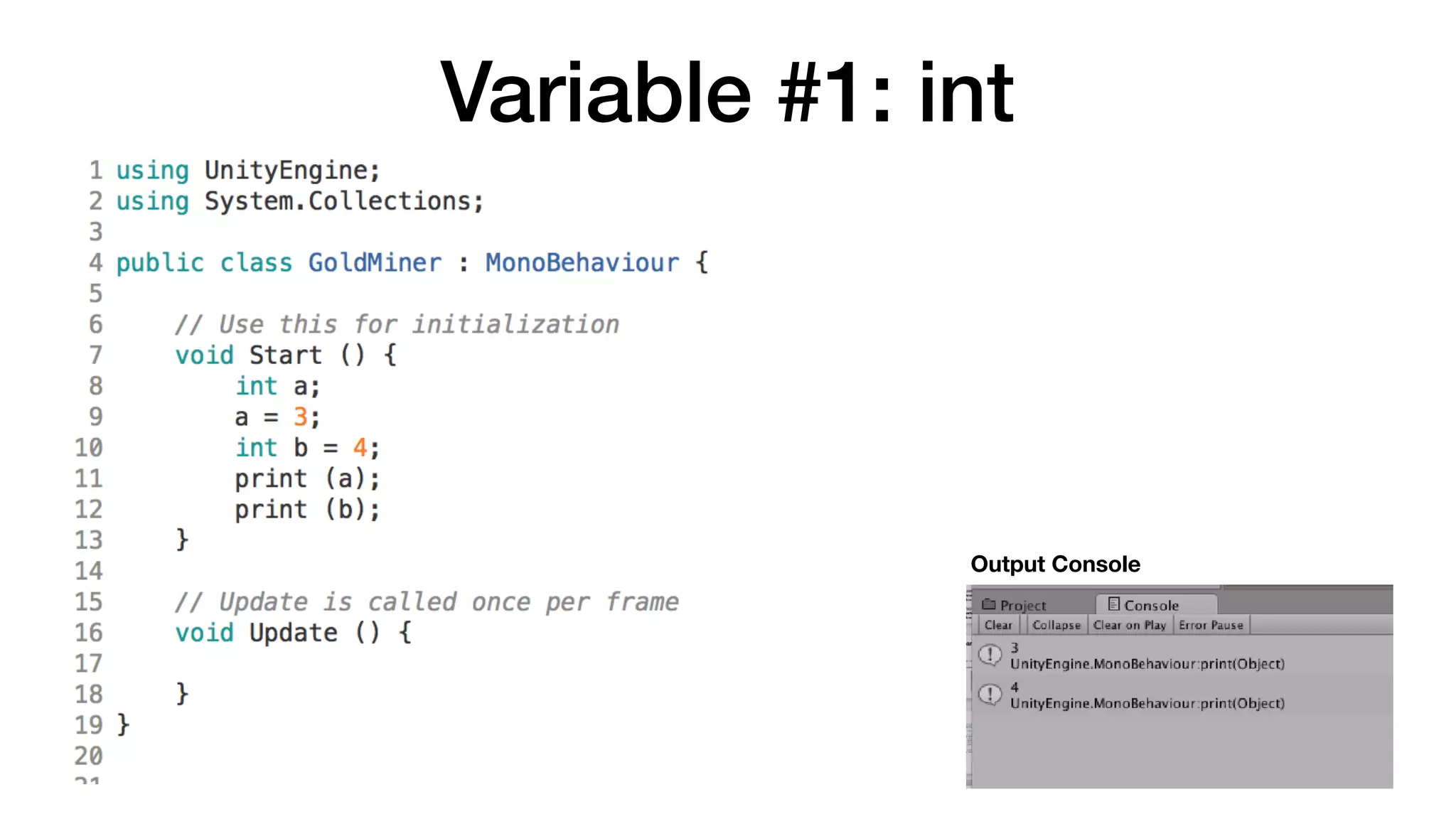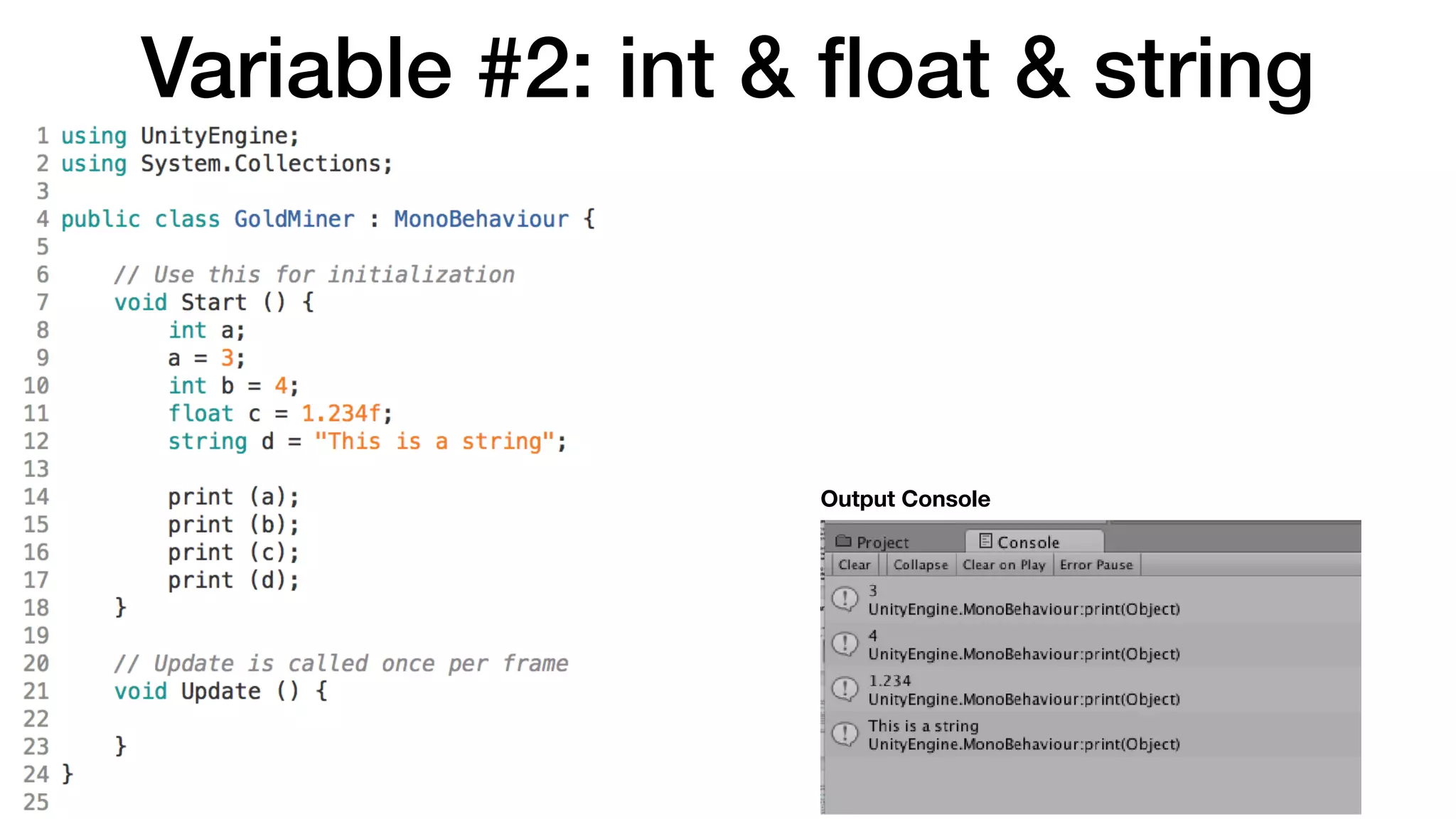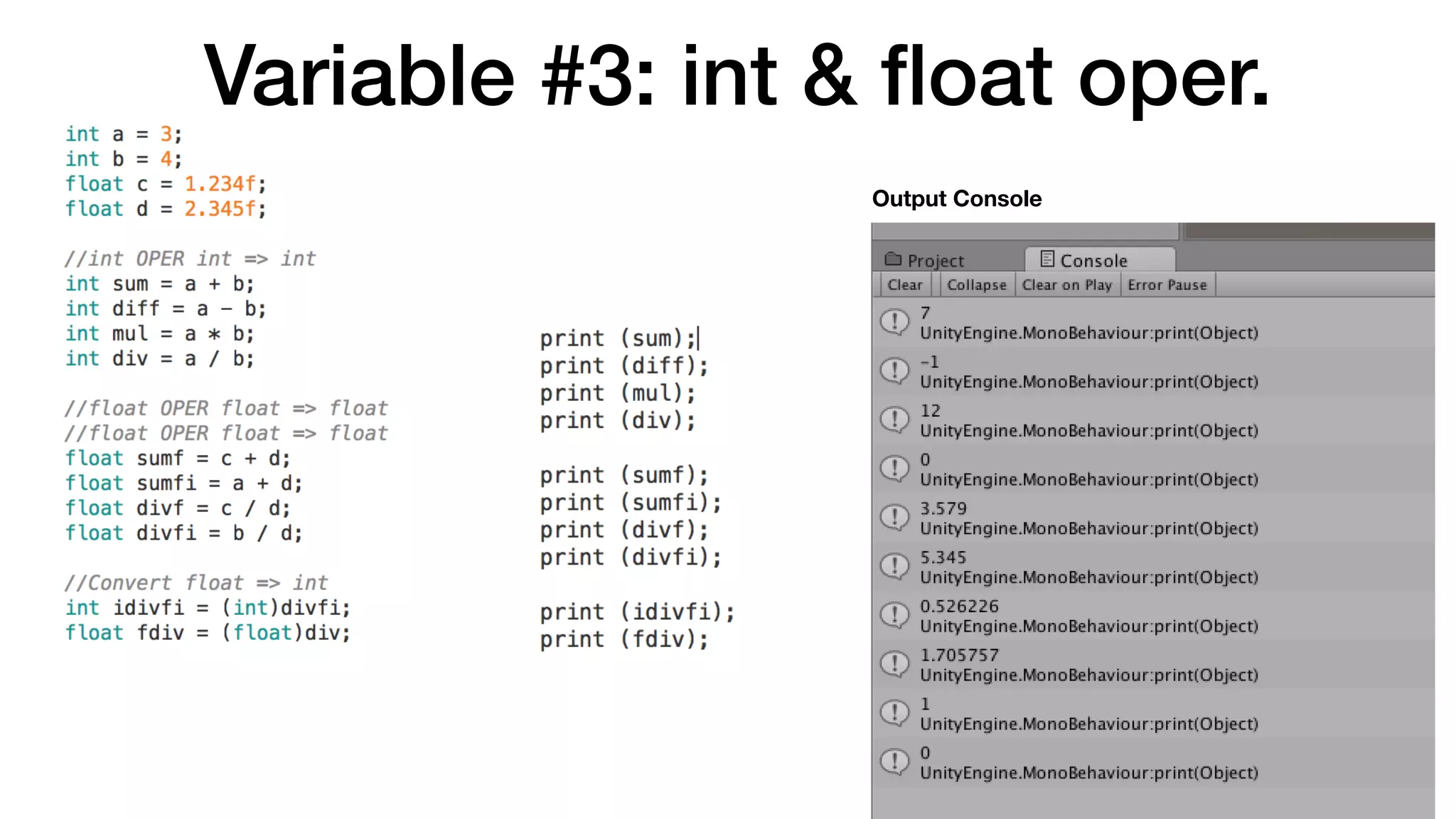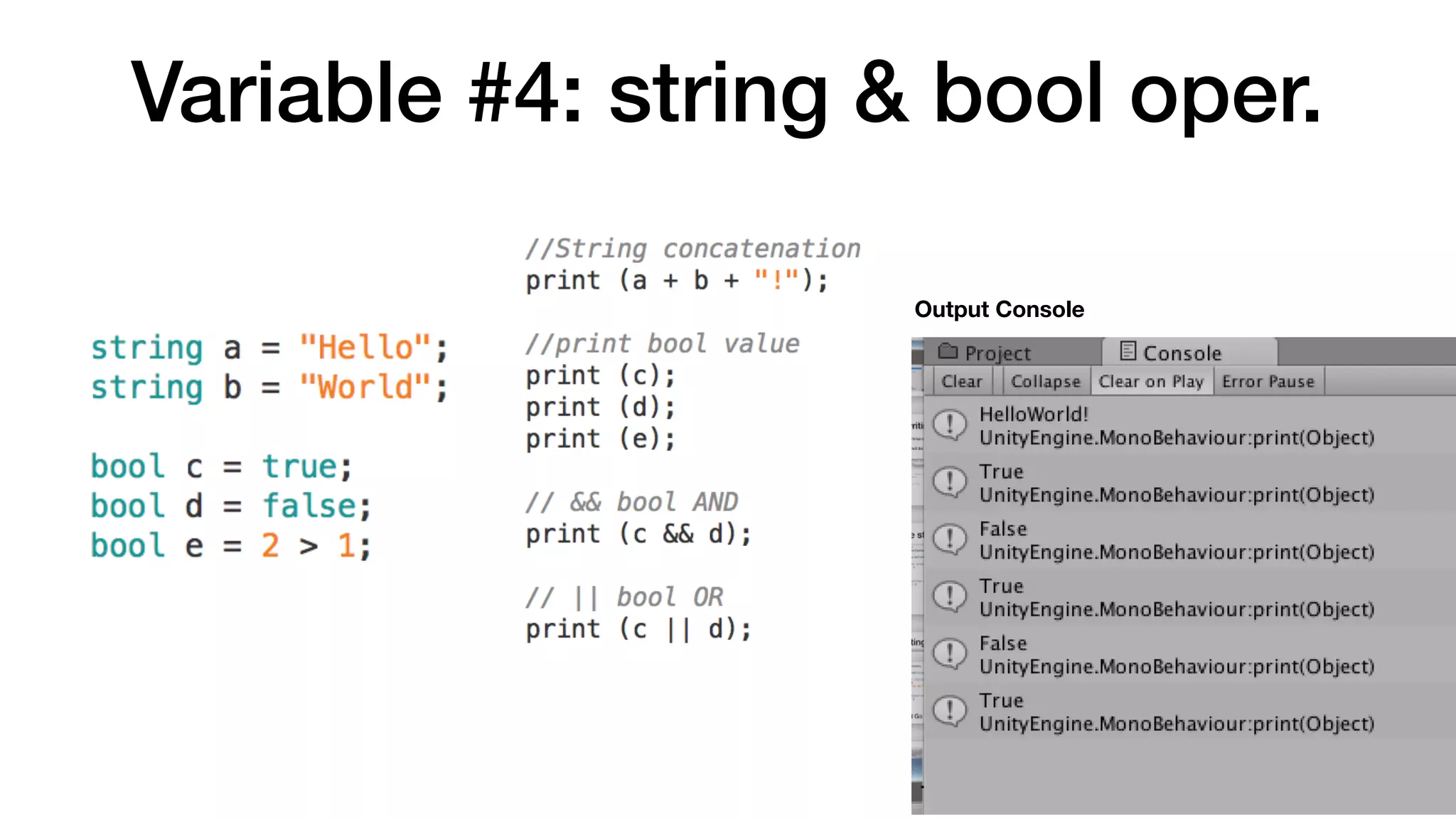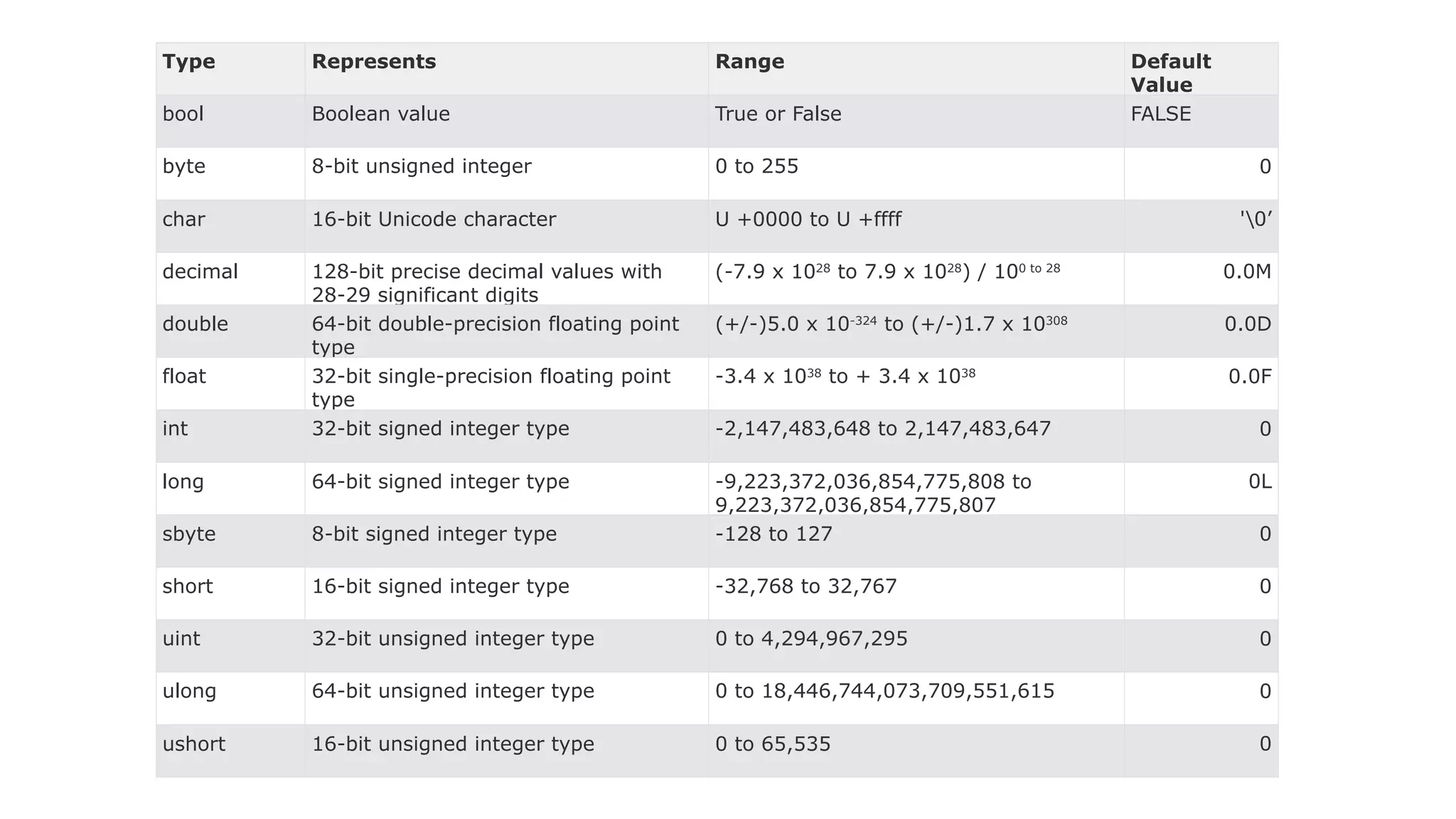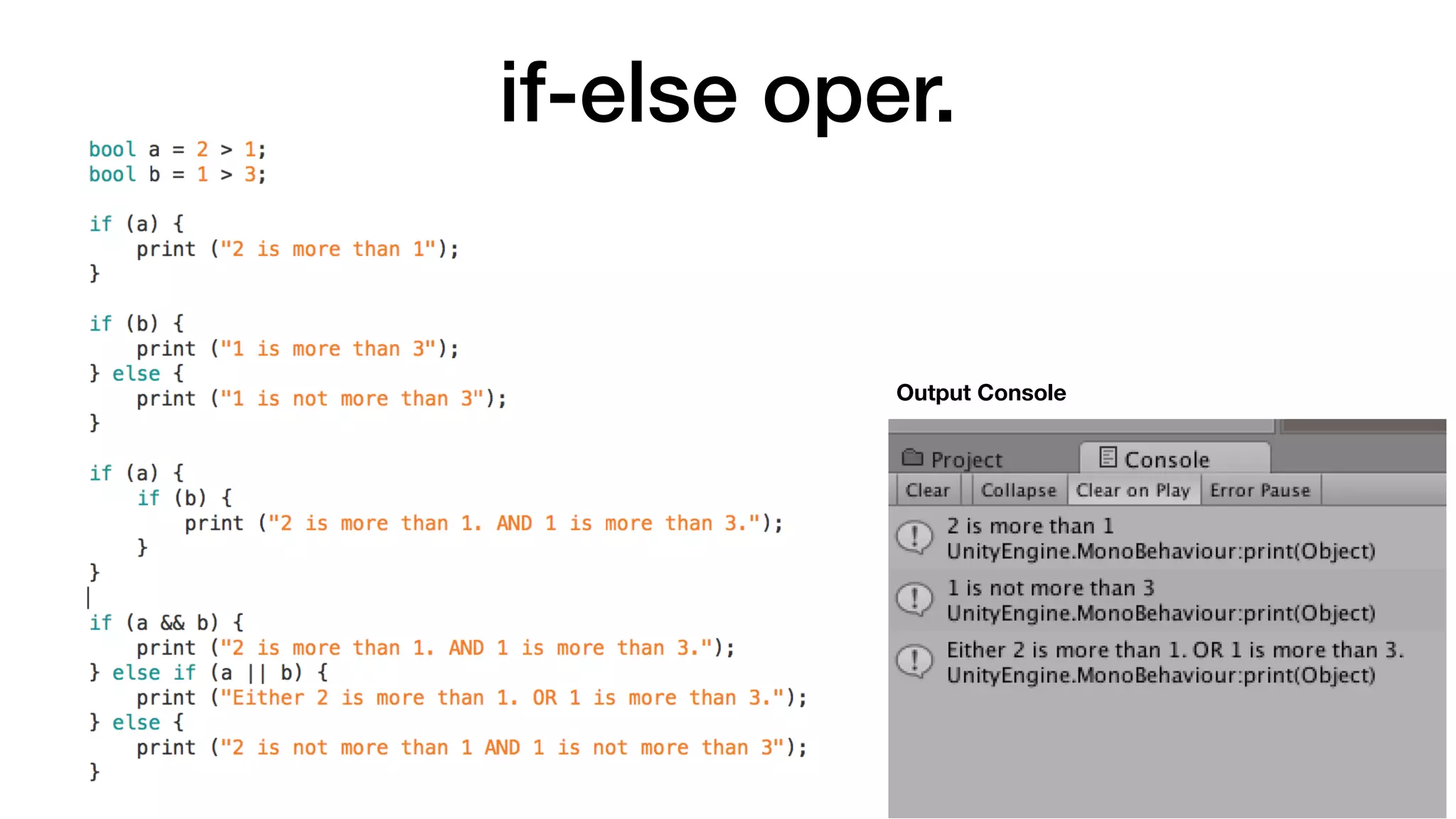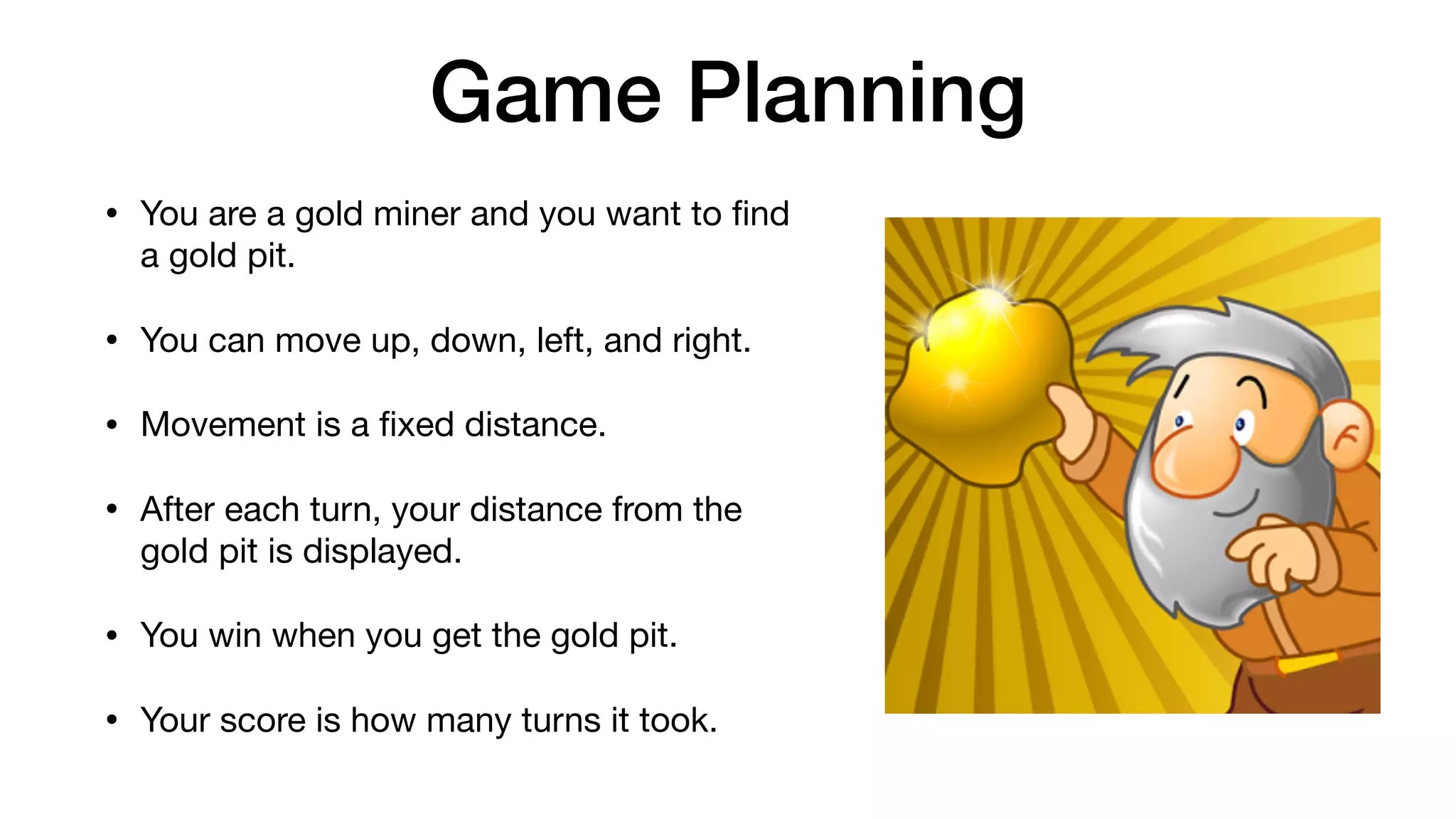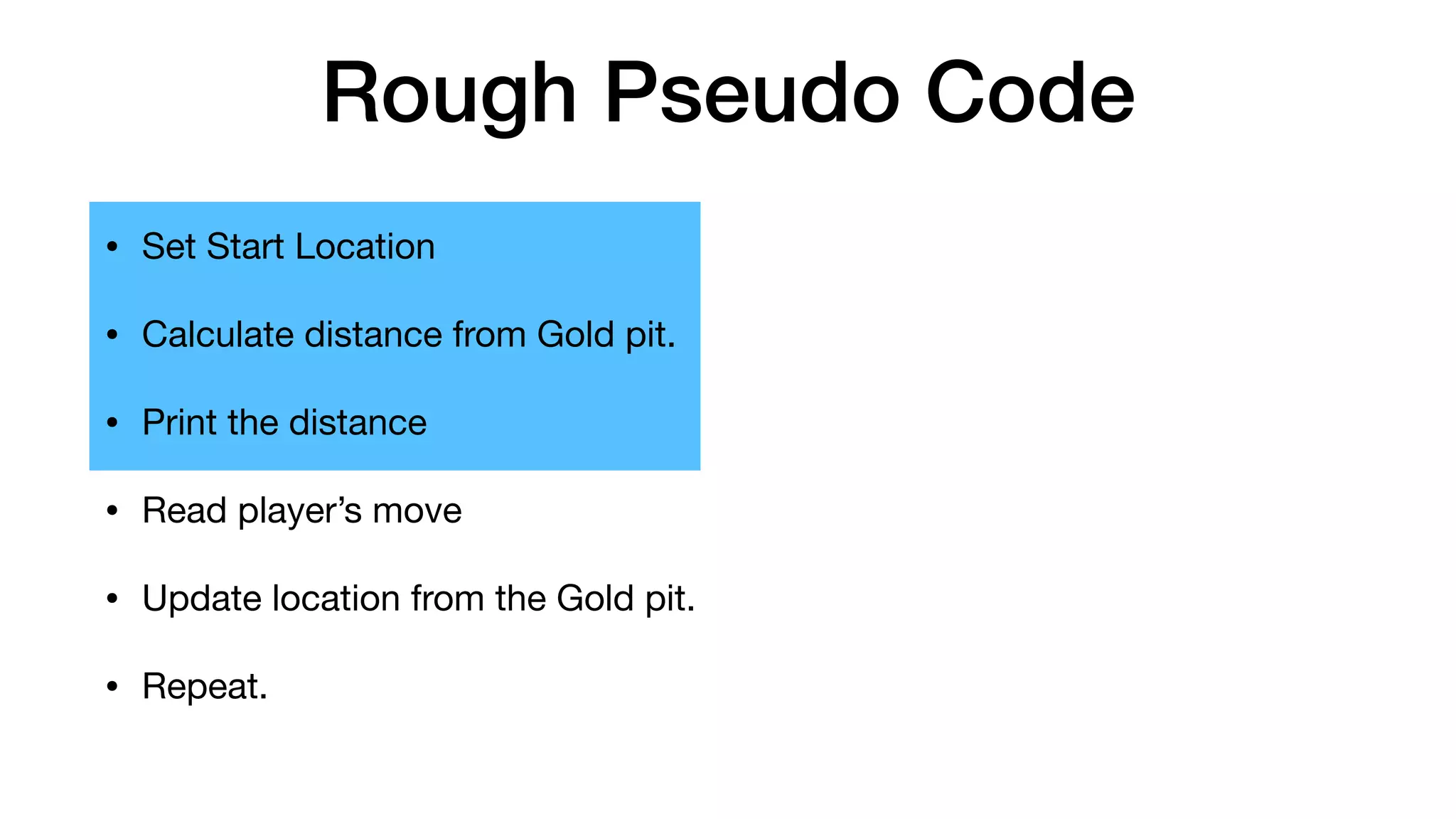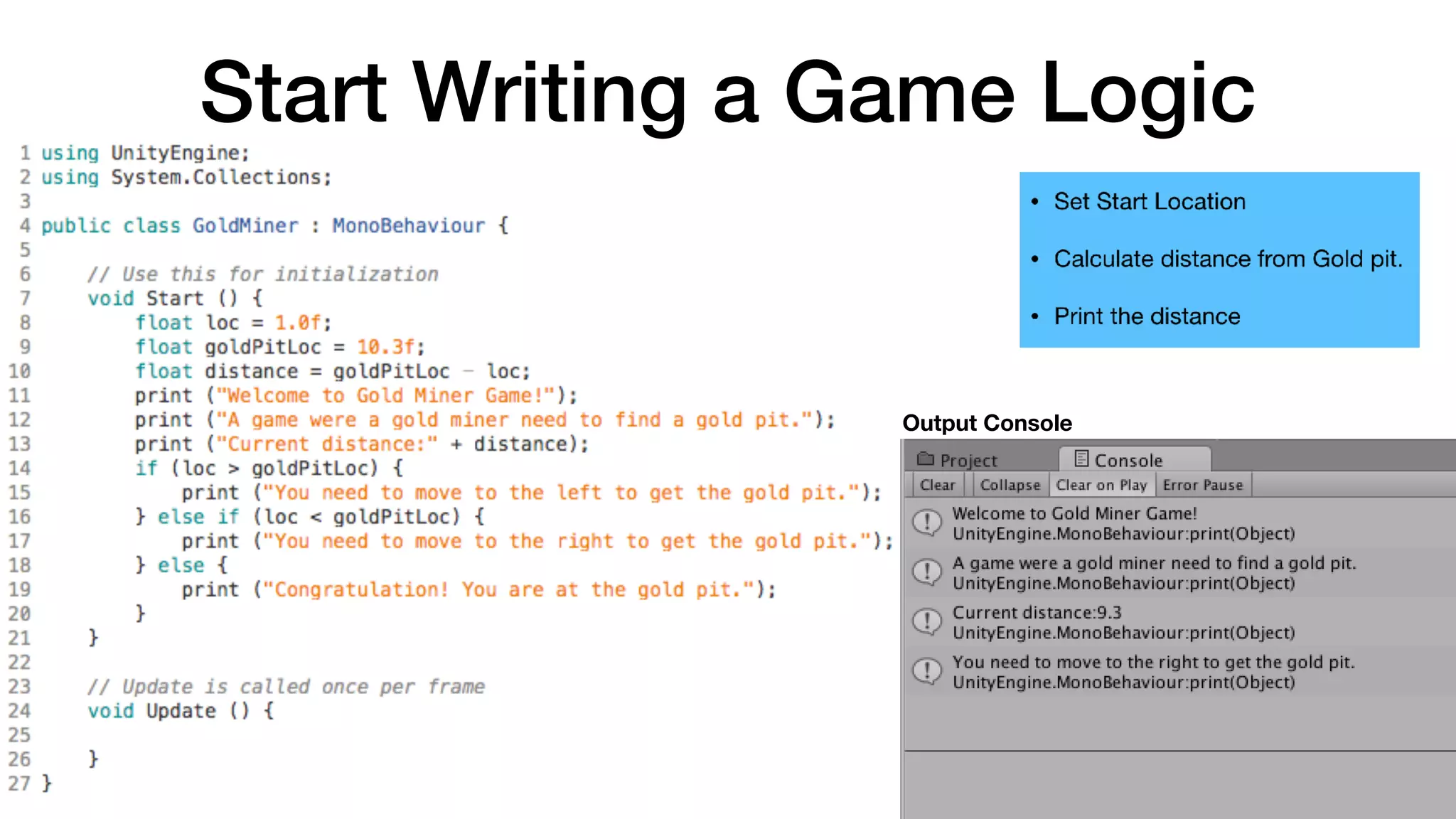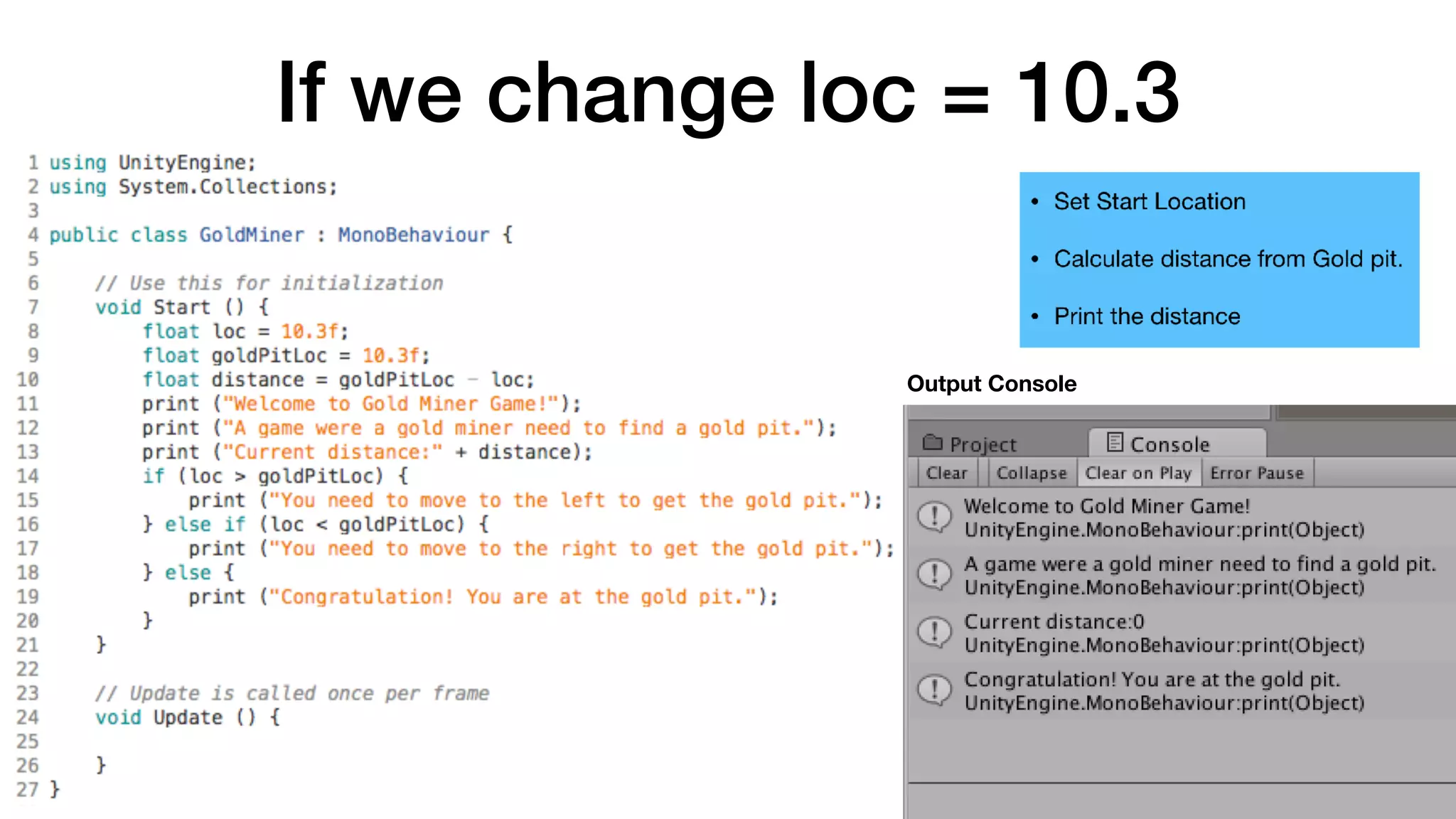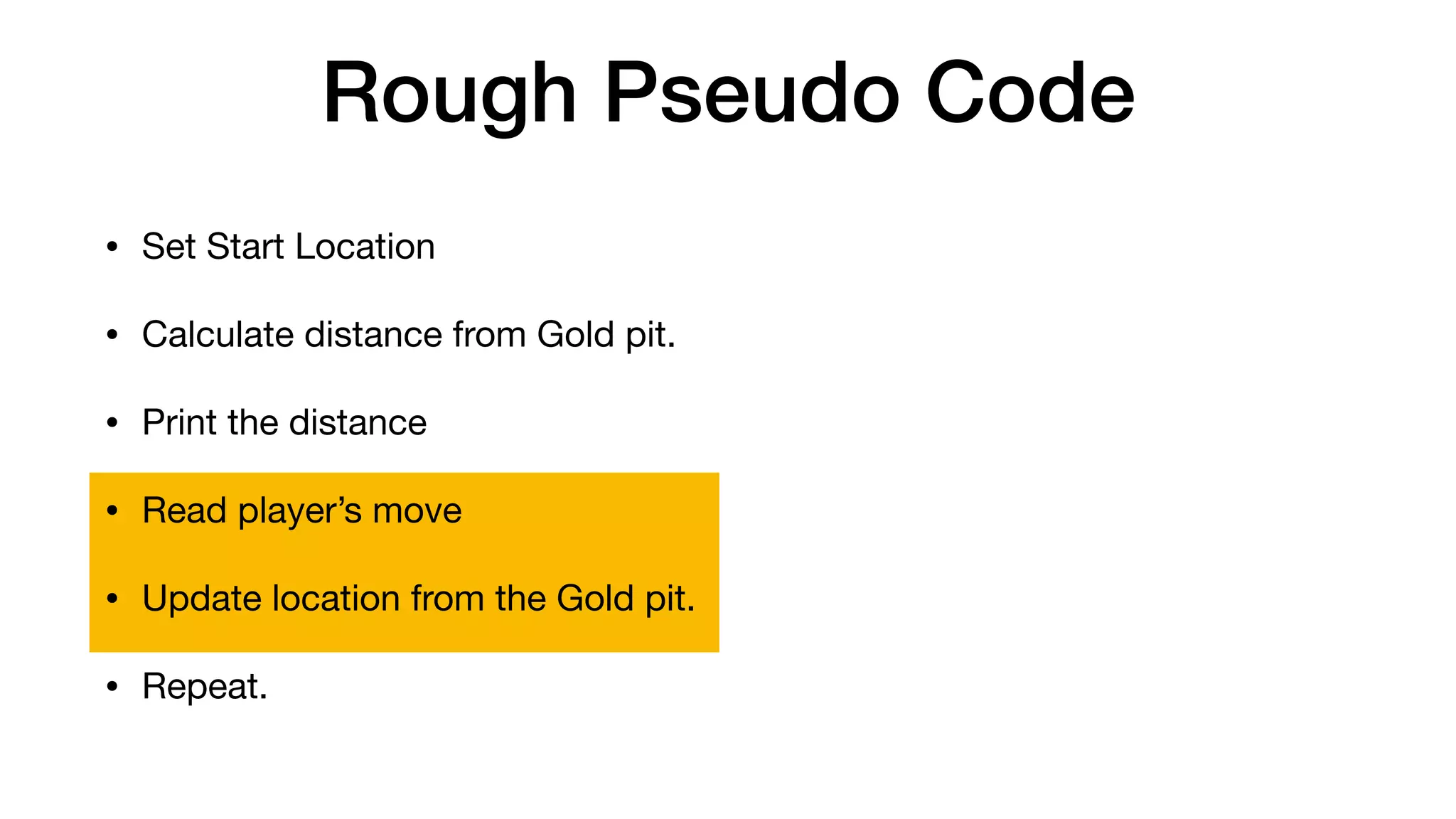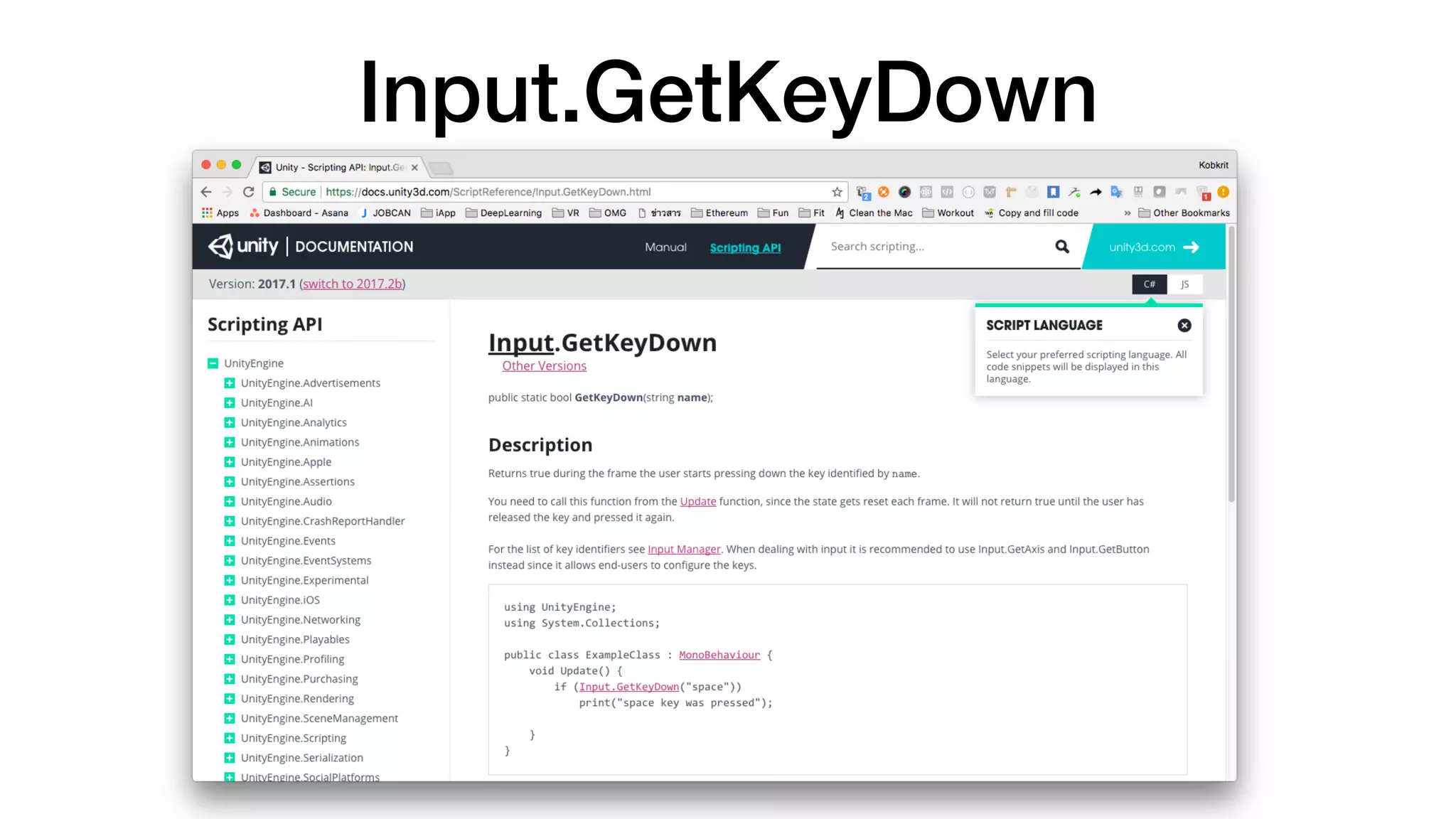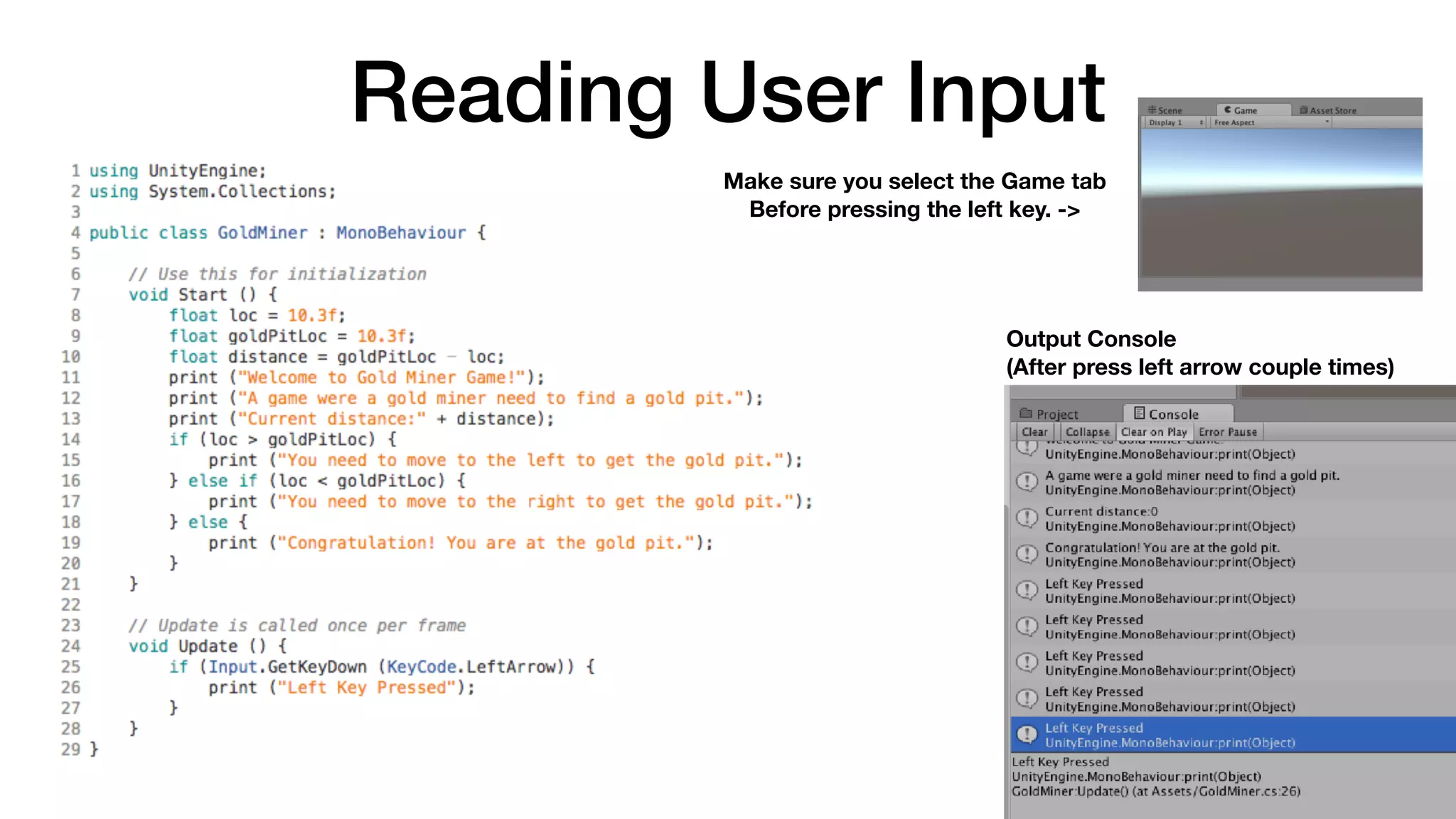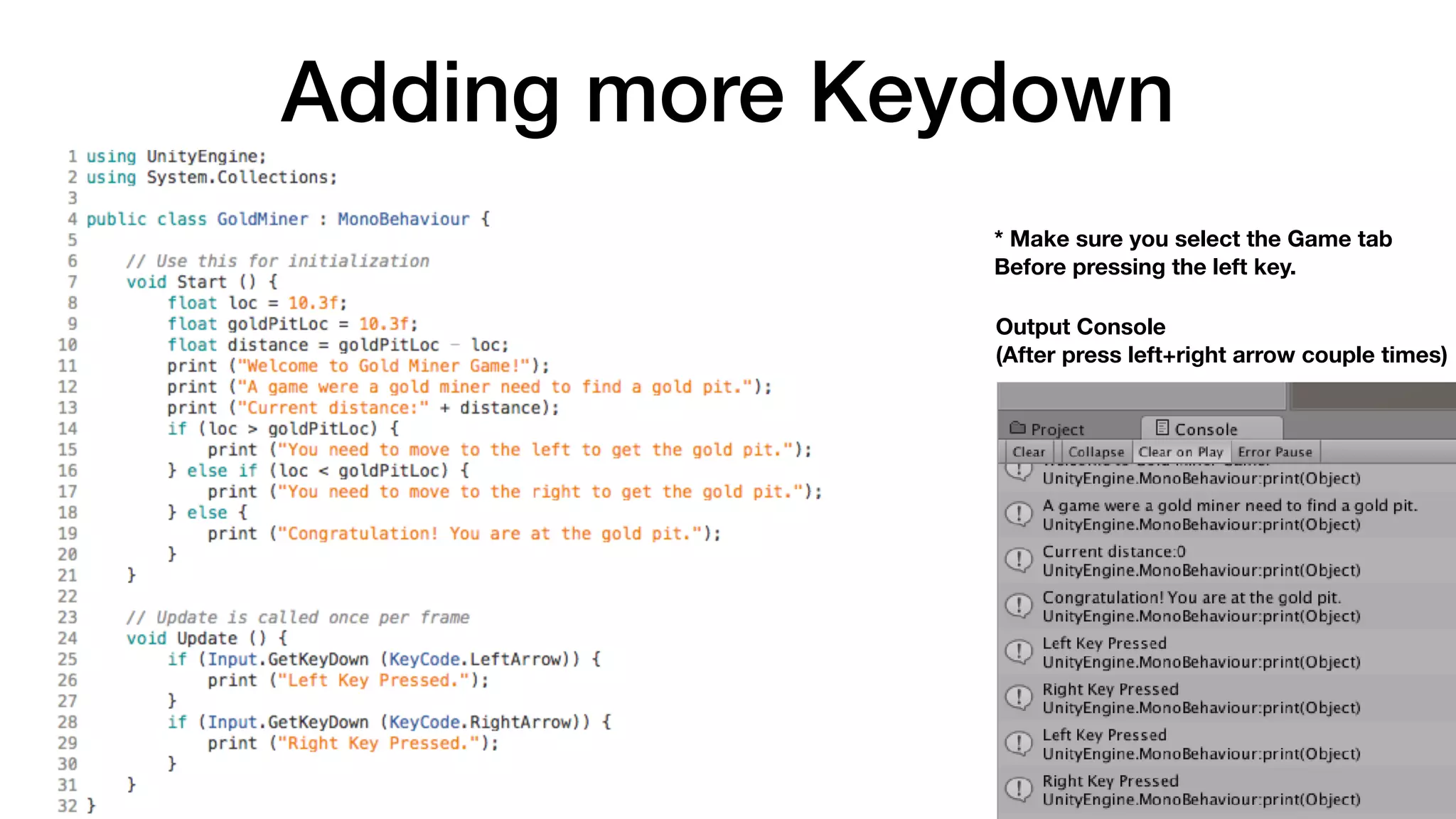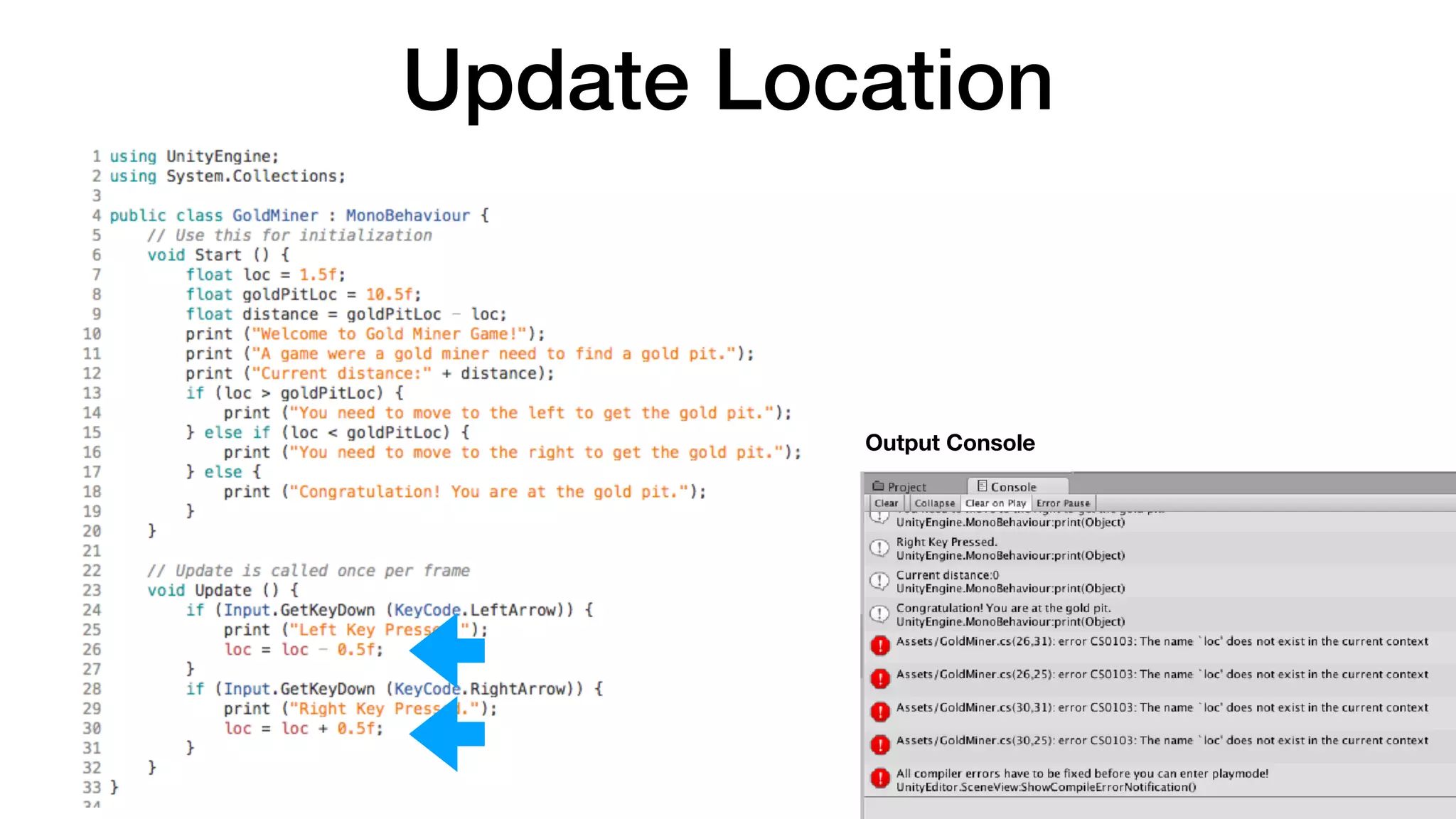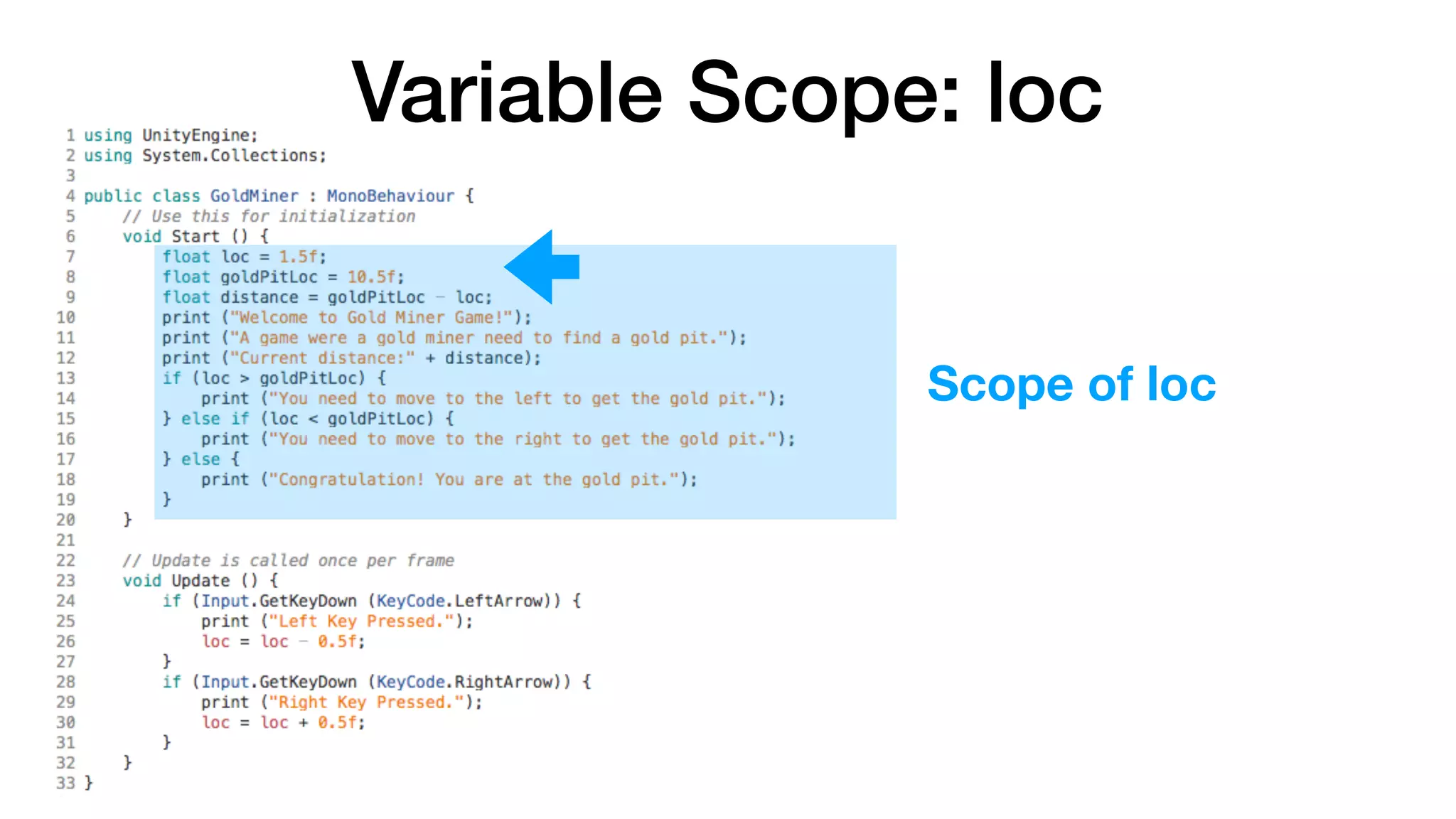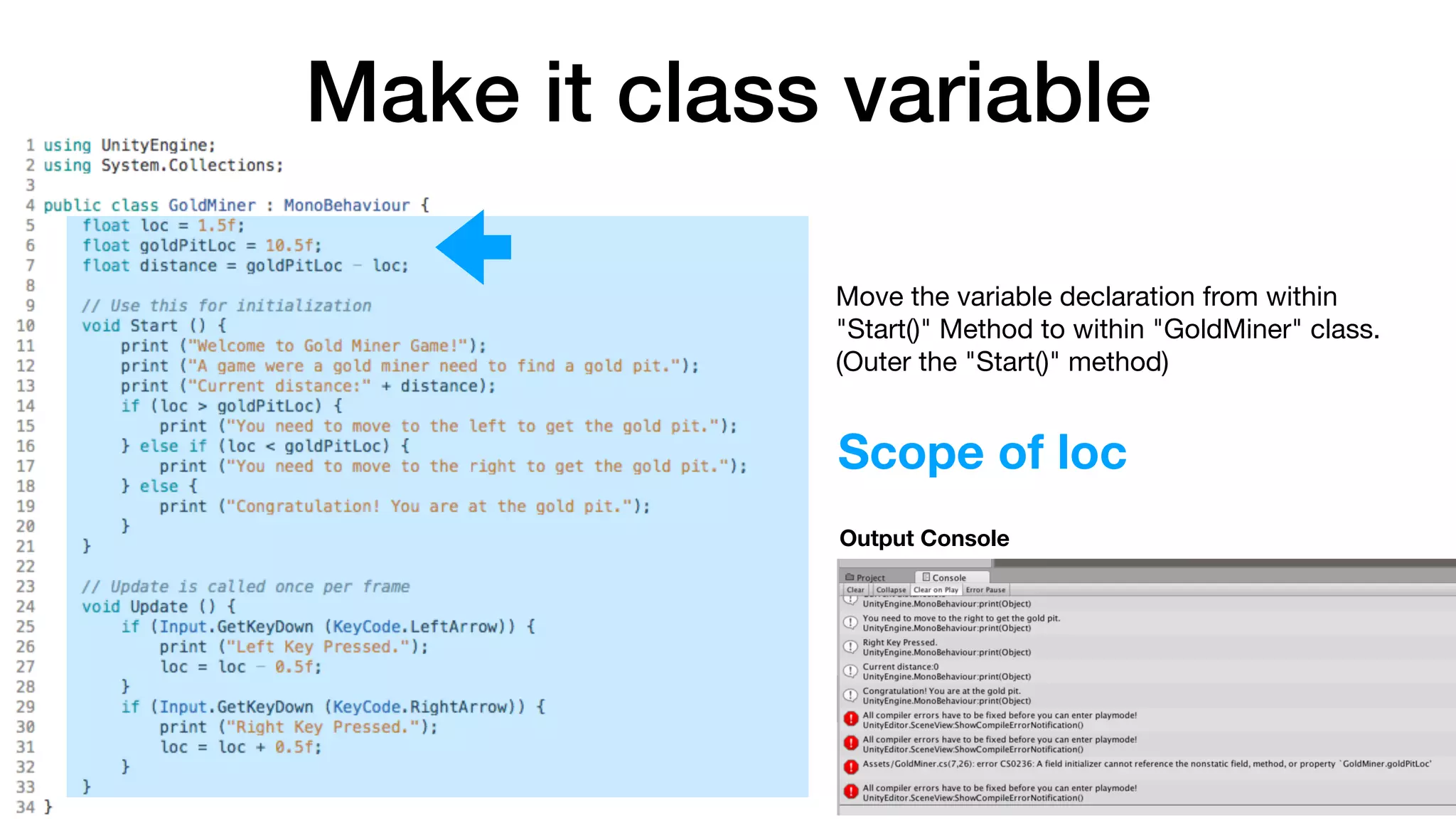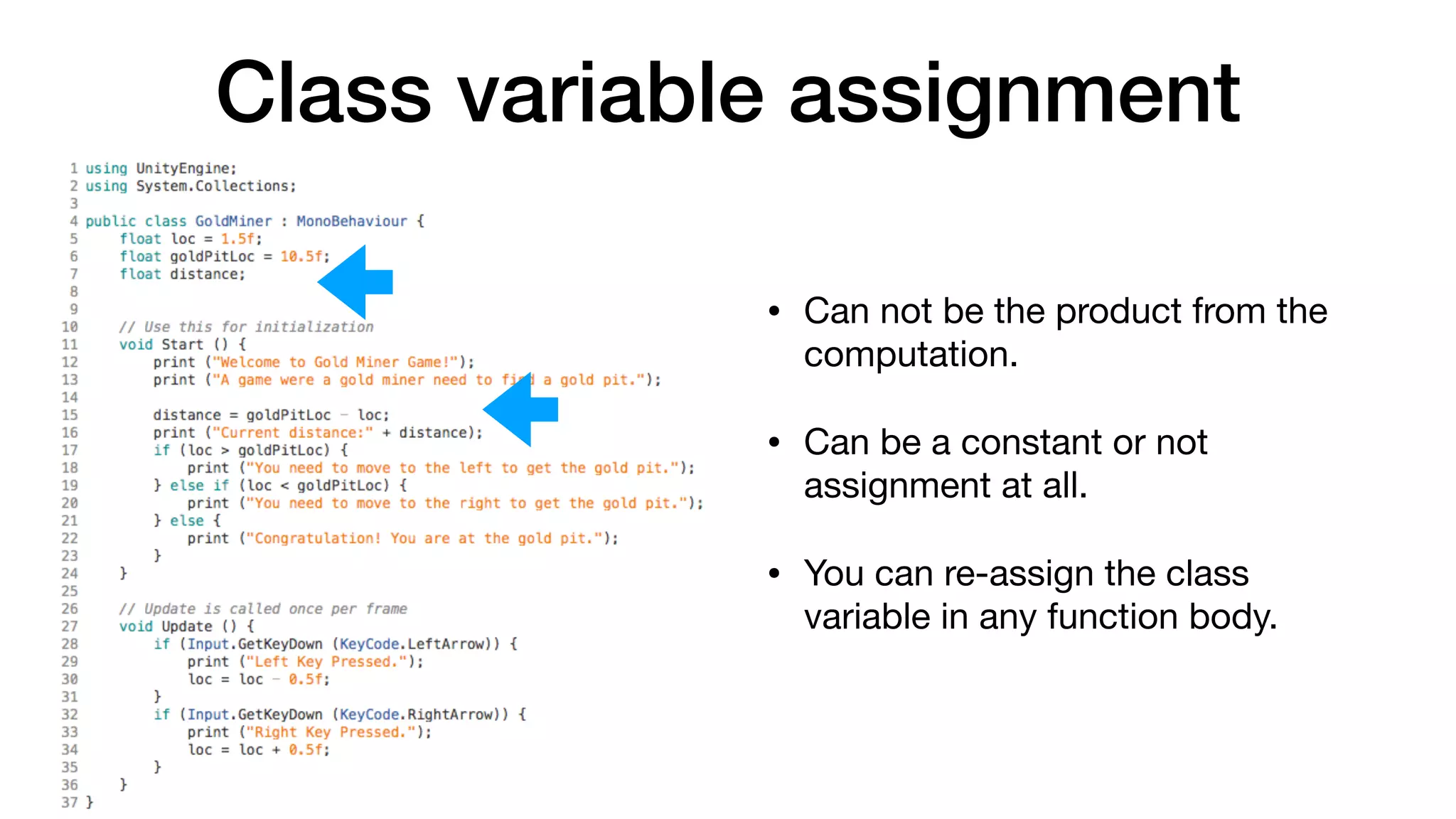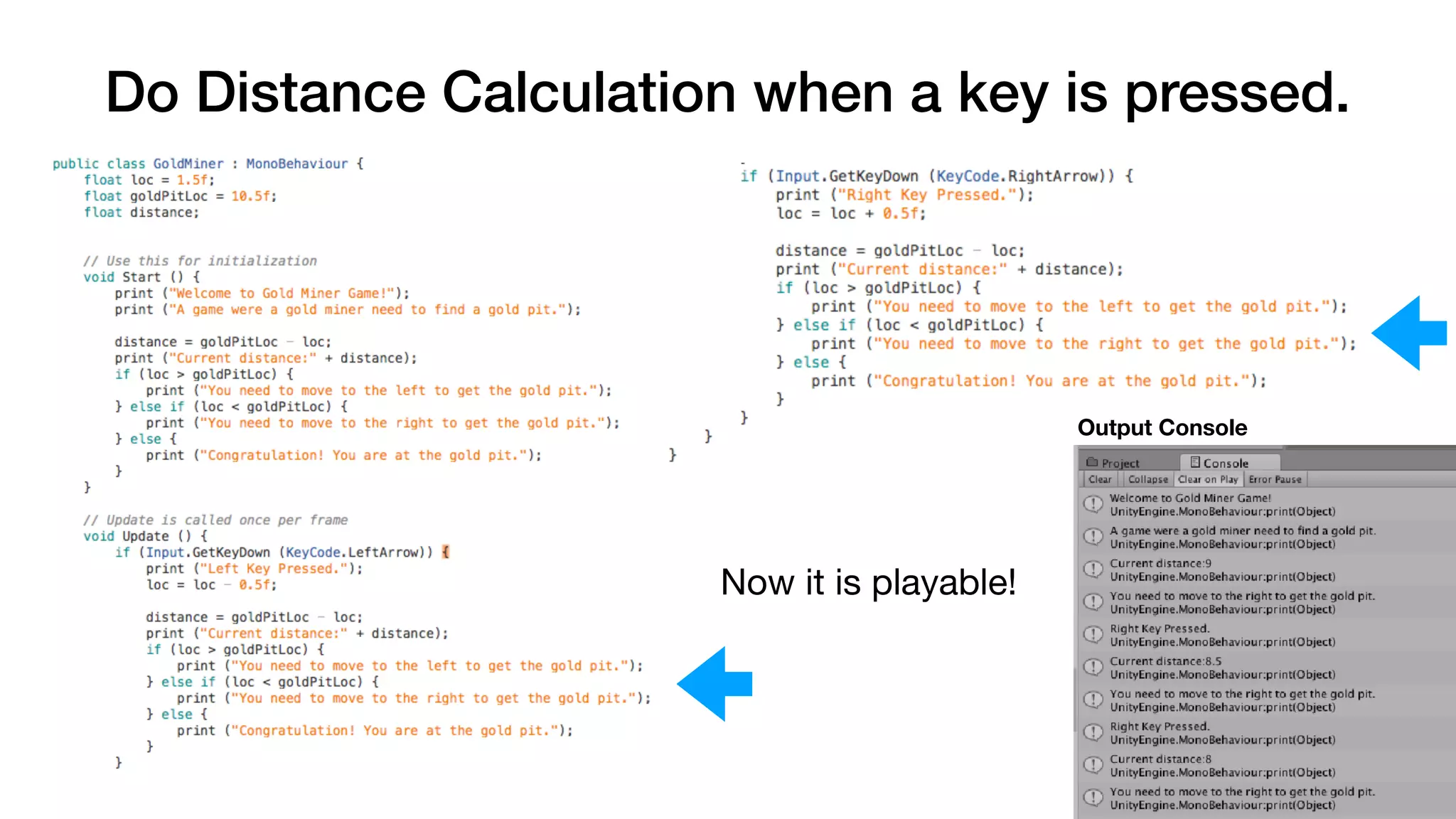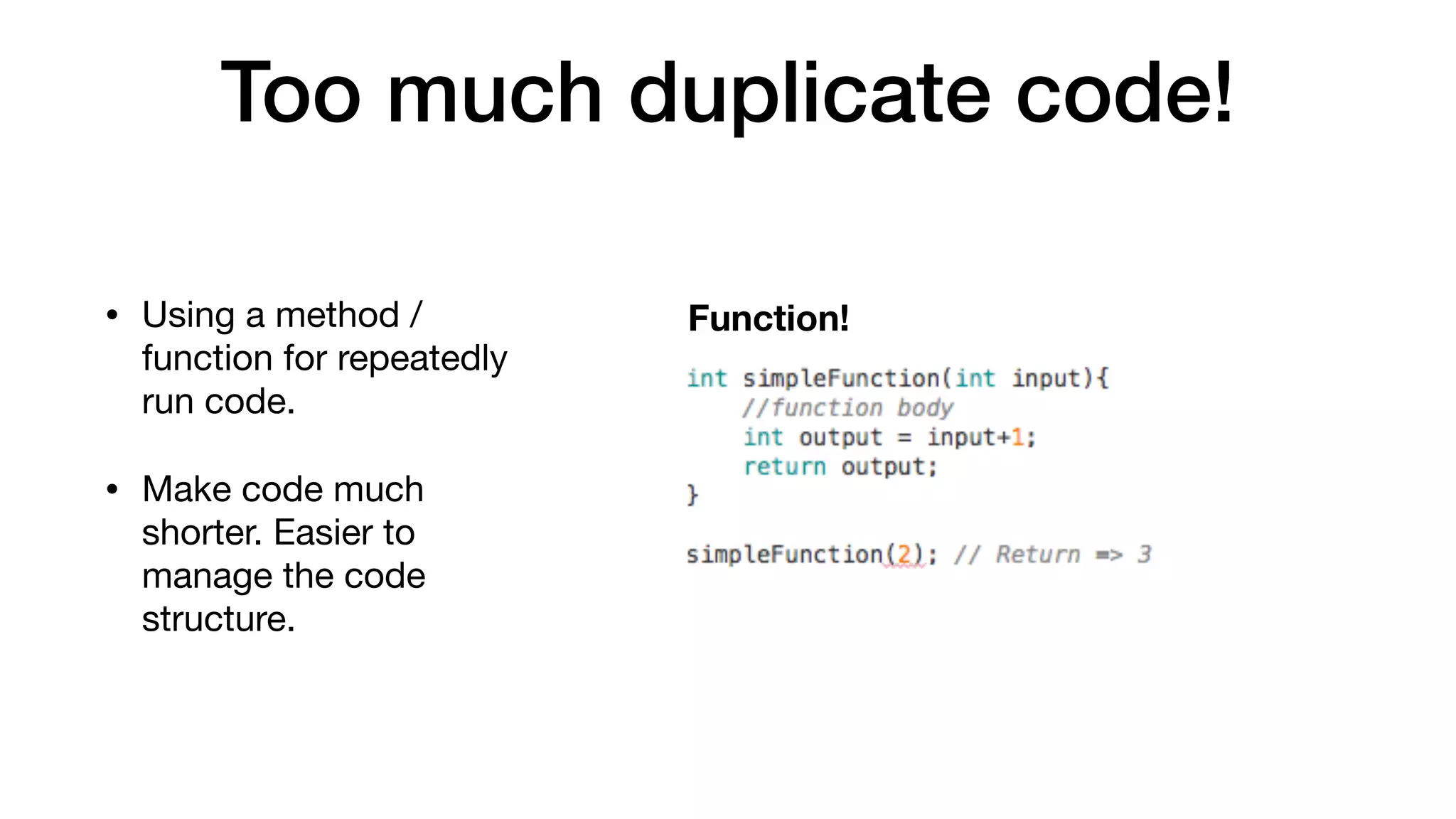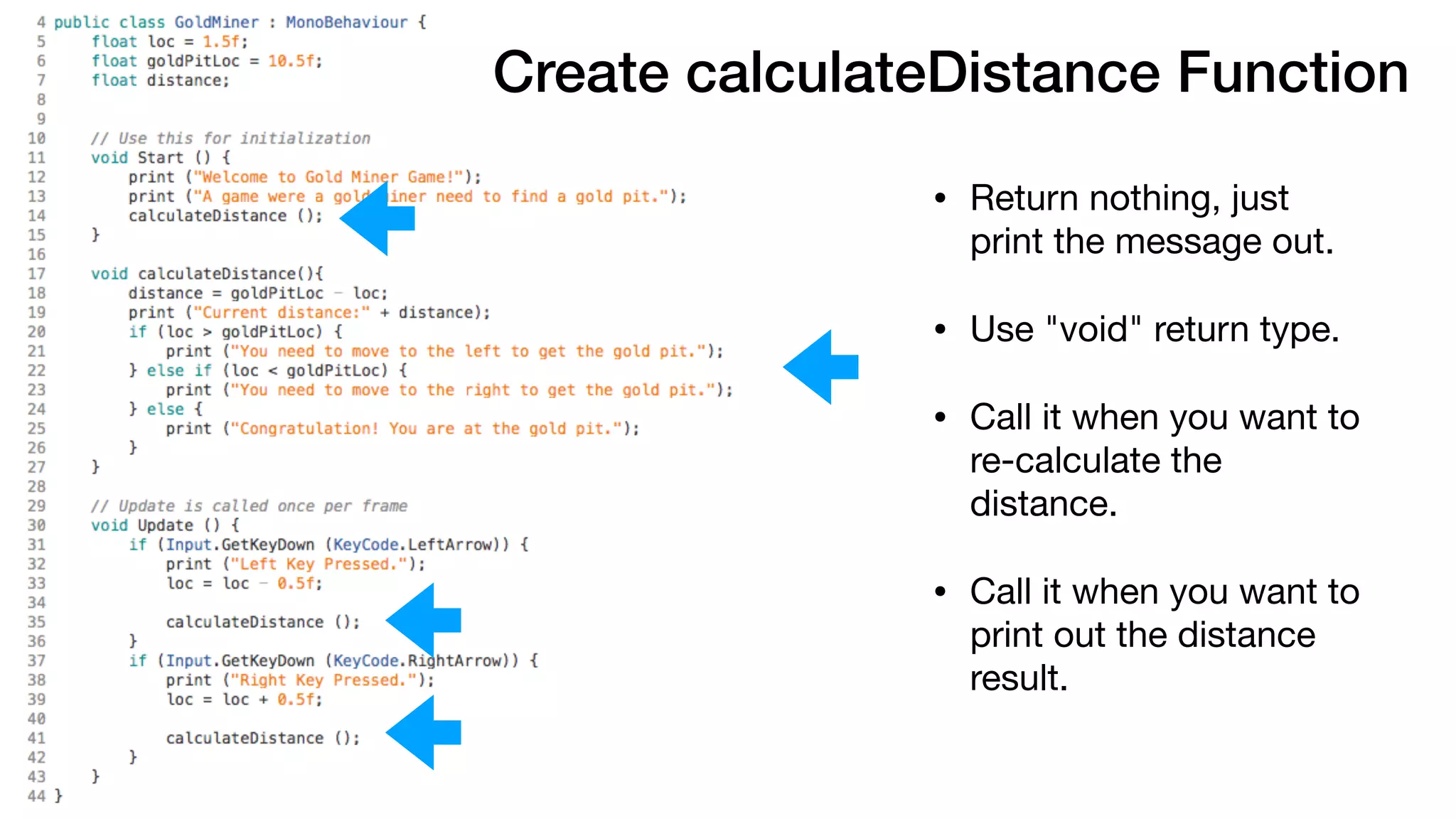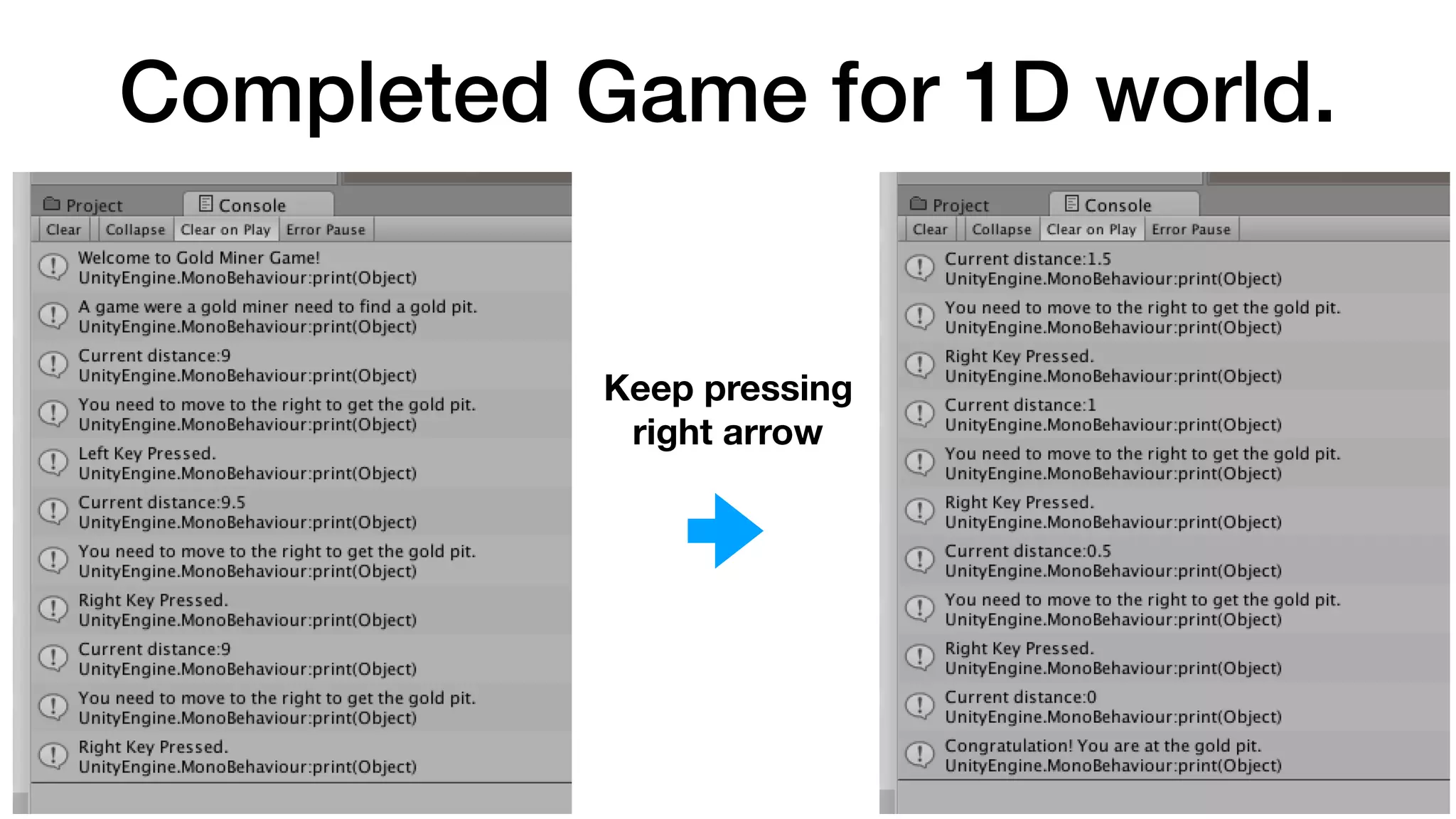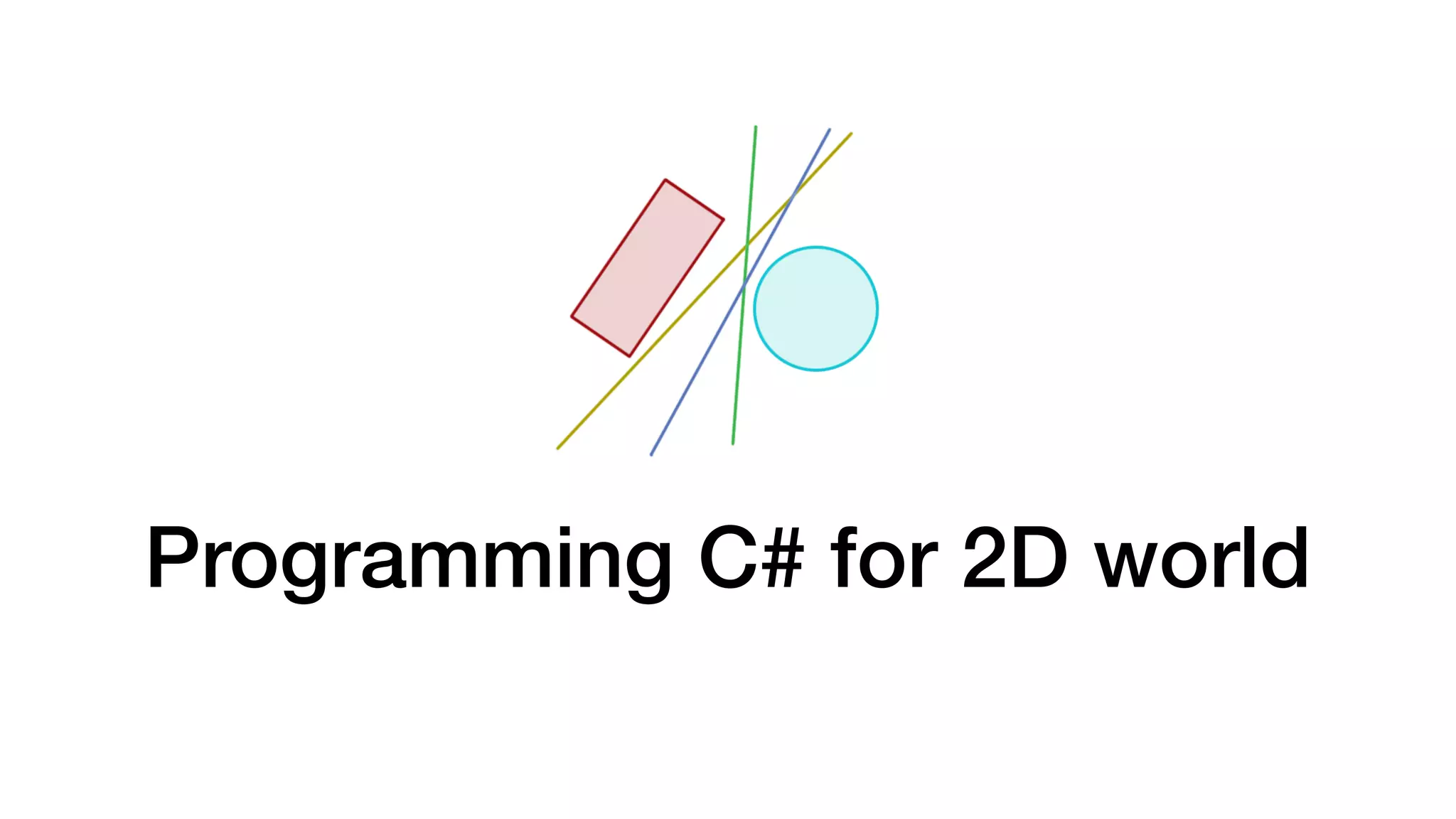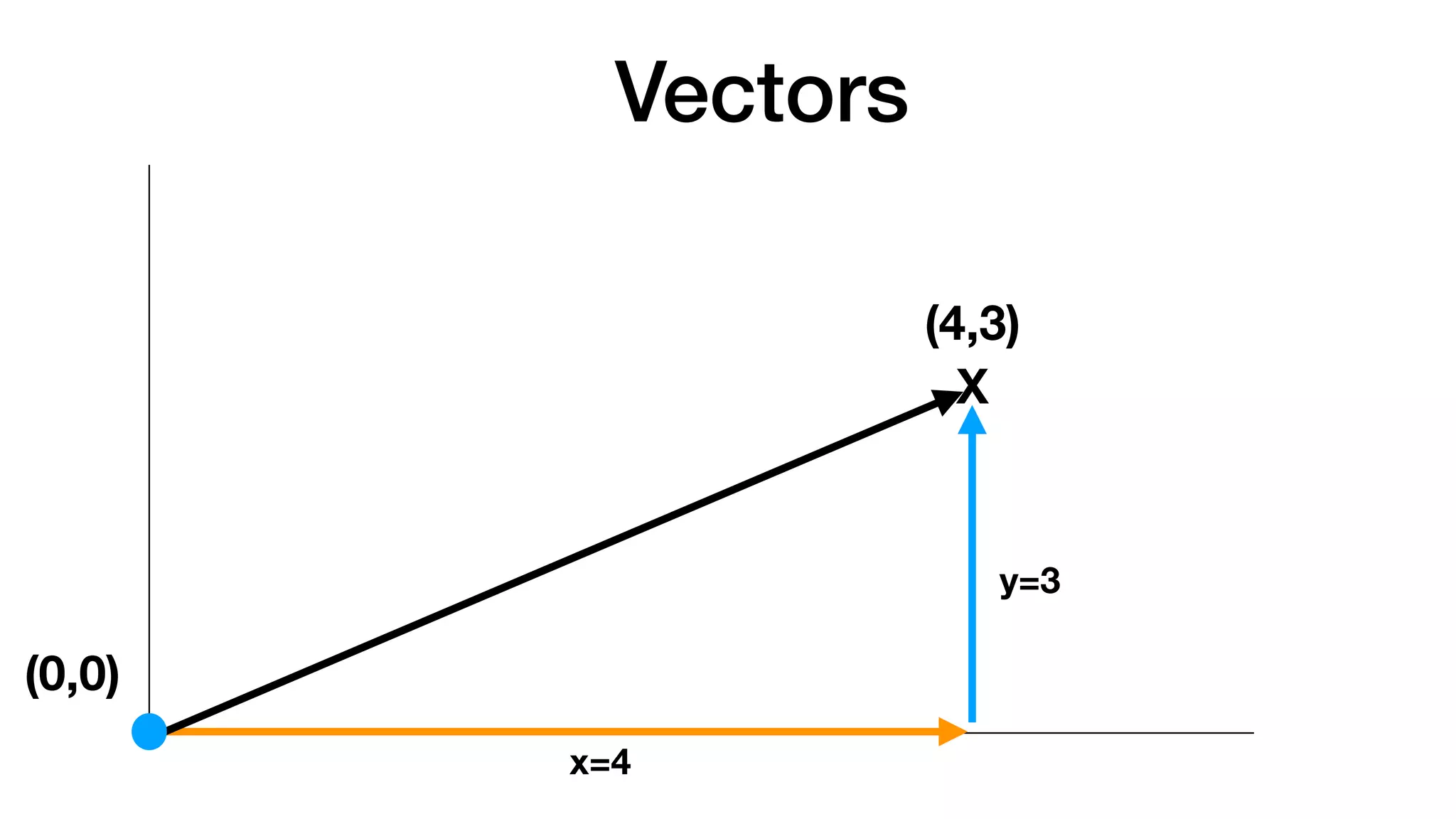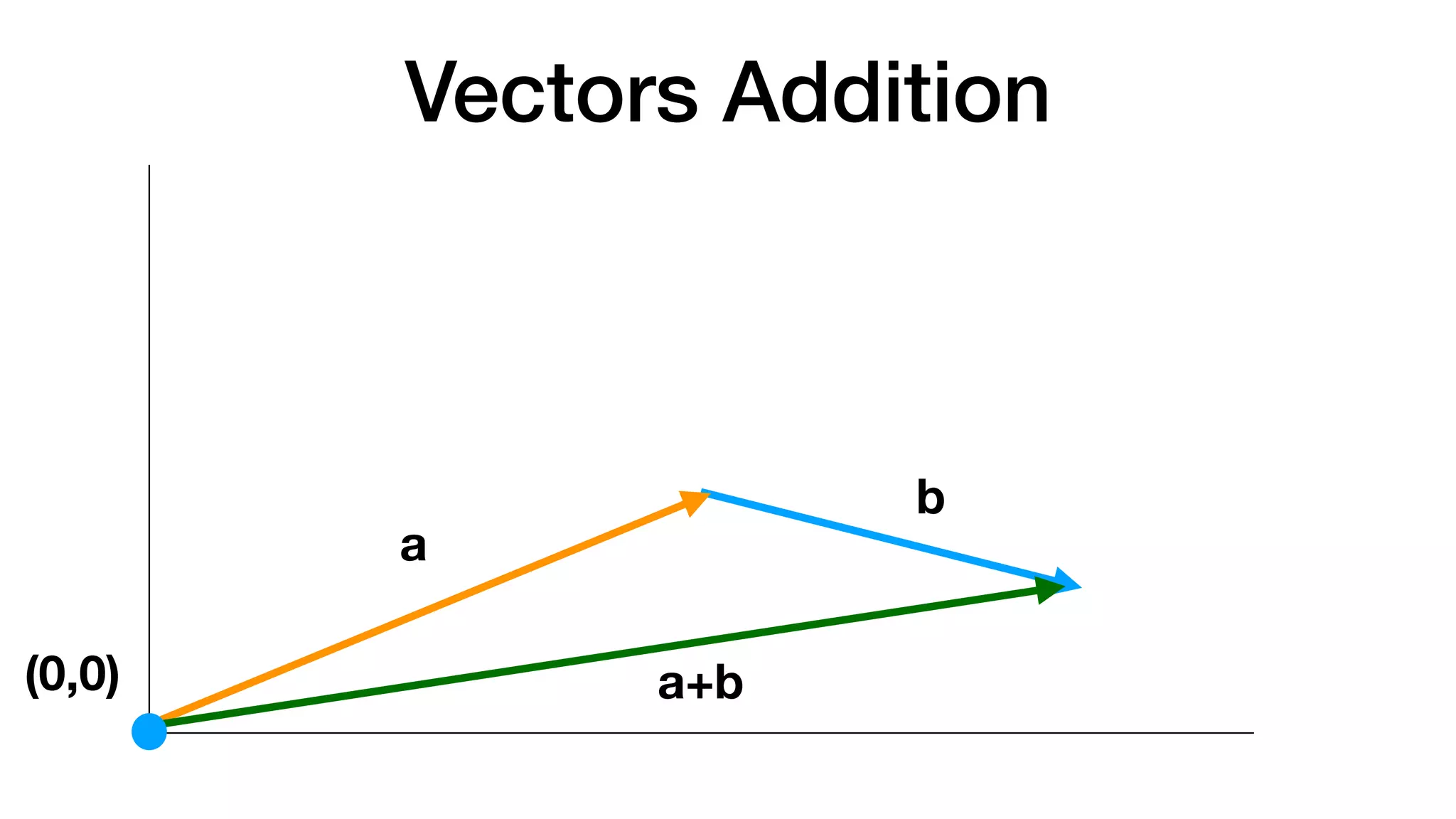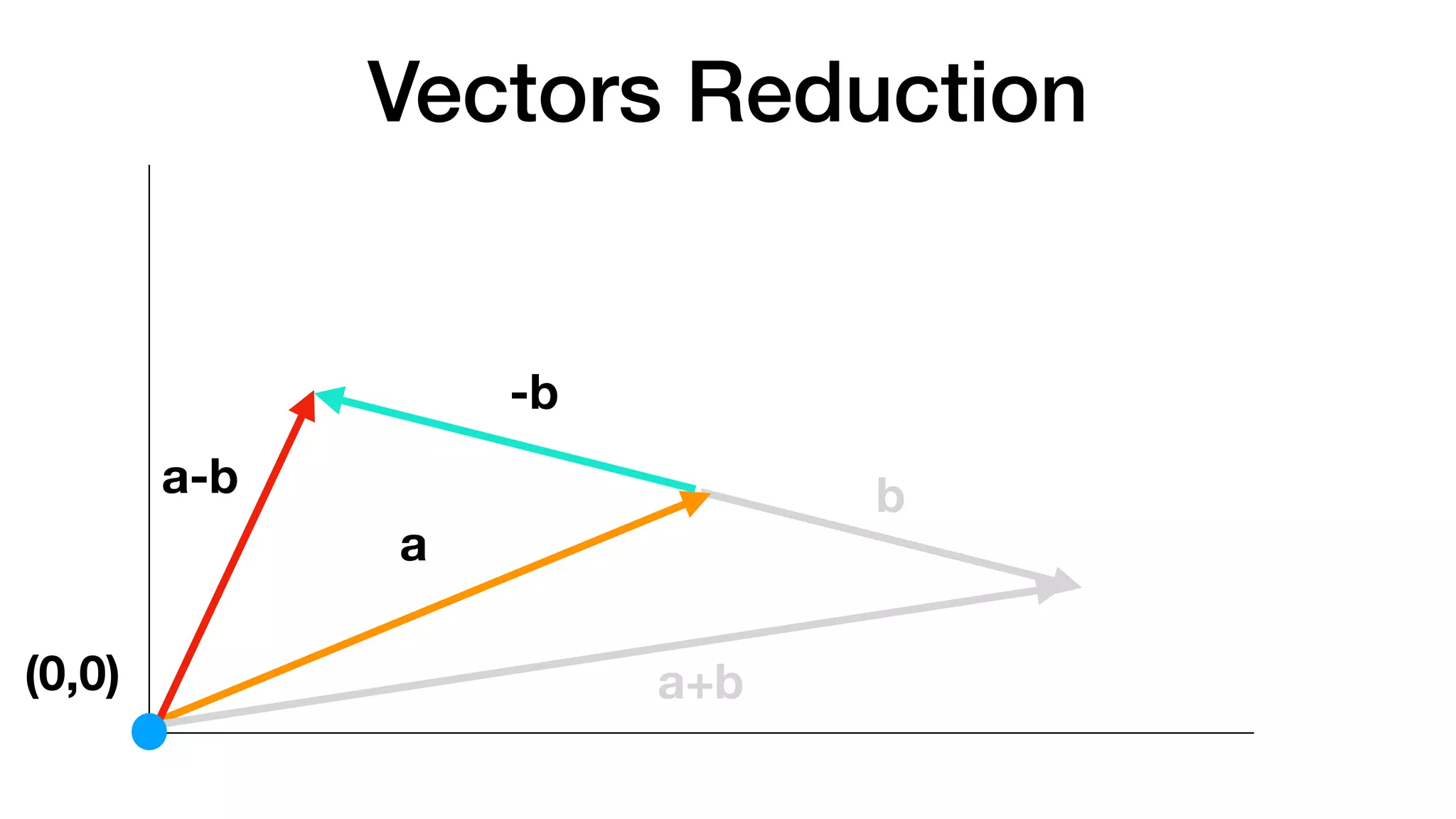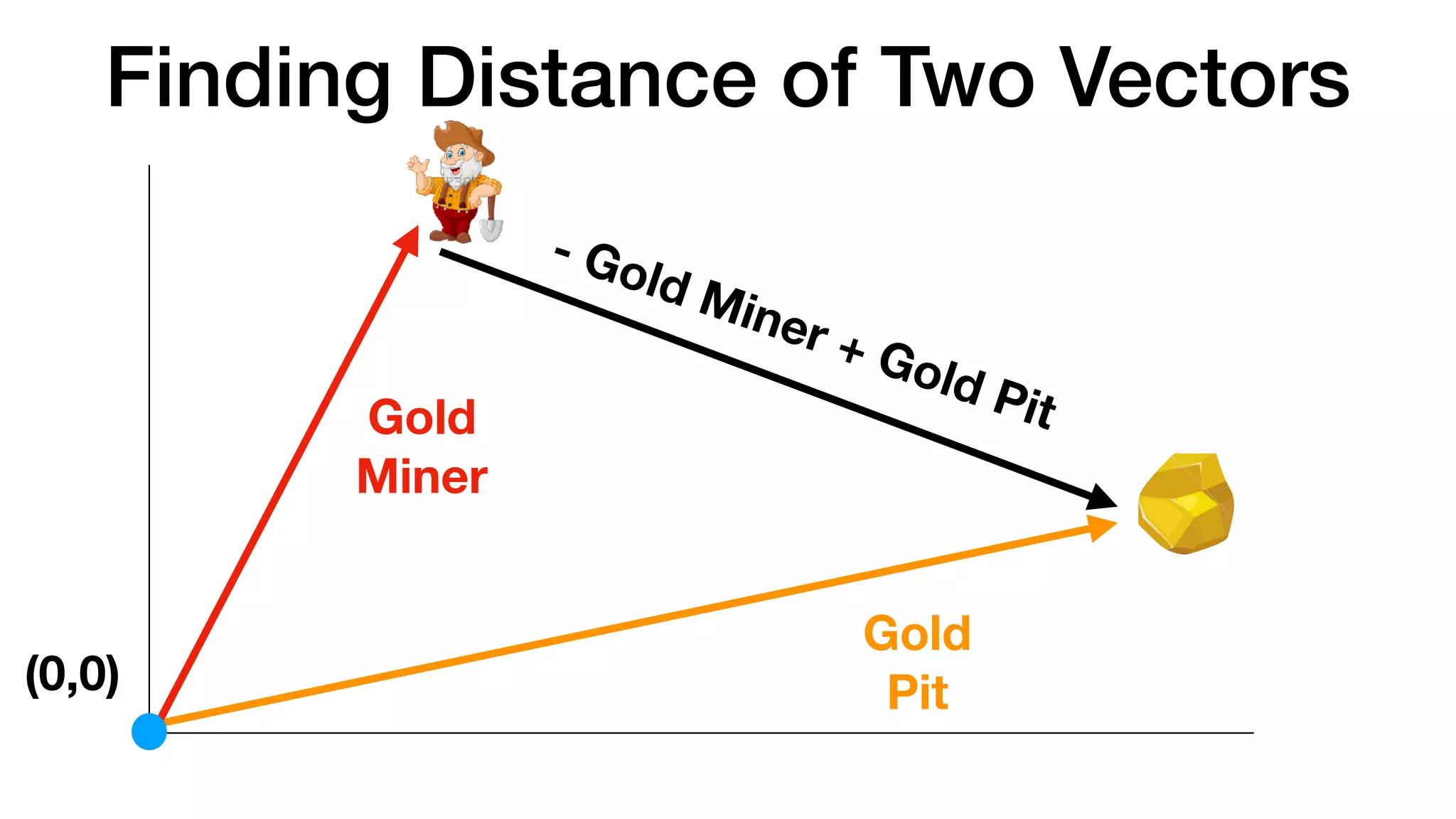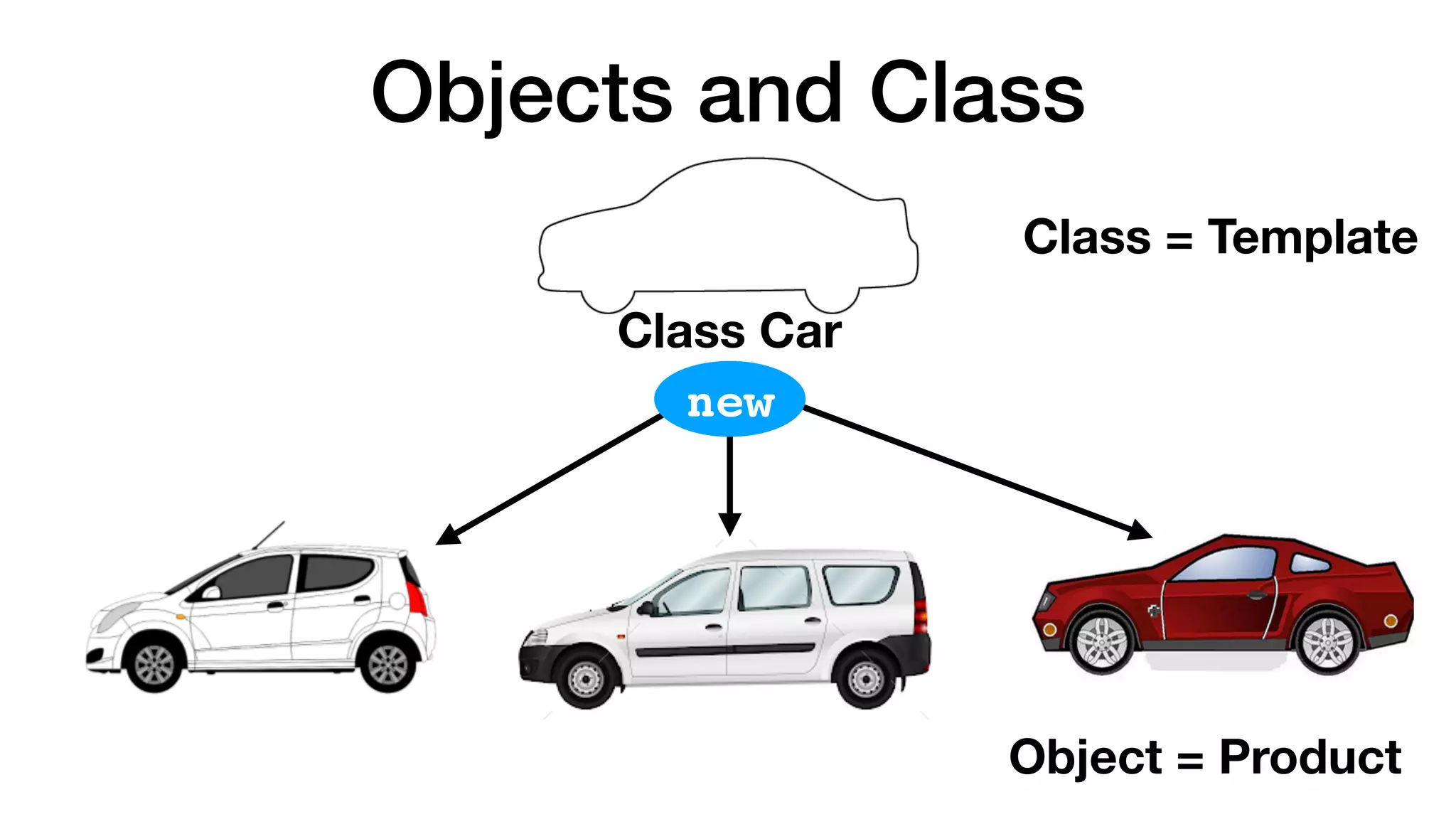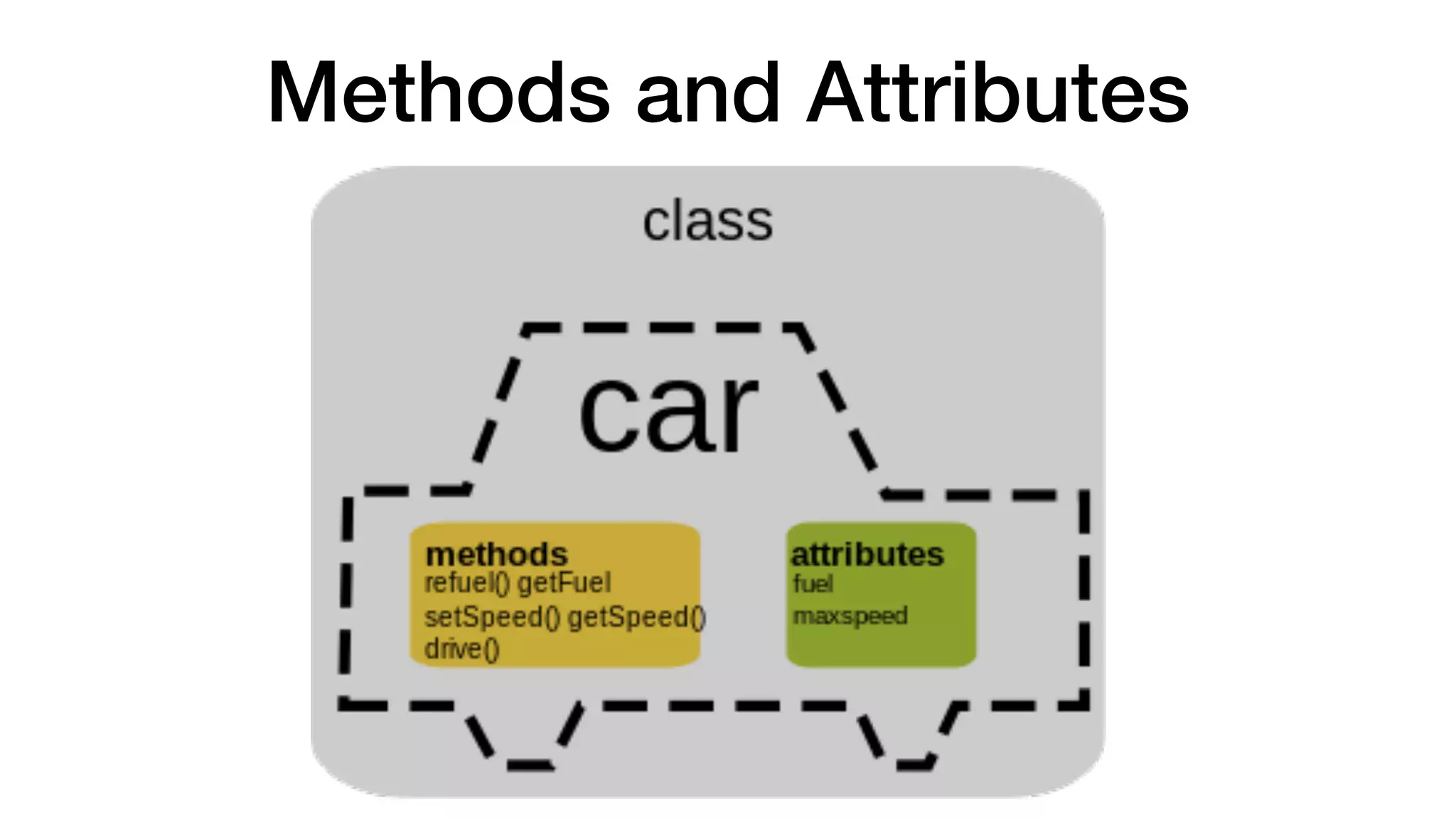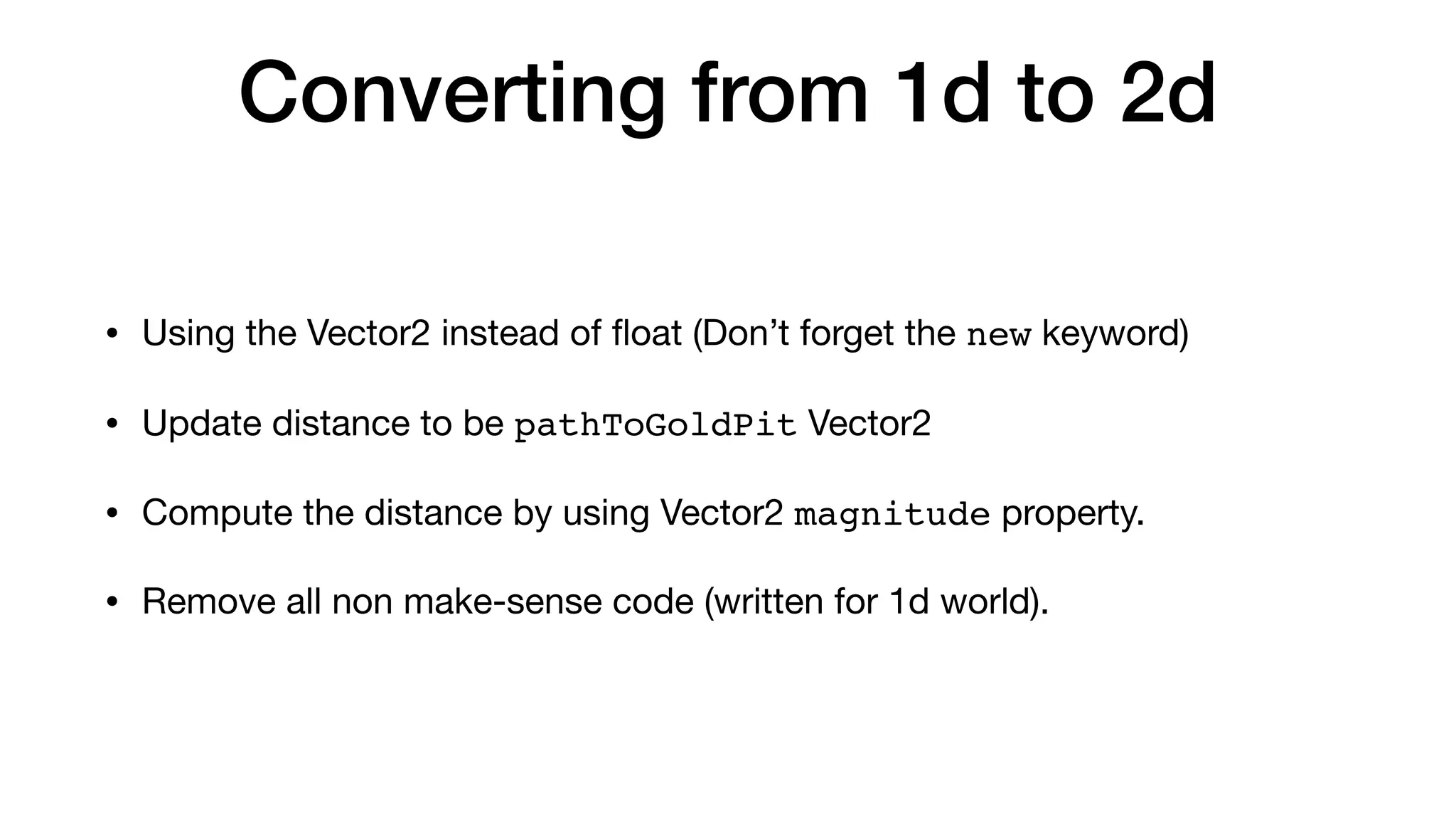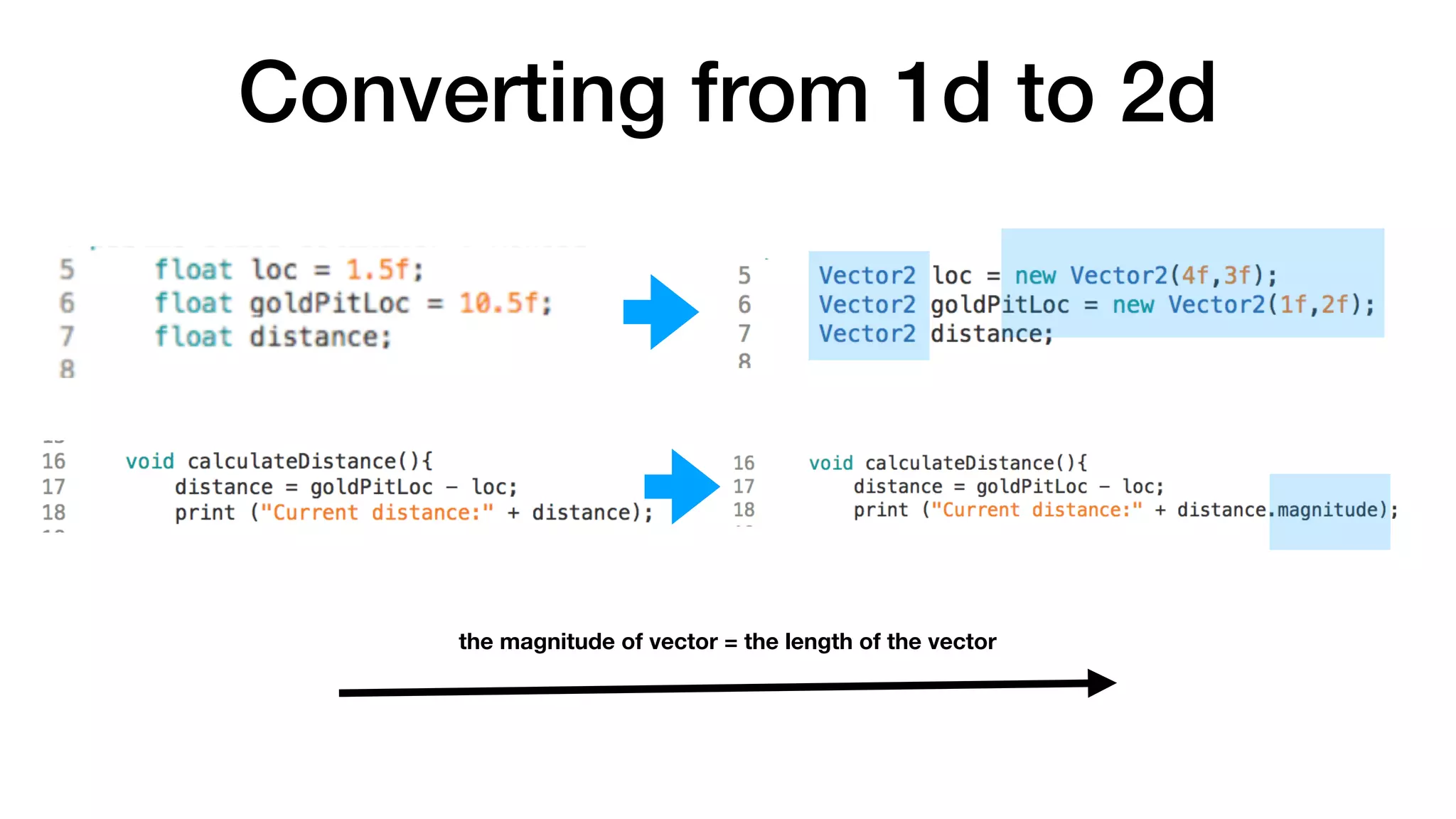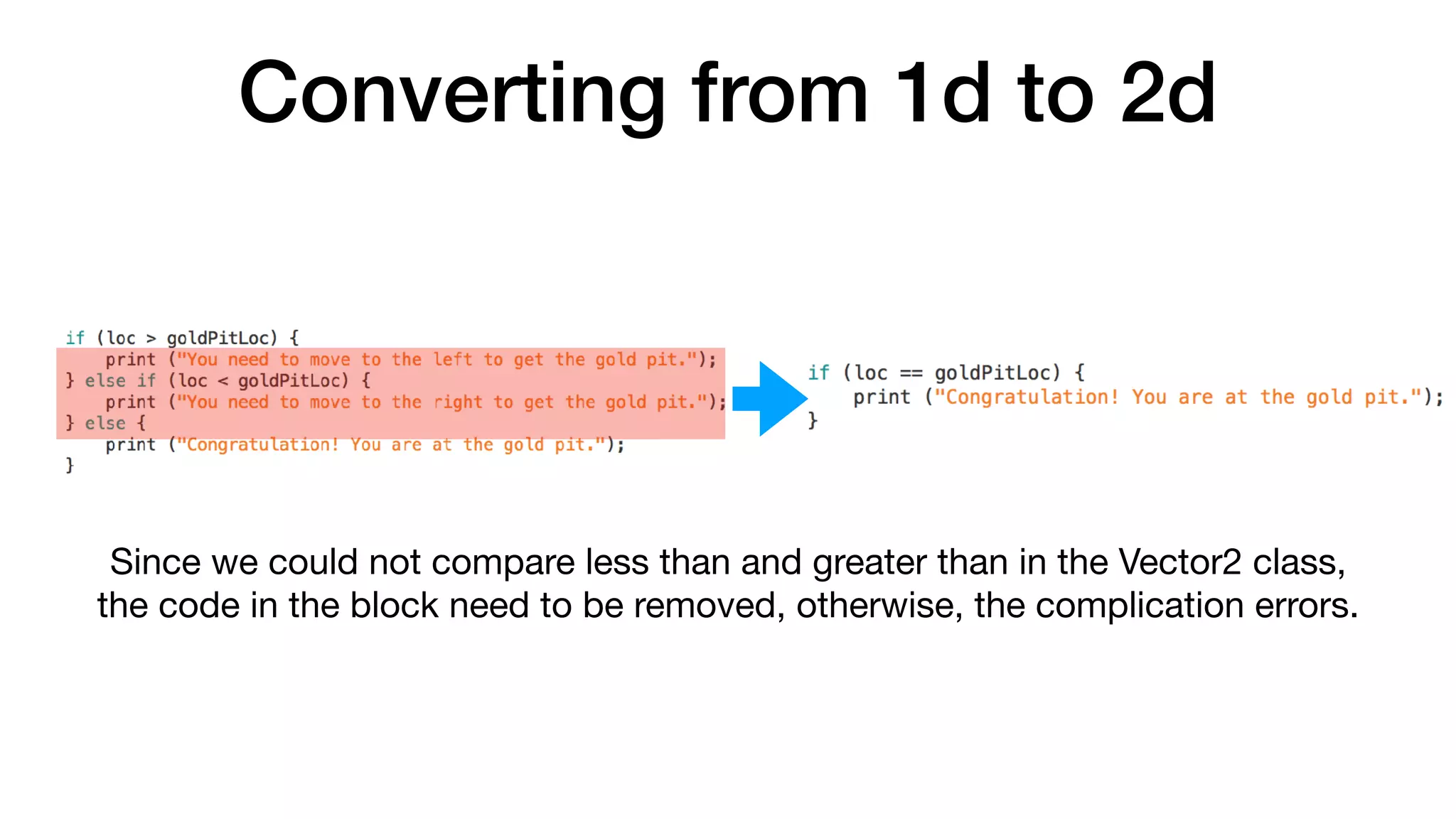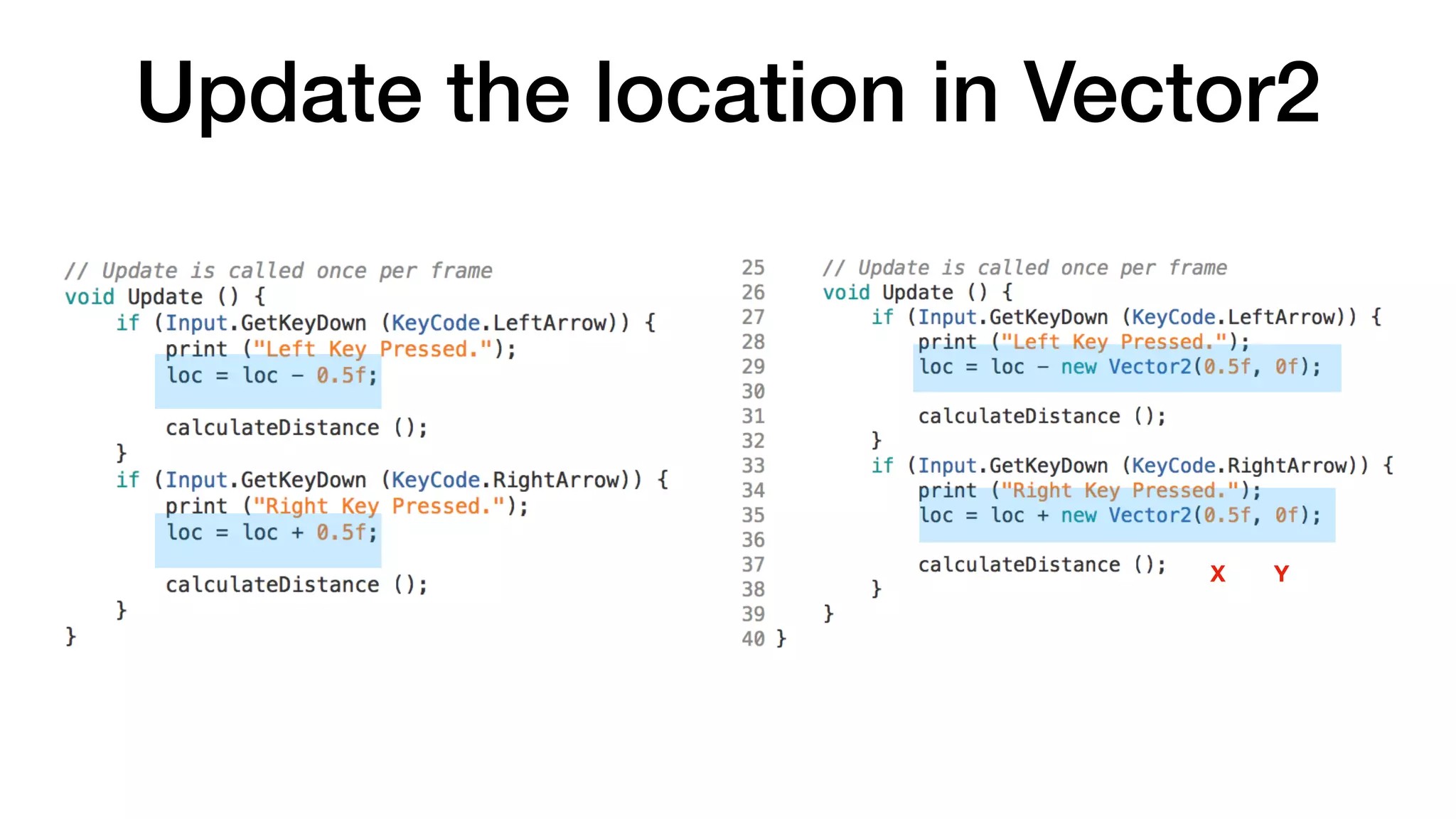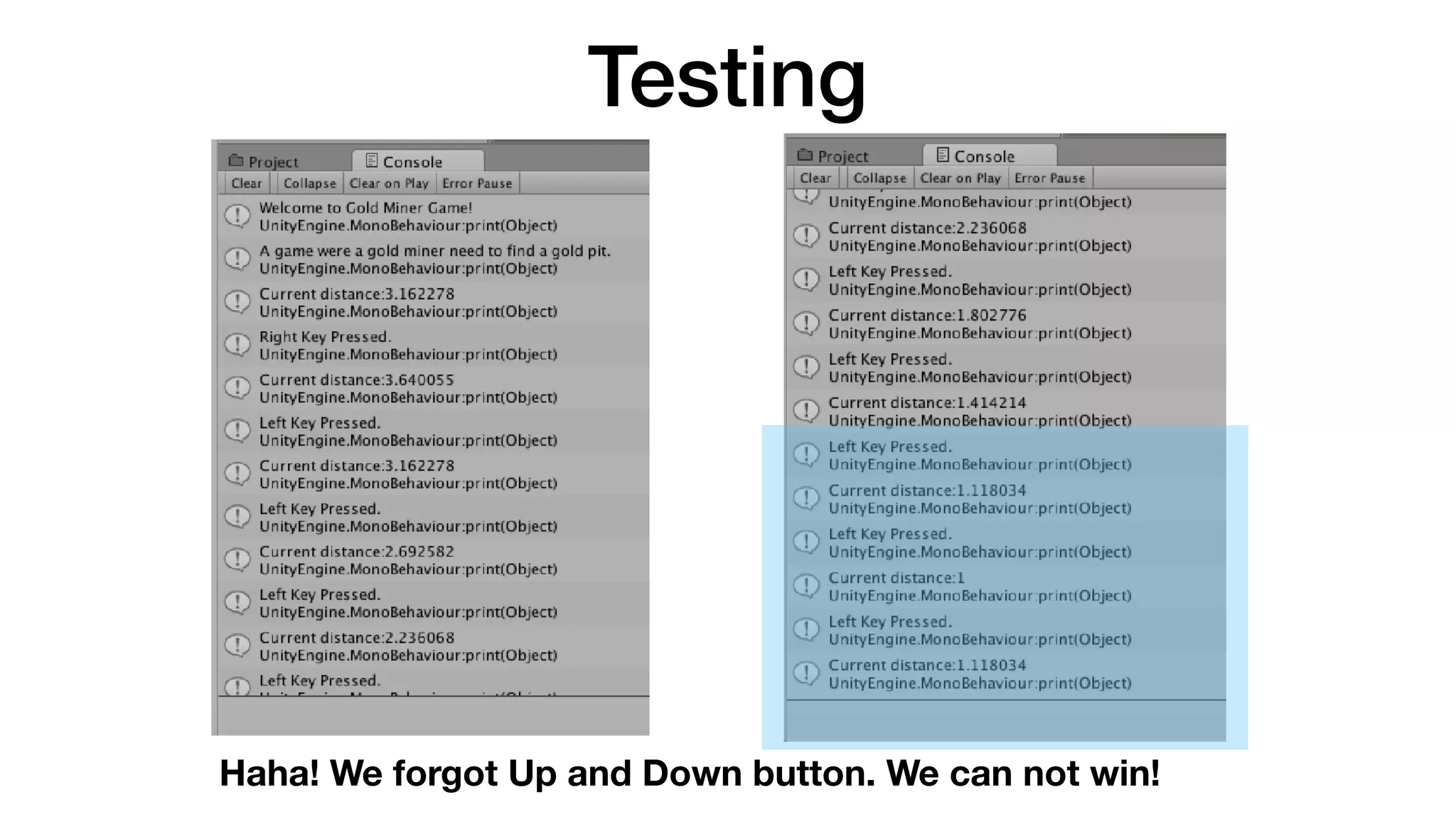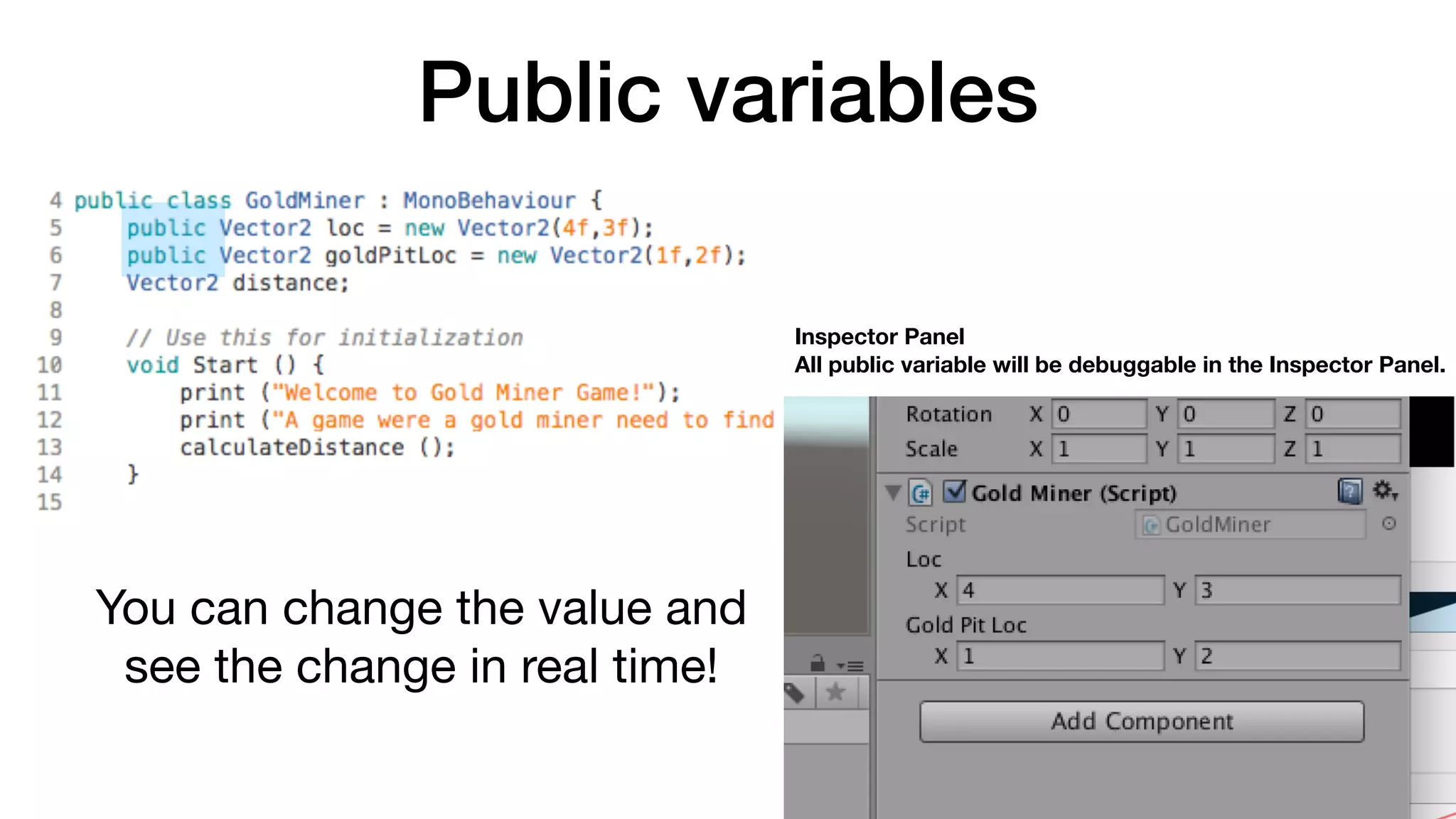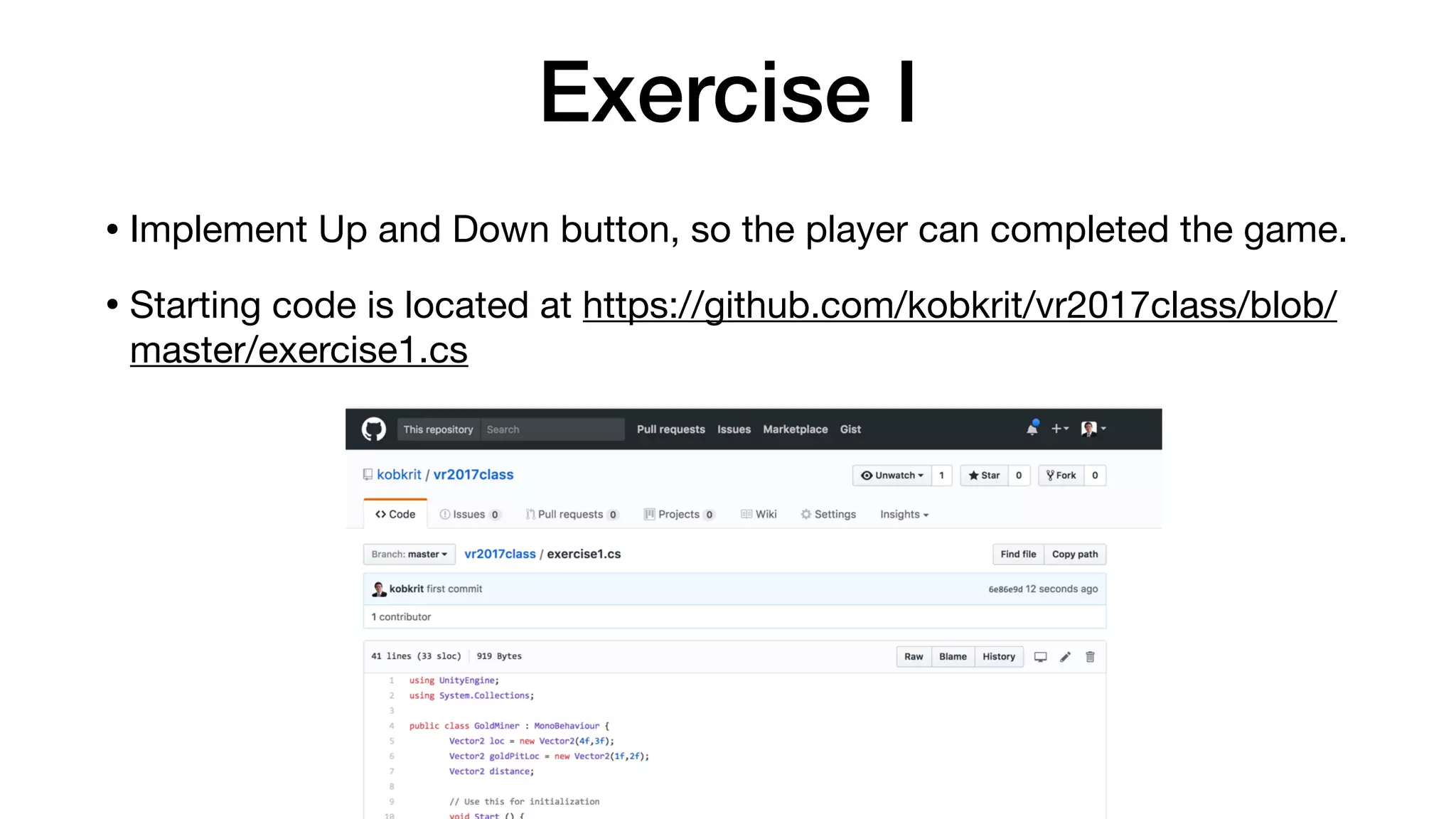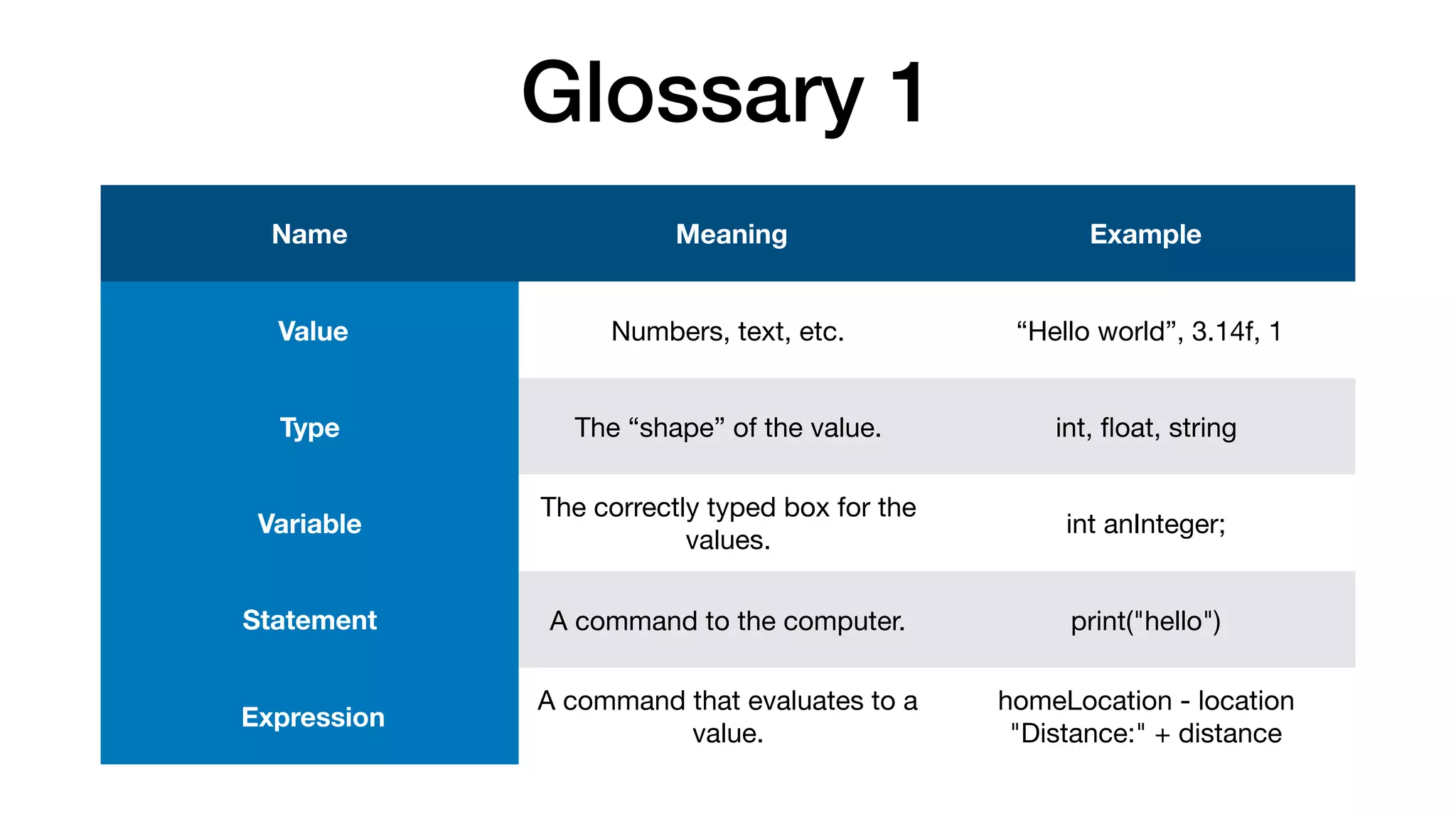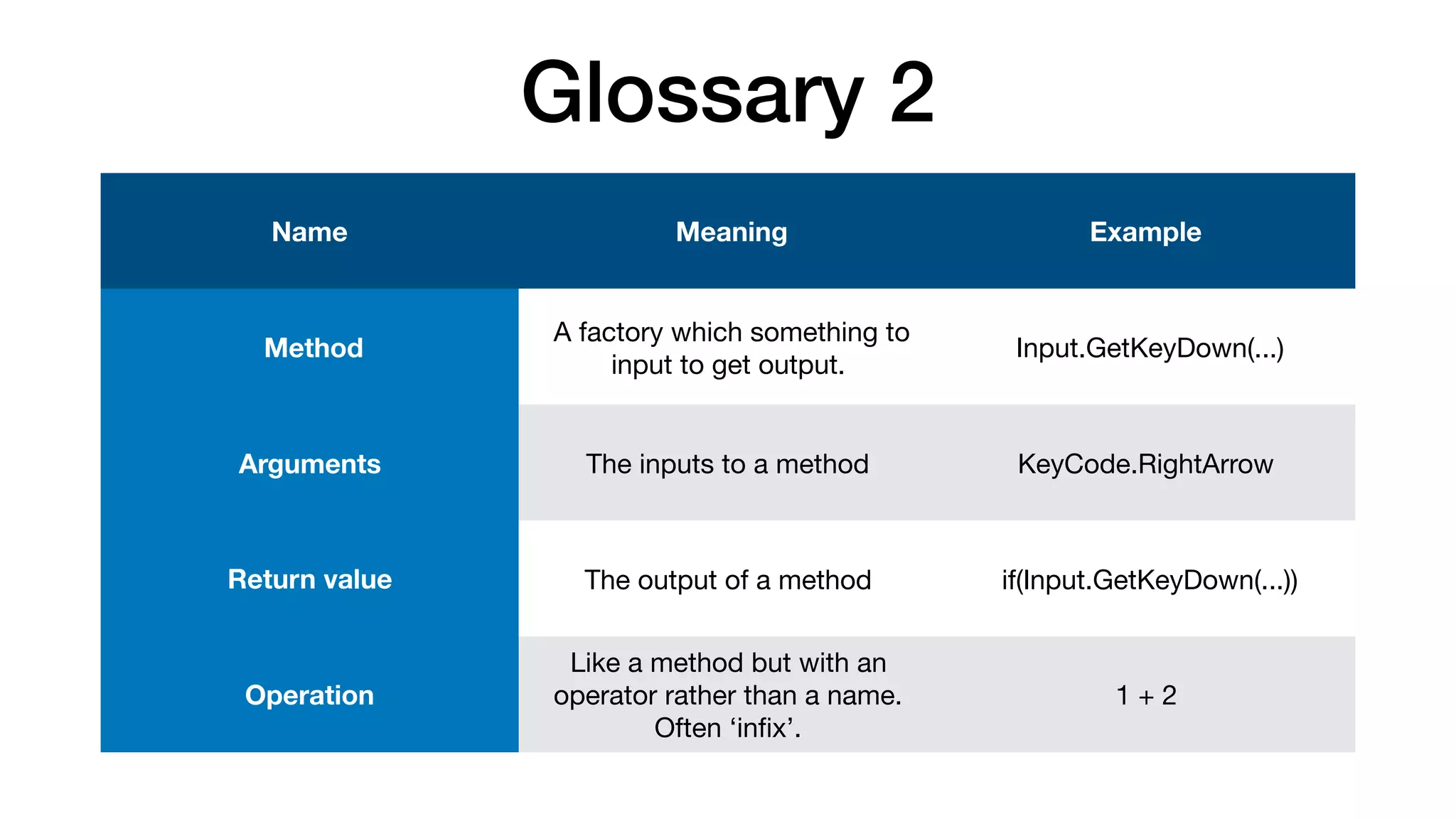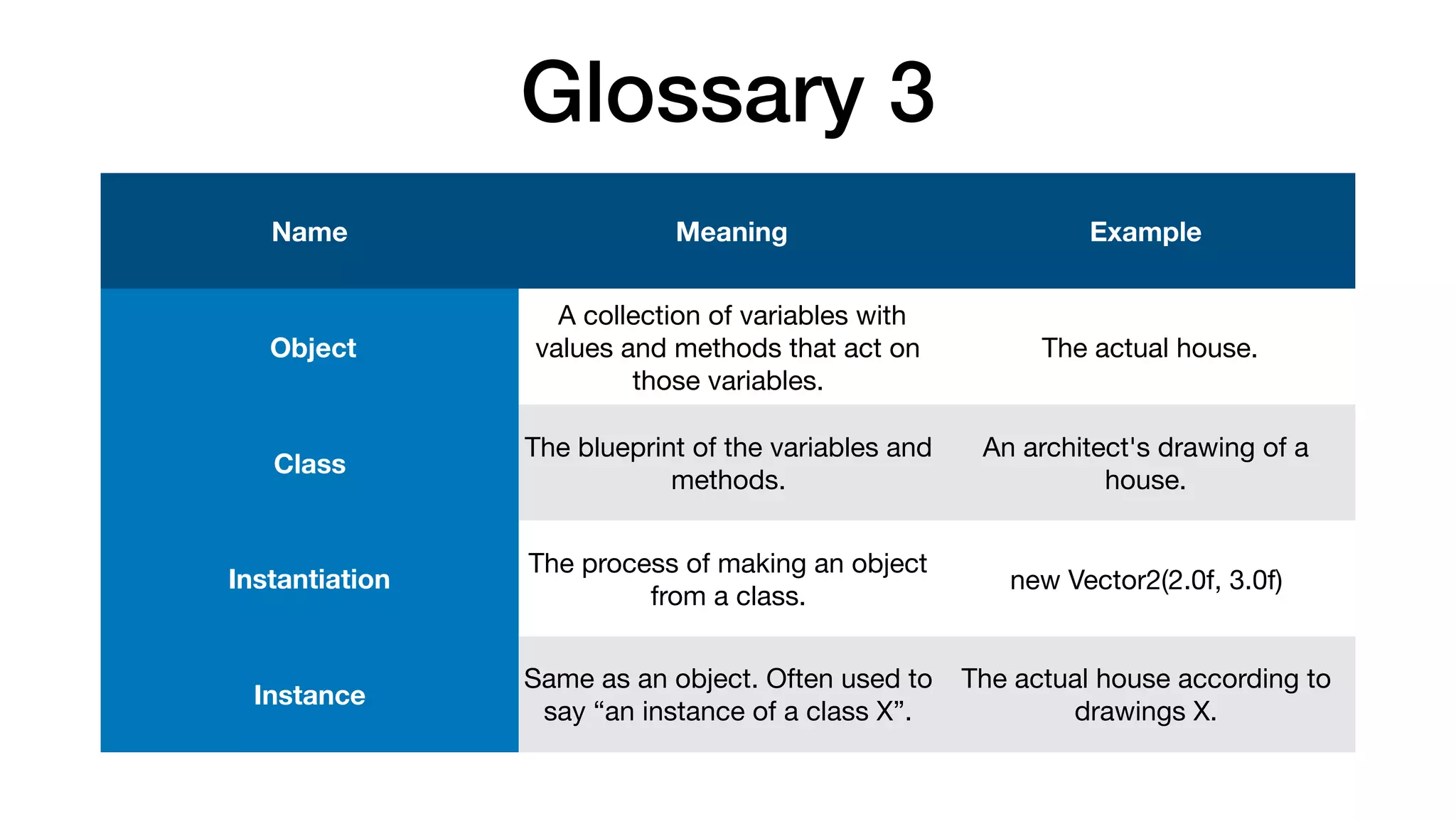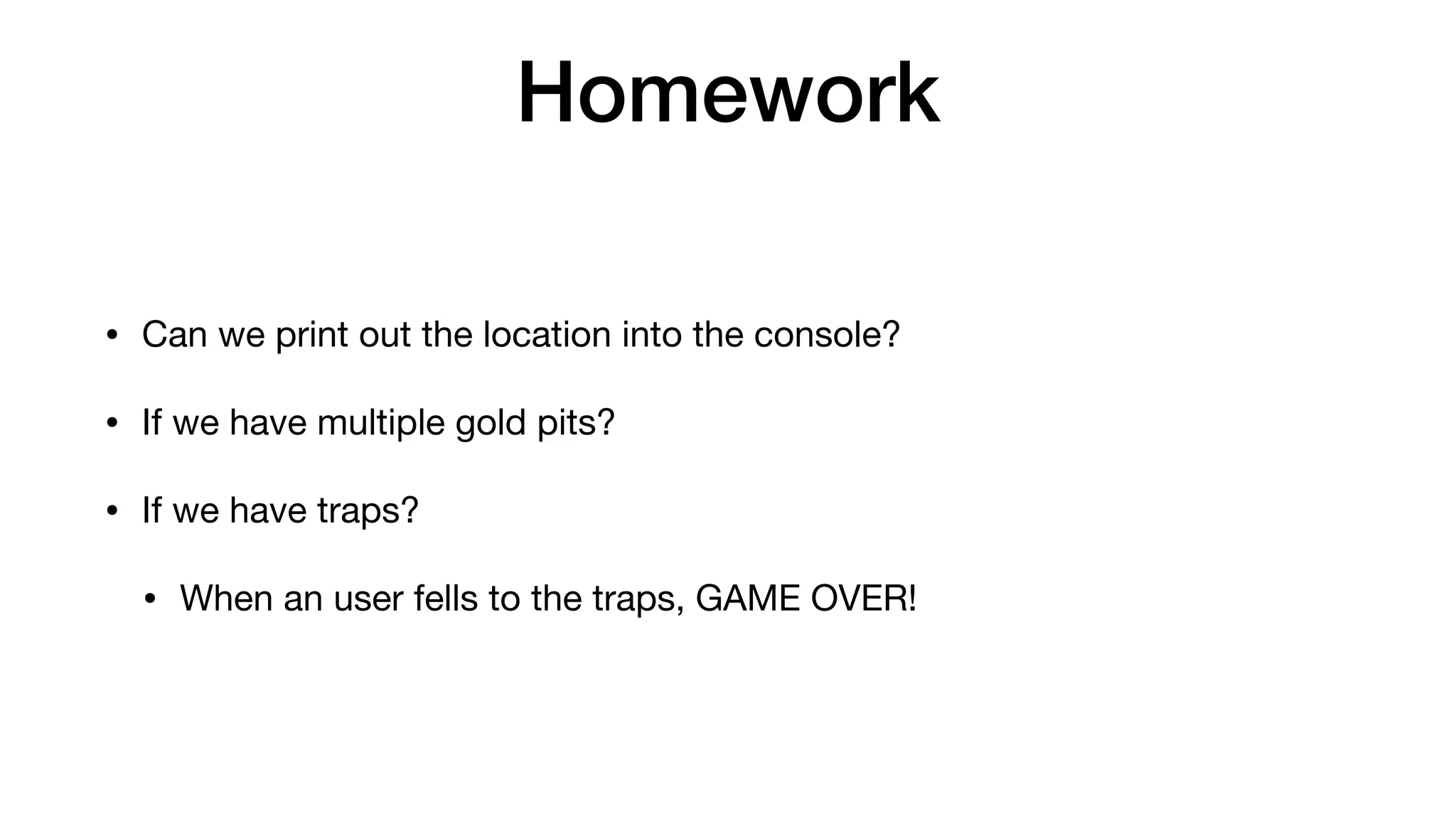This document provides an overview and instructions for a C# programming lecture on creating a gold miner game in Unity. It discusses troubleshooting resources, writing code in Unity using MonoDevelop IDE, code structure, printing text to the console, attaching scripts to game objects, variables, conditional statements, planning the game, pseudocode, reading user input, updating location, using classes and objects, methods, and key terminology. The goal is to program a game where the player controls a gold miner to navigate a world and find a gold pit by pressing arrow keys to move while the distance to the pit is displayed, with the objective of finding it in as few turns as possible.