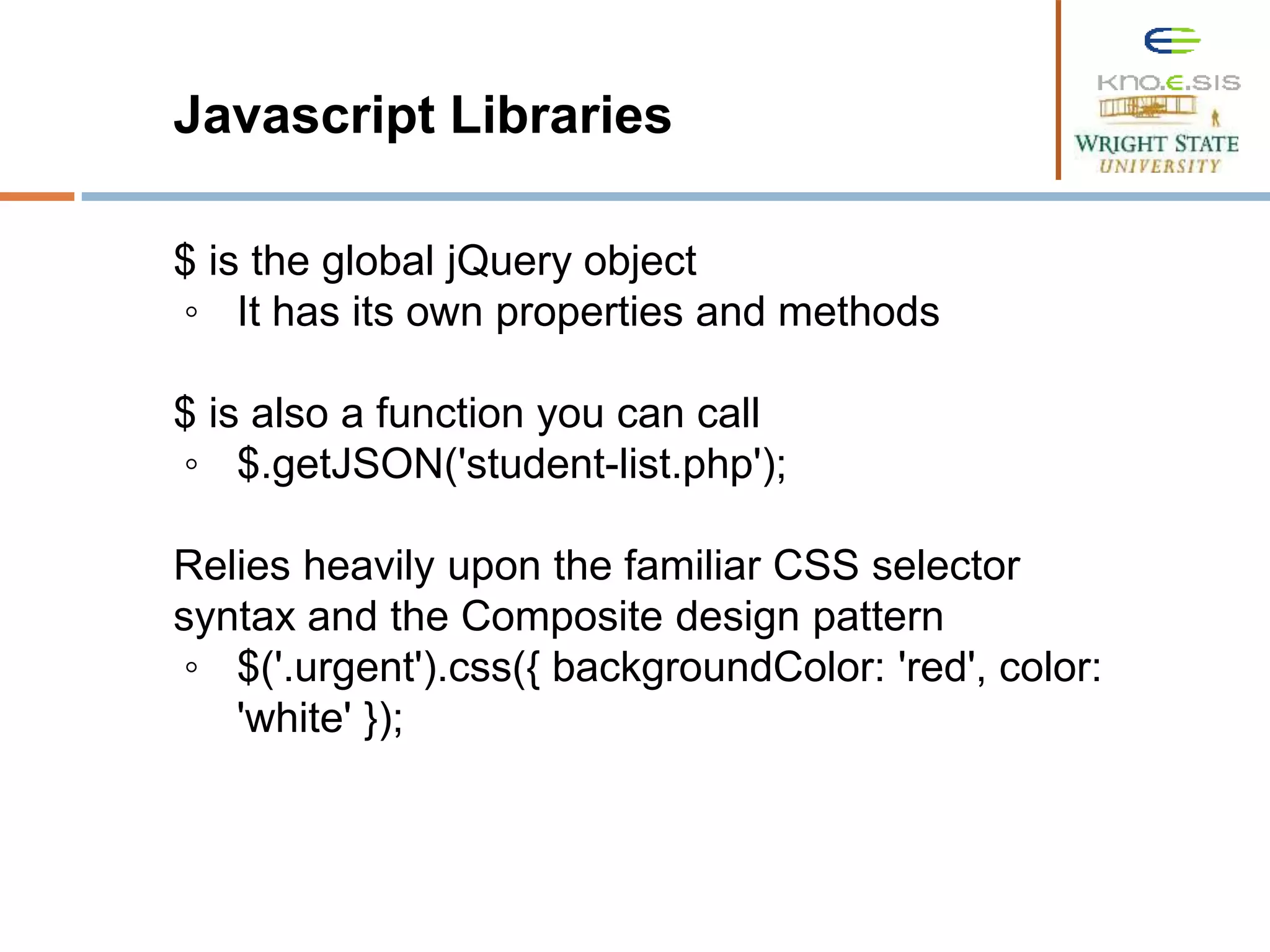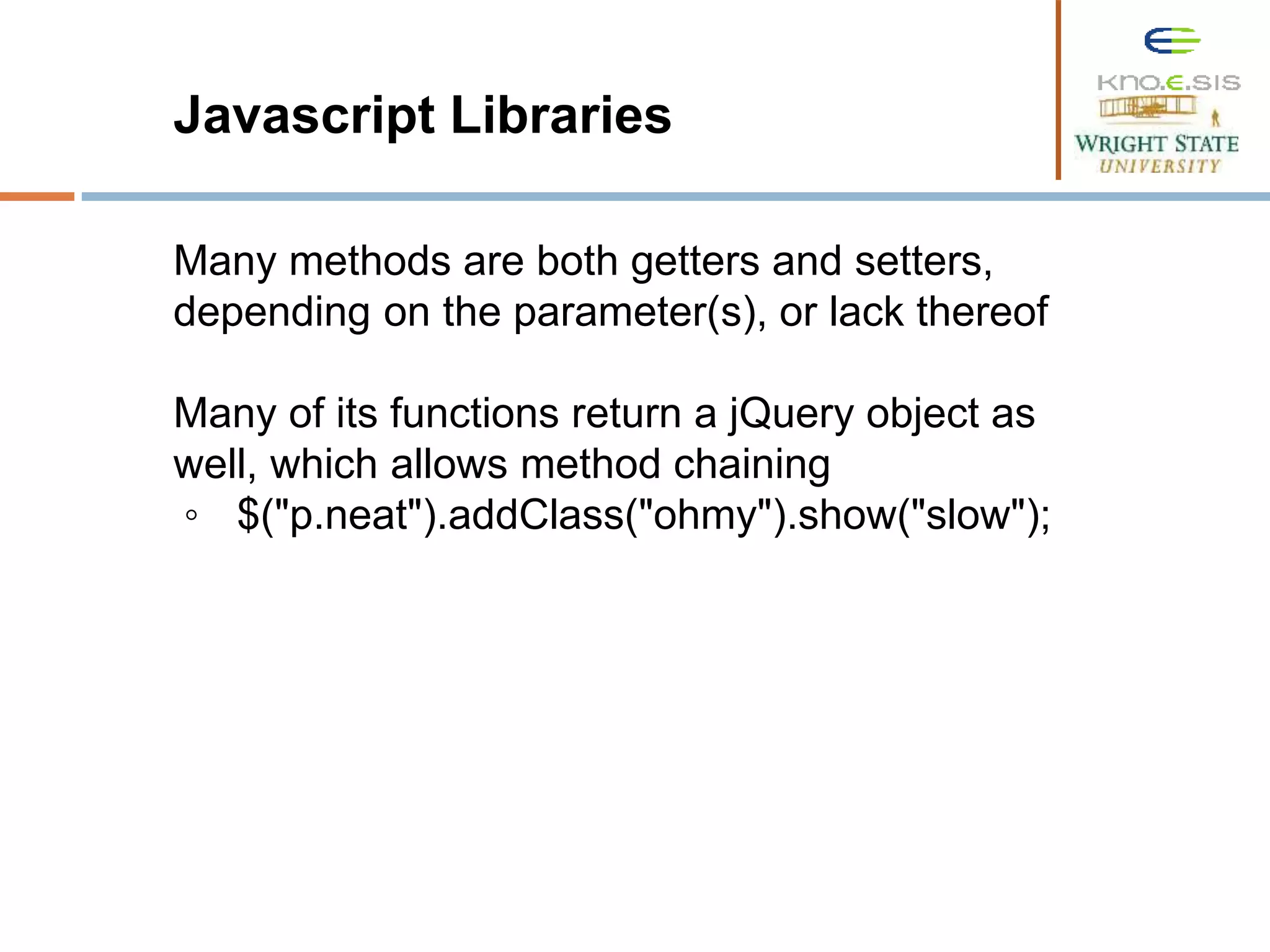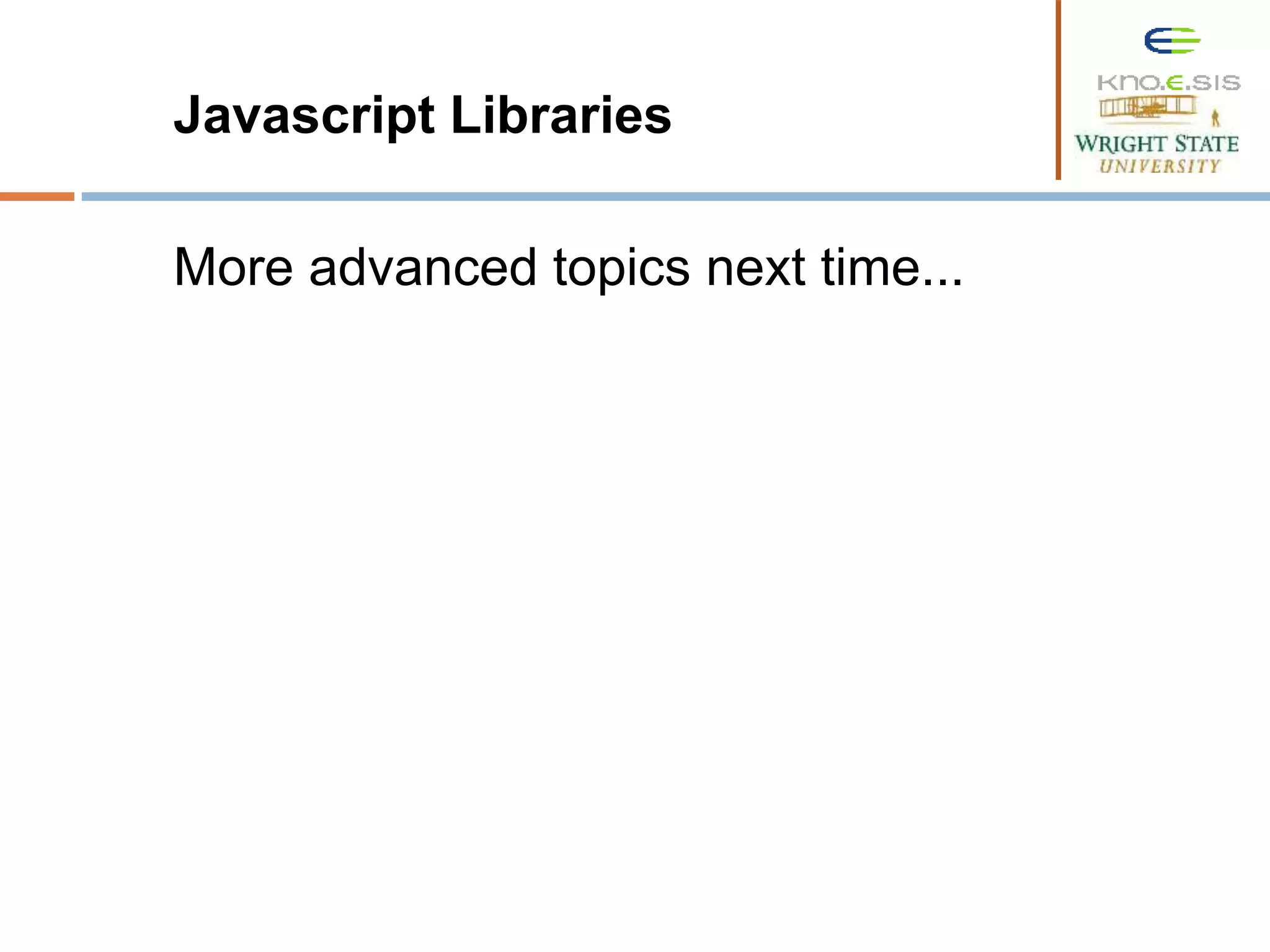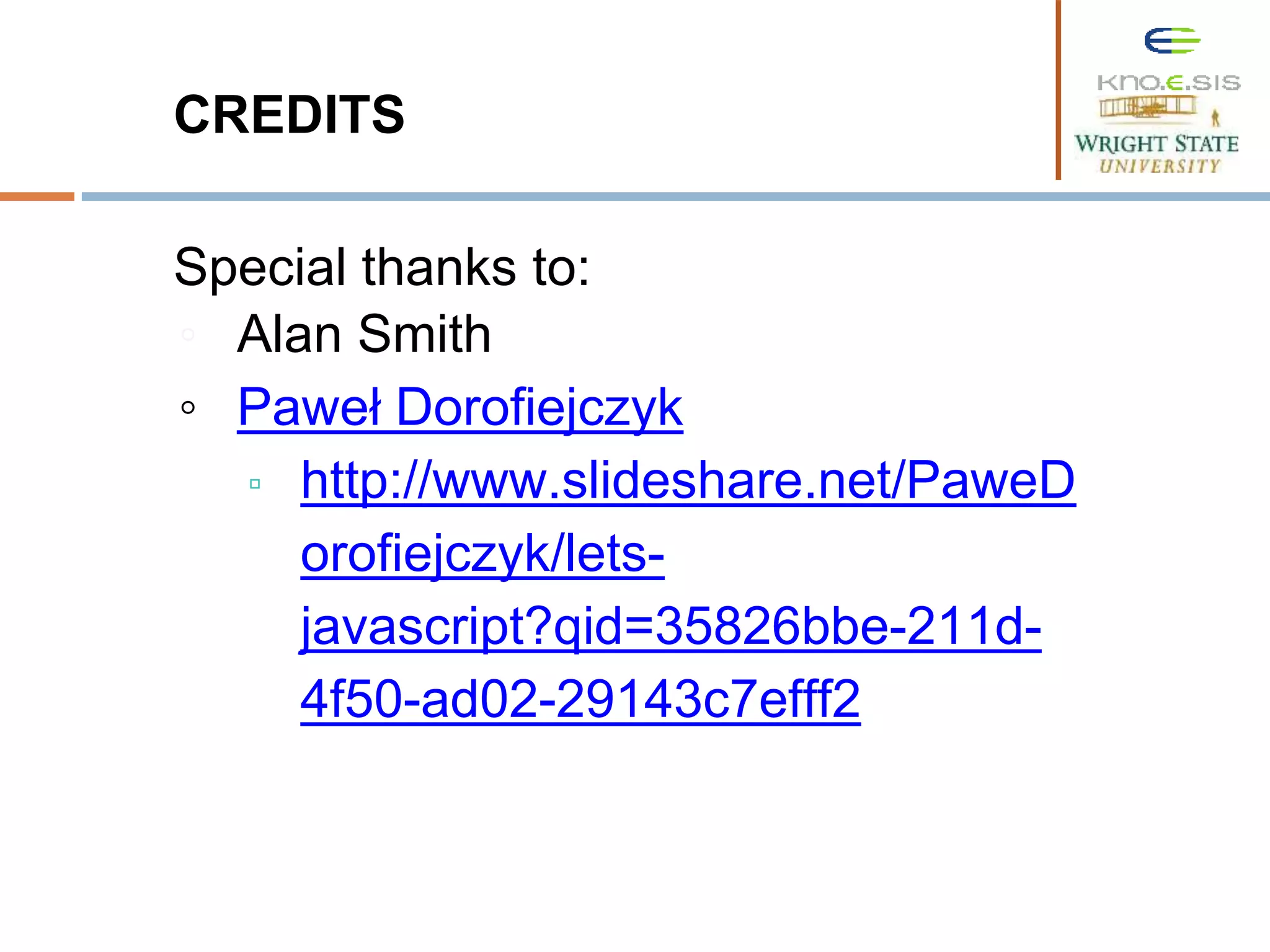This document provides an overview of JavaScript, including:
- JavaScript is a prototype-based, dynamic, loosely typed, multi-paradigm scripting language used primarily for client-side web applications.
- JavaScript can also be used for server-side applications with Node.js, databases like MongoDB, and other applications.
- The basics of JavaScript include variables, functions, objects, and operators. Functions have their own scope and arguments are passed by value for primitives and by reference for objects.
- The Document Object Model (DOM) represents HTML documents and allows JavaScript to programmatically access and modify elements and attributes.
- Popular JavaScript libraries like jQuery simplify DOM manipulation and other tasks, using CSS selectors
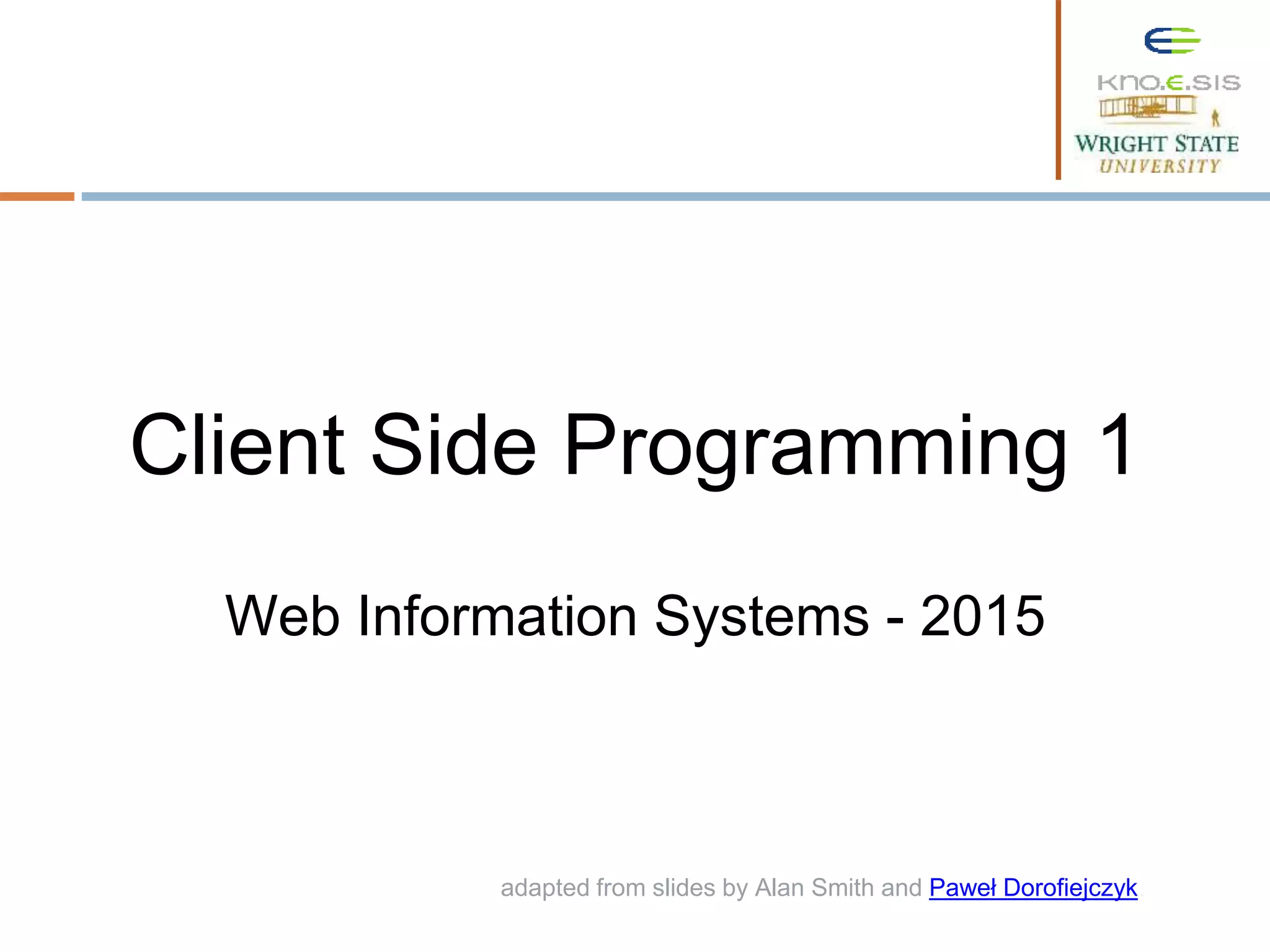
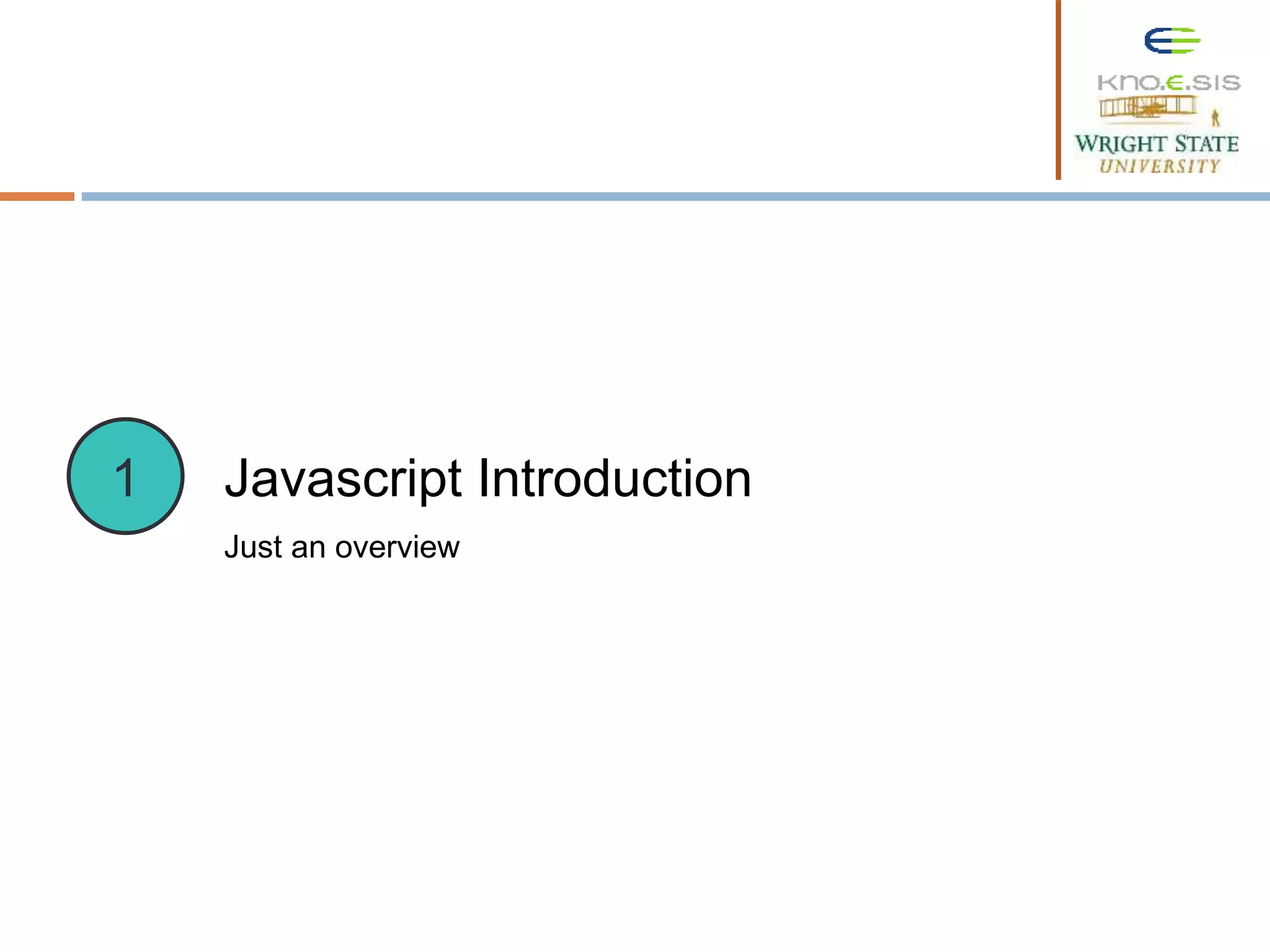
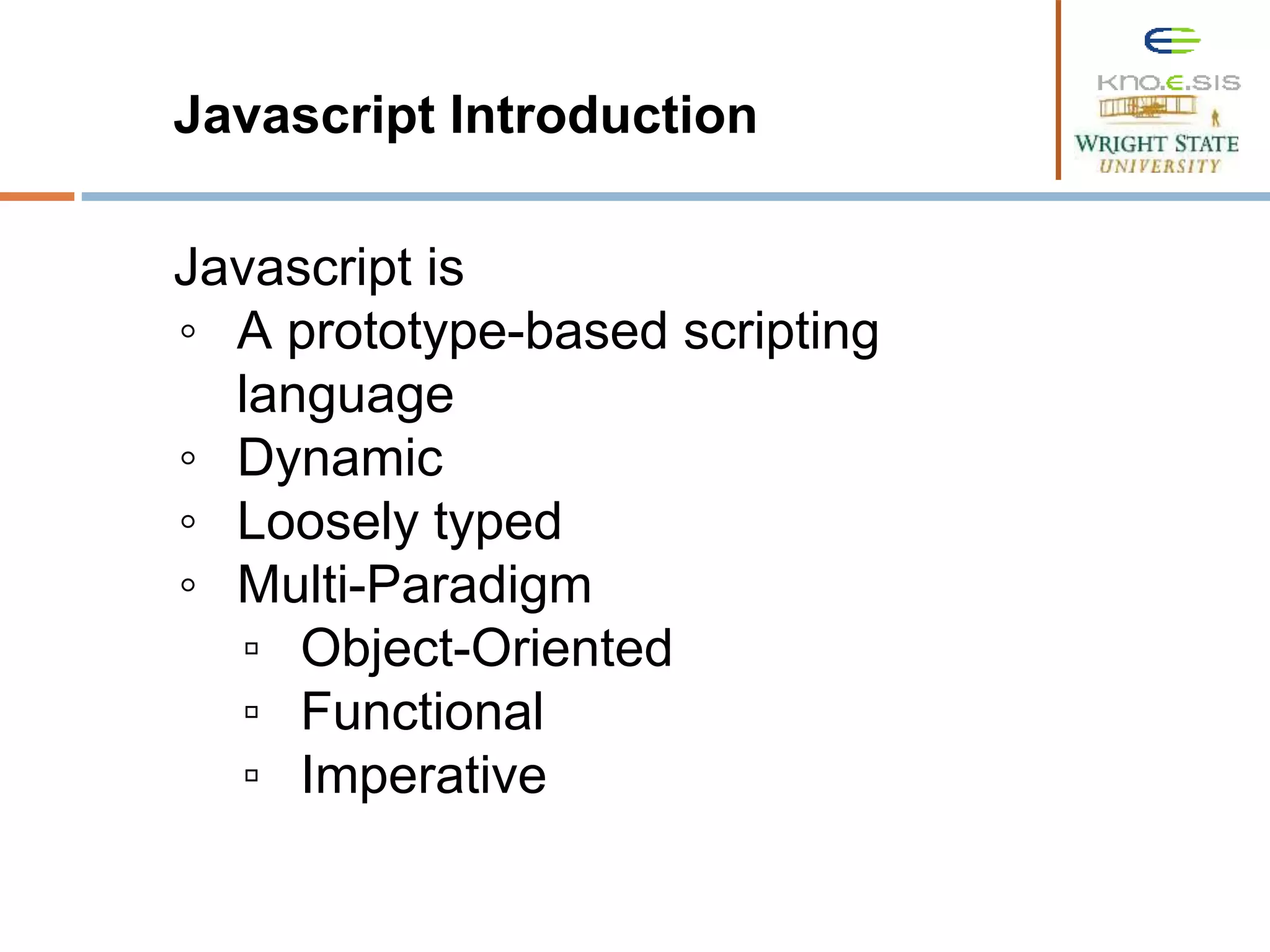
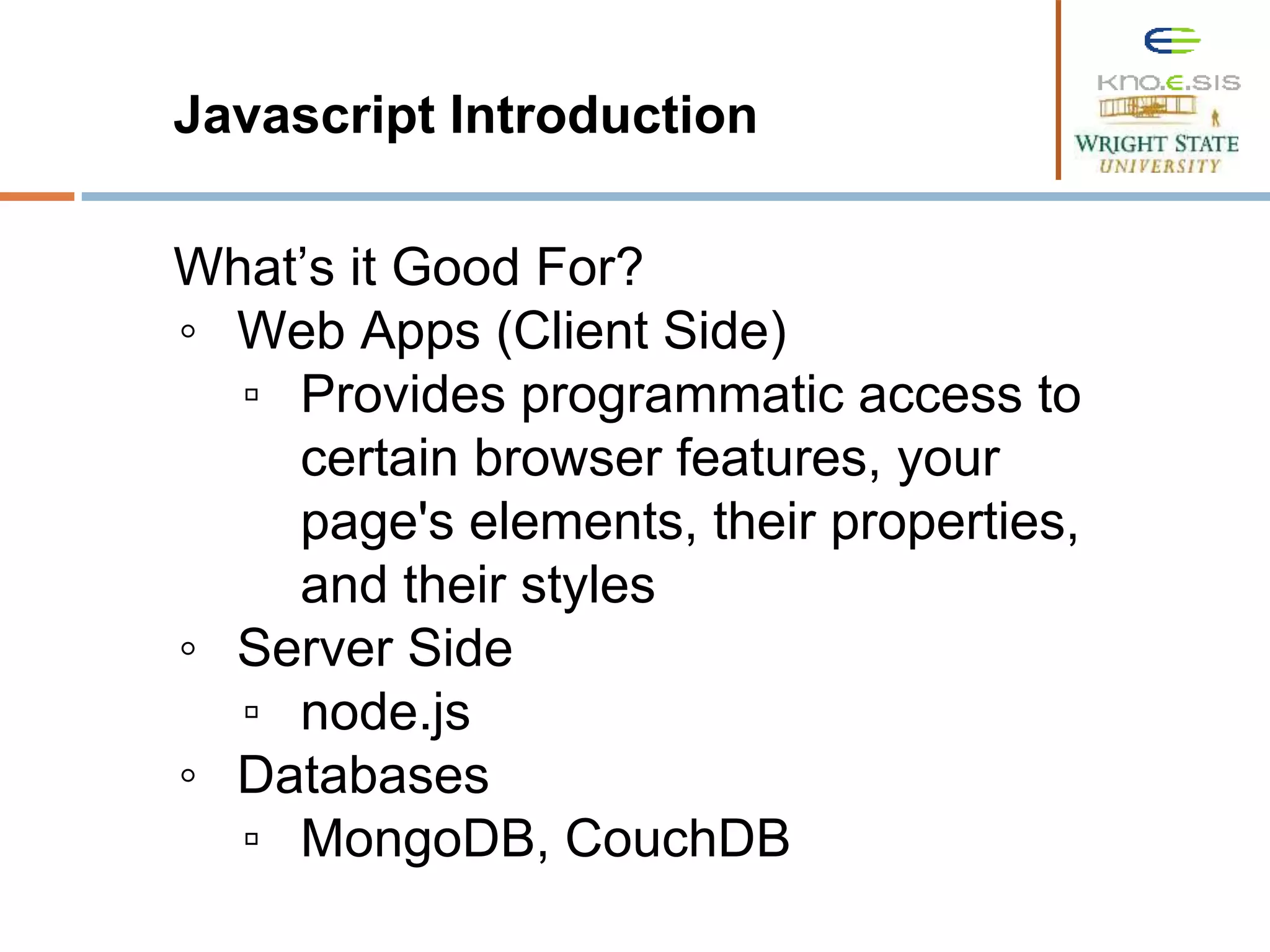
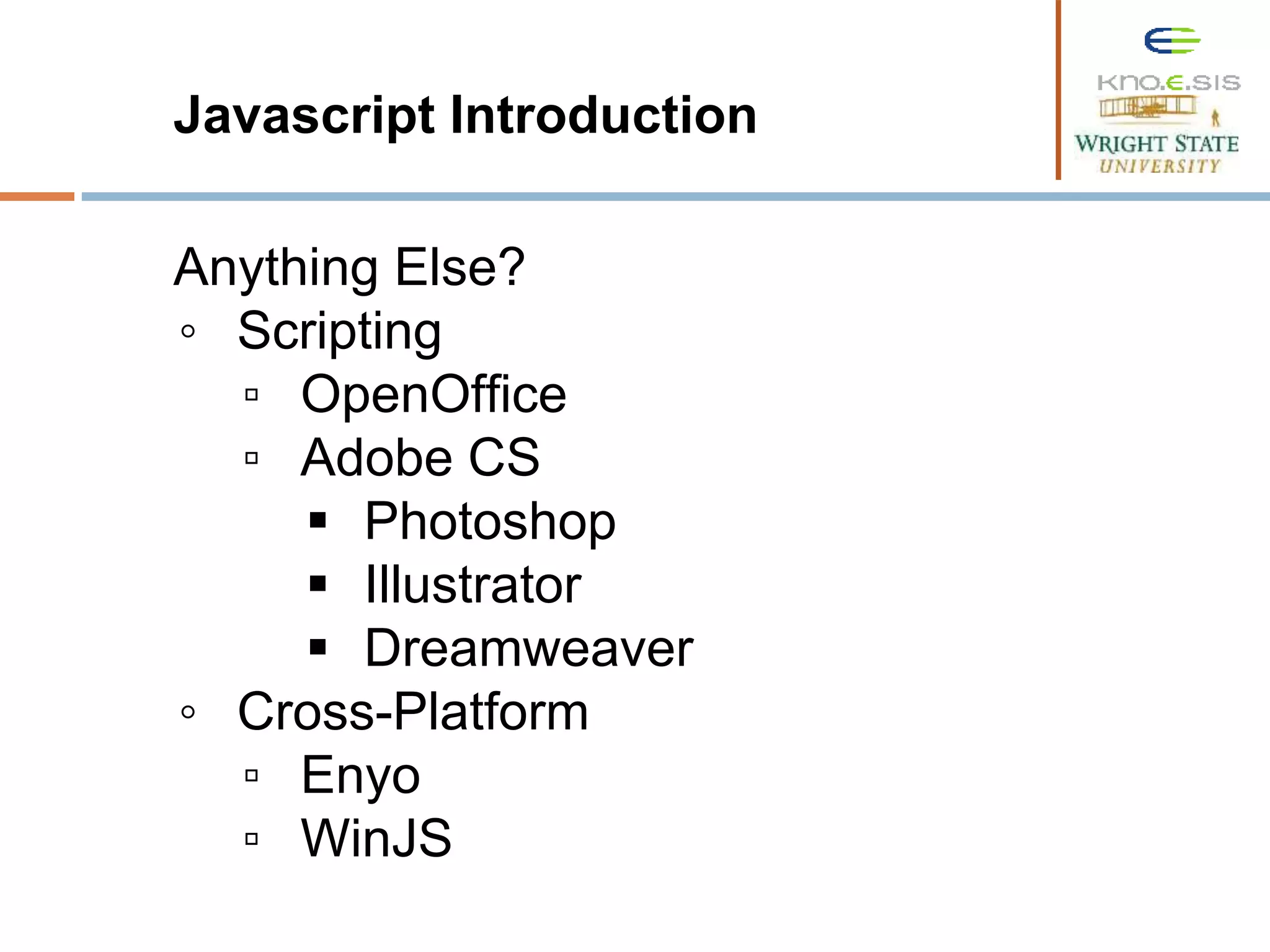
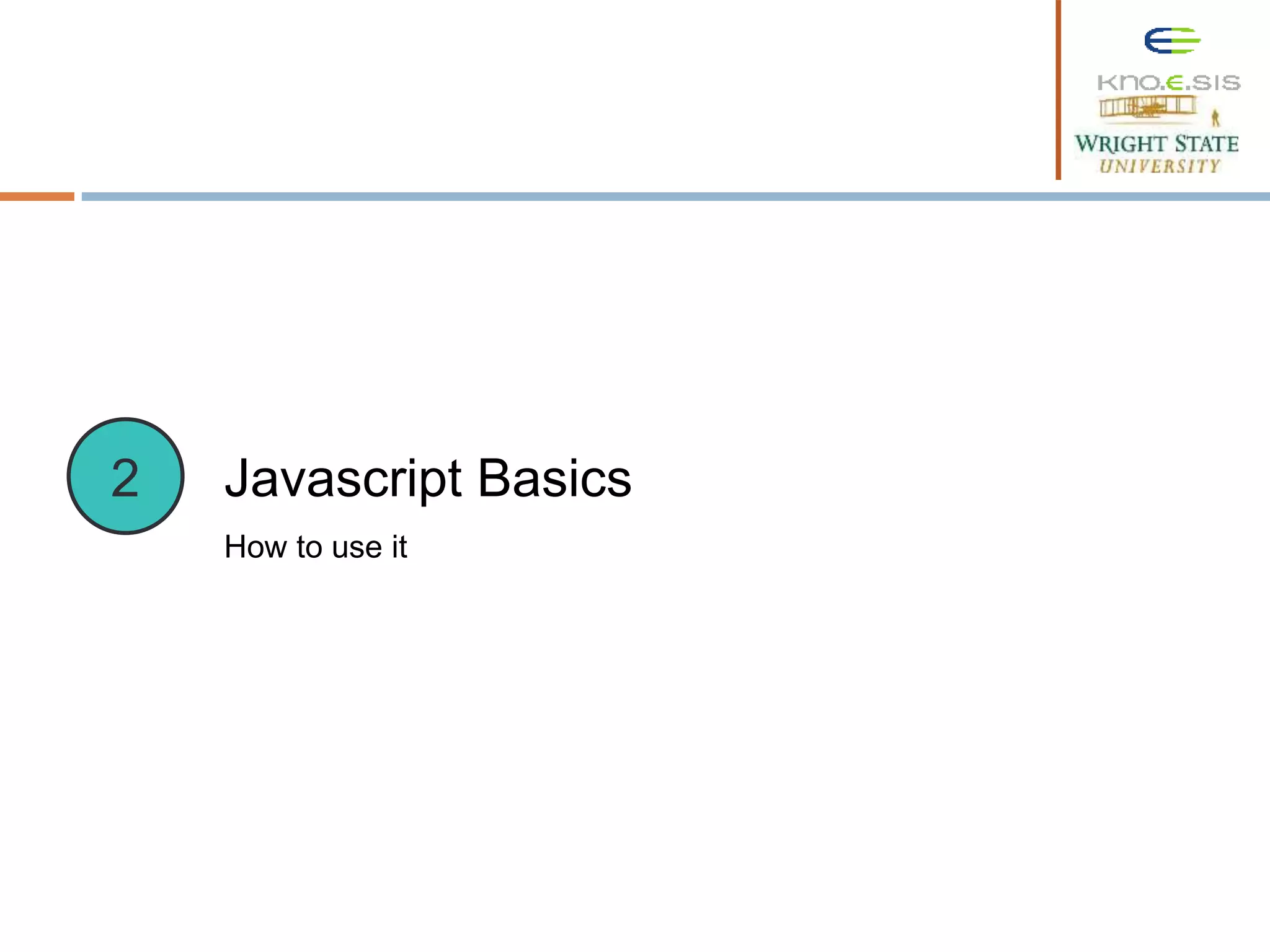
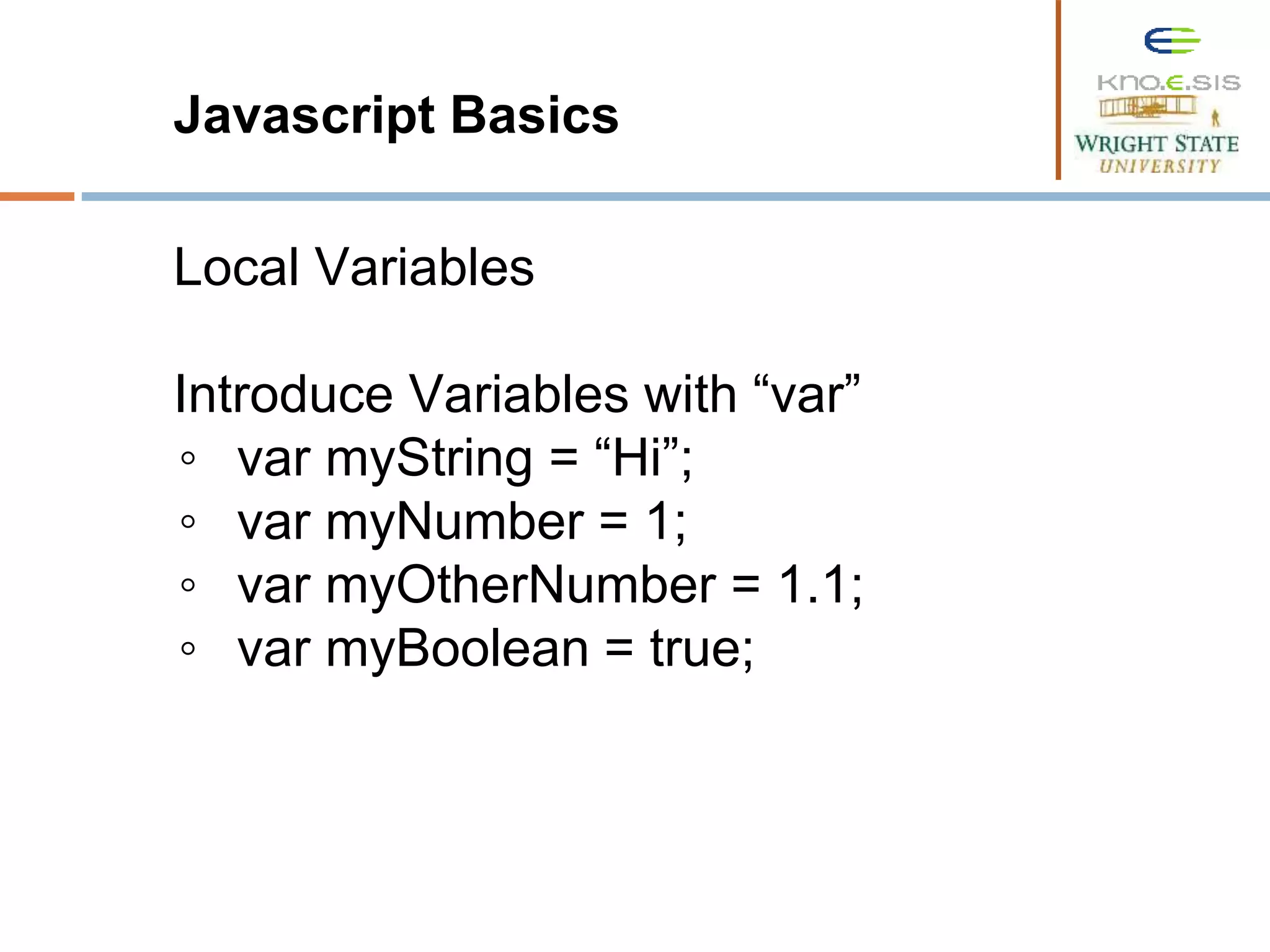
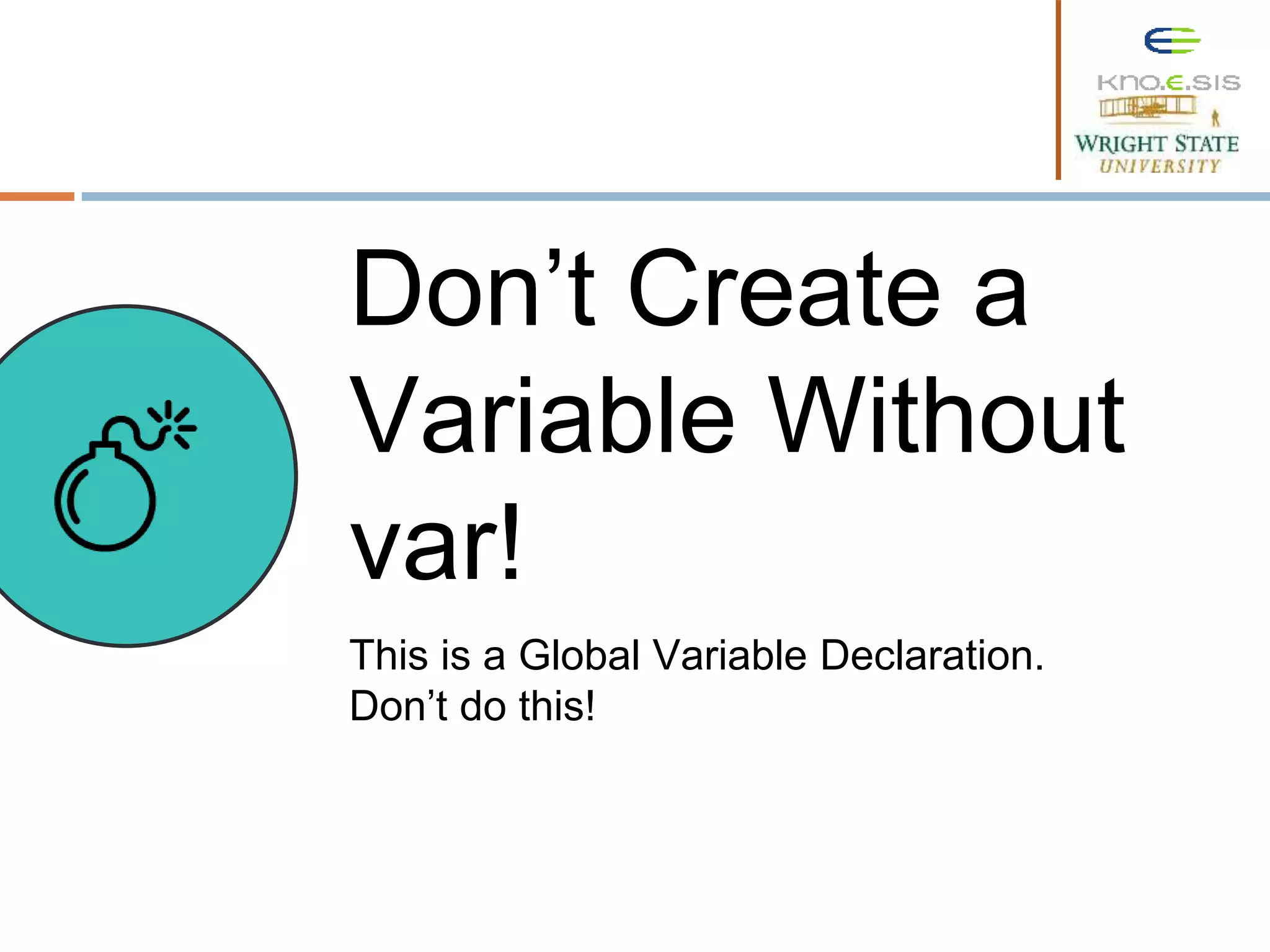
![Javascript Basics
Variable Types
typeof
◦ typeof “hi”; // string
Gotchas
◦ typeof []; // object
◦ typeof null; // object
◦ typeof NaN;// number](https://image.slidesharecdn.com/csp1-150123133332-conversion-gate01/75/Lecture-5-Client-Side-Programming-1-9-2048.jpg)
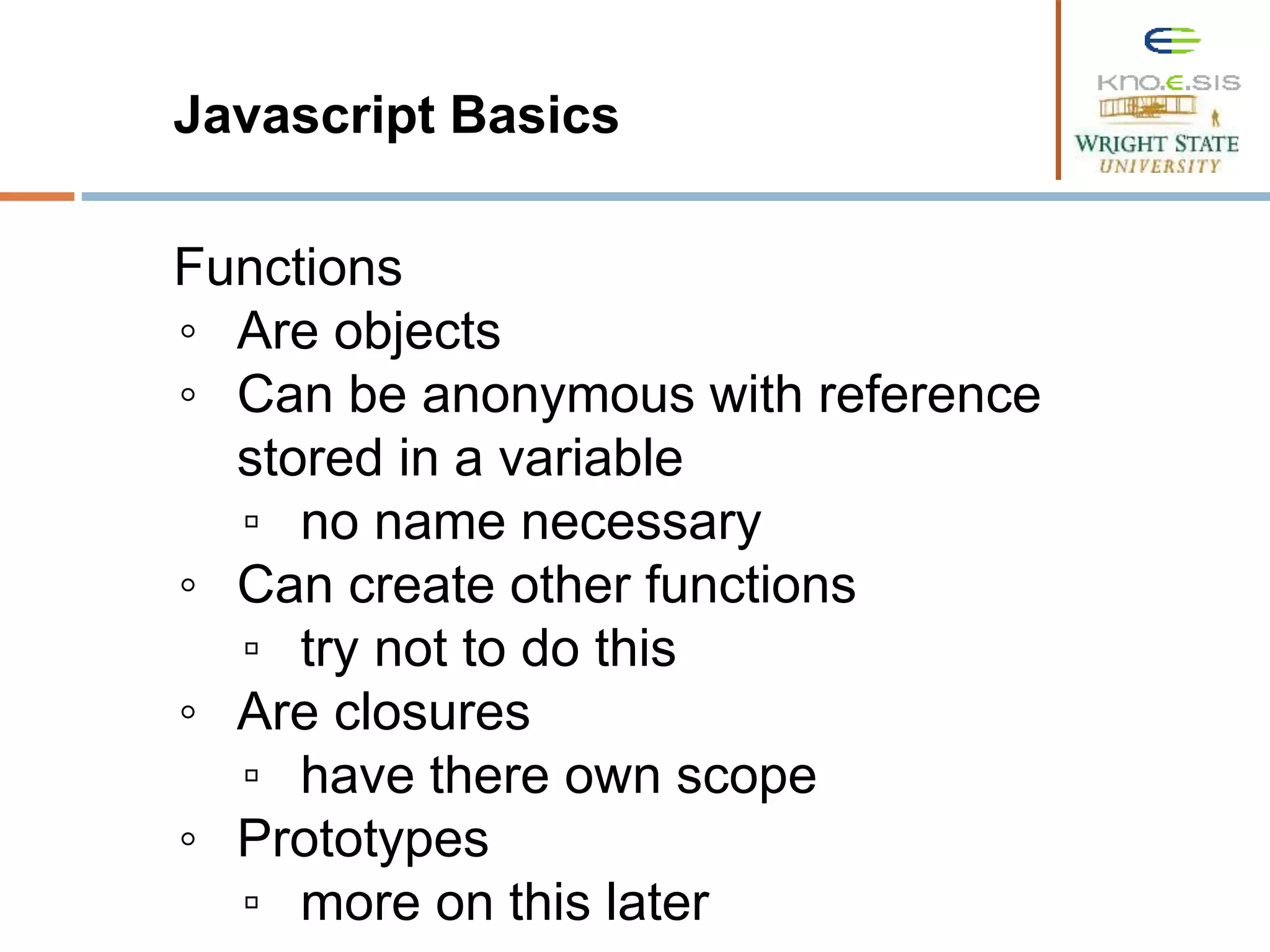
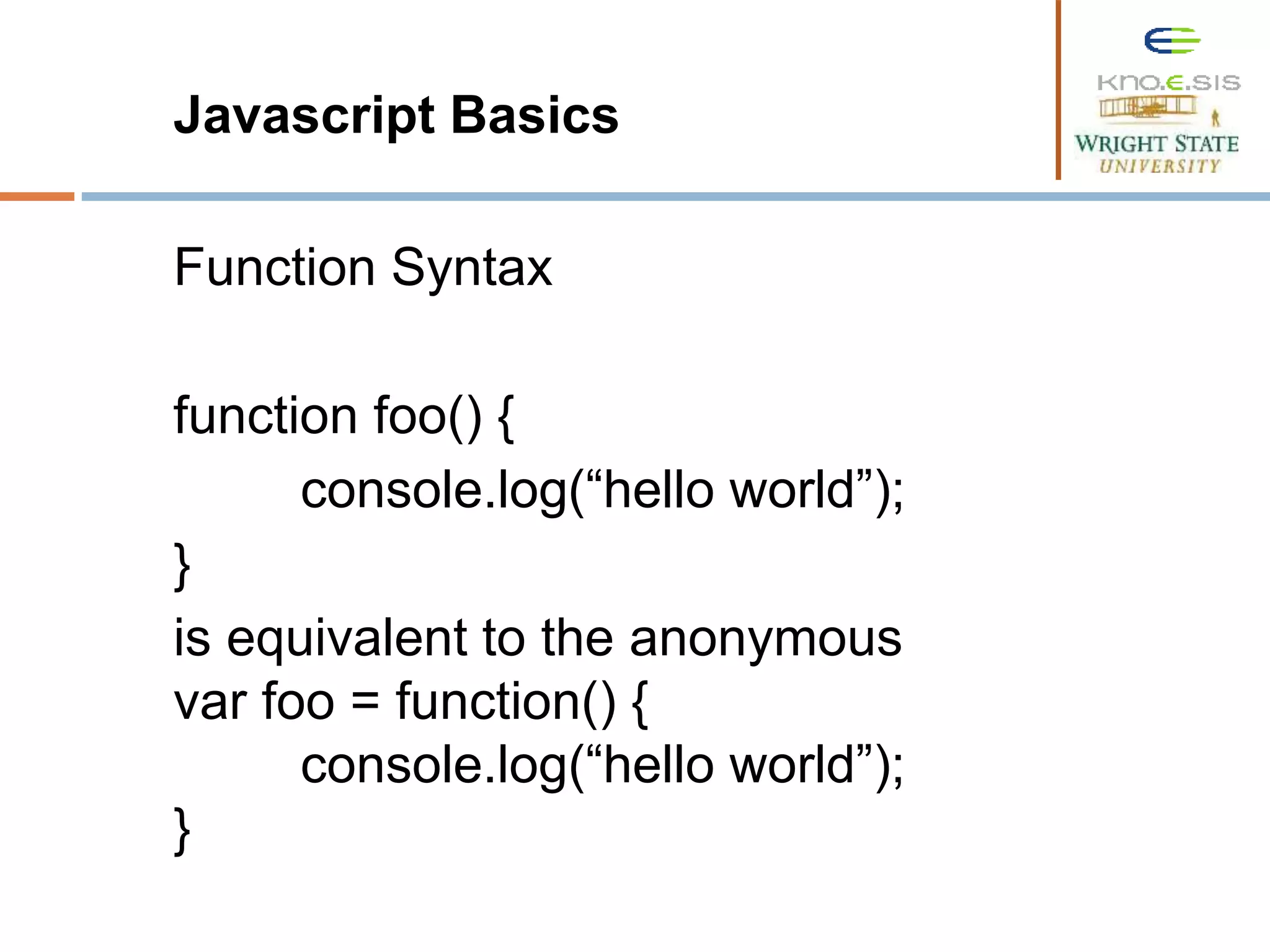
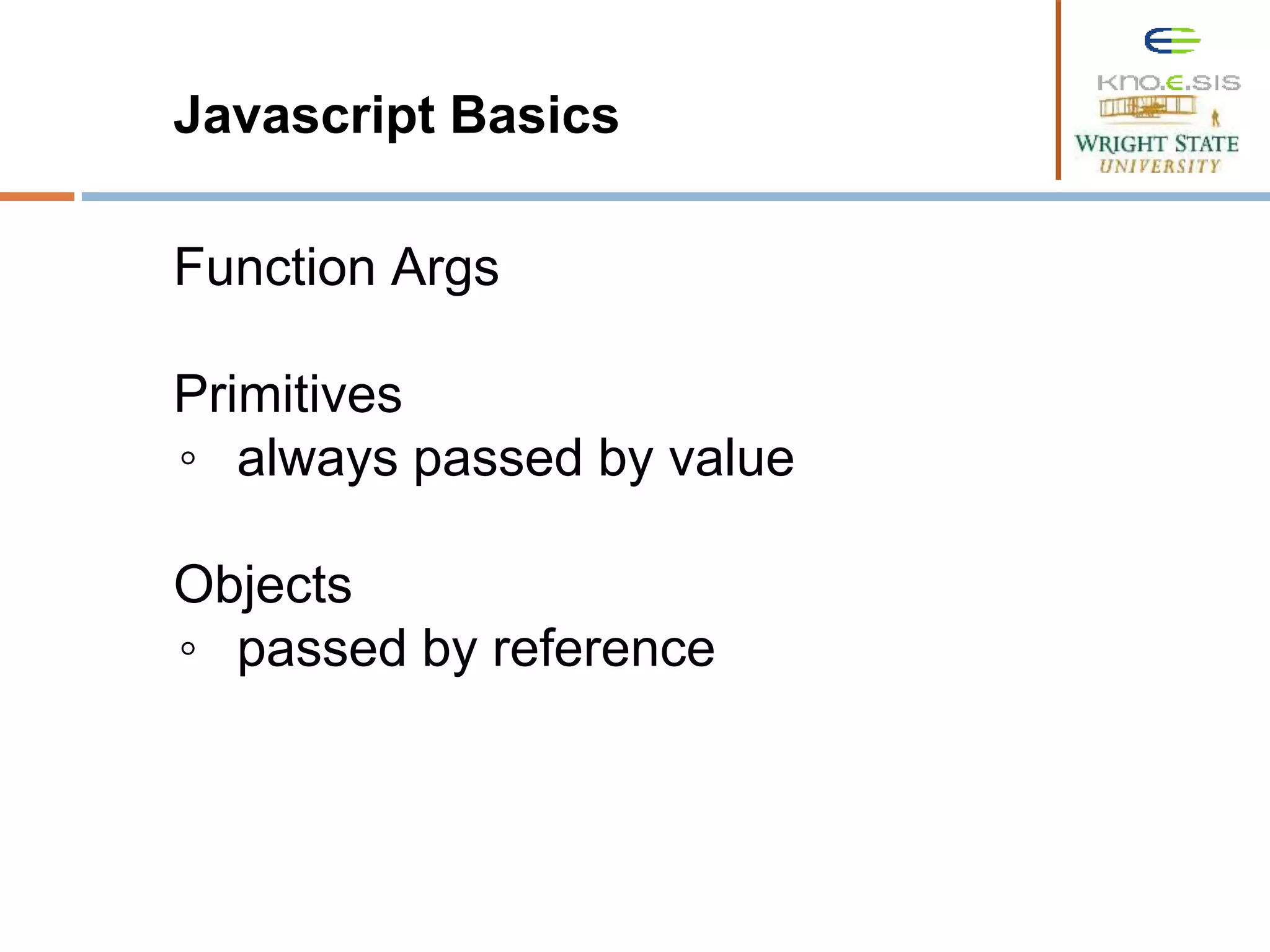
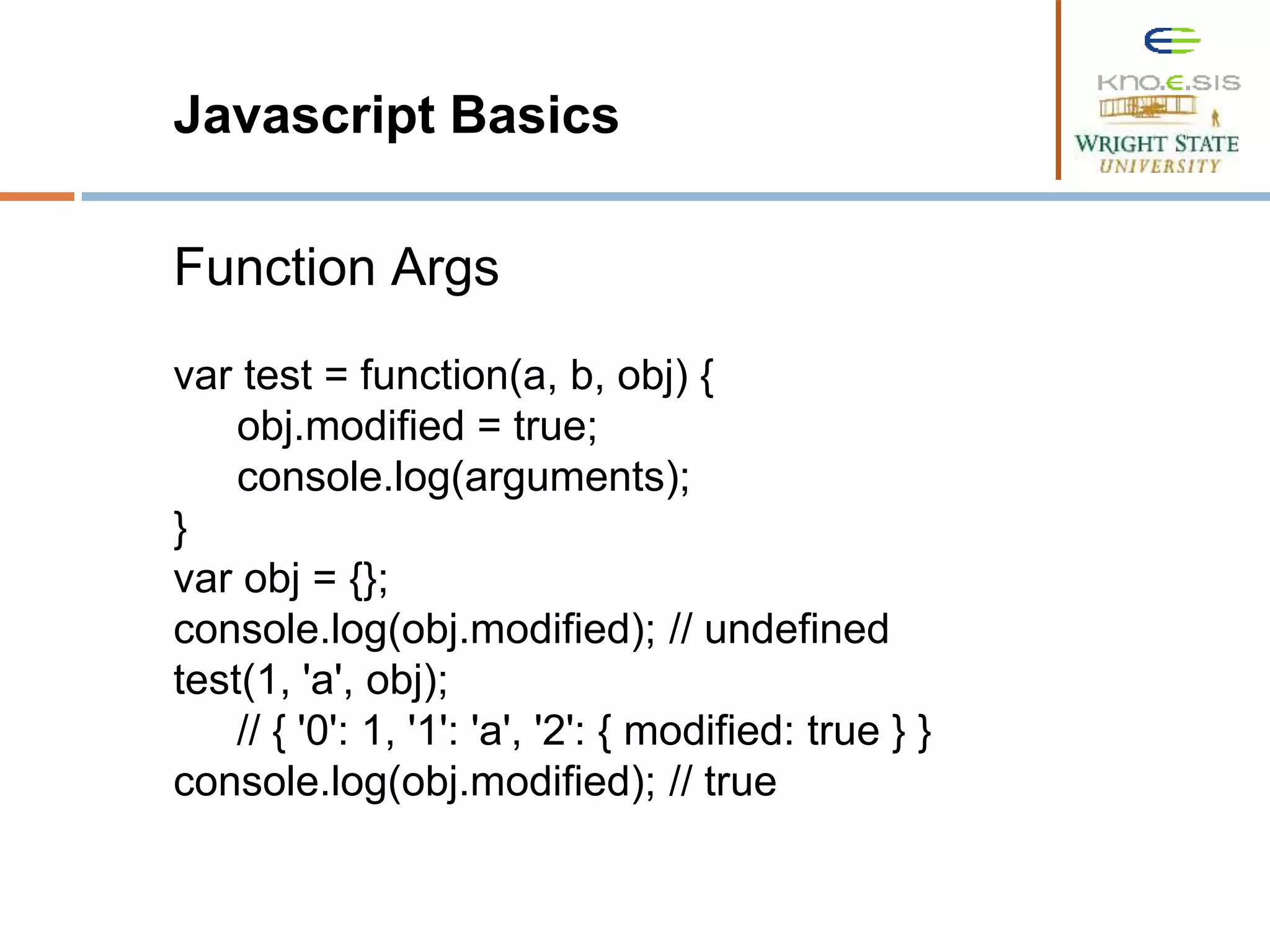
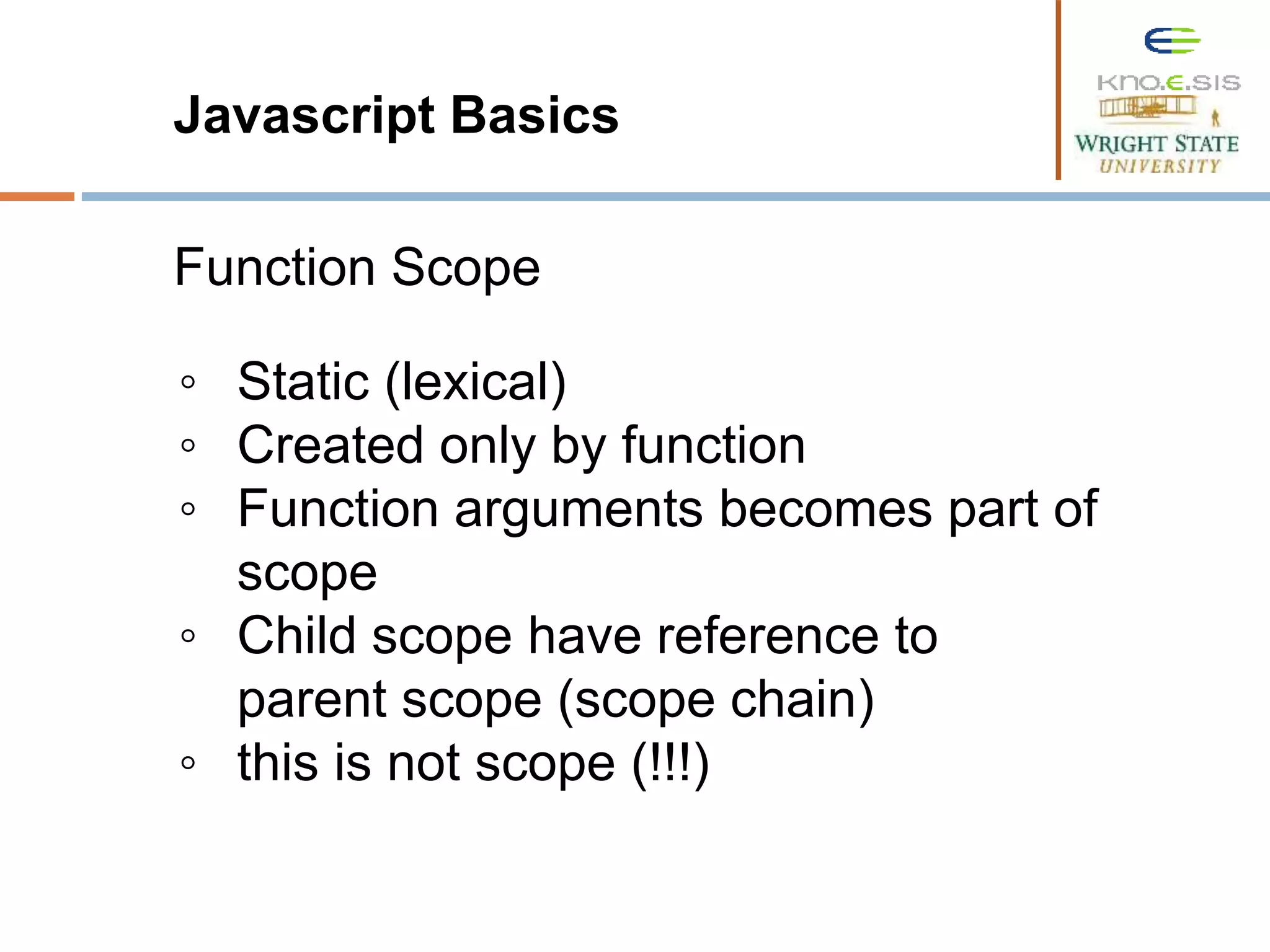
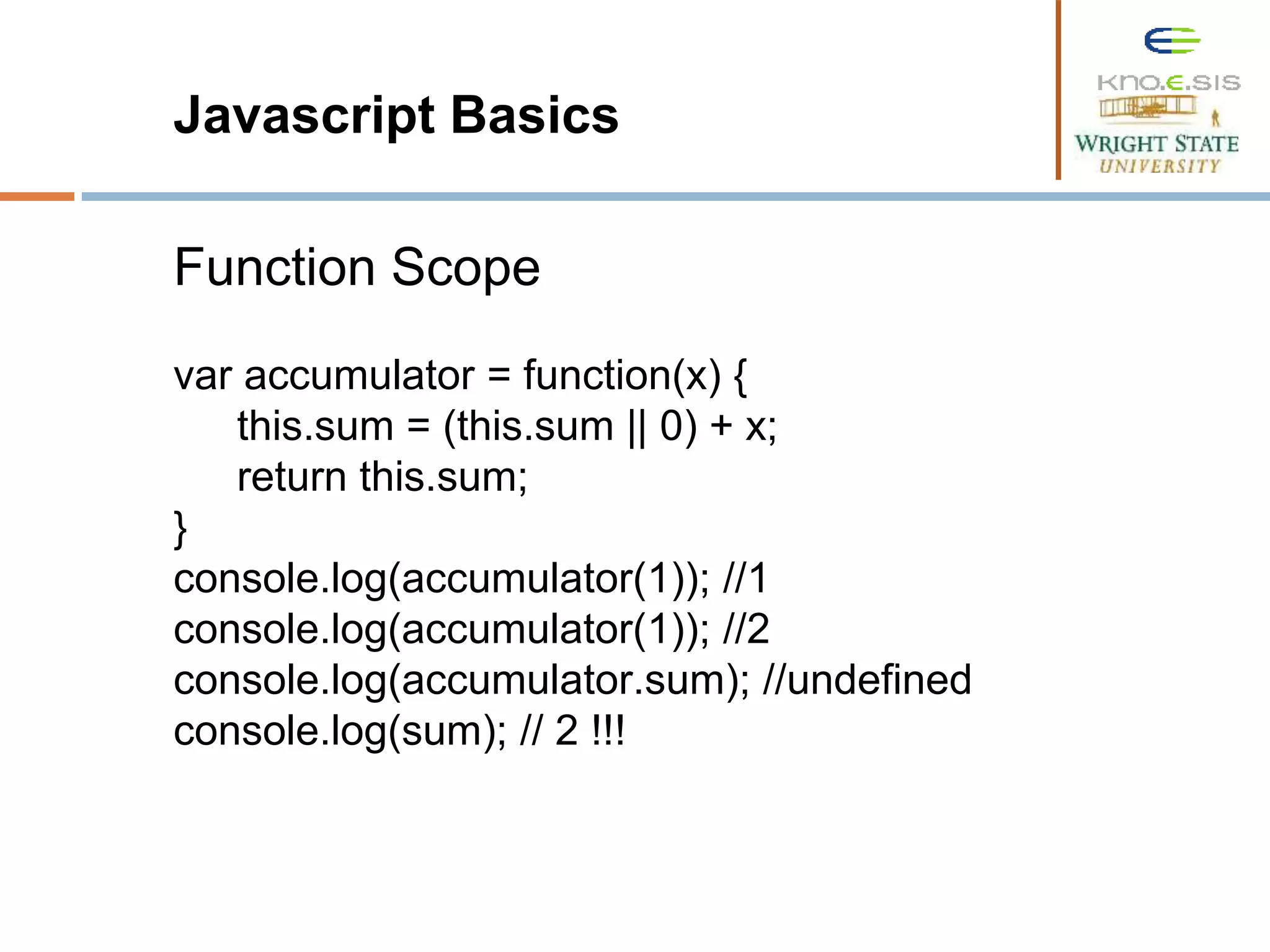
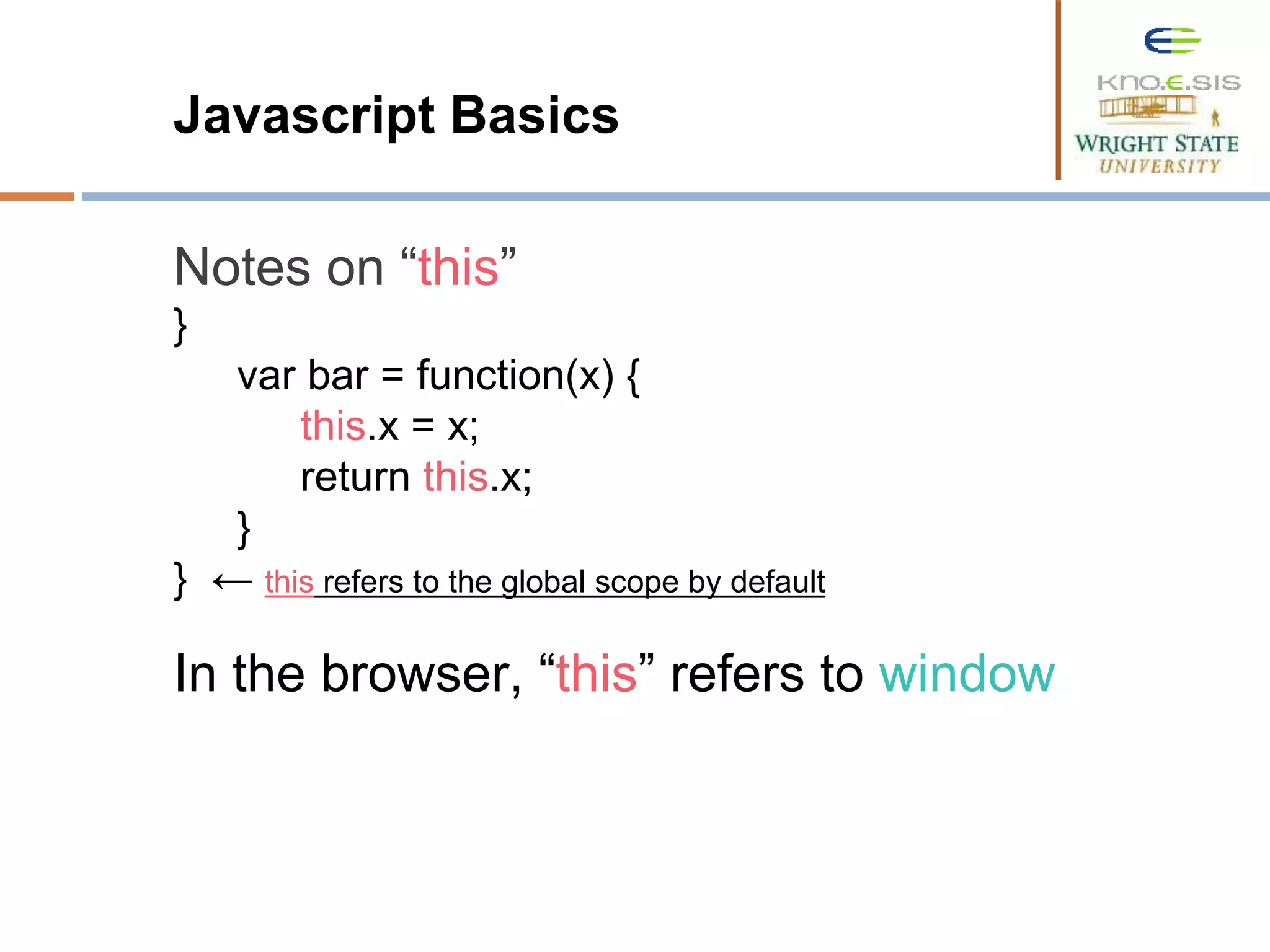
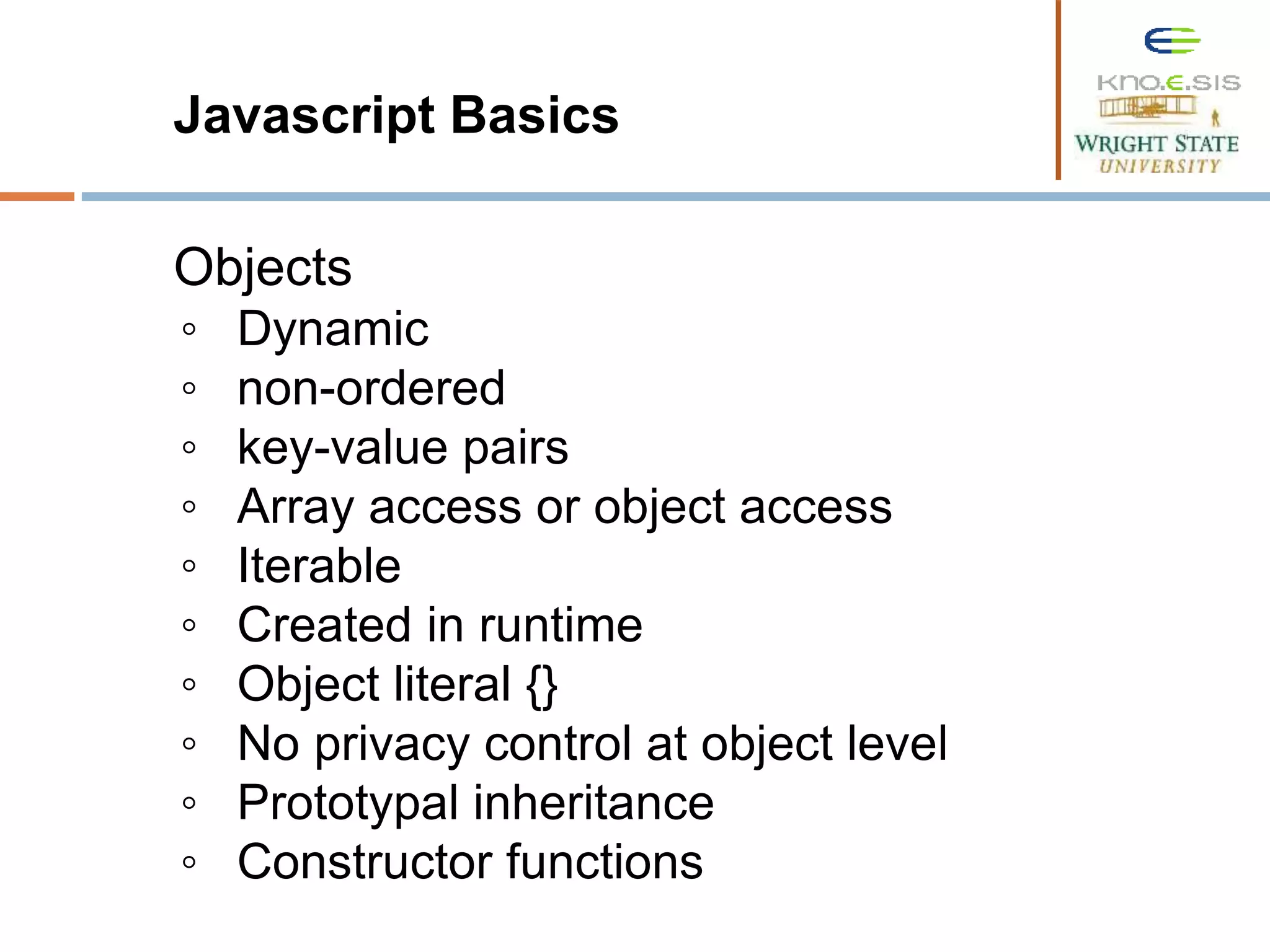
![Javascript Basics
A Simple Object
◦ var obj = {};
A Little More
◦ var obj = {
name: “Simple Object”
}
Access via
◦ obj.name
◦ obj[“name”]](https://image.slidesharecdn.com/csp1-150123133332-conversion-gate01/75/Lecture-5-Client-Side-Programming-1-18-2048.jpg)
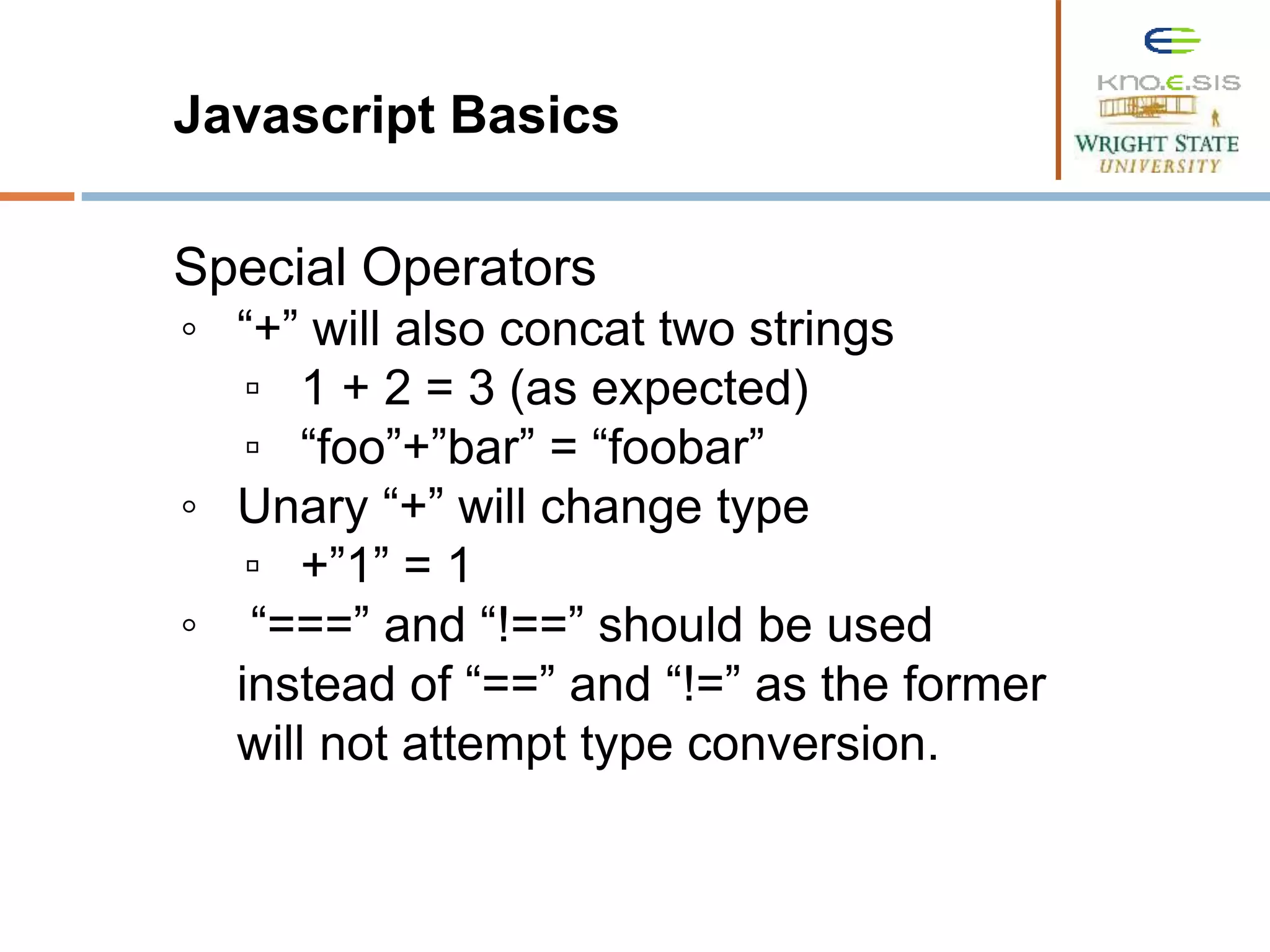
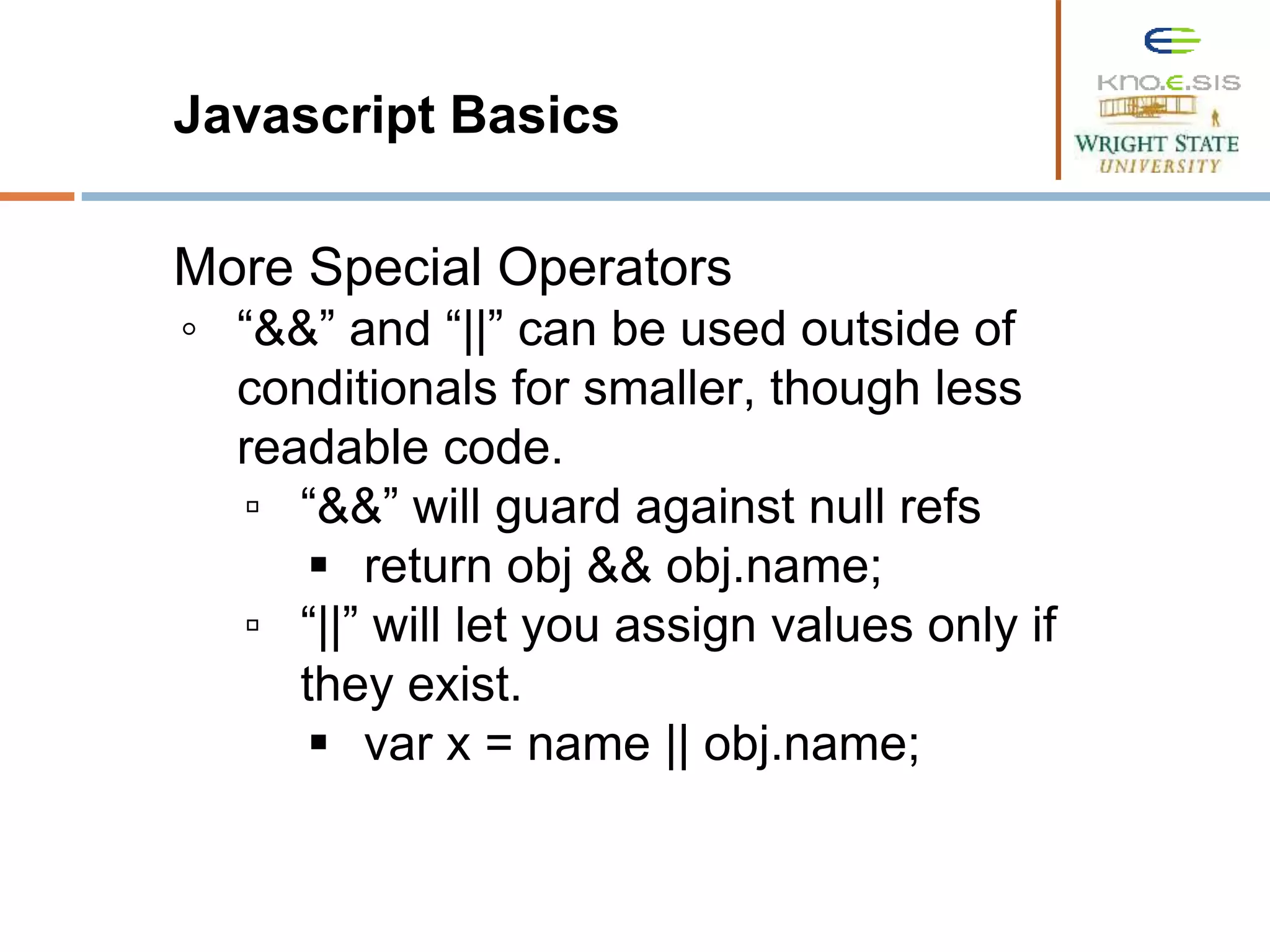
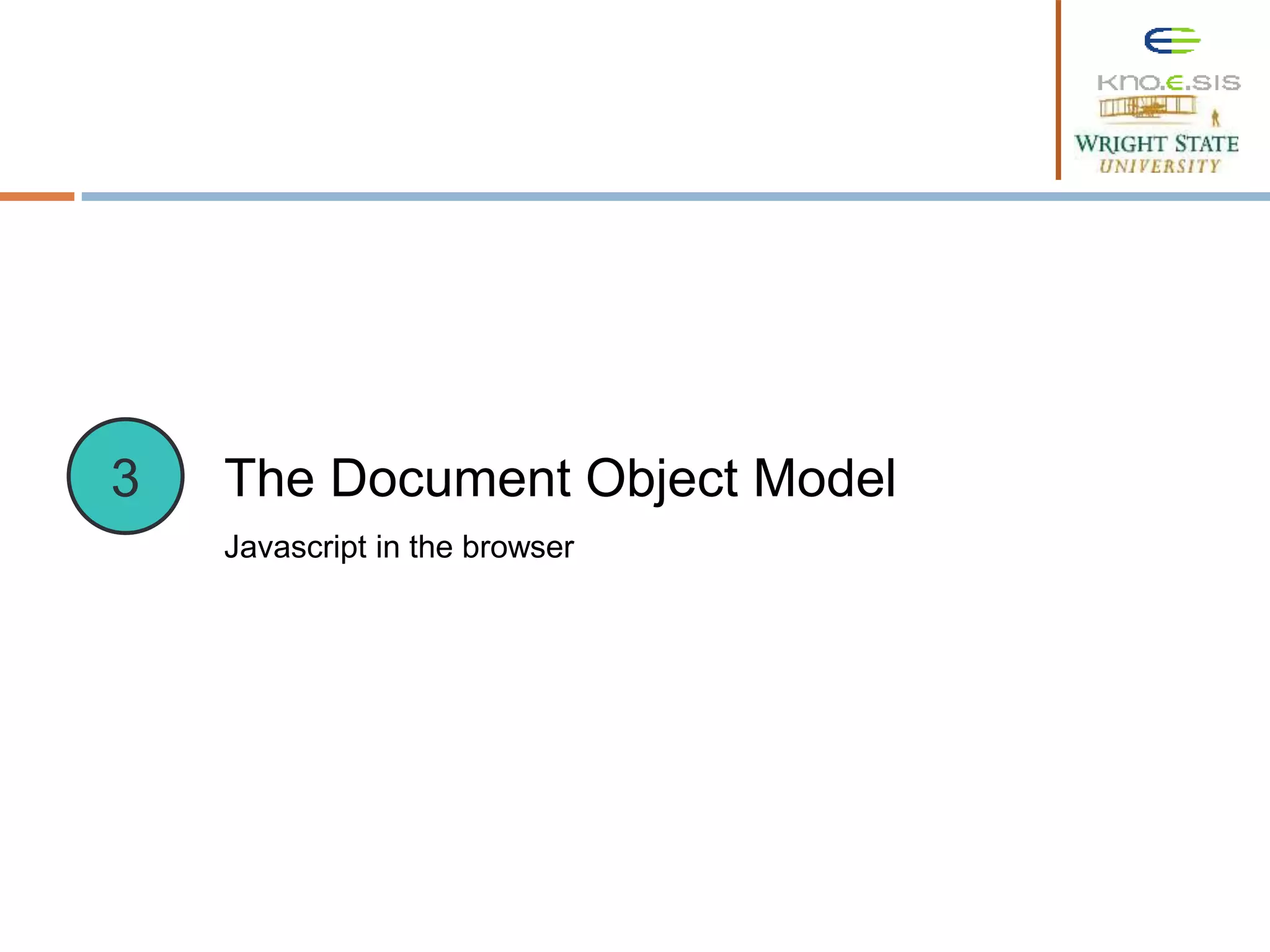
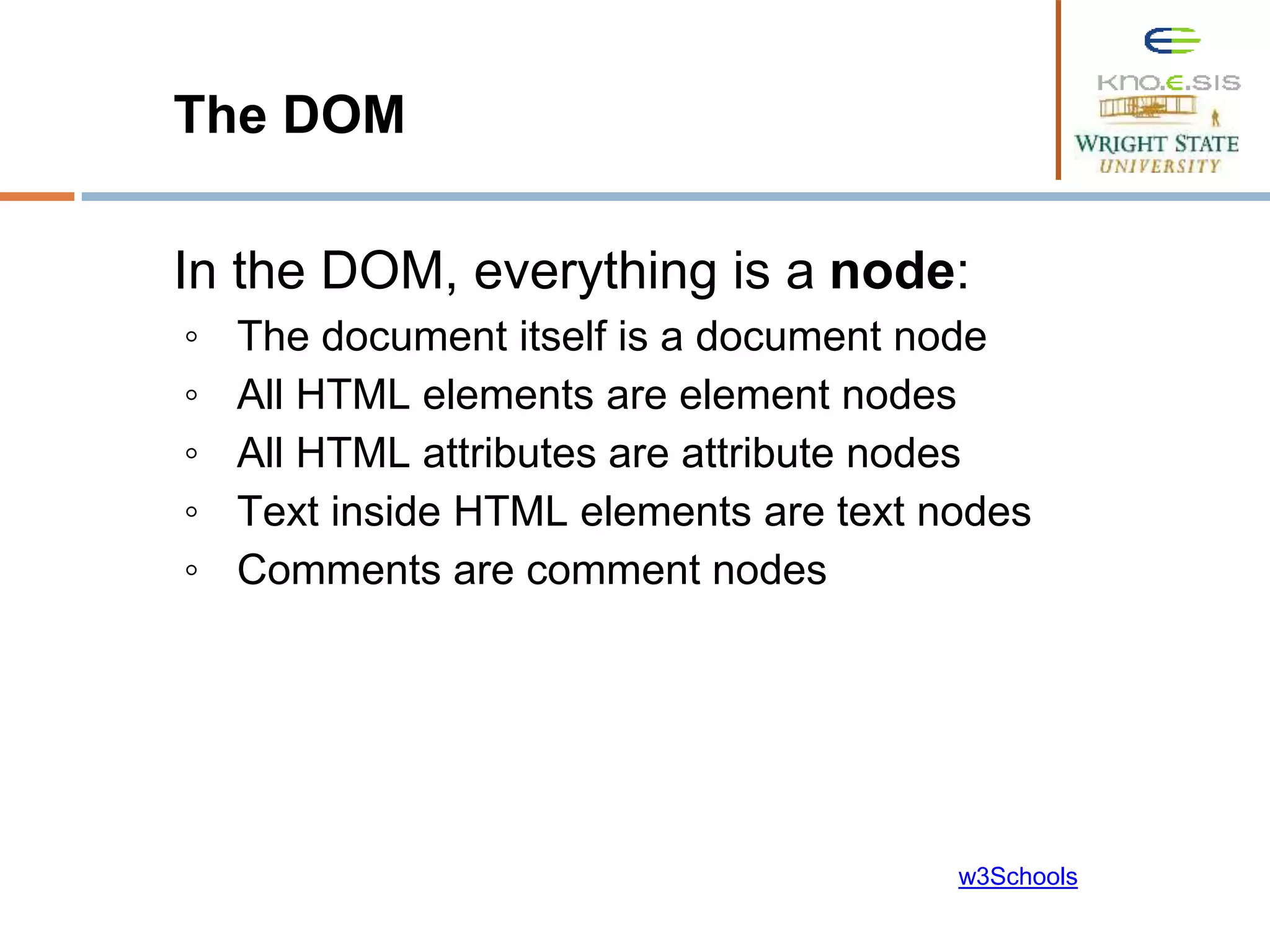
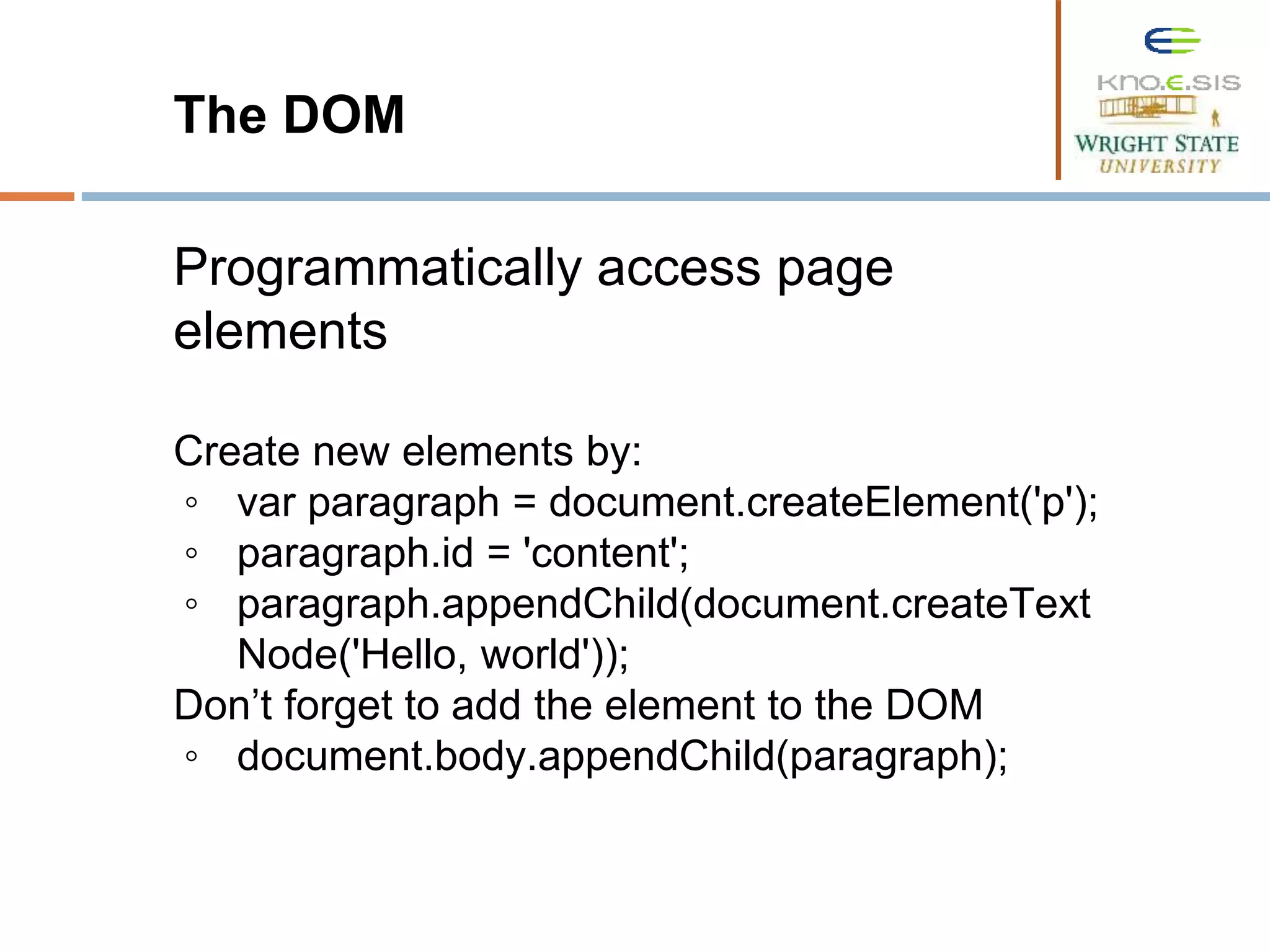
![The DOM
Manipulate them by:
Setting properties
◦ var element =
document.getElementById('content');
element.style.color = 'blue';
Calling methods
◦ var firstNode = document.body.childNodes[0];
document.body.removeChild(firstNode);](https://image.slidesharecdn.com/csp1-150123133332-conversion-gate01/75/Lecture-5-Client-Side-Programming-1-24-2048.jpg)
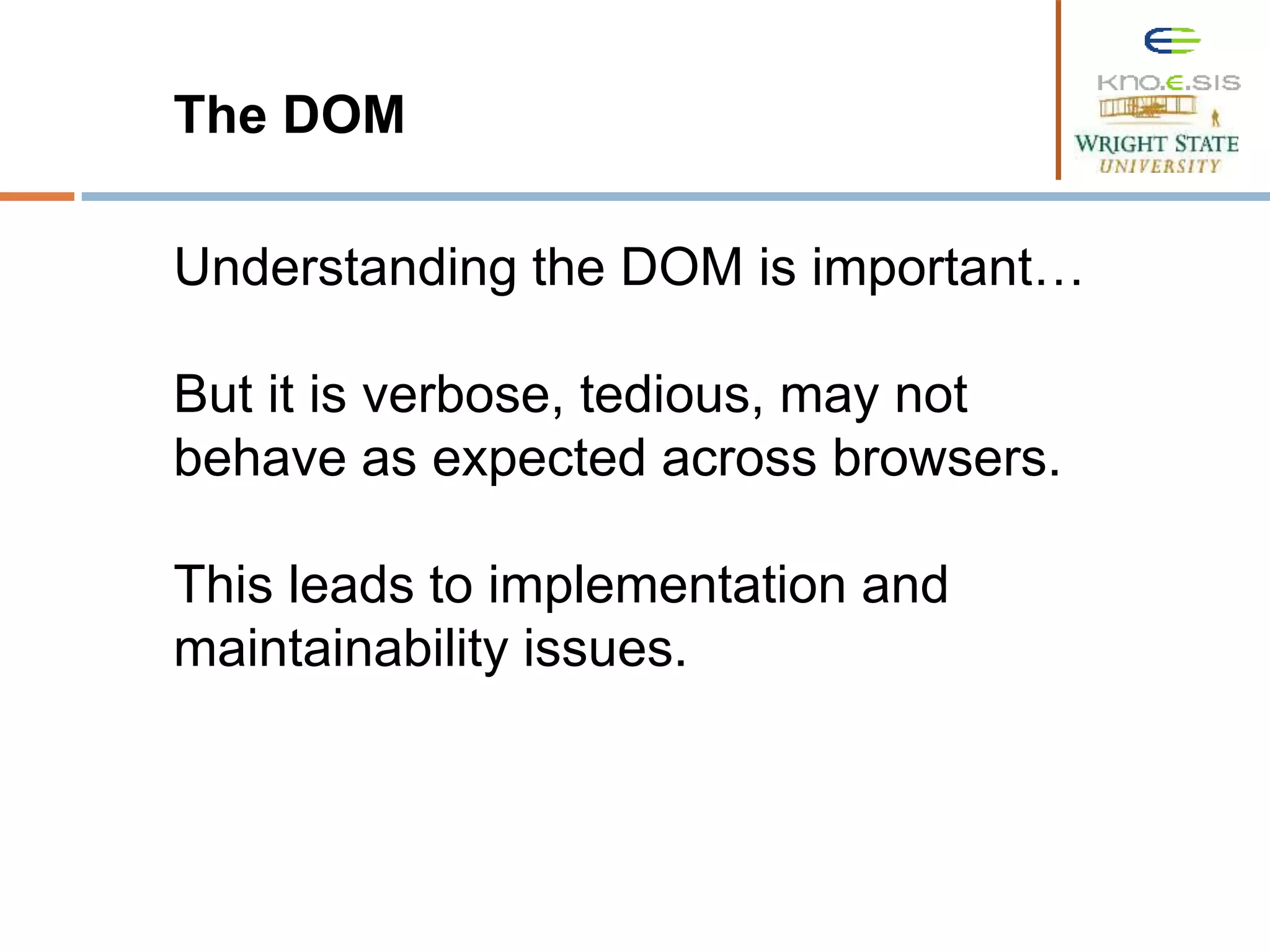
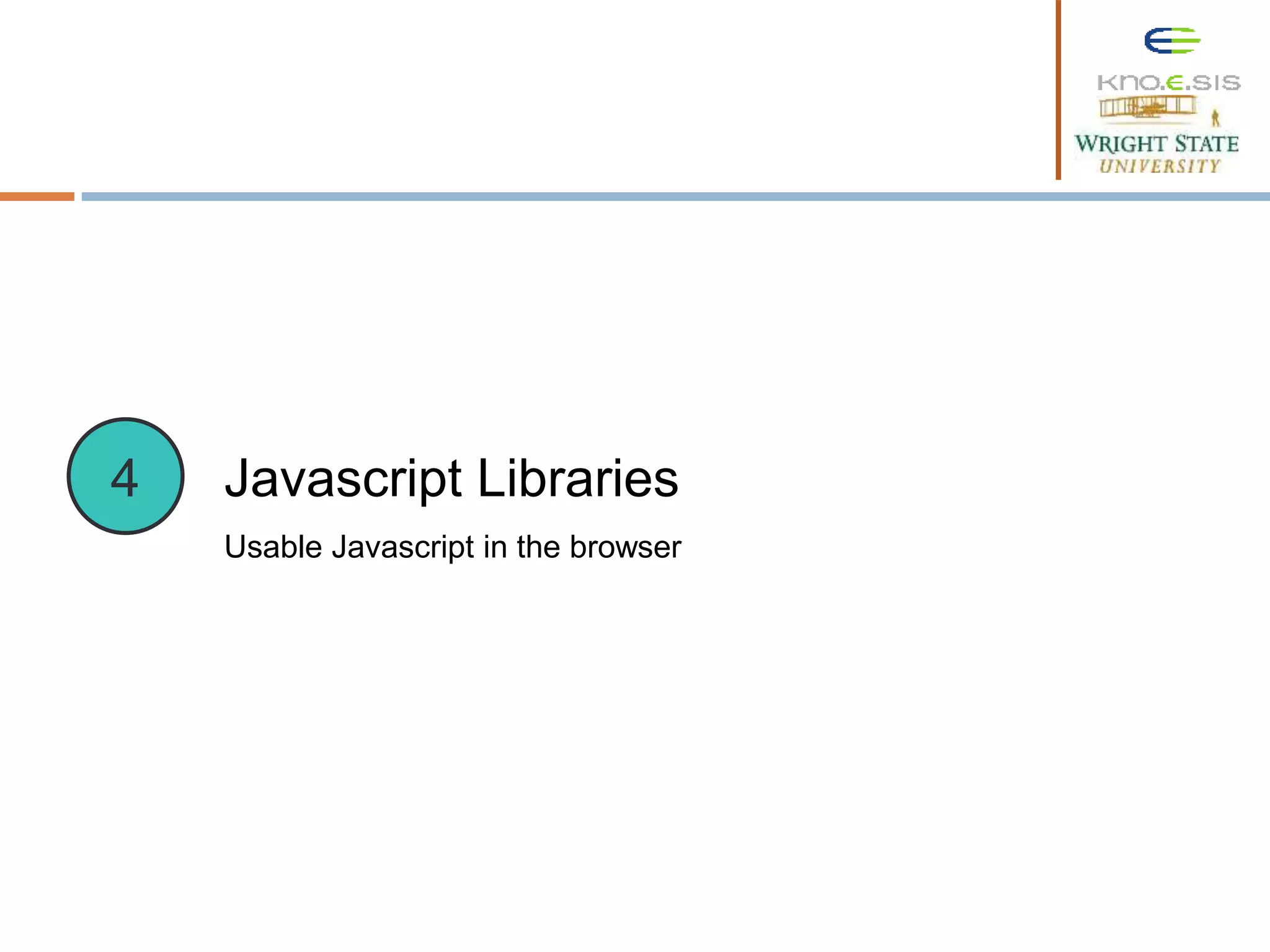
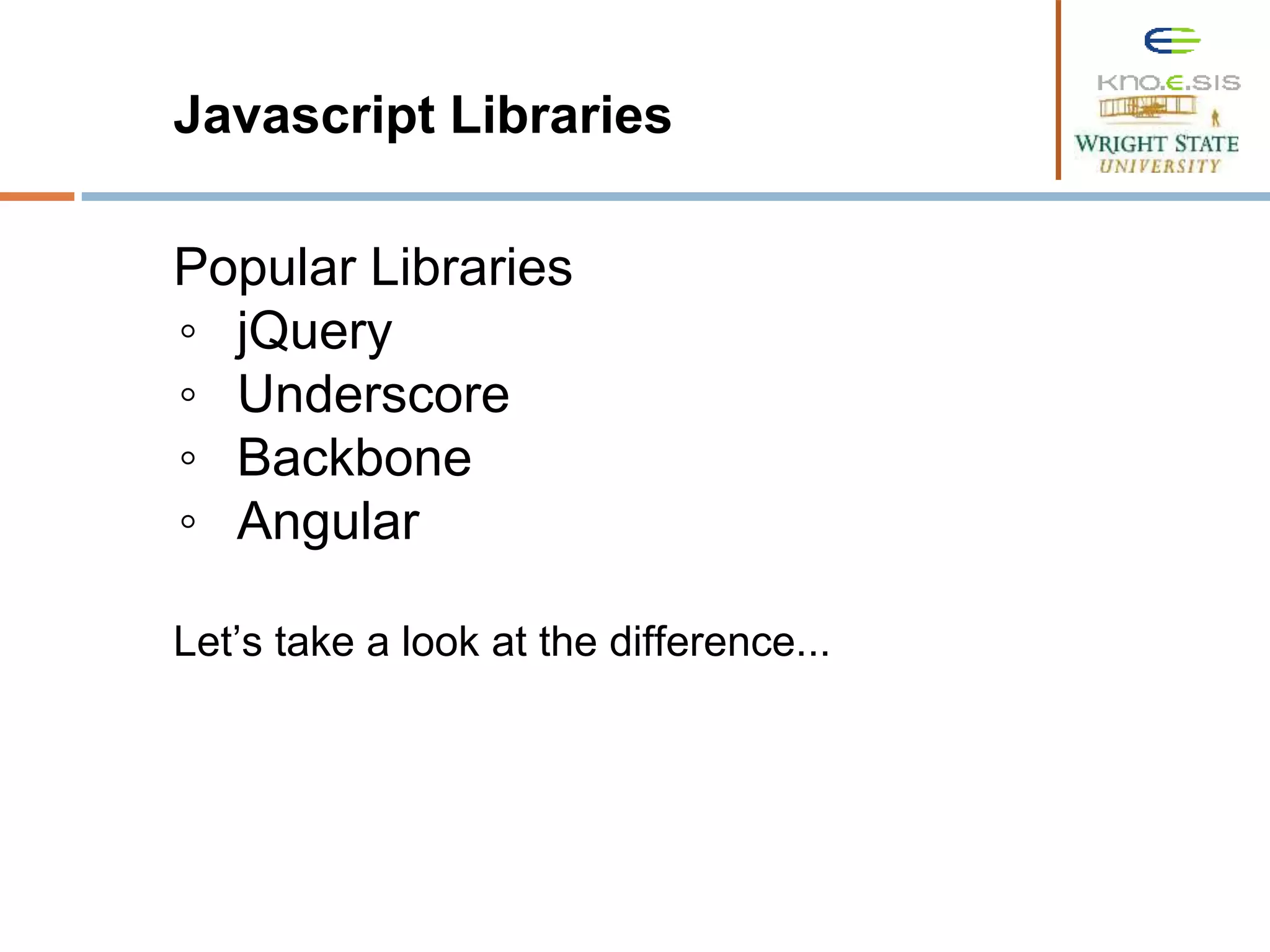
![Javascript
var element =
document.getElementById('content');
element.style.color = 'blue';
var firstNode =
document.body.childNodes[0];
document.body.removeChild(firstNode);
Javascript Libraries
JQuery
var element =$(“#content”);
element.css(“color”, “blue”);
or element.css({color:”blue”})
$(‘body:first-child’).remove();](https://image.slidesharecdn.com/csp1-150123133332-conversion-gate01/75/Lecture-5-Client-Side-Programming-1-28-2048.jpg)