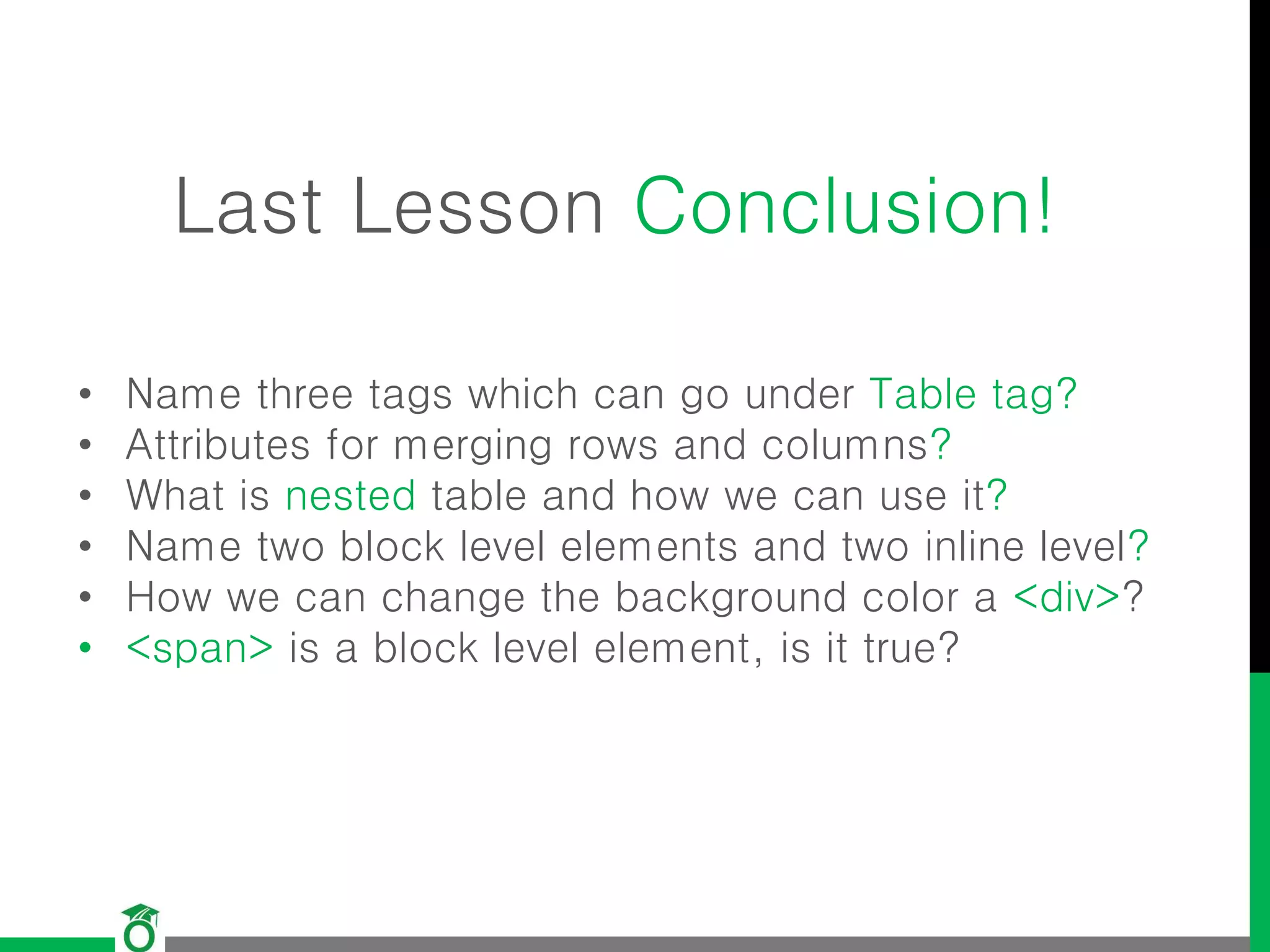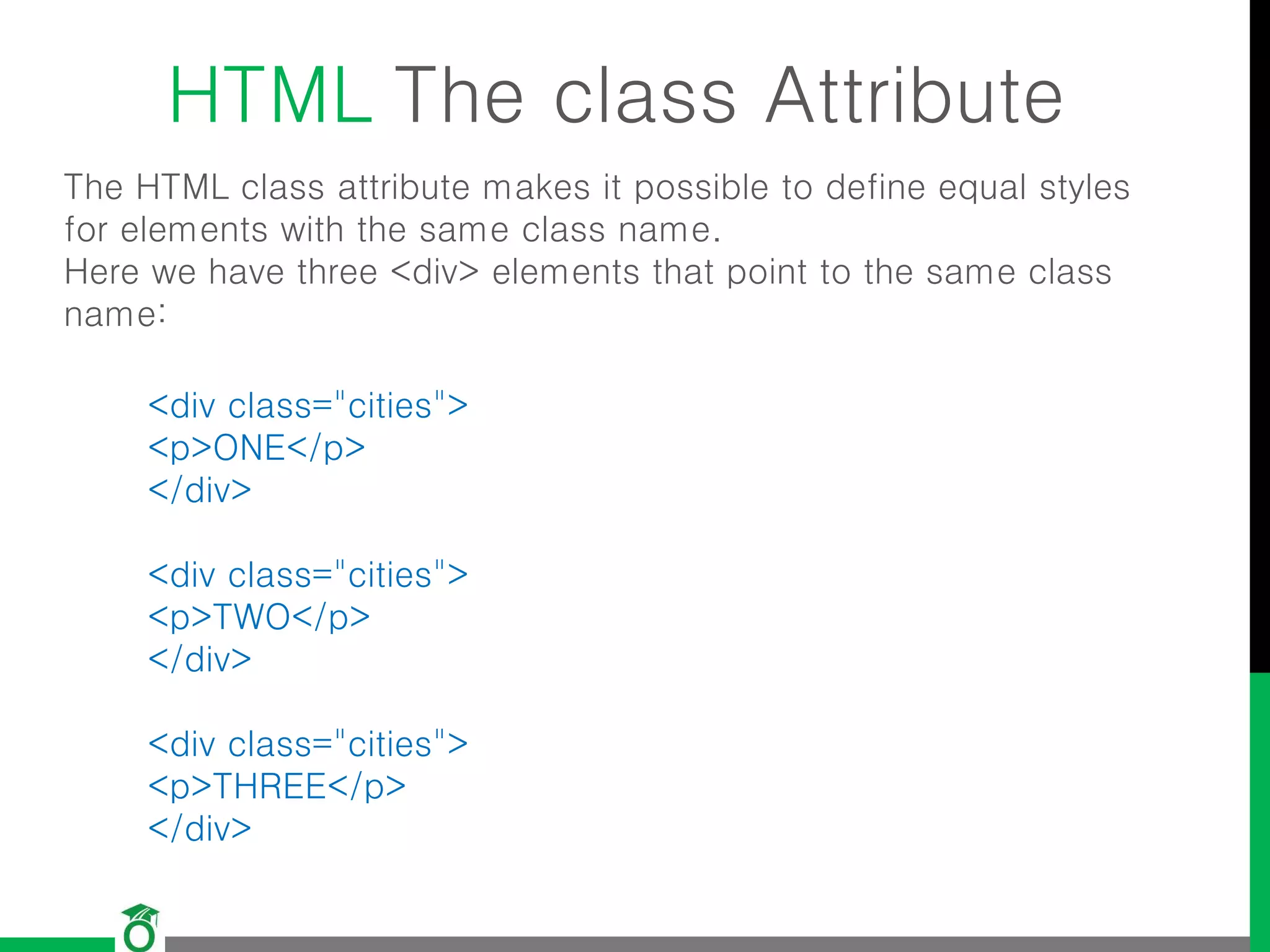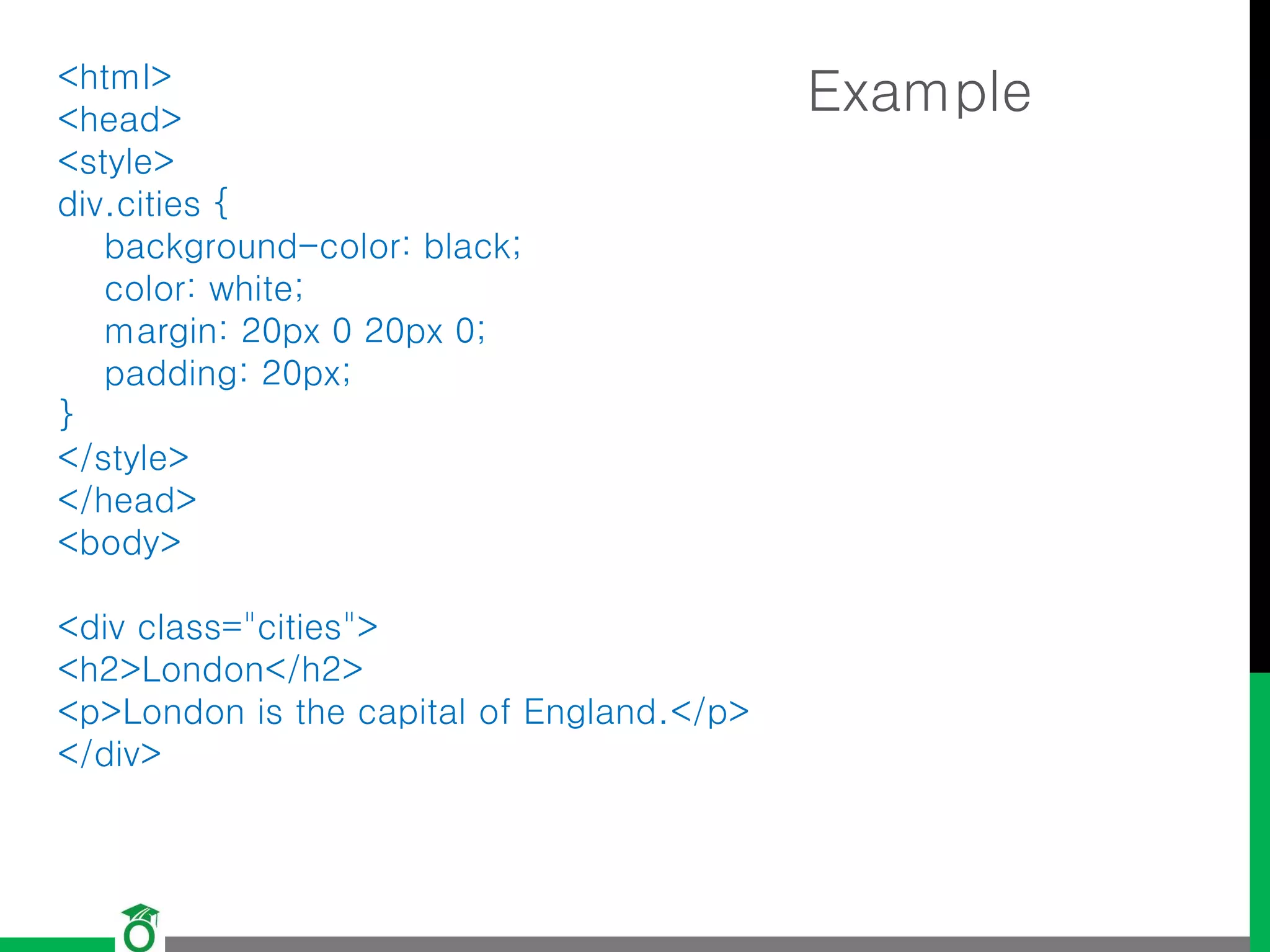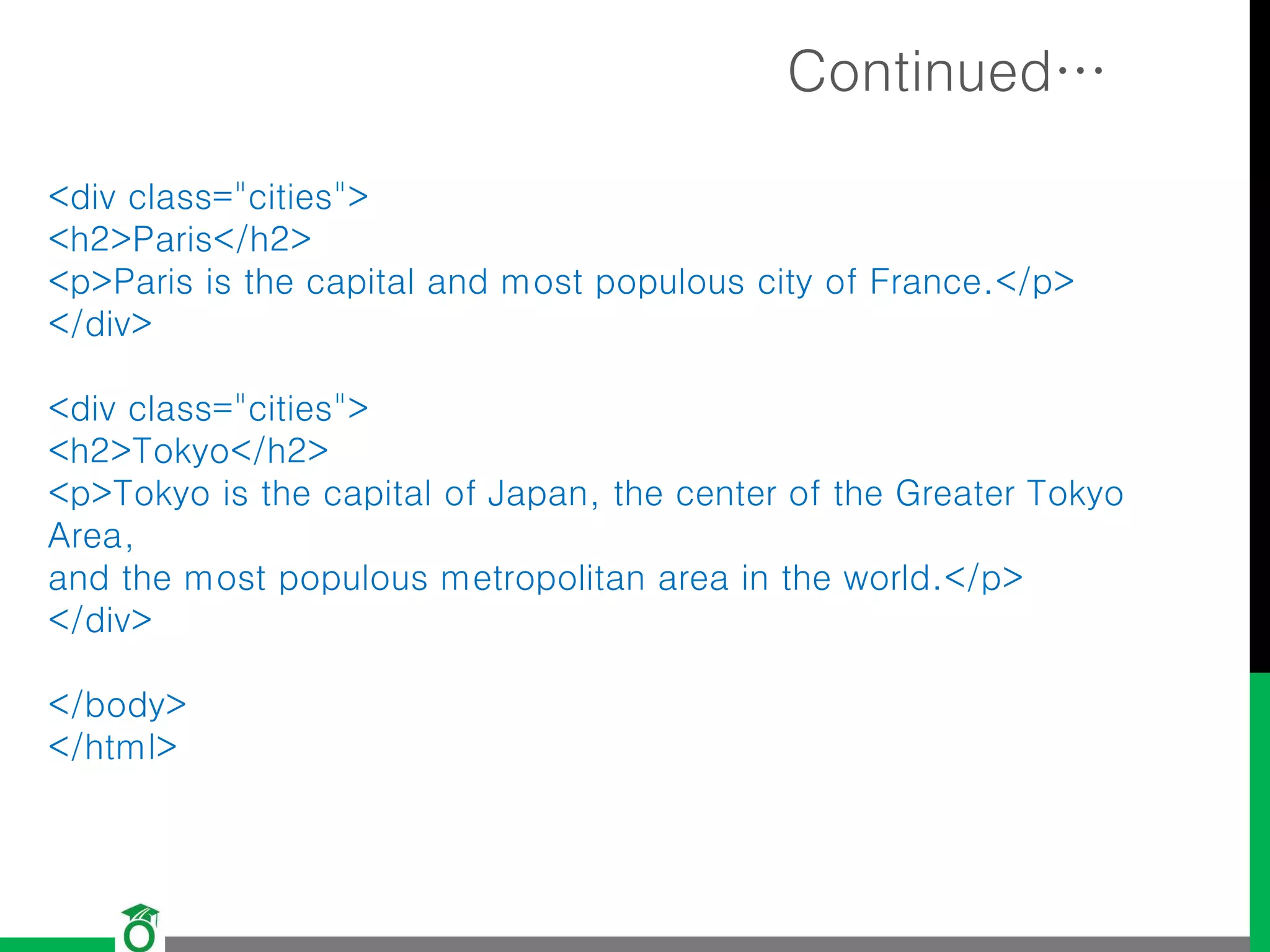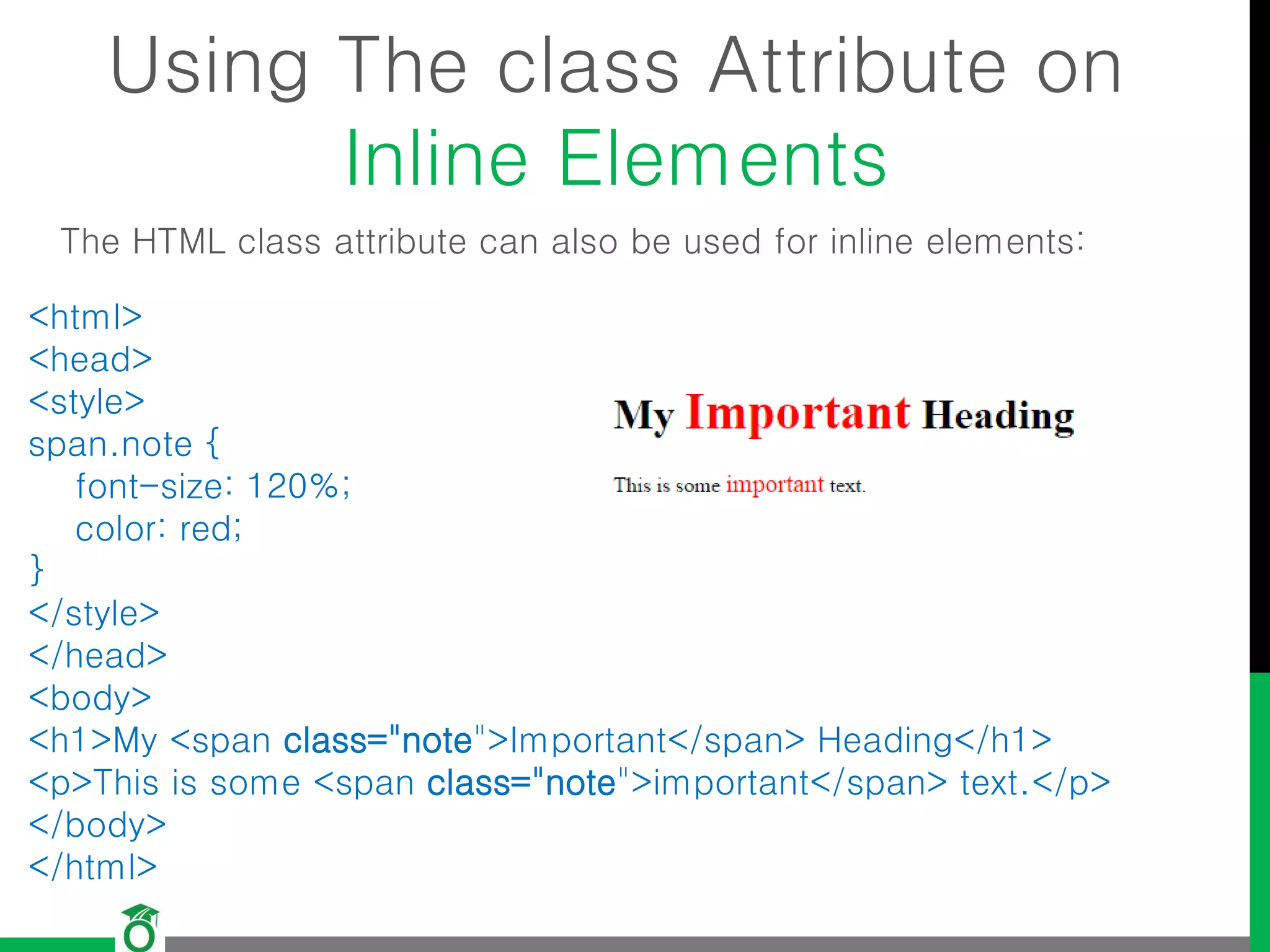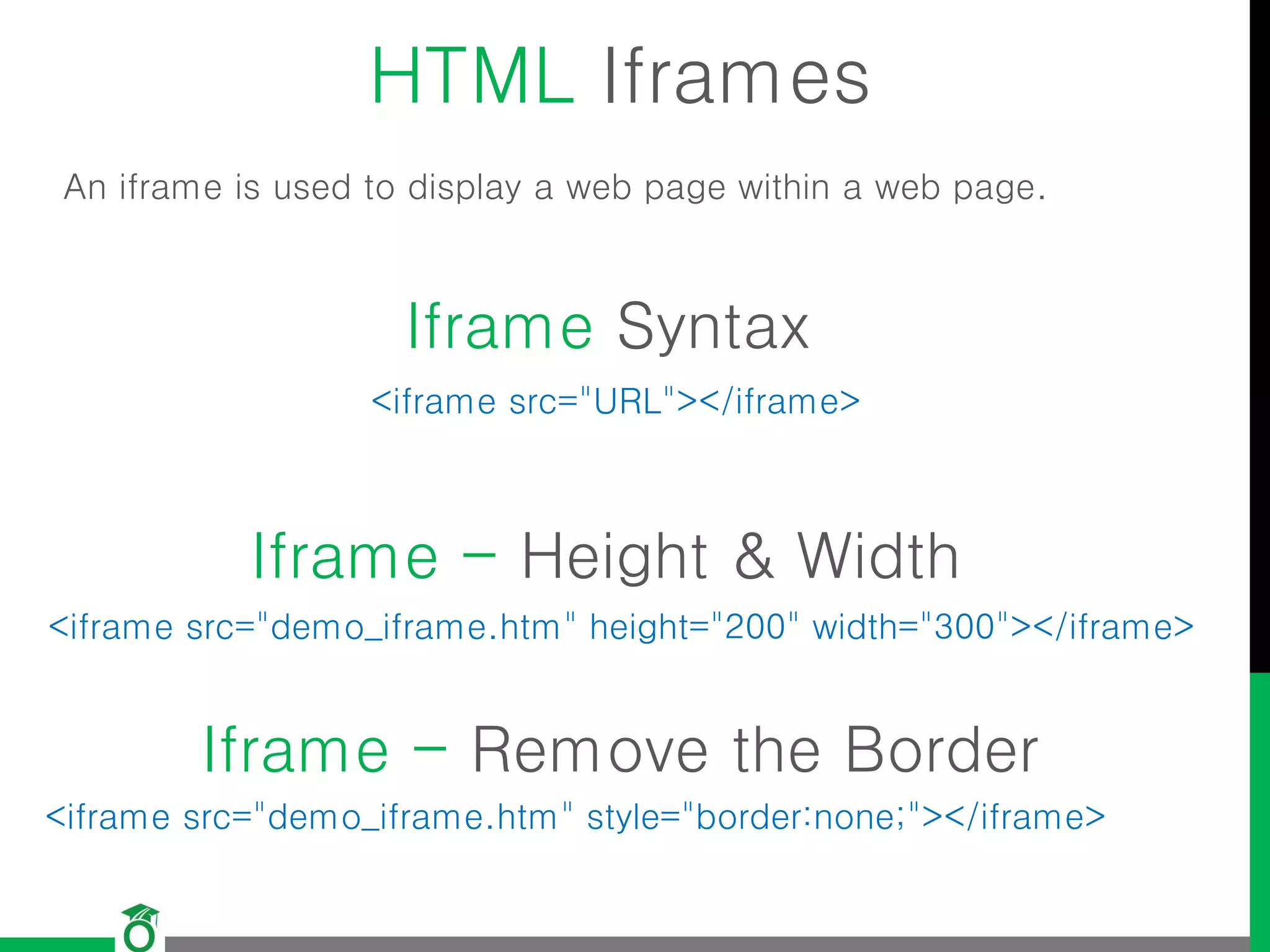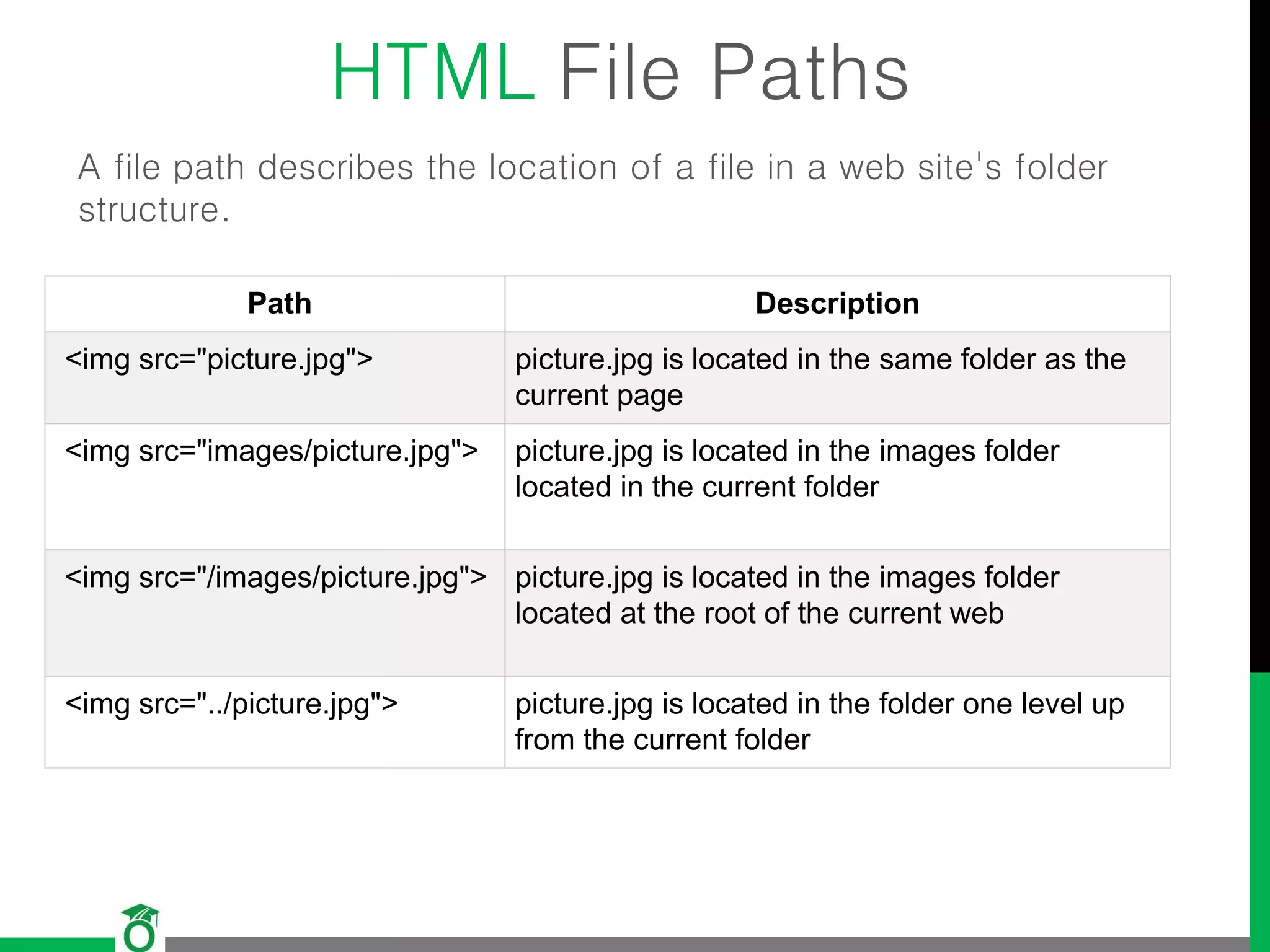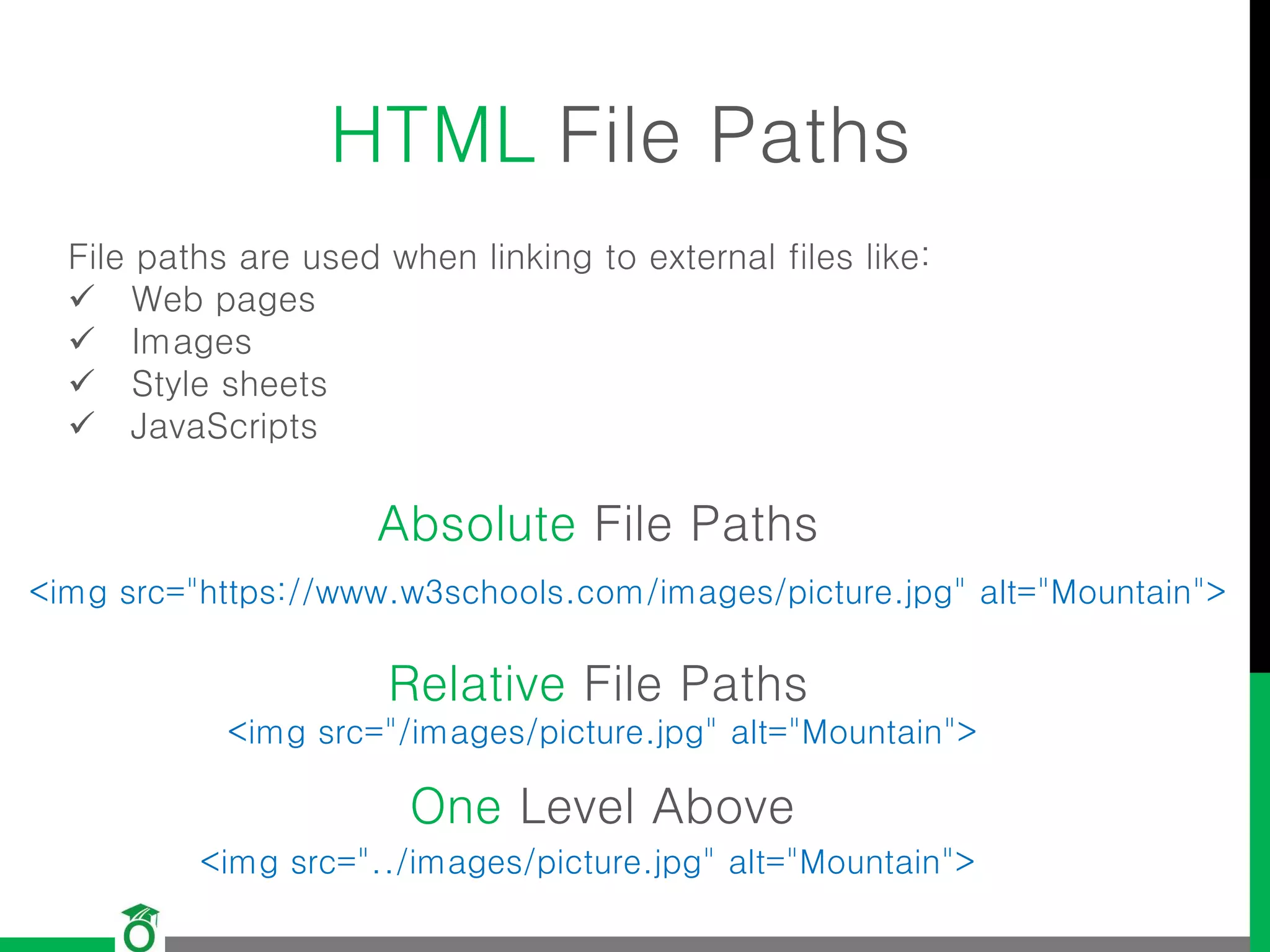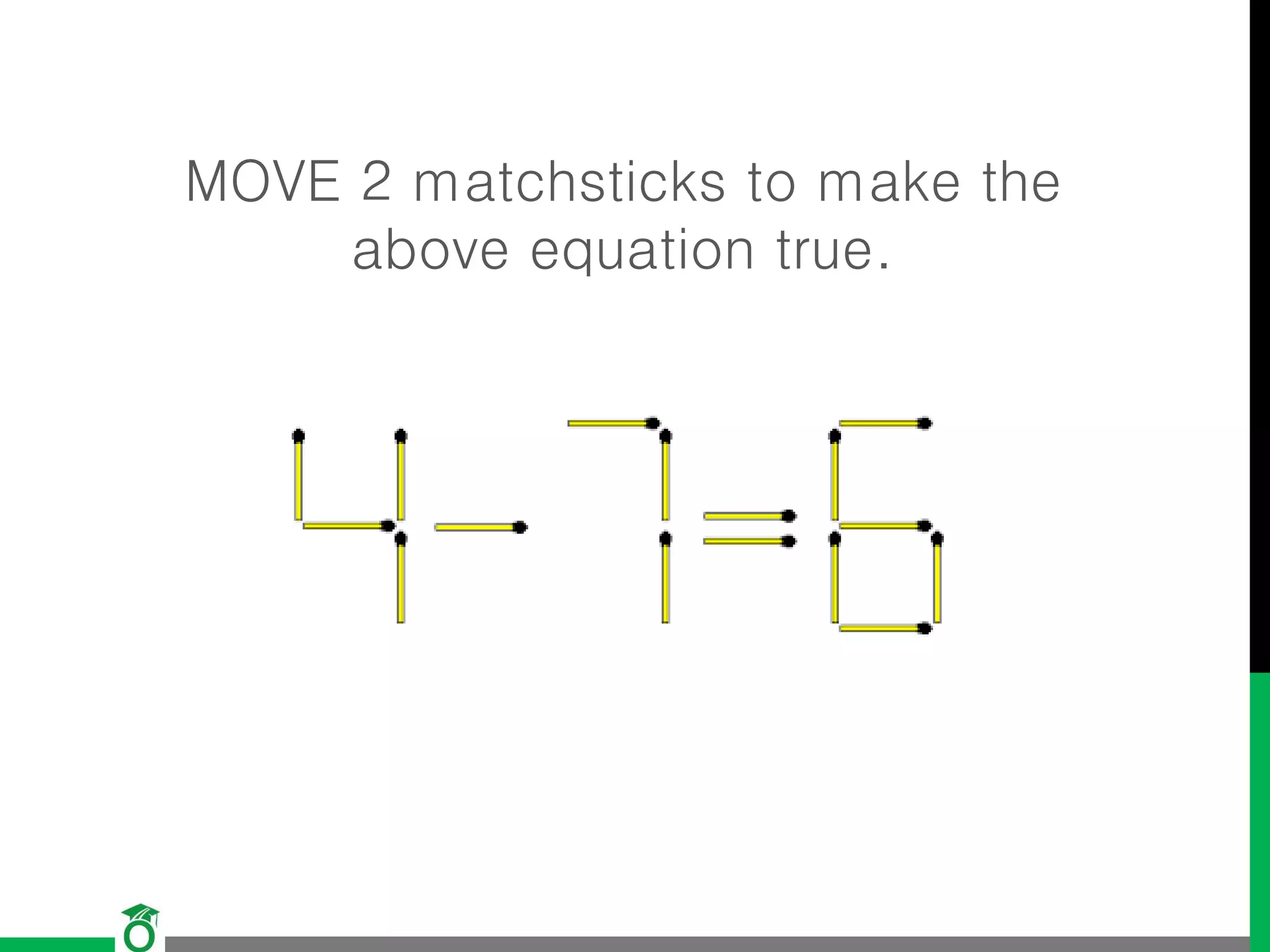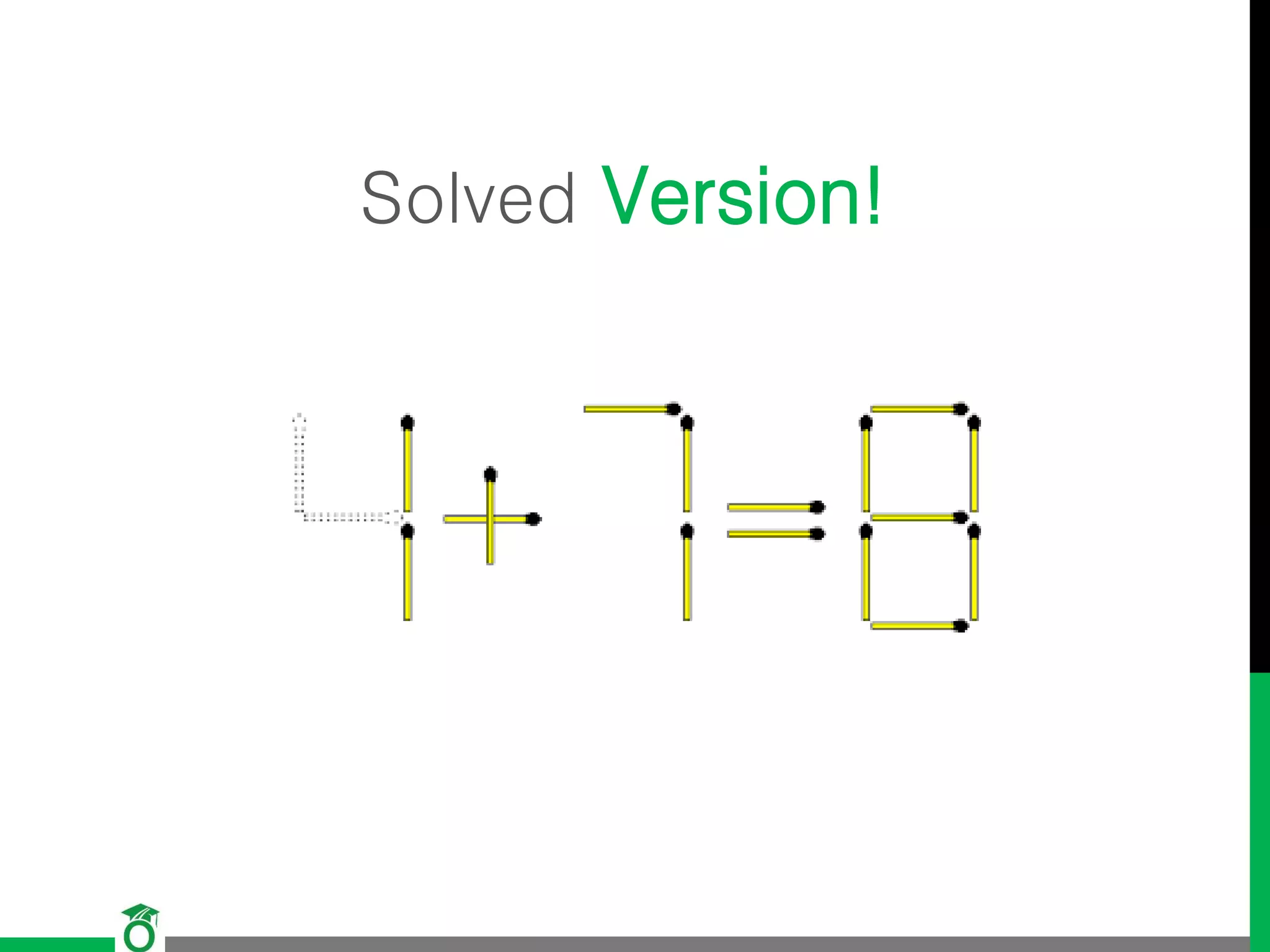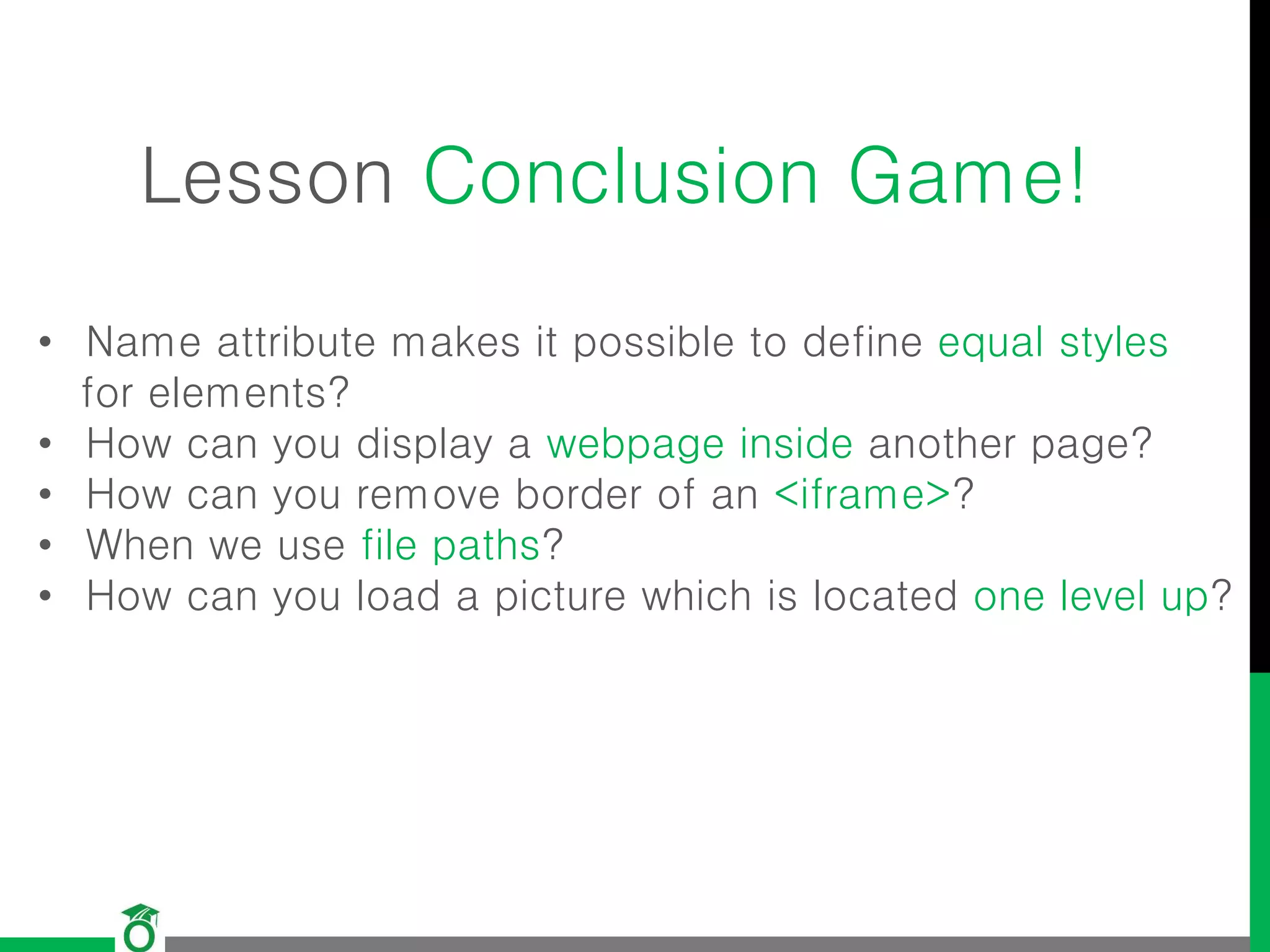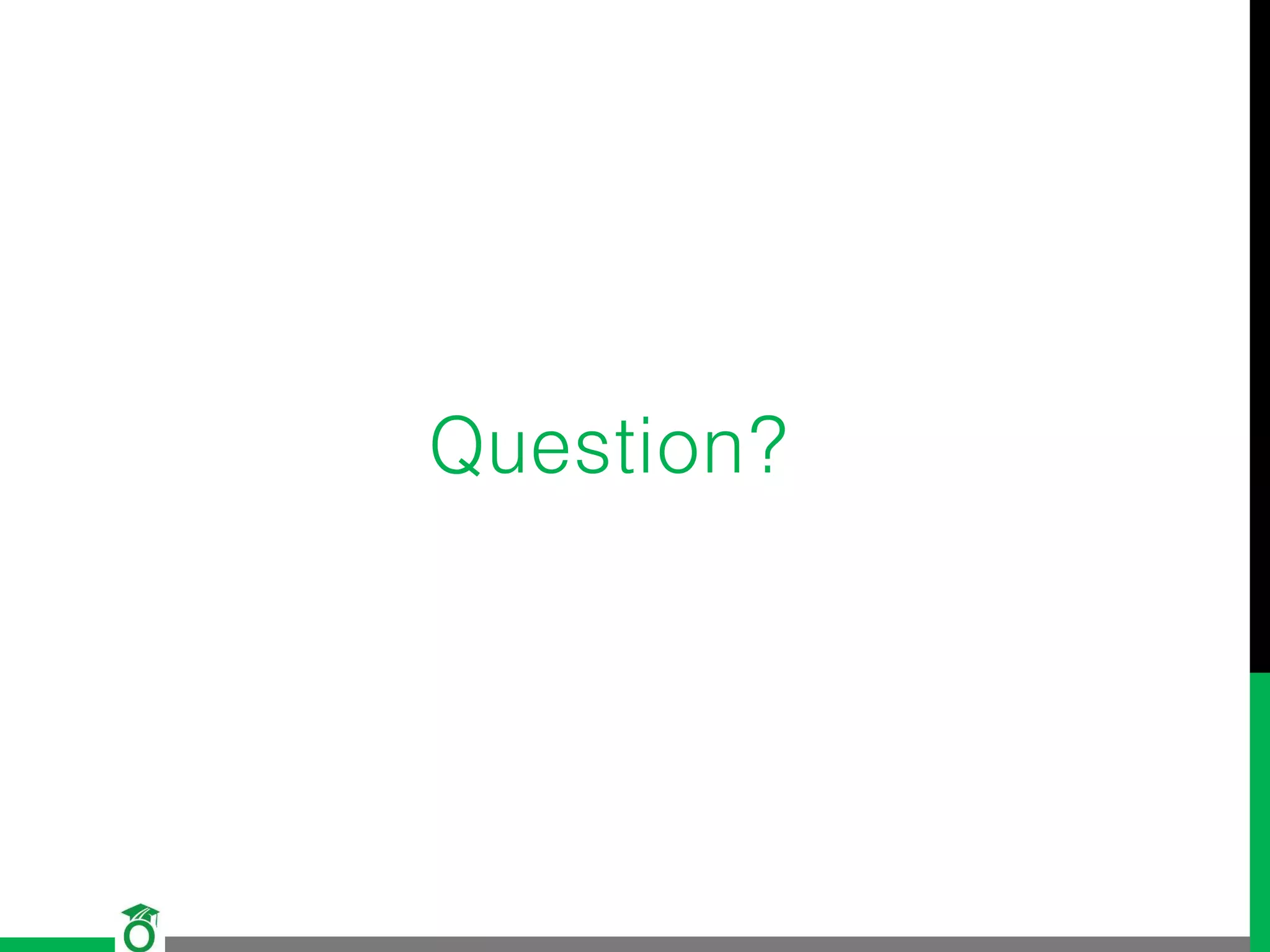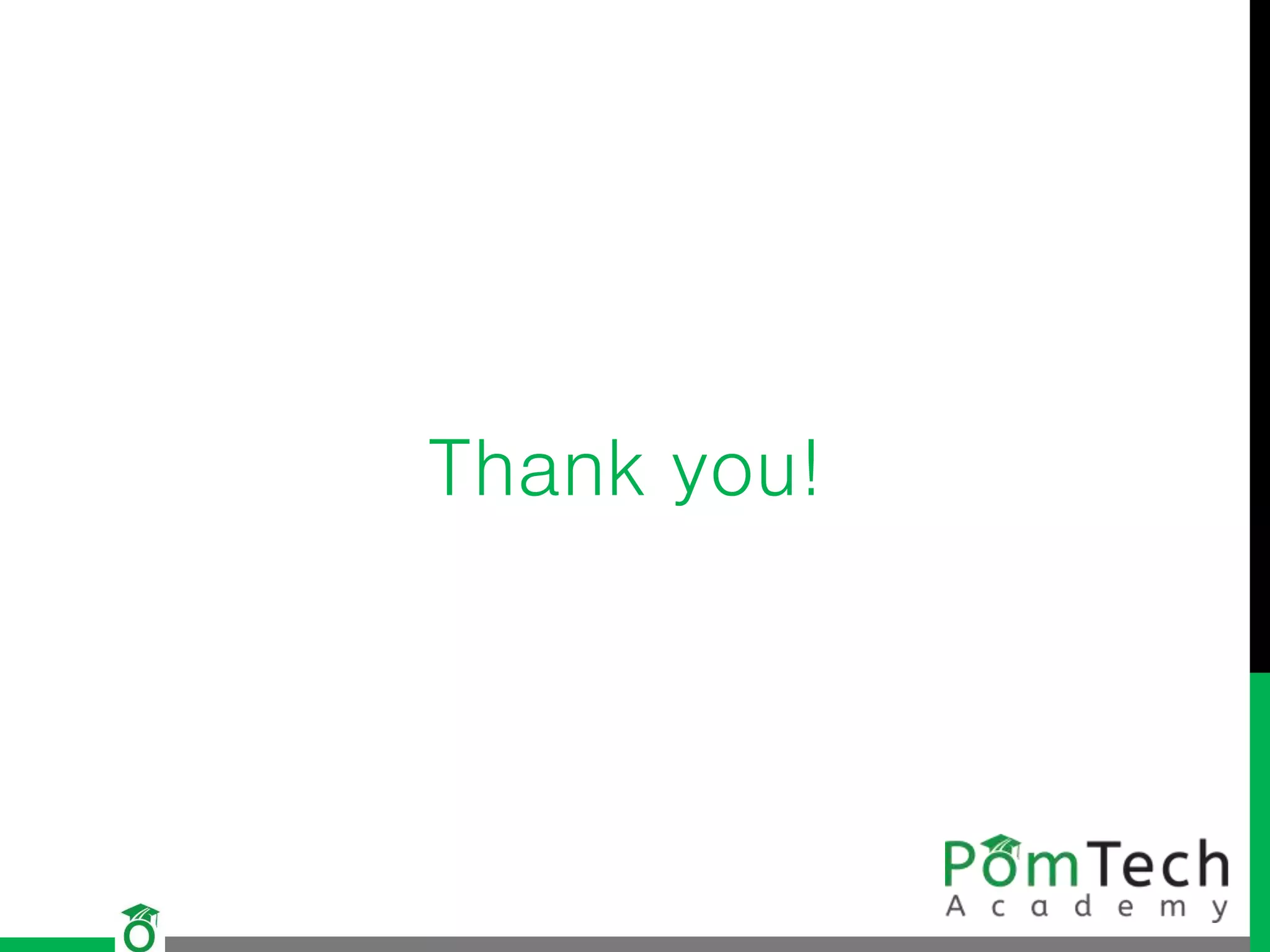The document discusses HTML class attributes, iframes, and file paths. It explains that the class attribute allows defining equal styles for elements with the same class name. It also discusses using the class attribute on inline elements. Iframes are used to display a web page within a page, and syntax and attributes for iframes are provided. Finally, it discusses using file paths to link to external files like images, describing relative and absolute paths as well as paths for files in other folders.
![[Day Five]
Class Attribute, Iframes &
File Paths
Course: Web Design and Develop
Date: 2017/05/16
Lecturer: Mohammad Rafi Haidari](https://image.slidesharecdn.com/lecture5webdesignanddevelopment-170516122942/75/Lecture5-web-design-and-development-1-2048.jpg)