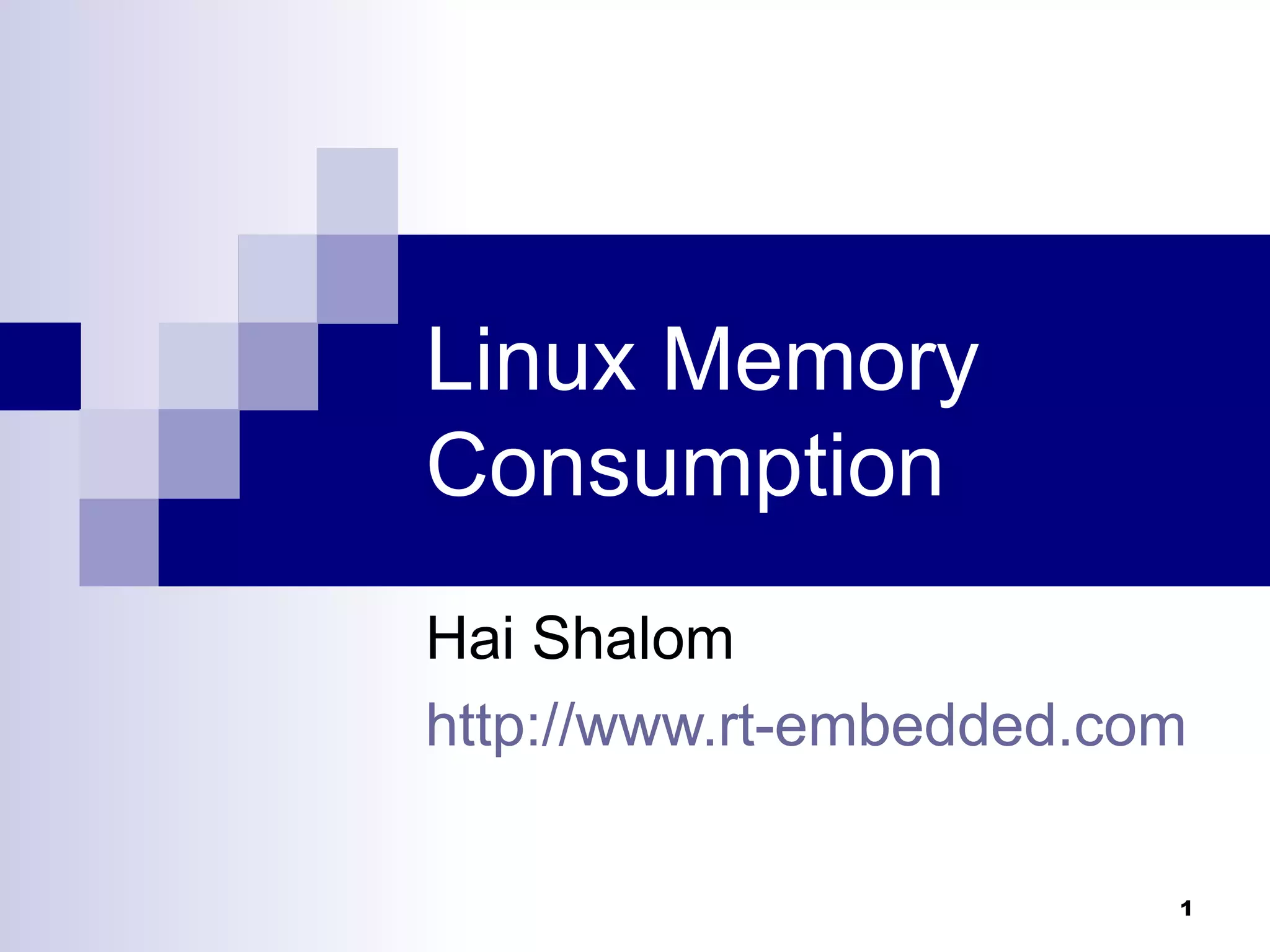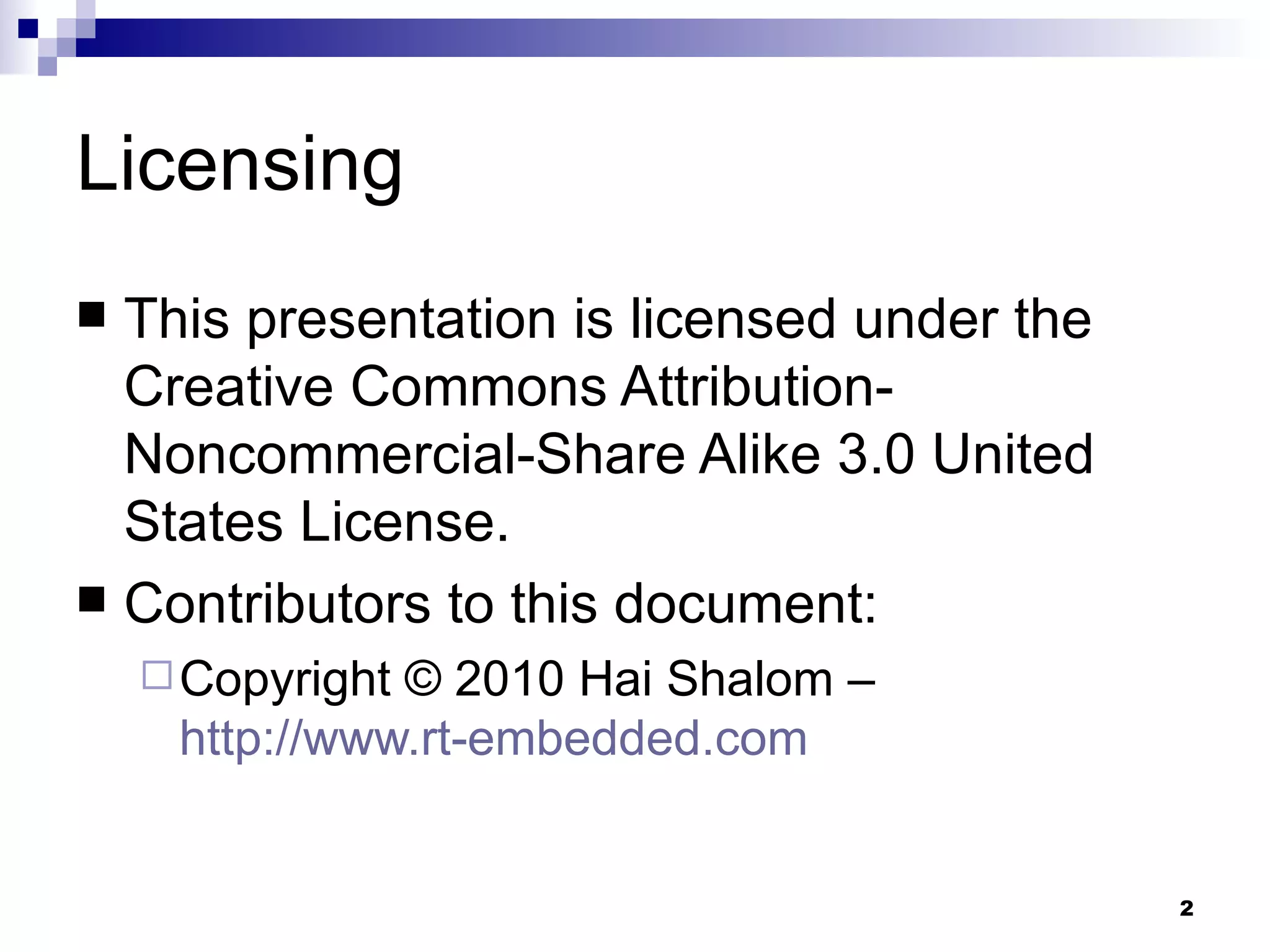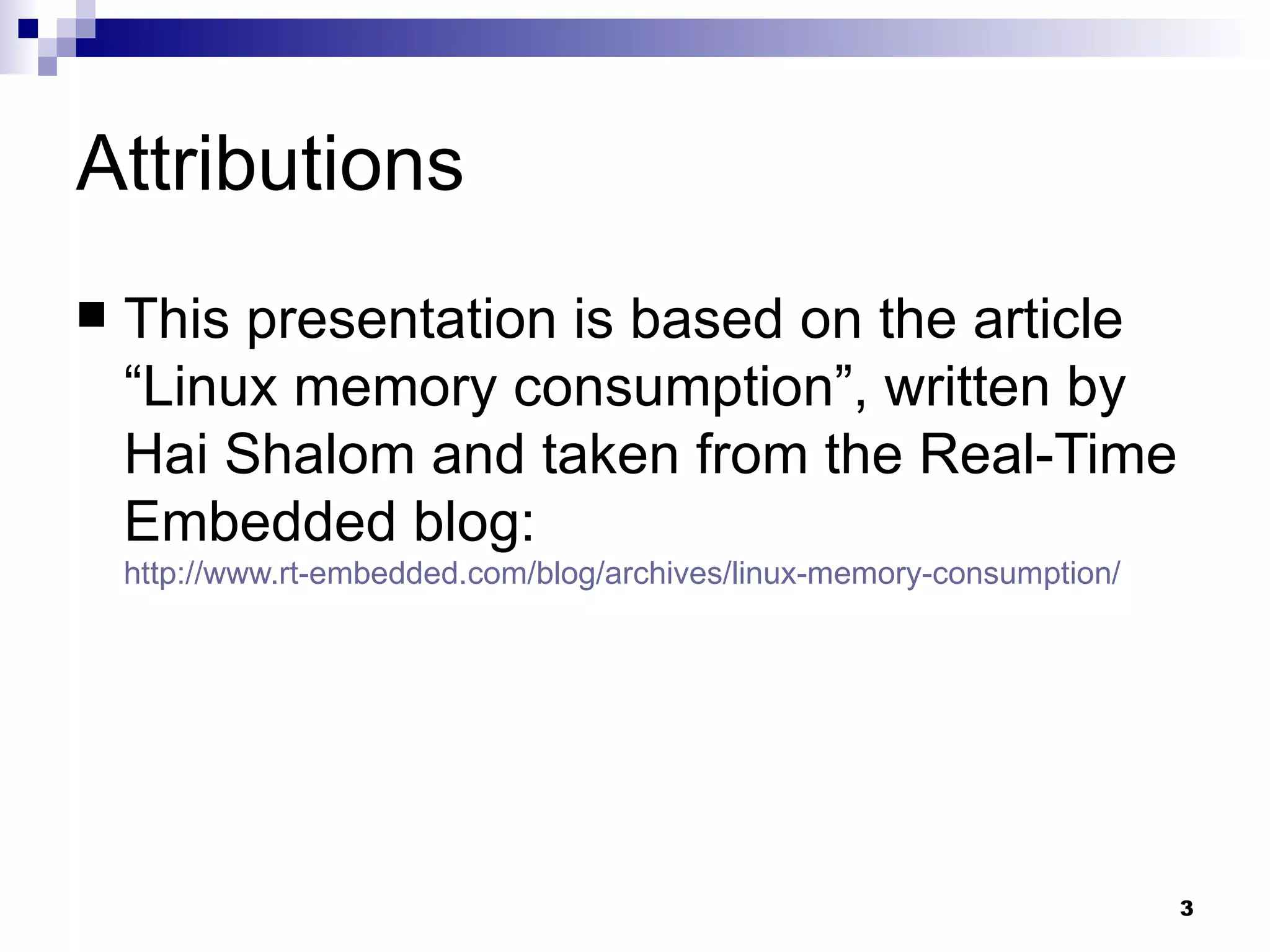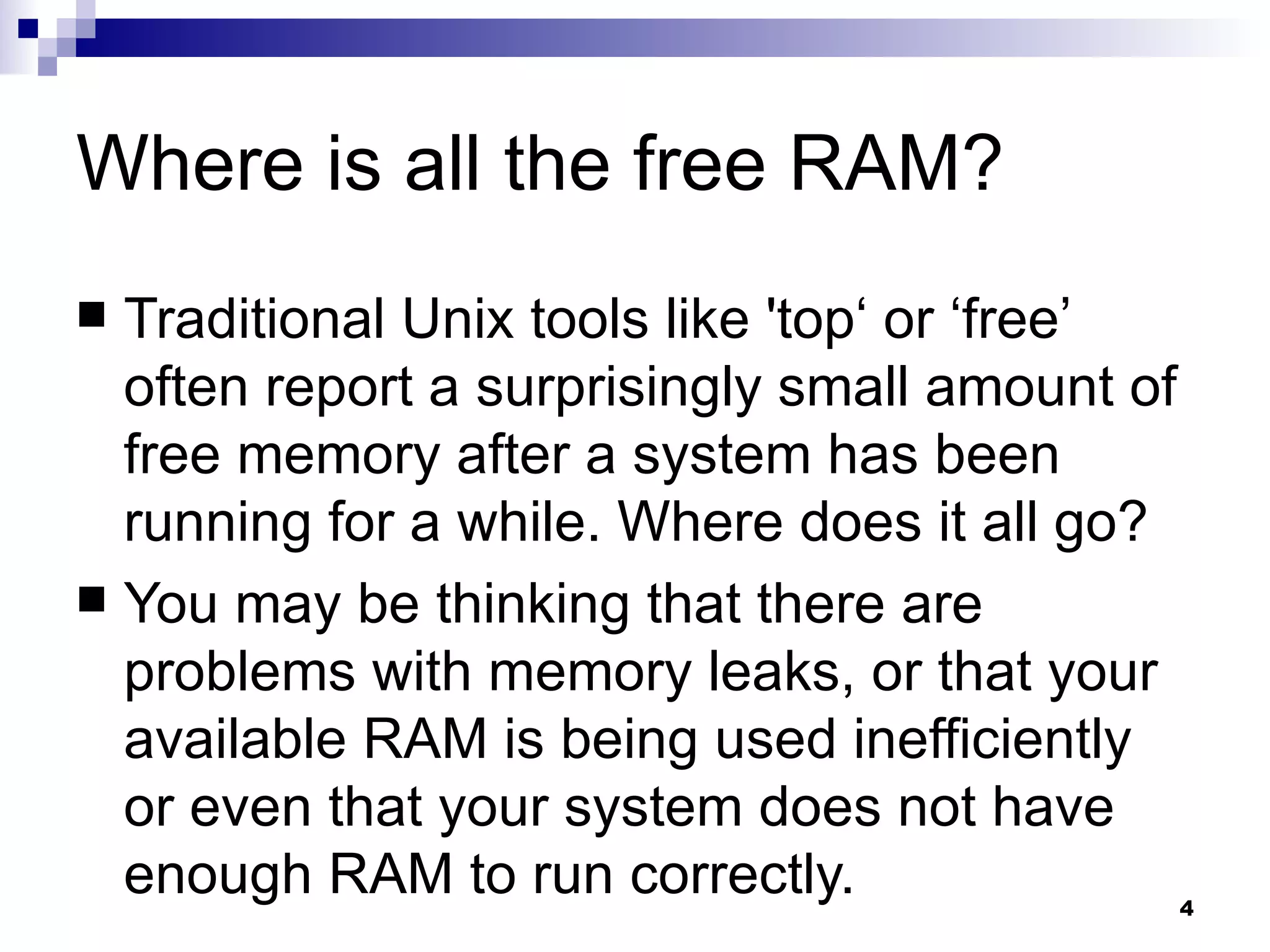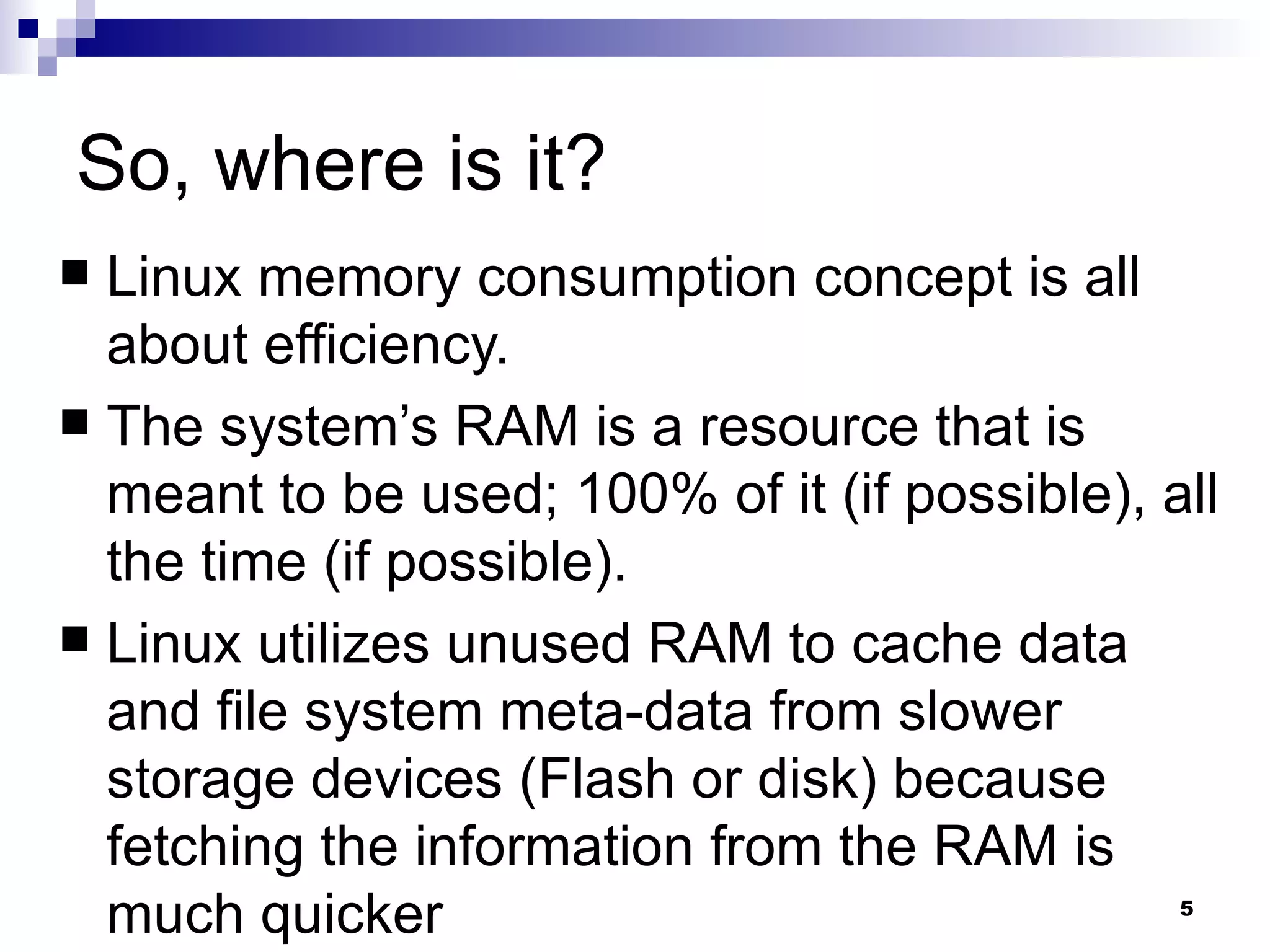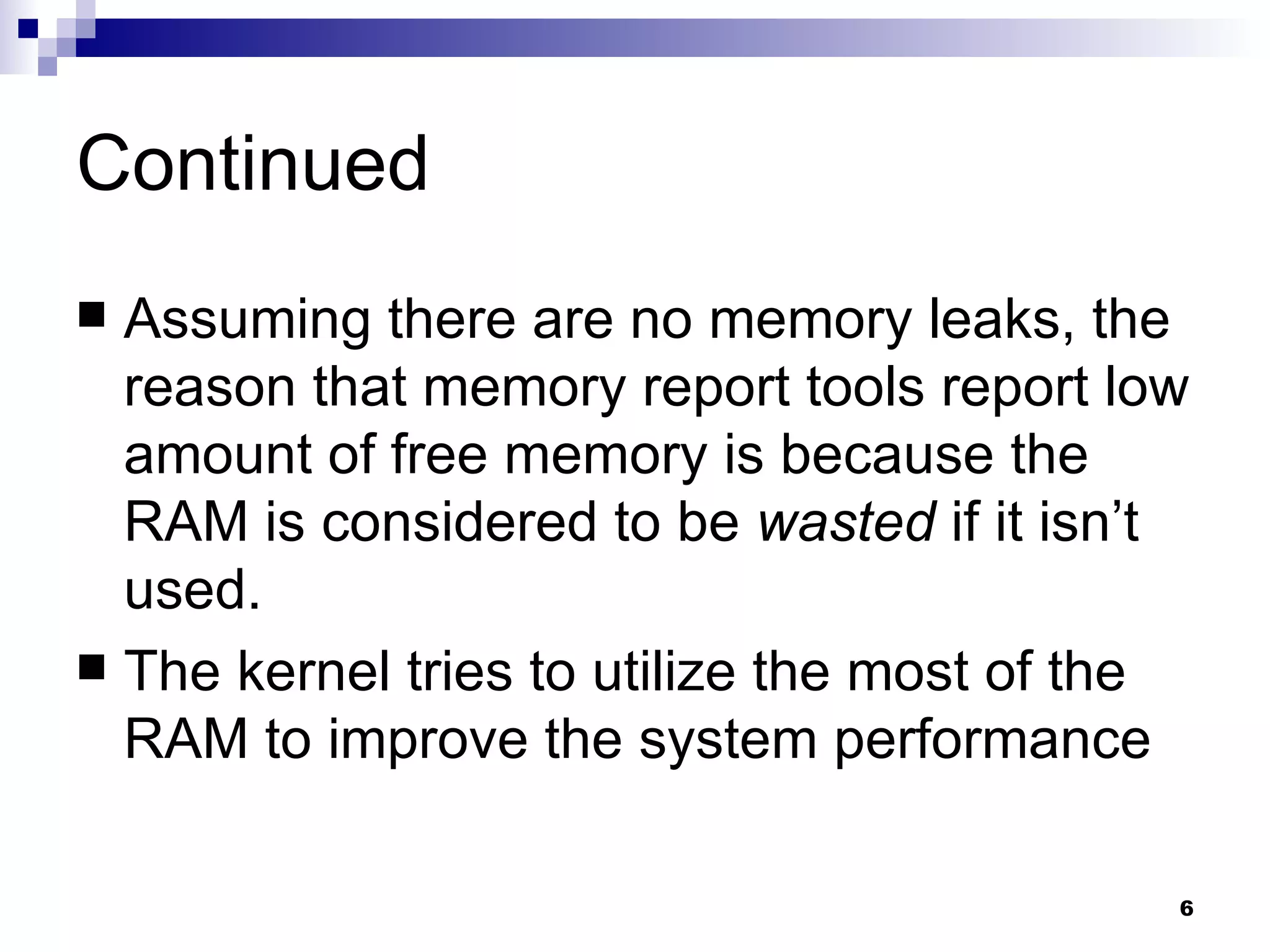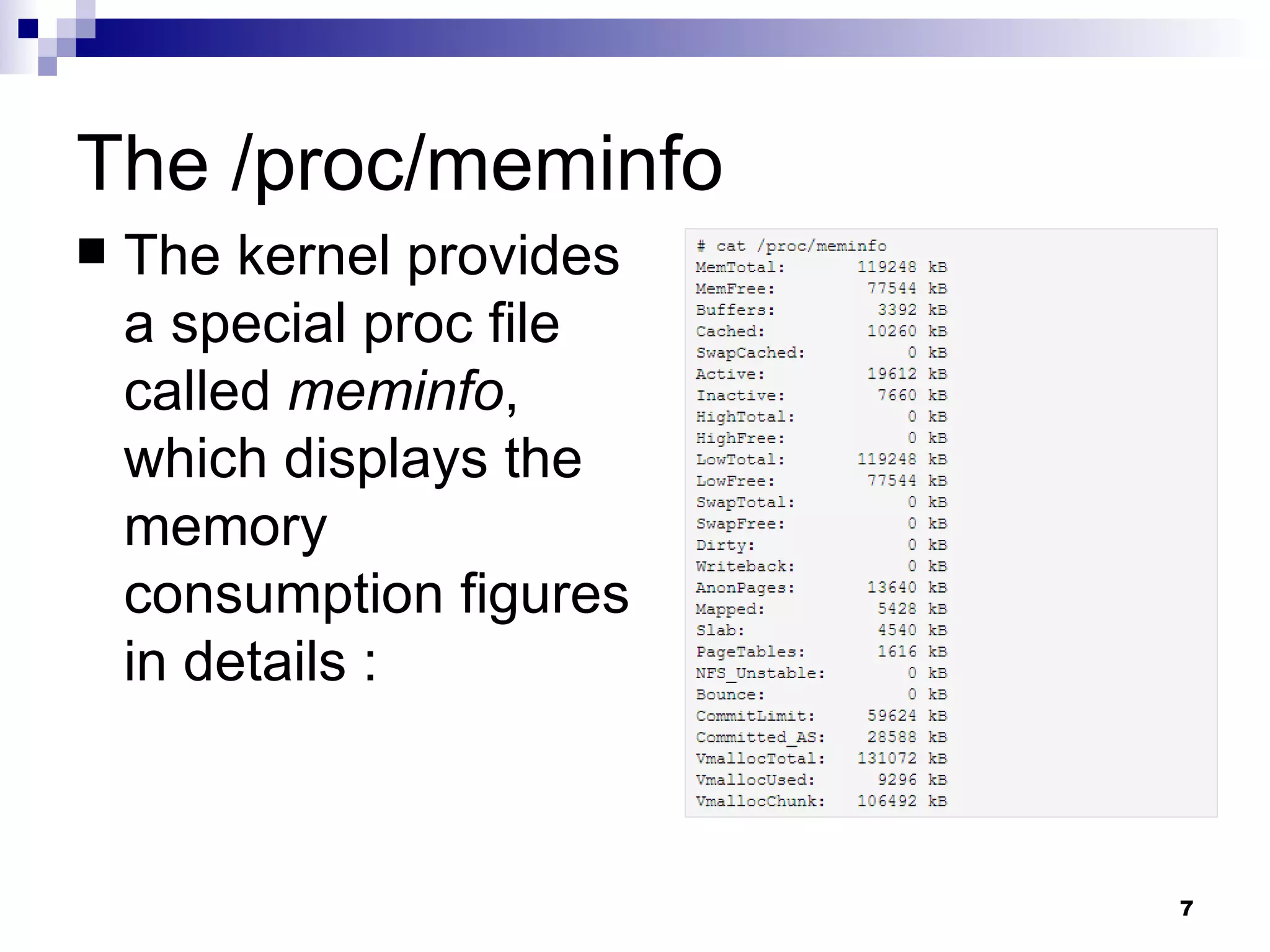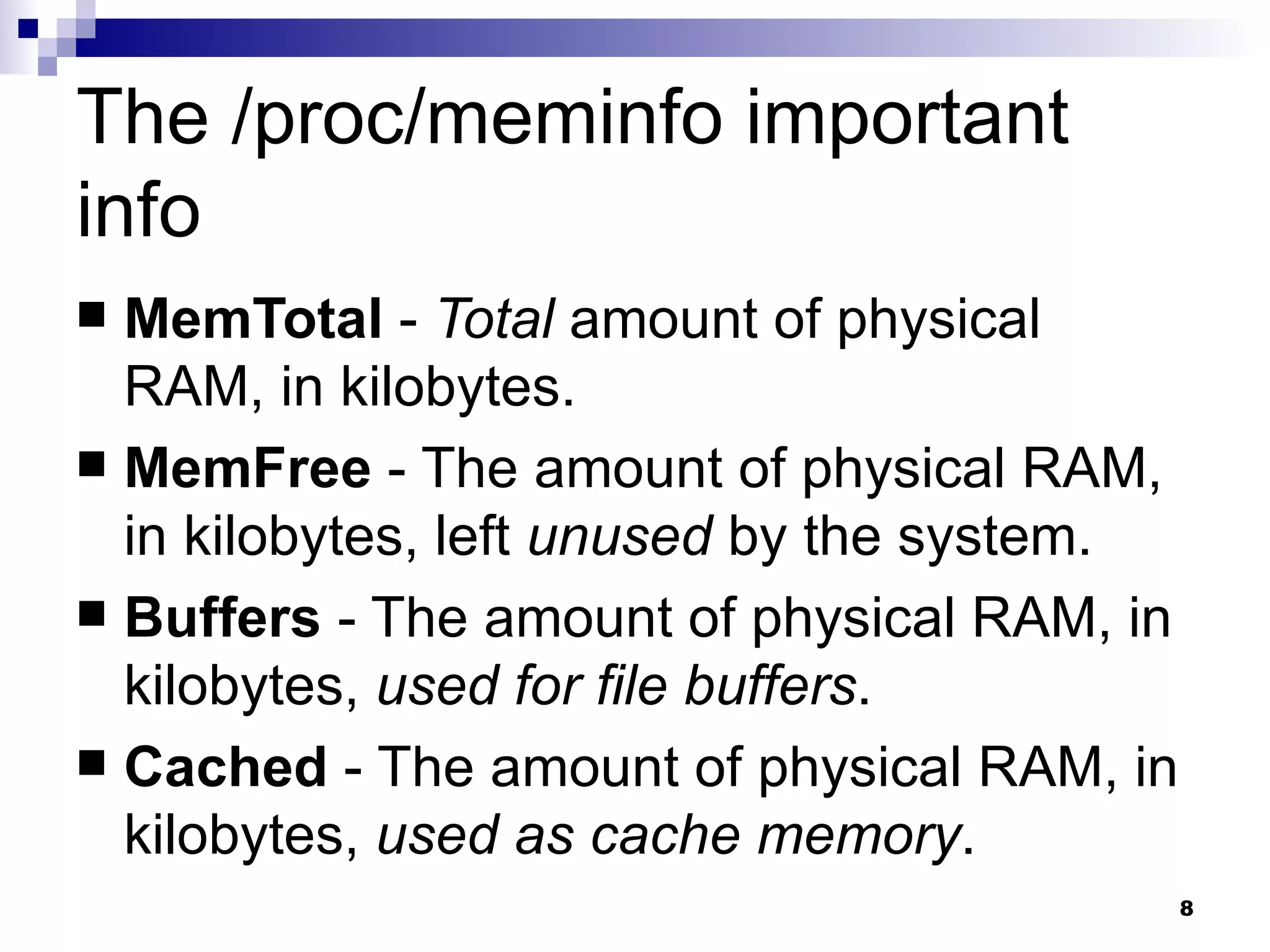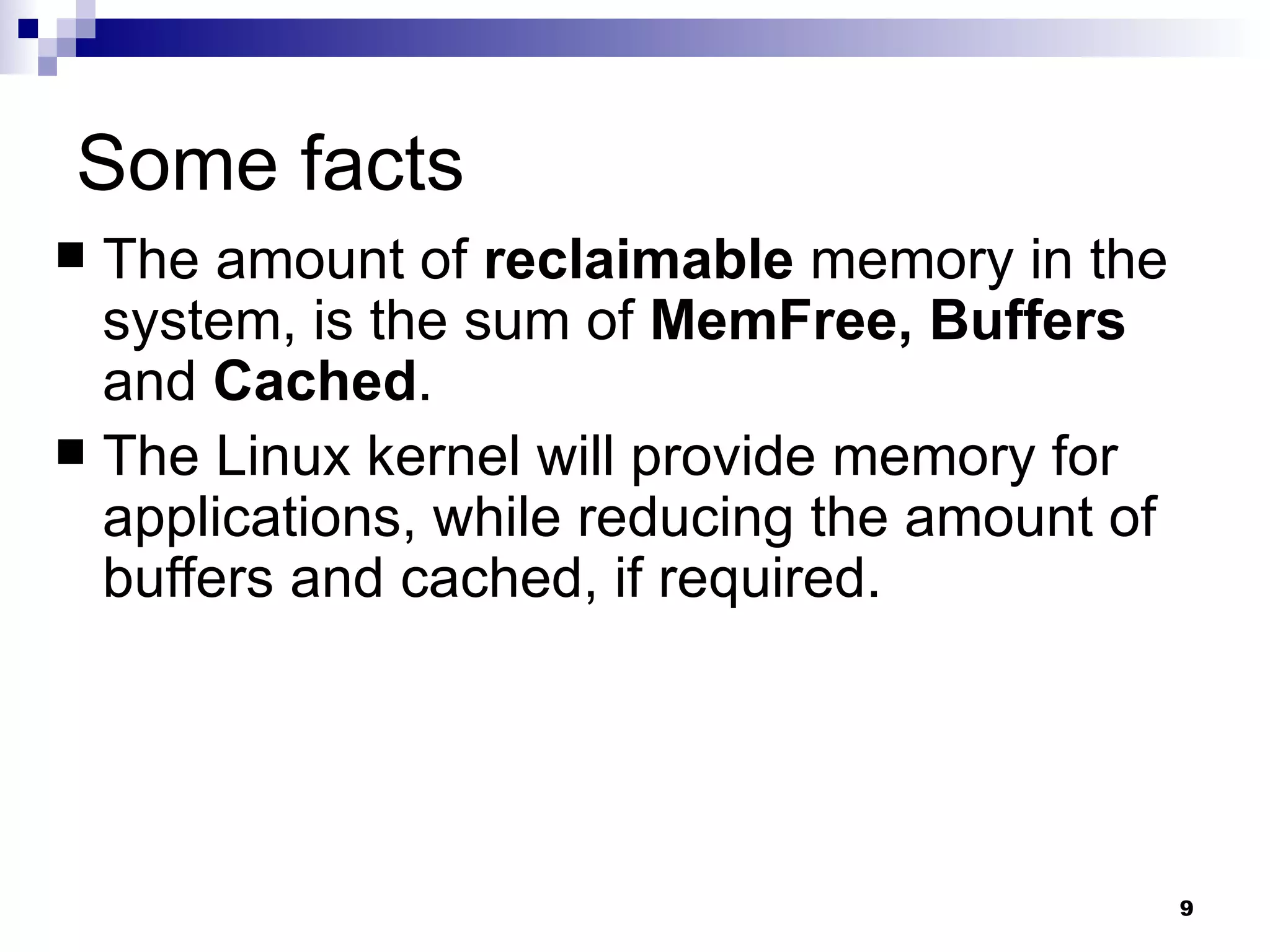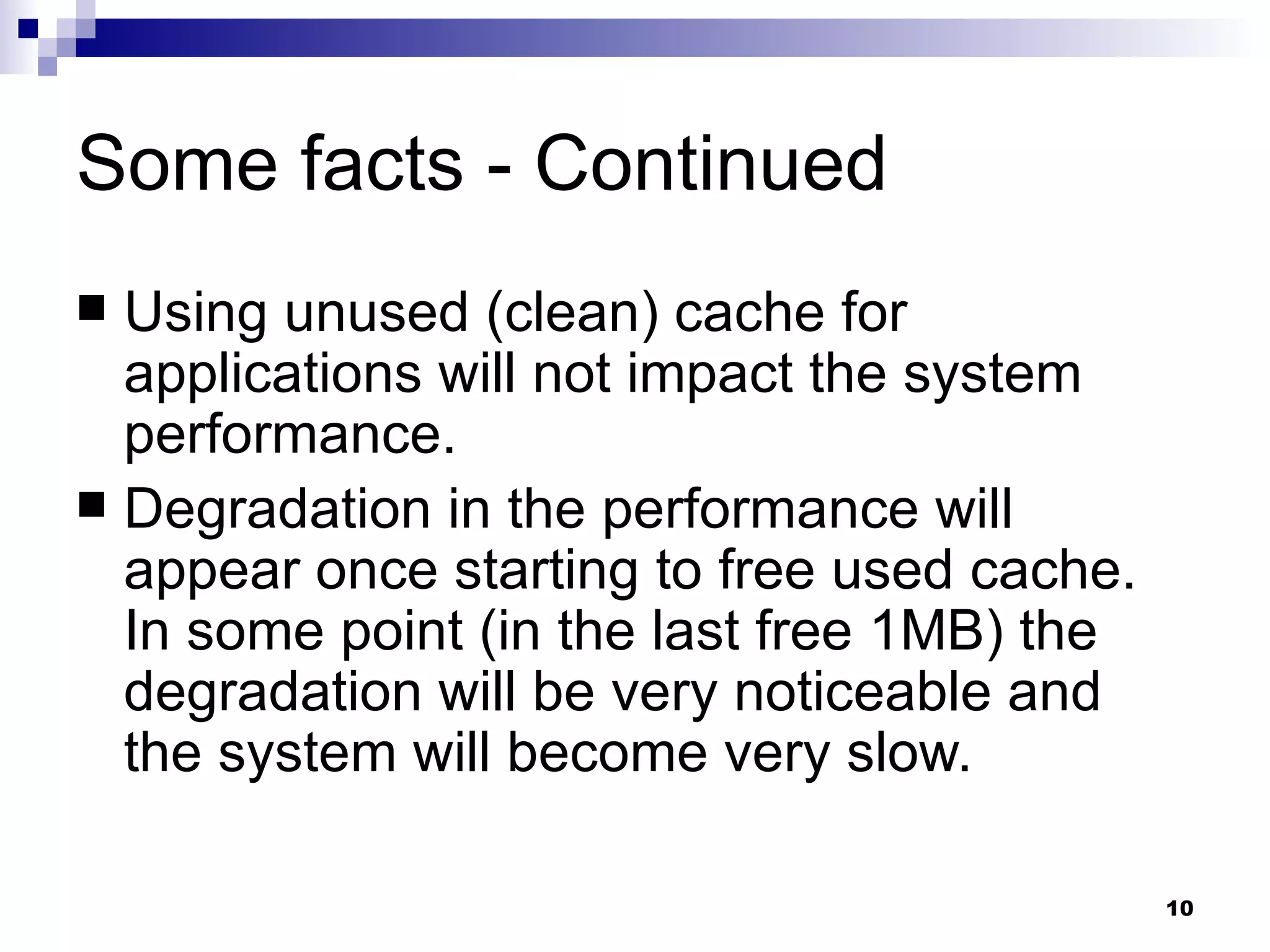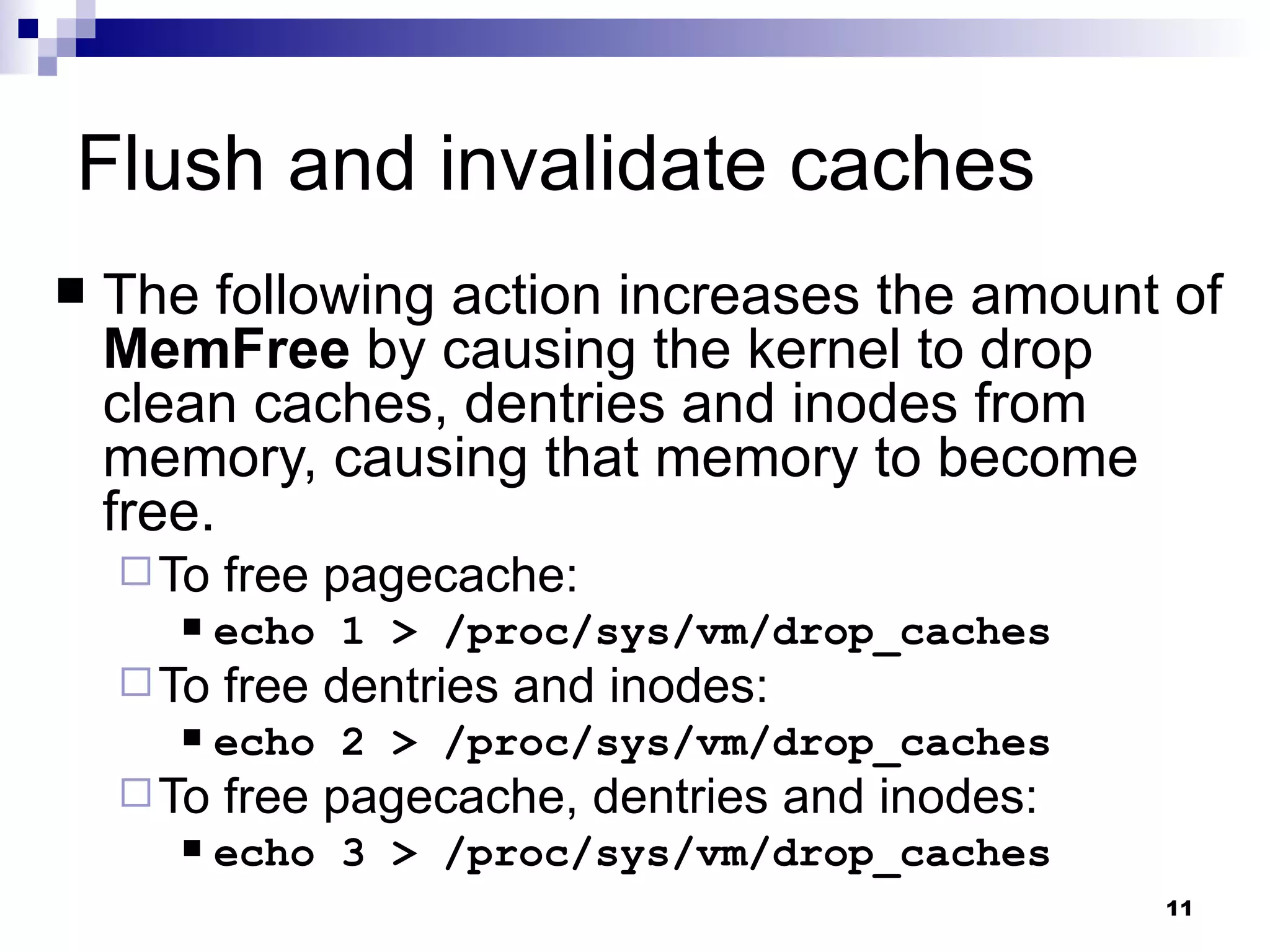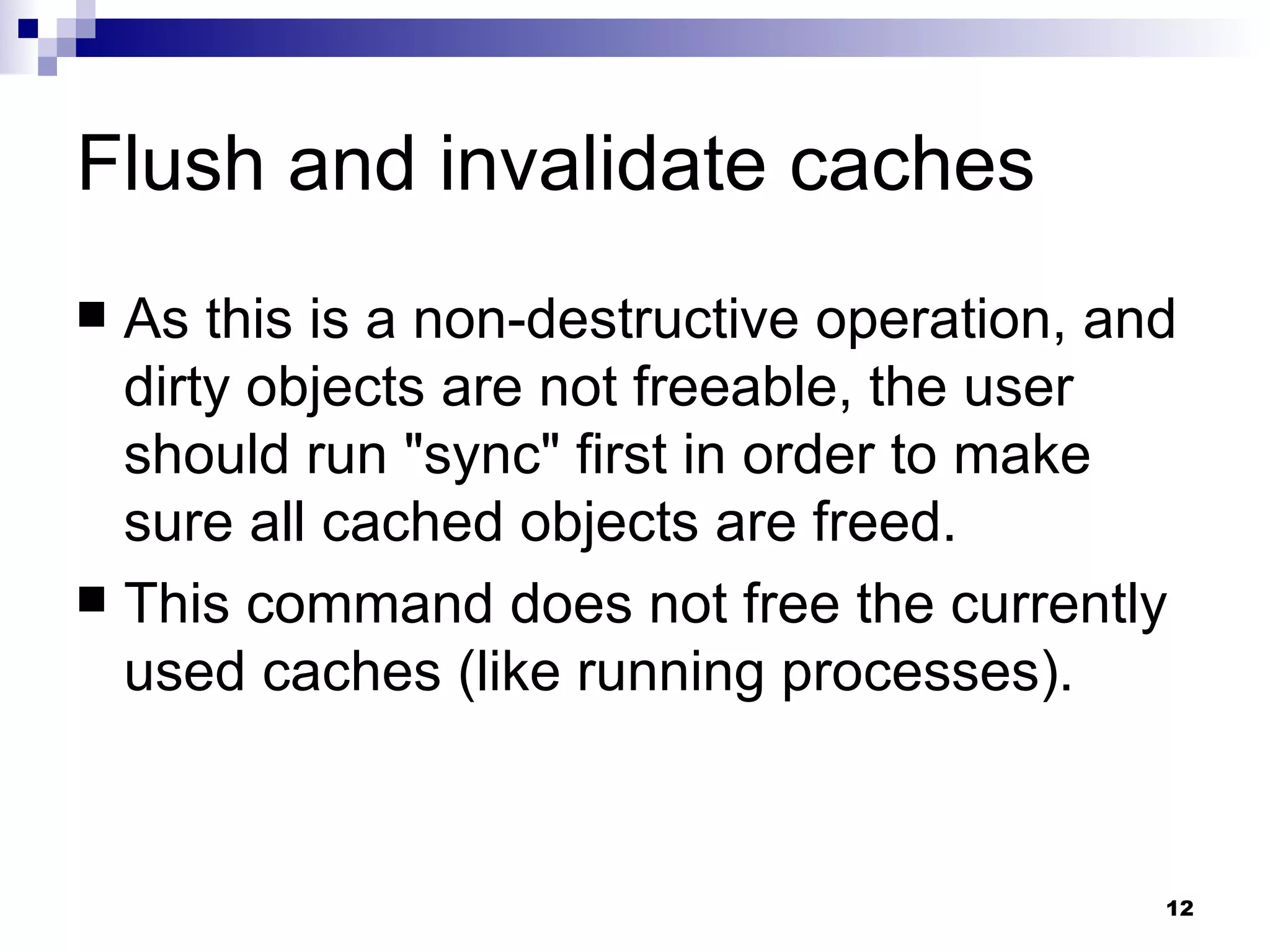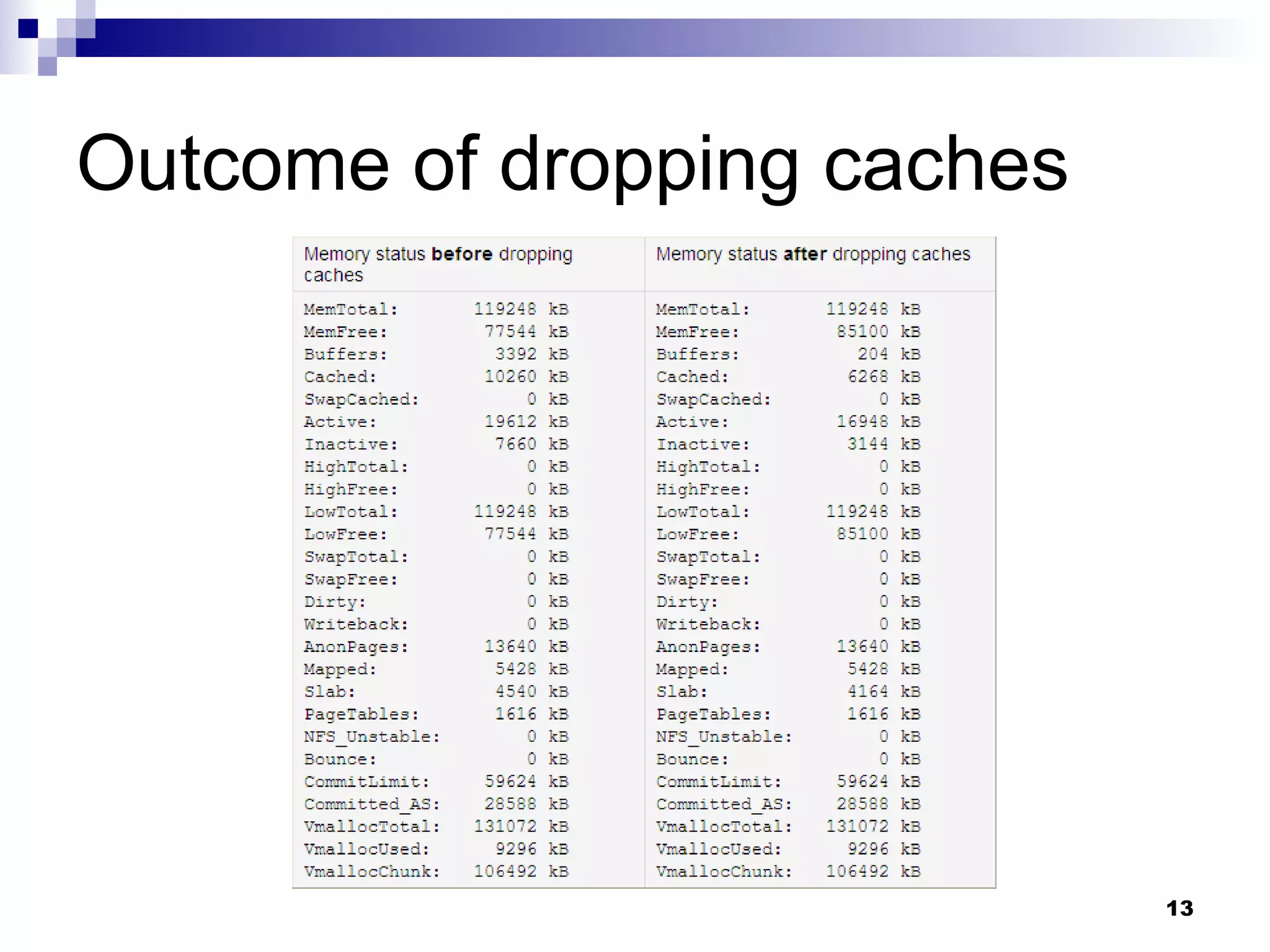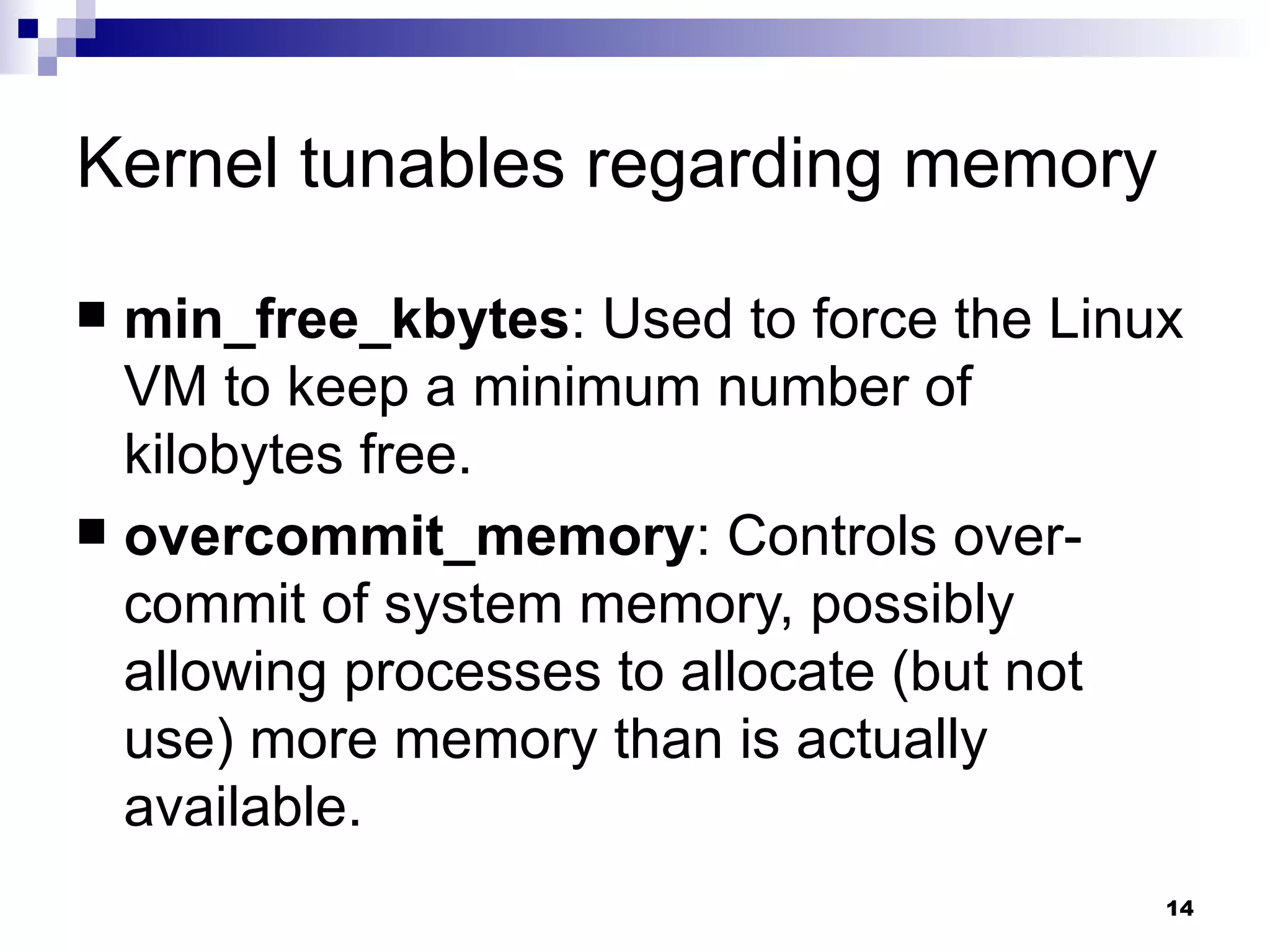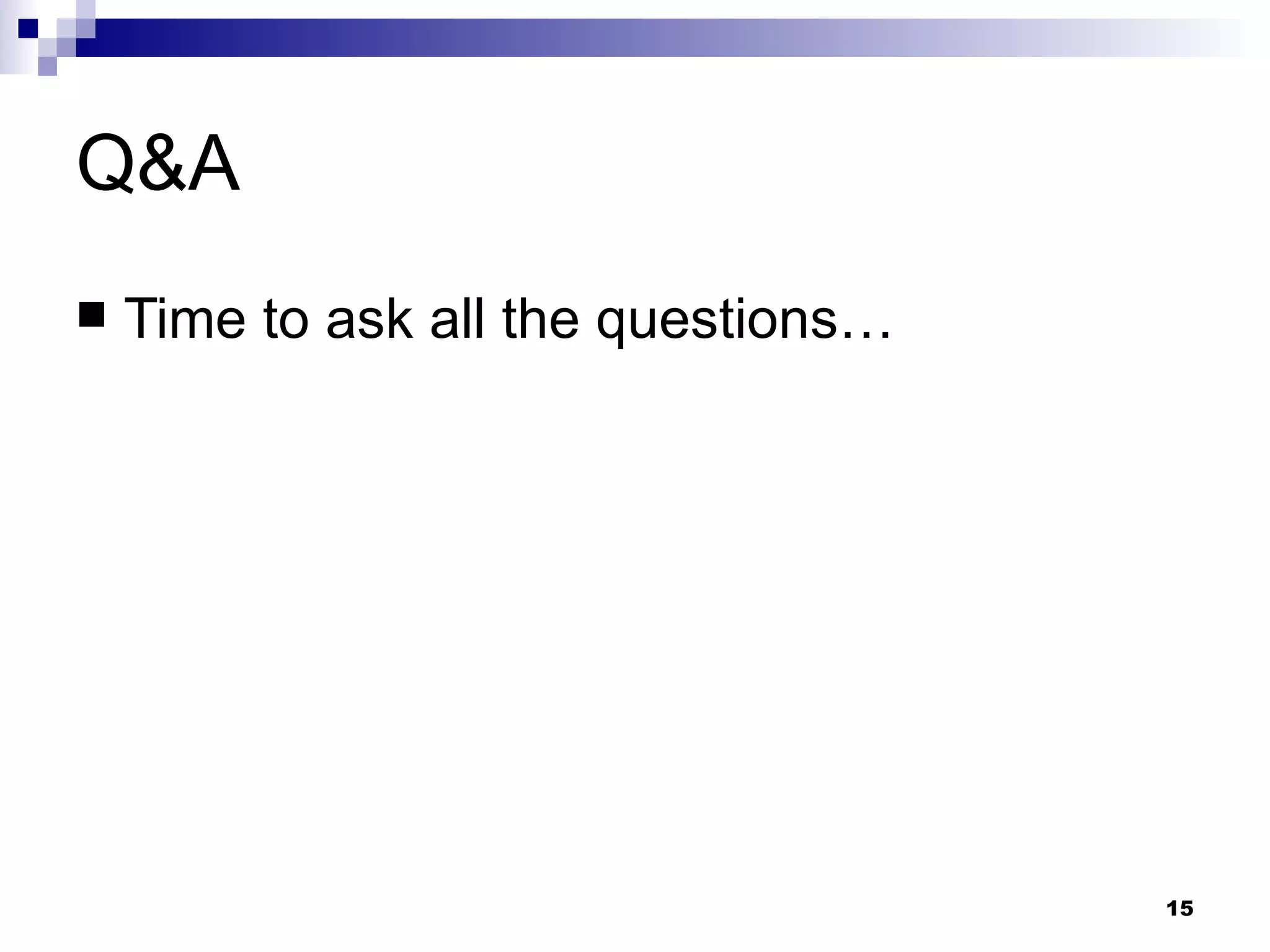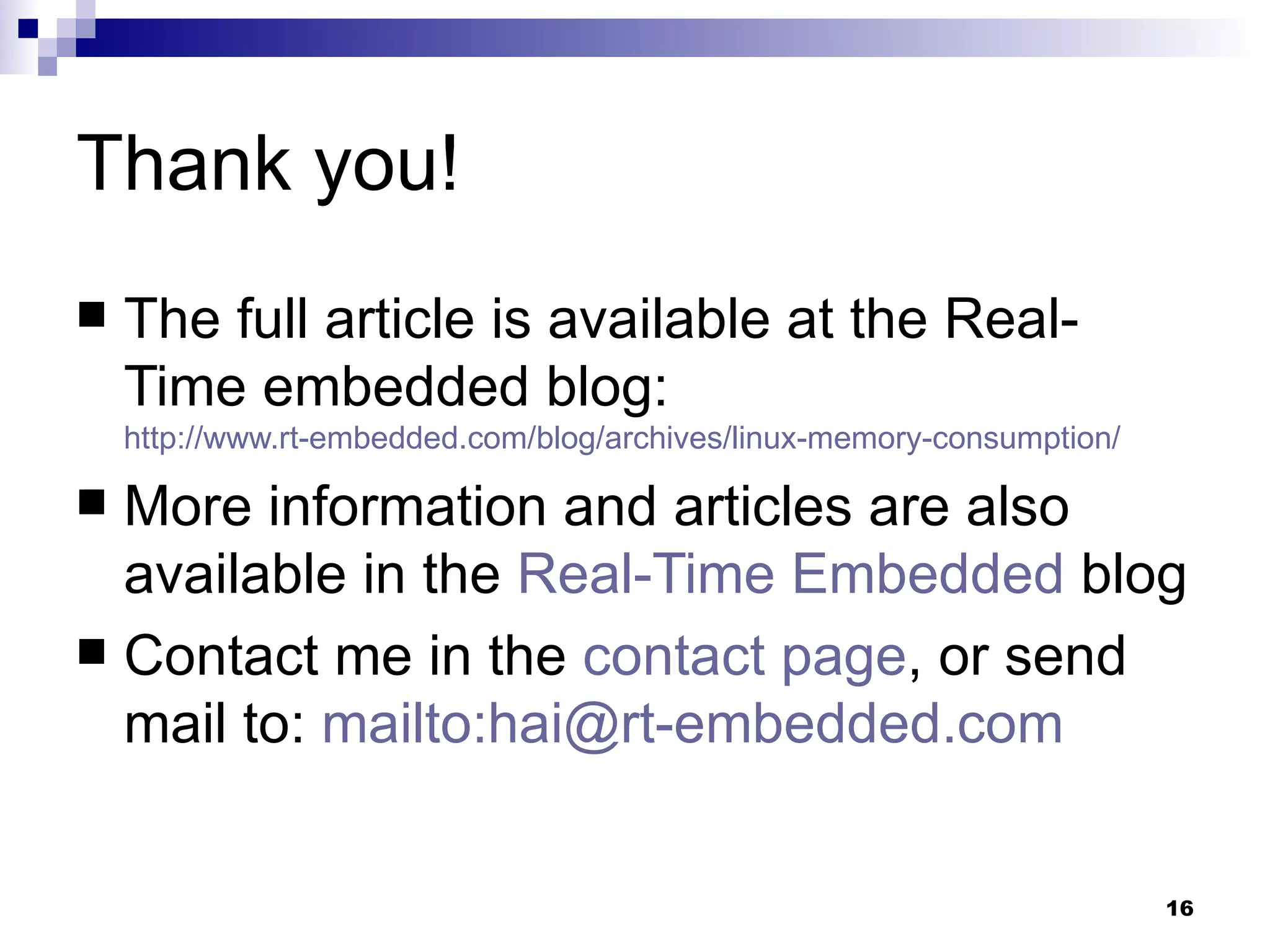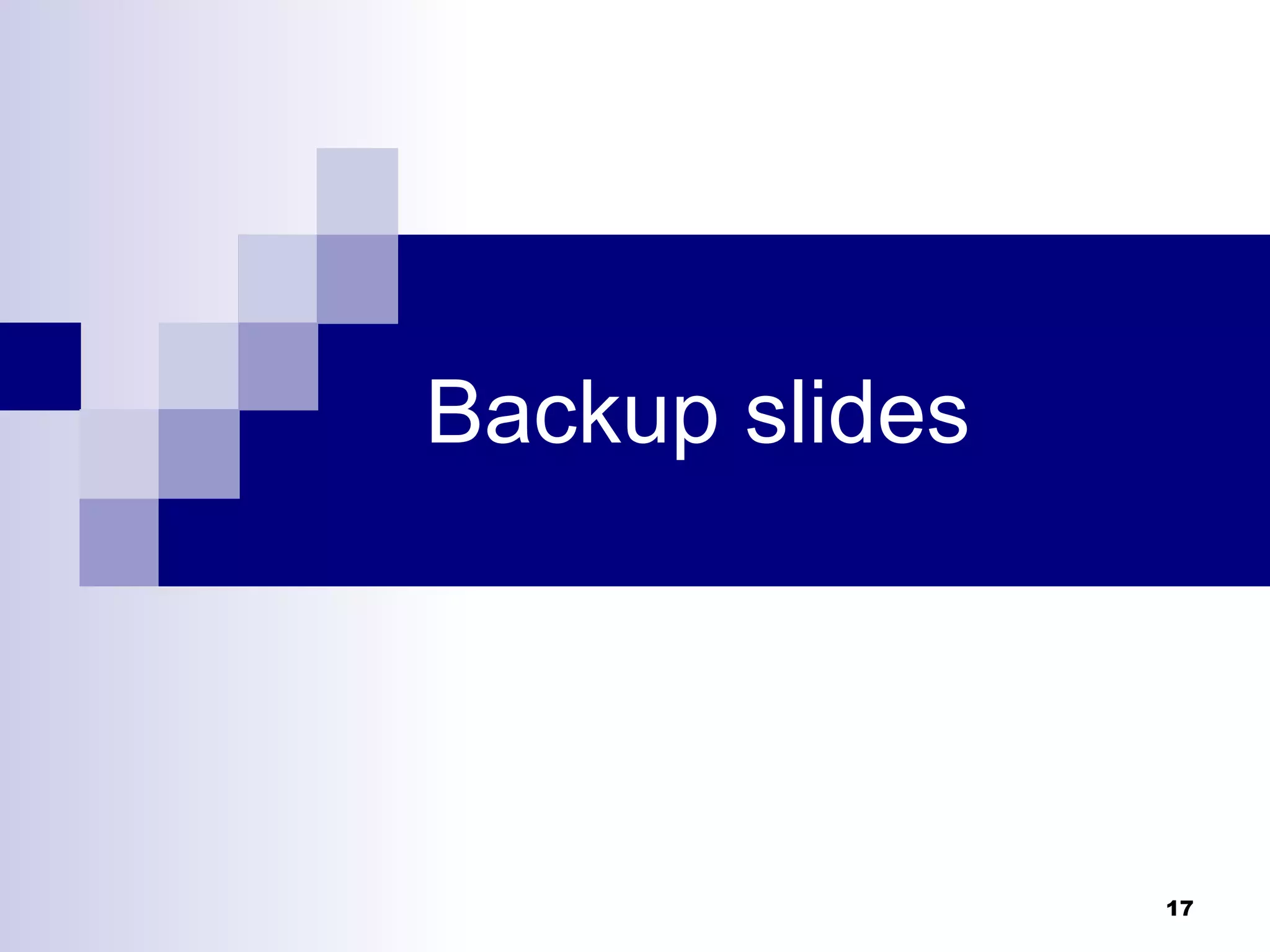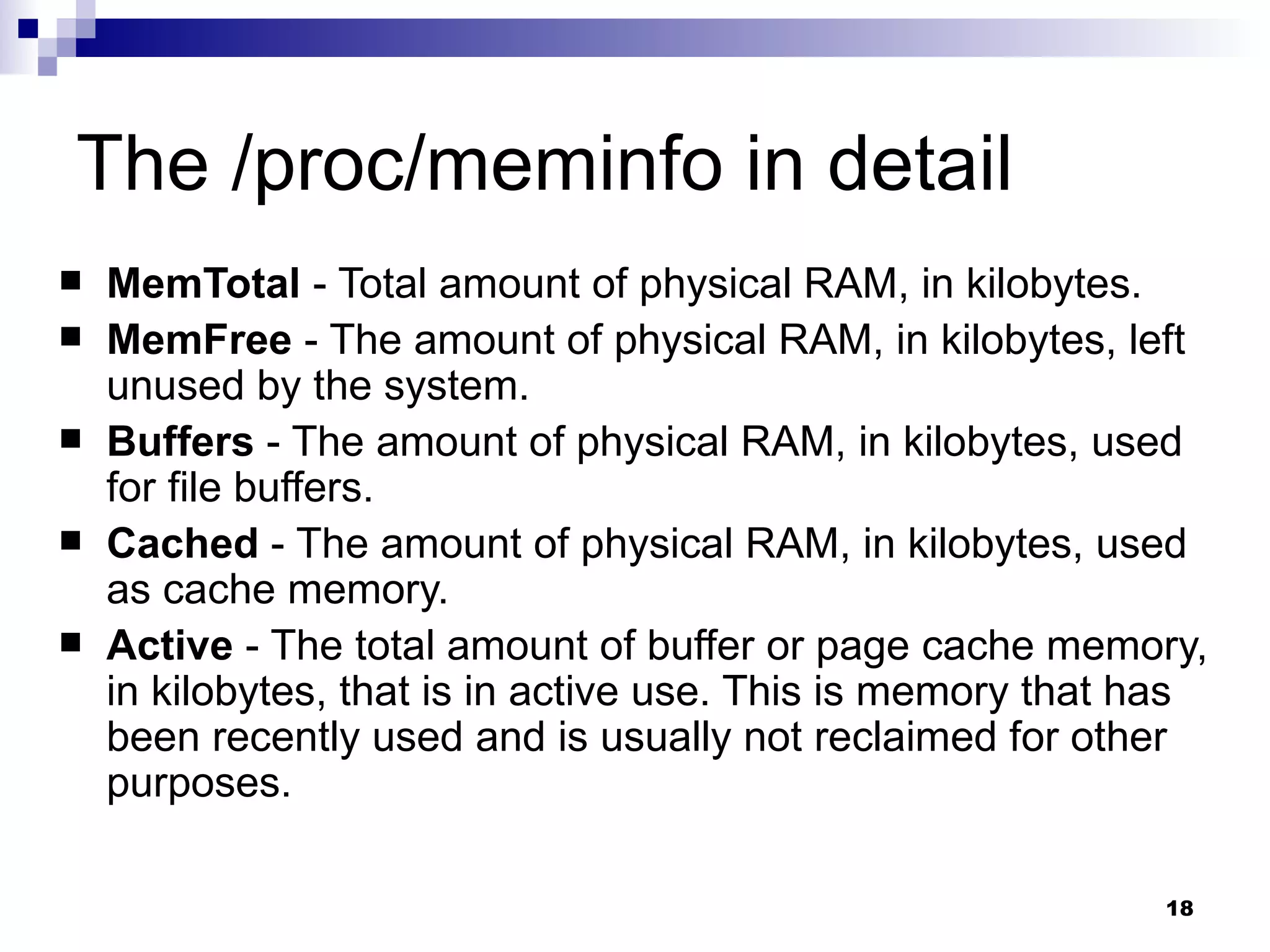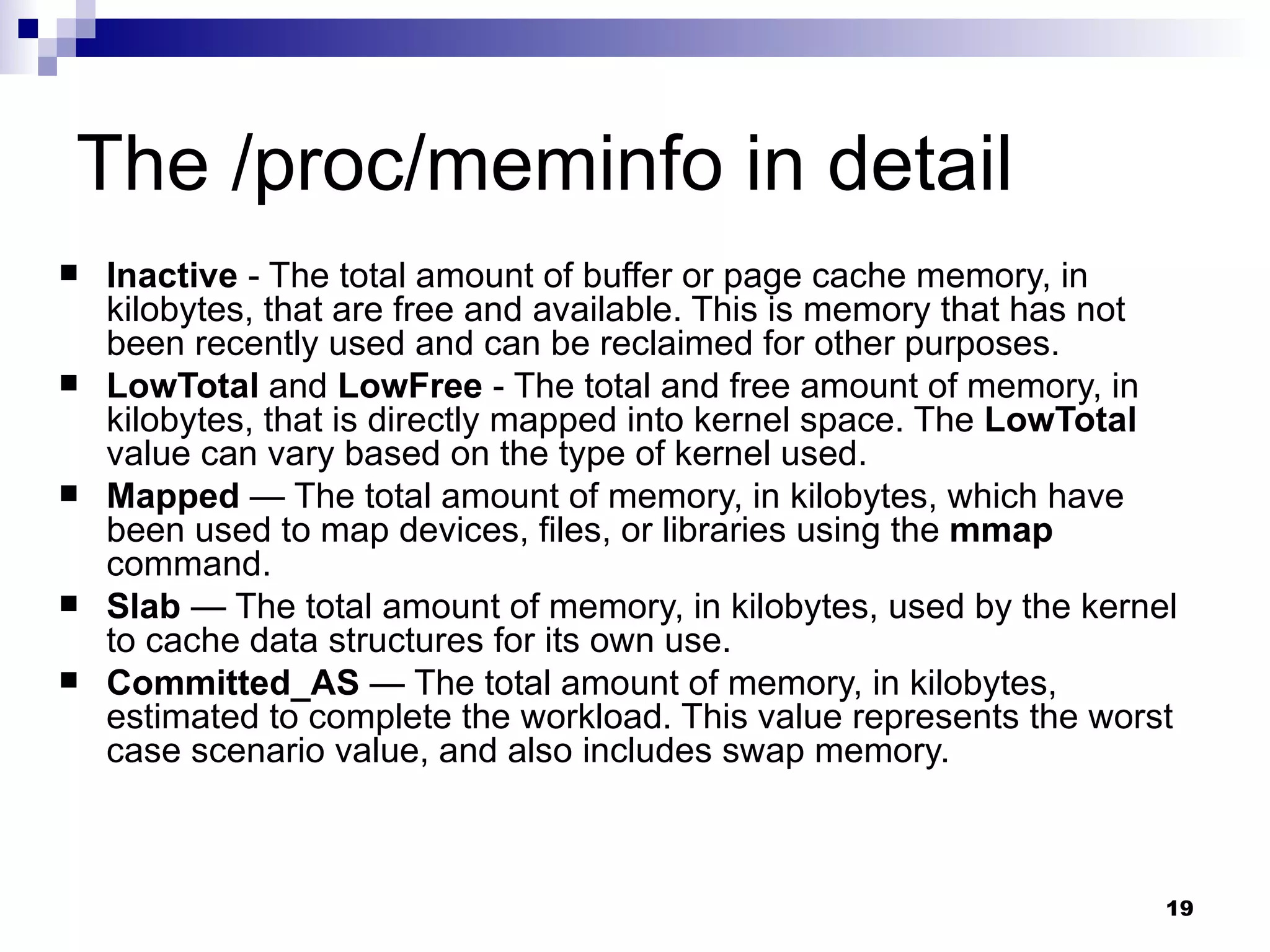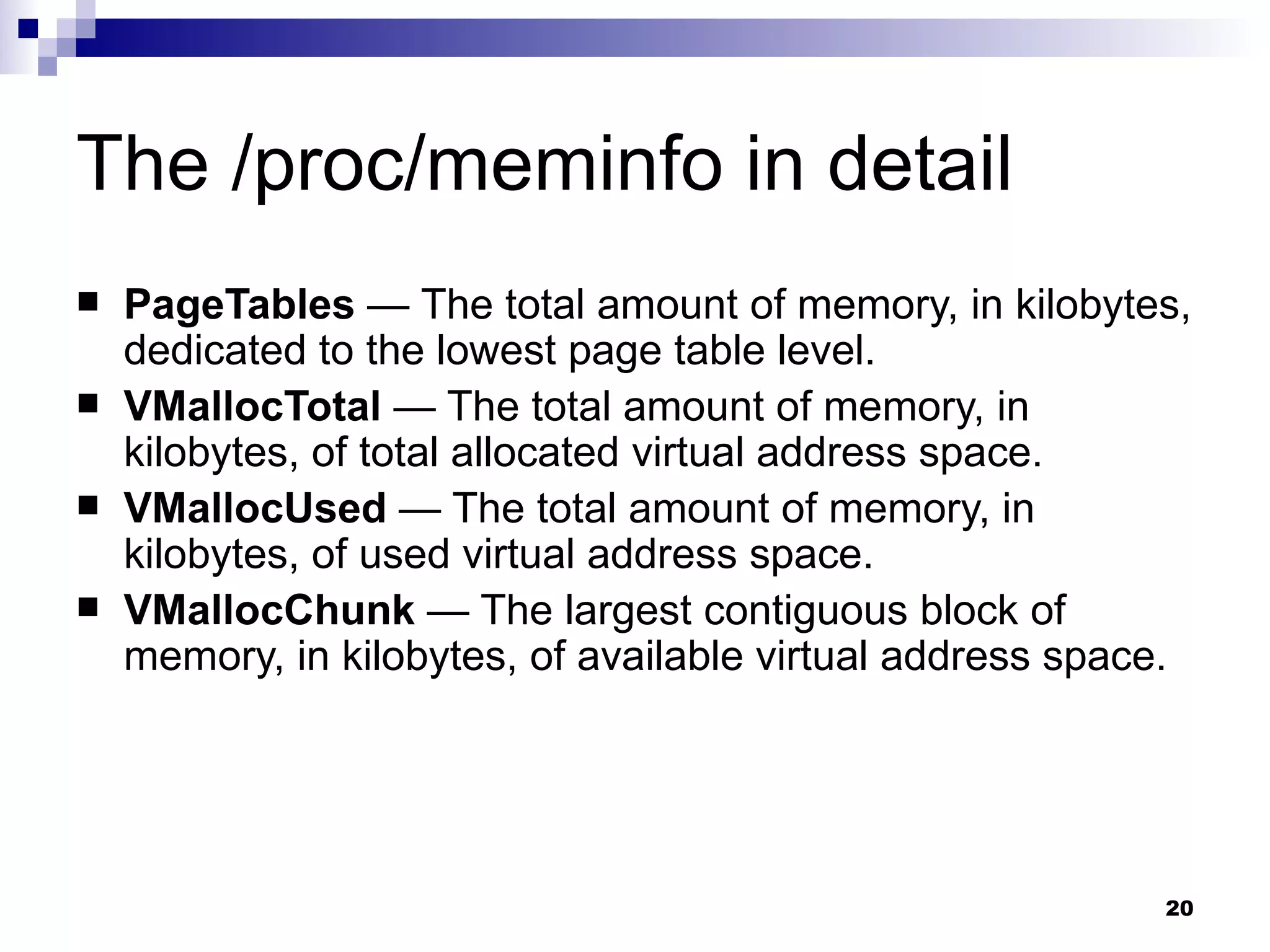The document discusses Linux memory consumption, explaining that tools like 'top' and 'free' report low free memory due to the system's efficient use of RAM for caching data to enhance performance. It details how memory statistics can be viewed via /proc/meminfo and highlights key memory categories such as 'memfree,' 'buffers,' and 'cached.' Additionally, it covers commands to manipulate cache memory and kernel variables affecting memory management.