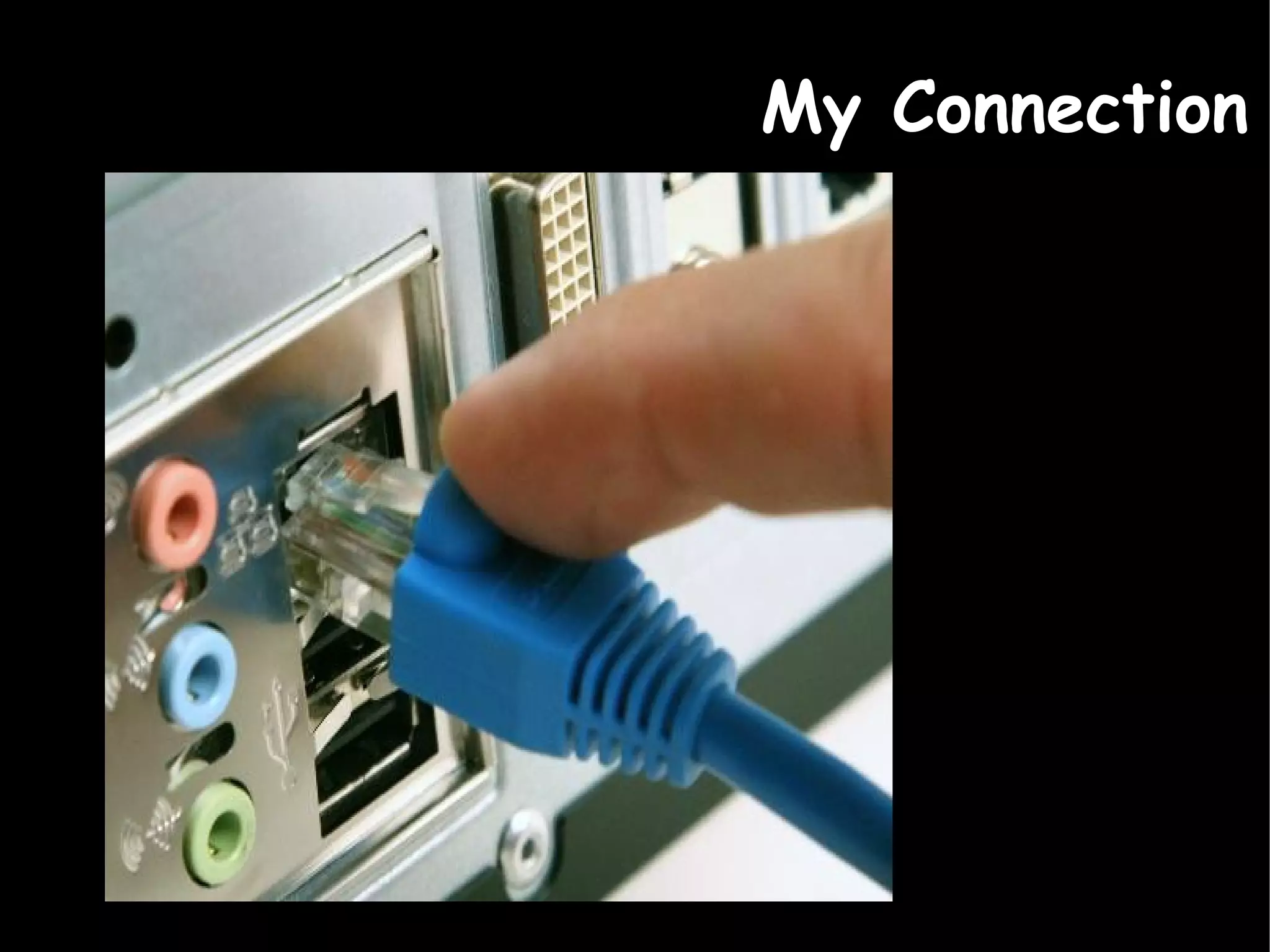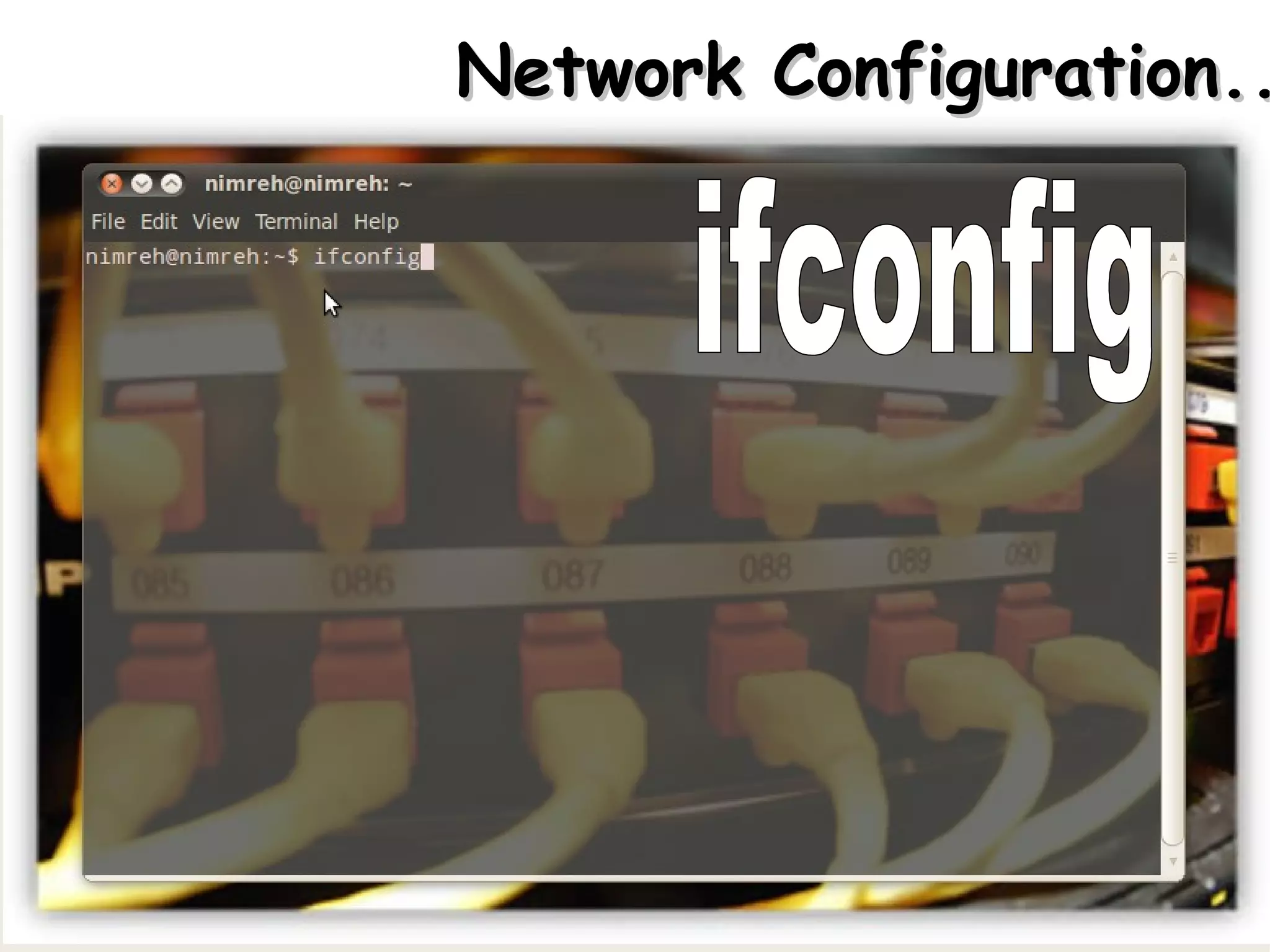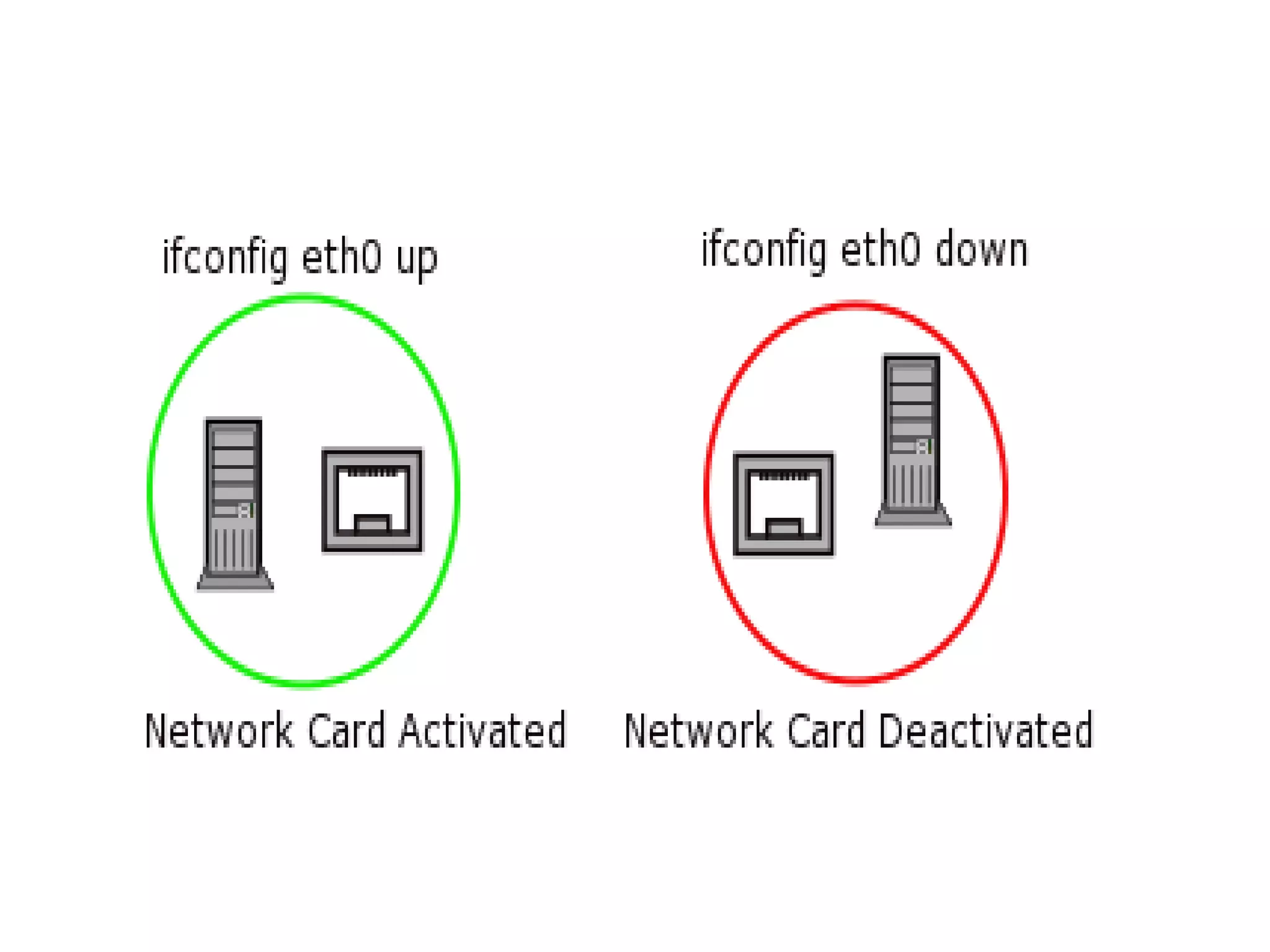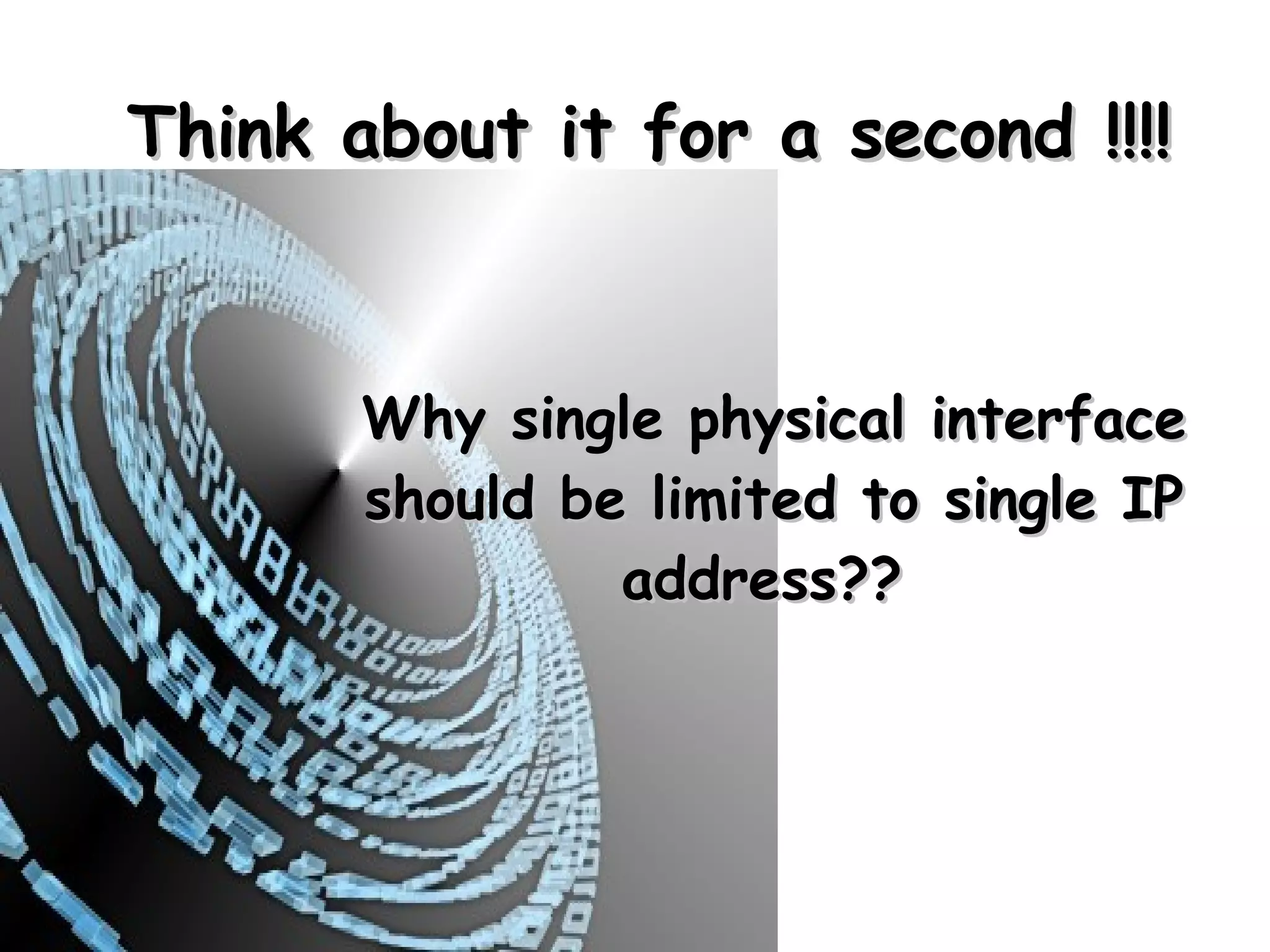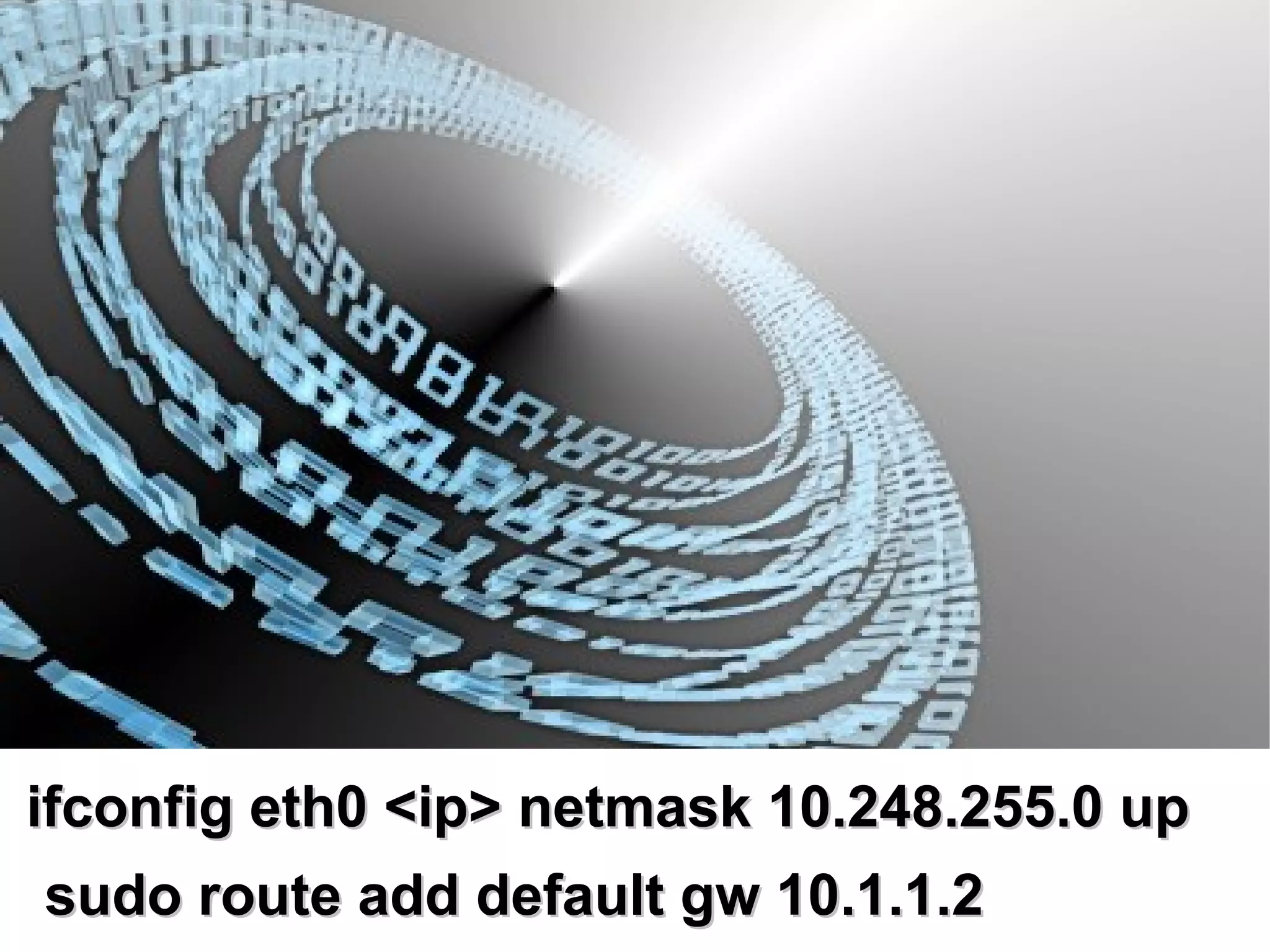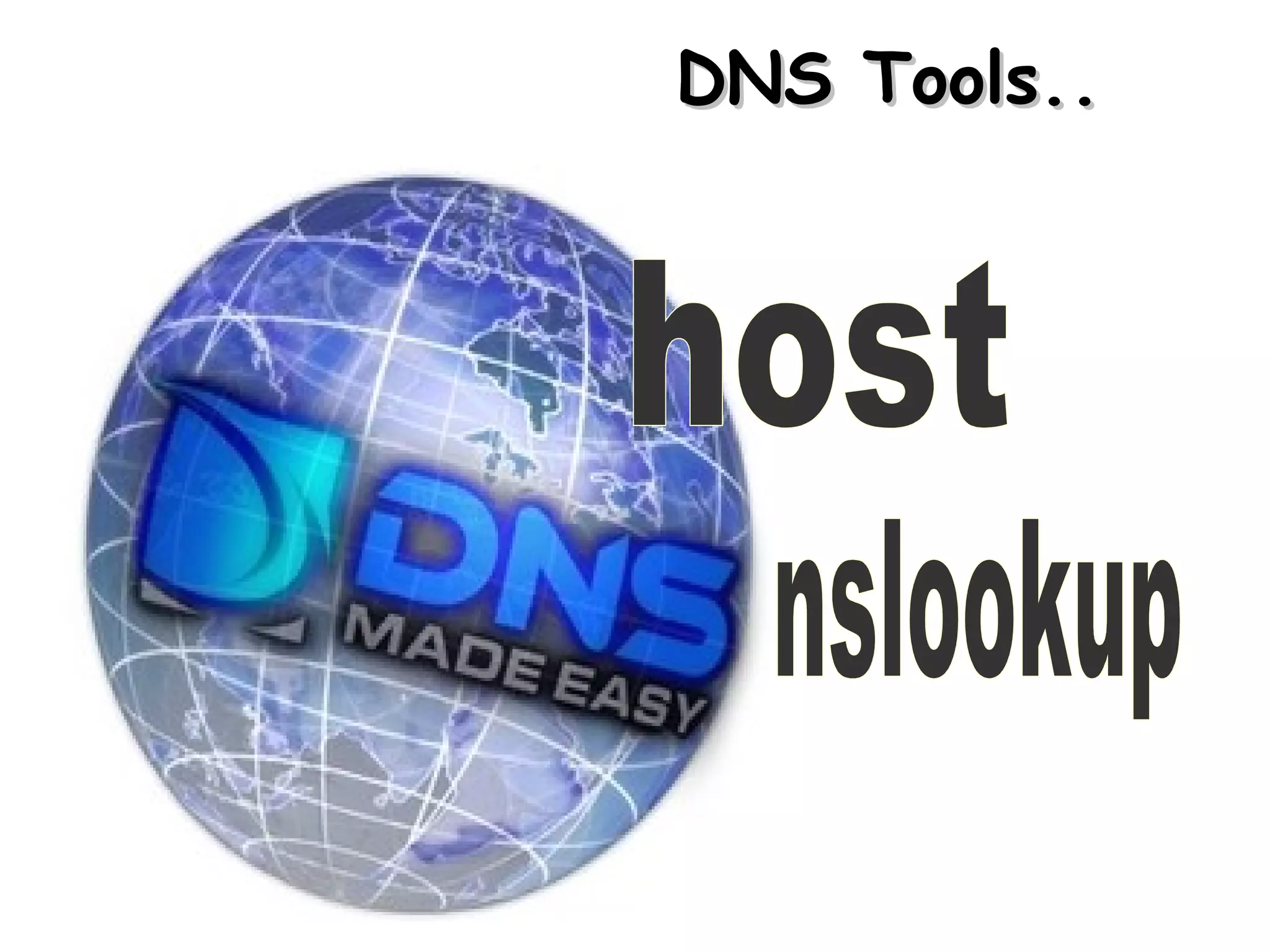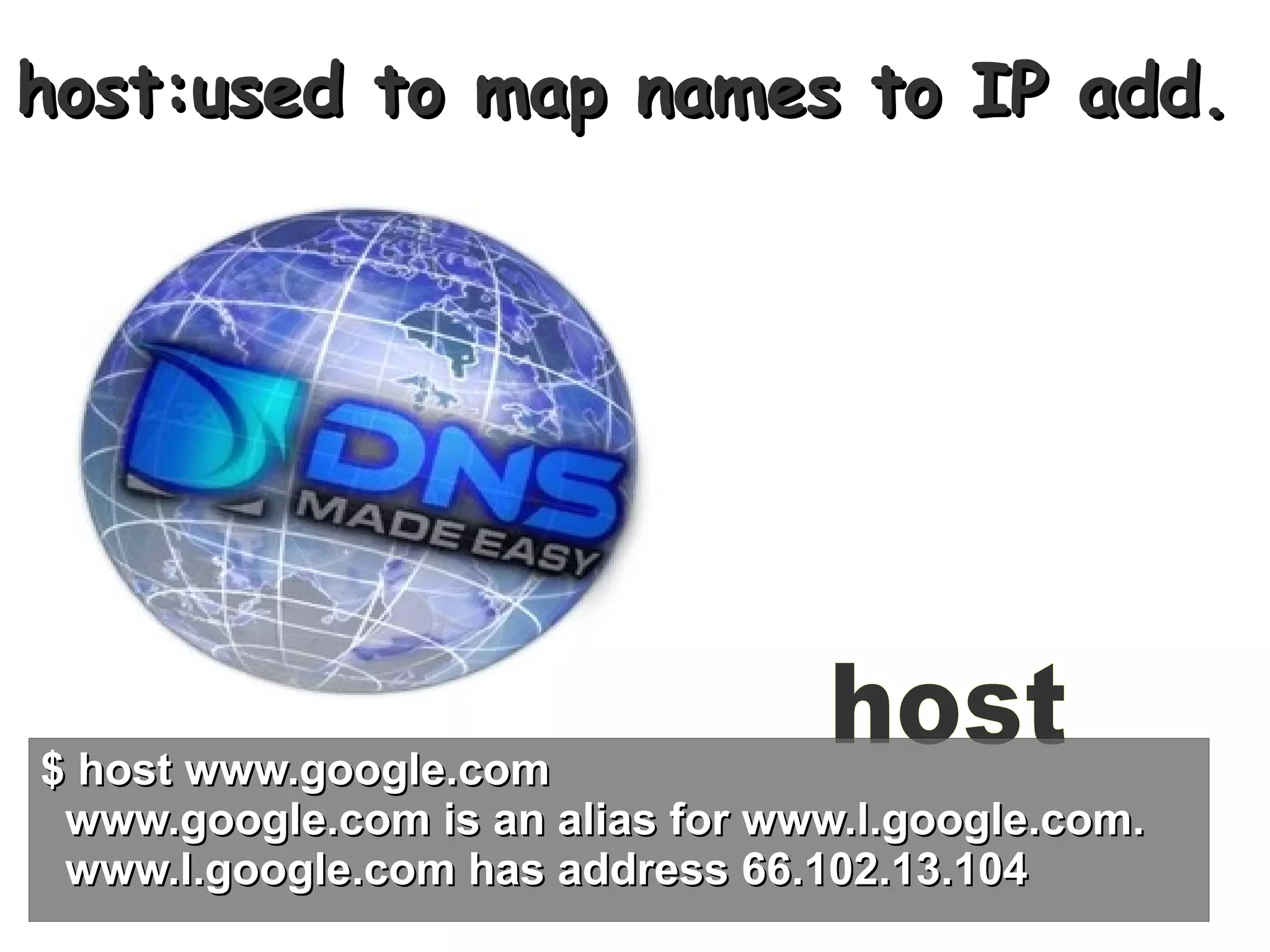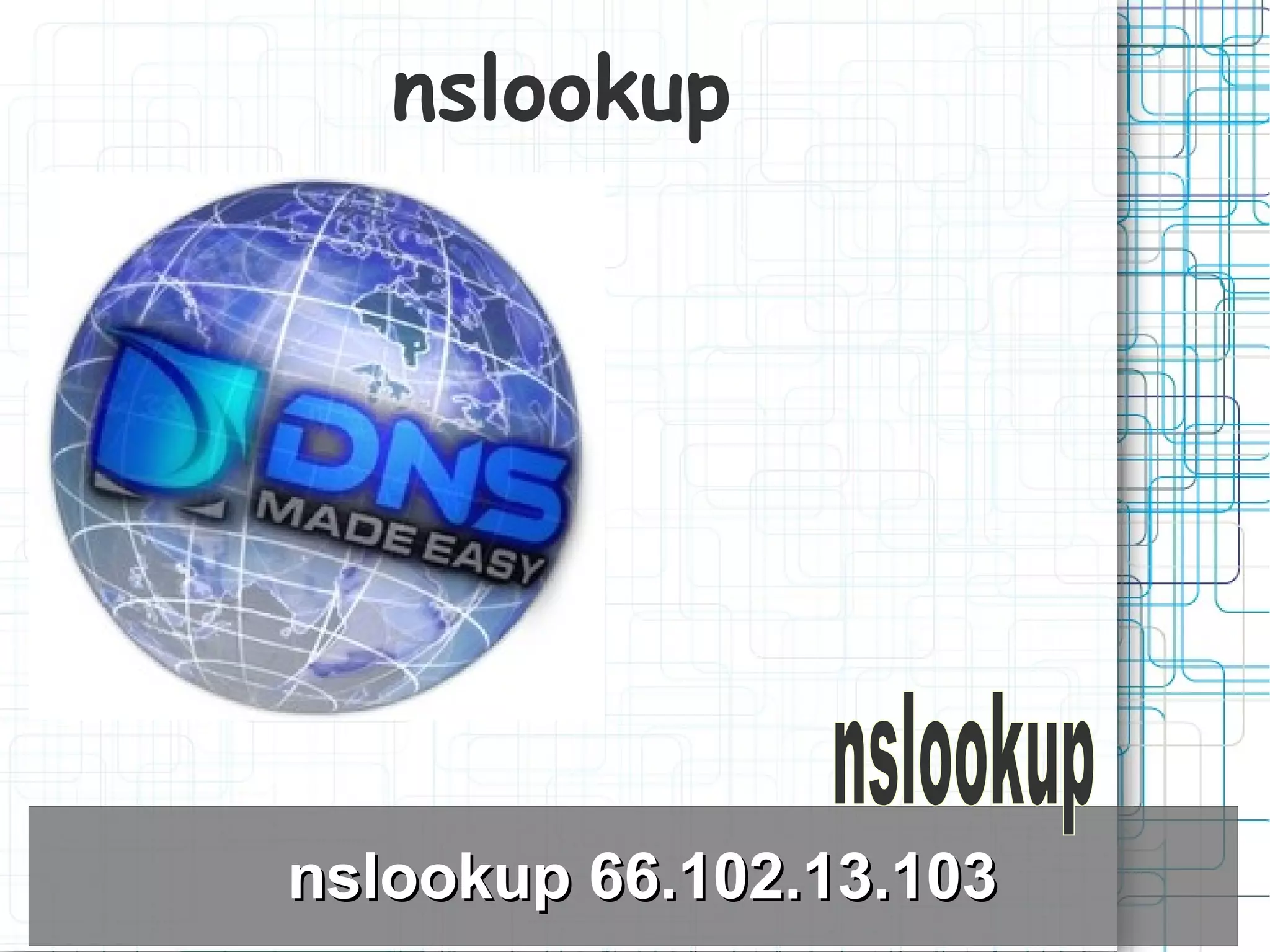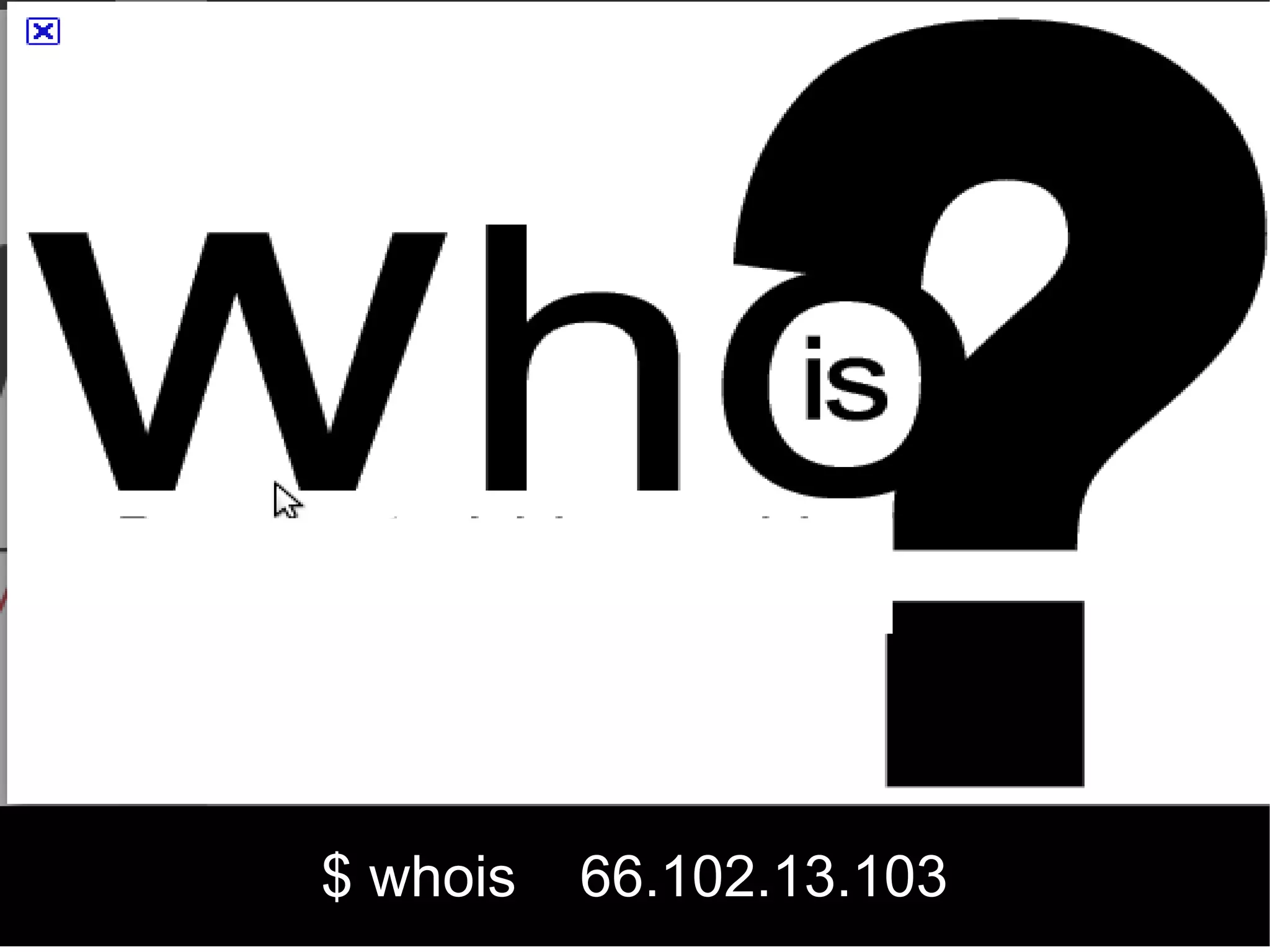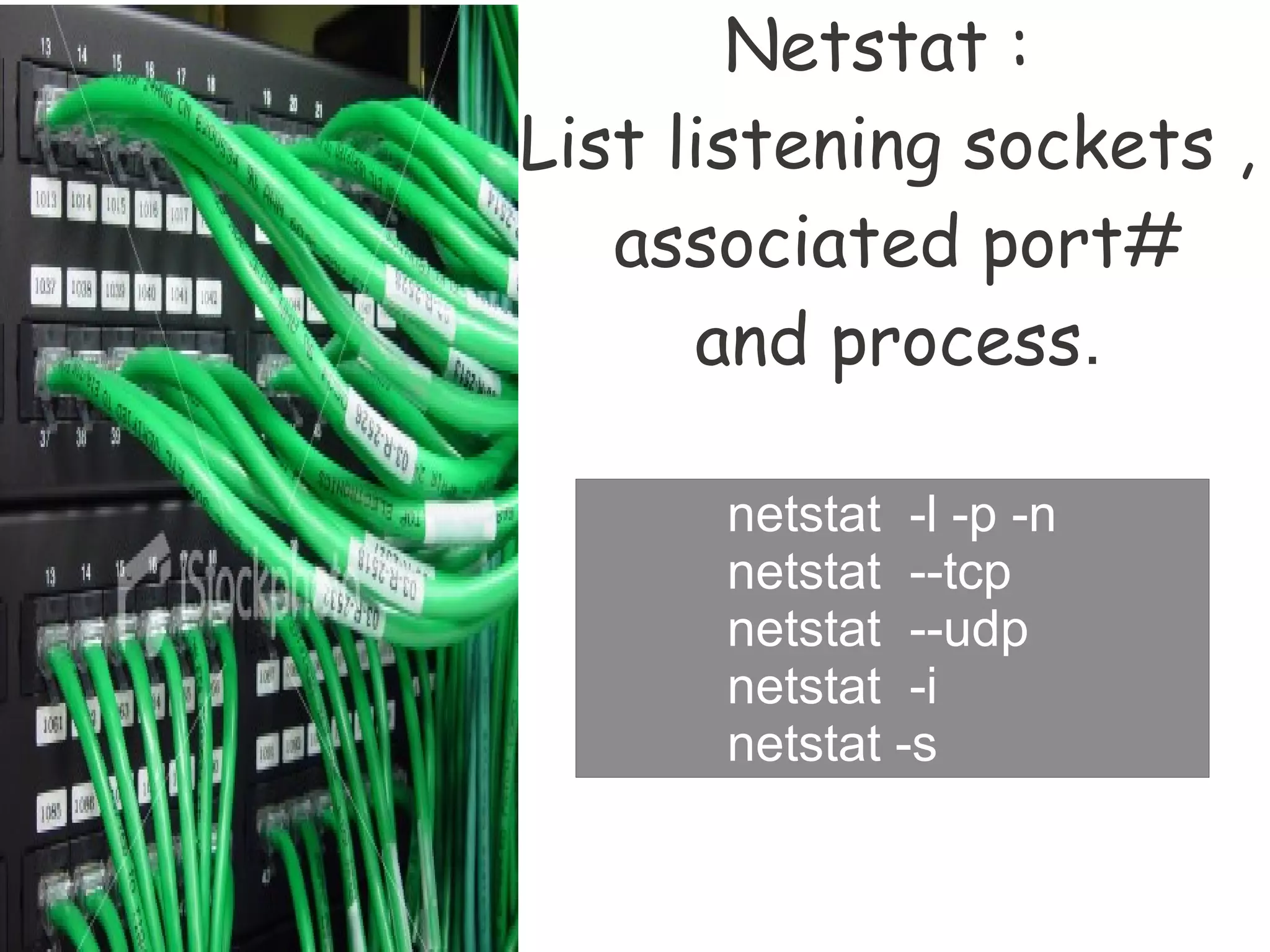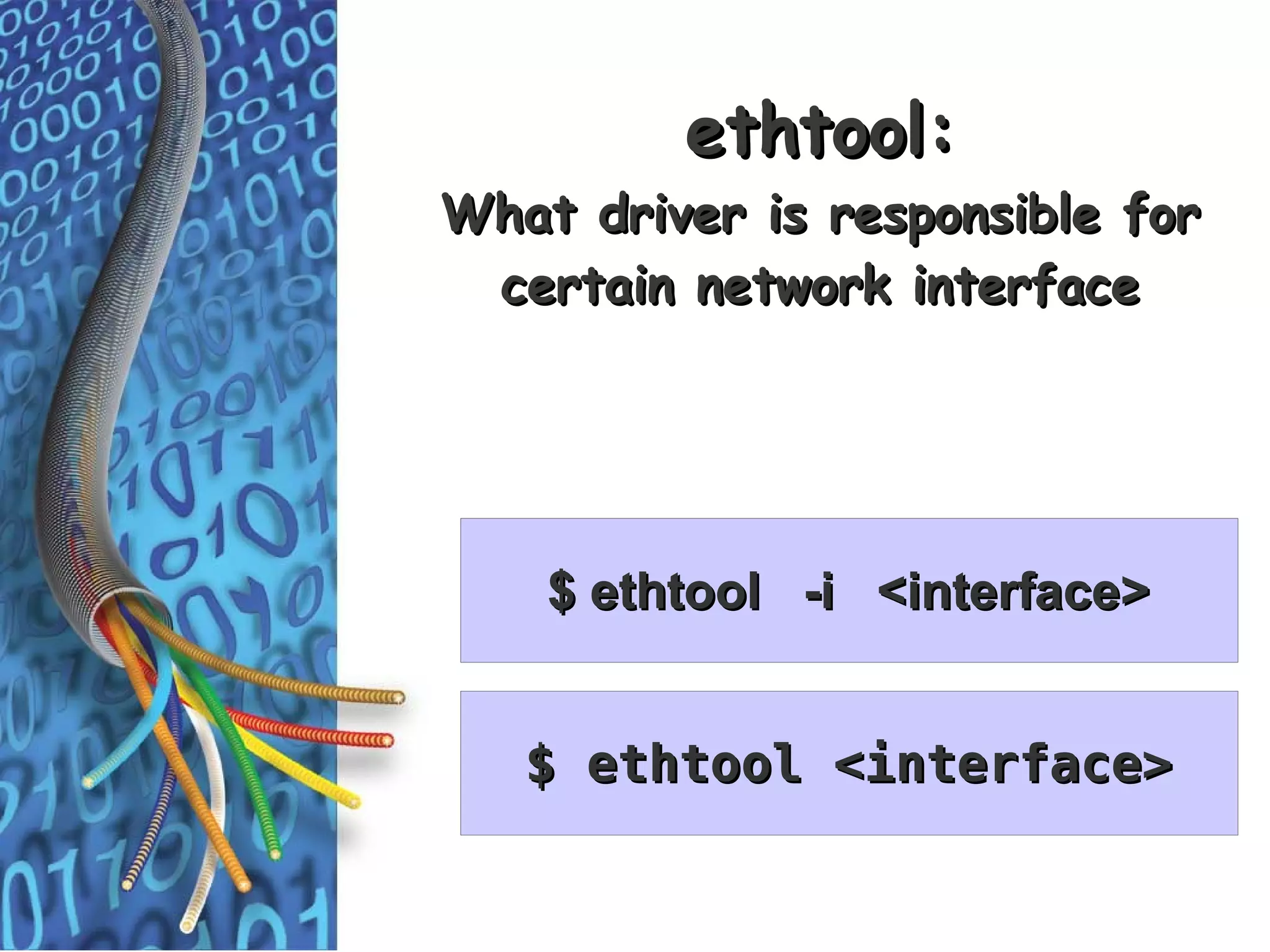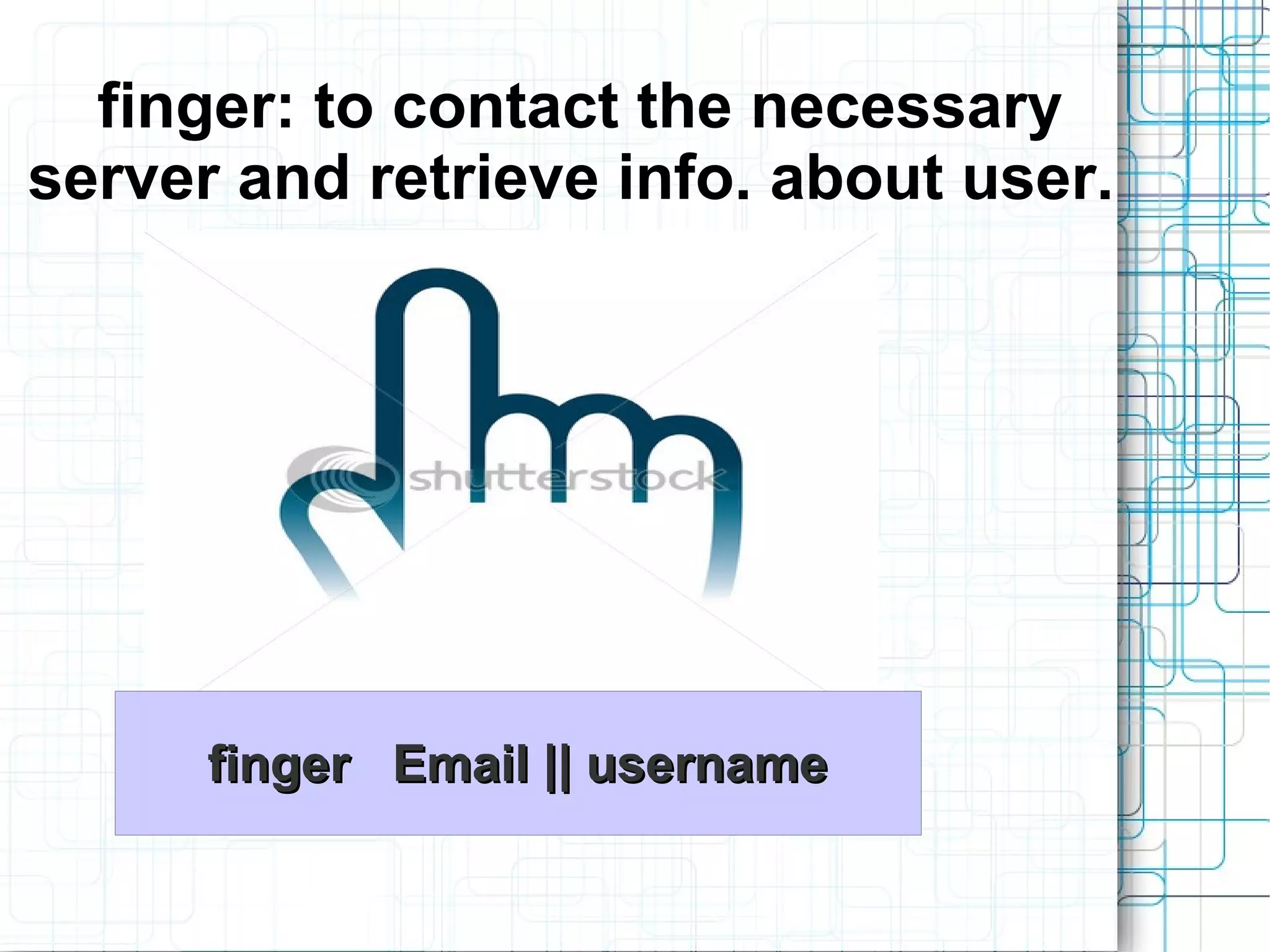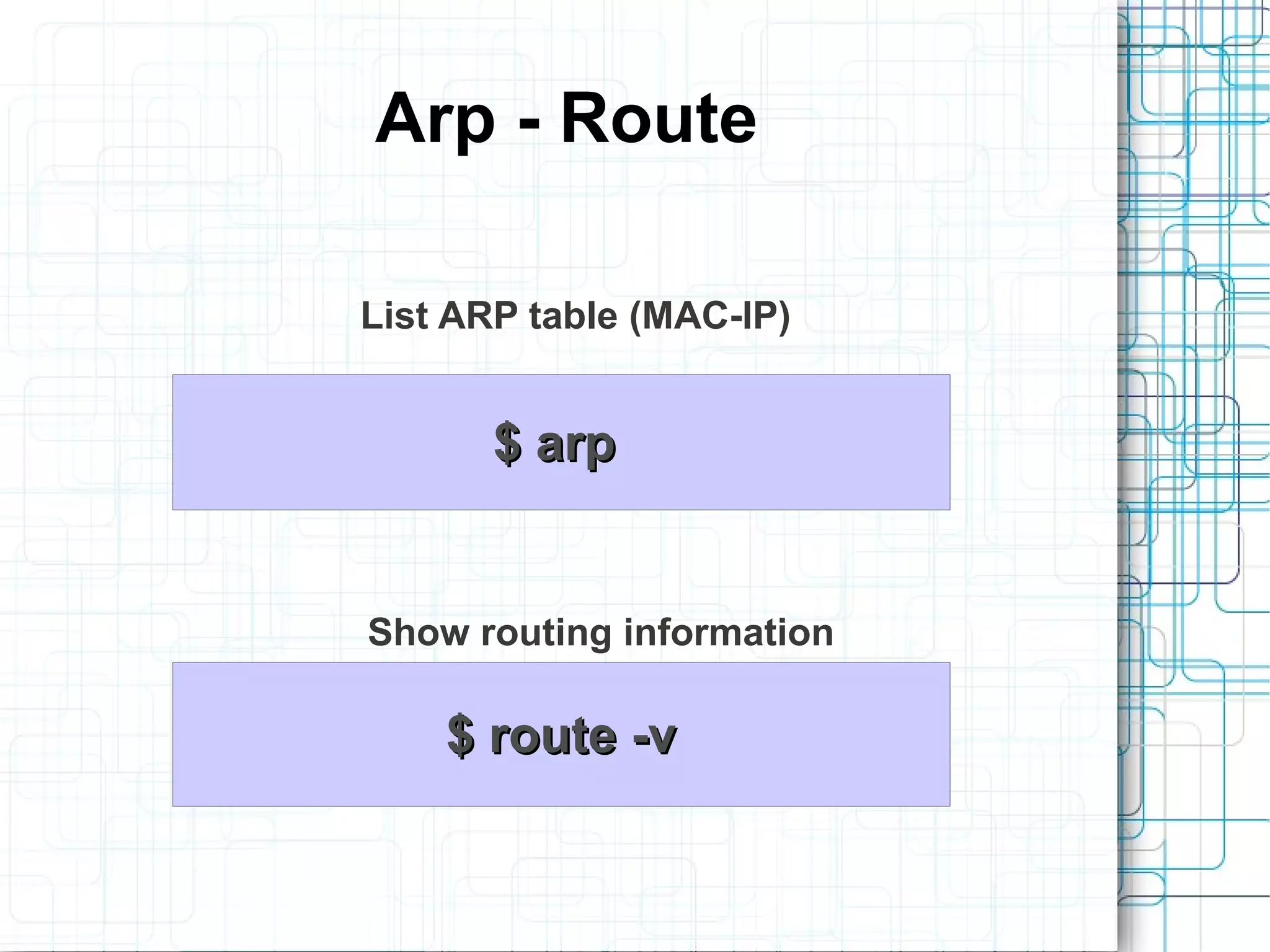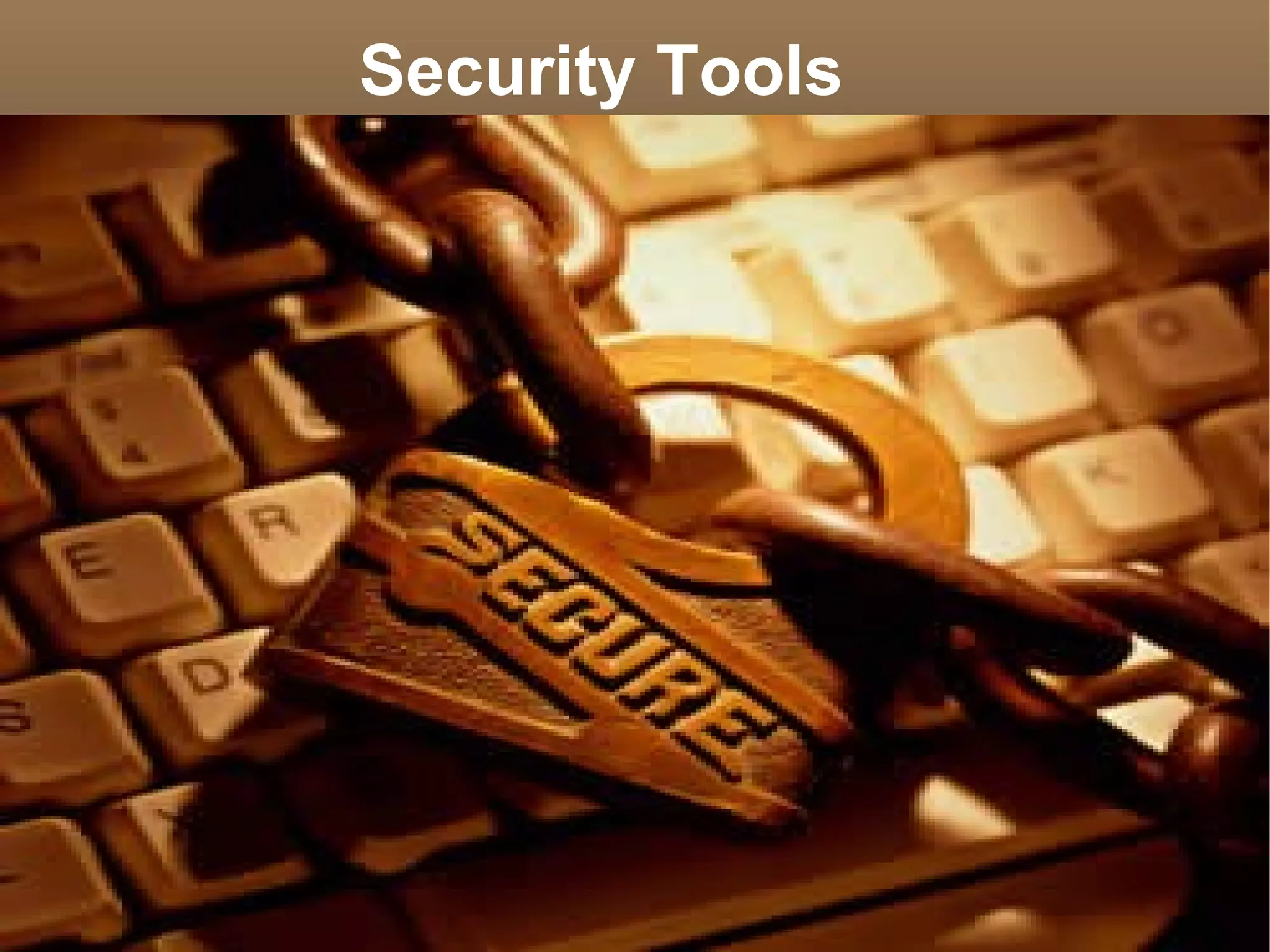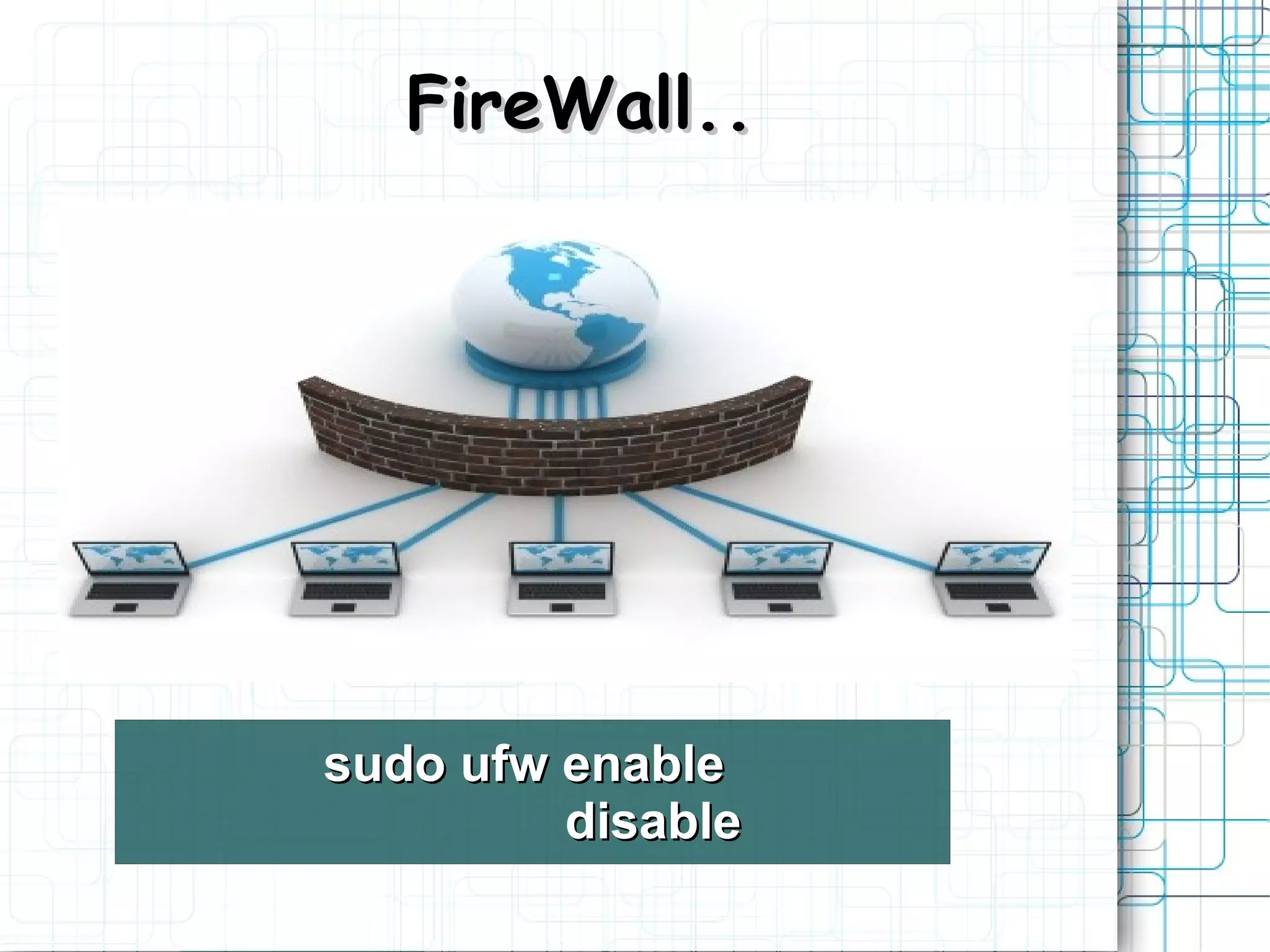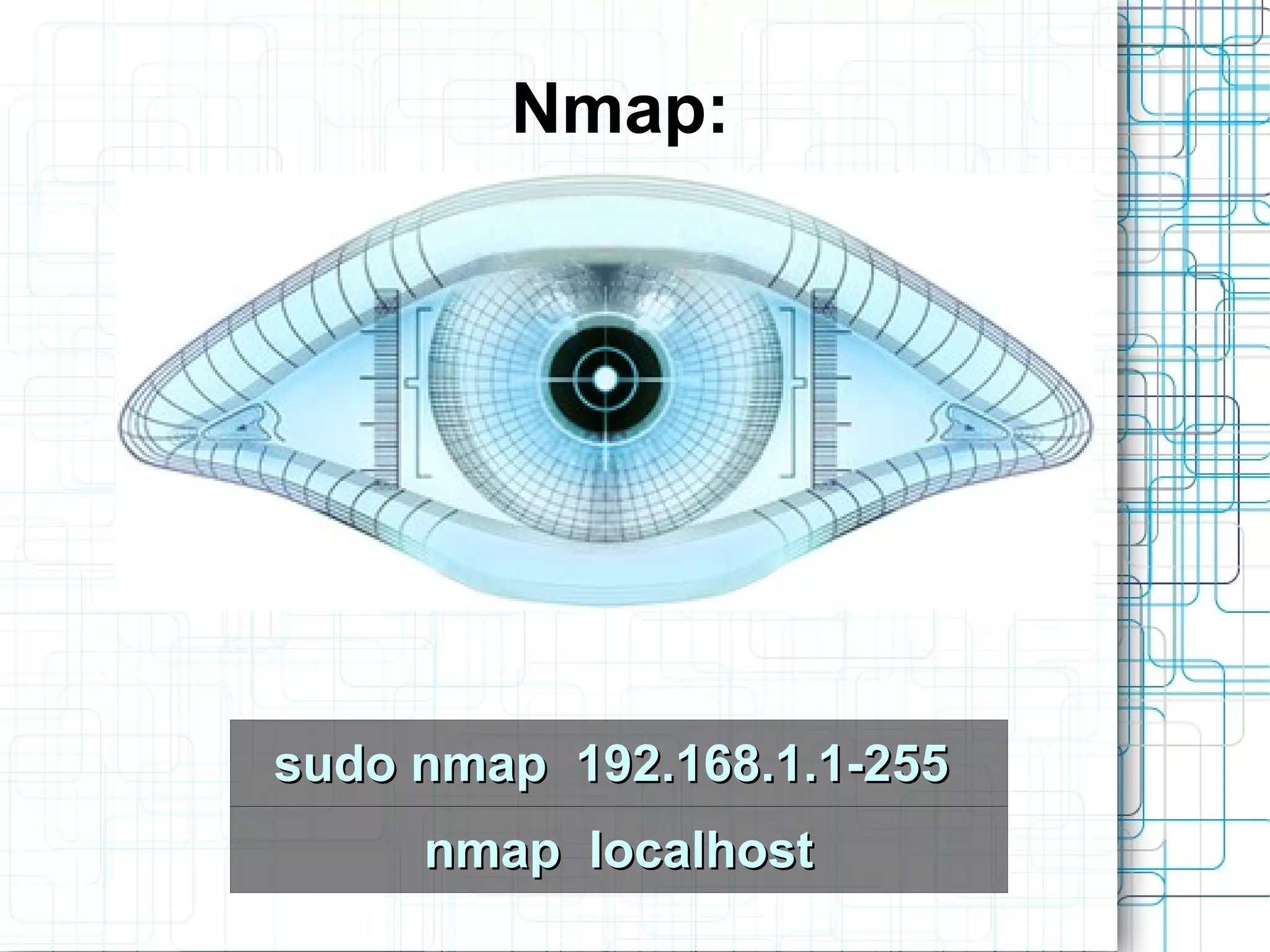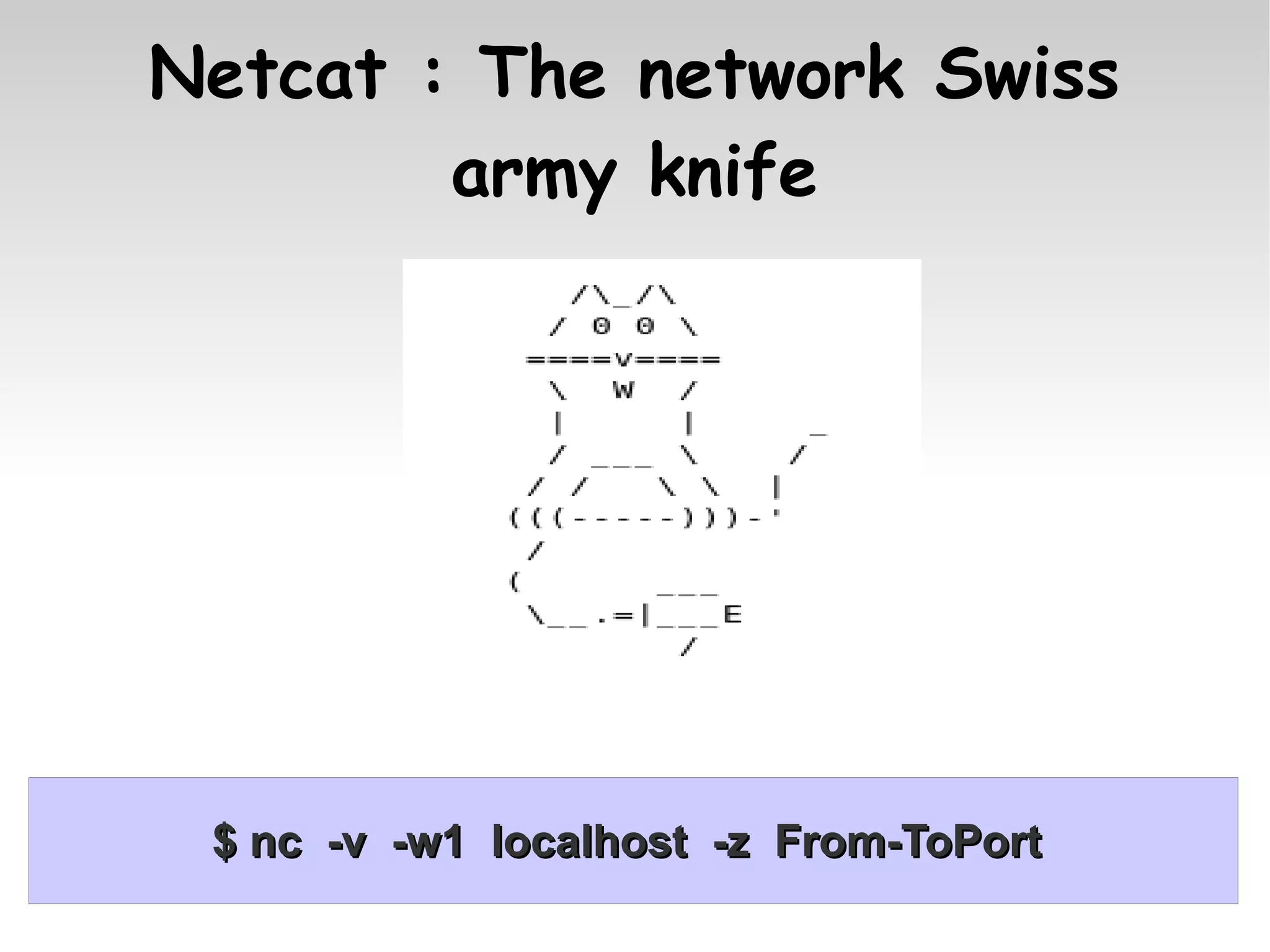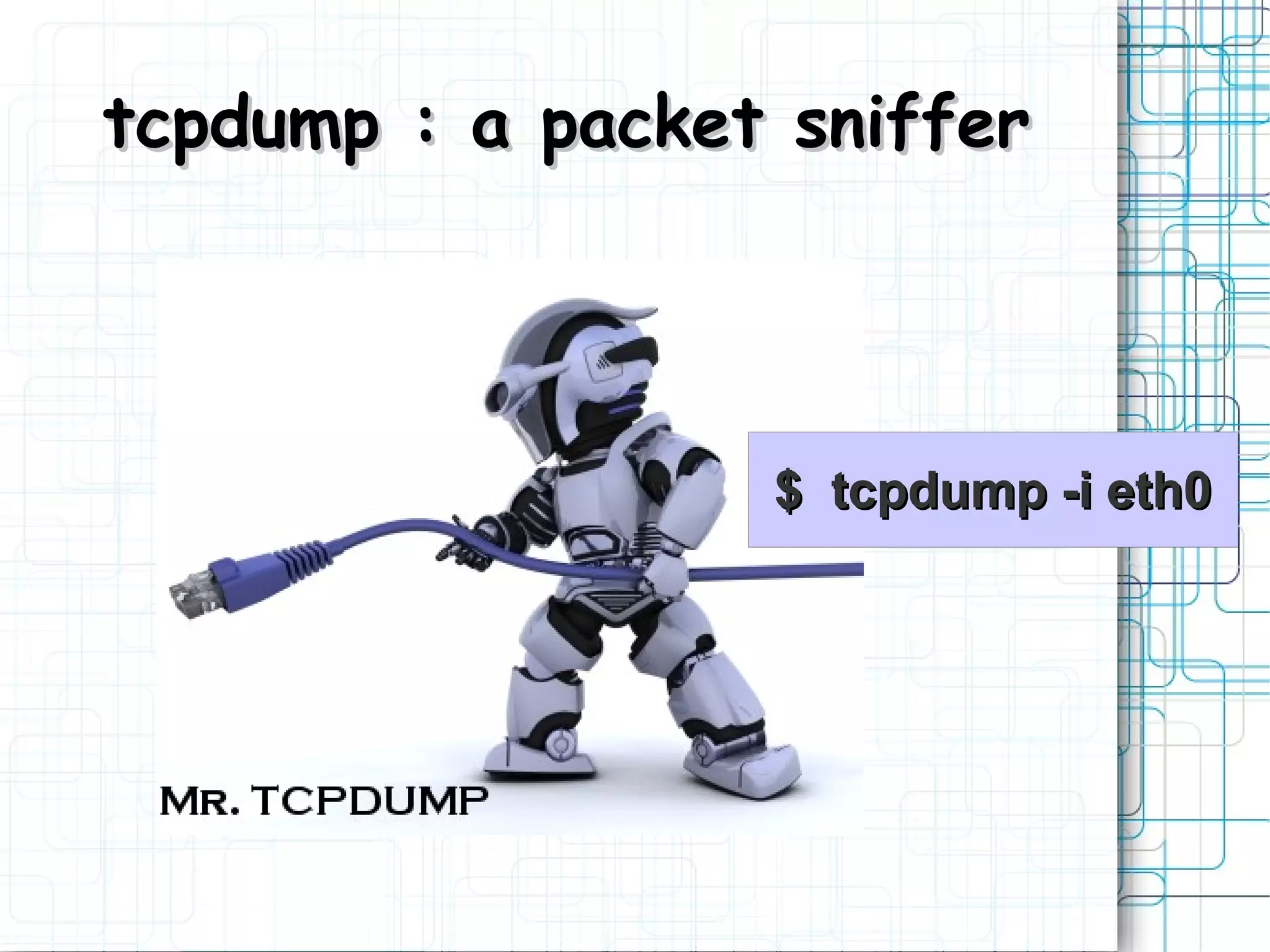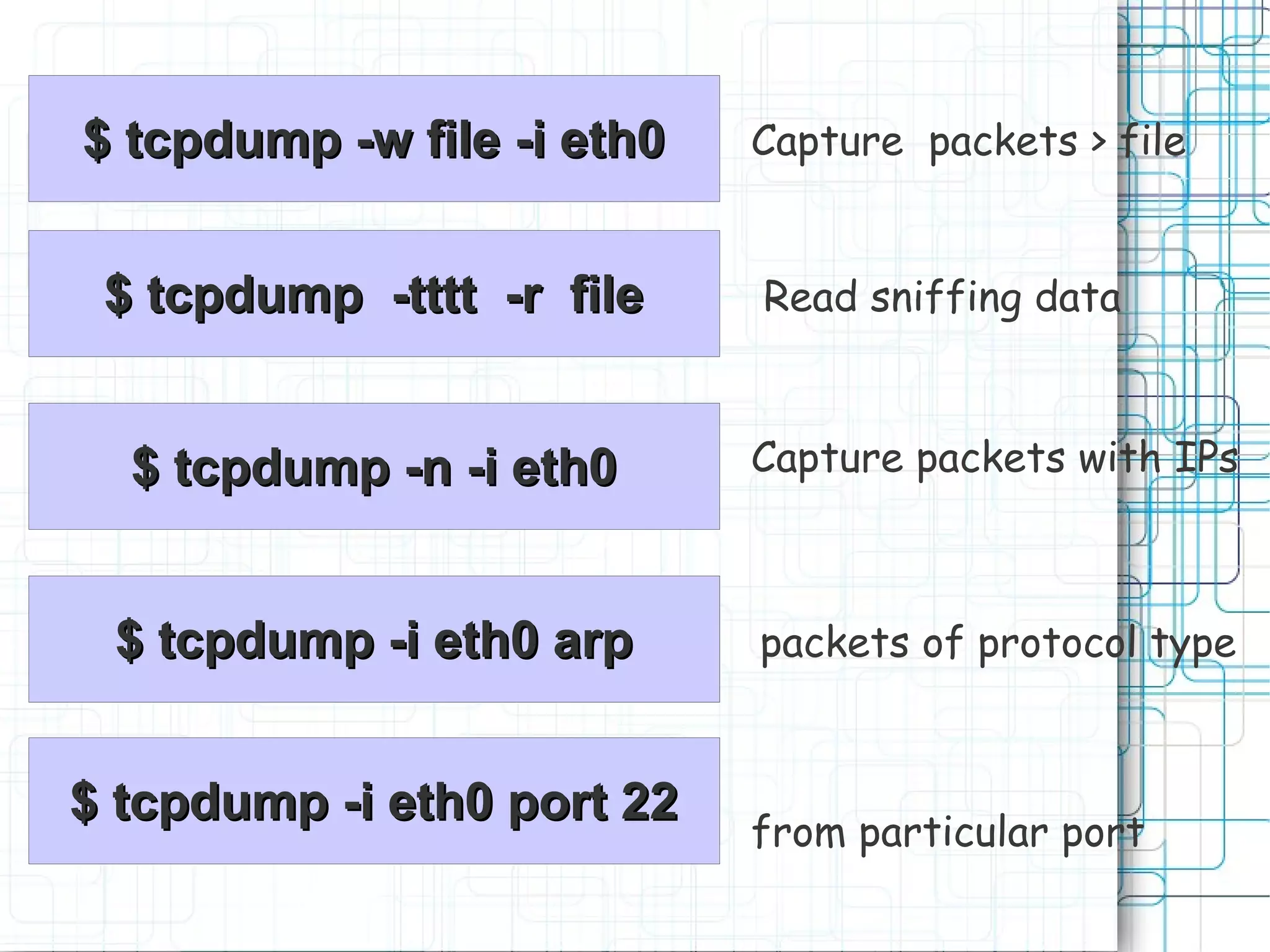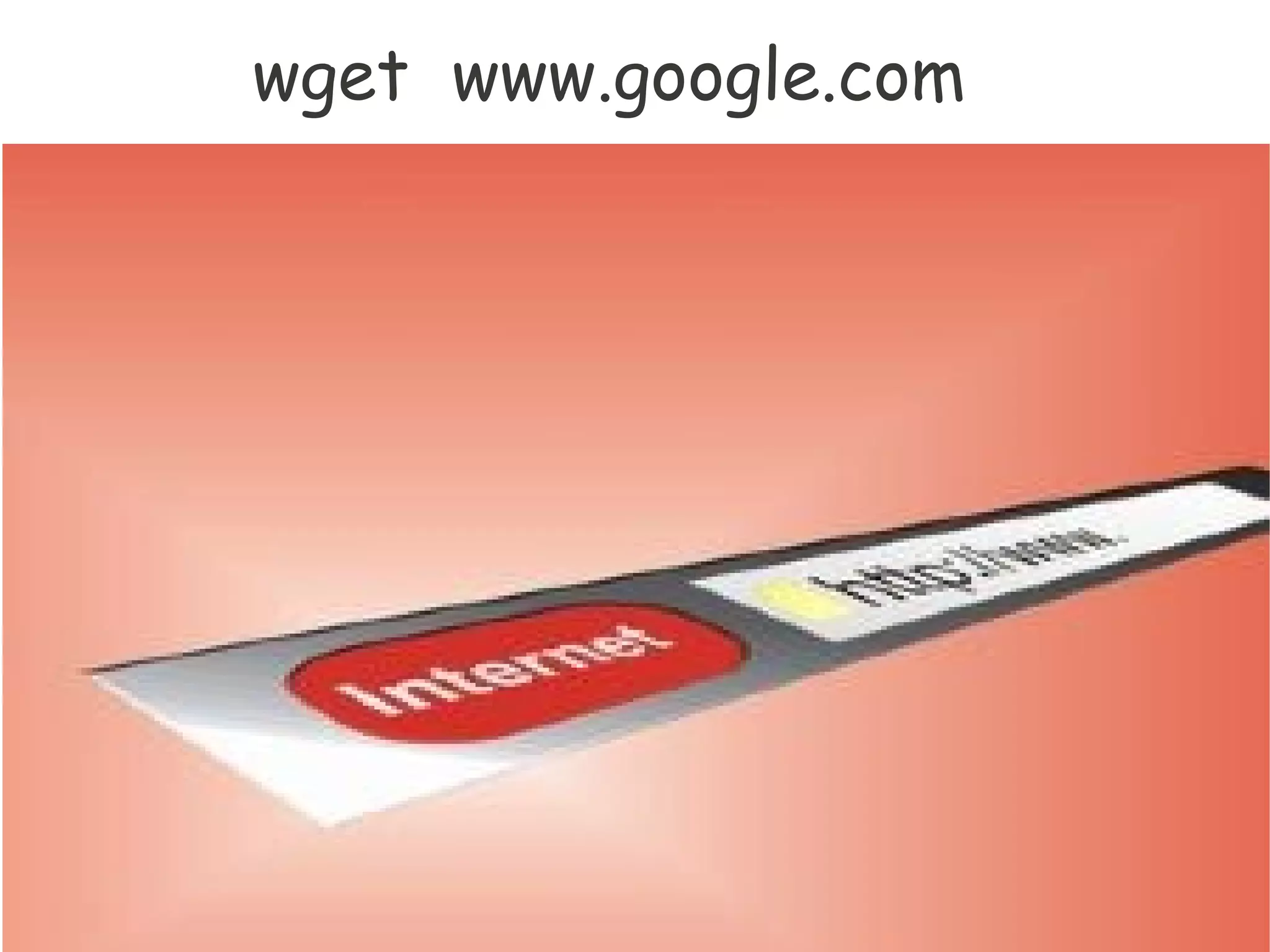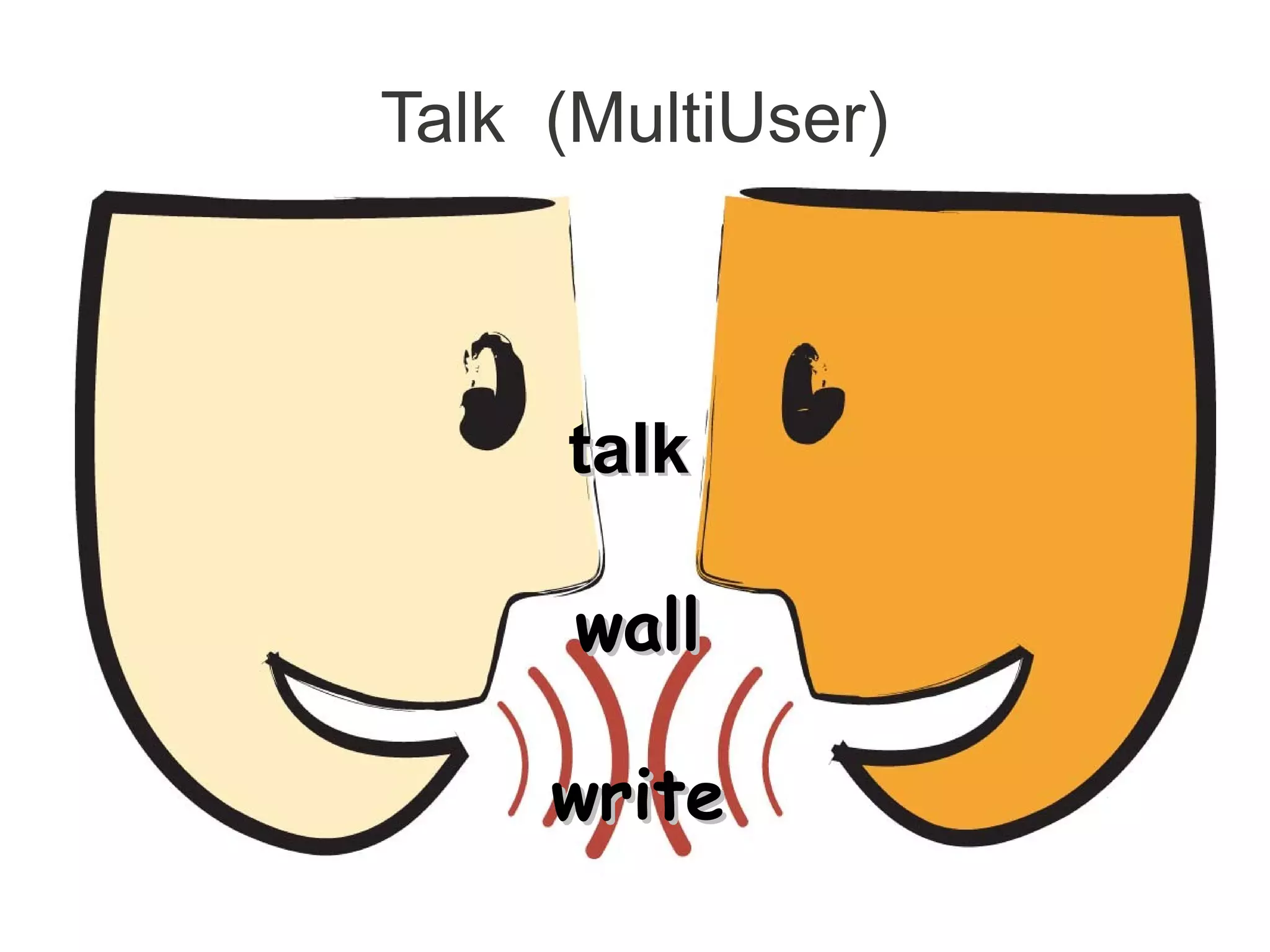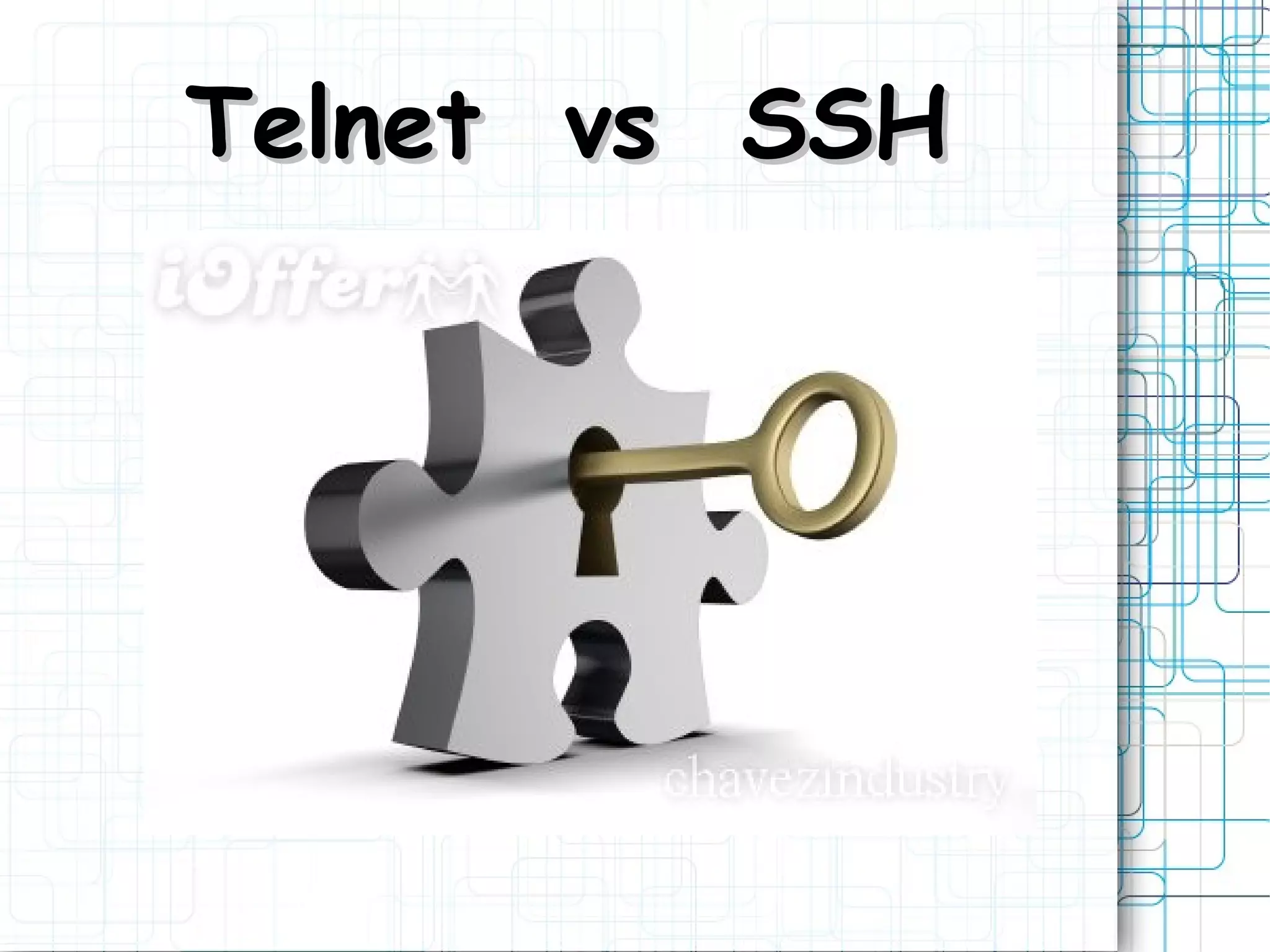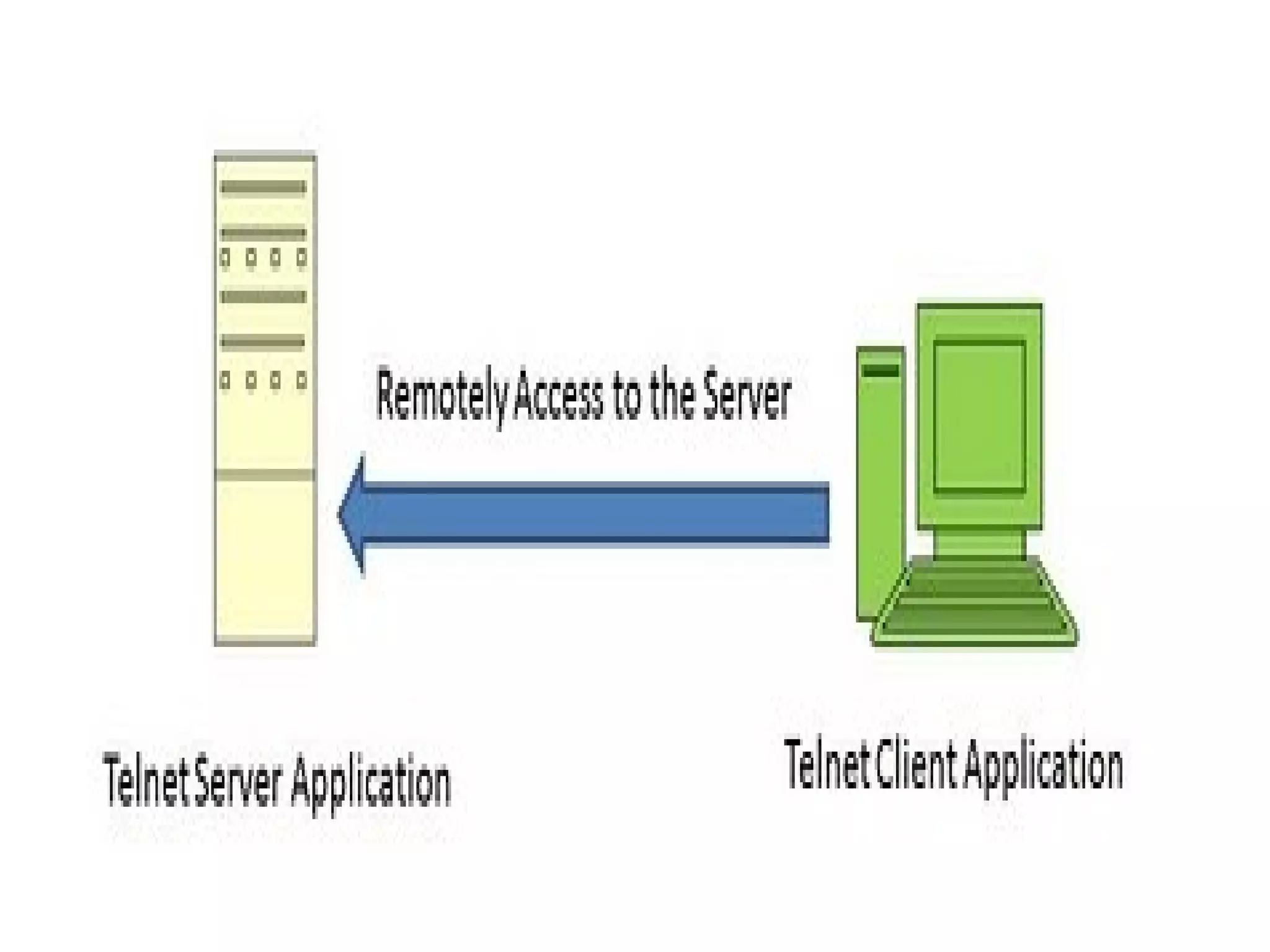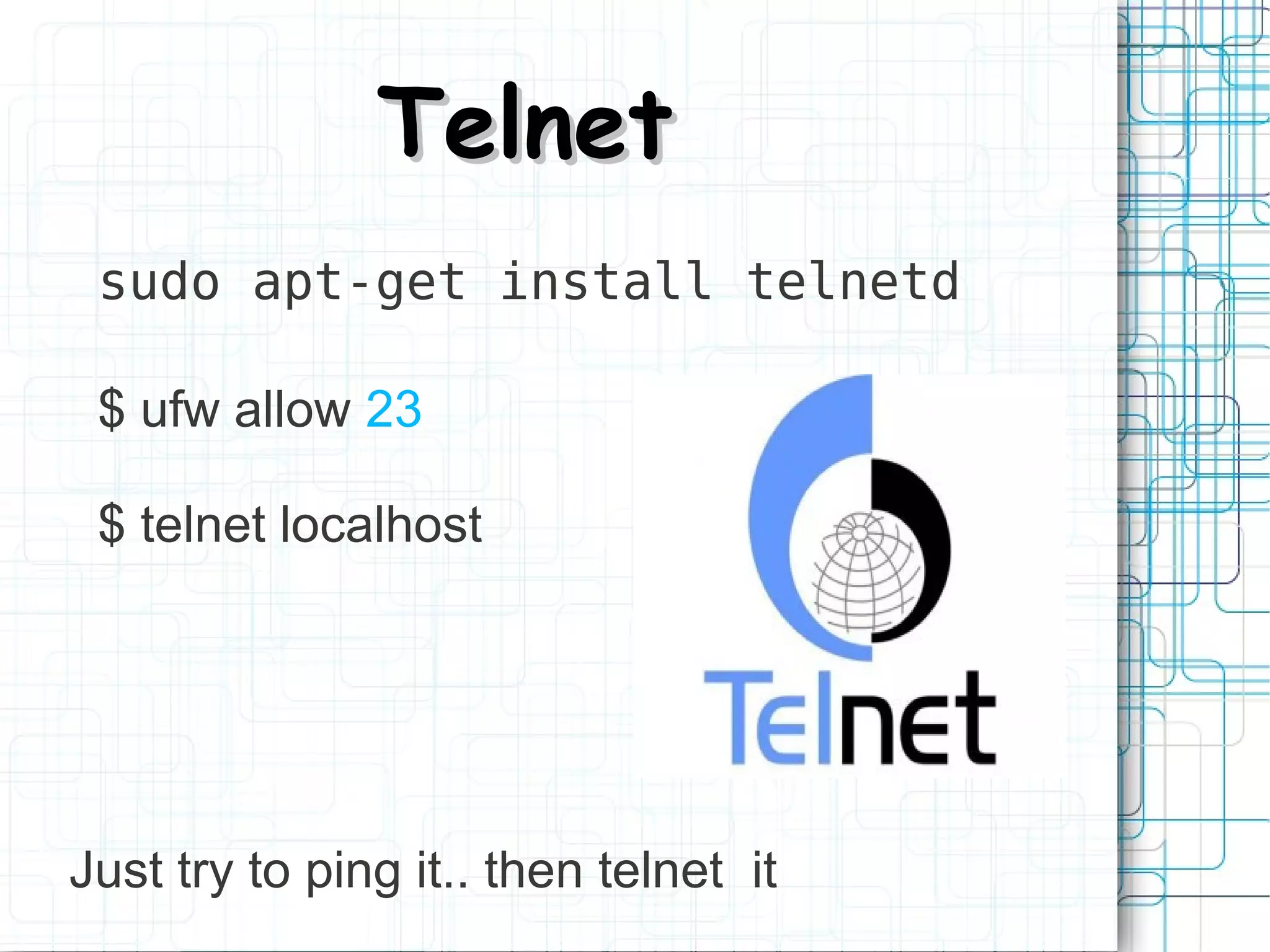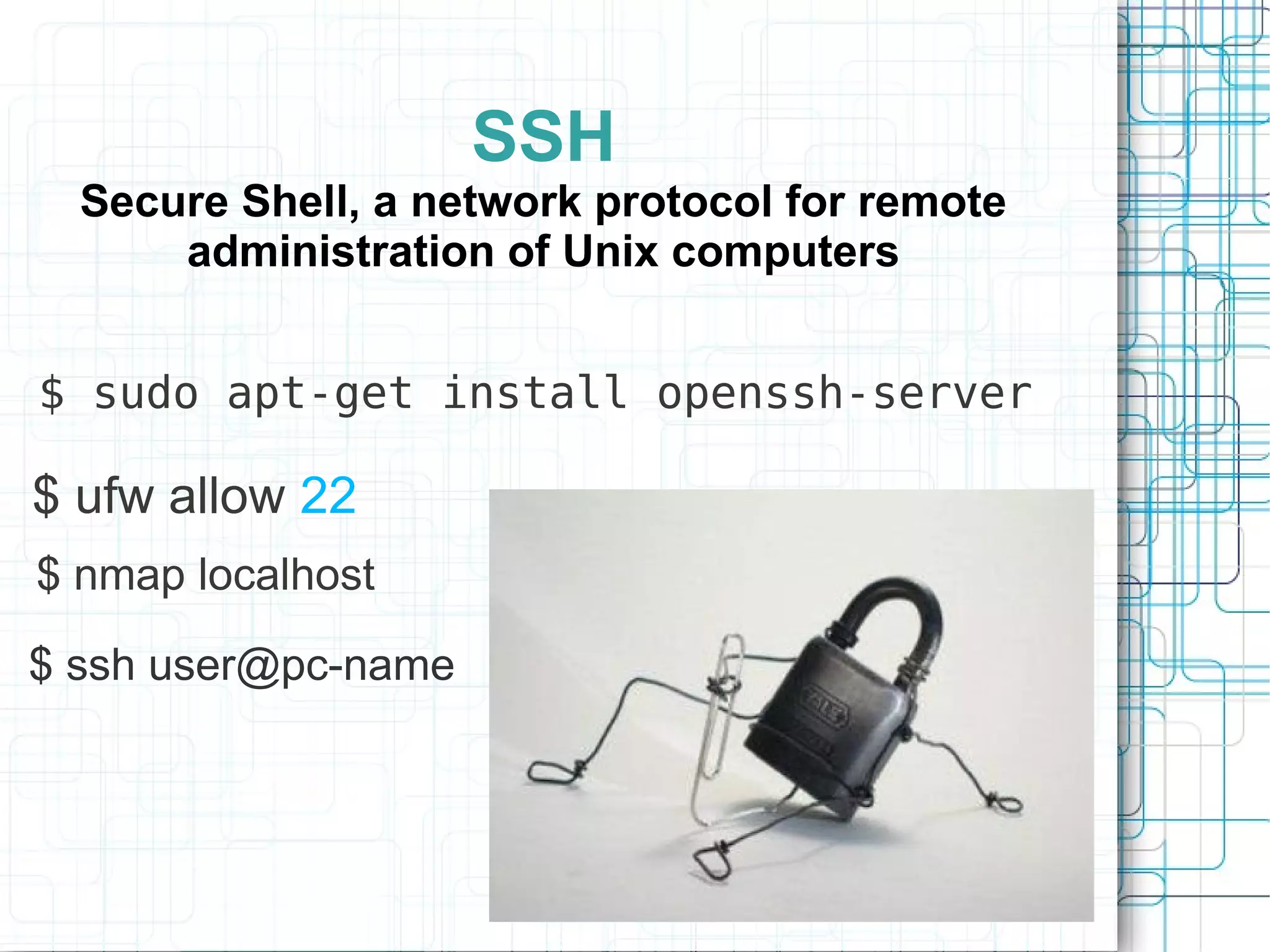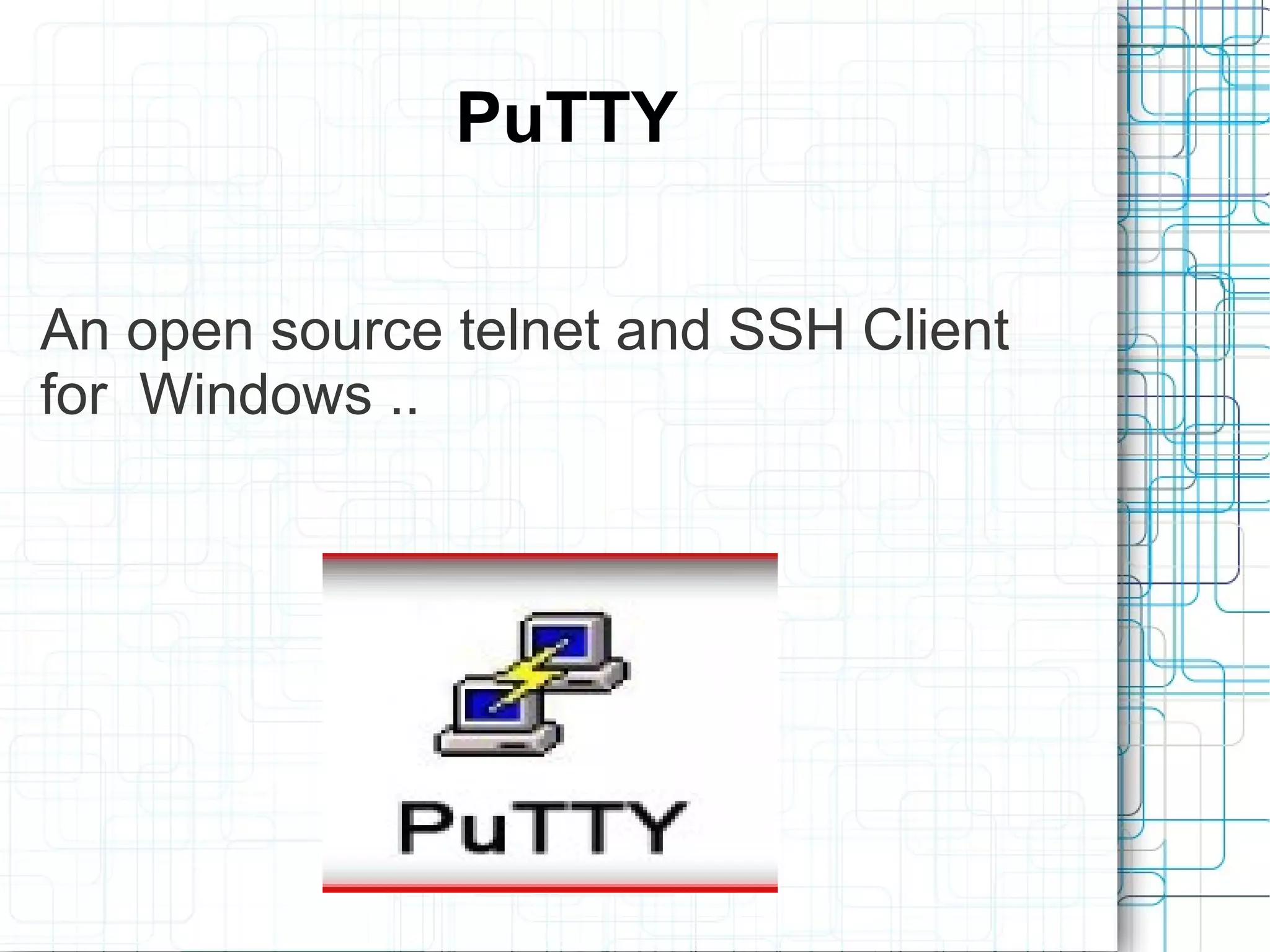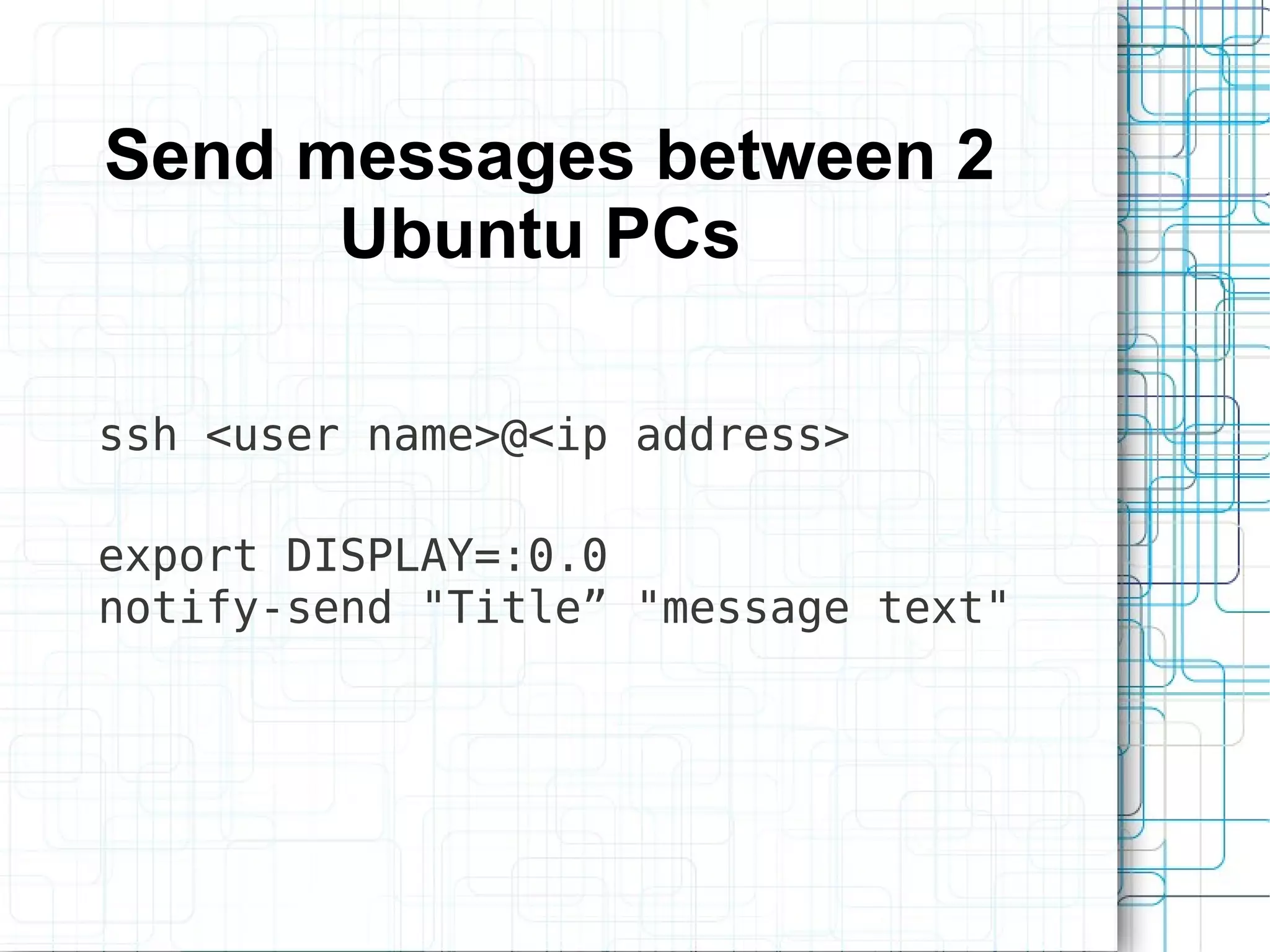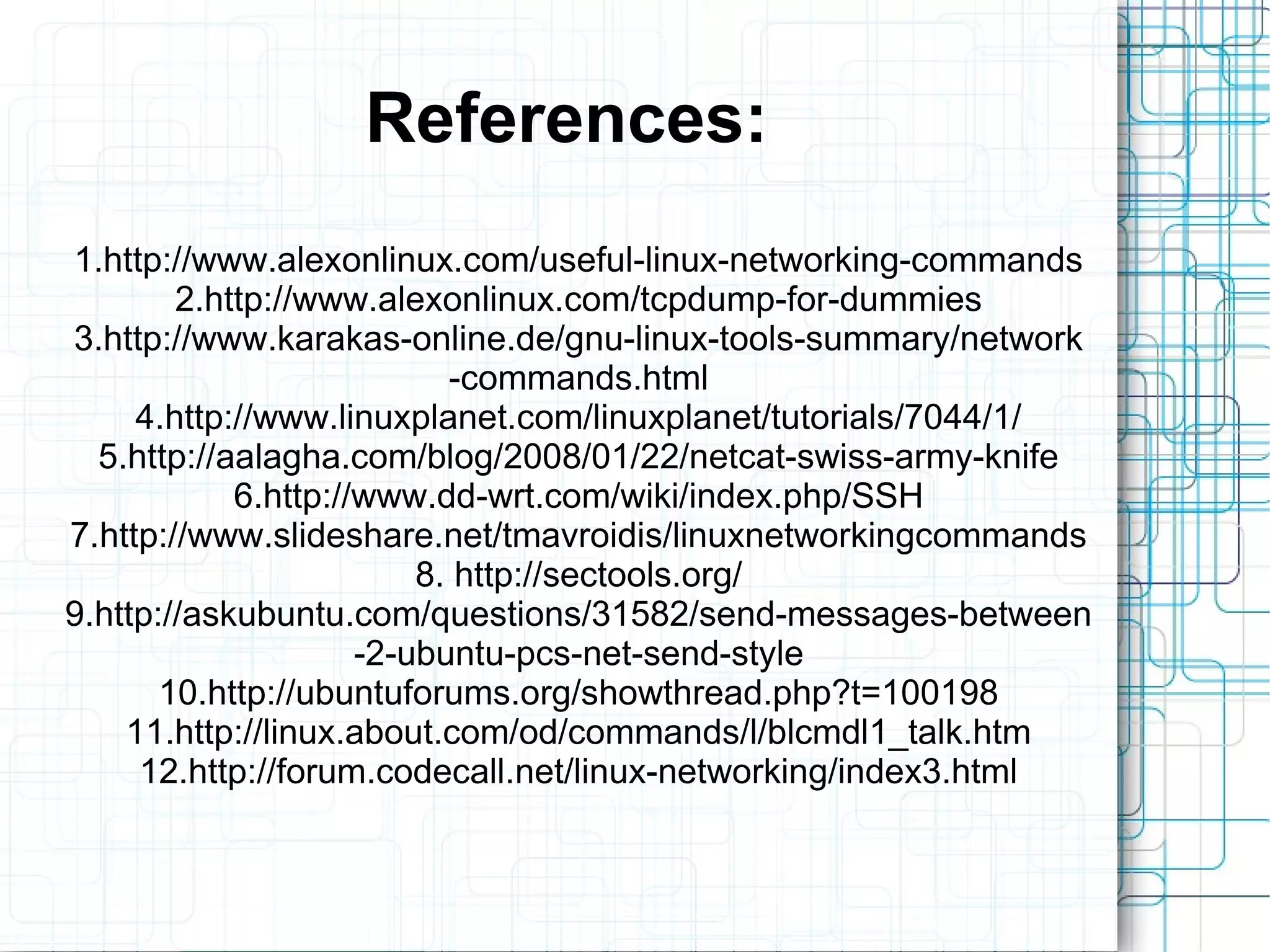This document provides an overview of various networking tools in Linux, including commands for network configuration (ifconfig, route), connectivity testing (ping, traceroute), name resolution (host, nslookup), port and protocol inspection (netstat, tcpdump), and secure remote access (SSH, PuTTY). It also covers tools for firewall management (ufw), network mapping (Nmap), raw socket programming (netcat), link status (ethtool), and more. Examples are given for common tasks like viewing routing tables, capturing packets, remotely controlling systems, and accessing services over Telnet versus SSH. A references section at the end provides additional learning resources.