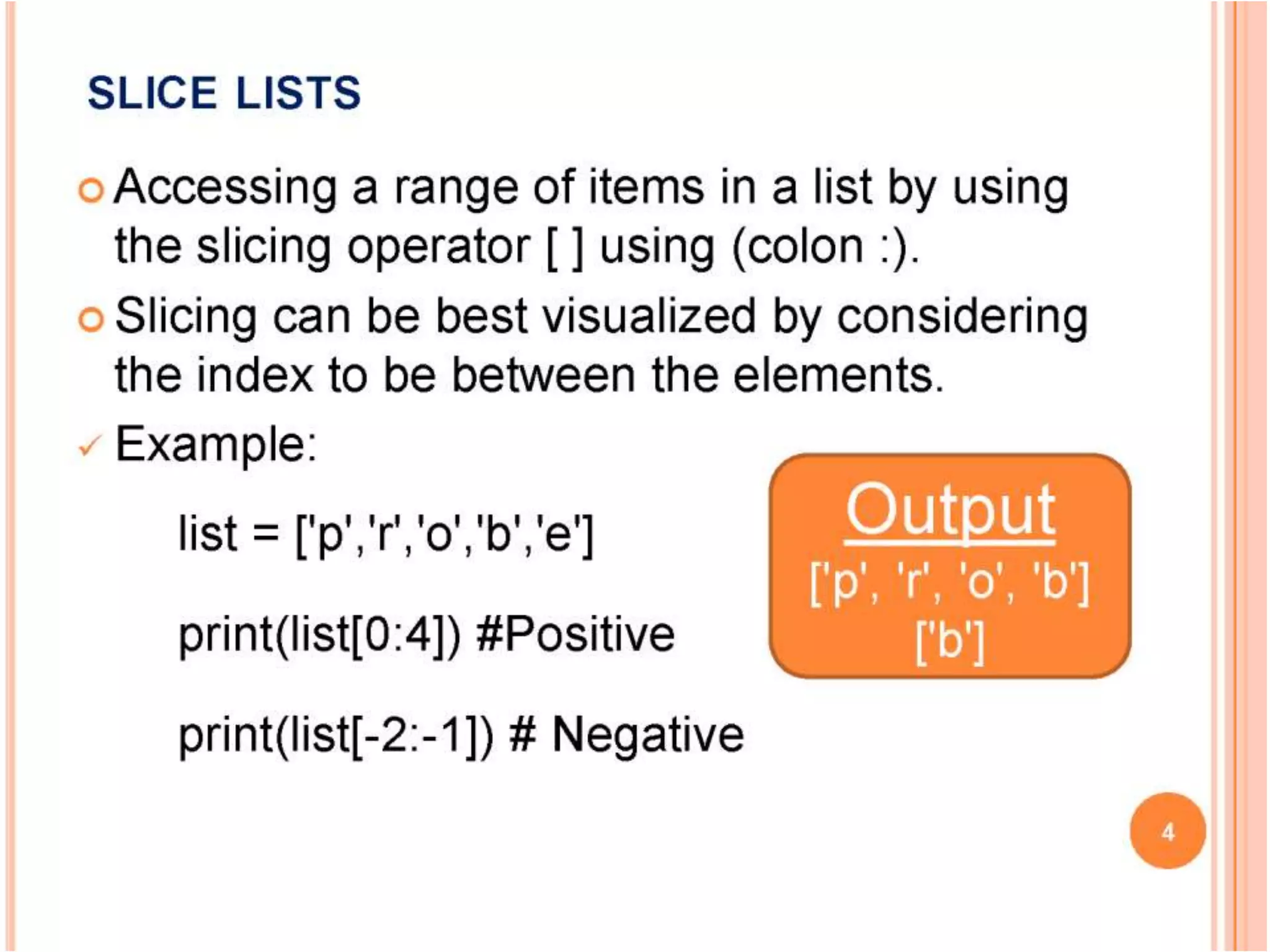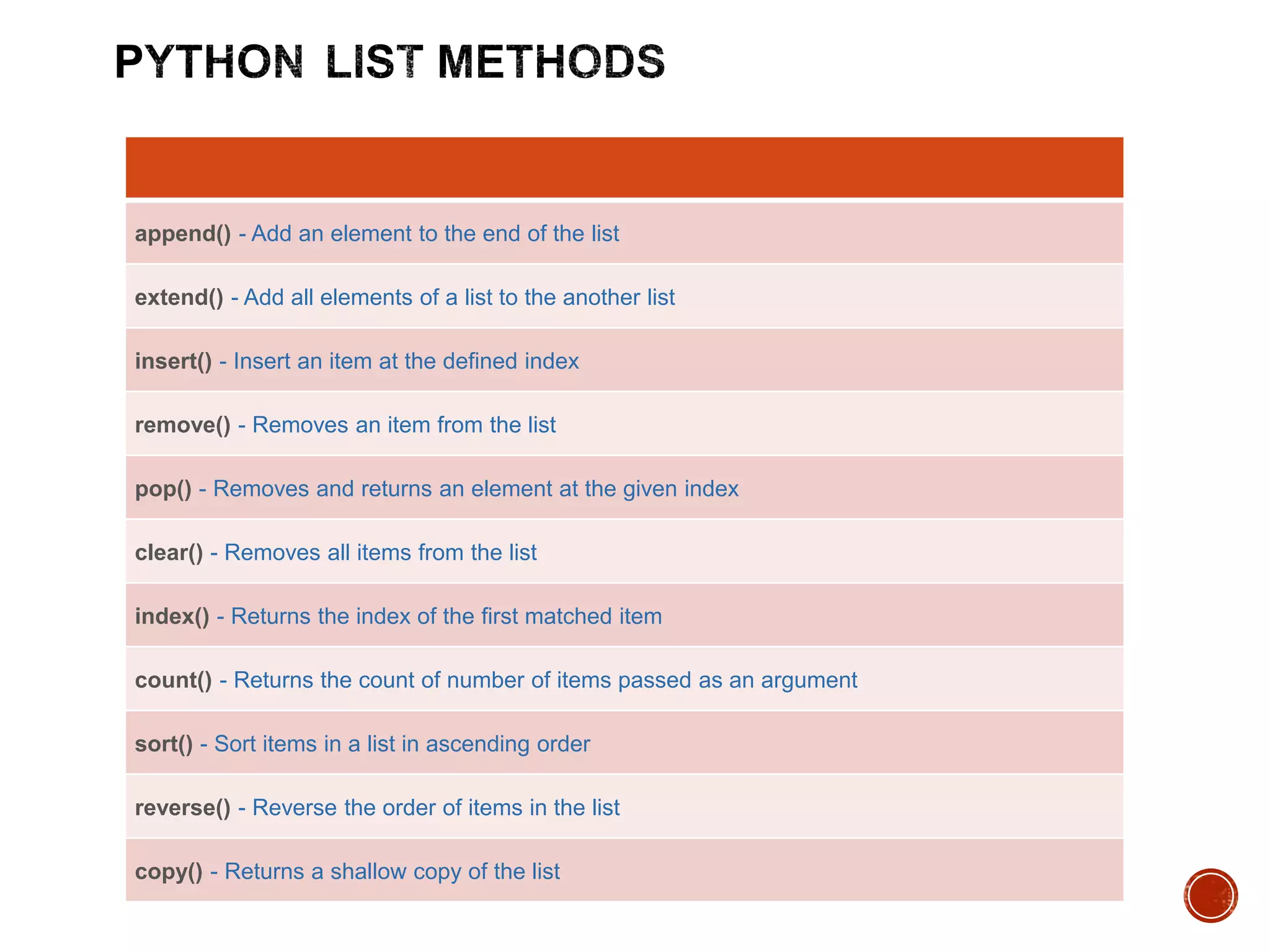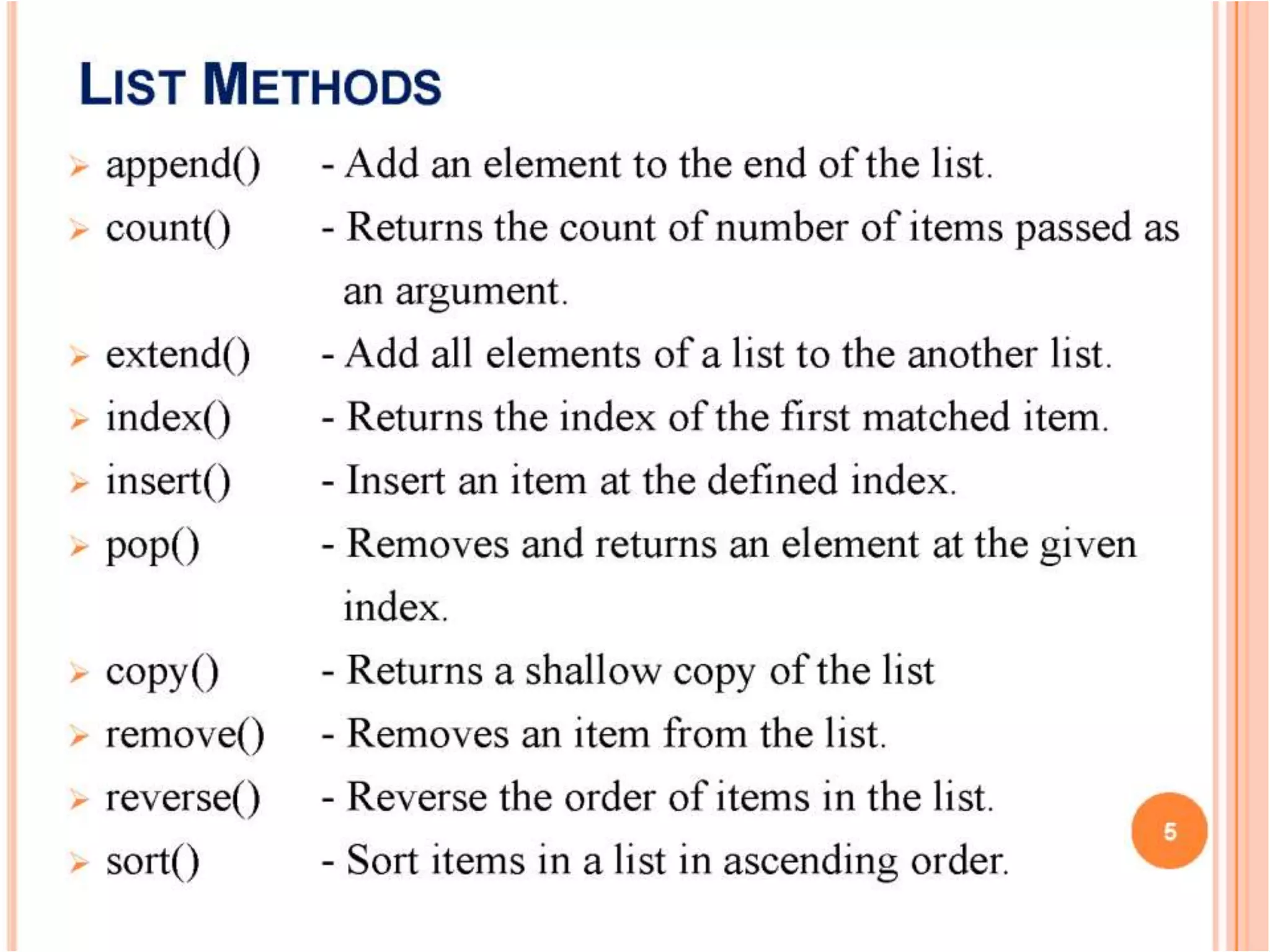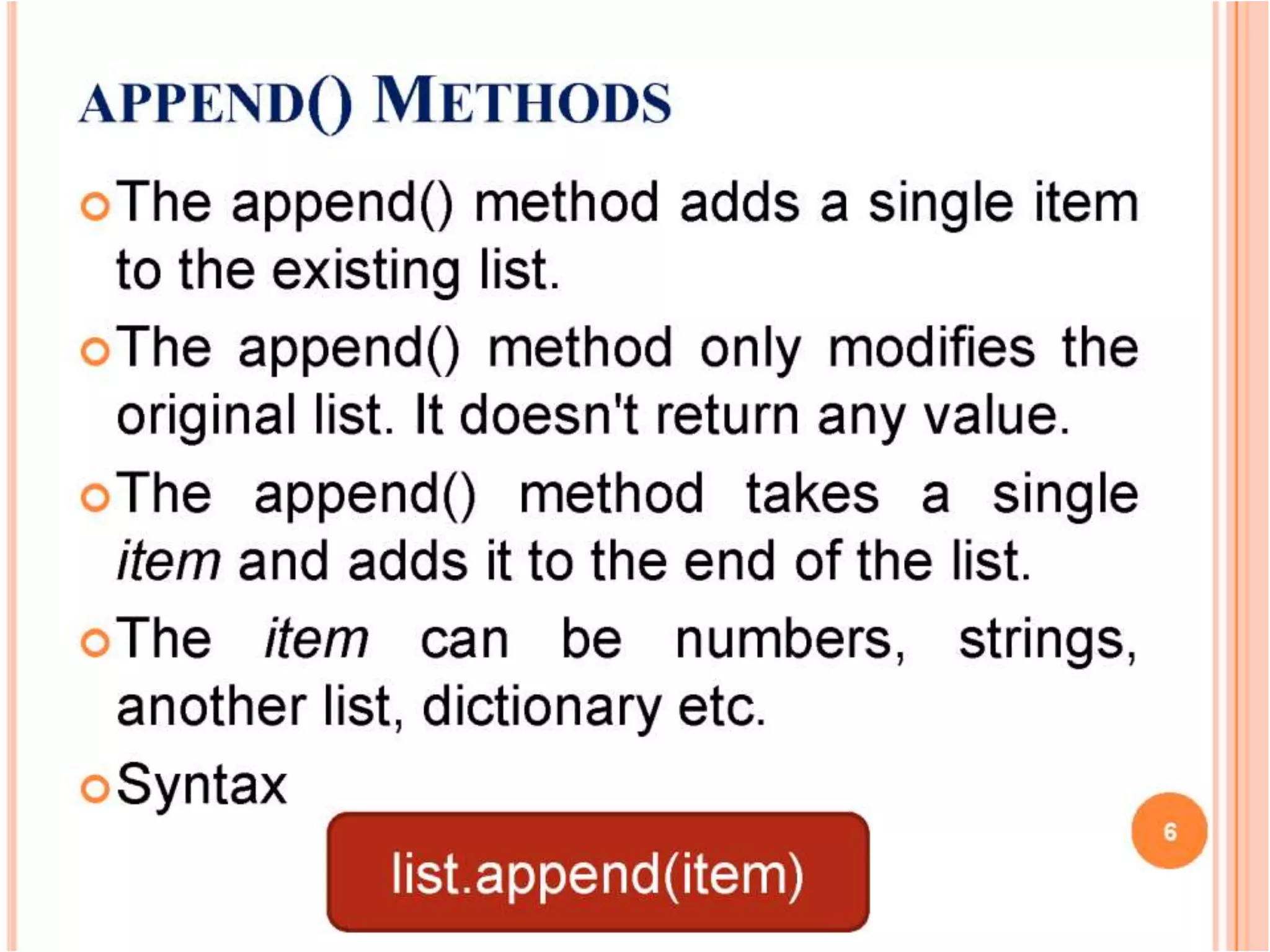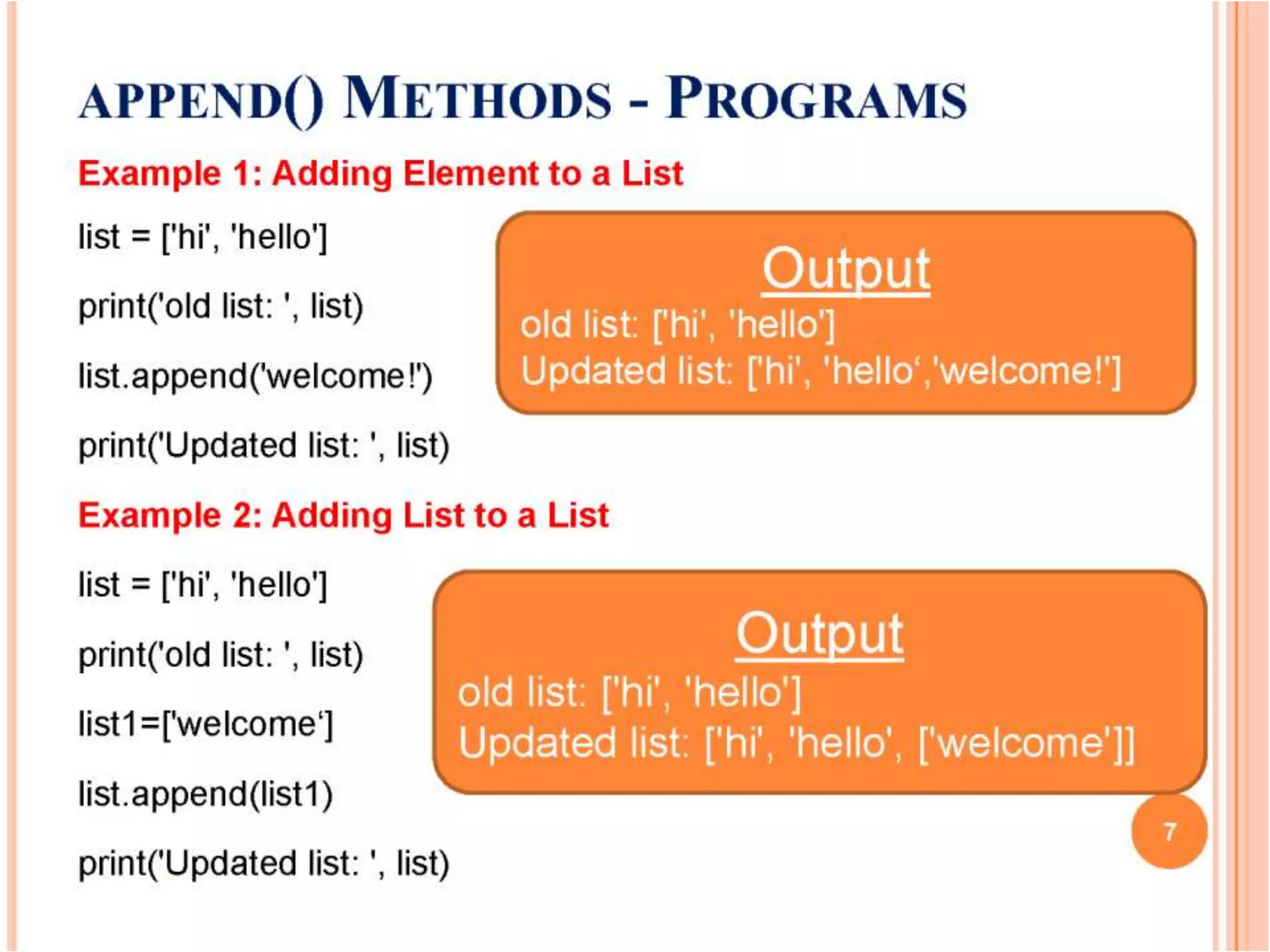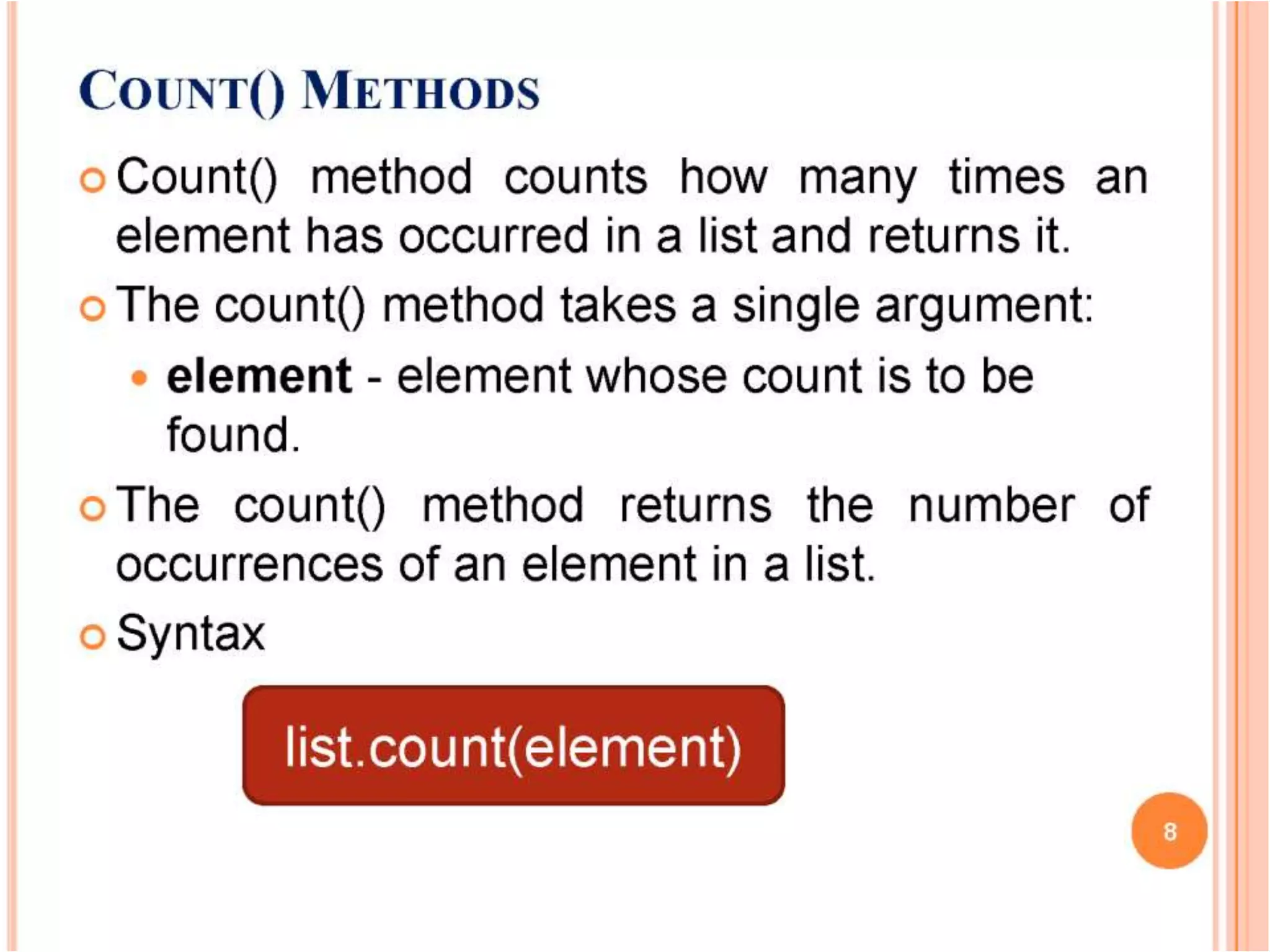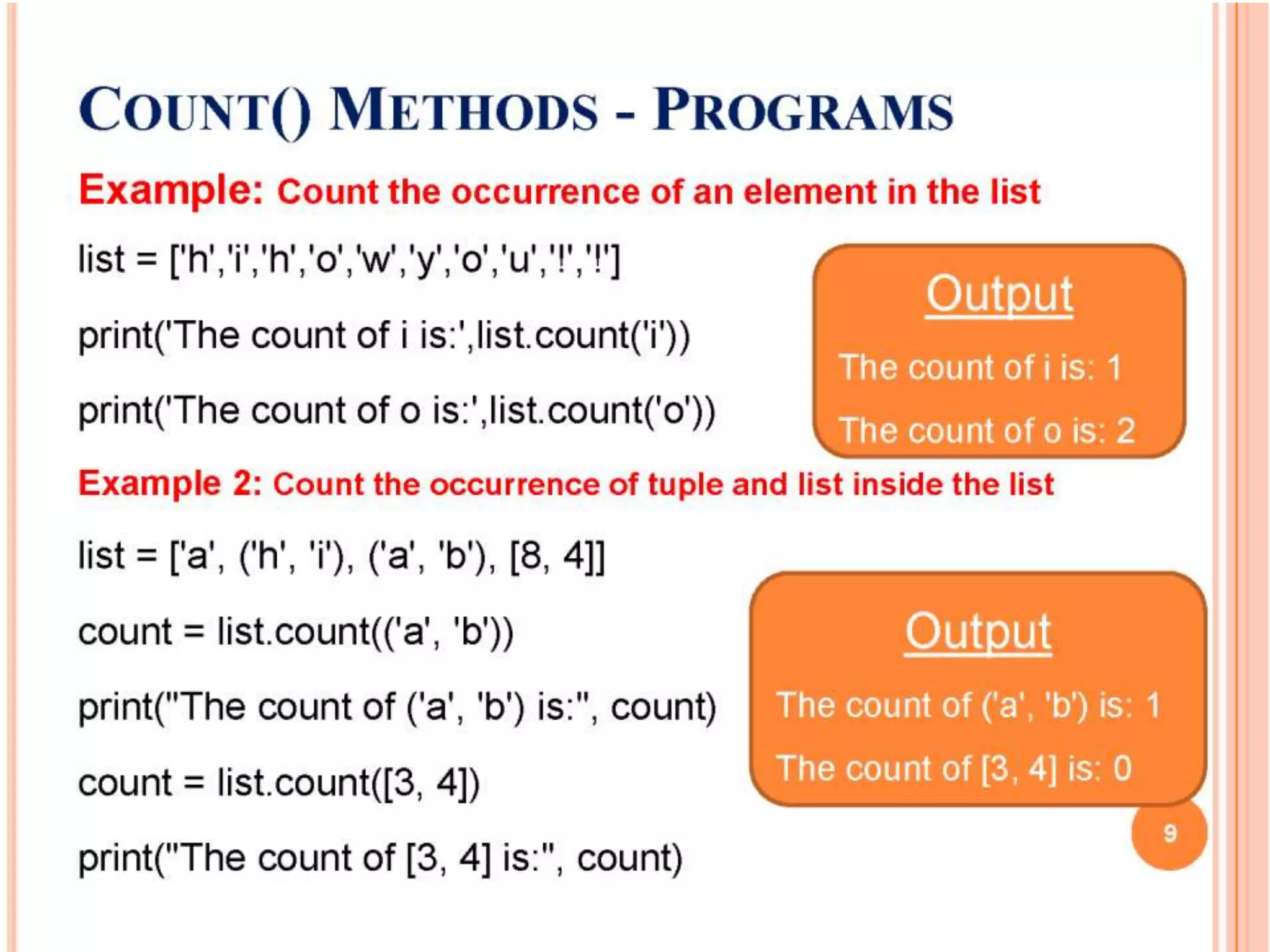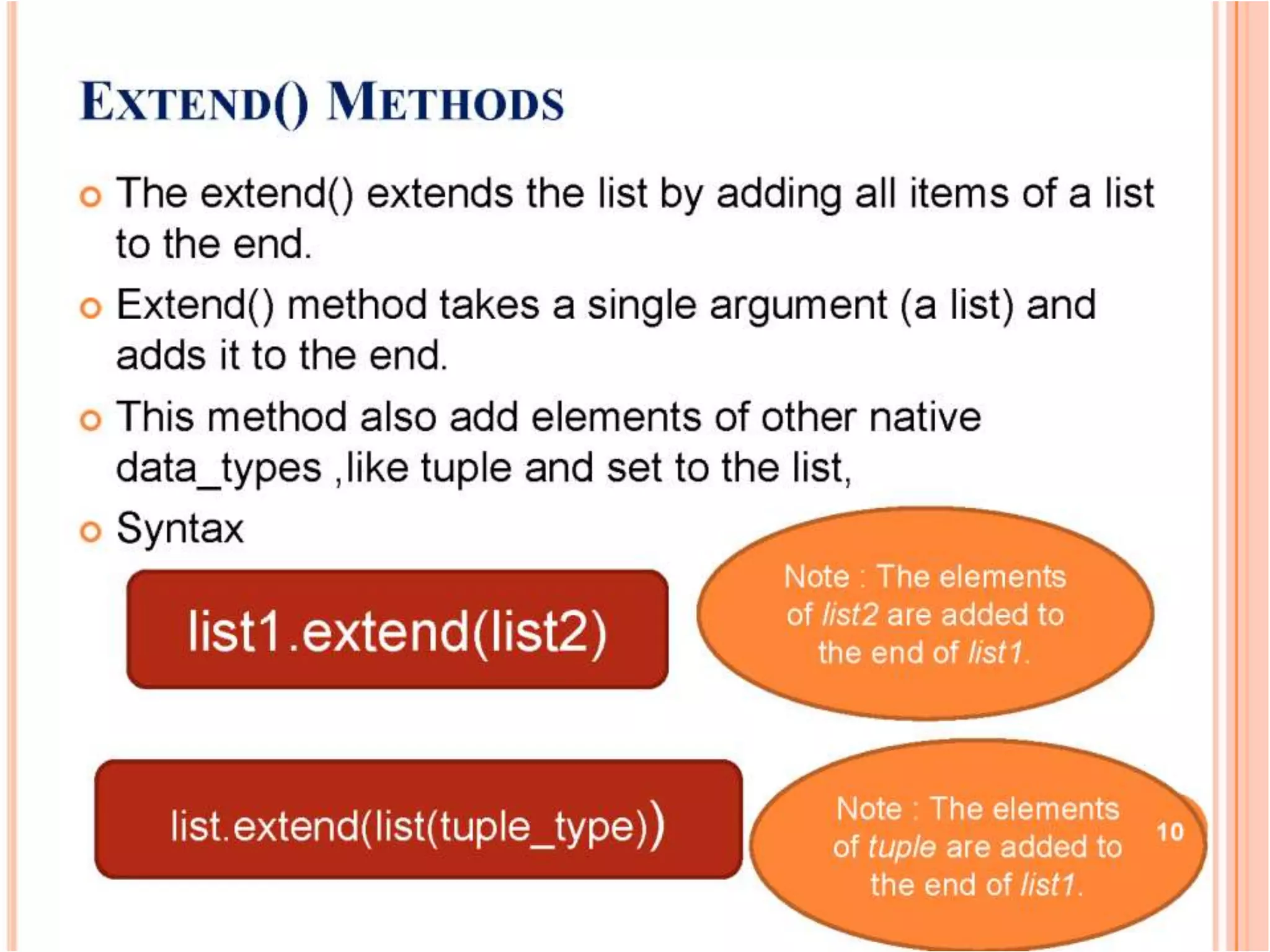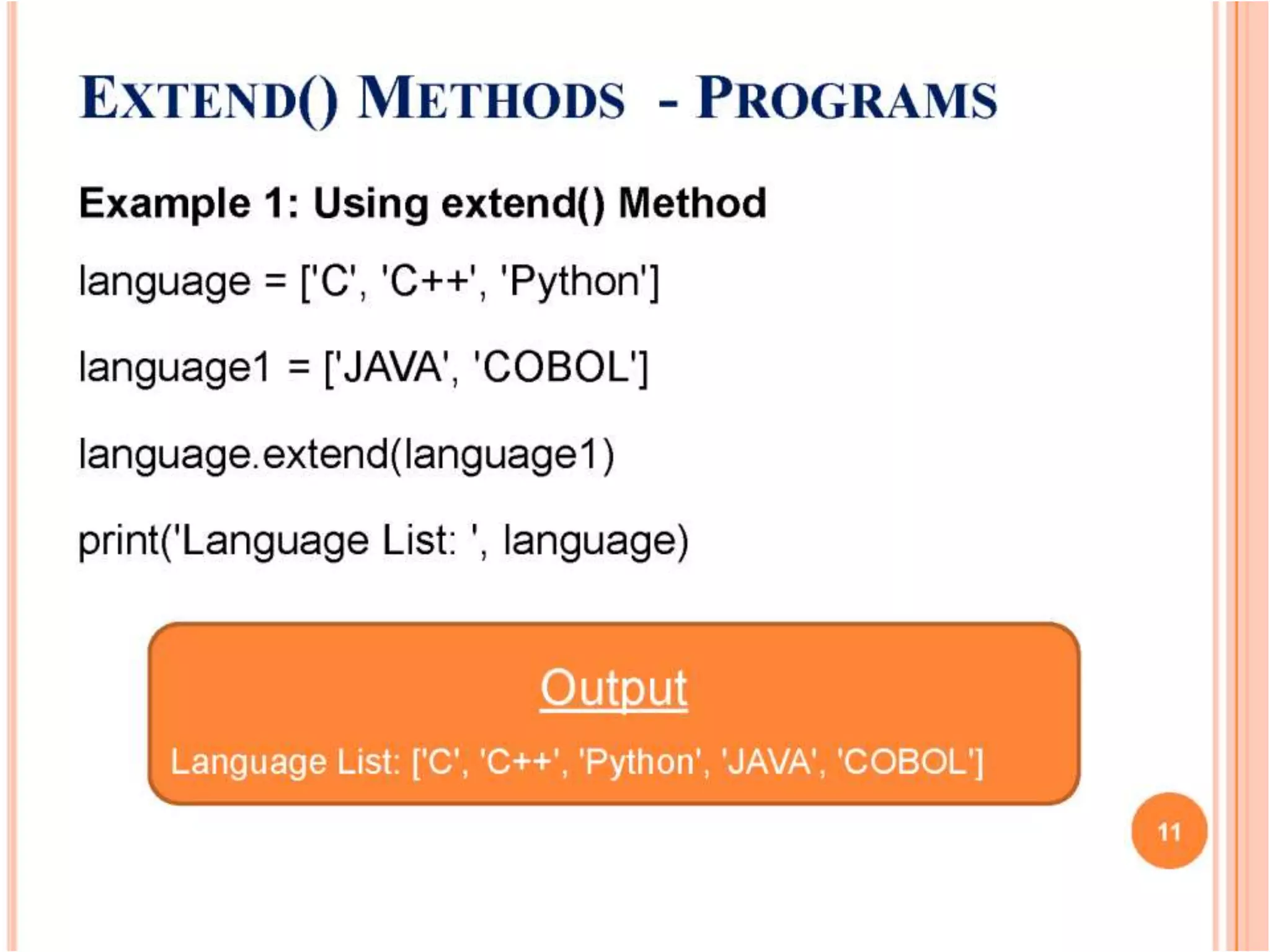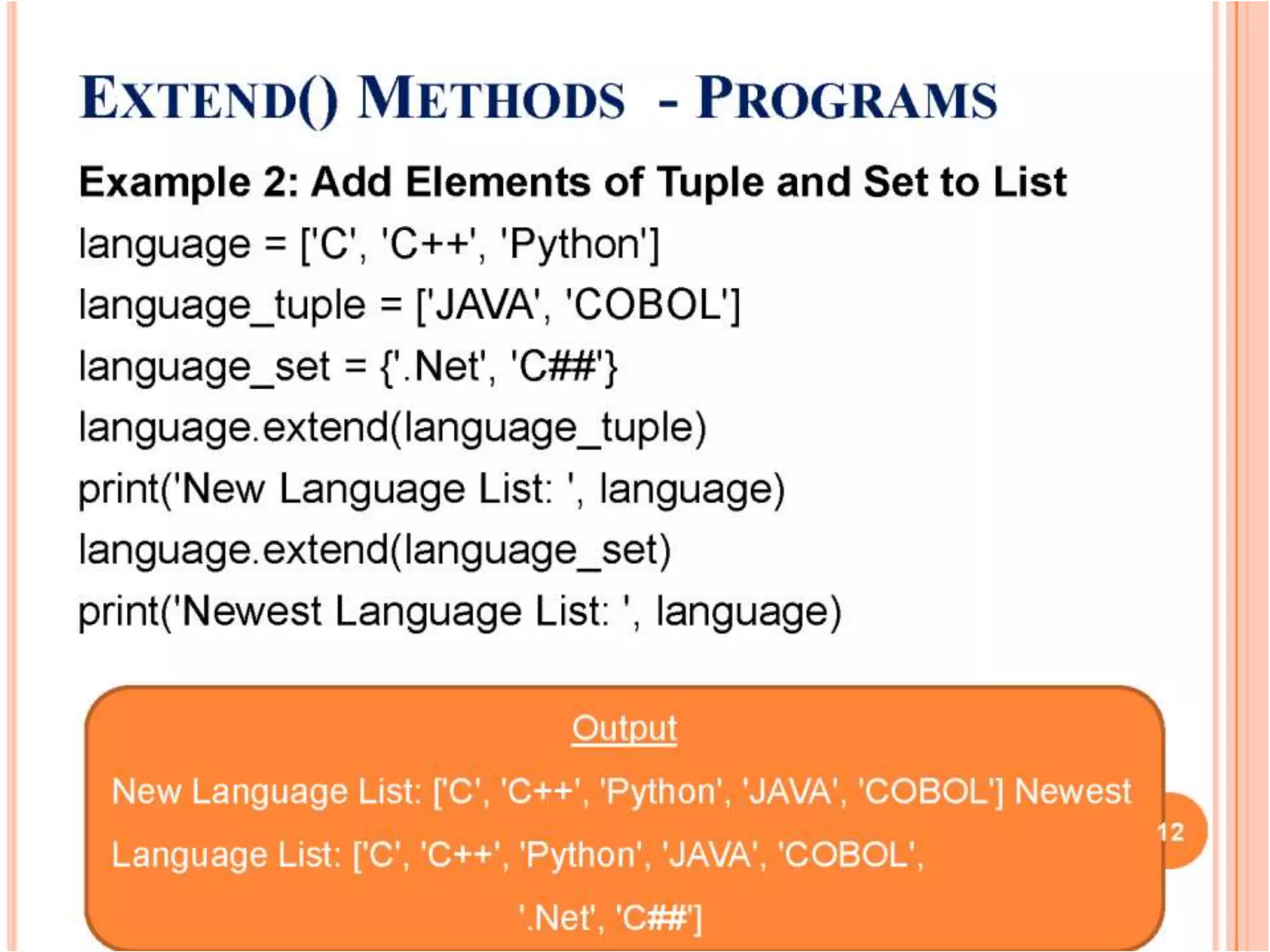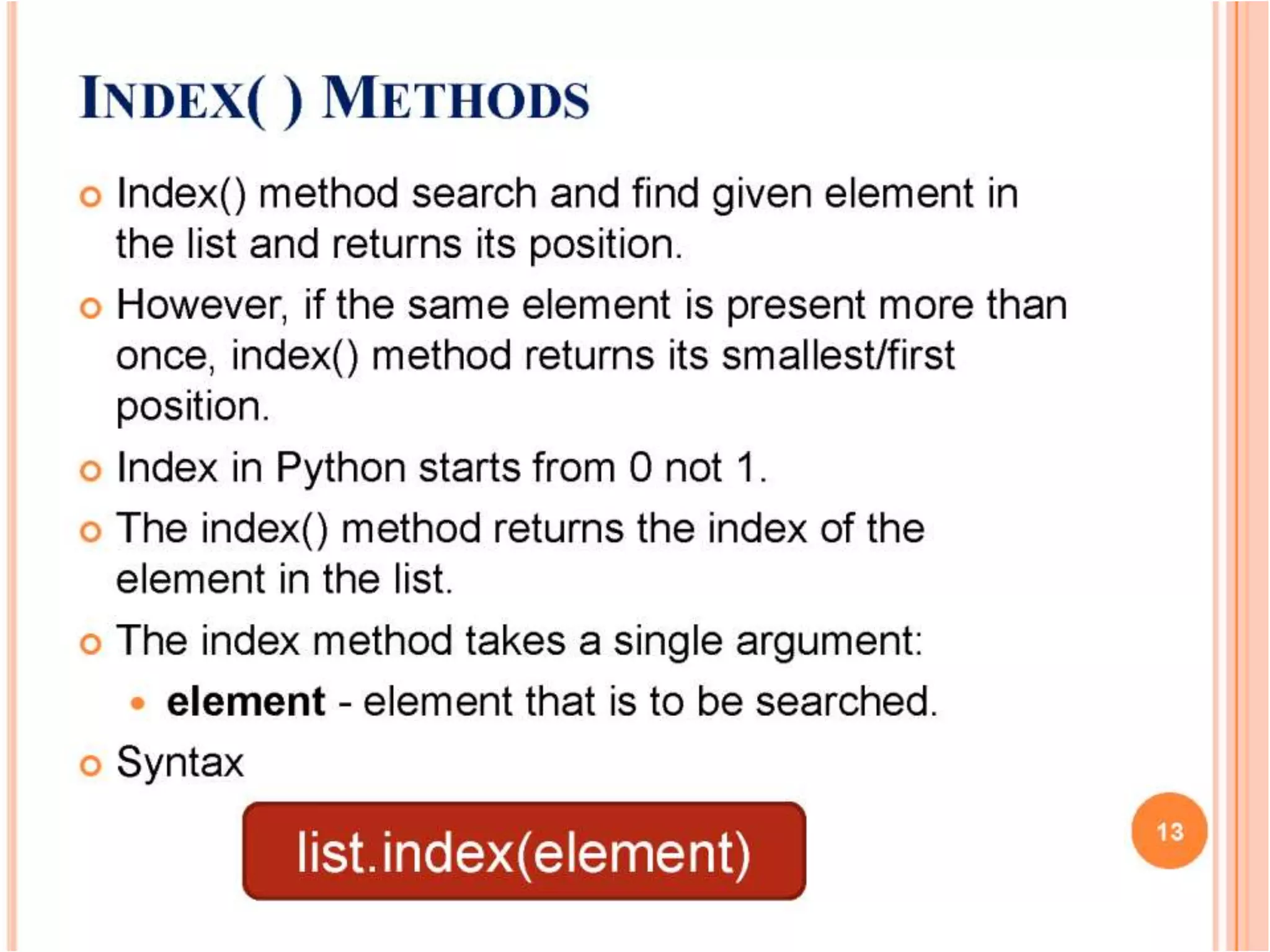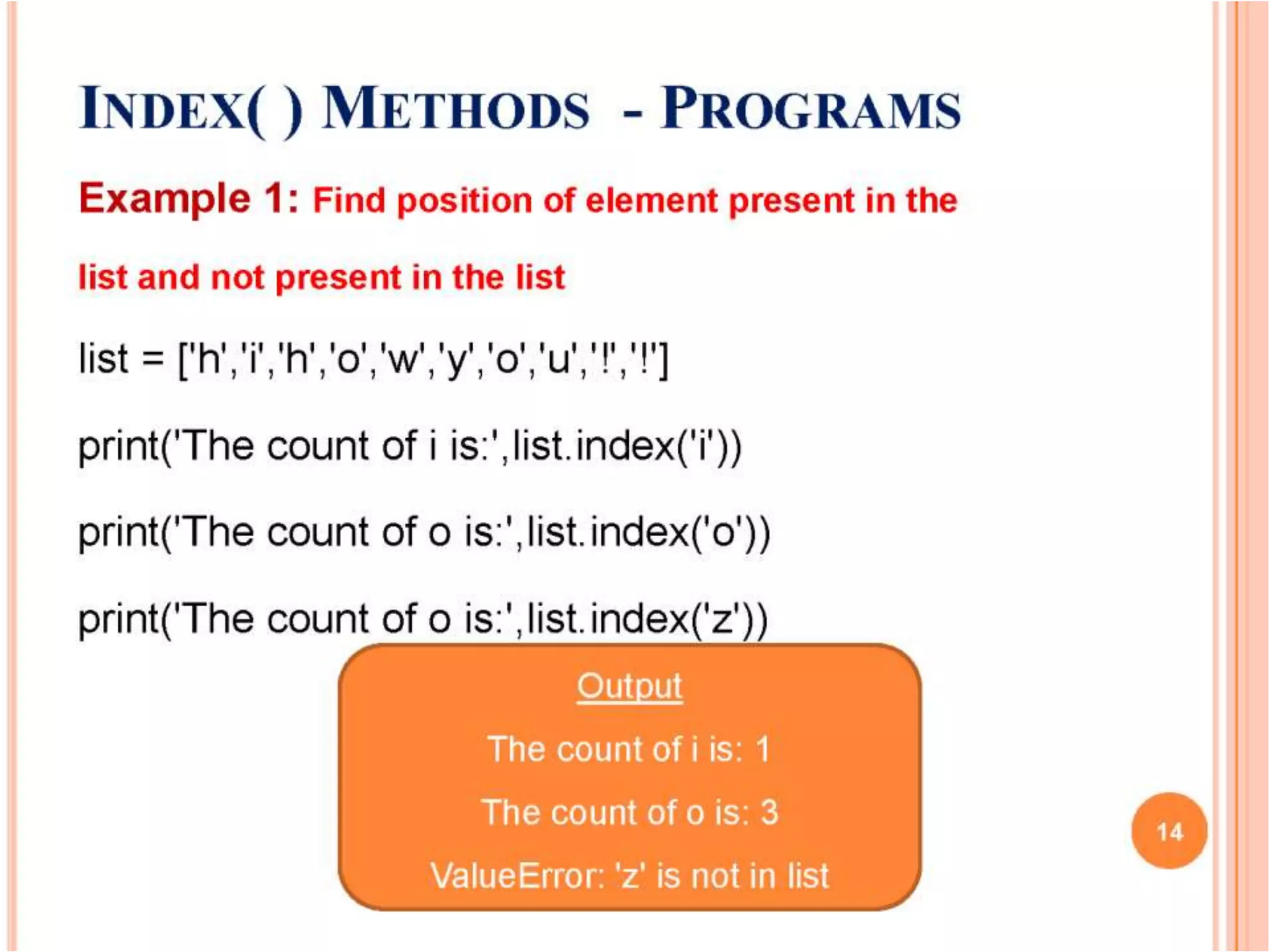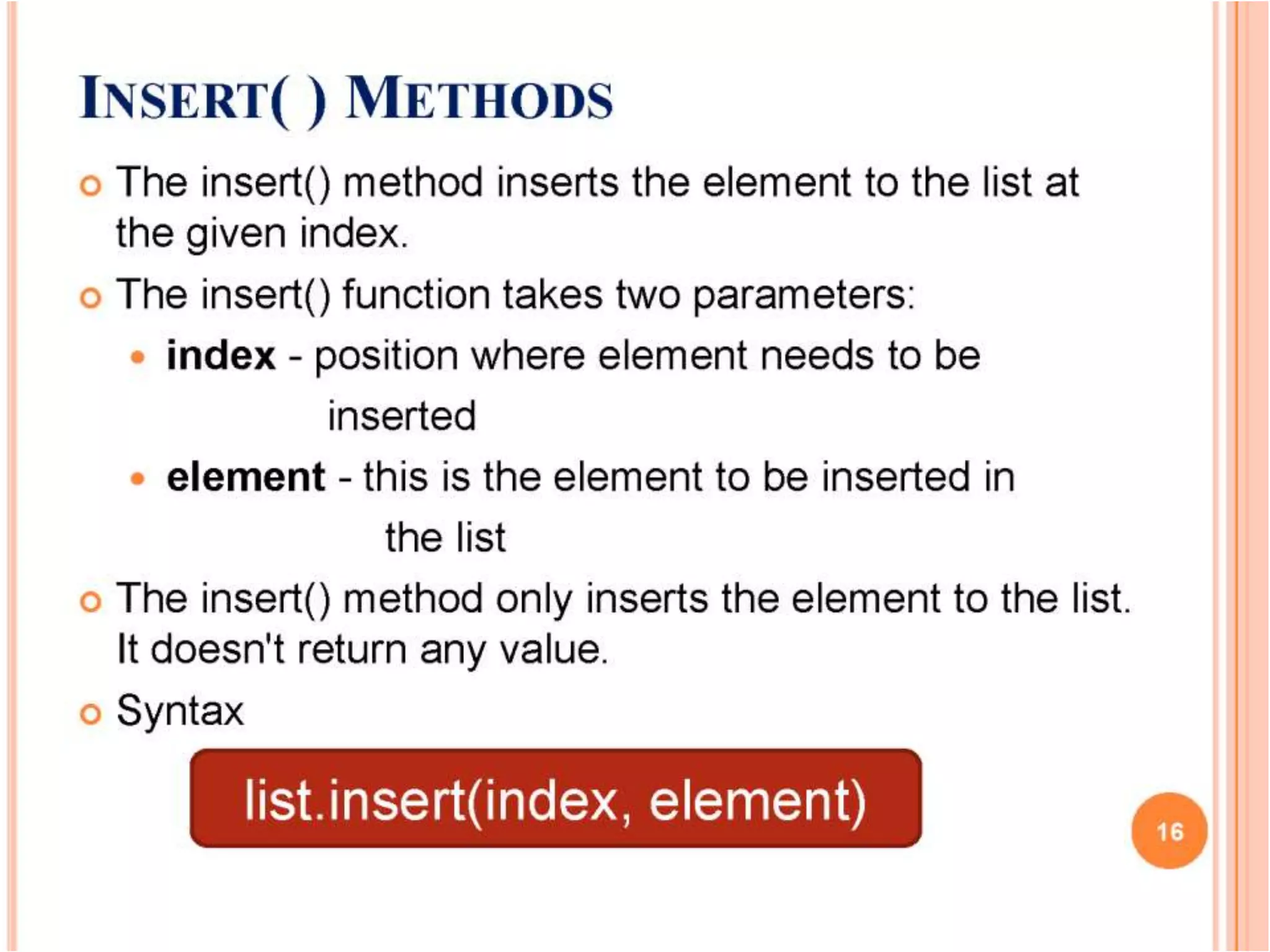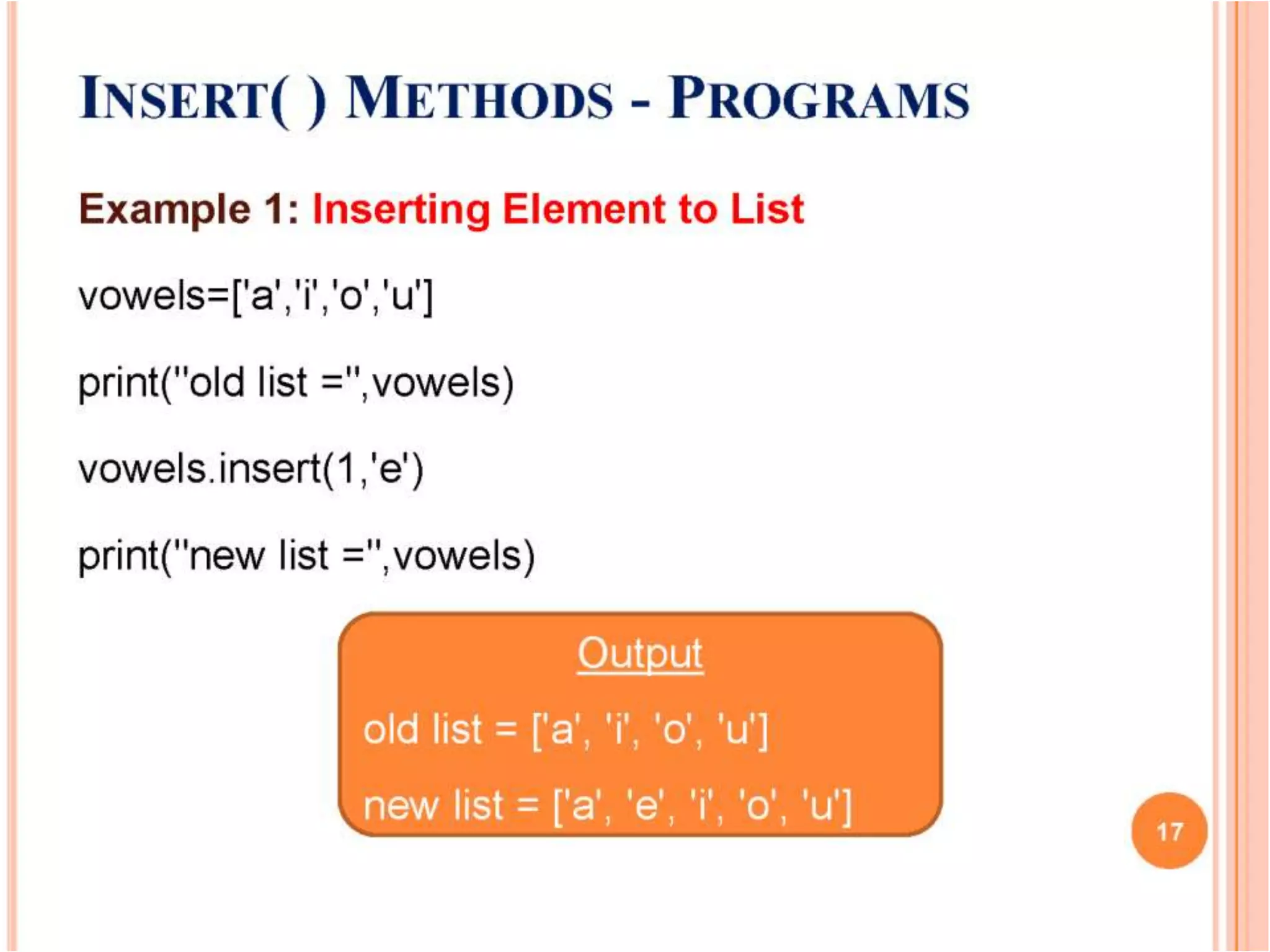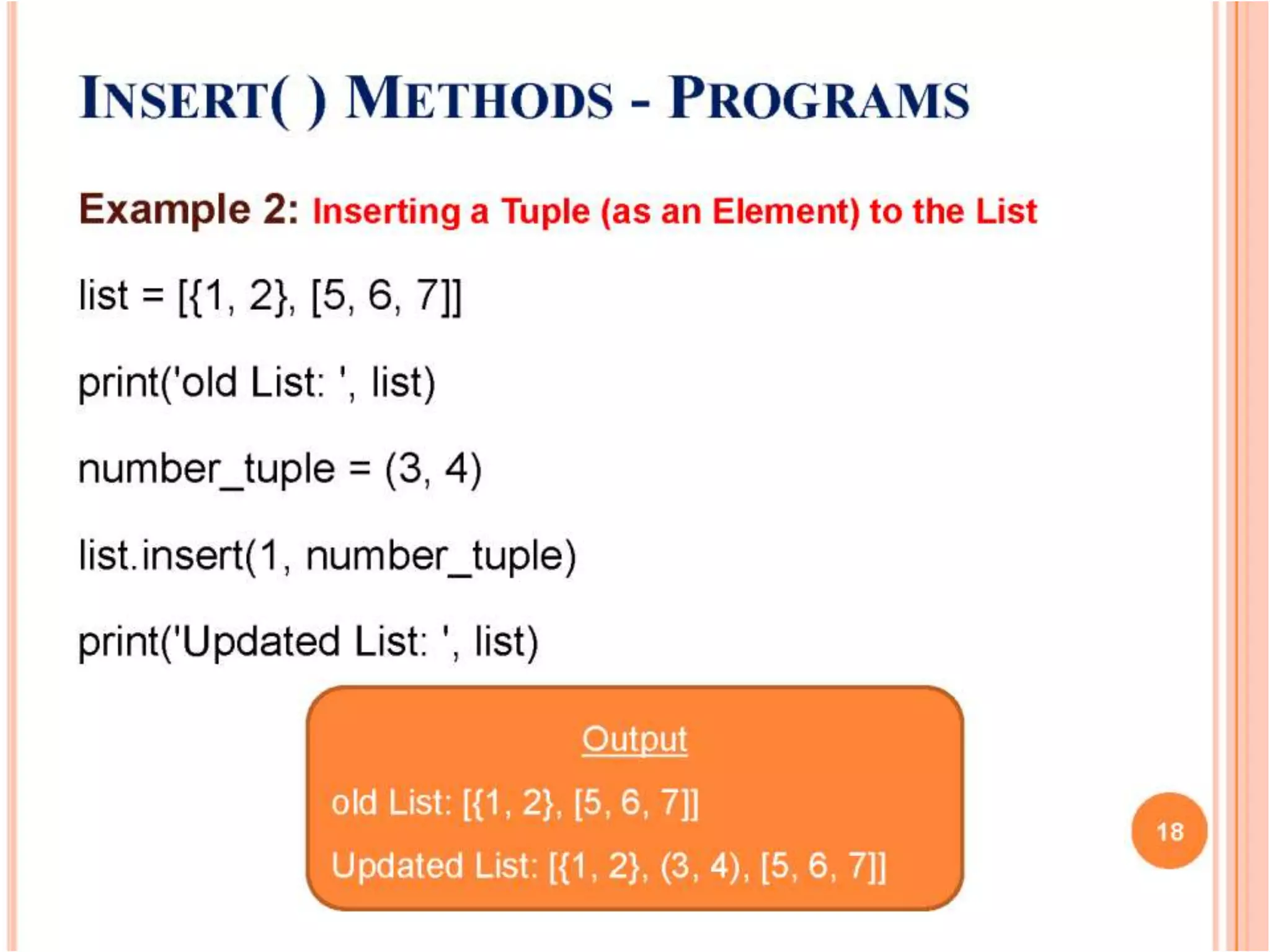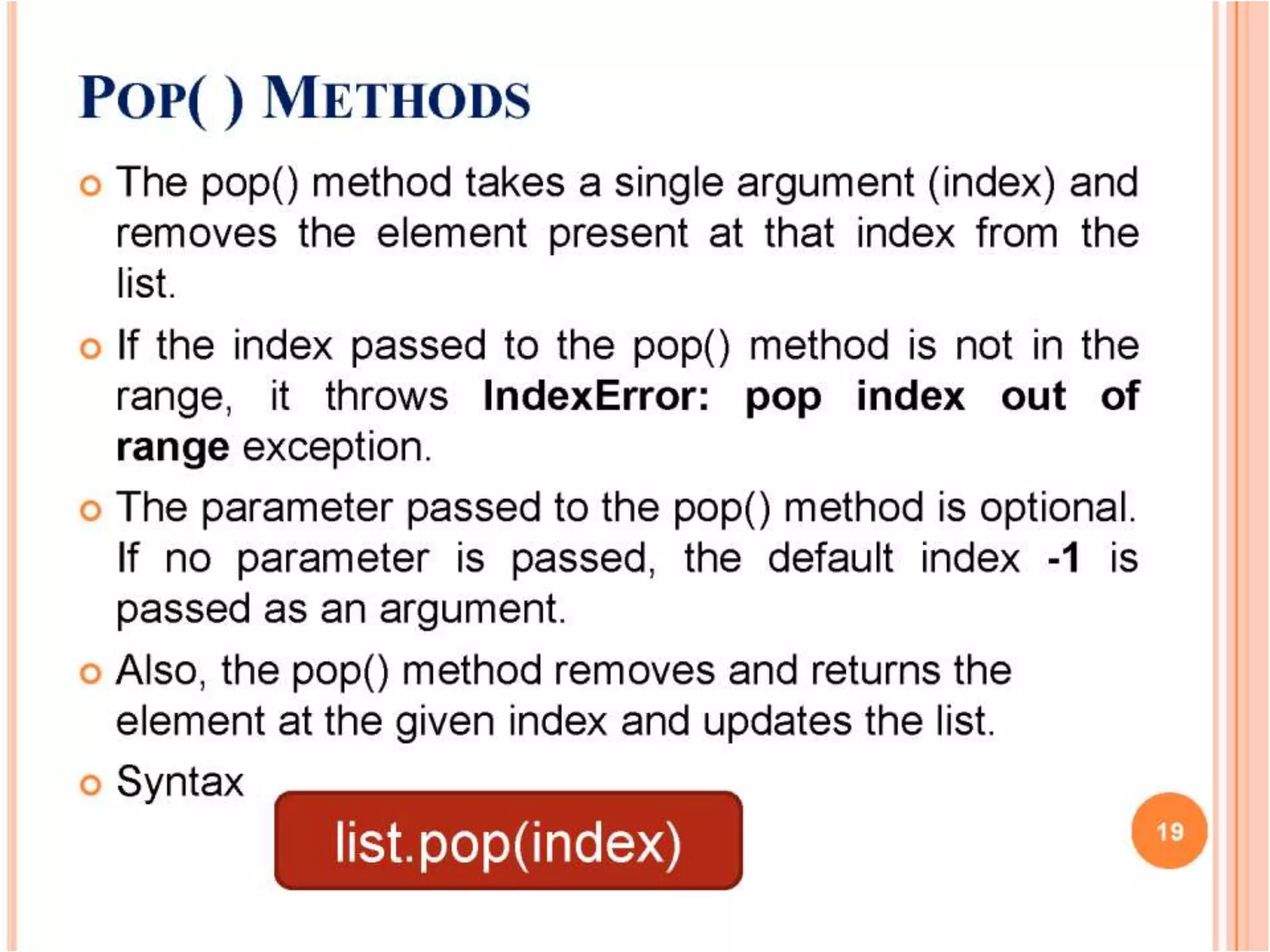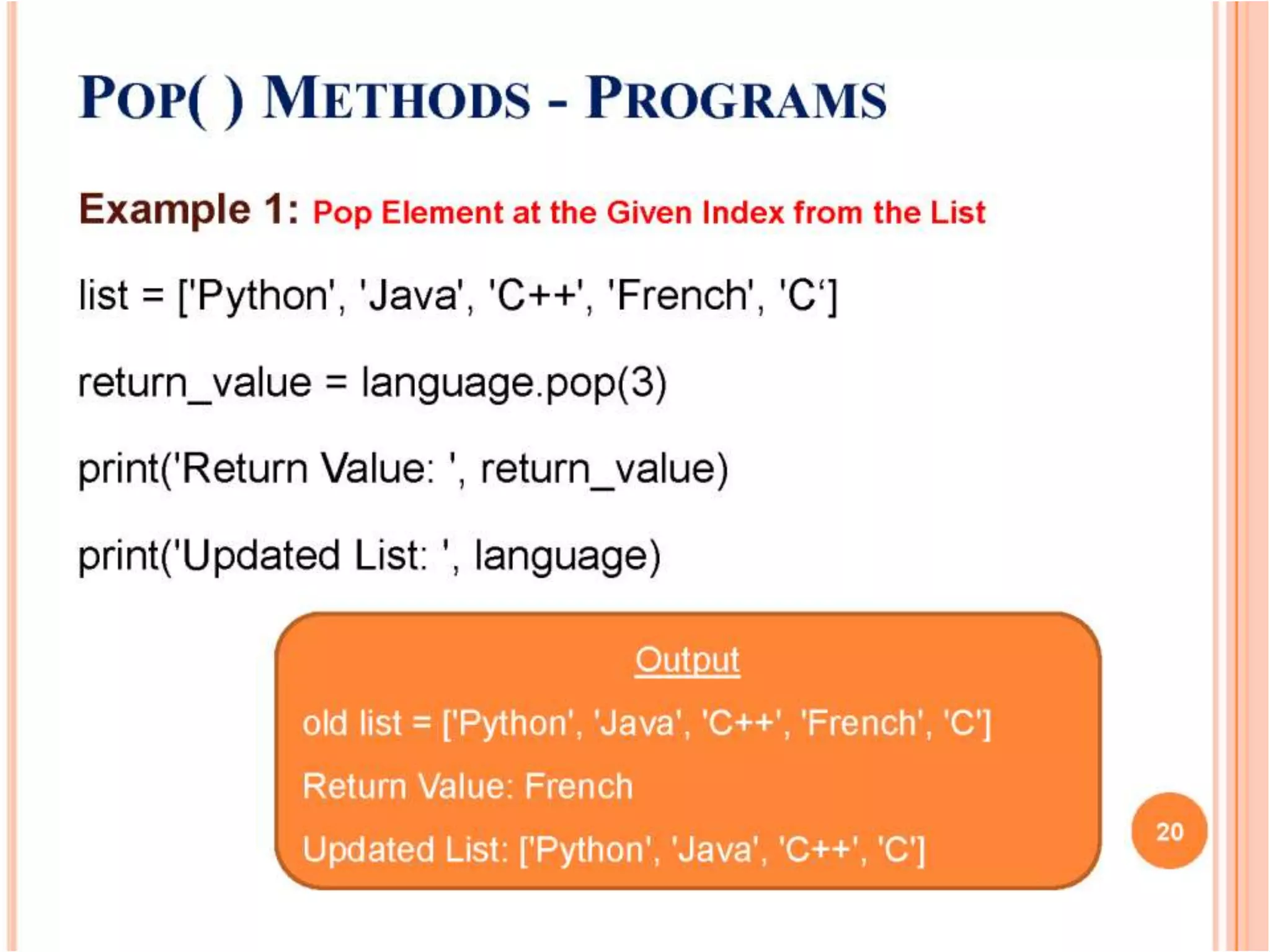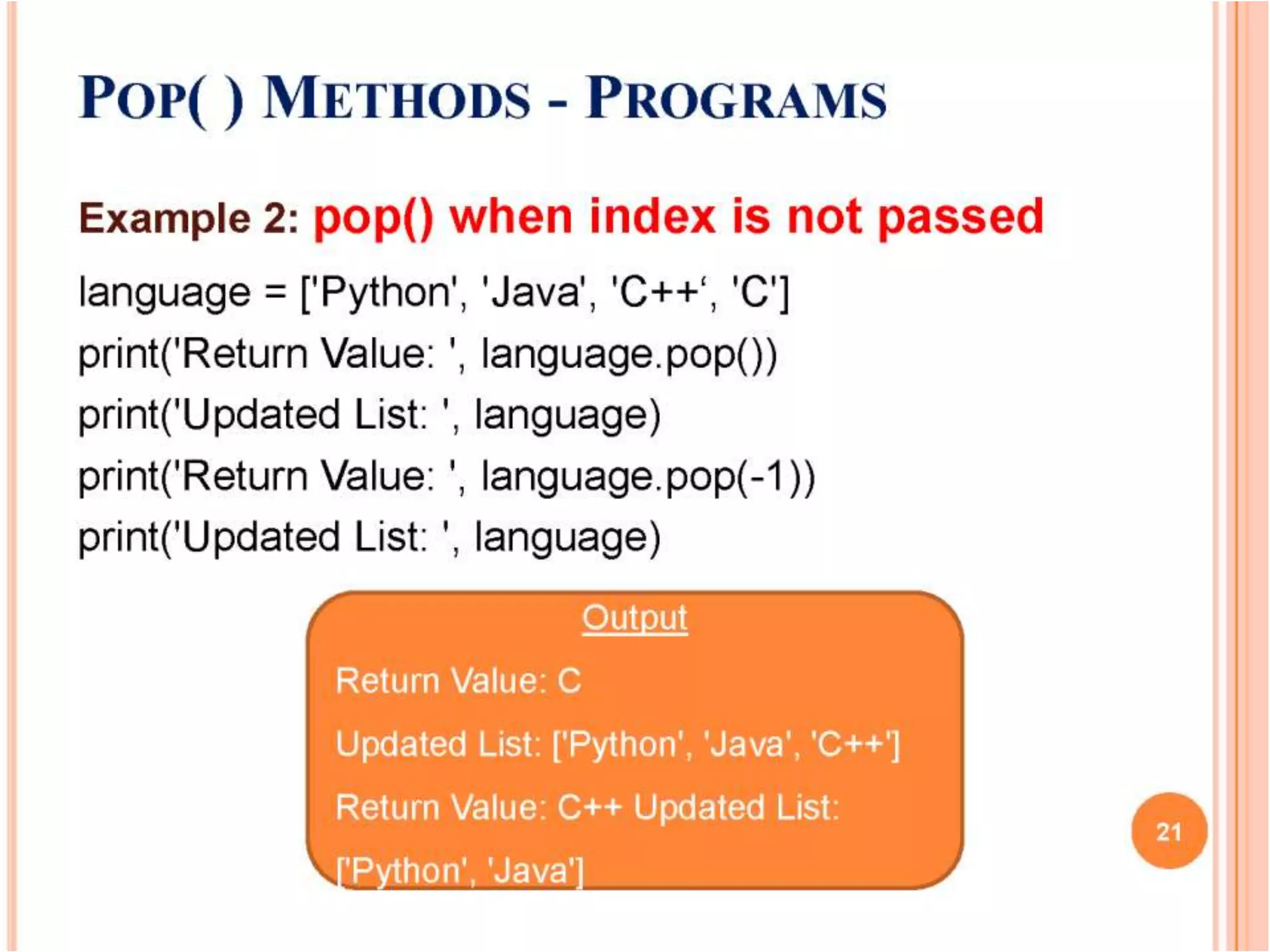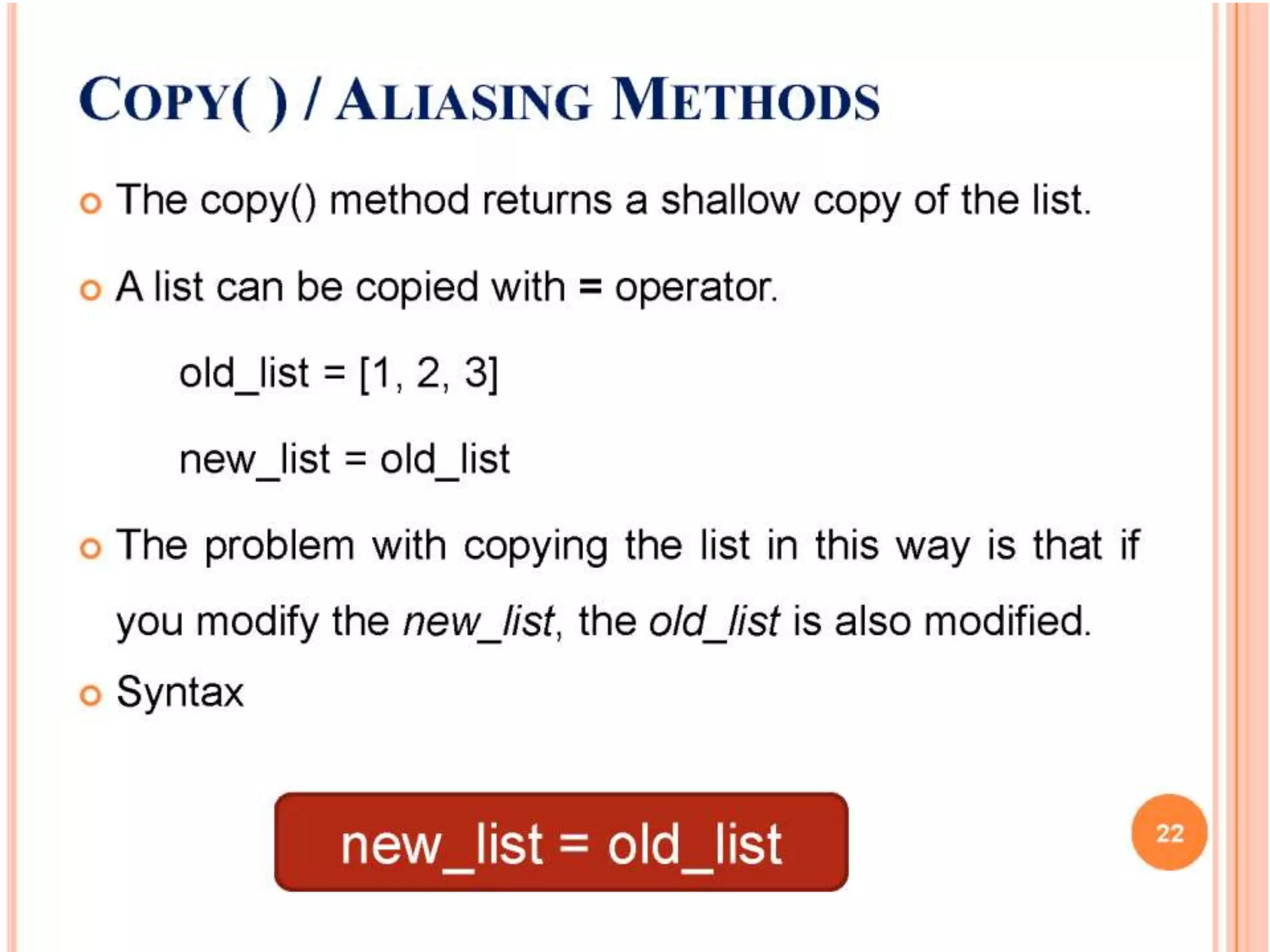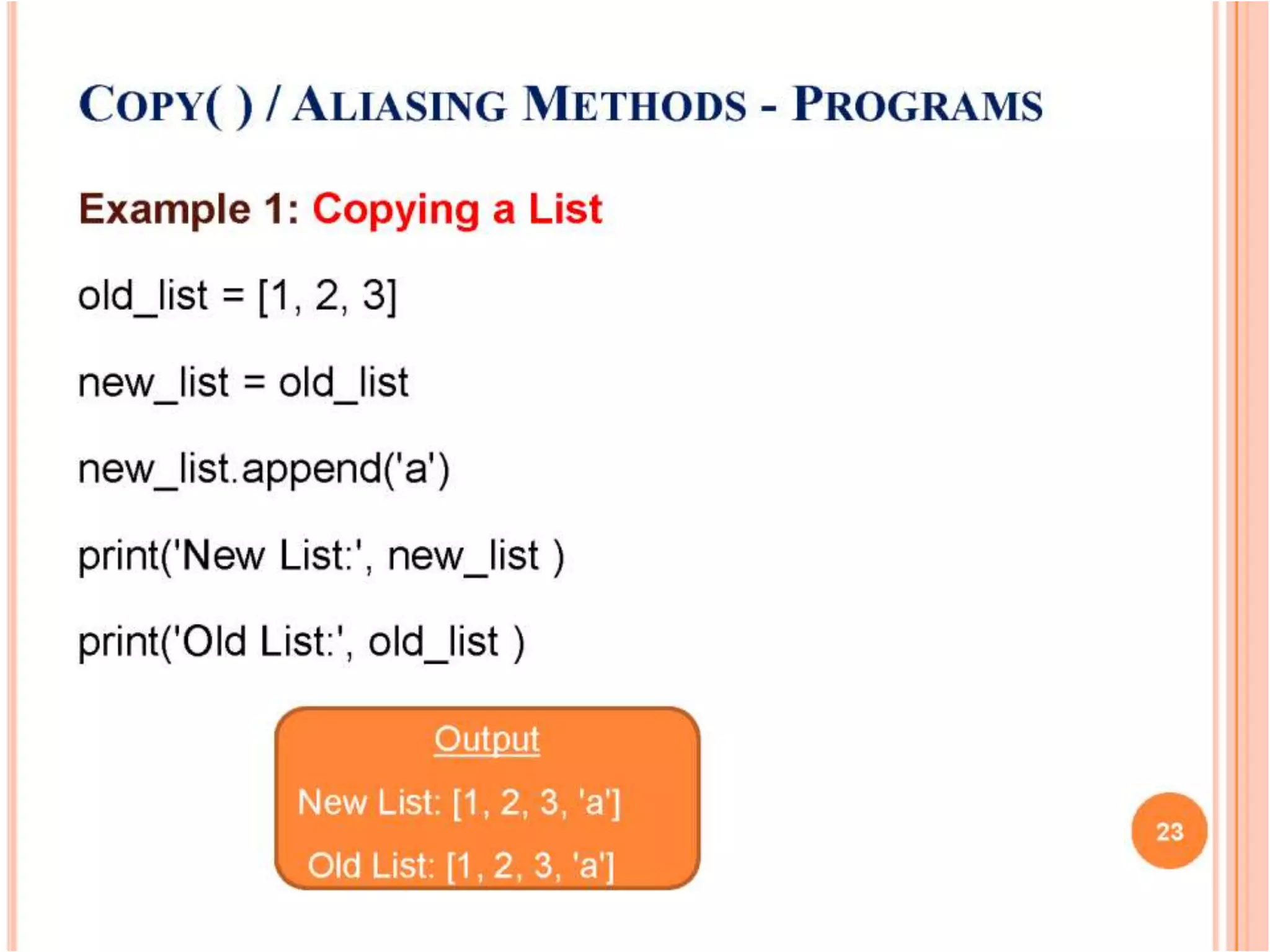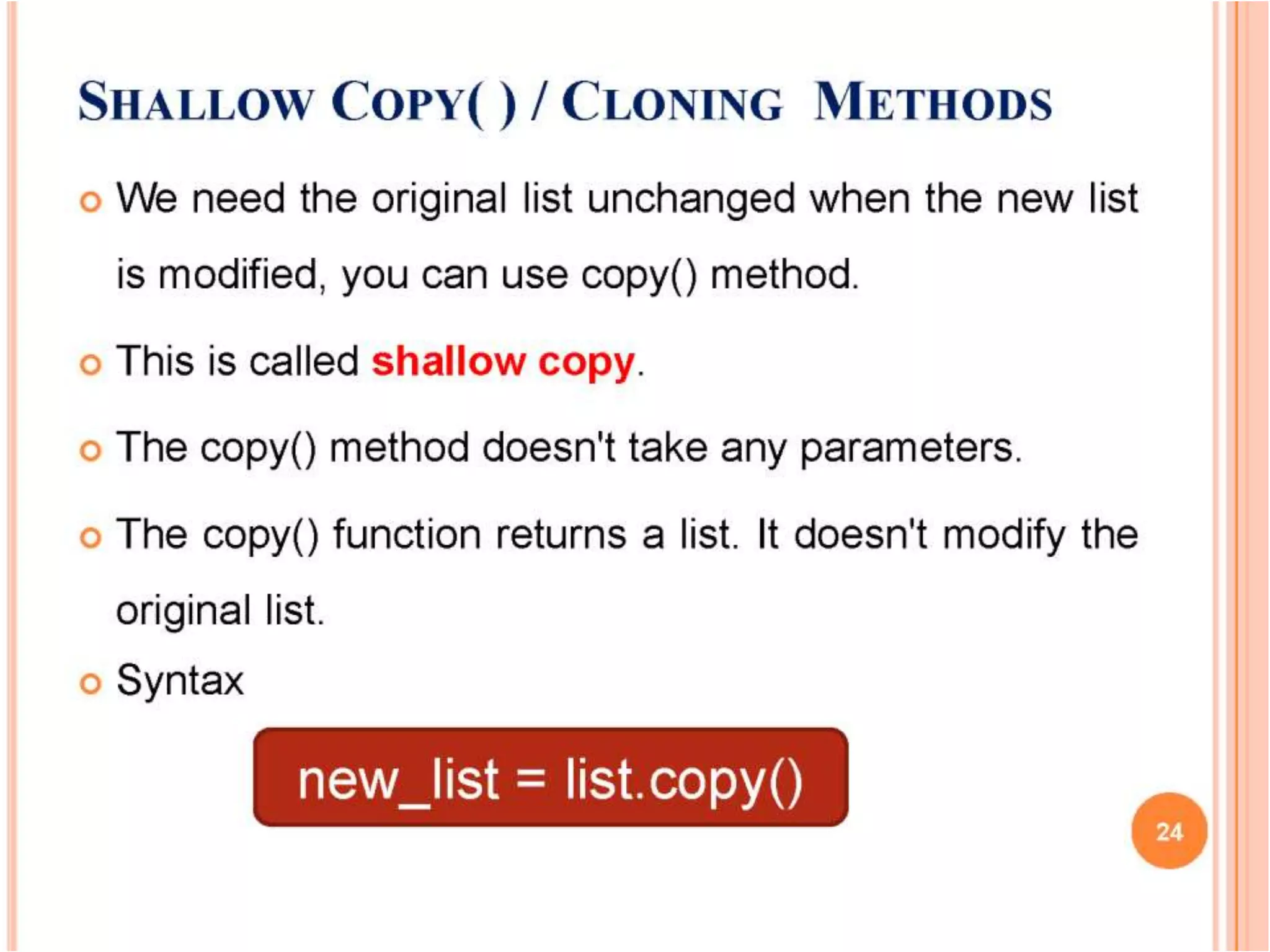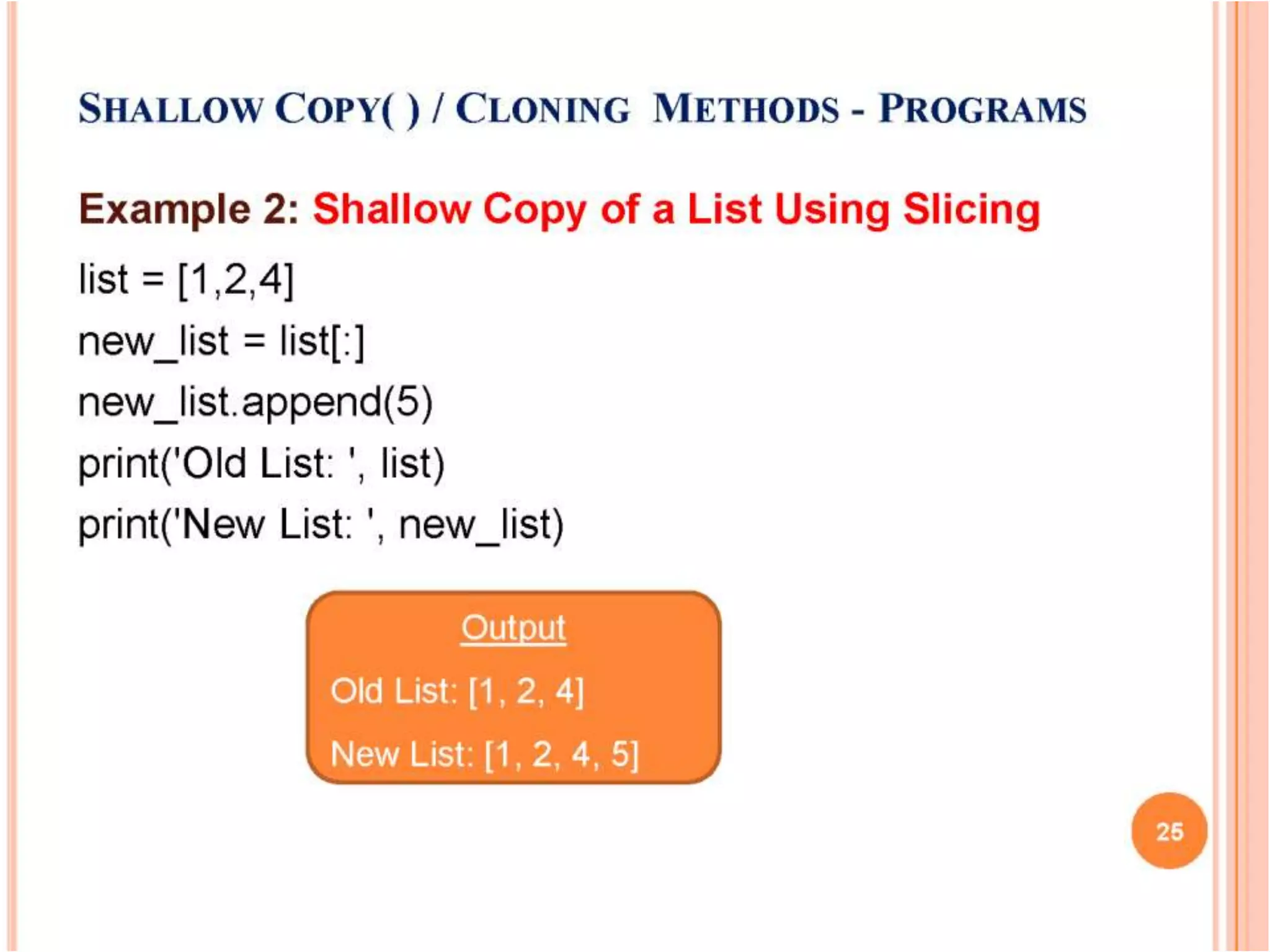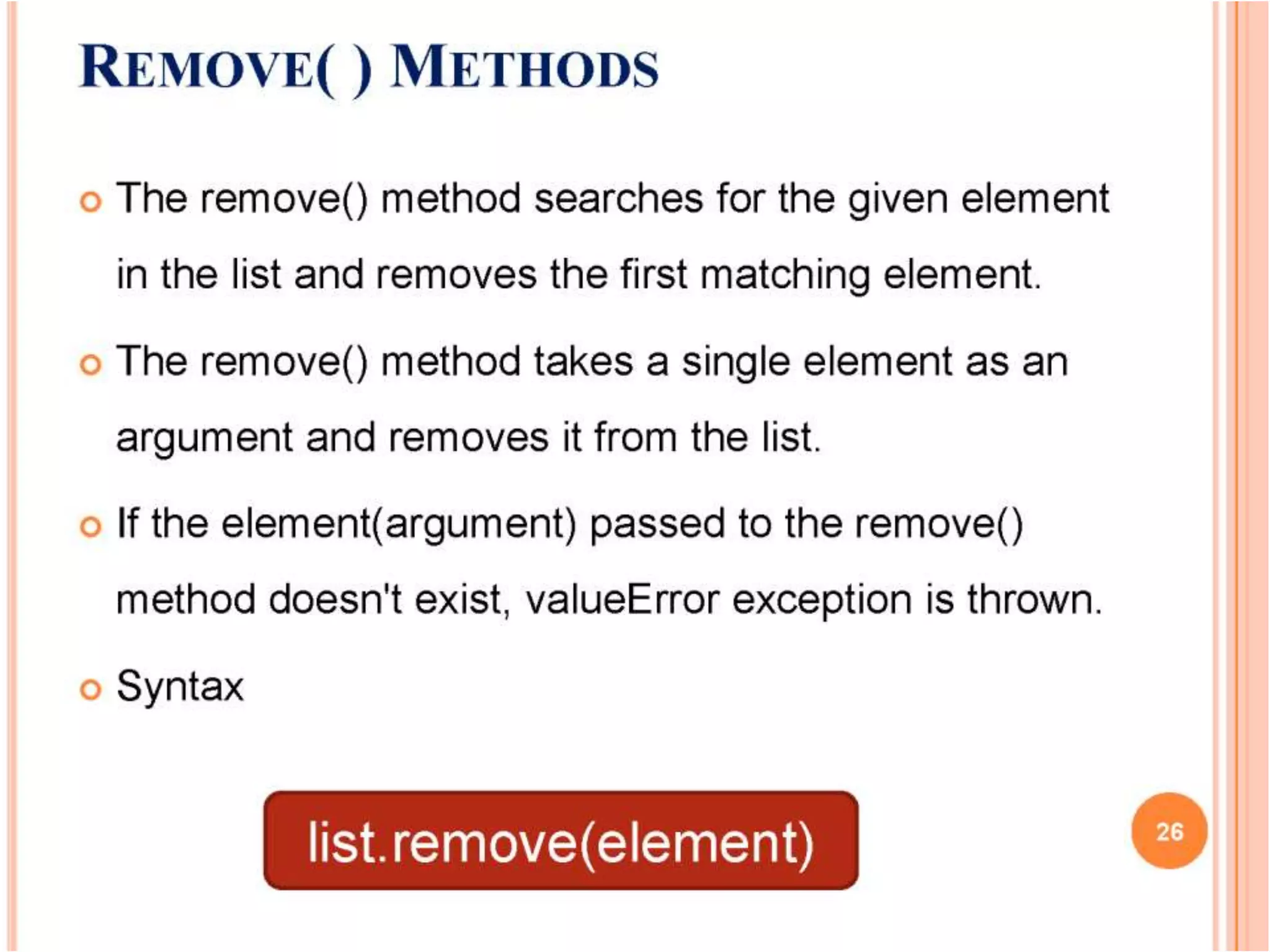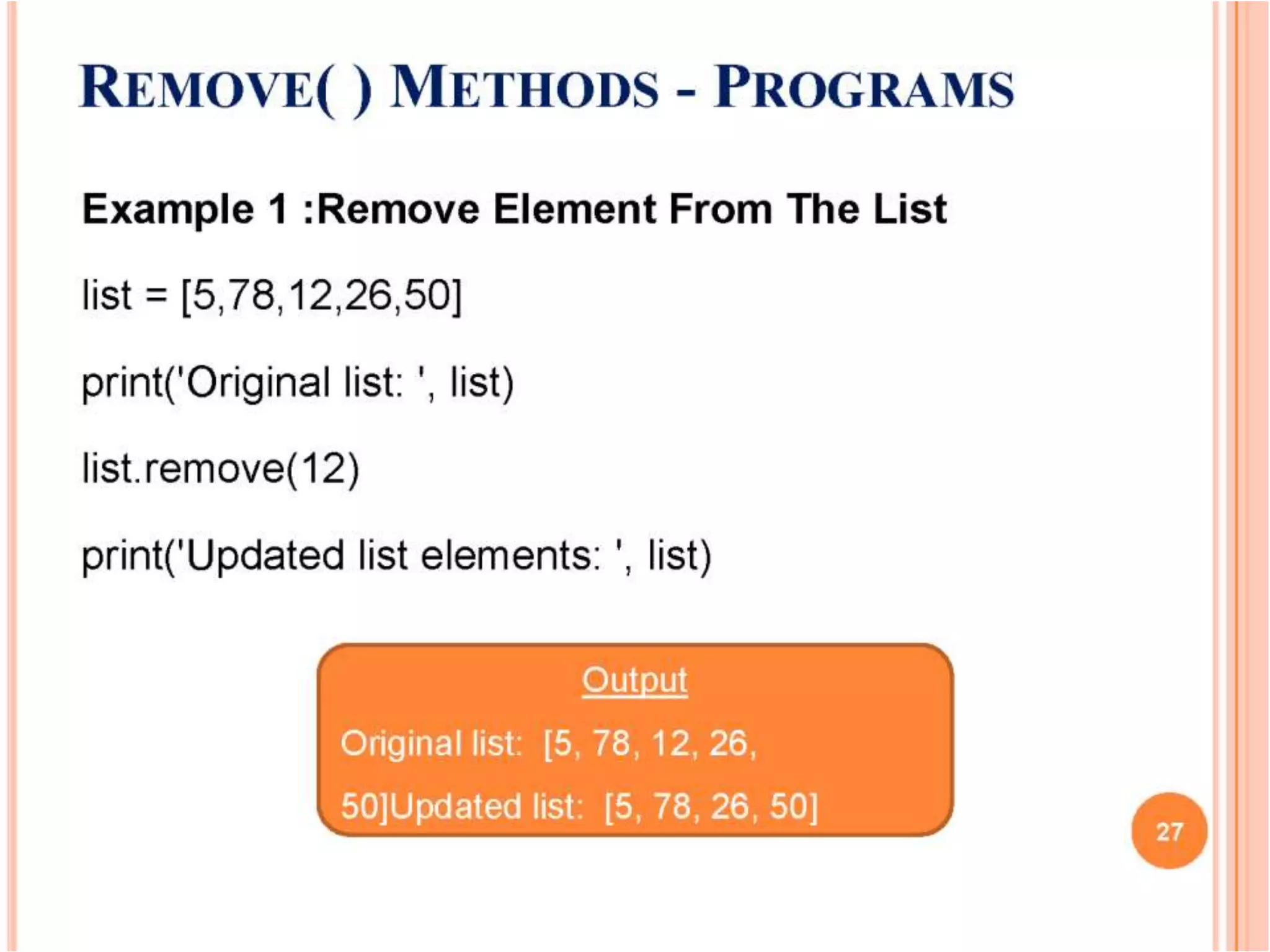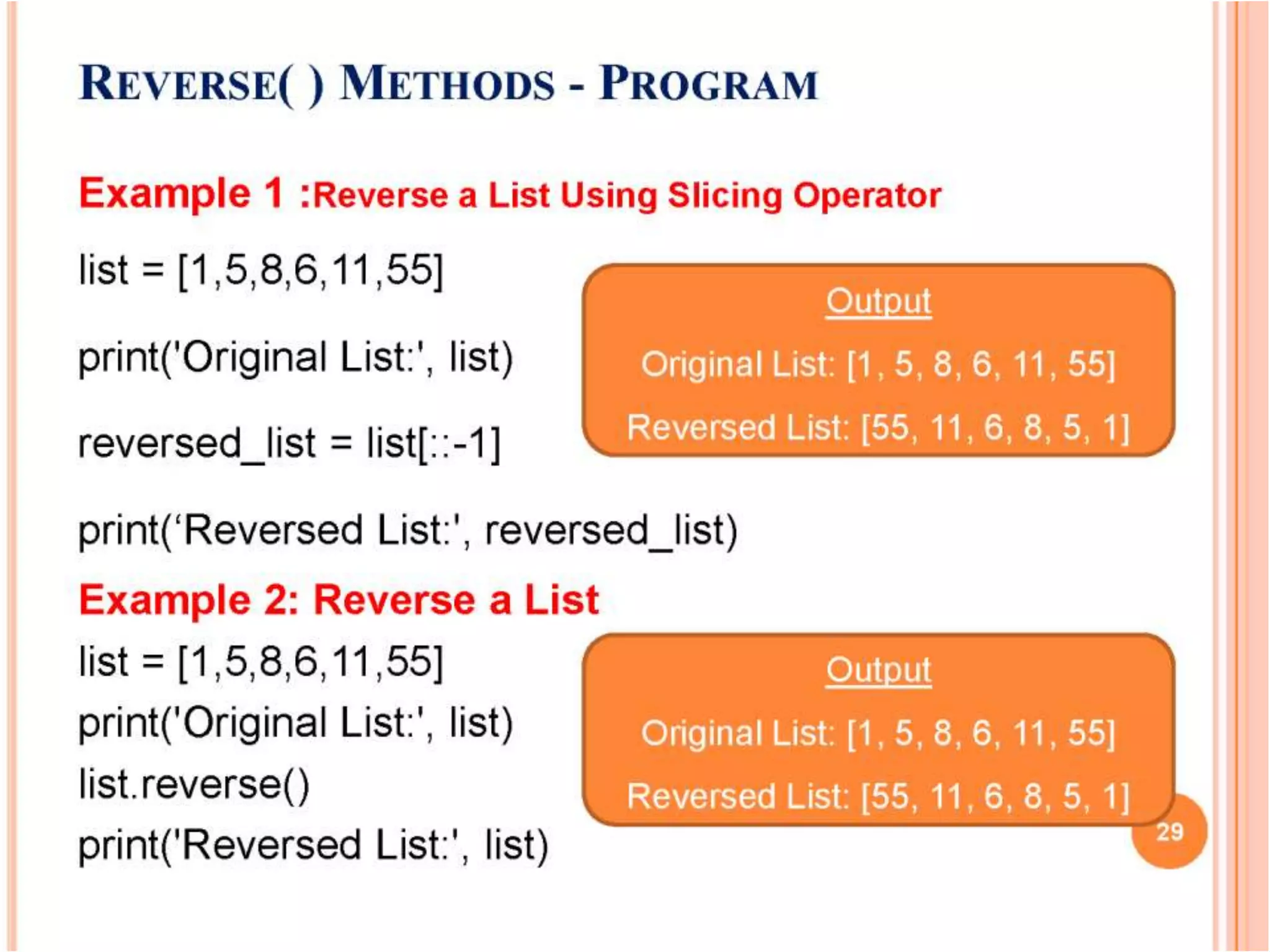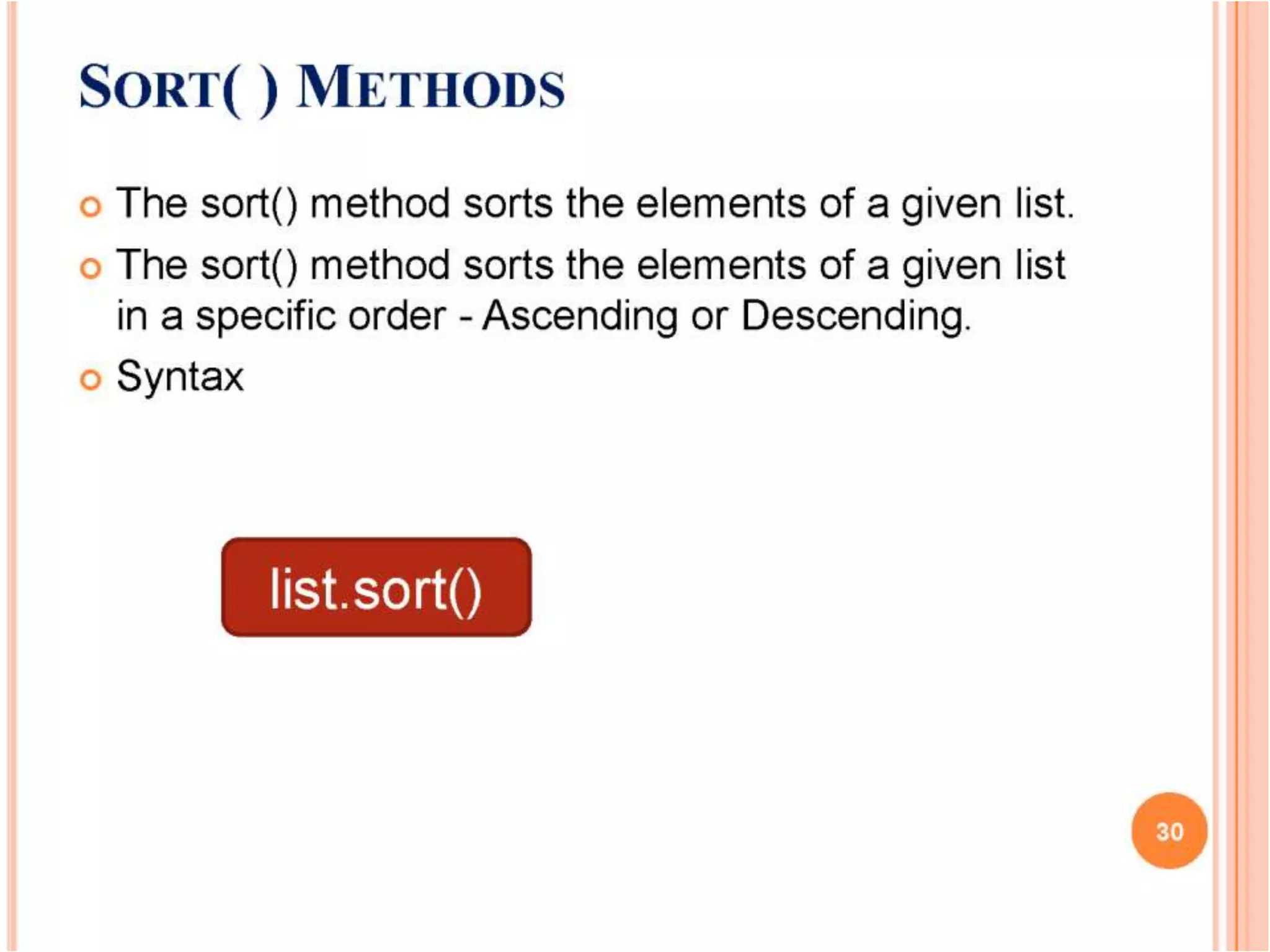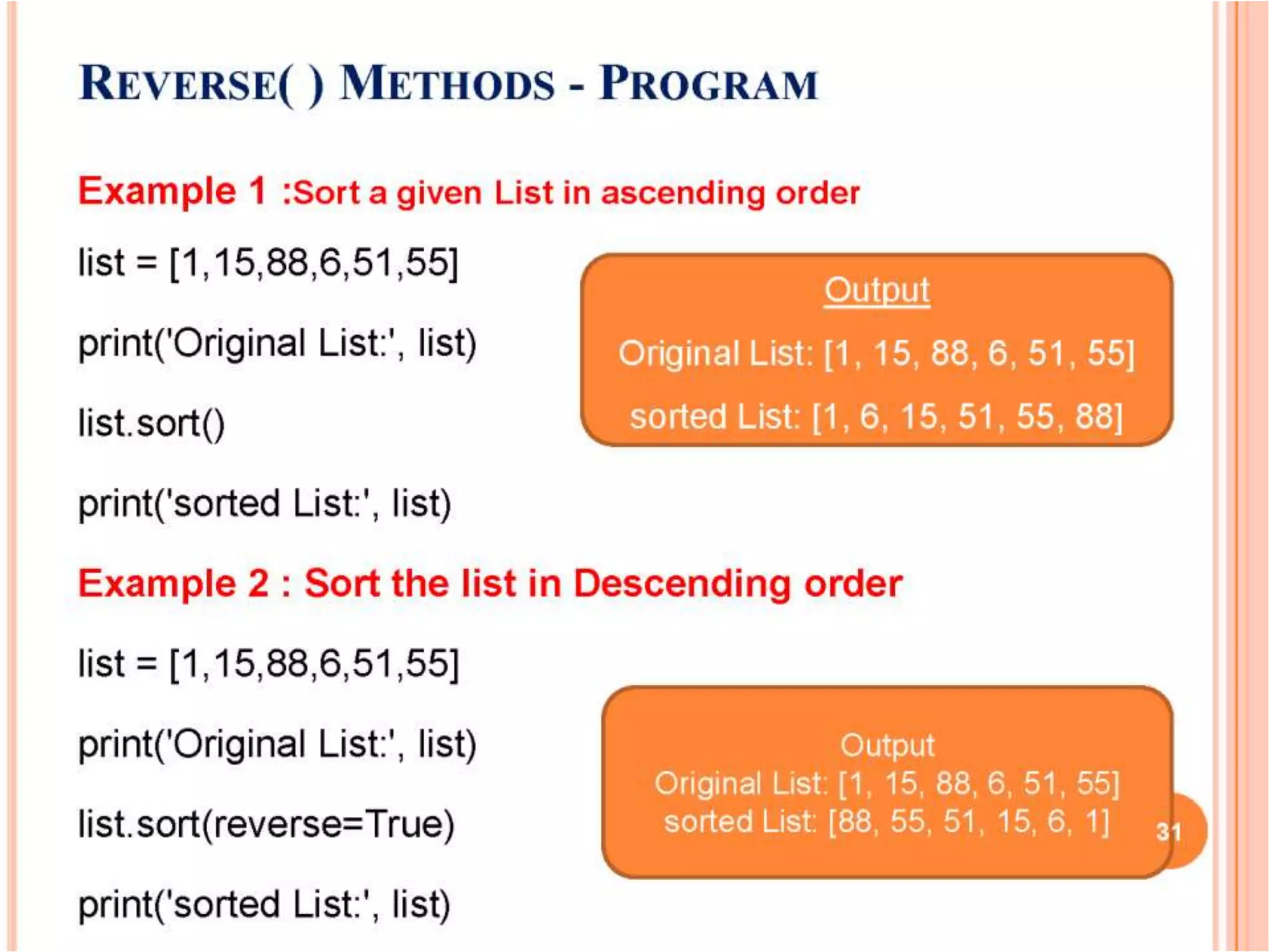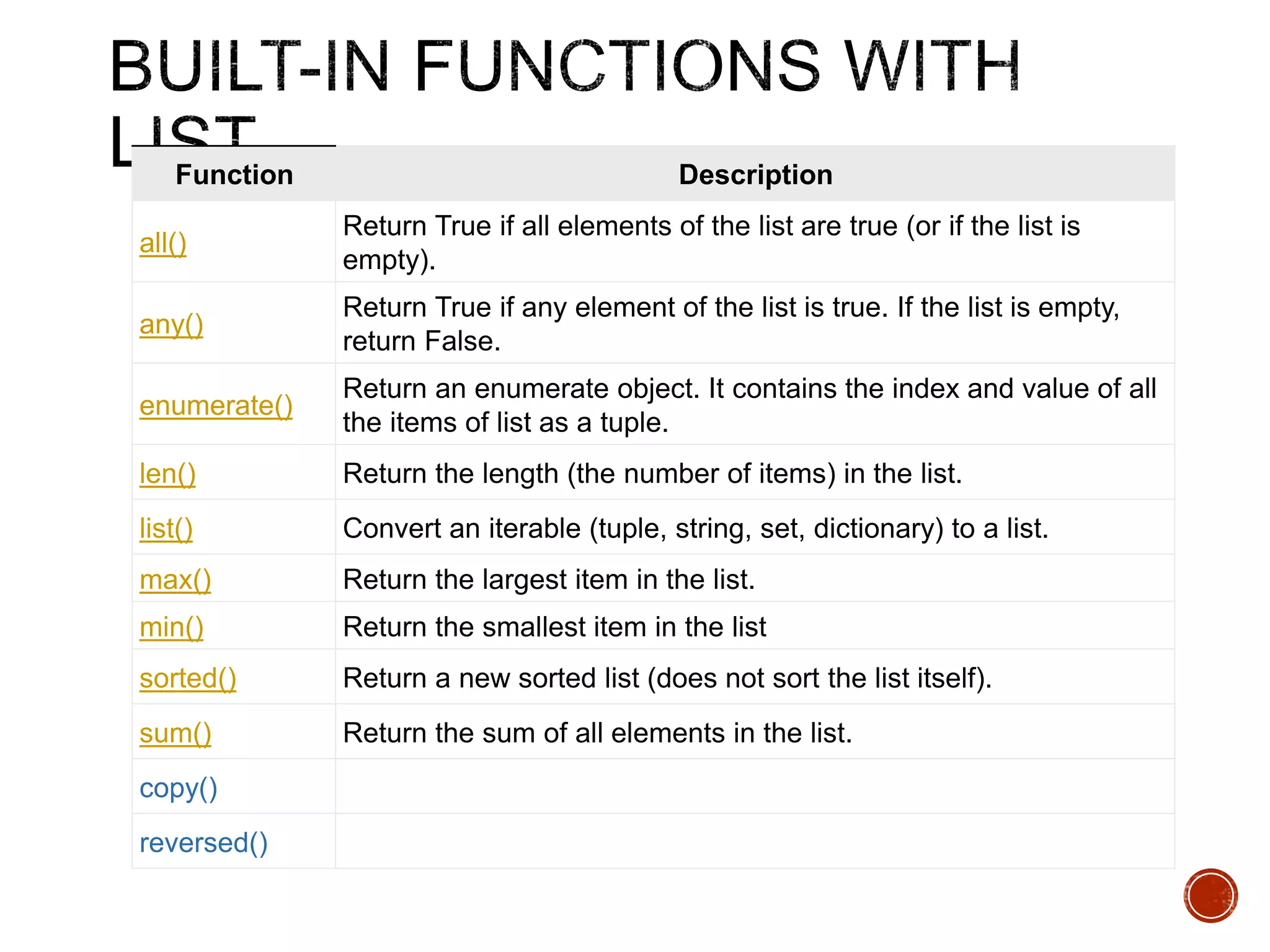A list in Python is a mutable ordered sequence of elements of any data type. Lists can be created using square brackets [] and elements are accessed via indexes that start at 0. Some key characteristics of lists are:
- They can contain elements of different types
- Elements can be modified, added, or removed
- Common list methods include append(), insert(), remove(), pop(), and sort()

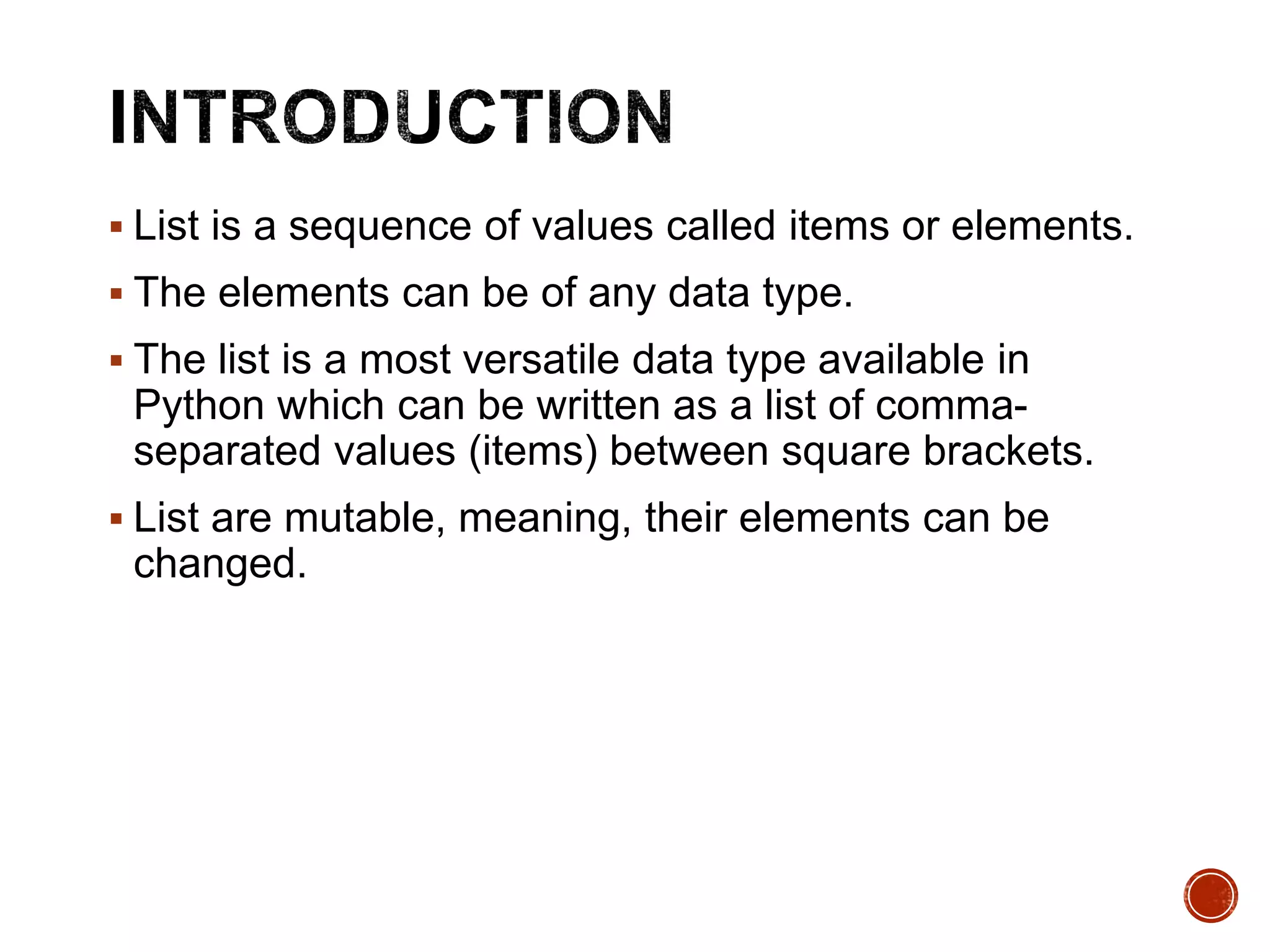
![Method -1 without constructor
# empty list
my_list = []
# list of integers
my_list = [1, 2, 3]
# list with mixed datatypes
my_list = [1, "Hello", 3.4]
# nested list
my_list = [“welcome", [8, 4, 6]]
Method-2 using list constructor
# empty list
my_list = list()
# list of integers
my_list = list([1, 2, 3])
• In Python programming, a list is created by placing all the items
(elements) inside a square bracket [ ], separated by commas.
• It can have any number of items and they may be of different types
(integer, float, string etc.).](https://image.slidesharecdn.com/list1-190410091704/75/List-in-Python-3-2048.jpg)
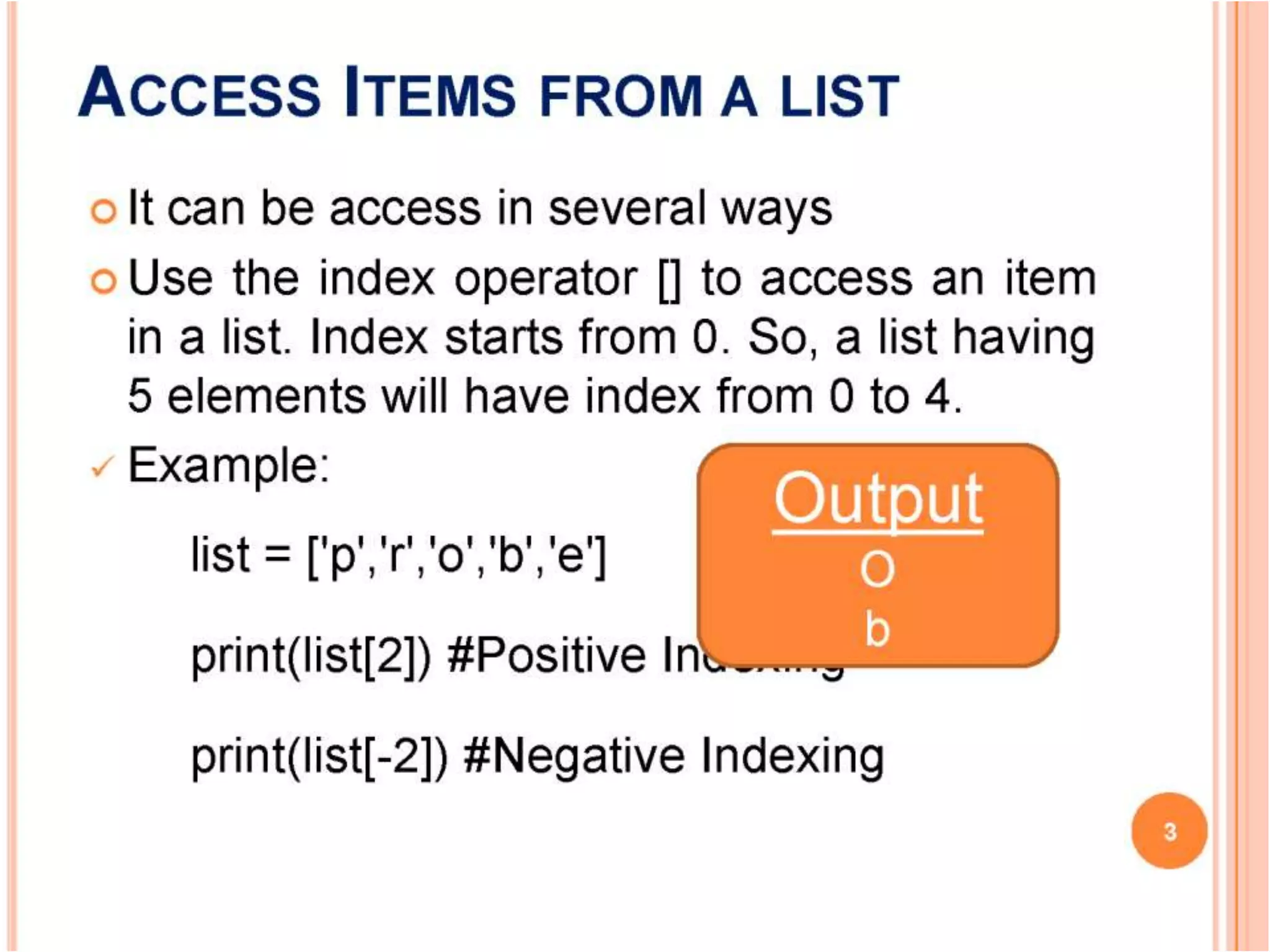
![ Index operator [] is used to access an item in a list. Index starts from
0
marks=[90,80,50,70,60]
print(marks[0])
Output: 90
Nested list:
my_list = [“welcome", [8, 4, 6]]
Print(marks[1][0])
Output: 8](https://image.slidesharecdn.com/list1-190410091704/75/List-in-Python-5-2048.jpg)
![ Python allows negative indexing for its sequences. The index of -
1 refers to the last item, -2 to the second last item and so on
my_list = ['p','r','o','b','e']
# Output: e
print(my_list[-1])
# Output: p
print(my_list[-5])](https://image.slidesharecdn.com/list1-190410091704/75/List-in-Python-6-2048.jpg)
![#Change Elements
= operator with index
>>> marks=[90,60,80]
>>> print(marks)
[90, 60, 80]
>>> marks[1]=100
>>> print(marks)
[90, 100, 80]
#Add Elements
add one item to a list using append()
method
add several items using extend()
insert one item at a desired location by
using the method insert()
>>> marks.append(50)
>>> print(marks)
[90, 100, 80, 50]
>>> marks.extend([60,80,70])
>>> print(marks)
[90, 100, 80, 50, 60, 80, 70]
>>> marks.insert(3,40)
>>> print(marks)
[90, 100, 80, 40, 50, 60, 80, 70]](https://image.slidesharecdn.com/list1-190410091704/75/List-in-Python-7-2048.jpg)
![ delete one or more items from a
list using the keyword del.
It can even delete the list entirely.
>>> print(marks)
[90, 100, 80, 40, 50, 60, 80, 70]
>>> del marks[6]
>>> print(marks)
[90, 100, 80, 40, 50, 60, 70]
>>> del marks
>>> print(marks)
Name Error: name 'marks' is not
defined
clear() method to empty a list.
>>> marks.clear()
>>> print(marks)
[]
remove() method to remove the given item
>>> marks=[90,60,80]
>>> marks.remove(80)
>>> print(marks)
[90, 60]
>>> marks.remove(100)
Traceback (most recent call last):
File "<pyshell#1>", line 1, in <module>
marks.remove(100)
ValueError: list.remove(x): x not in list
pop() method to remove an item at the given index.
>>> marks=[100,20,30]
>>> marks.pop()
30
>>> print(marks)
[100, 20]
>>> >>> marks.pop(0)
100
>>> print(marks)
[20]
delete items in a list
by assigning an
empty list to a slice o
elements.
marks=[100,20,30]
>>> marks[1:2]=[]
>>> print(marks)
[100, 30]](https://image.slidesharecdn.com/list1-190410091704/75/List-in-Python-8-2048.jpg)
![ >>> marks.extend([40,50,60,70])
>>> marks
[90, 40, 50, 60, 70]
>>> marks.pop()
70
>>> marks.pop()
60](https://image.slidesharecdn.com/list1-190410091704/75/List-in-Python-9-2048.jpg)
![ Slicing [::] (i.e) list[start:stop:step]
Concatenation = +
Repetition= *
Membership = in
Identity = is](https://image.slidesharecdn.com/list1-190410091704/75/List-in-Python-10-2048.jpg)