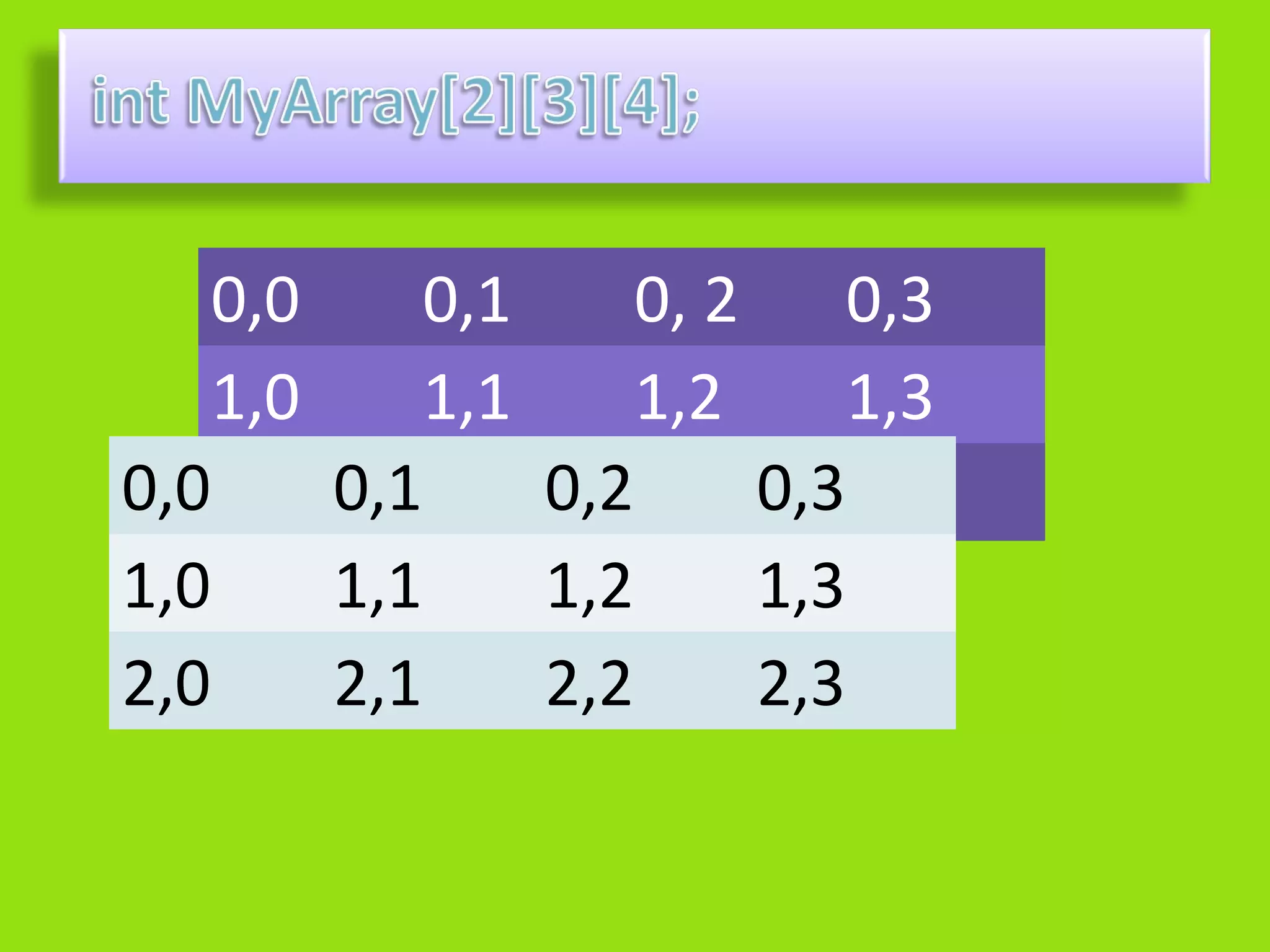1. An array is a data structure that stores elements of the same data type in a contiguous block of memory. It allows random access to elements using indices.
2. Arrays are declared with a type, name, and size and elements are accessed using the name and index. Indexing starts at 0.
3. Multidimensional arrays store elements in rows and columns and are declared with multiple sizes, allowing 2D or 3D arrays.

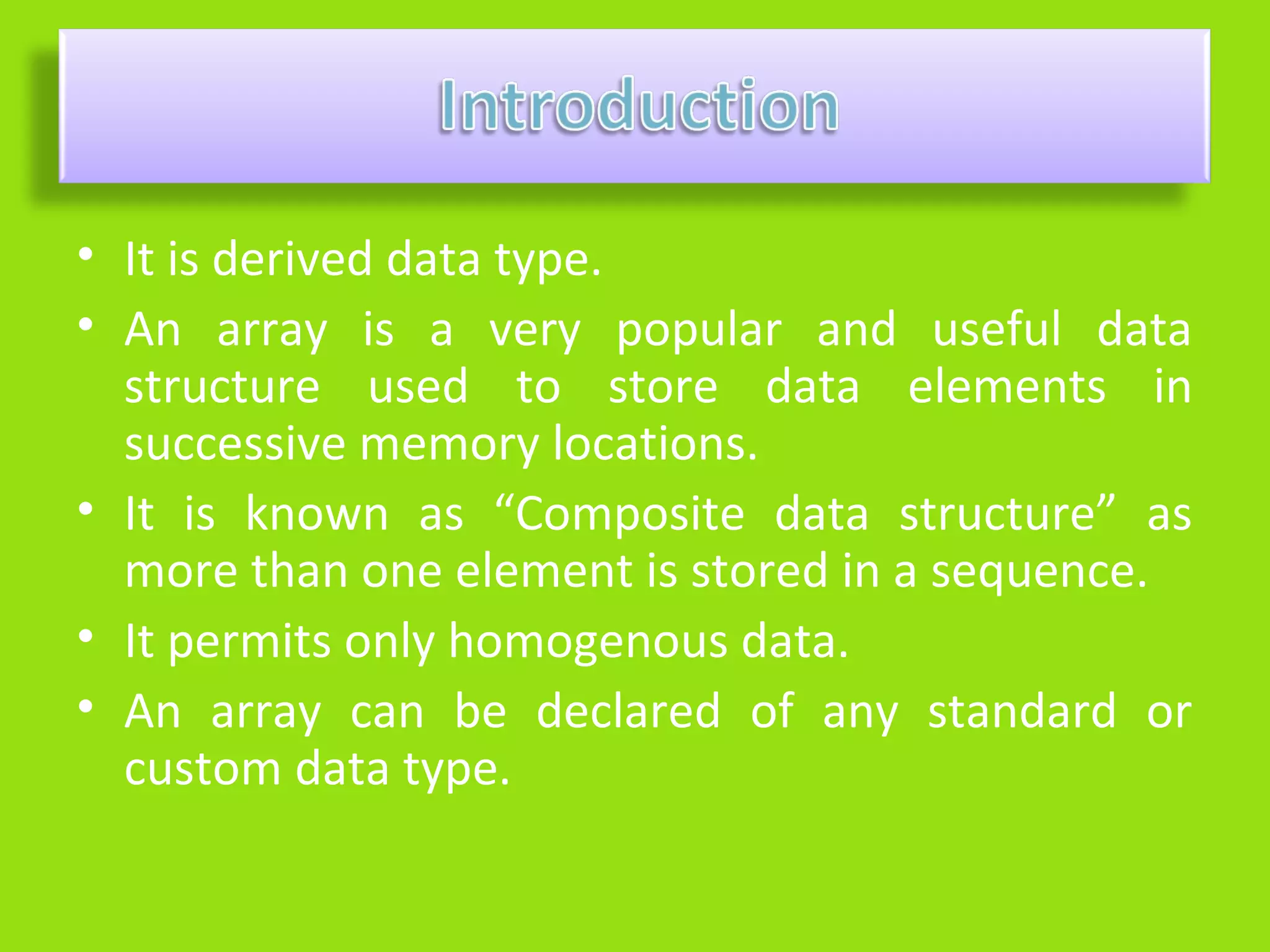
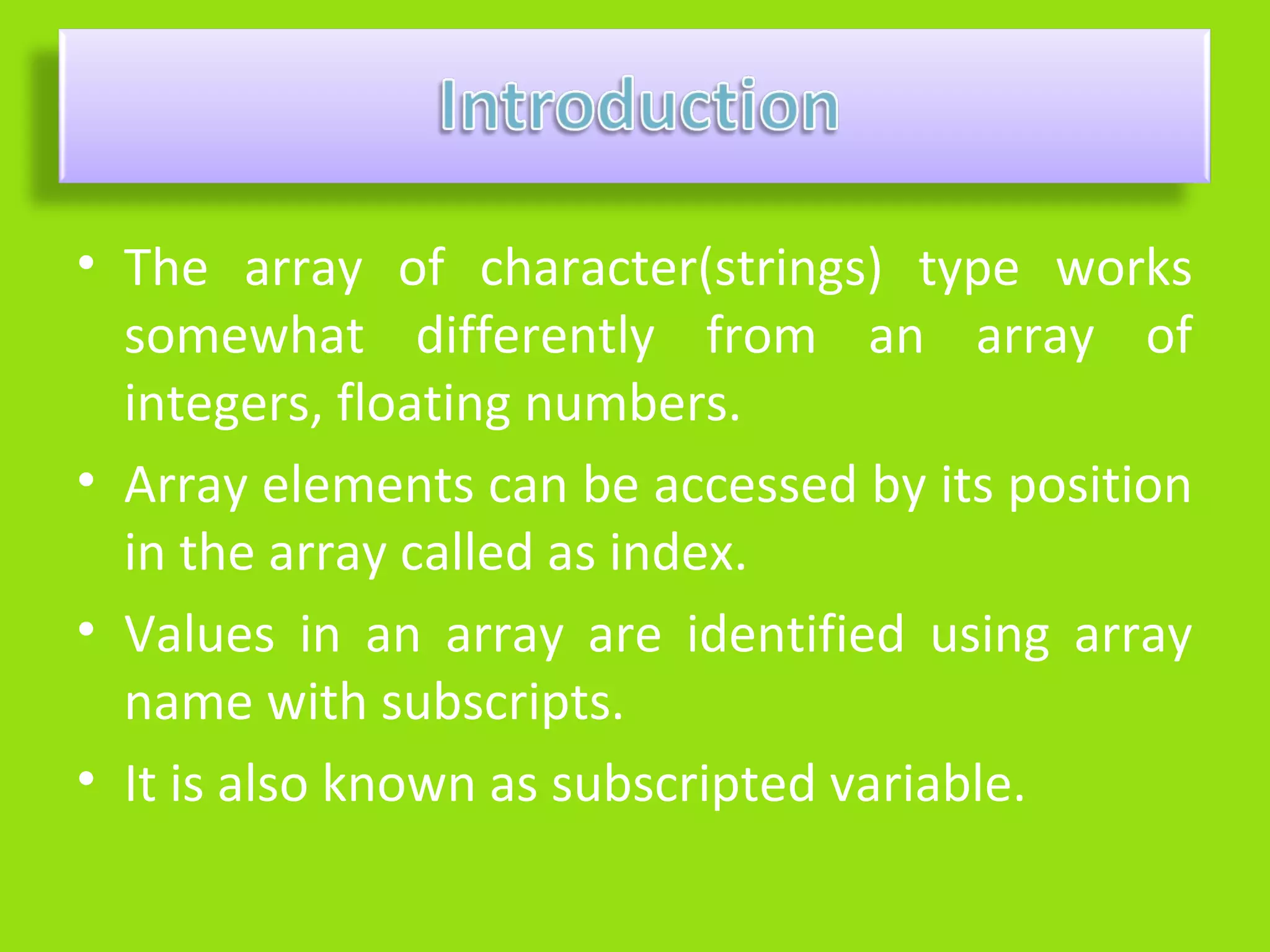
![• The array can be done as under
int a[5] = {1, 2, 3, 4, 5};
Calling array elements
a[0] Refers to 1st element i.e. 1
a[1] Refers to 2nd element i.e. 2
a[2] Refers to 3rd element i.e. 3
a[3] Refers to 4th element i.e. 4
a[4] Refers to 5th element i.e. 5](https://image.slidesharecdn.com/mesicslecture8-arraysinc-121126053806-phpapp02/75/Mesics-lecture-8-arrays-in-c-4-2048.jpg)
![Size: Number of elements or capacity to store elements in an array is called its size. It is always mentioned
in brackets “[ ]”.
Type : Type refers to data type. It decides which type of element is stored in the array. It also instructs the
compiler to reserve memory according to data type.
Base : The address of the first element(0th) is a base address. The array name itself stores address of the
first element.
Index : The array name is used to refer to the array element. For example, num[x], num is array name and x
is index. The value of x begins from 0 to onwards depending on the size of the array. The index value is
always an integer value.
Range : Index of an array i.e. value of x varies from lower bound to upper bound while writing or reading
elements from an array. For example in num[100] the range of index is 0 to 99.
Word : It indicates the space required for an element. In each memory location, computer can store a data
piece. The space occupation varies from machine from machine to machine. If the size of element is more
than word (one byte) then it occupies two successive memory locations. The variable of data type int, float,
long need more than one byte in memory.](https://image.slidesharecdn.com/mesicslecture8-arraysinc-121126053806-phpapp02/75/Mesics-lecture-8-arrays-in-c-5-2048.jpg)
![1. The Declaration int a[5] is the creation of five variables of integer types
in memory. Instead of declaring five variables for five values, the
programmer.
2. All the elements of an array share the same name, and they are
distinguished from one another with the help of the element number.
3. The element number in an array plays a major role for calling each
element.
4. Any particular element of an array can be modified separately without
disturbing the other elements.
int a[5] = {1, 2, 3, 4, 5}
5. Any element of an array a[] can be assigned/equated to another
ordinary variable or array variable of its type.](https://image.slidesharecdn.com/mesicslecture8-arraysinc-121126053806-phpapp02/75/Mesics-lecture-8-arrays-in-c-6-2048.jpg)
![6. An array elements are stored in contiguous memory
0 1 2 3 4
10 20 30 40 50
1000 1002 1004 1006 1008
7. Once the array is declared, its lowest boundary cannot be changed but upper
boundary can be expanded.
8. We know that an array name itself is a pointer. Though it is a pointer, it does
not need ‘*’ operator. The brackets “[]” automatically denote that the variable
is a pointer.
9. All the elements of an array share the same near, and they are distinguished
from one another with the help of the element number.
10. The amount of memory required for an array depends upon the data type and
the number of elements. The total size in bytes for a single dimensional array is
compared as shown below.
Total bytes = sizeof(data type) x size of array](https://image.slidesharecdn.com/mesicslecture8-arraysinc-121126053806-phpapp02/75/Mesics-lecture-8-arrays-in-c-7-2048.jpg)
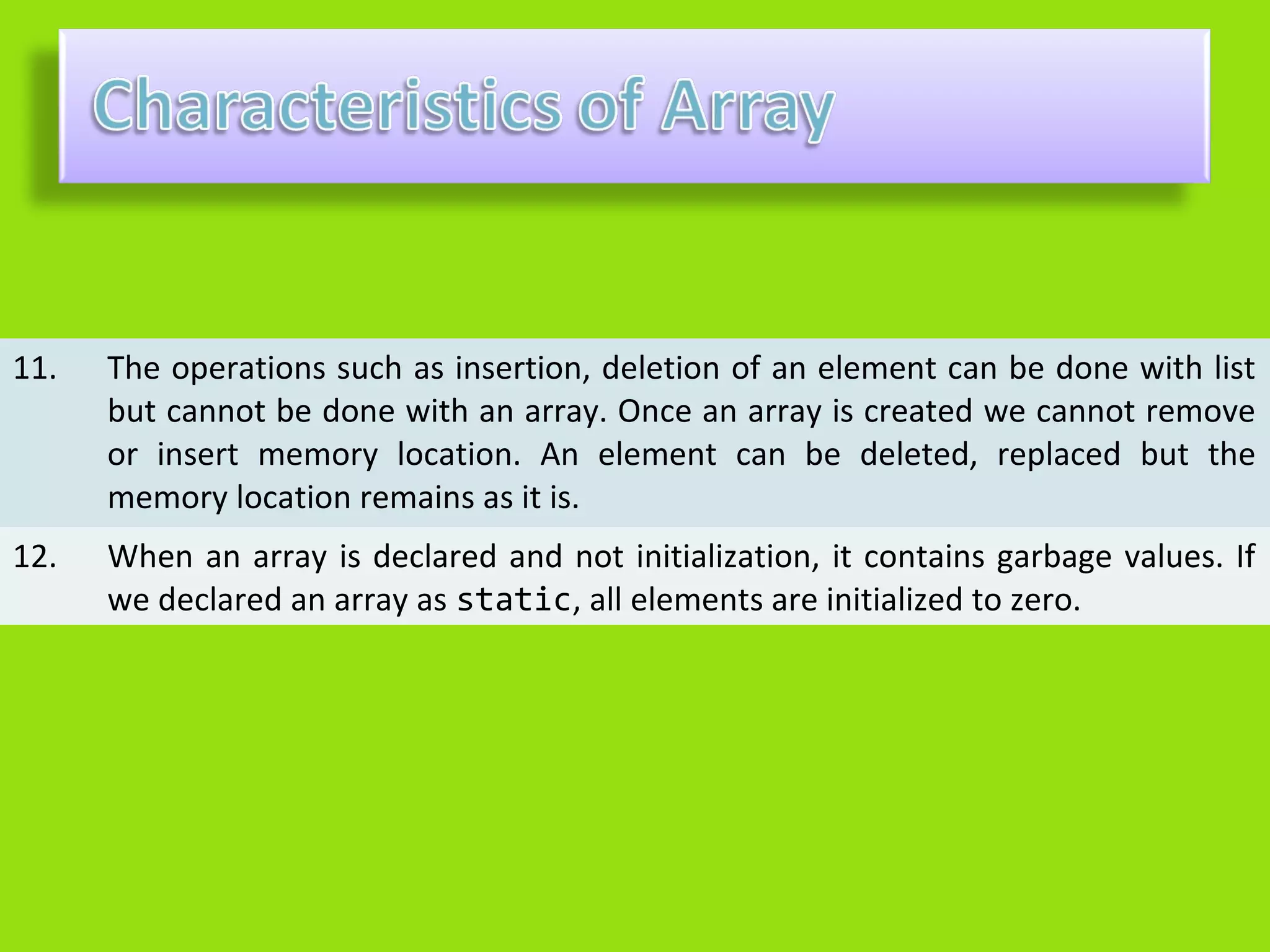
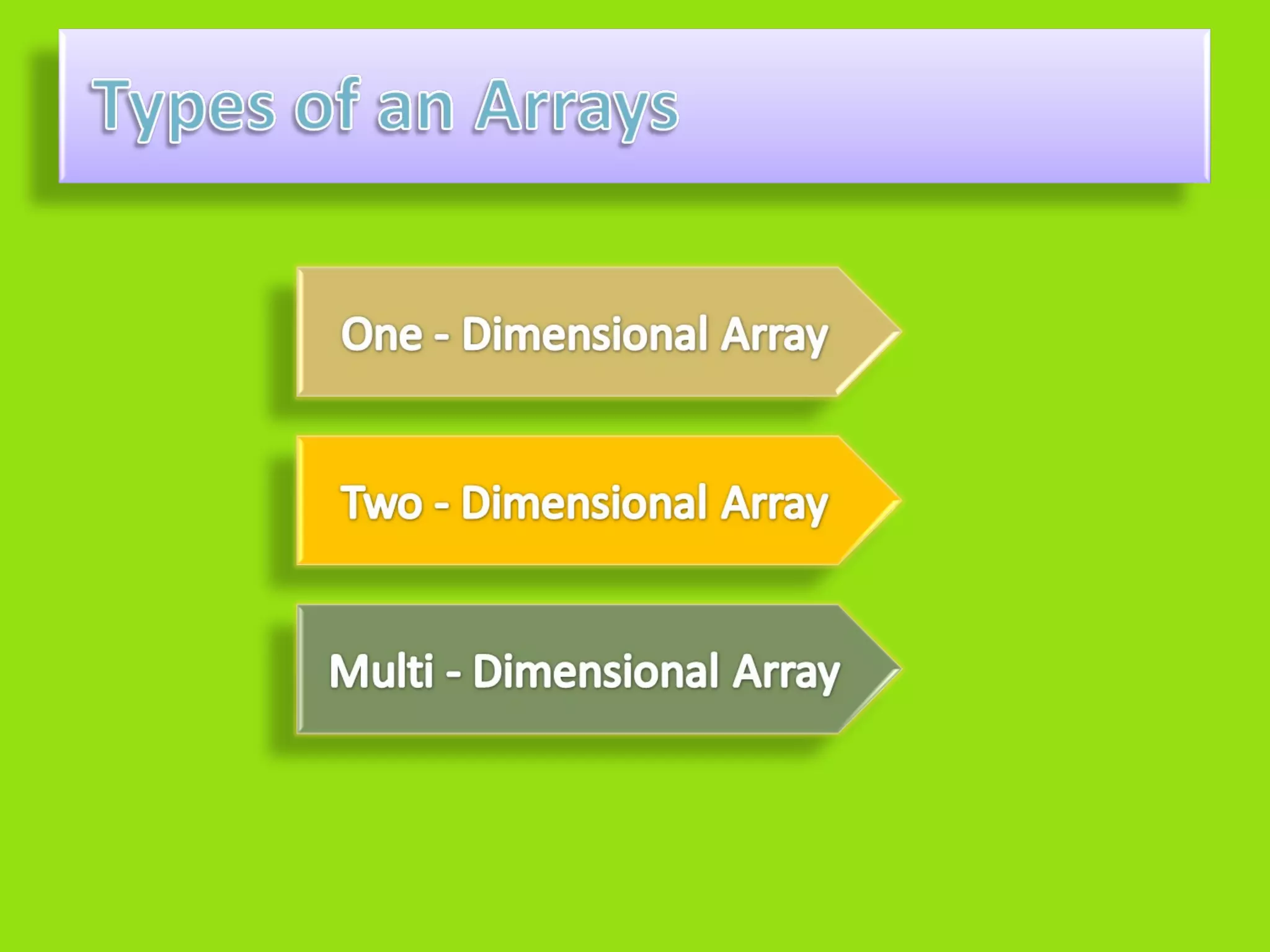
![• A collections of variables are given one variable
name using only one subscript and such a
variable is called a single-subscripted variable or
one dimensional array.
• Syntax
data_type ArrayName[size];
data_type : is a valid data type like int, float or char
Arrayname : is a valid identifier
size : maximum number of elements that can
be stored in array](https://image.slidesharecdn.com/mesicslecture8-arraysinc-121126053806-phpapp02/75/Mesics-lecture-8-arrays-in-c-10-2048.jpg)
![• Initialization of an array – int a[5]
– Type of array variable is “integer”.
– Its variable name is a.
– 5 is the size of the array.
• The elements of an array are stored in
contiguous memory locations.
Element a[0] a[1] a[2] a[3] a[4]
Value 5 4 6 3 7
Address 2050 2052 2054 2056 2058](https://image.slidesharecdn.com/mesicslecture8-arraysinc-121126053806-phpapp02/75/Mesics-lecture-8-arrays-in-c-11-2048.jpg)
![ Array index starts with zero
The last index in an array is num – 1
where num is the no of elements in a array
int a[9] is an array that stores 9 integers
index 0 1 2 3 4 5 6 7 8
elements
Memory address 100 102 104 106 108 110 112 114 116](https://image.slidesharecdn.com/mesicslecture8-arraysinc-121126053806-phpapp02/75/Mesics-lecture-8-arrays-in-c-12-2048.jpg)
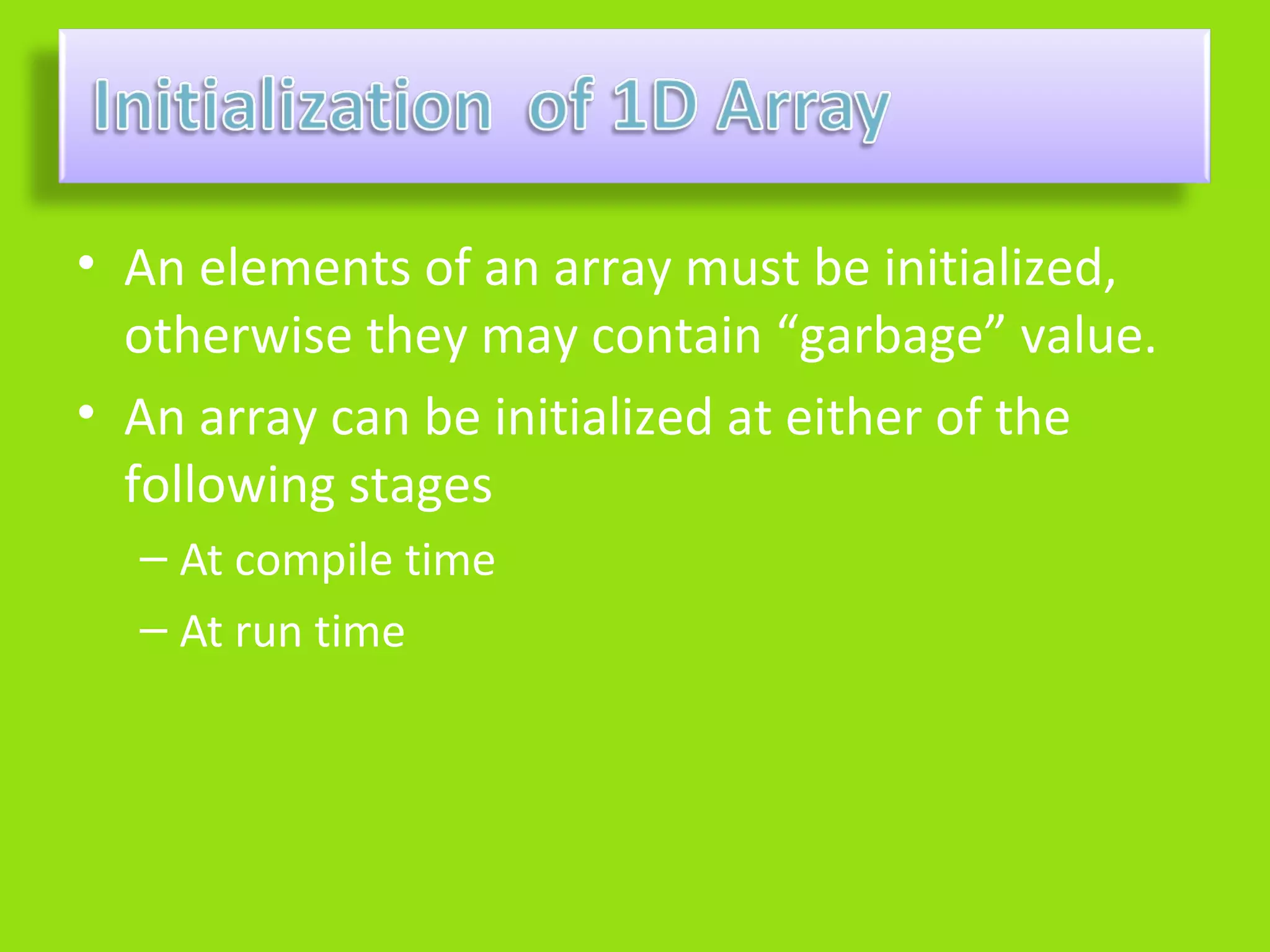
![• We can initialize the elements of arrays in the same way as
the ordinary variables when they are declared.
type array_name[size] = {list of values};
• For example,
int number[3] = {5,10,15};
float total[5] ={0.0, 15.75, -10.9};
• The size may be omitted. In such cases, the compiler allocates
enough space for all initialized elements.
int counter[] = {1,1,1,1};
• The character array may be initialized in the similar manner
char name[] = {‘v’,’i’,’k’,’a’,’s’,’0’}; or
char name[] = “vikas”;](https://image.slidesharecdn.com/mesicslecture8-arraysinc-121126053806-phpapp02/75/Mesics-lecture-8-arrays-in-c-14-2048.jpg)
![• An array can be explicitly initialized at run time.
void main()
{
int MyArray[5],i;
for(i=0;i<5;i++)
{
MyArray[i] = i * 10;
}
getch();
}](https://image.slidesharecdn.com/mesicslecture8-arraysinc-121126053806-phpapp02/75/Mesics-lecture-8-arrays-in-c-15-2048.jpg)
![• There could be situations where a table of values will have to
be stored.
Name/Marks Science Maths English
Dhrumit 45 48 42
Uzer 48 44 44
Prakash 20 14 2
• C allows us to define such tables of items by using two-
dimensional arrays.
• The two dimensional array are declared as follows
type array_name[row_size][column_size];](https://image.slidesharecdn.com/mesicslecture8-arraysinc-121126053806-phpapp02/75/Mesics-lecture-8-arrays-in-c-16-2048.jpg)
![int MyArray[3][3];
0,0 0,1 0,2
1,0 1,1 1,2
2,0 2,1 2,2
0,0 0,1 0,2 1,0 1,1 1,2 2,0 2,1 2,2](https://image.slidesharecdn.com/mesicslecture8-arraysinc-121126053806-phpapp02/75/Mesics-lecture-8-arrays-in-c-17-2048.jpg)
![int MyArray[3][3] = {0,0,0,1,1,1,2,2,2};
int MyArray[3][3] = {{0,0,0},{1,1,1},{2,2,2}};
int MyArray[][] = {
{0,0,0},
{1,1,1},
{2,2,2}
}](https://image.slidesharecdn.com/mesicslecture8-arraysinc-121126053806-phpapp02/75/Mesics-lecture-8-arrays-in-c-18-2048.jpg)
![int MyArray[2][3] = {{1,1}, {2}};
In above, the remaining elements will be initialized to zero.
int MyArray[3][5] = {{0},{0},{0}};
When all the elements are to be initialized to zero, the
above statement can be used.
int MyArray[][] = {0,0};
The first two elements will be initialized explicitly while the
other elements will be initialized implicitly to zero.](https://image.slidesharecdn.com/mesicslecture8-arraysinc-121126053806-phpapp02/75/Mesics-lecture-8-arrays-in-c-19-2048.jpg)
![int MyArray[2][3] = {{1,1}, {2}};
In above, the remaining elements will be initialized to zero.
int MyArray[3][5] = {{0},{0},{0}};
When all the elements are to be initialized to zero, the
above statement can be used.
int MyArray[][] = {0,0};
The first two elements will be initialized explicitly while the
other elements will be initialized implicitly to zero.](https://image.slidesharecdn.com/mesicslecture8-arraysinc-121126053806-phpapp02/75/Mesics-lecture-8-arrays-in-c-20-2048.jpg)
![• C allows arrays of three or more dimensions.
The exact limit is determined by the compiler.
• The general form of a multi-dimensional array
type array_name[s1][s2][s3]…[sm];
• Where si is the size of ith dimension.
• For exmaple
int MyArray[2][3][4];](https://image.slidesharecdn.com/mesicslecture8-arraysinc-121126053806-phpapp02/75/Mesics-lecture-8-arrays-in-c-21-2048.jpg)