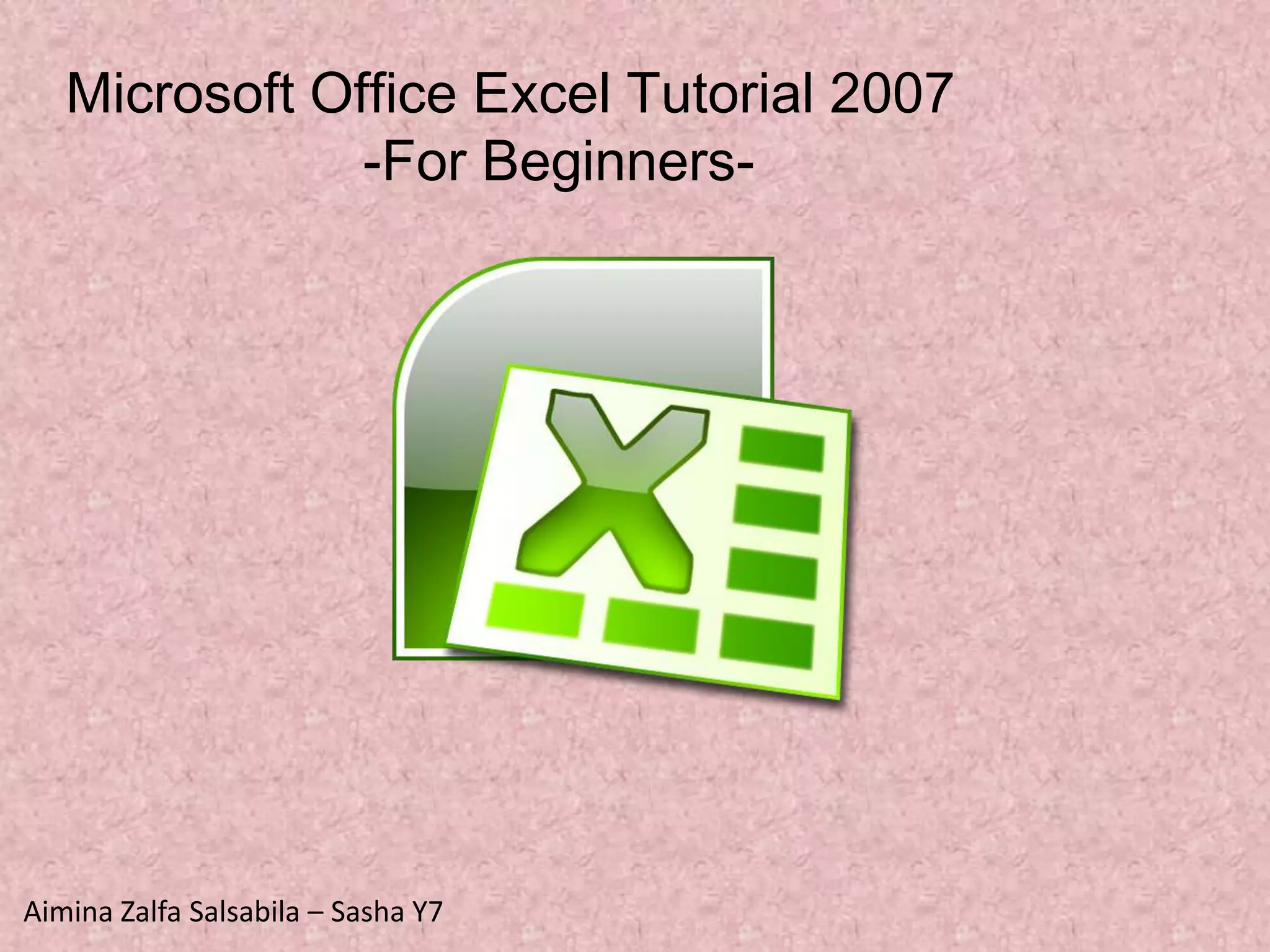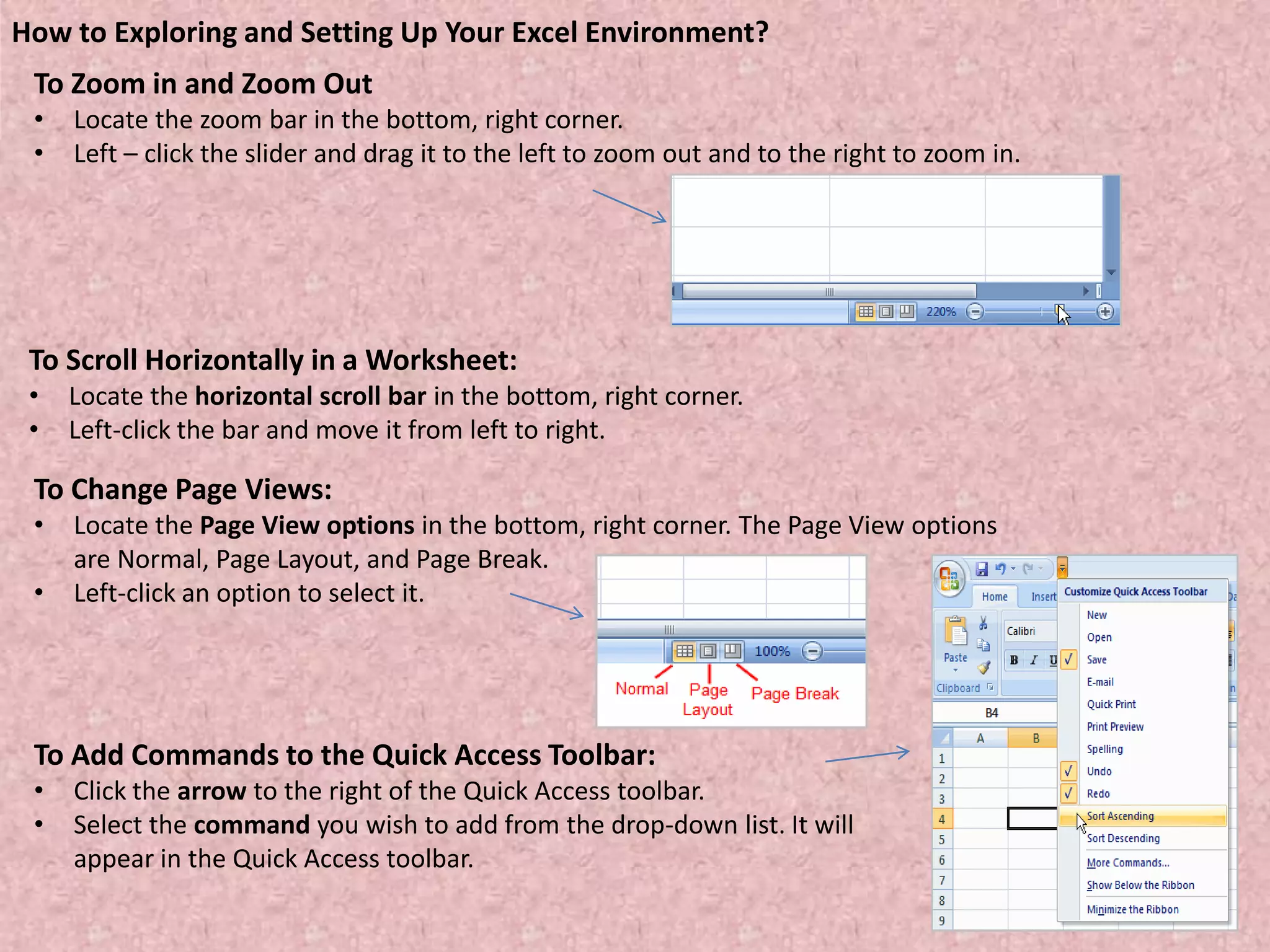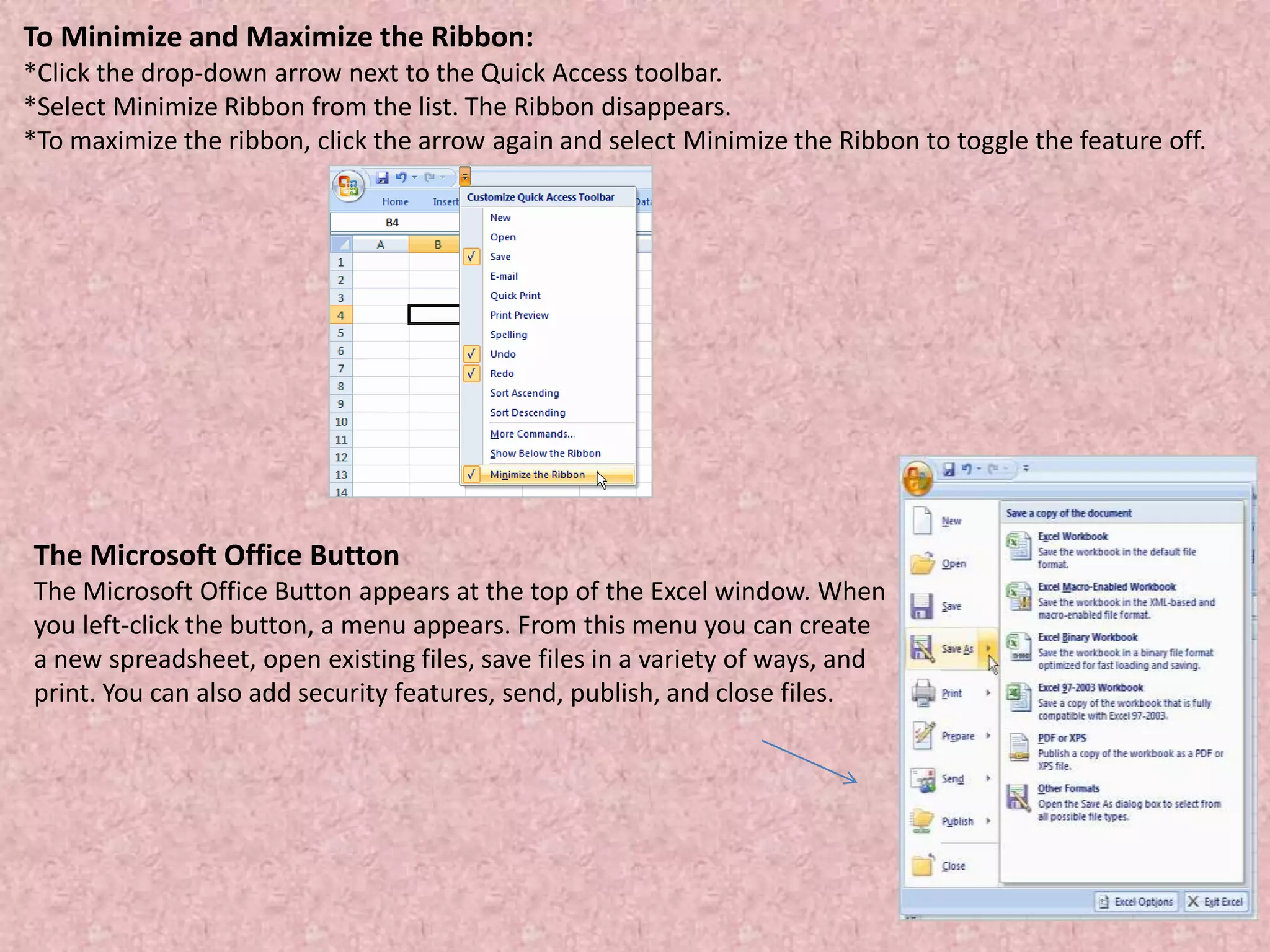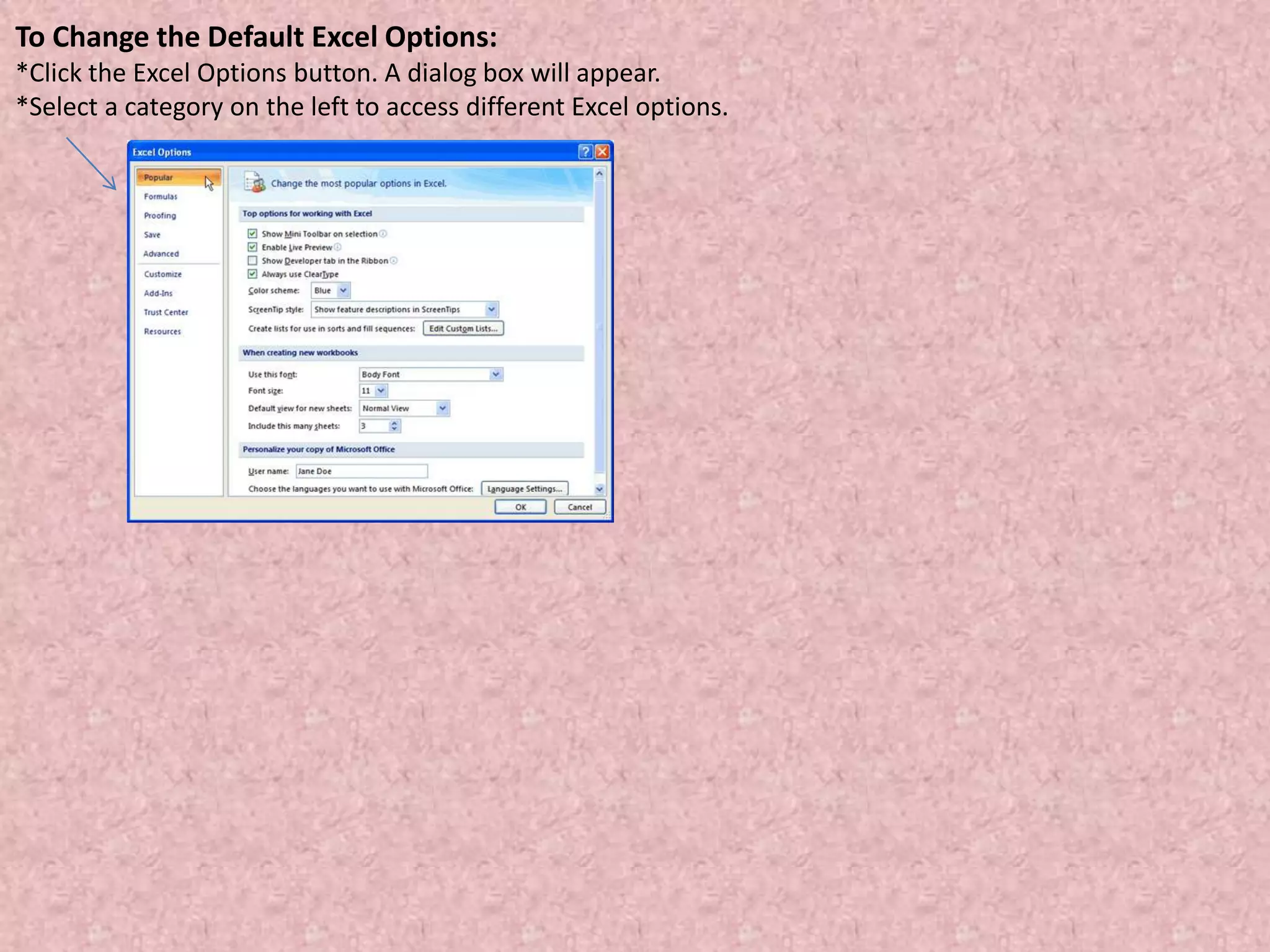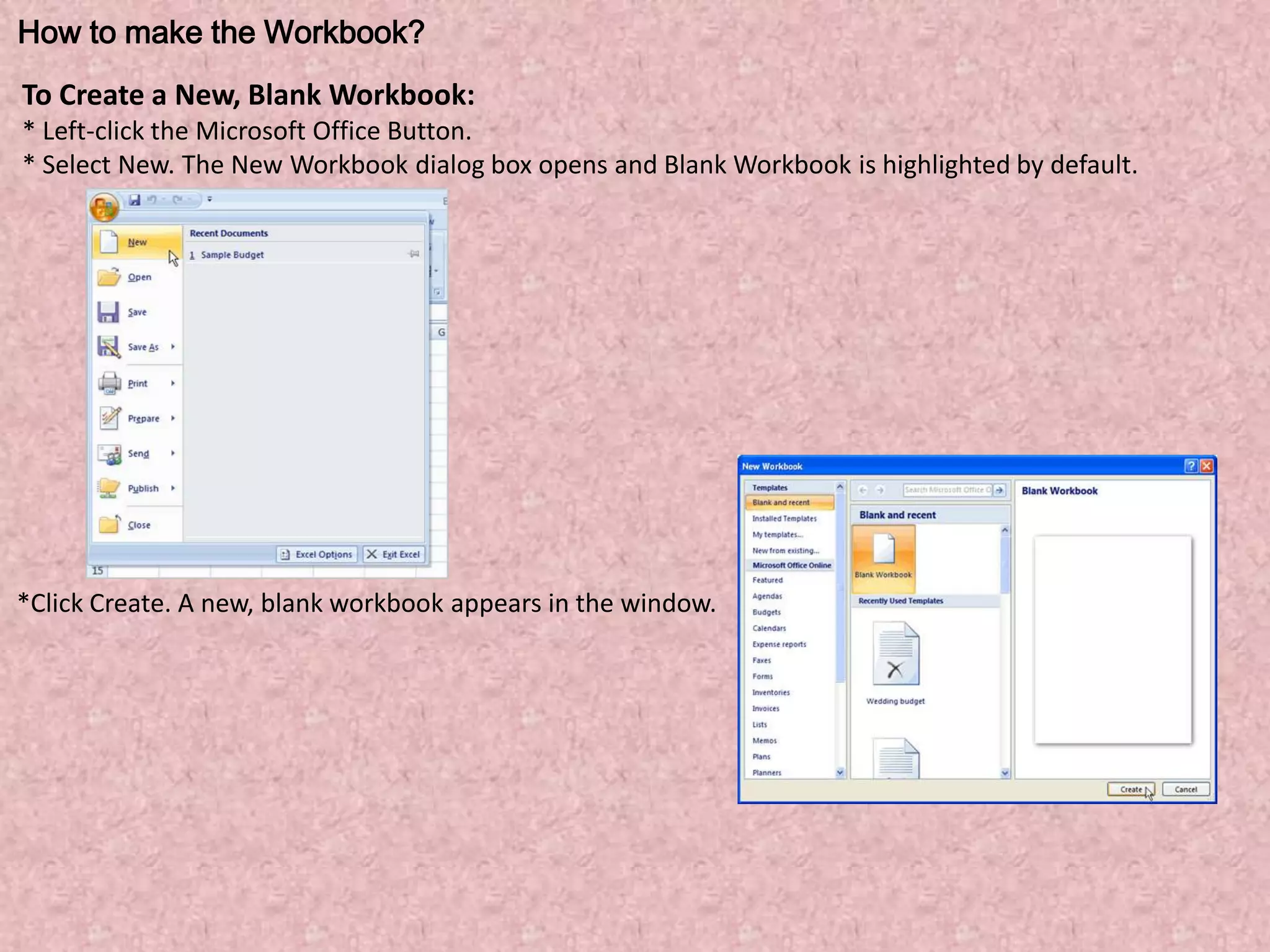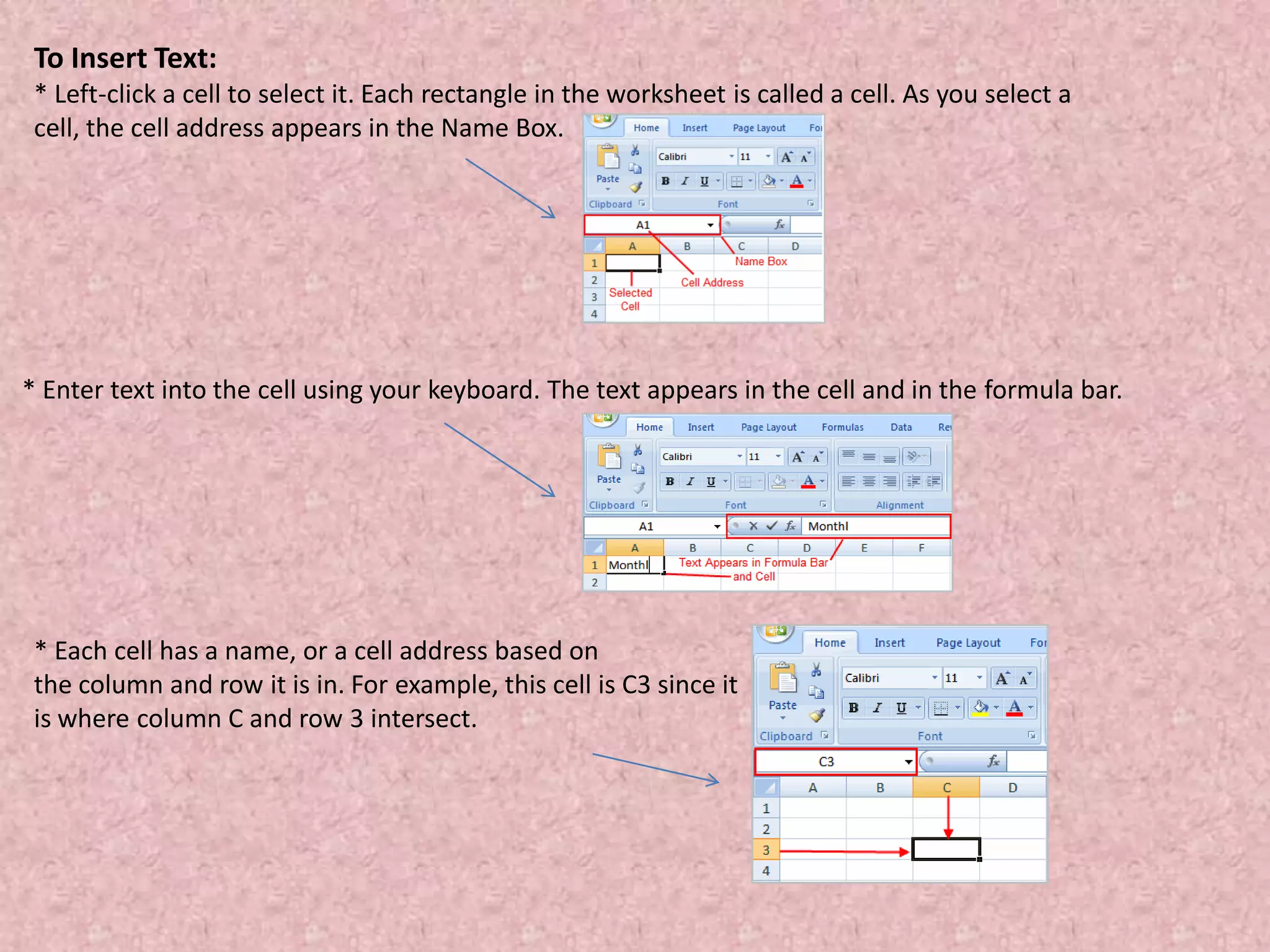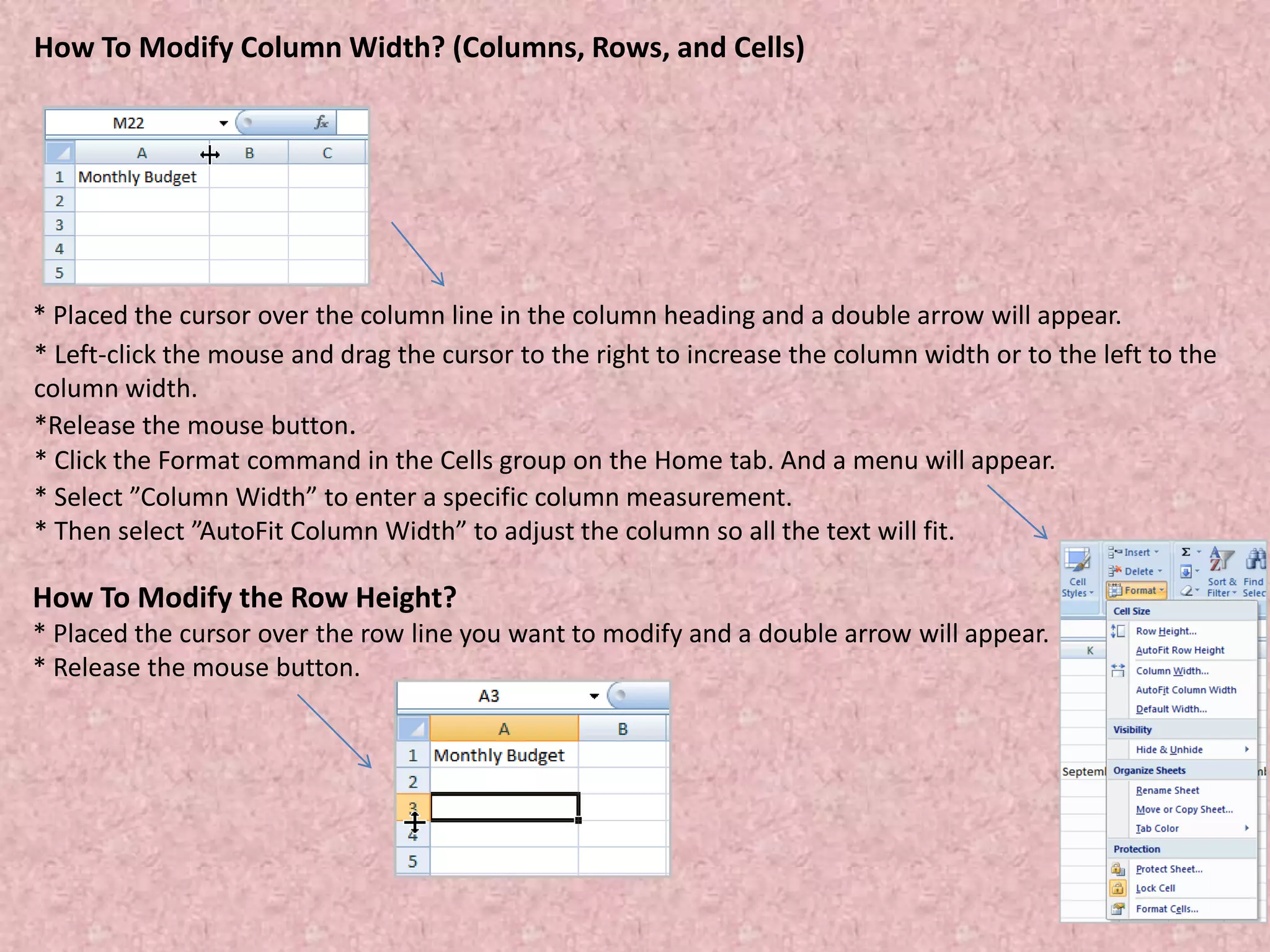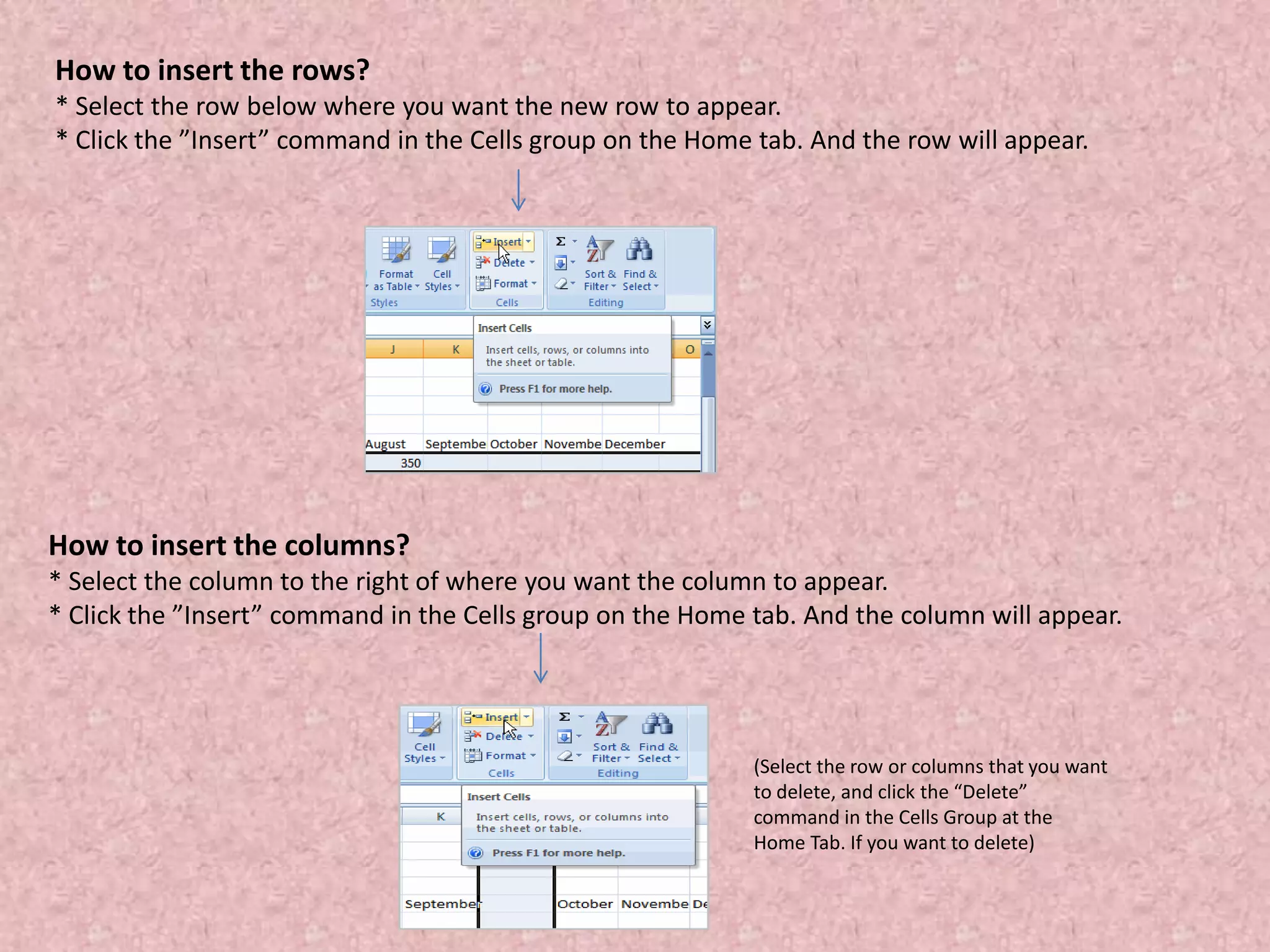This document provides instructions for basic Excel functions like zooming, scrolling, changing views, customizing the quick access toolbar, minimizing the ribbon, using the Microsoft Office button, changing default options, creating a new workbook, inserting text, modifying column and row size, and inserting and deleting columns and rows. It explains how to access relevant tools and menus and perform each task through simple steps like clicking buttons and dragging sliders.