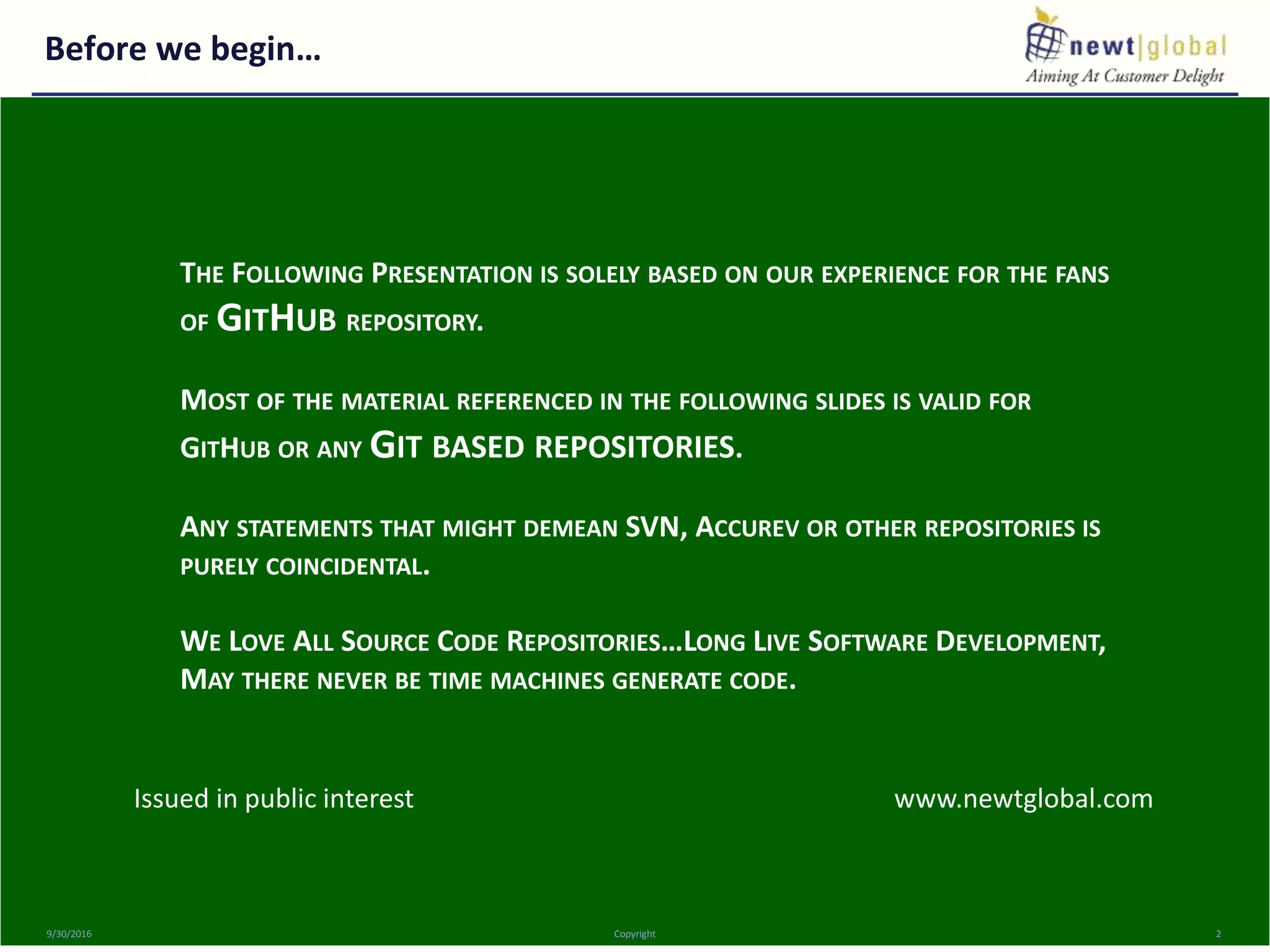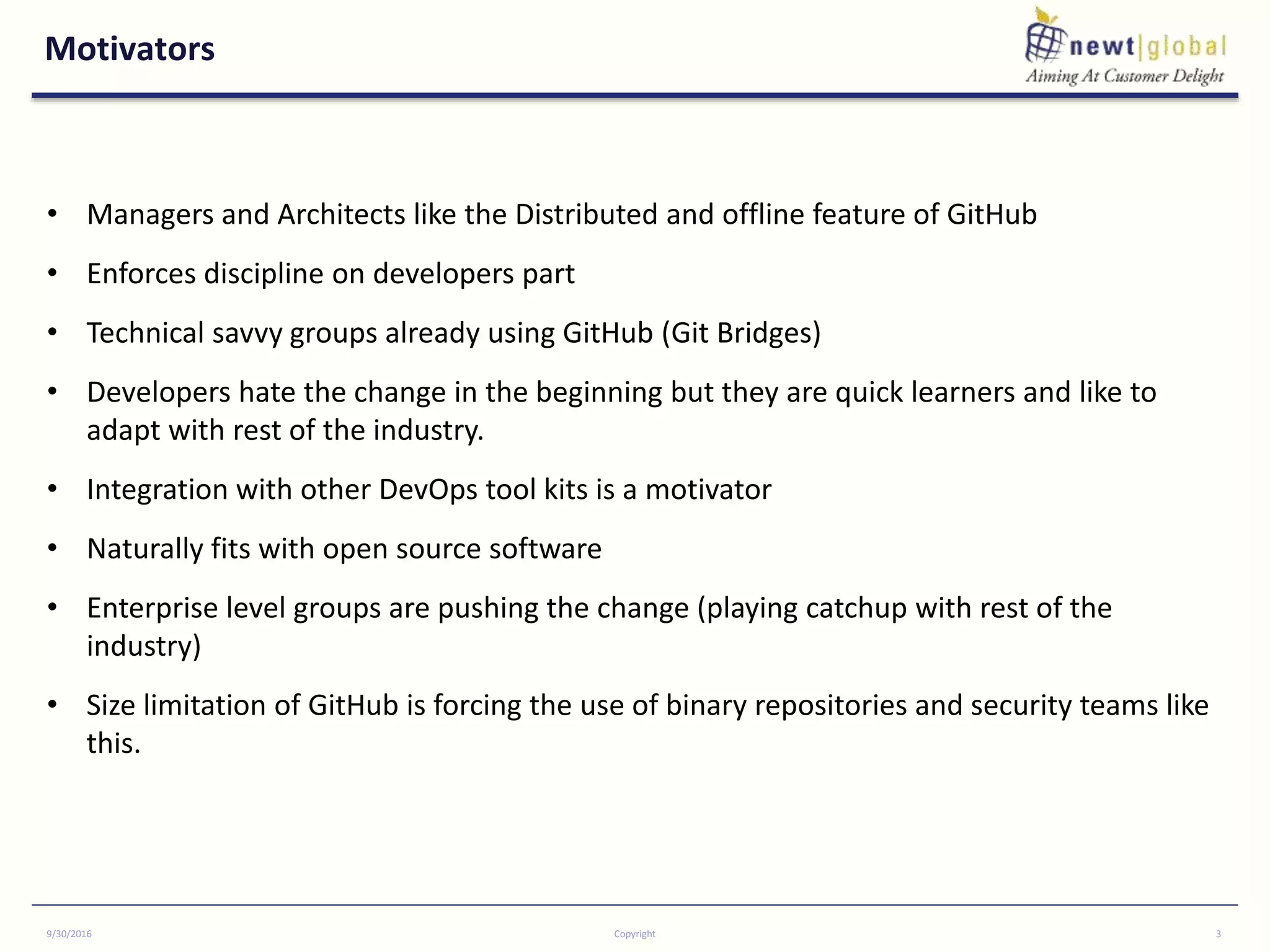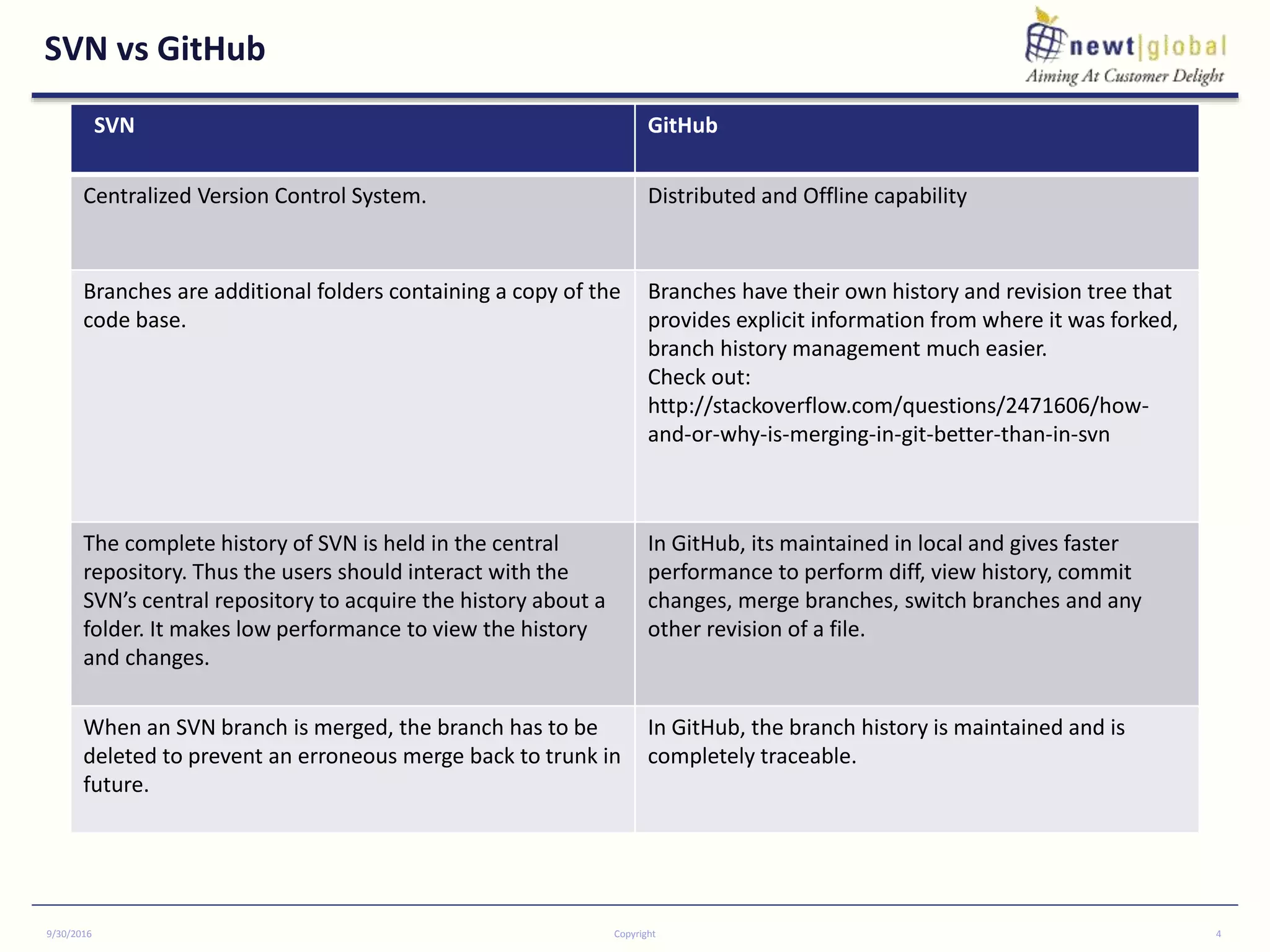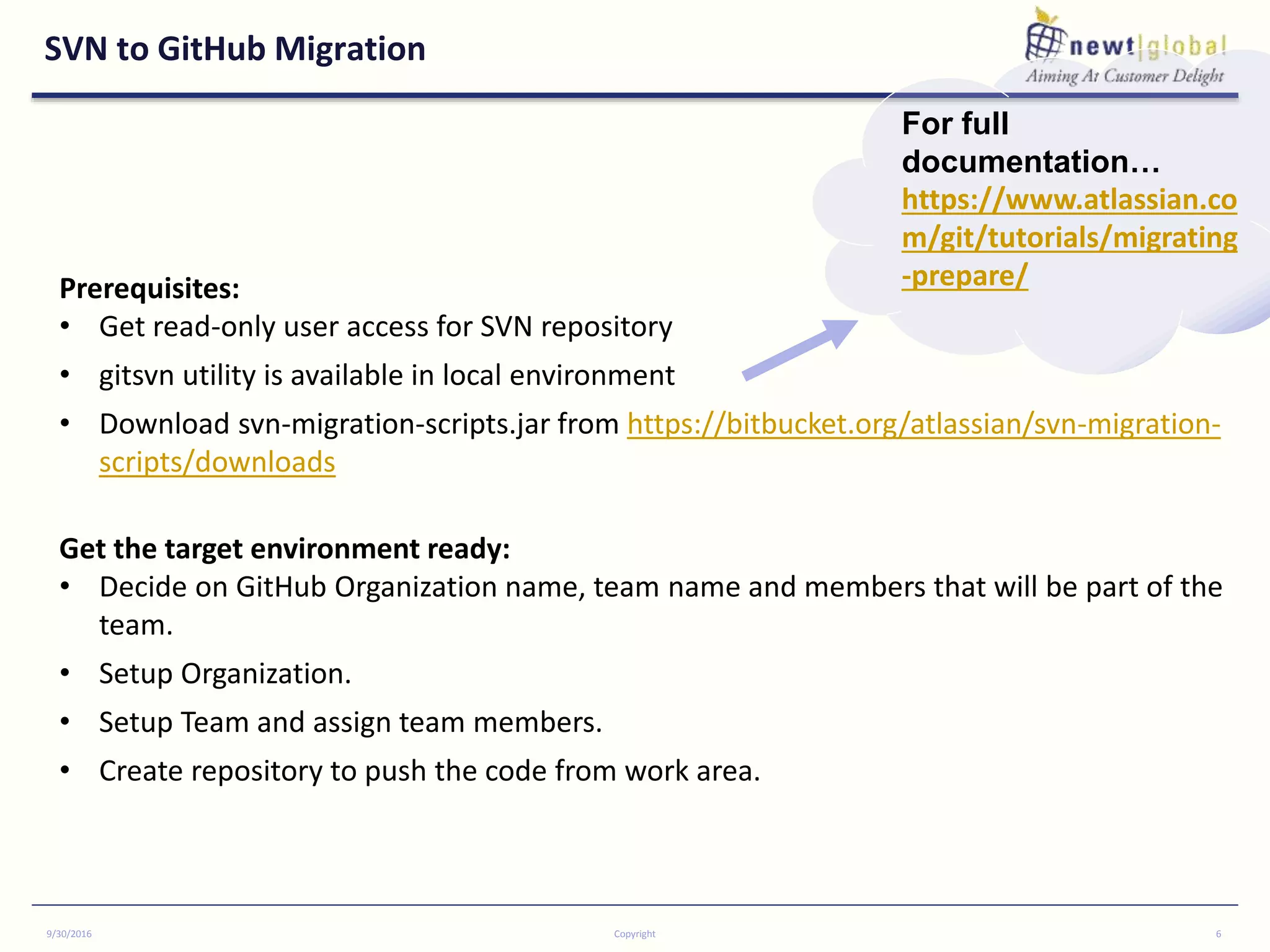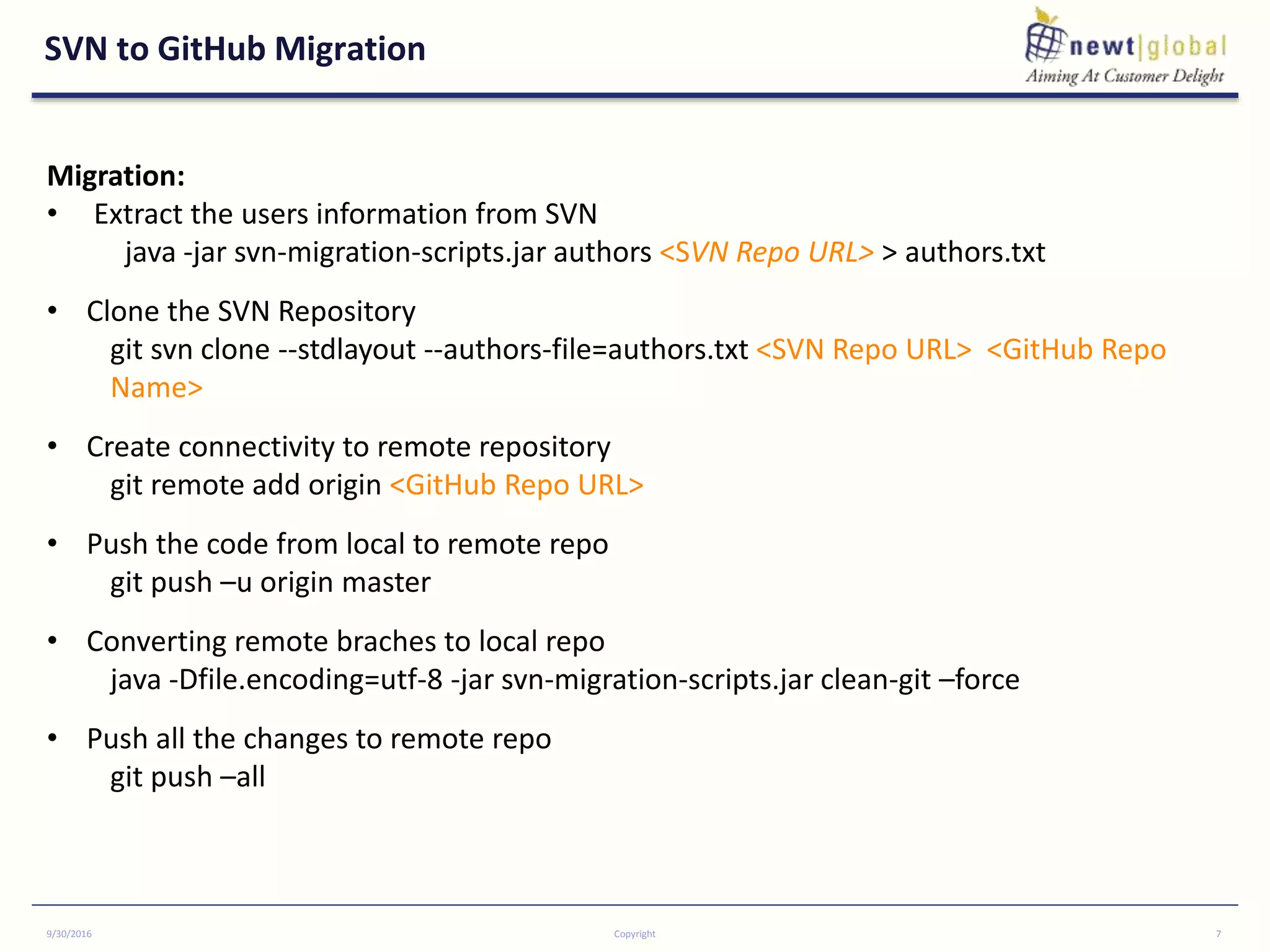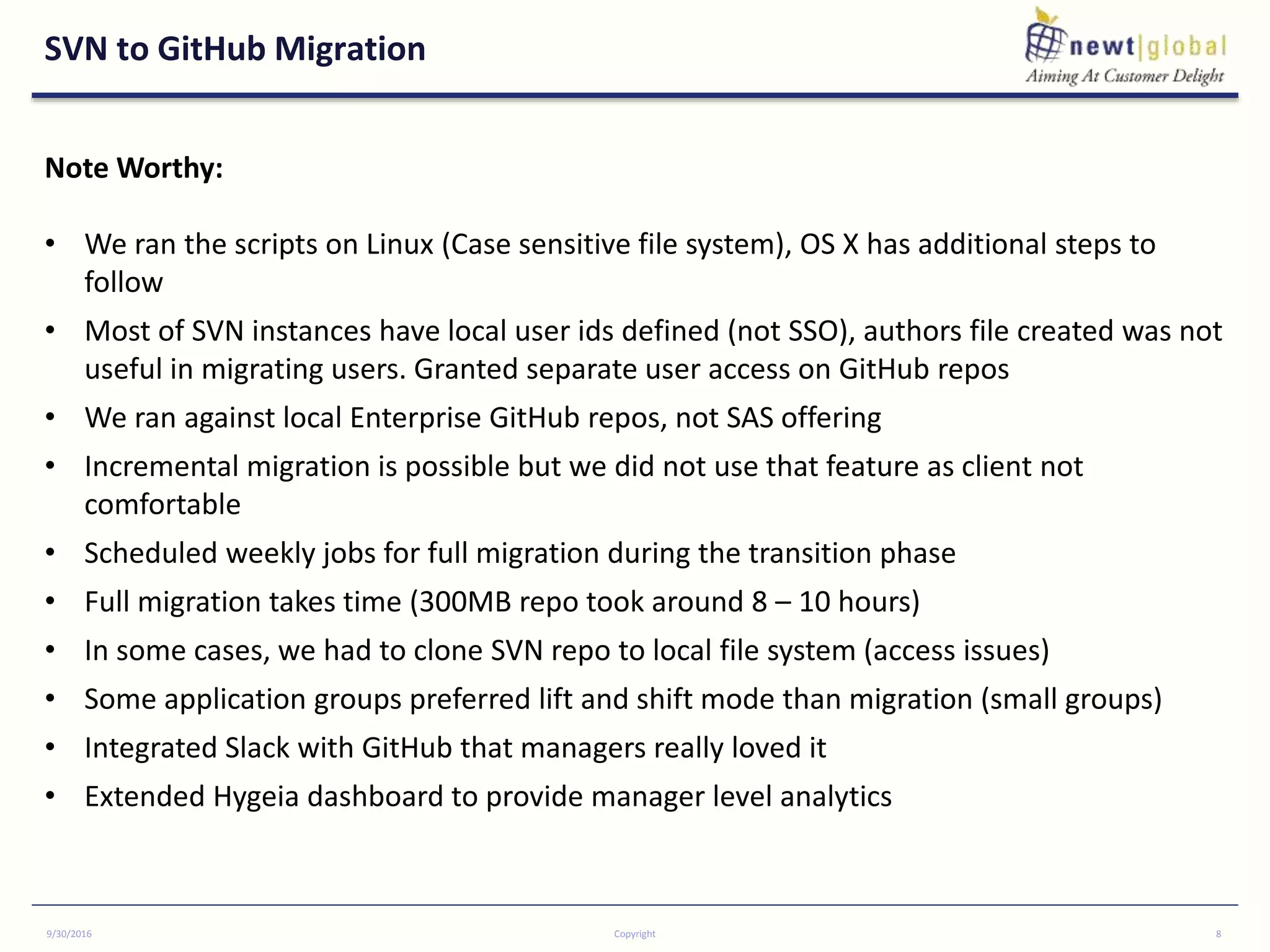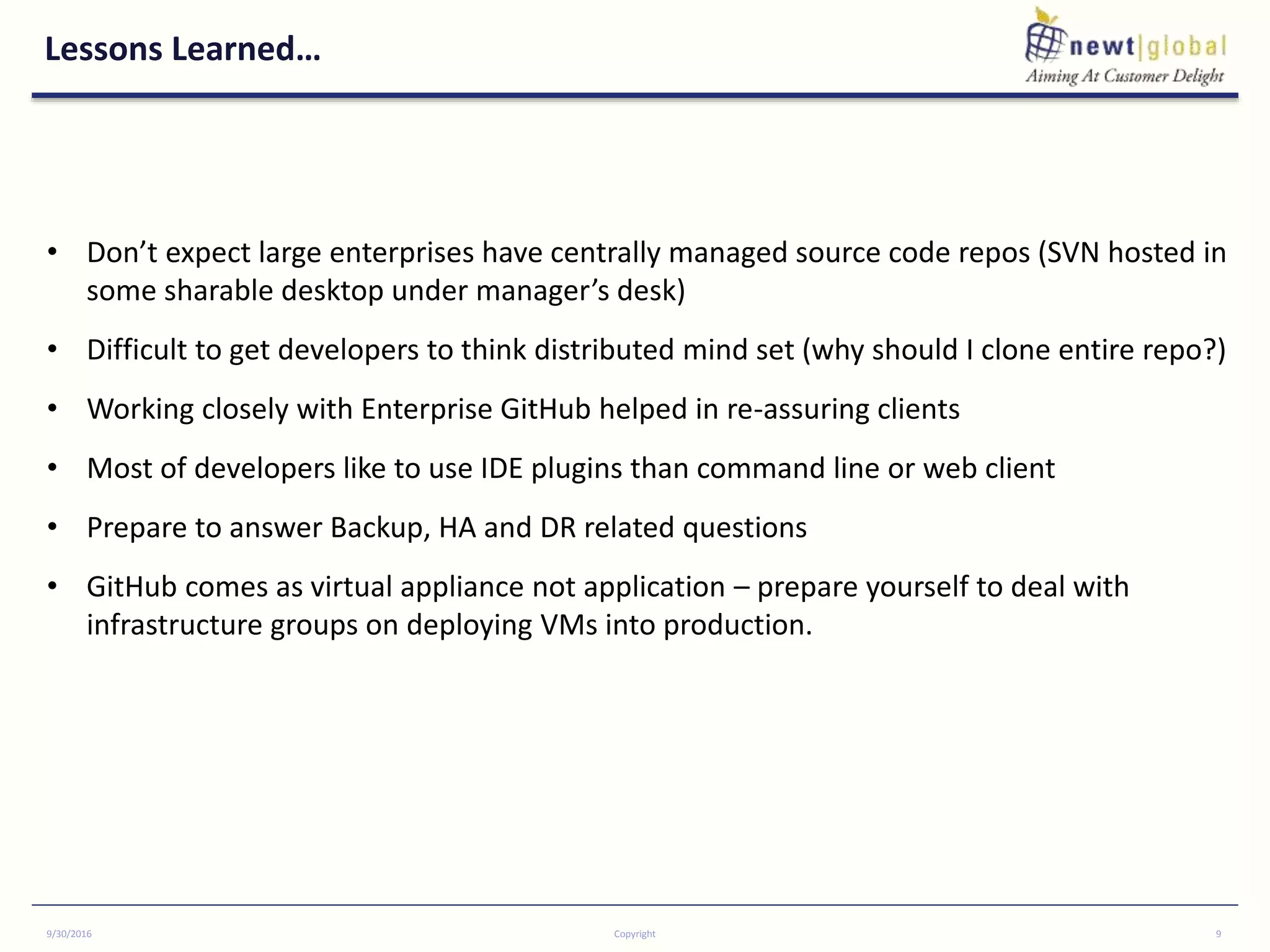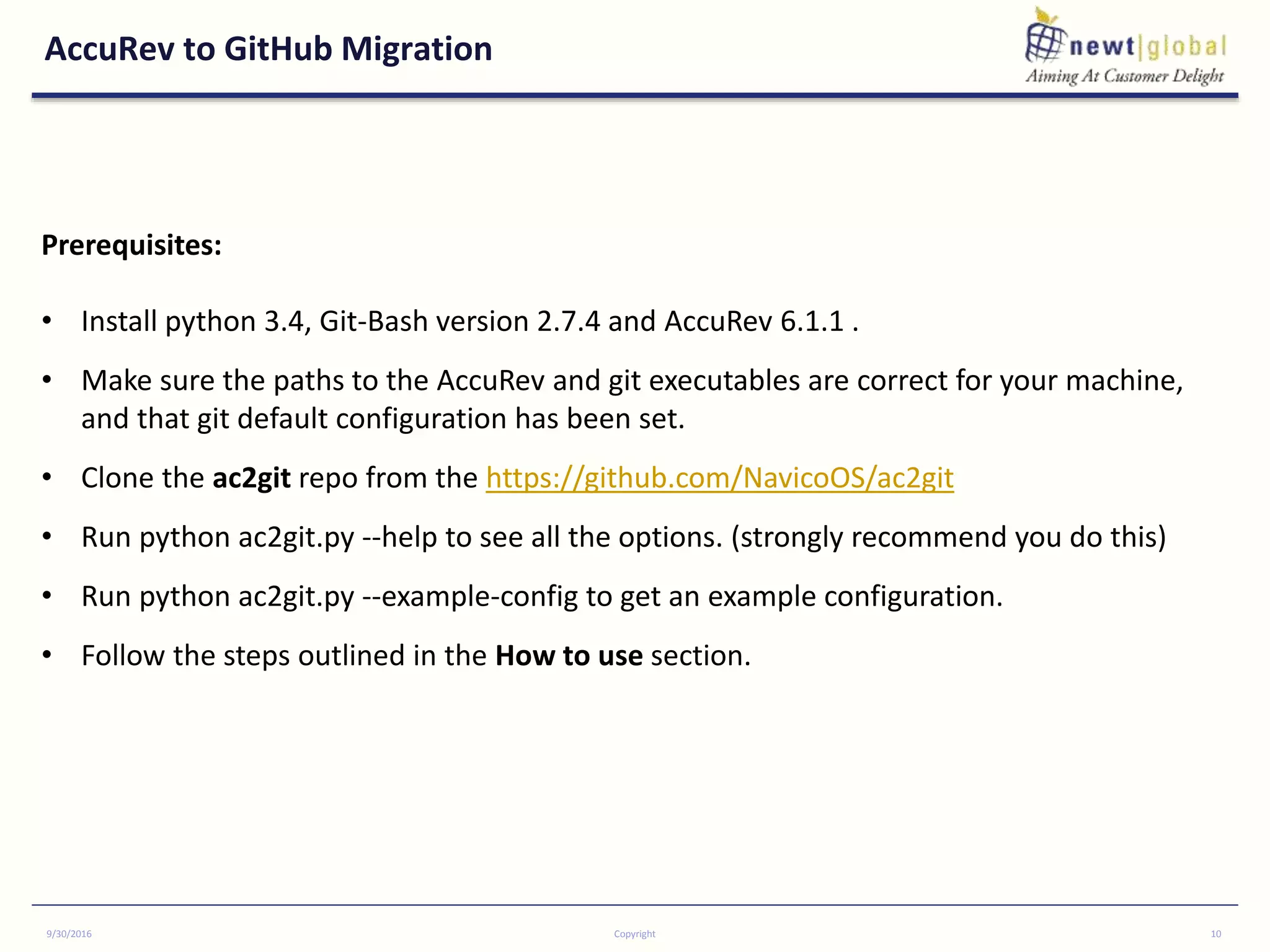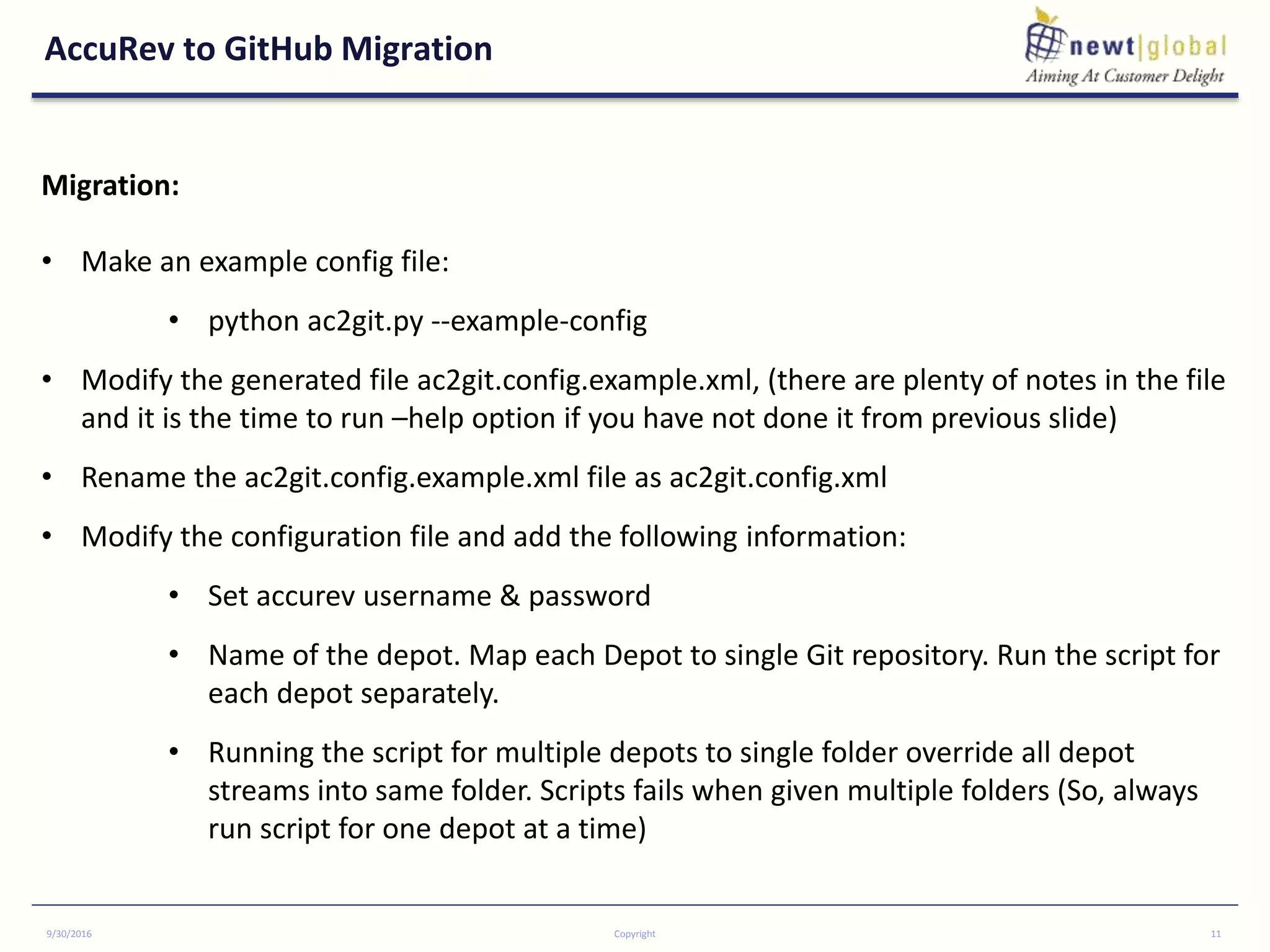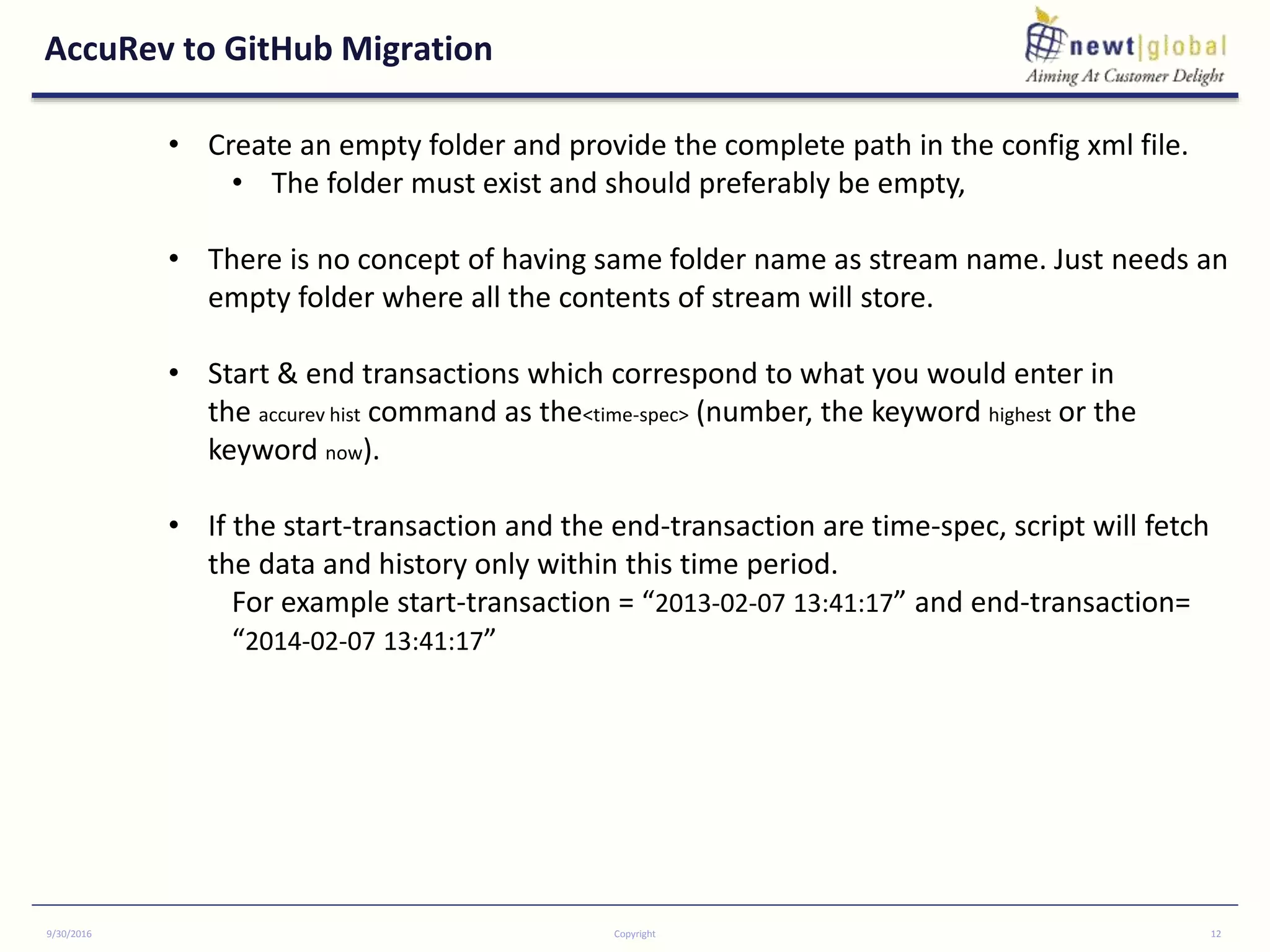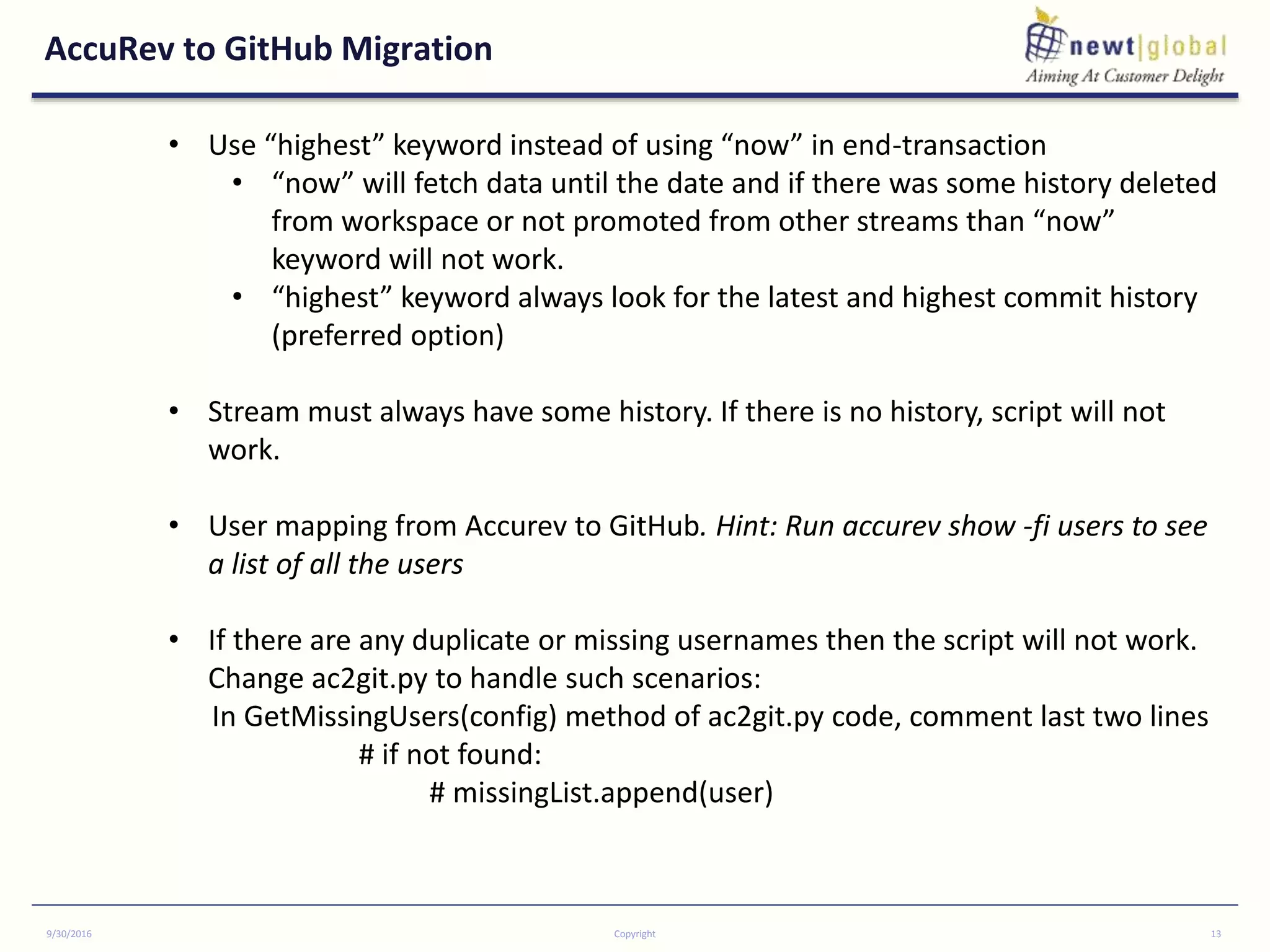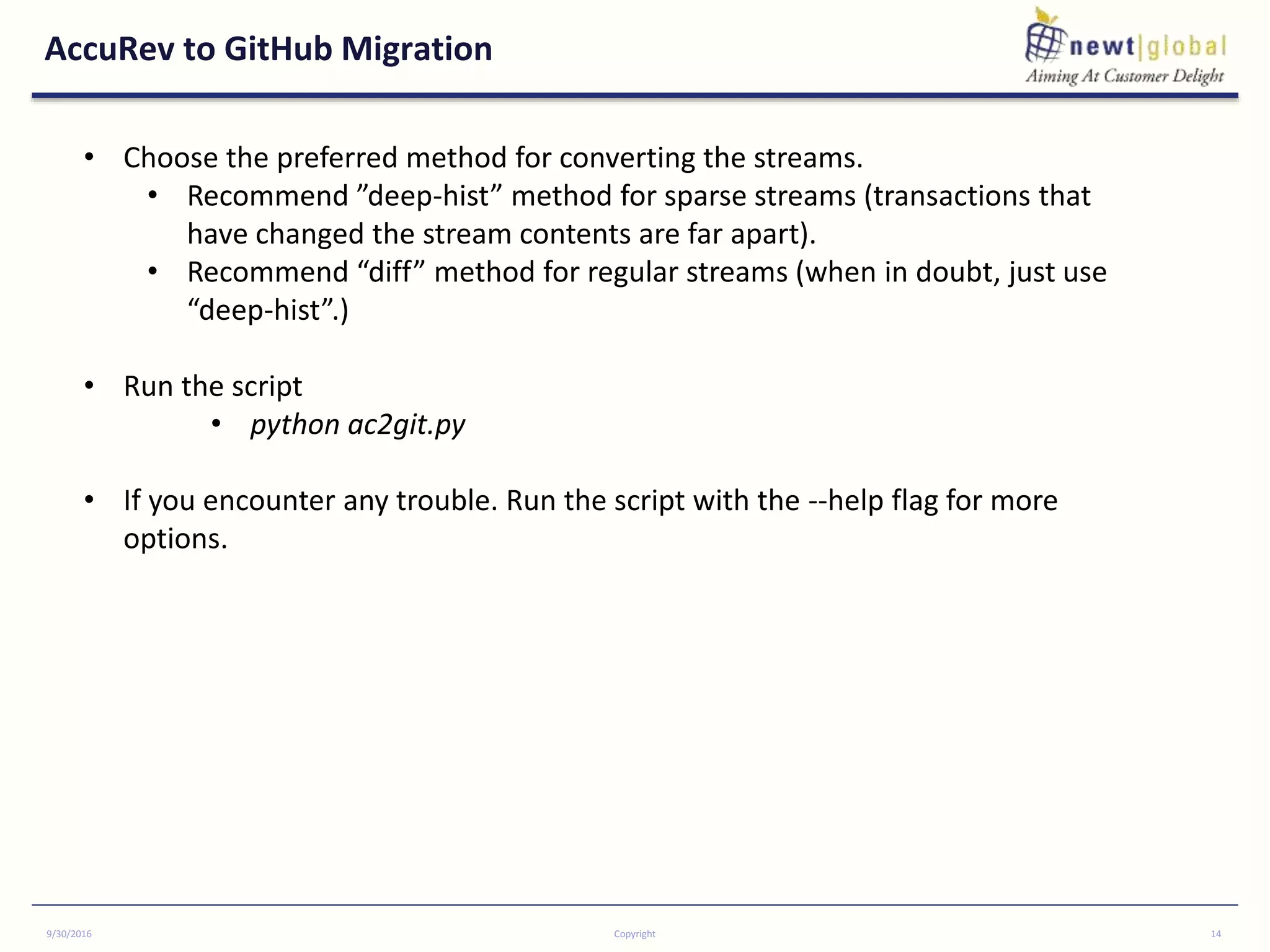The document discusses the migration process from SVN and AccuRev to GitHub, highlighting the advantages of GitHub's distributed version control and integration capabilities. It outlines the prerequisites for migration, detailed steps for executing the migration, and lessons learned during the process. The authors emphasize the importance of planning and community support in successfully transitioning to GitHub for source code management.