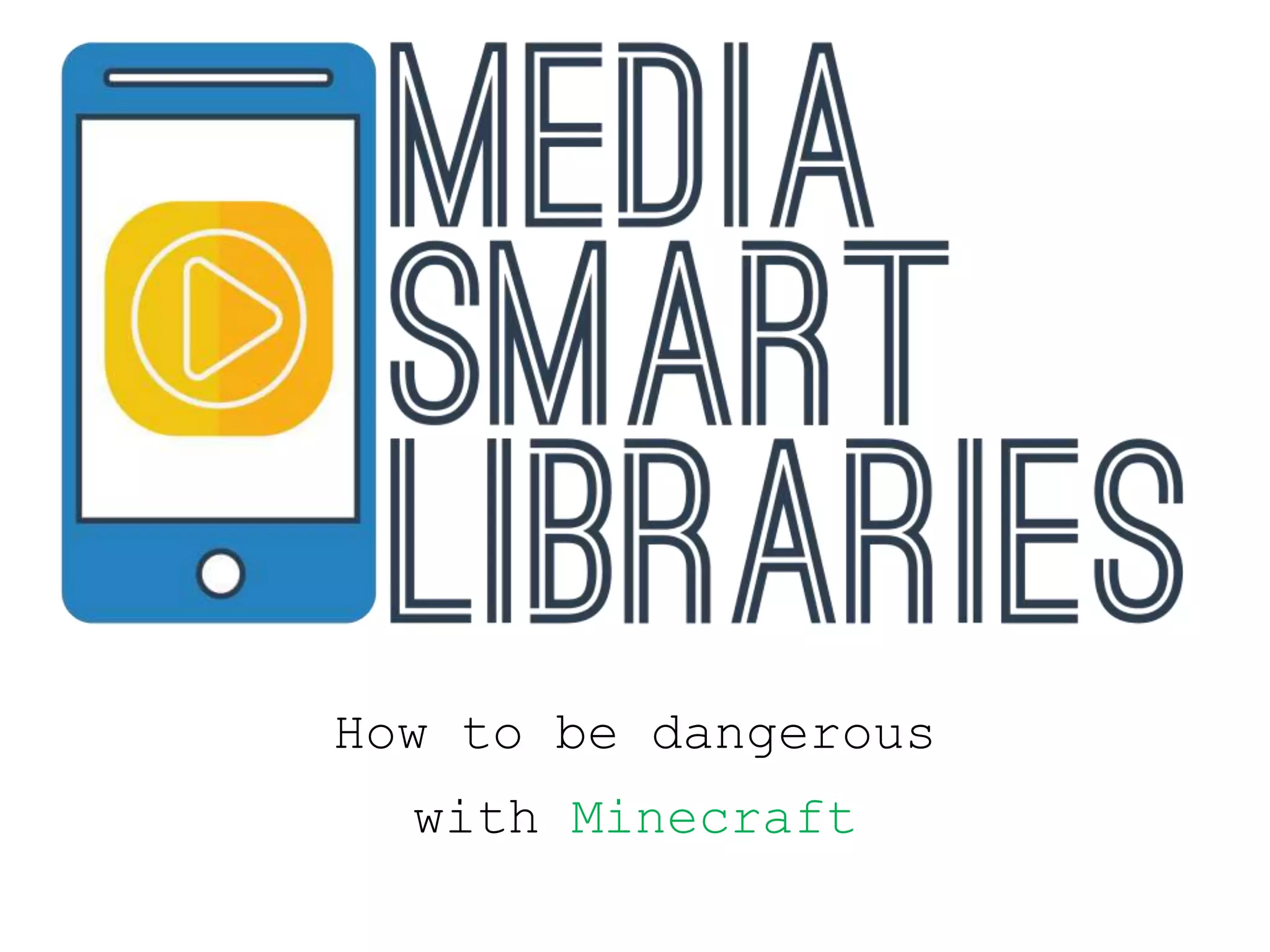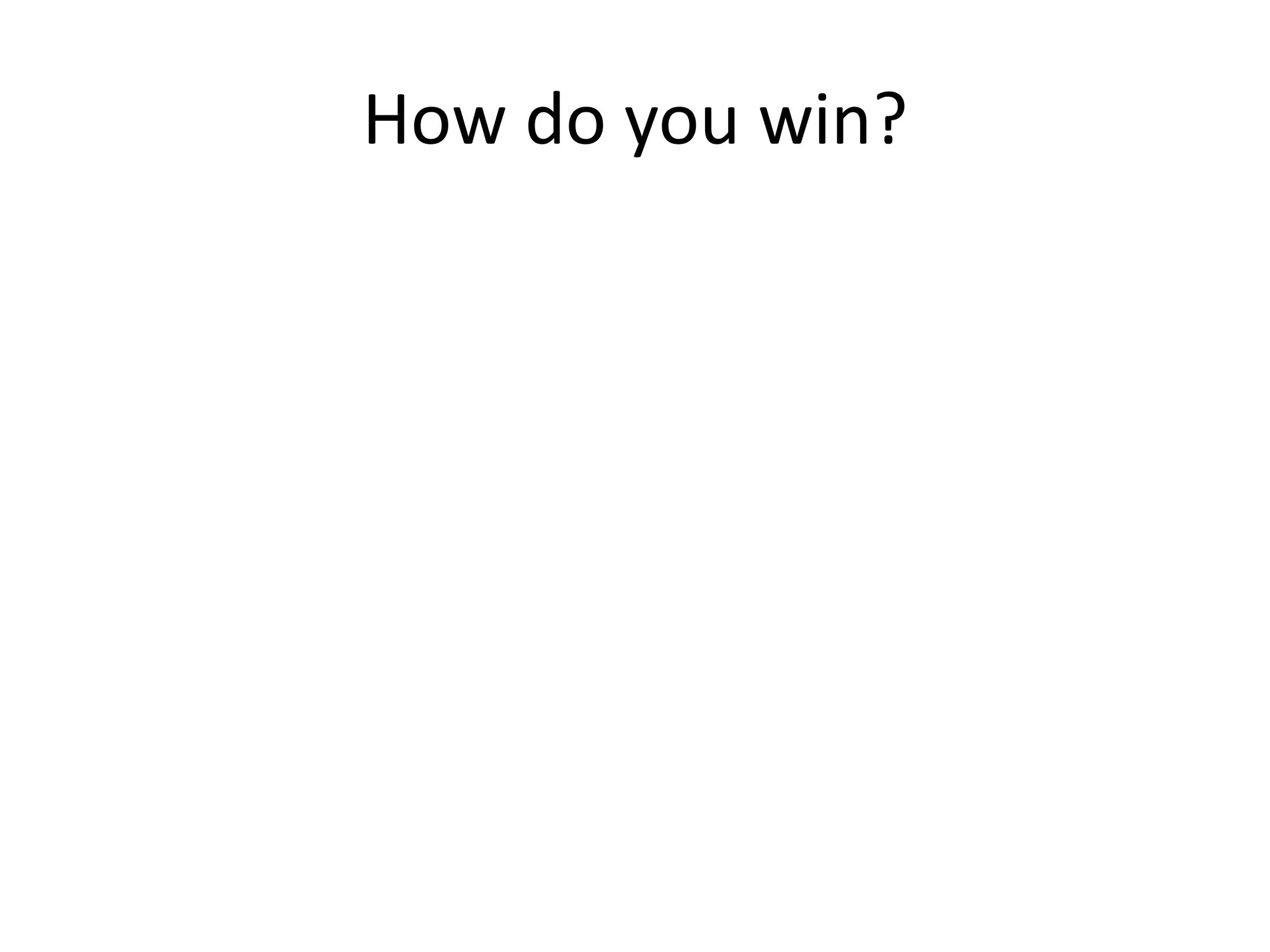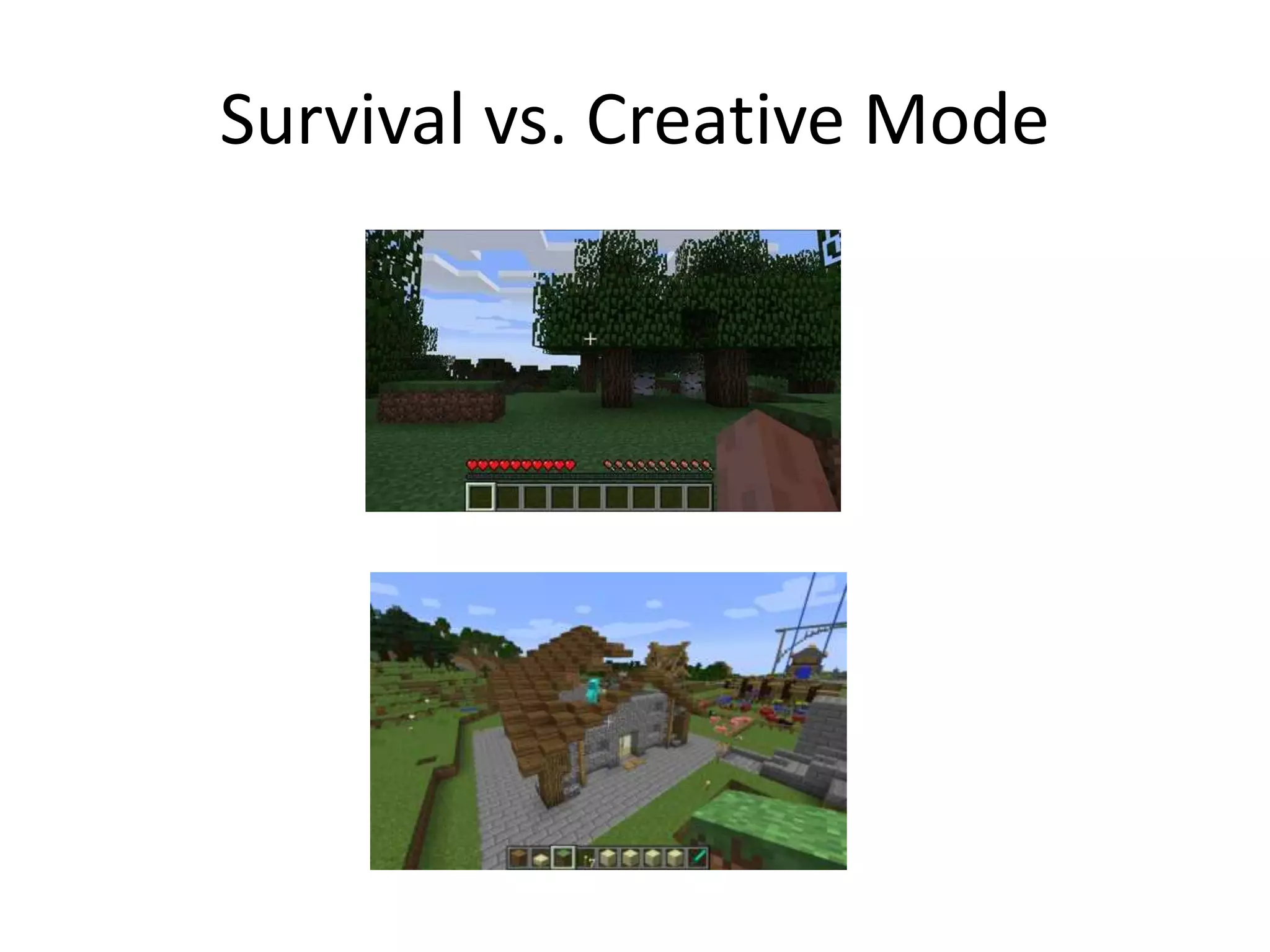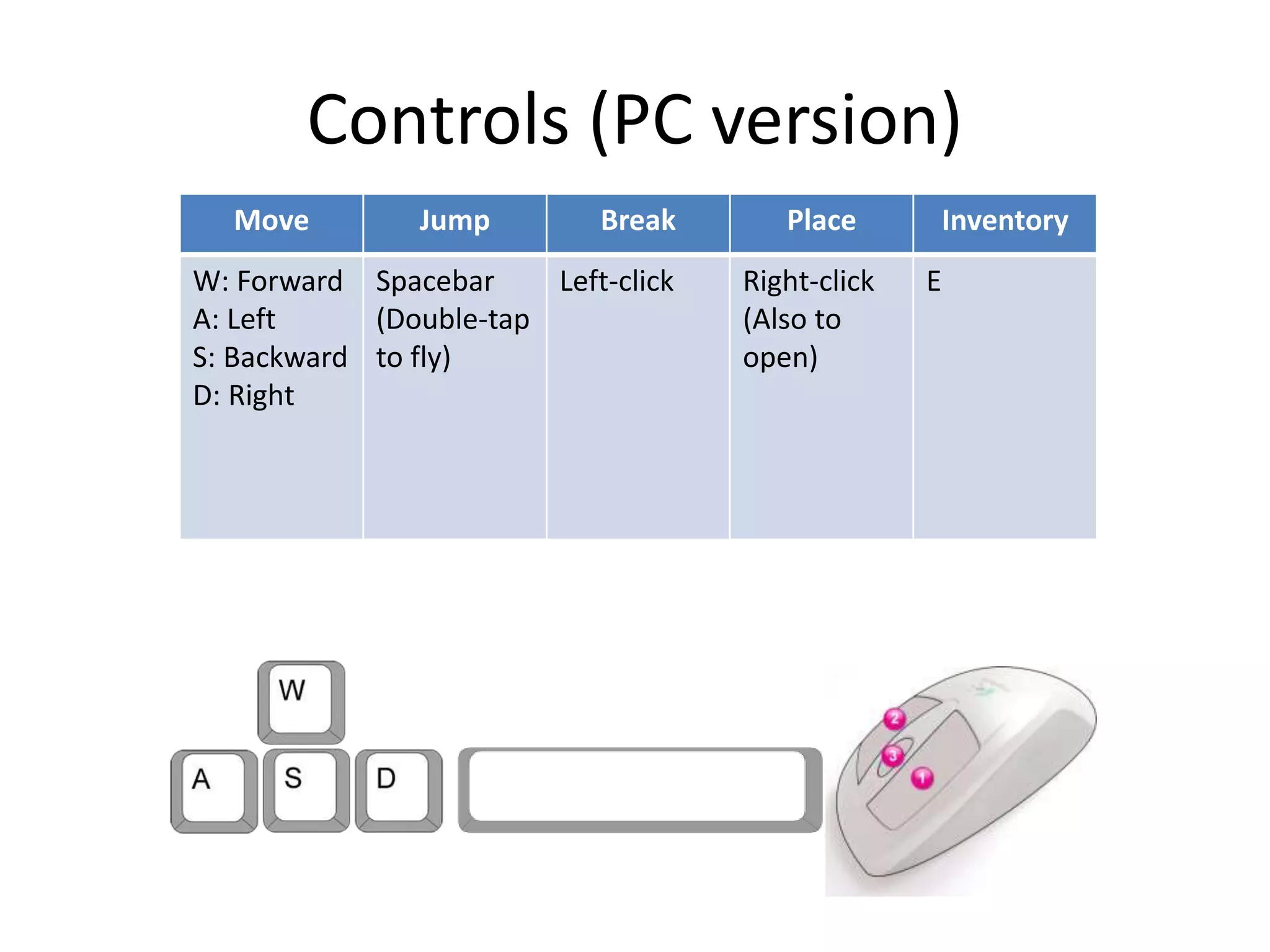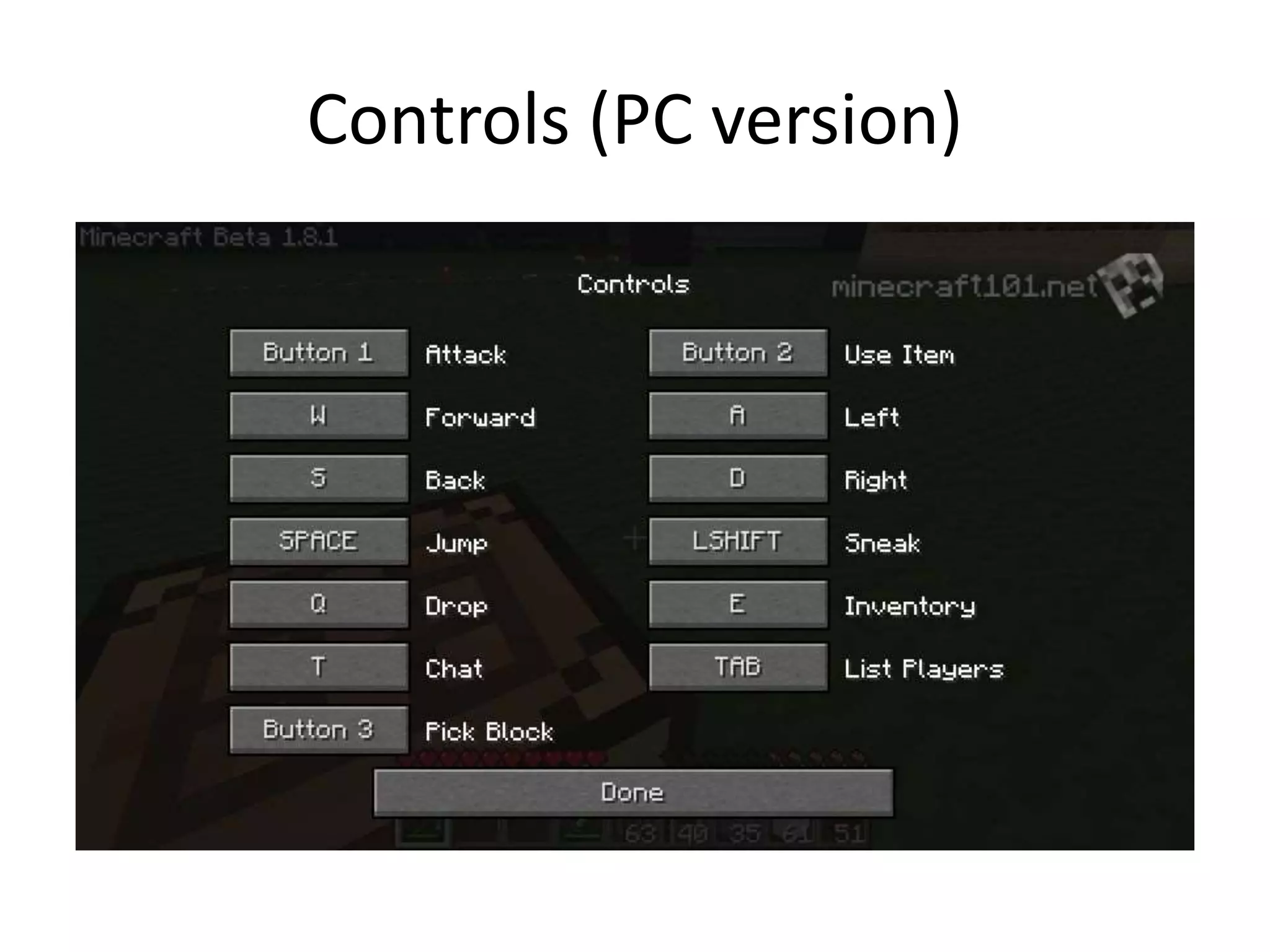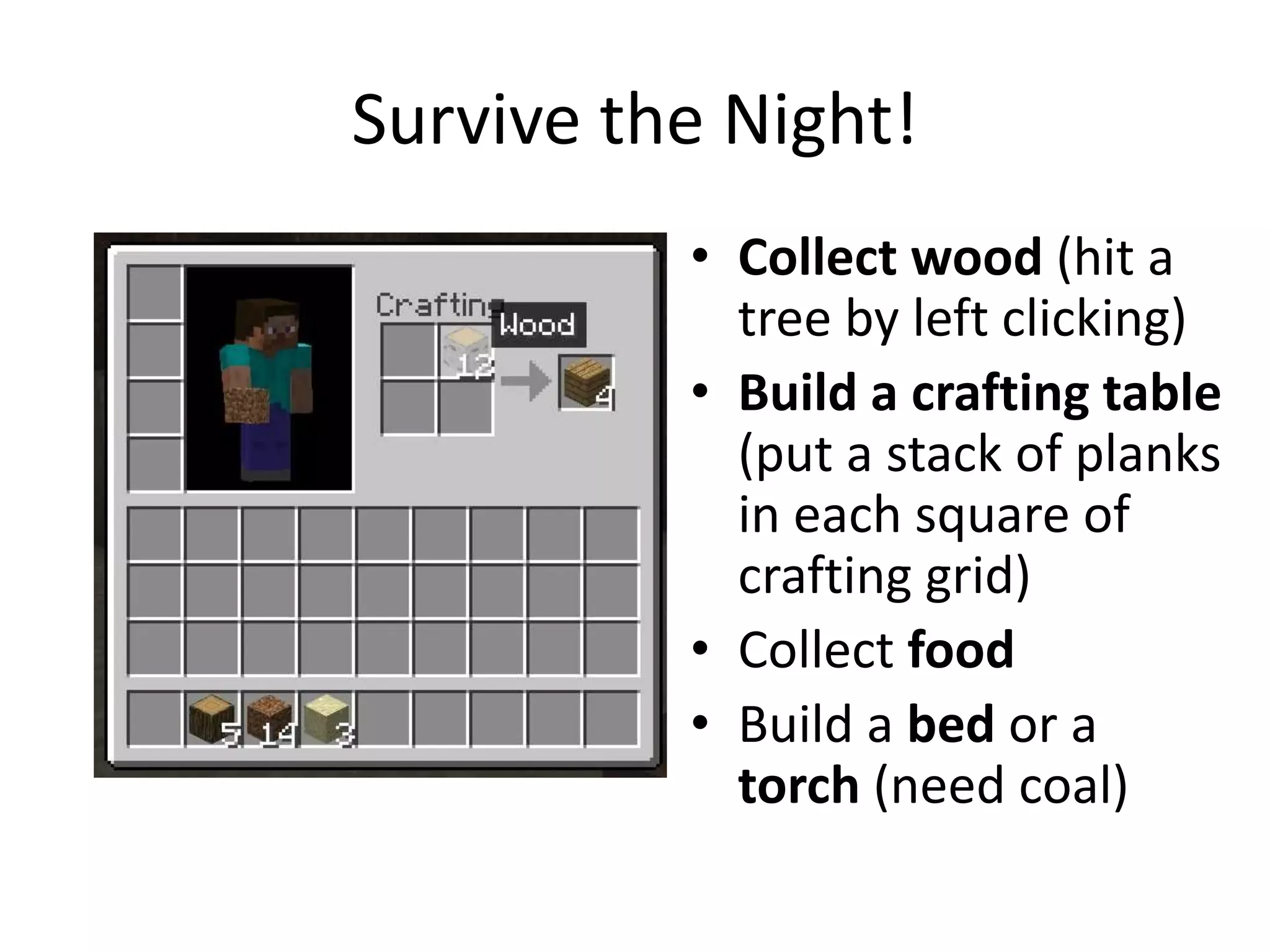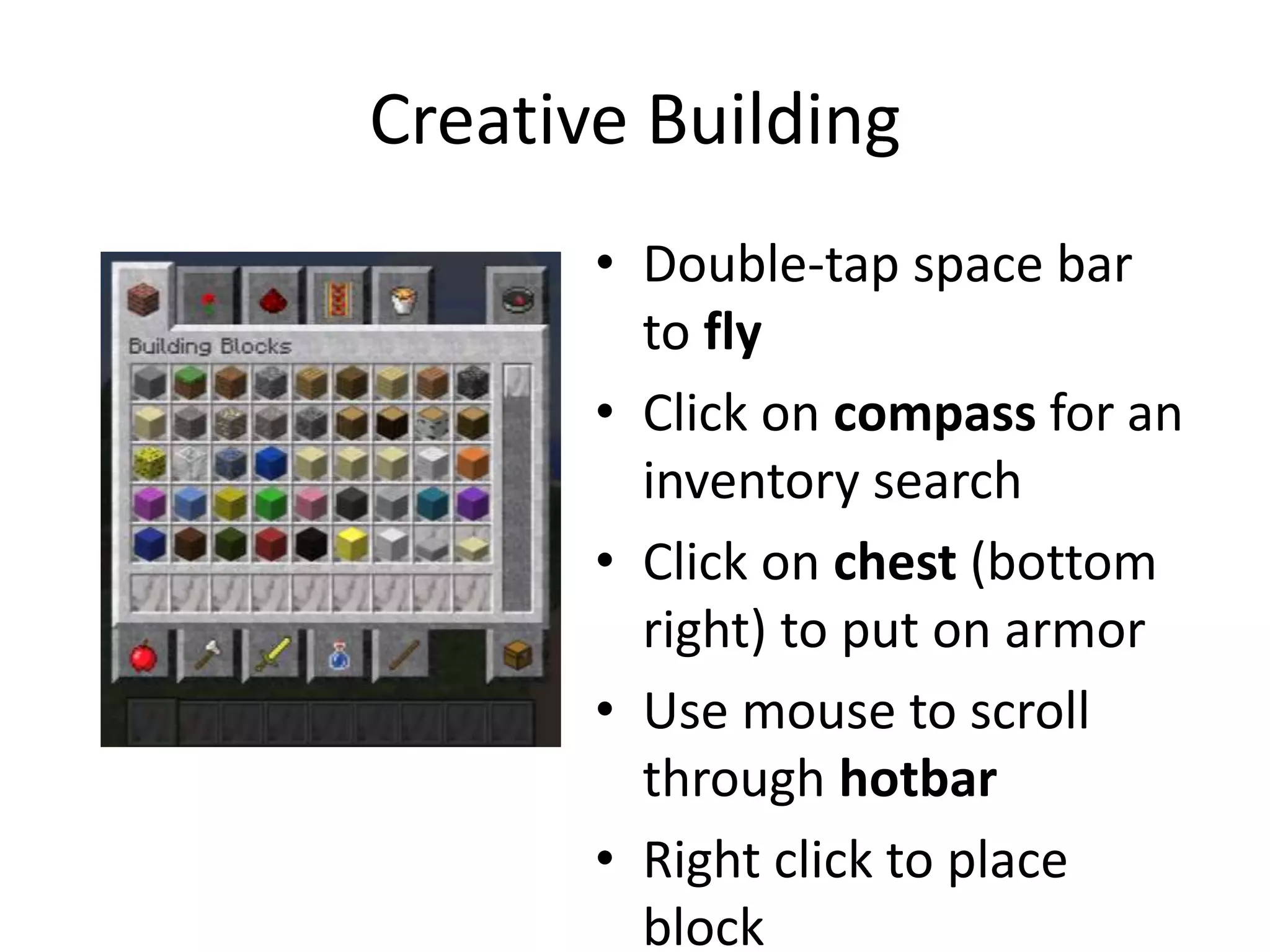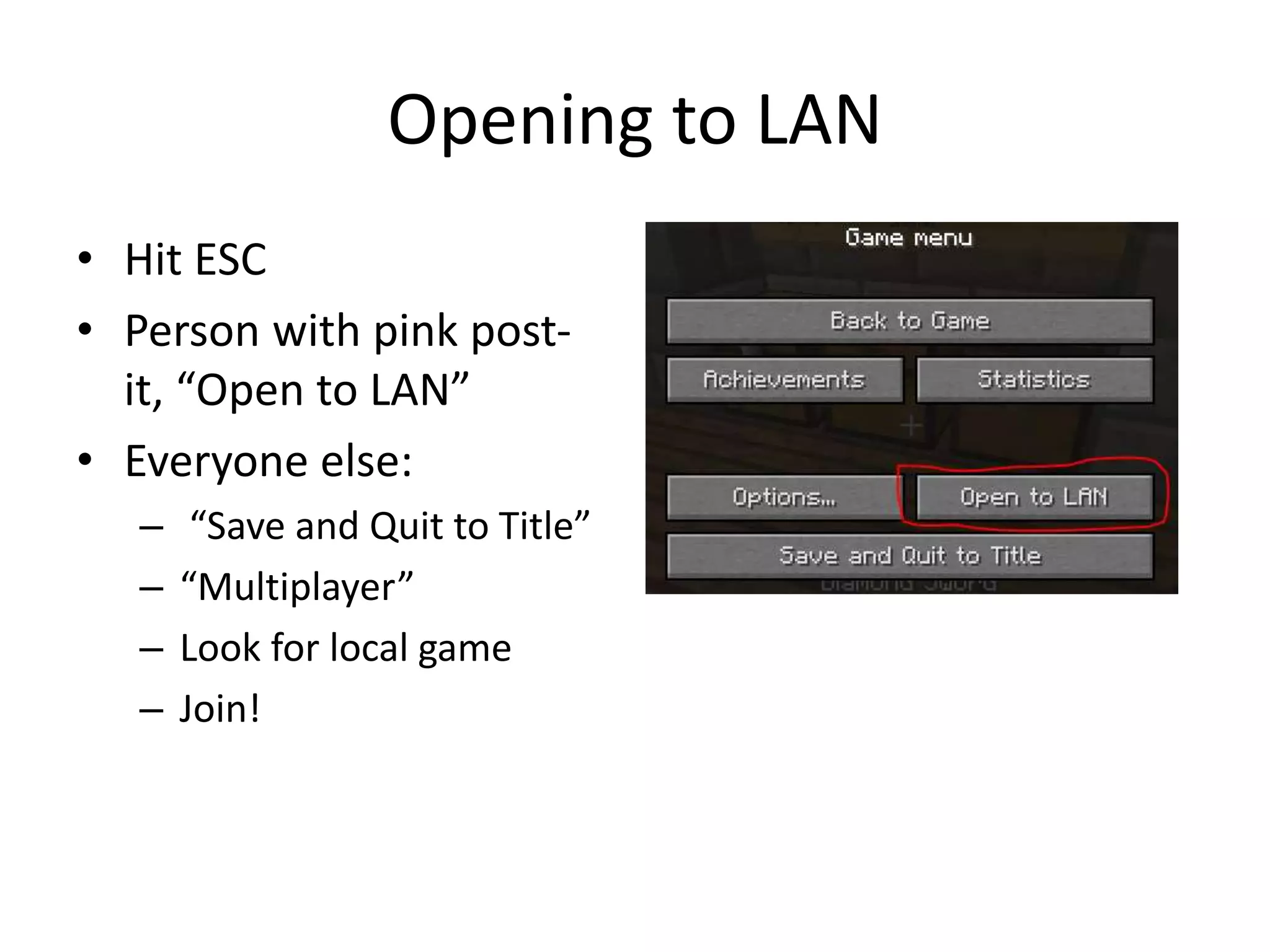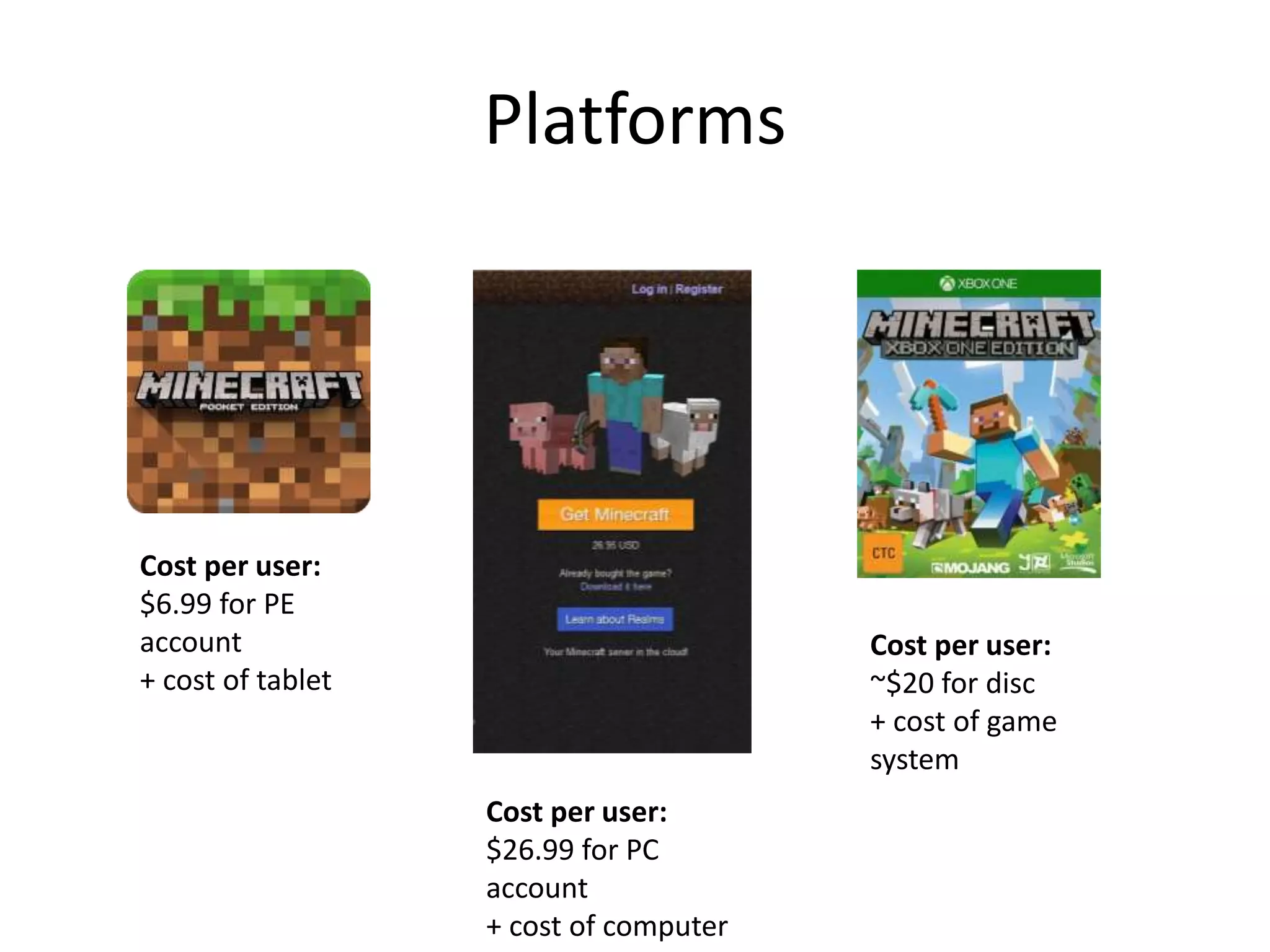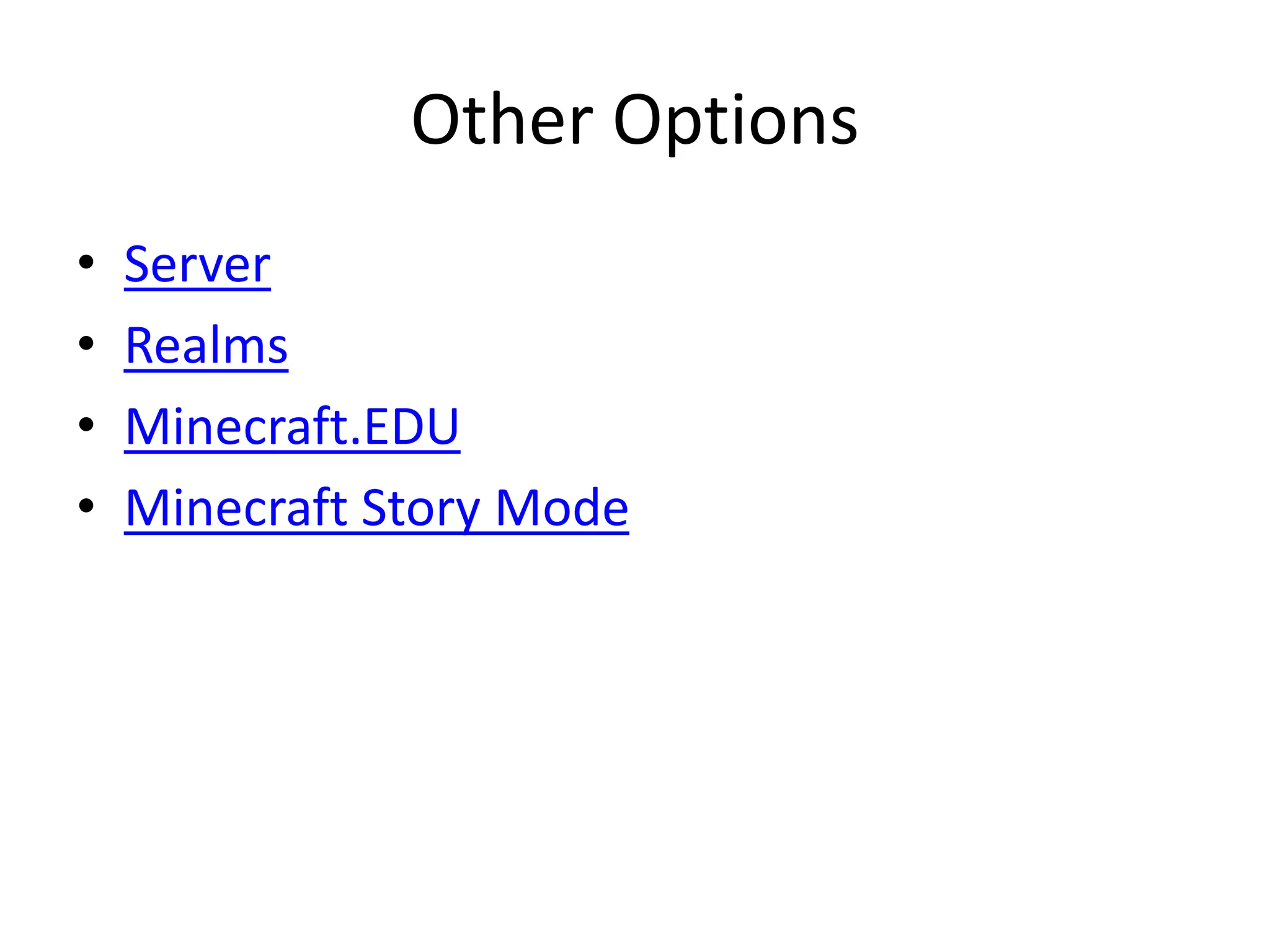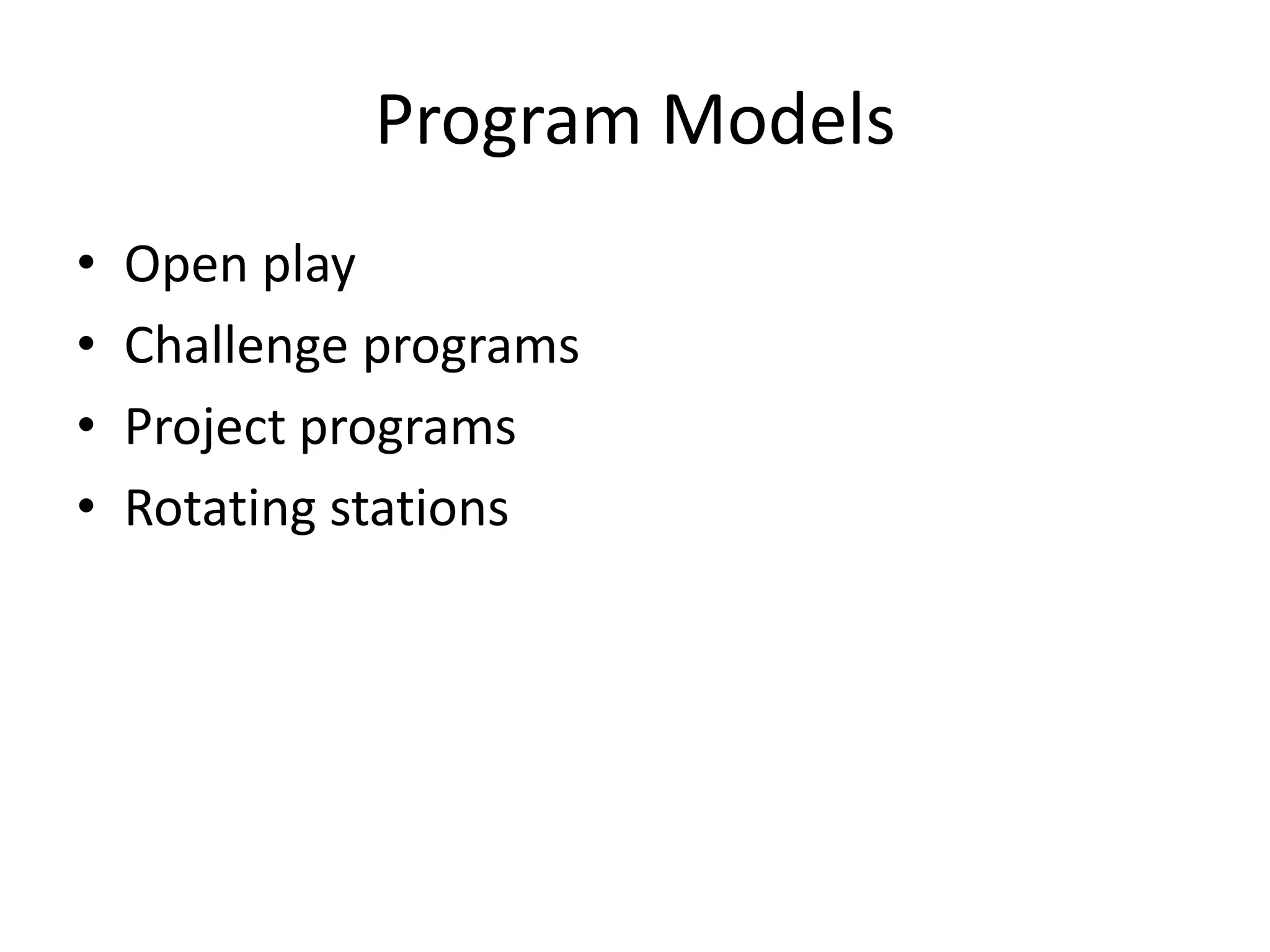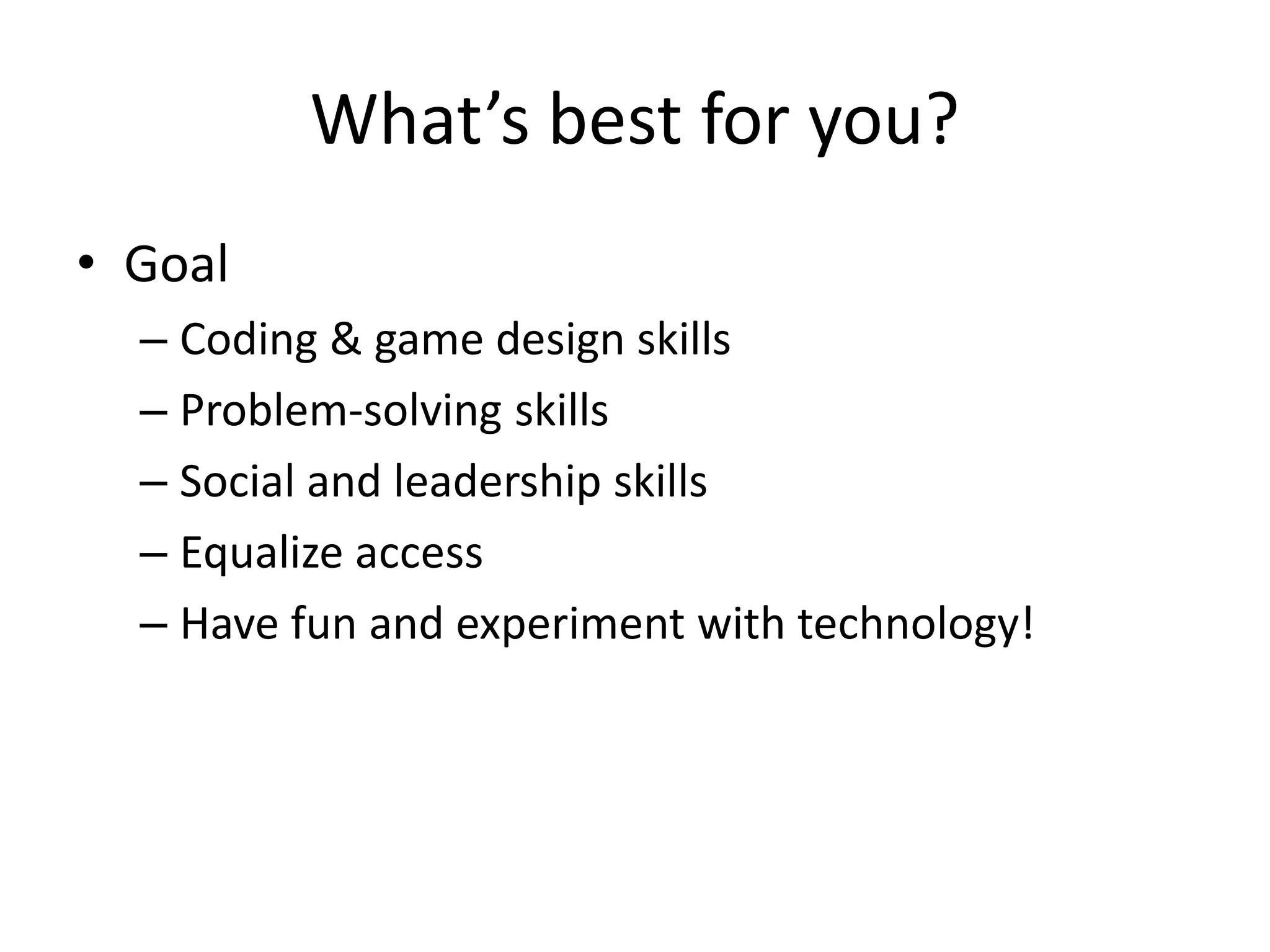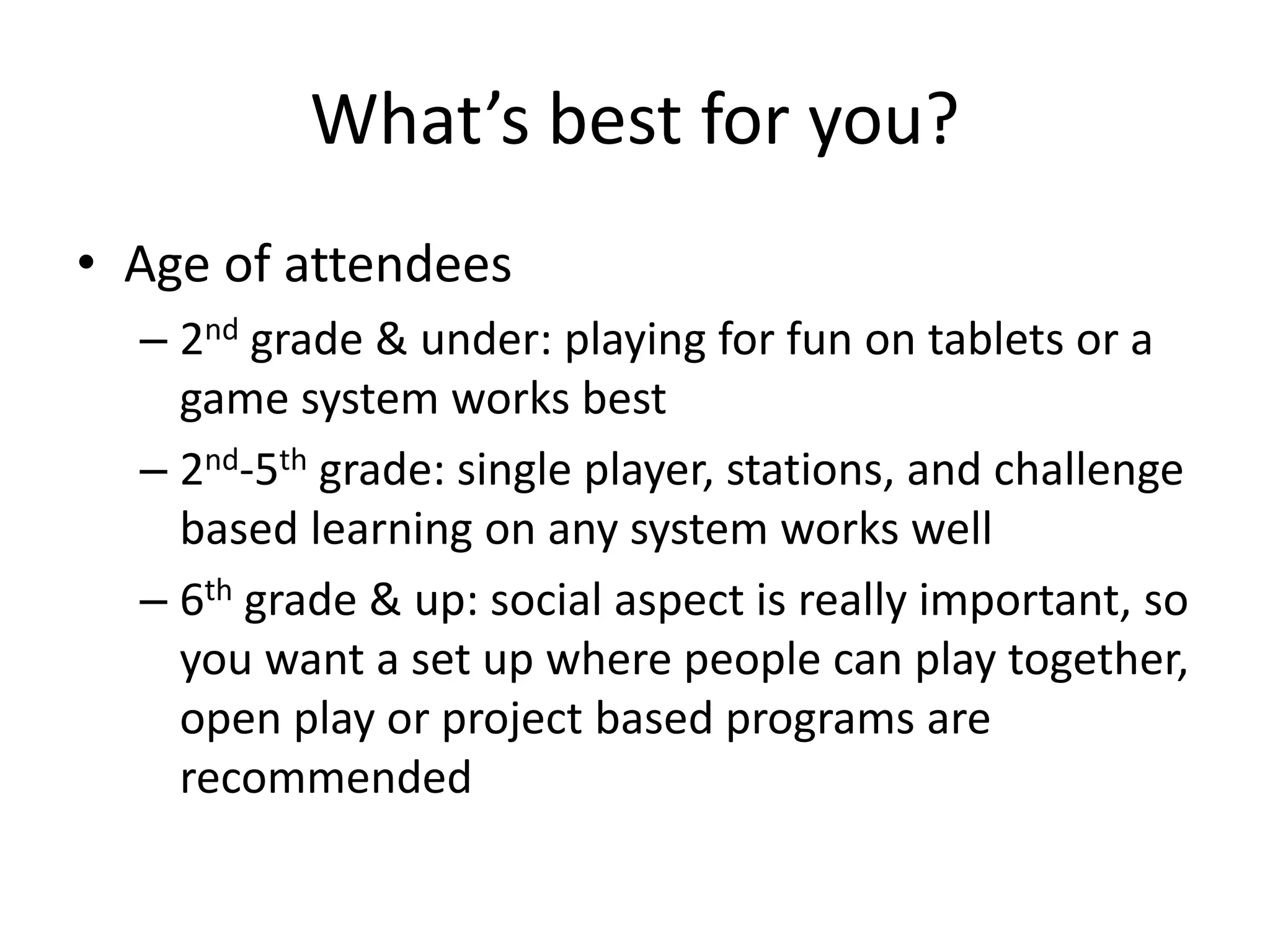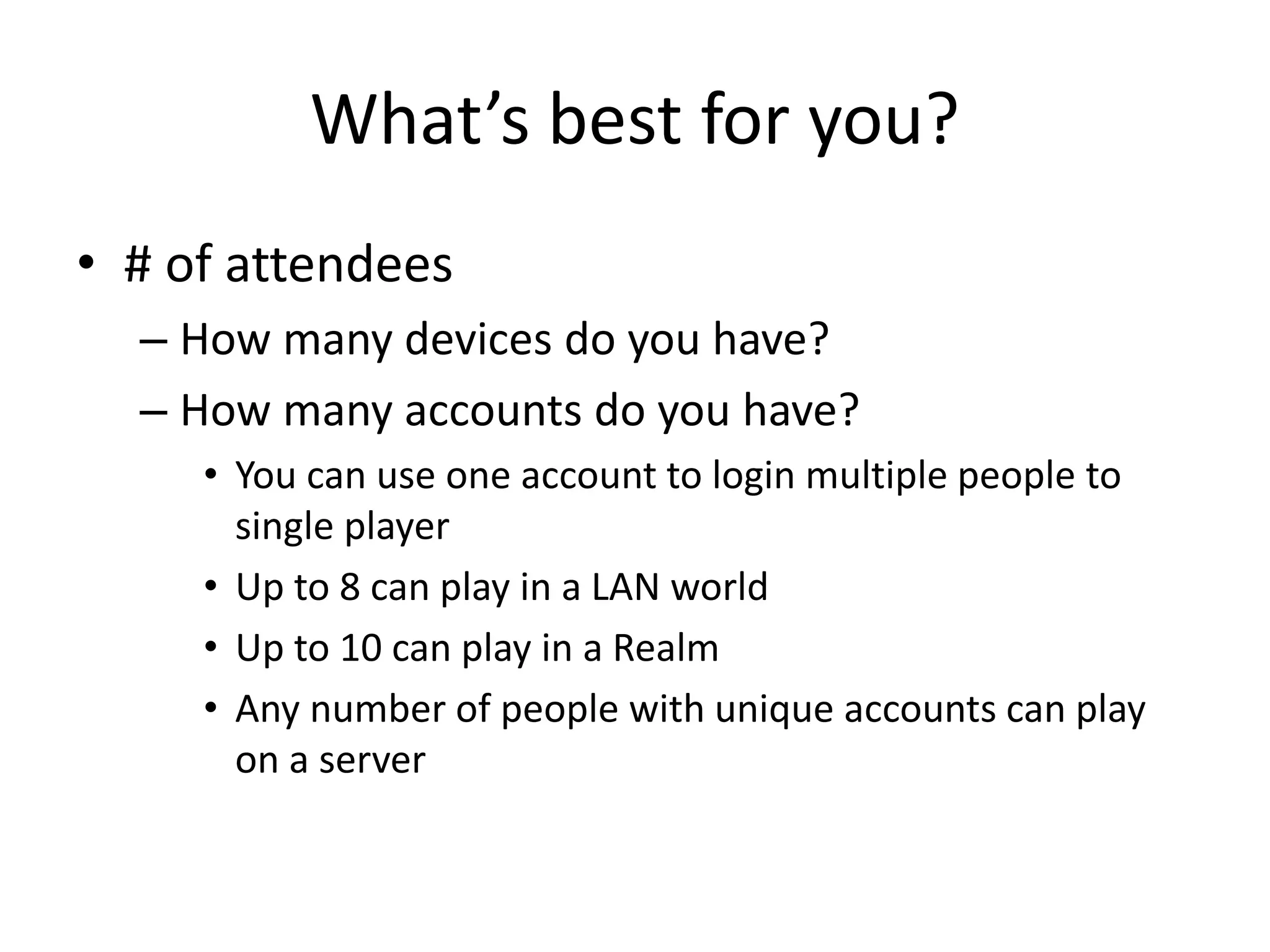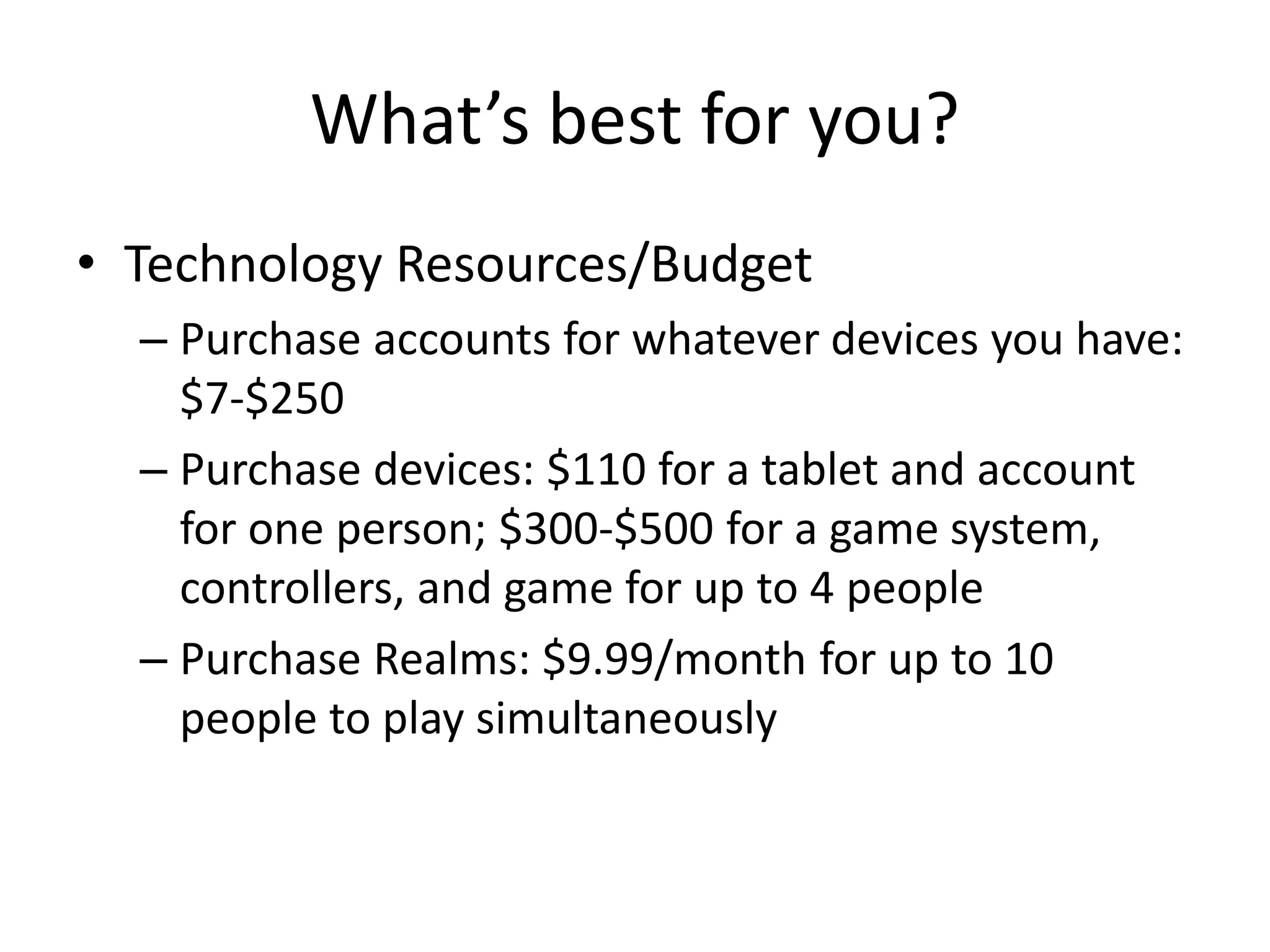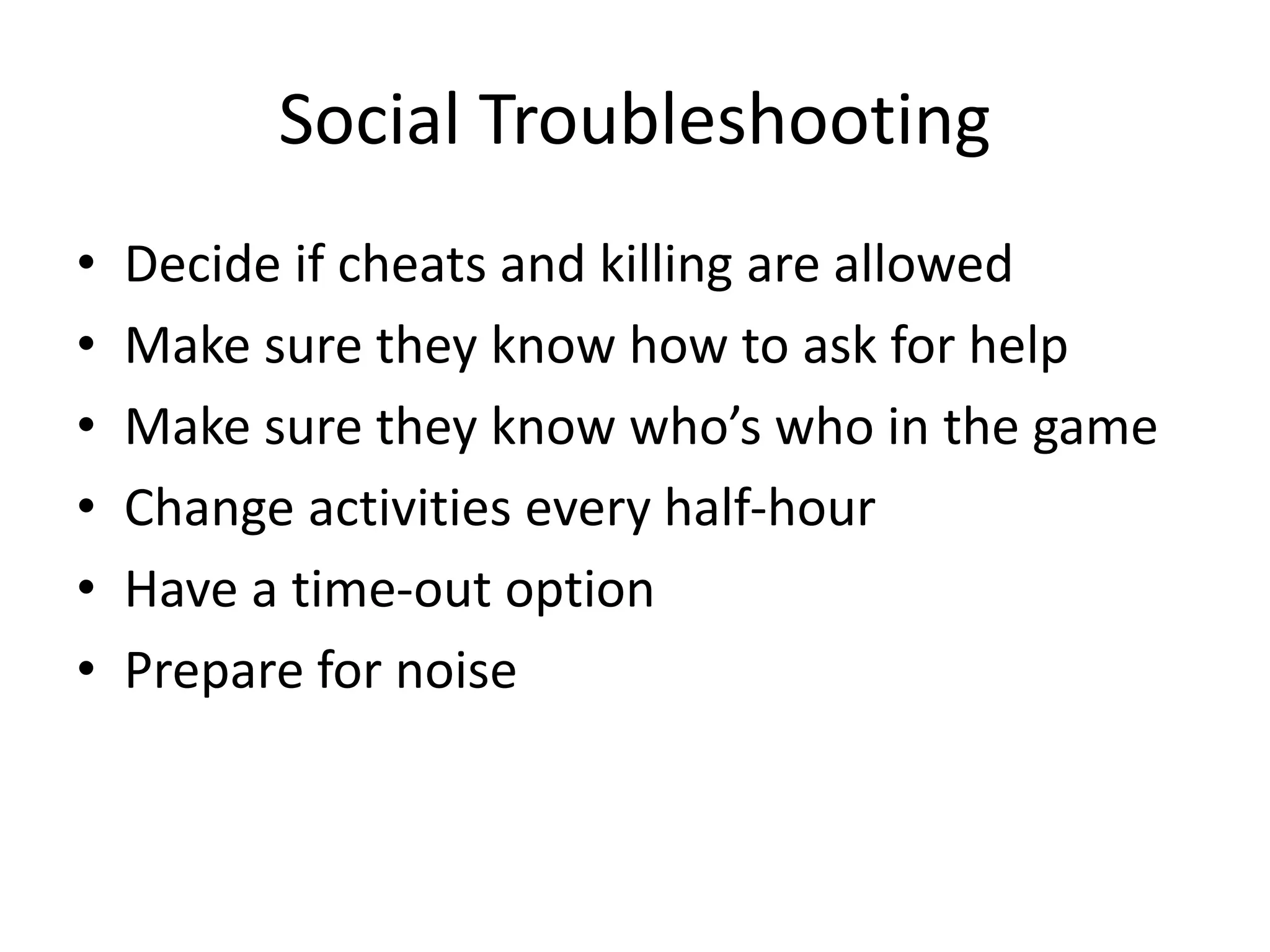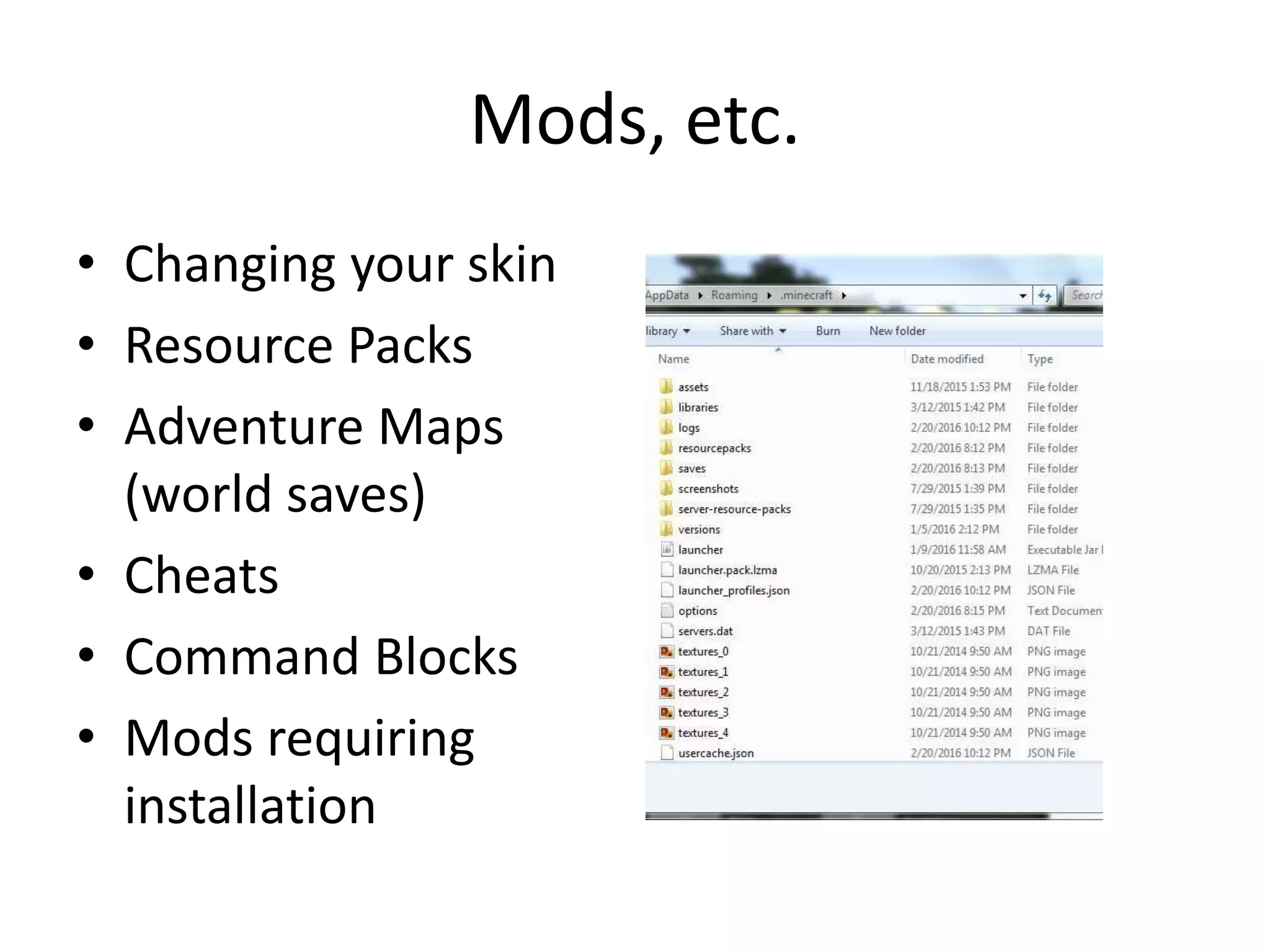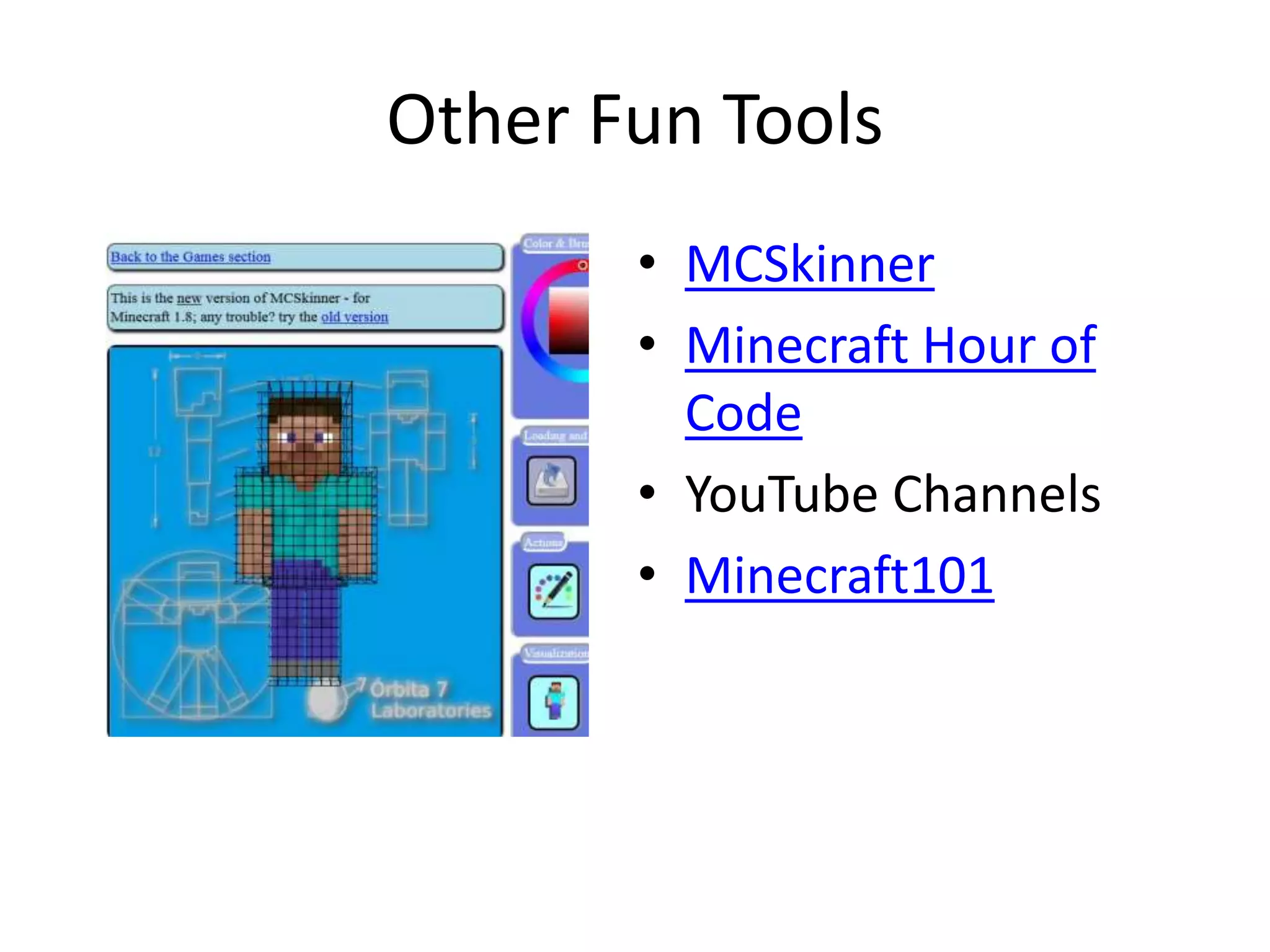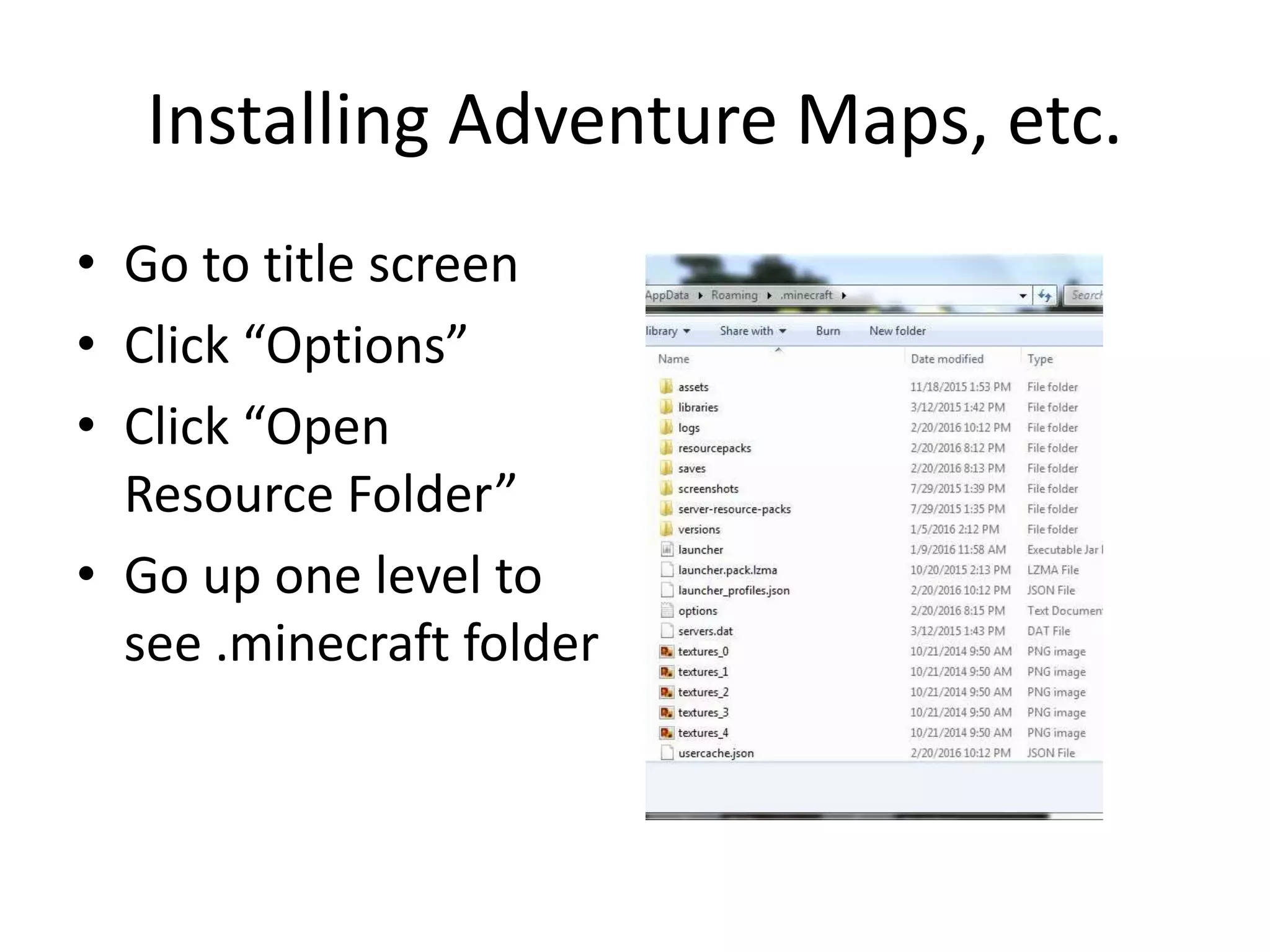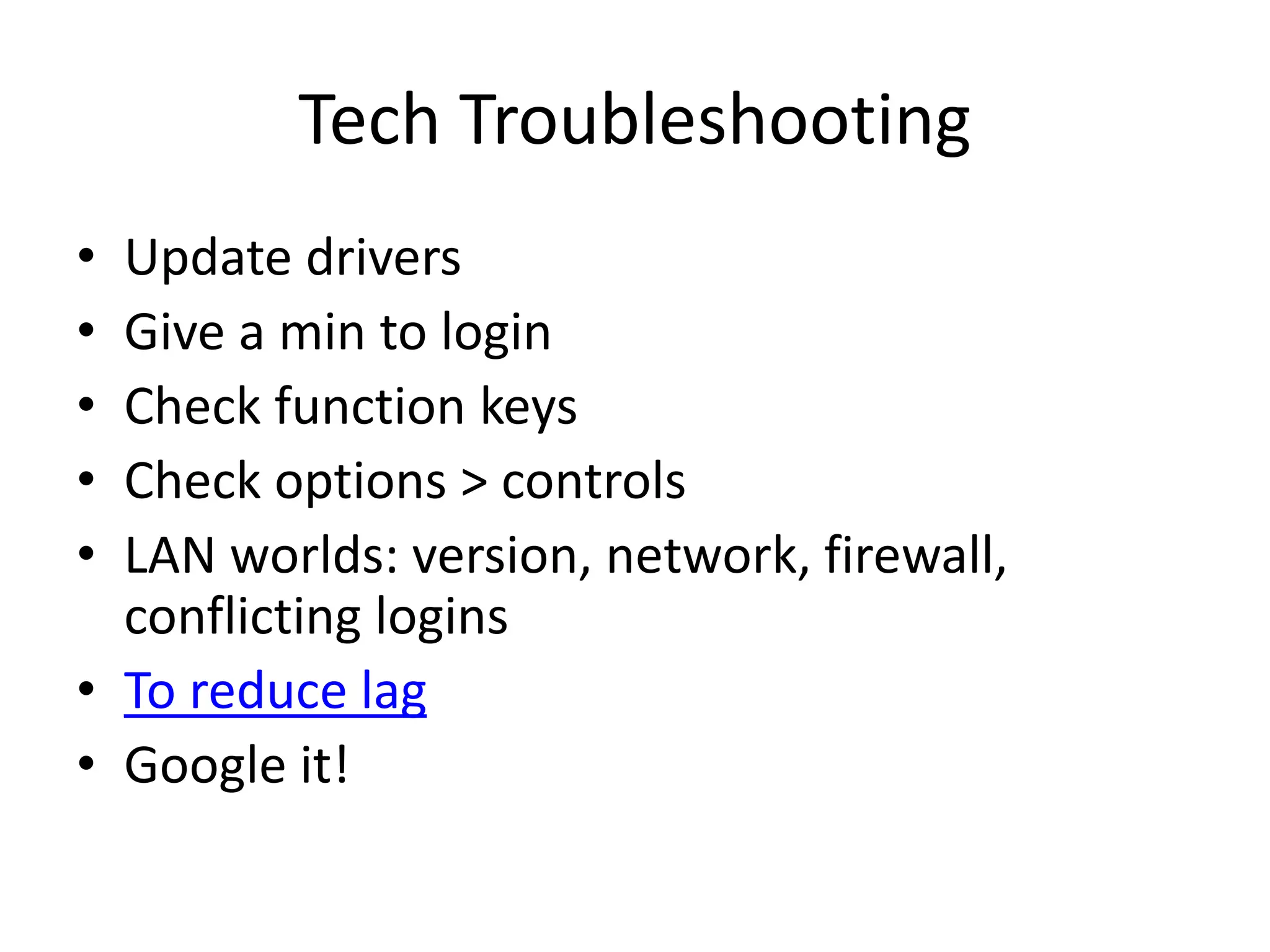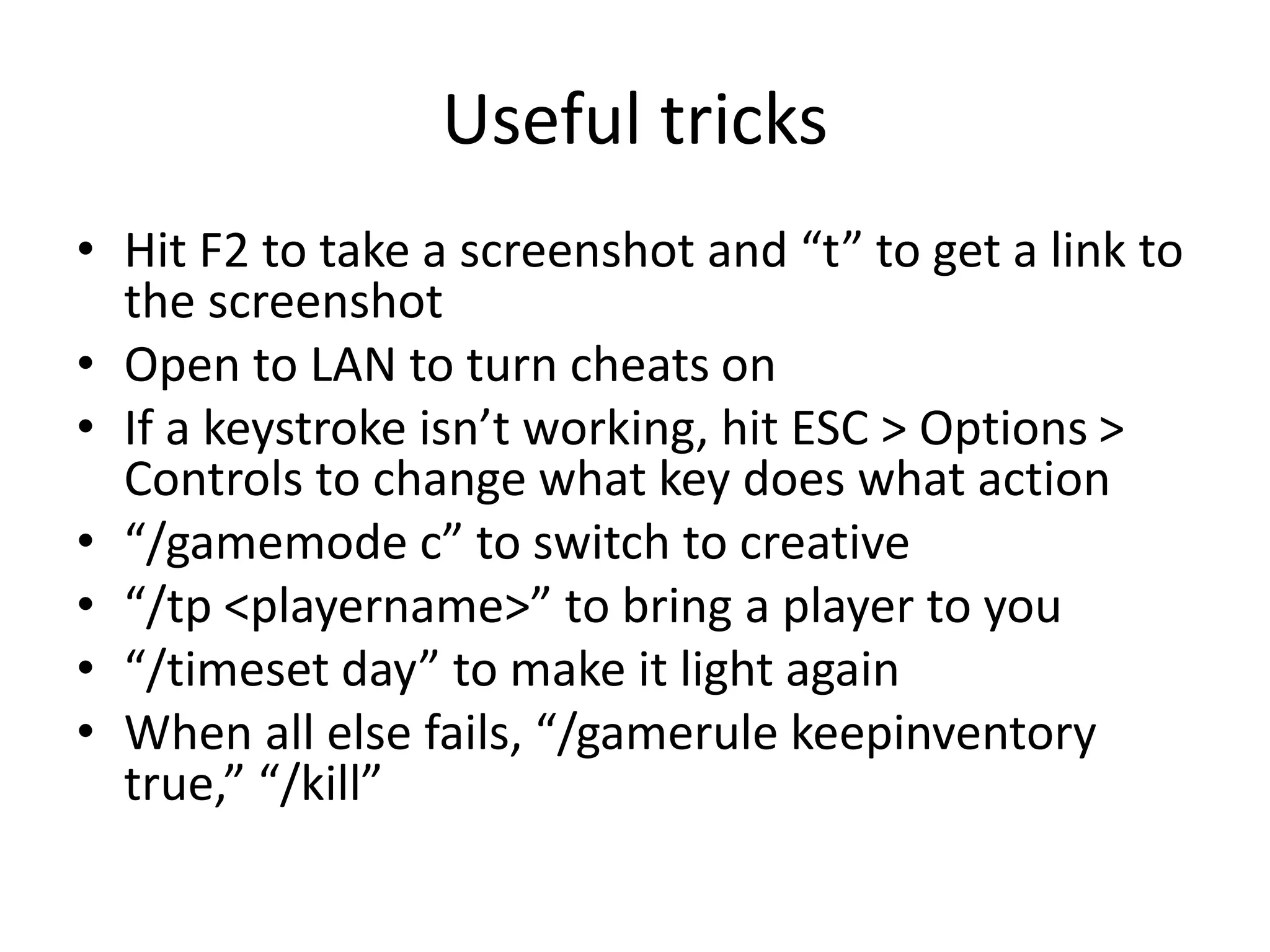This document provides an overview of how to use Minecraft for educational purposes. It discusses single player vs multiplayer modes, survival vs creative modes, and controls. It then covers options for platforms, different program models, factors to consider like goals, age of attendees, number of attendees, and technology resources. It also includes tips for social troubleshooting, mods, adventure maps, and technical troubleshooting.