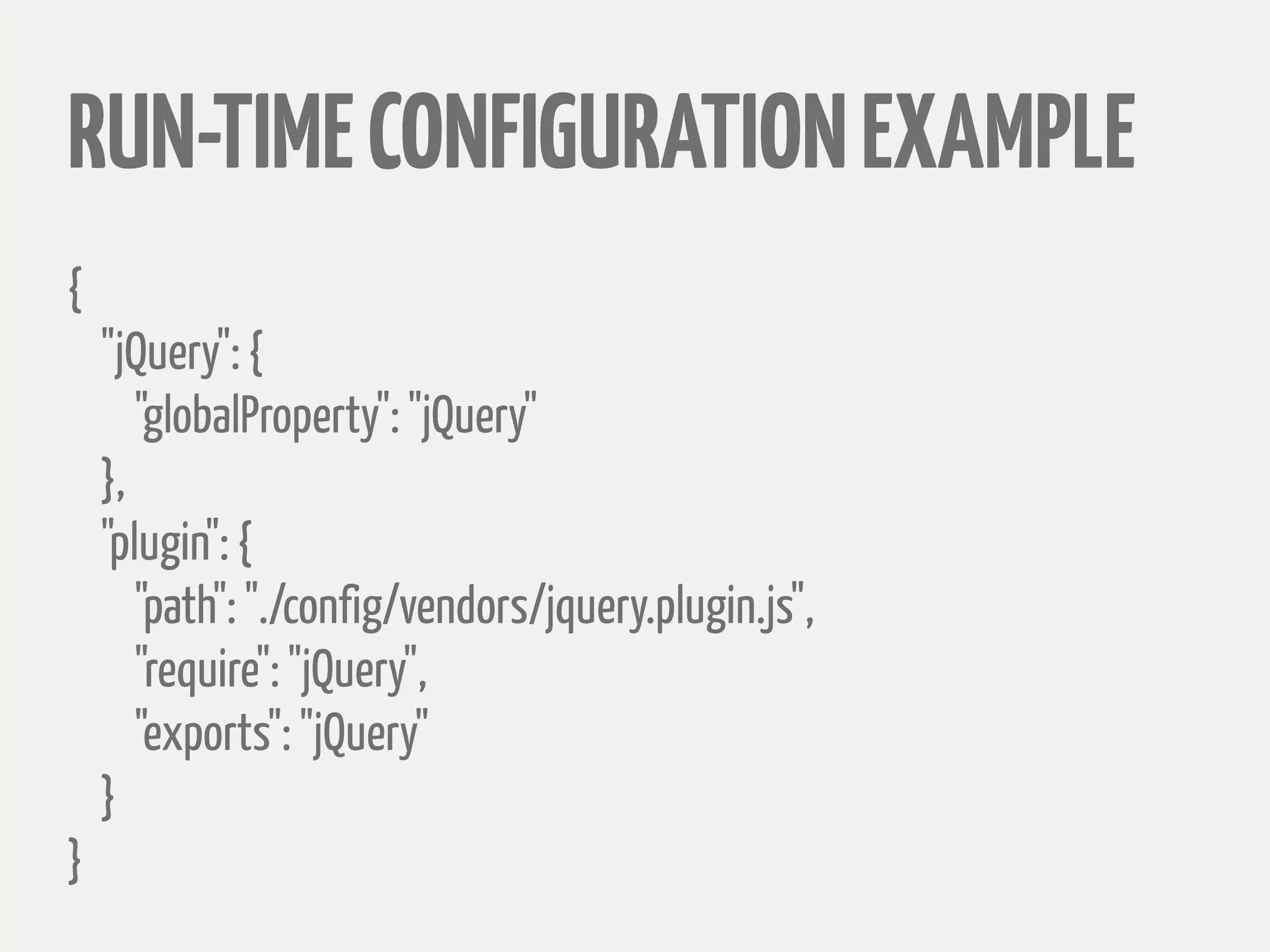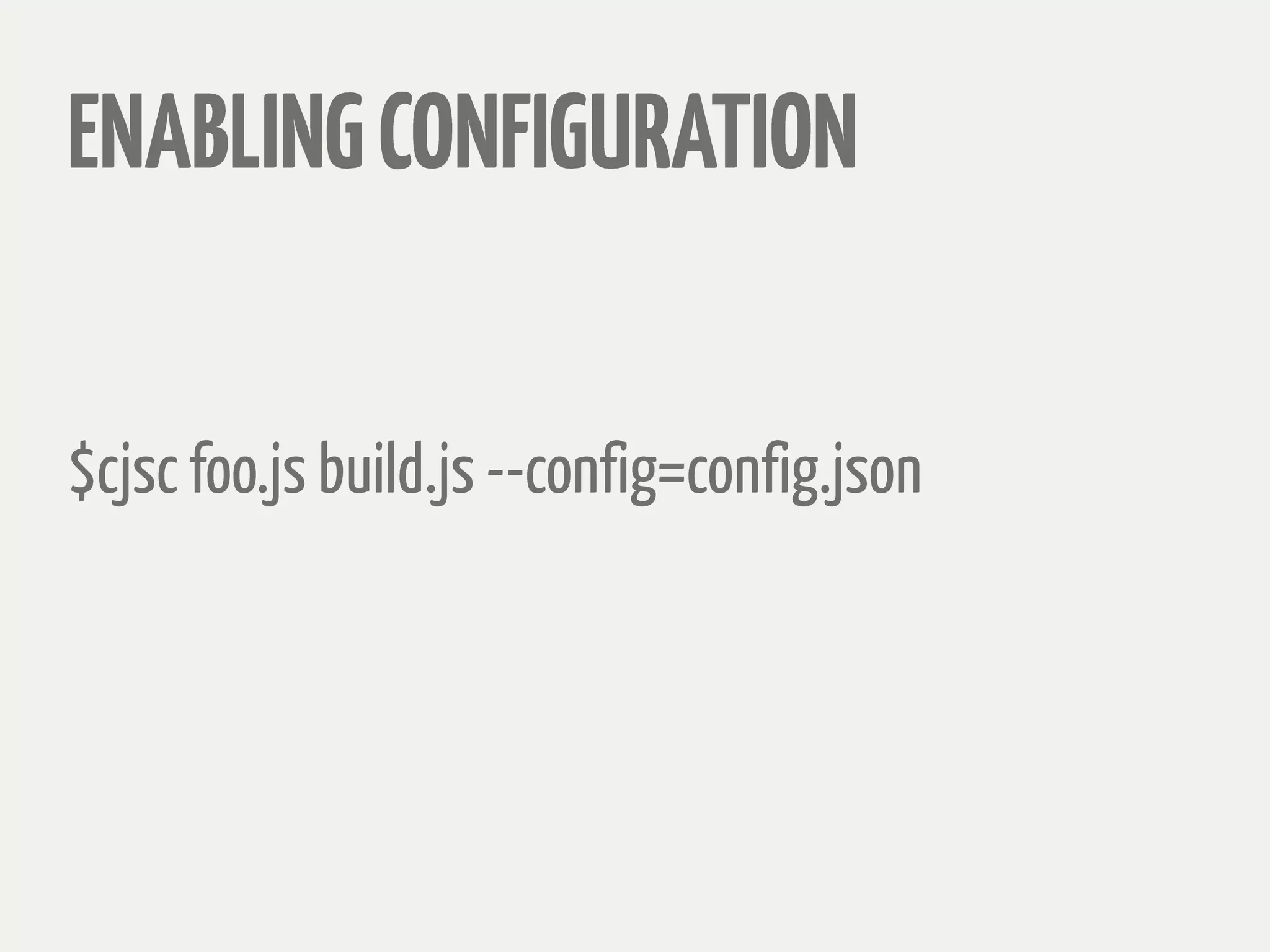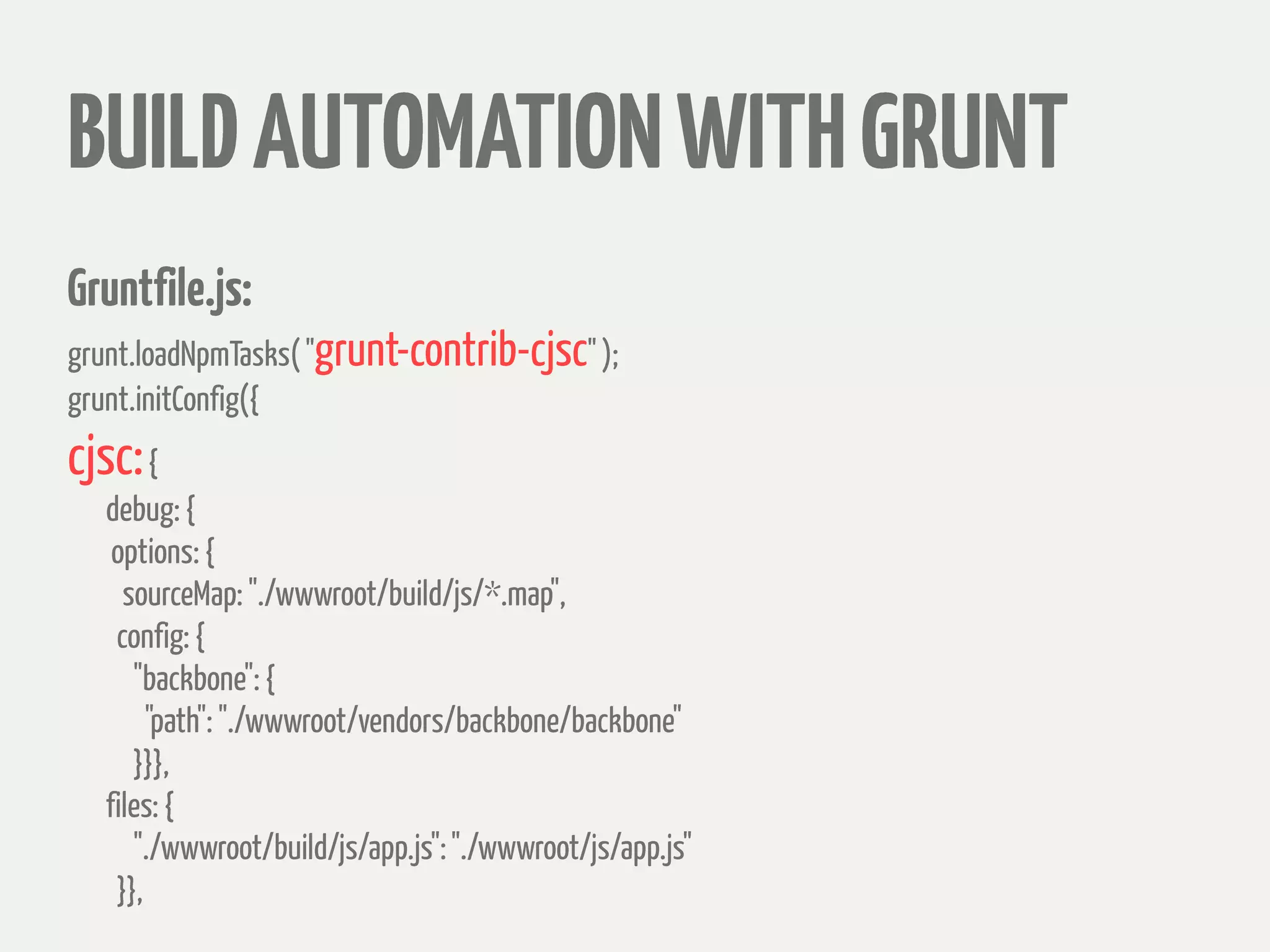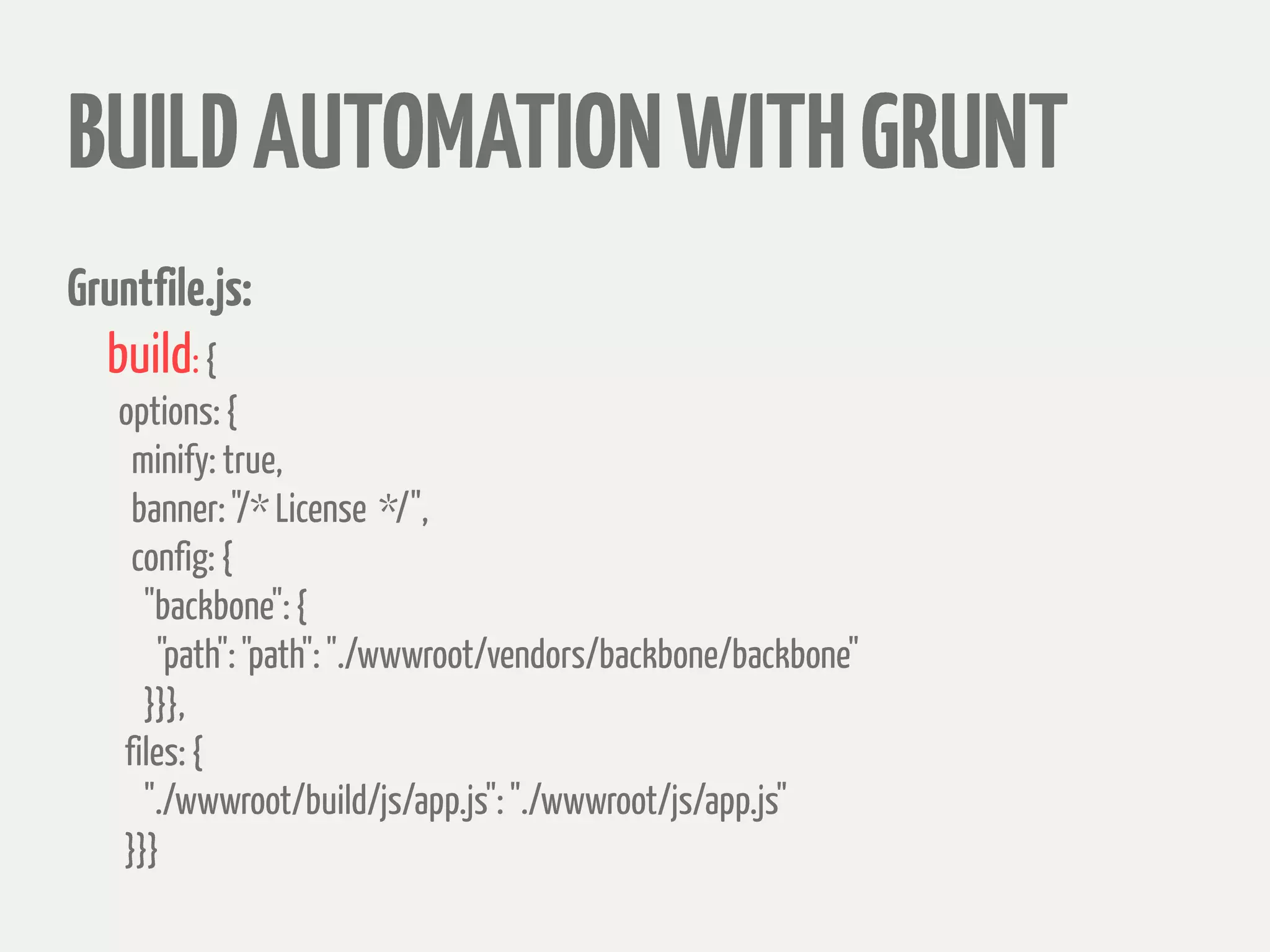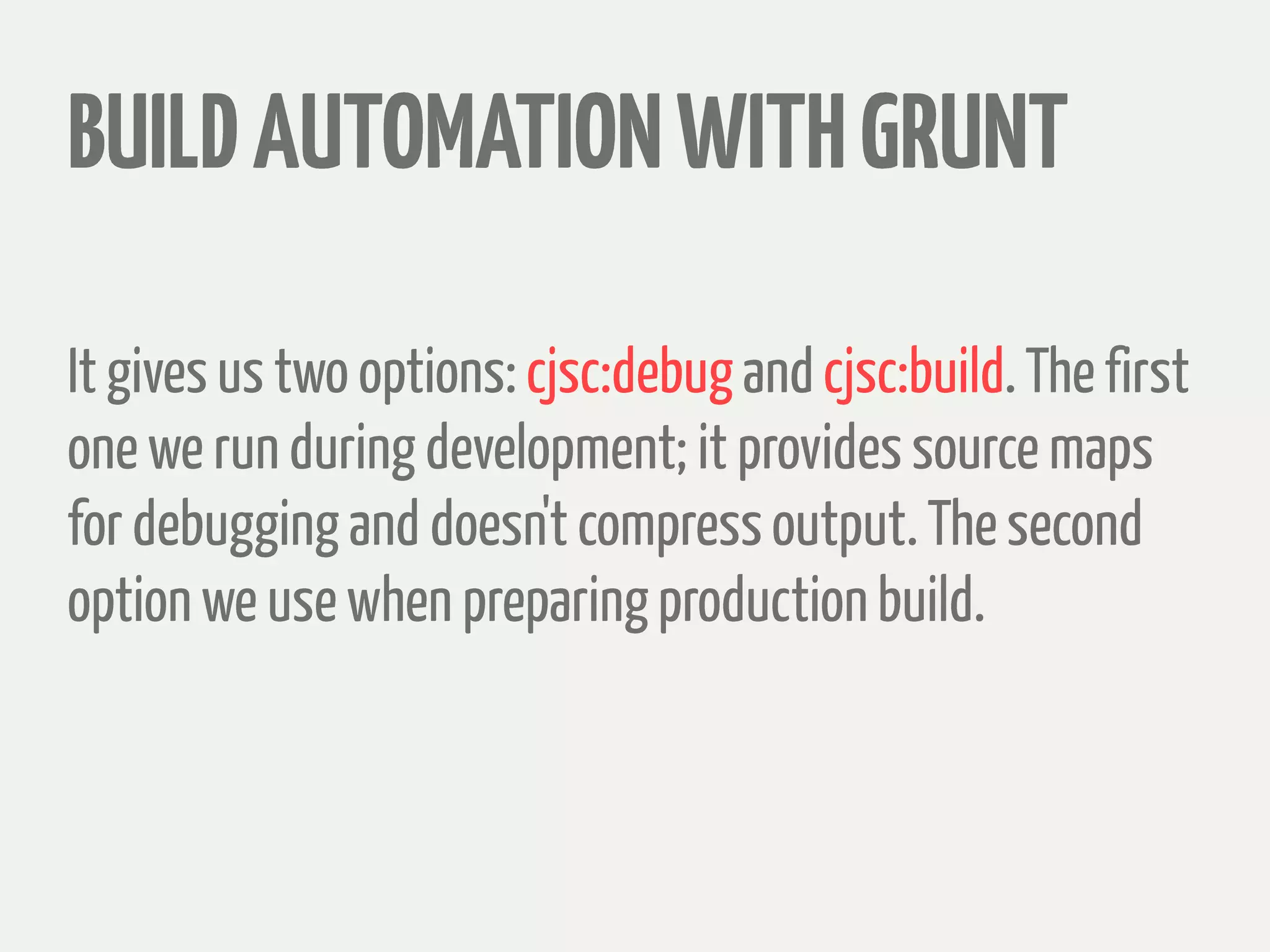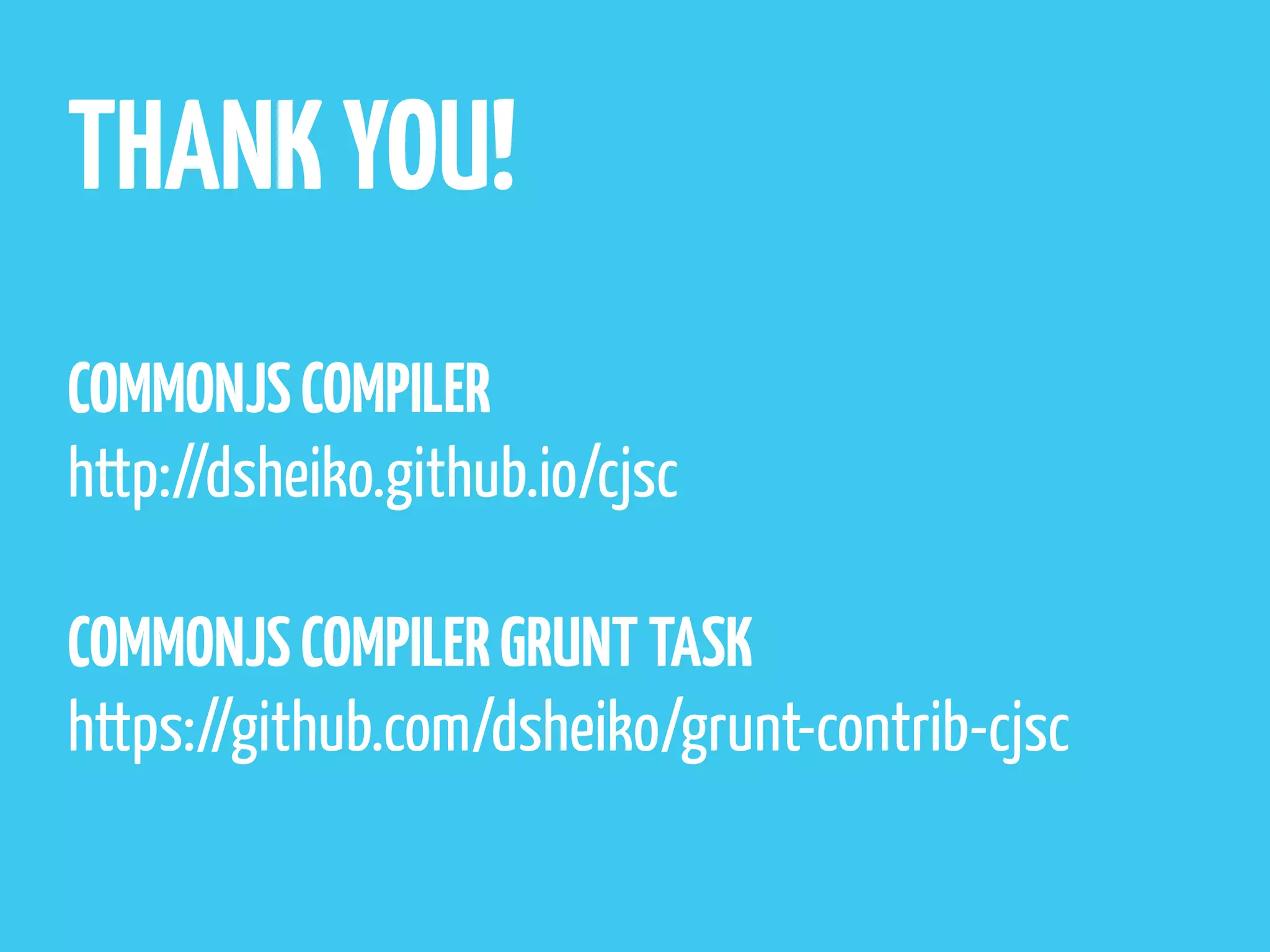The document discusses the CommonJS Compiler (cjsc) and its modular programming approach in JavaScript, emphasizing the benefits of breaking complex problems into independent modules. It explains the functionality, installation, and examples of using cjsc to compile JavaScript modules, access exported objects, and handle non-JavaScript resources. Additionally, it covers debugging, source maps, and build automation with Grunt, highlighting options for development and production builds.
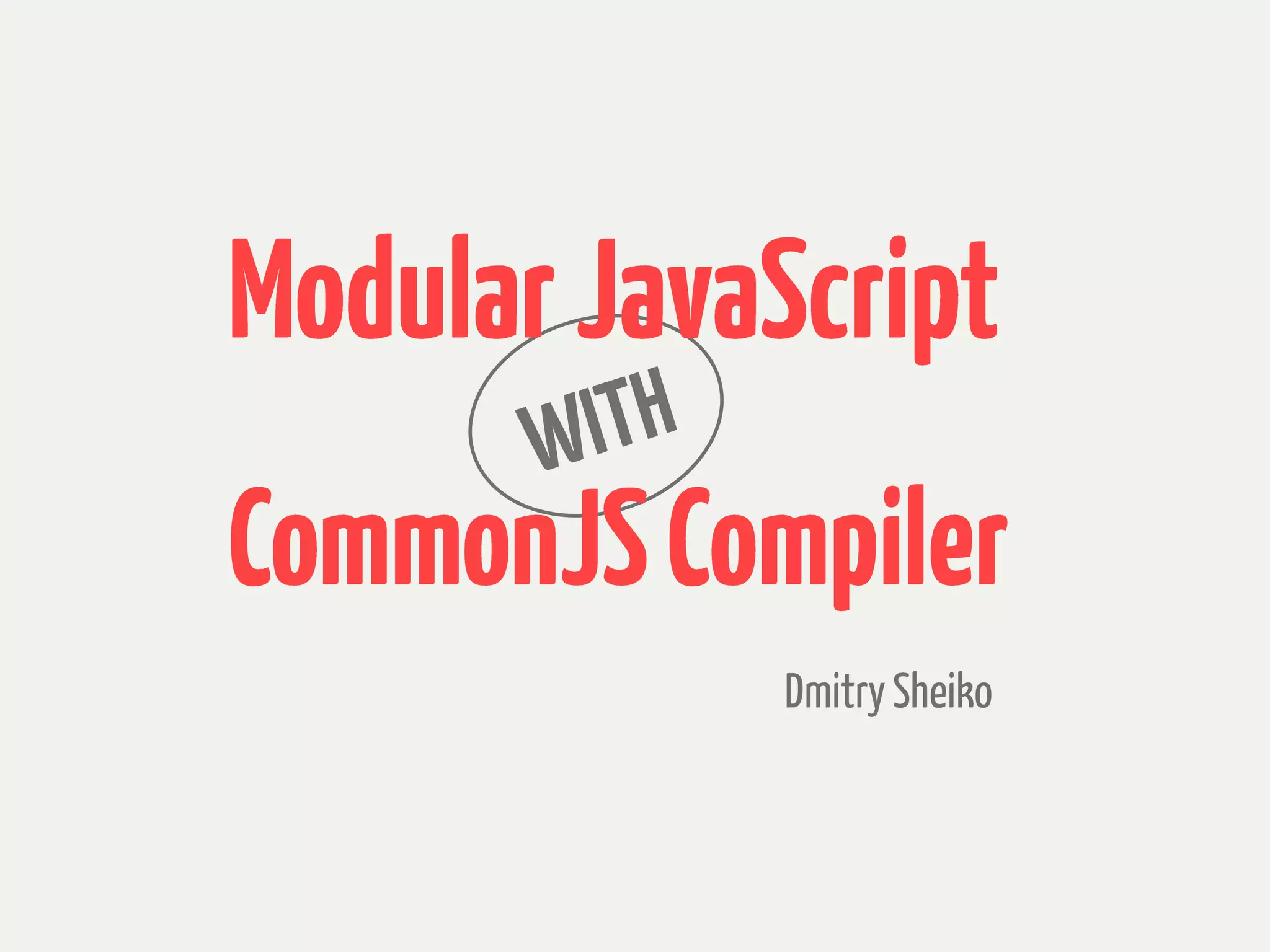
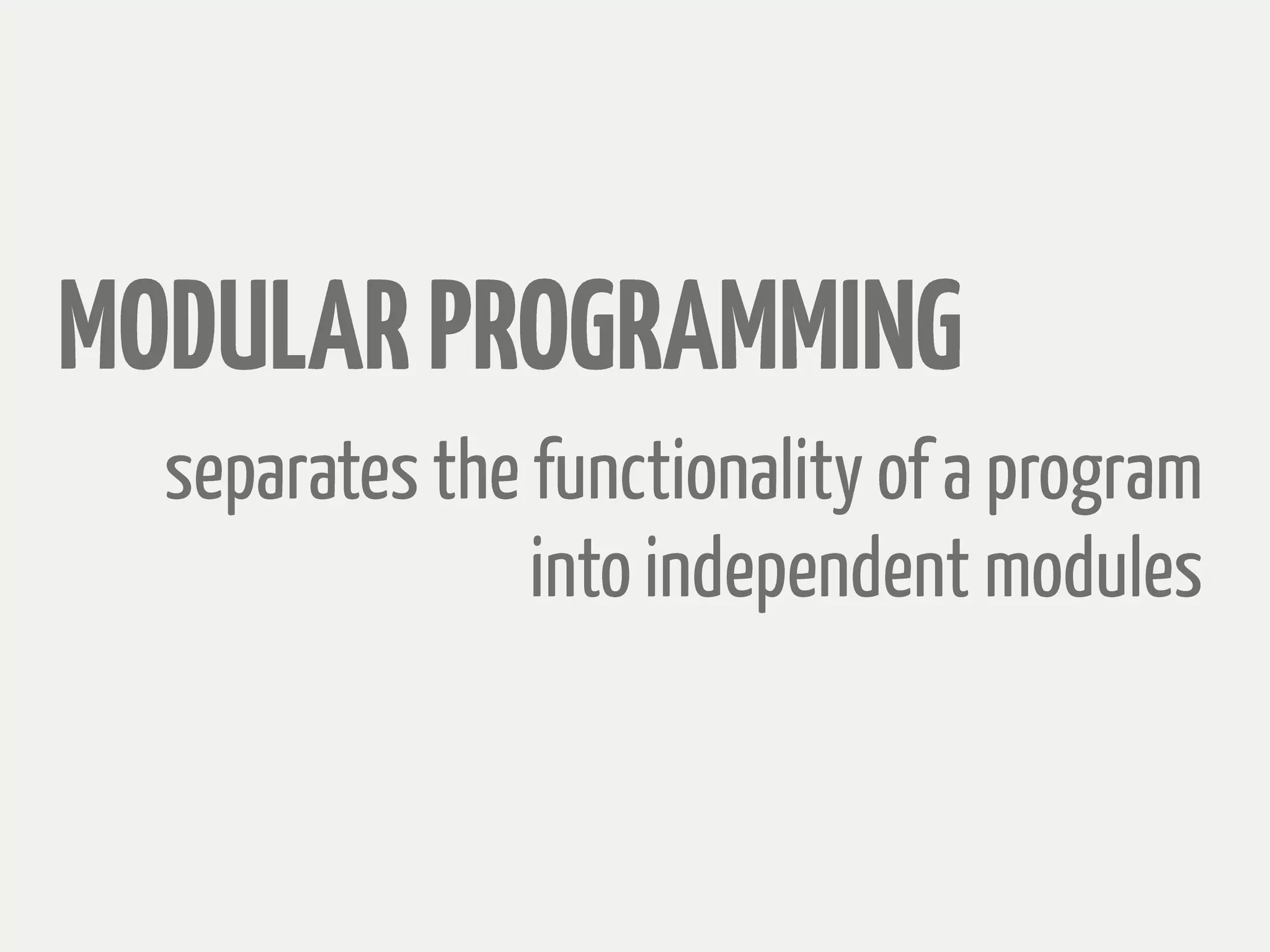
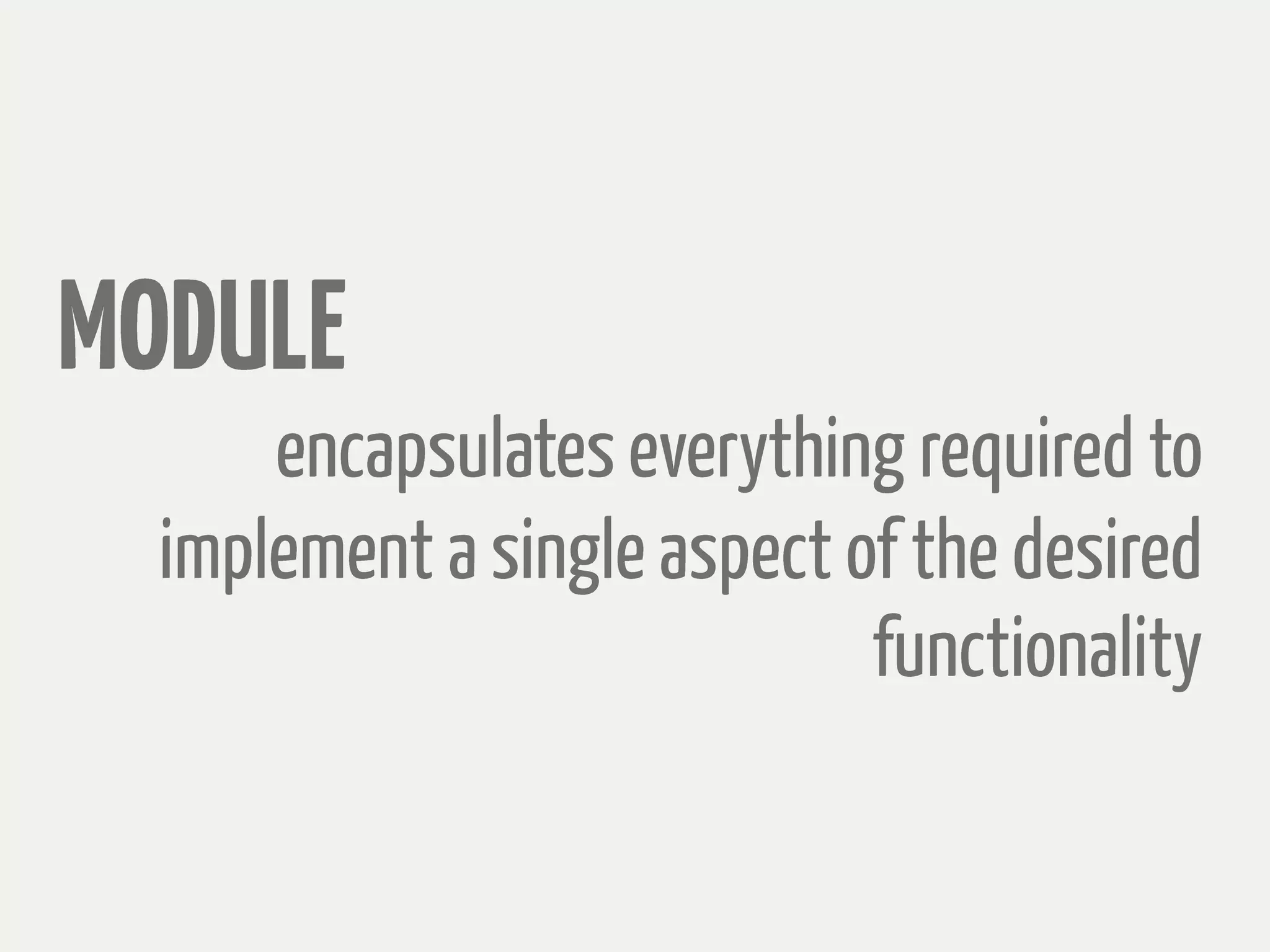
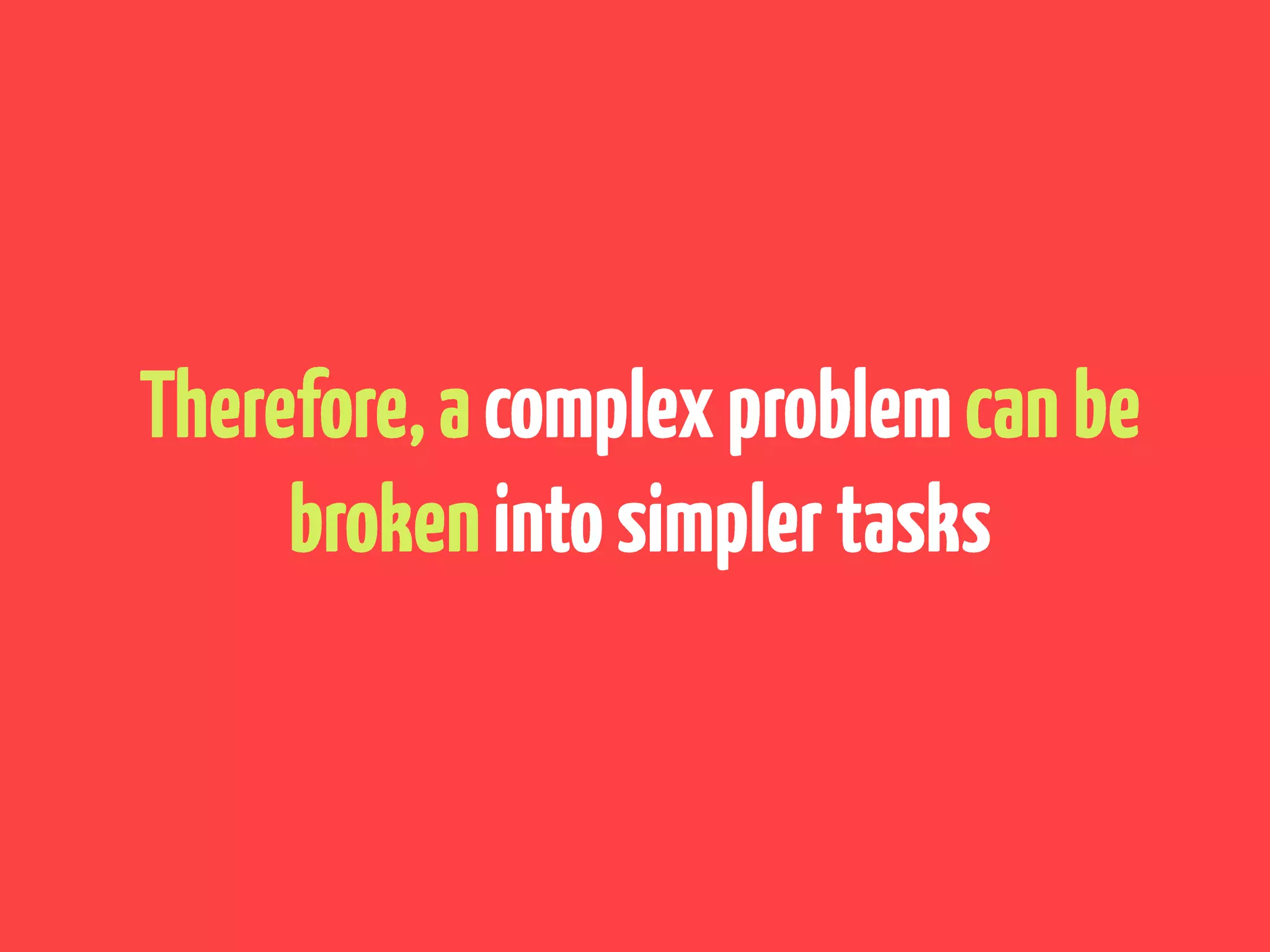
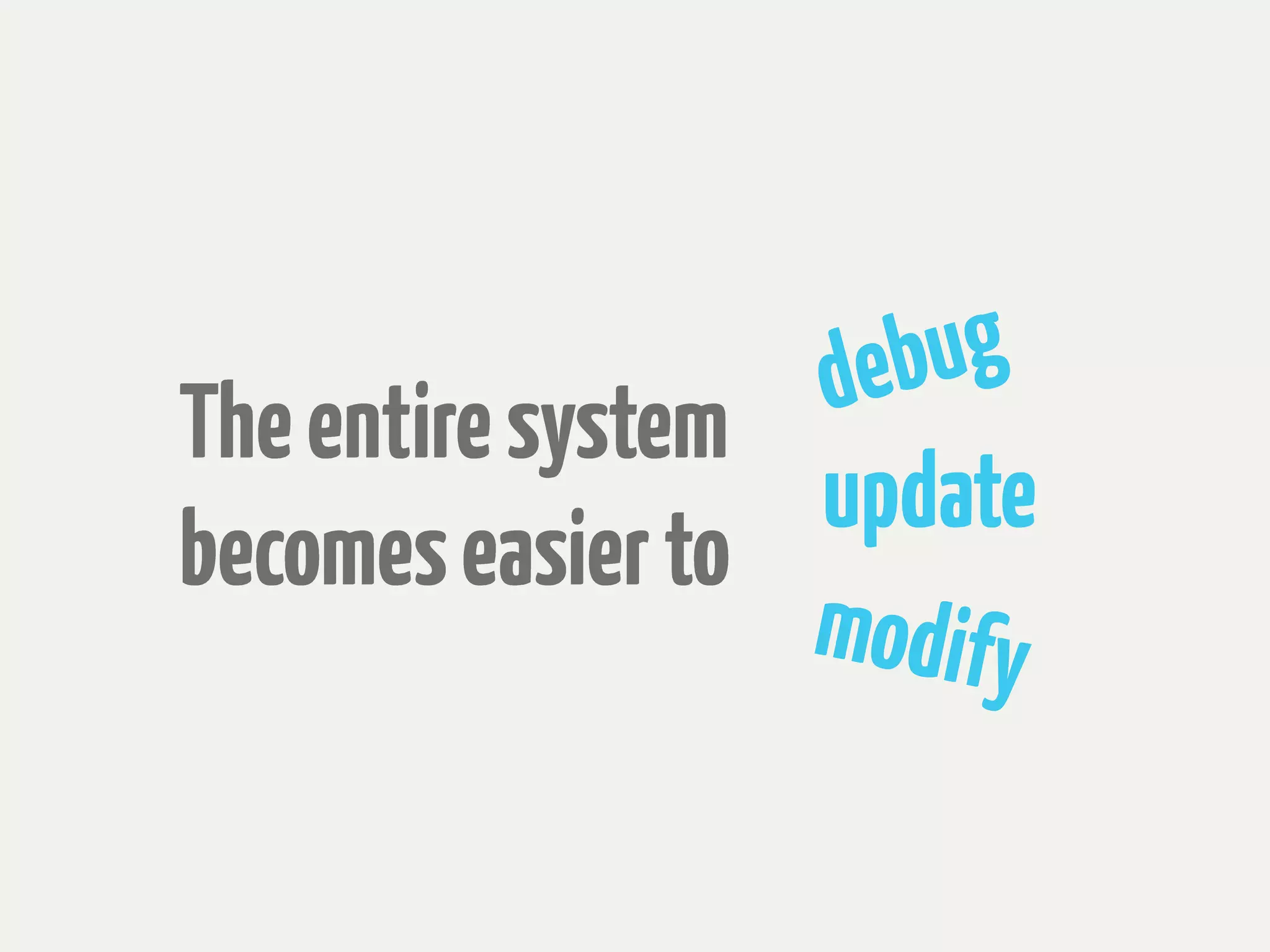
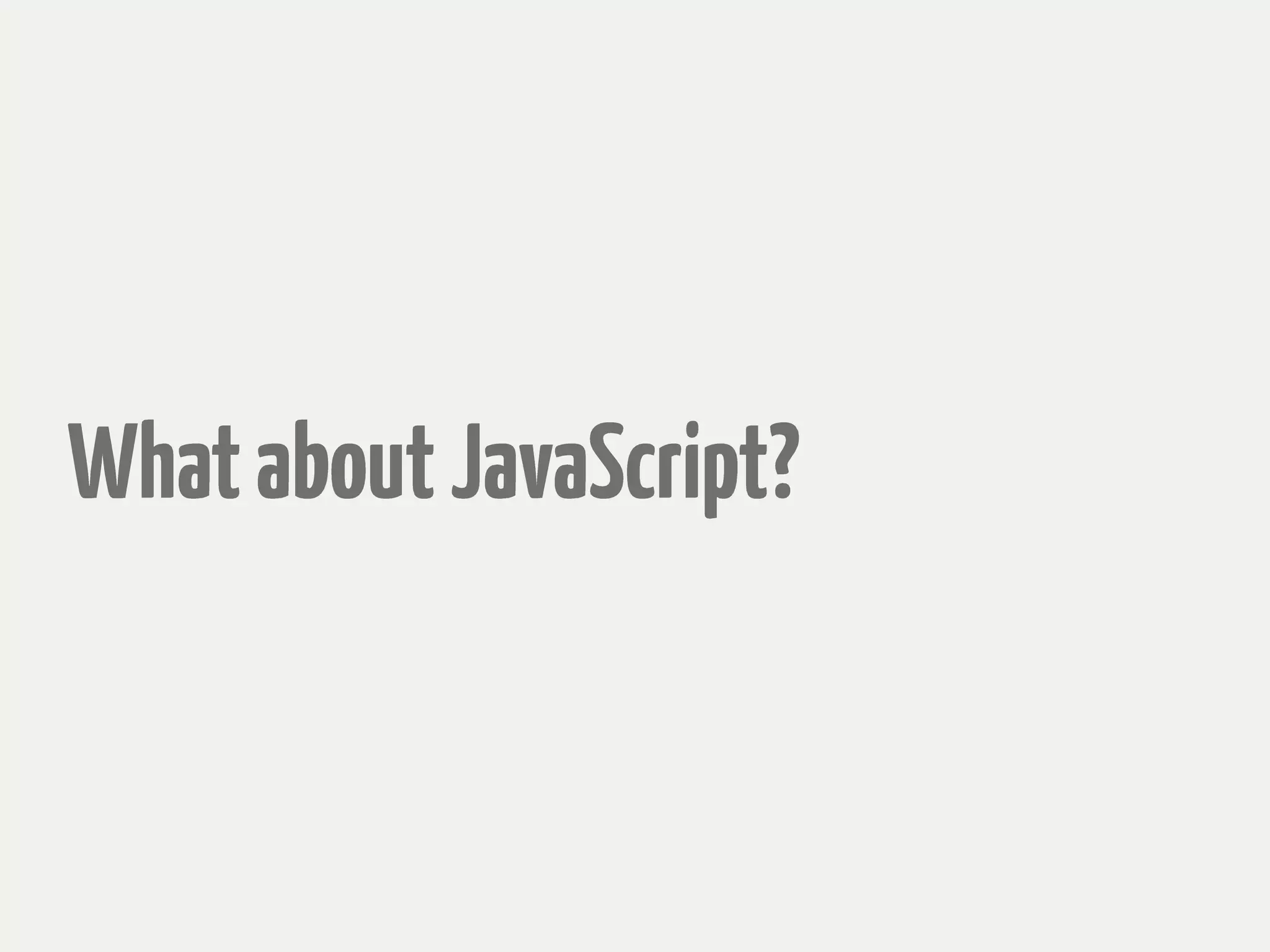
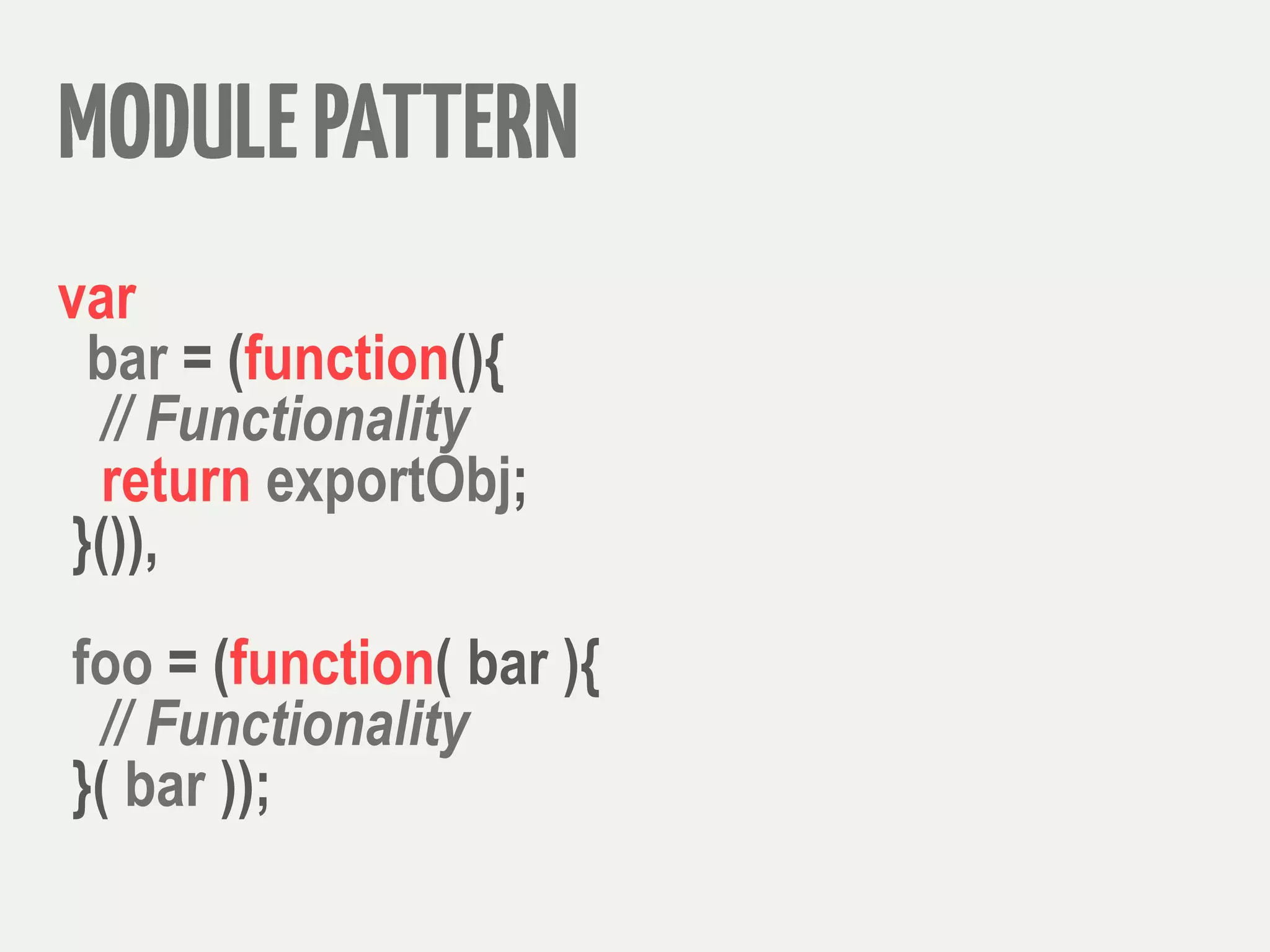
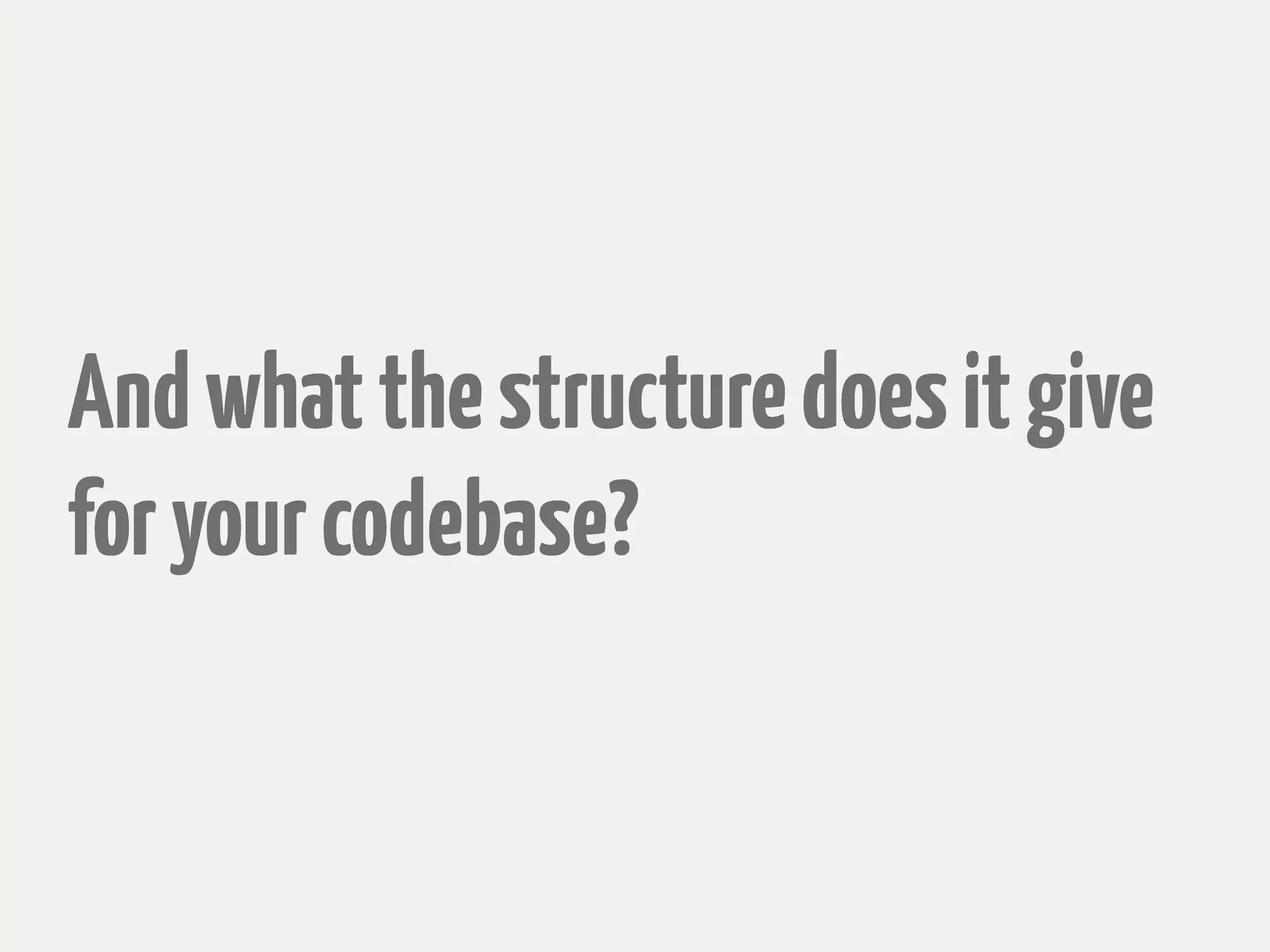
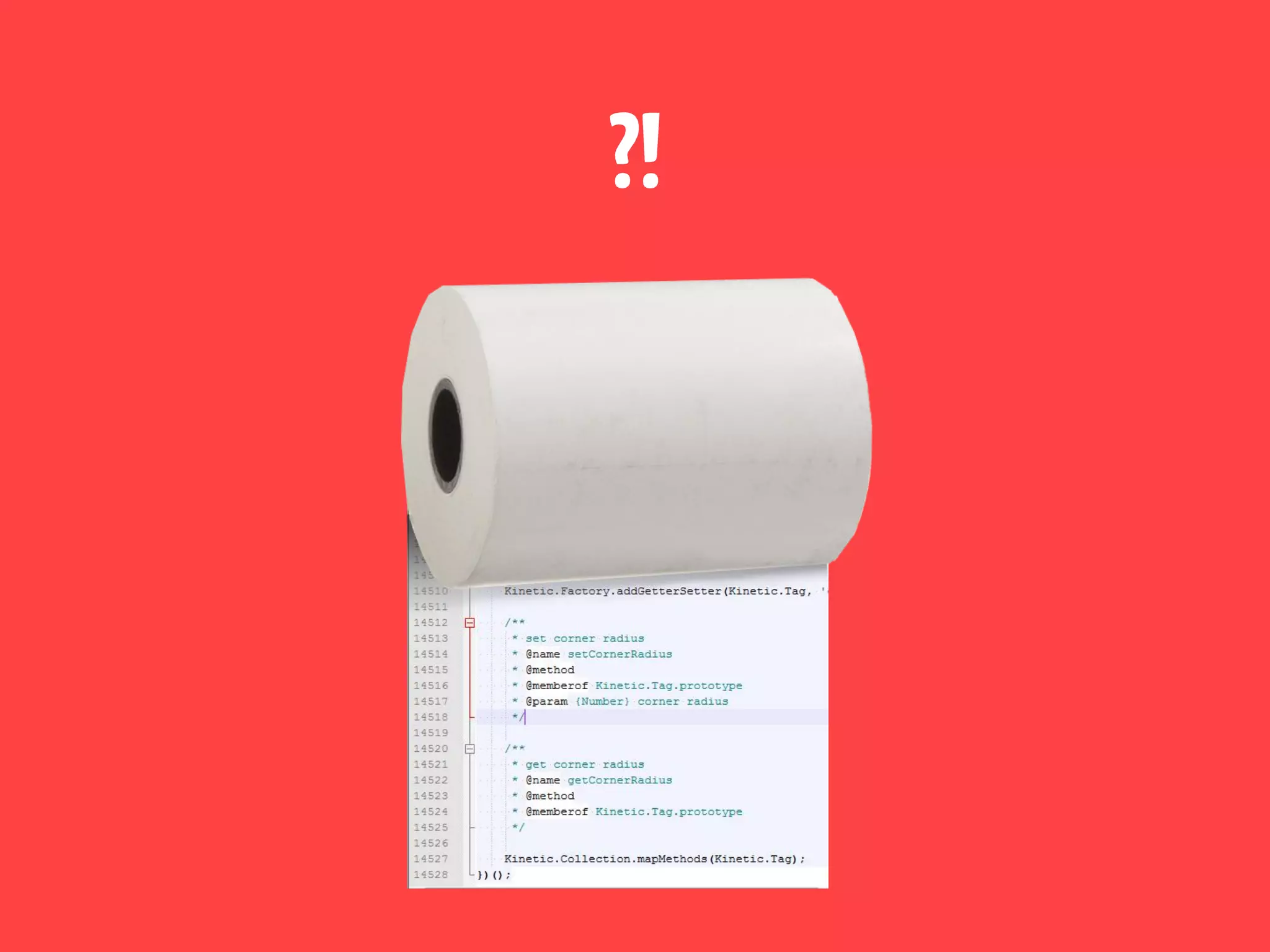
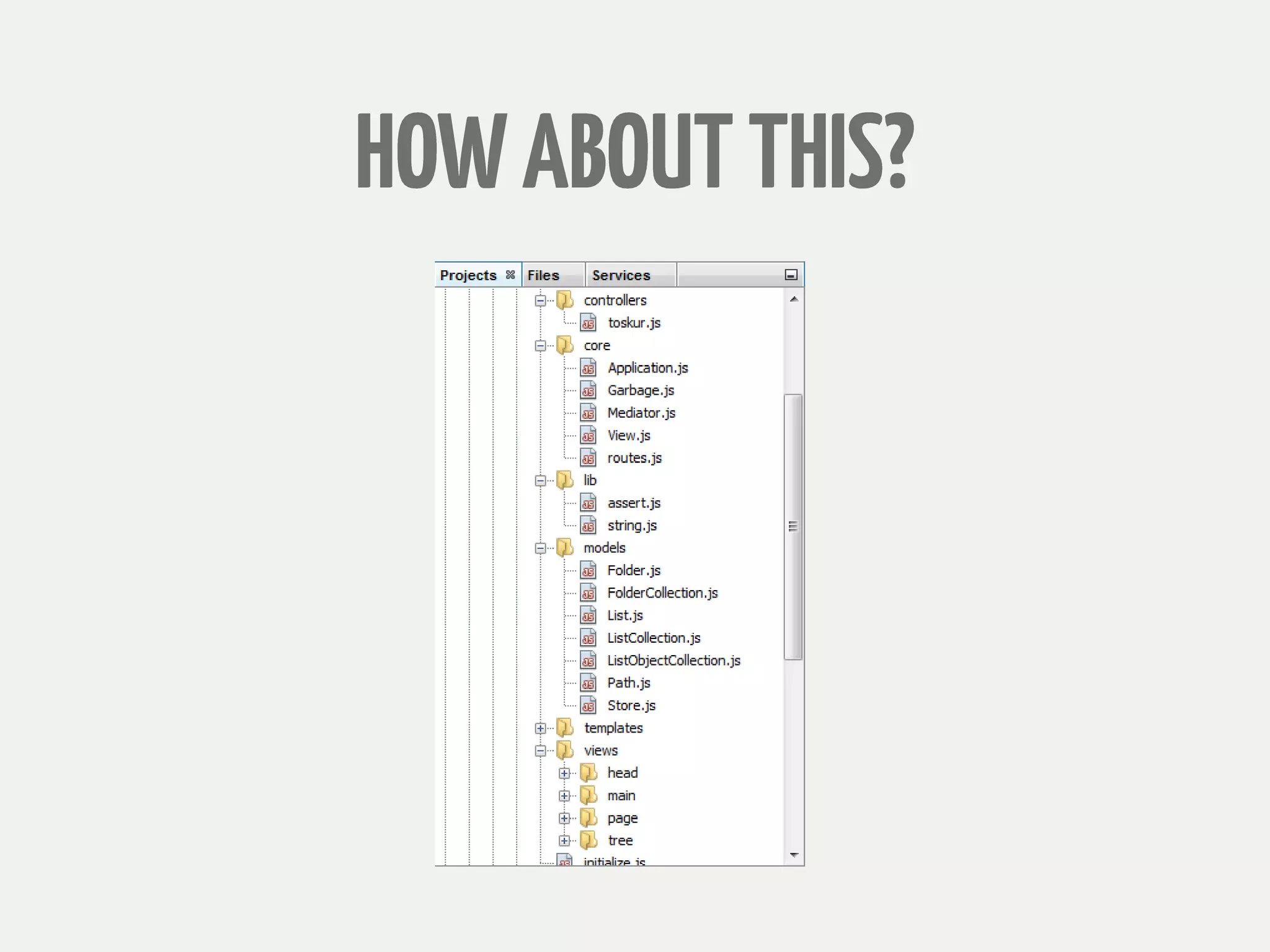

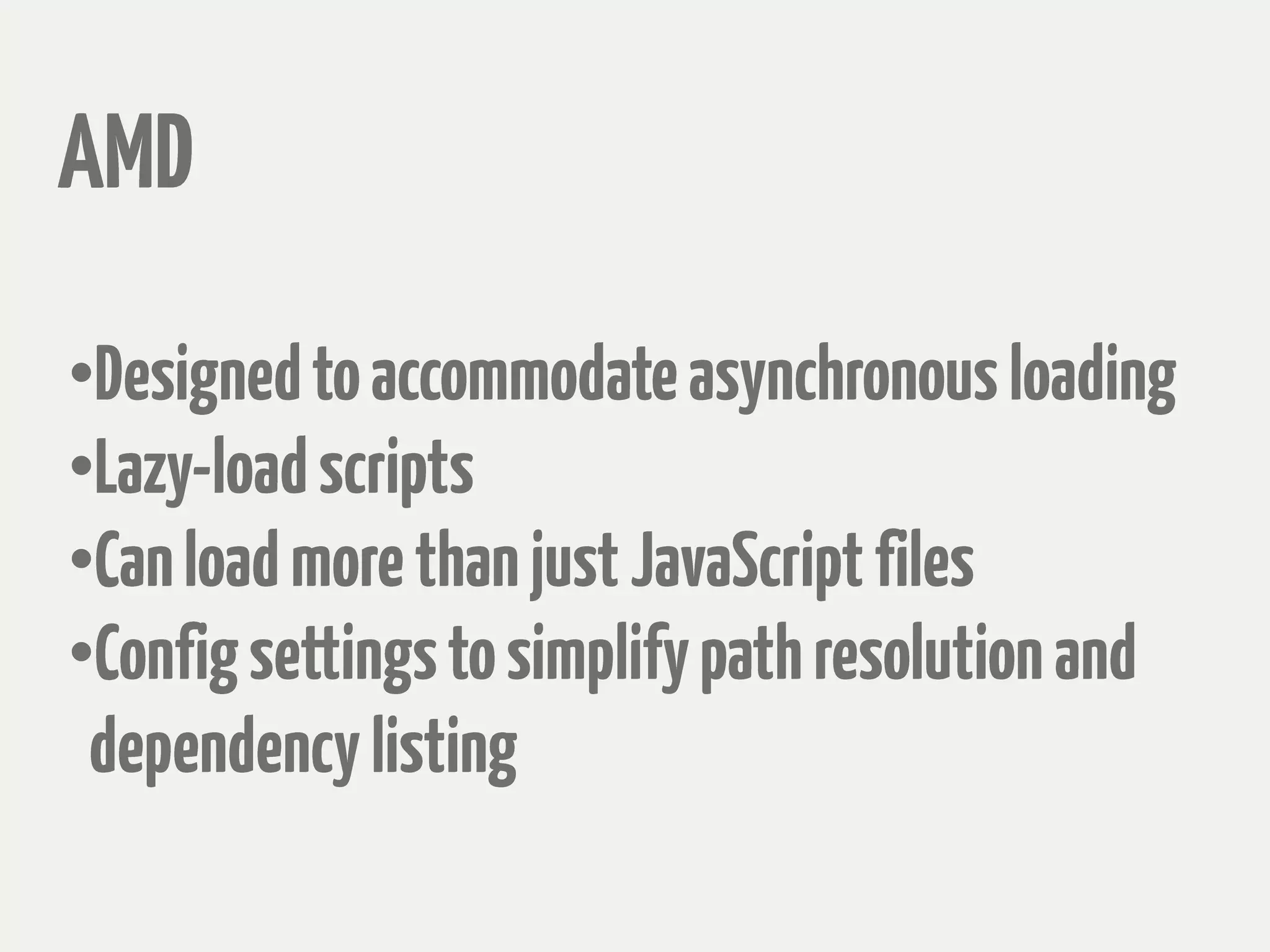
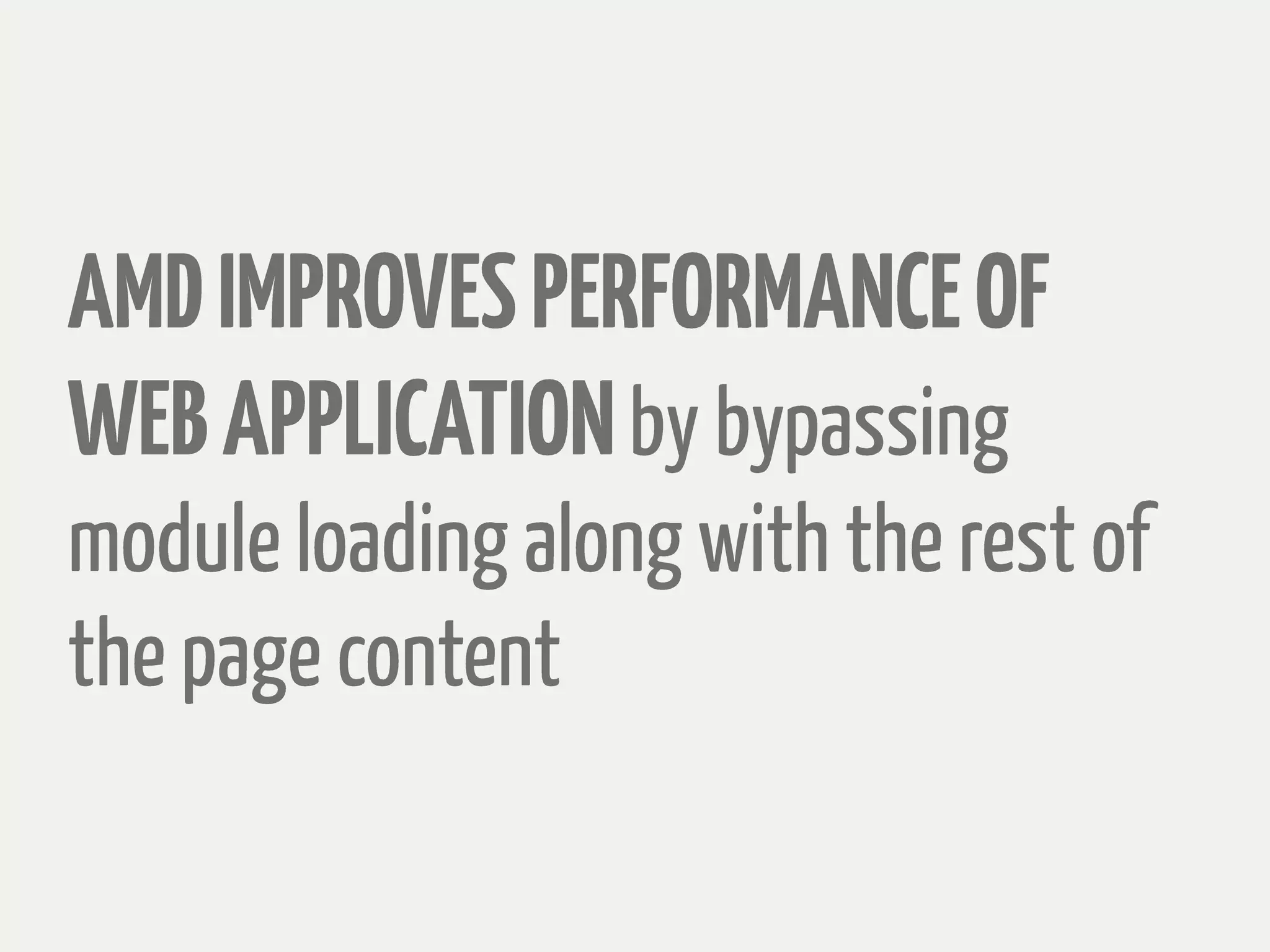
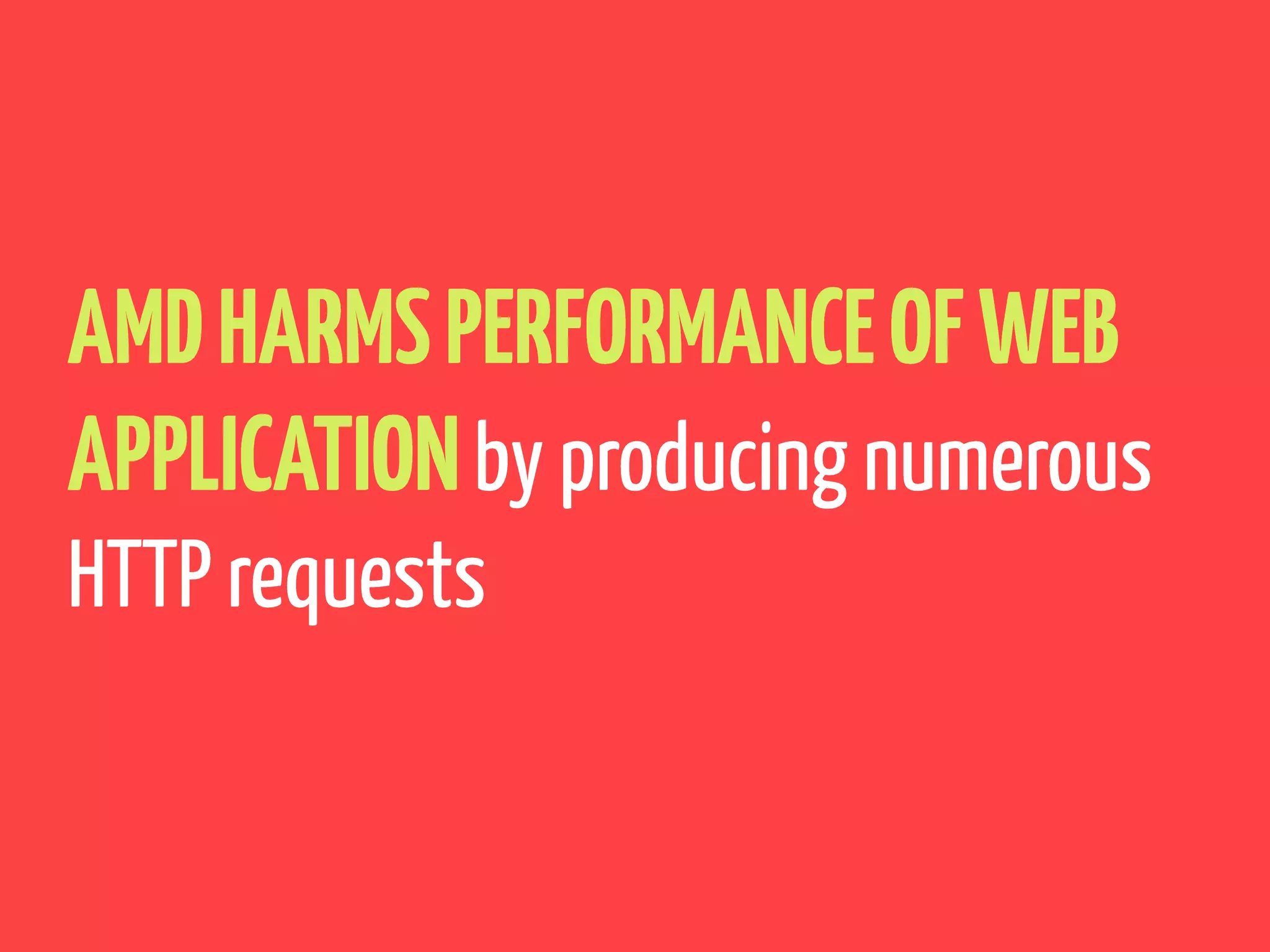
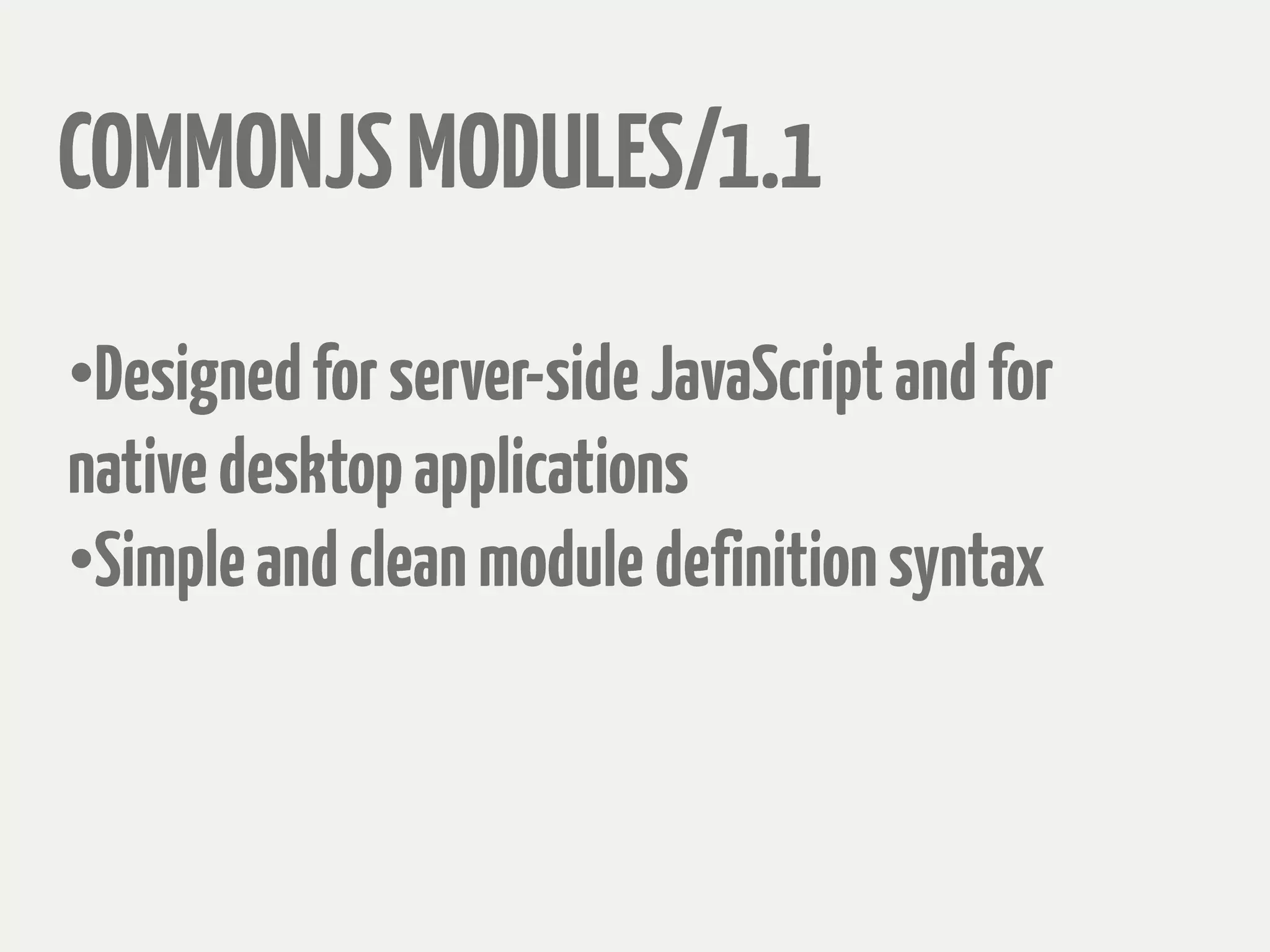
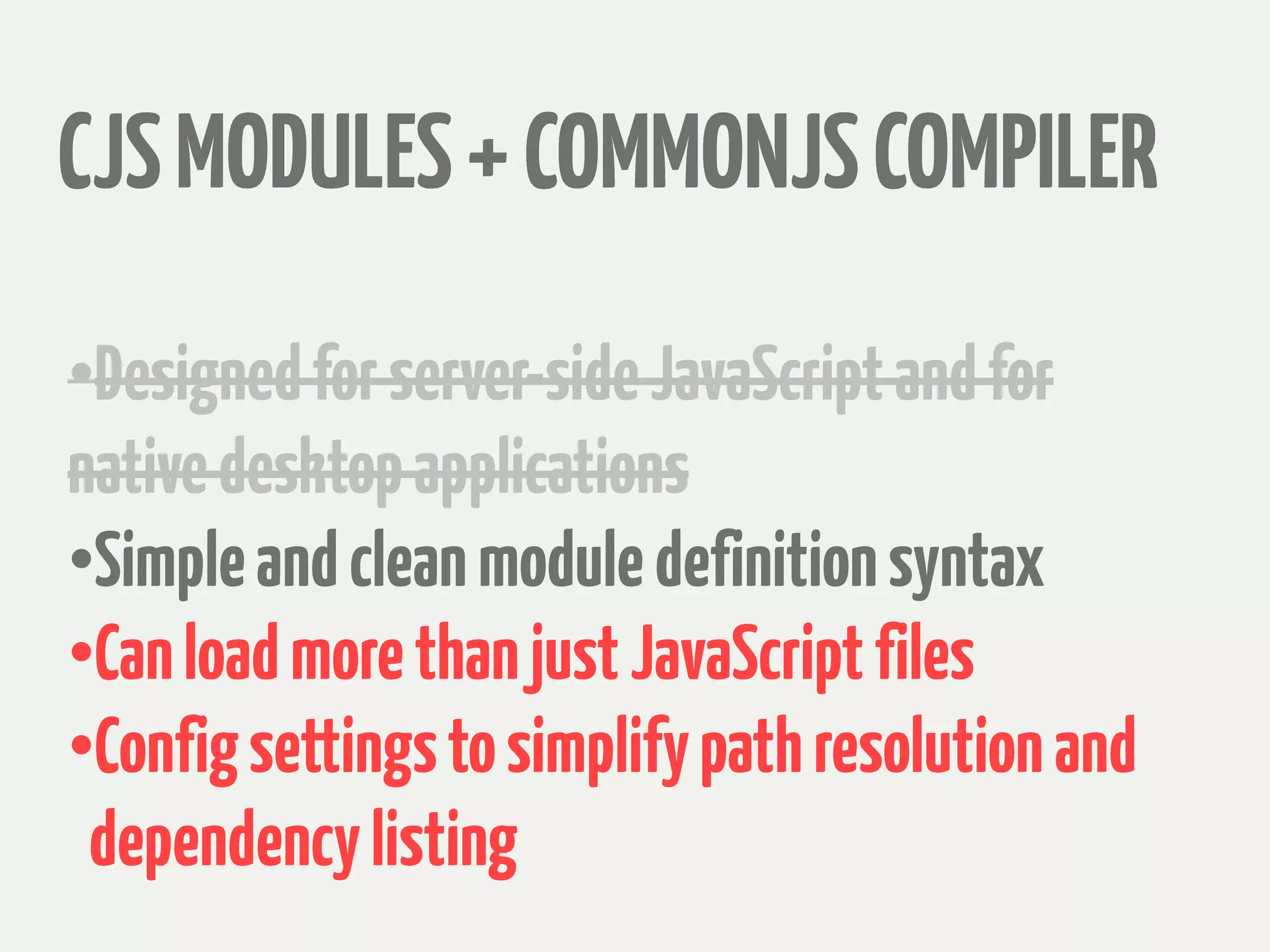

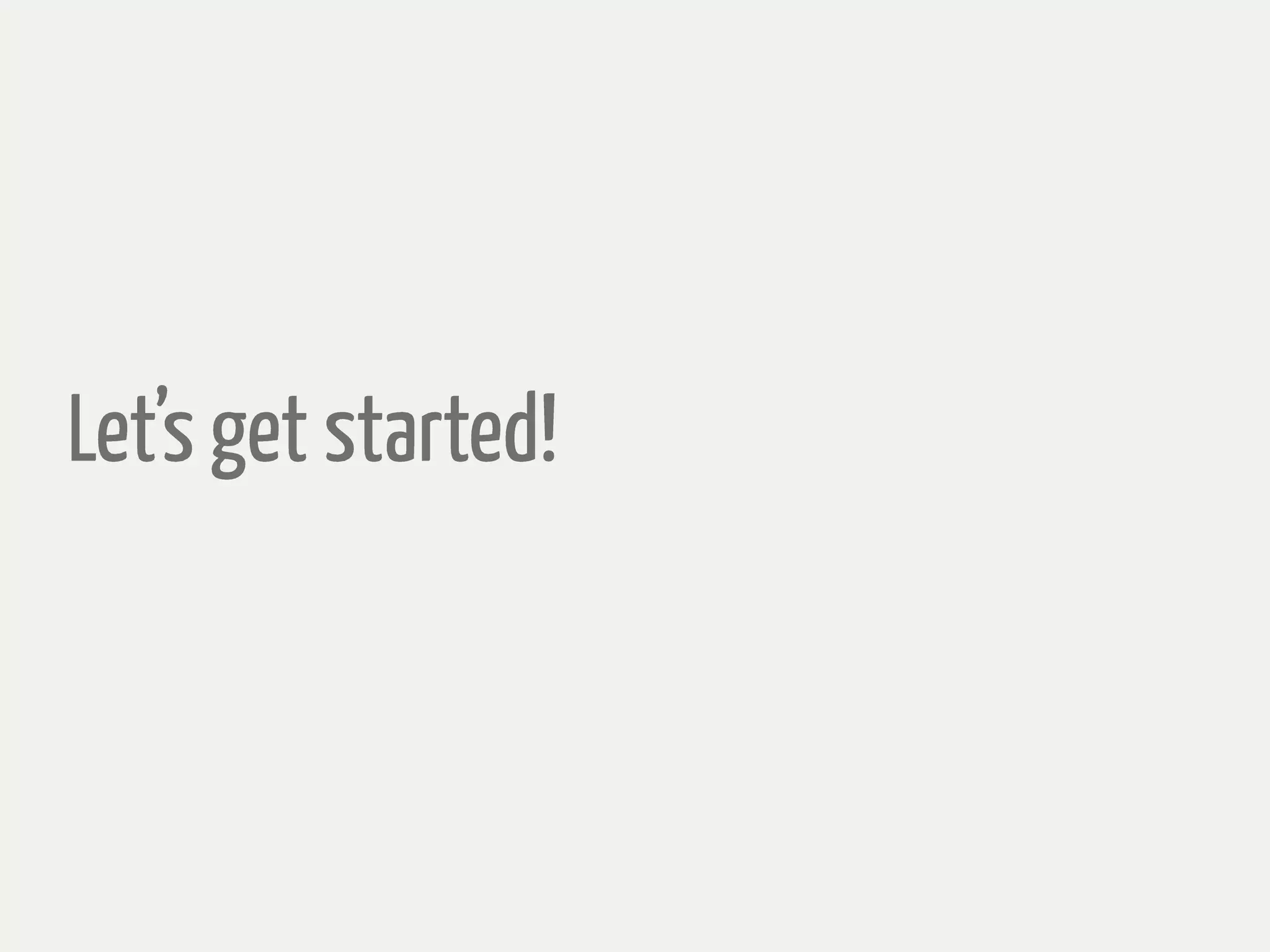

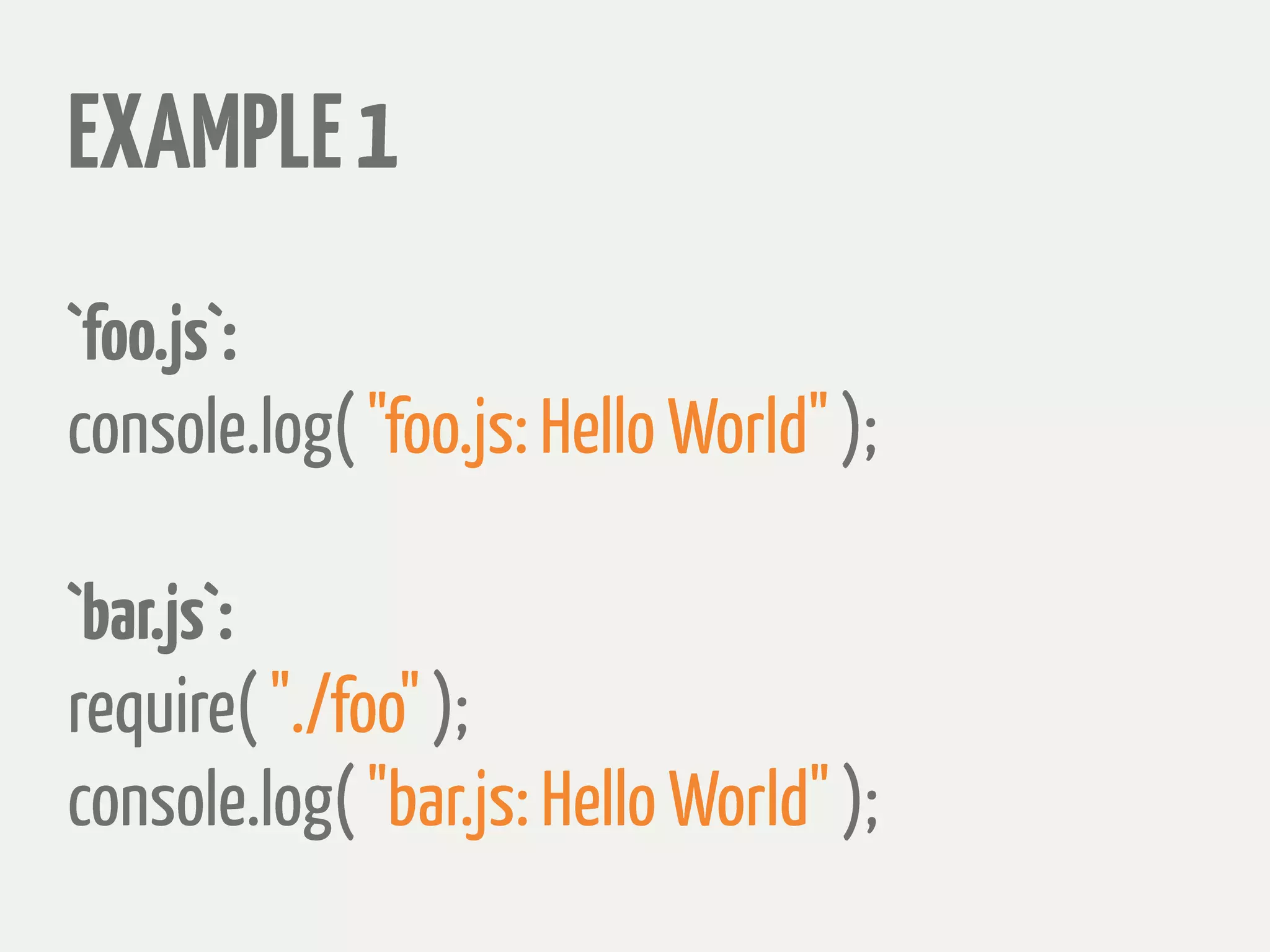
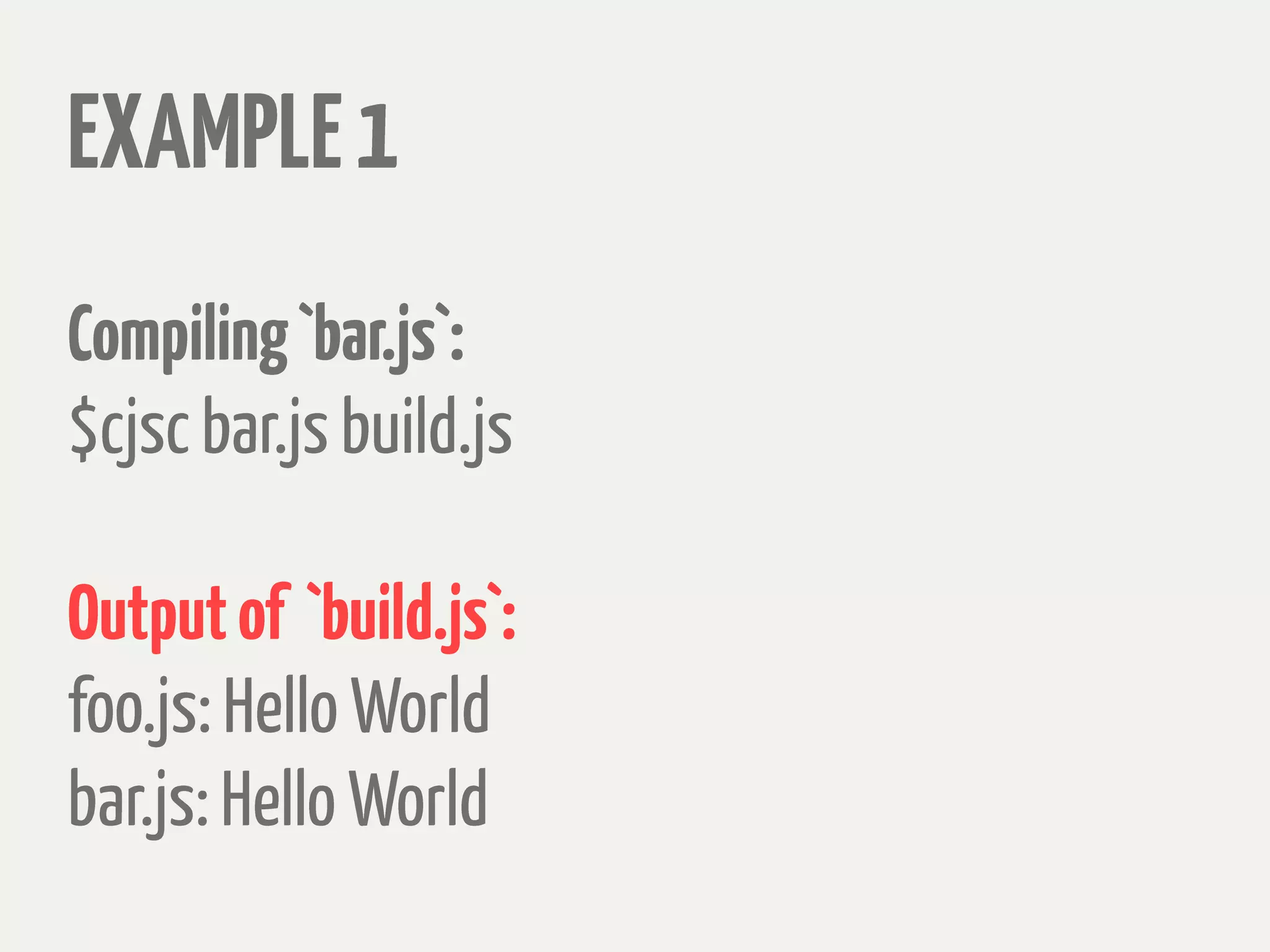
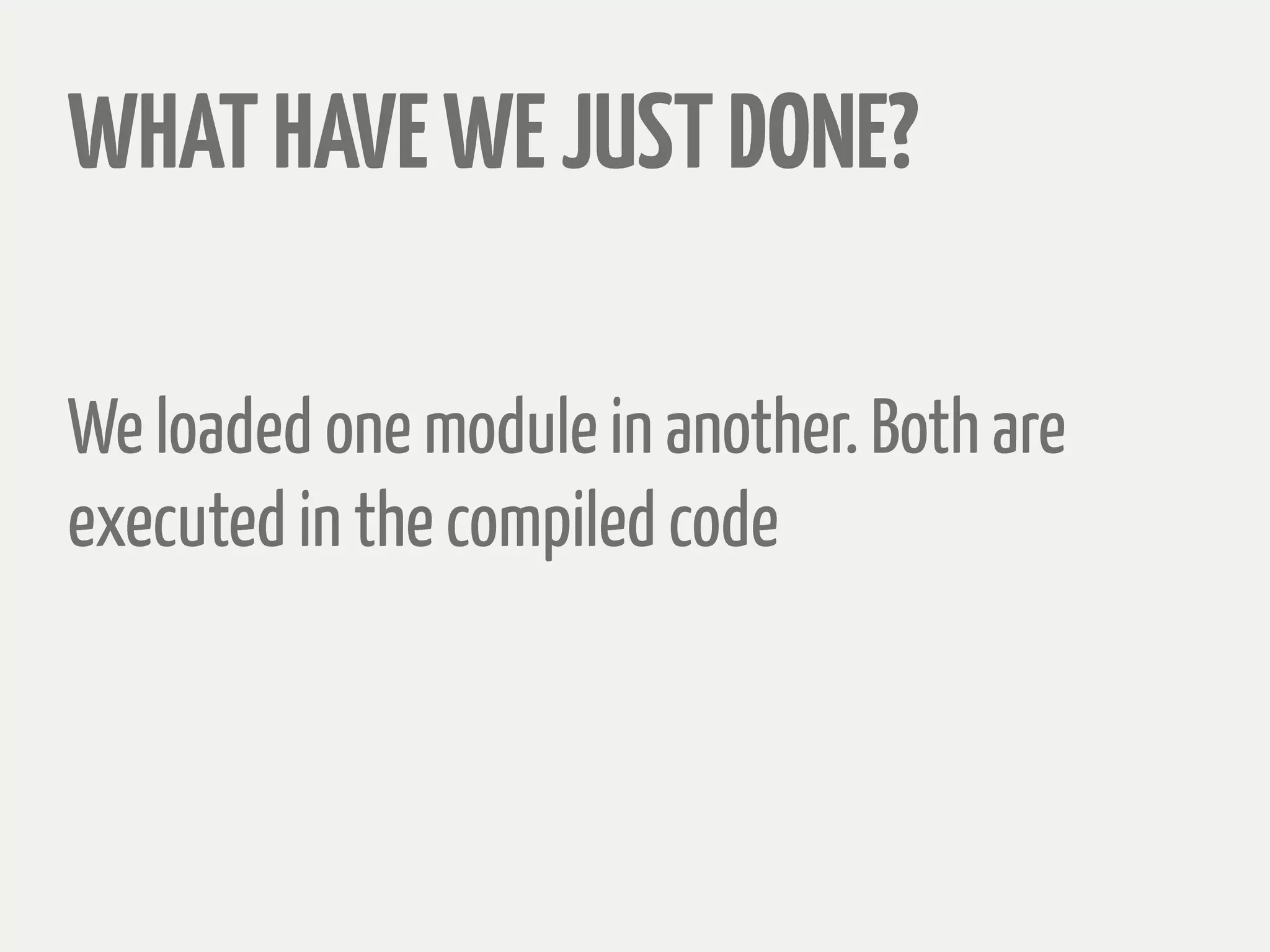
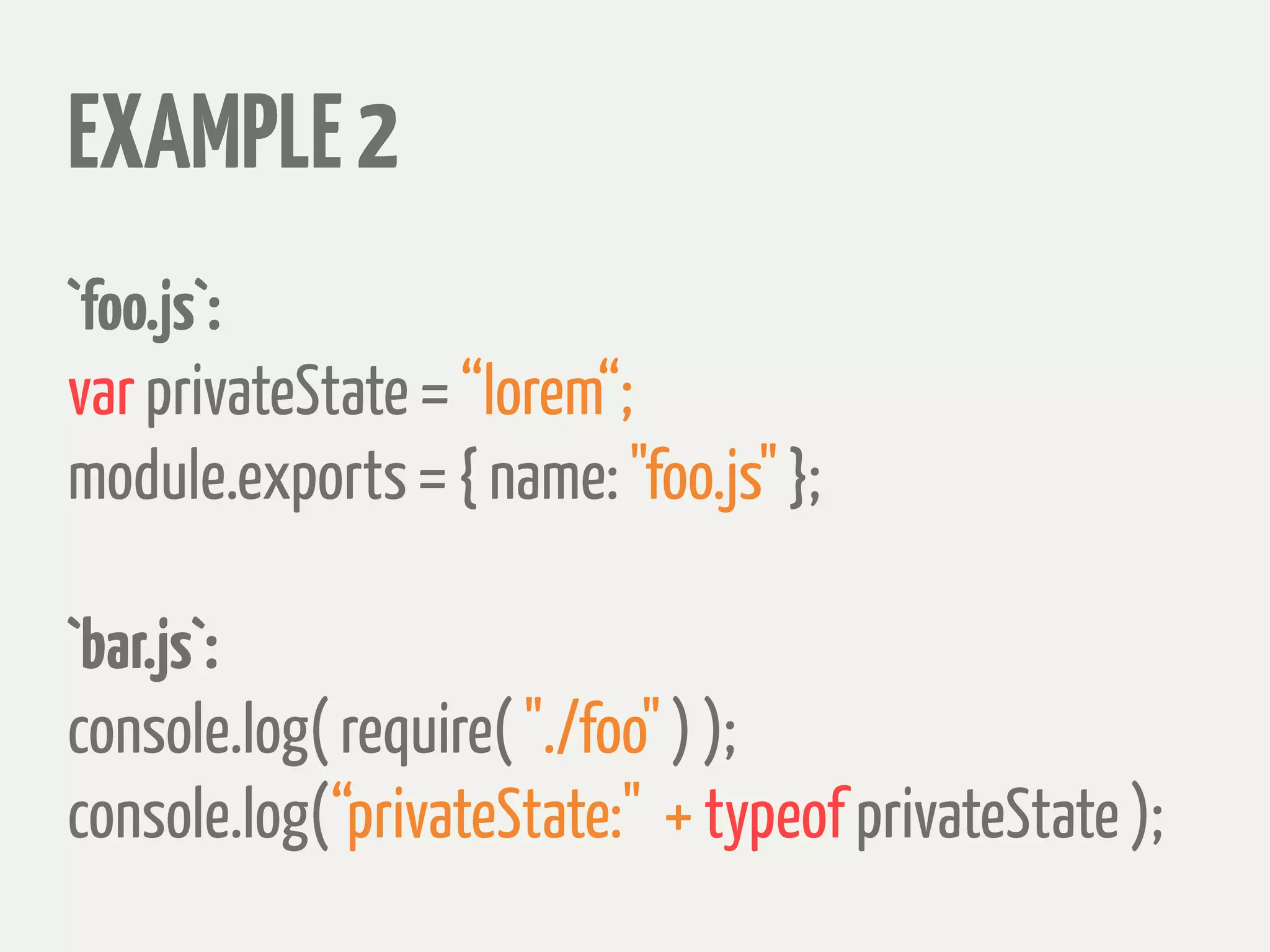
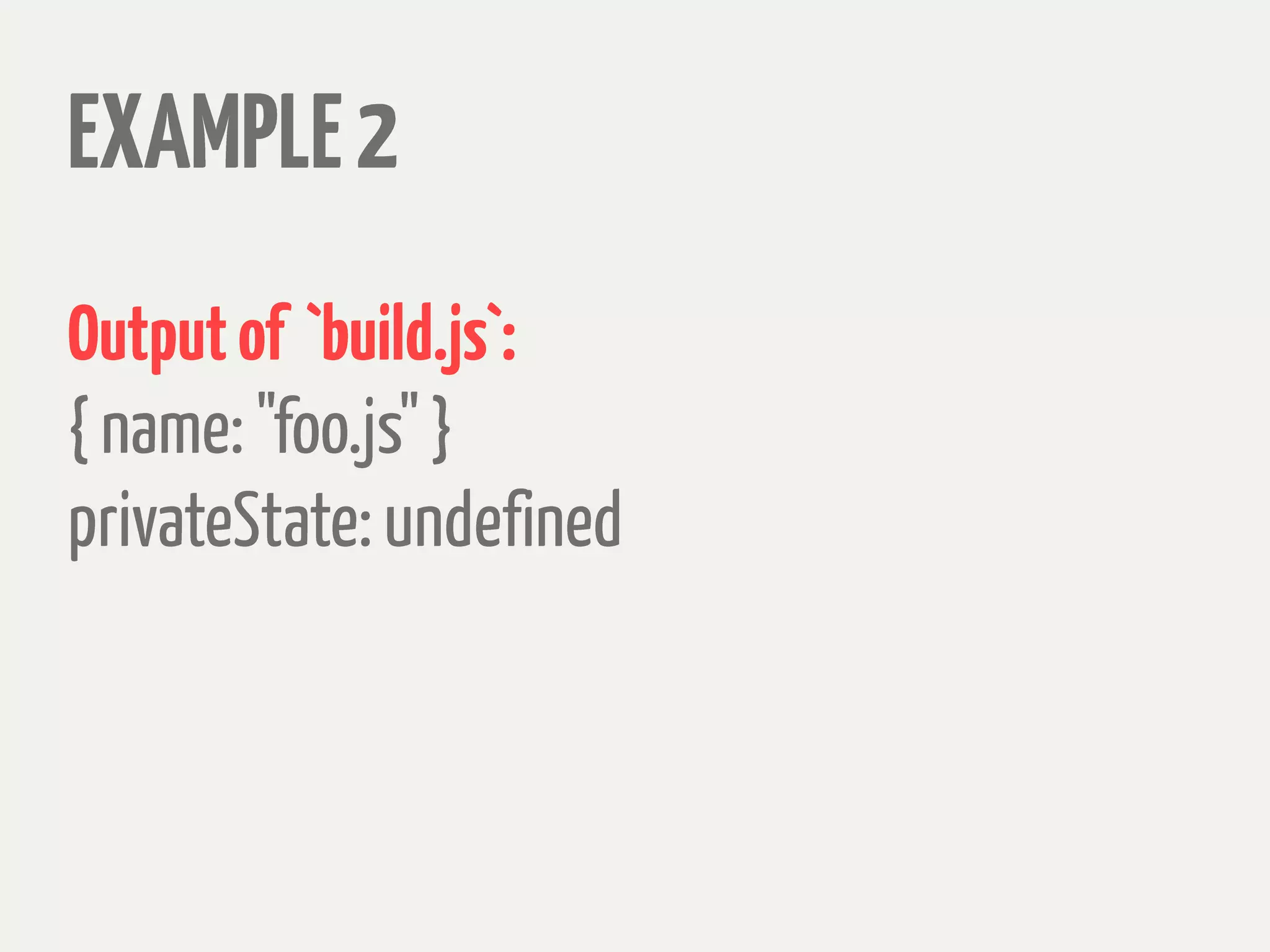

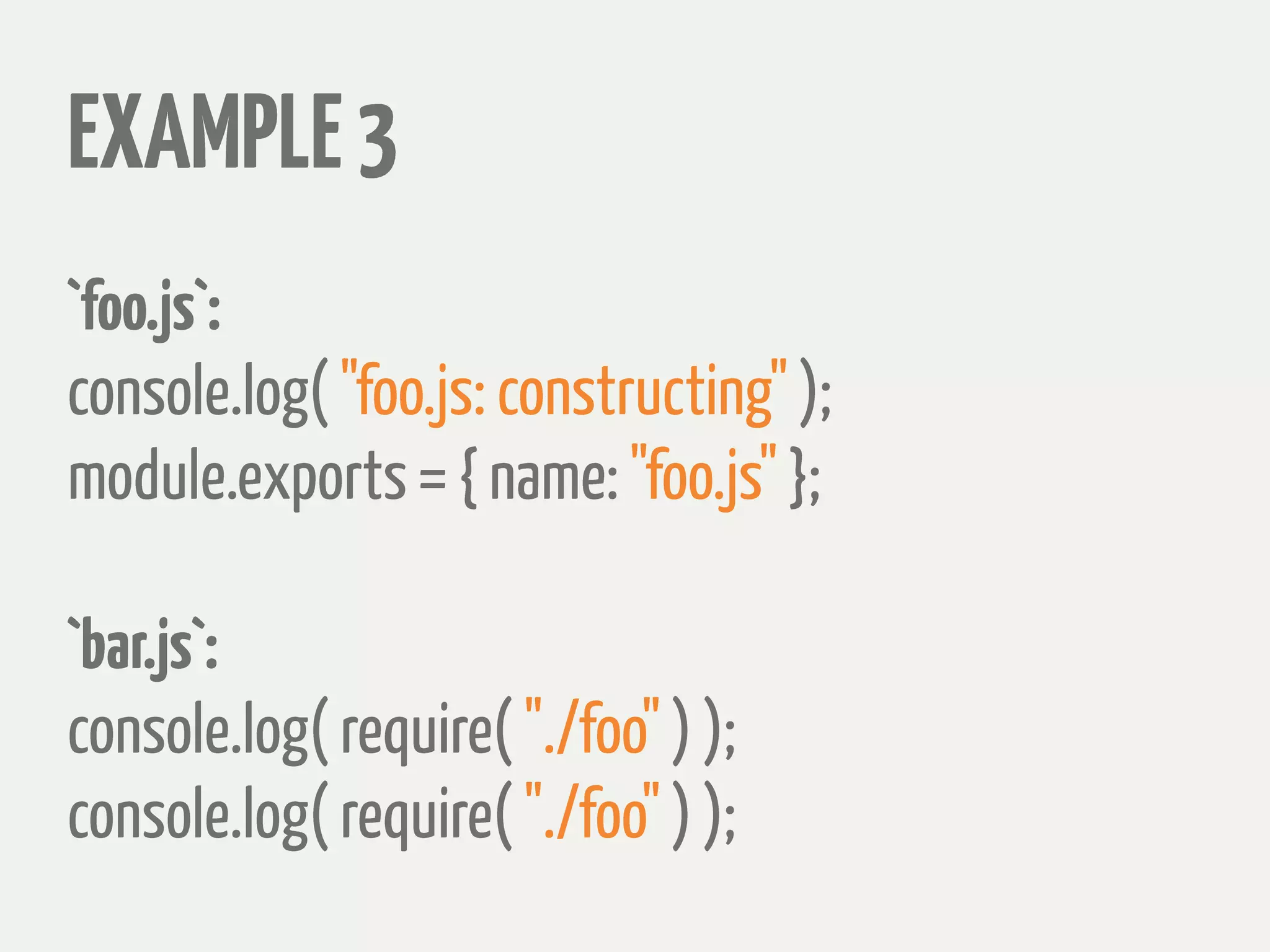
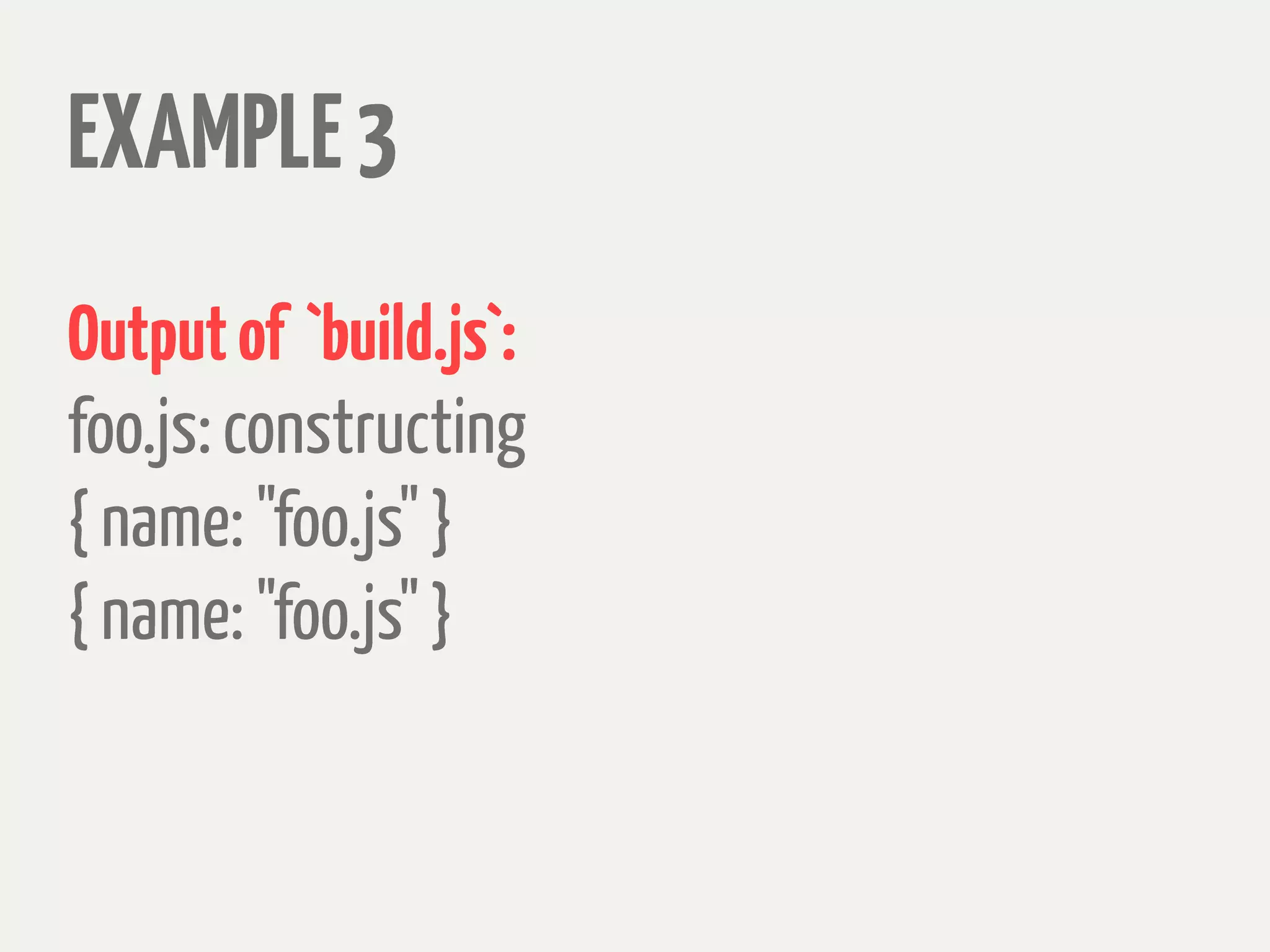
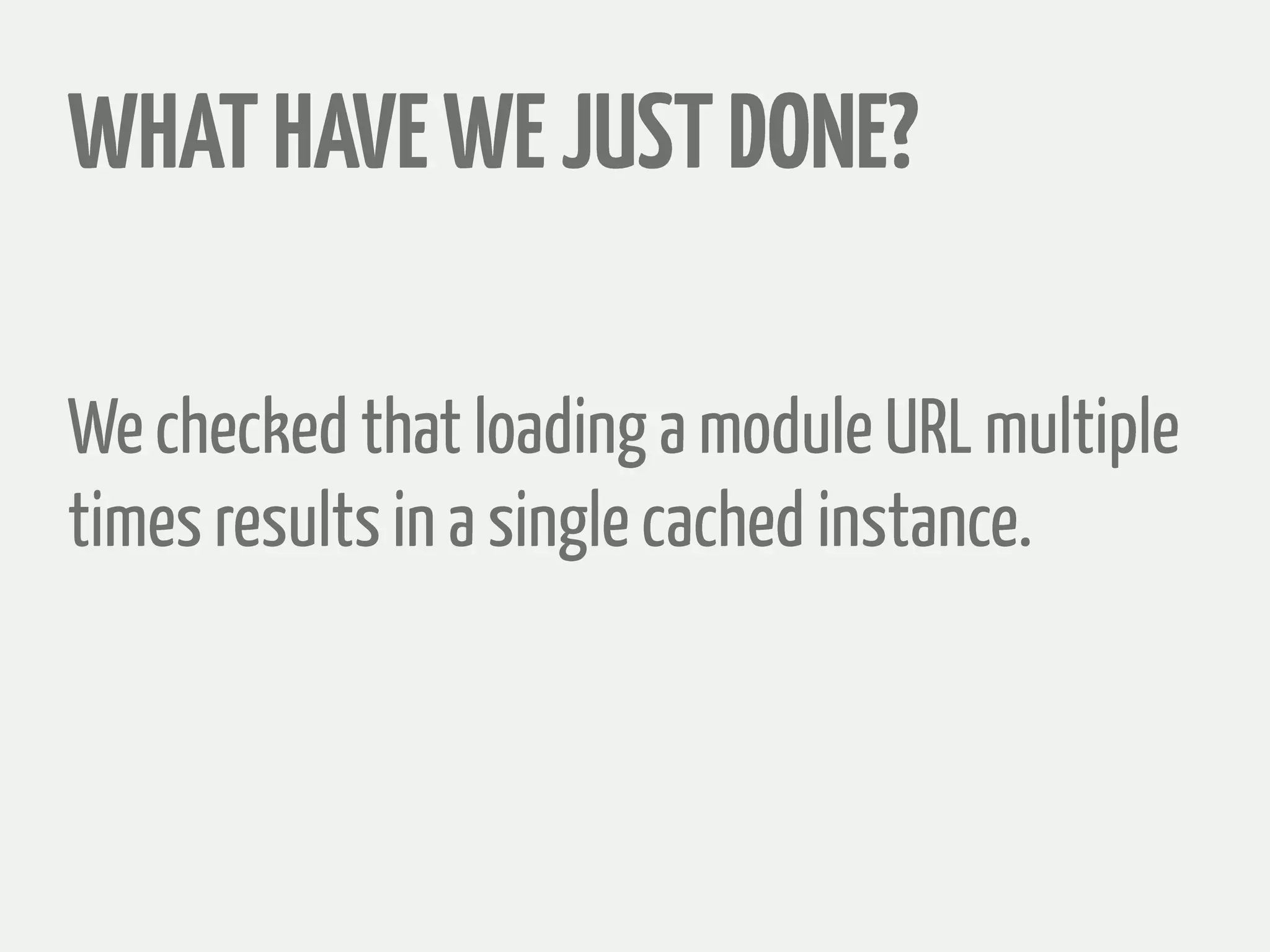
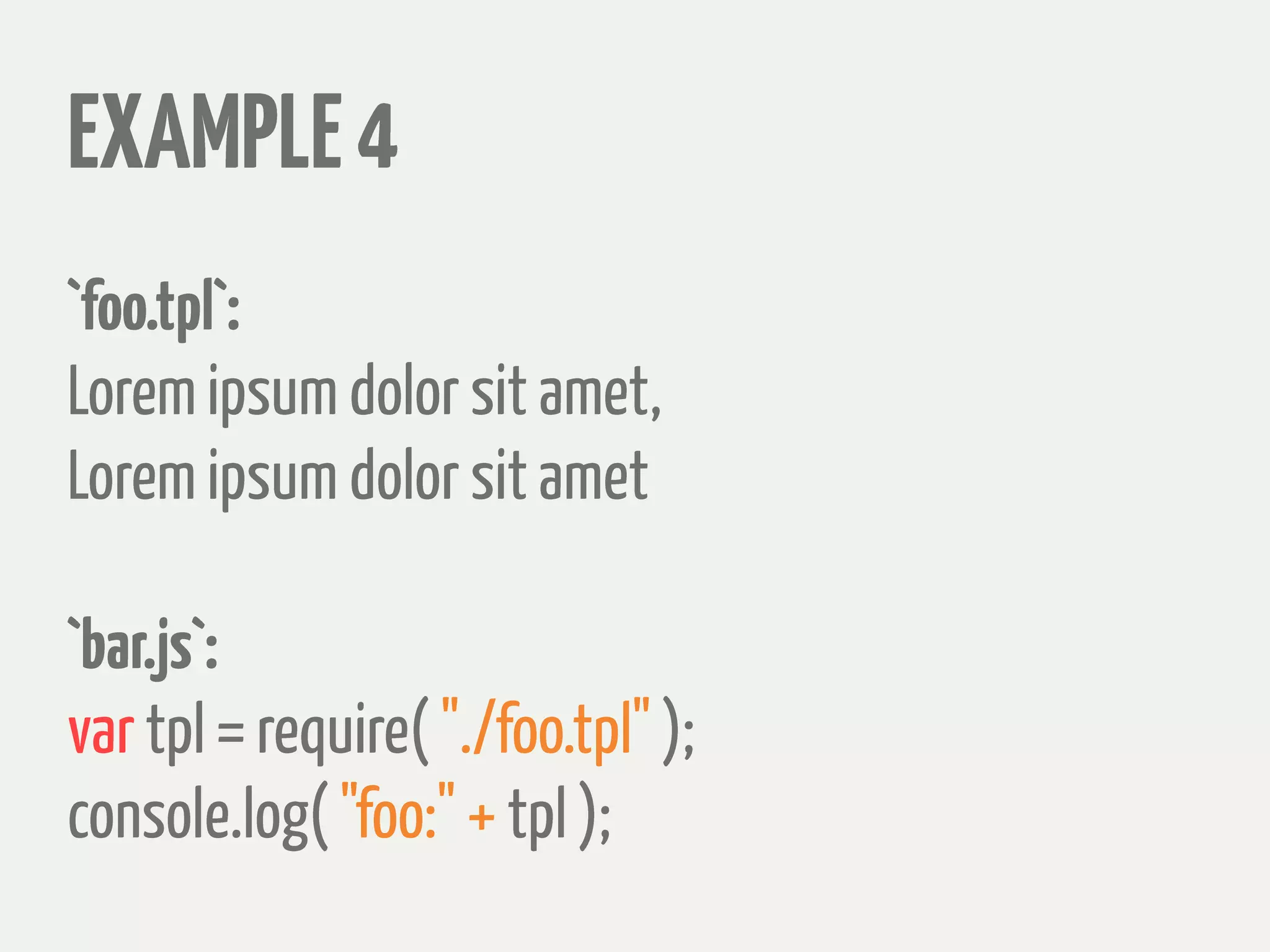
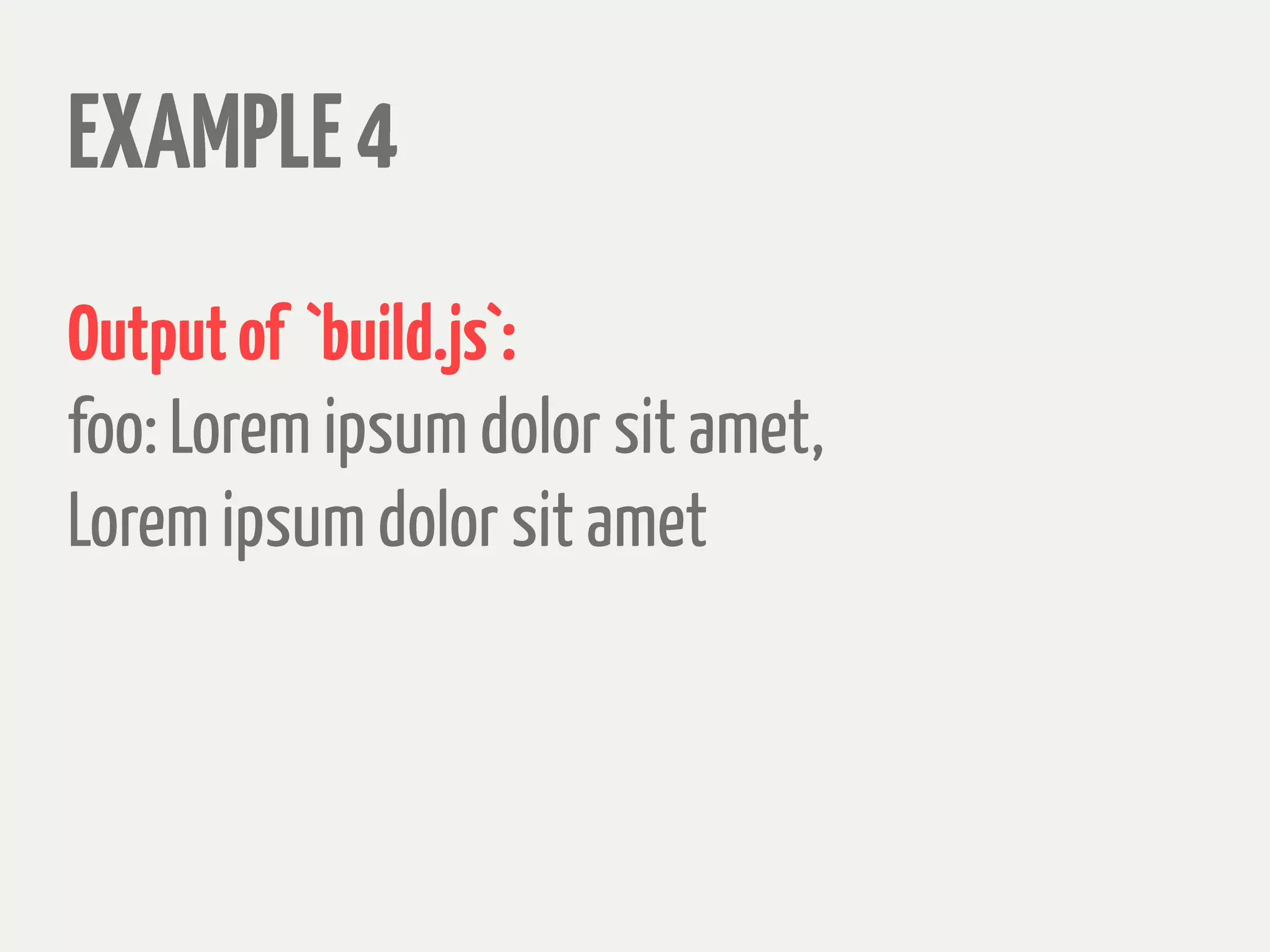
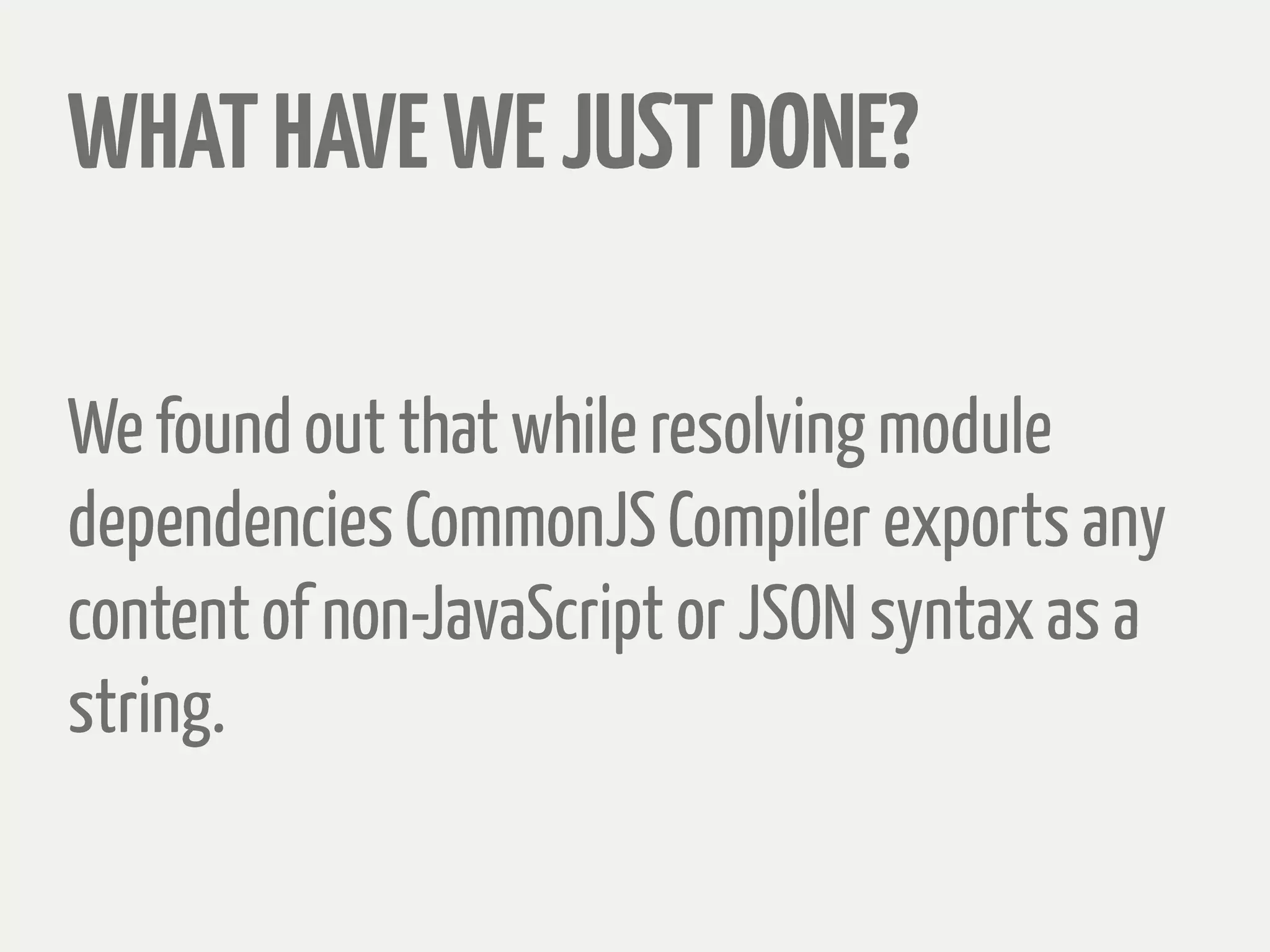
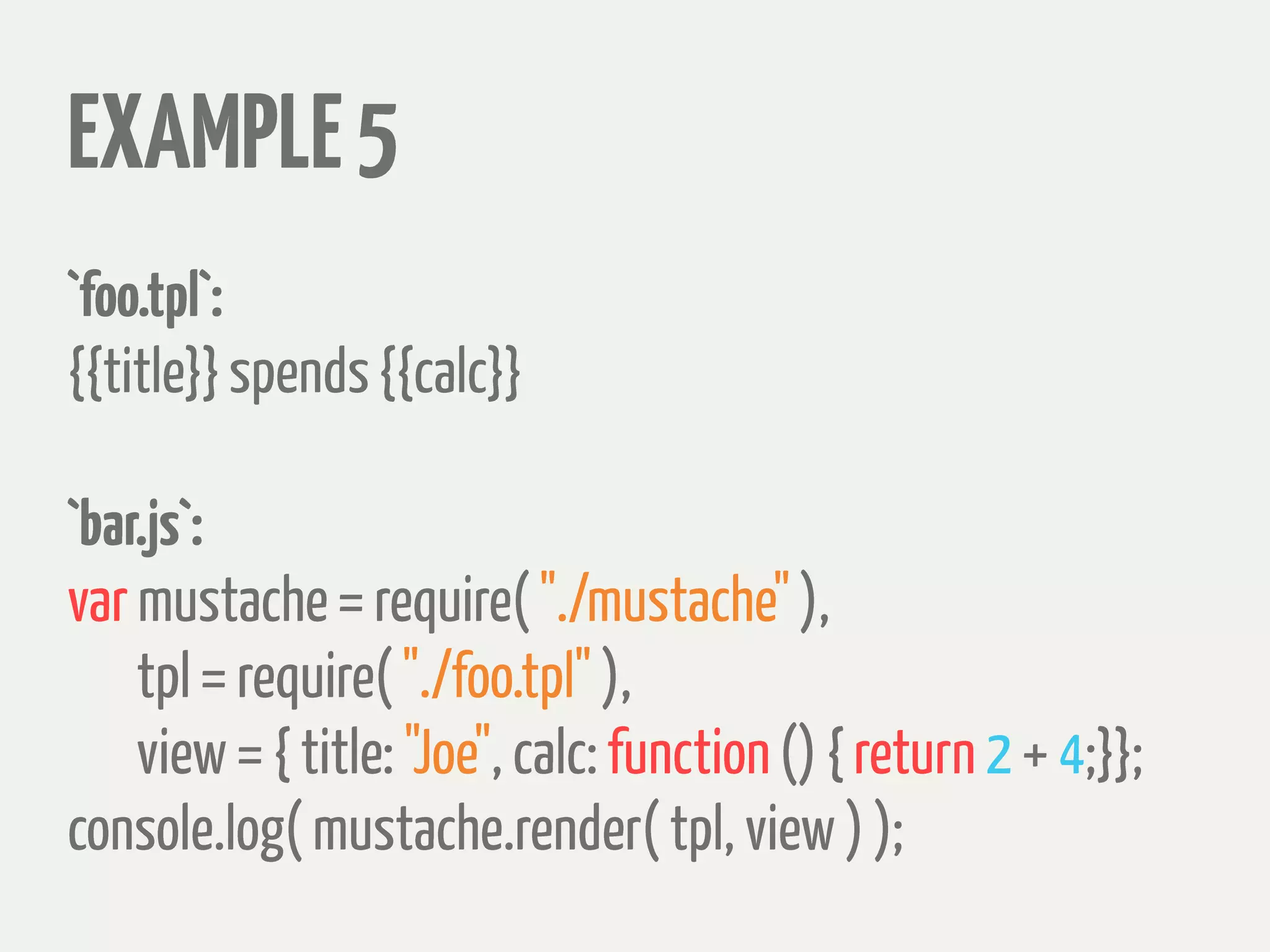
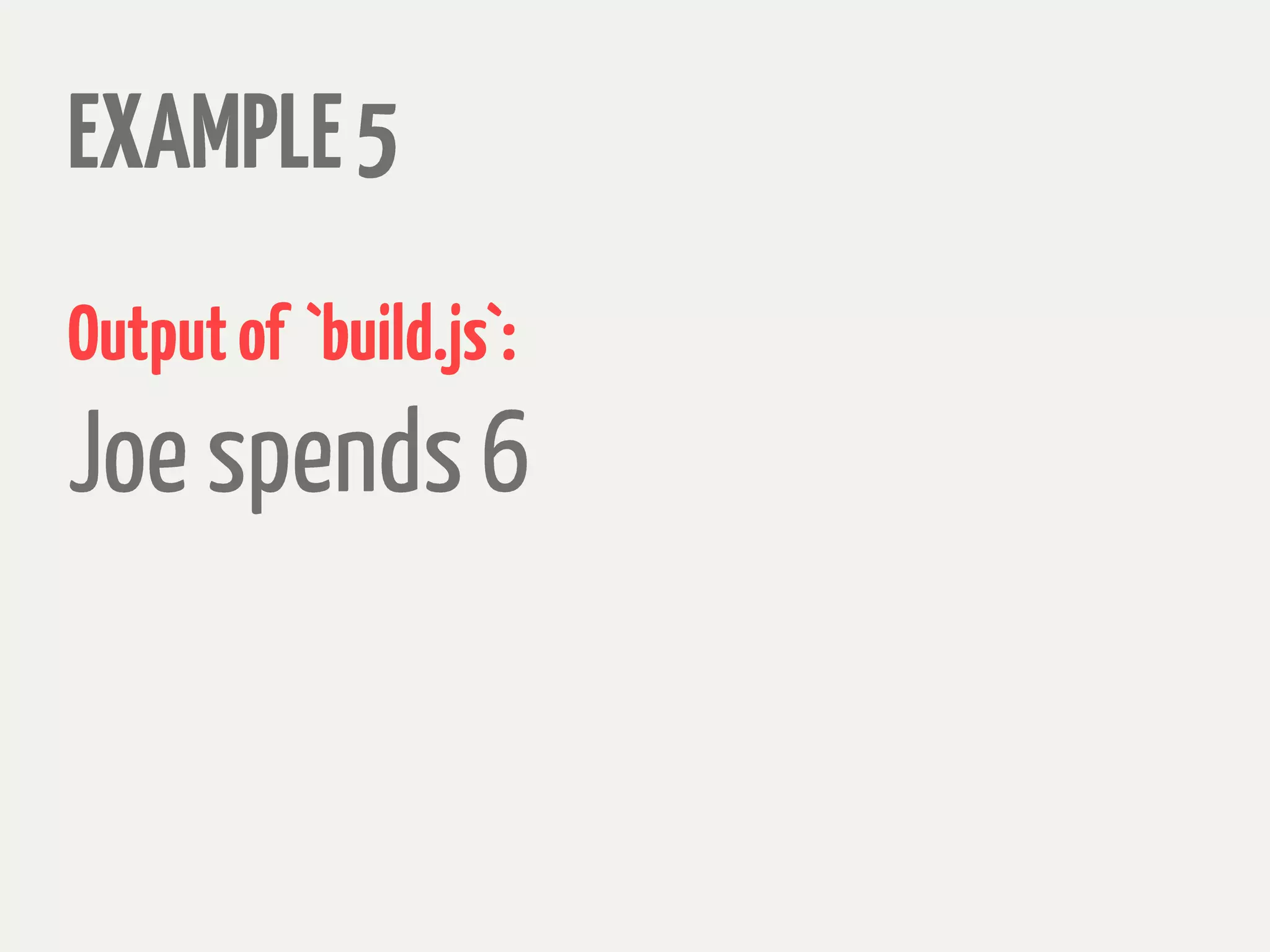
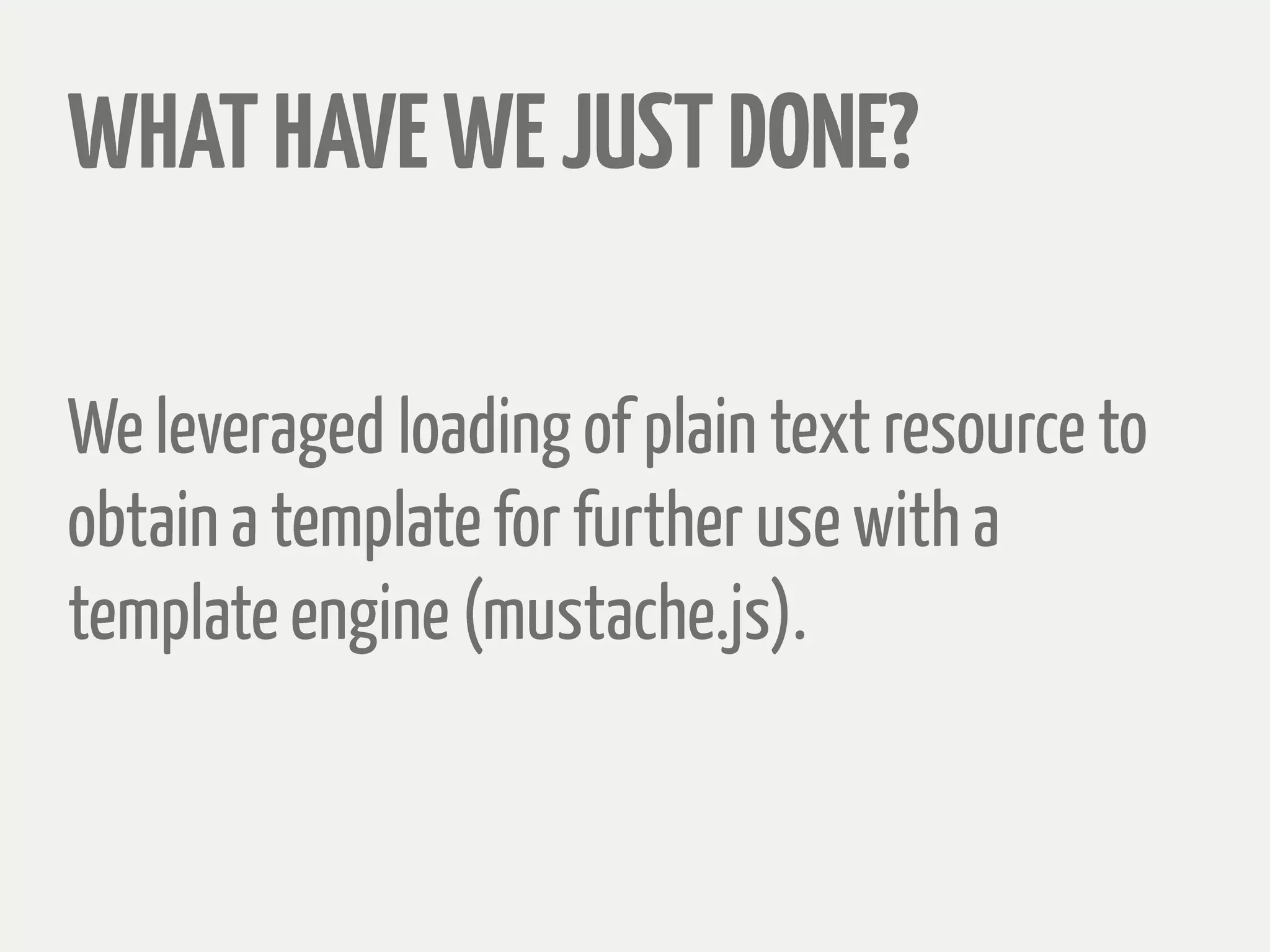
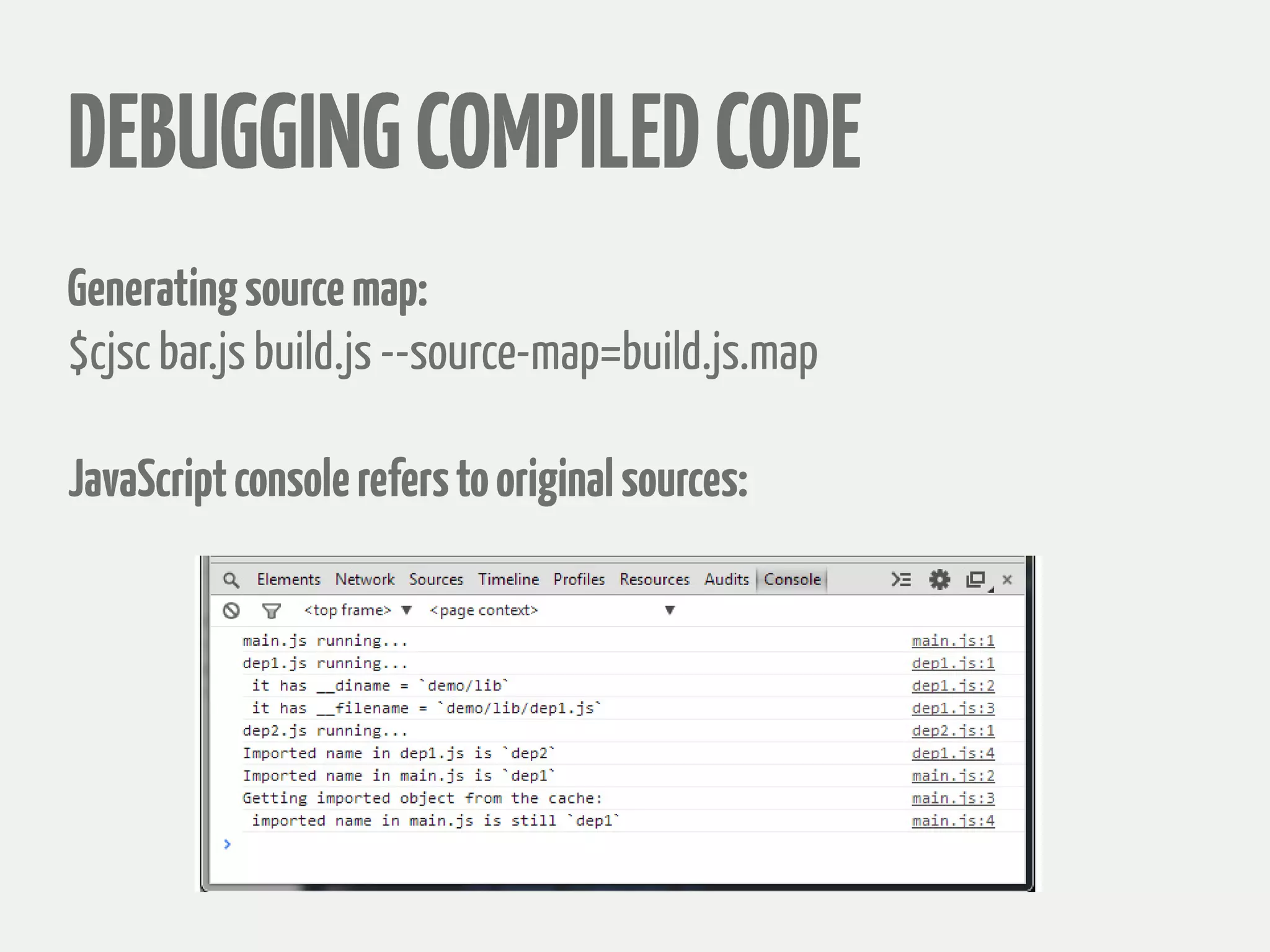
![RUN-TIMECONFIGURATION
JSONconfigurationsyntax:
{
"<dependency-name>": {
"path": "<dependency-path>",
"globalProperty": "<global-property>",
exports: [ "<variable>", "<variable>" ],
require: [ "<dependency-name>", "<dependency-name>" ]
}
}](https://image.slidesharecdn.com/modularjavascriptwithcommonjscompiler-140407040711-phpapp02/75/Modular-JavaScript-with-CommonJS-Compiler-36-2048.jpg)