The document discusses a presentation on AngularJS modularization at a Munich meetup, focusing on managing cross-file dependencies and loading scripts efficiently. It covers techniques such as using AMD for asynchronous loading, dependency injection, and module registration to avoid polluting the global namespace, as well as the transition to AngularJS 2.0 with ES6 modules. Overall, it highlights best practices for structuring Angular applications for better development and production environments.
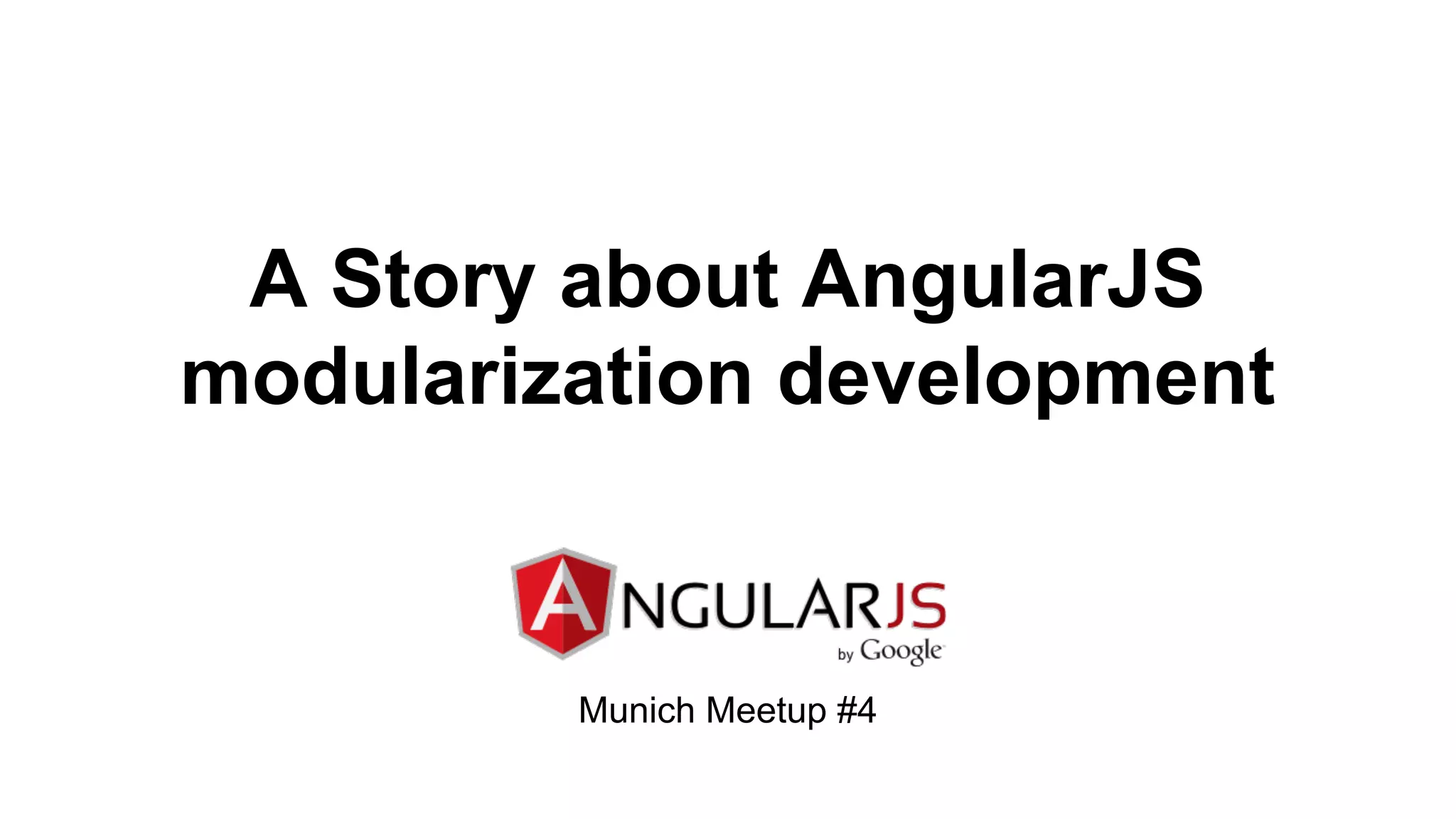
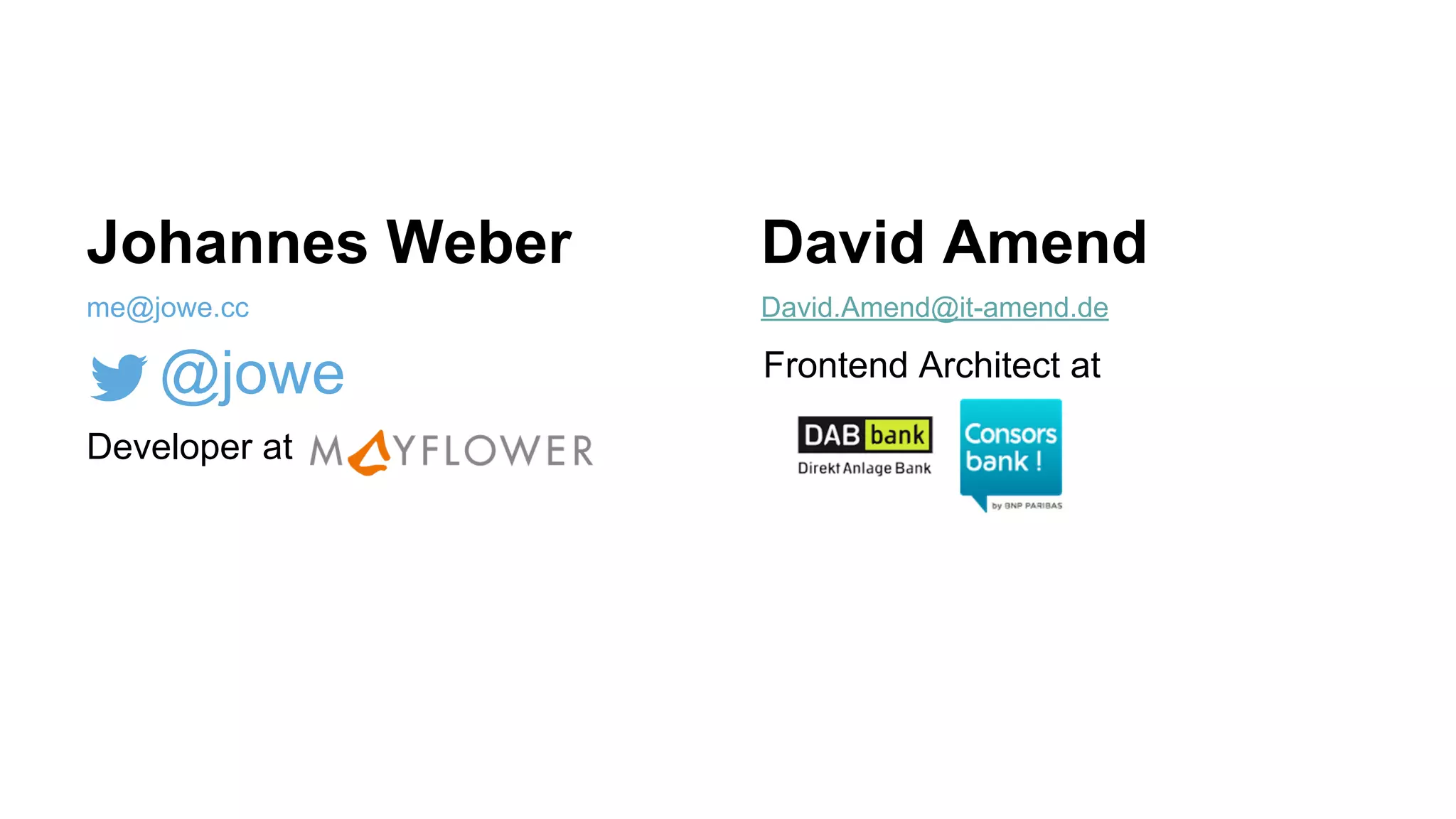
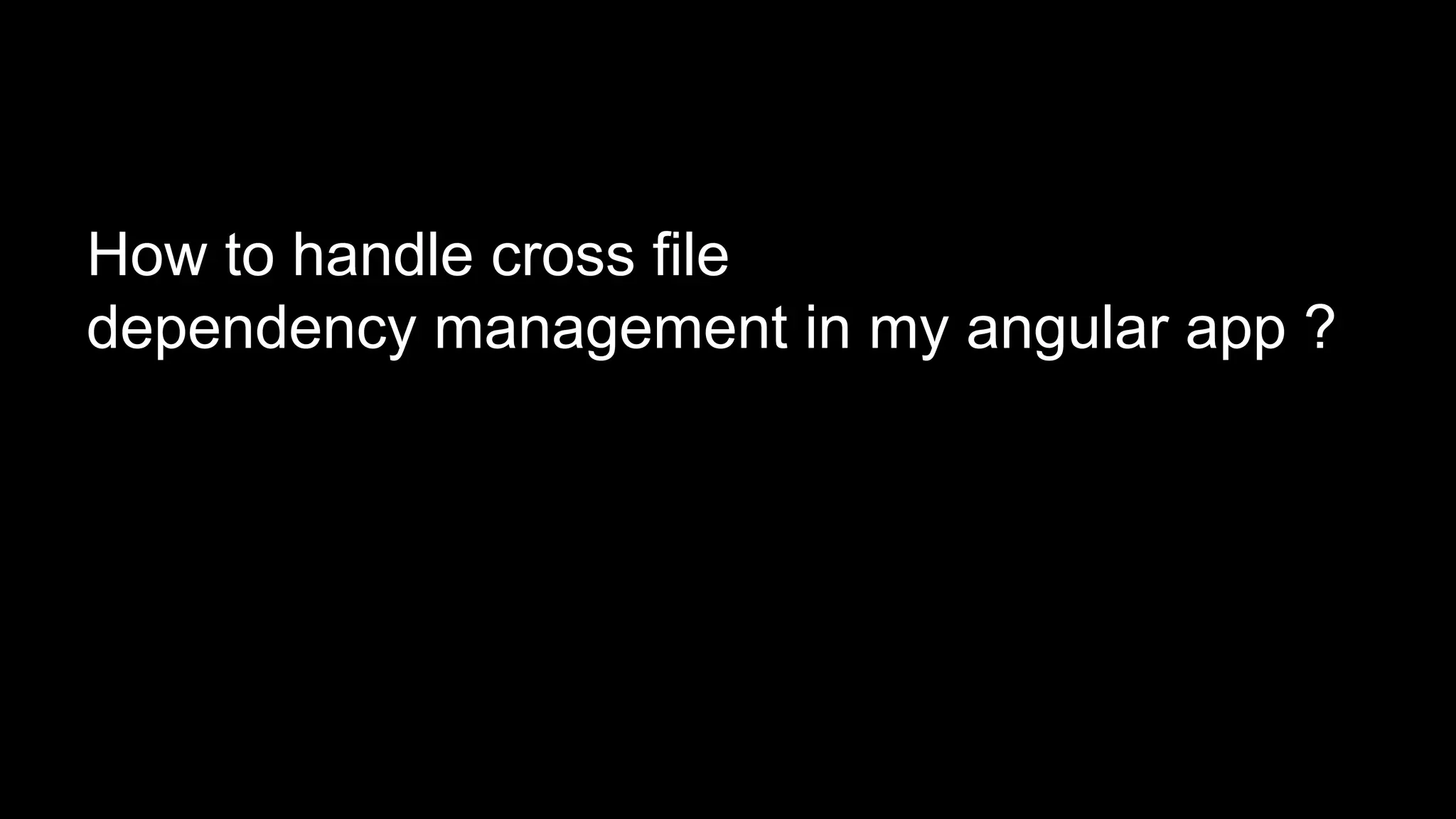
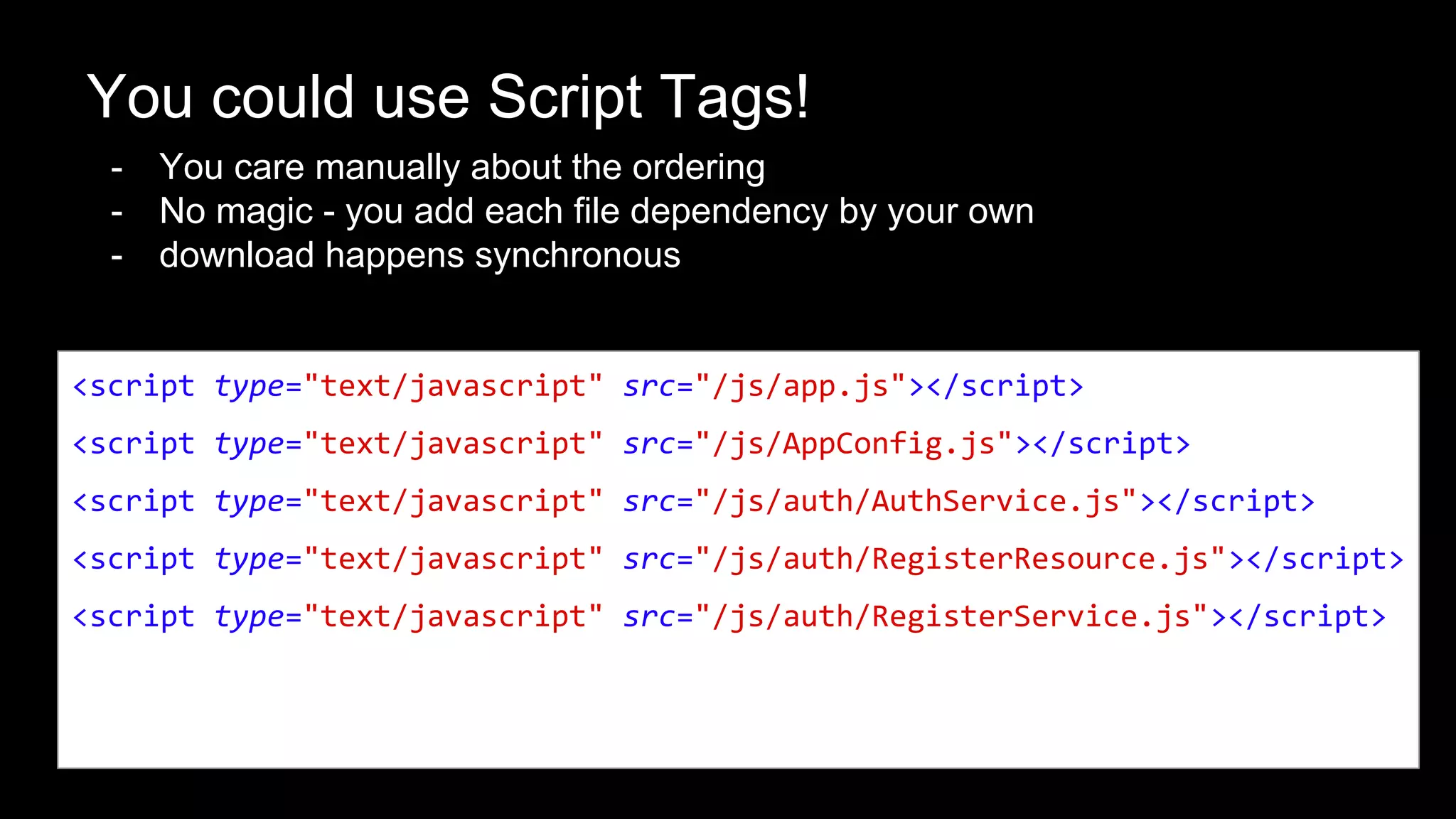
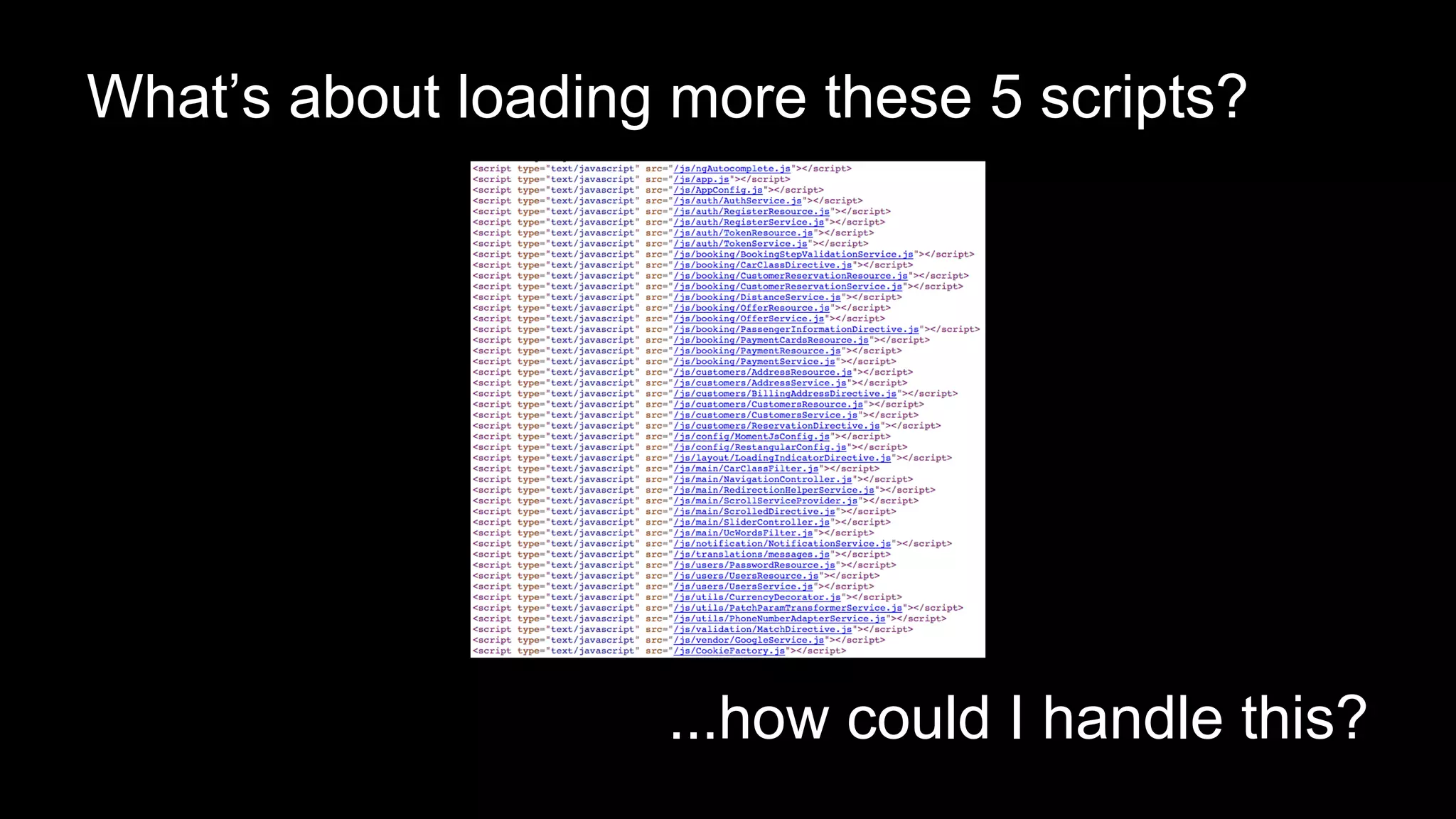
![You could use AMD!
- scoped thirdparty
- correct order of “mc” + “angular.module”
- framework independant
- async file loading of all dependencies
define([“lodash”, “angular”, “mycomponents”], function(_, angular, mc) {
mc.setModel(friends: [{name : “Peter”, age : 35}]);
return angular.module('myApp', ['mycomponents'])
.controller('MyCtrl1', [‘myService’, function (myService) {
//...
}])
});](https://image.slidesharecdn.com/modulemanagementangularjs-150130110404-conversion-gate02/75/A-Story-about-AngularJS-modularization-development-6-2048.jpg)
![AMD: what’s that?
“mycomponents” is duplicated! Why?
define([“lodash”, “angular”, “mycomponents”], function(_, angular, mc) {
mc.setModel(friends: [{name : “Peter”, age : 35}]);
return angular.module('myApp', ['mycomponents'])
.controller('MyCtrl1', [‘myService’, function (myService) {
//...
}])
});](https://image.slidesharecdn.com/modulemanagementangularjs-150130110404-conversion-gate02/75/A-Story-about-AngularJS-modularization-development-7-2048.jpg)
![AMD, cool! But what’s this?
“myservice” is duplicated! Why?
● AMD + Angular Dependency
define([“angular”, “myservice”], function(angular, mc) {
mc.setModel(friends: [{name : “Peter”, age : 35}]);
return angular.module('myApp', ['myservice'])
.controller('MyCtrl1', [‘myService’, function (myService) {
//...
}])
});
DRY!](https://image.slidesharecdn.com/modulemanagementangularjs-150130110404-conversion-gate02/75/A-Story-about-AngularJS-modularization-development-8-2048.jpg)
![angulars DI?
define([“angular”, “mycomponents”], function(angular, mc) {
mc.setModel(friends: [{name : “Peter”, age : 35}]);
return angular.module('myApp', ['myservice'])
.controller('MyCtrl1', [‘myService’, function (myService) {
//...
}])
});
AMD
angular
1.
2. 3.](https://image.slidesharecdn.com/modulemanagementangularjs-150130110404-conversion-gate02/75/A-Story-about-AngularJS-modularization-development-9-2048.jpg)
![angulars DI?
define([“angular”, “mycomponents”], function(angular, mc) {
return angular.module('myApp', ['myservice'])
.controller('MyCtrl1', [‘myService’, function (myService) {
mc.setModel(friends: [{name : “Peter”, age : 35}]);
}])
});
AMD
angular
1.
2. 3.](https://image.slidesharecdn.com/modulemanagementangularjs-150130110404-conversion-gate02/75/A-Story-about-AngularJS-modularization-development-10-2048.jpg)
![$script([
'bower_components/angular/angular.js',
'bower_components/lodash/lodash.js',
'dist/app.js'
'dist/mycomponents.js'
], function() {
angular.bootstrap(document, ['myApp']);
});
global libs for complete app
define([“mycomponents”], function(mc) {
angular.module('myApp', ['mycomponents'])
.controller('MyCtrl1', [‘myService’, function (myService) {
mc.setModel(friends: [{name : “Peter”, age : 35}]);
//...
}]) });
3.](https://image.slidesharecdn.com/modulemanagementangularjs-150130110404-conversion-gate02/75/A-Story-about-AngularJS-modularization-development-11-2048.jpg)
![angular
→ used in any file !
load order must be handled?
→ anything loaded before angular.bootstrap
→ no code outside of angular.module
$script([
'vendorLibs.min.js',
'myapp.min.js'
], function() {
angular.bootstrap(document, ['myApp']);
});](https://image.slidesharecdn.com/modulemanagementangularjs-150130110404-conversion-gate02/75/A-Story-about-AngularJS-modularization-development-12-2048.jpg)
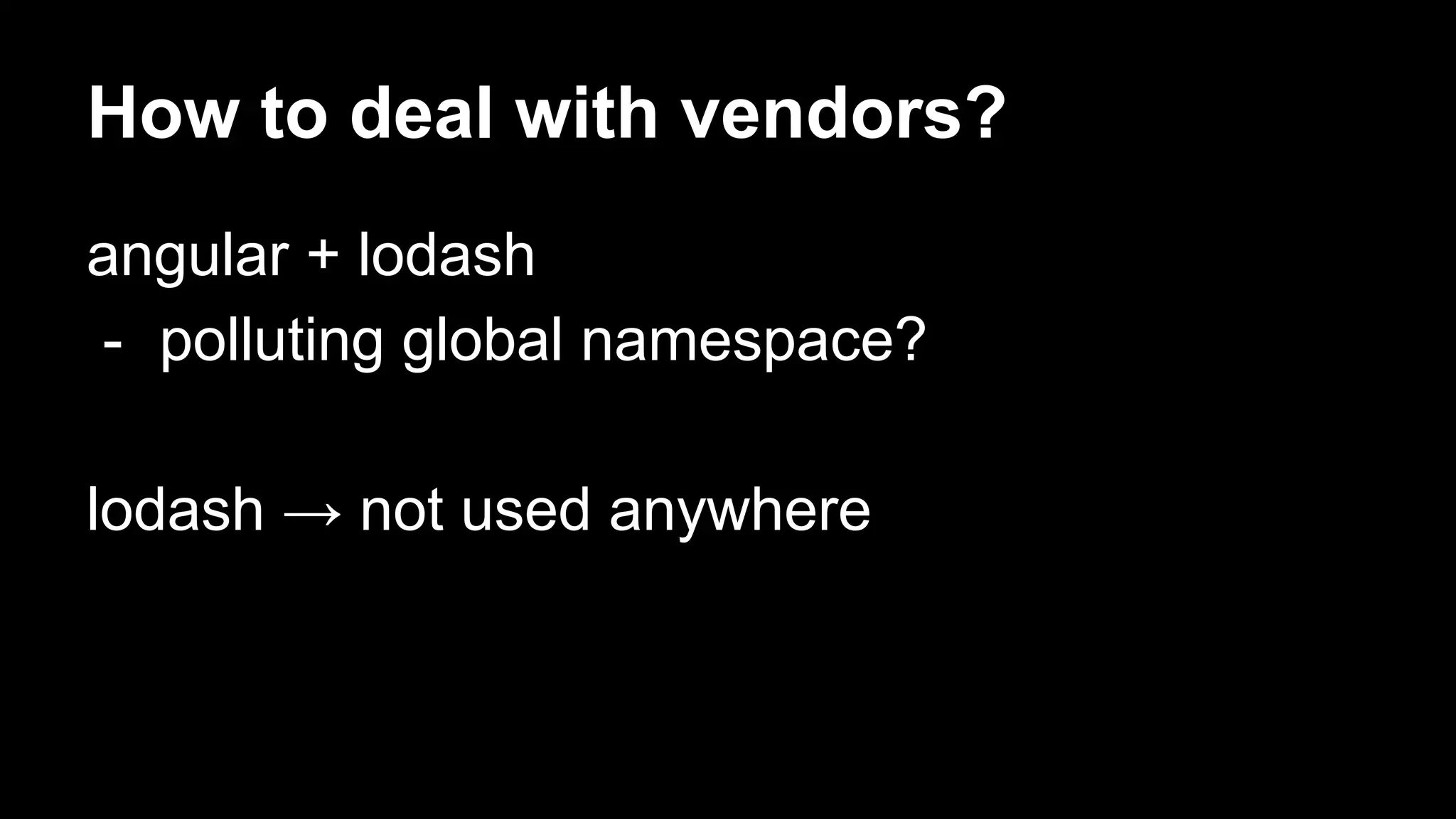
![define([“mycomponents”], function(mc) {
angular.module('myApp', ['mycomponents'])
.controller('MyCtrl1', [‘myService’, function (myService) {
var _ = myNamespace.vendorLibs.lodash;
//...
}]) });
How to deal with vendors?
polluting → namespacing](https://image.slidesharecdn.com/modulemanagementangularjs-150130110404-conversion-gate02/75/A-Story-about-AngularJS-modularization-development-14-2048.jpg)
![How to deal with vendors?
Use existing modules: angular-lodash
https://github.com/rockabox/ng-lodash
var app = angular.module('yourAwesomeApp', ['ngLodash']);
define([“mycomponents”], function(mc) {
angular.module('myApp', ['mycomponents'])
.controller('MyCtrl1', [‘myService’, ‘lodash’, function (myService, _) {
_.random(10);
//...
}]) });](https://image.slidesharecdn.com/modulemanagementangularjs-150130110404-conversion-gate02/75/A-Story-about-AngularJS-modularization-development-15-2048.jpg)
![revise angular.module order issue
angular.module('mycomponents',[])
angular.module(myapp, ['mycomponents']).service( … )
→ How to guarantee order ?](https://image.slidesharecdn.com/modulemanagementangularjs-150130110404-conversion-gate02/75/A-Story-about-AngularJS-modularization-development-16-2048.jpg)
![1. module registration
2. module getter
angular.module('mycomponents', [])
angular.module('mycomponents')](https://image.slidesharecdn.com/modulemanagementangularjs-150130110404-conversion-gate02/75/A-Story-about-AngularJS-modularization-development-17-2048.jpg)
![angular.module('mycomponents', [])
angular.module('myapp', ['mycomponents'])
angular.module(myapp).service( … )
→ Does this work ?](https://image.slidesharecdn.com/modulemanagementangularjs-150130110404-conversion-gate02/75/A-Story-about-AngularJS-modularization-development-18-2048.jpg)
![...
angular.module('mycomponents', [])
angular.module(myapp).controller(function(dataService){ … )
angular.module('myapp', ['mycomponents'])
angular.module(mycomponent).service(“dataService” )](https://image.slidesharecdn.com/modulemanagementangularjs-150130110404-conversion-gate02/75/A-Story-about-AngularJS-modularization-development-19-2048.jpg)
![angular.module('mycomponents', [])
angular.module('myapp', ['mycomponents'])
angular.module(myapp).controller( … )
angular.module(mycomponents).service( … )
angular.module(myapp).service( … )
applicationContext.js → module registration
[src/**/*.js, !applicationContext.js] → module getters
...](https://image.slidesharecdn.com/modulemanagementangularjs-150130110404-conversion-gate02/75/A-Story-about-AngularJS-modularization-development-20-2048.jpg)
![You can use a gulp task for that
gulp.concat([
"applicationContext.js",
"src/**/*.js"
]);](https://image.slidesharecdn.com/modulemanagementangularjs-150130110404-conversion-gate02/75/A-Story-about-AngularJS-modularization-development-21-2048.jpg)
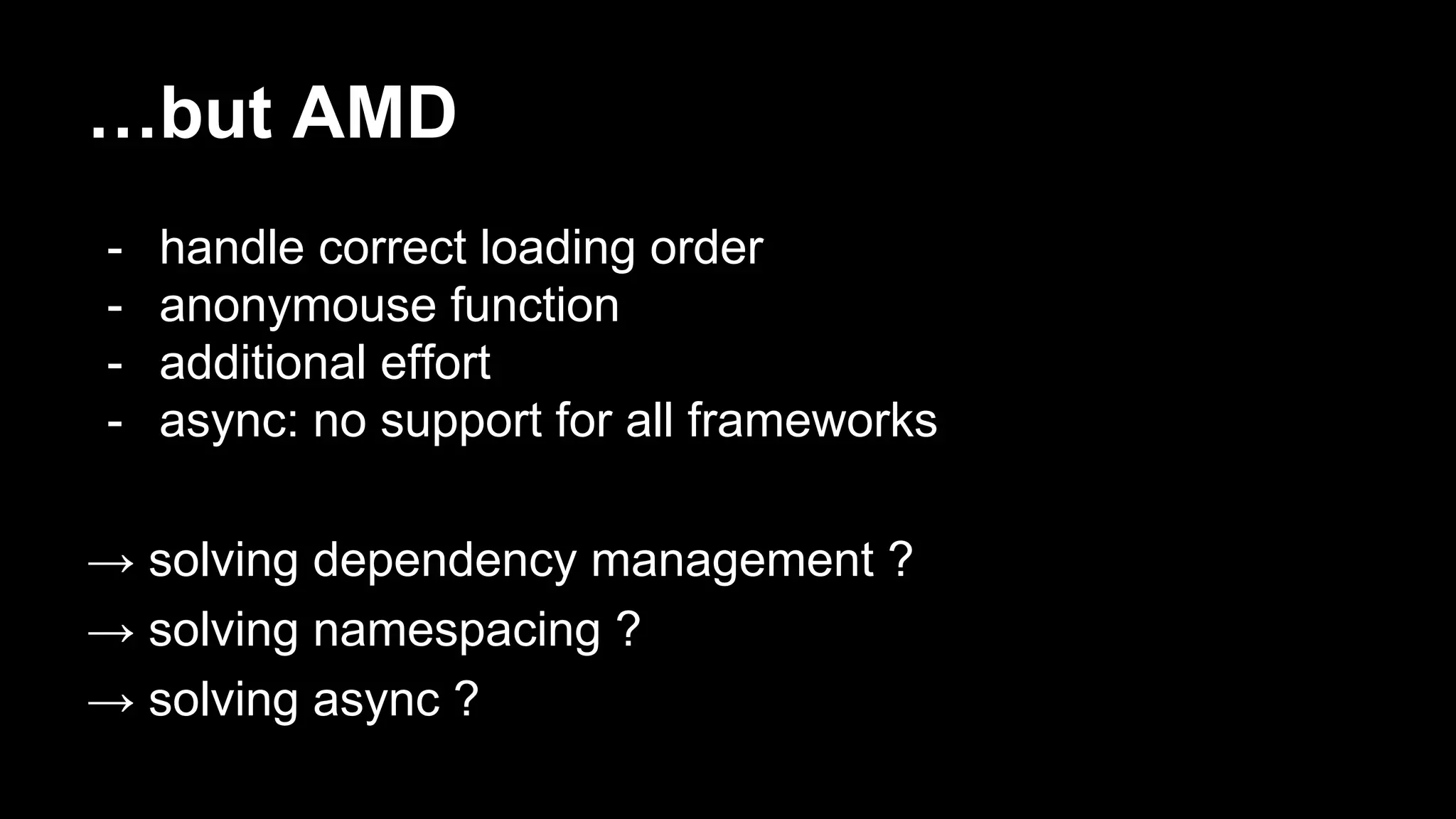
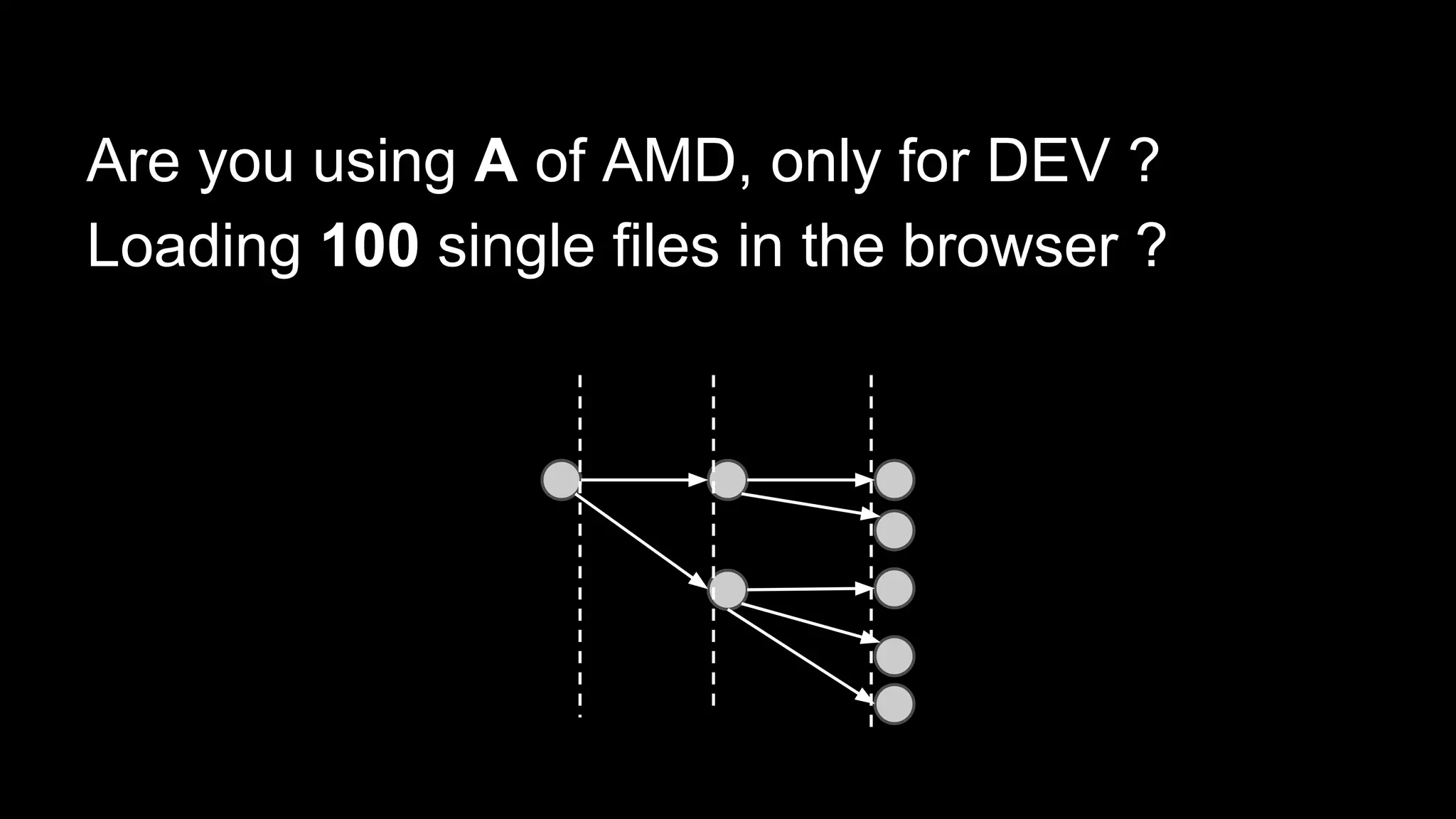
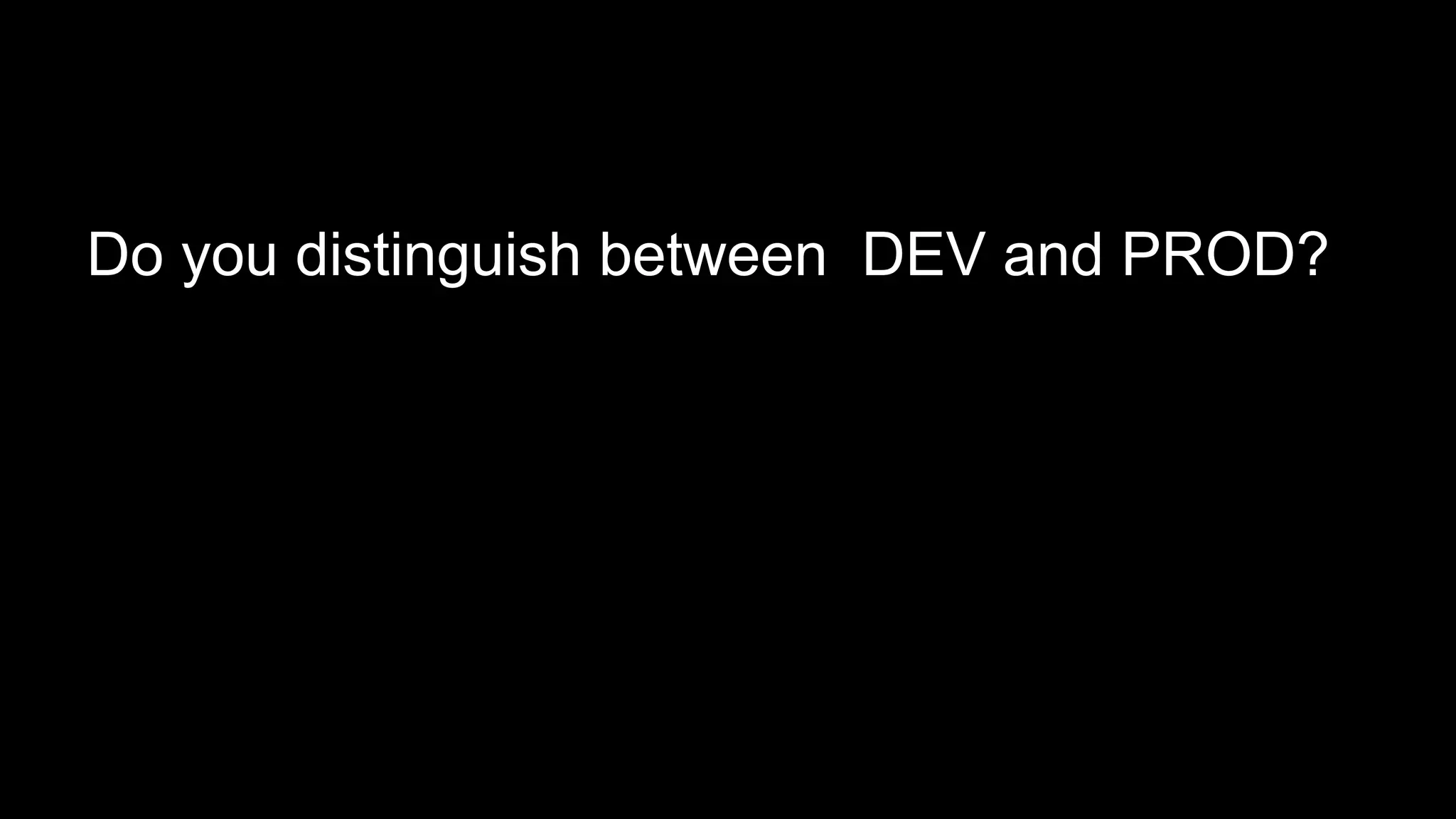
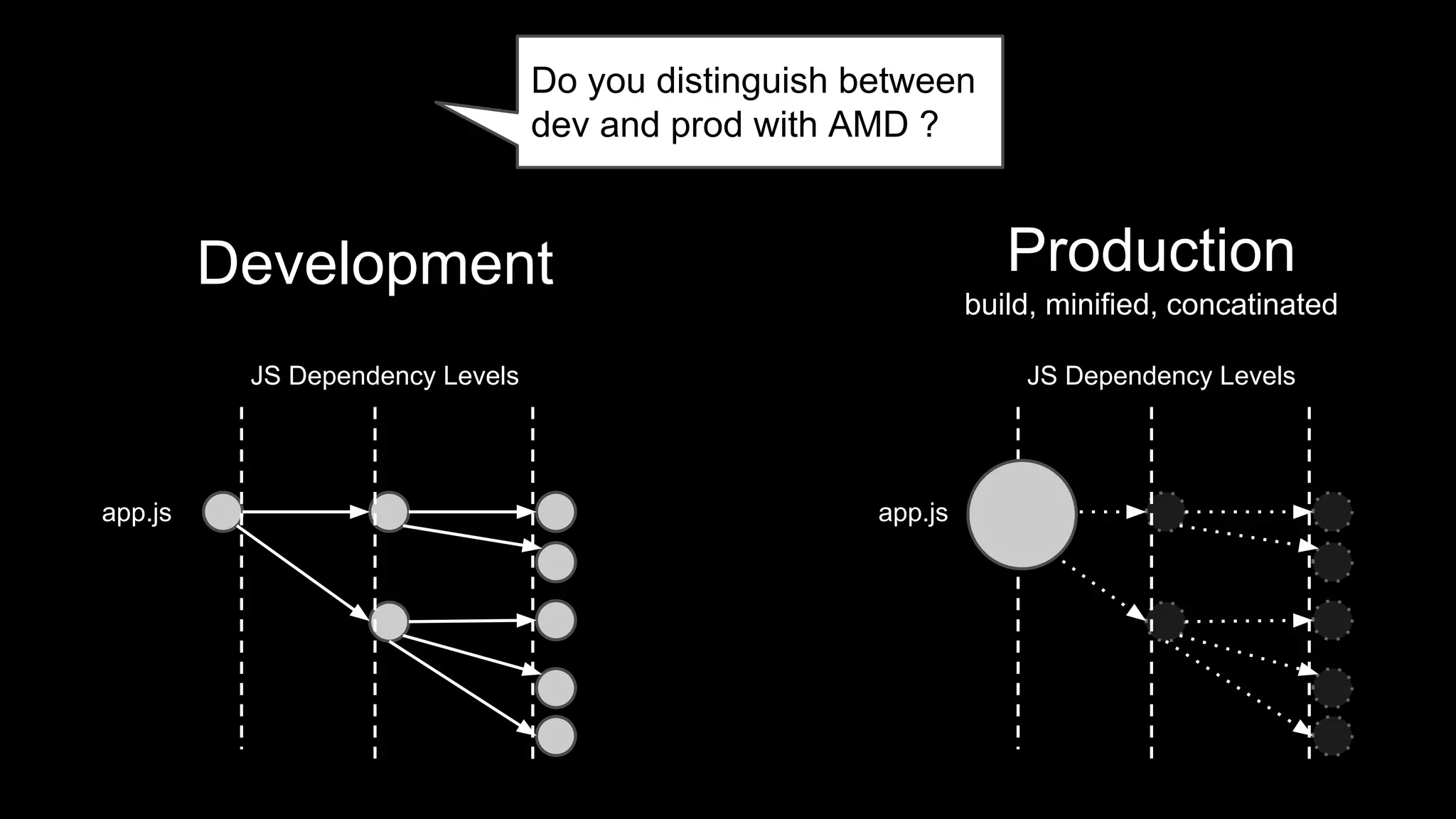
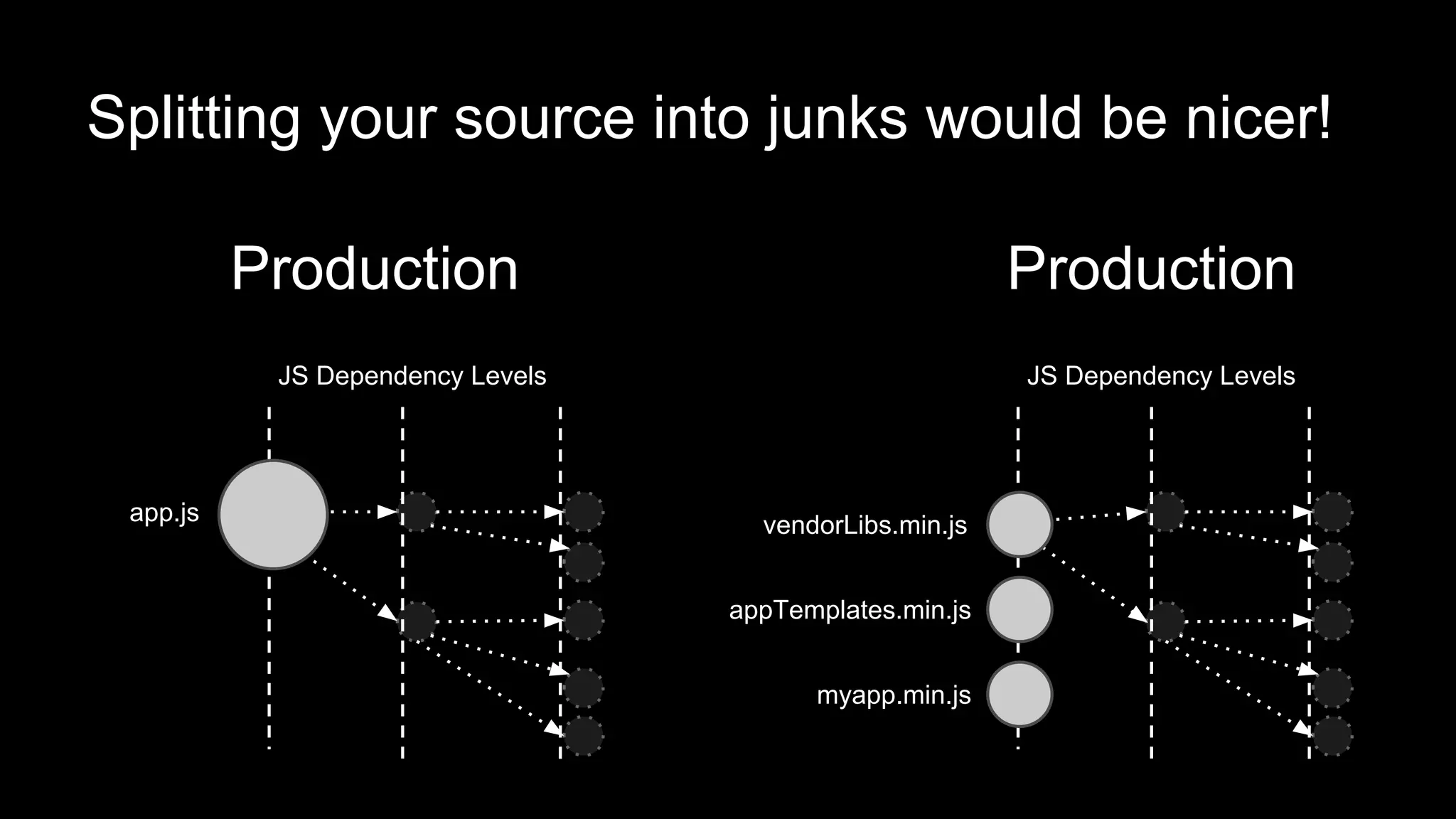
![$script([
'vendorLibs.min.js',
'vendorLibs2.min.js',
'myapp.min.js'
'mysubapp.min.js'
'mycommonComponents.min.js'
], function() {
angular.bootstrap(document, ['myApp']);
});
Actually you want to dev/deliver junks
How to ?](https://image.slidesharecdn.com/modulemanagementangularjs-150130110404-conversion-gate02/75/A-Story-about-AngularJS-modularization-development-27-2048.jpg)
![angular.module('mycomponents', [])
angular.module('myapp', ['mycomponents'])
$script([
'myapp.min.js',
'mysubapp.min.js',
'mycommonComponents.min.js'
], function() {
angular.bootstrap(document, ['myApp']);
});
applicationContext inside
angular.module(myapp).controller( … )
Async
Loader](https://image.slidesharecdn.com/modulemanagementangularjs-150130110404-conversion-gate02/75/A-Story-about-AngularJS-modularization-development-28-2048.jpg)
![angular-loader module
<script type=”text/javascript”>/*angular-module-loader code here*/<script>
$script([
'myapp.min.js',
'mysubapp.min.js',
'mycommonComponents.min.js'
], function() {
angular.bootstrap(document, ['myApp']);
});
angular.module('mycomponents', [])
angular.module('myapp', ['mycomponents'])
angular.module(myapp).controller( … )](https://image.slidesharecdn.com/modulemanagementangularjs-150130110404-conversion-gate02/75/A-Story-about-AngularJS-modularization-development-29-2048.jpg)
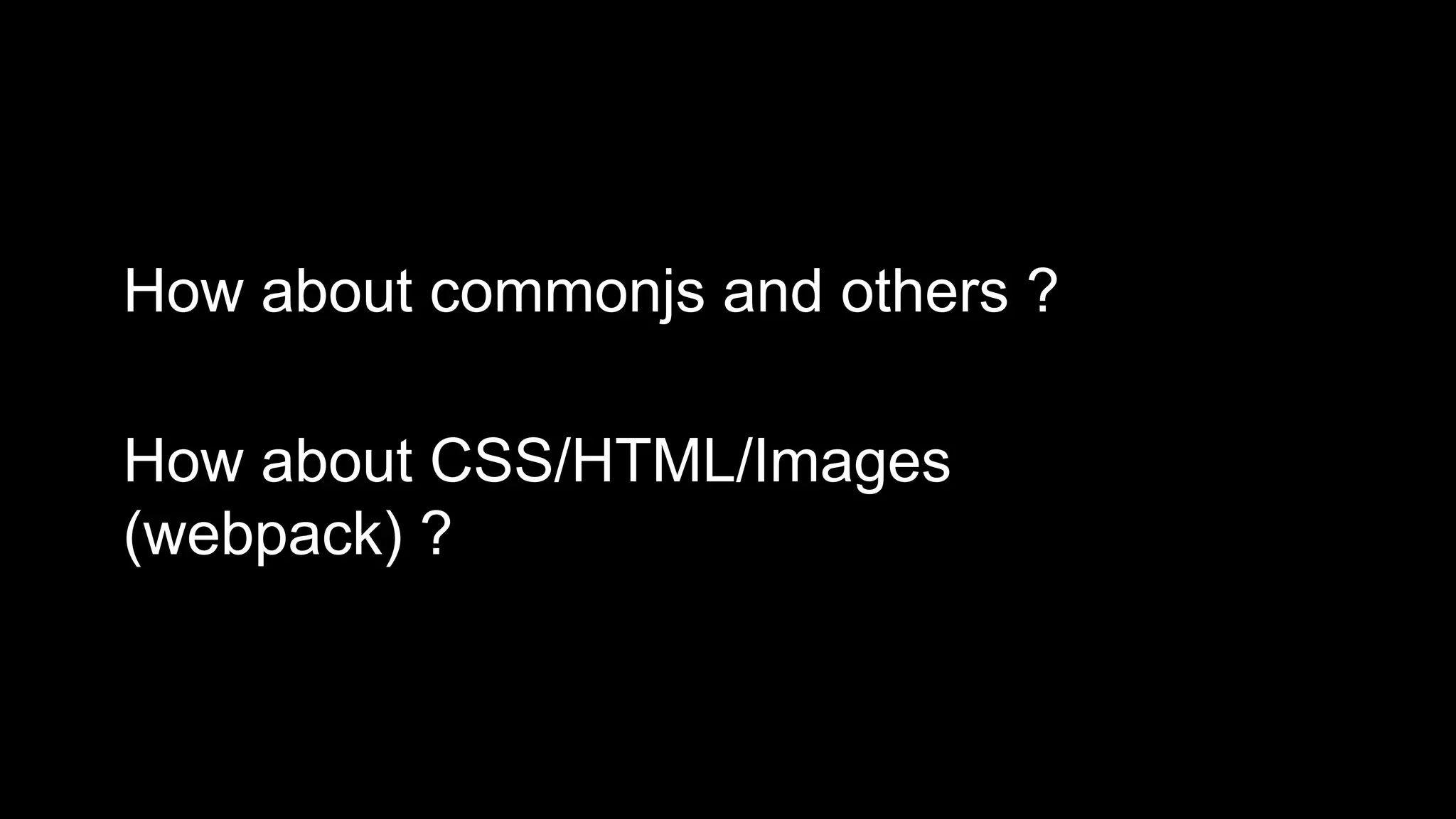
![How to lazy load junks of code?
- just less/no SPA ?
$script([
'mysubapp.min.js',
'mycommonComponents.min.js'
], function() {
angular.bootstrap(document, ['myApp']);
});
$script([
'myapp.min.js',
'mycommonComponents.min.js'
], function() {
angular.bootstrap(document, ['myApp']);
});
app/index.html
app/subapp/index.html
How to handle
dependencies from
app to app ?](https://image.slidesharecdn.com/modulemanagementangularjs-150130110404-conversion-gate02/75/A-Story-about-AngularJS-modularization-development-31-2048.jpg)
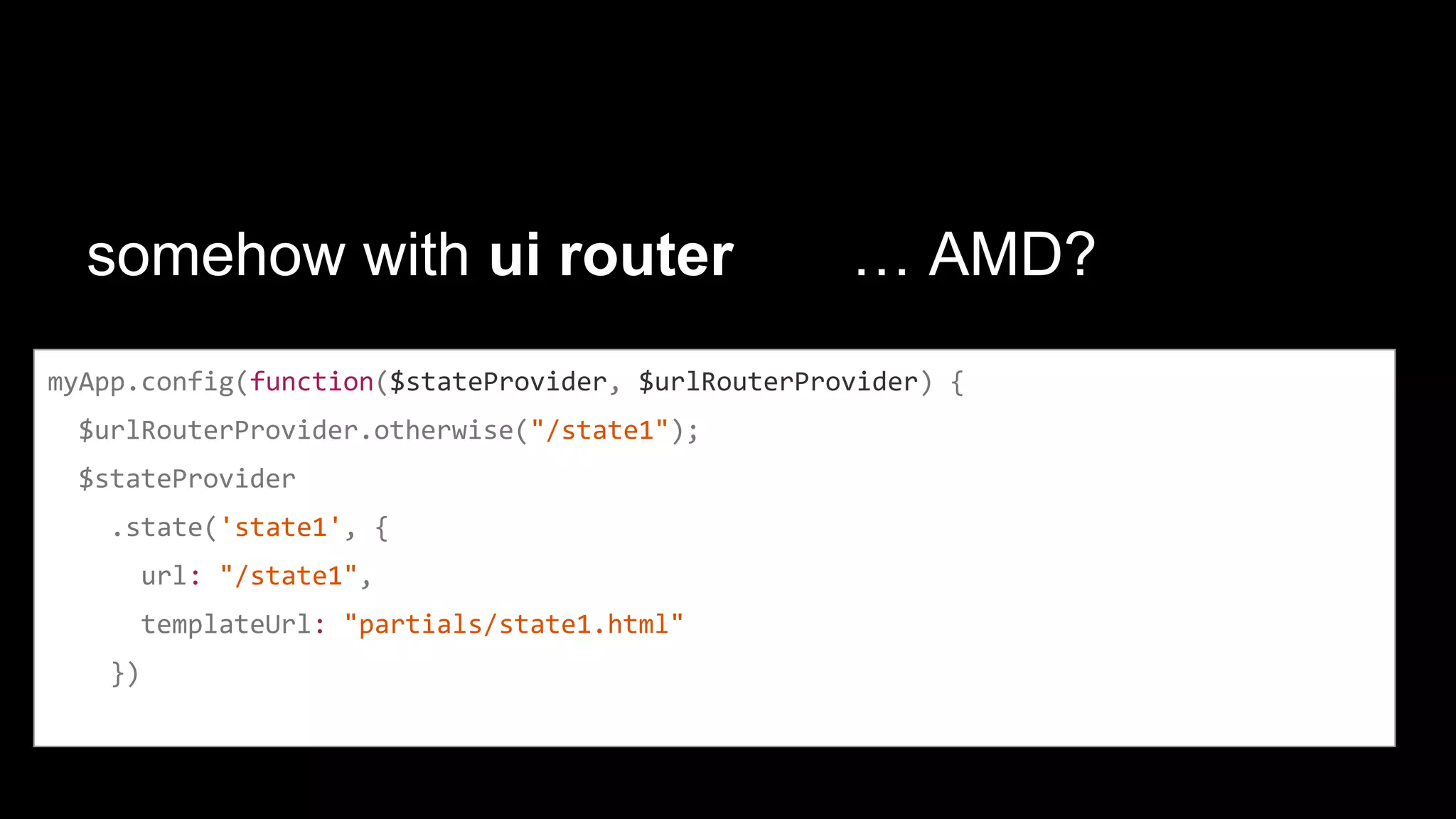
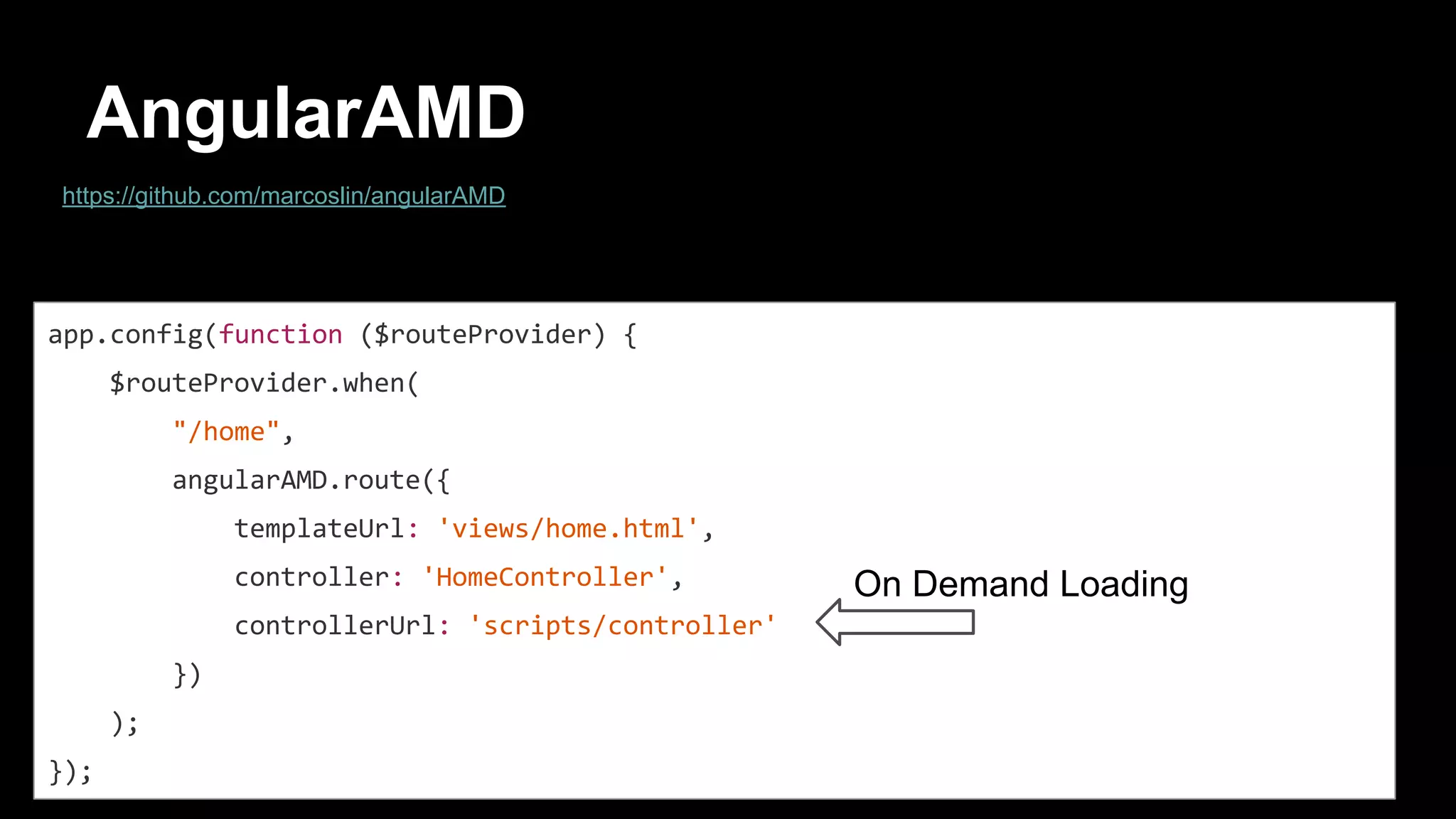
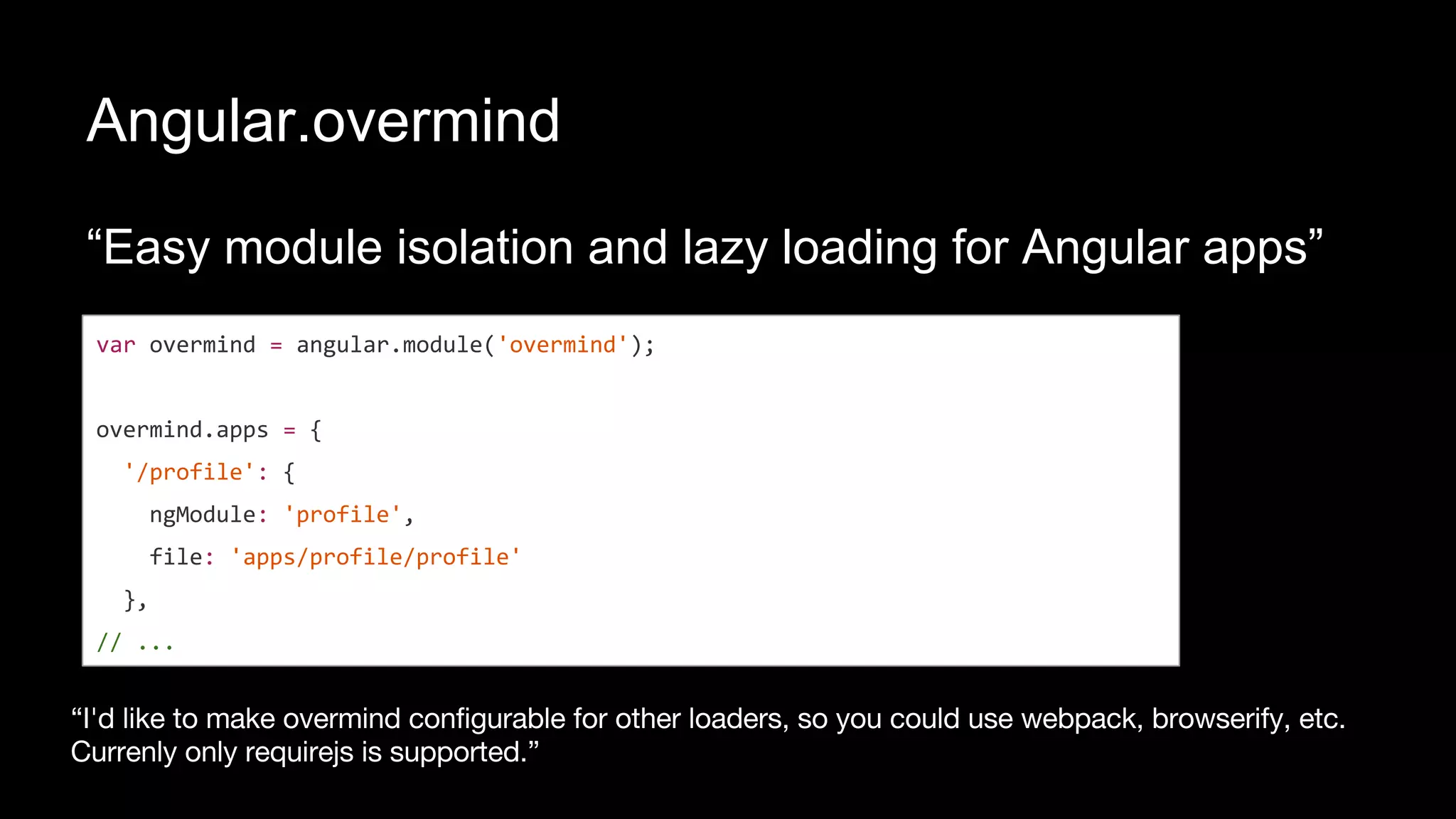
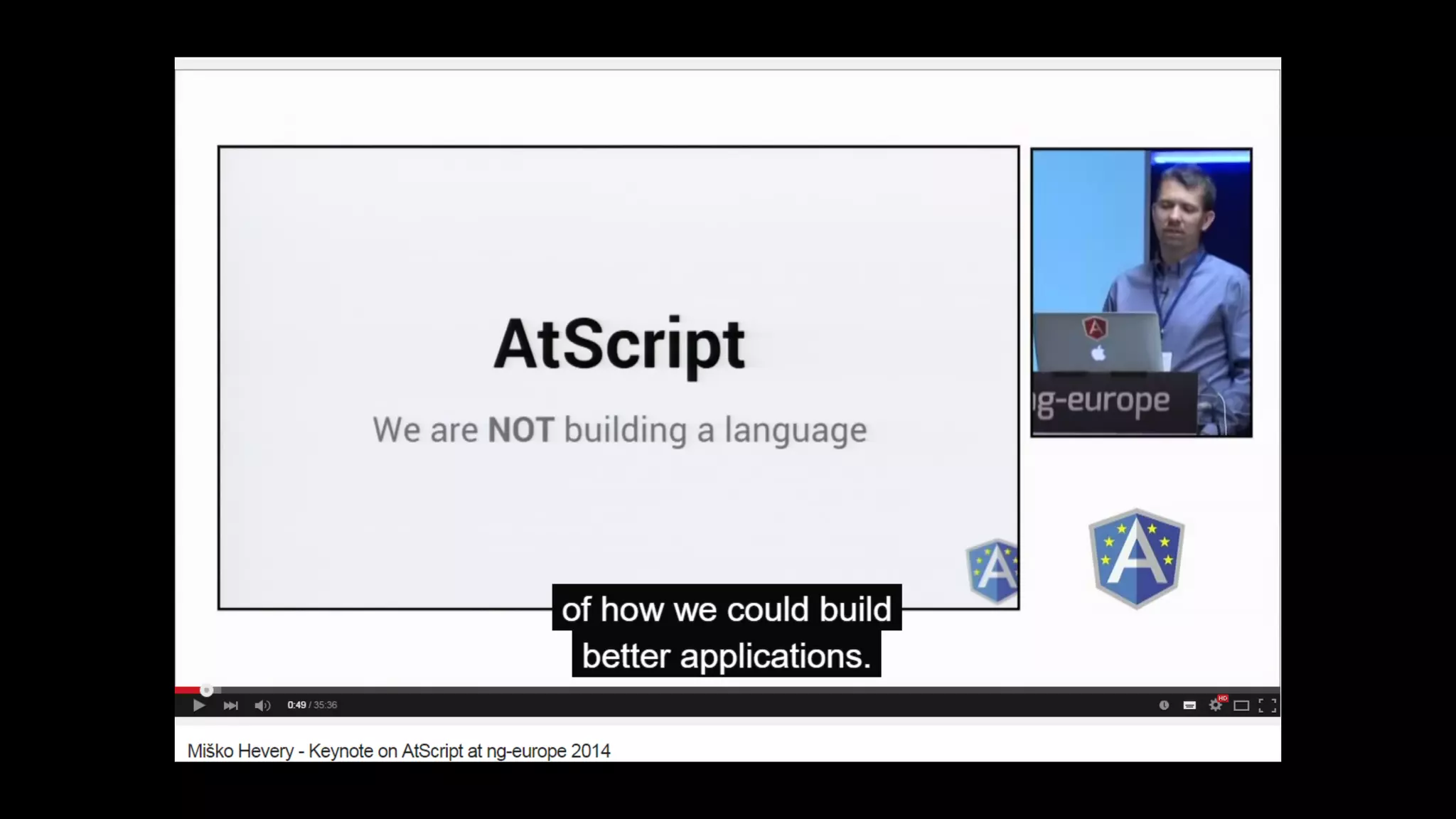
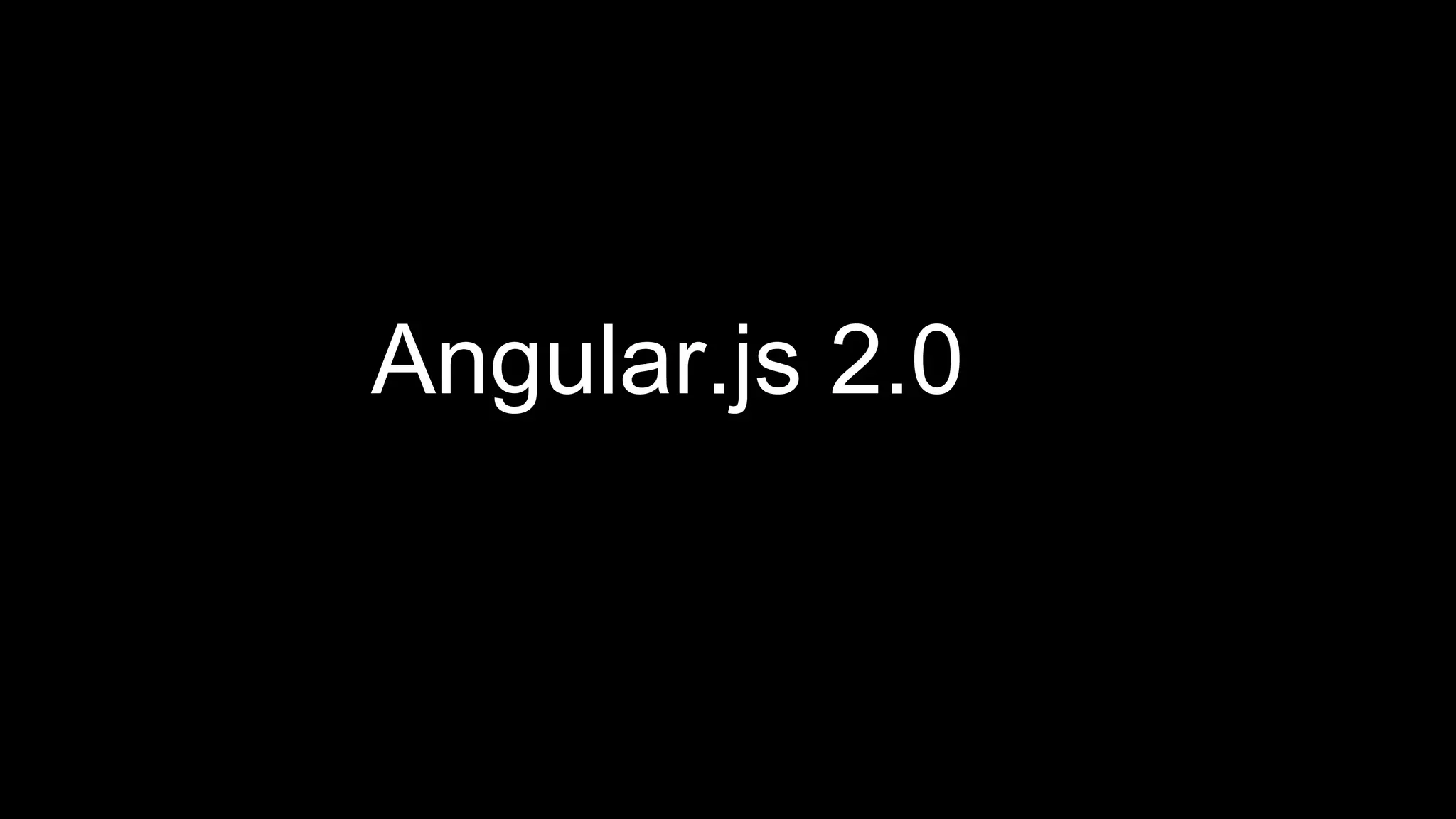
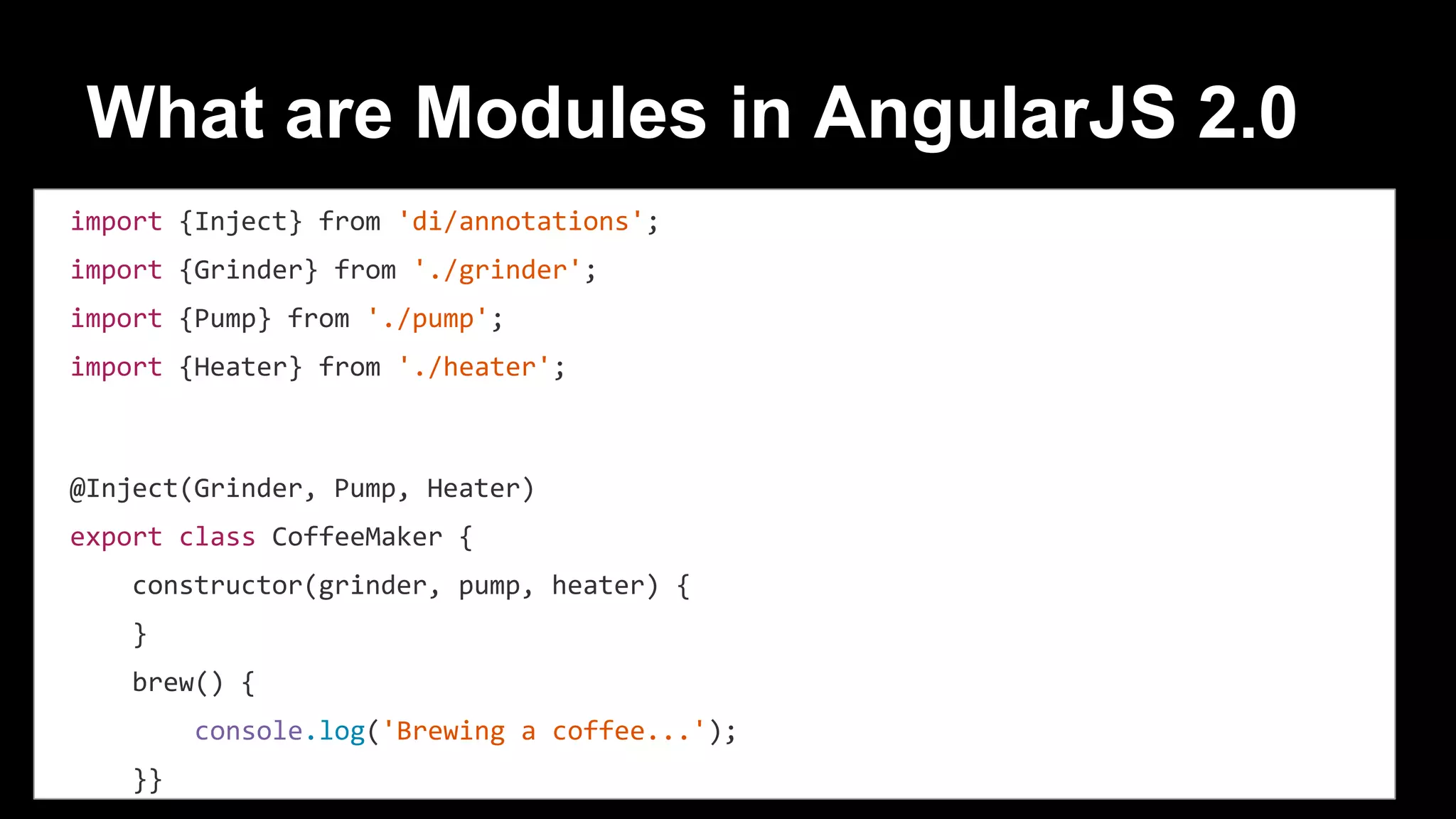
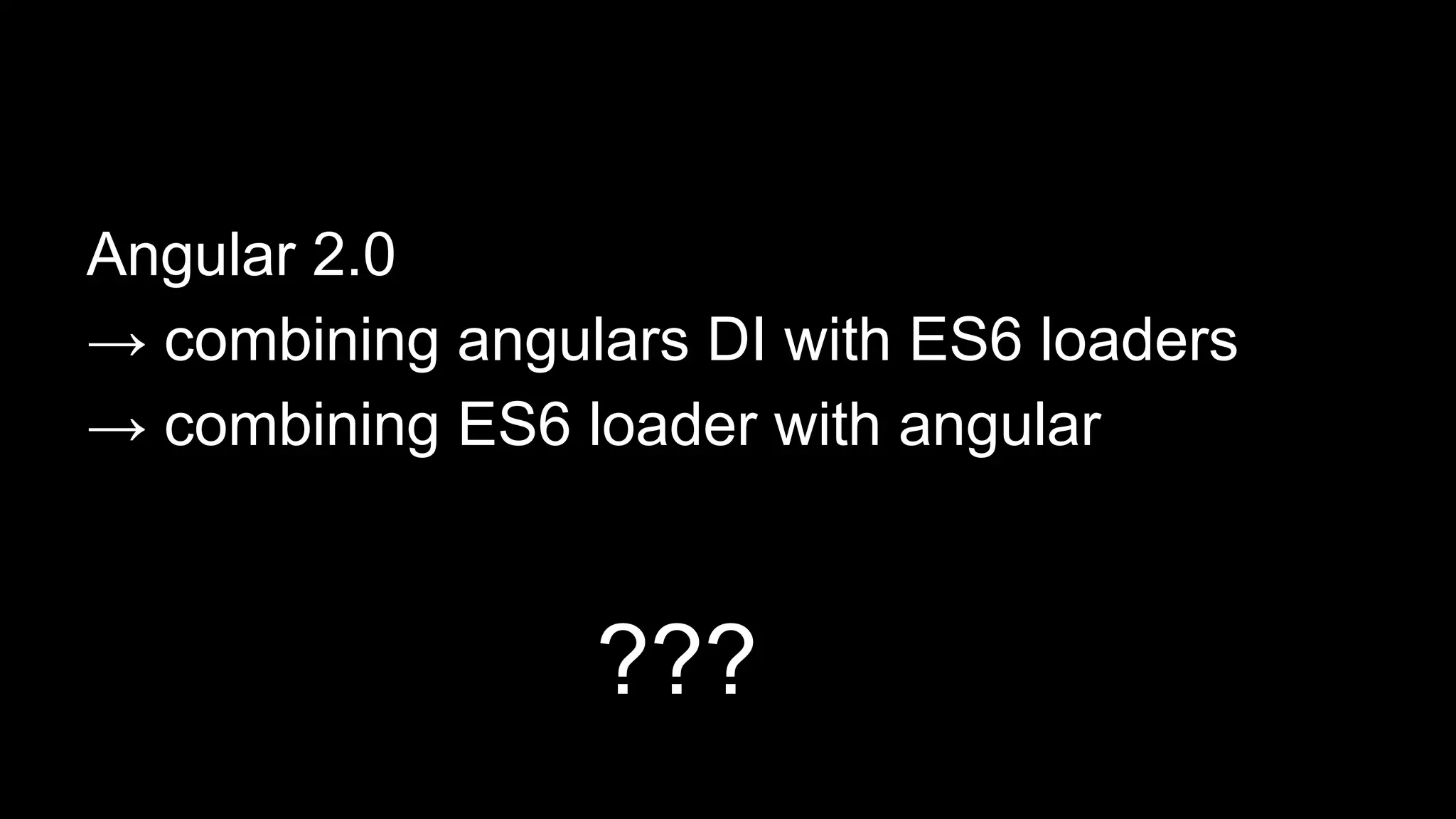
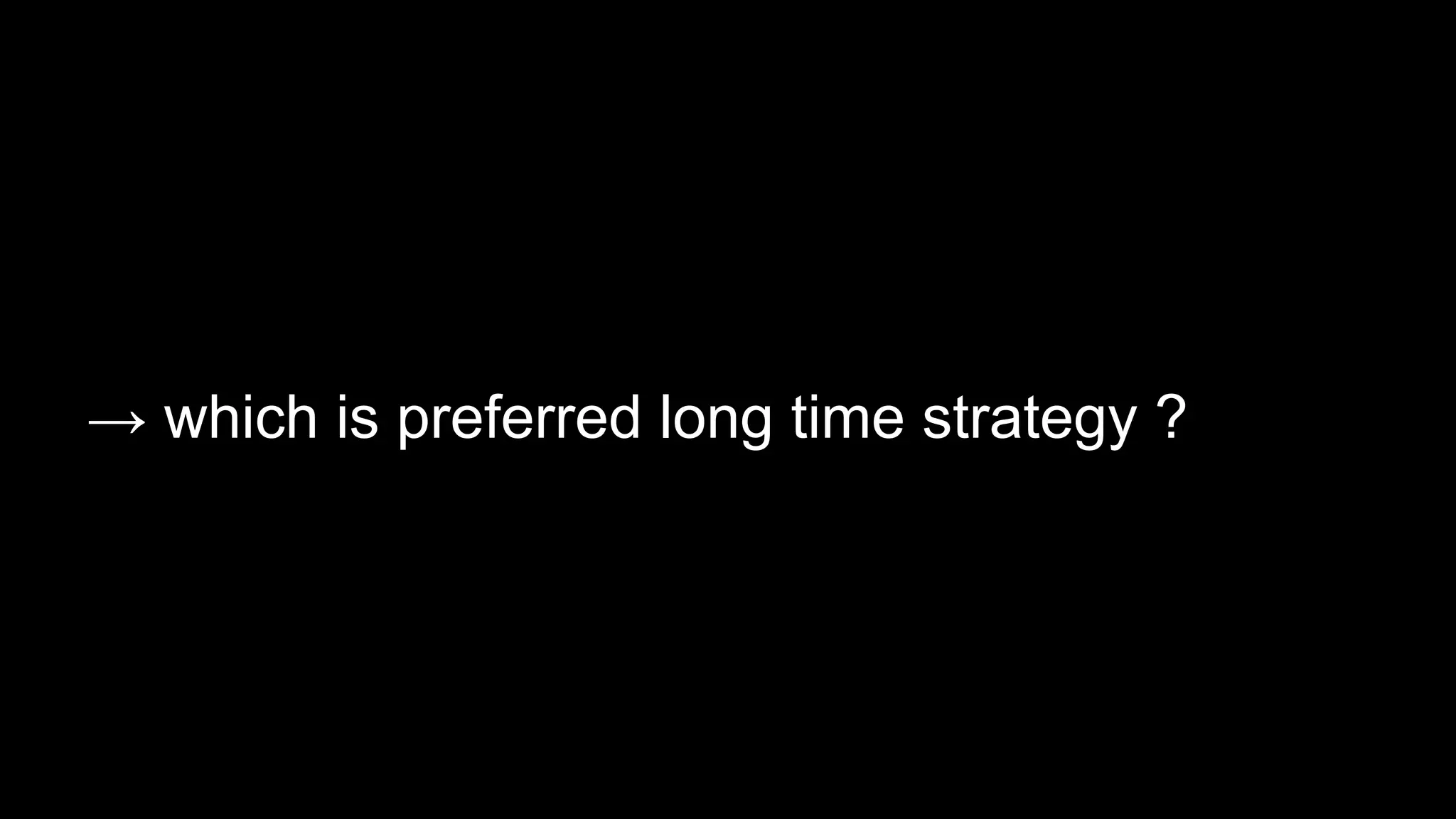
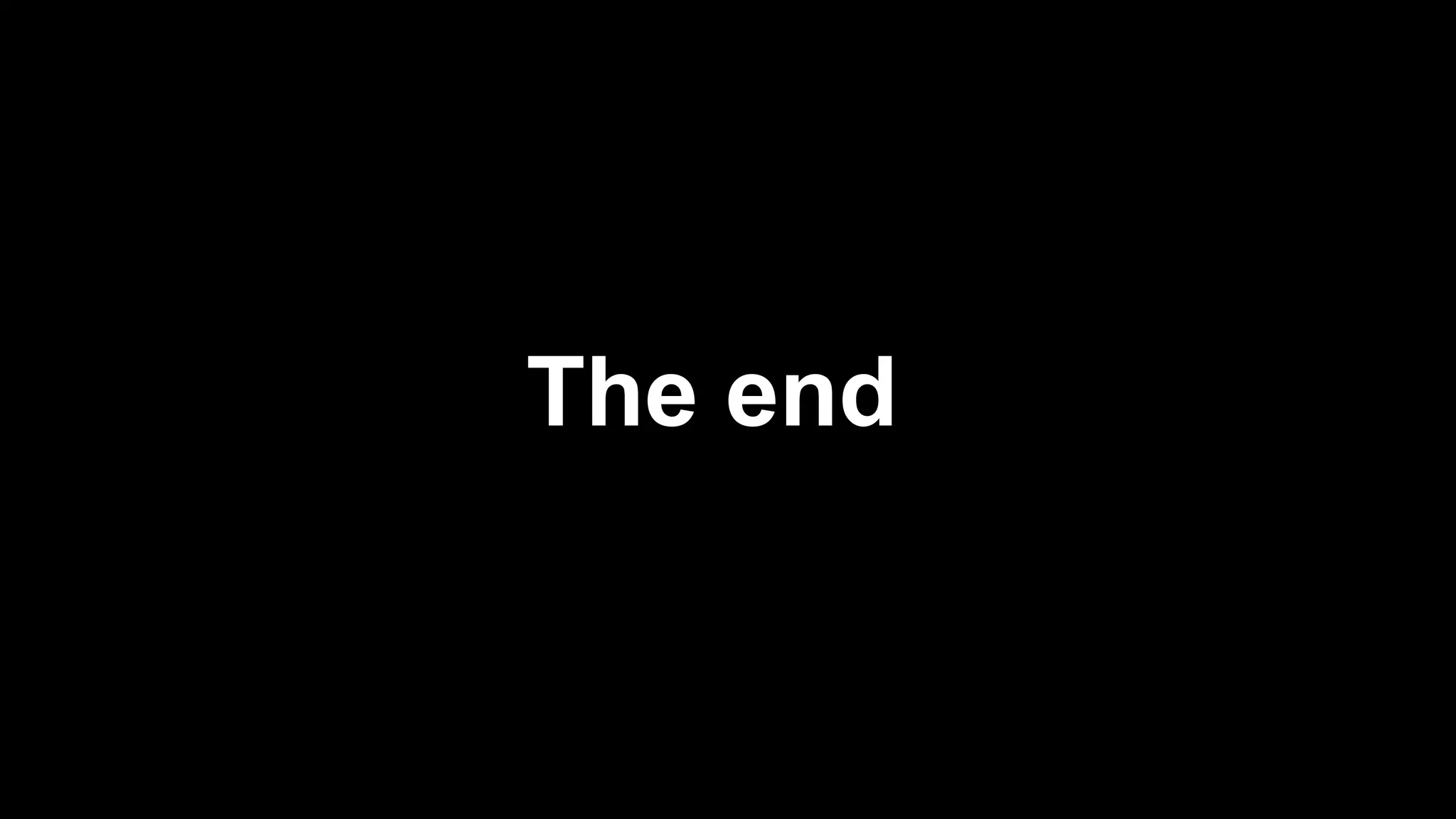
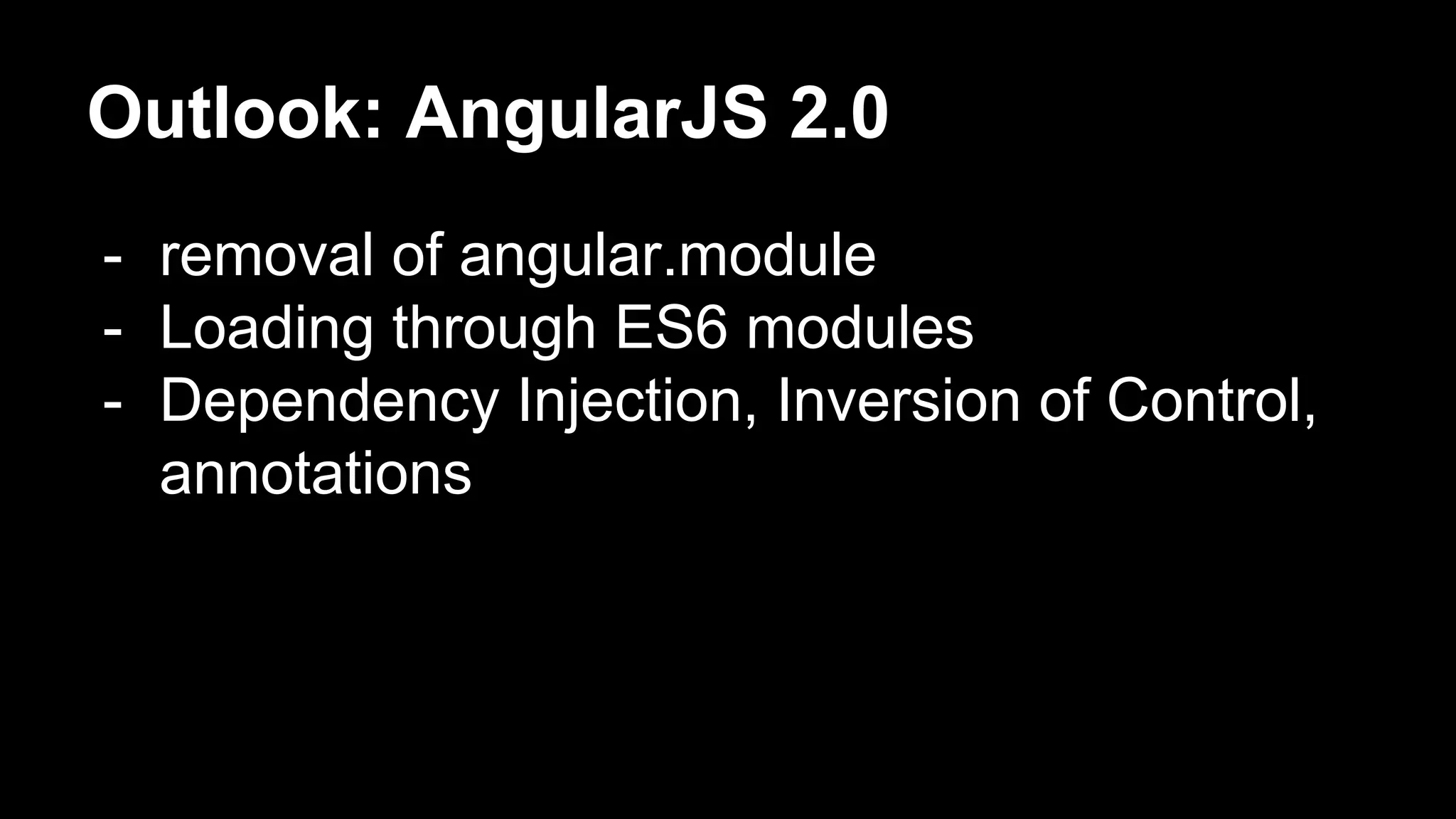
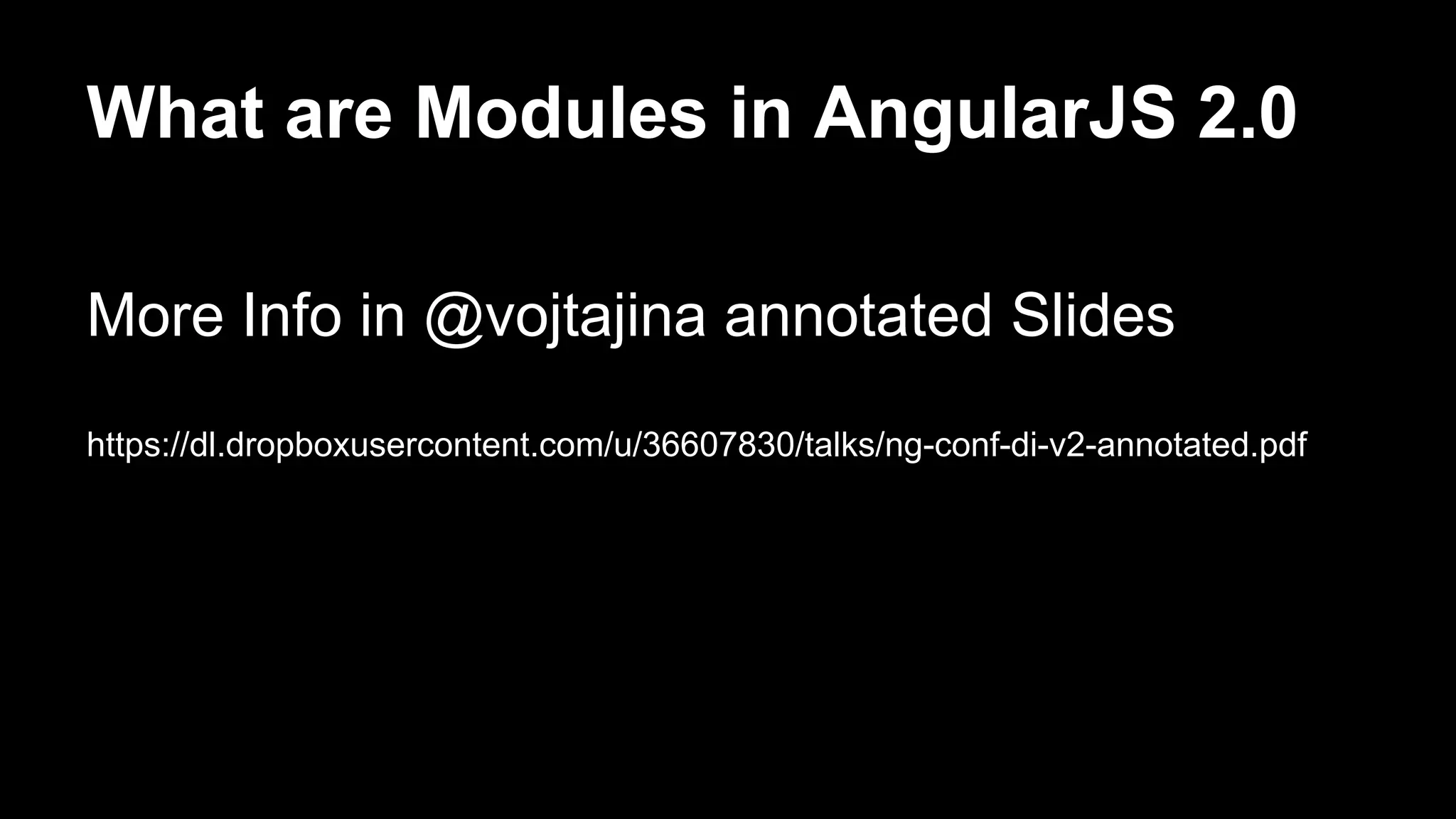
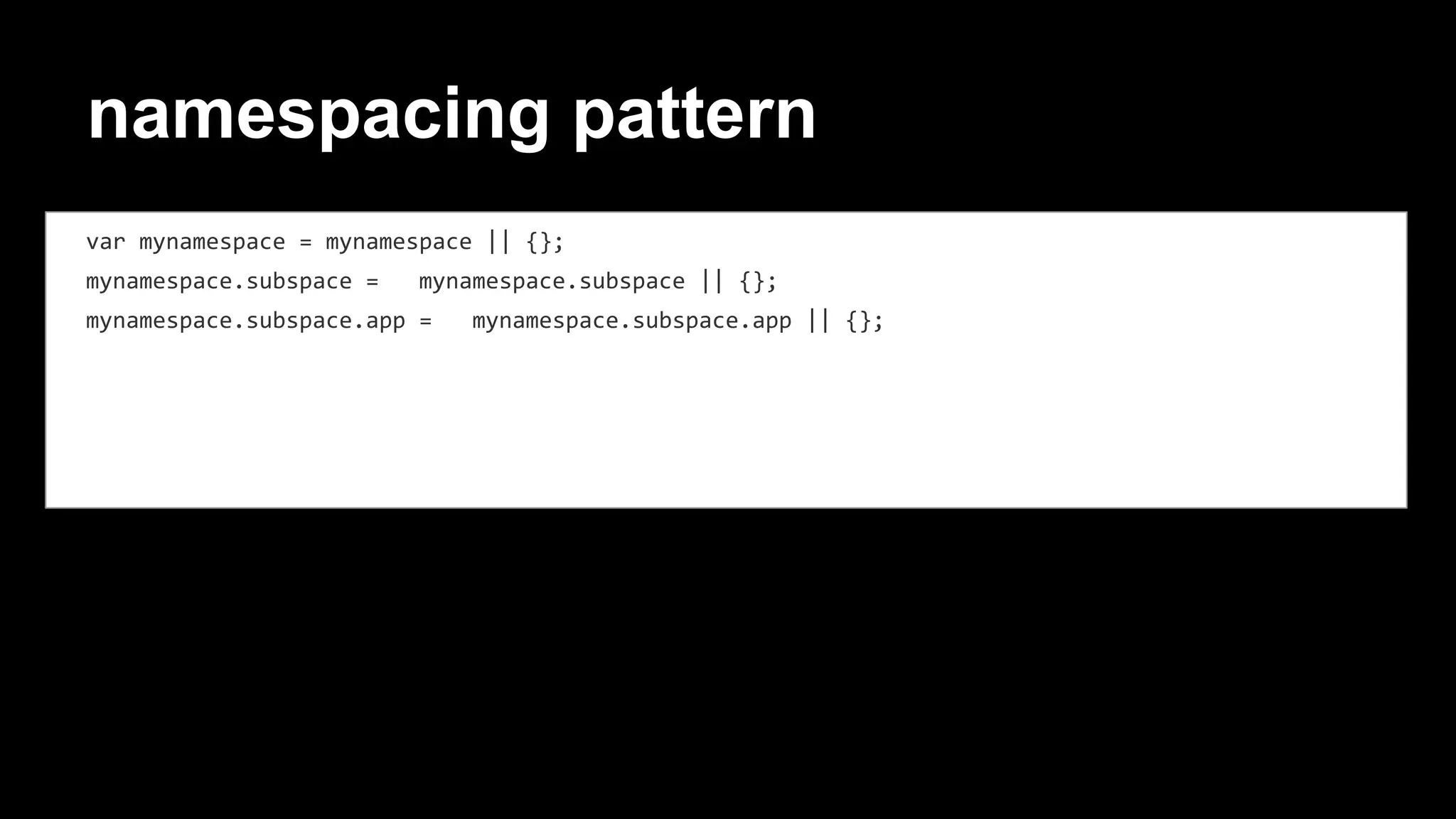
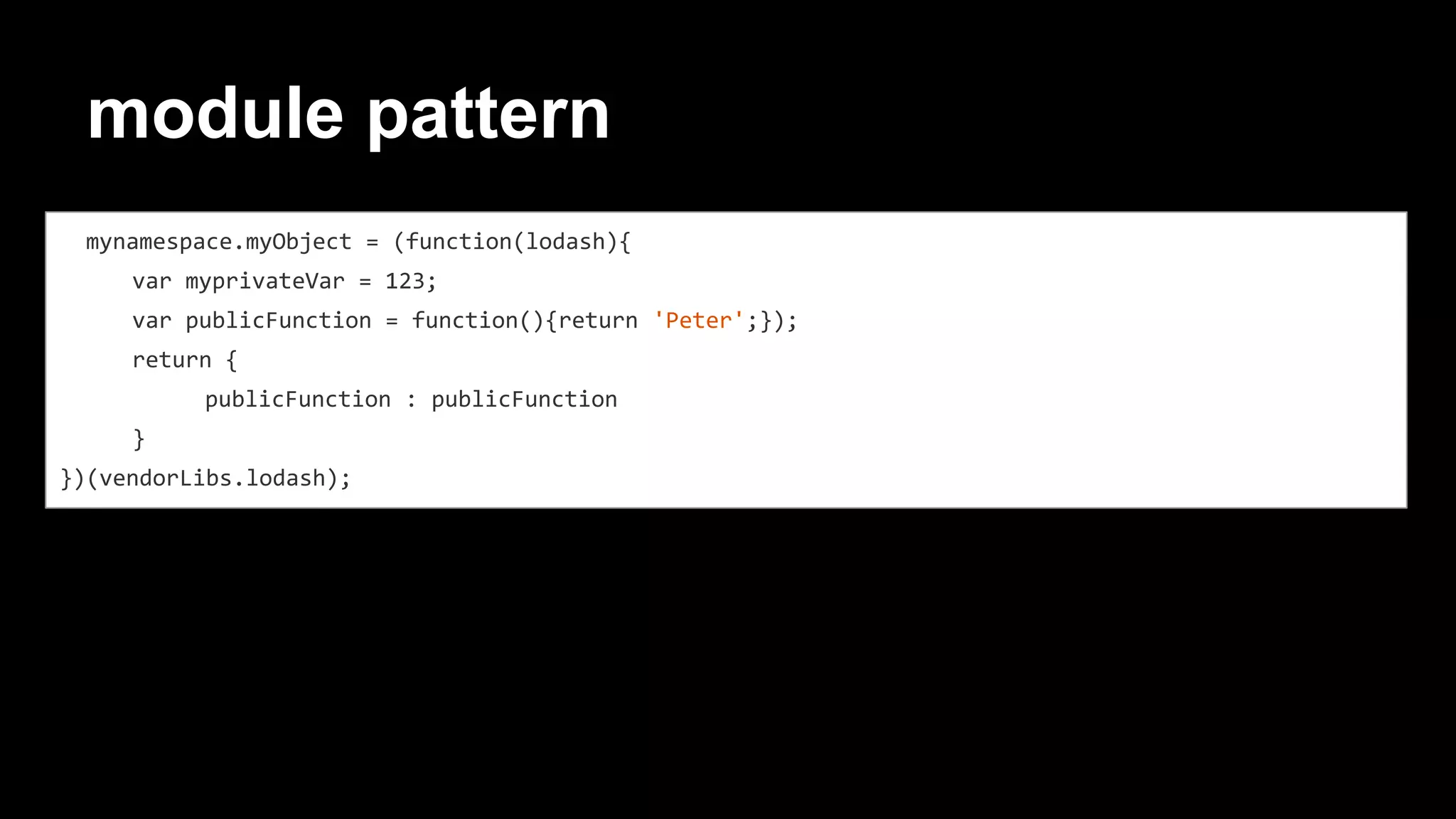
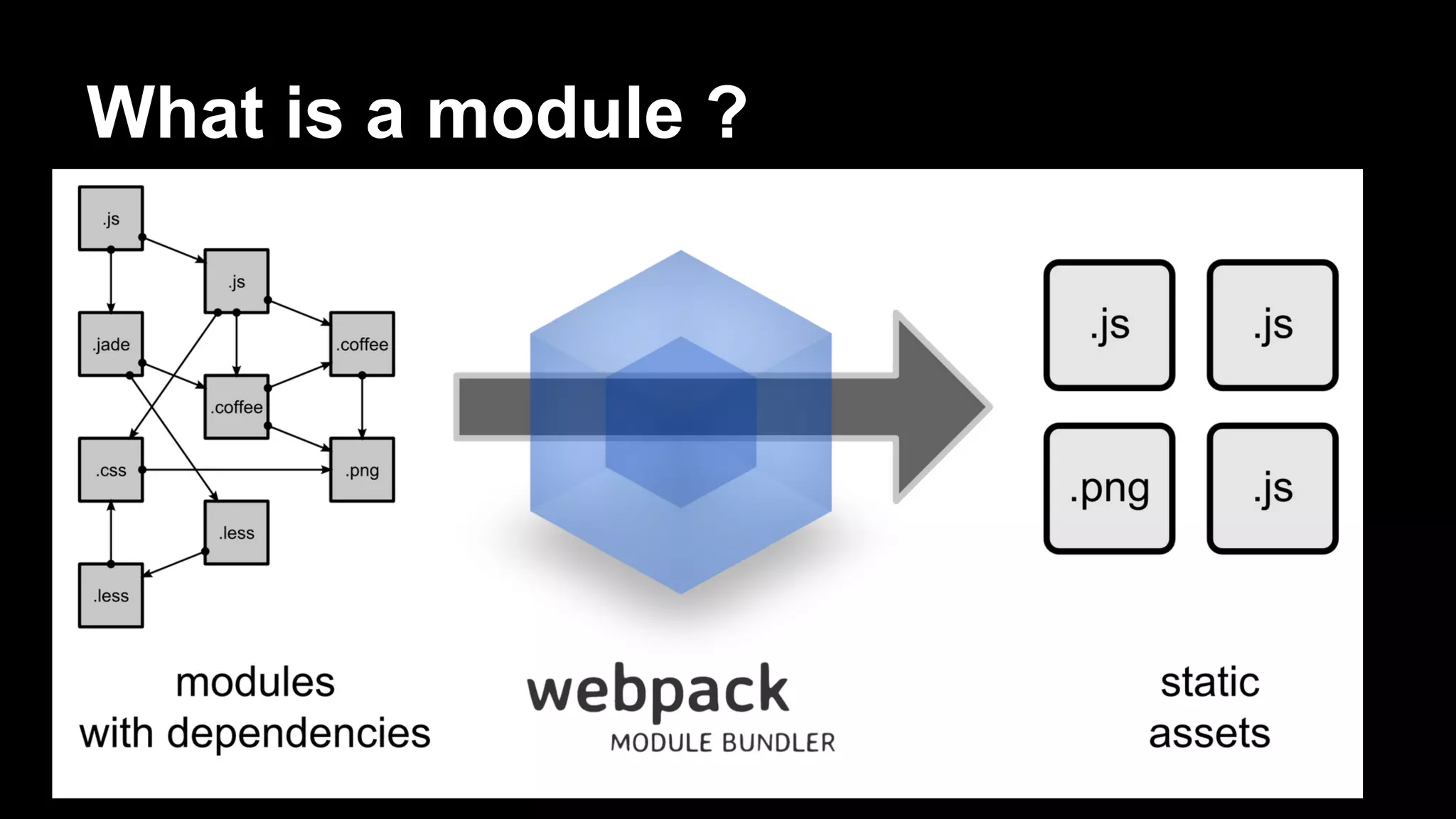
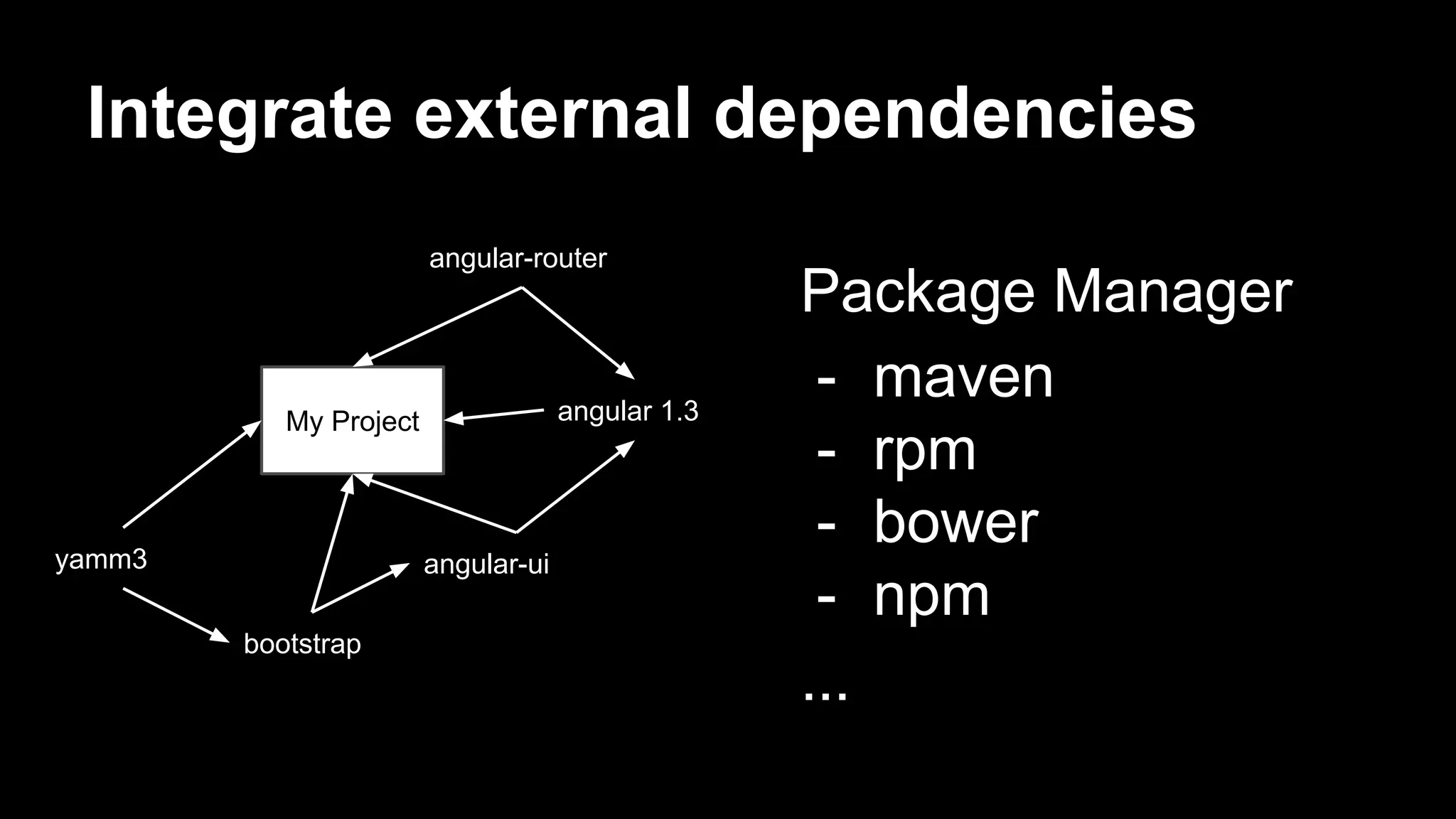
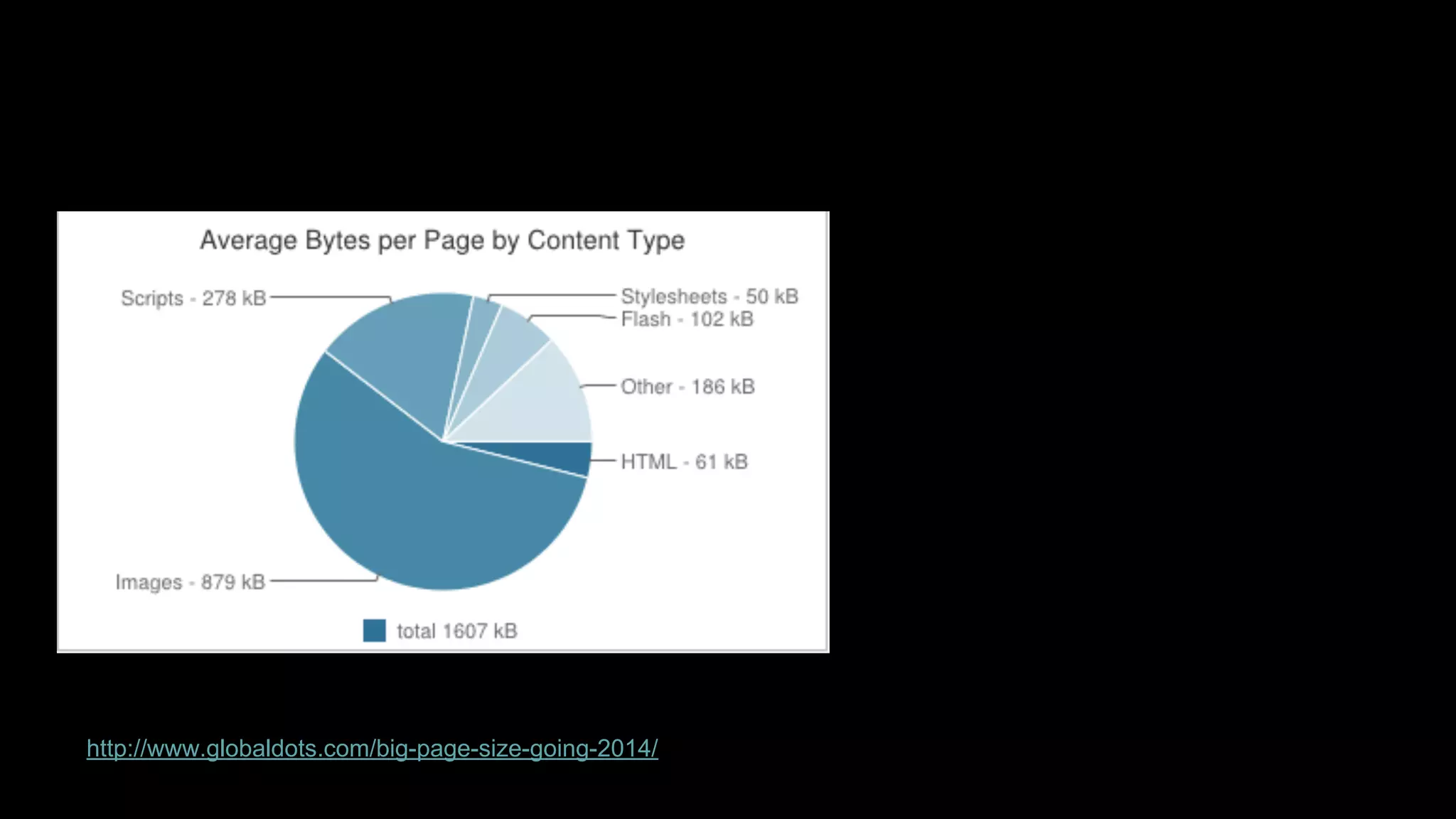
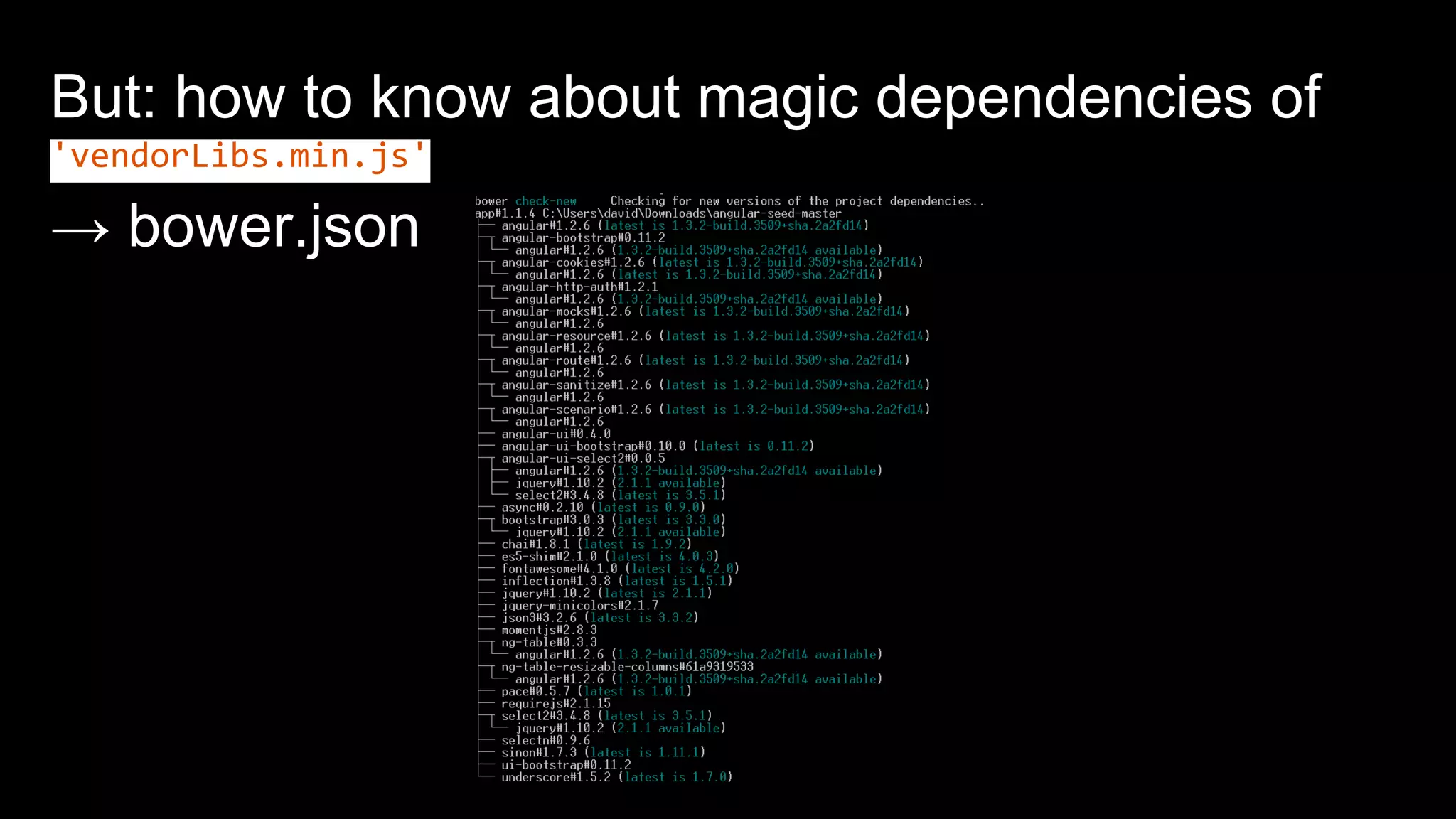
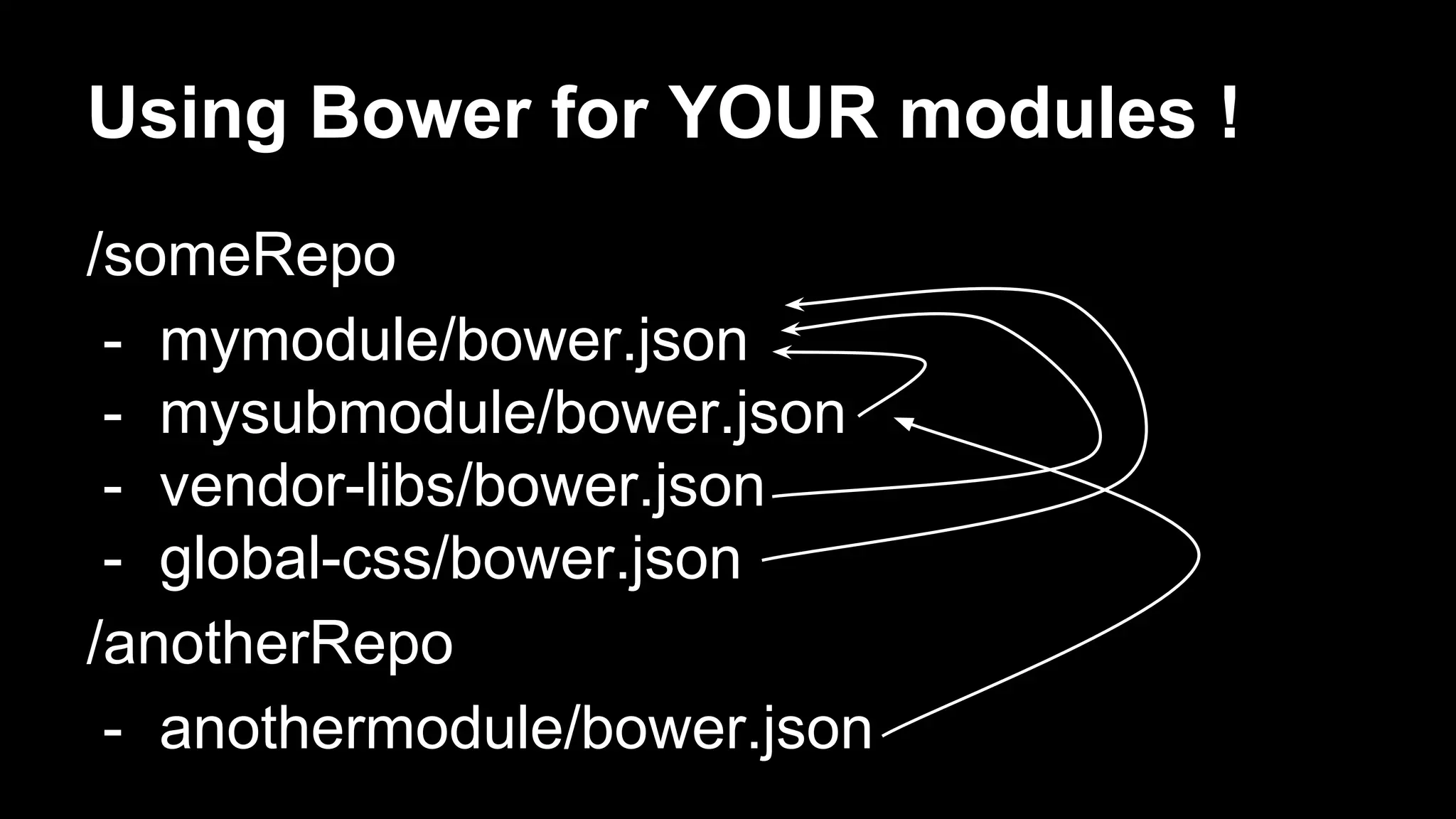
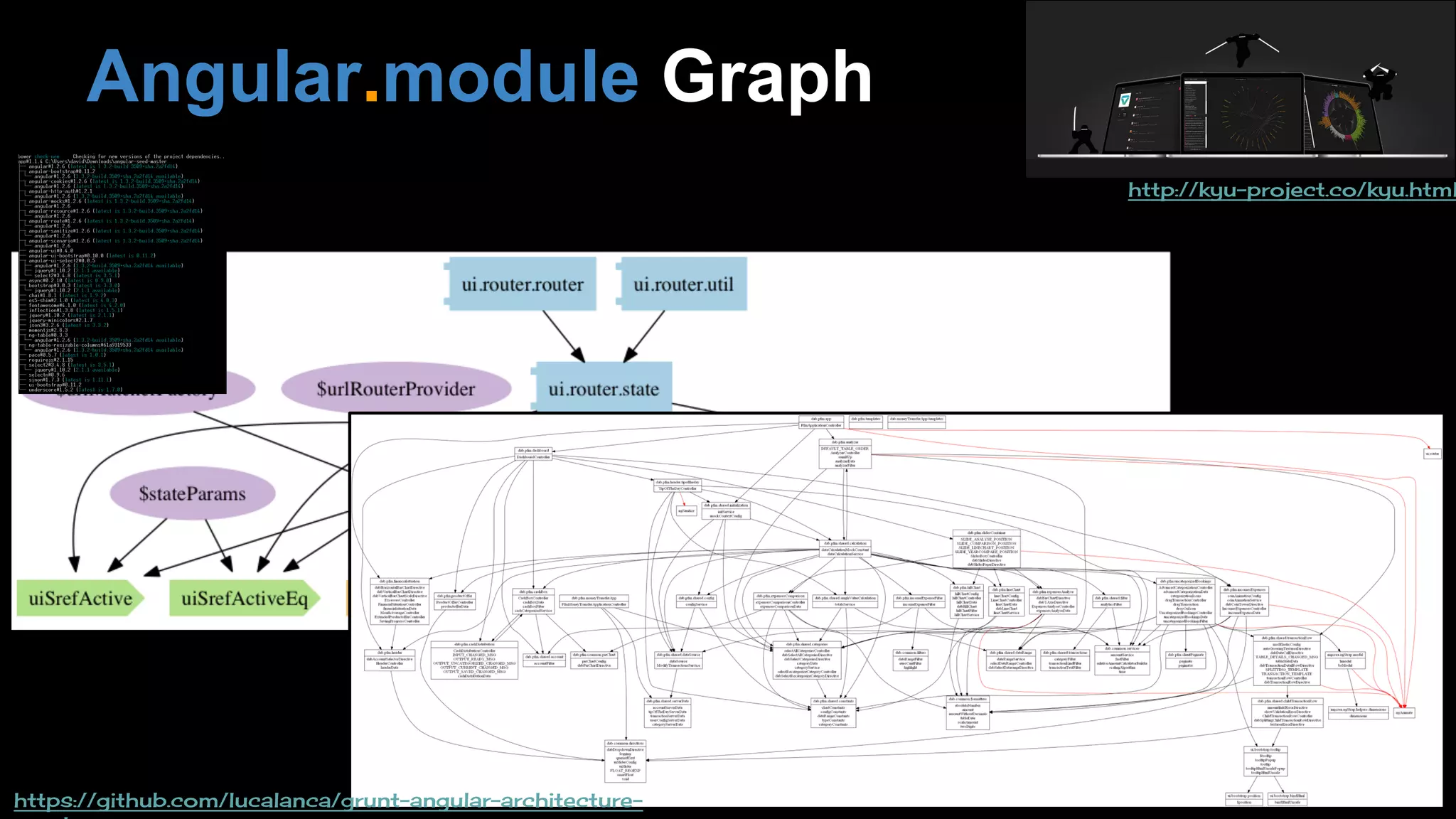
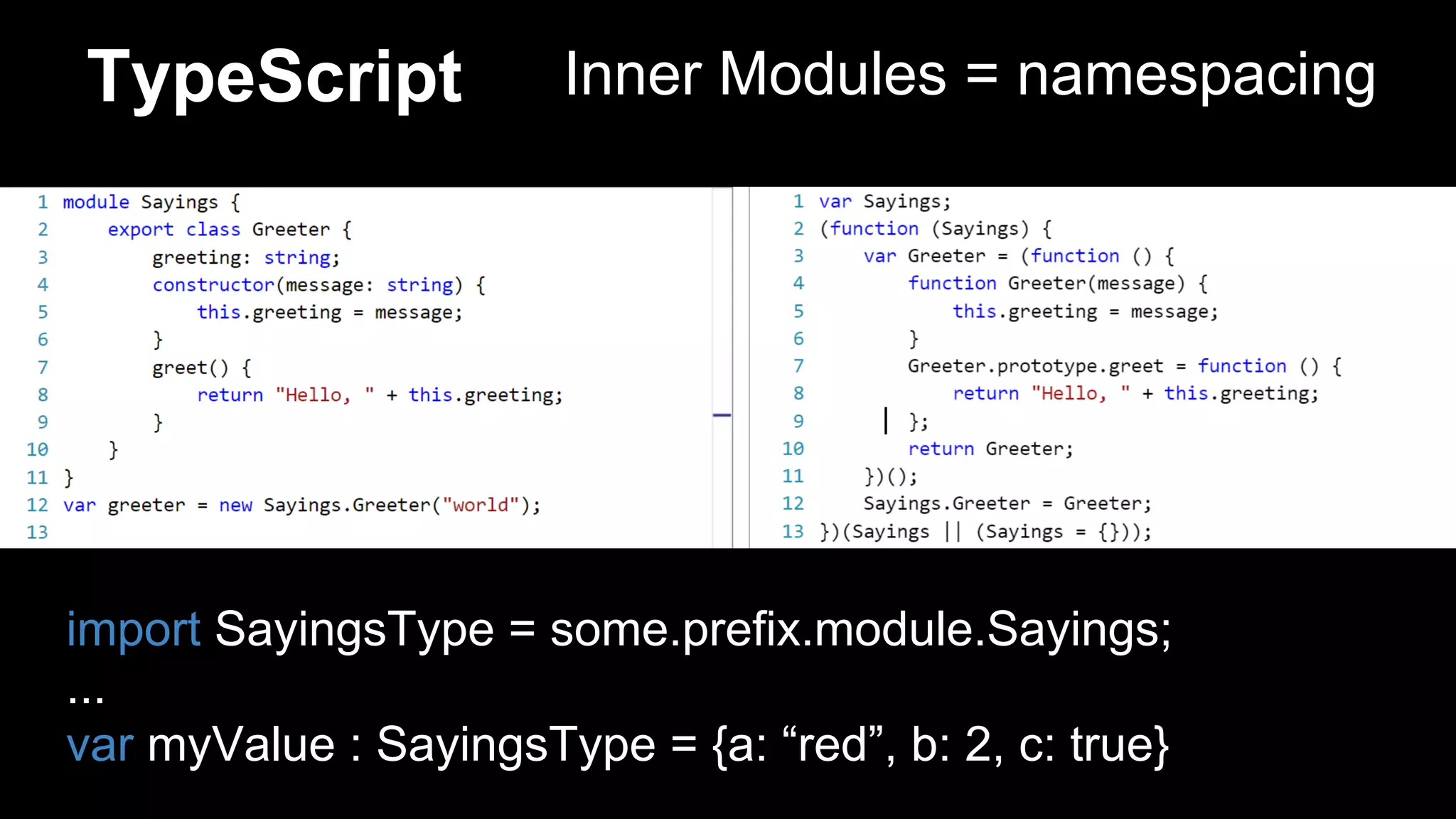
![TypeScript to support traceability of usages
module myapp.body {
import MyserviceType = myapp.header.myService; → compiled + removed at build time
angular.module('myApp')
.controller('MyCtrl1', [‘myService’, function (myService : MyServiceType) {
var result = myService.fetchData('123');
//...
}]) }) };
declare module myapp.header {
interface responseData {
name : string,
age : number
}
interface myService {
fetchData(id : string) : responseData;
}
}
Myservice.d.ts](https://image.slidesharecdn.com/modulemanagementangularjs-150130110404-conversion-gate02/75/A-Story-about-AngularJS-modularization-development-55-2048.jpg)
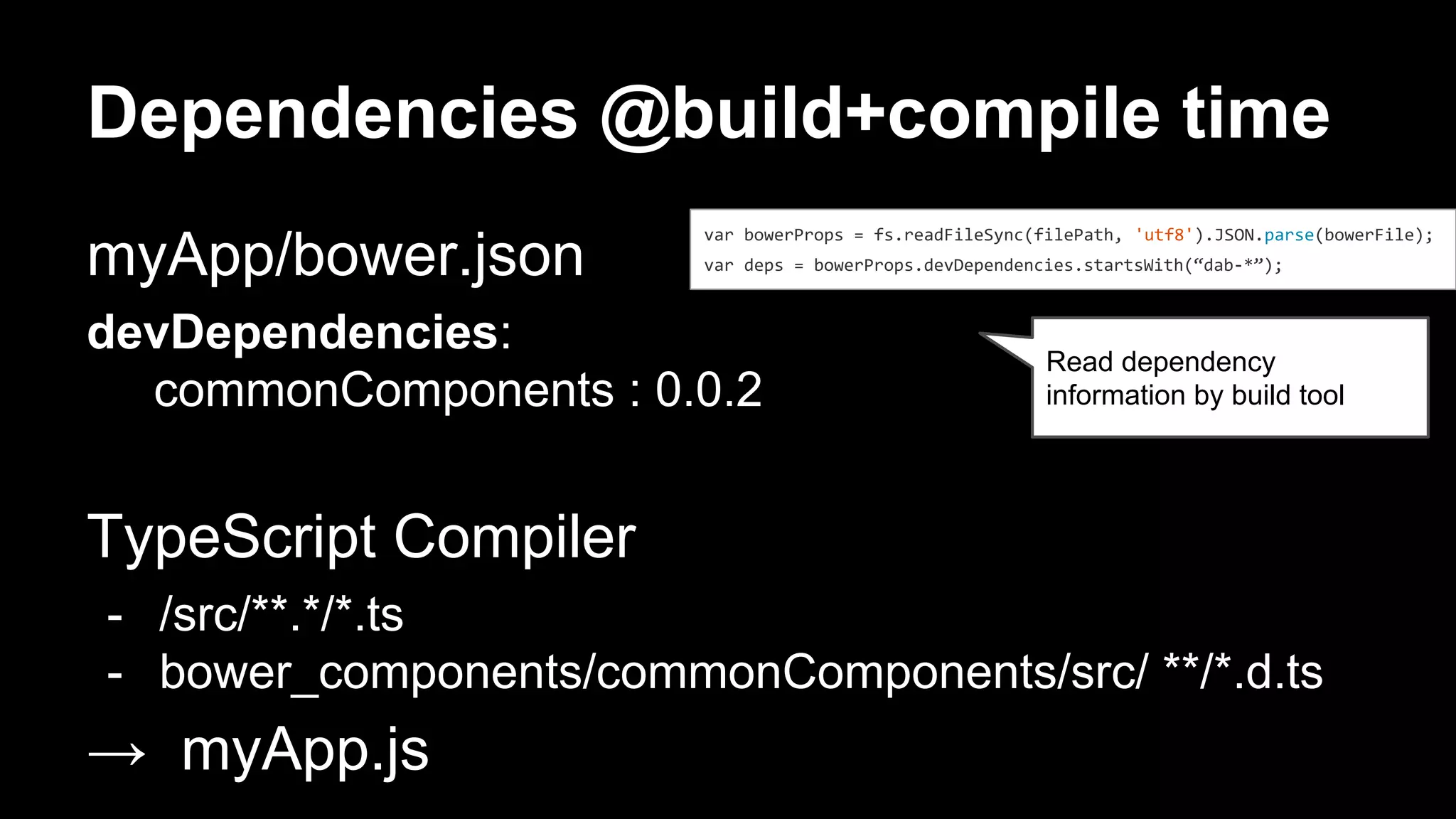
![TypeScript
import angular = require(“angular”)
JavaScript
CommonJS
import angular = require(“angular”)
AMD
define([“angular”], function(angular){ …}
ECMAScript6 Harmony
import * as angular from “angular”
TypeScript Outer Modules](https://image.slidesharecdn.com/modulemanagementangularjs-150130110404-conversion-gate02/75/A-Story-about-AngularJS-modularization-development-57-2048.jpg)