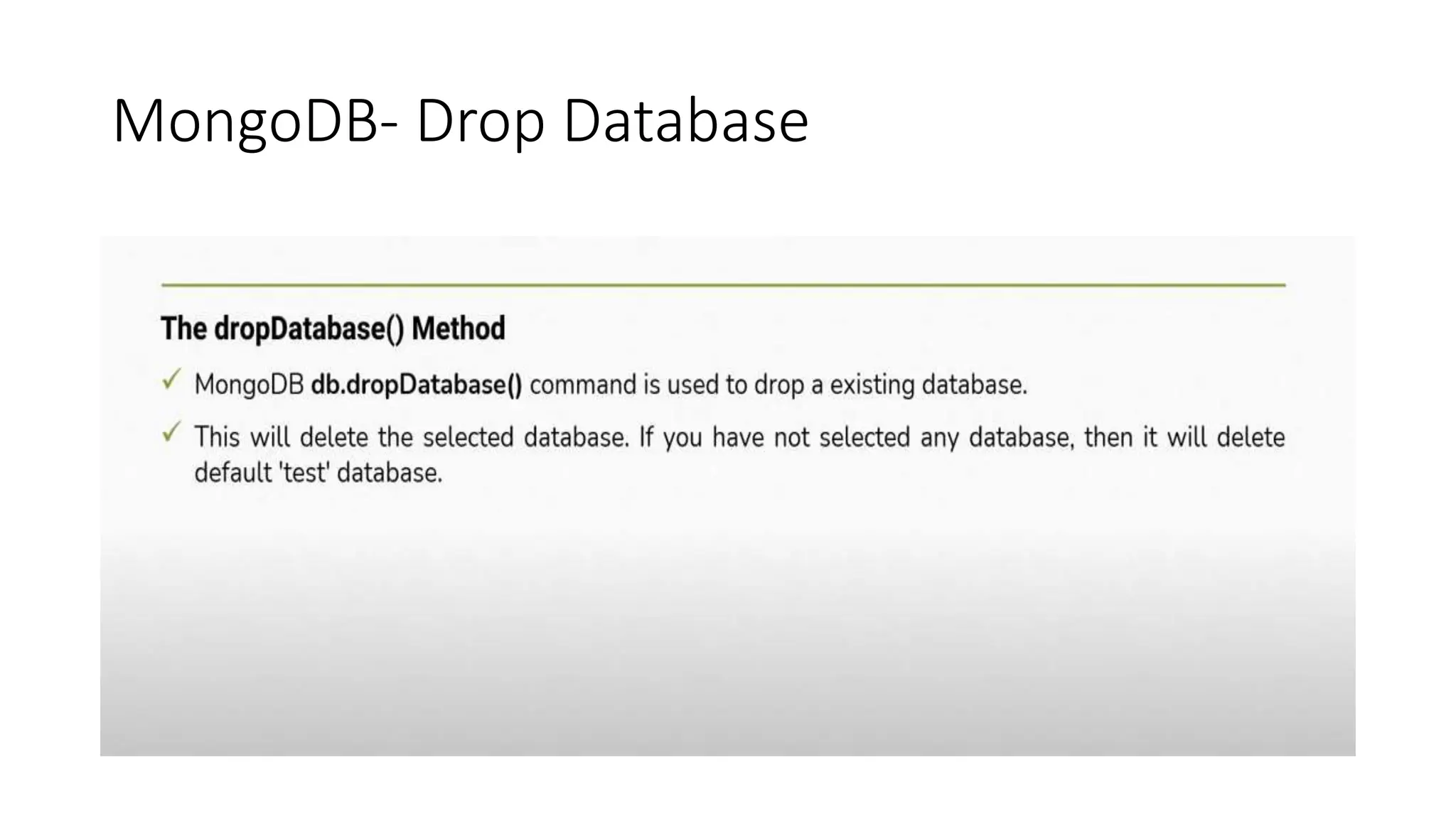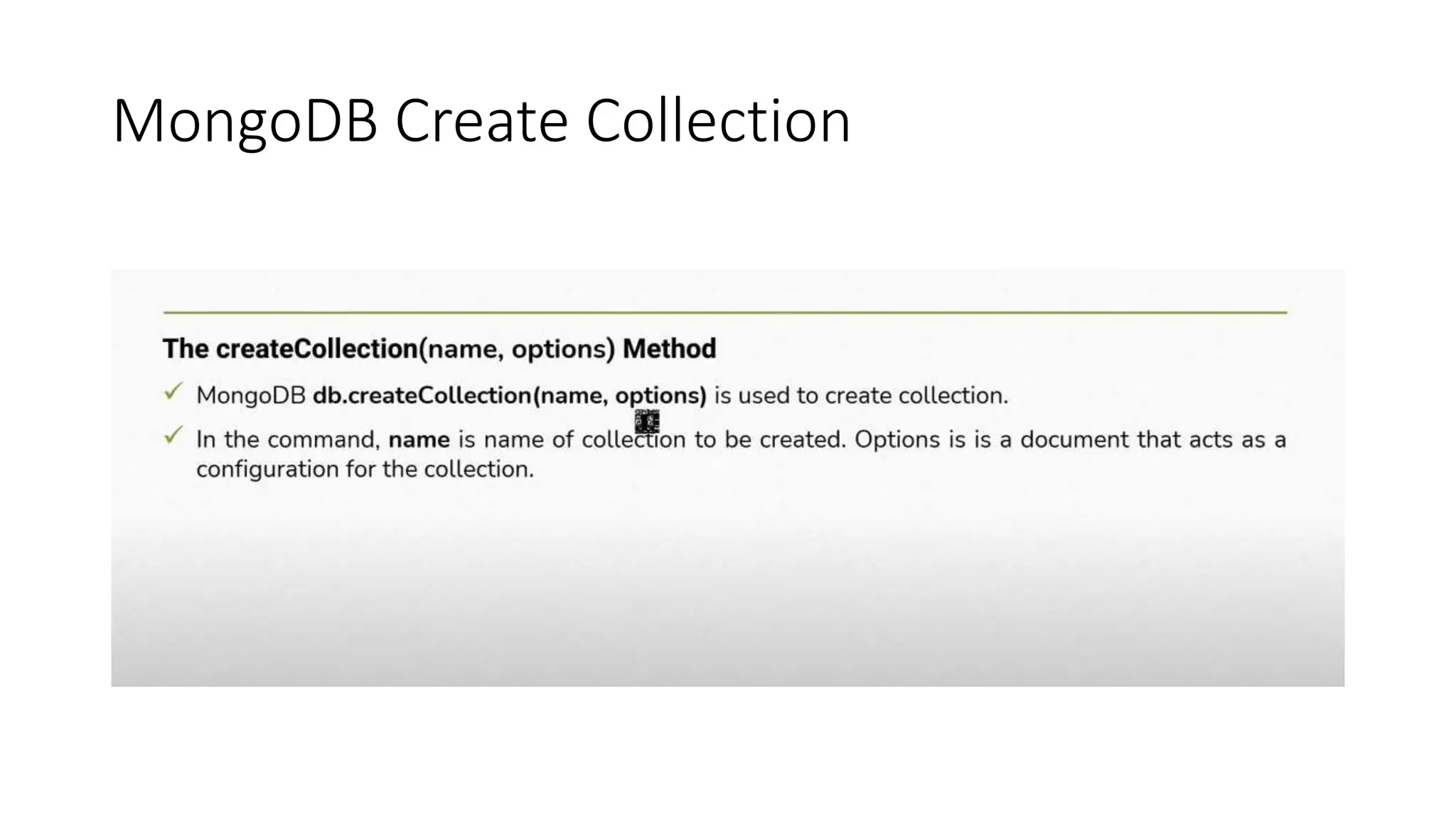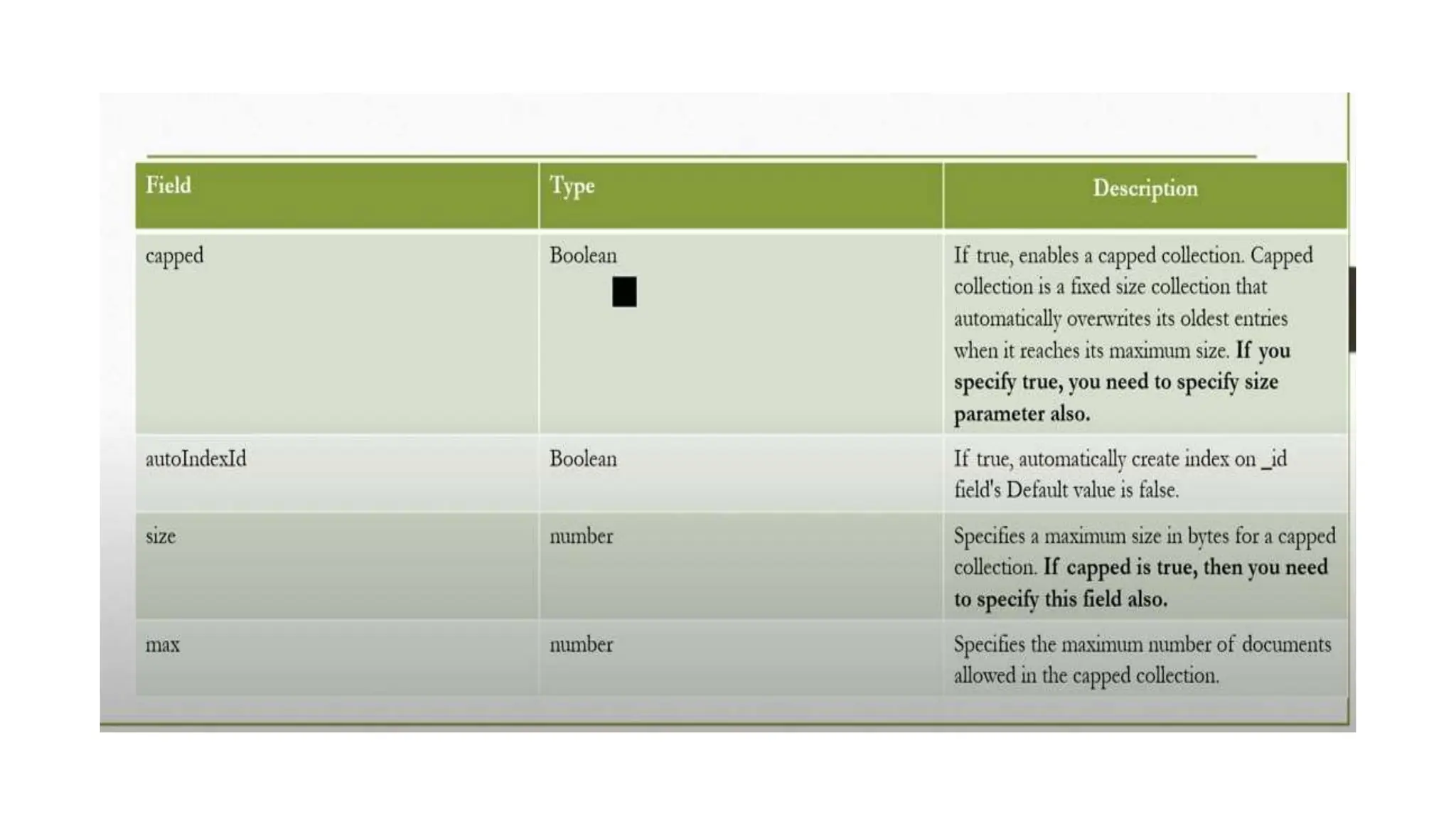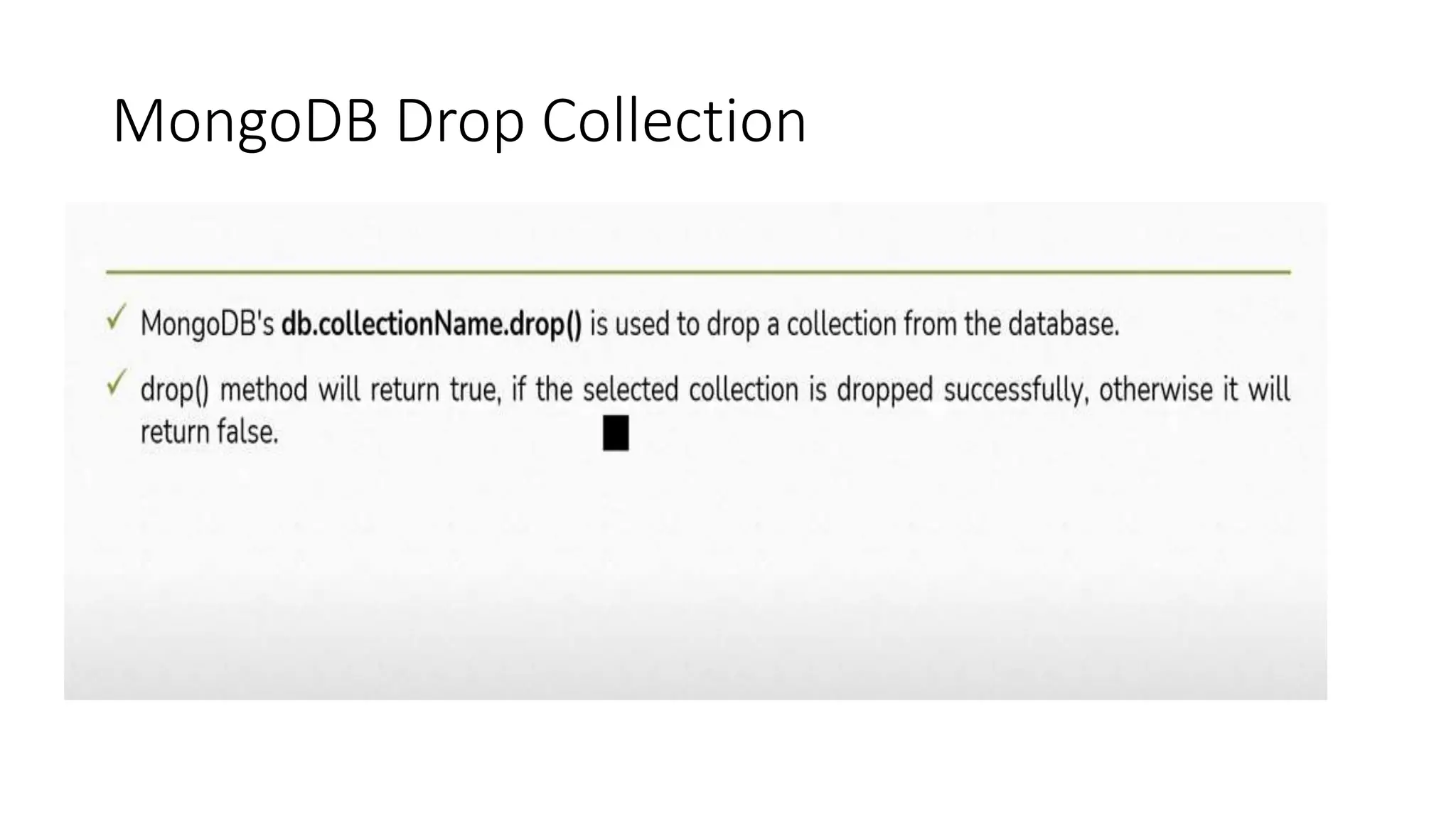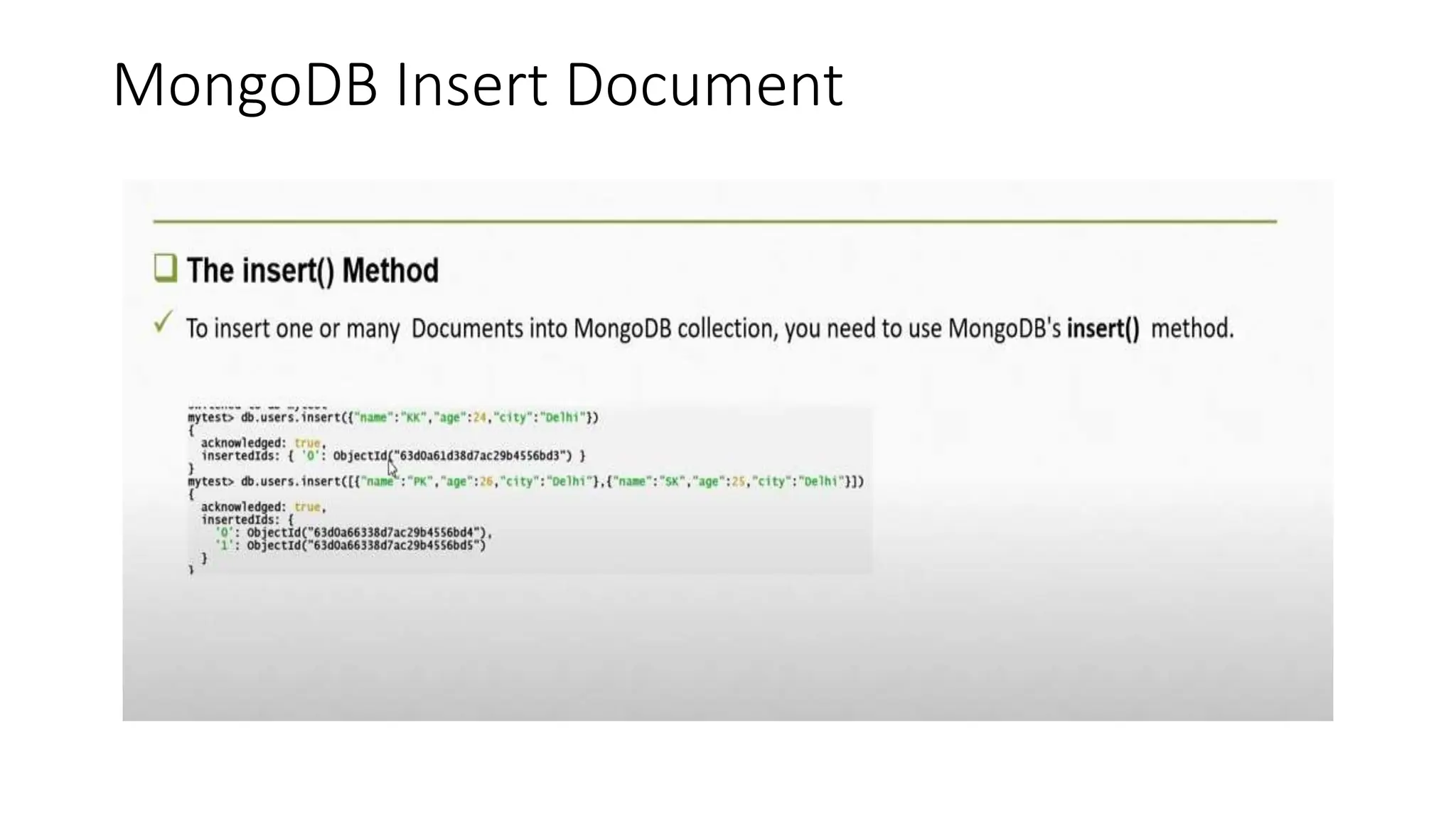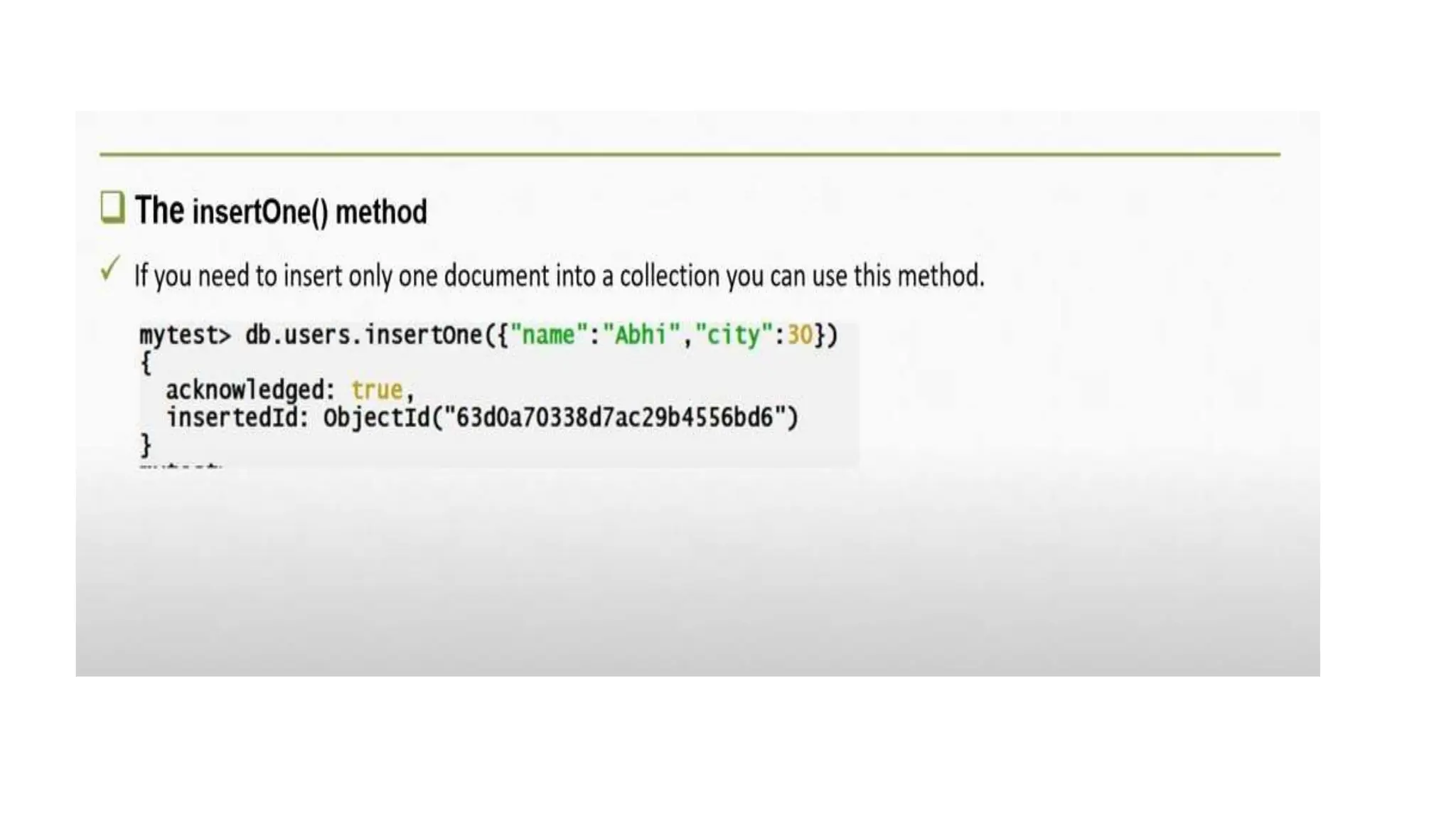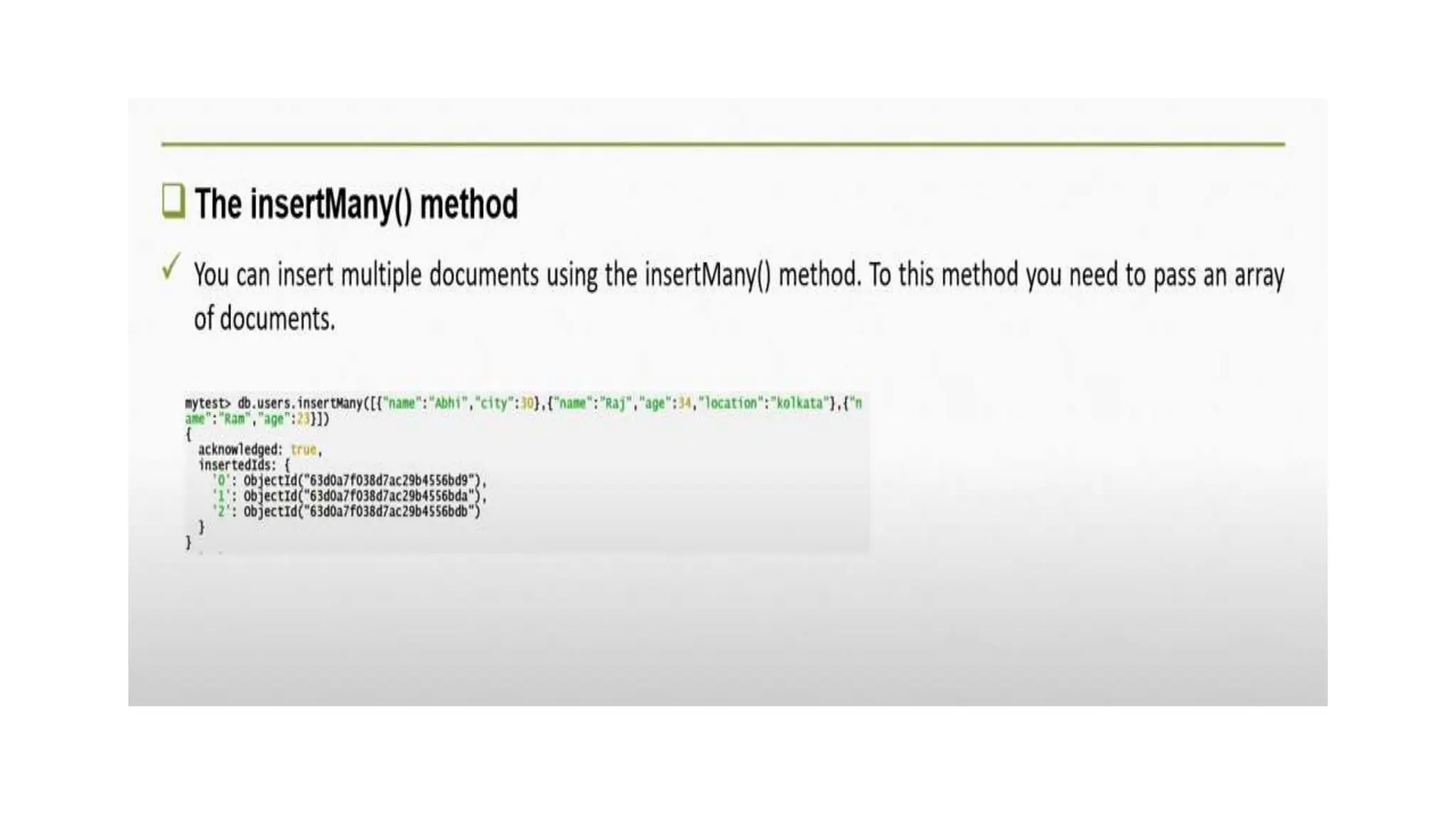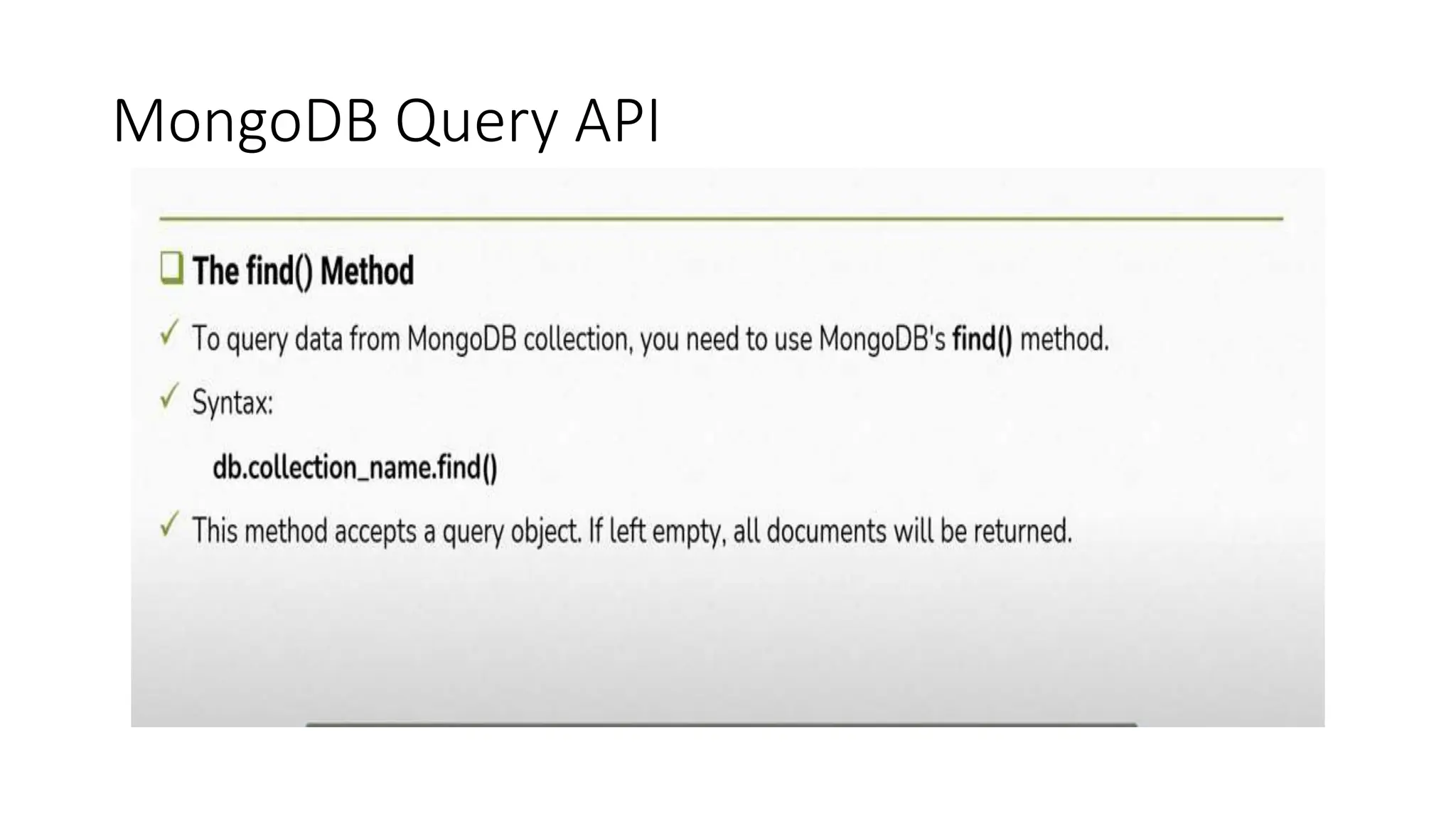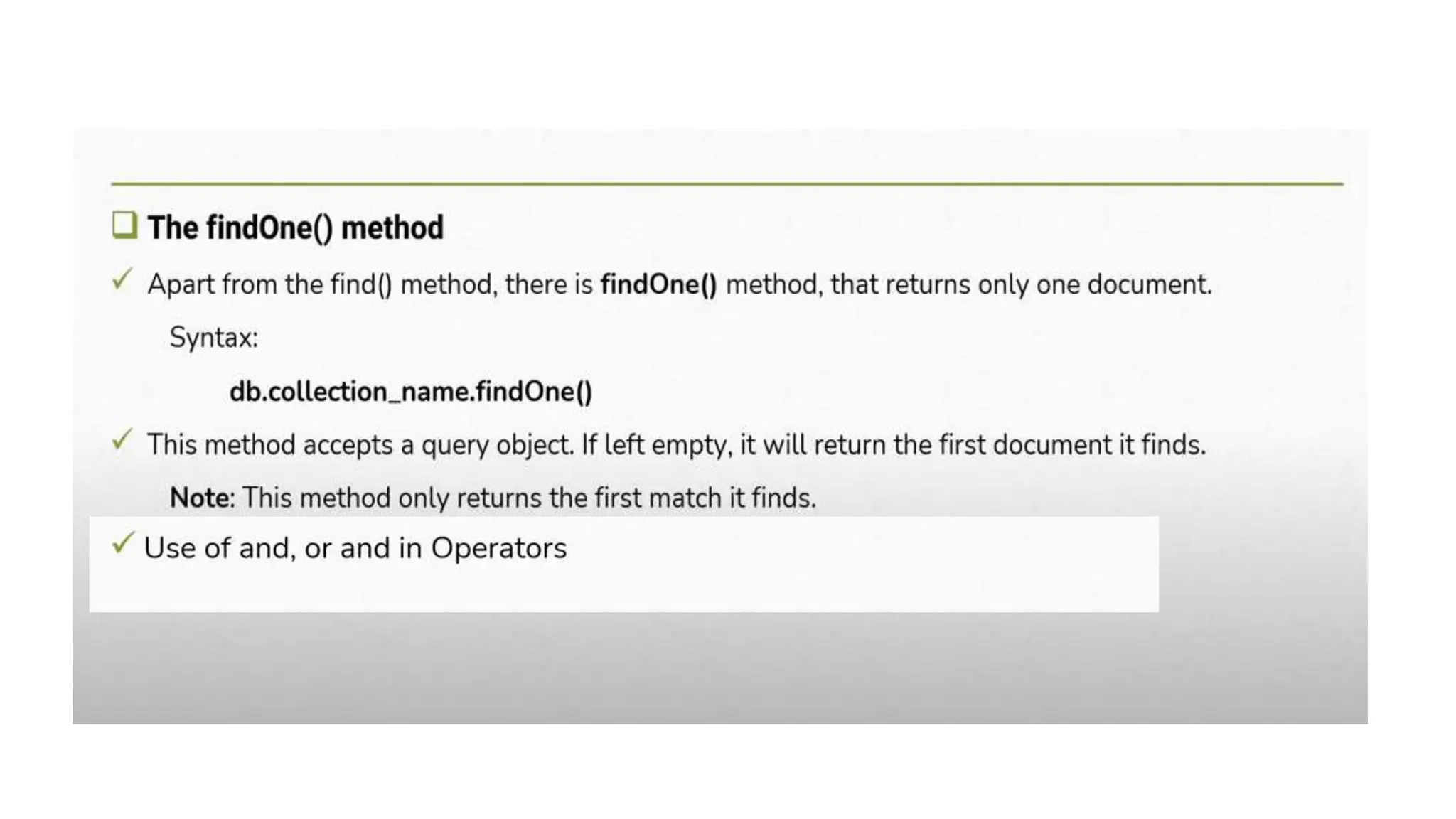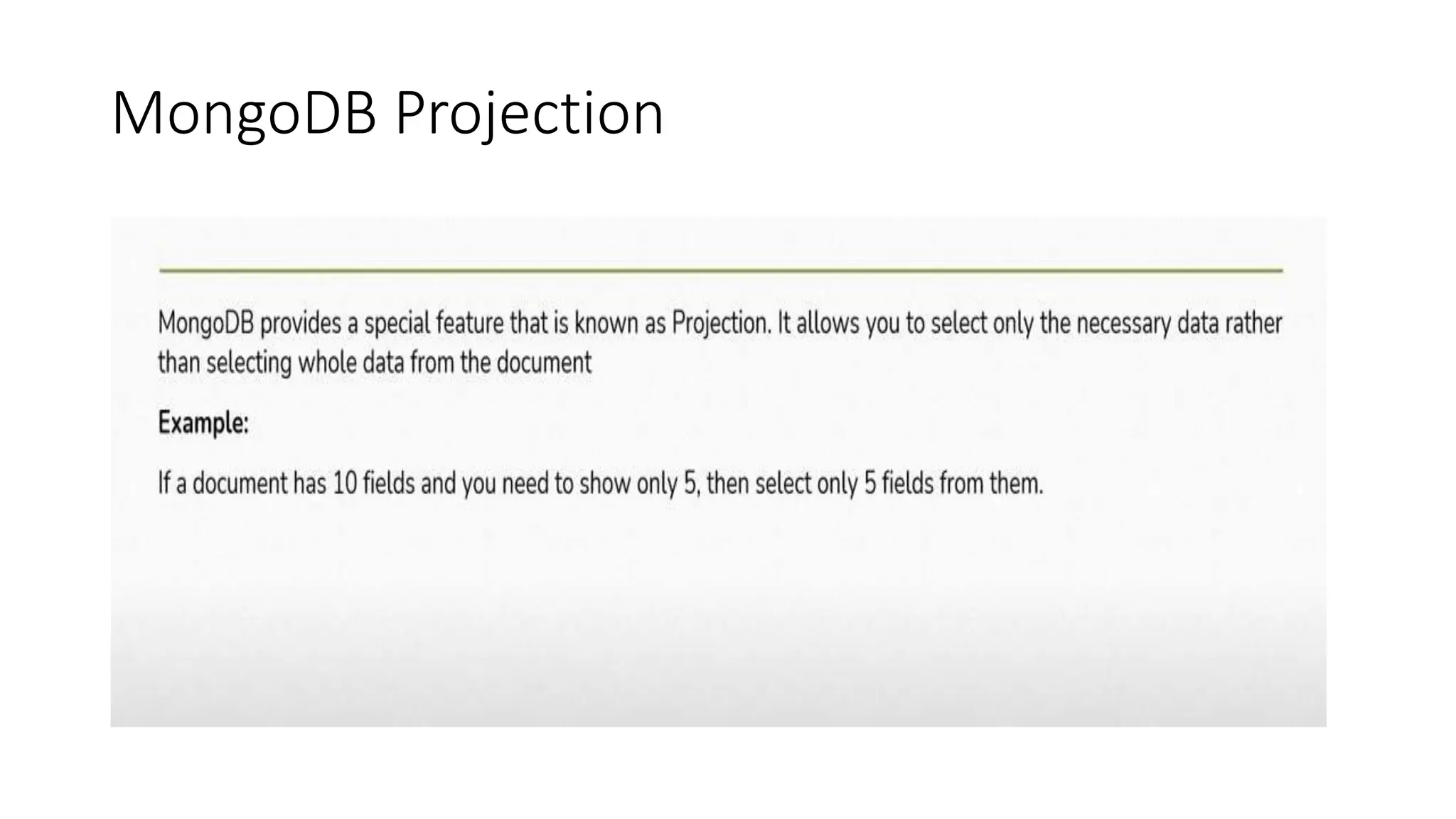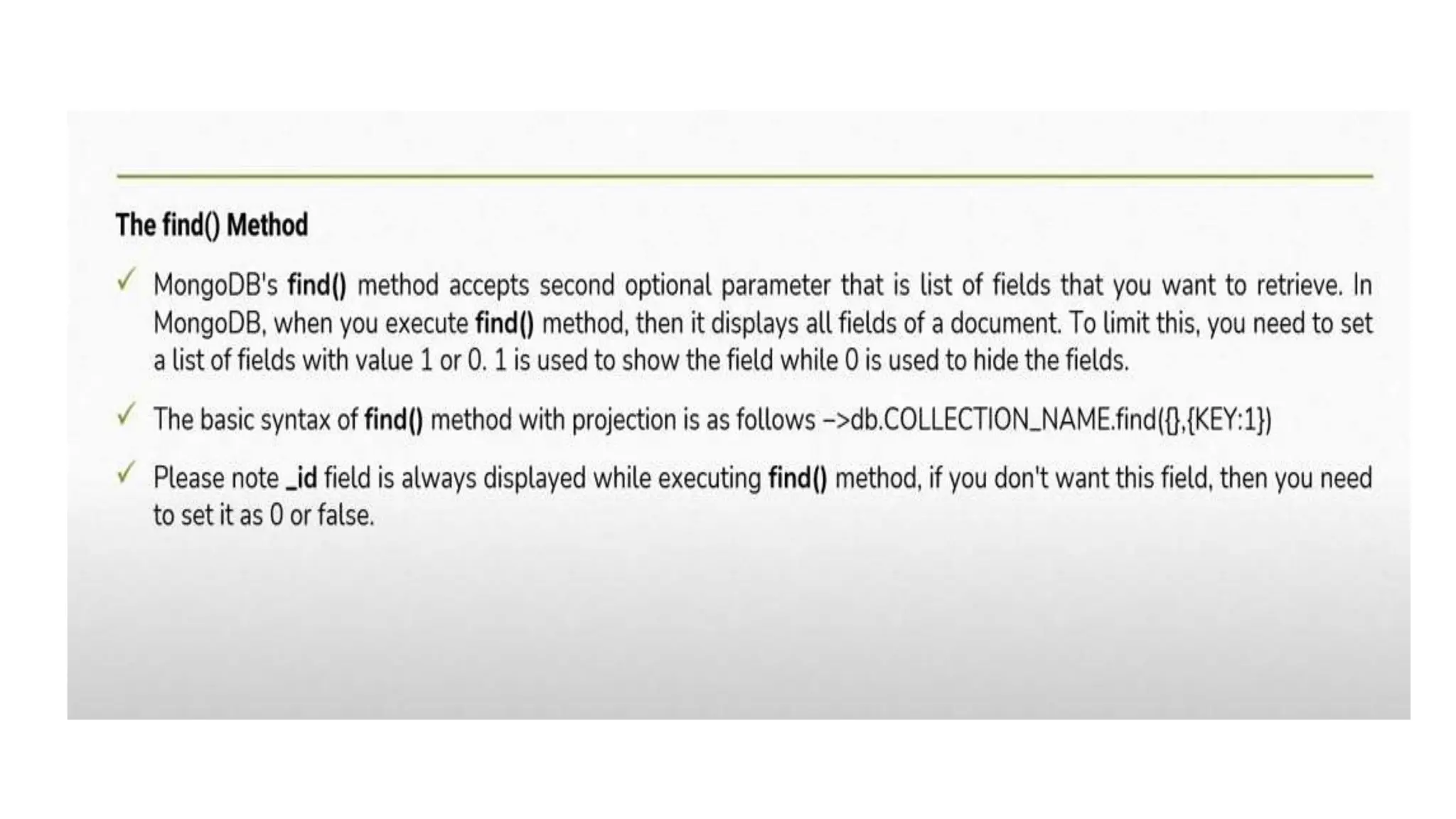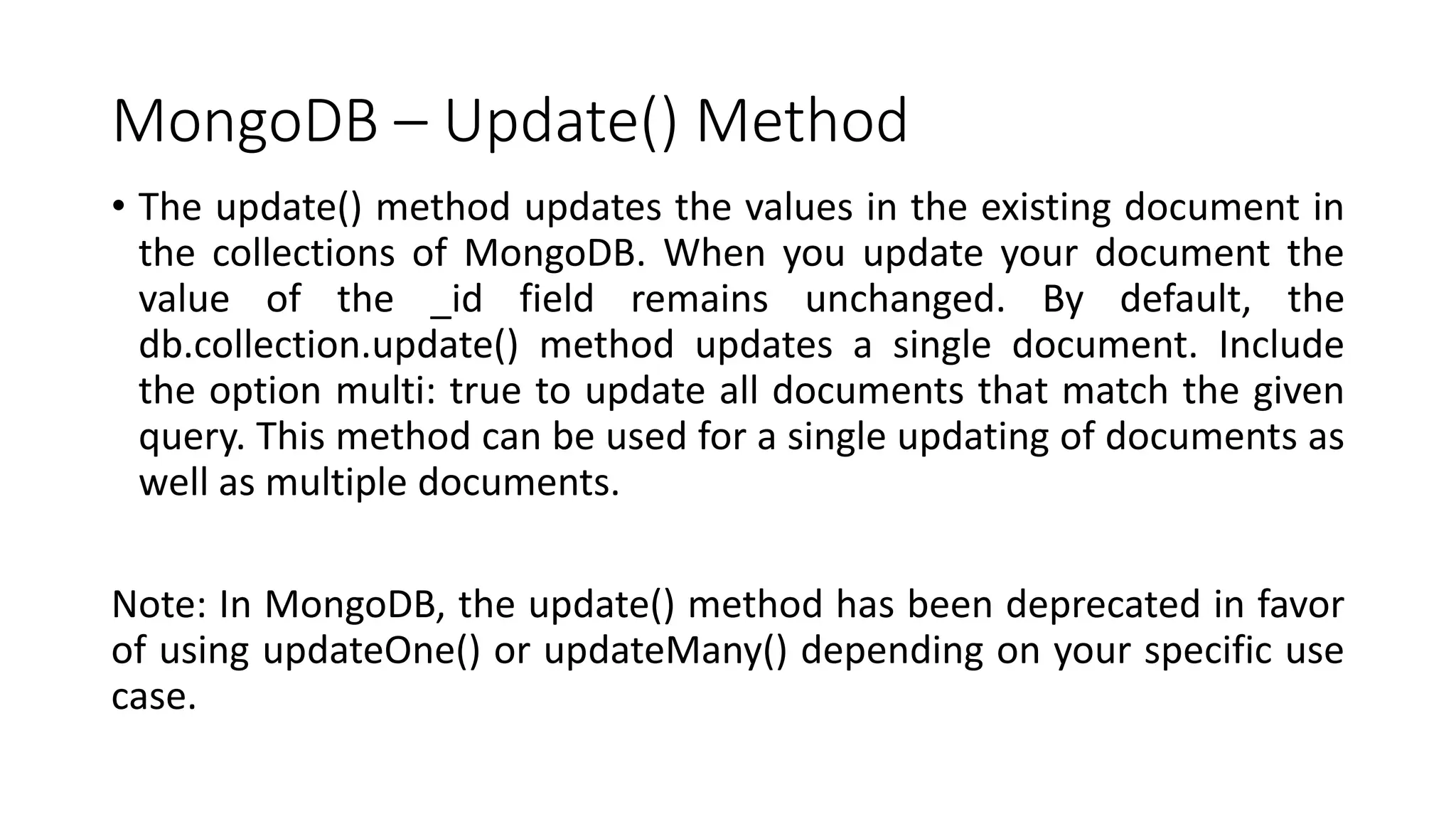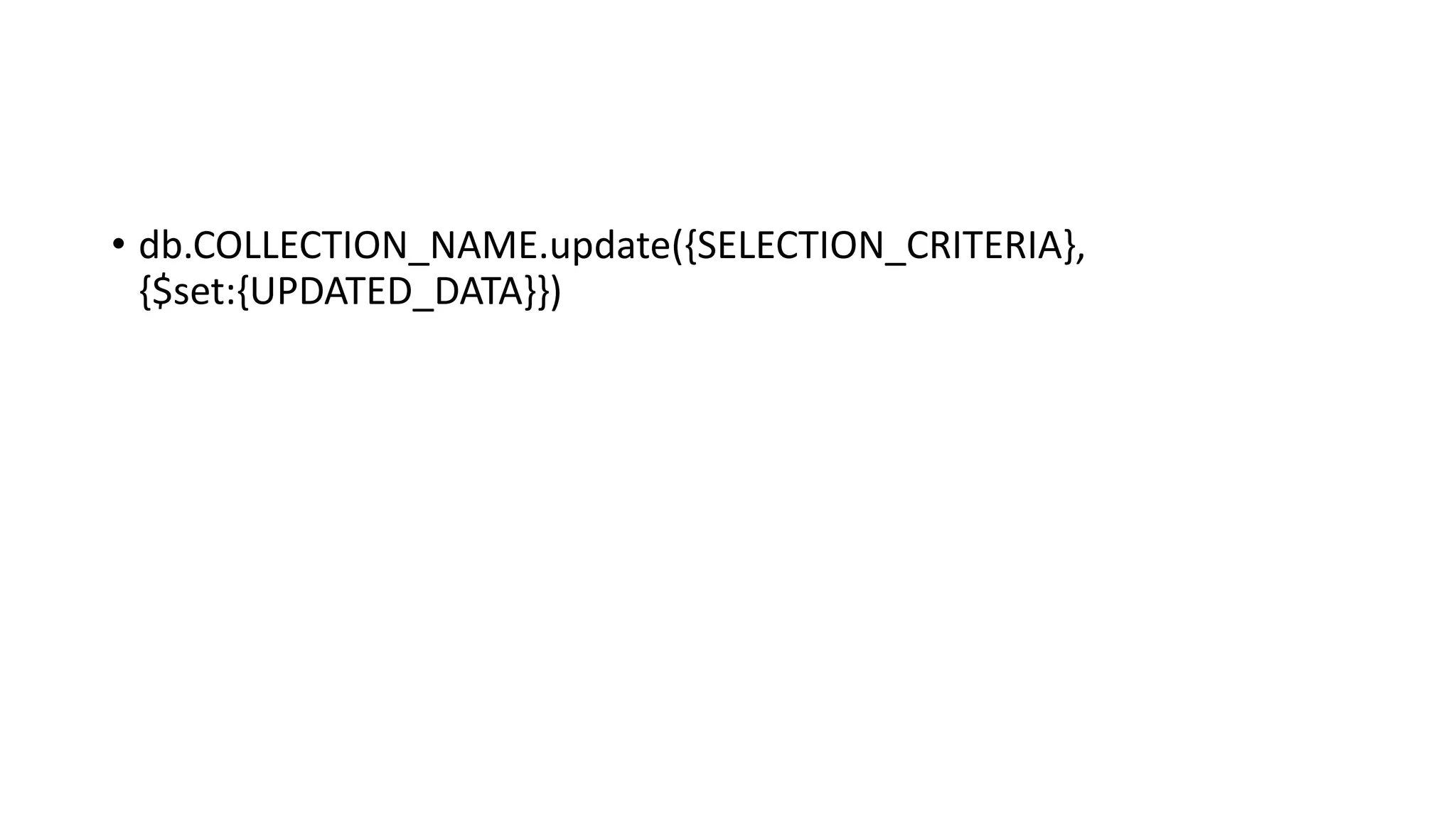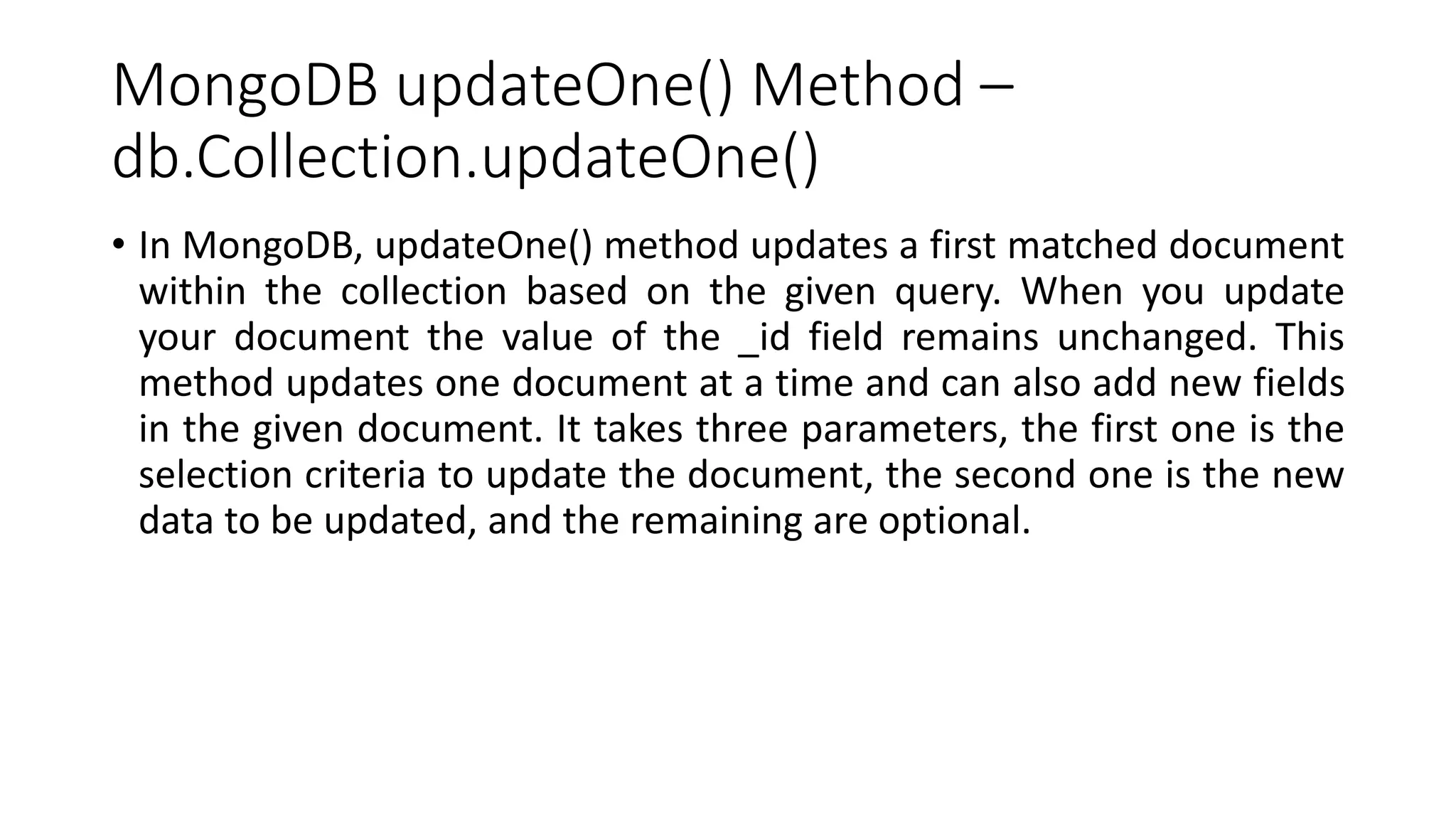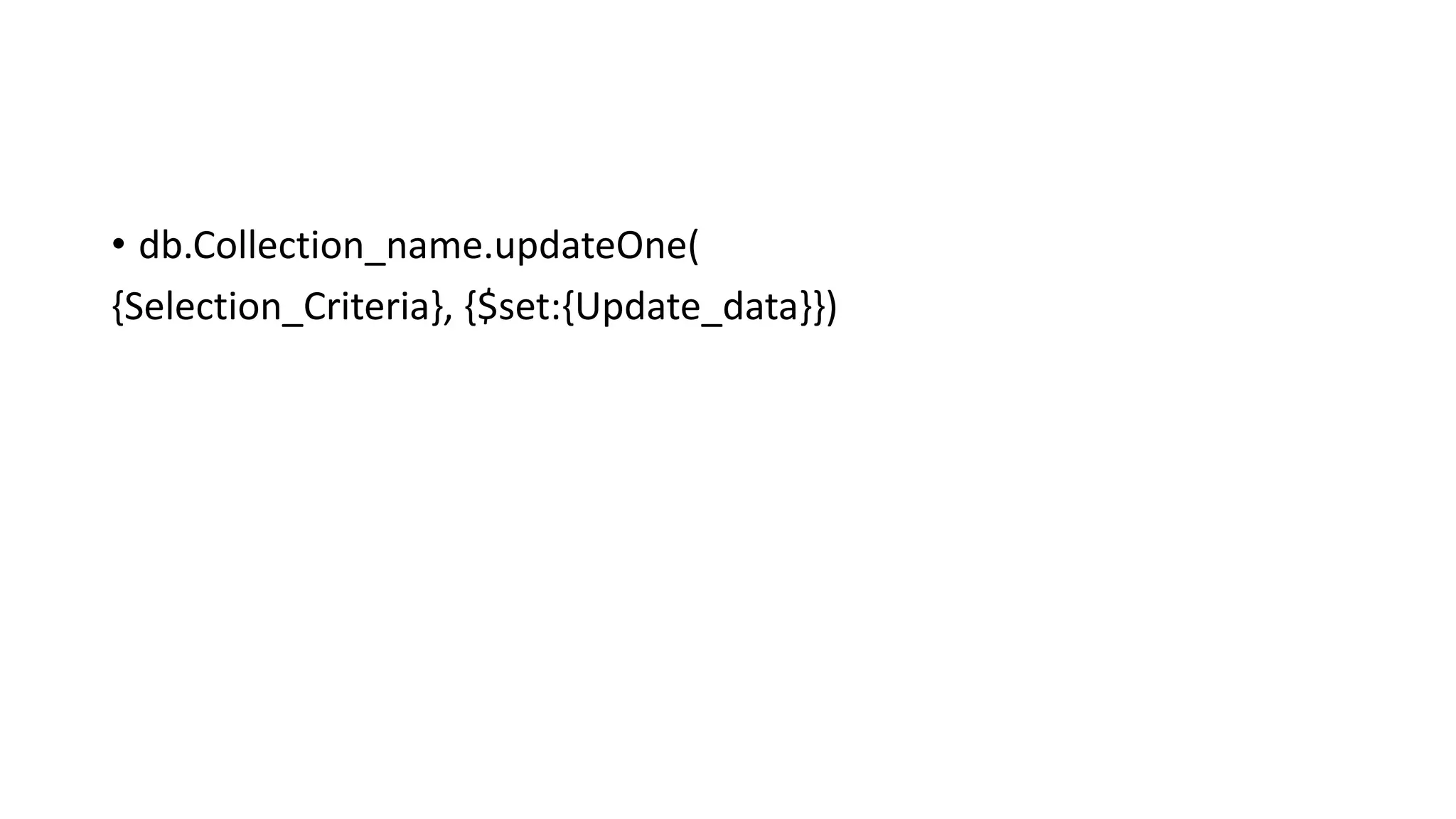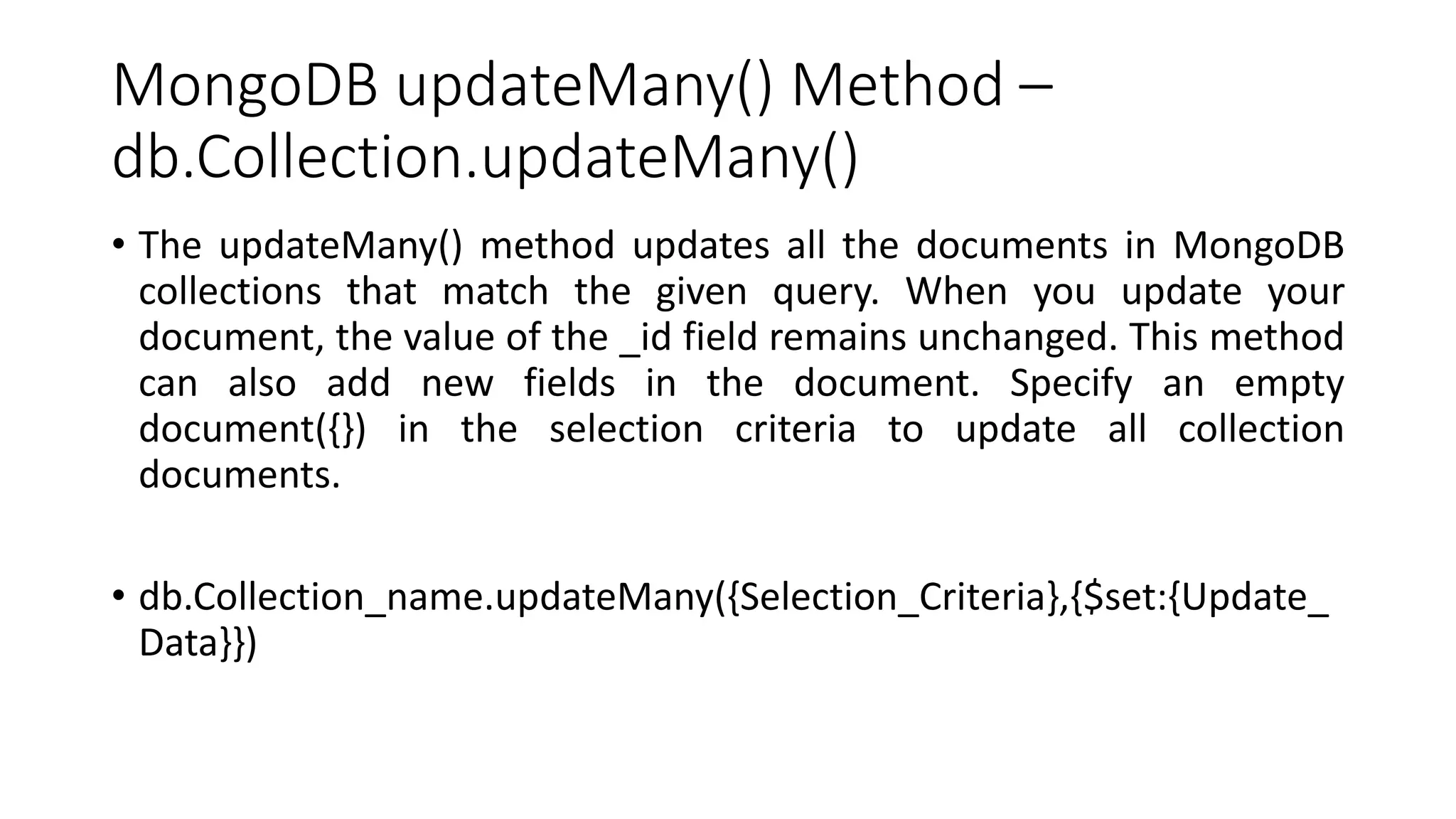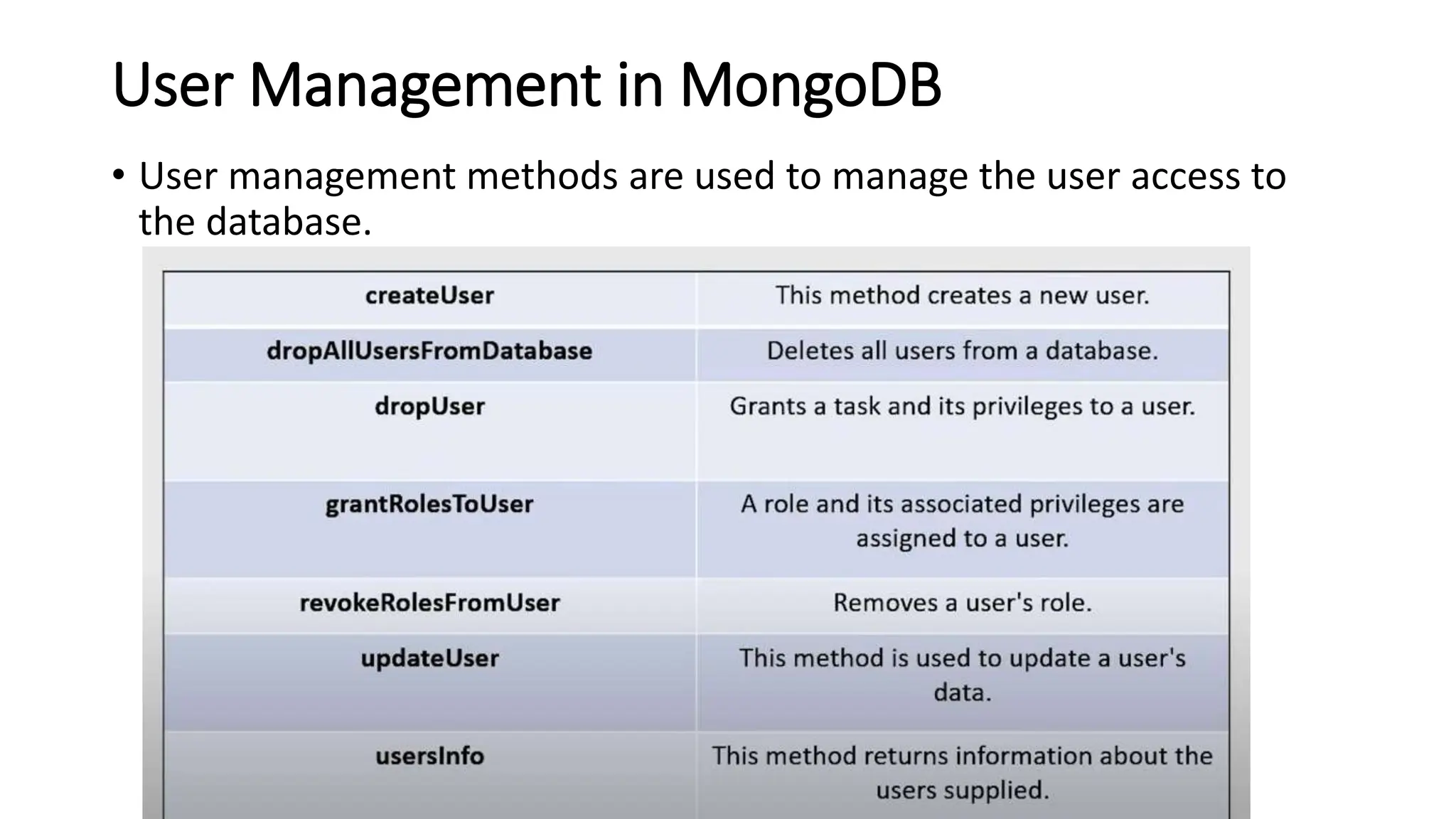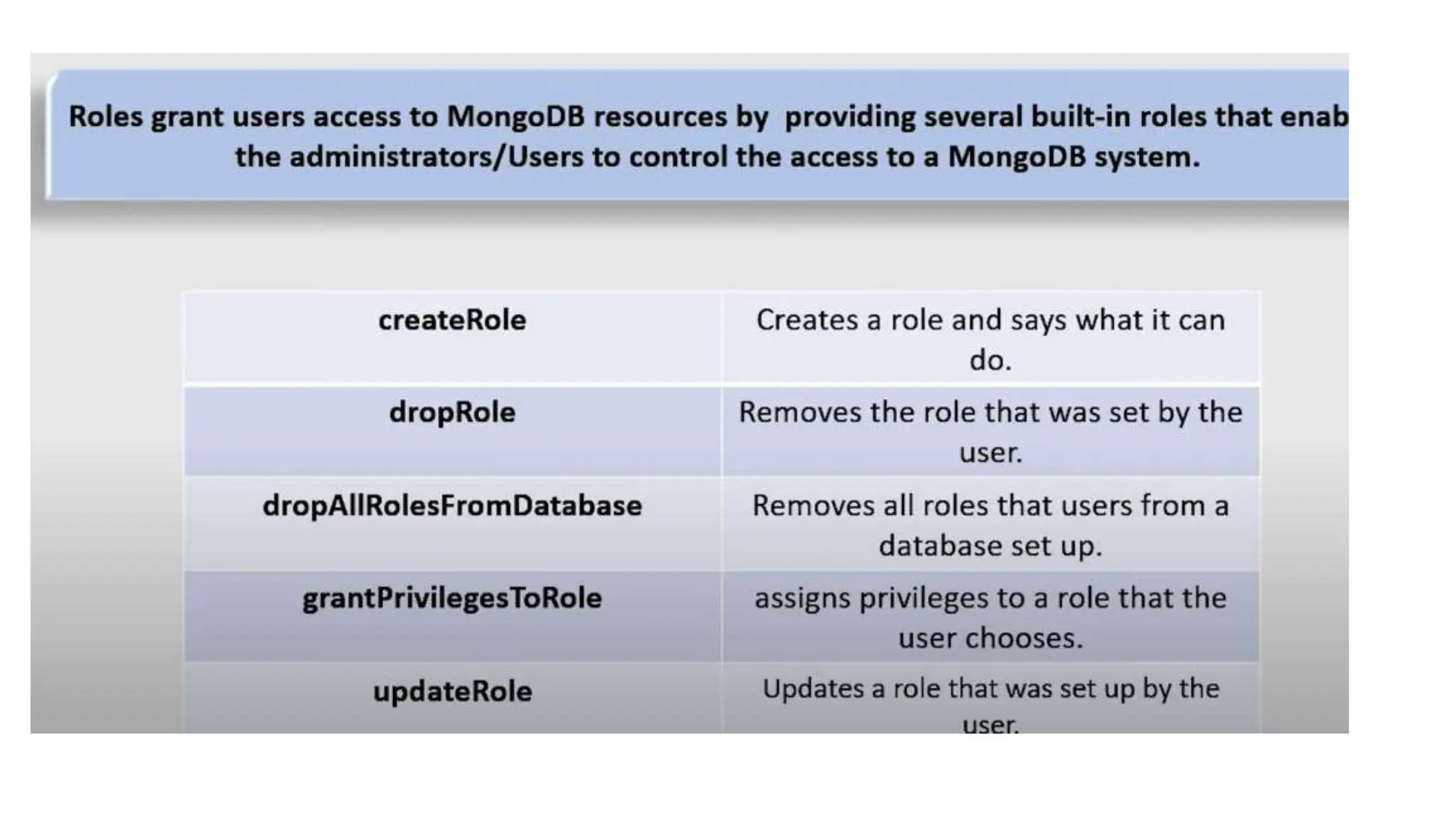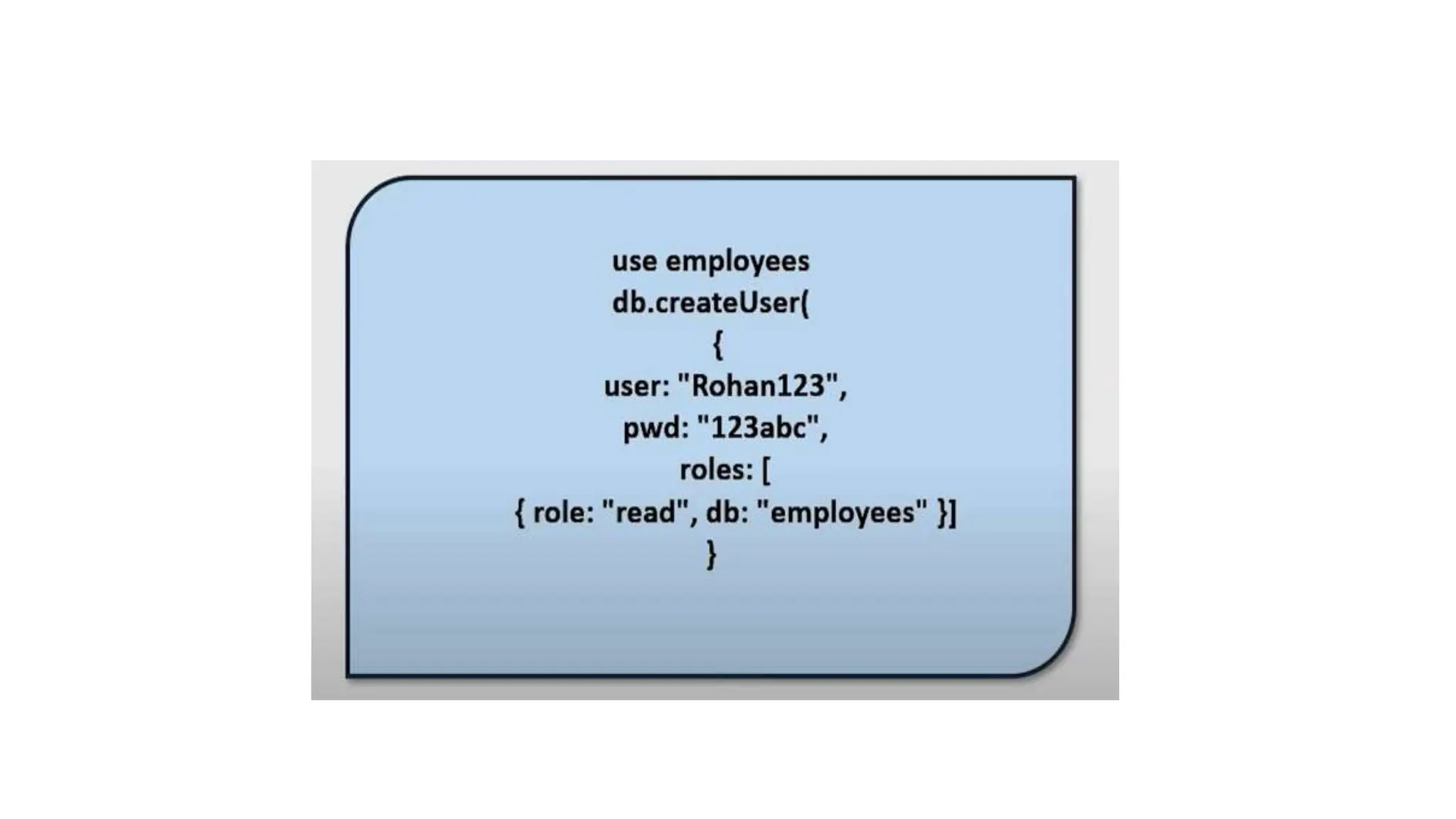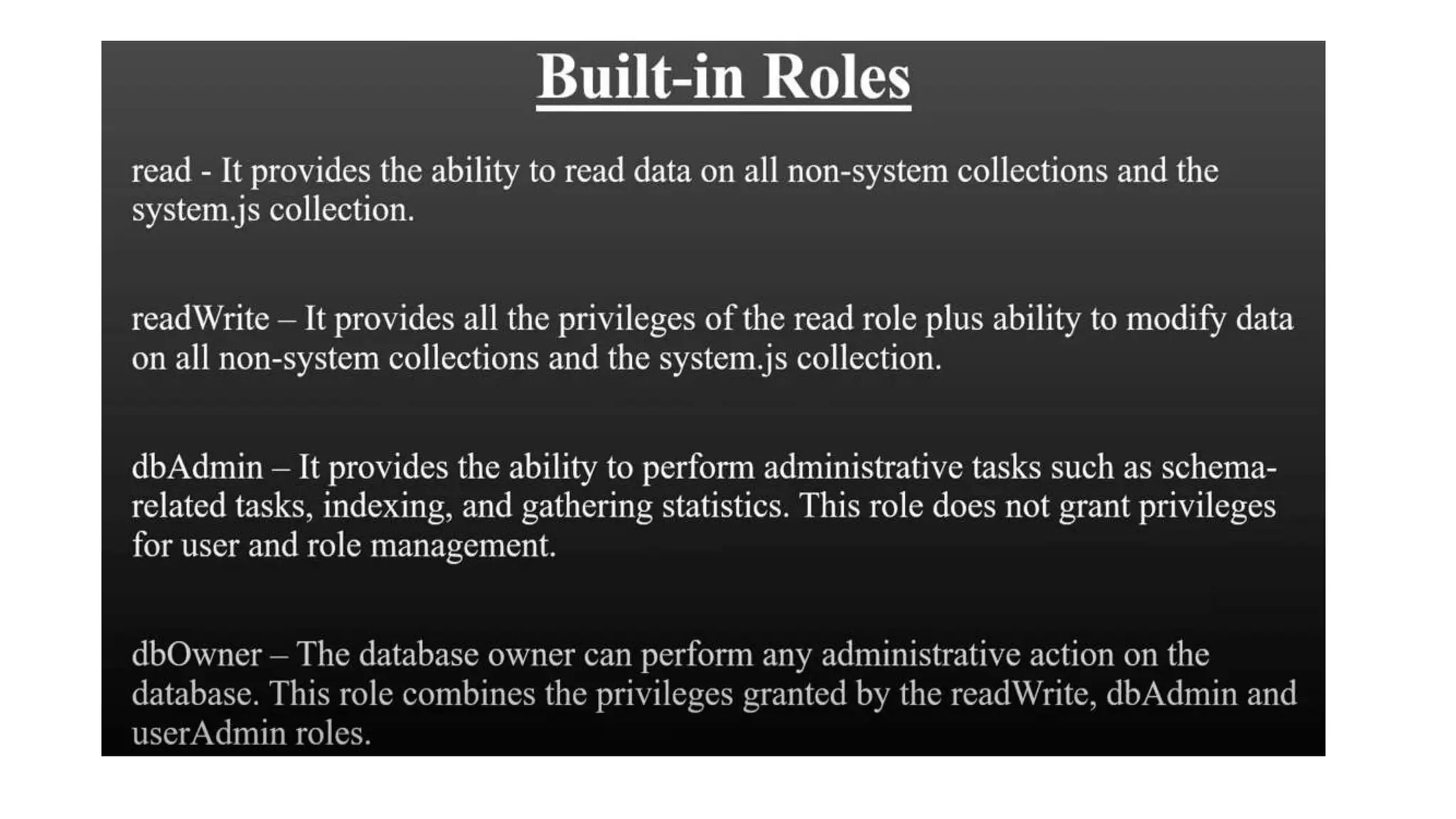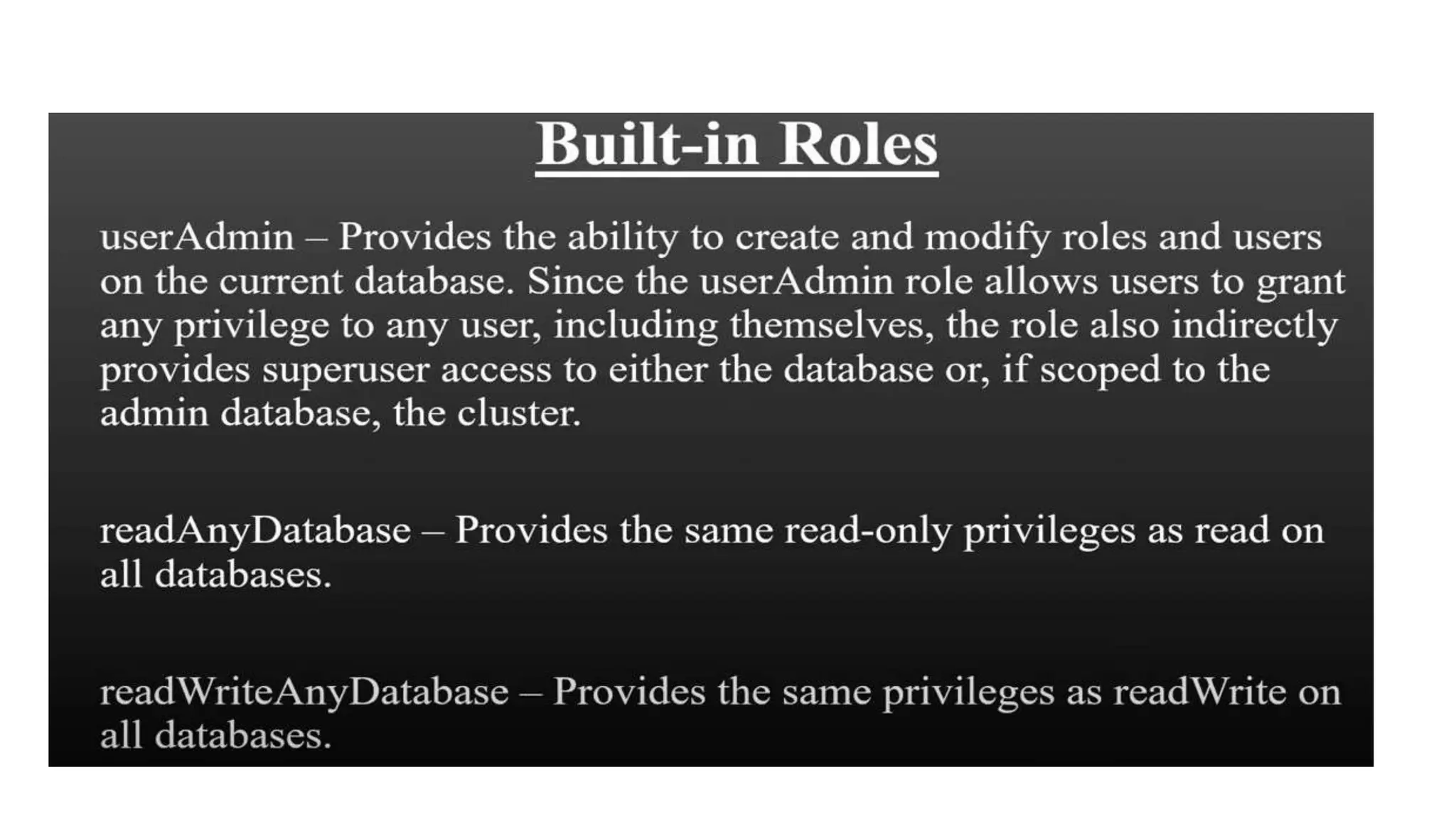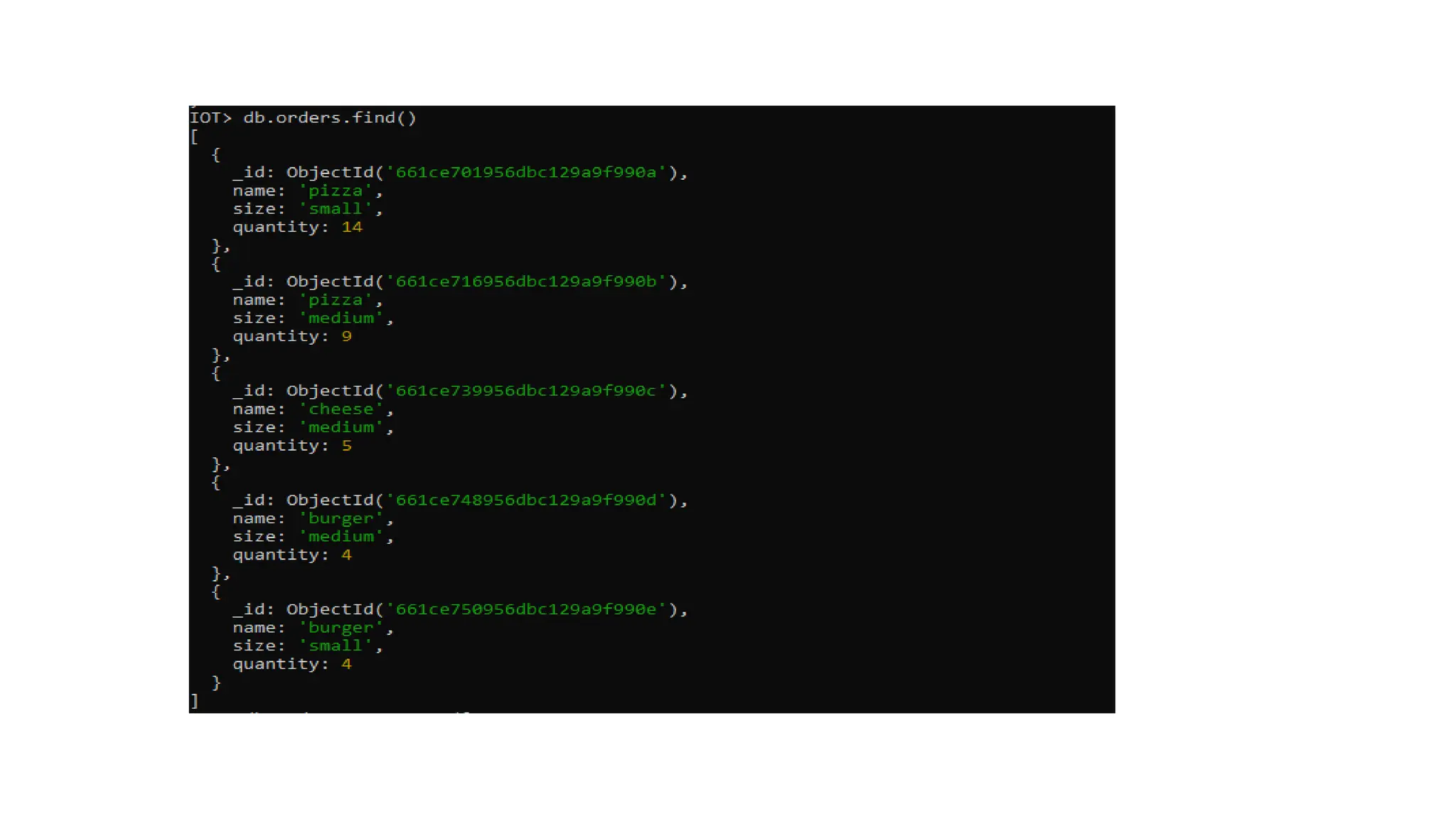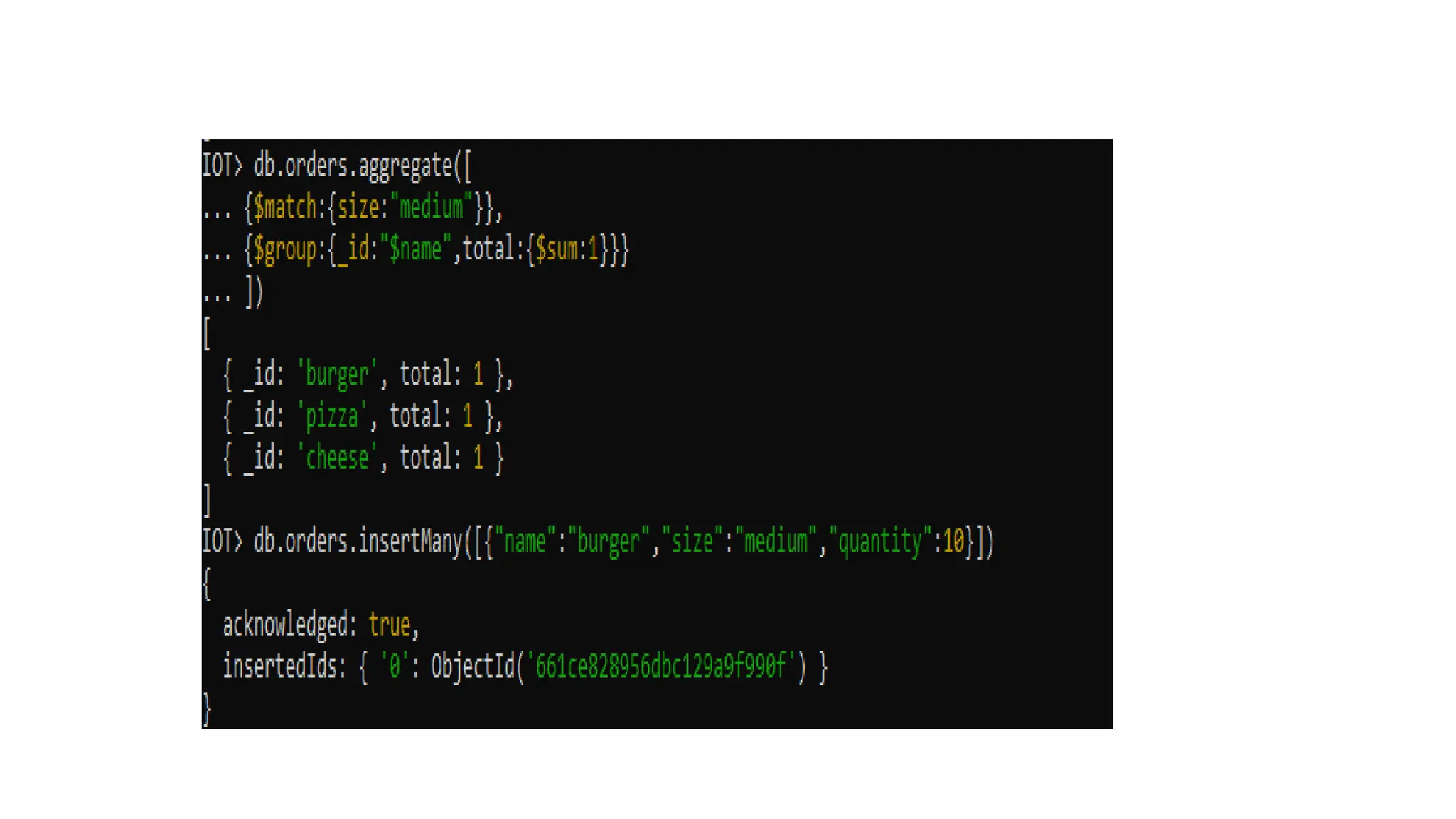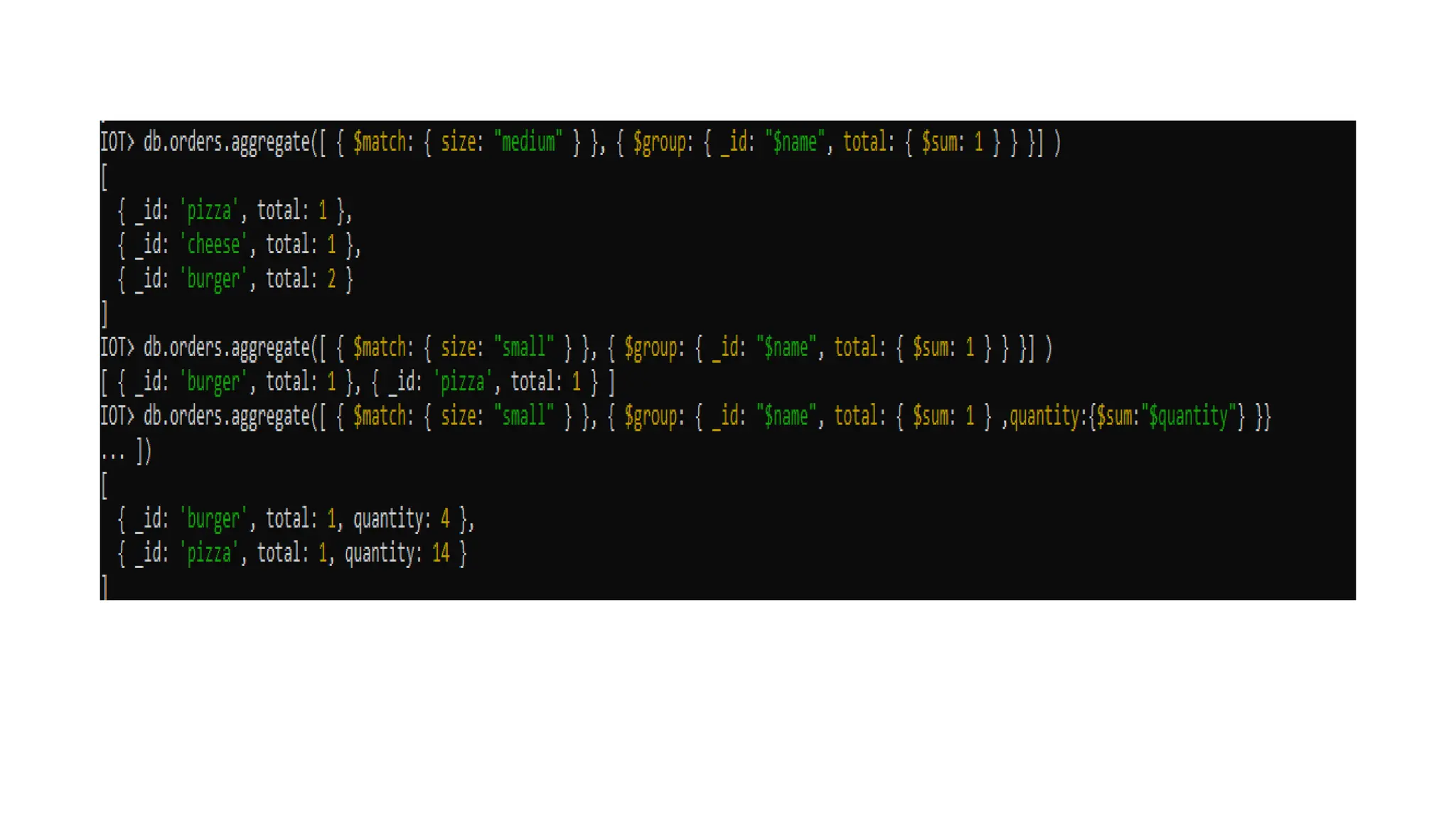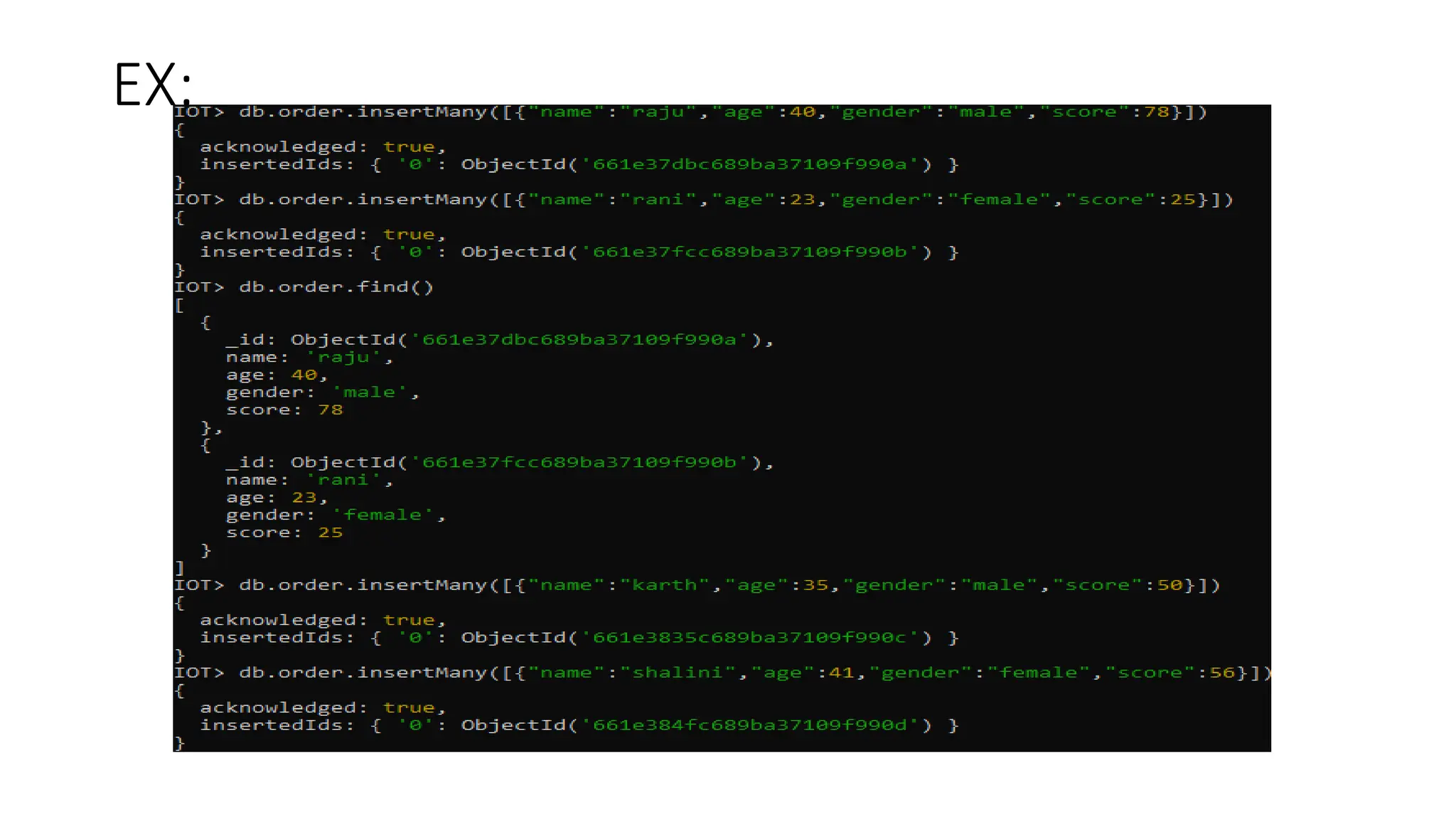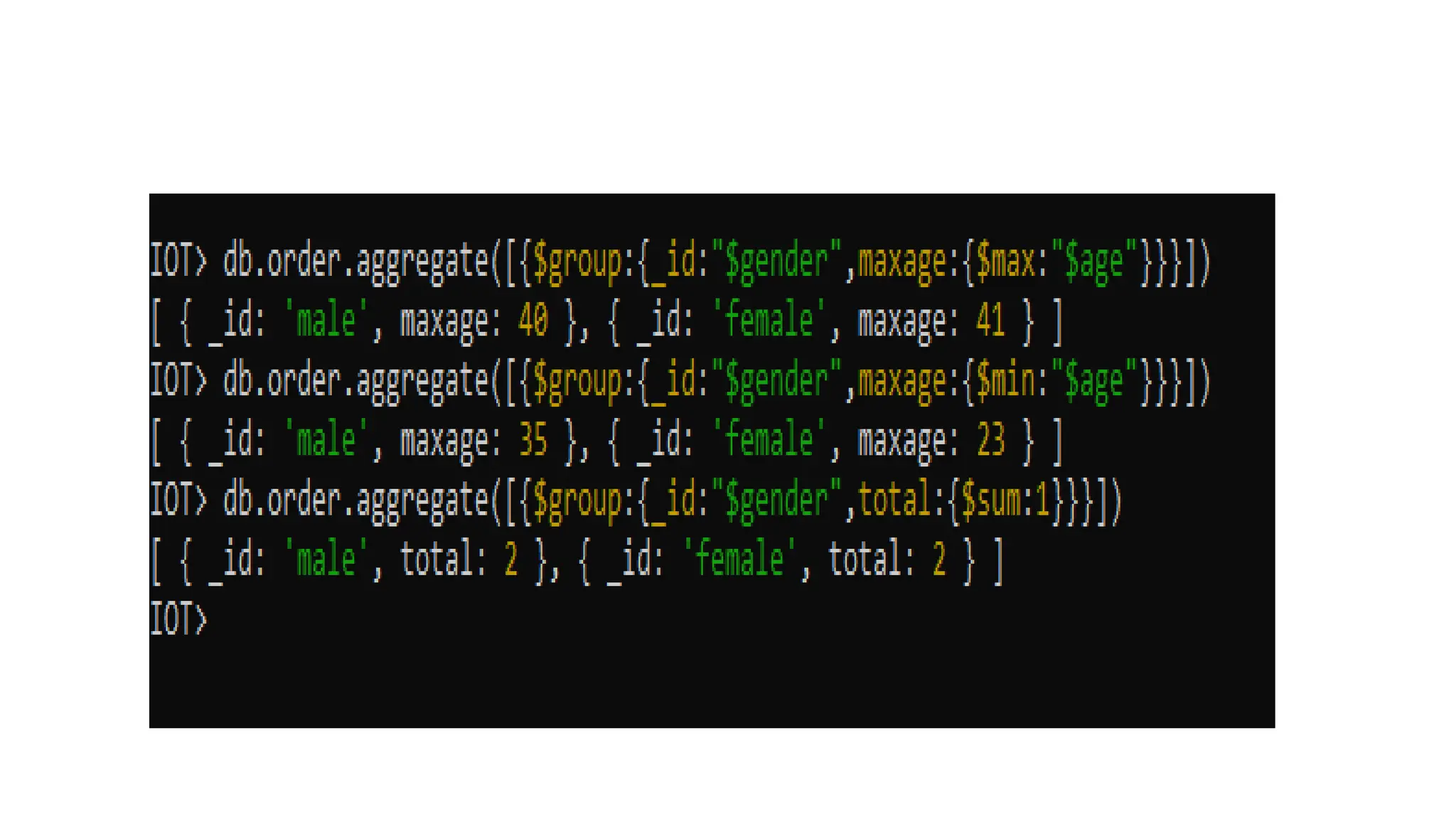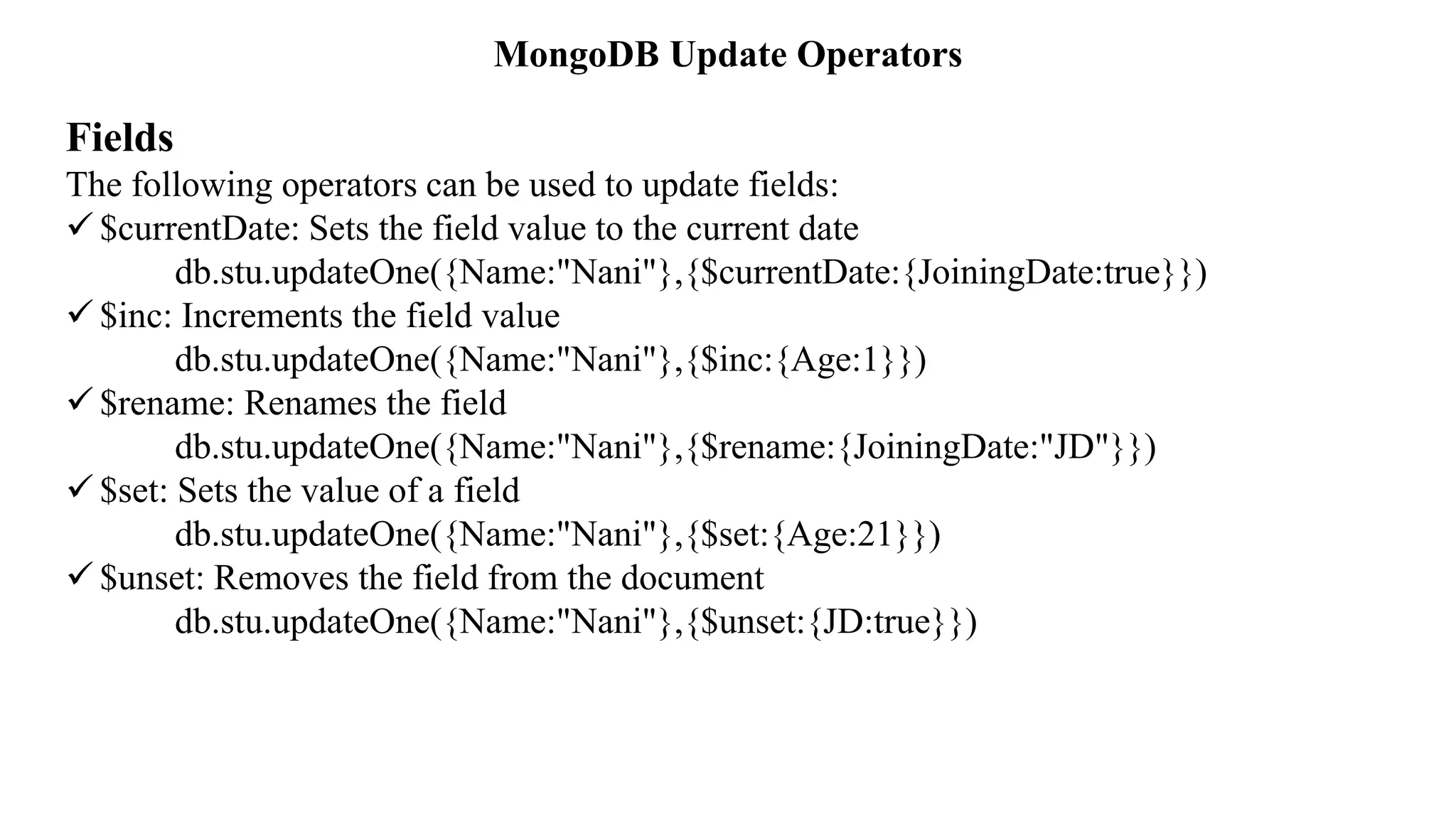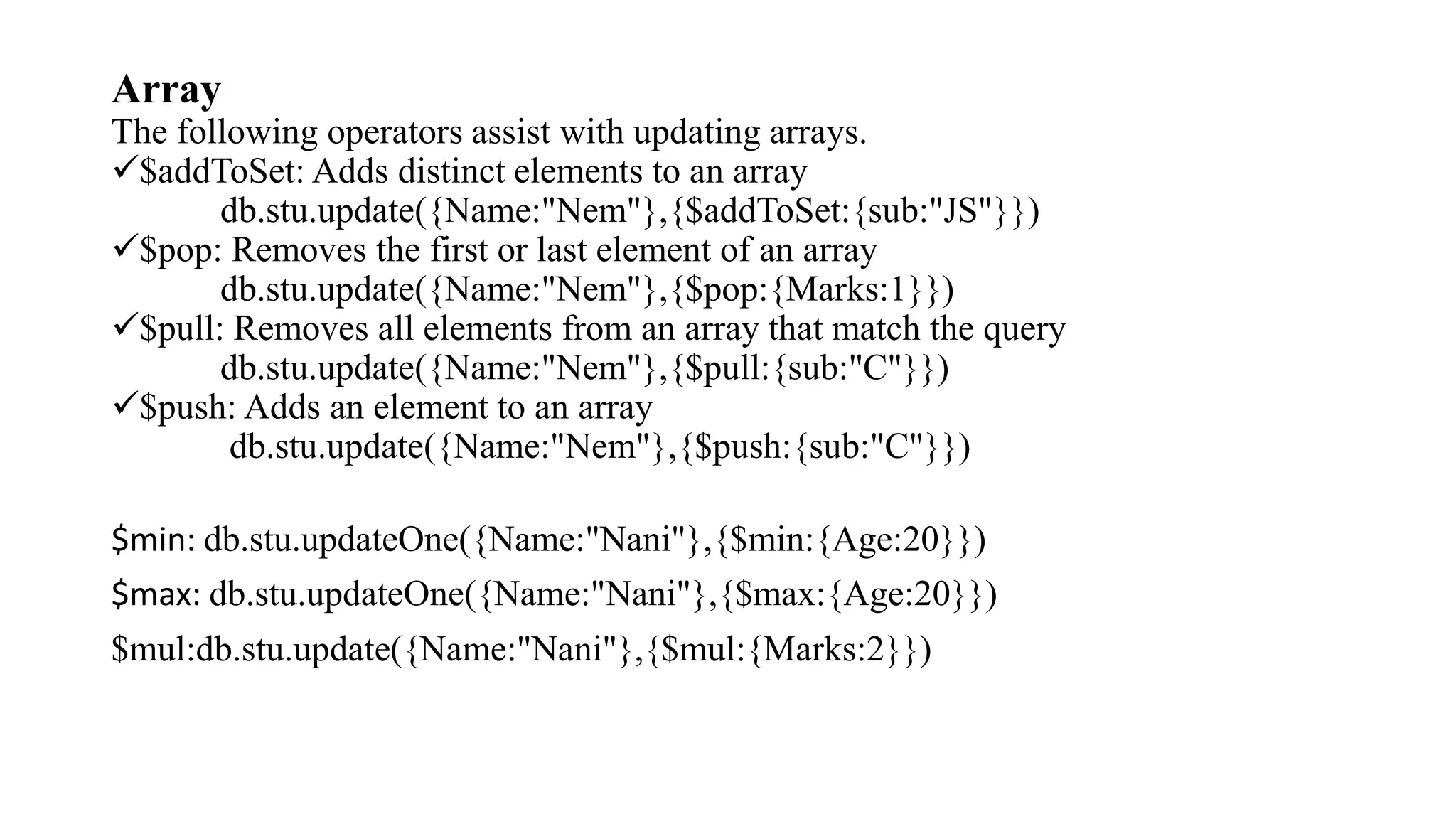This document provides an overview of MongoDB, including its data types, environment setup, user management, and various operations such as inserting, updating, and deleting documents. It contrasts MongoDB as a NoSQL database with traditional SQL databases, explaining the structure of documents in BSON format. Additionally, it covers data modeling techniques and operators for manipulating data within the MongoDB collections.
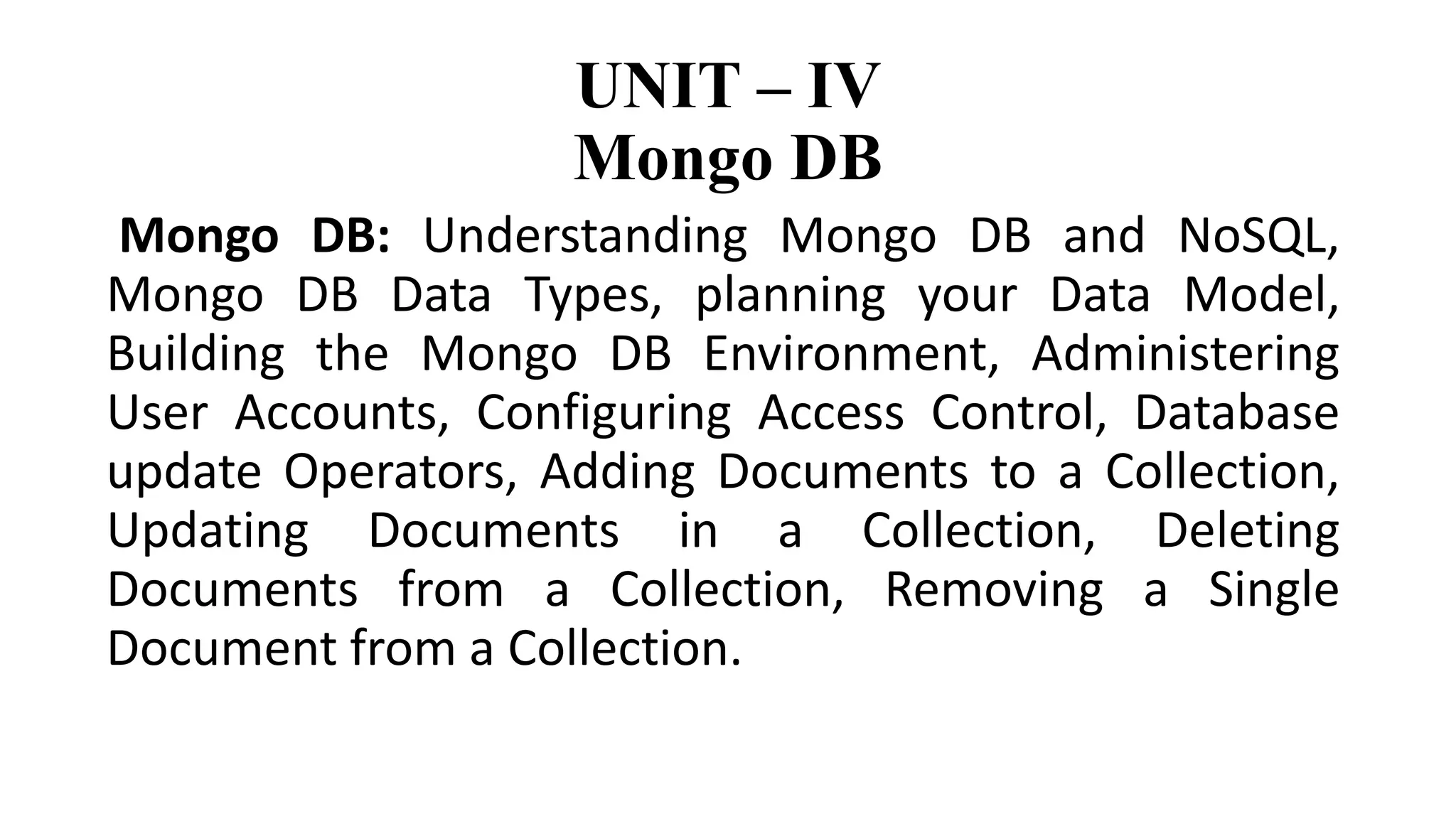
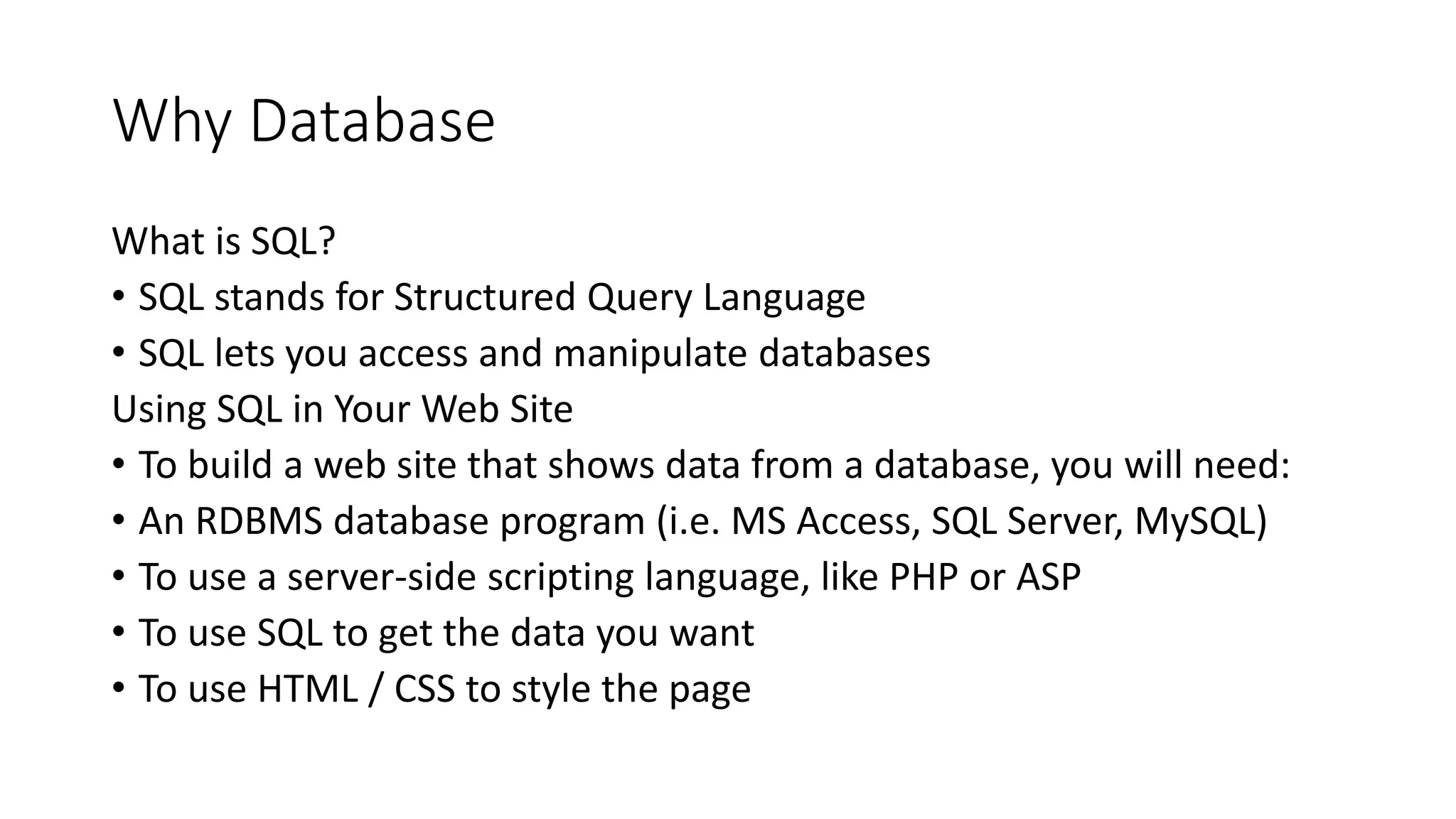
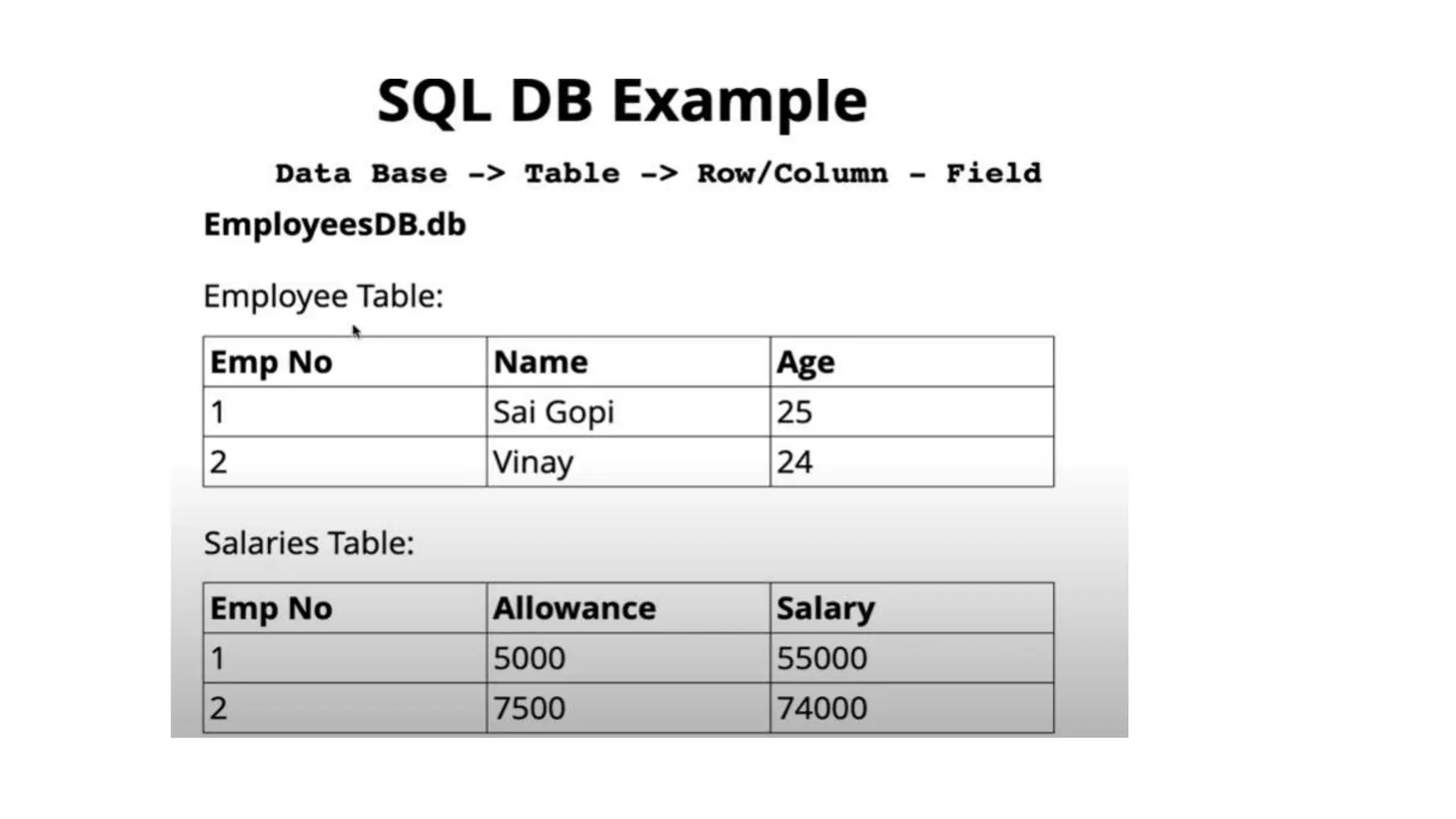
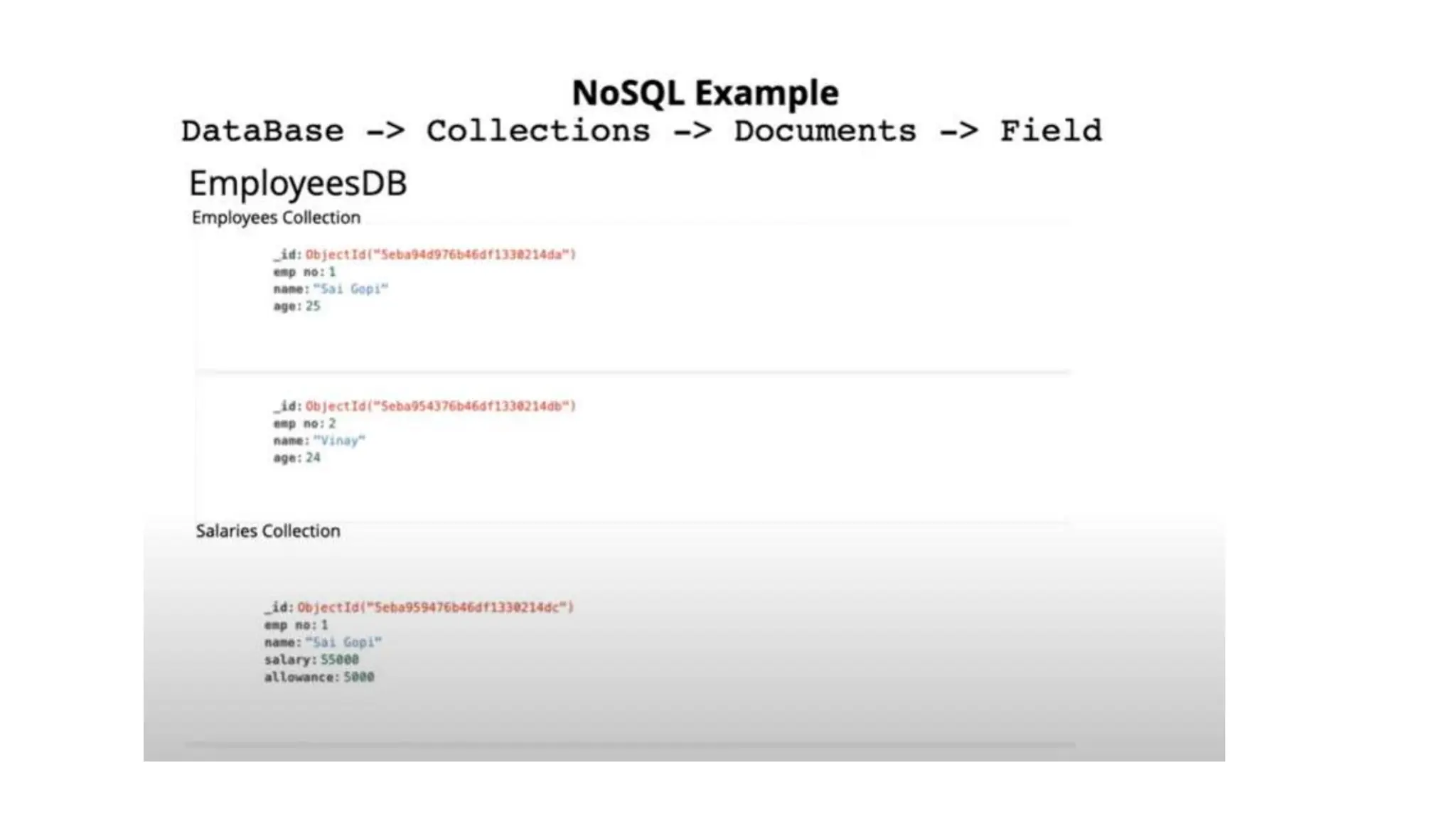
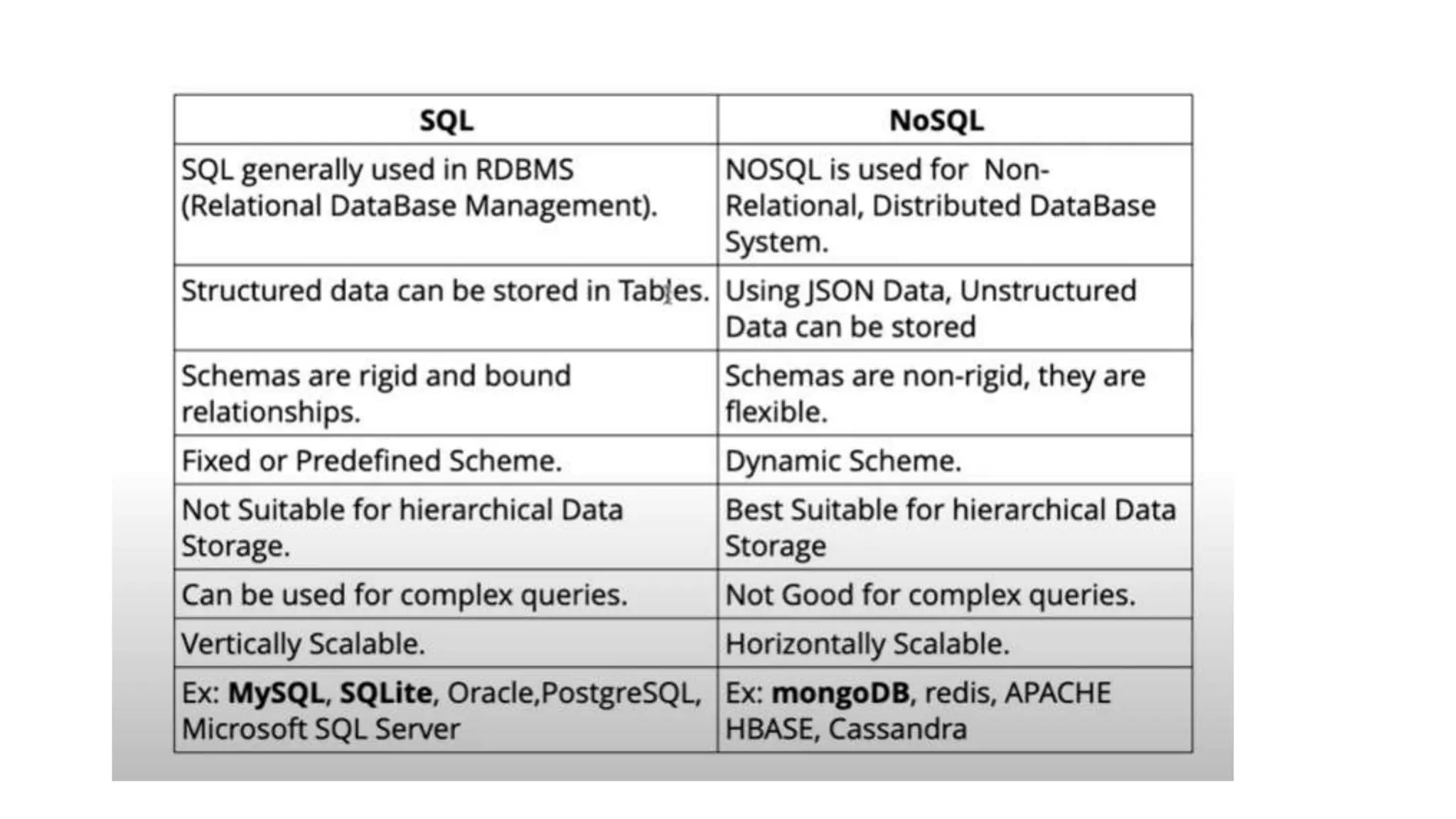
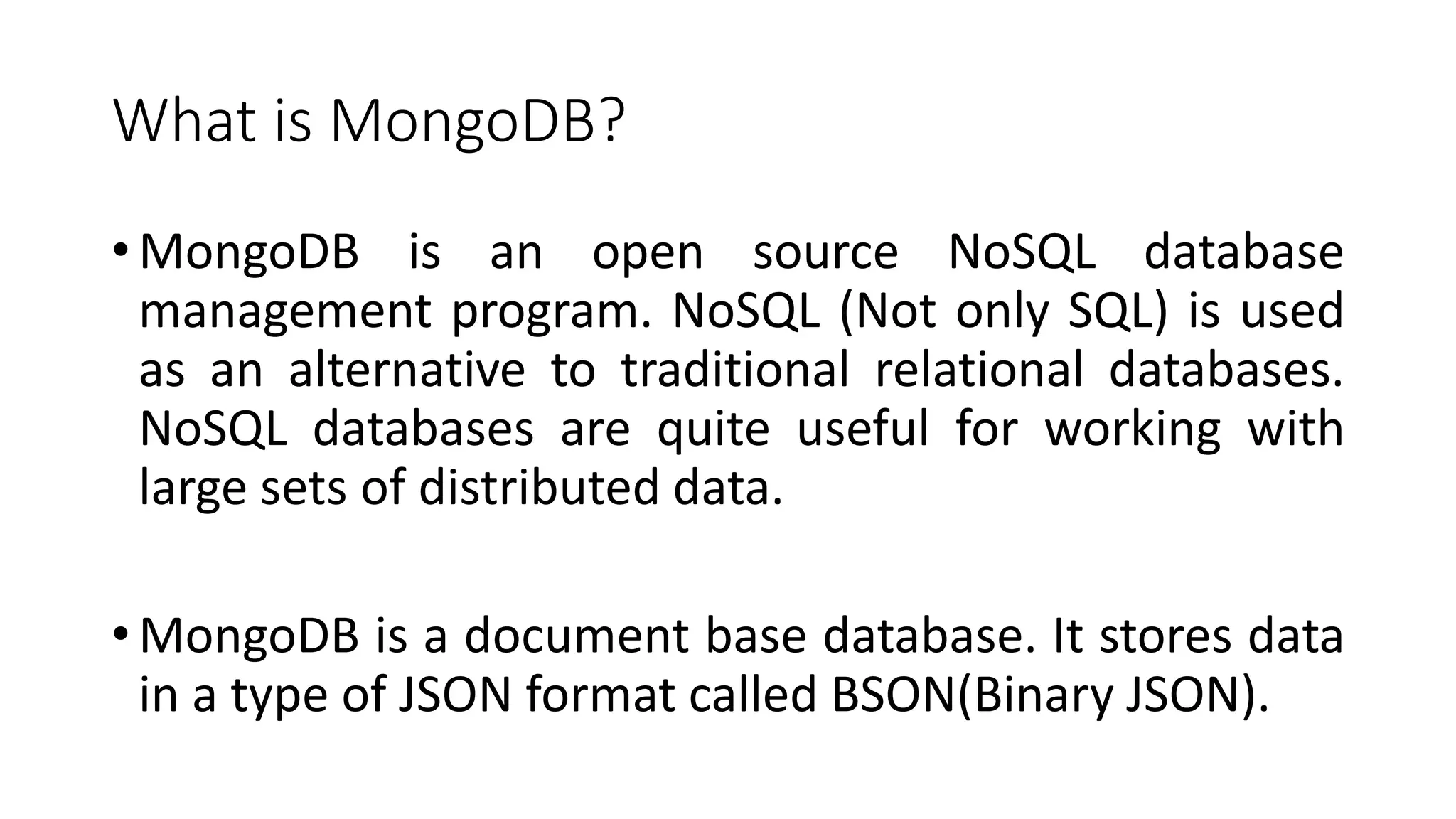
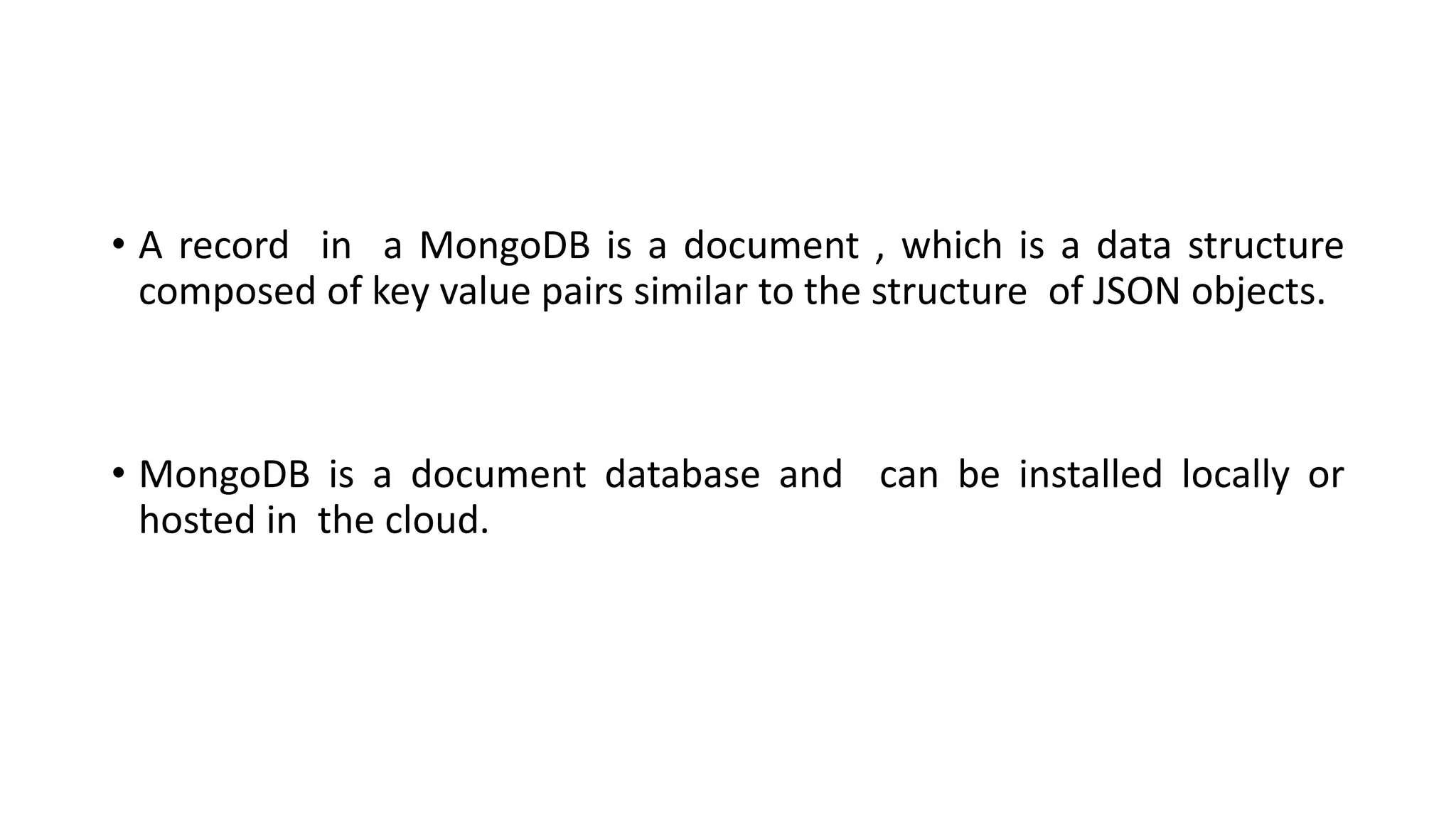
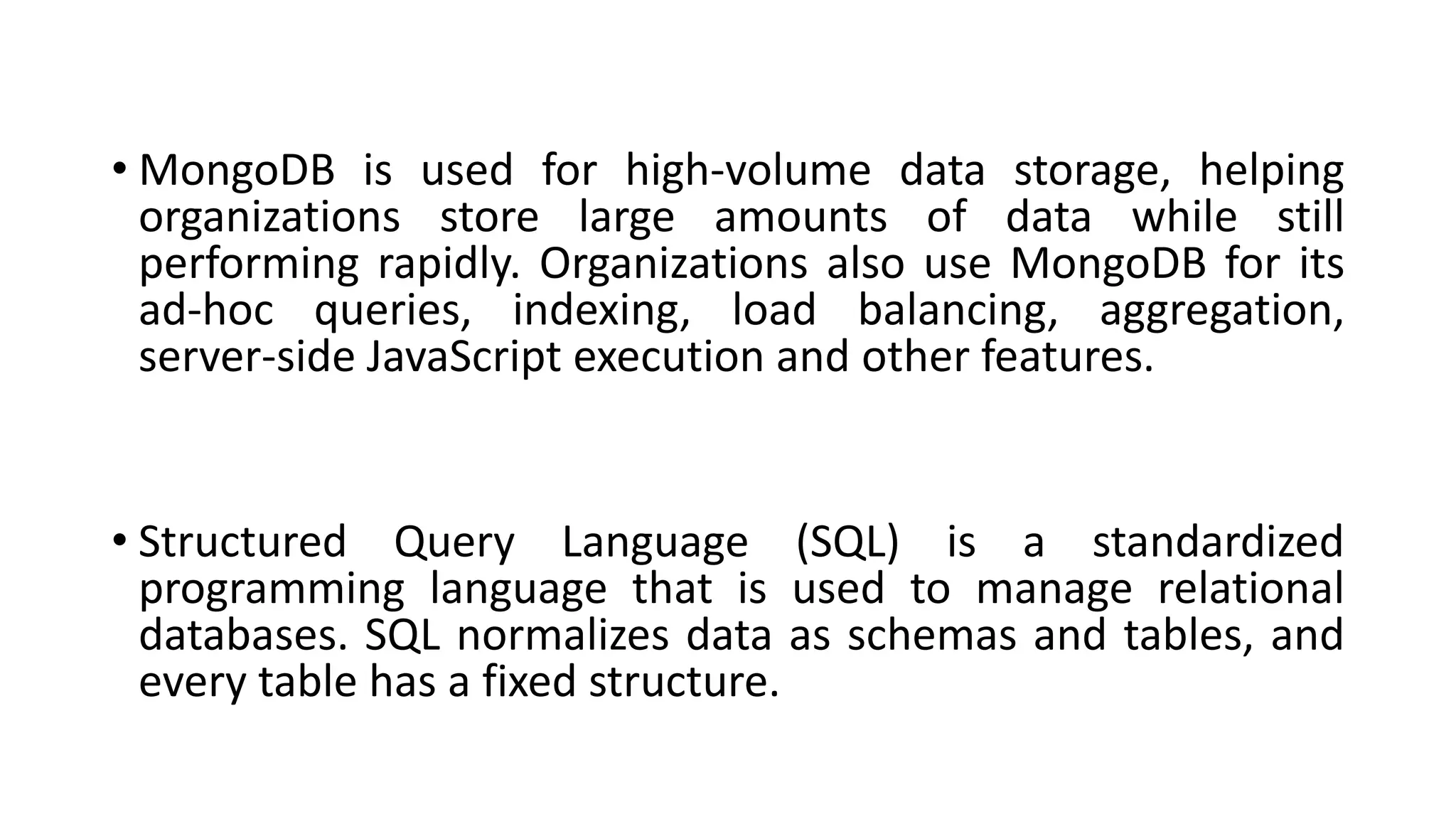



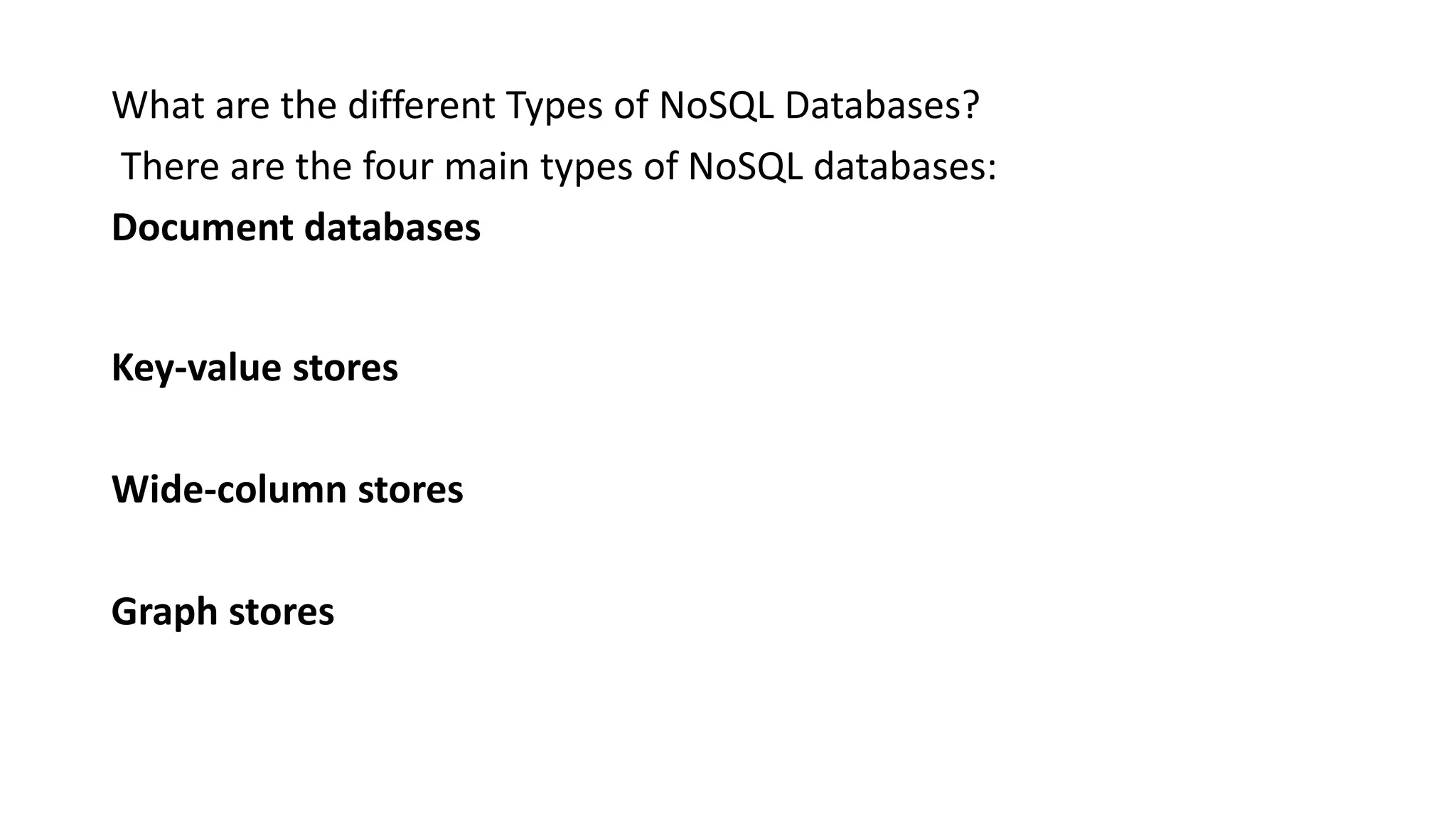

![• String
name: "Jhon“
• Double
marks: 97.6
• Integer
age: 22
• Array
In MongoDB, the array is represented by the square brackets [ ]. The array can
have multiple values of the same or different data types.
subjects: [ "English", "Social Studies", "Economics" ],
• Object
To store the nested documents, we use the object data type.
address: {city: "New York", country: "USA"}](https://image.slidesharecdn.com/unit-4-240720154811-54e3bb34/75/mongodb-introduction11111111111111111111-14-2048.jpg)

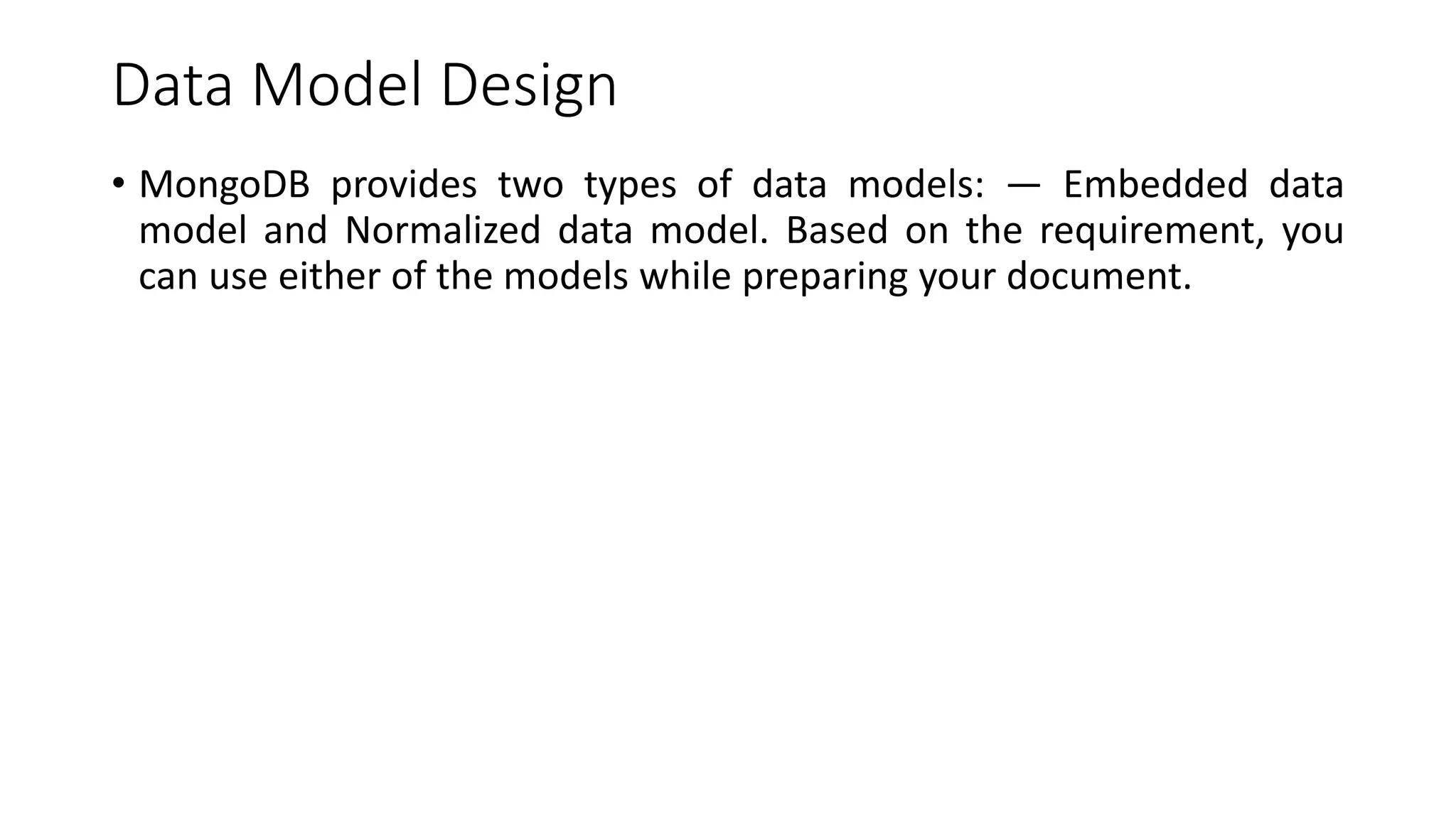
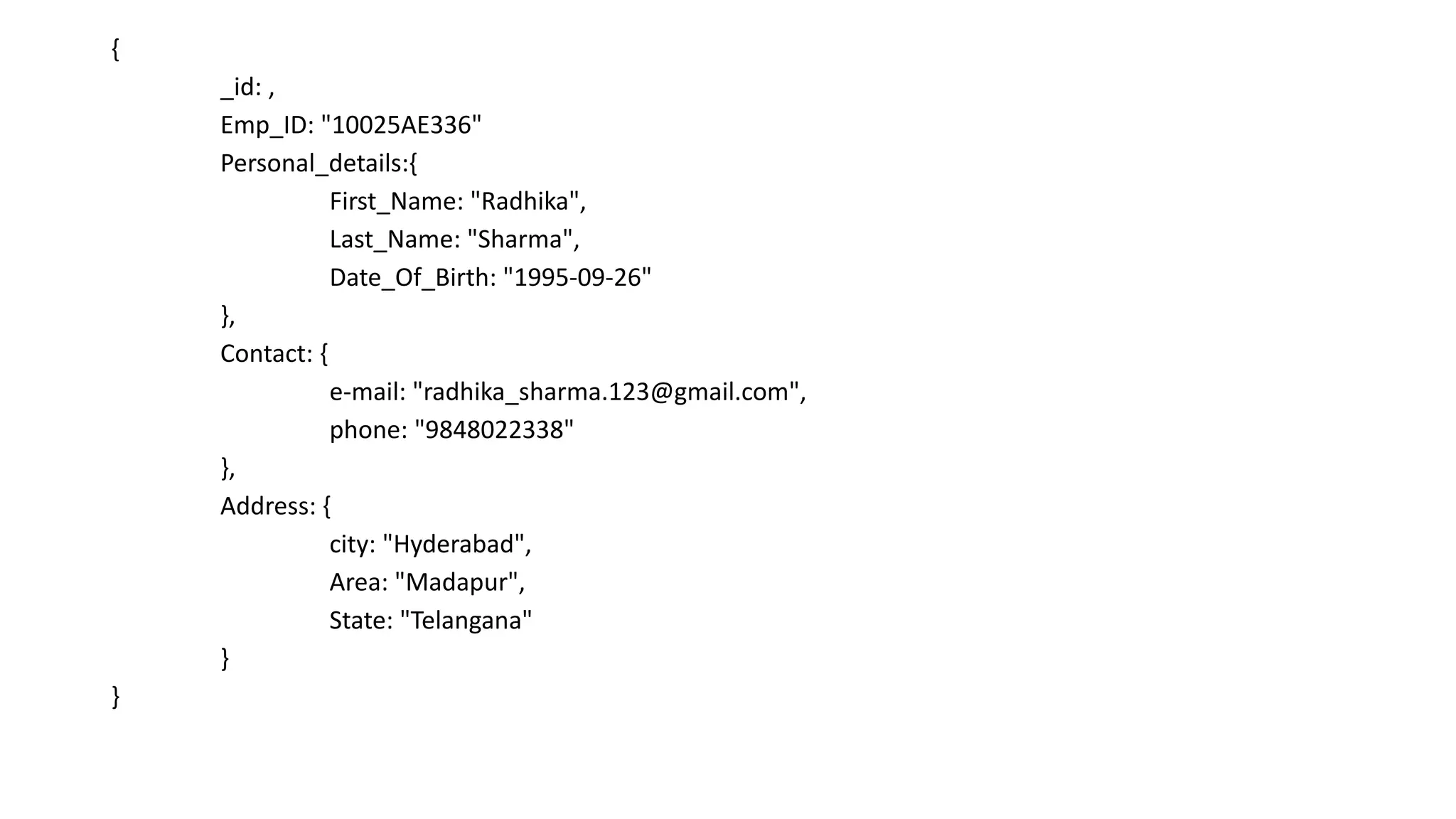
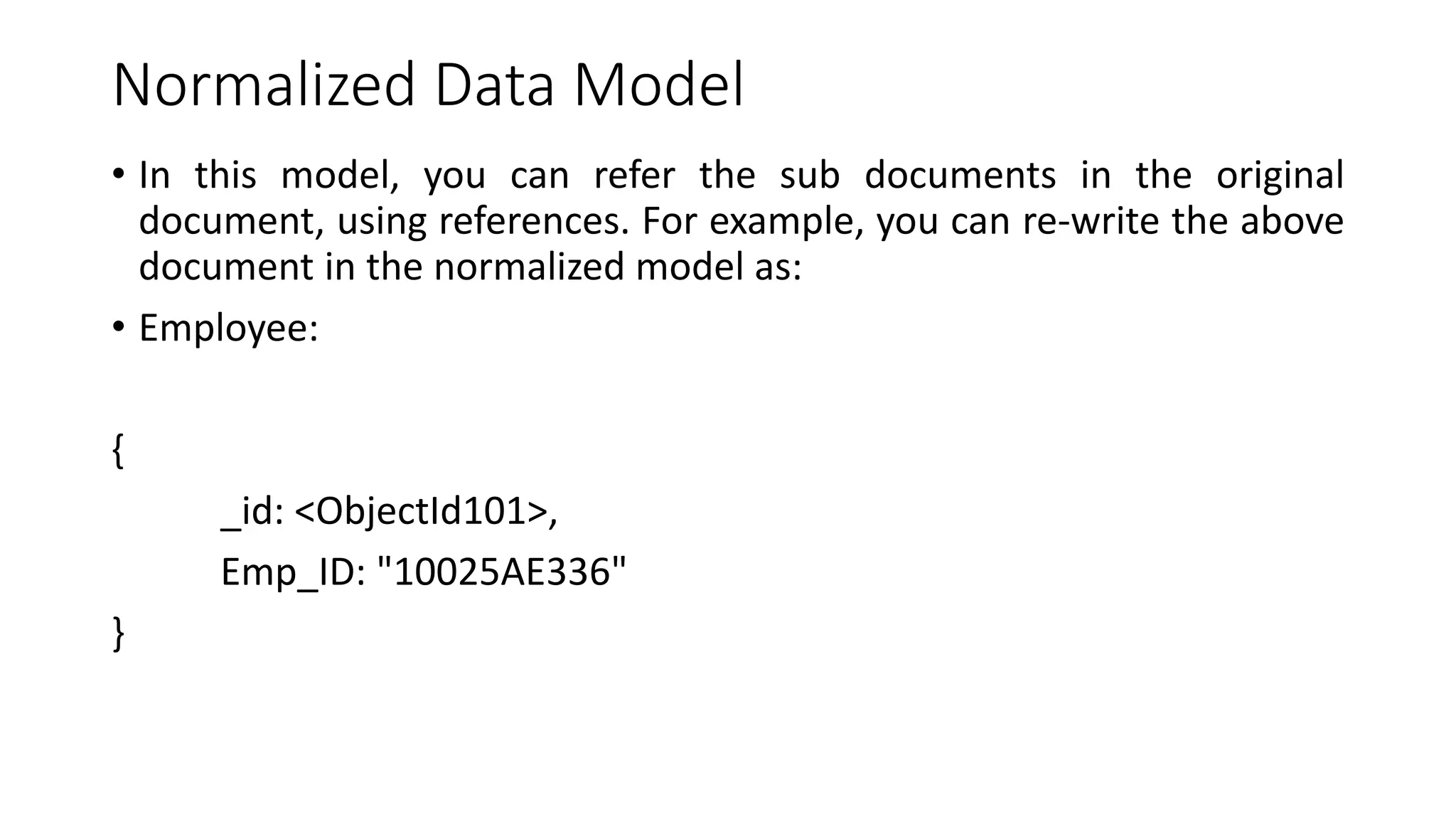
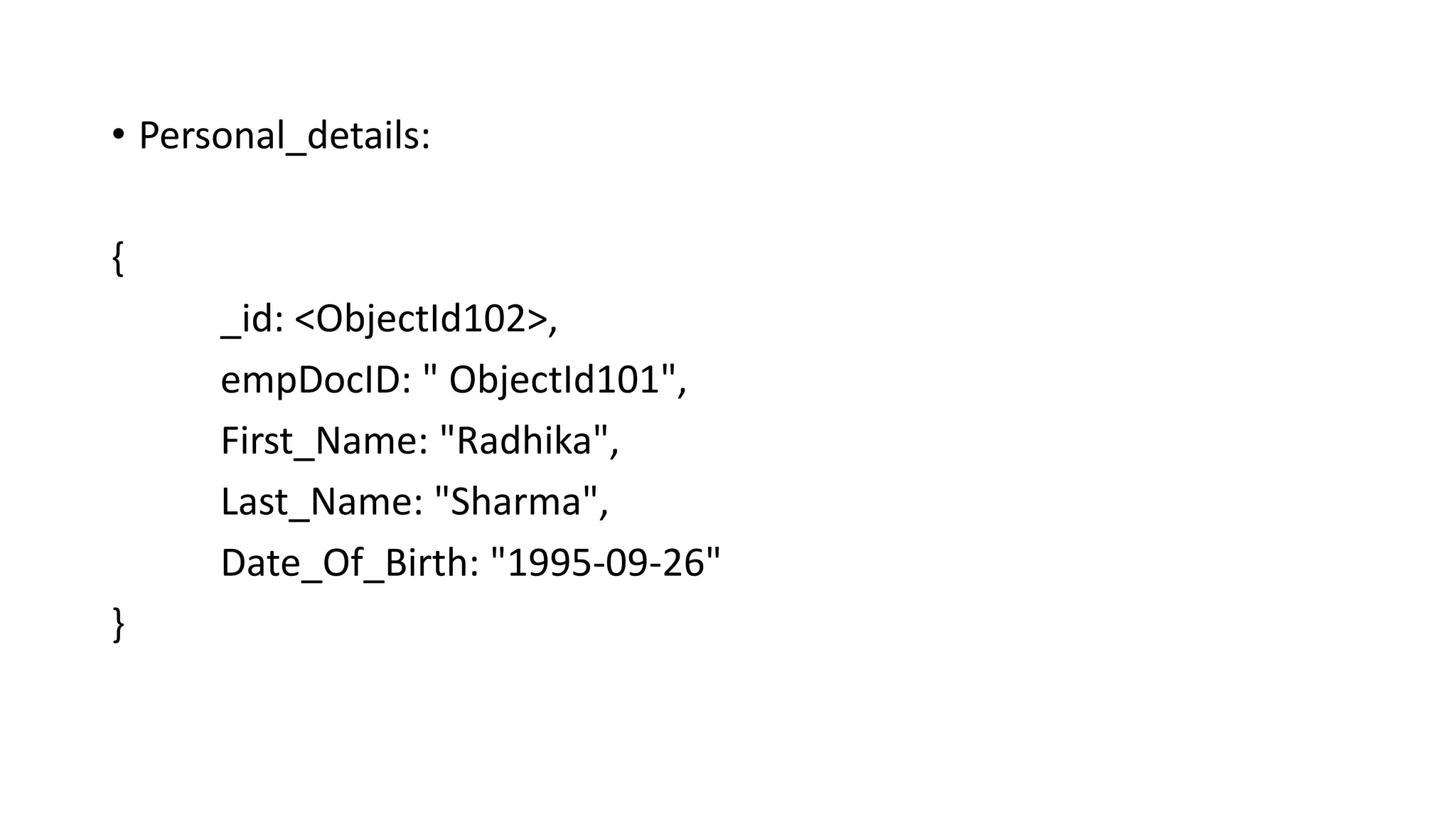
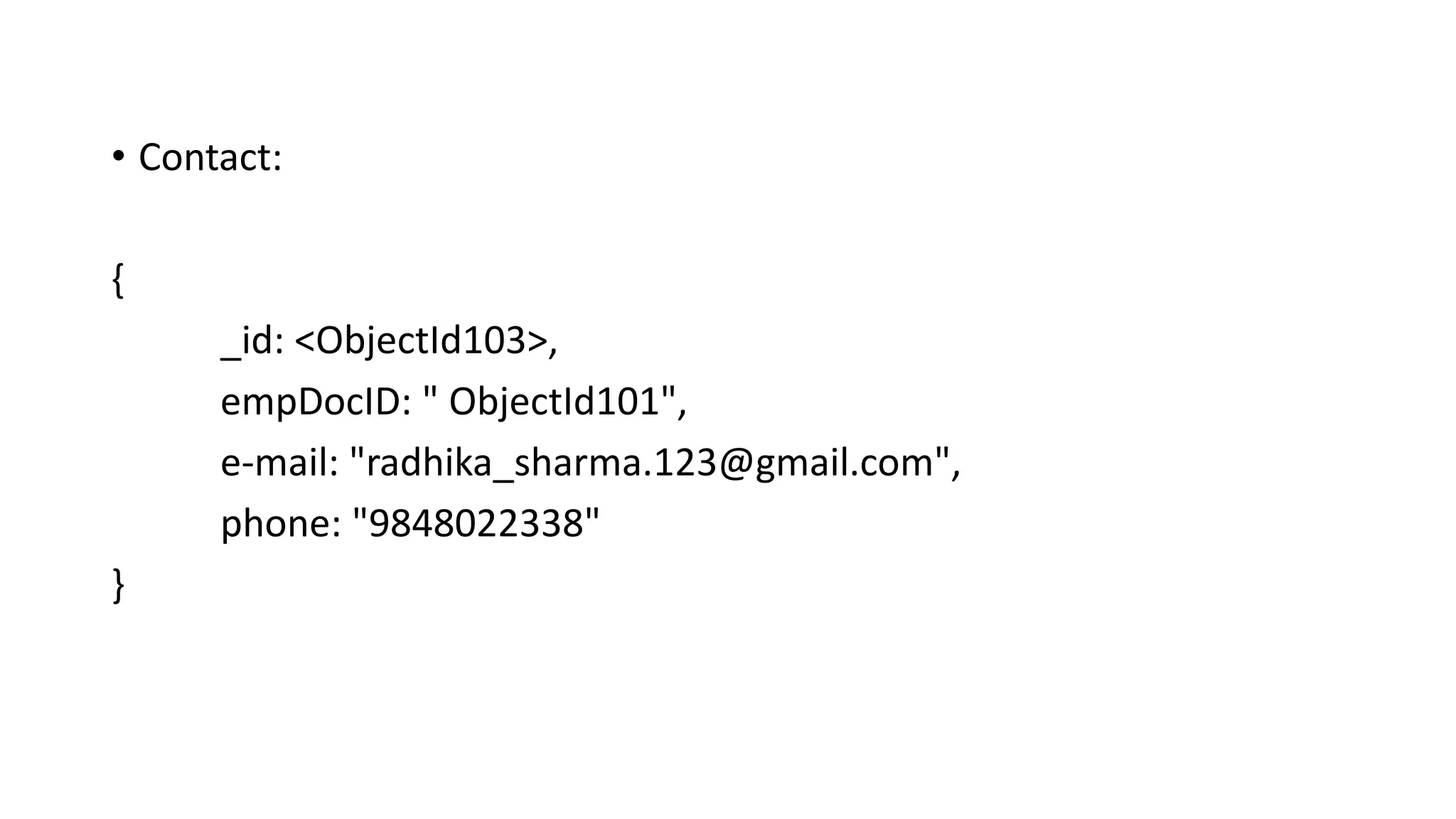
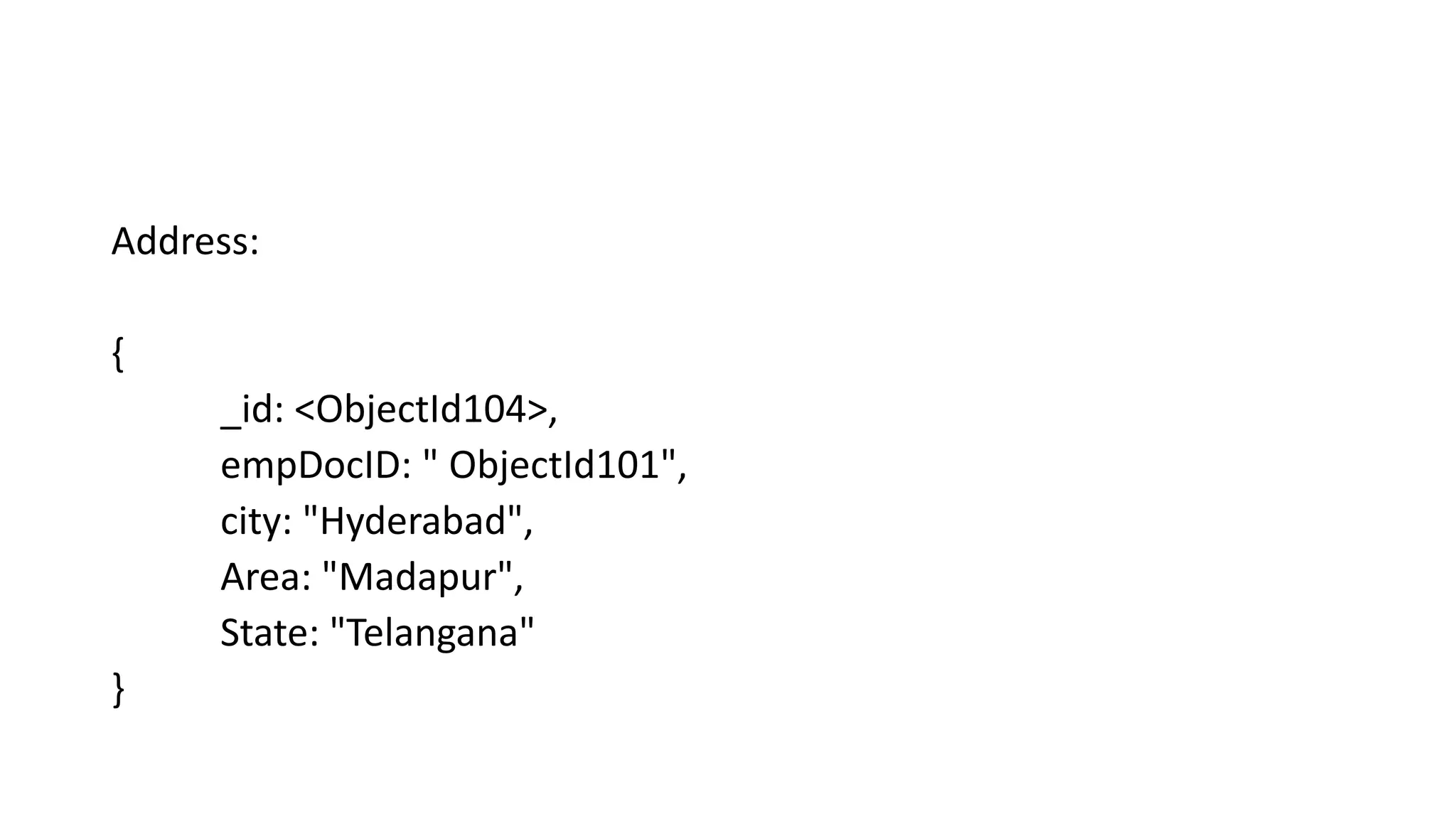
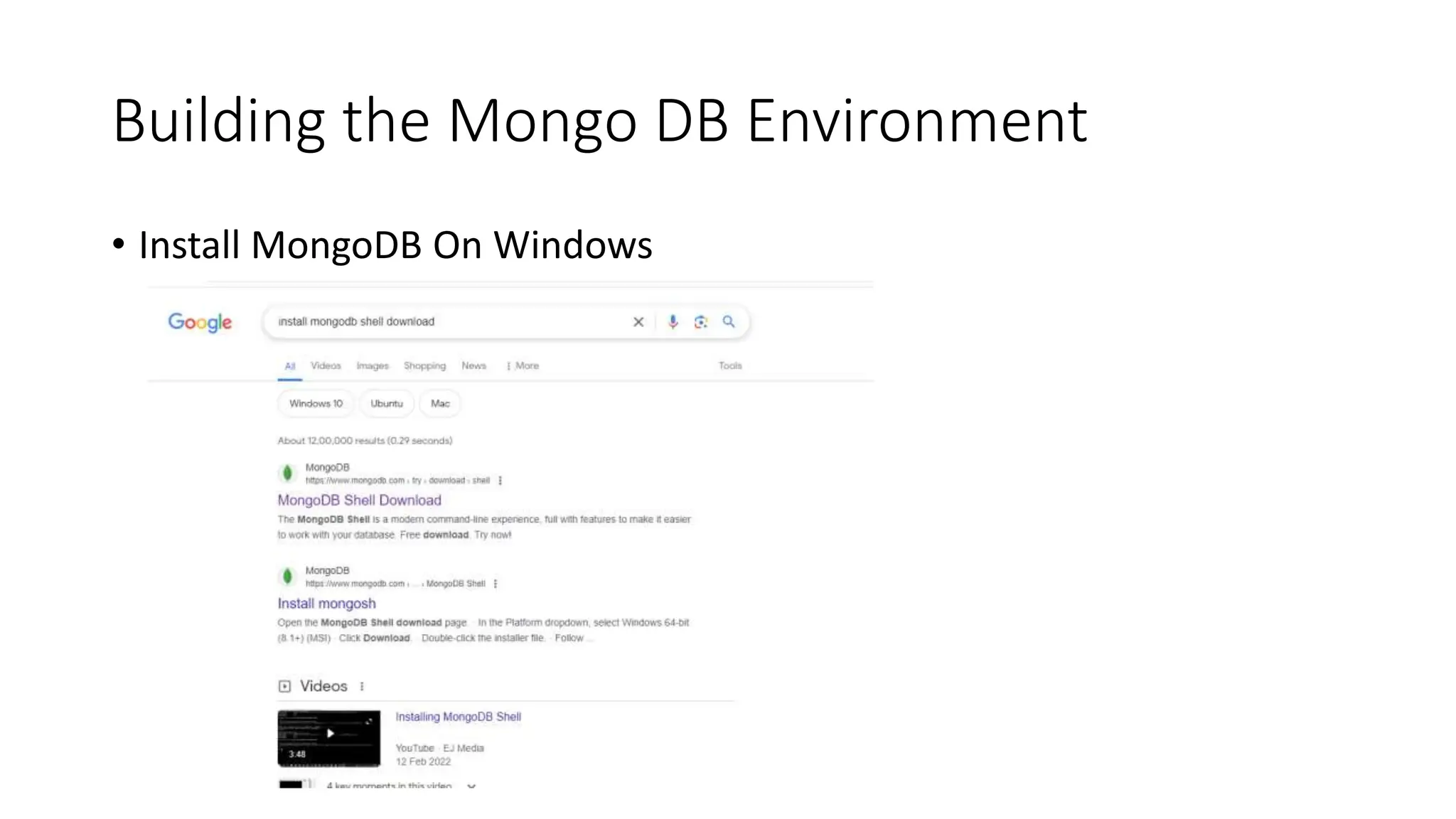
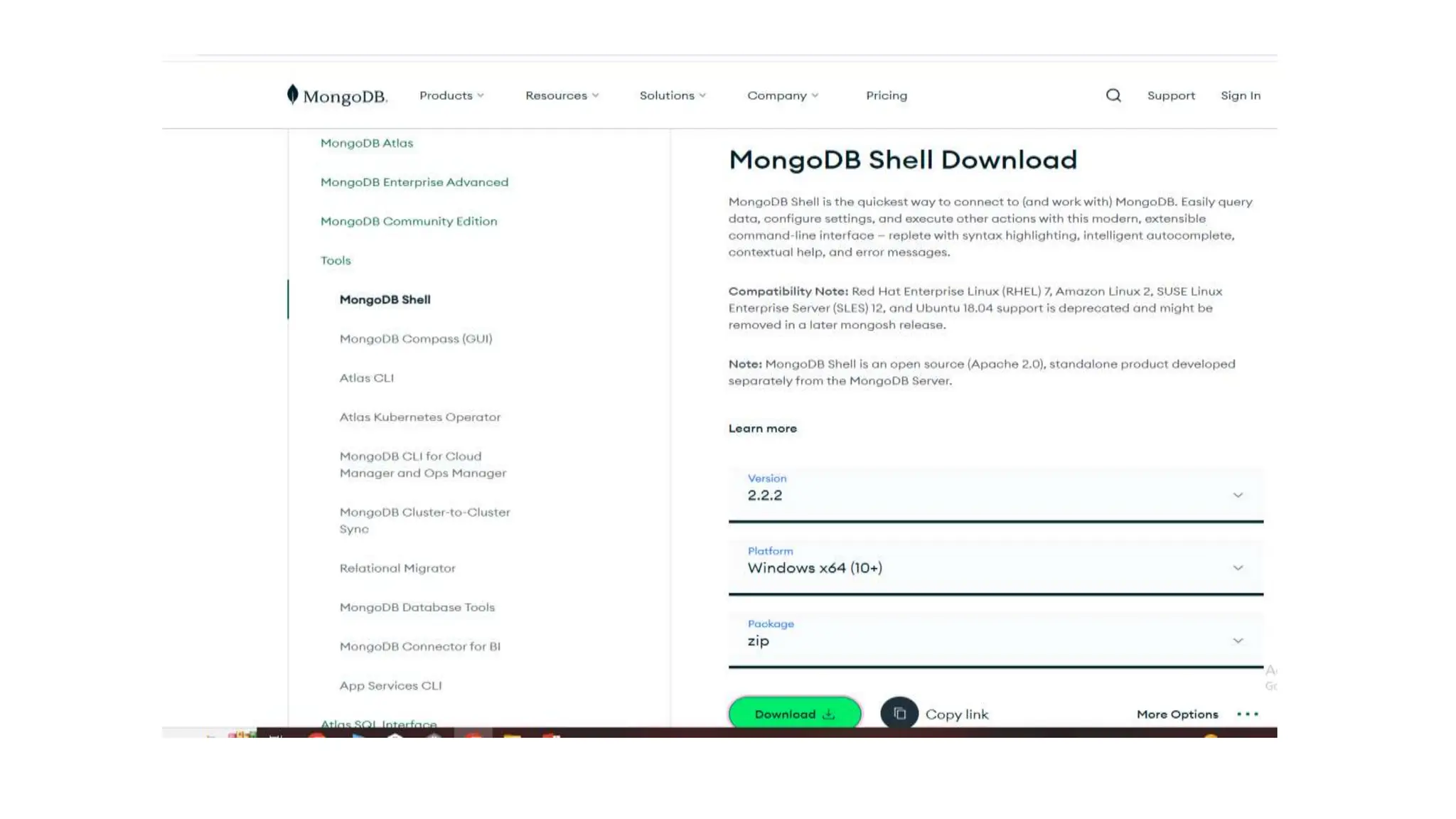
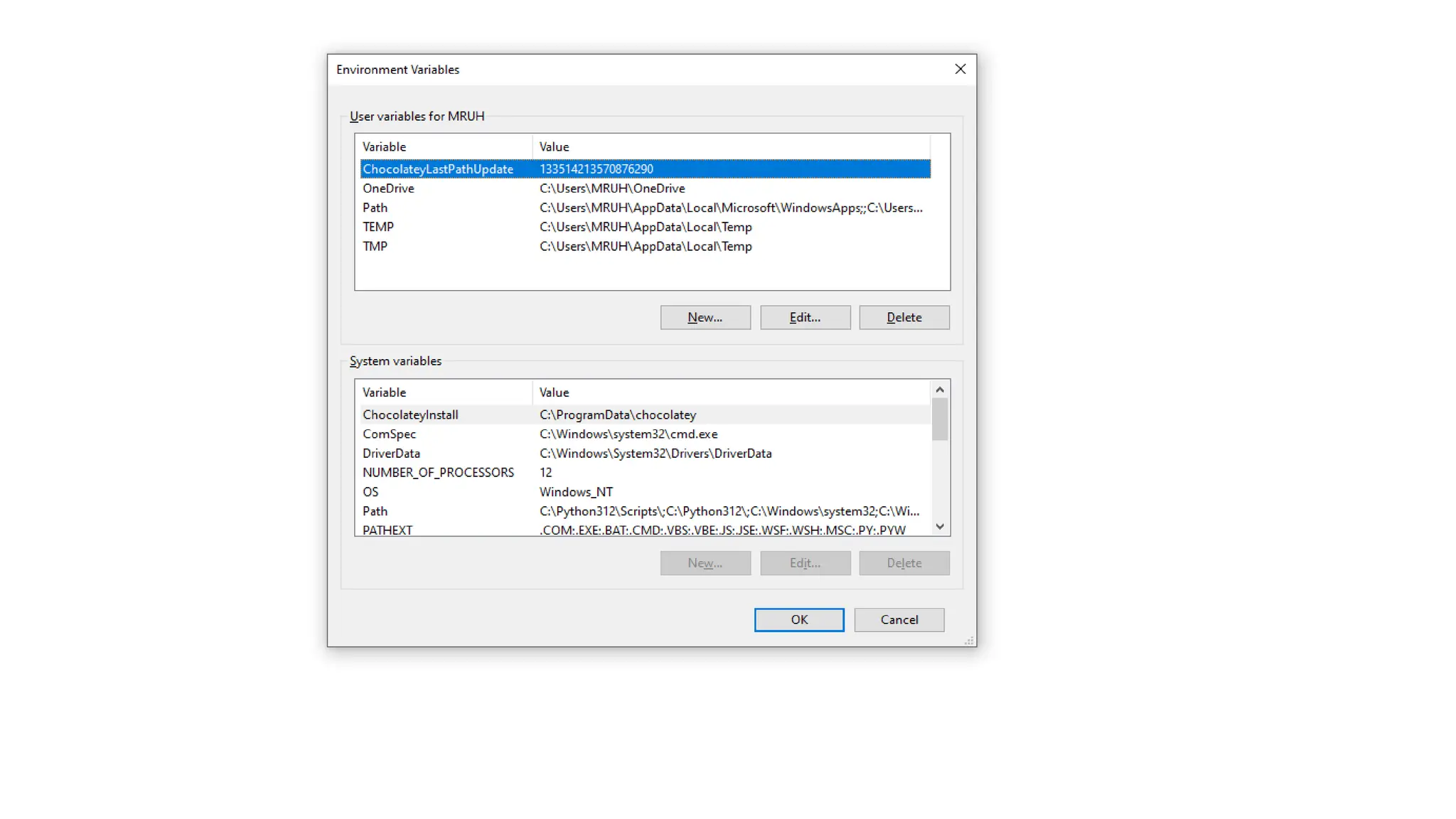
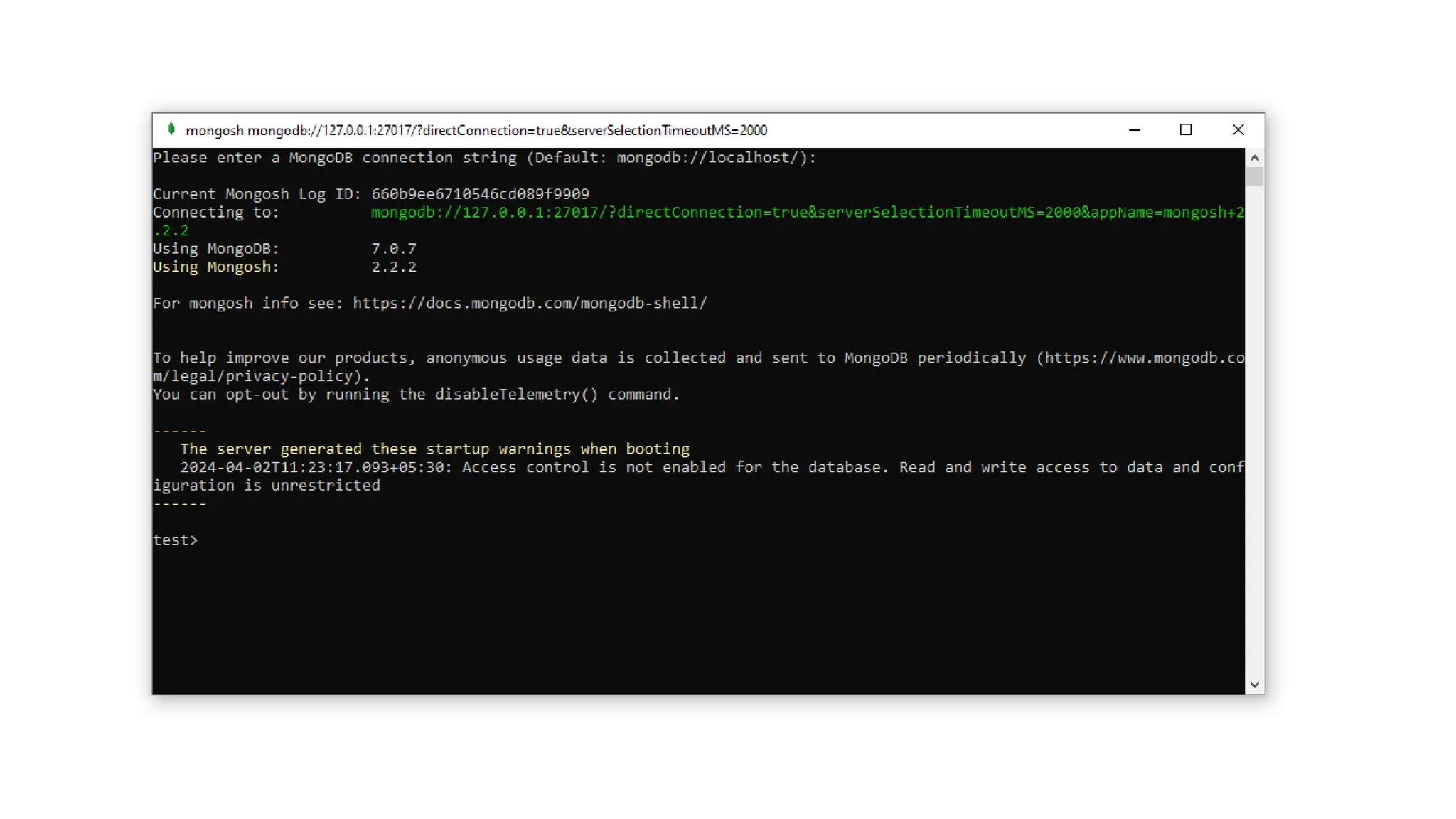
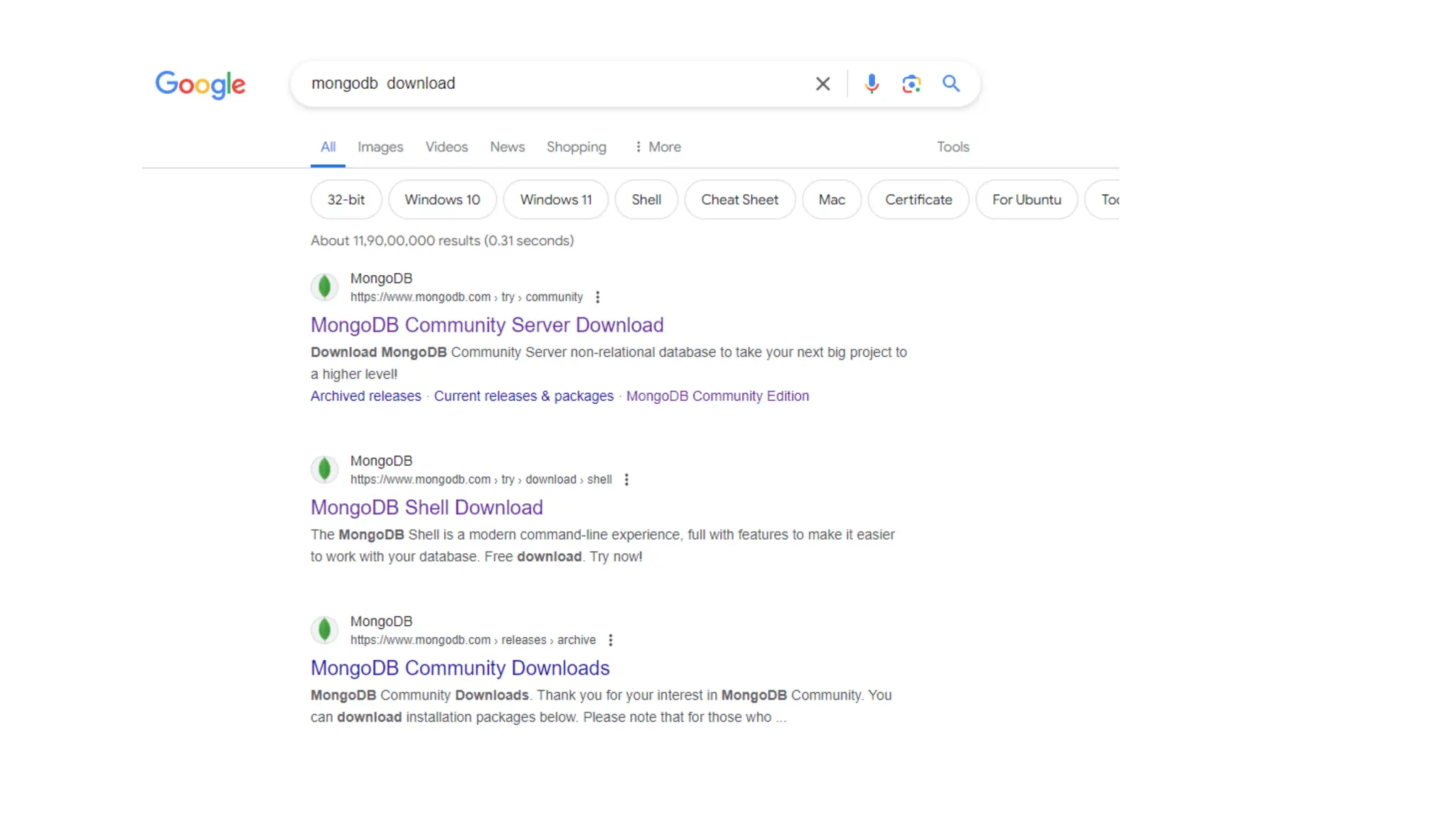
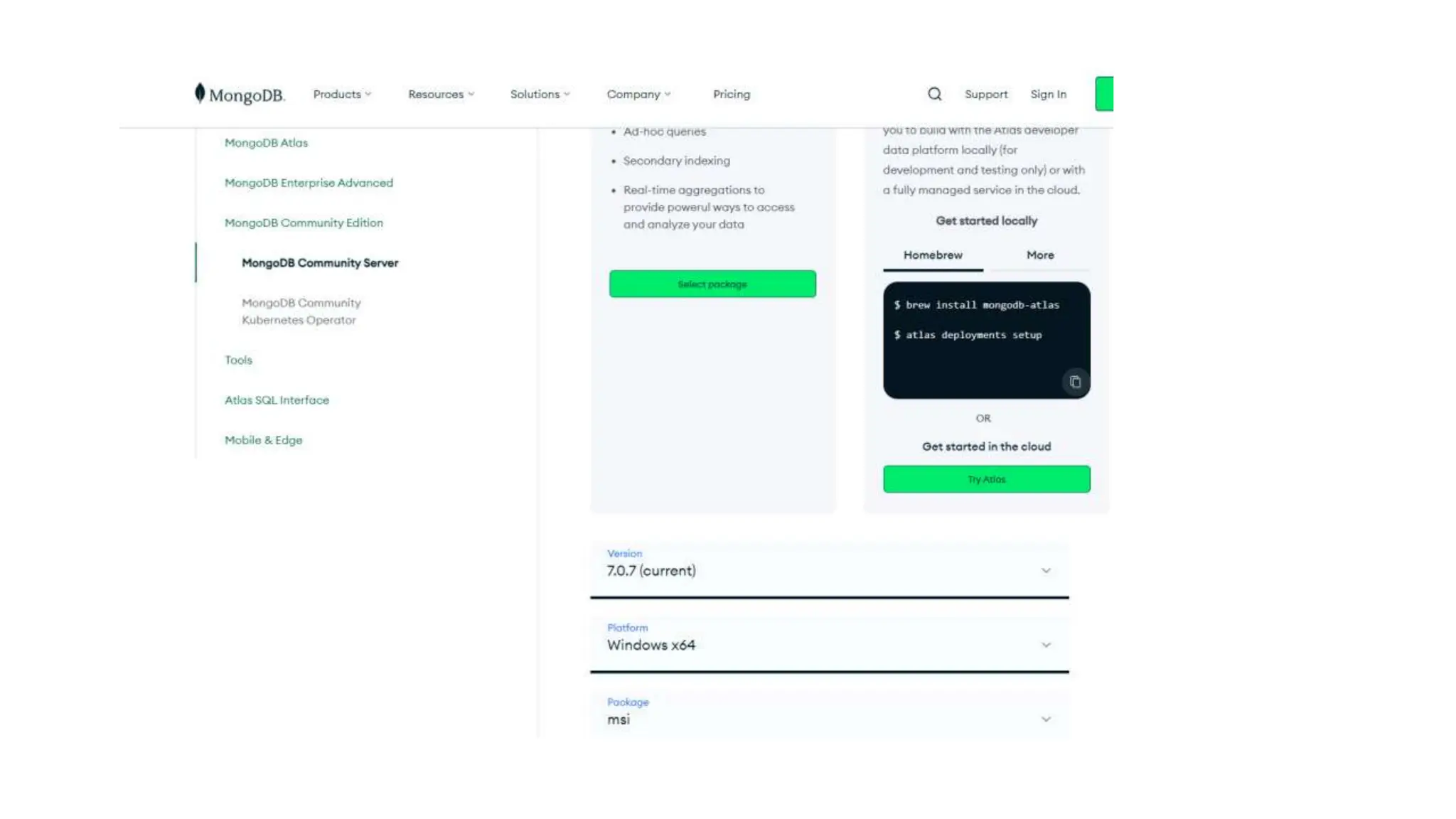
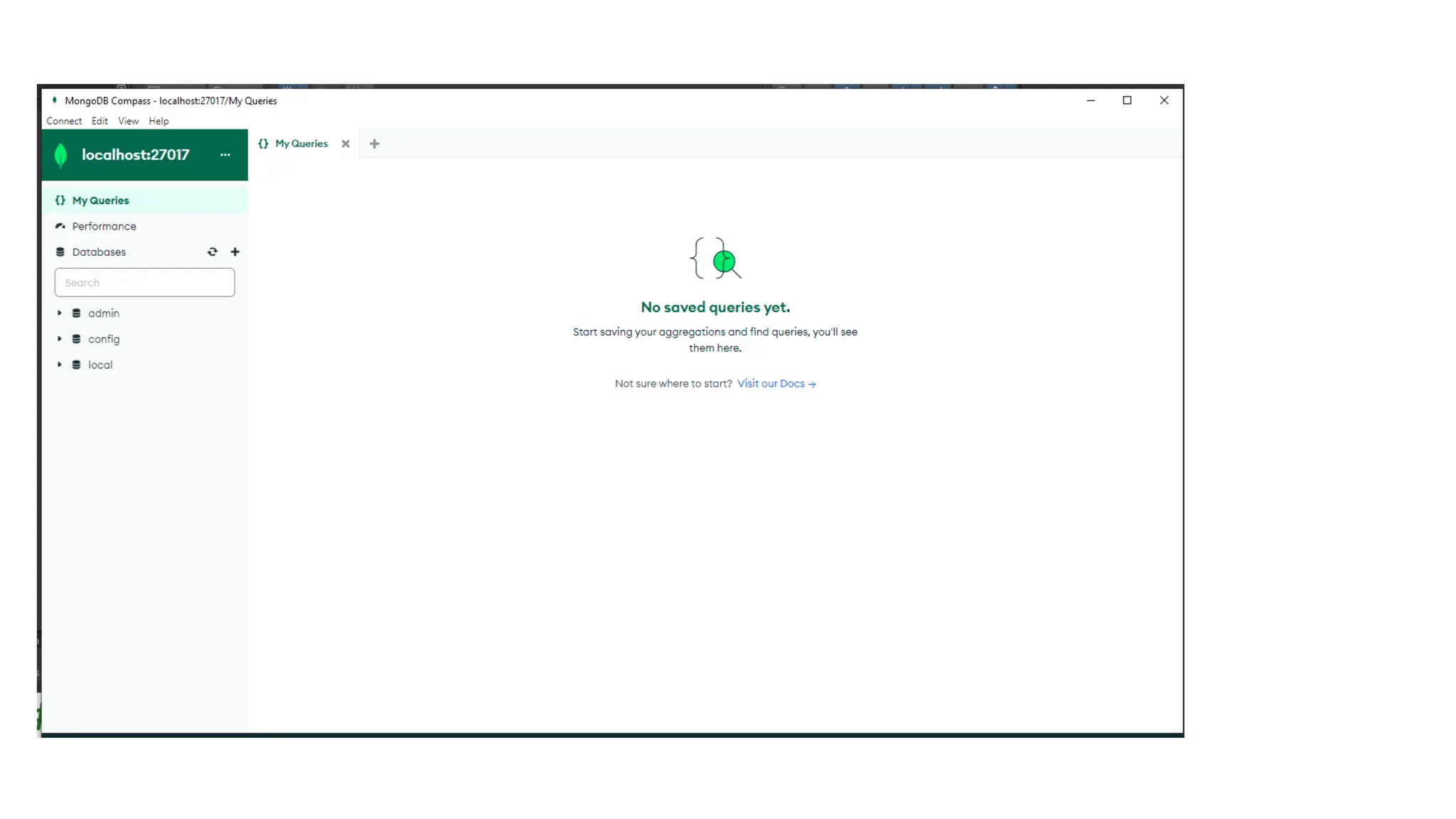
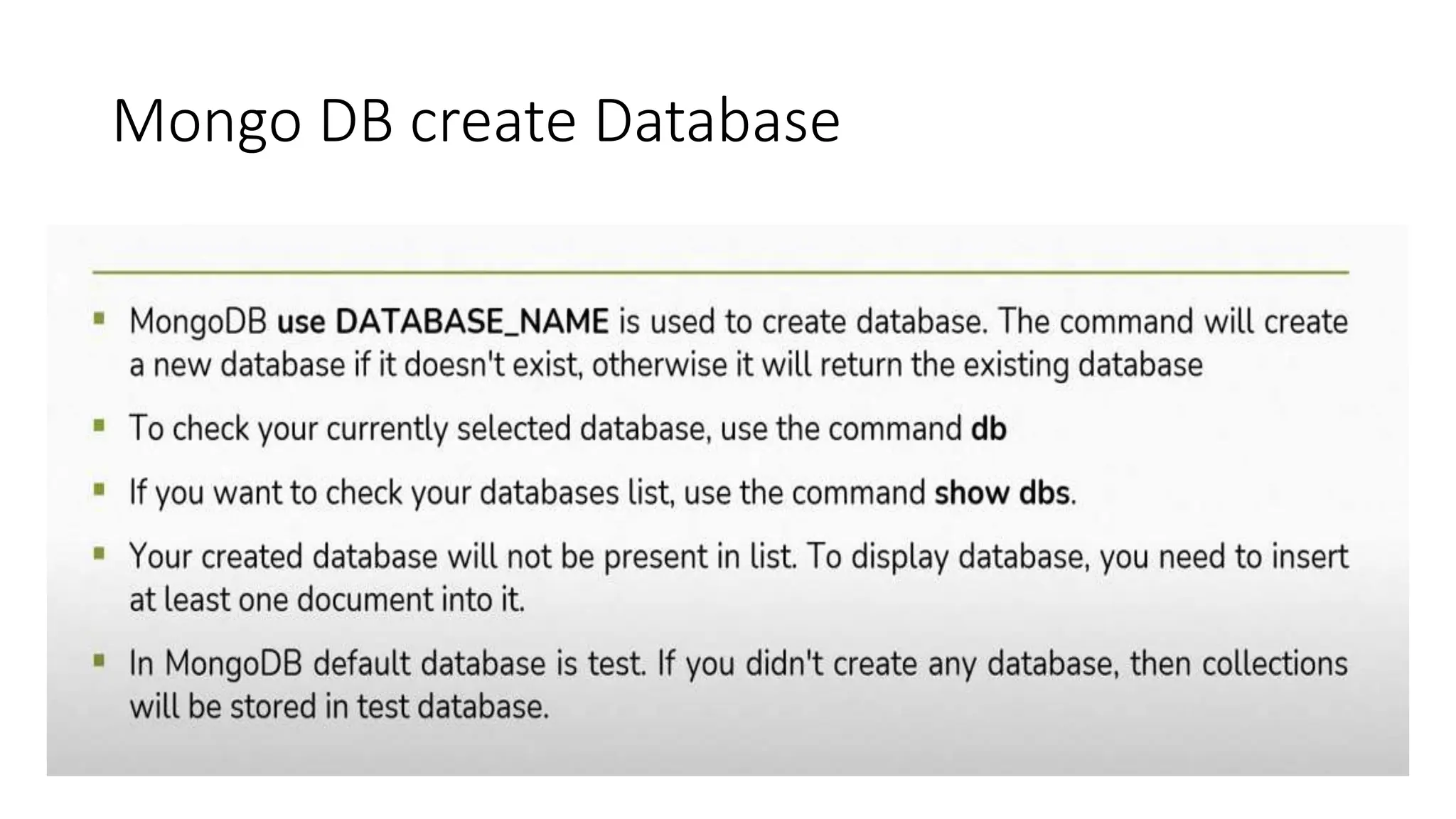
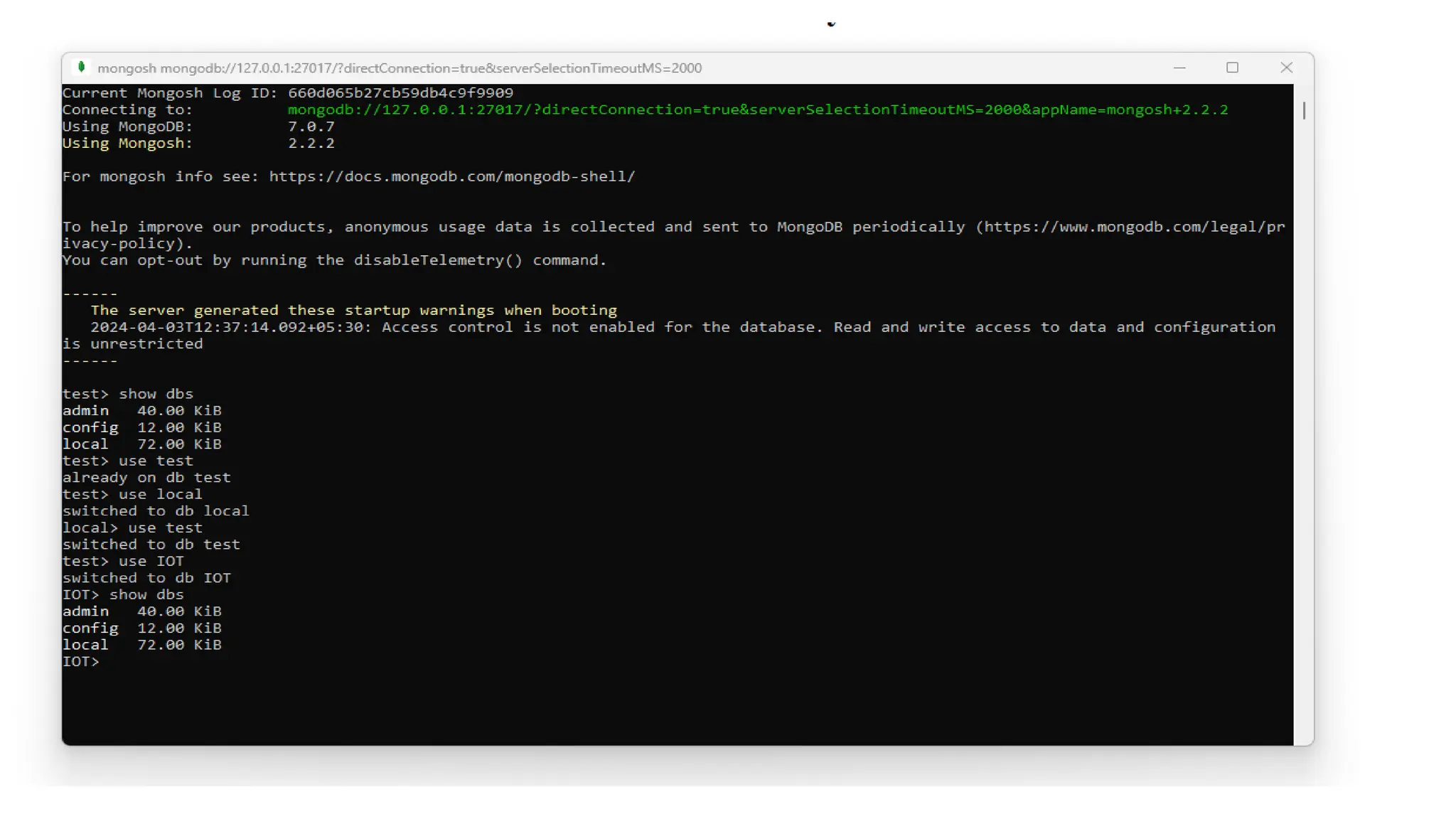
![//to display the list od databases
show dbs
//to swith to database or to create database
use db_name
//To display list of colletions in a selected database
show collections
//To create collection and to insert document into collection
db.collection_name.insertOne({"Name":"Hi"})
db.collection_name.insertMany([{"Name":"Hi"},{"Name":"Bye"}])](https://image.slidesharecdn.com/unit-4-240720154811-54e3bb34/75/mongodb-introduction11111111111111111111-31-2048.jpg)
![//Commands to perform read operation
db.stu.find({Age:{$in:[20,21]}})
db.stu.find({CIty:"Hyd",Age:{$gte:20}})
($lt, $lte, $gt, $gte)
db.stu.find({},{Name:1})
db.stu.find({},{_id:0})
demo> db.stu.find({},{Name:1,Rollno:1})
demo> db.stu.find({},{_id:0,Name:1,Rollno:1})
db.stu.find({$or:[{CIty:"Hyd"},{Age:20}]})](https://image.slidesharecdn.com/unit-4-240720154811-54e3bb34/75/mongodb-introduction11111111111111111111-32-2048.jpg)
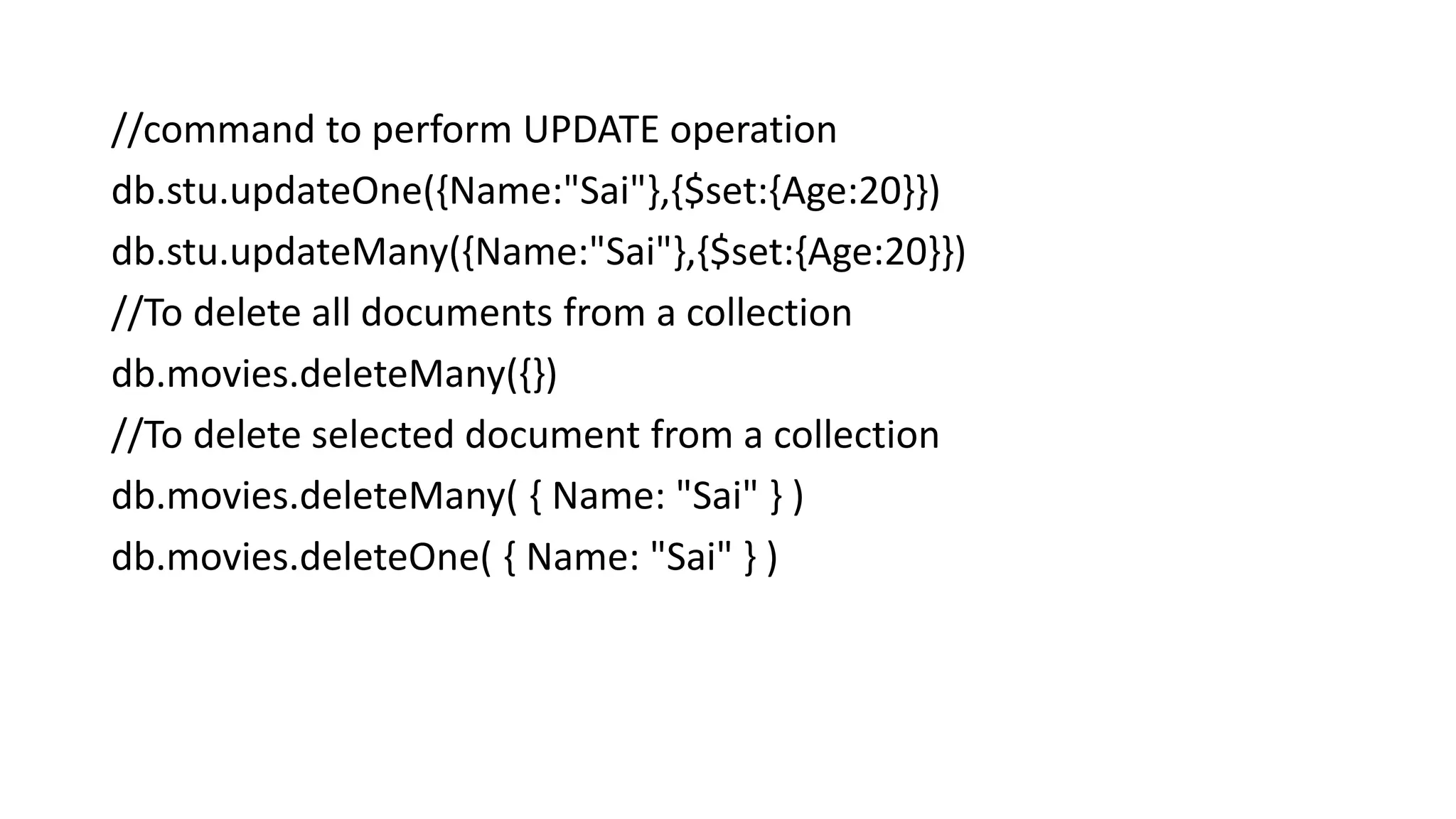
![//To create admin user
db.createUser({user:"admin",pwd:"mru",roles:[{role:"readWrite",db:"c
onfig"}]})
// to display list of users
show users
//To create a normal user with out roles
db.createUser({user:"userone",pwd:"mru",roles:[]})
//To create a user with specific roles
db.createUser({user:"usertwo",pwd:"mru",roles:[{role:"readWrite",db:
"demo"}]})](https://image.slidesharecdn.com/unit-4-240720154811-54e3bb34/75/mongodb-introduction11111111111111111111-34-2048.jpg)