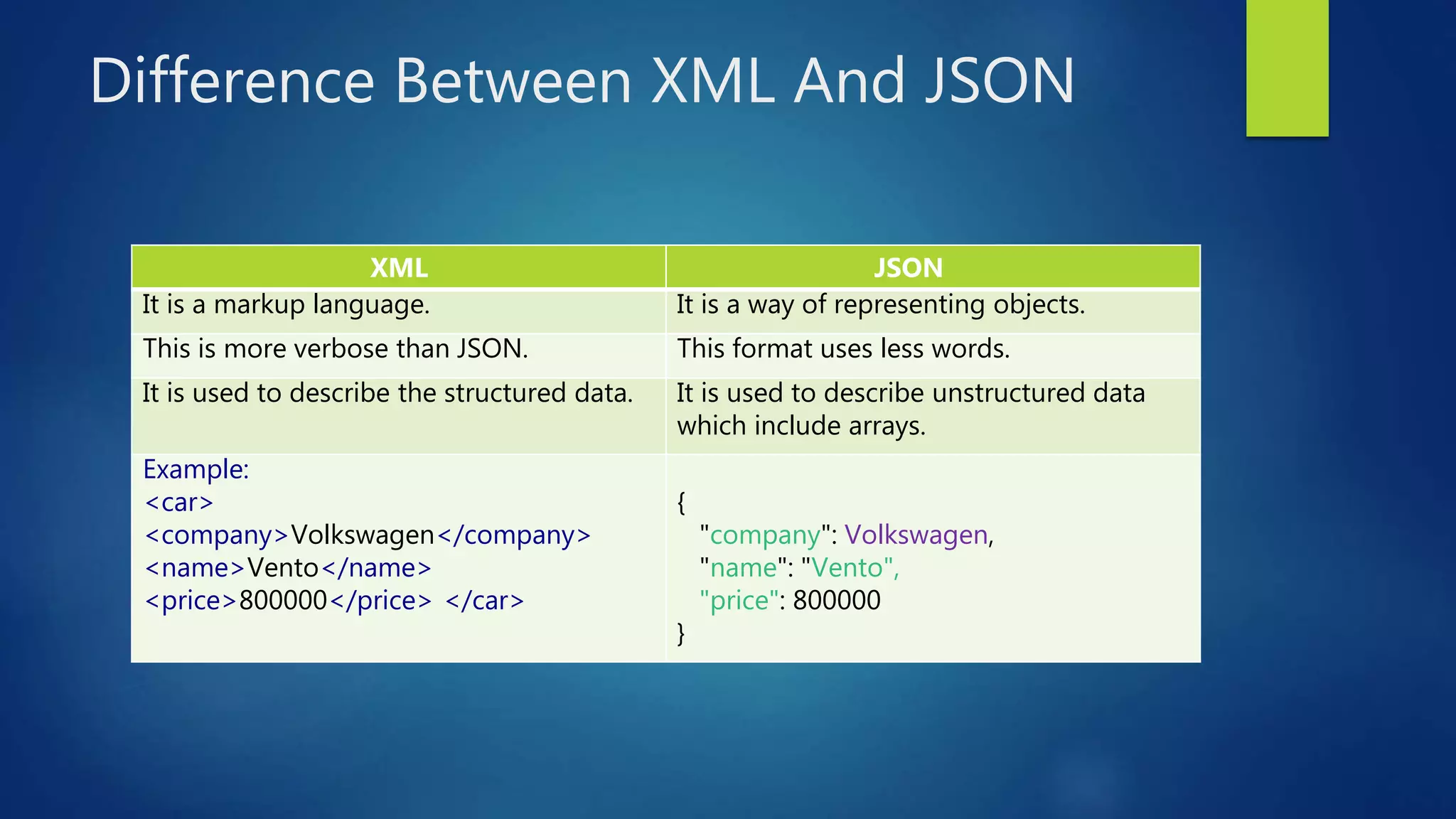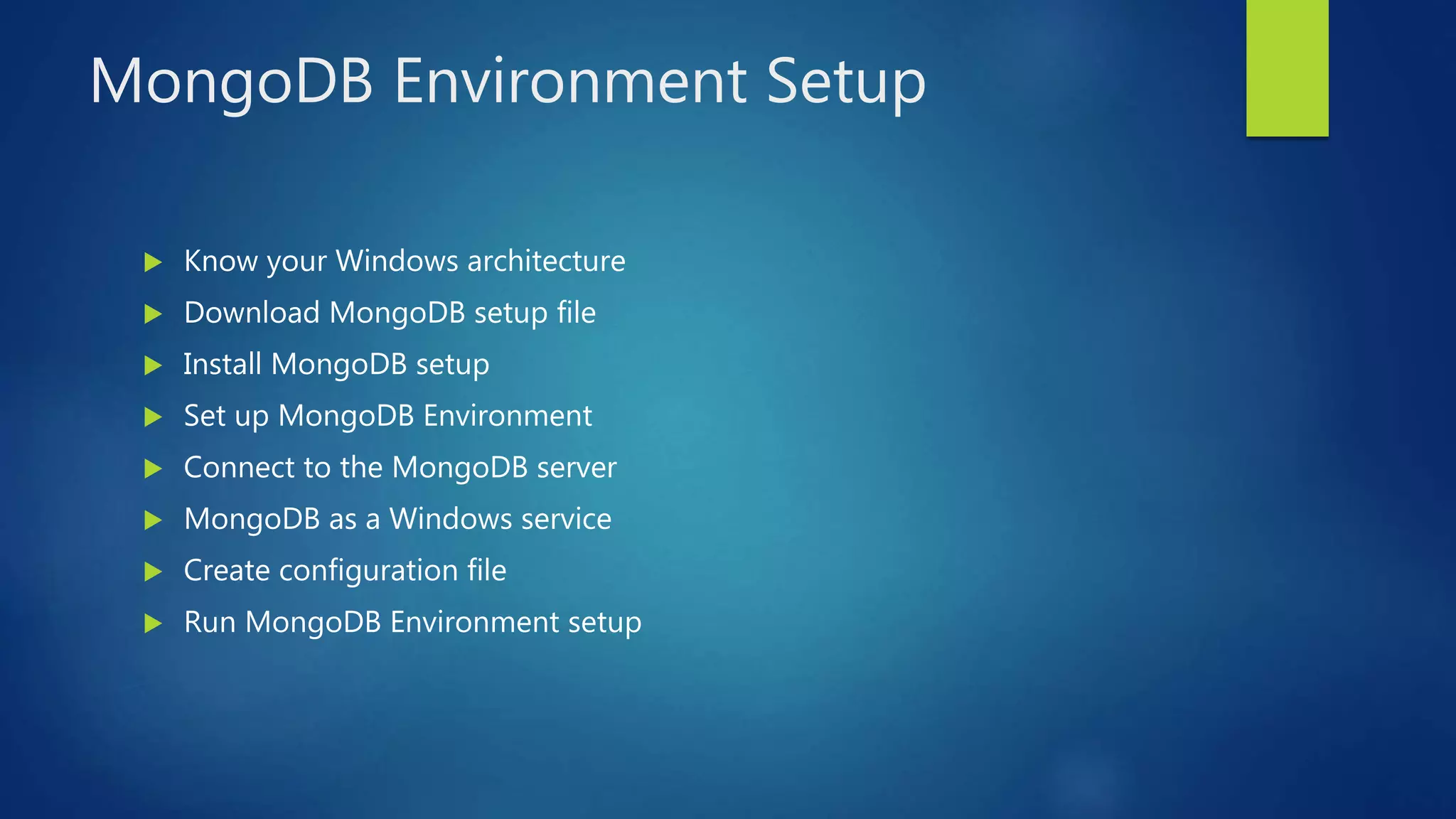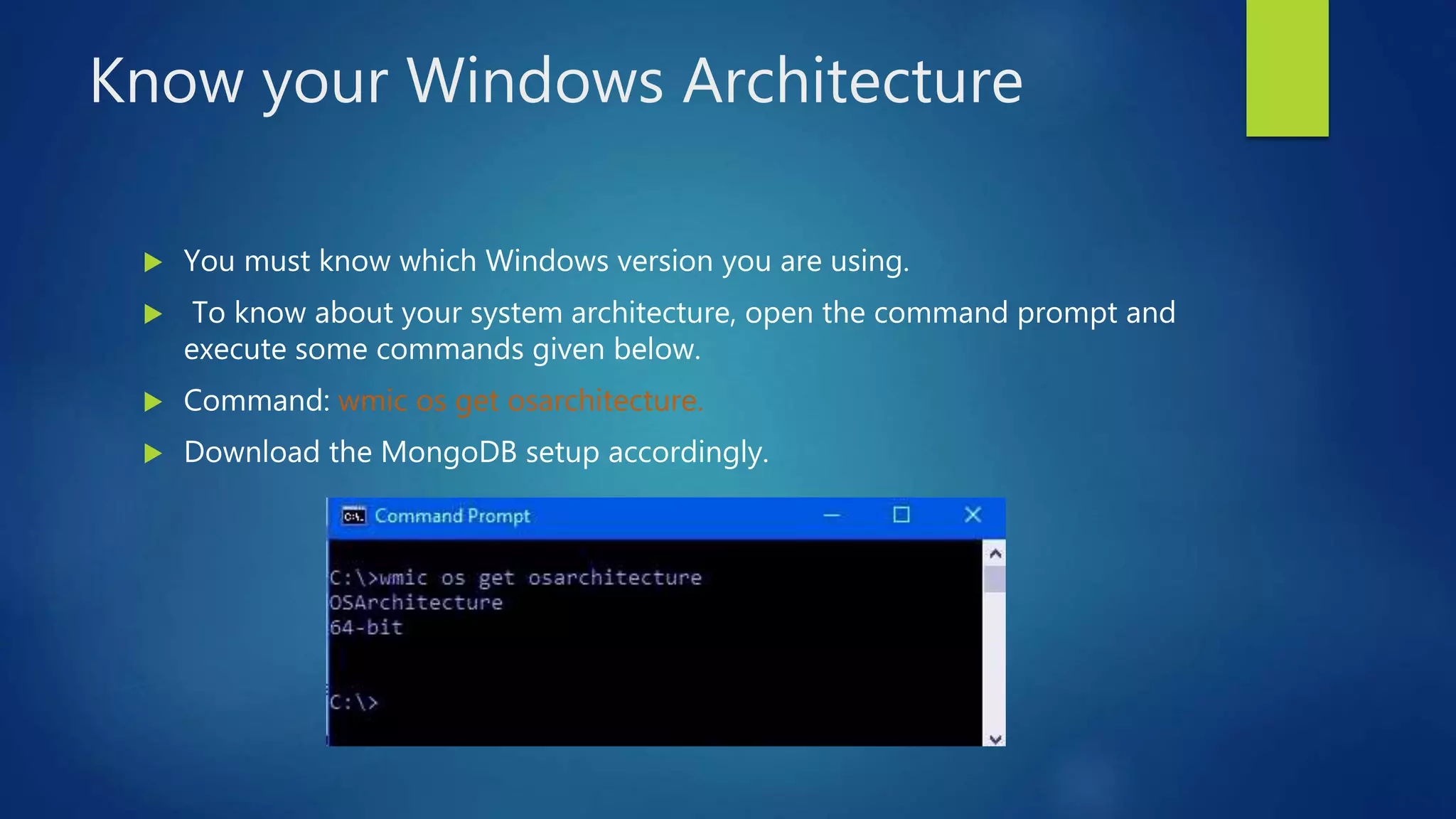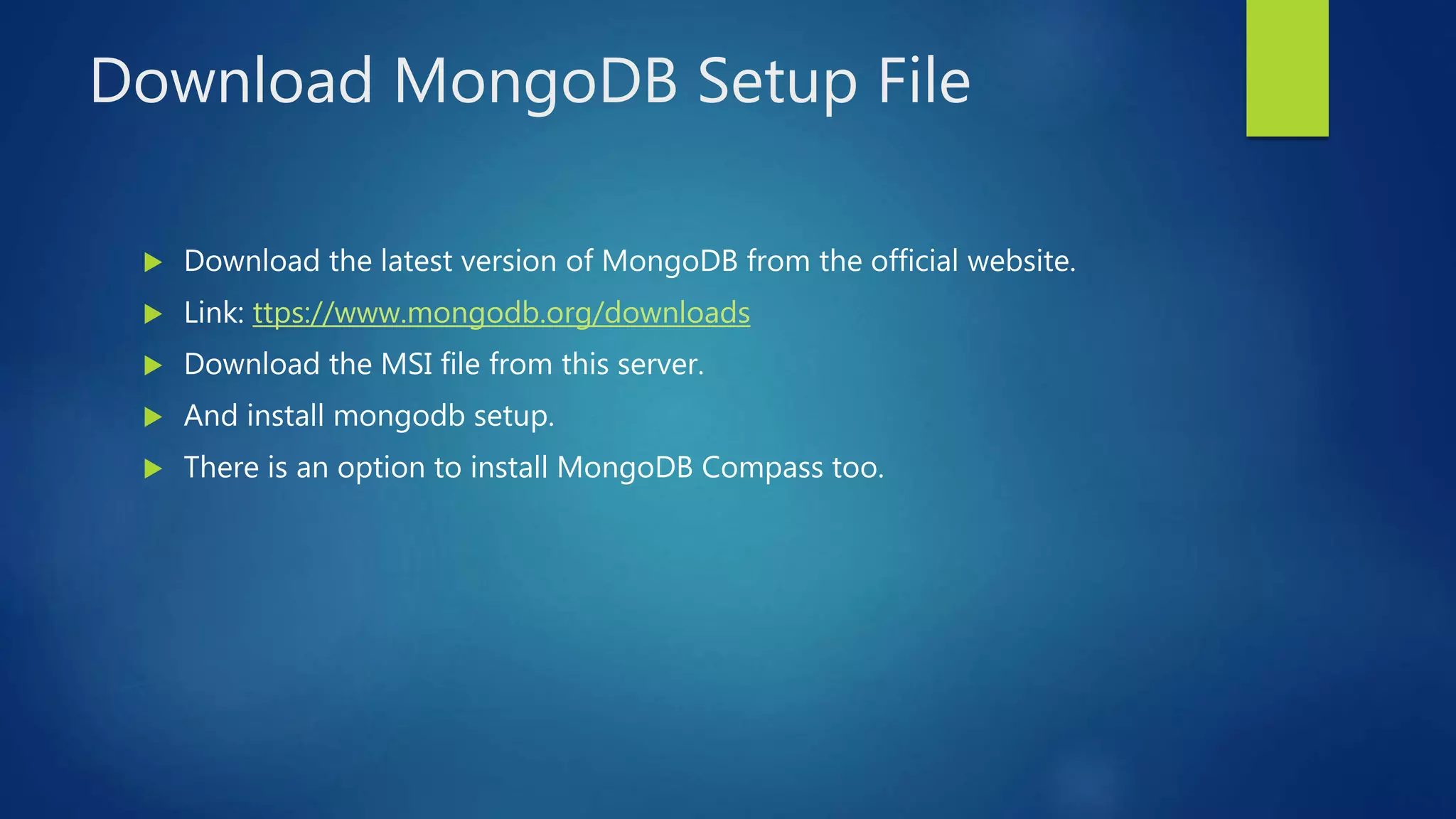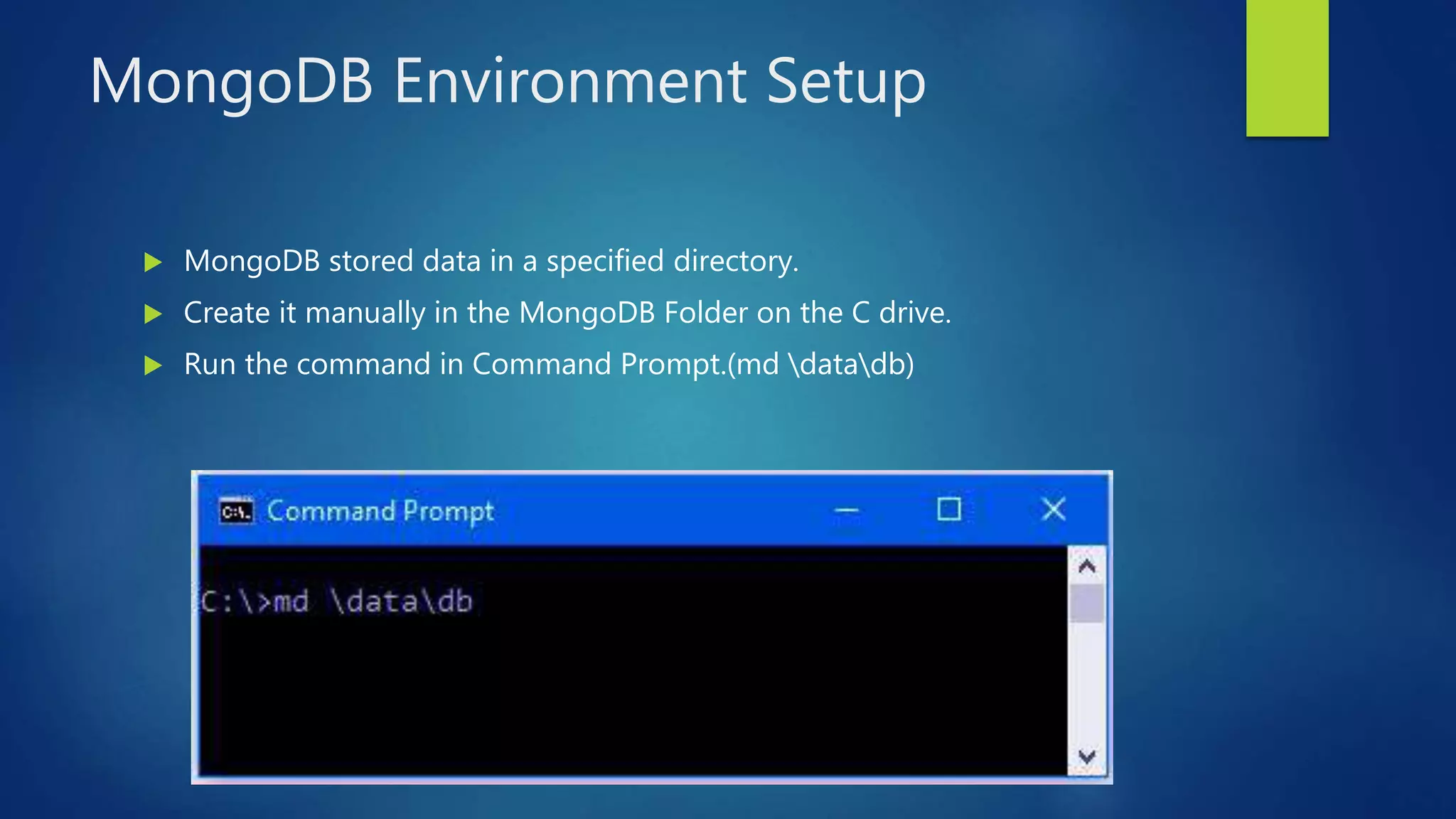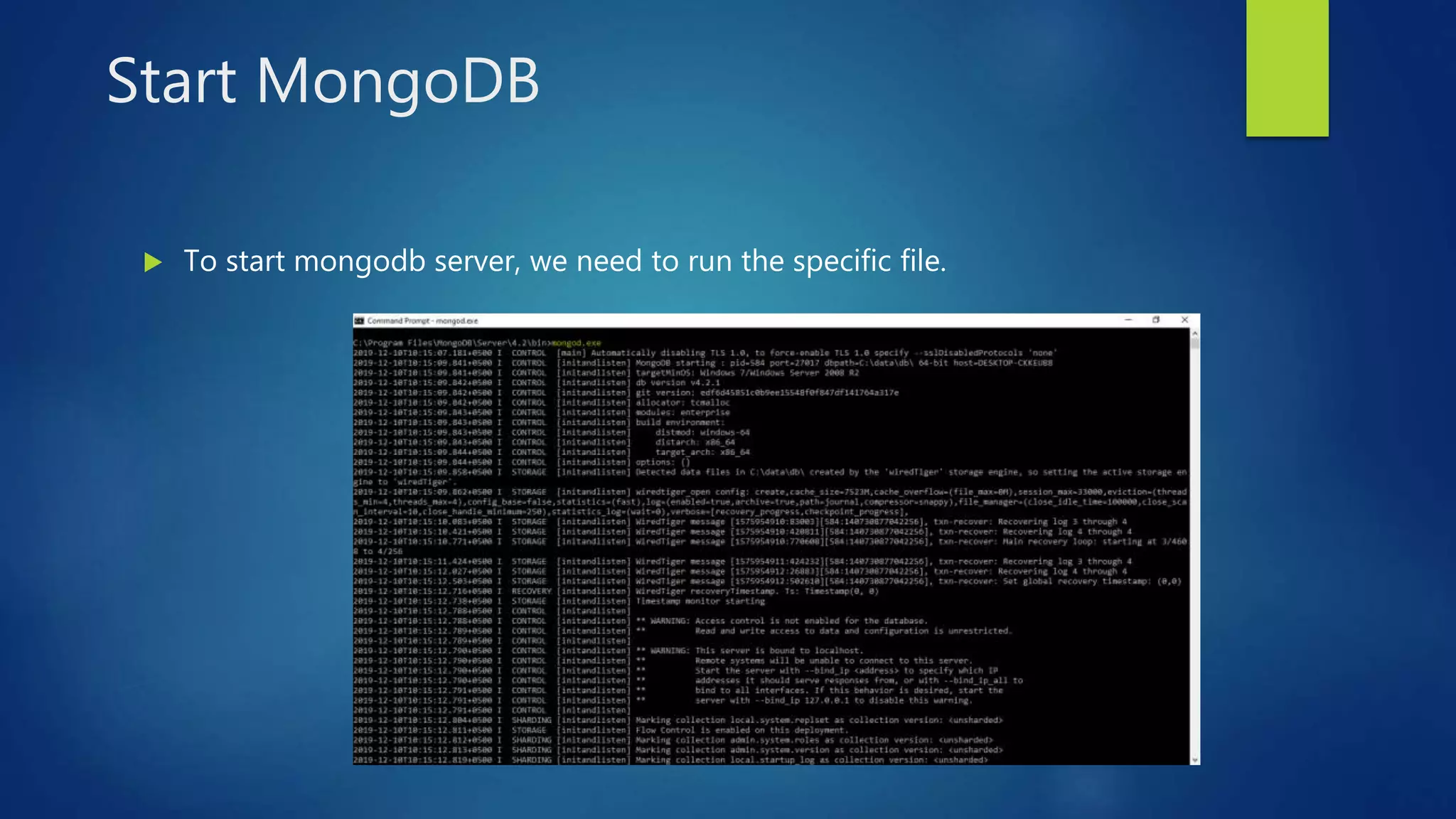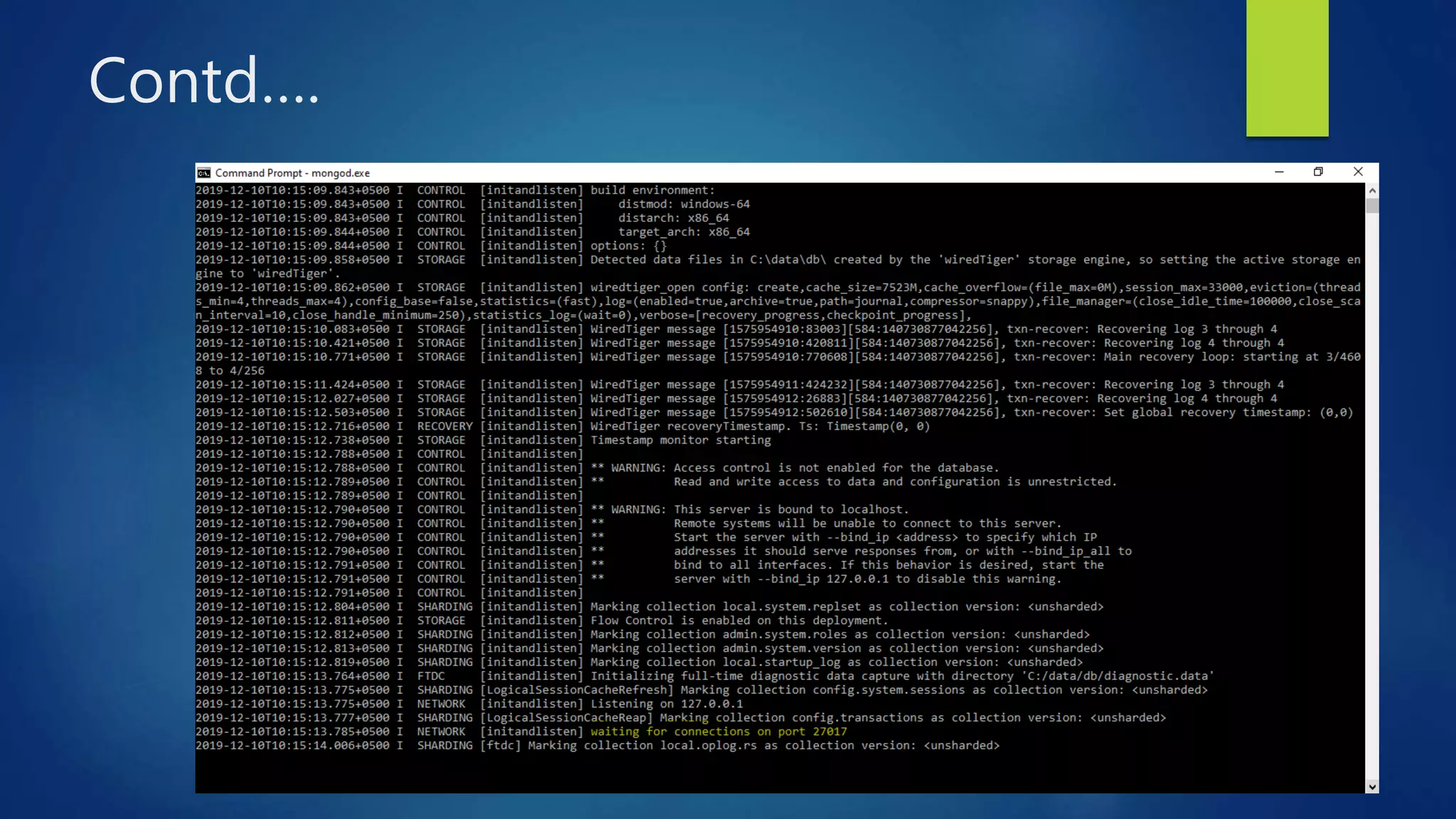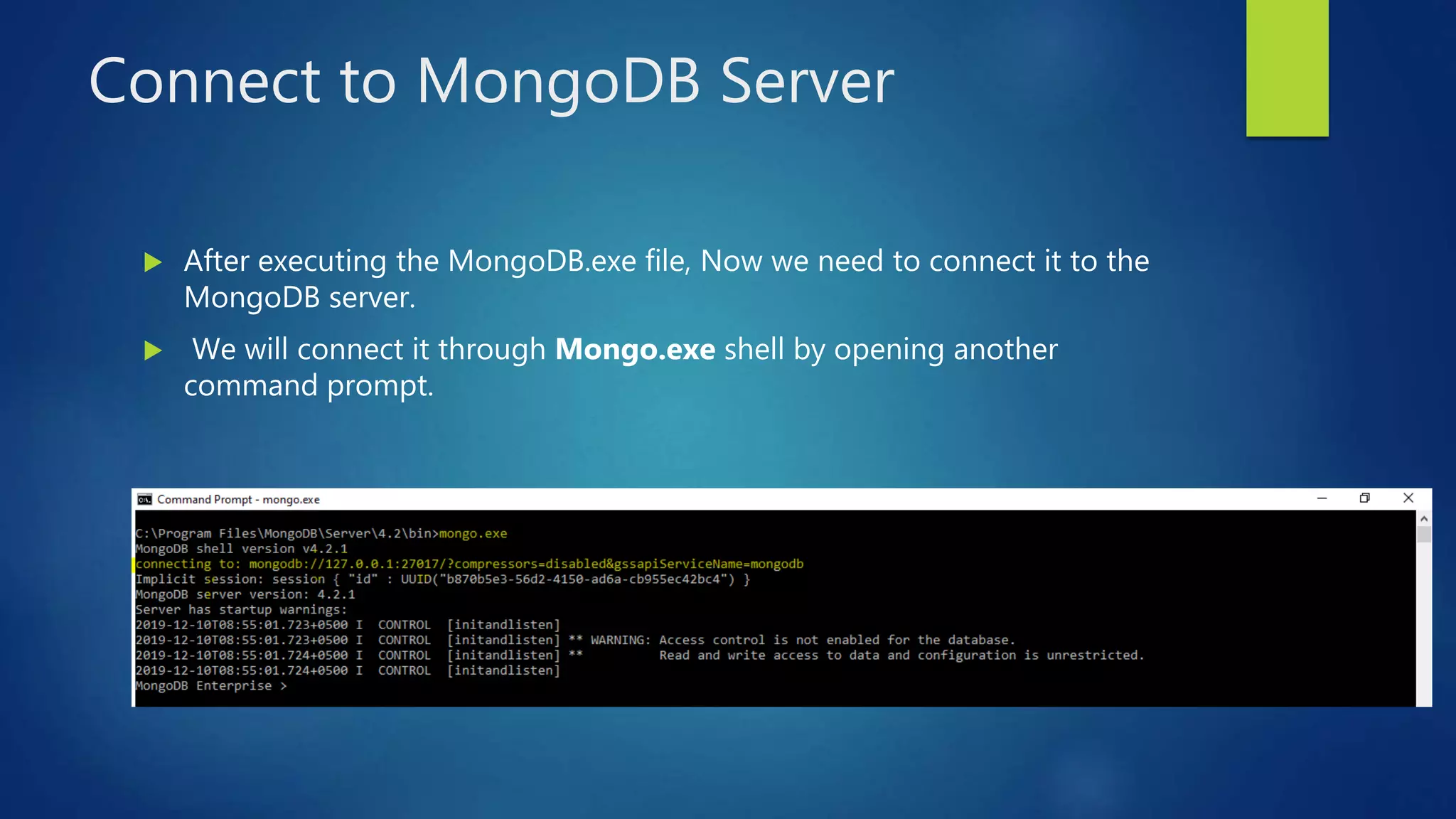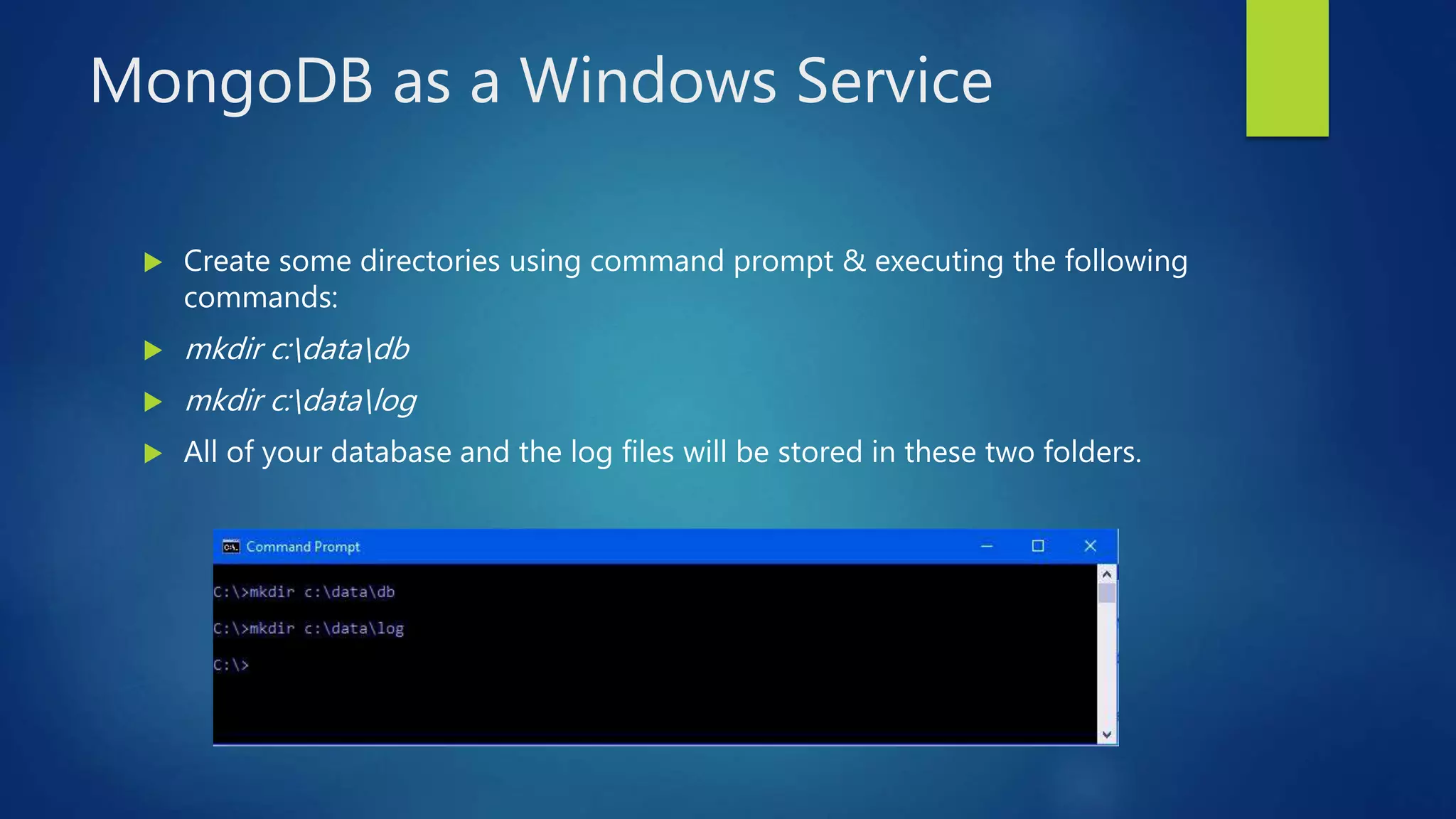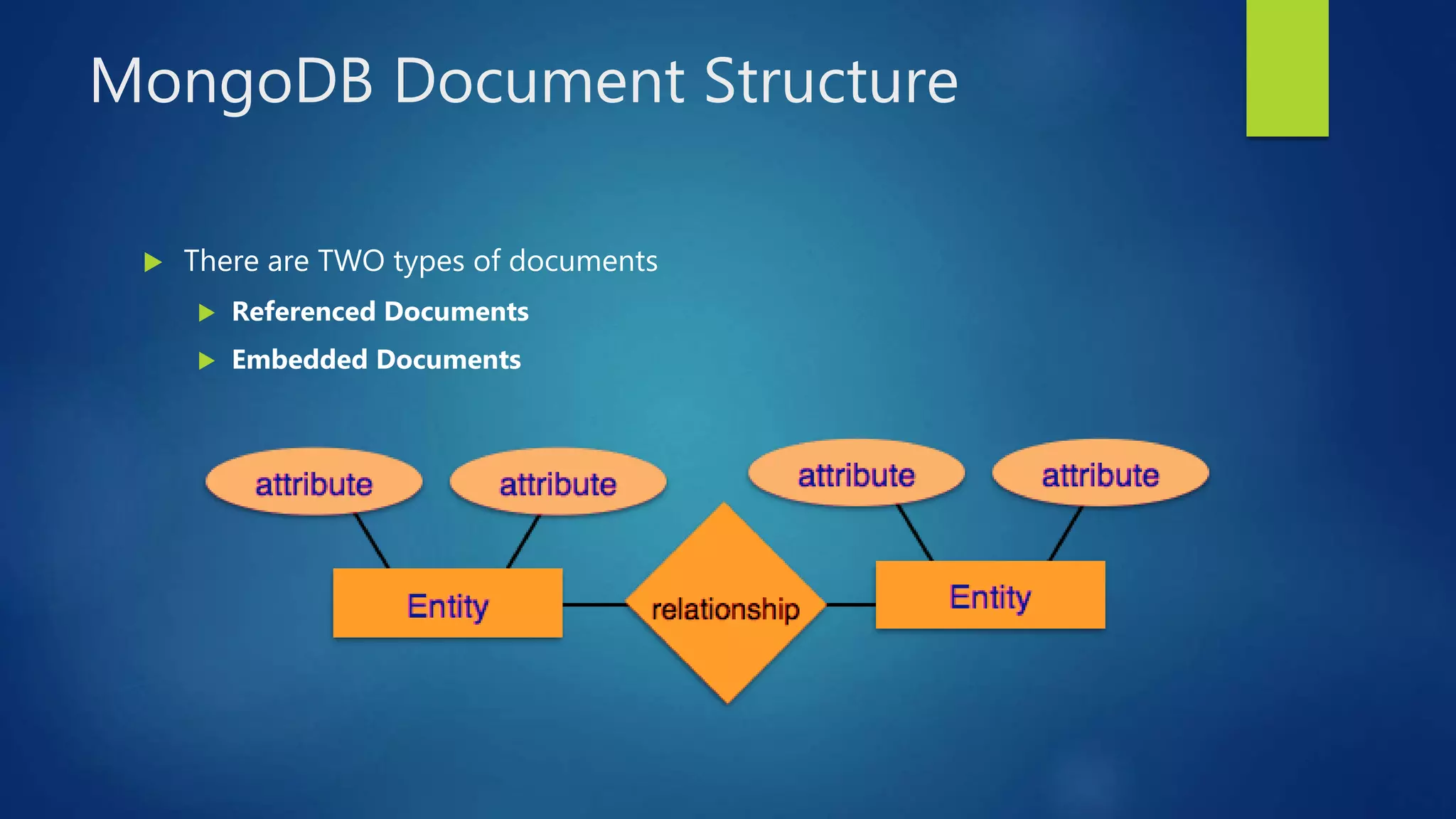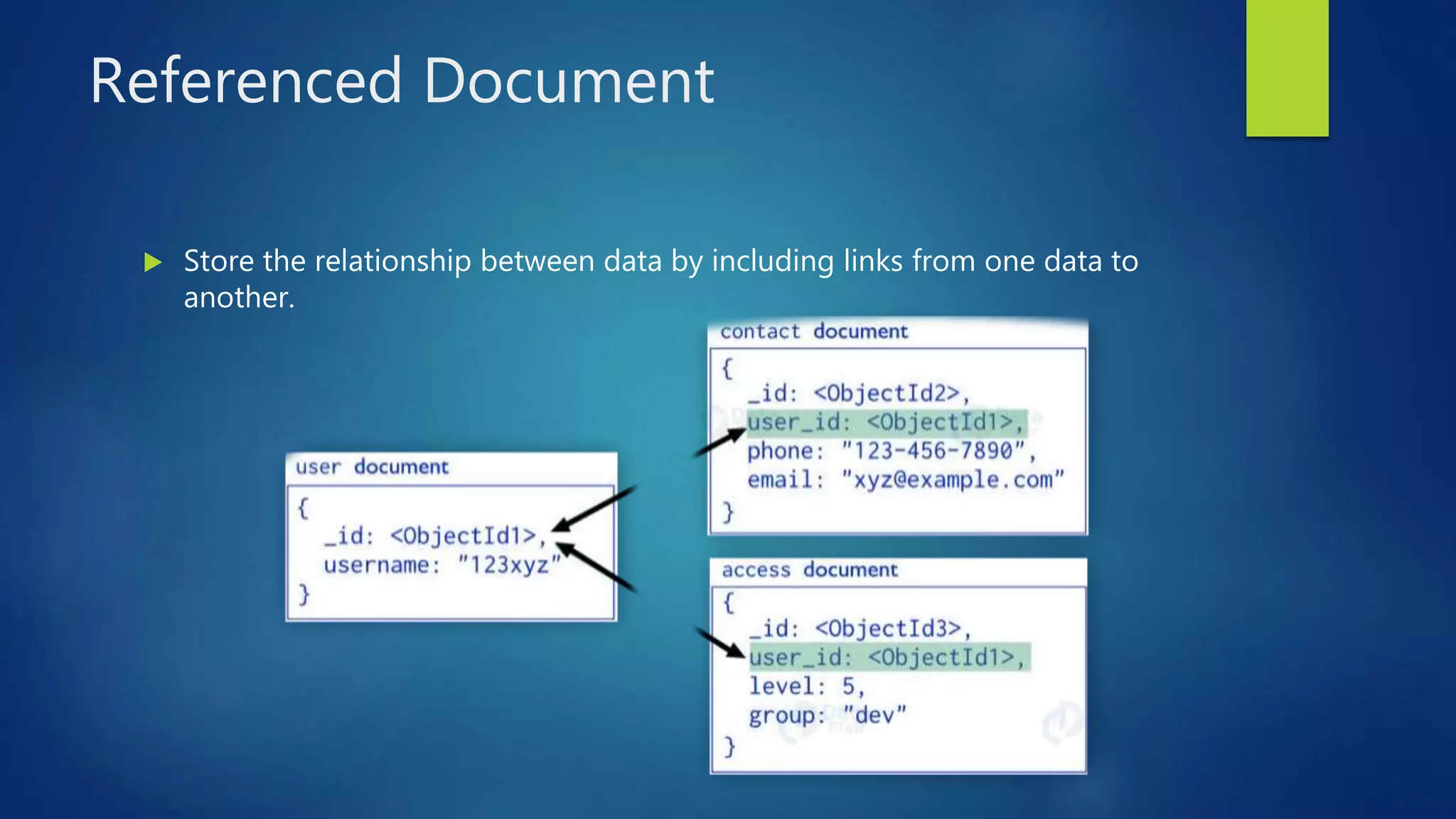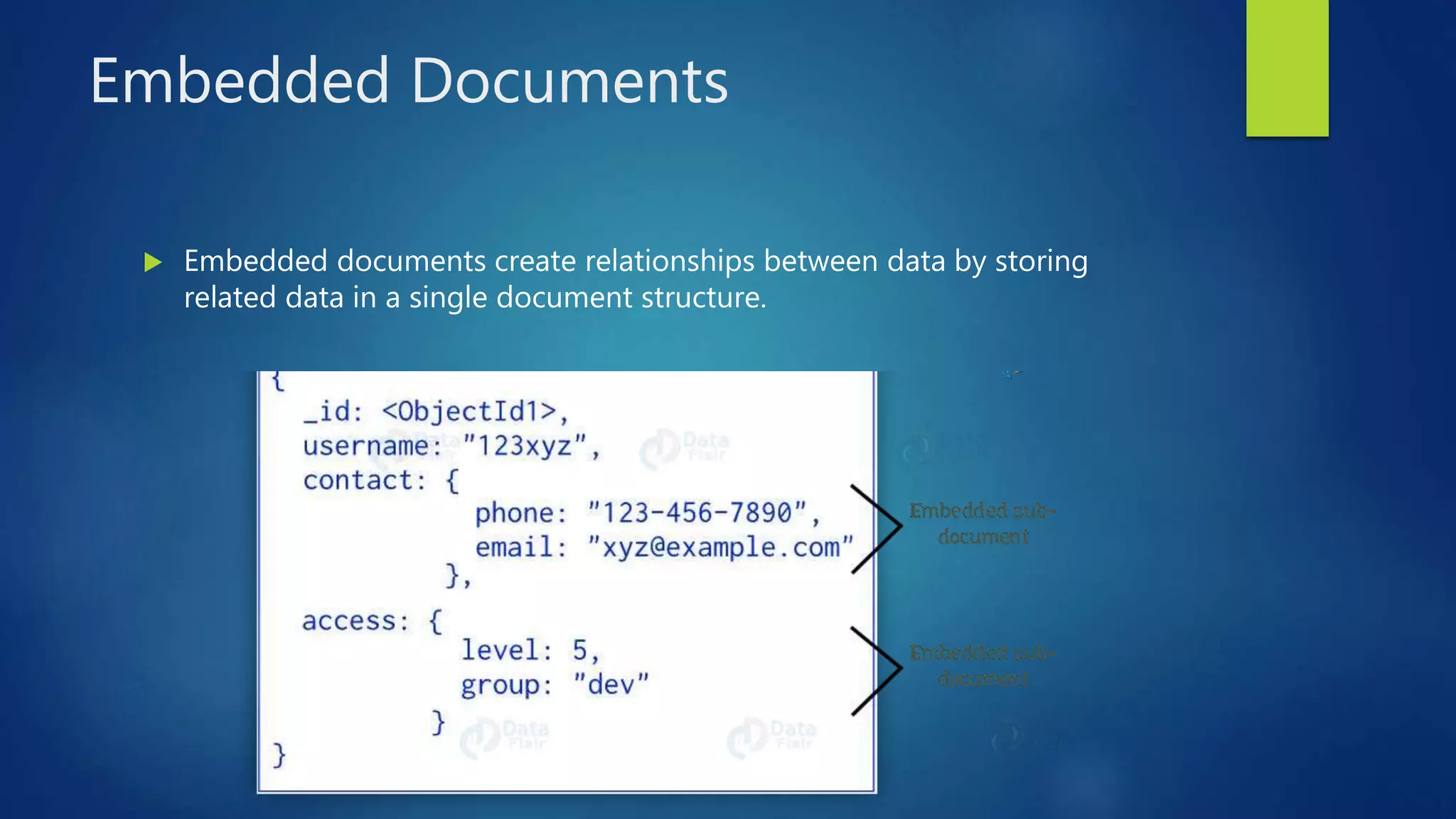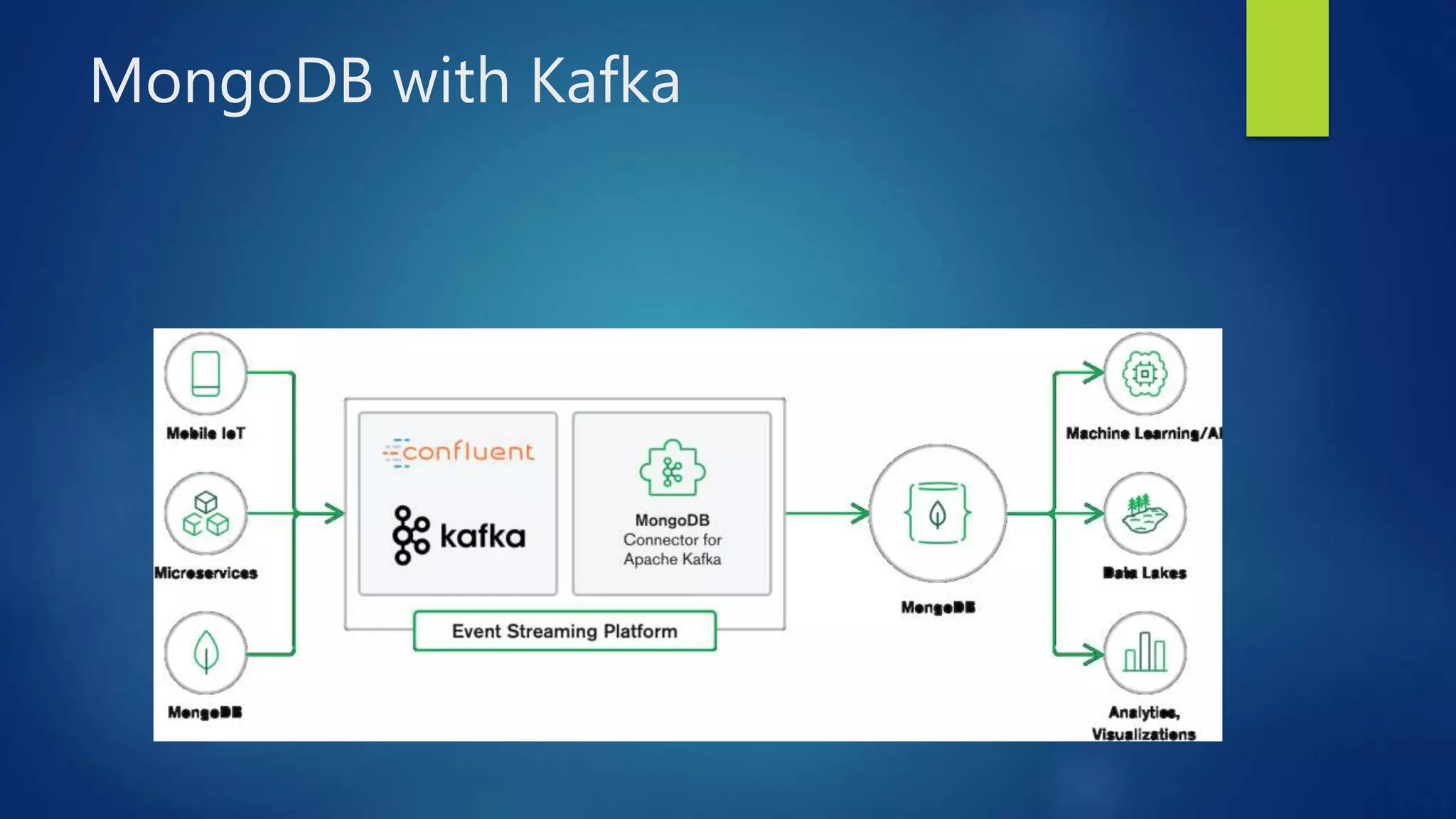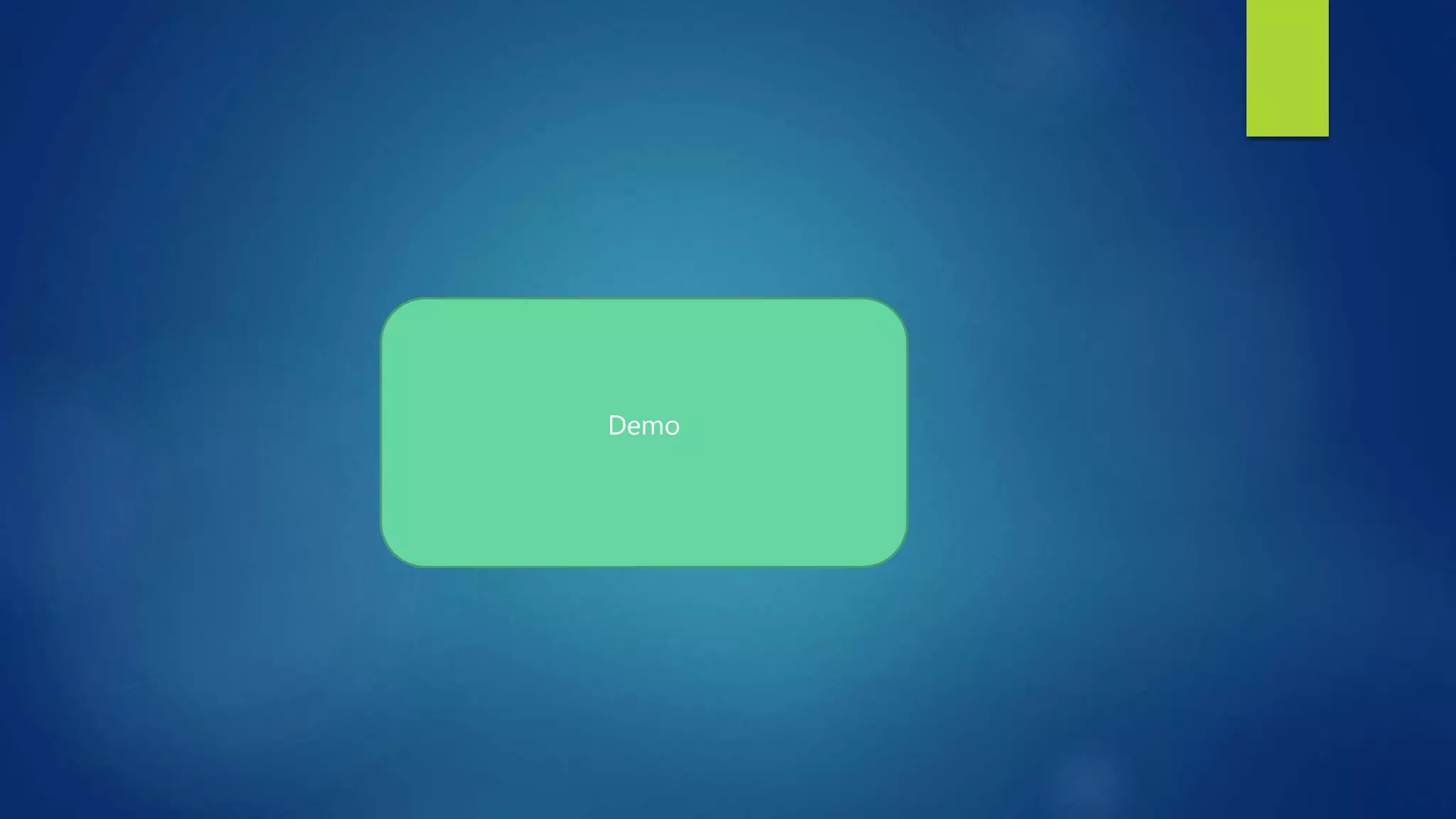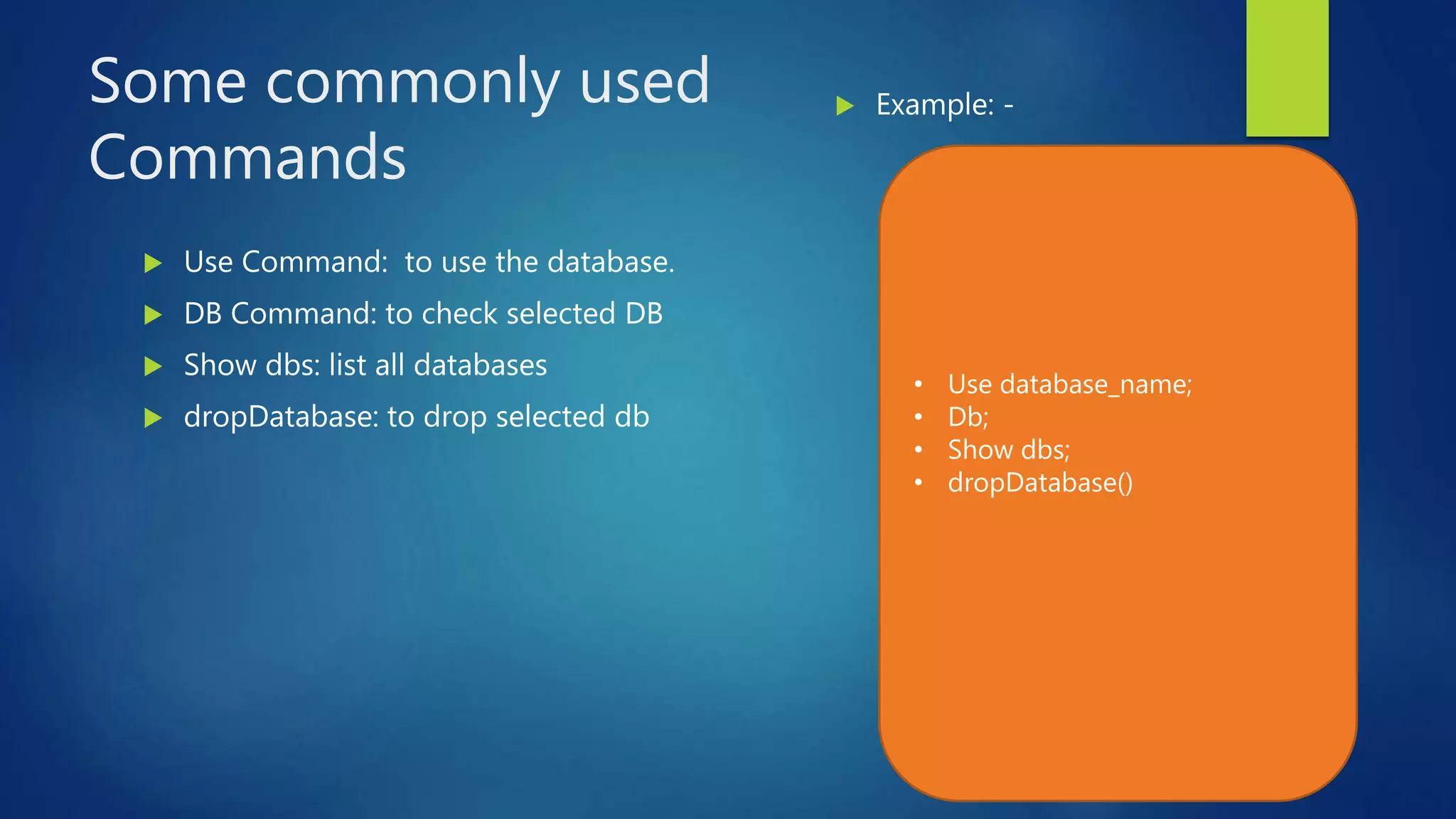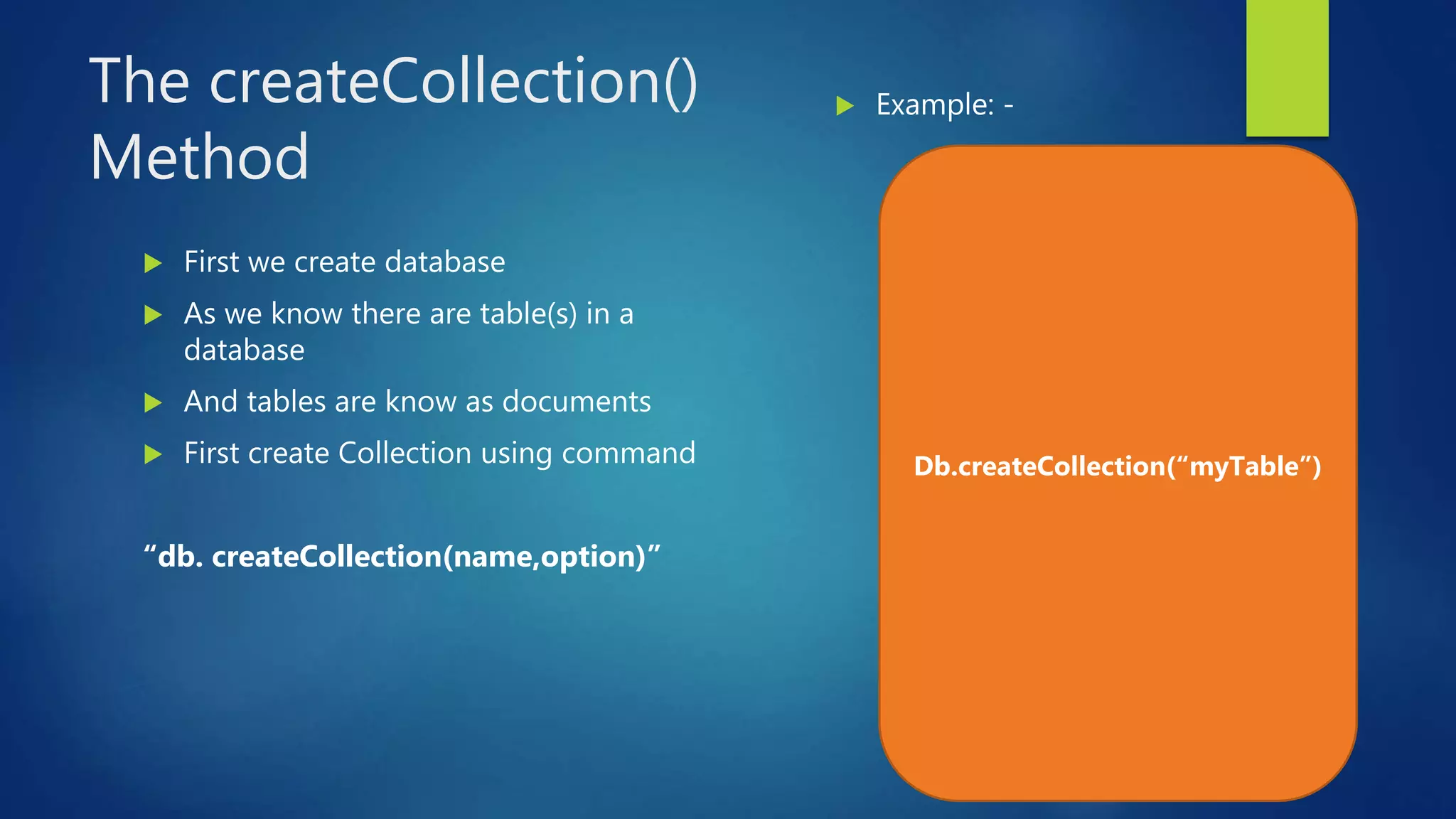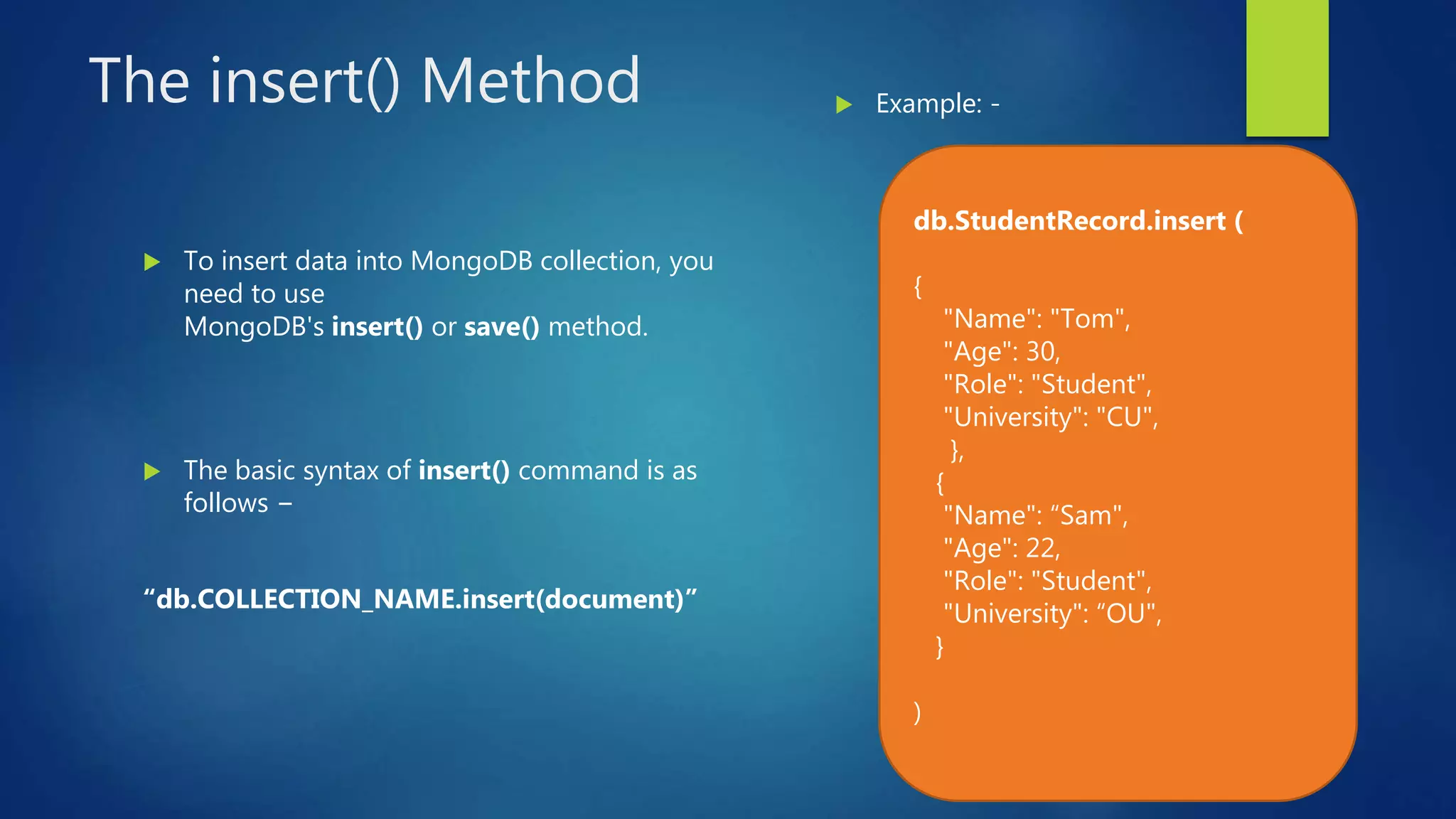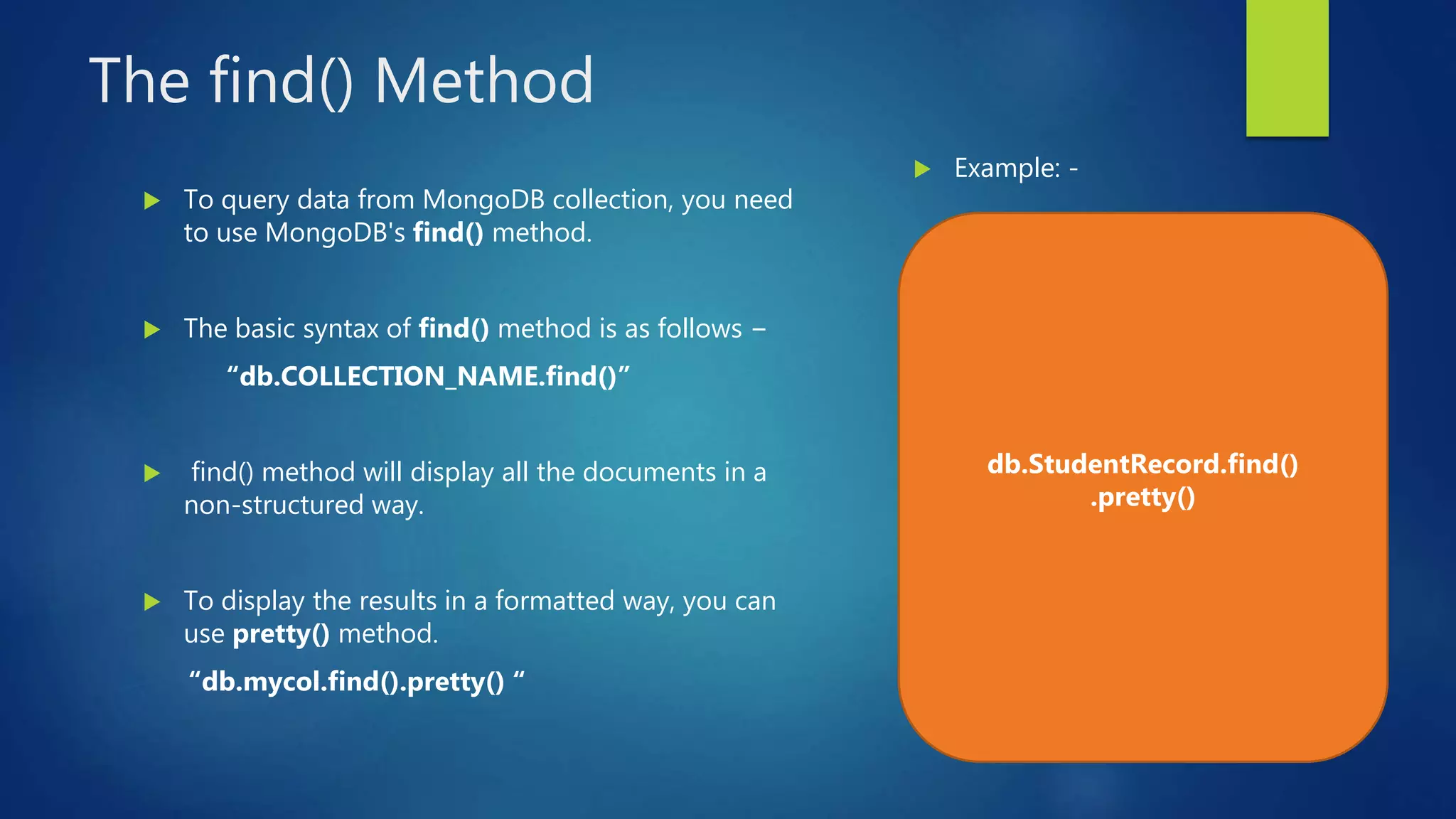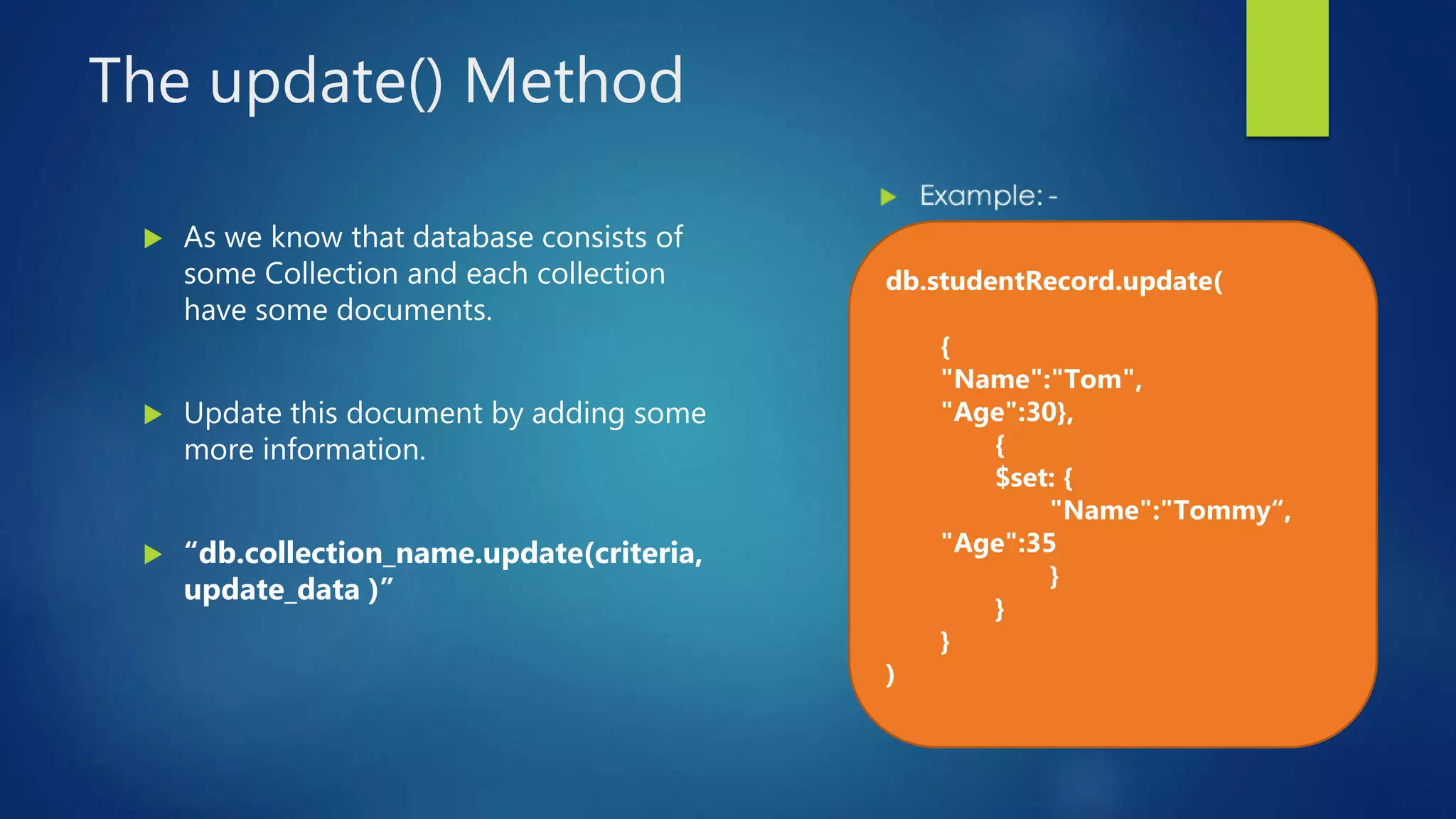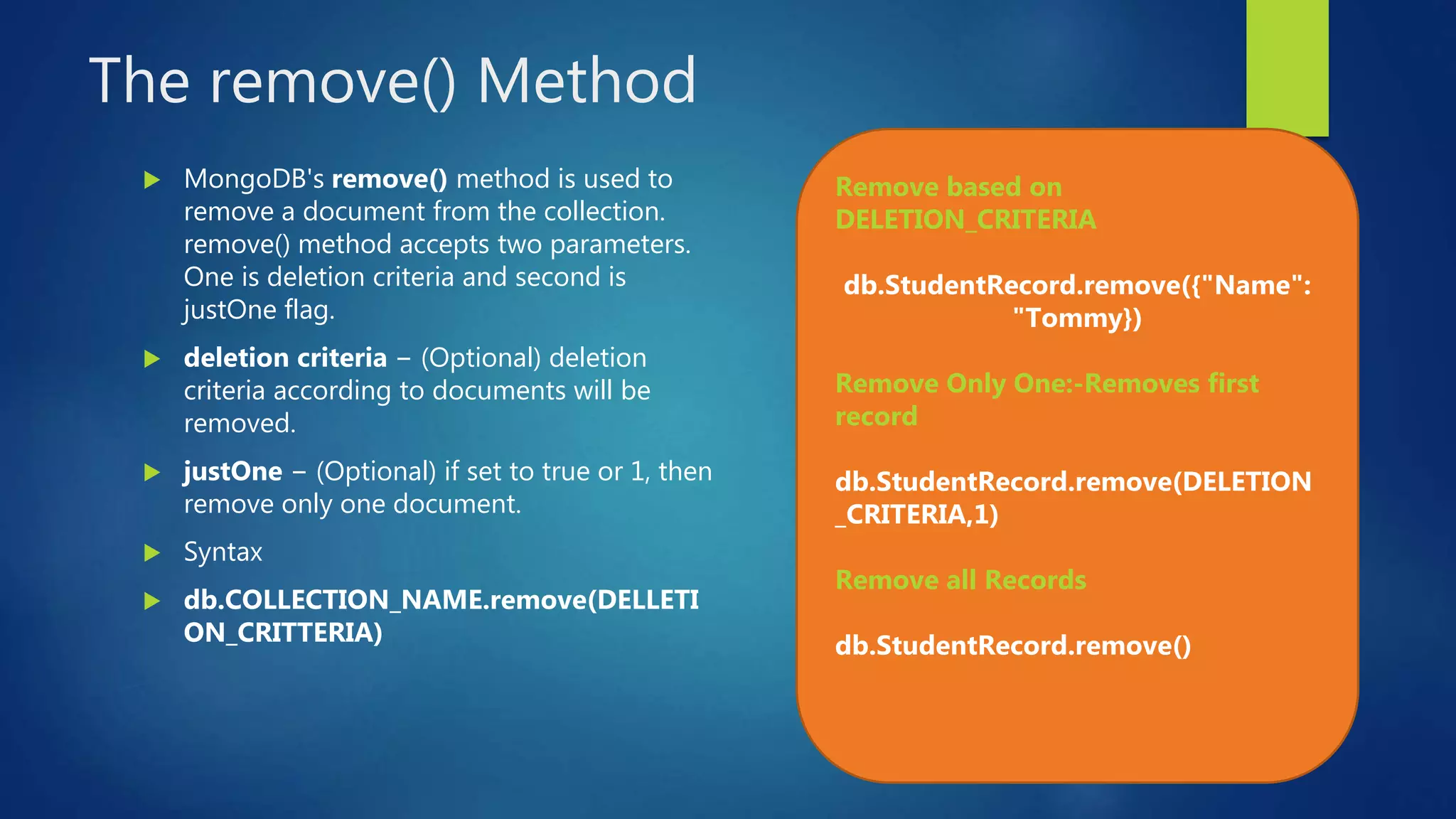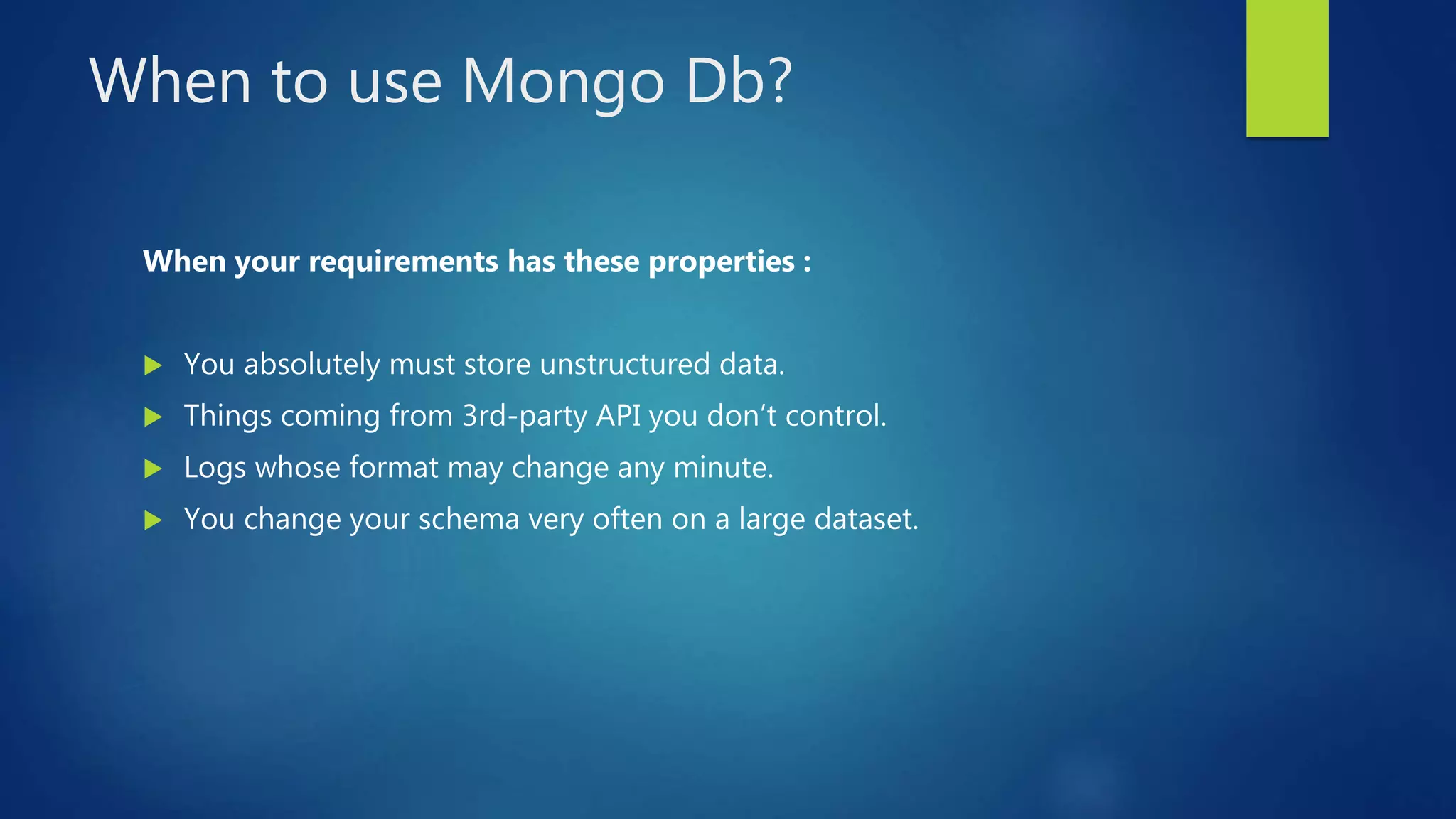This document provides an introduction to MongoDB, a NoSQL database, discussing its architecture, key features, advantages over traditional RDBMS, and limitations. It outlines the different types of NoSQL databases, highlights MongoDB's document-oriented structure using JSON, and describes the setup process and common operations. The document emphasizes MongoDB's scalability and flexibility, making it suitable for modern applications dealing with large volumes of unstructured data.

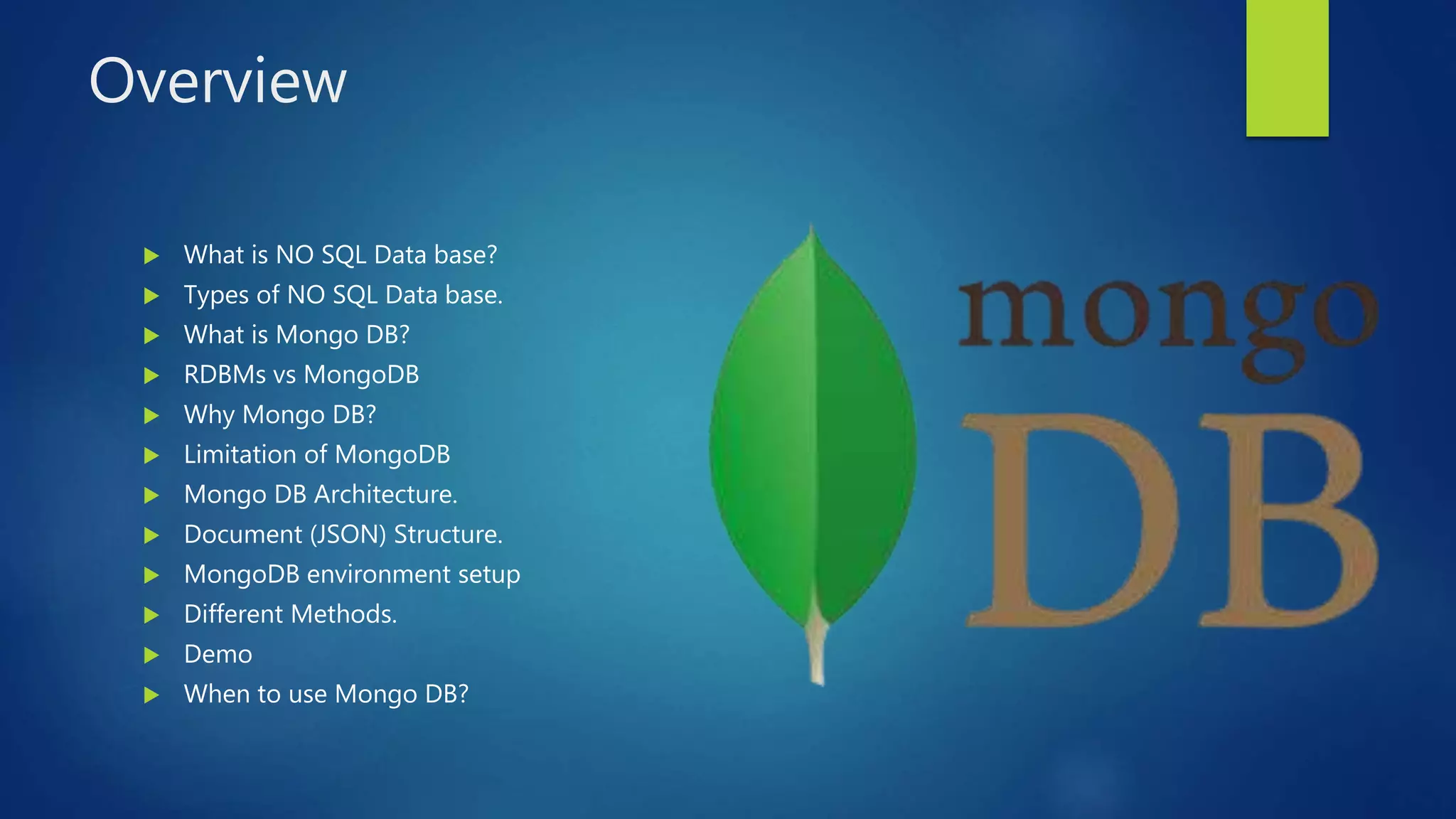

![Types of No SQl data base
Key Value pair
Dynamo DB
Azure Table Storage (ATS )
Graph database
Document Based
Mango Db
AmazonSimple DB
Couch DB
Column Oriented database
(#key,#value)
(Name, Tom)
(Age,25)
(Role, Student)
(University, CU)
[
{
"Name": "Tom",
"Age": 30,
"Role": "Student",
"University":
"CU",
}
]
Student
Tom
CU
25
Masters
Ottawa Location
• Neo4j
• Infogrid
Row Id Columns
1
Name Tom
Age 25
Role Student
Bigtable(Google)
HBase](https://image.slidesharecdn.com/mongodb-200101050335/75/Mongodb-Introduction-4-2048.jpg)

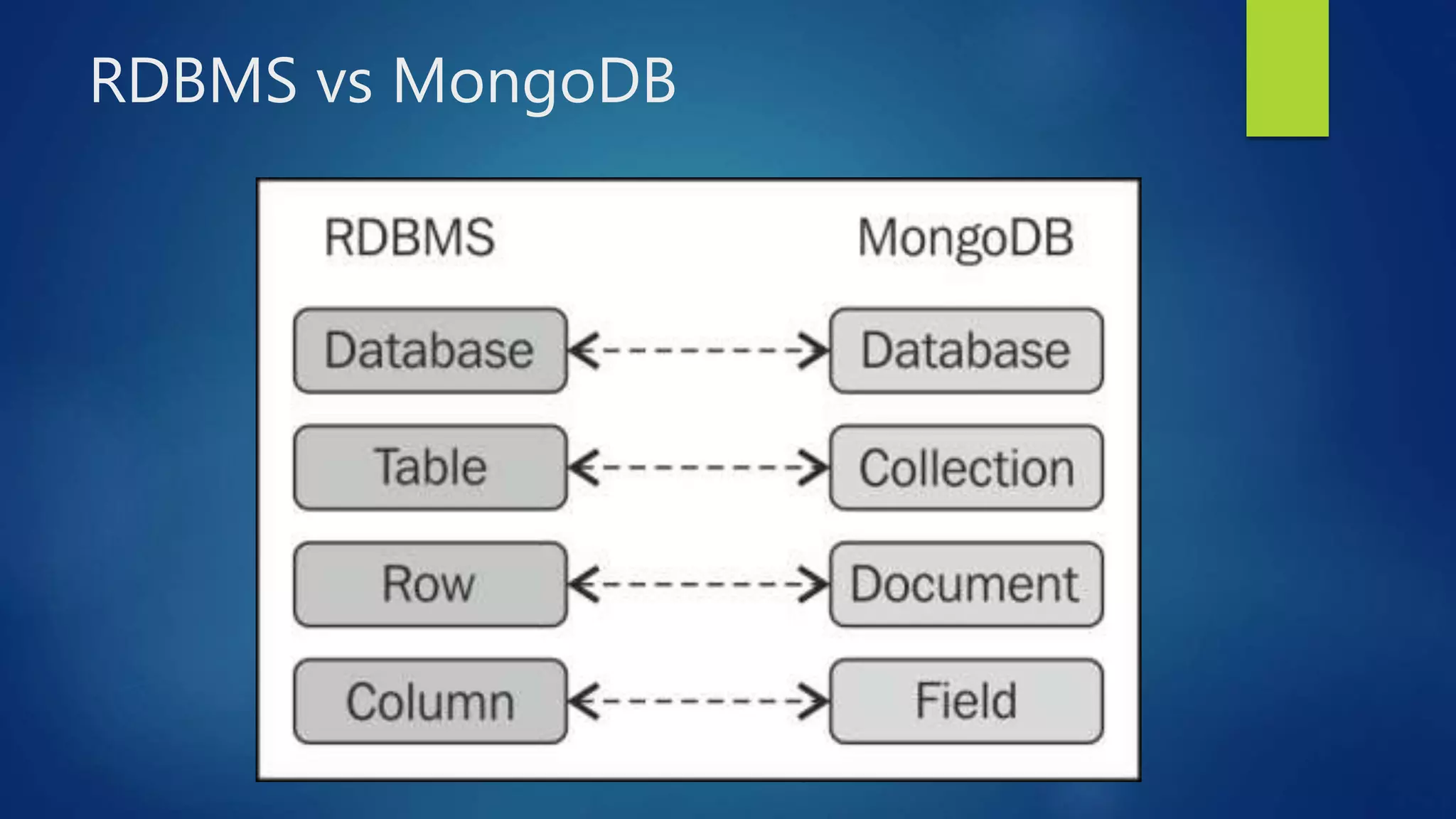
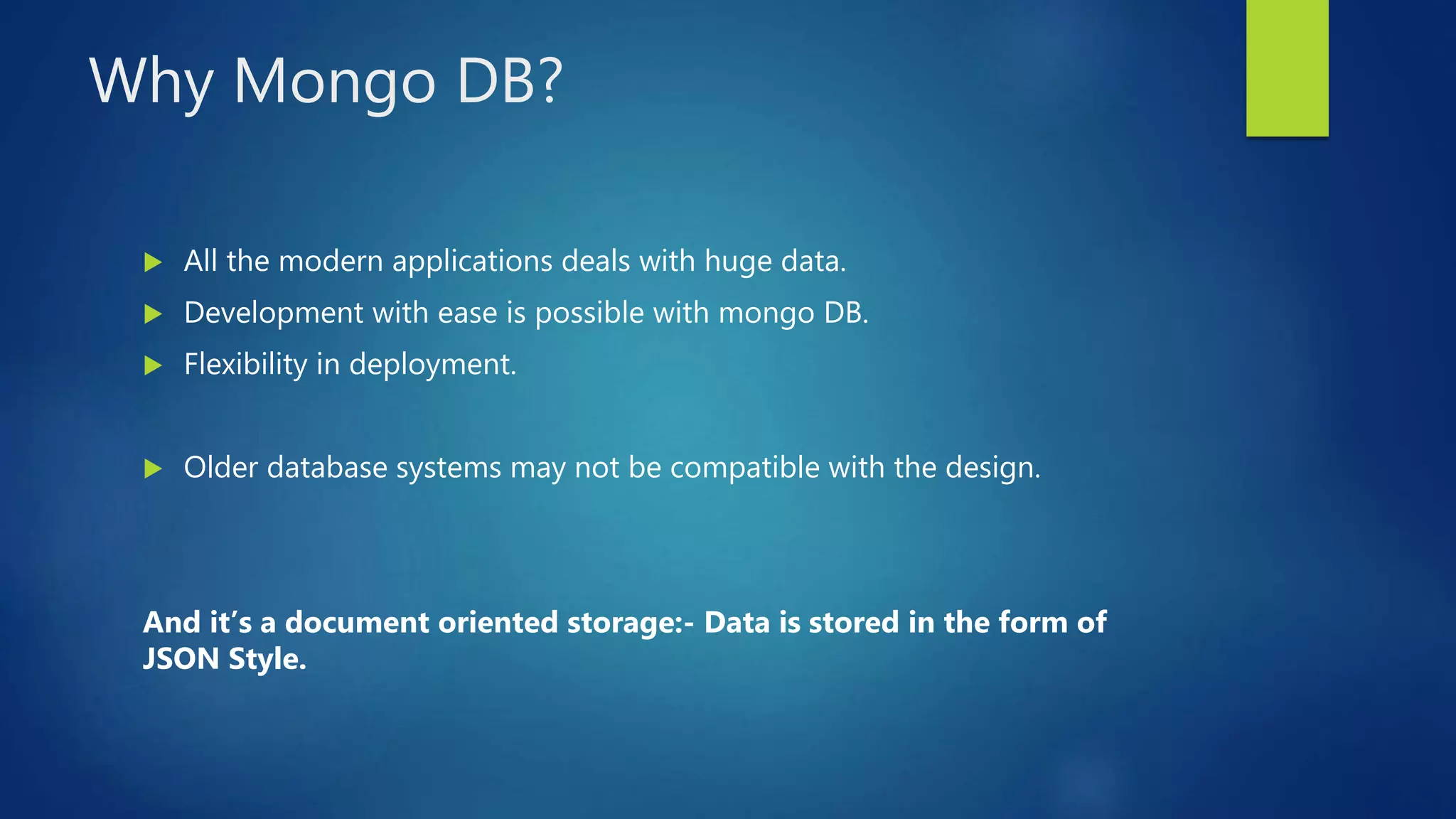
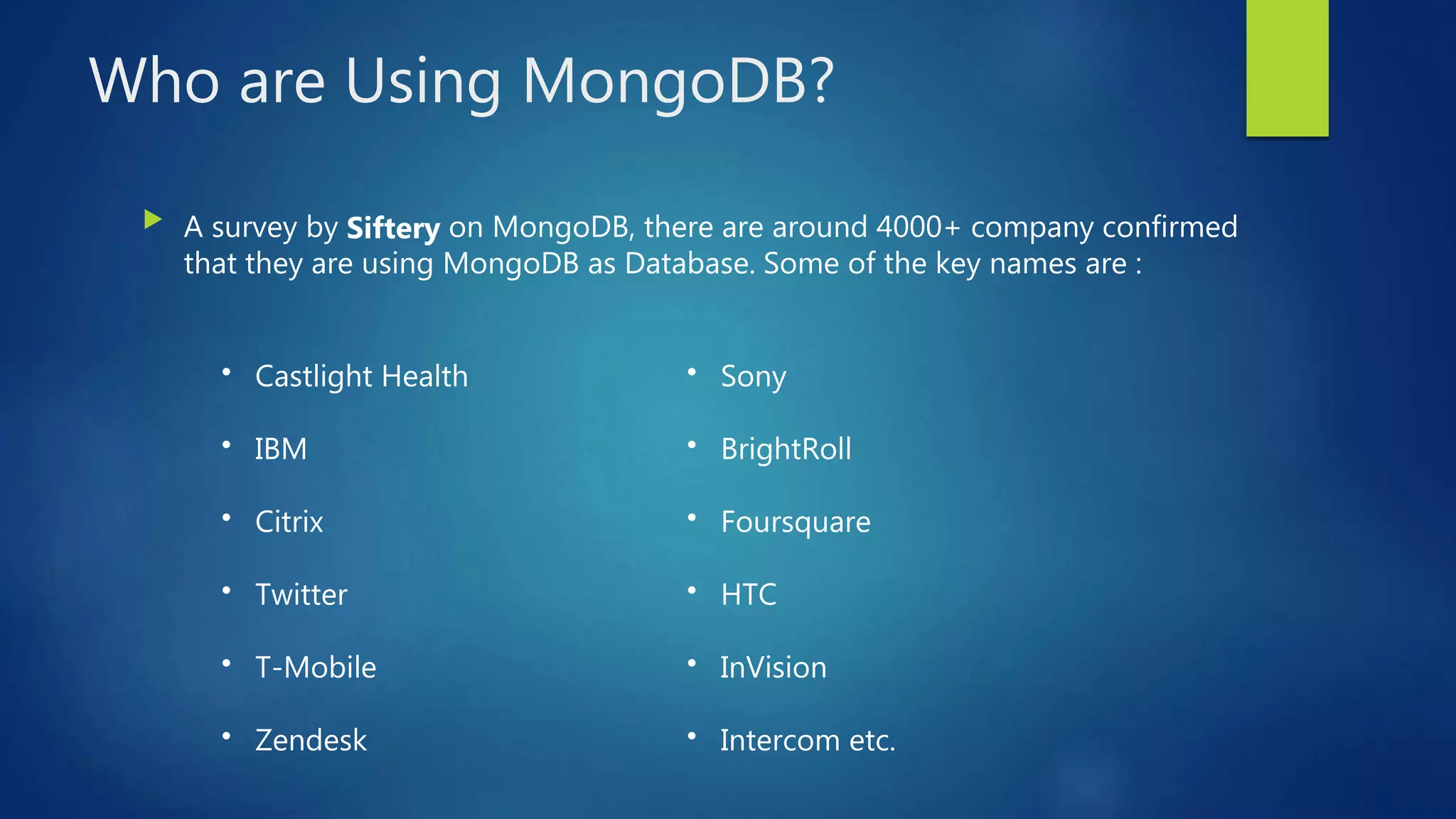
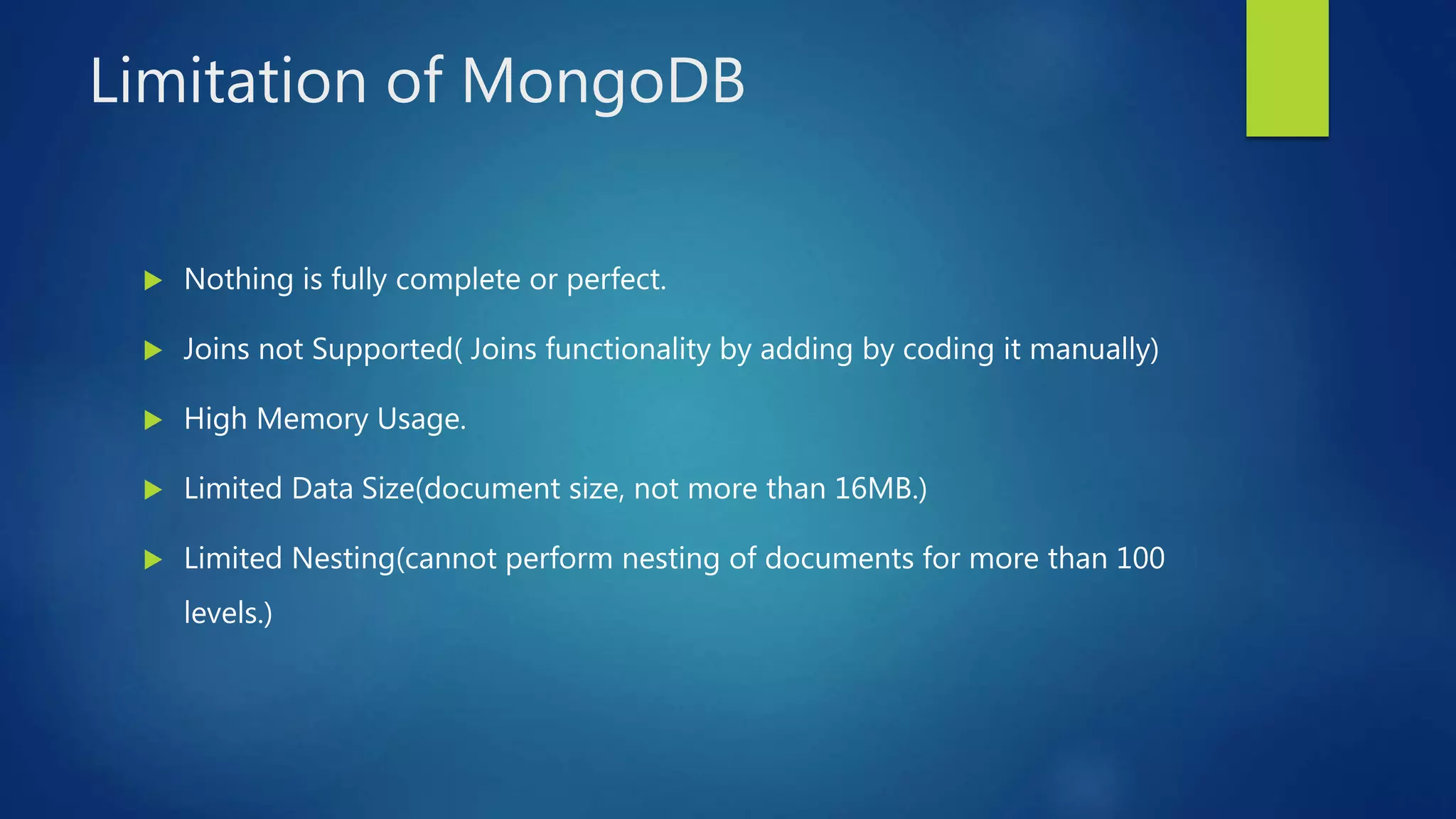
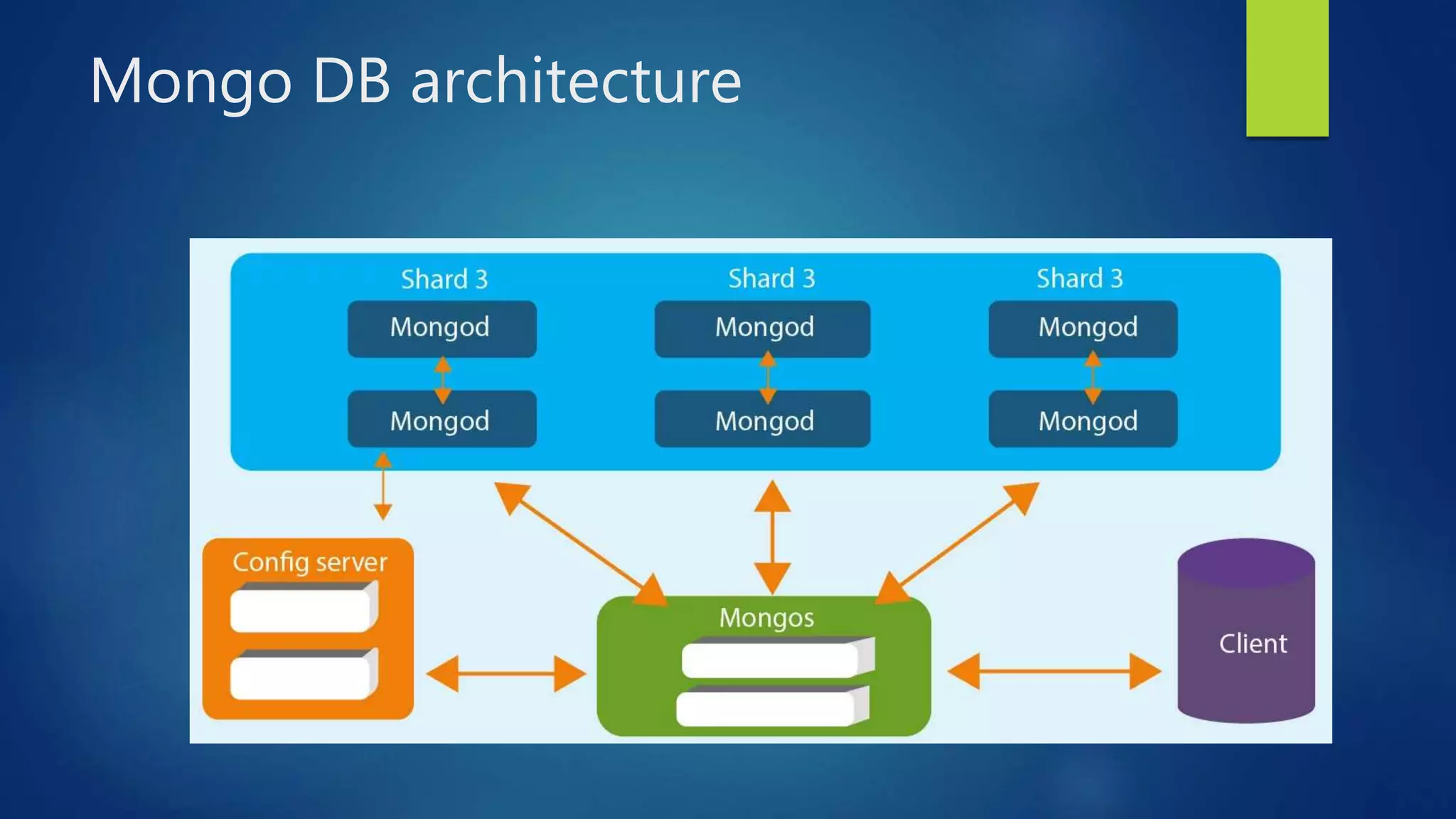
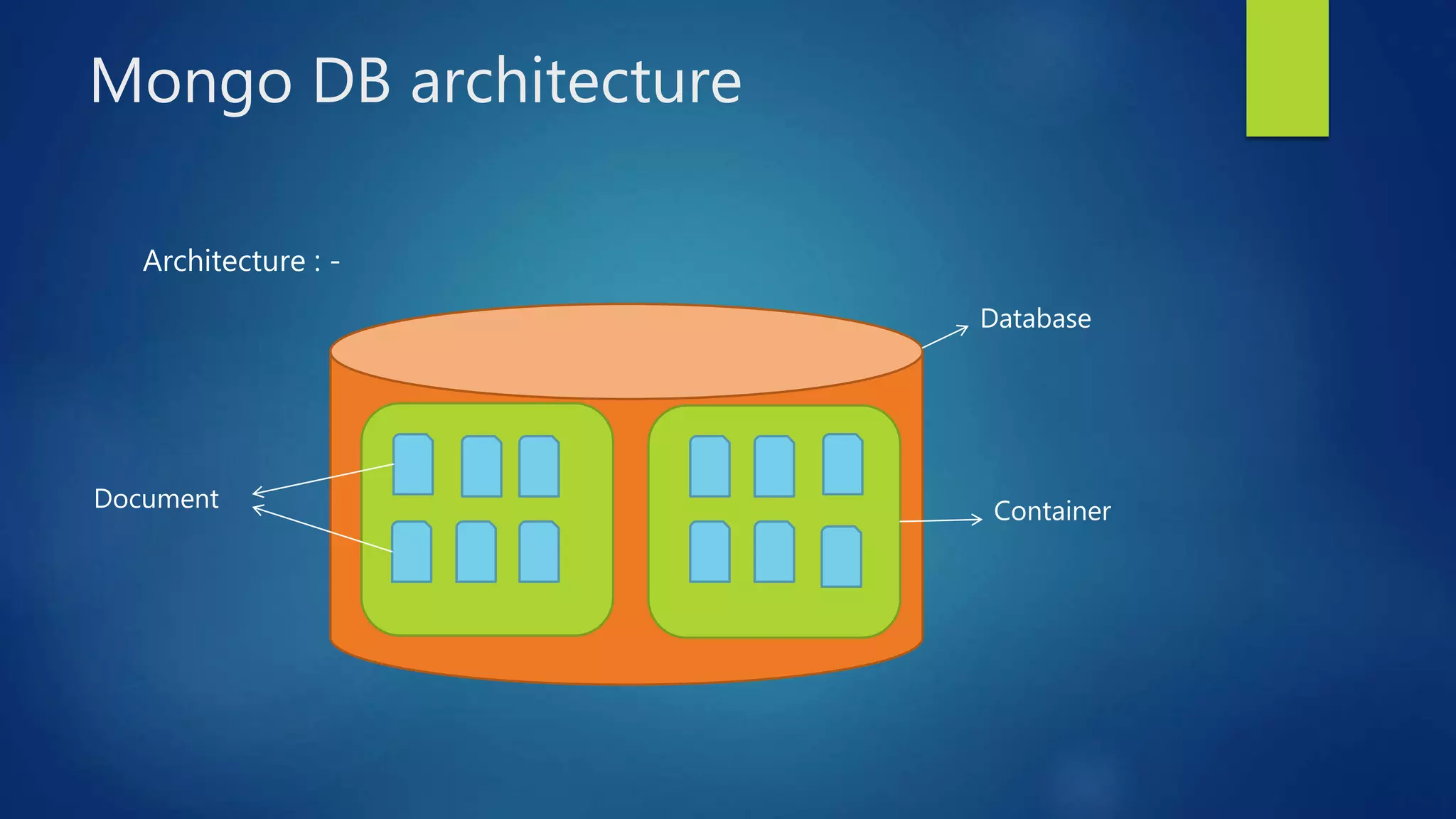
![Document(JSON) structure
The document has simple structure and very easy to
understand the content
JSON is smaller, faster and lightweight compared to XML.
For data delivery between servers and browsers, JSON is a
better choice
Easy in parsing, processing, validating in all languages
JSON can be mapped more easily into object oriented
system.
[
{
"Name": "Tom",
"Age": 30,
"Role": "Student",
"University": "CU",
}
{
"Name": “Sam",
"Age": 32,
"Role": "Student",
"University": “OU",
}
]](https://image.slidesharecdn.com/mongodb-200101050335/75/Mongodb-Introduction-12-2048.jpg)