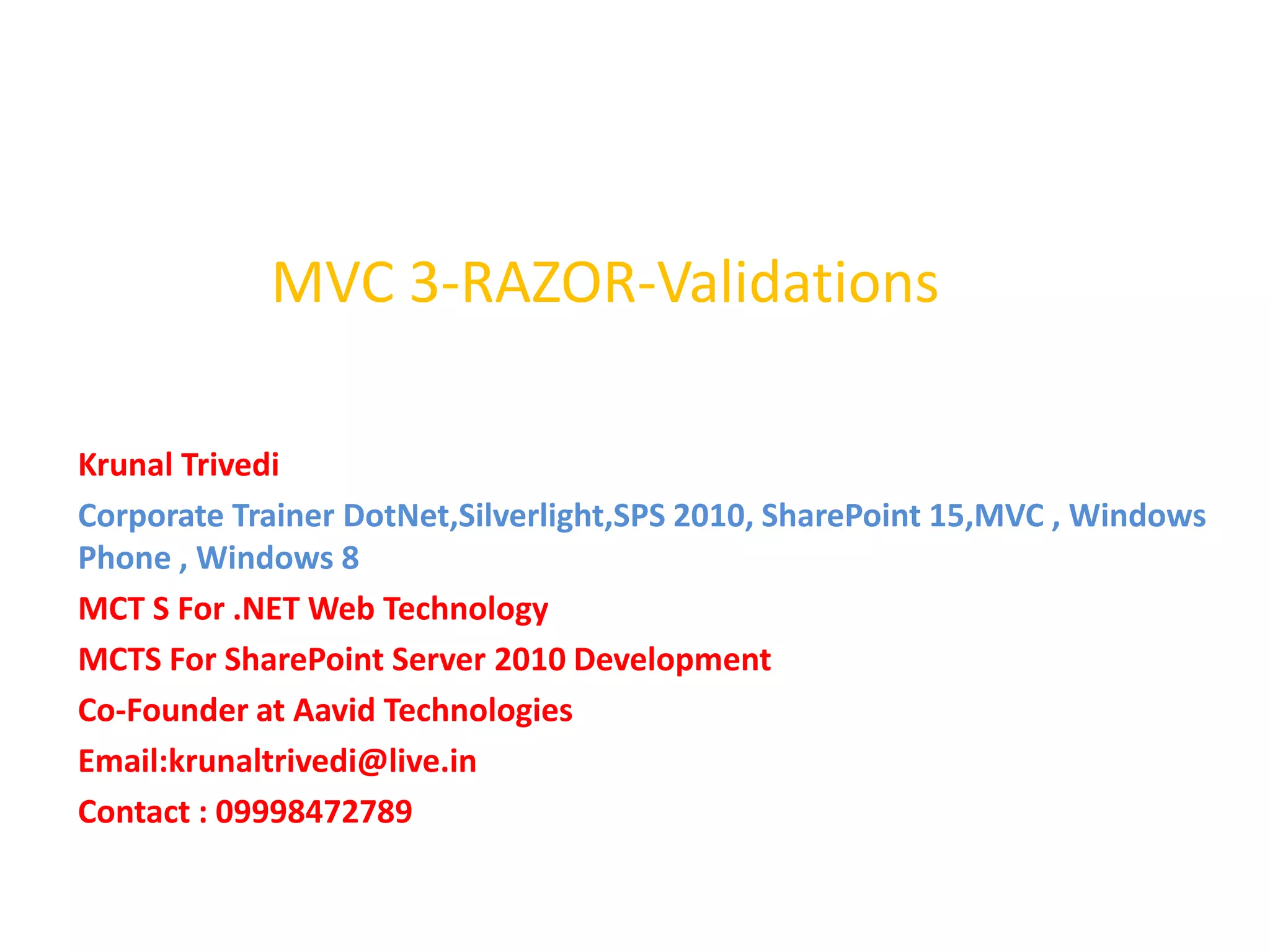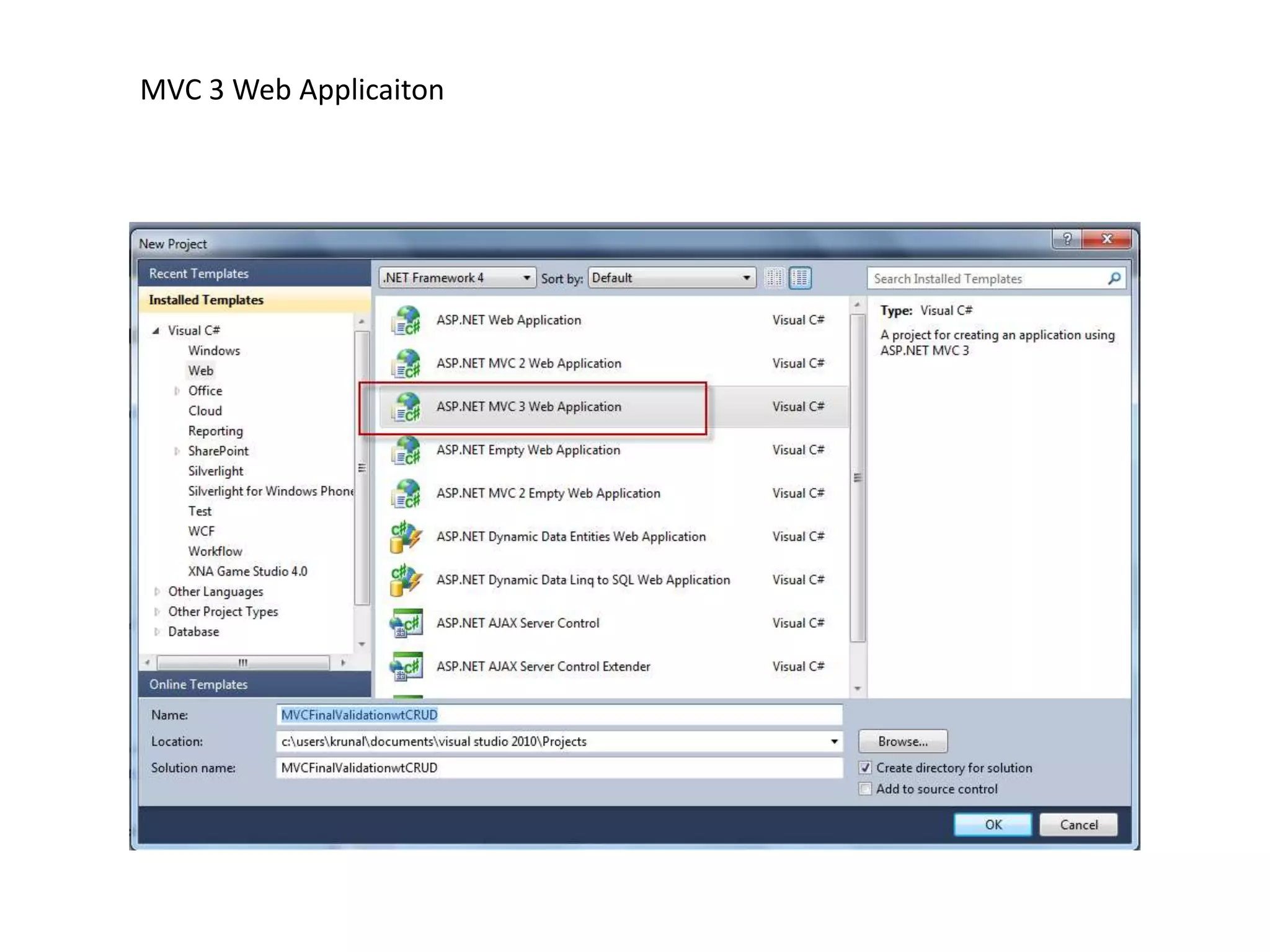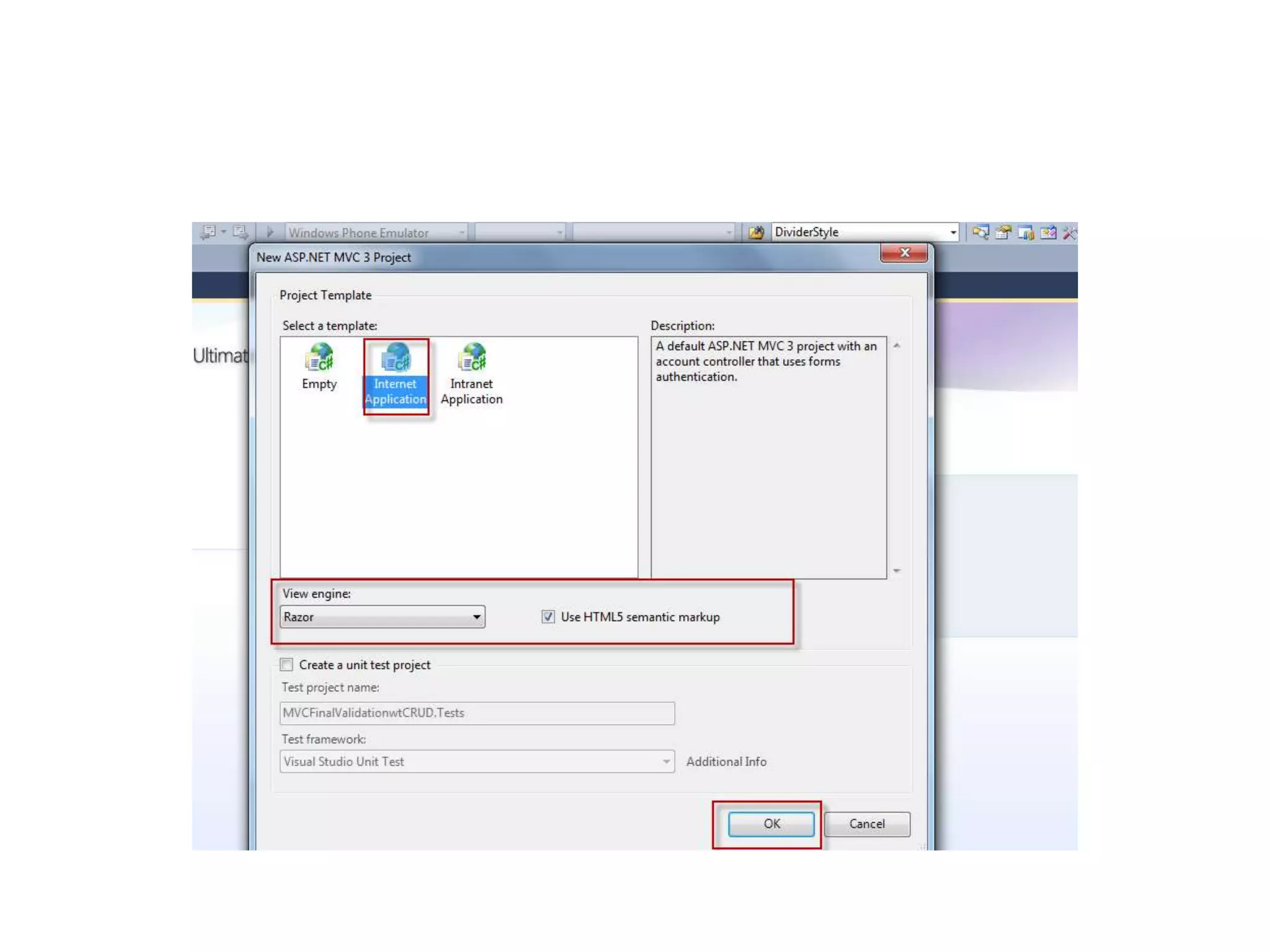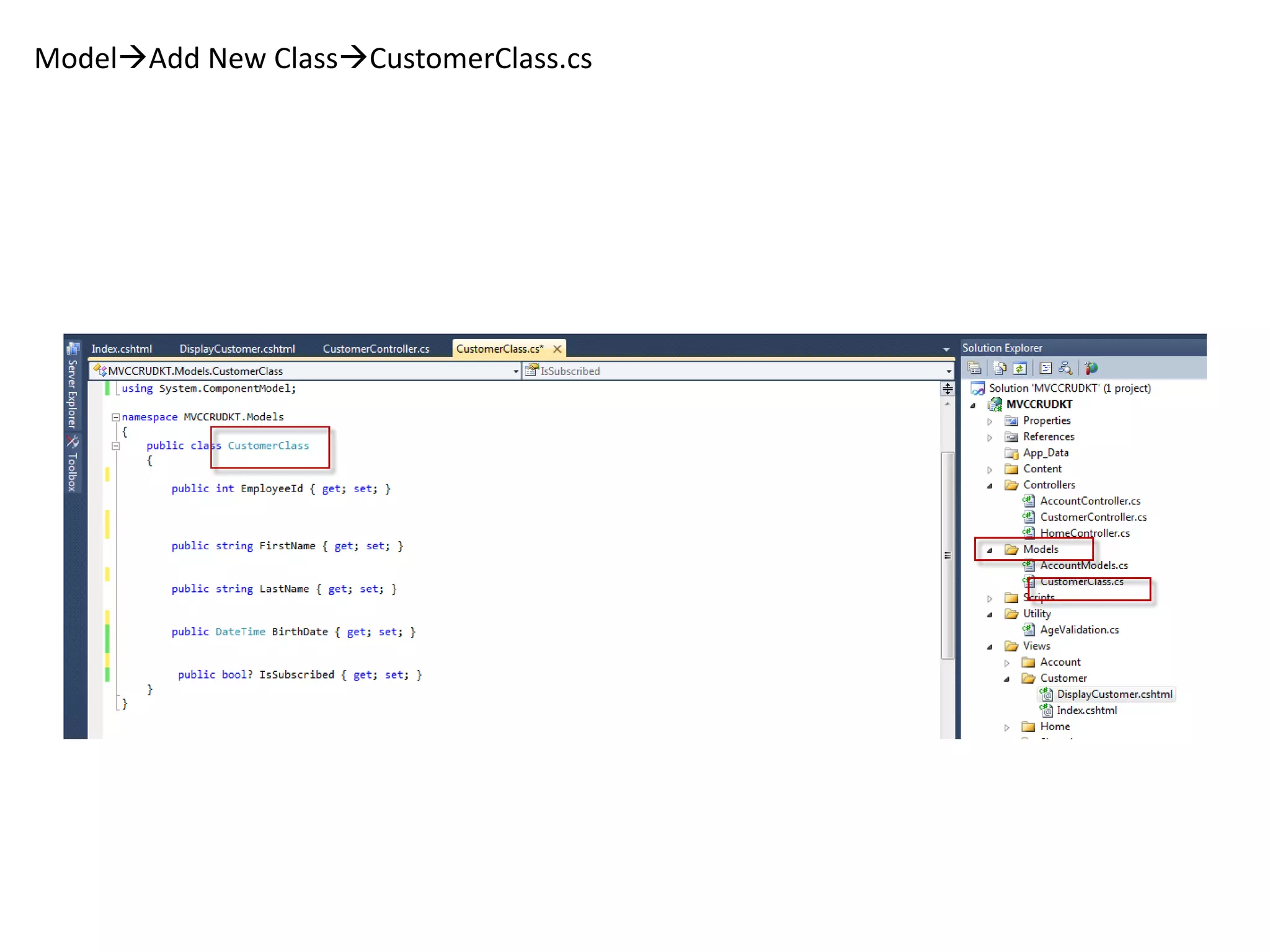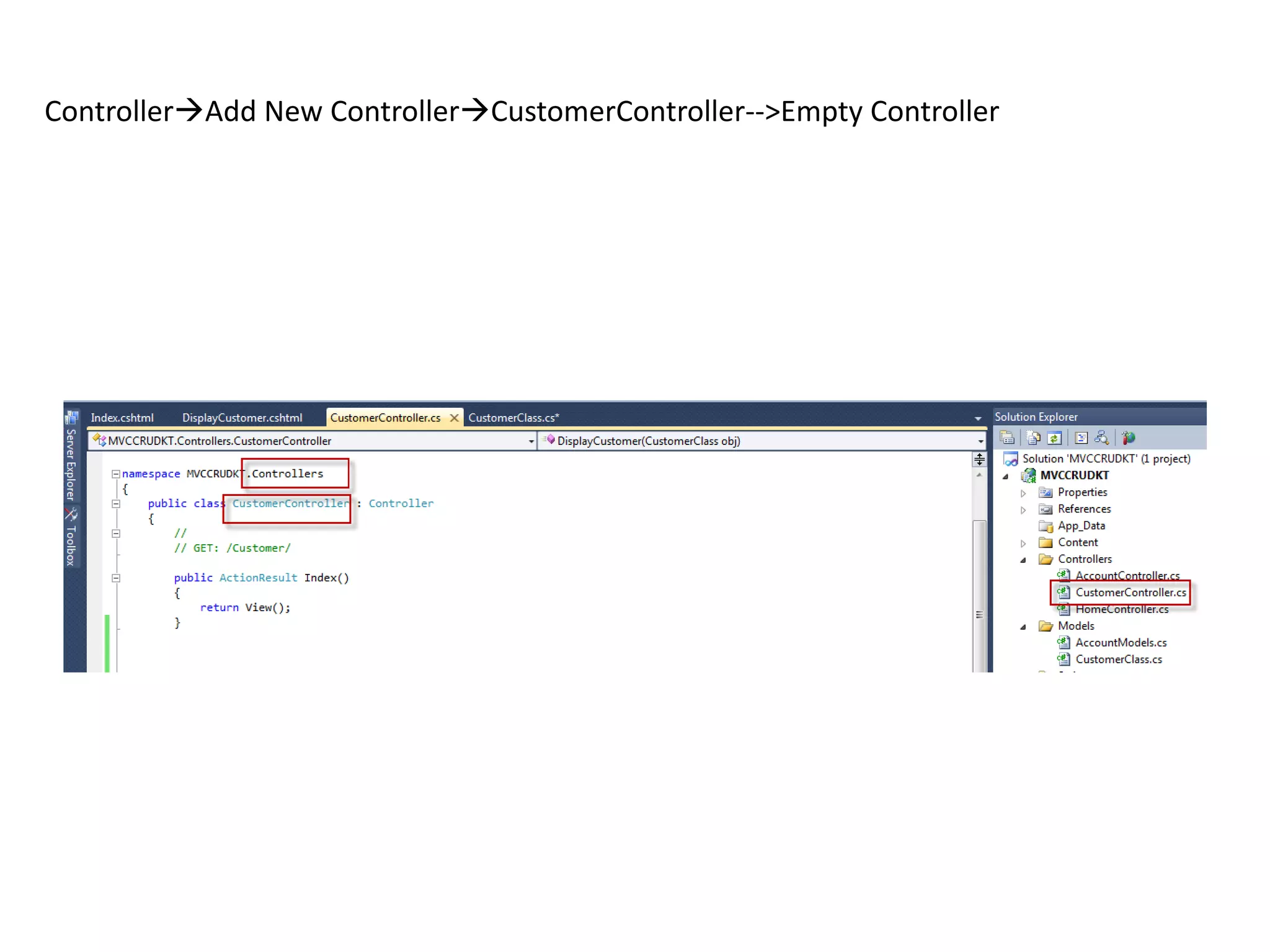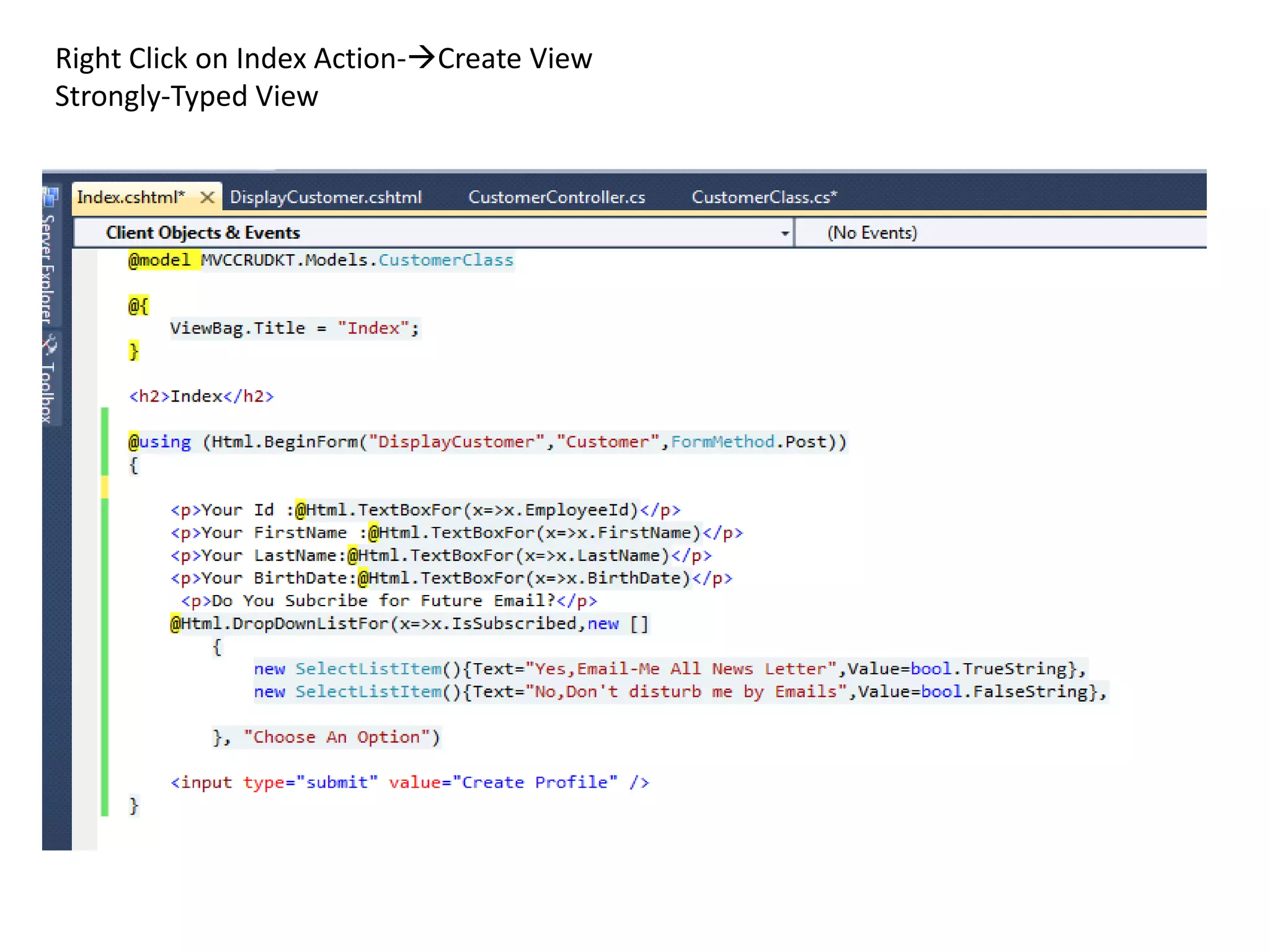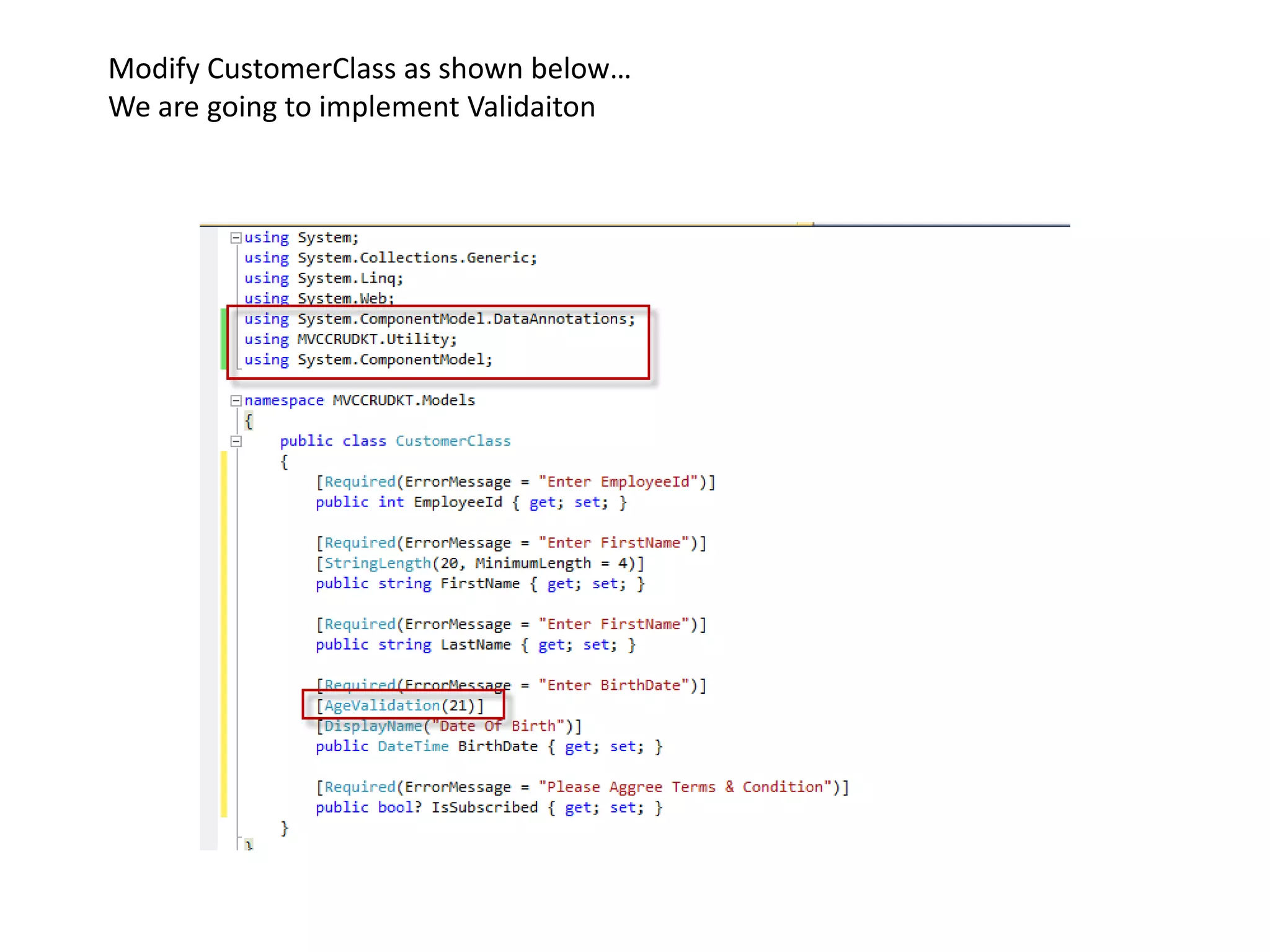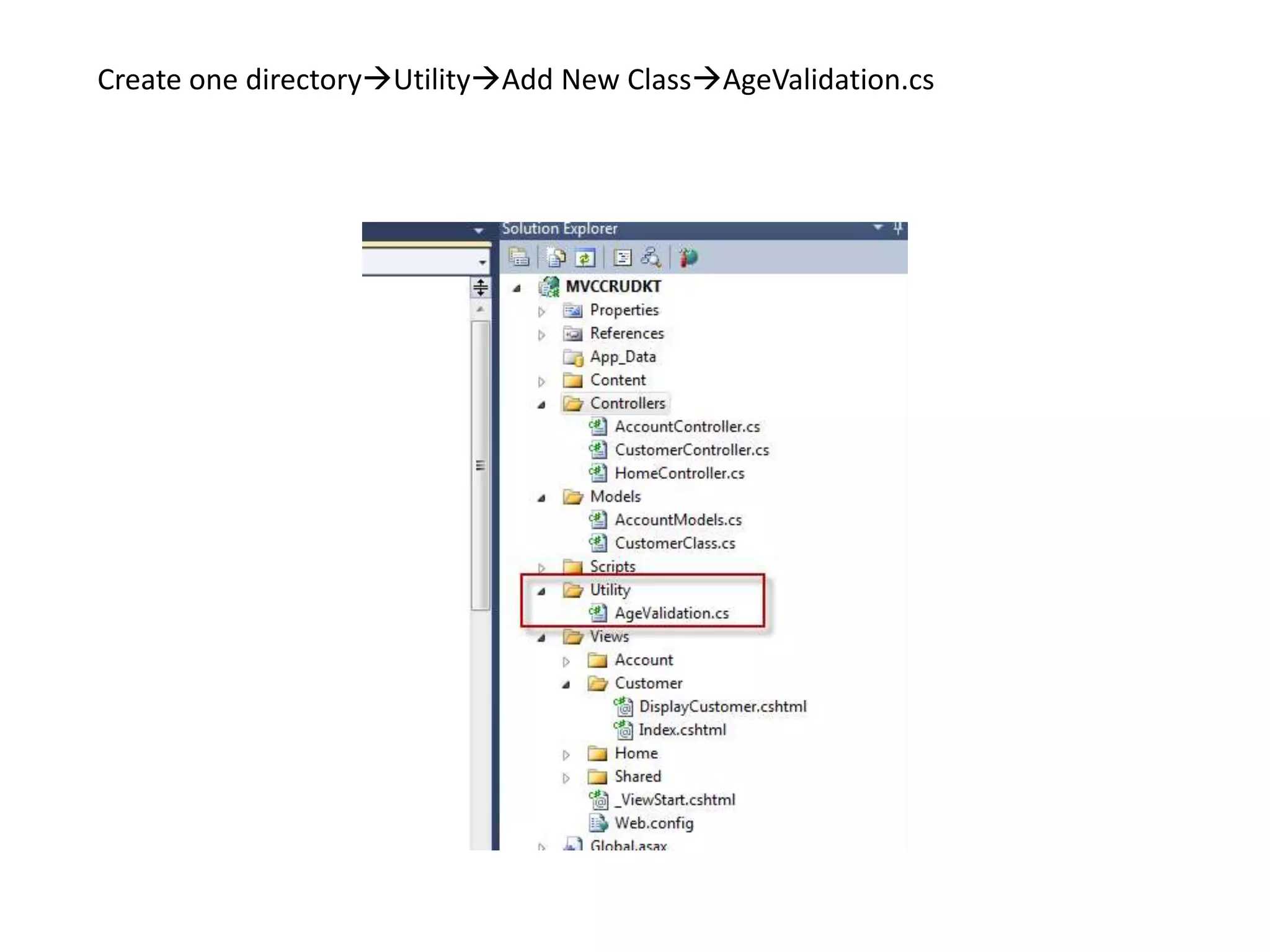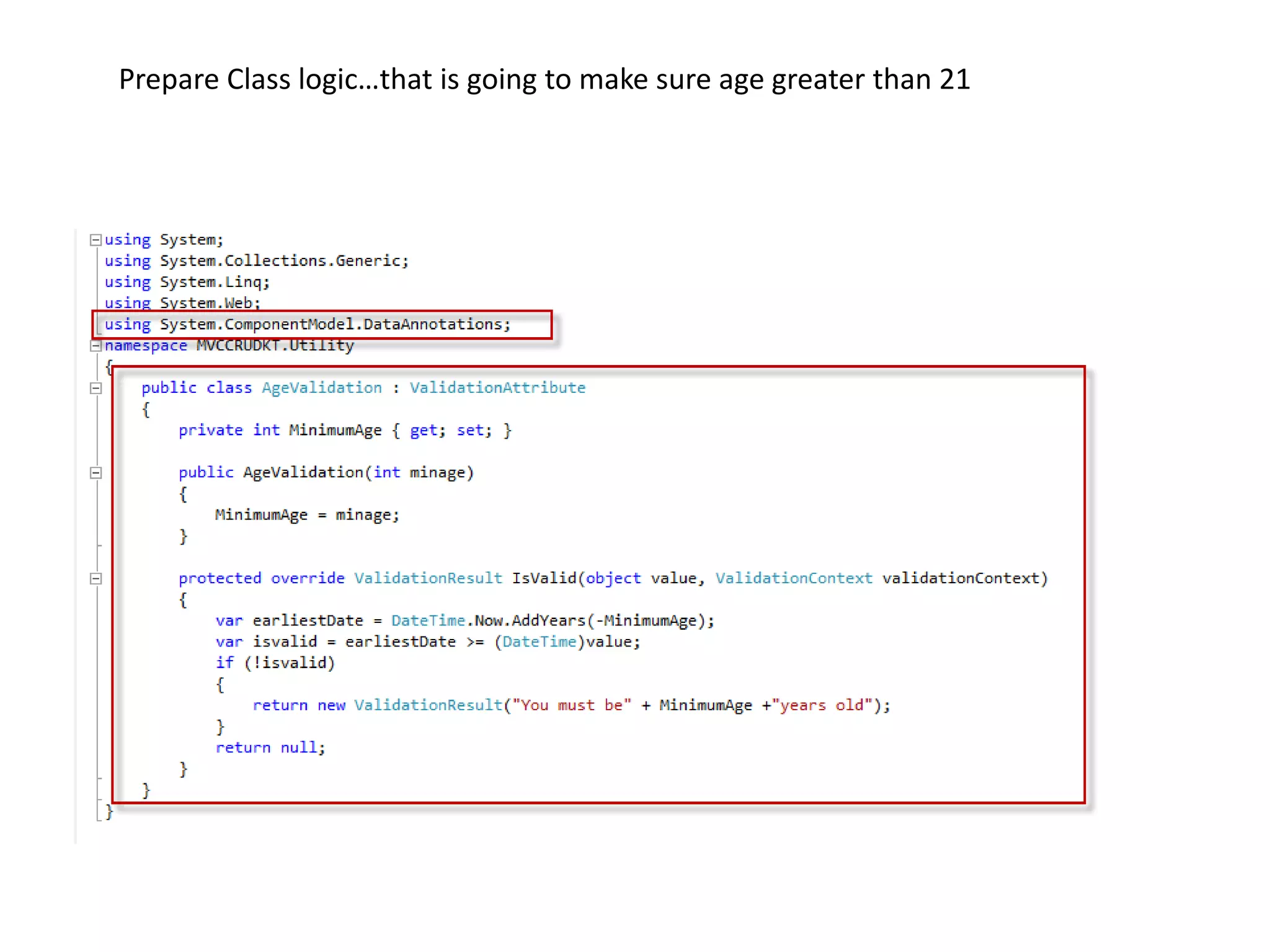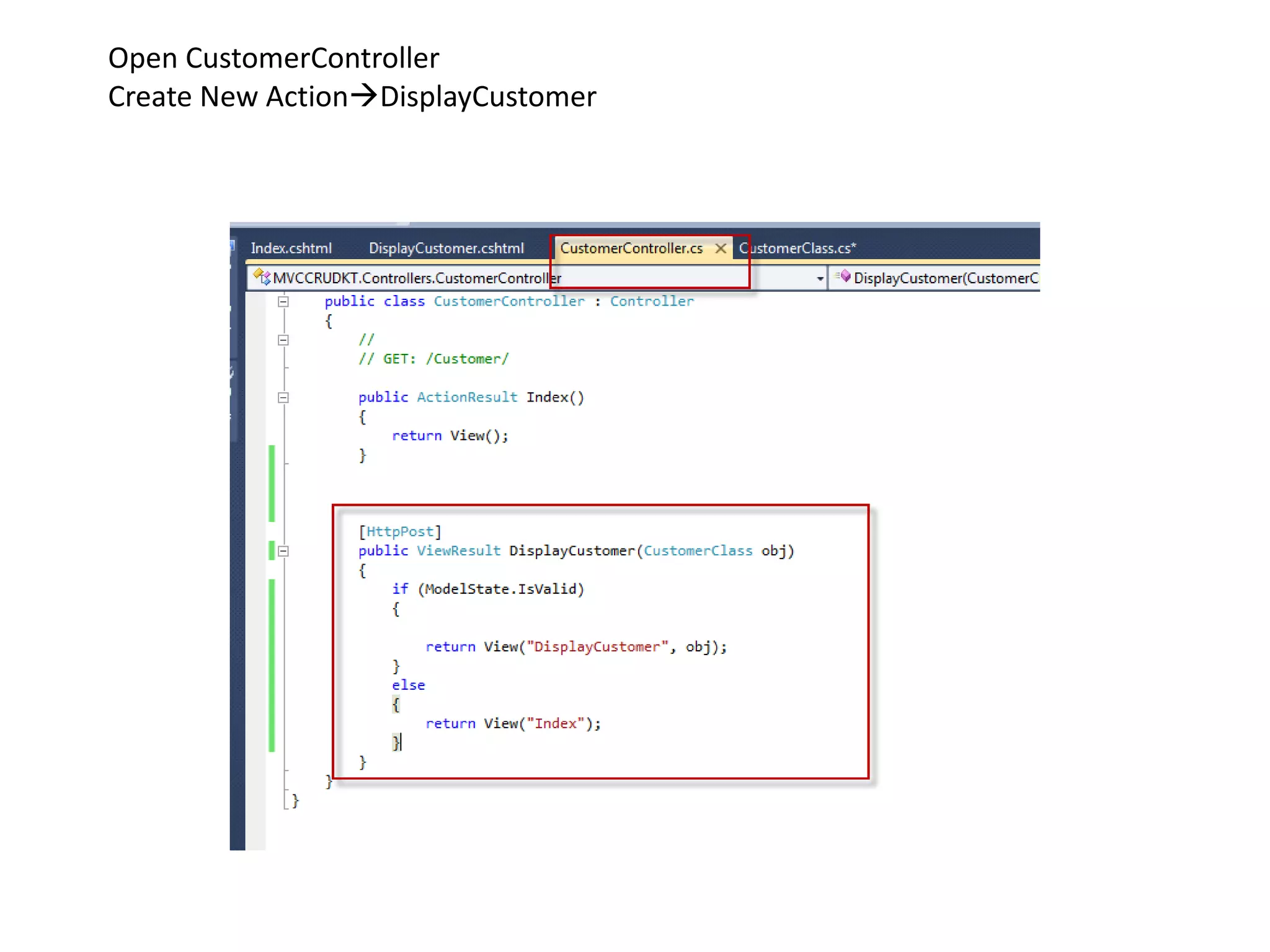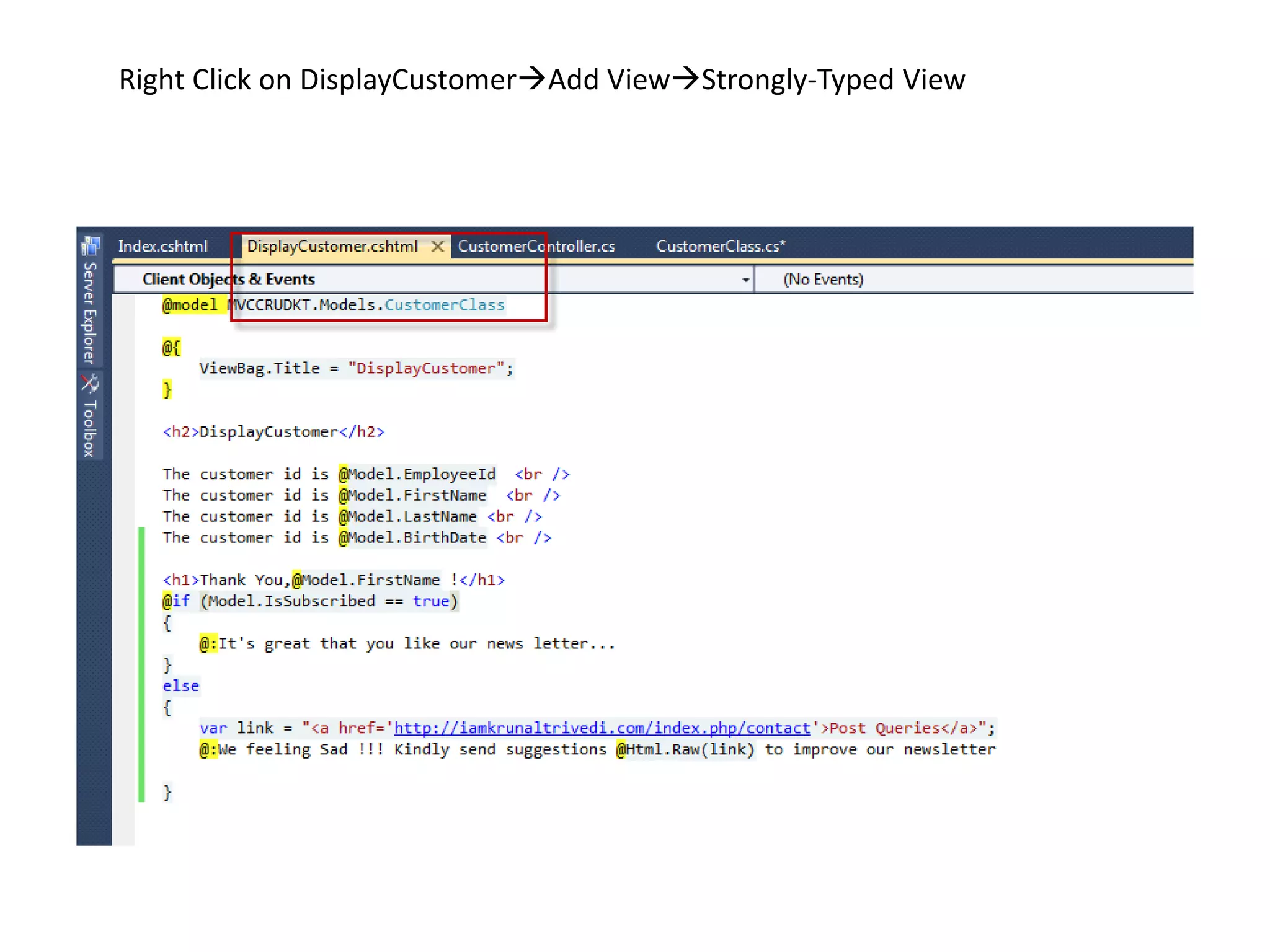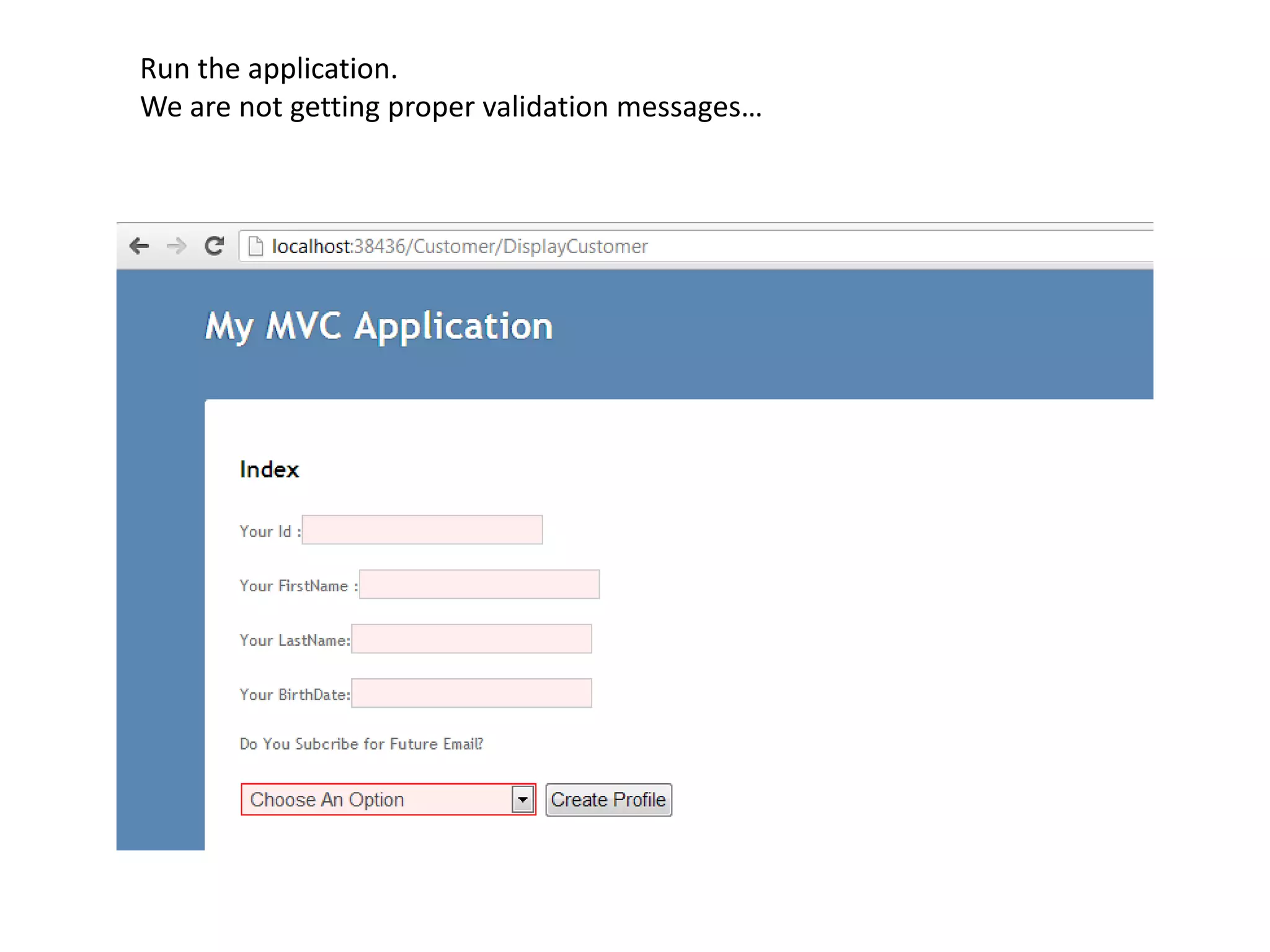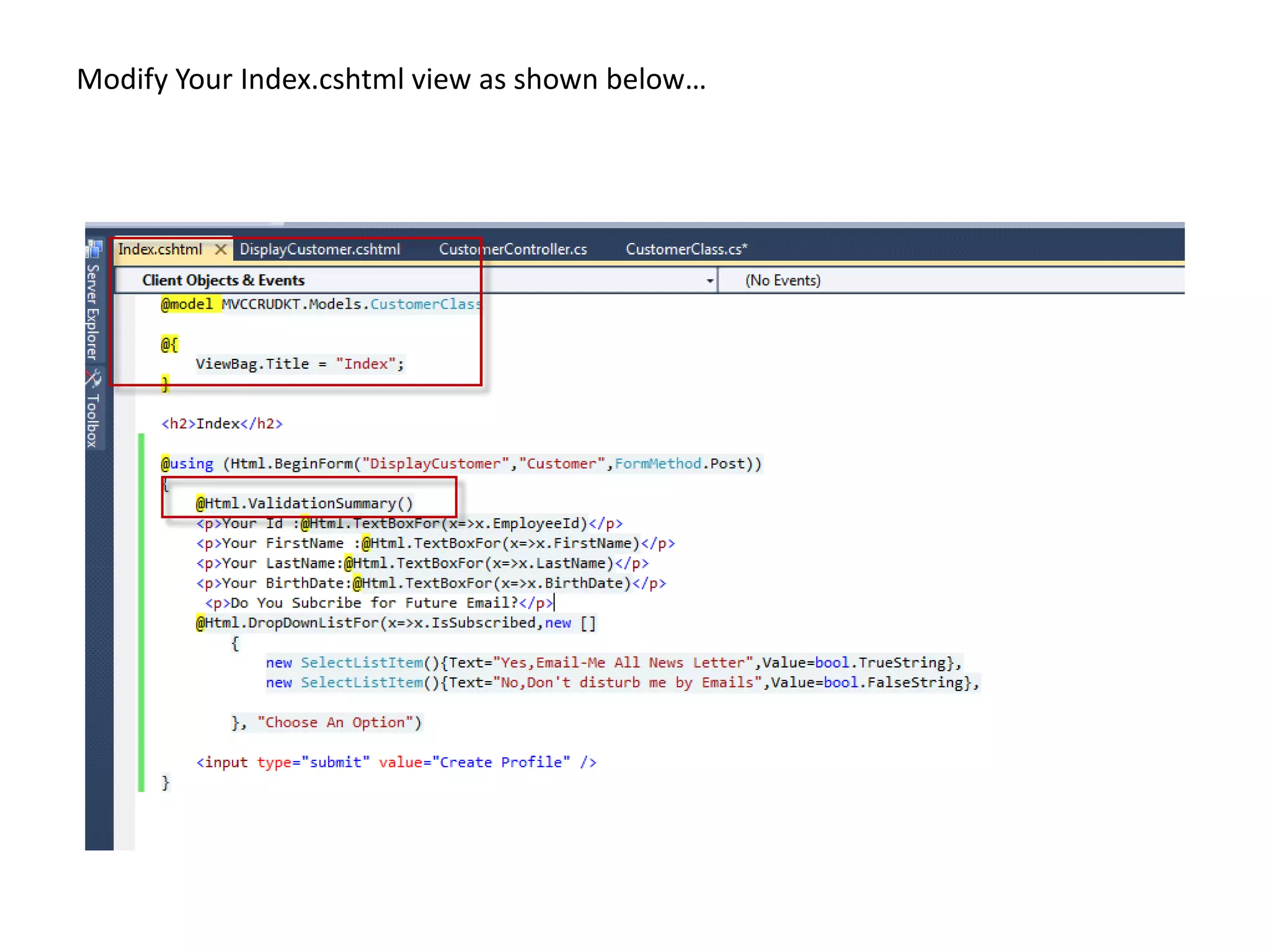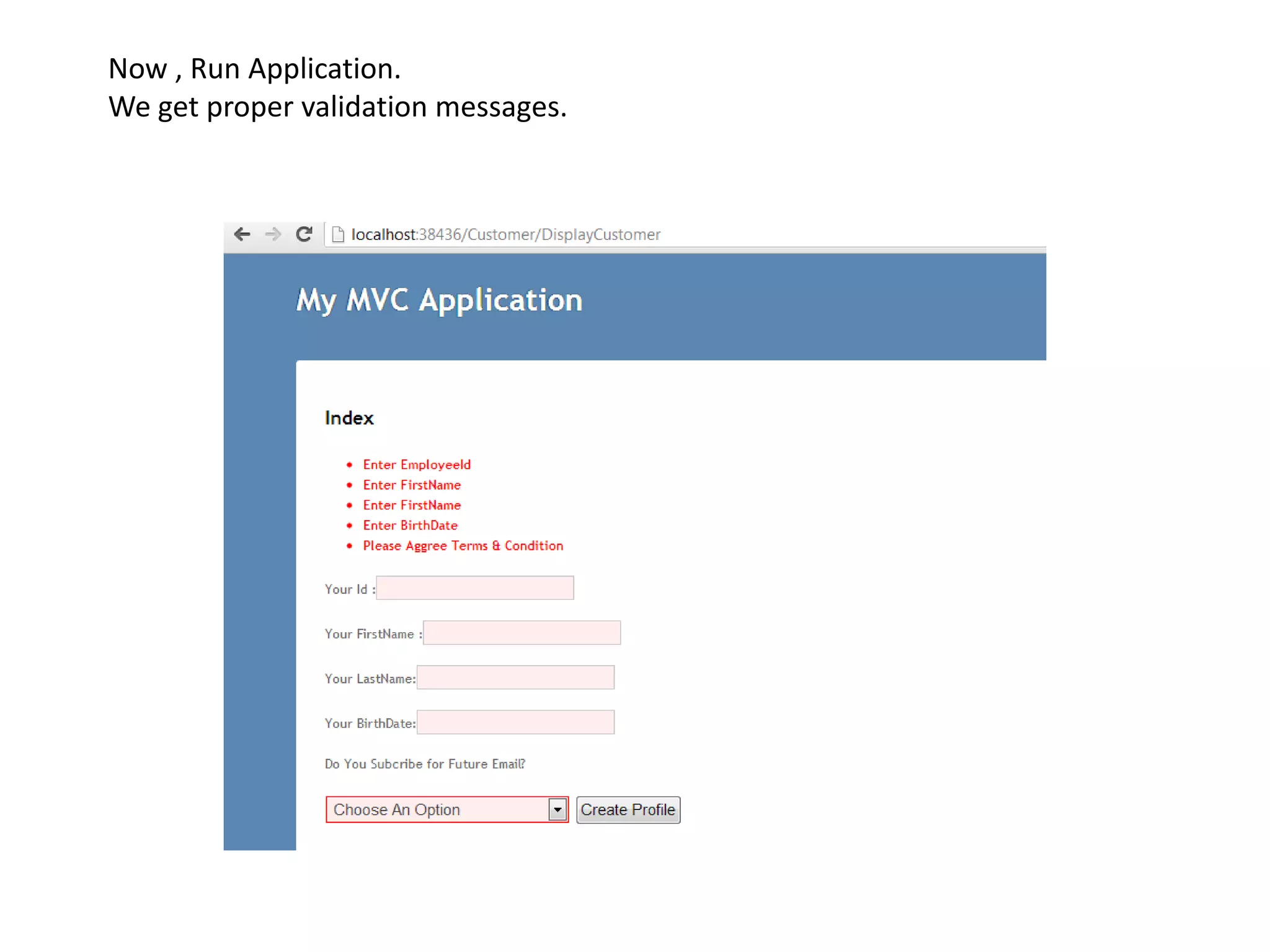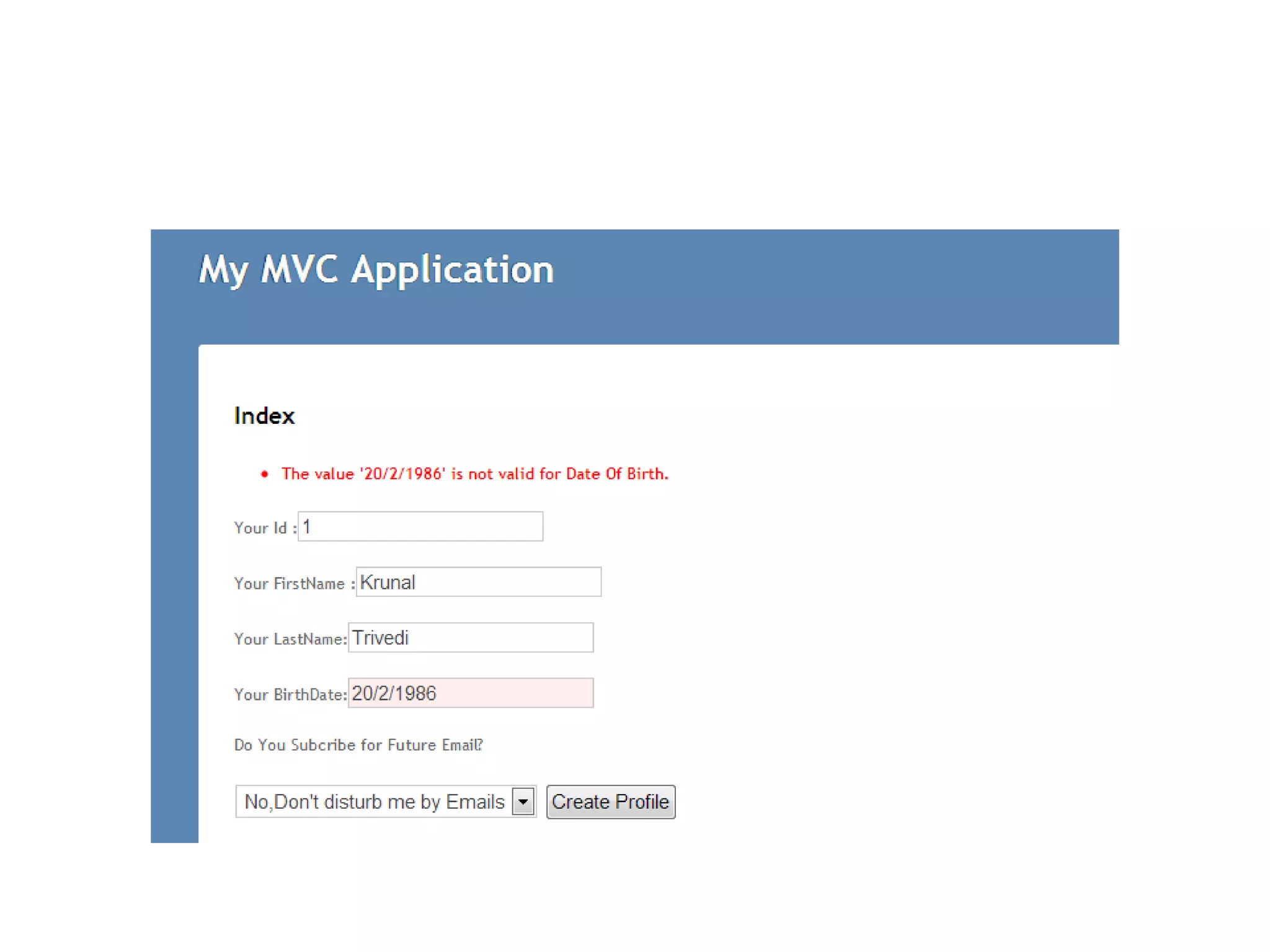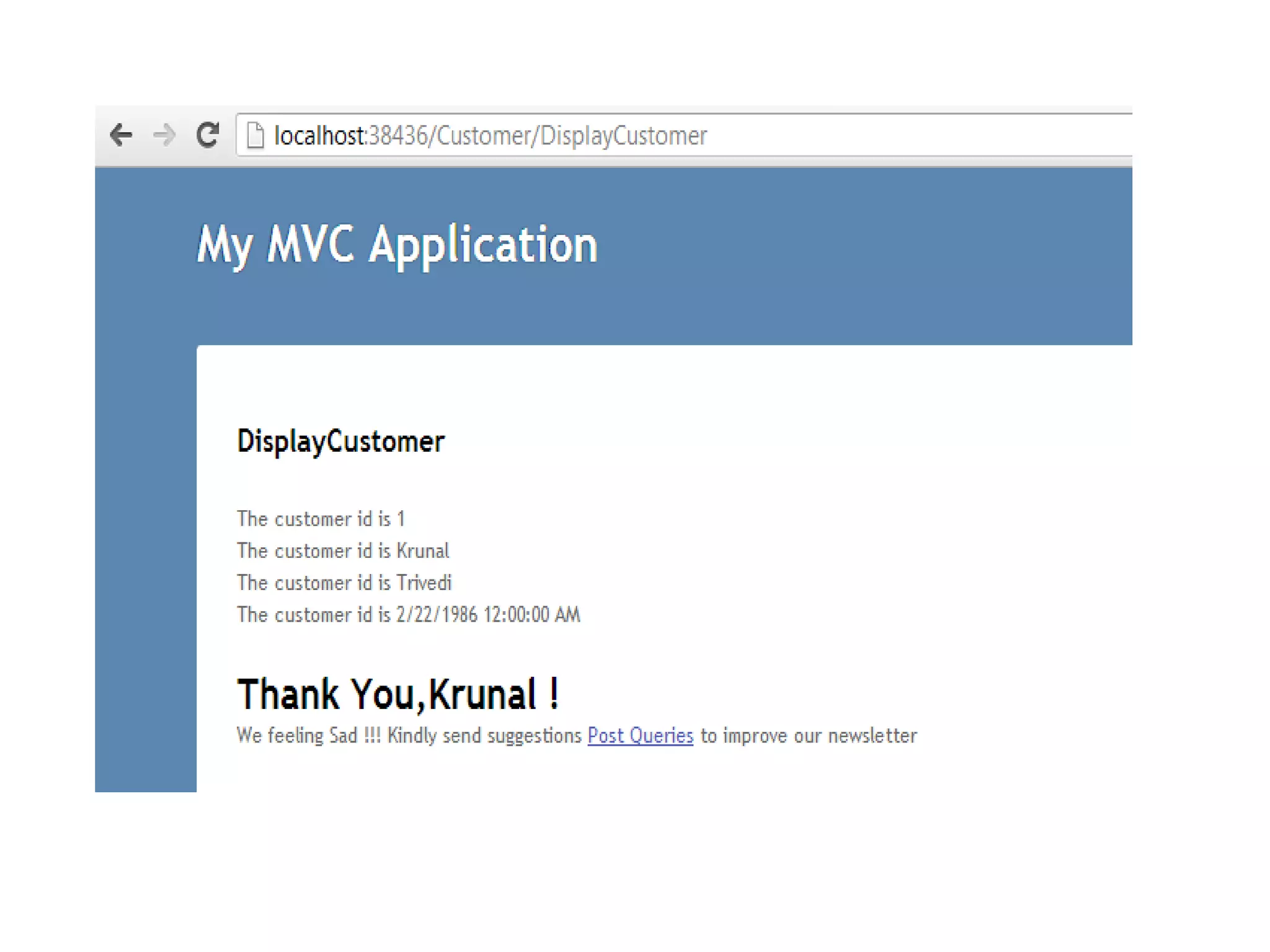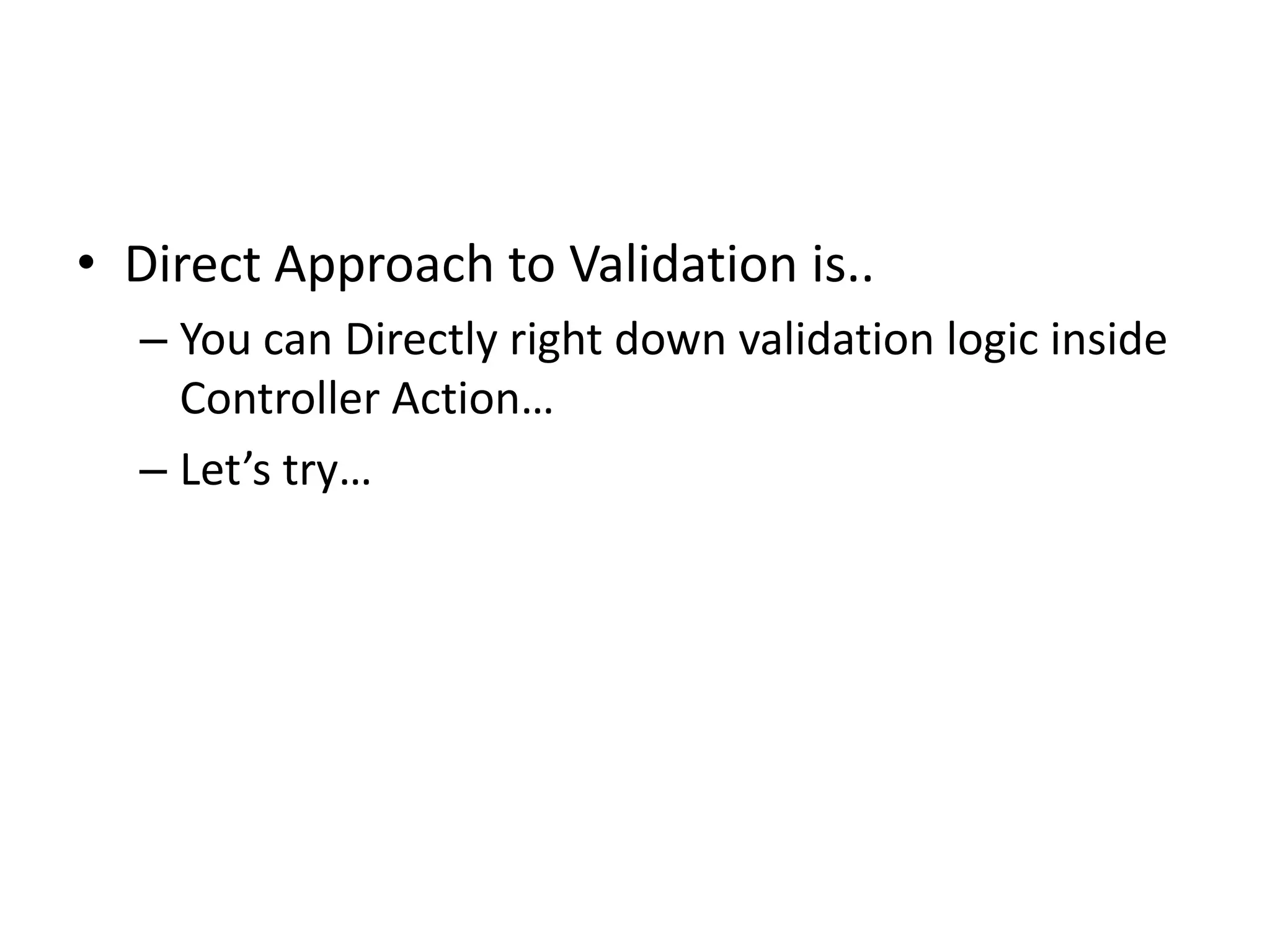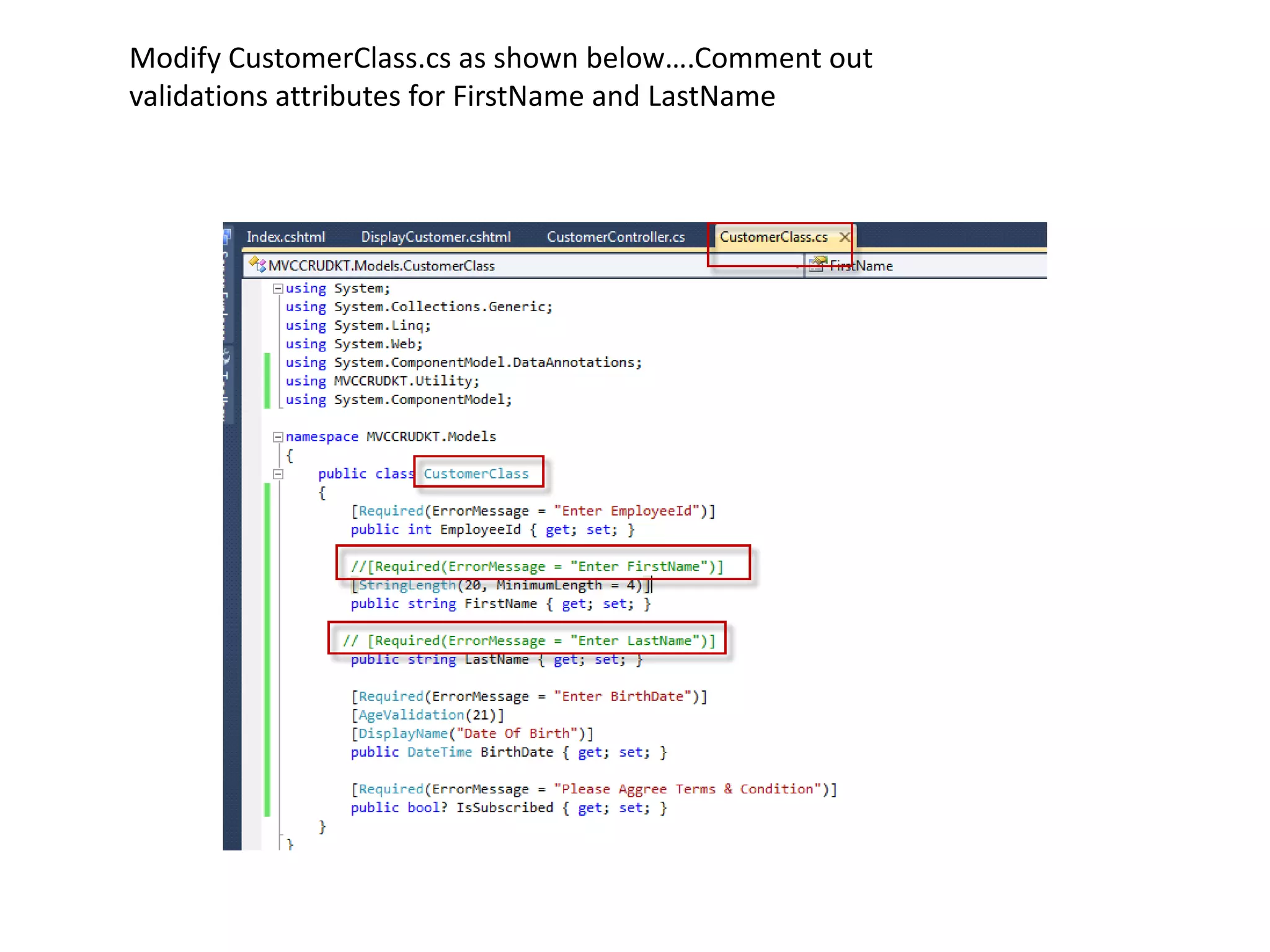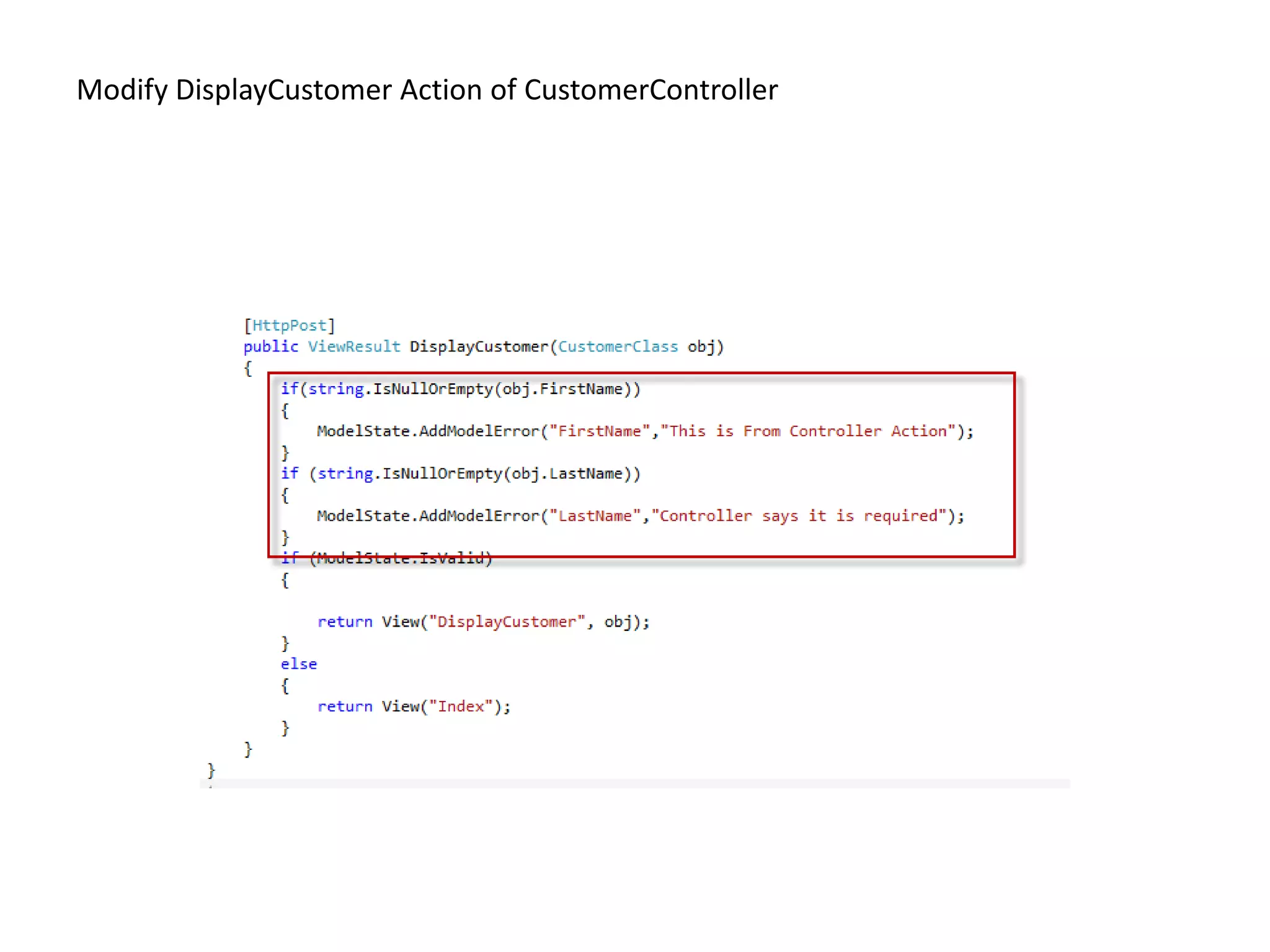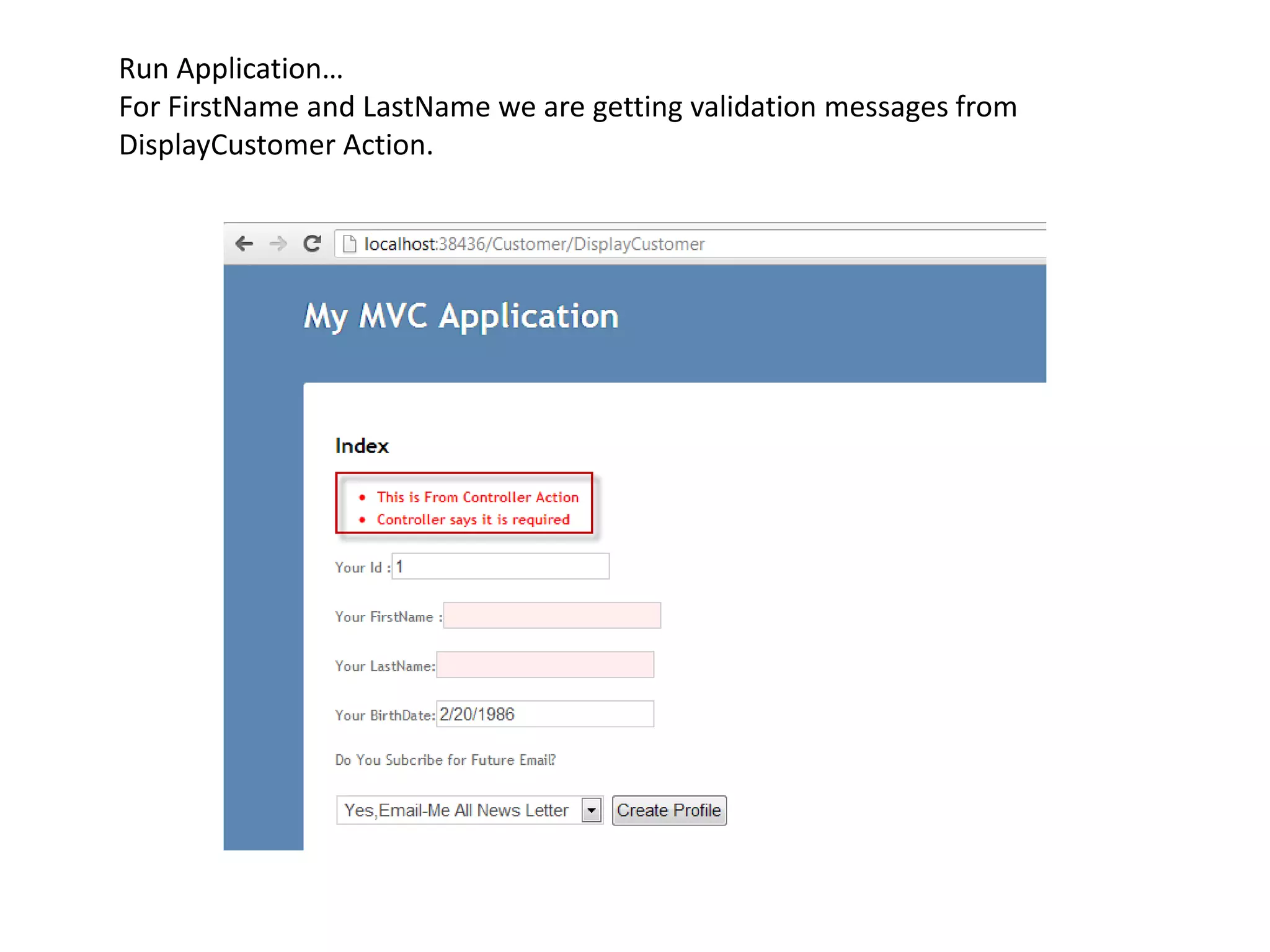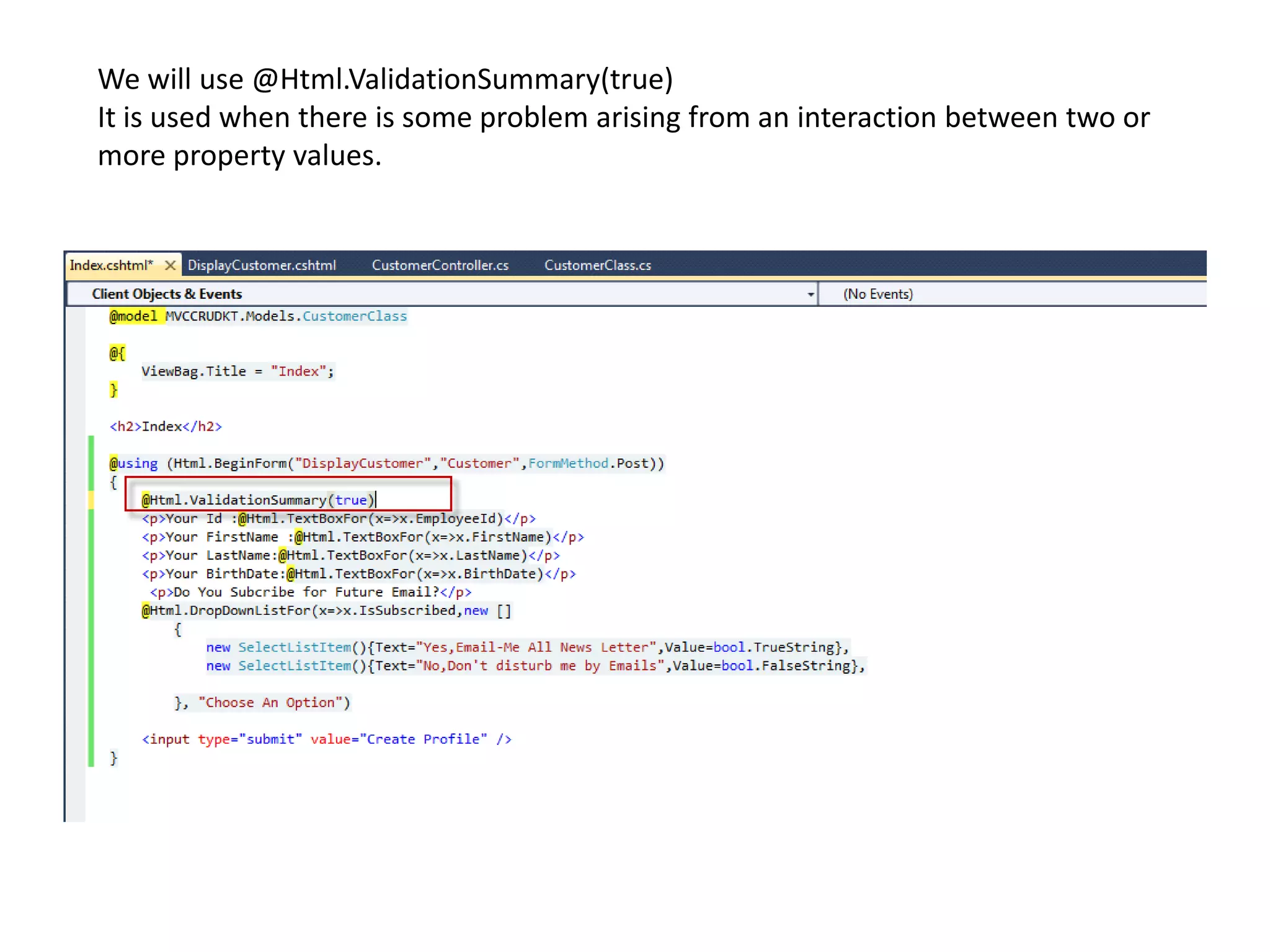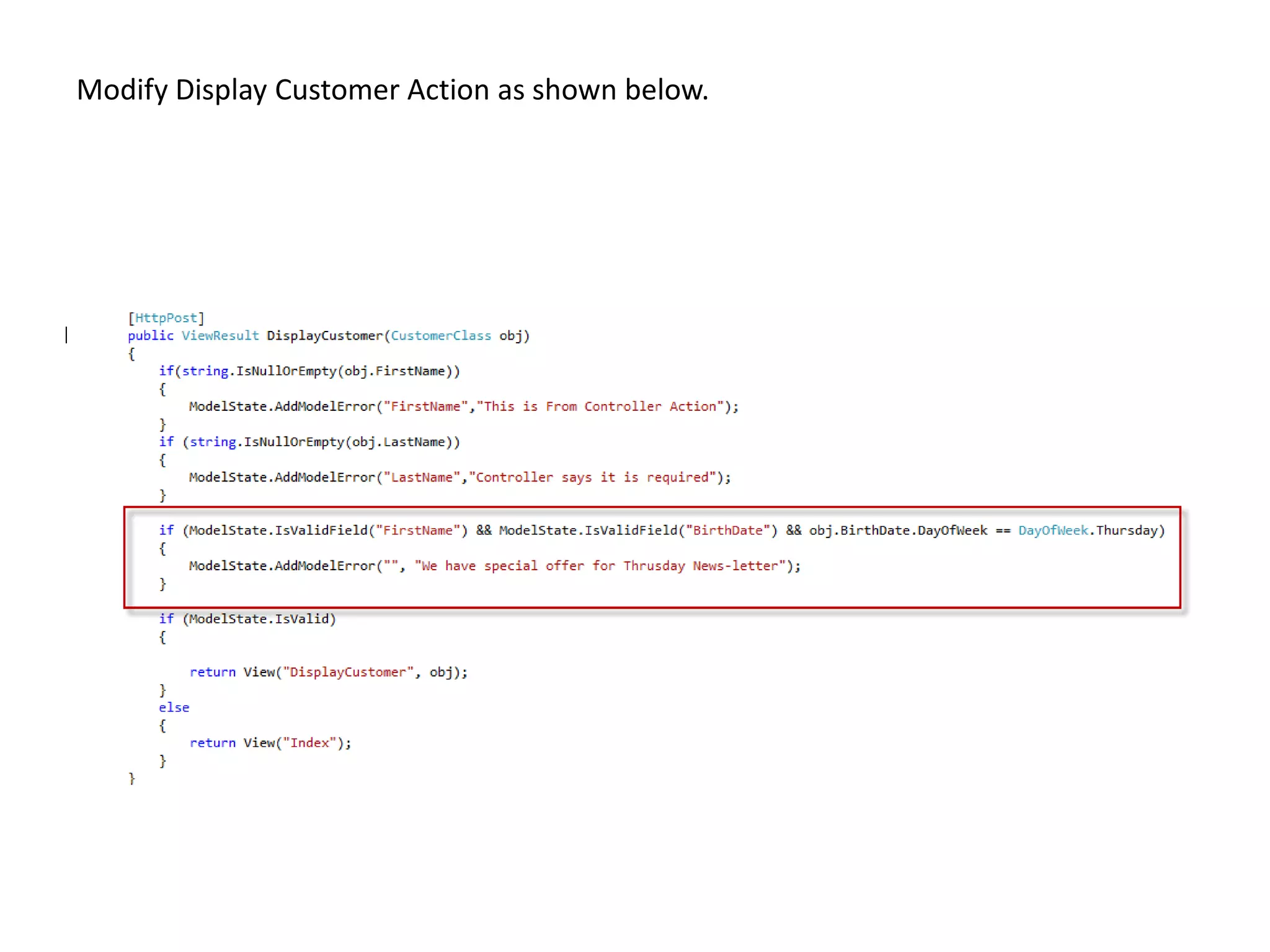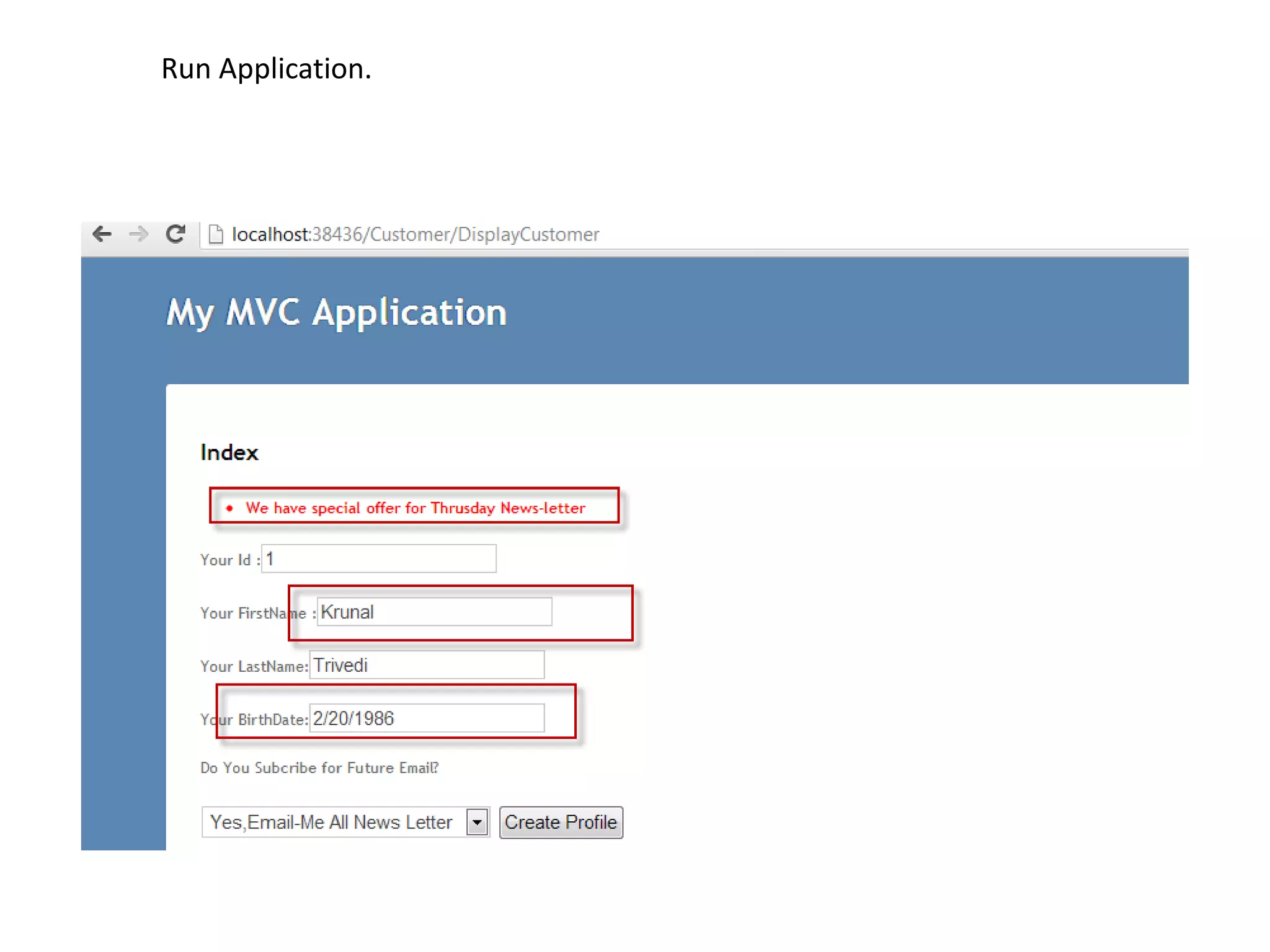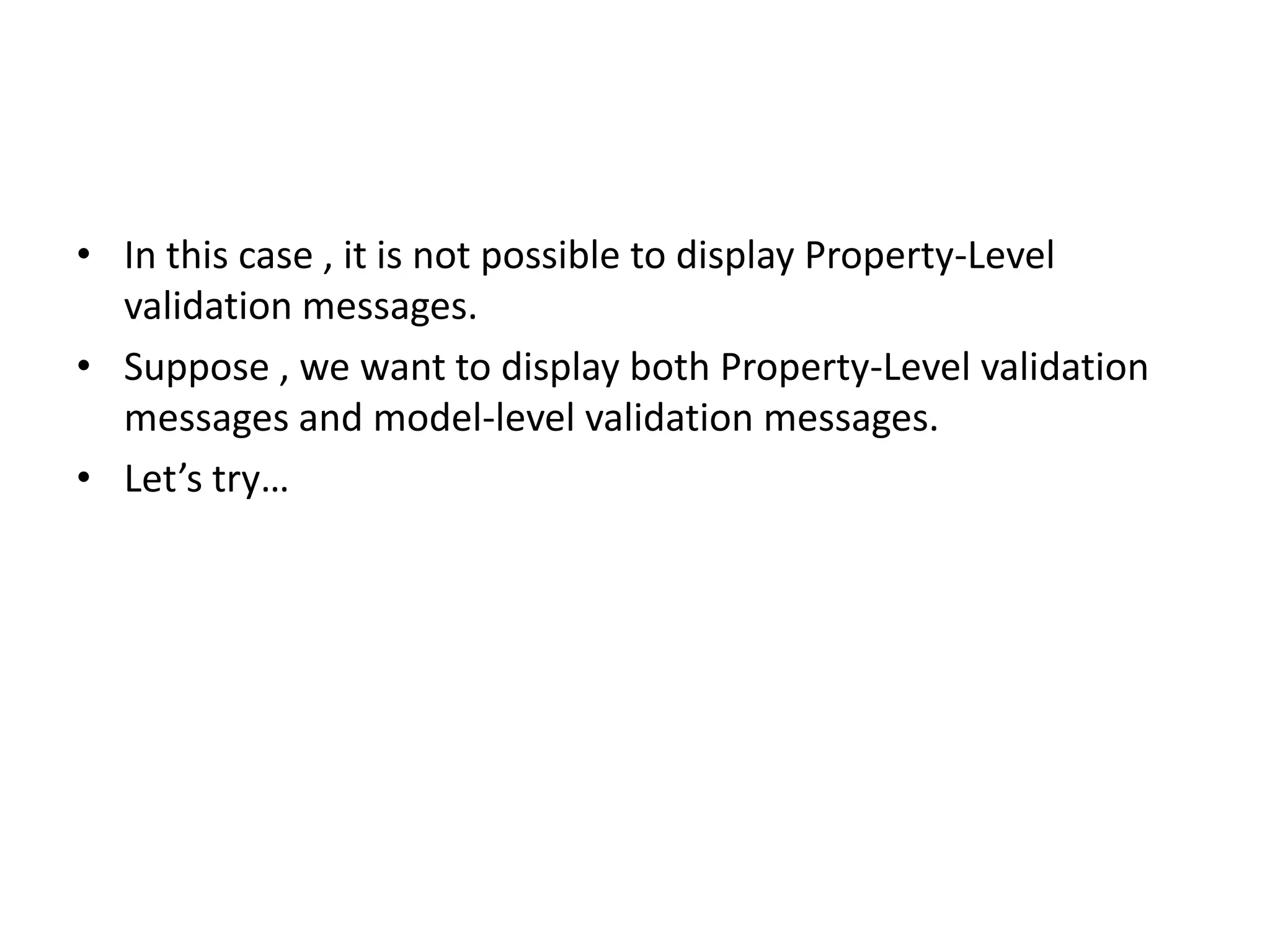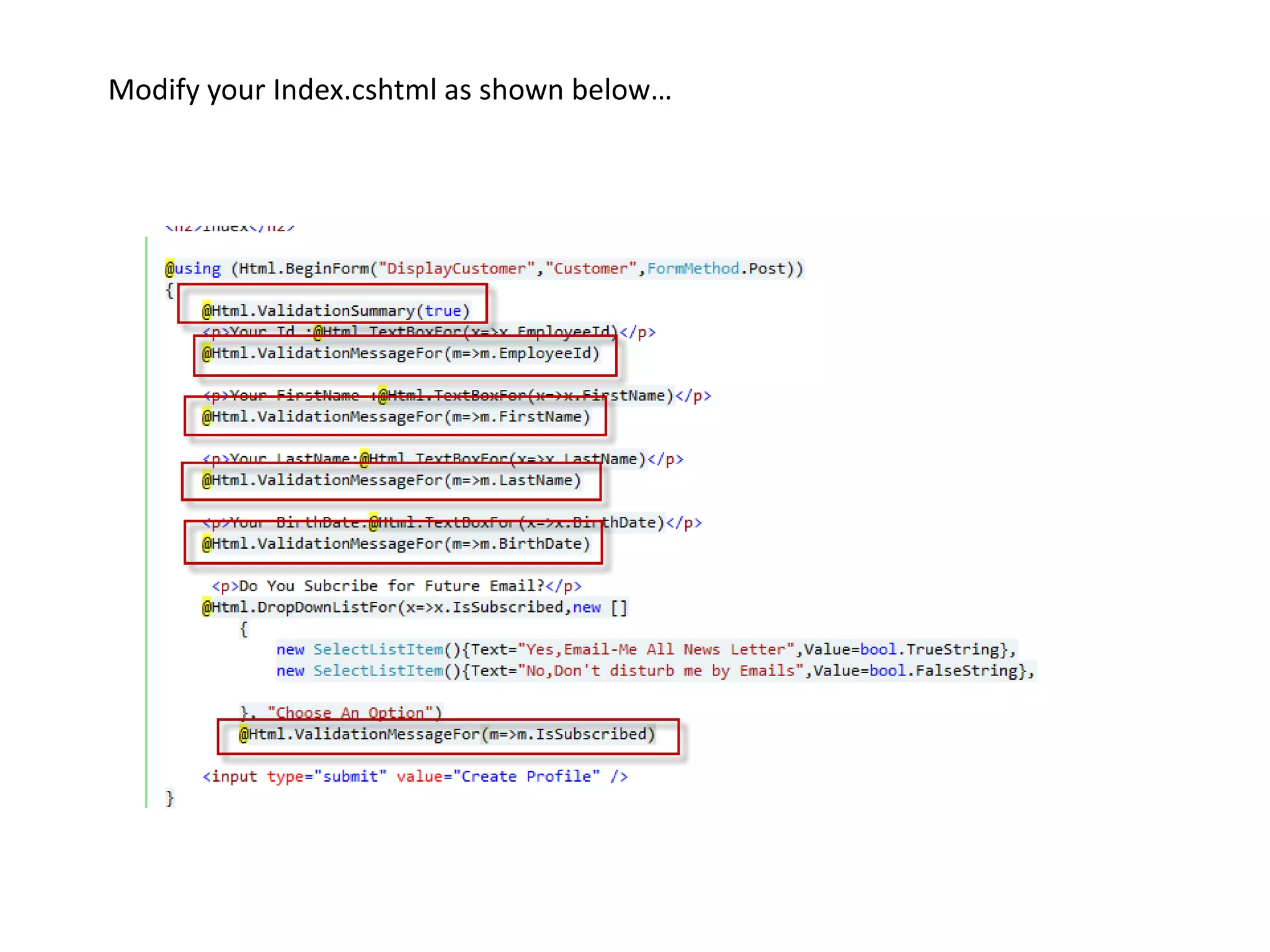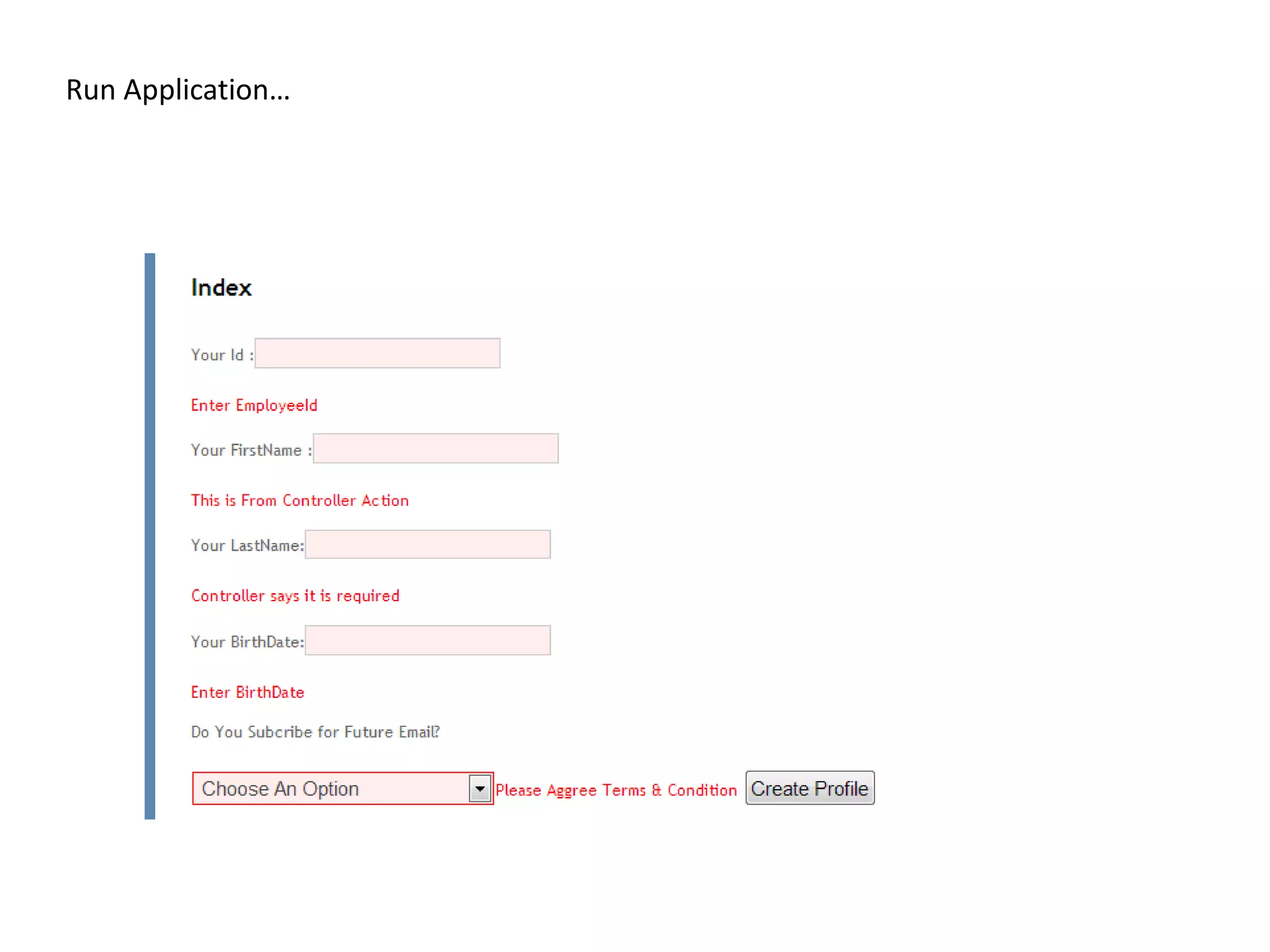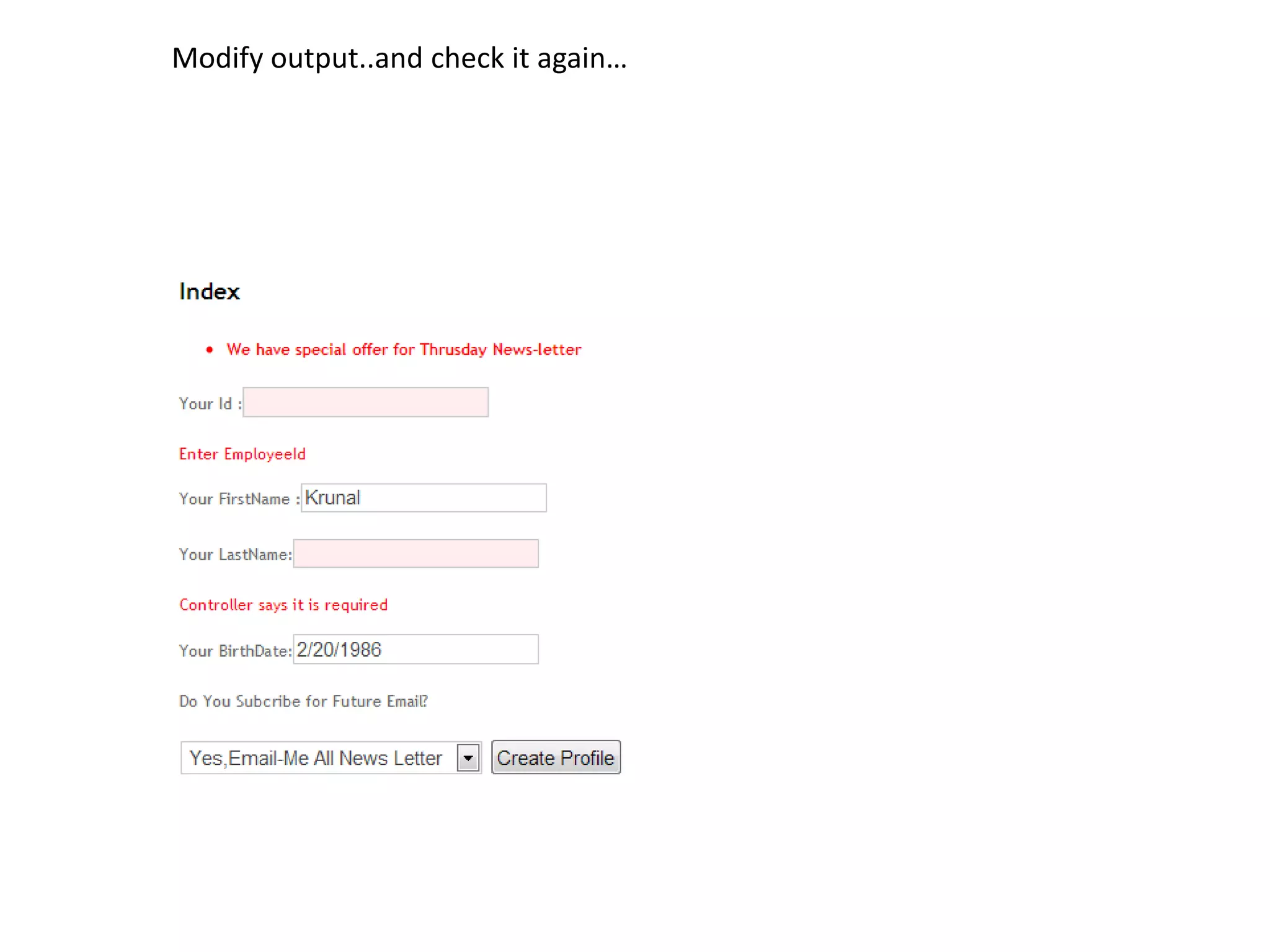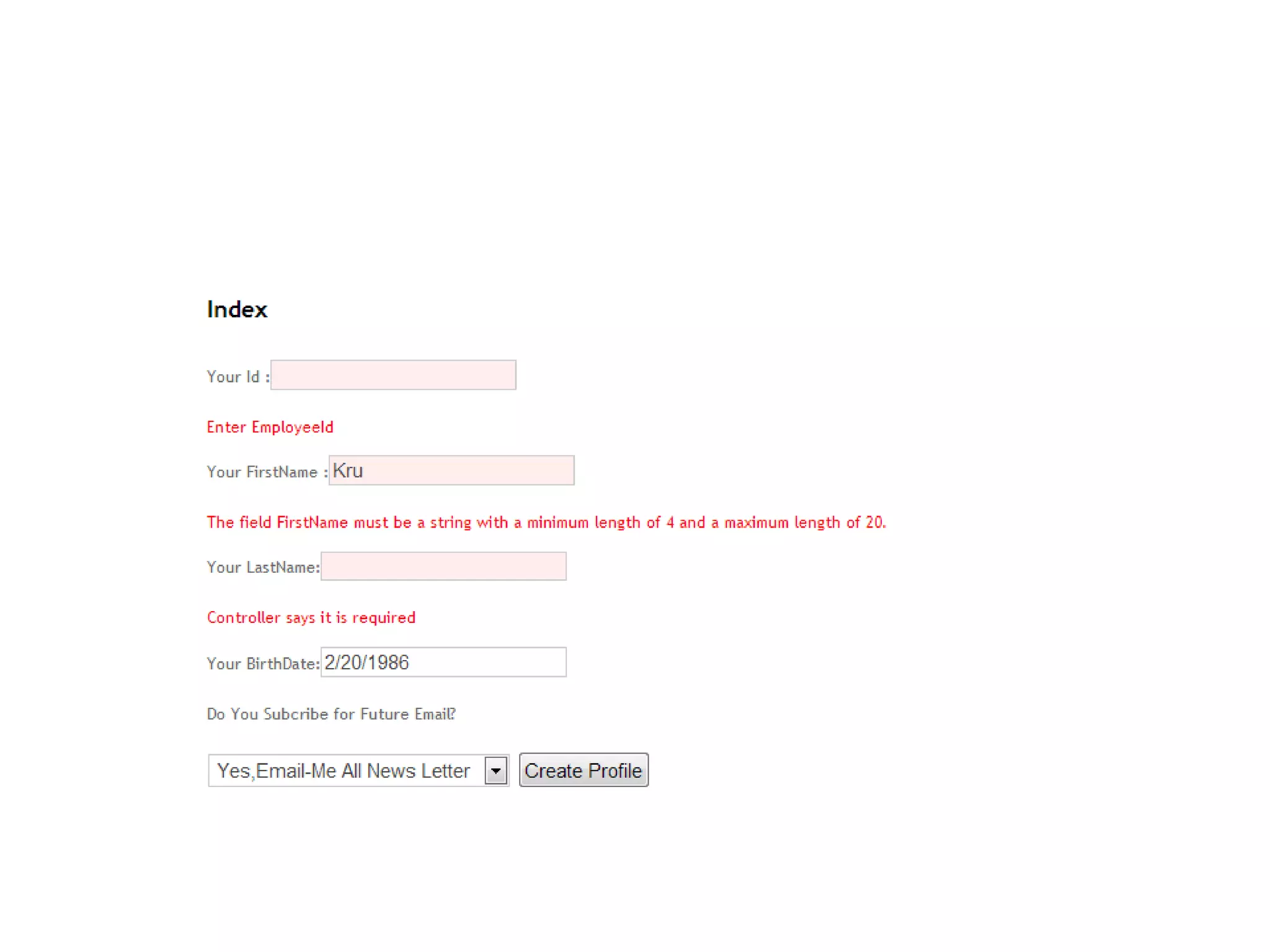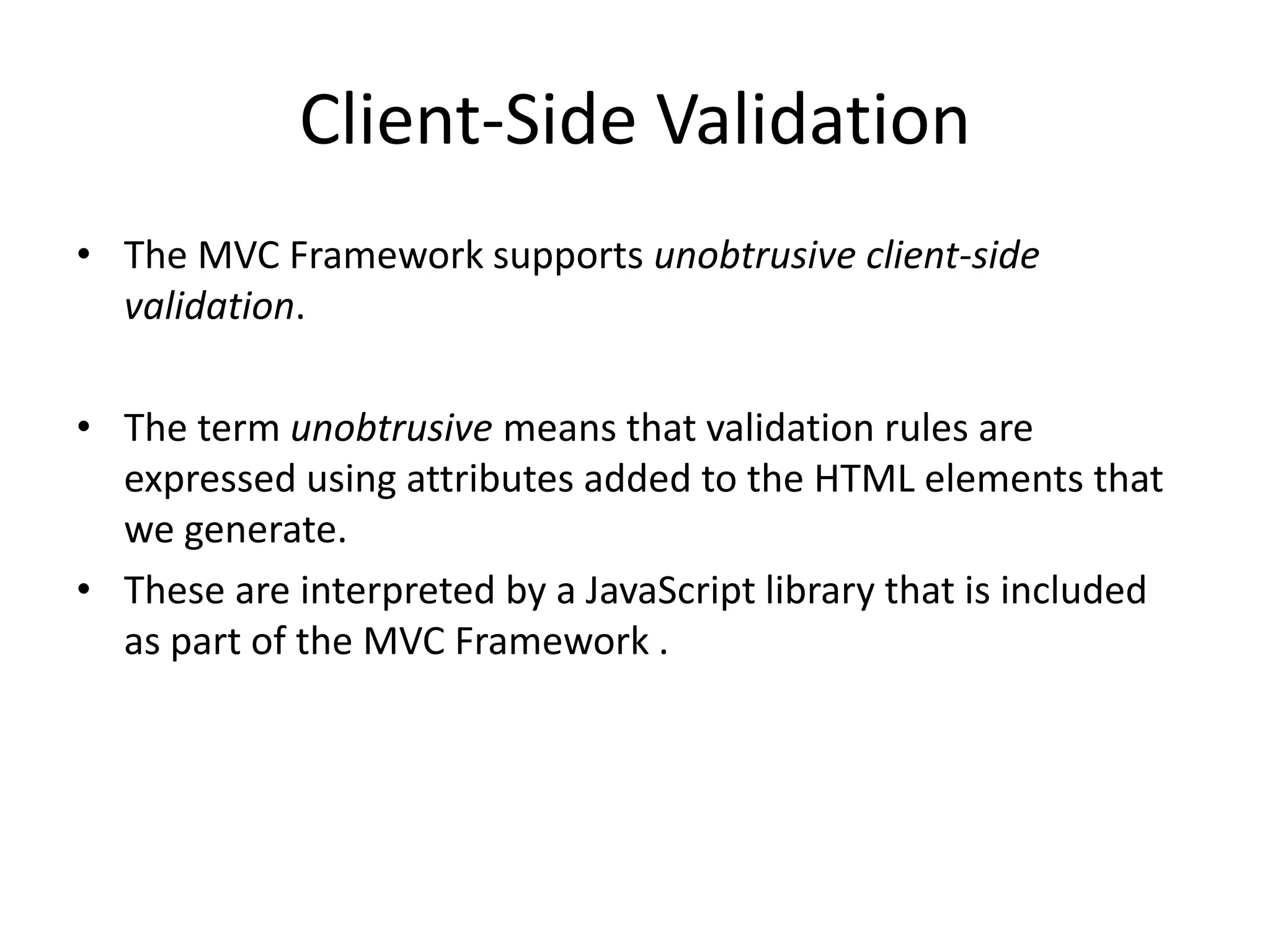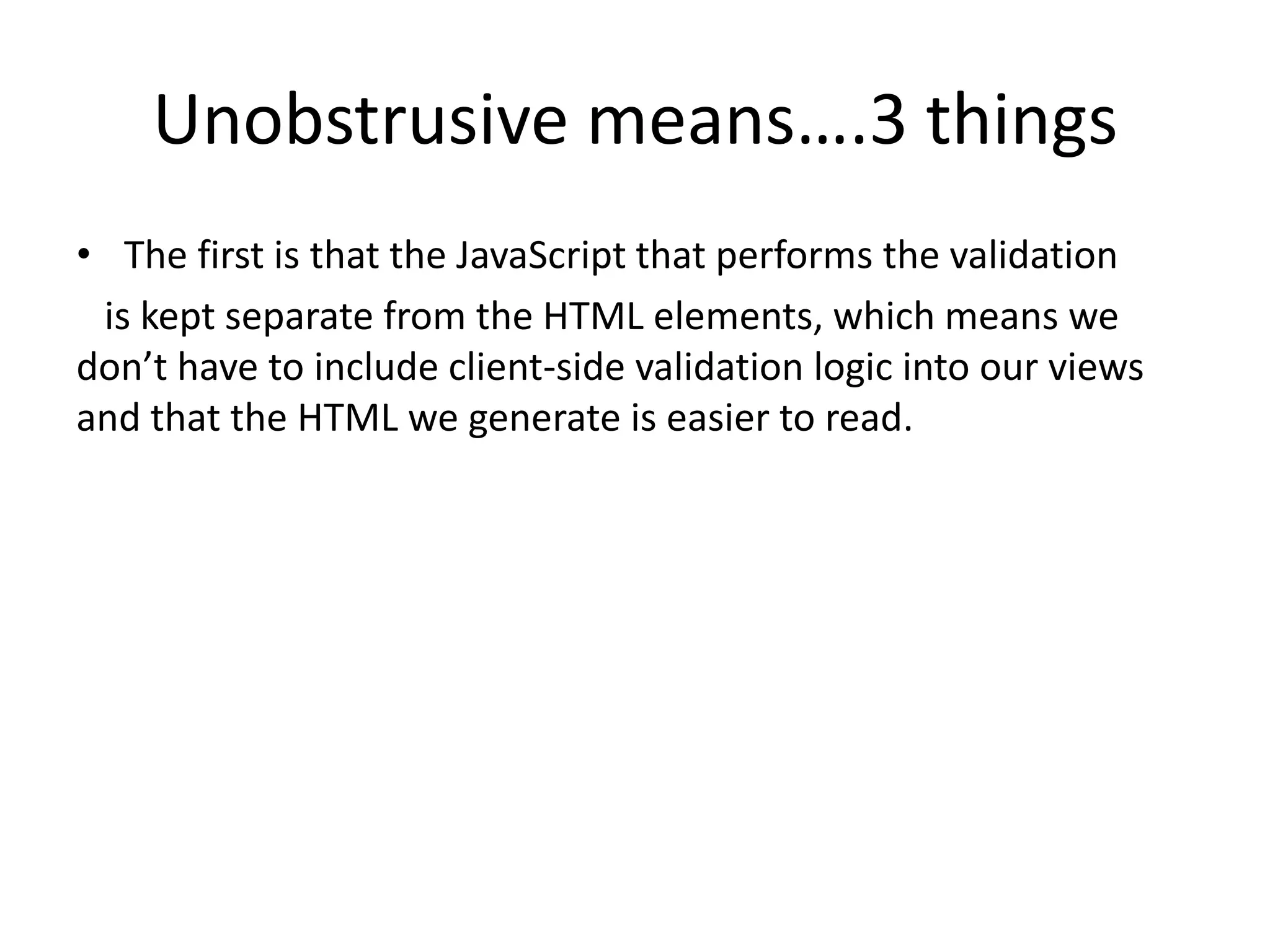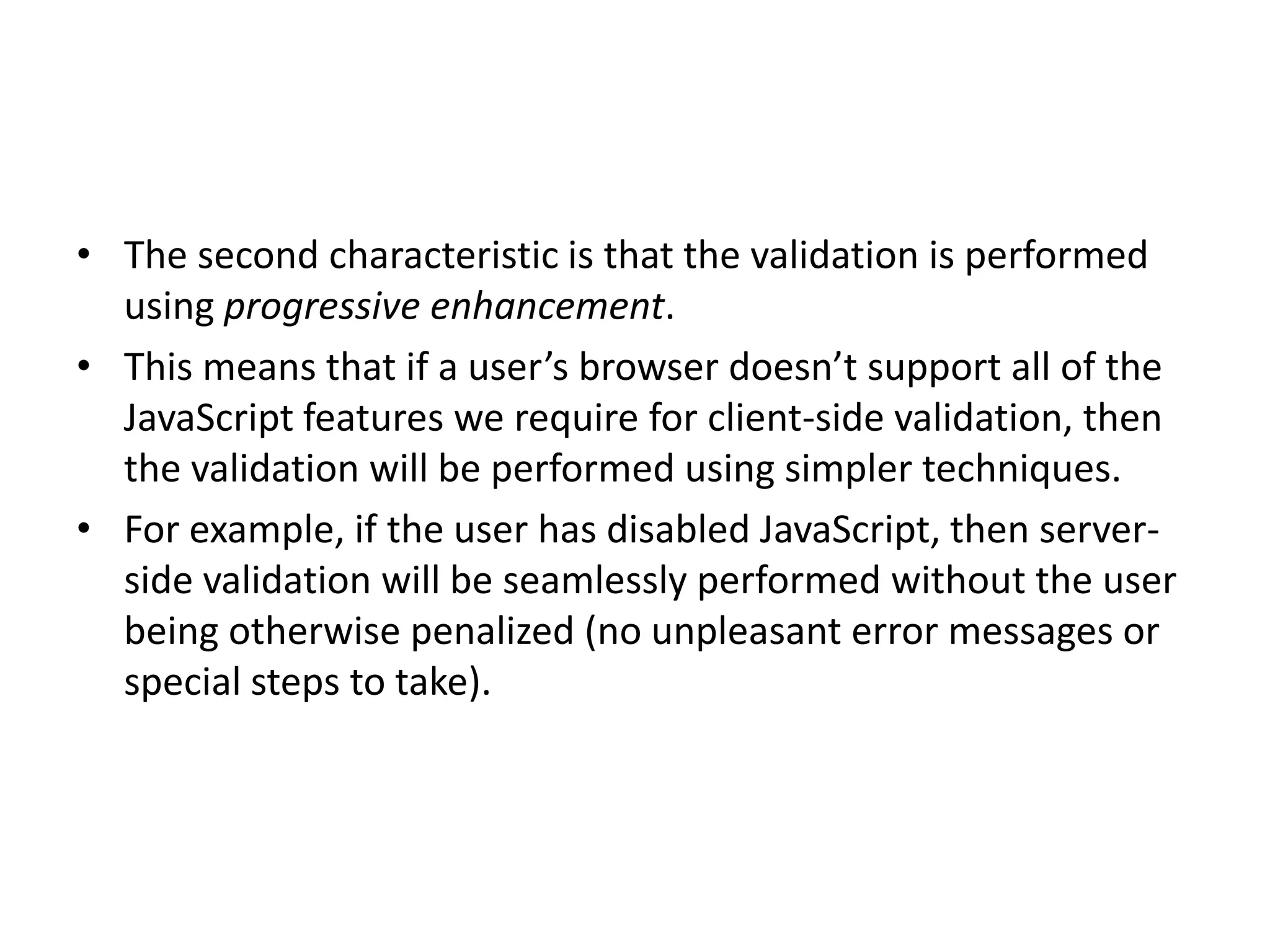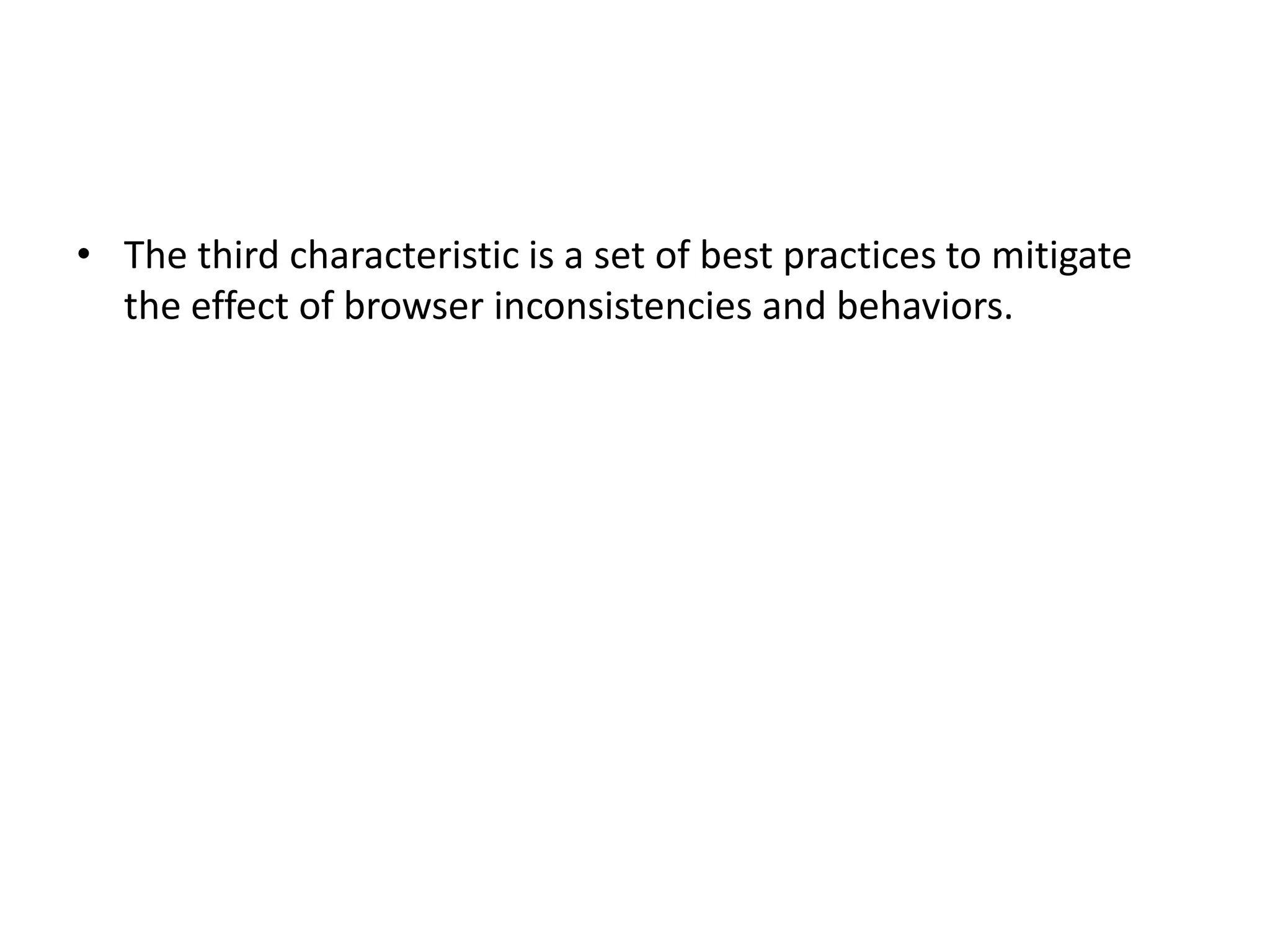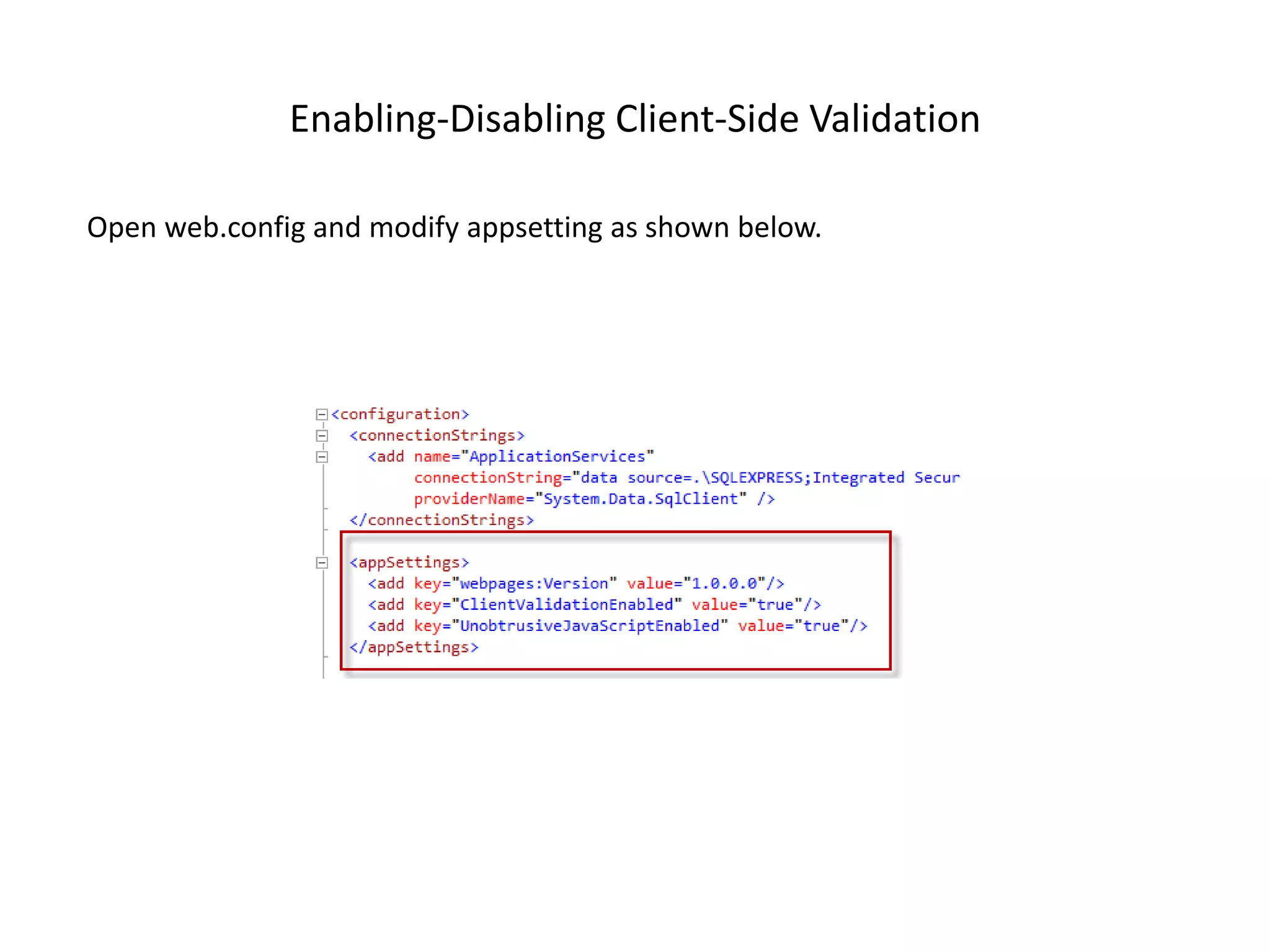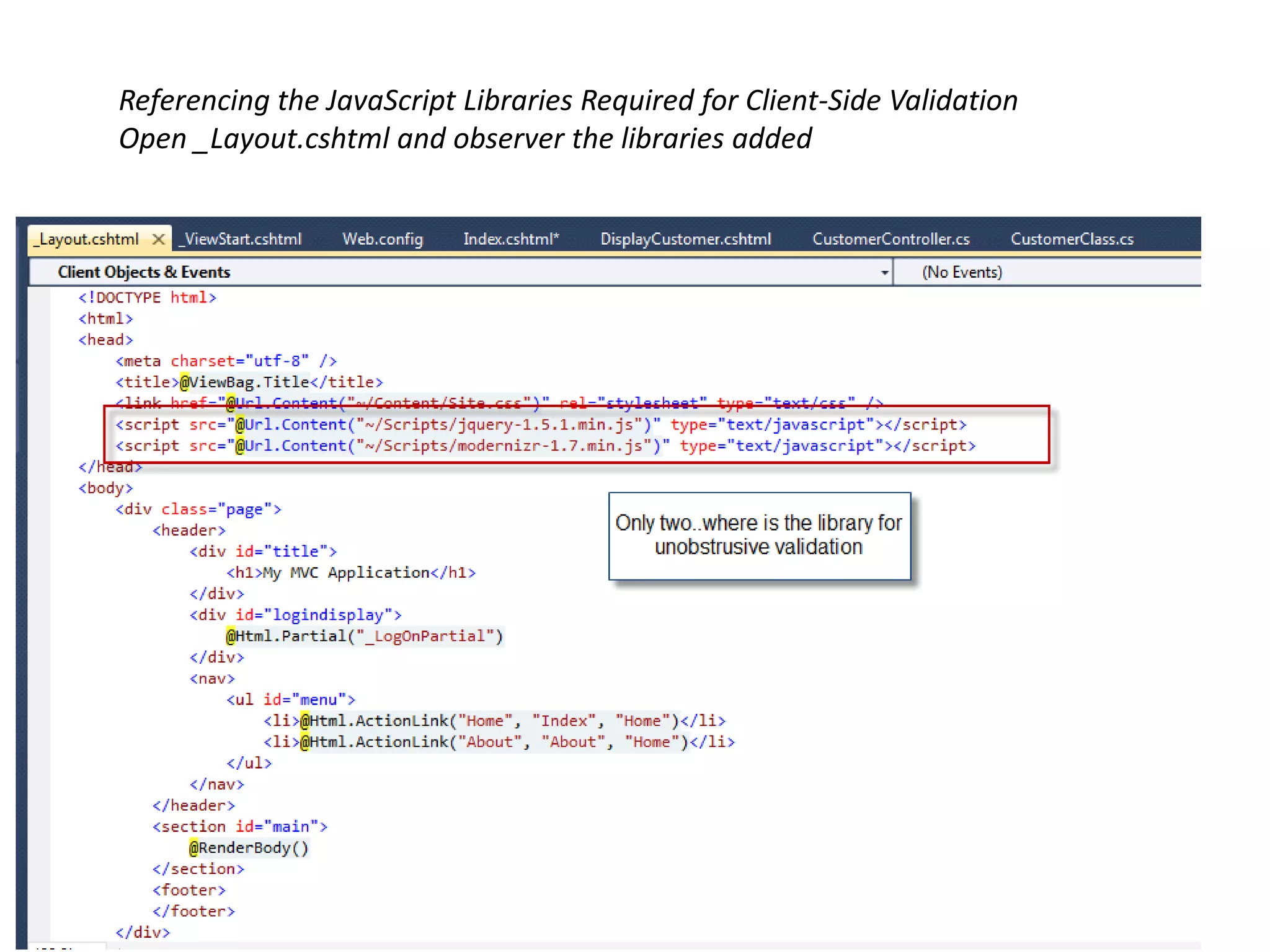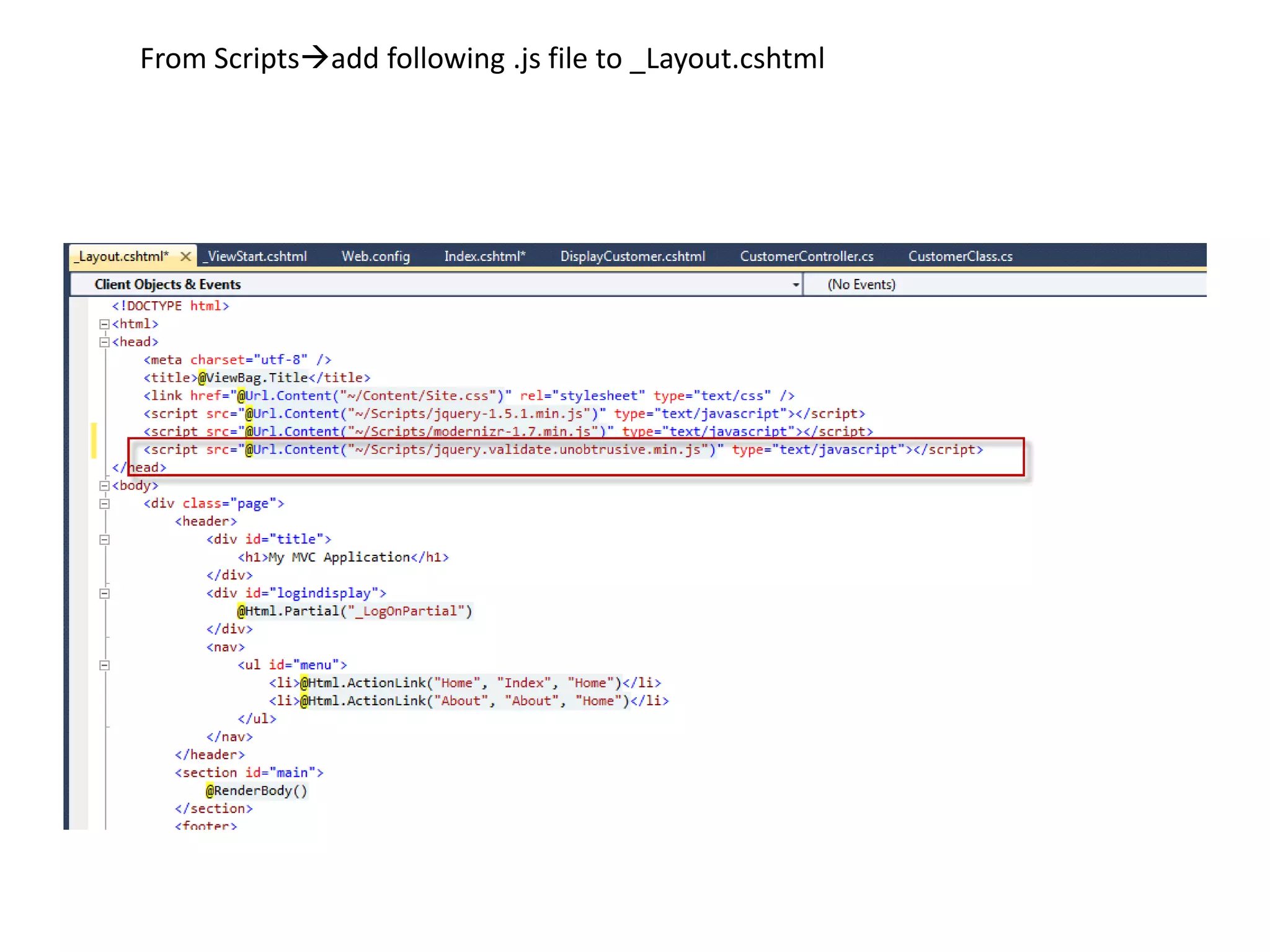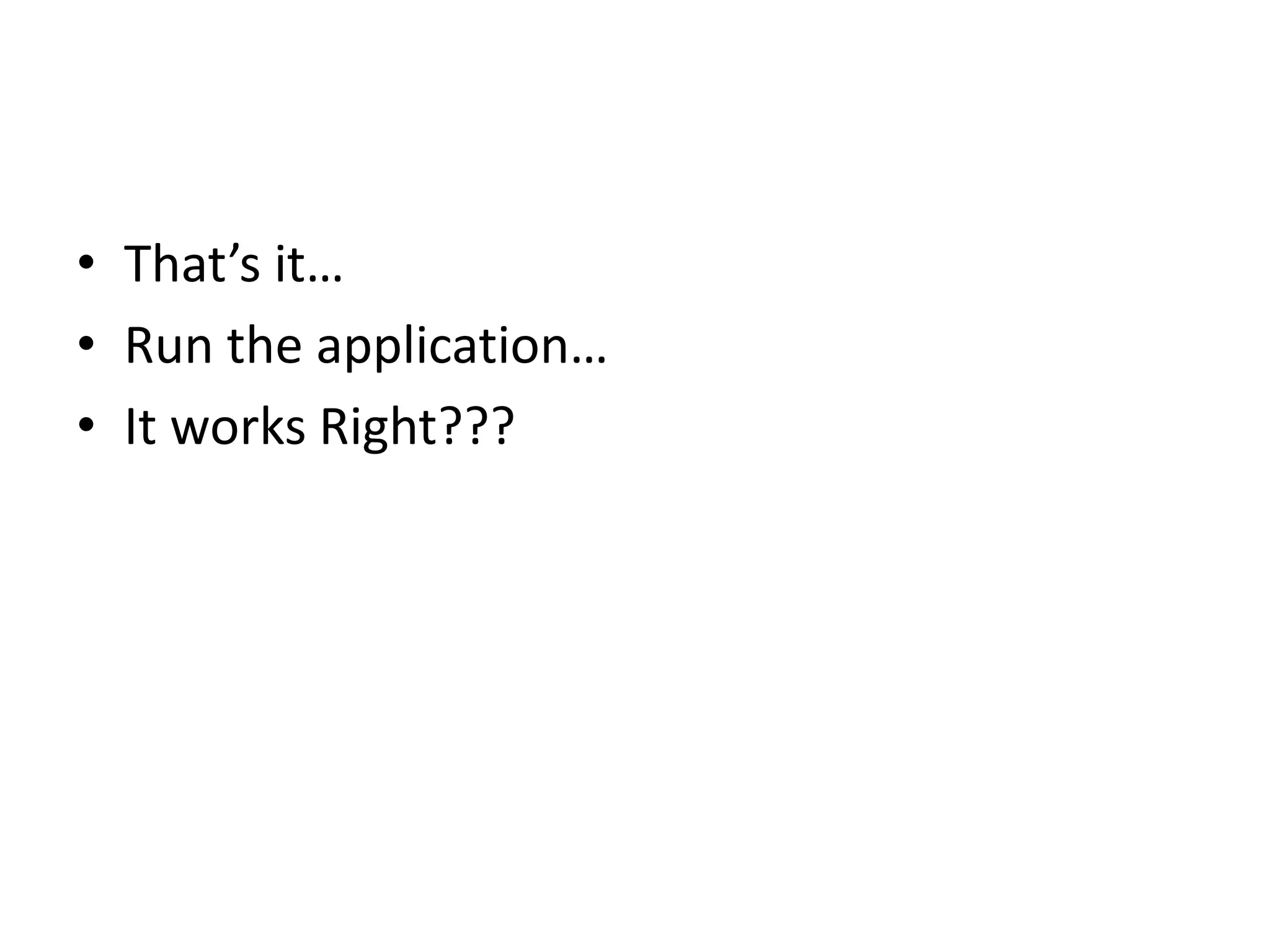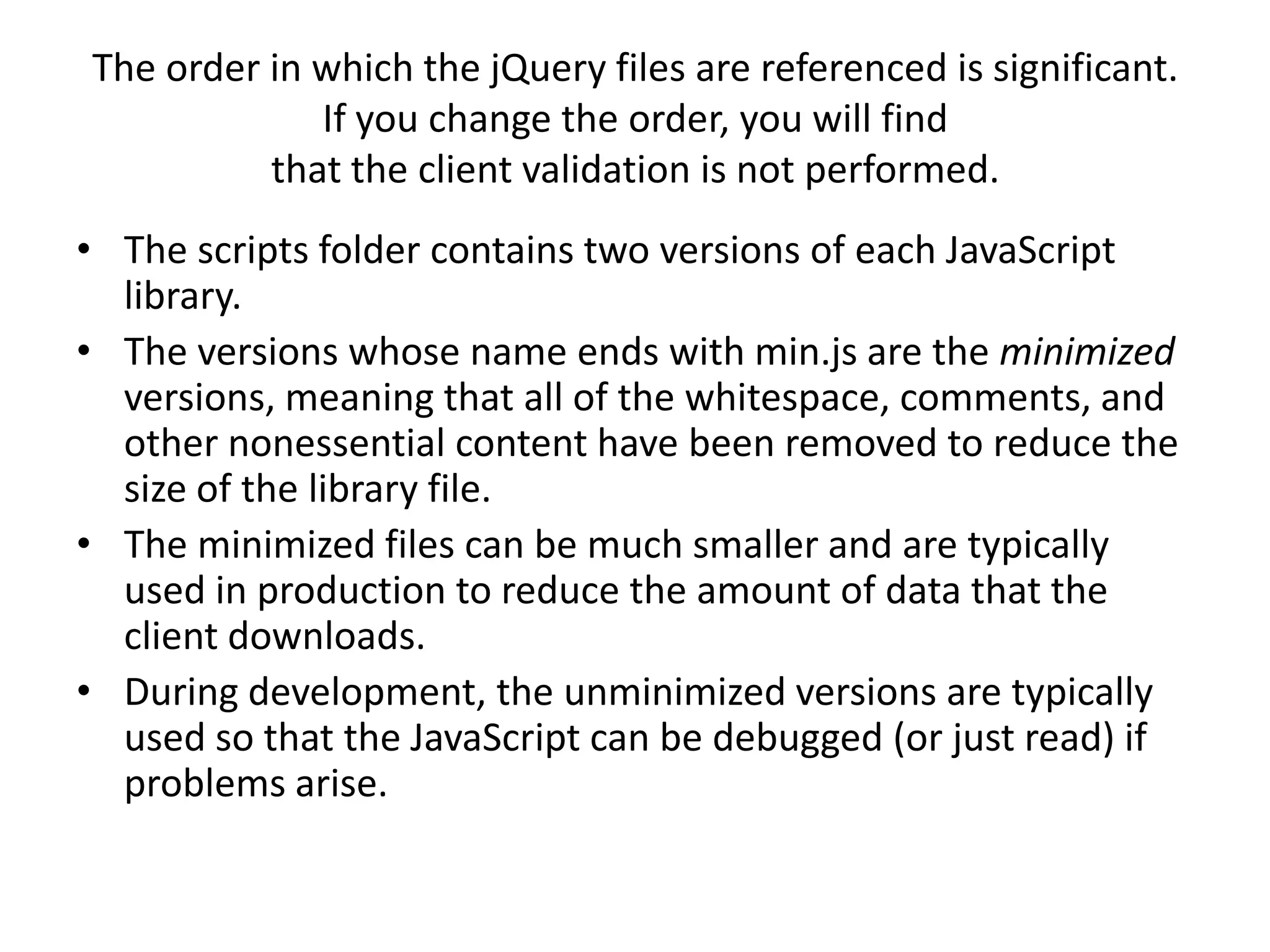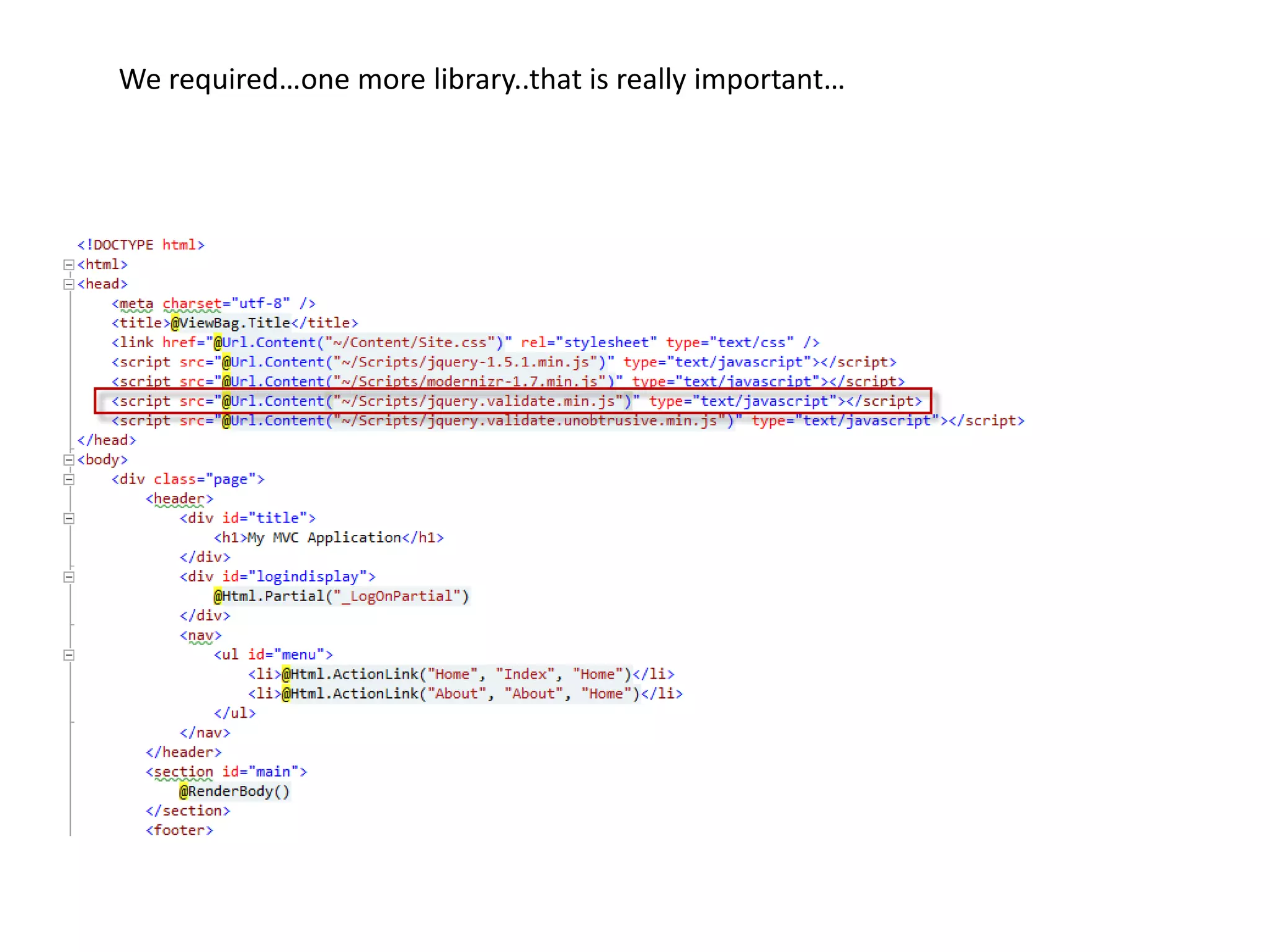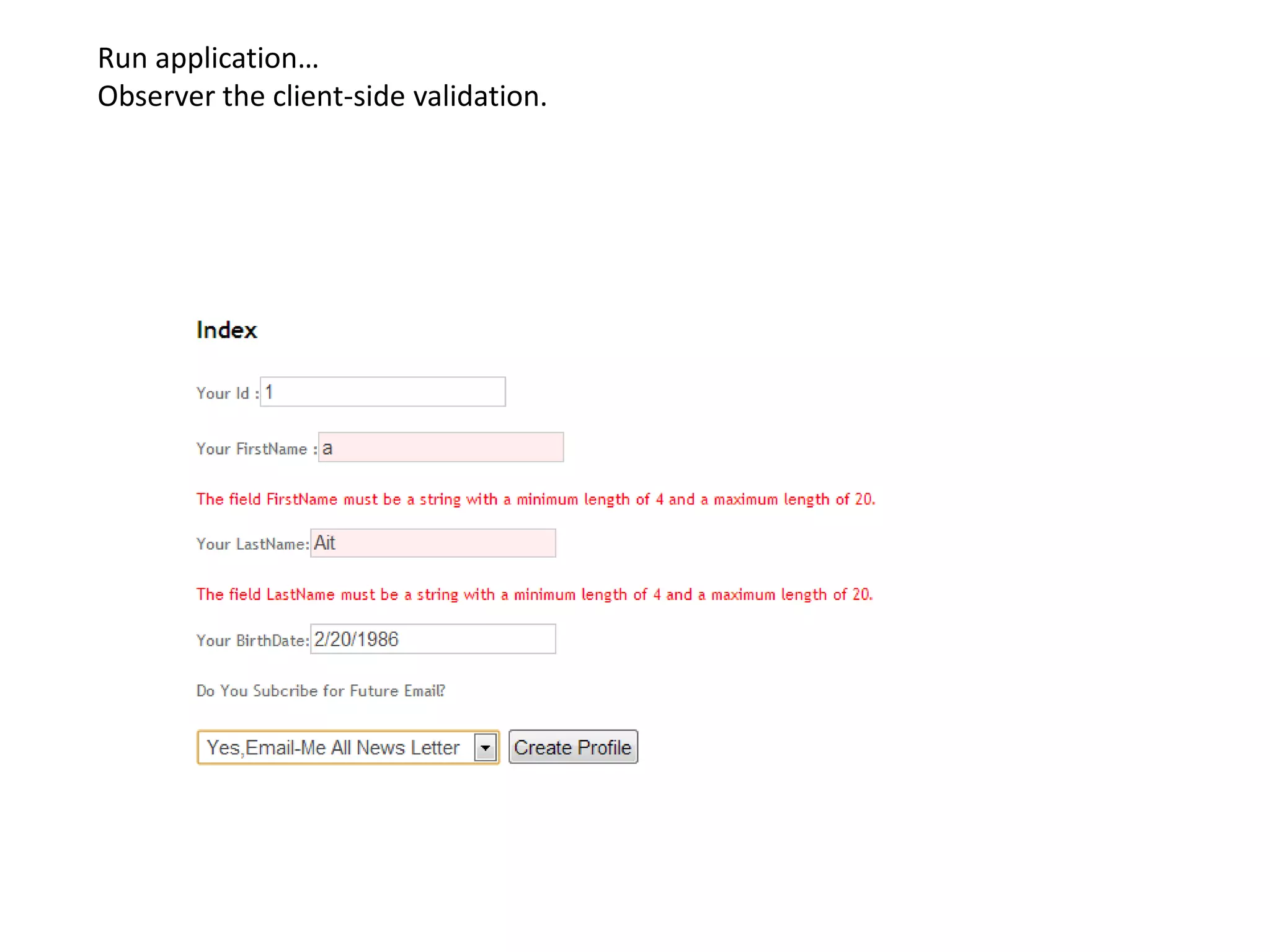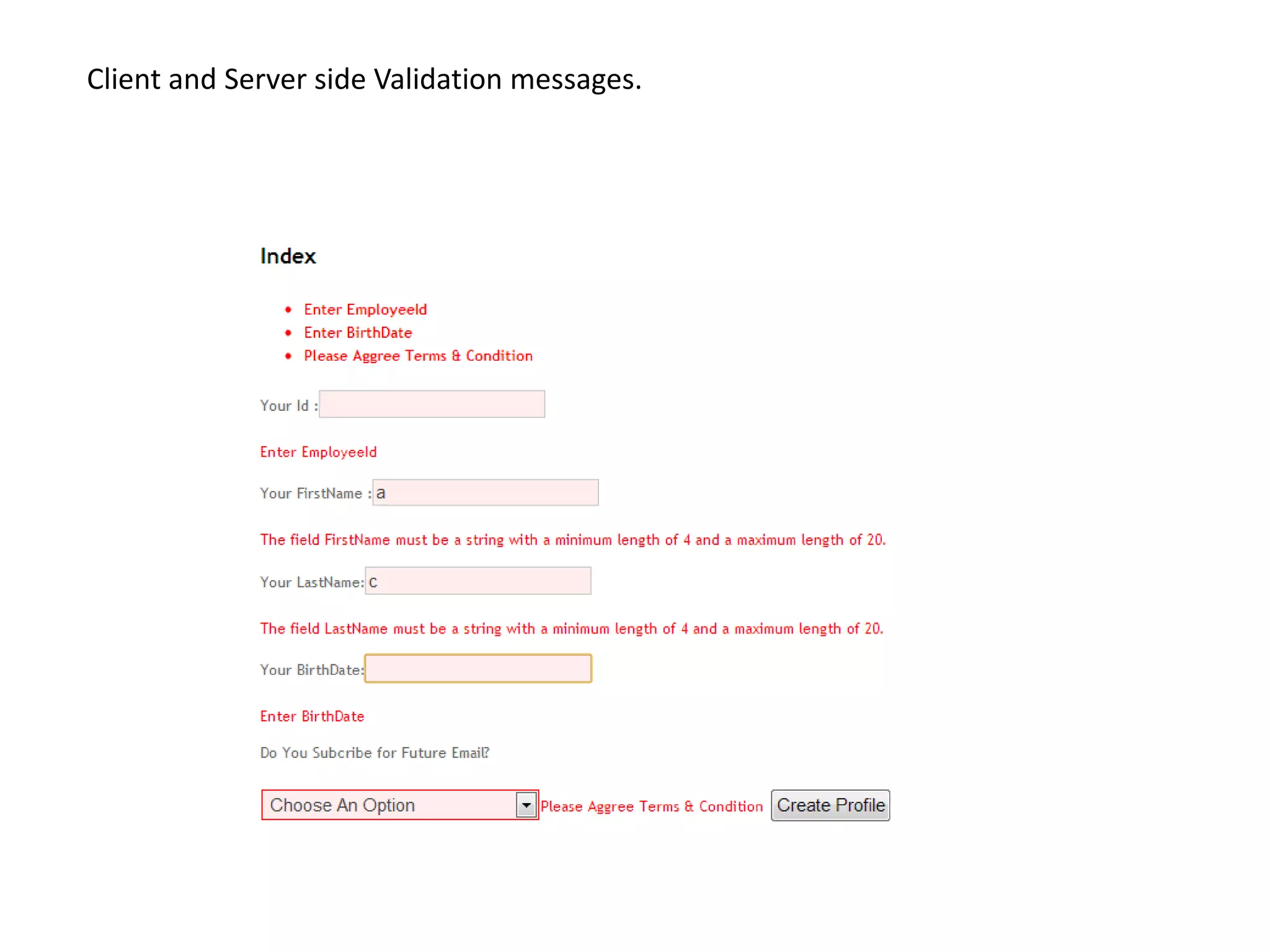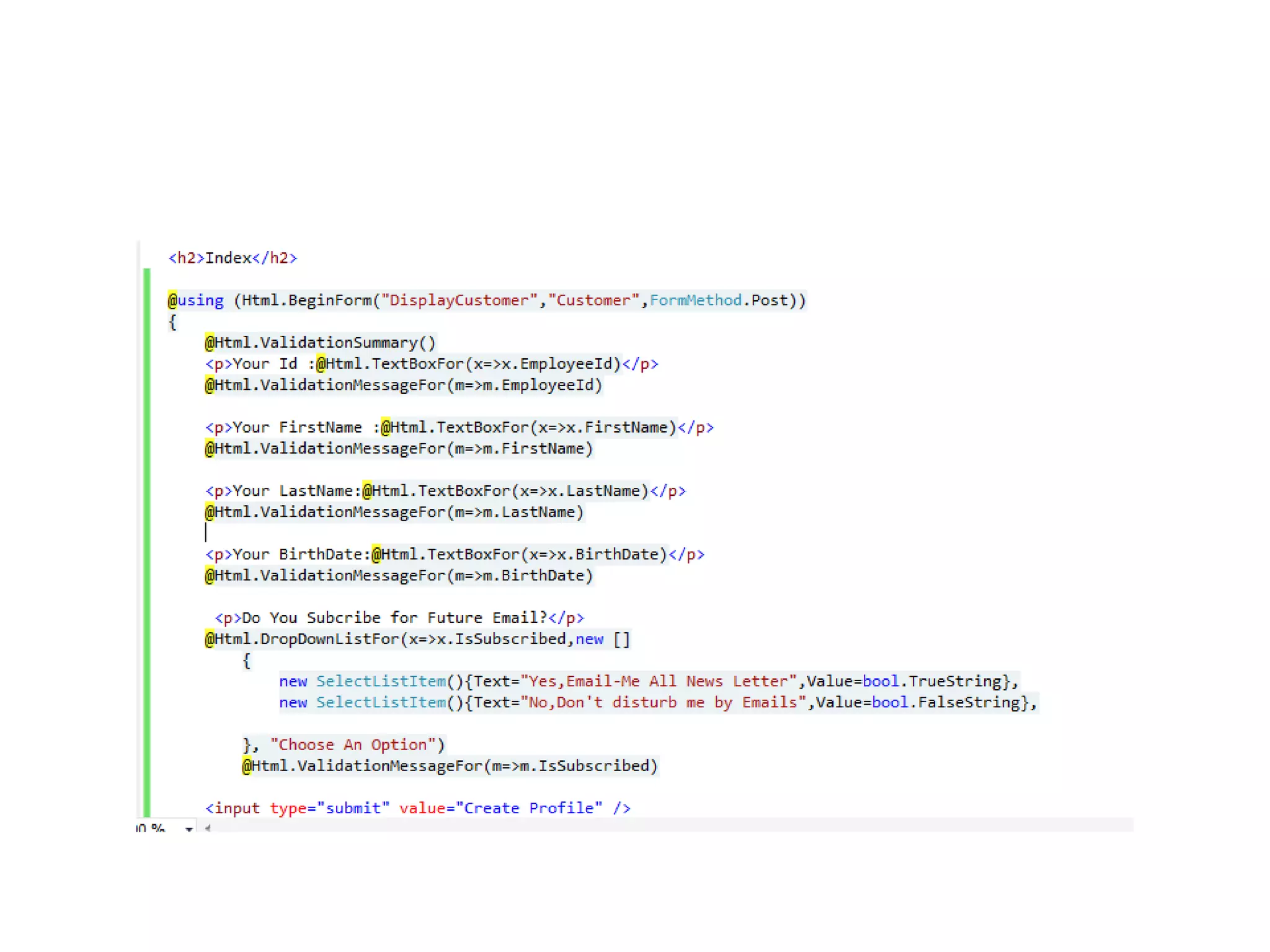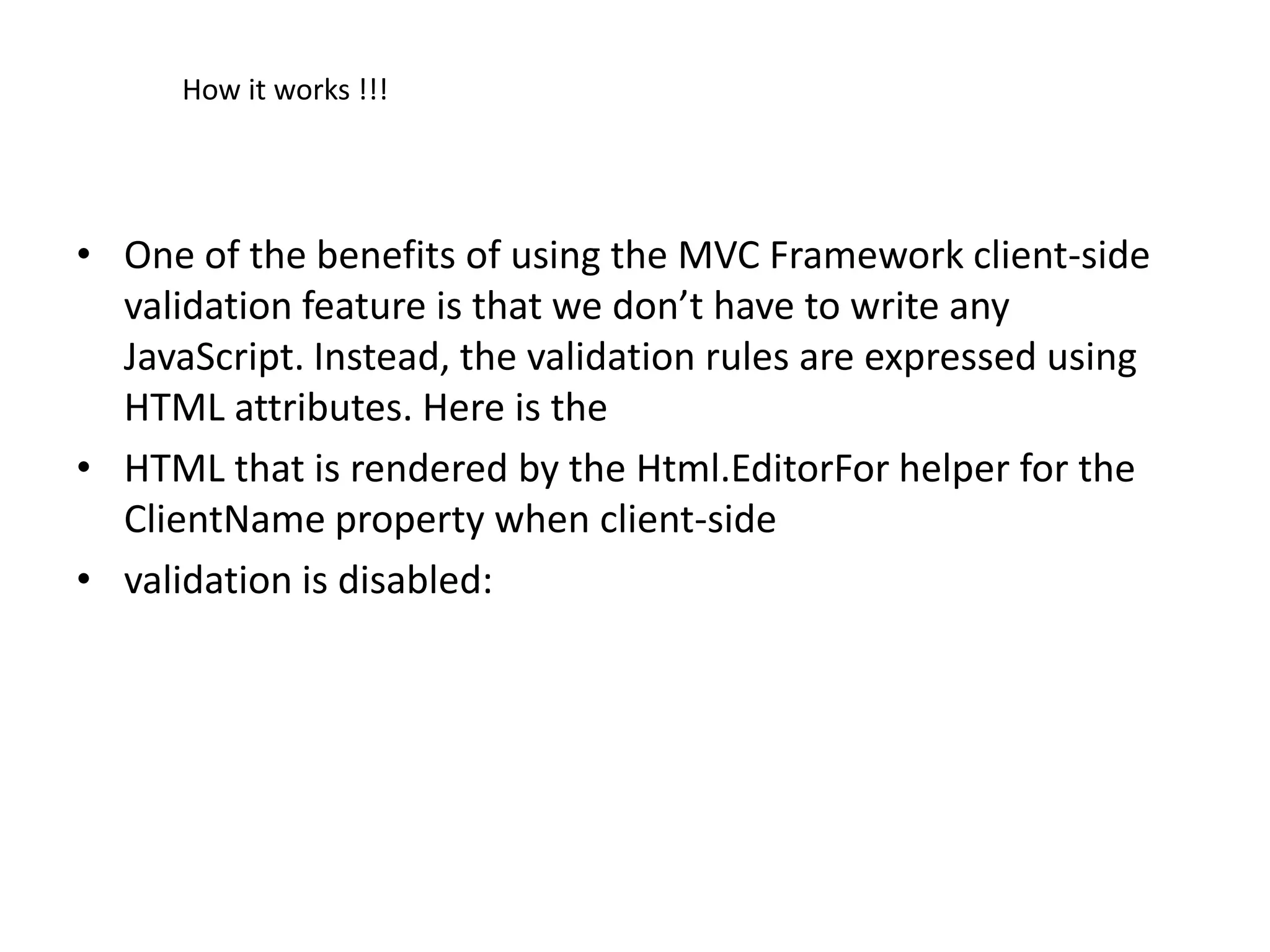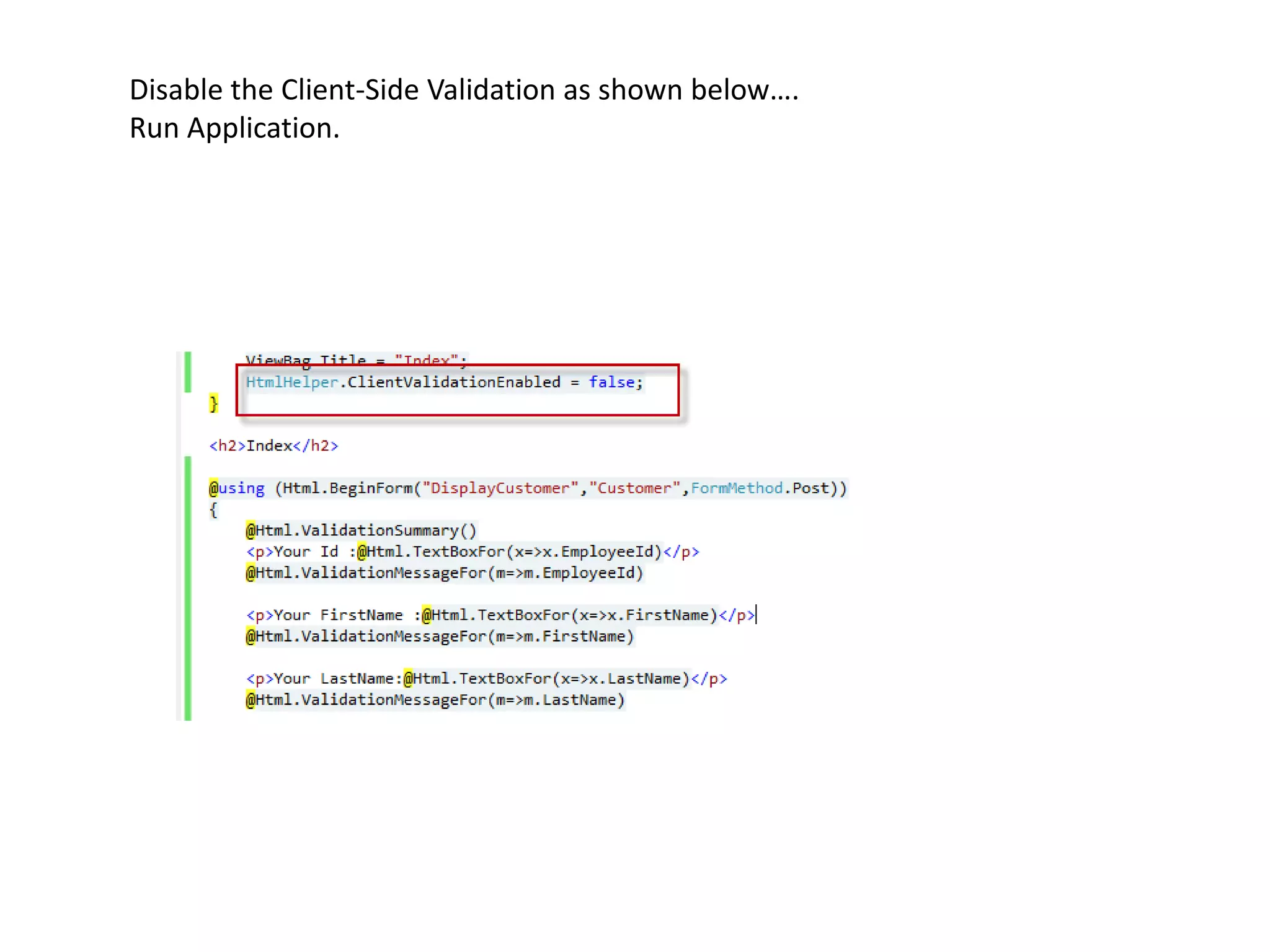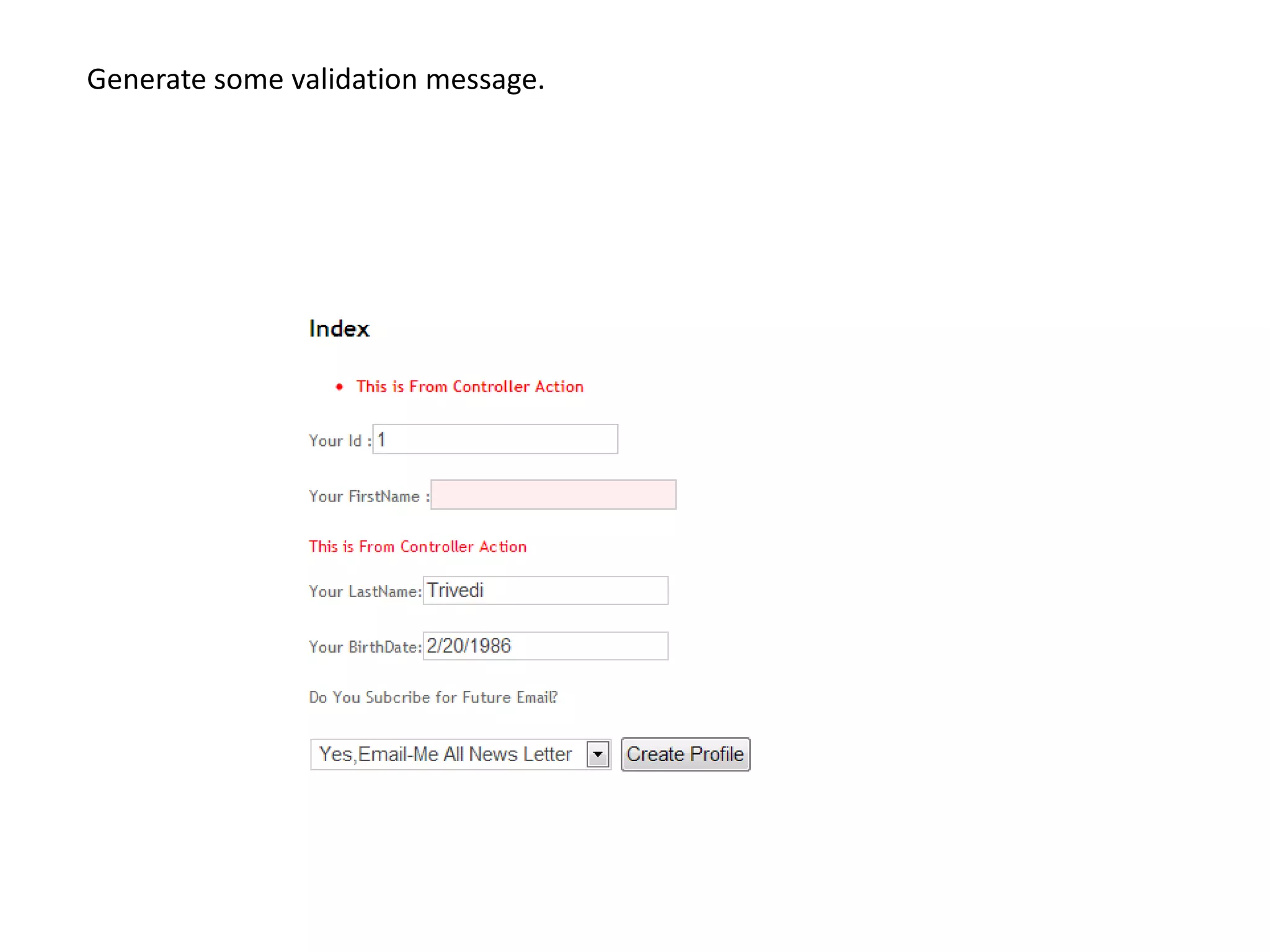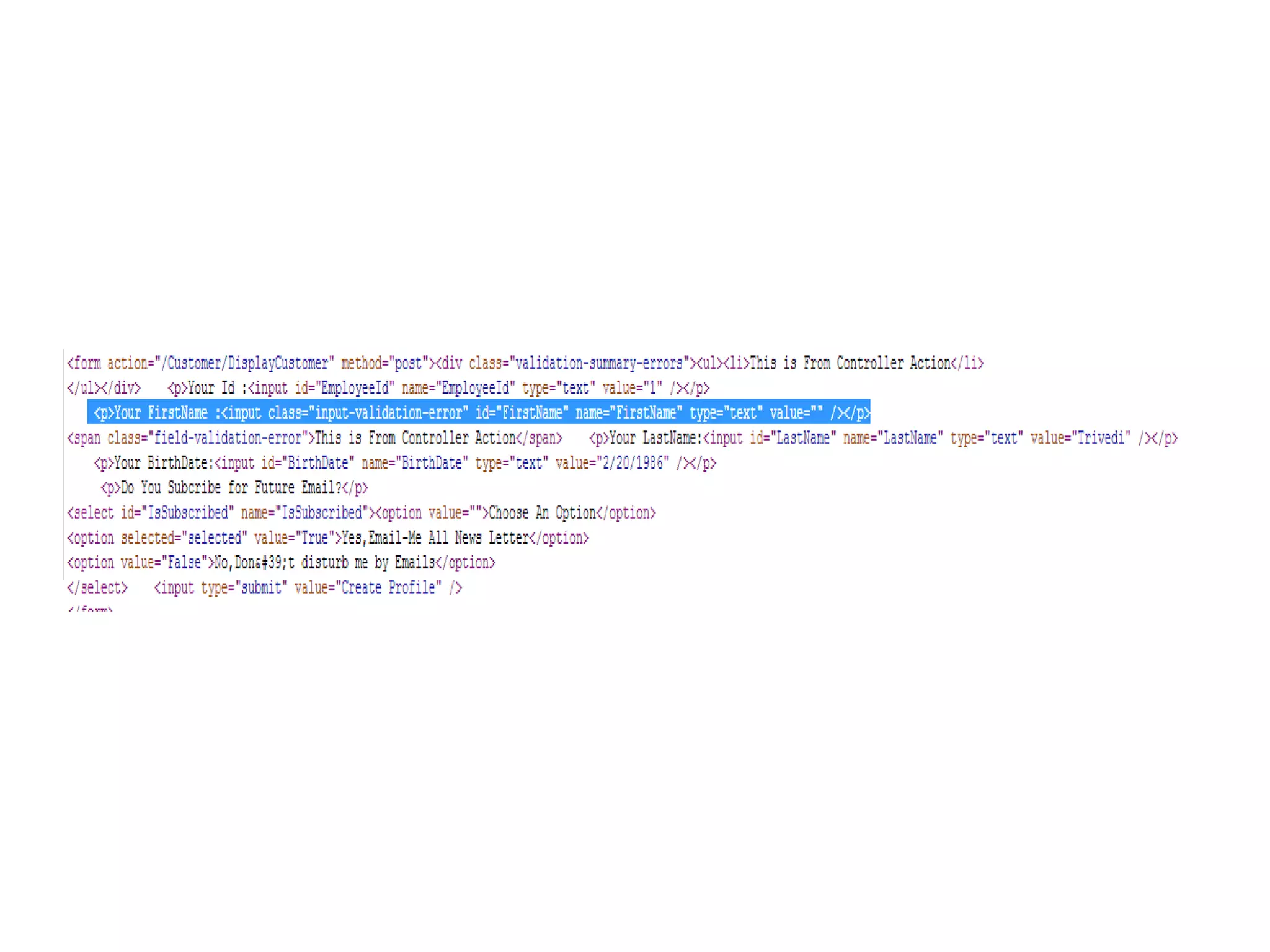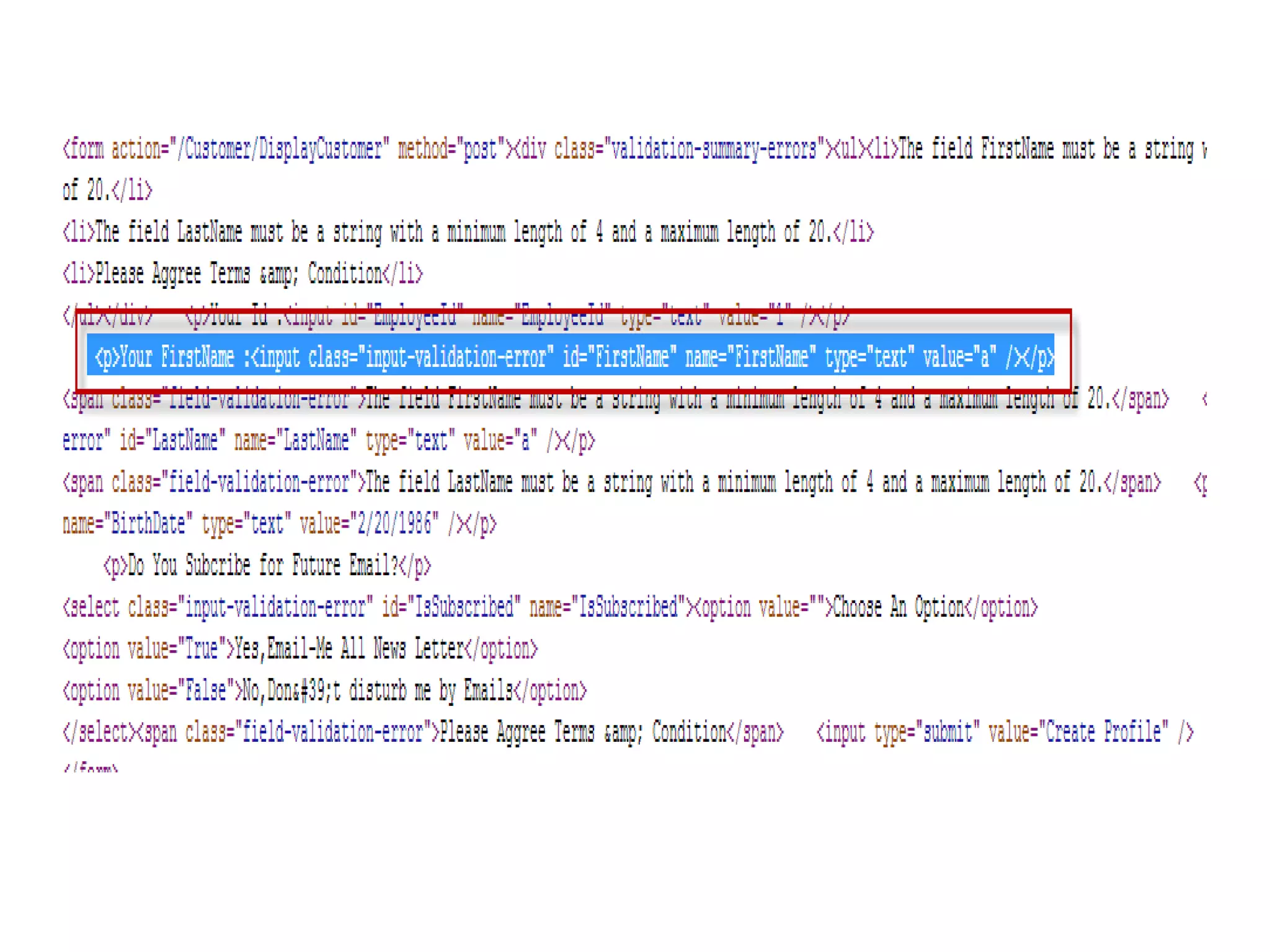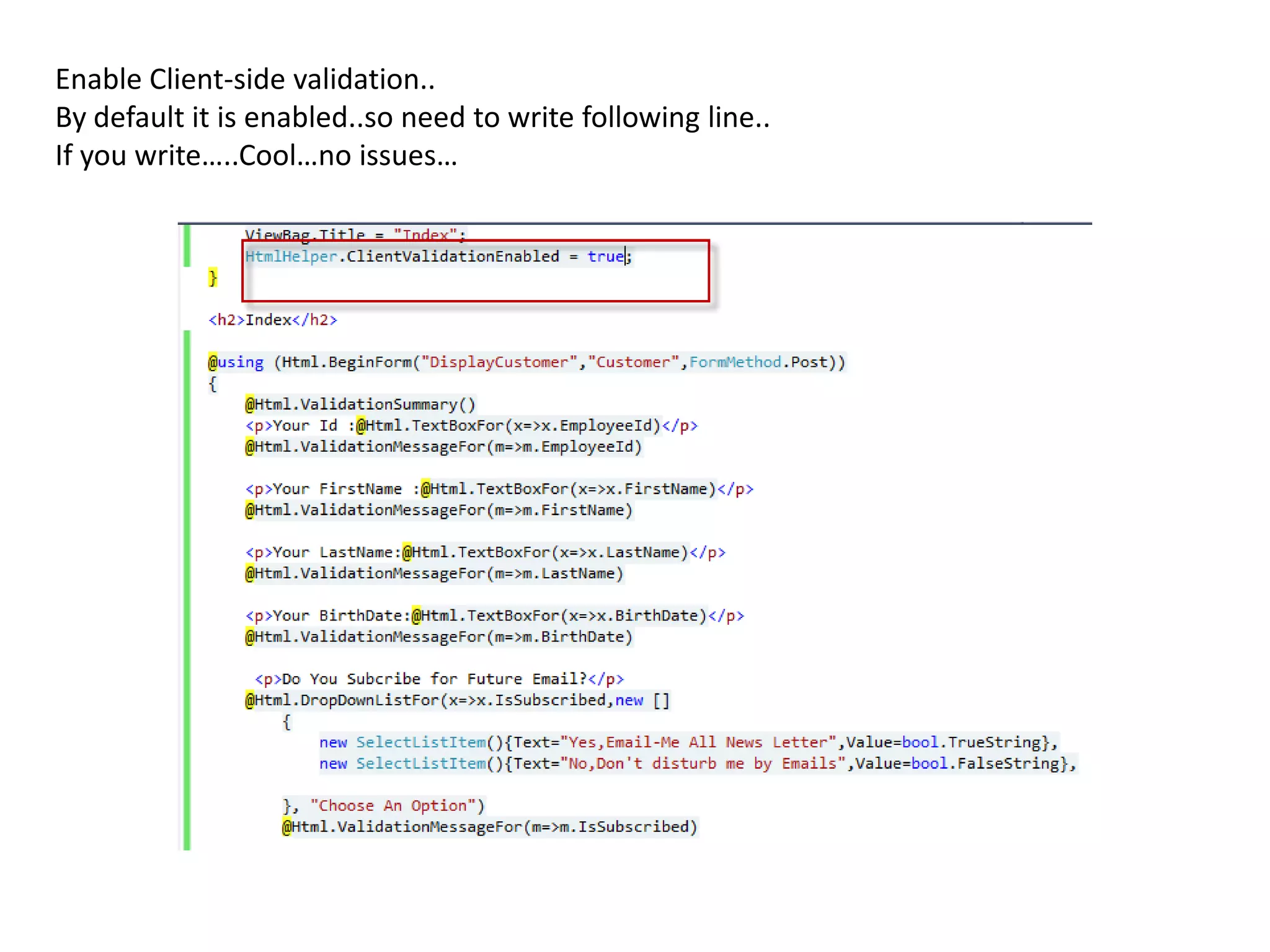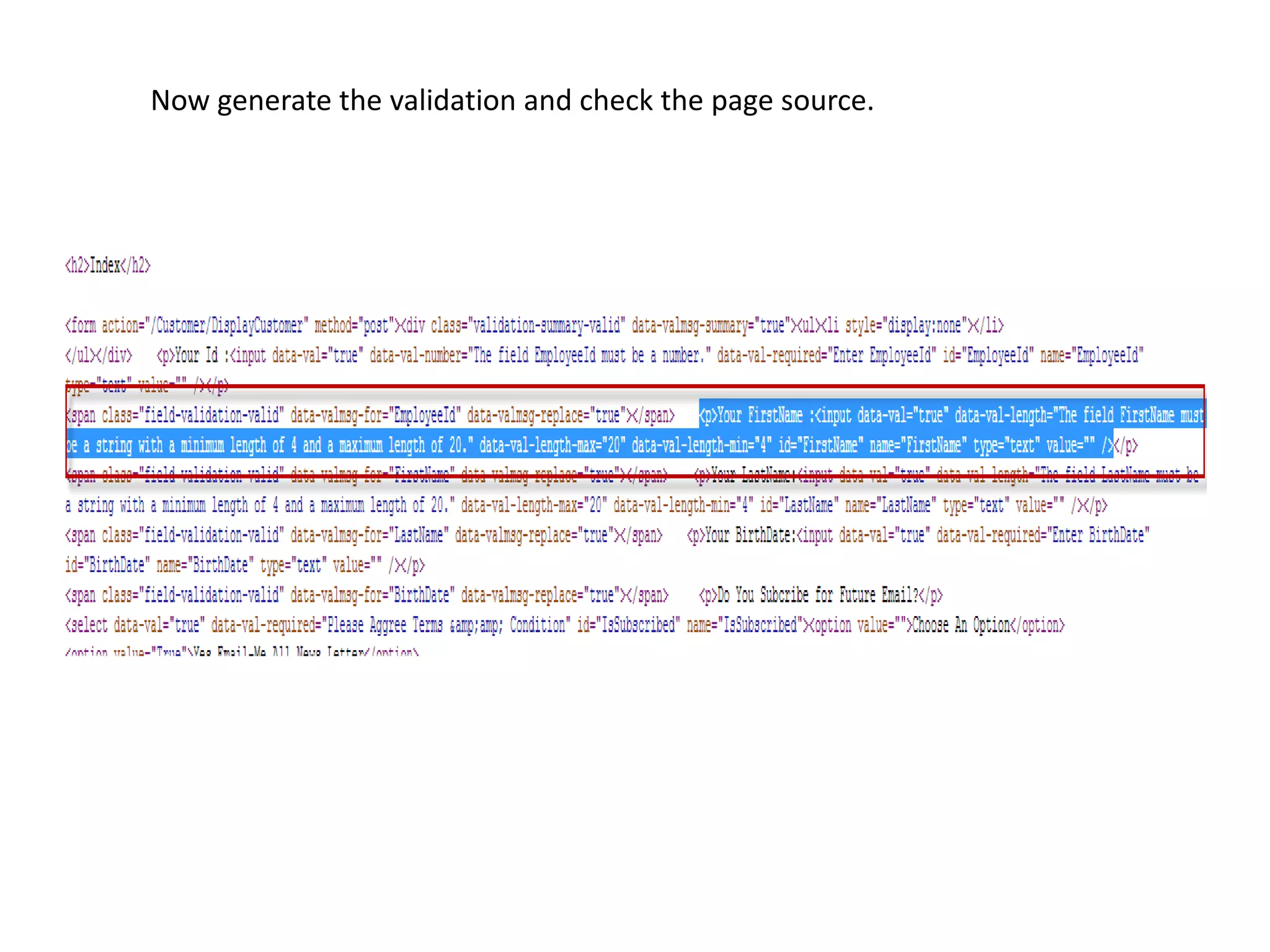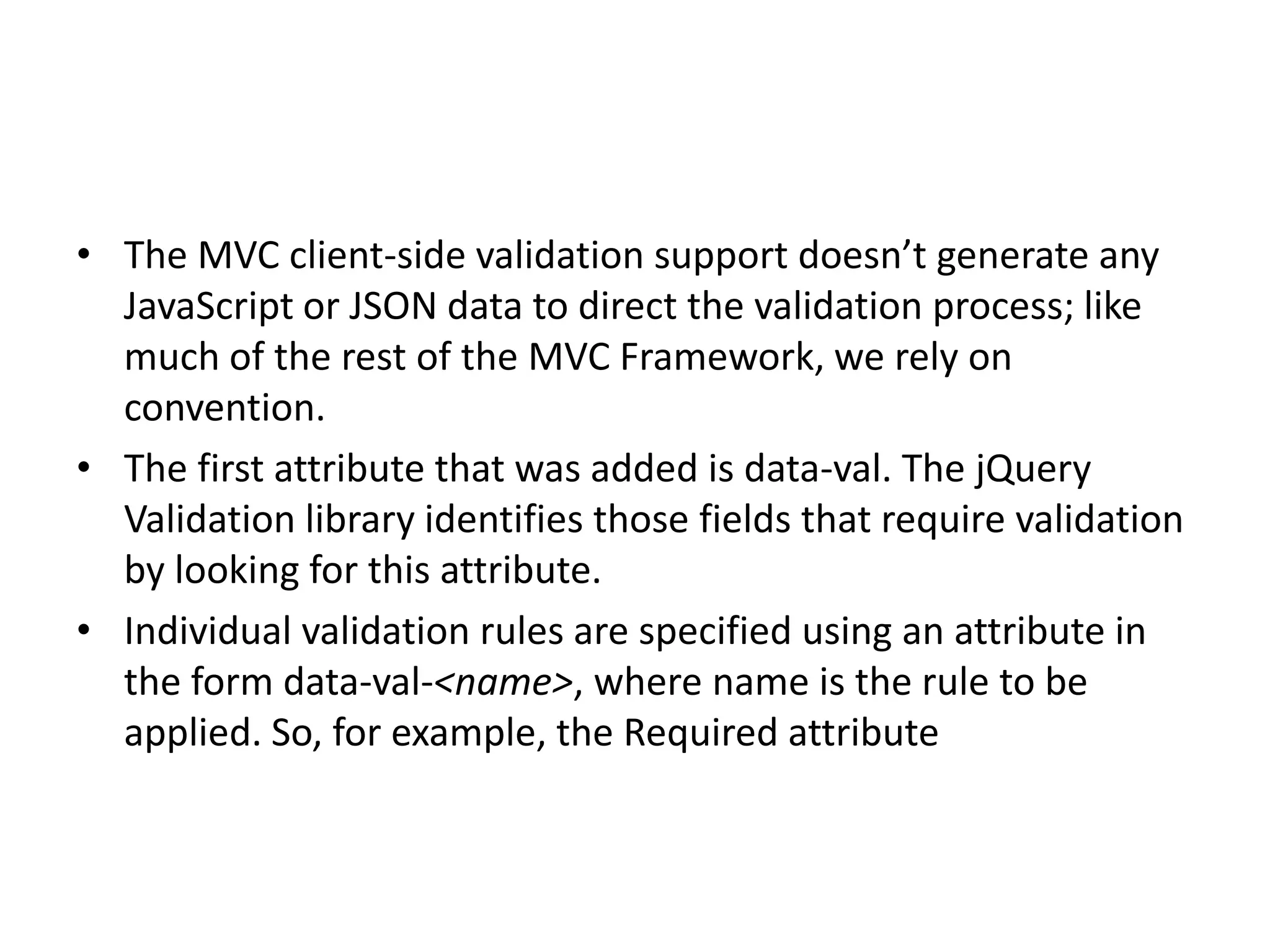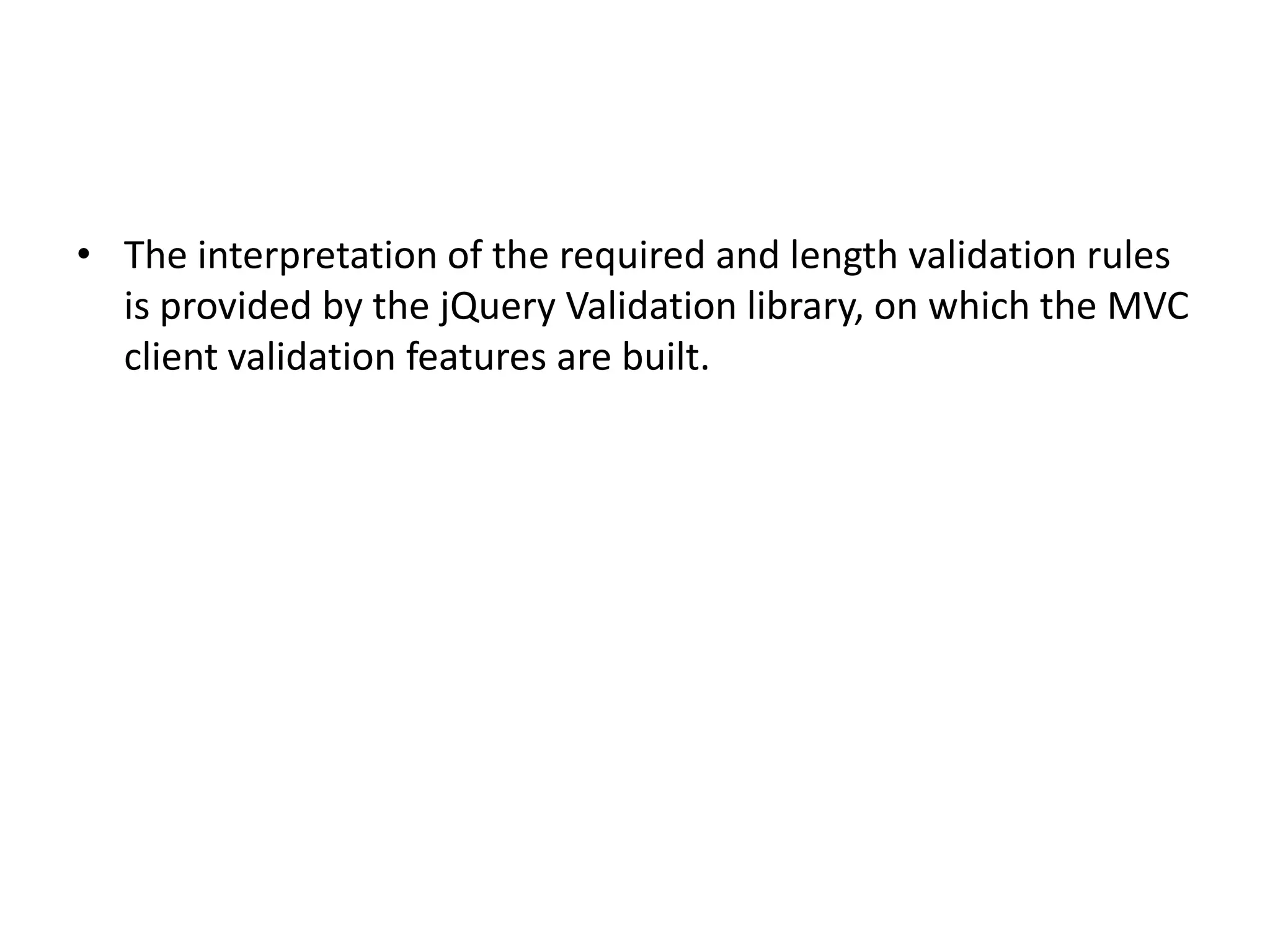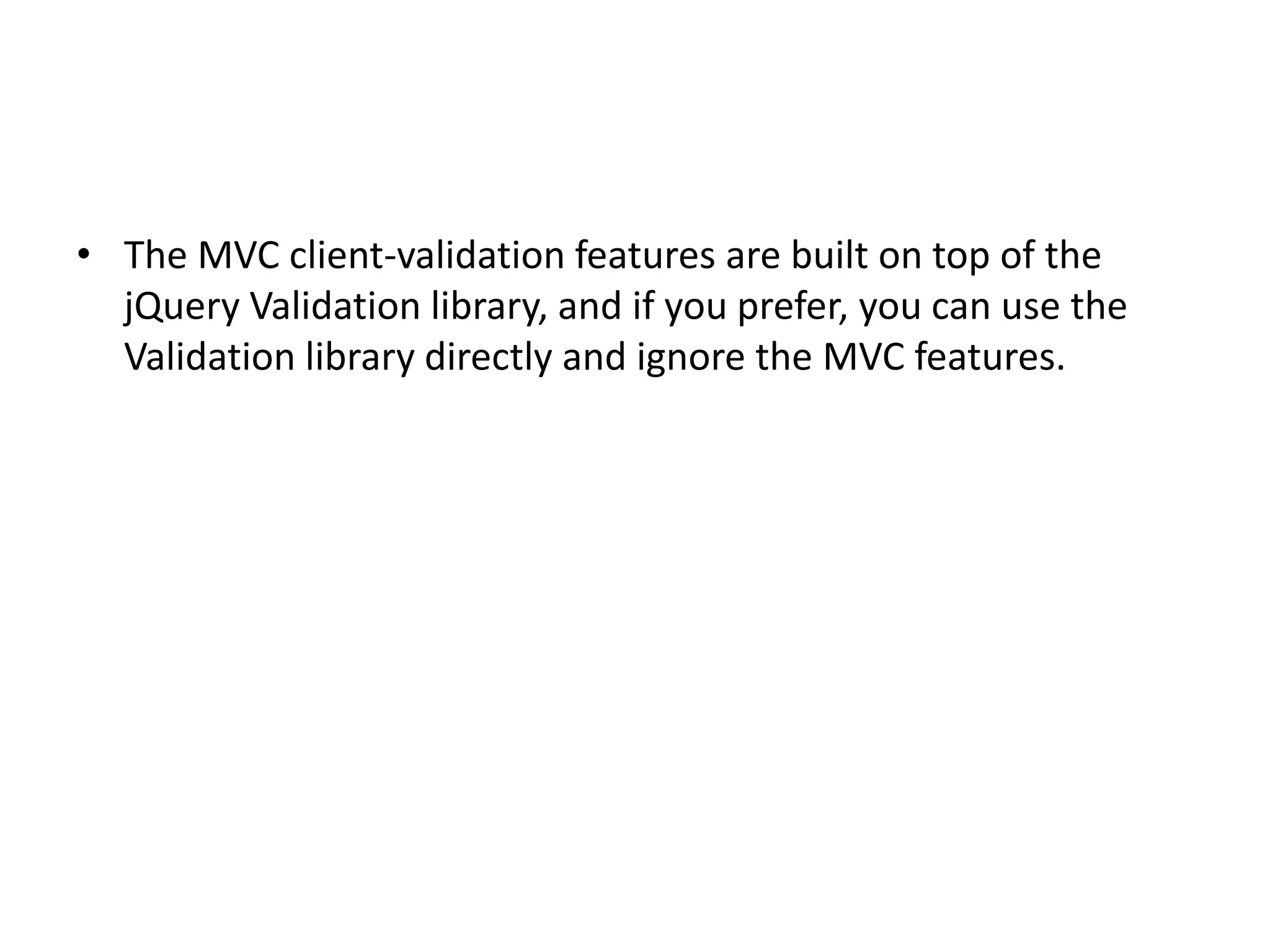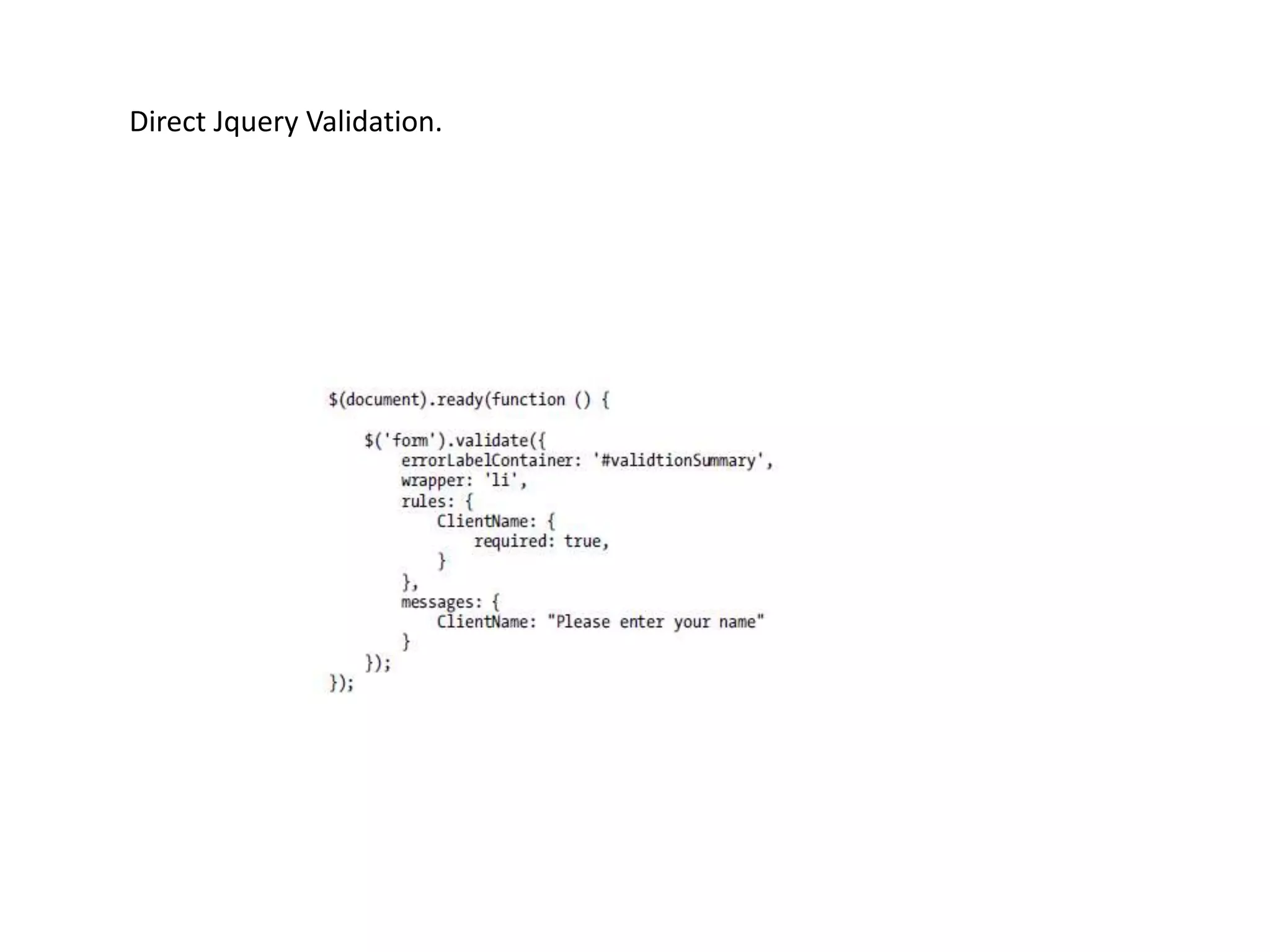The document outlines the implementation of MVC 3 Razor validations in a web application, detailing the creation of a customer class, validation logic, and the use of client-side and server-side validation techniques. It explains how unobtrusive validation enhances user experience by separating validation logic from HTML and ensuring that validation occurs even if JavaScript is disabled. Additional information includes best practices for JavaScript library management and the reliance on HTML attributes for defining validation rules.