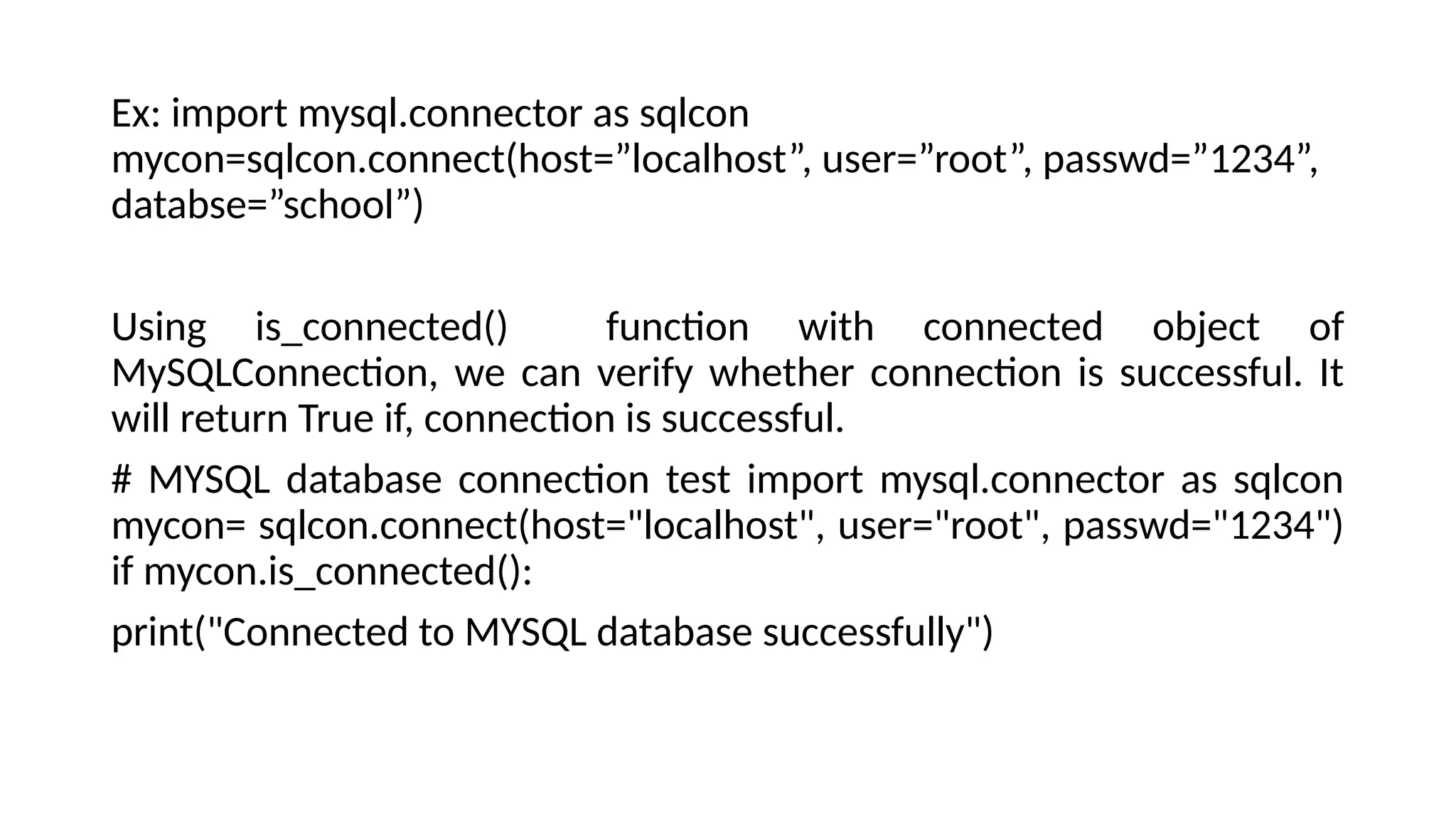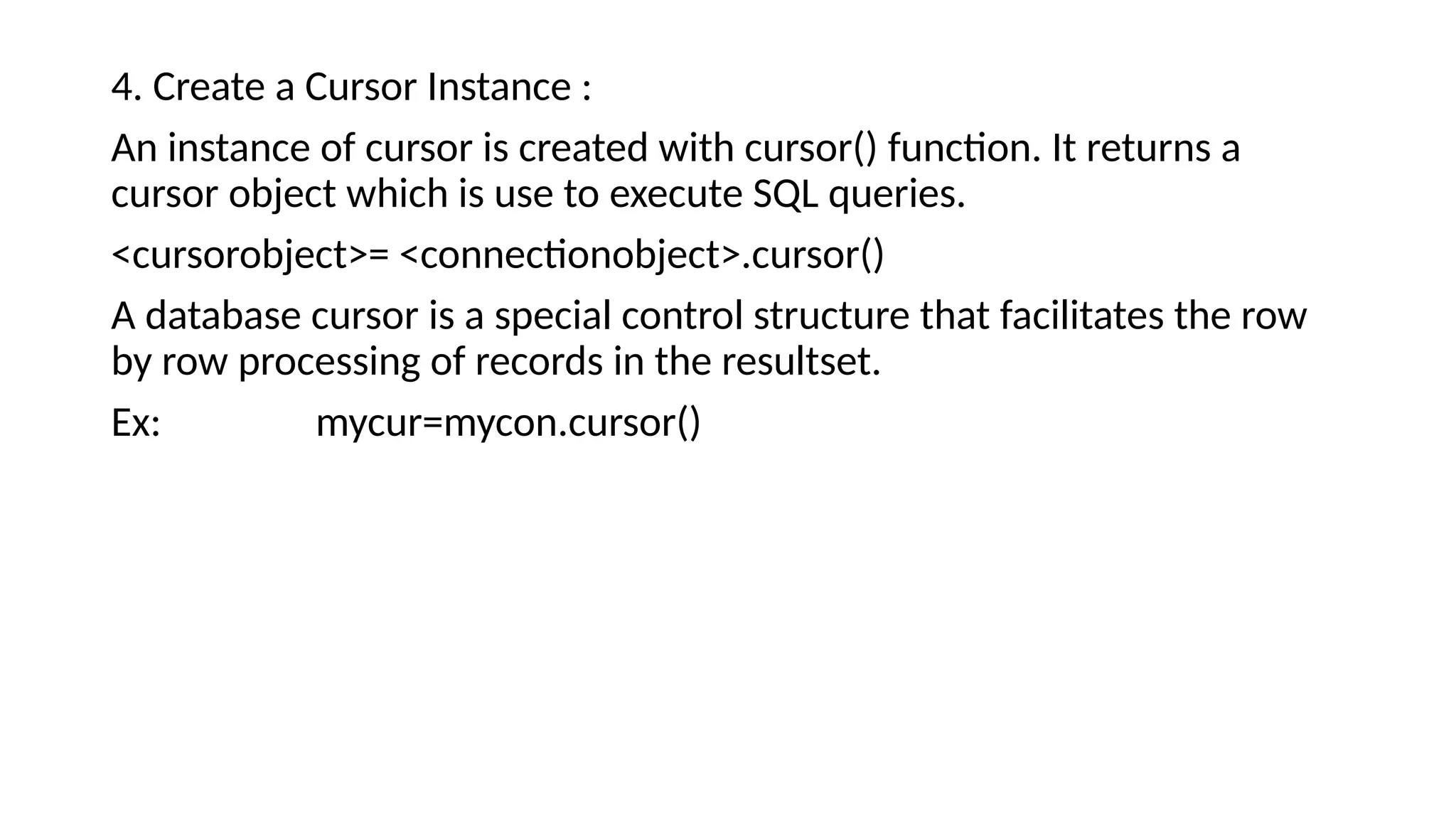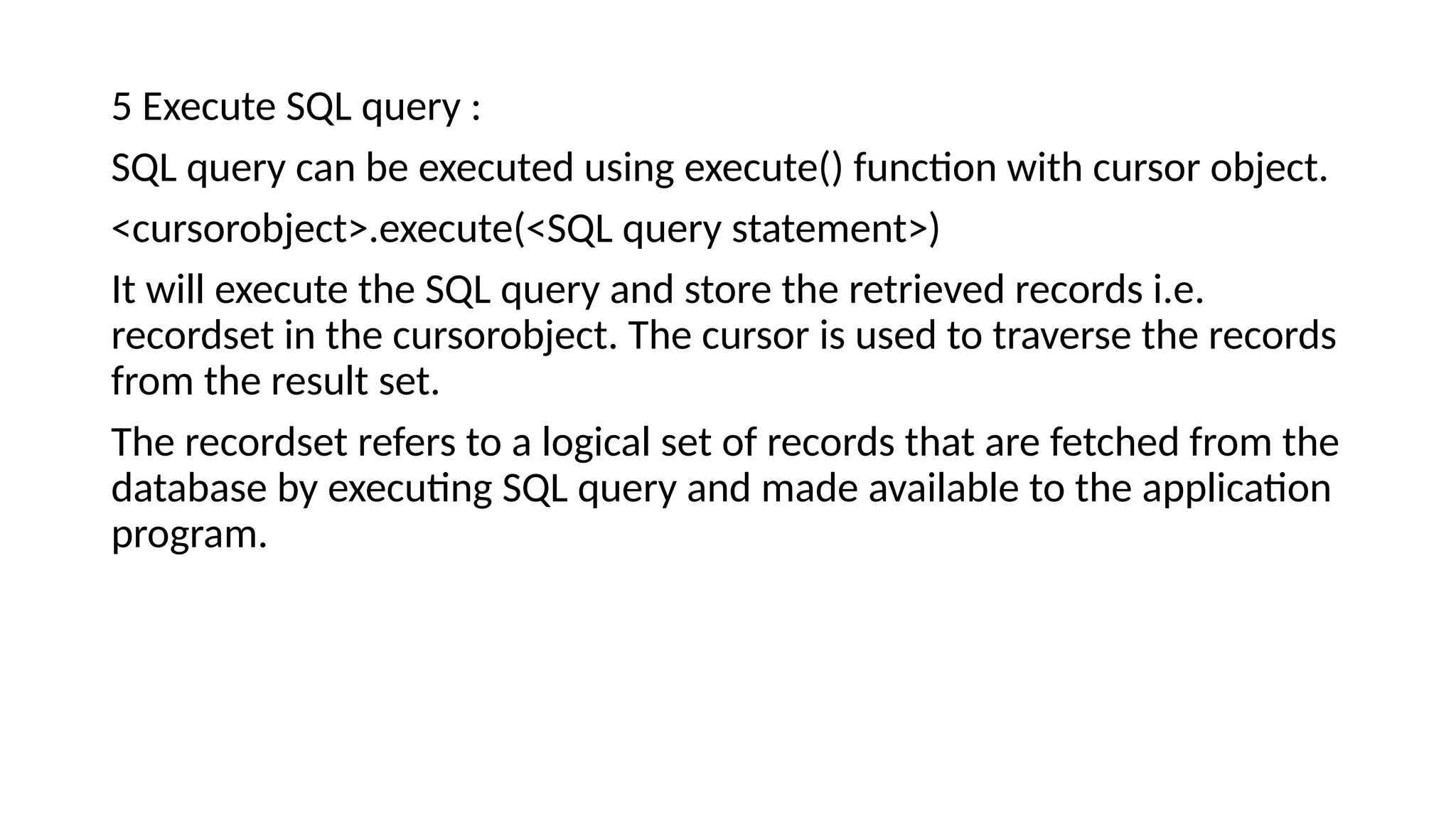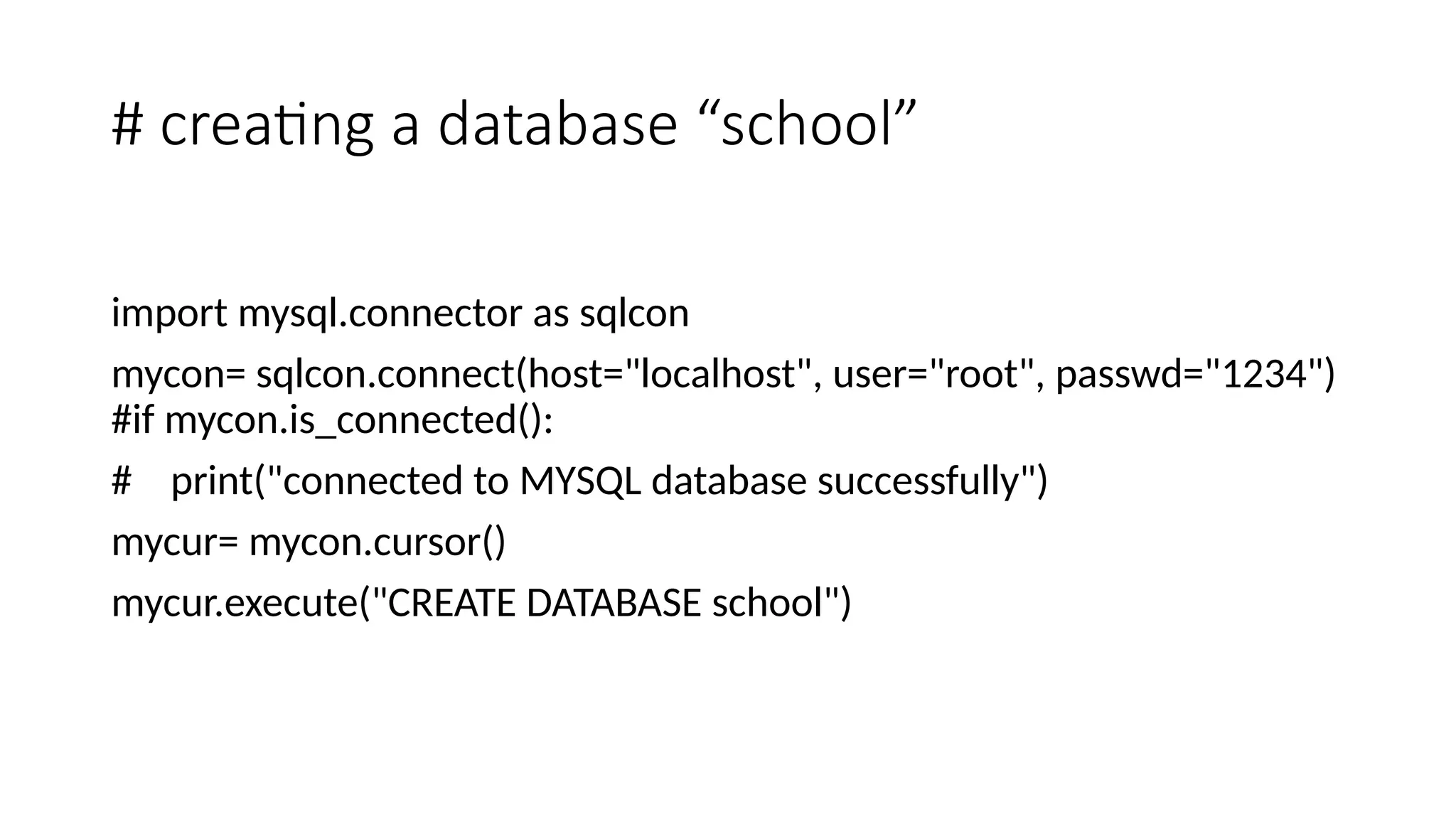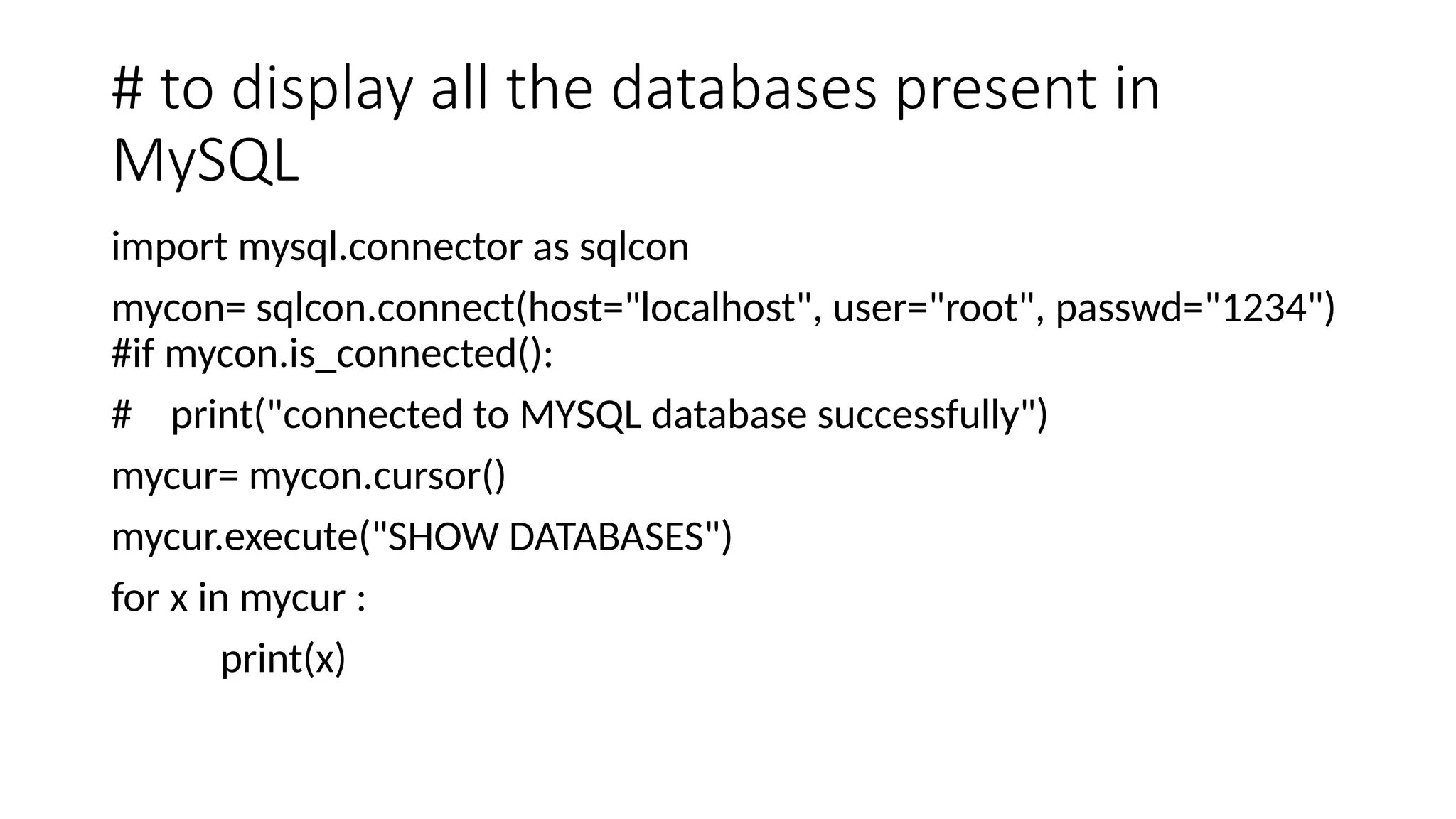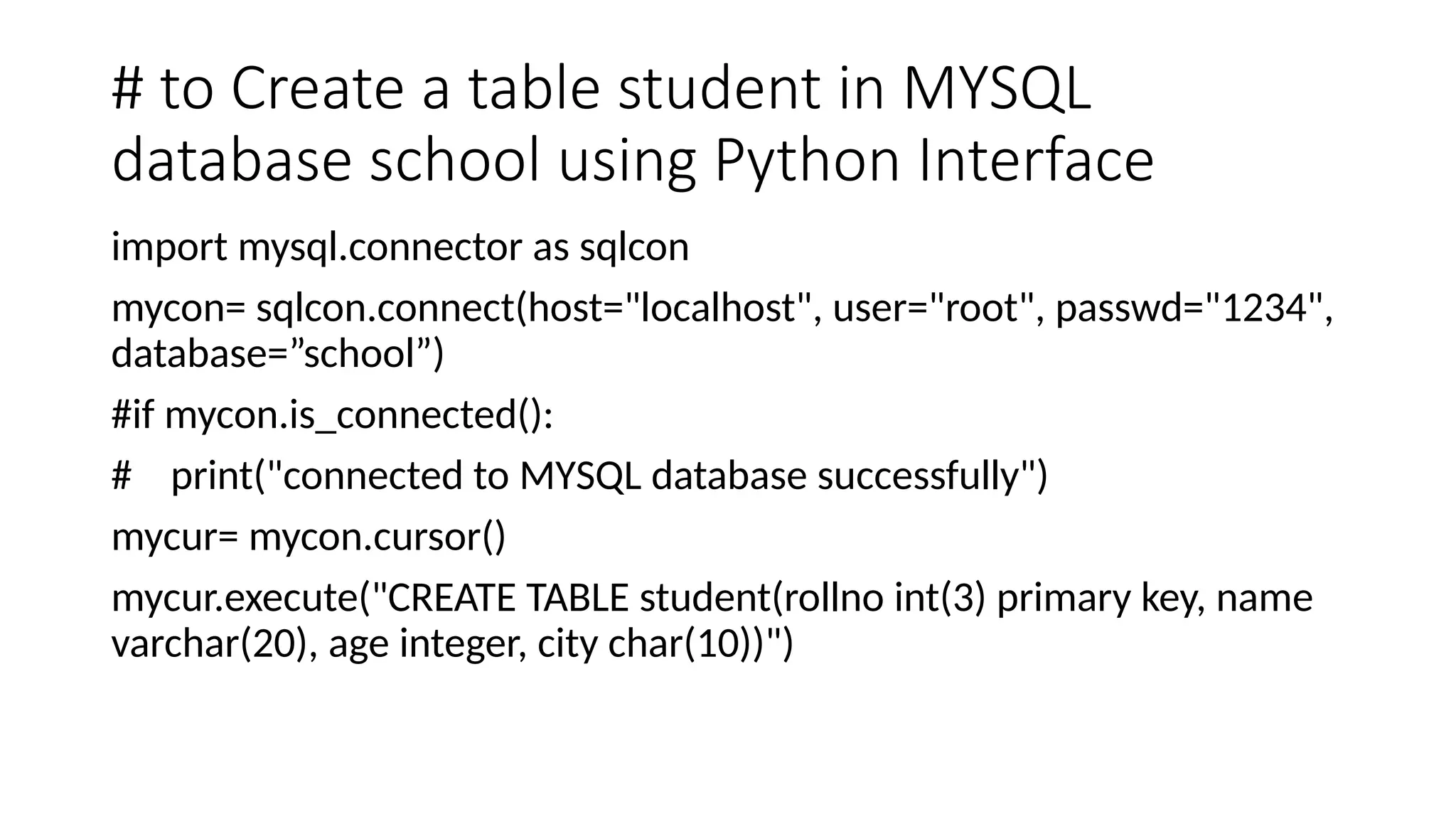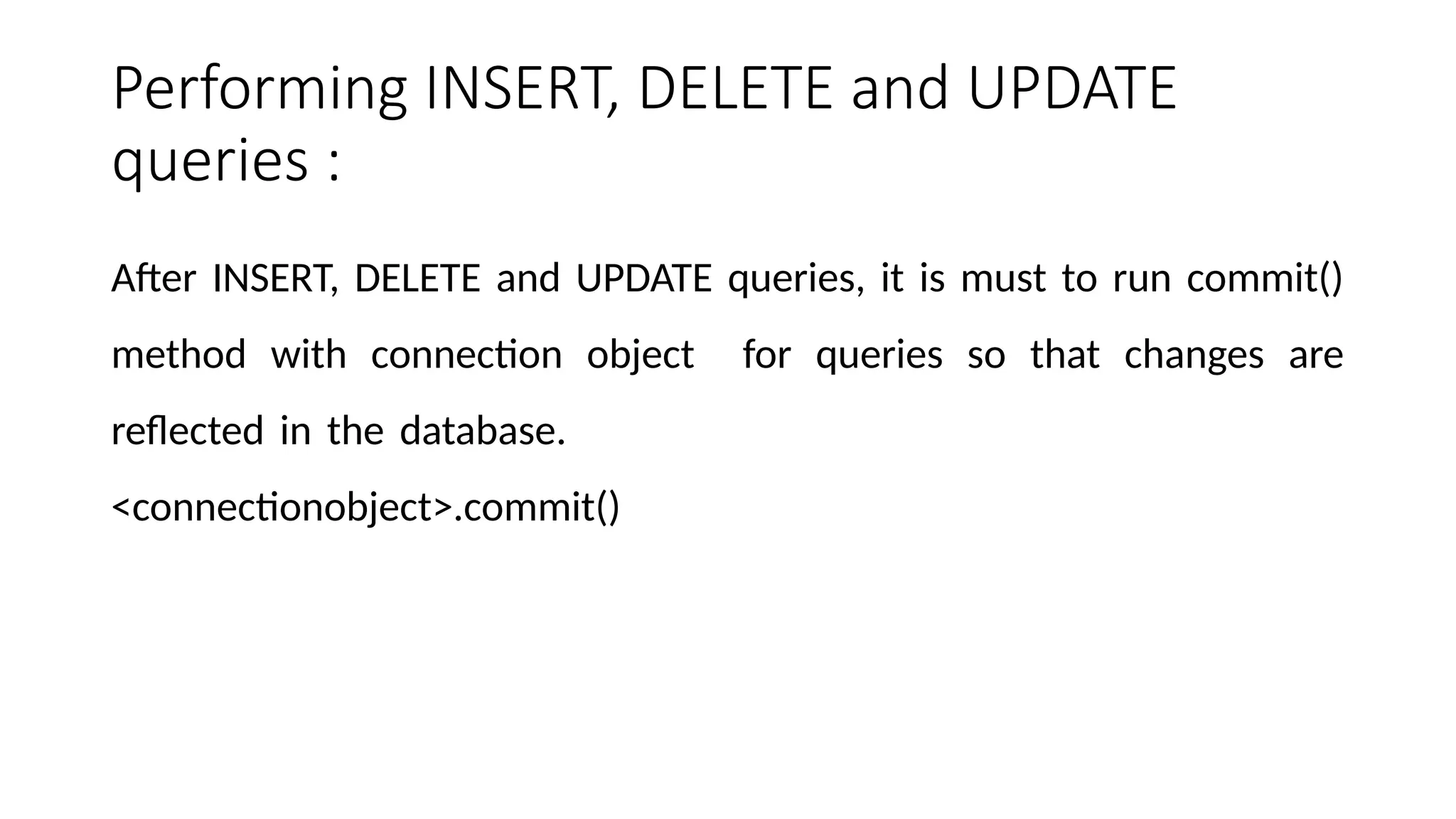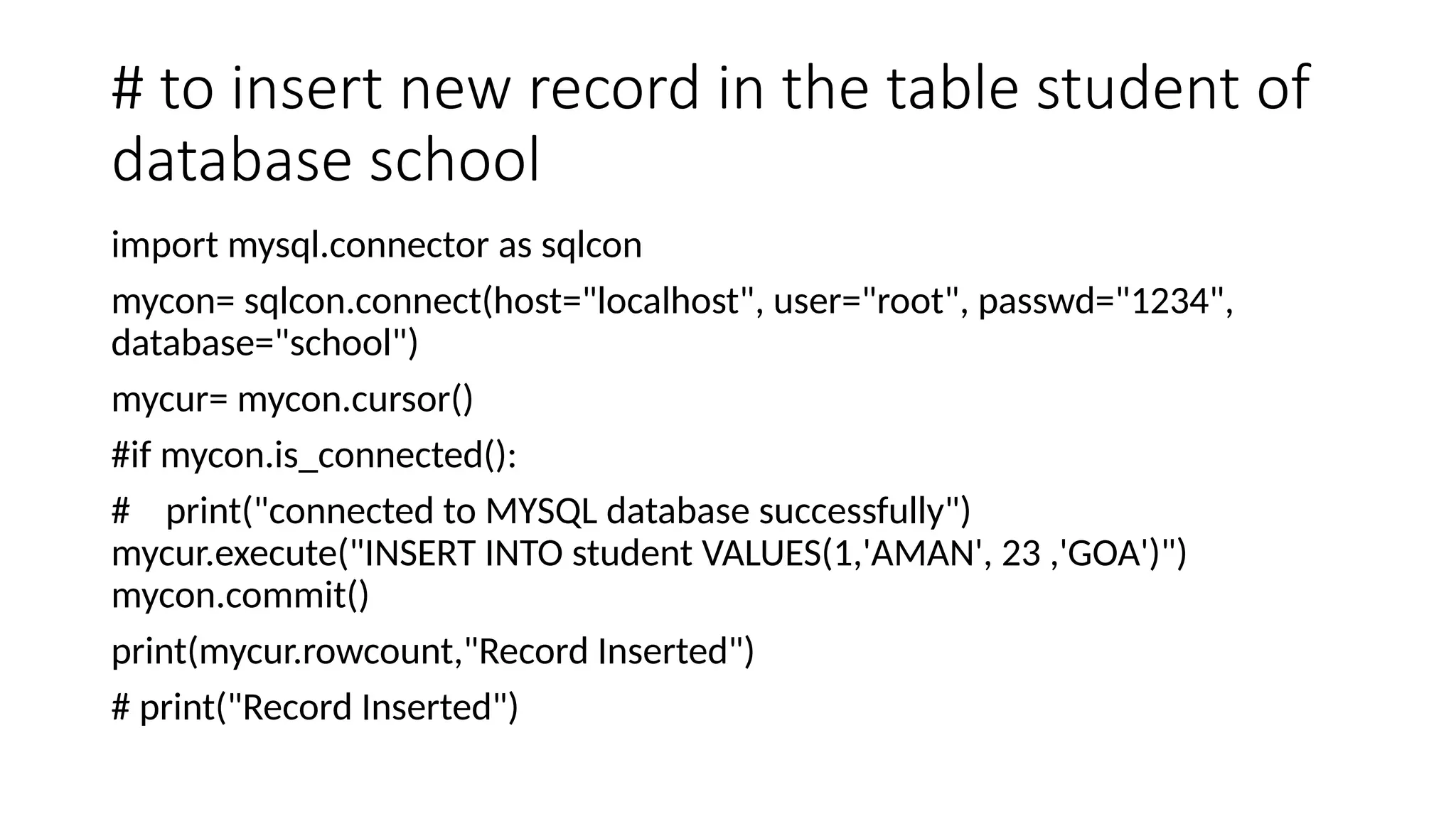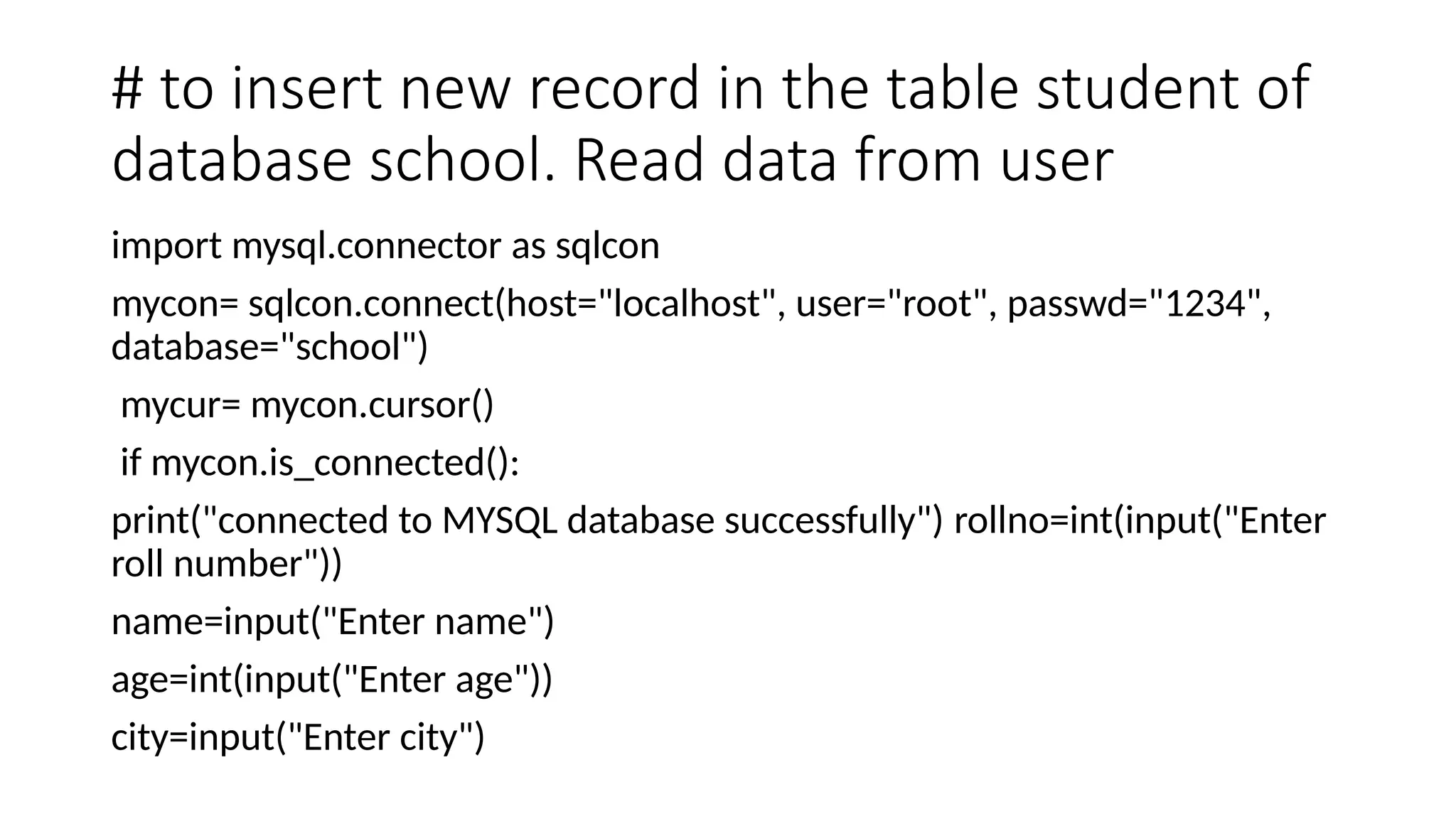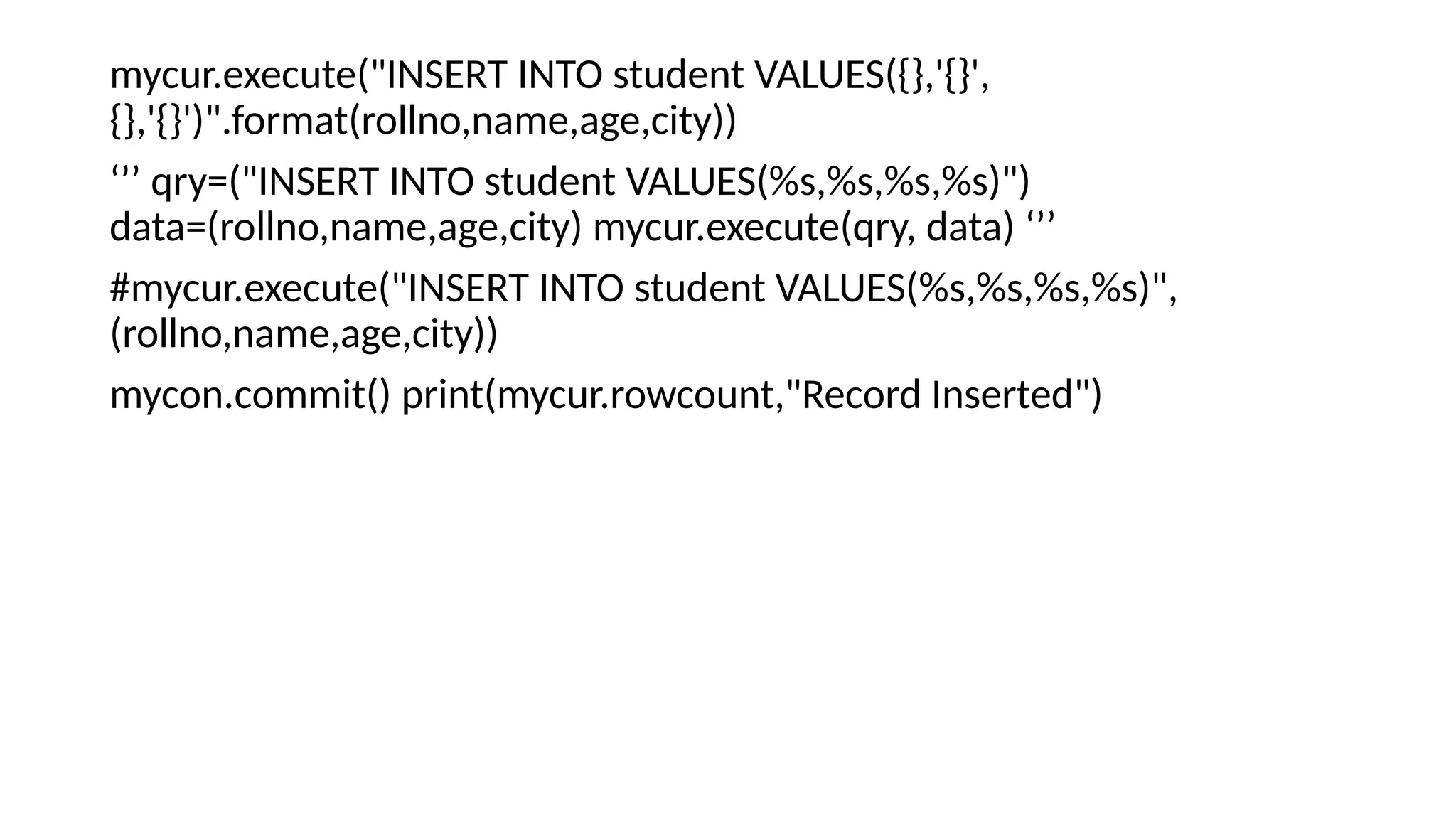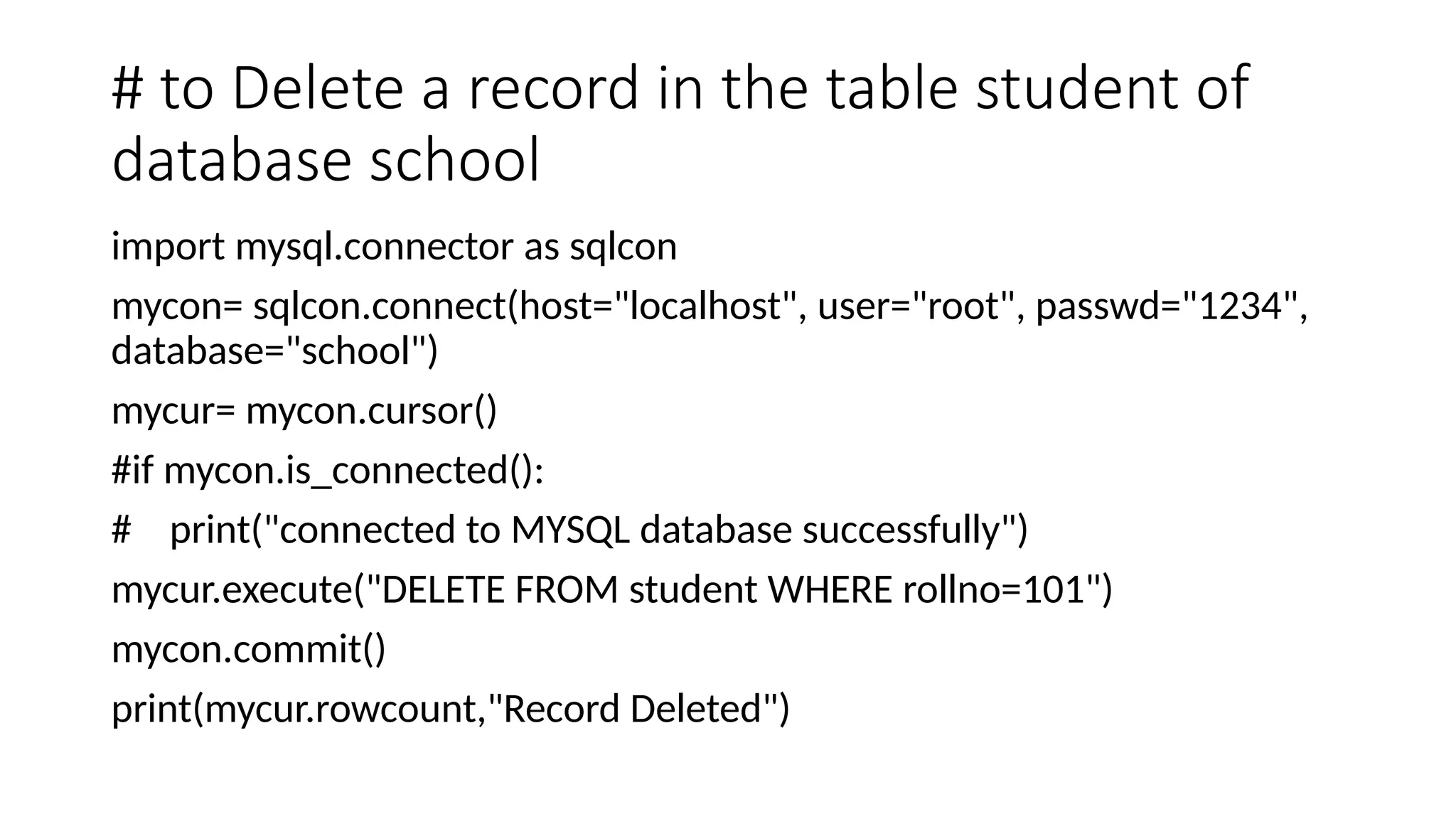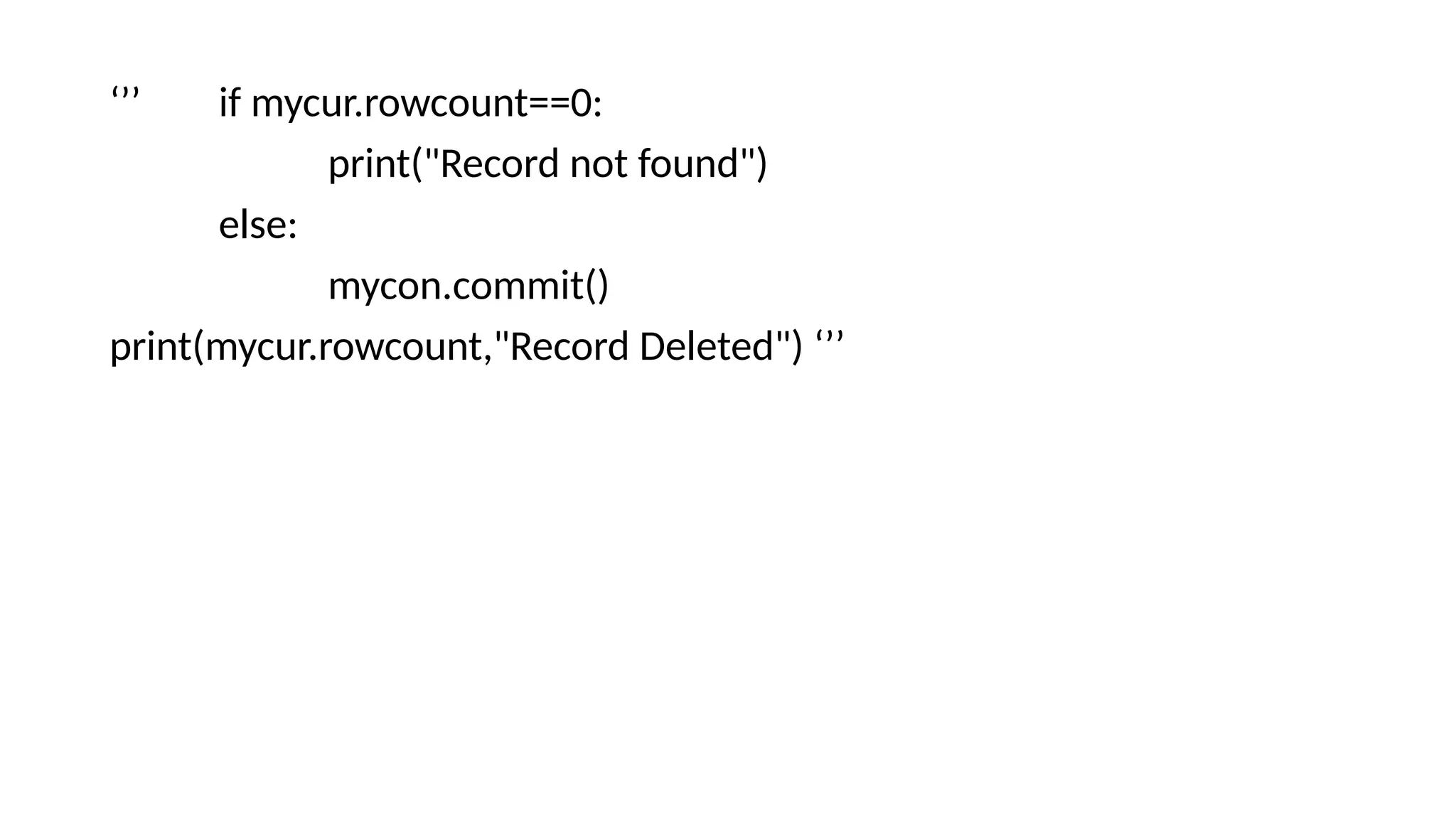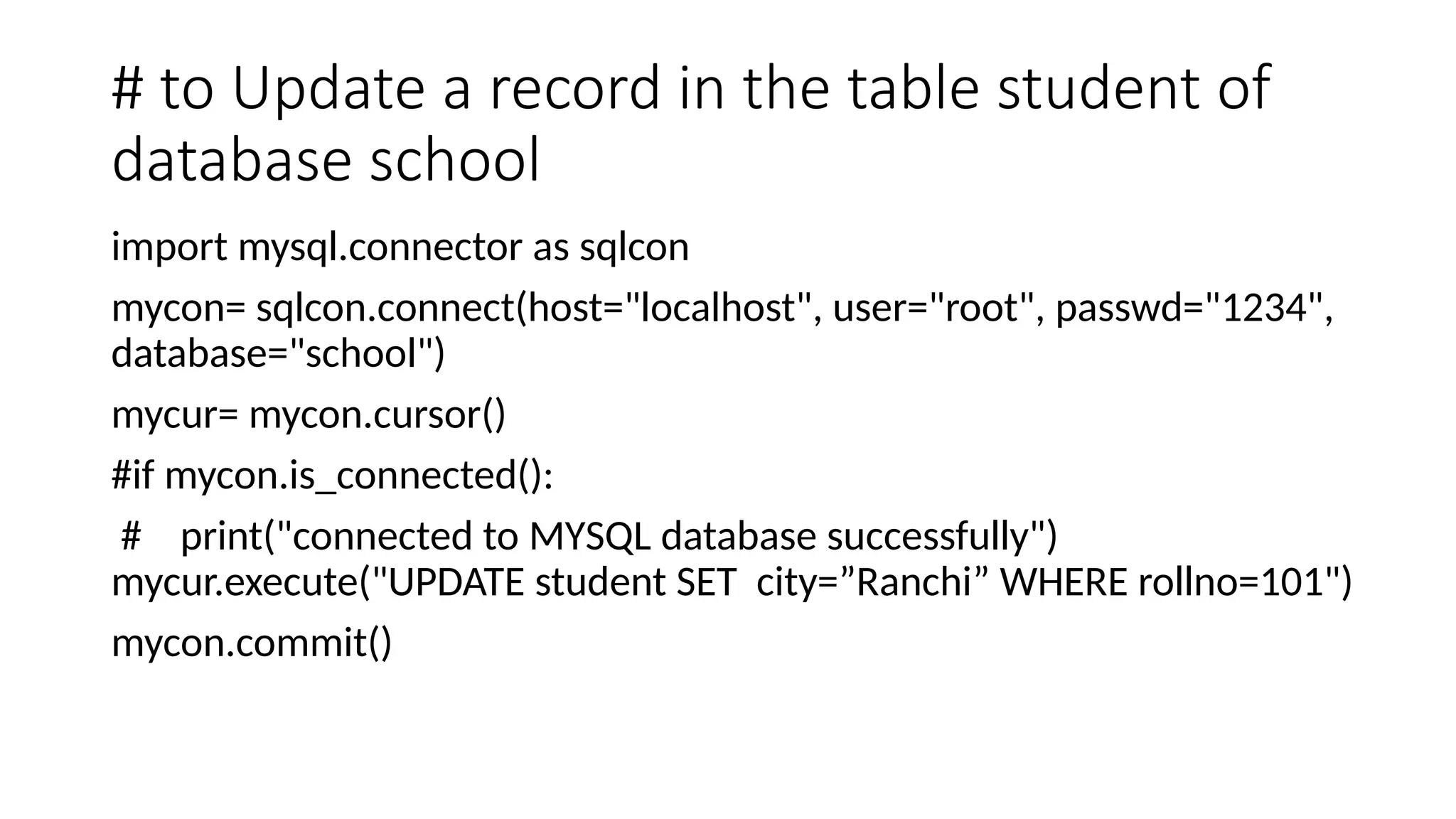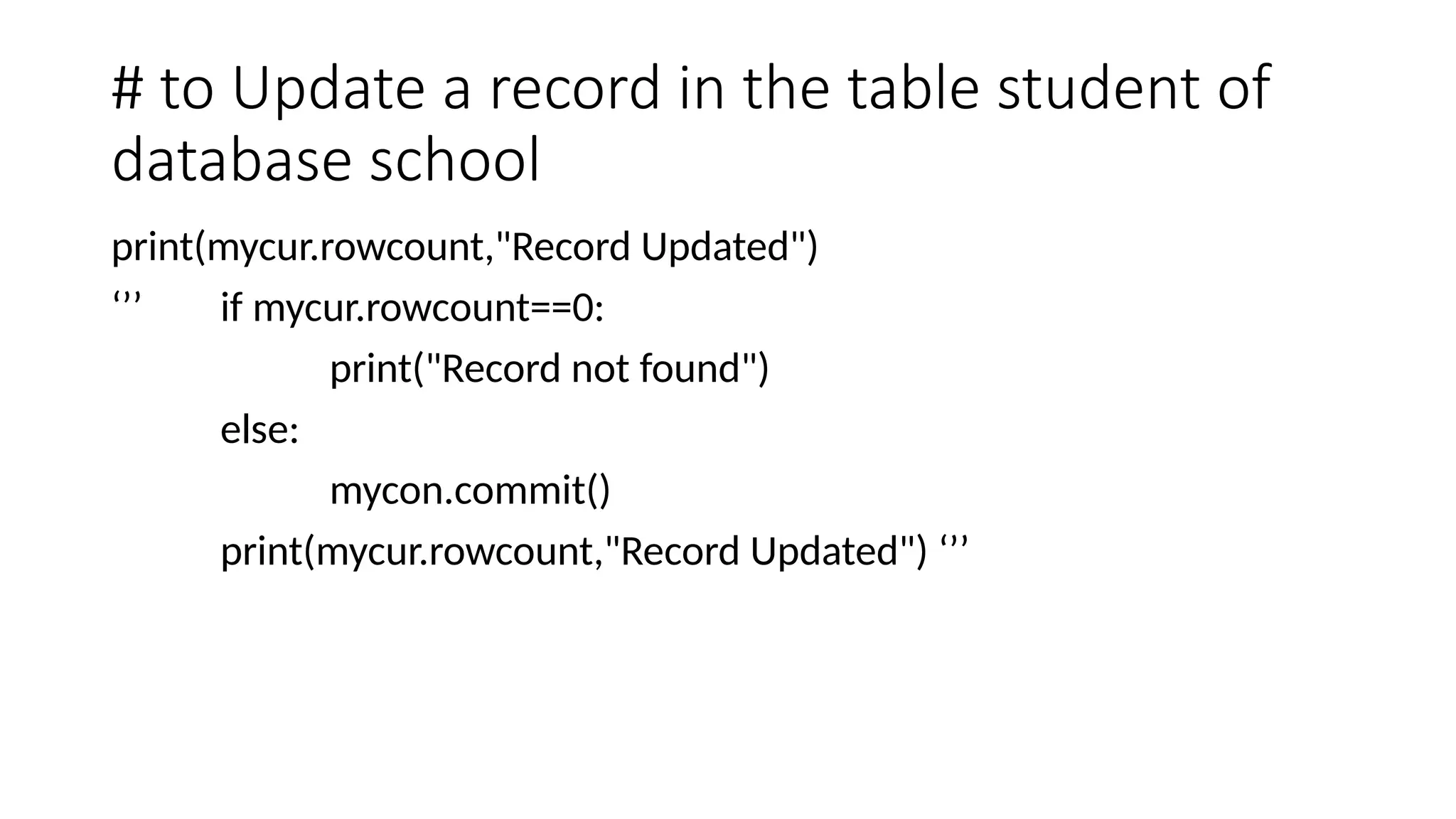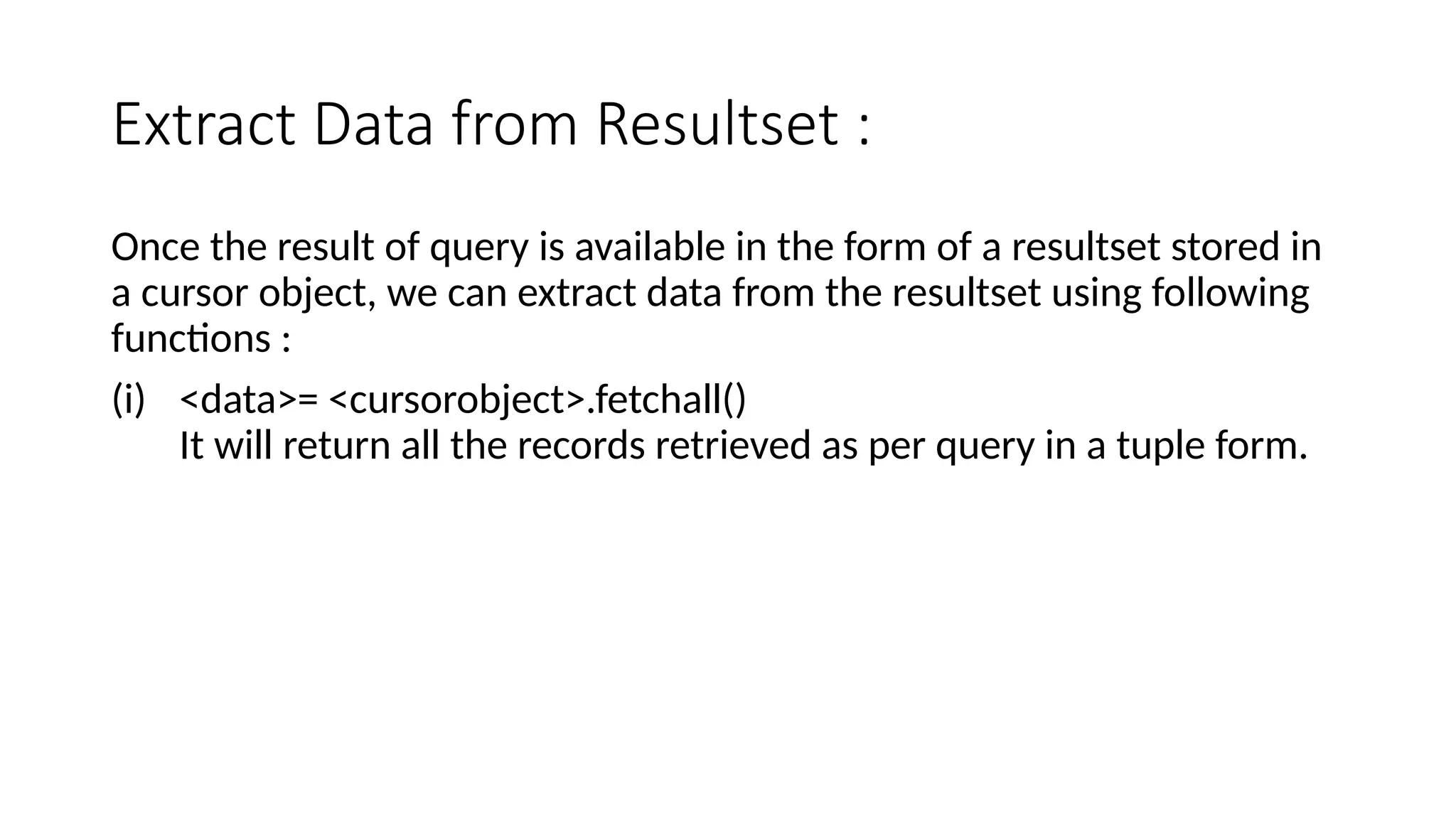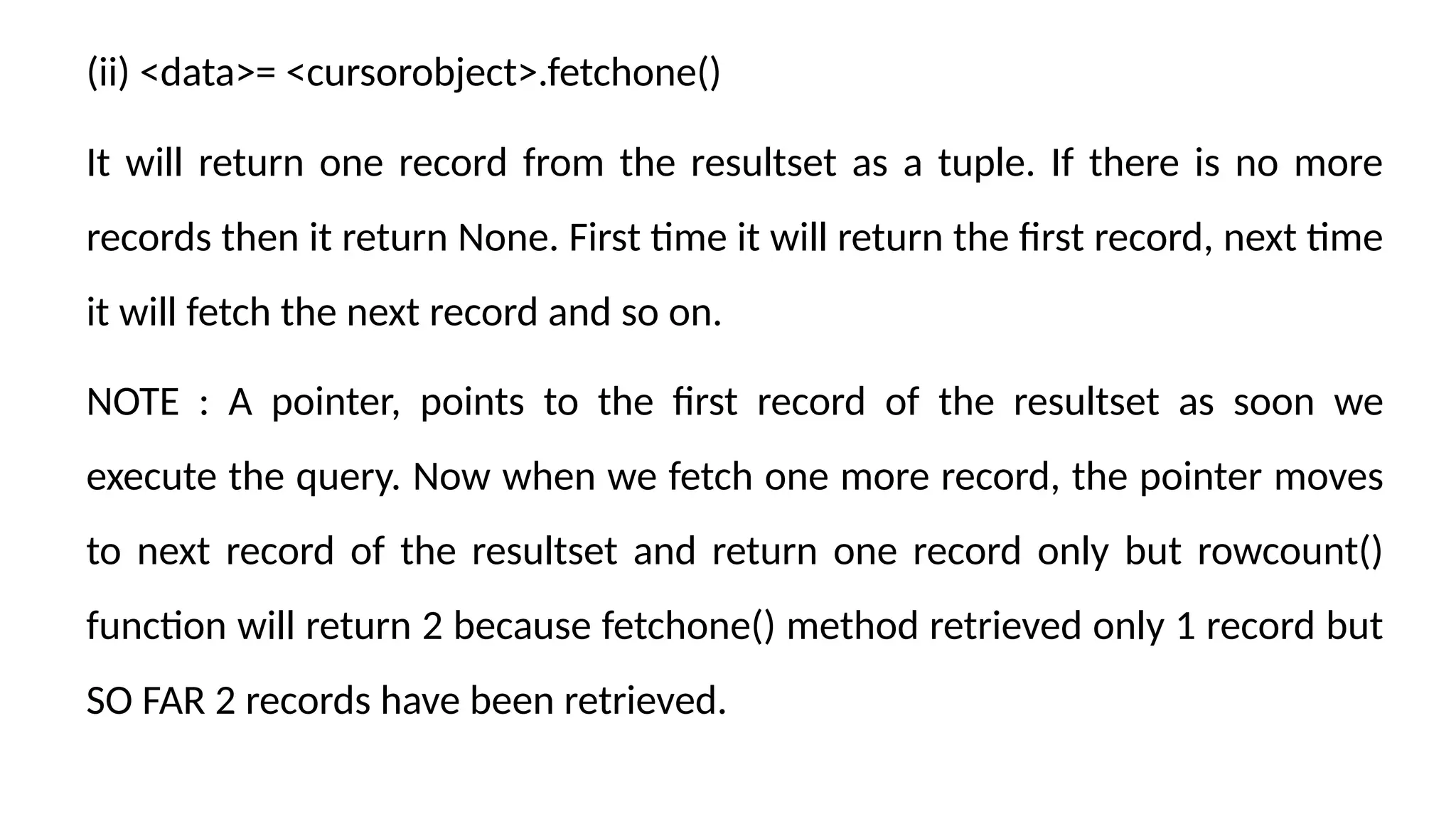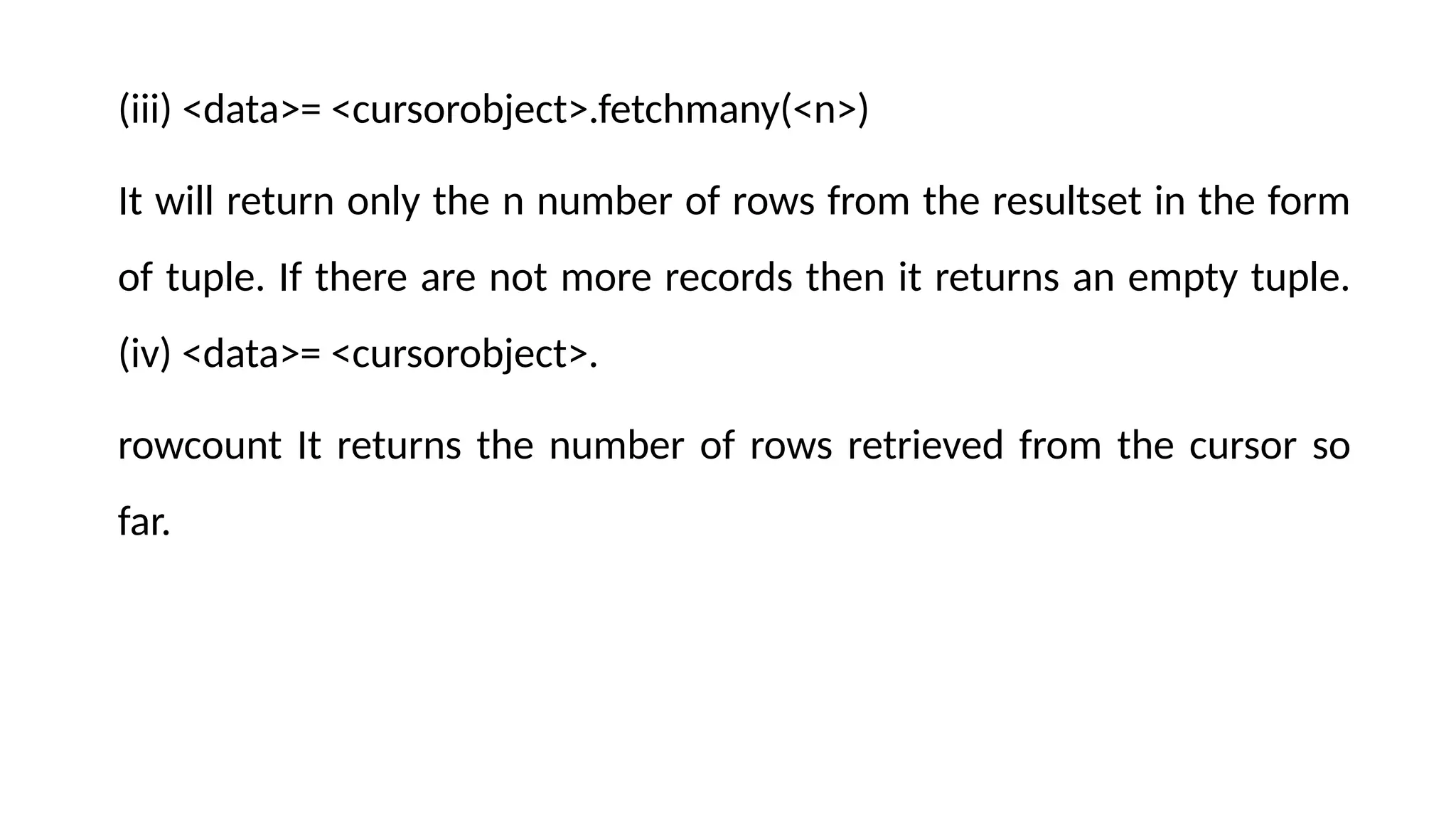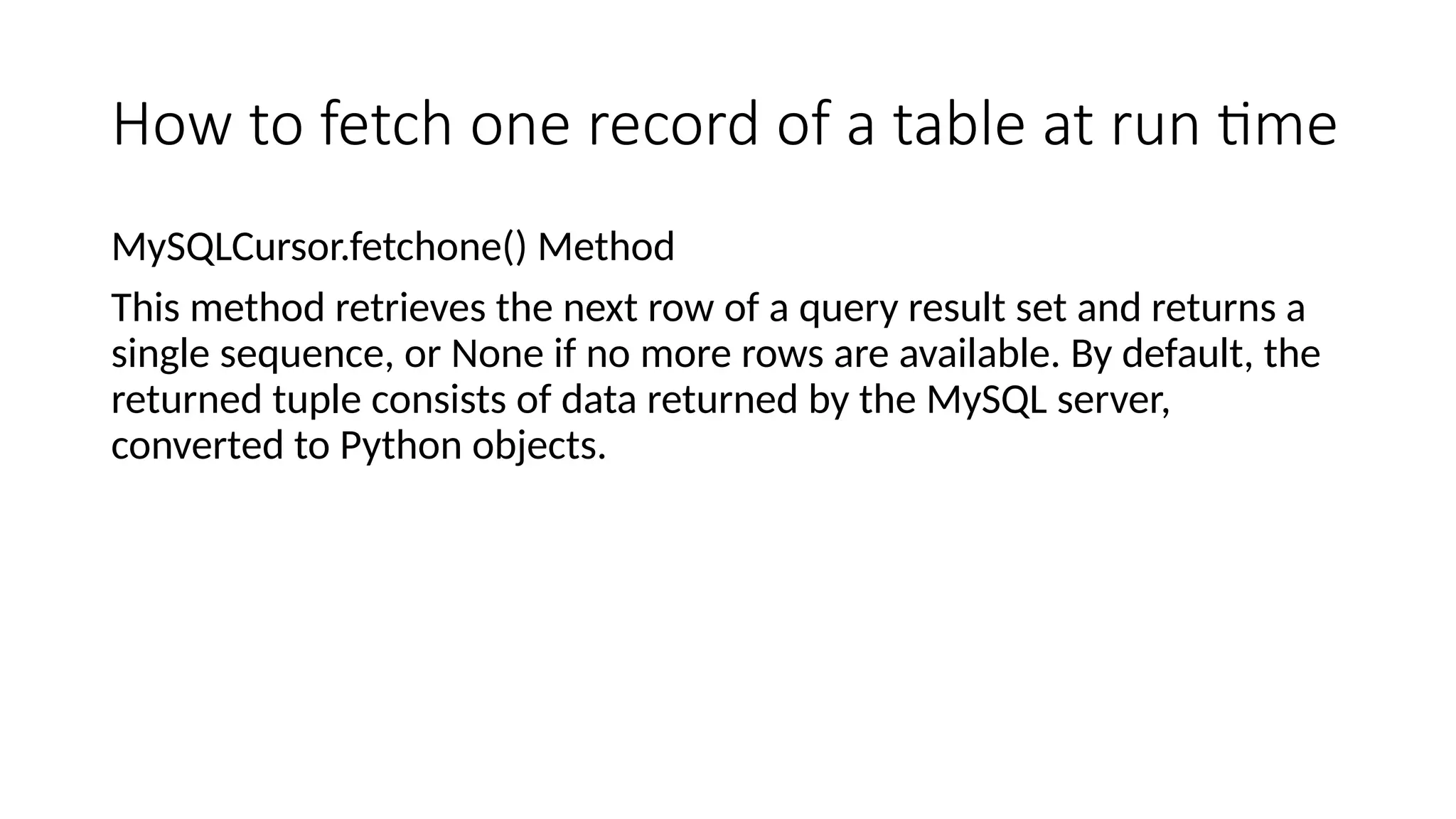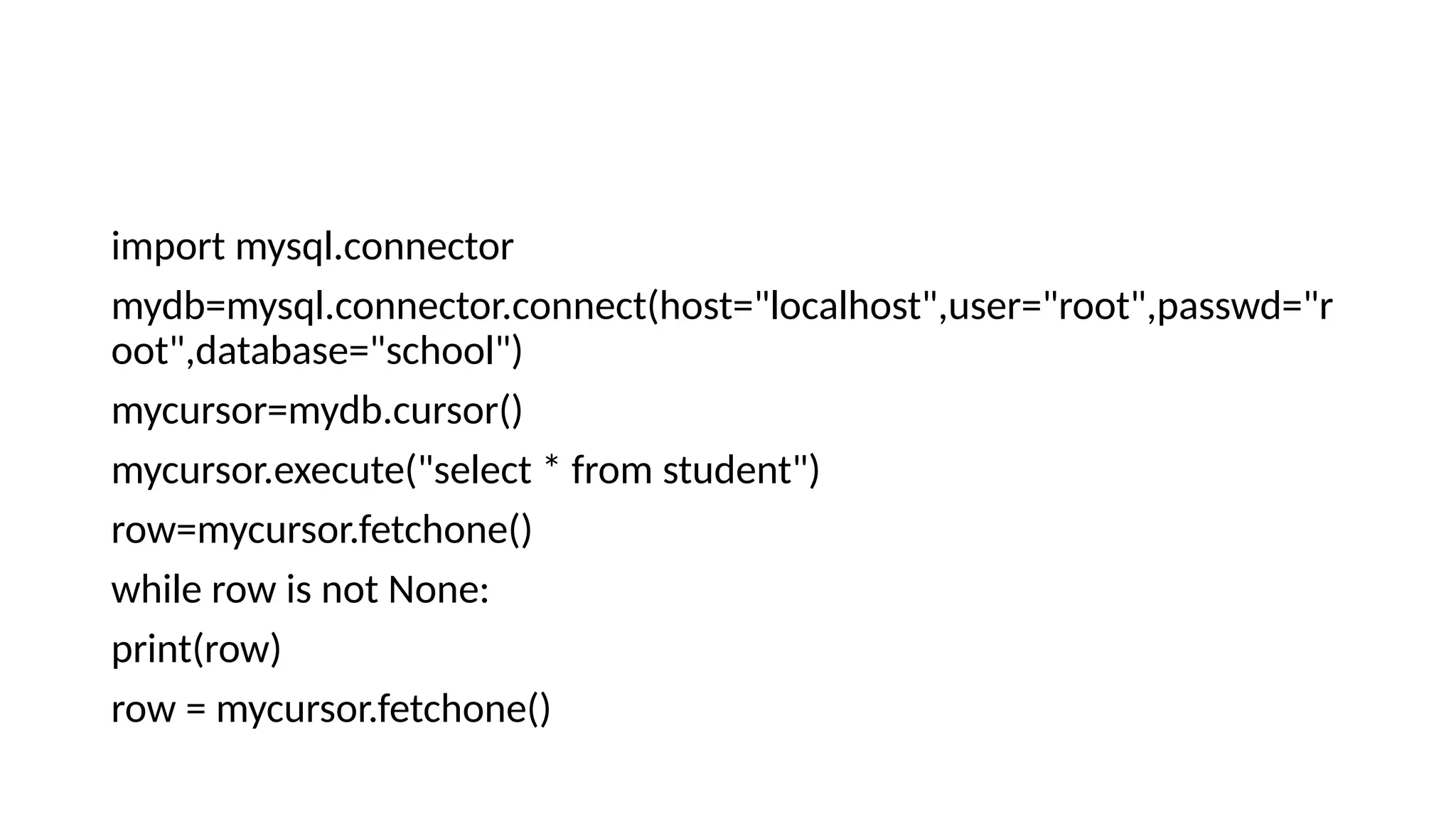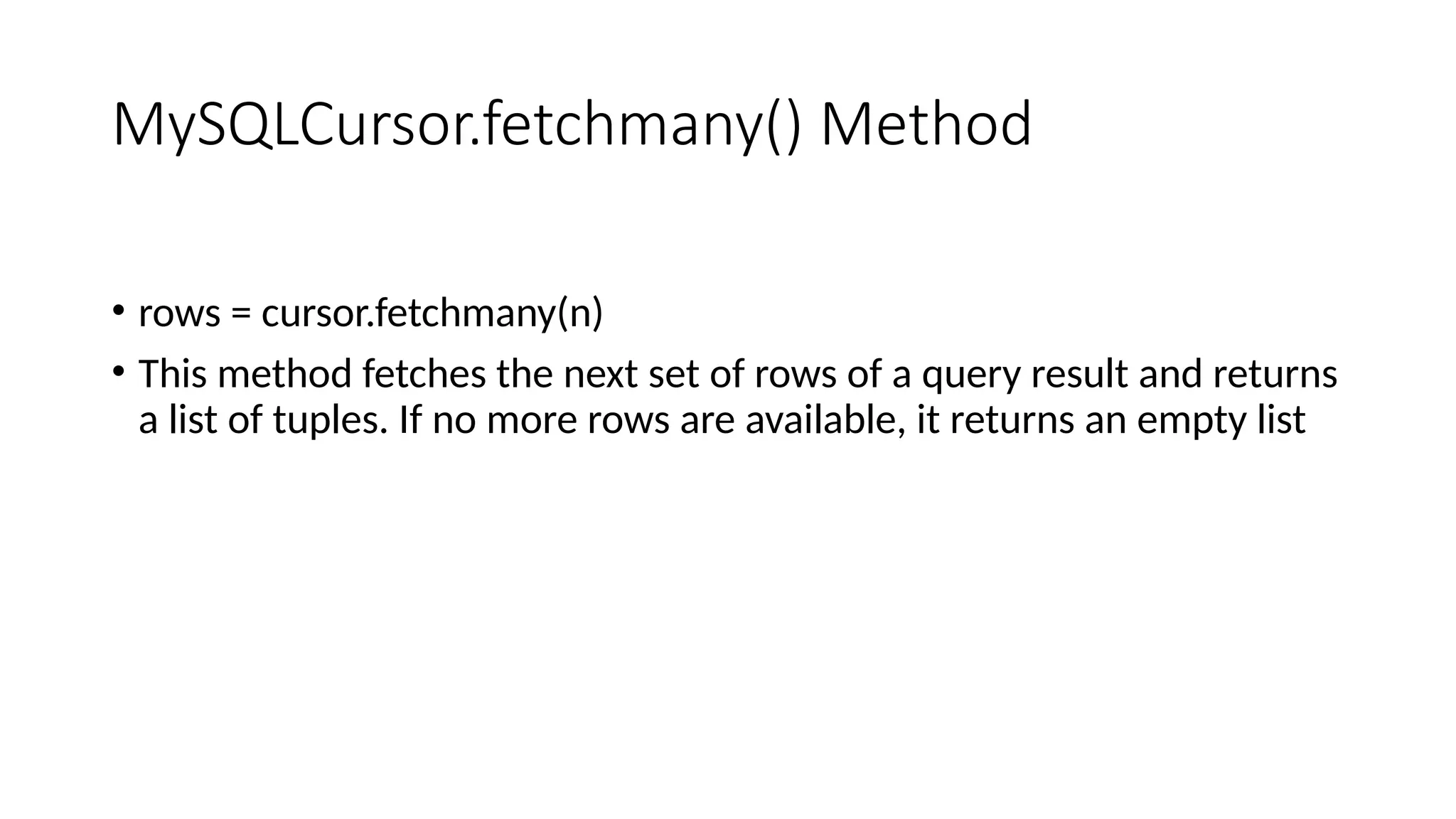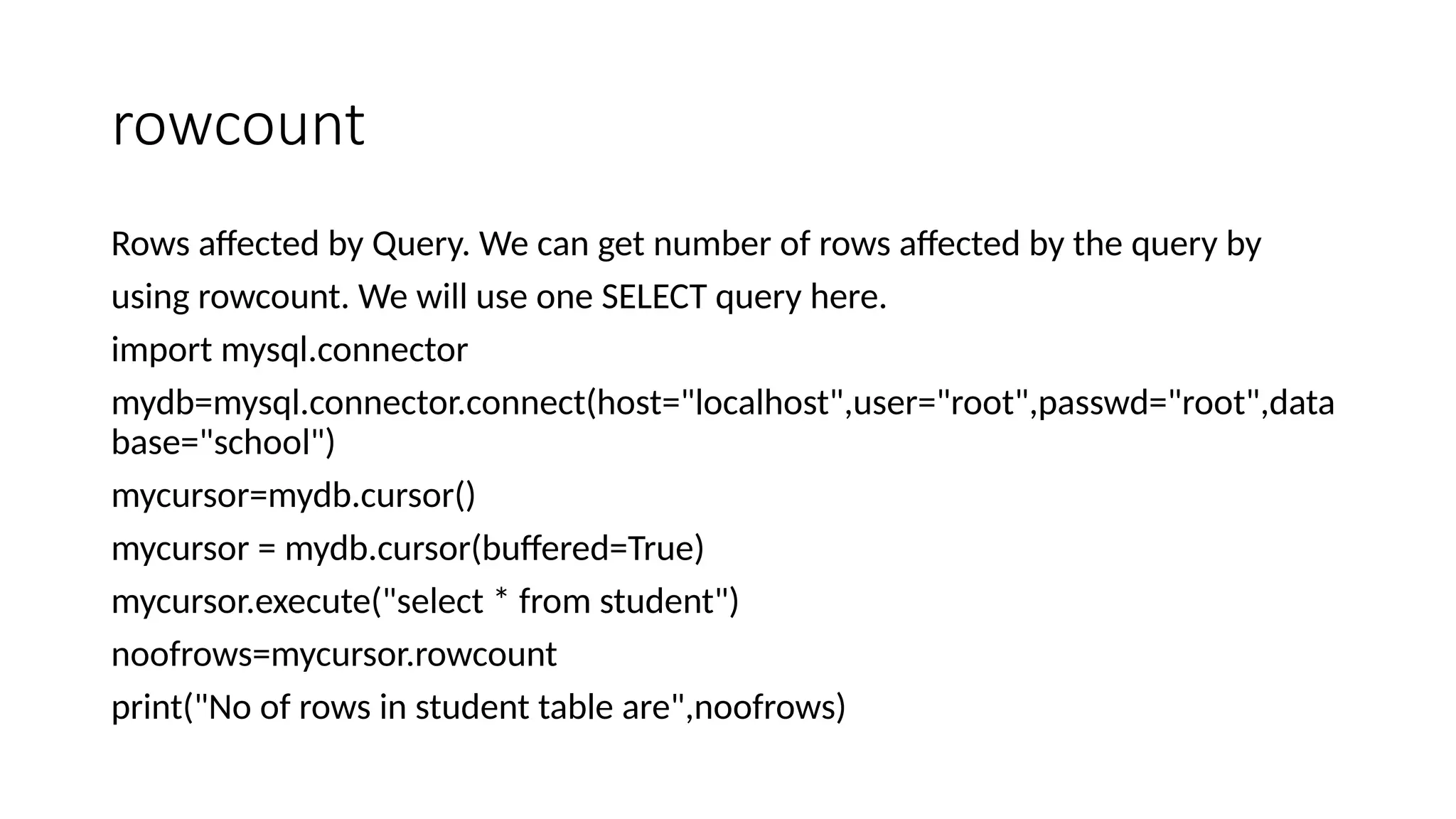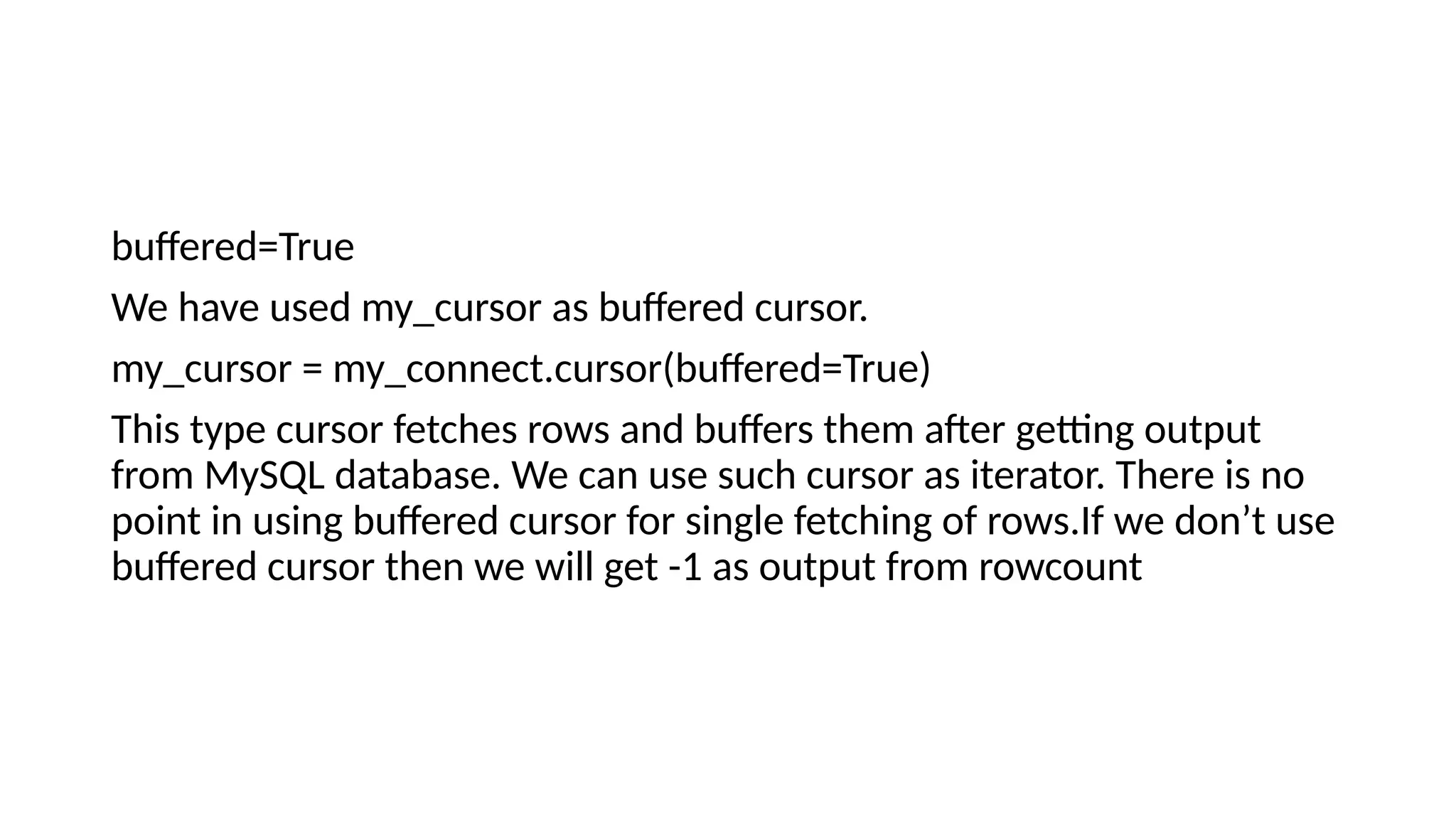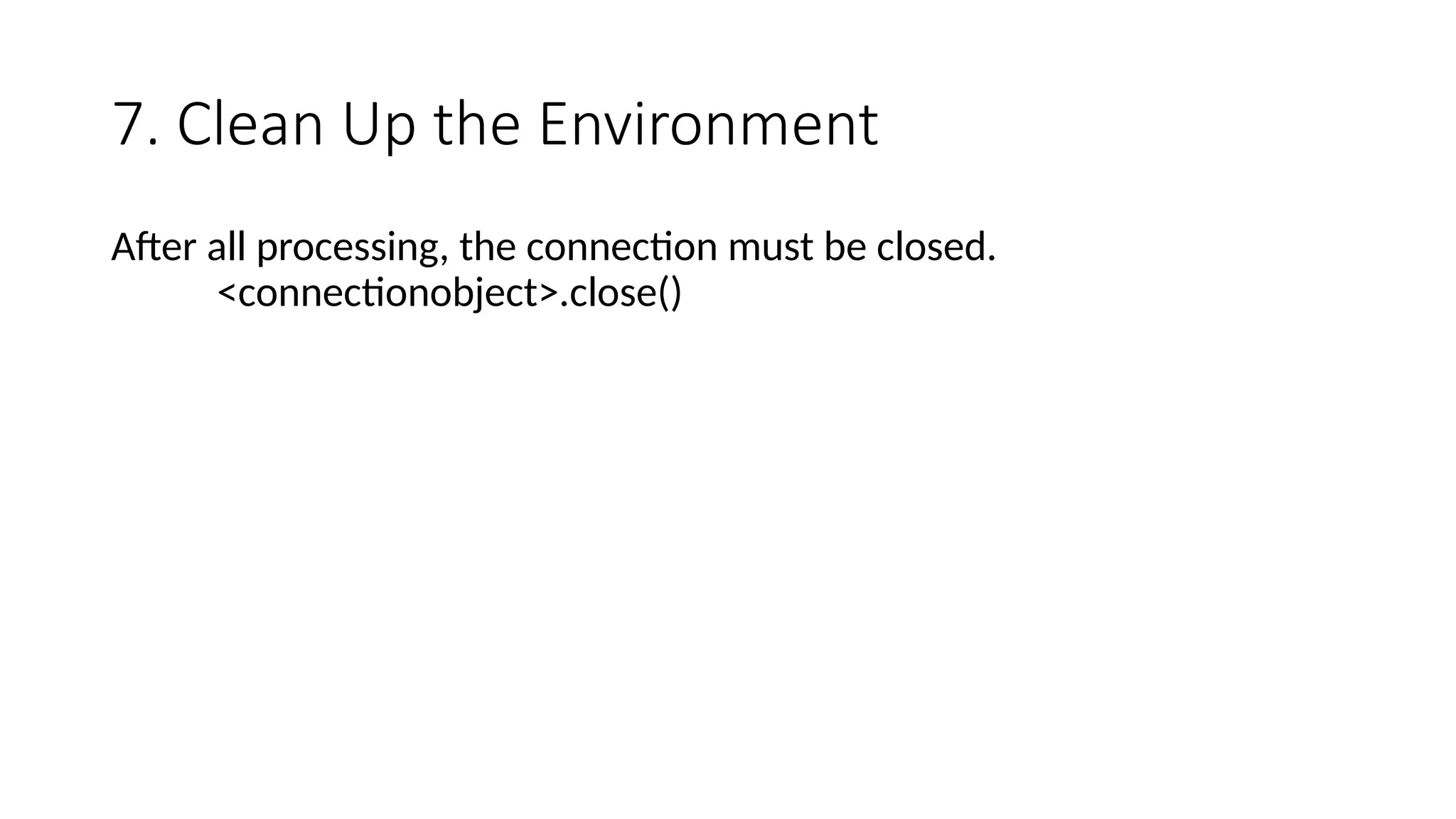This document outlines the steps for creating applications that connect Python to a MySQL database. It covers the essential processes of importing necessary packages, establishing a connection, executing SQL queries, and managing records, including creating, inserting, deleting, and updating data. Additionally, it emphasizes the importance of cleaning up the environment by closing connections after operations.
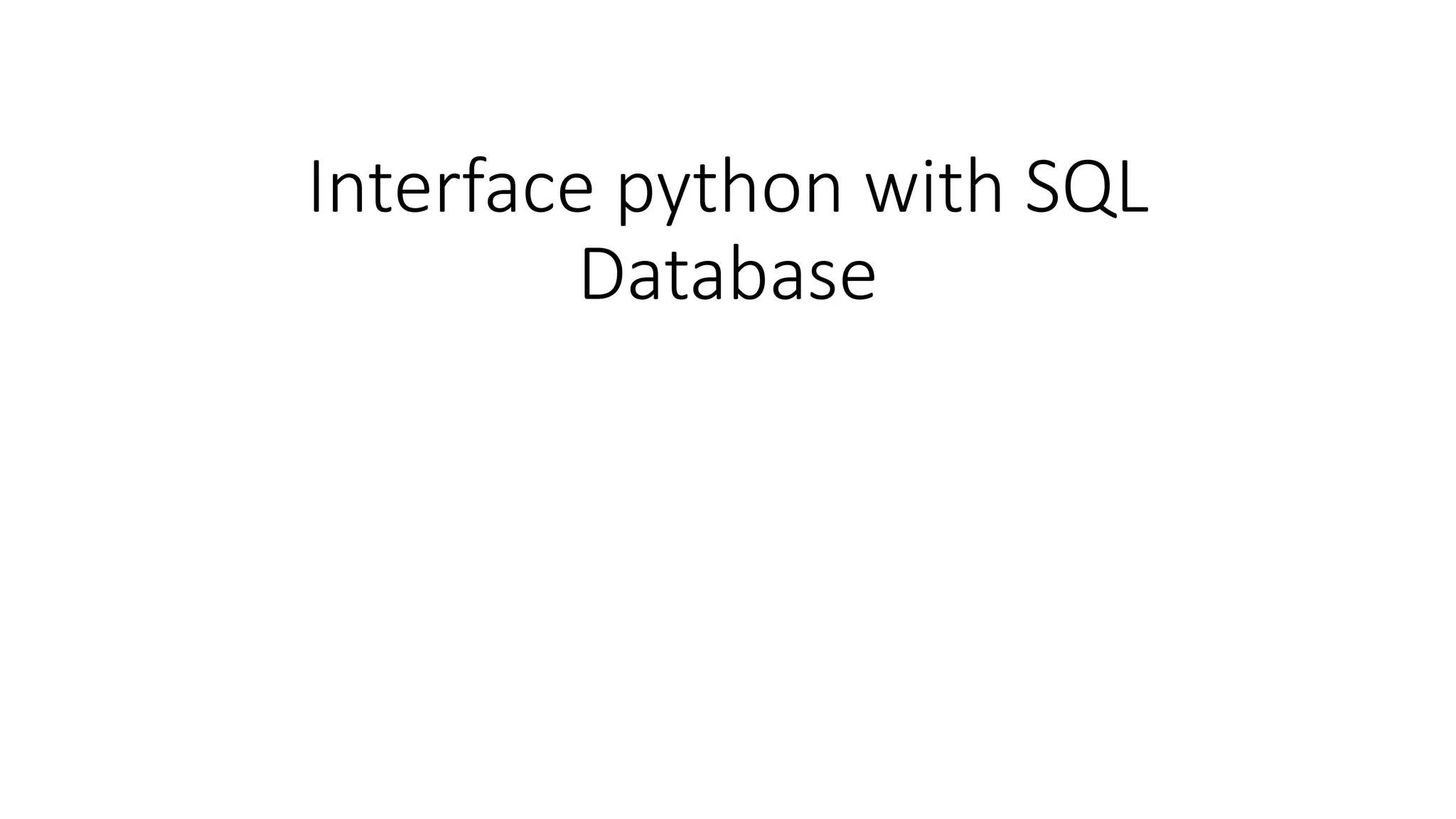
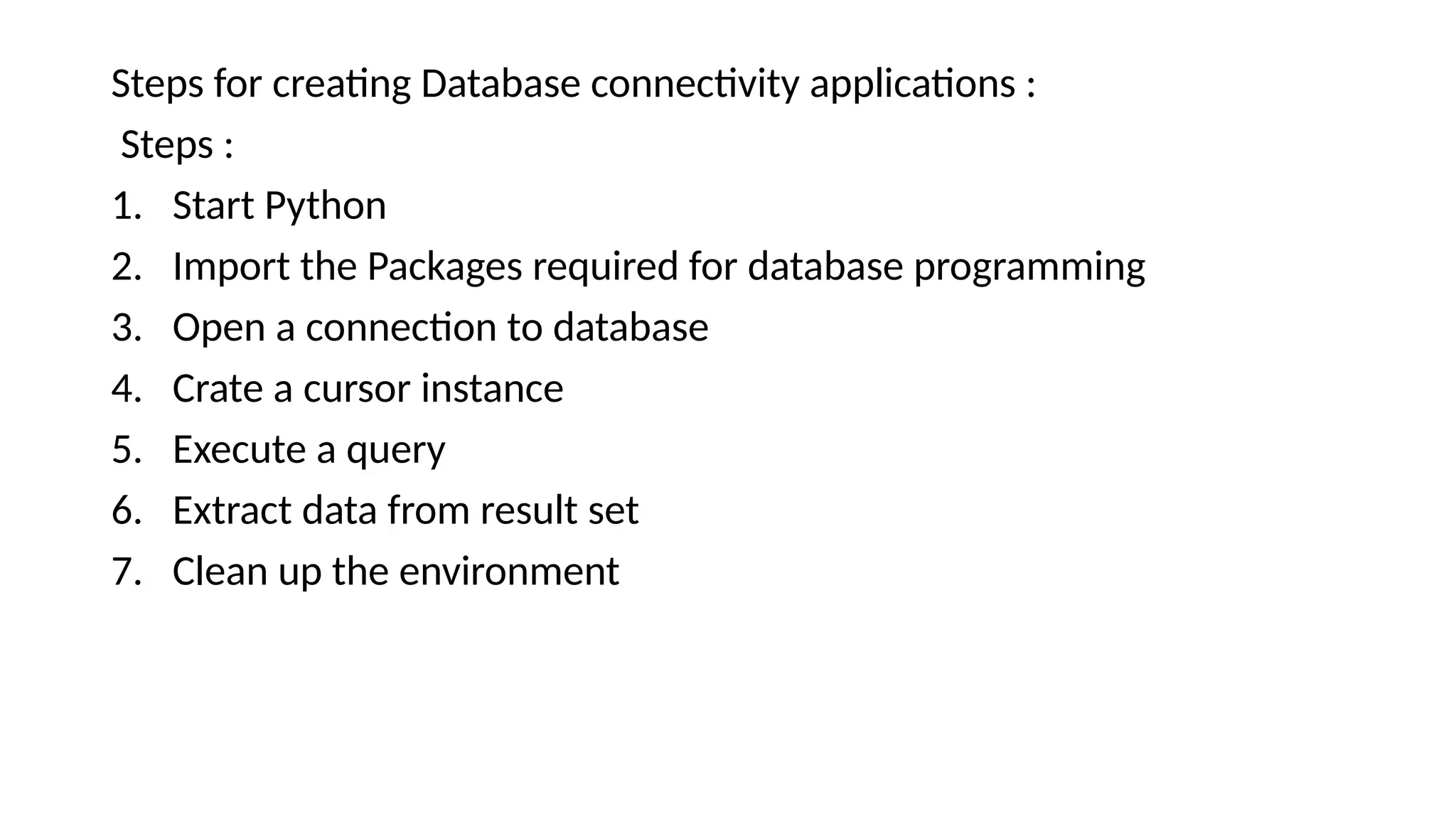
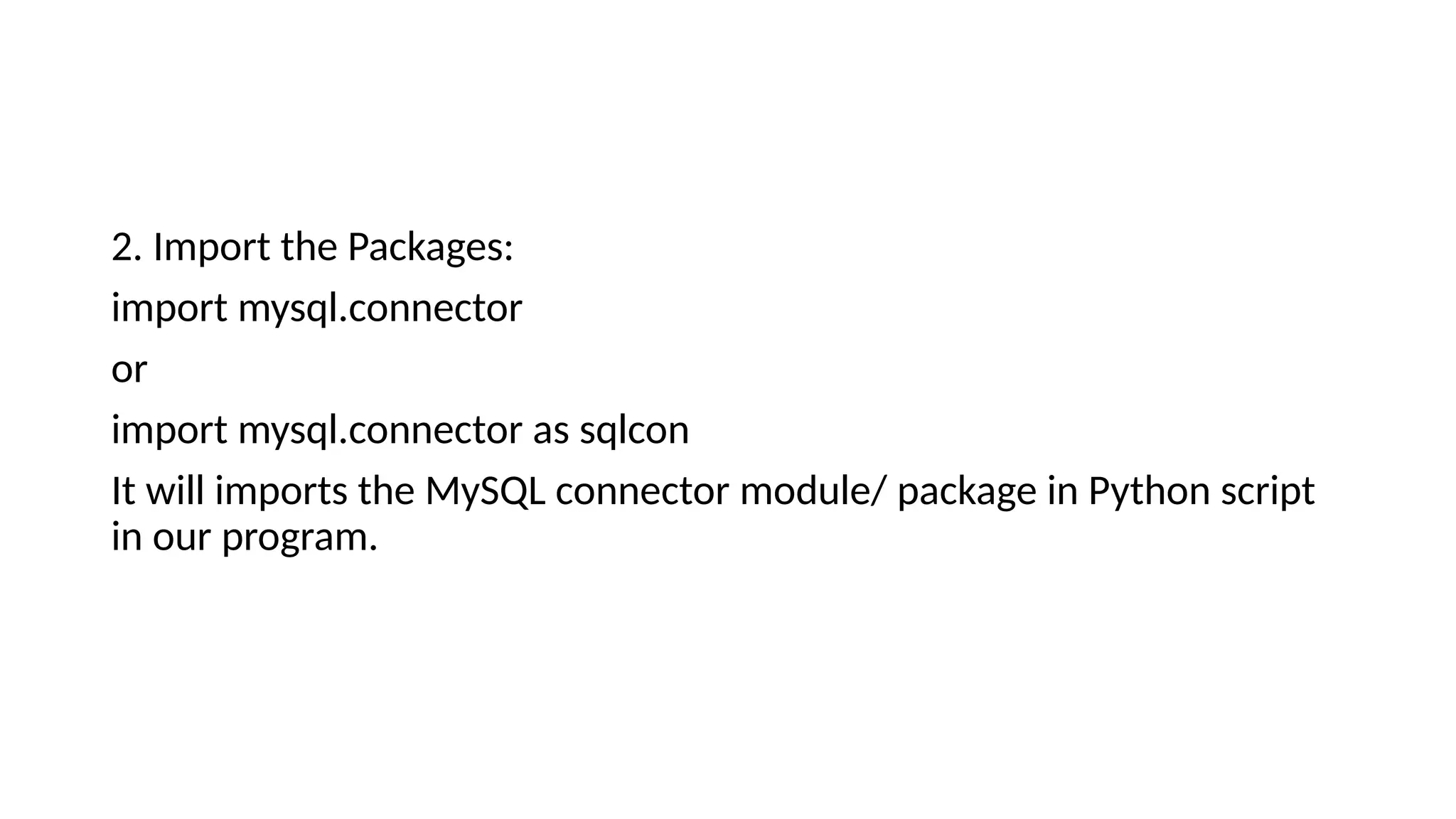
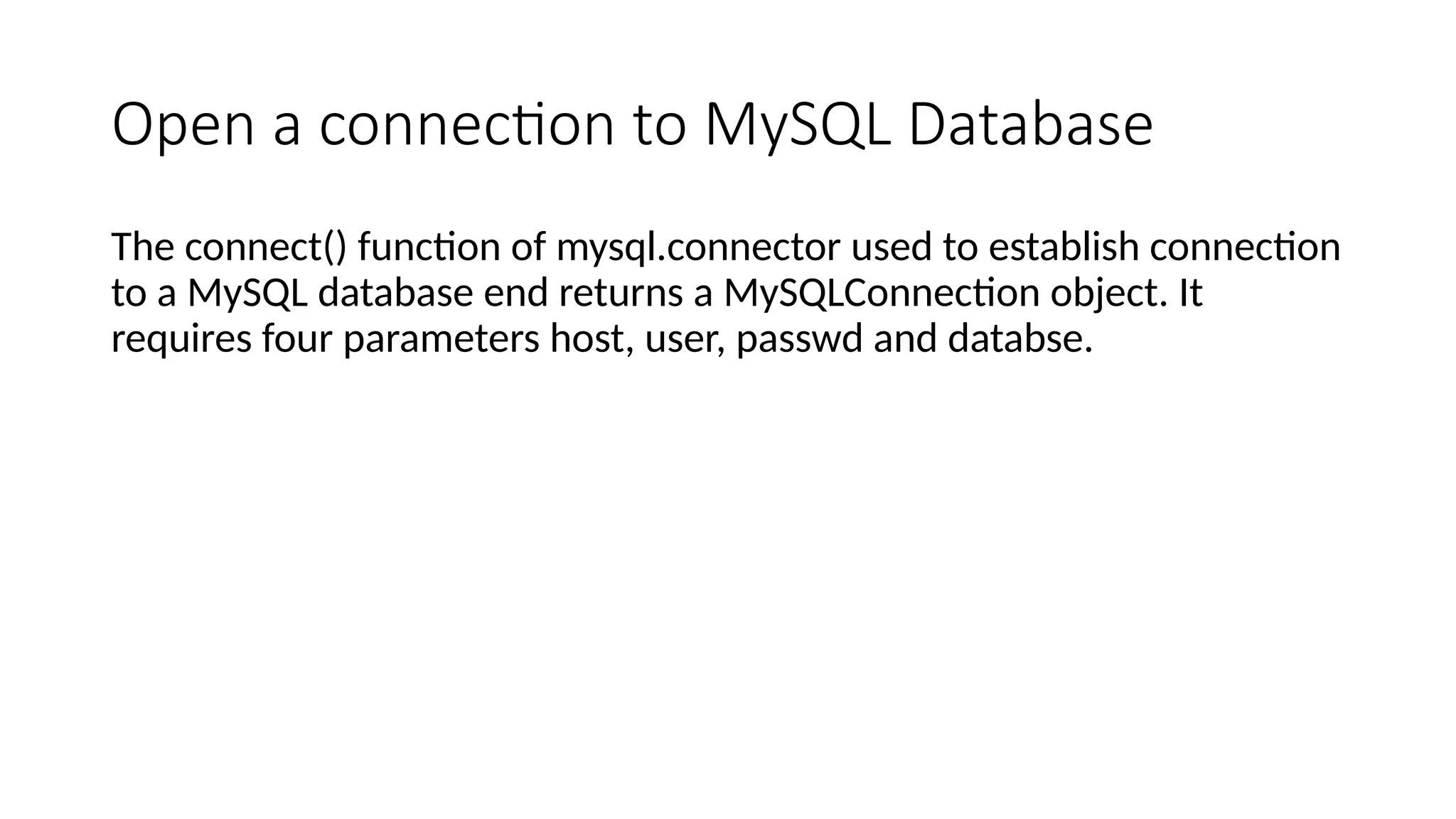
![<connectionobject> = mysql.connector.connect ( host=<hostname>, user=<username>,
passwd=<password> [,
databse=<database>])
Where host - the database server name;
default – “localhost”
username - the username on MySQL;
default –“root”
passwd – password of the user given at the time of installing MySQL database;
databse – optional; name of the database to which connectivity is to be established.
A database connection object controls the connection to the database. It represents a
unique session with a database connected from within a database connected from
within a script/ program](https://image.slidesharecdn.com/mysqlinterface-241021033230-7b77e0ae/75/MySql-Interface-database-in-sql-python-my-pptx-5-2048.jpg)